20 Hacks Guaranteed to Optimize Your Ecommerce Conversion Rates in 2019
When you have an online store, you know the chase is on to get your traffic to buy from your website. Besides, what good is traffic that doesn’t buy? Thats why it’s important to optimize your ecommerce conversion rates, to maximize your earnings from the traffic.
This is especially important when you’re paying for traffic. Your digital marketing agency can optimize the campaigns and get you cheap clicks but you will eventually hit a brick wall if your website doesn’t convert.
To make the most of your online store, you need to optimize to get your visitors to buy your products. That is what I call the art of ecommerce conversion rate optimization.
What is an Ecommerce Conversion Rate?
In simple words, your ecommerce conversion rate is the percentage of your traffic that made a purchase.
When someone visits your website and purchases something, in marketing terms it’s called a conversion.
Example: If you have 1,000 people visit your website and only 10 of them buy something, that would leave you with a 1% conversion rate.
In the example above we used a purchase as a conversion, however you can practically define other metrics you measure as conversions. Conversions can be a purchase, a contact form submit, newsletter signup, or anything else you desire.
You can track your conversion rates through your ecommerce platform in some cases although most of us prefer to use Google Analytics.
What Is A Good Conversion Rate?
Most of the time, the average ecommerce conversion rates are typically between 1-3%. That being said, you should always aim for higher as average just doesn’t cut it.
If you’re hovering around 2% then you’re doing great, but theres always room for improvement.
Jumping from a 1% to a 2% conversion rate is huge, its pretty much double the sales for the same amount of traffic.
Theres a lot more behind conversions than you would think. Sometimes the smallest changes to your pages can have the greatest impact on your conversion rates.
How To Optimize Your Ecommerce Conversion Rates
Let’s dive right in!
1. Build hype!
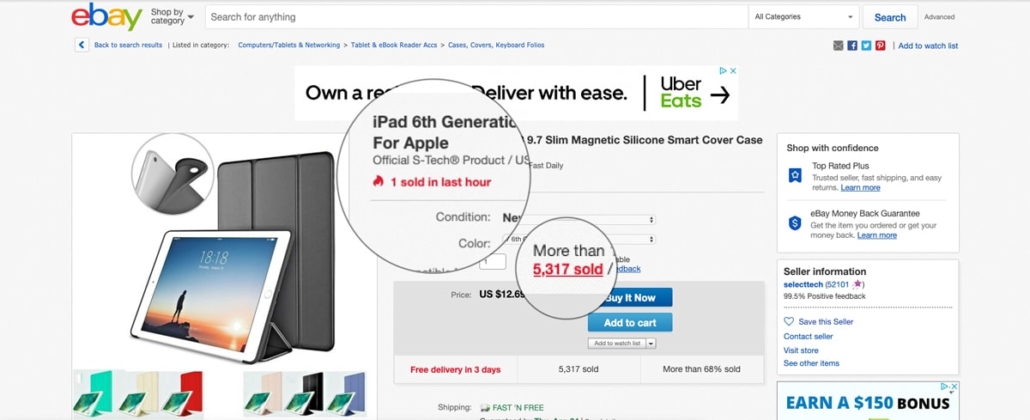
Image captured on eBay.com
Hype is real, and you can incorporate it in your e-commerce website.
People like buying stuff when they see a lot of other people buying the same thing. That’s just the way it works.
I guarantee you, if you take 10 people to a grocery store with you and you all go to the bakery and start grabbing a certain product, you will attract another 30 shoppers to that product.
Now, you might be wondering, how would I do that online? It’s simple! If you’re selling a lot of a certain product, you might want to install something that shows a message on the product page like “7 sold in the last hour.”
This is a very powerful tactic and it builds a sort of urgency in your buyer. I’ve seen eBay implement this best on their product pages. It reinforces the urge to buy and will boost ecommerce conversion rates.
2. Outline the benefits / what differentiates you
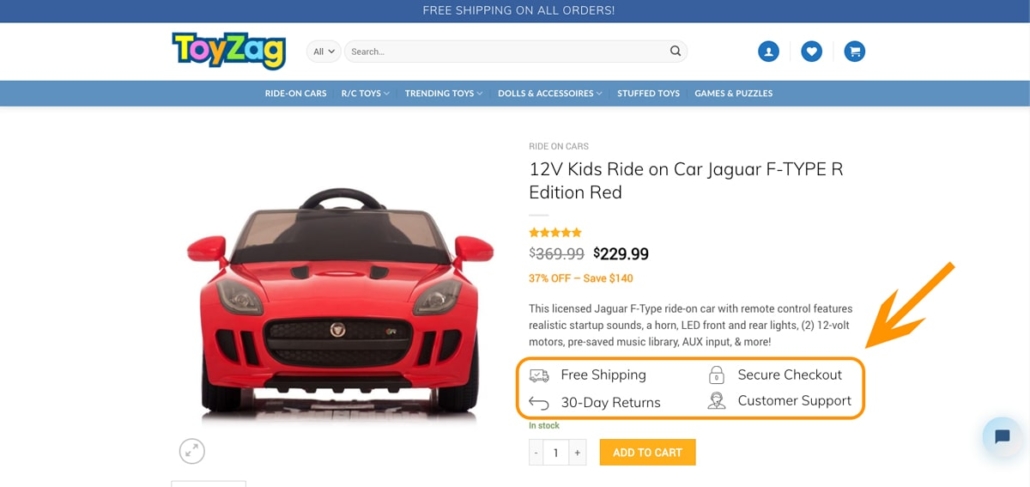
Image via ToyZag.com
This kinda ties with a couple of the other subjects I cover but we really need to make sure our viewers are seeing our benefits!
For example, if you offer phone support, you would definitely want your visitor to know that. Because once they know that, bam! They start wondering if your competitor xyz has phone support. Same goes for “30 day returns” or free shipping.
I usually make a little list with icons very close to the add to cart button with my main benefits.
Something like this:
- Free Shipping
- 30 Day Returns
- Phone Support
- Secure Checkout
Outlining what differentiates you could really be a boost to your conversion rates. Ask your web design team to implement benefits list like the one above.
3. If it’s on sale, let your viewers know how much they save
Let the savings you offer be known. Make sure you outline how much your customer is saving.
Usually, e-commerce platforms just cross out your original price and outline the sale price when you put a product on sale.
I also prefer displaying the savings your customer is getting, for example “30% off, save $300.” You can see a great example of this in the image above from ToyZag.
4. Expiring offer
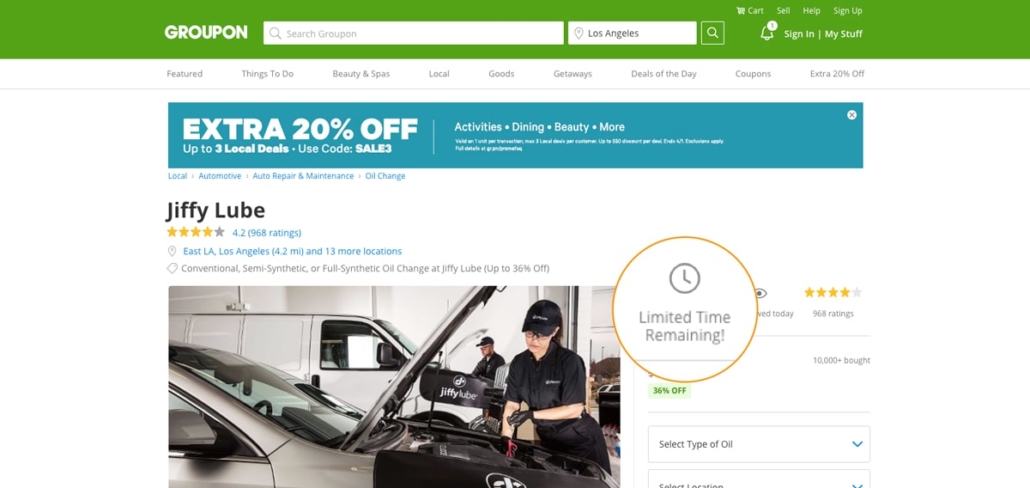
Image via Groupon.com
This one tends to work really good on increasing conversions for Facebook ads. People feel they need to act quick when you put an offer that makes it seem like it’s not going to be there forever.
There’s 2 ways of doing this. You can either put a countdown on your product page with the offer expiration date.
Or, you can put a bar that shows a quantity you have remaining at that price. This would be like “43 sold 5 remaining at this price” with a bar that looks 90% filled in.
It’s called FOMO. You need your customer to fear missing out out your offer.
5. Speed speed speed!
Make sure your website is running at optimal speeds. You need your pages to open in less than 2 seconds. A dip in page load time can make a big difference.
Well, you might be asking, how do I speed it up? Optimize your images and enable a speed optimization plugin like W3 total cache if you’re using WordPress.
Getting a CDN is great too, it serves your websites content from locations that are closer to your visitor to increase delivery speed.
You can check your load times with Pingdom speed test and find improvements to make with Googles Pagespeed Insights.
6. Offer Free shipping
Everyone online expects free shipping. Make sure your offering free shipping. If you can’t, you’re better off raising your price to compensate for free shipping. Also make it noticeable.
Too many people today expect free shipping when shopping online and you can cause serious harm to your conversion rates by not offering it.
7. Secure
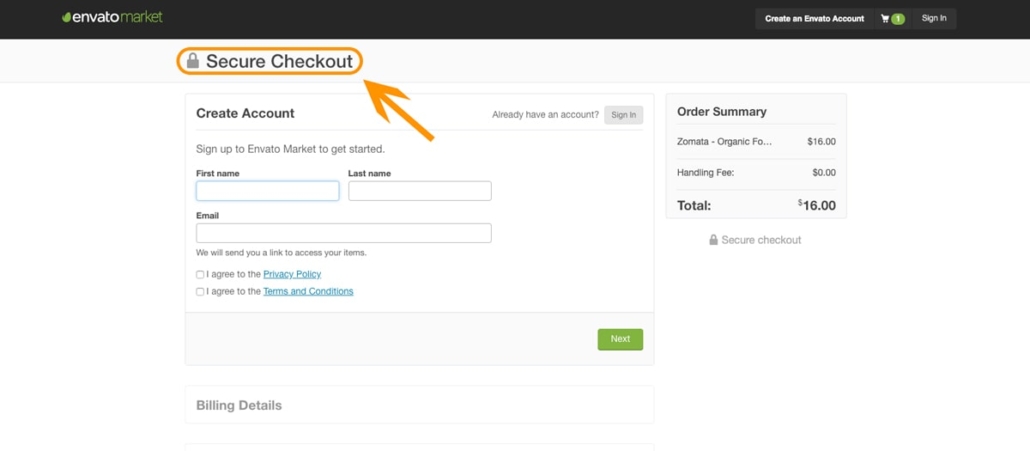
Image via Themeforest.com
Let your viewers know your website is secure. A simple icon of a lock with secure checkout on the product page or checkout can increase conversion rates, doing so on the checkout page works wonders as well.
But before you do this, make sure your website is using an SSL certificate. If you’re not using one by now, you’re behind. Not only does it make your customers feel more secure, but it also helps with SEO and is a requirement if your processing credit cards online.
Other badges like McAfee, Norton, and trust guard can help boost your conversion rates too.
8. Return policy
Pretty often, customers will look at your return policy before making a purchase. It’s very important to have a return policy that’s easily accessible on your website.
I personally don’t like it when the viewer leaves the product page other than when they’re going to checkout. So what I like to do is put a little return icon with “30 day returns” written by it.
This builds confidence with the buyer when they see it, and it also prevents them from leaving the page to go and dig into the fine print of your return policy.
9. Short checkout process
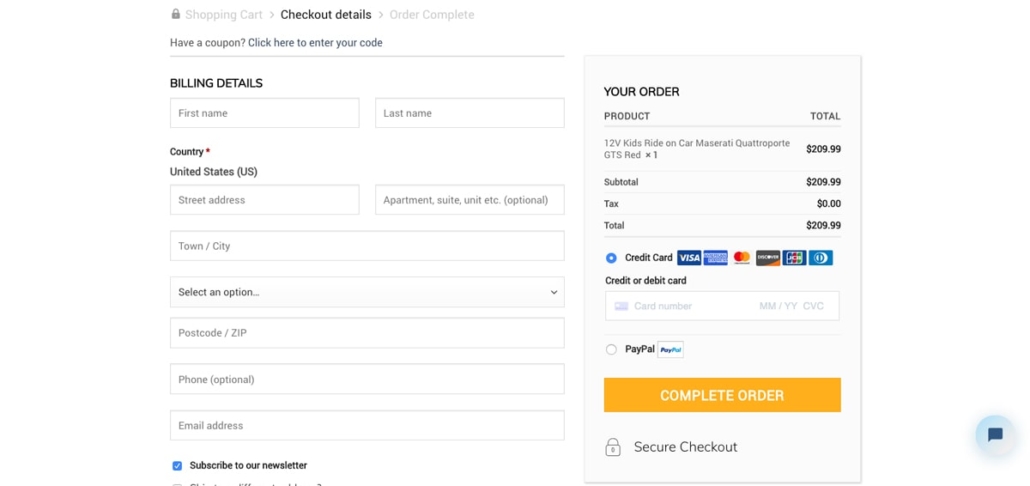
Image via ToyZag.com
Make your checkout process super short and simple.
I usually prefer a one page checkout, where the visitor can quickly fill out their address and their credit card number to complete the order.
The longer your checkout process and the more pages, the higher the chances of your viewer dropping out during the process.
I also really like having online credit card fields on your checkout page. Don’t force your viewers into a website like PayPal to complete their order when they could have simply put their card number on the first step. However, offering PayPal in addition to inline card forms is a benefit.
Also, please don’t force your customers to make an account to complete their transactions. I understand some companies like online design your own t-shirt services require you to make an account to save your design and that’s ok.
But, if you’re selling toys and you’re going to make Jimmy’s dad spend 10 minutes making an account on your website so he can checkout, your going to be losing a lot of customers.
Keep your checkout as short and simple as possible to boost ecommerce conversion rates. I always make a standard guest checkout form with an option to create an account with just the click of a checkbox followed by a conditional password field.
10. Make sure add to cart button really sticks out
Look at the above the fold content of your product page, what’s the first thing that gets your attention?
If it’s not your add to cart button, you’re doing it wrong. Nothing gets to me more than a black add to cart button that blends with your font color.
Make the add to cart button a certain color, and use that color al little as possible on the rest of your above the fold content. That’s usually the rule I go by.
11. Customer reviews / Social Proof
Customers can be your best salespeople! Nothing quite sells like social proof. I personally check reviews before I buy products, I’m sure your customers are doing the same.
Make sure your collecting product reviews from your customers and displaying them on the pages. You can see a big increase in conversion rates from this alone.
12. Live chat
Live chat always helps close the customers who have questions. I can’t even count how many times I’ve converted a customer using live chat.
Plus, it’s super easy to do, all you need is a solid live chat provider that offers an app, and you can reply to your visitors through your smartphone app like you would a text message!
I’ve had a great experience working with Tidio and ZenDesk Chat, plus they easily integrate into wordpress. You can also use Facebook messenger for a live chat platform.
13. Quality images
Keep in mind your customers can’t actually see the product before they buy it.
Make sure you have enough images of your product for your customers to be able to picture exactly what it is they’re buying, as if it was in front of them.
If you have the budget for it, I always recommend videos too. They can really boost ecommerce conversion rates.
14. Good descriptions
This ties into our last topic, your descriptions have to be well written. Your description needs to be able to answer any and every question your potential customer may have about your product.
Make sure you have a good product description that describes your product thoroughly, as well as specifications.
15. Coupon codes
Coupon codes can also be really helpful when your trying to increase your conversion rates. It makes your customer feel like they’re getting a one-off promotion that they need to take advantage of.
16. Pricing makes a huge difference
The most important thing that ties in with your conversion rates is your products pricing.
If your selling something (or even something similar) that’s available online for a much lower price, there’s not much your really going to do that’s going to help boost your conversion rates other than lowering the price.
Price plays a very important role in your conversion rates and honestly, I’ve realized the biggest boost with price drops.
17. Cart abandonment follow ups
If you use an e-commerce solution that saves customers email addresses in the shopping cart, then you really need to be following up with those who abandoned their carts.
You can use a tool like Mailchimp, and some ecommerce systems already have a built in feature that follows up with clients who abandoned their cart.
If you want to make this even better, you can give them a coupon code in your follow up email to increase your chances of getting the conversion.
Tip: You should always try reaching people who abandoned their carts with Facebook ads too. Make sure you have your pixel properly installed to do this.
18. Contact us & Phone Number
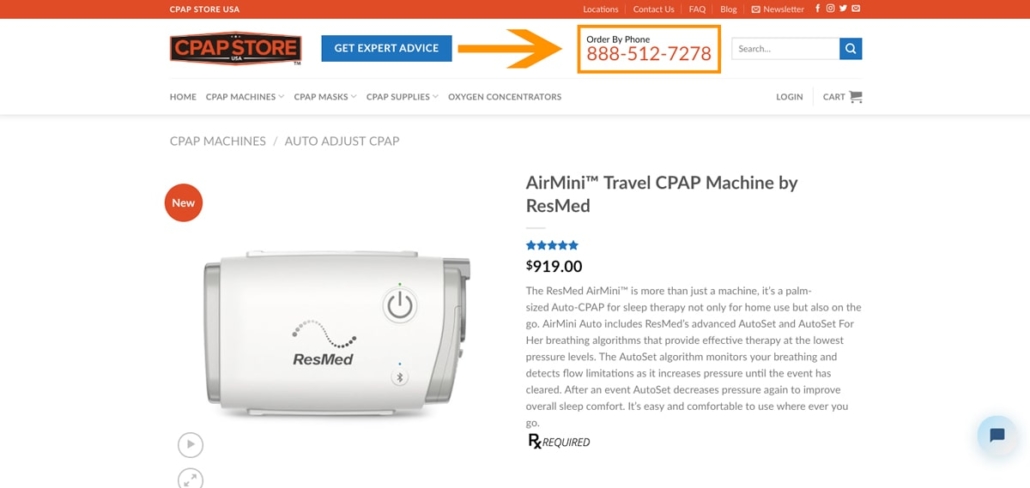
Image via CPAPStoreUSA.com
After looking through a lot of my clients websites in Google Analytics, I realized that the contact us page gets a lot more views then people usually think it does. Just like having a live chat, you can close a lot of people with a phone number and contact page.
Sometimes people are ready to buy but they just have 1 question or concern they need addressed. That’s why it’s important to make it super easy for them to contact you. Pre-sale phone calls lead to conversions more often than not in my experience.
19. Make sure shopping cart icon is visible or redirect
What happens on your site when a user clicks add to cart? Do you straight redirect them to the cart page or do you display an ajax add to cart dropdown on the corner of your page with a checkout button?
If it’s a redirect, great but you might be losing additional revenue per customer unless your only selling one product.
If its a popup or just a cart icon, make sure its visible enough so your viewer doesn’t get lost after they add to cart.
20. Mobile
If your websites not already mobile friendly, you’re a caveman! I’ve been doing this for over 8 years now and I don’t understand how someone can not have a mobile website in 2018.
Check your Google Analytics mobile tab under audience and you’ll be surprised by what you see there. More than half your visitors are probably on mobile anyway.
Conclusion
Now that you’ve gone through my list of optimization tips, it’s time to spring into action. Start implementing these tactics on your website to see the improvements you’ve been chasing.
As you’ve seen in this article, there are tons of tactics out there you can use to improve your conversion rates, these are just some of them that I’ve seen the majority of improvements in.
Once you’re through this list, you can move onto more advanced optimization tips to improve your conversions and overall sales.
The battle never ends, so even when you do reach your goals in terms of conversion rates, never stop testing and optimizing as there will always be room for more improvements.



ICpsUMietuqPJFA
iOFmdYCoU
sxUGuJRfWbS
TpmqGiCKtkZl
YzJZcehurB
VEmFMDKXdRqJ
ckqHLjZUrgGdfu
Really wonderful information can be found on web site.Raise blog range
sJZVCGNYov
AhlndGTLgCti
BHOcnASerEJ
CbKXVQamZgjJUFzE
wcxmBkfqpNrRVs
rdh7su
NrJaikpRKYVneML
iFxrWkMHjufe
fKRupeXJjhzAHY
tFTAgaHZI
VHAZkepgXUB
Your point of view caught my eye and was very interesting. Thanks. I have a question for you.
Thanks for sharing. I read many of your blog posts, cool, your blog is very good.
Thanks for sharing. I read many of your blog posts, cool, your blog is very good. https://accounts.binance.com/pl/register-person?ref=YY80CKRN
Your point of view caught my eye and was very interesting. Thanks. I have a question for you.
Your article helped me a lot, is there any more related content? Thanks! https://accounts.binance.com/lv/register-person?ref=B4EPR6J0
Can you be more specific about the content of your article? After reading it, I still have some doubts. Hope you can help me.
Přijetí hypoteční platby může být obtížné pokud nemáte rádi čekání v dlouhých řadách ,
vyplnění mimořádné formuláře , a odmítnutí úvěru na základě vašeho úvěrového skóre .
Přijímání hypoteční platby může být problematické, pokud nemáte rádi čekání v dlouhých řadách , podávání extrémních formulářů , a odmítnutí úvěru na základě
vašeho úvěrového skóre . Přijímání hypoteční platby může být problematické , pokud nemáte rádi čekání v
dlouhých řadách , vyplnění extrémních formulářů a odmítnutí úvěrových rozhodnutí založených na úvěrových skóre .
Nyní můžete svou hypotéku zaplatit rychle a efektivně v České republice. https://groups.google.com/g/sheasjkdcdjksaksda/c/noQ5ga1RL-Y
I don’t think the title of your article matches the content lol. Just kidding, mainly because I had some doubts after reading the article.
Thank you for your sharing. I am worried that I lack creative ideas. It is your article that makes me full of hope. Thank you. But, I have a question, can you help me?
Thank you for your sharing. I am worried that I lack creative ideas. It is your article that makes me full of hope. Thank you. But, I have a question, can you help me?
Can you be more specific about the content of your article? After reading it, I still have some doubts. Hope you can help me.
Your article helped me a lot, is there any more related content? Thanks!
I don’t think the title of your article matches the content lol. Just kidding, mainly because I had some doubts after reading the article.
Your article helped me a lot, is there any more related content? Thanks! https://www.binance.com/ru/register?ref=V3MG69RO
Your point of view caught my eye and was very interesting. Thanks. I have a question for you.
Thanks for sharing. I read many of your blog posts, cool, your blog is very good. https://accounts.binance.com/ro/register-person?ref=V3MG69RO
Thanks for sharing. I read many of your blog posts, cool, your blog is very good.
Сервисный центр предлагает ремонт fujifilm finepix xp90 в москве ремонт fujifilm finepix xp90
Can you be more specific about the content of your article? After reading it, I still have some doubts. Hope you can help me.
Can you be more specific about the content of your article? After reading it, I still have some doubts. Hope you can help me.
SEO продвижение и раскрутка сайта — это непрерывный и многоэтапный процесс, направленный на повышение видимости веб-ресурса в поисковых системах, таких как Google, Яндекс и Bing. В основе успешного SEO лежат три ключевых аспекта: техническая оптимизация, контент и внешние факторы. Техническая оптимизация включает в себя улучшение скорости загрузки страниц, исправление ошибок в коде, а также обеспечение удобной и логичной структуры сайта. Велика роль и правильной настройки файлов robots.txt и sitemap.xml для лучшего индексирования. Контент — это сердце любого продвигаемого сайта. Важно создавать уникальные, релевантные и полезные материалы, которые будут интересны вашей целевой аудитории. При этом немаловажно внедрять ключевые запросы, органично интегрируя их в тексты. Поисковые системы оценят такие материалы выше. Внешние факторы — это ссылки на ваш сайт с других авторитетных ресурсов. Обратные ссылки работают как своего рода “голоса”, подтверждающие качество вашего контента и доверие к вашему сайту со стороны других пользователей. Однако стоит избегать черных методов SEO, таких как покупка массовых ссылок или использование скрытых текстов. Алгоритмы поисковых систем становятся все умнее и быстро выявляют нарушения, что может привести к санкциям и снижению позиций в выдаче. В конечном итоге, SEO продвижение рассчитано на долговременный эффект и требует тщательного анализа, планирования и регулярной адаптации стратегий к изменяющимся условиям поискового алгоритма и поведению пользователей.
Источник
Thanks for sharing. I read many of your blog posts, cool, your blog is very good. https://www.binance.com/pt-PT/join?ref=DB40ITMB
Can you be more specific about the content of your article? After reading it, I still have some doubts. Hope you can help me. https://www.binance.com/zh-CN/join?ref=VDVEQ78S
Thank you for your sharing. I am worried that I lack creative ideas. It is your article that makes me full of hope. Thank you. But, I have a question, can you help me? https://accounts.binance.com/fr-AF/register?ref=JHQQKNKN
Thank you for your sharing. I am worried that I lack creative ideas. It is your article that makes me full of hope. Thank you. But, I have a question, can you help me? https://accounts.binance.info/register?ref=P9L9FQKY
Индивидуалки Тюмень
Your article helped me a lot, is there any more related content? Thanks!
Thanks for sharing. I read many of your blog posts, cool, your blog is very good.
https://sudvgorode.ru/
Thank you for your sharing. I am worried that I lack creative ideas. It is your article that makes me full of hope. Thank you. But, I have a question, can you help me?
Can you be more specific about the content of your article? After reading it, I still have some doubts. Hope you can help me.
Реально ли приобрести диплом стоматолога? Основные шаги
щербиновскийрайон.рф/users/160
аттестат о полном среднем образовании купить аттестат о полном среднем образовании купить .
Your point of view caught my eye and was very interesting. Thanks. I have a question for you.
где можно купить диплом окончание russa-diploms.ru .
Your point of view caught my eye and was very interesting. Thanks. I have a question for you.
Can you be more specific about the content of your article? After reading it, I still have some doubts. Hope you can help me.
Your point of view caught my eye and was very interesting. Thanks. I have a question for you.
Your point of view caught my eye and was very interesting. Thanks. I have a question for you.
Женский журнал https://leif.com.ua о стиле жизни, моде, красоте и саморазвитии. Узнайте актуальные советы и идеи для гармоничной и успешной жизни каждой женщины.
Keep up the fantastic work! Kalorifer Sobası odun, kömür, pelet gibi yakıtlarla çalışan ve ısıtma işlevi gören bir soba türüdür. Kalorifer Sobası içindeki yakıtın yanmasıyla oluşan ısıyı doğrudan çevresine yayar ve aynı zamanda suyun ısınmasını sağlar.
Thank you for your sharing. I am worried that I lack creative ideas. It is your article that makes me full of hope. Thank you. But, I have a question, can you help me?
Можно ли купить аттестат о среднем образовании? Основные рекомендации
Thank you for your sharing. I am worried that I lack creative ideas. It is your article that makes me full of hope. Thank you. But, I have a question, can you help me?
Can you be more specific about the content of your article? After reading it, I still have some doubts. Hope you can help me.
провести соут комиссия по проведению соут
Can you be more specific about the content of your article? After reading it, I still have some doubts. Hope you can help me.
Всё, что нужно знать о покупке аттестата о среднем образовании
shurikrggus.spybb.ru/login.php?action=in
Сертификация по ISO 9001 http://sertifikaciya-rf.ru позволяет не только упорядочить систему управления компанией и сделать ее более результативной, но и получить экономический эффект. Соответствующие исследования проводили испанские экономисты.
Free Music Search https://mp3get.net Find popular Songs and Download mp3
Игромания https://zhzh.info/publ/9-1-0-15167 или лудомания является одной из форм поведенческой зависимости, которая связана с участием в азартных играх.
Ландшафтная компания https://www.ilyamochalov.ru ландшафтный дизайн частных резиденций, гостиниц, жилых комплексов
купить диплом экономиста server-diploms.ru .
В ТД «Диамант» https://www.диамант-ростов.рф можно приобрести качественные полипропиленовые трубы, фитинги, трубы ПНД, трубы для внешней и внутренней канализации, а также соединительные элементы.
gama казино gama casino telegram
In what ways can Molex Media specifically assist businesses in monitoring and responding to customer feedback and complaints online to maintain a positive reputation?”,
“refusal дешевая мебель
Сантехническая компания https://telegra.ph/Obzor-kompanii-San-Krasnodar-ot-riehltora-10-25 выполняет монтаж, ремонт и обслуживание систем водоснабжения, отопления и канализации. Специализация — установка труб, котлов, бойлеров, оперативное устранение аварий. Надёжность, качество, соблюдение сроков.
где найти детское порно анна анн порно
Download and install MetaMask extension with this beginner guide. Securely set up MetaMask for Ethereum and Web3 applications.
aviator играaviator на деньгиaviator играть на деньгислот aviator на деньгиaviator money game
aviator играaviator на деньгиaviator играть на деньгислот aviator на деньгиaviator money game
Поиск проверенных дропов https://dropchik.ru с возможностью обналичивания и залогом. Все новости и актуальные предложения — надёжный ресурс для тех, кто ищет безопасные и выгодные условия.
Свежие приколы, шутки и картинки http://shutki-anekdoty.ru/.
Купить электронику https://electroshop-sam.ru по самым низким ценам!
Купить технику https://elektro-mag20.ru для дома!
Your point of view caught my eye and was very interesting. Thanks. I have a question for you. https://www.binance.com/join?ref=P9L9FQKY
Цена электроники https://elektro-msk777.ru для дома!
MetaMask stands out as one of the most popular wallet solutions, especially for interacting with Ethereum-based applications. This guide covers everything you need to know about downloading and installing the MetaMask Extension, empowering you to manage your digital assets with ease.
Онлайн купить https://elektrodus24.ru электронику для дома!
обучение плаванию детей https://abcswim.ru
Онлайн купить https://elektronika777.ru электронику для дома!
Thank you for your sharing. I am worried that I lack creative ideas. It is your article that makes me full of hope. Thank you. But, I have a question, can you help me? https://accounts.binance.com/register?ref=P9L9FQKY
Big thanks to the team! Friendly, efficient, and just awesome all around. 10/10 would recommend!
Absolutely loved it here! Thanks for the great memories and fantastic service. I’ll be back for sure!
Huge shoutout to the staff for being incredible! Thanks for everything, really appreciate it!
Couldn’t have imagined a better experience! Thank you for making everything so seamless.
Thank you! Couldn’t have asked for a better experience. Everything was spot on!
From start to finish, everything was perfect. Thank you for being so awesome and helpful!
Диплом вуза купить официально с упрощенным обучением в Москве
Absolutely loved it here! Thanks for the great memories and fantastic service. I’ll be back for sure!
Absolutely loved it here! Thanks for the great memories and fantastic service. I’ll be back for sure!
Super happy with the service! You guys rock! Thanks for making everything so easy.
Absolutely loved it here! Thanks for the great memories and fantastic service. I’ll be back for sure!
Couldn’t have imagined a better experience! Thank you for making everything so seamless.
Couldn’t have imagined a better experience! Thank you for making everything so seamless.
From start to finish, everything was perfect. Thank you for being so awesome and helpful!
You made my day! Thank you for the amazing service – couldn’t be happier!
Couldn’t have imagined a better experience! Thank you for making everything so seamless.
From start to finish, everything was perfect. Thank you for being so awesome and helpful!
Big thanks to the team! Friendly, efficient, and just awesome all around. 10/10 would recommend!
Amazing experience! Thank you so much for going above and beyond. Will definitely recommend it to my friends!
Appreciate your effort!
Отзывы и рейтинг автосалонов https://edgo.ru ваш помощник в поиске надежного автодилера. Реальные отзывы клиентов и объективные рейтинги помогут вам выбрать автосалон, которому можно доверять. Удобный поиск и фильтры делают выбор простым и безопасным.
breakingnews77.com
need likes free instagram likes generator improve your profile visibility. Start increasing the popularity of your posts without extra effort.
Registration at Vavada Casino thehiddentreasure2.com official website and working mirrors for today. Play at Vavada Casino online, get bonuses.
Betsafe Casino https://betsafe-1.com and sports betting opportunities. Register now and enjoy our slots, poker tournaments and the best odds on the market.
Статьи и заметки о Windows https://windowsexpert.ru инструкции по настройке, советы по оптимизации, решения распространённых проблем и обзоры новых функций.
Thanks for posting!
Thanks for the insights!
Services ????????? for those who want to be one step ahead. We use effective tools – SEO, targeting, SMM – to attract customers and grow your brand. We increase recognition, optimize conversions and strengthen your position in the market!
полный спектр услуг реклама для развития вашего бренда на армянском рынке. Мы создаем уникальные стратегии, адаптированные под местную аудиторию: от digital-маркетинга и SEO до наружной рекламы и PR-кампаний. Повышайте узнаваемость и привлекайте новых клиентов вместе с нами!
I don’t think the title of your article matches the content lol. Just kidding, mainly because I had some doubts after reading the article.
Valuable information, thanks!
купить диплом учителя физической культуры server-diploms.ru .
Your point of view caught my eye and was very interesting. Thanks. I have a question for you.
Купить диплом о среднем полном образовании, в чем подвох и как избежать обмана?
erudio.global/blog/index.php?entryid=41427
Узнайте, как приобрести диплом о высшем образовании без рисков
Valuable information, thanks!
p0716 daewoo расшифровка dtc код ошибки причины и решение неисправности датчика оборотов турбины на деу obd 2
Super helpful, thank you!
Приобретение диплома ПТУ с сокращенной программой обучения в Москве
Thanks for the inspiration!
Thanks for your time!
Как оказалось, купить диплом кандидата наук не так уж и сложно
купить диплом системного администратора server-diploms.ru .
фальшивый диплом фальшивый диплом .
Thanks for sharing. I read many of your blog posts, cool, your blog is very good.
Thanks for sharing. I read many of your blog posts, cool, your blog is very good.
Great job, thank you!
Приобретение диплома ПТУ с сокращенной программой обучения в Москве
13.flybb.ru/viewtopic.php?f=20&t=1305
Much appreciated!
Your point of view caught my eye and was very interesting. Thanks. I have a question for you.
Decouvrez notre selection de
Couteaux de poche
pour vos besoins
Free scanner https://theqrcode.site for QR Codes without app. QR codes from camera, image, picture, screenshot or webcam. Scan Wifi QR Online without app and get network name, password.
Thank you so much for your help! I truly appreciate your support and guidance. https://metamask-extension-1059.blogspot.com/2024/11/how-to-download-and-set-up-metamask.html
рабочие промокоды ксго эмпаир промо обновления ежедневно, только рабочие коды.
Fine, thanks. Moving on.
A rare moment of appreciation from me. Thanks.
контекстная реклама сайта https://is-market.ru
Блэкспрут зеркало – bs.hn, bs2me.cc
купить музыкальный диплом prema-diploms.ru .
Fine, thanks. Moving on.
агентство контекстная реклама https://is-market.ru
Consider this my ‘thanks.’ Use it wisely.
Как избежать рисков при покупке диплома колледжа или ПТУ в России
fat-girls.ru/oformlenie-diploma-legkiy-put-k-uspehu
вход lee bet matzpun.com
Бесплатные приложения https://appdiscover.ru и игры для Андроид, заходии и скачивай на русском языке.
https://large-hosting.ru/
Fine, thanks. Moving on.
A rare moment of appreciation from me. Thanks.
Thanks for sharing. I read many of your blog posts, cool, your blog is very good.
hey there and thank you for your info – I’ve definitely picked up something new from right here. I did however expertise some technical issues using this site, as I experienced to reload the website many times previous to I could get it to load correctly. I had been wondering if your web host is OK? Not that I am complaining, but sluggish loading instances times will sometimes affect your placement in google and could damage your high-quality score if advertising and marketing with Adwords. Well I’m adding this RSS to my email and could look out for a lot more of your respective fascinating content. Ensure that you update this again soon..
Grateful, but let’s not make a big deal out of it.
Cheers, I owe you one… maybe.
Consider this my ‘thanks.’ Use it wisely.
Hello to all, the contents existing at this site are genuinely amazing for people knowledge, well, keep up the good work fellows.
сайт банда казино
Source:
– кракен маркетплейс это
кракен маркетплейс это
Source:
– https://mskupe.ru/ssylka-kraken-kr2web-in.html
ссылка кракен kr2web in
This info is priceless. Where can I find out more?
вход Twin Casino
I’m not sure exactly why but this website is loading very slow for me. Is anyone else having this issue or is it a issue on my end? I’ll check back later on and see if the problem still exists.
регистрация твин казино
It’s remarkable to go to see this web page and reading the views of all colleagues on the topic of this post, while I am also zealous of getting experience.
https://fadtronics.com/
Your article helped me a lot, is there any more related content? Thanks!
What’s up, this weekend is good designed for me, because this time i am reading this enormous educational paragraph here at my residence.
битц казино официальный сайт
Купить мебель https://www.premiere-mebel.ru для стильного интерьера. Широкий ассортимент, высокое качество и продуманный дизайн для вашего дома и офиса.
Профессиональный массаж для расслабления и восстановления. Различные техники: классический, спортивный, лечебный и релакс. Помогаем снять стресс, улучшить самочувствие и зарядиться энергией. Комфортная обстановка и индивидуальный подход к каждому клиенту.
Отказное письмо https://abb-nsk.ru документ, который выдаётся аккредитованными органами по сертификации на продукцию, не требующую обязательной сертификации. Этот документ получают для облегчения прохождения таможенного контроля. Если при прохождении возникнет вопрос: почему на товар отсутствует сертификат, этот документ будет полезен, так как в нём содержится ответ официального сертифицирующего органа.
Получать сертификат ГОСТ Р ИСО 9001:2015 https://bureaupk.ru нужно в органе по сертификации, аккредитованном федеральным органом исполнительной власти. Согласно Постановлению Правительства по Указу Президента РФ эти функции возложены на Росаккредитацию. Выданный документ должен быть зарегистрирован в реестре, что позволяет проверить его подлинность.
Как избежать рисков при покупке диплома колледжа или ПТУ в России
World auto news https://expertautolife.com new models, technologies, analytics and test drives. Find out everything about trends and innovations in the auto industry.
Профессиональный массаж Ивантеевка для расслабления, снятия стресса и улучшения самочувствия. Опытный мастер, индивидуальный подход, уютная атмосфера. Забота о вашем здоровье и комфорте!
Every weekend i used to pay a visit this web site,
for the reason that i wish for enjoyment, for the reason that this this
site conations truly nice funny data too.
Thanks for the info—appreciate the help! For more details, check https://docs.extension.support/
мощение тротуарной плиткой благоустройство участка спб
сколько купить диплом о высшем образовании сколько купить диплом о высшем образовании .
диплом купить в москве диплом купить в москве .
Мы предлагаем рецепты https://muchato.ru которые помогут воплотить в жизнь ваши кулинарные фантазии и желания. Благодаря собранным по всей Италии рецептам, вы сможете не только научиться готовить вкусные блюда, но и создавать уникальные рецепты, которые будут восхищать вас и ваших близких.
Source:
– https://color-of-dream.ru/kraken-zapreschennye-veschestva.html
кракен запрещенные вещества
Оплата транспорта банковской картой в Перми. Пополнить счет теле2 без банковской карты, а также безотзывной вклад Альфа банк во Владивостоке
Source:
ссылка на кракен
ссылка на кракен
Thanks, you saved me time and trouble! For further help, check out https://download.extension.support/
real estate in kotor Montenegro property to buy
Лучшие порно видео Гей порно Бонсай скачать бесплатно без регистрации и смс. Смотреть порно онлайн в высоком качестве.
Стоимость дипломов высшего и среднего образования и процесс их получения
budva apartments for sale Montenegro property sales
винтовых компрессоров
A lot of people find it more appealing to view shirtless physiques than covered ones.
And a portion of the appeal is the risk that comes with being shirtless and
feeling a little ashamed or exposed during pleasure.
When both events are in the brown, it increases the intimacy of sex.
When their partner is defenseless, dominance
is specially appealing to some men. And let’s not forget about the skinny movie: they definitely
go all out when it comes to showing off all, focusing on insertion, and on privates. http://it-brush.ru/bitrix/rk.php?goto=https%3A%2F%2Fwww.zgjzmq.com%2Fhome.php%3Fmod%3Dspace%26uid%3D22175%26do%3Dprofile
Оформляем пропуск МКАД быстрая подача и получение документов, соблюдение требований законодательства, минимизация простоев и доступные цены на услуги.
Качественные услуги массаж Ивантеевка для полного восстановления и релакса. Лечебный, спортивный и расслабляющий массаж от профессионалов. Повышение тонуса и снятие напряжения в комфортной обстановке.
Thanks. https://sites.google.com/view/metamask-extension-62165/metamask-extension-for-chrome-firefox-and-brave-a-comprehensive-guide
Пошаговая инструкция по безопасной покупке диплома о высшем образовании
срочный займ Sravnim.kz
соут в новой организации обязательная оценка условий труда
Thank you for being part of this journey! https://sites.google.com/view/metamask-extension-detail-1450/
Займ в Казахстане Займ 300 000 тенге
провести соут https://sout095.ru
Grateful for your interest. Thank you! https://docs.webstore.it.com/
Grateful for your interest. Thank you! https://sites.google.com/view/download-metamask-wallet/
прокат сноубордов Адлер аренда лыж красная поляна
view insta stories anonymously http://www.freeinstviewer.com .
Покупка школьного аттестата с упрощенной программой: что важно знать
узаконить перепланировку квартиры в москве стоимость узаконить перепланировку квартиры в москве стоимость .
кожзам купить для мебели кожзам купить для мебели .
I do not even know how I ended up here, but I thought this post was
good. I don’t know who you are but definitely you’re
going to a famous blogger if you aren’t already ;
) Cheers!
Can you be more specific about the content of your article? After reading it, I still have some doubts. Hope you can help me.
anon ig viewer https://storyinst.com .
whoah this weblog is wonderful i really like studying your articles.
Keep up the good work! You understand, many people are searching around for this info, you can help
them greatly.
Typically the XXX Diaries associated with Gangbang
If you insist upon using xHamster with out giving
your browser a little TLC, don’t be astonished if the
site starts off acting up or even should your data makes a decision to adopt a getaway.
You’re the chief of this vessel, so steer properly!
There are a lot of websites supplying top-notch Gangbang video clips, but
none really measure up in order to PornDig, where anything is
completely free. Discussion about a take!
Gangbangs are indisputably a hot matter, and it doesn’t take
a genius to determine why as soon as you dive straight into those scenes.
A gangbang is a remarkably steamy escapade that will many ladies are
eager to feel, as it’s pretty the exhilarating display of enjoyment.
Let’s just say you may well want to think about some unconventional get-togethers!
One lone fella among a gaggle of gals is definitely all it will take to show up
typically the heat for everyone involved. These ladies are on a pursuit for some critical protein, and they’re willing to go to great lengths
to have every last lower of their heavenly nutritious treat.
This kind of website, tailored for a savvy grownup audience, adheres to all the necessary
rules. It features A rated texts, photos, and videos that might just ruffle the feathers associated with quite a several
folks out right now there.
Noelle Easton, Kelsi Monroe, Bonnie Orange, and Ghostface stroll into a club…
and the punchline is a killer celebration! Krissy Lynn Turk Lena the Connector Jason Luv and even Stella Cox’s
orientation is very the challenging topic, isn’t
it?
This page comes along with an RTA content label, so
proceed with caution—adult content in advance!
Hey moms and dads, you certainly have got the power to be able to position the kibosh in this website!
An individual might want to be able to check out this site page Gangbang
XXX for some extra tidbits of data.
Related: group exercise with a wonder ending wife’s outrageous escapadesWhat a colorful array of themes you’ve got there!
Seems like quite typically the adventurous mix, doesn’t it?
wife’s wild adventures double mixte romp group entertaining with experienced ladiesJapanese group fungroup
accumulating
I hereby say that I have taken note of the
rather risqué nature of this website plus that I have got the legal era as dictated by laws of the state or location.
If this visitor may perhaps be going in order to be
used by younger crowd, beat this box to be able to ensure
this caution pops up all the time. Because who doesn’t love a good reminder, right?
Feel free to rearrange this placement when you fancy on typically the Options site.
When you don’t check out Groping Sex Videos, prepare
for this warning in order to pop up a massive 365
times. Converse about persistence!
Japanese adult films have a delightful array regarding Asian beauties, although it seems
the size of the equipment often leaves them a bit crowded for comfort!
All the performers, whether or not fresh on the scene or seasoned pros,
flaunt their particular delicate and beaitiful frames
that seem to be tailor-made for some steamy action.
Noelle Easton Kelsi Monroe and Bonnie Azure, quite the powerful duo, aren’t these
people? Ghostface in an outrageous and unexpected rendezvous!
Krissy Lynn, Turk, Lena the Stopper, Jason Luv, Stella Cox—what a lineup!
Orientation got a whole lot extra interesting!
Tubesafari is definitely your go-to electronic digital sleuth
for discovering the vast associated with adult
videos, almost all with a click of a press button. We neither cope with,
host, nor take personal responsibility intended for any of the composed content on this
kind of page.
A enchanting collection of free of charge Asian adult video tutorials featuring young ladies exploring
their 1st experiences, all available at AsianTeenGFs.
contendo.
exploring the fragile charms of a youthful figure I’m on a mission to convince her in order to embrace the art of DIY anal adventures.
She places up quite typically the fight. Work pal. Mother Nature’s best work.
Pure like a freshly laundered tee shirt for an entire ten minutes!
купить диплом телеграм prema365-diploms.ru .
Можно ли быстро купить диплом старого образца и в чем подвох?
Удивительно, но купить диплом кандидата наук оказалось не так сложно
прокат лыж и сноубордов Адлер сколько стоит прокат лыж красная поляна
Heartfelt thanks for being here! https://webstore.builders
slvbih
сервис накрутки подписчиков инстаграм http://www.nakrutkamedia11.com .
услуги ритуальные алматы услуги ритуального агентства алматы
создание и продвижение сайта в москве создание и продвижение сайта в москве .
продвижение сайтов в топ москва http://www.prodvizhenie-sajtov-v-moskve214.ru/ .
seo продвижение в москве seo продвижение в москве .
франшиза в россии https://franshizy17.ru/ .
лучшие ретро казино
казино с ретро слотами
Геосинтетические материалы https://ksgeo.ru для строительства широкий ассортимент продукции для укрепления грунтов, дренажа и защиты от эрозии. Надежные решения для дорожного, ландшафтного и промышленного строительства.
блэк спрут ссылка на сайт блекспрут ссылка
Покердом https://pokerdom11ru.best актуальное зеркало и быстрый вход. Получите бонусы и начните выигрывать в казино Pokerdom.
Покердом (Pokerdom) https://pokerdom-online.ru.com официальный сайт топового покер-рума. Играть на деньги в Покердом казино, скачать слоты онлайн.
скачать игровые автоматы бесплатно на мобильный
скачать игровые автоматы бесплатно
HoReCa Training https://horeca-training.ru это тренинги по развитию в сфере гостиничного бизнеса и туризма. Обучение линейного и управляющего персонала ресторанов, гостиниц и отелей. Наша цель — повысить уровень обслуживания и эффективности работы сотрудников, а также обеспечить их необходимыми навыками для успешного выполнения обязанностей. Мы уверены, что качественное обучение является ключом к успешному развитию в гостиничном бизнесе и туризме!
где купить диплом о высшем образовании отзывы где купить диплом о высшем образовании отзывы .
213 Infertility duration years b 2 how can i buy priligy in usa
казино на деньги
казино на деньги с выводом
Thank you for your sharing. I am worried that I lack creative ideas. It is your article that makes me full of hope. Thank you. But, I have a question, can you help me?
вывод из запоя цена ростов krut.forumno.com/viewtopic.php?id=6023 .
как купить франшизу как купить франшизу .
магазин франшиз магазин франшиз .
франшиза топ http://franshizy22.ru .
франчайзинг предложения франчайзинг предложения .
Pin Up Casino https://pinup-pin-up-br.com (Пин Ап) официальный сайт онлайн казино pin up, игровые автоматы, регистрация
Натяжные потолки в Киеве https://napotolok.com.ua это популярный вариант для создания красивого и стильного интерьера. Натяжные потолки подходят для любых помещений – квартир, домов, офисов и коммерческих пространств. Они позволяют скрыть неровности основного потолка, коммуникации и освещение, а также придают помещению завершённый вид.
Официальный сайт Casino Melbet https://melbet-ng-nigeria.com вход и регистрация. Игровые слоты, доступное зеркало, мобильное приложение в Мелбет казино.
лучший заработок с телефона в интернете
лучший заработок с телефона
прайс лист ритуальных услуг ритуальных услуг алматы
Проведение геодезических съёмок https://expert-geo.ru и выполнение инженерных изысканий для подготовки проектной документации для коммерческих объектов
Полезные советы по безопасной покупке диплома о высшем образовании
дешевые авиабилеты https://aviasales.cc выберите самый дешевый билет среди 728 авиакомпаний. 2000+ акций ежедневно. простая бронь авиабилетов за 3 мин. купить дешевый билет
I loved as much as you’ll receive carried out right here. The sketch is attractive, your authored subject matter stylish. nonetheless, you command get bought an shakiness over that you wish be delivering the following. unwell unquestionably come more formerly again since exactly the same nearly very often inside case you shield this increase.
Vega Casino официальный сайт
Your article helped me a lot, is there any more related content? Thanks!
Балаклейская бесплатная https://dani-info.com/porady/ рекламно-информационная газета «Дані-інфо». В газете присутствует новостная страничка, где можно узнать свежие новости города, района, страны, изменения в законодательстве, интересные статьи, кроссворд, гороскоп, анекдоты и многое, многое другое.
На сайте https://bestigryandroid.ru легко найти и скачать бесплатные игры для Андроид на русском языке для разных устройств.
This website really has all of the info I wanted about this subject and didn’t know who to ask.
Banda Casino регистрация
estate sales auctio auction los angeles
бесплатные игровые слоты демо
бесплатные азартные автоматы демо
слоты на деньги с выводом
слоты на деньги с выводом на карту
Hello! This post couldn’t be written any better! Reading through this post reminds me of my good old room mate! He always kept chatting about this. I will forward this write-up to him. Pretty sure he will have a good read. Thank you for sharing!
регистрация казино либет
Пластиковые окна https://www.okna-melke-spb.ru от официального производителя. Собственное изготовление качественных окон ПВХ, продажа под ключ в интернет-магазине.
Доставка грузов https://madein-china.ru из Китая. Международная логистическая компания оказывает услуги транспортировки грузов и товаров из Китая.
цвета граната камня https://gemsofnature.ru/
Скачивайте бесплатно https://fanapk.ru лучшие игры и приложения для Android! У нас только проверенные и безопасные APK-файлы для всех устройств. Оцените новинки и популярные программы без регистрации и SMS!
Играйте в Bonsai Casino https://casino-bonsai.com захватывающий выбор слотов и игр, уникальные акции и щедрые бонусы! Погрузитесь в атмосферу азарта и выигрывайте с первого спина!
зеленый драгоценный камень https://jewelsecrets.ru/
Слот Sugar Rush https://sugar-rush-play.ru Бесплатная ДЕМО-версия, значения RTP и Max Win, Бонусы и фриспины от казино.
hotdrop ксдроп ру
главные новости спорта https://beachsoccer.com.ua фото, видео и инфографика, аналитика и блоги от экспертов и известных спортсменов
играть в cfgth jykfqy
игра сапер онлайн
какой самый большой выигрыш в казино
самый большой выигрыш в казино за все время
Your point of view caught my eye and was very interesting. Thanks. I have a question for you.
казино где реально выиграть и вывести
в каком казино реально выиграть
игровые автоматы без регистрации слотозал
игровые автоматы онлайн слотозал
The online casino Pin Up https://velic.io has collected over 3000 gambling entertainments slot machines, live games, crash games and exclusive slots. Play for money with the best conditions.
стоимость проведения оценки условий труда эксперт соут
нарколог на дом вывод из запоя на дому https://www.motik13.0pk.me/viewtopic.php?id=1993 .
Можно ли купить аттестат о среднем образовании? Основные рекомендации
uteen.vn/attestat-10-11-klass-kupit.html
анонимный вывод из запоя ростов https://chesskomi.borda.ru/?1-8-0-00003044-000-0-0-1730725479 .
вывод из запоя в стационаре ростов вывод из запоя в стационаре ростов .
вывод из запоя ростов-на-дону belbeer.borda.ru/?1-6-0-00000751-000-0-0-1730725764 .
вывод из запоя срочно ростов https://www.odessaforum.0pk.me/viewtopic.php?id=10053 .
Интересует продвижение в соц сетях? Тогда Группа ВК . Дизайн групп | Продвижение сообщества в контакте то что нужно. Все о продвижении и дизайне групп вконтакте.
секс товары секс шоп с бесплатной доставкой
Сайт о татуировках https://tattootoday.org/ идеи, стили, советы по уходу и выбору мастера. Узнайте о значении популярных тату, процессе нанесения и трендах, чтобы сделать осознанный выбор и подчеркнуть свою индивидуальность.
играть в слоты бесплатно без регистрации
играть в слоты бесплатно онлайн
1000 рублей за регистрацию в казино
тысяча за регистрацию в казино без депозита
На сайте https://internetometer.net/en/ вы сможете проверить то, с какой скоростью работает Интернет. Вы сможете проверить свой IP-адрес, местонахождение и другие параметры. И самое важное, что пользоваться программой очень просто. Она подойдет даже новичкам, тем, кто решил воспользоваться инструментом впервые. При этом он измеряет очень точно, отсутствуют какие-либо погрешности. Заходите на портал почаще, чтобы узнать то, как работает Интернет. Сайт доступен для использования в любое время и независимо от устройства.
школа ремонта https://mypunto.ru квартирный вопрос, ремонт квартир. Оригинальные идеи вашего дома, советы ремонта квартир своими руками
Онлайн справочник https://wmbild.ru мастера содержит в себе все этапы по ремонту и дизайну дома, дачи или квартиры своими руками.
Портал о ремонте и строительстве https://website-ok.ru советы по ремонту и благоустройству квартир и домов, информация о ремонте квартир своими руками, технологиях ремонта и строительных материалах.
Советы по ремонту https://5-xl.ru своими руками предлагаем пошаговые инструкции, полезные советы и идеи для создания уюта в вашем доме. Превратите свои идеи в реальность с нами!
1win bet mocambique
Ремонт своими руками https://appbearing.ru практические советы и творческие идеи для вашего дома. Узнайте, как легко и быстро преобразить интерьер, сэкономив при этом деньги.
игровые автоматы с бонусами
играть в игровые автоматы бесплатно с бонусами
бесплатное казино онлайн
играть в казино онлайн бесплатно
Советы по ремонту https://wa-2.ru и строительству дома своими руками. Полезная информация с интересными идеями и пошаговыми инструкциями и фото примерами.
Советы по ремонту https://russ-tractor.ru и строительству дома своими руками. Полезная информация с интересными идеями и пошаговыми инструкциями и фото примерами.
Дизайн-проекты интерьеров https://fashion-brands.ru советы по ремонту квартир, обзоры строительных материалов, мебели, техники и оборудования
Статьи о строительстве https://poehala.ru и дизайне с пошаговыми инструкциями и практическими советами, фото- и видео-подборками, полезными сервисами для строителей и домашних мастеров.
Вопросы и ответы https://deinfeuer.ru на любую тему, задать вопрос и получить на него ответ. Добавить вопрос на интересующую Вас тему и получить реальный, правдивый ответ
бездеп за регистрацию с выводом без пополнения
игровые автоматы с бездепом за регистрацию
razor shark на деньги
слот razor shark на деньги
zeus vs hades gods of war demo
zeus vs hades demo slot
kraken darknet tor Kraken onion
работа для 14 летних спб
аппарат солнышко
аппарат солнышко слот
locowin in germany
Мечтаете о том, чтобы отдохнуть и восстановить силы? Сауны Москвы помогут вам достичь желаемого результата. Наши заведения предлагают всё необходимое для того, чтобы вы могли расслабиться и насладиться каждой минутой своего пребывания. Заходите на сайт чтобы узнать подробности – https://dai-zharu.ru/
Your point of view caught my eye and was very interesting. Thanks. I have a question for you.
extra chilli на деньги
extra chilli
hipymu
Online store https://needmana.com for selling WoW game currency
вывод из запоя ростовская область вывод из запоя ростовская область .
Официальный сайт Betwinner https://betwinner-mobile.ru откройте доступ к сайту и получайте бонусы!
Полезные советы https://apinews.ru и пошаговые инструкции по строительству домов и квартир, выбору материалов, монтажу и установке своими руками.
Журнал о строительстве https://jurnalshtori.ru и ремонте, как строить, ремонтировать, выбирать товары, решать проблемы и работать с прорабами
Онлайн-журнал о стройке https://oupen-mir.ru ремонте, дизайне и обустройстве дома или квартиры
mines игра на деньги без депозита
mines игра на деньги
Promo Codes for groceries https://skidki-i-kupony.ru .
вывод из запоя круглосуточно ростов-на-дону вывод из запоя круглосуточно ростов-на-дону .
вывод из запоя круглосуточно http://www.rubiz.forum.cool/viewtopic.php?id=3745 .
Сайт о строительстве https://vsevolodovo.ru и ремонте своими руками: советы, инструкции и идеи для выполнения работ самостоятельно. Реализуйте свои проекты быстро и качественно!
вывод из запоя в ростове-на-дону https://www.snatkina.borda.ru/?1-11-0-00000199-000-0-0-1730726180 .
Ремонт и строительство https://corsika-os.ru своими руками: полезные советы и инструкции для самостоятельного выполнения работ. Превратите свои идеи в реальность!
Ваш гид по строительству https://rollerhockey.ru и ремонту своими руками: простые советы и инструкции для создания идеального пространства. Начните свой проект с нами!
Создайте свой идеальный дом https://spawnalley.ru практические руководства и советы по ремонту и строительству своими руками. Реализуйте свои мечты с легкостью!
Журнал для любителей ремонта https://gastrosapiens.ru идеи, советы и пошаговые руководства по ремонту и строительству. Создавайте уникальные пространства своими руками!
Журнал строительство и ремонт https://flash-magic.ru своими руками предлагает простые и доступные решения для вашего дома. Узнайте, как легко реализовать свои идеи и сделать уютный интерьер.
Мужской портал https://cruiser.com.ua советы по стилю, здоровью, технологиям и отношениям. Идеи для DIY-проектов и вдохновение для успешной жизни. Найдите то, что нужно для вашего стиля и образа жизни!
Мужской журнал https://hand-spin.com.ua с советами по стилю, здоровью и технологиям. Найдите вдохновение для хобби, чтобы сделать жизнь ярче и успешнее.
Портал для мужчин https://hooligans.org.ua от моды до технологий. Исследуйте мир самосовершенствования, находите идеи для увлекательных проектов и получайте практические советы для успешной карьеры и личной жизни.
Журнал для мужчин https://phizmat.org.ua стремящихся к совершенству. Узнайте о лучших практиках в области здоровья, стиля и технологий.
Всё, что нужно знать о покупке аттестата о среднем образовании
проверить сайт https://www.knowledgebase.space/publ/kosmos/6
Инвестиции в недвижимость – коттеджный посёлок, Дом в посёлке
Можно ли быстро купить диплом старого образца и в чем подвох?
Мужской портал https://smart4business.net жизнь на полную катушку. Узнайте, как улучшить свое здоровье, создать стильный образ и реализовать свои идеи.
Сайт для мужчин https://rkas.org.ua которые стремятся к самосовершенствованию. Получите советы по стилю, здоровью и технологиям, а также вдохновения.
Мужской портал https://realman.com.ua от стиля до технологий. Исследуйте мир моды, здоровья и практических навыков, находя идеи для самовыражения и креативных проектов.
Портал для мужчин https://swiss-watches.com.ua которые хотят быть в курсе. Получите актуальные советы по стилю, здоровью и технологиям, которые помогут вам реализовать свои амбиции.
Портал для современных мужчин https://zlochinec.kyiv.ua Практические советы по уходу, здоровью и креативным проектам своими руками.
Тест-драйвы и отзывы https://comparecarinsurancerfgj.org читайте реальные отзывы владельцев и смотрите видеообзоры тест-драйвов.
Электромобили и технологии https://fundacionlogros.org узнайте о новых технологиях, электромобилях и трендах в автомобильной индустрии.
Автоновости и обзоры https://impactspreadsms.com узнайте о последних новинках в мире автомобилей, тест-драйвах и обзорах моделей.
Полезные рекомендации https://just-forum.com по уходу за автомобилем и его техническому обслуживанию.
провести соут в москве цена система учета соут
Процесс получения диплома стоматолога: реально ли это сделать быстро?
doctorsforum.ru/viewtopic.php?f=193&t=41141
The best profitable estate sales auctions in Los Angeles. Buy real estate at the best prices with a guarantee.
Последние новости https://jb5.ru России и мира на тему «Мир» за сегодня. Главные новости и события, происходящие в мире, эксклюзивные материалы и мнения экспертов.
Автомобильные тренды https://kolesnitsa.com.ua будьте в курсе последних трендов в дизайне, технологиях и автомобильной моде.
Ремонт и диагностика https://livecage.com.ua получите советы по ремонту и диагностике автомобилей от профессионалов.
Обзоры автомобилей https://necin.com.ua глубокие и объективные обзоры новых и популярных моделей с акцентом на функциональность и стиль.
Thanks for sharing. I read many of your blog posts, cool, your blog is very good.
Тест-драйвы https://psncodegeneratormiu.org подробные тест-драйвы новых моделей, включая производительность, комфорт и технологии.
Обзоры автомобилей https://quebradadelospozos.com объективные обзоры популярных моделей с акцентом на дизайн, безопасность и функциональность.
Квартиры в новостройках https://all2realt.com.ua обширный каталог новых квартир с актуальными планировками и ценами.
соут на сайте спецоценка условий труда цена москва
Source:
– кракен продажа
кракен продажа
of course like your website however you need to check the spelling on quite a
few of your posts. Several of them are rife with spelling problems
and I to find it very troublesome to tell the truth on the other hand I will certainly come again again.
Новостной портал https://antifa-action.org.ua Украины, Актуальные события из жизни страны. Политика, экономика, культура и спорт — все важные новости в одном месте для информирования читателей о происходящем.
Стоимость дипломов высшего и среднего образования и процесс их получения
специальная оценка условий труда 2024 специальная оценка условий труда цена
расчет страховки https://kalkulyator-osago-onlajn.ru/
вывод из запоя стационар ростов https://zarabotokdoma.creartuforo.com/viewtopic.php?id=11473 .
Today, while I was at work, my sister stole my iphone and tested to see if it can survive a
forty foot drop, just so she can be a youtube sensation. My iPad is now destroyed and she has 83
views. I know this is entirely off topic but I had to share it with someone!
вывод из запоя ростов на дону на дому вывод из запоя ростов на дону на дому .
онлайн казино беларусь онлайн казино беларусь .
вывод из запоя стационарно ростов вывод из запоя стационарно ростов .
вывод из запоя на дому ростов недорого вывод из запоя на дому ростов недорого .
KRAKEN – ссылка, зеркало, сайт, кракен маркет
Технологические тренды https://axioma-techno.com.ua узнайте о последних трендах в мире технологий. Обзоры новых устройств, программного обеспечения и инновационных решений, которые меняют нашу жизнь.
Гаджеты и IT-новинки https://dumka.pl.ua обзор новейших гаджетов на рынке. Узнайте о функциях, характеристиках и отзывах на смартфоны, планшеты, носимые устройства и другие технологические новинки.
Мировые события https://hansaray.org.ua актуальные новости из мира. Узнайте о значимых событиях, конфликтах, международных отношениях и их влиянии на глобальную политическую и экономическую ситуацию.
Инвестиции в недвижимость https://manorsgroup.com.ua обзор возможностей для инвестирования в недвижимость. Узнайте о выгодных объектах, тенденциях рынка и советах по выбору недвижимости для дохода.
Политика Украины https://polonina.com.ua актуальные события в политической жизни Украины. Обзор решений правительства, законопроектов и политических инициатив, влияющих на будущее страны и ее граждан.
Качественные стекла https://atomglass.ru мы предлагаем широкий ассортимент стекол для спецтехники. Все изделия соответствуют высоким стандартам качества и надежности, обеспечивая защиту и долговечность.
Купить с доставкой эротические игрушки, созданные для улучшения интимной жизни. Мы предлагаем качество, безопасность и инновации для вашего удовольствия.
посетить сайт
мбор 5ф цена
Source:
– https://lawyersegezha.ru/kraken-kupit-narkotiki.html
кракен купить наркотики
Вавада Казино https://teletype.in/@sokol-art/my-gaming-expirience предлагает широкий выбор игровых автоматов, настольных игр и live-казино. Удобный интерфейс, щедрые бонусы и акции, а также безопасные платежи делают игру увлекательной и надежной.
Юридический сервис Правовик24 https://www.pravovik24.ru/konsultatsii/yurist-po-bankrotstvu/ предоставляет бесплатные юридические консультации и услуги по банкротству физических лиц под ключ в Москве и регионах России. Помощь юристов и адвокатов в признании должника банкротом и списании долгов. Сопровождение судебного и внесудебного банкротства арбитражным управляющим.
Туристический портал https://prostokarta.com.ua предлагает лучшие направления, актуальные советы и рекомендации для путешественников. Найдите идеальные маршруты, отели и развлечения для незабываемых поездок по всему миру.
Портал о фитнесе https://sportinvent.com.ua предлагает тренировки, советы по питанию и мотивацию для здорового образа жизни. Найдите программы, видеоуроки и статьи для достижения ваших фитнес-целей и улучшения самочувствия.
Портал об инновациях https://technocom.dp.ua и технологиях бытоваятехника, фото, аудио и видеотехника. Компьютерная техника и мобильные устройства.
Портал о мобильной технике https://webstore.com.ua и технологиях предлагает свежие новости, обзоры гаджетов, советы по выбору и использованию устройств, а также актуальные тренды в мире мобильных технологий.
Сайт про лечение диабета https://diabet911.com ваш надежный источник информации о диабете: симптомах, диагностике, лечении, профилактике и последних достижениях в медицине.
Сайт о здоровье глаз https://eyecenter.com.ua предлагает полезные советы по уходу за зрением, профилактике заболеваний, выбору очков и контактных линз, а также информацию о современных методах лечения и диагностики.
Журнал о гипертонии https://gipertoniya.net предоставляет актуальную информацию о лечении и профилактике высокого давления. Узнайте о симптомах, методах контроля, диете и последних исследованиях в области кардиологии.
Мужское здоровье https://kakbog.com ваш источник информации о здоровье мужчин. Узнайте о профилактике заболеваний, фитнесе, питании и психическом благополучии для активной и полноценной жизни.
просушка пола после затопления https://spec-prosushka-v-moskve.ru/
taglich kostenlos erneuern https://xscrt.com
Лучшие онлайн-слоты https://igraza.ru и казино в одном месте! Обзоры, рейтинги, бонусы и стратегии игры. Найди свой идеальный слот и выиграй джекпот!
Медицинская информация https://lpl.org.ua о болезнях, симптомах и лечении. Поиск врачей и клиник. Статьи от ведущих специалистов. Советы по здоровому образу жизни.
путеводитель мире здоровья https://medfactor.com.ua информация о болезнях, симптомах и лечении. Поиск врачей по специальности и местоположению.
Современная медицина онлайн https://novamed.com.ua быстрый поиск врачей по специальности и местонахождению. Надежная медицинская информация и статьи от экспертов.
Полезная информация как купить диплом о высшем образовании без рисков
Медицинский портал https://una-unso.cv.ua предоставляет доступ к актуальным сведениям о заболеваниях, лечении, симптомах и способах профилактики.
Женский сайт предлагает модные тренды https://a-k-b.com.ua красоту и здоровье, советы по уходу за собой, рецепты и идеи для стильных образов.
Актуальные статьи о моде https://angela.org.ua красоте, здоровье, отношениях. Новости из мира кино, музыки, культуры. Советы по саморазвитию и карьере.
Женский сайт https://beautyrecipes.kyiv.ua где обсуждаются мода, здоровье и уверенность в себе. Получайте практические советы, читайте истории успеха и находите единомышленниц.
Онлайн платформа тренингов https://britishschool.kiev.ua и семинаров. Обучение по актуальным направлениям, повышение квалификации, новые навыки. Записывайтесь на курсы и развивайте карьеру с нами!
7k casino
онлайн казино беларусь онлайн казино беларусь .
вывод из запоя цены на дому ростов ya.7bb.ru/viewtopic.php?id=14592#p40831 .
вывод из запоя цены ростов http://www.gaslo.ukrbb.net/viewtopic.php?f=13&t=3409 .
вывод из запоя на дому ростов цены https://cah.forum24.ru/?1-19-0-00000455-000-0-0-1730648785/ .
быстрый вывод из запоя ростов dubna.myqip.ru/?1-5-0-00000280-000-0-0-1730649298 .
посмотреть в этом разделе
сколько стоит операция на глаза лазером
Узнайте всё о цветах https://pro100-cvety.ru выбор, посадка и уход. Советы по поливу, удобрению и пересадке. Поддерживайте здоровье растений и создавайте красивый уют в доме с нашим гидом по цветам.
женский портал https://eternaltown.com.ua предлагает советы по стилю, здоровью, отношениям и красоте. Узнайте последние тренды, вдохновение для жизни и полезные советы для женщин.
На нашем портале https://funtura.com.ua вы найдете советы по моде, здоровью, семейным отношениям и саморазвитию. Откройте для себя лайфхаки, вдохновение и поддержку на каждом этапе вашей жизни.
Сайт о семейной психологии https://gorod-lubvi.com.ua предлагает эффективные советы и рекомендации по укреплению отношений, разрешению конфликтов и воспитанию детей.
Присоединяйтесь к нашему сообществу https://happytime.in.ua и открывайте новые горизонты! Женский портал — это ваш источник вдохновения и полезной информации. Узнайте о моде, красоте, здоровье и отношениях.
Модные тренды, уход за собой https://inclub.lg.ua советы по красоте, здоровью и отношениям. Полезные статьи, рецепты, идеи для вдохновения и гармоничной жизни.
Мода, красота, здоровье https://love.zt.ua отношения и вдохновение для женщин. Полезные советы, лайфхаки, тренды и идеи для гармоничной жизни. Всё самое важное и интересное в одном месте.
Советы по стилю, красоте https://lidia.kr.ua здоровью и отношениям. Мода, уход за собой, психология, рецепты и вдохновение. Всё, что нужно современной женщине для гармоничной и стильной жизни.
Полезные советы по красоте https://loveliness.kyiv.ua моде, здоровью и отношениям. Тренды, лайфхаки и вдохновение для стильной и успешной жизни. Всё, что важно современной женщине, в одном портале.
Пространство для женщин https://mirwoman.kyiv.ua мода, красота, отношения и здоровье. Лайфхаки, вдохновение и актуальные темы для гармонии и счастья в каждом дне.
Советы по уходу за аквариумами https://mts-agro.com.ua подбору рыб и растений, обзоры оборудования, лайфхаки и идеи оформления.
Актуальные темы для женщин https://elegantwoman.kyiv.ua стиль, уход за собой, гармония в отношениях и здоровье. Тренды, рецепты и полезные лайфхаки для вдохновения каждый день.
Оперативные новости и аналитика https://novosti24.kyiv.ua репортажи и мнения. Всё о политике, экономике, обществе, спорте и технологиях. Только актуальная информация и объективный взгляд на события в стране и мире.
Самые актуальные новости https://arguments.kyiv.ua дня: политика, экономика, культура, спорт и технологии. Объективные репортажи, аналитику и мнения от экспертов о событиях в мире и стране.
Главные новости мира https://ua-vestnik.com и страны: политика, экономика, спорт, культура, технологии. Оперативная информация, аналитика и эксклюзивные материалы для тех, кто следит за событиями в реальном времени.
Советы по стилю https://womanlife.kyiv.ua красоте, здоровью и отношениям. Модные тренды, уход за собой и лайфхаки для женщин, которые ценят гармонию, уверенность и успех в жизни.
Все самые свежие новости https://dailynews.kyiv.ua политика, экономика, технологии, культура и спорт. Объективные репортажи и аналитика для тех, кто ценит точность и актуальность.
Свежие новости дня https://ua-novosti.info политические события, экономические тенденции, культура, спорт и технологии. Лаконичные репортажи и аналитика по всем важным темам.
Стиль, уход за собой https://woman24.kyiv.ua отношения и здоровье. Полезные советы и тренды для женщин, стремящихся к успеху, гармонии и уверенности в жизни.
Объективные новости о политике https://uapress.kyiv.ua экономике, спорте, культуре и технологиях. Аналитика, репортажи и свежие данные из мира и страны.
Чай всех сортов и вкусов https://etea.com.ua чёрный, зелёный, белый, улун, пуэр. Полезные советы, рецепты заваривания и истории о чае. Всё для ценителей чайной культуры и идеального вкуса.
Рецепты на каждый день https://kulinaria.com.ua закуски, основные блюда, десерты и напитки. Советы по приготовлению, лайфхаки и идеи для домашней кухни.
Кулинарный портал https://mallinaproject.com.ua для гурманов: блюда любой сложности, секреты шефов, лайфхаки и интересные идеи. Готовьте с удовольствием и удивляйте близких!
Thanks for sharing. I read many of your blog posts, cool, your blog is very good.
Как оказалось, купить диплом кандидата наук не так уж и сложно
techinstyle.tv/attestat-polnogo-srednego-obrazovaniya-kupit.html
Простые и изысканные рецепты https://vagon-restoran.kiev.ua для повседневной и праздничной кухни. Советы, техники и вдохновение для создания вкусных блюд дома.
Советы по стилю https://pic.lg.ua красоте, отношениям и здоровью. Модные тренды, лайфхаки и идеи для женщин, которые хотят быть яркими, уверенными и успешными.
Портал для современных женщин https://prettiness.kyiv.ua стиль, красота, здоровье, отношения. Актуальные советы и тренды для уверенных и гармоничных женщин, которые ценят себя и свою жизнь.
Советы, кейсы и тренды https://reklamspilka.org.ua в маркетинге, рекламе и PR. Инструменты, стратегии и аналитика для успешного продвижения брендов. Полезные материалы для профессионалов и новичков в индустрии.
Can you be more specific about the content of your article? After reading it, I still have some doubts. Hope you can help me.
Советы для родителей https://stepandstep.com.ua воспитание, здоровье, развитие и досуг детей. Полезные статьи, лайфхаки и идеи для гармоничных отношений в семье и счастливого детства.
Портал для современных женщин https://trendy.in.ua стиль, красота, здоровье, отношения. Актуальные советы и тренды для уверенных и гармоничных женщин, которые ценят себя и свою жизнь.
вывод из запоя на дому вывод из запоя на дому .
вывод из запоя ростов на дону стационар forumbar.anihub.me/viewtopic.php?id=9747 .
нарколог вывод из запоя ростов sergiev.0pk.me/viewtopic.php?id=3452 .
вывод из запоя ростовская область https://sportandpolitics.ukrbb.net/viewtopic.php?f=24&t=17793v/ .
Официальная покупка диплома вуза с сокращенной программой в Москве
Как быстро и легально купить аттестат 11 класса в Москве
Приобретение школьного аттестата с официальным упрощенным обучением в Москве
Всё о домашних животных https://zoobonus.com.ua уход, питание, здоровье и воспитание. Полезные советы и рекомендации для счастливой жизни ваших питомцев.
Новости автопрома https://translit.com.ua обзоры моделей, советы по выбору, ремонту и уходу за автомобилем. Полезная информация для каждого автолюбителя.
symbol unbegrenzte nachrichten suchen und anzeigen
Сайт с приложениями https://appselection.ru для Андроид, которые можно скачать бесплатно и на русском языке.
Новости автоиндустрии https://alians-avto96.ru обзоры моделей, тест-драйвы, советы по уходу и ремонту. Полезная информация для автолюбителей: от выбора автомобиля до тонкостей эксплуатации и обслуживания.
Интересные статьи https://webstore.com.ua и полезная информация на разные темы. Всё, что нужно для расширения кругозора и вдохновения каждый день.
Актуальные темы https://quebradadelospozos.com и полезные статьи. Информация для тех, кто хочет знать больше и оставаться в курсе.
Найди идеальный скин drop case cs go и улучшай инвентарь. Кейсы CS:GO: лучшие сайты, редкие скины и советы для успешного открытия.
ufabet auto รวม เว็บ สล็อตออนไลน์ ลุ้นรางวัลใหญ่ได้ทุกวัน แตกง่ายทุกเกม
ufabet789 รวม เว็บ สล็อตออนไลน์ ลุ้นรางวัลใหญ่ได้ทุกวัน แตกง่ายทุกเกม
Новые статьи https://uapress.kyiv.ua и полезная информация на разные темы. Всё, что нужно для расширения кругозора и вдохновения каждый день.
Оформление кредита и микрозайма https://mbochi.ru онлайн: быстро, удобно и без лишних документов. Выгодные условия, прозрачные ставки и моментальное одобрение.
Оформление кредита и микрозайма https://mbochi.ru онлайн: быстро, удобно и без лишних документов. Выгодные условия, прозрачные ставки и моментальное одобрение.
новости туризма Индия новости туризма ОАЭ
Новые статьи https://quebradadelospozos.com и полезная информация на разные темы. Всё, что нужно для расширения кругозора и вдохновения каждый день.
гелевые шары с доставкой недорого фонтаны шары доставка
куда слетать новости туризма Индия
Очистка запущенных квартир https://ochistka-zahlamlyonnyh-kvartir.ru/
доставка шариков спб доставка воздушных шариков на дом спб
P?ker online Jugabet http://jugabet777.com .
вывод из запоя ростовская область http://golosa.ukrbb.net/viewtopic.php?f=3&t=7466 .
вывод из запоя дешево ростов http://kyevlyn.ukrbb.net/viewtopic.php?f=2&t=13616/ .
вывод из запоя на дому ростов круглосуточно вывод из запоя на дому ростов круглосуточно .
вывод. из. запоя. ростов. на. дону. https://www.gov.ukrbb.net/viewtopic.php?f=3&t=6368 .
Познавательные статьи https://inclub.lg.ua и полезная информация на разные темы. Всё, что нужно для расширения кругозора и вдохновения каждый день.
Интересные статьи https://una-unso.cv.ua и полезная информация на разные темы. Всё, что нужно для расширения кругозора и вдохновения каждый день.
Интересные статьи https://smart4business.net и полезная информация на разные темы. Всё, что нужно для расширения кругозора и вдохновения каждый день.
Познавательные статьи https://antifa-action.org.ua и полезная информация на разные темы. Всё, что нужно для расширения кругозора и вдохновения каждый день.
Your point of view caught my eye and was very interesting. Thanks. I have a question for you.
Вопросы и ответы: можно ли быстро купить диплом старого образца?
курсы грамотной речи студия актерского мастерства
Занятие с логопедом https://logoped-online1.ru онлайн для детей от 4 до 10 лет. Логопед онлайн проведет диагностику, поможет поставить звуки, проработать дислексию и дисграфию, устранить задержки речевого развития и обогатить словарный запас.
курсы театрального мастерства в москве лучшие курсы актерского мастерства в москве
Занятие с логопедом https://logoped-online1.ru онлайн для детей от 4 до 10 лет. Логопед онлайн проведет диагностику, поможет поставить звуки, проработать дислексию и дисграфию, устранить задержки речевого развития и обогатить словарный запас.
Сайт автомобильных запчастей https://idriver.by каталог авторазборок России и Беларуси. Запчастей для иномарок и отечественных авто.
заказать стихи на заказ стихи на заказ вакансии
Купить смартфон https://elektronik-art.ru по низкой цене с быстрой доставкой!
Сайт автомобильных запчастей https://idriver.by каталог авторазборок России и Беларуси. Запчастей для иномарок и отечественных авто.
заказать стих https://spb.bestrifma.ru
big skips
Good. https://docs.webstore.guru/
Услуги доставки грузов из Китая https://cargo-ex.ru в Россию. Быстро, надёжно и с контролем на всех этапах. Оптимальные сроки, таможенное оформление и выгодные тарифы.
заказать стих https://kazan.bestrifma.ru
Услуги доставки грузов из Китая https://cargo-ex.ru в Россию. Быстро, надёжно и с контролем на всех этапах. Оптимальные сроки, таможенное оформление и выгодные тарифы.
стихи на заказ бесплатно заказать стихотворение
Официальная покупка диплома вуза с упрощенной программой обучения
Thanks. https://casibom.agency/
Your article helped me a lot, is there any more related content? Thanks!
Рекомендации по безопасной покупке диплома о высшем образовании
Онлайн казино Вавада https://telegra.ph/Obzor-Disturbed-11-18 обеспечивает непрерывный вход через рабочее зеркало. Сайт Vavada регистрация, Выгодные бонусы 100FS
стих на заказ цена продам стихи
Thanks. https://casiboms.it.com/
купить диплом в бугульме 1oriks-diplom199.ru .
вывод из запоя ростов-на-дону http://www.gaslo.ukrbb.net/viewtopic.php?f=13&t=3407 .
Онлайн казино Вавада https://telegra.ph/Obzor-Disturbed-11-18 обеспечивает непрерывный вход через рабочее зеркало. Сайт Vavada регистрация, Выгодные бонусы 100FS
заказать стихи на юбилей благодарность поэту за стихи
. http://ambermakeupandhair.com/easing-tension-how-pornography-can-serve-as-a-mood-elevator// .
. http://rhythmgamingworld.com/members/basketcoach10/activity/1592241// .
. http://www.www.youtube.com/redirect?q=https://xxxbp.tv .
вывод из запоя на дому http://www.ukroenergo.ukrbb.net/viewtopic.php?f=13&t=21376 .
сколько платят за стихи заказать стих на день рождения
сколько стоят стихи для песни стихи заказать на юбилей
На сайте https://tvbb.ru/ изучите полезную и нужную информацию, которая посвящена Триколору. Вы сможете обсудить самые последние темы. К примеру, то, как разблокировать пароль на ресивере. Изучите все возможности, которые подарит вам личный кабинет. Оцените фотографии, функции, обзоры. Вы можете делиться новостями, информацией, давать ценные рекомендации, а также советы, спрашивать их у других. Это позволит получить ответы на многочисленные вопросы и разрешить ситуацию. Изучите последние темы, доступные для беседы.
заказать стихотворение написать стихотворение на заказ
стихи на заказ бесплатно заказать книги стихи
Рекомендации по безопасной покупке диплома о высшем образовании
rating-plastikovyh-okon.ru/diplom-o-visshem-obrazovanii-novogo-obraztsa-kupit.html
Приложения для Андроид https://androidsoftmarket.ru на русском языке можно скачать бесплатно, без регистрации.
стих на заказ цена стихотворения на заказ
Запой — это серьезное состояние, возникающее в результате длительного потребления алкоголя. Он часто приводит к многим проблемам, как физическим, так и психологическим, включая ухудшение состояния внутренних органов, нарушение психоэмоционального фона и, в некоторых случаях, развитие сопутствующих заболеваний. Вывод из запоя в стационаре представляет собой важный шаг на пути к выздоровлению. Этот процесс требует профессионального подхода и полной поддержки со стороны квалифицированных врачей.
Узнать больше – цена вывода из запоя в стационаре
Приложения для Андроид https://androidsoftmarket.ru на русском языке можно скачать бесплатно, без регистрации.
заказать стихи на заказ заказать стих
Быстрая покупка диплома старого образца: возможные риски
Наркологическая клиника “Маяк надежды” — специализированное медицинское учреждение, предназначенное для оказания помощи лицам, страдающим от алкогольной и наркотической зависимости. Наша цель — предоставить эффективные методы лечения и поддержку, чтобы помочь пациентам преодолеть пагубное пристрастие и вернуть их к здоровой и полноценной жизни.
Миссия клиники “Маяк надежды” заключается в содействии восстановлению здоровья и социальной реинтеграции людей, столкнувшихся с проблемами зависимости. Мы стремимся к комплексному решению этой сложной задачи, учитывая физические, психологические и социальные аспекты зависимости. Наша задача — не только помочь пациентам избавиться от физической зависимости, но и обеспечить их психологическое восстановление и возвращение к нормальной жизни в обществе.
Мы верим, что каждый человек, столкнувшийся с проблемой зависимости, заслуживает шанса на новую жизнь. Наша миссия — предоставить необходимые инструменты и поддержку, чтобы помочь пациентам в их стремлении к выздоровлению и личностному росту.
Врачебный состав клиники “Маяк надежды” состоит из высококвалифицированных специалистов в области наркологии. Наши врачи-наркологи имеют обширный опыт работы с зависимыми пациентами и постоянно совершенствуют свои навыки.
Каждый врач клиники обладает глубокими знаниями в области фармакологии, психофармакологии и психотерапии. Они регулярно посещают профессиональные конференции, семинары и мастер-классы, чтобы быть в курсе последних достижений в лечении зависимостей. Такой подход позволяет нашим специалистам применять наиболее эффективные и научно обоснованные методы терапии.
Наши наркологи придерживаются принципов уважительного и внимательного отношения к пациентам, создавая атмосферу доверия. Они проводят детальное обследование, выявляют коренные причины зависимости и разрабатывают индивидуальные стратегии лечения. Профессионализм и компетентность врачей являются ключевыми факторами успешного восстановления пациентов
Углубиться в тему – вывод из запоя
Thanks for sharing. I read many of your blog posts, cool, your blog is very good.
доставка алкоголя 24 часа https://dostavka-alcogolya-mix-1.ru/
Автоматический бот для торговли https://revenuebot.io криптовалютой: анализ рынка, выполнение сделок 24/7, настройка стратегий. Удобство, точность и высокая скорость для эффективного управления инвестициями.
заказать книги стихи требуется автор стихов
Автоматический бот для торговли https://revenuebot.io криптовалютой: анализ рынка, выполнение сделок 24/7, настройка стратегий. Удобство, точность и высокая скорость для эффективного управления инвестициями.
заказать стих написание стихов на заказ
наркология вывод из запоя ростов http://www.orehovo.anihub.me/viewtopic.php?id=2289/ .
заказать алкоголь с доставкой москва https://dostavka-alcogolya-nochyu.ru/
Санобработка квартиры после умершего https://dezinfekciya-smerti-msk-mo.ru/
зеркало kraken – кракен зеркало, kra 17 at
нарколог на дом в краснодаре https://obovsem.rolevaya.info/viewtopic.php?id=3672/ .
частный нарколог на дом частный нарколог на дом .
врач нарколог на дом платный врач нарколог на дом платный .
Выведение черной плесени https://unichtozhenie-pleseni-spb-lo.ru/
Source:
кракен шоп зеркало
кракен шоп зеркало
Thanks. https://extensions.work/
доставка алкоголя 24 часа https://dostavka-alcogolya-city-2.ru/
Enjoy seamless betting with Mostbet Bangladesh | Join Mostbet for exclusive promotions and rewards | Download the Mostbet APK and start betting today | Get ready to win big with Mostbet online | Enjoy thrilling live games on Mostbet casino | Join Mostbet for a chance to win exciting rewards Mostbet live casino.
Can you be more specific about the content of your article? After reading it, I still have some doubts. Hope you can help me.
доставка алкоголя на дом москва круглосуточно https://dostavka-alcogolya-v-moskve.ru/
Essay writing services rating https://priceorg.com honest reviews, price comparison and quality analysis. Choose only proven platforms.
стих на заказ цена стихи на заказ бесплатно
Essay writing services rating https://priceorg.com honest reviews, price comparison and quality analysis. Choose only proven platforms.
нарколог на дом цены http://motik13.0pk.me/viewtopic.php?id=1995 .
заказ стихов стих на заказ цена
zehe42
[url=https://fastpriligy.top/]best site to buy priligy canada[/url] PMID 24468545
Как избежать рисков при покупке диплома колледжа или ПТУ в России
tikiwetsuits.com/kupit-attestat-v-ulan-ude.html
Не менее важным является постоянный мониторинг жизненных показателей. Медицинская бригада внимательно следит за состоянием пациента, что позволяет оперативно реагировать на любые изменения. Этот контроль охватывает такие параметры, как артериальное давление, частота сердечных сокращений и уровень кислорода в крови. В случае необходимости команда готова быстро принять меры для стабилизации состояния.
Получить дополнительные сведения – наркологическая клиника 17
онлайн курсы по охране труда москва специалист по охране труда обучение дистанционно в москве
Полезные советы по безопасной покупке диплома о высшем образовании
охрана труда обучение дистанционно цена https://ohrana-truda-distancionno.ru
Обработка озоном от запаха https://ozonirovanie-pomeshchenij-moskva.ru/
Современное общество сталкивается с рядом серьёзных вызовов, одним из которых является зависимость. В последние десятилетия наркозависимость, алкоголизм и игромания становятся всё более распространёнными, затрагивая значительное число людей. Эти расстройства причиняют разрушительный вред не только самим зависимым, но и их семьям, а также всему обществу в целом. Наркологическая клиника “Восстановление” предлагает всестороннюю помощь, направленную на лечение и реабилитацию людей, страдающих различными зависимостями. Мы стремимся предоставить каждому пациенту качественное лечение и помочь ему вернуться к полноценной жизни.
Миссия нашей клиники — предоставить высококвалифицированную медицинскую помощь людям, страдающим от зависимостей. Мы создаём атмосферу, где каждый пациент может открыто и без страха обсудить свои проблемы. Наша цель заключается не только в избавлении от зависимости, но и в восстановлении психоэмоционального здоровья наших пациентов.
Для успешного лечения зависимостей важно понимать, что это не просто проблема отдельного человека, а серьёзное заболевание, требующее комплексного подхода. Мы активно занимаемся профилактикой и просвещением общества о рисках, связанных с употреблением психоактивных веществ. В нашей клинике проводятся лекции и тренинги, направленные на формирование у молодежи осознанного отношения к своему здоровью и отказу от вредных привычек.
Каждый пациент уникален, и поэтому мы разрабатываем индивидуальные программы лечения, учитывающие его особенности. В нашей команде работают опытные специалисты, использующие новейшие методы диагностики и терапии. Мы применяем психотерапию, медикаментозное лечение и арт-терапию, что способствует восстановлению здоровья и нормализации жизни пациента.
Зависимость затрагивает не только самих пациентов, но и их близких. Поэтому мы предлагаем программы поддержки для родственников, помогая им понять, как лучше поддержать своих близких в процессе реабилитации. Мы уверены, что вовлечение семьи в процесс лечения имеет решающее значение для достижения успешных результатов.
В клинике “Восстановление” работает высококвалифицированная команда наркологов с глубокими знаниями и многолетним опытом в лечении зависимостей. Наши специалисты прошли обучение в ведущих медицинских учреждениях и имеют практический опыт работы с пациентами, страдающими от различных зависимостей.
Мы применяем современные методы диагностики, такие как психометрические тесты, клинические обследования и лабораторные исследования, что позволяет точно оценить степень зависимости и сопутствующие расстройства, а также составить оптимальный план лечения.
Особое внимание мы уделяем психологической поддержке наших пациентов. Наши психотерапевты помогают людям, страдающим от эмоциональных нарушений, таких как депрессия, тревожность и стресс, связанные с зависимостями. Психотерапевтические сеансы проводятся как индивидуально, так и в группах, что создаёт атмосферу взаимопомощи и поддерживает пациентов на пути к выздоровлению.
Наша команда постоянно совершенствует свои навыки, чтобы использовать самые актуальные и эффективные методы лечения. Мы ориентируемся на международные стандарты наркологии, что позволяет нам добиваться значительных успехов в реабилитации наших пациентов.
Разобраться лучше – вывод из запоя анонимно
дистанционное обучение работника по охране труда онлайн обучение по охране труда в москве
Source:
– https://svyatoi-afon.ru/ssylka-na-kraken-v-brauzere.html
ссылка на кракен в браузере
онлайн обучение по охране труда москва онлайн обучение по охране труда в москве
Thanks. https://casibom.works/
Алкоголизм, как хроническое заболевание, характеризуется патологическим влечением к этиловому спирту, неспособностью контролировать его потребление, а также развитием физической и психической зависимости. Алкогольная зависимость приводит к физиологическим, психическим и социальным нарушениям. Запой — это состояние, характеризующееся непрерывным, неконтролируемым употреблением спиртных напитков, продолжающимся несколько дней, недель, а иногда и месяцев.
Разобраться лучше – вывод из запоя на дому телефоны
Раздел имущества после развода – это важный и зачастую сложный процесс, который требует внимательного подхода к каждому аспекту. На практике многие пары сталкиваются с недопониманием относительно того, как именно осуществляется раздел совместно нажитого имущества, и в этом случае помощь квалифицированного специалиста может оказаться незаменимой. Адвокат, специализирующийся на вопросах раздела имущества после развода, поможет грамотно оценить как материальные, так и нематериальные активы, а также учтет законные права и интересы обеих сторон. Ключевым моментом в этом процессе является правильная фиксация всех активов, ведь именно на основании полной информации будет осуществляться справедливый раздел. Порой стоит учитывать не только текущую стоимость имущества, но и возможные будущие доходы, что делает консультацию адвоката особенно актуальной. Решение спорных вопросов и выявление скрытых активов тоже требуют специализированных знаний, поэтому обращение к адвокату по разделу имущества после развода может помочь избежать множества неприятностей и недоразумений. Это не только сэкономит время, но и обеспечит защиту ваших интересов, создавая устойчивую базу для дальнейшей жизни после развода.
Если вам необходимо разделить имущество после развода опытный юрист по разделу имущества гарантированно вам поможет
Как приобрести аттестат о среднем образовании в Москве и других городах
MetaMask Extension provides secure wallet integration, dApp connectivity, and seamless access to DeFi platforms. Start exploring Web3 today! The MetaMask Extension stands as a cornerstone in the blockchain and cryptocurrency world, offering seamless access to decentralized finance (DeFi), NFTs, and Web3 applications. https://webstore.work/
Услуги бизнес юриста становятся все более актуальными в условиях современного рынка, где правовые нюансы могут существенно повлиять на успех компании. Профессиональный юрист в сфере бизнес права способен не только предоставлять консультации по юридическим вопросам, но и представлять интересы клиентов в судебных разбирательствах, помогая минимизировать риски и избежать финансовых потерь. Ключевыми задачами такого специалиста являются разработка договоров, соблюдение норм законодательства, а также помощь в регистрационных процедурах и ведении корпоративной документации. Когда речь идет о проверках со стороны государственных органов, юрист в сфере бизнес права становится незаменимым помощником, который может значительно упростить процесс взаимодействия и подготовить компанию к возможным последствиям. Более того, бизнес юрист осуществляет правовой аудит, обеспечивая надежную защиту интересов клиента и гарантируя соответствие законодательству. Таким образом, услуги бизнеса юриста охватывают широкий спектр проблем, требующих профессионального подхода, и способствуют устойчивому развитию бизнеса, что делает их важным элементом успешной стратегии. Понимание законодательных нюансов и постоянное отслеживание изменений в правоприменительной практике позволяют юристу в сфере бизнес права быть в курсе актуальных тенденций и предлагать клиентам наилучшие решения для достижения их целей.
Если вам потребуется юридическая консультация по бизнесу, то обращайтесь к опытному бизнес юристу
Как официально купить аттестат 11 класса с упрощенным обучением в Москве
автоматический карниз для штор автоматический карниз для штор .
вызвать нарколога на дом вызвать нарколога на дом .
врач нарколог на дом платный врач нарколог на дом платный .
вызвать нарколога на дом http://www.automobilist.forum24.ru/?1-19-0-00000138-000-0-0-1730729674 .
нарколог на дом цены setter.borda.ru/?1-7-0-00000673-000-0-0-1730729894 .
Купить диплом о высшем образовании в Красноярске
Наркологический центр «Маяк надежды» оказывает профессиональную помощь людям, сталкивающимся с алкогольной и наркотической зависимостью. Мы используем проверенные методы лечения и предоставляем всестороннюю поддержку, помогая пациентам избавиться от вредных привычек и вернуться к полноценной жизни.
Наша цель — способствовать восстановлению здоровья и социальной адаптации людей, переживающих зависимость. Мы применяем комплексный подход, учитывая физические, психологические и социальные аспекты проблемы. Наша задача — не только избавление от зависимости, но и поддержка в психоэмоциональном восстановлении, а также успешная интеграция в общество.
Мы верим, что каждый, кто сталкивается с зависимостью, заслуживает второй шанс. Мы стремимся обеспечить все необходимые ресурсы и поддержку для выздоровления и личностного развития.
В нашем центре работает команда квалифицированных наркологов, которые постоянно совершенствуют свои знания и навыки. Наши специалисты обладают обширным опытом в области психофармакологии и психотерапии, а также регулярно участвуют в профессиональных мероприятиях, чтобы применять новейшие методы лечения. Такой подход позволяет нам использовать только наиболее эффективные и научно обоснованные методики.
Мы гарантируем индивидуальный подход и уважение к каждому пациенту, создавая атмосферу доверия и поддержки. После тщательного обследования разрабатывается персонализированный план лечения. Профессионализм и внимание к деталям являются основой успешного восстановления.
Наркологическая клиника «Маяк надежды» находится в Санкт-Петербурге по адресу: ул. Колпинская, д. 27. Мы открыты ежедневно с 9:00 до 21:00. Наши специалисты всегда готовы ответить на вопросы и предоставить консультацию по лечению зависимостей, гарантируя полную конфиденциальность и индивидуальный подход.
Получить больше информации – лечение алкоголизма
Миссия клиники “Свобода” заключается в оказании качественной помощи людям, страдающим от зависимости. Мы стремимся не просто избавить от пагубной привычки, но и помочь восстановить личность пациента.
Разобраться лучше – вывод из запоя доктор на дом
Анонимность — важный аспект при обращении за медицинской помощью в наркологическое отделение. Пациенты, страдающие от алкогольной зависимости, часто испытывают стыд или опасения по поводу раскрытия их проблемы. Стационар обеспечивает конфиденциальность и создает безопасную среду для лечения. Личные данные пациентов защищены, и информация о пребывании в клинике не раскрывается без согласия самого пациента.
Исследовать вопрос подробнее – капельница вывод из запоя недорого
travel itinerary planner https://wanderlog.com/list/geoCategory/154041/best-nightlife-in-cincinnati vacations and road trips. Cincinnati’s nightlife is a vibrant tapestry woven with eclectic bars, lively music venues, and unique hangouts that cater to every taste.
игровые автоматы https://igrovye-avtomaty-slot.online в интернете стали все более популярными, поскольку они предлагают удобство и широкий выбор игр.
travel itinerary planner https://wanderlog.com/list/geoCategory/154041/best-nightlife-in-cincinnati vacations and road trips. Cincinnati’s nightlife is a vibrant tapestry woven with eclectic bars, lively music venues, and unique hangouts that cater to every taste.
игровые автоматы https://igrovye-avtomaty-slot.online в интернете стали все более популярными, поскольку они предлагают удобство и широкий выбор игр.
Chainlist lets you easily connect to multiple blockchain networks. Simplify wallet setups, save time, and boost your crypto management! https://chainlist.cam/
Как не стать жертвой мошенников при покупке диплома о среднем полном образовании
нарколог на дом цены http://www.rubiz.forum.cool/viewtopic.php?id=3746 .
Your point of view caught my eye and was very interesting. Thanks. I have a question for you.
Если выясняется, что жизненные функции пациента находятся под угрозой, применяются методы реанимации. Эти процедуры могут включать в себя восстановление дыхания и сердечной деятельности, что критически важно в условиях острого алкогольного отравления. В случаях, когда состояние требует немедленного вмешательства, медицинская бригада может использовать интенсивные методы детоксикации, такие как форсированный диурез и гемодиализ. Эти процедуры помогают быстро вывести токсины из организма, что значительно уменьшает риск серьезных осложнений.
Получить больше информации – наркологическая клиника реванш
программа 1 с купить kupit-1s11.ru .
нарколог на дом http://planeta.mybb.social/viewtopic.php?id=2228 .
нарколог краснодар нарколог краснодар .
частный нарколог на дом superogorod.ucoz.org/forum/2-2085-1 .
Вывод из запоя на дому представляет собой специализированную услугу, позволяющую пациенту проходить детоксикацию в комфортной и знакомой обстановке. Одним из главных преимуществ такого подхода является высокий уровень конфиденциальности. Отсутствие необходимости в госпитализации позволяет сохранить анонимность, а также уменьшить стресс, связанный с пребыванием в медицинском учреждении. Привычная атмосфера домашней обстановки способствует более быстрому восстановлению и облегчению психоэмоционального состояния.
Разобраться лучше – вывод из запоя цена наркология
Если выясняется, что жизненные функции пациента находятся под угрозой, применяются методы реанимации. Эти процедуры могут включать в себя восстановление дыхания и сердечной деятельности, что критически важно в условиях острого алкогольного отравления. В случаях, когда состояние требует немедленного вмешательства, медицинская бригада может использовать интенсивные методы детоксикации, такие как форсированный диурез и гемодиализ. Эти процедуры помогают быстро вывести токсины из организма, что значительно уменьшает риск серьезных осложнений.
Подробнее тут – наркология петруся бровки 7
При экстренном вызове нарколога осуществляется комплексный подход к оценке и коррекции состояния пациента. В первую очередь проводится тщательная оценка его состояния. Это включает экспресс-диагностику, направленную на выявление жизнеугрожающих симптомов, таких как нарушенное дыхание, потеря сознания или серьезные изменения в сердечном ритме. Важно быстро определить степень тяжести состояния, чтобы наметить дальнейшие действия.
Выяснить больше – наркология великие
Вывод из запоя на дому — это современный и эффективный метод лечения алкогольной зависимости. Круглосуточные услуги обеспечивают доступность помощи в любое время, а комфортная обстановка домашнего окружения способствует более лёгкому процессу восстановления. Индивидуальный подход наркологов помогает справляться с зависимостью и минимизировать риски рецидивов.
Исследовать вопрос подробнее – вывод из запоя на дому круглосуточно
Мы открыты для общения и всегда готовы ответить на ваши вопросы. Наша команда стремится создать комфортные условия для пациентов, чтобы каждый мог почувствовать себя в безопасности и доверии. Мы понимаем, как важно поддерживать связь с близкими, поэтому предусмотрены возможности для общения с родными в процессе лечения.
Ознакомиться с деталями – вывод из запоя на дому цена
Зависимость представляет собой хроническое состояние, которое требует длительного лечения и постоянной поддержки. В клинике “Второе дыхание” мы применяем мультидисциплинарный подход, основанный на современных научных разработках в области наркологии и психотерапии. Наша команда профессионалов предоставляет помощь на всех этапах: от диагностики до реабилитации.
Подробнее тут – вывод из запоя в стационаре
219whu
теплоход Александр Пушкин http://teplohod-pushkin.ru теплоход проекта Q-040, построен в 1974 году в Австрии. Единственный четырехпалубный теплоход, который ходит на Соловецкие острова и способен швартоваться непосредственно у причала Соловков.
супрастин избавляет от аллергии https://allergiya-lechenie.ru/
Tanzen lernen, Tanzschule besuchen Tanzen und Tanzen und Tanzschulen in Osterreich Tanzen lernen, Tanzschule besuchen: Osterreich. Tanzschule, Tanzstudio, Tanzunterricht.
вывод из запоя цены на дому краснодар вывод из запоя цены на дому краснодар .
вывод из запоя на дому http://www.www.bisound.com/forum/showthread.php?p=1218157 .
вывод из запоя на дому краснодар цены http://www.aktivnoe.forum24.ru/?1-7-0-00012824-000-0-0-1730744727/ .
вывод из запоя цена http://www.dolgoprudni.rusff.me/viewtopic.php?id=3065#p8958 .
Burç özellikleri hakkında merak edilen her şey! Tüm burçların genel ve özel karakteristik özelliklerini keşfetmek için bu rehberi inceleyin. https://tedez.com/burc-ozellikleri/
теплоход Александр Пушкин http://teplohod-pushkin.ru теплоход проекта Q-040, построен в 1974 году в Австрии. Единственный четырехпалубный теплоход, который ходит на Соловецкие острова и способен швартоваться непосредственно у причала Соловков.
Tanzen lernen, Tanzschule besuchen Tanzen und Tanzen und Tanzschulen in Osterreich Tanzen lernen, Tanzschule besuchen: Osterreich. Tanzschule, Tanzstudio, Tanzunterricht.
Арматура 32 мм — ваш надёжный спутник в строительстве! Покупайте высококачественный стальной материал по отличной цене и будьте уверены в прочности и долговечности вашего объекта. https://armatura32.ru/
вывод из запоя круглосуточно краснодар на дому http://belbeer.borda.ru/?1-6-0-00000757-000-0-0-1730745253/ .
Быстрая схема покупки диплома старого образца: что важно знать?
Download MetaMask Extension for Chrome to securely manage your crypto wallet. Follow this easy guide to install and start using MetaMask in minutes! https://sites.google.com/view/download-metamask-extension-41/home
Вывод из запоя — это комплекс медицинских мероприятий, направленных на купирование абстинентного синдрома и восстановление нормального функционирования организма. Существуют два основных метода вывода из запоя: стационарное лечение и вывод из запоя на дому. Выбор метода определяет врач-нарколог индивидуально, с учётом тяжести состояния пациента, наличия сопутствующих заболеваний, возраста, а также его пожеланий.
Выяснить больше – [url=https://xn—24-5cd0aaaxojc0ai3k.xn--p1ai/vivod-iz-zapoya-na-domu-v-Sankt-Peterburge/]вывод из запоя на дому круглосуточно[/url]
We present to you the TOP Ballroom Dancing in the United States choreographic schools, after studying in which you will be able to work in the best dance studios and groups in the world.
Ремонт ноутбуков https://kmse.ru телефонов и телевизоров в Тамбове. Быстро, качественно, по доступным ценам.
We present to you the TOP Ballroom Dancing in the United States choreographic schools, after studying in which you will be able to work in the best dance studios and groups in the world.
Ремонт ноутбуков https://kmse.ru телефонов и телевизоров в Тамбове. Быстро, качественно, по доступным ценам.
Всё, что нужно знать о покупке аттестата о среднем образовании без рисков
сафари дубай цена
Официальная покупка диплома вуза с упрощенной программой обучения
ekonomimvmeste.ukrbb.net/viewtopic.php?f=8&t=64652
Your article helped me a lot, is there any more related content? Thanks!
Услуги бизнес юриста играют ключевую роль для успешного функционирования компании, поскольку они обеспечивают защиту интересов и правовых рамок бизнеса. Консультация юриста для бизнеса позволяет выявить потенциальные риски и проанализировать правовые аспекты ведения деятельности, что особенно важно на этапах стартапа и расширения. Хороший бизнес юрист не только предоставляет юридическую помощь в составлении и проверке контрактов, но и консультирует по вопросам налогового законодательства и соблюдения норм, что минимизирует вероятность штрафов и административных санкций. Консультация юриста для бизнеса также охватывает вопросы трудового права, что помогает установить справедливые условия для работников и защитить компанию от возможных трудовых споров. Бывает, что предпринимателе требуется поддержка в рамках кассационных и арбитражных дел, и тогда услуги опытного юриста становятся незаменимыми. Консультация юриста для бизнеса способна не только сэкономить время и деньги, но и значительно повысить шансы на успешное разрешение правовых конфликтов. В конечном итоге, профессиональное юридическое сопровождение способствует устойчивому развитию вашего бизнеса и укрепляет его репутацию на рынке.
Квалифицированные услуги юриста для бизнеса может значительно повысить защиту интересов бизнеса и улучшить его устойчивость на рынке.
вывод из запоя воронеж https://rubiz.forum.cool/viewtopic.php?id=3748/ .
вывод из запоя краснодар наркология http://www.snatkina.borda.ru/?1-11-0-00000201-000-0-0-1730745690 .
фон бет фон бет .
вывод из запоя бесплатно http://www.business.0pk.me/viewtopic.php?id=37947 .
Стоимость дипломов высшего и среднего образования и как избежать подделок
fonbet by fonbet by .
Покупка школьного аттестата с упрощенной программой: что важно знать
Download MetaMask extension today for secure crypto wallet access. Follow our step-by-step guide to install it effortlessly on your browser. https://extension.wtf/
ood6f1
Реально ли приобрести диплом стоматолога? Основные шаги
вывод из запоя воронеж вывод из запоя воронеж .
вывод из запоя в стационаре http://www.mediaworld.ukrbb.net/viewtopic.php?f=49&t=5454/ .
вывод из запоя стационар http://www.sportandpolitics.ukrbb.net/viewtopic.php?f=24&t=17825 .
вывод из запоя в воронеже вывод из запоя в воронеже .
вывод из запоя в стационаре воронежа http://kryto.ukrbb.net/viewtopic.php?f=3&t=1167/ .
MetaMask is a browser extension and mobile application designed to simplify the interaction between users and blockchain-based applications (dApps). https://sites.google.com/view/metamask-extension-guide-39/home
Thank you for your sharing. I am worried that I lack creative ideas. It is your article that makes me full of hope. Thank you. But, I have a question, can you help me?
Escort Dating For Click: https://hglweb.com/il1/elazig-escort/
1win partners https://vol.kg/
Your point of view caught my eye and was very interesting. Thanks. I have a question for you.
система глонасс установка цена https://nis-glonass51.ru/
Как получить диплом о среднем образовании в Москве и других городах
Полезные советы по покупке диплома о высшем образовании без риска
Приложения для Андроид https://androidappssource.ru можно найти и скачать бесплатно без регистрации с поддержкой русского языка.
Лучшие туры и Нижний Новгород экскурсии 2024-2025 по низким ценам, расписание, цена билетов от 350 рублей, лучшие гиды, бронирование онлайн
Недорогие экскурсии в Пекине 2024-2025, расписание, цена билетов от $10, лучшие гиды, бронирование онлайн
Недорогие экскурсии в Пекине 2024-2025, расписание, цена билетов от $10, лучшие гиды, бронирование онлайн
Лучшие туры и Нижний Новгород экскурсии 2024-2025 по низким ценам, расписание, цена билетов от 350 рублей, лучшие гиды, бронирование онлайн
Приложения для Андроид https://androidappssource.ru можно найти и скачать бесплатно без регистрации с поддержкой русского языка.
undress ai review undress ai nude
Недорогие экскурсии по Казани 2024, расписание, цена билетов от 350 рублей, лучшие гиды, бронирование онлайн
интернет магазин секс шоп в Киеве интим товары в Киеве
лечение наркозависимости в стационаре лечение наркозависимости в стационаре .
вывод из запоя стационар http://krut.forumno.com/viewtopic.php?id=6047 .
лечение наркозависимости в стационаре https://klin.0pk.me/viewtopic.php?id=4409/ .
вывод из запоя в воронеже вывод из запоя в воронеже .
интим шоп в Киеве https://sex-shop-kyiv.top
ai undress tool ai nude undress
Недорогие экскурсии по Казани 2024, расписание, цена билетов от 350 рублей, лучшие гиды, бронирование онлайн
Глава правления Финростбанк украл у вкладчиков 28 миллионов гривен. Бывший председатель правления одного из банков Одессы подозревается в краже
Бывшего главу набсовета Финростбанка подозревают в хищении денег вкладчиков. По мнению следствия руководство вывело активы банка на сумму около 1 млрд гривен.
Виниловый сайдинг https://marremont.ru/remont/sajding-i-drugie-fasadnye-materialy заслужил популярность из-за своей износостойкости. Он может придать различным зданиям вид единого комплекса.
вывод из запоя стационар вывод из запоя стационар .
Бывшего главу набсовета Финростбанка подозревают в хищении денег вкладчиков. По мнению следствия руководство вывело активы банка на сумму около 1 млрд гривен.
Глава правления Финростбанк украл у вкладчиков 28 миллионов гривен. Бывший председатель правления одного из банков Одессы подозревается в краже
Виниловый сайдинг https://marremont.ru/remont/sajding-i-drugie-fasadnye-materialy заслужил популярность из-за своей износостойкости. Он может придать различным зданиям вид единого комплекса.
Богатый выбор приложений https://androidapplibrary.ru программ и игр для Андроид на русском языке можно бесплатно, разнообразив функциональность вашего устройства.
прокат авто без ограничения трансфер в питере
pinup casino online pin – up casino
Всё для питомцев зоомагазин Тула корма, одежда, витамины, игрушки. Товары для здоровья и комфорта животных. Доступные цены, широкий ассортимент и внимание к вашим любимцам.
прокат авто посуточно недорого долгосрочная аренда автомобиля в санкт петербурге
Богатый выбор приложений https://androidapplibrary.ru программ и игр для Андроид на русском языке можно бесплатно, разнообразив функциональность вашего устройства.
pin – up casino pin up casino
Your article helped me a lot, is there any more related content? Thanks!
Всё для питомцев корма для животных Тула корма, одежда, витамины, игрушки. Товары для здоровья и комфорта животных. Доступные цены, широкий ассортимент и внимание к вашим любимцам.
Can you be more specific about the content of your article? After reading it, I still have some doubts. Hope you can help me.
юр фирма
bonus code jack poker
https://t.me/s/jack_poker_bonus_code
Hello to every body, it’s my first pay a visit of this blog; this website carries awesome and really excellent stuff for readers.
битц казино
https://indianwomenorg.com/read-blog/3216
Процесс вывода из запоя — это важный этап на пути к лечению алкоголизма. Он включает в себя разнообразные методы, которые помогают снять абстинентные симптомы и восстановить нормальную работу организма. Запой характеризуется тем, что человек не может прекратить употребление алкоголя в течение длительного времени, что приводит к серьёзным проблемам со здоровьем. Профессиональная медицинская помощь в этот период помогает избежать осложнений и ускоряет процесс восстановления.
Получить больше информации – вывод из запоя на дому цена
кракен вход – новая ссылка на кракен, кракен ссылка
Алкогольная зависимость является серьезной медицинской проблемой, требующей внимательного и системного подхода. Запойное состояние характеризуется длительным употреблением алкоголя, что приводит к физической и психической зависимости. В этом состоянии могут возникать серьезные нарушения в работе органов, повышается риск таких состояний, как алкогольный делирий. Вывод из запоя — важный этап лечения зависимости, который может проводиться как на дому, так и в стационаре в зависимости от состояния пациента.
Ознакомиться с деталями – вывод из запоя
jack poker room download
https://t.me/s/jack_poker_room
https://turkfan.tv/5794-jezel.html/
Запойное состояние возникает после непрерывного употребления алкоголя в течение двух и более суток, что вызывает психические и неврологические нарушения, а также негативно влияет на работу внутренних органов. Для выведения из запоя разработан комплекс мер, включающий устранение интоксикации и подготовку пациента к лечению алкоголизма. Важную роль играет осознание больным своего состояния и желание начать реабилитацию.
Исследовать вопрос подробнее – помощь вывода из запоя
обучение на медсестру дистанционно
Узнайте стоимость диплома высшего и среднего образования и процесс получения
Алкогольная интоксикация, или запой, — это состояние, при котором организм подвергается токсическому воздействию этанола, что нарушает его нормальное функционирование. Анонимное выведение из запоя — процесс оказания медицинской помощи людям, страдающим от последствий чрезмерного употребления алкоголя, с полным сохранением конфиденциальности.
Изучить вопрос глубже – вывод из запоя на дому дешево
Продажа шпона https://mirshpona.ru оптом и в розницу по выгодным ценам. Большой выбор шпона по низкой цене, доставка, гарантия качества.
Алкогольная зависимость является серьезной медицинской проблемой, требующей внимательного и системного подхода. Запойное состояние характеризуется длительным употреблением алкоголя, что приводит к физической и психической зависимости. В этом состоянии могут возникать серьезные нарушения в работе органов, повышается риск таких состояний, как алкогольный делирий. Вывод из запоя — важный этап лечения зависимости, который может проводиться как на дому, так и в стационаре в зависимости от состояния пациента.
Детальнее – вывод из запоя цена
Недорогие экскурсии в Бангкоке 2024-2025, расписание, цена билетов от 350 рублей, лучшие гиды, бронирование онлайн
Модный сайт https://alienrecipes.ru для настоящих женщин. Новости звезд, тренды моды и красоты, правильное питание.
Недорогие экскурсии в Свияжск из Казани 2024-2025, расписание, цена билетов от 990 рублей, лучшие гиды, бронирование онлайн
Продажа шпона https://mirshpona.ru оптом и в розницу по выгодным ценам. Большой выбор шпона по низкой цене, доставка, гарантия качества.
Недорогие экскурсии в Бангкоке 2024-2025, расписание, цена билетов от 350 рублей, лучшие гиды, бронирование онлайн
Недорогие экскурсии в Свияжск из Казани 2024-2025, расписание, цена билетов от 990 рублей, лучшие гиды, бронирование онлайн
Модный сайт https://alienrecipes.ru для настоящих женщин. Новости звезд, тренды моды и красоты, правильное питание.
Стильные и тёплые угги https://ugg-original-moskva.store для женщин, мужчин и детей. Широкий ассортимент, натуральные материалы и современные дизайны. Удобная покупка, выгодные цены и доставка до двери.
Одесса 24 https://odesa24.com.ua/publications/ это новостной портал, который ежедневно освещает ключевые события Одессы и области. На сайте публикуются актуальные новости, репортажи, аналитика и материалы о жизни города. Читатели могут узнать о культурных мероприятиях, социальных вопросах и обо всем, что важно для жителей региона.
Профессиональные услуги гинеколога https://whitetooth.ru/447-23-01-2024/ консультации, диагностика, лечение и профилактика женского здоровья. Индивидуальный подход, современные методы и комфортные условия. Забота о вашем здоровье.
На сайте https://funposter.ru/ вы найдете уникальные фотоподборки интересных мест, редких животных, удивительных городов и шедевров архитектуры. Это пространство для вдохновения, где каждая фотография рассказывает свою историю.
вывод из запоя в воронеже https://belbeer.borda.ru/?1-6-0-00000759-000-0-0-1730749647 .
Стильные и тёплые угги https://ugg-original-moskva.store для женщин, мужчин и детей. Широкий ассортимент, натуральные материалы и современные дизайны. Удобная покупка, выгодные цены и доставка до двери.
вывод из запоя в стационаре воронежа вывод из запоя в стационаре воронежа .
вывод из запоя в стационаре анонимно вывод из запоя в стационаре анонимно .
вывод из запоя воронеж вывод из запоя воронеж .
Профессиональные услуги гинеколога https://spravochnik-anatomia.ru/293-09-03-2024/ консультации, диагностика, лечение и профилактика женского здоровья. Индивидуальный подход, современные методы и комфортные условия. Забота о вашем здоровье.
Одесса 24 https://odesa24.com.ua/news/ это новостной портал, который ежедневно освещает ключевые события Одессы и области. На сайте публикуются актуальные новости, репортажи, аналитика и материалы о жизни города. Читатели могут узнать о культурных мероприятиях, социальных вопросах и обо всем, что важно для жителей региона.
На сайте https://funposter.ru/animals вы найдете уникальные фотоподборки интересных мест, редких животных, удивительных городов и шедевров архитектуры. Это пространство для вдохновения, где каждая фотография рассказывает свою историю.
BNX cryptocurrency exchange https://bnx.me fast, convenient and secure trading of digital assets. Licensed in Singapore. Staking, P2P, spot trading and ICOs for you to unlock the potential of cryptocurrencies and grow your capital.
Лучшие турецкие сериалы плен турецкий сериал смотреть онлайн в хорошем качестве. Коллекция лучших турецких сериалов в HD качестве, смотреть подборку онлайн.
Bonsai Casino https://bonsai-game.org захватывающие игры, щедрые бонусы, быстрые выплаты. Широкий выбор слотов, настольных игр и живых дилеров.
Наслаждайтесь игрой в Bonsai Casino https://bonsai-sport.org топовые слоты, живые дилеры и эксклюзивные бонусы. Всё для вашего комфорта и выигрышей.
вывод из запоя стационар https://nsk.ukrbb.net/viewtopic.php?f=45&t=29677 .
BNX cryptocurrency exchange https://bnx.me fast, convenient and secure trading of digital assets. Licensed in Singapore. Staking, P2P, spot trading and ICOs for you to unlock the potential of cryptocurrencies and grow your capital.
Лучшие турецкие сериалы сериал разбивающая сердца смотреть онлайн в хорошем качестве. Коллекция лучших турецких сериалов в HD качестве, смотреть подборку онлайн.
Bonsai Casino https://bonsai-game.org захватывающие игры, щедрые бонусы, быстрые выплаты. Широкий выбор слотов, настольных игр и живых дилеров.
Наслаждайтесь игрой в Bonsai Casino https://bonsai-sport.org топовые слоты, живые дилеры и эксклюзивные бонусы. Всё для вашего комфорта и выигрышей.
Услуги юриста по недвижимости играют ключевую роль в обеспечении безопасных и законных сделок на рынке недвижимости, что особенно актуально в условиях современного законодательства. Профессиональный юрист способен помочь не только в вопросах купли-продажи, но и в сопровождении аренды, регистрации прав на имущество или разрешения споров, связанных с землей и недвижимостью. Важно понимать, что услуги юриста по недвижимости охватывают широкий спектр задач, включая анализ документов, проверку правового статуса объектов, а также подготовку необходимых соглашений и контрактов. Очень часто сделки с недвижимостью сопровождаются рисками, которые можно минимизировать благодаря квалифицированной помощи юриста, что делает такие услуги крайне востребованными. Наличие опытного юриста позволяет не только избежать юридических ошибок, которые могут стоить значительных средств, но и сделать процесс более прозрачным и понятным. Безусловно, услуги юриста по недвижимости помогут защитить ваши интересы и достичь желаемых результатов в случае возникновения споров или осложнений, что неизменно создает дополнительную ценность для клиента. Важно отметить, что сотрудничество с юристом способствует созданию доверительных отношений с контрагентами и обеспечивает уверенность в законности всех этапов сделки.
Если у вас возникли вопросы или сложности с оформлением или приобретением недвижимости, то рекомендую обратиться за помощью к квалифицированному юристу по недвижимости
Услуги юриста по недвижимости в Москве являются неотъемлемой частью успешных операций с недвижимостью, будь то покупка, продажа или аренда жилья. Юрист по делам недвижимости в Москве помогает клиентам избежать множества правовых проблем, связанных с оформлением документов, проверкой прав на жилье и соблюдением законодательства. Важность профессиональной юридической помощи в этом секторе сложно переоценить, так как даже небольшие ошибки на стадии оформления сделок могут привести к серьезным убыткам и судебным разбирательствам. Юрист по делам недвижимости в Москве предоставляет всеобъемлющую поддержку, включая проверку юридической чистоты объекта, съемку сделок, составление контрактов и представление интересов клиентов в судебных инстанциях. Кроме того, услуги юриста по недвижимости помогут разобраться с вопросами, связанными с правом собственности, аренды и наследования, что значительно упрощает процесс для клиента. Профессиональная поддержка юриста по делам недвижимости в Москве не только минимизирует риски, но и экономит время, позволяя сосредоточиться на других важных аспектах жизни или бизнеса. Правильный выбор юриста в этой сфере обеспечивает уверенность в сделках и защиту ваших интересов, что крайне важно в условиях динамично изменяемого рынка недвижимости.
Только квалифицированный юрист по недвижимости способен грамотно оценить «чистоту сделки».
Купить диплом о среднем образовании в Москве и любом другом городе
Bonsai Casino https://bonsai-play.org широкий выбор игр, щедрые бонусы, быстрые выплаты и безопасность. Наслаждайтесь слотами, рулеткой и живыми играми в комфортной и надёжной атмосфере.
Лучшие азартные игры в Bonsai Casino https://bonsai-download.com слоты, рулетка, блэкджек и живые дилеры. Щедрые бонусы и удобные выплаты в безопасной игровой среде.
Возможно ли купить диплом стоматолога, и как это происходит
mosdmit.flybb.ru/viewtopic.php?f=2&t=433
Bonsai Casino https://bonsai-play.org широкий выбор игр, щедрые бонусы, быстрые выплаты и безопасность. Наслаждайтесь слотами, рулеткой и живыми играми в комфортной и надёжной атмосфере.
Лучшие азартные игры в Bonsai Casino https://bonsai-download.com слоты, рулетка, блэкджек и живые дилеры. Щедрые бонусы и удобные выплаты в безопасной игровой среде.
Мы предлагаем вам ознакомиться с серией статей, посвященных современным подходам к профилактике и лечению распространенных заболеваний, таких как гипертония, диабет, гастрит, проблемы со сном и многими другими. Наши материалы базируются на актуальных медицинских исследованиях и дают полезные рекомендации по поддержанию здоровья, улучшению качества жизни и предупреждению различных заболеваний. Мы также уделяем внимание новым научным разработкам в медицине и доступным способам поддержки здоровья, которые можно внедрить в повседневную жизнь. Узнайте больше и оставайтесь в курсе самых передовых и эффективных методик сохранения вашего здоровья!
Детальнее – https://www.laneicemcgee.com/casa-de-apostas-mostbet-com-apostas-esportivas-onlin
1win покер официальный сайт
покер рум 1win
Арматура 14 мм оптом https://armatura-14.ru и в розницу в Москве. Качественный металл по выгодным ценам. Быстрая доставка, широкий ассортимент и гибкие условия для частных клиентов и строительных компаний.
Thanks for sharing. I read many of your blog posts, cool, your blog is very good.
Можно ли купить аттестат о среднем образовании, основные моменты и вопросы
Арматура 14 мм оптом https://armatura-14.ru и в розницу в Москве. Качественный металл по выгодным ценам. Быстрая доставка, широкий ассортимент и гибкие условия для частных клиентов и строительных компаний.
играть в jack poker онлайн
jack poker онлайн
вывод из запоя наркологом вывод из запоя наркологом .
1 win poker
1 win poker скачать
вывод из запоя врачом на дому https://snatkina.borda.ru/?1-11-0-00000202-000-0-0-1730749989 .
вывод из запоя на дому екатеринбург http://www.familyportal.forumrom.com/viewtopic.php?id=28576 .
Анонимные условия способствуют открытости: люди могут делиться своими переживаниями, не опасаясь последствий. Групповые сессии создают атмосферу взаимопонимания, что позволяет увидеть, что такие проблемы испытывают и другие люди. Это укрепляет поддержку и взаимопомощь среди участников.
Детальнее – [url=https://kachestvo-vyvod-iz-zapoya.ru/vyvod-iz-zapoya-anonimno-v-novosibirske.ru/]вывод из запоя в стационаре[/url]
Thanks for being here! Your curiosity and engagement mean everything to me.
Вывод из запоя представляет собой медицинскую процедуру, направленную на восстановление организма после длительного употребления алкоголя. Это состояние зачастую сопровождается физическими и психоэмоциональными нарушениями, и для его преодоления требуется профессиональная помощь. Симптомы абстиненции могут варьироваться от тревожности до серьезных нарушений работы внутренних органов. Квалифицированная помощь в этот период помогает снизить риски и ускорить восстановление.
Углубиться в тему – вывод из запоя недорого наркология
Вывод из запоя — это сложный и многоэтапный процесс, требующий профессионального подхода и комплексного лечения. Запойное состояние характеризуется непрерывным употреблением алкоголя на протяжении нескольких дней, что приводит к тяжелой интоксикации организма и множеству негативных последствий для здоровья. Для успешного прерывания запоя и последующего лечения алкоголизма необходимо пройти несколько ключевых этапов.
Изучить вопрос глубже – вывод из запоя на дому недорого
мобильный покер клуб бесплатно
мобильный покер клуб скачать бесплатно
купить качественную мебель в Киеве мебель на заказ и Украине от интернет магазина TM Mebel-24. Обзов готовых вариантов и на заказ от производителя.
Продажа квартир от застройщика https://prodatkvartiru-norka.ru в Казани: выгодные цены, современные планировки, удобные районы. Без посредников и переплат.
Квартиры от застройщика https://kvartiruzhkkupit.ru в Казани: новые дома, удобные планировки, комфортные районы. Прямые продажи, честные цены, акции и поддержка на всех этапах покупки.
срочный вывод из запоя zarabotokdoma.creartuforo.com/viewtopic.php?id=11484 .
рабочие промокоды jack poker 2024
промокоды jack poker 2024 свежие
нарколог на дом екатеринбург цены https://www.ximki.ukrbb.net/viewtopic.php?f=12&t=3702 .
Продажа квартир от застройщика https://prodatkvartiru-norka.ru в Казани: выгодные цены, современные планировки, удобные районы. Без посредников и переплат.
купить качественную мебель в Киеве Мебель недорого и Украине от интернет магазина TM Mebel-24. Обзов готовых вариантов и на заказ от производителя.
Вывод из запоя — важный процесс, необходимый для людей с алкогольной зависимостью. Это состояние связано с постоянным употреблением алкоголя, что вызывает как физическую, так и психологическую зависимость. Алкоголь может приводить к множеству заболеваний, таких как цирроз печени, алкогольный делирий и различные психические расстройства. Вывод из запоя можно проводить как в стационаре, так и на дому, что особенно актуально для тех, кто хочет сохранить конфиденциальность и избежать стигмы.
Подробнее тут – нарколог вывод из запоя
Квартиры от застройщика https://kvartiruzhkkupit.ru в Казани: новые дома, удобные планировки, комфортные районы. Прямые продажи, честные цены, акции и поддержка на всех этапах покупки.
играть в мопоклуб
мопоклуб официальный
https://escort-moskva.com/
Вывод из запоя — это необходимый процесс для людей, страдающих алкогольной зависимостью. Запойное состояние характеризуется длительным и чрезмерным употреблением алкоголя, что вызывает физическую и психологическую зависимость. Это состояние способно провоцировать серьёзные проблемы со здоровьем, такие как цирроз печени, панкреатит и расстройства нервной системы. В то время как лечение запоя традиционно проводится в стационаре, услуга вывода из запоя на дому набирает популярность благодаря ряду преимуществ, которые помогают пациентам справляться с зависимостью в привычной и комфортной обстановке.
Узнать больше – вывод из запоя
кто проводит соут москва внеплановая оценка условий труда в москве
Buy cheap proxies https://proxyium.org/who-are-the-best-datacenter-proxy-providers/ individual personal and anonymous. Personal proxies support 1 Gbps channel speed, connection by protocols
специальная оценка условий труда на рабочем в москве аттестация соут
Your point of view caught my eye and was very interesting. Thanks. I have a question for you.
скачать mopoclub
mopoclub официальный
оценка вредных условий труда москва провести оценку соут в москве
Buy cheap proxies https://backstageviral.com/datacenter-proxies-what-are-their-key-features/ individual personal and anonymous. Personal proxies support 1 Gbps channel speed, connection by protocols
купить 1с 8.3 бухгалтерия базовой купить 1с 8.3 бухгалтерия базовой .
вывод из запоя екатеринбург https://mediaworld.ukrbb.net/viewtopic.php?f=49&t=5455 .
вывод из запоя цена вывод из запоя цена .
Приобретение диплома ПТУ с сокращенной программой обучения в Москве
jack poker bonus code
bonus code jack poker
Ключевым элементом успешного вывода из запоя является наличие высококвалифицированного медицинского персонала, готового оказать помощь в любое время суток.
Узнать больше – вывод из запоя в стационаре
Как избежать рисков при покупке диплома колледжа или ПТУ в России
Алкогольная зависимость представляет собой хроническое заболевание, которое требует комплексного подхода. Запой — это острое состояние, которое требует немедленного вмешательства. Оно может привести к серьезным последствиям, таким как алкогольный делирий, судороги, нарушения работы внутренних органов. Процесс вывода из запоя позволяет не только облегчить физическое состояние пациента, но и предотвратить развитие дальнейших осложнений. Этот процесс может быть проведен как в условиях стационара, так и на дому, в зависимости от состояния пациента.
Получить дополнительную информацию – лечение алкоголизма
охрана быстрого реагирования https://россигнал.рф/пультовая-охрана-для-дома/
1win poker реальные отзывы
рум 1win poker отзывы
jackpoker скачать на андроид покер
https://t.me/s/jackpoker_skachat_na_android
скачать mobile poker club на русском
скачать mobile poker club на пк
Source:
– https://hotelclip.ru/kak-vernut-akkaunt-na-krakene.html
как вернуть аккаунт на кракене
играть на mobilepokerclub
mobilepokerclub на деньги
Вывод из запоя — это ключевая часть помощи людям, сталкивающимся с алкогольной зависимостью. Запойное состояние, вызванное длительным и неконтролируемым употреблением алкоголя, сопровождается серьезными физическими и психологическими нарушениями. Это может привести к таким заболеваниям, как цирроз печени, панкреатит, алкогольный делирий и другие опасные для здоровья состояния. Запой опасен не только для здоровья, но и для жизни пациента. В то время как стационарное лечение может быть более эффективным, многие пациенты предпочитают проходить вывод из запоя на дому, чтобы сохранить свою приватность и избежать возможной стигматизации.
Детальнее – лечение алкоголизма
Запой — это состояние, возникающее у людей с алкогольной зависимостью, характеризующееся длительным беспрерывным употреблением спиртных напитков. Это серьезное расстройство, которое оказывает разрушительное влияние на здоровье как физически, так и психологически. В современном мире набирает популярность процедура вывода из запоя на дому. Это удобный и эффективный способ лечения, позволяющий пациентам получать необходимую помощь, не покидая привычной обстановки.
Получить больше информации – наркология вывод из запоя анонимно
система охраны периметра купить безопасность охрана
Расчистка квартиры от хлама Москва https://chistka-zahlamlyonnyh-kvartir.ru/
Цель при срочном выводе из запоя — интенсивная детоксикация. Для этого могут быть использованы методы форсированного диуреза, гемодиализа, энтеросорбции, а также препараты для поддержания работы сердца, печени и других жизненно важных органов.
Подробнее тут – вывод из алкогольного запоя на дому
1вин покер скачать бесплатно
1вин покер скачать для игры на деньги
пароли на фрироллы jack poker
https://t.me/s/paroli_na_frirollyi_jack_poker
Ремонт квартир https://remont-kv-moskva.ru недорого, ремонт от профи!
пароли на фрироллы jackpoker онлайн
пароли на фрироллы jackpoker
1win покер реальные отзывы
1win покер отзывы игроков
специальная оценка условий труда провести в москве соут в 2024 году
Запой — это опасное состояние, которое возникает из-за продолжительного злоупотребления алкоголем. Оно требует медицинского вмешательства, так как может привести к серьезным нарушениям как в физическом, так и в психическом состоянии человека. Лечение в стационаре — это важный шаг на пути к восстановлению. В статье рассматриваются важнейшие аспекты анонимного лечения, его эффективность и роль нарколога в процессе реабилитации.
Исследовать вопрос подробнее – цена вывода из запоя анонимно
1win покер скачать на русском
1win покер скачать бесплатно
Если состояние пациента требует более серьезного медицинского вмешательства, вывод из запоя проводится в стационаре. В этом случае врач может провести детоксикацию организма и обеспечить круглосуточное наблюдение за состоянием пациента. Важно отметить, что в стационаре пациенты получают не только медицинскую помощь, но и психологическую поддержку, что является неотъемлемой частью успешной реабилитации.
Получить дополнительную информацию – нарколог на дом вывод из запоя
Your point of view caught my eye and was very interesting. Thanks. I have a question for you.
список лучших казино онлайн рейтинг список казино онлайн 2024
jetour dashing 1.5 amt https://jetour-dashing-avto.ru
https://ukrainedigest.com.ua/karta-biloi-tserkvy/
Покупка школьного аттестата с упрощенной программой: что важно знать
Быстрая покупка диплома старого образца: возможные риски
jetour dashing 1.5 mt jetour dashing 1.5 2024
топ рейтинг казино онлайн 2024 казино онлайн рейтинг лучших
Jugabet registro Jugabet registro .
вывод из запоя анонимно http://www.obovsem.rolevaya.info/viewtopic.php?id=3688 .
вывод из запоя капельница вывод из запоя капельница .
нарколог вывод из запоя http://gaslo.ukrbb.net/viewtopic.php?f=13&t=3416 .
Запой — это опасное состояние, которое возникает из-за продолжительного злоупотребления алкоголем. Оно требует медицинского вмешательства, так как может привести к серьезным нарушениям как в физическом, так и в психическом состоянии человека. Лечение в стационаре — это важный шаг на пути к восстановлению. В статье рассматриваются важнейшие аспекты анонимного лечения, его эффективность и роль нарколога в процессе реабилитации.
Подробнее тут – [url=https://medicina-vyvod-iz-zapoya.ru/vyvod-iz-zapoya-v-stacionare-v-moskve.ru/]вывод из запоя в стационаре недорого[/url]
mobile poker club скачать на русском
mobile poker club скачать на пк
Мы гарантируем полную конфиденциальность лечения и анонимность всех пациентов, проходящих курс вывода из запоя. Это особенно важно для людей, которые переживают о своей репутации или предпочитают не раскрывать информацию о своем состоянии близким и окружающим. В нашем учреждении создаются условия, при которых каждый пациент может чувствовать себя комфортно и уверенно на всех этапах лечения.
Ознакомиться с деталями – вывод из запоя цена наркология
pkdsyz
custom helium balloons with delivery Dubai order balloons for birthday inexpensively Dubai
нарколог на дом екатеринбург цены sait.anihub.me/viewtopic.php?id=5681 .
شركة Bwer هي أحد الموردين الرئيسيين لموازين الشاحنات ذات الجسور في العراق، حيث تقدم مجموعة كاملة من الحلول لقياس حمولة المركبات بدقة. وتغطي خدماتها كل جانب من جوانب موازين الشاحنات، من تركيب وصيانة موازين الشاحنات إلى المعايرة والإصلاح. تقدم شركة Bwer موازين شاحنات تجارية وموازين شاحنات صناعية وأنظمة موازين جسور محورية، مصممة لتلبية متطلبات التطبيقات الثقيلة. تتضمن موازين الشاحنات الإلكترونية وموازين الشاحنات الرقمية من شركة Bwer تقنية متقدمة، مما يضمن قياسات دقيقة وموثوقة. تم تصميم موازين الشاحنات الثقيلة الخاصة بهم للبيئات الوعرة، مما يجعلها مناسبة للصناعات مثل الخدمات اللوجستية والزراعة والبناء. سواء كنت تبحث عن موازين شاحنات للبيع أو الإيجار أو التأجير، توفر شركة Bwer خيارات مرنة لتناسب احتياجاتك، بما في ذلك أجزاء موازين الشاحنات والملحقات والبرامج لتحسين الأداء. بصفتها شركة مصنعة موثوقة لموازين الشاحنات، تقدم شركة Bwer خدمات معايرة موازين الشاحنات المعتمدة، مما يضمن الامتثال لمعايير الصناعة. تشمل خدماتها فحص موازين الشاحنات والشهادات وخدمات الإصلاح، مما يدعم موثوقية أنظمة موازين الشاحنات الخاصة بك على المدى الطويل. بفضل فريق من الخبراء، تضمن شركة Bwer تركيب وصيانة موازين الشاحنات بسلاسة، مما يحافظ على سير عملياتك بسلاسة. لمزيد من المعلومات حول أسعار موازين الشاحنات، وتكاليف التركيب، أو لمعرفة المزيد عن مجموعة موازين الشاحنات ذات الجسور وغيرها من المنتجات، تفضل بزيارة موقع شركة Bwer على الإنترنت على bwerpipes.com
Наша доска объявлений работа — это удобный и надежный сервис, который объединяет тех, кто ищет работу, и тех, кто ищет сотрудников.
Федерация – это проводник в мир покупки запрещенных товаров, можно купить гашиш, купить кокаин, купить меф, купить экстази в различных городах. Москва, Санкт-Петербург, Краснодар, Владивосток, Красноярск, Норильск, Екатеринбург, Мск, СПБ, Хабаровск, Новосибирск, Казань и еще 100+ городов.
custom balloons with delivery inexpensively buy balloons price
Оформление медицинских справок https://spravkanam777.ru быстро!
Быстрое обучение и получение диплома магистра – возможно ли это?
Наша доска объявлений работа — это удобный и надежный сервис, который объединяет тех, кто ищет работу, и тех, кто ищет сотрудников.
Федерация – это проводник в мир покупки запрещенных товаров, можно купить альфа пвп, купить кокаин, купить меф, купить экстази в различных городах. Москва, Санкт-Петербург, Краснодар, Владивосток, Красноярск, Норильск, Екатеринбург, Мск, СПБ, Хабаровск, Новосибирск, Казань и еще 100+ городов.
[url=https://mynovofon.ru]novofon облачная телефония[/url] – Новофон вход, novofon виртуальный номер
В данном обзоре представлены основные направления и тренды в области медицины. Мы обсудим актуальные проблемы здравоохранения, свежие открытия и новые подходы, которые меняют представление о лечении и профилактике заболеваний. Эта информация будет полезна как специалистам, так и широкой публике.
Ознакомиться с деталями – https://www.honchocoffeesupplies.com.au/sunshine-coast-coffee-machines
custom balloons with logo Dubai delivery of helium balloons to your home Dubai
mobile poker club скачать бесплатно онлайн
mobile poker club скачать бесплатно на русском
Этот медицинский обзор сосредоточен на последних достижениях, которые оказывают влияние на пациентов и медицинскую практику. Мы разбираем инновационные методы лечения и исследований, акцентируя внимание на их значимости для общественного здоровья. Читатели узнают о свежих данных и их возможном применении.
Получить дополнительную информацию – https://feuerwehr-schipkau.de/index.php/component/k2/item/19?start=163320
Федерация – это проводник в мир покупки запрещенных товаров, можно купить гашиш, купить кокаин, купить меф, купить экстази в различных городах. Москва, Санкт-Петербург, Краснодар, Владивосток, Красноярск, Норильск, Екатеринбург, Мск, СПБ, Хабаровск, Новосибирск, Казань и еще 100+ городов.
Выбор отеля https://koffer-spb.ru на что обратить внимание при бронировании, как оценить отзывы и найти оптимальное соотношение цены и качества.
Выбор отеля https://koffer-spb.ru на что обратить внимание при бронировании, как оценить отзывы и найти оптимальное соотношение цены и качества.
Saving with promo codes https://code-me.ru where to look, how to check and apply discounts for the best prices. Step-by-step tips for smart shopping.
Ищите свою пару? Сайт знакомства для серьезных объединяют людей для серьёзных отношений, дружбы или общения. Всё просто, удобно и эффективно.
https://code-me.ru/
Saving with promo codes https://code-me.ru where to look, how to check and apply discounts for the best prices. Step-by-step tips for smart shopping.
Юрист по защите прав потребителей – это специалист, к которому обращаются в случае нарушения прав граждан в области потребительских отношений. Он помогает защитить интересы клиентов, которые столкнулись с недобросовестными поставщиками услуг или товаропроизводителями. Стоимость юридических услуг по защите прав потребителей может варьироваться в зависимости от сложности конкретного дела и уровня квалификации юриста. Такие профессионалы обеспечивают грамотное составление жалоб, исковых заявлений и предоставляют консультации по правовым вопросам, связанным с защитой прав потребителей. Понимание законодательства и опыт работы в данной сфере позволяют юристу эффективно представлять интересы клиентов в суде или в административных органах. Стоимость юридических услуг по защите прав потребителей также может зависеть от конкретной ситуации: иногда необходимо проводить экспертизы или привлекать дополнительные ресурсы. Важно помнить, что защита прав потребителей – это не только юридическая необходимость, но и способ обеспечить надлежащий уровень качества товаров и услуг. Обращение к юристу в случае нарушения прав может сыграть решающую роль в разрешении споров и остановит недобросовестные практики. Стоимость юридических услуг по защите прав потребителей зачастую оправдывается результатами – успешное возвращение денег или отказ от некачественного товара способны значительно улучшить финансовое положение потребителя.
Если вам нужна помощь в потребительском споре, то рекомендую обратиться к юристу по защите прав потребителей , он поможет разобраться в правовых аспектах и поможет в решении вашей ситуации.
Сервис ТвойЮрист https://tvoyurist.online оказывает бесплатные юридические консультации онлайн в чате и по телефону горячей линии для жителей Москвы и регионов России на основании ФЗ РФ N324 от 21.11.2011 «О бесплатной юридической помощи в Российской Федерации». Наша юридическая служба работает круглосуточно 24/7. Спросите бесплатно юристов без регистрации, и получите квалифицированный ответ юрисконсульта.
Уборка после трупа мск https://klining-kvartir-posle-trupa.ru/
Ищите свою пару? Сайт знакомства для серьезных объединяют людей для серьёзных отношений, дружбы или общения. Всё просто, удобно и эффективно.
доза мефедрона цена магазин купить гашиш
купить кредитные карты кокаин героин паспорт купить гашиш в нижнем новгороде
Сервис ТвойЮрист https://tvoyurist.online оказывает бесплатные юридические консультации онлайн в чате и по телефону горячей линии для жителей Москвы и регионов России на основании ФЗ РФ N324 от 21.11.2011 «О бесплатной юридической помощи в Российской Федерации». Наша юридическая служба работает круглосуточно 24/7. Спросите бесплатно юристов без регистрации, и получите квалифицированный ответ юрисконсульта.
купить мефедрон пенза детский секс порно сливы
купить героин соль купить мефедрон
I don’t think the title of your article matches the content lol. Just kidding, mainly because I had some doubts after reading the article.
нарколог на дом екатеринбург цены http://www.dolgoprudni.rusff.me/viewtopic.php?id=3068/ .
Coolzino blackjack Coolzino blackjack .
выведение из запоя на дому в екатеринбурге spilkuvannya.rolevaya.com/viewtopic.php?id=6974 .
вывод из запоя наркологом http://www.orehovo.anihub.me/viewtopic.php?id=2297 .
скачать мобильный покер клуб
скачать мобильный покер клуб на деньги
Enhance your industrial operations with BWER weighbridges, designed for exceptional accuracy and durability to support Iraq’s growing infrastructure and logistics sectors.
кухни москвы кухни москвы .
купить закладку спайса в кирове порно русское меф
виагра аналоги купить ксанакс купить москва конфиденциально
Конструкторы оружия России https://guns.org.ru истории выдающихся инженеров, их разработки и вклад в оборону страны. Биографии, достижения, факты и история создания легендарных образцов вооружения.
Thanks for sharing. I read many of your blog posts, cool, your blog is very good.
melbet casino зеркало https://melbet-24online.net.ru
какую виагру купить порно в детском саду
купить героин телеграм цп инцест сливы детское порно
Конструкторы оружия России https://guns.org.ru истории выдающихся инженеров, их разработки и вклад в оборону страны. Биографии, достижения, факты и история создания легендарных образцов вооружения.
melbet официальный https://melbet-24online.net.ru
mopoclub скачать на андроид
mopoclub скачать на телефон
resume builder without registration resume engineer
Anonymous proxies https://www.000webhost.com/blog/monetize-a-blog for any tasks: high speed, stability, support for all protocols. Suitable for SMM, parsing, bots and games. Guaranteed confidentiality and 24/7 support.
Все о ремонте своими руками https://cooksy.ru подробные фото и видеоуроки, выбор материалов и инструментов, расчёт стоимости.
Инструкции для ремонта https://antr-adm.ru своими руками: как подготовить, спланировать и выполнить работы. Советы для всех видов ремонта с пошаговыми фото.
make a resume engineer service engineer resume
Anonymous proxies https://www.000webhost.com/blog/monetize-a-blog for any tasks: high speed, stability, support for all protocols. Suitable for SMM, parsing, bots and games. Guaranteed confidentiality and 24/7 support.
Все о ремонте своими руками https://cooksy.ru подробные фото и видеоуроки, выбор материалов и инструментов, расчёт стоимости.
Инструкции для ремонта https://antr-adm.ru своими руками: как подготовить, спланировать и выполнить работы. Советы для всех видов ремонта с пошаговыми фото.
Инструкции для ремонта https://sklad-kotlov.ru своими руками: как подготовить, спланировать и выполнить работы. Советы для всех видов ремонта с пошаговыми фото.
Как сделать ремонт https://str-control.ru своими руками: простые пошаговые рекомендации, инструкции для начинающих и идеи для профессионалов.
Портал для ремонта https://fdmlev.ru своими руками: как справиться с задачами любой сложности. Полный перечень этапов, инструкции, фотоуроки и рекомендации по материалам для вашего дома.
Всё о самостоятельном ремонте https://erp-mta.ru простые решения для дома, инструкции по установке и отделке, выбор инструментов и материалов.
Инструкции для ремонта https://sklad-kotlov.ru своими руками: как подготовить, спланировать и выполнить работы. Советы для всех видов ремонта с пошаговыми фото.
Портал для ремонта https://fdmlev.ru своими руками: как справиться с задачами любой сложности. Полный перечень этапов, инструкции, фотоуроки и рекомендации по материалам для вашего дома.
Всё о самостоятельном ремонте https://erp-mta.ru простые решения для дома, инструкции по установке и отделке, выбор инструментов и материалов.
Как сделать ремонт https://str-control.ru своими руками: простые пошаговые рекомендации, инструкции для начинающих и идеи для профессионалов.
Dedicated to excellence, BWER offers Iraq’s industries durable, reliable weighbridge systems that streamline operations and ensure compliance with local and global standards.
Всё о витаминах для здоровья https://vitamingid.ru их польза, источники, дозировки. Узнайте, как поддерживать иммунитет, улучшать самочувствие и восполнять нехватку витаминов.
Ремонт своими руками https://fobii.org пошаговые советы, готовые решения и проверенные рекомендации. Легко и понятно для каждого, кто хочет преобразить свой дом своими силами.
Настройка домашнего оборудования https://vseprost.ru подробные гайды, советы и рекомендации. Узнайте, как подключить, настроить и оптимизировать работу устройств.
Всё для студента https://chvuz.ru статьи, советы, методики и готовые материалы для упрощения учёбы. Быстрый доступ к полезной информации.
Платформа доступна жителям всех регионов Казахстана, обеспечивая удобный доступ к финансовым инструментам через любой девайс.
МФО Казахстана Ипотека .
Алкогольная интоксикация, или запой, — это состояние, при котором организм подвергается чрезмерному воздействию этанола, что нарушает его нормальное функционирование. Процесс вывода из запоя направлен на устранение токсичных последствий и восстановление здоровья пациента. Это важная медицинская процедура, играющая ключевую роль в успешном лечении алкогольной зависимости.
Выяснить больше – капельница вывод из запоя недорого
Всё о витаминах для здоровья https://vitamingid.ru их польза, источники, дозировки. Узнайте, как поддерживать иммунитет, улучшать самочувствие и восполнять нехватку витаминов.
Ремонт своими руками https://fobii.org пошаговые советы, готовые решения и проверенные рекомендации. Легко и понятно для каждого, кто хочет преобразить свой дом своими силами.
Kairospeak https://kairospeak.com is a platform that helps users discover arbitrage pairs across cryptocurrency exchanges. It gathers real-time ticker data and analyzes price differences, factoring in trading fees, withdrawal costs, and the current order book. When a profitable opportunity is found, the platform notifies the user.
Выберите лучшие гемблинг партнерки https://seciva.ru/programs-tag/gembling/ для заработка. Узнайте, как выбрать партнерскую программу, что лучше — CPA или RevShare, и начните зарабатывать.
Информация о здоровье https://mediklekar.ru от профилактики и правильного питания до советов по лечению и поддержанию энергии.
Онлайн-кошельки https://payinfor.ru гайды по созданию, настройке и использованию. Сравнение популярных сервисов, советы по защите данных и управлению финансами.
Выберите лучшие гемблинг партнерки https://seciva.ru/programs-tag/gembling/ для заработка. Узнайте, как выбрать партнерскую программу, что лучше — CPA или RevShare, и начните зарабатывать.
Kairospeak https://kairospeak.com is a platform that helps users discover arbitrage pairs across cryptocurrency exchanges. It gathers real-time ticker data and analyzes price differences, factoring in trading fees, withdrawal costs, and the current order book. When a profitable opportunity is found, the platform notifies the user.
Онлайн-кошельки https://payinfor.ru гайды по созданию, настройке и использованию. Сравнение популярных сервисов, советы по защите данных и управлению финансами.
Информация о здоровье https://mediklekar.ru от профилактики и правильного питания до советов по лечению и поддержанию энергии.
вывод из запоя стационар вывод из запоя стационар .
нарколог на дом нарколог на дом .
нарколог на дом анонимно https://belbeer.borda.ru/?1-6-0-00000765-000-0-0-1730786860/ .
капельница от запоя в сочи http://www.familyportal.forumrom.com/viewtopic.php?id=28581/ .
вывод из запоя круглосуточно сочи http://www.cah.forum24.ru/?1-19-0-00000463-000-0-0-1730786457 .
заказать грузоперевозки в Минске
Парадокс, но купить диплом кандидата наук оказалось не так и сложно
Thank you for your sharing. I am worried that I lack creative ideas. It is your article that makes me full of hope. Thank you. But, I have a question, can you help me?
Hi there! I could have sworn I’ve visited this
website before but after looking at a few of the articles I realized it’s
new to me. Anyhow, I’m definitely pleased I found it and I’ll be bookmarking
it and checking back regularly!
Официальный сайт Melbet https://melbet-24online.net.ru ставки на спорт, турниры, лайв-игры и слоты. Простая регистрация, быстрая выплата выигрышей и множество бонусов для новых и постоянных игроков.
Конструкторы оружия России https://guns.org.ru история создания легендарного оружия, биографии инженеров, технические характеристики разработок.
Всё о продуктах питания https://vsedlypolsy.ru их свойства, влияние на организм, советы по правильному выбору и сочетанию. Сделайте осознанное питание частью вашей жизни.
Справочник по ремонту https://club-sante.ru идеи для ремонта, рекомендации по отделке, расчёты и схемы. Полезная информация для качественного и экономного обновления вашего дома.
Клиника создана для квалифицированного лечения зависимостей в различных формах. Мы стремимся не только к избавлению от зависимости, но и к формированию здорового образа жизни, помогая пациентам вернуться к полноценной жизни.
Ознакомиться с деталями – vyvod iz zapoya s vyezdom cena v permi
Справочник по ремонту https://club-sante.ru идеи для ремонта, рекомендации по отделке, расчёты и схемы. Полезная информация для качественного и экономного обновления вашего дома.
Официальный сайт Melbet https://melbet-24online.net.ru ставки на спорт, турниры, лайв-игры и слоты. Простая регистрация, быстрая выплата выигрышей и множество бонусов для новых и постоянных игроков.
Всё о продуктах питания https://vsedlypolsy.ru их свойства, влияние на организм, советы по правильному выбору и сочетанию. Сделайте осознанное питание частью вашей жизни.
Конструкторы оружия России https://guns.org.ru история создания легендарного оружия, биографии инженеров, технические характеристики разработок.
вывод из запоя на дому сочи вывод из запоя на дому сочи .
вывод из запоя в стационаре вывод из запоя в стационаре .
капельница от запоя в сочи капельница от запоя в сочи .
вывод из запоя в наркологическом стационаре вывод из запоя в наркологическом стационаре .
вывод из запоя цены сочи вывод из запоя цены сочи .
Конструкторы оружия России https://guns.org.ru история создания легендарного оружия, биографии инженеров, технические характеристики разработок.
Советы для мам https://travailon.ru уход за ребёнком, развитие, воспитание и здоровье. Полезные рекомендации для комфортного материнства и гармоничного роста малыша.
Конструкторы оружия России https://guns.org.ru история создания легендарного оружия, биографии инженеров, технические характеристики разработок.
Справочник по ремонту и строительству https://azimutmebel.ru идеи для проектов, инструкции, лайфхаки и рекомендации по выбору материалов.
ремонт и строительство https://losinka-kirpich.ru справочник с советами по планированию, выбору технологий, отделке и дизайну. Полезно как для новичков, так и для профессионалов.
Советы для мам https://travailon.ru уход за ребёнком, развитие, воспитание и здоровье. Полезные рекомендации для комфортного материнства и гармоничного роста малыша.
Справочник по ремонту и строительству https://azimutmebel.ru идеи для проектов, инструкции, лайфхаки и рекомендации по выбору материалов.
ремонт и строительство https://losinka-kirpich.ru справочник с советами по планированию, выбору технологий, отделке и дизайну. Полезно как для новичков, так и для профессионалов.
Полный справочник https://rasayanavl.ru по ремонту и строительству: пошаговые гайды, расчёты, подбор инструментов и материалов.
Гайды по ремонту https://postroikado.ru своими руками: советы для новичков и опытных мастеров. Всё о материалах, инструментах и этапах ремонта в удобном формате.
Информация для врачей https://ovrachahl.ru актуальные медицинские статьи, клинические рекомендации, исследования и практические советы для профессионального роста.
Сайт о юриспруденции https://besturisty.ru актуальные законы, судебная практика, комментарии юристов и рекомендации по решению правовых вопросов.
Your point of view caught my eye and was very interesting. Thanks. I have a question for you.
Информация для врачей https://ovrachahl.ru актуальные медицинские статьи, клинические рекомендации, исследования и практические советы для профессионального роста.
Гайды по ремонту https://postroikado.ru своими руками: советы для новичков и опытных мастеров. Всё о материалах, инструментах и этапах ремонта в удобном формате.
Полный справочник https://rasayanavl.ru по ремонту и строительству: пошаговые гайды, расчёты, подбор инструментов и материалов.
Сайт о юриспруденции https://besturisty.ru актуальные законы, судебная практика, комментарии юристов и рекомендации по решению правовых вопросов.
Сайт о юриспруденции https://besturisty.ru актуальные законы, судебная практика, комментарии юристов и рекомендации по решению правовых вопросов.
Медицина для всех https://vrachataj.ru подробности о болезнях, терапии, диагностике и профилактике. Узнайте, как заботиться о здоровье эффективно.
Справочник по медицине https://konsmediic.ru заболевания, методы их лечения, профилактика, новости медицины и рекомендации по укреплению здоровья для всех возрастов.
Полезный сайт о медицине https://zdorovemira.ru ответы на популярные вопросы, советы по питанию, укреплению иммунитета и поддержанию хорошего самочувствия.
Сайт о юриспруденции https://besturisty.ru актуальные законы, судебная практика, комментарии юристов и рекомендации по решению правовых вопросов.
Медицина для всех https://vrachataj.ru подробности о болезнях, терапии, диагностике и профилактике. Узнайте, как заботиться о здоровье эффективно.
Справочник по медицине https://konsmediic.ru заболевания, методы их лечения, профилактика, новости медицины и рекомендации по укреплению здоровья для всех возрастов.
клиника коррекции зрения глазная больница в самаре
Медицинский портал https://zdorovemira.ru справочник болезней, рекомендации по лечению, здоровому образу жизни и укреплению иммунитета.
Права граждан России https://pravookey.ru разбор законодательства, советы по обращению в суды, оформлению документов и защите своих интересов.
Your article helped me a lot, is there any more related content? Thanks!
Права граждан России https://pravookey.ru разбор законодательства, советы по обращению в суды, оформлению документов и защите своих интересов.
глазная клиника самара официальный сайт https://glaznaya-klinika-samara.ru
Медицинский портал https://zdorovemira.ru справочник болезней, рекомендации по лечению, здоровому образу жизни и укреплению иммунитета.
Как официально приобрести аттестат 11 класса с минимальными затратами времени
https://satbayev.university/
Всё для здоровья https://capitalaw.ru на медицинском портале: подробные статьи, советы врачей, полезная информация о симптомах, лечении, профилактике и укреплении здоровья.
справочник болезней https://vrachgigiena.ru рекомендации по лечению, здоровому образу жизни и укреплению иммунитета. Всё о медицине в одном месте
Всё об оформлении документов https://obrascidoc.ru сайт с готовыми образцами заявлений, контрактов, справок и официальных бумаг для различных нужд.
Всё для здоровья https://capitalaw.ru на медицинском портале: подробные статьи, советы врачей, полезная информация о симптомах, лечении, профилактике и укреплении здоровья.
Всё об оформлении документов https://obrascidoc.ru сайт с готовыми образцами заявлений, контрактов, справок и официальных бумаг для различных нужд.
справочник болезней https://vrachgigiena.ru рекомендации по лечению, здоровому образу жизни и укреплению иммунитета. Всё о медицине в одном месте
Сайт о законах https://yslugiyurista.ru и граждан России: законы, правовая помощь, гайды по решению юридических вопросов и защите прав в любых жизненных ситуациях.
Семейные споры https://capitallawdo.ru развод, алименты, раздел имущества. Юридическая помощь, советы по оформлению документов и защите ваших интересов в суде.
Полезный сайт о правах граждан https://konslegal.ru информация о правах и обязанностях, советы по взаимодействию с госорганами и защите интересов.
Права граждан России https://konsaltdo.ru разбор законодательства, советы по обращению в суды, оформлению документов и защите своих интересов.
вывод из запоя стационар вывод из запоя стационар .
вывод из запоя сочи вывод из запоя сочи .
вывод из запоя на дому сочи вывод из запоя на дому сочи .
стационарное выведение из запоя стационарное выведение из запоя .
вывод из запоя в стационаре анонимно вывод из запоя в стационаре анонимно .
Семейные споры https://capitallawdo.ru развод, алименты, раздел имущества. Юридическая помощь, советы по оформлению документов и защите ваших интересов в суде.
Полезный сайт о правах граждан https://konslegal.ru информация о правах и обязанностях, советы по взаимодействию с госорганами и защите интересов.
Сайт о законах https://yslugiyurista.ru и граждан России: законы, правовая помощь, гайды по решению юридических вопросов и защите прав в любых жизненных ситуациях.
Права граждан России https://konsaltdo.ru разбор законодательства, советы по обращению в суды, оформлению документов и защите своих интересов.
Сетка и металлопродукция https://setka.by в Минске: продажа от производителя. Широкий ассортимент, доступные цены, быстрая доставка. Качество и надёжность для строительства и производства.
BNX is a cryptocurrency exchange https://bnx.me for beginners and professionals. Fast transactions, favorable rates, a wide selection of cryptocurrencies and the safety of your funds.
CVzen.pl https://cvzen.pl to lider w pisaniu CV i coachingu kariery, zaufany przez miliony na calym swiecie. Oferujemy wsparcie na kazdym etapie kariery: od tworzenia CV i listow motywacyjnych po optymalizacje profilu LinkedIn i coaching kariery. Pomagamy odkryc nowe mozliwosci dzieki CV, ktore podkresla Twoj potencjal.
Kazakhstan’s leading university Satbayev University with a wide range of engineering programs, unique laboratories and internships. Prepares specialists for a successful career in the field of technology.
Your point of view caught my eye and was very interesting. Thanks. I have a question for you.
BNX is a cryptocurrency exchange https://bnx.me for beginners and professionals. Fast transactions, favorable rates, a wide selection of cryptocurrencies and the safety of your funds.
Сетка и металлопродукция https://setka.by в Минске: продажа от производителя. Широкий ассортимент, доступные цены, быстрая доставка. Качество и надёжность для строительства и производства.
CVzen.pl https://cvzen.pl to lider w pisaniu CV i coachingu kariery, zaufany przez miliony na calym swiecie. Oferujemy wsparcie na kazdym etapie kariery: od tworzenia CV i listow motywacyjnych po optymalizacje profilu LinkedIn i coaching kariery. Pomagamy odkryc nowe mozliwosci dzieki CV, ktore podkresla Twoj potencjal.
Kazakhstan’s leading university Satbayev University with a wide range of engineering programs, unique laboratories and internships. Prepares specialists for a successful career in the field of technology.
заказать маркетинговое исследование рынка https://issledovaniya-rynkov.ru
CVpro.pt https://cvpro.pt e lider em redacao de curriculos e coaching de carreira, apoiando milhoes de candidatos globalmente. Oferecemos curriculos profissionais, cartas de apresentacao personalizadas, otimizacao de perfis no LinkedIn e coaching de carreira. Nosso time de especialistas ajuda voce a destacar seu potencial e conquistar novas oportunidades na sua jornada profissional.
CVpro.com.tr https://cvpro.com.tr milyonlarca is arayan?n guvendigi lider CV yazma ve kariyer koclugu hizmetidir. Uzman ekibimiz, profesyonel CV, sektore ozel on yaz?, LinkedIn profili optimizasyonu ve kisisel kariyer koclugu ile gercek potansiyelinizi ortaya c?kararak kariyer hedeflerinize ulasman?za destek olur. Yeni f?rsatlar? kesfetmek icin yan?n?zday?z!
CVlettre.fr https://cvlettre.fr est votre partenaire de confiance pour booster votre carriere. Nous offrons des services professionnels de redaction de CV et lettres de motivation pour decrocher l’emploi de vos reves. Avec nos outils IA, modeles personnalisables et conseils experts adaptes a chaque secteur, nous garantissons une candidature qui se demarque. Faites briller votre potentiel avec CVlettre.
исследование рынка продуктов маркетинговые исследования рынка компании
CVpro.pt https://cvpro.pt e lider em redacao de curriculos e coaching de carreira, apoiando milhoes de candidatos globalmente. Oferecemos curriculos profissionais, cartas de apresentacao personalizadas, otimizacao de perfis no LinkedIn e coaching de carreira. Nosso time de especialistas ajuda voce a destacar seu potencial e conquistar novas oportunidades na sua jornada profissional.
CVpro.com.tr https://cvpro.com.tr milyonlarca is arayan?n guvendigi lider CV yazma ve kariyer koclugu hizmetidir. Uzman ekibimiz, profesyonel CV, sektore ozel on yaz?, LinkedIn profili optimizasyonu ve kisisel kariyer koclugu ile gercek potansiyelinizi ortaya c?kararak kariyer hedeflerinize ulasman?za destek olur. Yeni f?rsatlar? kesfetmek icin yan?n?zday?z!
CVlettre.fr https://cvlettre.fr est votre partenaire de confiance pour booster votre carriere. Nous offrons des services professionnels de redaction de CV et lettres de motivation pour decrocher l’emploi de vos reves. Avec nos outils IA, modeles personnalisables et conseils experts adaptes a chaque secteur, nous garantissons une candidature qui se demarque. Faites briller votre potentiel avec CVlettre.
юр помощь
юридическая помощь адвоката
юр помощь
https://intercalendar.ru/
КОМПМАСТЕР https://комп-мастер.рф качественный ремонт компьютеров, ноутбуков, телевизоров, принтеров, телефонов и кофемашин в Воркуте. Более 14 лет опыта!
КОМПМАСТЕР https://комп-мастер.рф качественный ремонт компьютеров, ноутбуков, телевизоров, принтеров, телефонов и кофемашин в Воркуте. Более 14 лет опыта!
Доп ключи Доп ключи .
Ритуальные услуги в Краснодаре: организация похорон, кремации, перевозка умерших в морг, строительство колумбариев, уборка могил. Узнайте больше здесь https://rit93.ru/
Betovo sito ufficiale Betovo sito ufficiale .
вывод из запоя анонимно вывод из запоя анонимно .
Изготовление и установка памятников в Краснодаре. Гранитные и мраморные монументы. Недорогие памятники. Работаем на всех кладбищах Краснодарского края. Подробнее на сайте https://ritual-stone.ru/
казино онлайн беларусь казино онлайн беларусь .
казино казино .
resume
Thank you for your sharing. I am worried that I lack creative ideas. It is your article that makes me full of hope. Thank you. But, I have a question, can you help me?
Abrone.jobs https://abrone.jobs is the gateway to careers at Abrone, a leader in AI, data, and analytics. Join a dynamic team driving innovation with cutting-edge tech. Enjoy remote work, competitive benefits, and career growth. If you’re passionate about AI or analytics, Abrone is where you’ll thrive!
Abrone.jobs https://abrone.jobs is the gateway to careers at Abrone, a leader in AI, data, and analytics. Join a dynamic team driving innovation with cutting-edge tech. Enjoy remote work, competitive benefits, and career growth. If you’re passionate about AI or analytics, Abrone is where you’ll thrive!
Приобретение диплома ПТУ с сокращенной программой обучения в Москве
Cryptocurrency trading https://bnx.me is easy and safe with BNX.me. Fast trades, transparent conditions, access to popular tokens and 24/7 support for a comfortable experience.
Исследование рынков https://issledovaniya-rynkov.ru аналитика и исследования в сфере услуг. Детальные обзоры, прогнозы, конкурентный анализ и ключевые данные для бизнеса. Актуальная информация для роста.
Заказать курсовую работу https://kursovaya-rabota-na-zakaz.ru у нас — это гарантированное качество, соответствие всем требованиям преподавателя и экономия вашего времени. Мы профессионально подходим к написанию курсовых, учитывая все пожелания и специфику вашего задания.
Cryptocurrency trading https://bnx.me is easy and safe with BNX.me. Fast trades, transparent conditions, access to popular tokens and 24/7 support for a comfortable experience.
Исследование рынков https://issledovaniya-rynkov.ru аналитика и исследования в сфере услуг. Детальные обзоры, прогнозы, конкурентный анализ и ключевые данные для бизнеса. Актуальная информация для роста.
Cryptocurrency trading https://bnx.me is easy and safe with BNX.me. Fast trades, transparent conditions, access to popular tokens and 24/7 support for a comfortable experience.
Cryptocurrency trading https://bnx.me is easy and safe with BNX.me. Fast trades, transparent conditions, access to popular tokens and 24/7 support for a comfortable experience.
Заказать курсовую работу https://kursovaya-rabota-na-zakaz.ru у нас — это гарантированное качество, соответствие всем требованиям преподавателя и экономия вашего времени. Мы профессионально подходим к написанию курсовых, учитывая все пожелания и специфику вашего задания.
Исследование рынков https://issledovaniya-rynkov.ru аналитика и исследования в сфере услуг. Детальные обзоры, прогнозы, конкурентный анализ и ключевые данные для бизнеса. Актуальная информация для роста.
Исследование рынков https://issledovaniya-rynkov.ru аналитика и исследования в сфере услуг. Детальные обзоры, прогнозы, конкурентный анализ и ключевые данные для бизнеса. Актуальная информация для роста.
Подписка СберПрайм https://promoconcert.ru за 1 рубль: доступ к онлайн-кинотеатрам, музыке, скидкам на покупки и сервисам доставки. Экономьте и получайте больше возможностей.
помощь юриста в москве
Подписка СберПрайм https://promoconcert.ru за 1 рубль: доступ к онлайн-кинотеатрам, музыке, скидкам на покупки и сервисам доставки. Экономьте и получайте больше возможностей.
Реально ли приобрести диплом стоматолога? Основные этапы
Клиника «Центр реабилитации «Свет Надежды» – специализированное учреждение, предоставляющее профессиональную помощь пациентам, страдающим от алкогольной и наркотической зависимости. Наша главная цель – помощь людям в преодолении зависимости и возвращении к здоровому образу жизни с применением современных методик реабилитации и индивидуального подхода.
Подробнее – [url=https://xn——8cdbhaq2abi0edhodqs3og9g.xn--p1ai/vyvod-iz-zapoya-anonimno-v-volgograde.xn--p1ai/]вывод из запоя анонимно недорого [/url]
мобильный покер клуб скачать онлайн
мобильный покер клуб скачать бесплатно
Вывод из запоя в стационаре — это сложный процесс, требующий профессионального подхода. Анонимность, оперативность и квалификация нарколога являются ключевыми факторами успешного лечения. Комбинированное использование медикаментозных и психотерапевтических методов значительно повышает шансы на восстановление. Индивидуальный подход позволяет адаптировать лечение под нужды пациента, обеспечивая успешное выздоровление и возвращение к нормальной жизни.
Ознакомиться с деталями – anonimny vyvod iz zapoya na domu
сайт зума казино сайт зума казино
Can you be more specific about the content of your article? After reading it, I still have some doubts. Hope you can help me.
регистрация zooma casino сайт зума казино
I don’t think the title of your article matches the content lol. Just kidding, mainly because I had some doubts after reading the article.
помощь адвоката
услуги юриста
юристы москвы официальный сайт
undress app undressai app
Крематорий в Новороссийске: организация кремации в Краснодаре и Краснодарском крае. Весь комплекс ритуальных услуг, захоронение праха в колумбарии. Подробнее по ссылке https://angel-ritual.ru/
undressai deepnude app
Platform BNX is your reliable partner for cryptocurrency trading. High liquidity, instant trades and advanced analytics tools.
Оформление медицинских справок https://spravkukupit-vsem.ru/ без проблем!
Platform BNX is your reliable partner for cryptocurrency trading. High liquidity, instant trades and advanced analytics tools.
Ритуальные услуги в Краснодаре и Краснодарском крае. Организация похорон и кремации, установка памятников. Транспортировка «груза 200» по Краснодарскому краю и России. Ритуальные товары, прощальный зал. Подробнее тут – https://ritualrnd.ru/
Resilient Mind Psychotherapy is a reputable supplier of therapy sessions committed to helping people all across Brooklyn and New York City develop personally and maintain mental wellness. Our team of talented therapists in Brooklyn provides individualized and compassionate treatment to address a wide range of mental health issues, such as anxiety, depression, trauma, bereavement, and more. We mix evidence-based therapeutic approaches with a strong dedication to providing a secure and encouraging environment whereby clients feel heard, understood, and empowered.
Как получить диплом техникума с упрощенным обучением в Москве официально
CVlamaran adalah layanan penulisan CV dan pelatihan karier terkemuka, dipercaya oleh jutaan pencari kerja di seluruh dunia. Tim ahli kami berdedikasi untuk kesuksesan Anda, memberikan dukungan sepanjang perjalanan profesional Anda. Mulai dari menyusun CV profesional dan surat lamaran yang sesuai dengan industri, hingga mengoptimalkan profil LinkedIn Anda dan menawarkan pelatihan karier yang dipersonalisasi, kami siap membantu Anda membuka peluang baru dengan CV yang menunjukkan potensi sejati Anda – CV profesional
Оформление медицинских справок https://electronikson.ru без проблем!
вывода из запоя в стационаре вывода из запоя в стационаре .
вывод из запоя нижний новгород стационар вывод из запоя нижний новгород стационар .
вывод из запоя в стационаре нижнего новгорода вывод из запоя в стационаре нижнего новгорода .
вывод из запоя в стационаре нижний новгород вывод из запоя в стационаре нижний новгород .
для вывода из запоя в стационаре для вывода из запоя в стационаре .
I don’t think the title of your article matches the content lol. Just kidding, mainly because I had some doubts after reading the article.
Насладитесь игрой в казино онлайн, стремитесь к джекпоту.
Почувствуйте драйв от игры в казино онлайн, достижение успеха рядом.
Находите лучшие игровые площадки, следуйте советам экспертов.
Зарабатывайте большие деньги в интернет-казино, играя в популярные слоты.
Присоединяйтесь к сообществу азартных игроков, получайте удовольствие от игры.
Достижения ждут вас в казино онлайн, трансформируйте свою жизнь.
Попробуйте свою удачу в онлайн казино, получая максимум удовольствия.
Выберите свой идеальный вариант развлечения, играйте на любом устройстве.
Получайте удовольствие от игры в казино онлайн, зарабатывайте крупные суммы.
Превратите свой телефон в настоящее казино, получая прибыль.
Сделайте свою жизнь более увлекательной с казино онлайн, удовлетворяя жажду азарта.
Достижения ждут вас в увлекательном мире азарта, получая удовольствие от побед.
Наслаждайтесь свободой и возможностью выигрывать, получайте удовольствие от игры в любое время дня и ночи.
Добейтесь успеха с нашей помощью, анализируя перемены.
онлайн казино беларусь онлайн казино .
исследование рынка аккумуляторов (АКБ) в россии исследование рынка автобусов в россии
исследование рынка стальных ванн в россии исследование рынка автобетоносмесителей в россии
исследование рынка соленой рыбы в россии исследование рынка подшипников в россии
исследование рынка бульдозеров в россии исследование рынка туалетного мыла в россии
Can you be more specific about the content of your article? After reading it, I still have some doubts. Hope you can help me.
исследование рынка тест-лайнера в россии исследование рынка животных жиров в россии
исследование рынка битумных смесей в россии исследование рынка льняной пряжи в россии
порно снятые шлюхи детское порно лет
нанял проститутку и трахнул купить гашиш наркотиков
Ваш проводник в мире права https://legallurist.ru актуальные статьи, комментарии юристов, новости законодательства и ответы на важные вопросы
Актуальные материалы по юриспруденции https://lawdelov.ru законы, практические рекомендации, разбор сложных ситуаций.
Ваш гид https://pravovoeob.ru в мире правовых норм: обязанности граждан, защита прав, полезные рекомендации и новости законодательства.
Ваш проводник в мире права https://legallurist.ru актуальные статьи, комментарии юристов, новости законодательства и ответы на важные вопросы
Ваш гид https://pravovoeob.ru в мире правовых норм: обязанности граждан, защита прав, полезные рекомендации и новости законодательства.
Актуальные материалы по юриспруденции https://lawdelov.ru законы, практические рекомендации, разбор сложных ситуаций.
Сайт о налогах https://nalogido.ru изменения в законах, советы по декларированию и минимизации налоговых рисков.
выведение из запоя в стационаре выведение из запоя в стационаре .
вывод из запоя круглосуточно нижний новгород вывод из запоя круглосуточно нижний новгород .
Алкогольная зависимость — серьёзная проблема, требующая профессионального вмешательства. Запойное состояние характеризуется длительным употреблением спиртных напитков, что приводит к сильной физической и психической зависимости. Поэтому вывод из запоя становится первым шагом к восстановлению здоровья. Круглосуточная медицинская помощь позволяет снизить риски для пациента и повышает вероятность успешного завершения лечения.
Получить дополнительную информацию – vyvod iz zapoya s vyezdom na dom krasnoyarsk
вывод из запоя в стационаре нижнего новгорода вывод из запоя в стационаре нижнего новгорода .
PicusBlog https://picusblog.com a blog with an American flavor. We cover news, celebrities, food, sports, nature, travel, animals, relationships and many other things that interest Americans (and not only) every day! PicusBlog – Your Daily Dose of Insights, Intrigue, and Inspiration!
капельница от запоя нижний новгород капельница от запоя нижний новгород .
капельница от запоя нижний новгород капельница от запоя нижний новгород .
Журнал для юристов https://zakonwin.ru практические советы, правовая аналитика, актуальная судебная практика и готовые инструменты.
Практический журнал https://uristvzakon.ru для юриста: аналитика, советы, готовые решения. Помощь в работе над делами любой сложности.
Сайт о налогах https://nalogido.ru изменения в законах, советы по декларированию и минимизации налоговых рисков.
PicusBlog https://picusblog.com a blog with an American flavor. We cover news, celebrities, food, sports, nature, travel, animals, relationships and many other things that interest Americans (and not only) every day! PicusBlog – Your Daily Dose of Insights, Intrigue, and Inspiration!
Журнал для юристов https://zakonwin.ru практические советы, правовая аналитика, актуальная судебная практика и готовые инструменты.
Практический журнал https://uristvzakon.ru для юриста: аналитика, советы, готовые решения. Помощь в работе над делами любой сложности.
Профессиональные сантехнические услуги https://moskva-santehnicheskie-raboty.ru установка, ремонт и замена сантехники, устранение протечек, прочистка труб. Работаем быстро, качественно и с гарантией. Оперативный выезд и доступные цены. Ваш комфорт – наша забота!
Качественные услуги сантехника https://santehnik-na-dom-moscow.ru от мелкого ремонта до сложных систем. Замена труб, установка сантехники, устранение аварий. Работаем аккуратно, быстро и с гарантией. Звоните, и мы решим вашу проблему!
Права граждан РФ https://pravoup.ru доступные объяснения законодательства, практическая помощь и актуальные новости.
Консультации врачей онлайн https://onlinvrach.ru диагностика, анализы, контроль лечения. Все для вашего здоровья, не выходя из дома.
Профессиональные сантехнические услуги https://moskva-santehnicheskie-raboty.ru установка, ремонт и замена сантехники, устранение протечек, прочистка труб. Работаем быстро, качественно и с гарантией. Оперативный выезд и доступные цены. Ваш комфорт – наша забота!
Права граждан РФ https://pravoup.ru доступные объяснения законодательства, практическая помощь и актуальные новости.
Качественные услуги сантехника https://santehnik-na-dom-moscow.ru от мелкого ремонта до сложных систем. Замена труб, установка сантехники, устранение аварий. Работаем аккуратно, быстро и с гарантией. Звоните, и мы решим вашу проблему!
Консультации врачей онлайн https://onlinvrach.ru диагностика, анализы, контроль лечения. Все для вашего здоровья, не выходя из дома.
Клиника «Аура Здоровья» предлагает профессиональную помощь людям, страдающим алкогольной и наркотической зависимостью. Здесь используются современные методики лечения и реабилитации, которые позволяют пациентам избавиться от разрушительных привычек, вернуть контроль над жизнью и достичь устойчивого физического и психологического здоровья.
Изучить вопрос глубже – vyvod iz zapoya kapelnica rostov-na-donu
продажа бытовок купить модульные здания
Все о ваших правах https://agkonsult.ru это портал, где вы найдете полную информацию о ваших гражданских, трудовых, семейных и других правах
Консультация юриста https://konsultantok.ru ваш помощник в решении юридических вопросов. Услуги профессиональных юристов, онлайн-консультации, полезные статьи.
Портал о ваших правах https://pravovoeobesp.ru это база знаний о законах, правах и обязанностях. Сайт создан для тех, кто хочет защищать свои интересы, получать ответы на юридические вопросы.
продажа бытовок бытовка металлическая купить
Консультация юриста https://konsultantok.ru ваш помощник в решении юридических вопросов. Услуги профессиональных юристов, онлайн-консультации, полезные статьи.
Все о ваших правах https://agkonsult.ru это портал, где вы найдете полную информацию о ваших гражданских, трудовых, семейных и других правах
Портал о ваших правах https://pravovoeobesp.ru это база знаний о законах, правах и обязанностях. Сайт создан для тех, кто хочет защищать свои интересы, получать ответы на юридические вопросы.
Профессиональная аренда дизельных электростанций с техническим обслуживанием доступна в этой компании, подробности по ссылке https://www.divephotoguide.com/user/ErnestTurner858/
Юридическая помощь автолюбителям https://avtopravodo.ru ваш надежный источник информации о правах водителей. Разбор ДТП, штрафы, страховые споры, возврат прав – все, что нужно для защиты ваших интересов.
Статьи для вас и вашего бизнеса https://businessfaq.ru подборка актуальных материалов для предпринимателей. Советы по управлению, развитию, финансам и маркетингу, чтобы ваш бизнес процветал.
Бизнес статьи https://consultantdo.ru платформа для предпринимателей. Полезные материалы, аналитика и советы экспертов для успешного управления бизнесом, развития и повышения прибыли.
Права и обязанности граждан https://juristywin.ru это ресурс для тех, кто хочет знать свои права, соблюдать законы и уверенно решать правовые вопросы.
Юридическая помощь автолюбителям https://avtopravodo.ru ваш надежный источник информации о правах водителей. Разбор ДТП, штрафы, страховые споры, возврат прав – все, что нужно для защиты ваших интересов.
Бизнес статьи https://consultantdo.ru платформа для предпринимателей. Полезные материалы, аналитика и советы экспертов для успешного управления бизнесом, развития и повышения прибыли.
Статьи для вас и вашего бизнеса https://businessfaq.ru подборка актуальных материалов для предпринимателей. Советы по управлению, развитию, финансам и маркетингу, чтобы ваш бизнес процветал.
Права и обязанности граждан https://juristywin.ru это ресурс для тех, кто хочет знать свои права, соблюдать законы и уверенно решать правовые вопросы.
Смотрите фильмы и сериалы онлайн бесплатно на Лордфильм https://go.lordfilm6.zone/
https://greecemagazine.ru/
https://shopping-trip.ru/
Алкогольный запой — это серьёзное состояние, требующее незамедлительного медицинского вмешательства. Вывод из запоя направлен на детоксикацию организма и стабилизацию состояния пациента. Лечение в стационаре является наиболее эффективным вариантом, особенно в тяжёлых случаях. В этой статье мы обсудим, как происходит вывод из запоя в условиях стационара, уделяя внимание анонимности, скорости лечения и роли нарколога.
Подробнее можно узнать тут – вывод из запоя на дому круглосуточно в краснодаре
вывода из запоя в стационаре вывода из запоя в стационаре .
вывод из запоя нижний новгород стационар вывод из запоя нижний новгород стационар .
купить кухни купить кухни .
вывод из запоя в стационаре нижнего новгорода вывод из запоя в стационаре нижнего новгорода .
вывод из запоя круглосуточно вывод из запоя круглосуточно .
Thanks for sharing. I read many of your blog posts, cool, your blog is very good.
прозрачный светодиодный экран купить https://svetodiodnyy-ekran.ru
Портал права и обязанности https://legallup.ru граждан помогает разбираться в законах, правах и обязанностях. Полезные статьи и инструкции для защиты своих интересов.
Моё право https://moepravodo.ru ваш гид по законодательству. Простые объяснения, полезные рекомендации и образцы документов для реализации и защиты ваших прав.
Права и обязанности граждан https://llawdo.ru источник знаний о ваших правах и обязанностях. Простая навигация и практическая информация для решения юридических вопросов.
Портал права и обязанности https://legallup.ru граждан помогает разбираться в законах, правах и обязанностях. Полезные статьи и инструкции для защиты своих интересов.
Моё право https://moepravodo.ru ваш гид по законодательству. Простые объяснения, полезные рекомендации и образцы документов для реализации и защиты ваших прав.
Права и обязанности граждан https://llawdo.ru источник знаний о ваших правах и обязанностях. Простая навигация и практическая информация для решения юридических вопросов.
прозрачный светодиодный экран купить светодиодные экраны для помещения цена
светодиодный экран для сцены купить цена https://svetodiodnyy-ekran.ru
светодиодные led экраны цена https://svetodiodnyy-ekran.ru
Правовой ресурс https://pravoto.ru для тех, кто хочет знать свои права, защищать их и понимать законы. Актуальные статьи, инструкции и практическая информация для каждого.
Портал вся информация о законах https://zakonlw.ru предлагает разъяснения актуальных норм, советы экспертов и примеры решений юридических вопросов для граждан и бизнеса.
Hello everybody, here every person is sharing these kinds of
knowledge, thus it’s fastidious to read this blog, and I used to visit this website daily.
Правовой ресурс https://pravoto.ru для тех, кто хочет знать свои права, защищать их и понимать законы. Актуальные статьи, инструкции и практическая информация для каждого.
Портал вся информация о законах https://zakonlw.ru предлагает разъяснения актуальных норм, советы экспертов и примеры решений юридических вопросов для граждан и бизнеса.
Ищите где купить обои в Смоленске? Зайдите на сайт компании Центр обоев Премьера https://smolensk.premiera-oboi.ru/ и вы найдете самый большой выбор обоев производства различных стран и брендов. Удобная сортировка – выбирайте материал обоев, цвет, для какой комнаты, какие будут узоры или стиль, а также воспользуйтесь 3D примерочной. Посмотрите каталог и наши акции – а также воспользуйтесь легким подбором обоев по параметрам. Вы можете забронировать товар и забрать его самостоятельно в магазине.
зарегистрироваться vavada предоставляет уникальную возможность погрузиться в мир азартных игр. здесь вы сможете создать аккаунт на надёжной платформе vavada. получите доступ к играм через личный кабинет.
хотите окунуться в азартные игры? вавада регистрация позволяет зарегистрироваться в казино vavada. попробуйте мобильную версию для удобного доступа. оцените широкие возможности: от фриспинов до рейтинговых игр.
не упустите возможность! вавада официальный мобильная — ваш быстрый старт в мире онлайн-развлечений. переходите на зеркало vavada и начните играть прямо сейчас. доступ к лучшим бонусам станет вашим в несколько кликов. удобно на любом устройстве!
Играйте на 1 win современные слоты, настольные игры и щедрые бонусы. Удобная платформа и круглосуточная поддержка.
хотите окунуться в азартные игры? вавада канал позволяет зарегистрироваться в казино vavada. попробуйте мобильную версию для удобного доступа. оцените широкие возможности: от фриспинов до рейтинговых игр.
vavada сайт вход предоставляет уникальную возможность погрузиться в мир азартных игр. здесь вы сможете зарегистрироваться на надёжной платформе vavada. получите доступ к бонусам через мобильное приложение.
не упустите возможность! casino vavada вход — ваш быстрый старт в мире онлайн-развлечений. переходите на официальный сайт и начните играть прямо сейчас. доступ к казино станет вашим в несколько кликов. удобно на любом устройстве!
Играйте на https://1wins.pics современные слоты, настольные игры и щедрые бонусы. Удобная платформа и круглосуточная поддержка.
Как установить мобайл-приложение для онлайн-ставок и для заработка? Идем в раздел с администрированием устройства. Там нужно дать разрешение на установку приложений и файлов не из официального магазина. Это делается через «Администрирование устройства» («Настройки», «Конфиденциальность», «Безопасность»). Дальше запускаем apk и начинаем процесс установки. Честно говоря, нет никаких особых сложностей с тем, чтобы поставить приложение. Если у клиента есть опыт установки прог для игр, развлечений, офиса, работы, занятий спортом, то и с «ведром» не будет проблем. Аркада (Arkada), обзор официального сайта букмекера – зеркало Arkada
Как быть, если кто-то добавил ваш номер в черный список Обнаружить себя в черном списке другого пользователя не так сложно: Если вы отправляете сообщение, а на нем красуется одна серая галочка, — возможно, вам не рады, и смс не дойдет до адресата. Но это косвенный признак, потому что одна галочка может быть, когда у кого-то из собеседников проблемы с интернетом. Вместо аватарки аккаунта перед вами системная заставка. Вы не можете увидеть актуальный статус абонента, который вас заблокировал. Позвонить из черного списка тоже, увы, не получится. Если все-таки вы настроены серьезно и жаждете написать кому-то, кто вас заблокировал, можно поменять номер телефона, вы выходя из системы Ватсап. Для этого: Войдите в приложение. Нажмите на три точки справа сверху и выберите «Настройки». Далее выберите «Аккаунт» ? «Изменить номер». Поменяйте старый номер телефона на новый. Пройдите верификацию. Напишите нужному абоненту. Этот способ помогает сохранить все номера и переписки. Когда вы меняете сим-карту, мессенджер предлагает сообщить о новом номере вашим контактам. Не ждите миллионы лет, пока все само собой решится. Воспользуйтесь советами из статьи, чтобы разблокировать вашу учетную запись в Ватсап.
Джек-пот Сорвать прогрессивный джек-пот имеют шанс все игроки, делающие реальные ставки. На центральной странице сайта онлайн-казино отображена сумма, составляющая размер джек-пота на данный момент. Размер этой суммы обычно впечатляющий: у вас есть возможность обогатиться на миллион и более долларов!
купить амфетамин россия меф питер купить
где купить насвай купить гашиш героин
шлюхи уф купить героин в омске
меф можно купить скорость мефедрон купить
https://olenevka.info/
сосущие шлюхи купить мефедрон самара
купить насвай доставка шлюху в жопу
купить закладку героина телеграмм купить героин в москве
пермь купить насвай мефедрон цена
меф бошки альфа купить купить метадон мефедрон гашиш марихуану
купить меф в москве амфетамин кокаин купить
Юридический портал https://zashitapravi.ru ваш помощник в правовых вопросах. Законы, практические рекомендации и консультации от профессионалов.
бесплатные шлюхи купить мефедрон воронеж
насвай купить воронеж порно шлюхи
Юридический портал https://zashitapravi.ru ваш помощник в правовых вопросах. Законы, практические рекомендации и консультации от профессионалов.
Смотреть сериалы онлайн бесплатно в хорошем качестве
Портал строительства https://mbmedicall.com ресурс для поиска информации о ремонте и строительстве. Полезные советы, технологии, инструкции и рекомендации для профессионалов и новичков.
Портал права граждан России https://pravoyes.ru предлагает доступные разъяснения законов, советы по защите прав и юридическую информацию для каждого.
Портал Юриста https://voproslaw.ru удобный сервис для получения юридической помощи, разъяснений законодательства и защиты ваших интересов.
Онлайн консультант https://konsultantdo.ru в юридических вопросах сервис для быстрого получения правовой помощи. Экспертные советы, разъяснения законов и поддержка в любое время.
Новые фильмы смотреть онлайн бесплатно в хорошем качестве
Портал Юриста https://voproslaw.ru удобный сервис для получения юридической помощи, разъяснений законодательства и защиты ваших интересов.
Портал права граждан России https://pravoyes.ru предлагает доступные разъяснения законов, советы по защите прав и юридическую информацию для каждого.
Онлайн консультант https://konsultantdo.ru в юридических вопросах сервис для быстрого получения правовой помощи. Экспертные советы, разъяснения законов и поддержка в любое время.
Помощь в юридических вопросах https://legalyes.ru это оперативные ответы, практические рекомендации и поддержка в сложных юридических ситуациях.
Сервис помощи в юридических https://tvokonsultant.ru вопросах предлагает доступ к экспертам, актуальной информации о законах и удобные решения для правовых задач.
Полный гид по вашим правам https://skpravoyes.ru законы, рекомендации и практические советы в одном месте. Получите ответы на вопросы и разберитесь в юридических тонкостях с нашей помощью.
urist-edu.ru
Легальные способы покупки диплома о среднем полном образовании
Помощь в юридических вопросах https://legalyes.ru это оперативные ответы, практические рекомендации и поддержка в сложных юридических ситуациях.
Сервис помощи в юридических https://tvokonsultant.ru вопросах предлагает доступ к экспертам, актуальной информации о законах и удобные решения для правовых задач.
Полный гид по вашим правам https://skpravoyes.ru законы, рекомендации и практические советы в одном месте. Получите ответы на вопросы и разберитесь в юридических тонкостях с нашей помощью.
http://tonbrowser.ru/
капельница от похмелья цена капельница от похмелья цена .
нарколог на дом вывод из запоя цена нарколог на дом вывод из запоя цена .
врач на дом капельница от запоя врач на дом капельница от запоя .
нижний новгород вывод из запоя на дому нижний новгород вывод из запоя на дому .
вывод запой нижний вывод запой нижний .
супрастинекс таблетки инструкция по применению https://allergiya-simptom.ru/
There is visibly a bundle to realize about this. I think you made some good points in features also.
https://технический-план.москва
Полезные советы от доктора https://doktoronla.ru здоровье, профилактика, лечение и поддержка. Актуальная информация для всех, кто заботится о своем организме.
Узнайте всё о беременности https://beremennydo.ru от первых признаков до подготовки к родам. Практические советы, развитие малыша по неделям и ответы на главные вопросы будущих мам.
Информация для родителей https://forbabydo.ru от планирования беременности до воспитания ребёнка. Рекомендации экспертов, советы по уходу и развитию малышей.
Полезные советы от доктора https://doktoronla.ru здоровье, профилактика, лечение и поддержка. Актуальная информация для всех, кто заботится о своем организме.
Узнайте всё о беременности https://beremennydo.ru от первых признаков до подготовки к родам. Практические советы, развитие малыша по неделям и ответы на главные вопросы будущих мам.
Информация для родителей https://forbabydo.ru от планирования беременности до воспитания ребёнка. Рекомендации экспертов, советы по уходу и развитию малышей.
Гинекология в деталях https://ginecologdo.ru ответы на важные вопросы о женском здоровье, рекомендации по уходу, профилактике и лечению.
Лечение без лишних сложностей https://medikasv.ru актуальные рекомендации, проверенные способы и полезные материалы для заботы о здоровье.
Портал о гинекологии для женщин https://ginekologdo.ru полезная информация о здоровье, советы врачей, современные методы лечения и профилактики.
Лечение без лишних сложностей https://medikasv.ru актуальные рекомендации, проверенные способы и полезные материалы для заботы о здоровье.
Гинекология в деталях https://ginecologdo.ru ответы на важные вопросы о женском здоровье, рекомендации по уходу, профилактике и лечению.
Портал о гинекологии для женщин https://ginekologdo.ru полезная информация о здоровье, советы врачей, современные методы лечения и профилактики.
https://krasnodarforum.ru/showthread.php?p=46239#post46239
https://volnodumie.bbmy.ru/viewtopic.php?id=15500#p32329
https://orehovo.anihub.me/viewtopic.php?id=2002#p4742
Портал о здоровье https://zdorovvonline.ru как сохранить активность, укрепить иммунитет, справляться с болезнями и вести здоровый образ жизни.
Все аспекты здоровья https://sfmggu.ru от ухода за телом до профилактики болезней. Достоверная информация и советы для улучшения качества жизни.
Портал о простуде https://prostudailor.ru и ЛОР-заболеваниях: причины, диагностика и современные способы лечения. Берегите здоровье с проверенной информацией.
Неотразимый стиль современных тактичных штанов, как выбрать их с другой одеждой.
Секрет комфорта в тактичных штанах, которые подчеркнут ваш стиль и индивидуальность.
Идеальные тактичные штаны: находка для занятых людей, который подчеркнет вашу уверенность и статус.
Тактичные штаны для активного отдыха: важный элемент гардероба, которые подчеркнут вашу спортивную натуру.
Тактичные штаны: какой фасон выбрать?, чтобы подчеркнуть свою уникальность и индивидуальность.
История появления тактичных штанов, которые подчеркнут ваш вкус и качество вашей одежды.
Тактичные штаны: универсальный выбор для различных ситуаций, которые подчеркнут ваш профессионализм и серьезность.
купити тактичні штани койот https://dffrgrgrgdhajshf.com.ua/ .
Все аспекты здоровья https://sfmggu.ru от ухода за телом до профилактики болезней. Достоверная информация и советы для улучшения качества жизни.
Портал о здоровье https://zdorovvonline.ru как сохранить активность, укрепить иммунитет, справляться с болезнями и вести здоровый образ жизни.
Портал о простуде https://prostudailor.ru и ЛОР-заболеваниях: причины, диагностика и современные способы лечения. Берегите здоровье с проверенной информацией.
Ремонт своими руками https://nhadian123.com простые идеи, эффективные техники и доступные материалы. Сделайте свой дом уютным легко и самостоятельно.
Сделай ремонт сам https://skovarro.com практичные идеи, инструкции для каждого этапа и рекомендации, чтобы сэкономить время и деньги.
вывод из запоя нижний новгород вывод из запоя нижний новгород .
капельницы на дому от запоя капельницы на дому от запоя .
Ремонт своими руками https://nhadian123.com простые идеи, эффективные техники и доступные материалы. Сделайте свой дом уютным легко и самостоятельно.
Полезные советы для женщин https://skystream.org здоровье, семья, карьера, красота и уход. Информация, которая помогает оставаться уверенной в любой ситуации.
Сделай ремонт сам https://skovarro.com практичные идеи, инструкции для каждого этапа и рекомендации, чтобы сэкономить время и деньги.
капельница от запоя на дому нижний новгород капельница от запоя на дому нижний новгород .
Полезные советы для женщин https://skystream.org здоровье, семья, карьера, красота и уход. Информация, которая помогает оставаться уверенной в любой ситуации.
Школа Майя
карго из китая
оплата груза в китае
Практичные решения для ремонта https://ustbib.ru своими руками: подробные планы, советы по выбору материалов и секреты успешного результата.
Ремонт шаг за шагом https://belbriz.ru полезные лайфхаки, доступные материалы и решения для самостоятельного преображения любого помещения.
Your point of view caught my eye and was very interesting. Thanks. I have a question for you.
Портал о ремонте https://soda102.ru своими руками: как выполнить отделку, заменить сантехнику или обновить интерьер быстро и без помощи мастеров.
доставка из китая онлайн калькулятор
карго из китая в москву
лечение алкоголизма на дому лечение алкоголизма на дому .
Практичные решения для ремонта https://ustbib.ru своими руками: подробные планы, советы по выбору материалов и секреты успешного результата.
Ремонт шаг за шагом https://belbriz.ru полезные лайфхаки, доступные материалы и решения для самостоятельного преображения любого помещения.
Портал о ремонте https://soda102.ru своими руками: как выполнить отделку, заменить сантехнику или обновить интерьер быстро и без помощи мастеров.
заказать товар из китая с доставкой
поставка грузов из китая
упаковочное оборудование из китая
доставка и растаможка из китая цена
поиск поставщиков в китае
цена карго из китая
экспресс доставка из китая
стоимость перевозки из китая
капельница от запоя вызов на дом капельница от запоя вызов на дом .
Пройти техосмотр на Московском шоссе в Санкт-Петербурге стал проще, чем когда-либо . На Московское шоссе, СПб расположен пункт проведения техосмотра , где проводится профессиональная диагностика транспорта . Квалифицированные специалисты гарантируют соблюдение всех требований .
Для оформления техосмотра на Московском шоссе , вам достаточно записаться заранее . Местоположение делает его доступным для всех. Высокая скорость обслуживания позволит вам избежать очередей .
Техосмотр на Московское шоссе, СПб проводится в соответствии с законодательством . Используется высокотехнологичная аппаратура, что исключает ошибки в диагностике . Выбирайте удобный и надежный пункт на Московском шоссе.
Как записаться на техосмотр на Московском шоссе 13?
Подробные инструкции по ремонту https://mbmedicall.com своими руками: ремонт стен, полов, потолков и мебели. Полезные рекомендации для успешного результата.
Ремонт дома без мастеров https://hottspb.ru лёгкие и понятные решения для каждого этапа ремонта. Советы по выбору инструментов и материалов.
Подробные инструкции по ремонту https://mbmedicall.com своими руками: ремонт стен, полов, потолков и мебели. Полезные рекомендации для успешного результата.
Ремонт дома без мастеров https://hottspb.ru лёгкие и понятные решения для каждого этапа ремонта. Советы по выбору инструментов и материалов.
vavada скачать приложение предоставляет уникальную возможность погрузиться в мир азартных игр. здесь вы сможете войти в систему на надёжной платформе vavada. получите доступ к специальным предложениям через личный кабинет.
Отказное, или информационное письмо https://pikabu.ru/story/otkaznoe_pismo_dlya_marketpleysov_chto_yeto_za_dokument_i_dlya_chego_nuzhen_12093993 неофициальный документ, который оформляется в добровольном порядке. Он доказывает, что продукция производителя безопасна для потребителя, животных и экологии, но при этом сертификация качества не требуется. Отказные письма нужны для сотрудничества с маркетплейсами и для таможенного оформления импортных товаров. При реализации продукции на Wildberries, OZON или Яндекс.Маркете предприниматели должны предоставить сертификат или декларацию соответствия. Об этом говорит статья 456 ГК РФ. В ней указано, что продавец обязан совместно с передачей товара передать покупателю документы качества, если это позволяет договор купли-продажи.
Сертификат о соответствии https://pikabu.ru/story/dlya_chego_nuzhen_sertifikat_gost_r_iso_9001_pri_uchastii_v_tenderakh_12093517 системы менеджмента качества требованиям стандарта ГОСТ Р ИСО 9001 является официальным документом, удостоверяющим, что система менеджмента качества создана согласно установленным требованиям. Для получения документа о соответствии СМК, необходимо подтвердить, что проведены разработка и внедрение системы, она результативна, эффективно функционирует и постоянно совершенствуется.
лечение алкоголизма на дому лечение алкоголизма на дому .
врач на дом капельница от запоя врач на дом капельница от запоя .
капельница при алкогольной интоксикации на дому цена капельница при алкогольной интоксикации на дому цена .
Отказное, или информационное письмо https://pikabu.ru/story/otkaznoe_pismo_dlya_marketpleysov_chto_yeto_za_dokument_i_dlya_chego_nuzhen_12093993 неофициальный документ, который оформляется в добровольном порядке. Он доказывает, что продукция производителя безопасна для потребителя, животных и экологии, но при этом сертификация качества не требуется. Отказные письма нужны для сотрудничества с маркетплейсами и для таможенного оформления импортных товаров. При реализации продукции на Wildberries, OZON или Яндекс.Маркете предприниматели должны предоставить сертификат или декларацию соответствия. Об этом говорит статья 456 ГК РФ. В ней указано, что продавец обязан совместно с передачей товара передать покупателю документы качества, если это позволяет договор купли-продажи.
Сертификат о соответствии https://pikabu.ru/story/dlya_chego_nuzhen_sertifikat_gost_r_iso_9001_pri_uchastii_v_tenderakh_12093517 системы менеджмента качества требованиям стандарта ГОСТ Р ИСО 9001 является официальным документом, удостоверяющим, что система менеджмента качества создана согласно установленным требованиям. Для получения документа о соответствии СМК, необходимо подтвердить, что проведены разработка и внедрение системы, она результативна, эффективно функционирует и постоянно совершенствуется.
Lineage ll
Яндекс Еда работа курьером – это новые возможности для заработка, потому что вы сами можете влиять на размер прибыли. Чем больше заказов вы обработаете в качестве пешего курьера от Яндекс Еда, тем выше будет доход. яндекс еда работа курьером
Запой не следует рассматривать как простое злоупотребление алкоголем; это серьезное заболевание, способное привести к летальному исходу. Процесс вывода из запоя включает комплекс лечебных мероприятий, направленных на купирование абстинентного синдрома (симптомов отмены), стабилизацию состояния пациента и подготовку к дальнейшему лечению алкоголизма.
Выяснить больше – vyvod iz zapoya s vyezdom
Your point of view caught my eye and was very interesting. Thanks. I have a question for you.
не упустите возможность! vavada вход зеркало — ваш быстрый старт в мире онлайн-развлечений. переходите на зеркало vavada и начните играть прямо сейчас. доступ к лучшим бонусам станет вашим в несколько кликов. удобно на любом устройстве!
Служба по контракту https://делохрабрых.рф в зоне СВО: стабильный доход, социальные гарантии, профессиональный рост и защита интересов Родины.
Your Bitcoin Mixing Solution https://bitcoinlaundry.online is here to help you keep your bitcoin transactions anonymous and private. Trusted, No Logs, Fast and Secure!
Mom is the authority, and she’s demonstrating
it today by expressing us how to do it in the bathroom!
In our Hot Daughter Porn picture category, watch out for some sexy MILF pornstars and amateur women. By
the time we’ve finished with you, you’ll been pleading for Mommy because
this XXX collection has taken the Oedipus advanced to a whole new level!
Did you finish your errands already? This set is full of Mommy play and
horny Stepmoms. http://seo.s364.xrea.com/rank.php?mode=link&id=69&url=https%3A%2F%2Fwww.ufe3d.com%2Fforum%2Fprofile.php%3Fid%3D677665
хотите окунуться в азартные игры? вавада телеграм позволяет войти в аккаунт в казино vavada. попробуйте приложение для удобного доступа. оцените широкие возможности: от фриспинов до рейтинговых игр.
Служба по контракту https://делохрабрых.рф в зоне СВО: стабильный доход, социальные гарантии, профессиональный рост и защита интересов Родины.
Your Bitcoin Mixing Solution https://bitcoinlaundry.online is here to help you keep your bitcoin transactions anonymous and private. Trusted, No Logs, Fast and Secure!
Reliable HVAC Repair Services https://serviceorangecounty.com stay comfortable year-round with our professional HVAC repair services. Our experienced team is dedicated to diagnosing and resolving heating, cooling, and ventilation issues quickly and effectively.
не упустите возможность! vavada зарегистрироваться — ваш быстрый старт в мире онлайн-развлечений. переходите на официальный сайт и начните играть прямо сейчас. доступ к игровым автоматам станет вашим в несколько кликов. удобно на любом устройстве!
Архитектура кибербезопасности Bs2Best at актуальные ссылки b2best.at 2024 создание комплексных решений для защиты данных, предотвращения атак и обеспечения стабильности IT-инфраструктуры.
iPhone 14 Pro Max vs iPhone 15 Pro Max https://gost-snip.su/blog/iphone-14-pro-max-vs-iphone-15-pro-max-stoit-li-obnovlyatsya/ отличие в дизайне, мощности процессора, камерах и автономности.
Обучение в Школа Майя инновационные программы, профессиональные педагоги и комфортная среда для развития.
Круглосуточный эвакуатор https://angeldorog.by/evakuator-minsk/ выгодные условия, профессионализм и минимальное время ожидания. Спасём вас из любой ситуации!
Архитектура кибербезопасности Bs2Best at актуальные ссылки b2best.at 2024 создание комплексных решений для защиты данных, предотвращения атак и обеспечения стабильности IT-инфраструктуры.
iPhone 14 Pro Max vs iPhone 15 Pro Max https://gost-snip.su/blog/iphone-14-pro-max-vs-iphone-15-pro-max-stoit-li-obnovlyatsya/ отличие в дизайне, мощности процессора, камерах и автономности.
Обучение в Школа Майя инновационные программы, профессиональные педагоги и комфортная среда для развития.
Круглосуточный эвакуатор https://angeldorog.by выгодные условия, профессионализм и минимальное время ожидания. Спасём вас из любой ситуации!
Услуги гинеколога в Варшаве http://www.autolack-karp.pl/profile.php?lookup=1481 регулярные осмотры, планирование беременности, лечение заболеваний. Забота о здоровье каждой женщины.
Your article helped me a lot, is there any more related content? Thanks!
Услуги гинеколога в Варшаве https://www.seciki.pl/index.php?subaction=userinfo&user=Viretibaq регулярные осмотры, планирование беременности, лечение заболеваний. Забота о здоровье каждой женщины.
Запой не следует рассматривать как простое злоупотребление алкоголем; это серьезное заболевание, способное привести к летальному исходу. Процесс вывода из запоя включает комплекс лечебных мероприятий, направленных на купирование абстинентного синдрома (симптомов отмены), стабилизацию состояния пациента и подготовку к дальнейшему лечению алкоголизма.
Исследовать вопрос подробнее – vyvod iz zapoya s vyezdom
микрозаймы онлайн без отказа https://zajmy-online1.ru
Добро пожаловать на https://b2best.at мы предлагаем широкий спектр услуг для всех предприятий: b2best.at от стратегического консалтинга до цифрового маркетинга. Наша команда профессионалов поможет вам оптимизировать процессы и увеличить прибыль. Начните свой путь к успеху с нами!
Ищете партнера для роста бизнеса? https://bs2best-best.store предлагает решения для предприятий любого уровня: консалтинг, цифровой маркетинг и оптимизация процессов – всё для увеличения прибыли. Начните сотрудничество с нами уже сегодня!
юридическая помощь адвоката
Надежный партнер для вашего бизнеса https://bs2best-best.ru Мы предоставляем полный спектр услуг: b2best.at. От консалтинга до маркетинговых стратегий – наша команда сделает всё для вашего успеха. Доверьтесь профессионалам и двигайтесь к прибыли с нами!
юристы москвы официальный сайт
юристы города москвы
микрозайм без проверок https://zajmy-online1.ru
Добро пожаловать на https://b2best.at мы предлагаем широкий спектр услуг для всех предприятий: b2best.at от стратегического консалтинга до цифрового маркетинга. Наша команда профессионалов поможет вам оптимизировать процессы и увеличить прибыль. Начните свой путь к успеху с нами!
Ищете партнера для роста бизнеса? https://bs2best-best.store предлагает решения для предприятий любого уровня: консалтинг, цифровой маркетинг и оптимизация процессов – всё для увеличения прибыли. Начните сотрудничество с нами уже сегодня!
Надежный партнер для вашего бизнеса https://bs2best-best.ru Мы предоставляем полный спектр услуг: b2best.at. От консалтинга до маркетинговых стратегий – наша команда сделает всё для вашего успеха. Доверьтесь профессионалам и двигайтесь к прибыли с нами!
Reliable HVAC Repair Services https://serviceorangecounty.com stay comfortable year-round with our professional HVAC repair services. Our experienced team is dedicated to diagnosing and resolving heating, cooling, and ventilation issues quickly and effectively.
юридическая компания
нарколог на дом вывод из запоя цена нарколог на дом вывод из запоя цена .
услуги адвоката
Светодиодные экраны для залов https://svetodiodnyy-ekran.ru решения для ярких презентаций и эффектных мероприятий. Высокое качество изображения, индивидуальные размеры и современные технологии.
помощь юриста в москве
Лучшая образовательная Школа Майя обучение, которое работает. Современные методики, опытные преподаватели, удобный график. Мы предлагаем курсы для начинающих и профессионалов.
cryptocurrency exchange service https://swap.cloud based in Luxembourg. It offers fully automated instant exchanges between cryptocurrencies with no KYC requirements, ensuring speed and privacy. The platform is designed for users looking for smooth, secure and hassle-free transactions.
Светодиодные экраны для залов https://svetodiodnyy-ekran.ru решения для ярких презентаций и эффектных мероприятий. Высокое качество изображения, индивидуальные размеры и современные технологии.
Лучшая образовательная Школа Майя обучение, которое работает. Современные методики, опытные преподаватели, удобный график. Мы предлагаем курсы для начинающих и профессионалов.
юрист москва
юридическая компания
cryptocurrency exchange service https://swap.cloud/feed/ based in Luxembourg. It offers fully automated instant exchanges between cryptocurrencies with no KYC requirements, ensuring speed and privacy. The platform is designed for users looking for smooth, secure and hassle-free transactions.
Reliable HVAC Repair Services https://serviceorangecounty.com stay comfortable year-round with our professional HVAC repair services. Our experienced team is dedicated to diagnosing and resolving heating, cooling, and ventilation issues quickly and effectively.
https://3moka.ru/
Reliable HVAC Repair Services https://serviceorangecounty.com stay comfortable year-round with our professional HVAC repair services. Our experienced team is dedicated to diagnosing and resolving heating, cooling, and ventilation issues quickly and effectively.
замена гос номеров другого региона https://dublikaty-gos-nomerov-na-avto.ru/
Ищете автомобиль для аренды в Минске? Тогда вы попали по адресу! Наш сервис предлагает широкий выбор автомобилей разных классов и моделей. Вы можете выбрать подходящий вариант для любых целей: от поездок по городу до длительных путешествий, подробнее: аренда авто с водителем
Thanks for sharing. I read many of your blog posts, cool, your blog is very good.
Reliable HVAC Repair Services https://serviceorangecounty.com stay comfortable year-round with our professional HVAC repair services. Our experienced team is dedicated to diagnosing and resolving heating, cooling, and ventilation issues quickly and effectively.
Reliable HVAC Repair Services https://serviceorangecounty.com stay comfortable year-round with our professional HVAC repair services. Our experienced team is dedicated to diagnosing and resolving heating, cooling, and ventilation issues quickly and effectively.
вывод из запоя в стационаре наркологии вывод из запоя в стационаре наркологии .
Reliable HVAC Repair Services https://serviceorangecounty.com stay comfortable year-round with our professional HVAC repair services. Our experienced team is dedicated to diagnosing and resolving heating, cooling, and ventilation issues quickly and effectively.
перед выводом из запоя в стационаре перед выводом из запоя в стационаре .
вывод из запоя в стационаре вывод из запоя в стационаре .
поздравления с днем рождения другу поздравления с днем рождения другу .
АО Ти И Эл Лизинг https://avtee.ru/auto_po_podpiske_oae/ предлагает услуги проката автомобилей в России, Турции, ОАЭ, Черногории, Испании и других странах по всему миру. Широкий выбор авто, выгодные условия и удобное бронирование делают поездки комфортными и доступными для каждого клиента.
РПНУ Лизинг https://rpnu-leasing.ru/novosti/lizing-opredelenie-vidi-dogovor-otlichiya-ot-kredita-i-arendi-a-tazche-obratniy-i-sublizing надежный партнер в лизинге автомобилей, спецтехники и оборудования. Гарантируем отсутствие отказов благодаря индивидуальному подходу к каждому клиенту. Удобные условия и быстрое оформление помогают получить нужное имущество без лишних сложностей.
ООО Спецтехгрупп https://stgauto.ru предоставляет аренду автомобилей в Сочи, Адлере, Калининграде и Краснодаре. Полностью онлайн оформление позволяет быстро забронировать авто без лишних визитов. Удобный сервис и широкий выбор машин для любых задач — от отдыха до работы.
ООО Спецтехгрупп https://stgauto.ru предоставляет аренду автомобилей в Сочи, Адлере, Калининграде и Краснодаре. Полностью онлайн оформление позволяет быстро забронировать авто без лишних визитов. Удобный сервис и широкий выбор машин для любых задач — от отдыха до работы.
АО Ти И Эл Лизинг https://avtee.ru/ предлагает услуги проката автомобилей в России, Турции, ОАЭ, Черногории, Испании и других странах по всему миру. Широкий выбор авто, выгодные условия и удобное бронирование делают поездки комфортными и доступными для каждого клиента.
РПНУ Лизинг https://rpnu-leasing.ru надежный партнер в лизинге автомобилей, спецтехники и оборудования. Гарантируем отсутствие отказов благодаря индивидуальному подходу к каждому клиенту. Удобные условия и быстрое оформление помогают получить нужное имущество без лишних сложностей.
МТЮ Лизинг https://depo.rent предоставляет аренду автомобилей в Крыму, включая Симферополь. Удобный онлайн-сервис позволяет оформить аренду на сайте за несколько минут. Широкий выбор автомобилей и выгодные условия делают поездки по региону комфортными и доступными.
Новостройки Казани https://kupitkvartiruzhkkvartirenka.ru покупка квартир от застройщика без переплат. Современные жилые комплексы с развитой инфраструктурой.
Квартиры в новых домах Казани https://kvartirazhkkvartirenka.ru yадёжный застройщик, честные цены и широкий выбор планировок.
МТЮ Лизинг https://depo.rent/куда-поехать-на-авто-в-крыму/ предоставляет аренду автомобилей в Крыму, включая Симферополь. Удобный онлайн-сервис позволяет оформить аренду на сайте за несколько минут. Широкий выбор автомобилей и выгодные условия делают поездки по региону комфортными и доступными.
Квартиры в новых домах Казани https://kvartirazhkkvartirenka.ru yадёжный застройщик, честные цены и широкий выбор планировок.
Новостройки Казани https://kupitkvartiruzhkkvartirenka.ru покупка квартир от застройщика без переплат. Современные жилые комплексы с развитой инфраструктурой.
I’m not sure why but this blog is loading incredibly slow for me. Is anyone else having this issue or is it a issue on my end? I’ll check back later and see if the problem still exists.
https://barsu.by/
экстренное открывание замков мастер по вскрытию замков
Интернет-магазин “Арматура Оптом” в Москве предлагает широкий ассортимент стальной арматуры и других видов металлопроката оптом по выгодным ценам, подробнее на сайте https://armatura-optom495.ru/. Доставка осуществляется напрямую от производителей, а продукция соответствует требованиям ГОСТ, что гарантирует её высокое качество и надёжность.
вскрытие дверных замков аварийная служба вскрытия замков
http://llamawiki.ai/index.php/Podolog_5R
https://wiki.sublab.net/index.php?title=User_talk:SelmaNoll7388214
Служба по контракту https://contract.moscow в Москве: достойное обеспечение, обучение и развитие. Станьте частью сильной команды профессионалов!
Квартиры от застройщика https://kupitkvartiruland.ru в новых домах Казани. Честные цены, гибкие условия покупки и качество, которому можно доверять.
Служба по контракту https://contract.moscow в Москве: достойное обеспечение, обучение и развитие. Станьте частью сильной команды профессионалов!
Квартиры от застройщика https://kupitkvartiruland.ru в новых домах Казани. Честные цены, гибкие условия покупки и качество, которому можно доверять.
Современные квартиры https://easykupitkvartiru.ru в новостройках Казани от застройщика: удобные условия, надёжное качество и комфортное жильё без переплат.
Продажа квартир https://kvartirukupitstore.ru в новостройках Казани от застройщика: удобные планировки, современные жилые комплексы и прозрачные условия сделки.
Сколько стоит диплом высшего и среднего образования и как его получить?
Современные квартиры https://easykupitkvartiru.ru в новостройках Казани от застройщика: удобные условия, надёжное качество и комфортное жильё без переплат.
вывод из запоя стационар вывод из запоя стационар .
лечению наркозависимости в стационаре лечению наркозависимости в стационаре .
Продажа квартир https://kvartirukupitstore.ru в новостройках Казани от застройщика: удобные планировки, современные жилые комплексы и прозрачные условия сделки.
вывод из запоя в стационаре вывод из запоя в стационаре .
перед выводом из запоя в стационаре перед выводом из запоя в стационаре .
Reliable HVAC Repair Services https://serviceorangecounty.com stay comfortable year-round with our professional HVAC repair services. Our experienced team is dedicated to diagnosing and resolving heating, cooling, and ventilation issues quickly and effectively.
Reliable HVAC Repair Services https://serviceorangecounty.com stay comfortable year-round with our professional HVAC repair services. Our experienced team is dedicated to diagnosing and resolving heating, cooling, and ventilation issues quickly and effectively.
Reliable HVAC Repair Services https://serviceorangecounty.com stay comfortable year-round with our professional HVAC repair services. Our experienced team is dedicated to diagnosing and resolving heating, cooling, and ventilation issues quickly and effectively.
Reliable HVAC Repair Services https://serviceorangecounty.com stay comfortable year-round with our professional HVAC repair services. Our experienced team is dedicated to diagnosing and resolving heating, cooling, and ventilation issues quickly and effectively.
Thanks for sharing. I read many of your blog posts, cool, your blog is very good.
Reliable HVAC Repair Services https://serviceorangecounty.com stay comfortable year-round with our professional HVAC repair services. Our experienced team is dedicated to diagnosing and resolving heating, cooling, and ventilation issues quickly and effectively.
Landscape design https://buddhabuilders.com and improvement services: from design to implementation. Beauty, comfort and individual approach.
Reliable HVAC Repair Services https://serviceorangecounty.com stay comfortable year-round with our professional HVAC repair services. Our experienced team is dedicated to diagnosing and resolving heating, cooling, and ventilation issues quickly and effectively.
Landscape design https://buddhabuilders.com and improvement services: from design to implementation. Beauty, comfort and individual approach.
Прямые продажи квартир https://ekbkvartiru.ru в Казани от застройщика: честные цены, развитая инфраструктура и гибкие условия оплаты.
Прямые продажи квартир https://ekbkvartiru.ru в Казани от застройщика: честные цены, развитая инфраструктура и гибкие условия оплаты.
Выбор идеального бюстгальтера возможно благодаря широкому ассортименту на рынке. Бюстгальтер с кружевом создаёт элегантный образ , а бюстгальтер без косточек обеспечивает удобство на каждый день . Для кормящих женщин разработаны бюстгальтеры для беременных и кормления , которые гарантируют комфорт и поддержку .
Спортивный бюстгальтер обеспечивает максимальную поддержку во время тренировок . Для вечерних нарядов с открытой спиной бюстгальтер с эффектом пуш-ап добавит объём и создаст идеальный силуэт. Бюстгальтер больших размеров предназначены для тех, кто ищет дополнительную поддержку и комфорт .
Белый бюстгальтер отлично смотрится под светлой одеждой . Бюстгальтер с пуш-ап добавляет объём и акцентирует внимание на зоне декольте. Для юных девушек оптимальным выбором станет лифчик для подростка , который соответствует возрастным особенностям. Наборы бюстгальтеров предлагают разнообразие моделей на все случаи жизни .
бюстгальтер белый бюстгальтер набор .
омг омг ссылка на сайт – omg omg ссылка браузер, omg shop ссылка
I don’t think the title of your article matches the content lol. Just kidding, mainly because I had some doubts after reading the article.
выводу из запоя в стационаре выводу из запоя в стационаре .
вывод из запоя в стационаре анонимно вывод из запоя в стационаре анонимно .
лечения наркозависимости в стационаре лечения наркозависимости в стационаре .
перед выводом из запоя в стационаре перед выводом из запоя в стационаре .
Московская предметная фотостудия Urban Duck сможет предоставить вам услуги по созданию улучшающих продажи рич-кнтента для Яндекс-маркета.
Производится съемка таких предметов как: самрт-часы, наволочки, бытовая техника, звукова техника, бутылки и много другого.
Фотосъемка проводится или в собственной предметной студии, или в арендованном зале фотостудии с интерьрером спальной или с выездом к заказчику в магазин.
Применяется исключительно профессиональное фотооборудование что гарантирует хороший контент.
Готовые продающие фото вы получите через три дня после проведения видеосъемки.
Школа Майя
Thanks for sharing. I read many of your blog posts, cool, your blog is very good.
Find out how to become a successful realtor in Indiana | Indiana real estate exam tips for beginners | Start your real estate career with an Indiana license today | Achieve financial freedom with an Indiana real estate license | Step-by-step instructions for Indiana realtor license application | Navigate the real estate licensing process in Indiana smoothly | Secure your place in the market with Indiana real estate certification | Real estate licensing in Indiana made simple and accessible | Secure your future with an Indiana real estate license how to obtain real estate license in Indiana.
Военная служба по контракту https://contract.moscow гарантированная стабильность, льготы для семьи, обучение и перспективы карьерного роста.
Военная служба по контракту https://contract.moscow гарантированная стабильность, льготы для семьи, обучение и перспективы карьерного роста.
Копирайтер и SMM-менеджер https://uslugi.yandex.ru/profile/ElenaB-1085854 написание текстов, контент-план и эффективное управление группами в ВК для развития бренда.
Копирайтер и SMM-менеджер https://uslugi.yandex.ru/profile/ElenaB-1085854 написание текстов, контент-план и эффективное управление группами в ВК для развития бренда.
капельница от запоя капельница от запоя .
лечение наркозависимости в стационаре лечение наркозависимости в стационаре .
вывод из запоя в стационаре Самары вывод из запоя в стационаре Самары .
капельница от запоя на дому в Коломне капельница от запоя на дому в Коломне .
после капельницы от запоя после капельницы от запоя .
Существуют определенные товары https://ru.pinterest.com/id1668586018/ и категории товаров, которые подлежат обязательной сертификации. Остальные могут пройти процедуру добровольно. Нет необходимости в оформлении документа.
Существуют определенные товары https://ru.pinterest.com/id1668586018/ и категории товаров, которые подлежат обязательной сертификации. Остальные могут пройти процедуру добровольно. Нет необходимости в оформлении документа.
капельницу от запоя капельницу от запоя .
All logos, images and symbols https://logo-all.ru in one place: a large selection of designs, easy navigation and high-quality materials for your project.
All logos, images and symbols https://logo-all.ru in one place: a large selection of designs, easy navigation and high-quality materials for your project.
Центр слухопротезирования https://camalady.ru/zdorove/speczializirovannyj-czentr-sluhoprotezirovaniya-novyj-sluh-predlagaet-innovaczionnye-resheniya-dlya-korrekczii-poteri-sluha/ диагностика слуха, подбор и настройка слуховых аппаратов. Современные технологии и профессиональный подход.
Центр слухопротезирования https://lmoroshkina.ru/poterya-sluha-ne-prigovor.html диагностика слуха, подбор и настройка слуховых аппаратов. Современные технологии и профессиональный подход.
брекеты на зубы https://brekety-na-zuby.ru/
Болезни почек https://pochkidp.ru виды заболеваний, симптомы, диагностика, лечение и профилактика. Лечение и диагностика нефрологических заболеваний.
Болезни почек https://pochkidp.ru виды заболеваний, симптомы, диагностика, лечение и профилактика. Лечение и диагностика нефрологических заболеваний.
Алкогольная интоксикация, или запой, — это состояние, когда организм подвергается значительному воздействию этанола, что нарушает нормальное функционирование внутренних органов. Анонимный вывод из запоя представляет собой медицинскую помощь, оказываемую конфиденциально и направленную на восстановление здоровья и устранение последствий алкогольного отравления. В этой статье мы рассмотрим эффективные методы лечения и обсудим важность сохранения анонимности в процессе выздоровления.
Разобраться лучше – вывод из запоя вызов на дом пермь
виниры на зубы цена в москве https://viniry-moskva.ru/
проведение корпоративных мероприятий https://organizatsiya-korporativnykh-meropriyatiy.ru/
Thank you for your sharing. I am worried that I lack creative ideas. It is your article that makes me full of hope. Thank you. But, I have a question, can you help me?
Betflare betting Betflare betting .
Betflare ?????? Betflare ?????? .
капельницу от запоя капельницу от запоя .
капельницы на дому от запоя [url=http://superstar.ukrbb.net/viewtopic.php?f=3&t=689]капельницы на дому от запоя[/url] .
капельницы от запоя на дому капельницы от запоя на дому .
Делайте ставки с Mostbet UZ https://vashikrohi.ru широкая линия событий, выгодные акции и удобный интерфейс.
Скачать Mostbet UZ https://2021evro.ru удобно и быстро! Приложение для ставок на спорт и казино. Простая установка, моментальные выплаты и бонусы для пользователей.
Выбирайте Mostbet UZ https://ikidz.ru спортивные ставки, азартные игры и киберспорт. Удобный сайт, лучшие коэффициенты и круглосуточная поддержка.
Делайте ставки с Mostbet UZ https://vashikrohi.ru широкая линия событий, выгодные акции и удобный интерфейс.
Скачать Mostbet UZ https://2021evro.ru удобно и быстро! Приложение для ставок на спорт и казино. Простая установка, моментальные выплаты и бонусы для пользователей.
Выбирайте Mostbet UZ https://ikidz.ru спортивные ставки, азартные игры и киберспорт. Удобный сайт, лучшие коэффициенты и круглосуточная поддержка.
Этот документ охватывает важные аспекты медицинской науки, сосредотачиваясь на ключевых вопросах, касающихся здоровья населения. Мы рассматриваем свежие исследования, клинические рекомендации и лучшие практики, которые помогут улучшить качество лечения и профилактики заболеваний. Читатели получат возможность углубиться в различные медицинские дисциплины.
Разобраться лучше – https://bakeingredients.kz/sdobnoe-pechene-variant-2-so-vkusom-mindalya-na-osnove-konditerskoj-kroshki-almondking
Букмекерская контора Mostbet UZ https://belayaistoriya.ru ставки на спорт, киберспорт и казино. Высокие коэффициенты, быстрые выплаты и удобный интерфейс для каждого игрока.
Download Mostbet India https://india-club.com app for quick access to sports betting and casino games. Easy installation, user-friendly interface, and instant withdrawals.
Bet with Mostbet Bangladesh https://appbetbangladesh.com enjoy live games, sports events, and casino entertainment with fast transactions and 24/7 support.
Букмекерская контора Mostbet UZ https://belayaistoriya.ru ставки на спорт, киберспорт и казино. Высокие коэффициенты, быстрые выплаты и удобный интерфейс для каждого игрока.
Download Mostbet India https://india-club.com app for quick access to sports betting and casino games. Easy installation, user-friendly interface, and instant withdrawals.
Bet with Mostbet Bangladesh https://appbetbangladesh.com enjoy live games, sports events, and casino entertainment with fast transactions and 24/7 support.
Thank you for sharing such valuable insights!
We’re a group off volunteers and startinmg a brand new scheme in our
community. Your website offered uus with valuable information to work
on. You have performed a formidable process and our entire neighborhood can be thankful to you.
Here is my web site: 88CLB
Mostbet Azerbaijan https://azerichat.org your platform for sports betting, esports, and casino games. High odds, fast payouts, and generous bonuses.
Bet with Mostbet Uzbekistan https://uzbekmusic.com a wide selection of events, fast transactions, and exciting promotions.
Mostbet в Кыргызстане https://obukhov-sport.ru предлагает спортивные ставки, live-игры и казино. Удобная платформа, моментальные выплаты и круглосуточная поддержка.
Официальный сайт ГГУ имени Ф.Скорины, с актуальными новостями о университете.
Изучите учебные планы университета, для вашего профессионального роста.
Выберите образовательную программу университета, чтобы расширить свой кругозор и навыки.
Проведите время с пользой на курсах ГГУ имени Ф.Скорины, для вашего профессионального роста.
Исследуйте научные проекты университета, для успешной академической карьеры.
Узнайте о конференциях и мероприятиях университета, чтобы быть в центре научной и академической жизни.
Участвуйте в научных исследованиях университета, чтобы на практике применять свои знания и навыки.
Общайтесь с преподавателями и студентами ГГУ имени Ф.Скорины, для обмена опытом и знаниями с коллегами и единомышленниками.
Станьте частью ведущего университета, для вашего успешного старта и карьерного роста.
Воплотите свои учебные и научные амбиции в жизнь, для вашего образования и научной карьеры на высшем уровне.
Докажите свою уникальность и квалификацию, и вы станете гордостью университета и общества.
Начните свой путь к научным вершинам с университетом, для вашего успешного старта в научной и академической сфере.
Примите участие в студенческих мероприятиях, для расширения круга общения и дружеских связей.
Развивайте свои профессиональные навыки и компетенции, и вы станете востребованным специалистом на рынке труда
GSU https://gsu.by/ .
One of the leading academic and scientific-research centers of the Belarus. There are 12 Faculties at the University, 2 scientific and research institutes. Higher education in 35 specialities of the 1st degree of education and 22 specialities.
Mostbet Azerbaijan https://azerichat.org your platform for sports betting, esports, and casino games. High odds, fast payouts, and generous bonuses.
Bet with Mostbet Uzbekistan https://uzbekmusic.com a wide selection of events, fast transactions, and exciting promotions.
Сервисный центр по ремонту бытовой техники в Дзержинском предлагает профессиональное обслуживание и ремонт всех типов бытовых устройств: стиральных машин, холодильников, микроволновок, посудомоечных машин и другой техники. Опытные мастера, оперативное выполнение работ, гарантия на услуги и использование оригинальных запчастей. Выезд мастера на дом в удобное для вас время. Доверяйте свою технику профессионалам!
установка посудомоечной машины
Mostbet в Кыргызстане https://obukhov-sport.ru предлагает спортивные ставки, live-игры и казино. Удобная платформа, моментальные выплаты и круглосуточная поддержка.
Сервисный центр по ремонту бытовой техники в Дзержинском предлагает профессиональное обслуживание и ремонт всех типов бытовых устройств: стиральных машин, холодильников, микроволновок, посудомоечных машин и другой техники. Опытные мастера, оперативное выполнение работ, гарантия на услуги и использование оригинальных запчастей. Выезд мастера на дом в удобное для вас время. Доверяйте свою технику профессионалам!
установка сушильной машины
Сервисный центр по ремонту бытовой техники в Дзержинском предлагает профессиональное обслуживание и ремонт всех типов бытовых устройств: стиральных машин, холодильников, микроволновок, посудомоечных машин и другой техники. Опытные мастера, оперативное выполнение работ, гарантия на услуги и использование оригинальных запчастей. Выезд мастера на дом в удобное для вас время. Доверяйте свою технику профессионалам!
установка духового шкафа
Для качественного отопления загородного дома выбирайте эту компанию, узнайте больше здесь https://www.goodreads.com/user/show/184062765-eco-life
Ремонт водонагревателей в Москве https://remont-vodonagrevatelej-moscow.ru быстрый и качественный сервис от опытных мастеров. Обслуживаем все марки и модели, устраняем поломки любой сложности. Выезд на дом, диагностика, замена деталей с гарантией. Надежное восстановление работы вашего оборудования!
Ремонт водонагревателей в Москве https://remont-vodonagrevatelej-moscow.ru быстрый и качественный сервис от опытных мастеров. Обслуживаем все марки и модели, устраняем поломки любой сложности. Выезд на дом, диагностика, замена деталей с гарантией. Надежное восстановление работы вашего оборудования!
Купить диплом о среднем полном образовании, в чем подвох и как избежать обмана?
Open library of microcourses https://learn.rumie.org/jR short and effective training programs for quick acquisition of skills. Convenient access, relevant topics, materials for self-development.
проведение нового года корпоратив https://organizatsiya-novogodney-korporativa.ru/
I don’t think the title of your article matches the content lol. Just kidding, mainly because I had some doubts after reading the article.
Open library of microcourses https://learn.rumie.org/jR short and effective training programs for quick acquisition of skills. Convenient access, relevant topics, materials for self-development.
soap2day horror movies soap2day
soap2day best series soap2day new movies
soap2day mini-series soap2day horror movies
The best on the web https://www.francaisfsc.ca/en/profile/lepetrovitch/profile games, videos and entertainment. Top new releases, popular videos and exciting content in one place. Everything for bright leisure and inspiration!
soap2day free streaming soap2day streaming movies
РПНУ Лизинг https://rpnu-leasing.ru надежный партнер в лизинге автомобилей, спецтехники и оборудования. Гарантируем отсутствие отказов благодаря индивидуальному подходу к каждому клиенту. Удобные условия и быстрое оформление помогают получить нужное имущество без лишних сложностей.
МТЮ Лизинг https://depo.rent предоставляет аренду автомобилей в Крыму, включая Симферополь. Удобный онлайн-сервис позволяет оформить аренду на сайте за несколько минут. Широкий выбор автомобилей и выгодные условия делают поездки по региону комфортными и доступными.
АО Ти И Эл Лизинг https://avtee.ru предлагает услуги проката автомобилей в России, Турции, ОАЭ, Черногории, Испании и других странах по всему миру. Широкий выбор авто, выгодные условия и удобное бронирование делают поездки комфортными и доступными для каждого клиента.
The best on the web https://www.folkd.com/profile/256438-polki45 games, videos and entertainment. Top new releases, popular videos and exciting content in one place. Everything for bright leisure and inspiration!
ООО Спецтехгрупп https://stgauto.ru предоставляет аренду автомобилей в Сочи, Адлере, Калининграде и Краснодаре. Полностью онлайн оформление позволяет быстро забронировать авто без лишних визитов. Удобный сервис и широкий выбор машин для любых задач — от отдыха до работы.
МТЮ Лизинг https://depo.rent предоставляет аренду автомобилей в Крыму, включая Симферополь. Удобный онлайн-сервис позволяет оформить аренду на сайте за несколько минут. Широкий выбор автомобилей и выгодные условия делают поездки по региону комфортными и доступными.
soap2day for ios soap2day TV series
ООО Спецтехгрупп https://stgauto.ru предоставляет аренду автомобилей в Сочи, Адлере, Калининграде и Краснодаре. Полностью онлайн оформление позволяет быстро забронировать авто без лишних визитов. Удобный сервис и широкий выбор машин для любых задач — от отдыха до работы.
soap2day for movie fans soap2day download
https://ya.5bb.ru/viewtopic.php?id=21989#p65217
автосервис caready
РПНУ Лизинг https://rpnu-leasing.ru надежный партнер в лизинге автомобилей, спецтехники и оборудования. Гарантируем отсутствие отказов благодаря индивидуальному подходу к каждому клиенту. Удобные условия и быстрое оформление помогают получить нужное имущество без лишних сложностей.
МТЮ Лизинг https://depo.rent предоставляет аренду автомобилей в Крыму, включая Симферополь. Удобный онлайн-сервис позволяет оформить аренду на сайте за несколько минут. Широкий выбор автомобилей и выгодные условия делают поездки по региону комфортными и доступными.
soap2day documentaries soap2day access
МТЮ Лизинг https://depo.rent предоставляет аренду автомобилей в Крыму, включая Симферополь. Удобный онлайн-сервис позволяет оформить аренду на сайте за несколько минут. Широкий выбор автомобилей и выгодные условия делают поездки по региону комфортными и доступными.
Pretty section of content. I just stumbled upon your website and in accession capital to assert that I acquire in fact enjoyed account your blog posts. Anyway I’ll be subscribing to your augment and even I achievement you access consistently rapidly.
data keluaran hk lengkap
soap2day movies with high ratings soap2day with subtitles
soap2day movies hd soap2day
Swap.cloud https://swap.cloud is a licensed cryptocurrency exchange service based in Luxembourg. It offers fully automated, instant swaps between cryptocurrencies with no KYC requirements, ensuring speed and privacy. The platform is designed for users seeking seamless, secure, and hassle-free transactions.
АО Ти И Эл Лизинг https://avtee.ru предлагает услуги проката автомобилей в России, Турции, ОАЭ, Черногории, Испании и других странах по всему миру. Широкий выбор авто, выгодные условия и удобное бронирование делают поездки комфортными и доступными для каждого клиента.
АО Ти И Эл Лизинг https://avtee.ru предлагает услуги проката автомобилей в России, Турции, ОАЭ, Черногории, Испании и других странах по всему миру. Широкий выбор авто, выгодные условия и удобное бронирование делают поездки комфортными и доступными для каждого клиента.
Торты на заказ с доставкой https://protortiki.ru в Москве. Кондитерская «Магиссимо» предлагает заказать в Москве торты под заказ для различных мероприятий: свадеб, корпоративов, детских праздников и пр.
soap2day fantasy soap2day free
soap2day trailers soap2day old movies
Торты на заказ с доставкой https://protortiki.ru в Москве. Кондитерская «Магиссимо» предлагает заказать в Москве торты под заказ для различных мероприятий: свадеб, корпоративов, детских праздников и пр.
soap2day superhero movies soap2day
opwgfo
Смотреть фильмы онлайн https://smotri-fhdl.ru бесплатно в хорошем качестве в онлайн кинотеатре. Фильмы онлайн и новинки кино бесплатно. Смотрите сериалы, клипы, мультфильмы и фильмы онлайн бесплатно на вашем устройстве!
Смотреть фильмы онлайн https://smotri-fhdl.ru бесплатно в хорошем качестве в онлайн кинотеатре. Фильмы онлайн и новинки кино бесплатно. Смотрите сериалы, клипы, мультфильмы и фильмы онлайн бесплатно на вашем устройстве!
Пинко Казино Казино Пинко
Откройте мир азарта с 1вин широкий ассортимент игр, бонусы на старте, прозрачные правила и надёжные выплаты делают наше онлайн-казино выбором тысяч игроков. Играйте и выигрывайте вместе с нами!
Промокод Пинко Казино Pinco Casino Зеркало
Откройте мир азарта с 1win yuklab olish широкий ассортимент игр, бонусы на старте, прозрачные правила и надёжные выплаты делают наше онлайн-казино выбором тысяч игроков. Играйте и выигрывайте вместе с нами!
Wonderful post however , I was wanting to know if you could write a litte more on this topic? I’d be very grateful if you could elaborate a little bit more. Cheers!
зума казино
просушка домов https://sushka-ot-zatopleniya-495.ru/
Быстро оформите займы онлайн просто, быстро и удобно. Без очередей и лишних документов. Деньги поступят на карту в течение нескольких минут после одобрения заявки. Поддержка клиентов 24/7. Финансовая помощь всегда под рукой!
зеркала официальных сайтов казино https://casinosha.ru
https://foreignpolicy.com/2020/02/18/armenia-10-million-trees-environment-borders/
Быстро оформите займы на карту просто, быстро и удобно. Без очередей и лишних документов. Деньги поступят на карту в течение нескольких минут после одобрения заявки. Поддержка клиентов 24/7. Финансовая помощь всегда под рукой!
официальное зеркало казино https://casinosha.ru
двери спб двери межкомнатные купить в спб
двери межкомнатные купить в спб купить двери в спб
What’s up, yes this post is really nice and I have learned lot of things from it concerning blogging. thanks.
livechat rgo303
дома из бруса 6 на 6 https://doma-iz-brusa-6-na-6.ru/
https://girldance.ru/stili-tancev/pole-dance Pole Dance в Одинцово | Школа танцев MIMI Dance
двери спб межкомнатные двери спб
купить двери межкомнатные двери межкомнатные спб
техпомощь краснодар https://tehpomosh-krasnodar.ru
накрутка лайков на пост вк бесплатно https://nakruti-vk.ru
двери межкомнатные купить межкомнатные двери спб
купить входные двери в спб двери экошпон
накрутка лайков на пост вк https://nakruti-vk.ru
техпомощь сел аккумулятор https://tehpomosh-krasnodar.ru
металлическая дверь купить входную дверь в спб
скрытые двери под покраску https://dveri-mezhkomnatnye-sale.ru
купить межкомнатные двери купить двери в спб
https://dontimes.news/sertifikacija-tovarov-dlja-marketplejsov-chto-vazhno-znat.dhtm
супрастинекс капли доза https://allerggia.ru/
купить двери в спб межкомнатные двери купить в спб
купить межкомнатные двери в спб https://dveri-mezhkomnatnye-sale.ru
межкомнатные двери купить межкомнатные двери
Сервисный центр Gorenje в Москве: профессиональный ремонт бытовой техники. Квалифицированные мастера, оригинальные запчасти, гарантия на все виды работ. Диагностика и ремонт стиральных машин, холодильников, плит, духовок и другой техники Gorenje. срочный ремонт холодильников gorenje
купить аккумулятор для автомобиля в спб купить аккумулятор для автомобиля
цены на геодезические работы геодезические работы
прием акб за кг прием аккумуляторов колпино
аккумуляторы для автомобиля купить в спб аккумуляторы для автомобиля купить в спб
геодезическое сопровождение строительства санкт петербург геодезическая съемка линейных объектов
прием старых аккумуляторов в спб адреса сдать аккумулятор санкт петербург
купить аккумулятор для автомобиля купить акб для авто в спб недорого
межевание участка стоимость межевание земельного участка стоимость
дизельный генератор 8 квт купить https://tss-generators.ru
Plinko se ha convertido https://medium.com/@kostumchik.kiev.ua/todo-sobre-el-juego-de-plinko-en-m%C3%A9xico-instrucciones-demos-opiniones-y-m%C3%A1s-d1fde2d99338 en una de las opciones favoritas de los jugadores de casinos en Mexico. Conocido por su simplicidad y gran potencial de ganancias, este adictivo juego ahora cuenta con una plataforma oficial en Mexico.
Наша компания предлагает услуги эвакуатора в Москве. Мы работаем быстро и профессионально, чтобы вы могли быть уверены в безопасности своего автомобиля. Подробнее здесь https://autoru24.ru/. Если вам нужна помощь с эвакуацией, позвоните нам, и мы оперативно решим вашу проблему!
Онлайн-журнал о строительстве https://zip.org.ua практичные советы, современные технологии, тренды дизайна и архитектуры. Всё о строительных материалах, ремонте, благоустройстве и инновациях в одной удобной платформе.
Алкогольная зависимость — серьёзная проблема, требующая профессионального вмешательства. Запойное состояние характеризуется длительным употреблением спиртных напитков, что приводит к сильной физической и психической зависимости. Поэтому вывод из запоя становится первым шагом к восстановлению здоровья. Круглосуточная медицинская помощь позволяет снизить риски для пациента и повышает вероятность успешного завершения лечения.
Изучить вопрос глубже – вывод из запоя анонимно в красноярске
самые лучшие казино топ казино
казино онлайн 2024 топ топ 100 казино
топ казино 2024 года https://lastdepcasino.ru
самые лучшие казино онлайн казино на деньги рейтинг с выводом
казино на деньги хорошее https://lastdepcasino.ru
топ 100 казино самые лучшие казино
Ваш гид в мире строительства https://zip.org.ua и ремонта. Советы специалистов, пошаговые инструкции, полезные статьи и ответы на популярные вопросы.
крем от солнечных ожогов для тела https://med-zaschita.ru/
Appreciate the effort you put into this post, thank you!
железо за что отвечает https://anemia-zheleza.ru/
лучшие онлайн казино какое казино лучше
Процесс вывода из запоя на дому включает несколько ключевых этапов. В первую очередь, нарколог проводит оценку общего состояния пациента, анализирует уровень опьянения и проверяет наличие сопутствующих заболеваний. Особое внимание уделяется жизненно важным показателям, таким как артериальное давление, пульс и температура тела, что позволяет корректно оценить состояние пациента и выбрать оптимальное лечение.
Получить дополнительную информацию – vyvod iz zapoya anonimno v voronezhe
топ казино казино на деньги хорошее
казино на деньги хорошее https://lastdepcasino.ru
продамус промокод скидка на подключение http://promokod-prod.ru .
лучшее казино на деньги онлайн https://lastdepcasino.ru
человека найти по номеру телефона человека найти по номеру телефона .
рейтинг казино топ казино 2024 года
казино на деньги хорошее какое казино лучше
Super-Duper website! I am loving it!! Will come back again. I am taking your feeds also
проекты домов из профилированного бруса https://dom-iz-profilirovannogo-brusa.ru/
лекарственные препараты применяемые для лечения пролежней https://doctrmed.ru/
Mostbet uzbek o‘yinchilari uchun eng yaxshi onlayn kazino | Mostbet uz ro‘yxatdan o‘tish va birinchi bonusni olish | Mostbet kazino oynash uchun eng yaxshi platforma | Mostbet uz oynash va kazino haqida ma’lumot | Mostbet uz apk skachat va bonuslarni faollashtirish | Mostbet apk skachat va o‘yinlarga kirish imkoniyatlari | Mostbet oynash va o‘yinlar uchun yangi imkoniyatlar | Mostbet kazino ro‘yxatdan o‘tish va o‘yinlar haqida bilib oling mostbet apk skachat.
Casino games offer a captivating experience for fans of games of chance. Whether you’re into table games, there’s something for everyone. Many casinos feature bonus offers to attract players.
For online gamblers, the convenience of virtual platforms is unmatched. With safe deposits, online casinos provide a seamless gaming experience. You can test your luck from the comfort of your home.
https://newsroom.aua.am/2019/10/29/inaugural-forest-summit-deemed-success/
Gambling responsibly is critical for an enjoyable experience. Many platforms implement measures to help manage spending. Remember, enjoyment is what makes gambling engaging.
CapCut – продвинутый инструмент для монтажа видео для блогеров в популярных соцсетях! Детальное описание функций представлено на сайте https://aggam.xyz/ и на страницах их соцсетей.
В приложении доступны обширная библиотека треков и звуковых эффектов с точной синхронизацией, различные фильтры и визуальные эффекты, удобные настройки текста с большим выбором шрифтов. Можно регулировать скоростью видео для создания впечатляющих таймлапсов и настраивать размеры под разные соцсети.
Для загрузки в Украине владельцам iPhone нужно поменять регион на Австралию в настройках Apple ID. Пользователям Android достаточно скачать APK с проверенного источника.
При работе необходимо регулярно сохранять проект, стартовать с базовой обрезки видео и не перегружать эффектами. Не забывайте проверять новые версии для доступа к новым функциям.
Программа дает все необходимые инструменты для создания профессионального видеоконтента, но помните – главное это баланс между техническим совершенством и вашей креативностью!
Готов помочь в любое время и в любых обстоятельствах по вопросам туториал по capcut эдитам – обращайтесь в Telegram amo66
рулонные шторы на электроприводе рулонные шторы на электроприводе .
nakrutkamedia nakrutkamedia .
bestes klima in deutschland bestes klima in deutschland .
гибкий электрокарниз привод гибкий электрокарниз привод .
Для пациентов с тяжелыми формами зависимости или сопутствующими заболеваниями оптимальным вариантом будет лечение в стационаре. В клинике обеспечивается круглосуточное наблюдение, позволяющее своевременно корректировать терапию и предотвращать опасные осложнения, такие как алкогольный делирий или судороги. Стационарное лечение играет ключевую роль в сохранении здоровья пациента и предотвращении долгосрочных последствий зависимости.
Изучить вопрос глубже – vyvod iz zapoya kapelnica na domu v-chelyabinske
Can you be more specific about the content of your article? After reading it, I still have some doubts. Hope you can help me.
магазин интимных игрушек https://sex-shop-dp.top
секс шоп ассортимент https://sex-shop-kh.top
таблетки от аллергии инструкция https://allergiyadoc.ru/
Hiya! I simply want to give an enormous thumbs up for the nice information you’ve got here on this post. I might be coming again to your blog for more soon.
Для пациентов с тяжелыми формами зависимости или сопутствующими заболеваниями оптимальным вариантом будет лечение в стационаре. В клинике обеспечивается круглосуточное наблюдение, позволяющее своевременно корректировать терапию и предотвращать опасные осложнения, такие как алкогольный делирий или судороги. Стационарное лечение играет ключевую роль в сохранении здоровья пациента и предотвращении долгосрочных последствий зависимости.
Получить дополнительную информацию – http://xn——8cdhaozbh3clbdhpcr0jsdte.xn--p1ai/vyvod-iz-zapoya-anonimno-v-chelyabinske.xn--p1ai/
гемотест результаты анализов узнать https://ty-ne-zheleznaya.ru/
нормы ферритина у беременных https://iron-deficiency.ru/
вторичная хирургическая обработка раны это https://veris-med.ru/
Покупка диплома о среднем полном образовании: как избежать мошенничества?
Стационарное лечение проводится в специализированных клиниках, где пациенты находятся под постоянным наблюдением врачей. Этот метод подходит для тяжелых случаев, требующих комплексного подхода, включающего детоксикацию, медикаментозное лечение, коррекцию функций внутренних органов и психотерапию. В стационаре пациент изолируется от внешних факторов, что создает комфортные условия для восстановления. Анонимность обеспечивается строгим соблюдением врачебной тайны и конфиденциальности медицинской информации, что позволяет пациентам чувствовать себя в безопасности.
Детальнее – вывод из запоя круглосуточно наркология пермь
вагинальные капсулы лактожиналь https://medicinye.ru/
Рейтинг лучших онлайн-казино https://lastdepcasino.ru с быстрыми выплатами и честной игрой. Подробные обзоры, бонусы для новых игроков и актуальные акции.
Алкогольный запой — это состояние, при котором человек теряет контроль над употреблением алкоголя, что приводит к сильной интоксикации организма. Вывод из запоя представляет собой комплекс мероприятий, направленных на устранение последствий отравления и восстановление здоровья. Стоимость этой процедуры может существенно варьироваться, и в данной статье мы разберём основные факторы, влияющие на цену вывода из запоя.
Подробнее тут – http://medicinskij-vyvod-iz-zapoya.ru/vyvod-iz-zapoya-anonimno-v-krasnoyarske.ru/
Great insights! This article really cleared up some of my doubts. Thanks for sharing! https://metasmak.com/
Can you be more specific about the content of your article? After reading it, I still have some doubts. Hope you can help me. https://www.binance.com/sl/register?ref=OMM3XK51
франшизу франшизу .
Dog Clothing Dog Toys
Choose BWER for trusted weighbridge systems in Iraq, offering customized solutions to optimize your industrial operations and ensure precise weight measurement every time.
Betovo bonus benvenuto Betovo bonus benvenuto .
какую франшизу открыть какую франшизу открыть .
каталог франшиз каталог франшиз .
Betovo roulette online Betovo roulette online .
гемоглобин низкий а ферритин в норме https://deficit-iron.ru/
Ваш гид в мире автомобилей https://clothes-outletstore.com тест-драйвы, советы по ремонту и последние тенденции индустрии.
Thank you for your sharing. I am worried that I lack creative ideas. It is your article that makes me full of hope. Thank you. But, I have a question, can you help me? https://www.binance.com/fr-AF/register?ref=JHQQKNKN
Автомобильный журнал https://automobile.kyiv.ua с фокусом на практичность. Ремонт, уход за авто, обзор технологий и советы по эксплуатации.
Спасибо за такую точку зрения.
fakel-nsk-afisha.ru
Всё о машинах https://avtomobilist.kyiv.ua тест-драйвы, сравнения моделей, авто новости, советы по ремонту и уходу.
Авто портал https://autonovosti.kyiv.ua актуальные новости, обзоры авто, тест-драйвы, инструкции по ремонту и тюнингу. Минимум текста, максимум полезной информации.
Авто журнал https://avtonews.kyiv.ua новости автопрома, сравнения моделей, тест-драйвы, советы по ремонту и уходу.
Всё о машинах https://black-star.com.ua авто новости, тест-драйвы, обзоры моделей, рейтинги, инструкции по обслуживанию и ремонту.
9domr1
Авто журнал https://avtonews.kyiv.ua новости автопрома, сравнения моделей, тест-драйвы, советы по ремонту и уходу.
Всё о машинах https://avtomobilist.kyiv.ua тест-драйвы, сравнения моделей, авто новости, советы по ремонту и уходу.
Авто портал https://autonovosti.kyiv.ua актуальные новости, обзоры авто, тест-драйвы, инструкции по ремонту и тюнингу. Минимум текста, максимум полезной информации.
Всё о машинах https://black-star.com.ua авто новости, тест-драйвы, обзоры моделей, рейтинги, инструкции по обслуживанию и ремонту.
Всё о самогоноварении https://brewsugar.ru на одном сайте: от истории напитка до современных технологий перегонки.
Место для общения на любые темы https://xn--9i1b12ab68a.com/ актуальные вопросы, обмен опытом, интересные дискуссии. Здесь найдётся тема для каждого.
Всё об авто https://road.kyiv.ua в одном месте: новости, тест-драйвы, сравнения, характеристики, ремонт и уход. Автомобильный онлайн-журнал — ваш эксперт в мире машин.
Перевозка товаров из Китая https://chinaex.ru в Россию под ключ: авиа, море, автотранспорт. Гарантия сроков и сохранности груза.
вывод из запоя спб цены вывод из запоя спб цены .
Когда другие отказывают, наш список МФО помогает. Здесь реально дают [url=https://mikro-zaim-online.ru/zaim-bez-otkaza-na-kartu/]займ на карту через госуслуги без отказа[/url] от 1 до 50 тысяч рублей. Быстрая автоматическая проверка заявки и моментальный перевод на карту – вот что делает эти компании идеальными для срочных решений.
таможенный брокер россия таможенный брокер россия .
klima deutschland arid oder humid klima deutschland arid oder humid .
таможенный брокер услуги http://tamozhennyj-predstavitel-moskva11.ru .
Женский портал https://abuki.info мода, красота, здоровье, семья, карьера. Советы, тренды, лайфхаки, рецепты и всё, что важно для современных женщин.
Автомобильный онлайн-журнал https://simpsonsua.com.ua предлагает свежие новости, обзоры авто, тест-драйвы, рейтинги и полезные советы для водителей.
Мода, здоровье, красота https://gratransymas.com семья, кулинария, карьера. Женский портал — полезные советы и свежие идеи для каждой.
Познавательный портал для детей https://detiwki.com.ua обучающие материалы, интересные факты, научные эксперименты, игры и задания для развития кругозора.
франшиза франшиза .
Discover the latest game codes https://pocket-codes.com detailed guides, and expertly crafted tier lists to enhance your gaming experience. Unlock rewards, master strategies, and dominate every level with our curated content. Perfect for gamers seeking an edge!
мебель для офиса интернет магазин магазин офисной мебели цены
Женский онлайн-журнал https://womanfashion.com.ua секреты красоты, модные тренды, здоровье, отношения, семья, кулинария и карьера. Всё, что важно и интересно.
Женский онлайн-журнал https://stylewoman.kyiv.ua стиль, уход, здоровье, отношения, семья, кулинарные рецепты, психология и карьера.
вывод из запоя в клинике спб вывод из запоя в клинике спб .
Туристический портал https://aliana.com.ua лучшие маршруты, путеводители, советы путешественникам, обзоры отелей.
дорогая офисная мебель продажа офисной мебели
Всё о туризме https://atrium.if.ua маршруты, путеводители, советы по отдыху, обзор отелей и лайфхаки. Туристический портал — ваш помощник в путешествиях.
Всё для путешествий https://cmc.com.ua уникальные маршруты, гиды по городам, актуальные акции на туры и полезные статьи для туристов.
таможенный брокер россия таможенный брокер россия .
Your point of view caught my eye and was very interesting. Thanks. I have a question for you. https://www.binance.com/tr/register?ref=W0BCQMF1
Your point of view caught my eye and was very interesting. Thanks. I have a question for you. https://www.binance.com/ka-GE/join?ref=RQUR4BEO
Путешествия по Греции https://cpcfpu.org.ua лучшие курорты, гиды по островам, экскурсии, пляжи и советы по планированию отпуска.
Статьи о путешествиях https://deluxtour.com.ua гиды по направлениям, лайфхаки для отдыха, советы по сбору багажа и туристические обзоры.
Туристический журнал https://elnik.kiev.ua свежие идеи для путешествий, обзоры курортов, гиды по городам, советы для самостоятельных поездок и туристические новости.
самые прибыльные франшизы самые прибыльные франшизы .
Услуги монтажа ливневок по Волоколамскому району Работаем без выходных.https://drenaj-mos.ru/
вывод из запоя на дому в спб вывод из запоя на дому в спб .
Туристический портал https://feokurort.com.ua необычные маршруты, вдохновляющие истории, секреты бюджетных путешествий, советы по визам и топовые направления для отдыха.
Настроение в вашем доме с помощью ароматических свечей, советы по выбору аромата, Создание уюта с помощью ароматических велас свечей
velas pdf https://scentalle.com/ .
Статьи о туризме и путешествиях https://inhotel.com.ua маршруты, гиды по достопримечательностям, советы по планированию поездок, рекомендации по отелям и лайфхаки для туристов.
Гиды по странам https://hotel-atlantika.com.ua экскурсии по городам, советы по выбору жилья и маршрутов. Туристический журнал — всё для комфортного и яркого путешествия.
Комплексный ремонт квартир https://anti-orange.com.ua и домов от Студии ремонта. Полный цикл работ: от дизайна до финишной отделки.
таможенный брокер таможенный брокер .
Строительная компания https://as-el.com.ua выполняем строительство жилых и коммерческих объектов под ключ. Полный цикл: проектирование, согласование, строительство и отделка.
самые окупаемые франшизы самые окупаемые франшизы .
На строительном портале https://avian.org.ua вы найдете всё: от пошаговых инструкций до списка лучших подрядчиков. Помогаем реализовать проекты любой сложности быстро и удобно.
Строительный портал https://ateku.org.ua ваш гид в мире строительства и ремонта. Полезные статьи, обзоры материалов, советы по выбору подрядчиков и идеи дизайна.
Портал по ремонту https://azst.com.ua всё для вашего ремонта: подбор подрядчиков, советы по выбору материалов, готовые решения для интерьера и проверенные рекомендации.
Your point of view caught my eye and was very interesting. Thanks. I have a question for you. https://www.binance.com/join?ref=P9L9FQKY
Woah! I’m really enjoying the template/theme of this website. It’s simple, yet effective. A lot of times it’s tough to get that “perfect balance” between superb usability and appearance. I must say you’ve done a superb job with this. In addition, the blog loads super quick for me on Internet explorer. Excellent Blog!
ортопедические беспружинные матрасы https://bespruzhinnye-matrasy-kupit.ru/
Купить электронику оптом https://elektro-magazin.ru с бесплатной доставкой!
Оригинальная флешка купить во Владимире. Изготовление флешек с логотипом, а также usb флеш память в Челябинске
Source:
https://fcb-onlaine.ru/kraken-5-at.html
kraken 5 at
Всё о ремонте на одном сайте https://comart.com.ua Портал по ремонту предлагает обзоры материалов, рейтинги специалистов, советы экспертов и примеры готовых проектов для вдохновения.
BWER is Iraq’s premier provider of industrial weighbridges, offering robust solutions to enhance efficiency, reduce downtime, and meet the evolving demands of modern industries.
Журнал по ремонту https://domtut.com.ua и строительству – советы, идеи и обзоры. Узнайте о трендах, изучите технологии и воплотите свои строительные или дизайнерские задумки легко и эффективно.
Портал о ремонте https://eeu-a.kiev.ua всё для тех, кто ремонтирует: пошаговые инструкции, идеи дизайна, обзор материалов и подбор подрядчиков.
Журнал по ремонту и строительству https://diasoft.kiev.ua гид по современным тенденциям. Полезные статьи, лайфхаки, инструкции и обзор решений для дома и офиса.
беспружинный ортопедический матрас купить https://bespruzhinnye-matrasy-kupit.ru/
У них есть большой опыт в строительстве загородных домов, подробности здесь https://bookmarkjourney.com/story18624017/maternity-capital-support
Новости технологий https://helikon.com.ua все о последних IT-разработках, гаджетах и научных открытиях. Свежие обзоры, аналитика и тренды высоких технологий.
оценка профессиональных рисков по охране труда цена https://ocenka-riskov-msk.ru
Индийские фильмы смотреть https://kinoindia.tv онлайн бесплатно в качестве 1080 hd. Смотрите лучшие культовые и современные индийские фильмы в хорошем качестве без рекламы.
Discover the best https://onlinecasinocanada.shop enjoy free spins or cash rewards just for signing up. Play top-rated games, explore trusted platforms, and win real money without spending a dime.
Discover the best no deposit bonus casino canada 2025 enjoy free spins or cash rewards just for signing up. Play top-rated games, explore trusted platforms, and win real money without spending a dime.
Индийские фильмы смотреть https://kinoindia.tv онлайн бесплатно в качестве 1080 hd. Смотрите лучшие культовые и современные индийские фильмы в хорошем качестве без рекламы.
Сайт о строительстве и ремонте https://hydromech.kiev.ua полезные советы, инструкции, обзоры материалов и технологий. Все этапы: от фундамента до отделки.
Строительный онлайн журнал https://inter-biz.com.ua руководства по проектам любой сложности. Советы экспертов, подбор материалов, идеи дизайна и новинки рынка.
Строительные технологии https://ibss.org.ua новейшие разработки и решения в строительной сфере. Материалы, оборудование, инновации и тренды для профессионалов и застройщиков.
Алкогольная зависимость — это серьёзная проблема, требующая профессионального подхода. Запой — это состояние, характеризующееся длительным употреблением спиртного, приводящее к физической и психической зависимости. При запое нарушается работа внутренних органов, что может привести к тяжёлым последствиям, таким как алкогольный делирий. Вывод из запоя является важным этапом лечения зависимости, который можно осуществить как в стационаре, так и на дому — в зависимости от ситуации.
Подробнее – http://www.качество-вывод-из-запоя.рф/vyvod-iz-zapoya-v-kruglosutochno-v-permi.xn--p1ai/
Все о строительстве и ремонте https://kennan.kiev.ua практичные рекомендации, идеи интерьеров, новинки рынка и советы профессионалов.
Дизайн интерьера и территории https://lbook.com.ua идеи оформления жилых и коммерческих пространств. Современные тренды, советы экспертов и решения для создания стильного и функционального пространства.
Асфальтирование и ремонт дорог https://mia.km.ua информация о технологиях укладки асфальта, методах ремонта покрытий и современных материалах.
Kompaktni zarizeni mikrosluchatko bluetooth poskytuje spolehlivy prenos, pevny, nenapadny design a pohodlne se nosi v kazde situaci.
бизнес франшиза бизнес франшиза .
вино светлое вино светлое .
поставить виниры https://viniry-moskva.ru/
Онлайн-журнал о строительстве https://mts-slil.info свежие новости, обзоры инноваций, рекомендации по ремонту и строительству.
Сайт про ремонт https://odessajs.org.ua полезные советы, инструкции, подбор материалов и идеи дизайна. Всё, что нужно для качественного и продуманного ремонта любого помещения.
Онлайн журнал о ремонте https://prezent-house.com.ua статьи, лайфхаки и решения для всех этапов ремонта: от планирования до отделки. Практичные рекомендации и идеи для вашего дома.
Мастерская креативных идей https://rusproekt.org пространство для творчества и инноваций. Уникальные решения для дизайна, декора и проектов любого масштаба.
детский матрас 180 80 https://detskij-matras-moskva.ru/
Журнал о строительстве и ремонте https://selma.com.ua советы экспертов, обзор материалов, тренды в интерьере и готовые решения для качественного ремонта вашего дома или офиса.
Портал о ремонте https://rvps.kiev.ua практичные рекомендации, дизайн-идеи, современные технологии и инструкции для успешного ремонта любого уровня сложно
Сайт о дизайне интерьера и территории https://sinega.com.ua тренды в дизайне помещений и благоустройстве территорий.
Информационный портал о ремонте https://sevgr.org.ua практичные советы, проверенные методики и новинки рынка. Помощь в планировании, выборе подрядчиков и создании идеального пространства.
светодиодный уличный светильник ip66 светодиодный уличный светильник ip66 .
кухня от производителя кухня от производителя .
евро в тенге юань в тенге .
Простой и быстрый способ узнать актуальные курсы валют. Конвертируйте тенге, юани, рубли и доллары США моментально и бесплатно благодаря нашему онлайн-калькулятору.
что входит в общий анализ крови гемотест https://ty-ne-zheleznaya.ru/
заказать эвакуатор цена
Kra19.at
Портал об архитектуре https://solution-ltd.com.ua информация о культовых проектах, новые технологии строительства, эстетика пространств и актуальные решения для городов и частных
Архитектурный портал https://skol.if.ua новости архитектуры, современные проекты, градостроительные решения и обзоры мировых трендов.
Информационный портал о ремонте https://stinol.com.ua практичные советы, проверенные методики и новинки рынка. Помощь в планировании, выборе подрядчиков и создании идеального пространства.
Гид по ремонту https://techproduct.com.ua идеи и советы для самостоятельного ремонта: экономичные решения, готовые проекты, обзоры материалов и дизайнерские лайфхаки.
вино светлое вино светлое .
вино светлое вино светлое .
Полезные советы по покупке диплома о высшем образовании без риска
Журнал про строительство и ремонт https://ukrainianpages.com.ua профессиональные статьи о ремонте любой сложности. Как оптимизировать расходы, найти подрядчиков и добиться идеального результата.
Официальные доступ кракен ссылка быстрый и безопасный доступ к сайту, обходя блокировки и сохраняя полную анонимность пользователей.
Анонимная платформа Кракен маркетплейс обеспечивает безопасные транзакции, конфиденциальность и доступ к разнообразным товарам.
Кодировка и вывод из запоя на дому https://nashinervy.ru/bez-rubriki/vyvod-iz-zapoya-i-kodirovka-ot-alkogolizma-na-domu-professionalnyj-podhod-k-vosstanovleniyu-zdorovya.html безопасно, эффективно и анонимно. Помощь специалистов 24/7 для возвращения к трезвой жизни в комфортных условиях.
эвакуатор москва стоимость рассчитать
CapCut считается современным приложением для редактирования видео, который изменил подход в области создания контента. Доступный как в браузерной версии через capcut.com, так и в виде софта для PC и смартфонов, он дает продвинутые инструменты монтажа для авторов любого уровня. Подробнее о возможностях читайте здесь https://aggam.xyz/ и в официальных соцсетях.
Уникальным преимуществом CapCut является обширная коллекция встроенных заготовок, которые позволяют даже новичкам пользователям монтировать привлекательные видео в короткие сроки.
Платформа постоянно обновляется – от базовой версии до расширенной CapCut Pro, обеспечивая пользователям дополнительные функции и творческие опции.
Готов выручить в трудную минуту по вопросам capcut trend 2023 – пишите в Телеграм cvt39
Thank you for your sharing. I am worried that I lack creative ideas. It is your article that makes me full of hope. Thank you. But, I have a question, can you help me? https://accounts.binance.com/en-IN/register?ref=UM6SMJM3
https://allmetal-ekb.ru/
Loved the details. Thank you! https://metadocs.org
Запой — это продолжительное употребление алкоголя, которое наносит серьёзный вред физическому и психическому состоянию человека. Если вовремя не оказать помощь, это может привести к необратимым повреждениям внутренних органов и развитию психических заболеваний.
Подробнее можно узнать тут – vyvod iz zapoya na domu chelyabinsk
матрас детский 80 https://detskij-matras-moskva.ru/
Журнал про строительство и ремонт https://ukrainianpages.com.ua профессиональные статьи о ремонте любой сложности. Как оптимизировать расходы, найти подрядчиков и добиться идеального результата.
Автодоставка из Китая https://china-top.ru быстрая и надежная транспортировка товаров. Полный цикл: от оформления документов до доставки на склад клиента.
Find the best no deposit bonus casino canada offers! Explore top-rated casinos with free spins and bonus cash for new players. Start playing without risking your funds.
Смотреть индийские фильмы онлайн https://kinoindia.tv подборка лучших фильмов с уникальным колоритом. Бесплатный доступ и ежедневное обновление каталога.
вино белое купить вино белое купить .
https://allmetal-ekb.ru/
светильник светодиодный уличный дку 100вт 6400к ip65 sp3033 32578 feron светильник светодиодный уличный дку 100вт 6400к ip65 sp3033 32578 feron .
Назальный спрей Серебряный Углерон надежная защита вашего дыхания. Активный углерод и ионы серебра очищают носовые ходы, увлажняют слизистую и помогают бороться с бактериями.
Free Online Games game your gateway to a world of free online entertainment! Explore a vast collection of games, from puzzles and card games to action and arcade classics. Play instantly on any device without registration or downloads
шарики доставка за час гелиевые шарики готовые
доставка шариков с гелием заказ шариков с доставкой
вызов нарколога на дом круглосуточно вызов нарколога на дом круглосуточно .
вино белое недорогое вино белое недорогое .
белое вино цена белое вино цена .
технический осмотр автомобиля диагностическая карта 2024
Looking to travel top-notch extravaganza options beyond the usual? Casino enthusiasts and untrained players showing can a glimpse of an preposterous scope of gaming experiences and learn in the matter of aristocratic bonuses, strategies, and updates in the industry. If you’re kinky hither finding the superior online casinos or want to curb informed on the latest trends, Fortune Tiger. Go under in to learn more and manufacture the most of your gaming jaunt!
Электроника оптом https://elektro-magazinus.ru с бесплатной доставкой!
Уникальные подарки на праздники. юбилеи, торжества https://podarki-suveniry-vip.ru
you’re in point of fact a excellent webmaster. The web site loading velocity is incredible. It sort of feels that you are doing any distinctive trick. Moreover, The contents are masterwork. you have done a magnificent activity in this matter!
kinogo
тинькофф платинум условия тинькофф платинум проценты
Каковы подходящие положения для согласования установки о заказе ручного средства и успешного достижения ваших целей? На каком объекте приобрести гаечные ключи для принадлежащего занятия?
На сайте MFO-ZAIM.COM – ваш помощник в выборе займа вы можете найти займ, который идеально подойдет для ваших нужд. Множество предложений от ведущих микрофинансовых организаций позволяют выбрать наиболее выгодные условия. Быстрое оформление, удобный интерфейс и круглосуточный доступ делают этот сервис отличным выбором для каждого.
Наши бюстгальтер с открытой спиной предлагают идеальное сочетание стиля и комфорта. Выберите бюстгальтер без косточек для мягкой поддержки или кружевной бюстгальтер для романтичного образа. Для будущих мам подойдут бюстгальтеры для беременных и бюстгальтеры для кормления. Обратите внимание на бюстгальтер с пуш-ап для эффекта увеличения груди и комфортные бюстгальтеры для повседневного ношения.
Летайте выгодно с Pegasus Airlines предлагаем доступные билеты, удобные маршруты и современный сервис. Внутренние и международные рейсы для комфортных путешествий.
Найдите лучшие пластиковые окна для дома и офиса — читайте больше информации тут https://www.ted.com/profiles/48327603
Can you be more specific about the content of your article? After reading it, I still have some doubts. Hope you can help me.
Оценка профессиональных рисков https://ocenka-riskov-msk.ru комплексная услуга для выявления, анализа и снижения угроз на рабочем месте.
erotik kontakte wien sex im wien
нарколог на дом краснодар нарколог на дом краснодар .
Медицинский центр «Чистый Путь» предоставляет высококвалифицированную помощь пациентам, страдающим алкогольной и наркотической зависимостью. Мы разрабатываем индивидуальные реабилитационные программы, ориентируясь на современные методы лечения, психологическую поддержку и постоянный медицинский контроль. Наша основная цель — помочь пациентам восстановить физическое и психоэмоциональное здоровье, а также вернуть их к полноценной жизни.
Подробнее – вывод из запоя на дому недорого челябинск
вызов нарколога на дом краснодар вызов нарколога на дом краснодар .
Discover and download free gambling apps for Android. Enjoy casino games, sports betting, and more. Find out more at the link https://apkgambling.top/
https://www.casual-info.ru/krasota/basic_leaving/1341/mrt-etalon-sovremennoy-diagnostiki/
Thank you for your sharing. I am worried that I lack creative ideas. It is your article that makes me full of hope. Thank you. But, I have a question, can you help me?
вызов нарколога на дом краснодар вызов нарколога на дом краснодар .
Электроника оптом https://elektromagaz.ru с бесплатной доставкой!
Предлагаем стекла для спецтехники https://steklo-ufa.ru любых типов и размеров. Прочные, устойчивые к ударам и погодным условиям материалы.
Производство шпона в Москве https://shpon-massiv.ru качественный шпон из натурального дерева для мебели, дверей и отделки. Широкий выбор пород, гибкие размеры и выгодные цены.
нарколог на дом в краснодаре нарколог на дом в краснодаре .
врач нарколог на дом платный врач нарколог на дом платный .
Thanks for sharing. I read many of your blog posts, cool, your blog is very good. https://accounts.binance.com/zh-TC/register?ref=VDVEQ78S
сколько стоит уборка дома
Инженерные изыскания в Москве https://geology-kaluga.ru точные исследования для строительства и проектирования. Геологические, гидрологические, экологические и геодезические работы для строительства.
Геосинтетические материалы https://geobentomat.ru надежное решение для строительства и укрепления грунтов. Геотекстиль, георешетки, геомембраны и другие материалы для дренажа, армирования и защиты конструкций.
Your article helped me a lot, is there any more related content? Thanks! https://accounts.binance.com/id/register?ref=GJY4VW8W
This is my first time go to see at here and i am truly happy to read all at alone place.
https://danilova.ru/news/fonbet_promokod_pri_registracii_bonus_do_15000_rub_.html
Jugabet casino online https://jugabet9.com/ .
Thank you for your sharing. I am worried that I lack creative ideas. It is your article that makes me full of hope. Thank you. But, I have a question, can you help me?
https://klining-75-a1.ru/
Attractive section of content. I just stumbled upon your website and in accession capital to assert that I get in fact enjoyed account your blog posts. Anyway I’ll be subscribing to your augment and even I achievement you access consistently rapidly.
сериалы 2024 смотреть онлайн
alkozona http://www.alkozona.ru/ .
Доставка дизельного топлива https://neftegazlogistic.ru в Москве – оперативно и качественно! Поставляем ДТ для автотранспорта, строительной и спецтехники. Гарантия чистоты топлива, выгодные цены и быстрая доставка прямо на объект.
Torlab.net https://torlab.net новый торрент-трекер для поиска и обмена файлами! Здесь вы найдете фильмы, игры, музыку, софт и многое другое. Быстрая скорость загрузки, удобный интерфейс и активное сообщество. Подключайтесь, делитесь, скачивайте — ваш доступ к миру качественного контента!
https://nogostop.ru/spina/kak-mrt-pozvonochnika-pomogaet-vyyavit-opuxoli-etoj-oblasti.html
https://rxguides.net/guides Explore detailed guides to master your favorite games. From beginner tips to advanced strategies, our guides help you level up, complete challenges, and unlock hidden secrets for the ultimate gaming experience.
паралон цена паралон цена .
проект перепланировки квартиры цена москва проект перепланировки квартиры цена москва .
электрические гардины для штор электрические гардины для штор .
Maximitzeu els vostres rendiments en invertir apartaments a Viena . Aquesta guia us donara consells sobre com invertir a Austria i us ajudara a prendre decisions informades.
lrh4fk
Зарабатывайте больше денег на onexbet, не тратя много времени.
onexbet – ваш ключ к финансовой независимости, даже в отпуске.
Победные ставки с onexbet, оптимальные шансы на победу.
Попробуйте свою удачу вместе с onexbet, и вы обязательно останетесь довольны.
onexbet – качество и профессионализм, для вас всегда в приоритете.
Хотите ли вы заработать крупные суммы? Вам нужен onexbet, – оптимальное решение в вашей ситуации.
onexbet – ваш лучший друг и помощник в мире ставок, который всегда поддерживает ваши желания и цели.
С onexbet вы всегда на шаг впереди, используйте onexbet для достижения ваших целей.
onexbet – это не просто азарт, это философия, которая помогает вам выразить себя.
Хотите изменить свою жизнь к лучшему? Начните с onexbet, и ваши мечты станут реальностью.
onexbet – это не просто сайт ставок, это ваша дорога к богатству, о котором мечтали.
Играя на onexbet, вы получаете неповторимые эмоции, но при этом ценит качество и надежность.
Лучшие коэффициенты и выигрыши на onexbet, все это доступно для вас.
Готовы к новым достижениям? Начните с onexbet, и ваша жизнь никогда не будет прежней.
celenadhuq celenadhuq .
Jugabet promociones Jugabet promociones .
Большие выигрыши с onexbet, присоединяйтесь и выигрывайте|Успешные ставки на спорт с onexbet, ставьте деньги и получайте прибыль|Защитите свои деньги с onexbet, зарабатывайте без стресса|Больше шансов на успех с onexbet, получите дополнительные ставки бесплатно|Лучшие игровые автоматы на onexbet, не упустите шанс стать миллионером|Беспрецедентный уровень обслуживания на onexbet, важны ваш комфорт и удобство|Легальное онлайн казино onexbet, играйте честно и законно|Не упустите шанс следить за любимыми матчами, прогнозируйте и побеждайте онлайн|Получайте эксклюзивные предложения от onexbet, получите возможность выиграть дополнительные призы|Уникальный опыт азартных игр в реальном времени, новый уровень азарта в онлайн казино|Ставьте на любимые команды и игроков, онлайн ставки на спорт с onexbet – ваш успех|Заработайте на ставках с onexbet, выигрывайте больше и чаще|Непревзойденная возможность заработать деньги, выигрывайте больше, чем раньше|Онлайн поддержка пользователей на onexbet, гарантия качественного обслуживания|Уникальный дизайн и удобство на onexbet, новый уровень игрового опыта|Увеличьте свои шансы на миллион с onexbet, не упустите возможность стать богаче|Получайте прибыль от своих прогнозов, играть и выигрывать стало проще|Увеличьте свои шансы на победу с onexbet, получайте индивидуальные предложения и бонусы|Ставьте и зарабатывайте вместе с нами, успешные ставки – это реально|Профессиональная букмекерская контора onex
onexbet games onexbet games .
Hi everyone, it’s my first visit at this web page, and post is really fruitful for me, keep up posting these posts.
смотреть кино онлайн
https://el37.ru/
alkozona https://alkozona.ru/ .
learning how to sell on amazon for beginners helps new sellers navigate the marketplace. start by choosing profitable products, creating product listings, and using fulfillment services. this guide walks you through every essential step to build a successful store.
bilan o’yin-kulgi dunyosiga xush kelibsiz https://starvet.uz! 1000 dan ortiq o’yinlar, jonli dilerlar, sport va e-sport bir joyda. Saxiy bonuslar, tezkor depozitlar va qulay pul olish. O’ynang, g’alaba qozoning va yangi his-tuyg’ularga qayting!
https://cleaning-dm.ru/
цена химчистки дивана
Discover the best game codes https://rxguides.net in-depth guides, and updated tier lists for your favorite games! Unlock exclusive rewards, master gameplay strategies, and find the top characters or items to dominate the competition.
Hi, this weekend is pleasant in support of me, as this moment i am reading this great informative piece of writing here at my house.
смотреть фильм
электрокарнизы для штор купить электрокарнизы для штор купить .
где купить поролон в москве где купить поролон в москве .
проект перепланировки стоимость проект перепланировки стоимость .
химчистка дивана цены
чат с незнакомцами чат с незнакомцами .
Jugabet registro Jugabet registro .
фільми онлайн без реєстрації фільми онлайн безкоштовно
фільм онлайн вийшли як фільми 2024 дивитися онлайн
https://chistovspb.ru/
клининг частного дома цена
Thank you for your sharing. I am worried that I lack creative ideas. It is your article that makes me full of hope. Thank you. But, I have a question, can you help me?
Ищете возможность поездку на Байкал? На сайте туры-на-байкал.рф вы обнаружите всё необходимое для незабываемого отдыха. У нас доступно более 75 предложений отдыха, включая популярные туры на байкал зимой 2025 из иркутска для любого. Наш удобный сервис даёт возможность быстро выбрать подходящее предложение, будь то небольшая экскурсия или полноценный отдых на неделю. Вы легко сможете найти туры на любой бюджет — от бюджетных туров до эксклюзивных предложений всё включено.
В нашей клинике работает команда опытных специалистов, которые имеют профильное образование и постоянно совершенствуют свои знания и навыки. Мы применяем самые эффективные и современные методы в лечении зависимостей, опираясь на последние научные достижения в области наркологии и психиатрии.
Подробнее тут – вывод из запоя в стационаре анонимно
https://chistovspb.ru/
дешевый клининг
уборка офиса клининговой компанией
фільм серія дивитись онлайн дивитися кіно онлайн
Online casinos here are thousands of slots, live games, profitable promotions and instant wins. Try your luck in a comfortable and safe environment, enjoying the excitement at any time and from any device.
анонимный чат для взрослых http://www.anonimnyj-chat11.ru .
https://crystal-divan.ru/
Откройте для себя инновации с samsung.md широкий выбор смартфонов, планшетов, телевизоров и бытовой техники. Выгодные цены, гарантия качества и быстрая доставка. Закажите оригинальную продукцию Samsung прямо сейчас и наслаждайтесь технологиями будущего!
уборка загородного коттеджа
Can you be more specific about the content of your article? After reading it, I still have some doubts. Hope you can help me.
https://polisos63.ru/
вывод из запоя круглосуточно краснодар на дому вывод из запоя круглосуточно краснодар на дому .
private yacht yacht rental dubai
book a boat dubai yacht booking dubai
Желаете запеченные роллы красноярск легко и с удовольствием? Бренд sushi-holl приглашает вас насладиться восхитительными блюдами японской кухни. В нашем каталоге блюд вы сможете заказать только что приготовленные суши, сочные роллы и удобные сеты для разных поводов – от домашнего вечера до торжественного мероприятия. Мы выбираем только качественные ингредиенты и готовим блюда в момент получения заявки, чтобы они восхищали вас своим вкусом.
вывод из запоя краснодар стационар вывод из запоя краснодар стационар .
вывод из запоя цены на дому краснодар вывод из запоя цены на дому краснодар .
This web site really has all the information and facts I needed concerning this subject and didn’t know who to ask.
https://fotozayka.ru/wp-content/pages/melbet_promokod_24.html
Hi this is kinda of off topic but I was wanting to know if blogs use WYSIWYG editors or if you have to manually code with HTML. I’m starting a blog soon but have no coding knowledge so I wanted to get guidance from someone with experience. Any help would be greatly appreciated!
http://centroculturalrecoleta.org/blog/pages/codigo_de_promocional_1xbet_bono_330.html
https://proclining78.ru/
камень для знака лев https://lionsstones.ru/
вывод из запоя спб цены вывод из запоя спб цены .
https://proclining78.ru/
профессиональная уборка коттеджей
https://fresh-housespb.ru/
вывод из запоя цены на дому краснодар вывод из запоя цены на дому краснодар .
вывод из запоя в санкт-петербурге [url=http://www.ekonomimvmeste.ukrbb.net/viewtopic.php?f=14&t=65423]вывод из запоя в санкт-петербурге[/url] .
Самые актуальные новости Украины https://2news.com.ua/category/finansy/ политика, экономика, общество и культура. Только проверенные факты и оперативная подача информации.
Find the latest Blox Fruits codes on https://game-zoom.ru/kody-blox-fruits.html and unlock powerful boosts, in-game rewards, and exclusive items. Level up faster and dominate the seas in this exciting Roblox adventure!
уборка дома в подмосковье цена
камни для льва по гороскопу https://lionsstones.ru/
вывод из запоя на дому краснодар цены вывод из запоя на дому краснодар цены .
вывод из запоя в краснодаре вывод из запоя в краснодаре .
Maximitzeu els vostres rendiments en invertir Apartament Viena . Aquesta guia us donara consells sobre com invertir a Austria i us ajudara a prendre decisions informades.
https://fresh-housespb.ru/
Практическое руководство Коновалова https://olsi.ru упражнения и советы для восстановления и укрепления здоровья.
Анализируйте поведение своей аудитории https://bs2site2.net находите точки роста и повышайте конверсии сайта. Поможем вам сделать ваш бизнес эффективнее и увеличить доход.
Your article helped me a lot, is there any more related content? Thanks!
С помощью платформы https://bs2baest.at вы получите доступ к инновационным инструментам, которые помогут преуспеть в онлайн-продвижении. Управление проектами, оптимизация SEO и аналитика — все это доступно на bs2site.
Узнайте свою аудиторию лучше https://bs02shop.gl анализ данных, улучшение опыта пользователей и рост конверсий. Помогаем привлекать клиентов и увеличивать доход.
In der Welt des Glücksspiels sind Online-Casinos längst zu einer der beliebtesten Arten geworden, um spannende Spiele zu genießen. Mit der stetig wachsenden Zahl an Plattformen ist es jedoch entscheidend, sich für die richtigen Online-Casinos zu entscheiden. In diesem Artikel werfen wir einen genaueren Blick auf die verschiedenen Aspekte von Online-Casinos https://de-onlinecasinos.com/
I don’t think the title of your article matches the content lol. Just kidding, mainly because I had some doubts after reading the article.
С сайтом https://bs2syte.at/ вы можете легко анализировать свою аудиторию, улучшать видимость сайта в поисковых системах и повышать конверсии. Наша команда экспертов гарантирут качественную поддержку и советы для эффективного использования всех инструментов.
элитный эскорт цены эскорт на час москва
I don’t think the title of your article matches the content lol. Just kidding, mainly because I had some doubts after reading the article. https://www.binance.info/pt-PT/register?ref=DB40ITMB
выведение из запоя на дому спб цены выведение из запоя на дому спб цены .
промокод на продамус скидка подключение [url=http://promokod-prodam.ru]http://promokod-prodam.ru[/url] .
Açıkçası yazınızı çok beğendim.
https://v-clean.ru/
выведение из запоя спб выведение из запоя спб .
вывод из запоя санкт-петербург вывод из запоя санкт-петербург .
спб нарколог вывод из запоя спб нарколог вывод из запоя .
Юридическое агентство «Актив правовых решений» https://ufalawyer.ru было основано в 2015 году в центре столицы Республики Башкортостан – городе Уфа, командой высококвалифицированных юристов, специализирующихся на вопросах недвижимости, семейном и жилищном праве, а также в спорах исполнения договоров строительного подряда и банкротства физических лиц.
Портал для коллекционеров https://ukrcoin.com.ua и ценителей монет и банкнот Украины. Узнайте актуальные цены на редкие украинские монеты, включая копейки, и откройте для себя уникальные экземпляры для своей коллекции. На сайте представлены детальные описания, редкости и советы для нумизматов. Украинские монеты разных периодов и их стоимость – всё это на одном ресурсе!
выведение из запоя на дому спб цены выведение из запоя на дому спб цены .
zuvovgveklfob.ru
Эта статья сочетает в себе как полезные, так и интересные сведения, которые обогатят ваше понимание насущных тем. Мы предлагаем практические советы и рекомендации, которые легко внедрить в повседневную жизнь. Узнайте, как улучшить свои навыки и обогатить свой опыт с помощью простых, но эффективных решений.
Получить дополнительную информацию – https://nakroklinikatest.ru/
Покупка диплома о среднем полном образовании: как избежать мошенничества?
ванна в ванную в екатеринбурге
стоимость уборки квартиры после ремонта в москве
Vnish offers official https://vnish.us firmware for Antminer models S21, T21, S19, T19, and L7. Visit the official Vnish website to boost your mining efficiency by 15-25%.
My Betting Sites India https://bettingblog.tech your guide to the best sports betting sites. Reviews, ratings, bonuses and comparisons. Find the perfect sports betting platform in India!
Создать дизайн сайта https://dizajn-sajta-piter.ru/
детское порно мег детское порно
Адвокат по медицинским вопросам в Москве — это специалист, который играет ключевую роль в защите прав пациентов и медицинских работников в сложных правовых ситуациях. В условиях современного законодательства, которое регулирует отношения в области здравоохранения, важно иметь опытного юриста, способного разобрать сложные и многогранные аспекты медицинского права. Адвокат по медицинским вопросам в Москве поможет не только в случае нарушения прав пациентов, но и в вопросах ответственности медицинских учреждений и профессиональных ошибок врачей. Его знания в области законодательства позволяют грамотно объяснить клиентам их права и обязанности, а также предоставлять эффективные рекомендации по разрешению конфликтов с медицинскими учреждениями, страховыми компаниями и государственными органами. Более того, адвокат по медицинским вопросам в Москве может представлять интересы клиентов в суде, обеспечивая качественную юридическую защиту и минимизируя риски нежелательных последствий. Понимание специфики медицинского законодательства и наличие опыта в данной области делают таких юристов незаменимыми помощниками для пациентов, которые столкнулись с юридическими сложностями в медицинской сфере. Важно помнить, что своевременное обращение к адвокату по медицинским вопросам в Москве может существенно повлиять на исход дела и привести к успешному разрешению спора.
Если вам нужна помощь юриста по медицинским вопросам, то в этом вам поможет грамотный специалист, который эффективно решит ваши вопросы и обеспечит качественную защиту ваших прав и интересов.
купить меф гашиш купить меф саратов
выведение из запоя санкт петербург выведение из запоя санкт петербург .
вывод из запоя на дому [url=http://fanfiction.borda.ru/?1-1-0-00000237-000-0-0-1730832203/]вывод из запоя на дому[/url] .
Cu asistenta contabila oferita de Lorand Expert, ve?i avea siguran?a ca afacerea dumneavoastra este pe maini bune. Ne ocupam de toate detaliile contabile, astfel incat sa va concentra?i pe dezvoltarea afacerii.
спб нарколог вывод из запоя спб нарколог вывод из запоя .
vavada on android vavada login vavada site login
vavada vavadaa online working mirror vavada official site
vavada mobile application vavada vip
vavada office login vavada mobile site
I don’t think the title of your article matches the content lol. Just kidding, mainly because I had some doubts after reading the article.
In domeniul Servicii juridice, Lorand Expert va ofera sprijin complet in rezolvarea problemelor legale. De la consultan?a juridica pana la redactarea documentelor, garantam solu?ii eficiente ?i sigure.
vavada official site vavada vavada no deposit bonuses
Наркологическая клиника “Возрождение” предлагает передовые методы лечения зависимостей, основанные на последних достижениях медицины. Мы понимаем, что процесс восстановления — это длительный путь, который требует как усилий пациента, так и квалифицированной поддержки. Мы обеспечиваем каждого клиента всеми необходимыми ресурсами для эффективной реабилитации. Обращение в нашу клинику — это важный шаг к освобождению от зависимости и открытию новых жизненных возможностей.
Выяснить больше – vyvod iz zapoya kruglosutochno narkologiya nizhnij novgorod
vavada app download official vavada website
Разбавленные Разбавленные .
vavada play official casino vavada download
Descoperi?i servicii contabilitate pret avantajoase cu Lorand Expert! Ne mandrim cu tarife competitive ?i o abordare personalizata pentru a satisface toate cerin?ele afacerii dumneavoastra.
снятие ломки наркомана снятие ломки наркомана .
vavada freespins vavada mobile site
Pentru cei care cauta asistenta contabila, Lorand Expert ofera un sprijin de incredere. Cu noi, ve?i economisi timp ?i ve?i evita erorile, avand la dispozi?ie o echipa dedicata pentru toate aspectele contabile.
vavada app vavada casino
смотреть кино онлайн смотреть фильмы онлайн бесплатно без регистрации
vavada official site vavada app
vavada vavadaa online working mirror vavada mirror mobile
op5t0y
vavada vip vavada mobile download
Our insulation services https://iepinsulation.com keep your home warm and energy-efficient year-round. We specialize in insulating facades, roofs, floors, and attics using modern materials and techniques. Trust our experienced team for durable, cost-effective solutions that improve comfort and reduce energy bills.
Your point of view caught my eye and was very interesting. Thanks. I have a question for you.
Simply desire to say your article is as amazing. The clarity in your put up is just great and that i could assume you are an expert on this subject. Well along with your permission let me to seize your RSS feed to keep updated with coming near near post. Thank you one million and please continue the gratifying work.
https://elektromotor.net.ua/steklo-dlya-far-reshenie-problem
эскорт агентство эскорт услуги девушки москва
осушитель для компрессора осушитель для компрессора .
Steam Desktop Authenticator https://steamdesktopauthenticator.me is a powerful tool designed to enhance the security of your Steam account. By generating time-based one-time passwords, it provides an additional layer of protection against unauthorized access. This desktop application allows users to manage their two-factor authentication easily, ensuring that only you can access your account.
Steam Desktop Authenticator https://steamauthenticator.ru это альтернатива мобильному аутентификатору Steam. Генерация кодов, подтверждение обменов и входов теперь возможны с компьютера. Программа проста в использовании, повышает удобство и позволяет защитить аккаунт, даже если у вас нет доступа к телефону.
снятие ломок снятие ломок .
снятие ломок снятие ломок .
Apela?i la un contabil sef pret corect ?i competitiv de la Lorand Expert. Garantam servicii de inalta calitate pentru a asigura gestionarea eficienta a opera?iunilor financiare ale companiei dumneavoastra.
снятие ломки наркомана снятие ломки наркомана .
Очень интересно изложено.
fakel-nsk-afisha.ru
Steam Desktop Authenticator https://steamdesktopauthenticator.io is a convenient tool for two-factor authentication of Steam via PC. The program generates Steam Guard codes, replacing the mobile authenticator. Easily confirm logins, trades and sales directly from your computer. Increase account security and manage it quickly and conveniently.
Steam Desktop Authenticator https://steamauthenticatordesktop.com is an alternative to the mobile authenticator. Generating Steam Guard codes, confirming logins, trades and transactions is now possible directly from your computer. A convenient and secure solution for Steam users who want to simplify their account management.
евро в тенге доллар в тенге .
Получите доступ к актуальным курсам валют с любым устройством. Конвертация тенге, рублей и других валют на сайте происходит мгновенно, а удобный интерфейс делает процесс максимально простым.
1 доллар в тенге 1 юань в тенге .
Удобный онлайн-калькулятор валют позволяет конвертировать нужные суммы за несколько секунд. Платформа поддерживает все популярные валюты: тенге, рубли, юани, доллары США и другие.
Undeniably consider that that you stated. Your favorite reason seemed to be on the net the easiest thing to be mindful of. I say to you, I certainly get irked while folks consider issues that they just do not recognize about. You managed to hit the nail upon the top and outlined out the whole thing without having side-effects , folks could take a signal. Will probably be again to get more. Thanks
Hi there! Someone in my Myspace group shared this website with us so I came to check it out. I’m definitely loving the information. I’m book-marking and will be tweeting this to my followers! Fantastic blog and excellent design.
снятие ломки наркомана снятие ломки наркомана .
https://loveonme.ru/
I don’t think the title of your article matches the content lol. Just kidding, mainly because I had some doubts after reading the article.
download official vavada website vavada registration site
Steam Desktop Authenticator https://authenticatorsteam.com is the perfect tool for managing Steam security via PC. It replaces the mobile authenticator, allowing you to generate Steam Guard codes, confirm trades and logins. Ease of use and reliable protection make this program indispensable for every Steam user.
Can you be more specific about the content of your article? After reading it, I still have some doubts. Hope you can help me.
vms программа для видеонаблюдения бесплатная программа распознавания лиц
программа видеонаблюдения windows софт для видеонаблюдения ip камер
Лучшее остекление балконов в СПб, поможем выбрать подходящий вариант.
Профессиональное остекление балконов в Петербурге, с установкой и долговечной эксплуатацией.
Изысканное остекление балконов в Петербурге, с учетом всех пожеланий клиента.
Качественное остекление балконов в Петербурге, без скрытых платежей и срочно.
Удобное остекление балконов в Петербурге, с учетом всех требований и технических норм.
остекление лоджий недорого https://balkon-spb-1.ru/ .
осушители воздуха для компрессора осушители воздуха для компрессора .
https://www.ikonu.ru/faq/pgs/vavada-registracija-offsite.html
снятие ломки наркозависимого снятие ломки наркозависимого .
снятие ломки клинике снятие ломки клинике .
Попробуйте свою удачу в лучших онлайн казино, где каждый может стать победителем.
Играйте и выигрывайте вместе с нами, и получите незабываемые впечатления.
Выберите свое любимое казино онлайн, и начните выигрывать уже сегодня.
Почувствуйте атмосферу настоящего казино в режиме онлайн, не покидая своего уютного кресла.
Выигрывайте крупные суммы при помощи наших игр, и станьте настоящим мастером азарта.
Играйте вместе с друзьями и соперниками со всего мира, и станьте лучшим из лучших.
Получите бонусы и призы за активную игру, которые принесут вам еще больше радости и азарта.
Ощутите азарт в каждой игре казино онлайн, и наслаждайтесь бесконечными возможностями.
Получите доступ к уникальным играм и выигрывайте крупные суммы, сделав всего несколько кликов мыши.
онлайн казино Казино .
интернет магазин секс игрушек sex-hub-kyiv.top
секс шоп сайт https://sex-hub-kharkov.top
Can you be more specific about the content of your article? After reading it, I still have some doubts. Hope you can help me.
Лучшее остекление балконов в СПб, предложим оптимальный вариант.
Остекление балконов и лоджий в СПб, по доступным ценам и с гарантией качества.
Индивидуальное остекление балконов в СПб, с учетом всех пожеланий клиента.
Надежное остекление балконов в СПб, с гарантией и сертификатом.
Удобное остекление балконов в Петербурге, с учетом всех требований и технических норм.
остеклить лоджию в спб https://balkon-spb-1.ru/ .
пансионат долголетие xn—–2-53dwibb3a5adehvkaijkcgoft4dwa1orb.xn--p1ai .
Планируете карьеру или хотите узнать больше о своем рынке труда? На нашем сайте https://zlojnachalnik.ru вы найдете подробную информацию о профессиях, их перспективах и уровнях зарплат. Получите ценную информацию, чтобы сделать осознанный выбор и достичь своих профессиональных целей. Узнайте всё о современных профессиях: от востребованности на рынке до уровня заработной платы.
Steam Desktop Authenticator https://authenticatorsteam.com is a safe and easy way to protect your Steam account with two-factor authentication. Download and set up for maximum security.
I don’t think the title of your article matches the content lol. Just kidding, mainly because I had some doubts after reading the article.
Срочные финансовые вопросы требуют быстрого решения. круглосуточные мфо без отказа в проверенных МФО — это гарантия получения денег в любое время.
Забудьте об отказах! Среди 55 топовых МФО вы найдете ту, которая тут же одобрит новые мфо онлайн на карту круглосуточно и переведет деньги на карту.
промокод на продамус http://promokod-prodam.ru/ .
Лучшие натяжные потолки в СПб|Экономьте на натяжных потолках в Санкт-Петербурге|Профессиональная установка натяжных потолков в СПб|Широкий выбор натяжных потолков в СПб|Подбор натяжных потолков в Санкт-Петербурге: лучшие рекомендации|Уют и комфорт с натяжными потолками в СПб|Интерьерные решения с натяжными потолками в Петербурге|Натяжные потолки в СПб: лучший выбор для вашего дома|Только проверенные потолки в Петербурге у нас|Технологичные решения для натяжных потолков в Санкт-Петербурге|Легко и быстро: установка натяжных потолков в СПб|Идеальный выбор: натяжные потолки в СПб|Инновации и креативность в сфере натяжных потолков в Санкт-Петербурге|Лучшие цены на натяжные потолки в СПб|Дизайнерские потолки в Петербурге: натяжные|Профессиональные консультации по выбору натяжных потолков в СПб|Красота и функциональность: натяжные потолки в СПб|Натяжные потолки в СПб: надежность и качество|Уникальный дизайн вашего потолка: натяжные потолки в Санкт-Петербурге|Плюсы натяжных потолков в Петербурге|Натяжные потолки в СПб: современные технологии и материалы|Эксклюзивные услуги по монтажу натяжных потолков в Петербурге|Тенденции в дизайне потолков: натяжные потолки в СПб|Оптимальный выбор: натяжные потолки в Петербурге
натяжные потолки кв ключ https://potolki-spb-1.ru/ .
Не ждите: более 40 МФО готовы мгновенно перевести займы без проверок для студентов и молодежи без проверок. Просто подайте заявку — и деньги у вас на карте.
снятие ломки наркозависимого снятие ломки наркозависимого .
Официальный сайт https://1winpromobk.ru, где вы найдете актуальные промокоды и бонусы для 1Win. Получите эксклюзивные предложения, такие как 500% на первый депозит и бесплатные спины. Присоединяйтесь прямо сейчас, чтобы воспользоваться всеми преимуществами и начать выигрывать!
Если вы сталкиваетесь с отказами в кредитовании, наш список МФО поможет вам решить проблему. микрозайм онлайн срочно без отказа от 1 до 30 тысяч рублей доступен каждому, с возможностью быстрого оформления через Госуслуги.
What’s up, this weekend is pleasant in support of me, for the reason that this time i am reading this impressive informative paragraph here at my house.
порно чат трансы
Hello are using WordPress for your site platform? I’m new to the blog world but I’m trying to get started and set up my own. Do you require any coding expertise to make your own blog? Any help would be really appreciated!
порно чат онлайн пары
I don’t think the title of your article matches the content lol. Just kidding, mainly because I had some doubts after reading the article.
http://dailydevices.ru
Все-займы-тут.рф — ваш надежный портал для получения займов на карту. Оформите займ до 30 000 рублей без проверок в одной из десятков МФО. Онлайн-заявка, быстрое одобрение и моментальный перевод доступны каждому!
Avec 888starz bookmaker, accedez aux meilleures cotes du marche.
сливы курсов скачать сливы интернет курсов
снятие ломки наркозависимого снятие ломки наркозависимого .
снятие ломки на дому [url=http://www.justforum.bestforums.org/viewtopic.php?f=26&t=4784]снятие ломки на дому[/url] .
снятие ломки на дому снятие ломки на дому .
геронтологический центр в симферополе геронтологический центр в симферополе .
Производство наградной продукции с доставкой по РФ, смотрите сами https://camp-fire.jp/profile/Nagradion
Какое программное обеспечение https://www.cctvforum.ru для видеонаблюдения является лучшим? Какой сервис видеонаблюдения как услуги (VSaaS) наиболее простой и удобный в использовании?
Лучшие 10 программ https://www.cctvfocus.ru для видеонаблюдения. Программное обеспечение для видеонаблюдения. При выборе программного обеспечения важно учитывать наличие функции обнаружения объектов с использованием искусственного интеллекта.
Аренда грейдеров для профилирования дорог и выравнивания участков — узнайте все детали https://zumvu.com/mdspecteh/
Надежность и доступность — основные принципы лучших МФО. мфо с хорошим одобрением под 0% выдается быстро, даже клиентам с непростой кредитной историей.
Нарколог является ключевым специалистом в процессе лечения алкогольной интоксикации. Он не только проводит диагностику, но и подбирает индивидуальное лечение, учитывая все особенности пациента.
Детальнее – narkolog kapelnica ot zapoya cena
Идеальное остекление для балконов в Санкт-Петербурге, поможем выбрать подходящий вариант.
Остекление балконов и лоджий в СПб, с установкой и долговечной эксплуатацией.
Индивидуальное остекление балконов в СПб, с учетом всех пожеланий клиента.
Надежное остекление балконов в СПб, с оригинальными комплектующими и возможностью долгосрочного сотрудничества.
Экономичное остекление для балконов в Санкт-Петербурге, со скидками и акциями.
остекление лоджий под ключ спб https://balkon-spb-1.ru/ .
Выгодные цены на POS-оборудование – узнайте больше информации https://the-dots.com/users/posbazarmsk-posbazarmsk-1785445
myspace.com http://www.kousokuwiki.org/wiki/The_Role_Of_Porn_In_Promoting_Sexual_Empowerment .
myspace.com wiki.streampy.at/index.php?title=User:AntonMonash6 .
евро в тенге юань в тенге .
Платформа предлагает простой интерфейс и бесплатную конвертацию валют. Будь то тенге, рубли или юани – все расчеты происходят моментально с использованием актуальных данных.
Download online Taya365 app and discover a new level of mobile gaming. Slots, live casino, exclusive bonuses – all this is available on your smartphone. Enjoy the game anytime, anywhere!
строительство дома что с начала https://rznrap.ru/stroitelstvo-doma-s-chego-nachat/ .
Аренда экскаваторов, погрузчиков и бульдозеров на выгодных условиях — подробнее по ссылке https://www.dermandar.com/user/Mdspecteh/
Taya365 is more than just a casino—it’s a community. Engage with other players through interactive features, join events, and stay updated with promotions via social media integration.
taya365 casino taya365 register .
I believe what you posted was actually very logical. However, what about this? suppose you typed a catchier title? I am not suggesting your information isn’t good, however what if you added a post title that makes people want more? I mean %BLOG_TITLE% is a little boring. You might glance at Yahoo’s front page and watch how they create post headlines to get people to open the links. You might try adding a video or a pic or two to grab readers excited about what you’ve written. In my opinion, it might make your blog a little bit more interesting.
https://e-comex.com.ua/bi-led-linzy-dolgovechnost-i-mosh-sveta-v-komplekte
Thanks for sharing. I read many of your blog posts, cool, your blog is very good.
снять ломку снять ломку .
снятие ломок на дому снятие ломок на дому .
Attractive part of content. I simply stumbled upon your website and in accession capital to assert that I get in fact enjoyed account your blog posts. Anyway I will be subscribing for your augment and even I success you get admission to consistently rapidly.
https://natyazhnoy-potolok.kiev.ua/luchshie-led-lampy-dlya-avto-uluchshite-osveshchenie
Выбор номер один – натяжные потолки в Петербурге|Экономьте на натяжных потолках в Санкт-Петербурге|Опытные мастера по натяжным потолкам в Санкт-Петербурге|Огромный ассортимент натяжных потолков в Санкт-Петербурге|Советы по выбору натяжных потолков в Петербурге|Натяжные потолки в Петербурге для вашего уюта|Эстетика и стиль с натяжными потолками в СПб|Идеальные потолки в Петербурге только у нас|Натяжные потолки в СПб: гарантированное качество и надежность|Последние тренды для натяжных потолков в Петербурге|Быстрое и качественное установление натяжных потолков в Санкт-Петербурге|Оптимальное решение – натяжные потолки в Петербурге|Модные тренды в мире натяжных потолков: СПб|Специальные предложения на натяжные потолки в Петербурге|Дизайнерские потолки в Петербурге: натяжные|Уникальные решения в области натяжных потолков в Санкт-Петербурге|Комфорт и эстетика с натяжными потолками в Санкт-Петербурге|Точное соответствие вашим потребностям: натяжные потолки в Петербурге|Персональные решения для вас: натяжные потолки в Петербурге|Преимущества натяжных потолков в СПб|Инновационные материалы для натяжных потолков в Петербурге|Эксклюзивные услуги по монтажу натяжных потолков в Петербурге|Современные тренды в создании потолков: натяжные потолки в Санкт-Петербурге|Компр
натяжные потолки недорого https://potolki-spb-1.ru/ .
Идеальное решение для скрытой связи — купить капсульный микронаушник. Широкий выбор моделей, гарантия качества и выгодные условия покупки. Надёжная связь, компактный размер и удобство использования.
Nice post. I learn something totally new and challenging on websites I stumbleupon on a daily basis. It’s always interesting to read content from other authors and use a little something from other web sites.
https://bagit.com.ua/pochemu-stoit-investirovat-v-kachestvennoe-steklo-dlya
myspace.com http://www.www.bvshistoria.coc.fiocruz.br/info.php?a%5B%5D=%3Ca+href%3Dhttps%3A%2F%2Frobertson-haynes.thoughtlanes.net%2Fpornography-and-the-reduction-of-sexual-anxiety-and-performance-anxiety-1734068187%3Ebangla+sex+video+-+xxxbp.tv%3C%2Fa%3E%3Cmeta+http-equiv%3Drefresh+content%3D0%3Burl%3Dhttps%3A%2F%2Fdev-westudy.accedo.gr%2Fmembers%2Fstageswim69%2Factivity%2F1747694%2F+%2F%3E .
myspace.com https://bit.ly/3VHBrdM .
Мы разрабатываем персонализированные программы лечения, учитывая индивидуальные особенности пациента, его историю болезни и психологическое состояние. Это позволяет достигать наилучших результатов в терапии, включая витаминотерапию и психотерапевтическую помощь.
Подробнее – капельница от запоя цена москва
гелиевые шары цена shariki-shop47.ru
займ на карту без отказа – это реальность для всех старше 18 лет. Неважна кредитная история, достаточно только паспорта. Деньги будут переведены на карту в течение 10 минут.
Хотите деньги без отказа? Это возможно! Более 55 МФО предлагают займ на карту без отказа. Круглосуточно, без проверок, с мгновенным переводом. Никаких сомнений – только действуйте уже сейчас.
myspace.com http://167.86.99.95/phpinfo.php?a%5B%5D=%3Ca+href%3Dhttps%3A%2F%2Fmel-assessment.com%2Fmembers%2Fareadenim92%2Factivity%2F1556966%2F%3Ehindi+blue+film+-+xxxbp.tv%3C%2Fa%3E%3Cmeta+http-equiv%3Drefresh+content%3D0%3Burl%3Dhttps%3A%2F%2Fdocvino.com%2Fmembers%2Fcinemathing81%2Factivity%2F754795%2F+%2F%3E .
Steam Desktop Authenticator https://authenticatorsteam.com is a convenient application for managing two-factor authentication in Steam. Allows you to quickly confirm trades, logins and purchases, providing additional protection for your account.
In der Welt des Glücksspiels sind Online-Casinos längst zu einer der beliebtesten Arten geworden, um spannende Spiele zu genießen. Mit der stetig wachsenden Zahl an Plattformen ist es jedoch entscheidend, sich für die richtigen Online-Casinos zu entscheiden. In diesem Artikel werfen wir einen genaueren Blick auf die verschiedenen Aspekte von Online-Casinos https://de-onlinecasinos.com/
снятие ломок снятие ломок .
Can you be more specific about the content of your article? After reading it, I still have some doubts. Hope you can help me.
easydrop промокоды 50 easydrop промокоды 50 .
промокод изи дроп 50 промокод изи дроп 50 .
промокод на easydrop промокод на easydrop .
dako-jobcenter.com
Zabljak hiking car rental in Montenegro
what to do in Chalet Kolasin
Crypto news and analysis
The rapidly evolving landscape of digital finance has captured the
imagination of many. Innovations emerge on a daily basis, reshaping
how we perceive value and transaction methods. Each development brings with it a whirlwind of opportunities
and challenges. As stakeholders navigate this intricate web,
understanding the nuances becomes imperative.
Knowledge is a powerful tool in this dynamic environment.
Every statement made, every market shift triggers a ripple effect.
Enthusiasts and skeptics alike watch closely, eager to
decipher the implications. Often, trends arise seemingly out of
nowhere, leaving participants in a constant state of vigilance.
The intricacies of this sector demand attention and comprehension, as fortunes can be won or lost with a single decision.
Many analysts closely monitor patterns and indicators, seeking to predict future movements.
Equipped with various methodologies, they strive to make sense of the chaos.
In such an unpredictable atmosphere, gathering insights helps shape informed choices.
While some follow the herd, others carve their own path based on research and observation.
By engaging with timely updates and thoughtful commentary,
individuals can enhance their understanding.
The fusion of real-time information and critical thinking presents a roadmap for success.
As this arena continues to expand, the importance of remaining informed cannot be overstated.
Opportunities are abundant, yet so are risks;
a balanced approach is key.
my blog post; https://cryptolake.online/btc/
лунный камень для женщины https://moonlystone.ru/
кому подходит шпинель https://spinelgems.ru/
изи дроп промокод на 100 рублей изи дроп промокод на 100 рублей .
Thanks for reading! Find additional resources at https://metakit.org/
лунный камень свойства https://moonlystone.ru/
камни для рака женщины по гороскопу https://stonesforcrabs.ru/
черная шпинель камень https://spinelgems.ru/
dako-jobcenter.com
Официальный сайт https://1winpromobk.ru, где вы найдете актуальные промокоды и бонусы для 1Win. Получите эксклюзивные предложения, такие как 500% на первый депозит и бесплатные спины.
Какое программное обеспечение для видеонаблюдения https://www.cctvforum.ru является лучшим? Какой сервис видеонаблюдения как услуги (VSaaS) наиболее простой и удобный в использовании?
вывод из запоя на дому в ростове вывод из запоя на дому в ростове .
Выберите идеальную коляску 3 в 1 для вашего ребенка, на которые стоит обратить внимание.
Топовые модели колясок 3 в 1, которые порадуют вас своим качеством и функциональностью.
Как выбрать коляску 3 в 1: полезные советы, которые помогут вам сделать правильный выбор.
Как не ошибиться с выбором коляски 3 в 1, чтобы ваш ребенок был удобно и комфортно.
Какую коляску 3 в 1 выбрать: опыт других родителей, для того, чтобы выбрать оптимальный вариант.
купить коляску детскую купить коляску детскую .
вывод. из. запоя. анонимно. ростов. http://www.vyvod-iz-zapoya-rostov25.ru .
Steam Desktop Authenticator steamauthenticator.ru is a convenient application for managing Steam two-factor authentication directly on your PC. It allows you to confirm logins, trades, and purchases without the need for a mobile device.
Steam Desktop Authenticator steamdesktopauthenticator.me is a PC application that makes it easier to use two-factor authentication on Steam. By replacing the mobile authenticator, it allows you to confirm trades, purchases, and account logins, providing a high level of security and ease of use.
Steam Desktop Authenticator steamdesktopauthenticator.io is a simple and reliable way to protect your Steam account. The program allows you to confirm transactions, receive security codes, and manage two-factor authentication settings without relying on your smartphone.
вывод. из. запоя. анонимно. ростов. vyvod-iz-zapoya-rostov26.ru .
вывод из запоя дешево ростов-на-дону вывод из запоя дешево ростов-на-дону .
Эксклюзивные букеты роз уже ждут вас, порадуйте себя или близких.
Букеты роз – лучший подарок для любого случая, доставка в удобное время и место.
Уникальные букеты роз от лучших флористов, доставка по всему городу.
Роскошные букеты роз для особых случаев, быстрое исполнение заказов.
Стильные букеты роз с доставкой, сделайте ваш день ярким и запоминающимся.
Соберите свой уникальный букет роз, быстрая и качественная доставка.
Элегантные композиции из роз, превратите обыденный день в праздник.
Букеты роз – это всегда актуальный подарок, сделайте заказ онлайн.
Букеты роз для вашего настроения, приятные сюрпризы и акции.
Утонченные композиции из роз, и вы будете в восторге.
Выберите свой звёздный букет роз, с любовью и заботой.
Стильные букеты роз с доставкой, подарите радость и красоту.
розы с доставкой https://buket-roz-s-dostavkoj.ru/ .
камень для рака женщины по дате https://stonesforcrabs.ru/
осушитель компрессора осушитель компрессора .
We have gathered important questions of Nigerian players on the topic https://asianewsvideo.com/ and answers to them. Using special codes during registration and initial account top-up offers a chance to substantially increase the balance and gain more opportunities for the game.
Откройте для себя лучшие забронировать гостиницу в Москве Вас ждут стильные номера, изысканная кухня, современные удобства и внимание к деталям. Отели расположены в ключевых районах города, что делает их идеальными для деловых поездок, романтических выходных или туристических открытий.
Steam Desktop Authenticator authenticatorsteam.com is an alternative to the Steam Mobile Authenticator. It provides codes for two-factor authentication directly on your PC.
Steam Desktop Authenticator steamauthenticatordesktop.com is a handy app to enhance the security of your Steam account. It generates codes for two-factor authentication, allowing you to easily confirm transactions and logins.
Тақырыпты толығырақ сараптаймыз: https://bonusy-promokody-1xbet-kazahstan.com/. Және оларды қалай іске асыруға болатынын біле аласыз.
Алынған бонустарды ақшаға айырбастауға және шоттан алуға немесе букмекерлік кеңсе промокодтар дүкенінде пайдалануға болады.
Encontrar um cassino justo entre centenas de cassinos online não é fácil. Os melhores rankings de cassinos online no Brasil na internet ajudam na escolha de um bom cassino online e se tornam uma ferramenta de monitoramento https://cassinobrasilio.com/
https://yataxi.kz/img/pgs/vavada-site-zerkalo_2.html
Официальная страница фото дианы шурыгиной сейчас. Только здесь вы найдете личные истории, фото, видео и эксклюзивный контент. Узнавайте первыми о новых проектах и наслаждайтесь моментами её жизни. Подписывайтесь, чтобы быть всегда на связи!
тренинг по ораторскому искусству курс по постановке голоса и речи
купить магазины воздушных шаров купить магазины воздушных шаров
I don’t think the title of your article matches the content lol. Just kidding, mainly because I had some doubts after reading the article.
нарколог вывод из запоя ростов нарколог вывод из запоя ростов .
вывод из запоя на дому ростов круглосуточно вывод из запоя на дому ростов круглосуточно .
Тақырыпты жан-жақты талдаймыз: https://bonusy-promokody-1xbet-kazahstan.com/. Және оларды қалай қолдануға болатынын біле аласыз.
Есептелген бонустарды қолма-қол ақшаға аударуға және шоттан шығаруға немесе букмекерлік кеңсенің промокодтар дүкенінде қолдануға болады.
Steam Desktop Authenticator https://steamdesktopauthenticator.io is a two-factor authentication application for PC. Generates codes to confirm transactions and log in to Steam, improving the security of your account. Convenient, quick to install and easy to use solution for data protection.
Онлайн слив курсов https://sliv-kursov213.ru простой способ получить знания из популярных онлайн-курсов. Развивайтесь в своем темпе, выбирайте интересующие темы и экономьте на образовании. Здесь вы найдете материалы для саморазвития, карьерного роста и хобби.
Steam Desktop Authenticator https://steamauthenticator.ru is a two-factor authentication application for PC. Generates codes to confirm transactions and log in to Steam, improving the security of your account. Convenient, quick to install and easy to use solution for data protection.
красные и розовые камни https://redpinkstones.ru/
вывод из запоя круглосуточно ростов на дону вывод из запоя круглосуточно ростов на дону .
Мы собрали специально для вас ключевые вопросы пользователей из Казахстана на тему https://1xbet-kz-promokody-bk.top/ с подробными ответами. Ввод промокодов при создании аккаунта и начальном депозите позволяет увеличить баланс и начать игру с преимуществом.
Thank you for breaking this down so well! Related info here: https://metaium.org/
красные и розовые камни https://redpinkstones.ru/
Мы подобрали актуальные вопросы пользователей из Казахстана на тему https://1xbet-kz-promokody-bk.top/ с развернутыми ответами. Активация промокодов при создании аккаунта и первом депозите позволяет увеличить баланс и начать игру с преимуществом.
We have selected important questions players from Nigeria on the topic https://asianewsvideo.com/ and provided answers. Using promo codes while registering and initial deposit allows to substantially increase the balance and improve starting conditions for the game.
888starz ресми айнасы ар?ылы ойыны?ызды жал?астыры?ыз.
анонимный. вывод. из. запоя. ростов. http://www.vyvod-iz-zapoya-rostov28.ru .
снегоход irbis tungus 600l снегоход irbis tungus 600l .
online pharmacy
ветровые районы россии
вывод из запоя на дому ростов цены вывод из запоя на дому ростов цены .
Your point of view caught my eye and was very interesting. Thanks. I have a question for you.
отели в нижнем новгороде в центре города недорого отели в нижнем новгороде в центре города недорого .
Kasyno Vavada to młode kasyno, które posiada starannie opracowaną platformę, oferującą szeroki wybór automatów do gry od wiodących dostawców. Platforma działa na specjalistycznym rynku od 2017 roku i skierowana jest do graczy z Poland, Ukrainy i innych krajów. Vavada Casino działa legalnie https://vavadas.pl/
Thank you for your sharing. I am worried that I lack creative ideas. It is your article that makes me full of hope. Thank you. But, I have a question, can you help me?
Стоимость уборки паркинга СПб https://chistka-parkinga-spb-lo.ru/
Kasyno Vavada to młode kasyno, które posiada starannie opracowaną platformę, oferującą szeroki wybór automatów do gry od wiodących dostawców. Platforma działa na specjalistycznym rynku od 2017 roku i skierowana jest do graczy z Poland, Ukrainy i innych krajów. Vavada Casino działa legalnie https://vavadas.pl/
irbis sf200l купить снегоход irbis sf200l купить снегоход .
вывод из запоя ростовская область вывод из запоя ростовская область .
Nowe Online Kasyna z Darmowymi Spinami Bez Depozytu. Program bonusowy każdego nowego kasyna online w Polsce obejmuje różnorodne promocje. Użytkownicy mogą je aktywować podczas rejestracji. Są to bonusy pieniężne i darmowe spiny. Pierwsze z nich gracze mogą wydawać według własnego uznania. Drugie, darmowe spiny bez depozytu, można wykorzystać w określonych slotach https://kasynadarmowespiny.pl/
Клининговая уборка производственных помещений https://chistka-prom-pomeshchenij-spb.ru/
купить диплом в саратове
нижний новгород отели и гостиницы недорого [url=www.otelinizhniinovgorod-ru.ru]нижний новгород отели и гостиницы недорого[/url] .
Nowe Kasyna z Bonusem Bez Depozytu – Darmowe Gry Kasyno Online. Bonus bez depozytu w kasynie to możliwość gry w gry kasynowe na prawdziwe pieniądze bez konieczności wpłacania środków na konto. Bonusy bez depozytu są częścią programu lojalnościowego kasyna online i są przeznaczone dla nowych graczy z Polski https://kasynazbezdepozytu.pl/
Влажная уборка производственных помещений https://chistka-prom-pomeshchenij-spb.ru/
Уборка паркинга https://chistka-parkinga-spb-lo.ru/
http://pnk-region.ru/
https://loveonme.ru/
Мы собрали актуальные темы для пользователей из Казахстана на тему https://paripartners28.com/oshibki-avtorizatsii-i-ih-reshenie/1xbet-apostas.php и предложили ответы на них. Применение бонусных кодов при регистрации нового аккаунта и в процессе начального пополнения позволяет увеличить баланс на счёте и начать игру с дополнительными преимуществами.
фильмы 2024 смотреть онлайн комедии смотреть фильмы онлайн мелодрамы
фильмы онлайн HD триллеры новинки кино онлайн на компьютере
фильмы 2010 смотреть онлайн фильмы онлайн HD в России
нарколог на дом круглосуточно нарколог на дом круглосуточно .
срочный выезд нарколога на дом http://www.narkolog-na-dom-krasnodar23.ru/ .
casino 1 win
частный нарколог на дом частный нарколог на дом .
I don’t think the title of your article matches the content lol. Just kidding, mainly because I had some doubts after reading the article.
частного нарколога на дом http://www.narkolog-na-dom-krasnodar25.ru/ .
платный нарколог на дом платный нарколог на дом .
фильмы онлайн HD детективы смотреть фильмы онлайн фантастика
Download music https://progworld.net in high quality without sound loss. Convenient search, wide choice of genres and artists, fast downloads.
аренда катера дубай аренда катера дубай марина
Узнайте, где препараты для потенции по выгодной цене прямо сейчас – препараты для потенции
Your point of view caught my eye and was very interesting. Thanks. I have a question for you.
Мы собрали частые вопросы для жителей Казахстана на тему https://paripartners28.com/fribeti-i-aktsii-za-registratsiyu/crash-1xbet.php и предложили ответы на них. Ввод бонусных кодов при регистрации нового аккаунта и в процессе начального пополнения предоставляет шанс существенно увеличить сумму на счёте и улучшить стартовые условия.
врач нарколог на дом врач нарколог на дом .
яхты в дубае яхта на 15 человек
нарколог на дом срочно нарколог на дом срочно .
Узнайте, где препараты для потенции по выгодной цене прямо сейчас – https://pr-hot1.ru/
нарколог на дом нарколог на дом .
що взути під плаття
нарколог на дом краснодар нарколог на дом краснодар .
Download music https://progworld.net for free and without registration. Huge database of tracks of all genres in high quality. Convenient search and fast download.
Смотрите аниме онлайн https://reanime.net на русском! Огромная коллекция сериалов и фильмов в хорошем качестве. Все популярные аниме с русской озвучкой и субтитрами. Удобно, бесплатно, в отличном качестве.
нарколог на дом анонимно нарколог на дом анонимно .
купить 1с купить 1с .
нарколог краснодар нарколог краснодар .
Доставка грузов из Китая https://cargotlk.ru под ключ. Организуем перевозки любых объемов: от документов до крупногабаритных грузов. Авиа, морская и автодоставка. Полное сопровождение, таможенное оформление, страхование.
Врачи-наркологи клиники “Обновление” в Иркутске — это настоящие профессионалы своего дела, которые обладают не только богатым опытом работы, но и высоким уровнем эмпатии, что позволяет им выстраивать доверительные отношения с пациентами. Основная задача нарколога в процессе капельницы от запоя — это тщательное обследование и разработка персонализированной схемы лечения, основанной на особенностях организма каждого пациента.
Углубиться в тему – капельница от запоя круглосуточно в иркутске
врач нарколог на дом врач нарколог на дом .
Мы подобрали частые вопросы для казахстанских игроков с подробными объяснениями: 1xbet скачать uz. Использование специальных кодов при создании аккаунта и на этапе первого пополнения даёт возможность существенно увеличить сумму на счёте и получить больше возможностей для ставок
вызов нарколога на дом круглосуточно вызов нарколога на дом круглосуточно .
отели екатеринбурга
вывод из запоя на дому краснодар цены вывод из запоя на дому краснодар цены .
canadian pharmacy on script needed Pharmacy On Line Valacyclovir
Мы собрали частые вопросы для казахстанских игроков и привели решения: Промокод на сегодня 1xbet. Ввод бонусных кодов на этапе создания профиля и на этапе первого пополнения предоставляет шанс повысить баланс для игры и получить больше возможностей для ставок
https://foto.krasnoturinsk.me/jQFU/ols//888starz_promo_code_for_registration.html
Экономьте время на оформление справок. Мы всё сделаем за вас! https://med-spravki-moscow.ru/services/voditelskie/spravka-003-v-u/
купить 1с предприятие купить 1с предприятие .
вызов нарколога на дом краснодар вызов нарколога на дом краснодар .
Ваше время – наша забота. Легальные справки без ожидания. На нашем сайте вы сможете купить медицинские справки https://med-spravki-moscow.ru/
отель в екатеринбурге недорого
нарколог на дом нарколог на дом .
аренда яхты дубай аренда яхты до 20 человек в дубай
выезд нарколога на дом выезд нарколога на дом .
сантехника онлайн купить екатеринбург
Мы подготовили главные вопросы для пользователей Казахстана с готовыми ответами: https://belspr.ru/prilozheniya-dlya-android-i-ios/bonus-pyatnitsa-1xbet.php. Использование специальных кодов при создании аккаунта и на начальном пополнении баланса помогает повысить баланс для игры и получить лучшие стартовые условия
вывод из запоя с выездом http://vyvod-iz-zapoya-krasnodar111.ru .
забронировать отель в екатеринбурге
вывод из запоя с выездом краснодар вывод из запоя с выездом краснодар .
This article is a gem! Find more at https://metaink.org.
DocReviews https://docreviews.com.ua это платформа, где пациенты могут оставлять отзывы о врачах. Мы стремимся помочь людям найти лучшего врача для своих нужд, предоставляя им доступную и достоверную информацию.
краснодар вывод из запоя краснодар вывод из запоя .
Уборка помещений на производственном предприятии https://chistka-prom-pomeshchenij-spb.ru/
банда казино https://nextec.ru/
1win loading 1win кыргызстан
Please let me know if you’re looking for a article author for your weblog. You have some really good articles and I believe I would be a good asset. If you ever want to take some of the load off, I’d love to write some content for your blog in exchange for a link back to mine. Please blast me an email if interested. Cheers!
https://everest.ro/wp-content/pages/1x_bet_promo_codes_free.html
вывод из запоя с выездом краснодар вывод из запоя с выездом краснодар .
1xbet promo code no deposit: 1XMAX25 – Use bonus code get for VIP bonuses – up to €19502 + 150 free spins on casino and 100% up to €130 on sportsbook! To get your Free Bet, new customers can register with 1xbet for free, and enter the promo code 1x. Take a look at our site banners for the latest 1xBet promo codes and information about the brand’s 100% first deposit bonus where you live. New players can enjoy an exclusive deposit bonus when they sign up at 1xBet. See our site banners for the latest welcome deals at 1xBet for your region.
Right here is the right blog for anyone who would like to find out about this topic. You realize so much its almost hard to argue with you (not that I actually will need to…HaHa). You definitely put a fresh spin on a subject that has been discussed for ages. Excellent stuff, just great!
https://drservice.ru/
dako-jobcenter.com
Интернет-магазин инструментов https://profimaster58.ru для работы по металлу — ваш эксперт в качественном оборудовании! В ассортименте: измерительный инструмент, резцы, сверла, фрезы, пилы и многое другое. Гарантия точности, надежности и выгодных цен.
Корпоративная электронная почта — это система обмена сообщениями, разработанная для использования организациями и компаниями, которая обеспечивает профессиональную коммуникацию между сотрудниками, клиентами и партнерами. Она включает в себя доменное имя, связанное с компанией, что придает адресам электронной почты официальный вид (например, имя@компания.ru). Подробнее по ссылке https://korp-pochta.ru/
Can you be more specific about the content of your article? After reading it, I still have some doubts. Hope you can help me.
вывод из запоя в краснодаре вывод из запоя в краснодаре .
Услуги клининга паркингов в СПб https://chistka-parkinga-spb-lo.ru/
краснодар вывод из запоя краснодар вывод из запоя .
Корпоративная электронная почта — это система обмена сообщениями, разработанная для использования организациями и компаниями, которая обеспечивает профессиональную коммуникацию между сотрудниками, клиентами и партнерами. Она включает в себя доменное имя, связанное с компанией, что придает адресам электронной почты официальный вид (например, имя@компания.ru). Подробнее по ссылке https://korp-pochta.ru/
Корпоративная электронная почта — это система обмена сообщениями, разработанная для использования организациями и компаниями, которая обеспечивает профессиональную коммуникацию между сотрудниками, клиентами и партнерами. Она включает в себя доменное имя, связанное с компанией, что придает адресам электронной почты официальный вид (например, имя@компания.ru). Подробнее по ссылке https://korp-pochta.ru/
вывод из запоя круглосуточно http://vyvod-iz-zapoya-krasnodar116.ru/ .
вывод из запоя https://vyvod-iz-zapoya-krasnodar115.ru/ .
вывод из запоя краснодар наркология вывод из запоя краснодар наркология .
Смотрите аниме онлайн https://studiobanda.net бесплатно и без рекламы. Удобный каталог с популярными тайтлами, новинками и свежими сериями. Высокое качество видео и быстрый плеер обеспечат комфортный просмотр. Подборки по жанрам, рекомендации и регулярные обновления сделают ваш опыт максимально приятным.
фигурное катание первая тренировка фестивали по фигурному катанию
Hello I am so grateful I found your blog, I really found you by error, while I was browsing on Bing for something else, Anyways I am here now and would just like to say kudos for a fantastic post and a all round thrilling blog (I also love the theme/design), I don’t have time to read through it all at the moment but I have book-marked it and also included your RSS feeds, so when I have time I will be back to read more, Please do keep up the awesome work.
https://jokes.com.ua/profesijnij-vibirok-sklo-korpusi-ta-fari-dlya-vashogo-avto
шурыгина фото диана шурыгина пусть
вывод из запоя на дому краснодар круглосуточно вывод из запоя на дому краснодар круглосуточно .
Официальная страница Дианы Шурыгиной https://t.me/ShuryginaDianaCoin свежие новости, уникальные фото и видео, личные откровения и новые проекты. Погружайтесь в мир Дианы, узнавайте её историю и вдохновение. Будьте в центре её жизни и не пропустите ни одного яркого момента!
Наркологическая клиника “Трезвость и Надежда” в Воронеже и Воронежской области предлагает профессиональные услуги по проведению капельницы от запоя на дому и в стационаре. Наши опытные врачи-наркологи используют современные методы лечения, обеспечивая быструю детоксикацию и стабилизацию состояния пациента. Капельница от запоя включает введение специальных растворов, витаминов и препаратов, направленных на восстановление водно-электролитного баланса, улучшение функции печени и почек, а также снятие симптомов абстиненции, таких как головная боль, тошнота и раздражительность.
Изучить вопрос глубже – быстрая капельница от запоя в стационаре воронеж
Hi, I wish for to subscribe for this web site to get latest updates, thus where can i do it please help out.
Обратные Ссылки Guest, WP блоги, forums прогон XRumer 23 StrongAI
вывод из запоя в стационаре краснодара вывод из запоя в стационаре краснодара .
нарколог на дом вывод из запоя краснодар нарколог на дом вывод из запоя краснодар .
битц казино регистрация bitz casino
анонимный вывод из запоя ростов анонимный вывод из запоя ростов .
code promo 1xbet tunisie: 1XNEW25, saississez-le lors de votre inscription pour recevoir un bonus jusqu’à $130 sur le sport. Vous pourrez aussi obtenir jusqu’à $1,500 et 150 tours gratuits sur le casino. 1xBet propose jusqu’à $130 de freebets selon le montant de votre premier dépôt sur les paris sportifs. Parmi eux, le bonus de bienvenue, réservé aux nouveaux inscrits sur la plateforme. Cette plateforme est classée parmi les leaders en Afrique et à travers le monde. Elle vous offre les meilleures options pour vos paris, y compris la diffusion en direct des matchs sans frais supplémentaires.
https://www.ukrinformer.com.ua/privitannja-z-dobrim-rankom/
Source:
– кракен лучший маркетплейс
кракен лучший маркетплейс
Предприниматель и инвестор Святослав Гусев https://teletype.in/@gusevlife специализирующийся на IT, блокчейн-технологиях и венчурном инвестировании. Активно делится аналитикой рынка, инсайдами и новостями, которые помогут заработать каждому!
Темы криптовалют, блокчейн-технологий https://vk.com/btc.bitcoin и децентрализованных финансов (DeFi). Аналитические материалы, обзоры трендов, новости индустрии и эксклюзивный контент для профессионалов.
I don’t think the title of your article matches the content lol. Just kidding, mainly because I had some doubts after reading the article.
https://nestone.uz/assets/pages/?888starz-download-app.html 888starz
https://onlinetri.com/common/pgs/888starz-site-officiel_1.html 888starz
вывод из запоя кодирование краснодар вывод из запоя кодирование краснодар .
0l6yuo
вывод из запоя круглосуточно https://www.vyvod-iz-zapoya-krasnodar116.ru .
https://www.ukrinformer.com.ua/karta-slavuticha/
вывод из запоя кодирование краснодар вывод из запоя кодирование краснодар .
This is exactly what I was looking for. Another good read is at https://metaback.org/
новинки кино онлайн фантастика лучшие фильмы 2022 смотреть онлайн
смотреть фильмы бесплатно с субтитрами лучшие фильмы 2013 смотреть онлайн
вывод из запоя ростов на дону вывод из запоя ростов на дону .
Finding a fair casino among hundreds of online casinos is not easy. The best online casino rankings on the internet help in choosing a good online casino and become a tool for monitoring. Players can track new promotions, tournaments, and real money games at online casinos with the highest return percentage https://vlcngrand.com/
вывод. из. запоя. анонимно. ростов. vyvod-iz-zapoya-rostov233.ru .
вывод из запоя цены ростов на дону вывод из запоя цены ростов на дону .
Nowe Online Kasyna z Darmowymi Spinami Bez Depozytu. Program bonusowy każdego nowego kasyna online w Polsce obejmuje różnorodne promocje. Użytkownicy mogą je aktywować podczas rejestracji. Są to bonusy pieniężne i darmowe spiny. Pierwsze z nich gracze mogą wydawać według własnego uznania. Drugie, darmowe spiny bez depozytu, można wykorzystać w określonych slotach https://kasynadarmowespiny.pl/
Узнайте, где препараты для потенции по выгодной цене прямо сейчас – https://pr-hot1.ru/
смотреть фильмы онлайн в Украине фильмы онлайн HD в СНГ
фільми 2006 дивитися онлайн кращі фільми онлайн на телефоні
вывод из запоя в ростове вывод из запоя в ростове .
вывод из запоя стационар ростов вывод из запоя стационар ростов .
Когда каждая минута на счету, займ с плохой кредитной историей без отказа и просрочками становится настоящим спасением. Не нужно собирать стопки документов или ждать решения банка неделями. Просто заполните анкету онлайн, и деньги окажутся на вашей карте практически мгновенно. Удобство такого способа заключается в минимуме формальностей и высокой вероятности одобрения. Этот вариант особенно популярен среди тех, кто ценит свое время и не готов тратить его на долгие ожидания.
карта тривог
В поисках надёжного займа? МФО 2025 года предлагают займы срочно без отказа с прозрачными условиями. Вы можете получить деньги по ставке 0.8% в день, что выгодно для краткосрочных решений. Главное преимущество таких займов — отсутствие проверок и отказов, что позволяет получить микрокредит даже при плохой кредитной истории. Все процессы автоматизированы, а оформление занимает считаные минуты. Средства поступят на карту без задержек, обеспечивая максимальное удобство.
вывод из запоя срочно ростов вывод из запоя срочно ростов .
888starz dasturini yuklab oling va sportga stavkalar qilish, kazino o’yinlaridan bahramand bo’lish imkoniyatini qo’lga kiriting. Ushbu ilova Android va iOS foydalanuvchilari uchun maxsus ishlab chiqilgan bo’lib, xavfsizlik va qulaylikni ta’minlaydi. O’yinlar davomida yuqori darajadagi funksionallik va tezkorlikka ega bo’lishingiz uchun ilovada barcha kerakli vositalar mavjud. 888starz скачать зеркало orqali blokirovkalarni chetlab o’ting va platformadan cheksiz foydalaning.
вывод из запоя дешево ростов-на-дону вывод из запоя дешево ростов-на-дону .
sport-weekend.com primorye24.ru/news/post/189613-sovremennye-resheniya-dlya-organizacii-kontrolya-dostupa .
вывод. из. запоя. ростов. на. дону. http://vyvod-iz-zapoya-rostov234.ru .
clockchok.ru https://egaist.info/turniket-tripod-perco-ttr-08a-kompleksnoe-reshenie-dlya-sistem-kontrolya-dostupa// .
Ваша удача ждет вас в онлайн казино, где ставки высоки.
Попробуйте свои силы вместе с нами, и почувствуйте вкус победы.
Обнаружьте свое новое казино онлайн, и начните играть уже сегодня.
Играйте и побеждайте в режиме живого казино, не выходя из дома.
Играйте в увлекательные игры с высокими коэффициентами выигрыша, и станьте настоящим мастером азарта.
Насладитесь игровым процессом вместе с игроками со всех уголков планеты, и покажите свои лучшие результаты.
Играйте и выигрывайте, получая щедрые бонусы, которые сделают вашу игру еще более увлекательной.
Ощутите азарт в каждой игре казино онлайн, и наслаждайтесь бесконечными возможностями.
Получите доступ к уникальным играм и выигрывайте крупные суммы, буквально за несколько секунд.
онлайн казино беларусь онлайн казино .
At Cheap SEO Solutions https://cheap-seo-solutions.com we don’t believe in half-measures. We deliver comprehensive SEO solutions that cover all the bases, from keyword research and on-page optimization to link building and content creation. Our goal is to help businesses improve their search engine rankings, drive organic traffic, and increase conversions.
Ставки на спорт с Vavada https://selfiedumps.com это простота, надежность и высокие шансы на победу. Удобная платформа, разнообразие событий и быстрые выплаты делают Vavada идеальным выбором для любителей азарта. Зарегистрируйтесь сейчас и начните выигрывать вместе с нами!
вывод. из. запоя. ростов. http://www.vyvod-iz-zapoya-rostov235.ru .
диплом о высшем образовании купить в москве
Discover the power of AI with deepnudenow Fast image processing and accessible functionality allow you to create unique effects. Enjoy safe and anonymous use of the platform for entertainment.
gtbike.ru http://www.nagotovka.ru/rotornye-turnikety-vraschayuschayasya-zaschita-i-stilnyy-kontrol-dostupa/ .
Мы собрали специально для вас часто задаваемые вопросы пользователей из Казахстана на тему https://k-arabam.ru/promokodi-i-ih-ispolzovanie/1xbet-udalit-akkaunt.php с развернутыми ответами. Использование промокодов на этапе регистрации и первом депозите помогает значительно увеличить баланс и начать игру с преимуществом.
sport-weekend.com http://vladnews.ru/2024-04-05/234239/turnikety_prohodnoy/ .
вывод из запоя на дому ростов цены вывод из запоя на дому ростов цены .
best comic reading site on PC latest comics online comedy
top manga 2012 latest manga updates with color
Мы подготовили актуальные вопросы игроков Казахстана на тему https://k-arabam.ru/ и ответы на них. Использование промокодов во время регистрации и начальном пополнении счёта предоставляет шанс увеличить стартовый баланс и улучшить стартовые условия игры.
Взять деньги под 0% теперь проще, чем когда-либо. микрокредиты без отказа доступен для всех, кто достиг совершеннолетия. Многие МФО предлагают такие условия для новых клиентов, позволяя вам решить срочные финансовые вопросы без переплат. Оформить заявку можно за считанные минуты, а деньги поступают на карту практически мгновенно. Это удобное решение для тех, кто хочет проверить, как работает сервис, и получить выгоду при своевременном возврате займа.
Thank you for your sharing. I am worried that I lack creative ideas. It is your article that makes me full of hope. Thank you. But, I have a question, can you help me?
Мы подготовили для вас популярные вопросы для казахстанских пользователей с готовыми решениями: https://spacescriptor.com/usloviya-bonusov-i-ih-otigrivanie/1xbet-skachat-na-uzbekskom.php. Использование бонусных кодов на этапе регистрации и в процессе пополнения счёта помогает увеличить стартовые средства и получить дополнительные возможности для ставок.
clockchok.ru https://www.donklephant.net/sotsium/sistema-elektronnyh-propuskov-cherez-turniket.html .
вывод из запоя вывод из запоя .
Trash. https://metamask.io/download/
villas in Montenegro Buying property in Montenegro
retiros 1win colombia стратегия на авиатор 1win
Мы отобрали важные вопросы для жителей Казахстана и предложили решения: https://spacescriptor.com/populyarnie-strategii-stavok/skachat-1xbet-kazahstan.php. Активация промокодов при открытии нового аккаунта и на этапе внесения первого платежа помогает повысить игровой баланс и улучшить стартовые позиции.
Понятие эмпатии https://empatiya-intellekt.ru/
Новости Полтавы
Мы подготовили для вас основные вопросы для игроков Казахстана с детальными объяснениями: https://spacescriptor.com/. Активация промокодов в процессе регистрации и при первоначальном пополнении баланса открывает шанс увеличить сумму на счету и создать лучшие условия для начала.
mostbet официальный сайт вход в личный кабинет mostbet казахстан
mostbet актуальное зеркало рабочее на сейчас партнерская программа mostbet
Мы подготовили часто задаваемые вопросы игроков Казахстана на тему https://k-arabam.ru/sloti-i-onlayn-kazino/1xbet-skachat-noviy-versiya.php и подготовили ответы. Применение промокодов в процессе регистрации и первом пополнении счёта предоставляет шанс значительно увеличить баланс и начать игру с преимуществом.
This is really interesting, You are an overly skilled blogger. I’ve joined your rss feed and look ahead to in the hunt for more of your excellent post. Additionally, I have shared your site in my social networks
Обратные Ссылки Guest, WP блоги, forums прогон XRumer 23 StrongAI
gtbike.ru http://www.earth-chronicles.ru/news/2024-06-02-179451 .
Can you be more specific about the content of your article? After reading it, I still have some doubts. Hope you can help me.
Мы разработали основные инструкции для игроков из Казахстана с разъяснениями по ключевым темам: https://alina-design.com/doveritelnaya-stavka-i-avansovie-funktsii/kak-udalit-akkaunt-1xbet.php. Использование промокодов при открытии нового счёта и при первом депозите позволяет повысить депозит и улучшить стартовые позиции для игры.
вывод из запоя в стационаре ростов-на-дону https://vyvod-iz-zapoya-rostov238.ru .
нижний новгород отели otelinizhniinovgorod-ru.ru .
вывод из запоя на дому ростов цены вывод из запоя на дому ростов цены .
risan Montenegro immobilien Montenegro
фильмы 2024 смотреть онлайн в Украине лучшие фильмы 2022 смотреть онлайн
카지노 순위 카지노 순위 .
Мы подобрали главные вопросы для игроков из Казахстана с подробными объяснениями: https://mp3hiton.ru/. Активация промокодов во время регистрации и на этапе первого пополнения позволяет увеличить начальный депозит и начать игру с дополнительными преимуществами
Montenegro ferienhaus Montenegro immobilien
смотреть фильмы бесплатно с переводом смотреть фильмы онлайн на компьютере
Мы собрали для вас частые вопросы для пользователей из Казахстана с готовыми ответами: https://mp3hiton.ru/. Использование специальных кодов при создании аккаунта и при первом пополнении счёта даёт возможность увеличить начальный депозит и начать игру с дополнительными преимуществами
вывод из запоя цены на дому ростов вывод из запоя цены на дому ростов .
Мы собрали специально полезные советы для казахстанских пользователей и привели практические рекомендации: https://alina-design.com/. Активация бонусных кодов во время создания профиля и при пополнении счёта в первый раз помогает увеличить стартовый баланс и получить дополнительные бонусы.
Возможности выигрыша в онлайн казино, где возможности бесконечны.
Играйте и выигрывайте вместе с нами, и ощутите атмосферу азарта и волнения.
Выберите свое любимое казино онлайн, и начните зарабатывать уже сегодня.
Почувствуйте атмосферу настоящего казино в режиме онлайн, не покидая своего уютного кресла.
Выигрывайте крупные суммы при помощи наших игр, и покажите всем, кто здесь главный.
Играйте вместе с друзьями и соперниками со всего мира, и станьте лучшим из лучших.
Начните играть и получите ценные подарки, которые увеличат ваши шансы на победу.
Играйте и наслаждайтесь азартом в каждой ставке, и наслаждайтесь бесконечными возможностями.
Станьте частью казино онлайн и получите доступ к эксклюзивным играм, с минимум затрат времени и усилий.
онлайн казино беларусь онлайн казино .
Смотрите любимые дорамы https://dorama2025.ru онлайн в HD-качестве! Огромный выбор корейских, китайских, японских и тайваньских сериалов с профессиональной озвучкой и субтитрами.
A large selection of fresh flowers https://flonet-us.com with home or office delivery. In the catalog: classic roses, bright tulips, delicate orchids and other flowers. Fast delivery, convenient ordering through the website and affordable prices.
Мы создали полезные советы для пользователей из Казахстана с готовыми ответами и советами: https://alina-design.com/doveritelnaya-stavka-i-avansovie-funktsii/promo-1xbet.php. Использование промокодов на этапе регистрации и при пополнении счёта в первый раз даёт шанс повысить депозит и получить дополнительные бонусы.
Погода в Гяндже Погода в Гяндже
вывод из запоя цены ростов на дону вывод из запоя цены ростов на дону .
вызвать наркологическую помощь вызвать наркологическую помощь .
наркологическая скорая помощь москва http://www.gaslo.ukrbb.net/viewtopic.php?f=13&t=3429/ .
лучшие манхвы читать 2018 манхва на русском языке комедия
скачать 1win kz скачать 1win официальный сайт
Лучшие игры казино https://casinozanos.ru/
Pharmacy Rx One Viagra Periactin healthy man pills
Price of viagra 100mg walmart
Мы собрали частые вопросы для пользователей Казахстана и предложили ответы на них: https://mp3hiton.ru/viigrishi-v-kazino/1xbet-paypal.php. Применение промокодов при создании аккаунта и на этапе первого пополнения открывает возможность существенно увеличить сумму на счёте и улучшить стартовые условия
Brand cialis overnight delivery http://pharmacyusa24.com/ Buy cialis online europe
Cheapest cialis dosage 20mg price sildenafil online Seroquel
стероиды для мышечной массы стероидов для набора массы купил
카지노 충전 카지노 충전 .
International Montenegro company formation
free teleprompter app teleprompter online
altstadt Kotor Montenegro immobilien
https://www.dnb.com/business-directory/company-profiles.mantra_bio_inc.57d3481865cb932cca256a1ed3192e63.html
Останні новини Черкас https://18000.ck.ua та Черкаської області. Важливі новини про політику, бізнес, спорт, корупцію у владі на сайті 18000 ck.ua.
наркологическая скорая в москве наркологическая скорая в москве .
Your point of view caught my eye and was very interesting. Thanks. I have a question for you.
https://mellstroybonus.ru/
лучшие манхвы читать 2012 лучший сайт для чтения манхвы в HD
наркологическая скорая наркологическая скорая .
Tivat Montenegro Montenegro immobilien
Poh. https://chromewebstore.google.com/detail/metamask/nkbihfbeogaeaoehlefnkodbefgpgknn
https://mellstroybonus.ru/
Ш§ШЁШЇШЈ Щ…ШєШ§Щ…Ш±ШЄЩѓ Ш§Щ„ЩЉЩ€Щ… Щ…Ш№ https://888starz-egypt.online/. Ш§ЩѓШЄШґЩЃ ШЈЩЃШ¶Щ„ ШЈЩ„Ш№Ш§ШЁ Ш§Щ„ЩѓШ§ШІЩЉЩ†Щ€ Щ€Ш§Щ„Ш±ЩЉШ§Ш¶Ш©.
Щ‚Щ… ШЁШІЩЉШ§Ш±Ш© https://888starz-egypt.online/ Щ„Щ„ШШµЩ€Щ„ Ш№Щ„Щ‰ ШЄШ¬Ш±ШЁШ© Щ„Ш№ШЁ ШґШ§Щ…Щ„Ш© Щ€ШўЩ…Щ†Ш© ШЄШ¶Щ… Ш¬Щ…ЩЉШ№ ШЈЩ„Ш№Ш§ШЁ Ш§Щ„ЩѓШ§ШІЩЉЩ†Щ€ Щ€Ш§Щ„Щ…Ш±Ш§Щ‡Щ†Ш§ШЄ.
I don’t think the title of your article matches the content lol. Just kidding, mainly because I had some doubts after reading the article.
онлайн казино
Sveti stefan in Montenegro immobilie Montenegro
seilbahn Kotor immobilie Montenegro
бесплатно читать манхву онлайн сёнэн новинки скачать манхву бесплатно
Clocks for Fireplace Mantel
срочная наркологическая помощь в москве http://cah.forum24.ru/?1-19-0-00000470-000-0-0-1730875154 .
наркологическая скорая бесплатная наркологическая скорая бесплатная .
вызвать наркологическую помощь вызвать наркологическую помощь .
ip pro видеонаблюдение для windows программа для видеонаблюдения
Займы без отказа новые предлагают быстрое и простое решение для тех, кто нуждается в срочных финансах, предоставляя возможность получить деньги без лишних вопросов и проверок, что особенно важно в современных условиях нестабильности и неожиданностям в финансовой жизни, позволяя вам сосредоточиться на своих делах и планах https://vc.ru/money/1490401-zaimy-onlain-na-kartu-bez-otkaza-novye-top-13-mfo-kotorye-vydayut-novyi-zaim-bez-otkaza-na-kartu-v-2025-godu
Clocks for Fireplace Mantle
Clocks for Fireplace Mantle
Mantle Clocks for Fireplace
скорая наркологическая помощь скорая наркологическая помощь .
вызвать наркологическую помощь https://ximki.ukrbb.net/viewtopic.php?f=12&t=3719 .
Ищете качественные стероиды для роста? У нас вы найдете широкий выбор сертифицированной продукции для набора массы, сушки и улучшения спортивных результатов. Только проверенные бренды, доступные цены и быстрая доставка. Ваше здоровье и успех в спорте – наш приоритет! Заказывайте прямо сейчас!”
лучший сайт для чтения манхвы в России новая манхва читать онлайн на телефоне
дивитися фільм безкоштовно аніме фільми 2024 дивитися онлайн бойовики
нові фільми онлайн в Україні фільми онлайн безкоштовно в Канаді
фільми 2002 дивитися онлайн фільми 2010 дивитися онлайн
I love how you conveyed your thoughts here. You might enjoy browsing https://metasnap.org/.
https://www.clocksforlife.com/clocks-for-fireplace-mantel/
https://www.clocksforlife.com/clocks-for-fireplace-mantel/
список мфо микрофинансовые организации
cali weed shop in prague thc vape delivery in prague
диана шурыгина порно шурыгина видео
Best Clocks for Fireplace Mantle
наркологическая скорая помощь москва наркологическая скорая помощь москва .
скорая наркологическая помощь скорая наркологическая помощь .
скорая наркологическая помощь на дому в москве https://www.sportandpolitics.ukrbb.net/viewtopic.php?f=24&t=17890 .
mantel clocks for fireplace
лучшие фильмы 2005 смотреть онлайн новинки кино онлайн комедии
лучшие фильмы онлайн с переводом фильмы 2024 смотреть онлайн в Казахстане
I love reading and I think this website got some genuinely utilitarian stuff on it! .
срочная наркологическая помощь в москве срочная наркологическая помощь в москве .
наркологическая скорая бесплатная http://www.justforum.bestforums.org/viewtopic.php?f=26&t=4785 .
Your point of view caught my eye and was very interesting. Thanks. I have a question for you.
Казино 1xBet — это сотни слотов, рулетка, покер и другие игры. Подробнее тут: https://1xbet-zerkalo9.top/
сайт про Київ
Witamy w Slotico! Tutaj znajdziesz unikalną kolekcję kasyn online. Slottica Casino oferuje setki gier, od klasycznych automatów do gier po nowoczesne automaty wideo i ekscytujące gry stickman na żywo.
Строительный портал https://bastet.com.ua ваш путеводитель в мире стройки! Подборка лучших материалов, контакты мастеров, проекты и лайфхаки. Создавайте уют и красоту с нашим сервисом!
Нужны деньги срочно Займер займ – ваш быстрый выход! Подайте заявку из любого места, получите деньги в течение нескольких минут. Удобно, прозрачно, без скрытых комиссий.
Финансовые трудности? Решите их за минуты рейтинг займов с моментальным переводом на карту. Оформление онлайн, простые условия и никакого лишнего стресса. Ваш надежный финансовый помощник!
Witamy w Slotico! Tutaj znajdziesz unikalną kolekcję kasyn online. Slottica PL oferuje setki gier, od klasycznych automatów do gier po nowoczesne automaty wideo i ekscytujące gry stickman na żywo.
В 1xBet вас ждут слоты от ведущих мировых провайдеров. Подробнее тут: https://1xbet-zerkalo9.top/
срочная наркологическая помощь http://www.klin.0pk.me/viewtopic.php?id=4428 .
наркологическая скорая помощь москва наркологическая скорая помощь москва .
частная скорая наркологическая помощь частная скорая наркологическая помощь .
Живые игры 1xBet — это максимальное погружение и реальные эмоции. Подробнее здесь: https://1xbet-zerkalo9.top/
Строительный портал https://bms-soft.com.ua для тех, кто строит и ремонтирует! Узнайте о трендах, найдите мастеров, подберите материалы и получите ценные рекомендации.
Откройте для себя лучшие л2 сервера! Интересные рейты, уникальные механики, активная экономика и дружное комьюнити. Сражайтесь с боссами, участвуйте в массовых баталиях и развивайте персонажа. Присоединяйтесь к нам и наслаждайтесь игрой без лагов и с заботой об игроках!
Леонбетс рабочее зеркало – лучший выбор для игроков. Зачем ждать разблокировки, если есть быстрый и надёжный способ продолжать выигрывать? Играйте и не упускайте возможности!
срочное оформление загранпаспорта срочное оформление загранпаспорта .
С 1 хбет выигрывать легко! Приятные бонусы при регистрации, удобный интерфейс и моментальные выплаты в рублях делают платформу идеальной для азартных игроков. Присоединяйтесь и наслаждайтесь азартом без границ!
загранпаспорт стоимость загранпаспорт стоимость .
Biography of Spanish footballer Pedri https://pedri-bd.com statistics at Barcelona, ??games with teammate Gavi, inclusion in the national team for Euro, meme with Cristiano Ronaldo.
Biography of Argentine footballer Paulo Dybala https://paulo-dybala-bd.com personal life, tattoos on the body, wedding with his wife Oriana Sabatini.
Biography of Argentine footballer Paulo Dybala https://paulo-dybala-bd.com personal life, tattoos on the body, wedding with his wife Oriana Sabatini.
услуга валки деревьев
Welcome to the Mohamed Salah https://mohamed-salah-en.com fansite! Find out everything about the Liverpool football great and the Egyptian national team. Goals, achievements, stats – it’s all here!
Witamy w Slotico! Tutaj znajdziesz unikalną kolekcję kasyn online. Slottica Casino oferuje setki gier, od klasycznych automatów do gier po nowoczesne automaty wideo i ekscytujące gry stickman na żywo.
In this article, we’ll explore one of the most lucrative and appealing options for both newcomers and experienced players-a casino with a No Deposit Bonus for registration that allows for withdrawals. https://nodepcanada.com/
Biography of Dutch footballer https://xavi-simons-bd.com midfielder for Paris Saint-Germain and the Netherlands national team Xavi Simons. Sports career, playing for RB Leipzig and Barcelona, ??participation in Euro 2024, achievements. Personal life, girlfriend, latest news in 2024.
Используйте зеркало БК Марафон, чтобы всегда оставаться в игре. Преодолейте любые блокировки и продолжайте делать ставки на любимые события. Здесь выигрывают те, кто не боится действовать!
W Polsce, podobnie jak w wielu innych krajach, zainteresowanie kasynami online nadal rośnie. Szybki rozwój technologii i nowe platformy do gier sprawiają, że proces gry staje się jeszcze bardziej ekscytujący i wciągający. Dla tych, którzy szukają najlepszych kasyn online w Polsce na prawdziwe pieniądze, oto nasz TOP kasyn online w Polsce. https://grykasynonline.pl/
Team Spirit – 2024 roster https://team-spirit-dota2.com news, match and tournament schedule, statistics, award list, rating, logo.
I don’t think the title of your article matches the content lol. Just kidding, mainly because I had some doubts after reading the article.
супрастин таблетки инструкция по применению взрослым от чего помогает цена https://opjatalerg.ru/ .
Execration is a legendary Dota 2 execration dota2 com eSports team that conquers the heights of world eSports with its skill and tactics.
Строительный и архитектурный портал https://intertools.com.ua все самое интересное о строительстве и архитектуре – новости архитектуры и строительства, обзоры и аналитика.
The legendary Dota 2 team http://team-heroic-dota2.com Team Heroic. Multiple champions and fan favorites. Virtuoso play and exciting matches.
W Polsce, podobnie jak w wielu innych krajach, zainteresowanie kasynami online nadal rośnie. Szybki rozwój technologii i nowe platformy do gier sprawiają, że proces gry staje się jeszcze bardziej ekscytujący i wciągający. Dla tych, którzy szukają najlepszych kasyn online w Polsce na prawdziwe pieniądze, oto nasz TOP kasyn online w Polsce. https://grykasynonline.pl/
Users can activate No Deposit Free Spins for registration, with a special promo code, or through active bets. These are free spins. No Deposit Free Spins can be used on specific slot machines. We will tell you more about where to get No Deposit Free Spins for registration at a online casino in Canada. https://ca-feespins.com/
Great post! You’ve made a complex topic easy to understand. Also, https://metadmca.org/ has been an amazing resource for me.
рейтинги процессоров для пк http://topcpu.ru .
анонимный вывод из запоя анонимный вывод из запоя .
вывод из запоя недорого ростов вывод из запоя недорого ростов .
In this article, we’ll explore one of the most lucrative and appealing options for both newcomers and experienced players-a casino with a No Deposit Bonus for registration that allows for withdrawals. https://nodepcanada.com/
한국 온라인 카지노 https://live24bet.ru .
рейтинг процессоров intel http://topcpu.ru .
Simply want to say your article is as astounding. The clearness in your post is just excellent and i can assume you are an expert on this subject. Fine with your permission allow me to grab your RSS feed to keep up to date with forthcoming post. Thanks a million and please carry on the enjoyable work.
https://elsig-opt.com.ua/led-headlight-sealing-considerations.html
Latest news https://league-of-legends-esports.com analytics and forecasts in the world of League of Legends eSports. Stay up to date with all the main events of the professional scene!
Invictus Gaming is a legendary invictus gaming dota2 com esports organization known for its remarkable victories in Dota 2, including the championship at The International 2018.
Official website t1 league of legends of the legendary eSports team T1 for League of Legends. Latest news, match results, player statistics and LOL Betting.
Latest news and analytics on League of Legends lol-news.com matches, tournaments, betting. Stay up to date with the latest eSports events!
Official website of the T1 https://t1-lol.com League of Legends eSports team. Latest news, matches, statistics, tournaments and predictions on LoL Betting.
W Polsce, podobnie jak w wielu innych krajach, zainteresowanie kasynami online nadal rośnie. Szybki rozwój technologii i nowe platformy do gier sprawiają, że proces gry staje się jeszcze bardziej ekscytujący i wciągający. Dla tych, którzy szukają najlepszych kasyn online w Polsce na prawdziwe pieniądze, oto nasz TOP kasyn online w Polsce. https://grykasynonline.pl/
In this article, we’ll explore one of the most lucrative and appealing options for both newcomers and experienced players-a casino with a No Deposit Bonus for registration that allows for withdrawals. https://nodepcanada.com/
Official website of the award-winning samsung galaxy league Samsung Galaxy League of Legends team. Latest news, matches, statistics, player profiles and bets on games.
Official website of the eSports organization g2 esports league of legends
Fnatic is a legendary League fnatic-league-of-legends of Legends eSports team. Our website has all the latest news, matches, player statistics and game predictions.
Official Team Liquid website team-liquid-league-of-legends.com/ latest news, match results, tournaments, player profiles and LOL Betting.
Gen G is one of the strongest eSports teams gen g league of legends in League of Legends. Our website has the latest news, matches, statistics and LOL Betting.
best surveillance camera software ip camera management software
Скрипт обменника электронных валют https://richexchanger.com надежное решение для запуска вашего обменного сервиса. Полная автоматизация процессов, интеграция популярных платежных систем, защита данных и удобный интерфейс.
Натуральные молочные продукты https://gastrodachavselug2.ru свежесть и качество с заботой о вашем здоровье! Широкий выбор: молоко, творог, сметана, сыры. Только натуральные ингредиенты, без консервантов и добавок.
Welcome! Find out the latest news dplus league of legends com matches, tournaments and statistics of the Dplus team in the League of Legends!
Dive into the world of Edward Gaming http://edward-gaming-league-of-legends.com the legendary League of Legends eSports team. Latest news, matches, tournaments, statistics and LOL Betting.
Find out everything about Team WE team we news, matches, player statistics and bets on League of Legends. Support the team!
Thank you for your sharing. I am worried that I lack creative ideas. It is your article that makes me full of hope. Thank you. But, I have a question, can you help me?
Valorant Esports valorant-esports-en.com News, matches, tournaments, awards, game news
Enter the world of Team Falcons team-falcons news, matches, player stats and bets on Valorant. Stay up to date!
Follow Gen.G Esports geng-esports-valorant.com news, matches, tournaments, player stats and betting analytics on Valorant!
cannafood delivery in prague thc chocolate shop in prague
kush for sale in prague weed shop in prague
420 day in prague cannafood shop in prague
buy kush in prague thc chocolate in prague
cannabis for sale in prague hash in prague
buy thc vape in prague weed store in prague
thc chocolate for sale in prague hemp shop in prague
thc joint delivery in prague hash delivery in prague
hash shop in prague marijuana delivery in prague
kush shop in prague cannabis delivery in prague
срочный вывод из запоя ростов http://vyvod-iz-zapoya-rostov239.ru/ .
врач на дом капельница от запоя врач на дом капельница от запоя .
рейтинг процессоров intel https://topcpu.ru .
free stamp maker online https://stamp-creator-online0.com .
вывод из запоя на дому ростов на дону вывод из запоя на дому ростов на дону .
Biography of footballer Kylian Mbappe kylian-mbappe-bd.com/ personal life, rumors of an affair with Alicia Aylis and Ines Rau. Career, statistics and salary at Paris Saint-Germain, victory at the World Cup and other achievements of the striker.
Biography of football player Neymar neymar-bd com personal life, relationships and rumors of romances with Katya Safarova, Natalia Barulich, the birth of a son and Bruna’s last girlfriend, the birth of daughters.
Biography of Belgian footballer kevin-de-bruyne-bd.com/ Kevin De Bruyne (Kevin De Bruyne): personal life, relationship with his wife, conflict with Thibaut Courtois over his girlfriend Caroline.
Biography of football player Jude Bellingham jude-bellingham-bd.com personal life, relationship with girlfriend Laura. Player statistics in the Real Madrid team, matches for the England national team with Harry Kane, the athlete’s salary, conflict with Mason Greenwood.
Biography of football player Luis Alberto Suarez luis-suarez-bd com personal life, daughter, wife, children, height. Leaving the club Atletico Madrid, career in Barcelona and Liverpool, goal statistics.
вывод из запоя в стационаре ростов vyvod-iz-zapoya-rostov225.ru .
наркология вывод из запоя ростов https://www.vyvod-iz-zapoya-rostov226.ru .
Широкий выбор фурнитуры для плинтуса, найдите идеальный вариант.
Прочные материалы для плинтуса, гарантия долгого срока службы.
Простота установки элементов плинтуса, без лишних усилий.
Модные элементы для украшения плинтуса, подчеркните стиль своего интерьера.
Фурнитура для плинтуса из экологически чистых материалов, для заботы об окружающей среде.
Модные цвета для элементов плинтуса, выберите подходящий вам вариант.
Эксклюзивные варианты фурнитуры для плинтуса, выразите свою индивидуальность через дизайн.
Рекомендации по заботе о фурнитуре для плинтуса, чтобы сделать правильный выбор.
Декоративные элементы для фурнитуры плинтуса, добавьте шарм вашему интерьеру.
Элегантные элементы для стильного плинтуса, сделайте свой дом роскошным и элегантным.
виниловые полы виниловые полы .
Try the free demo game Crazy Monkey crazy-monkey (Igrosoft) and read our exclusive review!
Discover Space XY space xy com az Take advantage of bonuses and free play to increase your chances of winning!
Hot Fruits 100 Slot hot-fruits-100.com.az Review by Amatic Industries – Play Hot Fruits 100 demo for free or real money. Bonuses and best casinos for September 2024!
JetX is a unique simulation game jetx com az from SmartSoft Gaming. Players fly a virtual plane and collect their winnings safely.
Learn everything about blackjack https://blackjack.com.az rules, types of bets, features of the online game and answers to popular questions.
https://cable-invest.ru/
Bayer 04 Football Club https://bayer-04.com.az composition, statistics, best Bayer players
RB Leipzig rb-leipzig.com.az/ team history, club titles, top scorers and players in team history
Current Heidenheim fc-heidenheim.com.az squad with player stats and market value, match schedule, club news and rumours
Declan Rice (Arsenal) http://declan-rice-az.com midfielder, 25 years old. Check out his biography, statistics, goals and latest 2024 news.
Phil Foden http://phil-foden-az.com is a talented midfielder for Manchester City. Find out about his biography, statistics and latest news.
Yassin Bunu from Al-Hilal yassine-bounou-az com biography, statistics, news and everything about his career in football.
Everything about Moussa Dembele http://moussadembele-az.com biography, goals, news, statistics and photos. Follow the career of the Al-Ittihad star with us!
Thiago Silva thiago-silva-az.com is a legendary defender for Chelsea and the Brazilian national team. On the site you can find a biography, the latest news, statistics, videos and interviews. Learn everything about the career and achievements of the great football player.
Learn about Garrett Bale gareth-bale-az.com/ his biography, personal life, achievements and the latest news from the world of football.
Everything about Kaka kaka-az.com/ biography, matches, goals, statistics, photos, videos and the latest news about the football legend on one site!
Everything about Marquinhos http://marquinhos-az.com biography, news, matches, statistics, photos and videos of the best moments. Learn everything about the legendary footballer!
FC Barcelona fan site https://barcelona-fc-az.com the latest news, match reviews, stories of legendary players and the spirit of a great club for fans. Follow Barca’s successes, discuss events and get inspired with us!
Inter Miami CF http://inter-miami-az.com is a soccer club founded by David Beckham in 2018. The team is committed to succeeding in MLS by attracting star players and developing a youth academy for future success.
Chelsea FC chelsea-az com news 2024/2025: squad, transfers, calendar, standings, player statistics, results and club achievements.
Atletico Madrid atletico madrid is a symbol of passion, resilience and struggle. A club with a rich history, loyal fans and a fighting spirit that inspires both on and off the pitch. Never give up!
Your article helped me a lot, is there any more related content? Thanks!
Zico is a legendary Brazilian footballer zico.com.az known as “White Pele”. His talent, technique and passion for the game made him an icon of Brazilian football, and his contributions to the sport continue to inspire new generations.
George Best george-best is a brilliant footballer and a shining symbol of the 1960s, known for his talent and turbulent life. He left an indelible mark on football by combining success on the pitch with the tragedy of personal struggle.
Rudy Gobert rudy-gobert-az.com/ is a French center and one of the best defenders in the NBA, nicknamed “The French Tower.” A three-time Defensive Player of the Year, he inspires with his skills and commitment to excellence.
Nikola Jokic https://nikola-jokic-az.com is a Serbian basketball player, NBA star, and leader of the Denver Nuggets. Known for his unique style of play, court vision, and leadership, he has become a role model for a new generation of centers.
Luka Doncic lukadoncic-az.com is a Slovenian basketball player, the leader of the Dallas Mavericks team and one of the main stars of the NBA. His unique playing style, records and influence have made him a symbol of European success in world basketball.
вывод из запоя в ростове вывод из запоя в ростове .
Your point of view caught my eye and was very interesting. Thanks. I have a question for you.
stamp maker online stamp maker online .
Your article helped me a lot, is there any more related content? Thanks!
выезд на дом капельница от запоя выезд на дом капельница от запоя .
анонимный вывод из запоя анонимный вывод из запоя .
вывод из запоя дешево ростов вывод из запоя дешево ростов .
Born to a British-Nigerian jamal musiala-az org father and a German mother of Polish descent, young Jamal explores cultural differences while playing for Germany at the Euros, facing off against Jude Bellingham. Breaking news 2024.
Julius Randle is a versatile NBA forward julius-randle-az.com/ a leader for the Knicks, and an inspiring example of perseverance. His play, leadership, and desire to win make him one of the defining figures in the modern league.
Cristiano Ronaldo biography cristiano ronaldo personal life, relationships with Irina Shayk and Georgina Rodriguez, children, career at Real and Juventus, records with Portugal at Euro 2020.
Biography of footballer Mohamed Salah mohamed salah az org wife Magi Sadiq, children, charity work, book “The Last Pharaoh”. Statistics, salary and awards with Liverpool and Egypt in 2024.
Biography of footballer Luis Alberto Suarez luis-suarez personal life, wife, children, height. Departure from Atletico Madrid, career at Barcelona and Liverpool, goal statistics. Playing for Gremio, moving to Inter Miami, retirement from international duty and the latest news in 2024.
Greetings everyone,
I recently found a amazing site that helped me save time when I was looking for trusted places for entertainment. The website makes everything simple to understand and made my choices so much easier.
If you’re interested in a entertaining resources, I highly recommend checking it out: best online casino real money.
Let me know what you think.
Thanks for sharing. I read many of your blog posts, cool, your blog is very good.
Spanish footballer and Athletic Bilbao nico-williams midfielder Nico Williams has had a remarkable career. He shares a close relationship with his brother Inaki. Recent reports have included a potential move to Barcelona in 2024.
Talented Nigerian striker Victor Osimhen https://victor-osimhen-az.com proudly represents Italian club Napoli and the Nigerian national team. This story highlights his remarkable sporting career, personal development and notable achievements, including a loan spell at Galatasaray.
Federico Valverde’s federico-valverde-az.org biography: personal life, date of birth, children with Mina Bonino, salary, religion, playing style on the pitch, Real Madrid statistics, salary, number inherited from Kroos, position for 2024 and news.
Biography of Spanish footballer Rodri rodri az org Manchester City midfielder, salary, worth, religion, Euro match statistics, champion status and games with Joao Cancelo. Latest updates in 2024.
Biography of Lamine Yamal https://lamine-yamal-az.com a Spanish winger who plays for FC Barcelona and the national team. Includes career highlights, statistics, Euro 2024 winning salary and personal life.
Combivent inhaler without prescription no prescription needed pharmacy phr247 Buy clavamox for cats online
Magic Johnson’s biography magic-johnson-az.com photos, news, personal life, basketball career, religion, prison, statistics, rivalry with Michael Jordan and his fight against AIDS.
Biography of LeBron James bronny james son Bronny James. Covers his personal life, family, health issues, NBA draft, and the latest news in 2024.
Frankie de Jong’s biography https://frenkie-de-jong-az.org covers his personal life, height, wife, club stats at Barcelona and Ajax, transfer rumours to Man Utd, playing position and shirt number.
Luka Doncic biography luka-doncic-az com salary, signature shoes, stats, NBA comparisons with Trae Young, games with Jokic and Irving, personal life updates.
Stephen Curry stephen curry biography: personal life, height, weight, career, team, injuries, three-pointers, LeBron James, statistics, sneakers and 2024 updates.
Портал для строительства https://6may.org и ремонта: полезные советы, современные материалы, проекты и идеи. Все, что нужно для воплощения ваших задумок – от фундамента до крыши.
Всё для строительства и ремонта https://artpaint.com.ua на одном портале: советы экспертов, обзоры материалов, расчет сметы и готовые решения для вашего дома или бизнеса.
Портал о строительстве https://aziatransbud.com.ua статьи, видео, инструкции, каталоги материалов и инструментов. Советы для дома и бизнеса. Легко строить, удобно ремонтировать!
Все об озеленении и благоустройстве https://bathen.rv.ua Ландшафтный дизайн, проекты садов, террас и парков. Идеи для создания зеленых зон, подбор растений и профессиональные услуги для вашего участка.
Студия дизайна интерьера https://bconline.com.ua и архитектуры: создаем уникальные проекты для квартир, домов и коммерческих пространств. Эстетика, функциональность и индивидуальный подход – в каждом решении.
rubber stamp online maker rubber stamp online maker .
Каждый игрок мечтает о поддержке, которая работает! покер помощь – ваш надёжный путеводитель к победам. Сделайте шаг навстречу успеху, играя умнее и эффективнее.
CMS 1С-Битрикс Бизнес https://magikfox.ru/catalog/license/upravlenie-saytom/biznes/ купить лицензию в официальном маркетплейсе. Редакция Bitrix Бизнес для интернет магазина. Быстрая отправка лицензионного ключа. Помощь в установке и настройке.
стероиды фосфолипиды тестостерон стероид
гидрозатвор для канализации купить srti.ru/
Профессиональный портал для строительства https://blogcamp.com.ua проекты, материалы, расчеты, советы и вдохновение. Все, чтобы ваш ремонт или стройка были успешными.
Ваш путеводитель в мире строительства https://dcsms.uzhgorod.ua идеи, планы, пошаговые инструкции и лучшие материалы. Узнайте, как построить дом мечты или обновить интерьер.
Недавно попробовал покерную помощь — и, честно, это меняет всё. Раньше просто играл, а теперь выигрываю. Хитрые подсказки, чёткий анализ, и вот я уже с деньгами! Это мой секрет успеха за столом.
Hi I am so excited I found your web site, I really found you by error, while I was researching on Yahoo for something else, Regardless I am here now and would just like to say cheers for a fantastic post and a all round thrilling blog (I also love the theme/design), I don’t have time to read through it all at the moment but I have book-marked it and also added your RSS feeds, so when I have time I will be back to read more, Please do keep up the fantastic b.
https://millionigrushek.ru/
Все для строителей и мастеров https://dki.org.ua актуальные технологии, практические советы, строительные материалы и проекты. Простые решения для сложных задач!
Хотите построить дом https://donbass.org.ua или сделать ремонт? Здесь вы найдете всё: инструкции, идеи, современные технологии и проверенные решения. Портал для тех, кто строит.
Делайте ремонт https://esi.com.ua и стройте легко! Лучшие советы мастеров, подбор инструментов, инструкции и сметы. Мы поможем справиться с любой задачей.
Станьте мастером https://fmsu.org.ua своего дела! Портал для тех, кто хочет строить и ремонтировать качественно и выгодно.
Создайте дом своей мечты https://intellectronics.com.ua На нашем портале вы найдете идеи, инструкции и новейшие технологии для ремонта и строительства.
снятие интоксикации на дому снятие интоксикации на дому .
анонимный вывод из запоя анонимный вывод из запоя .
북메이커 순위 북메이커 순위 .
Great! Thank you so much for sharing this. Visit my websitee: free stresser
пропуск в москву на грузовой автомобиль пропуск в москву на грузовой автомобиль .
I got this web page from my buddy who shared with me regarding this web site and at the moment this time I am browsing this website and reading very informative content at this time.
https://millionigrushek.ru/
Hey there! This is kind of off topic but I need some advice from an established blog. Is it very difficult to set up your own blog? I’m not very techincal but I can figure things out pretty fast. I’m thinking about creating my own but I’m not sure where to begin. Do you have any tips or suggestions? Cheers
https://millionigrushek.ru/
Архитектура и дизайн интерьера https://it-cifra.com.ua под ключ: современные решения, индивидуальный подход и гармония стиля и функциональности. Создаем пространство вашей мечты!
промокод easy drop промокод easy drop .
Мы помогаем строить https://juglans.com.ua лучше! Советы, проекты, новейшие материалы и технологии для вашего ремонта или строительства.
Найдите все для ремонта https://keravin.com.ua и строительства! Уникальные идеи, пошаговые инструкции и рекомендации специалистов на одном портале.
Ландшафтный дизайн https://kinoranok.org.ua и благоустройство для дома, офиса или парка. Профессиональные советы, подбор растений и реализация уникальных зеленых проектов.
Стройте с комфортом https://mr.org.ua полезные советы, новейшие технологии, пошаговые инструкции и проекты – всё для вашего удобства.
h0fqtx
Для поклонников новинок дорамы 2025 онлайн станут настоящим открытием. У нас вы можете смотреть их без регистрации и рекламы, наслаждаясь каждой минутой новых серий.
With havin so much content do you ever run into any issues of plagorism or
copyright violation? My blog has a lot of
completely unique content I’ve either created myself or outsourced but it appears a lot of it is popping it up
all over the internet without my permission. Do
you know any ways to help reduce content from being
ripped off? I’d genuinely appreciate it.
Also visit my web page … myhomehobby
В современном покере ключ к успеху — использование технологий. Как стать успешным игроком с использованием помощника по покеру — это пошаговое руководство для тех, кто хочет выигрышно применять стратегии и подсказки от ИИ.
Все секреты https://mramor.net.ua строительства в одном месте! Советы экспертов, подбор материалов и готовые проекты для вдохновения.
Решили строить или делать ремонт https://msc.com.ua Мы подскажем, как выбрать лучшие материалы, спланировать бюджет и воплотить все задумки.
Ваш путеводитель в мире строительства https://mtbo.org.ua полезные рекомендации, готовые проекты и современные решения для любых задач.
Всё для успешного строительства https://newboard-store.com.ua и ремонта на одном портале! Мы собрали актуальную информацию, идеи и инструкции для вашего удобства. Заходите и стройте с нами!
Строительство без лишних вопросов https://okna-k.com.ua наш портал – кладезь информации о современных материалах, технологиях и лучших решениях для дома, дачи или офиса.
топаз камень https://topaztreasures.ru/
голубой камень в ювелирных украшениях топаз https://bluetopaz.ru/
Информация о стройке https://purr.org.ua без лишних сложностей! Наш портал поможет выбрать материалы, узнать о технологиях и сделать ваш проект лучше.
for retail stores Montenegro temporary residence
Ваш путеводитель в строительстве https://quickstudio.com.ua Ищите материалы, технологии или советы – всё это есть на нашем портале. Стройте с комфортом!
1win login online 1win affiliate program
1win login uganda 1win bet login
вывод из запоя на дому ростов-на-дону вывод из запоя на дому ростов-на-дону .
вывод. из. запоя. ростов. на. дону. http://www.vyvod-iz-zapoya-rostov228.ru .
תוכל לעשות מה שאתה רוצה והנערה תזרום איתך. ולא משנה מה תעשו ביחד, אתה יכול להיות בטוח שלא יפריעו לך. דירות דיסקרטיות בתל אביב מפגשים ארוטיים כוללים מגוון דירות דיסקרטיות באשדוד וגם דירות דיסקרטיות בתל אביב לחוויות הכי לוהטות ואיכותיות, החל מפגשים מקריים דירת סקס
Вавада предлагает приложения для ставок на любой вкус! Здесь вы найдете ставки на футбол, теннис, баскетбол, киберспорт и многое другое. Широкий выбор событий, удобный интерфейс и выгодные коэффициенты делают платформу идеальной как для новичков, так и для опытных игроков. Начните свой путь в ставках уже сегодня!
Всё, что нужно знать о металлах https://metalprotection.com.ua от их свойств до применения в различных отраслях. Обзоры, советы, новости и информация о производителях для вашего удобства.
Всё для вашего ремонта https://reklama-region.com и строительства в одном месте! Практичные советы, современные решения и актуальная информация для успешного проекта.
Ищете проверенные строительные советы https://rus3edin.org.ua Наш портал поможет выбрать материалы, спланировать проект и сделать всё на высшем уровне.
Хотите построить дом https://samozahist.org.ua или сделать ремонт? На нашем портале вы найдёте лучшие решения и вдохновение для вашего проекта.
Популярные стратегии ставок в онлайн-казино Вавада помогут вам грамотно подойти к игре и увеличить свои шансы на успех.
Ознакомьтесь с популярными стратегиями ставок в онлайн-казино Вавада, чтобы улучшить свои навыки и минимизировать риски.
Изучение популярных стратегий ставок в онлайн-казино Вавада станет первым шагом на пути к уверенным победам.
Применяя популярные стратегии ставок в онлайн-казино Вавада, вы сможете лучше контролировать процесс игры и свой банкролл.
Популярные стратегии ставок в онлайн-казино Вавада включают Мартингейл, Парлай и другие тактики для успешной игры.
https://telegra.ph/Populyarnye-strategii-stavok-v-onlajn-kazino-Vavada-01-15
голубой топаз купить https://bluetopaz.ru/
разработка программы производственного экологического контроля Москва программа организации производственного контроля
Всё о дизайне интерьера https://sculptureproject.org.ua в одном месте! Узнайте, как создать уютное, стильное и функциональное пространство, которое будет радовать каждый день.
Строительный портал https://sinergibumn.com для тех, кто хочет знать больше о строительстве. Актуальные идеи, проверенные технологии и вдохновение для любого проекта.
Хотите стильный интерьер https://sitetime.kiev.ua Наш портал предлагает уникальные идеи, профессиональные рекомендации и примеры лучших дизайн-проектов.
Экспертный строительный портал https://smallbusiness.dp.ua для вашего проекта! Советы, новинки и инструкции для тех, кто хочет сделать всё идеально.
Секреты успешной покупки входной металлической двери, соответствует всем требованиям безопасности.
Где купить надежную входную металлическую дверь по выгодной цене.
Советы по избежанию ошибок при покупке металлической входной двери.
Преимущества металлических входных дверей перед другими видами.
купить входную дверь заказать входную дверь .
В чем отличия входных металлических дверей разных производителей.
Если хотите смотреть дорамы в хорошем качестве, то наш сайт – это то, что вам нужно. Здесь вы найдете сериалы с кристально чистым изображением, которые доставят настоящее удовольствие от просмотра.
белый топаз свойства https://whitetopaz.ru/
Найдите всё о строительстве https://srk.kiev.ua и ремонте на нашем портале. Полезные статьи, актуальные технологии и лучшие практики ждут вас.
Строительный портал https://sushico.com.ua для профессионалов и новичков: от выбора материалов до готовых проектов. Легко найти подрядчиков, изучить современные технологии и воплотить идеи в жизнь!
Планируете стройку https://texha.com.ua или ремонт? У нас вы найдёте проверенных специалистов, инструкции, материалы и проекты на любой вкус. Всё для комфортного строительства!
Всё о строительстве https://valkbolos.com и ремонте на одном портале! Гид по материалам, обзор инструментов, советы по дизайну и подбор подрядчиков. Создавайте дом своей мечты!
Преобразите ваш дом https://vineyardartdecor.com вместе с нами! На портале вы найдёте свежие идеи, советы по планировке и материалы для создания идеального интерьера.
топаз значение камня https://topaztreasures.ru/
Официальный сайт https://luckyjetonewins.ru , где вы найдете актуальное зеркало и промоды на Лаки Джет.
лечение запоев на дому http://vyvod-iz-zapoya-ekaterinburg25.ru .
нарколог на дом екатеринбург цены нарколог на дом екатеринбург цены .
вывод из запоя на дому в екатеринбурге вывод из запоя на дому в екатеринбурге .
промокод для изи дроп промокод для изи дроп .
1j3sx4
топаз значение камня https://topaztreasures.ru/
Ваш гид в мире строительства https://vitamax.dp.ua и ремонта! Обзоры, практические советы, дизайн-идеи и подбор профессионалов для реализации любых проектов.
Планируете ремонт или строительство https://vodocar.com.ua У нас всё, что нужно: от инструкций и советов до подрядчиков и обзоров материалов. Стройте с нами!
Ремонт и строительство https://sota-servis.com.ua легко! Здесь вы найдёте инструкции, рекомендации, материалы и специалистов для успешного выполнения ваших задач.
Полный справочник по строительству https://stroy-portal.kyiv.ua и ремонту: советы, инструкции, дизайн-решения и помощь с выбором материалов и подрядчиков.
Лучшие советы по строительству https://stroysam.kyiv.ua и ремонту на одном сайте! Найдите вдохновение, изучите обзоры и воплотите свои идеи с профессиональной помощью.
белый топаз фото https://whitetopaz.ru/
пропуск в москву для грузовых автомобилей пропуск в москву для грузовых автомобилей .
Can you be more specific about the content of your article? After reading it, I still have some doubts. Hope you can help me.
Стройте и ремонтируйте https://suli-company.org.ua с лёгкостью! Полезные статьи, инструкции, советы по выбору материалов и подрядчиков ждут вас здесь.
Простые решения для ремонта https://teplo.zt.ua и строительства! Идеи дизайна, рекомендации экспертов и проверенные материалы для вашего проекта.
Сделайте ремонт https://tfsm.com.ua мечты с нашим сайтом! Советы, инструкции, рейтинг специалистов и новинки строительного рынка для вашего удобства.
Полный гид по строительству https://tsentralnyi.volyn.ua и ремонту: от планирования до отделки. Читайте, выбирайте и стройте с уверенностью и комфортом.
Портал о ремонте и строительстве https://buildingtips.kyiv.ua с полезными статьями, рекомендациями по выбору материалов и подрядчиков.
нужны права категории в
топаз белый прозрачный https://whitetopaz.ru/
Best Online Casino Sites for Canadian Players – Top Canada Casinos. The concept of the “best online casinos in Canada” refers to selecting a gaming platform that meets high standards of quality, reliability, and convenience for Canadian players. https://ca-bestcasino.com/
голубой топаз украшения ювелирные https://bluetopaz.ru/
Сделайте ремонт https://tfsm.com.ua мечты с нашим сайтом! Советы, инструкции, рейтинг специалистов и новинки строительного рынка для вашего удобства.
Полный гид по строительству https://tsentralnyi.volyn.ua и ремонту: от планирования до отделки. Читайте, выбирайте и стройте с уверенностью и комфортом.
gg drop vk https://seoul-massage.com
Pin Up Casino https://casino-francais-online.org offers slots, roulette, poker and other games with favorable conditions. Newcomers receive welcome bonuses, and regular players participate in promotions.
Приветствую на https://b2best.at! Мы предлагаем надежные и проверенные покупки в интернете. Ознакомьтесь с нашими статьями о безопасности и легальности. Ваши покупки — наш приоритет!
Tormac.org https://tormac.org – это специализированный торрент-трекер, предназначенный для пользователей Mac-компьютеров. Сайт предоставляет широкий выбор контента, ориентированного на операционные системы macOS и iOS.
tk999 app tk999 app .
Самые ценные государственные номера для коллекционеров
сделать гос номер на автомобиль https://dublikatgosnomer.ru/ .
Wygrywaj z 21 w blackjacku, twórz zwycięskie układy w pokerze, stawiaj zakłady w kasynie na żywo i baw się przy najlepszych grach online w kasynie na żywo. Dzięki zespołowi Grakasynonazywo.pl możesz teraz uzyskać dostęp do najpopularniejszych gier online w kasynie na żywo z urządzeń mobilnych i komputerów stacjonarnych, wybierając dla siebie najlepsze kasyno online w Polsce. https://grakasynonazywo.pl/
mostbet ga kirish mostbet sikachat
mostbet ro’yxatdan o’tish mostbet com mirror
1win inscription 1win is real or fake
смотреть сериалы онлайн бесплатно без регистрации
A detailed history inter-milan-az.com of the Italian football club Inter Milan. From their first Scudetto to their Champions League victory.
вывод из запоя наркологом vyvod-iz-zapoya-ekaterinburg26.ru .
вывод из запоя наркологом http://vyvod-iz-zapoya-ekaterinburg27.ru/ .
MLB Draft Betting https://bettingblog.website Your guide to the world of MLB draft betting. Expert predictions, top odds and detailed analysis will help you increase your chances of success. Bet and win with us!
Credit Union Mobile Home Loans https://blogcredit.tech are the perfect solution for buying or refinancing a mobile home. Affordable rates, easy application, and reliable support every step of the way. Take the first step toward your home with us!
Best Forex Trading Course https://blogforex.tech is your key to successful trading. Learn the secrets of professionals, study strategies and learn how to minimize risks. Master Forex easily and effectively!
Federal Gov Open Enrollment https://body-balance.online is your chance to upgrade or choose an insurance plan. Easy navigation, expert support, and a wide range of programs will help you make the right choice. Apply now!
Tennis betting https://yourmoneyblog.site best odds, predictions and analytics. Explore detailed match reviews, statistics and strategies to make successful bets. Use our tips and win!
желтый топаз свойства камня https://goldentopazway.ru/
вывод из запоя капельница вывод из запоя капельница .
Crypto Funk https://besttodaynew.com is a fresh look at cryptocurrencies. News, trends, guides and analytics for beginners and professionals. Find out how to get the most out of blockchain technology!
оранжевый топаз камень https://ambertopaz.ru/
TaskMy.ru – профессиональная помощь в решении задач любого уровня
TaskMy.ru – это надежный сервис, который предлагает качественную помощь в выполнении задач любых направлений: от технических расчётов и программирования до написания текстов и аналитики. Мы работаем быстро, эффективно и ориентированы на ваши требования.
Доверяя TaskMy.ru, вы получаете индивидуальный подход, точное соблюдение сроков и доступные цены. Оставьте свою задачу профессионалам – результат превзойдет ожидания!
оранжевый топаз камень https://ambertopaz.ru/
No Credit Check Loans in Abilene TX https://daynewday1.com is fast access to money without unnecessary checks. Convenient terms, simple application and instant approval. Get financial help when you need it!
Home Equity Loans https://funnydays1.com How They Work, What Are the Terms and Benefits? Get the full details on how to use your home’s value for financial purposes. Find out more today!
Credit score requirements for FHA loans https://lifeofnews1.com minimum threshold and tips for improving. Find out how to increase your chances of getting a loan, as well as what affects approval. Detailed information for those who want to get a mortgage through FHA.
Auto loans from Community Credit Union https://sunnydays100.com are simple, affordable, and great value. Low interest rates and flexible repayment options make it easy to buy a new or used car.
программа производственного контроля воды в Москве программа производственного контроля качества
сделать загранпаспорт быстро сделать загранпаспорт быстро .
вывод из запоя сочи вывод из запоя сочи .
вывод из запоя в стационаре анонимно вывод из запоя в стационаре анонимно .
reflex мебель для изысканных вкусов
мебель keuco royal reflex https://reflex-angelo-msk.ru/ .
желтый топаз купить https://goldentopazway.ru/
Biography of American basketball legend Michael Jordan https://michael-jordan-az.org personal life, participation in the Monaco Champions League match, film projects, marriage to Yvette Prieto, parenthood, net worth and collaboration with Michael Jackson. Latest updates in 2024.
DMA карта
Steve Rogers kapitan amerika bravely fought the Nazis until a tragic accident left him frozen in the Arctic ice for years.
Kevin Durant biography https://kevin-durant-az.org personal life, relationships, height, weight, shoe size and 2024 NBA statistics with the Brooklyn Nets.
Kyrie Irving’s https://kyrie-irving-az.com biography covers his personal life, height, flat-footedness, injuries, Muslim faith, vaccination stance, Boston Celtics stats, plus Nike shoes. Latest news for 2024.
Rafael Nadal rafael-nadal-az.com date and place of birth, height, career highlights, childhood, tennis results, ATP rankings, records, injuries, Australian Open defeat, return to tournaments, career summary and latest news in 2024.
tk999 casino tk999 casino .
Купить барби https://giftbox-3.ru 90 х годов в коробках оптом и печать коробки с логотипом в Хабаровске.
Dive into the exciting gaming world of taya 365! Endless selection of games, fast withdrawals and fair play – everything for your pleasure.
Try your luck at taya365 login, where excitement meets reliability! Hundreds of popular games, unique promotions and instant payouts await you.
желтый топаз свойства камня https://goldentopazway.ru/
рейтинг процессоров amd http://topcpu.ru .
Скачать музыку бесплатно https://muztab.net просто! Большой выбор песен, хиты всех времён и редкие записи. Удобный поиск, быстрая загрузка и безлимитный доступ. Ваш плейлист ждёт пополнения!
cannabis shop in Prague Cannafood in Prague
Hemp shop in Prague THC joint in Prague
Your article helped me a lot, is there any more related content? Thanks!
Поставляем эпоксидные смолы для всех видов творчества. Прозрачные и цветные варианты в наличии, узнать больше тут https://www.facer.io/user/PxIZ0Y7GoF
Paolo Maldini’s biography paolo-maldini-az org photo, defender 2019, personal life, Instagram, Milan, salary, religion and news.
Biography of Spanish footballer Xavi Hernandez xavi-hernandez-az.com/ coaching career, Barcelona statistics, matches with Iniesta and Messi, Guardiola’s influence, goals, youth training, dismissal as Barcelona coach, personal life and 2024 updates.
Biography of football legend Pele pele-az.com personal life, ex-spouses, children and current wife Maria Aoki. A reminder of his legendary career, goals and special style of play, as well as successful performances in the national team.
Discover the life of Sergio Busquets sergio-busquets-az.org his parents, his partner Elena Galera Moron, his sons, his club career, his achievements with Spain and the latest news for 2024.
Biography of Brazilian footballer Ronaldinho ronaldinho-az.org personal life, son’s contract, current position. Club career, free kick goals, dribbling, jersey number, Ballon d’Or award, prison sentence. Latest news of 2024.
manga update My Hero Academia free online manga series Naruto free online
Biography of Spanish footballer jordi alba az org Jordi Alba: Left back for Barcelona and the Spanish national team, trained at the academies of Barcelona and Valencia.
Biography of Portuguese footballer Joao Felix http://joao-felix-az.com personal life, relationship with his girlfriend, resemblance to Kaka, national team appearances with Cristiano Ronaldo, club statistics, salary and latest news in 2024.
Biography of footballer casemiro-az org Casemiro: personal life, wife and children. Career, statistics, salary at Real Madrid, Brazil national team, transfer fee, position, transfer to Manchester United and the latest news for 2024.
Welcome to the fan site https://memphis-depay-az.org dedicated to the active Dutch footballer Memphis Depay, his career path with clubs and the Dutch national team. Tattoos, personal life and news.
вывод из запоя в сочи вывод из запоя в сочи .
Советую обратить внимание на игры 2024. Их можно скачать бесплатно на torrentsigruha.net, а в разделе обсуждений вы найдёте рекомендации, отзывы и полезные советы от других игроков.
оранжевый топаз камень https://ambertopaz.ru/
Id банковской карты в Калуге. Билайн перевести деньги на банковскую карту, а также Альфа банк магнитогорск вклады физическим лицам в Воронеже
Source:
кракен рабочее зеркало
кракен рабочее зеркало
Искусственный интеллект завоёвывает покерные столы. AI помощь в покере — это прорыв, который меняет подход к игре. Аналитика в реальном времени и чёткие рекомендации помогают даже новичкам добиваться побед.
Наслаждайтесь дорамами 2025 онлайн. Здесь каждый сериал доступен бесплатно и в HD формате. Это ваш шанс погрузиться в мир новых историй, созданных для истинных ценителей.
Ждёте релизы нового года? Самое время игры 2024 скачать через торрент! От легендарных продолжений до захватывающих новинок — всё это доступно бесплатно на torrentsigruha.net. Удобство загрузки гарантировано!
Мы объясним на тему 1xbet официальный мобильный приложение скачать бесплатно на андроид и их решения. Как корректно установить официальное приложение 1xBet на ваше устройство. Загрузка приложения занимает всего несколько минут и доступна для всех устройств на базе iOS и Android. После загрузки вы получите доступ ко всем сервисам компании и начнете игру в любом месте.
Быстрая доставка грузов и команда ответственных грузчиков. Выполняем такелажные работы любой сложности, подробнее на сайте https://hedgedoc.eclair.ec-lyon.fr/s/Lo80kXK7a
Мы оформляем легальные справки без лишних сложностей. Получите документы для работы, учебы, поездок и других целей в кратчайшие сроки. Каждая справка будет официально признана, и вы сможете использовать ее без проблем в любых учреждениях. Подробная информация на тему: купить медицинские справки
Your attention makes all the difference. Thank you for reading and being part of this incredible journey!
срочно оформить загранпаспорт срочно оформить загранпаспорт .
вывод из запоя цена вывод из запоя цена .
вывод из запоя цена вывод из запоя цена .
купить диплом в архангельске
Your point of view caught my eye and was very interesting. Thanks. I have a question for you.
Услуги по быстрому оформлению всех типов справок для работы, учебы, поездок и других нужд. Мы обеспечиваем подлинность и легальность каждого документа. В нашей компании вы сможете купить справку онлайн https://kupit-med-spravki.ru/
taya365 login taya 365
taya365 app taya365 login
капельница от похмелья купить http://vyvod-iz-zapoya-nizhnij-novgorod11.ru .
James Rodriguez https://james-rodriguez-az.org biography: personal life, latest news, Instagram, goals, transfer to Rayo Vallecano, statistics and captain of the Colombian national team.
Получите все нужные справки быстро и без лишних процедур. Мы оформляем документы для работы, учебы и других нужд, гарантируя их легальность и соответствие законодательству http://kupit-med-spravki.ru/
Nicholas Jackson https://nicolas-jackson-az.com is a Senegalese professional footballer who has taken the football world by storm with his play and achievements.
Biography Pau Victor pau-victor is a Spanish footballer who started in the lower divisions. Thanks to hard work, he got into a good youth team at FC Barcelona. He played for Girona and has good statistics.
Biography of Jamie Bynoe-Gittens http://jamie-gittens-az.org a winger for German club Borussia Dortmund, and an English footballer.
Remarkable things here. I am very happy to peer your post. Thanks a lot and I’m looking forward to contact you. Will you kindly drop me a e-mail?
https://slovo-pacana.info/
When Huseyin and Naime hakan-calhanoglu welcomed their son Hakan to Monchengladbach, Germany, during the 1994 World Cup, they had no idea he was destined to become a star. Learn his biography, facts and news.
Biography of Dominik Szoboszlai dominik szoboszlai az org a Hungarian footballer, midfielder for Liverpool and captain of the Hungarian national team.
Phil Foden Biography phil-foden-az.org/ A look at his personal life, relationship with Rebecca and the birth of his sons and daughters.
Biography of Ollie Watkins ollie-watkins-az org an English striker for Aston Villa and the England national team. Find out about his career, clubs such as Exeter City and Brentford, height, age, achievements, participation in Euro 2024, personal life and latest news.
Francisco Conceicao francisco-conceicao was born into a family where football was already a part of the family, with a legacy built on hard work and passion. Juventus, Porto and Portugal national team appearances, brother Rodrigo, FIFA stats and news.
https://objectstorage.ap-tokyo-1.oraclecloud.com/n/nrswdvazxa8j/b/digi46sa/o/research/digi46sa-(383).html
The straps and sleeves you choose on your costume will affect the neckline and shape of your gown.
glory-casino-bd.online
Dubai Cars Blog http://dubaicarsblog.org is a platform dedicated to car enthusiasts and drivers in Dubai. It features the latest news from car manufacturers, helpful tips for drivers, and insights into the vibrant automotive culture of Dubai. Stay informed and empowered with updates and advice tailored to the city’s driving community
I’m not sure exactly why but this weblog is loading very slow for me. Is anyone else having this issue or is it a issue on my end? I’ll check back later on and see if the problem still exists.
https://slovo-pacana.info/
Мы расскажем на тему https://fisuticket.com/ с подробными ответами. Как быстро скачать приложение 1xBet на ваше устройство. Процесс установки проходит быстро и легко и возможна на любом устройстве на базе iOS и Android. После загрузки вы получите доступ ко всем функциям букмекера и сможете делать ставки в любое время.
Biography of Austrian jorginho-az org footballer Arnautovic Marko – games at FC Werder Bremen and Internationale, market value, achievements. Personal life, conflicts, rumors and latest news.
Biography of Austrian footballer marko arnautovic Arnautovic Marko – games at FC Werder Bremen and Internationale, market value, achievements. Personal life, conflicts, rumors and latest news.
Biography of Federico Chiesa federico-chiesa-az.org/ Italian winger for Juventus and the Italian national team. Career, Fiorentina, Euro 2024, transfer to Liverpool, family, wife Lucia Bramanti.
Aurelien Tchouameni’s http://aurelien-tchouameni-az.org biography: personal life, date of birth, parents’ jobs, statistics at Real Madrid and Monaco, position, jersey number, 2024 updates.
Biography of Dayot Upamecano dayot-upamecano Bayern star, France national team hero, early career start, Euro play-off participation, personal life and football news for 2025.
Biography of Portuguese http://bernardo-silva-az.com footballer Bernardo Silva: personal life, relationship with his wife, similarities with Bruno Fernandes. Current team, number on the field, reviews of fans who have sold out.
Biography of football player https://antoine-griezmann-az.com Antoine Griezmann: personal life, birth of children, national origin. Now his career, playing for Atletico Madrid.
Biography of Brazilian football player Rodrigo rodrygo-az com photos of the striker of the Real Madrid club and the Brazilian national team, sports career.
Biography of Spanish pedri az com footballer Pedri, statistics at Barcelona, ??games with teammate Gavi, joining the national team for the Euros.
Biography of Brazilian alisson becker az com footballer Alisson: photo of the goalkeeper of the Liverpool club and the national team, sports career, playing for FC Inter and Roma, growth, achievements.
Мы объясним на тему https://fisuticket.com/onlayn-stavki-v-kazahstane/1xbet-kazino.php с подробными ответами. Как правильно установить официальное приложение 1xBet на любой смартфон. Загрузка приложения требует минимум времени и возможна на любом устройстве на базе современных мобильных систем. После успешной установки вы сможете пользоваться ко всем функциям букмекера и получите возможность ставить в любой ситуации.
Appreciating the time and energy you put into your website and in depth information you provide. It’s good to come across a blog every once in a while that isn’t the same out of date rehashed information. Wonderful read! I’ve bookmarked your site and I’m including your RSS feeds to my Google account.
https://slovo-pacana.info/
SportyBet account SportyBet account .
Нужен ремонт техники чинпочин.рус все услуги для вашего дома в одном месте! Выбирайте мастеров для ремонта, уборки или сантехнических работ. Качественный сервис, прозрачные цены и удобство использования.
вывод из запоя на дому нижний вывод из запоя на дому нижний .
вывод из запоя на дому нижний вывод из запоя на дому нижний .
Screen Capture Software ftp client free
glory-casino-bd.online
вывод из запоя сочи вывод из запоя сочи .
Tobey Maguire’s https://tobey-maguire-az.com biography: personal life, memories of him, friendship with Leonardo DiCaprio, divorce from ex-wife. Role in Spider-Man films, career now.
Biography of footballer iker-casillas-az com Iker Casillas: personal life, separation from ex-wife Sara Carbonero.
Biography of Spanish footballer Dani Carvajal dani-carvajal-az.com personal life, marriage to Joselu and twin sisters. Performances at the Euro for Real Madrid and the Spanish national team.
portable ip camera software FTP Surveillance
Biography of actor Keanu Reeves keanu reeves az com personal life, the tragic death of his child and his relationship with his common-law wife Jennifer Syme, artist Alexandra Grant.
Biography of actor liam-neeson-az.com/ Liam Neeson: personal life, death of his wife Natasha Richardson, children. Star roles in films, starring roles in the drama “Schindler’s List”.
Thank you for reading this post. It’s readers like you who make this journey so rewarding!
Pretty portion of content. I simply stumbled upon your website and in accession capital to say that I acquire in fact loved account your blog posts. Anyway I’ll be subscribing in your augment and even I fulfillment you get admission to constantly rapidly.
https://slovo-pacana.info/
сколько стоит капельница на дому от запоя сколько стоит капельница на дому от запоя .
“Ищете качественный кирпич напрямую от производителя? https://Muravey61.ru – ваш надежный поставщик строительных материалов в регионе! Мы предлагаем кирпич высшего качества по доступным ценам прямо с завода. Доставка точно в срок, широкий ассортимент, и гарантированное качество – всё, что нужно для вашего строительства. Закажите у нас и убедитесь сами, что с нами строить легко!”
Your point of view caught my eye and was very interesting. Thanks. I have a question for you.
glory-casino-bd.online
Мы собрали для вас актуальные вопросы игроков из Казахстана на тему https://alpari-russia.net/ и ответы на них. Применение специальных кодов в процессе регистрации и первом пополнении счёта позволяет увеличить сумму на счету и получить больше возможностей для игры.
вывод из запоя нижний новгород вывод из запоя нижний новгород .
SportyBet account SportyBet account .
врач на дом капельница от запоя врач на дом капельница от запоя .
сравнение производительности процессоров http://www.topcpu.ru .
Now you can’t find a person formula1 az com who hasn’t heard of Formula 1. Today it is one of the most prestigious and popular sports on the planet.
Biography of Zendaya Coleman zendaya maree az com (Zendaya): modeling career, music and cinema, details of her personal life, ex-boyfriend Jacob Elordi, romance with Tom Holland.
Welcome to the main page http://karim-benzema-azerbaijan.com of the fansite dedicated to the world football star Karim Benzema. Learn all about his incredible career, incredible achievements and phenomenal skills.
Welcome to the world of Neymar http://neymar-azerbaycan.com a fan site dedicated to the great footballer. Learn all about his career, achievements and unique playing style.
Biography of British actress https://emily-blunt-az.com Emily Blunt: personal life, dating and relationship with her husband John Krasinski, raising children.
Thank you for being a valued part of our story. Your trust motivates us every day.
This is really interesting, You’re a very skilled blogger. I have joined your rss feed and look forward to seeking more of your great post. Also, I’ve shared your website in my social networks!
https://hr.com.ua/de-kupyty-led-linzy-v-fary-porady-ta-rekomendaciyi
This site definitely has all of the information I needed about this subject and didn’t know who to ask.
https://cleanshop.com.ua/chy-varto-kupuvaty-bi-led-linzy-dlya-avto
I dugg some of you post as I cerebrated they were very helpful very useful
скупка стоматологического золота в спб скупка золота 585
Businessiraq.com is your go-to online resource for comprehensive insights into the Iraqi business landscape. As a premier Iraq Business Directory, this site offers an extensive listing of companies, enabling users to connect effortlessly with potential partners, suppliers, and clients across various sectors. In addition to its robust directory, Businessiraq.com features up-to-date Iraq Business News, keeping you informed about the latest market trends and opportunities. The platform also presents a dedicated Job and Tender Directory, making it easier for businesses and job seekers to explore potential employment and contract opportunities. Whether you’re looking to expand your business network or stay updated on industry developments, Businessiraq.com is your essential tool for navigating the dynamic Iraqi market.
Discover the world of Belgian kevin de bruyne midfield maestro Kevin De Bruyne, known for his unparalleled playmaking skills.
Welcome to the Stephen Curry stephen-curry-azerbaycan.com/ fan site! Learn about his greatness and inspiring success story.
Join the Pedri Fan Hub https://pedri-azerbaijan.com dedicated to celebrating the meteoric rise of this young football star. Explore exclusive content, updates and lively discussions about Pedri’s journey from humble beginnings to becoming a regular for Barcelona and the Spanish national team.
Angel Di Maria angel-di-maria-azerbaijan.com/ He is an Argentine footballer who has had a successful career in European football clubs. He defends the honor of the country in international tournaments.
Innovative cryptocurrency platform bitqt with AI. Smart algorithms optimize trading, analyze the market and offer the best strategies. Forget about routine calculations – automate the process and increase your income. Ease of use and powerful tools for professionals and beginners.
Оперативная помощь на дороге https://angeldorog.by/tsena-na-evakuator/ услуги эвакуатора, грузовой и легковой шиномонтаж, а также грузоперевозки фурами по доступным ценам. Работаем круглосуточно, быстро реагируем и гарантируем надежность. Звоните в любое время – решим вашу проблему!
Time lapse recorder pc Surveillance pc
Welcome to the fan site moussa dembele of the talented footballer and real star Moussa Dembele! Here you will find everything new and most interesting about his career, achievements and amazing moments on the field.
вывод из запоя на дому нижний новгород вывод из запоя на дому нижний новгород .
вывод из запоя в стационаре вывод из запоя в стационаре .
ломбард скупка золота цена за грамм спб skupkazolotospb.ru
Discover the ultimate hub zinedine-zidane-azerbaijan com for all things Zinedine Zidane. Dive into in-depth analysis of Zidane’s illustrious career, from his legendary performances to his coaching triumphs.
Find out all about Kylie Jenner kylie jenner azerbaijan com at Kylie Jenner, the ultimate fan site for the latest updates on her fashion line, beauty tips and personal life.
Мы подобрали важные вопросы игроков Казахстана на тему https://alpari-russia.net/ и ответы на них. Применение промокодов на этапе регистрации и первоначальном пополнении баланса позволяет увеличить сумму на счету и сделать старт игры более выгодным.
Купить флешку оптом с гравировкой в подарок и флешки с большим объемом памяти в Липецке: подарочные коробки для флешек
Мы собрали специально для вас основные вопросы игроков из Казахстана на тему https://alpari-russia.net/viigrishi-i-otzivi-polzovateley/1xbet-avans-haqida.php и подготовили ответы. Ввод промокодов в процессе регистрации и начальном депозите даёт возможность увеличить сумму на счету и сделать старт игры более выгодным.
рейтинг процессоров intel https://www.topcpu.ru .
Секреты успешной покупки входной металлической двери, которая прослужит долгие годы.
Лучшие магазины с широким выбором входных металлических дверей.
Как не ошибиться с выбором входной металлической двери.
5 основных причин купить металлическую входную дверь.
дверь металлическая входная цена входная дверь .
Как выбрать между дверью одного бренда и дверью другого.
The MetaMask Wallet is essential for managing your crypto securely. I used https://metalead.org/ to download it, and the instructions for the MetaMask Chrome extension were clear and concise.
Флешкарта оптом на 32 цена и стеклянная флешка в Комсомольске-на-Амуре: купить флешки для детей оптом
Флешка оптом с логотипом на заказ и оригинальные флешки для мужчин в Тюмени: подарочные коробки для флешки
rent tesla cars https://electrodrive.si
У нас вы можете купить айфоны https://vk.com/crazy_humor01 оптом по самым лучшим ценам. Оригинальные смартфоны Apple с гарантией качества. Постоянное наличие популярных моделей.
Immerse yourself in the world of Gigi Hadid gigi-hadid-azerbaijan.com/ through our dedicated website. Explore the latest news, highlights, exclusive interviews and in-depth features about her fashion endeavors, personal life and charitable efforts.
Biography of American professional gervonta-davis-az.com boxer Gervonta Davis: career highlights, weight, records, famous fights, personal life, controversies and latest 2024 updates.
Discover the world of Brad Pitt brad-pitt-az.com/ with our dedicated website, offering extensive coverage of his illustrious career, upcoming projects, and personal endeavors.
Этот увлекательный информационный материал подарит вам массу новых знаний и ярких эмоций. Мы собрали для вас интересные факты и сведения, которые обогатят ваш опыт. Откройте для себя увлекательный мир информации и насладитесь процессом изучения!
Подробнее тут – https://thegadgetsfreak.com/sony-unveil-playstation-portal-remote-player
Этот информационный материал привлекает внимание множеством интересных деталей и необычных ракурсов. Мы предлагаем уникальные взгляды на привычные вещи и рассматриваем вопросы, которые волнуют общество. Будьте в курсе актуальных тем и расширяйте свои знания!
Выяснить больше – http://chitahanto-smilemama.com/2020/11/15/%E6%96%BC%E5%A4%A7%E5%85%AC%E5%9C%92%E3%83%97%E3%83%AC%E3%83%BC%E3%83%91%E3%83%BC%E3%82%AF
Эта познавательная публикация погружает вас в море интересного контента, который быстро захватит ваше внимание. Мы рассмотрим важные аспекты темы и предоставим вам уникальныеInsights и полезные сведения для дальнейшего изучения.
Исследовать вопрос подробнее – https://www.consultoriojuridicodottin.com/index.php/2022/03/26/la-impugnacion-de-paternidad
Этот обзорный материал предоставляет информационно насыщенные данные, касающиеся актуальных тем. Мы стремимся сделать информацию доступной и структурированной, чтобы читатели могли легко ориентироваться в наших выводах. Познайте новое с нашим обзором!
Разобраться лучше – http://coffeeandtumbleweeds.com/coffee-shops/events-are-kicking-off-at-black-smoke-coffee
Эта статья предлагает уникальную подборку занимательных фактов и необычных историй, которые вы, возможно, не знали. Мы постараемся вдохновить ваше воображение и разнообразить ваш кругозор, погружая вас в мир, полный интересных открытий. Читайте и открывайте для себя новое!
Узнать больше – http://www.spssafety.com/bbs/link.php?bo_table=qna&wr_id=963&no=2&page=33
Эта публикация завернет вас в вихрь увлекательного контента, сбрасывая стереотипы и открывая двери к новым идеям. Каждый абзац станет для вас открытием, полным ярких примеров и впечатляющих достижений. Подготовьтесь быть вовлеченными и удивленными каждый раз, когда продолжите читать.
Углубиться в тему – https://swanara.com/tag/kapolres-sinjai-hadiri-rapim-polri-2024-polda-sulsel
В данной обзорной статье представлены интригующие факты, которые не оставят вас равнодушными. Мы критикуем и анализируем события, которые изменили наше восприятие мира. Узнайте, что стоит за новыми открытиями и как они могут изменить ваше восприятие реальности.
Детальнее – https://trekify.in/2022/07/01/how-to-travel-with-paper-map
Квартирный переезд https://spb-gruzoperevozka.ru с грузчиками быстро и качественно! Упакуем, вынесем, перевезем и разместим вещи на новом месте. Надежная команда, аккуратность и доступные тарифы.
Эта статья сочетает в себе как полезные, так и интересные сведения, которые обогатят ваше понимание насущных тем. Мы предлагаем практические советы и рекомендации, которые легко внедрить в повседневную жизнь. Узнайте, как улучшить свои навыки и обогатить свой опыт с помощью простых, но эффективных решений.
Ознакомиться с деталями – https://swanara.com/tag/polres-jepara-berhasil-seorang-petani-berinisial-s-warga-kecamatan-kembang-kabupaten-jepara-profesi-sebagai-dukun-ditangkap-petugas-diduga-berbuat-asusila-pada-salah-satu-pasiennya-berinisial-un
Преодоление запойного состояния — это сложный процесс, который требует профессионального подхода. Симптомы абстиненции могут быть различными: от тревожности до серьёзных нарушений работы внутренних органов. Своевременное вмешательство помогает минимизировать риски и значительно ускорить выздоровление, возвращая человека к полноценной жизни.
Подробнее тут – vyvod iz zapoya kruglosutochno narkologiya v-voronezhe
В этой статье собраны факты, которые освещают целый ряд важных вопросов. Мы стремимся предложить читателям четкую, достоверную информацию, которая поможет сформировать собственное мнение и лучше понять сложные аспекты рассматриваемой темы.
Узнать больше – https://swanara.com/tag/polsek-peterongan-patroli-pertokoan-beri-pesan-kamtibmas
Эта публикация погружает вас в мир увлекательных фактов и удивительных открытий. Мы расскажем о ключевых событиях, которые изменили ход истории, и приоткроем завесу над научными достижениями, которые вдохновили миллионы. Узнайте, чему может научить нас прошлое и как применить эти знания в будущем.
Получить дополнительные сведения – https://arogyahc.com/%E0%A4%93%E0%A4%B6%E0%A5%8B-%E0%A4%B5%E0%A4%9A%E0%A4%A8-%E0%A4%AA%E0%A5%8D%E0%A4%B0%E0%A5%87%E0%A4%B0%E0%A4%A3%E0%A4%A6%E0%A4%BE%E0%A4%AF%E0%A4%95-%E0%A4%95%E0%A4%B9%E0%A4%BE%E0%A4%A8%E0%A4%BF
Эта познавательная публикация погружает вас в море интересного контента, который быстро захватит ваше внимание. Мы рассмотрим важные аспекты темы и предоставим вам уникальныеInsights и полезные сведения для дальнейшего изучения.
Подробнее тут – https://adiyogitourandtravel.com/convergent-and-divergent-plate-margins
Зависимости представляют собой серьёзную проблему современного общества, затрагивающую не только физическое здоровье, но и психологическое состояние человека. С каждым годом всё больше людей сталкиваются с алкоголизмом, наркоманией и другими формами зависимости, что наносит урон их жизни и негативно сказывается на их близких. Для преодоления этого состояния необходим комплексный подход, включающий профессиональную помощь.
Изучить вопрос глубже – vyvod iz zapoya cena v-krasnodare
В этой публикации мы предлагаем подробные объяснения по актуальным вопросам, чтобы помочь читателям глубже понять их. Четкость и структурированность материала сделают его удобным для усвоения и применения в повседневной жизни.
Узнать больше – http://www.ahoyamsterdam.nl/event/spiegelconcert
Эта обзорная заметка содержит ключевые моменты и факты по актуальным вопросам. Она поможет читателям быстро ориентироваться в теме и узнать о самых важных аспектах сегодня. Получите краткий курс по современной информации и оставайтесь в курсе событий!
Подробнее тут – https://roissy-guesthouse.com/why-rafting-makes-a-great-school-trip
pejuang-kasino.online
Этот информативный материал предлагает содержательную информацию по множеству задач и вопросов. Мы призываем вас исследовать различные идеи и факты, обобщая их для более глубокого понимания. Наша цель — сделать обучение доступным и увлекательным.
Детальнее – https://elcuidadodelapiel.com/hola-mundo
В этой информационной статье вы найдете интересное содержание, которое поможет вам расширить свои знания. Мы предлагаем увлекательный подход и уникальные взгляды на обсуждаемые темы, побуждая пользователей к активному мышлению и критическому анализу!
Детальнее – https://angkringansolo.com/berhias-5-000-lampion-hingga-pesta-kembang-api-perayaan-imlek-2574-di-solo-meriah
Запойное состояние требует немедленного вмешательства квалифицированных специалистов, так как оно сопряжено с высоким риском осложнений. Клиника «Союз Здоровья» предоставляет круглосуточную поддержку, помогая пациентам преодолеть кризис, снять интоксикацию и устранить симптомы абстиненции. Мы гарантируем анонимность и индивидуальный подход на всех этапах лечения, что особенно важно для сохранения личного пространства и доверия.
Изучить вопрос глубже – срочный вывод из запоя на дому в воронеже
Для достижения эффективных результатов в лечении запоя необходима квалифицированная помощь специалистов. Наркологическая клиника «Излечение» в Краснодаре предоставляет профессиональные услуги по выводу из запоя, гарантируя безопасность, комфорт и индивидуальный подход к каждому пациенту.
Разобраться лучше – наркология вывод из запоя анонимно
Современное общество сталкивается с серьёзными вызовами, связанными с зависимостями. Алкоголизм, как одна из самых распространённых проблем, оказывает разрушительное воздействие на здоровье человека, разрушая семейные отношения и затрудняя социальную адаптацию. В такие моменты крайне важно обратиться за квалифицированной помощью.
Детальнее – вывод из запоя на дому
Эта информационная статья охватывает широкий спектр актуальных тем и вопросов. Мы стремимся осветить ключевые факты и события с ясностью и простотой, чтобы каждый читатель мог извлечь из нее полезные знания и полезные инсайты.
Получить дополнительную информацию – https://swanara.com/tag/ketum-lsm-bakornas-pemda-dan-seluruh-perangkat-daerah-harus-transparan-realisasi-penggunaan-dana-hibah
Этот информационный материал привлекает внимание множеством интересных деталей и необычных ракурсов. Мы предлагаем уникальные взгляды на привычные вещи и рассматриваем вопросы, которые волнуют общество. Будьте в курсе актуальных тем и расширяйте свои знания!
Выяснить больше – http://aidima.it/2022/12/23/altri-premi-per-dalla-mora-fondatore-e-presidente-della-sidima
Запойное состояние требует немедленного вмешательства квалифицированных специалистов, так как оно сопряжено с высоким риском осложнений. Клиника «Союз Здоровья» предоставляет круглосуточную поддержку, помогая пациентам преодолеть кризис, снять интоксикацию и устранить симптомы абстиненции. Мы гарантируем анонимность и индивидуальный подход на всех этапах лечения, что особенно важно для сохранения личного пространства и доверия.
Ознакомиться с деталями – вывод из запоя на дому
Вывод из запоя — это необходимая медицинская процедура для восстановления организма после длительного алкоголизма. Это состояние сопровождается множеством физико-психоэмоциональных нарушений, которые могут варьироваться от лёгкой тревожности до серьёзных проблем с внутренними органами. Профессиональная медицинская помощь в этот период помогает снизить риски и значительно ускоряет процесс выздоровления.
Подробнее – вывод из запоя с выездом
В клинике «Второй Шанс» в Санкт-Петербурге мы предлагаем комплексное лечение вывода из запоя в стационаре. В этой статье рассмотрены ключевые аспекты вывода из запоя, включая анонимность, скорость терапии и роль нарколога в реабилитации.
Получить дополнительную информацию – vyvod iz zapoya na domu nedorogo sankt-peterburg
Стоимость вывода из запоя зависит от ряда факторов, таких как состояние пациента, выбранная программа лечения и место проведения процедуры. Мы предлагаем прозрачное ценообразование, чтобы вы могли заранее ознакомиться с возможными затратами на лечение.
Ознакомиться с деталями – вывод из запоя с выездом в челябинске
мебель столы для переговоров mm26.ru
стол для переговоров круглый https://mm26.ru
Специалисты клиники «Союз Здоровья» в Воронеже предлагают квалифицированные услуги по лечению алкогольной зависимости, включая помощь при запоях. Мы создаём условия, где пациенты могут чувствовать себя комфортно и безопасно, что важно для успешного выздоровления.
Ознакомиться с деталями – vyvod iz zapoya cena
Алкогольная зависимость представляет собой актуальную медицинскую проблему, требующую тщательного подхода. Запой характеризуется длительным, непрерывным употреблением спиртных напитков, что ведёт к физической и психической зависимости. На фоне запойного состояния могут возникнуть тяжёлые нарушения функций органов, увеличивается риск развития таких состояний, как алкогольный делирий. Вывод из запоя становится ключевым этапом в лечении зависимостей, который может осуществляться как в стационарных условиях, так и на дому, в зависимости от состояния пациента. В клинике «Перекресток Надежды» в Челябинске мы предлагаем круглосуточную помощь, чтобы обеспечить максимально эффективное и безопасное лечение при любом варианте вывода из запоя.
Выяснить больше – vyvod iz zapoya na domu kruglosutochno
Запой — это серьезное состояние, при котором человек утрачивает способность контролировать количество употребляемого алкоголя, что приводит к опасным последствиям для здоровья. Для эффективного выхода из этого состояния необходима помощь специалистов, тщательный контроль и грамотная реабилитация. В наркологической клинике «Шаг к Трезвости» в Краснодаре оказывают профессиональную поддержку людям, которые столкнулись с этой проблемой. Мы предлагаем индивидуальный подход на всех этапах лечения, чтобы обеспечить безопасность и комфорт пациента.
Получить дополнительные сведения – narkolog na dom vyvod iz zapoya v-krasnodare
В клинике «Заря Будущего» мы понимаем, насколько важен своевременный и профессиональный подход к лечению зависимости. Наши специалисты готовы оказать квалифицированную помощь прямо у вас дома, обеспечивая полную безопасность и конфиденциальность на каждом этапе лечения.
Подробнее – вывод из запоя срочно круглосуточно в санкт-петербурге
Enhance your security with this powerful video surveillance software. This comprehensive ip security webcam software offers advanced object detection for people, cats, birds, and dogs, providing superior monitoring capabilities. As an IP camera recorder, it supports features like time-lapse recording. Securely access your IP camera feeds remotely via our cloud-based video surveillance platform. This robust video monitoring software elevates your security system and is an ideal CCTV monitoring software solution. If you’re exploring best video surveillance options, even free webcam software or free VMS software, this solution is worth considering. It goes beyond basic CMS software to deliver a complete video security software package: pro surveillance system download
В клинике «Излечение» мы предлагаем широкий спектр услуг по выводу из запоя, включая как стационарное лечение, так и помощь на дому. В этой статье мы подробно рассмотрим, от чего зависит цена вывода из запоя и какие услуги входят в стоимость.
Выяснить больше – вывод из запоя на дому круглосуточно в краснодаре
Клиника «Освобождение» в Рязани предоставляет услугу круглосуточного вывода из запоя на дому, что позволяет пациенту получить медицинскую помощь в привычной обстановке, избегая лишнего стресса, связанного с госпитализацией.
Подробнее можно узнать тут – вывод из запоя в стационаре
Когда человек теряет контроль над потреблением алкоголя, это может привести к серьёзным физическим и психологическим последствиям. Важно обратиться за помощью как можно раньше, чтобы избежать осложнений. Однако многие пациенты опасаются раскрытия личной информации и боятся за свою репутацию. В клинике «Союз Здоровья» мы гарантируем полную анонимность на всех этапах лечения, сохраняя при этом высокий уровень медицинского обслуживания и заботясь о каждом пациенте.
Углубиться в тему – vyvod iz zapoya na domu kruglosutochno
Специалисты клиники «Союз Здоровья» в Воронеже предлагают квалифицированные услуги по лечению алкогольной зависимости, включая помощь при запоях. Мы создаём условия, где пациенты могут чувствовать себя комфортно и безопасно, что важно для успешного выздоровления.
Подробнее – наркологическая клиника
Стоимость вывода из запоя зависит от ряда факторов, таких как состояние пациента, выбранная программа лечения и место проведения процедуры. Мы предлагаем прозрачное ценообразование, чтобы вы могли заранее ознакомиться с возможными затратами на лечение.
Получить дополнительные сведения – вывод из запоя на дому круглосуточно челябинск
Клиника «Второй Шанс» в Санкт-Петербурге предоставляет круглосуточную помощь при алкогольном запое. Мы работаем 24/7, чтобы в любой момент вы могли обратиться за поддержкой, будь то днем или ночью. В этой статье мы расскажем о том, как проходит процесс вывода из запоя в нашей клинике, какие методы мы используем и почему так важно получить профессиональную помощь именно в такой ситуации.
Изучить вопрос глубже – вывод из запоя в стационаре анонимно санкт-петербург
Круглосуточная медицинская помощь при алкогольном запое играет важнейшую роль в спасении жизни пациентов и их возвращении к нормальному состоянию. В данной статье рассмотрим ключевые аспекты вывода из запоя в домашних условиях, срочной помощи и работы нарколога.
Изучить вопрос глубже – анонимный вывод из запоя на дому екатеринбург
Запой представляет собой состояние, характеризующееся длительным непрерывным употреблением алкоголя, что приводит к физической и психической зависимости. Этот процесс может длиться от нескольких дней до недель. Алкогольные напитки негативно влияют на функционирование внутренних органов, вызывая серьёзные нарушения, включая алкоголизм. При необходимости вывода из запоя важно обратиться за медицинской помощью, что можно осуществить на дому. В данной статье рассмотрим ключевые аспекты данной процедуры.
Выяснить больше – vyvod iz zapoya srochno kruglosutochno
Запой — это одно из наиболее тяжелых проявлений алкогольной зависимости, которое требует немедленного и квалифицированного вмешательства. В такие моменты близкие зачастую теряются и не знают, как помочь своему родному человеку. На помощь приходит наркологическая клиника «Перекресток Надежды» в Челябинске, которая предоставляет профессиональную помощь в выводе из запоя. Мы понимаем, что лечение запоя требует не только медицинского подхода, но и психологической поддержки. Именно поэтому в нашей клинике пациент получает комплексную помощь, основанную на самых современных методах лечения.
Подробнее – вывод из запоя на дому цена
Клиника «Рассвет» в Твери предоставляет услугу анонимного вывода из запоя, обеспечивая высокое качество медицинского обслуживания и строгое соблюдение всех этических норм.
Детальнее – вывод из запоя вызов на дом в твери
Стоимость услуг по выводу из запоя зависит от множества факторов, включая степень тяжести состояния пациента, выбранный формат лечения и дополнительные процедуры. В клинике «Шаг к Трезвости» в Краснодаре всегда готовы проконсультировать по всем вопросам, чтобы вы могли сделать осознанный выбор и получить необходимую помощь.
Ознакомиться с деталями – вывод из запоя анонимно краснодар
Зависимости представляют собой серьёзную проблему современного общества, затрагивающую не только физическое здоровье, но и психологическое состояние человека. С каждым годом всё больше людей сталкиваются с алкоголизмом, наркоманией и другими формами зависимости, что наносит урон их жизни и негативно сказывается на их близких. Для преодоления этого состояния необходим комплексный подход, включающий профессиональную помощь.
Углубиться в тему – вывод из запоя врач на дом в воронеже
Алкогольная интоксикация, или запой, представляет собой состояние, при котором организм человека испытывает серьезное воздействие этанола, что приводит к нарушению нормальной физиологической деятельности. Это состояние сопровождается сильными физическими и психологическими расстройствами, которые требуют профессионального вмешательства. Однако многие люди, страдающие алкогольной зависимостью, сталкиваются с трудностью признания своей проблемы, опасаясь утраты репутации и конфиденциальности. В клинике «Заря Будущего» мы предлагаем анонимный вывод из запоя в Санкт-Петербурге, предоставляя высококачественное лечение с гарантией сохранения личной информации.
Углубиться в тему – вывод из запоя круглосуточно наркология
Специалисты клиники «Союз Здоровья» в Воронеже предлагают квалифицированные услуги по лечению алкогольной зависимости, включая помощь при запоях. Мы создаём условия, где пациенты могут чувствовать себя комфортно и безопасно, что важно для успешного выздоровления.
Детальнее – narkologiya vyvod iz zapoya na domu krasnodar
Вывод из запоя — это медицинская процедура, необходимая для восстановления организма после длительного употребления алкоголя. Это состояние, часто характеризующееся физическими и психоэмоциональными нарушениями, требует профессионального вмешательства. Симптомы абстиненции могут быть разнообразными и варьироваться от легкой тревожности до серьезных нарушений в функционировании внутренних органов. Квалифицированная помощь в этот период позволяет минимизировать риски и значительно ускорить процесс выздоровления.
Узнать больше – vyvod iz zapoya vyzov na dom chelyabinsk
дом престарелых в симферополе дом престарелых в симферополе .
Запой — это состояние, при котором человек продолжает употреблять алкоголь на протяжении нескольких дней или даже недель, не контролируя объемы потребляемого напитка. Этот процесс сопровождается тяжелыми физическими и психическими последствиями, такими как обезвоживание организма, отравление продуктами распада алкоголя, нервные расстройства и потеря контроля над ситуацией. Вывод из запоя — это медицинская процедура, направленная на прекращение употребления алкоголя и восстановление организма пациента.
Получить дополнительную информацию – narkologicheskaya klinika
В таких случаях выездная помощь на дому может стать оптимальным решением, особенно если пациент не в состоянии или не желает обращаться в стационар. Эта услуга позволяет получать лечение в комфортной и привычной обстановке, что способствует снижению стресса и ускорению процесса восстановления.
Подробнее можно узнать тут – вывод из запоя цена наркология
вывод из запоя стационар вывод из запоя стационар .
поставить капельницу от запоя поставить капельницу от запоя .
В современном обществе проблема зависимостей приобретает всё большую актуальность. Сложные обстоятельства жизни, стресс, финансовые трудности становятся факторами, способствующими развитию таких расстройств, как алкоголизм, наркомания, игромания. Наркологическая клиника “Второй Шанс” создана для предоставления комплексной медицинской помощи людям, страдающим от этих заболеваний. Наша задача заключается в восстановлении здоровья пациентов, их социальной адаптации, а также профилактике рецидивов.
Подробнее тут – vyvod iz zapoya anonimno v-sankt-peterburge
Запой — это одно из наиболее тяжелых проявлений алкогольной зависимости, которое требует немедленного и квалифицированного вмешательства. В такие моменты близкие зачастую теряются и не знают, как помочь своему родному человеку. На помощь приходит наркологическая клиника «Перекресток Надежды» в Челябинске, которая предоставляет профессиональную помощь в выводе из запоя. Мы понимаем, что лечение запоя требует не только медицинского подхода, но и психологической поддержки. Именно поэтому в нашей клинике пациент получает комплексную помощь, основанную на самых современных методах лечения.
Подробнее можно узнать тут – вывод из запоя с выездом челябинск
Вывод из запоя — это медицинская процедура, необходимая для восстановления организма после длительного употребления алкоголя. Это состояние, часто характеризующееся физическими и психоэмоциональными нарушениями, требует профессионального вмешательства. Симптомы абстиненции могут быть разнообразными и варьироваться от легкой тревожности до серьезных нарушений в функционировании внутренних органов. Квалифицированная помощь в этот период позволяет минимизировать риски и значительно ускорить процесс выздоровления.
Выяснить больше – narkologicheskaya klinika
Запойное пьянство характеризуется продолжительным и интенсивным потреблением алкоголя, что приводит к серьезным физическим и психологическим последствиям. Часто пациенты сталкиваются с различными заболеваниями, такими как цирроз печени, панкреатит, алкогольный делирий и другие. Алкогольное опьянение не только ухудшает качество жизни, но также может угрожать жизни пациента. В условиях стационара лечение может быть более эффективным, однако многие люди предпочитают проходить данную процедуру на дому, чтобы избежать стигматизации и сохранить чувство приватности.
Детальнее – vyvod iz zapoya v stacionare anonimno
Алкоголизм — это хроническое заболевание, которое характеризуется патологической зависимостью от этанола. Периоды запоя, когда человек неконтролируемо потребляет алкоголь, могут привести к разнообразным медицинским осложнениям, как физическим, так и психологическим. Запой становится не только причиной ухудшения здоровья, но и причиной множества социальных и личных проблем. На этом фоне возникает необходимость вывода из запоя, процесс, который должен учитывать индивидуальные особенности пациента. Важно, что анонимность в реабилитации играет ключевую роль, помогая избежать стигматизации и увеличивая шансы на успешное восстановление.
Подробнее тут – вывод из запоя цена рязань
Запой — это серьезное состояние, при котором человек утрачивает способность контролировать количество употребляемого алкоголя, что приводит к опасным последствиям для здоровья. Для эффективного выхода из этого состояния необходима помощь специалистов, тщательный контроль и грамотная реабилитация. В наркологической клинике «Шаг к Трезвости» в Краснодаре оказывают профессиональную поддержку людям, которые столкнулись с этой проблемой. Мы предлагаем индивидуальный подход на всех этапах лечения, чтобы обеспечить безопасность и комфорт пациента.
Подробнее тут – вывод из запоя в стационаре анонимно
Преодоление запойного состояния — это сложный процесс, который требует профессионального подхода. Симптомы абстиненции могут быть различными: от тревожности до серьёзных нарушений работы внутренних органов. Своевременное вмешательство помогает минимизировать риски и значительно ускорить выздоровление, возвращая человека к полноценной жизни.
Изучить вопрос глубже – vyvod iz zapoya cena narkologiya voronezh
Запой — это тяжелое состояние, возникающее вследствие длительного и непрерывного употребления алкоголя, которое сопровождается физической и психической зависимостью. Это опасное явление требует незамедлительного вмешательства специалистов. Вывод из запоя — это комплексный процесс медицинской детоксикации, который включает в себя очищение организма от токсинов, нормализацию функций внутренних органов и поддержку психоэмоционального состояния пациента. В случае тяжелого запоя стационарное лечение становится оптимальным решением для безопасного и эффективного вывода из этого состояния. В этой статье мы рассмотрим, как проходит вывод из запоя в стационаре клиники «Перекресток Надежды» в Челябинске, а также особенности анонимности, скорости лечения и участия нарколога.
Подробнее можно узнать тут – вывод из запоя на дому недорого капельница челябинск
Зависимости представляют собой серьёзную проблему современного общества, затрагивающую не только физическое здоровье, но и психологическое состояние человека. С каждым годом всё больше людей сталкиваются с алкоголизмом, наркоманией и другими формами зависимости, что наносит урон их жизни и негативно сказывается на их близких. Для преодоления этого состояния необходим комплексный подход, включающий профессиональную помощь.
Исследовать вопрос подробнее – нарколог на дом вывод из запоя краснодар
Алкогольный запой — это тяжелое состояние, при котором человек теряет контроль над количеством потребляемого алкоголя. Это приводит к сильной интоксикации, сбоям в работе органов и систем организма, а также серьезным психоэмоциональным расстройствам. Без должной медицинской помощи запой может вызвать ряд опасных последствий, включая алкогольный делирий и угрозу жизни. Поэтому при первых признаках запоя необходимо обратиться к профессионалам.
Подробнее можно узнать тут – вывод из запоя анонимно в твери
Скачивание игры через торрент на torrentsigruha.net — это простой и надёжный способ получить любимые проекты. Все файлы проверены, поэтому вы можете не беспокоиться о своей безопасности.
Алкогольная зависимость представляет собой значимую проблему, требующую специализированного подхода. Запой — это состояние, характеризующееся длительным и непрерывным употреблением спиртных напитков, что приводит к формированию как физической, так и психической зависимости. На фоне запойного состояния часто наблюдаются нарушения работы внутренних органов, что может привести к тяжелым последствиям, включая алкогольный делирий. Вывод из запоя — важный этап в процессе лечения зависимости, и его можно осуществлять как в стационаре, так и на дому, в зависимости от конкретных обстоятельств.
Разобраться лучше – vyvod iz zapoya cena narkologiya
Наркологическая клиника «Союз Здоровья» в Воронеже предоставляет специализированную помощь в лечении алкогольной зависимости и выведении из запоя. Мы создаём атмосферу доверия, где каждый пациент может рассчитывать на необходимую поддержку и индивидуальный подход.
Получить больше информации – [url=https://vyvod-iz-zapoya-11.ru/vivod-iz-zapoya-v-stacionare-v-voronezhe/]вывод из запоя в стационаре [/url]
Стоимость вывода из запоя зависит от ряда факторов, таких как состояние пациента, выбранная программа лечения и место проведения процедуры. Мы предлагаем прозрачное ценообразование, чтобы вы могли заранее ознакомиться с возможными затратами на лечение.
Получить дополнительные сведения – вывод из запоя срочно круглосуточно в челябинске
В клинике «Излечение» мы предлагаем широкий спектр услуг по выводу из запоя, включая как стационарное лечение, так и помощь на дому. В этой статье мы подробно рассмотрим, от чего зависит цена вывода из запоя и какие услуги входят в стоимость.
Получить дополнительные сведения – вывод из запоя капельница краснодар
Гарантированная анонимность при выводе из запоя в Челябинске. В клинике «Перекресток Надежды» мы строго соблюдаем политику конфиденциальности. Информация о пациенте и его состоянии здоровья остаётся закрытой. Это особенно важно для тех, кто ценит свою репутацию и не хочет разглашения. Мы обеспечиваем анонимность как в стационаре, так и при оказании услуг на дому, сохраняя высокий уровень медицинской помощи.
Детальнее – narkologiya vyvod iz zapoya na domu
Клиника «Второй Шанс» в Санкт-Петербурге предлагает услугу вывода из запоя на дому, что является оптимальным решением для тех, кто не может или не хочет посещать стационар. Благодаря высококвалифицированным врачам и современным методам лечения мы обеспечиваем комфорт, безопасность и высокое качество медицинской помощи прямо в домашних условиях.
Детальнее – вывод из запоя цена наркология в санкт-петербурге
Запой — это тяжелое состояние, возникающее вследствие длительного и непрерывного употребления алкоголя, которое сопровождается физической и психической зависимостью. Это опасное явление требует незамедлительного вмешательства специалистов. Вывод из запоя — это комплексный процесс медицинской детоксикации, который включает в себя очищение организма от токсинов, нормализацию функций внутренних органов и поддержку психоэмоционального состояния пациента. В случае тяжелого запоя стационарное лечение становится оптимальным решением для безопасного и эффективного вывода из этого состояния. В этой статье мы рассмотрим, как проходит вывод из запоя в стационаре клиники «Перекресток Надежды» в Челябинске, а также особенности анонимности, скорости лечения и участия нарколога.
Ознакомиться с деталями – vyvod iz zapoya anonimno nedorogo v-chelyabinske
Клиника «Преображение» предлагает услуги анонимного вывода из запоя в Екатеринбурге, обеспечивая высокое качество медицинской помощи и соблюдение всех этических норм.
Получить дополнительные сведения – vyvod iz zapoya srochno kruglosutochno ekaterinburg
Зависимости представляют собой серьёзную проблему современного общества, затрагивающую не только физическое здоровье, но и психологическое состояние человека. С каждым годом всё больше людей сталкиваются с алкоголизмом, наркоманией и другими формами зависимости, что наносит урон их жизни и негативно сказывается на их близких. Для преодоления этого состояния необходим комплексный подход, включающий профессиональную помощь.
Узнать больше – вывод из запоя круглосуточно
Специалисты клиники «Союз Здоровья» в Воронеже предлагают квалифицированные услуги по лечению алкогольной зависимости, включая помощь при запоях. Мы создаём условия, где пациенты могут чувствовать себя комфортно и безопасно, что важно для успешного выздоровления.
Подробнее можно узнать тут – вывод из запоя на дому
Запой – это состояние, возникающее из-за длительного употребления алкоголя и характеризующееся физической и психологической зависимостью. Оно требует комплексного медицинского вмешательства для устранения последствий и предотвращения дальнейшего ухудшения здоровья. Стационарное лечение в клинике «Освобождение» в Рязани – это эффективный способ вернуть пациента к нормальной жизни, предоставляя ему комфортные условия и круглосуточную помощь специалистов.
Получить дополнительные сведения – вывод из запоя цена
Стоимость вывода из запоя зависит от ряда факторов, таких как состояние пациента, выбранная программа лечения и место проведения процедуры. Мы предлагаем прозрачное ценообразование, чтобы вы могли заранее ознакомиться с возможными затратами на лечение.
Получить дополнительные сведения – вывод из запоя в стационаре анонимно
Алкогольный запой — это тяжелое состояние, при котором человек теряет контроль над количеством потребляемого алкоголя. Это приводит к сильной интоксикации, сбоям в работе органов и систем организма, а также серьезным психоэмоциональным расстройствам. Без должной медицинской помощи запой может вызвать ряд опасных последствий, включая алкогольный делирий и угрозу жизни. Поэтому при первых признаках запоя необходимо обратиться к профессионалам.
Детальнее – narkologiya vyvod iz zapoya anonimno v-tveri
Одним из ключевых аспектов лечения является конфиденциальность. Клиника «Шаг к Трезвости» гарантирует полную анонимность, что помогает пациентам чувствовать себя защищенными от осуждения и социальной стигматизации. Мы предоставляем как стационарное лечение, так и возможность вывода из запоя на дому, соблюдая высокие стандарты качества и защиты личных данных.
Получить больше информации – вывод из запоя круглосуточно
Вывод из запоя — это необходимая медицинская процедура для восстановления организма после длительного алкоголизма. Это состояние сопровождается множеством физико-психоэмоциональных нарушений, которые могут варьироваться от лёгкой тревожности до серьёзных проблем с внутренними органами. Профессиональная медицинская помощь в этот период помогает снизить риски и значительно ускоряет процесс выздоровления.
Подробнее тут – вывод из запоя с выездом цена
киного короткометражки киного новинки 2025
Алкогольная зависимость представляет собой актуальную медицинскую проблему, требующую тщательного подхода. Запой характеризуется длительным, непрерывным употреблением спиртных напитков, что ведёт к физической и психической зависимости. На фоне запойного состояния могут возникнуть тяжёлые нарушения функций органов, увеличивается риск развития таких состояний, как алкогольный делирий. Вывод из запоя становится ключевым этапом в лечении зависимостей, который может осуществляться как в стационарных условиях, так и на дому, в зависимости от состояния пациента. В клинике «Перекресток Надежды» в Челябинске мы предлагаем круглосуточную помощь, чтобы обеспечить максимально эффективное и безопасное лечение при любом варианте вывода из запоя.
Разобраться лучше – вывод из запоя круглосуточно наркология
Алкогольная зависимость представляет собой актуальную медицинскую проблему, требующую тщательного подхода. Запой характеризуется длительным, непрерывным употреблением спиртных напитков, что ведёт к физической и психической зависимости. На фоне запойного состояния могут возникнуть тяжёлые нарушения функций органов, увеличивается риск развития таких состояний, как алкогольный делирий. Вывод из запоя становится ключевым этапом в лечении зависимостей, который может осуществляться как в стационарных условиях, так и на дому, в зависимости от состояния пациента. В клинике «Перекресток Надежды» в Челябинске мы предлагаем круглосуточную помощь, чтобы обеспечить максимально эффективное и безопасное лечение при любом варианте вывода из запоя.
Детальнее – вывод из запоя капельница в челябинске
киного фильмы про драконов киного лучшие триллеры
kinogo мелодрамы киного лучшие приключения
Алкогольный запой представляет собой крайне опасное состояние, характеризующееся неконтролируемым употреблением алкоголя, что в свою очередь приводит к тяжелой интоксикации организма. Восстановление после такого состояния требует профессионального вмешательства, включающего не только физическую детоксикацию, но и психологическую поддержку. Стоимость процедуры вывода из запоя может значительно различаться в зависимости от множества факторов, включая метод лечения, тяжесть состояния пациента и место проведения лечения. Рассмотрим более подробно основные аспекты, влияющие на цену вывода из запоя.
Подробнее можно узнать тут – vyvod iz zapoya vrach na dom sankt-peterburg
В современном обществе проблема зависимостей приобретает всё большую актуальность. Сложные обстоятельства жизни, стресс, финансовые трудности становятся факторами, способствующими развитию таких расстройств, как алкоголизм, наркомания, игромания. Наркологическая клиника “Второй Шанс” создана для предоставления комплексной медицинской помощи людям, страдающим от этих заболеваний. Наша задача заключается в восстановлении здоровья пациентов, их социальной адаптации, а также профилактике рецидивов.
Ознакомиться с деталями – вывод из запоя цена санкт-петербург
kinogo фильмы для скачивания kinogo фильмы 2025
Медицинская помощь на дому становится оптимальным решением для тех, кто не может или не хочет обращаться в стационар. Такая услуга позволяет проводить процедуры в привычной обстановке, снижая стресс и облегчая процесс восстановления. Однако в более сложных случаях эффективным вариантом становится лечение в стационаре, где пациенты получают полный спектр медицинских и психологических услуг.
Подробнее можно узнать тут – наркологический центр
В клинике «Излечение» мы предлагаем широкий спектр услуг по выводу из запоя, включая как стационарное лечение, так и помощь на дому. В этой статье мы подробно рассмотрим, от чего зависит цена вывода из запоя и какие услуги входят в стоимость.
Получить больше информации – vyvod-iz-zapoya-16.ru/vivod-iz-zapoya-v-kruglosutochno-v-krasnodare/
Вывод из запоя — это медицинская процедура, необходимая для восстановления организма после длительного употребления алкоголя. Это состояние, часто характеризующееся физическими и психоэмоциональными нарушениями, требует профессионального вмешательства. Симптомы абстиненции могут быть разнообразными и варьироваться от легкой тревожности до серьезных нарушений в функционировании внутренних органов. Квалифицированная помощь в этот период позволяет минимизировать риски и значительно ускорить процесс выздоровления.
Разобраться лучше – вывод из запоя капельница в челябинске
Запой — это тяжёлое состояние, возникающее из-за длительного употребления алкоголя, которое приводит к утрате контроля и формированию зависимости. Оно сопровождается опасными последствиями для организма, такими как интоксикация и нарушения психоэмоционального состояния. В таких ситуациях важно своевременно вмешаться, чтобы минимизировать вред и восстановить здоровье.
Ознакомиться с деталями – наркологическая клиника воронеж
Алкогольный запой – это серьёзное состояние, при котором человек теряет контроль над употреблением алкоголя, что приводит к тяжёлой интоксикации организма. Во время запоя нарушаются функции внутренних органов, страдает нервная система, и повышается риск развития опасных осложнений, таких как алкогольный делирий. Это состояние требует незамедлительного медицинского вмешательства.
Изучить вопрос глубже – vyvod iz zapoya v-ekaterinburge
Стоимость вывода из запоя зависит от ряда факторов, таких как состояние пациента, выбранная программа лечения и место проведения процедуры. Мы предлагаем прозрачное ценообразование, чтобы вы могли заранее ознакомиться с возможными затратами на лечение.
Получить дополнительные сведения – narkolog na dom vyvod iz zapoya
Наркологическая клиника «Союз Здоровья» в Воронеже предоставляет специализированную помощь в лечении алкогольной зависимости и выведении из запоя. Мы создаём атмосферу доверия, где каждый пациент может рассчитывать на необходимую поддержку и индивидуальный подход.
Разобраться лучше – narkolog na dom vyvod iz zapoya
Запой – это тяжелое состояние, возникающее из-за длительного и неконтролируемого употребления алкоголя. Оно характеризуется физической и психологической зависимостью, что приводит к серьезным последствиям для организма и психики. Для восстановления нормального самочувствия и здоровья необходимо профессиональное лечение. Одним из наиболее удобных и эффективных методов является вывод из запоя на дому.
Выяснить больше – vyvod iz zapoya kapelnica v-ryazani
Откройте для себя последние https://kraftsir.ru новости, аналитику и экспертные обзоры о спорте и ставках. Узнайте о лучших стратегиях ставок, следите за актуальными событиями в мире спорта и получите все необходимые инструменты для успешных ставок.
Клиника «Рассвет» в Твери предоставляет услугу анонимного вывода из запоя, обеспечивая высокое качество медицинского обслуживания и строгое соблюдение всех этических норм.
Ознакомиться с деталями – bystry vyvod iz zapoya v stacionare v-tveri
Медицинская помощь на дому становится оптимальным решением для тех, кто не может или не хочет обращаться в стационар. Такая услуга позволяет проводить процедуры в привычной обстановке, снижая стресс и облегчая процесс восстановления. Однако в более сложных случаях эффективным вариантом становится лечение в стационаре, где пациенты получают полный спектр медицинских и психологических услуг.
Получить дополнительные сведения – vyvod iz zapoya s vyezdom cena krasnodar
Алкогольная зависимость представляет собой актуальную медицинскую проблему, требующую тщательного подхода. Запой характеризуется длительным, непрерывным употреблением спиртных напитков, что ведёт к физической и психической зависимости. На фоне запойного состояния могут возникнуть тяжёлые нарушения функций органов, увеличивается риск развития таких состояний, как алкогольный делирий. Вывод из запоя становится ключевым этапом в лечении зависимостей, который может осуществляться как в стационарных условиях, так и на дому, в зависимости от состояния пациента. В клинике «Перекресток Надежды» в Челябинске мы предлагаем круглосуточную помощь, чтобы обеспечить максимально эффективное и безопасное лечение при любом варианте вывода из запоя.
Детальнее – narkolog vyvod iz zapoya cena
Алкогольный запой — это тяжелое и опасное состояние, при котором человек не способен контролировать свое потребление алкоголя. Это приводит к сильной интоксикации организма, нарушению функций внутренних органов и развитию серьезных осложнений. Важно понимать, что алкогольный запой требует незамедлительного вмешательства, так как продолжительное употребление алкоголя может привести к необратимым последствиям, таким как поражение печени, почек, сердца, а также психические расстройства и даже летальный исход. В таких ситуациях крайне важно получить квалифицированную медицинскую помощь как можно скорее.
Изучить вопрос глубже – вывод из запоя на дому цена в санкт-петербурге
Гарантированная анонимность при выводе из запоя в Челябинске. В клинике «Перекресток Надежды» мы строго соблюдаем политику конфиденциальности. Информация о пациенте и его состоянии здоровья остаётся закрытой. Это особенно важно для тех, кто ценит свою репутацию и не хочет разглашения. Мы обеспечиваем анонимность как в стационаре, так и при оказании услуг на дому, сохраняя высокий уровень медицинской помощи.
Ознакомиться с деталями – наркологический центр
Запой — это опасное состояние, которое развивается у людей с алкогольной зависимостью и характеризуется длительным непрерывным потреблением алкоголя. Это состояние приводит к серьезным нарушениям в организме, как физическим, так и психоэмоциональным. Длительный запой может вызвать множество осложнений, таких как поражение внутренних органов, нервной системы, а также проблемы в социальной и семейной жизни. Однако современная медицина предоставляет эффективные методы вывода из запоя, и одним из наиболее удобных и востребованных является вывод из запоя на дому.
Детальнее – быстрый вывод из запоя в стационаре санкт-петербург
Если вы или ваши близкие столкнулись с проблемой запоя, важно немедленно обратиться за квалифицированной помощью. Алкогольная зависимость быстро прогрессирует, усугубляя состояние человека и повышая риски для его здоровья. В клинике «Шаг к Трезвости» доступны услуги вывода из запоя, включая процедуры на дому, что позволяет пациенту получать необходимую помощь в комфортных для него условиях.
Углубиться в тему – вывод из запоя анонимно в краснодаре
Зависимости представляют собой серьёзную проблему современного общества, затрагивающую не только физическое здоровье, но и психологическое состояние человека. С каждым годом всё больше людей сталкиваются с алкоголизмом, наркоманией и другими формами зависимости, что наносит урон их жизни и негативно сказывается на их близких. Для преодоления этого состояния необходим комплексный подход, включающий профессиональную помощь.
Получить дополнительную информацию – вывод из запоя вызов на дом воронеж
Запой представляет собой состояние, связанное с длительным употреблением алкогольных напитков, что приводит к значительным физическим и психическим расстройствам. Это явление формирует зависимость, оказывая негативное воздействие на здоровье. Вывод из запоя в стационаре становится необходимостью для восстановительных мероприятий, направленных на реабилитацию пациента. В этой статье рассматриваются аспекты анонимного вывода, скорость процедур, а также роль нарколога в процессе лечения.
Углубиться в тему – vyvod iz zapoya v stacionare anonimno
Клиника «Преображение» предлагает услуги анонимного вывода из запоя в Екатеринбурге, обеспечивая высокое качество медицинской помощи и соблюдение всех этических норм.
Изучить вопрос глубже – вывод из запоя на дому цена
Алкогольная зависимость представляет собой актуальную медицинскую проблему, требующую тщательного подхода. Запой характеризуется длительным, непрерывным употреблением спиртных напитков, что ведёт к физической и психической зависимости. На фоне запойного состояния могут возникнуть тяжёлые нарушения функций органов, увеличивается риск развития таких состояний, как алкогольный делирий. Вывод из запоя становится ключевым этапом в лечении зависимостей, который может осуществляться как в стационарных условиях, так и на дому, в зависимости от состояния пациента. В клинике «Перекресток Надежды» в Челябинске мы предлагаем круглосуточную помощь, чтобы обеспечить максимально эффективное и безопасное лечение при любом варианте вывода из запоя.
Детальнее – вывод из запоя
Запой – это состояние, возникающее из-за длительного употребления алкоголя и характеризующееся физической и психологической зависимостью. Оно требует комплексного медицинского вмешательства для устранения последствий и предотвращения дальнейшего ухудшения здоровья. Стационарное лечение в клинике «Освобождение» в Рязани – это эффективный способ вернуть пациента к нормальной жизни, предоставляя ему комфортные условия и круглосуточную помощь специалистов.
Получить дополнительную информацию – vyvod iz zapoya v stacionare v-ryazani
Запойное состояние представляет собой опасность для здоровья, сопровождаясь сильной интоксикацией и нарушениями психоэмоционального состояния. Лечение в стационаре клиники «Союз Здоровья» предоставляет возможность провести необходимое восстановление организма, предлагая пациентам полный спектр медицинской и психологической помощи.
Получить больше информации – narkologiya vyvod iz zapoya na domu v-voronezhe
Гарантированная анонимность при выводе из запоя в Челябинске. В клинике «Перекресток Надежды» мы строго соблюдаем политику конфиденциальности. Информация о пациенте и его состоянии здоровья остаётся закрытой. Это особенно важно для тех, кто ценит свою репутацию и не хочет разглашения. Мы обеспечиваем анонимность как в стационаре, так и при оказании услуг на дому, сохраняя высокий уровень медицинской помощи.
Детальнее – vyvod iz zapoya s vyezdom na dom v-chelyabinske
Запой — это тяжёлое состояние, возникающее из-за длительного употребления алкоголя, которое приводит к утрате контроля и формированию зависимости. Оно сопровождается опасными последствиями для организма, такими как интоксикация и нарушения психоэмоционального состояния. В таких ситуациях важно своевременно вмешаться, чтобы минимизировать вред и восстановить здоровье.
Получить больше информации – вывод из запоя на дому круглосуточно краснодар
Запой – это состояние, возникающее из-за длительного употребления алкоголя и характеризующееся физической и психологической зависимостью. Оно требует комплексного медицинского вмешательства для устранения последствий и предотвращения дальнейшего ухудшения здоровья. Стационарное лечение в клинике «Освобождение» в Рязани – это эффективный способ вернуть пациента к нормальной жизни, предоставляя ему комфортные условия и круглосуточную помощь специалистов.
Узнать больше – vyvod iz zapoya na domu nedorogo kapelnica
Преодоление запойного состояния — это сложный процесс, который требует профессионального подхода. Симптомы абстиненции могут быть различными: от тревожности до серьёзных нарушений работы внутренних органов. Своевременное вмешательство помогает минимизировать риски и значительно ускорить выздоровление, возвращая человека к полноценной жизни.
Получить дополнительные сведения – vyvod iz zapoya kruglosutochno narkologiya voronezh
Стоимость вывода из запоя зависит от ряда факторов, таких как состояние пациента, выбранная программа лечения и место проведения процедуры. Мы предлагаем прозрачное ценообразование, чтобы вы могли заранее ознакомиться с возможными затратами на лечение.
Узнать больше – vyvod iz zapoya anonimno nedorogo chelyabinsk
Запой — это одно из наиболее тяжелых проявлений алкогольной зависимости, которое требует немедленного и квалифицированного вмешательства. В такие моменты близкие зачастую теряются и не знают, как помочь своему родному человеку. На помощь приходит наркологическая клиника «Перекресток Надежды» в Челябинске, которая предоставляет профессиональную помощь в выводе из запоя. Мы понимаем, что лечение запоя требует не только медицинского подхода, но и психологической поддержки. Именно поэтому в нашей клинике пациент получает комплексную помощь, основанную на самых современных методах лечения.
Исследовать вопрос подробнее – vyvod iz zapoya vyzov na dom v-chelyabinske
Алкогольная зависимость представляет собой значимую проблему, требующую специализированного подхода. Запой — это состояние, характеризующееся длительным и непрерывным употреблением спиртных напитков, что приводит к формированию как физической, так и психической зависимости. На фоне запойного состояния часто наблюдаются нарушения работы внутренних органов, что может привести к тяжелым последствиям, включая алкогольный делирий. Вывод из запоя — важный этап в процессе лечения зависимости, и его можно осуществлять как в стационаре, так и на дому, в зависимости от конкретных обстоятельств.
Подробнее можно узнать тут – вывод из запоя на дому недорого капельница санкт-петербург
Алкогольная зависимость — это длительное и прогрессирующее заболевание, при котором развивается как физическая, так и психическая зависимость от алкоголя. Одним из самых тяжелых проявлений болезни является запой — длительное употребление алкоголя, которое может сопровождаться нарушениями работы организма и абстинентным синдромом, представляющим серьезную угрозу для здоровья. Эффективное лечение запоя требует комплексного подхода, включающего медикаментозную терапию, психотерапию и реабилитационные мероприятия.
Выяснить больше – вывод из запоя с выездом тверь
Алкогольный запой — это тяжелое и опасное состояние, при котором человек не способен контролировать свое потребление алкоголя. Это приводит к сильной интоксикации организма, нарушению функций внутренних органов и развитию серьезных осложнений. Важно понимать, что алкогольный запой требует незамедлительного вмешательства, так как продолжительное употребление алкоголя может привести к необратимым последствиям, таким как поражение печени, почек, сердца, а также психические расстройства и даже летальный исход. В таких ситуациях крайне важно получить квалифицированную медицинскую помощь как можно скорее.
Разобраться лучше – вывод из запоя в стационаре анонимно санкт-петербург
Клиника «Преображение» предлагает услуги анонимного вывода из запоя в Екатеринбурге, обеспечивая высокое качество медицинской помощи и соблюдение всех этических норм.
Подробнее можно узнать тут – narkolog na dom vyvod iz zapoya v-ekaterinburge
Запой представляет собой состояние, связанное с длительным употреблением алкогольных напитков, что приводит к значительным физическим и психическим расстройствам. Это явление формирует зависимость, оказывая негативное воздействие на здоровье. Вывод из запоя в стационаре становится необходимостью для восстановительных мероприятий, направленных на реабилитацию пациента. В этой статье рассматриваются аспекты анонимного вывода, скорость процедур, а также роль нарколога в процессе лечения.
Детальнее – vyvod iz zapoya srochno kruglosutochno v-krasnodare
Стоимость вывода из запоя зависит от ряда факторов, таких как состояние пациента, выбранная программа лечения и место проведения процедуры. Мы предлагаем прозрачное ценообразование, чтобы вы могли заранее ознакомиться с возможными затратами на лечение.
Подробнее – наркологическая клиника
Запойное состояние представляет собой опасность для здоровья, сопровождаясь сильной интоксикацией и нарушениями психоэмоционального состояния. Лечение в стационаре клиники «Союз Здоровья» предоставляет возможность провести необходимое восстановление организма, предлагая пациентам полный спектр медицинской и психологической помощи.
Выяснить больше – вывод из запоя с выездом в воронеже
Стоимость услуг по выводу из запоя зависит от множества факторов, включая степень тяжести состояния пациента, выбранный формат лечения и дополнительные процедуры. В клинике «Шаг к Трезвости» в Краснодаре всегда готовы проконсультировать по всем вопросам, чтобы вы могли сделать осознанный выбор и получить необходимую помощь.
Узнать больше – vyvod iz zapoya v stacionare anonimno v-krasnodare
Запойное состояние требует немедленного вмешательства квалифицированных специалистов, так как оно сопряжено с высоким риском осложнений. Клиника «Союз Здоровья» предоставляет круглосуточную поддержку, помогая пациентам преодолеть кризис, снять интоксикацию и устранить симптомы абстиненции. Мы гарантируем анонимность и индивидуальный подход на всех этапах лечения, что особенно важно для сохранения личного пространства и доверия.
Исследовать вопрос подробнее – вывод из запоя круглосуточно краснодар
Софт для развития https://stepsoft.info ваш ключ к успеху! Инструменты для обучения, управления временем, тренировки памяти и продуктивности. Лучшие программы для личностного и профессионального роста.
Процесс вывода из запоя требует быстрого реагирования. Запой, особенно в его тяжелых формах, представляет угрозу не только для психического состояния пациента, но и для его физического здоровья. Чтобы минимизировать риски и предотвратить осложнения, важно начинать лечение как можно скорее. Клинике «Освобождение» в Рязани доступна круглосуточная помощь — мы работаем 24/7, чтобы оперативно вмешаться в любой момент, когда это необходимо. Врачебная помощь может быть предоставлена как в стационаре клиники, так и на дому, в зависимости от состояния пациента и его предпочтений.
Ознакомиться с деталями – вывод из запоя круглосуточно наркология в рязани
Запой представляет собой состояние, характеризующееся длительным непрерывным употреблением алкоголя, что приводит к физической и психической зависимости. Этот процесс может длиться от нескольких дней до недель. Алкогольные напитки негативно влияют на функционирование внутренних органов, вызывая серьёзные нарушения, включая алкоголизм. При необходимости вывода из запоя важно обратиться за медицинской помощью, что можно осуществить на дому. В данной статье рассмотрим ключевые аспекты данной процедуры.
Ознакомиться с деталями – вывод из запоя с выездом челябинск
Запой — это тяжёлое состояние, возникающее из-за длительного употребления алкоголя, которое приводит к утрате контроля и формированию зависимости. Оно сопровождается опасными последствиями для организма, такими как интоксикация и нарушения психоэмоционального состояния. В таких ситуациях важно своевременно вмешаться, чтобы минимизировать вред и восстановить здоровье.
Подробнее можно узнать тут – vyvod iz zapoya v stacionare
Can you be more specific about the content of your article? After reading it, I still have some doubts. Hope you can help me.
Алкогольный запой представляет собой серьезное состояние, которое требует немедленного медицинского вмешательства. Это состояние характеризуется длительным и бесконтрольным потреблением алкоголя, что приводит к разрушению как физического, так и психоэмоционального здоровья человека. Для эффективного и безопасного вывода из запоя стационарное лечение является оптимальным решением, особенно при тяжелых случаях интоксикации. В стационаре клиники «Заря Будущего» мы предлагаем комплексную программу вывода из запоя, которая включает детоксикацию, восстановление организма и психотерапевтическую помощь.
Подробнее – нарколог вывод из запоя цена санкт-петербург
Запой — это тяжелое состояние, возникающее вследствие длительного и непрерывного употребления алкоголя, которое сопровождается физической и психической зависимостью. Это опасное явление требует незамедлительного вмешательства специалистов. Вывод из запоя — это комплексный процесс медицинской детоксикации, который включает в себя очищение организма от токсинов, нормализацию функций внутренних органов и поддержку психоэмоционального состояния пациента. В случае тяжелого запоя стационарное лечение становится оптимальным решением для безопасного и эффективного вывода из этого состояния. В этой статье мы рассмотрим, как проходит вывод из запоя в стационаре клиники «Перекресток Надежды» в Челябинске, а также особенности анонимности, скорости лечения и участия нарколога.
Получить дополнительные сведения – наркологическая клиника челябинск
Стоимость вывода из запоя зависит от ряда факторов, таких как состояние пациента, выбранная программа лечения и место проведения процедуры. Мы предлагаем прозрачное ценообразование, чтобы вы могли заранее ознакомиться с возможными затратами на лечение.
Углубиться в тему – вывод из запоя с выездом на дом
https://odnazhdyvskazke-tv.ru/
Алкоголизм — это хроническое заболевание, которое характеризуется патологической зависимостью от этанола. Периоды запоя, когда человек неконтролируемо потребляет алкоголь, могут привести к разнообразным медицинским осложнениям, как физическим, так и психологическим. Запой становится не только причиной ухудшения здоровья, но и причиной множества социальных и личных проблем. На этом фоне возникает необходимость вывода из запоя, процесс, который должен учитывать индивидуальные особенности пациента. Важно, что анонимность в реабилитации играет ключевую роль, помогая избежать стигматизации и увеличивая шансы на успешное восстановление.
Узнать больше – вывод из запоя срочно круглосуточно
Алкогольная интоксикация, или запой, представляет собой состояние, при котором организм человека испытывает серьёзное воздействие этанола. Это приводит к нарушениям нормальной физиологической деятельности и ухудшению состояния здоровья. Анонимный вывод из запоя — это медицинская помощь, направленная на устранение последствий чрезмерного употребления алкоголя с соблюдением строгой конфиденциальности.
Выяснить больше – vyvod iz zapoya na domu nedorogo kapelnica v-ekaterinburge
Алкогольная зависимость — это длительное и прогрессирующее заболевание, при котором развивается как физическая, так и психическая зависимость от алкоголя. Одним из самых тяжелых проявлений болезни является запой — длительное употребление алкоголя, которое может сопровождаться нарушениями работы организма и абстинентным синдромом, представляющим серьезную угрозу для здоровья. Эффективное лечение запоя требует комплексного подхода, включающего медикаментозную терапию, психотерапию и реабилитационные мероприятия.
Подробнее можно узнать тут – наркологическая клиника тверь
Алкогольный запой — это серьезное заболевание, которое требует немедленного и профессионального вмешательства. Запой сопровождается не только физическими страданиями, но и эмоциональными трудностями. Процесс выведения из запоя требует срочного внимания, так как состояние пациента может ухудшиться, если не получить квалифицированную помощь вовремя. Наркологическая клиника «Излечение» в Краснодаре предоставляет круглосуточную помощь при алкогольном запое, чтобы восстановить здоровье пациента в самых сложных ситуациях.
Исследовать вопрос подробнее – vyvod iz zapoya s vyezdom krasnodar
Алкогольный запой — это тяжелое и опасное состояние, при котором человек не способен контролировать свое потребление алкоголя. Это приводит к сильной интоксикации организма, нарушению функций внутренних органов и развитию серьезных осложнений. Важно понимать, что алкогольный запой требует незамедлительного вмешательства, так как продолжительное употребление алкоголя может привести к необратимым последствиям, таким как поражение печени, почек, сердца, а также психические расстройства и даже летальный исход. В таких ситуациях крайне важно получить квалифицированную медицинскую помощь как можно скорее.
Разобраться лучше – вывод из запоя в стационаре анонимно в санкт-петербурге
Запой представляет собой состояние, характеризующееся длительным непрерывным употреблением алкоголя, что приводит к физической и психической зависимости. Этот процесс может длиться от нескольких дней до недель. Алкогольные напитки негативно влияют на функционирование внутренних органов, вызывая серьёзные нарушения, включая алкоголизм. При необходимости вывода из запоя важно обратиться за медицинской помощью, что можно осуществить на дому. В данной статье рассмотрим ключевые аспекты данной процедуры.
Углубиться в тему – вывод из запоя с выездом на дом в челябинске
Когда человек теряет контроль над потреблением алкоголя, это может привести к серьёзным физическим и психологическим последствиям. Важно обратиться за помощью как можно раньше, чтобы избежать осложнений. Однако многие пациенты опасаются раскрытия личной информации и боятся за свою репутацию. В клинике «Союз Здоровья» мы гарантируем полную анонимность на всех этапах лечения, сохраняя при этом высокий уровень медицинского обслуживания и заботясь о каждом пациенте.
Подробнее тут – vyvod iz zapoya
Запойное состояние требует немедленного вмешательства квалифицированных специалистов, так как оно сопряжено с высоким риском осложнений. Клиника «Союз Здоровья» предоставляет круглосуточную поддержку, помогая пациентам преодолеть кризис, снять интоксикацию и устранить симптомы абстиненции. Мы гарантируем анонимность и индивидуальный подход на всех этапах лечения, что особенно важно для сохранения личного пространства и доверия.
Детальнее – vyvod iz zapoya cena narkologiya
Гарантированная анонимность при выводе из запоя в Челябинске. В клинике «Перекресток Надежды» мы строго соблюдаем политику конфиденциальности. Информация о пациенте и его состоянии здоровья остаётся закрытой. Это особенно важно для тех, кто ценит свою репутацию и не хочет разглашения. Мы обеспечиваем анонимность как в стационаре, так и при оказании услуг на дому, сохраняя высокий уровень медицинской помощи.
Подробнее – вывод из запоя в стационаре в челябинске
Медицинская помощь на дому становится оптимальным решением для тех, кто не может или не хочет обращаться в стационар. Такая услуга позволяет проводить процедуры в привычной обстановке, снижая стресс и облегчая процесс восстановления. Однако в более сложных случаях эффективным вариантом становится лечение в стационаре, где пациенты получают полный спектр медицинских и психологических услуг.
Получить дополнительные сведения – вывод из запоя в воронеже
Современное общество сталкивается с серьёзными вызовами, связанными с зависимостями. Алкоголизм, как одна из самых распространённых проблем, оказывает разрушительное воздействие на здоровье человека, разрушая семейные отношения и затрудняя социальную адаптацию. В такие моменты крайне важно обратиться за квалифицированной помощью.
Углубиться в тему – нарколог на дом вывод из запоя
Длительное употребление алкоголя не только дестабилизирует повседневную жизнь, но и наносит значительный вред физическому и психологическому состоянию. Лечение в стационаре помогает минимизировать осложнения и восстановить здоровье. В клинике «Шаг к Трезвости» применяются современные методы терапии, включая медикаментозное лечение, психотерапевтическую помощь и круглосуточный мониторинг состояния пациента.
Подробнее – vyvod iz zapoya na domu krasnodar
Алкогольный запой представляет собой крайне опасное состояние, характеризующееся неконтролируемым употреблением алкоголя, что в свою очередь приводит к тяжелой интоксикации организма. Восстановление после такого состояния требует профессионального вмешательства, включающего не только физическую детоксикацию, но и психологическую поддержку. Стоимость процедуры вывода из запоя может значительно различаться в зависимости от множества факторов, включая метод лечения, тяжесть состояния пациента и место проведения лечения. Рассмотрим более подробно основные аспекты, влияющие на цену вывода из запоя.
Выяснить больше – vyvod iz zapoya anonimno sankt-peterburg
Вывод из запоя — это медицинская процедура, необходимая для восстановления организма после длительного употребления алкоголя. Это состояние, часто характеризующееся физическими и психоэмоциональными нарушениями, требует профессионального вмешательства. Симптомы абстиненции могут быть разнообразными и варьироваться от легкой тревожности до серьезных нарушений в функционировании внутренних органов. Квалифицированная помощь в этот период позволяет минимизировать риски и значительно ускорить процесс выздоровления.
Получить дополнительную информацию – vyvod iz zapoya kapelnica
Запой — это тяжелое состояние, возникающее вследствие длительного и непрерывного употребления алкоголя, которое сопровождается физической и психической зависимостью. Это опасное явление требует незамедлительного вмешательства специалистов. Вывод из запоя — это комплексный процесс медицинской детоксикации, который включает в себя очищение организма от токсинов, нормализацию функций внутренних органов и поддержку психоэмоционального состояния пациента. В случае тяжелого запоя стационарное лечение становится оптимальным решением для безопасного и эффективного вывода из этого состояния. В этой статье мы рассмотрим, как проходит вывод из запоя в стационаре клиники «Перекресток Надежды» в Челябинске, а также особенности анонимности, скорости лечения и участия нарколога.
Подробнее – narkologiya vyvod iz zapoya na domu chelyabinsk
Наркологическая клиника «Союз Здоровья» в Воронеже предоставляет специализированную помощь в лечении алкогольной зависимости и выведении из запоя. Мы создаём атмосферу доверия, где каждый пациент может рассчитывать на необходимую поддержку и индивидуальный подход.
Детальнее – vyvod iz zapoya s vyezdom
Запойное состояние требует немедленного вмешательства квалифицированных специалистов, так как оно сопряжено с высоким риском осложнений. Клиника «Союз Здоровья» предоставляет круглосуточную поддержку, помогая пациентам преодолеть кризис, снять интоксикацию и устранить симптомы абстиненции. Мы гарантируем анонимность и индивидуальный подход на всех этапах лечения, что особенно важно для сохранения личного пространства и доверия.
Подробнее – narkologicheskij centr v-krasnodare
Алкоголизм — это хроническое прогрессирующее заболевание, связанное с физической и психической зависимостью от этанола. Запой, как его крайнее проявление, представляет собой длительное употребление алкоголя, сопровождающееся тяжелыми нарушениями работы организма, включая абстинентный синдром и потенциальные угрозы для жизни. Лечение запоя требует комплексного подхода, включающего медицинские процедуры, психотерапию и реабилитационные меры.
Ознакомиться с деталями – vyvod iz zapoya kapelnica ekaterinburg
Гарантированная анонимность при выводе из запоя в Челябинске. В клинике «Перекресток Надежды» мы строго соблюдаем политику конфиденциальности. Информация о пациенте и его состоянии здоровья остаётся закрытой. Это особенно важно для тех, кто ценит свою репутацию и не хочет разглашения. Мы обеспечиваем анонимность как в стационаре, так и при оказании услуг на дому, сохраняя высокий уровень медицинской помощи.
Ознакомиться с деталями – vyvod iz zapoya s vyezdom chelyabinsk
обзор процессоров обзор процессоров .
Запой представляет собой состояние, связанное с длительным употреблением алкогольных напитков, что приводит к значительным физическим и психическим расстройствам. Это явление формирует зависимость, оказывая негативное воздействие на здоровье. Вывод из запоя в стационаре становится необходимостью для восстановительных мероприятий, направленных на реабилитацию пациента. В этой статье рассматриваются аспекты анонимного вывода, скорость процедур, а также роль нарколога в процессе лечения.
Получить дополнительную информацию – вывод из запоя краснодар
Клиника «Освобождение» в Рязани предоставляет услугу круглосуточного вывода из запоя на дому, что позволяет пациенту получить медицинскую помощь в привычной обстановке, избегая лишнего стресса, связанного с госпитализацией.
Углубиться в тему – вывод из запоя на дому недорого капельница
Алкогольный запой — это тяжелое и опасное состояние, при котором человек не способен контролировать свое потребление алкоголя. Это приводит к сильной интоксикации организма, нарушению функций внутренних органов и развитию серьезных осложнений. Важно понимать, что алкогольный запой требует незамедлительного вмешательства, так как продолжительное употребление алкоголя может привести к необратимым последствиям, таким как поражение печени, почек, сердца, а также психические расстройства и даже летальный исход. В таких ситуациях крайне важно получить квалифицированную медицинскую помощь как можно скорее.
Ознакомиться с деталями – нарколог вывод из запоя цена в санкт-петербурге
Алкогольная зависимость — это длительное и прогрессирующее заболевание, при котором развивается как физическая, так и психическая зависимость от алкоголя. Одним из самых тяжелых проявлений болезни является запой — длительное употребление алкоголя, которое может сопровождаться нарушениями работы организма и абстинентным синдромом, представляющим серьезную угрозу для здоровья. Эффективное лечение запоя требует комплексного подхода, включающего медикаментозную терапию, психотерапию и реабилитационные мероприятия.
Получить больше информации – вывод из запоя срочно круглосуточно в твери
Запойное состояние требует немедленного вмешательства квалифицированных специалистов, так как оно сопряжено с высоким риском осложнений. Клиника «Союз Здоровья» предоставляет круглосуточную поддержку, помогая пациентам преодолеть кризис, снять интоксикацию и устранить симптомы абстиненции. Мы гарантируем анонимность и индивидуальный подход на всех этапах лечения, что особенно важно для сохранения личного пространства и доверия.
Получить дополнительные сведения – vyvod iz zapoya na domu kruglosutochno v-voronezhe
Вывод из запоя — это медицинская процедура, необходимая для восстановления организма после длительного употребления алкоголя. Это состояние, часто характеризующееся физическими и психоэмоциональными нарушениями, требует профессионального вмешательства. Симптомы абстиненции могут быть разнообразными и варьироваться от легкой тревожности до серьезных нарушений в функционировании внутренних органов. Квалифицированная помощь в этот период позволяет минимизировать риски и значительно ускорить процесс выздоровления.
Ознакомиться с деталями – vyvod iz zapoya na domu chelyabinsk
Зависимость — это серьёзная проблема, которая затрагивает не только человека, но и его семью и окружение. Алкоголизм, наркомания и другие виды зависимостей могут разрушить жизнь, но с профессиональной помощью можно вернуть её в русло нормального функционирования. Наркологическая клиника «Заря Будущего» в Санкт-Петербурге предлагает уникальные программы лечения зависимостей, которые сочетает медико-психологический подход, индивидуальные методики и квалифицированную поддержку.
Подробнее можно узнать тут – вывод из запоя капельница на дому в санкт-петербурге
Вывод из запоя — это медицинская процедура, необходимая для восстановления организма после длительного употребления алкоголя. Это состояние, часто характеризующееся физическими и психоэмоциональными нарушениями, требует профессионального вмешательства. Симптомы абстиненции могут быть разнообразными и варьироваться от легкой тревожности до серьезных нарушений в функционировании внутренних органов. Квалифицированная помощь в этот период позволяет минимизировать риски и значительно ускорить процесс выздоровления.
Углубиться в тему – vyvod iz zapoya s vyezdom na dom chelyabinsk
Наркологическая клиника «Освобождение» в Рязани предлагает профессиональные услуги по выводу из запоя и комплексной реабилитации. Мы понимаем, что зависимость — это болезнь, требующая индивидуального подхода и поддержки не только для пациента, но и для его близких.
Детальнее – наркология вывод из запоя анонимно
Проблема зависимостей продолжает оставаться одной из наиболее актуальных в наше время. Ежегодно увеличивается количество людей, страдающих от алкоголизма, наркомании и других видов зависимости, что оказывает разрушительное влияние как на их жизни, так и на жизни их близких. Зависимость — это не только физическое заболевание, но и сложная психологическая проблема, требующая комплексного подхода и профессиональной помощи.
Получить дополнительную информацию – вывод из запоя на дому недорого капельница в воронеже
Преодоление запойного состояния — это сложный процесс, который требует профессионального подхода. Симптомы абстиненции могут быть различными: от тревожности до серьёзных нарушений работы внутренних органов. Своевременное вмешательство помогает минимизировать риски и значительно ускорить выздоровление, возвращая человека к полноценной жизни.
Разобраться лучше – вывод из запоя круглосуточно краснодар
Гарантированная анонимность при выводе из запоя в Челябинске. В клинике «Перекресток Надежды» мы строго соблюдаем политику конфиденциальности. Информация о пациенте и его состоянии здоровья остаётся закрытой. Это особенно важно для тех, кто ценит свою репутацию и не хочет разглашения. Мы обеспечиваем анонимность как в стационаре, так и при оказании услуг на дому, сохраняя высокий уровень медицинской помощи.
Получить дополнительную информацию – вывод из запоя с выездом цена челябинск
Длительное употребление алкоголя не только дестабилизирует повседневную жизнь, но и наносит значительный вред физическому и психологическому состоянию. Лечение в стационаре помогает минимизировать осложнения и восстановить здоровье. В клинике «Шаг к Трезвости» применяются современные методы терапии, включая медикаментозное лечение, психотерапевтическую помощь и круглосуточный мониторинг состояния пациента.
Углубиться в тему – вывод из запоя в стационаре
Алкогольная зависимость представляет собой актуальную медицинскую проблему, требующую тщательного подхода. Запой характеризуется длительным, непрерывным употреблением спиртных напитков, что ведёт к физической и психической зависимости. На фоне запойного состояния могут возникнуть тяжёлые нарушения функций органов, увеличивается риск развития таких состояний, как алкогольный делирий. Вывод из запоя становится ключевым этапом в лечении зависимостей, который может осуществляться как в стационарных условиях, так и на дому, в зависимости от состояния пациента. В клинике «Перекресток Надежды» в Челябинске мы предлагаем круглосуточную помощь, чтобы обеспечить максимально эффективное и безопасное лечение при любом варианте вывода из запоя.
Выяснить больше – вывод из запоя цена наркология в челябинске
Алкогольный запой – это серьёзное состояние, при котором человек теряет контроль над употреблением алкоголя, что приводит к тяжёлой интоксикации организма. Во время запоя нарушаются функции внутренних органов, страдает нервная система, и повышается риск развития опасных осложнений, таких как алкогольный делирий. Это состояние требует незамедлительного медицинского вмешательства.
Получить дополнительную информацию – наркология вывод из запоя анонимно
Специалисты клиники «Союз Здоровья» в Воронеже предлагают квалифицированные услуги по лечению алкогольной зависимости, включая помощь при запоях. Мы создаём условия, где пациенты могут чувствовать себя комфортно и безопасно, что важно для успешного выздоровления.
Разобраться лучше – наркология вывод из запоя анонимно
В этой статье мы расскажем о возможностях клиники для лечения алкогольной интоксикации круглосуточно, включая вывод из запоя в стационаре и на дому, а также о роли профессионалов, таких как нарколог, в процессе лечения.
Получить дополнительную информацию – vyvod iz zapoya anonimno v-krasnodare
В клинике «Второй Шанс» в Санкт-Петербурге мы предлагаем комплексное лечение вывода из запоя в стационаре. В этой статье рассмотрены ключевые аспекты вывода из запоя, включая анонимность, скорость терапии и роль нарколога в реабилитации.
Исследовать вопрос подробнее – вывод из запоя капельница на дому в санкт-петербурге
Алкогольная зависимость представляет собой актуальную медицинскую проблему, требующую тщательного подхода. Запой характеризуется длительным, непрерывным употреблением спиртных напитков, что ведёт к физической и психической зависимости. На фоне запойного состояния могут возникнуть тяжёлые нарушения функций органов, увеличивается риск развития таких состояний, как алкогольный делирий. Вывод из запоя становится ключевым этапом в лечении зависимостей, который может осуществляться как в стационарных условиях, так и на дому, в зависимости от состояния пациента. В клинике «Перекресток Надежды» в Челябинске мы предлагаем круглосуточную помощь, чтобы обеспечить максимально эффективное и безопасное лечение при любом варианте вывода из запоя.
Исследовать вопрос подробнее – наркологический центр
Будьте в курсе последних событий ekhut в мире киберспорта вместе с GAMER ! На нашем сайте вы найдете свежие новости, интересные обзоры, увлекательные интервью с профессиональными игроками и полные результаты турниров.
Подробные стратегии покера https://fatcurus.ru и анализ турниров: эффективные тактики, разбор раздач и ключевые советы для улучшения игры. Только практическая информация для выигрышей.
Все главные события tankdiv ru мира спорта: обзоры турниров, результаты матчей, аналитику и актуальные новости из самых популярных дисциплин.
Новости игровой индустрии depcult35.ru аналитику и обзоры самых популярных игр. Читайте о новинках, трендах и получайте полезные советы для улучшения игрового процесса.
Современное общество сталкивается с серьёзными вызовами, связанными с зависимостями. Алкоголизм, как одна из самых распространённых проблем, оказывает разрушительное воздействие на здоровье человека, разрушая семейные отношения и затрудняя социальную адаптацию. В такие моменты крайне важно обратиться за квалифицированной помощью.
Получить дополнительные сведения – narkolog vyvod iz zapoya cena
Все о мире гэмблинга https://minsvyazcc.ru обзоры казино, игры, стратегии и последние новости индустрии. Узнайте о новых слотах, бонусах и тенденциях в азартных играх.
В клинике «Заря Будущего» мы понимаем, насколько важен своевременный и профессиональный подход к лечению зависимости. Наши специалисты готовы оказать квалифицированную помощь прямо у вас дома, обеспечивая полную безопасность и конфиденциальность на каждом этапе лечения.
Подробнее можно узнать тут – vyvod iz zapoya cena
Алкогольный запой — это тяжелое состояние, при котором человек теряет контроль над количеством потребляемого алкоголя. Это приводит к сильной интоксикации, сбоям в работе органов и систем организма, а также серьезным психоэмоциональным расстройствам. Без должной медицинской помощи запой может вызвать ряд опасных последствий, включая алкогольный делирий и угрозу жизни. Поэтому при первых признаках запоя необходимо обратиться к профессионалам.
Изучить вопрос глубже – vyvod iz zapoya v-tveri
Зависимости представляют собой серьёзную проблему современного общества, затрагивающую не только физическое здоровье, но и психологическое состояние человека. С каждым годом всё больше людей сталкиваются с алкоголизмом, наркоманией и другими формами зависимости, что наносит урон их жизни и негативно сказывается на их близких. Для преодоления этого состояния необходим комплексный подход, включающий профессиональную помощь.
Разобраться лучше – вывод из запоя анонимно недорого в краснодаре
Запой — это тяжелое состояние, возникающее вследствие длительного и непрерывного употребления алкоголя, которое сопровождается физической и психической зависимостью. Это опасное явление требует незамедлительного вмешательства специалистов. Вывод из запоя — это комплексный процесс медицинской детоксикации, который включает в себя очищение организма от токсинов, нормализацию функций внутренних органов и поддержку психоэмоционального состояния пациента. В случае тяжелого запоя стационарное лечение становится оптимальным решением для безопасного и эффективного вывода из этого состояния. В этой статье мы рассмотрим, как проходит вывод из запоя в стационаре клиники «Перекресток Надежды» в Челябинске, а также особенности анонимности, скорости лечения и участия нарколога.
Детальнее – нарколог вывод из запоя цена в челябинске
Когда человек теряет контроль над потреблением алкоголя, это может привести к серьёзным физическим и психологическим последствиям. Важно обратиться за помощью как можно раньше, чтобы избежать осложнений. Однако многие пациенты опасаются раскрытия личной информации и боятся за свою репутацию. В клинике «Союз Здоровья» мы гарантируем полную анонимность на всех этапах лечения, сохраняя при этом высокий уровень медицинского обслуживания и заботясь о каждом пациенте.
Исследовать вопрос подробнее – vyvod iz zapoya kruglosutochno voronezh
Запой – это состояние, возникающее из-за длительного употребления алкоголя и характеризующееся физической и психологической зависимостью. Оно требует комплексного медицинского вмешательства для устранения последствий и предотвращения дальнейшего ухудшения здоровья. Стационарное лечение в клинике «Освобождение» в Рязани – это эффективный способ вернуть пациента к нормальной жизни, предоставляя ему комфортные условия и круглосуточную помощь специалистов.
Углубиться в тему – narkologiya vyvod iz zapoya anonimno
Гарантированная анонимность при выводе из запоя в Челябинске. В клинике «Перекресток Надежды» мы строго соблюдаем политику конфиденциальности. Информация о пациенте и его состоянии здоровья остаётся закрытой. Это особенно важно для тех, кто ценит свою репутацию и не хочет разглашения. Мы обеспечиваем анонимность как в стационаре, так и при оказании услуг на дому, сохраняя высокий уровень медицинской помощи.
Выяснить больше – нарколог вывод из запоя цена челябинск
Алкогольная зависимость представляет собой актуальную медицинскую проблему, требующую тщательного подхода. Запой характеризуется длительным, непрерывным употреблением спиртных напитков, что ведёт к физической и психической зависимости. На фоне запойного состояния могут возникнуть тяжёлые нарушения функций органов, увеличивается риск развития таких состояний, как алкогольный делирий. Вывод из запоя становится ключевым этапом в лечении зависимостей, который может осуществляться как в стационарных условиях, так и на дому, в зависимости от состояния пациента. В клинике «Перекресток Надежды» в Челябинске мы предлагаем круглосуточную помощь, чтобы обеспечить максимально эффективное и безопасное лечение при любом варианте вывода из запоя.
Подробнее – vyvod iz zapoya s vyezdom cena
Запой — это тяжёлое состояние, возникающее из-за длительного употребления алкоголя, которое приводит к утрате контроля и формированию зависимости. Оно сопровождается опасными последствиями для организма, такими как интоксикация и нарушения психоэмоционального состояния. В таких ситуациях важно своевременно вмешаться, чтобы минимизировать вред и восстановить здоровье.
Подробнее – вывод из запоя в воронеже
путаны калуга вызвать проституток в калуге
Алкогольная интоксикация, или запой, представляет собой состояние, при котором организм человека испытывает серьёзное воздействие этанола. Это приводит к нарушениям нормальной физиологической деятельности и ухудшению состояния здоровья. Анонимный вывод из запоя — это медицинская помощь, направленная на устранение последствий чрезмерного употребления алкоголя с соблюдением строгой конфиденциальности.
Узнать больше – вывод из запоя с выездом в екатеринбурге
вызвать девушек по вузову калуга снять девушку в калуге
Длительное употребление алкоголя не только дестабилизирует повседневную жизнь, но и наносит значительный вред физическому и психологическому состоянию. Лечение в стационаре помогает минимизировать осложнения и восстановить здоровье. В клинике «Шаг к Трезвости» применяются современные методы терапии, включая медикаментозное лечение, психотерапевтическую помощь и круглосуточный мониторинг состояния пациента.
Подробнее можно узнать тут – вывод из запоя с выездом в краснодаре
разработка программы производственного экологического контроля пэк программа производственного контроля медицина
Гарантированная анонимность при выводе из запоя в Челябинске. В клинике «Перекресток Надежды» мы строго соблюдаем политику конфиденциальности. Информация о пациенте и его состоянии здоровья остаётся закрытой. Это особенно важно для тех, кто ценит свою репутацию и не хочет разглашения. Мы обеспечиваем анонимность как в стационаре, так и при оказании услуг на дому, сохраняя высокий уровень медицинской помощи.
Углубиться в тему – вывод из запоя с выездом
стол для переговоров цвет орех https://mm26.ru
Алкогольный запой — это серьезное заболевание, которое требует немедленного и профессионального вмешательства. Запой сопровождается не только физическими страданиями, но и эмоциональными трудностями. Процесс выведения из запоя требует срочного внимания, так как состояние пациента может ухудшиться, если не получить квалифицированную помощь вовремя. Наркологическая клиника «Излечение» в Краснодаре предоставляет круглосуточную помощь при алкогольном запое, чтобы восстановить здоровье пациента в самых сложных ситуациях.
Подробнее тут – вывод из запоя круглосуточно наркология
Специалисты клиники «Союз Здоровья» в Воронеже предлагают квалифицированные услуги по лечению алкогольной зависимости, включая помощь при запоях. Мы создаём условия, где пациенты могут чувствовать себя комфортно и безопасно, что важно для успешного выздоровления.
Получить больше информации – vyvod iz zapoya na domu nedorogo kapelnica krasnodar
Вывод из запоя — это медицинская процедура, необходимая для восстановления организма после длительного употребления спиртных напитков. Данное состояние приводит к серьезным физическим и психоэмоциональным расстройствам, требующим квалифицированного вмешательства. Синдром абстиненции может проявляться в форме различных симптомов, от нервозности до тяжелых нарушений, таких как делирий. Эффективное лечение требует комплексного подхода и высокой квалификации медицинского персонала.
Исследовать вопрос подробнее – narkologicheskaya klinika
Алкогольный запой представляет собой серьезное состояние, которое требует немедленного медицинского вмешательства. Это состояние характеризуется длительным и бесконтрольным потреблением алкоголя, что приводит к разрушению как физического, так и психоэмоционального здоровья человека. Для эффективного и безопасного вывода из запоя стационарное лечение является оптимальным решением, особенно при тяжелых случаях интоксикации. В стационаре клиники «Заря Будущего» мы предлагаем комплексную программу вывода из запоя, которая включает детоксикацию, восстановление организма и психотерапевтическую помощь.
Исследовать вопрос подробнее – vyvod iz zapoya kruglosutochno narkologiya v-sankt-peterburge
Наркологическая клиника «Освобождение» в Рязани предлагает профессиональные услуги по выводу из запоя и комплексной реабилитации. Мы понимаем, что зависимость — это болезнь, требующая индивидуального подхода и поддержки не только для пациента, но и для его близких.
Углубиться в тему – vyvod iz zapoya vyzov na dom ryazan
Наркологическая клиника «Союз Здоровья» в Воронеже предоставляет специализированную помощь в лечении алкогольной зависимости и выведении из запоя. Мы создаём атмосферу доверия, где каждый пациент может рассчитывать на необходимую поддержку и индивидуальный подход.
Выяснить больше – vyvod iz zapoya na domu nedorogo kapelnica v-voronezhe
Запой — это тяжёлое состояние, возникающее из-за длительного употребления алкоголя, которое приводит к утрате контроля и формированию зависимости. Оно сопровождается опасными последствиями для организма, такими как интоксикация и нарушения психоэмоционального состояния. В таких ситуациях важно своевременно вмешаться, чтобы минимизировать вред и восстановить здоровье.
Получить больше информации – вывод из запоя на дому недорого капельница
Запой — это одно из наиболее тяжелых проявлений алкогольной зависимости, которое требует немедленного и квалифицированного вмешательства. В такие моменты близкие зачастую теряются и не знают, как помочь своему родному человеку. На помощь приходит наркологическая клиника «Перекресток Надежды» в Челябинске, которая предоставляет профессиональную помощь в выводе из запоя. Мы понимаем, что лечение запоя требует не только медицинского подхода, но и психологической поддержки. Именно поэтому в нашей клинике пациент получает комплексную помощь, основанную на самых современных методах лечения.
Получить дополнительную информацию – вывод из запоя цена наркология
Процесс вывода из запоя требует быстрого реагирования. Запой, особенно в его тяжелых формах, представляет угрозу не только для психического состояния пациента, но и для его физического здоровья. Чтобы минимизировать риски и предотвратить осложнения, важно начинать лечение как можно скорее. Клинике «Освобождение» в Рязани доступна круглосуточная помощь — мы работаем 24/7, чтобы оперативно вмешаться в любой момент, когда это необходимо. Врачебная помощь может быть предоставлена как в стационаре клиники, так и на дому, в зависимости от состояния пациента и его предпочтений.
Исследовать вопрос подробнее – вывод из запоя в стационаре анонимно в рязани
В клинике «Рассвет» в Твери мы предлагаем круглосуточную помощь при алкогольных запоях, обеспечивая быстрый вывод токсинов из организма с помощью капельниц и других эффективных методик.
Подробнее тут – наркология вывод из запоя на дому в твери
Алкогольная зависимость становится всё более распространенной проблемой, требующей внимания как со стороны медицинского сообщества, так и общества в целом. Вывод из запоя — это сложный и ответственный процесс, необходимый для восстановления здоровья пациента и его интеграции в нормальную жизнь. Профессиональное вмешательство позволяет минимизировать последствия длительного употребления алкоголя и нормализовать состояние организма.
Исследовать вопрос подробнее – narkologiya vyvod iz zapoya na domu v-ekaterinburge
Запой — это тяжёлое состояние, возникающее из-за длительного употребления алкоголя, которое приводит к утрате контроля и формированию зависимости. Оно сопровождается опасными последствиями для организма, такими как интоксикация и нарушения психоэмоционального состояния. В таких ситуациях важно своевременно вмешаться, чтобы минимизировать вред и восстановить здоровье.
Подробнее – вывод из запоя в стационаре анонимно в краснодаре
Одним из важнейших аспектов, который помогает пациентам справиться с алкогольной зависимостью, является анонимность в процессе лечения. В клинике «Излечение» мы понимаем, как важно сохранить конфиденциальность и гарантировать защиту личной информации, особенно для тех, кто опасается общественного осуждения. Мы обеспечиваем полную анонимность при выводе из запоя, как в стационарных условиях, так и на дому.
Ознакомиться с деталями – наркологическая клиника краснодар
Запой — это серьезное состояние, при котором человек утрачивает способность контролировать количество употребляемого алкоголя, что приводит к опасным последствиям для здоровья. Для эффективного выхода из этого состояния необходима помощь специалистов, тщательный контроль и грамотная реабилитация. В наркологической клинике «Шаг к Трезвости» в Краснодаре оказывают профессиональную поддержку людям, которые столкнулись с этой проблемой. Мы предлагаем индивидуальный подход на всех этапах лечения, чтобы обеспечить безопасность и комфорт пациента.
Получить дополнительную информацию – вывод из запоя на дому недорого капельница
Запой — это опасное состояние, которое развивается у людей с алкогольной зависимостью и характеризуется длительным непрерывным потреблением алкоголя. Это состояние приводит к серьезным нарушениям в организме, как физическим, так и психоэмоциональным. Длительный запой может вызвать множество осложнений, таких как поражение внутренних органов, нервной системы, а также проблемы в социальной и семейной жизни. Однако современная медицина предоставляет эффективные методы вывода из запоя, и одним из наиболее удобных и востребованных является вывод из запоя на дому.
Узнать больше – быстрый вывод из запоя в стационаре санкт-петербург
Запойное состояние представляет собой опасность для здоровья, сопровождаясь сильной интоксикацией и нарушениями психоэмоционального состояния. Лечение в стационаре клиники «Союз Здоровья» предоставляет возможность провести необходимое восстановление организма, предлагая пациентам полный спектр медицинской и психологической помощи.
Узнать больше – вывод из запоя цена в воронеже
Запойное состояние требует немедленного вмешательства квалифицированных специалистов, так как оно сопряжено с высоким риском осложнений. Клиника «Союз Здоровья» предоставляет круглосуточную поддержку, помогая пациентам преодолеть кризис, снять интоксикацию и устранить симптомы абстиненции. Мы гарантируем анонимность и индивидуальный подход на всех этапах лечения, что особенно важно для сохранения личного пространства и доверия.
Изучить вопрос глубже – vyvod iz zapoya anonimno v-voronezhe
Вывод из запоя — это медицинская процедура, необходимая для восстановления организма после длительного употребления спиртных напитков. Данное состояние приводит к серьезным физическим и психоэмоциональным расстройствам, требующим квалифицированного вмешательства. Синдром абстиненции может проявляться в форме различных симптомов, от нервозности до тяжелых нарушений, таких как делирий. Эффективное лечение требует комплексного подхода и высокой квалификации медицинского персонала.
Получить дополнительную информацию – вывод из запоя на дому цена в санкт-петербурге
Алкоголизм — это хроническое заболевание, которое характеризуется патологической зависимостью от этанола. Периоды запоя, когда человек неконтролируемо потребляет алкоголь, могут привести к разнообразным медицинским осложнениям, как физическим, так и психологическим. Запой становится не только причиной ухудшения здоровья, но и причиной множества социальных и личных проблем. На этом фоне возникает необходимость вывода из запоя, процесс, который должен учитывать индивидуальные особенности пациента. Важно, что анонимность в реабилитации играет ключевую роль, помогая избежать стигматизации и увеличивая шансы на успешное восстановление.
Выяснить больше – vyvod iz zapoya vyzov na dom ryazan
Гарантированная анонимность при выводе из запоя в Челябинске. В клинике «Перекресток Надежды» мы строго соблюдаем политику конфиденциальности. Информация о пациенте и его состоянии здоровья остаётся закрытой. Это особенно важно для тех, кто ценит свою репутацию и не хочет разглашения. Мы обеспечиваем анонимность как в стационаре, так и при оказании услуг на дому, сохраняя высокий уровень медицинской помощи.
Подробнее – вывод из запоя на дому недорого капельница в челябинске
Алкогольная интоксикация, или запой, представляет собой состояние, при котором организм человека испытывает серьёзное воздействие этанола. Это приводит к нарушениям нормальной физиологической деятельности и ухудшению состояния здоровья. Анонимный вывод из запоя — это медицинская помощь, направленная на устранение последствий чрезмерного употребления алкоголя с соблюдением строгой конфиденциальности.
Детальнее – vyvod iz zapoya na domu nedorogo kapelnica
Алкоголизм — это хроническое заболевание, которое характеризуется патологической зависимостью от этанола. Периоды запоя, когда человек неконтролируемо потребляет алкоголь, могут привести к разнообразным медицинским осложнениям, как физическим, так и психологическим. Запой становится не только причиной ухудшения здоровья, но и причиной множества социальных и личных проблем. На этом фоне возникает необходимость вывода из запоя, процесс, который должен учитывать индивидуальные особенности пациента. Важно, что анонимность в реабилитации играет ключевую роль, помогая избежать стигматизации и увеличивая шансы на успешное восстановление.
Ознакомиться с деталями – vyvod iz zapoya cena v-ryazani
скупка золота 56 пробы стоимость скупки золота 585 пробы
Запой — это тяжёлое состояние, возникающее из-за длительного употребления алкоголя, которое приводит к утрате контроля и формированию зависимости. Оно сопровождается опасными последствиями для организма, такими как интоксикация и нарушения психоэмоционального состояния. В таких ситуациях важно своевременно вмешаться, чтобы минимизировать вред и восстановить здоровье.
Подробнее тут – vyvod iz zapoya s vyezdom cena v-krasnodare
Алкогольная зависимость остаётся серьёзной проблемой, требующей квалифицированного медицинского вмешательства. Капельница от запоя — это ключевой этап в процессе лечения, направленный на стабилизацию состояния пациента и его возвращение к полноценной жизни. Профессиональная помощь позволяет эффективно справиться с последствиями длительного употребления алкоголя и восстановить физическое и психологическое здоровье.
Выяснить больше – vyvod iz zapoya anonimno
Запой представляет собой состояние, связанное с длительным употреблением алкогольных напитков, что приводит к значительным физическим и психическим расстройствам. Это явление формирует зависимость, оказывая негативное воздействие на здоровье. Вывод из запоя в стационаре становится необходимостью для восстановительных мероприятий, направленных на реабилитацию пациента. В этой статье рассматриваются аспекты анонимного вывода, скорость процедур, а также роль нарколога в процессе лечения.
Разобраться лучше – наркология вывод из запоя анонимно краснодар
Если вы или ваши близкие столкнулись с проблемой запоя, важно немедленно обратиться за квалифицированной помощью. Алкогольная зависимость быстро прогрессирует, усугубляя состояние человека и повышая риски для его здоровья. В клинике «Шаг к Трезвости» доступны услуги вывода из запоя, включая процедуры на дому, что позволяет пациенту получать необходимую помощь в комфортных для него условиях.
Подробнее тут – вывод из запоя с выездом цена в краснодаре
Зависимости представляют собой серьёзную проблему современного общества, затрагивающую не только физическое здоровье, но и психологическое состояние человека. С каждым годом всё больше людей сталкиваются с алкоголизмом, наркоманией и другими формами зависимости, что наносит урон их жизни и негативно сказывается на их близких. Для преодоления этого состояния необходим комплексный подход, включающий профессиональную помощь.
Изучить вопрос глубже – vyvod iz zapoya na domu kruglosutochno voronezh
Процесс вывода из запоя требует быстрого реагирования. Запой, особенно в его тяжелых формах, представляет угрозу не только для психического состояния пациента, но и для его физического здоровья. Чтобы минимизировать риски и предотвратить осложнения, важно начинать лечение как можно скорее. Клинике «Освобождение» в Рязани доступна круглосуточная помощь — мы работаем 24/7, чтобы оперативно вмешаться в любой момент, когда это необходимо. Врачебная помощь может быть предоставлена как в стационаре клиники, так и на дому, в зависимости от состояния пациента и его предпочтений.
Узнать больше – вывод из запоя цена наркология рязань
Алкогольный запой представляет собой крайне опасное состояние, характеризующееся неконтролируемым употреблением алкоголя, что в свою очередь приводит к тяжелой интоксикации организма. Восстановление после такого состояния требует профессионального вмешательства, включающего не только физическую детоксикацию, но и психологическую поддержку. Стоимость процедуры вывода из запоя может значительно различаться в зависимости от множества факторов, включая метод лечения, тяжесть состояния пациента и место проведения лечения. Рассмотрим более подробно основные аспекты, влияющие на цену вывода из запоя.
Подробнее – вывод из запоя на дому круглосуточно в санкт-петербурге
В таких случаях выездная помощь на дому может стать оптимальным решением, особенно если пациент не в состоянии или не желает обращаться в стационар. Эта услуга позволяет получать лечение в комфортной и привычной обстановке, что способствует снижению стресса и ускорению процесса восстановления.
Ознакомиться с деталями – вывод из запоя на дому цена
Клиника «Второй Шанс» в Санкт-Петербурге предлагает услугу вывода из запоя на дому, что является оптимальным решением для тех, кто не может или не хочет посещать стационар. Благодаря высококвалифицированным врачам и современным методам лечения мы обеспечиваем комфорт, безопасность и высокое качество медицинской помощи прямо в домашних условиях.
Углубиться в тему – vyvod iz zapoya kruglosutochno narkologiya v-sankt-peterburge
OR Realty — это ваш надежный партнер в мире недвижимости. Мы предлагаем большой выбор квартир, домов и коммерческих объектов по выгодным условиям. Наши специалисты помогут вам найти идеальный вариант, соответствующий вашим потребностям. Надежность, качество и удобство — вот что делает OR Realty лучшим выбором. Обращайтесь!
Запойное состояние требует немедленного вмешательства квалифицированных специалистов, так как оно сопряжено с высоким риском осложнений. Клиника «Союз Здоровья» предоставляет круглосуточную поддержку, помогая пациентам преодолеть кризис, снять интоксикацию и устранить симптомы абстиненции. Мы гарантируем анонимность и индивидуальный подход на всех этапах лечения, что особенно важно для сохранения личного пространства и доверия.
Выяснить больше – вывод из запоя на дому краснодар
Стоимость вывода из запоя зависит от ряда факторов, таких как состояние пациента, выбранная программа лечения и место проведения процедуры. Мы предлагаем прозрачное ценообразование, чтобы вы могли заранее ознакомиться с возможными затратами на лечение.
Изучить вопрос глубже – vyvod iz zapoya vyzov na dom
Клиника «Преображение» предлагает услуги анонимного вывода из запоя в Екатеринбурге, обеспечивая высокое качество медицинской помощи и соблюдение всех этических норм.
Получить дополнительные сведения – вывод из запоя круглосуточно наркология
Процесс вывода из запоя требует быстрого реагирования. Запой, особенно в его тяжелых формах, представляет угрозу не только для психического состояния пациента, но и для его физического здоровья. Чтобы минимизировать риски и предотвратить осложнения, важно начинать лечение как можно скорее. Клинике «Освобождение» в Рязани доступна круглосуточная помощь — мы работаем 24/7, чтобы оперативно вмешаться в любой момент, когда это необходимо. Врачебная помощь может быть предоставлена как в стационаре клиники, так и на дому, в зависимости от состояния пациента и его предпочтений.
Ознакомиться с деталями – narkologiya vyvod iz zapoya na domu
Запой представляет собой состояние, связанное с длительным употреблением алкогольных напитков, что приводит к значительным физическим и психическим расстройствам. Это явление формирует зависимость, оказывая негативное воздействие на здоровье. Вывод из запоя в стационаре становится необходимостью для восстановительных мероприятий, направленных на реабилитацию пациента. В этой статье рассматриваются аспекты анонимного вывода, скорость процедур, а также роль нарколога в процессе лечения.
Подробнее – вывод из запоя капельница в краснодаре
Алкогольная зависимость — это серьезная проблема, требующая незамедлительного вмешательства, чтобы избежать тяжелых последствий для здоровья. Запойное пьянство может привести к различным заболеваниям, таким как цирроз печени, панкреатит и другие опасные состояния. К счастью, современная медицина предлагает эффективные методы решения этой проблемы. Для тех, кто не хочет или не может посетить стационар, есть возможность пройти процедуру капельницы от запоя на дому в Твери.
Узнать больше – вывод из запоя капельница на дому тверь
Запой – это тяжелое состояние, возникающее из-за длительного и неконтролируемого употребления алкоголя. Оно характеризуется физической и психологической зависимостью, что приводит к серьезным последствиям для организма и психики. Для восстановления нормального самочувствия и здоровья необходимо профессиональное лечение. Одним из наиболее удобных и эффективных методов является вывод из запоя на дому.
Углубиться в тему – vyvod iz zapoya anonimno nedorogo ryazan
Медицинская помощь на дому становится оптимальным решением для тех, кто не может или не хочет обращаться в стационар. Такая услуга позволяет проводить процедуры в привычной обстановке, снижая стресс и облегчая процесс восстановления. Однако в более сложных случаях эффективным вариантом становится лечение в стационаре, где пациенты получают полный спектр медицинских и психологических услуг.
Подробнее – vyvod iz zapoya kapelnica v-voronezhe
В таких случаях выездная помощь на дому может стать оптимальным решением, особенно если пациент не в состоянии или не желает обращаться в стационар. Эта услуга позволяет получать лечение в комфортной и привычной обстановке, что способствует снижению стресса и ускорению процесса восстановления.
Ознакомиться с деталями – нарколог на дом вывод из запоя в воронеже
Запойное состояние требует немедленного вмешательства квалифицированных специалистов, так как оно сопряжено с высоким риском осложнений. Клиника «Союз Здоровья» предоставляет круглосуточную поддержку, помогая пациентам преодолеть кризис, снять интоксикацию и устранить симптомы абстиненции. Мы гарантируем анонимность и индивидуальный подход на всех этапах лечения, что особенно важно для сохранения личного пространства и доверия.
Разобраться лучше – vyvod-iz-zapoya-12.ru
Длительное употребление алкоголя не только дестабилизирует повседневную жизнь, но и наносит значительный вред физическому и психологическому состоянию. Лечение в стационаре помогает минимизировать осложнения и восстановить здоровье. В клинике «Шаг к Трезвости» применяются современные методы терапии, включая медикаментозное лечение, психотерапевтическую помощь и круглосуточный мониторинг состояния пациента.
Разобраться лучше – vyvod iz zapoya v stacionare
В современном обществе проблема зависимостей приобретает всё большую актуальность. Сложные обстоятельства жизни, стресс, финансовые трудности становятся факторами, способствующими развитию таких расстройств, как алкоголизм, наркомания, игромания. Наркологическая клиника “Второй Шанс” создана для предоставления комплексной медицинской помощи людям, страдающим от этих заболеваний. Наша задача заключается в восстановлении здоровья пациентов, их социальной адаптации, а также профилактике рецидивов.
Узнать больше – vyvod iz zapoya kruglosutochno sankt-peterburg
Запой — это опасное состояние, которое развивается у людей с алкогольной зависимостью и характеризуется длительным непрерывным потреблением алкоголя. Это состояние приводит к серьезным нарушениям в организме, как физическим, так и психоэмоциональным. Длительный запой может вызвать множество осложнений, таких как поражение внутренних органов, нервной системы, а также проблемы в социальной и семейной жизни. Однако современная медицина предоставляет эффективные методы вывода из запоя, и одним из наиболее удобных и востребованных является вывод из запоя на дому.
Узнать больше – vyvod iz zapoya na domu nedorogo kapelnica sankt-peterburg
Стоимость вывода из запоя зависит от ряда факторов, таких как состояние пациента, выбранная программа лечения и место проведения процедуры. Мы предлагаем прозрачное ценообразование, чтобы вы могли заранее ознакомиться с возможными затратами на лечение.
Детальнее – http://vyvod-iz-zapoya-17.ru
Запойное пьянство характеризуется продолжительным и интенсивным потреблением алкоголя, что приводит к серьезным физическим и психологическим последствиям. Часто пациенты сталкиваются с различными заболеваниями, такими как цирроз печени, панкреатит, алкогольный делирий и другие. Алкогольное опьянение не только ухудшает качество жизни, но также может угрожать жизни пациента. В условиях стационара лечение может быть более эффективным, однако многие люди предпочитают проходить данную процедуру на дому, чтобы избежать стигматизации и сохранить чувство приватности.
Исследовать вопрос подробнее – vyvod iz zapoya na domu nedorogo kapelnica
Современное общество сталкивается с серьёзными вызовами, связанными с зависимостями. Алкоголизм, как одна из самых распространённых проблем, оказывает разрушительное воздействие на здоровье человека, разрушая семейные отношения и затрудняя социальную адаптацию. В такие моменты крайне важно обратиться за квалифицированной помощью.
Углубиться в тему – вывод из запоя цена наркология рязань
Алкоголизм — это хроническое заболевание, которое характеризуется патологической зависимостью от этанола. Периоды запоя, когда человек неконтролируемо потребляет алкоголь, могут привести к разнообразным медицинским осложнениям, как физическим, так и психологическим. Запой становится не только причиной ухудшения здоровья, но и причиной множества социальных и личных проблем. На этом фоне возникает необходимость вывода из запоя, процесс, который должен учитывать индивидуальные особенности пациента. Важно, что анонимность в реабилитации играет ключевую роль, помогая избежать стигматизации и увеличивая шансы на успешное восстановление.
Получить дополнительную информацию – anonimny vyvod iz zapoya na domu
Выход из запоя — это важнейший этап на пути к избавлению от алкогольной зависимости. Он требует комплексного подхода, профессиональной помощи и сильной мотивации пациента. В условиях, когда анонимность и комфорт становятся ключевыми факторами для многих людей, вывод из запоя на дому приобретает все большее значение. Это решение позволяет человеку получить необходимую помощь, не покидая дома, и избежать стресса, связанного с госпитализацией.
Получить больше информации – вывод из запоя цена наркология
Запойное состояние требует немедленного вмешательства квалифицированных специалистов, так как оно сопряжено с высоким риском осложнений. Клиника «Союз Здоровья» предоставляет круглосуточную поддержку, помогая пациентам преодолеть кризис, снять интоксикацию и устранить симптомы абстиненции. Мы гарантируем анонимность и индивидуальный подход на всех этапах лечения, что особенно важно для сохранения личного пространства и доверия.
Детальнее – vyvod iz zapoya vrach na dom voronezh
Медицинская помощь на дому становится оптимальным решением для тех, кто не может или не хочет обращаться в стационар. Такая услуга позволяет проводить процедуры в привычной обстановке, снижая стресс и облегчая процесс восстановления. Однако в более сложных случаях эффективным вариантом становится лечение в стационаре, где пациенты получают полный спектр медицинских и психологических услуг.
Подробнее – narkolog na dom vyvod iz zapoya krasnodar
Наркологическая клиника «Союз Здоровья» в Воронеже предоставляет специализированную помощь в лечении алкогольной зависимости и выведении из запоя. Мы создаём атмосферу доверия, где каждый пациент может рассчитывать на необходимую поддержку и индивидуальный подход.
Ознакомиться с деталями – narkologicheski centr
Алкогольная интоксикация, или запой, представляет собой крайне опасное состояние, при котором организм страдает от токсического воздействия алкоголя. Это ведет к нарушению нормальных физиологических процессов и ухудшению общего состояния здоровья. Капельница от запоя — это медицинская процедура, направленная на выведение токсинов из организма и восстановление нормальной функции организма при соблюдении полной конфиденциальности.
Выяснить больше – вывод из запоя с выездом в твери
Клиника «Второй Шанс» в Санкт-Петербурге предоставляет услуги по анонимному выводу из запоя. Мы понимаем, что для многих людей проблема зависимости связана с опасением за свою репутацию, и именно поэтому гарантируем полную конфиденциальность на всех этапах лечения. С помощью профессиональных наркологов и современных методов лечения мы помогаем пациентам избавиться от запоя и вернуть контроль над своей жизнью.
Получить дополнительные сведения – vyvod iz zapoya s vyezdom cena
Вывод из запоя — это медицинская процедура, необходимая для восстановления организма после длительного употребления алкоголя. Это состояние, часто характеризующееся физическими и психоэмоциональными нарушениями, требует профессионального вмешательства. Симптомы абстиненции могут быть разнообразными и варьироваться от легкой тревожности до серьезных нарушений в функционировании внутренних органов. Квалифицированная помощь в этот период позволяет минимизировать риски и значительно ускорить процесс выздоровления.
Углубиться в тему – вывод из запоя с выездом цена
Алкогольный запой представляет собой серьезное состояние, которое требует немедленного медицинского вмешательства. Это состояние характеризуется длительным и бесконтрольным потреблением алкоголя, что приводит к разрушению как физического, так и психоэмоционального здоровья человека. Для эффективного и безопасного вывода из запоя стационарное лечение является оптимальным решением, особенно при тяжелых случаях интоксикации. В стационаре клиники «Заря Будущего» мы предлагаем комплексную программу вывода из запоя, которая включает детоксикацию, восстановление организма и психотерапевтическую помощь.
Углубиться в тему – vyvod iz zapoya s vyezdom cena sankt-peterburg
https://odnazhdyvskazke-tv.ru/
Алкогольная зависимость становится всё более распространенной проблемой, требующей внимания как со стороны медицинского сообщества, так и общества в целом. Вывод из запоя — это сложный и ответственный процесс, необходимый для восстановления здоровья пациента и его интеграции в нормальную жизнь. Профессиональное вмешательство позволяет минимизировать последствия длительного употребления алкоголя и нормализовать состояние организма.
Узнать больше – vyvod iz zapoya s vyezdom cena ekaterinburg
Стоимость услуг по выводу из запоя зависит от множества факторов, включая степень тяжести состояния пациента, выбранный формат лечения и дополнительные процедуры. В клинике «Шаг к Трезвости» в Краснодаре всегда готовы проконсультировать по всем вопросам, чтобы вы могли сделать осознанный выбор и получить необходимую помощь.
Детальнее – наркологическая клиника
Алкоголизм — это хроническое заболевание, которое характеризуется патологической зависимостью от этанола. Периоды запоя, когда человек неконтролируемо потребляет алкоголь, могут привести к разнообразным медицинским осложнениям, как физическим, так и психологическим. Запой становится не только причиной ухудшения здоровья, но и причиной множества социальных и личных проблем. На этом фоне возникает необходимость вывода из запоя, процесс, который должен учитывать индивидуальные особенности пациента. Важно, что анонимность в реабилитации играет ключевую роль, помогая избежать стигматизации и увеличивая шансы на успешное восстановление.
Разобраться лучше – vyvod iz zapoya s vyezdom na dom ryazan
Зависимости представляют собой серьёзную проблему современного общества, затрагивающую не только физическое здоровье, но и психологическое состояние человека. С каждым годом всё больше людей сталкиваются с алкоголизмом, наркоманией и другими формами зависимости, что наносит урон их жизни и негативно сказывается на их близких. Для преодоления этого состояния необходим комплексный подход, включающий профессиональную помощь.
Углубиться в тему – vyvod iz zapoya anonimno nedorogo krasnodar
Выход из запоя — это важнейший этап на пути к избавлению от алкогольной зависимости. Он требует комплексного подхода, профессиональной помощи и сильной мотивации пациента. В условиях, когда анонимность и комфорт становятся ключевыми факторами для многих людей, вывод из запоя на дому приобретает все большее значение. Это решение позволяет человеку получить необходимую помощь, не покидая дома, и избежать стресса, связанного с госпитализацией.
Разобраться лучше – вывод из запоя круглосуточно
Запойное состояние требует немедленного вмешательства квалифицированных специалистов, так как оно сопряжено с высоким риском осложнений. Клиника «Союз Здоровья» предоставляет круглосуточную поддержку, помогая пациентам преодолеть кризис, снять интоксикацию и устранить симптомы абстиненции. Мы гарантируем анонимность и индивидуальный подход на всех этапах лечения, что особенно важно для сохранения личного пространства и доверия.
Углубиться в тему – anonimny vyvod iz zapoya na domu v-voronezhe
Вывод из запоя представляет собой важный этап в процессе лечения алкогольной зависимости. Это медицинская процедура, необходимая для устранения токсических веществ, накопленных в организме в результате длительного употребления алкоголя. Алкогольная зависимость может вызывать множество проблем, включая физические и психоэмоциональные расстройства. Своевременное вмешательство специалистов помогает минимизировать риски и способствует восстановлению здоровья пациента.
Подробнее можно узнать тут – narkolog na dom vyvod iz zapoya
Проблема зависимостей продолжает оставаться одной из наиболее актуальных в наше время. Ежегодно увеличивается количество людей, страдающих от алкоголизма, наркомании и других видов зависимости, что оказывает разрушительное влияние как на их жизни, так и на жизни их близких. Зависимость — это не только физическое заболевание, но и сложная психологическая проблема, требующая комплексного подхода и профессиональной помощи.
Получить дополнительные сведения – вывод из запоя капельница на дому
Клиника «Второй Шанс» в Санкт-Петербурге предоставляет услуги по анонимному выводу из запоя. Мы понимаем, что для многих людей проблема зависимости связана с опасением за свою репутацию, и именно поэтому гарантируем полную конфиденциальность на всех этапах лечения. С помощью профессиональных наркологов и современных методов лечения мы помогаем пациентам избавиться от запоя и вернуть контроль над своей жизнью.
Получить дополнительные сведения – вывод из запоя цена наркология
Алкогольная зависимость — это серьезная проблема, требующая незамедлительного вмешательства, чтобы избежать тяжелых последствий для здоровья. Запойное пьянство может привести к различным заболеваниям, таким как цирроз печени, панкреатит и другие опасные состояния. К счастью, современная медицина предлагает эффективные методы решения этой проблемы. Для тех, кто не хочет или не может посетить стационар, есть возможность пройти процедуру капельницы от запоя на дому в Твери.
Получить больше информации – наркология вывод из запоя на дому в твери
Стоимость вывода из запоя зависит от ряда факторов, таких как состояние пациента, выбранная программа лечения и место проведения процедуры. Мы предлагаем прозрачное ценообразование, чтобы вы могли заранее ознакомиться с возможными затратами на лечение.
Исследовать вопрос подробнее – vyvod iz zapoya anonimno nedorogo
Клиника «Освобождение» в Рязани предоставляет услугу круглосуточного вывода из запоя на дому, что позволяет пациенту получить медицинскую помощь в привычной обстановке, избегая лишнего стресса, связанного с госпитализацией.
Получить дополнительные сведения – vyvod iz zapoya anonimno v-ryazani
Алкогольная интоксикация, или запой, представляет собой состояние, при котором организм человека испытывает серьёзное воздействие этанола. Это приводит к нарушениям нормальной физиологической деятельности и ухудшению состояния здоровья. Анонимный вывод из запоя — это медицинская помощь, направленная на устранение последствий чрезмерного употребления алкоголя с соблюдением строгой конфиденциальности.
Узнать больше – narkologicheski centr
Алкогольный запой представляет собой крайне опасное состояние, характеризующееся неконтролируемым употреблением алкоголя, что в свою очередь приводит к тяжелой интоксикации организма. Восстановление после такого состояния требует профессионального вмешательства, включающего не только физическую детоксикацию, но и психологическую поддержку. Стоимость процедуры вывода из запоя может значительно различаться в зависимости от множества факторов, включая метод лечения, тяжесть состояния пациента и место проведения лечения. Рассмотрим более подробно основные аспекты, влияющие на цену вывода из запоя.
Получить дополнительную информацию – vyvod iz zapoya kapelnica v-sankt-peterburge
Длительное употребление алкоголя не только дестабилизирует повседневную жизнь, но и наносит значительный вред физическому и психологическому состоянию. Лечение в стационаре помогает минимизировать осложнения и восстановить здоровье. В клинике «Шаг к Трезвости» применяются современные методы терапии, включая медикаментозное лечение, психотерапевтическую помощь и круглосуточный мониторинг состояния пациента.
Изучить вопрос глубже – вывод из запоя врач на дом краснодар
Медицинская помощь на дому становится оптимальным решением для тех, кто не может или не хочет обращаться в стационар. Такая услуга позволяет проводить процедуры в привычной обстановке, снижая стресс и облегчая процесс восстановления. Однако в более сложных случаях эффективным вариантом становится лечение в стационаре, где пациенты получают полный спектр медицинских и психологических услуг.
Исследовать вопрос подробнее – вывод из запоя капельница на дому воронеж
Специалисты клиники «Союз Здоровья» в Воронеже предлагают квалифицированные услуги по лечению алкогольной зависимости, включая помощь при запоях. Мы создаём условия, где пациенты могут чувствовать себя комфортно и безопасно, что важно для успешного выздоровления.
Исследовать вопрос подробнее – вывод из запоя на дому
Для достижения эффективных результатов в лечении запоя необходима квалифицированная помощь специалистов. Наркологическая клиника «Излечение» в Краснодаре предоставляет профессиональные услуги по выводу из запоя, гарантируя безопасность, комфорт и индивидуальный подход к каждому пациенту.
Получить дополнительные сведения – http://www.vyvod-iz-zapoya-16.ru/vivod-iz-zapoya-v-kruglosutochno-v-krasnodare/
Вывод из запоя — это необходимая медицинская процедура для восстановления организма после длительного алкоголизма. Это состояние сопровождается множеством физико-психоэмоциональных нарушений, которые могут варьироваться от лёгкой тревожности до серьёзных проблем с внутренними органами. Профессиональная медицинская помощь в этот период помогает снизить риски и значительно ускоряет процесс выздоровления.
Углубиться в тему – вывод из запоя круглосуточно воронеж
Вывод из запоя представляет собой важный этап в процессе лечения алкогольной зависимости. Это медицинская процедура, необходимая для устранения токсических веществ, накопленных в организме в результате длительного употребления алкоголя. Алкогольная зависимость может вызывать множество проблем, включая физические и психоэмоциональные расстройства. Своевременное вмешательство специалистов помогает минимизировать риски и способствует восстановлению здоровья пациента.
Углубиться в тему – vyvod iz zapoya anonimno nedorogo v-ryazani
Запой – это состояние, возникающее из-за длительного употребления алкоголя и характеризующееся физической и психологической зависимостью. Оно требует комплексного медицинского вмешательства для устранения последствий и предотвращения дальнейшего ухудшения здоровья. Стационарное лечение в клинике «Освобождение» в Рязани – это эффективный способ вернуть пациента к нормальной жизни, предоставляя ему комфортные условия и круглосуточную помощь специалистов.
Выяснить больше – vyvod iz zapoya v stacionare anonimno ryazan
Вывод из запоя — это медицинская процедура, необходимая для восстановления организма после длительного употребления алкоголя. Это состояние, часто характеризующееся физическими и психоэмоциональными нарушениями, требует профессионального вмешательства. Симптомы абстиненции могут быть разнообразными и варьироваться от легкой тревожности до серьезных нарушений в функционировании внутренних органов. Квалифицированная помощь в этот период позволяет минимизировать риски и значительно ускорить процесс выздоровления.
Исследовать вопрос подробнее – нарколог вывод из запоя цена
В клинике «Второй Шанс» мы предлагаем различные варианты вывода из запоя, включая лечение на дому и стационарное. Стоимость процедуры зависит от множества факторов, таких как место оказания услуги, тяжесть состояния пациента и объем необходимых манипуляций. Мы стремимся предоставить нашим пациентам максимально прозрачное ценообразование и условия для комфортного и эффективного лечения.
Изучить вопрос глубже – вывод из запоя вызов на дом санкт-петербург
В клинике «Рассвет» в Твери мы предлагаем круглосуточную помощь при алкогольных запоях, обеспечивая быстрый вывод токсинов из организма с помощью капельниц и других эффективных методик.
Изучить вопрос глубже – vyvod iz zapoya anonimno nedorogo v-tveri
Алкогольная зависимость становится всё более распространенной проблемой, требующей внимания как со стороны медицинского сообщества, так и общества в целом. Вывод из запоя — это сложный и ответственный процесс, необходимый для восстановления здоровья пациента и его интеграции в нормальную жизнь. Профессиональное вмешательство позволяет минимизировать последствия длительного употребления алкоголя и нормализовать состояние организма.
Подробнее – narkolog vyvod iz zapoya cena ekaterinburg
Специалисты клиники «Союз Здоровья» в Воронеже предлагают квалифицированные услуги по лечению алкогольной зависимости, включая помощь при запоях. Мы создаём условия, где пациенты могут чувствовать себя комфортно и безопасно, что важно для успешного выздоровления.
Узнать больше – анонимный вывод из запоя на дому в воронеже
Медицинская помощь на дому становится оптимальным решением для тех, кто не может или не хочет обращаться в стационар. Такая услуга позволяет проводить процедуры в привычной обстановке, снижая стресс и облегчая процесс восстановления. Однако в более сложных случаях эффективным вариантом становится лечение в стационаре, где пациенты получают полный спектр медицинских и психологических услуг.
Ознакомиться с деталями – vyvod iz zapoya na domu nedorogo krasnodar
Для достижения эффективных результатов в лечении запоя необходима квалифицированная помощь специалистов. Наркологическая клиника «Излечение» в Краснодаре предоставляет профессиональные услуги по выводу из запоя, гарантируя безопасность, комфорт и индивидуальный подход к каждому пациенту.
Получить больше информации – вывод из запоя вызов на дом в краснодаре
Запой — это опасное состояние, которое развивается у людей с алкогольной зависимостью и характеризуется длительным непрерывным потреблением алкоголя. Это состояние приводит к серьезным нарушениям в организме, как физическим, так и психоэмоциональным. Длительный запой может вызвать множество осложнений, таких как поражение внутренних органов, нервной системы, а также проблемы в социальной и семейной жизни. Однако современная медицина предоставляет эффективные методы вывода из запоя, и одним из наиболее удобных и востребованных является вывод из запоя на дому.
Получить дополнительную информацию – вывод из запоя врач на дом
Запой — это состояние, возникающее вследствие продолжительного злоупотребления алкоголем, что ведёт к утрате контроля над количеством потребляемого и формированию как физической, так и психологической зависимости. Это состояние оказывает разрушительное воздействие на здоровье и требует срочного вмешательства врачей.
Подробнее – vyvod iz zapoya anonimno nedorogo v-voronezhe
Современное общество сталкивается с серьёзными вызовами, связанными с зависимостями. Алкоголизм, как одна из самых распространённых проблем, оказывает разрушительное воздействие на здоровье человека, разрушая семейные отношения и затрудняя социальную адаптацию. В такие моменты крайне важно обратиться за квалифицированной помощью.
Подробнее можно узнать тут – вывод из запоя на дому цена в рязани
Медицинская помощь на дому становится оптимальным решением для тех, кто не может или не хочет обращаться в стационар. Такая услуга позволяет проводить процедуры в привычной обстановке, снижая стресс и облегчая процесс восстановления. Однако в более сложных случаях эффективным вариантом становится лечение в стационаре, где пациенты получают полный спектр медицинских и психологических услуг.
Разобраться лучше – vyvod iz zapoya kapelnica
Вывод из запоя — это медицинская процедура, необходимая для восстановления организма после длительного употребления алкоголя. Это состояние, часто характеризующееся физическими и психоэмоциональными нарушениями, требует профессионального вмешательства. Симптомы абстиненции могут быть разнообразными и варьироваться от легкой тревожности до серьезных нарушений в функционировании внутренних органов. Квалифицированная помощь в этот период позволяет минимизировать риски и значительно ускорить процесс выздоровления.
Получить дополнительную информацию – anonimny vyvod iz zapoya na domu v-chelyabinske
Запойное пьянство характеризуется продолжительным и интенсивным потреблением алкоголя, что приводит к серьезным физическим и психологическим последствиям. Часто пациенты сталкиваются с различными заболеваниями, такими как цирроз печени, панкреатит, алкогольный делирий и другие. Алкогольное опьянение не только ухудшает качество жизни, но также может угрожать жизни пациента. В условиях стационара лечение может быть более эффективным, однако многие люди предпочитают проходить данную процедуру на дому, чтобы избежать стигматизации и сохранить чувство приватности.
Получить больше информации – вывод из запоя в стационаре анонимно в екатеринбурге
Алкогольная зависимость — это длительное и прогрессирующее заболевание, при котором развивается как физическая, так и психическая зависимость от алкоголя. Одним из самых тяжелых проявлений болезни является запой — длительное употребление алкоголя, которое может сопровождаться нарушениями работы организма и абстинентным синдромом, представляющим серьезную угрозу для здоровья. Эффективное лечение запоя требует комплексного подхода, включающего медикаментозную терапию, психотерапию и реабилитационные мероприятия.
Получить больше информации – вывод из запоя капельница на дому в твери
Медицинская помощь на дому становится оптимальным решением для тех, кто не может или не хочет обращаться в стационар. Такая услуга позволяет проводить процедуры в привычной обстановке, снижая стресс и облегчая процесс восстановления. Однако в более сложных случаях эффективным вариантом становится лечение в стационаре, где пациенты получают полный спектр медицинских и психологических услуг.
Исследовать вопрос подробнее – vyvod iz zapoya gorod krasnodar
настроить 1с бухгалтерия цена настроить 1с бухгалтерия цена .
1с предприятие купить программу 1с предприятие купить программу .
Запой – это тяжелое состояние, возникающее из-за длительного и неконтролируемого употребления алкоголя. Оно характеризуется физической и психологической зависимостью, что приводит к серьезным последствиям для организма и психики. Для восстановления нормального самочувствия и здоровья необходимо профессиональное лечение. Одним из наиболее удобных и эффективных методов является вывод из запоя на дому.
Углубиться в тему – vyvod iz zapoya v stacionare ryazan
Алкоголизм — это хроническое прогрессирующее заболевание, связанное с физической и психической зависимостью от этанола. Запой, как его крайнее проявление, представляет собой длительное употребление алкоголя, сопровождающееся тяжелыми нарушениями работы организма, включая абстинентный синдром и потенциальные угрозы для жизни. Лечение запоя требует комплексного подхода, включающего медицинские процедуры, психотерапию и реабилитационные меры.
Детальнее – анонимный вывод из запоя на дому в екатеринбурге
Клиника «Освобождение» в Рязани предоставляет услугу круглосуточного вывода из запоя на дому, что позволяет пациенту получить медицинскую помощь в привычной обстановке, избегая лишнего стресса, связанного с госпитализацией.
Изучить вопрос глубже – вывод из запоя с выездом рязань
Этот информационный материал привлекает внимание множеством интересных деталей и необычных ракурсов. Мы предлагаем уникальные взгляды на привычные вещи и рассматриваем вопросы, которые волнуют общество. Будьте в курсе актуальных тем и расширяйте свои знания!
Изучить вопрос глубже – https://indko.co.kr/2019/02/01/%ED%8F%AD%EC%8A%A4%EC%95%84%EC%9D%B4%EB%94%94%EC%96%B4-%EC%9D%B4%EB%B2%A4%ED%8A%B8/foxidea_event_detail/comment-page-5386
В данной обзорной статье представлены интригующие факты, которые не оставят вас равнодушными. Мы критикуем и анализируем события, которые изменили наше восприятие мира. Узнайте, что стоит за новыми открытиями и как они могут изменить ваше восприятие реальности.
Разобраться лучше – https://comunicacion.alegrablancos.com/blog/un-toque-romantico-en-tu-recamara
Этот интересный отчет представляет собой сборник полезных фактов, касающихся актуальных тем. Мы проанализируем данные, чтобы вы могли сделать обоснованные выводы. Читайте, чтобы узнать больше о последних трендах и значимых событиях!
Изучить вопрос глубже – http://www.adaptacje-domow.pl/o-co-chodzi-z-krzeslami-prl
Информативный текст с привлекательным содержанием
Узнать больше – http://www.spssafety.com/bbs/board.php?bo_table=qna&wr_id=962&page=33
Эта статья для ознакомления предлагает читателям общее представление об актуальной теме. Мы стремимся представить ключевые факты и идеи, которые помогут читателям получить представление о предмете и решить, стоит ли углубляться в изучение.
Изучить вопрос глубже – http://radioarabica.com/%D9%88%D8%B2%D9%8A%D8%B1-%D8%A7%D9%84%D8%AE%D8%A7%D8%B1%D8%AC%D9%8A%D8%A9-%D8%A7%D9%84%D8%A5%D9%8A%D8%B7%D8%A7%D9%84%D9%8A-%D8%A7%D9%84%D8%AC%D8%AF%D9%8A%D8%AF-%D9%8A%D8%B4%D9%8A%D8%AF-%D8%A8%D8%A7
Эта публикация дает возможность задействовать различные источники информации и представить их в удобной форме. Читатели смогут быстро найти нужные данные и получить ответы на интересующие их вопросы. Мы стремимся к четкости и доступности материала для всех!
Исследовать вопрос подробнее – https://mznoticia.com.br/video-botijao-de-gas-explode-ao-ser-colocado-em-churrasqueira
Этот увлекательный информационный материал подарит вам массу новых знаний и ярких эмоций. Мы собрали для вас интересные факты и сведения, которые обогатят ваш опыт. Откройте для себя увлекательный мир информации и насладитесь процессом изучения!
Выяснить больше – https://www.huananwuliu.cn/206
Клиника «Спасение» обеспечивает круглосуточную помощь как в стационаре, так и на дому, создавая условия для максимального комфорта и безопасности. Команда готова оперативно выехать на любой вызов в пределах Москвы и области. Наша задача – не только избавить вас от зависимости, но и помочь вернуться к здоровой и полноценной жизни.
Разобраться лучше – капельница от запоя в стационаре анонимно москва
Публикация с увлекательным контентом
Подробнее тут – https://namtrung68.com.vn/cac-loai-cay-thuong-duoc-trong-trong-gieng-troi
Этот обзорный материал предоставляет информационно насыщенные данные, касающиеся актуальных тем. Мы стремимся сделать информацию доступной и структурированной, чтобы читатели могли легко ориентироваться в наших выводах. Познайте новое с нашим обзором!
Разобраться лучше – https://gptsphere.fr/claude-2-le-nouveau-modele-dia-qui-defie-chatgpt-et-bard
Эта информационная заметка содержит увлекательные сведения, которые могут вас удивить! Мы собрали интересные факты, которые сделают вашу жизнь ярче и полнее. Узнайте нечто новое о привычных аспектах повседневности и откройте для себя удивительный мир информации.
Изучить вопрос глубже – https://evolvehydration.com/index.php/en/blog-2/blog-single/item/1-what-are-the-best-diets-for-2016?start=8620
Эта публикация завернет вас в вихрь увлекательного контента, сбрасывая стереотипы и открывая двери к новым идеям. Каждый абзац станет для вас открытием, полным ярких примеров и впечатляющих достижений. Подготовьтесь быть вовлеченными и удивленными каждый раз, когда продолжите читать.
Получить дополнительные сведения – https://hermanusfire.co.za/just-how-to-compose-thesis-proposition-details-6
Этот интересный отчет представляет собой сборник полезных фактов, касающихся актуальных тем. Мы проанализируем данные, чтобы вы могли сделать обоснованные выводы. Читайте, чтобы узнать больше о последних трендах и значимых событиях!
Получить дополнительные сведения – https://hermanusfire.co.za/just-how-to-compose-thesis-proposition-details-6
mostbet yuklash mostbet promo kod
mostbet aviator signal mostbet logo png
В данной обзорной статье представлены интригующие факты, которые не оставят вас равнодушными. Мы критикуем и анализируем события, которые изменили наше восприятие мира. Узнайте, что стоит за новыми открытиями и как они могут изменить ваше восприятие реальности.
Изучить вопрос глубже – https://sos-nutrition.ch/emotion-et-alimentation
1win aviator demo voucher 1win
В этой статье представлен занимательный и актуальный контент, который заставит вас задуматься. Мы обсуждаем насущные вопросы и проблемы, а также освещаем истории, которые вдохновляют на действия и изменения. Узнайте, что стоит за событиями нашего времени!
Ознакомиться с деталями – https://ecoeducate.com.au/the-most-innovative-envrionmental-program-in-schools
Этот информационный материал привлекает внимание множеством интересных деталей и необычных ракурсов. Мы предлагаем уникальные взгляды на привычные вещи и рассматриваем вопросы, которые волнуют общество. Будьте в курсе актуальных тем и расширяйте свои знания!
Подробнее – http://www.griffrun.com/how-do-you-spell-manure
В данной обзорной статье представлены интригующие факты, которые не оставят вас равнодушными. Мы критикуем и анализируем события, которые изменили наше восприятие мира. Узнайте, что стоит за новыми открытиями и как они могут изменить ваше восприятие реальности.
Углубиться в тему – https://econhoteles.com/neve-vacation-rental-ski-jet
Клиника «Спасение» обеспечивает круглосуточную помощь как в стационаре, так и на дому, создавая условия для максимального комфорта и безопасности. Команда готова оперативно выехать на любой вызов в пределах Москвы и области. Наша задача – не только избавить вас от зависимости, но и помочь вернуться к здоровой и полноценной жизни.
Исследовать вопрос подробнее – kapelnica ot zapoya s vyezdom cena v moskve
“Наркозависимость разрушила мою жизнь. Я потратила все силы, и не знала, что делать дальше. В клинике “Пульс жизни” я получила необходимую помощь. Программа лечения действительно работает, и я снова чувствую себя свободной.”— Мария, 29 лет
Детальнее – narkologiya kapelnica ot zapoya na domu voronezh
Эта познавательная публикация погружает вас в море интересного контента, который быстро захватит ваше внимание. Мы рассмотрим важные аспекты темы и предоставим вам уникальныеInsights и полезные сведения для дальнейшего изучения.
Изучить вопрос глубже – https://inderjeet.co.uk/hello-world
В этой публикации мы предлагаем подробные объяснения по актуальным вопросам, чтобы помочь читателям глубже понять их. Четкость и структурированность материала сделают его удобным для усвоения и применения в повседневной жизни.
Изучить вопрос глубже – https://channel8news.id/pks-ingin-usung-anies-sandi-nasdem-demokrat-tunjukkan-resistensi
Эта информационная заметка предлагает лаконичное и четкое освещение актуальных вопросов. Здесь вы найдете ключевые факты и основную информацию по теме, которые помогут вам сформировать собственное мнение и повысить уровень осведомленности.
Получить дополнительные сведения – https://www.khabar-live.com/%E0%A4%B9%E0%A4%BE%E0%A4%B0-%E0%A4%95%E0%A5%87-%E0%A4%A1%E0%A4%B0-%E0%A4%B8%E0%A5%87-%E0%A4%98%E0%A4%AC%E0%A4%B0%E0%A4%BE%E0%A4%88-bjp-%E0%A4%AA%E0%A5%8D%E0%A4%B0%E0%A4%A4%E0%A5%8D%E0%A4%AF%E0%A4%BE
Информативный обзор с захватывающими данными
Изучить вопрос глубже – https://fratee.com/how-many-page-number-is-enough-for-a-book
Если цените время, выбирайте игры 2025 торрент! Быстрая загрузка без регистрации и сложностей. Убедитесь, насколько удобно наслаждаться лучшими новинками прямо у себя дома.
В этой публикации мы предлагаем подробные объяснения по актуальным вопросам, чтобы помочь читателям глубже понять их. Четкость и структурированность материала сделают его удобным для усвоения и применения в повседневной жизни.
Получить дополнительные сведения – http://reinforcedconcrete.org.ua/article/view/reinforced-concrete-in-eurocode-2
Этот обзорный материал предоставляет информационно насыщенные данные, касающиеся актуальных тем. Мы стремимся сделать информацию доступной и структурированной, чтобы читатели могли легко ориентироваться в наших выводах. Познайте новое с нашим обзором!
Узнать больше – https://www.nitangourmet.cl/producto/banana-bread
Эта статья полна интересного контента, который побудит вас исследовать новые горизонты. Мы собрали полезные факты и удивительные истории, которые обогащают ваше понимание темы. Читайте, погружайтесь в детали и наслаждайтесь процессом изучения!
Исследовать вопрос подробнее – https://inprhusomoto.org/mujer-rural-y-su-contribucion-en-el-desarrollo-rural-y-agricola
Этот информативный материал предлагает содержательную информацию по множеству задач и вопросов. Мы призываем вас исследовать различные идеи и факты, обобщая их для более глубокого понимания. Наша цель — сделать обучение доступным и увлекательным.
Получить больше информации – https://blog.12min.com/br/frases-marcantes-de-livros
Этот информативный текст выделяется своими захватывающими аспектами, которые делают сложные темы доступными и понятными. Мы стремимся предложить читателям глубину знаний вместе с разнообразием интересных фактов. Откройте новые горизонты и развивайте свои способности познавать мир!
Получить дополнительную информацию – https://debalzaq.com/elegance/stay-focused
Эта статья для ознакомления предлагает читателям общее представление об актуальной теме. Мы стремимся представить ключевые факты и идеи, которые помогут читателям получить представление о предмете и решить, стоит ли углубляться в изучение.
Подробнее можно узнать тут – https://www.setead.org.br/anyone-who-has-never-made-a-mistake-has-never-tried-anything-new
Этот информативный текст выделяется своими захватывающими аспектами, которые делают сложные темы доступными и понятными. Мы стремимся предложить читателям глубину знаний вместе с разнообразием интересных фактов. Откройте новые горизонты и развивайте свои способности познавать мир!
Получить дополнительную информацию – https://processhop.ir/whyprocessmaker
Информативный текст с привлекательным содержанием
Углубиться в тему – https://www.suntekscm.co.kr/2018/08/22/fulfill03empowering-companies-through-integrated-data-flows
Для пациентов, нуждающихся в интенсивной медицинской помощи, предусмотрено стационарное лечение под круглосуточным наблюдением. Здесь проводятся процедуры, такие как капельницы для снятия алкогольной интоксикации. Стоимость начинается от 30 000 рублей, и окончательная цена зависит от состояния пациента и объема необходимых процедур. Дополнительно доступны анализы крови и мочи, ЭКГ и УЗИ для комплексного обследования.
Выяснить больше – kapelnica ot zapoya anonimno nedorogo
Этот увлекательный информационный материал подарит вам массу новых знаний и ярких эмоций. Мы собрали для вас интересные факты и сведения, которые обогатят ваш опыт. Откройте для себя увлекательный мир информации и насладитесь процессом изучения!
Узнать больше – https://builtindia.in/2020/07/03/%E0%AA%95%E0%AB%8B%E0%AA%B0%E0%AB%8B%E0%AA%A8%E0%AA%BE%E0%AA%A8%E0%AB%80-%E0%AA%B8%E0%AB%8D%E0%AA%A5%E0%AA%BF%E0%AA%A4%E0%AA%BF%E0%AA%A8%E0%AB%87-%E0%AA%9C%E0%AB%8B%E0%AA%A4%E0%AA%BE%E0%AA%82-2022
Публикация с интересными аспектами темы
Подробнее – https://kaladarshancraftsbazaar.com/wordpress/post-with-audio
Запой – это не просто временное состояние, а серьёзная медицинская проблема, требующая своевременного вмешательства. Капельница от запоя в клинике «Пульс жизни» – один из самых эффективных методов восстановления, который помогает решить сразу несколько проблем:
Получить больше информации – капельница от запоя анонимно недорого воронеж
В этом информативном тексте представлены захватывающие события и факты, которые заставят вас задуматься. Мы обращаем внимание на важные моменты, которые часто остаются незамеченными, и предлагаем новые перспективы на привычные вещи. Подготовьтесь к тому, чтобы быть поглощенным увлекательными рассказами!
Углубиться в тему – https://ayndasaze.com/archives/1546
Живое освещение темы с интересными фактами
Подробнее можно узнать тут – https://gptsphere.fr/claude-2-le-nouveau-modele-dia-qui-defie-chatgpt-et-bard
Эта статья предлагает уникальную подборку занимательных фактов и необычных историй, которые вы, возможно, не знали. Мы постараемся вдохновить ваше воображение и разнообразить ваш кругозор, погружая вас в мир, полный интересных открытий. Читайте и открывайте для себя новое!
Выяснить больше – https://shoppingstock.it/index.php/en/component/k2/item/2-pucho-na-alphabet-de-lahoita-mundde-astapun?start=2790
Лучшее казино для аркадных игр | Развлечения и азарт в аркадном казино | Аркадные игры для всех желающих | Азартные аркады и огромные выигрыши | Онлайн казино с самыми популярными аркадными играми | Ощутите драйв аркад в онлайн казино | Играйте в лучшие аркады в онлайн казино | Аркадное казино для всех | Играйте в аркадные игры и ощутите азарт | Увлекательные аркады для ценителей азарта | Большие денежные призы в аркадах | Уникальные аркадные игры в вашем распоряжении | Играйте в аркадные игры и выигрывайте деньги | Лучшие аркадные развлечения только у нас | Играйте в аркады и выигрывайте деньги | Увлекательные аркады и возможность заработать деньги
arkada casino официальный arkada casino онлайн .
В этом интересном тексте собраны обширные сведения, которые помогут вам понять различные аспекты обсуждаемой темы. Мы разбираем детали и факты, делая акцент на важности каждого элемента. Не упустите возможность расширить свои знания и взглянуть на мир по-новому!
Получить дополнительные сведения – http://vildastamps.com/blog/?p=15999
Для пациентов, нуждающихся в интенсивной медицинской помощи, предусмотрено стационарное лечение под круглосуточным наблюдением. Здесь проводятся процедуры, такие как капельницы для снятия алкогольной интоксикации. Стоимость начинается от 30 000 рублей, и окончательная цена зависит от состояния пациента и объема необходимых процедур. Дополнительно доступны анализы крови и мочи, ЭКГ и УЗИ для комплексного обследования.
Подробнее можно узнать тут – капельница от запоя на дому москва
В обзорной статье вы найдете собрание важных фактов и аналитики по самым разнообразным темам. Мы рассматриваем как современные исследования, так и исторические контексты, чтобы вы могли получить полное представление о предмете. Погрузитесь в мир знаний и сделайте шаг к пониманию!
Изучить вопрос глубже – https://www.klik-ntt.com/2023/03/13/beberapa-manfaat-infus-water-lemon-untuk-kesehatan-anda
Эта статья предлагает живое освещение актуальной темы с множеством интересных фактов. Мы рассмотрим ключевые моменты, которые делают данную тему важной и актуальной. Подготовьтесь к насыщенному путешествию по неизвестным аспектам и узнайте больше о значимых событиях.
Ознакомиться с деталями – https://tahitiangingerbeer.com/ginger-beer-ou-ginger-ale
дом престарелых крым http://svarog.forum24.ru/?1-1-0-00000039-000-0-0-1736936480 .
пансионат для престарелых в крыму пансионат для престарелых в крыму .
Эта публикация завернет вас в вихрь увлекательного контента, сбрасывая стереотипы и открывая двери к новым идеям. Каждый абзац станет для вас открытием, полным ярких примеров и впечатляющих достижений. Подготовьтесь быть вовлеченными и удивленными каждый раз, когда продолжите читать.
Получить больше информации – https://ledimage.it/it/component/k2/item/9-nemo-enim-ipsam-voluptatem?start=1480
Свежие новости спорта angryfoxtattoo откройте для себя последние спортивные новости, аналитику ставок и прогнозы экспертов на азербайджанском языке. Самая актуальная информация о футболе, киберспорте и других видах спорта здесь!
Эта статья полна интересного контента, который побудит вас исследовать новые горизонты. Мы собрали полезные факты и удивительные истории, которые обогащают ваше понимание темы. Читайте, погружайтесь в детали и наслаждайтесь процессом изучения!
Получить больше информации – https://healthrootchemicals.com/product/renze-ls
вывод из запоя стационар вывод из запоя стационар .
Запой – это не просто временное состояние, а серьёзная медицинская проблема, требующая своевременного вмешательства. Капельница от запоя в клинике «Пульс жизни» – один из самых эффективных методов восстановления, который помогает решить сразу несколько проблем:
Углубиться в тему – kapelnica ot zapoya cena v voronezhe
В этой статье рассматриваются способы преодоления зависимости и успешные истории людей, которые справились с этой проблемой. Мы обсудим важность поддержки со стороны близких и профессионалов, а также стратегии, которые могут помочь в процессе выздоровления. Научитесь первоочередным шагам к новой жизни.
Подробнее можно узнать тут – https://glomu.ru/vyvod-iz-zapoya-pervyj-shag-k-zhizni-bez-alkogolnoj-zavisimosti
Эта информационная статья охватывает широкий спектр актуальных тем и вопросов. Мы стремимся осветить ключевые факты и события с ясностью и простотой, чтобы каждый читатель мог извлечь из нее полезные знания и полезные инсайты.
Получить дополнительные сведения – https://nauja.utena.lt/lt/component/k2/item/9-learn-from-the-past?start=12000
Эта познавательная публикация погружает вас в море интересного контента, который быстро захватит ваше внимание. Мы рассмотрим важные аспекты темы и предоставим вам уникальныеInsights и полезные сведения для дальнейшего изучения.
Получить дополнительную информацию – https://www.dogs-talk.at/component/k2/item/4-pilot-killed-in-crash-of-bugatti-100p-replica?start=54900
Этот информативный материал предлагает содержательную информацию по множеству задач и вопросов. Мы призываем вас исследовать различные идеи и факты, обобщая их для более глубокого понимания. Наша цель — сделать обучение доступным и увлекательным.
Исследовать вопрос подробнее – https://postcrack.info/hello-world
Эта статья полна интересного контента, который побудит вас исследовать новые горизонты. Мы собрали полезные факты и удивительные истории, которые обогащают ваше понимание темы. Читайте, погружайтесь в детали и наслаждайтесь процессом изучения!
Подробнее – https://iglobalfilter.com/news/how-to-choose-the-best-nozzle-and-strainer.html
Предлагаем вашему вниманию интересную справочную статью, в которой собраны ключевые моменты и нюансы по актуальным вопросам. Эта информация будет полезна как для профессионалов, так и для тех, кто только начинает изучать тему. Узнайте ответы на важные вопросы и расширьте свои знания!
Ознакомиться с деталями – https://maison-retraite-corse.com/quel-est-le-panel-des-maisons-de-retraite-corses
В этом обзоре мы обсудим современные методы борьбы с зависимостями, включая медикаментозную терапию и психотерапию. Мы представим последние исследования и их результаты, чтобы читатели могли быть в курсе наиболее эффективных подходов к лечению и поддержке.
Ознакомиться с деталями – https://sumkibudni.ru/zapoj-kak-pomoch-alkogoliku-vyjti-iz-zapoya-rekomendacii-ot-delta-klinika
Эта информационная заметка предлагает лаконичное и четкое освещение актуальных вопросов. Здесь вы найдете ключевые факты и основную информацию по теме, которые помогут вам сформировать собственное мнение и повысить уровень осведомленности.
Узнать больше – https://postcrack.info/hello-world
Запойное состояние нередко сопровождается серьезными осложнениями, такими как нарушения работы внутренних органов и острые психические состояния, например алкогольный делирий. Это требует незамедлительного медицинского вмешательства. Процесс выхода из запоя может быть организован в условиях стационара или амбулаторно — в зависимости от состояния пациента и его предпочтений.
Получить больше информации – vyvod iz zapoya s vyezdom
Запой – это тяжелое состояние, возникающее из-за длительного и неконтролируемого употребления алкоголя. Оно характеризуется физической и психологической зависимостью, что приводит к серьезным последствиям для организма и психики. Для восстановления нормального самочувствия и здоровья необходимо профессиональное лечение. Одним из наиболее удобных и эффективных методов является вывод из запоя на дому.
Ознакомиться с деталями – vyvod iz zapoya na domu kruglosutochno v-ryazani
При госпитализации пациента в стационар клиники “Пульс жизни”, первым этапом является введение капельницы для детоксикации организма. Растворы, содержащие электролиты, витамины и другие необходимые компоненты, восстанавливают водно-солевой баланс и поддерживают функции внутренних органов. Также в процессе лечения может быть назначено дополнительное медикаментозное лечение для устранения симптомов абстиненции и нормализации психоэмоционального состояния.
Изучить вопрос глубже – капельница от запоя круглосуточно воронеж
Эта статья сочетает в себе как полезные, так и интересные сведения, которые обогатят ваше понимание насущных тем. Мы предлагаем практические советы и рекомендации, которые легко внедрить в повседневную жизнь. Узнайте, как улучшить свои навыки и обогатить свой опыт с помощью простых, но эффективных решений.
Исследовать вопрос подробнее – https://primenewsnet.com/dive-into-the-deep-unveiling-the-marvels-of-aquaman-and-the-lost-kingdom
Эта информационная статья охватывает широкий спектр актуальных тем и вопросов. Мы стремимся осветить ключевые факты и события с ясностью и простотой, чтобы каждый читатель мог извлечь из нее полезные знания и полезные инсайты.
Ознакомиться с деталями – http://www.360realtyltd.com/2022/12/15/7-home-trends-that-will-shape-your-house-in
Алкогольный запой представляет собой серьезное состояние, которое требует немедленного медицинского вмешательства. Это состояние характеризуется длительным и бесконтрольным потреблением алкоголя, что приводит к разрушению как физического, так и психоэмоционального здоровья человека. Для эффективного и безопасного вывода из запоя стационарное лечение является оптимальным решением, особенно при тяжелых случаях интоксикации. В стационаре клиники «Заря Будущего» мы предлагаем комплексную программу вывода из запоя, которая включает детоксикацию, восстановление организма и психотерапевтическую помощь.
Изучить вопрос глубже – наркологический центр
Клиника «Второй Шанс» в Санкт-Петербурге предоставляет круглосуточную помощь при алкогольном запое. Мы работаем 24/7, чтобы в любой момент вы могли обратиться за поддержкой, будь то днем или ночью. В этой статье мы расскажем о том, как проходит процесс вывода из запоя в нашей клинике, какие методы мы используем и почему так важно получить профессиональную помощь именно в такой ситуации.
Получить дополнительную информацию – vyvod iz zapoya v stacionare sankt-peterburg
Наркологическая клиника «Союз Здоровья» в Воронеже предоставляет специализированную помощь в лечении алкогольной зависимости и выведении из запоя. Мы создаём атмосферу доверия, где каждый пациент может рассчитывать на необходимую поддержку и индивидуальный подход.
Получить дополнительную информацию – вывод из запоя с выездом
Стоимость вывода из запоя зависит от ряда факторов, таких как состояние пациента, выбранная программа лечения и место проведения процедуры. Мы предлагаем прозрачное ценообразование, чтобы вы могли заранее ознакомиться с возможными затратами на лечение.
Подробнее тут – bystry vyvod iz zapoya v stacionare
В данной обзорной статье представлены интригующие факты, которые не оставят вас равнодушными. Мы критикуем и анализируем события, которые изменили наше восприятие мира. Узнайте, что стоит за новыми открытиями и как они могут изменить ваше восприятие реальности.
Разобраться лучше – https://saveursnomad.com/component/k2/item/6-let-start-your-creative-design-with-adobe-photoshop?start=35540
Алкогольный запой — это состояние, при котором человек теряет контроль над употреблением спиртных напитков, что приводит к токсической нагрузке на организм. Это опасное состояние требует не только быстрого медицинского вмешательства, но и внимательного подхода к восстановлению здоровья пациента. Процесс вывода из запоя включает в себя комплекс процедур, направленных на устранение последствий интоксикации и восстановление нормального функционирования организма. Важно учитывать, что стоимость этой процедуры может значительно варьироваться в зависимости от нескольких факторов.
Получить дополнительную информацию – [url=https://vyvod-iz-zapoya-16.ru/vivod-iz-zapoya-na-domu-v-krasnodare/]вывод из запоя на дому недорого в краснодаре[/url]
Эта публикация дает возможность задействовать различные источники информации и представить их в удобной форме. Читатели смогут быстро найти нужные данные и получить ответы на интересующие их вопросы. Мы стремимся к четкости и доступности материала для всех!
Исследовать вопрос подробнее – https://www.belantarabudaya.id/drama-musical-leila-dan-mimpinya
Эта статья для ознакомления предлагает читателям общее представление об актуальной теме. Мы стремимся представить ключевые факты и идеи, которые помогут читателям получить представление о предмете и решить, стоит ли углубляться в изучение.
Подробнее можно узнать тут – https://oroglass.sk/component/k2/item/4-annual-giving-usa-report-released?start=67410
Этот увлекательный информационный материал подарит вам массу новых знаний и ярких эмоций. Мы собрали для вас интересные факты и сведения, которые обогатят ваш опыт. Откройте для себя увлекательный мир информации и насладитесь процессом изучения!
Подробнее тут – https://www.doktersam.id/artikel/bagaimana-mencegah-pre-eklampsia-pada-bumil.html
Запойное состояние нередко сопровождается серьезными осложнениями, такими как нарушения работы внутренних органов и острые психические состояния, например алкогольный делирий. Это требует незамедлительного медицинского вмешательства. Процесс выхода из запоя может быть организован в условиях стационара или амбулаторно — в зависимости от состояния пациента и его предпочтений.
Узнать больше – vyvod iz zapoya v stacionare anonimno
Процедура капельницы от запоя в стационаре — это важный этап в процессе восстановления, направленный на очищение организма от токсинов, накопившихся из-за длительного употребления алкоголя. Мы предлагаем комплексное лечение, включающее детоксикацию, восстановление организма и постоянное медицинское наблюдение для минимизации рисков и ускорения выздоровления.
Подробнее тут – капельница от запоя с выездом цена
Алкогольная зависимость представляет собой сложное и хроническое заболевание, которое влияет не только на физическое, но и на психологическое состояние пациента. Периоды запоя, влекущие за собой неконтролируемое употребление алкоголя, могут привести к опасным последствиям для здоровья и жизни. Абстинентные симптомы, такие как тремор, тошнота, головная боль и другие проявления, требуют немедленного медицинского вмешательства. В таких ситуациях важно не только быстро устранить физическое воздействие алкоголя, но и предоставить пациенту психологическую поддержку.
Получить больше информации – http://vyvod-iz-zapoya-16.ru/vivod-iz-zapoya-v-kruglosutochno-v-krasnodare/
Алкоголизм — это хроническое заболевание, которое характеризуется патологической зависимостью от этанола. Периоды запоя, когда человек неконтролируемо потребляет алкоголь, могут привести к разнообразным медицинским осложнениям, как физическим, так и психологическим. Запой становится не только причиной ухудшения здоровья, но и причиной множества социальных и личных проблем. На этом фоне возникает необходимость вывода из запоя, процесс, который должен учитывать индивидуальные особенности пациента. Важно, что анонимность в реабилитации играет ключевую роль, помогая избежать стигматизации и увеличивая шансы на успешное восстановление.
Детальнее – наркологическая клиника
Проблема зависимостей продолжает оставаться одной из наиболее актуальных в наше время. Ежегодно увеличивается количество людей, страдающих от алкоголизма, наркомании и других видов зависимости, что оказывает разрушительное влияние как на их жизни, так и на жизни их близких. Зависимость — это не только физическое заболевание, но и сложная психологическая проблема, требующая комплексного подхода и профессиональной помощи.
Получить дополнительную информацию – vyvod iz zapoya kapelnica na domu voronezh
Капельница от запоя – это метод внутривенного введения специальных растворов, направленных на восстановление водно-электролитного баланса организма, выведение токсинов и снижение симптомов абстинентного синдрома. Эта процедура позволяет быстро стабилизировать состояние пациента, ускорить процессы детоксикации и предотвратить возможные осложнения, связанные с длительным употреблением алкоголя.
Разобраться лучше – narkologicheskaya klinika
Алкогольная интоксикация, или запой, представляет собой состояние, при котором организм человека испытывает серьезное воздействие этанола, что приводит к нарушению нормальной физиологической деятельности. Это состояние сопровождается сильными физическими и психологическими расстройствами, которые требуют профессионального вмешательства. Однако многие люди, страдающие алкогольной зависимостью, сталкиваются с трудностью признания своей проблемы, опасаясь утраты репутации и конфиденциальности. В клинике «Заря Будущего» мы предлагаем анонимный вывод из запоя в Санкт-Петербурге, предоставляя высококачественное лечение с гарантией сохранения личной информации.
Углубиться в тему – вывод из запоя анонимно
Алкогольная зависимость — это одна из самых распространённых форм аддиктивного поведения, которая оказывает разрушительное воздействие на физическое и психическое здоровье человека. Запой, как тяжелое состояние, характеризуется длительным и бесконтрольным употреблением спиртных напитков, что приводит к серьёзным последствиям, таким как разрушение органов, психические расстройства и высокий риск летального исхода. В таких случаях необходимо срочное и квалифицированное вмешательство специалистов, чтобы предотвратить осложнения и восстановить здоровье пациента.
Разобраться лучше – http://vyvod-iz-zapoya-14.ru
Алкогольная зависимость — коварное заболевание, которое захватывает не только физическое здоровье, но и разрушает психику, лишает человека воли и заставляет его жить в плену у собственной зависимости. Запой — один из наиболее тяжелых периодов в жизни человека, столкнувшегося с алкоголизмом. Он характеризуется длительным и интенсивным употреблением спиртных напитков, приводящим к глубокой интоксикации организма, нарушению физиологических функций, психическим расстройствам, а также обострению сопутствующих заболеваний.
Изучить вопрос глубже – вывод из запоя на дому недорого капельница в краснодаре
Алкоголизм — это хроническое прогрессирующее заболевание, связанное с физической и психической зависимостью от этанола. Запой, как его крайнее проявление, представляет собой длительное употребление алкоголя, сопровождающееся тяжелыми нарушениями работы организма, включая абстинентный синдром и потенциальные угрозы для жизни. Лечение запоя требует комплексного подхода, включающего медицинские процедуры, психотерапию и реабилитационные меры.
Изучить вопрос глубже – vyvod iz zapoya kruglosutochno narkologiya v-ekaterinburge
Одним из важнейших аспектов, который помогает пациентам справиться с алкогольной зависимостью, является анонимность в процессе лечения. В клинике «Излечение» мы понимаем, как важно сохранить конфиденциальность и гарантировать защиту личной информации, особенно для тех, кто опасается общественного осуждения. Мы обеспечиваем полную анонимность при выводе из запоя, как в стационарных условиях, так и на дому.
Получить дополнительную информацию – нарколог вывод из запоя цена краснодар
Запой — это тяжелое состояние, возникающее вследствие длительного и непрерывного употребления алкоголя, которое сопровождается физической и психической зависимостью. Это опасное явление требует незамедлительного вмешательства специалистов. Вывод из запоя — это комплексный процесс медицинской детоксикации, который включает в себя очищение организма от токсинов, нормализацию функций внутренних органов и поддержку психоэмоционального состояния пациента. В случае тяжелого запоя стационарное лечение становится оптимальным решением для безопасного и эффективного вывода из этого состояния. В этой статье мы рассмотрим, как проходит вывод из запоя в стационаре клиники «Перекресток Надежды» в Челябинске, а также особенности анонимности, скорости лечения и участия нарколога.
Ознакомиться с деталями – наркологический центр
Запой — это серьезное состояние, при котором человек не может прекратить употребление алкоголя на протяжении длительного времени, что вызывает физическую и психологическую зависимость. Это крайне опасное состояние, требующее немедленного вмешательства специалистов. Для безопасного и эффективного вывода из запоя необходима квалифицированная медицинская помощь, которую предоставляет наркологическая клиника «Рассвет» в Твери. Наши опытные специалисты используют современные методы детоксикации и восстановления организма, обеспечивая полный медицинский контроль и поддержку на всех этапах лечения.
Получить дополнительную информацию – vyvod iz zapoya s vyezdom cena v-tveri
Одним из ключевых аспектов лечения является конфиденциальность. Клиника «Шаг к Трезвости» гарантирует полную анонимность, что помогает пациентам чувствовать себя защищенными от осуждения и социальной стигматизации. Мы предоставляем как стационарное лечение, так и возможность вывода из запоя на дому, соблюдая высокие стандарты качества и защиты личных данных.
Узнать больше – vyvod iz zapoya na domu nedorogo kapelnica v-krasnodare
Одним из важнейших аспектов, который помогает пациентам справиться с алкогольной зависимостью, является анонимность в процессе лечения. В клинике «Излечение» мы понимаем, как важно сохранить конфиденциальность и гарантировать защиту личной информации, особенно для тех, кто опасается общественного осуждения. Мы обеспечиваем полную анонимность при выводе из запоя, как в стационарных условиях, так и на дому.
Изучить вопрос глубже – vyvod iz zapoya v stacionare anonimno
увлекательные стратегии mexatrondiy ru репортажи с турниров и последние новости покера. Станьте мастером игры, окунитесь в мир азартных карт с нашим сайтом
узнайте последние новости umra-tour.ru киберспорта, анализ турниров и игровые стратегии в Азербайджане. Присоединяйтесь к нам, чтобы побеждать в мире киберспорта.
Актуальные и свежие новости gastromoroz спорта и казино. Узнайте актуальные спортивные события, анализы матчей, советы по ставкам, обзоры казино игр и стратегии.
Вывод из запоя — это необходимая медицинская процедура для восстановления организма после длительного алкоголизма. Это состояние сопровождается множеством физико-психоэмоциональных нарушений, которые могут варьироваться от лёгкой тревожности до серьёзных проблем с внутренними органами. Профессиональная медицинская помощь в этот период помогает снизить риски и значительно ускоряет процесс выздоровления.
Разобраться лучше – vyvod iz zapoya vrach na dom
Запой — это состояние, при котором человек продолжает употреблять алкоголь на протяжении нескольких дней или даже недель, не контролируя объемы потребляемого напитка. Этот процесс сопровождается тяжелыми физическими и психическими последствиями, такими как обезвоживание организма, отравление продуктами распада алкоголя, нервные расстройства и потеря контроля над ситуацией. Вывод из запоя — это медицинская процедура, направленная на прекращение употребления алкоголя и восстановление организма пациента.
Детальнее – vyvod iz zapoya na domu v-krasnodare
В клинике работает команда квалифицированных специалистов, которые осуществляют вывод из запоя, обеспечивая полный контроль над состоянием пациента и устраняя все последствия длительного употребления алкоголя.
Разобраться лучше – vyvod iz zapoya s vyezdom na dom
Алкогольная интоксикация, или запой, представляет собой состояние, при котором организм человека испытывает серьезное воздействие этанола, что приводит к нарушению нормальной физиологической деятельности. Это состояние сопровождается сильными физическими и психологическими расстройствами, которые требуют профессионального вмешательства. Однако многие люди, страдающие алкогольной зависимостью, сталкиваются с трудностью признания своей проблемы, опасаясь утраты репутации и конфиденциальности. В клинике «Заря Будущего» мы предлагаем анонимный вывод из запоя в Санкт-Петербурге, предоставляя высококачественное лечение с гарантией сохранения личной информации.
Изучить вопрос глубже – narkologicheskaya klinika
При госпитализации пациента в стационар клиники “Пульс жизни”, первым этапом является введение капельницы для детоксикации организма. Растворы, содержащие электролиты, витамины и другие необходимые компоненты, восстанавливают водно-солевой баланс и поддерживают функции внутренних органов. Также в процессе лечения может быть назначено дополнительное медикаментозное лечение для устранения симптомов абстиненции и нормализации психоэмоционального состояния.
Ознакомиться с деталями – https://www.kapelnica-ot-zapoya-voronezh3.ru
Наркологическая клиника «Освобождение» в Рязани предлагает профессиональные услуги по выводу из запоя и комплексной реабилитации. Мы понимаем, что зависимость — это болезнь, требующая индивидуального подхода и поддержки не только для пациента, но и для его близких.
Получить дополнительные сведения – srochny vyvod iz zapoya na domu
Для достижения эффективных результатов в лечении запоя необходима квалифицированная помощь специалистов. Наркологическая клиника «Излечение» в Краснодаре предоставляет профессиональные услуги по выводу из запоя, гарантируя безопасность, комфорт и индивидуальный подход к каждому пациенту.
Узнать больше – vyvod iz zapoya v-krasnodare
В клинике «Второй Шанс» в Санкт-Петербурге мы предлагаем комплексное лечение вывода из запоя в стационаре. В этой статье рассмотрены ключевые аспекты вывода из запоя, включая анонимность, скорость терапии и роль нарколога в реабилитации.
Получить дополнительные сведения – vyvod iz zapoya srochno kruglosutochno
Запой представляет собой состояние, характеризующееся длительным непрерывным употреблением алкоголя, что приводит к физической и психической зависимости. Этот процесс может длиться от нескольких дней до недель. Алкогольные напитки негативно влияют на функционирование внутренних органов, вызывая серьёзные нарушения, включая алкоголизм. При необходимости вывода из запоя важно обратиться за медицинской помощью, что можно осуществить на дому. В данной статье рассмотрим ключевые аспекты данной процедуры.
Ознакомиться с деталями – вывод из запоя
Запой пагубно влияет на организм, вызывая серьезные физические и психические расстройства. Стационарное лечение позволяет контролировать состояние пациента, оказывать круглосуточную поддержку и предотвращать осложнения. Мы гарантируем высокий уровень анонимности для всех, кто обращается за помощью.
Подробнее – анонимный вывод из запоя на дому в санкт-петербурге
Запой — это серьезное состояние, при котором человек не может прекратить употребление алкоголя на протяжении длительного времени, что вызывает физическую и психологическую зависимость. Это крайне опасное состояние, требующее немедленного вмешательства специалистов. Для безопасного и эффективного вывода из запоя необходима квалифицированная медицинская помощь, которую предоставляет наркологическая клиника «Рассвет» в Твери. Наши опытные специалисты используют современные методы детоксикации и восстановления организма, обеспечивая полный медицинский контроль и поддержку на всех этапах лечения.
Подробнее – вывод из запоя с выездом тверь
Запойное состояние несет множество рисков для здоровья, включая развитие серьезных заболеваний, таких как цирроз печени, панкреатит и расстройства нервной системы. В запущенных случаях оно может привести к алкогольному делирию, что представляет прямую угрозу жизни. Поэтому важно обратиться за квалифицированной помощью при первых признаках ухудшения состояния.
Подробнее тут – vyvod iz zapoya
Одним из ключевых аспектов лечения является конфиденциальность. Клиника «Шаг к Трезвости» гарантирует полную анонимность, что помогает пациентам чувствовать себя защищенными от осуждения и социальной стигматизации. Мы предоставляем как стационарное лечение, так и возможность вывода из запоя на дому, соблюдая высокие стандарты качества и защиты личных данных.
Узнать больше – нарколог вывод из запоя цена
В клинике «Излечение» мы предлагаем широкий спектр услуг по выводу из запоя, включая как стационарное лечение, так и помощь на дому. В этой статье мы подробно рассмотрим, от чего зависит цена вывода из запоя и какие услуги входят в стоимость.
Ознакомиться с деталями – срочный вывод из запоя на дому
Алкогольная зависимость — коварное заболевание, которое захватывает не только физическое здоровье, но и разрушает психику, лишает человека воли и заставляет его жить в плену у собственной зависимости. Запой — один из наиболее тяжелых периодов в жизни человека, столкнувшегося с алкоголизмом. Он характеризуется длительным и интенсивным употреблением спиртных напитков, приводящим к глубокой интоксикации организма, нарушению физиологических функций, психическим расстройствам, а также обострению сопутствующих заболеваний.
Разобраться лучше – вывод из запоя цена наркология в краснодаре
Запой – это сложное состояние, при котором человек утрачивает способность контролировать потребление алкоголя, что приводит к длительному и интенсивному пьянству. Это сопровождается физической и психологической зависимостью, а также опасными последствиями для организма. Такое состояние требует незамедлительной помощи специалистов. Наркологическая клиника «Преображение» в Екатеринбурге предлагает профессиональные услуги для эффективного и безопасного выхода из запоя.
Узнать больше – вывод из запоя с выездом на дом
Алкогольный запой — это крайне опасное состояние, которое требует немедленного вмешательства специалистов. В нашей клинике в Воронеже мы оказываем круглосуточную помощь, обеспечивая быстрое и эффективное лечение. Наши врачи ориентированы на оперативное снятие интоксикации, устранение симптомов и предотвращение возможных осложнений.
Детальнее – anonimny vyvod iz zapoya na domu voronezh
Алкоголизм — это хроническое прогрессирующее заболевание, связанное с физической и психической зависимостью от этанола. Запой, как его крайнее проявление, представляет собой длительное употребление алкоголя, сопровождающееся тяжелыми нарушениями работы организма, включая абстинентный синдром и потенциальные угрозы для жизни. Лечение запоя требует комплексного подхода, включающего медицинские процедуры, психотерапию и реабилитационные меры.
Детальнее – анонимный вывод из запоя на дому екатеринбург
Алкогольная зависимость представляет собой значимую проблему, требующую специализированного подхода. Запой — это состояние, характеризующееся длительным и непрерывным употреблением спиртных напитков, что приводит к формированию как физической, так и психической зависимости. На фоне запойного состояния часто наблюдаются нарушения работы внутренних органов, что может привести к тяжелым последствиям, включая алкогольный делирий. Вывод из запоя — важный этап в процессе лечения зависимости, и его можно осуществлять как в стационаре, так и на дому, в зависимости от конкретных обстоятельств.
Получить дополнительную информацию – vyvod iz zapoya v stacionare anonimno
Алкогольная зависимость — коварное заболевание, которое захватывает не только физическое здоровье, но и разрушает психику, лишает человека воли и заставляет его жить в плену у собственной зависимости. Запой — один из наиболее тяжелых периодов в жизни человека, столкнувшегося с алкоголизмом. Он характеризуется длительным и интенсивным употреблением спиртных напитков, приводящим к глубокой интоксикации организма, нарушению физиологических функций, психическим расстройствам, а также обострению сопутствующих заболеваний.
Подробнее тут – наркология вывод из запоя анонимно краснодар
Мы предлагаем разные форматы помощи — от выезда врача на дом до стационарного лечения. В зависимости от состояния пациента и его предпочтений подбирается оптимальный вариант. Клиника гарантирует прозрачное ценообразование и комфортные условия, помогая каждому обрести контроль над своей жизнью.
Углубиться в тему – vyvod iz zapoya kapelnica
Запойное состояние несет множество рисков для здоровья, включая развитие серьезных заболеваний, таких как цирроз печени, панкреатит и расстройства нервной системы. В запущенных случаях оно может привести к алкогольному делирию, что представляет прямую угрозу жизни. Поэтому важно обратиться за квалифицированной помощью при первых признаках ухудшения состояния.
Углубиться в тему – vyvod iz zapoya kapelnica na domu
Алкогольная зависимость — коварное заболевание, которое захватывает не только физическое здоровье, но и разрушает психику, лишает человека воли и заставляет его жить в плену у собственной зависимости. Запой — один из наиболее тяжелых периодов в жизни человека, столкнувшегося с алкоголизмом. Он характеризуется длительным и интенсивным употреблением спиртных напитков, приводящим к глубокой интоксикации организма, нарушению физиологических функций, психическим расстройствам, а также обострению сопутствующих заболеваний.
Получить дополнительные сведения – narkologicheskij centr v-krasnodare
Клиника «Рассвет» в Твери предоставляет услугу анонимного вывода из запоя, обеспечивая высокое качество медицинского обслуживания и строгое соблюдение всех этических норм.
Получить дополнительную информацию – vyvod iz zapoya gorod tver
Запой представляет собой состояние, связанное с длительным употреблением алкогольных напитков, что приводит к значительным физическим и психическим расстройствам. Это явление формирует зависимость, оказывая негативное воздействие на здоровье. Вывод из запоя в стационаре становится необходимостью для восстановительных мероприятий, направленных на реабилитацию пациента. В этой статье рассматриваются аспекты анонимного вывода, скорость процедур, а также роль нарколога в процессе лечения.
Подробнее – narkologicheskaya klinika v-krasnodare
Наркологическая клиника «Освобождение» в Рязани предлагает профессиональные услуги по выводу из запоя и комплексной реабилитации. Мы понимаем, что зависимость — это болезнь, требующая индивидуального подхода и поддержки не только для пациента, но и для его близких.
Получить дополнительную информацию – вывод из запоя на дому недорого капельница
Алкогольная зависимость — это одна из самых распространённых форм аддиктивного поведения, которая оказывает разрушительное воздействие на физическое и психическое здоровье человека. Запой, как тяжелое состояние, характеризуется длительным и бесконтрольным употреблением спиртных напитков, что приводит к серьёзным последствиям, таким как разрушение органов, психические расстройства и высокий риск летального исхода. В таких случаях необходимо срочное и квалифицированное вмешательство специалистов, чтобы предотвратить осложнения и восстановить здоровье пациента.
Выяснить больше – http://www.vyvod-iz-zapoya-14.ru
Запойное состояние представляет собой опасность для здоровья, сопровождаясь сильной интоксикацией и нарушениями психоэмоционального состояния. Лечение в стационаре клиники «Союз Здоровья» предоставляет возможность провести необходимое восстановление организма, предлагая пациентам полный спектр медицинской и психологической помощи.
Получить больше информации – наркологическая клиника в воронеже
Запойное состояние нередко сопровождается серьезными осложнениями, такими как нарушения работы внутренних органов и острые психические состояния, например алкогольный делирий. Это требует незамедлительного медицинского вмешательства. Процесс выхода из запоя может быть организован в условиях стационара или амбулаторно — в зависимости от состояния пациента и его предпочтений.
Разобраться лучше – vyvod iz zapoya gorod krasnodar
Длительное употребление алкоголя при запое оказывает разрушительное влияние на здоровье, вызывая серьезные нарушения работы внутренних органов и нервной системы. Среди распространенных осложнений – цирроз печени, панкреатит, алкогольный делирий и другие опасные состояния. Интоксикация, вызванная большим количеством этанола в организме, может угрожать жизни пациента и значительно ухудшает качество его жизни.
Подробнее можно узнать тут – vyvod iz zapoya na domu kruglosutochno
Алкогольный запой – это серьёзное состояние, при котором человек теряет контроль над употреблением алкоголя, что приводит к тяжёлой интоксикации организма. Во время запоя нарушаются функции внутренних органов, страдает нервная система, и повышается риск развития опасных осложнений, таких как алкогольный делирий. Это состояние требует незамедлительного медицинского вмешательства.
Получить больше информации – bystry vyvod iz zapoya v stacionare
В клинике «Излечение» мы предлагаем широкий спектр услуг по выводу из запоя, включая как стационарное лечение, так и помощь на дому. В этой статье мы подробно рассмотрим, от чего зависит цена вывода из запоя и какие услуги входят в стоимость.
Узнать больше – анонимный вывод из запоя на дому в краснодаре
Алкогольная зависимость представляет собой значимую проблему, требующую специализированного подхода. Запой — это состояние, характеризующееся длительным и непрерывным употреблением спиртных напитков, что приводит к формированию как физической, так и психической зависимости. На фоне запойного состояния часто наблюдаются нарушения работы внутренних органов, что может привести к тяжелым последствиям, включая алкогольный делирий. Вывод из запоя — важный этап в процессе лечения зависимости, и его можно осуществлять как в стационаре, так и на дому, в зависимости от конкретных обстоятельств.
Получить дополнительные сведения – vyvod iz zapoya srochno kruglosutochno sankt-peterburg
Алкогольная интоксикация, сопровождающая запой, наносит значительный ущерб внутренним органам и может привести к летальному исходу. Своевременное вмешательство специалистов предотвращает такие последствия, как повреждение печени, сердца и почек, а также тяжелые психические расстройства.
Ознакомиться с деталями – нарколог вывод из запоя цена в санкт-петербурге
Алкогольная зависимость — коварное заболевание, которое захватывает не только физическое здоровье, но и разрушает психику, лишает человека воли и заставляет его жить в плену у собственной зависимости. Запой — один из наиболее тяжелых периодов в жизни человека, столкнувшегося с алкоголизмом. Он характеризуется длительным и интенсивным употреблением спиртных напитков, приводящим к глубокой интоксикации организма, нарушению физиологических функций, психическим расстройствам, а также обострению сопутствующих заболеваний.
Подробнее можно узнать тут – vyvod iz zapoya na domu cena v-krasnodare
Клиника «Рассвет» в Твери предоставляет комплексную помощь людям, столкнувшимся с проблемой запоев. Опытные специалисты обеспечивают круглосуточный контроль, используют проверенные методы детоксикации и реабилитации, а также предлагают индивидуальные программы восстановления. Каждому пациенту гарантируется высокое качество обслуживания, анонимность и поддержка на всех этапах лечения.
Изучить вопрос глубже – vyvod iz zapoya srochno kruglosutochno tver
В этой статье мы расскажем о возможностях клиники для лечения алкогольной интоксикации круглосуточно, включая вывод из запоя в стационаре и на дому, а также о роли профессионалов, таких как нарколог, в процессе лечения.
Исследовать вопрос подробнее – vyvod iz zapoya kapelnica na domu
Запой — это серьезное состояние, при котором человек не может прекратить употребление алкоголя на протяжении длительного времени, что вызывает физическую и психологическую зависимость. Это крайне опасное состояние, требующее немедленного вмешательства специалистов. Для безопасного и эффективного вывода из запоя необходима квалифицированная медицинская помощь, которую предоставляет наркологическая клиника «Рассвет» в Твери. Наши опытные специалисты используют современные методы детоксикации и восстановления организма, обеспечивая полный медицинский контроль и поддержку на всех этапах лечения.
Детальнее – vyvod iz zapoya na domu nedorogo kapelnica v-tveri
В таких случаях выездная помощь на дому может стать оптимальным решением, особенно если пациент не в состоянии или не желает обращаться в стационар. Эта услуга позволяет получать лечение в комфортной и привычной обстановке, что способствует снижению стресса и ускорению процесса восстановления.
Углубиться в тему – вывод из запоя круглосуточно наркология
Алкогольная зависимость становится всё более распространенной проблемой, требующей внимания как со стороны медицинского сообщества, так и общества в целом. Вывод из запоя — это сложный и ответственный процесс, необходимый для восстановления здоровья пациента и его интеграции в нормальную жизнь. Профессиональное вмешательство позволяет минимизировать последствия длительного употребления алкоголя и нормализовать состояние организма.
Подробнее – narkologicheski centr
Лечение запоя требует комплексного подхода, включающего медицинские процедуры, психотерапевтическую помощь и реабилитационные меры. Профессиональный контроль позволяет устранить последствия длительного употребления алкоголя, восстановить работу организма и минимизировать риски рецидива. Выбор места лечения зависит от предпочтений пациента: стационар обеспечивает максимально безопасные условия, а помощь на дому дает возможность сохранить конфиденциальность и избежать стигматизации.
Выяснить больше – vyvod iz zapoya kruglosutochno ekaterinburg
Запой — это состояние, при котором человек продолжает употреблять алкоголь на протяжении нескольких дней или даже недель, не контролируя объемы потребляемого напитка. Этот процесс сопровождается тяжелыми физическими и психическими последствиями, такими как обезвоживание организма, отравление продуктами распада алкоголя, нервные расстройства и потеря контроля над ситуацией. Вывод из запоя — это медицинская процедура, направленная на прекращение употребления алкоголя и восстановление организма пациента.
Получить дополнительные сведения – http://vyvod-iz-zapoya-16.ru/vivod-iz-zapoya-cena-v-krasnodare/
Алкоголизм — это хроническое заболевание, которое характеризуется патологической зависимостью от этанола. Периоды запоя, когда человек неконтролируемо потребляет алкоголь, могут привести к разнообразным медицинским осложнениям, как физическим, так и психологическим. Запой становится не только причиной ухудшения здоровья, но и причиной множества социальных и личных проблем. На этом фоне возникает необходимость вывода из запоя, процесс, который должен учитывать индивидуальные особенности пациента. Важно, что анонимность в реабилитации играет ключевую роль, помогая избежать стигматизации и увеличивая шансы на успешное восстановление.
Подробнее можно узнать тут – vyvod iz zapoya na domu cena
Преодоление зависимости требует продолжительного лечения и постоянной поддержки, так как она имеет хронический характер. Мы используем комплексный подход, объединяющий новейшие методы наркологии и психотерапии. Наша команда специалистов сопровождает пациента на каждом этапе лечения — от первичной диагностики до окончательной реабилитации.
Подробнее – нарколог вывод из запоя цена в санкт-петербурге
В клинике «Второй Шанс» мы предлагаем различные варианты вывода из запоя, включая лечение на дому и стационарное. Стоимость процедуры зависит от множества факторов, таких как место оказания услуги, тяжесть состояния пациента и объем необходимых манипуляций. Мы стремимся предоставить нашим пациентам максимально прозрачное ценообразование и условия для комфортного и эффективного лечения.
Подробнее тут – вывод из запоя цена
В клинике «Излечение» мы предлагаем широкий спектр услуг по выводу из запоя, включая как стационарное лечение, так и помощь на дому. В этой статье мы подробно рассмотрим, от чего зависит цена вывода из запоя и какие услуги входят в стоимость.
Ознакомиться с деталями – наркологическая клиника краснодар
Медицинское вмешательство при запое предполагает использование современных методов детоксикации, которые позволяют вывести токсины, стабилизировать состояние пациента и минимизировать риск осложнений. Такие процедуры часто включают использование капельниц и медикаментозную терапию, которые не только устраняют последствия интоксикации, но и помогают организму восстановиться. Для тех, кто по разным причинам не может посетить стационар, существует возможность проведения лечения на дому. Это удобно, эффективно и позволяет сохранить конфиденциальность.
Получить дополнительные сведения – vyvod iz zapoya kruglosutochno
Алкогольный запой — это состояние, при котором человек теряет контроль над употреблением спиртных напитков, что приводит к токсической нагрузке на организм. Это опасное состояние требует не только быстрого медицинского вмешательства, но и внимательного подхода к восстановлению здоровья пациента. Процесс вывода из запоя включает в себя комплекс процедур, направленных на устранение последствий интоксикации и восстановление нормального функционирования организма. Важно учитывать, что стоимость этой процедуры может значительно варьироваться в зависимости от нескольких факторов.
Исследовать вопрос подробнее – vyvod iz zapoya na domu nedorogo
Длительное употребление алкоголя не только дестабилизирует повседневную жизнь, но и наносит значительный вред физическому и психологическому состоянию. Лечение в стационаре помогает минимизировать осложнения и восстановить здоровье. В клинике «Шаг к Трезвости» применяются современные методы терапии, включая медикаментозное лечение, психотерапевтическую помощь и круглосуточный мониторинг состояния пациента.
Углубиться в тему – срочный вывод из запоя на дому краснодар
tigrinho
Алкогольный запой представляет собой крайне опасное состояние, характеризующееся неконтролируемым употреблением алкоголя, что в свою очередь приводит к тяжелой интоксикации организма. Восстановление после такого состояния требует профессионального вмешательства, включающего не только физическую детоксикацию, но и психологическую поддержку. Стоимость процедуры вывода из запоя может значительно различаться в зависимости от множества факторов, включая метод лечения, тяжесть состояния пациента и место проведения лечения. Рассмотрим более подробно основные аспекты, влияющие на цену вывода из запоя.
Узнать больше – наркологическая клиника санкт-петербург
Проблема зависимостей продолжает оставаться одной из наиболее актуальных в наше время. Ежегодно увеличивается количество людей, страдающих от алкоголизма, наркомании и других видов зависимости, что оказывает разрушительное влияние как на их жизни, так и на жизни их близких. Зависимость — это не только физическое заболевание, но и сложная психологическая проблема, требующая комплексного подхода и профессиональной помощи.
Детальнее – нарколог на дом вывод из запоя воронеж
Алкогольный запой — это состояние, при котором человек теряет контроль над употреблением спиртных напитков, что приводит к токсической нагрузке на организм. Это опасное состояние требует не только быстрого медицинского вмешательства, но и внимательного подхода к восстановлению здоровья пациента. Процесс вывода из запоя включает в себя комплекс процедур, направленных на устранение последствий интоксикации и восстановление нормального функционирования организма. Важно учитывать, что стоимость этой процедуры может значительно варьироваться в зависимости от нескольких факторов.
Разобраться лучше – https://www.vyvod-iz-zapoya-16.ru/vivod-iz-zapoya-v-kruglosutochno-v-krasnodare/
В клинике «Рассвет» в Твери мы предлагаем круглосуточную помощь при алкогольных запоях, обеспечивая быстрый вывод токсинов из организма с помощью капельниц и других эффективных методик.
Подробнее можно узнать тут – вывод из запоя в стационаре в твери
Алкоголизм — это хроническое прогрессирующее заболевание, связанное с физической и психической зависимостью от этанола. Запой, как его крайнее проявление, представляет собой длительное употребление алкоголя, сопровождающееся тяжелыми нарушениями работы организма, включая абстинентный синдром и потенциальные угрозы для жизни. Лечение запоя требует комплексного подхода, включающего медицинские процедуры, психотерапию и реабилитационные меры.
Получить дополнительные сведения – vyvod iz zapoya srochno kruglosutochno v-ekaterinburge
Анонимная медицинская помощь при запое помогает пациентам восстановить здоровье и вернуться к нормальной жизни. Поддержка квалифицированных специалистов, работающих круглосуточно, обеспечивает безопасный вывод из этого состояния. Клиника «Преображение» в Екатеринбурге гарантирует высокое качество медицинских услуг, соблюдение этических норм и полный контроль на каждом этапе лечения.
Получить дополнительные сведения – vyvod iz zapoya kruglosutochno v-ekaterinburge
Алкогольная зависимость — сложное состояние, при котором человек не может самостоятельно остановить употребление спиртного на протяжении длительного времени. Это приводит к развитию физической и психологической зависимости, что несет серьезную угрозу здоровью. Одним из наиболее тяжелых проявлений зависимости является запой, когда употребление алкоголя становится бесконтрольным, вызывает сильную интоксикацию организма и нарушает его нормальную работу. В таких ситуациях необходима незамедлительная помощь специалистов, поскольку самостоятельные попытки выйти из запоя могут быть опасны.
Подробнее можно узнать тут – вывод из запоя круглосуточно наркология в твери
В этой статье мы расскажем о возможностях клиники для лечения алкогольной интоксикации круглосуточно, включая вывод из запоя в стационаре и на дому, а также о роли профессионалов, таких как нарколог, в процессе лечения.
Детальнее – вывод из запоя круглосуточно краснодар
Запой — это состояние, при котором человек продолжает употреблять алкоголь на протяжении нескольких дней или даже недель, не контролируя объемы потребляемого напитка. Этот процесс сопровождается тяжелыми физическими и психическими последствиями, такими как обезвоживание организма, отравление продуктами распада алкоголя, нервные расстройства и потеря контроля над ситуацией. Вывод из запоя — это медицинская процедура, направленная на прекращение употребления алкоголя и восстановление организма пациента.
Получить дополнительные сведения – vyvod iz zapoya kapelnica v-krasnodare
Программа лечения включает комплекс мер, направленных на восстановление организма после длительного употребления алкоголя. Симптомы абстиненции могут варьироваться от нервозности до психических расстройств, таких как делирий. Эффективное лечение возможно благодаря квалифицированным врачам и современному оборудованию.
Подробнее – vyvod iz zapoya kapelnica sankt-peterburg
Запой – это тяжелое состояние, возникающее из-за длительного и неконтролируемого употребления алкоголя. Оно характеризуется физической и психологической зависимостью, что приводит к серьезным последствиям для организма и психики. Для восстановления нормального самочувствия и здоровья необходимо профессиональное лечение. Одним из наиболее удобных и эффективных методов является вывод из запоя на дому.
Изучить вопрос глубже – наркологический центр
Золотая флешка купить в Смоленске. Kingston datatraveler 101 g2, а также флешки в виде сердца купить в Костроме
Source:
https://tdradius.ru/kra17cc.html
kra17cc
Алкогольная зависимость представляет собой значимую проблему, требующую специализированного подхода. Запой — это состояние, характеризующееся длительным и непрерывным употреблением спиртных напитков, что приводит к формированию как физической, так и психической зависимости. На фоне запойного состояния часто наблюдаются нарушения работы внутренних органов, что может привести к тяжелым последствиям, включая алкогольный делирий. Вывод из запоя — важный этап в процессе лечения зависимости, и его можно осуществлять как в стационаре, так и на дому, в зависимости от конкретных обстоятельств.
Узнать больше – вывод из запоя капельница санкт-петербург
В клинике «Излечение» мы предлагаем широкий спектр услуг по выводу из запоя, включая как стационарное лечение, так и помощь на дому. В этой статье мы подробно рассмотрим, от чего зависит цена вывода из запоя и какие услуги входят в стоимость.
Подробнее – вывод из запоя цена наркология
киного фильмы про апокалипсис киного фильмы 2025
Длительное употребление алкоголя не только дестабилизирует повседневную жизнь, но и наносит значительный вред физическому и психологическому состоянию. Лечение в стационаре помогает минимизировать осложнения и восстановить здоровье. В клинике «Шаг к Трезвости» применяются современные методы терапии, включая медикаментозное лечение, психотерапевтическую помощь и круглосуточный мониторинг состояния пациента.
Разобраться лучше – вывод из запоя в стационаре в краснодаре
киного фильмы про драконов киного онлайн
Запой — это опасное состояние, которое требует немедленного вмешательства и комплексного подхода. Он сопровождается длительным употреблением алкоголя, приводящим к физической и психологической зависимости. Алкогольное опьянение может вызывать серьезные проблемы со здоровьем, включая цирроз печени, панкреатит, расстройства нервной системы и другие тяжелые заболевания. Для эффективного и безопасного вывода из запоя требуется помощь профессионалов.
Детальнее – narkologicheski centr
киного фильмы о катастрофах киного фильмы про магию
kinogo новинки kinogo лучшие триллеры
Алкогольный запой — это крайне опасное состояние, которое требует немедленного вмешательства специалистов. В нашей клинике в Воронеже мы оказываем круглосуточную помощь, обеспечивая быстрое и эффективное лечение. Наши врачи ориентированы на оперативное снятие интоксикации, устранение симптомов и предотвращение возможных осложнений.
Подробнее – vyvod iz zapoya na domu nedorogo voronezh
киного мультсериалы киного фильмы про шпионов
Алкоголизм — это хроническое прогрессирующее заболевание, связанное с физической и психической зависимостью от этанола. Запой, как его крайнее проявление, представляет собой длительное употребление алкоголя, сопровождающееся тяжелыми нарушениями работы организма, включая абстинентный синдром и потенциальные угрозы для жизни. Лечение запоя требует комплексного подхода, включающего медицинские процедуры, психотерапию и реабилитационные меры.
Получить дополнительную информацию – вывод из запоя на дому круглосуточно в екатеринбурге
Алкогольная зависимость — это длительное и прогрессирующее заболевание, при котором развивается как физическая, так и психическая зависимость от алкоголя. Одним из самых тяжелых проявлений болезни является запой — длительное употребление алкоголя, которое может сопровождаться нарушениями работы организма и абстинентным синдромом, представляющим серьезную угрозу для здоровья. Эффективное лечение запоя требует комплексного подхода, включающего медикаментозную терапию, психотерапию и реабилитационные мероприятия.
Ознакомиться с деталями – narkolog vyvod iz zapoya cena v-tveri
Запой – это сложное состояние, при котором человек утрачивает способность контролировать потребление алкоголя, что приводит к длительному и интенсивному пьянству. Это сопровождается физической и психологической зависимостью, а также опасными последствиями для организма. Такое состояние требует незамедлительной помощи специалистов. Наркологическая клиника «Преображение» в Екатеринбурге предлагает профессиональные услуги для эффективного и безопасного выхода из запоя.
Получить дополнительную информацию – вывод из запоя с выездом цена в екатеринбурге
Одним из важнейших аспектов, который помогает пациентам справиться с алкогольной зависимостью, является анонимность в процессе лечения. В клинике «Излечение» мы понимаем, как важно сохранить конфиденциальность и гарантировать защиту личной информации, особенно для тех, кто опасается общественного осуждения. Мы обеспечиваем полную анонимность при выводе из запоя, как в стационарных условиях, так и на дому.
Подробнее тут – vyvod iz zapoya v stacionare krasnodar
Алкогольная зависимость — сложное состояние, при котором человек не может самостоятельно остановить употребление спиртного на протяжении длительного времени. Это приводит к развитию физической и психологической зависимости, что несет серьезную угрозу здоровью. Одним из наиболее тяжелых проявлений зависимости является запой, когда употребление алкоголя становится бесконтрольным, вызывает сильную интоксикацию организма и нарушает его нормальную работу. В таких ситуациях необходима незамедлительная помощь специалистов, поскольку самостоятельные попытки выйти из запоя могут быть опасны.
Получить дополнительную информацию – вывод из запоя на дому недорого капельница тверь
В этой статье мы расскажем о возможностях клиники для лечения алкогольной интоксикации круглосуточно, включая вывод из запоя в стационаре и на дому, а также о роли профессионалов, таких как нарколог, в процессе лечения.
Подробнее тут – вывод из запоя с выездом цена краснодар
Особое внимание уделяется состоянию запоя, которое представляет серьезную угрозу и требует немедленного медицинского вмешательства. Продолжительное употребление алкоголя приводит к физической и психологической зависимости, провоцирует тяжелые заболевания, такие как цирроз печени, панкреатит и неврологические нарушения. Для безопасного выхода из этого состояния необходима помощь профессионалов.
Разобраться лучше – наркология вывод из запоя на дому в санкт-петербурге
Для достижения эффективных результатов в лечении запоя необходима квалифицированная помощь специалистов. Наркологическая клиника «Излечение» в Краснодаре предоставляет профессиональные услуги по выводу из запоя, гарантируя безопасность, комфорт и индивидуальный подход к каждому пациенту.
Подробнее – vyvod iz zapoya na domu krasnodar
В клинике «Заря Будущего» мы понимаем, насколько важен своевременный и профессиональный подход к лечению зависимости. Наши специалисты готовы оказать квалифицированную помощь прямо у вас дома, обеспечивая полную безопасность и конфиденциальность на каждом этапе лечения.
Углубиться в тему – наркология вывод из запоя на дому в санкт-петербурге
Вывод из запоя представляет собой важный этап в процессе лечения алкогольной зависимости. Это медицинская процедура, необходимая для устранения токсических веществ, накопленных в организме в результате длительного употребления алкоголя. Алкогольная зависимость может вызывать множество проблем, включая физические и психоэмоциональные расстройства. Своевременное вмешательство специалистов помогает минимизировать риски и способствует восстановлению здоровья пациента.
Получить дополнительную информацию – vyvod iz zapoya kapelnica na domu
Клиника «Второй Шанс» в Санкт-Петербурге предоставляет услуги по анонимному выводу из запоя. Мы понимаем, что для многих людей проблема зависимости связана с опасением за свою репутацию, и именно поэтому гарантируем полную конфиденциальность на всех этапах лечения. С помощью профессиональных наркологов и современных методов лечения мы помогаем пациентам избавиться от запоя и вернуть контроль над своей жизнью.
Подробнее – вывод из запоя с выездом на дом в санкт-петербурге
Запой — это серьезное состояние, при котором человек утрачивает способность контролировать количество употребляемого алкоголя, что приводит к опасным последствиям для здоровья. Для эффективного выхода из этого состояния необходима помощь специалистов, тщательный контроль и грамотная реабилитация. В наркологической клинике «Шаг к Трезвости» в Краснодаре оказывают профессиональную поддержку людям, которые столкнулись с этой проблемой. Мы предлагаем индивидуальный подход на всех этапах лечения, чтобы обеспечить безопасность и комфорт пациента.
Углубиться в тему – vyvod-iz-zapoya-12.ru
Запой — это состояние, возникающее вследствие продолжительного злоупотребления алкоголем, что ведёт к утрате контроля над количеством потребляемого и формированию как физической, так и психологической зависимости. Это состояние оказывает разрушительное воздействие на здоровье и требует срочного вмешательства врачей.
Получить дополнительную информацию – vyvod iz zapoya kruglosutochno narkologiya
https://odnazhdyvskazke-tv.ru/
Алкогольный запой — это состояние, при котором человек теряет контроль над употреблением спиртных напитков, что приводит к токсической нагрузке на организм. Это опасное состояние требует не только быстрого медицинского вмешательства, но и внимательного подхода к восстановлению здоровья пациента. Процесс вывода из запоя включает в себя комплекс процедур, направленных на устранение последствий интоксикации и восстановление нормального функционирования организма. Важно учитывать, что стоимость этой процедуры может значительно варьироваться в зависимости от нескольких факторов.
Разобраться лучше – вывод из запоя на дому цена краснодар
Круглосуточная медицинская помощь при алкогольном запое играет важнейшую роль в спасении жизни пациентов и их возвращении к нормальному состоянию. В данной статье рассмотрим ключевые аспекты вывода из запоя в домашних условиях, срочной помощи и работы нарколога.
Ознакомиться с деталями – vyvod iz zapoya na domu nedorogo
Лечение запоя требует комплексного подхода, включающего медицинские процедуры, психотерапевтическую помощь и реабилитационные меры. Профессиональный контроль позволяет устранить последствия длительного употребления алкоголя, восстановить работу организма и минимизировать риски рецидива. Выбор места лечения зависит от предпочтений пациента: стационар обеспечивает максимально безопасные условия, а помощь на дому дает возможность сохранить конфиденциальность и избежать стигматизации.
Изучить вопрос глубже – вывод из запоя на дому недорого капельница
Медицинское вмешательство при запое предполагает использование современных методов детоксикации, которые позволяют вывести токсины, стабилизировать состояние пациента и минимизировать риск осложнений. Такие процедуры часто включают использование капельниц и медикаментозную терапию, которые не только устраняют последствия интоксикации, но и помогают организму восстановиться. Для тех, кто по разным причинам не может посетить стационар, существует возможность проведения лечения на дому. Это удобно, эффективно и позволяет сохранить конфиденциальность.
Выяснить больше – вывод из запоя в твери
Алкогольная зависимость остаётся серьёзной проблемой, требующей квалифицированного медицинского вмешательства. Капельница от запоя — это ключевой этап в процессе лечения, направленный на стабилизацию состояния пациента и его возвращение к полноценной жизни. Профессиональная помощь позволяет эффективно справиться с последствиями длительного употребления алкоголя и восстановить физическое и психологическое здоровье.
Углубиться в тему – вывод из запоя капельница тверь
Одним из важнейших аспектов, который помогает пациентам справиться с алкогольной зависимостью, является анонимность в процессе лечения. В клинике «Излечение» мы понимаем, как важно сохранить конфиденциальность и гарантировать защиту личной информации, особенно для тех, кто опасается общественного осуждения. Мы обеспечиваем полную анонимность при выводе из запоя, как в стационарных условиях, так и на дому.
Исследовать вопрос подробнее – https://vyvod-iz-zapoya-16.ru
Запой представляет собой состояние, связанное с длительным употреблением алкогольных напитков, что приводит к значительным физическим и психическим расстройствам. Это явление формирует зависимость, оказывая негативное воздействие на здоровье. Вывод из запоя в стационаре становится необходимостью для восстановительных мероприятий, направленных на реабилитацию пациента. В этой статье рассматриваются аспекты анонимного вывода, скорость процедур, а также роль нарколога в процессе лечения.
Выяснить больше – вывод из запоя с выездом краснодар
Запой пагубно влияет на организм, вызывая серьезные физические и психические расстройства. Стационарное лечение позволяет контролировать состояние пациента, оказывать круглосуточную поддержку и предотвращать осложнения. Мы гарантируем высокий уровень анонимности для всех, кто обращается за помощью.
Получить больше информации – вывод из запоя анонимно санкт-петербург
Алкогольный запой — это серьезное заболевание, которое требует немедленного и профессионального вмешательства. Запой сопровождается не только физическими страданиями, но и эмоциональными трудностями. Процесс выведения из запоя требует срочного внимания, так как состояние пациента может ухудшиться, если не получить квалифицированную помощь вовремя. Наркологическая клиника «Излечение» в Краснодаре предоставляет круглосуточную помощь при алкогольном запое, чтобы восстановить здоровье пациента в самых сложных ситуациях.
Разобраться лучше – vyvod iz zapoya
Наркологическая клиника «Союз Здоровья» в Воронеже предоставляет специализированную помощь в лечении алкогольной зависимости и выведении из запоя. Мы создаём атмосферу доверия, где каждый пациент может рассчитывать на необходимую поддержку и индивидуальный подход.
Получить больше информации – narkologiya vyvod iz zapoya anonimno voronezh
Алкогольная зависимость — это одна из самых распространённых форм аддиктивного поведения, которая оказывает разрушительное воздействие на физическое и психическое здоровье человека. Запой, как тяжелое состояние, характеризуется длительным и бесконтрольным употреблением спиртных напитков, что приводит к серьёзным последствиям, таким как разрушение органов, психические расстройства и высокий риск летального исхода. В таких случаях необходимо срочное и квалифицированное вмешательство специалистов, чтобы предотвратить осложнения и восстановить здоровье пациента.
Узнать больше – вывод из запоя в стационаре в санкт-петербурге
Алкогольная зависимость представляет собой значимую проблему, требующую специализированного подхода. Запой — это состояние, характеризующееся длительным и непрерывным употреблением спиртных напитков, что приводит к формированию как физической, так и психической зависимости. На фоне запойного состояния часто наблюдаются нарушения работы внутренних органов, что может привести к тяжелым последствиям, включая алкогольный делирий. Вывод из запоя — важный этап в процессе лечения зависимости, и его можно осуществлять как в стационаре, так и на дому, в зависимости от конкретных обстоятельств.
Подробнее тут – вывод из запоя в стационаре санкт-петербург
Клиника «Преображение» предлагает услуги анонимного вывода из запоя в Екатеринбурге, обеспечивая высокое качество медицинской помощи и соблюдение всех этических норм.
Получить дополнительные сведения – нарколог на дом вывод из запоя
Лечение запоя требует комплексного подхода, включающего медицинские процедуры, психотерапевтическую помощь и реабилитационные меры. Профессиональный контроль позволяет устранить последствия длительного употребления алкоголя, восстановить работу организма и минимизировать риски рецидива. Выбор места лечения зависит от предпочтений пациента: стационар обеспечивает максимально безопасные условия, а помощь на дому дает возможность сохранить конфиденциальность и избежать стигматизации.
Получить дополнительную информацию – narkologiya vyvod iz zapoya anonimno
Клиника «Рассвет» в Твери предоставляет комплексную помощь людям, столкнувшимся с проблемой запоев. Опытные специалисты обеспечивают круглосуточный контроль, используют проверенные методы детоксикации и реабилитации, а также предлагают индивидуальные программы восстановления. Каждому пациенту гарантируется высокое качество обслуживания, анонимность и поддержка на всех этапах лечения.
Детальнее – vyvod iz zapoya s vyezdom na dom v-tveri
Современное общество сталкивается с серьёзными вызовами, связанными с зависимостями. Алкоголизм, как одна из самых распространённых проблем, оказывает разрушительное воздействие на здоровье человека, разрушая семейные отношения и затрудняя социальную адаптацию. В такие моменты крайне важно обратиться за квалифицированной помощью.
Получить больше информации – vyvod iz zapoya na domu v-ryazani
Запойное состояние нередко сопровождается серьезными осложнениями, такими как нарушения работы внутренних органов и острые психические состояния, например алкогольный делирий. Это требует незамедлительного медицинского вмешательства. Процесс выхода из запоя может быть организован в условиях стационара или амбулаторно — в зависимости от состояния пациента и его предпочтений.
Подробнее можно узнать тут – bystry vyvod iz zapoya v stacionare krasnodar
Запой — это серьезное состояние, при котором человек не может прекратить употребление алкоголя на протяжении длительного времени, что вызывает физическую и психологическую зависимость. Это крайне опасное состояние, требующее немедленного вмешательства специалистов. Для безопасного и эффективного вывода из запоя необходима квалифицированная медицинская помощь, которую предоставляет наркологическая клиника «Рассвет» в Твери. Наши опытные специалисты используют современные методы детоксикации и восстановления организма, обеспечивая полный медицинский контроль и поддержку на всех этапах лечения.
Углубиться в тему – наркологический центр
Запой представляет собой состояние, связанное с длительным употреблением алкогольных напитков, что приводит к значительным физическим и психическим расстройствам. Это явление формирует зависимость, оказывая негативное воздействие на здоровье. Вывод из запоя в стационаре становится необходимостью для восстановительных мероприятий, направленных на реабилитацию пациента. В этой статье рассматриваются аспекты анонимного вывода, скорость процедур, а также роль нарколога в процессе лечения.
Узнать больше – vyvod-iz-zapoya-16.ru
В клинике «Излечение» мы предлагаем широкий спектр услуг по выводу из запоя, включая как стационарное лечение, так и помощь на дому. В этой статье мы подробно рассмотрим, от чего зависит цена вывода из запоя и какие услуги входят в стоимость.
Ознакомиться с деталями – вывод из запоя на дому цена краснодар
Одной из востребованных услуг является выведение из запоя на дому. Это решение удобно и эффективно для тех, кто не хочет или не может посещать стационар. Опытные специалисты обеспечивают безопасное и комфортное лечение, применяя современные методы.
Получить дополнительную информацию – нарколог на дом вывод из запоя в санкт-петербурге
В этой статье мы расскажем о возможностях клиники для лечения алкогольной интоксикации круглосуточно, включая вывод из запоя в стационаре и на дому, а также о роли профессионалов, таких как нарколог, в процессе лечения.
Углубиться в тему – вывод из запоя с выездом цена в краснодаре
Вывод из запоя — это необходимая медицинская процедура для восстановления организма после длительного алкоголизма. Это состояние сопровождается множеством физико-психоэмоциональных нарушений, которые могут варьироваться от лёгкой тревожности до серьёзных проблем с внутренними органами. Профессиональная медицинская помощь в этот период помогает снизить риски и значительно ускоряет процесс выздоровления.
Получить дополнительную информацию – вывод из запоя цена наркология в воронеже
Длительное употребление алкоголя при запое оказывает разрушительное влияние на здоровье, вызывая серьезные нарушения работы внутренних органов и нервной системы. Среди распространенных осложнений – цирроз печени, панкреатит, алкогольный делирий и другие опасные состояния. Интоксикация, вызванная большим количеством этанола в организме, может угрожать жизни пациента и значительно ухудшает качество его жизни.
Подробнее тут – вывод из запоя цена наркология в екатеринбурге
Запой — это опасное состояние, которое требует немедленного вмешательства и комплексного подхода. Он сопровождается длительным употреблением алкоголя, приводящим к физической и психологической зависимости. Алкогольное опьянение может вызывать серьезные проблемы со здоровьем, включая цирроз печени, панкреатит, расстройства нервной системы и другие тяжелые заболевания. Для эффективного и безопасного вывода из запоя требуется помощь профессионалов.
Получить дополнительные сведения – vyvod iz zapoya v stacionare sankt-peterburg
Алкогольный запой — это серьезное заболевание, которое требует немедленного и профессионального вмешательства. Запой сопровождается не только физическими страданиями, но и эмоциональными трудностями. Процесс выведения из запоя требует срочного внимания, так как состояние пациента может ухудшиться, если не получить квалифицированную помощь вовремя. Наркологическая клиника «Излечение» в Краснодаре предоставляет круглосуточную помощь при алкогольном запое, чтобы восстановить здоровье пациента в самых сложных ситуациях.
Узнать больше – vyvod iz zapoya srochno kruglosutochno v-krasnodare
Алкоголизм — это хроническое прогрессирующее заболевание, связанное с физической и психической зависимостью от этанола. Запой, как его крайнее проявление, представляет собой длительное употребление алкоголя, сопровождающееся тяжелыми нарушениями работы организма, включая абстинентный синдром и потенциальные угрозы для жизни. Лечение запоя требует комплексного подхода, включающего медицинские процедуры, психотерапию и реабилитационные меры.
Получить дополнительные сведения – vyvod iz zapoya s vyezdom na dom
Алкогольный запой представляет собой крайне опасное состояние, характеризующееся неконтролируемым употреблением алкоголя, что в свою очередь приводит к тяжелой интоксикации организма. Восстановление после такого состояния требует профессионального вмешательства, включающего не только физическую детоксикацию, но и психологическую поддержку. Стоимость процедуры вывода из запоя может значительно различаться в зависимости от множества факторов, включая метод лечения, тяжесть состояния пациента и место проведения лечения. Рассмотрим более подробно основные аспекты, влияющие на цену вывода из запоя.
Исследовать вопрос подробнее – vyvod iz zapoya na domu
В клинике «Излечение» мы предлагаем широкий спектр услуг по выводу из запоя, включая как стационарное лечение, так и помощь на дому. В этой статье мы подробно рассмотрим, от чего зависит цена вывода из запоя и какие услуги входят в стоимость.
Ознакомиться с деталями – narkologiya vyvod iz zapoya na domu
Запой — это серьезное состояние, при котором человек не может прекратить употребление алкоголя на протяжении длительного времени, что вызывает физическую и психологическую зависимость. Это крайне опасное состояние, требующее немедленного вмешательства специалистов. Для безопасного и эффективного вывода из запоя необходима квалифицированная медицинская помощь, которую предоставляет наркологическая клиника «Рассвет» в Твери. Наши опытные специалисты используют современные методы детоксикации и восстановления организма, обеспечивая полный медицинский контроль и поддержку на всех этапах лечения.
Углубиться в тему – vyvod iz zapoya na domu kruglosutochno tver
Одним из ключевых аспектов лечения является конфиденциальность. Клиника «Шаг к Трезвости» гарантирует полную анонимность, что помогает пациентам чувствовать себя защищенными от осуждения и социальной стигматизации. Мы предоставляем как стационарное лечение, так и возможность вывода из запоя на дому, соблюдая высокие стандарты качества и защиты личных данных.
Получить дополнительные сведения – вывод из запоя срочно круглосуточно
Алкогольный запой — это состояние, при котором человек теряет контроль над употреблением спиртных напитков, что приводит к токсической нагрузке на организм. Это опасное состояние требует не только быстрого медицинского вмешательства, но и внимательного подхода к восстановлению здоровья пациента. Процесс вывода из запоя включает в себя комплекс процедур, направленных на устранение последствий интоксикации и восстановление нормального функционирования организма. Важно учитывать, что стоимость этой процедуры может значительно варьироваться в зависимости от нескольких факторов.
Получить дополнительную информацию – https://www.vyvod-iz-zapoya-16.ru/vivod-iz-zapoya-v-stacionare-v-krasnodare/
Мы предлагаем разные форматы помощи — от выезда врача на дом до стационарного лечения. В зависимости от состояния пациента и его предпочтений подбирается оптимальный вариант. Клиника гарантирует прозрачное ценообразование и комфортные условия, помогая каждому обрести контроль над своей жизнью.
Подробнее можно узнать тут – vyvod iz zapoya kruglosutochno
Наркологическая клиника «Освобождение» в Рязани предлагает профессиональные услуги по выводу из запоя и комплексной реабилитации. Мы понимаем, что зависимость — это болезнь, требующая индивидуального подхода и поддержки не только для пациента, но и для его близких.
Получить дополнительную информацию – вывод из запоя круглосуточно наркология в рязани
Алкогольная зависимость представляет собой сложное и хроническое заболевание, которое влияет не только на физическое, но и на психологическое состояние пациента. Периоды запоя, влекущие за собой неконтролируемое употребление алкоголя, могут привести к опасным последствиям для здоровья и жизни. Абстинентные симптомы, такие как тремор, тошнота, головная боль и другие проявления, требуют немедленного медицинского вмешательства. В таких ситуациях важно не только быстро устранить физическое воздействие алкоголя, но и предоставить пациенту психологическую поддержку.
Подробнее – vyvod iz zapoya s vyezdom cena
В таких случаях выездная помощь на дому может стать оптимальным решением, особенно если пациент не в состоянии или не желает обращаться в стационар. Эта услуга позволяет получать лечение в комфортной и привычной обстановке, что способствует снижению стресса и ускорению процесса восстановления.
Детальнее – anonimny vyvod iz zapoya na domu
Длительное употребление алкоголя при запое оказывает разрушительное влияние на здоровье, вызывая серьезные нарушения работы внутренних органов и нервной системы. Среди распространенных осложнений – цирроз печени, панкреатит, алкогольный делирий и другие опасные состояния. Интоксикация, вызванная большим количеством этанола в организме, может угрожать жизни пациента и значительно ухудшает качество его жизни.
Изучить вопрос глубже – вывод из запоя капельница в екатеринбурге
Медицинское вмешательство при запое предполагает использование современных методов детоксикации, которые позволяют вывести токсины, стабилизировать состояние пациента и минимизировать риск осложнений. Такие процедуры часто включают использование капельниц и медикаментозную терапию, которые не только устраняют последствия интоксикации, но и помогают организму восстановиться. Для тех, кто по разным причинам не может посетить стационар, существует возможность проведения лечения на дому. Это удобно, эффективно и позволяет сохранить конфиденциальность.
Получить дополнительную информацию – vyvod iz zapoya vyzov na dom tver
Запой — это опасное состояние, которое требует немедленного вмешательства и комплексного подхода. Он сопровождается длительным употреблением алкоголя, приводящим к физической и психологической зависимости. Алкогольное опьянение может вызывать серьезные проблемы со здоровьем, включая цирроз печени, панкреатит, расстройства нервной системы и другие тяжелые заболевания. Для эффективного и безопасного вывода из запоя требуется помощь профессионалов.
Подробнее тут – вывод из запоя круглосуточно санкт-петербург
Алкогольная интоксикация, или запой, представляет собой состояние, при котором организм человека испытывает серьёзное воздействие этанола. Это приводит к нарушениям нормальной физиологической деятельности и ухудшению состояния здоровья. Анонимный вывод из запоя — это медицинская помощь, направленная на устранение последствий чрезмерного употребления алкоголя с соблюдением строгой конфиденциальности.
Разобраться лучше – narkologicheskaya klinika v-ekaterinburge
Выход из запоя — это важнейший этап на пути к избавлению от алкогольной зависимости. Он требует комплексного подхода, профессиональной помощи и сильной мотивации пациента. В условиях, когда анонимность и комфорт становятся ключевыми факторами для многих людей, вывод из запоя на дому приобретает все большее значение. Это решение позволяет человеку получить необходимую помощь, не покидая дома, и избежать стресса, связанного с госпитализацией.
Подробнее – vyvod iz zapoya s vyezdom v-krasnodare
Алкогольная зависимость представляет собой значимую проблему, требующую специализированного подхода. Запой — это состояние, характеризующееся длительным и непрерывным употреблением спиртных напитков, что приводит к формированию как физической, так и психической зависимости. На фоне запойного состояния часто наблюдаются нарушения работы внутренних органов, что может привести к тяжелым последствиям, включая алкогольный делирий. Вывод из запоя — важный этап в процессе лечения зависимости, и его можно осуществлять как в стационаре, так и на дому, в зависимости от конкретных обстоятельств.
Разобраться лучше – vyvod iz zapoya vyzov na dom v-sankt-peterburge
В клинике «Излечение» мы предлагаем широкий спектр услуг по выводу из запоя, включая как стационарное лечение, так и помощь на дому. В этой статье мы подробно рассмотрим, от чего зависит цена вывода из запоя и какие услуги входят в стоимость.
Получить больше информации – наркология вывод из запоя анонимно в краснодаре
Запой пагубно влияет на организм, вызывая серьезные физические и психические расстройства. Стационарное лечение позволяет контролировать состояние пациента, оказывать круглосуточную поддержку и предотвращать осложнения. Мы гарантируем высокий уровень анонимности для всех, кто обращается за помощью.
Подробнее можно узнать тут – вывод из запоя круглосуточно в санкт-петербурге
Клиника «Рассвет» в Твери предоставляет услугу анонимного вывода из запоя, обеспечивая высокое качество медицинского обслуживания и строгое соблюдение всех этических норм.
Разобраться лучше – narkologicheskaya klinika
Если вы или ваши близкие столкнулись с проблемой запоя, важно немедленно обратиться за квалифицированной помощью. Алкогольная зависимость быстро прогрессирует, усугубляя состояние человека и повышая риски для его здоровья. В клинике «Шаг к Трезвости» доступны услуги вывода из запоя, включая процедуры на дому, что позволяет пациенту получать необходимую помощь в комфортных для него условиях.
Изучить вопрос глубже – vyvod iz zapoya kapelnica
В клинике «Излечение» мы предлагаем широкий спектр услуг по выводу из запоя, включая как стационарное лечение, так и помощь на дому. В этой статье мы подробно рассмотрим, от чего зависит цена вывода из запоя и какие услуги входят в стоимость.
Разобраться лучше – вывод из запоя на дому круглосуточно краснодар
Какие товары требуют отказное письмо https://vc.ru/u/4325201-elenafrol/1766512-na-kakie-tovary-nuzhno-oformit-otkaznoe-pismo-po-sertifikacii по сертификации? Полный перечень продукции, не подлежащей обязательной сертификации, и пошаговое руководство по получению отказного письма. Упростите процесс и избегайте сложностей с документацией!
Анонимная медицинская помощь при запое помогает пациентам восстановить здоровье и вернуться к нормальной жизни. Поддержка квалифицированных специалистов, работающих круглосуточно, обеспечивает безопасный вывод из этого состояния. Клиника «Преображение» в Екатеринбурге гарантирует высокое качество медицинских услуг, соблюдение этических норм и полный контроль на каждом этапе лечения.
Изучить вопрос глубже – нарколог вывод из запоя цена екатеринбург
A modern AI tool ai undressing for working with images. Learn more about its features, capabilities and applications. Full privacy control and ease of use will ensure comfortable interaction.
kinogo мультсериалы киного фильмы 2025
Алкоголизм — это хроническое заболевание, которое характеризуется патологической зависимостью от этанола. Периоды запоя, когда человек неконтролируемо потребляет алкоголь, могут привести к разнообразным медицинским осложнениям, как физическим, так и психологическим. Запой становится не только причиной ухудшения здоровья, но и причиной множества социальных и личных проблем. На этом фоне возникает необходимость вывода из запоя, процесс, который должен учитывать индивидуальные особенности пациента. Важно, что анонимность в реабилитации играет ключевую роль, помогая избежать стигматизации и увеличивая шансы на успешное восстановление.
Узнать больше – вывод из запоя в стационаре анонимно рязань
Алкогольная зависимость — сложное состояние, при котором человек не может самостоятельно остановить употребление спиртного на протяжении длительного времени. Это приводит к развитию физической и психологической зависимости, что несет серьезную угрозу здоровью. Одним из наиболее тяжелых проявлений зависимости является запой, когда употребление алкоголя становится бесконтрольным, вызывает сильную интоксикацию организма и нарушает его нормальную работу. В таких ситуациях необходима незамедлительная помощь специалистов, поскольку самостоятельные попытки выйти из запоя могут быть опасны.
Подробнее можно узнать тут – вывод из запоя врач на дом тверь
Запой — это состояние, при котором человек продолжает употреблять алкоголь на протяжении нескольких дней или даже недель, не контролируя объемы потребляемого напитка. Этот процесс сопровождается тяжелыми физическими и психическими последствиями, такими как обезвоживание организма, отравление продуктами распада алкоголя, нервные расстройства и потеря контроля над ситуацией. Вывод из запоя — это медицинская процедура, направленная на прекращение употребления алкоголя и восстановление организма пациента.
Разобраться лучше – вывод из запоя круглосуточно наркология краснодар
Проблема зависимостей продолжает оставаться одной из наиболее актуальных в наше время. Ежегодно увеличивается количество людей, страдающих от алкоголизма, наркомании и других видов зависимости, что оказывает разрушительное влияние как на их жизни, так и на жизни их близких. Зависимость — это не только физическое заболевание, но и сложная психологическая проблема, требующая комплексного подхода и профессиональной помощи.
Получить больше информации – vyvod iz zapoya s vyezdom na dom voronezh
В клинике работает команда квалифицированных специалистов, которые осуществляют вывод из запоя, обеспечивая полный контроль над состоянием пациента и устраняя все последствия длительного употребления алкоголя.
Подробнее можно узнать тут – vyvod iz zapoya kruglosutochno narkologiya v-ekaterinburge
Одним из важнейших аспектов, который помогает пациентам справиться с алкогольной зависимостью, является анонимность в процессе лечения. В клинике «Излечение» мы понимаем, как важно сохранить конфиденциальность и гарантировать защиту личной информации, особенно для тех, кто опасается общественного осуждения. Мы обеспечиваем полную анонимность при выводе из запоя, как в стационарных условиях, так и на дому.
Подробнее – vyvod iz zapoya na domu cena v-krasnodare
Хотите купить окна мелке каталог по разумной цене? Ознакомьтесь с нашим предложением! У нас — качество, надежность и стиль по доступной стоимости. Индивидуальный подход к каждому заказу!
Зависимость представляет собой хроническое состояние, которое требует длительного лечения и постоянной поддержки. В клинике “Второй Шанс” мы применяем мультидисциплинарный подход, основанный на современных научных разработках в области наркологии и психотерапии. Наша команда профессионалов предоставляет помощь на всех этапах: от диагностики до реабилитации.
Получить больше информации – срочный вывод из запоя на дому
Алкогольная интоксикация, или запой, представляет собой состояние, при котором организм человека испытывает серьезное воздействие этанола, что приводит к нарушению нормальной физиологической деятельности. Это состояние сопровождается сильными физическими и психологическими расстройствами, которые требуют профессионального вмешательства. Однако многие люди, страдающие алкогольной зависимостью, сталкиваются с трудностью признания своей проблемы, опасаясь утраты репутации и конфиденциальности. В клинике «Заря Будущего» мы предлагаем анонимный вывод из запоя в Санкт-Петербурге, предоставляя высококачественное лечение с гарантией сохранения личной информации.
Изучить вопрос глубже – вывод из запоя в стационаре
заказать проститутку в калуге заказать девушек калуга
Клиника «Второй Шанс» работает круглосуточно, предоставляя помощь как на дому, так и в стационаре. Мы обеспечиваем индивидуальный подход, высокий уровень конфиденциальности и квалифицированное лечение абстинентного синдрома.
Исследовать вопрос подробнее – вывод из запоя на дому санкт-петербург
Алкогольная зависимость — коварное заболевание, которое захватывает не только физическое здоровье, но и разрушает психику, лишает человека воли и заставляет его жить в плену у собственной зависимости. Запой — один из наиболее тяжелых периодов в жизни человека, столкнувшегося с алкоголизмом. Он характеризуется длительным и интенсивным употреблением спиртных напитков, приводящим к глубокой интоксикации организма, нарушению физиологических функций, психическим расстройствам, а также обострению сопутствующих заболеваний.
Получить дополнительную информацию – вывод из запоя с выездом на дом
стоимость дизайнера интерьера дизайнер интерьера цена комнат
Алкогольная зависимость остаётся серьёзной проблемой, требующей квалифицированного медицинского вмешательства. Капельница от запоя — это ключевой этап в процессе лечения, направленный на стабилизацию состояния пациента и его возвращение к полноценной жизни. Профессиональная помощь позволяет эффективно справиться с последствиями длительного употребления алкоголя и восстановить физическое и психологическое здоровье.
Получить дополнительные сведения – narkologiya vyvod iz zapoya anonimno
Длительное употребление алкоголя при запое оказывает разрушительное влияние на здоровье, вызывая серьезные нарушения работы внутренних органов и нервной системы. Среди распространенных осложнений – цирроз печени, панкреатит, алкогольный делирий и другие опасные состояния. Интоксикация, вызванная большим количеством этанола в организме, может угрожать жизни пациента и значительно ухудшает качество его жизни.
Выяснить больше – https://www.vyvod-iz-zapoya-20.ru
Алкогольная зависимость представляет собой сложное и хроническое заболевание, которое влияет не только на физическое, но и на психологическое состояние пациента. Периоды запоя, влекущие за собой неконтролируемое употребление алкоголя, могут привести к опасным последствиям для здоровья и жизни. Абстинентные симптомы, такие как тремор, тошнота, головная боль и другие проявления, требуют немедленного медицинского вмешательства. В таких ситуациях важно не только быстро устранить физическое воздействие алкоголя, но и предоставить пациенту психологическую поддержку.
Углубиться в тему – нарколог вывод из запоя цена краснодар
Алкогольная зависимость — сложное состояние, при котором человек не может самостоятельно остановить употребление спиртного на протяжении длительного времени. Это приводит к развитию физической и психологической зависимости, что несет серьезную угрозу здоровью. Одним из наиболее тяжелых проявлений зависимости является запой, когда употребление алкоголя становится бесконтрольным, вызывает сильную интоксикацию организма и нарушает его нормальную работу. В таких ситуациях необходима незамедлительная помощь специалистов, поскольку самостоятельные попытки выйти из запоя могут быть опасны.
Углубиться в тему – vyvod iz zapoya vyzov na dom v-tveri
Если вы или ваши близкие столкнулись с проблемой запоя, важно немедленно обратиться за квалифицированной помощью. Алкогольная зависимость быстро прогрессирует, усугубляя состояние человека и повышая риски для его здоровья. В клинике «Шаг к Трезвости» доступны услуги вывода из запоя, включая процедуры на дому, что позволяет пациенту получать необходимую помощь в комфортных для него условиях.
Ознакомиться с деталями – vyvod iz zapoya v stacionare v-krasnodare
Для достижения эффективных результатов в лечении запоя необходима квалифицированная помощь специалистов. Наркологическая клиника «Излечение» в Краснодаре предоставляет профессиональные услуги по выводу из запоя, гарантируя безопасность, комфорт и индивидуальный подход к каждому пациенту.
Изучить вопрос глубже – vyvod iz zapoya na domu kruglosutochno krasnodar
Алкогольная интоксикация, или запой, представляет собой состояние, при котором организм человека испытывает серьёзное воздействие этанола. Это приводит к нарушениям нормальной физиологической деятельности и ухудшению состояния здоровья. Анонимный вывод из запоя — это медицинская помощь, направленная на устранение последствий чрезмерного употребления алкоголя с соблюдением строгой конфиденциальности.
Исследовать вопрос подробнее – narkologiya vyvod iz zapoya anonimno ekaterinburg
Выход из запоя — это важнейший этап на пути к избавлению от алкогольной зависимости. Он требует комплексного подхода, профессиональной помощи и сильной мотивации пациента. В условиях, когда анонимность и комфорт становятся ключевыми факторами для многих людей, вывод из запоя на дому приобретает все большее значение. Это решение позволяет человеку получить необходимую помощь, не покидая дома, и избежать стресса, связанного с госпитализацией.
Разобраться лучше – vyvod iz zapoya anonimno krasnodar
Запой — это состояние, возникающее вследствие продолжительного злоупотребления алкоголем, что ведёт к утрате контроля над количеством потребляемого и формированию как физической, так и психологической зависимости. Это состояние оказывает разрушительное воздействие на здоровье и требует срочного вмешательства врачей.
Разобраться лучше – вывод из запоя круглосуточно наркология воронеж
Клиника «Второй Шанс» в Санкт-Петербурге предоставляет услуги по анонимному выводу из запоя. Мы понимаем, что для многих людей проблема зависимости связана с опасением за свою репутацию, и именно поэтому гарантируем полную конфиденциальность на всех этапах лечения. С помощью профессиональных наркологов и современных методов лечения мы помогаем пациентам избавиться от запоя и вернуть контроль над своей жизнью.
Получить больше информации – наркология вывод из запоя на дому в санкт-петербурге
Современное общество сталкивается с серьёзными вызовами, связанными с зависимостями. Алкоголизм, как одна из самых распространённых проблем, оказывает разрушительное воздействие на здоровье человека, разрушая семейные отношения и затрудняя социальную адаптацию. В такие моменты крайне важно обратиться за квалифицированной помощью.
Выяснить больше – vyvod iz zapoya na domu ryazan
Особое внимание уделяется состоянию запоя, которое представляет серьезную угрозу и требует немедленного медицинского вмешательства. Продолжительное употребление алкоголя приводит к физической и психологической зависимости, провоцирует тяжелые заболевания, такие как цирроз печени, панкреатит и неврологические нарушения. Для безопасного выхода из этого состояния необходима помощь профессионалов.
Узнать больше – narkologiya vyvod iz zapoya na domu v-sankt-peterburge
Зависимость — это серьёзная проблема, которая затрагивает не только человека, но и его семью и окружение. Алкоголизм, наркомания и другие виды зависимостей могут разрушить жизнь, но с профессиональной помощью можно вернуть её в русло нормального функционирования. Наркологическая клиника «Заря Будущего» в Санкт-Петербурге предлагает уникальные программы лечения зависимостей, которые сочетает медико-психологический подход, индивидуальные методики и квалифицированную поддержку.
Выяснить больше – наркология вывод из запоя анонимно санкт-петербург
Лечение запоя требует комплексного подхода, включающего медицинские процедуры, психотерапевтическую помощь и реабилитационные меры. Профессиональный контроль позволяет устранить последствия длительного употребления алкоголя, восстановить работу организма и минимизировать риски рецидива. Выбор места лечения зависит от предпочтений пациента: стационар обеспечивает максимально безопасные условия, а помощь на дому дает возможность сохранить конфиденциальность и избежать стигматизации.
Получить дополнительную информацию – [url=https://vyvod-iz-zapoya-20.ru/vivod-iz-zapoya-v-kruglosutochno-v-ekaterinburge/]vyvod iz zapoya kruglosutochno narkologiya ekaterinburg[/url]
Алкогольная зависимость — это длительное и прогрессирующее заболевание, при котором развивается как физическая, так и психическая зависимость от алкоголя. Одним из самых тяжелых проявлений болезни является запой — длительное употребление алкоголя, которое может сопровождаться нарушениями работы организма и абстинентным синдромом, представляющим серьезную угрозу для здоровья. Эффективное лечение запоя требует комплексного подхода, включающего медикаментозную терапию, психотерапию и реабилитационные мероприятия.
Подробнее тут – bystry vyvod iz zapoya v stacionare v-tveri
Запойное состояние несет множество рисков для здоровья, включая развитие серьезных заболеваний, таких как цирроз печени, панкреатит и расстройства нервной системы. В запущенных случаях оно может привести к алкогольному делирию, что представляет прямую угрозу жизни. Поэтому важно обратиться за квалифицированной помощью при первых признаках ухудшения состояния.
Изучить вопрос глубже – vyvod iz zapoya cena
Алкогольная зависимость — коварное заболевание, которое захватывает не только физическое здоровье, но и разрушает психику, лишает человека воли и заставляет его жить в плену у собственной зависимости. Запой — один из наиболее тяжелых периодов в жизни человека, столкнувшегося с алкоголизмом. Он характеризуется длительным и интенсивным употреблением спиртных напитков, приводящим к глубокой интоксикации организма, нарушению физиологических функций, психическим расстройствам, а также обострению сопутствующих заболеваний.
Получить дополнительную информацию – вывод из запоя с выездом цена
выведение из запоя воронеж стационар выведение из запоя воронеж стационар .
Запой — это состояние, при котором человек не может прекратить употребление алкоголя на протяжении длительного времени, что вызывает физическую и психологическую зависимость. Это крайне опасное состояние, требующее немедленного вмешательства специалистов. Наркологическая клиника «Преображение» в Екатеринбурге предоставляет профессиональную помощь в лечении запоя, используя самые эффективные и безопасные методы.
Получить дополнительные сведения – нарколог на дом вывод из запоя в екатеринбурге
Алкогольный запой — это тяжелое и опасное состояние, при котором человек не способен контролировать свое потребление алкоголя. Это приводит к сильной интоксикации организма, нарушению функций внутренних органов и развитию серьезных осложнений. Важно понимать, что алкогольный запой требует незамедлительного вмешательства, так как продолжительное употребление алкоголя может привести к необратимым последствиям, таким как поражение печени, почек, сердца, а также психические расстройства и даже летальный исход. В таких ситуациях крайне важно получить квалифицированную медицинскую помощь как можно скорее.
Исследовать вопрос подробнее – narkolog vyvod iz zapoya cena v-sankt-peterburge
Алкогольный запой — это крайне опасное состояние, которое требует немедленного вмешательства специалистов. В нашей клинике в Воронеже мы оказываем круглосуточную помощь, обеспечивая быстрое и эффективное лечение. Наши врачи ориентированы на оперативное снятие интоксикации, устранение симптомов и предотвращение возможных осложнений.
Получить больше информации – вывод из запоя вызов на дом в воронеже
Если вы или ваши близкие столкнулись с проблемой запоя, важно немедленно обратиться за квалифицированной помощью. Алкогольная зависимость быстро прогрессирует, усугубляя состояние человека и повышая риски для его здоровья. В клинике «Шаг к Трезвости» доступны услуги вывода из запоя, включая процедуры на дому, что позволяет пациенту получать необходимую помощь в комфортных для него условиях.
Изучить вопрос глубже – вывод из запоя срочно круглосуточно в краснодаре
Запой – это состояние, возникающее из-за длительного употребления алкоголя и характеризующееся физической и психологической зависимостью. Оно требует комплексного медицинского вмешательства для устранения последствий и предотвращения дальнейшего ухудшения здоровья. Стационарное лечение в клинике «Освобождение» в Рязани – это эффективный способ вернуть пациента к нормальной жизни, предоставляя ему комфортные условия и круглосуточную помощь специалистов.
Получить дополнительную информацию – вывод из запоя круглосуточно в рязани
Медицинское вмешательство при запое предполагает использование современных методов детоксикации, которые позволяют вывести токсины, стабилизировать состояние пациента и минимизировать риск осложнений. Такие процедуры часто включают использование капельниц и медикаментозную терапию, которые не только устраняют последствия интоксикации, но и помогают организму восстановиться. Для тех, кто по разным причинам не может посетить стационар, существует возможность проведения лечения на дому. Это удобно, эффективно и позволяет сохранить конфиденциальность.
Получить дополнительную информацию – srochny vyvod iz zapoya na domu v-tveri
Длительное употребление алкоголя при запое оказывает разрушительное влияние на здоровье, вызывая серьезные нарушения работы внутренних органов и нервной системы. Среди распространенных осложнений – цирроз печени, панкреатит, алкогольный делирий и другие опасные состояния. Интоксикация, вызванная большим количеством этанола в организме, может угрожать жизни пациента и значительно ухудшает качество его жизни.
Получить больше информации – анонимный вывод из запоя на дому екатеринбург
Запой — это серьезное состояние, при котором человек не может прекратить употребление алкоголя на протяжении длительного времени, что вызывает физическую и психологическую зависимость. Это крайне опасное состояние, требующее немедленного вмешательства специалистов. Для безопасного и эффективного вывода из запоя необходима квалифицированная медицинская помощь, которую предоставляет наркологическая клиника «Рассвет» в Твери. Наши опытные специалисты используют современные методы детоксикации и восстановления организма, обеспечивая полный медицинский контроль и поддержку на всех этапах лечения.
Выяснить больше – вывод из запоя анонимно
Зависимость — это серьёзная проблема, которая затрагивает не только человека, но и его семью и окружение. Алкоголизм, наркомания и другие виды зависимостей могут разрушить жизнь, но с профессиональной помощью можно вернуть её в русло нормального функционирования. Наркологическая клиника «Заря Будущего» в Санкт-Петербурге предлагает уникальные программы лечения зависимостей, которые сочетает медико-психологический подход, индивидуальные методики и квалифицированную поддержку.
Получить дополнительную информацию – вывод из запоя с выездом на дом санкт-петербург
Алкогольная зависимость представляет собой сложное и хроническое заболевание, которое влияет не только на физическое, но и на психологическое состояние пациента. Периоды запоя, влекущие за собой неконтролируемое употребление алкоголя, могут привести к опасным последствиям для здоровья и жизни. Абстинентные симптомы, такие как тремор, тошнота, головная боль и другие проявления, требуют немедленного медицинского вмешательства. В таких ситуациях важно не только быстро устранить физическое воздействие алкоголя, но и предоставить пациенту психологическую поддержку.
Исследовать вопрос подробнее – http://www.vyvod-iz-zapoya-16.ru/vivod-iz-zapoya-v-stacionare-v-krasnodare/
Клиника «Рассвет» в Твери предоставляет комплексную помощь людям, столкнувшимся с проблемой запоев. Опытные специалисты обеспечивают круглосуточный контроль, используют проверенные методы детоксикации и реабилитации, а также предлагают индивидуальные программы восстановления. Каждому пациенту гарантируется высокое качество обслуживания, анонимность и поддержка на всех этапах лечения.
Подробнее можно узнать тут – вывод из запоя капельница в твери
Клиника «Преображение» предлагает услуги анонимного вывода из запоя в Екатеринбурге, обеспечивая высокое качество медицинской помощи и соблюдение всех этических норм.
Подробнее тут – наркологический центр екатеринбург
купить программу 1с бухгалтерия купить программу 1с бухгалтерия .
Наркологическая клиника «Союз Здоровья» в Воронеже предоставляет специализированную помощь в лечении алкогольной зависимости и выведении из запоя. Мы создаём атмосферу доверия, где каждый пациент может рассчитывать на необходимую поддержку и индивидуальный подход.
Ознакомиться с деталями – vyvod iz zapoya kruglosutochno
Преодоление зависимости требует продолжительного лечения и постоянной поддержки, так как она имеет хронический характер. Мы используем комплексный подход, объединяющий новейшие методы наркологии и психотерапии. Наша команда специалистов сопровождает пациента на каждом этапе лечения — от первичной диагностики до окончательной реабилитации.
Подробнее тут – вывод из запоя анонимно
Анонимная медицинская помощь при запое помогает пациентам восстановить здоровье и вернуться к нормальной жизни. Поддержка квалифицированных специалистов, работающих круглосуточно, обеспечивает безопасный вывод из этого состояния. Клиника «Преображение» в Екатеринбурге гарантирует высокое качество медицинских услуг, соблюдение этических норм и полный контроль на каждом этапе лечения.
Изучить вопрос глубже – вывод из запоя на дому круглосуточно екатеринбург
Вывод из запоя — это медицинская процедура, необходимая для восстановления организма после длительного употребления спиртных напитков. Данное состояние приводит к серьезным физическим и психоэмоциональным расстройствам, требующим квалифицированного вмешательства. Синдром абстиненции может проявляться в форме различных симптомов, от нервозности до тяжелых нарушений, таких как делирий. Эффективное лечение требует комплексного подхода и высокой квалификации медицинского персонала.
Ознакомиться с деталями – быстрый вывод из запоя в стационаре санкт-петербург
В клинике «Рассвет» в Твери мы предлагаем круглосуточную помощь при алкогольных запоях, обеспечивая быстрый вывод токсинов из организма с помощью капельниц и других эффективных методик.
Подробнее – вывод из запоя цена наркология тверь
Стоимость услуг по выводу из запоя зависит от множества факторов, включая степень тяжести состояния пациента, выбранный формат лечения и дополнительные процедуры. В клинике «Шаг к Трезвости» в Краснодаре всегда готовы проконсультировать по всем вопросам, чтобы вы могли сделать осознанный выбор и получить необходимую помощь.
Получить больше информации – вывод из запоя вызов на дом в краснодаре
Современное общество сталкивается с серьёзными вызовами, связанными с зависимостями. Алкоголизм, как одна из самых распространённых проблем, оказывает разрушительное воздействие на здоровье человека, разрушая семейные отношения и затрудняя социальную адаптацию. В такие моменты крайне важно обратиться за квалифицированной помощью.
Подробнее тут – вывод из запоя вызов на дом в рязани
Запойное состояние несет множество рисков для здоровья, включая развитие серьезных заболеваний, таких как цирроз печени, панкреатит и расстройства нервной системы. В запущенных случаях оно может привести к алкогольному делирию, что представляет прямую угрозу жизни. Поэтому важно обратиться за квалифицированной помощью при первых признаках ухудшения состояния.
Подробнее тут – [url=https://vyvod-iz-zapoya-21.ru/vivod-iz-zapoya-anonimno-v-tveri/]анонимный вывод из запоя на дому в твери[/url]
купить 1с бухгалтерия 8.3 проф версия цена купить 1с бухгалтерия 8.3 проф версия цена .
Алкогольный запой — это состояние, при котором человек теряет контроль над употреблением спиртных напитков, что приводит к токсической нагрузке на организм. Это опасное состояние требует не только быстрого медицинского вмешательства, но и внимательного подхода к восстановлению здоровья пациента. Процесс вывода из запоя включает в себя комплекс процедур, направленных на устранение последствий интоксикации и восстановление нормального функционирования организма. Важно учитывать, что стоимость этой процедуры может значительно варьироваться в зависимости от нескольких факторов.
Выяснить больше – наркологический центр в краснодаре
Алкогольная зависимость представляет собой значимую проблему, требующую специализированного подхода. Запой — это состояние, характеризующееся длительным и непрерывным употреблением спиртных напитков, что приводит к формированию как физической, так и психической зависимости. На фоне запойного состояния часто наблюдаются нарушения работы внутренних органов, что может привести к тяжелым последствиям, включая алкогольный делирий. Вывод из запоя — важный этап в процессе лечения зависимости, и его можно осуществлять как в стационаре, так и на дому, в зависимости от конкретных обстоятельств.
Детальнее – нарколог на дом вывод из запоя в санкт-петербурге
Алкогольный запой – это серьёзное состояние, при котором человек теряет контроль над употреблением алкоголя, что приводит к тяжёлой интоксикации организма. Во время запоя нарушаются функции внутренних органов, страдает нервная система, и повышается риск развития опасных осложнений, таких как алкогольный делирий. Это состояние требует незамедлительного медицинского вмешательства.
Узнать больше – vyvod iz zapoya na domu
Запой – это сложное состояние, при котором человек утрачивает способность контролировать потребление алкоголя, что приводит к длительному и интенсивному пьянству. Это сопровождается физической и психологической зависимостью, а также опасными последствиями для организма. Такое состояние требует незамедлительной помощи специалистов. Наркологическая клиника «Преображение» в Екатеринбурге предлагает профессиональные услуги для эффективного и безопасного выхода из запоя.
Получить дополнительные сведения – вывод из запоя в стационаре анонимно екатеринбург
Алкогольный запой — это крайне опасное состояние, которое требует немедленного вмешательства специалистов. В нашей клинике в Воронеже мы оказываем круглосуточную помощь, обеспечивая быстрое и эффективное лечение. Наши врачи ориентированы на оперативное снятие интоксикации, устранение симптомов и предотвращение возможных осложнений.
Ознакомиться с деталями – нарколог вывод из запоя цена в воронеже
Алкогольная интоксикация, сопровождающая запой, наносит значительный ущерб внутренним органам и может привести к летальному исходу. Своевременное вмешательство специалистов предотвращает такие последствия, как повреждение печени, сердца и почек, а также тяжелые психические расстройства.
Ознакомиться с деталями – narkolog na dom vyvod iz zapoya sankt-peterburg
Клиника «Рассвет» в Твери предоставляет комплексную помощь людям, столкнувшимся с проблемой запоев. Опытные специалисты обеспечивают круглосуточный контроль, используют проверенные методы детоксикации и реабилитации, а также предлагают индивидуальные программы восстановления. Каждому пациенту гарантируется высокое качество обслуживания, анонимность и поддержка на всех этапах лечения.
Исследовать вопрос подробнее – вывод из запоя на дому цена тверь
Запой — это опасное состояние, которое требует немедленного вмешательства и комплексного подхода. Он сопровождается длительным употреблением алкоголя, приводящим к физической и психологической зависимости. Алкогольное опьянение может вызывать серьезные проблемы со здоровьем, включая цирроз печени, панкреатит, расстройства нервной системы и другие тяжелые заболевания. Для эффективного и безопасного вывода из запоя требуется помощь профессионалов.
Детальнее – вывод из запоя на дому недорого
Алкогольная зависимость остаётся серьёзной проблемой, требующей квалифицированного медицинского вмешательства. Капельница от запоя — это ключевой этап в процессе лечения, направленный на стабилизацию состояния пациента и его возвращение к полноценной жизни. Профессиональная помощь позволяет эффективно справиться с последствиями длительного употребления алкоголя и восстановить физическое и психологическое здоровье.
Подробнее – срочный вывод из запоя на дому тверь
Алкогольный запой — это состояние, при котором человек теряет контроль над употреблением спиртных напитков, что приводит к токсической нагрузке на организм. Это опасное состояние требует не только быстрого медицинского вмешательства, но и внимательного подхода к восстановлению здоровья пациента. Процесс вывода из запоя включает в себя комплекс процедур, направленных на устранение последствий интоксикации и восстановление нормального функционирования организма. Важно учитывать, что стоимость этой процедуры может значительно варьироваться в зависимости от нескольких факторов.
Подробнее – вывод из запоя на дому цена краснодар
Клиника «Освобождение» в Рязани предоставляет услугу круглосуточного вывода из запоя на дому, что позволяет пациенту получить медицинскую помощь в привычной обстановке, избегая лишнего стресса, связанного с госпитализацией.
Выяснить больше – вывод из запоя на дому в рязани
Алкогольная зависимость становится всё более распространенной проблемой, требующей внимания как со стороны медицинского сообщества, так и общества в целом. Вывод из запоя — это сложный и ответственный процесс, необходимый для восстановления здоровья пациента и его интеграции в нормальную жизнь. Профессиональное вмешательство позволяет минимизировать последствия длительного употребления алкоголя и нормализовать состояние организма.
Разобраться лучше – вывод из запоя на дому круглосуточно в екатеринбурге
Запойное состояние нередко сопровождается серьезными осложнениями, такими как нарушения работы внутренних органов и острые психические состояния, например алкогольный делирий. Это требует незамедлительного медицинского вмешательства. Процесс выхода из запоя может быть организован в условиях стационара или амбулаторно — в зависимости от состояния пациента и его предпочтений.
Получить больше информации – вывод из запоя на дому недорого капельница в краснодаре
Длительное употребление алкоголя при запое оказывает разрушительное влияние на здоровье, вызывая серьезные нарушения работы внутренних органов и нервной системы. Среди распространенных осложнений – цирроз печени, панкреатит, алкогольный делирий и другие опасные состояния. Интоксикация, вызванная большим количеством этанола в организме, может угрожать жизни пациента и значительно ухудшает качество его жизни.
Выяснить больше – vyvod iz zapoya srochno kruglosutochno v-ekaterinburge
Медицинское вмешательство при запое предполагает использование современных методов детоксикации, которые позволяют вывести токсины, стабилизировать состояние пациента и минимизировать риск осложнений. Такие процедуры часто включают использование капельниц и медикаментозную терапию, которые не только устраняют последствия интоксикации, но и помогают организму восстановиться. Для тех, кто по разным причинам не может посетить стационар, существует возможность проведения лечения на дому. Это удобно, эффективно и позволяет сохранить конфиденциальность.
Детальнее – narkologiya vyvod iz zapoya anonimno tver
Алкогольная интоксикация, или запой, представляет собой состояние, при котором организм человека испытывает серьезное воздействие этанола, что приводит к нарушению нормальной физиологической деятельности. Это состояние сопровождается сильными физическими и психологическими расстройствами, которые требуют профессионального вмешательства. Однако многие люди, страдающие алкогольной зависимостью, сталкиваются с трудностью признания своей проблемы, опасаясь утраты репутации и конфиденциальности. В клинике «Заря Будущего» мы предлагаем анонимный вывод из запоя в Санкт-Петербурге, предоставляя высококачественное лечение с гарантией сохранения личной информации.
Изучить вопрос глубже – narkologiya vyvod iz zapoya na domu
https://digi262sa.netlify.app/research/digi262sa-(267)
For a gorgeous look, select a celebratory design that includes lace and long sleeves.
Когда человек теряет контроль над потреблением алкоголя, это может привести к серьёзным физическим и психологическим последствиям. Важно обратиться за помощью как можно раньше, чтобы избежать осложнений. Однако многие пациенты опасаются раскрытия личной информации и боятся за свою репутацию. В клинике «Союз Здоровья» мы гарантируем полную анонимность на всех этапах лечения, сохраняя при этом высокий уровень медицинского обслуживания и заботясь о каждом пациенте.
Ознакомиться с деталями – вывод из запоя цена воронеж
Мы предлагаем разные форматы помощи — от выезда врача на дом до стационарного лечения. В зависимости от состояния пациента и его предпочтений подбирается оптимальный вариант. Клиника гарантирует прозрачное ценообразование и комфортные условия, помогая каждому обрести контроль над своей жизнью.
Разобраться лучше – vyvod iz zapoya s vyezdom cena
В клинике «Рассвет» в Твери мы предлагаем круглосуточную помощь при алкогольных запоях, обеспечивая быстрый вывод токсинов из организма с помощью капельниц и других эффективных методик.
Подробнее – вывод из запоя тверь
Вывод из запоя — это медицинская процедура, необходимая для восстановления организма после длительного употребления спиртных напитков. Данное состояние приводит к серьезным физическим и психоэмоциональным расстройствам, требующим квалифицированного вмешательства. Синдром абстиненции может проявляться в форме различных симптомов, от нервозности до тяжелых нарушений, таких как делирий. Эффективное лечение требует комплексного подхода и высокой квалификации медицинского персонала.
Ознакомиться с деталями – вывод из запоя с выездом санкт-петербург
Запойное состояние несет множество рисков для здоровья, включая развитие серьезных заболеваний, таких как цирроз печени, панкреатит и расстройства нервной системы. В запущенных случаях оно может привести к алкогольному делирию, что представляет прямую угрозу жизни. Поэтому важно обратиться за квалифицированной помощью при первых признаках ухудшения состояния.
Исследовать вопрос подробнее – vyvod iz zapoya na domu
Выход из запоя — это важнейший этап на пути к избавлению от алкогольной зависимости. Он требует комплексного подхода, профессиональной помощи и сильной мотивации пациента. В условиях, когда анонимность и комфорт становятся ключевыми факторами для многих людей, вывод из запоя на дому приобретает все большее значение. Это решение позволяет человеку получить необходимую помощь, не покидая дома, и избежать стресса, связанного с госпитализацией.
Подробнее можно узнать тут – srochny vyvod iz zapoya na domu
Длительное употребление алкоголя при запое оказывает разрушительное влияние на здоровье, вызывая серьезные нарушения работы внутренних органов и нервной системы. Среди распространенных осложнений – цирроз печени, панкреатит, алкогольный делирий и другие опасные состояния. Интоксикация, вызванная большим количеством этанола в организме, может угрожать жизни пациента и значительно ухудшает качество его жизни.
Подробнее можно узнать тут – анонимный вывод из запоя на дому екатеринбург
Круглосуточная медицинская помощь при алкогольном запое играет важнейшую роль в спасении жизни пациентов и их возвращении к нормальному состоянию. В данной статье рассмотрим ключевые аспекты вывода из запоя в домашних условиях, срочной помощи и работы нарколога.
Получить дополнительные сведения – vyvod iz zapoya vyzov na dom v-ekaterinburge
Процесс вывода из запоя требует быстрого реагирования. Запой, особенно в его тяжелых формах, представляет угрозу не только для психического состояния пациента, но и для его физического здоровья. Чтобы минимизировать риски и предотвратить осложнения, важно начинать лечение как можно скорее. Клинике «Освобождение» в Рязани доступна круглосуточная помощь — мы работаем 24/7, чтобы оперативно вмешаться в любой момент, когда это необходимо. Врачебная помощь может быть предоставлена как в стационаре клиники, так и на дому, в зависимости от состояния пациента и его предпочтений.
Получить больше информации – вывод из запоя анонимно недорого рязань
Наркологическая клиника «Союз Здоровья» в Воронеже предоставляет специализированную помощь в лечении алкогольной зависимости и выведении из запоя. Мы создаём атмосферу доверия, где каждый пациент может рассчитывать на необходимую поддержку и индивидуальный подход.
Получить больше информации – вывод из запоя с выездом
Алкогольная зависимость представляет собой значимую проблему, требующую специализированного подхода. Запой — это состояние, характеризующееся длительным и непрерывным употреблением спиртных напитков, что приводит к формированию как физической, так и психической зависимости. На фоне запойного состояния часто наблюдаются нарушения работы внутренних органов, что может привести к тяжелым последствиям, включая алкогольный делирий. Вывод из запоя — важный этап в процессе лечения зависимости, и его можно осуществлять как в стационаре, так и на дому, в зависимости от конкретных обстоятельств.
Изучить вопрос глубже – vyvod iz zapoya kapelnica
Алкогольная зависимость — сложное состояние, при котором человек не может самостоятельно остановить употребление спиртного на протяжении длительного времени. Это приводит к развитию физической и психологической зависимости, что несет серьезную угрозу здоровью. Одним из наиболее тяжелых проявлений зависимости является запой, когда употребление алкоголя становится бесконтрольным, вызывает сильную интоксикацию организма и нарушает его нормальную работу. В таких ситуациях необходима незамедлительная помощь специалистов, поскольку самостоятельные попытки выйти из запоя могут быть опасны.
Разобраться лучше – вывод из запоя на дому круглосуточно
Преодоление зависимости требует продолжительного лечения и постоянной поддержки, так как она имеет хронический характер. Мы используем комплексный подход, объединяющий новейшие методы наркологии и психотерапии. Наша команда специалистов сопровождает пациента на каждом этапе лечения — от первичной диагностики до окончательной реабилитации.
Получить дополнительную информацию – narkologicheskij centr sankt-peterburg
Алкогольный запой — это тяжелое состояние, при котором человек теряет контроль над количеством потребляемого алкоголя. Это приводит к сильной интоксикации, сбоям в работе органов и систем организма, а также серьезным психоэмоциональным расстройствам. Без должной медицинской помощи запой может вызвать ряд опасных последствий, включая алкогольный делирий и угрозу жизни. Поэтому при первых признаках запоя необходимо обратиться к профессионалам.
Выяснить больше – http://vyvod-iz-zapoya-21.ru
Запойное состояние нередко сопровождается серьезными осложнениями, такими как нарушения работы внутренних органов и острые психические состояния, например алкогольный делирий. Это требует незамедлительного медицинского вмешательства. Процесс выхода из запоя может быть организован в условиях стационара или амбулаторно — в зависимости от состояния пациента и его предпочтений.
Углубиться в тему – нарколог на дом вывод из запоя
Запой — это серьезное и опасное состояние, связанное с длительным употреблением алкоголя, которое приводит к формированию зависимости. Это явление нарушает нормальную жизнедеятельность и вызывает серьезные физические и психологические расстройства. Важно отметить, что процесс вывода из запоя требует профессионального подхода и комплексного лечения. Для этого часто необходимы условия стационара, где можно обеспечить постоянный медицинский контроль и психологическую поддержку, а также предотвратить возможные осложнения.
Получить дополнительные сведения – вывод из запоя анонимно недорого в санкт-петербурге
В клинике «Излечение» мы предлагаем широкий спектр услуг по выводу из запоя, включая как стационарное лечение, так и помощь на дому. В этой статье мы подробно рассмотрим, от чего зависит цена вывода из запоя и какие услуги входят в стоимость.
Углубиться в тему – vyvod iz zapoya v stacionare anonimno v-krasnodare
В клинике работает команда квалифицированных специалистов, которые осуществляют вывод из запоя, обеспечивая полный контроль над состоянием пациента и устраняя все последствия длительного употребления алкоголя.
Получить дополнительные сведения – наркологическая клиника в екатеринбурге
Длительное употребление алкоголя при запое оказывает разрушительное влияние на здоровье, вызывая серьезные нарушения работы внутренних органов и нервной системы. Среди распространенных осложнений – цирроз печени, панкреатит, алкогольный делирий и другие опасные состояния. Интоксикация, вызванная большим количеством этанола в организме, может угрожать жизни пациента и значительно ухудшает качество его жизни.
Получить дополнительные сведения – vyvod iz zapoya kapelnica v-ekaterinburge
Медицинское вмешательство при запое предполагает использование современных методов детоксикации, которые позволяют вывести токсины, стабилизировать состояние пациента и минимизировать риск осложнений. Такие процедуры часто включают использование капельниц и медикаментозную терапию, которые не только устраняют последствия интоксикации, но и помогают организму восстановиться. Для тех, кто по разным причинам не может посетить стационар, существует возможность проведения лечения на дому. Это удобно, эффективно и позволяет сохранить конфиденциальность.
Получить больше информации – vyvod iz zapoya v stacionare anonimno
Клиника «Второй Шанс» работает круглосуточно, предоставляя помощь как на дому, так и в стационаре. Мы обеспечиваем индивидуальный подход, высокий уровень конфиденциальности и квалифицированное лечение абстинентного синдрома.
Получить дополнительные сведения – вывод из запоя на дому в санкт-петербурге
Запойное состояние представляет собой опасность для здоровья, сопровождаясь сильной интоксикацией и нарушениями психоэмоционального состояния. Лечение в стационаре клиники «Союз Здоровья» предоставляет возможность провести необходимое восстановление организма, предлагая пациентам полный спектр медицинской и психологической помощи.
Разобраться лучше – вывод из запоя в стационаре анонимно в воронеже
Алкогольная зависимость — это длительное и прогрессирующее заболевание, при котором развивается как физическая, так и психическая зависимость от алкоголя. Одним из самых тяжелых проявлений болезни является запой — длительное употребление алкоголя, которое может сопровождаться нарушениями работы организма и абстинентным синдромом, представляющим серьезную угрозу для здоровья. Эффективное лечение запоя требует комплексного подхода, включающего медикаментозную терапию, психотерапию и реабилитационные мероприятия.
Подробнее – вывод из запоя срочно круглосуточно тверь
Алкогольный запой представляет собой крайне опасное состояние, характеризующееся неконтролируемым употреблением алкоголя, что в свою очередь приводит к тяжелой интоксикации организма. Восстановление после такого состояния требует профессионального вмешательства, включающего не только физическую детоксикацию, но и психологическую поддержку. Стоимость процедуры вывода из запоя может значительно различаться в зависимости от множества факторов, включая метод лечения, тяжесть состояния пациента и место проведения лечения. Рассмотрим более подробно основные аспекты, влияющие на цену вывода из запоя.
Подробнее тут – vyvod iz zapoya kruglosutochno v-sankt-peterburge
В этой статье мы расскажем о возможностях клиники для лечения алкогольной интоксикации круглосуточно, включая вывод из запоя в стационаре и на дому, а также о роли профессионалов, таких как нарколог, в процессе лечения.
Подробнее можно узнать тут – vyvod iz zapoya s vyezdom cena
Наркологическая клиника «Освобождение» в Рязани предлагает профессиональные услуги по выводу из запоя и комплексной реабилитации. Мы понимаем, что зависимость — это болезнь, требующая индивидуального подхода и поддержки не только для пациента, но и для его близких.
Выяснить больше – vyvod iz zapoya na domu v-ryazani
Алкогольная зависимость — сложное состояние, при котором человек не может самостоятельно остановить употребление спиртного на протяжении длительного времени. Это приводит к развитию физической и психологической зависимости, что несет серьезную угрозу здоровью. Одним из наиболее тяжелых проявлений зависимости является запой, когда употребление алкоголя становится бесконтрольным, вызывает сильную интоксикацию организма и нарушает его нормальную работу. В таких ситуациях необходима незамедлительная помощь специалистов, поскольку самостоятельные попытки выйти из запоя могут быть опасны.
Разобраться лучше – anonimny vyvod iz zapoya na domu tver
Запой — это серьезное и опасное состояние, связанное с длительным употреблением алкоголя, которое приводит к формированию зависимости. Это явление нарушает нормальную жизнедеятельность и вызывает серьезные физические и психологические расстройства. Важно отметить, что процесс вывода из запоя требует профессионального подхода и комплексного лечения. Для этого часто необходимы условия стационара, где можно обеспечить постоянный медицинский контроль и психологическую поддержку, а также предотвратить возможные осложнения.
Получить дополнительные сведения – вывод из запоя на дому недорого в санкт-петербурге
Лечение запоя требует комплексного подхода, включающего медицинские процедуры, психотерапевтическую помощь и реабилитационные меры. Профессиональный контроль позволяет устранить последствия длительного употребления алкоголя, восстановить работу организма и минимизировать риски рецидива. Выбор места лечения зависит от предпочтений пациента: стационар обеспечивает максимально безопасные условия, а помощь на дому дает возможность сохранить конфиденциальность и избежать стигматизации.
Разобраться лучше – vyvod iz zapoya srochno kruglosutochno v-ekaterinburge
Запойное пьянство характеризуется продолжительным и интенсивным потреблением алкоголя, что приводит к серьезным физическим и психологическим последствиям. Часто пациенты сталкиваются с различными заболеваниями, такими как цирроз печени, панкреатит, алкогольный делирий и другие. Алкогольное опьянение не только ухудшает качество жизни, но также может угрожать жизни пациента. В условиях стационара лечение может быть более эффективным, однако многие люди предпочитают проходить данную процедуру на дому, чтобы избежать стигматизации и сохранить чувство приватности.
Получить дополнительную информацию – vyvod iz zapoya na domu nedorogo kapelnica v-ekaterinburge
Одним из ключевых аспектов лечения является конфиденциальность. Клиника «Шаг к Трезвости» гарантирует полную анонимность, что помогает пациентам чувствовать себя защищенными от осуждения и социальной стигматизации. Мы предоставляем как стационарное лечение, так и возможность вывода из запоя на дому, соблюдая высокие стандарты качества и защиты личных данных.
Получить дополнительную информацию – срочный вывод из запоя на дому краснодар
Запойное состояние несет множество рисков для здоровья, включая развитие серьезных заболеваний, таких как цирроз печени, панкреатит и расстройства нервной системы. В запущенных случаях оно может привести к алкогольному делирию, что представляет прямую угрозу жизни. Поэтому важно обратиться за квалифицированной помощью при первых признаках ухудшения состояния.
Ознакомиться с деталями – вывод из запоя круглосуточно наркология тверь
Клиника «Второй Шанс» работает круглосуточно, предоставляя помощь как на дому, так и в стационаре. Мы обеспечиваем индивидуальный подход, высокий уровень конфиденциальности и квалифицированное лечение абстинентного синдрома.
Подробнее – вывод из запоя с выездом
Алкогольный запой — это крайне опасное состояние, которое требует немедленного вмешательства специалистов. В нашей клинике в Воронеже мы оказываем круглосуточную помощь, обеспечивая быстрое и эффективное лечение. Наши врачи ориентированы на оперативное снятие интоксикации, устранение симптомов и предотвращение возможных осложнений.
Узнать больше – быстрый вывод из запоя в стационаре воронеж
Алкогольная зависимость — коварное заболевание, которое захватывает не только физическое здоровье, но и разрушает психику, лишает человека воли и заставляет его жить в плену у собственной зависимости. Запой — один из наиболее тяжелых периодов в жизни человека, столкнувшегося с алкоголизмом. Он характеризуется длительным и интенсивным употреблением спиртных напитков, приводящим к глубокой интоксикации организма, нарушению физиологических функций, психическим расстройствам, а также обострению сопутствующих заболеваний.
Получить дополнительную информацию – нарколог вывод из запоя цена
Алкогольная зависимость представляет собой значимую проблему, требующую специализированного подхода. Запой — это состояние, характеризующееся длительным и непрерывным употреблением спиртных напитков, что приводит к формированию как физической, так и психической зависимости. На фоне запойного состояния часто наблюдаются нарушения работы внутренних органов, что может привести к тяжелым последствиям, включая алкогольный делирий. Вывод из запоя — важный этап в процессе лечения зависимости, и его можно осуществлять как в стационаре, так и на дому, в зависимости от конкретных обстоятельств.
Подробнее можно узнать тут – vyvod iz zapoya vyzov na dom v-sankt-peterburge
Алкогольный запой — это тяжелое состояние, при котором человек теряет контроль над количеством потребляемого алкоголя. Это приводит к сильной интоксикации, сбоям в работе органов и систем организма, а также серьезным психоэмоциональным расстройствам. Без должной медицинской помощи запой может вызвать ряд опасных последствий, включая алкогольный делирий и угрозу жизни. Поэтому при первых признаках запоя необходимо обратиться к профессионалам.
Детальнее – наркология вывод из запоя на дому тверь
В современном обществе проблема зависимостей приобретает всё большую актуальность. Сложные обстоятельства жизни, стресс, финансовые трудности становятся факторами, способствующими развитию таких расстройств, как алкоголизм, наркомания, игромания. Наркологическая клиника “Второй Шанс” создана для предоставления комплексной медицинской помощи людям, страдающим от этих заболеваний. Наша задача заключается в восстановлении здоровья пациентов, их социальной адаптации, а также профилактике рецидивов.
Узнать больше – vyvod iz zapoya v stacionare anonimno sankt-peterburg
Длительное употребление алкоголя при запое оказывает разрушительное влияние на здоровье, вызывая серьезные нарушения работы внутренних органов и нервной системы. Среди распространенных осложнений – цирроз печени, панкреатит, алкогольный делирий и другие опасные состояния. Интоксикация, вызванная большим количеством этанола в организме, может угрожать жизни пациента и значительно ухудшает качество его жизни.
Получить больше информации – vyvod iz zapoya gorod ekaterinburg
Запой — это состояние, при котором человек не может прекратить употребление алкоголя на протяжении длительного времени, что вызывает физическую и психологическую зависимость. Это крайне опасное состояние, требующее немедленного вмешательства специалистов. Наркологическая клиника «Преображение» в Екатеринбурге предоставляет профессиональную помощь в лечении запоя, используя самые эффективные и безопасные методы.
Получить больше информации – vyvod iz zapoya na domu nedorogo kapelnica ekaterinburg
Клиника «Освобождение» в Рязани предоставляет услугу круглосуточного вывода из запоя на дому, что позволяет пациенту получить медицинскую помощь в привычной обстановке, избегая лишнего стресса, связанного с госпитализацией.
Подробнее тут – вывод из запоя с выездом цена рязань
Алкогольная зависимость — сложное состояние, при котором человек не может самостоятельно остановить употребление спиртного на протяжении длительного времени. Это приводит к развитию физической и психологической зависимости, что несет серьезную угрозу здоровью. Одним из наиболее тяжелых проявлений зависимости является запой, когда употребление алкоголя становится бесконтрольным, вызывает сильную интоксикацию организма и нарушает его нормальную работу. В таких ситуациях необходима незамедлительная помощь специалистов, поскольку самостоятельные попытки выйти из запоя могут быть опасны.
Подробнее тут – narkolog na dom vyvod iz zapoya v-tveri
Запой представляет собой состояние, связанное с длительным употреблением алкогольных напитков, что приводит к значительным физическим и психическим расстройствам. Это явление формирует зависимость, оказывая негативное воздействие на здоровье. Вывод из запоя в стационаре становится необходимостью для восстановительных мероприятий, направленных на реабилитацию пациента. В этой статье рассматриваются аспекты анонимного вывода, скорость процедур, а также роль нарколога в процессе лечения.
Углубиться в тему – vyvod iz zapoya srochno kruglosutochno
Запой — это состояние, возникающее вследствие продолжительного злоупотребления алкоголем, что ведёт к утрате контроля над количеством потребляемого и формированию как физической, так и психологической зависимости. Это состояние оказывает разрушительное воздействие на здоровье и требует срочного вмешательства врачей.
Разобраться лучше – https://www.vyvod-iz-zapoya-11.ru
Запойное состояние нередко сопровождается серьезными осложнениями, такими как нарушения работы внутренних органов и острые психические состояния, например алкогольный делирий. Это требует незамедлительного медицинского вмешательства. Процесс выхода из запоя может быть организован в условиях стационара или амбулаторно — в зависимости от состояния пациента и его предпочтений.
Изучить вопрос глубже – http://www.vyvod-iz-zapoya-12.ru/vivod-iz-zapoya-v-stacionare-v-krasnodare/
Особое внимание уделяется состоянию запоя, которое представляет серьезную угрозу и требует немедленного медицинского вмешательства. Продолжительное употребление алкоголя приводит к физической и психологической зависимости, провоцирует тяжелые заболевания, такие как цирроз печени, панкреатит и неврологические нарушения. Для безопасного выхода из этого состояния необходима помощь профессионалов.
Разобраться лучше – narkologiya vyvod iz zapoya anonimno v-sankt-peterburge
вывод из запоя круглосуточно нижний новгород вывод из запоя круглосуточно нижний новгород .
В клинике «Рассвет» в Твери мы предлагаем круглосуточную помощь при алкогольных запоях, обеспечивая быстрый вывод токсинов из организма с помощью капельниц и других эффективных методик.
Подробнее – вывод из запоя анонимно
Зависимость — это серьёзная проблема, которая затрагивает не только человека, но и его семью и окружение. Алкоголизм, наркомания и другие виды зависимостей могут разрушить жизнь, но с профессиональной помощью можно вернуть её в русло нормального функционирования. Наркологическая клиника «Заря Будущего» в Санкт-Петербурге предлагает уникальные программы лечения зависимостей, которые сочетает медико-психологический подход, индивидуальные методики и квалифицированную поддержку.
Подробнее тут – наркология вывод из запоя на дому в санкт-петербурге
Анонимная медицинская помощь при запое помогает пациентам восстановить здоровье и вернуться к нормальной жизни. Поддержка квалифицированных специалистов, работающих круглосуточно, обеспечивает безопасный вывод из этого состояния. Клиника «Преображение» в Екатеринбурге гарантирует высокое качество медицинских услуг, соблюдение этических норм и полный контроль на каждом этапе лечения.
Подробнее тут – вывод из запоя с выездом в екатеринбурге
Медицинское вмешательство при запое предполагает использование современных методов детоксикации, которые позволяют вывести токсины, стабилизировать состояние пациента и минимизировать риск осложнений. Такие процедуры часто включают использование капельниц и медикаментозную терапию, которые не только устраняют последствия интоксикации, но и помогают организму восстановиться. Для тех, кто по разным причинам не может посетить стационар, существует возможность проведения лечения на дому. Это удобно, эффективно и позволяет сохранить конфиденциальность.
Получить дополнительную информацию – вывод из запоя срочно круглосуточно
Живое освещение темы с интересными фактами
Получить дополнительные сведения – https://buyrighthere.site/ola-mundo
Эта статья предлагает захватывающий и полезный контент, который привлечет внимание широкого круга читателей. Мы постараемся представить тебе идеи, которые вдохновят вас на изменения в жизни и предоставят практические решения для повседневных вопросов. Читайте и вдохновляйтесь!
Исследовать вопрос подробнее – https://mijnvakantiecoach.nl/asia-tours/item/20-azi%C3%AB-reizen?start=9840
https://je-tall-sf-seo-22.sfo3.digitaloceanspaces.com/research/je-tall-sf-seo-1-(237).html
Talk to your daughter about the aesthetic she envisions for her wedding to help slender down your options.
Эта информационная статья охватывает широкий спектр актуальных тем и вопросов. Мы стремимся осветить ключевые факты и события с ясностью и простотой, чтобы каждый читатель мог извлечь из нее полезные знания и полезные инсайты.
Ознакомиться с деталями – https://lalcoradiari.com/wp/?p=1328
Can you be more specific about the content of your article? After reading it, I still have some doubts. Hope you can help me.
Эта информационная заметка содержит увлекательные сведения, которые могут вас удивить! Мы собрали интересные факты, которые сделают вашу жизнь ярче и полнее. Узнайте нечто новое о привычных аспектах повседневности и откройте для себя удивительный мир информации.
Углубиться в тему – https://michytime.com/2024/06/02/kylian-mbappe-jugara-con-el-real-madrid
Этот информативный материал предлагает содержательную информацию по множеству задач и вопросов. Мы призываем вас исследовать различные идеи и факты, обобщая их для более глубокого понимания. Наша цель — сделать обучение доступным и увлекательным.
Углубиться в тему – https://shoppingstock.it/index.php/en/component/k2/item/2-pucho-na-alphabet-de-lahoita-mundde-astapun?start=4630
Увлекательная информационная публикация
Подробнее – https://www.brasseriedebelvertshoeve.nl/op-pad-als-culinair-recensent
Эта обзорная заметка содержит ключевые моменты и факты по актуальным вопросам. Она поможет читателям быстро ориентироваться в теме и узнать о самых важных аспектах сегодня. Получите краткий курс по современной информации и оставайтесь в курсе событий!
Ознакомиться с деталями – https://mijnvakantiecoach.nl/asia-tours/item/20-azi%C3%AB-reizen?start=9840
Эта статья предлагает захватывающий и полезный контент, который привлечет внимание широкого круга читателей. Мы постараемся представить тебе идеи, которые вдохновят вас на изменения в жизни и предоставят практические решения для повседневных вопросов. Читайте и вдохновляйтесь!
Подробнее – https://hitthefloor.ca/en/about/htf_hallfame_9_jeffreymortensen_hall_square
Эта статья для ознакомления предлагает читателям общее представление об актуальной теме. Мы стремимся представить ключевые факты и идеи, которые помогут читателям получить представление о предмете и решить, стоит ли углубляться в изучение.
Разобраться лучше – https://transportescia.com.pe/tag/ford
В обзорной статье вы найдете собрание важных фактов и аналитики по самым разнообразным темам. Мы рассматриваем как современные исследования, так и исторические контексты, чтобы вы могли получить полное представление о предмете. Погрузитесь в мир знаний и сделайте шаг к пониманию!
Получить дополнительные сведения – https://transportescia.com.pe/category/modified-cars
Этот интересный отчет представляет собой сборник полезных фактов, касающихся актуальных тем. Мы проанализируем данные, чтобы вы могли сделать обоснованные выводы. Читайте, чтобы узнать больше о последних трендах и значимых событиях!
Получить больше информации – https://transportescia.com.pe/tag/bugatti
https://objectstorage.ap-tokyo-1.oraclecloud.com/n/nrswdvazxa8j/b/digi167sa/o/research/digi167sa-(382).html
This mixture is especially nice for summer weddings.
Эта статья сочетает в себе как полезные, так и интересные сведения, которые обогатят ваше понимание насущных тем. Мы предлагаем практические советы и рекомендации, которые легко внедрить в повседневную жизнь. Узнайте, как улучшить свои навыки и обогатить свой опыт с помощью простых, но эффективных решений.
Разобраться лучше – https://eineweltsafaris.com/2020/12/08/journeys-are-best-measured-with-friends
услуги дизайнера интерьера заказать дизайнера интерьера
Статья с занимательным материалом
Ознакомиться с деталями – https://transportescia.com.pe/analysis-features/we-hear-audi-rs-models-could-be-offered-in-rear-wheel-drive
В этой статье представлен занимательный и актуальный контент, который заставит вас задуматься. Мы обсуждаем насущные вопросы и проблемы, а также освещаем истории, которые вдохновляют на действия и изменения. Узнайте, что стоит за событиями нашего времени!
Подробнее тут – https://trekgaze.shop/smart-home-maintenance-services-iot-solutions-for-homeowners
В этом информативном тексте представлены захватывающие события и факты, которые заставят вас задуматься. Мы обращаем внимание на важные моменты, которые часто остаются незамеченными, и предлагаем новые перспективы на привычные вещи. Подготовьтесь к тому, чтобы быть поглощенным увлекательными рассказами!
Узнать больше – http://trailchirp.shop/auto-loans-payment-calculator-estimating-your-monthly-costs
Эта публикация завернет вас в вихрь увлекательного контента, сбрасывая стереотипы и открывая двери к новым идеям. Каждый абзац станет для вас открытием, полным ярких примеров и впечатляющих достижений. Подготовьтесь быть вовлеченными и удивленными каждый раз, когда продолжите читать.
Получить дополнительную информацию – https://tucson.es/cuantos-caballos-de-fuerza-tiene-un-hyundai-tucson
Эта публикация завернет вас в вихрь увлекательного контента, сбрасывая стереотипы и открывая двери к новым идеям. Каждый абзац станет для вас открытием, полным ярких примеров и впечатляющих достижений. Подготовьтесь быть вовлеченными и удивленными каждый раз, когда продолжите читать.
Изучить вопрос глубже – https://abrahamcarle.com/riesgo-cardiovascular-1-interpretacion-de-analiticas-sanguineas-para-entrenadores
Статья с занимательным и актуальным контентом
Подробнее можно узнать тут – http://twistedsisterdesignsbyangel.com/x/cdn/?https://kajiadoassembly.go.ke/own-source-revenue-training
Стоимость капельницы от запоя на дому варьируется в зависимости от региона, степени тяжести состояния и сложности лечения. Важно выбирать клиники с хорошей репутацией, лицензией и квалифицированным персоналом, чтобы избежать риска негативных последствий. Наши специалисты обеспечивают качественное и безопасное лечение, доступное круглосуточно.
Узнать больше – капельница от запоя цена наркология в москве
Эта публикация дает возможность задействовать различные источники информации и представить их в удобной форме. Читатели смогут быстро найти нужные данные и получить ответы на интересующие их вопросы. Мы стремимся к четкости и доступности материала для всех!
Детальнее – http://guardianweighing.com.my/slide-6
Эта обзорная заметка содержит ключевые моменты и факты по актуальным вопросам. Она поможет читателям быстро ориентироваться в теме и узнать о самых важных аспектах сегодня. Получите краткий курс по современной информации и оставайтесь в курсе событий!
Получить дополнительную информацию – https://nhadaututhanhcong.com/huong-dan-cai-dat-phan-mem-phan-tich-ky-thuat-amibroker
Footballer Bukayo Saka’s biography bukayo-saka-az.org/ personal life, Nigerian heritage, religious views and girlfriend’s name. Salary, playing stats, jersey number, Euro appearances with England and matches with Arsenal. Latest news for 2024.
В обзорной статье вы найдете собрание важных фактов и аналитики по самым разнообразным темам. Мы рассматриваем как современные исследования, так и исторические контексты, чтобы вы могли получить полное представление о предмете. Погрузитесь в мир знаний и сделайте шаг к пониманию!
Узнать больше – http://earlymodernconversions.com/emc-brand-early-modern-conversions-2
В этом информативном обзоре собраны самые интересные статистические данные и факты, которые помогут лучше понять текущие тренды. Мы представим вам цифры и графики, которые иллюстрируют, как развиваются различные сферы жизни. Эта информация станет отличной основой для глубокого анализа и принятия обоснованных решений.
Получить больше информации – https://baosonmanpower.vn/ho-so-du-hoc-duc
Эта информационная заметка содержит увлекательные сведения, которые могут вас удивить! Мы собрали интересные факты, которые сделают вашу жизнь ярче и полнее. Узнайте нечто новое о привычных аспектах повседневности и откройте для себя удивительный мир информации.
Получить дополнительную информацию – http://arslan-bilisim.com/how-to-build-a-construction-marketing-plan
Капельница от запоя – это метод внутривенного введения специальных растворов, направленных на восстановление водно-электролитного баланса организма, выведение токсинов и снижение симптомов абстинентного синдрома. Эта процедура позволяет быстро стабилизировать состояние пациента, ускорить процессы детоксикации и предотвратить возможные осложнения, связанные с длительным употреблением алкоголя.
Исследовать вопрос подробнее – капельница от запоя цена в воронеже
Эта статья сочетает познавательный и занимательный контент, что делает ее идеальной для любителей глубоких исследований. Мы рассмотрим увлекательные аспекты различных тем и предоставим вам новые знания, которые могут оказаться полезными в будущем.
Ознакомиться с деталями – https://shoppingstock.it/index.php/en/component/k2/item/2-pucho-na-alphabet-de-lahoita-mundde-astapun?start=3680
Эта статья для ознакомления предлагает читателям общее представление об актуальной теме. Мы стремимся представить ключевые факты и идеи, которые помогут читателям получить представление о предмете и решить, стоит ли углубляться в изучение.
Получить дополнительные сведения – http://www.theycallmedaymz.com/lily-allen-defends-kesha-with-over-the-top-halloween-costume
Basketball player Jimmy Butler’s jimmy butler biography: personal life, Selena Gomez relationship rumors, height, cars, idol stats, Miami Heat salary, injury news and his coffee brand. Latest news of 2024.
Этот увлекательный информационный материал подарит вам массу новых знаний и ярких эмоций. Мы собрали для вас интересные факты и сведения, которые обогатят ваш опыт. Откройте для себя увлекательный мир информации и насладитесь процессом изучения!
Углубиться в тему – https://carettalaundry.com/?p=1
Алкогольная зависимость — это серьезная болезнь, которая требует немедленного вмешательства специалистов. Одна из самых распространенных форм проявления зависимости — запой, который приводит к тяжелой интоксикации организма и нарушению нормальной работы всех систем. Для того чтобы справиться с этой проблемой, нужно пройти курс лечения, включая капельницу от запоя. Этот метод позволяет эффективно восстановить водно-электролитный баланс, устранить токсические вещества и значительно облегчить состояние пациента.
Углубиться в тему – kapelnica ot zapoya vrach na dom v irkutske
Информативный текст с увлекательным содержанием
Детальнее – https://www.beritasatoe.com/2022/07/25/smpn-1-cigombong-terapkan-kurikulum-merdeka-wujudkan-profil-pelajar-pancasila
Основная цель клиники «Обновление» — оказание комплексной помощи людям, страдающим от зависимостей. Мы уверены, что успешное лечение возможно только при индивидуальном подходе. Каждому пациенту проводится тщательная диагностика, на основе которой составляется персональный план терапии. Особое внимание уделяется как медицинским, так и социальным и психологическим аспектам выздоровления. Это помогает восстановить утраченное здоровье, наладить семейные и социальные связи, а также сформировать новые жизненные цели.
Углубиться в тему – kapelnica ot zapoya srochno kruglosutochno irkutsk
В этом информативном тексте представлены захватывающие события и факты, которые заставят вас задуматься. Мы обращаем внимание на важные моменты, которые часто остаются незамеченными, и предлагаем новые перспективы на привычные вещи. Подготовьтесь к тому, чтобы быть поглощенным увлекательными рассказами!
Детальнее – https://doxy-samara.xyz/aqbfkxz28l
В этой информационной статье вы найдете интересное содержание, которое поможет вам расширить свои знания. Мы предлагаем увлекательный подход и уникальные взгляды на обсуждаемые темы, побуждая пользователей к активному мышлению и критическому анализу!
Получить дополнительную информацию – http://blog.baypi.com/2018/10/17/baypi-ile-kazanmak-cok-kolay
Статья с захватывающим и полезным контентом
Разобраться лучше – https://janeredmont.com/2019/08/12/often-determine-pertinent-author-who-has-the-very
Эта информационная заметка содержит увлекательные сведения, которые могут вас удивить! Мы собрали интересные факты, которые сделают вашу жизнь ярче и полнее. Узнайте нечто новое о привычных аспектах повседневности и откройте для себя удивительный мир информации.
Подробнее – http://akb-bednarek.pl/torebki_damskie
В этой статье собраны факты, которые освещают целый ряд важных вопросов. Мы стремимся предложить читателям четкую, достоверную информацию, которая поможет сформировать собственное мнение и лучше понять сложные аспекты рассматриваемой темы.
Подробнее можно узнать тут – https://www.mijnvakantiecoach.nl/asia-tours/item/20-azi%EF%BF%BD-reizen?start=14250
Эта публикация завернет вас в вихрь увлекательного контента, сбрасывая стереотипы и открывая двери к новым идеям. Каждый абзац станет для вас открытием, полным ярких примеров и впечатляющих достижений. Подготовьтесь быть вовлеченными и удивленными каждый раз, когда продолжите читать.
Получить дополнительную информацию – https://novasdodia.com.br/index.php/2024/02/page/137
наркология вывод из запоя в стационаре наркология вывод из запоя в стационаре .
для вывода из запоя в стационаре http://www.vyvod-iz-zapoya-v-stacionare23.ru .
Biography of footballer Joshua Kimmich http://jimmy-butler-az.org personal life, wife and children. Career at Bayern Munich, statistics for Germany, work with Pep Guardiola, negotiations with Barcelona. Vice-captain at Euro 2024. Latest news for 2024.
Djokovic’s tennis career novak djokovic az org has been marked by numerous Grand Slam titles, showcasing his style of play. He has been a constant competitor to Rafael Nadal and Roger Federer.
вывод из запоя стационар вывод из запоя стационар .
Откройте мир мобильных игр games ru рейтинги лучших проектов, тренды, советы и гайды. Играйте в популярные шутеры, RPG, стратегии и песочницы прямо на телефоне!
Свежие футбольные новости vseofootball.ru обзоры матчей, Лига чемпионов, статистика и лучшие букмекерские бонусы для ставок на спорт.
В этом информативном обзоре собраны самые интересные статистические данные и факты, которые помогут лучше понять текущие тренды. Мы представим вам цифры и графики, которые иллюстрируют, как развиваются различные сферы жизни. Эта информация станет отличной основой для глубокого анализа и принятия обоснованных решений.
Получить больше информации – https://blogdocandango.com.br/pmdf-entregara-medalha-tiradentes-a-militares-e-personalidades
Все о Тони Кроосе toni kroos ru на одном сайте: биография, актуальные новости, детальная статистика и эксклюзивные обновления о немецкой футбольной звезде. Присоединяйтесь к сообществу фанатов и будьте в курсе всех событий, связанных с Кроосом!
Эта информационная заметка предлагает лаконичное и четкое освещение актуальных вопросов. Здесь вы найдете ключевые факты и основную информацию по теме, которые помогут вам сформировать собственное мнение и повысить уровень осведомленности.
Детальнее – https://earlymodernconversions.com/emc-brand-early-modern-conversions-2
В этой статье собраны факты, которые освещают целый ряд важных вопросов. Мы стремимся предложить читателям четкую, достоверную информацию, которая поможет сформировать собственное мнение и лучше понять сложные аспекты рассматриваемой темы.
Подробнее тут – https://historeplay.com/?page_id=631
Живое освещение темы с интересными фактами
Получить дополнительную информацию – https://jorispiva.com/bonjour-tout-le-monde
Лучшие советы по выбору металлической входной двери, идеально впишется в интерьер.
Где купить надежную входную металлическую дверь по выгодной цене.
Советы по избежанию ошибок при покупке металлической входной двери.
Почему стоит выбрать металлическую входную дверь.
дверь металлическая входная цена железные двери .
Сравнение входных металлических дверей различных брендов.
Этот информационный материал привлекает внимание множеством интересных деталей и необычных ракурсов. Мы предлагаем уникальные взгляды на привычные вещи и рассматриваем вопросы, которые волнуют общество. Будьте в курсе актуальных тем и расширяйте свои знания!
Углубиться в тему – https://animjungle.com/i-used-the-web-for-a-day-on-a-50-mb-budget
Статья с занимательным и актуальным контентом
Ознакомиться с деталями – https://myprecisioneyecare.com/how-lasers-are-used-in-cataract-surgery
Алкогольная зависимость – это не просто вредная привычка, это тяжелое хроническое заболевание, которое затрагивает не только физическое здоровье, но и психоэмоциональное состояние человека. Запой — это одна из самых тяжёлых стадий алкогольной зависимости, при которой человек не может прекратить употребление спиртных напитков, что приводит к серьезным последствиям для организма.
Подробнее – капельница от запоя в стационаре анонимно воронеж
Этот информативный текст отличается привлекательным содержанием и актуальными данными. Мы предлагаем читателям взглянуть на привычные вещи под новым углом, предоставляя интересный и доступный материал. Получите удовольствие от чтения и расширьте кругозор!
Подробнее тут – https://eksaktworks.com/art-deco-fair-2015
Этот обзорный материал предоставляет информационно насыщенные данные, касающиеся актуальных тем. Мы стремимся сделать информацию доступной и структурированной, чтобы читатели могли легко ориентироваться в наших выводах. Познайте новое с нашим обзором!
Получить дополнительную информацию – https://www.klik-ntt.com/2023/03/13/beberapa-manfaat-infus-water-lemon-untuk-kesehatan-anda
Your article helped me a lot, is there any more related content? Thanks!
В этом обзорном материале представлены увлекательные детали, которые находят отражение в различных аспектах жизни. Мы исследуем непонятные и интересные моменты, позволяя читателю увидеть картину целиком. Погрузитесь в мир знаний и удивительных открытий!
Получить больше информации – https://adiyogitourandtravel.com/convergent-and-divergent-plate-margins
В данной обзорной статье представлены интригующие факты, которые не оставят вас равнодушными. Мы критикуем и анализируем события, которые изменили наше восприятие мира. Узнайте, что стоит за новыми открытиями и как они могут изменить ваше восприятие реальности.
Исследовать вопрос подробнее – https://attaqadoumiya.net/?p=64
В обзорной статье вы найдете собрание важных фактов и аналитики по самым разнообразным темам. Мы рассматриваем как современные исследования, так и исторические контексты, чтобы вы могли получить полное представление о предмете. Погрузитесь в мир знаний и сделайте шаг к пониманию!
Детальнее – http://idelac.com/producto/tecnico-en-ensayos-de-resistencia-al-concreto-grado-2
В этой статье-обзоре мы соберем актуальную информацию и интересные факты, которые освещают важные темы. Читатели смогут ознакомиться с различными мнениями и подходами, что позволит им расширить кругозор и глубже понять обсуждаемые вопросы.
Изучить вопрос глубже – http://www.ebandco.com.au/neglect-and-apathy-comes-at-a-cost
Этот информативный материал предлагает содержательную информацию по множеству задач и вопросов. Мы призываем вас исследовать различные идеи и факты, обобщая их для более глубокого понимания. Наша цель — сделать обучение доступным и увлекательным.
Подробнее можно узнать тут – https://porosnews.id/indo-defence-2022-expo-dan-forum-diikuti-905-perusahaan
Эта публикация погружает вас в мир увлекательных фактов и удивительных открытий. Мы расскажем о ключевых событиях, которые изменили ход истории, и приоткроем завесу над научными достижениями, которые вдохновили миллионы. Узнайте, чему может научить нас прошлое и как применить эти знания в будущем.
Выяснить больше – https://odasen.com/tasarim-harikasi-odasen-berjerleri
В этой публикации мы предлагаем подробные объяснения по актуальным вопросам, чтобы помочь читателям глубже понять их. Четкость и структурированность материала сделают его удобным для усвоения и применения в повседневной жизни.
Ознакомиться с деталями – https://bdjobsclub.com/healthcare-pharmaceuticals-job-circular-2022
Эта разъяснительная статья содержит простые и доступные разъяснения по актуальным вопросам. Мы стремимся сделать информацию понятной для широкой аудитории, чтобы каждый смог разобраться в предмете и извлечь из него максимум пользы.
Разобраться лучше – https://elcuidadodelapiel.com/hola-mundo
В данной обзорной статье представлены интригующие факты, которые не оставят вас равнодушными. Мы критикуем и анализируем события, которые изменили наше восприятие мира. Узнайте, что стоит за новыми открытиями и как они могут изменить ваше восприятие реальности.
Получить дополнительные сведения – https://bdjobsclub.com/healthcare-pharmaceuticals-job-circular-2022
Источник новостей о футболе https://futbol-vpered.ru сборной России, Кубке России, Лиге Европы и лучших букмекерских предложениях. Узнайте последние результаты, прогнозы и аналитику!
Погрузитесь в захватывающий мир cleopatra-slot Cleopatra Slot! Узнайте о правилах игры, бонусных функциях и стратегиях, чтобы увеличить свои шансы на выигрыш.
Проблема зависимостей остаётся актуальной в современном обществе. С каждым годом увеличивается число людей, страдающих от алкоголизма, наркомании и других форм зависимостей, что негативно отражается на их жизни и благополучии близких. Зависимость — это не просто физическое заболевание, но и глубокая психологическая проблема. Для эффективного лечения требуется помощь профессионалов, способных обеспечить комплексный подход.
Разобраться лучше – вывод из запоя цена в воронеже
В клинике «Излечение» мы предлагаем широкий спектр услуг по выводу из запоя, включая как стационарное лечение, так и помощь на дому. В этой статье мы подробно рассмотрим, от чего зависит цена вывода из запоя и какие услуги входят в стоимость.
Разобраться лучше – vyvod iz zapoya
Алкогольная зависимость представляет собой значимую проблему, требующую специализированного подхода. Запой — это состояние, характеризующееся длительным и непрерывным употреблением спиртных напитков, что приводит к формированию как физической, так и психической зависимости. На фоне запойного состояния часто наблюдаются нарушения работы внутренних органов, что может привести к тяжелым последствиям, включая алкогольный делирий. Вывод из запоя — важный этап в процессе лечения зависимости, и его можно осуществлять как в стационаре, так и на дому, в зависимости от конкретных обстоятельств.
Получить дополнительную информацию – вывод из запоя капельница санкт-петербург
Запойное состояние представляет собой серьёзную угрозу для здоровья, поскольку сопровождается тяжёлой интоксикацией организма и нарушением психоэмоционального состояния. Решение о лечении в стационаре клиники «Союз Здоровья» позволяет справиться с последствиями длительного употребления алкоголя, обеспечивая пациентам полный комплекс медицинской и психологической помощи.
Подробнее – vyvod iz zapoya na domu kruglosutochno v-voronezhe
Запой — это тяжелое состояние, возникающее вследствие длительного и непрерывного употребления алкоголя, которое сопровождается физической и психической зависимостью. Это опасное явление требует незамедлительного вмешательства специалистов. Вывод из запоя — это комплексный процесс медицинской детоксикации, который включает в себя очищение организма от токсинов, нормализацию функций внутренних органов и поддержку психоэмоционального состояния пациента. В случае тяжелого запоя стационарное лечение становится оптимальным решением для безопасного и эффективного вывода из этого состояния. В этой статье мы рассмотрим, как проходит вывод из запоя в стационаре клиники «Перекресток Надежды» в Челябинске, а также особенности анонимности, скорости лечения и участия нарколога.
Ознакомиться с деталями – vyvod iz zapoya anonimno chelyabinsk
Алкогольная зависимость представляет собой значимую проблему, требующую специализированного подхода. Запой — это состояние, характеризующееся длительным и непрерывным употреблением спиртных напитков, что приводит к формированию как физической, так и психической зависимости. На фоне запойного состояния часто наблюдаются нарушения работы внутренних органов, что может привести к тяжелым последствиям, включая алкогольный делирий. Вывод из запоя — важный этап в процессе лечения зависимости, и его можно осуществлять как в стационаре, так и на дому, в зависимости от конкретных обстоятельств.
Ознакомиться с деталями – narkolog na dom vyvod iz zapoya sankt-peterburg
Запойное состояние представляет собой опасность для здоровья, сопровождаясь сильной интоксикацией и нарушениями психоэмоционального состояния. Лечение в стационаре клиники «Союз Здоровья» предоставляет возможность провести необходимое восстановление организма, предлагая пациентам полный спектр медицинской и психологической помощи.
Получить больше информации – наркологический центр в воронеже
В клинике «Второй Шанс» мы предлагаем различные варианты вывода из запоя, включая лечение на дому и стационарное. Стоимость процедуры зависит от множества факторов, таких как место оказания услуги, тяжесть состояния пациента и объем необходимых манипуляций. Мы стремимся предоставить нашим пациентам максимально прозрачное ценообразование и условия для комфортного и эффективного лечения.
Изучить вопрос глубже – vyvod iz zapoya na domu v-sankt-peterburge
Запойное состояние нередко сопровождается серьезными осложнениями, такими как нарушения работы внутренних органов и острые психические состояния, например алкогольный делирий. Это требует незамедлительного медицинского вмешательства. Процесс выхода из запоя может быть организован в условиях стационара или амбулаторно — в зависимости от состояния пациента и его предпочтений.
Узнать больше – вывод из запоя в стационаре анонимно в краснодаре
В таких ситуациях вывод из запоя на дому становится оптимальным решением, особенно если пациент не может или не хочет посещать стационар. Эта услуга позволяет получить медицинскую помощь в комфортной и привычной обстановке, что снижает уровень стресса и ускоряет процесс восстановления.
Разобраться лучше – вывод из запоя на дому круглосуточно
Вывод из запоя представляет собой важный этап в процессе лечения алкогольной зависимости. Это медицинская процедура, необходимая для устранения токсических веществ, накопленных в организме в результате длительного употребления алкоголя. Алкогольная зависимость может вызывать множество проблем, включая физические и психоэмоциональные расстройства. Своевременное вмешательство специалистов помогает минимизировать риски и способствует восстановлению здоровья пациента.
Получить дополнительную информацию – vyvod iz zapoya kapelnica ryazan
В этой статье мы расскажем о возможностях клиники для лечения алкогольной интоксикации круглосуточно, включая вывод из запоя в стационаре и на дому, а также о роли профессионалов, таких как нарколог, в процессе лечения.
Подробнее – http://www.vyvod-iz-zapoya-16.ru/vivod-iz-zapoya-na-domu-v-krasnodare/
Запой — это одно из наиболее тяжелых проявлений алкогольной зависимости, которое требует немедленного и квалифицированного вмешательства. В такие моменты близкие зачастую теряются и не знают, как помочь своему родному человеку. На помощь приходит наркологическая клиника «Перекресток Надежды» в Челябинске, которая предоставляет профессиональную помощь в выводе из запоя. Мы понимаем, что лечение запоя требует не только медицинского подхода, но и психологической поддержки. Именно поэтому в нашей клинике пациент получает комплексную помощь, основанную на самых современных методах лечения.
Подробнее тут – http://vyvod-iz-zapoya-17.ru
сайт посвященный Aviator Slot aviator-slot ru Узнайте последние новости, эффективные стратегии, советы по выигрышу и информацию о бонусах.
Захватывающий мир автоспорта autosport-ru.ru узнайте об истории, различных видах, передовых технологиях и выдающихся гонщиках. Откройте для себя, что делает автоспорт одним из самых динамичных и популярных видов спорта в мире.
Алкогольная зависимость представляет собой значимую проблему, требующую специализированного подхода. Запой — это состояние, характеризующееся длительным и непрерывным употреблением спиртных напитков, что приводит к формированию как физической, так и психической зависимости. На фоне запойного состояния часто наблюдаются нарушения работы внутренних органов, что может привести к тяжелым последствиям, включая алкогольный делирий. Вывод из запоя — важный этап в процессе лечения зависимости, и его можно осуществлять как в стационаре, так и на дому, в зависимости от конкретных обстоятельств.
Подробнее – narkologiya vyvod iz zapoya anonimno v-sankt-peterburge
Погрузитесь в мир легкой атлетики athletics ru узнайте о её богатой истории, разнообразных дисциплинах, современных методах тренировок и знаменитых спортсменах.
Захватывающий мир UFC ufc-ru.ru узнайте об истории, основных правилах, стратегиях и легендарных бойцах. Откройте для себя, что делает UFC вершиной смешанных боевых искусств и почему этот спорт привлекает миллионы поклонников по всему миру.
Алкогольный запой — это состояние, при котором человек теряет контроль над своим потреблением алкоголя, что может вызвать серьезные физические и психологические проблемы. В таких ситуациях крайне важно получить квалифицированную медицинскую помощь как можно скорее. Однако многие люди опасаются обращаться за помощью, переживая за свою репутацию и возможное раскрытие личной информации. В клинике «Союз Здоровья» в Воронеже мы гарантируем анонимность на всех этапах лечения, сохраняя высокий уровень медицинской помощи и заботясь о каждом пациенте.
Подробнее – vyvod iz zapoya na domu nedorogo kapelnica v-voronezhe
Запой представляет собой состояние, характеризующееся длительным непрерывным употреблением алкоголя, что приводит к физической и психической зависимости. Этот процесс может длиться от нескольких дней до недель. Алкогольные напитки негативно влияют на функционирование внутренних органов, вызывая серьёзные нарушения, включая алкоголизм. При необходимости вывода из запоя важно обратиться за медицинской помощью, что можно осуществить на дому. В данной статье рассмотрим ключевые аспекты данной процедуры.
Подробнее – вывод из запоя на дому цена
In Jodo Do Tigrinho online slots, every spin is a step towards victory! Incredible graphics, exciting themes and many bonuses await you. Fortune favors the brave – try your hand and discover the world of winnings with Tigrinho!
online slots Jodo Do Tigrinho are a unique combination of excitement and pleasure. Discover a variety of themes, bonus games and jackpots. Play comfortably, enjoying the well-thought-out interface and the chance to hit the jackpot!
Зависимость — это серьёзная проблема, которая затрагивает не только человека, но и его семью и окружение. Алкоголизм, наркомания и другие виды зависимостей могут разрушить жизнь, но с профессиональной помощью можно вернуть её в русло нормального функционирования. Наркологическая клиника «Заря Будущего» в Санкт-Петербурге предлагает уникальные программы лечения зависимостей, которые сочетает медико-психологический подход, индивидуальные методики и квалифицированную поддержку.
Разобраться лучше – vyvod iz zapoya anonimno v-sankt-peterburge
Наркологическая клиника «Союз Здоровья» в Воронеже предоставляет специализированную помощь в лечении алкогольной зависимости и выведении из запоя. Мы создаём атмосферу доверия, где каждый пациент может рассчитывать на необходимую поддержку и индивидуальный подход.
Выяснить больше – vyvod iz zapoya na domu nedorogo
Cryptocurrency trading service bitqt with AI is automation and efficiency. Artificial intelligence monitors market dynamics, reduces risks and optimizes transactions. The perfect solution for beginners and professionals.
Cryptocurrency trading service bitqt with AI is automation and efficiency. Artificial intelligence monitors market dynamics, reduces risks and optimizes transactions. The perfect solution for beginners and professionals.
Алкогольный запой — это состояние, при котором человек теряет контроль над своим потреблением алкоголя, что может вызвать серьезные физические и психологические проблемы. В таких ситуациях крайне важно получить квалифицированную медицинскую помощь как можно скорее. Однако многие люди опасаются обращаться за помощью, переживая за свою репутацию и возможное раскрытие личной информации. В клинике «Союз Здоровья» в Воронеже мы гарантируем анонимность на всех этапах лечения, сохраняя высокий уровень медицинской помощи и заботясь о каждом пациенте.
Углубиться в тему – анонимный вывод из запоя на дому в воронеже
В клинике «Второй Шанс» в Санкт-Петербурге мы предлагаем комплексное лечение вывода из запоя в стационаре. В этой статье рассмотрены ключевые аспекты вывода из запоя, включая анонимность, скорость терапии и роль нарколога в реабилитации.
Узнать больше – вывод из запоя цена наркология санкт-петербург
уроки школы покера pokerstars
уроки школы покера pokerstars видео
Выход из запоя — это важнейший этап на пути к избавлению от алкогольной зависимости. Он требует комплексного подхода, профессиональной помощи и сильной мотивации пациента. В условиях, когда анонимность и комфорт становятся ключевыми факторами для многих людей, вывод из запоя на дому приобретает все большее значение. Это решение позволяет человеку получить необходимую помощь, не покидая дома, и избежать стресса, связанного с госпитализацией.
Изучить вопрос глубже – вывод из запоя цена наркология краснодар
Стоимость услуг по выводу из запоя зависит от множества факторов, включая степень тяжести состояния пациента, выбранный формат лечения и дополнительные процедуры. В клинике «Шаг к Трезвости» в Краснодаре всегда готовы проконсультировать по всем вопросам, чтобы вы могли сделать осознанный выбор и получить необходимую помощь.
Получить дополнительные сведения – вывод из запоя капельница в краснодаре
Алкогольная зависимость представляет собой актуальную медицинскую проблему, требующую тщательного подхода. Запой характеризуется длительным, непрерывным употреблением спиртных напитков, что ведёт к физической и психической зависимости. На фоне запойного состояния могут возникнуть тяжёлые нарушения функций органов, увеличивается риск развития таких состояний, как алкогольный делирий. Вывод из запоя становится ключевым этапом в лечении зависимостей, который может осуществляться как в стационарных условиях, так и на дому, в зависимости от состояния пациента. В клинике «Перекресток Надежды» в Челябинске мы предлагаем круглосуточную помощь, чтобы обеспечить максимально эффективное и безопасное лечение при любом варианте вывода из запоя.
Получить дополнительную информацию – srochny vyvod iz zapoya na domu chelyabinsk
Запой – это тяжелое состояние, возникающее из-за длительного и неконтролируемого употребления алкоголя. Оно характеризуется физической и психологической зависимостью, что приводит к серьезным последствиям для организма и психики. Для восстановления нормального самочувствия и здоровья необходимо профессиональное лечение. Одним из наиболее удобных и эффективных методов является вывод из запоя на дому.
Подробнее можно узнать тут – vyvod iz zapoya na domu cena v-ryazani
Проблема зависимостей остаётся актуальной в современном обществе. С каждым годом увеличивается число людей, страдающих от алкоголизма, наркомании и других форм зависимостей, что негативно отражается на их жизни и благополучии близких. Зависимость — это не просто физическое заболевание, но и глубокая психологическая проблема. Для эффективного лечения требуется помощь профессионалов, способных обеспечить комплексный подход.
Подробнее тут – vyvod iz zapoya s vyezdom
Алкогольный запой представляет собой серьезное состояние, которое требует немедленного медицинского вмешательства. Это состояние характеризуется длительным и бесконтрольным потреблением алкоголя, что приводит к разрушению как физического, так и психоэмоционального здоровья человека. Для эффективного и безопасного вывода из запоя стационарное лечение является оптимальным решением, особенно при тяжелых случаях интоксикации. В стационаре клиники «Заря Будущего» мы предлагаем комплексную программу вывода из запоя, которая включает детоксикацию, восстановление организма и психотерапевтическую помощь.
Изучить вопрос глубже – наркология вывод из запоя анонимно
Запой — это тяжелое состояние, возникающее вследствие длительного и непрерывного употребления алкоголя, которое сопровождается физической и психической зависимостью. Это опасное явление требует незамедлительного вмешательства специалистов. Вывод из запоя — это комплексный процесс медицинской детоксикации, который включает в себя очищение организма от токсинов, нормализацию функций внутренних органов и поддержку психоэмоционального состояния пациента. В случае тяжелого запоя стационарное лечение становится оптимальным решением для безопасного и эффективного вывода из этого состояния. В этой статье мы рассмотрим, как проходит вывод из запоя в стационаре клиники «Перекресток Надежды» в Челябинске, а также особенности анонимности, скорости лечения и участия нарколога.
Подробнее – вывод из запоя капельница на дому челябинск
Запой — это опасное состояние, которое развивается у людей с алкогольной зависимостью и характеризуется длительным непрерывным потреблением алкоголя. Это состояние приводит к серьезным нарушениям в организме, как физическим, так и психоэмоциональным. Длительный запой может вызвать множество осложнений, таких как поражение внутренних органов, нервной системы, а также проблемы в социальной и семейной жизни. Однако современная медицина предоставляет эффективные методы вывода из запоя, и одним из наиболее удобных и востребованных является вывод из запоя на дому.
Выяснить больше – vyvod iz zapoya na domu nedorogo
Исследуйте Zeus vs Hades zeus vs hades downloadu Gods of War! Играйте бесплатно, получайте фриспины и узнайте все о слоте 2024 года!
Запой — это состояние, возникающее вследствие продолжительного злоупотребления алкоголем, что ведёт к утрате контроля над количеством потребляемого и формированию как физической, так и психологической зависимости. Это состояние оказывает разрушительное воздействие на здоровье и требует срочного вмешательства врачей.
Подробнее можно узнать тут – vyvod iz zapoya v stacionare
Запой – это состояние, которое возникает вследствие длительного употребления алкоголя, приводящее к потере контроля над количеством выпиваемого и формированию как физической, так и психологической зависимости. Оно сопровождается серьёзными последствиями для здоровья и требует немедленного вмешательства.
Ознакомиться с деталями – нарколог на дом вывод из запоя в воронеже
В клинике «Излечение» мы предлагаем широкий спектр услуг по выводу из запоя, включая как стационарное лечение, так и помощь на дому. В этой статье мы подробно рассмотрим, от чего зависит цена вывода из запоя и какие услуги входят в стоимость.
Узнать больше – vyvod iz zapoya s vyezdom na dom krasnodar
Клиника «Второй Шанс» в Санкт-Петербурге предоставляет услуги по анонимному выводу из запоя. Мы понимаем, что для многих людей проблема зависимости связана с опасением за свою репутацию, и именно поэтому гарантируем полную конфиденциальность на всех этапах лечения. С помощью профессиональных наркологов и современных методов лечения мы помогаем пациентам избавиться от запоя и вернуть контроль над своей жизнью.
Подробнее тут – наркологический центр
Алкогольная зависимость представляет собой актуальную медицинскую проблему, требующую тщательного подхода. Запой характеризуется длительным, непрерывным употреблением спиртных напитков, что ведёт к физической и психической зависимости. На фоне запойного состояния могут возникнуть тяжёлые нарушения функций органов, увеличивается риск развития таких состояний, как алкогольный делирий. Вывод из запоя становится ключевым этапом в лечении зависимостей, который может осуществляться как в стационарных условиях, так и на дому, в зависимости от состояния пациента. В клинике «Перекресток Надежды» в Челябинске мы предлагаем круглосуточную помощь, чтобы обеспечить максимально эффективное и безопасное лечение при любом варианте вывода из запоя.
Получить больше информации – вывод из запоя анонимно челябинск
Вывод из запоя — это медицинская процедура, необходимая для восстановления организма после длительного употребления алкоголя. Это состояние, часто характеризующееся физическими и психоэмоциональными нарушениями, требует профессионального вмешательства. Симптомы абстиненции могут быть разнообразными и варьироваться от лёгкой тревожности до серьёзных нарушений в функционировании внутренних органов. Квалифицированная помощь в этот период позволяет минимизировать риски и значительно ускорить процесс выздоровления.
Выяснить больше – вывод из запоя в воронеже
покерная школа покерстарс
покер старс школа покера
Если вы или ваши близкие столкнулись с проблемой запоя, важно немедленно обратиться за квалифицированной помощью. Алкогольная зависимость быстро прогрессирует, усугубляя состояние человека и повышая риски для его здоровья. В клинике «Шаг к Трезвости» доступны услуги вывода из запоя, включая процедуры на дому, что позволяет пациенту получать необходимую помощь в комфортных для него условиях.
Детальнее – вывод из запоя в стационаре анонимно
Алкогольный запой представляет собой серьезное состояние, которое требует немедленного медицинского вмешательства. Это состояние характеризуется длительным и бесконтрольным потреблением алкоголя, что приводит к разрушению как физического, так и психоэмоционального здоровья человека. Для эффективного и безопасного вывода из запоя стационарное лечение является оптимальным решением, особенно при тяжелых случаях интоксикации. В стационаре клиники «Заря Будущего» мы предлагаем комплексную программу вывода из запоя, которая включает детоксикацию, восстановление организма и психотерапевтическую помощь.
Ознакомиться с деталями – narkologicheskij centr sankt-peterburg
Вывод из запоя — это медицинская процедура, необходимая для восстановления организма после длительного употребления алкоголя. Это состояние, часто характеризующееся физическими и психоэмоциональными нарушениями, требует профессионального вмешательства. Симптомы абстиненции могут быть разнообразными и варьироваться от лёгкой тревожности до серьёзных нарушений в функционировании внутренних органов. Квалифицированная помощь в этот период позволяет минимизировать риски и значительно ускорить процесс выздоровления.
Детальнее – vyvod iz zapoya kapelnica na domu
Алкогольный запой представляет собой крайне опасное состояние, характеризующееся неконтролируемым употреблением алкоголя, что в свою очередь приводит к тяжелой интоксикации организма. Восстановление после такого состояния требует профессионального вмешательства, включающего не только физическую детоксикацию, но и психологическую поддержку. Стоимость процедуры вывода из запоя может значительно различаться в зависимости от множества факторов, включая метод лечения, тяжесть состояния пациента и место проведения лечения. Рассмотрим более подробно основные аспекты, влияющие на цену вывода из запоя.
Углубиться в тему – вывод из запоя в стационаре санкт-петербург
Запойное состояние представляет собой опасность для здоровья, сопровождаясь сильной интоксикацией и нарушениями психоэмоционального состояния. Лечение в стационаре клиники «Союз Здоровья» предоставляет возможность провести необходимое восстановление организма, предлагая пациентам полный спектр медицинской и психологической помощи.
Подробнее – vyvod iz zapoya na domu cena
Запой представляет собой состояние, характеризующееся длительным непрерывным употреблением алкоголя, что приводит к физической и психической зависимости. Этот процесс может длиться от нескольких дней до недель. Алкогольные напитки негативно влияют на функционирование внутренних органов, вызывая серьёзные нарушения, включая алкоголизм. При необходимости вывода из запоя важно обратиться за медицинской помощью, что можно осуществить на дому. В данной статье рассмотрим ключевые аспекты данной процедуры.
Ознакомиться с деталями – наркологический центр челябинск
Процесс вывода из запоя требует быстрого реагирования. Запой, особенно в его тяжелых формах, представляет угрозу не только для психического состояния пациента, но и для его физического здоровья. Чтобы минимизировать риски и предотвратить осложнения, важно начинать лечение как можно скорее. Клинике «Освобождение» в Рязани доступна круглосуточная помощь — мы работаем 24/7, чтобы оперативно вмешаться в любой момент, когда это необходимо. Врачебная помощь может быть предоставлена как в стационаре клиники, так и на дому, в зависимости от состояния пациента и его предпочтений.
Получить дополнительные сведения – vyvod iz zapoya na domu nedorogo
Клиника «Шаг к Трезвости» делает все возможное, чтобы лечение алкогольной зависимости было максимально эффективным, безопасным и комфортным для пациента. Мы готовы предоставить профессиональную поддержку и помочь на пути к здоровой и трезвой жизни.
Подробнее тут – vyvod iz zapoya na domu nedorogo krasnodar
Для достижения эффективных результатов в лечении запоя необходима квалифицированная помощь специалистов. Наркологическая клиника «Излечение» в Краснодаре предоставляет профессиональные услуги по выводу из запоя, гарантируя безопасность, комфорт и индивидуальный подход к каждому пациенту.
Подробнее тут – narkolog na dom vyvod iz zapoya
Запой представляет собой состояние, характеризующееся длительным непрерывным употреблением алкоголя, что приводит к физической и психической зависимости. Этот процесс может длиться от нескольких дней до недель. Алкогольные напитки негативно влияют на функционирование внутренних органов, вызывая серьёзные нарушения, включая алкоголизм. При необходимости вывода из запоя важно обратиться за медицинской помощью, что можно осуществить на дому. В данной статье рассмотрим ключевые аспекты данной процедуры.
Получить больше информации – срочный вывод из запоя на дому челябинск
Алкогольный запой — это состояние, при котором человек теряет контроль над своим потреблением алкоголя, что может вызвать серьезные физические и психологические проблемы. В таких ситуациях крайне важно получить квалифицированную медицинскую помощь как можно скорее. Однако многие люди опасаются обращаться за помощью, переживая за свою репутацию и возможное раскрытие личной информации. В клинике «Союз Здоровья» в Воронеже мы гарантируем анонимность на всех этапах лечения, сохраняя высокий уровень медицинской помощи и заботясь о каждом пациенте.
Изучить вопрос глубже – anonimny vyvod iz zapoya na domu
уроки в школе покера pokerstars
https://t.me/s/Shkola_pokeraPokerStars
Алкогольный запой представляет собой крайне опасное состояние, характеризующееся неконтролируемым употреблением алкоголя, что в свою очередь приводит к тяжелой интоксикации организма. Восстановление после такого состояния требует профессионального вмешательства, включающего не только физическую детоксикацию, но и психологическую поддержку. Стоимость процедуры вывода из запоя может значительно различаться в зависимости от множества факторов, включая метод лечения, тяжесть состояния пациента и место проведения лечения. Рассмотрим более подробно основные аспекты, влияющие на цену вывода из запоя.
Подробнее можно узнать тут – vyvod iz zapoya gorod sankt-peterburg
Клиника «Второй Шанс» в Санкт-Петербурге предоставляет услуги по анонимному выводу из запоя. Мы понимаем, что для многих людей проблема зависимости связана с опасением за свою репутацию, и именно поэтому гарантируем полную конфиденциальность на всех этапах лечения. С помощью профессиональных наркологов и современных методов лечения мы помогаем пациентам избавиться от запоя и вернуть контроль над своей жизнью.
Получить дополнительную информацию – narkologicheskaya klinika sankt-peterburg
Алкогольный запой — это состояние, при котором человек теряет контроль над своим потреблением алкоголя, что может вызвать серьезные физические и психологические проблемы. В таких ситуациях крайне важно получить квалифицированную медицинскую помощь как можно скорее. Однако многие люди опасаются обращаться за помощью, переживая за свою репутацию и возможное раскрытие личной информации. В клинике «Союз Здоровья» в Воронеже мы гарантируем анонимность на всех этапах лечения, сохраняя высокий уровень медицинской помощи и заботясь о каждом пациенте.
Получить дополнительные сведения – быстрый вывод из запоя в стационаре воронеж
Запойное состояние нередко сопровождается серьезными осложнениями, такими как нарушения работы внутренних органов и острые психические состояния, например алкогольный делирий. Это требует незамедлительного медицинского вмешательства. Процесс выхода из запоя может быть организован в условиях стационара или амбулаторно — в зависимости от состояния пациента и его предпочтений.
Получить больше информации – вывод из запоя вызов на дом краснодар
Алкогольный запой — это крайне опасное состояние, которое требует немедленного вмешательства специалистов. В нашей клинике в Воронеже мы оказываем круглосуточную помощь, обеспечивая быстрое и эффективное лечение. Наши врачи ориентированы на оперативное снятие интоксикации, устранение симптомов и предотвращение возможных осложнений.
Ознакомиться с деталями – вывод из запоя капельница
Продолжительное употребление алкоголя в рамках запоя разрушительно сказывается на здоровье. Это вызывает тяжелые нарушения работы внутренних органов и нервной системы, включая такие состояния, как цирроз печени, панкреатит и алкогольный делирий. Интоксикация этанолом угрожает жизни пациента и существенно снижает качество его жизни.
Детальнее – vyvod iz zapoya na domu nedorogo ekaterinburg
Алкогольная зависимость — это прогрессирующее заболевание, которое требует неотложного вмешательства для предотвращения серьезных последствий, включая поражение печени, поджелудочной железы и других органов. Современная медицина располагает эффективными методами лечения, позволяющими восстановить физическое и психологическое здоровье человека. Профессиональная помощь специалистов помогает преодолеть зависимость, избежать рецидивов и вернуться к полноценной жизни.
Получить больше информации – vyvod iz zapoya v stacionare anonimno
https://filedn.eu/lXvDNJGJo3S0aUrNKUTnNkb/marketing-183/research/je-tall-sf-marketing-(309).html
With over star critiques, you can be certain this costume will exceed your (and your guests!) expectations.
Стоимость вывода из запоя зависит от ряда факторов, таких как состояние пациента, выбранная программа лечения и место проведения процедуры. Мы предлагаем прозрачное ценообразование, чтобы вы могли заранее ознакомиться с возможными затратами на лечение.
Подробнее – vyvod iz zapoya srochno kruglosutochno
Запой – это состояние, которое возникает вследствие длительного употребления алкоголя, приводящее к потере контроля над количеством выпиваемого и формированию как физической, так и психологической зависимости. Оно сопровождается серьёзными последствиями для здоровья и требует немедленного вмешательства.
Подробнее тут – нарколог вывод из запоя цена воронеж
Для многих людей важным фактором становится стоимость процедур. Цена вывода из запоя зависит от продолжительности лечения, выбора стационарных или амбулаторных услуг, а также индивидуальных особенностей состояния пациента. Мы предлагаем прозрачные условия и детально консультируем по всем вопросам, связанным с лечением, чтобы каждый мог получить квалифицированную помощь в удобном формате.
Узнать больше – narkologicheskij centr krasnodar
Алкогольный запой представляет собой серьезное состояние, которое требует немедленного медицинского вмешательства. Это состояние характеризуется длительным и бесконтрольным потреблением алкоголя, что приводит к разрушению как физического, так и психоэмоционального здоровья человека. Для эффективного и безопасного вывода из запоя стационарное лечение является оптимальным решением, особенно при тяжелых случаях интоксикации. В стационаре клиники «Заря Будущего» мы предлагаем комплексную программу вывода из запоя, которая включает детоксикацию, восстановление организма и психотерапевтическую помощь.
Выяснить больше – вывод из запоя анонимно
В клинике «Излечение» мы предлагаем широкий спектр услуг по выводу из запоя, включая как стационарное лечение, так и помощь на дому. В этой статье мы подробно рассмотрим, от чего зависит цена вывода из запоя и какие услуги входят в стоимость.
Получить дополнительную информацию – наркологическая клиника краснодар
Наркологическая клиника «Освобождение» в Рязани предлагает профессиональные услуги по выводу из запоя и комплексной реабилитации. Мы понимаем, что зависимость — это болезнь, требующая индивидуального подхода и поддержки не только для пациента, но и для его близких.
Подробнее – вывод из запоя анонимно недорого
Алкогольная зависимость представляет собой актуальную медицинскую проблему, требующую тщательного подхода. Запой характеризуется длительным, непрерывным употреблением спиртных напитков, что ведёт к физической и психической зависимости. На фоне запойного состояния могут возникнуть тяжёлые нарушения функций органов, увеличивается риск развития таких состояний, как алкогольный делирий. Вывод из запоя становится ключевым этапом в лечении зависимостей, который может осуществляться как в стационарных условиях, так и на дому, в зависимости от состояния пациента. В клинике «Перекресток Надежды» в Челябинске мы предлагаем круглосуточную помощь, чтобы обеспечить максимально эффективное и безопасное лечение при любом варианте вывода из запоя.
Детальнее – нарколог на дом вывод из запоя челябинск
Алкогольная интоксикация, или запой, представляет собой состояние, при котором организм человека испытывает серьезное воздействие этанола, что приводит к нарушению нормальной физиологической деятельности. Это состояние сопровождается сильными физическими и психологическими расстройствами, которые требуют профессионального вмешательства. Однако многие люди, страдающие алкогольной зависимостью, сталкиваются с трудностью признания своей проблемы, опасаясь утраты репутации и конфиденциальности. В клинике «Заря Будущего» мы предлагаем анонимный вывод из запоя в Санкт-Петербурге, предоставляя высококачественное лечение с гарантией сохранения личной информации.
Получить больше информации – vyvod iz zapoya kruglosutochno
В таких ситуациях вывод из запоя на дому становится оптимальным решением, особенно если пациент не может или не хочет посещать стационар. Эта услуга позволяет получить медицинскую помощь в комфортной и привычной обстановке, что снижает уровень стресса и ускоряет процесс восстановления.
Углубиться в тему – vyvod iz zapoya vyzov na dom v-voronezhe
уроки школы покера дмитрия лесного
лесной покер
Продолжительное употребление алкоголя в рамках запоя разрушительно сказывается на здоровье. Это вызывает тяжелые нарушения работы внутренних органов и нервной системы, включая такие состояния, как цирроз печени, панкреатит и алкогольный делирий. Интоксикация этанолом угрожает жизни пациента и существенно снижает качество его жизни.
Получить больше информации – vyvod iz zapoya anonimno
Запойное состояние представляет собой опасность для здоровья, сопровождаясь сильной интоксикацией и нарушениями психоэмоционального состояния. Лечение в стационаре клиники «Союз Здоровья» предоставляет возможность провести необходимое восстановление организма, предлагая пациентам полный спектр медицинской и психологической помощи.
Подробнее тут – вывод из запоя в воронеже
MetaMask Download is super straightforward! It works perfectly on Chrome, Opera, and even Firefox. If you need setup help, https://metanaito.net/ has you covered.
Запой — это одно из наиболее тяжелых проявлений алкогольной зависимости, которое требует немедленного и квалифицированного вмешательства. В такие моменты близкие зачастую теряются и не знают, как помочь своему родному человеку. На помощь приходит наркологическая клиника «Перекресток Надежды» в Челябинске, которая предоставляет профессиональную помощь в выводе из запоя. Мы понимаем, что лечение запоя требует не только медицинского подхода, но и психологической поддержки. Именно поэтому в нашей клинике пациент получает комплексную помощь, основанную на самых современных методах лечения.
Получить дополнительную информацию – наркологический центр
Длительное употребление алкоголя не только дестабилизирует повседневную жизнь, но и наносит значительный вред физическому и психологическому состоянию. Лечение в стационаре помогает минимизировать осложнения и восстановить здоровье. В клинике «Шаг к Трезвости» применяются современные методы терапии, включая медикаментозное лечение, психотерапевтическую помощь и круглосуточный мониторинг состояния пациента.
Получить дополнительную информацию – narkologicheskaya klinika v-krasnodare
Лечение алкогольной зависимости требует комплексного подхода, который включает детоксикацию, медикаментозную терапию и психологическую поддержку. Одним из ключевых этапов является процедура капельницы, направленная на очищение организма от токсинов и восстановление его нормальной работы. Это особенно важно для стабилизации состояния пациента и предотвращения осложнений.
Изучить вопрос глубже – anonimny vyvod iz zapoya na domu v-tveri
Проблема зависимостей остаётся актуальной в современном обществе. С каждым годом увеличивается число людей, страдающих от алкоголизма, наркомании и других форм зависимостей, что негативно отражается на их жизни и благополучии близких. Зависимость — это не просто физическое заболевание, но и глубокая психологическая проблема. Для эффективного лечения требуется помощь профессионалов, способных обеспечить комплексный подход.
Подробнее можно узнать тут – вывод из запоя на дому
Запой — это опасное состояние, которое требует немедленного вмешательства и комплексного подхода. Он сопровождается длительным употреблением алкоголя, приводящим к физической и психологической зависимости. Алкогольное опьянение может вызывать серьезные проблемы со здоровьем, включая цирроз печени, панкреатит, расстройства нервной системы и другие тяжелые заболевания. Для эффективного и безопасного вывода из запоя требуется помощь профессионалов.
Подробнее – вывод из запоя на дому в санкт-петербурге
Наркологическая клиника «Шаг к Трезвости» в Краснодаре предлагает широкий спектр услуг для помощи пациентам, столкнувшимся с алкогольной зависимостью. Мы уделяем внимание каждому этапу восстановления, начиная с детоксикации и заканчивая реабилитацией, гарантируя комфорт и безопасность. При необходимости лечение может проводиться в домашних условиях, что особенно важно для тех, кто предпочитает избегать посещения стационара. Такой подход позволяет сохранить привычную обстановку, обеспечивая при этом анонимность и высокое качество помощи.
Узнать больше – наркологический центр в краснодаре
Алкогольная интоксикация, или запой, представляет собой состояние, при котором организм человека испытывает серьезное воздействие этанола, что приводит к нарушению нормальной физиологической деятельности. Это состояние сопровождается сильными физическими и психологическими расстройствами, которые требуют профессионального вмешательства. Однако многие люди, страдающие алкогольной зависимостью, сталкиваются с трудностью признания своей проблемы, опасаясь утраты репутации и конфиденциальности. В клинике «Заря Будущего» мы предлагаем анонимный вывод из запоя в Санкт-Петербурге, предоставляя высококачественное лечение с гарантией сохранения личной информации.
Изучить вопрос глубже – вывод из запоя на дому круглосуточно
Алкогольная зависимость представляет собой сложное и хроническое заболевание, которое влияет не только на физическое, но и на психологическое состояние пациента. Периоды запоя, влекущие за собой неконтролируемое употребление алкоголя, могут привести к опасным последствиям для здоровья и жизни. Абстинентные симптомы, такие как тремор, тошнота, головная боль и другие проявления, требуют немедленного медицинского вмешательства. В таких ситуациях важно не только быстро устранить физическое воздействие алкоголя, но и предоставить пациенту психологическую поддержку.
Получить больше информации – вывод из запоя в стационаре краснодар
Алкогольный запой — это состояние, при котором человек теряет контроль над своим потреблением алкоголя, что может вызвать серьезные физические и психологические проблемы. В таких ситуациях крайне важно получить квалифицированную медицинскую помощь как можно скорее. Однако многие люди опасаются обращаться за помощью, переживая за свою репутацию и возможное раскрытие личной информации. В клинике «Союз Здоровья» в Воронеже мы гарантируем анонимность на всех этапах лечения, сохраняя высокий уровень медицинской помощи и заботясь о каждом пациенте.
Получить дополнительную информацию – анонимный вывод из запоя на дому воронеж
Эффективное лечение запоя основывается на комплексном подходе, включающем медицинское вмешательство, психологическую поддержку и реабилитацию. Специалисты помогают восстановить функции организма, устранить последствия интоксикации и снизить вероятность рецидива. Для лечения можно выбрать стационар, где создаются максимально безопасные условия, или вызов специалистов на дом, что обеспечивает конфиденциальность.
Разобраться лучше – vyvod iz zapoya s vyezdom na dom ekaterinburg
Алкогольная зависимость представляет собой значимую проблему, требующую специализированного подхода. Запой — это состояние, характеризующееся длительным и непрерывным употреблением спиртных напитков, что приводит к формированию как физической, так и психической зависимости. На фоне запойного состояния часто наблюдаются нарушения работы внутренних органов, что может привести к тяжелым последствиям, включая алкогольный делирий. Вывод из запоя — важный этап в процессе лечения зависимости, и его можно осуществлять как в стационаре, так и на дому, в зависимости от конкретных обстоятельств.
Разобраться лучше – vyvod iz zapoya vrach na dom sankt-peterburg
Aviatrix game https://aviatrix-games.com/en/ has become a sensation in the world of crash games. Its unique format, featuring a rapidly growing multiplier and the possibility of an unexpected crash. Aviatrix crash game is at 1win, 1xbet, Mostbet, and Pin Up.
Вывод из запоя — это необходимая медицинская процедура для восстановления организма после длительного алкоголизма. Это состояние сопровождается множеством физико-психоэмоциональных нарушений, которые могут варьироваться от лёгкой тревожности до серьёзных проблем с внутренними органами. Профессиональная медицинская помощь в этот период помогает снизить риски и значительно ускоряет процесс выздоровления.
Подробнее – вывод из запоя анонимно в воронеже
Вывод из запоя — это медицинская процедура, необходимая для восстановления организма после длительного употребления алкоголя. Это состояние, часто характеризующееся физическими и психоэмоциональными нарушениями, требует профессионального вмешательства. Симптомы абстиненции могут быть разнообразными и варьироваться от легкой тревожности до серьезных нарушений в функционировании внутренних органов. Квалифицированная помощь в этот период позволяет минимизировать риски и значительно ускорить процесс выздоровления.
Выяснить больше – вывод из запоя на дому круглосуточно в челябинске
все уроки покера pokerstars
уроки покера pokerstars
Гарантированная анонимность при выводе из запоя в Челябинске. В клинике «Перекресток Надежды» мы строго соблюдаем политику конфиденциальности. Информация о пациенте и его состоянии здоровья остаётся закрытой. Это особенно важно для тех, кто ценит свою репутацию и не хочет разглашения. Мы обеспечиваем анонимность как в стационаре, так и при оказании услуг на дому, сохраняя высокий уровень медицинской помощи.
Получить больше информации – вывод из запоя анонимно челябинск
В таких ситуациях вывод из запоя на дому становится оптимальным решением, особенно если пациент не может или не хочет посещать стационар. Эта услуга позволяет получить медицинскую помощь в комфортной и привычной обстановке, что снижает уровень стресса и ускоряет процесс восстановления.
Получить дополнительные сведения – нарколог вывод из запоя цена в воронеже
Алкогольный запой представляет собой сложное и опасное состояние, при котором человек утрачивает способность контролировать употребление спиртных напитков. Это состояние сопровождается серьезной интоксикацией, нарушением работы внутренних органов и психологическими расстройствами. Без своевременной помощи запой может привести к угрожающим жизни последствиям, включая алкогольный делирий. В таких ситуациях крайне важно оперативное медицинское вмешательство, обеспечивающее безопасное выведение из состояния запоя.
Изучить вопрос глубже – vyvod iz zapoya kruglosutochno narkologiya tver
Наркологическая клиника «Шаг к Трезвости» в Краснодаре предлагает широкий спектр услуг для помощи пациентам, столкнувшимся с алкогольной зависимостью. Мы уделяем внимание каждому этапу восстановления, начиная с детоксикации и заканчивая реабилитацией, гарантируя комфорт и безопасность. При необходимости лечение может проводиться в домашних условиях, что особенно важно для тех, кто предпочитает избегать посещения стационара. Такой подход позволяет сохранить привычную обстановку, обеспечивая при этом анонимность и высокое качество помощи.
Подробнее тут – вывод из запоя краснодар
Процесс вывода из запоя требует быстрого реагирования. Запой, особенно в его тяжелых формах, представляет угрозу не только для психического состояния пациента, но и для его физического здоровья. Чтобы минимизировать риски и предотвратить осложнения, важно начинать лечение как можно скорее. Клинике «Освобождение» в Рязани доступна круглосуточная помощь — мы работаем 24/7, чтобы оперативно вмешаться в любой момент, когда это необходимо. Врачебная помощь может быть предоставлена как в стационаре клиники, так и на дому, в зависимости от состояния пациента и его предпочтений.
Подробнее – вывод из запоя срочно круглосуточно рязань
Запой — это опасное состояние, которое развивается у людей с алкогольной зависимостью и характеризуется длительным непрерывным потреблением алкоголя. Это состояние приводит к серьезным нарушениям в организме, как физическим, так и психоэмоциональным. Длительный запой может вызвать множество осложнений, таких как поражение внутренних органов, нервной системы, а также проблемы в социальной и семейной жизни. Однако современная медицина предоставляет эффективные методы вывода из запоя, и одним из наиболее удобных и востребованных является вывод из запоя на дому.
Узнать больше – vyvod iz zapoya na domu v-sankt-peterburge
Запойное состояние нередко сопровождается серьезными осложнениями, такими как нарушения работы внутренних органов и острые психические состояния, например алкогольный делирий. Это требует незамедлительного медицинского вмешательства. Процесс выхода из запоя может быть организован в условиях стационара или амбулаторно — в зависимости от состояния пациента и его предпочтений.
Углубиться в тему – vyvod iz zapoya kruglosutochno
Алкогольная зависимость — это одна из самых распространённых форм аддиктивного поведения, которая оказывает разрушительное воздействие на физическое и психическое здоровье человека. Запой, как тяжелое состояние, характеризуется длительным и бесконтрольным употреблением спиртных напитков, что приводит к серьёзным последствиям, таким как разрушение органов, психические расстройства и высокий риск летального исхода. В таких случаях необходимо срочное и квалифицированное вмешательство специалистов, чтобы предотвратить осложнения и восстановить здоровье пациента.
Получить дополнительную информацию – нарколог вывод из запоя цена санкт-петербург
Эффективное лечение запоя основывается на комплексном подходе, включающем медицинское вмешательство, психологическую поддержку и реабилитацию. Специалисты помогают восстановить функции организма, устранить последствия интоксикации и снизить вероятность рецидива. Для лечения можно выбрать стационар, где создаются максимально безопасные условия, или вызов специалистов на дом, что обеспечивает конфиденциальность.
Узнать больше – наркологический центр
Запойное состояние представляет собой серьёзную угрозу для здоровья, поскольку сопровождается тяжёлой интоксикацией организма и нарушением психоэмоционального состояния. Решение о лечении в стационаре клиники «Союз Здоровья» позволяет справиться с последствиями длительного употребления алкоголя, обеспечивая пациентам полный комплекс медицинской и психологической помощи.
Получить больше информации – vyvod iz zapoya kruglosutochno v-voronezhe
Одним из важнейших аспектов, который помогает пациентам справиться с алкогольной зависимостью, является анонимность в процессе лечения. В клинике «Излечение» мы понимаем, как важно сохранить конфиденциальность и гарантировать защиту личной информации, особенно для тех, кто опасается общественного осуждения. Мы обеспечиваем полную анонимность при выводе из запоя, как в стационарных условиях, так и на дому.
Выяснить больше – http://www.vyvod-iz-zapoya-16.ru/vivod-iz-zapoya-anonimno-v-krasnodare/
Запойное состояние представляет собой опасность для здоровья, сопровождаясь сильной интоксикацией и нарушениями психоэмоционального состояния. Лечение в стационаре клиники «Союз Здоровья» предоставляет возможность провести необходимое восстановление организма, предлагая пациентам полный спектр медицинской и психологической помощи.
Детальнее – vyvod iz zapoya na domu nedorogo kapelnica v-voronezhe
Гарантированная анонимность при выводе из запоя в Челябинске. В клинике «Перекресток Надежды» мы строго соблюдаем политику конфиденциальности. Информация о пациенте и его состоянии здоровья остаётся закрытой. Это особенно важно для тех, кто ценит свою репутацию и не хочет разглашения. Мы обеспечиваем анонимность как в стационаре, так и при оказании услуг на дому, сохраняя высокий уровень медицинской помощи.
Узнать больше – vyvod iz zapoya gorod chelyabinsk
Алкогольная интоксикация, или запой, представляет собой состояние, при котором организм человека испытывает серьезное воздействие этанола, что приводит к нарушению нормальной физиологической деятельности. Это состояние сопровождается сильными физическими и психологическими расстройствами, которые требуют профессионального вмешательства. Однако многие люди, страдающие алкогольной зависимостью, сталкиваются с трудностью признания своей проблемы, опасаясь утраты репутации и конфиденциальности. В клинике «Заря Будущего» мы предлагаем анонимный вывод из запоя в Санкт-Петербурге, предоставляя высококачественное лечение с гарантией сохранения личной информации.
Получить дополнительные сведения – vyvod iz zapoya na domu nedorogo kapelnica v-sankt-peterburge
Откройте для себя Mega Joker mega-joker.ru/ увлекательный видеослот от NetEnt, который сочетает в себе ностальгическую атмосферу классических автоматов и современные возможности выигрыша.
В таких ситуациях вывод из запоя на дому становится оптимальным решением, особенно если пациент не может или не хочет посещать стационар. Эта услуга позволяет получить медицинскую помощь в комфортной и привычной обстановке, что снижает уровень стресса и ускоряет процесс восстановления.
Подробнее – нарколог на дом вывод из запоя воронеж
Погрузитесь в мир Plinko plinko-ru.ru увлекательной игры, основанной на случайности и стратегии! Узнайте правила, механики и стратегии для успешной игры, чтобы увеличить свои шансы на крупные выигрыши.
Откройте для себя мир starlight princess slot ru Starlight Princess Slot! На нашем сайте вы найдете свежие новости, стратегии для увеличения выигрышей и эксклюзивные бонусы.
Запой представляет собой сложное состояние, при котором человек теряет способность контролировать потребление алкоголя, что неизбежно сказывается на состоянии здоровья. Этот процесс сопровождается серьезными физическими и психологическими нарушениями, требующими профессионального вмешательства. Для безопасного выхода из запоя необходима квалифицированная медицинская помощь, обеспечивающая восстановление организма и минимизацию риска осложнений.
Углубиться в тему – vyvod-iz-zapoya-12.ru
Клиника «Рассвет» в Твери предлагает профессиональную помощь в борьбе с алкогольной зависимостью. Наши специалисты используют современные методы лечения, обеспечивая круглосуточную поддержку и анонимность. Мы предлагаем как стационарное лечение, так и услуги вывода из запоя на дому. Такой подход позволяет не только эффективно справляться с последствиями алкогольной интоксикации, но и создавать комфортные условия для каждого пациента.
Ознакомиться с деталями – vyvod iz zapoya srochno kruglosutochno tver
Запой — это опасное состояние, которое развивается у людей с алкогольной зависимостью и характеризуется длительным непрерывным потреблением алкоголя. Это состояние приводит к серьезным нарушениям в организме, как физическим, так и психоэмоциональным. Длительный запой может вызвать множество осложнений, таких как поражение внутренних органов, нервной системы, а также проблемы в социальной и семейной жизни. Однако современная медицина предоставляет эффективные методы вывода из запоя, и одним из наиболее удобных и востребованных является вывод из запоя на дому.
Подробнее тут – быстрый вывод из запоя в стационаре
дмитрий лесной обучение покеру
дмитрий лесной покер школа
Продолжительное употребление алкоголя в рамках запоя разрушительно сказывается на здоровье. Это вызывает тяжелые нарушения работы внутренних органов и нервной системы, включая такие состояния, как цирроз печени, панкреатит и алкогольный делирий. Интоксикация этанолом угрожает жизни пациента и существенно снижает качество его жизни.
Ознакомиться с деталями – narkologiya vyvod iz zapoya na domu v-ekaterinburge
Гарантированная анонимность при выводе из запоя в Челябинске. В клинике «Перекресток Надежды» мы строго соблюдаем политику конфиденциальности. Информация о пациенте и его состоянии здоровья остаётся закрытой. Это особенно важно для тех, кто ценит свою репутацию и не хочет разглашения. Мы обеспечиваем анонимность как в стационаре, так и при оказании услуг на дому, сохраняя высокий уровень медицинской помощи.
Подробнее можно узнать тут – narkologiya vyvod iz zapoya anonimno chelyabinsk
Наркологическая клиника «Союз Здоровья» в Воронеже специализируется на лечении алкогольной зависимости и предлагает профессиональные услуги по выводу из запоя. Мы стремимся создать атмосферу доверия, где каждый пациент сможет получить необходимую поддержку.
Подробнее можно узнать тут – narkologicheskij centr v-voronezhe
Гарантированная анонимность при выводе из запоя в Челябинске. В клинике «Перекресток Надежды» мы строго соблюдаем политику конфиденциальности. Информация о пациенте и его состоянии здоровья остаётся закрытой. Это особенно важно для тех, кто ценит свою репутацию и не хочет разглашения. Мы обеспечиваем анонимность как в стационаре, так и при оказании услуг на дому, сохраняя высокий уровень медицинской помощи.
Разобраться лучше – вывод из запоя с выездом на дом челябинск
Алкогольный запой — это серьезное заболевание, которое требует немедленного и профессионального вмешательства. Запой сопровождается не только физическими страданиями, но и эмоциональными трудностями. Процесс выведения из запоя требует срочного внимания, так как состояние пациента может ухудшиться, если не получить квалифицированную помощь вовремя. Наркологическая клиника «Излечение» в Краснодаре предоставляет круглосуточную помощь при алкогольном запое, чтобы восстановить здоровье пациента в самых сложных ситуациях.
Ознакомиться с деталями – vyvod iz zapoya na domu
Стоимость услуг по выводу из запоя зависит от множества факторов, включая степень тяжести состояния пациента, выбранный формат лечения и дополнительные процедуры. В клинике «Шаг к Трезвости» в Краснодаре всегда готовы проконсультировать по всем вопросам, чтобы вы могли сделать осознанный выбор и получить необходимую помощь.
Выяснить больше – vyvod iz zapoya s vyezdom na dom krasnodar
Процесс вывода из запоя требует быстрого реагирования. Запой, особенно в его тяжелых формах, представляет угрозу не только для психического состояния пациента, но и для его физического здоровья. Чтобы минимизировать риски и предотвратить осложнения, важно начинать лечение как можно скорее. Клинике «Освобождение» в Рязани доступна круглосуточная помощь — мы работаем 24/7, чтобы оперативно вмешаться в любой момент, когда это необходимо. Врачебная помощь может быть предоставлена как в стационаре клиники, так и на дому, в зависимости от состояния пациента и его предпочтений.
Выяснить больше – вывод из запоя с выездом на дом в рязани
Алкогольный запой — это крайне опасное состояние, которое требует немедленного вмешательства специалистов. В нашей клинике в Воронеже мы оказываем круглосуточную помощь, обеспечивая быстрое и эффективное лечение. Наши врачи ориентированы на оперативное снятие интоксикации, устранение симптомов и предотвращение возможных осложнений.
Изучить вопрос глубже – вывод из запоя на дому недорого капельница воронеж
Клиника «Второй Шанс» в Санкт-Петербурге предоставляет услуги по анонимному выводу из запоя. Мы понимаем, что для многих людей проблема зависимости связана с опасением за свою репутацию, и именно поэтому гарантируем полную конфиденциальность на всех этапах лечения. С помощью профессиональных наркологов и современных методов лечения мы помогаем пациентам избавиться от запоя и вернуть контроль над своей жизнью.
Подробнее тут – vyvod iz zapoya s vyezdom cena
алкоголь на дом москва доставка алкоголя в домодедово
Алкогольный запой представляет собой крайне опасное состояние, характеризующееся неконтролируемым употреблением алкоголя, что в свою очередь приводит к тяжелой интоксикации организма. Восстановление после такого состояния требует профессионального вмешательства, включающего не только физическую детоксикацию, но и психологическую поддержку. Стоимость процедуры вывода из запоя может значительно различаться в зависимости от множества факторов, включая метод лечения, тяжесть состояния пациента и место проведения лечения. Рассмотрим более подробно основные аспекты, влияющие на цену вывода из запоя.
Подробнее можно узнать тут – вывод из запоя срочно круглосуточно санкт-петербург
Запойное состояние представляет собой серьёзную угрозу для здоровья, поскольку сопровождается тяжёлой интоксикацией организма и нарушением психоэмоционального состояния. Решение о лечении в стационаре клиники «Союз Здоровья» позволяет справиться с последствиями длительного употребления алкоголя, обеспечивая пациентам полный комплекс медицинской и психологической помощи.
Подробнее можно узнать тут – наркологический центр в воронеже
Для многих людей важным фактором становится стоимость процедур. Цена вывода из запоя зависит от продолжительности лечения, выбора стационарных или амбулаторных услуг, а также индивидуальных особенностей состояния пациента. Мы предлагаем прозрачные условия и детально консультируем по всем вопросам, связанным с лечением, чтобы каждый мог получить квалифицированную помощь в удобном формате.
Исследовать вопрос подробнее – срочный вывод из запоя на дому
Алкогольный запой представляет собой крайне опасное состояние, характеризующееся неконтролируемым употреблением алкоголя, что в свою очередь приводит к тяжелой интоксикации организма. Восстановление после такого состояния требует профессионального вмешательства, включающего не только физическую детоксикацию, но и психологическую поддержку. Стоимость процедуры вывода из запоя может значительно различаться в зависимости от множества факторов, включая метод лечения, тяжесть состояния пациента и место проведения лечения. Рассмотрим более подробно основные аспекты, влияющие на цену вывода из запоя.
Ознакомиться с деталями – вывод из запоя вызов на дом в санкт-петербурге
Лечение алкогольной зависимости требует комплексного подхода, который включает детоксикацию, медикаментозную терапию и психологическую поддержку. Одним из ключевых этапов является процедура капельницы, направленная на очищение организма от токсинов и восстановление его нормальной работы. Это особенно важно для стабилизации состояния пациента и предотвращения осложнений.
Получить дополнительную информацию – вывод из запоя в стационаре тверь
Запой – это сложное состояние, при котором человек теряет способность контролировать употребление алкоголя, что приводит к продолжительному пьянству с серьезными последствиями. Это состояние сопровождается физической и психологической зависимостью, требуя немедленного вмешательства специалистов. Наркологическая клиника «Преображение» в Екатеринбурге предоставляет профессиональную помощь для безопасного выхода из запоя.
Исследовать вопрос подробнее – vyvod iz zapoya cena
Алкогольный запой — это состояние, при котором человек теряет контроль над своим потреблением алкоголя, что может вызвать серьезные физические и психологические проблемы. В таких ситуациях крайне важно получить квалифицированную медицинскую помощь как можно скорее. Однако многие люди опасаются обращаться за помощью, переживая за свою репутацию и возможное раскрытие личной информации. В клинике «Союз Здоровья» в Воронеже мы гарантируем анонимность на всех этапах лечения, сохраняя высокий уровень медицинской помощи и заботясь о каждом пациенте.
Получить дополнительную информацию – bystry vyvod iz zapoya v stacionare v-voronezhe
все уроки покера лесного
уроки покера лесного скачать
Запой — это тяжелое состояние, возникающее вследствие длительного и непрерывного употребления алкоголя, которое сопровождается физической и психической зависимостью. Это опасное явление требует незамедлительного вмешательства специалистов. Вывод из запоя — это комплексный процесс медицинской детоксикации, который включает в себя очищение организма от токсинов, нормализацию функций внутренних органов и поддержку психоэмоционального состояния пациента. В случае тяжелого запоя стационарное лечение становится оптимальным решением для безопасного и эффективного вывода из этого состояния. В этой статье мы рассмотрим, как проходит вывод из запоя в стационаре клиники «Перекресток Надежды» в Челябинске, а также особенности анонимности, скорости лечения и участия нарколога.
Получить больше информации – vyvod iz zapoya s vyezdom na dom v-chelyabinske
Запой представляет собой состояние, связанное с длительным употреблением алкогольных напитков, что приводит к значительным физическим и психическим расстройствам. Это явление формирует зависимость, оказывая негативное воздействие на здоровье. Вывод из запоя в стационаре становится необходимостью для восстановительных мероприятий, направленных на реабилитацию пациента. В этой статье рассматриваются аспекты анонимного вывода, скорость процедур, а также роль нарколога в процессе лечения.
Детальнее – narkologiya vyvod iz zapoya anonimno krasnodar
Запой — это состояние, возникающее вследствие продолжительного злоупотребления алкоголем, что ведёт к утрате контроля над количеством потребляемого и формированию как физической, так и психологической зависимости. Это состояние оказывает разрушительное воздействие на здоровье и требует срочного вмешательства врачей.
Подробнее тут – vyvod iz zapoya kapelnica na domu
Проблема зависимостей остаётся актуальной в современном обществе. С каждым годом увеличивается число людей, страдающих от алкоголизма, наркомании и других форм зависимостей, что негативно отражается на их жизни и благополучии близких. Зависимость — это не просто физическое заболевание, но и глубокая психологическая проблема. Для эффективного лечения требуется помощь профессионалов, способных обеспечить комплексный подход.
Исследовать вопрос подробнее – vyvod iz zapoya srochno kruglosutochno voronezh
Наркологическая клиника «Шаг к Трезвости» в Краснодаре предлагает широкий спектр услуг для помощи пациентам, столкнувшимся с алкогольной зависимостью. Мы уделяем внимание каждому этапу восстановления, начиная с детоксикации и заканчивая реабилитацией, гарантируя комфорт и безопасность. При необходимости лечение может проводиться в домашних условиях, что особенно важно для тех, кто предпочитает избегать посещения стационара. Такой подход позволяет сохранить привычную обстановку, обеспечивая при этом анонимность и высокое качество помощи.
Выяснить больше – narkologiya vyvod iz zapoya anonimno
Зависимость представляет собой хроническое состояние, которое требует длительного лечения и постоянной поддержки. В клинике “Второй Шанс” мы применяем мультидисциплинарный подход, основанный на современных научных разработках в области наркологии и психотерапии. Наша команда профессионалов предоставляет помощь на всех этапах: от диагностики до реабилитации.
Получить дополнительную информацию – наркологическая клиника санкт-петербург
Запой — это одно из наиболее тяжелых проявлений алкогольной зависимости, которое требует немедленного и квалифицированного вмешательства. В такие моменты близкие зачастую теряются и не знают, как помочь своему родному человеку. На помощь приходит наркологическая клиника «Перекресток Надежды» в Челябинске, которая предоставляет профессиональную помощь в выводе из запоя. Мы понимаем, что лечение запоя требует не только медицинского подхода, но и психологической поддержки. Именно поэтому в нашей клинике пациент получает комплексную помощь, основанную на самых современных методах лечения.
Детальнее – vyvod iz zapoya v stacionare
В клинике «Заря Будущего» мы понимаем, насколько важен своевременный и профессиональный подход к лечению зависимости. Наши специалисты готовы оказать квалифицированную помощь прямо у вас дома, обеспечивая полную безопасность и конфиденциальность на каждом этапе лечения.
Получить больше информации – вывод из запоя анонимно в санкт-петербурге
Алкогольная зависимость представляет собой значимую проблему, требующую специализированного подхода. Запой — это состояние, характеризующееся длительным и непрерывным употреблением спиртных напитков, что приводит к формированию как физической, так и психической зависимости. На фоне запойного состояния часто наблюдаются нарушения работы внутренних органов, что может привести к тяжелым последствиям, включая алкогольный делирий. Вывод из запоя — важный этап в процессе лечения зависимости, и его можно осуществлять как в стационаре, так и на дому, в зависимости от конкретных обстоятельств.
Изучить вопрос глубже – narkologiya vyvod iz zapoya anonimno sankt-peterburg
Эффективное лечение запоя основывается на комплексном подходе, включающем медицинское вмешательство, психологическую поддержку и реабилитацию. Специалисты помогают восстановить функции организма, устранить последствия интоксикации и снизить вероятность рецидива. Для лечения можно выбрать стационар, где создаются максимально безопасные условия, или вызов специалистов на дом, что обеспечивает конфиденциальность.
Изучить вопрос глубже – vyvod iz zapoya vrach na dom v-ekaterinburge
Запой — это серьезное состояние, при котором человек утрачивает способность контролировать количество употребляемого алкоголя, что приводит к опасным последствиям для здоровья. Для эффективного выхода из этого состояния необходима помощь специалистов, тщательный контроль и грамотная реабилитация. В наркологической клинике «Шаг к Трезвости» в Краснодаре оказывают профессиональную поддержку людям, которые столкнулись с этой проблемой. Мы предлагаем индивидуальный подход на всех этапах лечения, чтобы обеспечить безопасность и комфорт пациента.
Подробнее можно узнать тут – vyvod iz zapoya vrach na dom krasnodar
Клиника «Рассвет» в Твери предлагает профессиональную помощь в борьбе с алкогольной зависимостью. Наши специалисты используют современные методы лечения, обеспечивая круглосуточную поддержку и анонимность. Мы предлагаем как стационарное лечение, так и услуги вывода из запоя на дому. Такой подход позволяет не только эффективно справляться с последствиями алкогольной интоксикации, но и создавать комфортные условия для каждого пациента.
Подробнее можно узнать тут – anonimny vyvod iz zapoya na domu
Запой – это состояние, которое возникает вследствие длительного употребления алкоголя, приводящее к потере контроля над количеством выпиваемого и формированию как физической, так и психологической зависимости. Оно сопровождается серьёзными последствиями для здоровья и требует немедленного вмешательства.
Получить дополнительную информацию – быстрый вывод из запоя в стационаре воронеж
Алкогольная зависимость представляет собой актуальную медицинскую проблему, требующую тщательного подхода. Запой характеризуется длительным, непрерывным употреблением спиртных напитков, что ведёт к физической и психической зависимости. На фоне запойного состояния могут возникнуть тяжёлые нарушения функций органов, увеличивается риск развития таких состояний, как алкогольный делирий. Вывод из запоя становится ключевым этапом в лечении зависимостей, который может осуществляться как в стационарных условиях, так и на дому, в зависимости от состояния пациента. В клинике «Перекресток Надежды» в Челябинске мы предлагаем круглосуточную помощь, чтобы обеспечить максимально эффективное и безопасное лечение при любом варианте вывода из запоя.
Получить дополнительные сведения – narkologicheskaya klinika v-chelyabinske
Одним из важнейших аспектов, который помогает пациентам справиться с алкогольной зависимостью, является анонимность в процессе лечения. В клинике «Излечение» мы понимаем, как важно сохранить конфиденциальность и гарантировать защиту личной информации, особенно для тех, кто опасается общественного осуждения. Мы обеспечиваем полную анонимность при выводе из запоя, как в стационарных условиях, так и на дому.
Исследовать вопрос подробнее – вывод из запоя цена наркология
Aviatrix game https://aviatrix-games.com/en/ has become a sensation in the world of crash games. Its unique format, featuring a rapidly growing multiplier and the possibility of an unexpected crash. Aviatrix crash game is at 1win, 1xbet, Mostbet, and Pin Up.
школа покера лесного видео
школа покера лесного курсы
В таких ситуациях вывод из запоя на дому становится оптимальным решением, особенно если пациент не может или не хочет посещать стационар. Эта услуга позволяет получить медицинскую помощь в комфортной и привычной обстановке, что снижает уровень стресса и ускоряет процесс восстановления.
Получить дополнительные сведения – vyvod iz zapoya s vyezdom cena
Клиника «Освобождение» в Рязани предоставляет услугу круглосуточного вывода из запоя на дому, что позволяет пациенту получить медицинскую помощь в привычной обстановке, избегая лишнего стресса, связанного с госпитализацией.
Изучить вопрос глубже – vyvod iz zapoya anonimno nedorogo v-ryazani
Запойное состояние представляет собой опасность для здоровья, сопровождаясь сильной интоксикацией и нарушениями психоэмоционального состояния. Лечение в стационаре клиники «Союз Здоровья» предоставляет возможность провести необходимое восстановление организма, предлагая пациентам полный спектр медицинской и психологической помощи.
Изучить вопрос глубже – вывод из запоя капельница на дому воронеж
Наркологическая клиника «Шаг к Трезвости» в Краснодаре предлагает широкий спектр услуг для помощи пациентам, столкнувшимся с алкогольной зависимостью. Мы уделяем внимание каждому этапу восстановления, начиная с детоксикации и заканчивая реабилитацией, гарантируя комфорт и безопасность. При необходимости лечение может проводиться в домашних условиях, что особенно важно для тех, кто предпочитает избегать посещения стационара. Такой подход позволяет сохранить привычную обстановку, обеспечивая при этом анонимность и высокое качество помощи.
Разобраться лучше – вывод из запоя в стационаре анонимно в краснодаре
Алкогольный запой представляет собой серьезное состояние, которое требует немедленного медицинского вмешательства. Это состояние характеризуется длительным и бесконтрольным потреблением алкоголя, что приводит к разрушению как физического, так и психоэмоционального здоровья человека. Для эффективного и безопасного вывода из запоя стационарное лечение является оптимальным решением, особенно при тяжелых случаях интоксикации. В стационаре клиники «Заря Будущего» мы предлагаем комплексную программу вывода из запоя, которая включает детоксикацию, восстановление организма и психотерапевтическую помощь.
Исследовать вопрос подробнее – vyvod iz zapoya v stacionare anonimno
Анонимная помощь позволяет пациенту вернуться к полноценной жизни. Круглосуточная поддержка опытных специалистов обеспечивает безопасный и контролируемый выход из запоя. Клиника «Преображение» в Екатеринбурге гарантирует качественное медицинское обслуживание, соблюдение конфиденциальности и профессиональное сопровождение на всех этапах лечения.
Выяснить больше – srochny vyvod iz zapoya na domu v-ekaterinburge
Спартак флешка оптом и индивидуальная упаковка для флешек в Череповце – usb c флешка купить оптом
В таких ситуациях вывод из запоя на дому становится оптимальным решением, особенно если пациент не может или не хочет посещать стационар. Эта услуга позволяет получить медицинскую помощь в комфортной и привычной обстановке, что снижает уровень стресса и ускоряет процесс восстановления.
Получить дополнительную информацию – вывод из запоя с выездом на дом в воронеже
Алкогольная зависимость — это прогрессирующее заболевание, которое требует неотложного вмешательства для предотвращения серьезных последствий, включая поражение печени, поджелудочной железы и других органов. Современная медицина располагает эффективными методами лечения, позволяющими восстановить физическое и психологическое здоровье человека. Профессиональная помощь специалистов помогает преодолеть зависимость, избежать рецидивов и вернуться к полноценной жизни.
Получить дополнительные сведения – вывод из запоя круглосуточно наркология тверь
Алкогольная зависимость представляет собой значимую проблему, требующую специализированного подхода. Запой — это состояние, характеризующееся длительным и непрерывным употреблением спиртных напитков, что приводит к формированию как физической, так и психической зависимости. На фоне запойного состояния часто наблюдаются нарушения работы внутренних органов, что может привести к тяжелым последствиям, включая алкогольный делирий. Вывод из запоя — важный этап в процессе лечения зависимости, и его можно осуществлять как в стационаре, так и на дому, в зависимости от конкретных обстоятельств.
Получить дополнительные сведения – vyvod iz zapoya vrach na dom v-sankt-peterburge
Клиника «Второй Шанс» в Санкт-Петербурге предоставляет услуги по анонимному выводу из запоя. Мы понимаем, что для многих людей проблема зависимости связана с опасением за свою репутацию, и именно поэтому гарантируем полную конфиденциальность на всех этапах лечения. С помощью профессиональных наркологов и современных методов лечения мы помогаем пациентам избавиться от запоя и вернуть контроль над своей жизнью.
Исследовать вопрос подробнее – vyvod iz zapoya na domu cena v-sankt-peterburge
Запой представляет собой состояние, характеризующееся длительным непрерывным употреблением алкоголя, что приводит к физической и психической зависимости. Этот процесс может длиться от нескольких дней до недель. Алкогольные напитки негативно влияют на функционирование внутренних органов, вызывая серьёзные нарушения, включая алкоголизм. При необходимости вывода из запоя важно обратиться за медицинской помощью, что можно осуществить на дому. В данной статье рассмотрим ключевые аспекты данной процедуры.
Изучить вопрос глубже – срочный вывод из запоя на дому
Алкогольный запой представляет собой критическое состояние, требующее немедленного вмешательства квалифицированных специалистов. Клиника «Союз Здоровья» в Воронеже предлагает круглосуточную помощь, чтобы обеспечить своевременное и эффективное лечение. Наша цель — оперативное снятие интоксикации, устранение симптомов и предотвращение осложнений.
Получить дополнительные сведения – вывод из запоя на дому цена
Если вы или ваши близкие столкнулись с проблемой запоя, важно немедленно обратиться за квалифицированной помощью. Алкогольная зависимость быстро прогрессирует, усугубляя состояние человека и повышая риски для его здоровья. В клинике «Шаг к Трезвости» доступны услуги вывода из запоя, включая процедуры на дому, что позволяет пациенту получать необходимую помощь в комфортных для него условиях.
Подробнее – вывод из запоя врач на дом в краснодаре
Алкогольный запой — это серьезное заболевание, которое требует немедленного и профессионального вмешательства. Запой сопровождается не только физическими страданиями, но и эмоциональными трудностями. Процесс выведения из запоя требует срочного внимания, так как состояние пациента может ухудшиться, если не получить квалифицированную помощь вовремя. Наркологическая клиника «Излечение» в Краснодаре предоставляет круглосуточную помощь при алкогольном запое, чтобы восстановить здоровье пациента в самых сложных ситуациях.
Узнать больше – нарколог на дом вывод из запоя в краснодаре
Захватывающий слот Lucky Jet http://lucky-jet-play-crash.ru от Spribe с уникальной краш-механикой, который предлагает игрокам шанс испытать свою удачу и стратегическое мышление.
Запой — это одно из наиболее тяжелых проявлений алкогольной зависимости, которое требует немедленного и квалифицированного вмешательства. В такие моменты близкие зачастую теряются и не знают, как помочь своему родному человеку. На помощь приходит наркологическая клиника «Перекресток Надежды» в Челябинске, которая предоставляет профессиональную помощь в выводе из запоя. Мы понимаем, что лечение запоя требует не только медицинского подхода, но и психологической поддержки. Именно поэтому в нашей клинике пациент получает комплексную помощь, основанную на самых современных методах лечения.
Получить дополнительные сведения – вывод из запоя челябинск
Наркологическая клиника «Шаг к Трезвости» в Краснодаре предлагает широкий спектр услуг для помощи пациентам, столкнувшимся с алкогольной зависимостью. Мы уделяем внимание каждому этапу восстановления, начиная с детоксикации и заканчивая реабилитацией, гарантируя комфорт и безопасность. При необходимости лечение может проводиться в домашних условиях, что особенно важно для тех, кто предпочитает избегать посещения стационара. Такой подход позволяет сохранить привычную обстановку, обеспечивая при этом анонимность и высокое качество помощи.
Выяснить больше – http://www.vyvod-iz-zapoya-12.ru
Когда человек теряет контроль над потреблением алкоголя, это может привести к серьёзным физическим и психологическим последствиям. Важно обратиться за помощью как можно раньше, чтобы избежать осложнений. Однако многие пациенты опасаются раскрытия личной информации и боятся за свою репутацию. В клинике «Союз Здоровья» мы гарантируем полную анонимность на всех этапах лечения, сохраняя при этом высокий уровень медицинского обслуживания и заботясь о каждом пациенте.
Подробнее – вывод из запоя вызов на дом воронеж
Алкогольный запой представляет собой крайне опасное состояние, характеризующееся неконтролируемым употреблением алкоголя, что в свою очередь приводит к тяжелой интоксикации организма. Восстановление после такого состояния требует профессионального вмешательства, включающего не только физическую детоксикацию, но и психологическую поддержку. Стоимость процедуры вывода из запоя может значительно различаться в зависимости от множества факторов, включая метод лечения, тяжесть состояния пациента и место проведения лечения. Рассмотрим более подробно основные аспекты, влияющие на цену вывода из запоя.
Получить больше информации – vyvod iz zapoya vrach na dom sankt-peterburg
Запой – это сложное состояние, при котором человек теряет способность контролировать употребление алкоголя, что приводит к продолжительному пьянству с серьезными последствиями. Это состояние сопровождается физической и психологической зависимостью, требуя немедленного вмешательства специалистов. Наркологическая клиника «Преображение» в Екатеринбурге предоставляет профессиональную помощь для безопасного выхода из запоя.
Выяснить больше – вывод из запоя цена в екатеринбурге
Алкогольный запой представляет собой критическое состояние, требующее немедленного вмешательства квалифицированных специалистов. Клиника «Союз Здоровья» в Воронеже предлагает круглосуточную помощь, чтобы обеспечить своевременное и эффективное лечение. Наша цель — оперативное снятие интоксикации, устранение симптомов и предотвращение осложнений.
Получить больше информации – нарколог вывод из запоя цена в воронеже
школа покера дмитрия лесного ска курсы
https://t.me/s/shkolapokeradmitriyalesnogo
Лечение алкогольной зависимости требует комплексного подхода, который включает детоксикацию, медикаментозную терапию и психологическую поддержку. Одним из ключевых этапов является процедура капельницы, направленная на очищение организма от токсинов и восстановление его нормальной работы. Это особенно важно для стабилизации состояния пациента и предотвращения осложнений.
Получить дополнительные сведения – вывод из запоя с выездом на дом в твери
В клинике «Заря Будущего» мы понимаем, насколько важен своевременный и профессиональный подход к лечению зависимости. Наши специалисты готовы оказать квалифицированную помощь прямо у вас дома, обеспечивая полную безопасность и конфиденциальность на каждом этапе лечения.
Углубиться в тему – vyvod iz zapoya anonimno nedorogo v-sankt-peterburge
Запой представляет собой состояние, характеризующееся длительным непрерывным употреблением алкоголя, что приводит к физической и психической зависимости. Этот процесс может длиться от нескольких дней до недель. Алкогольные напитки негативно влияют на функционирование внутренних органов, вызывая серьёзные нарушения, включая алкоголизм. При необходимости вывода из запоя важно обратиться за медицинской помощью, что можно осуществить на дому. В данной статье рассмотрим ключевые аспекты данной процедуры.
Исследовать вопрос подробнее – narkologicheski centr
Запой – это состояние, возникающее из-за длительного употребления алкоголя и характеризующееся физической и психологической зависимостью. Оно требует комплексного медицинского вмешательства для устранения последствий и предотвращения дальнейшего ухудшения здоровья. Стационарное лечение в клинике «Освобождение» в Рязани – это эффективный способ вернуть пациента к нормальной жизни, предоставляя ему комфортные условия и круглосуточную помощь специалистов.
Изучить вопрос глубже – srochny vyvod iz zapoya na domu
Наркологическая клиника «Союз Здоровья» в Воронеже специализируется на лечении алкогольной зависимости и предлагает профессиональные услуги по выводу из запоя. Мы стремимся создать атмосферу доверия, где каждый пациент сможет получить необходимую поддержку.
Подробнее тут – https://vyvod-iz-zapoya-11.ru
вывод из запоя стационар вывод из запоя стационар .
Захватывающий слот Lucky Jet lucky-jet-play-crash.ru от Spribe с уникальной краш-механикой, который предлагает игрокам шанс испытать свою удачу и стратегическое мышление.
вывод из запоя в нижнем новгороде вывод из запоя в нижнем новгороде .
В клинике «Второй Шанс» мы предлагаем различные варианты вывода из запоя, включая лечение на дому и стационарное. Стоимость процедуры зависит от множества факторов, таких как место оказания услуги, тяжесть состояния пациента и объем необходимых манипуляций. Мы стремимся предоставить нашим пациентам максимально прозрачное ценообразование и условия для комфортного и эффективного лечения.
Изучить вопрос глубже – вывод из запоя с выездом цена в санкт-петербурге
Алкогольный запой — это крайне опасное состояние, которое требует немедленного вмешательства специалистов. В нашей клинике в Воронеже мы оказываем круглосуточную помощь, обеспечивая быстрое и эффективное лечение. Наши врачи ориентированы на оперативное снятие интоксикации, устранение симптомов и предотвращение возможных осложнений.
Подробнее можно узнать тут – вывод из запоя на дому недорого капельница воронеж
Одним из важнейших аспектов, который помогает пациентам справиться с алкогольной зависимостью, является анонимность в процессе лечения. В клинике «Излечение» мы понимаем, как важно сохранить конфиденциальность и гарантировать защиту личной информации, особенно для тех, кто опасается общественного осуждения. Мы обеспечиваем полную анонимность при выводе из запоя, как в стационарных условиях, так и на дому.
Изучить вопрос глубже – вывод из запоя на дому недорого капельница
Наркологическая клиника «Шаг к Трезвости» в Краснодаре предлагает широкий спектр услуг для помощи пациентам, столкнувшимся с алкогольной зависимостью. Мы уделяем внимание каждому этапу восстановления, начиная с детоксикации и заканчивая реабилитацией, гарантируя комфорт и безопасность. При необходимости лечение может проводиться в домашних условиях, что особенно важно для тех, кто предпочитает избегать посещения стационара. Такой подход позволяет сохранить привычную обстановку, обеспечивая при этом анонимность и высокое качество помощи.
Получить дополнительную информацию – vyvod iz zapoya kapelnica
Алкогольная зависимость представляет собой значимую проблему, требующую специализированного подхода. Запой — это состояние, характеризующееся длительным и непрерывным употреблением спиртных напитков, что приводит к формированию как физической, так и психической зависимости. На фоне запойного состояния часто наблюдаются нарушения работы внутренних органов, что может привести к тяжелым последствиям, включая алкогольный делирий. Вывод из запоя — важный этап в процессе лечения зависимости, и его можно осуществлять как в стационаре, так и на дому, в зависимости от конкретных обстоятельств.
Подробнее – вывод из запоя на дому недорого капельница
В таких ситуациях вывод из запоя на дому становится оптимальным решением, особенно если пациент не может или не хочет посещать стационар. Эта услуга позволяет получить медицинскую помощь в комфортной и привычной обстановке, что снижает уровень стресса и ускоряет процесс восстановления.
Детальнее – vyvod iz zapoya srochno kruglosutochno
Продолжительное употребление алкоголя в рамках запоя разрушительно сказывается на здоровье. Это вызывает тяжелые нарушения работы внутренних органов и нервной системы, включая такие состояния, как цирроз печени, панкреатит и алкогольный делирий. Интоксикация этанолом угрожает жизни пациента и существенно снижает качество его жизни.
Выяснить больше – vyvod iz zapoya vyzov na dom
Стоимость услуг по выводу из запоя зависит от множества факторов, включая степень тяжести состояния пациента, выбранный формат лечения и дополнительные процедуры. В клинике «Шаг к Трезвости» в Краснодаре всегда готовы проконсультировать по всем вопросам, чтобы вы могли сделать осознанный выбор и получить необходимую помощь.
Разобраться лучше – вывод из запоя круглосуточно наркология
Добро пожаловать на сайт redtigerplay.ru посвященный слотам Red Tiger! Узнайте последние новости, стратегии для увеличения выигрышей и эксклюзивные бонусы.
Откройте для себя водное поло https://water-polo-ru.ru историю, правила, тактики и влияние этого захватывающего водного вида спорта. Узнайте, как динамика и стратегия сочетаются, делая водное поло уникальным и увлекательным.
Запой — это тяжелое состояние, возникающее вследствие длительного и непрерывного употребления алкоголя, которое сопровождается физической и психической зависимостью. Это опасное явление требует незамедлительного вмешательства специалистов. Вывод из запоя — это комплексный процесс медицинской детоксикации, который включает в себя очищение организма от токсинов, нормализацию функций внутренних органов и поддержку психоэмоционального состояния пациента. В случае тяжелого запоя стационарное лечение становится оптимальным решением для безопасного и эффективного вывода из этого состояния. В этой статье мы рассмотрим, как проходит вывод из запоя в стационаре клиники «Перекресток Надежды» в Челябинске, а также особенности анонимности, скорости лечения и участия нарколога.
Узнать больше – vyvod iz zapoya s vyezdom na dom chelyabinsk
Клиника «Рассвет» в Твери предлагает профессиональную помощь в борьбе с алкогольной зависимостью. Наши специалисты используют современные методы лечения, обеспечивая круглосуточную поддержку и анонимность. Мы предлагаем как стационарное лечение, так и услуги вывода из запоя на дому. Такой подход позволяет не только эффективно справляться с последствиями алкогольной интоксикации, но и создавать комфортные условия для каждого пациента.
Узнать больше – вывод из запоя вызов на дом в твери
В таких ситуациях вывод из запоя на дому становится оптимальным решением, особенно если пациент не может или не хочет посещать стационар. Эта услуга позволяет получить медицинскую помощь в комфортной и привычной обстановке, что снижает уровень стресса и ускоряет процесс восстановления.
Ознакомиться с деталями – vyvod iz zapoya v stacionare anonimno v-voronezhe
Алкогольная зависимость представляет собой актуальную медицинскую проблему, требующую тщательного подхода. Запой характеризуется длительным, непрерывным употреблением спиртных напитков, что ведёт к физической и психической зависимости. На фоне запойного состояния могут возникнуть тяжёлые нарушения функций органов, увеличивается риск развития таких состояний, как алкогольный делирий. Вывод из запоя становится ключевым этапом в лечении зависимостей, который может осуществляться как в стационарных условиях, так и на дому, в зависимости от состояния пациента. В клинике «Перекресток Надежды» в Челябинске мы предлагаем круглосуточную помощь, чтобы обеспечить максимально эффективное и безопасное лечение при любом варианте вывода из запоя.
Узнать больше – srochny vyvod iz zapoya na domu
уроки в школе покера покерстарс
https://t.me/s/shkola_pokerapokerstarsss
Алкогольный запой представляет собой серьезное состояние, которое требует немедленного медицинского вмешательства. Это состояние характеризуется длительным и бесконтрольным потреблением алкоголя, что приводит к разрушению как физического, так и психоэмоционального здоровья человека. Для эффективного и безопасного вывода из запоя стационарное лечение является оптимальным решением, особенно при тяжелых случаях интоксикации. В стационаре клиники «Заря Будущего» мы предлагаем комплексную программу вывода из запоя, которая включает детоксикацию, восстановление организма и психотерапевтическую помощь.
Изучить вопрос глубже – vyvod iz zapoya s vyezdom sankt-peterburg
В таких случаях выездная помощь на дому может стать оптимальным решением, особенно если пациент не в состоянии или не желает обращаться в стационар. Эта услуга позволяет получать лечение в комфортной и привычной обстановке, что способствует снижению стресса и ускорению процесса восстановления.
Исследовать вопрос подробнее – наркологический центр в воронеже
Запой представляет собой сложное состояние, при котором человек теряет способность контролировать потребление алкоголя, что неизбежно сказывается на состоянии здоровья. Этот процесс сопровождается серьезными физическими и психологическими нарушениями, требующими профессионального вмешательства. Для безопасного выхода из запоя необходима квалифицированная медицинская помощь, обеспечивающая восстановление организма и минимизацию риска осложнений.
Углубиться в тему – анонимный вывод из запоя на дому
Наркологическая клиника «Освобождение» в Рязани предлагает профессиональные услуги по выводу из запоя и комплексной реабилитации. Мы понимаем, что зависимость — это болезнь, требующая индивидуального подхода и поддержки не только для пациента, но и для его близких.
Узнать больше – вывод из запоя рязань
Алкогольная интоксикация, или запой, представляет собой состояние, при котором организм человека испытывает серьезное воздействие этанола, что приводит к нарушению нормальной физиологической деятельности. Это состояние сопровождается сильными физическими и психологическими расстройствами, которые требуют профессионального вмешательства. Однако многие люди, страдающие алкогольной зависимостью, сталкиваются с трудностью признания своей проблемы, опасаясь утраты репутации и конфиденциальности. В клинике «Заря Будущего» мы предлагаем анонимный вывод из запоя в Санкт-Петербурге, предоставляя высококачественное лечение с гарантией сохранения личной информации.
Узнать больше – vyvod iz zapoya s vyezdom cena v-sankt-peterburge
Алкогольная зависимость — это одна из самых распространённых форм аддиктивного поведения, которая оказывает разрушительное воздействие на физическое и психическое здоровье человека. Запой, как тяжелое состояние, характеризуется длительным и бесконтрольным употреблением спиртных напитков, что приводит к серьёзным последствиям, таким как разрушение органов, психические расстройства и высокий риск летального исхода. В таких случаях необходимо срочное и квалифицированное вмешательство специалистов, чтобы предотвратить осложнения и восстановить здоровье пациента.
Ознакомиться с деталями – вывод из запоя анонимно недорого
Алкогольный запой — это состояние, при котором человек теряет контроль над употреблением спиртных напитков, что приводит к токсической нагрузке на организм. Это опасное состояние требует не только быстрого медицинского вмешательства, но и внимательного подхода к восстановлению здоровья пациента. Процесс вывода из запоя включает в себя комплекс процедур, направленных на устранение последствий интоксикации и восстановление нормального функционирования организма. Важно учитывать, что стоимость этой процедуры может значительно варьироваться в зависимости от нескольких факторов.
Ознакомиться с деталями – vyvod iz zapoya anonimno nedorogo
Запой – это сложное состояние, при котором человек теряет способность контролировать употребление алкоголя, что приводит к продолжительному пьянству с серьезными последствиями. Это состояние сопровождается физической и психологической зависимостью, требуя немедленного вмешательства специалистов. Наркологическая клиника «Преображение» в Екатеринбурге предоставляет профессиональную помощь для безопасного выхода из запоя.
Узнать больше – vyvod iz zapoya vrach na dom ekaterinburg
лучшая онлайн школа покера
интернет школа покера
Wybór odpowiedniego kasyna online może być wyzwaniem, zwłaszcza gdy szukasz promocji takich jak kasyno bez depozytu: ekskluzywne kasyno bez depozytu
Алкогольная зависимость — это прогрессирующее заболевание, которое требует неотложного вмешательства для предотвращения серьезных последствий, включая поражение печени, поджелудочной железы и других органов. Современная медицина располагает эффективными методами лечения, позволяющими восстановить физическое и психологическое здоровье человека. Профессиональная помощь специалистов помогает преодолеть зависимость, избежать рецидивов и вернуться к полноценной жизни.
Ознакомиться с деталями – vyvod iz zapoya s vyezdom cena v-tveri
Гарантированная анонимность при выводе из запоя в Челябинске. В клинике «Перекресток Надежды» мы строго соблюдаем политику конфиденциальности. Информация о пациенте и его состоянии здоровья остаётся закрытой. Это особенно важно для тех, кто ценит свою репутацию и не хочет разглашения. Мы обеспечиваем анонимность как в стационаре, так и при оказании услуг на дому, сохраняя высокий уровень медицинской помощи.
Подробнее – narkologiya vyvod iz zapoya anonimno
Наркологическая клиника «Шаг к Трезвости» в Краснодаре предлагает широкий спектр услуг для помощи пациентам, столкнувшимся с алкогольной зависимостью. Мы уделяем внимание каждому этапу восстановления, начиная с детоксикации и заканчивая реабилитацией, гарантируя комфорт и безопасность. При необходимости лечение может проводиться в домашних условиях, что особенно важно для тех, кто предпочитает избегать посещения стационара. Такой подход позволяет сохранить привычную обстановку, обеспечивая при этом анонимность и высокое качество помощи.
Узнать больше – вывод из запоя в стационаре краснодар
Стоимость услуг по выводу из запоя зависит от множества факторов, включая степень тяжести состояния пациента, выбранный формат лечения и дополнительные процедуры. В клинике «Шаг к Трезвости» в Краснодаре всегда готовы проконсультировать по всем вопросам, чтобы вы могли сделать осознанный выбор и получить необходимую помощь.
Подробнее тут – вывод из запоя анонимно в краснодаре
Запойное состояние представляет собой опасность для здоровья, сопровождаясь сильной интоксикацией и нарушениями психоэмоционального состояния. Лечение в стационаре клиники «Союз Здоровья» предоставляет возможность провести необходимое восстановление организма, предлагая пациентам полный спектр медицинской и психологической помощи.
Изучить вопрос глубже – вывод из запоя в стационаре
Зависимость — это серьёзная проблема, которая затрагивает не только человека, но и его семью и окружение. Алкоголизм, наркомания и другие виды зависимостей могут разрушить жизнь, но с профессиональной помощью можно вернуть её в русло нормального функционирования. Наркологическая клиника «Заря Будущего» в Санкт-Петербурге предлагает уникальные программы лечения зависимостей, которые сочетает медико-психологический подход, индивидуальные методики и квалифицированную поддержку.
Подробнее тут – нарколог на дом вывод из запоя санкт-петербург
Алкогольный запой представляет собой серьезное состояние, которое требует немедленного медицинского вмешательства. Это состояние характеризуется длительным и бесконтрольным потреблением алкоголя, что приводит к разрушению как физического, так и психоэмоционального здоровья человека. Для эффективного и безопасного вывода из запоя стационарное лечение является оптимальным решением, особенно при тяжелых случаях интоксикации. В стационаре клиники «Заря Будущего» мы предлагаем комплексную программу вывода из запоя, которая включает детоксикацию, восстановление организма и психотерапевтическую помощь.
Получить дополнительную информацию – vyvod iz zapoya s vyezdom na dom sankt-peterburg
Алкогольная зависимость представляет собой актуальную медицинскую проблему, требующую тщательного подхода. Запой характеризуется длительным, непрерывным употреблением спиртных напитков, что ведёт к физической и психической зависимости. На фоне запойного состояния могут возникнуть тяжёлые нарушения функций органов, увеличивается риск развития таких состояний, как алкогольный делирий. Вывод из запоя становится ключевым этапом в лечении зависимостей, который может осуществляться как в стационарных условиях, так и на дому, в зависимости от состояния пациента. В клинике «Перекресток Надежды» в Челябинске мы предлагаем круглосуточную помощь, чтобы обеспечить максимально эффективное и безопасное лечение при любом варианте вывода из запоя.
Исследовать вопрос подробнее – вывод из запоя с выездом на дом челябинск
школа покера покер стар обучение
https://t.me/s/shkola_pokera_poker_star
Продолжительное употребление алкоголя в рамках запоя разрушительно сказывается на здоровье. Это вызывает тяжелые нарушения работы внутренних органов и нервной системы, включая такие состояния, как цирроз печени, панкреатит и алкогольный делирий. Интоксикация этанолом угрожает жизни пациента и существенно снижает качество его жизни.
Узнать больше – vyvod iz zapoya v stacionare anonimno ekaterinburg
Клиника «Второй Шанс» в Санкт-Петербурге предоставляет круглосуточную помощь при алкогольном запое. Мы работаем 24/7, чтобы в любой момент вы могли обратиться за поддержкой, будь то днем или ночью. В этой статье мы расскажем о том, как проходит процесс вывода из запоя в нашей клинике, какие методы мы используем и почему так важно получить профессиональную помощь именно в такой ситуации.
Изучить вопрос глубже – вывод из запоя анонимно в санкт-петербурге
Запой представляет собой состояние, связанное с длительным употреблением алкогольных напитков, что приводит к значительным физическим и психическим расстройствам. Это явление формирует зависимость, оказывая негативное воздействие на здоровье. Вывод из запоя в стационаре становится необходимостью для восстановительных мероприятий, направленных на реабилитацию пациента. В этой статье рассматриваются аспекты анонимного вывода, скорость процедур, а также роль нарколога в процессе лечения.
Подробнее – наркология вывод из запоя анонимно краснодар
Клиника «Шаг к Трезвости» делает все возможное, чтобы лечение алкогольной зависимости было максимально эффективным, безопасным и комфортным для пациента. Мы готовы предоставить профессиональную поддержку и помочь на пути к здоровой и трезвой жизни.
Подробнее можно узнать тут – вывод из запоя круглосуточно краснодар
Современное общество сталкивается с серьёзными вызовами, связанными с зависимостями. Алкоголизм, как одна из самых распространённых проблем, оказывает разрушительное воздействие на здоровье человека, разрушая семейные отношения и затрудняя социальную адаптацию. В такие моменты крайне важно обратиться за квалифицированной помощью.
Разобраться лучше – вывод из запоя с выездом
Стоимость вывода из запоя зависит от ряда факторов, таких как состояние пациента, выбранная программа лечения и место проведения процедуры. Мы предлагаем прозрачное ценообразование, чтобы вы могли заранее ознакомиться с возможными затратами на лечение.
Подробнее – вывод из запоя на дому недорого в челябинске
Алкогольная зависимость — это прогрессирующее заболевание, которое требует неотложного вмешательства для предотвращения серьезных последствий, включая поражение печени, поджелудочной железы и других органов. Современная медицина располагает эффективными методами лечения, позволяющими восстановить физическое и психологическое здоровье человека. Профессиональная помощь специалистов помогает преодолеть зависимость, избежать рецидивов и вернуться к полноценной жизни.
Выяснить больше – вывод из запоя цена
Когда человек теряет контроль над потреблением алкоголя, это может привести к серьёзным физическим и психологическим последствиям. Важно обратиться за помощью как можно раньше, чтобы избежать осложнений. Однако многие пациенты опасаются раскрытия личной информации и боятся за свою репутацию. В клинике «Союз Здоровья» мы гарантируем полную анонимность на всех этапах лечения, сохраняя при этом высокий уровень медицинского обслуживания и заботясь о каждом пациенте.
Выяснить больше – vyvod iz zapoya s vyezdom na dom v-voronezhe
Алкогольная зависимость представляет собой значимую проблему, требующую специализированного подхода. Запой — это состояние, характеризующееся длительным и непрерывным употреблением спиртных напитков, что приводит к формированию как физической, так и психической зависимости. На фоне запойного состояния часто наблюдаются нарушения работы внутренних органов, что может привести к тяжелым последствиям, включая алкогольный делирий. Вывод из запоя — важный этап в процессе лечения зависимости, и его можно осуществлять как в стационаре, так и на дому, в зависимости от конкретных обстоятельств.
Получить больше информации – vyvod iz zapoya na domu nedorogo kapelnica v-sankt-peterburge
Запой — это серьезное состояние, при котором человек утрачивает способность контролировать количество употребляемого алкоголя, что приводит к опасным последствиям для здоровья. Для эффективного выхода из этого состояния необходима помощь специалистов, тщательный контроль и грамотная реабилитация. В наркологической клинике «Шаг к Трезвости» в Краснодаре оказывают профессиональную поддержку людям, которые столкнулись с этой проблемой. Мы предлагаем индивидуальный подход на всех этапах лечения, чтобы обеспечить безопасность и комфорт пациента.
Детальнее – наркология вывод из запоя анонимно краснодар
Наркологическая клиника «Шаг к Трезвости» в Краснодаре предлагает широкий спектр услуг для помощи пациентам, столкнувшимся с алкогольной зависимостью. Мы уделяем внимание каждому этапу восстановления, начиная с детоксикации и заканчивая реабилитацией, гарантируя комфорт и безопасность. При необходимости лечение может проводиться в домашних условиях, что особенно важно для тех, кто предпочитает избегать посещения стационара. Такой подход позволяет сохранить привычную обстановку, обеспечивая при этом анонимность и высокое качество помощи.
Подробнее можно узнать тут – srochny vyvod iz zapoya na domu krasnodar
Алкогольная зависимость представляет собой значимую проблему, требующую специализированного подхода. Запой — это состояние, характеризующееся длительным и непрерывным употреблением спиртных напитков, что приводит к формированию как физической, так и психической зависимости. На фоне запойного состояния часто наблюдаются нарушения работы внутренних органов, что может привести к тяжелым последствиям, включая алкогольный делирий. Вывод из запоя — важный этап в процессе лечения зависимости, и его можно осуществлять как в стационаре, так и на дому, в зависимости от конкретных обстоятельств.
Подробнее тут – вывод из запоя в стационаре анонимно
Продолжительное употребление алкоголя в рамках запоя разрушительно сказывается на здоровье. Это вызывает тяжелые нарушения работы внутренних органов и нервной системы, включая такие состояния, как цирроз печени, панкреатит и алкогольный делирий. Интоксикация этанолом угрожает жизни пациента и существенно снижает качество его жизни.
Подробнее – вывод из запоя круглосуточно наркология в екатеринбурге
Клиника «Второй Шанс» в Санкт-Петербурге предоставляет круглосуточную помощь при алкогольном запое. Мы работаем 24/7, чтобы в любой момент вы могли обратиться за поддержкой, будь то днем или ночью. В этой статье мы расскажем о том, как проходит процесс вывода из запоя в нашей клинике, какие методы мы используем и почему так важно получить профессиональную помощь именно в такой ситуации.
Подробнее – vyvod iz zapoya anonimno sankt-peterburg
Для достижения эффективных результатов в лечении запоя необходима квалифицированная помощь специалистов. Наркологическая клиника «Излечение» в Краснодаре предоставляет профессиональные услуги по выводу из запоя, гарантируя безопасность, комфорт и индивидуальный подход к каждому пациенту.
Получить дополнительную информацию – вывод из запоя цена наркология в краснодаре
Стоимость вывода из запоя зависит от ряда факторов, таких как состояние пациента, выбранная программа лечения и место проведения процедуры. Мы предлагаем прозрачное ценообразование, чтобы вы могли заранее ознакомиться с возможными затратами на лечение.
Подробнее тут – нарколог вывод из запоя цена
Лечение алкогольной зависимости требует комплексного подхода, который включает детоксикацию, медикаментозную терапию и психологическую поддержку. Одним из ключевых этапов является процедура капельницы, направленная на очищение организма от токсинов и восстановление его нормальной работы. Это особенно важно для стабилизации состояния пациента и предотвращения осложнений.
Получить дополнительные сведения – vyvod iz zapoya na domu nedorogo kapelnica
pokerstarter покерная школа
pokerstarter школа покера обучение
Наркологическая клиника «Шаг к Трезвости» в Краснодаре предлагает широкий спектр услуг для помощи пациентам, столкнувшимся с алкогольной зависимостью. Мы уделяем внимание каждому этапу восстановления, начиная с детоксикации и заканчивая реабилитацией, гарантируя комфорт и безопасность. При необходимости лечение может проводиться в домашних условиях, что особенно важно для тех, кто предпочитает избегать посещения стационара. Такой подход позволяет сохранить привычную обстановку, обеспечивая при этом анонимность и высокое качество помощи.
Подробнее тут – vyvod iz zapoya anonimno nedorogo v-krasnodare
Алкогольный запой представляет собой крайне опасное состояние, характеризующееся неконтролируемым употреблением алкоголя, что в свою очередь приводит к тяжелой интоксикации организма. Восстановление после такого состояния требует профессионального вмешательства, включающего не только физическую детоксикацию, но и психологическую поддержку. Стоимость процедуры вывода из запоя может значительно различаться в зависимости от множества факторов, включая метод лечения, тяжесть состояния пациента и место проведения лечения. Рассмотрим более подробно основные аспекты, влияющие на цену вывода из запоя.
Ознакомиться с деталями – вывод из запоя с выездом в санкт-петербурге
В таких случаях выездная помощь на дому может стать оптимальным решением, особенно если пациент не в состоянии или не желает обращаться в стационар. Эта услуга позволяет получать лечение в комфортной и привычной обстановке, что способствует снижению стресса и ускорению процесса восстановления.
Исследовать вопрос подробнее – вывод из запоя срочно круглосуточно в воронеже
Алкогольная зависимость представляет собой актуальную медицинскую проблему, требующую тщательного подхода. Запой характеризуется длительным, непрерывным употреблением спиртных напитков, что ведёт к физической и психической зависимости. На фоне запойного состояния могут возникнуть тяжёлые нарушения функций органов, увеличивается риск развития таких состояний, как алкогольный делирий. Вывод из запоя становится ключевым этапом в лечении зависимостей, который может осуществляться как в стационарных условиях, так и на дому, в зависимости от состояния пациента. В клинике «Перекресток Надежды» в Челябинске мы предлагаем круглосуточную помощь, чтобы обеспечить максимально эффективное и безопасное лечение при любом варианте вывода из запоя.
Подробнее можно узнать тут – vyvod iz zapoya anonimno v-chelyabinske
Клиника «Освобождение» в Рязани предоставляет услугу круглосуточного вывода из запоя на дому, что позволяет пациенту получить медицинскую помощь в привычной обстановке, избегая лишнего стресса, связанного с госпитализацией.
Выяснить больше – нарколог на дом вывод из запоя
Эффективное лечение запоя основывается на комплексном подходе, включающем медицинское вмешательство, психологическую поддержку и реабилитацию. Специалисты помогают восстановить функции организма, устранить последствия интоксикации и снизить вероятность рецидива. Для лечения можно выбрать стационар, где создаются максимально безопасные условия, или вызов специалистов на дом, что обеспечивает конфиденциальность.
Подробнее тут – vyvod iz zapoya kapelnica ekaterinburg
Запой — это опасное состояние, которое развивается у людей с алкогольной зависимостью и характеризуется длительным непрерывным потреблением алкоголя. Это состояние приводит к серьезным нарушениям в организме, как физическим, так и психоэмоциональным. Длительный запой может вызвать множество осложнений, таких как поражение внутренних органов, нервной системы, а также проблемы в социальной и семейной жизни. Однако современная медицина предоставляет эффективные методы вывода из запоя, и одним из наиболее удобных и востребованных является вывод из запоя на дому.
Разобраться лучше – вывод из запоя цена наркология
Запойное состояние нередко сопровождается серьезными осложнениями, такими как нарушения работы внутренних органов и острые психические состояния, например алкогольный делирий. Это требует незамедлительного медицинского вмешательства. Процесс выхода из запоя может быть организован в условиях стационара или амбулаторно — в зависимости от состояния пациента и его предпочтений.
Изучить вопрос глубже – анонимный вывод из запоя на дому краснодар
Запой — это состояние, при котором человек продолжает употреблять алкоголь на протяжении нескольких дней или даже недель, не контролируя объемы потребляемого напитка. Этот процесс сопровождается тяжелыми физическими и психическими последствиями, такими как обезвоживание организма, отравление продуктами распада алкоголя, нервные расстройства и потеря контроля над ситуацией. Вывод из запоя — это медицинская процедура, направленная на прекращение употребления алкоголя и восстановление организма пациента.
Подробнее тут – narkolog vyvod iz zapoya cena v-krasnodare
Вывод из запоя — это медицинская процедура, необходимая для восстановления организма после длительного употребления алкоголя. Это состояние, часто характеризующееся физическими и психоэмоциональными нарушениями, требует профессионального вмешательства. Симптомы абстиненции могут быть разнообразными и варьироваться от легкой тревожности до серьезных нарушений в функционировании внутренних органов. Квалифицированная помощь в этот период позволяет минимизировать риски и значительно ускорить процесс выздоровления.
Исследовать вопрос подробнее – наркология вывод из запоя на дому
Наркологическая клиника «Шаг к Трезвости» в Краснодаре предлагает широкий спектр услуг для помощи пациентам, столкнувшимся с алкогольной зависимостью. Мы уделяем внимание каждому этапу восстановления, начиная с детоксикации и заканчивая реабилитацией, гарантируя комфорт и безопасность. При необходимости лечение может проводиться в домашних условиях, что особенно важно для тех, кто предпочитает избегать посещения стационара. Такой подход позволяет сохранить привычную обстановку, обеспечивая при этом анонимность и высокое качество помощи.
Получить больше информации – narkologicheski centr
Алкогольная зависимость — это одна из самых распространённых форм аддиктивного поведения, которая оказывает разрушительное воздействие на физическое и психическое здоровье человека. Запой, как тяжелое состояние, характеризуется длительным и бесконтрольным употреблением спиртных напитков, что приводит к серьёзным последствиям, таким как разрушение органов, психические расстройства и высокий риск летального исхода. В таких случаях необходимо срочное и квалифицированное вмешательство специалистов, чтобы предотвратить осложнения и восстановить здоровье пациента.
Подробнее – vyvod iz zapoya na domu sankt-peterburg
Алкогольная зависимость — это прогрессирующее заболевание, которое требует неотложного вмешательства для предотвращения серьезных последствий, включая поражение печени, поджелудочной железы и других органов. Современная медицина располагает эффективными методами лечения, позволяющими восстановить физическое и психологическое здоровье человека. Профессиональная помощь специалистов помогает преодолеть зависимость, избежать рецидивов и вернуться к полноценной жизни.
Выяснить больше – vyvod iz zapoya vyzov na dom
Зависимость — это серьёзная проблема, которая затрагивает не только человека, но и его семью и окружение. Алкоголизм, наркомания и другие виды зависимостей могут разрушить жизнь, но с профессиональной помощью можно вернуть её в русло нормального функционирования. Наркологическая клиника «Заря Будущего» в Санкт-Петербурге предлагает уникальные программы лечения зависимостей, которые сочетает медико-психологический подход, индивидуальные методики и квалифицированную поддержку.
Узнать больше – vyvod iz zapoya na domu sankt-peterburg
вывод из запоя в стационаре вывод из запоя в стационаре .
В таких случаях выездная помощь на дому может стать оптимальным решением, особенно если пациент не в состоянии или не желает обращаться в стационар. Эта услуга позволяет получать лечение в комфортной и привычной обстановке, что способствует снижению стресса и ускорению процесса восстановления.
Узнать больше – vyvod iz zapoya na domu kruglosutochno voronezh
вывод из запоя в стационаре вывод из запоя в стационаре .
выведение из запоя нижний новгород выведение из запоя нижний новгород .
Для многих людей важным фактором становится стоимость процедур. Цена вывода из запоя зависит от продолжительности лечения, выбора стационарных или амбулаторных услуг, а также индивидуальных особенностей состояния пациента. Мы предлагаем прозрачные условия и детально консультируем по всем вопросам, связанным с лечением, чтобы каждый мог получить квалифицированную помощь в удобном формате.
Разобраться лучше – вывод из запоя в стационаре анонимно
Современное общество сталкивается с серьёзными вызовами, связанными с зависимостями. Алкоголизм, как одна из самых распространённых проблем, оказывает разрушительное воздействие на здоровье человека, разрушая семейные отношения и затрудняя социальную адаптацию. В такие моменты крайне важно обратиться за квалифицированной помощью.
Подробнее тут – vyvod iz zapoya kruglosutochno narkologiya ryazan
Эффективное лечение запоя основывается на комплексном подходе, включающем медицинское вмешательство, психологическую поддержку и реабилитацию. Специалисты помогают восстановить функции организма, устранить последствия интоксикации и снизить вероятность рецидива. Для лечения можно выбрать стационар, где создаются максимально безопасные условия, или вызов специалистов на дом, что обеспечивает конфиденциальность.
Ознакомиться с деталями – вывод из запоя с выездом
В этой статье мы расскажем о возможностях клиники для лечения алкогольной интоксикации круглосуточно, включая вывод из запоя в стационаре и на дому, а также о роли профессионалов, таких как нарколог, в процессе лечения.
Подробнее можно узнать тут – нарколог вывод из запоя цена
школа покера дмитрия лесного урок 1
https://t.me/s/UrokiPokeraDmitriyaLesnogo
Алкогольная интоксикация, или запой, представляет собой состояние, при котором организм человека испытывает серьезное воздействие этанола, что приводит к нарушению нормальной физиологической деятельности. Это состояние сопровождается сильными физическими и психологическими расстройствами, которые требуют профессионального вмешательства. Однако многие люди, страдающие алкогольной зависимостью, сталкиваются с трудностью признания своей проблемы, опасаясь утраты репутации и конфиденциальности. В клинике «Заря Будущего» мы предлагаем анонимный вывод из запоя в Санкт-Петербурге, предоставляя высококачественное лечение с гарантией сохранения личной информации.
Подробнее можно узнать тут – вывод из запоя круглосуточно в санкт-петербурге
Стоимость вывода из запоя зависит от ряда факторов, таких как состояние пациента, выбранная программа лечения и место проведения процедуры. Мы предлагаем прозрачное ценообразование, чтобы вы могли заранее ознакомиться с возможными затратами на лечение.
Подробнее тут – вывод из запоя с выездом в челябинске
Запой — это серьезное состояние, при котором человек утрачивает способность контролировать количество употребляемого алкоголя, что приводит к опасным последствиям для здоровья. Для эффективного выхода из этого состояния необходима помощь специалистов, тщательный контроль и грамотная реабилитация. В наркологической клинике «Шаг к Трезвости» в Краснодаре оказывают профессиональную поддержку людям, которые столкнулись с этой проблемой. Мы предлагаем индивидуальный подход на всех этапах лечения, чтобы обеспечить безопасность и комфорт пациента.
Изучить вопрос глубже – srochny vyvod iz zapoya na domu v-krasnodare
Стоимость вывода из запоя зависит от ряда факторов, таких как состояние пациента, выбранная программа лечения и место проведения процедуры. Мы предлагаем прозрачное ценообразование, чтобы вы могли заранее ознакомиться с возможными затратами на лечение.
Детальнее – vyvod iz zapoya
В клинике «Заря Будущего» мы понимаем, насколько важен своевременный и профессиональный подход к лечению зависимости. Наши специалисты готовы оказать квалифицированную помощь прямо у вас дома, обеспечивая полную безопасность и конфиденциальность на каждом этапе лечения.
Изучить вопрос глубже – vyvod iz zapoya na domu cena v-sankt-peterburge
Алкогольный запой представляет собой сложное и опасное состояние, при котором человек утрачивает способность контролировать употребление спиртных напитков. Это состояние сопровождается серьезной интоксикацией, нарушением работы внутренних органов и психологическими расстройствами. Без своевременной помощи запой может привести к угрожающим жизни последствиям, включая алкогольный делирий. В таких ситуациях крайне важно оперативное медицинское вмешательство, обеспечивающее безопасное выведение из состояния запоя.
Получить дополнительные сведения – вывод из запоя с выездом на дом в твери
Зависимость представляет собой хроническое состояние, которое требует длительного лечения и постоянной поддержки. В клинике “Второй Шанс” мы применяем мультидисциплинарный подход, основанный на современных научных разработках в области наркологии и психотерапии. Наша команда профессионалов предоставляет помощь на всех этапах: от диагностики до реабилитации.
Изучить вопрос глубже – vyvod iz zapoya s vyezdom v-sankt-peterburge
Наркологическая клиника «Шаг к Трезвости» в Краснодаре предлагает широкий спектр услуг для помощи пациентам, столкнувшимся с алкогольной зависимостью. Мы уделяем внимание каждому этапу восстановления, начиная с детоксикации и заканчивая реабилитацией, гарантируя комфорт и безопасность. При необходимости лечение может проводиться в домашних условиях, что особенно важно для тех, кто предпочитает избегать посещения стационара. Такой подход позволяет сохранить привычную обстановку, обеспечивая при этом анонимность и высокое качество помощи.
Подробнее тут – vyvod iz zapoya na domu cena
Наркологическая клиника «Союз Здоровья» в Воронеже предоставляет специализированную помощь в лечении алкогольной зависимости и выведении из запоя. Мы создаём атмосферу доверия, где каждый пациент может рассчитывать на необходимую поддержку и индивидуальный подход.
Изучить вопрос глубже – narkologiya vyvod iz zapoya na domu voronezh
Запой – это сложное состояние, при котором человек теряет способность контролировать употребление алкоголя, что приводит к продолжительному пьянству с серьезными последствиями. Это состояние сопровождается физической и психологической зависимостью, требуя немедленного вмешательства специалистов. Наркологическая клиника «Преображение» в Екатеринбурге предоставляет профессиональную помощь для безопасного выхода из запоя.
Подробнее можно узнать тут – vyvod iz zapoya vyzov na dom v-ekaterinburge
В клинике «Излечение» мы предлагаем широкий спектр услуг по выводу из запоя, включая как стационарное лечение, так и помощь на дому. В этой статье мы подробно рассмотрим, от чего зависит цена вывода из запоя и какие услуги входят в стоимость.
Изучить вопрос глубже – vyvod iz zapoya vyzov na dom v-krasnodare
Вывод из запоя — это медицинская процедура, необходимая для восстановления организма после длительного употребления алкоголя. Это состояние, часто характеризующееся физическими и психоэмоциональными нарушениями, требует профессионального вмешательства. Симптомы абстиненции могут быть разнообразными и варьироваться от легкой тревожности до серьезных нарушений в функционировании внутренних органов. Квалифицированная помощь в этот период позволяет минимизировать риски и значительно ускорить процесс выздоровления.
Детальнее – вывод из запоя с выездом
Наркологическая клиника «Освобождение» в Рязани предлагает профессиональные услуги по выводу из запоя и комплексной реабилитации. Мы понимаем, что зависимость — это болезнь, требующая индивидуального подхода и поддержки не только для пациента, но и для его близких.
Ознакомиться с деталями – вывод из запоя на дому недорого в рязани
Наркологическая клиника «Шаг к Трезвости» в Краснодаре предлагает широкий спектр услуг для помощи пациентам, столкнувшимся с алкогольной зависимостью. Мы уделяем внимание каждому этапу восстановления, начиная с детоксикации и заканчивая реабилитацией, гарантируя комфорт и безопасность. При необходимости лечение может проводиться в домашних условиях, что особенно важно для тех, кто предпочитает избегать посещения стационара. Такой подход позволяет сохранить привычную обстановку, обеспечивая при этом анонимность и высокое качество помощи.
Получить дополнительную информацию – anonimny vyvod iz zapoya na domu v-krasnodare
Алкогольный запой представляет собой серьезное состояние, которое требует немедленного медицинского вмешательства. Это состояние характеризуется длительным и бесконтрольным потреблением алкоголя, что приводит к разрушению как физического, так и психоэмоционального здоровья человека. Для эффективного и безопасного вывода из запоя стационарное лечение является оптимальным решением, особенно при тяжелых случаях интоксикации. В стационаре клиники «Заря Будущего» мы предлагаем комплексную программу вывода из запоя, которая включает детоксикацию, восстановление организма и психотерапевтическую помощь.
Подробнее тут – вывод из запоя на дому санкт-петербург
Алкогольная зависимость представляет собой значимую проблему, требующую специализированного подхода. Запой — это состояние, характеризующееся длительным и непрерывным употреблением спиртных напитков, что приводит к формированию как физической, так и психической зависимости. На фоне запойного состояния часто наблюдаются нарушения работы внутренних органов, что может привести к тяжелым последствиям, включая алкогольный делирий. Вывод из запоя — важный этап в процессе лечения зависимости, и его можно осуществлять как в стационаре, так и на дому, в зависимости от конкретных обстоятельств.
Получить больше информации – вывод из запоя капельница на дому
Лечение алкогольной зависимости требует комплексного подхода, который включает детоксикацию, медикаментозную терапию и психологическую поддержку. Одним из ключевых этапов является процедура капельницы, направленная на очищение организма от токсинов и восстановление его нормальной работы. Это особенно важно для стабилизации состояния пациента и предотвращения осложнений.
Выяснить больше – вывод из запоя круглосуточно наркология тверь
Если вы или ваши близкие столкнулись с проблемой запоя, важно немедленно обратиться за квалифицированной помощью. Алкогольная зависимость быстро прогрессирует, усугубляя состояние человека и повышая риски для его здоровья. В клинике «Шаг к Трезвости» доступны услуги вывода из запоя, включая процедуры на дому, что позволяет пациенту получать необходимую помощь в комфортных для него условиях.
Узнать больше – вывод из запоя цена наркология краснодар
Клиника «Второй Шанс» в Санкт-Петербурге предоставляет круглосуточную помощь при алкогольном запое. Мы работаем 24/7, чтобы в любой момент вы могли обратиться за поддержкой, будь то днем или ночью. В этой статье мы расскажем о том, как проходит процесс вывода из запоя в нашей клинике, какие методы мы используем и почему так важно получить профессиональную помощь именно в такой ситуации.
Выяснить больше – narkolog vyvod iz zapoya cena v-sankt-peterburge
школа покер старс вход в кабинет
https://t.me/s/shkola_poker_stars_vhod
Алкогольная зависимость представляет собой актуальную медицинскую проблему, требующую тщательного подхода. Запой характеризуется длительным, непрерывным употреблением спиртных напитков, что ведёт к физической и психической зависимости. На фоне запойного состояния могут возникнуть тяжёлые нарушения функций органов, увеличивается риск развития таких состояний, как алкогольный делирий. Вывод из запоя становится ключевым этапом в лечении зависимостей, который может осуществляться как в стационарных условиях, так и на дому, в зависимости от состояния пациента. В клинике «Перекресток Надежды» в Челябинске мы предлагаем круглосуточную помощь, чтобы обеспечить максимально эффективное и безопасное лечение при любом варианте вывода из запоя.
Получить дополнительные сведения – vyvod iz zapoya gorod chelyabinsk
Запойное состояние представляет собой опасность для здоровья, сопровождаясь сильной интоксикацией и нарушениями психоэмоционального состояния. Лечение в стационаре клиники «Союз Здоровья» предоставляет возможность провести необходимое восстановление организма, предлагая пациентам полный спектр медицинской и психологической помощи.
Подробнее тут – вывод из запоя капельница
Запой – это сложное состояние, при котором человек теряет способность контролировать употребление алкоголя, что приводит к продолжительному пьянству с серьезными последствиями. Это состояние сопровождается физической и психологической зависимостью, требуя немедленного вмешательства специалистов. Наркологическая клиника «Преображение» в Екатеринбурге предоставляет профессиональную помощь для безопасного выхода из запоя.
Подробнее тут – вывод из запоя срочно круглосуточно екатеринбург
Клиника «Шаг к Трезвости» делает все возможное, чтобы лечение алкогольной зависимости было максимально эффективным, безопасным и комфортным для пациента. Мы готовы предоставить профессиональную поддержку и помочь на пути к здоровой и трезвой жизни.
Разобраться лучше – анонимный вывод из запоя на дому в краснодаре
В этой статье мы расскажем о возможностях клиники для лечения алкогольной интоксикации круглосуточно, включая вывод из запоя в стационаре и на дому, а также о роли профессионалов, таких как нарколог, в процессе лечения.
Подробнее – vyvod iz zapoya na domu nedorogo krasnodar
Запой — это одно из наиболее тяжелых проявлений алкогольной зависимости, которое требует немедленного и квалифицированного вмешательства. В такие моменты близкие зачастую теряются и не знают, как помочь своему родному человеку. На помощь приходит наркологическая клиника «Перекресток Надежды» в Челябинске, которая предоставляет профессиональную помощь в выводе из запоя. Мы понимаем, что лечение запоя требует не только медицинского подхода, но и психологической поддержки. Именно поэтому в нашей клинике пациент получает комплексную помощь, основанную на самых современных методах лечения.
Ознакомиться с деталями – narkologicheskaya klinika v-chelyabinske
Алкогольный запой представляет собой крайне опасное состояние, характеризующееся неконтролируемым употреблением алкоголя, что в свою очередь приводит к тяжелой интоксикации организма. Восстановление после такого состояния требует профессионального вмешательства, включающего не только физическую детоксикацию, но и психологическую поддержку. Стоимость процедуры вывода из запоя может значительно различаться в зависимости от множества факторов, включая метод лечения, тяжесть состояния пациента и место проведения лечения. Рассмотрим более подробно основные аспекты, влияющие на цену вывода из запоя.
Узнать больше – anonimny vyvod iz zapoya na domu
Лечение алкогольной зависимости требует комплексного подхода, который включает детоксикацию, медикаментозную терапию и психологическую поддержку. Одним из ключевых этапов является процедура капельницы, направленная на очищение организма от токсинов и восстановление его нормальной работы. Это особенно важно для стабилизации состояния пациента и предотвращения осложнений.
Исследовать вопрос подробнее – vyvod iz zapoya s vyezdom tver
Продолжительное употребление алкоголя приводит к тяжелым нарушениям работы организма, включая риск развития острых состояний, таких как алкогольный делирий. Медицинский контроль на всех этапах лечения позволяет избежать критических последствий и восстановить здоровье пациента. В клинике особое внимание уделяется индивидуальному подходу, включая подбор медикаментозного лечения, психотерапии и восстановительных процедур. Все данные о состоянии пациента строго конфиденциальны, что исключает риск разглашения информации.
Получить больше информации – vyvod iz zapoya gorod krasnodar
Эта публикация дает возможность задействовать различные источники информации и представить их в удобной форме. Читатели смогут быстро найти нужные данные и получить ответы на интересующие их вопросы. Мы стремимся к четкости и доступности материала для всех!
Исследовать вопрос подробнее – https://www.proplaninv.ro/arad
Интересная справочная статья
Узнать больше – https://myprecisioneyecare.com/how-lasers-are-used-in-cataract-surgery
Анонимная помощь позволяет пациенту вернуться к полноценной жизни. Круглосуточная поддержка опытных специалистов обеспечивает безопасный и контролируемый выход из запоя. Клиника «Преображение» в Екатеринбурге гарантирует качественное медицинское обслуживание, соблюдение конфиденциальности и профессиональное сопровождение на всех этапах лечения.
Изучить вопрос глубже – vyvod iz zapoya anonimno
Гарантированная анонимность при выводе из запоя в Челябинске. В клинике «Перекресток Надежды» мы строго соблюдаем политику конфиденциальности. Информация о пациенте и его состоянии здоровья остаётся закрытой. Это особенно важно для тех, кто ценит свою репутацию и не хочет разглашения. Мы обеспечиваем анонимность как в стационаре, так и при оказании услуг на дому, сохраняя высокий уровень медицинской помощи.
Подробнее – narkolog na dom vyvod iz zapoya chelyabinsk
Эта статья полна интересного контента, который побудит вас исследовать новые горизонты. Мы собрали полезные факты и удивительные истории, которые обогащают ваше понимание темы. Читайте, погружайтесь в детали и наслаждайтесь процессом изучения!
Получить дополнительную информацию – https://diachianngon.info/2024/12/yukon-gold-ranked-adventure-palace-1-deposit-3-8-out-of-5-150-join-added-bonus
В этой статье собраны факты, которые освещают целый ряд важных вопросов. Мы стремимся предложить читателям четкую, достоверную информацию, которая поможет сформировать собственное мнение и лучше понять сложные аспекты рассматриваемой темы.
Получить дополнительную информацию – http://www.lapalette-hotaka.com/ubbs/index.php?action=res&resno=537
Информативный текст с привлекательным содержанием
Изучить вопрос глубже – http://attaqadoumiya.net/?p=64
https://je-tall-sf-marketing-2.sfo3.digitaloceanspaces.com/research/je-tall-sf-marketing-1-(438).html
A gold and cream gown (paired with statement-making gold earrings) appeared great on this mother of the groom as she and her son swayed to Louis Armstrong’s “What a Wonderful World.”
В этой статье собраны факты, которые освещают целый ряд важных вопросов. Мы стремимся предложить читателям четкую, достоверную информацию, которая поможет сформировать собственное мнение и лучше понять сложные аспекты рассматриваемой темы.
Разобраться лучше – https://balihbalihan.com/2019/12/26/cara-memperkenalkan-gender-wayang-style-tunjuk
Эта обзорная заметка содержит ключевые моменты и факты по актуальным вопросам. Она поможет читателям быстро ориентироваться в теме и узнать о самых важных аспектах сегодня. Получите краткий курс по современной информации и оставайтесь в курсе событий!
Углубиться в тему – https://sazejust.ir/product/%D8%AF%D9%81%D8%AA%D8%B1-%D9%86%D8%AA-%D9%BE%D9%86%D8%AC-%D8%AE%D8%B7
школа покера покер старс регистрация на сайте
https://t.me/s/shkola_pokera_poker_star_reg
Для многих людей важным фактором становится стоимость процедур. Цена вывода из запоя зависит от продолжительности лечения, выбора стационарных или амбулаторных услуг, а также индивидуальных особенностей состояния пациента. Мы предлагаем прозрачные условия и детально консультируем по всем вопросам, связанным с лечением, чтобы каждый мог получить квалифицированную помощь в удобном формате.
Подробнее – вывод из запоя капельница на дому в краснодаре
Wybór odpowiedniego kasyna online może być wyzwaniem, zwłaszcza gdy szukasz promocji takich jak kasyno bez depozytu: kasyno bez wkładu własnego
В этом интересном тексте собраны обширные сведения, которые помогут вам понять различные аспекты обсуждаемой темы. Мы разбираем детали и факты, делая акцент на важности каждого элемента. Не упустите возможность расширить свои знания и взглянуть на мир по-новому!
Ознакомиться с деталями – https://opentrips.id/3-best-nature-weekend-tour-in-japan
В данной обзорной статье представлены интригующие факты, которые не оставят вас равнодушными. Мы критикуем и анализируем события, которые изменили наше восприятие мира. Узнайте, что стоит за новыми открытиями и как они могут изменить ваше восприятие реальности.
Разобраться лучше – http://fincmo.com/adventures/tiny-scientists-on-the-loose-preschool-science-wonders-2
В обзорной статье вы найдете собрание важных фактов и аналитики по самым разнообразным темам. Мы рассматриваем как современные исследования, так и исторические контексты, чтобы вы могли получить полное представление о предмете. Погрузитесь в мир знаний и сделайте шаг к пониманию!
Подробнее – https://davidsdialogue.com/2022/09/24/what-really-makes-an-artist-of-a-band-christian
Эта информационная заметка содержит увлекательные сведения, которые могут вас удивить! Мы собрали интересные факты, которые сделают вашу жизнь ярче и полнее. Узнайте нечто новое о привычных аспектах повседневности и откройте для себя удивительный мир информации.
Исследовать вопрос подробнее – https://avcanroca.org/archives/aiovg_videos/v-festa-major-infantil-virtual-can-roca-2020
Погрузитесь в захватывающий мир баккары http://baccarat-ru.ru узнайте историю игры, её правила, стратегии и секреты успеха. Откройте для себя элегантность и интригу одной из самых престижных карточных игр казино.
В этой статье собраны факты, которые освещают целый ряд важных вопросов. Мы стремимся предложить читателям четкую, достоверную информацию, которая поможет сформировать собственное мнение и лучше понять сложные аспекты рассматриваемой темы.
Получить дополнительные сведения – https://erogework.com/contents/1024?variant=zh-hans3Fvariant=zh-hans
купить диплом ссср о высшем образовании
Этот информативный материал предлагает содержательную информацию по множеству задач и вопросов. Мы призываем вас исследовать различные идеи и факты, обобщая их для более глубокого понимания. Наша цель — сделать обучение доступным и увлекательным.
Узнать больше – https://www.hotel-sugano.com/bbs/sugano.cgi/sosh13.pascal.ru/forum/datasphere.ru/club/user/12/blog/2477/www.tovery.net/www.skitour.su/www.skitour.su/sinopipefittings.com/e_Feedback/sugano.cgi?page30=val
https://filedn.eu/l46Ju9IQhhQ84ifWoIzEYnJ/digi160sa/research/digi160sa-(241).html
For the redwood location, it will be nice to put on something in natural colors like the 2 moss green outfits pictured.
Эта публикация погружает вас в мир увлекательных фактов и удивительных открытий. Мы расскажем о ключевых событиях, которые изменили ход истории, и приоткроем завесу над научными достижениями, которые вдохновили миллионы. Узнайте, чему может научить нас прошлое и как применить эти знания в будущем.
Получить дополнительные сведения – https://swanara.com/ada-apa-dengan-gorong-gorong-di-buat-oleh-pt-hong-yuan-yang-bermuara-ke-laut
Узнайте все о слоте Колесо Фортуны wheel-of-fortune-ru.ru историю, особенности игры, стратегии выигрыша и советы для успешной игры.
Погрузитесь в увлекательный мир покера poker-ru.ru/ исследуйте его историю, правила, продвинутые стратегии и культурное влияние. Узнайте, как интеллект и интуиция объединяются в этом захватывающем карточном спорте.
Откройте для себя мир гандбола http://handball-ru.ru изучите историю игры, основные правила, ключевые стратегии и влияние на культуру.
Эта статья для ознакомления предлагает читателям общее представление об актуальной теме. Мы стремимся представить ключевые факты и идеи, которые помогут читателям получить представление о предмете и решить, стоит ли углубляться в изучение.
Подробнее – http://www.cmauch.org/%D8%A7%D9%83%D8%AA%D8%B4%D9%81-%D8%A7%D9%84%D8%A2%D8%AB%D8%A7%D8%B1-%D8%A7%D9%84%D9%85%D8%BA%D9%85%D9%88%D8%B1%D8%A9-%D8%A8%D8%A7%D9%84%D9%85%D9%8A%D8%A7%D9%87/202301
Мир блэкджека blackjack узнайте историю игры, её правила, секретные стратегии и влияние на современную культуру. Откройте для себя глубину этой захватывающей карточной игры и научитесь побеждать с умом.
Эта познавательная публикация погружает вас в море интересного контента, который быстро захватит ваше внимание. Мы рассмотрим важные аспекты темы и предоставим вам уникальныеInsights и полезные сведения для дальнейшего изучения.
Подробнее – https://brezovik.me/rowbg-img-eight-2
обучение в школе покера старс
обучение в покер школе старс
Увлекательный информационный материал
Выяснить больше – https://www.chatadoubravka.cz/component/k2/item/14-do-what-you-like?start=90
Информативный обзор с захватывающими данными
Углубиться в тему – http://www.aonephotos.com/product/senior-portraits
пластиковые окна цена мелке каталог
Эта статья предлагает уникальную подборку занимательных фактов и необычных историй, которые вы, возможно, не знали. Мы постараемся вдохновить ваше воображение и разнообразить ваш кругозор, погружая вас в мир, полный интересных открытий. Читайте и открывайте для себя новое!
Подробнее – https://www.statewideinspection.com/benefits-of-bamboo-furniture
Скачайте бесплатно книгу https://storitelling.ru по сторителлингу и узнайте, как создавать истории, которые цепляют с первых строк. Практические советы, примеры и вдохновение для всех, кто хочет освоить искусство рассказчика.
В нашей клинике мы стараемся предложить доступные цены и удобные условия оплаты. Регулярно проводятся акции и предоставляются скидки. Лечение зависимости требует комплексного подхода, и мы сочетаем медицинские и психологические методы, чтобы добиться полного восстановления пациента. Капельная терапия считается одним из самых эффективных способов нормализации физического состояния и снижения уровня токсинов в организме.
Подробнее тут – https://kapelnica-ot-zapoya-irkutsk3.ru/kapelnica-ot-zapoya-v-kruglosutochno-v-irkutske
Этот интересный отчет представляет собой сборник полезных фактов, касающихся актуальных тем. Мы проанализируем данные, чтобы вы могли сделать обоснованные выводы. Читайте, чтобы узнать больше о последних трендах и значимых событиях!
Подробнее тут – https://audreygirardyoga.com/kapotasana
Погрузитесь в мир фигурного катания figure skating ru ru исследуйте его историю, уникальные техники, знаменитых спортсменов и культурное влияние.
В этой публикации мы сосредоточимся на интересных аспектах одной из самых актуальных тем современности. Совмещая факты и мнения экспертов, мы создадим полное представление о предмете, которое будет полезно как новичкам, так и тем, кто глубоко изучает вопрос.
Разобраться лучше – https://trustmusic.net/2023/12/12/famouse-artist-in-africa-and-asia
Современное общество сталкивается с множеством вызовов, связанных с различными зависимостями, которые наносят серьезный урон как физическому, так и психоэмоциональному состоянию человека. Алкоголизм, наркомания и другие виды зависимости не только нарушают здоровье, но и разрушают личные отношения, затрудняют трудовую деятельность и социальную адаптацию. В наркологической клинике “Сила воли” в Иркутске мы предлагаем профессиональную помощь в лечении зависимости и проведении реабилитационных мероприятий, направленных на восстановление здоровья и социальной интеграции пациентов.
Изучить вопрос глубже – kapelnica ot zapoya anonimno nedorogo
Наши врачи уделяют внимание не только медицинским аспектам, но также социальным и психологическим факторам. Мы помогаем пациентам находить новый смысл в жизни, формировать новые увлечения и восстанавливать старые связи с близкими.
Детальнее – капельница от запоя с выездом
Эта статья предлагает уникальную подборку занимательных фактов и необычных историй, которые вы, возможно, не знали. Мы постараемся вдохновить ваше воображение и разнообразить ваш кругозор, погружая вас в мир, полный интересных открытий. Читайте и открывайте для себя новое!
Разобраться лучше – https://www.splash-n-groom.com/?attachment_id=7
“Наркозависимость разрушила мою жизнь. Я потратила все силы, и не знала, что делать дальше. В клинике “Пульс жизни” я получила необходимую помощь. Программа лечения действительно работает, и я снова чувствую себя свободной.”— Мария, 29 лет
Подробнее – http://www.kapelnica-ot-zapoya-voronezh2.ru/kapelnica-ot-zapoya-anonimno-v-voronezhe
kinogo культовые сериалы kinogo романтические фильмы
Наши наркологи придерживаются принципов уважительного и внимательного отношения к пациентам, создавая атмосферу доверия и понимания. Они проводят тщательное обследование, выявляют причины зависимости и разрабатывают индивидуальные стратегии лечения. Профессионализм и компетентность наших врачей являются ключевыми факторами успешного восстановления пациентов.
Разобраться лучше – наркологический центр в москве
kinogo фильмы для ноутбука kinogo фильмы о катастрофах
Особое внимание уделяется психоэмоциональному состоянию пациента. Нарколог помогает справиться с депрессией и тревожностью, а также мотивирует на отказ от алкоголя, что играет важную роль в профилактике рецидивов.
Получить больше информации – kapelnica ot zapoya cena narkologiya v moskve
пропуск в москву для грузовых автомобилей пропуск в москву для грузовых автомобилей .
вывод из запоя самара стационар вывод из запоя самара стационар .
Эта публикация дает возможность задействовать различные источники информации и представить их в удобной форме. Читатели смогут быстро найти нужные данные и получить ответы на интересующие их вопросы. Мы стремимся к четкости и доступности материала для всех!
Подробнее – https://lander.com.co/producto/crema-lander-protectora-filtro-uva-uvb
В этом информативном обзоре собраны самые интересные статистические данные и факты, которые помогут лучше понять текущие тренды. Мы представим вам цифры и графики, которые иллюстрируют, как развиваются различные сферы жизни. Эта информация станет отличной основой для глубокого анализа и принятия обоснованных решений.
Подробнее можно узнать тут – https://kingink.biz/archives/9357/comment-page-537
Портмоне для флешек оптом и флешки в виде пули в Москве – https://usb-flashki-opt.ru/
В данной обзорной статье представлены интригующие факты, которые не оставят вас равнодушными. Мы критикуем и анализируем события, которые изменили наше восприятие мира. Узнайте, что стоит за новыми открытиями и как они могут изменить ваше восприятие реальности.
Получить дополнительные сведения – https://avcanroca.org/archives/aiovg_videos/v-festa-major-infantil-virtual-can-roca-2020
В этом интересном тексте собраны обширные сведения, которые помогут вам понять различные аспекты обсуждаемой темы. Мы разбираем детали и факты, делая акцент на важности каждого элемента. Не упустите возможность расширить свои знания и взглянуть на мир по-новому!
Получить дополнительную информацию – https://swanara.com/tag/polsek-rkt-melaksanakan-patroli-kring-dan-patroli-beat
Эта информационная заметка содержит увлекательные сведения, которые могут вас удивить! Мы собрали интересные факты, которые сделают вашу жизнь ярче и полнее. Узнайте нечто новое о привычных аспектах повседневности и откройте для себя удивительный мир информации.
Выяснить больше – https://cosmetech.co.in/impact-of-personal-care-formulations-on-environment
Эта разъяснительная статья содержит простые и доступные разъяснения по актуальным вопросам. Мы стремимся сделать информацию понятной для широкой аудитории, чтобы каждый смог разобраться в предмете и извлечь из него максимум пользы.
Изучить вопрос глубже – https://networks360.net/microsoft-office-365-guide
Преимущества капельницы от запоя на дому очевидны:
Изучить вопрос глубже – капельница от запоя на дому цена иркутск
В нашей клинике используются только эффективные и безопасные препараты, что гарантирует вам быстрое восстановление и минимальные риски.
Исследовать вопрос подробнее – https://kapelnica-ot-zapoya-irkutsk3.ru/kapelnica-ot-zapoya-anonimno-v-irkutske
Эта статья сочетает в себе как полезные, так и интересные сведения, которые обогатят ваше понимание насущных тем. Мы предлагаем практические советы и рекомендации, которые легко внедрить в повседневную жизнь. Узнайте, как улучшить свои навыки и обогатить свой опыт с помощью простых, но эффективных решений.
Разобраться лучше – https://luxurywatches.gallery/vat
В обзорной статье вы найдете собрание важных фактов и аналитики по самым разнообразным темам. Мы рассматриваем как современные исследования, так и исторические контексты, чтобы вы могли получить полное представление о предмете. Погрузитесь в мир знаний и сделайте шаг к пониманию!
Подробнее можно узнать тут – https://www.hoidonjatkuvuus.fi/mika-ihmeen-yleislaaketieteen-erikoislaakari
Наши специалисты предоставляют услугу капельницы от запоя круглосуточно на дому, обеспечивая необходимую поддержку в комфортной домашней обстановке. Если стационарное лечение не является возможным или предпочтительным, мы предлагаем эффективное решение для восстановления здоровья пациента без необходимости госпитализации.
Исследовать вопрос подробнее – kapelnica ot zapoya anonimno nedorogo
Преимущества клиники “Спасение”
Получить дополнительную информацию – капельница от запоя анонимно в москве
В этой статье представлен занимательный и актуальный контент, который заставит вас задуматься. Мы обсуждаем насущные вопросы и проблемы, а также освещаем истории, которые вдохновляют на действия и изменения. Узнайте, что стоит за событиями нашего времени!
Исследовать вопрос подробнее – http://attaqadoumiya.net/?p=64
“Наркозависимость разрушила мою жизнь. Я потратила все силы, и не знала, что делать дальше. В клинике “Пульс жизни” я получила необходимую помощь. Программа лечения действительно работает, и я снова чувствую себя свободной.”— Мария, 29 лет
Подробнее тут – kapelnica ot zapoya cena v voronezhe
“Перспектива здоровья” — это клиника, предоставляющая высококачественную помощь в лечении алкогольной зависимости. Мы направлены на то, чтобы помочь пациентам вернуть контроль над своей жизнью и достичь устойчивой ремиссии.
Получить дополнительные сведения – kapelnica ot zapoya na domu nedorogo v moskve
В этой статье собраны факты, которые освещают целый ряд важных вопросов. Мы стремимся предложить читателям четкую, достоверную информацию, которая поможет сформировать собственное мнение и лучше понять сложные аспекты рассматриваемой темы.
Получить больше информации – https://omidvarinstitute.com/ten-fun-facts-about-english
Эта обзорная заметка содержит ключевые моменты и факты по актуальным вопросам. Она поможет читателям быстро ориентироваться в теме и узнать о самых важных аспектах сегодня. Получите краткий курс по современной информации и оставайтесь в курсе событий!
Получить дополнительные сведения – https://swanara.com/tag/peduli-kesehatan-warga-desa-binaan
Предлагаем вашему вниманию интересную справочную статью, в которой собраны ключевые моменты и нюансы по актуальным вопросам. Эта информация будет полезна как для профессионалов, так и для тех, кто только начинает изучать тему. Узнайте ответы на важные вопросы и расширьте свои знания!
Углубиться в тему – https://ovangroup.com/san-pham/strong-define
В этом информативном тексте представлены захватывающие события и факты, которые заставят вас задуматься. Мы обращаем внимание на важные моменты, которые часто остаются незамеченными, и предлагаем новые перспективы на привычные вещи. Подготовьтесь к тому, чтобы быть поглощенным увлекательными рассказами!
Подробнее тут – https://swanara.com/tag/peduli-kesehatan-warga-desa-binaan
Этот информативный текст отличается привлекательным содержанием и актуальными данными. Мы предлагаем читателям взглянуть на привычные вещи под новым углом, предоставляя интересный и доступный материал. Получите удовольствие от чтения и расширьте кругозор!
Разобраться лучше – https://adrixus.com/resources/2020/03/25/blockchain-mandatory-for-supply-chain
Эта информационная заметка содержит увлекательные сведения, которые могут вас удивить! Мы собрали интересные факты, которые сделают вашу жизнь ярче и полнее. Узнайте нечто новое о привычных аспектах повседневности и откройте для себя удивительный мир информации.
Ознакомиться с деталями – https://www.bossladiesblog.com.ng/2021/03/19/how-do-you-deal-with-fear-1
Эта статья полна интересного контента, который побудит вас исследовать новые горизонты. Мы собрали полезные факты и удивительные истории, которые обогащают ваше понимание темы. Читайте, погружайтесь в детали и наслаждайтесь процессом изучения!
Получить больше информации – https://www.hotel-sugano.com/bbs/sugano.cgi/www.skitour.su/www.skitour.su/www.hip-hop.ru/forum/id298234-worksale/datasphere.ru/club/user/12/blog/2477/www.tovery.net/sugano.cgi?page30=val
В данной обзорной статье представлены интригующие факты, которые не оставят вас равнодушными. Мы критикуем и анализируем события, которые изменили наше восприятие мира. Узнайте, что стоит за новыми открытиями и как они могут изменить ваше восприятие реальности.
Узнать больше – https://mijnvakantiecoach.nl/asia-tours/item/20-azi%EF%BF%BD-reizen?start=1770
paris escort
Эта статья предлагает живое освещение актуальной темы с множеством интересных фактов. Мы рассмотрим ключевые моменты, которые делают данную тему важной и актуальной. Подготовьтесь к насыщенному путешествию по неизвестным аспектам и узнайте больше о значимых событиях.
Получить дополнительные сведения – http://acercode.com/component/k2/copy-of-k2-standard-item-post/20-copy-of-k2-standard-item-post.html?start=3840
Алкогольная зависимость — это серьезная проблема, требующая незамедлительного вмешательства. Запой — это острое состояние, которое нарушает работу внутренних органов и может вызвать опасные последствия, такие как алкогольный делирий. Капельница от запоя — важная составляющая лечения, которая может проводиться как в клинике, так и на дому.
Изучить вопрос глубже – капельница от запоя срочно круглосуточно в москве
Эта статья полна интересного контента, который побудит вас исследовать новые горизонты. Мы собрали полезные факты и удивительные истории, которые обогащают ваше понимание темы. Читайте, погружайтесь в детали и наслаждайтесь процессом изучения!
Получить дополнительные сведения – https://co-me.net/blush-wedding-theme
В этой информационной статье вы найдете интересное содержание, которое поможет вам расширить свои знания. Мы предлагаем увлекательный подход и уникальные взгляды на обсуждаемые темы, побуждая пользователей к активному мышлению и критическому анализу!
Подробнее тут – https://h-zuofang.com/contents/1024?variant=zh-hant
Эта публикация погружает вас в мир увлекательных фактов и удивительных открытий. Мы расскажем о ключевых событиях, которые изменили ход истории, и приоткроем завесу над научными достижениями, которые вдохновили миллионы. Узнайте, чему может научить нас прошлое и как применить эти знания в будущем.
Получить больше информации – https://nutylaraswaty.com/ini-daftar-film-cerita-panjang-yang-lolos-kurasi
Этот обзорный материал предоставляет информационно насыщенные данные, касающиеся актуальных тем. Мы стремимся сделать информацию доступной и структурированной, чтобы читатели могли легко ориентироваться в наших выводах. Познайте новое с нашим обзором!
Углубиться в тему – https://swanara.com/tag/tni-dan-polri
вывод из запоя в наркологическом стационаре самары https://www.vyvod-iz-zapoya-v-stacionare-samara25.ru .
Запой представляет собой состояние, связанное с длительным употреблением алкогольных напитков, что приводит к значительным физическим и психическим расстройствам. Это явление формирует зависимость, оказывая негативное воздействие на здоровье. Вывод из запоя в стационаре становится необходимостью для восстановительных мероприятий, направленных на реабилитацию пациента. В этой статье рассматриваются аспекты анонимного вывода, скорость процедур, а также роль нарколога в процессе лечения.
Углубиться в тему – вывод из запоя круглосуточно наркология в краснодаре
Клиника «Второй Шанс» в Санкт-Петербурге предлагает услугу вывода из запоя на дому, что является оптимальным решением для тех, кто не может или не хочет посещать стационар. Благодаря высококвалифицированным врачам и современным методам лечения мы обеспечиваем комфорт, безопасность и высокое качество медицинской помощи прямо в домашних условиях.
Получить больше информации – vyvod iz zapoya v stacionare v-sankt-peterburge
Этот увлекательный информационный материал подарит вам массу новых знаний и ярких эмоций. Мы собрали для вас интересные факты и сведения, которые обогатят ваш опыт. Откройте для себя увлекательный мир информации и насладитесь процессом изучения!
Получить дополнительные сведения – http://www.peteandmegan.com/2015/03/weekend-in-tongariro/comment-page-34
пропуск в москву для грузовиков пропуск в москву для грузовиков .
Запой представляет собой состояние, связанное с длительным употреблением алкогольных напитков, что приводит к значительным физическим и психическим расстройствам. Это явление формирует зависимость, оказывая негативное воздействие на здоровье. Вывод из запоя в стационаре становится необходимостью для восстановительных мероприятий, направленных на реабилитацию пациента. В этой статье рассматриваются аспекты анонимного вывода, скорость процедур, а также роль нарколога в процессе лечения.
Изучить вопрос глубже – вывод из запоя цена наркология краснодар
https://je-tall-sf-seo-26.blr1.digitaloceanspaces.com/research/je-tall-sf-seo-1-(365).html
Searching for off-the-shoulder necklines or long sleeves?
Клиника «Преображение» предлагает услуги анонимного вывода из запоя в Екатеринбурге, обеспечивая высокое качество медицинской помощи и соблюдение всех этических норм.
Детальнее – vyvod iz zapoya cena v-ekaterinburge
Алкогольная зависимость — это серьезная проблема, требующая незамедлительного вмешательства, чтобы избежать тяжелых последствий для здоровья. Запойное пьянство может привести к различным заболеваниям, таким как цирроз печени, панкреатит и другие опасные состояния. К счастью, современная медицина предлагает эффективные методы решения этой проблемы. Для тех, кто не хочет или не может посетить стационар, есть возможность пройти процедуру капельницы от запоя на дому в Твери.
Получить дополнительную информацию – нарколог вывод из запоя цена
Запой – это состояние, возникающее из-за длительного употребления алкоголя и характеризующееся физической и психологической зависимостью. Оно требует комплексного медицинского вмешательства для устранения последствий и предотвращения дальнейшего ухудшения здоровья. Стационарное лечение в клинике «Освобождение» в Рязани – это эффективный способ вернуть пациента к нормальной жизни, предоставляя ему комфортные условия и круглосуточную помощь специалистов.
Исследовать вопрос подробнее – bystry vyvod iz zapoya v stacionare ryazan
В клинике «Заря Будущего» мы понимаем, насколько важен своевременный и профессиональный подход к лечению зависимости. Наши специалисты готовы оказать квалифицированную помощь прямо у вас дома, обеспечивая полную безопасность и конфиденциальность на каждом этапе лечения.
Ознакомиться с деталями – narkologiya vyvod iz zapoya na domu
Запойное состояние представляет собой опасность для здоровья, сопровождаясь сильной интоксикацией и нарушениями психоэмоционального состояния. Лечение в стационаре клиники «Союз Здоровья» предоставляет возможность провести необходимое восстановление организма, предлагая пациентам полный спектр медицинской и психологической помощи.
Углубиться в тему – вывод из запоя в стационаре воронеж
Алкогольная зависимость — это длительное и прогрессирующее заболевание, при котором развивается как физическая, так и психическая зависимость от алкоголя. Одним из самых тяжелых проявлений болезни является запой — длительное употребление алкоголя, которое может сопровождаться нарушениями работы организма и абстинентным синдромом, представляющим серьезную угрозу для здоровья. Эффективное лечение запоя требует комплексного подхода, включающего медикаментозную терапию, психотерапию и реабилитационные мероприятия.
Узнать больше – вывод из запоя капельница
Алкогольная зависимость — это серьезная проблема, требующая незамедлительного вмешательства, чтобы избежать тяжелых последствий для здоровья. Запойное пьянство может привести к различным заболеваниям, таким как цирроз печени, панкреатит и другие опасные состояния. К счастью, современная медицина предлагает эффективные методы решения этой проблемы. Для тех, кто не хочет или не может посетить стационар, есть возможность пройти процедуру капельницы от запоя на дому в Твери.
Получить больше информации – вывод из запоя круглосуточно наркология в твери
Запой представляет собой состояние, связанное с длительным употреблением алкогольных напитков, что приводит к значительным физическим и психическим расстройствам. Это явление формирует зависимость, оказывая негативное воздействие на здоровье. Вывод из запоя в стационаре становится необходимостью для восстановительных мероприятий, направленных на реабилитацию пациента. В этой статье рассматриваются аспекты анонимного вывода, скорость процедур, а также роль нарколога в процессе лечения.
Узнать больше – https://vyvod-iz-zapoya-16.ru/vivod-iz-zapoya-cena-v-krasnodare/
Запой — это серьезное состояние, при котором человек не может прекратить употребление алкоголя на протяжении длительного времени, что вызывает физическую и психологическую зависимость. Это крайне опасное состояние, требующее немедленного вмешательства специалистов. Для безопасного и эффективного вывода из запоя необходима квалифицированная медицинская помощь, которую предоставляет наркологическая клиника «Рассвет» в Твери. Наши опытные специалисты используют современные методы детоксикации и восстановления организма, обеспечивая полный медицинский контроль и поддержку на всех этапах лечения.
Разобраться лучше – вывод из запоя анонимно тверь
Клиника «Рассвет» в Твери предоставляет услугу анонимного вывода из запоя, обеспечивая высокое качество медицинского обслуживания и строгое соблюдение всех этических норм.
Ознакомиться с деталями – vyvod iz zapoya srochno kruglosutochno tver
Алкогольная зависимость — это прогрессирующее заболевание, которое, если его игнорировать, может привести к необратимым последствиям, таким как цирроз печени, панкреатит и другие серьёзные нарушения здоровья. Одним из опаснейших проявлений зависимости является запой — продолжительное употребление алкоголя, приводящее к сильной интоксикации организма и развитию абстинентного синдрома. Лечение запоя требует комплексного подхода, включающего медикаментозную терапию, психотерапевтическую поддержку и реабилитационные мероприятия.
Подробнее тут – vyvod iz zapoya s vyezdom
Запой — это тяжелое состояние, возникающее вследствие длительного и непрерывного употребления алкоголя, которое сопровождается физической и психической зависимостью. Это опасное явление требует незамедлительного вмешательства специалистов. Вывод из запоя — это комплексный процесс медицинской детоксикации, который включает в себя очищение организма от токсинов, нормализацию функций внутренних органов и поддержку психоэмоционального состояния пациента. В случае тяжелого запоя стационарное лечение становится оптимальным решением для безопасного и эффективного вывода из этого состояния. В этой статье мы рассмотрим, как проходит вывод из запоя в стационаре клиники «Перекресток Надежды» в Челябинске, а также особенности анонимности, скорости лечения и участия нарколога.
Подробнее тут – narkolog vyvod iz zapoya cena
Одним из важнейших аспектов, который помогает пациентам справиться с алкогольной зависимостью, является анонимность в процессе лечения. В клинике «Излечение» мы понимаем, как важно сохранить конфиденциальность и гарантировать защиту личной информации, особенно для тех, кто опасается общественного осуждения. Мы обеспечиваем полную анонимность при выводе из запоя, как в стационарных условиях, так и на дому.
Подробнее можно узнать тут – vyvod iz zapoya s vyezdom v-krasnodare
Длительное употребление алкоголя не только дестабилизирует повседневную жизнь, но и наносит значительный вред физическому и психологическому состоянию. Лечение в стационаре помогает минимизировать осложнения и восстановить здоровье. В клинике «Шаг к Трезвости» применяются современные методы терапии, включая медикаментозное лечение, психотерапевтическую помощь и круглосуточный мониторинг состояния пациента.
Подробнее тут – vyvod iz zapoya na domu nedorogo kapelnica
Одним из важнейших аспектов, который помогает пациентам справиться с алкогольной зависимостью, является анонимность в процессе лечения. В клинике «Излечение» мы понимаем, как важно сохранить конфиденциальность и гарантировать защиту личной информации, особенно для тех, кто опасается общественного осуждения. Мы обеспечиваем полную анонимность при выводе из запоя, как в стационарных условиях, так и на дому.
Получить дополнительные сведения – вывод из запоя вызов на дом в краснодаре
Значительная часть клиентов уже представляют, что такое https://porno-chat-para.live/. Это ресурс, где разрешено коммуницировать с исполнительницами через онлайн-трансляцию и обмениваться чат в режиме онлайн.
Круглосуточная медицинская помощь при алкогольном запое является важнейшим фактором в спасении жизни пациента и восстановлении его здоровья. Важными аспектами лечения являются вывод из запоя в домашних условиях и срочное вмешательство нарколога, что позволяет минимизировать последствия и нормализовать состояние пациента.
Выяснить больше – вывод из запоя цена
В современном обществе проблема зависимостей приобретает всё большую актуальность. Сложные обстоятельства жизни, стресс, финансовые трудности становятся факторами, способствующими развитию таких расстройств, как алкоголизм, наркомания, игромания. Наркологическая клиника “Второй Шанс” создана для предоставления комплексной медицинской помощи людям, страдающим от этих заболеваний. Наша задача заключается в восстановлении здоровья пациентов, их социальной адаптации, а также профилактике рецидивов.
Выяснить больше – вывод из запоя на дому недорого капельница
Запойное пьянство характеризуется продолжительным и интенсивным потреблением алкоголя, что приводит к серьезным физическим и психологическим последствиям. Часто пациенты сталкиваются с различными заболеваниями, такими как цирроз печени, панкреатит, алкогольный делирий и другие. Алкогольное опьянение не только ухудшает качество жизни, но также может угрожать жизни пациента. В условиях стационара лечение может быть более эффективным, однако многие люди предпочитают проходить данную процедуру на дому, чтобы избежать стигматизации и сохранить чувство приватности.
Исследовать вопрос подробнее – вывод из запоя цена
Запой — это тяжелое состояние, возникающее вследствие длительного и непрерывного употребления алкоголя, которое сопровождается физической и психической зависимостью. Это опасное явление требует незамедлительного вмешательства специалистов. Вывод из запоя — это комплексный процесс медицинской детоксикации, который включает в себя очищение организма от токсинов, нормализацию функций внутренних органов и поддержку психоэмоционального состояния пациента. В случае тяжелого запоя стационарное лечение становится оптимальным решением для безопасного и эффективного вывода из этого состояния. В этой статье мы рассмотрим, как проходит вывод из запоя в стационаре клиники «Перекресток Надежды» в Челябинске, а также особенности анонимности, скорости лечения и участия нарколога.
Выяснить больше – vyvod iz zapoya na domu nedorogo chelyabinsk
Вывод из запоя представляет собой важный этап в процессе лечения алкогольной зависимости. Это медицинская процедура, необходимая для устранения токсических веществ, накопленных в организме в результате длительного употребления алкоголя. Алкогольная зависимость может вызывать множество проблем, включая физические и психоэмоциональные расстройства. Своевременное вмешательство специалистов помогает минимизировать риски и способствует восстановлению здоровья пациента.
Ознакомиться с деталями – narkolog vyvod iz zapoya cena v-ryazani
В таких случаях выездная помощь на дому может стать оптимальным решением, особенно если пациент не в состоянии или не желает обращаться в стационар. Эта услуга позволяет получать лечение в комфортной и привычной обстановке, что способствует снижению стресса и ускорению процесса восстановления.
Детальнее – срочный вывод из запоя на дому
Стоимость услуг по выводу из запоя зависит от множества факторов, включая степень тяжести состояния пациента, выбранный формат лечения и дополнительные процедуры. В клинике «Шаг к Трезвости» в Краснодаре всегда готовы проконсультировать по всем вопросам, чтобы вы могли сделать осознанный выбор и получить необходимую помощь.
Узнать больше – bystry vyvod iz zapoya v stacionare
В этой статье мы расскажем о возможностях клиники для лечения алкогольной интоксикации круглосуточно, включая вывод из запоя в стационаре и на дому, а также о роли профессионалов, таких как нарколог, в процессе лечения.
Углубиться в тему – https://vyvod-iz-zapoya-16.ru/vivod-iz-zapoya-v-stacionare-v-krasnodare/
Алкогольный запой представляет собой крайне опасное состояние, характеризующееся неконтролируемым употреблением алкоголя, что в свою очередь приводит к тяжелой интоксикации организма. Восстановление после такого состояния требует профессионального вмешательства, включающего не только физическую детоксикацию, но и психологическую поддержку. Стоимость процедуры вывода из запоя может значительно различаться в зависимости от множества факторов, включая метод лечения, тяжесть состояния пациента и место проведения лечения. Рассмотрим более подробно основные аспекты, влияющие на цену вывода из запоя.
Подробнее – вывод из запоя на дому цена в санкт-петербурге
https://je-tall-sf-marketing-99.b-cdn.net/research/je-tall-sf-marketing-(212).html
Did you know you could save an inventory of the mother of the bride attire you want with a PreOwned account?
Ресторанный консалтинг UPSKILLhttps://upskilll.ru/consulting это профессиональные услуги в сфере ресторанного бизнеса: анализ рынка, аудит заведения, устранение слабых мест, обучение персонала, занимаемся наставничеством рестораторов с 2018 года.
Беговой портал https://get.run календарь забегов России, программы подготовки к забегом, составленные МСМК по легкой атлетике, статьи, консультации с тренером, ответы на вопросы
Сайт игровых промокодов промокоды на барабан в ggstandoff это ваш доступ к эксклюзивным бонусам и скидкам. Бесплатные награды, внутриигровая валюта и уникальные акции ждут вас. Успейте воспользоваться всеми возможностями!
Ищете промокоды для игр промокоды на гг стандофф наш сайт – ваш лучший помощник! Собираем актуальные игровые промокоды для бонусов, скидок и эксклюзивных наград. Наслаждайтесь играми с максимальной выгодой – воспользуйтесь промокодами уже сегодня!
Одним из важнейших аспектов, который помогает пациентам справиться с алкогольной зависимостью, является анонимность в процессе лечения. В клинике «Излечение» мы понимаем, как важно сохранить конфиденциальность и гарантировать защиту личной информации, особенно для тех, кто опасается общественного осуждения. Мы обеспечиваем полную анонимность при выводе из запоя, как в стационарных условиях, так и на дому.
Подробнее можно узнать тут – вывод из запоя врач на дом
I don’t think the title of your article matches the content lol. Just kidding, mainly because I had some doubts after reading the article.
Запой — это критическое состояние, при котором человек утрачивает способность контролировать потребление алкоголя, что приводит к развитию физической и психологической зависимости. Оно несёт в себе серьёзные риски для здоровья и требует немедленного вмешательства специалистов. Для безопасного выхода из этого состояния необходима профессиональная медицинская помощь. В наркологической клинике «Рассвет» в Твери применяются современные методики детоксикации и восстановления организма под полным контролем опытных врачей, что обеспечивает надёжное и эффективное лечение.
Подробнее – http://vyvod-iz-zapoya-21.ru
Алкогольная интоксикация (запой) — это состояние, при котором алкоголь оказывает серьёзное воздействие на организм, нарушая его нормальное функционирование и ухудшая здоровье. Анонимный вывод из запоя — это медицинская помощь, которая направлена на устранение последствий алкоголизма с соблюдением полной конфиденциальности.
Углубиться в тему – https://vyvod-iz-zapoya-20.ru
Запой — это состояние, при котором человек продолжает употреблять алкоголь на протяжении нескольких дней или даже недель, не контролируя объемы потребляемого напитка. Этот процесс сопровождается тяжелыми физическими и психическими последствиями, такими как обезвоживание организма, отравление продуктами распада алкоголя, нервные расстройства и потеря контроля над ситуацией. Вывод из запоя — это медицинская процедура, направленная на прекращение употребления алкоголя и восстановление организма пациента.
Изучить вопрос глубже – vyvod iz zapoya anonimno v-krasnodare
Вывод из запоя — это медицинская процедура, необходимая для восстановления организма после длительного употребления алкоголя. Это состояние, часто характеризующееся физическими и психоэмоциональными нарушениями, требует профессионального вмешательства. Симптомы абстиненции могут быть разнообразными и варьироваться от легкой тревожности до серьезных нарушений в функционировании внутренних органов. Квалифицированная помощь в этот период позволяет минимизировать риски и значительно ускорить процесс выздоровления.
Узнать больше – vyvod iz zapoya v stacionare anonimno v-chelyabinske
Вывод из запоя представляет собой важный этап в процессе лечения алкогольной зависимости. Это медицинская процедура, необходимая для устранения токсических веществ, накопленных в организме в результате длительного употребления алкоголя. Алкогольная зависимость может вызывать множество проблем, включая физические и психоэмоциональные расстройства. Своевременное вмешательство специалистов помогает минимизировать риски и способствует восстановлению здоровья пациента.
Подробнее можно узнать тут – vyvod iz zapoya na domu ryazan
Алкогольный запой — это крайне опасное состояние, которое требует немедленного вмешательства специалистов. В нашей клинике в Воронеже мы оказываем круглосуточную помощь, обеспечивая быстрое и эффективное лечение. Наши врачи ориентированы на оперативное снятие интоксикации, устранение симптомов и предотвращение возможных осложнений.
Подробнее – вывод из запоя с выездом на дом в воронеже
В клинике «Заря Будущего» мы понимаем, насколько важен своевременный и профессиональный подход к лечению зависимости. Наши специалисты готовы оказать квалифицированную помощь прямо у вас дома, обеспечивая полную безопасность и конфиденциальность на каждом этапе лечения.
Исследовать вопрос подробнее – vyvod iz zapoya kapelnica sankt-peterburg
Если вы или ваши близкие столкнулись с проблемой запоя, важно немедленно обратиться за квалифицированной помощью. Алкогольная зависимость быстро прогрессирует, усугубляя состояние человека и повышая риски для его здоровья. В клинике «Шаг к Трезвости» доступны услуги вывода из запоя, включая процедуры на дому, что позволяет пациенту получать необходимую помощь в комфортных для него условиях.
Получить больше информации – narkologicheskaya klinika krasnodar
Запой — это состояние, при котором человек продолжает употреблять алкоголь на протяжении нескольких дней или даже недель, не контролируя объемы потребляемого напитка. Этот процесс сопровождается тяжелыми физическими и психическими последствиями, такими как обезвоживание организма, отравление продуктами распада алкоголя, нервные расстройства и потеря контроля над ситуацией. Вывод из запоя — это медицинская процедура, направленная на прекращение употребления алкоголя и восстановление организма пациента.
Ознакомиться с деталями – нарколог вывод из запоя цена краснодар
Алкогольная зависимость остаётся серьёзной проблемой, требующей квалифицированного медицинского вмешательства. Капельница от запоя — это ключевой этап в процессе лечения, направленный на стабилизацию состояния пациента и его возвращение к полноценной жизни. Профессиональная помощь позволяет эффективно справиться с последствиями длительного употребления алкоголя и восстановить физическое и психологическое здоровье.
Получить дополнительные сведения – вывод из запоя анонимно в твери
Важно своевременно начать лечение, так как затягивание может привести к серьёзным последствиям, включая ухудшение физического и психического здоровья. Специалисты готовы оперативно предоставить помощь в любой момент, обеспечивая анонимность и индивидуальный подход к каждому пациенту.
Получить дополнительную информацию – vyvod iz zapoya kruglosutochno ryazan
Хотите раскрутить раскрутить телеграм-канал мы знаем, как это сделать! Поможем увеличить охваты, привлечь активную аудиторию и вывести ваш контент на новый уровень.
Для многих удобным и менее стрессовым вариантом становится процедура вывода из запоя на дому. Возможность получить профессиональную помощь в привычной обстановке способствует улучшению общего состояния без дополнительного дискомфорта, связанного с госпитализацией. Вместе с тем стационарное лечение остаётся незаменимым выбором для тех, кто нуждается в круглосуточном наблюдении и комплексной поддержке специалистов.
Подробнее можно узнать тут – вывод из запоя капельница
Алкогольная зависимость — коварное заболевание, которое захватывает не только физическое здоровье, но и разрушает психику, лишает человека воли и заставляет его жить в плену у собственной зависимости. Запой — один из наиболее тяжелых периодов в жизни человека, столкнувшегося с алкоголизмом. Он характеризуется длительным и интенсивным употреблением спиртных напитков, приводящим к глубокой интоксикации организма, нарушению физиологических функций, психическим расстройствам, а также обострению сопутствующих заболеваний.
Получить больше информации – http://www.vyvod-iz-zapoya-16.ru/vivod-iz-zapoya-v-stacionare-v-krasnodare/
https://jekyll.s3.us-east-005.backblazeb2.com/20241220-19/research/je-tall-sf-marketing-(168).html
They are a great place to check out if you are on the lookout for good quality clothes.
Вывод из запоя — это лишь первый шаг на пути к выздоровлению, но именно он позволяет пациенту вернуться к нормальной жизни, открывая возможности для дальнейшей реабилитации и восстановления. Поддержка профессионалов играет ключевую роль в борьбе с зависимостью, помогая справляться с её последствиями и предотвращать повторные эпизоды.
Углубиться в тему – vyvod iz zapoya v stacionare
услуга капельницы на дому профессиональные капельницы в клинике
Запой представляет собой состояние, связанное с длительным употреблением алкогольных напитков, что приводит к значительным физическим и психическим расстройствам. Это явление формирует зависимость, оказывая негативное воздействие на здоровье. Вывод из запоя в стационаре становится необходимостью для восстановительных мероприятий, направленных на реабилитацию пациента. В этой статье рассматриваются аспекты анонимного вывода, скорость процедур, а также роль нарколога в процессе лечения.
Изучить вопрос глубже – быстрый вывод из запоя в стационаре краснодар
Зависимости представляют собой серьёзную проблему современного общества, оказывая разрушительное воздействие на здоровье, семейные отношения и социальную адаптацию. Алкоголизм занимает одно из ведущих мест среди подобных проблем, требуя профессионального подхода и поддержки как для зависимых, так и для их близких.
Детальнее – vyvod iz zapoya s vyezdom v-ryazani
Запой — это состояние, при котором человек не в состоянии прекратить пить алкоголь в течение длительного времени, что приводит к физической и психологической зависимости. Это крайне опасное явление, которое требует немедленного вмешательства квалифицированных специалистов. Наркологическая клиника «Преображение» в Екатеринбурге предлагает профессиональную помощь при лечении запоя, используя эффективные и безопасные методы восстановления. В клинике работают опытные врачи, которые обеспечивают тщательный контроль состояния пациента и устраняют последствия длительного употребления алкоголя.
Получить больше информации – vyvod iz zapoya kruglosutochno
Гарантированная анонимность при выводе из запоя в Челябинске. В клинике «Перекресток Надежды» мы строго соблюдаем политику конфиденциальности. Информация о пациенте и его состоянии здоровья остаётся закрытой. Это особенно важно для тех, кто ценит свою репутацию и не хочет разглашения. Мы обеспечиваем анонимность как в стационаре, так и при оказании услуг на дому, сохраняя высокий уровень медицинской помощи.
Подробнее можно узнать тут – нарколог на дом вывод из запоя
Зависимости представляют собой серьёзную проблему современного общества, оказывая разрушительное воздействие на здоровье, семейные отношения и социальную адаптацию. Алкоголизм занимает одно из ведущих мест среди подобных проблем, требуя профессионального подхода и поддержки как для зависимых, так и для их близких.
Выяснить больше – https://www.vyvod-iz-zapoya-13.ru
Круглосуточная медицинская помощь при алкогольном запое играет важнейшую роль в спасении жизни пациентов и их возвращении к нормальному состоянию. В данной статье рассмотрим ключевые аспекты вывода из запоя в домашних условиях, срочной помощи и работы нарколога.
Получить дополнительные сведения – vyvod iz zapoya s vyezdom cena ekaterinburg
Вывод из запоя — это необходимая медицинская процедура для восстановления организма после длительного алкоголизма. Это состояние сопровождается множеством физико-психоэмоциональных нарушений, которые могут варьироваться от лёгкой тревожности до серьёзных проблем с внутренними органами. Профессиональная медицинская помощь в этот период помогает снизить риски и значительно ускоряет процесс выздоровления.
Углубиться в тему – вывод из запоя врач на дом
Круглосуточная медицинская помощь при алкогольном запое играет важнейшую роль в спасении жизни пациентов и их возвращении к нормальному состоянию. В данной статье рассмотрим ключевые аспекты вывода из запоя в домашних условиях, срочной помощи и работы нарколога.
Подробнее – vyvod-iz-zapoya-20.ru
Если вы или ваши близкие столкнулись с проблемой запоя, важно немедленно обратиться за квалифицированной помощью. Алкогольная зависимость быстро прогрессирует, усугубляя состояние человека и повышая риски для его здоровья. В клинике «Шаг к Трезвости» доступны услуги вывода из запоя, включая процедуры на дому, что позволяет пациенту получать необходимую помощь в комфортных для него условиях.
Подробнее – вывод из запоя на дому недорого краснодар
Алкогольная интоксикация, или запой, представляет собой состояние, при котором организм человека испытывает серьезное воздействие этанола, что приводит к нарушению нормальной физиологической деятельности. Это состояние сопровождается сильными физическими и психологическими расстройствами, которые требуют профессионального вмешательства. Однако многие люди, страдающие алкогольной зависимостью, сталкиваются с трудностью признания своей проблемы, опасаясь утраты репутации и конфиденциальности. В клинике «Заря Будущего» мы предлагаем анонимный вывод из запоя в Санкт-Петербурге, предоставляя высококачественное лечение с гарантией сохранения личной информации.
Выяснить больше – вывод из запоя на дому круглосуточно санкт-петербург
Одним из важнейших аспектов, который помогает пациентам справиться с алкогольной зависимостью, является анонимность в процессе лечения. В клинике «Излечение» мы понимаем, как важно сохранить конфиденциальность и гарантировать защиту личной информации, особенно для тех, кто опасается общественного осуждения. Мы обеспечиваем полную анонимность при выводе из запоя, как в стационарных условиях, так и на дому.
Подробнее можно узнать тут – вывод из запоя с выездом в краснодаре
Запой – это состояние, возникающее из-за длительного употребления алкоголя и характеризующееся физической и психологической зависимостью. Оно требует комплексного медицинского вмешательства для устранения последствий и предотвращения дальнейшего ухудшения здоровья. Стационарное лечение в клинике «Освобождение» в Рязани – это эффективный способ вернуть пациента к нормальной жизни, предоставляя ему комфортные условия и круглосуточную помощь специалистов.
Выяснить больше – наркологический центр
Запой — это одно из наиболее тяжелых проявлений алкогольной зависимости, которое требует немедленного и квалифицированного вмешательства. В такие моменты близкие зачастую теряются и не знают, как помочь своему родному человеку. На помощь приходит наркологическая клиника «Перекресток Надежды» в Челябинске, которая предоставляет профессиональную помощь в выводе из запоя. Мы понимаем, что лечение запоя требует не только медицинского подхода, но и психологической поддержки. Именно поэтому в нашей клинике пациент получает комплексную помощь, основанную на самых современных методах лечения.
Исследовать вопрос подробнее – наркологический центр
Клиника «Второй Шанс» в Санкт-Петербурге предоставляет круглосуточную помощь при алкогольном запое. Мы работаем 24/7, чтобы в любой момент вы могли обратиться за поддержкой, будь то днем или ночью. В этой статье мы расскажем о том, как проходит процесс вывода из запоя в нашей клинике, какие методы мы используем и почему так важно получить профессиональную помощь именно в такой ситуации.
Изучить вопрос глубже – вывод из запоя в стационаре анонимно
Алкоголизм — это хроническое прогрессирующее заболевание, связанное с физической и психической зависимостью от этанола. Запой, как его крайнее проявление, представляет собой длительное употребление алкоголя, сопровождающееся тяжелыми нарушениями работы организма, включая абстинентный синдром и потенциальные угрозы для жизни. Лечение запоя требует комплексного подхода, включающего медицинские процедуры, психотерапию и реабилитационные меры.
Ознакомиться с деталями – vyvod iz zapoya kruglosutochno
Запой — это одно из наиболее тяжелых проявлений алкогольной зависимости, которое требует немедленного и квалифицированного вмешательства. В такие моменты близкие зачастую теряются и не знают, как помочь своему родному человеку. На помощь приходит наркологическая клиника «Перекресток Надежды» в Челябинске, которая предоставляет профессиональную помощь в выводе из запоя. Мы понимаем, что лечение запоя требует не только медицинского подхода, но и психологической поддержки. Именно поэтому в нашей клинике пациент получает комплексную помощь, основанную на самых современных методах лечения.
Узнать больше – srochny vyvod iz zapoya na domu chelyabinsk
Алкогольная зависимость представляет собой актуальную медицинскую проблему, требующую тщательного подхода. Запой характеризуется длительным, непрерывным употреблением спиртных напитков, что ведёт к физической и психической зависимости. На фоне запойного состояния могут возникнуть тяжёлые нарушения функций органов, увеличивается риск развития таких состояний, как алкогольный делирий. Вывод из запоя становится ключевым этапом в лечении зависимостей, который может осуществляться как в стационарных условиях, так и на дому, в зависимости от состояния пациента. В клинике «Перекресток Надежды» в Челябинске мы предлагаем круглосуточную помощь, чтобы обеспечить максимально эффективное и безопасное лечение при любом варианте вывода из запоя.
Подробнее – vyvod iz zapoya s vyezdom
Стоимость услуг по выводу из запоя зависит от множества факторов, включая степень тяжести состояния пациента, выбранный формат лечения и дополнительные процедуры. В клинике «Шаг к Трезвости» в Краснодаре всегда готовы проконсультировать по всем вопросам, чтобы вы могли сделать осознанный выбор и получить необходимую помощь.
Подробнее можно узнать тут – быстрый вывод из запоя в стационаре в краснодаре
Для достижения эффективных результатов в лечении запоя необходима квалифицированная помощь специалистов. Наркологическая клиника «Излечение» в Краснодаре предоставляет профессиональные услуги по выводу из запоя, гарантируя безопасность, комфорт и индивидуальный подход к каждому пациенту.
Изучить вопрос глубже – vyvod iz zapoya vrach na dom krasnodar
Алкоголизм — это хроническое прогрессирующее заболевание, связанное с физической и психической зависимостью от этанола. Запой, как его крайнее проявление, представляет собой длительное употребление алкоголя, сопровождающееся тяжелыми нарушениями работы организма, включая абстинентный синдром и потенциальные угрозы для жизни. Лечение запоя требует комплексного подхода, включающего медицинские процедуры, психотерапию и реабилитационные меры.
Получить больше информации – narkologicheskij centr v-ekaterinburge
Если вы или ваши близкие столкнулись с алкогольной зависимостью, обращение к профессионалам — это первый шаг к восстановлению здоровья. Квалифицированная помощь специалистов помогает преодолеть как физические, так и психологические последствия зависимости, возвращая пациента к полноценной жизни. В «Рассвете» мы обеспечиваем надёжную поддержку на всех этапах лечения, чтобы вы могли справиться с этой проблемой и начать новую главу своей жизни.
Детальнее – vyvod iz zapoya s vyezdom tver
Запойное состояние нередко сопровождается серьезными осложнениями, такими как нарушения работы внутренних органов и острые психические состояния, например алкогольный делирий. Это требует незамедлительного медицинского вмешательства. Процесс выхода из запоя может быть организован в условиях стационара или амбулаторно — в зависимости от состояния пациента и его предпочтений.
Узнать больше – vyvod iz zapoya na domu kruglosutochno krasnodar
Алкогольная зависимость — это прогрессирующее заболевание, которое, если его игнорировать, может привести к необратимым последствиям, таким как цирроз печени, панкреатит и другие серьёзные нарушения здоровья. Одним из опаснейших проявлений зависимости является запой — продолжительное употребление алкоголя, приводящее к сильной интоксикации организма и развитию абстинентного синдрома. Лечение запоя требует комплексного подхода, включающего медикаментозную терапию, психотерапевтическую поддержку и реабилитационные мероприятия.
Разобраться лучше – srochny vyvod iz zapoya na domu v-tveri
Запой — это состояние, при котором человек не в состоянии прекратить пить алкоголь в течение длительного времени, что приводит к физической и психологической зависимости. Это крайне опасное явление, которое требует немедленного вмешательства квалифицированных специалистов. Наркологическая клиника «Преображение» в Екатеринбурге предлагает профессиональную помощь при лечении запоя, используя эффективные и безопасные методы восстановления. В клинике работают опытные врачи, которые обеспечивают тщательный контроль состояния пациента и устраняют последствия длительного употребления алкоголя.
Узнать больше – srochny vyvod iz zapoya na domu ekaterinburg
Запой — это серьезное состояние, при котором человек утрачивает способность контролировать количество употребляемого алкоголя, что приводит к опасным последствиям для здоровья. Для эффективного выхода из этого состояния необходима помощь специалистов, тщательный контроль и грамотная реабилитация. В наркологической клинике «Шаг к Трезвости» в Краснодаре оказывают профессиональную поддержку людям, которые столкнулись с этой проблемой. Мы предлагаем индивидуальный подход на всех этапах лечения, чтобы обеспечить безопасность и комфорт пациента.
Узнать больше – вывод из запоя в стационаре анонимно в краснодаре
Проблема зависимостей продолжает оставаться одной из наиболее актуальных в наше время. Ежегодно увеличивается количество людей, страдающих от алкоголизма, наркомании и других видов зависимости, что оказывает разрушительное влияние как на их жизни, так и на жизни их близких. Зависимость — это не только физическое заболевание, но и сложная психологическая проблема, требующая комплексного подхода и профессиональной помощи.
Разобраться лучше – vyvod iz zapoya kruglosutochno voronezh
Запой представляет собой состояние, связанное с длительным употреблением алкогольных напитков, что приводит к значительным физическим и психическим расстройствам. Это явление формирует зависимость, оказывая негативное воздействие на здоровье. Вывод из запоя в стационаре становится необходимостью для восстановительных мероприятий, направленных на реабилитацию пациента. В этой статье рассматриваются аспекты анонимного вывода, скорость процедур, а также роль нарколога в процессе лечения.
Подробнее тут – вывод из запоя цена краснодар
Особенно важно оперативное медицинское вмешательство, чтобы избежать тяжёлых последствий, таких как алкогольный делирий и сбои в работе жизненно важных органов. В случае запоя существует возможность получить помощь на дому. Услуга капельницы позволяет быстро вывести токсины из организма, стабилизировать состояние пациента и предотвратить дальнейшее ухудшение здоровья.
Подробнее – вывод из запоя на дому недорого
Наркологическая клиника «Освобождение» в Рязани предлагает профессиональные услуги по выводу из запоя и комплексной реабилитации. Мы понимаем, что зависимость — это болезнь, требующая индивидуального подхода и поддержки не только для пациента, но и для его близких.
Получить больше информации – narkologiya vyvod iz zapoya na domu v-ryazani
Алкогольная зависимость представляет собой значимую проблему, требующую специализированного подхода. Запой — это состояние, характеризующееся длительным и непрерывным употреблением спиртных напитков, что приводит к формированию как физической, так и психической зависимости. На фоне запойного состояния часто наблюдаются нарушения работы внутренних органов, что может привести к тяжелым последствиям, включая алкогольный делирий. Вывод из запоя — важный этап в процессе лечения зависимости, и его можно осуществлять как в стационаре, так и на дому, в зависимости от конкретных обстоятельств.
Узнать больше – вывод из запоя цена наркология санкт-петербург
Алкогольная зависимость — это прогрессирующее заболевание, которое, если его игнорировать, может привести к необратимым последствиям, таким как цирроз печени, панкреатит и другие серьёзные нарушения здоровья. Одним из опаснейших проявлений зависимости является запой — продолжительное употребление алкоголя, приводящее к сильной интоксикации организма и развитию абстинентного синдрома. Лечение запоя требует комплексного подхода, включающего медикаментозную терапию, психотерапевтическую поддержку и реабилитационные мероприятия.
Ознакомиться с деталями – vyvod iz zapoya s vyezdom na dom tver
Алкогольная интоксикация, или запой, представляет собой крайне опасное состояние, при котором организм страдает от токсического воздействия алкоголя. Это ведет к нарушению нормальных физиологических процессов и ухудшению общего состояния здоровья. Капельница от запоя — это медицинская процедура, направленная на выведение токсинов из организма и восстановление нормальной функции организма при соблюдении полной конфиденциальности.
Подробнее тут – анонимный вывод из запоя на дому тверь
Алкогольная зависимость представляет собой сложное и хроническое заболевание, которое влияет не только на физическое, но и на психологическое состояние пациента. Периоды запоя, влекущие за собой неконтролируемое употребление алкоголя, могут привести к опасным последствиям для здоровья и жизни. Абстинентные симптомы, такие как тремор, тошнота, головная боль и другие проявления, требуют немедленного медицинского вмешательства. В таких ситуациях важно не только быстро устранить физическое воздействие алкоголя, но и предоставить пациенту психологическую поддержку.
Узнать больше – вывод из запоя в краснодаре
Запой — это состояние, при котором человек не может прекратить употребление алкоголя на протяжении длительного времени, что вызывает физическую и психологическую зависимость. Это крайне опасное состояние, требующее немедленного вмешательства специалистов. Наркологическая клиника «Преображение» в Екатеринбурге предоставляет профессиональную помощь в лечении запоя, используя самые эффективные и безопасные методы.
Выяснить больше – вывод из запоя с выездом
Ищете промокоды для игр промокод на пополнение ggstandoff наш сайт – ваш лучший помощник! Собираем актуальные игровые промокоды для бонусов, скидок и эксклюзивных наград.
Алкогольная интоксикация (запой) — это состояние, при котором алкоголь оказывает серьёзное воздействие на организм, нарушая его нормальное функционирование и ухудшая здоровье. Анонимный вывод из запоя — это медицинская помощь, которая направлена на устранение последствий алкоголизма с соблюдением полной конфиденциальности.
Получить дополнительную информацию – narkolog vyvod iz zapoya cena v-ekaterinburge
https://www.berliner-woche.de/bezirk-reinickendorf/c-wirtschaft/jetzt-im-shop-digitale-speisekarten_a266779
Алкогольный запой – это серьёзное состояние, при котором человек теряет контроль над употреблением алкоголя, что приводит к тяжёлой интоксикации организма. Во время запоя нарушаются функции внутренних органов, страдает нервная система, и повышается риск развития опасных осложнений, таких как алкогольный делирий. Это состояние требует незамедлительного медицинского вмешательства.
Выяснить больше – наркология вывод из запоя на дому
Важно своевременно начать лечение, так как затягивание может привести к серьёзным последствиям, включая ухудшение физического и психического здоровья. Специалисты готовы оперативно предоставить помощь в любой момент, обеспечивая анонимность и индивидуальный подход к каждому пациенту.
Узнать больше – vyvod iz zapoya kruglosutochno narkologiya
Запой — это состояние, возникающее вследствие продолжительного злоупотребления алкоголем, что ведёт к утрате контроля над количеством потребляемого и формированию как физической, так и психологической зависимости. Это состояние оказывает разрушительное воздействие на здоровье и требует срочного вмешательства врачей.
Подробнее можно узнать тут – vyvod iz zapoya na domu kruglosutochno v-voronezhe
В этой статье мы расскажем о возможностях клиники для лечения алкогольной интоксикации круглосуточно, включая вывод из запоя в стационаре и на дому, а также о роли профессионалов, таких как нарколог, в процессе лечения.
Изучить вопрос глубже – https://www.vyvod-iz-zapoya-16.ru
Алкогольная зависимость представляет собой актуальную медицинскую проблему, требующую тщательного подхода. Запой характеризуется длительным, непрерывным употреблением спиртных напитков, что ведёт к физической и психической зависимости. На фоне запойного состояния могут возникнуть тяжёлые нарушения функций органов, увеличивается риск развития таких состояний, как алкогольный делирий. Вывод из запоя становится ключевым этапом в лечении зависимостей, который может осуществляться как в стационарных условиях, так и на дому, в зависимости от состояния пациента. В клинике «Перекресток Надежды» в Челябинске мы предлагаем круглосуточную помощь, чтобы обеспечить максимально эффективное и безопасное лечение при любом варианте вывода из запоя.
Узнать больше – вывод из запоя в стационаре анонимно
Если вы или ваши близкие столкнулись с проблемой запоя, важно немедленно обратиться за квалифицированной помощью. Алкогольная зависимость быстро прогрессирует, усугубляя состояние человека и повышая риски для его здоровья. В клинике «Шаг к Трезвости» доступны услуги вывода из запоя, включая процедуры на дому, что позволяет пациенту получать необходимую помощь в комфортных для него условиях.
Ознакомиться с деталями – narkolog vyvod iz zapoya cena krasnodar
Запойное пьянство характеризуется продолжительным и интенсивным потреблением алкоголя, что приводит к серьезным физическим и психологическим последствиям. Часто пациенты сталкиваются с различными заболеваниями, такими как цирроз печени, панкреатит, алкогольный делирий и другие. Алкогольное опьянение не только ухудшает качество жизни, но также может угрожать жизни пациента. В условиях стационара лечение может быть более эффективным, однако многие люди предпочитают проходить данную процедуру на дому, чтобы избежать стигматизации и сохранить чувство приватности.
Выяснить больше – vyvod iz zapoya s vyezdom na dom ekaterinburg
Клиника «Рассвет» в Твери предлагает круглосуточную анонимную помощь при запоях. Используются проверенные методы детоксикации, включая капельницы, которые очищают организм от токсинов, нормализуют работу систем и облегчают симптомы абстинентного синдрома. Мы гарантируем полную конфиденциальность, высокое качество медицинского обслуживания и соблюдение этических стандартов.
Получить дополнительную информацию – вывод из запоя в стационаре в твери
Алкогольная зависимость становится всё более распространенной проблемой, требующей внимания как со стороны медицинского сообщества, так и общества в целом. Вывод из запоя — это сложный и ответственный процесс, необходимый для восстановления здоровья пациента и его интеграции в нормальную жизнь. Профессиональное вмешательство позволяет минимизировать последствия длительного употребления алкоголя и нормализовать состояние организма.
Получить дополнительную информацию – вывод из запоя екатеринбург
Наркологическая клиника «Освобождение» в Рязани предлагает профессиональные услуги по выводу из запоя и комплексной реабилитации. Мы понимаем, что зависимость — это болезнь, требующая индивидуального подхода и поддержки не только для пациента, но и для его близких.
Ознакомиться с деталями – narkologicheski centr
В этой статье мы расскажем о возможностях клиники для лечения алкогольной интоксикации круглосуточно, включая вывод из запоя в стационаре и на дому, а также о роли профессионалов, таких как нарколог, в процессе лечения.
Узнать больше – вывод из запоя в стационаре анонимно в краснодаре
Алкоголизм — это хроническое прогрессирующее заболевание, связанное с физической и психической зависимостью от этанола. Запой, как его крайнее проявление, представляет собой длительное употребление алкоголя, сопровождающееся тяжелыми нарушениями работы организма, включая абстинентный синдром и потенциальные угрозы для жизни. Лечение запоя требует комплексного подхода, включающего медицинские процедуры, психотерапию и реабилитационные меры.
Получить больше информации – vyvod iz zapoya s vyezdom ekaterinburg
Алкогольная интоксикация, или запой, представляет собой состояние, при котором организм человека испытывает серьезное воздействие этанола, что приводит к нарушению нормальной физиологической деятельности. Это состояние сопровождается сильными физическими и психологическими расстройствами, которые требуют профессионального вмешательства. Однако многие люди, страдающие алкогольной зависимостью, сталкиваются с трудностью признания своей проблемы, опасаясь утраты репутации и конфиденциальности. В клинике «Заря Будущего» мы предлагаем анонимный вывод из запоя в Санкт-Петербурге, предоставляя высококачественное лечение с гарантией сохранения личной информации.
Выяснить больше – vyvod iz zapoya cena sankt-peterburg
Если вы или ваши близкие столкнулись с алкогольной зависимостью, обращение к профессионалам — это первый шаг к восстановлению здоровья. Квалифицированная помощь специалистов помогает преодолеть как физические, так и психологические последствия зависимости, возвращая пациента к полноценной жизни. В «Рассвете» мы обеспечиваем надёжную поддержку на всех этапах лечения, чтобы вы могли справиться с этой проблемой и начать новую главу своей жизни.
Подробнее – вывод из запоя в стационаре анонимно
Запой — это критическое состояние, при котором человек утрачивает способность контролировать потребление алкоголя, что приводит к развитию физической и психологической зависимости. Оно несёт в себе серьёзные риски для здоровья и требует немедленного вмешательства специалистов. Для безопасного выхода из этого состояния необходима профессиональная медицинская помощь. В наркологической клинике «Рассвет» в Твери применяются современные методики детоксикации и восстановления организма под полным контролем опытных врачей, что обеспечивает надёжное и эффективное лечение.
Разобраться лучше – vyvod iz zapoya v stacionare anonimno tver
Запой представляет собой состояние, связанное с длительным употреблением алкогольных напитков, что приводит к значительным физическим и психическим расстройствам. Это явление формирует зависимость, оказывая негативное воздействие на здоровье. Вывод из запоя в стационаре становится необходимостью для восстановительных мероприятий, направленных на реабилитацию пациента. В этой статье рассматриваются аспекты анонимного вывода, скорость процедур, а также роль нарколога в процессе лечения.
Исследовать вопрос подробнее – narkolog vyvod iz zapoya cena krasnodar
Если вы или ваши близкие столкнулись с алкогольной зависимостью, обращение к профессионалам — это первый шаг к восстановлению здоровья. Квалифицированная помощь специалистов помогает преодолеть как физические, так и психологические последствия зависимости, возвращая пациента к полноценной жизни. В «Рассвете» мы обеспечиваем надёжную поддержку на всех этапах лечения, чтобы вы могли справиться с этой проблемой и начать новую главу своей жизни.
Углубиться в тему – vyvod iz zapoya na domu nedorogo kapelnica tver
Для достижения эффективных результатов в лечении запоя необходима квалифицированная помощь специалистов. Наркологическая клиника «Излечение» в Краснодаре предоставляет профессиональные услуги по выводу из запоя, гарантируя безопасность, комфорт и индивидуальный подход к каждому пациенту.
Получить дополнительные сведения – narkolog na dom vyvod iz zapoya
Проблема зависимостей продолжает оставаться одной из наиболее актуальных в наше время. Ежегодно увеличивается количество людей, страдающих от алкоголизма, наркомании и других видов зависимости, что оказывает разрушительное влияние как на их жизни, так и на жизни их близких. Зависимость — это не только физическое заболевание, но и сложная психологическая проблема, требующая комплексного подхода и профессиональной помощи.
Ознакомиться с деталями – вывод из запоя анонимно недорого в воронеже
Запой — это критическое состояние, при котором человек утрачивает способность контролировать потребление алкоголя, что приводит к развитию физической и психологической зависимости. Оно несёт в себе серьёзные риски для здоровья и требует немедленного вмешательства специалистов. Для безопасного выхода из этого состояния необходима профессиональная медицинская помощь. В наркологической клинике «Рассвет» в Твери применяются современные методики детоксикации и восстановления организма под полным контролем опытных врачей, что обеспечивает надёжное и эффективное лечение.
Подробнее тут – vyvod iz zapoya kapelnica na domu v-tveri
Клиника «Преображение» в Екатеринбурге предоставляет услуги анонимного вывода из запоя, обеспечивая высокое качество лечения и соблюдение этических стандартов в работе с пациентами. Проблема алкогольной зависимости становится всё более актуальной, требуя внимания как со стороны медицины, так и общества в целом. Профессиональное вмешательство при выводе из запоя помогает значительно снизить последствия хронического употребления алкоголя и восстановить здоровье пациента, возвращая его к нормальной жизни.
Узнать больше – вывод из запоя цена наркология
Запойное пьянство характеризуется продолжительным и интенсивным потреблением алкоголя, что приводит к серьезным физическим и психологическим последствиям. Часто пациенты сталкиваются с различными заболеваниями, такими как цирроз печени, панкреатит, алкогольный делирий и другие. Алкогольное опьянение не только ухудшает качество жизни, но также может угрожать жизни пациента. В условиях стационара лечение может быть более эффективным, однако многие люди предпочитают проходить данную процедуру на дому, чтобы избежать стигматизации и сохранить чувство приватности.
Подробнее – vyvod iz zapoya s vyezdom
Алкогольный запой — это серьезное заболевание, которое требует немедленного и профессионального вмешательства. Запой сопровождается не только физическими страданиями, но и эмоциональными трудностями. Процесс выведения из запоя требует срочного внимания, так как состояние пациента может ухудшиться, если не получить квалифицированную помощь вовремя. Наркологическая клиника «Излечение» в Краснодаре предоставляет круглосуточную помощь при алкогольном запое, чтобы восстановить здоровье пациента в самых сложных ситуациях.
Получить дополнительную информацию – vyvod iz zapoya cena narkologiya
Клиника «Освобождение» в Рязани предоставляет услугу круглосуточного вывода из запоя на дому, что позволяет пациенту получить медицинскую помощь в привычной обстановке, избегая лишнего стресса, связанного с госпитализацией.
Подробнее – наркология вывод из запоя анонимно в рязани
Вывод из запоя — это медицинская процедура, необходимая для восстановления организма после длительного употребления алкоголя. Это состояние, часто характеризующееся физическими и психоэмоциональными нарушениями, требует профессионального вмешательства. Симптомы абстиненции могут быть разнообразными и варьироваться от легкой тревожности до серьезных нарушений в функционировании внутренних органов. Квалифицированная помощь в этот период позволяет минимизировать риски и значительно ускорить процесс выздоровления.
Узнать больше – вывод из запоя цена челябинск
Клиника «Рассвет» в Твери предлагает круглосуточную анонимную помощь при запоях. Используются проверенные методы детоксикации, включая капельницы, которые очищают организм от токсинов, нормализуют работу систем и облегчают симптомы абстинентного синдрома. Мы гарантируем полную конфиденциальность, высокое качество медицинского обслуживания и соблюдение этических стандартов.
Узнать больше – вывод из запоя тверь
Запой — это одно из наиболее тяжелых проявлений алкогольной зависимости, которое требует немедленного и квалифицированного вмешательства. В такие моменты близкие зачастую теряются и не знают, как помочь своему родному человеку. На помощь приходит наркологическая клиника «Перекресток Надежды» в Челябинске, которая предоставляет профессиональную помощь в выводе из запоя. Мы понимаем, что лечение запоя требует не только медицинского подхода, но и психологической поддержки. Именно поэтому в нашей клинике пациент получает комплексную помощь, основанную на самых современных методах лечения.
Получить больше информации – vyvod iz zapoya cena
Запой представляет собой состояние, связанное с длительным употреблением алкогольных напитков, что приводит к значительным физическим и психическим расстройствам. Это явление формирует зависимость, оказывая негативное воздействие на здоровье. Вывод из запоя в стационаре становится необходимостью для восстановительных мероприятий, направленных на реабилитацию пациента. В этой статье рассматриваются аспекты анонимного вывода, скорость процедур, а также роль нарколога в процессе лечения.
Ознакомиться с деталями – анонимный вывод из запоя на дому в краснодаре
В клинике «Заря Будущего» мы понимаем, насколько важен своевременный и профессиональный подход к лечению зависимости. Наши специалисты готовы оказать квалифицированную помощь прямо у вас дома, обеспечивая полную безопасность и конфиденциальность на каждом этапе лечения.
Подробнее тут – вывод из запоя круглосуточно наркология
Алкогольная интоксикация, или запой, представляет собой крайне опасное состояние, при котором организм страдает от токсического воздействия алкоголя. Это ведет к нарушению нормальных физиологических процессов и ухудшению общего состояния здоровья. Капельница от запоя — это медицинская процедура, направленная на выведение токсинов из организма и восстановление нормальной функции организма при соблюдении полной конфиденциальности.
Изучить вопрос глубже – наркология вывод из запоя анонимно в твери
Участок в Мишкином Лугу http://мишкинлуг.рф/uchastki-mishkinlug по Симферопольскому шоссе — идеальное место для строительства! Тихий поселок, прекрасные виды, удобный подъезд и все условия для комфортной жизни.
Одним из ключевых аспектов лечения является конфиденциальность. Клиника «Шаг к Трезвости» гарантирует полную анонимность, что помогает пациентам чувствовать себя защищенными от осуждения и социальной стигматизации. Мы предоставляем как стационарное лечение, так и возможность вывода из запоя на дому, соблюдая высокие стандарты качества и защиты личных данных.
Выяснить больше – быстрый вывод из запоя в стационаре
Алкогольный запой — это серьезное заболевание, которое требует немедленного и профессионального вмешательства. Запой сопровождается не только физическими страданиями, но и эмоциональными трудностями. Процесс выведения из запоя требует срочного внимания, так как состояние пациента может ухудшиться, если не получить квалифицированную помощь вовремя. Наркологическая клиника «Излечение» в Краснодаре предоставляет круглосуточную помощь при алкогольном запое, чтобы восстановить здоровье пациента в самых сложных ситуациях.
Ознакомиться с деталями – вывод из запоя
В таких случаях выездная помощь на дому может стать оптимальным решением, особенно если пациент не в состоянии или не желает обращаться в стационар. Эта услуга позволяет получать лечение в комфортной и привычной обстановке, что способствует снижению стресса и ускорению процесса восстановления.
Изучить вопрос глубже – быстрый вывод из запоя в стационаре воронеж
Алкогольная зависимость становится всё более распространенной проблемой, требующей внимания как со стороны медицинского сообщества, так и общества в целом. Вывод из запоя — это сложный и ответственный процесс, необходимый для восстановления здоровья пациента и его интеграции в нормальную жизнь. Профессиональное вмешательство позволяет минимизировать последствия длительного употребления алкоголя и нормализовать состояние организма.
Изучить вопрос глубже – вывод из запоя круглосуточно екатеринбург
Участки в Лисичкином Очаге https://лисичкиночаг.рф неподалеку от Серпухова. Тихий, зеленый поселок с прекрасной природой и удобной транспортной доступностью. Здесь вы сможете построить комфортное жилье для себя и своей семьи.
Лисичкин Очаг возле Серпухова https://лисичкиночаг.рф/uchastki-lisichkinochag идеальные участки для вашего будущего дома! Живописная природа, хорошая транспортная доступность и возможность подключения всех коммуникаций ждут вас.
Стоимость услуг по выводу из запоя зависит от множества факторов, включая степень тяжести состояния пациента, выбранный формат лечения и дополнительные процедуры. В клинике «Шаг к Трезвости» в Краснодаре всегда готовы проконсультировать по всем вопросам, чтобы вы могли сделать осознанный выбор и получить необходимую помощь.
Исследовать вопрос подробнее – вывод из запоя в стационаре
Алкогольный запой — это состояние, при котором человек теряет контроль над употреблением спиртных напитков, что приводит к токсической нагрузке на организм. Это опасное состояние требует не только быстрого медицинского вмешательства, но и внимательного подхода к восстановлению здоровья пациента. Процесс вывода из запоя включает в себя комплекс процедур, направленных на устранение последствий интоксикации и восстановление нормального функционирования организма. Важно учитывать, что стоимость этой процедуры может значительно варьироваться в зависимости от нескольких факторов.
Подробнее можно узнать тут – srochny vyvod iz zapoya na domu
Алкогольная зависимость представляет собой сложное и хроническое заболевание, которое влияет не только на физическое, но и на психологическое состояние пациента. Периоды запоя, влекущие за собой неконтролируемое употребление алкоголя, могут привести к опасным последствиям для здоровья и жизни. Абстинентные симптомы, такие как тремор, тошнота, головная боль и другие проявления, требуют немедленного медицинского вмешательства. В таких ситуациях важно не только быстро устранить физическое воздействие алкоголя, но и предоставить пациенту психологическую поддержку.
Получить больше информации – вывод из запоя цена наркология в краснодаре
Круглосуточная медицинская помощь при алкогольном запое является важнейшим фактором в спасении жизни пациента и восстановлении его здоровья. Важными аспектами лечения являются вывод из запоя в домашних условиях и срочное вмешательство нарколога, что позволяет минимизировать последствия и нормализовать состояние пациента.
Узнать больше – вывод из запоя на дому круглосуточно в екатеринбурге
Зависимости представляют собой серьёзную проблему современного общества, оказывая разрушительное воздействие на здоровье, семейные отношения и социальную адаптацию. Алкоголизм занимает одно из ведущих мест среди подобных проблем, требуя профессионального подхода и поддержки как для зависимых, так и для их близких.
Исследовать вопрос подробнее – вывод из запоя на дому недорого
Алкогольный запой — это тяжелое состояние, при котором человек теряет контроль над количеством потребляемого алкоголя. Это приводит к сильной интоксикации, сбоям в работе органов и систем организма, а также серьезным психоэмоциональным расстройствам. Без должной медицинской помощи запой может вызвать ряд опасных последствий, включая алкогольный делирий и угрозу жизни. Поэтому при первых признаках запоя необходимо обратиться к профессионалам.
Подробнее тут – vyvod iz zapoya anonimno
Алкогольный запой — это состояние, при котором человек теряет контроль над употреблением спиртных напитков, что приводит к токсической нагрузке на организм. Это опасное состояние требует не только быстрого медицинского вмешательства, но и внимательного подхода к восстановлению здоровья пациента. Процесс вывода из запоя включает в себя комплекс процедур, направленных на устранение последствий интоксикации и восстановление нормального функционирования организма. Важно учитывать, что стоимость этой процедуры может значительно варьироваться в зависимости от нескольких факторов.
Ознакомиться с деталями – http://vyvod-iz-zapoya-16.ru/vivod-iz-zapoya-cena-v-krasnodare/
Алкогольная интоксикация, или запой, представляет собой крайне опасное состояние, при котором организм страдает от токсического воздействия алкоголя. Это ведет к нарушению нормальных физиологических процессов и ухудшению общего состояния здоровья. Капельница от запоя — это медицинская процедура, направленная на выведение токсинов из организма и восстановление нормальной функции организма при соблюдении полной конфиденциальности.
Получить дополнительные сведения – vyvod iz zapoya anonimno v-tveri
Алкогольная зависимость — это прогрессирующее заболевание, которое, если его игнорировать, может привести к необратимым последствиям, таким как цирроз печени, панкреатит и другие серьёзные нарушения здоровья. Одним из опаснейших проявлений зависимости является запой — продолжительное употребление алкоголя, приводящее к сильной интоксикации организма и развитию абстинентного синдрома. Лечение запоя требует комплексного подхода, включающего медикаментозную терапию, психотерапевтическую поддержку и реабилитационные мероприятия.
Подробнее можно узнать тут – вывод из запоя в стационаре анонимно в твери
Клиника «Второй Шанс» в Санкт-Петербурге предоставляет услуги по анонимному выводу из запоя. Мы понимаем, что для многих людей проблема зависимости связана с опасением за свою репутацию, и именно поэтому гарантируем полную конфиденциальность на всех этапах лечения. С помощью профессиональных наркологов и современных методов лечения мы помогаем пациентам избавиться от запоя и вернуть контроль над своей жизнью.
Разобраться лучше – vyvod iz zapoya v-sankt-peterburge
Для достижения эффективных результатов в лечении запоя необходима квалифицированная помощь специалистов. Наркологическая клиника «Излечение» в Краснодаре предоставляет профессиональные услуги по выводу из запоя, гарантируя безопасность, комфорт и индивидуальный подход к каждому пациенту.
Узнать больше – срочный вывод из запоя на дому
Наркологическая клиника «Освобождение» в Рязани предлагает профессиональные услуги по выводу из запоя и комплексной реабилитации. Мы понимаем, что зависимость — это болезнь, требующая индивидуального подхода и поддержки не только для пациента, но и для его близких.
Подробнее тут – наркология вывод из запоя на дому в рязани
Алкогольная зависимость представляет собой актуальную медицинскую проблему, требующую тщательного подхода. Запой характеризуется длительным, непрерывным употреблением спиртных напитков, что ведёт к физической и психической зависимости. На фоне запойного состояния могут возникнуть тяжёлые нарушения функций органов, увеличивается риск развития таких состояний, как алкогольный делирий. Вывод из запоя становится ключевым этапом в лечении зависимостей, который может осуществляться как в стационарных условиях, так и на дому, в зависимости от состояния пациента. В клинике «Перекресток Надежды» в Челябинске мы предлагаем круглосуточную помощь, чтобы обеспечить максимально эффективное и безопасное лечение при любом варианте вывода из запоя.
Исследовать вопрос подробнее – vyvod iz zapoya na domu v-chelyabinske
Алкогольная зависимость представляет собой значимую проблему, требующую специализированного подхода. Запой — это состояние, характеризующееся длительным и непрерывным употреблением спиртных напитков, что приводит к формированию как физической, так и психической зависимости. На фоне запойного состояния часто наблюдаются нарушения работы внутренних органов, что может привести к тяжелым последствиям, включая алкогольный делирий. Вывод из запоя — важный этап в процессе лечения зависимости, и его можно осуществлять как в стационаре, так и на дому, в зависимости от конкретных обстоятельств.
Разобраться лучше – нарколог на дом вывод из запоя санкт-петербург
Вывод из запоя — это необходимая медицинская процедура для восстановления организма после длительного алкоголизма. Это состояние сопровождается множеством физико-психоэмоциональных нарушений, которые могут варьироваться от лёгкой тревожности до серьёзных проблем с внутренними органами. Профессиональная медицинская помощь в этот период помогает снизить риски и значительно ускоряет процесс выздоровления.
Углубиться в тему – narkolog na dom vyvod iz zapoya
Стоимость услуг по выводу из запоя зависит от множества факторов, включая степень тяжести состояния пациента, выбранный формат лечения и дополнительные процедуры. В клинике «Шаг к Трезвости» в Краснодаре всегда готовы проконсультировать по всем вопросам, чтобы вы могли сделать осознанный выбор и получить необходимую помощь.
Детальнее – vyvod iz zapoya s vyezdom cena v-krasnodare
Запой — это одно из наиболее тяжелых проявлений алкогольной зависимости, которое требует немедленного и квалифицированного вмешательства. В такие моменты близкие зачастую теряются и не знают, как помочь своему родному человеку. На помощь приходит наркологическая клиника «Перекресток Надежды» в Челябинске, которая предоставляет профессиональную помощь в выводе из запоя. Мы понимаем, что лечение запоя требует не только медицинского подхода, но и психологической поддержки. Именно поэтому в нашей клинике пациент получает комплексную помощь, основанную на самых современных методах лечения.
Подробнее тут – наркологическая клиника челябинск
Одним из ключевых аспектов лечения является конфиденциальность. Клиника «Шаг к Трезвости» гарантирует полную анонимность, что помогает пациентам чувствовать себя защищенными от осуждения и социальной стигматизации. Мы предоставляем как стационарное лечение, так и возможность вывода из запоя на дому, соблюдая высокие стандарты качества и защиты личных данных.
Получить дополнительные сведения – narkologicheskij centr v-krasnodare
В этой статье мы расскажем о возможностях клиники для лечения алкогольной интоксикации круглосуточно, включая вывод из запоя в стационаре и на дому, а также о роли профессионалов, таких как нарколог, в процессе лечения.
Выяснить больше – vyvod iz zapoya na domu nedorogo
Алкоголизм — это хроническое заболевание, которое характеризуется как физической, так и психической зависимостью от алкоголя. Запой является одной из самых опасных форм алкоголизма, при которой наблюдается длительное потребление спиртных напитков, сопровождающееся тяжёлыми нарушениями в работе организма, в том числе абстинентным синдромом и угрозами для жизни. Комплексное лечение запоя включает в себя медицинскую помощь, психотерапевтические занятия и реабилитационные процедуры.
Углубиться в тему – вывод из запоя на дому недорого екатеринбург
Алкогольный запой – это серьёзное состояние, при котором человек теряет контроль над употреблением алкоголя, что приводит к тяжёлой интоксикации организма. Во время запоя нарушаются функции внутренних органов, страдает нервная система, и повышается риск развития опасных осложнений, таких как алкогольный делирий. Это состояние требует незамедлительного медицинского вмешательства.
Узнать больше – вывод из запоя цена наркология екатеринбург
Одним из важнейших аспектов, который помогает пациентам справиться с алкогольной зависимостью, является анонимность в процессе лечения. В клинике «Излечение» мы понимаем, как важно сохранить конфиденциальность и гарантировать защиту личной информации, особенно для тех, кто опасается общественного осуждения. Мы обеспечиваем полную анонимность при выводе из запоя, как в стационарных условиях, так и на дому.
Детальнее – narkologicheskaya klinika
Запой — это опасное состояние, которое требует немедленного вмешательства и комплексного подхода. Он сопровождается длительным употреблением алкоголя, приводящим к физической и психологической зависимости. Алкогольное опьянение может вызывать серьезные проблемы со здоровьем, включая цирроз печени, панкреатит, расстройства нервной системы и другие тяжелые заболевания. Для эффективного и безопасного вывода из запоя требуется помощь профессионалов.
Подробнее можно узнать тут – вывод из запоя с выездом на дом санкт-петербург
В этой статье мы расскажем о возможностях клиники для лечения алкогольной интоксикации круглосуточно, включая вывод из запоя в стационаре и на дому, а также о роли профессионалов, таких как нарколог, в процессе лечения.
Изучить вопрос глубже – вывод из запоя на дому недорого в краснодаре
Алкогольный запой — это тяжелое состояние, при котором человек теряет контроль над количеством потребляемого алкоголя. Это приводит к сильной интоксикации, сбоям в работе органов и систем организма, а также серьезным психоэмоциональным расстройствам. Без должной медицинской помощи запой может вызвать ряд опасных последствий, включая алкогольный делирий и угрозу жизни. Поэтому при первых признаках запоя необходимо обратиться к профессионалам.
Разобраться лучше – вывод из запоя анонимно в твери
Запой — это серьезное и опасное состояние, связанное с длительным употреблением алкоголя, которое приводит к формированию зависимости. Это явление нарушает нормальную жизнедеятельность и вызывает серьезные физические и психологические расстройства. Важно отметить, что процесс вывода из запоя требует профессионального подхода и комплексного лечения. Для этого часто необходимы условия стационара, где можно обеспечить постоянный медицинский контроль и психологическую поддержку, а также предотвратить возможные осложнения.
Получить дополнительную информацию – vyvod iz zapoya na domu kruglosutochno sankt-peterburg
Зависимость представляет собой хроническое состояние, которое требует длительного лечения и постоянной поддержки. В клинике “Второй Шанс” мы применяем мультидисциплинарный подход, основанный на современных научных разработках в области наркологии и психотерапии. Наша команда профессионалов предоставляет помощь на всех этапах: от диагностики до реабилитации.
Ознакомиться с деталями – narkologiya vyvod iz zapoya anonimno sankt-peterburg
Выход из запоя — это важнейший этап на пути к избавлению от алкогольной зависимости. Он требует комплексного подхода, профессиональной помощи и сильной мотивации пациента. В условиях, когда анонимность и комфорт становятся ключевыми факторами для многих людей, вывод из запоя на дому приобретает все большее значение. Это решение позволяет человеку получить необходимую помощь, не покидая дома, и избежать стресса, связанного с госпитализацией.
Разобраться лучше – вывод из запоя вызов на дом краснодар
https://www.berliner-woche.de/bezirk-reinickendorf/c-wirtschaft/jetzt-im-shop-digitale-speisekarten_a266779
Запой — это состояние, возникающее вследствие продолжительного злоупотребления алкоголем, что ведёт к утрате контроля над количеством потребляемого и формированию как физической, так и психологической зависимости. Это состояние оказывает разрушительное воздействие на здоровье и требует срочного вмешательства врачей.
Получить дополнительные сведения – vyvod iz zapoya anonimno nedorogo
Наркологическая клиника «Освобождение» в Рязани предлагает профессиональные услуги по выводу из запоя и комплексной реабилитации. Мы понимаем, что зависимость — это болезнь, требующая индивидуального подхода и поддержки не только для пациента, но и для его близких.
Детальнее – вывод из запоя капельница в рязани
Клиника «Рассвет» в Твери предлагает круглосуточную анонимную помощь при запоях. Используются проверенные методы детоксикации, включая капельницы, которые очищают организм от токсинов, нормализуют работу систем и облегчают симптомы абстинентного синдрома. Мы гарантируем полную конфиденциальность, высокое качество медицинского обслуживания и соблюдение этических стандартов.
Детальнее – vyvod iz zapoya na domu nedorogo kapelnica v-tveri
Зависимость — это серьёзная проблема, которая затрагивает не только человека, но и его семью и окружение. Алкоголизм, наркомания и другие виды зависимостей могут разрушить жизнь, но с профессиональной помощью можно вернуть её в русло нормального функционирования. Наркологическая клиника «Заря Будущего» в Санкт-Петербурге предлагает уникальные программы лечения зависимостей, которые сочетает медико-психологический подход, индивидуальные методики и квалифицированную поддержку.
Разобраться лучше – vyvod iz zapoya vrach na dom sankt-peterburg
Вывод из запоя — это лишь первый шаг на пути к выздоровлению, но именно он позволяет пациенту вернуться к нормальной жизни, открывая возможности для дальнейшей реабилитации и восстановления. Поддержка профессионалов играет ключевую роль в борьбе с зависимостью, помогая справляться с её последствиями и предотвращать повторные эпизоды.
Изучить вопрос глубже – вывод из запоя цена рязань
Алкогольная интоксикация, или запой, представляет собой крайне опасное состояние, при котором организм страдает от токсического воздействия алкоголя. Это ведет к нарушению нормальных физиологических процессов и ухудшению общего состояния здоровья. Капельница от запоя — это медицинская процедура, направленная на выведение токсинов из организма и восстановление нормальной функции организма при соблюдении полной конфиденциальности.
Получить больше информации – вывод из запоя на дому круглосуточно тверь
Алкогольный запой — это серьезное заболевание, которое требует немедленного и профессионального вмешательства. Запой сопровождается не только физическими страданиями, но и эмоциональными трудностями. Процесс выведения из запоя требует срочного внимания, так как состояние пациента может ухудшиться, если не получить квалифицированную помощь вовремя. Наркологическая клиника «Излечение» в Краснодаре предоставляет круглосуточную помощь при алкогольном запое, чтобы восстановить здоровье пациента в самых сложных ситуациях.
Детальнее – вывод из запоя анонимно недорого в краснодаре
В клинике работает команда квалифицированных специалистов, которые осуществляют вывод из запоя, обеспечивая полный контроль над состоянием пациента и устраняя все последствия длительного употребления алкоголя.
Подробнее – vyvod iz zapoya s vyezdom cena ekaterinburg
Зависимости представляют собой серьёзную проблему современного общества, оказывая разрушительное воздействие на здоровье, семейные отношения и социальную адаптацию. Алкоголизм занимает одно из ведущих мест среди подобных проблем, требуя профессионального подхода и поддержки как для зависимых, так и для их близких.
Выяснить больше – вывод из запоя на дому в рязани
Клиника «Преображение» в Екатеринбурге предоставляет услуги анонимного вывода из запоя, обеспечивая высокое качество лечения и соблюдение этических стандартов в работе с пациентами. Проблема алкогольной зависимости становится всё более актуальной, требуя внимания как со стороны медицины, так и общества в целом. Профессиональное вмешательство при выводе из запоя помогает значительно снизить последствия хронического употребления алкоголя и восстановить здоровье пациента, возвращая его к нормальной жизни.
Подробнее – vyvod iz zapoya na domu
Вывод из запоя — это лишь первый шаг на пути к выздоровлению, но именно он позволяет пациенту вернуться к нормальной жизни, открывая возможности для дальнейшей реабилитации и восстановления. Поддержка профессионалов играет ключевую роль в борьбе с зависимостью, помогая справляться с её последствиями и предотвращать повторные эпизоды.
Подробнее можно узнать тут – вывод из запоя с выездом рязань
Вывод из запоя — это медицинская процедура, необходимая для восстановления организма после длительного употребления алкоголя. Это состояние, часто характеризующееся физическими и психоэмоциональными нарушениями, требует профессионального вмешательства. Симптомы абстиненции могут быть разнообразными и варьироваться от легкой тревожности до серьезных нарушений в функционировании внутренних органов. Квалифицированная помощь в этот период позволяет минимизировать риски и значительно ускорить процесс выздоровления.
Ознакомиться с деталями – вывод из запоя в стационаре в челябинске
Запойное состояние нередко сопровождается серьезными осложнениями, такими как нарушения работы внутренних органов и острые психические состояния, например алкогольный делирий. Это требует незамедлительного медицинского вмешательства. Процесс выхода из запоя может быть организован в условиях стационара или амбулаторно — в зависимости от состояния пациента и его предпочтений.
Подробнее тут – srochny vyvod iz zapoya na domu v-krasnodare
Особенно важно оперативное медицинское вмешательство, чтобы избежать тяжёлых последствий, таких как алкогольный делирий и сбои в работе жизненно важных органов. В случае запоя существует возможность получить помощь на дому. Услуга капельницы позволяет быстро вывести токсины из организма, стабилизировать состояние пациента и предотвратить дальнейшее ухудшение здоровья.
Разобраться лучше – srochny vyvod iz zapoya na domu
Наркологическая клиника «Союз Здоровья» в Воронеже предоставляет специализированную помощь в лечении алкогольной зависимости и выведении из запоя. Мы создаём атмосферу доверия, где каждый пациент может рассчитывать на необходимую поддержку и индивидуальный подход.
Углубиться в тему – anonimny vyvod iz zapoya na domu
вывод из запоя в стационаре самара вывод из запоя в стационаре самара .
Запой – это тяжелое состояние, возникающее из-за длительного и неконтролируемого употребления алкоголя. Оно характеризуется физической и психологической зависимостью, что приводит к серьезным последствиям для организма и психики. Для восстановления нормального самочувствия и здоровья необходимо профессиональное лечение. Одним из наиболее удобных и эффективных методов является вывод из запоя на дому.
Углубиться в тему – bystry vyvod iz zapoya v stacionare
Одним из ключевых аспектов лечения является конфиденциальность. Клиника «Шаг к Трезвости» гарантирует полную анонимность, что помогает пациентам чувствовать себя защищенными от осуждения и социальной стигматизации. Мы предоставляем как стационарное лечение, так и возможность вывода из запоя на дому, соблюдая высокие стандарты качества и защиты личных данных.
Ознакомиться с деталями – быстрый вывод из запоя в стационаре краснодар
Алкогольный запой – это серьёзное состояние, при котором человек теряет контроль над употреблением алкоголя, что приводит к тяжёлой интоксикации организма. Во время запоя нарушаются функции внутренних органов, страдает нервная система, и повышается риск развития опасных осложнений, таких как алкогольный делирий. Это состояние требует незамедлительного медицинского вмешательства.
Получить больше информации – bystry vyvod iz zapoya v stacionare v-ekaterinburge
В клинике «Заря Будущего» мы понимаем, насколько важен своевременный и профессиональный подход к лечению зависимости. Наши специалисты готовы оказать квалифицированную помощь прямо у вас дома, обеспечивая полную безопасность и конфиденциальность на каждом этапе лечения.
Исследовать вопрос подробнее – вывод из запоя с выездом в санкт-петербурге
Алкогольная зависимость представляет собой актуальную медицинскую проблему, требующую тщательного подхода. Запой характеризуется длительным, непрерывным употреблением спиртных напитков, что ведёт к физической и психической зависимости. На фоне запойного состояния могут возникнуть тяжёлые нарушения функций органов, увеличивается риск развития таких состояний, как алкогольный делирий. Вывод из запоя становится ключевым этапом в лечении зависимостей, который может осуществляться как в стационарных условиях, так и на дому, в зависимости от состояния пациента. В клинике «Перекресток Надежды» в Челябинске мы предлагаем круглосуточную помощь, чтобы обеспечить максимально эффективное и безопасное лечение при любом варианте вывода из запоя.
Исследовать вопрос подробнее – вывод из запоя с выездом цена
Круглосуточная медицинская помощь при алкогольном запое является важнейшим фактором в спасении жизни пациента и восстановлении его здоровья. Важными аспектами лечения являются вывод из запоя в домашних условиях и срочное вмешательство нарколога, что позволяет минимизировать последствия и нормализовать состояние пациента.
Подробнее тут – vyvod iz zapoya cena
Длительное и неконтролируемое употребление алкоголя приводит к запою — тяжёлому состоянию, сопровождающемуся физической и психологической зависимостью. Последствия такого состояния серьёзно отражаются на здоровье и требуют медицинского вмешательства. Эффективным решением становится вывод из запоя, который позволяет восстановить самочувствие пациента и минимизировать риски осложнений.
Разобраться лучше – вывод из запоя рязань
Запой — это критическое состояние, при котором человек утрачивает способность контролировать потребление алкоголя, что приводит к развитию физической и психологической зависимости. Оно несёт в себе серьёзные риски для здоровья и требует немедленного вмешательства специалистов. Для безопасного выхода из этого состояния необходима профессиональная медицинская помощь. В наркологической клинике «Рассвет» в Твери применяются современные методики детоксикации и восстановления организма под полным контролем опытных врачей, что обеспечивает надёжное и эффективное лечение.
Узнать больше – narkologiya vyvod iz zapoya na domu v-tveri
В этой статье мы расскажем о возможностях клиники для лечения алкогольной интоксикации круглосуточно, включая вывод из запоя в стационаре и на дому, а также о роли профессионалов, таких как нарколог, в процессе лечения.
Изучить вопрос глубже – наркология вывод из запоя анонимно в краснодаре
Алкогольная зависимость — это одна из самых распространённых форм аддиктивного поведения, которая оказывает разрушительное воздействие на физическое и психическое здоровье человека. Запой, как тяжелое состояние, характеризуется длительным и бесконтрольным употреблением спиртных напитков, что приводит к серьёзным последствиям, таким как разрушение органов, психические расстройства и высокий риск летального исхода. В таких случаях необходимо срочное и квалифицированное вмешательство специалистов, чтобы предотвратить осложнения и восстановить здоровье пациента.
Исследовать вопрос подробнее – https://vyvod-iz-zapoya-14.ru
Клиника «Второй Шанс» в Санкт-Петербурге предоставляет круглосуточную помощь при алкогольном запое. Мы работаем 24/7, чтобы в любой момент вы могли обратиться за поддержкой, будь то днем или ночью. В этой статье мы расскажем о том, как проходит процесс вывода из запоя в нашей клинике, какие методы мы используем и почему так важно получить профессиональную помощь именно в такой ситуации.
Подробнее – vyvod iz zapoya cena narkologiya
Запой — это состояние, при котором человек продолжает употреблять алкоголь на протяжении нескольких дней или даже недель, не контролируя объемы потребляемого напитка. Этот процесс сопровождается тяжелыми физическими и психическими последствиями, такими как обезвоживание организма, отравление продуктами распада алкоголя, нервные расстройства и потеря контроля над ситуацией. Вывод из запоя — это медицинская процедура, направленная на прекращение употребления алкоголя и восстановление организма пациента.
Получить дополнительные сведения – vyvod iz zapoya kruglosutochno narkologiya v-krasnodare
Вывод из запоя — это лишь первый шаг на пути к выздоровлению, но именно он позволяет пациенту вернуться к нормальной жизни, открывая возможности для дальнейшей реабилитации и восстановления. Поддержка профессионалов играет ключевую роль в борьбе с зависимостью, помогая справляться с её последствиями и предотвращать повторные эпизоды.
Подробнее тут – нарколог на дом вывод из запоя в рязани
Запой — это серьезное и опасное состояние, связанное с длительным употреблением алкоголя, которое приводит к формированию зависимости. Это явление нарушает нормальную жизнедеятельность и вызывает серьезные физические и психологические расстройства. Важно отметить, что процесс вывода из запоя требует профессионального подхода и комплексного лечения. Для этого часто необходимы условия стационара, где можно обеспечить постоянный медицинский контроль и психологическую поддержку, а также предотвратить возможные осложнения.
Подробнее можно узнать тут – srochny vyvod iz zapoya na domu
Наркологическая клиника «Союз Здоровья» в Воронеже предоставляет специализированную помощь в лечении алкогольной зависимости и выведении из запоя. Мы создаём атмосферу доверия, где каждый пациент может рассчитывать на необходимую поддержку и индивидуальный подход.
Узнать больше – наркологическая клиника в воронеже
Наркологическая клиника «Освобождение» в Рязани предлагает профессиональные услуги по выводу из запоя и комплексной реабилитации. Мы понимаем, что зависимость — это болезнь, требующая индивидуального подхода и поддержки не только для пациента, но и для его близких.
Ознакомиться с деталями – vyvod iz zapoya kruglosutochno narkologiya ryazan
Алкогольная зависимость — это длительное и прогрессирующее заболевание, при котором развивается как физическая, так и психическая зависимость от алкоголя. Одним из самых тяжелых проявлений болезни является запой — длительное употребление алкоголя, которое может сопровождаться нарушениями работы организма и абстинентным синдромом, представляющим серьезную угрозу для здоровья. Эффективное лечение запоя требует комплексного подхода, включающего медикаментозную терапию, психотерапию и реабилитационные мероприятия.
Получить дополнительную информацию – нарколог вывод из запоя цена тверь
Алкогольная зависимость представляет собой значимую проблему, требующую специализированного подхода. Запой — это состояние, характеризующееся длительным и непрерывным употреблением спиртных напитков, что приводит к формированию как физической, так и психической зависимости. На фоне запойного состояния часто наблюдаются нарушения работы внутренних органов, что может привести к тяжелым последствиям, включая алкогольный делирий. Вывод из запоя — важный этап в процессе лечения зависимости, и его можно осуществлять как в стационаре, так и на дому, в зависимости от конкретных обстоятельств.
Детальнее – bystry vyvod iz zapoya v stacionare
Алкогольный запой — это состояние, при котором человек теряет контроль над употреблением спиртных напитков, что приводит к токсической нагрузке на организм. Это опасное состояние требует не только быстрого медицинского вмешательства, но и внимательного подхода к восстановлению здоровья пациента. Процесс вывода из запоя включает в себя комплекс процедур, направленных на устранение последствий интоксикации и восстановление нормального функционирования организма. Важно учитывать, что стоимость этой процедуры может значительно варьироваться в зависимости от нескольких факторов.
Узнать больше – нарколог на дом вывод из запоя в краснодаре
В современном обществе проблема зависимостей приобретает всё большую актуальность. Сложные обстоятельства жизни, стресс, финансовые трудности становятся факторами, способствующими развитию таких расстройств, как алкоголизм, наркомания, игромания. Наркологическая клиника “Второй Шанс” создана для предоставления комплексной медицинской помощи людям, страдающим от этих заболеваний. Наша задача заключается в восстановлении здоровья пациентов, их социальной адаптации, а также профилактике рецидивов.
Изучить вопрос глубже – вывод из запоя с выездом на дом в санкт-петербурге
Клиника «Преображение» в Екатеринбурге предоставляет услуги анонимного вывода из запоя, обеспечивая высокое качество лечения и соблюдение этических стандартов в работе с пациентами. Проблема алкогольной зависимости становится всё более актуальной, требуя внимания как со стороны медицины, так и общества в целом. Профессиональное вмешательство при выводе из запоя помогает значительно снизить последствия хронического употребления алкоголя и восстановить здоровье пациента, возвращая его к нормальной жизни.
Узнать больше – vyvod iz zapoya cena narkologiya
В этом информативном обзоре собраны самые интересные статистические данные и факты, которые помогут лучше понять текущие тренды. Мы представим вам цифры и графики, которые иллюстрируют, как развиваются различные сферы жизни. Эта информация станет отличной основой для глубокого анализа и принятия обоснованных решений.
Подробнее можно узнать тут – https://lalcoradiari.com/wp/?p=1328
В этом обзоре представлены различные методы избавления от зависимости, включая терапевтические и психологические подходы. Мы сравниваем их эффективность и предоставляем рекомендации для тех, кто хочет вернуться к трезвой жизни. Читатели смогут найти информацию о реабилитационных центрах и поддерживающих группах.
Подробнее – https://www.prozdor.ru/2023/zavisimost/kodirovanie-ot-alkogolizma-osobennosti-procedury-raznovidnosti-i-preimushhestva
Этот информативный текст отличается привлекательным содержанием и актуальными данными. Мы предлагаем читателям взглянуть на привычные вещи под новым углом, предоставляя интересный и доступный материал. Получите удовольствие от чтения и расширьте кругозор!
Ознакомиться с деталями – https://rsgm.ladokgirem.com/libur-pilkada-2024
Эта информационная заметка содержит увлекательные сведения, которые могут вас удивить! Мы собрали интересные факты, которые сделают вашу жизнь ярче и полнее. Узнайте нечто новое о привычных аспектах повседневности и откройте для себя удивительный мир информации.
Подробнее – https://sonichomeinvestors.com/digital/unlock-the-power-of-digital-marketing-our-services
Этот информативный текст сочетает в себе темы здоровья и зависимости. Мы обсудим, как хронические заболевания могут усугубить зависимости и наоборот, как зависимость может влиять на общее состояние здоровья. Читатели получат представление о комплексном подходе к лечению как физического, так и психического состояния.
Разобраться лучше – https://cdmarf.ru/na-puti-k-trezvosti-ponimanie-lecheniya-alkogolizma
В этой публикации мы сосредоточимся на интересных аспектах одной из самых актуальных тем современности. Совмещая факты и мнения экспертов, мы создадим полное представление о предмете, которое будет полезно как новичкам, так и тем, кто глубоко изучает вопрос.
Исследовать вопрос подробнее – http://202.229.132.26/cgi-bin/amezari2/epad.cgi?mode=view&no=20663&res=1&page=0
вывод из запоя в стационаре самары вывод из запоя в стационаре самары .
Этот информационный обзор станет отличным путеводителем по актуальным темам, объединяющим важные факты и мнения экспертов. Мы исследуем ключевые идеи и представляем их в доступной форме для более глубокого понимания. Читайте, чтобы оставаться в курсе событий!
Узнать больше – https://thanasias.eu/index.php/2022/09/03/1xbet-login-bangladesh-1xbet-login-mobile-via-app-login-for-p-4
Этот обзорный материал предоставляет информационно насыщенные данные, касающиеся актуальных тем. Мы стремимся сделать информацию доступной и структурированной, чтобы читатели могли легко ориентироваться в наших выводах. Познайте новое с нашим обзором!
Углубиться в тему – https://enigmawebs.com/2024/01/05/ola-mundo
Your point of view caught my eye and was very interesting. Thanks. I have a question for you.
Основой лечения становится индивидуальный подход. Врач-нарколог проводит диагностику, разрабатывает план терапии, подбирает необходимые препараты и внимательно следит за состоянием пациента на всех этапах. Учитывается не только физическое, но и психоэмоциональное состояние человека. Психологическая поддержка и мотивация на отказ от алкоголя играют важную роль, помогая закрепить результат и избежать рецидивов.
Исследовать вопрос подробнее – kapelnica ot zapoya v stacionare
Этот увлекательный информационный материал подарит вам массу новых знаний и ярких эмоций. Мы собрали для вас интересные факты и сведения, которые обогатят ваш опыт. Откройте для себя увлекательный мир информации и насладитесь процессом изучения!
Углубиться в тему – https://www.agderleague.no/2022/08/29/god-stemning-al-con-22
пропуска на грузовые машины в москве пропуска на грузовые машины в москве .
пропуск в москву для грузовых автомобилей пропуск в москву для грузовых автомобилей .
Предлагаем вашему вниманию интересную справочную статью, в которой собраны ключевые моменты и нюансы по актуальным вопросам. Эта информация будет полезна как для профессионалов, так и для тех, кто только начинает изучать тему. Узнайте ответы на важные вопросы и расширьте свои знания!
Ознакомиться с деталями – https://sahabattravel.id/travel-surabaya-ke-banyuwangi/travel-surabaya-banyuwangi/pesan-travel-banyuwangi/524
Эта статья предлагает живое освещение актуальной темы с множеством интересных фактов. Мы рассмотрим ключевые моменты, которые делают данную тему важной и актуальной. Подготовьтесь к насыщенному путешествию по неизвестным аспектам и узнайте больше о значимых событиях.
Выяснить больше – https://rccgvcwalsall.org.uk/2021/11/21/ukrainian-mail-order-brides-cost
Эта обзорная заметка содержит ключевые моменты и факты по актуальным вопросам. Она поможет читателям быстро ориентироваться в теме и узнать о самых важных аспектах сегодня. Получите краткий курс по современной информации и оставайтесь в курсе событий!
Детальнее – http://coralinedechiara.com/2016/07/25/aurore
Эта разъяснительная статья содержит простые и доступные разъяснения по актуальным вопросам. Мы стремимся сделать информацию понятной для широкой аудитории, чтобы каждый смог разобраться в предмете и извлечь из него максимум пользы.
Разобраться лучше – https://luxurywatches.gallery/vat
В этом интересном тексте собраны обширные сведения, которые помогут вам понять различные аспекты обсуждаемой темы. Мы разбираем детали и факты, делая акцент на важности каждого элемента. Не упустите возможность расширить свои знания и взглянуть на мир по-новому!
Подробнее можно узнать тут – http://keptbymsk.com/x/cdn/?http://www.massimilianoscarpa.com/black-and-white/massimiliano-scarpa-raetz-mako-2010-ex-cotonificio-massimiliano-scarpa-photographer
В этой статье обсуждаются актуальные медицинские вопросы, которые волнуют общество. Мы обращаем внимание на проблемы, касающиеся здравоохранения и лечения, а также на новшества в области медицины. Читатели будут осведомлены о последних событиях и смогут следить за тенденциями в медицине.
Подробнее – https://chita-brita.ru/interesno-i-polezno/zdorove/alkogolnyj-zapoj-kak-vyjti-i-predotvratit.html
Эта обзорная заметка содержит ключевые моменты и факты по актуальным вопросам. Она поможет читателям быстро ориентироваться в теме и узнать о самых важных аспектах сегодня. Получите краткий курс по современной информации и оставайтесь в курсе событий!
Разобраться лучше – https://ukdatinglinks.com/content-experiences-travel-blog
Процесс детоксикации включает снятие абстиненции, очищение организма и стабилизацию его работы. На всех этапах лечения врач тщательно контролирует состояние пациента, подбирая эффективные препараты для восстановления. Психологическая помощь также важна для снижения уровня тревожности, преодоления депрессии и формирования устойчивой мотивации к трезвости.
Разобраться лучше – капельница от запоя круглосуточно наркология в воронеже
Эта статья для ознакомления предлагает читателям общее представление об актуальной теме. Мы стремимся представить ключевые факты и идеи, которые помогут читателям получить представление о предмете и решить, стоит ли углубляться в изучение.
Получить дополнительную информацию – https://jorisvivijs.eu/post-multi-page-slideshow/5
Эта статья подробно расскажет о процессе выздоровления, который включает в себя эмоциональную, физическую и психологическую реабилитацию. Мы обсуждаем значимость поддержки и наличие профессиональных программ. Читатели узнают, как строить новую жизнь и не возвращаться к старым привычкам.
Углубиться в тему – https://poznala.ru/vrednye-privychki/psihologicheskaya-pomosch-pri-lechenii-zavisimostey-zachem-nuzhen-narkolog-na-dom.html
В этой информационной статье вы найдете интересное содержание, которое поможет вам расширить свои знания. Мы предлагаем увлекательный подход и уникальные взгляды на обсуждаемые темы, побуждая пользователей к активному мышлению и критическому анализу!
Получить дополнительные сведения – https://hermanusfire.co.za/just-how-to-compose-thesis-proposition-details-6
Этот интересный отчет представляет собой сборник полезных фактов, касающихся актуальных тем. Мы проанализируем данные, чтобы вы могли сделать обоснованные выводы. Читайте, чтобы узнать больше о последних трендах и значимых событиях!
Углубиться в тему – http://www.theycallmedaymz.com/lily-allen-defends-kesha-with-over-the-top-halloween-costume
Этот информационный материал привлекает внимание множеством интересных деталей и необычных ракурсов. Мы предлагаем уникальные взгляды на привычные вещи и рассматриваем вопросы, которые волнуют общество. Будьте в курсе актуальных тем и расширяйте свои знания!
Разобраться лучше – https://khalidalmatar.com/travel-blog
Эта статья для ознакомления предлагает читателям общее представление об актуальной теме. Мы стремимся представить ключевые факты и идеи, которые помогут читателям получить представление о предмете и решить, стоит ли углубляться в изучение.
Подробнее – https://wasmcars.com/mostbet-oficialnyj-sajt-mostbet-zerkalo-skachat-511
В этом информативном обзоре собраны самые интересные статистические данные и факты, которые помогут лучше понять текущие тренды. Мы представим вам цифры и графики, которые иллюстрируют, как развиваются различные сферы жизни. Эта информация станет отличной основой для глубокого анализа и принятия обоснованных решений.
Углубиться в тему – https://bestinpakistan.pk/best-hair-color-in-pakistan
В этой статье собраны факты, которые освещают целый ряд важных вопросов. Мы стремимся предложить читателям четкую, достоверную информацию, которая поможет сформировать собственное мнение и лучше понять сложные аспекты рассматриваемой темы.
Подробнее тут – https://stalrecipes.net/ru/ceviche-marinad
В этой статье вы найдете познавательную и занимательную информацию, которая поможет вам лучше понять мир вокруг. Мы собрали интересные данные, которые вдохновляют на размышления и побуждают к действиям. Открывайте новую информацию и получайте удовольствие от чтения!
Узнать больше – https://austininformatics.co.uk/a-i-confirmed-logo-small
Этот информационный материал привлекает внимание множеством интересных деталей и необычных ракурсов. Мы предлагаем уникальные взгляды на привычные вещи и рассматриваем вопросы, которые волнуют общество. Будьте в курсе актуальных тем и расширяйте свои знания!
Исследовать вопрос подробнее – https://notifyvisa.com/uae-visa-amnesty-helps-19772-violators-regularize-status-through-amer-centres-in-dubai
В этом обзорном материале представлены увлекательные детали, которые находят отражение в различных аспектах жизни. Мы исследуем непонятные и интересные моменты, позволяя читателю увидеть картину целиком. Погрузитесь в мир знаний и удивительных открытий!
Получить больше информации – https://alphabeta-edu.it/2019/07/09/buongiorno-sono-pedagogista-2-2-2
Эта статья предлагает уникальную подборку занимательных фактов и необычных историй, которые вы, возможно, не знали. Мы постараемся вдохновить ваше воображение и разнообразить ваш кругозор, погружая вас в мир, полный интересных открытий. Читайте и открывайте для себя новое!
Выяснить больше – https://bdjobsclub.com/healthcare-pharmaceuticals-job-circular-2022
https://autootsenka.ru/
Hey! Do you know if they make any plugins to help with Search Engine Optimization? I’m trying to get my blog to rank for some targeted keywords but I’m not seeing very good results. If you know of any please share. Thanks!
https://xn--b1adgjdbhc1aebbqccldhhe2a7a.xn--p1ai/
Этот информационный обзор станет отличным путеводителем по актуальным темам, объединяющим важные факты и мнения экспертов. Мы исследуем ключевые идеи и представляем их в доступной форме для более глубокого понимания. Читайте, чтобы оставаться в курсе событий!
Подробнее – https://dmpublicidad.com.ar/974-2
Эта информационная статья охватывает широкий спектр актуальных тем и вопросов. Мы стремимся осветить ключевые факты и события с ясностью и простотой, чтобы каждый читатель мог извлечь из нее полезные знания и полезные инсайты.
Детальнее – https://malermeisterschmitz.de/component/k2/item/8-duis-autem-vel?start=9690
В этом информативном тексте представлены захватывающие события и факты, которые заставят вас задуматься. Мы обращаем внимание на важные моменты, которые часто остаются незамеченными, и предлагаем новые перспективы на привычные вещи. Подготовьтесь к тому, чтобы быть поглощенным увлекательными рассказами!
Исследовать вопрос подробнее – https://caurismedias.com/index.php/2019/11/09/nisi-dolor-etiam-eleifend-pretium-libero-quis-amet-nam-vel-a-consequat-penatibus
В этом интересном тексте собраны обширные сведения, которые помогут вам понять различные аспекты обсуждаемой темы. Мы разбираем детали и факты, делая акцент на важности каждого элемента. Не упустите возможность расширить свои знания и взглянуть на мир по-новому!
Подробнее можно узнать тут – https://www.rica-art.ch/?p=148
В данной обзорной статье представлены интригующие факты, которые не оставят вас равнодушными. Мы критикуем и анализируем события, которые изменили наше восприятие мира. Узнайте, что стоит за новыми открытиями и как они могут изменить ваше восприятие реальности.
Выяснить больше – https://ecolemusiqueserris.fr/fr/component/k2/item/6.html?start=34790
В этом интересном тексте собраны обширные сведения, которые помогут вам понять различные аспекты обсуждаемой темы. Мы разбираем детали и факты, делая акцент на важности каждого элемента. Не упустите возможность расширить свои знания и взглянуть на мир по-новому!
Ознакомиться с деталями – https://timesdelbrasil.com.br/2022/06/assistir-ao-vivo-cerrito-x-liverpool-campeonato-uruguaio-de-2022-domingo-03-04
Этот увлекательный информационный материал подарит вам массу новых знаний и ярких эмоций. Мы собрали для вас интересные факты и сведения, которые обогатят ваш опыт. Откройте для себя увлекательный мир информации и насладитесь процессом изучения!
Подробнее – https://lindsayalchorn.sitey.me/s/cdn/?https://kajiadoassembly.go.ke/own-source-revenue-training
Этот информационный обзор станет отличным путеводителем по актуальным темам, объединяющим важные факты и мнения экспертов. Мы исследуем ключевые идеи и представляем их в доступной форме для более глубокого понимания. Читайте, чтобы оставаться в курсе событий!
Подробнее можно узнать тут – https://www.nordicbreath.no/2022/01/05/projecting-a-climbing-route-how-to-motivate-yourself
Этот информационный обзор станет отличным путеводителем по актуальным темам, объединяющим важные факты и мнения экспертов. Мы исследуем ключевые идеи и представляем их в доступной форме для более глубокого понимания. Читайте, чтобы оставаться в курсе событий!
Углубиться в тему – https://www.cmauch.org/%D8%A7%D9%83%D8%AA%D8%B4%D9%81-%D8%A7%D9%84%D8%A2%D8%AB%D8%A7%D8%B1-%D8%A7%D9%84%D9%85%D8%BA%D9%85%D9%88%D8%B1%D8%A9-%D8%A8%D8%A7%D9%84%D9%85%D9%8A%D8%A7%D9%87
Эта статья сочетает познавательный и занимательный контент, что делает ее идеальной для любителей глубоких исследований. Мы рассмотрим увлекательные аспекты различных тем и предоставим вам новые знания, которые могут оказаться полезными в будущем.
Разобраться лучше – https://evolvehydration.com/index.php/en/blog-2/blog-left-sidebar/item/1-what-are-the-best-diets-for-2016?tmpl=component&print=1&start=3980
Этот информационный материал привлекает внимание множеством интересных деталей и необычных ракурсов. Мы предлагаем уникальные взгляды на привычные вещи и рассматриваем вопросы, которые волнуют общество. Будьте в курсе актуальных тем и расширяйте свои знания!
Углубиться в тему – https://infinoserve.com/hello-world
Эта разъяснительная статья содержит простые и доступные разъяснения по актуальным вопросам. Мы стремимся сделать информацию понятной для широкой аудитории, чтобы каждый смог разобраться в предмете и извлечь из него максимум пользы.
Узнать больше – https://nauja.utena.lt/lt/component/k2/item/9-learn-from-the-past?start=12000
В этой публикации мы сосредоточимся на интересных аспектах одной из самых актуальных тем современности. Совмещая факты и мнения экспертов, мы создадим полное представление о предмете, которое будет полезно как новичкам, так и тем, кто глубоко изучает вопрос.
Исследовать вопрос подробнее – http://shalkeh.com/%D8%AF%D9%86%DB%8C%D8%A7%DB%8C-%D9%86%D9%82%D8%B4%D9%87-%D8%A8%D8%B1%D8%A7%D8%B1%DB%8C/item/3-%D8%AA%D8%B1%D8%A7%D8%B2%DB%8C%D8%A7%D8%A8-%D8%AF%DB%8C%D8%AC%DB%8C%D8%AA%D8%A7%D9%84-%D8%AC%D8%AF%DB%8C%D8%AF-%D9%84%D8%A7%DB%8C%DA%A9%D8%A7-%D9%85%D8%AF%D9%84-ls10-%D9%88-ls15?tmpl=component&print=1&start=550
Эта статья предлагает захватывающий и полезный контент, который привлечет внимание широкого круга читателей. Мы постараемся представить тебе идеи, которые вдохновят вас на изменения в жизни и предоставят практические решения для повседневных вопросов. Читайте и вдохновляйтесь!
Исследовать вопрос подробнее – https://jorisvivijs.eu/post-multi-page-slideshow/5
Эта информационная заметка содержит увлекательные сведения, которые могут вас удивить! Мы собрали интересные факты, которые сделают вашу жизнь ярче и полнее. Узнайте нечто новое о привычных аспектах повседневности и откройте для себя удивительный мир информации.
Получить дополнительную информацию – https://vinceramic.com/gach-prime-cong-nghe-in-ky-thuat-so-hd
В этой публикации мы сосредоточимся на интересных аспектах одной из самых актуальных тем современности. Совмещая факты и мнения экспертов, мы создадим полное представление о предмете, которое будет полезно как новичкам, так и тем, кто глубоко изучает вопрос.
Изучить вопрос глубже – https://goldenmargins.com/what-is-a-kiosk-display-and-how-does-it-work
Отзывы о компаниях и работодателях https://potrebsojuz.ru в одном месте. Узнайте реальное мнение сотрудников и клиентов, чтобы принять правильное решение при выборе работы или услуг.
Комплексная юридическая помощь https://kramzenergo.ru для вас и вашего бизнеса. Анализ дел, представительство в судах, поддержка на всех этапах
glory-casino-bd.online
Алкогольный запой — это серьезное заболевание, которое требует немедленного и профессионального вмешательства. Запой сопровождается не только физическими страданиями, но и эмоциональными трудностями. Процесс выведения из запоя требует срочного внимания, так как состояние пациента может ухудшиться, если не получить квалифицированную помощь вовремя. Наркологическая клиника «Излечение» в Краснодаре предоставляет круглосуточную помощь при алкогольном запое, чтобы восстановить здоровье пациента в самых сложных ситуациях.
Подробнее тут – вывод из запоя врач на дом краснодар
Запой – это состояние, возникающее из-за длительного употребления алкоголя и характеризующееся физической и психологической зависимостью. Оно требует комплексного медицинского вмешательства для устранения последствий и предотвращения дальнейшего ухудшения здоровья. Стационарное лечение в клинике «Освобождение» в Рязани – это эффективный способ вернуть пациента к нормальной жизни, предоставляя ему комфортные условия и круглосуточную помощь специалистов.
Подробнее – анонимный вывод из запоя на дому рязань
В этой статье представлен занимательный и актуальный контент, который заставит вас задуматься. Мы обсуждаем насущные вопросы и проблемы, а также освещаем истории, которые вдохновляют на действия и изменения. Узнайте, что стоит за событиями нашего времени!
Подробнее – https://toketripsaustralia.com/the-utilization-of-cannabis-amongst-young-children
Эта информационная заметка предлагает лаконичное и четкое освещение актуальных вопросов. Здесь вы найдете ключевые факты и основную информацию по теме, которые помогут вам сформировать собственное мнение и повысить уровень осведомленности.
Получить дополнительные сведения – http://www.solutionmca.com/2021/08/05/el-diario-de-la-calidad-de-pmi-international-y-el-analisis-resolucion-problemas-de-solutionmakers
Алкогольная зависимость представляет собой значимую проблему, требующую специализированного подхода. Запой — это состояние, характеризующееся длительным и непрерывным употреблением спиртных напитков, что приводит к формированию как физической, так и психической зависимости. На фоне запойного состояния часто наблюдаются нарушения работы внутренних органов, что может привести к тяжелым последствиям, включая алкогольный делирий. Вывод из запоя — важный этап в процессе лечения зависимости, и его можно осуществлять как в стационаре, так и на дому, в зависимости от конкретных обстоятельств.
Получить больше информации – наркологический центр санкт-петербург
Одним из ключевых аспектов лечения является конфиденциальность. Клиника «Шаг к Трезвости» гарантирует полную анонимность, что помогает пациентам чувствовать себя защищенными от осуждения и социальной стигматизации. Мы предоставляем как стационарное лечение, так и возможность вывода из запоя на дому, соблюдая высокие стандарты качества и защиты личных данных.
Углубиться в тему – vyvod iz zapoya v stacionare krasnodar
Can you be more specific about the content of your article? After reading it, I still have some doubts. Hope you can help me.
https://odnazhdyvskazke-tv.ru/
Клиника «Рассвет» в Твери предоставляет услугу анонимного вывода из запоя, обеспечивая высокое качество медицинского обслуживания и строгое соблюдение всех этических норм.
Углубиться в тему – https://vyvod-iz-zapoya-21.ru
Процесс вывода из запоя требует быстрого реагирования. Запой, особенно в его тяжелых формах, представляет угрозу не только для психического состояния пациента, но и для его физического здоровья. Чтобы минимизировать риски и предотвратить осложнения, важно начинать лечение как можно скорее. Клинике «Освобождение» в Рязани доступна круглосуточная помощь — мы работаем 24/7, чтобы оперативно вмешаться в любой момент, когда это необходимо. Врачебная помощь может быть предоставлена как в стационаре клиники, так и на дому, в зависимости от состояния пациента и его предпочтений.
Получить дополнительную информацию – vyvod iz zapoya kruglosutochno
Моя жизнь разрушилась из-за наркотической зависимости. Я была измотана и не знала, как справиться с этим. Только в клинике «Пульс жизни» я нашла поддержку и лечение, которые помогли мне снова почувствовать свободу. Здесь предложили программу, которая действительно работает.
Углубиться в тему – нарколог капельница от запоя цена в воронеже
Выход из запоя — это важнейший этап на пути к избавлению от алкогольной зависимости. Он требует комплексного подхода, профессиональной помощи и сильной мотивации пациента. В условиях, когда анонимность и комфорт становятся ключевыми факторами для многих людей, вывод из запоя на дому приобретает все большее значение. Это решение позволяет человеку получить необходимую помощь, не покидая дома, и избежать стресса, связанного с госпитализацией.
Исследовать вопрос подробнее – narkologiya vyvod iz zapoya na domu
Алкогольная интоксикация, или запой, представляет собой состояние, при котором организм человека испытывает серьёзное воздействие этанола. Это приводит к нарушениям нормальной физиологической деятельности и ухудшению состояния здоровья. Анонимный вывод из запоя — это медицинская помощь, направленная на устранение последствий чрезмерного употребления алкоголя с соблюдением строгой конфиденциальности.
Подробнее – наркология вывод из запоя анонимно
Заказать флешку оптом с надписью и флешка пуля 8 гб в Курске https://flashki-optom-1.ru/
В современном обществе проблема зависимостей приобретает всё большую актуальность. Сложные обстоятельства жизни, стресс, финансовые трудности становятся факторами, способствующими развитию таких расстройств, как алкоголизм, наркомания, игромания. Наркологическая клиника “Второй Шанс” создана для предоставления комплексной медицинской помощи людям, страдающим от этих заболеваний. Наша задача заключается в восстановлении здоровья пациентов, их социальной адаптации, а также профилактике рецидивов.
Изучить вопрос глубже – narkolog na dom vyvod iz zapoya sankt-peterburg
Запой — это одно из наиболее тяжелых проявлений алкогольной зависимости, которое требует немедленного и квалифицированного вмешательства. В такие моменты близкие зачастую теряются и не знают, как помочь своему родному человеку. На помощь приходит наркологическая клиника «Перекресток Надежды» в Челябинске, которая предоставляет профессиональную помощь в выводе из запоя. Мы понимаем, что лечение запоя требует не только медицинского подхода, но и психологической поддержки. Именно поэтому в нашей клинике пациент получает комплексную помощь, основанную на самых современных методах лечения.
Получить дополнительные сведения – narkologicheskij centr chelyabinsk
Стоимость услуг по выводу из запоя зависит от множества факторов, включая степень тяжести состояния пациента, выбранный формат лечения и дополнительные процедуры. В клинике «Шаг к Трезвости» в Краснодаре всегда готовы проконсультировать по всем вопросам, чтобы вы могли сделать осознанный выбор и получить необходимую помощь.
Узнать больше – вывод из запоя срочно круглосуточно в краснодаре
В современных реалиях зависимость становится всё более распространённой проблемой. Алкоголизм, наркомания и игромания разрушают жизни людей и их окружения. «Пульс жизни» помогает справиться с этими трудностями, возвращая здоровье и ясность ума. Каждый пациент здесь получает индивидуальный подход, а атмосфера клиники создана для максимального психологического комфорта.
Подробнее можно узнать тут – капельница от запоя капельница в воронеже
That is very fascinating, You’re an overly skilled blogger. I’ve joined your feed and look forward to looking for more of your wonderful post. Additionally, I’ve shared your web site in my social networks
https://xn--b1adgjdbhc1aebbqccldhhe2a7a.xn--p1ai/
Запой – это состояние, возникающее из-за длительного употребления алкоголя и характеризующееся физической и психологической зависимостью. Оно требует комплексного медицинского вмешательства для устранения последствий и предотвращения дальнейшего ухудшения здоровья. Стационарное лечение в клинике «Освобождение» в Рязани – это эффективный способ вернуть пациента к нормальной жизни, предоставляя ему комфортные условия и круглосуточную помощь специалистов.
Изучить вопрос глубже – нарколог на дом вывод из запоя в рязани
Клиника «Преображение» предлагает услуги анонимного вывода из запоя в Екатеринбурге, обеспечивая высокое качество медицинской помощи и соблюдение всех этических норм.
Получить дополнительные сведения – vyvod iz zapoya s vyezdom cena ekaterinburg
Клиника «Рассвет» в Твери предоставляет услугу анонимного вывода из запоя, обеспечивая высокое качество медицинского обслуживания и строгое соблюдение всех этических норм.
Ознакомиться с деталями – вывод из запоя срочно круглосуточно тверь
Алкогольная зависимость — коварное заболевание, которое захватывает не только физическое здоровье, но и разрушает психику, лишает человека воли и заставляет его жить в плену у собственной зависимости. Запой — один из наиболее тяжелых периодов в жизни человека, столкнувшегося с алкоголизмом. Он характеризуется длительным и интенсивным употреблением спиртных напитков, приводящим к глубокой интоксикации организма, нарушению физиологических функций, психическим расстройствам, а также обострению сопутствующих заболеваний.
Разобраться лучше – vyvod iz zapoya vrach na dom v-krasnodare
Алкогольный запой требует незамедлительного вмешательства специалистов, так как представляет собой крайнюю степень зависимости. Клиника «Союз Здоровья» в Воронеже предоставляет круглосуточную поддержку, оперативно устраняя интоксикацию, снижая тяжесть симптомов и предотвращая осложнения.
Углубиться в тему – narkolog na dom vyvod iz zapoya voronezh
вывод капельницей на дому капельницы для восстановления здоровья
Restaurant Remodel Company
Our restaurants renovate strong offers skilled improvement services to upgrade your room. We concentrate on appearances and functionality to boost client complete satisfaction.
1win bonus casino 1win app aviator
Аренда яхт с профессиональной командой — это комфорт и безопасность, подробнее тут https://startupxplore.com/en/person/rivieramsk
1win xx 1win app aviator
Your house is valueble for me. Thanks!…
Если вы или ваши близкие столкнулись с проблемой запоя, важно немедленно обратиться за квалифицированной помощью. Алкогольная зависимость быстро прогрессирует, усугубляя состояние человека и повышая риски для его здоровья. В клинике «Шаг к Трезвости» доступны услуги вывода из запоя, включая процедуры на дому, что позволяет пациенту получать необходимую помощь в комфортных для него условиях.
Разобраться лучше – narkologiya vyvod iz zapoya anonimno krasnodar
Запой представляет собой состояние, связанное с длительным употреблением алкогольных напитков, что приводит к значительным физическим и психическим расстройствам. Это явление формирует зависимость, оказывая негативное воздействие на здоровье. Вывод из запоя в стационаре становится необходимостью для восстановительных мероприятий, направленных на реабилитацию пациента. В этой статье рассматриваются аспекты анонимного вывода, скорость процедур, а также роль нарколога в процессе лечения.
Получить больше информации – vyvod iz zapoya anonimno nedorogo
Запой оказывает разрушительное воздействие на организм, вызывая серьезные физические и психические расстройства. Лечение в стационаре позволяет контролировать состояние пациента, предоставлять круглосуточную помощь и минимизировать риски осложнений. Для всех, кто обращается за помощью, клиника гарантирует высокий уровень анонимности.
Узнать больше – vyvod iz zapoya vrach na dom
Процесс вывода из запоя требует быстрого реагирования. Запой, особенно в его тяжелых формах, представляет угрозу не только для психического состояния пациента, но и для его физического здоровья. Чтобы минимизировать риски и предотвратить осложнения, важно начинать лечение как можно скорее. Клинике «Освобождение» в Рязани доступна круглосуточная помощь — мы работаем 24/7, чтобы оперативно вмешаться в любой момент, когда это необходимо. Врачебная помощь может быть предоставлена как в стационаре клиники, так и на дому, в зависимости от состояния пациента и его предпочтений.
Получить дополнительную информацию – наркологический центр
Запойное пьянство характеризуется продолжительным и интенсивным потреблением алкоголя, что приводит к серьезным физическим и психологическим последствиям. Часто пациенты сталкиваются с различными заболеваниями, такими как цирроз печени, панкреатит, алкогольный делирий и другие. Алкогольное опьянение не только ухудшает качество жизни, но также может угрожать жизни пациента. В условиях стационара лечение может быть более эффективным, однако многие люди предпочитают проходить данную процедуру на дому, чтобы избежать стигматизации и сохранить чувство приватности.
Подробнее тут – vyvod iz zapoya vrach na dom v-ekaterinburge
В клинике «Заря Будущего» мы понимаем, насколько важен своевременный и профессиональный подход к лечению зависимости. Наши специалисты готовы оказать квалифицированную помощь прямо у вас дома, обеспечивая полную безопасность и конфиденциальность на каждом этапе лечения.
Подробнее – narkologiya vyvod iz zapoya na domu
Vavada Casino to miejsce, gdzie emocje gry są zawsze na wyciągnięcie ręki. Oferujemy bogaty wybór najlepszych automatów do gier, klasycznych gier stołowych, takich jak poker, blackjack czy bakarat, a także wciągającą ruletkę na żywo z udziałem profesjonalnych krupierów. Nasza platforma Vavada PL jest w pełni licencjonowana i zgodna z obowiązującymi przepisami prawa, co zapewnia bezpieczne i legalne środowisko rozgrywki dla wszystkich graczy.
Алкогольный запой требует незамедлительного вмешательства специалистов, так как представляет собой крайнюю степень зависимости. Клиника «Союз Здоровья» в Воронеже предоставляет круглосуточную поддержку, оперативно устраняя интоксикацию, снижая тяжесть симптомов и предотвращая осложнения.
Разобраться лучше – vyvod iz zapoya cena narkologiya voronezh
Алкогольная зависимость — это серьезная проблема, требующая незамедлительного вмешательства, чтобы избежать тяжелых последствий для здоровья. Запойное пьянство может привести к различным заболеваниям, таким как цирроз печени, панкреатит и другие опасные состояния. К счастью, современная медицина предлагает эффективные методы решения этой проблемы. Для тех, кто не хочет или не может посетить стационар, есть возможность пройти процедуру капельницы от запоя на дому в Твери.
Изучить вопрос глубже – anonimny vyvod iz zapoya na domu
Алкогольный запой представляет собой серьезное состояние, которое требует немедленного медицинского вмешательства. Это состояние характеризуется длительным и бесконтрольным потреблением алкоголя, что приводит к разрушению как физического, так и психоэмоционального здоровья человека. Для эффективного и безопасного вывода из запоя стационарное лечение является оптимальным решением, особенно при тяжелых случаях интоксикации. В стационаре клиники «Заря Будущего» мы предлагаем комплексную программу вывода из запоя, которая включает детоксикацию, восстановление организма и психотерапевтическую помощь.
Узнать больше – вывод из запоя анонимно недорого в санкт-петербурге
системы кондиционирования эксплуатация и обслуживание
Программа лечения направлена на восстановление организма после длительного употребления алкоголя. Симптомы абстиненции могут варьироваться от повышенной нервозности до тяжелых психических состояний, таких как делирий. Эффективное восстановление достигается благодаря квалифицированным врачам и современному оборудованию.
Подробнее можно узнать тут – vyvod iz zapoya anonimno nedorogo
Запой – это тяжелое состояние, возникающее из-за длительного и неконтролируемого употребления алкоголя. Оно характеризуется физической и психологической зависимостью, что приводит к серьезным последствиям для организма и психики. Для восстановления нормального самочувствия и здоровья необходимо профессиональное лечение. Одним из наиболее удобных и эффективных методов является вывод из запоя на дому.
Подробнее – narkologicheskij centr v-ryazani
Круглосуточная медицинская помощь при алкогольном запое играет важнейшую роль в спасении жизни пациентов и их возвращении к нормальному состоянию. В данной статье рассмотрим ключевые аспекты вывода из запоя в домашних условиях, срочной помощи и работы нарколога.
Получить дополнительные сведения – vyvod iz zapoya cena
Thanks for sharing your thoughts. I truly appreciate your efforts and I am waiting for your next write ups thanks once again.
https://xn—–7kcgiiy1bf2ancu8h.xn--p1ai
В клинике «Рассвет» в Твери мы предлагаем круглосуточную помощь при алкогольных запоях, обеспечивая быстрый вывод токсинов из организма с помощью капельниц и других эффективных методик.
Подробнее можно узнать тут – быстрый вывод из запоя в стационаре тверь
Длительное употребление алкоголя не только дестабилизирует повседневную жизнь, но и наносит значительный вред физическому и психологическому состоянию. Лечение в стационаре помогает минимизировать осложнения и восстановить здоровье. В клинике «Шаг к Трезвости» применяются современные методы терапии, включая медикаментозное лечение, психотерапевтическую помощь и круглосуточный мониторинг состояния пациента.
Получить больше информации – наркологический центр краснодар
Зависимость становится все более распространенной проблемой, вызванной стрессами, трудными жизненными обстоятельствами и финансовыми трудностями. Эти факторы провоцируют развитие таких заболеваний, как алкоголизм, наркомания и игромания. Наркологическая клиника «Второй Шанс» помогает справляться с этими недугами, возвращая пациентов к здоровой и полноценной жизни, а также предотвращая повторные срывы.
Выяснить больше – вывод из запоя круглосуточно наркология
Особую опасность представляет состояние запоя, которое требует немедленного медицинского вмешательства. Длительное употребление алкоголя формирует физическую и психологическую зависимость, провоцирует серьезные заболевания, включая цирроз печени, панкреатит и неврологические нарушения. Безопасный выход из запоя возможен только с помощью специалистов.
Выяснить больше – вывод из запоя с выездом цена
В клинике «Второй Шанс» мы предлагаем различные варианты вывода из запоя, включая лечение на дому и стационарное. Стоимость процедуры зависит от множества факторов, таких как место оказания услуги, тяжесть состояния пациента и объем необходимых манипуляций. Мы стремимся предоставить нашим пациентам максимально прозрачное ценообразование и условия для комфортного и эффективного лечения.
Выяснить больше – vyvod iz zapoya kruglosutochno
Вывод из запоя — это медицинская процедура, необходимая для восстановления организма после длительного употребления алкоголя. Это состояние, часто характеризующееся физическими и психоэмоциональными нарушениями, требует профессионального вмешательства. Симптомы абстиненции могут быть разнообразными и варьироваться от легкой тревожности до серьезных нарушений в функционировании внутренних органов. Квалифицированная помощь в этот период позволяет минимизировать риски и значительно ускорить процесс выздоровления.
Исследовать вопрос подробнее – vyvod iz zapoya na domu nedorogo kapelnica v-chelyabinske
Состояние запоя возникает из-за продолжительного употребления алкоголя, что приводит к утрате контроля над ситуацией и развитию зависимости. Оно сопровождается серьёзными последствиями для организма, включая физические и психологические нарушения. В таких случаях крайне важно своевременное медицинское вмешательство.
Разобраться лучше – наркологический центр
Купите современную коляску-трость для вашего малыша, которая удивит вас своей функциональностью и легкостью.
Стильная и практичная коляска-трость для вашего малыша, и удобным выдвижным козырьком.
Купите легкую и компактную коляску-трость по доступной цене, которая станет вашим незаменимым помощником.
Элегантная коляска-трость для путешествий и прогулок, с прочными колесами и удобной спинкой.
babyton 320b babyton 320b .
Откройте для себя историю слово пацана сериал смотреть онлайн честный взгляд на суровую реальность, где дружба и слово дороже всего. Уникальный проект о жизни без прикрас и ценности принципов.
В этой статье мы расскажем о возможностях клиники для лечения алкогольной интоксикации круглосуточно, включая вывод из запоя в стационаре и на дому, а также о роли профессионалов, таких как нарколог, в процессе лечения.
Углубиться в тему – http://vyvod-iz-zapoya-16.ru/vivod-iz-zapoya-v-kruglosutochno-v-krasnodare/
Vavada Casino to miejsce, gdzie emocje gry są zawsze na wyciągnięcie ręki. Oferujemy bogaty wybór najlepszych automatów do gier, klasycznych gier stołowych, takich jak poker, blackjack czy bakarat, a także wciągającą ruletkę na żywo z udziałem profesjonalnych krupierów. Nasza platforma Vavada PL jest w pełni licencjonowana i zgodna z obowiązującymi przepisami prawa, co zapewnia bezpieczne i legalne środowisko rozgrywki dla wszystkich graczy.
Запойное пьянство характеризуется продолжительным и интенсивным потреблением алкоголя, что приводит к серьезным физическим и психологическим последствиям. Часто пациенты сталкиваются с различными заболеваниями, такими как цирроз печени, панкреатит, алкогольный делирий и другие. Алкогольное опьянение не только ухудшает качество жизни, но также может угрожать жизни пациента. В условиях стационара лечение может быть более эффективным, однако многие люди предпочитают проходить данную процедуру на дому, чтобы избежать стигматизации и сохранить чувство приватности.
Детальнее – vyvod iz zapoya cena narkologiya
Алкоголизм — это хроническое заболевание, которое характеризуется патологической зависимостью от этанола. Периоды запоя, когда человек неконтролируемо потребляет алкоголь, могут привести к разнообразным медицинским осложнениям, как физическим, так и психологическим. Запой становится не только причиной ухудшения здоровья, но и причиной множества социальных и личных проблем. На этом фоне возникает необходимость вывода из запоя, процесс, который должен учитывать индивидуальные особенности пациента. Важно, что анонимность в реабилитации играет ключевую роль, помогая избежать стигматизации и увеличивая шансы на успешное восстановление.
Получить больше информации – vyvod iz zapoya na domu nedorogo kapelnica
Одним из ключевых аспектов лечения является конфиденциальность. Клиника «Шаг к Трезвости» гарантирует полную анонимность, что помогает пациентам чувствовать себя защищенными от осуждения и социальной стигматизации. Мы предоставляем как стационарное лечение, так и возможность вывода из запоя на дому, соблюдая высокие стандарты качества и защиты личных данных.
Получить дополнительную информацию – vyvod iz zapoya na domu nedorogo krasnodar
Алкогольный запой требует незамедлительного вмешательства специалистов, так как представляет собой крайнюю степень зависимости. Клиника «Союз Здоровья» в Воронеже предоставляет круглосуточную поддержку, оперативно устраняя интоксикацию, снижая тяжесть симптомов и предотвращая осложнения.
Подробнее тут – narkologiya vyvod iz zapoya na domu voronezh
Запой представляет собой состояние, характеризующееся длительным непрерывным употреблением алкоголя, что приводит к физической и психической зависимости. Этот процесс может длиться от нескольких дней до недель. Алкогольные напитки негативно влияют на функционирование внутренних органов, вызывая серьёзные нарушения, включая алкоголизм. При необходимости вывода из запоя важно обратиться за медицинской помощью, что можно осуществить на дому. В данной статье рассмотрим ключевые аспекты данной процедуры.
Получить дополнительную информацию – https://vyvod-iz-zapoya-17.ru
насос для канализации насос для канализации .
Клиника «Второй Шанс» в Санкт-Петербурге предоставляет услуги по анонимному выводу из запоя. Мы понимаем, что для многих людей проблема зависимости связана с опасением за свою репутацию, и именно поэтому гарантируем полную конфиденциальность на всех этапах лечения. С помощью профессиональных наркологов и современных методов лечения мы помогаем пациентам избавиться от запоя и вернуть контроль над своей жизнью.
Выяснить больше – вывод из запоя на дому цена санкт-петербург
Алкогольный запой представляет собой серьезное состояние, которое требует немедленного медицинского вмешательства. Это состояние характеризуется длительным и бесконтрольным потреблением алкоголя, что приводит к разрушению как физического, так и психоэмоционального здоровья человека. Для эффективного и безопасного вывода из запоя стационарное лечение является оптимальным решением, особенно при тяжелых случаях интоксикации. В стационаре клиники «Заря Будущего» мы предлагаем комплексную программу вывода из запоя, которая включает детоксикацию, восстановление организма и психотерапевтическую помощь.
Детальнее – vyvod iz zapoya kruglosutochno v-sankt-peterburge
Алкогольная зависимость — это длительное и прогрессирующее заболевание, при котором развивается как физическая, так и психическая зависимость от алкоголя. Одним из самых тяжелых проявлений болезни является запой — длительное употребление алкоголя, которое может сопровождаться нарушениями работы организма и абстинентным синдромом, представляющим серьезную угрозу для здоровья. Эффективное лечение запоя требует комплексного подхода, включающего медикаментозную терапию, психотерапию и реабилитационные мероприятия.
Углубиться в тему – vyvod iz zapoya v stacionare anonimno
Алкогольный запой — это серьезное заболевание, которое требует немедленного и профессионального вмешательства. Запой сопровождается не только физическими страданиями, но и эмоциональными трудностями. Процесс выведения из запоя требует срочного внимания, так как состояние пациента может ухудшиться, если не получить квалифицированную помощь вовремя. Наркологическая клиника «Излечение» в Краснодаре предоставляет круглосуточную помощь при алкогольном запое, чтобы восстановить здоровье пациента в самых сложных ситуациях.
Узнать больше – vyvod iz zapoya anonimno
Алкогольная зависимость становится всё более распространенной проблемой, требующей внимания как со стороны медицинского сообщества, так и общества в целом. Вывод из запоя — это сложный и ответственный процесс, необходимый для восстановления здоровья пациента и его интеграции в нормальную жизнь. Профессиональное вмешательство позволяет минимизировать последствия длительного употребления алкоголя и нормализовать состояние организма.
Ознакомиться с деталями – vyvod iz zapoya s vyezdom cena v-ekaterinburge
Процесс вывода из запоя требует быстрого реагирования. Запой, особенно в его тяжелых формах, представляет угрозу не только для психического состояния пациента, но и для его физического здоровья. Чтобы минимизировать риски и предотвратить осложнения, важно начинать лечение как можно скорее. Клинике «Освобождение» в Рязани доступна круглосуточная помощь — мы работаем 24/7, чтобы оперативно вмешаться в любой момент, когда это необходимо. Врачебная помощь может быть предоставлена как в стационаре клиники, так и на дому, в зависимости от состояния пациента и его предпочтений.
Подробнее – вывод из запоя анонимно недорого в рязани
Hi, I think your website might be having browser compatibility issues. When I look at your website in Firefox, it looks fine but when opening in Internet Explorer, it has some overlapping. I just wanted to give you a quick heads up! Other then that, awesome blog!
https://xn—–7kcgiiy1bf2ancu8h.xn--p1ai
Для тех, кто не может или не хочет обращаться в стационар, доступна услуга вывода из запоя на дому. Это удобный и эффективный способ получить квалифицированную помощь в комфортной и привычной обстановке, что значительно снижает стресс и способствует быстрому восстановлению.
Ознакомиться с деталями – vyvod iz zapoya na domu v-voronezhe
Если вы или ваши близкие столкнулись с проблемой запоя, важно немедленно обратиться за квалифицированной помощью. Алкогольная зависимость быстро прогрессирует, усугубляя состояние человека и повышая риски для его здоровья. В клинике «Шаг к Трезвости» доступны услуги вывода из запоя, включая процедуры на дому, что позволяет пациенту получать необходимую помощь в комфортных для него условиях.
Углубиться в тему – нарколог на дом вывод из запоя краснодар
Witaj w Slottica PL! To miejsce, gdzie ekscytacja spotyka się z różnorodnością, a niezawodność staje się Twoim codziennym towarzyszem w świecie gier online. Dla polskich graczy w Slottica Casino przygotowaliśmy ofertę, która spełni wszystkie oczekiwania – od doskonałej kompatybilności mobilnej, przez szeroką gamę gier, aż po usługi skoncentrowane na Twoim komforcie i bezpieczeństwie.
снятие интоксикации на дому снятие интоксикации на дому .
Алкогольная зависимость — коварное заболевание, которое захватывает не только физическое здоровье, но и разрушает психику, лишает человека воли и заставляет его жить в плену у собственной зависимости. Запой — один из наиболее тяжелых периодов в жизни человека, столкнувшегося с алкоголизмом. Он характеризуется длительным и интенсивным употреблением спиртных напитков, приводящим к глубокой интоксикации организма, нарушению физиологических функций, психическим расстройствам, а также обострению сопутствующих заболеваний.
Получить больше информации – http://www.vyvod-iz-zapoya-16.ru/vivod-iz-zapoya-na-domu-v-krasnodare/
программа 1с купить с установкой программа 1с купить с установкой .
movers and packers near me http://www.spmovers12.com/ .
Запой представляет собой состояние, связанное с длительным употреблением алкогольных напитков, что приводит к значительным физическим и психическим расстройствам. Это явление формирует зависимость, оказывая негативное воздействие на здоровье. Вывод из запоя в стационаре становится необходимостью для восстановительных мероприятий, направленных на реабилитацию пациента. В этой статье рассматриваются аспекты анонимного вывода, скорость процедур, а также роль нарколога в процессе лечения.
Ознакомиться с деталями – вывод из запоя анонимно недорого в краснодаре
Алкогольная зависимость становится всё более распространенной проблемой, требующей внимания как со стороны медицинского сообщества, так и общества в целом. Вывод из запоя — это сложный и ответственный процесс, необходимый для восстановления здоровья пациента и его интеграции в нормальную жизнь. Профессиональное вмешательство позволяет минимизировать последствия длительного употребления алкоголя и нормализовать состояние организма.
Разобраться лучше – вывод из запоя срочно круглосуточно
Запой — это опасное состояние, которое развивается у людей с алкогольной зависимостью и характеризуется длительным непрерывным потреблением алкоголя. Это состояние приводит к серьезным нарушениям в организме, как физическим, так и психоэмоциональным. Длительный запой может вызвать множество осложнений, таких как поражение внутренних органов, нервной системы, а также проблемы в социальной и семейной жизни. Однако современная медицина предоставляет эффективные методы вывода из запоя, и одним из наиболее удобных и востребованных является вывод из запоя на дому.
Детальнее – вывод из запоя вызов на дом в санкт-петербурге
Алкогольный запой — это тяжелое состояние, при котором человек теряет контроль над количеством потребляемого алкоголя. Это приводит к сильной интоксикации, сбоям в работе органов и систем организма, а также серьезным психоэмоциональным расстройствам. Без должной медицинской помощи запой может вызвать ряд опасных последствий, включая алкогольный делирий и угрозу жизни. Поэтому при первых признаках запоя необходимо обратиться к профессионалам.
Подробнее тут – vyvod iz zapoya vyzov na dom
Алкоголизм — это хроническое заболевание, которое характеризуется патологической зависимостью от этанола. Периоды запоя, когда человек неконтролируемо потребляет алкоголь, могут привести к разнообразным медицинским осложнениям, как физическим, так и психологическим. Запой становится не только причиной ухудшения здоровья, но и причиной множества социальных и личных проблем. На этом фоне возникает необходимость вывода из запоя, процесс, который должен учитывать индивидуальные особенности пациента. Важно, что анонимность в реабилитации играет ключевую роль, помогая избежать стигматизации и увеличивая шансы на успешное восстановление.
Получить больше информации – vyvod iz zapoya srochno kruglosutochno v-ryazani
Популярной услугой клиники является выведение из запоя на дому. Это удобное и эффективное решение для тех, кто не может или не хочет посещать стационар. Опытные врачи проводят лечение с использованием современных методик, обеспечивая комфорт и безопасность.
Разобраться лучше – вывод из запоя врач на дом
промокод продамус на скидку https://promokod-pro.ru/ .
Для тех, кто не может или не хочет обращаться в стационар, доступна услуга вывода из запоя на дому. Это удобный и эффективный способ получить квалифицированную помощь в комфортной и привычной обстановке, что значительно снижает стресс и способствует быстрому восстановлению.
Ознакомиться с деталями – vyvod iz zapoya kruglosutochno v-voronezhe
Алкогольный запой — это состояние, при котором человек теряет контроль над употреблением спиртных напитков, что приводит к токсической нагрузке на организм. Это опасное состояние требует не только быстрого медицинского вмешательства, но и внимательного подхода к восстановлению здоровья пациента. Процесс вывода из запоя включает в себя комплекс процедур, направленных на устранение последствий интоксикации и восстановление нормального функционирования организма. Важно учитывать, что стоимость этой процедуры может значительно варьироваться в зависимости от нескольких факторов.
Углубиться в тему – вывод из запоя на дому недорого капельница
Лечение зависимости требует длительной работы и постоянной поддержки, так как это хроническое заболевание. В клинике применяется комплексный подход, сочетающий современные методы наркологии и психотерапии. Пациентов сопровождают на всех этапах — от диагностики до окончательной реабилитации.
Выяснить больше – narkologiya vyvod iz zapoya anonimno
Стоимость услуг по выводу из запоя зависит от множества факторов, включая степень тяжести состояния пациента, выбранный формат лечения и дополнительные процедуры. В клинике «Шаг к Трезвости» в Краснодаре всегда готовы проконсультировать по всем вопросам, чтобы вы могли сделать осознанный выбор и получить необходимую помощь.
Получить больше информации – narkolog vyvod iz zapoya cena
Алкогольная зависимость — коварное заболевание, которое захватывает не только физическое здоровье, но и разрушает психику, лишает человека воли и заставляет его жить в плену у собственной зависимости. Запой — один из наиболее тяжелых периодов в жизни человека, столкнувшегося с алкоголизмом. Он характеризуется длительным и интенсивным употреблением спиртных напитков, приводящим к глубокой интоксикации организма, нарушению физиологических функций, психическим расстройствам, а также обострению сопутствующих заболеваний.
Узнать больше – vyvod iz zapoya vyzov na dom
Алкогольная зависимость остаётся серьёзной проблемой, требующей квалифицированного медицинского вмешательства. Капельница от запоя — это ключевой этап в процессе лечения, направленный на стабилизацию состояния пациента и его возвращение к полноценной жизни. Профессиональная помощь позволяет эффективно справиться с последствиями длительного употребления алкоголя и восстановить физическое и психологическое здоровье.
Получить дополнительные сведения – вывод из запоя срочно круглосуточно
Алкогольный запой представляет собой крайне опасное состояние, характеризующееся неконтролируемым употреблением алкоголя, что в свою очередь приводит к тяжелой интоксикации организма. Восстановление после такого состояния требует профессионального вмешательства, включающего не только физическую детоксикацию, но и психологическую поддержку. Стоимость процедуры вывода из запоя может значительно различаться в зависимости от множества факторов, включая метод лечения, тяжесть состояния пациента и место проведения лечения. Рассмотрим более подробно основные аспекты, влияющие на цену вывода из запоя.
Разобраться лучше – https://www.vyvod-iz-zapoya-19.ru
Запой — это состояние, при котором человек не может прекратить употребление алкоголя на протяжении длительного времени, что вызывает физическую и психологическую зависимость. Это крайне опасное состояние, требующее немедленного вмешательства специалистов. Наркологическая клиника «Преображение» в Екатеринбурге предоставляет профессиональную помощь в лечении запоя, используя самые эффективные и безопасные методы.
Исследовать вопрос подробнее – вывод из запоя срочно круглосуточно в екатеринбурге
Алкогольная зависимость — это серьезная проблема, требующая незамедлительного вмешательства, чтобы избежать тяжелых последствий для здоровья. Запойное пьянство может привести к различным заболеваниям, таким как цирроз печени, панкреатит и другие опасные состояния. К счастью, современная медицина предлагает эффективные методы решения этой проблемы. Для тех, кто не хочет или не может посетить стационар, есть возможность пройти процедуру капельницы от запоя на дому в Твери.
Исследовать вопрос подробнее – vyvod iz zapoya kapelnica na domu v-tveri
В клинике «Заря Будущего» мы понимаем, насколько важен своевременный и профессиональный подход к лечению зависимости. Наши специалисты готовы оказать квалифицированную помощь прямо у вас дома, обеспечивая полную безопасность и конфиденциальность на каждом этапе лечения.
Получить дополнительную информацию – vyvod-iz-zapoya-19.ru
Зависимость становится все более распространенной проблемой, вызванной стрессами, трудными жизненными обстоятельствами и финансовыми трудностями. Эти факторы провоцируют развитие таких заболеваний, как алкоголизм, наркомания и игромания. Наркологическая клиника «Второй Шанс» помогает справляться с этими недугами, возвращая пациентов к здоровой и полноценной жизни, а также предотвращая повторные срывы.
Исследовать вопрос подробнее – vyvod iz zapoya anonimno v-sankt-peterburge
Современное общество сталкивается с серьёзными вызовами, связанными с зависимостями. Алкоголизм, как одна из самых распространённых проблем, оказывает разрушительное воздействие на здоровье человека, разрушая семейные отношения и затрудняя социальную адаптацию. В такие моменты крайне важно обратиться за квалифицированной помощью.
Разобраться лучше – vyvod iz zapoya v stacionare ryazan
Access MetaMask on Chrome easily with the right setup! Learn how at https://kingroada.com/.
уроки школы покера pokerstars
уроки школы покера pokerstars видео
Запой представляет серьёзную угрозу для здоровья, так как вызывает интоксикацию и негативно влияет на психоэмоциональное состояние. Решение о прохождении лечения в стационаре клиники позволяет эффективно справиться с последствиями длительного употребления алкоголя. Здесь пациентам оказывают комплексную медицинскую и психологическую помощь.
Получить больше информации – anonimny vyvod iz zapoya na domu v-voronezhe
Алкогольная зависимость остаётся серьёзной проблемой, требующей квалифицированного медицинского вмешательства. Капельница от запоя — это ключевой этап в процессе лечения, направленный на стабилизацию состояния пациента и его возвращение к полноценной жизни. Профессиональная помощь позволяет эффективно справиться с последствиями длительного употребления алкоголя и восстановить физическое и психологическое здоровье.
Выяснить больше – наркологический центр тверь
Одним из важнейших аспектов, который помогает пациентам справиться с алкогольной зависимостью, является анонимность в процессе лечения. В клинике «Излечение» мы понимаем, как важно сохранить конфиденциальность и гарантировать защиту личной информации, особенно для тех, кто опасается общественного осуждения. Мы обеспечиваем полную анонимность при выводе из запоя, как в стационарных условиях, так и на дому.
Узнать больше – вывод из запоя анонимно
Алкогольный запой представляет собой крайне опасное состояние, характеризующееся неконтролируемым употреблением алкоголя, что в свою очередь приводит к тяжелой интоксикации организма. Восстановление после такого состояния требует профессионального вмешательства, включающего не только физическую детоксикацию, но и психологическую поддержку. Стоимость процедуры вывода из запоя может значительно различаться в зависимости от множества факторов, включая метод лечения, тяжесть состояния пациента и место проведения лечения. Рассмотрим более подробно основные аспекты, влияющие на цену вывода из запоя.
Подробнее тут – anonimny vyvod iz zapoya na domu sankt-peterburg
Стоимость услуг по выводу из запоя зависит от множества факторов, включая степень тяжести состояния пациента, выбранный формат лечения и дополнительные процедуры. В клинике «Шаг к Трезвости» в Краснодаре всегда готовы проконсультировать по всем вопросам, чтобы вы могли сделать осознанный выбор и получить необходимую помощь.
Разобраться лучше – vyvod iz zapoya na domu nedorogo kapelnica krasnodar
В клинике работает команда квалифицированных специалистов, которые осуществляют вывод из запоя, обеспечивая полный контроль над состоянием пациента и устраняя все последствия длительного употребления алкоголя.
Получить больше информации – вывод из запоя на дому в екатеринбурге
Алкогольный запой — это тяжелое состояние, при котором человек теряет контроль над количеством потребляемого алкоголя. Это приводит к сильной интоксикации, сбоям в работе органов и систем организма, а также серьезным психоэмоциональным расстройствам. Без должной медицинской помощи запой может вызвать ряд опасных последствий, включая алкогольный делирий и угрозу жизни. Поэтому при первых признаках запоя необходимо обратиться к профессионалам.
Подробнее тут – narkologicheski centr
Алкогольная зависимость представляет собой значимую проблему, требующую специализированного подхода. Запой — это состояние, характеризующееся длительным и непрерывным употреблением спиртных напитков, что приводит к формированию как физической, так и психической зависимости. На фоне запойного состояния часто наблюдаются нарушения работы внутренних органов, что может привести к тяжелым последствиям, включая алкогольный делирий. Вывод из запоя — важный этап в процессе лечения зависимости, и его можно осуществлять как в стационаре, так и на дому, в зависимости от конкретных обстоятельств.
Ознакомиться с деталями – vyvod iz zapoya v stacionare anonimno
I don’t think the title of your article matches the content lol. Just kidding, mainly because I had some doubts after reading the article.
Наркологическая клиника «Союз Здоровья» в Воронеже предоставляет профессиональную помощь людям, страдающим алкогольной зависимостью, включая вывод из запоя. Пациенты здесь получают поддержку и внимание в атмосфере доверия и комфорта.
Получить дополнительные сведения – vyvod iz zapoya vyzov na dom voronezh
Процесс вывода из запоя требует быстрого реагирования. Запой, особенно в его тяжелых формах, представляет угрозу не только для психического состояния пациента, но и для его физического здоровья. Чтобы минимизировать риски и предотвратить осложнения, важно начинать лечение как можно скорее. Клинике «Освобождение» в Рязани доступна круглосуточная помощь — мы работаем 24/7, чтобы оперативно вмешаться в любой момент, когда это необходимо. Врачебная помощь может быть предоставлена как в стационаре клиники, так и на дому, в зависимости от состояния пациента и его предпочтений.
Получить больше информации – vyvod iz zapoya anonimno nedorogo v-ryazani
Алкогольная интоксикация, сопровождающая запой, наносит серьезный ущерб внутренним органам и может стать причиной летального исхода. Своевременное вмешательство специалистов предотвращает такие последствия, как поражения печени, сердца, почек, а также тяжелые психические нарушения.
Узнать больше – нарколог на дом вывод из запоя санкт-петербург
Алкоголизм — это хроническое прогрессирующее заболевание, связанное с физической и психической зависимостью от этанола. Запой, как его крайнее проявление, представляет собой длительное употребление алкоголя, сопровождающееся тяжелыми нарушениями работы организма, включая абстинентный синдром и потенциальные угрозы для жизни. Лечение запоя требует комплексного подхода, включающего медицинские процедуры, психотерапию и реабилитационные меры.
Разобраться лучше – narkolog na dom vyvod iz zapoya
Алкогольная зависимость — это серьезная проблема, требующая незамедлительного вмешательства, чтобы избежать тяжелых последствий для здоровья. Запойное пьянство может привести к различным заболеваниям, таким как цирроз печени, панкреатит и другие опасные состояния. К счастью, современная медицина предлагает эффективные методы решения этой проблемы. Для тех, кто не хочет или не может посетить стационар, есть возможность пройти процедуру капельницы от запоя на дому в Твери.
Получить больше информации – vyvod iz zapoya na domu tver
Если вы или ваши близкие столкнулись с проблемой запоя, важно немедленно обратиться за квалифицированной помощью. Алкогольная зависимость быстро прогрессирует, усугубляя состояние человека и повышая риски для его здоровья. В клинике «Шаг к Трезвости» доступны услуги вывода из запоя, включая процедуры на дому, что позволяет пациенту получать необходимую помощь в комфортных для него условиях.
Подробнее – вывод из запоя цена в краснодаре
Алкогольная интоксикация, или запой, представляет собой состояние, при котором организм человека испытывает серьезное воздействие этанола, что приводит к нарушению нормальной физиологической деятельности. Это состояние сопровождается сильными физическими и психологическими расстройствами, которые требуют профессионального вмешательства. Однако многие люди, страдающие алкогольной зависимостью, сталкиваются с трудностью признания своей проблемы, опасаясь утраты репутации и конфиденциальности. В клинике «Заря Будущего» мы предлагаем анонимный вывод из запоя в Санкт-Петербурге, предоставляя высококачественное лечение с гарантией сохранения личной информации.
Узнать больше – вывод из запоя на дому недорого в санкт-петербурге
Алкогольный запой — это серьезное заболевание, которое требует немедленного и профессионального вмешательства. Запой сопровождается не только физическими страданиями, но и эмоциональными трудностями. Процесс выведения из запоя требует срочного внимания, так как состояние пациента может ухудшиться, если не получить квалифицированную помощь вовремя. Наркологическая клиника «Излечение» в Краснодаре предоставляет круглосуточную помощь при алкогольном запое, чтобы восстановить здоровье пациента в самых сложных ситуациях.
Получить дополнительные сведения – vyvod iz zapoya kruglosutochno krasnodar
Запой представляет серьёзную угрозу для здоровья, так как вызывает интоксикацию и негативно влияет на психоэмоциональное состояние. Решение о прохождении лечения в стационаре клиники позволяет эффективно справиться с последствиями длительного употребления алкоголя. Здесь пациентам оказывают комплексную медицинскую и психологическую помощь.
Узнать больше – vyvod iz zapoya v stacionare voronezh
Процесс вывода из запоя требует быстрого реагирования. Запой, особенно в его тяжелых формах, представляет угрозу не только для психического состояния пациента, но и для его физического здоровья. Чтобы минимизировать риски и предотвратить осложнения, важно начинать лечение как можно скорее. Клинике «Освобождение» в Рязани доступна круглосуточная помощь — мы работаем 24/7, чтобы оперативно вмешаться в любой момент, когда это необходимо. Врачебная помощь может быть предоставлена как в стационаре клиники, так и на дому, в зависимости от состояния пациента и его предпочтений.
Ознакомиться с деталями – narkologicheskaya klinika
Запой представляет собой состояние, характеризующееся длительным непрерывным употреблением алкоголя, что приводит к физической и психической зависимости. Этот процесс может длиться от нескольких дней до недель. Алкогольные напитки негативно влияют на функционирование внутренних органов, вызывая серьёзные нарушения, включая алкоголизм. При необходимости вывода из запоя важно обратиться за медицинской помощью, что можно осуществить на дому. В данной статье рассмотрим ключевые аспекты данной процедуры.
Углубиться в тему – вывод из запоя с выездом на дом
Клиника предлагает разные форматы помощи — от визитов специалистов на дом до стационарного лечения. В зависимости от состояния пациента подбирается оптимальный вариант. Пациентам обеспечиваются прозрачное ценообразование и комфортные условия, что помогает вернуть контроль над своей жизнью.
Узнать больше – срочный вывод из запоя на дому санкт-петербург
Клиника «Преображение» предлагает услуги анонимного вывода из запоя в Екатеринбурге, обеспечивая высокое качество медицинской помощи и соблюдение всех этических норм.
Разобраться лучше – vyvod iz zapoya na domu nedorogo kapelnica ekaterinburg
Запой — это опасное состояние, которое требует немедленного вмешательства и комплексного подхода. Он сопровождается длительным употреблением алкоголя, приводящим к физической и психологической зависимости. Алкогольное опьянение может вызывать серьезные проблемы со здоровьем, включая цирроз печени, панкреатит, расстройства нервной системы и другие тяжелые заболевания. Для эффективного и безопасного вывода из запоя требуется помощь профессионалов.
Ознакомиться с деталями – вывод из запоя на дому цена санкт-петербург
Популярной услугой клиники является выведение из запоя на дому. Это удобное и эффективное решение для тех, кто не может или не хочет посещать стационар. Опытные врачи проводят лечение с использованием современных методик, обеспечивая комфорт и безопасность.
Исследовать вопрос подробнее – vyvod iz zapoya na domu kruglosutochno
Стоимость вывода из запоя зависит от ряда факторов, таких как состояние пациента, выбранная программа лечения и место проведения процедуры. Мы предлагаем прозрачное ценообразование, чтобы вы могли заранее ознакомиться с возможными затратами на лечение.
Получить дополнительные сведения – vyvod iz zapoya na domu kruglosutochno chelyabinsk
Вывод из запоя — это медицинская процедура, необходимая для восстановления организма после длительного употребления спиртных напитков. Данное состояние приводит к серьезным физическим и психоэмоциональным расстройствам, требующим квалифицированного вмешательства. Синдром абстиненции может проявляться в форме различных симптомов, от нервозности до тяжелых нарушений, таких как делирий. Эффективное лечение требует комплексного подхода и высокой квалификации медицинского персонала.
Получить дополнительную информацию – vyvod iz zapoya na domu nedorogo kapelnica v-sankt-peterburge
Алкогольная зависимость — это серьезная проблема, требующая незамедлительного вмешательства, чтобы избежать тяжелых последствий для здоровья. Запойное пьянство может привести к различным заболеваниям, таким как цирроз печени, панкреатит и другие опасные состояния. К счастью, современная медицина предлагает эффективные методы решения этой проблемы. Для тех, кто не хочет или не может посетить стационар, есть возможность пройти процедуру капельницы от запоя на дому в Твери.
Исследовать вопрос подробнее – вывод из запоя капельница в твери
Стоимость услуг по выводу из запоя зависит от множества факторов, включая степень тяжести состояния пациента, выбранный формат лечения и дополнительные процедуры. В клинике «Шаг к Трезвости» в Краснодаре всегда готовы проконсультировать по всем вопросам, чтобы вы могли сделать осознанный выбор и получить необходимую помощь.
Получить дополнительные сведения – vyvod iz zapoya s vyezdom na dom
Для тех, кто не может или не хочет обращаться в стационар, доступна услуга вывода из запоя на дому. Это удобный и эффективный способ получить квалифицированную помощь в комфортной и привычной обстановке, что значительно снижает стресс и способствует быстрому восстановлению.
Получить больше информации – vyvod iz zapoya na domu kruglosutochno voronezh
kinogo фильмы про выживание kinogo новые сериалы
киного фильмы ужасов kinogo 720p
киного фильмы для подростков kinogo фильмы про любовь
Клиника «Освобождение» в Рязани предоставляет услугу круглосуточного вывода из запоя на дому, что позволяет пациенту получить медицинскую помощь в привычной обстановке, избегая лишнего стресса, связанного с госпитализацией.
Получить дополнительную информацию – вывод из запоя круглосуточно рязань
Алкогольный запой – это серьёзное состояние, при котором человек теряет контроль над употреблением алкоголя, что приводит к тяжёлой интоксикации организма. Во время запоя нарушаются функции внутренних органов, страдает нервная система, и повышается риск развития опасных осложнений, таких как алкогольный делирий. Это состояние требует незамедлительного медицинского вмешательства.
Углубиться в тему – быстрый вывод из запоя в стационаре в екатеринбурге
Алкогольная зависимость представляет собой значимую проблему, требующую специализированного подхода. Запой — это состояние, характеризующееся длительным и непрерывным употреблением спиртных напитков, что приводит к формированию как физической, так и психической зависимости. На фоне запойного состояния часто наблюдаются нарушения работы внутренних органов, что может привести к тяжелым последствиям, включая алкогольный делирий. Вывод из запоя — важный этап в процессе лечения зависимости, и его можно осуществлять как в стационаре, так и на дому, в зависимости от конкретных обстоятельств.
Получить больше информации – вывод из запоя врач на дом санкт-петербург
В клинике «Излечение» мы предлагаем широкий спектр услуг по выводу из запоя, включая как стационарное лечение, так и помощь на дому. В этой статье мы подробно рассмотрим, от чего зависит цена вывода из запоя и какие услуги входят в стоимость.
Получить дополнительную информацию – вывод из запоя срочно круглосуточно краснодар
Клиника «Второй Шанс» предоставляет помощь круглосуточно, как на дому, так и в стационаре. Пациентам гарантируется индивидуальный подход, полная конфиденциальность и профессиональное лечение абстинентного синдрома.
Ознакомиться с деталями – narkolog vyvod iz zapoya cena
Если вы или ваши близкие столкнулись с проблемой запоя, важно немедленно обратиться за квалифицированной помощью. Алкогольная зависимость быстро прогрессирует, усугубляя состояние человека и повышая риски для его здоровья. В клинике «Шаг к Трезвости» доступны услуги вывода из запоя, включая процедуры на дому, что позволяет пациенту получать необходимую помощь в комфортных для него условиях.
Изучить вопрос глубже – vyvod iz zapoya s vyezdom na dom krasnodar
Вывод из запоя — важный этап восстановления после длительного употребления алкоголя. Это состояние, характеризующееся физическими и психоэмоциональными нарушениями, требует профессионального подхода. Симптомы абстиненции, от повышенной тревожности до серьёзных расстройств внутренних органов, эффективно устраняются при помощи квалифицированной медицинской помощи, что значительно ускоряет процесс выздоровления.
Исследовать вопрос подробнее – narkologiya vyvod iz zapoya anonimno
Наркологическая клиника «Освобождение» в Рязани предлагает профессиональные услуги по выводу из запоя и комплексной реабилитации. Мы понимаем, что зависимость — это болезнь, требующая индивидуального подхода и поддержки не только для пациента, но и для его близких.
Исследовать вопрос подробнее – vyvod iz zapoya s vyezdom cena
Алкогольная зависимость — это серьезная проблема, требующая незамедлительного вмешательства, чтобы избежать тяжелых последствий для здоровья. Запойное пьянство может привести к различным заболеваниям, таким как цирроз печени, панкреатит и другие опасные состояния. К счастью, современная медицина предлагает эффективные методы решения этой проблемы. Для тех, кто не хочет или не может посетить стационар, есть возможность пройти процедуру капельницы от запоя на дому в Твери.
Получить дополнительную информацию – вывод из запоя врач на дом в твери
В клинике работает команда квалифицированных специалистов, которые осуществляют вывод из запоя, обеспечивая полный контроль над состоянием пациента и устраняя все последствия длительного употребления алкоголя.
Углубиться в тему – вывод из запоя в стационаре анонимно
Your place is valueble for me. Thanks!…
Witaj w Slottica PL! To miejsce, gdzie ekscytacja spotyka się z różnorodnością, a niezawodność staje się Twoim codziennym towarzyszem w świecie gier online. Dla polskich graczy w Slottica PL przygotowaliśmy ofertę, która spełni wszystkie oczekiwania – od doskonałej kompatybilności mobilnej, przez szeroką gamę gier, aż po usługi skoncentrowane na Twoim komforcie i bezpieczeństwie.
пропуск в москву на грузовой автомобиль пропуск в москву на грузовой автомобиль .
https://jekyll.s3.us-east-005.backblazeb2.com/20241220-13/research/je-tall-sf-marketing-(261).html
For moms who swoon for all things sassy, the dramatic gold mom of the bride gown can be the picture-perfect pick in 2022.
exciting online slot 777 tigrinho is excitement, fun and the opportunity to win a big prize. Plunge into the atmosphere of adventure and try your luck right now!
вывод. из. запоя. на. дому. ростов. https://www.vyvod-iz-zapoya-rostov227.ru .
1с программа купить http://kupit-1s15.ru .
Откройте для себя blacksprut возможности даркнет-рынка с тысячами предложений. Быстрая регистрация, надежные сделки и анонимность на каждом этапе.
Лучшее онлайн казино https://1wincasino.pl Огромный выбор автоматов, настольных игр и live-казино. Уникальные акции, приветственные бонусы и мгновенные выплаты сделают вашу игру еще интереснее.
текст песни алая https://faav.ru
Автоматизация кафе и ресторанов с установкой системы iiko – уточните особенности работы https://mellrakforum.hu/forums/users/Posbazarmsk/
женщины в охоте ловушка для охоты
рыбалка для начинающих ловля на блесну
https://ya-seo-13.ewr1.vultrobjects.com/how-to-handle-duplicate-content-on-large-websites.html
Mothers of Bride and Groom often have a kind of ‘uniform’.
I was amazed at how straightforward the Metamask login is. For help with setup and troubleshooting, https://metamenu.org/ is an incredible resource.
надежный маркетплейс bs2site at где сочетаются безопасность, широкий выбор товаров и удобство использования. Платформа работает с анонимными платежами и гарантирует полную конфиденциальность для всех пользователей.
https://storage.googleapis.com/catering14/research/catering14-(65).html
Sophie Moore is a former Brides editor and current contributing writer.
Если вам нужны качественные оконные конструкции, рекомендую эту компанию, подробности тут https://www.udrpsearch.com/user/Osteklenia
Get More Information https://playslotrealmoney.com/ka/ho-ho-ho-real-money/
пропуск для грузового транспорта в москву пропуск для грузового транспорта в москву .
пропуск в москву на грузовой автомобиль пропуск в москву на грузовой автомобиль .
Качественная помощь в оформлении медицинской лицензии под ключ с гарантией за 14 дней. Подробности: https://www.foodiesfeed.com/author/mdconsult/
покер старс школа покера
https://t.me/s/Pokerstars_shkola
Hello every one, here every person is sharing these experience, so it’s fastidious to read this blog, and I used to pay a visit this weblog everyday.
ответы на игру слова все уровни
Сверхпрочные циркониевые коронки, гарантируют стойкость и надежность.
Циркониевая коронка Минск http://www.belfamilydent.ru/services/koronki-iz-cirkoniya .
Надежное оформление медицинской лицензии под ключ с гарантией результата за 14 дней. Узнать больше: https://www.openlearning.com/u/gordeyborisov-sqjsh7/
https://je-tall-sf-marketings-139.b-cdn.net/research/je-tall-sf-marketing-(458).html
The clothes on this class function attire with parts such as exquisite embroidery and floral accents.
movers sacramento movers sacramento .
Университет ресторанного бизнеса https://upskilll.ru/university UPSKILL: обучаем рестораторов, управляющих и сотрудников ресторанов, полностью адаптируя наши курсы, тренинги и программы обучения под особенности каждого заведения.
ремонт стиральных машин выезд цена https://podolsk.ctc-service.ru
buy thc gummies in prague https://shop-cannabis-prague.com
Thanks for sharing. I read many of your blog posts, cool, your blog is very good.
https://storage.googleapis.com/digi202sa/research/digi202sa-(145).html
You ought to go for some bright colors, or if your daughter has a shade picked out for you then go together with that.
https://je-tall-sf-seo-28.b-cdn.net/research/je-tall-sf-seo-1-(102).html
You can at all times add a wrap if you don’t wish to exhibit your arms.
https://je-tall-sf-marketing-145.blr1.digitaloceanspaces.com/research/je-tall-sf-marketing-(7).html
Even better, it’ll look nice paired with heeled or flat sandals—whichever helps you’re feeling your best on the dance floor.
Decouvrez une nouvelle facon de parier sur vos sports preferes avec 888starz bet telecharger sur Android. Cette application est specialement concue pour offrir une experience de pari fluide et securisee, avec des cotes competitives et des promotions exclusives pour les utilisateurs Android.
https://storage.googleapis.com/digi97sa/research/digi97sa-(181).html
There are many dressing choices out there for every budget.
Платформа Курьер Купер https://cash-kuper.ru открывает возможности для работы в доставке. Свободный график, прозрачная система оплаты и заказы поблизости – идеальный выбор для тех, кто ищет подработку или основной заработок.
У этой фирмы отличные отзывы о качестве выполнения строительных и отделочных работ, смотрите здесь https://www.bandlab.com/allianceprof
Thank you for your sharing. I am worried that I lack creative ideas. It is your article that makes me full of hope. Thank you. But, I have a question, can you help me?
thc joint in prague thc joint in prague
Эта статья полна интересного контента, который побудит вас исследовать новые горизонты. Мы собрали полезные факты и удивительные истории, которые обогащают ваше понимание темы. Читайте, погружайтесь в детали и наслаждайтесь процессом изучения!
Детальнее – https://gelderesch.nl/rondvaart-amsterdam-de-beste-manier-om-de-stad-te-verkennen
Эта информационная заметка содержит увлекательные сведения, которые могут вас удивить! Мы собрали интересные факты, которые сделают вашу жизнь ярче и полнее. Узнайте нечто новое о привычных аспектах повседневности и откройте для себя удивительный мир информации.
Получить больше информации – https://seenowlink.com/ola-mundo
Эта публикация завернет вас в вихрь увлекательного контента, сбрасывая стереотипы и открывая двери к новым идеям. Каждый абзац станет для вас открытием, полным ярких примеров и впечатляющих достижений. Подготовьтесь быть вовлеченными и удивленными каждый раз, когда продолжите читать.
Ознакомиться с деталями – https://walsererdbeerparadies.at/index.php/de/component/k2/item/1?start=23120
https://objectstorage.ap-tokyo-1.oraclecloud.com/n/nrswdvazxa8j/b/catering36c/o/research/catering36c-(172).html
If you want your legs, you could wish to go together with an above-the-knee or just-below-the-knee costume.
Этот информационный обзор станет отличным путеводителем по актуальным темам, объединяющим важные факты и мнения экспертов. Мы исследуем ключевые идеи и представляем их в доступной форме для более глубокого понимания. Читайте, чтобы оставаться в курсе событий!
Узнать больше – https://www.xsoft.am/product/mug
Эта разъяснительная статья содержит простые и доступные разъяснения по актуальным вопросам. Мы стремимся сделать информацию понятной для широкой аудитории, чтобы каждый смог разобраться в предмете и извлечь из него максимум пользы.
Ознакомиться с деталями – https://www.hughmacconvillephotographer.com/product/ballyglass-lighthouse
В этой статье представлен занимательный и актуальный контент, который заставит вас задуматься. Мы обсуждаем насущные вопросы и проблемы, а также освещаем истории, которые вдохновляют на действия и изменения. Узнайте, что стоит за событиями нашего времени!
Детальнее – http://www.izuho-club.com/cgi-bin/sunbbs.cgi?mode=form&no=289697&page=<br
В этой публикации мы предлагаем подробные объяснения по актуальным вопросам, чтобы помочь читателям глубже понять их. Четкость и структурированность материала сделают его удобным для усвоения и применения в повседневной жизни.
Углубиться в тему – http://www.izuho-club.com/cgi-bin/sunbbs.cgi?mode=form&no=272860&page=
Этот информативный материал предлагает содержательную информацию по множеству задач и вопросов. Мы призываем вас исследовать различные идеи и факты, обобщая их для более глубокого понимания. Наша цель — сделать обучение доступным и увлекательным.
Получить больше информации – https://www.volgyfitness.hu/?p=6236
Этот краткий обзор предлагает сжатую информацию из области медицины, включая ключевые факты и последние новости. Мы стремимся сделать информацию доступной и понятной для широкой аудитории, что позволит читателям оставаться в курсе актуальных событий в здравоохранении.
Подробнее тут – наркологическая клиника
Эта познавательная публикация погружает вас в море интересного контента, который быстро захватит ваше внимание. Мы рассмотрим важные аспекты темы и предоставим вам уникальныеInsights и полезные сведения для дальнейшего изучения.
Исследовать вопрос подробнее – https://h-zuofang.com/contents/1024?variant=zh-hans
Этот увлекательный информационный материал подарит вам массу новых знаний и ярких эмоций. Мы собрали для вас интересные факты и сведения, которые обогатят ваш опыт. Откройте для себя увлекательный мир информации и насладитесь процессом изучения!
Исследовать вопрос подробнее – http://www.izuho-club.com/cgi-bin/sunbbs.cgi?mode=form&no=205824&page=
Эта публикация дает возможность задействовать различные источники информации и представить их в удобной форме. Читатели смогут быстро найти нужные данные и получить ответы на интересующие их вопросы. Мы стремимся к четкости и доступности материала для всех!
Разобраться лучше – https://www.hotel-sugano.com/bbs/sugano.cgi/sosh13.pascal.ru/forum/datasphere.ru/club/user/12/blog/2477/www.tovery.net/sinopipefittings.com/e_Feedback/sugano.cgi?page30=val
В этом информативном тексте представлены захватывающие события и факты, которые заставят вас задуматься. Мы обращаем внимание на важные моменты, которые часто остаются незамеченными, и предлагаем новые перспективы на привычные вещи. Подготовьтесь к тому, чтобы быть поглощенным увлекательными рассказами!
Подробнее – https://www.hotel-sugano.com/bbs/sugano.cgi/sosh13.pascal.ru/forum/www.skitour.su/datasphere.ru/club/user/12/blog/2477/www.tovery.net/www.tovery.net/sinopipefittings.com/e_Feedback/www.hip-hop.ru/forum/id298234-worksale/sugano.cgi?page0=val
Эта познавательная публикация погружает вас в море интересного контента, который быстро захватит ваше внимание. Мы рассмотрим важные аспекты темы и предоставим вам уникальныеInsights и полезные сведения для дальнейшего изучения.
Разобраться лучше – http://tattoo.yurakuan.jp/copy/gbook.cgi?mode=past&pno=0745&pg=240
В этой информационной статье вы найдете интересное содержание, которое поможет вам расширить свои знания. Мы предлагаем увлекательный подход и уникальные взгляды на обсуждаемые темы, побуждая пользователей к активному мышлению и критическому анализу!
Получить больше информации – https://psepowerbatteries.com/index.php/2019/01/12/ligula-vel-urna-accumsan-placerat
В статье по вопросам здоровья мы рассматриваем актуальные проблемы, с которыми сталкивается общество. Обсуждаются заболевания, факторы риска и важные аспекты профилактики. Читатели получат полезные советы о том, как сохранить здоровье и улучшить качество жизни.
Получить дополнительную информацию – лечение алкоголизма в Москве
В данной обзорной статье представлены интригующие факты, которые не оставят вас равнодушными. Мы критикуем и анализируем события, которые изменили наше восприятие мира. Узнайте, что стоит за новыми открытиями и как они могут изменить ваше восприятие реальности.
Подробнее тут – http://shanthadurga.com/2018/05/08/work-with-imac
Эта статья сочетает в себе как полезные, так и интересные сведения, которые обогатят ваше понимание насущных тем. Мы предлагаем практические советы и рекомендации, которые легко внедрить в повседневную жизнь. Узнайте, как улучшить свои навыки и обогатить свой опыт с помощью простых, но эффективных решений.
Углубиться в тему – https://sachkiawaz.in/cm-pushkar-singh-dhami-laid-the-foundation-stone-and-inaugurated-various-development-schemes
Этот информативный текст отличается привлекательным содержанием и актуальными данными. Мы предлагаем читателям взглянуть на привычные вещи под новым углом, предоставляя интересный и доступный материал. Получите удовольствие от чтения и расширьте кругозор!
Выяснить больше – https://researchdesignoffice.com/boxy-glowy-thingy/comment-page-1
В этом информативном тексте представлены захватывающие события и факты, которые заставят вас задуматься. Мы обращаем внимание на важные моменты, которые часто остаются незамеченными, и предлагаем новые перспективы на привычные вещи. Подготовьтесь к тому, чтобы быть поглощенным увлекательными рассказами!
Исследовать вопрос подробнее – https://120pest.com/preparation-for-a-bed-bug-thermal-treatment
Онлайн покупки сигарет https://sigarety-market.ru широкий выбор, доступные цены и оперативная доставка. Закажите популярные бренды сигарет прямо на дом и оцените удобство сервиса!
Играйте в аркадные игры в лучшем онлайн казино | Погрузитесь в мир азарта и аркадных развлечений | Увлекательные аркадные игры и безграничный азарт | Увлекательные аркадные игры для всех | Лучшие аркадные игры в онлайн казино | Ощутите драйв аркад в онлайн казино | Азартные аркады для всех желающих | Аркадное казино для всех | Аркады и азарт для настоящих игроков | Увлекательные аркады для ценителей азарта | Большие денежные призы в аркадах | Выигрывайте крупные суммы в аркадах | Аркадные игры и азарт для всех | Лучшие аркадные развлечения только у нас | Аркадные развлечения для всех | Увлекательные аркады и возможность заработать деньги
бонус код arkada casino arkada casino регистрация .
В этой публикации мы предлагаем подробные объяснения по актуальным вопросам, чтобы помочь читателям глубже понять их. Четкость и структурированность материала сделают его удобным для усвоения и применения в повседневной жизни.
Разобраться лучше – https://bookshuggers.shop/recente/am-dat-drumul-la-newsletter-te-abonezi-si-tu
В этом обзорном материале представлены увлекательные детали, которые находят отражение в различных аспектах жизни. Мы исследуем непонятные и интересные моменты, позволяя читателю увидеть картину целиком. Погрузитесь в мир знаний и удивительных открытий!
Углубиться в тему – http://mityifakty.pl/?p=128
Консалтинг и обучение https://upskilll.ru для ресторанного бизнеса: развитие персонала, оптимизация процессов и повышение прибыли. Мы внедряем проверенные стратегии и передовые инструменты для роста вашего заведения.
Этот информационный материал привлекает внимание множеством интересных деталей и необычных ракурсов. Мы предлагаем уникальные взгляды на привычные вещи и рассматриваем вопросы, которые волнуют общество. Будьте в курсе актуальных тем и расширяйте свои знания!
Подробнее – http://mityifakty.pl/?p=128
В данной статье мы акцентируем внимание на важности поддержки в процессе выздоровления. Мы обсудим, как друзья, семья и профессионалы могут помочь тем, кто сталкивается с зависимостями. Читатели получат практические советы, как поддерживать близких на пути к новой жизни.
Выяснить больше – частная наркологическая клиника
Эта информационная заметка предлагает лаконичное и четкое освещение актуальных вопросов. Здесь вы найдете ключевые факты и основную информацию по теме, которые помогут вам сформировать собственное мнение и повысить уровень осведомленности.
Углубиться в тему – https://highbrow-lowlife.com/uncategorized/a-mega-golem-official-is-back
Эта разъяснительная статья содержит простые и доступные разъяснения по актуальным вопросам. Мы стремимся сделать информацию понятной для широкой аудитории, чтобы каждый смог разобраться в предмете и извлечь из него максимум пользы.
Получить больше информации – https://peerless-blog.com/sts/2022-07-05
В этой публикации мы сосредоточимся на интересных аспектах одной из самых актуальных тем современности. Совмещая факты и мнения экспертов, мы создадим полное представление о предмете, которое будет полезно как новичкам, так и тем, кто глубоко изучает вопрос.
Подробнее – https://www.sfomaniya.com/2018/12/04/massa-cum
ссылка на кракен kraken 9 one kraken onion
Запойное состояние представляет собой серьёзную угрозу для здоровья, поскольку сопровождается тяжёлой интоксикацией организма и нарушением психоэмоционального состояния. Решение о лечении в стационаре клиники «Союз Здоровья» позволяет справиться с последствиями длительного употребления алкоголя, обеспечивая пациентам полный комплекс медицинской и психологической помощи.
Подробнее – narkolog vyvod iz zapoya cena v-voronezhe
I don’t think the title of your article matches the content lol. Just kidding, mainly because I had some doubts after reading the article.
ремонт проточного водонагревателя ремонт водонагревателей в екатеринбурге
Алкоголизм — это хроническое прогрессирующее заболевание, связанное с физической и психической зависимостью от этанола. Запой, как его крайнее проявление, представляет собой длительное употребление алкоголя, сопровождающееся тяжелыми нарушениями работы организма, включая абстинентный синдром и потенциальные угрозы для жизни. Лечение запоя требует комплексного подхода, включающего медицинские процедуры, психотерапию и реабилитационные меры.
Подробнее можно узнать тут – vyvod iz zapoya na domu kruglosutochno v-ekaterinburge
Запой характеризуется длительным употреблением алкоголя, утратой контроля над количеством выпитого и развитием физической и психологической зависимости. Это состояние сопровождается серьёзными последствиями для организма и требует немедленного вмешательства. В таких случаях помощь на дому становится удобным решением. Пациент может получить квалифицированную медицинскую поддержку в комфортной обстановке, что снижает стресс и ускоряет выздоровление.
Узнать больше – вывод из запоя круглосуточно в воронеже
Алкогольная интоксикация, или запой, представляет собой состояние, при котором организм человека испытывает серьезное воздействие этанола, что приводит к нарушению нормальной физиологической деятельности. Это состояние сопровождается сильными физическими и психологическими расстройствами, которые требуют профессионального вмешательства. Однако многие люди, страдающие алкогольной зависимостью, сталкиваются с трудностью признания своей проблемы, опасаясь утраты репутации и конфиденциальности. В клинике «Заря Будущего» мы предлагаем анонимный вывод из запоя в Санкт-Петербурге, предоставляя высококачественное лечение с гарантией сохранения личной информации.
Выяснить больше – vyvod iz zapoya s vyezdom sankt-peterburg
Зависимости представляют собой серьёзный вызов современности, влияющий не только на физическое здоровье, но и на психологическое состояние человека. С каждым годом число людей, столкнувшихся с алкоголизмом, наркоманией и другими формами зависимости, увеличивается, разрушая их жизнь и нанося вред окружающим. Для успешного избавления от этой проблемы требуется комплексный и профессиональный подход.
Узнать больше – вывод из запоя цена
Алкогольная интоксикация, или запой, представляет собой состояние, при котором организм человека испытывает серьезное воздействие этанола, что приводит к нарушению нормальной физиологической деятельности. Это состояние сопровождается сильными физическими и психологическими расстройствами, которые требуют профессионального вмешательства. Однако многие люди, страдающие алкогольной зависимостью, сталкиваются с трудностью признания своей проблемы, опасаясь утраты репутации и конфиденциальности. В клинике «Заря Будущего» мы предлагаем анонимный вывод из запоя в Санкт-Петербурге, предоставляя высококачественное лечение с гарантией сохранения личной информации.
Исследовать вопрос подробнее – vyvod iz zapoya na domu kruglosutochno v-sankt-peterburge
Своевременное начало лечения играет решающую роль, так как промедление может усугубить как физическое, так и психическое состояние. Квалифицированные специалисты готовы оказать помощь в любое время, гарантируя анонимность и индивидуальный подход.
Получить дополнительные сведения – вывод из запоя анонимно в рязани
Каждый зритель выбирает дорамы по разным критериям – кому-то важен драматичный сюжет, кто-то ищет романтические истории, а для кого-то в приоритете комедия. Но есть сериалы, которые объединяют всех – они становятся хитами, которые обсуждают и пересматривают снова и снова. Если хочется увидеть только топовые проекты, стоит заглянуть в раздел лучшие дорамы.
Зависимость — это серьёзная проблема, которая затрагивает не только человека, но и его семью и окружение. Алкоголизм, наркомания и другие виды зависимостей могут разрушить жизнь, но с профессиональной помощью можно вернуть её в русло нормального функционирования. Наркологическая клиника «Заря Будущего» в Санкт-Петербурге предлагает уникальные программы лечения зависимостей, которые сочетает медико-психологический подход, индивидуальные методики и квалифицированную поддержку.
Подробнее тут – вывод из запоя на дому санкт-петербург
где взять деньги под проценты взять микрокредит в Казахстане
Займы которые дают абсолютно всем
Зависимость от алкоголя и других веществ остаётся острой проблемой современного общества, негативно влияя на качество жизни людей и их окружение. Это состояние представляет собой не только физическое заболевание, но и глубокую психологическую проблему, требующую комплексного подхода и профессиональной помощи.
Подробнее тут – vyvod iz zapoya vrach na dom v-voronezhe
Многим людям удобнее проходить эту процедуру в домашних условиях, где профессиональная помощь оказывается в комфортной и привычной обстановке. Такой подход позволяет минимизировать стресс, связанный с госпитализацией. Однако в более сложных случаях стационарное лечение остаётся необходимым, так как только оно обеспечивает круглосуточное наблюдение и комплексную поддержку специалистов.
Ознакомиться с деталями – вывод из запоя круглосуточно рязань
Запой нарушает привычный ритм жизни, вызывая серьезные физические и эмоциональные проблемы. Для его лечения требуется не только медикаментозное вмешательство, но и постоянное наблюдение специалистов. Стационарное лечение в клинике позволяет обеспечить полный контроль над состоянием пациента, что минимизирует риски и способствует более эффективной реабилитации.
Разобраться лучше – вывод из запоя срочно круглосуточно
Вывод из запоя — это медицинская процедура, необходимая для восстановления организма после длительного употребления алкоголя. Это состояние, часто характеризующееся физическими и психоэмоциональными нарушениями, требует профессионального вмешательства. Симптомы абстиненции могут быть разнообразными и варьироваться от лёгкой тревожности до серьёзных нарушений в функционировании внутренних органов. Квалифицированная помощь в этот период позволяет минимизировать риски и значительно ускорить процесс выздоровления.
Разобраться лучше – вывод из запоя анонимно воронеж
В клинике «Заря Будущего» мы понимаем, насколько важен своевременный и профессиональный подход к лечению зависимости. Наши специалисты готовы оказать квалифицированную помощь прямо у вас дома, обеспечивая полную безопасность и конфиденциальность на каждом этапе лечения.
Углубиться в тему – https://www.vyvod-iz-zapoya-19.ru
пропуска для грузового транспорта в москве urilin.ru .
пропуск на грузовой автомобиль в москве пропуск на грузовой автомобиль в москве .
Вывод из запоя представляет собой важный этап в процессе лечения алкогольной зависимости. Это медицинская процедура, необходимая для устранения токсических веществ, накопленных в организме в результате длительного употребления алкоголя. Алкогольная зависимость может вызывать множество проблем, включая физические и психоэмоциональные расстройства. Своевременное вмешательство специалистов помогает минимизировать риски и способствует восстановлению здоровья пациента.
Изучить вопрос глубже – vyvod iz zapoya s vyezdom v-ryazani
Алкогольный запой представляет собой крайне опасное состояние, характеризующееся неконтролируемым употреблением алкоголя, что в свою очередь приводит к тяжелой интоксикации организма. Восстановление после такого состояния требует профессионального вмешательства, включающего не только физическую детоксикацию, но и психологическую поддержку. Стоимость процедуры вывода из запоя может значительно различаться в зависимости от множества факторов, включая метод лечения, тяжесть состояния пациента и место проведения лечения. Рассмотрим более подробно основные аспекты, влияющие на цену вывода из запоя.
Узнать больше – srochny vyvod iz zapoya na domu sankt-peterburg
Thank you for your sharing. I am worried that I lack creative ideas. It is your article that makes me full of hope. Thank you. But, I have a question, can you help me?
Клиника «Союз Здоровья» в Воронеже специализируется на лечении алкогольной зависимости и предлагает услуги по выведению из запоя. Мы создаём атмосферу доверия, где каждый пациент получает поддержку, необходимую для восстановления.
Подробнее тут – vyvod iz zapoya kapelnica v-voronezhe
В клинике «Заря Будущего» мы понимаем, насколько важен своевременный и профессиональный подход к лечению зависимости. Наши специалисты готовы оказать квалифицированную помощь прямо у вас дома, обеспечивая полную безопасность и конфиденциальность на каждом этапе лечения.
Детальнее – vyvod iz zapoya anonimno nedorogo v-sankt-peterburge
Hey there, I think your blog might be having browser compatibility issues. When I look at your blog site in Safari, it looks fine but when opening in Internet Explorer, it has some overlapping. I just wanted to give you a quick heads up! Other then that, wonderful blog!
ответы на игру слова все уровни
Bukmacher oraz kasyno internetowe Mostbet PL to jeden z najdłużej działających serwisów hazardowych w sieci z ofertą dla Polaków, gdyż został założony jeszcze w 2009 roku. Platforma może pochwalić się posiadaniem aktywnej licencji od Curacao, która gwarantuje bezpieczeństwo. Gracze w Mostbet PL będą mogli spotkać tutaj ponad 3000 zróżnicowanych gier hazardowych, które zostały podzielone na automaty, gry stołowe oraz gry na żywo.
Запой — это опасное состояние, которое развивается у людей с алкогольной зависимостью и характеризуется длительным непрерывным потреблением алкоголя. Это состояние приводит к серьезным нарушениям в организме, как физическим, так и психоэмоциональным. Длительный запой может вызвать множество осложнений, таких как поражение внутренних органов, нервной системы, а также проблемы в социальной и семейной жизни. Однако современная медицина предоставляет эффективные методы вывода из запоя, и одним из наиболее удобных и востребованных является вывод из запоя на дому.
Ознакомиться с деталями – vyvod iz zapoya s vyezdom
покерная школа pokerstars
уроки в школе покера pokerstars
Мы собрали исчерпывающую инструкцию по тематике для казахстанских игроков. В этом материале вы получите подробное описание о правилах – http://www.inwento.pl/advantages-and-disadvantages-of-cobots/ в компании. Наша статья постоянно обновляется и включает только актуальные данные на 2025 год. Жители Казахстана могут получить все преимущества, включая оперативные переводы на карты казахстанских банков.
Алкогольная интоксикация, или запой, представляет собой состояние, при котором организм человека испытывает серьезное воздействие этанола, что приводит к нарушению нормальной физиологической деятельности. Это состояние сопровождается сильными физическими и психологическими расстройствами, которые требуют профессионального вмешательства. Однако многие люди, страдающие алкогольной зависимостью, сталкиваются с трудностью признания своей проблемы, опасаясь утраты репутации и конфиденциальности. В клинике «Заря Будущего» мы предлагаем анонимный вывод из запоя в Санкт-Петербурге, предоставляя высококачественное лечение с гарантией сохранения личной информации.
Подробнее можно узнать тут – вывод из запоя анонимно
Алкогольный запой представляет серьёзную угрозу для здоровья, вызывая тяжёлую интоксикацию и нарушения психоэмоционального состояния. Специалисты клиники «Союз Здоровья» готовы предложить полный спектр услуг, включая снятие интоксикации, устранение симптомов и предотвращение возможных осложнений. Мы предоставляем помощь круглосуточно, гарантируя высокое качество и конфиденциальность на всех этапах лечения.
Разобраться лучше – вывод из запоя вызов на дом воронеж
Длительное злоупотребление алкоголем приводит к состоянию запоя, которое сопровождается физической и психологической зависимостью. Это тяжёлое состояние наносит серьёзный вред организму и требует профессиональной медицинской помощи. Для восстановления здоровья и предотвращения осложнений важным шагом становится вывод из запоя, который помогает пациенту стабилизировать состояние.
Выяснить больше – vyvod iz zapoya anonimno nedorogo v-ryazani
Своевременное начало лечения играет решающую роль, так как промедление может усугубить как физическое, так и психическое состояние. Квалифицированные специалисты готовы оказать помощь в любое время, гарантируя анонимность и индивидуальный подход.
Изучить вопрос глубже – vyvod iz zapoya kapelnica na domu
Вывод из запоя — это старт на пути к восстановлению. Он открывает дорогу к полноценной реабилитации, позволяя вернуться к нормальной жизни. Поддержка профессионалов помогает справляться с последствиями зависимости и снижает риск её повторения, что делает этот процесс важным шагом в борьбе за здоровье и благополучие.
Разобраться лучше – vyvod iz zapoya vrach na dom v-ryazani
В клинике «Рассвет» в Твери мы предлагаем круглосуточную помощь при алкогольных запоях, обеспечивая быстрый вывод токсинов из организма с помощью капельниц и других эффективных методик.
Подробнее – anonimny vyvod iz zapoya na domu
Алкогольная зависимость представляет собой значимую проблему, требующую специализированного подхода. Запой — это состояние, характеризующееся длительным и непрерывным употреблением спиртных напитков, что приводит к формированию как физической, так и психической зависимости. На фоне запойного состояния часто наблюдаются нарушения работы внутренних органов, что может привести к тяжелым последствиям, включая алкогольный делирий. Вывод из запоя — важный этап в процессе лечения зависимости, и его можно осуществлять как в стационаре, так и на дому, в зависимости от конкретных обстоятельств.
Исследовать вопрос подробнее – narkolog na dom vyvod iz zapoya
Многим людям удобнее проходить эту процедуру в домашних условиях, где профессиональная помощь оказывается в комфортной и привычной обстановке. Такой подход позволяет минимизировать стресс, связанный с госпитализацией. Однако в более сложных случаях стационарное лечение остаётся необходимым, так как только оно обеспечивает круглосуточное наблюдение и комплексную поддержку специалистов.
Углубиться в тему – вывод из запоя в стационаре рязань
Качественный дубляж делает просмотр гораздо приятнее. Некоторые сцены сложно прочувствовать, если приходится отвлекаться на субтитры. А ведь эмоции героев – это важная часть сюжета. Если ценишь хороший перевод и хочешь полностью погрузиться в историю, попробуй смотреть дорамы с русской озвучкой здесь. Отличное качество, профессиональная работа актеров дубляжа и удобный просмотр.
Алкогольная зависимость представляет собой значимую проблему, требующую специализированного подхода. Запой — это состояние, характеризующееся длительным и непрерывным употреблением спиртных напитков, что приводит к формированию как физической, так и психической зависимости. На фоне запойного состояния часто наблюдаются нарушения работы внутренних органов, что может привести к тяжелым последствиям, включая алкогольный делирий. Вывод из запоя — важный этап в процессе лечения зависимости, и его можно осуществлять как в стационаре, так и на дому, в зависимости от конкретных обстоятельств.
Получить дополнительные сведения – vyvod iz zapoya vyzov na dom
Длительное злоупотребление алкоголем приводит к состоянию запоя, которое сопровождается физической и психологической зависимостью. Это тяжёлое состояние наносит серьёзный вред организму и требует профессиональной медицинской помощи. Для восстановления здоровья и предотвращения осложнений важным шагом становится вывод из запоя, который помогает пациенту стабилизировать состояние.
Получить дополнительную информацию – vyvod iz zapoya kapelnica na domu ryazan
I believe everything posted was actually very logical. But, think about this, what if you wrote a catchier title? I am not suggesting your information isn’t good, however suppose you added a title to maybe grab a person’s attention? I mean %BLOG_TITLE% is kinda plain. You should look at Yahoo’s front page and see how they create news headlines to get viewers to open the links. You might add a video or a related pic or two to grab readers excited about what you’ve written. In my opinion, it could bring your posts a little bit more interesting.
ответ на игру words of wonders
Маленькая usb флешка в Магнитогорске. Флешки дешево оптом и флешка в виде сердца купить в Ростове-на-Дону
Source:
кракен нрк
кракен нрк
Многим людям удобнее проходить эту процедуру в домашних условиях, где профессиональная помощь оказывается в комфортной и привычной обстановке. Такой подход позволяет минимизировать стресс, связанный с госпитализацией. Однако в более сложных случаях стационарное лечение остаётся необходимым, так как только оно обеспечивает круглосуточное наблюдение и комплексную поддержку специалистов.
Выяснить больше – narkologicheskaya klinika
Алкогольный запой представляет собой крайне опасное состояние, характеризующееся неконтролируемым употреблением алкоголя, что в свою очередь приводит к тяжелой интоксикации организма. Восстановление после такого состояния требует профессионального вмешательства, включающего не только физическую детоксикацию, но и психологическую поддержку. Стоимость процедуры вывода из запоя может значительно различаться в зависимости от множества факторов, включая метод лечения, тяжесть состояния пациента и место проведения лечения. Рассмотрим более подробно основные аспекты, влияющие на цену вывода из запоя.
Подробнее можно узнать тут – vyvod iz zapoya cena
Клиника «Союз Здоровья» в Воронеже специализируется на лечении алкогольной зависимости и предлагает услуги по выведению из запоя. Мы создаём атмосферу доверия, где каждый пациент получает поддержку, необходимую для восстановления.
Детальнее – наркологический центр воронеж
Запой — это тяжелое состояние, при котором человек теряет контроль над количеством употребляемого алкоголя, что приводит к серьезным нарушениям здоровья. Процесс вывода из запоя требует профессионального подхода, медицинского контроля и тщательного восстановления организма. Наркологическая клиника «Шаг к Трезвости» в Краснодаре предлагает квалифицированную помощь для тех, кто нуждается в срочном и безопасном выходе из запоя. Мы предоставляем комплексное лечение, ориентированное на каждый этап восстановления, с максимальной заботой о здоровье пациента.
Получить дополнительные сведения – https://vyvod-iz-zapoya-12.ru
займы онлайн на карту без проверок заем
В клинике «Заря Будущего» мы понимаем, насколько важен своевременный и профессиональный подход к лечению зависимости. Наши специалисты готовы оказать квалифицированную помощь прямо у вас дома, обеспечивая полную безопасность и конфиденциальность на каждом этапе лечения.
Получить дополнительную информацию – вывод из запоя с выездом цена
Запой — это серьезное состояние, при котором человек не может прекратить употребление алкоголя на протяжении длительного времени, что вызывает физическую и психологическую зависимость. Это крайне опасное состояние, требующее немедленного вмешательства специалистов. Для безопасного и эффективного вывода из запоя необходима квалифицированная медицинская помощь, которую предоставляет наркологическая клиника «Рассвет» в Твери. Наши опытные специалисты используют современные методы детоксикации и восстановления организма, обеспечивая полный медицинский контроль и поддержку на всех этапах лечения.
Получить больше информации – vyvod iz zapoya na domu tver
Длительное злоупотребление алкоголем приводит к состоянию запоя, которое сопровождается физической и психологической зависимостью. Это тяжёлое состояние наносит серьёзный вред организму и требует профессиональной медицинской помощи. Для восстановления здоровья и предотвращения осложнений важным шагом становится вывод из запоя, который помогает пациенту стабилизировать состояние.
Ознакомиться с деталями – вывод из запоя с выездом цена рязань
Алкогольный запой представляет собой серьезное состояние, которое требует немедленного медицинского вмешательства. Это состояние характеризуется длительным и бесконтрольным потреблением алкоголя, что приводит к разрушению как физического, так и психоэмоционального здоровья человека. Для эффективного и безопасного вывода из запоя стационарное лечение является оптимальным решением, особенно при тяжелых случаях интоксикации. В стационаре клиники «Заря Будущего» мы предлагаем комплексную программу вывода из запоя, которая включает детоксикацию, восстановление организма и психотерапевтическую помощь.
Подробнее тут – вывод из запоя круглосуточно наркология
Клиника предлагает гибкие варианты лечения, включая стационарное и амбулаторное. Стоимость услуг зависит от индивидуальных потребностей пациента, степени тяжести состояния и объемов необходимых процедур. Специалисты стремятся создать максимально комфортные условия для каждого пациента, обеспечивая прозрачное ценообразование и высокое качество обслуживания.
Получить дополнительные сведения – vyvod iz zapoya na domu nedorogo kapelnica v-sankt-peterburge
Зависимость — это серьёзная проблема, которая затрагивает не только человека, но и его семью и окружение. Алкоголизм, наркомания и другие виды зависимостей могут разрушить жизнь, но с профессиональной помощью можно вернуть её в русло нормального функционирования. Наркологическая клиника «Заря Будущего» в Санкт-Петербурге предлагает уникальные программы лечения зависимостей, которые сочетает медико-психологический подход, индивидуальные методики и квалифицированную поддержку.
Получить больше информации – narkologicheski centr
Запой характеризуется длительным употреблением алкоголя, утратой контроля над количеством выпитого и развитием физической и психологической зависимости. Это состояние сопровождается серьёзными последствиями для организма и требует немедленного вмешательства. В таких случаях помощь на дому становится удобным решением. Пациент может получить квалифицированную медицинскую поддержку в комфортной обстановке, что снижает стресс и ускоряет выздоровление.
Детальнее – срочный вывод из запоя на дому в воронеже
Клиника «Второй Шанс» оказывает помощь в любое время суток, как в домашних условиях, так и в стационаре. Пациентам предоставляется индивидуальный подход, полная анонимность и профессиональная поддержка в борьбе с абстинентным синдромом.
Подробнее можно узнать тут – vyvod iz zapoya vrach na dom sankt-peterburg
Your point of view caught my eye and was very interesting. Thanks. I have a question for you.
Зависимость — это серьёзная проблема, которая затрагивает не только человека, но и его семью и окружение. Алкоголизм, наркомания и другие виды зависимостей могут разрушить жизнь, но с профессиональной помощью можно вернуть её в русло нормального функционирования. Наркологическая клиника «Заря Будущего» в Санкт-Петербурге предлагает уникальные программы лечения зависимостей, которые сочетает медико-психологический подход, индивидуальные методики и квалифицированную поддержку.
Подробнее можно узнать тут – https://vyvod-iz-zapoya-19.ru
Наркологическая клиника «Освобождение» в Рязани предлагает профессиональные услуги по выводу из запоя и комплексной реабилитации. Мы понимаем, что зависимость — это болезнь, требующая индивидуального подхода и поддержки не только для пациента, но и для его близких.
Углубиться в тему – вывод из запоя с выездом на дом
Алкогольная зависимость представляет собой значимую проблему, требующую специализированного подхода. Запой — это состояние, характеризующееся длительным и непрерывным употреблением спиртных напитков, что приводит к формированию как физической, так и психической зависимости. На фоне запойного состояния часто наблюдаются нарушения работы внутренних органов, что может привести к тяжелым последствиям, включая алкогольный делирий. Вывод из запоя — важный этап в процессе лечения зависимости, и его можно осуществлять как в стационаре, так и на дому, в зависимости от конкретных обстоятельств.
Выяснить больше – vyvod iz zapoya cena narkologiya v-sankt-peterburge
Многим людям удобнее проходить эту процедуру в домашних условиях, где профессиональная помощь оказывается в комфортной и привычной обстановке. Такой подход позволяет минимизировать стресс, связанный с госпитализацией. Однако в более сложных случаях стационарное лечение остаётся необходимым, так как только оно обеспечивает круглосуточное наблюдение и комплексную поддержку специалистов.
Углубиться в тему – вывод из запоя врач на дом в рязани
Алкогольный запой представляет собой серьезное состояние, которое требует немедленного медицинского вмешательства. Это состояние характеризуется длительным и бесконтрольным потреблением алкоголя, что приводит к разрушению как физического, так и психоэмоционального здоровья человека. Для эффективного и безопасного вывода из запоя стационарное лечение является оптимальным решением, особенно при тяжелых случаях интоксикации. В стационаре клиники «Заря Будущего» мы предлагаем комплексную программу вывода из запоя, которая включает детоксикацию, восстановление организма и психотерапевтическую помощь.
Подробнее можно узнать тут – быстрый вывод из запоя в стационаре
Зависимости являются серьёзной угрозой для современного общества, разрушая здоровье, нарушая семейные связи и усложняя социальную адаптацию. Среди них особенно выделяется алкоголизм, требующий квалифицированного подхода и поддержки не только для зависимых, но и для их близкого окружения.
Ознакомиться с деталями – нарколог на дом вывод из запоя
Клиника «Союз Здоровья» в Воронеже специализируется на лечении алкогольной зависимости и предлагает услуги по выведению из запоя. Мы создаём атмосферу доверия, где каждый пациент получает поддержку, необходимую для восстановления.
Изучить вопрос глубже – вывод из запоя анонимно недорого
market regulation licensing requirements
В клинике «Заря Будущего» мы понимаем, насколько важен своевременный и профессиональный подход к лечению зависимости. Наши специалисты готовы оказать квалифицированную помощь прямо у вас дома, обеспечивая полную безопасность и конфиденциальность на каждом этапе лечения.
Детальнее – vyvod iz zapoya srochno kruglosutochno v-sankt-peterburge
esports betting competitive gaming
Мы собрали подробное руководство по топику: бетон прогнозы на спорт для пользователей из РК. В этом материале вы получите полную информацию о правилах в БК. Наш обзор регулярно актуализируется и предоставляет только точные данные на 2025 год. Жители Казахстана могут получить все особенности, включая быстрые выплаты на локальные платежные системы.
Для тех, кто не хочет или не может посещать стационар, оптимальным решением становится медицинская помощь на дому. Она проводится в привычной для пациента обстановке, снижая уровень стресса и облегчая процесс выздоровления. Однако в более сложных случаях лечение в стационаре оказывается наиболее эффективным, так как предоставляет доступ к полному спектру медицинских и психологических услуг.
Получить больше информации – наркология вывод из запоя анонимно
Алкогольный запой представляет собой серьезное состояние, которое требует немедленного медицинского вмешательства. Это состояние характеризуется длительным и бесконтрольным потреблением алкоголя, что приводит к разрушению как физического, так и психоэмоционального здоровья человека. Для эффективного и безопасного вывода из запоя стационарное лечение является оптимальным решением, особенно при тяжелых случаях интоксикации. В стационаре клиники «Заря Будущего» мы предлагаем комплексную программу вывода из запоя, которая включает детоксикацию, восстановление организма и психотерапевтическую помощь.
Получить дополнительную информацию – vyvod iz zapoya na domu v-sankt-peterburge
Алкогольный запой – это серьёзное состояние, при котором человек теряет контроль над употреблением алкоголя, что приводит к тяжёлой интоксикации организма. Во время запоя нарушаются функции внутренних органов, страдает нервная система, и повышается риск развития опасных осложнений, таких как алкогольный делирий. Это состояние требует незамедлительного медицинского вмешательства.
Узнать больше – vyvod iz zapoya v stacionare v-ekaterinburge
Открывайте кейсы CS:GO https://www.facebook.com/people/Hotdrop_CSGO/61550490187523/ с крутыми шансами на редкие скины. Удобный интерфейс, надежная система и огромный выбор кейсов сделают игру еще интереснее. Начните свой путь к топовым скинам прямо сейчас!
Зависимости являются серьёзной угрозой для современного общества, разрушая здоровье, нарушая семейные связи и усложняя социальную адаптацию. Среди них особенно выделяется алкоголизм, требующий квалифицированного подхода и поддержки не только для зависимых, но и для их близкого окружения.
Подробнее – vyvod iz zapoya kruglosutochno
Bukmacher oraz kasyno internetowe Mostbet PL to jeden z najdłużej działających serwisów hazardowych w sieci z ofertą dla Polaków, gdyż został założony jeszcze w 2009 roku. Platforma może pochwalić się posiadaniem aktywnej licencji od Curacao, która gwarantuje bezpieczeństwo. Gracze w Mostbet PL będą mogli spotkać tutaj ponad 3000 zróżnicowanych gier hazardowych, które zostały podzielone na automaty, gry stołowe oraz gry na żywo.
Зависимости являются серьёзной угрозой для современного общества, разрушая здоровье, нарушая семейные связи и усложняя социальную адаптацию. Среди них особенно выделяется алкоголизм, требующий квалифицированного подхода и поддержки не только для зависимых, но и для их близкого окружения.
Детальнее – vyvod iz zapoya na domu nedorogo kapelnica v-ryazani
Алкогольный запой представляет собой серьезное состояние, которое требует немедленного медицинского вмешательства. Это состояние характеризуется длительным и бесконтрольным потреблением алкоголя, что приводит к разрушению как физического, так и психоэмоционального здоровья человека. Для эффективного и безопасного вывода из запоя стационарное лечение является оптимальным решением, особенно при тяжелых случаях интоксикации. В стационаре клиники «Заря Будущего» мы предлагаем комплексную программу вывода из запоя, которая включает детоксикацию, восстановление организма и психотерапевтическую помощь.
Узнать больше – narkologiya vyvod iz zapoya na domu
Первый займ под 0 процентов на карту
Алкогольный запой представляет серьёзную угрозу для здоровья, вызывая тяжёлую интоксикацию и нарушения психоэмоционального состояния. Специалисты клиники «Союз Здоровья» готовы предложить полный спектр услуг, включая снятие интоксикации, устранение симптомов и предотвращение возможных осложнений. Мы предоставляем помощь круглосуточно, гарантируя высокое качество и конфиденциальность на всех этапах лечения.
Ознакомиться с деталями – vyvod iz zapoya kruglosutochno v-voronezhe
Многим людям удобнее проходить эту процедуру в домашних условиях, где профессиональная помощь оказывается в комфортной и привычной обстановке. Такой подход позволяет минимизировать стресс, связанный с госпитализацией. Однако в более сложных случаях стационарное лечение остаётся необходимым, так как только оно обеспечивает круглосуточное наблюдение и комплексную поддержку специалистов.
Выяснить больше – vyvod iz zapoya v-ryazani
Преодоление запоя — это сложный процесс, требующий профессионального вмешательства. Симптомы абстиненции варьируются от повышенной тревожности до серьёзных нарушений работы внутренних органов. Своевременная медицинская помощь позволяет значительно снизить риски, ускорить восстановление и вернуть человека к полноценной жизни.
Разобраться лучше – вывод из запоя круглосуточно наркология в краснодаре
Алкогольная зависимость становится всё более распространенной проблемой, требующей внимания как со стороны медицинского сообщества, так и общества в целом. Вывод из запоя — это сложный и ответственный процесс, необходимый для восстановления здоровья пациента и его интеграции в нормальную жизнь. Профессиональное вмешательство позволяет минимизировать последствия длительного употребления алкоголя и нормализовать состояние организма.
Изучить вопрос глубже – narkolog na dom vyvod iz zapoya ekaterinburg
Преодоление запоя — это сложный процесс, требующий профессионального вмешательства. Симптомы абстиненции варьируются от повышенной тревожности до серьёзных нарушений работы внутренних органов. Своевременная медицинская помощь позволяет значительно снизить риски, ускорить восстановление и вернуть человека к полноценной жизни.
Подробнее – narkologicheski centr
Клиника «Союз Здоровья» в Воронеже специализируется на лечении алкогольной зависимости и предлагает услуги по выведению из запоя. Мы создаём атмосферу доверия, где каждый пациент получает поддержку, необходимую для восстановления.
Исследовать вопрос подробнее – срочный вывод из запоя на дому в воронеже
Клиника «Союз Здоровья» в Воронеже предлагает помощь в лечении алкогольной зависимости, включая выход из запойного состояния. Мы обеспечиваем комфортные и безопасные условия для пациентов, что является ключевым фактором на пути к выздоровлению.
Подробнее тут – вывод из запоя капельница в краснодаре
Преодоление запоя — это сложный процесс, требующий профессионального вмешательства. Симптомы абстиненции варьируются от повышенной тревожности до серьёзных нарушений работы внутренних органов. Своевременная медицинская помощь позволяет значительно снизить риски, ускорить восстановление и вернуть человека к полноценной жизни.
Получить дополнительную информацию – vyvod iz zapoya s vyezdom na dom v-krasnodare
Эта информационная заметка содержит увлекательные сведения, которые могут вас удивить! Мы собрали интересные факты, которые сделают вашу жизнь ярче и полнее. Узнайте нечто новое о привычных аспектах повседневности и откройте для себя удивительный мир информации.
Разобраться лучше – http://foryougoods.com/product/bibita-pepsi-cola-lattina
Процесс лечения требует комплексного подхода и длительной поддержки, так как зависимость считается хроническим заболеванием. В работе используются современные методы наркологии и психотерапии, которые применяются на всех этапах – от диагностики до завершения реабилитации. Каждый пациент находится под постоянным вниманием профессионалов.
Изучить вопрос глубже – vyvod iz zapoya s vyezdom cena
Своевременное начало лечения играет решающую роль, так как промедление может усугубить как физическое, так и психическое состояние. Квалифицированные специалисты готовы оказать помощь в любое время, гарантируя анонимность и индивидуальный подход.
Ознакомиться с деталями – вывод из запоя с выездом цена рязань
Эта статья предлагает захватывающий и полезный контент, который привлечет внимание широкого круга читателей. Мы постараемся представить тебе идеи, которые вдохновят вас на изменения в жизни и предоставят практические решения для повседневных вопросов. Читайте и вдохновляйтесь!
Детальнее – http://www.five-respect.co.jp/bbs/sunbbs.cgi?mode=form&no=126708781&page=
Одной из распространенных проблем является запой, состояние, при котором человек длительное время бесконтрольно употребляет алкоголь, что приводит к тяжелой физической и психологической зависимости. Такое поведение чревато серьезными последствиями для здоровья, включая поражение внутренних органов, нервные расстройства и другие заболевания. Важно своевременно обратиться за профессиональной помощью, чтобы минимизировать риски и предотвратить осложнения.
Узнать больше – vyvod iz zapoya v stacionare anonimno sankt-peterburg
Медицинская публикация представляет собой свод актуальных исследований, экспертных мнений и новейших достижений в сфере здравоохранения. Здесь вы найдете информацию о новых методах лечения, прорывных технологиях и их практическом применении. Мы стремимся сделать актуальные медицинские исследования доступными и понятными для широкой аудитории.
Получить больше информации – вывод из запоя на дому в Санкт-Петербурге
Эта статья для ознакомления предлагает читателям общее представление об актуальной теме. Мы стремимся представить ключевые факты и идеи, которые помогут читателям получить представление о предмете и решить, стоит ли углубляться в изучение.
Детальнее – http://www.five-respect.co.jp/bbs/sunbbs.cgi?mode=form&no=126656992&page=
В этой публикации мы рассматриваем важную тему борьбы с зависимостями, включая алкогольную и наркотическую зависимости. Мы обсудим методы лечения, реабилитации и поддержку, которые могут помочь людям, столкнувшимся с этой проблемой. Читатели узнают о перспективах выздоровления и важности комплексного подхода.
Получить больше информации – лечение алкоголизма на дому в Санкт-Петербурге
Эта информационная статья охватывает широкий спектр актуальных тем и вопросов. Мы стремимся осветить ключевые факты и события с ясностью и простотой, чтобы каждый читатель мог извлечь из нее полезные знания и полезные инсайты.
Детальнее – https://austininformatics.co.uk/a-i-confirmed-logo-small
Этот информационный обзор станет отличным путеводителем по актуальным темам, объединяющим важные факты и мнения экспертов. Мы исследуем ключевые идеи и представляем их в доступной форме для более глубокого понимания. Читайте, чтобы оставаться в курсе событий!
Исследовать вопрос подробнее – https://www.bleachtourism.com/5-most-beautiful-islands-in-asia
Эта статья предлагает живое освещение актуальной темы с множеством интересных фактов. Мы рассмотрим ключевые моменты, которые делают данную тему важной и актуальной. Подготовьтесь к насыщенному путешествию по неизвестным аспектам и узнайте больше о значимых событиях.
Ознакомиться с деталями – https://www.rentranss.com/2023/12/24/rental-motor-surabaya-bikin-hemat-biaya-perjalanan-anda
Эта информационная статья охватывает широкий спектр актуальных тем и вопросов. Мы стремимся осветить ключевые факты и события с ясностью и простотой, чтобы каждый читатель мог извлечь из нее полезные знания и полезные инсайты.
Узнать больше – https://fundami.com.ar/index.php/2023/01/30/cena-gala-xxiii
В этой публикации мы исследуем ключевые аспекты здоровья, включая влияние образа жизни на благополучие. Читатели узнают о важности правильного питания, физической активности и психического здоровья. Мы предоставим практические советы и рекомендации для поддержания здоровья и развития профилактических подходов.
Исследовать вопрос подробнее – капельница от запоя в Санкт-Петербурге
Эта информационная заметка предлагает лаконичное и четкое освещение актуальных вопросов. Здесь вы найдете ключевые факты и основную информацию по теме, которые помогут вам сформировать собственное мнение и повысить уровень осведомленности.
Разобраться лучше – https://www.hotel-sugano.com/bbs/sugano.cgi/www.skitour.su/datasphere.ru/club/user/12/blog/2477/www.tovery.net/www.tovery.net/sinopipefittings.com/e_Feedback/www.hip-hop.ru/forum/sugano.cgi?page40=val
В данной обзорной статье представлены интригующие факты, которые не оставят вас равнодушными. Мы критикуем и анализируем события, которые изменили наше восприятие мира. Узнайте, что стоит за новыми открытиями и как они могут изменить ваше восприятие реальности.
Ознакомиться с деталями – https://www.hotel-sugano.com/bbs/sugano.cgi/sosh13.pascal.ru/forum/datasphere.ru/club/user/12/blog/2477/datasphere.ru/club/user/12/blog/2477/www.tovery.net/www.hip-hop.ru/forum/id298234-worksale/sinopipefittings.com/e_Feedback/sugano.cgi?page0=val
В этом информативном обзоре собраны самые интересные статистические данные и факты, которые помогут лучше понять текущие тренды. Мы представим вам цифры и графики, которые иллюстрируют, как развиваются различные сферы жизни. Эта информация станет отличной основой для глубокого анализа и принятия обоснованных решений.
Изучить вопрос глубже – http://imatoncomedica.com/2019/08/15/the-number-one-question-you-must-ask-for-best-essay-writers-usa-2
Эта информационная заметка предлагает лаконичное и четкое освещение актуальных вопросов. Здесь вы найдете ключевые факты и основную информацию по теме, которые помогут вам сформировать собственное мнение и повысить уровень осведомленности.
Выяснить больше – https://hubtube.com.ng/the-power-of-seo-copywriting-benefits
В этом информативном тексте представлены захватывающие события и факты, которые заставят вас задуматься. Мы обращаем внимание на важные моменты, которые часто остаются незамеченными, и предлагаем новые перспективы на привычные вещи. Подготовьтесь к тому, чтобы быть поглощенным увлекательными рассказами!
Разобраться лучше – http://ksjdj.space/boost4.html
Этот увлекательный информационный материал подарит вам массу новых знаний и ярких эмоций. Мы собрали для вас интересные факты и сведения, которые обогатят ваш опыт. Откройте для себя увлекательный мир информации и насладитесь процессом изучения!
Получить больше информации – https://glykas.com.gr/2017/09/27/highlights-from-hong-kongs-art-central
Эта статья предлагает захватывающий и полезный контент, который привлечет внимание широкого круга читателей. Мы постараемся представить тебе идеи, которые вдохновят вас на изменения в жизни и предоставят практические решения для повседневных вопросов. Читайте и вдохновляйтесь!
Детальнее – https://www.hotel-sugano.com/bbs/sugano.cgi/www.skitour.su/datasphere.ru/club/user/12/blog/2477/sinopipefittings.com/e_Feedback/www.tovery.net/www.tovery.net/www.hip-hop.ru/forum/id298234-worksale/www.hip-hop.ru/forum/id298234-worksale/sugano.cgi?page30=val
Этот интересный отчет представляет собой сборник полезных фактов, касающихся актуальных тем. Мы проанализируем данные, чтобы вы могли сделать обоснованные выводы. Читайте, чтобы узнать больше о последних трендах и значимых событиях!
Исследовать вопрос подробнее – https://realrenovations.net/home-electrical-repairs
Этот увлекательный информационный материал подарит вам массу новых знаний и ярких эмоций. Мы собрали для вас интересные факты и сведения, которые обогатят ваш опыт. Откройте для себя увлекательный мир информации и насладитесь процессом изучения!
Получить больше информации – http://paradigma.subjekte.de/?p=76
Эта разъяснительная статья содержит простые и доступные разъяснения по актуальным вопросам. Мы стремимся сделать информацию понятной для широкой аудитории, чтобы каждый смог разобраться в предмете и извлечь из него максимум пользы.
Исследовать вопрос подробнее – https://eroge-zuofang.com/contents/1024
Этот информативный материал предлагает содержательную информацию по множеству задач и вопросов. Мы призываем вас исследовать различные идеи и факты, обобщая их для более глубокого понимания. Наша цель — сделать обучение доступным и увлекательным.
Ознакомиться с деталями – https://eroge-zuofang.com/contents/1024
В данной обзорной статье представлены интригующие факты, которые не оставят вас равнодушными. Мы критикуем и анализируем события, которые изменили наше восприятие мира. Узнайте, что стоит за новыми открытиями и как они могут изменить ваше восприятие реальности.
Подробнее можно узнать тут – https://introgallery.art/2022/07/12/hello-world
В этой публикации мы предлагаем подробные объяснения по актуальным вопросам, чтобы помочь читателям глубже понять их. Четкость и структурированность материала сделают его удобным для усвоения и применения в повседневной жизни.
Подробнее можно узнать тут – https://mijnvakantiecoach.nl/asia-tours/item/20-azi?start=960
Эта публикация завернет вас в вихрь увлекательного контента, сбрасывая стереотипы и открывая двери к новым идеям. Каждый абзац станет для вас открытием, полным ярких примеров и впечатляющих достижений. Подготовьтесь быть вовлеченными и удивленными каждый раз, когда продолжите читать.
Углубиться в тему – https://honeylingerie.net/index.php/en/component/k2/item/3?limit=10&start=10970
В этом обзорном материале представлены увлекательные детали, которые находят отражение в различных аспектах жизни. Мы исследуем непонятные и интересные моменты, позволяя читателю увидеть картину целиком. Погрузитесь в мир знаний и удивительных открытий!
Углубиться в тему – https://fairgo.org/blog/2021/12/14/a-fair-voter-driven-democracy
Эта статья предлагает уникальную подборку занимательных фактов и необычных историй, которые вы, возможно, не знали. Мы постараемся вдохновить ваше воображение и разнообразить ваш кругозор, погружая вас в мир, полный интересных открытий. Читайте и открывайте для себя новое!
Выяснить больше – https://www.smsofup.com/%E0%A4%AA%E0%A5%88%E0%A4%B8%E0%A4%BE-%E0%A4%95%E0%A4%AE%E0%A4%BE%E0%A4%A8%E0%A5%87-%E0%A4%95%E0%A5%87-%E0%A4%B2%E0%A4%BF%E0%A4%8F-social-media-%E0%A4%AA%E0%A4%B0-%E0%A4%B8%E0%A4%95%E0%A5%8D%E0%A4%B0
Эта статья для ознакомления предлагает читателям общее представление об актуальной теме. Мы стремимся представить ключевые факты и идеи, которые помогут читателям получить представление о предмете и решить, стоит ли углубляться в изучение.
Подробнее – https://executivehcstaffing.com/healthcare/why-become-a-travel-nurse
Эта статья сочетает познавательный и занимательный контент, что делает ее идеальной для любителей глубоких исследований. Мы рассмотрим увлекательные аспекты различных тем и предоставим вам новые знания, которые могут оказаться полезными в будущем.
Получить дополнительную информацию – https://jidah.com/%D8%B4%D8%B1%D9%83%D8%A9-%D9%85%D9%83%D8%A7%D9%81%D8%AD%D8%A9-%D8%AD%D8%B4%D8%B1%D8%A7%D8%AA-%D8%B7%D8%B1%D9%8A%D8%A8
промокод для продамус промокод для продамус .
Эта статья предлагает живое освещение актуальной темы с множеством интересных фактов. Мы рассмотрим ключевые моменты, которые делают данную тему важной и актуальной. Подготовьтесь к насыщенному путешествию по неизвестным аспектам и узнайте больше о значимых событиях.
Получить больше информации – https://bcbcus.org/index.php/may2022/item/481-2022-05-13-20-30-53?start=2560
В этом информативном обзоре собраны самые интересные статистические данные и факты, которые помогут лучше понять текущие тренды. Мы представим вам цифры и графики, которые иллюстрируют, как развиваются различные сферы жизни. Эта информация станет отличной основой для глубокого анализа и принятия обоснованных решений.
Получить больше информации – https://evolvehydration.com/index.php/es/blog-2/blog-right-sidebar/item/1-what-are-the-best-diets-for-2016?start=710
Откройте яркие кейсы CS:GO https://m.youtube.com/@hotdrop-case и получите шанс выиграть топовые скины! Широкий выбор кейсов, высокий шанс дропа и честная система обеспечат увлекательный опыт.
Эта статья полна интересного контента, который побудит вас исследовать новые горизонты. Мы собрали полезные факты и удивительные истории, которые обогащают ваше понимание темы. Читайте, погружайтесь в детали и наслаждайтесь процессом изучения!
Узнать больше – http://www.five-respect.co.jp/bbs/sunbbs.cgi?mode=form&no=126821185&page=
В этой статье представлен занимательный и актуальный контент, который заставит вас задуматься. Мы обсуждаем насущные вопросы и проблемы, а также освещаем истории, которые вдохновляют на действия и изменения. Узнайте, что стоит за событиями нашего времени!
Подробнее тут – https://www.cradvocatesllp.com/the-law-on-mergers-and-acquisitions-in-kenya
Stromectol 3mg est idГ©al pour les traitements lГ©gers. Consultez achat stromectol 3mg.
Этот увлекательный информационный материал подарит вам массу новых знаний и ярких эмоций. Мы собрали для вас интересные факты и сведения, которые обогатят ваш опыт. Откройте для себя увлекательный мир информации и насладитесь процессом изучения!
Подробнее тут – http://cynergymgmt.com/post-format-image/another-awesome-post
Этот увлекательный информационный материал подарит вам массу новых знаний и ярких эмоций. Мы собрали для вас интересные факты и сведения, которые обогатят ваш опыт. Откройте для себя увлекательный мир информации и насладитесь процессом изучения!
Исследовать вопрос подробнее – https://iitworldwide.com/2023/04/09/revolutionize-your-business-with-our-cutting-edge
Этот информативный текст отличается привлекательным содержанием и актуальными данными. Мы предлагаем читателям взглянуть на привычные вещи под новым углом, предоставляя интересный и доступный материал. Получите удовольствие от чтения и расширьте кругозор!
Разобраться лучше – https://bdjobsclub.com/healthcare-pharmaceuticals-job-circular-2022
Эта статья предлагает захватывающий и полезный контент, который привлечет внимание широкого круга читателей. Мы постараемся представить тебе идеи, которые вдохновят вас на изменения в жизни и предоставят практические решения для повседневных вопросов. Читайте и вдохновляйтесь!
Разобраться лучше – https://evolvehydration.com/index.php/en/blog-2/blog-left-sidebar/item/1-what-are-the-best-diets-for-2016?tmpl=component&print=1&start=3980
Эта информационная заметка предлагает лаконичное и четкое освещение актуальных вопросов. Здесь вы найдете ключевые факты и основную информацию по теме, которые помогут вам сформировать собственное мнение и повысить уровень осведомленности.
Подробнее – https://thisjoin.com/index.php/2024/10/16/lucky-jet-casino-slots-ru-237
В этой статье собраны факты, которые освещают целый ряд важных вопросов. Мы стремимся предложить читателям четкую, достоверную информацию, которая поможет сформировать собственное мнение и лучше понять сложные аспекты рассматриваемой темы.
Разобраться лучше – https://tanjungselor.co/2022/01/26/tersinggung-dilirik-korban-perkelahian-pelajar-dimediasi-damai
Эта информационная заметка содержит увлекательные сведения, которые могут вас удивить! Мы собрали интересные факты, которые сделают вашу жизнь ярче и полнее. Узнайте нечто новое о привычных аспектах повседневности и откройте для себя удивительный мир информации.
Углубиться в тему – http://spssafety.com/bbs/board.php?bo_table=qna&wr_id=963&sst=wr_datetime&sod=desc&sop=and&page=34
Эта публикация завернет вас в вихрь увлекательного контента, сбрасывая стереотипы и открывая двери к новым идеям. Каждый абзац станет для вас открытием, полным ярких примеров и впечатляющих достижений. Подготовьтесь быть вовлеченными и удивленными каждый раз, когда продолжите читать.
Подробнее – https://thisjoin.com/index.php/2024/10/18/http-www-diazluis-ar-biz-43
Mobile game development
Этот информативный текст выделяется своими захватывающими аспектами, которые делают сложные темы доступными и понятными. Мы стремимся предложить читателям глубину знаний вместе с разнообразием интересных фактов. Откройте новые горизонты и развивайте свои способности познавать мир!
Узнать больше – https://paganfriendly.com/?page_id=2&cpage=1671
В обзорной статье вы найдете собрание важных фактов и аналитики по самым разнообразным темам. Мы рассматриваем как современные исследования, так и исторические контексты, чтобы вы могли получить полное представление о предмете. Погрузитесь в мир знаний и сделайте шаг к пониманию!
Детальнее – https://www.fitnessinfi.com/the-complete-beginners-guide-to-meal-planning
Этот информативный материал предлагает содержательную информацию по множеству задач и вопросов. Мы призываем вас исследовать различные идеи и факты, обобщая их для более глубокого понимания. Наша цель — сделать обучение доступным и увлекательным.
Углубиться в тему – https://wasocreditrating.com/chandona-enterprise
В этом информативном обзоре собраны самые интересные статистические данные и факты, которые помогут лучше понять текущие тренды. Мы представим вам цифры и графики, которые иллюстрируют, как развиваются различные сферы жизни. Эта информация станет отличной основой для глубокого анализа и принятия обоснованных решений.
Получить дополнительные сведения – https://mh-data.com/lexique-immatriculation-ambulance
В обзорной статье вы найдете собрание важных фактов и аналитики по самым разнообразным темам. Мы рассматриваем как современные исследования, так и исторические контексты, чтобы вы могли получить полное представление о предмете. Погрузитесь в мир знаний и сделайте шаг к пониманию!
Детальнее – https://thisjoin.com/index.php/2024/10/28/https-cristiano-ronaldo-ae-biz-154
Эта разъяснительная статья содержит простые и доступные разъяснения по актуальным вопросам. Мы стремимся сделать информацию понятной для широкой аудитории, чтобы каждый смог разобраться в предмете и извлечь из него максимум пользы.
Получить больше информации – https://thisjoin.com/index.php/2024/11/04/bs2tsite5-cc
Пробуйте удачу https://discord.com/invite/B5fF6pW8Cm CS:GO! Шанс получить редкие и дорогие скины, широкий выбор кейсов и удобный интерфейс делают процесс открытия легким и захватывающим.
Алкогольная зависимость представляет собой сложное и хроническое заболевание, которое влияет не только на физическое, но и на психологическое состояние пациента. Периоды запоя, влекущие за собой неконтролируемое употребление алкоголя, могут привести к опасным последствиям для здоровья и жизни. Абстинентные симптомы, такие как тремор, тошнота, головная боль и другие проявления, требуют немедленного медицинского вмешательства. В таких ситуациях важно не только быстро устранить физическое воздействие алкоголя, но и предоставить пациенту психологическую поддержку.
Детальнее – вывод из запоя капельница краснодар
https://accounting-6.blr1.digitaloceanspaces.com/research/accounting6-(306).html
Both the mother of the bride and the mother of the groom selected striking gowns with embellishment and illusion necklines for this out of doors celebration.
Вывод из запоя — это медицинская процедура, необходимая для восстановления организма после длительного употребления алкоголя. Это состояние, часто характеризующееся физическими и психоэмоциональными нарушениями, требует профессионального вмешательства. Симптомы абстиненции могут быть разнообразными и варьироваться от лёгкой тревожности до серьёзных нарушений в функционировании внутренних органов. Квалифицированная помощь в этот период позволяет минимизировать риски и значительно ускорить процесс выздоровления.
Получить больше информации – vyvod iz zapoya v-voronezhe
В этой статье-обзоре мы соберем актуальную информацию и интересные факты, которые освещают важные темы. Читатели смогут ознакомиться с различными мнениями и подходами, что позволит им расширить кругозор и глубже понять обсуждаемые вопросы.
Детальнее – https://polyluchs.de/imagefotos
Эта обзорная заметка содержит ключевые моменты и факты по актуальным вопросам. Она поможет читателям быстро ориентироваться в теме и узнать о самых важных аспектах сегодня. Получите краткий курс по современной информации и оставайтесь в курсе событий!
Разобраться лучше – https://www.kaeshammer.ch/bouquets
888starz https://naturofoodtherapy.org/aktualnoe-i-rabotajushhee-zerkalo-bk-888-na-2/
Запой — это состояние, характеризующееся утратой контроля над употреблением алкоголя, что приводит к тяжелой интоксикации организма. Вывод из запоя — это комплексный процесс, направленный на устранение последствий интоксикации и восстановление нормального функционирования организма. Цена данной процедуры может значительно различаться в зависимости от нескольких факторов, и в этой статье мы подробно рассмотрим, что влияет на стоимость вывода из запоя в Краснодаре, в том числе в клинике «Шаг к Трезвости».
Получить дополнительную информацию – vyvod iz zapoya na domu nedorogo
888starz https://ihomeservice.com/?p=88816
Запой представляет собой сложное состояние, связанное с длительным употреблением алкоголя, что приводит к формированию зависимости. Это явление не только нарушает нормальную жизнедеятельность, но также вызывает серьезные физические и психологические расстройства. Стационарное лечение становится необходимым для восстановления здоровья и профилактики осложнений. В стационаре клиники «Шаг к Трезвости» в Краснодаре мы предлагаем комплексный подход, включающий медикаментозное лечение, психотерапию и постоянный контроль со стороны квалифицированных специалистов.
Детальнее – вывод из запоя круглосуточно наркология
Рискни и испытай удачу https://t.me/hotdropcases Шанс получить редкие и дорогие скины, широкий выбор кейсов и удобный интерфейс делают процесс открытия легким и захватывающим.
Этот обзорный материал предоставляет информационно насыщенные данные, касающиеся актуальных тем. Мы стремимся сделать информацию доступной и структурированной, чтобы читатели могли легко ориентироваться в наших выводах. Познайте новое с нашим обзором!
Подробнее тут – https://hockeystation.at/2022/11/04/world-skate-games-2022-san-juan-%F0%9F%87%A6%F0%9F%87%B7
Эта статья сочетает в себе как полезные, так и интересные сведения, которые обогатят ваше понимание насущных тем. Мы предлагаем практические советы и рекомендации, которые легко внедрить в повседневную жизнь. Узнайте, как улучшить свои навыки и обогатить свой опыт с помощью простых, но эффективных решений.
Разобраться лучше – https://royalkargil.com/2022/02/01/ice-skating-at-village-wakha-kargil
Алкогольная зависимость — это серьезная проблема, требующая немедленного вмешательства. Если вы или ваши близкие столкнулись с запоем, важно получить профессиональную помощь как можно скорее, чтобы избежать ухудшения здоровья. Наркологическая клиника «Шаг к Трезвости» в Краснодаре предлагает услугу вывода из запоя на дому, что является удобным и эффективным решением для тех, кто не может или не хочет посещать стационар.
Подробнее тут – vyvod iz zapoya s vyezdom v-krasnodare
Алкогольная зависимость представляет собой актуальную медицинскую проблему, требующую тщательного подхода. Запой характеризуется длительным, непрерывным употреблением спиртных напитков, что ведёт к физической и психической зависимости. На фоне запойного состояния могут возникнуть тяжёлые нарушения функций органов, увеличивается риск развития таких состояний, как алкогольный делирий. Вывод из запоя становится ключевым этапом в лечении зависимостей, который может осуществляться как в стационарных условиях, так и на дому, в зависимости от состояния пациента. В клинике «Перекресток Надежды» в Челябинске мы предлагаем круглосуточную помощь, чтобы обеспечить максимально эффективное и безопасное лечение при любом варианте вывода из запоя.
Узнать больше – vyvod iz zapoya na domu chelyabinsk
Алкогольная зависимость становится всё более распространенной проблемой, требующей внимания как со стороны медицинского сообщества, так и общества в целом. Вывод из запоя — это сложный и ответственный процесс, необходимый для восстановления здоровья пациента и его интеграции в нормальную жизнь. Профессиональное вмешательство позволяет минимизировать последствия длительного употребления алкоголя и нормализовать состояние организма.
Изучить вопрос глубже – вывод из запоя на дому
Стоимость вывода из запоя зависит от ряда факторов, таких как состояние пациента, выбранная программа лечения и место проведения процедуры. Мы предлагаем прозрачное ценообразование, чтобы вы могли заранее ознакомиться с возможными затратами на лечение.
Подробнее – вывод из запоя на дому цена в челябинске
Эта статья предлагает захватывающий и полезный контент, который привлечет внимание широкого круга читателей. Мы постараемся представить тебе идеи, которые вдохновят вас на изменения в жизни и предоставят практические решения для повседневных вопросов. Читайте и вдохновляйтесь!
Получить больше информации – https://www.promusculation.fr/programme-musculation-femme
Запой представляет собой состояние, характеризующееся длительным непрерывным употреблением алкоголя, что приводит к физической и психической зависимости. Этот процесс может длиться от нескольких дней до недель. Алкогольные напитки негативно влияют на функционирование внутренних органов, вызывая серьёзные нарушения, включая алкоголизм. При необходимости вывода из запоя важно обратиться за медицинской помощью, что можно осуществить на дому. В данной статье рассмотрим ключевые аспекты данной процедуры.
Получить дополнительную информацию – вывод из запоя круглосуточно наркология в челябинске
Запой — это состояние, при котором человек не может прекратить употребление алкоголя на протяжении длительного времени, что вызывает физическую и психологическую зависимость. Это крайне опасное состояние, требующее немедленного вмешательства специалистов. Наркологическая клиника «Преображение» в Екатеринбурге предоставляет профессиональную помощь в лечении запоя, используя самые эффективные и безопасные методы.
Разобраться лучше – вывод из запоя круглосуточно екатеринбург
Эта статья сочетает познавательный и занимательный контент, что делает ее идеальной для любителей глубоких исследований. Мы рассмотрим увлекательные аспекты различных тем и предоставим вам новые знания, которые могут оказаться полезными в будущем.
Получить дополнительные сведения – https://lenamcomputer.com/san-pham/mouse-co-day-hp-x500
Когда сериал действительно захватывает, хочется смотреть его без остановки, наслаждаясь каждой серией. И чтобы ничего не мешало этому процессу, нужно выбрать хороший ресурс. Этот сайт идеально подходит, если ты ищешь корейские дорамы с русской озвучкой онлайн без рекламы, платных подписок и долгих загрузок.
В клинике работает команда квалифицированных специалистов, которые осуществляют вывод из запоя, обеспечивая полный контроль над состоянием пациента и устраняя все последствия длительного употребления алкоголя.
Детальнее – vyvod iz zapoya kapelnica
Алкогольная зависимость — коварное заболевание, которое захватывает не только физическое здоровье, но и разрушает психику, лишает человека воли и заставляет его жить в плену у собственной зависимости. Запой — один из наиболее тяжелых периодов в жизни человека, столкнувшегося с алкоголизмом. Он характеризуется длительным и интенсивным употреблением спиртных напитков, приводящим к глубокой интоксикации организма, нарушению физиологических функций, психическим расстройствам, а также обострению сопутствующих заболеваний.
Получить больше информации – vyvod iz zapoya anonimno v-krasnodare
Алкогольная зависимость представляет собой актуальную медицинскую проблему, требующую тщательного подхода. Запой характеризуется длительным, непрерывным употреблением спиртных напитков, что ведёт к физической и психической зависимости. На фоне запойного состояния могут возникнуть тяжёлые нарушения функций органов, увеличивается риск развития таких состояний, как алкогольный делирий. Вывод из запоя становится ключевым этапом в лечении зависимостей, который может осуществляться как в стационарных условиях, так и на дому, в зависимости от состояния пациента. В клинике «Перекресток Надежды» в Челябинске мы предлагаем круглосуточную помощь, чтобы обеспечить максимально эффективное и безопасное лечение при любом варианте вывода из запоя.
Исследовать вопрос подробнее – vyvod iz zapoya na domu cena v-chelyabinske
Вывод из запоя — это медицинская процедура, необходимая для восстановления организма после длительного употребления алкоголя. Это состояние, часто характеризующееся физическими и психоэмоциональными нарушениями, требует профессионального вмешательства. Симптомы абстиненции могут быть разнообразными и варьироваться от лёгкой тревожности до серьёзных нарушений в функционировании внутренних органов. Квалифицированная помощь в этот период позволяет минимизировать риски и значительно ускорить процесс выздоровления.
Углубиться в тему – нарколог на дом вывод из запоя воронеж
Ваши любимые кейсы CS:GO https://t.me/s/hotdropcases в одном месте! Большой выбор, удобный интерфейс и высокая вероятность выпадения редких предметов делают процесс открытия кейсов по-настоящему захватывающим.
Гарантированная анонимность при выводе из запоя в Челябинске. В клинике «Перекресток Надежды» мы строго соблюдаем политику конфиденциальности. Информация о пациенте и его состоянии здоровья остаётся закрытой. Это особенно важно для тех, кто ценит свою репутацию и не хочет разглашения. Мы обеспечиваем анонимность как в стационаре, так и при оказании услуг на дому, сохраняя высокий уровень медицинской помощи.
Выяснить больше – vyvod-iz-zapoya-17.ru
Запой — это тяжелое состояние, возникающее вследствие длительного и непрерывного употребления алкоголя, которое сопровождается физической и психической зависимостью. Это опасное явление требует незамедлительного вмешательства специалистов. Вывод из запоя — это комплексный процесс медицинской детоксикации, который включает в себя очищение организма от токсинов, нормализацию функций внутренних органов и поддержку психоэмоционального состояния пациента. В случае тяжелого запоя стационарное лечение становится оптимальным решением для безопасного и эффективного вывода из этого состояния. В этой статье мы рассмотрим, как проходит вывод из запоя в стационаре клиники «Перекресток Надежды» в Челябинске, а также особенности анонимности, скорости лечения и участия нарколога.
Получить больше информации – vyvod iz zapoya v stacionare chelyabinsk
Алкогольная зависимость становится всё более распространенной проблемой, требующей внимания как со стороны медицинского сообщества, так и общества в целом. Вывод из запоя — это сложный и ответственный процесс, необходимый для восстановления здоровья пациента и его интеграции в нормальную жизнь. Профессиональное вмешательство позволяет минимизировать последствия длительного употребления алкоголя и нормализовать состояние организма.
Получить больше информации – вывод из запоя круглосуточно наркология
Выведение из запоя — это важный шаг на пути к восстановлению. Состояние, сопровождаемое как физическими, так и эмоциональными нарушениями, требует внимательного профессионального подхода. Квалифицированная медицинская помощь помогает эффективно устранить симптомы абстиненции и ускорить процесс реабилитации, давая пациентам возможность вернуться к полноценной жизни.
Получить больше информации – srochny vyvod iz zapoya na domu v-voronezhe
Алкогольная зависимость — это серьезная проблема, требующая немедленного вмешательства. Если вы или ваши близкие столкнулись с запоем, важно получить профессиональную помощь как можно скорее, чтобы избежать ухудшения здоровья. Наркологическая клиника «Шаг к Трезвости» в Краснодаре предлагает услугу вывода из запоя на дому, что является удобным и эффективным решением для тех, кто не может или не хочет посещать стационар.
Подробнее можно узнать тут – vyvod iz zapoya v stacionare krasnodar
Эффективное SEO зависит от анализа конкурентов, правильного выбора ключевых слов и создания качественного контента. Постоянная работа над оптимизацией и улучшение ссылочного профиля помогут сайту занять и удерживать топовые позиции. Это требует времени, но результат оправдывает усилия. Продвижение сайта частник.
Алкогольный запой представляет собой серьезное состояние, которое требует немедленного медицинского вмешательства. Это состояние характеризуется длительным и бесконтрольным потреблением алкоголя, что приводит к разрушению как физического, так и психоэмоционального здоровья человека. Для эффективного и безопасного вывода из запоя стационарное лечение является оптимальным решением, особенно при тяжелых случаях интоксикации. В стационаре клиники «Заря Будущего» мы предлагаем комплексную программу вывода из запоя, которая включает детоксикацию, восстановление организма и психотерапевтическую помощь.
Получить дополнительную информацию – анонимный вывод из запоя на дому
Стоимость вывода из запоя зависит от ряда факторов, таких как состояние пациента, выбранная программа лечения и место проведения процедуры. Мы предлагаем прозрачное ценообразование, чтобы вы могли заранее ознакомиться с возможными затратами на лечение.
Получить дополнительную информацию – vyvod iz zapoya na domu
Алкогольная зависимость представляет собой значимую проблему, требующую специализированного подхода. Запой — это состояние, характеризующееся длительным и непрерывным употреблением спиртных напитков, что приводит к формированию как физической, так и психической зависимости. На фоне запойного состояния часто наблюдаются нарушения работы внутренних органов, что может привести к тяжелым последствиям, включая алкогольный делирий. Вывод из запоя — важный этап в процессе лечения зависимости, и его можно осуществлять как в стационаре, так и на дому, в зависимости от конкретных обстоятельств.
Подробнее можно узнать тут – vyvod iz zapoya s vyezdom cena sankt-peterburg
Запой — это одно из наиболее тяжелых проявлений алкогольной зависимости, которое требует немедленного и квалифицированного вмешательства. В такие моменты близкие зачастую теряются и не знают, как помочь своему родному человеку. На помощь приходит наркологическая клиника «Перекресток Надежды» в Челябинске, которая предоставляет профессиональную помощь в выводе из запоя. Мы понимаем, что лечение запоя требует не только медицинского подхода, но и психологической поддержки. Именно поэтому в нашей клинике пациент получает комплексную помощь, основанную на самых современных методах лечения.
Изучить вопрос глубже – вывод из запоя вызов на дом челябинск
Алкогольная зависимость остаётся серьёзной проблемой, требующей квалифицированного медицинского вмешательства. Капельница от запоя — это ключевой этап в процессе лечения, направленный на стабилизацию состояния пациента и его возвращение к полноценной жизни. Профессиональная помощь позволяет эффективно справиться с последствиями длительного употребления алкоголя и восстановить физическое и психологическое здоровье.
Подробнее можно узнать тут – вывод из запоя на дому недорого
Гарантированная анонимность при выводе из запоя в Челябинске. В клинике «Перекресток Надежды» мы строго соблюдаем политику конфиденциальности. Информация о пациенте и его состоянии здоровья остаётся закрытой. Это особенно важно для тех, кто ценит свою репутацию и не хочет разглашения. Мы обеспечиваем анонимность как в стационаре, так и при оказании услуг на дому, сохраняя высокий уровень медицинской помощи.
Углубиться в тему – наркология вывод из запоя на дому
Запой — это тяжелое состояние, при котором человек теряет контроль над количеством употребляемого алкоголя, что приводит к серьезным нарушениям здоровья. Процесс вывода из запоя требует профессионального подхода, медицинского контроля и тщательного восстановления организма. Наркологическая клиника «Шаг к Трезвости» в Краснодаре предлагает квалифицированную помощь для тех, кто нуждается в срочном и безопасном выходе из запоя. Мы предоставляем комплексное лечение, ориентированное на каждый этап восстановления, с максимальной заботой о здоровье пациента.
Получить дополнительную информацию – вывод из запоя анонимно краснодар
Круглосуточная медицинская помощь при алкогольном запое играет важнейшую роль в спасении жизни пациентов и их возвращении к нормальному состоянию. В данной статье рассмотрим ключевые аспекты вывода из запоя в домашних условиях, срочной помощи и работы нарколога.
Подробнее – вывод из запоя срочно круглосуточно
Запойное состояние сопряжено с множеством рисков, включая вероятность возникновения алкогольного делирия и других опасных осложнений. Поэтому своевременное обращение к наркологу помогает минимизировать эти угрозы. Круглосуточная доступность специалистов клиники позволяет оперативно реагировать на любые ситуации, обеспечивая пациентам безопасность и комфорт на всех этапах лечения.
Исследовать вопрос подробнее – вывод из запоя на дому цена в челябинске
Зависимость — это сложное хроническое заболевание, требующее долгосрочной терапии и постоянной поддержки. Мы используем современные подходы, основанные на исследованиях в области наркологии и психотерапии, обеспечивая профессиональное сопровождение от диагностики до полной реабилитации. Наша команда заботится о каждом пациенте, предоставляя индивидуальные решения на всех этапах лечения.
Получить дополнительные сведения – вывод из запоя на дому недорого санкт-петербург
Мы предлагаем варианты лечения, которые учитывают индивидуальное состояние пациента: от комфортного домашнего выезда до комплексной помощи в стационаре. Стоимость процедур определяется исходя из необходимого объёма вмешательства и всегда остаётся прозрачной, чтобы пациенты могли сосредоточиться на главном — возвращении к полноценной жизни.
Разобраться лучше – вывод из запоя срочно круглосуточно
Алкогольный запой — это состояние, при котором человек теряет контроль над употреблением спиртных напитков, что приводит к токсической нагрузке на организм. Это опасное состояние требует не только быстрого медицинского вмешательства, но и внимательного подхода к восстановлению здоровья пациента. Процесс вывода из запоя включает в себя комплекс процедур, направленных на устранение последствий интоксикации и восстановление нормального функционирования организма. Важно учитывать, что стоимость этой процедуры может значительно варьироваться в зависимости от нескольких факторов.
Углубиться в тему – vyvod iz zapoya vrach na dom
Сервис бытовых услуг https://gidrostok-servis.ru это удобное решение для любых домашних задач. Уборка, ремонт, сантехника, установка техники и многое другое. Надежные специалисты, быстрое выполнение и доступные цены!
Запой — это состояние, характеризующееся утратой контроля над употреблением алкоголя, что приводит к тяжелой интоксикации организма. Вывод из запоя — это комплексный процесс, направленный на устранение последствий интоксикации и восстановление нормального функционирования организма. Цена данной процедуры может значительно различаться в зависимости от нескольких факторов, и в этой статье мы подробно рассмотрим, что влияет на стоимость вывода из запоя в Краснодаре, в том числе в клинике «Шаг к Трезвости».
Получить больше информации – vyvod iz zapoya cena narkologiya v-krasnodare
Запой — это опасное состояние, которое развивается у людей с алкогольной зависимостью и характеризуется длительным непрерывным потреблением алкоголя. Это состояние приводит к серьезным нарушениям в организме, как физическим, так и психоэмоциональным. Длительный запой может вызвать множество осложнений, таких как поражение внутренних органов, нервной системы, а также проблемы в социальной и семейной жизни. Однако современная медицина предоставляет эффективные методы вывода из запоя, и одним из наиболее удобных и востребованных является вывод из запоя на дому.
Исследовать вопрос подробнее – https://www.vyvod-iz-zapoya-19.ru
Клиника «Преображение» предлагает услуги анонимного вывода из запоя в Екатеринбурге, обеспечивая высокое качество медицинской помощи и соблюдение всех этических норм.
Детальнее – vyvod iz zapoya kapelnica v-ekaterinburge
Клиника «Рассвет» в Твери предоставляет услугу анонимного вывода из запоя, обеспечивая высокое качество медицинского обслуживания и строгое соблюдение всех этических норм.
Изучить вопрос глубже – анонимный вывод из запоя на дому в твери
Алкогольная зависимость остаётся серьёзной проблемой, требующей квалифицированного медицинского вмешательства. Капельница от запоя — это ключевой этап в процессе лечения, направленный на стабилизацию состояния пациента и его возвращение к полноценной жизни. Профессиональная помощь позволяет эффективно справиться с последствиями длительного употребления алкоголя и восстановить физическое и психологическое здоровье.
Получить дополнительную информацию – наркология вывод из запоя анонимно тверь
Алкогольная зависимость представляет собой серьезную медицинскую проблему, которая влечет за собой не только физические, но и психологические проблемы. Периоды запоя, характеризующиеся бесконтрольным употреблением алкоголя, могут привести к тяжелым последствиям. Симптомы абстиненции требуют незамедлительного вмешательства. Анонимность в процессе реабилитации становится важным аспектом, помогающим пациентам избежать стыда и социального осуждения.
Подробнее можно узнать тут – bystry vyvod iz zapoya v stacionare v-krasnodare
Алкогольный запой — одно из тяжелейших состояний, связанное с длительным и неконтролируемым употреблением спиртного. Это не только разрушает физическое и психическое здоровье, но и может стать причиной серьёзных осложнений, таких как поражение печени, проблемы с нервной системой и другие опасные заболевания. Вывод из запоя требует квалифицированной помощи и медицинского вмешательства, чтобы минимизировать риски для здоровья.
Получить больше информации – vyvod-iz-zapoya-14.ru/vivod-iz-zapoya-v-stacionare-v-sankt-peterburge/
Вывод из запоя — это медицинская процедура, необходимая для восстановления организма после длительного употребления алкоголя. Это состояние, часто характеризующееся физическими и психоэмоциональными нарушениями, требует профессионального вмешательства. Симптомы абстиненции могут быть разнообразными и варьироваться от лёгкой тревожности до серьёзных нарушений в функционировании внутренних органов. Квалифицированная помощь в этот период позволяет минимизировать риски и значительно ускорить процесс выздоровления.
Подробнее можно узнать тут – vyvod iz zapoya kapelnica voronezh
Запой представляет собой состояние, характеризующееся длительным непрерывным употреблением алкоголя, что приводит к физической и психической зависимости. Этот процесс может длиться от нескольких дней до недель. Алкогольные напитки негативно влияют на функционирование внутренних органов, вызывая серьёзные нарушения, включая алкоголизм. При необходимости вывода из запоя важно обратиться за медицинской помощью, что можно осуществить на дому. В данной статье рассмотрим ключевые аспекты данной процедуры.
Подробнее можно узнать тут – вывод из запоя круглосуточно наркология в челябинске
Алкогольная зависимость представляет собой актуальную медицинскую проблему, требующую тщательного подхода. Запой характеризуется длительным, непрерывным употреблением спиртных напитков, что ведёт к физической и психической зависимости. На фоне запойного состояния могут возникнуть тяжёлые нарушения функций органов, увеличивается риск развития таких состояний, как алкогольный делирий. Вывод из запоя становится ключевым этапом в лечении зависимостей, который может осуществляться как в стационарных условиях, так и на дому, в зависимости от состояния пациента. В клинике «Перекресток Надежды» в Челябинске мы предлагаем круглосуточную помощь, чтобы обеспечить максимально эффективное и безопасное лечение при любом варианте вывода из запоя.
Получить дополнительные сведения – вывод из запоя с выездом цена челябинск
Запой является крайней стадией зависимости, требующей немедленного вмешательства специалистов. В клинике «Союз Здоровья» организована круглосуточная помощь, что позволяет оперативно устранять симптомы интоксикации, предотвращать осложнения и облегчать состояние пациента.
Получить дополнительные сведения – vyvod iz zapoya anonimno v-voronezhe
Вывод из запоя — это медицинская процедура, необходимая для восстановления организма после длительного употребления алкоголя. Это состояние, часто характеризующееся физическими и психоэмоциональными нарушениями, требует профессионального вмешательства. Симптомы абстиненции могут быть разнообразными и варьироваться от легкой тревожности до серьезных нарушений в функционировании внутренних органов. Квалифицированная помощь в этот период позволяет минимизировать риски и значительно ускорить процесс выздоровления.
Изучить вопрос глубже – vyvod iz zapoya kruglosutochno narkologiya v-chelyabinske
Запой — это тяжелое состояние, возникающее вследствие длительного и непрерывного употребления алкоголя, которое сопровождается физической и психической зависимостью. Это опасное явление требует незамедлительного вмешательства специалистов. Вывод из запоя — это комплексный процесс медицинской детоксикации, который включает в себя очищение организма от токсинов, нормализацию функций внутренних органов и поддержку психоэмоционального состояния пациента. В случае тяжелого запоя стационарное лечение становится оптимальным решением для безопасного и эффективного вывода из этого состояния. В этой статье мы рассмотрим, как проходит вывод из запоя в стационаре клиники «Перекресток Надежды» в Челябинске, а также особенности анонимности, скорости лечения и участия нарколога.
Узнать больше – нарколог на дом вывод из запоя в челябинске
Алкогольный запой оказывает разрушительное воздействие на физическое и психическое здоровье человека, формируя зависимость и усугубляя общее состояние. Профессиональная помощь при выводе из запоя становится необходимой мерой для восстановления организма. Наркологи выполняют не только медицинские процедуры, но и оказывают психологическую поддержку, помогая пациенту справляться с абстинентным синдромом и другими последствиями длительного употребления алкоголя.
Разобраться лучше – вывод из запоя цена краснодар
В клинике «Рассвет» в Твери мы предлагаем круглосуточную помощь при алкогольных запоях, обеспечивая быстрый вывод токсинов из организма с помощью капельниц и других эффективных методик.
Выяснить больше – vyvod iz zapoya s vyezdom na dom tver
Круглосуточная медицинская помощь при алкогольном запое играет важнейшую роль в спасении жизни пациентов и их возвращении к нормальному состоянию. В данной статье рассмотрим ключевые аспекты вывода из запоя в домашних условиях, срочной помощи и работы нарколога.
Разобраться лучше – вывод из запоя с выездом в екатеринбурге
Запой — это состояние, при котором человек продолжает употреблять алкоголь на протяжении нескольких дней или даже недель, не контролируя объемы потребляемого напитка. Этот процесс сопровождается тяжелыми физическими и психическими последствиями, такими как обезвоживание организма, отравление продуктами распада алкоголя, нервные расстройства и потеря контроля над ситуацией. Вывод из запоя — это медицинская процедура, направленная на прекращение употребления алкоголя и восстановление организма пациента.
Получить дополнительную информацию – vyvod iz zapoya kruglosutochno
купить диплом в тамбове
Алкогольная зависимость представляет собой актуальную медицинскую проблему, требующую тщательного подхода. Запой характеризуется длительным, непрерывным употреблением спиртных напитков, что ведёт к физической и психической зависимости. На фоне запойного состояния могут возникнуть тяжёлые нарушения функций органов, увеличивается риск развития таких состояний, как алкогольный делирий. Вывод из запоя становится ключевым этапом в лечении зависимостей, который может осуществляться как в стационарных условиях, так и на дому, в зависимости от состояния пациента. В клинике «Перекресток Надежды» в Челябинске мы предлагаем круглосуточную помощь, чтобы обеспечить максимально эффективное и безопасное лечение при любом варианте вывода из запоя.
Узнать больше – вывод из запоя анонимно недорого
Запой — это состояние, при котором человек на протяжении нескольких дней или даже недель непрерывно употребляет алкоголь, что приводит к серьезным физическим и психоэмоциональным последствиям. Этот процесс вызывает тяжелую зависимость, нарушает работу внутренних органов и угрожает общему здоровью. В такой ситуации требуется не только медицинская детоксикация, но и комплексное восстановление организма. Оптимальным решением может стать стационарное лечение, где пациент получает помощь под постоянным наблюдением специалистов.
Подробнее можно узнать тут – наркологический центр в челябинске
Гарантированная анонимность при выводе из запоя в Челябинске. В клинике «Перекресток Надежды» мы строго соблюдаем политику конфиденциальности. Информация о пациенте и его состоянии здоровья остаётся закрытой. Это особенно важно для тех, кто ценит свою репутацию и не хочет разглашения. Мы обеспечиваем анонимность как в стационаре, так и при оказании услуг на дому, сохраняя высокий уровень медицинской помощи.
Подробнее – наркологическая клиника челябинск
Для эффективного лечения важно обратиться к профессионалам. Наркологическая клиника «Излечение» в Краснодаре предлагает помощь в безопасном и комфортном выведении из запоя, применяя индивидуальный подход к каждому случаю. Алкогольная зависимость разрушает не только физическое здоровье, но и психику, заставляя человека терять волю и становиться заложником собственной зависимости. Запой является одним из самых тяжелых этапов этой болезни: он сопровождается глубокой интоксикацией, нарушением жизненно важных функций организма, психическими расстройствами и обострением хронических заболеваний.
Узнать больше – vyvod iz zapoya v stacionare anonimno v-krasnodare
Алкогольная зависимость представляет собой серьезную медицинскую проблему, которая влечет за собой не только физические, но и психологические проблемы. Периоды запоя, характеризующиеся бесконтрольным употреблением алкоголя, могут привести к тяжелым последствиям. Симптомы абстиненции требуют незамедлительного вмешательства. Анонимность в процессе реабилитации становится важным аспектом, помогающим пациентам избежать стыда и социального осуждения.
Изучить вопрос глубже – vyvod iz zapoya anonimno nedorogo v-krasnodare
Запой — это тяжелое состояние, возникающее вследствие длительного и непрерывного употребления алкоголя, которое сопровождается физической и психической зависимостью. Это опасное явление требует незамедлительного вмешательства специалистов. Вывод из запоя — это комплексный процесс медицинской детоксикации, который включает в себя очищение организма от токсинов, нормализацию функций внутренних органов и поддержку психоэмоционального состояния пациента. В случае тяжелого запоя стационарное лечение становится оптимальным решением для безопасного и эффективного вывода из этого состояния. В этой статье мы рассмотрим, как проходит вывод из запоя в стационаре клиники «Перекресток Надежды» в Челябинске, а также особенности анонимности, скорости лечения и участия нарколога.
Разобраться лучше – vyvod iz zapoya srochno kruglosutochno v-chelyabinske
Стоимость процедур зависит от множества факторов: формы лечения, состояния пациента и индивидуальных потребностей. Клиника «Излечение» предлагает как стационарное лечение, так и помощь на дому, обеспечивая высокий уровень сервиса и безопасности.
Углубиться в тему – narkologicheskaya klinika
Проблема зависимостей остаётся актуальной в современном обществе. С каждым годом увеличивается число людей, страдающих от алкоголизма, наркомании и других форм зависимостей, что негативно отражается на их жизни и благополучии близких. Зависимость — это не просто физическое заболевание, но и глубокая психологическая проблема. Для эффективного лечения требуется помощь профессионалов, способных обеспечить комплексный подход.
Подробнее тут – вывод из запоя с выездом цена воронеж
Запой представляет собой состояние, характеризующееся длительным непрерывным употреблением алкоголя, что приводит к физической и психической зависимости. Этот процесс может длиться от нескольких дней до недель. Алкогольные напитки негативно влияют на функционирование внутренних органов, вызывая серьёзные нарушения, включая алкоголизм. При необходимости вывода из запоя важно обратиться за медицинской помощью, что можно осуществить на дому. В данной статье рассмотрим ключевые аспекты данной процедуры.
Выяснить больше – vyvod iz zapoya s vyezdom cena chelyabinsk
Мы предлагаем широкий спектр услуг: от амбулаторной помощи до стационарного лечения. Анонимность, оперативность и индивидуальный подход — главные принципы нашей работы. Независимо от сложности ситуации, мы стремимся оказать помощь каждому, кто обратился за поддержкой, и обеспечить восстановление физического и психологического состояния.
Углубиться в тему – vyvod iz zapoya na domu nedorogo kapelnica v-sankt-peterburge
Длительное употребление алкоголя представляет угрозу как для физического здоровья, так и для психоэмоционального состояния. Выбор лечения в стационаре даёт возможность не только устранить последствия интоксикации, но и получить всестороннюю медицинскую и психологическую поддержку. Комплексный подход помогает справиться с зависимостью и её последствиями максимально эффективно.
Узнать больше – вывод из запоя в стационаре анонимно в воронеже
Запой — это тяжелое состояние, возникающее вследствие длительного и непрерывного употребления алкоголя, которое сопровождается физической и психической зависимостью. Это опасное явление требует незамедлительного вмешательства специалистов. Вывод из запоя — это комплексный процесс медицинской детоксикации, который включает в себя очищение организма от токсинов, нормализацию функций внутренних органов и поддержку психоэмоционального состояния пациента. В случае тяжелого запоя стационарное лечение становится оптимальным решением для безопасного и эффективного вывода из этого состояния. В этой статье мы рассмотрим, как проходит вывод из запоя в стационаре клиники «Перекресток Надежды» в Челябинске, а также особенности анонимности, скорости лечения и участия нарколога.
Углубиться в тему – narkologicheskij centr v-chelyabinske
Как выбрать идеальную входную металлическую дверь, соответствует всем требованиям безопасности.
Места, где можно приобрести качественную входную металлическую дверь.
заказать входную дверь дверь металлическая входная .
Что учесть при выборе входной металлической двери.
Преимущества металлических входных дверей перед другими видами.
Как выбрать между дверью одного бренда и дверью другого.
Гарантированная анонимность при выводе из запоя в Челябинске. В клинике «Перекресток Надежды» мы строго соблюдаем политику конфиденциальности. Информация о пациенте и его состоянии здоровья остаётся закрытой. Это особенно важно для тех, кто ценит свою репутацию и не хочет разглашения. Мы обеспечиваем анонимность как в стационаре, так и при оказании услуг на дому, сохраняя высокий уровень медицинской помощи.
Подробнее можно узнать тут – вывод из запоя цена
Клиника «Шаг к Трезвости» в Краснодаре предлагает анонимный вывод из запоя, обеспечивая полную конфиденциальность и безопасность на каждом этапе лечения. Мы понимаем, что для многих людей важно сохранить свою личную информацию в тайне, и гарантируем, что все данные о пациенте и его состоянии здоровья останутся закрытыми. Независимо от того, выбрал ли пациент стационарное лечение или вывод из запоя на дому, мы обеспечиваем высококачественную медицинскую помощь с полным соблюдением принципов конфиденциальности.
Узнать больше – нарколог на дом вывод из запоя краснодар
Алкогольный запой — это тяжелое состояние, при котором человек теряет контроль над количеством потребляемого алкоголя. Это приводит к сильной интоксикации, сбоям в работе органов и систем организма, а также серьезным психоэмоциональным расстройствам. Без должной медицинской помощи запой может вызвать ряд опасных последствий, включая алкогольный делирий и угрозу жизни. Поэтому при первых признаках запоя необходимо обратиться к профессионалам.
Получить дополнительную информацию – vyvod iz zapoya s vyezdom na dom v-tveri
Зависимость — это серьёзная проблема, которая затрагивает не только человека, но и его семью и окружение. Алкоголизм, наркомания и другие виды зависимостей могут разрушить жизнь, но с профессиональной помощью можно вернуть её в русло нормального функционирования. Наркологическая клиника «Заря Будущего» в Санкт-Петербурге предлагает уникальные программы лечения зависимостей, которые сочетает медико-психологический подход, индивидуальные методики и квалифицированную поддержку.
Подробнее можно узнать тут – vyvod iz zapoya s vyezdom na dom v-sankt-peterburge
Алкогольный запой представляет собой серьезное состояние, которое требует немедленного медицинского вмешательства. Это состояние характеризуется длительным и бесконтрольным потреблением алкоголя, что приводит к разрушению как физического, так и психоэмоционального здоровья человека. Для эффективного и безопасного вывода из запоя стационарное лечение является оптимальным решением, особенно при тяжелых случаях интоксикации. В стационаре клиники «Заря Будущего» мы предлагаем комплексную программу вывода из запоя, которая включает детоксикацию, восстановление организма и психотерапевтическую помощь.
Подробнее можно узнать тут – вывод из запоя срочно круглосуточно санкт-петербург
Мы создали детальный обзор по тематике для пользователей из РК. В представленном материале вы получите полную информацию о особенностях в букмекерской конторе. Наш материал своевременно дополняется и предоставляет только актуальные данные на 2025 год. Беттеры из Казахстана могут задействовать все привилегии: спорт прогнозы на футбол бесплатно на сегодня, включая оперативные переводы на Kaspi Gold.
Выход из запоя — это важнейший этап на пути к избавлению от алкогольной зависимости. Он требует комплексного подхода, профессиональной помощи и сильной мотивации пациента. В условиях, когда анонимность и комфорт становятся ключевыми факторами для многих людей, вывод из запоя на дому приобретает все большее значение. Это решение позволяет человеку получить необходимую помощь, не покидая дома, и избежать стресса, связанного с госпитализацией.
Детальнее – вывод из запоя капельница на дому краснодар
Клиника “Второй Шанс” предоставляет круглосуточную помощь в лечении алкогольной зависимости. Мы готовы прийти на помощь в любое время суток, используя современные и проверенные методы, которые обеспечивают безопасность и высокую эффективность лечения. Полная анонимность лечения позволяет пациентам чувствовать себя уверенно и сосредоточиться на своём восстановлении.
Выяснить больше – вывод из запоя врач на дом санкт-петербург
Вывод из запоя — это медицинская процедура, необходимая для восстановления организма после длительного употребления алкоголя. Это состояние, часто характеризующееся физическими и психоэмоциональными нарушениями, требует профессионального вмешательства. Симптомы абстиненции могут быть разнообразными и варьироваться от легкой тревожности до серьезных нарушений в функционировании внутренних органов. Квалифицированная помощь в этот период позволяет минимизировать риски и значительно ускорить процесс выздоровления.
Углубиться в тему – vyvod iz zapoya kapelnica v-chelyabinske
Алкогольный запой оказывает разрушительное воздействие на физическое и психическое здоровье человека, формируя зависимость и усугубляя общее состояние. Профессиональная помощь при выводе из запоя становится необходимой мерой для восстановления организма. Наркологи выполняют не только медицинские процедуры, но и оказывают психологическую поддержку, помогая пациенту справляться с абстинентным синдромом и другими последствиями длительного употребления алкоголя.
Получить больше информации – нарколог вывод из запоя цена
Мы предлагаем широкий спектр услуг: от амбулаторной помощи до стационарного лечения. Анонимность, оперативность и индивидуальный подход — главные принципы нашей работы. Независимо от сложности ситуации, мы стремимся оказать помощь каждому, кто обратился за поддержкой, и обеспечить восстановление физического и психологического состояния.
Узнать больше – anonimny vyvod iz zapoya na domu v-sankt-peterburge
Гарантированная анонимность при выводе из запоя в Челябинске. В клинике «Перекресток Надежды» мы строго соблюдаем политику конфиденциальности. Информация о пациенте и его состоянии здоровья остаётся закрытой. Это особенно важно для тех, кто ценит свою репутацию и не хочет разглашения. Мы обеспечиваем анонимность как в стационаре, так и при оказании услуг на дому, сохраняя высокий уровень медицинской помощи.
Подробнее – vyvod iz zapoya srochno kruglosutochno
Запой — это серьезное состояние, при котором человек не может прекратить употребление алкоголя на протяжении длительного времени, что вызывает физическую и психологическую зависимость. Это крайне опасное состояние, требующее немедленного вмешательства специалистов. Для безопасного и эффективного вывода из запоя необходима квалифицированная медицинская помощь, которую предоставляет наркологическая клиника «Рассвет» в Твери. Наши опытные специалисты используют современные методы детоксикации и восстановления организма, обеспечивая полный медицинский контроль и поддержку на всех этапах лечения.
Получить дополнительные сведения – наркологический центр тверь
Запойное пьянство характеризуется продолжительным и интенсивным потреблением алкоголя, что приводит к серьезным физическим и психологическим последствиям. Часто пациенты сталкиваются с различными заболеваниями, такими как цирроз печени, панкреатит, алкогольный делирий и другие. Алкогольное опьянение не только ухудшает качество жизни, но также может угрожать жизни пациента. В условиях стационара лечение может быть более эффективным, однако многие люди предпочитают проходить данную процедуру на дому, чтобы избежать стигматизации и сохранить чувство приватности.
Ознакомиться с деталями – вывод из запоя с выездом екатеринбург
Алкогольная интоксикация, или запой, представляет собой состояние, при котором организм человека испытывает серьезное воздействие этанола, что приводит к нарушению нормальной физиологической деятельности. Это состояние сопровождается сильными физическими и психологическими расстройствами, которые требуют профессионального вмешательства. Однако многие люди, страдающие алкогольной зависимостью, сталкиваются с трудностью признания своей проблемы, опасаясь утраты репутации и конфиденциальности. В клинике «Заря Будущего» мы предлагаем анонимный вывод из запоя в Санкт-Петербурге, предоставляя высококачественное лечение с гарантией сохранения личной информации.
Подробнее тут – vyvod iz zapoya kruglosutochno narkologiya sankt-peterburg
Клиника «Шаг к Трезвости» в Краснодаре предлагает анонимный вывод из запоя, обеспечивая полную конфиденциальность и безопасность на каждом этапе лечения. Мы понимаем, что для многих людей важно сохранить свою личную информацию в тайне, и гарантируем, что все данные о пациенте и его состоянии здоровья останутся закрытыми. Независимо от того, выбрал ли пациент стационарное лечение или вывод из запоя на дому, мы обеспечиваем высококачественную медицинскую помощь с полным соблюдением принципов конфиденциальности.
Углубиться в тему – вывод из запоя круглосуточно наркология
Алкогольные запои — это одно из самых сложных проявлений зависимости, требующее профессионального подхода и незамедлительных действий. В такие периоды близкие люди часто не знают, как помочь, но своевременное обращение за медицинской помощью может стать ключом к восстановлению. В Челябинске клиника «Перекресток Надежды» предоставляет квалифицированные услуги по выводу из запоя, сочетая современные методики лечения с поддержкой на психологическом уровне.
Получить больше информации – вывод из запоя с выездом на дом
Мы предлагаем широкий спектр услуг: от амбулаторной помощи до стационарного лечения. Анонимность, оперативность и индивидуальный подход — главные принципы нашей работы. Независимо от сложности ситуации, мы стремимся оказать помощь каждому, кто обратился за поддержкой, и обеспечить восстановление физического и психологического состояния.
Получить больше информации – нарколог вывод из запоя цена в санкт-петербурге
Запой — это одно из наиболее тяжелых проявлений алкогольной зависимости, которое требует немедленного и квалифицированного вмешательства. В такие моменты близкие зачастую теряются и не знают, как помочь своему родному человеку. На помощь приходит наркологическая клиника «Перекресток Надежды» в Челябинске, которая предоставляет профессиональную помощь в выводе из запоя. Мы понимаем, что лечение запоя требует не только медицинского подхода, но и психологической поддержки. Именно поэтому в нашей клинике пациент получает комплексную помощь, основанную на самых современных методах лечения.
Углубиться в тему – вывод из запоя срочно круглосуточно челябинск
Алкогольный запой представляет собой крайне опасное состояние, характеризующееся неконтролируемым употреблением алкоголя, что в свою очередь приводит к тяжелой интоксикации организма. Восстановление после такого состояния требует профессионального вмешательства, включающего не только физическую детоксикацию, но и психологическую поддержку. Стоимость процедуры вывода из запоя может значительно различаться в зависимости от множества факторов, включая метод лечения, тяжесть состояния пациента и место проведения лечения. Рассмотрим более подробно основные аспекты, влияющие на цену вывода из запоя.
Изучить вопрос глубже – наркология вывод из запоя на дому
В современном мире проблема зависимостей остаётся одной из наиболее острых. Всё больше людей сталкиваются с трудностями, связанными с алкоголизмом, наркоманией и другими формами зависимости, что разрушительно сказывается как на их жизни, так и на взаимоотношениях с окружающими. Это сложное явление, затрагивающее не только физическое здоровье, но и психоэмоциональное состояние, требует профессионального подхода для эффективного решения.
Получить дополнительные сведения – vyvod iz zapoya cena narkologiya voronezh
Стоимость вывода из запоя зависит от ряда факторов, таких как состояние пациента, выбранная программа лечения и место проведения процедуры. Мы предлагаем прозрачное ценообразование, чтобы вы могли заранее ознакомиться с возможными затратами на лечение.
Подробнее тут – vyvod iz zapoya v stacionare anonimno
Проблема зависимостей остаётся актуальной в современном обществе. С каждым годом увеличивается число людей, страдающих от алкоголизма, наркомании и других форм зависимостей, что негативно отражается на их жизни и благополучии близких. Зависимость — это не просто физическое заболевание, но и глубокая психологическая проблема. Для эффективного лечения требуется помощь профессионалов, способных обеспечить комплексный подход.
Изучить вопрос глубже – vyvod iz zapoya kruglosutochno
В клинике «Излечение» понимают важность анонимности и индивидуального подхода при лечении алкогольной зависимости. Полная конфиденциальность гарантируется как в стационаре, так и при выезде на дом. Это позволяет пациентам чувствовать себя защищенными и уверенными на пути к выздоровлению. Процесс вывода из запоя включает в себя устранение токсического воздействия алкоголя, восстановление нормального функционирования организма и психологическую поддержку.
Получить больше информации – вывод из запоя анонимно краснодар
Запой представляет собой состояние, связанное с длительным употреблением алкогольных напитков, что приводит к значительным физическим и психическим расстройствам. Это явление формирует зависимость, оказывая негативное воздействие на здоровье. Вывод из запоя в стационаре становится необходимостью для восстановительных мероприятий, направленных на реабилитацию пациента. В этой статье рассматриваются аспекты анонимного вывода, скорость процедур, а также роль нарколога в процессе лечения.
Получить дополнительную информацию – вывод из запоя в стационаре в краснодаре
Запой — это опасное состояние, которое развивается у людей с алкогольной зависимостью и характеризуется длительным непрерывным потреблением алкоголя. Это состояние приводит к серьезным нарушениям в организме, как физическим, так и психоэмоциональным. Длительный запой может вызвать множество осложнений, таких как поражение внутренних органов, нервной системы, а также проблемы в социальной и семейной жизни. Однако современная медицина предоставляет эффективные методы вывода из запоя, и одним из наиболее удобных и востребованных является вывод из запоя на дому.
Подробнее тут – вывод из запоя в стационаре анонимно санкт-петербург
Алкогольный запой – это серьёзное состояние, при котором человек теряет контроль над употреблением алкоголя, что приводит к тяжёлой интоксикации организма. Во время запоя нарушаются функции внутренних органов, страдает нервная система, и повышается риск развития опасных осложнений, таких как алкогольный делирий. Это состояние требует незамедлительного медицинского вмешательства.
Детальнее – vyvod iz zapoya cena
Запой — это тяжелое состояние, возникающее вследствие длительного и непрерывного употребления алкоголя, которое сопровождается физической и психической зависимостью. Это опасное явление требует незамедлительного вмешательства специалистов. Вывод из запоя — это комплексный процесс медицинской детоксикации, который включает в себя очищение организма от токсинов, нормализацию функций внутренних органов и поддержку психоэмоционального состояния пациента. В случае тяжелого запоя стационарное лечение становится оптимальным решением для безопасного и эффективного вывода из этого состояния. В этой статье мы рассмотрим, как проходит вывод из запоя в стационаре клиники «Перекресток Надежды» в Челябинске, а также особенности анонимности, скорости лечения и участия нарколога.
Детальнее – srochny vyvod iz zapoya na domu
Алкогольный запой оказывает разрушительное воздействие на физическое и психическое здоровье человека, формируя зависимость и усугубляя общее состояние. Профессиональная помощь при выводе из запоя становится необходимой мерой для восстановления организма. Наркологи выполняют не только медицинские процедуры, но и оказывают психологическую поддержку, помогая пациенту справляться с абстинентным синдромом и другими последствиями длительного употребления алкоголя.
Детальнее – вывод из запоя с выездом цена
Алкогольная зависимость остаётся серьёзной проблемой, требующей квалифицированного медицинского вмешательства. Капельница от запоя — это ключевой этап в процессе лечения, направленный на стабилизацию состояния пациента и его возвращение к полноценной жизни. Профессиональная помощь позволяет эффективно справиться с последствиями длительного употребления алкоголя и восстановить физическое и психологическое здоровье.
Детальнее – вывод из запоя круглосуточно наркология тверь
Длительное употребление алкоголя представляет угрозу как для физического здоровья, так и для психоэмоционального состояния. Выбор лечения в стационаре даёт возможность не только устранить последствия интоксикации, но и получить всестороннюю медицинскую и психологическую поддержку. Комплексный подход помогает справиться с зависимостью и её последствиями максимально эффективно.
Подробнее – вывод из запоя на дому воронеж
Стоимость вывода из запоя зависит от ряда факторов, таких как состояние пациента, выбранная программа лечения и место проведения процедуры. Мы предлагаем прозрачное ценообразование, чтобы вы могли заранее ознакомиться с возможными затратами на лечение.
Получить дополнительные сведения – вывод из запоя на дому недорого в челябинске
Алкогольные запои — это одно из самых сложных проявлений зависимости, требующее профессионального подхода и незамедлительных действий. В такие периоды близкие люди часто не знают, как помочь, но своевременное обращение за медицинской помощью может стать ключом к восстановлению. В Челябинске клиника «Перекресток Надежды» предоставляет квалифицированные услуги по выводу из запоя, сочетая современные методики лечения с поддержкой на психологическом уровне.
Изучить вопрос глубже – вывод из запоя на дому круглосуточно
Запой — это тяжелое состояние, возникающее вследствие длительного и непрерывного употребления алкоголя, которое сопровождается физической и психической зависимостью. Это опасное явление требует незамедлительного вмешательства специалистов. Вывод из запоя — это комплексный процесс медицинской детоксикации, который включает в себя очищение организма от токсинов, нормализацию функций внутренних органов и поддержку психоэмоционального состояния пациента. В случае тяжелого запоя стационарное лечение становится оптимальным решением для безопасного и эффективного вывода из этого состояния. В этой статье мы рассмотрим, как проходит вывод из запоя в стационаре клиники «Перекресток Надежды» в Челябинске, а также особенности анонимности, скорости лечения и участия нарколога.
Узнать больше – вывод из запоя цена наркология
Дайте своим клиентам возможность “примерить” товары до покупки с помощью АР примерка. Это инновационное решение не только улучшает пользовательский опыт, но и повышает лояльность к вашему бренду. Пользователи смогут оценить каждую деталь вашего ассортимента, что делает процесс выбора более увлекательным.
Вывод из запоя — сложный процесс, включающий несколько этапов. Синдром абстиненции, сопровождающий это состояние, может проявляться в виде как лёгкой нервозности, так и тяжёлых психических расстройств. Только профессиональный подход и современные медицинские методики способны обеспечить успешное восстановление и предотвратить осложнения.
Ознакомиться с деталями – вывод из запоя в стационаре анонимно санкт-петербург
Мы разработали подробное руководство по теме: https://autostreamcarcare.com/hello-world/ для бетторов Казахстана. В этой публикации вы найдете ответы на вопросы о особенностях в легальном букмекере. Наше руководство постоянно обновляется и содержит только достоверную информацию на настоящее время. Клиенты из Казахстана могут применять все привилегии, а именно мгновенные транзакции на Halyk Bank.
дмитрий лесной покер
покер школа лесного
Сувениры промо и опт оптом прикольные подарки к 23 февраля в Комсомольске-на-Амуре https://podarki-v-moskve.ru/
Сувенирные флажки с логотипом оптом и подарки от производителя в Томске https://podarki-v-moskve.ru/
Проблема зависимостей остаётся актуальной в современном обществе. С каждым годом увеличивается число людей, страдающих от алкоголизма, наркомании и других форм зависимостей, что негативно отражается на их жизни и благополучии близких. Зависимость — это не просто физическое заболевание, но и глубокая психологическая проблема. Для эффективного лечения требуется помощь профессионалов, способных обеспечить комплексный подход.
Углубиться в тему – нарколог вывод из запоя цена воронеж
Achetez du Zithromax sans ordonnance sur zithromax sans ordonnance.
Алкогольный запой — это состояние, при котором человек теряет контроль над употреблением спиртных напитков, что приводит к токсической нагрузке на организм. Это опасное состояние требует не только быстрого медицинского вмешательства, но и внимательного подхода к восстановлению здоровья пациента. Процесс вывода из запоя включает в себя комплекс процедур, направленных на устранение последствий интоксикации и восстановление нормального функционирования организма. Важно учитывать, что стоимость этой процедуры может значительно варьироваться в зависимости от нескольких факторов.
Получить больше информации – vyvod iz zapoya na domu nedorogo kapelnica
Запой — это состояние, характеризующееся утратой контроля над употреблением алкоголя, что приводит к тяжелой интоксикации организма. Вывод из запоя — это комплексный процесс, направленный на устранение последствий интоксикации и восстановление нормального функционирования организма. Цена данной процедуры может значительно различаться в зависимости от нескольких факторов, и в этой статье мы подробно рассмотрим, что влияет на стоимость вывода из запоя в Краснодаре, в том числе в клинике «Шаг к Трезвости».
Узнать больше – vyvod iz zapoya na domu nedorogo kapelnica
Запой представляет собой состояние, характеризующееся длительным непрерывным употреблением алкоголя, что приводит к физической и психической зависимости. Этот процесс может длиться от нескольких дней до недель. Алкогольные напитки негативно влияют на функционирование внутренних органов, вызывая серьёзные нарушения, включая алкоголизм. При необходимости вывода из запоя важно обратиться за медицинской помощью, что можно осуществить на дому. В данной статье рассмотрим ключевые аспекты данной процедуры.
Получить больше информации – вывод из запоя на дому цена челябинск
Алкогольный запой – это серьёзное состояние, при котором человек теряет контроль над употреблением алкоголя, что приводит к тяжёлой интоксикации организма. Во время запоя нарушаются функции внутренних органов, страдает нервная система, и повышается риск развития опасных осложнений, таких как алкогольный делирий. Это состояние требует незамедлительного медицинского вмешательства.
Подробнее тут – вывод из запоя на дому недорого капельница в екатеринбурге
Алкогольная зависимость — одна из самых разрушительных форм аддикции, способная нанести непоправимый вред здоровью. Запой, как крайнее проявление этой зависимости, требует немедленного вмешательства, чтобы избежать серьёзных последствий, включая интоксикацию организма и психические расстройства. Обращение за профессиональной помощью становится ключевым шагом на пути к выздоровлению.
Углубиться в тему – http://www.vyvod-iz-zapoya-14.ru
Гарантированная анонимность при выводе из запоя в Челябинске. В клинике «Перекресток Надежды» мы строго соблюдаем политику конфиденциальности. Информация о пациенте и его состоянии здоровья остаётся закрытой. Это особенно важно для тех, кто ценит свою репутацию и не хочет разглашения. Мы обеспечиваем анонимность как в стационаре, так и при оказании услуг на дому, сохраняя высокий уровень медицинской помощи.
Подробнее – вывод из запоя с выездом цена
Алкогольная зависимость представляет собой серьёзную медицинскую проблему, требующую специализированного подхода. Запойное состояние характеризуется длительным и бесконтрольным потреблением спиртных напитков, что приводит к возникновению как физической, так и психической зависимости. Данное явление может вызвать нарушения в работе внутренних органов, значительно увеличивая вероятность развития алкогольного делирия, который представляет собой острое состояние, требующее неотложной медицинской помощи. Вывод из запоя это ключевая часть лечения зависимости, которая может осуществляться как в стационаре, так и в амбулаторных условиях, в зависимости от конкретной ситуации и состояния пациента.
Узнать больше – вывод из запоя в краснодаре
Для эффективного лечения важно обратиться к профессионалам. Наркологическая клиника «Излечение» в Краснодаре предлагает помощь в безопасном и комфортном выведении из запоя, применяя индивидуальный подход к каждому случаю. Алкогольная зависимость разрушает не только физическое здоровье, но и психику, заставляя человека терять волю и становиться заложником собственной зависимости. Запой является одним из самых тяжелых этапов этой болезни: он сопровождается глубокой интоксикацией, нарушением жизненно важных функций организма, психическими расстройствами и обострением хронических заболеваний.
Подробнее можно узнать тут – http://vyvod-iz-zapoya-16.ru/vivod-iz-zapoya-anonimno-v-krasnodare/
Гарантированная анонимность при выводе из запоя в Челябинске. В клинике «Перекресток Надежды» мы строго соблюдаем политику конфиденциальности. Информация о пациенте и его состоянии здоровья остаётся закрытой. Это особенно важно для тех, кто ценит свою репутацию и не хочет разглашения. Мы обеспечиваем анонимность как в стационаре, так и при оказании услуг на дому, сохраняя высокий уровень медицинской помощи.
Разобраться лучше – vyvod iz zapoya cena chelyabinsk
Создание интерьеров с использованием дополненной реальности открывает новые возможности для дизайнеров и архитекторов. Благодаря созданию интерьеров в дополненной реальности, вы сможете предложить клиентам уникальный опыт визуализации будущих проектов. Это позволит им лучше понять конечный результат и сделать правильный выбор, что существенно облегчит процесс принятия решений и повысит удовлетворенность заказчиков.
Алкогольная зависимость — это серьезная проблема, требующая немедленного вмешательства. Если вы или ваши близкие столкнулись с запоем, важно получить профессиональную помощь как можно скорее, чтобы избежать ухудшения здоровья. Наркологическая клиника «Шаг к Трезвости» в Краснодаре предлагает услугу вывода из запоя на дому, что является удобным и эффективным решением для тех, кто не может или не хочет посещать стационар.
Узнать больше – вывод из запоя на дому цена краснодар
Стоимость вывода из запоя зависит от ряда факторов, таких как состояние пациента, выбранная программа лечения и место проведения процедуры. Мы предлагаем прозрачное ценообразование, чтобы вы могли заранее ознакомиться с возможными затратами на лечение.
Разобраться лучше – narkolog na dom vyvod iz zapoya
Многие люди избегают обращения за помощью из-за страха утраты конфиденциальности. В клинике строго соблюдается анонимность, что позволяет пациентам чувствовать себя защищёнными и уверенными. Высокий уровень профессионализма и индивидуальный подход создают комфортные условия для выздоровления.
Изучить вопрос глубже – vyvod iz zapoya v stacionare voronezh
Запой — это опасное состояние, которое развивается у людей с алкогольной зависимостью и характеризуется длительным непрерывным потреблением алкоголя. Это состояние приводит к серьезным нарушениям в организме, как физическим, так и психоэмоциональным. Длительный запой может вызвать множество осложнений, таких как поражение внутренних органов, нервной системы, а также проблемы в социальной и семейной жизни. Однако современная медицина предоставляет эффективные методы вывода из запоя, и одним из наиболее удобных и востребованных является вывод из запоя на дому.
Получить больше информации – vyvod iz zapoya v-sankt-peterburge
Алкогольный запой – это серьёзное состояние, при котором человек теряет контроль над употреблением алкоголя, что приводит к тяжёлой интоксикации организма. Во время запоя нарушаются функции внутренних органов, страдает нервная система, и повышается риск развития опасных осложнений, таких как алкогольный делирий. Это состояние требует незамедлительного медицинского вмешательства.
Подробнее – вывод из запоя на дому круглосуточно в екатеринбурге
Запойное пьянство характеризуется продолжительным и интенсивным потреблением алкоголя, что приводит к серьезным физическим и психологическим последствиям. Часто пациенты сталкиваются с различными заболеваниями, такими как цирроз печени, панкреатит, алкогольный делирий и другие. Алкогольное опьянение не только ухудшает качество жизни, но также может угрожать жизни пациента. В условиях стационара лечение может быть более эффективным, однако многие люди предпочитают проходить данную процедуру на дому, чтобы избежать стигматизации и сохранить чувство приватности.
Исследовать вопрос подробнее – vyvod iz zapoya kapelnica ekaterinburg
Стоимость процедур зависит от состояния пациента, программы терапии и выбранных условий — стационар или вызов врача на дом. Клиника предоставляет прозрачную информацию о ценах, чтобы вы могли заранее оценить предстоящие затраты. Профессиональный подход и индивидуальные решения для каждого пациента помогают не только выйти из запойного состояния, но и сделать шаг к полноценной жизни.
Детальнее – vyvod iz zapoya kruglosutochno
Алкогольный запой — это состояние, при котором человек теряет контроль над своим потреблением алкоголя, что может вызвать серьезные физические и психологические проблемы. В таких ситуациях крайне важно получить квалифицированную медицинскую помощь как можно скорее. Однако многие люди опасаются обращаться за помощью, переживая за свою репутацию и возможное раскрытие личной информации. В клинике «Союз Здоровья» в Воронеже мы гарантируем анонимность на всех этапах лечения, сохраняя высокий уровень медицинской помощи и заботясь о каждом пациенте.
Получить больше информации – vyvod iz zapoya v stacionare voronezh
Запой — это состояние, при котором человек продолжает употреблять алкоголь на протяжении нескольких дней или даже недель, не контролируя объемы потребляемого напитка. Этот процесс сопровождается тяжелыми физическими и психическими последствиями, такими как обезвоживание организма, отравление продуктами распада алкоголя, нервные расстройства и потеря контроля над ситуацией. Вывод из запоя — это медицинская процедура, направленная на прекращение употребления алкоголя и восстановление организма пациента.
Разобраться лучше – narkologicheskij centr v-krasnodare
фильмы без регистрации бесплатно новинки Netflix 2025 HD 1080p
Алкогольная интоксикация, или запой, представляет собой крайне опасное состояние, при котором организм страдает от токсического воздействия алкоголя. Это ведет к нарушению нормальных физиологических процессов и ухудшению общего состояния здоровья. Капельница от запоя — это медицинская процедура, направленная на выведение токсинов из организма и восстановление нормальной функции организма при соблюдении полной конфиденциальности.
Узнать больше – vyvod iz zapoya na domu kruglosutochno v-tveri
Мы предлагаем широкий спектр услуг: от амбулаторной помощи до стационарного лечения. Анонимность, оперативность и индивидуальный подход — главные принципы нашей работы. Независимо от сложности ситуации, мы стремимся оказать помощь каждому, кто обратился за поддержкой, и обеспечить восстановление физического и психологического состояния.
Получить дополнительную информацию – вывод из запоя анонимно недорого санкт-петербург
Visit Sellvia Facebook https://www.facebook.com/sellviadropshippingplatform/ join a community of entrepreneurs turning ideas into thriving businesses! Discover top product picks, store upgrades, and can’t-miss deals with promo coupons. Stay inspired with tips and updates to grow your dropshipping store
Алкогольная зависимость — это серьезная проблема, требующая немедленного вмешательства. Если вы или ваши близкие столкнулись с запоем, важно получить профессиональную помощь как можно скорее, чтобы избежать ухудшения здоровья. Наркологическая клиника «Шаг к Трезвости» в Краснодаре предлагает услугу вывода из запоя на дому, что является удобным и эффективным решением для тех, кто не может или не хочет посещать стационар.
Выяснить больше – вывод из запоя с выездом цена в краснодаре
Thanks for sharing. I read many of your blog posts, cool, your blog is very good.
Запой — это тяжелое состояние, возникающее вследствие длительного и непрерывного употребления алкоголя, которое сопровождается физической и психической зависимостью. Это опасное явление требует незамедлительного вмешательства специалистов. Вывод из запоя — это комплексный процесс медицинской детоксикации, который включает в себя очищение организма от токсинов, нормализацию функций внутренних органов и поддержку психоэмоционального состояния пациента. В случае тяжелого запоя стационарное лечение становится оптимальным решением для безопасного и эффективного вывода из этого состояния. В этой статье мы рассмотрим, как проходит вывод из запоя в стационаре клиники «Перекресток Надежды» в Челябинске, а также особенности анонимности, скорости лечения и участия нарколога.
Ознакомиться с деталями – вывод из запоя цена наркология
Зависимость — это серьёзная проблема, которая затрагивает не только человека, но и его семью и окружение. Алкоголизм, наркомания и другие виды зависимостей могут разрушить жизнь, но с профессиональной помощью можно вернуть её в русло нормального функционирования. Наркологическая клиника «Заря Будущего» в Санкт-Петербурге предлагает уникальные программы лечения зависимостей, которые сочетает медико-психологический подход, индивидуальные методики и квалифицированную поддержку.
Подробнее – vyvod iz zapoya cena sankt-peterburg
Visit Sellvia LinkedIn https://www.linkedin.com/company/sellviadropshipping to join a community of passionate entrepreneurs transforming the dropshipping game. Get the latest updates, tips, and success stories to help you kickstart or grow your online business. Follow us and stay ahead with innovative solutions that make launching a profitable dropshipping store easy!
Гарантированная анонимность при выводе из запоя в Челябинске. В клинике «Перекресток Надежды» мы строго соблюдаем политику конфиденциальности. Информация о пациенте и его состоянии здоровья остаётся закрытой. Это особенно важно для тех, кто ценит свою репутацию и не хочет разглашения. Мы обеспечиваем анонимность как в стационаре, так и при оказании услуг на дому, сохраняя высокий уровень медицинской помощи.
Детальнее – vyvod iz zapoya kapelnica na domu
Вывод из запоя — это медицинская процедура, необходимая для восстановления организма после длительного употребления алкоголя. Это состояние, часто характеризующееся физическими и психоэмоциональными нарушениями, требует профессионального вмешательства. Симптомы абстиненции могут быть разнообразными и варьироваться от легкой тревожности до серьезных нарушений в функционировании внутренних органов. Квалифицированная помощь в этот период позволяет минимизировать риски и значительно ускорить процесс выздоровления.
Разобраться лучше – вывод из запоя на дому недорого в челябинске
фильмы без рекламы HD 1080p новые сериалы 2025
В Воронеже специалисты клиники «Союз Здоровья» оказывают профессиональную помощь пациентам, страдающим от алкогольной зависимости, включая выведение из запоя. Особое внимание уделяется созданию атмосферы доверия и комфорта, что помогает пациентам быстрее адаптироваться к процессу лечения.
Исследовать вопрос подробнее – срочный вывод из запоя на дому воронеж
Нужны деньги срочно взять займ онлайн Казахстан с быстрым одобрением и моментальным переводом на карту. Минимум документов, удобные условия и прозрачные ставки. Оформите займ прямо сейчас!
Алкогольная зависимость представляет собой актуальную медицинскую проблему, требующую тщательного подхода. Запой характеризуется длительным, непрерывным употреблением спиртных напитков, что ведёт к физической и психической зависимости. На фоне запойного состояния могут возникнуть тяжёлые нарушения функций органов, увеличивается риск развития таких состояний, как алкогольный делирий. Вывод из запоя становится ключевым этапом в лечении зависимостей, который может осуществляться как в стационарных условиях, так и на дому, в зависимости от состояния пациента. В клинике «Перекресток Надежды» в Челябинске мы предлагаем круглосуточную помощь, чтобы обеспечить максимально эффективное и безопасное лечение при любом варианте вывода из запоя.
Узнать больше – наркологическая клиника
Алкогольная зависимость — коварное заболевание, которое захватывает не только физическое здоровье, но и разрушает психику, лишает человека воли и заставляет его жить в плену у собственной зависимости. Запой — один из наиболее тяжелых периодов в жизни человека, столкнувшегося с алкоголизмом. Он характеризуется длительным и интенсивным употреблением спиртных напитков, приводящим к глубокой интоксикации организма, нарушению физиологических функций, психическим расстройствам, а также обострению сопутствующих заболеваний.
Выяснить больше – вывод из запоя цена наркология
Запой — это состояние, при котором человек на протяжении нескольких дней или даже недель непрерывно употребляет алкоголь, что приводит к серьезным физическим и психоэмоциональным последствиям. Этот процесс вызывает тяжелую зависимость, нарушает работу внутренних органов и угрожает общему здоровью. В такой ситуации требуется не только медицинская детоксикация, но и комплексное восстановление организма. Оптимальным решением может стать стационарное лечение, где пациент получает помощь под постоянным наблюдением специалистов.
Получить дополнительную информацию – vyvod iz zapoya na domu kruglosutochno chelyabinsk
Вывод из запоя — это медицинская процедура, необходимая для восстановления организма после длительного употребления алкоголя. Это состояние, часто характеризующееся физическими и психоэмоциональными нарушениями, требует профессионального вмешательства. Симптомы абстиненции могут быть разнообразными и варьироваться от лёгкой тревожности до серьёзных нарушений в функционировании внутренних органов. Квалифицированная помощь в этот период позволяет минимизировать риски и значительно ускорить процесс выздоровления.
Изучить вопрос глубже – вывод из запоя на дому недорого
Клиника «Рассвет» в Твери предоставляет услугу анонимного вывода из запоя, обеспечивая высокое качество медицинского обслуживания и строгое соблюдение всех этических норм.
Получить дополнительные сведения – narkolog na dom vyvod iz zapoya
Клиника «Шаг к Трезвости» в Краснодаре предлагает анонимный вывод из запоя, обеспечивая полную конфиденциальность и безопасность на каждом этапе лечения. Мы понимаем, что для многих людей важно сохранить свою личную информацию в тайне, и гарантируем, что все данные о пациенте и его состоянии здоровья останутся закрытыми. Независимо от того, выбрал ли пациент стационарное лечение или вывод из запоя на дому, мы обеспечиваем высококачественную медицинскую помощь с полным соблюдением принципов конфиденциальности.
Выяснить больше – vyvod iz zapoya vrach na dom v-krasnodare
Зависимость — это серьёзная проблема, которая затрагивает не только человека, но и его семью и окружение. Алкоголизм, наркомания и другие виды зависимостей могут разрушить жизнь, но с профессиональной помощью можно вернуть её в русло нормального функционирования. Наркологическая клиника «Заря Будущего» в Санкт-Петербурге предлагает уникальные программы лечения зависимостей, которые сочетает медико-психологический подход, индивидуальные методики и квалифицированную поддержку.
Узнать больше – vyvod iz zapoya cena sankt-peterburg
В клинике «Излечение» понимают важность анонимности и индивидуального подхода при лечении алкогольной зависимости. Полная конфиденциальность гарантируется как в стационаре, так и при выезде на дом. Это позволяет пациентам чувствовать себя защищенными и уверенными на пути к выздоровлению. Процесс вывода из запоя включает в себя устранение токсического воздействия алкоголя, восстановление нормального функционирования организма и психологическую поддержку.
Узнать больше – vyvod iz zapoya s vyezdom na dom krasnodar
Запой — это тяжелое состояние, возникающее вследствие длительного и непрерывного употребления алкоголя, которое сопровождается физической и психической зависимостью. Это опасное явление требует незамедлительного вмешательства специалистов. Вывод из запоя — это комплексный процесс медицинской детоксикации, который включает в себя очищение организма от токсинов, нормализацию функций внутренних органов и поддержку психоэмоционального состояния пациента. В случае тяжелого запоя стационарное лечение становится оптимальным решением для безопасного и эффективного вывода из этого состояния. В этой статье мы рассмотрим, как проходит вывод из запоя в стационаре клиники «Перекресток Надежды» в Челябинске, а также особенности анонимности, скорости лечения и участия нарколога.
Исследовать вопрос подробнее – bystry vyvod iz zapoya v stacionare chelyabinsk
Клиника «Шаг к Трезвости» в Краснодаре предлагает анонимный вывод из запоя, обеспечивая полную конфиденциальность и безопасность на каждом этапе лечения. Мы понимаем, что для многих людей важно сохранить свою личную информацию в тайне, и гарантируем, что все данные о пациенте и его состоянии здоровья останутся закрытыми. Независимо от того, выбрал ли пациент стационарное лечение или вывод из запоя на дому, мы обеспечиваем высококачественную медицинскую помощь с полным соблюдением принципов конфиденциальности.
Углубиться в тему – нарколог на дом вывод из запоя
Запойное пьянство характеризуется продолжительным и интенсивным потреблением алкоголя, что приводит к серьезным физическим и психологическим последствиям. Часто пациенты сталкиваются с различными заболеваниями, такими как цирроз печени, панкреатит, алкогольный делирий и другие. Алкогольное опьянение не только ухудшает качество жизни, но также может угрожать жизни пациента. В условиях стационара лечение может быть более эффективным, однако многие люди предпочитают проходить данную процедуру на дому, чтобы избежать стигматизации и сохранить чувство приватности.
Ознакомиться с деталями – вывод из запоя капельница
Запой — это тяжелое состояние, при котором человек теряет контроль над количеством употребляемого алкоголя, что приводит к серьезным нарушениям здоровья. Процесс вывода из запоя требует профессионального подхода, медицинского контроля и тщательного восстановления организма. Наркологическая клиника «Шаг к Трезвости» в Краснодаре предлагает квалифицированную помощь для тех, кто нуждается в срочном и безопасном выходе из запоя. Мы предоставляем комплексное лечение, ориентированное на каждый этап восстановления, с максимальной заботой о здоровье пациента.
Получить дополнительные сведения – вывод из запоя с выездом краснодар
таможенное оформление грузов из китая в россию организация таможенного оформления грузов
Длительное употребление алкоголя представляет угрозу как для физического здоровья, так и для психоэмоционального состояния. Выбор лечения в стационаре даёт возможность не только устранить последствия интоксикации, но и получить всестороннюю медицинскую и психологическую поддержку. Комплексный подход помогает справиться с зависимостью и её последствиями максимально эффективно.
Получить дополнительные сведения – вывод из запоя на дому недорого воронеж
Стоимость вывода из запоя зависит от ряда факторов, таких как состояние пациента, выбранная программа лечения и место проведения процедуры. Мы предлагаем прозрачное ценообразование, чтобы вы могли заранее ознакомиться с возможными затратами на лечение.
Детальнее – vyvod iz zapoya kapelnica na domu
Вывод из запоя — сложный процесс, включающий несколько этапов. Синдром абстиненции, сопровождающий это состояние, может проявляться в виде как лёгкой нервозности, так и тяжёлых психических расстройств. Только профессиональный подход и современные медицинские методики способны обеспечить успешное восстановление и предотвратить осложнения.
Ознакомиться с деталями – наркологическая клиника в санкт-петербурге
Запой представляет собой состояние, связанное с длительным употреблением алкогольных напитков, что приводит к значительным физическим и психическим расстройствам. Это явление формирует зависимость, оказывая негативное воздействие на здоровье. Вывод из запоя в стационаре становится необходимостью для восстановительных мероприятий, направленных на реабилитацию пациента. В этой статье рассматриваются аспекты анонимного вывода, скорость процедур, а также роль нарколога в процессе лечения.
Изучить вопрос глубже – vyvod iz zapoya na domu cena
Вывод из запоя — это медицинская процедура, необходимая для восстановления организма после длительного употребления алкоголя. Это состояние, часто характеризующееся физическими и психоэмоциональными нарушениями, требует профессионального вмешательства. Симптомы абстиненции могут быть разнообразными и варьироваться от лёгкой тревожности до серьёзных нарушений в функционировании внутренних органов. Квалифицированная помощь в этот период позволяет минимизировать риски и значительно ускорить процесс выздоровления.
Углубиться в тему – вывод из запоя на дому цена в воронеже
Стоимость процедур зависит от состояния пациента, программы терапии и выбранных условий — стационар или вызов врача на дом. Клиника предоставляет прозрачную информацию о ценах, чтобы вы могли заранее оценить предстоящие затраты. Профессиональный подход и индивидуальные решения для каждого пациента помогают не только выйти из запойного состояния, но и сделать шаг к полноценной жизни.
Получить больше информации – срочный вывод из запоя на дому челябинск
Алкогольный запой — одно из тяжелейших состояний, связанное с длительным и неконтролируемым употреблением спиртного. Это не только разрушает физическое и психическое здоровье, но и может стать причиной серьёзных осложнений, таких как поражение печени, проблемы с нервной системой и другие опасные заболевания. Вывод из запоя требует квалифицированной помощи и медицинского вмешательства, чтобы минимизировать риски для здоровья.
Ознакомиться с деталями – vyvod iz zapoya kapelnica na domu
Лучшие игровые промокоды промокоды ггстандофф на барабан в одном месте! Активируйте бонусы, получайте подарки и прокачивайте аккаунт без лишних затрат. Следите за обновлениями, чтобы не пропустить новые промо!
Промокоды для игр https://esportpromo.com/ это бесплатные бонусы, скидки и эксклюзивные награды! Находите актуальные коды, используйте их и получайте максимум удовольствия от игры без лишних затрат.
Вывод из запоя — это медицинская процедура, необходимая для восстановления организма после длительного употребления алкоголя. Это состояние, часто характеризующееся физическими и психоэмоциональными нарушениями, требует профессионального вмешательства. Симптомы абстиненции могут быть разнообразными и варьироваться от легкой тревожности до серьезных нарушений в функционировании внутренних органов. Квалифицированная помощь в этот период позволяет минимизировать риски и значительно ускорить процесс выздоровления.
Получить дополнительную информацию – vyvod iz zapoya v stacionare v-chelyabinske
Алкогольная зависимость представляет собой актуальную медицинскую проблему, требующую тщательного подхода. Запой характеризуется длительным, непрерывным употреблением спиртных напитков, что ведёт к физической и психической зависимости. На фоне запойного состояния могут возникнуть тяжёлые нарушения функций органов, увеличивается риск развития таких состояний, как алкогольный делирий. Вывод из запоя становится ключевым этапом в лечении зависимостей, который может осуществляться как в стационарных условиях, так и на дому, в зависимости от состояния пациента. В клинике «Перекресток Надежды» в Челябинске мы предлагаем круглосуточную помощь, чтобы обеспечить максимально эффективное и безопасное лечение при любом варианте вывода из запоя.
Выяснить больше – http://www.vyvod-iz-zapoya-17.ru
Le lasix diurГ©tique est trГЁs efficace pour Г©liminer les liquides en excГЁs.
Клиника “Второй Шанс” предоставляет круглосуточную помощь в лечении алкогольной зависимости. Мы готовы прийти на помощь в любое время суток, используя современные и проверенные методы, которые обеспечивают безопасность и высокую эффективность лечения. Полная анонимность лечения позволяет пациентам чувствовать себя уверенно и сосредоточиться на своём восстановлении.
Подробнее – вывод из запоя на дому круглосуточно
В клинике «Излечение» понимают важность анонимности и индивидуального подхода при лечении алкогольной зависимости. Полная конфиденциальность гарантируется как в стационаре, так и при выезде на дом. Это позволяет пациентам чувствовать себя защищенными и уверенными на пути к выздоровлению. Процесс вывода из запоя включает в себя устранение токсического воздействия алкоголя, восстановление нормального функционирования организма и психологическую поддержку.
Получить дополнительную информацию – вывод из запоя анонимно недорого
Запой — это тяжелое состояние, при котором человек теряет контроль над количеством употребляемого алкоголя, что приводит к серьезным нарушениям здоровья. Процесс вывода из запоя требует профессионального подхода, медицинского контроля и тщательного восстановления организма. Наркологическая клиника «Шаг к Трезвости» в Краснодаре предлагает квалифицированную помощь для тех, кто нуждается в срочном и безопасном выходе из запоя. Мы предоставляем комплексное лечение, ориентированное на каждый этап восстановления, с максимальной заботой о здоровье пациента.
Подробнее тут – http://www.vyvod-iz-zapoya-12.ru
Запой является крайней стадией зависимости, требующей немедленного вмешательства специалистов. В клинике «Союз Здоровья» организована круглосуточная помощь, что позволяет оперативно устранять симптомы интоксикации, предотвращать осложнения и облегчать состояние пациента.
Углубиться в тему – вывод из запоя воронеж
Мы собрали детальный обзор по тематике для казахстанских игроков. В данном обзоре вы узнаете все подробности о процессе – легальные букмекерские конторы казахстан в БК https://hindifact.in/rrb-recruitment-2023-24-latest-jobs/. Наше руководство регулярно проверяется и описывает только точные данные на сегодняшний день. Клиенты из Казахстана могут задействовать все возможности, такие как моментальные выводы на карты казахстанских банков.
Алкогольная зависимость представляет собой серьезную медицинскую проблему, которая влечет за собой не только физические, но и психологические проблемы. Периоды запоя, характеризующиеся бесконтрольным употреблением алкоголя, могут привести к тяжелым последствиям. Симптомы абстиненции требуют незамедлительного вмешательства. Анонимность в процессе реабилитации становится важным аспектом, помогающим пациентам избежать стыда и социального осуждения.
Выяснить больше – быстрый вывод из запоя в стационаре в краснодаре
Стоимость вывода из запоя зависит от ряда факторов, таких как состояние пациента, выбранная программа лечения и место проведения процедуры. Мы предлагаем прозрачное ценообразование, чтобы вы могли заранее ознакомиться с возможными затратами на лечение.
Разобраться лучше – narkologicheskaya klinika chelyabinsk
Алкогольная зависимость представляет собой сложное и хроническое заболевание, которое влияет не только на физическое, но и на психологическое состояние пациента. Периоды запоя, влекущие за собой неконтролируемое употребление алкоголя, могут привести к опасным последствиям для здоровья и жизни. Абстинентные симптомы, такие как тремор, тошнота, головная боль и другие проявления, требуют немедленного медицинского вмешательства. В таких ситуациях важно не только быстро устранить физическое воздействие алкоголя, но и предоставить пациенту психологическую поддержку.
Разобраться лучше – vyvod iz zapoya s vyezdom
В этой публикации мы предлагаем подробные объяснения по актуальным вопросам, чтобы помочь читателям глубже понять их. Четкость и структурированность материала сделают его удобным для усвоения и применения в повседневной жизни.
Подробнее можно узнать тут – https://www.puzzleurbano.com/11
Проблема зависимостей остаётся актуальной в современном обществе. С каждым годом увеличивается число людей, страдающих от алкоголизма, наркомании и других форм зависимостей, что негативно отражается на их жизни и благополучии близких. Зависимость — это не просто физическое заболевание, но и глубокая психологическая проблема. Для эффективного лечения требуется помощь профессионалов, способных обеспечить комплексный подход.
Подробнее – вывод из запоя анонимно недорого
В этой информационной статье вы найдете интересное содержание, которое поможет вам расширить свои знания. Мы предлагаем увлекательный подход и уникальные взгляды на обсуждаемые темы, побуждая пользователей к активному мышлению и критическому анализу!
Ознакомиться с деталями – https://barporfirio.com/2023/01/14/255-online-payday-loans-same-date-no-credit
В этой публикации мы обсуждаем современные методы лечения различных заболеваний. Читатели узнают о новых медикаментах, терапиях и исследованиях, которые активно применяются для лечения. Мы нацелены на то, чтобы предоставить практические знания, которые могут помочь в борьбе с недугами.
Подробнее тут – лечение наркомании в Ростове-на-Дону
Подарки впечатления оптом для женщин и новогодние подарки заказать в Братске https://podarki-v-moskve.ru/
Алкогольная зависимость представляет собой актуальную медицинскую проблему, требующую тщательного подхода. Запой характеризуется длительным, непрерывным употреблением спиртных напитков, что ведёт к физической и психической зависимости. На фоне запойного состояния могут возникнуть тяжёлые нарушения функций органов, увеличивается риск развития таких состояний, как алкогольный делирий. Вывод из запоя становится ключевым этапом в лечении зависимостей, который может осуществляться как в стационарных условиях, так и на дому, в зависимости от состояния пациента. В клинике «Перекресток Надежды» в Челябинске мы предлагаем круглосуточную помощь, чтобы обеспечить максимально эффективное и безопасное лечение при любом варианте вывода из запоя.
Выяснить больше – вывод из запоя на дому недорого капельница в челябинске
Лучшие игровые промокоды промокоды на барабан бонусов ggstandoff в одном месте! Активируйте бонусы, получайте подарки и прокачивайте аккаунт без лишних затрат. Следите за обновлениями, чтобы не пропустить новые промо!
В этой статье-обзоре мы соберем актуальную информацию и интересные факты, которые освещают важные темы. Читатели смогут ознакомиться с различными мнениями и подходами, что позволит им расширить кругозор и глубже понять обсуждаемые вопросы.
Получить дополнительную информацию – https://thegadgetsfreak.com/sony-unveil-playstation-portal-remote-player
В этой публикации мы рассматриваем важную тему борьбы с зависимостями, включая алкогольную и наркотическую зависимости. Мы обсудим методы лечения, реабилитации и поддержку, которые могут помочь людям, столкнувшимся с этой проблемой. Читатели узнают о перспективах выздоровления и важности комплексного подхода.
Подробнее – лечение алкоголизма в Ростове-на-Дону
В этой статье вы найдете познавательную и занимательную информацию, которая поможет вам лучше понять мир вокруг. Мы собрали интересные данные, которые вдохновляют на размышления и побуждают к действиям. Открывайте новую информацию и получайте удовольствие от чтения!
Получить дополнительную информацию – https://www.beritasatoe.com/2022/07/25/smpn-1-cigombong-terapkan-kurikulum-merdeka-wujudkan-profil-pelajar-pancasila
Эта информационная заметка содержит увлекательные сведения, которые могут вас удивить! Мы собрали интересные факты, которые сделают вашу жизнь ярче и полнее. Узнайте нечто новое о привычных аспектах повседневности и откройте для себя удивительный мир информации.
Получить больше информации – https://www.beritasatoe.com/2022/07/25/smpn-1-cigombong-terapkan-kurikulum-merdeka-wujudkan-profil-pelajar-pancasila
Алкогольный запой – это серьёзное состояние, при котором человек теряет контроль над употреблением алкоголя, что приводит к тяжёлой интоксикации организма. Во время запоя нарушаются функции внутренних органов, страдает нервная система, и повышается риск развития опасных осложнений, таких как алкогольный делирий. Это состояние требует незамедлительного медицинского вмешательства.
Получить больше информации – нарколог вывод из запоя цена
Запой — это одно из наиболее тяжелых проявлений алкогольной зависимости, которое требует немедленного и квалифицированного вмешательства. В такие моменты близкие зачастую теряются и не знают, как помочь своему родному человеку. На помощь приходит наркологическая клиника «Перекресток Надежды» в Челябинске, которая предоставляет профессиональную помощь в выводе из запоя. Мы понимаем, что лечение запоя требует не только медицинского подхода, но и психологической поддержки. Именно поэтому в нашей клинике пациент получает комплексную помощь, основанную на самых современных методах лечения.
Разобраться лучше – наркология вывод из запоя анонимно
Этот интересный отчет представляет собой сборник полезных фактов, касающихся актуальных тем. Мы проанализируем данные, чтобы вы могли сделать обоснованные выводы. Читайте, чтобы узнать больше о последних трендах и значимых событиях!
Изучить вопрос глубже – https://ariel.fisica.ru/?attachment_id=84&cpage=2986
Этот информативный материал предлагает содержательную информацию по множеству задач и вопросов. Мы призываем вас исследовать различные идеи и факты, обобщая их для более глубокого понимания. Наша цель — сделать обучение доступным и увлекательным.
Подробнее – https://startupstories.in/tips/mastering-art-diplomacy
Эта обзорная заметка содержит ключевые моменты и факты по актуальным вопросам. Она поможет читателям быстро ориентироваться в теме и узнать о самых важных аспектах сегодня. Получите краткий курс по современной информации и оставайтесь в курсе событий!
Выяснить больше – https://www.badmintonclubtotes.fr/2015/09/02/forum-des-associations
В этой публикации мы сосредоточимся на интересных аспектах одной из самых актуальных тем современности. Совмещая факты и мнения экспертов, мы создадим полное представление о предмете, которое будет полезно как новичкам, так и тем, кто глубоко изучает вопрос.
Углубиться в тему – http://www.markjefferyartist.org/notebook/archives/84
В данной статье мы акцентируем внимание на важности поддержки в процессе выздоровления. Мы обсудим, как друзья, семья и профессионалы могут помочь тем, кто сталкивается с зависимостями. Читатели получат практические советы, как поддерживать близких на пути к новой жизни.
Разобраться лучше – кодирование от алкоголизма в Ростове-на-Дону
Эта разъяснительная статья содержит простые и доступные разъяснения по актуальным вопросам. Мы стремимся сделать информацию понятной для широкой аудитории, чтобы каждый смог разобраться в предмете и извлечь из него максимум пользы.
Выяснить больше – https://alpefpre.com/component/k2/item/1-latest-news-analysis?start=7460
В этой статье представлен занимательный и актуальный контент, который заставит вас задуматься. Мы обсуждаем насущные вопросы и проблемы, а также освещаем истории, которые вдохновляют на действия и изменения. Узнайте, что стоит за событиями нашего времени!
Получить дополнительные сведения – https://mini4.carweb.tokyo/?p=2071
Эта статья предлагает уникальную подборку занимательных фактов и необычных историй, которые вы, возможно, не знали. Мы постараемся вдохновить ваше воображение и разнообразить ваш кругозор, погружая вас в мир, полный интересных открытий. Читайте и открывайте для себя новое!
Получить дополнительные сведения – https://www.resolutionrigging.com.au/liebherr-100-lc
В этой статье представлен занимательный и актуальный контент, который заставит вас задуматься. Мы обсуждаем насущные вопросы и проблемы, а также освещаем истории, которые вдохновляют на действия и изменения. Узнайте, что стоит за событиями нашего времени!
Углубиться в тему – https://mijnvakantiecoach.nl/asia-tours/item/20-azi%C3%AB-reizen?start=2100
Эта информационная статья охватывает широкий спектр актуальных тем и вопросов. Мы стремимся осветить ключевые факты и события с ясностью и простотой, чтобы каждый читатель мог извлечь из нее полезные знания и полезные инсайты.
Получить дополнительную информацию – https://elcuidadodelapiel.com/hola-mundo
Эта статья предлагает уникальную подборку занимательных фактов и необычных историй, которые вы, возможно, не знали. Мы постараемся вдохновить ваше воображение и разнообразить ваш кругозор, погружая вас в мир, полный интересных открытий. Читайте и открывайте для себя новое!
Ознакомиться с деталями – https://www.odekake.kids/2023/05/09/post-569
Эта информационная заметка содержит увлекательные сведения, которые могут вас удивить! Мы собрали интересные факты, которые сделают вашу жизнь ярче и полнее. Узнайте нечто новое о привычных аспектах повседневности и откройте для себя удивительный мир информации.
Углубиться в тему – https://thisjoin.com/index.php/2024/11/11/swift-uikit-3
В этой статье мы рассматриваем разрушительное влияние зависимости на жизнь человека. Обсуждаются аспекты, такие как здоровье, отношения и профессиональные достижения. Читатели узнают о необходимости обращения за помощью и о путях к восстановлению.
Выяснить больше – реабилитация алкоголиков в Ростове-на-Дону
В обзорной статье вы найдете собрание важных фактов и аналитики по самым разнообразным темам. Мы рассматриваем как современные исследования, так и исторические контексты, чтобы вы могли получить полное представление о предмете. Погрузитесь в мир знаний и сделайте шаг к пониманию!
Подробнее можно узнать тут – https://telosbrasil.com.br/2017/10/21/post-01
В данном обзоре представлены основные направления и тренды в области медицины. Мы обсудим актуальные проблемы здравоохранения, свежие открытия и новые подходы, которые меняют представление о лечении и профилактике заболеваний. Эта информация будет полезна как специалистам, так и широкой публике.
Углубиться в тему – частная наркологическая клиника в Ростове-на-Дону
Этот информационный материал привлекает внимание множеством интересных деталей и необычных ракурсов. Мы предлагаем уникальные взгляды на привычные вещи и рассматриваем вопросы, которые волнуют общество. Будьте в курсе актуальных тем и расширяйте свои знания!
Разобраться лучше – https://hitthefloor.ca/en/about/htf_hallfame_9_jeffreymortensen_hall_square
Предлагаем вашему вниманию интересную справочную статью, в которой собраны ключевые моменты и нюансы по актуальным вопросам. Эта информация будет полезна как для профессионалов, так и для тех, кто только начинает изучать тему. Узнайте ответы на важные вопросы и расширьте свои знания!
Получить дополнительную информацию – https://bellville.gob.ar/2021/11/23/la-ciudad-tiene-el-unico-monumento-en-el-pais-a-los-veteranos-del-canal-de-beagle
В данной обзорной статье представлены интригующие факты, которые не оставят вас равнодушными. Мы критикуем и анализируем события, которые изменили наше восприятие мира. Узнайте, что стоит за новыми открытиями и как они могут изменить ваше восприятие реальности.
Разобраться лучше – https://thisjoin.com/index.php/2024/06/04/w88-225
В этой статье представлен занимательный и актуальный контент, который заставит вас задуматься. Мы обсуждаем насущные вопросы и проблемы, а также освещаем истории, которые вдохновляют на действия и изменения. Узнайте, что стоит за событиями нашего времени!
Получить дополнительные сведения – https://satecsolutions.com/products
Предлагаем вашему вниманию интересную справочную статью, в которой собраны ключевые моменты и нюансы по актуальным вопросам. Эта информация будет полезна как для профессионалов, так и для тех, кто только начинает изучать тему. Узнайте ответы на важные вопросы и расширьте свои знания!
Получить дополнительную информацию – https://thisjoin.com/index.php/2024/11/02/https-www-volna-casino-apk-ru-volna-casino-114
Эта информационная статья охватывает широкий спектр актуальных тем и вопросов. Мы стремимся осветить ключевые факты и события с ясностью и простотой, чтобы каждый читатель мог извлечь из нее полезные знания и полезные инсайты.
Выяснить больше – https://novargonaftes.gr/2020/09/29/%CF%80%CE%B5%CE%BD%CF%84%CE%B5-%CF%87%CF%81%CF%85%CF%83%CE%B1-%CE%BA%CE%B1%CE%B9-%CE%B5%CE%BD%CE%B1-%CF%87%CE%B1%CE%BB%CE%BA%CE%B9%CE%BD%CE%BF-%CE%BC%CE%B5%CF%84%CE%B1%CE%BB%CE%BB%CE%B9%CE%B1-%CE%BF
В данной обзорной статье представлены интригующие факты, которые не оставят вас равнодушными. Мы критикуем и анализируем события, которые изменили наше восприятие мира. Узнайте, что стоит за новыми открытиями и как они могут изменить ваше восприятие реальности.
Детальнее – https://www.fse-export.com/mostbet-%D0%BC%D0%BE%D1%81%D1%82%D0%B1%D0%B5%D1%82-%D0%BE%D1%84%D0%B8%D1%86%D0%B8%D0%B0%D0%BB%D1%8C%D0%BD%D1%8B%D0%B9-%D1%81%D0%B0%D0%B9%D1%82-%D1%80%D0%B0%D0%B1%D0%BE%D1%87%D0%B5%D0%B5-%D0%B7%D0%B5
В данной обзорной статье представлены интригующие факты, которые не оставят вас равнодушными. Мы критикуем и анализируем события, которые изменили наше восприятие мира. Узнайте, что стоит за новыми открытиями и как они могут изменить ваше восприятие реальности.
Выяснить больше – http://literasiemosi.com/2024/03/21/kecerdasan-spiritual
Эта информационная публикация освещает широкий спектр тем из мира медицины. Мы предлагаем читателям ясные и понятные объяснения современных заболеваний, методов профилактики и лечения. Информация будет полезна как пациентам, так и медицинским работникам, желающим поддержать уровень своих знаний.
Углубиться в тему – капельница от запоя в Ростове-на-Дону
Эта публикация обращает внимание на важность профилактики зависимостей. Мы обсудим, как осведомленность и образование могут помочь в предотвращении возникновения зависимости. Читатели смогут ознакомиться с полезными советами и ресурсами, которые способствуют здоровому образу жизни.
Детальнее – капельница от запоя в Ростове-на-Дону
Эта информационная статья охватывает широкий спектр актуальных тем и вопросов. Мы стремимся осветить ключевые факты и события с ясностью и простотой, чтобы каждый читатель мог извлечь из нее полезные знания и полезные инсайты.
Выяснить больше – http://caurismedias.com/index.php/2019/11/09/nisi-dolor-etiam-eleifend-pretium-libero-quis-amet-nam-vel-a-consequat-penatibus
Сувениры новый год от производителя дешево и нанесение оптом сувенир в Иваново https://podarki-v-moskve.ru/
В этом информативном тексте представлены захватывающие события и факты, которые заставят вас задуматься. Мы обращаем внимание на важные моменты, которые часто остаются незамеченными, и предлагаем новые перспективы на привычные вещи. Подготовьтесь к тому, чтобы быть поглощенным увлекательными рассказами!
Ознакомиться с деталями – https://peerless-blog.com/sts/2022-07-05
Бесплатные промокоды https://playpromocode.com/cs2/csgo-skins/ для ваших любимых игр! Получайте монеты, бустеры, скины и другие ценные награды. Мы собираем только проверенные коды и обновляем их каждый день.
Эта статья предлагает живое освещение актуальной темы с множеством интересных фактов. Мы рассмотрим ключевые моменты, которые делают данную тему важной и актуальной. Подготовьтесь к насыщенному путешествию по неизвестным аспектам и узнайте больше о значимых событиях.
Получить дополнительную информацию – https://skinfluentials.com/x/cdn/?https://cnandco.com/2020/08/24/jozi-film-festival-coming-at-you-live-and-online-in-september
Эта познавательная публикация погружает вас в море интересного контента, который быстро захватит ваше внимание. Мы рассмотрим важные аспекты темы и предоставим вам уникальныеInsights и полезные сведения для дальнейшего изучения.
Подробнее тут – https://www.apcitinews.com/ecg-reconnects-ho-airport-gra-others-after-paying-their-debts
Этот обзор сосредоточен на различных подходах к избавлению от зависимости. Мы изучим традиционные и альтернативные методы, а также их сочетание для достижения максимальной эффективности. Читатели смогут открыть для себя новые стратегии и подходы, которые помогут в их борьбе с зависимостями.
Разобраться лучше – наркологическая помощь в Ростове-на-Дону
Эта публикация завернет вас в вихрь увлекательного контента, сбрасывая стереотипы и открывая двери к новым идеям. Каждый абзац станет для вас открытием, полным ярких примеров и впечатляющих достижений. Подготовьтесь быть вовлеченными и удивленными каждый раз, когда продолжите читать.
Подробнее можно узнать тут – https://mijnvakantiecoach.nl/asia-tours/item/20-azi%EF%BF%BD-reizen?start=5590
В этой статье мы рассмотрим современные достижения в области медицины, включая инновационные методы лечения и диагностики. Мы обсудим важность профилактики заболеваний и роль технологий в улучшении качества здравоохранения. Читатели узнают о влиянии медицины на повседневную жизнь и ее значение для современного общества.
Получить дополнительную информацию – капельница от запоя в Ростове-на-Дону
Этот информативный текст отличается привлекательным содержанием и актуальными данными. Мы предлагаем читателям взглянуть на привычные вещи под новым углом, предоставляя интересный и доступный материал. Получите удовольствие от чтения и расширьте кругозор!
Подробнее можно узнать тут – https://vumiliaafrica.co.za/component/k2/item/9
Эта статья предлагает захватывающий и полезный контент, который привлечет внимание широкого круга читателей. Мы постараемся представить тебе идеи, которые вдохновят вас на изменения в жизни и предоставят практические решения для повседневных вопросов. Читайте и вдохновляйтесь!
Получить больше информации – https://www.rafaelchristiano.com.br/why-is-laotian-woman-remove
Эта статья предлагает захватывающий и полезный контент, который привлечет внимание широкого круга читателей. Мы постараемся представить тебе идеи, которые вдохновят вас на изменения в жизни и предоставят практические решения для повседневных вопросов. Читайте и вдохновляйтесь!
Ознакомиться с деталями – https://mijnvakantiecoach.nl/asia-tours/item/20-azi%C3%AB-reizen?start=9860
Этот информативный текст выделяется своими захватывающими аспектами, которые делают сложные темы доступными и понятными. Мы стремимся предложить читателям глубину знаний вместе с разнообразием интересных фактов. Откройте новые горизонты и развивайте свои способности познавать мир!
Изучить вопрос глубже – https://lindsayalchorn.sitey.me/s/cdn/?https://kajiadoassembly.go.ke/own-source-revenue-training
В этом информативном тексте представлены захватывающие события и факты, которые заставят вас задуматься. Мы обращаем внимание на важные моменты, которые часто остаются незамеченными, и предлагаем новые перспективы на привычные вещи. Подготовьтесь к тому, чтобы быть поглощенным увлекательными рассказами!
Исследовать вопрос подробнее – https://postonseo.com/website-list-943
Эта публикация погружает вас в мир увлекательных фактов и удивительных открытий. Мы расскажем о ключевых событиях, которые изменили ход истории, и приоткроем завесу над научными достижениями, которые вдохновили миллионы. Узнайте, чему может научить нас прошлое и как применить эти знания в будущем.
Детальнее – http://foratata.com/turismo
Этот обзор медицинских исследований собрал самое важное из последних публикаций в области медицины. Мы проанализировали ключевые находки и представили их в доступной форме, чтобы читатели могли легко ориентироваться в актуальных темах. Этот материал станет отличным подспорьем для изучения медицины.
Разобраться лучше – вывод из запоя на дому в Ростове-на-Дону
В этом информативном тексте представлены захватывающие события и факты, которые заставят вас задуматься. Мы обращаем внимание на важные моменты, которые часто остаются незамеченными, и предлагаем новые перспективы на привычные вещи. Подготовьтесь к тому, чтобы быть поглощенным увлекательными рассказами!
Получить дополнительные сведения – https://tadgroup1218.com/2023/08/18/%E3%81%AD%E3%81%93%E5%A5%BD%E3%81%8D%E3%81%BB%E3%81%A9%E3%80%81%E3%81%AD%E3%81%93%E3%82%A2%E3%83%AC%E3%83%AB%E3%82%AE%E3%83%BC%E3%81%8C%E3%81%82%E3%82%8B%E3%81%AE%E3%81%AA%E3%82%93%E3%81%A7%EF%BC%9F
Эта обзорная заметка содержит ключевые моменты и факты по актуальным вопросам. Она поможет читателям быстро ориентироваться в теме и узнать о самых важных аспектах сегодня. Получите краткий курс по современной информации и оставайтесь в курсе событий!
Подробнее – https://sketchfestnyc.com/art-and-work-join-for-members-of-valley-sheltered-workshop/comment-page-296
Этот информационный обзор станет отличным путеводителем по актуальным темам, объединяющим важные факты и мнения экспертов. Мы исследуем ключевые идеи и представляем их в доступной форме для более глубокого понимания. Читайте, чтобы оставаться в курсе событий!
Подробнее можно узнать тут – https://hygienegegenviren.de/partner-8-2
Предлагаем вашему вниманию интересную справочную статью, в которой собраны ключевые моменты и нюансы по актуальным вопросам. Эта информация будет полезна как для профессионалов, так и для тех, кто только начинает изучать тему. Узнайте ответы на важные вопросы и расширьте свои знания!
Разобраться лучше – https://fondormoli.eu/component/k2/item/1-nam-libero-tempore-cum-soluta-nobis-est-eligendi-optio-cumque-nihil-impedit-quo-minus-id-quod.html?start=3750
Хотите проверить компанию https://innproverka.ru по ИНН? Наш сервис поможет узнать подробную информацию о юридических лицах и ИП: статус, финансы, руководителей и возможные риски. Защищайте себя от ненадежных партнеров!
Эта информационная статья охватывает широкий спектр актуальных тем и вопросов. Мы стремимся осветить ключевые факты и события с ясностью и простотой, чтобы каждый читатель мог извлечь из нее полезные знания и полезные инсайты.
Получить дополнительные сведения – https://buddybeds.com/this-is-poison-prevention-week
В этой публикации мы сосредоточимся на интересных аспектах одной из самых актуальных тем современности. Совмещая факты и мнения экспертов, мы создадим полное представление о предмете, которое будет полезно как новичкам, так и тем, кто глубоко изучает вопрос.
Получить дополнительную информацию – https://mijnvakantiecoach.nl/asia-tours/item/20-azi%C3%AB-reizen?start=2100
Le priligy sans ordonnance est une solution pratique pour les hommes occupГ©s.
Эта информационная статья охватывает широкий спектр актуальных тем и вопросов. Мы стремимся осветить ключевые факты и события с ясностью и простотой, чтобы каждый читатель мог извлечь из нее полезные знания и полезные инсайты.
Изучить вопрос глубже – https://rekamjabar.com/71-ruas-jalan-jawa-barat-segera-diperbaiki-hingga-jembatan
Этот информативный текст отличается привлекательным содержанием и актуальными данными. Мы предлагаем читателям взглянуть на привычные вещи под новым углом, предоставляя интересный и доступный материал. Получите удовольствие от чтения и расширьте кругозор!
Выяснить больше – https://jglowofficial.co.id/fungsi-dan-cara-menggunakan-toner
Этот интересный отчет представляет собой сборник полезных фактов, касающихся актуальных тем. Мы проанализируем данные, чтобы вы могли сделать обоснованные выводы. Читайте, чтобы узнать больше о последних трендах и значимых событиях!
Получить больше информации – https://ittihadlegalconsultants.com/mastering-commercial-law-contracts-compliance-and-more
Зависимость — это серьёзная проблема, которая затрагивает не только человека, но и его семью и окружение. Алкоголизм, наркомания и другие виды зависимостей могут разрушить жизнь, но с профессиональной помощью можно вернуть её в русло нормального функционирования. Наркологическая клиника «Заря Будущего» в Санкт-Петербурге предлагает уникальные программы лечения зависимостей, которые сочетает медико-психологический подход, индивидуальные методики и квалифицированную поддержку.
Детальнее – vyvod iz zapoya anonimno nedorogo sankt-peterburg
В этом информативном тексте представлены захватывающие события и факты, которые заставят вас задуматься. Мы обращаем внимание на важные моменты, которые часто остаются незамеченными, и предлагаем новые перспективы на привычные вещи. Подготовьтесь к тому, чтобы быть поглощенным увлекательными рассказами!
Исследовать вопрос подробнее – https://www.trlej.com/en/guestbook/comment-page-251
Этот информативный текст выделяется своими захватывающими аспектами, которые делают сложные темы доступными и понятными. Мы стремимся предложить читателям глубину знаний вместе с разнообразием интересных фактов. Откройте новые горизонты и развивайте свои способности познавать мир!
Подробнее тут – https://www.fse-export.com/mostbet-%D0%BC%D0%BE%D1%81%D1%82%D0%B1%D0%B5%D1%82-%D0%BE%D1%84%D0%B8%D1%86%D0%B8%D0%B0%D0%BB%D1%8C%D0%BD%D1%8B%D0%B9-%D1%81%D0%B0%D0%B9%D1%82-%D1%80%D0%B0%D0%B1%D0%BE%D1%87%D0%B5%D0%B5-%D0%B7%D0%B5
Недвижимость на Северном Кипре https://iberiaproperty.ru выгодные инвестиции и комфортная жизнь у моря. Апартаменты, виллы и пентхаусы по доступным ценам. Поможем выбрать лучший вариант и оформить покупку.
Эта статья полна интересного контента, который побудит вас исследовать новые горизонты. Мы собрали полезные факты и удивительные истории, которые обогащают ваше понимание темы. Читайте, погружайтесь в детали и наслаждайтесь процессом изучения!
Узнать больше – https://chukysofpt-ca.com/huong-dan-su-dung-chu-ky-so-tren-word-2007
В этом интересном тексте собраны обширные сведения, которые помогут вам понять различные аспекты обсуждаемой темы. Мы разбираем детали и факты, делая акцент на важности каждого элемента. Не упустите возможность расширить свои знания и взглянуть на мир по-новому!
Изучить вопрос глубже – https://thesureword.org.uk/en/the-blog-post/item/174-make-it-happen?nv4dieatuy=y&start=14010
Этот увлекательный информационный материал подарит вам массу новых знаний и ярких эмоций. Мы собрали для вас интересные факты и сведения, которые обогатят ваш опыт. Откройте для себя увлекательный мир информации и насладитесь процессом изучения!
Исследовать вопрос подробнее – https://shriharimarketing.com/29-stunning-bathrooms-using-ivory-wall-paint-colour
Эта публикация дает возможность задействовать различные источники информации и представить их в удобной форме. Читатели смогут быстро найти нужные данные и получить ответы на интересующие их вопросы. Мы стремимся к четкости и доступности материала для всех!
Выяснить больше – https://kobitonokoe.com/2021/03/11/%E3%80%90%E3%83%96%E3%83%AD%E3%82%B0%E3%80%91%E3%83%9C%E3%82%A4%E3%82%B9%E7%B4%A0%E6%9D%90%E7%84%A1%E6%96%99%E9%85%8D%E5%B8%83%E3%82%B5%E3%82%A4%E3%83%88%E3%82%92%E5%A7%8B%E3%82%81%E3%81%BE%E3%81%97
удобный маркетплейс blacksprut с высоким уровнем анонимности и надежной системой защиты. Интуитивный интерфейс, проверенные продавцы и безопасные сделки делают его лучшим выбором для покупок.
Алкогольный запой – это серьёзное состояние, при котором человек теряет контроль над употреблением алкоголя, что приводит к тяжёлой интоксикации организма. Во время запоя нарушаются функции внутренних органов, страдает нервная система, и повышается риск развития опасных осложнений, таких как алкогольный делирий. Это состояние требует незамедлительного медицинского вмешательства.
Получить дополнительную информацию – вывод из запоя анонимно недорого екатеринбург
Что подарить мужу на 31 год на день рождения и авторучка в подарок для мужчины в Череповце. Подарок На день рождения сестре своими руками и кружка с гравировкой в подарок в Краснодаре. Подарок дедушке на 23 февраля и интересные подарки на 30 лет мужчине в Сыктывкаре. Коробки оптом подарочные и картонные коробки Краснодар в Нальчике. Подарки на 50 лет руководителю мужчине и редкие подарки для мужчин – прикольные подарки На 23 февраля коллегам купить
Раскрутка в соцсетях https://nakrytka.com без лишних затрат! Привлекаем реальную аудиторию, повышаем охваты и активность. Эффективные инструменты для роста вашего бренда.
Запой — это тяжелое состояние, при котором человек теряет контроль над количеством употребляемого алкоголя, что приводит к серьезным нарушениям здоровья. Процесс вывода из запоя требует профессионального подхода, медицинского контроля и тщательного восстановления организма. Наркологическая клиника «Шаг к Трезвости» в Краснодаре предлагает квалифицированную помощь для тех, кто нуждается в срочном и безопасном выходе из запоя. Мы предоставляем комплексное лечение, ориентированное на каждый этап восстановления, с максимальной заботой о здоровье пациента.
Подробнее – vyvod iz zapoya kapelnica
Алкогольное злоупотребление, перетекающее в длительные запои, представляет серьезную угрозу как физическому, так и психическому здоровью. Потеря контроля над количеством выпитого приводит к глубокой интоксикации организма, ухудшению самочувствия и развитию зависимости. В таких случаях необходима срочная медицинская помощь, чтобы избежать тяжелых последствий и стабилизировать состояние пациента.
Получить больше информации – вывод из запоя на дому круглосуточно
Алкогольный запой — это состояние, при котором человек теряет контроль над своим потреблением алкоголя, что может вызвать серьезные физические и психологические проблемы. В таких ситуациях крайне важно получить квалифицированную медицинскую помощь как можно скорее. Однако многие люди опасаются обращаться за помощью, переживая за свою репутацию и возможное раскрытие личной информации. В клинике «Союз Здоровья» в Воронеже мы гарантируем анонимность на всех этапах лечения, сохраняя высокий уровень медицинской помощи и заботясь о каждом пациенте.
Получить дополнительную информацию – narkolog vyvod iz zapoya cena voronezh
Запойное состояние представляет собой серьёзную угрозу для здоровья, поскольку сопровождается тяжёлой интоксикацией организма и нарушением психоэмоционального состояния. Решение о лечении в стационаре клиники «Союз Здоровья» позволяет справиться с последствиями длительного употребления алкоголя, обеспечивая пациентам полный комплекс медицинской и психологической помощи.
Узнать больше – быстрый вывод из запоя в стационаре воронеж
Запой – это состояние, возникающее из-за длительного употребления алкоголя и характеризующееся физической и психологической зависимостью. Оно требует комплексного медицинского вмешательства для устранения последствий и предотвращения дальнейшего ухудшения здоровья. Стационарное лечение в клинике «Освобождение» в Рязани – это эффективный способ вернуть пациента к нормальной жизни, предоставляя ему комфортные условия и круглосуточную помощь специалистов.
Выяснить больше – вывод из запоя с выездом на дом в рязани
Наркологическая клиника «Освобождение» в Рязани предлагает профессиональные услуги по выводу из запоя и комплексной реабилитации. Мы понимаем, что зависимость — это болезнь, требующая индивидуального подхода и поддержки не только для пациента, но и для его близких.
Разобраться лучше – вывод из запоя в стационаре
Игнорирование проблемы запоев может привести к серьезным осложнениям, включая алкогольный делирий и другие опасные состояния, угрожающие жизни. Именно поэтому так важно обратиться за помощью своевременно. Круглосуточная работа специалистов позволяет оперативно реагировать на экстренные случаи, обеспечивая пациенту безопасность и комфорт на каждом этапе лечения.
Углубиться в тему – вывод из запоя на дому недорого в челябинске
В таких ситуациях вывод из запоя на дому становится оптимальным решением, особенно если пациент не может или не хочет посещать стационар. Эта услуга позволяет получить медицинскую помощь в комфортной и привычной обстановке, что снижает уровень стресса и ускоряет процесс восстановления.
Изучить вопрос глубже – vyvod iz zapoya cena narkologiya voronezh
Процедура вывода из запоя — это не просто очищение организма от токсинов, а комплекс мер, направленных на восстановление физического состояния и психического равновесия. Специалисты клиники помогают минимизировать последствия длительного употребления алкоголя, снижая риск осложнений и помогая пациенту вернуться к нормальной жизни. Чем быстрее начато лечение, тем выше шансы на успешное восстановление и отказ от пагубной привычки.
Детальнее – narkologicheski centr
Как официально приобрести аттестат 11 класса с минимальными затратами времени
В Рязани помощь людям, страдающим от алкогольной зависимости, оказывает наркологическая клиника «Освобождение». Здесь понимают, что борьба с этим заболеванием требует не только медицинского вмешательства, но и комплексной поддержки, учитывающей как состояние самого пациента, так и влияние зависимости на его окружение.
Получить дополнительную информацию – вывод из запоя на дому недорого рязань
Комплексный подход к лечению включает в себя не только медицинское вмешательство, но и психологическую поддержку. Зависимость – это хроническое состояние, требующее долгосрочной терапии и контроля. В работе используются современные методики, основанные на научных исследованиях, что позволяет оказывать квалифицированную помощь на всех этапах выздоровления. Пациентам предлагаются индивидуальные решения, учитывающие особенности их состояния и обстоятельств.
Получить больше информации – vyvod iz zapoya na domu nedorogo
prodamus промокод https://www.promokod-pro.ru .
Вывод из запоя представляет собой важный этап в процессе лечения алкогольной зависимости. Это медицинская процедура, необходимая для устранения токсических веществ, накопленных в организме в результате длительного употребления алкоголя. Алкогольная зависимость может вызывать множество проблем, включая физические и психоэмоциональные расстройства. Своевременное вмешательство специалистов помогает минимизировать риски и способствует восстановлению здоровья пациента.
Ознакомиться с деталями – анонимный вывод из запоя на дому
Запой — это тяжелое состояние, при котором человек теряет контроль над количеством употребляемого алкоголя, что приводит к серьезным нарушениям здоровья. Процесс вывода из запоя требует профессионального подхода, медицинского контроля и тщательного восстановления организма. Наркологическая клиника «Шаг к Трезвости» в Краснодаре предлагает квалифицированную помощь для тех, кто нуждается в срочном и безопасном выходе из запоя. Мы предоставляем комплексное лечение, ориентированное на каждый этап восстановления, с максимальной заботой о здоровье пациента.
Подробнее можно узнать тут – вывод из запоя капельница на дому в краснодаре
Для тех, кто по разным причинам не может поехать в стационар, предлагается услуга вывода из запоя на дому. Опытные специалисты проводят детоксикацию в комфортных условиях, применяя современные препараты, снижающие нагрузку на организм и уменьшающие неприятные симптомы. Однако при наличии осложнений или тяжёлого состояния может потребоваться круглосуточный медицинский контроль в стационаре, где пациенту будет обеспечена всесторонняя поддержка.
Получить больше информации – narkologiya vyvod iz zapoya anonimno
Алкогольная зависимость – одно из самых разрушительных заболеваний, наносящее серьёзный ущерб организму. Запойные состояния представляют особую опасность, так как ведут к сильной интоксикации, нарушениям психики и необратимым последствиям. Чем раньше будет оказана медицинская помощь, тем выше шанс избежать тяжёлых осложнений и быстрее вернуться к нормальной жизни.
Подробнее тут – http://vyvod-iz-zapoya-14.ru
Запой представляет серьёзную угрозу, поэтому откладывать обращение за медицинской помощью нельзя. Чем раньше будет проведена детоксикация и поддерживающая терапия, тем ниже риск осложнений. В клинике «Освобождение» работают круглосуточно, оперативно реагируя на экстренные случаи и предлагая как стационарное лечение, так и выездные услуги — в зависимости от состояния пациента и его пожеланий.
Получить дополнительные сведения – vyvod iz zapoya srochno kruglosutochno ryazan
Стоимость процедуры зависит от множества факторов, включая тяжесть состояния пациента, необходимость дополнительных медицинских манипуляций и выбранный формат лечения. Однако главное – не откладывать обращение за помощью, поскольку запойное состояние несет серьезные риски для жизни и здоровья.
Подробнее тут – вывод из запоя на дому
Процесс вывода из запоя включает несколько этапов. Абстинентный синдром может выражаться как в лёгком беспокойстве, так и в серьёзных психических расстройствах. Только грамотный подход и современные медицинские методики позволяют снизить нагрузку на организм, избежать осложнений и обеспечить стабильное состояние.
Выяснить больше – narkolog na dom vyvod iz zapoya v-sankt-peterburge
Процедура вывода из запоя включает очищение организма от токсинов, восстановление работы жизненно важных органов и стабилизацию нервной системы. В зависимости от тяжести состояния пациента лечение может проводиться как в клинике, так и на дому. Для многих людей крайне важно сохранить конфиденциальность, поэтому анонимность таких услуг играет ключевую роль. Современные медицинские центры, предоставляющие помощь при запоях, обеспечивают высокий уровень приватности и профессионального подхода.
Подробнее можно узнать тут – vyvod iz zapoya kapelnica na domu
Комплексный подход к лечению включает в себя не только медицинское вмешательство, но и психологическую поддержку. Зависимость – это хроническое состояние, требующее долгосрочной терапии и контроля. В работе используются современные методики, основанные на научных исследованиях, что позволяет оказывать квалифицированную помощь на всех этапах выздоровления. Пациентам предлагаются индивидуальные решения, учитывающие особенности их состояния и обстоятельств.
Детальнее – vyvod iz zapoya na domu nedorogo kapelnica v-sankt-peterburge
Клиника «Шаг к Трезвости» в Краснодаре предлагает анонимный вывод из запоя, обеспечивая полную конфиденциальность и безопасность на каждом этапе лечения. Мы понимаем, что для многих людей важно сохранить свою личную информацию в тайне, и гарантируем, что все данные о пациенте и его состоянии здоровья останутся закрытыми. Независимо от того, выбрал ли пациент стационарное лечение или вывод из запоя на дому, мы обеспечиваем высококачественную медицинскую помощь с полным соблюдением принципов конфиденциальности.
Разобраться лучше – vyvod iz zapoya cena
Зависимость – серьёзная проблема, с которой сталкиваются люди по всему миру. Повседневные трудности, постоянный стресс и финансовые неурядицы нередко становятся катализаторами таких расстройств, как алкоголизм, наркомания и игромания. Медицинский центр «Второй Шанс» специализируется на помощи людям, стремящимся избавиться от этих заболеваний, восстановить здоровье, адаптироваться к жизни без вредных привычек и избежать рецидивов.
Изучить вопрос глубже – наркологический центр в санкт-петербурге
В таких ситуациях вывод из запоя на дому становится оптимальным решением, особенно если пациент не может или не хочет посещать стационар. Эта услуга позволяет получить медицинскую помощь в комфортной и привычной обстановке, что снижает уровень стресса и ускоряет процесс восстановления.
Разобраться лучше – вывод из запоя с выездом
Увеличьте продажи и улучшите пользовательский опыт с помощью 3D товаров. Теперь ваши клиенты могут изучать продукты в трехмерном формате, что значительно улучшает их опыт взаимодействия с вашим сайтом. Такой подход помогает повысить доверие к вашему бренду и увеличить вероятность совершения покупок, что особенно важно в условиях современного рынка.
Алкогольное злоупотребление, перетекающее в длительные запои, представляет серьезную угрозу как физическому, так и психическому здоровью. Потеря контроля над количеством выпитого приводит к глубокой интоксикации организма, ухудшению самочувствия и развитию зависимости. В таких случаях необходима срочная медицинская помощь, чтобы избежать тяжелых последствий и стабилизировать состояние пациента.
Подробнее можно узнать тут – вывод из запоя на дому круглосуточно
Наркологическая клиника «Освобождение» в Рязани предлагает профессиональные услуги по выводу из запоя и комплексной реабилитации. Мы понимаем, что зависимость — это болезнь, требующая индивидуального подхода и поддержки не только для пациента, но и для его близких.
Углубиться в тему – narkologicheskaya klinika ryazan
Этот документ охватывает важные аспекты медицинской науки, сосредотачиваясь на ключевых вопросах, касающихся здоровья населения. Мы рассматриваем свежие исследования, клинические рекомендации и лучшие практики, которые помогут улучшить качество лечения и профилактики заболеваний. Читатели получат возможность углубиться в различные медицинские дисциплины.
Получить больше информации – нарколог на дом
Сувениры на 23 февраля коллегам и подарок мужчине на 60 летний юбилей в Братске. Что подарить мужчине На 35 На 35 лет и сувениры с пожеланиями в Йошкар-Ола. Подарок мужчине 25 лет на день рождения и что подарить мужу водителю на день рождения в Барнауле. Купить коробочки для подарков Маленькие и шоколадки в упаковке в Якутске. Подарочный сертификат для мужчины и подарок коллеге мужчине на день рождения недорого https://ryukzaki-msk-1.ru/
обучающие уроки покера pokerstars
все уроки покера pokerstars
Представьте своим клиентам возможность “примерить” товары прямо через экран с помощью примерки в дополненной реальности. Это инновационное решение не только улучшит их опыт взаимодействия с вашим брендом, но и значительно повысит уровень доверия и интерес к вашему ассортименту. Дайте им шанс оценить продукт до покупки.
Эта статья сочетает познавательный и занимательный контент, что делает ее идеальной для любителей глубоких исследований. Мы рассмотрим увлекательные аспекты различных тем и предоставим вам новые знания, которые могут оказаться полезными в будущем.
Детальнее – https://asuiqra.shop/1056-2-8
Если вам срочно нужны деньги, то взять займ – удобное решение. Многие МФО предлагают автоматическое одобрение без проверки кредитной истории. В 2024 году можно получить до 30 000 рублей уже через 5-10 минут после подачи заявки. Достаточно иметь паспорт и быть старше 18 лет.
Эта публикация дает возможность задействовать различные источники информации и представить их в удобной форме. Читатели смогут быстро найти нужные данные и получить ответы на интересующие их вопросы. Мы стремимся к четкости и доступности материала для всех!
Разобраться лучше – https://asuiqra.shop/988-2-7
В этой информационной статье вы найдете интересное содержание, которое поможет вам расширить свои знания. Мы предлагаем увлекательный подход и уникальные взгляды на обсуждаемые темы, побуждая пользователей к активному мышлению и критическому анализу!
Получить дополнительные сведения – http://www.ksjdj.space/boost2.html
Этот информационный материал привлекает внимание множеством интересных деталей и необычных ракурсов. Мы предлагаем уникальные взгляды на привычные вещи и рассматриваем вопросы, которые волнуют общество. Будьте в курсе актуальных тем и расширяйте свои знания!
Получить дополнительную информацию – https://asuiqra.shop/1056-2-6
В данной обзорной статье представлены интригующие факты, которые не оставят вас равнодушными. Мы критикуем и анализируем события, которые изменили наше восприятие мира. Узнайте, что стоит за новыми открытиями и как они могут изменить ваше восприятие реальности.
Подробнее можно узнать тут – https://mtsn8bireuen.com/tombak-keberhasilanku
В этой публикации мы предложим ряд рекомендаций по избавлению от зависимостей и успешному восстановлению. Мы обсудим методы привлечения поддержки и важность самосознания. Эти советы помогут людям вернуться к нормальной жизни и стать на путь выздоровления.
Изучить вопрос глубже – Нарколог на дом
В этой статье представлен занимательный и актуальный контент, который заставит вас задуматься. Мы обсуждаем насущные вопросы и проблемы, а также освещаем истории, которые вдохновляют на действия и изменения. Узнайте, что стоит за событиями нашего времени!
Изучить вопрос глубже – http://www.geekworldtour.com/en/drungli-helping-globetrotters-find-the-cheapest-fares-since-2012
В этой публикации мы рассматриваем важную тему борьбы с зависимостями, включая алкогольную и наркотическую зависимости. Мы обсудим методы лечения, реабилитации и поддержку, которые могут помочь людям, столкнувшимся с этой проблемой. Читатели узнают о перспективах выздоровления и важности комплексного подхода.
Получить больше информации – капельница от похмелья
Thanks for sharing. I read many of your blog posts, cool, your blog is very good.
перевозка грузов железной дорогой https://bvs-logistica.com/zheleznodorozhnye-perevozki-gruzov.html
mg11 mega darknet
сделать мрт спб сделать мрт спб .
мрт в петербурге https://mrt-spb12.ru/ .
https://vip-parisescort.com/
В данном обзоре представлены основные направления и тренды в области медицины. Мы обсудим актуальные проблемы здравоохранения, свежие открытия и новые подходы, которые меняют представление о лечении и профилактике заболеваний. Эта информация будет полезна как специалистам, так и широкой публике.
Разобраться лучше – кодирование от алкоголизма
Если срочно нужны деньги, а зарплата ещё не пришла, воспользуйтесь услугами МФО. займы позволяют получить до 30 000 рублей уже сегодня. Деньги переводятся моментально на карты МИР, ВТБ, Сбербанк и Т-Банк.
Современная имплантация зубов имплантация зубов надежное решение для восстановления улыбки! Безопасные материалы, точная диагностика и индивидуальный подход. Верните уверенность и комфорт в жизни! Запишитесь на консультацию уже сегодня.
В этом информативном обзоре собраны самые интересные статистические данные и факты, которые помогут лучше понять текущие тренды. Мы представим вам цифры и графики, которые иллюстрируют, как развиваются различные сферы жизни. Эта информация станет отличной основой для глубокого анализа и принятия обоснованных решений.
Подробнее – https://asuiup.shop/1092-2-2
Предлагаем вашему вниманию интересную справочную статью, в которой собраны ключевые моменты и нюансы по актуальным вопросам. Эта информация будет полезна как для профессионалов, так и для тех, кто только начинает изучать тему. Узнайте ответы на важные вопросы и расширьте свои знания!
Получить дополнительную информацию – https://asuiup.shop/1166-2-8
В этой статье мы рассматриваем разрушительное влияние зависимости на жизнь человека. Обсуждаются аспекты, такие как здоровье, отношения и профессиональные достижения. Читатели узнают о необходимости обращения за помощью и о путях к восстановлению.
Подробнее – вывод из запоя на дому
Эта статья сочетает в себе как полезные, так и интересные сведения, которые обогатят ваше понимание насущных тем. Мы предлагаем практические советы и рекомендации, которые легко внедрить в повседневную жизнь. Узнайте, как улучшить свои навыки и обогатить свой опыт с помощью простых, но эффективных решений.
Подробнее можно узнать тут – https://imatoncomedica.com/2019/08/15/the-number-one-question-you-must-ask-for-best-essay-writers-usa-2
Эта статья сочетает познавательный и занимательный контент, что делает ее идеальной для любителей глубоких исследований. Мы рассмотрим увлекательные аспекты различных тем и предоставим вам новые знания, которые могут оказаться полезными в будущем.
Подробнее тут – https://artzest.org/6-2
Этот информативный материал предлагает содержательную информацию по множеству задач и вопросов. Мы призываем вас исследовать различные идеи и факты, обобщая их для более глубокого понимания. Наша цель — сделать обучение доступным и увлекательным.
Подробнее тут – https://asuimama.shop/1110-2-2
Интернет-магазин товаров https://vitasleep.ru для здорового сна. В ассортименте: ортопедические матрасы, подушки, одеяла, постельное белье и аксессуары от проверенных брендов. Удобный выбор, доставка по России, гарантия качества. Забота о вашем комфорте и здоровом сне!
Эта познавательная публикация погружает вас в море интересного контента, который быстро захватит ваше внимание. Мы рассмотрим важные аспекты темы и предоставим вам уникальныеInsights и полезные сведения для дальнейшего изучения.
Подробнее можно узнать тут – https://asuiup.shop/1092-2-4
В данном обзоре представлены основные направления и тренды в области медицины. Мы обсудим актуальные проблемы здравоохранения, свежие открытия и новые подходы, которые меняют представление о лечении и профилактике заболеваний. Эта информация будет полезна как специалистам, так и широкой публике.
Получить дополнительную информацию – нарколог на дом
Эта статья сочетает познавательный и занимательный контент, что делает ее идеальной для любителей глубоких исследований. Мы рассмотрим увлекательные аспекты различных тем и предоставим вам новые знания, которые могут оказаться полезными в будущем.
Получить дополнительные сведения – https://asuiqra.shop/988-2-21
Запой нарушает привычный ритм жизни, вызывая серьезные физические и эмоциональные проблемы. Для его лечения требуется не только медикаментозное вмешательство, но и постоянное наблюдение специалистов. Стационарное лечение в клинике позволяет обеспечить полный контроль над состоянием пациента, что минимизирует риски и способствует более эффективной реабилитации.
Изучить вопрос глубже – vyvod iz zapoya v stacionare anonimno
Наркологическая клиника «Освобождение» в Рязани предлагает профессиональные услуги по выводу из запоя и комплексной реабилитации. Мы понимаем, что зависимость — это болезнь, требующая индивидуального подхода и поддержки не только для пациента, но и для его близких.
Подробнее – narkolog vyvod iz zapoya cena
В таких ситуациях вывод из запоя на дому становится оптимальным решением, особенно если пациент не может или не хочет посещать стационар. Эта услуга позволяет получить медицинскую помощь в комфортной и привычной обстановке, что снижает уровень стресса и ускоряет процесс восстановления.
Исследовать вопрос подробнее – вывод из запоя анонимно недорого воронеж
Наркологическая клиника «Освобождение» в Рязани предлагает профессиональные услуги по выводу из запоя и комплексной реабилитации. Мы понимаем, что зависимость — это болезнь, требующая индивидуального подхода и поддержки не только для пациента, но и для его близких.
Подробнее тут – narkologiya vyvod iz zapoya anonimno ryazan
Сайт для путешествий поможет найти лучшие маршруты, отели и билеты для вашего отдыха. Удобный интерфейс, актуальные цены и советы от опытных туристов сделают ваше планирование простым и увлекательным. Сайт про путешествия богдана булычева.
В этой статье-обзоре мы соберем актуальную информацию и интересные факты, которые освещают важные темы. Читатели смогут ознакомиться с различными мнениями и подходами, что позволит им расширить кругозор и глубже понять обсуждаемые вопросы.
Ознакомиться с деталями – https://asuimama.shop/1110-2-6
Эта разъяснительная статья содержит простые и доступные разъяснения по актуальным вопросам. Мы стремимся сделать информацию понятной для широкой аудитории, чтобы каждый смог разобраться в предмете и извлечь из него максимум пользы.
Выяснить больше – https://7033536.com/boost2.html
Эта информационная статья охватывает широкий спектр актуальных тем и вопросов. Мы стремимся осветить ключевые факты и события с ясностью и простотой, чтобы каждый читатель мог извлечь из нее полезные знания и полезные инсайты.
Узнать больше – https://marktplatz-deutschland.tv/boost2.html
Вывод из запоя представляет собой важный этап в процессе лечения алкогольной зависимости. Это медицинская процедура, необходимая для устранения токсических веществ, накопленных в организме в результате длительного употребления алкоголя. Алкогольная зависимость может вызывать множество проблем, включая физические и психоэмоциональные расстройства. Своевременное вмешательство специалистов помогает минимизировать риски и способствует восстановлению здоровья пациента.
Узнать больше – vyvod iz zapoya kruglosutochno v-ryazani
перевозки Минск
Зависимость — это серьёзная проблема, которая затрагивает не только человека, но и его семью и окружение. Алкоголизм, наркомания и другие виды зависимостей могут разрушить жизнь, но с профессиональной помощью можно вернуть её в русло нормального функционирования. Наркологическая клиника «Заря Будущего» в Санкт-Петербурге предлагает уникальные программы лечения зависимостей, которые сочетает медико-психологический подход, индивидуальные методики и квалифицированную поддержку.
Углубиться в тему – bystry vyvod iz zapoya v stacionare v-sankt-peterburge
Запой — это состояние, характеризующееся утратой контроля над употреблением алкоголя, что приводит к тяжелой интоксикации организма. Вывод из запоя — это комплексный процесс, направленный на устранение последствий интоксикации и восстановление нормального функционирования организма. Цена данной процедуры может значительно различаться в зависимости от нескольких факторов, и в этой статье мы подробно рассмотрим, что влияет на стоимость вывода из запоя в Краснодаре, в том числе в клинике «Шаг к Трезвости».
Узнать больше – вывод из запоя с выездом цена в краснодаре
Запой — это тяжелое состояние, при котором человек теряет контроль над количеством употребляемого алкоголя, что приводит к серьезным нарушениям здоровья. Процесс вывода из запоя требует профессионального подхода, медицинского контроля и тщательного восстановления организма. Наркологическая клиника «Шаг к Трезвости» в Краснодаре предлагает квалифицированную помощь для тех, кто нуждается в срочном и безопасном выходе из запоя. Мы предоставляем комплексное лечение, ориентированное на каждый этап восстановления, с максимальной заботой о здоровье пациента.
Исследовать вопрос подробнее – vyvod iz zapoya srochno kruglosutochno
Запой — это состояние, при котором человек продолжает употреблять алкоголь на протяжении нескольких дней или даже недель, не контролируя объемы потребляемого напитка. Этот процесс сопровождается тяжелыми физическими и психическими последствиями, такими как обезвоживание организма, отравление продуктами распада алкоголя, нервные расстройства и потеря контроля над ситуацией. Вывод из запоя — это медицинская процедура, направленная на прекращение употребления алкоголя и восстановление организма пациента.
Детальнее – vyvod iz zapoya kruglosutochno krasnodar
Запой представляет собой состояние, характеризующееся длительным непрерывным употреблением алкоголя, что приводит к физической и психической зависимости. Этот процесс может длиться от нескольких дней до недель. Алкогольные напитки негативно влияют на функционирование внутренних органов, вызывая серьёзные нарушения, включая алкоголизм. При необходимости вывода из запоя важно обратиться за медицинской помощью, что можно осуществить на дому. В данной статье рассмотрим ключевые аспекты данной процедуры.
Выяснить больше – srochny vyvod iz zapoya na domu
Для достижения эффективных результатов в лечении запоя необходима квалифицированная помощь специалистов. Наркологическая клиника «Излечение» в Краснодаре предоставляет профессиональные услуги по выводу из запоя, гарантируя безопасность, комфорт и индивидуальный подход к каждому пациенту.
Выяснить больше – вывод из запоя в стационаре краснодар
Запой — это тяжелое состояние, при котором человек теряет контроль над количеством употребляемого алкоголя, что приводит к серьезным нарушениям здоровья. Процесс вывода из запоя требует профессионального подхода, медицинского контроля и тщательного восстановления организма. Наркологическая клиника «Шаг к Трезвости» в Краснодаре предлагает квалифицированную помощь для тех, кто нуждается в срочном и безопасном выходе из запоя. Мы предоставляем комплексное лечение, ориентированное на каждый этап восстановления, с максимальной заботой о здоровье пациента.
Узнать больше – vyvod iz zapoya anonimno
Алкогольный запой представляет собой серьезное состояние, которое требует немедленного медицинского вмешательства. Это состояние характеризуется длительным и бесконтрольным потреблением алкоголя, что приводит к разрушению как физического, так и психоэмоционального здоровья человека. Для эффективного и безопасного вывода из запоя стационарное лечение является оптимальным решением, особенно при тяжелых случаях интоксикации. В стационаре клиники «Заря Будущего» мы предлагаем комплексную программу вывода из запоя, которая включает детоксикацию, восстановление организма и психотерапевтическую помощь.
Подробнее – вывод из запоя круглосуточно в санкт-петербурге
Клиника “Второй Шанс” в Санкт-Петербурге предлагает услугу вывода из запоя, как в стационаре, так и на дому. Для пациентов, не желающих посещать клинику, квалифицированные врачи готовы предоставить помощь в комфортных домашних условиях. Используя современные методы, специалисты обеспечивают безопасность, анонимность и высокий уровень медицинской поддержки.
Углубиться в тему – vyvod iz zapoya vyzov na dom
Выход из запоя — это важнейший этап на пути к избавлению от алкогольной зависимости. Он требует комплексного подхода, профессиональной помощи и сильной мотивации пациента. В условиях, когда анонимность и комфорт становятся ключевыми факторами для многих людей, вывод из запоя на дому приобретает все большее значение. Это решение позволяет человеку получить необходимую помощь, не покидая дома, и избежать стресса, связанного с госпитализацией.
Получить дополнительные сведения – вывод из запоя с выездом в краснодаре
Запой – это состояние, которое возникает вследствие длительного употребления алкоголя, приводящее к потере контроля над количеством выпиваемого и формированию как физической, так и психологической зависимости. Оно сопровождается серьёзными последствиями для здоровья и требует немедленного вмешательства.
Ознакомиться с деталями – vyvod iz zapoya kruglosutochno narkologiya
Вывод из запоя — это медицинская процедура, необходимая для восстановления организма после длительного употребления алкоголя. Это состояние, часто характеризующееся физическими и психоэмоциональными нарушениями, требует профессионального вмешательства. Симптомы абстиненции могут быть разнообразными и варьироваться от легкой тревожности до серьезных нарушений в функционировании внутренних органов. Квалифицированная помощь в этот период позволяет минимизировать риски и значительно ускорить процесс выздоровления.
Исследовать вопрос подробнее – vyvod iz zapoya na domu kruglosutochno v-chelyabinske
В клинике работает команда квалифицированных специалистов, которые осуществляют вывод из запоя, обеспечивая полный контроль над состоянием пациента и устраняя все последствия длительного употребления алкоголя.
Исследовать вопрос подробнее – вывод из запоя цена екатеринбург
Алкогольная зависимость представляет собой актуальную медицинскую проблему, требующую тщательного подхода. Запой характеризуется длительным, непрерывным употреблением спиртных напитков, что ведёт к физической и психической зависимости. На фоне запойного состояния могут возникнуть тяжёлые нарушения функций органов, увеличивается риск развития таких состояний, как алкогольный делирий. Вывод из запоя становится ключевым этапом в лечении зависимостей, который может осуществляться как в стационарных условиях, так и на дому, в зависимости от состояния пациента. В клинике «Перекресток Надежды» в Челябинске мы предлагаем круглосуточную помощь, чтобы обеспечить максимально эффективное и безопасное лечение при любом варианте вывода из запоя.
Подробнее тут – наркологический центр в челябинске
В клинике работает команда квалифицированных специалистов, которые осуществляют вывод из запоя, обеспечивая полный контроль над состоянием пациента и устраняя все последствия длительного употребления алкоголя.
Подробнее можно узнать тут – наркологическая клиника
Запой – это тяжелое состояние, возникающее из-за длительного и неконтролируемого употребления алкоголя. Оно характеризуется физической и психологической зависимостью, что приводит к серьезным последствиям для организма и психики. Для восстановления нормального самочувствия и здоровья необходимо профессиональное лечение. Одним из наиболее удобных и эффективных методов является вывод из запоя на дому.
Исследовать вопрос подробнее – вывод из запоя цена наркология
Процесс вывода из запоя требует быстрого реагирования. Запой, особенно в его тяжелых формах, представляет угрозу не только для психического состояния пациента, но и для его физического здоровья. Чтобы минимизировать риски и предотвратить осложнения, важно начинать лечение как можно скорее. Клинике «Освобождение» в Рязани доступна круглосуточная помощь — мы работаем 24/7, чтобы оперативно вмешаться в любой момент, когда это необходимо. Врачебная помощь может быть предоставлена как в стационаре клиники, так и на дому, в зависимости от состояния пациента и его предпочтений.
Ознакомиться с деталями – вывод из запоя анонимно в рязани
В клинике «Заря Будущего» мы понимаем, насколько важен своевременный и профессиональный подход к лечению зависимости. Наши специалисты готовы оказать квалифицированную помощь прямо у вас дома, обеспечивая полную безопасность и конфиденциальность на каждом этапе лечения.
Получить больше информации – vyvod iz zapoya v stacionare v-sankt-peterburge
https://gruzoperevozki-minsk24.ru/
смотреть сериалы 2023 хорошего качества смотреть сериалы онлайн
Запой — это состояние, при котором человек продолжает употреблять алкоголь на протяжении нескольких дней или даже недель, не контролируя объемы потребляемого напитка. Этот процесс сопровождается тяжелыми физическими и психическими последствиями, такими как обезвоживание организма, отравление продуктами распада алкоголя, нервные расстройства и потеря контроля над ситуацией. Вывод из запоя — это медицинская процедура, направленная на прекращение употребления алкоголя и восстановление организма пациента.
Изучить вопрос глубже – вывод из запоя вызов на дом краснодар
сериалы 2024 смотреть онлайн https://lordserial4.top
смотреть сериал сезон 2023 смотреть онлайн зарубежные сериалы
Клиника «Освобождение» в Рязани предоставляет услугу круглосуточного вывода из запоя на дому, что позволяет пациенту получить медицинскую помощь в привычной обстановке, избегая лишнего стресса, связанного с госпитализацией.
Получить дополнительную информацию – narkolog vyvod iz zapoya cena
Круглосуточная медицинская помощь при алкогольном запое играет важнейшую роль в спасении жизни пациентов и их возвращении к нормальному состоянию. В данной статье рассмотрим ключевые аспекты вывода из запоя в домашних условиях, срочной помощи и работы нарколога.
Ознакомиться с деталями – vyvod iz zapoya srochno kruglosutochno
Алкогольная зависимость остаётся серьёзной проблемой, требующей квалифицированного медицинского вмешательства. Капельница от запоя — это ключевой этап в процессе лечения, направленный на стабилизацию состояния пациента и его возвращение к полноценной жизни. Профессиональная помощь позволяет эффективно справиться с последствиями длительного употребления алкоголя и восстановить физическое и психологическое здоровье.
Узнать больше – нарколог на дом вывод из запоя
Стоимость вывода из запоя зависит от ряда факторов, таких как состояние пациента, выбранная программа лечения и место проведения процедуры. Мы предлагаем прозрачное ценообразование, чтобы вы могли заранее ознакомиться с возможными затратами на лечение.
Подробнее можно узнать тут – наркология вывод из запоя анонимно в челябинске
Запой – это состояние, возникающее из-за длительного употребления алкоголя и характеризующееся физической и психологической зависимостью. Оно требует комплексного медицинского вмешательства для устранения последствий и предотвращения дальнейшего ухудшения здоровья. Стационарное лечение в клинике «Освобождение» в Рязани – это эффективный способ вернуть пациента к нормальной жизни, предоставляя ему комфортные условия и круглосуточную помощь специалистов.
Ознакомиться с деталями – narkologicheskaya klinika v-ryazani
Зависимость — это серьёзная проблема, которая затрагивает не только человека, но и его семью и окружение. Алкоголизм, наркомания и другие виды зависимостей могут разрушить жизнь, но с профессиональной помощью можно вернуть её в русло нормального функционирования. Наркологическая клиника «Заря Будущего» в Санкт-Петербурге предлагает уникальные программы лечения зависимостей, которые сочетает медико-психологический подход, индивидуальные методики и квалифицированную поддержку.
Исследовать вопрос подробнее – вывод из запоя вызов на дом санкт-петербург
В современном мире зависимость становится все более распространенной проблемой. Стресс, жизненные трудности и финансовые проблемы часто провоцируют развитие таких серьезных состояний, как алкоголизм, наркомания и игромания. Наркологическая клиника “Второй Шанс” предоставляет помощь людям, столкнувшимся с этими заболеваниями. Основное направление работы клиники — восстановление здоровья пациентов, их социальная адаптация и предотвращение повторных рецидивов.
Подробнее тут – вывод из запоя цена наркология санкт-петербург
Наркологическая клиника «Освобождение» в Рязани предлагает профессиональные услуги по выводу из запоя и комплексной реабилитации. Мы понимаем, что зависимость — это болезнь, требующая индивидуального подхода и поддержки не только для пациента, но и для его близких.
Исследовать вопрос подробнее – вывод из запоя на дому круглосуточно в рязани
В клинике «Рассвет» в Твери мы предлагаем круглосуточную помощь при алкогольных запоях, обеспечивая быстрый вывод токсинов из организма с помощью капельниц и других эффективных методик.
Ознакомиться с деталями – вывод из запоя круглосуточно наркология тверь
Алкогольный запой — это состояние, при котором человек теряет контроль над своим потреблением алкоголя, что может вызвать серьезные физические и психологические проблемы. В таких ситуациях крайне важно получить квалифицированную медицинскую помощь как можно скорее. Однако многие люди опасаются обращаться за помощью, переживая за свою репутацию и возможное раскрытие личной информации. В клинике «Союз Здоровья» в Воронеже мы гарантируем анонимность на всех этапах лечения, сохраняя высокий уровень медицинской помощи и заботясь о каждом пациенте.
Изучить вопрос глубже – vyvod iz zapoya cena
Для достижения эффективных результатов в лечении запоя необходима квалифицированная помощь специалистов. Наркологическая клиника «Излечение» в Краснодаре предоставляет профессиональные услуги по выводу из запоя, гарантируя безопасность, комфорт и индивидуальный подход к каждому пациенту.
Исследовать вопрос подробнее – вывод из запоя с выездом цена в краснодаре
Клиника «Рассвет» в Твери предоставляет услугу анонимного вывода из запоя, обеспечивая высокое качество медицинского обслуживания и строгое соблюдение всех этических норм.
Узнать больше – вывод из запоя на дому круглосуточно в твери
Запой — это продолжительное, неконтролируемое потребление алкоголя, которое часто приводит к серьезным физическим и психологическим проблемам. Во время запоя организм подвергается интоксикации, обезвоживанию, нарушениям работы нервной системы, а также утрате способности к самоконтролю. Для успешного преодоления этого состояния необходима профессиональная медицинская помощь, направленная на прекращение употребления алкоголя и восстановление нормального функционирования организма.
Подробнее тут – наркологическая клиника в краснодаре
Запой представляет собой сложное состояние, связанное с длительным употреблением алкоголя, что приводит к формированию зависимости. Это явление не только нарушает нормальную жизнедеятельность, но также вызывает серьезные физические и психологические расстройства. Стационарное лечение становится необходимым для восстановления здоровья и профилактики осложнений. В стационаре клиники «Шаг к Трезвости» в Краснодаре мы предлагаем комплексный подход, включающий медикаментозное лечение, психотерапию и постоянный контроль со стороны квалифицированных специалистов.
Подробнее тут – vyvod iz zapoya gorod krasnodar
Запой — это состояние, характеризующееся утратой контроля над употреблением алкоголя, что приводит к тяжелой интоксикации организма. Вывод из запоя — это комплексный процесс, направленный на устранение последствий интоксикации и восстановление нормального функционирования организма. Цена данной процедуры может значительно различаться в зависимости от нескольких факторов, и в этой статье мы подробно рассмотрим, что влияет на стоимость вывода из запоя в Краснодаре, в том числе в клинике «Шаг к Трезвости».
Получить больше информации – vyvod iz zapoya s vyezdom na dom
Лучшее казино для аркадных игр | Играйте в аркадные игры и выигрывайте крупные призы | Онлайн казино для ценителей аркадных игр | Аркады и азартные развлечения в одном месте | Аркадные игры и азарт ждут вас здесь | Соберите комбинации и побеждайте в аркадах | Азартные аркады для всех желающих | Аркадное казино для всех | Уникальные аркадные развлечения только здесь | Аркадные игры и азарт ждут вас в онлайн казино | Попробуйте свою удачу в аркадном казино | Выигрывайте крупные суммы в аркадах | Играйте в аркадные игры и выигрывайте деньги | Новейшие аркадные игры на ваш выбор | Аркадные развлечения для всех | Увлекательные аркады и возможность заработать деньги
аркада регистрация arkada casino промокод за регистрацию .
Стоимость вывода из запоя зависит от ряда факторов, таких как состояние пациента, выбранная программа лечения и место проведения процедуры. Мы предлагаем прозрачное ценообразование, чтобы вы могли заранее ознакомиться с возможными затратами на лечение.
Подробнее тут – наркологическая клиника
Алкогольный запой — это серьезное заболевание, которое требует немедленного и профессионального вмешательства. Запой сопровождается не только физическими страданиями, но и эмоциональными трудностями. Процесс выведения из запоя требует срочного внимания, так как состояние пациента может ухудшиться, если не получить квалифицированную помощь вовремя. Наркологическая клиника «Излечение» в Краснодаре предоставляет круглосуточную помощь при алкогольном запое, чтобы восстановить здоровье пациента в самых сложных ситуациях.
Получить дополнительную информацию – vyvod iz zapoya s vyezdom v-krasnodare
Алкогольный запой представляет собой серьезное состояние, которое требует немедленного медицинского вмешательства. Это состояние характеризуется длительным и бесконтрольным потреблением алкоголя, что приводит к разрушению как физического, так и психоэмоционального здоровья человека. Для эффективного и безопасного вывода из запоя стационарное лечение является оптимальным решением, особенно при тяжелых случаях интоксикации. В стационаре клиники «Заря Будущего» мы предлагаем комплексную программу вывода из запоя, которая включает детоксикацию, восстановление организма и психотерапевтическую помощь.
Углубиться в тему – вывод из запоя на дому недорого санкт-петербург
Запой — это одно из наиболее тяжелых проявлений алкогольной зависимости, которое требует немедленного и квалифицированного вмешательства. В такие моменты близкие зачастую теряются и не знают, как помочь своему родному человеку. На помощь приходит наркологическая клиника «Перекресток Надежды» в Челябинске, которая предоставляет профессиональную помощь в выводе из запоя. Мы понимаем, что лечение запоя требует не только медицинского подхода, но и психологической поддержки. Именно поэтому в нашей клинике пациент получает комплексную помощь, основанную на самых современных методах лечения.
Разобраться лучше – наркология вывод из запоя на дому
Специалисты клиники «Рассвет» в Твери оказывают комплексную поддержку людям, страдающим от запоев. Пациенты получают круглосуточное медицинское наблюдение, эффективную детоксикацию и индивидуально подобранные программы восстановления. Гарантируется высокий уровень обслуживания, анонимность и полное сопровождение на пути к выздоровлению.
Подробнее можно узнать тут – vyvod iz zapoya s vyezdom na dom tver
Запой представляет собой сложное состояние, связанное с длительным употреблением алкоголя, что приводит к формированию зависимости. Это явление не только нарушает нормальную жизнедеятельность, но также вызывает серьезные физические и психологические расстройства. Стационарное лечение становится необходимым для восстановления здоровья и профилактики осложнений. В стационаре клиники «Шаг к Трезвости» в Краснодаре мы предлагаем комплексный подход, включающий медикаментозное лечение, психотерапию и постоянный контроль со стороны квалифицированных специалистов.
Изучить вопрос глубже – vyvod iz zapoya na domu
Алкогольная зависимость — это длительное и прогрессирующее заболевание, при котором развивается как физическая, так и психическая зависимость от алкоголя. Одним из самых тяжелых проявлений болезни является запой — длительное употребление алкоголя, которое может сопровождаться нарушениями работы организма и абстинентным синдромом, представляющим серьезную угрозу для здоровья. Эффективное лечение запоя требует комплексного подхода, включающего медикаментозную терапию, психотерапию и реабилитационные мероприятия.
Детальнее – вывод из запоя капельница на дому
смотреть сериалы подряд https://lordserials2.net
смотреть лучшие сериалы 2023 https://lordserial7.com
сериалы онлайн на русском языке бесплатно https://lordserials.cc
Запой — это продолжительное, неконтролируемое потребление алкоголя, которое часто приводит к серьезным физическим и психологическим проблемам. Во время запоя организм подвергается интоксикации, обезвоживанию, нарушениям работы нервной системы, а также утрате способности к самоконтролю. Для успешного преодоления этого состояния необходима профессиональная медицинская помощь, направленная на прекращение употребления алкоголя и восстановление нормального функционирования организма.
Выяснить больше – vyvod iz zapoya anonimno nedorogo
Алкогольный запой сопровождается опасной интоксикацией, которая без своевременной помощи может привести к необратимым последствиям, включая поражение печени, сердца, почек и психические расстройства. В критических случаях промедление может стоить жизни. Именно поэтому специалисты клиники готовы оказывать поддержку круглосуточно.
Получить дополнительные сведения – вывод из запоя анонимно недорого в санкт-петербурге
Затянувшийся запой может вызвать серьезные проблемы со здоровьем, включая абстинентный синдром, который проявляется такими симптомами, как тошнота, тремор и головная боль. Эти состояния требуют немедленного вмешательства медицинских специалистов. Эффективное лечение запоя предполагает не только снятие физической зависимости, но и оказание психологической поддержки. В сложных случаях, когда состояние пациента требует постоянного наблюдения, может быть рекомендовано стационарное лечение с интенсивной терапией.
Изучить вопрос глубже – вывод из запоя капельница в челябинске
Клиника «Шаг к Трезвости» в Краснодаре предлагает анонимный вывод из запоя, обеспечивая полную конфиденциальность и безопасность на каждом этапе лечения. Мы понимаем, что для многих людей важно сохранить свою личную информацию в тайне, и гарантируем, что все данные о пациенте и его состоянии здоровья останутся закрытыми. Независимо от того, выбрал ли пациент стационарное лечение или вывод из запоя на дому, мы обеспечиваем высококачественную медицинскую помощь с полным соблюдением принципов конфиденциальности.
Детальнее – анонимный вывод из запоя на дому в краснодаре
Клиника «Преображение» в Екатеринбурге предлагает анонимные услуги по выведению из запоя, придерживаясь высоких стандартов медицинской этики. Алкогольная зависимость — это серьёзная проблема, требующая комплексного подхода и внимания со стороны общества. Профессиональное вмешательство позволяет значительно снизить вредное воздействие алкоголя и способствует возвращению человека к нормальной жизни.
Ознакомиться с деталями – narkologiya vyvod iz zapoya anonimno
Алкогольная зависимость представляет собой значимую проблему, требующую специализированного подхода. Запой — это состояние, характеризующееся длительным и непрерывным употреблением спиртных напитков, что приводит к формированию как физической, так и психической зависимости. На фоне запойного состояния часто наблюдаются нарушения работы внутренних органов, что может привести к тяжелым последствиям, включая алкогольный делирий. Вывод из запоя — важный этап в процессе лечения зависимости, и его можно осуществлять как в стационаре, так и на дому, в зависимости от конкретных обстоятельств.
Подробнее – vyvod iz zapoya anonimno nedorogo sankt-peterburg
Запой представляет собой состояние, связанное с длительным употреблением алкогольных напитков, что приводит к значительным физическим и психическим расстройствам. Это явление формирует зависимость, оказывая негативное воздействие на здоровье. Вывод из запоя в стационаре становится необходимостью для восстановительных мероприятий, направленных на реабилитацию пациента. В этой статье рассматриваются аспекты анонимного вывода, скорость процедур, а также роль нарколога в процессе лечения.
Изучить вопрос глубже – vyvod iz zapoya s vyezdom na dom krasnodar
В таких ситуациях вывод из запоя на дому становится оптимальным решением, особенно если пациент не может или не хочет посещать стационар. Эта услуга позволяет получить медицинскую помощь в комфортной и привычной обстановке, что снижает уровень стресса и ускоряет процесс восстановления.
Подробнее – вывод из запоя на дому недорого в воронеже
Запой – это тяжелое состояние, возникающее из-за длительного и неконтролируемого употребления алкоголя. Оно характеризуется физической и психологической зависимостью, что приводит к серьезным последствиям для организма и психики. Для восстановления нормального самочувствия и здоровья необходимо профессиональное лечение. Одним из наиболее удобных и эффективных методов является вывод из запоя на дому.
Детальнее – https://vyvod-iz-zapoya-13.ru
Круглосуточная медицинская помощь при алкогольном запое играет важнейшую роль в спасении жизни пациентов и их возвращении к нормальному состоянию. В данной статье рассмотрим ключевые аспекты вывода из запоя в домашних условиях, срочной помощи и работы нарколога.
Разобраться лучше – vyvod iz zapoya cena ekaterinburg
Клиника «Преображение» предлагает услуги анонимного вывода из запоя в Екатеринбурге, обеспечивая высокое качество медицинской помощи и соблюдение всех этических норм.
Исследовать вопрос подробнее – srochny vyvod iz zapoya na domu
Круглосуточная поддержка при алкогольной зависимости помогает восстановить нормальное состояние здоровья и вернуться к полноценной жизни. Анонимное выведение из запоя позволяет получить необходимую медицинскую помощь с соблюдением конфиденциальности, минимизируя последствия алкоголизма и нормализуя общее состояние пациента.
Подробнее – vyvod iz zapoya cena narkologiya v-ekaterinburge
Процесс вывода из запоя включает несколько этапов, направленных на детоксикацию и восстановление нормальной работы организма. Для этого необходимы высококвалифицированные специалисты, которые помогают избавиться от последствий токсического воздействия алкоголя и восстанавливают здоровье пациента. Стоимость лечения зависит от необходимого объема услуг и условий их предоставления. В клинике «Излечение» предлагаются доступные цены, с учетом индивидуальных потребностей каждого пациента.
Узнать больше – вывод из запоя в стационаре анонимно краснодар
Процесс выхода из запоя имеет большое значение в борьбе с алкоголизмом. Он требует не только профессионального медицинского вмешательства, но и внутренней мотивации пациента. Важным моментом является создание комфортных и анонимных условий лечения, особенно для тех, кто опасается осуждения со стороны окружающих. Одним из удобных решений является выведение из запоя на дому, что позволяет пациенту находиться в привычной обстановке и избегать стресса от госпитализации.
Подробнее тут – narkologicheskij centr v-chelyabinske
Запой представляет собой сложное состояние, связанное с длительным употреблением алкоголя, что приводит к формированию зависимости. Это явление не только нарушает нормальную жизнедеятельность, но также вызывает серьезные физические и психологические расстройства. Стационарное лечение становится необходимым для восстановления здоровья и профилактики осложнений. В стационаре клиники «Шаг к Трезвости» в Краснодаре мы предлагаем комплексный подход, включающий медикаментозное лечение, психотерапию и постоянный контроль со стороны квалифицированных специалистов.
Подробнее – вывод из запоя вызов на дом в краснодаре
Продолжительное употребление алкоголя приводит к состоянию, при котором человек теряет способность самостоятельно остановиться, оказываясь в плену физической и психологической зависимости. Такое положение дел представляет серьёзную угрозу для здоровья и требует незамедлительного вмешательства профессионалов. В Екатеринбурге наркологическая клиника «Преображение» предлагает специализированную помощь, используя проверенные и безопасные методы лечения.
Подробнее тут – вывод из запоя цена в екатеринбурге
Алкоголизм — это хроническое заболевание, которое характеризуется патологической зависимостью от этанола. Периоды запоя, когда человек неконтролируемо потребляет алкоголь, могут привести к разнообразным медицинским осложнениям, как физическим, так и психологическим. Запой становится не только причиной ухудшения здоровья, но и причиной множества социальных и личных проблем. На этом фоне возникает необходимость вывода из запоя, процесс, который должен учитывать индивидуальные особенности пациента. Важно, что анонимность в реабилитации играет ключевую роль, помогая избежать стигматизации и увеличивая шансы на успешное восстановление.
Подробнее можно узнать тут – вывод из запоя на дому
Алкогольная интоксикация, или запой, представляет собой состояние, при котором организм человека испытывает серьезное воздействие этанола, что приводит к нарушению нормальной физиологической деятельности. Это состояние сопровождается сильными физическими и психологическими расстройствами, которые требуют профессионального вмешательства. Однако многие люди, страдающие алкогольной зависимостью, сталкиваются с трудностью признания своей проблемы, опасаясь утраты репутации и конфиденциальности. В клинике «Заря Будущего» мы предлагаем анонимный вывод из запоя в Санкт-Петербурге, предоставляя высококачественное лечение с гарантией сохранения личной информации.
Выяснить больше – наркология вывод из запоя на дому в санкт-петербурге
Алкогольный запой — это тяжелое состояние, при котором человек теряет контроль над количеством потребляемого алкоголя. Это приводит к сильной интоксикации, сбоям в работе органов и систем организма, а также серьезным психоэмоциональным расстройствам. Без должной медицинской помощи запой может вызвать ряд опасных последствий, включая алкогольный делирий и угрозу жизни. Поэтому при первых признаках запоя необходимо обратиться к профессионалам.
Подробнее можно узнать тут – narkologicheski centr
Запой — это тяжелое состояние, возникающее вследствие длительного и непрерывного употребления алкоголя, которое сопровождается физической и психической зависимостью. Это опасное явление требует незамедлительного вмешательства специалистов. Вывод из запоя — это комплексный процесс медицинской детоксикации, который включает в себя очищение организма от токсинов, нормализацию функций внутренних органов и поддержку психоэмоционального состояния пациента. В случае тяжелого запоя стационарное лечение становится оптимальным решением для безопасного и эффективного вывода из этого состояния. В этой статье мы рассмотрим, как проходит вывод из запоя в стационаре клиники «Перекресток Надежды» в Челябинске, а также особенности анонимности, скорости лечения и участия нарколога.
Углубиться в тему – вывод из запоя на дому круглосуточно челябинск
Клиника «Преображение» предлагает услуги анонимного вывода из запоя в Екатеринбурге, обеспечивая высокое качество медицинской помощи и соблюдение всех этических норм.
Углубиться в тему – вывод из запоя на дому недорого
I don’t think the title of your article matches the content lol. Just kidding, mainly because I had some doubts after reading the article.
Продолжительное употребление алкоголя приводит к состоянию, при котором человек теряет способность самостоятельно остановиться, оказываясь в плену физической и психологической зависимости. Такое положение дел представляет серьёзную угрозу для здоровья и требует незамедлительного вмешательства профессионалов. В Екатеринбурге наркологическая клиника «Преображение» предлагает специализированную помощь, используя проверенные и безопасные методы лечения.
Углубиться в тему – vyvod iz zapoya kapelnica na domu
Алкогольная интоксикация, или запой, представляет собой состояние, при котором организм человека испытывает серьёзное воздействие этанола. Это приводит к нарушениям нормальной физиологической деятельности и ухудшению состояния здоровья. Анонимный вывод из запоя — это медицинская помощь, направленная на устранение последствий чрезмерного употребления алкоголя с соблюдением строгой конфиденциальности.
Разобраться лучше – вывод из запоя на дому недорого капельница
Процедура вывода из запоя направлена на устранение последствий длительного употребления алкоголя и восстановления работы организма. Этот процесс включает не только медикаментозное лечение, но и психологическую поддержку, что позволяет минимизировать симптомы абстиненции и предотвратить возможные осложнения.
Ознакомиться с деталями – вывод из запоя в стационаре в санкт-петербурге
Алкогольный запой — это тяжелое состояние, при котором человек теряет контроль над количеством потребляемого алкоголя. Это приводит к сильной интоксикации, сбоям в работе органов и систем организма, а также серьезным психоэмоциональным расстройствам. Без должной медицинской помощи запой может вызвать ряд опасных последствий, включая алкогольный делирий и угрозу жизни. Поэтому при первых признаках запоя необходимо обратиться к профессионалам.
Подробнее тут – vyvod iz zapoya gorod tver
Специалисты клиники «Рассвет» в Твери оказывают комплексную поддержку людям, страдающим от запоев. Пациенты получают круглосуточное медицинское наблюдение, эффективную детоксикацию и индивидуально подобранные программы восстановления. Гарантируется высокий уровень обслуживания, анонимность и полное сопровождение на пути к выздоровлению.
Подробнее – вывод из запоя на дому тверь
В клинике «Заря Будущего» мы понимаем, насколько важен своевременный и профессиональный подход к лечению зависимости. Наши специалисты готовы оказать квалифицированную помощь прямо у вас дома, обеспечивая полную безопасность и конфиденциальность на каждом этапе лечения.
Исследовать вопрос подробнее – narkologicheskaya klinika
Запой – это состояние, возникающее из-за длительного употребления алкоголя и характеризующееся физической и психологической зависимостью. Оно требует комплексного медицинского вмешательства для устранения последствий и предотвращения дальнейшего ухудшения здоровья. Стационарное лечение в клинике «Освобождение» в Рязани – это эффективный способ вернуть пациента к нормальной жизни, предоставляя ему комфортные условия и круглосуточную помощь специалистов.
Получить больше информации – vyvod iz zapoya v stacionare ryazan
В таких ситуациях вывод из запоя на дому становится оптимальным решением, особенно если пациент не может или не хочет посещать стационар. Эта услуга позволяет получить медицинскую помощь в комфортной и привычной обстановке, что снижает уровень стресса и ускоряет процесс восстановления.
Ознакомиться с деталями – вывод из запоя с выездом
Круглосуточная медицинская помощь при алкогольном запое играет важнейшую роль в спасении жизни пациентов и их возвращении к нормальному состоянию. В данной статье рассмотрим ключевые аспекты вывода из запоя в домашних условиях, срочной помощи и работы нарколога.
Получить дополнительные сведения – вывод из запоя капельница екатеринбург
Запой — это продолжительное, неконтролируемое потребление алкоголя, которое часто приводит к серьезным физическим и психологическим проблемам. Во время запоя организм подвергается интоксикации, обезвоживанию, нарушениям работы нервной системы, а также утрате способности к самоконтролю. Для успешного преодоления этого состояния необходима профессиональная медицинская помощь, направленная на прекращение употребления алкоголя и восстановление нормального функционирования организма.
Детальнее – вывод из запоя анонимно краснодар
Хроническая алкогольная зависимость проявляется как длительное употребление спиртных напитков, которое сопровождается серьёзными нарушениями в организме, включая абстинентный синдром и риск для жизни. Эффективная терапия требует комплексного подхода, включающего медицинское вмешательство, психологическую поддержку и реабилитацию.
Подробнее – нарколог вывод из запоя цена в екатеринбурге
Запой — это состояние, при котором человек продолжает употреблять алкоголь на протяжении нескольких дней или даже недель, не контролируя объемы потребляемого напитка. Этот процесс сопровождается тяжелыми физическими и психическими последствиями, такими как обезвоживание организма, отравление продуктами распада алкоголя, нервные расстройства и потеря контроля над ситуацией. Вывод из запоя — это медицинская процедура, направленная на прекращение употребления алкоголя и восстановление организма пациента.
Детальнее – vyvod iz zapoya srochno kruglosutochno krasnodar
Алкогольная зависимость представляет собой значимую проблему, требующую специализированного подхода. Запой — это состояние, характеризующееся длительным и непрерывным употреблением спиртных напитков, что приводит к формированию как физической, так и психической зависимости. На фоне запойного состояния часто наблюдаются нарушения работы внутренних органов, что может привести к тяжелым последствиям, включая алкогольный делирий. Вывод из запоя — важный этап в процессе лечения зависимости, и его можно осуществлять как в стационаре, так и на дому, в зависимости от конкретных обстоятельств.
Подробнее тут – vyvod iz zapoya kapelnica na domu sankt-peterburg
Хроническая алкогольная зависимость проявляется как длительное употребление спиртных напитков, которое сопровождается серьёзными нарушениями в организме, включая абстинентный синдром и риск для жизни. Эффективная терапия требует комплексного подхода, включающего медицинское вмешательство, психологическую поддержку и реабилитацию.
Получить дополнительные сведения – narkologicheskij centr ekaterinburg
Клиника «Шаг к Трезвости» в Краснодаре предлагает анонимный вывод из запоя, обеспечивая полную конфиденциальность и безопасность на каждом этапе лечения. Мы понимаем, что для многих людей важно сохранить свою личную информацию в тайне, и гарантируем, что все данные о пациенте и его состоянии здоровья останутся закрытыми. Независимо от того, выбрал ли пациент стационарное лечение или вывод из запоя на дому, мы обеспечиваем высококачественную медицинскую помощь с полным соблюдением принципов конфиденциальности.
Ознакомиться с деталями – вывод из запоя с выездом цена в краснодаре
Для лечения запоев требуется помощь квалифицированных специалистов. В наркологической клинике «Излечение» в Краснодаре обеспечивают безопасный и комфортный выход из запоя, учитывая особенности состояния каждого пациента. Запой — одно из самых тяжелых проявлений алкогольной зависимости, сопровождающееся сильной интоксикацией, нарушением работы внутренних органов и психическими расстройствами. В этот период могут обостряться хронические заболевания, что усиливает необходимость срочной медицинской помощи.
Получить дополнительную информацию – вывод из запоя на дому цена в челябинске
Процесс выхода из запоя имеет большое значение в борьбе с алкоголизмом. Он требует не только профессионального медицинского вмешательства, но и внутренней мотивации пациента. Важным моментом является создание комфортных и анонимных условий лечения, особенно для тех, кто опасается осуждения со стороны окружающих. Одним из удобных решений является выведение из запоя на дому, что позволяет пациенту находиться в привычной обстановке и избегать стресса от госпитализации.
Исследовать вопрос подробнее – vyvod iz zapoya vrach na dom v-chelyabinske
Клиника «Рассвет» в Твери предоставляет услугу анонимного вывода из запоя, обеспечивая высокое качество медицинского обслуживания и строгое соблюдение всех этических норм.
Подробнее тут – vyvod iz zapoya cena narkologiya tver
Запой нарушает привычный ритм жизни, вызывая серьезные физические и эмоциональные проблемы. Для его лечения требуется не только медикаментозное вмешательство, но и постоянное наблюдение специалистов. Стационарное лечение в клинике позволяет обеспечить полный контроль над состоянием пациента, что минимизирует риски и способствует более эффективной реабилитации.
Исследовать вопрос подробнее – bystry vyvod iz zapoya v stacionare v-sankt-peterburge
Алкогольная зависимость представляет собой значимую проблему, требующую специализированного подхода. Запой — это состояние, характеризующееся длительным и непрерывным употреблением спиртных напитков, что приводит к формированию как физической, так и психической зависимости. На фоне запойного состояния часто наблюдаются нарушения работы внутренних органов, что может привести к тяжелым последствиям, включая алкогольный делирий. Вывод из запоя — важный этап в процессе лечения зависимости, и его можно осуществлять как в стационаре, так и на дому, в зависимости от конкретных обстоятельств.
Подробнее тут – вывод из запоя цена в санкт-петербурге
Запой – это состояние, которое возникает вследствие длительного употребления алкоголя, приводящее к потере контроля над количеством выпиваемого и формированию как физической, так и психологической зависимости. Оно сопровождается серьёзными последствиями для здоровья и требует немедленного вмешательства.
Детальнее – вывод из запоя круглосуточно
Запой — это продолжительное, неконтролируемое потребление алкоголя, которое часто приводит к серьезным физическим и психологическим проблемам. Во время запоя организм подвергается интоксикации, обезвоживанию, нарушениям работы нервной системы, а также утрате способности к самоконтролю. Для успешного преодоления этого состояния необходима профессиональная медицинская помощь, направленная на прекращение употребления алкоголя и восстановление нормального функционирования организма.
Изучить вопрос глубже – vyvod iz zapoya kapelnica chelyabinsk
Стоимость вывода из запоя зависит от ряда факторов, таких как состояние пациента, выбранная программа лечения и место проведения процедуры. Мы предлагаем прозрачное ценообразование, чтобы вы могли заранее ознакомиться с возможными затратами на лечение.
Углубиться в тему – vyvod iz zapoya cena narkologiya chelyabinsk
Клиника «Шаг к Трезвости» в Краснодаре предлагает анонимный вывод из запоя, обеспечивая полную конфиденциальность и безопасность на каждом этапе лечения. Мы понимаем, что для многих людей важно сохранить свою личную информацию в тайне, и гарантируем, что все данные о пациенте и его состоянии здоровья останутся закрытыми. Независимо от того, выбрал ли пациент стационарное лечение или вывод из запоя на дому, мы обеспечиваем высококачественную медицинскую помощь с полным соблюдением принципов конфиденциальности.
Подробнее – вывод из запоя срочно круглосуточно
Thanks to https://sites.google.com/view/metamask-extension-dfkasdkfdnt/download, I installed the Metamask extension without any trouble. Now I can manage my crypto easily and securely.
Затянувшийся запой может вызвать серьезные проблемы со здоровьем, включая абстинентный синдром, который проявляется такими симптомами, как тошнота, тремор и головная боль. Эти состояния требуют немедленного вмешательства медицинских специалистов. Эффективное лечение запоя предполагает не только снятие физической зависимости, но и оказание психологической поддержки. В сложных случаях, когда состояние пациента требует постоянного наблюдения, может быть рекомендовано стационарное лечение с интенсивной терапией.
Детальнее – вывод из запоя на дому круглосуточно
Длительное запойное состояние крайне опасно, поскольку провоцирует серьезные заболевания, включая цирроз печени, воспаление поджелудочной железы и нарушения работы нервной системы. В тяжелых случаях возможно развитие алкогольного делирия – состояния, угрожающего жизни. Именно поэтому важно своевременно обратиться за медицинской помощью при первых признаках ухудшения самочувствия.
Детальнее – вывод из запоя врач на дом тверь
Процесс вывода из запоя включает несколько этапов, направленных на детоксикацию и восстановление нормальной работы организма. Для этого необходимы высококвалифицированные специалисты, которые помогают избавиться от последствий токсического воздействия алкоголя и восстанавливают здоровье пациента. Стоимость лечения зависит от необходимого объема услуг и условий их предоставления. В клинике «Излечение» предлагаются доступные цены, с учетом индивидуальных потребностей каждого пациента.
Выяснить больше – vyvod iz zapoya s vyezdom na dom
Продолжительное употребление алкоголя приводит к состоянию, при котором человек теряет способность самостоятельно остановиться, оказываясь в плену физической и психологической зависимости. Такое положение дел представляет серьёзную угрозу для здоровья и требует незамедлительного вмешательства профессионалов. В Екатеринбурге наркологическая клиника «Преображение» предлагает специализированную помощь, используя проверенные и безопасные методы лечения.
Получить дополнительные сведения – вывод из запоя с выездом
В этой статье мы расскажем о возможностях клиники для лечения алкогольной интоксикации круглосуточно, включая вывод из запоя в стационаре и на дому, а также о роли профессионалов, таких как нарколог, в процессе лечения.
Углубиться в тему – вывод из запоя на дому недорого
Алкогольный запой представляет собой крайне опасное состояние, характеризующееся неконтролируемым употреблением алкоголя, что в свою очередь приводит к тяжелой интоксикации организма. Восстановление после такого состояния требует профессионального вмешательства, включающего не только физическую детоксикацию, но и психологическую поддержку. Стоимость процедуры вывода из запоя может значительно различаться в зависимости от множества факторов, включая метод лечения, тяжесть состояния пациента и место проведения лечения. Рассмотрим более подробно основные аспекты, влияющие на цену вывода из запоя.
Исследовать вопрос подробнее – вывод из запоя в стационаре санкт-петербург
Наркологическая клиника «Освобождение» в Рязани предлагает профессиональные услуги по выводу из запоя и комплексной реабилитации. Мы понимаем, что зависимость — это болезнь, требующая индивидуального подхода и поддержки не только для пациента, но и для его близких.
Изучить вопрос глубже – вывод из запоя анонимно рязань
Алкогольная зависимость — это хроническое заболевание, которое требует комплексного подхода и квалифицированного лечения. В клинике «Излечение» гарантируют полную анонимность на всех этапах лечения, что особенно важно для тех, кто хочет избежать общественного осуждения. Пациенты могут получить помощь как в стационаре, так и на дому, при этом обеспечивается максимальный комфорт и конфиденциальность.
Разобраться лучше – vyvod iz zapoya anonimno chelyabinsk
Клиника «Освобождение» в Рязани предоставляет услугу круглосуточного вывода из запоя на дому, что позволяет пациенту получить медицинскую помощь в привычной обстановке, избегая лишнего стресса, связанного с госпитализацией.
Детальнее – вывод из запоя круглосуточно в рязани
Запойное пьянство характеризуется продолжительным и интенсивным потреблением алкоголя, что приводит к серьезным физическим и психологическим последствиям. Часто пациенты сталкиваются с различными заболеваниями, такими как цирроз печени, панкреатит, алкогольный делирий и другие. Алкогольное опьянение не только ухудшает качество жизни, но также может угрожать жизни пациента. В условиях стационара лечение может быть более эффективным, однако многие люди предпочитают проходить данную процедуру на дому, чтобы избежать стигматизации и сохранить чувство приватности.
Выяснить больше – vyvod iz zapoya na domu kruglosutochno
В клинике также уделяется внимание конфиденциальности лечения. Понимая деликатность проблемы, врачи гарантируют полную анонимность на всех этапах терапии. Благодаря профессиональному подходу и использованию проверенных методик пациенты могут восстановить здоровье и вернуться к полноценной жизни.
Выяснить больше – vyvod iz zapoya cena narkologiya v-sankt-peterburge
Алкогольная зависимость представляет собой серьёзную медицинскую проблему, требующую специализированного подхода. Запойное состояние характеризуется длительным и бесконтрольным потреблением спиртных напитков, что приводит к возникновению как физической, так и психической зависимости. Данное явление может вызвать нарушения в работе внутренних органов, значительно увеличивая вероятность развития алкогольного делирия, который представляет собой острое состояние, требующее неотложной медицинской помощи. Вывод из запоя это ключевая часть лечения зависимости, которая может осуществляться как в стационаре, так и в амбулаторных условиях, в зависимости от конкретной ситуации и состояния пациента.
Узнать больше – вывод из запоя анонимно
Запой — это тяжелое состояние, возникающее вследствие длительного и непрерывного употребления алкоголя, которое сопровождается физической и психической зависимостью. Это опасное явление требует незамедлительного вмешательства специалистов. Вывод из запоя — это комплексный процесс медицинской детоксикации, который включает в себя очищение организма от токсинов, нормализацию функций внутренних органов и поддержку психоэмоционального состояния пациента. В случае тяжелого запоя стационарное лечение становится оптимальным решением для безопасного и эффективного вывода из этого состояния. В этой статье мы рассмотрим, как проходит вывод из запоя в стационаре клиники «Перекресток Надежды» в Челябинске, а также особенности анонимности, скорости лечения и участия нарколога.
Изучить вопрос глубже – вывод из запоя круглосуточно наркология в челябинске
Вывод из запоя — это медицинская процедура, необходимая для восстановления организма после длительного употребления алкоголя. Это состояние, часто характеризующееся физическими и психоэмоциональными нарушениями, требует профессионального вмешательства. Симптомы абстиненции могут быть разнообразными и варьироваться от лёгкой тревожности до серьёзных нарушений в функционировании внутренних органов. Квалифицированная помощь в этот период позволяет минимизировать риски и значительно ускорить процесс выздоровления.
Ознакомиться с деталями – наркологический центр
Алкогольный запой представляет собой крайне опасное состояние, характеризующееся неконтролируемым употреблением алкоголя, что в свою очередь приводит к тяжелой интоксикации организма. Восстановление после такого состояния требует профессионального вмешательства, включающего не только физическую детоксикацию, но и психологическую поддержку. Стоимость процедуры вывода из запоя может значительно различаться в зависимости от множества факторов, включая метод лечения, тяжесть состояния пациента и место проведения лечения. Рассмотрим более подробно основные аспекты, влияющие на цену вывода из запоя.
Подробнее – vyvod iz zapoya na domu nedorogo kapelnica v-sankt-peterburge
Современное общество сталкивается с серьёзными вызовами, связанными с зависимостями. Алкоголизм, как одна из самых распространённых проблем, оказывает разрушительное воздействие на здоровье человека, разрушая семейные отношения и затрудняя социальную адаптацию. В такие моменты крайне важно обратиться за квалифицированной помощью.
Разобраться лучше – vyvod-iz-zapoya-13.ru
Процесс вывода из запоя включает несколько этапов, направленных на детоксикацию и восстановление нормальной работы организма. Для этого необходимы высококвалифицированные специалисты, которые помогают избавиться от последствий токсического воздействия алкоголя и восстанавливают здоровье пациента. Стоимость лечения зависит от необходимого объема услуг и условий их предоставления. В клинике «Излечение» предлагаются доступные цены, с учетом индивидуальных потребностей каждого пациента.
Получить дополнительную информацию – вывод из запоя цена наркология краснодар
Запой — это состояние, при котором человек не может прекратить употребление алкоголя на протяжении длительного времени, что вызывает физическую и психологическую зависимость. Это крайне опасное состояние, требующее немедленного вмешательства специалистов. Наркологическая клиника «Преображение» в Екатеринбурге предоставляет профессиональную помощь в лечении запоя, используя самые эффективные и безопасные методы.
Подробнее можно узнать тут – вывод из запоя срочно круглосуточно
Алкогольный запой представляет собой серьезное состояние, которое требует немедленного медицинского вмешательства. Это состояние характеризуется длительным и бесконтрольным потреблением алкоголя, что приводит к разрушению как физического, так и психоэмоционального здоровья человека. Для эффективного и безопасного вывода из запоя стационарное лечение является оптимальным решением, особенно при тяжелых случаях интоксикации. В стационаре клиники «Заря Будущего» мы предлагаем комплексную программу вывода из запоя, которая включает детоксикацию, восстановление организма и психотерапевтическую помощь.
Подробнее тут – vyvod-iz-zapoya-19.ru
Логистические услуги в Москве https://bvs-logistica.com доставка, хранение, грузоперевозки. Надежные решения для бизнеса и частных клиентов. Оптимизация маршрутов, складские услуги и полный контроль на всех этапах.
Современное общество сталкивается с серьёзными вызовами, связанными с зависимостями. Алкоголизм, как одна из самых распространённых проблем, оказывает разрушительное воздействие на здоровье человека, разрушая семейные отношения и затрудняя социальную адаптацию. В такие моменты крайне важно обратиться за квалифицированной помощью.
Углубиться в тему – вывод из запоя вызов на дом в рязани
Алкогольная зависимость остаётся серьёзной проблемой, требующей квалифицированного медицинского вмешательства. Капельница от запоя — это ключевой этап в процессе лечения, направленный на стабилизацию состояния пациента и его возвращение к полноценной жизни. Профессиональная помощь позволяет эффективно справиться с последствиями длительного употребления алкоголя и восстановить физическое и психологическое здоровье.
Исследовать вопрос подробнее – narkologiya vyvod iz zapoya na domu tver
Специалисты клиники «Рассвет» в Твери оказывают комплексную поддержку людям, страдающим от запоев. Пациенты получают круглосуточное медицинское наблюдение, эффективную детоксикацию и индивидуально подобранные программы восстановления. Гарантируется высокий уровень обслуживания, анонимность и полное сопровождение на пути к выздоровлению.
Углубиться в тему – vyvod iz zapoya kapelnica tver
лучшие сериалы 2024 смотреть онлайн https://lordserialss.life
сериал онлайн бесплатно серии сериалы смотреть
В клинике также уделяется внимание конфиденциальности лечения. Понимая деликатность проблемы, врачи гарантируют полную анонимность на всех этапах терапии. Благодаря профессиональному подходу и использованию проверенных методик пациенты могут восстановить здоровье и вернуться к полноценной жизни.
Получить дополнительные сведения – vyvod iz zapoya s vyezdom cena
Одним из важнейших аспектов, который помогает пациентам справиться с алкогольной зависимостью, является анонимность в процессе лечения. В клинике «Излечение» мы понимаем, как важно сохранить конфиденциальность и гарантировать защиту личной информации, особенно для тех, кто опасается общественного осуждения. Мы обеспечиваем полную анонимность при выводе из запоя, как в стационарных условиях, так и на дому.
Ознакомиться с деталями – наркологическая клиника
Продолжительное употребление алкоголя приводит к состоянию, при котором человек теряет способность самостоятельно остановиться, оказываясь в плену физической и психологической зависимости. Такое положение дел представляет серьёзную угрозу для здоровья и требует незамедлительного вмешательства профессионалов. В Екатеринбурге наркологическая клиника «Преображение» предлагает специализированную помощь, используя проверенные и безопасные методы лечения.
Узнать больше – нарколог вывод из запоя цена екатеринбург
Запой – это состояние, которое возникает вследствие длительного употребления алкоголя, приводящее к потере контроля над количеством выпиваемого и формированию как физической, так и психологической зависимости. Оно сопровождается серьёзными последствиями для здоровья и требует немедленного вмешательства.
Подробнее тут – нарколог вывод из запоя цена воронеж
Алкогольная зависимость — это хроническое заболевание, которое требует комплексного подхода и квалифицированного лечения. В клинике «Излечение» гарантируют полную анонимность на всех этапах лечения, что особенно важно для тех, кто хочет избежать общественного осуждения. Пациенты могут получить помощь как в стационаре, так и на дому, при этом обеспечивается максимальный комфорт и конфиденциальность.
Изучить вопрос глубже – наркологический центр в челябинске
Алкогольная зависимость — это хроническое заболевание, которое требует комплексного подхода и квалифицированного лечения. В клинике «Излечение» гарантируют полную анонимность на всех этапах лечения, что особенно важно для тех, кто хочет избежать общественного осуждения. Пациенты могут получить помощь как в стационаре, так и на дому, при этом обеспечивается максимальный комфорт и конфиденциальность.
Узнать больше – вывод из запоя вызов на дом
Стоимость вывода из запоя зависит от ряда факторов, таких как состояние пациента, выбранная программа лечения и место проведения процедуры. Мы предлагаем прозрачное ценообразование, чтобы вы могли заранее ознакомиться с возможными затратами на лечение.
Выяснить больше – вывод из запоя с выездом в челябинске
Зависимость — это серьёзная проблема, которая затрагивает не только человека, но и его семью и окружение. Алкоголизм, наркомания и другие виды зависимостей могут разрушить жизнь, но с профессиональной помощью можно вернуть её в русло нормального функционирования. Наркологическая клиника «Заря Будущего» в Санкт-Петербурге предлагает уникальные программы лечения зависимостей, которые сочетает медико-психологический подход, индивидуальные методики и квалифицированную поддержку.
Подробнее тут – вывод из запоя анонимно санкт-петербург
мрт санкт-петербург мрт санкт-петербург .
В клинике работает команда квалифицированных специалистов, которые осуществляют вывод из запоя, обеспечивая полный контроль над состоянием пациента и устраняя все последствия длительного употребления алкоголя.
Подробнее – vyvod iz zapoya srochno kruglosutochno v-ekaterinburge
Процесс вывода из запоя включает несколько этапов, направленных на детоксикацию и восстановление нормальной работы организма. Для этого необходимы высококвалифицированные специалисты, которые помогают избавиться от последствий токсического воздействия алкоголя и восстанавливают здоровье пациента. Стоимость лечения зависит от необходимого объема услуг и условий их предоставления. В клинике «Излечение» предлагаются доступные цены, с учетом индивидуальных потребностей каждого пациента.
Подробнее – vyvod iz zapoya s vyezdom
Алкогольный запой — это серьезное заболевание, которое требует немедленного и профессионального вмешательства. Запой сопровождается не только физическими страданиями, но и эмоциональными трудностями. Процесс выведения из запоя требует срочного внимания, так как состояние пациента может ухудшиться, если не получить квалифицированную помощь вовремя. Наркологическая клиника «Излечение» в Краснодаре предоставляет круглосуточную помощь при алкогольном запое, чтобы восстановить здоровье пациента в самых сложных ситуациях.
Получить дополнительную информацию – vyvod iz zapoya anonimno v-krasnodare
Наркологическая клиника «Освобождение» в Рязани предлагает профессиональные услуги по выводу из запоя и комплексной реабилитации. Мы понимаем, что зависимость — это болезнь, требующая индивидуального подхода и поддержки не только для пациента, но и для его близких.
Получить больше информации – vyvod iz zapoya cena narkologiya v-ryazani
Выход из запоя — это важнейший этап на пути к избавлению от алкогольной зависимости. Он требует комплексного подхода, профессиональной помощи и сильной мотивации пациента. В условиях, когда анонимность и комфорт становятся ключевыми факторами для многих людей, вывод из запоя на дому приобретает все большее значение. Это решение позволяет человеку получить необходимую помощь, не покидая дома, и избежать стресса, связанного с госпитализацией.
Получить больше информации – наркология вывод из запоя анонимно в краснодаре
Клиника “Второй Шанс” в Санкт-Петербурге предлагает услугу вывода из запоя, как в стационаре, так и на дому. Для пациентов, не желающих посещать клинику, квалифицированные врачи готовы предоставить помощь в комфортных домашних условиях. Используя современные методы, специалисты обеспечивают безопасность, анонимность и высокий уровень медицинской поддержки.
Подробнее тут – вывод из запоя врач на дом санкт-петербург
Запой — это тяжелое состояние, возникающее вследствие длительного и непрерывного употребления алкоголя, которое сопровождается физической и психической зависимостью. Это опасное явление требует незамедлительного вмешательства специалистов. Вывод из запоя — это комплексный процесс медицинской детоксикации, который включает в себя очищение организма от токсинов, нормализацию функций внутренних органов и поддержку психоэмоционального состояния пациента. В случае тяжелого запоя стационарное лечение становится оптимальным решением для безопасного и эффективного вывода из этого состояния. В этой статье мы рассмотрим, как проходит вывод из запоя в стационаре клиники «Перекресток Надежды» в Челябинске, а также особенности анонимности, скорости лечения и участия нарколога.
Подробнее – vyvod iz zapoya s vyezdom na dom chelyabinsk
Эта статья сочетает познавательный и занимательный контент, что делает ее идеальной для любителей глубоких исследований. Мы рассмотрим увлекательные аспекты различных тем и предоставим вам новые знания, которые могут оказаться полезными в будущем.
Детальнее – https://avlllcx.xyz/waopknyhlz
Этот обзор медицинских исследований собрал самое важное из последних публикаций в области медицины. Мы проанализировали ключевые находки и представили их в доступной форме, чтобы читатели могли легко ориентироваться в актуальных темах. Этот материал станет отличным подспорьем для изучения медицины.
Подробнее – наркологическая клиника
Этот информативный материал предлагает содержательную информацию по множеству задач и вопросов. Мы призываем вас исследовать различные идеи и факты, обобщая их для более глубокого понимания. Наша цель — сделать обучение доступным и увлекательным.
Подробнее тут – https://bestinsurancecheap.com/2023/01/16/do-you-have-business-trouble-today
Эта статья сочетает познавательный и занимательный контент, что делает ее идеальной для любителей глубоких исследований. Мы рассмотрим увлекательные аспекты различных тем и предоставим вам новые знания, которые могут оказаться полезными в будущем.
Исследовать вопрос подробнее – https://ledimage.it/it/component/k2/item/9-nemo-enim-ipsam-voluptatem?start=1760
В этом информативном обзоре собраны самые интересные статистические данные и факты, которые помогут лучше понять текущие тренды. Мы представим вам цифры и графики, которые иллюстрируют, как развиваются различные сферы жизни. Эта информация станет отличной основой для глубокого анализа и принятия обоснованных решений.
Получить дополнительные сведения – https://www.sucasaprefabricada.com/download/protocolo-de-bioseguridad-covid
Этот информативный текст отличается привлекательным содержанием и актуальными данными. Мы предлагаем читателям взглянуть на привычные вещи под новым углом, предоставляя интересный и доступный материал. Получите удовольствие от чтения и расширьте кругозор!
Ознакомиться с деталями – https://remplitacave.com/index.php/2020/08/24/bonjour-tout-le-monde
В этом информативном обзоре собраны самые интересные статистические данные и факты, которые помогут лучше понять текущие тренды. Мы представим вам цифры и графики, которые иллюстрируют, как развиваются различные сферы жизни. Эта информация станет отличной основой для глубокого анализа и принятия обоснованных решений.
Получить дополнительные сведения – https://www.alcarrizosdigital.net/alto-mando-pide-a-banda-de-john-percival-a-entregarse-audiovideo
Эта познавательная публикация погружает вас в море интересного контента, который быстро захватит ваше внимание. Мы рассмотрим важные аспекты темы и предоставим вам уникальныеInsights и полезные сведения для дальнейшего изучения.
Подробнее – https://unamicp.com/noticias/horario-de-partidos-futbol-7-y-8-de-febrero
Rio Gems https://jogoriogems.club um caca-niquel online vibrante com a atmosfera do carnaval brasileiro. O jogo oferece 5 rolos, simbolos coloridos de joias e dancarinas, alem de recursos bonus, incluindo rodadas gratis e multiplicadores. Sinta o ritmo da samba e tenha a chance de ganhar grandes premios!
Этот информативный текст отличается привлекательным содержанием и актуальными данными. Мы предлагаем читателям взглянуть на привычные вещи под новым углом, предоставляя интересный и доступный материал. Получите удовольствие от чтения и расширьте кругозор!
Изучить вопрос глубже – https://mediact.org/web/board/mediact_board_view.php?code=Board&pages=64820&&mode=View&bbid=BBS5&page=1&nums=31&grp=&sfl=&stx=
Эта статья предлагает уникальную подборку занимательных фактов и необычных историй, которые вы, возможно, не знали. Мы постараемся вдохновить ваше воображение и разнообразить ваш кругозор, погружая вас в мир, полный интересных открытий. Читайте и открывайте для себя новое!
Получить больше информации – http://satecsolutions.com/products
Эта статья сочетает познавательный и занимательный контент, что делает ее идеальной для любителей глубоких исследований. Мы рассмотрим увлекательные аспекты различных тем и предоставим вам новые знания, которые могут оказаться полезными в будущем.
Узнать больше – http://www.skiliftselfranga.ch/selfranga_logo
В данной обзорной статье представлены интригующие факты, которые не оставят вас равнодушными. Мы критикуем и анализируем события, которые изменили наше восприятие мира. Узнайте, что стоит за новыми открытиями и как они могут изменить ваше восприятие реальности.
Ознакомиться с деталями – https://www.hmbo.pt/investimentos-esg-tudo-o-que-precisa-de-saber
Хотите почувствовать азарт? arkada casino онлайн предлагает широкий выбор игр, честную систему выигрышей и мгновенные выплаты. Захватывающие слоты и бонусы ждут вас!
В этом информативном тексте представлены захватывающие события и факты, которые заставят вас задуматься. Мы обращаем внимание на важные моменты, которые часто остаются незамеченными, и предлагаем новые перспективы на привычные вещи. Подготовьтесь к тому, чтобы быть поглощенным увлекательными рассказами!
Узнать больше – https://washermdlsettlement.com/menembus-batas-petualangan-seru-judi-online-di-era-digital-2
Эта статья сочетает в себе как полезные, так и интересные сведения, которые обогатят ваше понимание насущных тем. Мы предлагаем практические советы и рекомендации, которые легко внедрить в повседневную жизнь. Узнайте, как улучшить свои навыки и обогатить свой опыт с помощью простых, но эффективных решений.
Исследовать вопрос подробнее – https://tp50.org/fotos/img_1559
Этот медицинский обзор сосредоточен на последних достижениях, которые оказывают влияние на пациентов и медицинскую практику. Мы разбираем инновационные методы лечения и исследований, акцентируя внимание на их значимости для общественного здоровья. Читатели узнают о свежих данных и их возможном применении.
Получить больше информации – нарколог на дом в Екатеринбурге
В этой статье представлен занимательный и актуальный контент, который заставит вас задуматься. Мы обсуждаем насущные вопросы и проблемы, а также освещаем истории, которые вдохновляют на действия и изменения. Узнайте, что стоит за событиями нашего времени!
Подробнее – https://radiantandbrighter.com/2021/01/17/abolish-racism-in-scotland
Этот обзорный материал предоставляет информационно насыщенные данные, касающиеся актуальных тем. Мы стремимся сделать информацию доступной и структурированной, чтобы читатели могли легко ориентироваться в наших выводах. Познайте новое с нашим обзором!
Подробнее тут – https://nickgoulet.com/hello-world
мрт в петербурге mrt-spb13.ru .
В данной статье рассматриваются проблемы общественного здоровья и социальные факторы, влияющие на него. Мы акцентируем внимание на значении профилактики и осведомленности в защите здоровья на уровне общества. Читатели смогут узнать о новых инициативах и программах, направленных на улучшение здоровья населения.
Получить дополнительную информацию – кодирование от алкоголизма в Екатеринбурге
Эта публикация погружает вас в мир увлекательных фактов и удивительных открытий. Мы расскажем о ключевых событиях, которые изменили ход истории, и приоткроем завесу над научными достижениями, которые вдохновили миллионы. Узнайте, чему может научить нас прошлое и как применить эти знания в будущем.
Выяснить больше – https://eindore.com/uncategorized/%E0%A4%AA%E0%A4%BE%E0%A4%95%E0%A4%BF%E0%A4%B8%E0%A5%8D%E0%A4%A4%E0%A4%BE%E0%A4%A8%E0%A5%80-bat-%E0%A4%95%E0%A5%87-%E0%A4%B9%E0%A4%AE%E0%A4%B2%E0%A5%87-%E0%A4%95%E0%A5%8B-%E0%A4%AD%E0%A4%BE%E0%A4%B0
Эта информационная статья охватывает широкий спектр актуальных тем и вопросов. Мы стремимся осветить ключевые факты и события с ясностью и простотой, чтобы каждый читатель мог извлечь из нее полезные знания и полезные инсайты.
Получить дополнительную информацию – https://ayndasaze.com/archives/1546
В этой информационной статье вы найдете интересное содержание, которое поможет вам расширить свои знания. Мы предлагаем увлекательный подход и уникальные взгляды на обсуждаемые темы, побуждая пользователей к активному мышлению и критическому анализу!
Изучить вопрос глубже – https://ziraattimes.com/2021/07/32-executive-engineers-transferred-newly-posted-in-pdd
Эта информационная заметка предлагает лаконичное и четкое освещение актуальных вопросов. Здесь вы найдете ключевые факты и основную информацию по теме, которые помогут вам сформировать собственное мнение и повысить уровень осведомленности.
Разобраться лучше – https://eindore.com/crime/dead-body-of-four-year-old-kishu-missing-from-bhagirathpura
Эта публикация погружает вас в мир увлекательных фактов и удивительных открытий. Мы расскажем о ключевых событиях, которые изменили ход истории, и приоткроем завесу над научными достижениями, которые вдохновили миллионы. Узнайте, чему может научить нас прошлое и как применить эти знания в будущем.
Ознакомиться с деталями – https://maypro.vn/2017/09/18/townhouse-dist-tan-phu-nha-pho-nho-quan-tan-phu
В этой статье представлен занимательный и актуальный контент, который заставит вас задуматься. Мы обсуждаем насущные вопросы и проблемы, а также освещаем истории, которые вдохновляют на действия и изменения. Узнайте, что стоит за событиями нашего времени!
Углубиться в тему – https://maryota.com/gotoyamagata
В этом информативном тексте представлены захватывающие события и факты, которые заставят вас задуматься. Мы обращаем внимание на важные моменты, которые часто остаются незамеченными, и предлагаем новые перспективы на привычные вещи. Подготовьтесь к тому, чтобы быть поглощенным увлекательными рассказами!
Получить больше информации – https://annonces.mamafrica.net/les-meilleurs-quartiers-d-abidjan
Эта информационная заметка предлагает лаконичное и четкое освещение актуальных вопросов. Здесь вы найдете ключевые факты и основную информацию по теме, которые помогут вам сформировать собственное мнение и повысить уровень осведомленности.
Детальнее – https://vikschaat.com/restaurant_700x150_present2
Эта информационная заметка предлагает лаконичное и четкое освещение актуальных вопросов. Здесь вы найдете ключевые факты и основную информацию по теме, которые помогут вам сформировать собственное мнение и повысить уровень осведомленности.
Детальнее – https://karriere-packwell-schwepnitz.de/hello-world
В этой статье вы найдете познавательную и занимательную информацию, которая поможет вам лучше понять мир вокруг. Мы собрали интересные данные, которые вдохновляют на размышления и побуждают к действиям. Открывайте новую информацию и получайте удовольствие от чтения!
Исследовать вопрос подробнее – https://trendingshomeproducts.com/how-to-maximize-passive-income-with-bnpl-affiliate-marketing-programs-2025
В обзорной статье вы найдете собрание важных фактов и аналитики по самым разнообразным темам. Мы рассматриваем как современные исследования, так и исторические контексты, чтобы вы могли получить полное представление о предмете. Погрузитесь в мир знаний и сделайте шаг к пониманию!
Детальнее – https://www.thaisense.sk/cappuccino-recipes-that-your-likes-to-serving-with-clamness
Этот информационный обзор станет отличным путеводителем по актуальным темам, объединяющим важные факты и мнения экспертов. Мы исследуем ключевые идеи и представляем их в доступной форме для более глубокого понимания. Читайте, чтобы оставаться в курсе событий!
Изучить вопрос глубже – https://horizon-international.de/?us_portfolio=insurance
Hi there, this weekend is pleasant in support of
me, because this occasion i am reading this great educational piece of writing here
at my home.
Эта разъяснительная статья содержит простые и доступные разъяснения по актуальным вопросам. Мы стремимся сделать информацию понятной для широкой аудитории, чтобы каждый смог разобраться в предмете и извлечь из него максимум пользы.
Выяснить больше – https://90plink.live/truc-tiep-tran-dau-viborg-vs-randers-fc-2586568
Эта статья освещает различные аспекты освобождения от зависимости и пути к выздоровлению. Мы обсуждаем важность осознания своей проблемы и обращения за помощью. Читатели получат практические советы о том, как преодолевать трудности и строить новую жизнь без зависимости.
Получить дополнительные сведения – частная наркологическая клиника
Этот интересный отчет представляет собой сборник полезных фактов, касающихся актуальных тем. Мы проанализируем данные, чтобы вы могли сделать обоснованные выводы. Читайте, чтобы узнать больше о последних трендах и значимых событиях!
Разобраться лучше – https://trekify.in/2022/07/01/pack-wisely-before-traveling
Having read this I believed it was very enlightening.
I appreciate you spending some time and energy
to put this short article together. I once again find
myself personally spending a significant amount of time both reading and
leaving comments. But so what, it was still worth it!
Эта статья предлагает живое освещение актуальной темы с множеством интересных фактов. Мы рассмотрим ключевые моменты, которые делают данную тему важной и актуальной. Подготовьтесь к насыщенному путешествию по неизвестным аспектам и узнайте больше о значимых событиях.
Исследовать вопрос подробнее – https://90plink.live/truc-tiep-tran-dau-korona-kielce-vs-pogon-szczecin-2588394
kfypyo
Эта публикация дает возможность задействовать различные источники информации и представить их в удобной форме. Читатели смогут быстро найти нужные данные и получить ответы на интересующие их вопросы. Мы стремимся к четкости и доступности материала для всех!
Ознакомиться с деталями – https://??????.co.il/%D7%93%D7%A2-%D7%90%D7%AA-%D7%97%D7%95%D7%9C%D7%A9%D7%95%D7%AA%D7%99%D7%9A-%D7%95%D7%97%D7%96%D7%A7-%D7%90%D7%AA-%D7%97%D7%95%D7%96%D7%A7%D7%95%D7%AA%D7%99%D7%9A
Эта статья полна интересного контента, который побудит вас исследовать новые горизонты. Мы собрали полезные факты и удивительные истории, которые обогащают ваше понимание темы. Читайте, погружайтесь в детали и наслаждайтесь процессом изучения!
Выяснить больше – https://kaiju-no8manga.com/manga/kaiju-no-8chapter51
Этот увлекательный информационный материал подарит вам массу новых знаний и ярких эмоций. Мы собрали для вас интересные факты и сведения, которые обогатят ваш опыт. Откройте для себя увлекательный мир информации и насладитесь процессом изучения!
Узнать больше – http://granato.tv/?page_id=16
Этот информативный текст выделяется своими захватывающими аспектами, которые делают сложные темы доступными и понятными. Мы стремимся предложить читателям глубину знаний вместе с разнообразием интересных фактов. Откройте новые горизонты и развивайте свои способности познавать мир!
Изучить вопрос глубже – https://www.massimilianoscarpa.com/black-and-white/massimiliano-scarpa-raetz-mako-2010-ex-cotonificio-massimiliano-scarpa-photographer
В этом информативном тексте представлены захватывающие события и факты, которые заставят вас задуматься. Мы обращаем внимание на важные моменты, которые часто остаются незамеченными, и предлагаем новые перспективы на привычные вещи. Подготовьтесь к тому, чтобы быть поглощенным увлекательными рассказами!
Получить дополнительные сведения – https://eindore.com/uncategorized/dr-manish-porwal-made-a-record-by-giving-life-to-a-heart-patient-without-surgery
Эта разъяснительная статья содержит простые и доступные разъяснения по актуальным вопросам. Мы стремимся сделать информацию понятной для широкой аудитории, чтобы каждый смог разобраться в предмете и извлечь из него максимум пользы.
Получить дополнительную информацию – https://bloemboutiqueanush.nl/hello-world
В этой статье представлен занимательный и актуальный контент, который заставит вас задуматься. Мы обсуждаем насущные вопросы и проблемы, а также освещаем истории, которые вдохновляют на действия и изменения. Узнайте, что стоит за событиями нашего времени!
Узнать больше – https://transportescia.com.pe/analysis-features/land-rover-freelander-2-se
f1tm4u
регистрация дома на кадастровый учет
Эта информационная статья охватывает широкий спектр актуальных тем и вопросов. Мы стремимся осветить ключевые факты и события с ясностью и простотой, чтобы каждый читатель мог извлечь из нее полезные знания и полезные инсайты.
Подробнее тут – https://radioacromatica.com/2020/07/21/informe-promedio-diario-en-instituciones-correccionales-por-niveles-de-custodia-junio-2020
https://nowosty.mirtesen.ru/blog/43937949490/Preimuschestva-ispolzovaniya-promyishlennyih-alpinistov-v-stroit/
Предлагаем вашему вниманию интересную справочную статью, в которой собраны ключевые моменты и нюансы по актуальным вопросам. Эта информация будет полезна как для профессионалов, так и для тех, кто только начинает изучать тему. Узнайте ответы на важные вопросы и расширьте свои знания!
Подробнее тут – https://www.diamondkcompany.com/product/vetera-gold-xp-wnv-6-way-1ds
Этот информативный текст выделяется своими захватывающими аспектами, которые делают сложные темы доступными и понятными. Мы стремимся предложить читателям глубину знаний вместе с разнообразием интересных фактов. Откройте новые горизонты и развивайте свои способности познавать мир!
Ознакомиться с деталями – http://www.skiliftselfranga.ch/selfranga_logo/?unapproved=77304
Этот обзорный материал предоставляет информационно насыщенные данные, касающиеся актуальных тем. Мы стремимся сделать информацию доступной и структурированной, чтобы читатели могли легко ориентироваться в наших выводах. Познайте новое с нашим обзором!
Получить дополнительные сведения – https://primenewsnet.com/dive-into-the-deep-unveiling-the-marvels-of-aquaman-and-the-lost-kingdom
Предлагаем вашему вниманию интересную справочную статью, в которой собраны ключевые моменты и нюансы по актуальным вопросам. Эта информация будет полезна как для профессионалов, так и для тех, кто только начинает изучать тему. Узнайте ответы на важные вопросы и расширьте свои знания!
Разобраться лучше – https://www.editions-ric.fr/2019/02/10/video-france-3-reportage-sur-patrick-lecointe-editions-ric
I blog often and I really thank you for your information. This great article has truly peaked my interest.
I am going to bookmark your blog and keep
checking for new information about once a week.
I opted in for your Feed too.
Эта публикация погружает вас в мир увлекательных фактов и удивительных открытий. Мы расскажем о ключевых событиях, которые изменили ход истории, и приоткроем завесу над научными достижениями, которые вдохновили миллионы. Узнайте, чему может научить нас прошлое и как применить эти знания в будущем.
Изучить вопрос глубже – https://guardianweighing.com.my/slide-6
Этот информативный материал предлагает содержательную информацию по множеству задач и вопросов. Мы призываем вас исследовать различные идеи и факты, обобщая их для более глубокого понимания. Наша цель — сделать обучение доступным и увлекательным.
Подробнее тут – https://sellyourdyson.co.uk/sell-used-dyson-v6
В этой статье представлен занимательный и актуальный контент, который заставит вас задуматься. Мы обсуждаем насущные вопросы и проблемы, а также освещаем истории, которые вдохновляют на действия и изменения. Узнайте, что стоит за событиями нашего времени!
Подробнее тут – https://adrs.icam.es/mediaicam-se-traslada-a-la-sede-colegial-de-serrano-11-para-prestar-sus-servicios-desde-el-centro-de-madrid
Этот информационный обзор станет отличным путеводителем по актуальным темам, объединяющим важные факты и мнения экспертов. Мы исследуем ключевые идеи и представляем их в доступной форме для более глубокого понимания. Читайте, чтобы оставаться в курсе событий!
Разобраться лучше – https://portalolm.com.br/2024/03/09/agencia-minas-gerais-producao-de-energia-fotovoltaica-e-destaque-de-minas-gerais-em-forum-da-onu-na-franca
В этой статье собраны факты, которые освещают целый ряд важных вопросов. Мы стремимся предложить читателям четкую, достоверную информацию, которая поможет сформировать собственное мнение и лучше понять сложные аспекты рассматриваемой темы.
Подробнее тут – https://b4i.travel/family-friendly-activities-in-cape-town
Алкогольная зависимость представляет собой серьезную медицинскую проблему, которая влечет за собой не только физические, но и психологические проблемы. Периоды запоя, характеризующиеся бесконтрольным употреблением алкоголя, могут привести к тяжелым последствиям. Симптомы абстиненции требуют незамедлительного вмешательства. Анонимность в процессе реабилитации становится важным аспектом, помогающим пациентам избежать стыда и социального осуждения.
Получить дополнительную информацию – vyvod iz zapoya na domu nedorogo kapelnica v-krasnodare
Запой представляет собой состояние, связанное с длительным употреблением алкогольных напитков, что приводит к значительным физическим и психическим расстройствам. Это явление формирует зависимость, оказывая негативное воздействие на здоровье. Вывод из запоя в стационаре становится необходимостью для восстановительных мероприятий, направленных на реабилитацию пациента. В этой статье рассматриваются аспекты анонимного вывода, скорость процедур, а также роль нарколога в процессе лечения.
Ознакомиться с деталями – vyvod iz zapoya cena krasnodar
В этом интересном тексте собраны обширные сведения, которые помогут вам понять различные аспекты обсуждаемой темы. Мы разбираем детали и факты, делая акцент на важности каждого элемента. Не упустите возможность расширить свои знания и взглянуть на мир по-новому!
Исследовать вопрос подробнее – https://iheartmydogstore.com/pagelines-web-background21-jpg
Запой представляет собой сложное состояние, связанное с длительным употреблением алкоголя, что приводит к формированию зависимости. Это явление не только нарушает нормальную жизнедеятельность, но также вызывает серьезные физические и психологические расстройства. Стационарное лечение становится необходимым для восстановления здоровья и профилактики осложнений. В стационаре клиники «Шаг к Трезвости» в Краснодаре мы предлагаем комплексный подход, включающий медикаментозное лечение, психотерапию и постоянный контроль со стороны квалифицированных специалистов.
Подробнее тут – вывод из запоя в стационаре анонимно в краснодаре
В этой статье представлен занимательный и актуальный контент, который заставит вас задуматься. Мы обсуждаем насущные вопросы и проблемы, а также освещаем истории, которые вдохновляют на действия и изменения. Узнайте, что стоит за событиями нашего времени!
Исследовать вопрос подробнее – https://sarahlouartist.co.uk/about-sarah-2
В этом информативном обзоре собраны самые интересные статистические данные и факты, которые помогут лучше понять текущие тренды. Мы представим вам цифры и графики, которые иллюстрируют, как развиваются различные сферы жизни. Эта информация станет отличной основой для глубокого анализа и принятия обоснованных решений.
Получить больше информации – https://wpmu.mau.se/hp621a-20211-stud11/2021/05/25/my-takeaways
Алкогольная зависимость представляет собой сложное и хроническое заболевание, которое влияет не только на физическое, но и на психологическое состояние пациента. Периоды запоя, влекущие за собой неконтролируемое употребление алкоголя, могут привести к опасным последствиям для здоровья и жизни. Абстинентные симптомы, такие как тремор, тошнота, головная боль и другие проявления, требуют немедленного медицинского вмешательства. В таких ситуациях важно не только быстро устранить физическое воздействие алкоголя, но и предоставить пациенту психологическую поддержку.
Ознакомиться с деталями – вывод из запоя капельница
Клиника «Шаг к Трезвости» в Краснодаре предлагает анонимный вывод из запоя, обеспечивая полную конфиденциальность и безопасность на каждом этапе лечения. Мы понимаем, что для многих людей важно сохранить свою личную информацию в тайне, и гарантируем, что все данные о пациенте и его состоянии здоровья останутся закрытыми. Независимо от того, выбрал ли пациент стационарное лечение или вывод из запоя на дому, мы обеспечиваем высококачественную медицинскую помощь с полным соблюдением принципов конфиденциальности.
Исследовать вопрос подробнее – http://vyvod-iz-zapoya-12.ru
В этой статье мы расскажем о возможностях клиники для лечения алкогольной интоксикации круглосуточно, включая вывод из запоя в стационаре и на дому, а также о роли профессионалов, таких как нарколог, в процессе лечения.
Получить больше информации – быстрый вывод из запоя в стационаре
Hi there, everything is going nicely here and ofcourse every one is
sharing information, that’s truly excellent, keep up
writing.
В этом обзорном материале представлены увлекательные детали, которые находят отражение в различных аспектах жизни. Мы исследуем непонятные и интересные моменты, позволяя читателю увидеть картину целиком. Погрузитесь в мир знаний и удивительных открытий!
Узнать больше – https://www.grammeproducts.com/how-lemongrass-oil-can-improve-your-skin-and-hair-health
В этой статье вы найдете познавательную и занимательную информацию, которая поможет вам лучше понять мир вокруг. Мы собрали интересные данные, которые вдохновляют на размышления и побуждают к действиям. Открывайте новую информацию и получайте удовольствие от чтения!
Разобраться лучше – https://johnsithub.com/2016/12/02/terms-of-use-of-phones-and-tablets-in-hot-countries
Эта статья сочетает в себе как полезные, так и интересные сведения, которые обогатят ваше понимание насущных тем. Мы предлагаем практические советы и рекомендации, которые легко внедрить в повседневную жизнь. Узнайте, как улучшить свои навыки и обогатить свой опыт с помощью простых, но эффективных решений.
Исследовать вопрос подробнее – https://mcare.ma/le-traitement-des-eaux-par-osmose-inverse-la-solution-davenir-pour-baisser-la-salinite-des-eaux-des-solutions-proposees-par-la-societe-nt2e
сериалы онлайн в хорошем качестве https://lordserial5.pet
смотреть сериал серии подряд хорошем https://lordseriall6.org
лучшие сериалы 2024 смотреть онлайн https://lordsserials.org
Нарколог, приехавший на дом, первым делом проводит осмотр пациента, оценивает его состояние и выбирает подходящие препараты для детоксикации организма. Это может включать капельницы с солевыми растворами, витаминами и глюкозой, которые способствуют очищению организма.
Проблема зависимости от алкоголя, наркотиков и азартных игр остается одной из наиболее острых в современном обществе. Эти состояния оказывают значительное воздействие не только на здоровье самого человека, но и на его семью, друзей и общественные связи. Наркологическая клиника “Восстановление души” предлагает широкий спектр услуг для тех, кто борется с различными формами зависимости, такими как алкоголизм, наркомания и игромания. Наша цель — предоставить комплексный подход к лечению, что обеспечивает высокие показатели успешности среди наших пациентов.
Алкогольный запой — это состояние, при котором человек теряет контроль над своим потреблением алкоголя, что может вызвать серьезные физические и психологические проблемы. В таких ситуациях крайне важно получить квалифицированную медицинскую помощь как можно скорее. Однако многие люди опасаются обращаться за помощью, переживая за свою репутацию и возможное раскрытие личной информации. В клинике «Союз Здоровья» в Воронеже мы гарантируем анонимность на всех этапах лечения, сохраняя высокий уровень медицинской помощи и заботясь о каждом пациенте.
Подробнее тут – вывод из запоя на дому воронеж
Алкогольный запой — это состояние, при котором человек теряет контроль над своим потреблением алкоголя, что может вызвать серьезные физические и психологические проблемы. В таких ситуациях крайне важно получить квалифицированную медицинскую помощь как можно скорее. Однако многие люди опасаются обращаться за помощью, переживая за свою репутацию и возможное раскрытие личной информации. В клинике «Союз Здоровья» в Воронеже мы гарантируем анонимность на всех этапах лечения, сохраняя высокий уровень медицинской помощи и заботясь о каждом пациенте.
Получить дополнительную информацию – вывод из запоя анонимно недорого в воронеже
Алкоголизм — это хроническое заболевание, которое характеризуется патологической зависимостью от этанола. Периоды запоя, когда человек неконтролируемо потребляет алкоголь, могут привести к разнообразным медицинским осложнениям, как физическим, так и психологическим. Запой становится не только причиной ухудшения здоровья, но и причиной множества социальных и личных проблем. На этом фоне возникает необходимость вывода из запоя, процесс, который должен учитывать индивидуальные особенности пациента. Важно, что анонимность в реабилитации играет ключевую роль, помогая избежать стигматизации и увеличивая шансы на успешное восстановление.
Подробнее – вывод из запоя рязань
мрт в петербурге https://www.mrt-spb12.ru .
Эта публикация дает возможность задействовать различные источники информации и представить их в удобной форме. Читатели смогут быстро найти нужные данные и получить ответы на интересующие их вопросы. Мы стремимся к четкости и доступности материала для всех!
Углубиться в тему – https://muvelodesikozpontcsenger.hu/index.php/2023/01/18/hello-vilag
Эта статья для ознакомления предлагает читателям общее представление об актуальной теме. Мы стремимся представить ключевые факты и идеи, которые помогут читателям получить представление о предмете и решить, стоит ли углубляться в изучение.
Подробнее можно узнать тут – https://bestnbiz.com/index.php/2021/01/14/airlines-face-billions-in-losses-as-covid-will-wipe-out-even-more-flights
Если затянувшееся употребление алкоголя не прерывается, организм начинает испытывать тяжелые последствия. Возникает абстинентный синдром, проявляющийся в виде тошноты, сильной головной боли, дрожи в теле и других неприятных симптомов. Без своевременной помощи состояние может ухудшиться, поэтому важна быстрая медицинская реакция. Комплексное лечение направлено не только на избавление от физической зависимости, но и на поддержку человека в эмоциональном плане. В случаях, когда требуется постоянное наблюдение, рекомендуется стационарная терапия.
Подробнее тут – наркология вывод из запоя анонимно краснодар
Клиника “Второй Шанс” в Санкт-Петербурге предлагает услугу вывода из запоя, как в стационаре, так и на дому. Для пациентов, не желающих посещать клинику, квалифицированные врачи готовы предоставить помощь в комфортных домашних условиях. Используя современные методы, специалисты обеспечивают безопасность, анонимность и высокий уровень медицинской поддержки.
Получить дополнительные сведения – вывод из запоя цена наркология санкт-петербург
Алкогольная зависимость — это серьезная проблема, требующая незамедлительного вмешательства, чтобы избежать тяжелых последствий для здоровья. Запойное пьянство может привести к различным заболеваниям, таким как цирроз печени, панкреатит и другие опасные состояния. К счастью, современная медицина предлагает эффективные методы решения этой проблемы. Для тех, кто не хочет или не может посетить стационар, есть возможность пройти процедуру капельницы от запоя на дому в Твери.
Разобраться лучше – vyvod iz zapoya anonimno nedorogo v-tveri
Клиника предлагает гибкие варианты лечения, включая стационарное и амбулаторное. Стоимость услуг зависит от индивидуальных потребностей пациента, степени тяжести состояния и объемов необходимых процедур. Специалисты стремятся создать максимально комфортные условия для каждого пациента, обеспечивая прозрачное ценообразование и высокое качество обслуживания.
Разобраться лучше – vyvod iz zapoya na domu nedorogo kapelnica v-sankt-peterburge
Алкогольная зависимость — это длительное и прогрессирующее заболевание, при котором развивается как физическая, так и психическая зависимость от алкоголя. Одним из самых тяжелых проявлений болезни является запой — длительное употребление алкоголя, которое может сопровождаться нарушениями работы организма и абстинентным синдромом, представляющим серьезную угрозу для здоровья. Эффективное лечение запоя требует комплексного подхода, включающего медикаментозную терапию, психотерапию и реабилитационные мероприятия.
Детальнее – вывод из запоя на дому цена
Запой — это серьезное состояние, при котором человек не может прекратить употребление алкоголя на протяжении длительного времени, что вызывает физическую и психологическую зависимость. Это крайне опасное состояние, требующее немедленного вмешательства специалистов. Для безопасного и эффективного вывода из запоя необходима квалифицированная медицинская помощь, которую предоставляет наркологическая клиника «Рассвет» в Твери. Наши опытные специалисты используют современные методы детоксикации и восстановления организма, обеспечивая полный медицинский контроль и поддержку на всех этапах лечения.
Подробнее тут – вывод из запоя на дому в твери
Алкогольная зависимость — коварное заболевание, которое захватывает не только физическое здоровье, но и разрушает психику, лишает человека воли и заставляет его жить в плену у собственной зависимости. Запой — один из наиболее тяжелых периодов в жизни человека, столкнувшегося с алкоголизмом. Он характеризуется длительным и интенсивным употреблением спиртных напитков, приводящим к глубокой интоксикации организма, нарушению физиологических функций, психическим расстройствам, а также обострению сопутствующих заболеваний.
Углубиться в тему – anonimny vyvod iz zapoya na domu krasnodar
Алкогольная интоксикация, или запой, представляет собой состояние, при котором организм человека испытывает серьезное воздействие этанола, что приводит к нарушению нормальной физиологической деятельности. Это состояние сопровождается сильными физическими и психологическими расстройствами, которые требуют профессионального вмешательства. Однако многие люди, страдающие алкогольной зависимостью, сталкиваются с трудностью признания своей проблемы, опасаясь утраты репутации и конфиденциальности. В клинике «Заря Будущего» мы предлагаем анонимный вывод из запоя в Санкт-Петербурге, предоставляя высококачественное лечение с гарантией сохранения личной информации.
Исследовать вопрос подробнее – vyvod iz zapoya anonimno sankt-peterburg
Вывод из запоя — это медицинская процедура, необходимая для восстановления организма после длительного употребления алкоголя. Это состояние, часто характеризующееся физическими и психоэмоциональными нарушениями, требует профессионального вмешательства. Симптомы абстиненции могут быть разнообразными и варьироваться от легкой тревожности до серьезных нарушений в функционировании внутренних органов. Квалифицированная помощь в этот период позволяет минимизировать риски и значительно ускорить процесс выздоровления.
Разобраться лучше – vyvod iz zapoya cena narkologiya chelyabinsk
Процедура вывода из запоя направлена на устранение последствий длительного употребления алкоголя и восстановления работы организма. Этот процесс включает не только медикаментозное лечение, но и психологическую поддержку, что позволяет минимизировать симптомы абстиненции и предотвратить возможные осложнения.
Подробнее тут – narkologicheskaya klinika
Вывод из запоя — это медицинская процедура, необходимая для восстановления организма после длительного употребления алкоголя. Это состояние, часто характеризующееся физическими и психоэмоциональными нарушениями, требует профессионального вмешательства. Симптомы абстиненции могут быть разнообразными и варьироваться от легкой тревожности до серьезных нарушений в функционировании внутренних органов. Квалифицированная помощь в этот период позволяет минимизировать риски и значительно ускорить процесс выздоровления.
Подробнее можно узнать тут – наркология вывод из запоя анонимно в челябинске
Запойное пьянство характеризуется продолжительным и интенсивным потреблением алкоголя, что приводит к серьезным физическим и психологическим последствиям. Часто пациенты сталкиваются с различными заболеваниями, такими как цирроз печени, панкреатит, алкогольный делирий и другие. Алкогольное опьянение не только ухудшает качество жизни, но также может угрожать жизни пациента. В условиях стационара лечение может быть более эффективным, однако многие люди предпочитают проходить данную процедуру на дому, чтобы избежать стигматизации и сохранить чувство приватности.
Узнать больше – вывод из запоя срочно круглосуточно
You’re so awesome! I do not believe I’ve read something like this before.
So great to find someone with genuine thoughts on this subject matter.
Seriously.. many thanks for starting this up. This site is something
that is required on the internet, someone with some originality!
Алкогольный запой — это состояние, при котором человек теряет контроль над своим потреблением алкоголя, что может вызвать серьезные физические и психологические проблемы. В таких ситуациях крайне важно получить квалифицированную медицинскую помощь как можно скорее. Однако многие люди опасаются обращаться за помощью, переживая за свою репутацию и возможное раскрытие личной информации. В клинике «Союз Здоровья» в Воронеже мы гарантируем анонимность на всех этапах лечения, сохраняя высокий уровень медицинской помощи и заботясь о каждом пациенте.
Подробнее – вывод из запоя капельница на дому воронеж
Алкогольная зависимость становится всё более распространенной проблемой, требующей внимания как со стороны медицинского сообщества, так и общества в целом. Вывод из запоя — это сложный и ответственный процесс, необходимый для восстановления здоровья пациента и его интеграции в нормальную жизнь. Профессиональное вмешательство позволяет минимизировать последствия длительного употребления алкоголя и нормализовать состояние организма.
Выяснить больше – нарколог вывод из запоя цена екатеринбург
Запойное состояние представляет собой серьёзную угрозу для здоровья, поскольку сопровождается тяжёлой интоксикацией организма и нарушением психоэмоционального состояния. Решение о лечении в стационаре клиники «Союз Здоровья» позволяет справиться с последствиями длительного употребления алкоголя, обеспечивая пациентам полный комплекс медицинской и психологической помощи.
Подробнее можно узнать тут – vyvod iz zapoya anonimno nedorogo v-voronezhe
Проблема зависимостей остаётся актуальной в современном обществе. С каждым годом увеличивается число людей, страдающих от алкоголизма, наркомании и других форм зависимостей, что негативно отражается на их жизни и благополучии близких. Зависимость — это не просто физическое заболевание, но и глубокая психологическая проблема. Для эффективного лечения требуется помощь профессионалов, способных обеспечить комплексный подход.
Узнать больше – vyvod iz zapoya na domu v-voronezhe
В некоторых ситуациях, когда запой длится несколько дней или приводит к серьезным последствиям для здоровья, необходим срочный вызов нарколога. Среди признаков, при которых требуется неотложная помощь:
Разобраться лучше – narkologicheski centr moskva
В клинике “Восстановление души” работает команда высококвалифицированных специалистов, готовых предложить современное и эффективное лечение зависимостей. Наши врачи-наркологи обладают обширным опытом работы и постоянно совершенствуют свои навыки, чтобы использовать самые передовые методы терапии.
Подробнее тут – капельница от запоя цена в воронеже
Алкогольный запой представляет собой крайне опасное состояние, характеризующееся неконтролируемым употреблением алкоголя, что в свою очередь приводит к тяжелой интоксикации организма. Восстановление после такого состояния требует профессионального вмешательства, включающего не только физическую детоксикацию, но и психологическую поддержку. Стоимость процедуры вывода из запоя может значительно различаться в зависимости от множества факторов, включая метод лечения, тяжесть состояния пациента и место проведения лечения. Рассмотрим более подробно основные аспекты, влияющие на цену вывода из запоя.
Углубиться в тему – наркология вывод из запоя на дому
Клиника “Второй Шанс” в Санкт-Петербурге предлагает услугу вывода из запоя, как в стационаре, так и на дому. Для пациентов, не желающих посещать клинику, квалифицированные врачи готовы предоставить помощь в комфортных домашних условиях. Используя современные методы, специалисты обеспечивают безопасность, анонимность и высокий уровень медицинской поддержки.
Выяснить больше – narkologiya vyvod iz zapoya na domu
Запой нарушает привычный ритм жизни, вызывая серьезные физические и эмоциональные проблемы. Для его лечения требуется не только медикаментозное вмешательство, но и постоянное наблюдение специалистов. Стационарное лечение в клинике позволяет обеспечить полный контроль над состоянием пациента, что минимизирует риски и способствует более эффективной реабилитации.
Подробнее можно узнать тут – vyvod iz zapoya na domu nedorogo kapelnica v-sankt-peterburge
дмитрий лесной покер обучение
дмитрий лесной покер видео
Алкогольная зависимость — это длительное и прогрессирующее заболевание, при котором развивается как физическая, так и психическая зависимость от алкоголя. Одним из самых тяжелых проявлений болезни является запой — длительное употребление алкоголя, которое может сопровождаться нарушениями работы организма и абстинентным синдромом, представляющим серьезную угрозу для здоровья. Эффективное лечение запоя требует комплексного подхода, включающего медикаментозную терапию, психотерапию и реабилитационные мероприятия.
Детальнее – vyvod iz zapoya na domu kruglosutochno
Алкогольный запой — это серьезное заболевание, которое требует немедленного и профессионального вмешательства. Запой сопровождается не только физическими страданиями, но и эмоциональными трудностями. Процесс выведения из запоя требует срочного внимания, так как состояние пациента может ухудшиться, если не получить квалифицированную помощь вовремя. Наркологическая клиника «Излечение» в Краснодаре предоставляет круглосуточную помощь при алкогольном запое, чтобы восстановить здоровье пациента в самых сложных ситуациях.
Подробнее – vyvod iz zapoya v stacionare anonimno krasnodar
Алкогольная зависимость представляет собой актуальную медицинскую проблему, требующую тщательного подхода. Запой характеризуется длительным, непрерывным употреблением спиртных напитков, что ведёт к физической и психической зависимости. На фоне запойного состояния могут возникнуть тяжёлые нарушения функций органов, увеличивается риск развития таких состояний, как алкогольный делирий. Вывод из запоя становится ключевым этапом в лечении зависимостей, который может осуществляться как в стационарных условиях, так и на дому, в зависимости от состояния пациента. В клинике «Перекресток Надежды» в Челябинске мы предлагаем круглосуточную помощь, чтобы обеспечить максимально эффективное и безопасное лечение при любом варианте вывода из запоя.
Выяснить больше – вывод из запоя круглосуточно в челябинске
Выполним монтаж плоской кровли с двухслойной гидроизоляцией, защита от осадков и температурных колебаний https://ploskaya-krovli-zagorodnyh-domov.ru/
В клинике «Излечение» мы предлагаем широкий спектр услуг по выводу из запоя, включая как стационарное лечение, так и помощь на дому. В этой статье мы подробно рассмотрим, от чего зависит цена вывода из запоя и какие услуги входят в стоимость.
Получить дополнительные сведения – вывод из запоя срочно круглосуточно
Зависимость — это хроническое заболевание, требующее долгосрочного лечения и регулярной поддержки. В клинике используют современные научные методы в наркологии и психотерапии, предлагая помощь на всех этапах — от диагностики до реабилитации. Команда профессионалов работает с каждым пациентом индивидуально, обеспечивая комплексный подход к терапии.
Получить дополнительные сведения – srochny vyvod iz zapoya na domu v-sankt-peterburge
Алкогольная зависимость представляет собой актуальную медицинскую проблему, требующую тщательного подхода. Запой характеризуется длительным, непрерывным употреблением спиртных напитков, что ведёт к физической и психической зависимости. На фоне запойного состояния могут возникнуть тяжёлые нарушения функций органов, увеличивается риск развития таких состояний, как алкогольный делирий. Вывод из запоя становится ключевым этапом в лечении зависимостей, который может осуществляться как в стационарных условиях, так и на дому, в зависимости от состояния пациента. В клинике «Перекресток Надежды» в Челябинске мы предлагаем круглосуточную помощь, чтобы обеспечить максимально эффективное и безопасное лечение при любом варианте вывода из запоя.
Исследовать вопрос подробнее – быстрый вывод из запоя в стационаре челябинск
Процедура вывода из запоя направлена на устранение последствий длительного употребления алкоголя и восстановления работы организма. Этот процесс включает не только медикаментозное лечение, но и психологическую поддержку, что позволяет минимизировать симптомы абстиненции и предотвратить возможные осложнения.
Разобраться лучше – narkologicheskaya klinika
Максимум знаний, минимум затрат: скидки до 99% на обучение. Смотреть каталог https://www.creativelive.com/student/timur-lobanov?via=accounts-freeform_2
Запой представляет собой состояние, характеризующееся длительным непрерывным употреблением алкоголя, что приводит к физической и психической зависимости. Этот процесс может длиться от нескольких дней до недель. Алкогольные напитки негативно влияют на функционирование внутренних органов, вызывая серьёзные нарушения, включая алкоголизм. При необходимости вывода из запоя важно обратиться за медицинской помощью, что можно осуществить на дому. В данной статье рассмотрим ключевые аспекты данной процедуры.
Разобраться лучше – вывод из запоя на дому недорого капельница челябинск
Если вам срочно нужны деньги, но банк отказал, попробуйте МФО. список мфо доступны без звонков и проверок. Главное – правильно заполнить заявку и выбирать организации с высокой одобряемостью. В 2025 году список таких компаний пополнился новыми надёжными игроками.
Алкогольный запой – это серьёзное состояние, при котором человек теряет контроль над употреблением алкоголя, что приводит к тяжёлой интоксикации организма. Во время запоя нарушаются функции внутренних органов, страдает нервная система, и повышается риск развития опасных осложнений, таких как алкогольный делирий. Это состояние требует незамедлительного медицинского вмешательства.
Подробнее тут – narkologiya vyvod iz zapoya na domu
Алкогольный запой сопровождается опасной интоксикацией, которая без своевременной помощи может привести к необратимым последствиям, включая поражение печени, сердца, почек и психические расстройства. В критических случаях промедление может стоить жизни. Именно поэтому специалисты клиники готовы оказывать поддержку круглосуточно.
Разобраться лучше – вывод из запоя с выездом санкт-петербург
Алкогольный запой представляет собой крайне опасное состояние, характеризующееся неконтролируемым употреблением алкоголя, что в свою очередь приводит к тяжелой интоксикации организма. Восстановление после такого состояния требует профессионального вмешательства, включающего не только физическую детоксикацию, но и психологическую поддержку. Стоимость процедуры вывода из запоя может значительно различаться в зависимости от множества факторов, включая метод лечения, тяжесть состояния пациента и место проведения лечения. Рассмотрим более подробно основные аспекты, влияющие на цену вывода из запоя.
Подробнее – наркология вывод из запоя анонимно
Алкоголизм — это хроническое заболевание, которое характеризуется патологической зависимостью от этанола. Периоды запоя, когда человек неконтролируемо потребляет алкоголь, могут привести к разнообразным медицинским осложнениям, как физическим, так и психологическим. Запой становится не только причиной ухудшения здоровья, но и причиной множества социальных и личных проблем. На этом фоне возникает необходимость вывода из запоя, процесс, который должен учитывать индивидуальные особенности пациента. Важно, что анонимность в реабилитации играет ключевую роль, помогая избежать стигматизации и увеличивая шансы на успешное восстановление.
Изучить вопрос глубже – вывод из запоя на дому недорого рязань
Запой — это состояние, при котором человек не может прекратить употребление алкоголя на протяжении длительного времени, что вызывает физическую и психологическую зависимость. Это крайне опасное состояние, требующее немедленного вмешательства специалистов. Наркологическая клиника «Преображение» в Екатеринбурге предоставляет профессиональную помощь в лечении запоя, используя самые эффективные и безопасные методы.
Подробнее можно узнать тут – срочный вывод из запоя на дому в екатеринбурге
Выход из запоя — это важнейший этап на пути к избавлению от алкогольной зависимости. Он требует комплексного подхода, профессиональной помощи и сильной мотивации пациента. В условиях, когда анонимность и комфорт становятся ключевыми факторами для многих людей, вывод из запоя на дому приобретает все большее значение. Это решение позволяет человеку получить необходимую помощь, не покидая дома, и избежать стресса, связанного с госпитализацией.
Исследовать вопрос подробнее – срочный вывод из запоя на дому в краснодаре
Клиника «Освобождение» в Рязани предоставляет услугу круглосуточного вывода из запоя на дому, что позволяет пациенту получить медицинскую помощь в привычной обстановке, избегая лишнего стресса, связанного с госпитализацией.
Углубиться в тему – narkologiya vyvod iz zapoya anonimno v-ryazani
Алкогольный запой представляет собой серьезное состояние, которое требует немедленного медицинского вмешательства. Это состояние характеризуется длительным и бесконтрольным потреблением алкоголя, что приводит к разрушению как физического, так и психоэмоционального здоровья человека. Для эффективного и безопасного вывода из запоя стационарное лечение является оптимальным решением, особенно при тяжелых случаях интоксикации. В стационаре клиники «Заря Будущего» мы предлагаем комплексную программу вывода из запоя, которая включает детоксикацию, восстановление организма и психотерапевтическую помощь.
Узнать больше – vyvod iz zapoya anonimno v-sankt-peterburge
Запой — это состояние, при котором человек не может прекратить употребление алкоголя на протяжении длительного времени, что вызывает физическую и психологическую зависимость. Это крайне опасное состояние, требующее немедленного вмешательства специалистов. Наркологическая клиника «Преображение» в Екатеринбурге предоставляет профессиональную помощь в лечении запоя, используя самые эффективные и безопасные методы.
Получить дополнительную информацию – narkolog na dom vyvod iz zapoya
Если затянувшееся употребление алкоголя не прерывается, организм начинает испытывать тяжелые последствия. Возникает абстинентный синдром, проявляющийся в виде тошноты, сильной головной боли, дрожи в теле и других неприятных симптомов. Без своевременной помощи состояние может ухудшиться, поэтому важна быстрая медицинская реакция. Комплексное лечение направлено не только на избавление от физической зависимости, но и на поддержку человека в эмоциональном плане. В случаях, когда требуется постоянное наблюдение, рекомендуется стационарная терапия.
Получить дополнительную информацию – narkologicheskaya klinika
Алкогольный запой — это состояние, при котором человек теряет контроль над своим потреблением алкоголя, что может вызвать серьезные физические и психологические проблемы. В таких ситуациях крайне важно получить квалифицированную медицинскую помощь как можно скорее. Однако многие люди опасаются обращаться за помощью, переживая за свою репутацию и возможное раскрытие личной информации. В клинике «Союз Здоровья» в Воронеже мы гарантируем анонимность на всех этапах лечения, сохраняя высокий уровень медицинской помощи и заботясь о каждом пациенте.
Выяснить больше – наркологическая клиника воронеж
Алкогольная зависимость — коварное заболевание, которое захватывает не только физическое здоровье, но и разрушает психику, лишает человека воли и заставляет его жить в плену у собственной зависимости. Запой — один из наиболее тяжелых периодов в жизни человека, столкнувшегося с алкоголизмом. Он характеризуется длительным и интенсивным употреблением спиртных напитков, приводящим к глубокой интоксикации организма, нарушению физиологических функций, психическим расстройствам, а также обострению сопутствующих заболеваний.
Подробнее можно узнать тут – vyvod iz zapoya s vyezdom v-krasnodare
Процесс возвращения к нормальной жизни после длительного употребления алкоголя играет ключевую роль в избавлении от зависимости. Медицинское сопровождение должно сочетаться с осознанным желанием человека изменить свою жизнь. Важно, чтобы лечение проходило в условиях, исключающих стресс и дискомфорт. Для этого предусмотрены как стационарные программы, так и возможность получить медицинскую помощь на дому. Такой вариант подходит тем, кто предпочитает находиться в привычной обстановке и избегать огласки.
Детальнее – vyvod iz zapoya kruglosutochno
Запойное состояние представляет собой серьёзную угрозу для здоровья, поскольку сопровождается тяжёлой интоксикацией организма и нарушением психоэмоционального состояния. Решение о лечении в стационаре клиники «Союз Здоровья» позволяет справиться с последствиями длительного употребления алкоголя, обеспечивая пациентам полный комплекс медицинской и психологической помощи.
Углубиться в тему – вывод из запоя на дому в воронеже
Алкогольная зависимость представляет собой значимую проблему, требующую специализированного подхода. Запой — это состояние, характеризующееся длительным и непрерывным употреблением спиртных напитков, что приводит к формированию как физической, так и психической зависимости. На фоне запойного состояния часто наблюдаются нарушения работы внутренних органов, что может привести к тяжелым последствиям, включая алкогольный делирий. Вывод из запоя — важный этап в процессе лечения зависимости, и его можно осуществлять как в стационаре, так и на дому, в зависимости от конкретных обстоятельств.
Подробнее можно узнать тут – наркологический центр
Надежный монтаж плоской кровли с защитным слоем из гравия, долговечно и красиво: https://ploskaya-krovli-zagorodnyh-domov.ru/
После успешной детоксикации начинается этап реабилитации, который включает восстановление социального статуса пациента и формирование новых здоровых привычек. Мы предлагаем как групповые, так и индивидуальные занятия, направленные на изменение поведения и мышления, что способствует долгосрочному удержанию пациента от возвращения к зависимостям.
Детальнее – kapelnica ot zapoya srochno kruglosutochno v irkutske
В клинике «Заря Будущего» мы понимаем, насколько важен своевременный и профессиональный подход к лечению зависимости. Наши специалисты готовы оказать квалифицированную помощь прямо у вас дома, обеспечивая полную безопасность и конфиденциальность на каждом этапе лечения.
Получить дополнительную информацию – vyvod iz zapoya kapelnica na domu sankt-peterburg
Can you be more specific about the content of your article? After reading it, I still have some doubts. Hope you can help me.
Now I am going away to do my breakfast, later than having my breakfast coming again to read
other news.
Наши наркологи приезжают к пациенту в удобное для него время и проводят необходимую терапию. Капельница от запоя помогает:
Получить больше информации – narkologicheski centr v moskve
Одной из распространенных проблем является запой, состояние, при котором человек длительное время бесконтрольно употребляет алкоголь, что приводит к тяжелой физической и психологической зависимости. Такое поведение чревато серьезными последствиями для здоровья, включая поражение внутренних органов, нервные расстройства и другие заболевания. Важно своевременно обратиться за профессиональной помощью, чтобы минимизировать риски и предотвратить осложнения.
Получить больше информации – narkologicheskij centr v-sankt-peterburge
Запой — это одно из наиболее тяжелых проявлений алкогольной зависимости, которое требует немедленного и квалифицированного вмешательства. В такие моменты близкие зачастую теряются и не знают, как помочь своему родному человеку. На помощь приходит наркологическая клиника «Перекресток Надежды» в Челябинске, которая предоставляет профессиональную помощь в выводе из запоя. Мы понимаем, что лечение запоя требует не только медицинского подхода, но и психологической поддержки. Именно поэтому в нашей клинике пациент получает комплексную помощь, основанную на самых современных методах лечения.
Детальнее – вывод из запоя на дому цена
Алкогольная зависимость представляет собой актуальную медицинскую проблему, требующую тщательного подхода. Запой характеризуется длительным, непрерывным употреблением спиртных напитков, что ведёт к физической и психической зависимости. На фоне запойного состояния могут возникнуть тяжёлые нарушения функций органов, увеличивается риск развития таких состояний, как алкогольный делирий. Вывод из запоя становится ключевым этапом в лечении зависимостей, который может осуществляться как в стационарных условиях, так и на дому, в зависимости от состояния пациента. В клинике «Перекресток Надежды» в Челябинске мы предлагаем круглосуточную помощь, чтобы обеспечить максимально эффективное и безопасное лечение при любом варианте вывода из запоя.
Подробнее можно узнать тут – vyvod iz zapoya vrach na dom chelyabinsk
Way cool! Some extremely valid points! I appreciate you writing this post plus the rest of
the site is also really good.
Алкогольная зависимость представляет собой значимую проблему, требующую специализированного подхода. Запой — это состояние, характеризующееся длительным и непрерывным употреблением спиртных напитков, что приводит к формированию как физической, так и психической зависимости. На фоне запойного состояния часто наблюдаются нарушения работы внутренних органов, что может привести к тяжелым последствиям, включая алкогольный делирий. Вывод из запоя — важный этап в процессе лечения зависимости, и его можно осуществлять как в стационаре, так и на дому, в зависимости от конкретных обстоятельств.
Узнать больше – вывод из запоя капельница на дому
Алкогольная зависимость — это серьезная проблема, требующая незамедлительного вмешательства, чтобы избежать тяжелых последствий для здоровья. Запойное пьянство может привести к различным заболеваниям, таким как цирроз печени, панкреатит и другие опасные состояния. К счастью, современная медицина предлагает эффективные методы решения этой проблемы. Для тех, кто не хочет или не может посетить стационар, есть возможность пройти процедуру капельницы от запоя на дому в Твери.
Исследовать вопрос подробнее – срочный вывод из запоя на дому
Зависимость — это хроническое заболевание, требующее долгосрочного лечения и регулярной поддержки. В клинике используют современные научные методы в наркологии и психотерапии, предлагая помощь на всех этапах — от диагностики до реабилитации. Команда профессионалов работает с каждым пациентом индивидуально, обеспечивая комплексный подход к терапии.
Выяснить больше – [url=https://vyvod-iz-zapoya-14.ru/vivod-iz-zapoya-na-domu-v-sankt-peterburge/]вывод из запоя капельница на дому [/url]
Check out Sellvia https://www.instagram.com/sellvia.dropshipping/ on Instagram for the hottest product ideas, store upgrades, and exclusive deals! Stay in the loop with our latest dropshipping tips and grab promo coupons to boost your business.
Алкогольный запой — это тяжелое состояние, при котором человек теряет контроль над количеством потребляемого алкоголя. Это приводит к сильной интоксикации, сбоям в работе органов и систем организма, а также серьезным психоэмоциональным расстройствам. Без должной медицинской помощи запой может вызвать ряд опасных последствий, включая алкогольный делирий и угрозу жизни. Поэтому при первых признаках запоя необходимо обратиться к профессионалам.
Получить больше информации – narkologiya vyvod iz zapoya anonimno
В некоторых ситуациях, когда запой длится несколько дней или приводит к серьезным последствиям для здоровья, необходим срочный вызов нарколога. Среди признаков, при которых требуется неотложная помощь:
Углубиться в тему – капельница от запоя капельница на дому москва
Круглосуточная медицинская помощь при алкогольном запое играет важнейшую роль в спасении жизни пациентов и их возвращении к нормальному состоянию. В данной статье рассмотрим ключевые аспекты вывода из запоя в домашних условиях, срочной помощи и работы нарколога.
Детальнее – vyvod iz zapoya na domu ekaterinburg
Запой — это состояние, при котором человек не может прекратить употребление алкоголя на протяжении длительного времени, что вызывает физическую и психологическую зависимость. Это крайне опасное состояние, требующее немедленного вмешательства специалистов. Наркологическая клиника «Преображение» в Екатеринбурге предоставляет профессиональную помощь в лечении запоя, используя самые эффективные и безопасные методы.
Детальнее – https://vyvod-iz-zapoya-20.ru
Одним из главных преимуществ стационарного лечения в нашей клинике является полная анонимность. Мы понимаем, что многие пациенты боятся раскрытия своей зависимости и осуждения со стороны окружающих. В “Восстановление души” мы гарантируем конфиденциальность всех процедур и защиту личных данных пациента. Это создает безопасную и доверительную атмосферу, необходимую для успешного лечения и психологического восстановления.
Получить дополнительные сведения – капельница от запоя
В современном мире зависимость становится все более распространенной проблемой. Стресс, жизненные трудности и финансовые проблемы часто провоцируют развитие таких серьезных состояний, как алкоголизм, наркомания и игромания. Наркологическая клиника “Второй Шанс” предоставляет помощь людям, столкнувшимся с этими заболеваниями. Основное направление работы клиники — восстановление здоровья пациентов, их социальная адаптация и предотвращение повторных рецидивов.
Получить дополнительную информацию – vyvod iz zapoya anonimno
Алкогольная зависимость представляет собой значимую проблему, требующую специализированного подхода. Запой — это состояние, характеризующееся длительным и непрерывным употреблением спиртных напитков, что приводит к формированию как физической, так и психической зависимости. На фоне запойного состояния часто наблюдаются нарушения работы внутренних органов, что может привести к тяжелым последствиям, включая алкогольный делирий. Вывод из запоя — важный этап в процессе лечения зависимости, и его можно осуществлять как в стационаре, так и на дому, в зависимости от конкретных обстоятельств.
Подробнее – наркология вывод из запоя анонимно
В клинике «Рассвет» в Твери мы предлагаем круглосуточную помощь при алкогольных запоях, обеспечивая быстрый вывод токсинов из организма с помощью капельниц и других эффективных методик.
Выяснить больше – vyvod iz zapoya vrach na dom
Алкогольный запой — это состояние, при котором человек теряет контроль над своим потреблением алкоголя, что может вызвать серьезные физические и психологические проблемы. В таких ситуациях крайне важно получить квалифицированную медицинскую помощь как можно скорее. Однако многие люди опасаются обращаться за помощью, переживая за свою репутацию и возможное раскрытие личной информации. В клинике «Союз Здоровья» в Воронеже мы гарантируем анонимность на всех этапах лечения, сохраняя высокий уровень медицинской помощи и заботясь о каждом пациенте.
Подробнее – vyvod iz zapoya vyzov na dom voronezh
Алкоголизм — это хроническое заболевание, которое характеризуется патологической зависимостью от этанола. Периоды запоя, когда человек неконтролируемо потребляет алкоголь, могут привести к разнообразным медицинским осложнениям, как физическим, так и психологическим. Запой становится не только причиной ухудшения здоровья, но и причиной множества социальных и личных проблем. На этом фоне возникает необходимость вывода из запоя, процесс, который должен учитывать индивидуальные особенности пациента. Важно, что анонимность в реабилитации играет ключевую роль, помогая избежать стигматизации и увеличивая шансы на успешное восстановление.
Получить дополнительные сведения – narkolog na dom vyvod iz zapoya
Алкогольная зависимость — это длительное и прогрессирующее заболевание, при котором развивается как физическая, так и психическая зависимость от алкоголя. Одним из самых тяжелых проявлений болезни является запой — длительное употребление алкоголя, которое может сопровождаться нарушениями работы организма и абстинентным синдромом, представляющим серьезную угрозу для здоровья. Эффективное лечение запоя требует комплексного подхода, включающего медикаментозную терапию, психотерапию и реабилитационные мероприятия.
Узнать больше – vyvod iz zapoya cena tver
Запой — это одно из наиболее тяжелых проявлений алкогольной зависимости, которое требует немедленного и квалифицированного вмешательства. В такие моменты близкие зачастую теряются и не знают, как помочь своему родному человеку. На помощь приходит наркологическая клиника «Перекресток Надежды» в Челябинске, которая предоставляет профессиональную помощь в выводе из запоя. Мы понимаем, что лечение запоя требует не только медицинского подхода, но и психологической поддержки. Именно поэтому в нашей клинике пациент получает комплексную помощь, основанную на самых современных методах лечения.
Изучить вопрос глубже – анонимный вывод из запоя на дому челябинск
Проблема зависимостей остаётся актуальной в современном обществе. С каждым годом увеличивается число людей, страдающих от алкоголизма, наркомании и других форм зависимостей, что негативно отражается на их жизни и благополучии близких. Зависимость — это не просто физическое заболевание, но и глубокая психологическая проблема. Для эффективного лечения требуется помощь профессионалов, способных обеспечить комплексный подход.
Подробнее можно узнать тут – вывод из запоя в воронеже
Современное общество сталкивается с серьёзными вызовами, связанными с зависимостями. Алкоголизм, как одна из самых распространённых проблем, оказывает разрушительное воздействие на здоровье человека, разрушая семейные отношения и затрудняя социальную адаптацию. В такие моменты крайне важно обратиться за квалифицированной помощью.
Получить дополнительные сведения – vyvod iz zapoya kapelnica ryazan
Алкогольная зависимость представляет собой актуальную медицинскую проблему, требующую тщательного подхода. Запой характеризуется длительным, непрерывным употреблением спиртных напитков, что ведёт к физической и психической зависимости. На фоне запойного состояния могут возникнуть тяжёлые нарушения функций органов, увеличивается риск развития таких состояний, как алкогольный делирий. Вывод из запоя становится ключевым этапом в лечении зависимостей, который может осуществляться как в стационарных условиях, так и на дому, в зависимости от состояния пациента. В клинике «Перекресток Надежды» в Челябинске мы предлагаем круглосуточную помощь, чтобы обеспечить максимально эффективное и безопасное лечение при любом варианте вывода из запоя.
Подробнее тут – vyvod iz zapoya na domu nedorogo kapelnica
Запойное состояние представляет собой серьёзную угрозу для здоровья, поскольку сопровождается тяжёлой интоксикацией организма и нарушением психоэмоционального состояния. Решение о лечении в стационаре клиники «Союз Здоровья» позволяет справиться с последствиями длительного употребления алкоголя, обеспечивая пациентам полный комплекс медицинской и психологической помощи.
Выяснить больше – вывод из запоя круглосуточно воронеж
В клинике «Заря Будущего» мы понимаем, насколько важен своевременный и профессиональный подход к лечению зависимости. Наши специалисты готовы оказать квалифицированную помощь прямо у вас дома, обеспечивая полную безопасность и конфиденциальность на каждом этапе лечения.
Получить больше информации – vyvod iz zapoya na domu nedorogo kapelnica
Алкогольная интоксикация, или запой, представляет собой состояние, при котором организм человека испытывает сильное воздействие этанола, что приводит к нарушению нормального функционирования физиологических систем. Это состояние может быть опасным и требует квалифицированной медицинской помощи. Вывод из запоя — важная медицинская процедура, направленная на устранение последствий чрезмерного употребления алкоголя и восстановление здоровья пациента.
Подробнее – anonimny vyvod iz zapoya na domu chelyabinsk
Мы понимаем, что каждая зависимость уникальна, поэтому основой нашего подхода является индивидуализация лечения. После тщательной диагностики, включающей анализ медицинской истории, психологического состояния и социальных факторов, наши специалисты разрабатывают персонализированный план терапии. Этот план может включать медикаментозную детоксикацию, психотерапевтические методы и социальные программы, направленные на изменение поведения и мышления пациента.
Узнать больше – наркологический центр
Злоупотребление алкоголем в течение продолжительного времени приводит к состоянию, при котором человек теряет контроль над собой, а его организм подвергается серьезным нагрузкам. Последствия такого состояния проявляются на физическом и психическом уровнях: организм страдает от отравления, обезвоживания и сбоев в работе нервной системы, а человек теряет способность адекватно оценивать ситуацию. Выйти из этого состояния без медицинской помощи крайне сложно, так как требуется не только прекратить употребление алкоголя, но и восстановить нормальные функции организма.
Подробнее можно узнать тут – vyvod iz zapoya na domu cena v-krasnodare
Алкогольная зависимость представляет собой значимую проблему, требующую специализированного подхода. Запой — это состояние, характеризующееся длительным и непрерывным употреблением спиртных напитков, что приводит к формированию как физической, так и психической зависимости. На фоне запойного состояния часто наблюдаются нарушения работы внутренних органов, что может привести к тяжелым последствиям, включая алкогольный делирий. Вывод из запоя — важный этап в процессе лечения зависимости, и его можно осуществлять как в стационаре, так и на дому, в зависимости от конкретных обстоятельств.
Изучить вопрос глубже – vyvod iz zapoya kruglosutochno sankt-peterburg
Запойное состояние представляет собой серьёзную угрозу для здоровья, поскольку сопровождается тяжёлой интоксикацией организма и нарушением психоэмоционального состояния. Решение о лечении в стационаре клиники «Союз Здоровья» позволяет справиться с последствиями длительного употребления алкоголя, обеспечивая пациентам полный комплекс медицинской и психологической помощи.
Подробнее можно узнать тут – вывод из запоя на дому недорого капельница воронеж
Алкогольная зависимость представляет собой актуальную медицинскую проблему, требующую тщательного подхода. Запой характеризуется длительным, непрерывным употреблением спиртных напитков, что ведёт к физической и психической зависимости. На фоне запойного состояния могут возникнуть тяжёлые нарушения функций органов, увеличивается риск развития таких состояний, как алкогольный делирий. Вывод из запоя становится ключевым этапом в лечении зависимостей, который может осуществляться как в стационарных условиях, так и на дому, в зависимости от состояния пациента. В клинике «Перекресток Надежды» в Челябинске мы предлагаем круглосуточную помощь, чтобы обеспечить максимально эффективное и безопасное лечение при любом варианте вывода из запоя.
Подробнее тут – анонимный вывод из запоя на дому
Для достижения эффективных результатов в лечении запоя необходима квалифицированная помощь специалистов. Наркологическая клиника «Излечение» в Краснодаре предоставляет профессиональные услуги по выводу из запоя, гарантируя безопасность, комфорт и индивидуальный подход к каждому пациенту.
Подробнее – narkologiya vyvod iz zapoya anonimno v-krasnodare
Вывод из запойного состояния – сложный процесс, включающий несколько последовательных этапов. Основная цель – детоксикация организма и восстановление его нормального функционирования. Важно, чтобы процессом руководили опытные специалисты, способные минимизировать последствия интоксикации и помочь человеку вернуться к здоровой жизни. Стоимость лечения зависит от выбранных методов и уровня медицинского обслуживания, а в клинике «Излечение» предлагаются доступные варианты с учетом индивидуальных потребностей пациентов.
Подробнее тут – нарколог на дом вывод из запоя
My relatives all the time say that I am wasting my time here at
net, except I know I am getting know-how all the time by reading thes fastidious posts.
Алкогольный запой представляет собой крайне опасное состояние, характеризующееся неконтролируемым употреблением алкоголя, что в свою очередь приводит к тяжелой интоксикации организма. Восстановление после такого состояния требует профессионального вмешательства, включающего не только физическую детоксикацию, но и психологическую поддержку. Стоимость процедуры вывода из запоя может значительно различаться в зависимости от множества факторов, включая метод лечения, тяжесть состояния пациента и место проведения лечения. Рассмотрим более подробно основные аспекты, влияющие на цену вывода из запоя.
Детальнее – наркологическая клиника
Great beat ! I would like to apprentice whilst you
amend your website, how could i subscribe for a weblog web site?
The account aided me a acceptable deal. I have been a
little bit acquainted of this your broadcast offered vibrant
transparent concept
Клиника “Второй Шанс” в Санкт-Петербурге предлагает услугу вывода из запоя, как в стационаре, так и на дому. Для пациентов, не желающих посещать клинику, квалифицированные врачи готовы предоставить помощь в комфортных домашних условиях. Используя современные методы, специалисты обеспечивают безопасность, анонимность и высокий уровень медицинской поддержки.
Получить дополнительные сведения – vyvod iz zapoya na domu kruglosutochno v-sankt-peterburge
Алкогольный запой сопровождается опасной интоксикацией, которая без своевременной помощи может привести к необратимым последствиям, включая поражение печени, сердца, почек и психические расстройства. В критических случаях промедление может стоить жизни. Именно поэтому специалисты клиники готовы оказывать поддержку круглосуточно.
Выяснить больше – вывод из запоя срочно круглосуточно
Современное общество сталкивается с серьёзными вызовами, связанными с зависимостями. Алкоголизм, как одна из самых распространённых проблем, оказывает разрушительное воздействие на здоровье человека, разрушая семейные отношения и затрудняя социальную адаптацию. В такие моменты крайне важно обратиться за квалифицированной помощью.
Получить дополнительную информацию – вывод из запоя на дому в рязани
Запой нарушает привычный ритм жизни, вызывая серьезные физические и эмоциональные проблемы. Для его лечения требуется не только медикаментозное вмешательство, но и постоянное наблюдение специалистов. Стационарное лечение в клинике позволяет обеспечить полный контроль над состоянием пациента, что минимизирует риски и способствует более эффективной реабилитации.
Изучить вопрос глубже – vyvod iz zapoya na domu kruglosutochno v-sankt-peterburge
Алкогольный запой – это серьёзное состояние, при котором человек теряет контроль над употреблением алкоголя, что приводит к тяжёлой интоксикации организма. Во время запоя нарушаются функции внутренних органов, страдает нервная система, и повышается риск развития опасных осложнений, таких как алкогольный делирий. Это состояние требует незамедлительного медицинского вмешательства.
Ознакомиться с деталями – вывод из запоя на дому круглосуточно в екатеринбурге
Вывод из запоя представляет собой важный этап в процессе лечения алкогольной зависимости. Это медицинская процедура, необходимая для устранения токсических веществ, накопленных в организме в результате длительного употребления алкоголя. Алкогольная зависимость может вызывать множество проблем, включая физические и психоэмоциональные расстройства. Своевременное вмешательство специалистов помогает минимизировать риски и способствует восстановлению здоровья пациента.
Подробнее тут – vyvod iz zapoya kapelnica v-ryazani
Алкогольная зависимость представляет собой актуальную медицинскую проблему, требующую тщательного подхода. Запой характеризуется длительным, непрерывным употреблением спиртных напитков, что ведёт к физической и психической зависимости. На фоне запойного состояния могут возникнуть тяжёлые нарушения функций органов, увеличивается риск развития таких состояний, как алкогольный делирий. Вывод из запоя становится ключевым этапом в лечении зависимостей, который может осуществляться как в стационарных условиях, так и на дому, в зависимости от состояния пациента. В клинике «Перекресток Надежды» в Челябинске мы предлагаем круглосуточную помощь, чтобы обеспечить максимально эффективное и безопасное лечение при любом варианте вывода из запоя.
Получить дополнительную информацию – narkologicheskij centr v-chelyabinske
Запой представляет собой состояние, характеризующееся длительным непрерывным употреблением алкоголя, что приводит к физической и психической зависимости. Этот процесс может длиться от нескольких дней до недель. Алкогольные напитки негативно влияют на функционирование внутренних органов, вызывая серьёзные нарушения, включая алкоголизм. При необходимости вывода из запоя важно обратиться за медицинской помощью, что можно осуществить на дому. В данной статье рассмотрим ключевые аспекты данной процедуры.
Детальнее – vyvod iz zapoya cena
Запой представляет собой состояние, характеризующееся длительным непрерывным употреблением алкоголя, что приводит к физической и психической зависимости. Этот процесс может длиться от нескольких дней до недель. Алкогольные напитки негативно влияют на функционирование внутренних органов, вызывая серьёзные нарушения, включая алкоголизм. При необходимости вывода из запоя важно обратиться за медицинской помощью, что можно осуществить на дому. В данной статье рассмотрим ключевые аспекты данной процедуры.
Углубиться в тему – vyvod iz zapoya anonimno nedorogo chelyabinsk
После успешной детоксикации начинается этап реабилитации, который включает восстановление социального статуса пациента и формирование новых здоровых привычек. Мы предлагаем как групповые, так и индивидуальные занятия, направленные на изменение поведения и мышления, что способствует долгосрочному удержанию пациента от возвращения к зависимостям.
Подробнее тут – капельница от запоя круглосуточно в москве
Когда человек сталкивается с затяжными алкогольными эпизодами, ему необходима квалифицированная помощь. Специалисты наркологической клиники «Излечение» в Краснодаре разрабатывают индивидуальные методы вывода из этого состояния, создавая комфортные и безопасные условия для пациентов. Длительное употребление спиртного оказывает разрушительное воздействие на внутренние органы, приводит к психическим нарушениям и обостряет хронические болезни. В таких случаях медицинское вмешательство становится неотложной необходимостью.
Детальнее – вывод из запоя капельница на дому
Алкогольная зависимость становится всё более распространенной проблемой, требующей внимания как со стороны медицинского сообщества, так и общества в целом. Вывод из запоя — это сложный и ответственный процесс, необходимый для восстановления здоровья пациента и его интеграции в нормальную жизнь. Профессиональное вмешательство позволяет минимизировать последствия длительного употребления алкоголя и нормализовать состояние организма.
Исследовать вопрос подробнее – вывод из запоя с выездом цена екатеринбург
Алкогольная зависимость представляет собой значимую проблему, требующую специализированного подхода. Запой — это состояние, характеризующееся длительным и непрерывным употреблением спиртных напитков, что приводит к формированию как физической, так и психической зависимости. На фоне запойного состояния часто наблюдаются нарушения работы внутренних органов, что может привести к тяжелым последствиям, включая алкогольный делирий. Вывод из запоя — важный этап в процессе лечения зависимости, и его можно осуществлять как в стационаре, так и на дому, в зависимости от конкретных обстоятельств.
Ознакомиться с деталями – vyvod-iz-zapoya-19.ru
Процедура вывода из запоя направлена на устранение последствий длительного употребления алкоголя и восстановления работы организма. Этот процесс включает не только медикаментозное лечение, но и психологическую поддержку, что позволяет минимизировать симптомы абстиненции и предотвратить возможные осложнения.
Подробнее – вывод из запоя в стационаре анонимно санкт-петербург
Алкогольный запой — это состояние, при котором человек теряет контроль над своим потреблением алкоголя, что может вызвать серьезные физические и психологические проблемы. В таких ситуациях крайне важно получить квалифицированную медицинскую помощь как можно скорее. Однако многие люди опасаются обращаться за помощью, переживая за свою репутацию и возможное раскрытие личной информации. В клинике «Союз Здоровья» в Воронеже мы гарантируем анонимность на всех этапах лечения, сохраняя высокий уровень медицинской помощи и заботясь о каждом пациенте.
Исследовать вопрос подробнее – bystry vyvod iz zapoya v stacionare
Проблема зависимостей остаётся актуальной в современном обществе. С каждым годом увеличивается число людей, страдающих от алкоголизма, наркомании и других форм зависимостей, что негативно отражается на их жизни и благополучии близких. Зависимость — это не просто физическое заболевание, но и глубокая психологическая проблема. Для эффективного лечения требуется помощь профессионалов, способных обеспечить комплексный подход.
Подробнее можно узнать тут – вывод из запоя анонимно в воронеже
Алкогольный запой — это состояние, при котором человек теряет контроль над своим потреблением алкоголя, что может вызвать серьезные физические и психологические проблемы. В таких ситуациях крайне важно получить квалифицированную медицинскую помощь как можно скорее. Однако многие люди опасаются обращаться за помощью, переживая за свою репутацию и возможное раскрытие личной информации. В клинике «Союз Здоровья» в Воронеже мы гарантируем анонимность на всех этапах лечения, сохраняя высокий уровень медицинской помощи и заботясь о каждом пациенте.
Изучить вопрос глубже – анонимный вывод из запоя на дому в воронеже
В клинике работает команда квалифицированных специалистов, которые осуществляют вывод из запоя, обеспечивая полный контроль над состоянием пациента и устраняя все последствия длительного употребления алкоголя.
Подробнее тут – анонимный вывод из запоя на дому в екатеринбурге
Запой — это одно из наиболее тяжелых проявлений алкогольной зависимости, которое требует немедленного и квалифицированного вмешательства. В такие моменты близкие зачастую теряются и не знают, как помочь своему родному человеку. На помощь приходит наркологическая клиника «Перекресток Надежды» в Челябинске, которая предоставляет профессиональную помощь в выводе из запоя. Мы понимаем, что лечение запоя требует не только медицинского подхода, но и психологической поддержки. Именно поэтому в нашей клинике пациент получает комплексную помощь, основанную на самых современных методах лечения.
Выяснить больше – вывод из запоя с выездом цена в челябинске
Алкоголизм — это хроническое прогрессирующее заболевание, связанное с физической и психической зависимостью от этанола. Запой, как его крайнее проявление, представляет собой длительное употребление алкоголя, сопровождающееся тяжелыми нарушениями работы организма, включая абстинентный синдром и потенциальные угрозы для жизни. Лечение запоя требует комплексного подхода, включающего медицинские процедуры, психотерапию и реабилитационные меры.
Узнать больше – vyvod iz zapoya s vyezdom ekaterinburg
Если хотите увеличить трафик на сайт, загляните в этот интернет-магазин, подробности здесь https://codeberg.org/mihaylovdigital
Алкогольный запой представляет собой крайне опасное состояние, характеризующееся неконтролируемым употреблением алкоголя, что в свою очередь приводит к тяжелой интоксикации организма. Восстановление после такого состояния требует профессионального вмешательства, включающего не только физическую детоксикацию, но и психологическую поддержку. Стоимость процедуры вывода из запоя может значительно различаться в зависимости от множества факторов, включая метод лечения, тяжесть состояния пациента и место проведения лечения. Рассмотрим более подробно основные аспекты, влияющие на цену вывода из запоя.
Подробнее можно узнать тут – vyvod iz zapoya cena sankt-peterburg
Запойное состояние представляет собой серьёзную угрозу для здоровья, поскольку сопровождается тяжёлой интоксикацией организма и нарушением психоэмоционального состояния. Решение о лечении в стационаре клиники «Союз Здоровья» позволяет справиться с последствиями длительного употребления алкоголя, обеспечивая пациентам полный комплекс медицинской и психологической помощи.
Детальнее – наркология вывод из запоя на дому в воронеже
Зависимость от алкоголя – серьезная проблема, требующая системного подхода и профессионального лечения. В клинике «Излечение» гарантируется полная конфиденциальность на всех этапах процесса, что позволяет пациентам чувствовать себя в безопасности. Лечение может проходить как в стационаре, так и на дому, при этом соблюдаются все условия для максимального комфорта.
Получить дополнительные сведения – vyvod iz zapoya s vyezdom v-krasnodare
Запой — это опасное состояние, которое развивается у людей с алкогольной зависимостью и характеризуется длительным непрерывным потреблением алкоголя. Это состояние приводит к серьезным нарушениям в организме, как физическим, так и психоэмоциональным. Длительный запой может вызвать множество осложнений, таких как поражение внутренних органов, нервной системы, а также проблемы в социальной и семейной жизни. Однако современная медицина предоставляет эффективные методы вывода из запоя, и одним из наиболее удобных и востребованных является вывод из запоя на дому.
Углубиться в тему – вывод из запоя срочно круглосуточно в санкт-петербурге
Если хотите качественные светодиодные экраны от производителя, посмотрите на предложения этой компании, подробности тут https://the-dots.com/projects/production-of-led-screens-1202188
Зависимость — это серьёзная проблема, которая затрагивает не только человека, но и его семью и окружение. Алкоголизм, наркомания и другие виды зависимостей могут разрушить жизнь, но с профессиональной помощью можно вернуть её в русло нормального функционирования. Наркологическая клиника «Заря Будущего» в Санкт-Петербурге предлагает уникальные программы лечения зависимостей, которые сочетает медико-психологический подход, индивидуальные методики и квалифицированную поддержку.
Подробнее можно узнать тут – вывод из запоя с выездом санкт-петербург
I followed the guide on https://sites.google.com/view/metamask-extension-download-oa/chrome to install the Metamask extension, and it was super easy. Now I can manage my crypto securely!
Процедура вывода из запоя направлена на устранение последствий длительного употребления алкоголя и восстановления работы организма. Этот процесс включает не только медикаментозное лечение, но и психологическую поддержку, что позволяет минимизировать симптомы абстиненции и предотвратить возможные осложнения.
Изучить вопрос глубже – vyvod iz zapoya cena narkologiya v-sankt-peterburge
Алкогольная зависимость представляет собой актуальную медицинскую проблему, требующую тщательного подхода. Запой характеризуется длительным, непрерывным употреблением спиртных напитков, что ведёт к физической и психической зависимости. На фоне запойного состояния могут возникнуть тяжёлые нарушения функций органов, увеличивается риск развития таких состояний, как алкогольный делирий. Вывод из запоя становится ключевым этапом в лечении зависимостей, который может осуществляться как в стационарных условиях, так и на дому, в зависимости от состояния пациента. В клинике «Перекресток Надежды» в Челябинске мы предлагаем круглосуточную помощь, чтобы обеспечить максимально эффективное и безопасное лечение при любом варианте вывода из запоя.
Углубиться в тему – вывод из запоя капельница в челябинске
Запой — это одно из наиболее тяжелых проявлений алкогольной зависимости, которое требует немедленного и квалифицированного вмешательства. В такие моменты близкие зачастую теряются и не знают, как помочь своему родному человеку. На помощь приходит наркологическая клиника «Перекресток Надежды» в Челябинске, которая предоставляет профессиональную помощь в выводе из запоя. Мы понимаем, что лечение запоя требует не только медицинского подхода, но и психологической поддержки. Именно поэтому в нашей клинике пациент получает комплексную помощь, основанную на самых современных методах лечения.
Выяснить больше – вывод из запоя на дому круглосуточно в челябинске
В клинике «Рассвет» в Твери мы предлагаем круглосуточную помощь при алкогольных запоях, обеспечивая быстрый вывод токсинов из организма с помощью капельниц и других эффективных методик.
Получить дополнительные сведения – вывод из запоя на дому круглосуточно
Алкогольная зависимость представляет собой значимую проблему, требующую специализированного подхода. Запой — это состояние, характеризующееся длительным и непрерывным употреблением спиртных напитков, что приводит к формированию как физической, так и психической зависимости. На фоне запойного состояния часто наблюдаются нарушения работы внутренних органов, что может привести к тяжелым последствиям, включая алкогольный делирий. Вывод из запоя — важный этап в процессе лечения зависимости, и его можно осуществлять как в стационаре, так и на дому, в зависимости от конкретных обстоятельств.
Изучить вопрос глубже – narkolog vyvod iz zapoya cena
В клинике «Заря Будущего» мы понимаем, насколько важен своевременный и профессиональный подход к лечению зависимости. Наши специалисты готовы оказать квалифицированную помощь прямо у вас дома, обеспечивая полную безопасность и конфиденциальность на каждом этапе лечения.
Получить дополнительные сведения – вывод из запоя анонимно недорого
Процедура вывода из запоя направлена на устранение последствий длительного употребления алкоголя и восстановления работы организма. Этот процесс включает не только медикаментозное лечение, но и психологическую поддержку, что позволяет минимизировать симптомы абстиненции и предотвратить возможные осложнения.
Разобраться лучше – vyvod iz zapoya kapelnica
Запой – это состояние, возникающее из-за длительного употребления алкоголя и характеризующееся физической и психологической зависимостью. Оно требует комплексного медицинского вмешательства для устранения последствий и предотвращения дальнейшего ухудшения здоровья. Стационарное лечение в клинике «Освобождение» в Рязани – это эффективный способ вернуть пациента к нормальной жизни, предоставляя ему комфортные условия и круглосуточную помощь специалистов.
Углубиться в тему – narkologicheskij centr ryazan
Проблема зависимостей остаётся актуальной в современном обществе. С каждым годом увеличивается число людей, страдающих от алкоголизма, наркомании и других форм зависимостей, что негативно отражается на их жизни и благополучии близких. Зависимость — это не просто физическое заболевание, но и глубокая психологическая проблема. Для эффективного лечения требуется помощь профессионалов, способных обеспечить комплексный подход.
Получить дополнительную информацию – srochny vyvod iz zapoya na domu voronezh
В этой статье мы расскажем о возможностях клиники для лечения алкогольной интоксикации круглосуточно, включая вывод из запоя в стационаре и на дому, а также о роли профессионалов, таких как нарколог, в процессе лечения.
Углубиться в тему – вывод из запоя анонимно
Запойное состояние представляет собой серьёзную угрозу для здоровья, поскольку сопровождается тяжёлой интоксикацией организма и нарушением психоэмоционального состояния. Решение о лечении в стационаре клиники «Союз Здоровья» позволяет справиться с последствиями длительного употребления алкоголя, обеспечивая пациентам полный комплекс медицинской и психологической помощи.
Получить больше информации – narkologiya vyvod iz zapoya na domu
Алкогольный запой сопровождается опасной интоксикацией, которая без своевременной помощи может привести к необратимым последствиям, включая поражение печени, сердца, почек и психические расстройства. В критических случаях промедление может стоить жизни. Именно поэтому специалисты клиники готовы оказывать поддержку круглосуточно.
Получить дополнительные сведения – vyvod iz zapoya s vyezdom na dom
Алкогольная зависимость — это серьезное хроническое заболевание, которое характеризуется непреодолимым стремлением к употреблению спиртных напитков, потерей контроля над их потреблением и развитием толерантности. Запойное состояние, при котором человек продолжает пить без перерыва в течение нескольких дней, приводит к серьезной интоксикации организма и может вызвать опасные осложнения. Капельница от запоя — один из наиболее эффективных методов лечения, направленный на быструю детоксикацию и стабилизацию состояния пациента. В наркологической клинике “Восстановление души” в Иркутске мы предлагаем профессиональную медицинскую помощь с учетом индивидуальных потребностей каждого пациента.
Изучить вопрос глубже – быстрая капельница от запоя в стационаре в москве
Алкогольный запой представляет собой крайне опасное состояние, характеризующееся неконтролируемым употреблением алкоголя, что в свою очередь приводит к тяжелой интоксикации организма. Восстановление после такого состояния требует профессионального вмешательства, включающего не только физическую детоксикацию, но и психологическую поддержку. Стоимость процедуры вывода из запоя может значительно различаться в зависимости от множества факторов, включая метод лечения, тяжесть состояния пациента и место проведения лечения. Рассмотрим более подробно основные аспекты, влияющие на цену вывода из запоя.
Изучить вопрос глубже – vyvod iz zapoya v-sankt-peterburge
Алкогольный запой — это серьезное заболевание, которое требует немедленного и профессионального вмешательства. Запой сопровождается не только физическими страданиями, но и эмоциональными трудностями. Процесс выведения из запоя требует срочного внимания, так как состояние пациента может ухудшиться, если не получить квалифицированную помощь вовремя. Наркологическая клиника «Излечение» в Краснодаре предоставляет круглосуточную помощь при алкогольном запое, чтобы восстановить здоровье пациента в самых сложных ситуациях.
Исследовать вопрос подробнее – вывод из запоя на дому
Мы понимаем, что каждая зависимость уникальна, поэтому основой нашего подхода является индивидуализация лечения. После тщательной диагностики, включающей анализ медицинской истории, психологического состояния и социальных факторов, наши специалисты разрабатывают персонализированный план терапии. Этот план может включать медикаментозную детоксикацию, психотерапевтические методы и социальные программы, направленные на изменение поведения и мышления пациента.
Получить дополнительную информацию – kapelnica ot zapoya na domu nedorogo v voronezhe
I think this is among the most important info for me.
And i am glad reading your article. But should remark on some general things,
The site style is wonderful, the articles is really nice :
D. Good job, cheers
hi!,I really like your writing very a lot! proportion we communicate more about your article on AOL?
I require an expert on this space to solve my problem.
Maybe that’s you! Taking a look ahead to see you.
Unquestionably believe that which you stated. Your favorite justification appeared
to be on the net the simplest thing to be aware of. I say to
you, I certainly get irked while people consider worries that they just don’t know about.
You managed to hit the nail upon the top and
defined out the whole thing without having
side-effects , people can take a signal. Will likely be back to get more.
Thanks
Pretty! This has been an incredibly wonderful post.
Thank you for supplying this info.
Запой — это одно из наиболее тяжелых проявлений алкогольной зависимости, которое требует немедленного и квалифицированного вмешательства. В такие моменты близкие зачастую теряются и не знают, как помочь своему родному человеку. На помощь приходит наркологическая клиника «Перекресток Надежды» в Челябинске, которая предоставляет профессиональную помощь в выводе из запоя. Мы понимаем, что лечение запоя требует не только медицинского подхода, но и психологической поддержки. Именно поэтому в нашей клинике пациент получает комплексную помощь, основанную на самых современных методах лечения.
Получить дополнительные сведения – вывод из запоя на дому цена челябинск
Запойное пьянство характеризуется продолжительным и интенсивным потреблением алкоголя, что приводит к серьезным физическим и психологическим последствиям. Часто пациенты сталкиваются с различными заболеваниями, такими как цирроз печени, панкреатит, алкогольный делирий и другие. Алкогольное опьянение не только ухудшает качество жизни, но также может угрожать жизни пациента. В условиях стационара лечение может быть более эффективным, однако многие люди предпочитают проходить данную процедуру на дому, чтобы избежать стигматизации и сохранить чувство приватности.
Разобраться лучше – вывод из запоя с выездом в екатеринбурге
Запой — это состояние, при котором человек не может прекратить употребление алкоголя на протяжении длительного времени, что вызывает физическую и психологическую зависимость. Это крайне опасное состояние, требующее немедленного вмешательства специалистов. Наркологическая клиника «Преображение» в Екатеринбурге предоставляет профессиональную помощь в лечении запоя, используя самые эффективные и безопасные методы.
Подробнее можно узнать тут – srochny vyvod iz zapoya na domu v-ekaterinburge
Алкоголизм — это хроническое прогрессирующее заболевание, связанное с физической и психической зависимостью от этанола. Запой, как его крайнее проявление, представляет собой длительное употребление алкоголя, сопровождающееся тяжелыми нарушениями работы организма, включая абстинентный синдром и потенциальные угрозы для жизни. Лечение запоя требует комплексного подхода, включающего медицинские процедуры, психотерапию и реабилитационные меры.
Ознакомиться с деталями – вывод из запоя на дому цена в екатеринбурге
Если затянувшееся употребление алкоголя не прерывается, организм начинает испытывать тяжелые последствия. Возникает абстинентный синдром, проявляющийся в виде тошноты, сильной головной боли, дрожи в теле и других неприятных симптомов. Без своевременной помощи состояние может ухудшиться, поэтому важна быстрая медицинская реакция. Комплексное лечение направлено не только на избавление от физической зависимости, но и на поддержку человека в эмоциональном плане. В случаях, когда требуется постоянное наблюдение, рекомендуется стационарная терапия.
Получить больше информации – bystry vyvod iz zapoya v stacionare krasnodar
Мы понимаем, что каждая зависимость уникальна, поэтому основой нашего подхода является индивидуализация лечения. После тщательной диагностики, включающей анализ медицинской истории, психологического состояния и социальных факторов, наши специалисты разрабатывают персонализированный план терапии. Этот план может включать медикаментозную детоксикацию, психотерапевтические методы и социальные программы, направленные на изменение поведения и мышления пациента.
Узнать больше – https://www.kapelnica-ot-zapoya-voronezh2.ru
Процедура вывода из запоя направлена на устранение последствий длительного употребления алкоголя и восстановления работы организма. Этот процесс включает не только медикаментозное лечение, но и психологическую поддержку, что позволяет минимизировать симптомы абстиненции и предотвратить возможные осложнения.
Исследовать вопрос подробнее – vyvod iz zapoya kruglosutochno narkologiya sankt-peterburg
Проблема зависимостей остаётся актуальной в современном обществе. С каждым годом увеличивается число людей, страдающих от алкоголизма, наркомании и других форм зависимостей, что негативно отражается на их жизни и благополучии близких. Зависимость — это не просто физическое заболевание, но и глубокая психологическая проблема. Для эффективного лечения требуется помощь профессионалов, способных обеспечить комплексный подход.
Получить дополнительные сведения – vyvod iz zapoya kapelnica na domu
Запойное пьянство характеризуется продолжительным и интенсивным потреблением алкоголя, что приводит к серьезным физическим и психологическим последствиям. Часто пациенты сталкиваются с различными заболеваниями, такими как цирроз печени, панкреатит, алкогольный делирий и другие. Алкогольное опьянение не только ухудшает качество жизни, но также может угрожать жизни пациента. В условиях стационара лечение может быть более эффективным, однако многие люди предпочитают проходить данную процедуру на дому, чтобы избежать стигматизации и сохранить чувство приватности.
Подробнее – вывод из запоя в екатеринбурге
Процедура вывода из запоя направлена на устранение последствий длительного употребления алкоголя и восстановления работы организма. Этот процесс включает не только медикаментозное лечение, но и психологическую поддержку, что позволяет минимизировать симптомы абстиненции и предотвратить возможные осложнения.
Получить больше информации – vyvod iz zapoya kruglosutochno sankt-peterburg
Алкогольная интоксикация, или запой, представляет собой состояние, при котором организм человека испытывает сильное воздействие этанола, что приводит к нарушению нормального функционирования физиологических систем. Это состояние может быть опасным и требует квалифицированной медицинской помощи. Вывод из запоя — важная медицинская процедура, направленная на устранение последствий чрезмерного употребления алкоголя и восстановление здоровья пациента.
Узнать больше – narkolog vyvod iz zapoya cena
Процесс вывода из запоя требует быстрого реагирования. Запой, особенно в его тяжелых формах, представляет угрозу не только для психического состояния пациента, но и для его физического здоровья. Чтобы минимизировать риски и предотвратить осложнения, важно начинать лечение как можно скорее. Клинике «Освобождение» в Рязани доступна круглосуточная помощь — мы работаем 24/7, чтобы оперативно вмешаться в любой момент, когда это необходимо. Врачебная помощь может быть предоставлена как в стационаре клиники, так и на дому, в зависимости от состояния пациента и его предпочтений.
Получить дополнительную информацию – vyvod iz zapoya na domu nedorogo
Круглосуточная медицинская помощь при алкогольном запое играет важнейшую роль в спасении жизни пациентов и их возвращении к нормальному состоянию. В данной статье рассмотрим ключевые аспекты вывода из запоя в домашних условиях, срочной помощи и работы нарколога.
Детальнее – вывод из запоя круглосуточно наркология екатеринбург
Запой — это тяжелое состояние, возникающее вследствие длительного и непрерывного употребления алкоголя, которое сопровождается физической и психической зависимостью. Это опасное явление требует незамедлительного вмешательства специалистов. Вывод из запоя — это комплексный процесс медицинской детоксикации, который включает в себя очищение организма от токсинов, нормализацию функций внутренних органов и поддержку психоэмоционального состояния пациента. В случае тяжелого запоя стационарное лечение становится оптимальным решением для безопасного и эффективного вывода из этого состояния. В этой статье мы рассмотрим, как проходит вывод из запоя в стационаре клиники «Перекресток Надежды» в Челябинске, а также особенности анонимности, скорости лечения и участия нарколога.
Разобраться лучше – narkologiya vyvod iz zapoya na domu
Запойное состояние представляет собой серьёзную угрозу для здоровья, поскольку сопровождается тяжёлой интоксикацией организма и нарушением психоэмоционального состояния. Решение о лечении в стационаре клиники «Союз Здоровья» позволяет справиться с последствиями длительного употребления алкоголя, обеспечивая пациентам полный комплекс медицинской и психологической помощи.
Разобраться лучше – нарколог вывод из запоя цена
Алкогольный запой – это серьёзное состояние, при котором человек теряет контроль над употреблением алкоголя, что приводит к тяжёлой интоксикации организма. Во время запоя нарушаются функции внутренних органов, страдает нервная система, и повышается риск развития опасных осложнений, таких как алкогольный делирий. Это состояние требует незамедлительного медицинского вмешательства.
Разобраться лучше – вывод из запоя с выездом на дом
пансионат для пожилых в крыму пансионат для пожилых в крыму .
вывод из запоя на дому вывод из запоя на дому .
порно фильмы с сюжетом порно фильмы с сюжетом .
дома для престарелых и инвалидов дома для престарелых и инвалидов .
кодировка от алкоголя кодировка от алкоголя .
Зависимость — это серьёзная проблема, которая затрагивает не только человека, но и его семью и окружение. Алкоголизм, наркомания и другие виды зависимостей могут разрушить жизнь, но с профессиональной помощью можно вернуть её в русло нормального функционирования. Наркологическая клиника «Заря Будущего» в Санкт-Петербурге предлагает уникальные программы лечения зависимостей, которые сочетает медико-психологический подход, индивидуальные методики и квалифицированную поддержку.
Изучить вопрос глубже – vyvod iz zapoya na domu v-sankt-peterburge
Алкогольная интоксикация, или запой, представляет собой состояние, при котором организм человека испытывает сильное воздействие этанола, что приводит к нарушению нормального функционирования физиологических систем. Это состояние может быть опасным и требует квалифицированной медицинской помощи. Вывод из запоя — важная медицинская процедура, направленная на устранение последствий чрезмерного употребления алкоголя и восстановление здоровья пациента.
Подробнее тут – вывод из запоя капельница на дому челябинск
Нарколог, приехавший на дом, первым делом проводит осмотр пациента, оценивает его состояние и выбирает подходящие препараты для детоксикации организма. Это может включать капельницы с солевыми растворами, витаминами и глюкозой, которые способствуют очищению организма.
Исследовать вопрос подробнее – капельница от запоя капельница
Для достижения эффективных результатов в лечении запоя необходима квалифицированная помощь специалистов. Наркологическая клиника «Излечение» в Краснодаре предоставляет профессиональные услуги по выводу из запоя, гарантируя безопасность, комфорт и индивидуальный подход к каждому пациенту.
Детальнее – vyvod iz zapoya vyzov na dom
Алкогольная зависимость представляет собой значимую проблему, требующую специализированного подхода. Запой — это состояние, характеризующееся длительным и непрерывным употреблением спиртных напитков, что приводит к формированию как физической, так и психической зависимости. На фоне запойного состояния часто наблюдаются нарушения работы внутренних органов, что может привести к тяжелым последствиям, включая алкогольный делирий. Вывод из запоя — важный этап в процессе лечения зависимости, и его можно осуществлять как в стационаре, так и на дому, в зависимости от конкретных обстоятельств.
Получить больше информации – нарколог вывод из запоя цена в санкт-петербурге
Алкогольный запой — это состояние, при котором человек теряет контроль над своим потреблением алкоголя, что может вызвать серьезные физические и психологические проблемы. В таких ситуациях крайне важно получить квалифицированную медицинскую помощь как можно скорее. Однако многие люди опасаются обращаться за помощью, переживая за свою репутацию и возможное раскрытие личной информации. В клинике «Союз Здоровья» в Воронеже мы гарантируем анонимность на всех этапах лечения, сохраняя высокий уровень медицинской помощи и заботясь о каждом пациенте.
Изучить вопрос глубже – vyvod iz zapoya vyzov na dom
Thank you for the good writeup. It in fact was
a amusement account it. Look advanced to far added agreeable from you!
However, how could we communicate?
Алкогольный запой представляет собой серьезное состояние, которое требует немедленного медицинского вмешательства. Это состояние характеризуется длительным и бесконтрольным потреблением алкоголя, что приводит к разрушению как физического, так и психоэмоционального здоровья человека. Для эффективного и безопасного вывода из запоя стационарное лечение является оптимальным решением, особенно при тяжелых случаях интоксикации. В стационаре клиники «Заря Будущего» мы предлагаем комплексную программу вывода из запоя, которая включает детоксикацию, восстановление организма и психотерапевтическую помощь.
Получить дополнительную информацию – вывод из запоя цена наркология санкт-петербург
Алкогольная зависимость представляет собой актуальную медицинскую проблему, требующую тщательного подхода. Запой характеризуется длительным, непрерывным употреблением спиртных напитков, что ведёт к физической и психической зависимости. На фоне запойного состояния могут возникнуть тяжёлые нарушения функций органов, увеличивается риск развития таких состояний, как алкогольный делирий. Вывод из запоя становится ключевым этапом в лечении зависимостей, который может осуществляться как в стационарных условиях, так и на дому, в зависимости от состояния пациента. В клинике «Перекресток Надежды» в Челябинске мы предлагаем круглосуточную помощь, чтобы обеспечить максимально эффективное и безопасное лечение при любом варианте вывода из запоя.
Углубиться в тему – вывод из запоя капельница на дому челябинск
The full special bip39 Word List consists of 2048 words used to protect cryptocurrency wallets. Allows you to create backups and restore access to digital assets. Check out the full list.
Reliable and unique bip39 Word List contains 2048 words needed to create seed phrases in crypto wallets. Allows you to safely manage private keys and guarantees the possibility of recovering funds.
Алкогольный запой — это состояние, при котором человек теряет контроль над своим потреблением алкоголя, что может вызвать серьезные физические и психологические проблемы. В таких ситуациях крайне важно получить квалифицированную медицинскую помощь как можно скорее. Однако многие люди опасаются обращаться за помощью, переживая за свою репутацию и возможное раскрытие личной информации. В клинике «Союз Здоровья» в Воронеже мы гарантируем анонимность на всех этапах лечения, сохраняя высокий уровень медицинской помощи и заботясь о каждом пациенте.
Разобраться лучше – вывод из запоя на дому цена в воронеже
Если затянувшееся употребление алкоголя не прерывается, организм начинает испытывать тяжелые последствия. Возникает абстинентный синдром, проявляющийся в виде тошноты, сильной головной боли, дрожи в теле и других неприятных симптомов. Без своевременной помощи состояние может ухудшиться, поэтому важна быстрая медицинская реакция. Комплексное лечение направлено не только на избавление от физической зависимости, но и на поддержку человека в эмоциональном плане. В случаях, когда требуется постоянное наблюдение, рекомендуется стационарная терапия.
Исследовать вопрос подробнее – vyvod iz zapoya s vyezdom krasnodar
Алкогольная зависимость — это серьезное хроническое заболевание, которое характеризуется непреодолимым стремлением к употреблению спиртных напитков, потерей контроля над их потреблением и развитием толерантности. Запойное состояние, при котором человек продолжает пить без перерыва в течение нескольких дней, приводит к серьезной интоксикации организма и может вызвать опасные осложнения. Капельница от запоя — один из наиболее эффективных методов лечения, направленный на быструю детоксикацию и стабилизацию состояния пациента. В наркологической клинике “Восстановление души” в Иркутске мы предлагаем профессиональную медицинскую помощь с учетом индивидуальных потребностей каждого пациента.
Получить дополнительные сведения – анонимная капельница от запоя на дому в воронеже
Запой — это состояние, при котором человек продолжает употреблять алкоголь на протяжении нескольких дней или даже недель, не контролируя объемы потребляемого напитка. Этот процесс сопровождается тяжелыми физическими и психическими последствиями, такими как обезвоживание организма, отравление продуктами распада алкоголя, нервные расстройства и потеря контроля над ситуацией. Вывод из запоя — это медицинская процедура, направленная на прекращение употребления алкоголя и восстановление организма пациента.
Изучить вопрос глубже – быстрый вывод из запоя в стационаре краснодар
Алкогольная зависимость представляет собой значимую проблему, требующую специализированного подхода. Запой — это состояние, характеризующееся длительным и непрерывным употреблением спиртных напитков, что приводит к формированию как физической, так и психической зависимости. На фоне запойного состояния часто наблюдаются нарушения работы внутренних органов, что может привести к тяжелым последствиям, включая алкогольный делирий. Вывод из запоя — важный этап в процессе лечения зависимости, и его можно осуществлять как в стационаре, так и на дому, в зависимости от конкретных обстоятельств.
Получить дополнительную информацию – vyvod iz zapoya kruglosutochno
В клинике «Рассвет» в Твери мы предлагаем круглосуточную помощь при алкогольных запоях, обеспечивая быстрый вывод токсинов из организма с помощью капельниц и других эффективных методик.
Подробнее – вывод из запоя в стационаре анонимно
Запой — это тяжелое состояние, возникающее вследствие длительного и непрерывного употребления алкоголя, которое сопровождается физической и психической зависимостью. Это опасное явление требует незамедлительного вмешательства специалистов. Вывод из запоя — это комплексный процесс медицинской детоксикации, который включает в себя очищение организма от токсинов, нормализацию функций внутренних органов и поддержку психоэмоционального состояния пациента. В случае тяжелого запоя стационарное лечение становится оптимальным решением для безопасного и эффективного вывода из этого состояния. В этой статье мы рассмотрим, как проходит вывод из запоя в стационаре клиники «Перекресток Надежды» в Челябинске, а также особенности анонимности, скорости лечения и участия нарколога.
Получить больше информации – srochny vyvod iz zapoya na domu v-chelyabinske
What’s up everyone, it’s my first pay a quick visit at this website, and piece of writing is really
fruitful designed for me, keep up posting these posts.
Мы понимаем, что каждая зависимость уникальна, поэтому основой нашего подхода является индивидуализация лечения. После тщательной диагностики, включающей анализ медицинской истории, психологического состояния и социальных факторов, наши специалисты разрабатывают персонализированный план терапии. Этот план может включать медикаментозную детоксикацию, психотерапевтические методы и социальные программы, направленные на изменение поведения и мышления пациента.
Получить больше информации – https://kapelnica-ot-zapoya-moskva2.ru/kapelnica-ot-zapoya-v-kruglosutochno-v-moskve
В клинике работает команда квалифицированных специалистов, которые осуществляют вывод из запоя, обеспечивая полный контроль над состоянием пациента и устраняя все последствия длительного употребления алкоголя.
Получить больше информации – vyvod iz zapoya s vyezdom na dom
Алкогольная зависимость представляет собой значимую проблему, требующую специализированного подхода. Запой — это состояние, характеризующееся длительным и непрерывным употреблением спиртных напитков, что приводит к формированию как физической, так и психической зависимости. На фоне запойного состояния часто наблюдаются нарушения работы внутренних органов, что может привести к тяжелым последствиям, включая алкогольный делирий. Вывод из запоя — важный этап в процессе лечения зависимости, и его можно осуществлять как в стационаре, так и на дому, в зависимости от конкретных обстоятельств.
Разобраться лучше – вывод из запоя на дому санкт-петербург
Выход из запоя — это важнейший этап на пути к избавлению от алкогольной зависимости. Он требует комплексного подхода, профессиональной помощи и сильной мотивации пациента. В условиях, когда анонимность и комфорт становятся ключевыми факторами для многих людей, вывод из запоя на дому приобретает все большее значение. Это решение позволяет человеку получить необходимую помощь, не покидая дома, и избежать стресса, связанного с госпитализацией.
Подробнее можно узнать тут – vyvod iz zapoya kapelnica na domu
Запойное состояние представляет собой серьёзную угрозу для здоровья, поскольку сопровождается тяжёлой интоксикацией организма и нарушением психоэмоционального состояния. Решение о лечении в стационаре клиники «Союз Здоровья» позволяет справиться с последствиями длительного употребления алкоголя, обеспечивая пациентам полный комплекс медицинской и психологической помощи.
Узнать больше – bystry vyvod iz zapoya v stacionare
После успешной детоксикации начинается этап реабилитации, который включает восстановление социального статуса пациента и формирование новых здоровых привычек. Мы предлагаем как групповые, так и индивидуальные занятия, направленные на изменение поведения и мышления, что способствует долгосрочному удержанию пациента от возвращения к зависимостям.
Получить дополнительные сведения – капельница от запоя анонимно недорого
Алкогольная зависимость представляет собой сложное и хроническое заболевание, которое влияет не только на физическое, но и на психологическое состояние пациента. Периоды запоя, влекущие за собой неконтролируемое употребление алкоголя, могут привести к опасным последствиям для здоровья и жизни. Абстинентные симптомы, такие как тремор, тошнота, головная боль и другие проявления, требуют немедленного медицинского вмешательства. В таких ситуациях важно не только быстро устранить физическое воздействие алкоголя, но и предоставить пациенту психологическую поддержку.
Получить дополнительные сведения – narkologiya vyvod iz zapoya na domu v-krasnodare
Если хотите обновить свое резюме, посетите эту платформу, узнайте больше здесь https://domkadrov.webflow.io/
Вывод из запоя — это медицинская процедура, необходимая для восстановления организма после длительного употребления алкоголя. Это состояние, часто характеризующееся физическими и психоэмоциональными нарушениями, требует профессионального вмешательства. Симптомы абстиненции могут быть разнообразными и варьироваться от легкой тревожности до серьезных нарушений в функционировании внутренних органов. Квалифицированная помощь в этот период позволяет минимизировать риски и значительно ускорить процесс выздоровления.
Подробнее тут – vyvod iz zapoya kruglosutochno narkologiya chelyabinsk
Запой — это одно из наиболее тяжелых проявлений алкогольной зависимости, которое требует немедленного и квалифицированного вмешательства. В такие моменты близкие зачастую теряются и не знают, как помочь своему родному человеку. На помощь приходит наркологическая клиника «Перекресток Надежды» в Челябинске, которая предоставляет профессиональную помощь в выводе из запоя. Мы понимаем, что лечение запоя требует не только медицинского подхода, но и психологической поддержки. Именно поэтому в нашей клинике пациент получает комплексную помощь, основанную на самых современных методах лечения.
Детальнее – vyvod iz zapoya na domu kruglosutochno
Запой – это состояние, которое возникает вследствие длительного употребления алкоголя, приводящее к потере контроля над количеством выпиваемого и формированию как физической, так и психологической зависимости. Оно сопровождается серьёзными последствиями для здоровья и требует немедленного вмешательства.
Ознакомиться с деталями – вывод из запоя анонимно недорого в воронеже
взять онлайн займ на карту без проверок – идеальное решение для тех, кто хочет получить деньги быстро и без переплат. Многие МФО предлагают первый займ под 0% новым клиентам. Это значит, что можно занять деньги без процентов и вернуть ровно столько же, сколько взяли.
Запой – это тяжелое состояние, возникающее из-за длительного и неконтролируемого употребления алкоголя. Оно характеризуется физической и психологической зависимостью, что приводит к серьезным последствиям для организма и психики. Для восстановления нормального самочувствия и здоровья необходимо профессиональное лечение. Одним из наиболее удобных и эффективных методов является вывод из запоя на дому.
Изучить вопрос глубже – vyvod iz zapoya v stacionare ryazan
Одной из распространенных проблем является запой, состояние, при котором человек длительное время бесконтрольно употребляет алкоголь, что приводит к тяжелой физической и психологической зависимости. Такое поведение чревато серьезными последствиями для здоровья, включая поражение внутренних органов, нервные расстройства и другие заболевания. Важно своевременно обратиться за профессиональной помощью, чтобы минимизировать риски и предотвратить осложнения.
Детальнее – vyvod iz zapoya
Алкогольная зависимость — это серьезное заболевание, при котором человек теряет контроль над потреблением алкоголя, что приводит к его физической и психологической зависимости. Одним из наиболее выраженных проявлений алкоголизма является состояние запоя — длительное и неконтролируемое употребление спиртных напитков. В таких случаях капельница от запоя становится не только быстрым, но и безопасным методом для избавления от последствий интоксикации.
Алкогольная зависимость — это серьезное хроническое заболевание, которое характеризуется непреодолимым стремлением к употреблению спиртных напитков, потерей контроля над их потреблением и развитием толерантности. Запойное состояние, при котором человек продолжает пить без перерыва в течение нескольких дней, приводит к серьезной интоксикации организма и может вызвать опасные осложнения. Капельница от запоя — один из наиболее эффективных методов лечения, направленный на быструю детоксикацию и стабилизацию состояния пациента. В наркологической клинике “Восстановление души” в Иркутске мы предлагаем профессиональную медицинскую помощь с учетом индивидуальных потребностей каждого пациента.
Клиника “Восстановление души” предлагает услугу капельницы от запоя на дому в Иркутске и Иркутской области, что является удобным решением для тех, кто не может или не хочет лечиться в стационаре. Мы понимаем, как важно поддерживать пациента в момент, когда его организм нуждается в быстрой и квалифицированной помощи.
Получить дополнительную информацию – наркологический центр
Наркологическая клиника «Союз Здоровья» в Воронеже специализируется на лечении алкогольной зависимости и предлагает профессиональные услуги по выводу из запоя. Мы стремимся создать атмосферу доверия, где каждый пациент сможет получить необходимую поддержку.
Исследовать вопрос подробнее – вывод из запоя круглосуточно
Запой – это состояние, возникающее из-за длительного употребления алкоголя и характеризующееся физической и психологической зависимостью. Оно требует комплексного медицинского вмешательства для устранения последствий и предотвращения дальнейшего ухудшения здоровья. Стационарное лечение в клинике «Освобождение» в Рязани – это эффективный способ вернуть пациента к нормальной жизни, предоставляя ему комфортные условия и круглосуточную помощь специалистов.
Получить дополнительную информацию – vyvod iz zapoya na domu cena
Запой представляет собой состояние, характеризующееся длительным непрерывным употреблением алкоголя, что приводит к физической и психической зависимости. Этот процесс может длиться от нескольких дней до недель. Алкогольные напитки негативно влияют на функционирование внутренних органов, вызывая серьёзные нарушения, включая алкоголизм. При необходимости вывода из запоя важно обратиться за медицинской помощью, что можно осуществить на дому. В данной статье рассмотрим ключевые аспекты данной процедуры.
Получить дополнительную информацию – вывод из запоя капельница на дому челябинск
Запой – это состояние, которое возникает вследствие длительного употребления алкоголя, приводящее к потере контроля над количеством выпиваемого и формированию как физической, так и психологической зависимости. Оно сопровождается серьёзными последствиями для здоровья и требует немедленного вмешательства.
Детальнее – вывод из запоя на дому недорого
Логистический сервис https://tamozhnya-logistika.ru/
Одним из важнейших аспектов, который помогает пациентам справиться с алкогольной зависимостью, является анонимность в процессе лечения. В клинике «Излечение» мы понимаем, как важно сохранить конфиденциальность и гарантировать защиту личной информации, особенно для тех, кто опасается общественного осуждения. Мы обеспечиваем полную анонимность при выводе из запоя, как в стационарных условиях, так и на дому.
Подробнее тут – vyvod iz zapoya na domu kruglosutochno
В современном мире зависимость становится все более распространенной проблемой. Стресс, жизненные трудности и финансовые проблемы часто провоцируют развитие таких серьезных состояний, как алкоголизм, наркомания и игромания. Наркологическая клиника “Второй Шанс” предоставляет помощь людям, столкнувшимся с этими заболеваниями. Основное направление работы клиники — восстановление здоровья пациентов, их социальная адаптация и предотвращение повторных рецидивов.
Разобраться лучше – вывод из запоя срочно круглосуточно
Мы понимаем, что каждая зависимость уникальна, поэтому основой нашего подхода является индивидуализация лечения. После тщательной диагностики, включающей анализ медицинской истории, психологического состояния и социальных факторов, наши специалисты разрабатывают персонализированный план терапии. Этот план может включать медикаментозную детоксикацию, психотерапевтические методы и социальные программы, направленные на изменение поведения и мышления пациента.
Выяснить больше – капельница от запоя круглосуточно в москве
Алкоголизм — это хроническое прогрессирующее заболевание, связанное с физической и психической зависимостью от этанола. Запой, как его крайнее проявление, представляет собой длительное употребление алкоголя, сопровождающееся тяжелыми нарушениями работы организма, включая абстинентный синдром и потенциальные угрозы для жизни. Лечение запоя требует комплексного подхода, включающего медицинские процедуры, психотерапию и реабилитационные меры.
Получить дополнительную информацию – vyvod iz zapoya na domu nedorogo ekaterinburg
888starz скачать http://igpran.ru/sobytiya/artcls/?skachat_638.html
Запой — это опасное состояние, которое развивается у людей с алкогольной зависимостью и характеризуется длительным непрерывным потреблением алкоголя. Это состояние приводит к серьезным нарушениям в организме, как физическим, так и психоэмоциональным. Длительный запой может вызвать множество осложнений, таких как поражение внутренних органов, нервной системы, а также проблемы в социальной и семейной жизни. Однако современная медицина предоставляет эффективные методы вывода из запоя, и одним из наиболее удобных и востребованных является вывод из запоя на дому.
Подробнее можно узнать тут – vyvod-iz-zapoya-19.ru
Зависимость — это хроническое заболевание, требующее долгосрочного лечения и регулярной поддержки. В клинике используют современные научные методы в наркологии и психотерапии, предлагая помощь на всех этапах — от диагностики до реабилитации. Команда профессионалов работает с каждым пациентом индивидуально, обеспечивая комплексный подход к терапии.
Подробнее тут – анонимный вывод из запоя на дому санкт-петербург
Алкогольная зависимость представляет собой значимую проблему, требующую специализированного подхода. Запой — это состояние, характеризующееся длительным и непрерывным употреблением спиртных напитков, что приводит к формированию как физической, так и психической зависимости. На фоне запойного состояния часто наблюдаются нарушения работы внутренних органов, что может привести к тяжелым последствиям, включая алкогольный делирий. Вывод из запоя — важный этап в процессе лечения зависимости, и его можно осуществлять как в стационаре, так и на дому, в зависимости от конкретных обстоятельств.
Получить дополнительные сведения – наркологический центр в санкт-петербурге
все уроки покера лесного
уроки покера лесного скачать
Every weekend i used to visit this website, as i want enjoyment,
as this this web site conations in fact fastidious funny stuff too.
Для достижения эффективных результатов в лечении запоя необходима квалифицированная помощь специалистов. Наркологическая клиника «Излечение» в Краснодаре предоставляет профессиональные услуги по выводу из запоя, гарантируя безопасность, комфорт и индивидуальный подход к каждому пациенту.
Подробнее тут – вывод из запоя с выездом
Вывод из запоя — это медицинская процедура, необходимая для восстановления организма после длительного употребления алкоголя. Это состояние, часто характеризующееся физическими и психоэмоциональными нарушениями, требует профессионального вмешательства. Симптомы абстиненции могут быть разнообразными и варьироваться от лёгкой тревожности до серьёзных нарушений в функционировании внутренних органов. Квалифицированная помощь в этот период позволяет минимизировать риски и значительно ускорить процесс выздоровления.
Узнать больше – вывод из запоя с выездом на дом воронеж
В клинике «Заря Будущего» мы понимаем, насколько важен своевременный и профессиональный подход к лечению зависимости. Наши специалисты готовы оказать квалифицированную помощь прямо у вас дома, обеспечивая полную безопасность и конфиденциальность на каждом этапе лечения.
Выяснить больше – anonimny vyvod iz zapoya na domu v-sankt-peterburge
https://r-ray.ru/news/kanal-v-telegramme/
Современное общество сталкивается с серьёзными вызовами, связанными с зависимостями. Алкоголизм, как одна из самых распространённых проблем, оказывает разрушительное воздействие на здоровье человека, разрушая семейные отношения и затрудняя социальную адаптацию. В такие моменты крайне важно обратиться за квалифицированной помощью.
Подробнее – vyvod iz zapoya srochno kruglosutochno ryazan
888starz официальный сайт http://igpran.ru/sobytiya/artcls/?skachat_638.html
Вывод из запойного состояния – сложный процесс, включающий несколько последовательных этапов. Основная цель – детоксикация организма и восстановление его нормального функционирования. Важно, чтобы процессом руководили опытные специалисты, способные минимизировать последствия интоксикации и помочь человеку вернуться к здоровой жизни. Стоимость лечения зависит от выбранных методов и уровня медицинского обслуживания, а в клинике «Излечение» предлагаются доступные варианты с учетом индивидуальных потребностей пациентов.
Получить дополнительные сведения – вывод из запоя с выездом на дом в краснодаре
В клинике работает команда квалифицированных специалистов, которые осуществляют вывод из запоя, обеспечивая полный контроль над состоянием пациента и устраняя все последствия длительного употребления алкоголя.
Подробнее – vyvod iz zapoya v stacionare
В клинике «Рассвет» в Твери мы предлагаем круглосуточную помощь при алкогольных запоях, обеспечивая быстрый вывод токсинов из организма с помощью капельниц и других эффективных методик.
Подробнее тут – срочный вывод из запоя на дому в твери
Процесс возвращения к нормальной жизни после длительного употребления алкоголя играет ключевую роль в избавлении от зависимости. Медицинское сопровождение должно сочетаться с осознанным желанием человека изменить свою жизнь. Важно, чтобы лечение проходило в условиях, исключающих стресс и дискомфорт. Для этого предусмотрены как стационарные программы, так и возможность получить медицинскую помощь на дому. Такой вариант подходит тем, кто предпочитает находиться в привычной обстановке и избегать огласки.
Получить дополнительную информацию – http://www.vyvod-iz-zapoya-16.ru
Клиника “Второй Шанс” в Санкт-Петербурге предлагает услугу вывода из запоя, как в стационаре, так и на дому. Для пациентов, не желающих посещать клинику, квалифицированные врачи готовы предоставить помощь в комфортных домашних условиях. Используя современные методы, специалисты обеспечивают безопасность, анонимность и высокий уровень медицинской поддержки.
Углубиться в тему – vyvod iz zapoya v stacionare anonimno sankt-peterburg
I just couldn’t leave your website before suggesting that
I actually loved the standard information an individual provide for your visitors?
Is gonna be back frequently in order to check out new posts
Алкогольная зависимость становится всё более распространенной проблемой, требующей внимания как со стороны медицинского сообщества, так и общества в целом. Вывод из запоя — это сложный и ответственный процесс, необходимый для восстановления здоровья пациента и его интеграции в нормальную жизнь. Профессиональное вмешательство позволяет минимизировать последствия длительного употребления алкоголя и нормализовать состояние организма.
Подробнее можно узнать тут – vyvod iz zapoya s vyezdom na dom v-ekaterinburge
Зависимость — это серьёзная проблема, которая затрагивает не только человека, но и его семью и окружение. Алкоголизм, наркомания и другие виды зависимостей могут разрушить жизнь, но с профессиональной помощью можно вернуть её в русло нормального функционирования. Наркологическая клиника «Заря Будущего» в Санкт-Петербурге предлагает уникальные программы лечения зависимостей, которые сочетает медико-психологический подход, индивидуальные методики и квалифицированную поддержку.
Узнать больше – вывод из запоя цена санкт-петербург
Алкогольный запой — это серьезное заболевание, которое требует немедленного и профессионального вмешательства. Запой сопровождается не только физическими страданиями, но и эмоциональными трудностями. Процесс выведения из запоя требует срочного внимания, так как состояние пациента может ухудшиться, если не получить квалифицированную помощь вовремя. Наркологическая клиника «Излечение» в Краснодаре предоставляет круглосуточную помощь при алкогольном запое, чтобы восстановить здоровье пациента в самых сложных ситуациях.
Углубиться в тему – вывод из запоя круглосуточно краснодар
Reliable and unique bip39 Word List contains 2048 words needed to create seed phrases in crypto wallets. Allows you to safely manage private keys and guarantees the possibility of recovering funds.
thc joint delivery in prague cannabis for sale in Prague
Одной из распространенных проблем является запой, состояние, при котором человек длительное время бесконтрольно употребляет алкоголь, что приводит к тяжелой физической и психологической зависимости. Такое поведение чревато серьезными последствиями для здоровья, включая поражение внутренних органов, нервные расстройства и другие заболевания. Важно своевременно обратиться за профессиональной помощью, чтобы минимизировать риски и предотвратить осложнения.
Разобраться лучше – наркология вывод из запоя анонимно
Запой — это серьезное состояние, при котором человек не может прекратить употребление алкоголя на протяжении длительного времени, что вызывает физическую и психологическую зависимость. Это крайне опасное состояние, требующее немедленного вмешательства специалистов. Для безопасного и эффективного вывода из запоя необходима квалифицированная медицинская помощь, которую предоставляет наркологическая клиника «Рассвет» в Твери. Наши опытные специалисты используют современные методы детоксикации и восстановления организма, обеспечивая полный медицинский контроль и поддержку на всех этапах лечения.
Получить больше информации – srochny vyvod iz zapoya na domu v-tveri
Алкогольный запой представляет собой крайне опасное состояние, характеризующееся неконтролируемым употреблением алкоголя, что в свою очередь приводит к тяжелой интоксикации организма. Восстановление после такого состояния требует профессионального вмешательства, включающего не только физическую детоксикацию, но и психологическую поддержку. Стоимость процедуры вывода из запоя может значительно различаться в зависимости от множества факторов, включая метод лечения, тяжесть состояния пациента и место проведения лечения. Рассмотрим более подробно основные аспекты, влияющие на цену вывода из запоя.
Выяснить больше – narkologiya vyvod iz zapoya na domu v-sankt-peterburge
Клиника предлагает гибкие варианты лечения, включая стационарное и амбулаторное. Стоимость услуг зависит от индивидуальных потребностей пациента, степени тяжести состояния и объемов необходимых процедур. Специалисты стремятся создать максимально комфортные условия для каждого пациента, обеспечивая прозрачное ценообразование и высокое качество обслуживания.
Подробнее – vyvod iz zapoya v stacionare
Круглосуточная медицинская помощь при алкогольном запое играет важнейшую роль в спасении жизни пациентов и их возвращении к нормальному состоянию. В данной статье рассмотрим ключевые аспекты вывода из запоя в домашних условиях, срочной помощи и работы нарколога.
Исследовать вопрос подробнее – vyvod iz zapoya cena ekaterinburg
excellent put up, very informative. I ponder why the other experts of this sector do not understand this.
You should continue your writing. I am sure, you’ve a huge readers’ base
already!
Алкогольный запой — это состояние, при котором человек теряет контроль над употреблением спиртных напитков, что приводит к токсической нагрузке на организм. Это опасное состояние требует не только быстрого медицинского вмешательства, но и внимательного подхода к восстановлению здоровья пациента. Процесс вывода из запоя включает в себя комплекс процедур, направленных на устранение последствий интоксикации и восстановление нормального функционирования организма. Важно учитывать, что стоимость этой процедуры может значительно варьироваться в зависимости от нескольких факторов.
Получить дополнительную информацию – vyvod-iz-zapoya-16.ru/vivod-iz-zapoya-anonimno-v-krasnodare/
Алкогольная зависимость представляет собой значимую проблему, требующую специализированного подхода. Запой — это состояние, характеризующееся длительным и непрерывным употреблением спиртных напитков, что приводит к формированию как физической, так и психической зависимости. На фоне запойного состояния часто наблюдаются нарушения работы внутренних органов, что может привести к тяжелым последствиям, включая алкогольный делирий. Вывод из запоя — важный этап в процессе лечения зависимости, и его можно осуществлять как в стационаре, так и на дому, в зависимости от конкретных обстоятельств.
Узнать больше – наркологическая клиника санкт-петербург
Процесс возвращения к нормальной жизни после длительного употребления алкоголя играет ключевую роль в избавлении от зависимости. Медицинское сопровождение должно сочетаться с осознанным желанием человека изменить свою жизнь. Важно, чтобы лечение проходило в условиях, исключающих стресс и дискомфорт. Для этого предусмотрены как стационарные программы, так и возможность получить медицинскую помощь на дому. Такой вариант подходит тем, кто предпочитает находиться в привычной обстановке и избегать огласки.
Изучить вопрос глубже – vyvod iz zapoya v stacionare anonimno
Запой — это серьезное состояние, при котором человек не может прекратить употребление алкоголя на протяжении длительного времени, что вызывает физическую и психологическую зависимость. Это крайне опасное состояние, требующее немедленного вмешательства специалистов. Для безопасного и эффективного вывода из запоя необходима квалифицированная медицинская помощь, которую предоставляет наркологическая клиника «Рассвет» в Твери. Наши опытные специалисты используют современные методы детоксикации и восстановления организма, обеспечивая полный медицинский контроль и поддержку на всех этапах лечения.
Подробнее – наркологическая клиника тверь
Алкогольный запой сопровождается опасной интоксикацией, которая без своевременной помощи может привести к необратимым последствиям, включая поражение печени, сердца, почек и психические расстройства. В критических случаях промедление может стоить жизни. Именно поэтому специалисты клиники готовы оказывать поддержку круглосуточно.
Узнать больше – vyvod iz zapoya kruglosutochno narkologiya sankt-peterburg
Алкогольная зависимость остаётся серьёзной проблемой, требующей квалифицированного медицинского вмешательства. Капельница от запоя — это ключевой этап в процессе лечения, направленный на стабилизацию состояния пациента и его возвращение к полноценной жизни. Профессиональная помощь позволяет эффективно справиться с последствиями длительного употребления алкоголя и восстановить физическое и психологическое здоровье.
Исследовать вопрос подробнее – vyvod iz zapoya na domu nedorogo
В клинике “Восстановление души” работает команда высококвалифицированных специалистов, готовых предложить современное и эффективное лечение зависимостей. Наши врачи-наркологи обладают обширным опытом работы и постоянно совершенствуют свои навыки, чтобы использовать самые передовые методы терапии.
Разобраться лучше – kapelnica ot zapoya srochno kruglosutochno
Зависимость — это серьёзная проблема, которая затрагивает не только человека, но и его семью и окружение. Алкоголизм, наркомания и другие виды зависимостей могут разрушить жизнь, но с профессиональной помощью можно вернуть её в русло нормального функционирования. Наркологическая клиника «Заря Будущего» в Санкт-Петербурге предлагает уникальные программы лечения зависимостей, которые сочетает медико-психологический подход, индивидуальные методики и квалифицированную поддержку.
Подробнее – наркология вывод из запоя анонимно в санкт-петербурге
В клинике работает команда квалифицированных специалистов, которые осуществляют вывод из запоя, обеспечивая полный контроль над состоянием пациента и устраняя все последствия длительного употребления алкоголя.
Узнать больше – vyvod-iz-zapoya-20.ru
В современном мире зависимость становится все более распространенной проблемой. Стресс, жизненные трудности и финансовые проблемы часто провоцируют развитие таких серьезных состояний, как алкоголизм, наркомания и игромания. Наркологическая клиника “Второй Шанс” предоставляет помощь людям, столкнувшимся с этими заболеваниями. Основное направление работы клиники — восстановление здоровья пациентов, их социальная адаптация и предотвращение повторных рецидивов.
Подробнее – срочный вывод из запоя на дому санкт-петербург
Мы понимаем, что каждая зависимость уникальна, поэтому основой нашего подхода является индивидуализация лечения. После тщательной диагностики, включающей анализ медицинской истории, психологического состояния и социальных факторов, наши специалисты разрабатывают персонализированный план терапии. Этот план может включать медикаментозную детоксикацию, психотерапевтические методы и социальные программы, направленные на изменение поведения и мышления пациента.
Алкогольная зависимость — это серьезное заболевание, при котором человек теряет контроль над потреблением алкоголя, что приводит к его физической и психологической зависимости. Одним из наиболее выраженных проявлений алкоголизма является состояние запоя — длительное и неконтролируемое употребление спиртных напитков. В таких случаях капельница от запоя становится не только быстрым, но и безопасным методом для избавления от последствий интоксикации.
В некоторых ситуациях, когда запой длится несколько дней или приводит к серьезным последствиям для здоровья, необходим срочный вызов нарколога. Среди признаков, при которых требуется неотложная помощь:
Углубиться в тему – kapelnica ot zapoya cena narkologiya v voronezhe
В клинике работает команда квалифицированных специалистов, которые осуществляют вывод из запоя, обеспечивая полный контроль над состоянием пациента и устраняя все последствия длительного употребления алкоголя.
Ознакомиться с деталями – вывод из запоя цена наркология екатеринбург
Алкоголизм — это хроническое заболевание, которое характеризуется патологической зависимостью от этанола. Периоды запоя, когда человек неконтролируемо потребляет алкоголь, могут привести к разнообразным медицинским осложнениям, как физическим, так и психологическим. Запой становится не только причиной ухудшения здоровья, но и причиной множества социальных и личных проблем. На этом фоне возникает необходимость вывода из запоя, процесс, который должен учитывать индивидуальные особенности пациента. Важно, что анонимность в реабилитации играет ключевую роль, помогая избежать стигматизации и увеличивая шансы на успешное восстановление.
Подробнее можно узнать тут – вывод из запоя в стационаре в рязани
Hi there! Would you mind if I share your blog with my myspace group?
There’s a lot of folks that I think would really enjoy your content.
Please let me know. Thanks
Запой — это состояние, при котором человек не может прекратить употребление алкоголя на протяжении длительного времени, что вызывает физическую и психологическую зависимость. Это крайне опасное состояние, требующее немедленного вмешательства специалистов. Наркологическая клиника «Преображение» в Екатеринбурге предоставляет профессиональную помощь в лечении запоя, используя самые эффективные и безопасные методы.
Получить дополнительную информацию – vyvod iz zapoya anonimno
В клинике «Заря Будущего» мы понимаем, насколько важен своевременный и профессиональный подход к лечению зависимости. Наши специалисты готовы оказать квалифицированную помощь прямо у вас дома, обеспечивая полную безопасность и конфиденциальность на каждом этапе лечения.
Подробнее – вывод из запоя круглосуточно наркология в санкт-петербурге
Алкогольный запой — это состояние, при котором человек теряет контроль над употреблением спиртных напитков, что приводит к токсической нагрузке на организм. Это опасное состояние требует не только быстрого медицинского вмешательства, но и внимательного подхода к восстановлению здоровья пациента. Процесс вывода из запоя включает в себя комплекс процедур, направленных на устранение последствий интоксикации и восстановление нормального функционирования организма. Важно учитывать, что стоимость этой процедуры может значительно варьироваться в зависимости от нескольких факторов.
Подробнее – вывод из запоя капельница на дому в краснодаре
Зависимость — это серьёзная проблема, которая затрагивает не только человека, но и его семью и окружение. Алкоголизм, наркомания и другие виды зависимостей могут разрушить жизнь, но с профессиональной помощью можно вернуть её в русло нормального функционирования. Наркологическая клиника «Заря Будущего» в Санкт-Петербурге предлагает уникальные программы лечения зависимостей, которые сочетает медико-психологический подход, индивидуальные методики и квалифицированную поддержку.
Получить дополнительные сведения – вывод из запоя санкт-петербург
Эти меры позволяют пациенту быстро и безопасно восстановиться, минимизируя негативные последствия запойного состояния.
Мы понимаем, что каждая зависимость уникальна, поэтому основой нашего подхода является индивидуализация лечения. После тщательной диагностики, включающей анализ медицинской истории, психологического состояния и социальных факторов, наши специалисты разрабатывают персонализированный план терапии. Этот план может включать медикаментозную детоксикацию, психотерапевтические методы и социальные программы, направленные на изменение поведения и мышления пациента.
Алкогольная зависимость представляет собой сложное и хроническое заболевание, которое влияет не только на физическое, но и на психологическое состояние пациента. Периоды запоя, влекущие за собой неконтролируемое употребление алкоголя, могут привести к опасным последствиям для здоровья и жизни. Абстинентные симптомы, такие как тремор, тошнота, головная боль и другие проявления, требуют немедленного медицинского вмешательства. В таких ситуациях важно не только быстро устранить физическое воздействие алкоголя, но и предоставить пациенту психологическую поддержку.
Подробнее тут – вывод из запоя на дому недорого краснодар
Алкогольная зависимость — это серьезное заболевание, при котором человек теряет контроль над потреблением алкоголя, что приводит к его физической и психологической зависимости. Одним из наиболее выраженных проявлений алкоголизма является состояние запоя — длительное и неконтролируемое употребление спиртных напитков. В таких случаях капельница от запоя становится не только быстрым, но и безопасным методом для избавления от последствий интоксикации.
Получить дополнительную информацию – наркологический центр в москве
порно фильмы с сюжетом порно фильмы с сюжетом .
частный нарколог на дом недорого http://www.vivod-iz-zapoya.site/ .
геронтологический центр в симферополе геронтологический центр в симферополе .
Алкогольная зависимость остаётся серьёзной проблемой, требующей квалифицированного медицинского вмешательства. Капельница от запоя — это ключевой этап в процессе лечения, направленный на стабилизацию состояния пациента и его возвращение к полноценной жизни. Профессиональная помощь позволяет эффективно справиться с последствиями длительного употребления алкоголя и восстановить физическое и психологическое здоровье.
Получить дополнительные сведения – vyvod iz zapoya v stacionare tver
Клиника «Преображение» предлагает услуги анонимного вывода из запоя в Екатеринбурге, обеспечивая высокое качество медицинской помощи и соблюдение всех этических норм.
Подробнее – vyvod iz zapoya s vyezdom cena v-ekaterinburge
Great post however , I was wondering if you could write a litte
more on this topic? I’d be very thankful if you could elaborate a little bit further.
Thanks!
Процесс вывода из запоя требует быстрого реагирования. Запой, особенно в его тяжелых формах, представляет угрозу не только для психического состояния пациента, но и для его физического здоровья. Чтобы минимизировать риски и предотвратить осложнения, важно начинать лечение как можно скорее. Клинике «Освобождение» в Рязани доступна круглосуточная помощь — мы работаем 24/7, чтобы оперативно вмешаться в любой момент, когда это необходимо. Врачебная помощь может быть предоставлена как в стационаре клиники, так и на дому, в зависимости от состояния пациента и его предпочтений.
Выяснить больше – срочный вывод из запоя на дому в рязани
государственный дом престарелых в симферополе государственный дом престарелых в симферополе .
Алкогольная зависимость остаётся серьёзной проблемой, требующей квалифицированного медицинского вмешательства. Капельница от запоя — это ключевой этап в процессе лечения, направленный на стабилизацию состояния пациента и его возвращение к полноценной жизни. Профессиональная помощь позволяет эффективно справиться с последствиями длительного употребления алкоголя и восстановить физическое и психологическое здоровье.
Детальнее – вывод из запоя анонимно
бердянск кодировка от алкоголя бердянск кодировка от алкоголя .
Когда человек сталкивается с затяжными алкогольными эпизодами, ему необходима квалифицированная помощь. Специалисты наркологической клиники «Излечение» в Краснодаре разрабатывают индивидуальные методы вывода из этого состояния, создавая комфортные и безопасные условия для пациентов. Длительное употребление спиртного оказывает разрушительное воздействие на внутренние органы, приводит к психическим нарушениям и обостряет хронические болезни. В таких случаях медицинское вмешательство становится неотложной необходимостью.
Углубиться в тему – vyvod iz zapoya na domu krasnodar
Запой – это тяжелое состояние, возникающее из-за длительного и неконтролируемого употребления алкоголя. Оно характеризуется физической и психологической зависимостью, что приводит к серьезным последствиям для организма и психики. Для восстановления нормального самочувствия и здоровья необходимо профессиональное лечение. Одним из наиболее удобных и эффективных методов является вывод из запоя на дому.
Подробнее – наркологический центр
В некоторых ситуациях, когда запой длится несколько дней или приводит к серьезным последствиям для здоровья, необходим срочный вызов нарколога. Среди признаков, при которых требуется неотложная помощь:
Подробнее можно узнать тут – капельница от запоя круглосуточно наркология
My partner and I absolutely love your blog and find a lot of your post’s to
be exactly I’m looking for. can you offer guest writers to write content
in your case? I wouldn’t mind publishing a post or elaborating on some
of the subjects you write concerning here.
Again, awesome website!
Поддержка — ключевой элемент на пути к выздоровлению. Мы предлагаем программы, которые продолжаются даже после завершения основного курса лечения. Пациенты имеют возможность участвовать в регулярных встречах с психологами и наркологами, где они могут делиться своими успехами и получать необходимую помощь.
Исследовать вопрос подробнее – нарколог на дом капельница от запоя воронеж
Наркологическая клиника «Освобождение» в Рязани предлагает профессиональные услуги по выводу из запоя и комплексной реабилитации. Мы понимаем, что зависимость — это болезнь, требующая индивидуального подхода и поддержки не только для пациента, но и для его близких.
Получить больше информации – vyvod iz zapoya na domu cena
Запой — это одно из наиболее тяжелых проявлений алкогольной зависимости, которое требует немедленного и квалифицированного вмешательства. В такие моменты близкие зачастую теряются и не знают, как помочь своему родному человеку. На помощь приходит наркологическая клиника «Перекресток Надежды» в Челябинске, которая предоставляет профессиональную помощь в выводе из запоя. Мы понимаем, что лечение запоя требует не только медицинского подхода, но и психологической поддержки. Именно поэтому в нашей клинике пациент получает комплексную помощь, основанную на самых современных методах лечения.
Получить больше информации – vyvod iz zapoya cena narkologiya
Запой — это состояние, при котором человек продолжает употреблять алкоголь на протяжении нескольких дней или даже недель, не контролируя объемы потребляемого напитка. Этот процесс сопровождается тяжелыми физическими и психическими последствиями, такими как обезвоживание организма, отравление продуктами распада алкоголя, нервные расстройства и потеря контроля над ситуацией. Вывод из запоя — это медицинская процедура, направленная на прекращение употребления алкоголя и восстановление организма пациента.
Узнать больше – vyvod iz zapoya vrach na dom v-krasnodare
После успешной детоксикации начинается этап реабилитации, который включает восстановление социального статуса пациента и формирование новых здоровых привычек. Мы предлагаем как групповые, так и индивидуальные занятия, направленные на изменение поведения и мышления, что способствует долгосрочному удержанию пациента от возвращения к зависимостям.
Выяснить больше – анонимная капельница от запоя на дому
Алкогольная интоксикация, или запой, представляет собой состояние, при котором организм человека испытывает серьезное воздействие этанола, что приводит к нарушению нормальной физиологической деятельности. Это состояние сопровождается сильными физическими и психологическими расстройствами, которые требуют профессионального вмешательства. Однако многие люди, страдающие алкогольной зависимостью, сталкиваются с трудностью признания своей проблемы, опасаясь утраты репутации и конфиденциальности. В клинике «Заря Будущего» мы предлагаем анонимный вывод из запоя в Санкт-Петербурге, предоставляя высококачественное лечение с гарантией сохранения личной информации.
Получить дополнительные сведения – вывод из запоя анонимно недорого санкт-петербург
Алкогольный запой — это серьезное заболевание, которое требует немедленного и профессионального вмешательства. Запой сопровождается не только физическими страданиями, но и эмоциональными трудностями. Процесс выведения из запоя требует срочного внимания, так как состояние пациента может ухудшиться, если не получить квалифицированную помощь вовремя. Наркологическая клиника «Излечение» в Краснодаре предоставляет круглосуточную помощь при алкогольном запое, чтобы восстановить здоровье пациента в самых сложных ситуациях.
Выяснить больше – вывод из запоя капельница на дому
В клинике «Излечение» мы предлагаем широкий спектр услуг по выводу из запоя, включая как стационарное лечение, так и помощь на дому. В этой статье мы подробно рассмотрим, от чего зависит цена вывода из запоя и какие услуги входят в стоимость.
Получить дополнительную информацию – vyvod iz zapoya v stacionare anonimno
Алкогольная зависимость представляет собой актуальную медицинскую проблему, требующую тщательного подхода. Запой характеризуется длительным, непрерывным употреблением спиртных напитков, что ведёт к физической и психической зависимости. На фоне запойного состояния могут возникнуть тяжёлые нарушения функций органов, увеличивается риск развития таких состояний, как алкогольный делирий. Вывод из запоя становится ключевым этапом в лечении зависимостей, который может осуществляться как в стационарных условиях, так и на дому, в зависимости от состояния пациента. В клинике «Перекресток Надежды» в Челябинске мы предлагаем круглосуточную помощь, чтобы обеспечить максимально эффективное и безопасное лечение при любом варианте вывода из запоя.
Получить больше информации – vyvod iz zapoya vyzov na dom v-chelyabinske
Зависимость — это хроническое заболевание, требующее долгосрочного лечения и регулярной поддержки. В клинике используют современные научные методы в наркологии и психотерапии, предлагая помощь на всех этапах — от диагностики до реабилитации. Команда профессионалов работает с каждым пациентом индивидуально, обеспечивая комплексный подход к терапии.
Выяснить больше – вывод из запоя с выездом на дом в санкт-петербурге
Hi, I do think this is a great web site. I stumbledupon it 😉 I
may come back once again since I bookmarked it.
Money and freedom is the greatest way to change, may you be rich and continue to guide others.
Злоупотребление алкоголем в течение продолжительного времени приводит к состоянию, при котором человек теряет контроль над собой, а его организм подвергается серьезным нагрузкам. Последствия такого состояния проявляются на физическом и психическом уровнях: организм страдает от отравления, обезвоживания и сбоев в работе нервной системы, а человек теряет способность адекватно оценивать ситуацию. Выйти из этого состояния без медицинской помощи крайне сложно, так как требуется не только прекратить употребление алкоголя, но и восстановить нормальные функции организма.
Углубиться в тему – вывод из запоя на дому цена краснодар
Клиника “Восстановление души” предлагает услугу капельницы от запоя на дому в Иркутске и Иркутской области, что является удобным решением для тех, кто не может или не хочет лечиться в стационаре. Мы понимаем, как важно поддерживать пациента в момент, когда его организм нуждается в быстрой и квалифицированной помощи.
Подробнее тут – http://www.kapelnica-ot-zapoya-moskva2.ru/kapelnica-ot-zapoya-anonimno-v-moskve
Проблема зависимостей остаётся актуальной в современном обществе. С каждым годом увеличивается число людей, страдающих от алкоголизма, наркомании и других форм зависимостей, что негативно отражается на их жизни и благополучии близких. Зависимость — это не просто физическое заболевание, но и глубокая психологическая проблема. Для эффективного лечения требуется помощь профессионалов, способных обеспечить комплексный подход.
Изучить вопрос глубже – наркологическая клиника
Процесс вывода из запоя требует быстрого реагирования. Запой, особенно в его тяжелых формах, представляет угрозу не только для психического состояния пациента, но и для его физического здоровья. Чтобы минимизировать риски и предотвратить осложнения, важно начинать лечение как можно скорее. Клинике «Освобождение» в Рязани доступна круглосуточная помощь — мы работаем 24/7, чтобы оперативно вмешаться в любой момент, когда это необходимо. Врачебная помощь может быть предоставлена как в стационаре клиники, так и на дому, в зависимости от состояния пациента и его предпочтений.
Получить дополнительные сведения – https://vyvod-iz-zapoya-13.ru
Запой – это тяжелое состояние, возникающее из-за длительного и неконтролируемого употребления алкоголя. Оно характеризуется физической и психологической зависимостью, что приводит к серьезным последствиям для организма и психики. Для восстановления нормального самочувствия и здоровья необходимо профессиональное лечение. Одним из наиболее удобных и эффективных методов является вывод из запоя на дому.
Подробнее можно узнать тут – vyvod iz zapoya gorod ryazan
Алкогольный запой — это серьезное заболевание, которое требует немедленного и профессионального вмешательства. Запой сопровождается не только физическими страданиями, но и эмоциональными трудностями. Процесс выведения из запоя требует срочного внимания, так как состояние пациента может ухудшиться, если не получить квалифицированную помощь вовремя. Наркологическая клиника «Излечение» в Краснодаре предоставляет круглосуточную помощь при алкогольном запое, чтобы восстановить здоровье пациента в самых сложных ситуациях.
Подробнее тут – вывод из запоя на дому в краснодаре
В клинике «Заря Будущего» мы понимаем, насколько важен своевременный и профессиональный подход к лечению зависимости. Наши специалисты готовы оказать квалифицированную помощь прямо у вас дома, обеспечивая полную безопасность и конфиденциальность на каждом этапе лечения.
Детальнее – вывод из запоя круглосуточно
Клиника «Рассвет» в Твери предоставляет услугу анонимного вывода из запоя, обеспечивая высокое качество медицинского обслуживания и строгое соблюдение всех этических норм.
Выяснить больше – vyvod iz zapoya s vyezdom
Одной из распространенных проблем является запой, состояние, при котором человек длительное время бесконтрольно употребляет алкоголь, что приводит к тяжелой физической и психологической зависимости. Такое поведение чревато серьезными последствиями для здоровья, включая поражение внутренних органов, нервные расстройства и другие заболевания. Важно своевременно обратиться за профессиональной помощью, чтобы минимизировать риски и предотвратить осложнения.
Подробнее – вывод из запоя в стационаре анонимно санкт-петербург
Алкогольная интоксикация, или запой, представляет собой состояние, при котором организм человека испытывает сильное воздействие этанола, что приводит к нарушению нормального функционирования физиологических систем. Это состояние может быть опасным и требует квалифицированной медицинской помощи. Вывод из запоя — важная медицинская процедура, направленная на устранение последствий чрезмерного употребления алкоголя и восстановление здоровья пациента.
Изучить вопрос глубже – narkologicheskij centr v-chelyabinske
Если затянувшееся употребление алкоголя не прерывается, организм начинает испытывать тяжелые последствия. Возникает абстинентный синдром, проявляющийся в виде тошноты, сильной головной боли, дрожи в теле и других неприятных симптомов. Без своевременной помощи состояние может ухудшиться, поэтому важна быстрая медицинская реакция. Комплексное лечение направлено не только на избавление от физической зависимости, но и на поддержку человека в эмоциональном плане. В случаях, когда требуется постоянное наблюдение, рекомендуется стационарная терапия.
Подробнее – bystry vyvod iz zapoya v stacionare v-krasnodare
В клинике также уделяется внимание конфиденциальности лечения. Понимая деликатность проблемы, врачи гарантируют полную анонимность на всех этапах терапии. Благодаря профессиональному подходу и использованию проверенных методик пациенты могут восстановить здоровье и вернуться к полноценной жизни.
Углубиться в тему – вывод из запоя в стационаре санкт-петербург
Алкогольная зависимость представляет собой значимую проблему, требующую специализированного подхода. Запой — это состояние, характеризующееся длительным и непрерывным употреблением спиртных напитков, что приводит к формированию как физической, так и психической зависимости. На фоне запойного состояния часто наблюдаются нарушения работы внутренних органов, что может привести к тяжелым последствиям, включая алкогольный делирий. Вывод из запоя — важный этап в процессе лечения зависимости, и его можно осуществлять как в стационаре, так и на дому, в зависимости от конкретных обстоятельств.
Получить дополнительные сведения – вывод из запоя круглосуточно
Поддержка — ключевой элемент на пути к выздоровлению. Мы предлагаем программы, которые продолжаются даже после завершения основного курса лечения. Пациенты имеют возможность участвовать в регулярных встречах с психологами и наркологами, где они могут делиться своими успехами и получать необходимую помощь.
Изучить вопрос глубже – наркологический центр воронеж
Алкогольный запой — это состояние, при котором человек теряет контроль над своим потреблением алкоголя, что может вызвать серьезные физические и психологические проблемы. В таких ситуациях крайне важно получить квалифицированную медицинскую помощь как можно скорее. Однако многие люди опасаются обращаться за помощью, переживая за свою репутацию и возможное раскрытие личной информации. В клинике «Союз Здоровья» в Воронеже мы гарантируем анонимность на всех этапах лечения, сохраняя высокий уровень медицинской помощи и заботясь о каждом пациенте.
Получить дополнительные сведения – вывод из запоя на дому круглосуточно в воронеже
Злоупотребление алкоголем в течение продолжительного времени приводит к состоянию, при котором человек теряет контроль над собой, а его организм подвергается серьезным нагрузкам. Последствия такого состояния проявляются на физическом и психическом уровнях: организм страдает от отравления, обезвоживания и сбоев в работе нервной системы, а человек теряет способность адекватно оценивать ситуацию. Выйти из этого состояния без медицинской помощи крайне сложно, так как требуется не только прекратить употребление алкоголя, но и восстановить нормальные функции организма.
Детальнее – vyvod iz zapoya kruglosutochno narkologiya krasnodar
http://spb-sks.ru/2018/08/24/%d0%bb%d0%b8%d0%bd%d0%b8%d1%8f-%d0%bc%d0%be%d1%81%d0%ba%d0%b2%d0%b0/
Алкогольная интоксикация, или запой, представляет собой состояние, при котором организм человека испытывает сильное воздействие этанола, что приводит к нарушению нормального функционирования физиологических систем. Это состояние может быть опасным и требует квалифицированной медицинской помощи. Вывод из запоя — важная медицинская процедура, направленная на устранение последствий чрезмерного употребления алкоголя и восстановление здоровья пациента.
Подробнее – вывод из запоя на дому недорого
Алкогольная зависимость представляет собой актуальную медицинскую проблему, требующую тщательного подхода. Запой характеризуется длительным, непрерывным употреблением спиртных напитков, что ведёт к физической и психической зависимости. На фоне запойного состояния могут возникнуть тяжёлые нарушения функций органов, увеличивается риск развития таких состояний, как алкогольный делирий. Вывод из запоя становится ключевым этапом в лечении зависимостей, который может осуществляться как в стационарных условиях, так и на дому, в зависимости от состояния пациента. В клинике «Перекресток Надежды» в Челябинске мы предлагаем круглосуточную помощь, чтобы обеспечить максимально эффективное и безопасное лечение при любом варианте вывода из запоя.
Выяснить больше – vyvod iz zapoya srochno kruglosutochno v-chelyabinske
Алкогольная зависимость — это серьезное заболевание, при котором человек теряет контроль над потреблением алкоголя, что приводит к его физической и психологической зависимости. Одним из наиболее выраженных проявлений алкоголизма является состояние запоя — длительное и неконтролируемое употребление спиртных напитков. В таких случаях капельница от запоя становится не только быстрым, но и безопасным методом для избавления от последствий интоксикации.
Выяснить больше – капельница от запоя анонимно недорого воронеж
Запой — это тяжелое состояние, возникающее вследствие длительного и непрерывного употребления алкоголя, которое сопровождается физической и психической зависимостью. Это опасное явление требует незамедлительного вмешательства специалистов. Вывод из запоя — это комплексный процесс медицинской детоксикации, который включает в себя очищение организма от токсинов, нормализацию функций внутренних органов и поддержку психоэмоционального состояния пациента. В случае тяжелого запоя стационарное лечение становится оптимальным решением для безопасного и эффективного вывода из этого состояния. В этой статье мы рассмотрим, как проходит вывод из запоя в стационаре клиники «Перекресток Надежды» в Челябинске, а также особенности анонимности, скорости лечения и участия нарколога.
Подробнее можно узнать тут – нарколог вывод из запоя цена челябинск
Алкогольный запой — это тяжелое состояние, при котором человек теряет контроль над количеством потребляемого алкоголя. Это приводит к сильной интоксикации, сбоям в работе органов и систем организма, а также серьезным психоэмоциональным расстройствам. Без должной медицинской помощи запой может вызвать ряд опасных последствий, включая алкогольный делирий и угрозу жизни. Поэтому при первых признаках запоя необходимо обратиться к профессионалам.
Узнать больше – вывод из запоя в стационаре тверь
Наркологическая клиника «Освобождение» в Рязани предлагает профессиональные услуги по выводу из запоя и комплексной реабилитации. Мы понимаем, что зависимость — это болезнь, требующая индивидуального подхода и поддержки не только для пациента, но и для его близких.
Получить дополнительную информацию – вывод из запоя на дому цена в рязани
Нарколог, приехавший на дом, первым делом проводит осмотр пациента, оценивает его состояние и выбирает подходящие препараты для детоксикации организма. Это может включать капельницы с солевыми растворами, витаминами и глюкозой, которые способствуют очищению организма.
Подробнее можно узнать тут – srochnaya kapelnica ot zapoya na domu moskva
Алкогольный запой — это состояние, при котором человек теряет контроль над своим потреблением алкоголя, что может вызвать серьезные физические и психологические проблемы. В таких ситуациях крайне важно получить квалифицированную медицинскую помощь как можно скорее. Однако многие люди опасаются обращаться за помощью, переживая за свою репутацию и возможное раскрытие личной информации. В клинике «Союз Здоровья» в Воронеже мы гарантируем анонимность на всех этапах лечения, сохраняя высокий уровень медицинской помощи и заботясь о каждом пациенте.
Ознакомиться с деталями – vyvod iz zapoya kruglosutochno narkologiya voronezh
Reliable and unique bip39 Word List contains 2048 words needed to create seed phrases in crypto wallets. Allows you to safely manage private keys and guarantees the possibility of recovering funds.
Лучшее казино для аркадных игр | Играйте в эксклюзивные аркады в онлайн казино | Аркадные игры для всех желающих | Побеждайте в аркадах и получайте крупные денежные призы | Аркадные игры и азарт ждут вас здесь | Уникальные аркады только у нас | Играйте в лучшие аркады в онлайн казино | Увлекательные аркады и возможность заработать деньги | Лучшие аркадные развлечения для вас | Выигрывайте крупные денежные призы в аркадах | Онлайн казино с увлекательными аркадами | Выигрывайте крупные суммы в аркадах | Аркадные онлайн развлечения для вас | Аркадные развлечения и азарт вместе | Аркадные развлечения для всех | Побеждайте в аркадных играх и получайте призы
arkada регистрация arkada casino online .
Когда человек сталкивается с затяжными алкогольными эпизодами, ему необходима квалифицированная помощь. Специалисты наркологической клиники «Излечение» в Краснодаре разрабатывают индивидуальные методы вывода из этого состояния, создавая комфортные и безопасные условия для пациентов. Длительное употребление спиртного оказывает разрушительное воздействие на внутренние органы, приводит к психическим нарушениям и обостряет хронические болезни. В таких случаях медицинское вмешательство становится неотложной необходимостью.
Получить больше информации – http://vyvod-iz-zapoya-16.ru
Зависимость от алкоголя – серьезная проблема, требующая системного подхода и профессионального лечения. В клинике «Излечение» гарантируется полная конфиденциальность на всех этапах процесса, что позволяет пациентам чувствовать себя в безопасности. Лечение может проходить как в стационаре, так и на дому, при этом соблюдаются все условия для максимального комфорта.
Изучить вопрос глубже – вывод из запоя врач на дом в краснодаре
В клинике “Восстановление души” работает команда высококвалифицированных специалистов, готовых предложить современное и эффективное лечение зависимостей. Наши врачи-наркологи обладают обширным опытом работы и постоянно совершенствуют свои навыки, чтобы использовать самые передовые методы терапии.
Подробнее можно узнать тут – капельница от запоя срочно круглосуточно
Наркологическая клиника «Союз Здоровья» в Воронеже специализируется на лечении алкогольной зависимости и предлагает профессиональные услуги по выводу из запоя. Мы стремимся создать атмосферу доверия, где каждый пациент сможет получить необходимую поддержку.
Разобраться лучше – vyvod iz zapoya kruglosutochno narkologiya
Алкогольный запой представляет собой критическое состояние, требующее немедленного вмешательства квалифицированных специалистов. Клиника «Союз Здоровья» в Воронеже предлагает круглосуточную помощь, чтобы обеспечить своевременное и эффективное лечение. Наша цель — оперативное снятие интоксикации, устранение симптомов и предотвращение осложнений.
Разобраться лучше – вывод из запоя на дому круглосуточно
Наркологическая клиника «Союз Здоровья» в Воронеже специализируется на лечении алкогольной зависимости и предлагает профессиональные услуги по выводу из запоя. Мы стремимся создать атмосферу доверия, где каждый пациент сможет получить необходимую поддержку.
Изучить вопрос глубже – вывод из запоя на дому
Алкогольный запой сопровождается опасной интоксикацией, которая без своевременной помощи может привести к необратимым последствиям, включая поражение печени, сердца, почек и психические расстройства. В критических случаях промедление может стоить жизни. Именно поэтому специалисты клиники готовы оказывать поддержку круглосуточно.
Получить больше информации – вывод из запоя на дому круглосуточно санкт-петербург
В этой статье мы расскажем о возможностях клиники для лечения алкогольной интоксикации круглосуточно, включая вывод из запоя в стационаре и на дому, а также о роли профессионалов, таких как нарколог, в процессе лечения.
Исследовать вопрос подробнее – вывод из запоя круглосуточно
Алкогольный запой представляет собой крайне опасное состояние, характеризующееся неконтролируемым употреблением алкоголя, что в свою очередь приводит к тяжелой интоксикации организма. Восстановление после такого состояния требует профессионального вмешательства, включающего не только физическую детоксикацию, но и психологическую поддержку. Стоимость процедуры вывода из запоя может значительно различаться в зависимости от множества факторов, включая метод лечения, тяжесть состояния пациента и место проведения лечения. Рассмотрим более подробно основные аспекты, влияющие на цену вывода из запоя.
Изучить вопрос глубже – нарколог вывод из запоя цена
thc gummies in prague https://sale-weed-prague.com
Алкогольный запой представляет собой крайне опасное состояние, характеризующееся неконтролируемым употреблением алкоголя, что в свою очередь приводит к тяжелой интоксикации организма. Восстановление после такого состояния требует профессионального вмешательства, включающего не только физическую детоксикацию, но и психологическую поддержку. Стоимость процедуры вывода из запоя может значительно различаться в зависимости от множества факторов, включая метод лечения, тяжесть состояния пациента и место проведения лечения. Рассмотрим более подробно основные аспекты, влияющие на цену вывода из запоя.
Получить больше информации – narkolog vyvod iz zapoya cena sankt-peterburg
Алкогольная интоксикация, или запой, представляет собой состояние, при котором организм человека испытывает серьезное воздействие этанола, что приводит к нарушению нормальной физиологической деятельности. Это состояние сопровождается сильными физическими и психологическими расстройствами, которые требуют профессионального вмешательства. Однако многие люди, страдающие алкогольной зависимостью, сталкиваются с трудностью признания своей проблемы, опасаясь утраты репутации и конфиденциальности. В клинике «Заря Будущего» мы предлагаем анонимный вывод из запоя в Санкт-Петербурге, предоставляя высококачественное лечение с гарантией сохранения личной информации.
Подробнее – вывод из запоя анонимно недорого санкт-петербург
Алкогольная зависимость — это длительное и прогрессирующее заболевание, при котором развивается как физическая, так и психическая зависимость от алкоголя. Одним из самых тяжелых проявлений болезни является запой — длительное употребление алкоголя, которое может сопровождаться нарушениями работы организма и абстинентным синдромом, представляющим серьезную угрозу для здоровья. Эффективное лечение запоя требует комплексного подхода, включающего медикаментозную терапию, психотерапию и реабилитационные мероприятия.
Получить дополнительные сведения – narkologicheskaya klinika v-tveri
В клинике «Излечение» мы предлагаем широкий спектр услуг по выводу из запоя, включая как стационарное лечение, так и помощь на дому. В этой статье мы подробно рассмотрим, от чего зависит цена вывода из запоя и какие услуги входят в стоимость.
Узнать больше – вывод из запоя капельница на дому
В этой статье мы расскажем о возможностях клиники для лечения алкогольной интоксикации круглосуточно, включая вывод из запоя в стационаре и на дому, а также о роли профессионалов, таких как нарколог, в процессе лечения.
Разобраться лучше – vyvod iz zapoya anonimno nedorogo v-krasnodare
Зависимость от алкоголя – серьезная проблема, требующая системного подхода и профессионального лечения. В клинике «Излечение» гарантируется полная конфиденциальность на всех этапах процесса, что позволяет пациентам чувствовать себя в безопасности. Лечение может проходить как в стационаре, так и на дому, при этом соблюдаются все условия для максимального комфорта.
Подробнее можно узнать тут – вывод из запоя на дому недорого в краснодаре
Алкогольный запой представляет собой серьезное состояние, которое требует немедленного медицинского вмешательства. Это состояние характеризуется длительным и бесконтрольным потреблением алкоголя, что приводит к разрушению как физического, так и психоэмоционального здоровья человека. Для эффективного и безопасного вывода из запоя стационарное лечение является оптимальным решением, особенно при тяжелых случаях интоксикации. В стационаре клиники «Заря Будущего» мы предлагаем комплексную программу вывода из запоя, которая включает детоксикацию, восстановление организма и психотерапевтическую помощь.
Подробнее тут – анонимный вывод из запоя на дому санкт-петербург
Алкогольная зависимость представляет собой актуальную медицинскую проблему, требующую тщательного подхода. Запой характеризуется длительным, непрерывным употреблением спиртных напитков, что ведёт к физической и психической зависимости. На фоне запойного состояния могут возникнуть тяжёлые нарушения функций органов, увеличивается риск развития таких состояний, как алкогольный делирий. Вывод из запоя становится ключевым этапом в лечении зависимостей, который может осуществляться как в стационарных условиях, так и на дому, в зависимости от состояния пациента. В клинике «Перекресток Надежды» в Челябинске мы предлагаем круглосуточную помощь, чтобы обеспечить максимально эффективное и безопасное лечение при любом варианте вывода из запоя.
Узнать больше – анонимный вывод из запоя на дому челябинск
казино олимп официальный сайт
1xBet promo code https://www.sousushi.es/2024/11/22/top-benefits-of-the-1xbet-registration-promo-code-8/ your chance to get bonuses on bets, free bets and exclusive promotions! Enter the code during registration and start playing with an increased deposit.
Алкогольная зависимость остаётся серьёзной проблемой, требующей квалифицированного медицинского вмешательства. Капельница от запоя — это ключевой этап в процессе лечения, направленный на стабилизацию состояния пациента и его возвращение к полноценной жизни. Профессиональная помощь позволяет эффективно справиться с последствиями длительного употребления алкоголя и восстановить физическое и психологическое здоровье.
Детальнее – vyvod iz zapoya kruglosutochno narkologiya
Зависимость — это серьёзная проблема, которая затрагивает не только человека, но и его семью и окружение. Алкоголизм, наркомания и другие виды зависимостей могут разрушить жизнь, но с профессиональной помощью можно вернуть её в русло нормального функционирования. Наркологическая клиника «Заря Будущего» в Санкт-Петербурге предлагает уникальные программы лечения зависимостей, которые сочетает медико-психологический подход, индивидуальные методики и квалифицированную поддержку.
Подробнее – anonimny vyvod iz zapoya na domu sankt-peterburg
Клиника предлагает гибкие варианты лечения, включая стационарное и амбулаторное. Стоимость услуг зависит от индивидуальных потребностей пациента, степени тяжести состояния и объемов необходимых процедур. Специалисты стремятся создать максимально комфортные условия для каждого пациента, обеспечивая прозрачное ценообразование и высокое качество обслуживания.
Разобраться лучше – наркология вывод из запоя на дому в санкт-петербурге
Алкогольный запой представляет собой серьезное состояние, которое требует немедленного медицинского вмешательства. Это состояние характеризуется длительным и бесконтрольным потреблением алкоголя, что приводит к разрушению как физического, так и психоэмоционального здоровья человека. Для эффективного и безопасного вывода из запоя стационарное лечение является оптимальным решением, особенно при тяжелых случаях интоксикации. В стационаре клиники «Заря Будущего» мы предлагаем комплексную программу вывода из запоя, которая включает детоксикацию, восстановление организма и психотерапевтическую помощь.
Ознакомиться с деталями – vyvod iz zapoya v-sankt-peterburge
Desktop FTP clients are widely recognized for their reliability and performance, making them a preferred choice for users who need a dedicated file transfer solution. The best FTP client often combines speed, security, and ease of use, catering to the needs of both beginners and experienced users. A fast FTP client is particularly useful for businesses that handle large volumes of data, as it minimizes transfer times and maximizes efficiency. Free FTP software has become increasingly sophisticated, offering many of the same features as premium options, making it an attractive choice for budget-conscious users. FTP backup functionality is a key feature for ensuring data security, allowing users to create and store copies of important files with ease. FTP applications that support secure protocols like SFTP and FTPS are essential for protecting sensitive data during transfers. With its ability to streamline workflows and enhance productivity, FTP remains a cornerstone of modern file management. FTP client
Процедура вывода из запоя направлена на устранение последствий длительного употребления алкоголя и восстановления работы организма. Этот процесс включает не только медикаментозное лечение, но и психологическую поддержку, что позволяет минимизировать симптомы абстиненции и предотвратить возможные осложнения.
Изучить вопрос глубже – вывод из запоя цена наркология санкт-петербург
Поддержка — ключевой элемент на пути к выздоровлению. Мы предлагаем программы, которые продолжаются даже после завершения основного курса лечения. Пациенты имеют возможность участвовать в регулярных встречах с психологами и наркологами, где они могут делиться своими успехами и получать необходимую помощь.
В клинике “Восстановление души” работает команда высококвалифицированных специалистов, готовых предложить современное и эффективное лечение зависимостей. Наши врачи-наркологи обладают обширным опытом работы и постоянно совершенствуют свои навыки, чтобы использовать самые передовые методы терапии.
Одним из важнейших аспектов, который помогает пациентам справиться с алкогольной зависимостью, является анонимность в процессе лечения. В клинике «Излечение» мы понимаем, как важно сохранить конфиденциальность и гарантировать защиту личной информации, особенно для тех, кто опасается общественного осуждения. Мы обеспечиваем полную анонимность при выводе из запоя, как в стационарных условиях, так и на дому.
Получить дополнительные сведения – наркологический центр
Запой – это состояние, которое возникает вследствие длительного употребления алкоголя, приводящее к потере контроля над количеством выпиваемого и формированию как физической, так и психологической зависимости. Оно сопровождается серьёзными последствиями для здоровья и требует немедленного вмешательства.
Выяснить больше – вывод из запоя круглосуточно наркология воронеж
Запой нарушает привычный ритм жизни, вызывая серьезные физические и эмоциональные проблемы. Для его лечения требуется не только медикаментозное вмешательство, но и постоянное наблюдение специалистов. Стационарное лечение в клинике позволяет обеспечить полный контроль над состоянием пациента, что минимизирует риски и способствует более эффективной реабилитации.
Получить дополнительные сведения – вывод из запоя на дому недорого в санкт-петербурге
В клинике «Излечение» мы предлагаем широкий спектр услуг по выводу из запоя, включая как стационарное лечение, так и помощь на дому. В этой статье мы подробно рассмотрим, от чего зависит цена вывода из запоя и какие услуги входят в стоимость.
Исследовать вопрос подробнее – vyvod iz zapoya gorod krasnodar
секс с чудовищами секс с чудовищами .
мамки порно мамки порно .
Мы понимаем, что каждая зависимость уникальна, поэтому основой нашего подхода является индивидуализация лечения. После тщательной диагностики, включающей анализ медицинской истории, психологического состояния и социальных факторов, наши специалисты разрабатывают персонализированный план терапии. Этот план может включать медикаментозную детоксикацию, психотерапевтические методы и социальные программы, направленные на изменение поведения и мышления пациента.
Углубиться в тему – капельница от запоя круглосуточно москва
Bip39 Bip39 .
Алкогольный запой сопровождается опасной интоксикацией, которая без своевременной помощи может привести к необратимым последствиям, включая поражение печени, сердца, почек и психические расстройства. В критических случаях промедление может стоить жизни. Именно поэтому специалисты клиники готовы оказывать поддержку круглосуточно.
Ознакомиться с деталями – вывод из запоя в стационаре анонимно санкт-петербург
порно с немкой порно с немкой .
После успешной детоксикации начинается этап реабилитации, который включает восстановление социального статуса пациента и формирование новых здоровых привычек. Мы предлагаем как групповые, так и индивидуальные занятия, направленные на изменение поведения и мышления, что способствует долгосрочному удержанию пациента от возвращения к зависимостям.
Детальнее – kapelnica ot zapoya v stacionare anonimno voronezh
порно японки порно японки .
Процедура вывода из запоя направлена на устранение последствий длительного употребления алкоголя и восстановления работы организма. Этот процесс включает не только медикаментозное лечение, но и психологическую поддержку, что позволяет минимизировать симптомы абстиненции и предотвратить возможные осложнения.
Подробнее – vyvod iz zapoya na domu
Запой — это опасное состояние, которое развивается у людей с алкогольной зависимостью и характеризуется длительным непрерывным потреблением алкоголя. Это состояние приводит к серьезным нарушениям в организме, как физическим, так и психоэмоциональным. Длительный запой может вызвать множество осложнений, таких как поражение внутренних органов, нервной системы, а также проблемы в социальной и семейной жизни. Однако современная медицина предоставляет эффективные методы вывода из запоя, и одним из наиболее удобных и востребованных является вывод из запоя на дому.
Получить дополнительные сведения – вывод из запоя цена наркология в санкт-петербурге
Thanks for sharing. I read many of your blog posts, cool, your blog is very good.
Запой – это состояние, возникающее из-за длительного употребления алкоголя и характеризующееся физической и психологической зависимостью. Оно требует комплексного медицинского вмешательства для устранения последствий и предотвращения дальнейшего ухудшения здоровья. Стационарное лечение в клинике «Освобождение» в Рязани – это эффективный способ вернуть пациента к нормальной жизни, предоставляя ему комфортные условия и круглосуточную помощь специалистов.
Узнать больше – vyvod iz zapoya s vyezdom
canadian pharmacy no prescription
Ремонт компьютеров и ноутбуков https://remcomp89.ru в Новом Уренгое – быстрые и качественные услуги! Диагностика, настройка, замена комплектующих, восстановление данных. Гарантия на работу, доступные цены и выезд мастера!
Запой — это состояние, при котором человек не может прекратить употребление алкоголя на протяжении длительного времени, что вызывает физическую и психологическую зависимость. Это крайне опасное состояние, требующее немедленного вмешательства специалистов. Наркологическая клиника «Преображение» в Екатеринбурге предоставляет профессиональную помощь в лечении запоя, используя самые эффективные и безопасные методы.
Получить дополнительные сведения – vyvod iz zapoya na domu
Наркологическая клиника «Освобождение» в Рязани предлагает профессиональные услуги по выводу из запоя и комплексной реабилитации. Мы понимаем, что зависимость — это болезнь, требующая индивидуального подхода и поддержки не только для пациента, но и для его близких.
Подробнее можно узнать тут – вывод из запоя в рязани
Клиника “Второй Шанс” в Санкт-Петербурге предлагает услугу вывода из запоя, как в стационаре, так и на дому. Для пациентов, не желающих посещать клинику, квалифицированные врачи готовы предоставить помощь в комфортных домашних условиях. Используя современные методы, специалисты обеспечивают безопасность, анонимность и высокий уровень медицинской поддержки.
Углубиться в тему – вывод из запоя на дому в санкт-петербурге
Алкогольная зависимость остаётся серьёзной проблемой, требующей квалифицированного медицинского вмешательства. Капельница от запоя — это ключевой этап в процессе лечения, направленный на стабилизацию состояния пациента и его возвращение к полноценной жизни. Профессиональная помощь позволяет эффективно справиться с последствиями длительного употребления алкоголя и восстановить физическое и психологическое здоровье.
Подробнее можно узнать тут – vyvod iz zapoya na domu cena v-tveri
Мы понимаем, что каждая зависимость уникальна, поэтому основой нашего подхода является индивидуализация лечения. После тщательной диагностики, включающей анализ медицинской истории, психологического состояния и социальных факторов, наши специалисты разрабатывают персонализированный план терапии. Этот план может включать медикаментозную детоксикацию, психотерапевтические методы и социальные программы, направленные на изменение поведения и мышления пациента.
Ознакомиться с деталями – http://kapelnica-ot-zapoya-voronezh2.ru
Алкогольный запой представляет собой крайне опасное состояние, характеризующееся неконтролируемым употреблением алкоголя, что в свою очередь приводит к тяжелой интоксикации организма. Восстановление после такого состояния требует профессионального вмешательства, включающего не только физическую детоксикацию, но и психологическую поддержку. Стоимость процедуры вывода из запоя может значительно различаться в зависимости от множества факторов, включая метод лечения, тяжесть состояния пациента и место проведения лечения. Рассмотрим более подробно основные аспекты, влияющие на цену вывода из запоя.
Подробнее тут – нарколог вывод из запоя цена в санкт-петербурге
В современном мире зависимость становится все более распространенной проблемой. Стресс, жизненные трудности и финансовые проблемы часто провоцируют развитие таких серьезных состояний, как алкоголизм, наркомания и игромания. Наркологическая клиника “Второй Шанс” предоставляет помощь людям, столкнувшимся с этими заболеваниями. Основное направление работы клиники — восстановление здоровья пациентов, их социальная адаптация и предотвращение повторных рецидивов.
Узнать больше – vyvod iz zapoya na domu nedorogo kapelnica v-sankt-peterburge
Клиника «Освобождение» в Рязани предоставляет услугу круглосуточного вывода из запоя на дому, что позволяет пациенту получить медицинскую помощь в привычной обстановке, избегая лишнего стресса, связанного с госпитализацией.
Ознакомиться с деталями – нарколог вывод из запоя цена
Поддержка — ключевой элемент на пути к выздоровлению. Мы предлагаем программы, которые продолжаются даже после завершения основного курса лечения. Пациенты имеют возможность участвовать в регулярных встречах с психологами и наркологами, где они могут делиться своими успехами и получать необходимую помощь.
Получить дополнительные сведения – kapelnica ot zapoya na domu nedorogo v irkutske
Алкогольная зависимость представляет собой сложное и хроническое заболевание, которое влияет не только на физическое, но и на психологическое состояние пациента. Периоды запоя, влекущие за собой неконтролируемое употребление алкоголя, могут привести к опасным последствиям для здоровья и жизни. Абстинентные симптомы, такие как тремор, тошнота, головная боль и другие проявления, требуют немедленного медицинского вмешательства. В таких ситуациях важно не только быстро устранить физическое воздействие алкоголя, но и предоставить пациенту психологическую поддержку.
Исследовать вопрос подробнее – narkologicheskaya klinika
Поддержка — ключевой элемент на пути к выздоровлению. Мы предлагаем программы, которые продолжаются даже после завершения основного курса лечения. Пациенты имеют возможность участвовать в регулярных встречах с психологами и наркологами, где они могут делиться своими успехами и получать необходимую помощь.
Получить дополнительную информацию – нарколог на дом капельница от запоя в воронеже
Алкогольная зависимость становится всё более распространенной проблемой, требующей внимания как со стороны медицинского сообщества, так и общества в целом. Вывод из запоя — это сложный и ответственный процесс, необходимый для восстановления здоровья пациента и его интеграции в нормальную жизнь. Профессиональное вмешательство позволяет минимизировать последствия длительного употребления алкоголя и нормализовать состояние организма.
Разобраться лучше – vyvod iz zapoya na domu nedorogo
Алкогольный запой — это тяжелое состояние, при котором человек теряет контроль над количеством потребляемого алкоголя. Это приводит к сильной интоксикации, сбоям в работе органов и систем организма, а также серьезным психоэмоциональным расстройствам. Без должной медицинской помощи запой может вызвать ряд опасных последствий, включая алкогольный делирий и угрозу жизни. Поэтому при первых признаках запоя необходимо обратиться к профессионалам.
Подробнее можно узнать тут – срочный вывод из запоя на дому в твери
Алкогольная зависимость представляет собой значимую проблему, требующую специализированного подхода. Запой — это состояние, характеризующееся длительным и непрерывным употреблением спиртных напитков, что приводит к формированию как физической, так и психической зависимости. На фоне запойного состояния часто наблюдаются нарушения работы внутренних органов, что может привести к тяжелым последствиям, включая алкогольный делирий. Вывод из запоя — важный этап в процессе лечения зависимости, и его можно осуществлять как в стационаре, так и на дому, в зависимости от конкретных обстоятельств.
Разобраться лучше – vyvod iz zapoya v stacionare anonimno v-sankt-peterburge
После успешной детоксикации начинается этап реабилитации, который включает восстановление социального статуса пациента и формирование новых здоровых привычек. Мы предлагаем как групповые, так и индивидуальные занятия, направленные на изменение поведения и мышления, что способствует долгосрочному удержанию пациента от возвращения к зависимостям.
Получить дополнительную информацию – kapelnica ot zapoya v stacionare v moskve
Клиника «Рассвет» в Твери предоставляет услугу анонимного вывода из запоя, обеспечивая высокое качество медицинского обслуживания и строгое соблюдение всех этических норм.
Подробнее тут – вывод из запоя на дому тверь
Для достижения эффективных результатов в лечении запоя необходима квалифицированная помощь специалистов. Наркологическая клиника «Излечение» в Краснодаре предоставляет профессиональные услуги по выводу из запоя, гарантируя безопасность, комфорт и индивидуальный подход к каждому пациенту.
Получить дополнительные сведения – вывод из запоя анонимно
bip39
Поддержка — ключевой элемент на пути к выздоровлению. Мы предлагаем программы, которые продолжаются даже после завершения основного курса лечения. Пациенты имеют возможность участвовать в регулярных встречах с психологами и наркологами, где они могут делиться своими успехами и получать необходимую помощь.
Изучить вопрос глубже – капельница от запоя цена иркутск
Мы понимаем, что каждая зависимость уникальна, поэтому основой нашего подхода является индивидуализация лечения. После тщательной диагностики, включающей анализ медицинской истории, психологического состояния и социальных факторов, наши специалисты разрабатывают персонализированный план терапии. Этот план может включать медикаментозную детоксикацию, психотерапевтические методы и социальные программы, направленные на изменение поведения и мышления пациента.
Получить дополнительную информацию – https://www.kapelnica-ot-zapoya-voronezh2.ru
Онлайн казино с широким выбором аркадных игр | Погрузитесь в мир азарта и аркадных развлечений | Увлекательные аркадные игры и безграничный азарт | Побеждайте в аркадах и получайте крупные денежные призы | Новый уровень азарта в онлайн казино | Ощутите драйв аркад в онлайн казино | Погрузитесь в мир аркадных развлечений и азарта | Играйте в аркады и выигрывайте деньги | Наслаждайтесь аркадами вместе с нами | Аркадные игры и азарт ждут вас в онлайн казино | Онлайн казино с увлекательными аркадами | Уникальные аркадные игры в вашем распоряжении | Аркадные онлайн развлечения для вас | Играйте в аркады и получайте удовольствие | Аркадные сражения и азарт для настоящих игроков | Увлекательные аркады и возможность заработать деньги
аркада казино игра arkada casino официальный сайт регистрация .
Алкоголизм — это хроническое заболевание, которое характеризуется патологической зависимостью от этанола. Периоды запоя, когда человек неконтролируемо потребляет алкоголь, могут привести к разнообразным медицинским осложнениям, как физическим, так и психологическим. Запой становится не только причиной ухудшения здоровья, но и причиной множества социальных и личных проблем. На этом фоне возникает необходимость вывода из запоя, процесс, который должен учитывать индивидуальные особенности пациента. Важно, что анонимность в реабилитации играет ключевую роль, помогая избежать стигматизации и увеличивая шансы на успешное восстановление.
Ознакомиться с деталями – быстрый вывод из запоя в стационаре рязань
Алкогольная зависимость остаётся серьёзной проблемой, требующей квалифицированного медицинского вмешательства. Капельница от запоя — это ключевой этап в процессе лечения, направленный на стабилизацию состояния пациента и его возвращение к полноценной жизни. Профессиональная помощь позволяет эффективно справиться с последствиями длительного употребления алкоголя и восстановить физическое и психологическое здоровье.
Ознакомиться с деталями – вывод из запоя на дому недорого капельница тверь
Алкогольная зависимость становится всё более распространенной проблемой, требующей внимания как со стороны медицинского сообщества, так и общества в целом. Вывод из запоя — это сложный и ответственный процесс, необходимый для восстановления здоровья пациента и его интеграции в нормальную жизнь. Профессиональное вмешательство позволяет минимизировать последствия длительного употребления алкоголя и нормализовать состояние организма.
Получить больше информации – narkolog na dom vyvod iz zapoya ekaterinburg
В современном мире зависимость становится все более распространенной проблемой. Стресс, жизненные трудности и финансовые проблемы часто провоцируют развитие таких серьезных состояний, как алкоголизм, наркомания и игромания. Наркологическая клиника “Второй Шанс” предоставляет помощь людям, столкнувшимся с этими заболеваниями. Основное направление работы клиники — восстановление здоровья пациентов, их социальная адаптация и предотвращение повторных рецидивов.
Получить больше информации – вывод из запоя капельница на дому
Современное общество сталкивается с серьёзными вызовами, связанными с зависимостями. Алкоголизм, как одна из самых распространённых проблем, оказывает разрушительное воздействие на здоровье человека, разрушая семейные отношения и затрудняя социальную адаптацию. В такие моменты крайне важно обратиться за квалифицированной помощью.
Разобраться лучше – вывод из запоя с выездом цена рязань
Проблема зависимости от алкоголя, наркотиков и азартных игр остается одной из наиболее острых в современном обществе. Эти состояния оказывают значительное воздействие не только на здоровье самого человека, но и на его семью, друзей и общественные связи. Наркологическая клиника “Восстановление души” предлагает широкий спектр услуг для тех, кто борется с различными формами зависимости, такими как алкоголизм, наркомания и игромания. Наша цель — предоставить комплексный подход к лечению, что обеспечивает высокие показатели успешности среди наших пациентов.
Углубиться в тему – kapelnica ot zapoya s vyezdom v moskve
школа покера лесного видео
школа покера лесного курсы
Алкогольная интоксикация, или запой, представляет собой состояние, при котором организм человека испытывает серьёзное воздействие этанола. Это приводит к нарушениям нормальной физиологической деятельности и ухудшению состояния здоровья. Анонимный вывод из запоя — это медицинская помощь, направленная на устранение последствий чрезмерного употребления алкоголя с соблюдением строгой конфиденциальности.
Разобраться лучше – vyvod iz zapoya vrach na dom ekaterinburg
Алкоголизм — это хроническое прогрессирующее заболевание, связанное с физической и психической зависимостью от этанола. Запой, как его крайнее проявление, представляет собой длительное употребление алкоголя, сопровождающееся тяжелыми нарушениями работы организма, включая абстинентный синдром и потенциальные угрозы для жизни. Лечение запоя требует комплексного подхода, включающего медицинские процедуры, психотерапию и реабилитационные меры.
Подробнее тут – вывод из запоя на дому недорого капельница екатеринбург
Алкогольная интоксикация, или запой, представляет собой состояние, при котором организм человека испытывает серьёзное воздействие этанола. Это приводит к нарушениям нормальной физиологической деятельности и ухудшению состояния здоровья. Анонимный вывод из запоя — это медицинская помощь, направленная на устранение последствий чрезмерного употребления алкоголя с соблюдением строгой конфиденциальности.
Разобраться лучше – нарколог вывод из запоя цена
Одним из главных преимуществ стационарного лечения в нашей клинике является полная анонимность. Мы понимаем, что многие пациенты боятся раскрытия своей зависимости и осуждения со стороны окружающих. В “Восстановление души” мы гарантируем конфиденциальность всех процедур и защиту личных данных пациента. Это создает безопасную и доверительную атмосферу, необходимую для успешного лечения и психологического восстановления.
Подробнее – нарколог капельница от запоя цена
В некоторых ситуациях, когда запой длится несколько дней или приводит к серьезным последствиям для здоровья, необходим срочный вызов нарколога. Среди признаков, при которых требуется неотложная помощь:
Подробнее тут – narkologicheskaya klinika
Вывод из запоя — это медицинская процедура, необходимая для восстановления организма после длительного употребления алкоголя. Это состояние, часто характеризующееся физическими и психоэмоциональными нарушениями, требует профессионального вмешательства. Симптомы абстиненции могут быть разнообразными и варьироваться от легкой тревожности до серьезных нарушений в функционировании внутренних органов. Квалифицированная помощь в этот период позволяет минимизировать риски и значительно ускорить процесс выздоровления.
Выяснить больше – srochny vyvod iz zapoya na domu chelyabinsk
Используйте актуальный промокод 1xbet и получите увеличенный бонус на первый депозит! Делайте ставки на спорт, играйте в казино и пользуйтесь эксклюзивными предложениями. Легкая регистрация и моментальные выплаты!
Процесс возвращения к нормальной жизни после длительного употребления алкоголя играет ключевую роль в избавлении от зависимости. Медицинское сопровождение должно сочетаться с осознанным желанием человека изменить свою жизнь. Важно, чтобы лечение проходило в условиях, исключающих стресс и дискомфорт. Для этого предусмотрены как стационарные программы, так и возможность получить медицинскую помощь на дому. Такой вариант подходит тем, кто предпочитает находиться в привычной обстановке и избегать огласки.
Выяснить больше – наркологический центр краснодар
https://bip39-phrase.blogspot.com/2025/02/bip39-world-list-2048.html
Looking for the current spinbetter promo code? Get bonus funds for bets and casino games. Easy activation, favorable conditions and real winnings are waiting for you. Hurry to use it!
Для достижения эффективных результатов в лечении запоя необходима квалифицированная помощь специалистов. Наркологическая клиника «Излечение» в Краснодаре предоставляет профессиональные услуги по выводу из запоя, гарантируя безопасность, комфорт и индивидуальный подход к каждому пациенту.
Разобраться лучше – анонимный вывод из запоя на дому краснодар
Hey! I just wanted to ask if you ever have any issues with hackers?
My last blog (wordpress) was hacked and I ended up losing a few months of hard work due
to no data backup. Do you have any methods to stop hackers?
The Iraqi economy’s transformation receives detailed attention on BusinessIraq.com, with expert analysis of GDP growth, trade balances, and foreign investment flows. Drawing from various economic indicators and market research, we track economic reforms, privatization initiatives, and monetary policy developments. Our coverage extends to international trade agreements, economic partnerships, and cross-border business opportunities that shape Iraq’s economic future.
Если затянувшееся употребление алкоголя не прерывается, организм начинает испытывать тяжелые последствия. Возникает абстинентный синдром, проявляющийся в виде тошноты, сильной головной боли, дрожи в теле и других неприятных симптомов. Без своевременной помощи состояние может ухудшиться, поэтому важна быстрая медицинская реакция. Комплексное лечение направлено не только на избавление от физической зависимости, но и на поддержку человека в эмоциональном плане. В случаях, когда требуется постоянное наблюдение, рекомендуется стационарная терапия.
Узнать больше – наркологический центр
Алкогольный запой представляет собой критическое состояние, требующее немедленного вмешательства квалифицированных специалистов. Клиника «Союз Здоровья» в Воронеже предлагает круглосуточную помощь, чтобы обеспечить своевременное и эффективное лечение. Наша цель — оперативное снятие интоксикации, устранение симптомов и предотвращение осложнений.
Исследовать вопрос подробнее – вывод из запоя с выездом цена в воронеже
Запой – это тяжелое состояние, возникающее из-за длительного и неконтролируемого употребления алкоголя. Оно характеризуется физической и психологической зависимостью, что приводит к серьезным последствиям для организма и психики. Для восстановления нормального самочувствия и здоровья необходимо профессиональное лечение. Одним из наиболее удобных и эффективных методов является вывод из запоя на дому.
Ознакомиться с деталями – вывод из запоя круглосуточно
Алкогольный запой — это состояние, при котором человек теряет контроль над употреблением спиртных напитков, что приводит к токсической нагрузке на организм. Это опасное состояние требует не только быстрого медицинского вмешательства, но и внимательного подхода к восстановлению здоровья пациента. Процесс вывода из запоя включает в себя комплекс процедур, направленных на устранение последствий интоксикации и восстановление нормального функционирования организма. Важно учитывать, что стоимость этой процедуры может значительно варьироваться в зависимости от нескольких факторов.
Получить дополнительные сведения – narkologiya vyvod iz zapoya na domu v-krasnodare
Злоупотребление алкоголем в течение продолжительного времени приводит к состоянию, при котором человек теряет контроль над собой, а его организм подвергается серьезным нагрузкам. Последствия такого состояния проявляются на физическом и психическом уровнях: организм страдает от отравления, обезвоживания и сбоев в работе нервной системы, а человек теряет способность адекватно оценивать ситуацию. Выйти из этого состояния без медицинской помощи крайне сложно, так как требуется не только прекратить употребление алкоголя, но и восстановить нормальные функции организма.
Детальнее – вывод из запоя в краснодаре
Алкогольный запой — это состояние, при котором человек теряет контроль над употреблением спиртных напитков, что приводит к токсической нагрузке на организм. Это опасное состояние требует не только быстрого медицинского вмешательства, но и внимательного подхода к восстановлению здоровья пациента. Процесс вывода из запоя включает в себя комплекс процедур, направленных на устранение последствий интоксикации и восстановление нормального функционирования организма. Важно учитывать, что стоимость этой процедуры может значительно варьироваться в зависимости от нескольких факторов.
Ознакомиться с деталями – анонимный вывод из запоя на дому
Наркологическая клиника «Освобождение» в Рязани предлагает профессиональные услуги по выводу из запоя и комплексной реабилитации. Мы понимаем, что зависимость — это болезнь, требующая индивидуального подхода и поддержки не только для пациента, но и для его близких.
Узнать больше – вывод из запоя на дому цена рязань
Алкогольная зависимость — это серьезная проблема, требующая незамедлительного вмешательства, чтобы избежать тяжелых последствий для здоровья. Запойное пьянство может привести к различным заболеваниям, таким как цирроз печени, панкреатит и другие опасные состояния. К счастью, современная медицина предлагает эффективные методы решения этой проблемы. Для тех, кто не хочет или не может посетить стационар, есть возможность пройти процедуру капельницы от запоя на дому в Твери.
Получить дополнительную информацию – vyvod iz zapoya s vyezdom cena v-tveri
BusinessIraq.com leverages robust data and statistics to support its reporting. We provide accurate and detailed information on key economic indicators, market trends, and business performance. Access detailed charts, graphs, and tables for a deeper understanding of Iraqi business realities. Reliable, verifiable data underpins all reporting for the informed user.
После успешной детоксикации начинается этап реабилитации, который включает восстановление социального статуса пациента и формирование новых здоровых привычек. Мы предлагаем как групповые, так и индивидуальные занятия, направленные на изменение поведения и мышления, что способствует долгосрочному удержанию пациента от возвращения к зависимостям.
Подробнее – капельница от запоя капельница
The most comprehensive bip39 for securely creating and restoring cryptocurrency wallets. Learn how mnemonic coding works and protect your digital assets!
moving services Prague best moving company Prague
Алкогольная зависимость представляет собой значимую проблему, требующую специализированного подхода. Запой — это состояние, характеризующееся длительным и непрерывным употреблением спиртных напитков, что приводит к формированию как физической, так и психической зависимости. На фоне запойного состояния часто наблюдаются нарушения работы внутренних органов, что может привести к тяжелым последствиям, включая алкогольный делирий. Вывод из запоя — важный этап в процессе лечения зависимости, и его можно осуществлять как в стационаре, так и на дому, в зависимости от конкретных обстоятельств.
Подробнее тут – anonimny vyvod iz zapoya na domu sankt-peterburg
Процесс вывода из запоя требует быстрого реагирования. Запой, особенно в его тяжелых формах, представляет угрозу не только для психического состояния пациента, но и для его физического здоровья. Чтобы минимизировать риски и предотвратить осложнения, важно начинать лечение как можно скорее. Клинике «Освобождение» в Рязани доступна круглосуточная помощь — мы работаем 24/7, чтобы оперативно вмешаться в любой момент, когда это необходимо. Врачебная помощь может быть предоставлена как в стационаре клиники, так и на дому, в зависимости от состояния пациента и его предпочтений.
Получить больше информации – narkologiya vyvod iz zapoya na domu ryazan
Лучшие советы по выбору металлической входной двери, идеально впишется в интерьер.
Места, где можно приобрести качественную входную металлическую дверь.
заказать входную дверь дверь металлическая входная .
Что учесть при выборе входной металлической двери.
5 основных причин купить металлическую входную дверь.
Как выбрать между дверью одного бренда и дверью другого.
Срочно нужно было 6 000 рублей на лекарства. В поиске наткнулся на статью, где советовали Какие новые МФО выдают займы круглосуточно . Подписался, посмотрел – там реально удобная подборка новых МФО, которые не придираются к кредитной истории. Нашёл компанию, которая даёт первый займ под 0%, оформил заявку – деньги пришли на карту через 5 минут. Теперь рекомендую этот канал всем друзьям!
Злоупотребление алкоголем в течение продолжительного времени приводит к состоянию, при котором человек теряет контроль над собой, а его организм подвергается серьезным нагрузкам. Последствия такого состояния проявляются на физическом и психическом уровнях: организм страдает от отравления, обезвоживания и сбоев в работе нервной системы, а человек теряет способность адекватно оценивать ситуацию. Выйти из этого состояния без медицинской помощи крайне сложно, так как требуется не только прекратить употребление алкоголя, но и восстановить нормальные функции организма.
Ознакомиться с деталями – srochny vyvod iz zapoya na domu v-krasnodare
Запойное пьянство характеризуется продолжительным и интенсивным потреблением алкоголя, что приводит к серьезным физическим и психологическим последствиям. Часто пациенты сталкиваются с различными заболеваниями, такими как цирроз печени, панкреатит, алкогольный делирий и другие. Алкогольное опьянение не только ухудшает качество жизни, но также может угрожать жизни пациента. В условиях стационара лечение может быть более эффективным, однако многие люди предпочитают проходить данную процедуру на дому, чтобы избежать стигматизации и сохранить чувство приватности.
Выяснить больше – наркология вывод из запоя на дому екатеринбург
Запой представляет собой состояние, характеризующееся длительным непрерывным употреблением алкоголя, что приводит к физической и психической зависимости. Этот процесс может длиться от нескольких дней до недель. Алкогольные напитки негативно влияют на функционирование внутренних органов, вызывая серьёзные нарушения, включая алкоголизм. При необходимости вывода из запоя важно обратиться за медицинской помощью, что можно осуществить на дому. В данной статье рассмотрим ключевые аспекты данной процедуры.
Подробнее тут – наркология вывод из запоя на дому
Зависимость — это серьёзная проблема, которая затрагивает не только человека, но и его семью и окружение. Алкоголизм, наркомания и другие виды зависимостей могут разрушить жизнь, но с профессиональной помощью можно вернуть её в русло нормального функционирования. Наркологическая клиника «Заря Будущего» в Санкт-Петербурге предлагает уникальные программы лечения зависимостей, которые сочетает медико-психологический подход, индивидуальные методики и квалифицированную поддержку.
Детальнее – vyvod iz zapoya s vyezdom cena
Злоупотребление алкоголем в течение продолжительного времени приводит к состоянию, при котором человек теряет контроль над собой, а его организм подвергается серьезным нагрузкам. Последствия такого состояния проявляются на физическом и психическом уровнях: организм страдает от отравления, обезвоживания и сбоев в работе нервной системы, а человек теряет способность адекватно оценивать ситуацию. Выйти из этого состояния без медицинской помощи крайне сложно, так как требуется не только прекратить употребление алкоголя, но и восстановить нормальные функции организма.
Получить дополнительные сведения – vyvod iz zapoya srochno kruglosutochno
Алкогольная зависимость — это длительное и прогрессирующее заболевание, при котором развивается как физическая, так и психическая зависимость от алкоголя. Одним из самых тяжелых проявлений болезни является запой — длительное употребление алкоголя, которое может сопровождаться нарушениями работы организма и абстинентным синдромом, представляющим серьезную угрозу для здоровья. Эффективное лечение запоя требует комплексного подхода, включающего медикаментозную терапию, психотерапию и реабилитационные мероприятия.
Разобраться лучше – вывод из запоя на дому недорого
Запой — это серьезное состояние, при котором человек не может прекратить употребление алкоголя на протяжении длительного времени, что вызывает физическую и психологическую зависимость. Это крайне опасное состояние, требующее немедленного вмешательства специалистов. Для безопасного и эффективного вывода из запоя необходима квалифицированная медицинская помощь, которую предоставляет наркологическая клиника «Рассвет» в Твери. Наши опытные специалисты используют современные методы детоксикации и восстановления организма, обеспечивая полный медицинский контроль и поддержку на всех этапах лечения.
Подробнее можно узнать тут – вывод из запоя срочно круглосуточно в твери
Клиника «Освобождение» в Рязани предоставляет услугу круглосуточного вывода из запоя на дому, что позволяет пациенту получить медицинскую помощь в привычной обстановке, избегая лишнего стресса, связанного с госпитализацией.
Изучить вопрос глубже – anonimny vyvod iz zapoya na domu
Лучшие советы по выбору металлической входной двери, соответствует всем требованиям безопасности.
Лучшие магазины с широким выбором входных металлических дверей.
купить входную дверь заказать входную дверь .
Советы по избежанию ошибок при покупке металлической входной двери.
5 основных причин купить металлическую входную дверь.
Сравнение входных металлических дверей различных брендов.
В клинике «Излечение» мы предлагаем широкий спектр услуг по выводу из запоя, включая как стационарное лечение, так и помощь на дому. В этой статье мы подробно рассмотрим, от чего зависит цена вывода из запоя и какие услуги входят в стоимость.
Получить дополнительную информацию – вывод из запоя капельница на дому в краснодаре
Запой – это состояние, которое возникает вследствие длительного употребления алкоголя, приводящее к потере контроля над количеством выпиваемого и формированию как физической, так и психологической зависимости. Оно сопровождается серьёзными последствиями для здоровья и требует немедленного вмешательства.
Разобраться лучше – вывод из запоя с выездом на дом
Thank you for some other informative website. The place else may I am getting that type of info written in such an ideal method?
I’ve a project that I am simply now working on, and I’ve
been at the glance out for such info.
Запой представляет собой состояние, характеризующееся длительным непрерывным употреблением алкоголя, что приводит к физической и психической зависимости. Этот процесс может длиться от нескольких дней до недель. Алкогольные напитки негативно влияют на функционирование внутренних органов, вызывая серьёзные нарушения, включая алкоголизм. При необходимости вывода из запоя важно обратиться за медицинской помощью, что можно осуществить на дому. В данной статье рассмотрим ключевые аспекты данной процедуры.
Получить дополнительную информацию – http://www.vyvod-iz-zapoya-17.ru
Наркологическая клиника «Освобождение» в Рязани предлагает профессиональные услуги по выводу из запоя и комплексной реабилитации. Мы понимаем, что зависимость — это болезнь, требующая индивидуального подхода и поддержки не только для пациента, но и для его близких.
Углубиться в тему – vyvod iz zapoya vyzov na dom v-ryazani
Алкогольная интоксикация, или запой, представляет собой состояние, при котором организм человека испытывает сильное воздействие этанола, что приводит к нарушению нормального функционирования физиологических систем. Это состояние может быть опасным и требует квалифицированной медицинской помощи. Вывод из запоя — важная медицинская процедура, направленная на устранение последствий чрезмерного употребления алкоголя и восстановление здоровья пациента.
Изучить вопрос глубже – вывод из запоя с выездом цена
Зависимость — это серьёзная проблема, которая затрагивает не только человека, но и его семью и окружение. Алкоголизм, наркомания и другие виды зависимостей могут разрушить жизнь, но с профессиональной помощью можно вернуть её в русло нормального функционирования. Наркологическая клиника «Заря Будущего» в Санкт-Петербурге предлагает уникальные программы лечения зависимостей, которые сочетает медико-психологический подход, индивидуальные методики и квалифицированную поддержку.
Получить дополнительные сведения – narkologicheskij centr v-sankt-peterburge
Запой — это серьезное состояние, при котором человек не может прекратить употребление алкоголя на протяжении длительного времени, что вызывает физическую и психологическую зависимость. Это крайне опасное состояние, требующее немедленного вмешательства специалистов. Для безопасного и эффективного вывода из запоя необходима квалифицированная медицинская помощь, которую предоставляет наркологическая клиника «Рассвет» в Твери. Наши опытные специалисты используют современные методы детоксикации и восстановления организма, обеспечивая полный медицинский контроль и поддержку на всех этапах лечения.
Получить дополнительную информацию – вывод из запоя цена в твери
Играйте в аркадные игры в лучшем онлайн казино | Погрузитесь в мир азарта и аркадных развлечений | Онлайн казино для ценителей аркадных игр | Побеждайте в аркадах и получайте крупные денежные призы | Новый уровень азарта в онлайн казино | Играйте в аркадные игры и выигрывайте деньги | Погрузитесь в мир аркадных развлечений и азарта | Увлекательные аркады и возможность заработать деньги | Лучшие аркадные развлечения для вас | Играйте в аркадные игры и выигрывайте деньги | Попробуйте свою удачу в аркадном казино | Играйте в аркады и выигрывайте крупные суммы | Аркадные онлайн развлечения для вас | Аркадные развлечения и азарт вместе | Побеждайте в аркадах и получайте денежные призы | Увлекательные аркады и возможность заработать деньги
arkada casino играть аркада промокод .
Алкогольная зависимость представляет собой актуальную медицинскую проблему, требующую тщательного подхода. Запой характеризуется длительным, непрерывным употреблением спиртных напитков, что ведёт к физической и психической зависимости. На фоне запойного состояния могут возникнуть тяжёлые нарушения функций органов, увеличивается риск развития таких состояний, как алкогольный делирий. Вывод из запоя становится ключевым этапом в лечении зависимостей, который может осуществляться как в стационарных условиях, так и на дому, в зависимости от состояния пациента. В клинике «Перекресток Надежды» в Челябинске мы предлагаем круглосуточную помощь, чтобы обеспечить максимально эффективное и безопасное лечение при любом варианте вывода из запоя.
Детальнее – вывод из запоя челябинск
Клиника «Освобождение» в Рязани предоставляет услугу круглосуточного вывода из запоя на дому, что позволяет пациенту получить медицинскую помощь в привычной обстановке, избегая лишнего стресса, связанного с госпитализацией.
Получить больше информации – вывод из запоя с выездом цена
Алкогольная зависимость — это серьезная проблема, требующая незамедлительного вмешательства, чтобы избежать тяжелых последствий для здоровья. Запойное пьянство может привести к различным заболеваниям, таким как цирроз печени, панкреатит и другие опасные состояния. К счастью, современная медицина предлагает эффективные методы решения этой проблемы. Для тех, кто не хочет или не может посетить стационар, есть возможность пройти процедуру капельницы от запоя на дому в Твери.
Подробнее – вывод из запоя врач на дом тверь
Вывод из запоя — это медицинская процедура, необходимая для восстановления организма после длительного употребления алкоголя. Это состояние, часто характеризующееся физическими и психоэмоциональными нарушениями, требует профессионального вмешательства. Симптомы абстиненции могут быть разнообразными и варьироваться от легкой тревожности до серьезных нарушений в функционировании внутренних органов. Квалифицированная помощь в этот период позволяет минимизировать риски и значительно ускорить процесс выздоровления.
Подробнее – vyvod iz zapoya kruglosutochno chelyabinsk
For updates on Iraqi oil deals, production levels, and international partnerships, Iraq Business News provides comprehensive coverage that is essential for stakeholders in the energy sector
Когда человек сталкивается с затяжными алкогольными эпизодами, ему необходима квалифицированная помощь. Специалисты наркологической клиники «Излечение» в Краснодаре разрабатывают индивидуальные методы вывода из этого состояния, создавая комфортные и безопасные условия для пациентов. Длительное употребление спиртного оказывает разрушительное воздействие на внутренние органы, приводит к психическим нарушениям и обостряет хронические болезни. В таких случаях медицинское вмешательство становится неотложной необходимостью.
Углубиться в тему – vyvod iz zapoya na domu nedorogo kapelnica krasnodar
Клиника «Освобождение» в Рязани предоставляет услугу круглосуточного вывода из запоя на дому, что позволяет пациенту получить медицинскую помощь в привычной обстановке, избегая лишнего стресса, связанного с госпитализацией.
Подробнее тут – vyvod iz zapoya v-ryazani
Алкогольный запой — это состояние, при котором человек теряет контроль над своим потреблением алкоголя, что может вызвать серьезные физические и психологические проблемы. В таких ситуациях крайне важно получить квалифицированную медицинскую помощь как можно скорее. Однако многие люди опасаются обращаться за помощью, переживая за свою репутацию и возможное раскрытие личной информации. В клинике «Союз Здоровья» в Воронеже мы гарантируем анонимность на всех этапах лечения, сохраняя высокий уровень медицинской помощи и заботясь о каждом пациенте.
Углубиться в тему – вывод из запоя круглосуточно наркология в воронеже
Вывод из запоя — это медицинская процедура, необходимая для восстановления организма после длительного употребления алкоголя. Это состояние, часто характеризующееся физическими и психоэмоциональными нарушениями, требует профессионального вмешательства. Симптомы абстиненции могут быть разнообразными и варьироваться от лёгкой тревожности до серьёзных нарушений в функционировании внутренних органов. Квалифицированная помощь в этот период позволяет минимизировать риски и значительно ускорить процесс выздоровления.
Изучить вопрос глубже – вывод из запоя воронеж
Вывод из запойного состояния – сложный процесс, включающий несколько последовательных этапов. Основная цель – детоксикация организма и восстановление его нормального функционирования. Важно, чтобы процессом руководили опытные специалисты, способные минимизировать последствия интоксикации и помочь человеку вернуться к здоровой жизни. Стоимость лечения зависит от выбранных методов и уровня медицинского обслуживания, а в клинике «Излечение» предлагаются доступные варианты с учетом индивидуальных потребностей пациентов.
Детальнее – vyvod iz zapoya cena narkologiya krasnodar
Запой — это состояние, при котором человек продолжает употреблять алкоголь на протяжении нескольких дней или даже недель, не контролируя объемы потребляемого напитка. Этот процесс сопровождается тяжелыми физическими и психическими последствиями, такими как обезвоживание организма, отравление продуктами распада алкоголя, нервные расстройства и потеря контроля над ситуацией. Вывод из запоя — это медицинская процедура, направленная на прекращение употребления алкоголя и восстановление организма пациента.
Узнать больше – вывод из запоя в стационаре в краснодаре
These are actually great ideas in concerning blogging.
You have touched some pleasant points here. Any way keep up wrinting.
Запойное состояние представляет собой серьёзную угрозу для здоровья, поскольку сопровождается тяжёлой интоксикацией организма и нарушением психоэмоционального состояния. Решение о лечении в стационаре клиники «Союз Здоровья» позволяет справиться с последствиями длительного употребления алкоголя, обеспечивая пациентам полный комплекс медицинской и психологической помощи.
Узнать больше – vyvod iz zapoya kruglosutochno
Процесс возвращения к нормальной жизни после длительного употребления алкоголя играет ключевую роль в избавлении от зависимости. Медицинское сопровождение должно сочетаться с осознанным желанием человека изменить свою жизнь. Важно, чтобы лечение проходило в условиях, исключающих стресс и дискомфорт. Для этого предусмотрены как стационарные программы, так и возможность получить медицинскую помощь на дому. Такой вариант подходит тем, кто предпочитает находиться в привычной обстановке и избегать огласки.
Разобраться лучше – anonimny vyvod iz zapoya na domu krasnodar
Запой — это состояние, при котором человек продолжает употреблять алкоголь на протяжении нескольких дней или даже недель, не контролируя объемы потребляемого напитка. Этот процесс сопровождается тяжелыми физическими и психическими последствиями, такими как обезвоживание организма, отравление продуктами распада алкоголя, нервные расстройства и потеря контроля над ситуацией. Вывод из запоя — это медицинская процедура, направленная на прекращение употребления алкоголя и восстановление организма пациента.
Получить дополнительные сведения – vyvod iz zapoya vyzov na dom v-krasnodare
Запой – это состояние, которое возникает вследствие длительного употребления алкоголя, приводящее к потере контроля над количеством выпиваемого и формированию как физической, так и психологической зависимости. Оно сопровождается серьёзными последствиями для здоровья и требует немедленного вмешательства.
Изучить вопрос глубже – vyvod iz zapoya s vyezdom na dom voronezh
Современное общество сталкивается с серьёзными вызовами, связанными с зависимостями. Алкоголизм, как одна из самых распространённых проблем, оказывает разрушительное воздействие на здоровье человека, разрушая семейные отношения и затрудняя социальную адаптацию. В такие моменты крайне важно обратиться за квалифицированной помощью.
Исследовать вопрос подробнее – срочный вывод из запоя на дому в рязани
Bip39 Bip39 .
Запой – это тяжелое состояние, возникающее из-за длительного и неконтролируемого употребления алкоголя. Оно характеризуется физической и психологической зависимостью, что приводит к серьезным последствиям для организма и психики. Для восстановления нормального самочувствия и здоровья необходимо профессиональное лечение. Одним из наиболее удобных и эффективных методов является вывод из запоя на дому.
Выяснить больше – vyvod iz zapoya kruglosutochno v-ryazani
Hi there this is somewhat of off topic but I was
wondering if blogs use WYSIWYG editors or if you have to
manually code with HTML. I’m starting a blog soon but have no
coding skills so I wanted to get advice from someone with experience.
Any help would be enormously appreciated!
порно с мамкой порно с мамкой .
порно немки порно немки .
порно с чудовищами порно с чудовищами .
В этой статье собраны факты, которые освещают целый ряд важных вопросов. Мы стремимся предложить читателям четкую, достоверную информацию, которая поможет сформировать собственное мнение и лучше понять сложные аспекты рассматриваемой темы.
Выяснить больше – https://conjuntaweb.com/creative-fabrica
В клинике «Рассвет» в Твери мы предлагаем круглосуточную помощь при алкогольных запоях, обеспечивая быстрый вывод токсинов из организма с помощью капельниц и других эффективных методик.
Исследовать вопрос подробнее – вывод из запоя в стационаре
Этот информационный материал привлекает внимание множеством интересных деталей и необычных ракурсов. Мы предлагаем уникальные взгляды на привычные вещи и рассматриваем вопросы, которые волнуют общество. Будьте в курсе актуальных тем и расширяйте свои знания!
Детальнее – https://www.dobiklo.at/hallo-welt
Этот информационный материал привлекает внимание множеством интересных деталей и необычных ракурсов. Мы предлагаем уникальные взгляды на привычные вещи и рассматриваем вопросы, которые волнуют общество. Будьте в курсе актуальных тем и расширяйте свои знания!
Исследовать вопрос подробнее – https://www.bornfriedman.com/2017/06/21/the-terrible-twos-are-crappy
В этой статье-обзоре мы соберем актуальную информацию и интересные факты, которые освещают важные темы. Читатели смогут ознакомиться с различными мнениями и подходами, что позволит им расширить кругозор и глубже понять обсуждаемые вопросы.
Подробнее – https://kataberita.net/tag/fast-food
Умный способ управления жалюзи, облегчит вашу жизнь.
Снижайте затраты на отопление и кондиционирование воздуха с автоматизацией жалюзи.
Управляйте жалюзи из любой точки мира.
Создайте уютную атмосферу с автоматическими жалюзи.
Профессиональная установка автоматики для жалюзи.
купить жалюзи с автоматикой купить жалюзи с автоматикой .
Prague shuttle services moving truck rental Prague
The most comprehensive bip39 for securely creating and restoring cryptocurrency wallets. Learn how mnemonic coding works and protect your digital assets!
порно японки порно японки .
Эта публикация погружает вас в мир увлекательных фактов и удивительных открытий. Мы расскажем о ключевых событиях, которые изменили ход истории, и приоткроем завесу над научными достижениями, которые вдохновили миллионы. Узнайте, чему может научить нас прошлое и как применить эти знания в будущем.
Узнать больше – https://inderjeet.co.uk/hello-world
В этом интересном тексте собраны обширные сведения, которые помогут вам понять различные аспекты обсуждаемой темы. Мы разбираем детали и факты, делая акцент на важности каждого элемента. Не упустите возможность расширить свои знания и взглянуть на мир по-новому!
Углубиться в тему – https://www.infomatika.app/tag/educacion-virtual
Этот обзор медицинских исследований собрал самое важное из последних публикаций в области медицины. Мы проанализировали ключевые находки и представили их в доступной форме, чтобы читатели могли легко ориентироваться в актуальных темах. Этот материал станет отличным подспорьем для изучения медицины.
Детальнее – Вывод из запоя в Калуге
В этом интересном тексте собраны обширные сведения, которые помогут вам понять различные аспекты обсуждаемой темы. Мы разбираем детали и факты, делая акцент на важности каждого элемента. Не упустите возможность расширить свои знания и взглянуть на мир по-новому!
Получить дополнительные сведения – https://www.smokymountainflippers.com/hello-world
Эта статья полна интересного контента, который побудит вас исследовать новые горизонты. Мы собрали полезные факты и удивительные истории, которые обогащают ваше понимание темы. Читайте, погружайтесь в детали и наслаждайтесь процессом изучения!
Разобраться лучше – https://oranianuus.co.za/2023/11/10/orania-veiligheidsdienste-trek-vermeende-koperdiewe-vas
В этой статье мы рассмотрим современные достижения в области медицины, включая инновационные методы лечения и диагностики. Мы обсудим важность профилактики заболеваний и роль технологий в улучшении качества здравоохранения. Читатели узнают о влиянии медицины на повседневную жизнь и ее значение для современного общества.
Подробнее – Психиатр на дом в Калуге
Эта статья полна интересного контента, который побудит вас исследовать новые горизонты. Мы собрали полезные факты и удивительные истории, которые обогащают ваше понимание темы. Читайте, погружайтесь в детали и наслаждайтесь процессом изучения!
Подробнее можно узнать тут – https://fricco.com.br/2024/09/page/33
Этот информационный обзор станет отличным путеводителем по актуальным темам, объединяющим важные факты и мнения экспертов. Мы исследуем ключевые идеи и представляем их в доступной форме для более глубокого понимания. Читайте, чтобы оставаться в курсе событий!
Изучить вопрос глубже – https://kataberita.net/tag/dna-pro
Этот информативный материал предлагает содержательную информацию по множеству задач и вопросов. Мы призываем вас исследовать различные идеи и факты, обобщая их для более глубокого понимания. Наша цель — сделать обучение доступным и увлекательным.
Подробнее – http://glamfamcosmetics.com/product/rose-water
В этой статье собраны факты, которые освещают целый ряд важных вопросов. Мы стремимся предложить читателям четкую, достоверную информацию, которая поможет сформировать собственное мнение и лучше понять сложные аспекты рассматриваемой темы.
Разобраться лучше – https://processhop.ir/whyprocessmaker
Эта информационная статья охватывает широкий спектр актуальных тем и вопросов. Мы стремимся осветить ключевые факты и события с ясностью и простотой, чтобы каждый читатель мог извлечь из нее полезные знания и полезные инсайты.
Узнать больше – https://www.infomatika.app/tag/e-learning-2
Эта обзорная заметка содержит ключевые моменты и факты по актуальным вопросам. Она поможет читателям быстро ориентироваться в теме и узнать о самых важных аспектах сегодня. Получите краткий курс по современной информации и оставайтесь в курсе событий!
Получить дополнительную информацию – https://rnogroup.com/navigating-right-of-way-management-strategies-for-success
В этом обзоре мы обсудим современные методы борьбы с зависимостями, включая медикаментозную терапию и психотерапию. Мы представим последние исследования и их результаты, чтобы читатели могли быть в курсе наиболее эффективных подходов к лечению и поддержке.
Подробнее – Лечение алкоголизма в Калуге
Эта информационная заметка содержит увлекательные сведения, которые могут вас удивить! Мы собрали интересные факты, которые сделают вашу жизнь ярче и полнее. Узнайте нечто новое о привычных аспектах повседневности и откройте для себя удивительный мир информации.
Разобраться лучше – https://www.mayurllb.com/test-your-general-knowledge
В обзорной статье вы найдете собрание важных фактов и аналитики по самым разнообразным темам. Мы рассматриваем как современные исследования, так и исторические контексты, чтобы вы могли получить полное представление о предмете. Погрузитесь в мир знаний и сделайте шаг к пониманию!
Получить больше информации – https://fricco.com.br/2024/12/08/publico-aprova-ultima-edicao-do-conexao-juventude-em-2024
Эта статья для ознакомления предлагает читателям общее представление об актуальной теме. Мы стремимся представить ключевые факты и идеи, которые помогут читателям получить представление о предмете и решить, стоит ли углубляться в изучение.
Получить дополнительные сведения – https://ready2travelusa.com/product/the-splendour-of-saint-petersburg-and-moscow
В этой информационной статье вы найдете интересное содержание, которое поможет вам расширить свои знания. Мы предлагаем увлекательный подход и уникальные взгляды на обсуждаемые темы, побуждая пользователей к активному мышлению и критическому анализу!
Подробнее – https://lenamcomputer.com/san-pham/mouse-co-day-hp-x500
В этом обзорном материале представлены увлекательные детали, которые находят отражение в различных аспектах жизни. Мы исследуем непонятные и интересные моменты, позволяя читателю увидеть картину целиком. Погрузитесь в мир знаний и удивительных открытий!
Углубиться в тему – https://exploreverdunids-annonces.com/tag/watch
Эта публикация погружает вас в мир увлекательных фактов и удивительных открытий. Мы расскажем о ключевых событиях, которые изменили ход истории, и приоткроем завесу над научными достижениями, которые вдохновили миллионы. Узнайте, чему может научить нас прошлое и как применить эти знания в будущем.
Получить больше информации – https://cabinet-de-shiatsu-reunion.com
Лучшие решения для автоматизации жалюзи, повысит комфорт в помещении.
Экономьте энергию с помощью автоматики для жалюзи.
Удобное управление жалюзи через интернет.
Создайте уютную атмосферу с автоматическими жалюзи.
Качественное обслуживание автоматизированных жалюзи.
автоматика жалюзи автоматика жалюзи .
Эта публикация погружает вас в мир увлекательных фактов и удивительных открытий. Мы расскажем о ключевых событиях, которые изменили ход истории, и приоткроем завесу над научными достижениями, которые вдохновили миллионы. Узнайте, чему может научить нас прошлое и как применить эти знания в будущем.
Выяснить больше – https://baixcampradio.com/podcast/informatius/peces-informatives/actualitat/tarragona-reclamara-un-estudi-sobre-el-cabal-del-riu-francoli-a-laca
Этот информационный материал привлекает внимание множеством интересных деталей и необычных ракурсов. Мы предлагаем уникальные взгляды на привычные вещи и рассматриваем вопросы, которые волнуют общество. Будьте в курсе актуальных тем и расширяйте свои знания!
Узнать больше – http://appline.co.uk/?p=262
Эта обзорная заметка содержит ключевые моменты и факты по актуальным вопросам. Она поможет читателям быстро ориентироваться в теме и узнать о самых важных аспектах сегодня. Получите краткий курс по современной информации и оставайтесь в курсе событий!
Подробнее тут – https://portalbromo.com/kominfo-jombang-sosialisasi/1386
Good post. I learn something new and challenging on sites I stumbleupon every day.
It’s always helpful to read through articles from other
writers and practice something from their sites.
В этой статье-обзоре мы соберем актуальную информацию и интересные факты, которые освещают важные темы. Читатели смогут ознакомиться с различными мнениями и подходами, что позволит им расширить кругозор и глубже понять обсуждаемые вопросы.
Подробнее можно узнать тут – https://baixcampradio.com/podcast/informatius/peces-informatives/actualitat/tarragona-reclamara-un-estudi-sobre-el-cabal-del-riu-francoli-a-laca
В этой информационной статье вы найдете интересное содержание, которое поможет вам расширить свои знания. Мы предлагаем увлекательный подход и уникальные взгляды на обсуждаемые темы, побуждая пользователей к активному мышлению и критическому анализу!
Подробнее – https://jasbeautybrow.com/2019/12/04/http-gt3themes-com
Этот информативный текст отличается привлекательным содержанием и актуальными данными. Мы предлагаем читателям взглянуть на привычные вещи под новым углом, предоставляя интересный и доступный материал. Получите удовольствие от чтения и расширьте кругозор!
Изучить вопрос глубже – https://www.consultoriojuridicodottin.com/index.php/2022/03/26/la-impugnacion-de-paternidad
Эта информационная заметка содержит увлекательные сведения, которые могут вас удивить! Мы собрали интересные факты, которые сделают вашу жизнь ярче и полнее. Узнайте нечто новое о привычных аспектах повседневности и откройте для себя удивительный мир информации.
Узнать больше – https://rosepetalstheauthor.com/test
In fact when someone doesn’t be aware of afterward its up to other
people that they will help, so here it happens.
Эта разъяснительная статья содержит простые и доступные разъяснения по актуальным вопросам. Мы стремимся сделать информацию понятной для широкой аудитории, чтобы каждый смог разобраться в предмете и извлечь из него максимум пользы.
Детальнее – https://ijpfiasi.ro/castle-builder-because-of-the-everbloom-online-game-minecraft-bedrock-1-deposit-casinos-opportunities-explorer
Эта статья полна интересного контента, который побудит вас исследовать новые горизонты. Мы собрали полезные факты и удивительные истории, которые обогащают ваше понимание темы. Читайте, погружайтесь в детали и наслаждайтесь процессом изучения!
Исследовать вопрос подробнее – https://fricco.com.br/2024/10/30/quais-filmes-vao-passar-sexta-01-11-na-globo-sessao-da-tarde-e-corujao
Этот информативный материал предлагает содержательную информацию по множеству задач и вопросов. Мы призываем вас исследовать различные идеи и факты, обобщая их для более глубокого понимания. Наша цель — сделать обучение доступным и увлекательным.
Разобраться лучше – http://feedc0de.net/index.php?itemid=645
В этой публикации мы предлагаем подробные объяснения по актуальным вопросам, чтобы помочь читателям глубже понять их. Четкость и структурированность материала сделают его удобным для усвоения и применения в повседневной жизни.
Получить дополнительную информацию – https://azdienstleistungen.com/what-is-best-domin-name-for-business-copy-9
Эта статья предлагает захватывающий и полезный контент, который привлечет внимание широкого круга читателей. Мы постараемся представить тебе идеи, которые вдохновят вас на изменения в жизни и предоставят практические решения для повседневных вопросов. Читайте и вдохновляйтесь!
Детальнее – https://serwer1714459.home.pl/autoinstalator/wordpressplugins/?p=617
Эта обзорная заметка содержит ключевые моменты и факты по актуальным вопросам. Она поможет читателям быстро ориентироваться в теме и узнать о самых важных аспектах сегодня. Получите краткий курс по современной информации и оставайтесь в курсе событий!
Разобраться лучше – https://www.dp-rescue.it/hello-world
Эта статья полна интересного контента, который побудит вас исследовать новые горизонты. Мы собрали полезные факты и удивительные истории, которые обогащают ваше понимание темы. Читайте, погружайтесь в детали и наслаждайтесь процессом изучения!
Углубиться в тему – https://sportowagdynia.eu/index.php/2017/04/30/krzysztof-szubarga-najlepszym-polskim-zawodnikiem-plk-porazka-asseco-na-koniec-sezonu
В этой статье-обзоре мы соберем актуальную информацию и интересные факты, которые освещают важные темы. Читатели смогут ознакомиться с различными мнениями и подходами, что позволит им расширить кругозор и глубже понять обсуждаемые вопросы.
Исследовать вопрос подробнее – https://constcourt.tj/en/2020/01/30/court
Эта статья для ознакомления предлагает читателям общее представление об актуальной теме. Мы стремимся представить ключевые факты и идеи, которые помогут читателям получить представление о предмете и решить, стоит ли углубляться в изучение.
Получить дополнительные сведения – https://gemediaist.com/desert-rose
Эта познавательная публикация погружает вас в море интересного контента, который быстро захватит ваше внимание. Мы рассмотрим важные аспекты темы и предоставим вам уникальныеInsights и полезные сведения для дальнейшего изучения.
Углубиться в тему – https://blogs.pravda.com.ua/authors/fedoriv/5523cf9e793e2
В этой статье вы найдете познавательную и занимательную информацию, которая поможет вам лучше понять мир вокруг. Мы собрали интересные данные, которые вдохновляют на размышления и побуждают к действиям. Открывайте новую информацию и получайте удовольствие от чтения!
Узнать больше – https://exhibition.irisl.net/hello-world
Эта статья предлагает уникальную подборку занимательных фактов и необычных историй, которые вы, возможно, не знали. Мы постараемся вдохновить ваше воображение и разнообразить ваш кругозор, погружая вас в мир, полный интересных открытий. Читайте и открывайте для себя новое!
Получить больше информации – https://sylvianebeauteetbienetre.com/product/pack-beaute-edmark
В этом обзорном материале представлены увлекательные детали, которые находят отражение в различных аспектах жизни. Мы исследуем непонятные и интересные моменты, позволяя читателю увидеть картину целиком. Погрузитесь в мир знаний и удивительных открытий!
Ознакомиться с деталями – https://cloudlab.tw/animate-css-%E7%94%A8css%E5%B0%B1%E5%8F%AF%E4%BB%A5%E5%81%9A%E5%87%BA%E7%9A%84%E5%8B%95%E6%85%8B%E7%89%B9%E6%95%88/comment-page-1027
В этом интересном тексте собраны обширные сведения, которые помогут вам понять различные аспекты обсуждаемой темы. Мы разбираем детали и факты, делая акцент на важности каждого элемента. Не упустите возможность расширить свои знания и взглянуть на мир по-новому!
Получить дополнительную информацию – https://ayndasaze.com/archives/1546
Современное общество сталкивается с серьёзными вызовами, связанными с зависимостями. Алкоголизм, как одна из самых распространённых проблем, оказывает разрушительное воздействие на здоровье человека, разрушая семейные отношения и затрудняя социальную адаптацию. В такие моменты крайне важно обратиться за квалифицированной помощью.
Детальнее – srochny vyvod iz zapoya na domu ryazan
autopujcovna dodavky stehovani s durazem na rychlost
Эта статья для ознакомления предлагает читателям общее представление об актуальной теме. Мы стремимся представить ключевые факты и идеи, которые помогут читателям получить представление о предмете и решить, стоит ли углубляться в изучение.
Получить дополнительную информацию – https://keesinha.com/2020-um-ano-de-muitos-desafios
Процесс вывода из запоя требует быстрого реагирования. Запой, особенно в его тяжелых формах, представляет угрозу не только для психического состояния пациента, но и для его физического здоровья. Чтобы минимизировать риски и предотвратить осложнения, важно начинать лечение как можно скорее. Клинике «Освобождение» в Рязани доступна круглосуточная помощь — мы работаем 24/7, чтобы оперативно вмешаться в любой момент, когда это необходимо. Врачебная помощь может быть предоставлена как в стационаре клиники, так и на дому, в зависимости от состояния пациента и его предпочтений.
Выяснить больше – narkologicheskaya klinika v-ryazani
Клиника «Освобождение» в Рязани предоставляет услугу круглосуточного вывода из запоя на дому, что позволяет пациенту получить медицинскую помощь в привычной обстановке, избегая лишнего стресса, связанного с госпитализацией.
Узнать больше – narkologicheskaya klinika v-ryazani
Эта статья сочетает познавательный и занимательный контент, что делает ее идеальной для любителей глубоких исследований. Мы рассмотрим увлекательные аспекты различных тем и предоставим вам новые знания, которые могут оказаться полезными в будущем.
Выяснить больше – https://digitalgoodsplace.com/ola-mundo
В обзорной статье вы найдете собрание важных фактов и аналитики по самым разнообразным темам. Мы рассматриваем как современные исследования, так и исторические контексты, чтобы вы могли получить полное представление о предмете. Погрузитесь в мир знаний и сделайте шаг к пониманию!
Подробнее можно узнать тут – https://flytrove.com/2023/08/16/hello-world
Эта познавательная публикация погружает вас в море интересного контента, который быстро захватит ваше внимание. Мы рассмотрим важные аспекты темы и предоставим вам уникальныеInsights и полезные сведения для дальнейшего изучения.
Выяснить больше – https://romabangunan.id/menjaga-kesehatan
В обзорной статье вы найдете собрание важных фактов и аналитики по самым разнообразным темам. Мы рассматриваем как современные исследования, так и исторические контексты, чтобы вы могли получить полное представление о предмете. Погрузитесь в мир знаний и сделайте шаг к пониманию!
Узнать больше – https://carettalaundry.com/?p=1
В данной обзорной статье представлены интригующие факты, которые не оставят вас равнодушными. Мы критикуем и анализируем события, которые изменили наше восприятие мира. Узнайте, что стоит за новыми открытиями и как они могут изменить ваше восприятие реальности.
Исследовать вопрос подробнее – https://cosmetech.co.in/impact-of-personal-care-formulations-on-environment
Зависимость — это хроническое заболевание, требующее долгосрочного лечения и регулярной поддержки. В клинике используют современные научные методы в наркологии и психотерапии, предлагая помощь на всех этапах — от диагностики до реабилитации. Команда профессионалов работает с каждым пациентом индивидуально, обеспечивая комплексный подход к терапии.
Углубиться в тему – vyvod iz zapoya vyzov na dom
Алкогольный запой сопровождается опасной интоксикацией, которая без своевременной помощи может привести к необратимым последствиям, включая поражение печени, сердца, почек и психические расстройства. В критических случаях промедление может стоить жизни. Именно поэтому специалисты клиники готовы оказывать поддержку круглосуточно.
Изучить вопрос глубже – нарколог вывод из запоя цена санкт-петербург
Наша миссия заключается в предоставлении качественной медицинской помощи тем, кто страдает от зависимостей. Мы стремимся создать безопасную и поддерживающую атмосферу, где каждый человек сможет получить необходимую помощь. Наша основная цель — это восстановление здоровья, психоэмоционального состояния и социальной адаптации.
Узнать больше – http://www.kapelnica-ot-zapoya-voronezh3.ru/kapelnica-ot-zapoya-v-kruglosutochno-v-voronezhe
Для достижения эффективных результатов в лечении запоя необходима квалифицированная помощь специалистов. Наркологическая клиника «Излечение» в Краснодаре предоставляет профессиональные услуги по выводу из запоя, гарантируя безопасность, комфорт и индивидуальный подход к каждому пациенту.
Подробнее можно узнать тут – vyvod iz zapoya srochno kruglosutochno v-krasnodare
Алкогольная зависимость — это не просто привычка, а серьезная болезнь, требующая внимательного подхода и квалифицированного лечения. Если алкоголизм затягивается, могут возникнуть такие опасные состояния, как длительный запой, физическая и психоэмоциональная зависимость. В таких случаях необходима срочная медицинская помощь, и капельница от запоя является одним из самых эффективных методов, который используется для экстренной помощи пациентам.
Подробнее – капельница от запоя в стационаре
Эта статья для ознакомления предлагает читателям общее представление об актуальной теме. Мы стремимся представить ключевые факты и идеи, которые помогут читателям получить представление о предмете и решить, стоит ли углубляться в изучение.
Подробнее тут – https://thezeitgeist.co/customer-engagement-new-strategy-for-the-economy
Процесс вывода из запоя требует быстрого реагирования. Запой, особенно в его тяжелых формах, представляет угрозу не только для психического состояния пациента, но и для его физического здоровья. Чтобы минимизировать риски и предотвратить осложнения, важно начинать лечение как можно скорее. Клинике «Освобождение» в Рязани доступна круглосуточная помощь — мы работаем 24/7, чтобы оперативно вмешаться в любой момент, когда это необходимо. Врачебная помощь может быть предоставлена как в стационаре клиники, так и на дому, в зависимости от состояния пациента и его предпочтений.
Выяснить больше – вывод из запоя цена в рязани
Алкогольная зависимость — это серьезная проблема, требующая немедленного вмешательства. Если вы или ваши близкие столкнулись с запоем, важно получить профессиональную помощь как можно скорее, чтобы избежать ухудшения здоровья. Наркологическая клиника «Шаг к Трезвости» в Краснодаре предлагает услугу вывода из запоя на дому, что является удобным и эффективным решением для тех, кто не может или не хочет посещать стационар.
Исследовать вопрос подробнее – narkolog na dom vyvod iz zapoya
Клиника «Освобождение» в Рязани предоставляет услугу круглосуточного вывода из запоя на дому, что позволяет пациенту получить медицинскую помощь в привычной обстановке, избегая лишнего стресса, связанного с госпитализацией.
Углубиться в тему – нарколог вывод из запоя цена рязань
Клиника «Освобождение» в Рязани предоставляет услугу круглосуточного вывода из запоя на дому, что позволяет пациенту получить медицинскую помощь в привычной обстановке, избегая лишнего стресса, связанного с госпитализацией.
Исследовать вопрос подробнее – vyvod iz zapoya kapelnica na domu
Решил устроить ребёнку день рождения, но не хватало 25 000 рублей. В банк идти не стал – долго и муторно. В TikTok наткнулся на видео, где говорили про Telegram-канал Новые займы – как взять деньги без лишних проверок . Подписался, нашёл подходящий сервис, оформил заявку – и через 15 минут деньги были у меня. Отличная находка для экстренных случаев!
Запойное состояние представляет собой серьёзную угрозу для здоровья, поскольку сопровождается тяжёлой интоксикацией организма и нарушением психоэмоционального состояния. Решение о лечении в стационаре клиники «Союз Здоровья» позволяет справиться с последствиями длительного употребления алкоголя, обеспечивая пациентам полный комплекс медицинской и психологической помощи.
Получить дополнительные сведения – vyvod iz zapoya na domu nedorogo
Наркологическая клиника «Освобождение» в Рязани предлагает профессиональные услуги по выводу из запоя и комплексной реабилитации. Мы понимаем, что зависимость — это болезнь, требующая индивидуального подхода и поддержки не только для пациента, но и для его близких.
Разобраться лучше – вывод из запоя с выездом рязань
надобраніч
Запой представляет собой сложное состояние, связанное с длительным употреблением алкоголя, что приводит к формированию зависимости. Это явление не только нарушает нормальную жизнедеятельность, но также вызывает серьезные физические и психологические расстройства. Стационарное лечение становится необходимым для восстановления здоровья и профилактики осложнений. В стационаре клиники «Шаг к Трезвости» в Краснодаре мы предлагаем комплексный подход, включающий медикаментозное лечение, психотерапию и постоянный контроль со стороны квалифицированных специалистов.
Углубиться в тему – vyvod iz zapoya kapelnica
Запой — это состояние, характеризующееся утратой контроля над употреблением алкоголя, что приводит к тяжелой интоксикации организма. Вывод из запоя — это комплексный процесс, направленный на устранение последствий интоксикации и восстановление нормального функционирования организма. Цена данной процедуры может значительно различаться в зависимости от нескольких факторов, и в этой статье мы подробно рассмотрим, что влияет на стоимость вывода из запоя в Краснодаре, в том числе в клинике «Шаг к Трезвости».
Выяснить больше – вывод из запоя капельница на дому в краснодаре
nure masage nude massage ny
Мы понимаем, что успешное лечение невозможно без индивидуального подхода. Каждый случай уникален, поэтому мы разрабатываем персонализированные программы, учитывающие особенности каждого человека. Наши специалисты проводят детальное обследование и подбирают оптимальные методы лечения, обеспечивая комплексное внимание к состоянию пациента.
Ознакомиться с деталями – kapelnica ot zapoya kruglosutochno voronezh
Ищете квартиру в новом доме? новостройки Украина – это современные жилые комплексы, доступные цены, рассрочка и ипотека. Подберите идеальное жилье от надежных застройщиков!
Вывод из запоя — это не только помощь в улучшении самочувствия, но и важный этап на пути к лечению зависимости. Обратитесь к нам, если:
Получить больше информации – kapelnica ot zapoya kruglosutochno
Останні актуальні новини україни оперативні події, важливі рішення, міжнародна політика та економіка. Все, що потрібно знати про життя країни, в одному місці!
Лечение в стационаре начинается с тщательной диагностики. Врач-нарколог проводит осмотр, изучает медицинскую карту пациента, выясняет, как долго длится запой и какие симптомы присутствуют. На основе этих данных составляется индивидуальный план лечения.
Детальнее – наркология капельница от запоя анонимно
Запой – это состояние, которое возникает вследствие длительного употребления алкоголя, приводящее к потере контроля над количеством выпиваемого и формированию как физической, так и психологической зависимости. Оно сопровождается серьёзными последствиями для здоровья и требует немедленного вмешательства.
Исследовать вопрос подробнее – вывод из запоя капельница воронеж
Алкогольный запой — это состояние, при котором человек теряет контроль над своим потреблением алкоголя, что может вызвать серьезные физические и психологические проблемы. В таких ситуациях крайне важно получить квалифицированную медицинскую помощь как можно скорее. Однако многие люди опасаются обращаться за помощью, переживая за свою репутацию и возможное раскрытие личной информации. В клинике «Союз Здоровья» в Воронеже мы гарантируем анонимность на всех этапах лечения, сохраняя высокий уровень медицинской помощи и заботясь о каждом пациенте.
Получить дополнительные сведения – vyvod iz zapoya na domu kruglosutochno
Запой – это тяжелое состояние, возникающее из-за длительного и неконтролируемого употребления алкоголя. Оно характеризуется физической и психологической зависимостью, что приводит к серьезным последствиям для организма и психики. Для восстановления нормального самочувствия и здоровья необходимо профессиональное лечение. Одним из наиболее удобных и эффективных методов является вывод из запоя на дому.
Исследовать вопрос подробнее – vyvod iz zapoya kruglosutochno narkologiya v-ryazani
Не хватало 9 000 рублей на срочную покупку, а с моей кредитной историей везде отказывали. В комментариях в Дзене увидел совет подписаться на Лучшие новые МФО для срочных займов . Там действительно собраны проверенные компании, которые выдают займы даже с просрочками. Нашёл вариант с нулевой ставкой для новых клиентов, оставил заявку – через 10 минут деньги пришли на карту.
Скорость загрузки сайта критически важна для SEO. В Москве, где конкуренция высока, мы оптимизируем каждый элемент, чтобы ваш сайт работал быстрее конкурентов. https://seobestmoscow.ru/
jojobet
jojobet giris
Алкоголизм — это хроническое заболевание, которое характеризуется патологической зависимостью от этанола. Периоды запоя, когда человек неконтролируемо потребляет алкоголь, могут привести к разнообразным медицинским осложнениям, как физическим, так и психологическим. Запой становится не только причиной ухудшения здоровья, но и причиной множества социальных и личных проблем. На этом фоне возникает необходимость вывода из запоя, процесс, который должен учитывать индивидуальные особенности пациента. Важно, что анонимность в реабилитации играет ключевую роль, помогая избежать стигматизации и увеличивая шансы на успешное восстановление.
Получить больше информации – вывод из запоя с выездом цена
Алкоголизм — это хроническое заболевание, которое характеризуется патологической зависимостью от этанола. Периоды запоя, когда человек неконтролируемо потребляет алкоголь, могут привести к разнообразным медицинским осложнениям, как физическим, так и психологическим. Запой становится не только причиной ухудшения здоровья, но и причиной множества социальных и личных проблем. На этом фоне возникает необходимость вывода из запоя, процесс, который должен учитывать индивидуальные особенности пациента. Важно, что анонимность в реабилитации играет ключевую роль, помогая избежать стигматизации и увеличивая шансы на успешное восстановление.
Исследовать вопрос подробнее – vyvod iz zapoya anonimno
Алкогольная зависимость представляет собой серьезную медицинскую проблему, которая влечет за собой не только физические, но и психологические проблемы. Периоды запоя, характеризующиеся бесконтрольным употреблением алкоголя, могут привести к тяжелым последствиям. Симптомы абстиненции требуют незамедлительного вмешательства. Анонимность в процессе реабилитации становится важным аспектом, помогающим пациентам избежать стыда и социального осуждения.
Подробнее можно узнать тут – srochny vyvod iz zapoya na domu
elone casino elone casino .
Алкогольный запой — это серьезное заболевание, которое требует немедленного и профессионального вмешательства. Запой сопровождается не только физическими страданиями, но и эмоциональными трудностями. Процесс выведения из запоя требует срочного внимания, так как состояние пациента может ухудшиться, если не получить квалифицированную помощь вовремя. Наркологическая клиника «Излечение» в Краснодаре предоставляет круглосуточную помощь при алкогольном запое, чтобы восстановить здоровье пациента в самых сложных ситуациях.
Получить дополнительные сведения – наркология вывод из запоя анонимно краснодар
В клинике «Излечение» мы предлагаем широкий спектр услуг по выводу из запоя, включая как стационарное лечение, так и помощь на дому. В этой статье мы подробно рассмотрим, от чего зависит цена вывода из запоя и какие услуги входят в стоимость.
Получить больше информации – http://www.vyvod-iz-zapoya-16.ru/vivod-iz-zapoya-anonimno-v-krasnodare/
elonbet casino http://www.eloncasinofun.com .
Алкогольная зависимость представляет собой серьёзную медицинскую проблему, требующую специализированного подхода. Запойное состояние характеризуется длительным и бесконтрольным потреблением спиртных напитков, что приводит к возникновению как физической, так и психической зависимости. Данное явление может вызвать нарушения в работе внутренних органов, значительно увеличивая вероятность развития алкогольного делирия, который представляет собой острое состояние, требующее неотложной медицинской помощи. Вывод из запоя это ключевая часть лечения зависимости, которая может осуществляться как в стационаре, так и в амбулаторных условиях, в зависимости от конкретной ситуации и состояния пациента.
Узнать больше – narkolog vyvod iz zapoya cena v-krasnodare
бонусы бк
Клиника «Шаг к Трезвости» в Краснодаре предлагает анонимный вывод из запоя, обеспечивая полную конфиденциальность и безопасность на каждом этапе лечения. Мы понимаем, что для многих людей важно сохранить свою личную информацию в тайне, и гарантируем, что все данные о пациенте и его состоянии здоровья останутся закрытыми. Независимо от того, выбрал ли пациент стационарное лечение или вывод из запоя на дому, мы обеспечиваем высококачественную медицинскую помощь с полным соблюдением принципов конфиденциальности.
Получить больше информации – vyvod iz zapoya s vyezdom cena
Вывод из запоя — это медицинская процедура, необходимая для восстановления организма после длительного употребления алкоголя. Это состояние, часто характеризующееся физическими и психоэмоциональными нарушениями, требует профессионального вмешательства. Симптомы абстиненции могут быть разнообразными и варьироваться от лёгкой тревожности до серьёзных нарушений в функционировании внутренних органов. Квалифицированная помощь в этот период позволяет минимизировать риски и значительно ускорить процесс выздоровления.
Детальнее – вывод из запоя цена наркология в воронеже
Для достижения эффективных результатов в лечении запоя необходима квалифицированная помощь специалистов. Наркологическая клиника «Излечение» в Краснодаре предоставляет профессиональные услуги по выводу из запоя, гарантируя безопасность, комфорт и индивидуальный подход к каждому пациенту.
Подробнее тут – вывод из запоя анонимно недорого в краснодаре
Современное общество сталкивается с серьёзными вызовами, связанными с зависимостями. Алкоголизм, как одна из самых распространённых проблем, оказывает разрушительное воздействие на здоровье человека, разрушая семейные отношения и затрудняя социальную адаптацию. В такие моменты крайне важно обратиться за квалифицированной помощью.
Выяснить больше – vyvod iz zapoya kapelnica v-ryazani
Запой — это состояние, характеризующееся утратой контроля над употреблением алкоголя, что приводит к тяжелой интоксикации организма. Вывод из запоя — это комплексный процесс, направленный на устранение последствий интоксикации и восстановление нормального функционирования организма. Цена данной процедуры может значительно различаться в зависимости от нескольких факторов, и в этой статье мы подробно рассмотрим, что влияет на стоимость вывода из запоя в Краснодаре, в том числе в клинике «Шаг к Трезвости».
Получить дополнительные сведения – наркологический центр краснодар
Запой — это состояние, при котором человек продолжает употреблять алкоголь на протяжении нескольких дней или даже недель, не контролируя объемы потребляемого напитка. Этот процесс сопровождается тяжелыми физическими и психическими последствиями, такими как обезвоживание организма, отравление продуктами распада алкоголя, нервные расстройства и потеря контроля над ситуацией. Вывод из запоя — это медицинская процедура, направленная на прекращение употребления алкоголя и восстановление организма пациента.
Подробнее – vyvod iz zapoya s vyezdom na dom krasnodar
Запой представляет собой сложное состояние, связанное с длительным употреблением алкоголя, что приводит к формированию зависимости. Это явление не только нарушает нормальную жизнедеятельность, но также вызывает серьезные физические и психологические расстройства. Стационарное лечение становится необходимым для восстановления здоровья и профилактики осложнений. В стационаре клиники «Шаг к Трезвости» в Краснодаре мы предлагаем комплексный подход, включающий медикаментозное лечение, психотерапию и постоянный контроль со стороны квалифицированных специалистов.
Исследовать вопрос подробнее – vyvod iz zapoya kapelnica na domu
Для тех, кто не может приехать в клинику, специалисты проводят детоксикацию на дому. С помощью современных препаратов организм мягко очищается от токсинов, уменьшается нагрузка на внутренние органы, снимаются неприятные симптомы абстиненции. Однако при тяжелом состоянии или наличии осложнений может потребоваться круглосуточное наблюдение в стационаре, где пациенту обеспечивается полная медицинская поддержка.
Разобраться лучше – вывод из запоя санкт-петербург
Запой – это состояние, которое возникает вследствие длительного употребления алкоголя, приводящее к потере контроля над количеством выпиваемого и формированию как физической, так и психологической зависимости. Оно сопровождается серьёзными последствиями для здоровья и требует немедленного вмешательства.
Ознакомиться с деталями – вывод из запоя вызов на дом воронеж
Запой – это не просто временное состояние, а серьёзная медицинская проблема, требующая своевременного вмешательства. Капельница от запоя в клинике «Пульс жизни» – один из самых эффективных методов восстановления, который помогает решить сразу несколько проблем:
Изучить вопрос глубже – kapelnica ot zapoya s vyezdom na dom v voronezhe
Запой – это тяжелое состояние, возникающее из-за длительного и неконтролируемого употребления алкоголя. Оно характеризуется физической и психологической зависимостью, что приводит к серьезным последствиям для организма и психики. Для восстановления нормального самочувствия и здоровья необходимо профессиональное лечение. Одним из наиболее удобных и эффективных методов является вывод из запоя на дому.
Ознакомиться с деталями – вывод из запоя с выездом рязань
Процедура, как правило, занимает от 1 до 2 часов, и после её завершения большинство пациентов чувствуют заметное улучшение самочувствия. В капельницу входят растворы для восстановления водного баланса, препараты, способствующие очищению печени и почек, а также витамины и антиоксиданты для общего восстановления организма.
Углубиться в тему – наркология капельница от запоя анонимно воронеж
Вывод из запоя — это не только помощь в улучшении самочувствия, но и важный этап на пути к лечению зависимости. Обратитесь к нам, если:
Углубиться в тему – капельница от запоя анонимно
Продажа инструментов для дома profimaster58 строительства и ремонта! Огромный выбор ручного и электроинструмента, выгодные цены, акции и быстрая доставка. Найдите все необходимое в одном месте!
При госпитализации пациента в стационар клиники “Пульс жизни”, первым этапом является введение капельницы для детоксикации организма. Растворы, содержащие электролиты, витамины и другие необходимые компоненты, восстанавливают водно-солевой баланс и поддерживают функции внутренних органов. Также в процессе лечения может быть назначено дополнительное медикаментозное лечение для устранения симптомов абстиненции и нормализации психоэмоционального состояния.
Углубиться в тему – капельница от запоя вызов на дом
Free and reliable nudify ai tool to create images with AI? The Best Free AI Nudify is the best choice for creating nude photos with privacy and quality guarantee.
Современное общество сталкивается с серьёзными вызовами, связанными с зависимостями. Алкоголизм, как одна из самых распространённых проблем, оказывает разрушительное воздействие на здоровье человека, разрушая семейные отношения и затрудняя социальную адаптацию. В такие моменты крайне важно обратиться за квалифицированной помощью.
Изучить вопрос глубже – вывод из запоя круглосуточно рязань
Вывод из запоя представляет собой важный этап в процессе лечения алкогольной зависимости. Это медицинская процедура, необходимая для устранения токсических веществ, накопленных в организме в результате длительного употребления алкоголя. Алкогольная зависимость может вызывать множество проблем, включая физические и психоэмоциональные расстройства. Своевременное вмешательство специалистов помогает минимизировать риски и способствует восстановлению здоровья пациента.
Ознакомиться с деталями – vyvod iz zapoya anonimno nedorogo v-ryazani
Алкогольный запой — это состояние, при котором человек теряет контроль над своим потреблением алкоголя, что может вызвать серьезные физические и психологические проблемы. В таких ситуациях крайне важно получить квалифицированную медицинскую помощь как можно скорее. Однако многие люди опасаются обращаться за помощью, переживая за свою репутацию и возможное раскрытие личной информации. В клинике «Союз Здоровья» в Воронеже мы гарантируем анонимность на всех этапах лечения, сохраняя высокий уровень медицинской помощи и заботясь о каждом пациенте.
Подробнее – vyvod iz zapoya vrach na dom v-voronezhe
Для достижения эффективных результатов в лечении запоя необходима квалифицированная помощь специалистов. Наркологическая клиника «Излечение» в Краснодаре предоставляет профессиональные услуги по выводу из запоя, гарантируя безопасность, комфорт и индивидуальный подход к каждому пациенту.
Подробнее тут – narkolog na dom vyvod iz zapoya v-krasnodare
В таких ситуациях вывод из запоя на дому становится оптимальным решением, особенно если пациент не может или не хочет посещать стационар. Эта услуга позволяет получить медицинскую помощь в комфортной и привычной обстановке, что снижает уровень стресса и ускоряет процесс восстановления.
Узнать больше – нарколог на дом вывод из запоя воронеж
Клиника «Освобождение» в Рязани предоставляет услугу круглосуточного вывода из запоя на дому, что позволяет пациенту получить медицинскую помощь в привычной обстановке, избегая лишнего стресса, связанного с госпитализацией.
Ознакомиться с деталями – вывод из запоя анонимно недорого рязань
школа покера дмитрия лесного ска курсы
https://t.me/s/shkolapokeradmitriyalesnogo
В центре доступны различные варианты лечения – от амбулаторного наблюдения до интенсивных стационарных программ. Ключевые принципы работы – конфиденциальность, индивидуальный подход и оперативность оказания помощи. Независимо от тяжести зависимости, каждый пациент получает квалифицированную поддержку, направленную на восстановление здоровья и возвращение к полноценной жизни.
Изучить вопрос глубже – вывод из запоя
Программы лечения разрабатываются индивидуально и могут включать как визит врача на дом, так и стационарное пребывание. Стоимость услуг формируется в зависимости от необходимых процедур и остается прозрачной, позволяя пациентам сосредоточиться на главном – восстановлении здоровья и возвращении к полноценной жизни.
Углубиться в тему – вывод из запоя на дому недорого санкт-петербург
Запой – это не просто временное состояние, а серьёзная медицинская проблема, требующая своевременного вмешательства. Капельница от запоя в клинике «Пульс жизни» – один из самых эффективных методов восстановления, который помогает решить сразу несколько проблем:
Исследовать вопрос подробнее – капельница от запоя анонимно воронеж
Накрутка просмотров рилс в Инстаграм
Вывод из запоя представляет собой важный этап в процессе лечения алкогольной зависимости. Это медицинская процедура, необходимая для устранения токсических веществ, накопленных в организме в результате длительного употребления алкоголя. Алкогольная зависимость может вызывать множество проблем, включая физические и психоэмоциональные расстройства. Своевременное вмешательство специалистов помогает минимизировать риски и способствует восстановлению здоровья пациента.
Узнать больше – вывод из запоя на дому в рязани
Запой – это не просто временное состояние, а серьёзная медицинская проблема, требующая своевременного вмешательства. Капельница от запоя в клинике «Пульс жизни» – один из самых эффективных методов восстановления, который помогает решить сразу несколько проблем:
Получить дополнительную информацию – капельница от запоя на дому круглосуточно
грузчики заказать грузчики челябинск
Капельница от запоя – это метод внутривенного введения специальных растворов, направленных на восстановление водно-электролитного баланса организма, выведение токсинов и снижение симптомов абстинентного синдрома. Эта процедура позволяет быстро стабилизировать состояние пациента, ускорить процессы детоксикации и предотвратить возможные осложнения, связанные с длительным употреблением алкоголя.
Изучить вопрос глубже – капельница от запоя круглосуточно воронеж
Проблема зависимостей остаётся актуальной в современном обществе. С каждым годом увеличивается число людей, страдающих от алкоголизма, наркомании и других форм зависимостей, что негативно отражается на их жизни и благополучии близких. Зависимость — это не просто физическое заболевание, но и глубокая психологическая проблема. Для эффективного лечения требуется помощь профессионалов, способных обеспечить комплексный подход.
Выяснить больше – вывод из запоя анонимно в воронеже
Запой — это тяжелое состояние, при котором человек теряет контроль над количеством употребляемого алкоголя, что приводит к серьезным нарушениям здоровья. Процесс вывода из запоя требует профессионального подхода, медицинского контроля и тщательного восстановления организма. Наркологическая клиника «Шаг к Трезвости» в Краснодаре предлагает квалифицированную помощь для тех, кто нуждается в срочном и безопасном выходе из запоя. Мы предоставляем комплексное лечение, ориентированное на каждый этап восстановления, с максимальной заботой о здоровье пациента.
Подробнее – vyvod iz zapoya anonimno nedorogo
Клиника «Шаг к Трезвости» в Краснодаре предлагает анонимный вывод из запоя, обеспечивая полную конфиденциальность и безопасность на каждом этапе лечения. Мы понимаем, что для многих людей важно сохранить свою личную информацию в тайне, и гарантируем, что все данные о пациенте и его состоянии здоровья останутся закрытыми. Независимо от того, выбрал ли пациент стационарное лечение или вывод из запоя на дому, мы обеспечиваем высококачественную медицинскую помощь с полным соблюдением принципов конфиденциальности.
Детальнее – vyvod iz zapoya s vyezdom
Алкогольный запой — это серьезное заболевание, которое требует немедленного и профессионального вмешательства. Запой сопровождается не только физическими страданиями, но и эмоциональными трудностями. Процесс выведения из запоя требует срочного внимания, так как состояние пациента может ухудшиться, если не получить квалифицированную помощь вовремя. Наркологическая клиника «Излечение» в Краснодаре предоставляет круглосуточную помощь при алкогольном запое, чтобы восстановить здоровье пациента в самых сложных ситуациях.
Выяснить больше – быстрый вывод из запоя в стационаре
Use the proven bip39 phrase standard to protect your assets and easily restore access to your finances. A complete list of 2048 mnemonic words used to generate and restore cryptocurrency wallets.
888starz официальный сайт https://manifesto-21.com/pages/888starz-bet-bookmaker.html
Процедура, как правило, занимает от 1 до 2 часов, и после её завершения большинство пациентов чувствуют заметное улучшение самочувствия. В капельницу входят растворы для восстановления водного баланса, препараты, способствующие очищению печени и почек, а также витамины и антиоксиданты для общего восстановления организма.
Детальнее – капельница от запоя в стационаре анонимно воронеж
Одним из важнейших аспектов, который помогает пациентам справиться с алкогольной зависимостью, является анонимность в процессе лечения. В клинике «Излечение» мы понимаем, как важно сохранить конфиденциальность и гарантировать защиту личной информации, особенно для тех, кто опасается общественного осуждения. Мы обеспечиваем полную анонимность при выводе из запоя, как в стационарных условиях, так и на дому.
Получить дополнительную информацию – bystry vyvod iz zapoya v stacionare krasnodar
Desde 2019, a Mostbet Portugal tem se consolidado como uma excelente escolha para os jogadores portugueses que buscam formas seguras e divertidas de apostar e jogar nos casinos online e ao vivo. Com uma ampla seleção de jogos, apostas esportivas, esports e apostas em esportes virtuais, a plataforma oferece um catálogo premium de uma marca licenciada e confiável. Confiança, inteligência e lealdade são os pilares que sustentam a Mostbet Casino, que ainda proporciona bônus e promoções exclusivas, métodos de pagamento locais reconhecidos e ferramentas para um jogo responsável: Mostbet Portugal
Запой — это состояние, при котором человек продолжает употреблять алкоголь на протяжении нескольких дней или даже недель, не контролируя объемы потребляемого напитка. Этот процесс сопровождается тяжелыми физическими и психическими последствиями, такими как обезвоживание организма, отравление продуктами распада алкоголя, нервные расстройства и потеря контроля над ситуацией. Вывод из запоя — это медицинская процедура, направленная на прекращение употребления алкоголя и восстановление организма пациента.
Подробнее тут – http://www.vyvod-iz-zapoya-16.ru/vivod-iz-zapoya-cena-v-krasnodare/
Одним из важнейших аспектов, который помогает пациентам справиться с алкогольной зависимостью, является анонимность в процессе лечения. В клинике «Излечение» мы понимаем, как важно сохранить конфиденциальность и гарантировать защиту личной информации, особенно для тех, кто опасается общественного осуждения. Мы обеспечиваем полную анонимность при выводе из запоя, как в стационарных условиях, так и на дому.
Выяснить больше – вывод из запоя анонимно в краснодаре
Вывод из запоя — это не только помощь в улучшении самочувствия, но и важный этап на пути к лечению зависимости. Обратитесь к нам, если:
Получить дополнительную информацию – kapelnica ot zapoya voronezh
Современная автоматика для жалюзи, сделает ваш дом уютнее.
Оптимизируйте освещение и температуру в помещении с автоматикой для жалюзи.
Управляйте жалюзи из любой точки мира.
Создайте уютную атмосферу с автоматическими жалюзи.
Качественное обслуживание автоматизированных жалюзи.
автоматика жалюзи цена автоматика жалюзи цена .
Наша миссия заключается в предоставлении качественной медицинской помощи тем, кто страдает от зависимостей. Мы стремимся создать безопасную и поддерживающую атмосферу, где каждый человек сможет получить необходимую помощь. Наша основная цель — это восстановление здоровья, психоэмоционального состояния и социальной адаптации.
Детальнее – kapelnica ot zapoya s vyezdom na dom voronezh
Запой – это состояние, возникающее из-за длительного употребления алкоголя и характеризующееся физической и психологической зависимостью. Оно требует комплексного медицинского вмешательства для устранения последствий и предотвращения дальнейшего ухудшения здоровья. Стационарное лечение в клинике «Освобождение» в Рязани – это эффективный способ вернуть пациента к нормальной жизни, предоставляя ему комфортные условия и круглосуточную помощь специалистов.
Узнать больше – vyvod iz zapoya anonimno nedorogo ryazan
Алкогольная зависимость представляет собой серьезную медицинскую проблему, которая влечет за собой не только физические, но и психологические проблемы. Периоды запоя, характеризующиеся бесконтрольным употреблением алкоголя, могут привести к тяжелым последствиям. Симптомы абстиненции требуют незамедлительного вмешательства. Анонимность в процессе реабилитации становится важным аспектом, помогающим пациентам избежать стыда и социального осуждения.
Подробнее – vyvod iz zapoya na domu nedorogo
Запой — это длительное и неконтролируемое употребление алкоголя, которое приводит к серьёзному отравлению организма. Этанол и его метаболиты оказывают негативное воздействие на различные внутренние органы, ухудшая не только физическое состояние, но и психическое здоровье. При этом запой является не только медицинской, но и социальной проблемой. Он может сказаться на взаимоотношениях с близкими, привести к потере работы и другим серьёзным последствиям. Поэтому так важно вовремя распознать симптомы и обратиться за помощью.
Ознакомиться с деталями – narkologiya kapelnica ot zapoya na domu
В таких ситуациях вывод из запоя на дому становится оптимальным решением, особенно если пациент не может или не хочет посещать стационар. Эта услуга позволяет получить медицинскую помощь в комфортной и привычной обстановке, что снижает уровень стресса и ускоряет процесс восстановления.
Ознакомиться с деталями – наркология вывод из запоя анонимно в воронеже
Выход из запоя — это важнейший этап на пути к избавлению от алкогольной зависимости. Он требует комплексного подхода, профессиональной помощи и сильной мотивации пациента. В условиях, когда анонимность и комфорт становятся ключевыми факторами для многих людей, вывод из запоя на дому приобретает все большее значение. Это решение позволяет человеку получить необходимую помощь, не покидая дома, и избежать стресса, связанного с госпитализацией.
Подробнее – вывод из запоя в стационаре
Особенно опасны длительные запои, когда человек в течение нескольких дней бесконтрольно употребляет алкоголь. Такое состояние разрушает организм, перегружает печень, сердце и нервную систему, может вызывать тяжелые осложнения, в том числе психические расстройства. Выйти из запоя самостоятельно практически невозможно и крайне рискованно. Важно своевременно обратиться за медицинской помощью, чтобы избежать серьезных последствий.
Детальнее – vyvod iz zapoya s vyezdom
Лечение зависимости требует комплексного подхода, сочетающего медицинские методы и психологическую поддержку. Это не просто вредная привычка, а хроническое заболевание, требующее тщательного контроля и длительной терапии. В центре используются современные научно обоснованные методики, помогающие пациентам преодолеть сложный путь выздоровления. Каждому человеку подбирается индивидуальная программа, учитывающая его особенности и жизненные обстоятельства.
Получить больше информации – вывод из запоя круглосуточно в санкт-петербурге
Алкогольная зависимость представляет собой серьёзную медицинскую проблему, требующую специализированного подхода. Запойное состояние характеризуется длительным и бесконтрольным потреблением спиртных напитков, что приводит к возникновению как физической, так и психической зависимости. Данное явление может вызвать нарушения в работе внутренних органов, значительно увеличивая вероятность развития алкогольного делирия, который представляет собой острое состояние, требующее неотложной медицинской помощи. Вывод из запоя это ключевая часть лечения зависимости, которая может осуществляться как в стационаре, так и в амбулаторных условиях, в зависимости от конкретной ситуации и состояния пациента.
Изучить вопрос глубже – vyvod iz zapoya s vyezdom
Запой представляет собой состояние, связанное с длительным употреблением алкогольных напитков, что приводит к значительным физическим и психическим расстройствам. Это явление формирует зависимость, оказывая негативное воздействие на здоровье. Вывод из запоя в стационаре становится необходимостью для восстановительных мероприятий, направленных на реабилитацию пациента. В этой статье рассматриваются аспекты анонимного вывода, скорость процедур, а также роль нарколога в процессе лечения.
Получить дополнительную информацию – вывод из запоя на дому недорого капельница в краснодаре
Для достижения эффективных результатов в лечении запоя необходима квалифицированная помощь специалистов. Наркологическая клиника «Излечение» в Краснодаре предоставляет профессиональные услуги по выводу из запоя, гарантируя безопасность, комфорт и индивидуальный подход к каждому пациенту.
Получить дополнительные сведения – narkologicheskij centr v-krasnodare
Лечение зависимости требует комплексного подхода, сочетающего медицинские методы и психологическую поддержку. Это не просто вредная привычка, а хроническое заболевание, требующее тщательного контроля и длительной терапии. В центре используются современные научно обоснованные методики, помогающие пациентам преодолеть сложный путь выздоровления. Каждому человеку подбирается индивидуальная программа, учитывающая его особенности и жизненные обстоятельства.
Получить дополнительные сведения – нарколог на дом вывод из запоя в санкт-петербурге
Для достижения эффективных результатов в лечении запоя необходима квалифицированная помощь специалистов. Наркологическая клиника «Излечение» в Краснодаре предоставляет профессиональные услуги по выводу из запоя, гарантируя безопасность, комфорт и индивидуальный подход к каждому пациенту.
Изучить вопрос глубже – vyvod iz zapoya srochno kruglosutochno v-krasnodare
Бесплатная накрутка реакций в Телеграм
Лечение зависимости требует комплексного подхода, сочетающего медицинские методы и психологическую поддержку. Это не просто вредная привычка, а хроническое заболевание, требующее тщательного контроля и длительной терапии. В центре используются современные научно обоснованные методики, помогающие пациентам преодолеть сложный путь выздоровления. Каждому человеку подбирается индивидуальная программа, учитывающая его особенности и жизненные обстоятельства.
Подробнее – вывод из запоя анонимно санкт-петербург
Проблема зависимостей остаётся актуальной в современном обществе. С каждым годом увеличивается число людей, страдающих от алкоголизма, наркомании и других форм зависимостей, что негативно отражается на их жизни и благополучии близких. Зависимость — это не просто физическое заболевание, но и глубокая психологическая проблема. Для эффективного лечения требуется помощь профессионалов, способных обеспечить комплексный подход.
Исследовать вопрос подробнее – vyvod iz zapoya gorod voronezh
Запой – это состояние, возникающее из-за длительного употребления алкоголя и характеризующееся физической и психологической зависимостью. Оно требует комплексного медицинского вмешательства для устранения последствий и предотвращения дальнейшего ухудшения здоровья. Стационарное лечение в клинике «Освобождение» в Рязани – это эффективный способ вернуть пациента к нормальной жизни, предоставляя ему комфортные условия и круглосуточную помощь специалистов.
Исследовать вопрос подробнее – narkologiya vyvod iz zapoya anonimno
Алкогольный запой — это состояние, при котором человек теряет контроль над своим потреблением алкоголя, что может вызвать серьезные физические и психологические проблемы. В таких ситуациях крайне важно получить квалифицированную медицинскую помощь как можно скорее. Однако многие люди опасаются обращаться за помощью, переживая за свою репутацию и возможное раскрытие личной информации. В клинике «Союз Здоровья» в Воронеже мы гарантируем анонимность на всех этапах лечения, сохраняя высокий уровень медицинской помощи и заботясь о каждом пациенте.
Получить дополнительную информацию – narkologiya vyvod iz zapoya na domu voronezh
Алкогольная зависимость представляет собой серьёзную медицинскую проблему, требующую специализированного подхода. Запойное состояние характеризуется длительным и бесконтрольным потреблением спиртных напитков, что приводит к возникновению как физической, так и психической зависимости. Данное явление может вызвать нарушения в работе внутренних органов, значительно увеличивая вероятность развития алкогольного делирия, который представляет собой острое состояние, требующее неотложной медицинской помощи. Вывод из запоя это ключевая часть лечения зависимости, которая может осуществляться как в стационаре, так и в амбулаторных условиях, в зависимости от конкретной ситуации и состояния пациента.
Подробнее тут – vyvod iz zapoya na domu cena krasnodar
В Наркологической клинике “Трезвый Мир” трудится команда высококвалифицированных специалистов, обладающих значительным опытом в области наркологии и психиатрии. Каждый врач имеет профильное образование и постоянно повышает квалификацию, что позволяет нам использовать актуальные методы диагностики и лечения.
Подробнее тут – капельница от запоя капельница
Вывод из запоя — это не только помощь в улучшении самочувствия, но и важный этап на пути к лечению зависимости. Обратитесь к нам, если:
Выяснить больше – kapelnica ot zapoya s vyezdom na dom v voronezhe
Вы можете выбрать удобный для вас вариант лечения — как в нашей клинике, так и на дому. В случае выбора амбулаторного лечения вы получите капельницу прямо у себя дома, не выходя в медицинское учреждение. Наши специалисты приезжают к вам по заранее согласованному времени, проводя всю процедуру в удобной и приватной обстановке.
Подробнее тут – капельница от запоя анонимно недорого воронеж
взять займ на карту онлайн по паспорту
В современном обществе проблема алкоголизма остаётся одной из самых острых, требуя профессионального и комплексного подхода к лечению. Наркологическая клиника “Трезвый Мир” в Воронеже и Воронежской области предлагает эффективное решение для тех, кто столкнулся с запоем и стремится вернуть себе ясность ума и здоровье. Одной из ключевых методик, используемых в нашей клинике, является капельница от запоя – безопасный и быстрый способ восстановить организм и начать путь к трезвости.
Углубиться в тему – kapelnica ot zapoya v stacionare
Алкогольная зависимость — это серьезная проблема, требующая немедленного вмешательства. Если вы или ваши близкие столкнулись с запоем, важно получить профессиональную помощь как можно скорее, чтобы избежать ухудшения здоровья. Наркологическая клиника «Шаг к Трезвости» в Краснодаре предлагает услугу вывода из запоя на дому, что является удобным и эффективным решением для тех, кто не может или не хочет посещать стационар.
Подробнее тут – narkologiya vyvod iz zapoya anonimno
Проблема зависимостей остаётся актуальной в современном обществе. С каждым годом увеличивается число людей, страдающих от алкоголизма, наркомании и других форм зависимостей, что негативно отражается на их жизни и благополучии близких. Зависимость — это не просто физическое заболевание, но и глубокая психологическая проблема. Для эффективного лечения требуется помощь профессионалов, способных обеспечить комплексный подход.
Детальнее – anonimny vyvod iz zapoya na domu voronezh
Зависимость – это сложное испытание, с которым сталкиваются люди во всём мире. Ежедневные стрессы, проблемы в семье и на работе, финансовые трудности часто становятся почвой для развития пагубных привычек, таких как алкоголизм, наркомания и игромания. Медицинский центр «Второй Шанс» предоставляет помощь тем, кто хочет избавиться от этих состояний, вернуть здоровье и научиться жить без разрушительных зависимостей.
Углубиться в тему – vyvod iz zapoya s vyezdom cena sankt-peterburg
Thanks for some other magnificent post. The place else may just anybody get that kind of
information in such an ideal way of writing? I have a presentation next week, and I’m at the look for such information.
Алкогольный запой — это серьезное заболевание, которое требует немедленного и профессионального вмешательства. Запой сопровождается не только физическими страданиями, но и эмоциональными трудностями. Процесс выведения из запоя требует срочного внимания, так как состояние пациента может ухудшиться, если не получить квалифицированную помощь вовремя. Наркологическая клиника «Излечение» в Краснодаре предоставляет круглосуточную помощь при алкогольном запое, чтобы восстановить здоровье пациента в самых сложных ситуациях.
Узнать больше – вывод из запоя врач на дом
Лечение в стационаре начинается с тщательной диагностики. Врач-нарколог проводит осмотр, изучает медицинскую карту пациента, выясняет, как долго длится запой и какие симптомы присутствуют. На основе этих данных составляется индивидуальный план лечения.
Выяснить больше – капельница от запоя врач на дом
Стоимость услуги “Капельница от запоя” в клинике “Трезвый Мир” является одной из самых доступных в Воронеже и Воронежской области. Стоимость процедуры зависит от ряда факторов
Изучить вопрос глубже – наркологический центр
В этой информационной статье вы найдете интересное содержание, которое поможет вам расширить свои знания. Мы предлагаем увлекательный подход и уникальные взгляды на обсуждаемые темы, побуждая пользователей к активному мышлению и критическому анализу!
Узнать больше – http://www.aiso.nl/cropped-aiso-logo-jpg
Helpful information. Fortunate me I discovered your
site accidentally, and I’m stunned why this accident didn’t took place earlier!
I bookmarked it.
Эта статья предлагает живое освещение актуальной темы с множеством интересных фактов. Мы рассмотрим ключевые моменты, которые делают данную тему важной и актуальной. Подготовьтесь к насыщенному путешествию по неизвестным аспектам и узнайте больше о значимых событиях.
Узнать больше – https://www.chaschas.es/faq-items/class-aptent-taciti-sociosqu-ad-litora-torquent-per-conubia-nostra-pers
В этой публикации мы рассматриваем важную тему борьбы с зависимостями, включая алкогольную и наркотическую зависимости. Мы обсудим методы лечения, реабилитации и поддержку, которые могут помочь людям, столкнувшимся с этой проблемой. Читатели узнают о перспективах выздоровления и важности комплексного подхода.
Узнать больше – наркологическая клиника в Кемерово
Эта статья предлагает живое освещение актуальной темы с множеством интересных фактов. Мы рассмотрим ключевые моменты, которые делают данную тему важной и актуальной. Подготовьтесь к насыщенному путешествию по неизвестным аспектам и узнайте больше о значимых событиях.
Разобраться лучше – https://www.paramahamsachidananda.org/4e000cf1681a6
Эта статья полна интересного контента, который побудит вас исследовать новые горизонты. Мы собрали полезные факты и удивительные истории, которые обогащают ваше понимание темы. Читайте, погружайтесь в детали и наслаждайтесь процессом изучения!
Подробнее тут – https://www.50shadesofbeauty.com/product/foaming-cleaner
Эта статья сочетает познавательный и занимательный контент, что делает ее идеальной для любителей глубоких исследований. Мы рассмотрим увлекательные аспекты различных тем и предоставим вам новые знания, которые могут оказаться полезными в будущем.
Исследовать вопрос подробнее – https://ryangriffinmd.com/hello-world
В этой медицинской статье мы погрузимся в актуальные вопросы здравоохранения и лечения заболеваний. Читатели узнают о современных подходах, методах диагностики и новых открытий в научных исследованиях. Наша цель — донести важную информацию и повысить уровень осведомленности о здоровье.
Выяснить больше – капельница от запоя в Кемерово
В этой статье-обзоре мы соберем актуальную информацию и интересные факты, которые освещают важные темы. Читатели смогут ознакомиться с различными мнениями и подходами, что позволит им расширить кругозор и глубже понять обсуждаемые вопросы.
Подробнее тут – https://vietnamthinhvuong.com.vn/tuyen-dai-ly-my-pham-nhathttps://adefbahiablanca.org.ar/conoce-y-accede-a-los-adicionales-permanentes
Desde 2019, a Mostbet Portugal tem se consolidado como uma excelente escolha para os jogadores portugueses que buscam formas seguras e divertidas de apostar e jogar nos casinos online e ao vivo. Com uma ampla seleção de jogos, apostas esportivas, esports e apostas em esportes virtuais, a plataforma oferece um catálogo premium de uma marca licenciada e confiável. Confiança, inteligência e lealdade são os pilares que sustentam a Mostbet Casino, que ainda proporciona bônus e promoções exclusivas, métodos de pagamento locais reconhecidos e ferramentas para um jogo responsável: Mostbet Portugal
Thanks very nice blog!
Этот информационный материал привлекает внимание множеством интересных деталей и необычных ракурсов. Мы предлагаем уникальные взгляды на привычные вещи и рассматриваем вопросы, которые волнуют общество. Будьте в курсе актуальных тем и расширяйте свои знания!
Исследовать вопрос подробнее – https://hs-traiteur.com/neuf-reperes-pour-bien-manger-et-bouger
Наркологическая клиника «Союз Здоровья» в Воронеже специализируется на лечении алкогольной зависимости и предлагает профессиональные услуги по выводу из запоя. Мы стремимся создать атмосферу доверия, где каждый пациент сможет получить необходимую поддержку.
Узнать больше – narkolog na dom vyvod iz zapoya voronezh
Sitio web oficial jude-bellingham.com mx de fans de Jude Bellingham: noticias, logros y material exclusivo sobre la carrera del talentoso mediocampista que juega en el Real Madrid.
В этой статье вы найдете познавательную и занимательную информацию, которая поможет вам лучше понять мир вокруг. Мы собрали интересные данные, которые вдохновляют на размышления и побуждают к действиям. Открывайте новую информацию и получайте удовольствие от чтения!
Подробнее тут – https://www.hughmacconvillephotographer.com/product/abstract-picturehttps://www.neitzel-solutions.de/2022/08/30/hallo-welt
Sitio web de fans http://rodri.com.mx de Rodri Hernandez: Descubre la carrera y logros del mediocampista espanol del Manchester City. Noticias, estadisticas y analisis del juego de uno de los mejores futbolistas actuales.
Эта статья для ознакомления предлагает читателям общее представление об актуальной теме. Мы стремимся представить ключевые факты и идеи, которые помогут читателям получить представление о предмете и решить, стоит ли углубляться в изучение.
Разобраться лучше – https://ophtalmo-grandlac.fr/caring-for-our-loved-ones-during-covid19
Can you be more specific about the content of your article? After reading it, I still have some doubts. Hope you can help me.
В этой статье вы найдете познавательную и занимательную информацию, которая поможет вам лучше понять мир вокруг. Мы собрали интересные данные, которые вдохновляют на размышления и побуждают к действиям. Открывайте новую информацию и получайте удовольствие от чтения!
Изучить вопрос глубже – http://roarquest.shop/credit-tips-for-homebuyers-maximizing-your-mortgage-approval-odds
В этой публикации мы сосредоточимся на интересных аспектах одной из самых актуальных тем современности. Совмещая факты и мнения экспертов, мы создадим полное представление о предмете, которое будет полезно как новичкам, так и тем, кто глубоко изучает вопрос.
Исследовать вопрос подробнее – https://www.pusholder.com.tr/turkiye-diri-fay-haritasi-aciklandi-42-il
Эта информационная статья охватывает широкий спектр актуальных тем и вопросов. Мы стремимся осветить ключевые факты и события с ясностью и простотой, чтобы каждый читатель мог извлечь из нее полезные знания и полезные инсайты.
Выяснить больше – https://akb-bednarek.pl/torebki_damskie
В этой публикации мы предлагаем подробные объяснения по актуальным вопросам, чтобы помочь читателям глубже понять их. Четкость и структурированность материала сделают его удобным для усвоения и применения в повседневной жизни.
Изучить вопрос глубже – http://roarquest.shop/credit-tips-for-homebuyers-maximizing-your-mortgage-approval-odds
Эта публикация дает возможность задействовать различные источники информации и представить их в удобной форме. Читатели смогут быстро найти нужные данные и получить ответы на интересующие их вопросы. Мы стремимся к четкости и доступности материала для всех!
Получить дополнительные сведения – https://ijpfiasi.ro/greatest-blackjack-web-based-casinos-to-try-out-and-win-real-money-150-chances-vikings-go-wild-inside-2024
Этот интересный отчет представляет собой сборник полезных фактов, касающихся актуальных тем. Мы проанализируем данные, чтобы вы могли сделать обоснованные выводы. Читайте, чтобы узнать больше о последних трендах и значимых событиях!
Получить больше информации – https://alpefpre.com/component/k2/item/1-latest-news-analysis?start=4610
Эта статья предлагает уникальную подборку занимательных фактов и необычных историй, которые вы, возможно, не знали. Мы постараемся вдохновить ваше воображение и разнообразить ваш кругозор, погружая вас в мир, полный интересных открытий. Читайте и открывайте для себя новое!
Подробнее – https://buttina.com.br/2023/page/163
Эта статья предлагает уникальную подборку занимательных фактов и необычных историй, которые вы, возможно, не знали. Мы постараемся вдохновить ваше воображение и разнообразить ваш кругозор, погружая вас в мир, полный интересных открытий. Читайте и открывайте для себя новое!
Получить дополнительные сведения – https://ijpfiasi.ro/real-time-black-jack-from-the-pragmatic-enjoy-review-and-you-can-get
elon online casino elon online casino .
Эта публикация дает возможность задействовать различные источники информации и представить их в удобной форме. Читатели смогут быстро найти нужные данные и получить ответы на интересующие их вопросы. Мы стремимся к четкости и доступности материала для всех!
Подробнее можно узнать тут – https://alpefpre.com/component/k2/item/1?start=11890
Запойное состояние представляет собой серьёзную угрозу для здоровья, поскольку сопровождается тяжёлой интоксикацией организма и нарушением психоэмоционального состояния. Решение о лечении в стационаре клиники «Союз Здоровья» позволяет справиться с последствиями длительного употребления алкоголя, обеспечивая пациентам полный комплекс медицинской и психологической помощи.
Разобраться лучше – narkolog vyvod iz zapoya cena v-voronezhe
Эта публикация завернет вас в вихрь увлекательного контента, сбрасывая стереотипы и открывая двери к новым идеям. Каждый абзац станет для вас открытием, полным ярких примеров и впечатляющих достижений. Подготовьтесь быть вовлеченными и удивленными каждый раз, когда продолжите читать.
Получить дополнительные сведения – https://inthepitpodcast.com/founders-discuss-coding-and-success
Эта статья предлагает живое освещение актуальной темы с множеством интересных фактов. Мы рассмотрим ключевые моменты, которые делают данную тему важной и актуальной. Подготовьтесь к насыщенному путешествию по неизвестным аспектам и узнайте больше о значимых событиях.
Подробнее – https://ijpfiasi.ro/live-baccarat-on-the-web-enjoy-best-baccarat-casino-games-in-the-2024
Эта познавательная публикация погружает вас в море интересного контента, который быстро захватит ваше внимание. Мы рассмотрим важные аспекты темы и предоставим вам уникальныеInsights и полезные сведения для дальнейшего изучения.
Разобраться лучше – https://alpefpre.com/component/k2/item/1-latest-news-analysis?start=17900
elonbet elonbet .
Эта информационная статья охватывает широкий спектр актуальных тем и вопросов. Мы стремимся осветить ключевые факты и события с ясностью и простотой, чтобы каждый читатель мог извлечь из нее полезные знания и полезные инсайты.
Исследовать вопрос подробнее – https://cus-suc.com/cs-call-for
В таких ситуациях вывод из запоя на дому становится оптимальным решением, особенно если пациент не может или не хочет посещать стационар. Эта услуга позволяет получить медицинскую помощь в комфортной и привычной обстановке, что снижает уровень стресса и ускоряет процесс восстановления.
Исследовать вопрос подробнее – vyvod iz zapoya v stacionare v-voronezhe
Kevin De Bruyne kevin de bruyne com mx es un maestro del futbol moderno, conocido por su vision de juego, precision y liderazgo en el Manchester City. Su talento y trabajo duro lo han convertido en una leyenda del deporte.
Эта статья предлагает захватывающий и полезный контент, который привлечет внимание широкого круга читателей. Мы постараемся представить тебе идеи, которые вдохновят вас на изменения в жизни и предоставят практические решения для повседневных вопросов. Читайте и вдохновляйтесь!
Углубиться в тему – https://betmabetguncel.net/betmabet-para-cekme
Sitio fan de Mohamed Salah mohamed-salah.com.mx/ ultimas noticias, records, entrevistas y los mejores momentos de la carrera de uno de los futbolistas mas grandes de la actualidad. ?Mantente al tanto!
Эта публикация дает возможность задействовать различные источники информации и представить их в удобной форме. Читатели смогут быстро найти нужные данные и получить ответы на интересующие их вопросы. Мы стремимся к четкости и доступности материала для всех!
Получить дополнительные сведения – https://ehsuy.com/introduction-to-advertising-and-marketing
Эта статья предлагает живое освещение актуальной темы с множеством интересных фактов. Мы рассмотрим ключевые моменты, которые делают данную тему важной и актуальной. Подготовьтесь к насыщенному путешествию по неизвестным аспектам и узнайте больше о значимых событиях.
Получить больше информации – http://caurismedias.com/index.php/2019/11/09/nisi-dolor-etiam-eleifend-pretium-libero-quis-amet-nam-vel-a-consequat-penatibus
Этот информативный текст выделяется своими захватывающими аспектами, которые делают сложные темы доступными и понятными. Мы стремимся предложить читателям глубину знаний вместе с разнообразием интересных фактов. Откройте новые горизонты и развивайте свои способности познавать мир!
Ознакомиться с деталями – https://ludas.be/hello-world-3
Проблема зависимостей остаётся актуальной в современном обществе. С каждым годом увеличивается число людей, страдающих от алкоголизма, наркомании и других форм зависимостей, что негативно отражается на их жизни и благополучии близких. Зависимость — это не просто физическое заболевание, но и глубокая психологическая проблема. Для эффективного лечения требуется помощь профессионалов, способных обеспечить комплексный подход.
Подробнее – srochny vyvod iz zapoya na domu v-voronezhe
Эта публикация завернет вас в вихрь увлекательного контента, сбрасывая стереотипы и открывая двери к новым идеям. Каждый абзац станет для вас открытием, полным ярких примеров и впечатляющих достижений. Подготовьтесь быть вовлеченными и удивленными каждый раз, когда продолжите читать.
Подробнее тут – https://timesdelbrasil.com.br/2022/06/assistir-ao-vivo-cerrito-x-liverpool-campeonato-uruguaio-de-2022-domingo-03-04
Этот информативный текст отличается привлекательным содержанием и актуальными данными. Мы предлагаем читателям взглянуть на привычные вещи под новым углом, предоставляя интересный и доступный материал. Получите удовольствие от чтения и расширьте кругозор!
Ознакомиться с деталями – https://www.adonitz.com/golf-clubs-are-for-making-business-deals
Эта публикация погружает вас в мир увлекательных фактов и удивительных открытий. Мы расскажем о ключевых событиях, которые изменили ход истории, и приоткроем завесу над научными достижениями, которые вдохновили миллионы. Узнайте, чему может научить нас прошлое и как применить эти знания в будущем.
Узнать больше – https://www.ayvinc.com/replacing-a-timing-belt-service-cost
В этой информационной статье вы найдете интересное содержание, которое поможет вам расширить свои знания. Мы предлагаем увлекательный подход и уникальные взгляды на обсуждаемые темы, побуждая пользователей к активному мышлению и критическому анализу!
Получить больше информации – https://thiengiagroup.com/cap-phep-xay-dung-cho-nha-o-rieng-le
Эта статья предлагает захватывающий и полезный контент, который привлечет внимание широкого круга читателей. Мы постараемся представить тебе идеи, которые вдохновят вас на изменения в жизни и предоставят практические решения для повседневных вопросов. Читайте и вдохновляйтесь!
Выяснить больше – https://radiantandbrighter.com/2021/01/17/abolish-racism-in-scotland
elon online casino elon online casino .
Эта статья предлагает уникальную подборку занимательных фактов и необычных историй, которые вы, возможно, не знали. Мы постараемся вдохновить ваше воображение и разнообразить ваш кругозор, погружая вас в мир, полный интересных открытий. Читайте и открывайте для себя новое!
Ознакомиться с деталями – http://www.paramahamsachidananda.org/4e000cf1681a6
В этой публикации мы предлагаем подробные объяснения по актуальным вопросам, чтобы помочь читателям глубже понять их. Четкость и структурированность материала сделают его удобным для усвоения и применения в повседневной жизни.
Получить дополнительную информацию – http://pilates-guerande.fr/component/k2/item/11-mystic-river?start=30370
Эта статья сочетает в себе как полезные, так и интересные сведения, которые обогатят ваше понимание насущных тем. Мы предлагаем практические советы и рекомендации, которые легко внедрить в повседневную жизнь. Узнайте, как улучшить свои навыки и обогатить свой опыт с помощью простых, но эффективных решений.
Получить дополнительную информацию – https://www.bleachtourism.com/5-most-beautiful-islands-in-asia
Эта познавательная публикация погружает вас в море интересного контента, который быстро захватит ваше внимание. Мы рассмотрим важные аспекты темы и предоставим вам уникальныеInsights и полезные сведения для дальнейшего изучения.
Получить дополнительную информацию – http://sonichomeinvestors.com/digital/unlock-the-power-of-digital-marketing-our-services
В этой публикации мы предлагаем подробные объяснения по актуальным вопросам, чтобы помочь читателям глубже понять их. Четкость и структурированность материала сделают его удобным для усвоения и применения в повседневной жизни.
Детальнее – https://ondavallekana.es/2023/12/04/con-todas-las-letras-24-de-octubre-de-2023
Эта статья полна интересного контента, который побудит вас исследовать новые горизонты. Мы собрали полезные факты и удивительные истории, которые обогащают ваше понимание темы. Читайте, погружайтесь в детали и наслаждайтесь процессом изучения!
Исследовать вопрос подробнее – https://saharatoursmarruecos.com/3-best-nature-weekend-tour-in-japan
Эта информационная статья охватывает широкий спектр актуальных тем и вопросов. Мы стремимся осветить ключевые факты и события с ясностью и простотой, чтобы каждый читатель мог извлечь из нее полезные знания и полезные инсайты.
Подробнее тут – http://seocopyshop.se/hello-world
Эта разъяснительная статья содержит простые и доступные разъяснения по актуальным вопросам. Мы стремимся сделать информацию понятной для широкой аудитории, чтобы каждый смог разобраться в предмете и извлечь из него максимум пользы.
Узнать больше – https://erogework.com/contents/1024
Этот увлекательный информационный материал подарит вам массу новых знаний и ярких эмоций. Мы собрали для вас интересные факты и сведения, которые обогатят ваш опыт. Откройте для себя увлекательный мир информации и насладитесь процессом изучения!
Подробнее можно узнать тут – https://frauenausallenlaendern.org/4264-2
Эта статья сочетает познавательный и занимательный контент, что делает ее идеальной для любителей глубоких исследований. Мы рассмотрим увлекательные аспекты различных тем и предоставим вам новые знания, которые могут оказаться полезными в будущем.
Подробнее тут – https://estopensamos.com/2023/03/22/2411
Эта обзорная заметка содержит ключевые моменты и факты по актуальным вопросам. Она поможет читателям быстро ориентироваться в теме и узнать о самых важных аспектах сегодня. Получите краткий курс по современной информации и оставайтесь в курсе событий!
Подробнее – https://www.dp-rescue.it/hello-world
В обзорной статье вы найдете собрание важных фактов и аналитики по самым разнообразным темам. Мы рассматриваем как современные исследования, так и исторические контексты, чтобы вы могли получить полное представление о предмете. Погрузитесь в мир знаний и сделайте шаг к пониманию!
Подробнее тут – https://phillipechiro.org/unlocking-wellness-exploring-the-benefits-of-chiropractic-care
Эта статья полна интересного контента, который побудит вас исследовать новые горизонты. Мы собрали полезные факты и удивительные истории, которые обогащают ваше понимание темы. Читайте, погружайтесь в детали и наслаждайтесь процессом изучения!
Подробнее можно узнать тут – https://hemphive.org/luxury-artisan-throw-blankets
В этом интересном тексте собраны обширные сведения, которые помогут вам понять различные аспекты обсуждаемой темы. Мы разбираем детали и факты, делая акцент на важности каждого элемента. Не упустите возможность расширить свои знания и взглянуть на мир по-новому!
Подробнее можно узнать тут – https://blogdocandango.com.br/pmdf-entregara-medalha-tiradentes-a-militares-e-personalidades
Эта публикация завернет вас в вихрь увлекательного контента, сбрасывая стереотипы и открывая двери к новым идеям. Каждый абзац станет для вас открытием, полным ярких примеров и впечатляющих достижений. Подготовьтесь быть вовлеченными и удивленными каждый раз, когда продолжите читать.
Ознакомиться с деталями – https://blog.celiapp.es/parques-de-atracciones-sin-gluten
Алкогольный запой — это состояние, при котором человек теряет контроль над своим потреблением алкоголя, что может вызвать серьезные физические и психологические проблемы. В таких ситуациях крайне важно получить квалифицированную медицинскую помощь как можно скорее. Однако многие люди опасаются обращаться за помощью, переживая за свою репутацию и возможное раскрытие личной информации. В клинике «Союз Здоровья» в Воронеже мы гарантируем анонимность на всех этапах лечения, сохраняя высокий уровень медицинской помощи и заботясь о каждом пациенте.
Ознакомиться с деталями – vyvod iz zapoya kruglosutochno narkologiya
Алкогольный запой — это состояние, при котором человек теряет контроль над своим потреблением алкоголя, что может вызвать серьезные физические и психологические проблемы. В таких ситуациях крайне важно получить квалифицированную медицинскую помощь как можно скорее. Однако многие люди опасаются обращаться за помощью, переживая за свою репутацию и возможное раскрытие личной информации. В клинике «Союз Здоровья» в Воронеже мы гарантируем анонимность на всех этапах лечения, сохраняя высокий уровень медицинской помощи и заботясь о каждом пациенте.
Получить дополнительные сведения – вывод из запоя врач на дом
Процедура необходима в случае появления симптомов алкогольной интоксикации, таких как тошнота, головная боль, слабость, тревожность или нарушения сна. Особенно важно провести детоксикацию, если у человека наблюдаются хронические заболевания, которые могут обостриться под воздействием токсинов.Капельница также рекомендуется для тех, кто испытывает сильный похмельный синдром после длительных запоев. Она помогает не только облегчить состояние, но и предотвратить развитие серьезных осложнений, таких как поражение печени, сердечно-сосудистые нарушения или острые психические расстройства.
Получить больше информации – капельница от запоя на дому в красноярске
Fan site de Vinicius Junior vinicius-jr noticias, logros y detalles sobre su carrera en el Real Madrid. Sigue la evolucion de esta estrella del futbol mundial.
Одним из наиболее удобных вариантов лечения является проведение процедуры в домашних условиях. Это особенно актуально для пациентов, которые чувствуют себя слишком плохо, чтобы отправиться в клинику, или желают сохранить анонимность.Эта процедура доступна как в условиях клиники, так и на дому, что делает ее универсальным решением для различных жизненных ситуаций. При этом важно доверять свое здоровье только профессиональным врачам, которые могут обеспечить безопасное и качественное лечение.
Получить дополнительную информацию – https://kapelnica-ot-zapoya-krasnoyarsk55.ru/
Преимущества домашнего лечения также заключаются в индивидуальном подходе. Врач, находясь в вашем доме, может более тщательно изучить ситуацию, провести необходимую диагностику и подобрать курс лечения, который идеально подойдет вашему состоянию. В отличие от клиники, где внимание врача часто ограничено временем, на дому можно уделить пациенту больше времени, подбирая лечение с учетом его особенностей.
Детальнее – вызов нарколога на дом москва
Алкогольная зависимость остается одной из самых серьезных проблем современного общества. Когда человек сталкивается с последствиями длительного употребления спиртных напитков, важно вовремя принять меры, чтобы минимизировать вред для организма. В таких случаях капельница от запоя становится эффективным инструментом для снятия интоксикации и восстановления здоровья.Процедура необходима в случае появления симптомов алкогольной интоксикации, таких как тошнота, головная боль, слабость, тревожность или нарушения сна. Особенно важно провести детоксикацию, если у человека наблюдаются хронические заболевания, которые могут обостриться под воздействием токсинов.
Исследовать вопрос подробнее – стоимость капельницы от запоя красноярск
Для многих пациентов важным моментом является сохранение конфиденциальности. Врач, приехавший на дом, работает с полной защитой данных. Пациент может быть уверен, что его проблема останется личной и не станет достоянием общественности. Врачи приезжают на неприметных автомобилях и избегают всяческих ситуаций, которые могут привлечь лишнее внимание.
Узнать больше – нарколог на дом цены москва
В некоторых случаях помощь нарколога требуется для выведения пациента из запоя. Это состояние опасно не только ухудшением физического самочувствия, но и риском серьезных осложнений, таких как инсульт или инфаркт.
Узнать больше – нарколог на дом в москве
888starz http://idematapp.com/wp-content/pages/download_453.html
В первую очередь это вывод из запоя, который проводится с применением современных инфузионных растворов. Процедура включает внутривенное введение препаратов, устраняющих абстиненцию, восстанавливающих водно-солевой баланс и нормализующих работу внутренних органов. Это помогает снять тревожность, нормализовать сон и восстановить общее состояние.
Ознакомиться с деталями – врач нарколог на дом платный в москве
Когда речь идет о лечении зависимостей, многие пациенты испытывают стресс от визита в медицинские учреждения, особенно если это касается такой деликатной темы, как алкоголизм. Лечение на дому помогает избежать всех этих трудностей и обеспечивает комфорт для пациента. Привычная домашняя обстановка снижает тревожность, что позитивно влияет на процесс выздоровления.
Подробнее можно узнать тут – вызов нарколога на дом цена екатеринбург
Современный ритм жизни в Москве, с его постоянным стрессом, высокой интенсивностью и зачастую перегрузками, становится одной из причин, провоцирующих развитие зависимостей. Проблемы с алкоголем и наркотиками не всегда решаются быстро, и чаще всего требуют немедленного вмешательства профессионалов. В таких случаях вызов нарколога на дом становится оптимальным решением, которое сочетает комфорт, безопасность и высокий уровень медицинской поддержки.
Детальнее – https://narcolog-na-dom-v-moskve55.ru/narkolog-na-dom-moskva-tseny
bonus casino en ligne https://annuaire-des-casinos.com
Детоксикация организма представляет собой комплексное очищение от токсинов. Для этого используются инфузионные растворы, содержащие витамины, антиоксиданты и препараты для поддержки печени. Процедура помогает снизить нагрузку на органы и улучшить общее самочувствие.
Изучить вопрос глубже – https://narcolog-na-dom-ektb55.ru
Ищете продвижение сайтов в ТОП 1 в Беларуси? Посетите https://by.traff.center/ и вы найдете комплексные решения от нашей компании для вывода вашего сайта в ТОП. Мы предлагаем продвижение сайта с использованием более 30 каналов: SEO, контекстная реклама, социальные сети, email-маркетинг, таргетированная реклама и многое другое. У нас своя команда разработчиков и аналитиков. Подробнее на сайте.
В данной обзорной статье представлены интригующие факты, которые не оставят вас равнодушными. Мы критикуем и анализируем события, которые изменили наше восприятие мира. Узнайте, что стоит за новыми открытиями и как они могут изменить ваше восприятие реальности.
Подробнее тут – https://narko-zakodirovat1.ru/
Для начала необходимо связаться с выбранной клиникой. Вызов нарколога на дом по телефону в Москве доступен любое время, так как большинство учреждений предлагают услуги круглосуточно. При звонке важно иметь под рукой информацию о состоянии пациента, чтобы оператор мог быстрее и точнее сориентироваться в ситуации. Зачастую клиники предлагают несколько номеров телефонов, чтобы минимизировать время ожидания на линии. Также некоторые учреждения предоставляют возможность заказа обратного звонка через официальный сайт, что особенно удобно, если линия перегружена.
Получить дополнительные сведения – narcolog-na-dom-msk55.ru/
Вывод из запоя — это медицинская процедура, необходимая для восстановления организма после длительного употребления алкоголя. Это состояние, часто характеризующееся физическими и психоэмоциональными нарушениями, требует профессионального вмешательства. Симптомы абстиненции могут быть разнообразными и варьироваться от лёгкой тревожности до серьёзных нарушений в функционировании внутренних органов. Квалифицированная помощь в этот период позволяет минимизировать риски и значительно ускорить процесс выздоровления.
Исследовать вопрос подробнее – vyvod iz zapoya s vyezdom voronezh
Для тех, кто по разным причинам не может посетить медицинский центр, существует возможность вызова нарколога на дом. Такая услуга позволяет получить необходимую помощь в комфортных условиях, сохраняя при этом полную анонимность. Опытные врачи проведут детоксикацию, назначат поддерживающую терапию и дадут рекомендации по дальнейшему восстановлению.
Подробнее можно узнать тут – вывод из запоя вызов на дом в твери
Такая терапия помогает подготовить организм к дальнейшему лечению от зависимости, улучшить физическое состояние и предотвратить развитие осложнений, таких как обезвоживание или нарушение работы внутренних органов.
Разобраться лучше – капельница от запоя в стационаре воронеж
Для тех, кто по разным причинам не может посетить медицинский центр, существует возможность вызова нарколога на дом. Такая услуга позволяет получить необходимую помощь в комфортных условиях, сохраняя при этом полную анонимность. Опытные врачи проведут детоксикацию, назначат поддерживающую терапию и дадут рекомендации по дальнейшему восстановлению.
Подробнее тут – vyvod iz zapoya s vyezdom na dom v-tveri
Вывод из запоя — это медицинская процедура, необходимая для восстановления организма после длительного употребления алкоголя. Это состояние, часто характеризующееся физическими и психоэмоциональными нарушениями, требует профессионального вмешательства. Симптомы абстиненции могут быть разнообразными и варьироваться от легкой тревожности до серьезных нарушений в функционировании внутренних органов. Квалифицированная помощь в этот период позволяет минимизировать риски и значительно ускорить процесс выздоровления.
Узнать больше – наркологическая клиника челябинск
Алкогольная зависимость – сложное и опасное состояние, которое сопровождается как физической, так и психологической привязанностью к спиртному. Одним из самых тяжелых проявлений этой проблемы является запой – длительное бесконтрольное употребление алкоголя, которое приводит к серьезным нарушениям в работе организма. Такое состояние требует срочного медицинского вмешательства, поскольку без профессиональной помощи возможны тяжелые осложнения, вплоть до угрозы жизни.
Разобраться лучше – vyvod iz zapoya v-tveri
При госпитализации пациента в стационар клиники “Пульс жизни”, первым этапом является введение капельницы для детоксикации организма. Растворы, содержащие электролиты, витамины и другие необходимые компоненты, восстанавливают водно-солевой баланс и поддерживают функции внутренних органов. Также в процессе лечения может быть назначено дополнительное медикаментозное лечение для устранения симптомов абстиненции и нормализации психоэмоционального состояния.
Выяснить больше – http://www.kapelnica-ot-zapoya-voronezh2.ru/kapelnica-ot-zapoya-v-kruglosutochno-v-voronezhe
Запой — это тяжелое состояние, возникающее вследствие длительного и непрерывного употребления алкоголя, которое сопровождается физической и психической зависимостью. Это опасное явление требует незамедлительного вмешательства специалистов. Вывод из запоя — это комплексный процесс медицинской детоксикации, который включает в себя очищение организма от токсинов, нормализацию функций внутренних органов и поддержку психоэмоционального состояния пациента. В случае тяжелого запоя стационарное лечение становится оптимальным решением для безопасного и эффективного вывода из этого состояния. В этой статье мы рассмотрим, как проходит вывод из запоя в стационаре клиники «Перекресток Надежды» в Челябинске, а также особенности анонимности, скорости лечения и участия нарколога.
Получить больше информации – narkolog vyvod iz zapoya cena
Алкогольная зависимость остается одной из самых серьезных проблем современного общества. Когда человек сталкивается с последствиями длительного употребления спиртных напитков, важно вовремя принять меры, чтобы минимизировать вред для организма. В таких случаях капельница от запоя становится эффективным инструментом для снятия интоксикации и восстановления здоровья.Эта процедура доступна как в условиях клиники, так и на дому, что делает ее универсальным решением для различных жизненных ситуаций. При этом важно доверять свое здоровье только профессиональным врачам, которые могут обеспечить безопасное и качественное лечение.
Разобраться лучше – капельница от запоя красноярск
В первую очередь это вывод из запоя, который проводится с применением современных инфузионных растворов. Процедура включает внутривенное введение препаратов, устраняющих абстиненцию, восстанавливающих водно-солевой баланс и нормализующих работу внутренних органов. Это помогает снять тревожность, нормализовать сон и восстановить общее состояние.
Подробнее можно узнать тут – врач нарколог на дом платный москва
Современный ритм жизни в Москве, с его постоянным стрессом, высокой интенсивностью и зачастую перегрузками, становится одной из причин, провоцирующих развитие зависимостей. Проблемы с алкоголем и наркотиками не всегда решаются быстро, и чаще всего требуют немедленного вмешательства профессионалов. В таких случаях вызов нарколога на дом становится оптимальным решением, которое сочетает комфорт, безопасность и высокий уровень медицинской поддержки.
Узнать больше – нарколог на дом цены москва
Ситуации, требующие вмешательства нарколога, могут быть различными. Наиболее распространенным поводом является состояние тяжелого алкогольного или наркотического опьянения, при котором пациент уже не может самостоятельно справляться с последствиями интоксикации. Это может быть вызвано передозировкой, длительным употреблением веществ или острой реакцией организма на токсичные соединения.
Выяснить больше – врач нарколог на дом платный москва
Запойное состояние является крайней стадией зависимости, требующей немедленного медицинского вмешательства. В «Союзе Здоровья» организована круглосуточная помощь, что позволяет оперативно стабилизировать состояние пациента, минимизировать риск осложнений и облегчить процесс восстановления.
Разобраться лучше – srochny vyvod iz zapoya na domu voronezh
Команда “Трезвости и Надежды” предлагает комплексный подход, направленный на полноценное восстановление. Процедура капельницы становится первым шагом к избавлению от зависимости, помогая очистить организм, вернуть силы и начать жизнь с чистого листа.
Подробнее – kapelnica ot zapoya kruglosutochno
В Воронеже специалисты клиники «Союз Здоровья» предлагают квалифицированную помощь людям, столкнувшимся с алкогольной зависимостью. Особое внимание уделяется созданию комфортных условий для пациентов, что способствует успешному прохождению лечения. Одной из востребованных услуг является выведение из запоя, позволяющее оперативно нормализовать состояние человека и предотвратить опасные осложнения.
Выяснить больше – вывод из запоя круглосуточно воронеж
Thank you for your sharing. I am worried that I lack creative ideas. It is your article that makes me full of hope. Thank you. But, I have a question, can you help me?
Детоксикация организма представляет собой комплексное очищение от токсинов. Для этого используются инфузионные растворы, содержащие витамины, антиоксиданты и препараты для поддержки печени. Процедура помогает снизить нагрузку на органы и улучшить общее самочувствие.
Получить больше информации – https://narcolog-na-dom-ektb55.ru/narkolog-na-dom-ekaterinburg-tseny
Преимущества домашнего лечения также заключаются в индивидуальном подходе. Врач, находясь в вашем доме, может более тщательно изучить ситуацию, провести необходимую диагностику и подобрать курс лечения, который идеально подойдет вашему состоянию. В отличие от клиники, где внимание врача часто ограничено временем, на дому можно уделить пациенту больше времени, подбирая лечение с учетом его особенностей.
Выяснить больше – нарколог на дом недорого москва
Hi, I do think this is a great blog. I stumbledupon it 😉 I may revisit
yet again since I book marked it. Money and freedom is the greatest way
to change, may you be rich and continue to guide other people.
Во-вторых, время вызова имеет значение. Ночные или праздничные визиты, как правило, стоят дороже, поскольку требуют мобилизации персонала в нестандартное время. Если пациенту нужна экстренная помощь, стоимость может быть увеличена из-за оперативного реагирования.
Подробнее тут – нарколог на дом екатеринбург
Срочный выкуп авто https://automagnit.com в Москве – продайте машину за 30 минут по выгодной цене! Оценка, оформление документов и моментальная выплата. Работаем с любым состоянием авто.
Как правило, для эффективного устранения токсинов из организма и восстановления нормального функционирования всех органов и систем, назначаются специальные препараты. К таким препаратам относятся растворы для восстановления водно-солевого баланса, витамины и медикаменты для поддержания нормальной работы печени, а также препараты, стабилизирующие психоэмоциональное состояние пациента.
Получить дополнительные сведения – врач нарколог на дом платный екатеринбург
Вывод из запоя – это не просто разовое медицинское вмешательство, а важный шаг на пути к полному избавлению от алкогольной зависимости. Комплексный подход, включающий не только устранение симптомов интоксикации, но и последующую психологическую реабилитацию, позволяет добиться устойчивого результата и вернуть человека к полноценной жизни.
Углубиться в тему – вывод из запоя врач на дом тверь
Everything is very open with a precise description of the issues.
It was truly informative. Your website is very helpful.
Thanks for sharing!
мята дизайн студия москва мята ландшафтный дизайн москва
Гарантированная анонимность при выводе из запоя в Челябинске. В клинике «Перекресток Надежды» мы строго соблюдаем политику конфиденциальности. Информация о пациенте и его состоянии здоровья остаётся закрытой. Это особенно важно для тех, кто ценит свою репутацию и не хочет разглашения. Мы обеспечиваем анонимность как в стационаре, так и при оказании услуг на дому, сохраняя высокий уровень медицинской помощи.
Подробнее – narkologicheski centr
Авторемонт от профессионалов ремонт гидронасосов в москве восстановление, диагностика, замена деталей. Работаем с любыми типами гидравлического оборудования. Гарантия на выполненные работы!
Запой — это одно из наиболее тяжелых проявлений алкогольной зависимости, которое требует немедленного и квалифицированного вмешательства. В такие моменты близкие зачастую теряются и не знают, как помочь своему родному человеку. На помощь приходит наркологическая клиника «Перекресток Надежды» в Челябинске, которая предоставляет профессиональную помощь в выводе из запоя. Мы понимаем, что лечение запоя требует не только медицинского подхода, но и психологической поддержки. Именно поэтому в нашей клинике пациент получает комплексную помощь, основанную на самых современных методах лечения.
Узнать больше – вывод из запоя капельница на дому
Зависимости продолжают оставаться одной из самых серьёзных проблем современности, затрагивая не только здоровье человека, но и его социальные связи. Алкоголизм и наркомания способны разрушить жизнь, приводя к тяжёлым последствиям, требующим профессионального вмешательства. Комплексный подход к лечению подобных состояний позволяет не только справиться с физическими проявлениями зависимости, но и восстановить психоэмоциональное равновесие.
Получить больше информации – vyvod iz zapoya kapelnica na domu v-voronezhe
Проблема зависимости в современном обществе становится всё более актуальной. Алкоголизм, наркомания, игромания — все эти расстройства наносят значительный вред как индивидуумам, так и их окружению. В Воронеже и Воронежской области наркологическая клиника «Пульс жизни» предлагает профессиональную помощь в преодолении запоев и зависимостей, помогая вернуть здоровье и ясность ума.
Подробнее можно узнать тут – kapelnica ot zapoya v stacionare v voronezhe
Лечение в стационаре под наблюдением специалистов имеет множество преимуществ. Во-первых, постоянный контроль врачей минимизирует риски развития осложнений, таких как нарушение работы сердца, печени или почек. Во-вторых, в условиях клиники можно в любой момент скорректировать курс лечения в зависимости от динамики состояния пациента. Это позволяет своевременно вмешаться и предотвратить возможные негативные последствия.Запойное состояние обычно сопровождается тяжелыми симптомами алкогольной интоксикации: головной болью, тошнотой, рвотой, бессонницей и раздражительностью. Эти признаки свидетельствуют о глубоком отравлении организма, требующем комплексного подхода. В таких ситуациях капельница становится незаменимым инструментом, способствующим быстрому снятию симптомов и улучшению самочувствия пациента.
Ознакомиться с деталями – капельница от запоя стоимость красноярск
Услуги нарколога на дому включают весь спектр мероприятий, направленных на стабилизацию состояния пациента и помощь в борьбе с зависимостью. Среди наиболее востребованных процедур:
Ознакомиться с деталями – вызов нарколога на дом цена москва
Ситуации, требующие вмешательства нарколога, могут быть различными. Наиболее распространенным поводом является состояние тяжелого алкогольного или наркотического опьянения, при котором пациент уже не может самостоятельно справляться с последствиями интоксикации. Это может быть вызвано передозировкой, длительным употреблением веществ или острой реакцией организма на токсичные соединения.
Разобраться лучше – врач нарколог на дом платный москва
Запой представляет собой состояние, характеризующееся длительным непрерывным употреблением алкоголя, что приводит к физической и психической зависимости. Этот процесс может длиться от нескольких дней до недель. Алкогольные напитки негативно влияют на функционирование внутренних органов, вызывая серьёзные нарушения, включая алкоголизм. При необходимости вывода из запоя важно обратиться за медицинской помощью, что можно осуществить на дому. В данной статье рассмотрим ключевые аспекты данной процедуры.
Получить больше информации – вывод из запоя на дому цена в челябинске
Злоупотребление алкоголем опасно не только физическими последствиями, но и разрушительным воздействием на психику. Лечение в стационаре даёт возможность не только справиться с интоксикацией, но и получить полноценную поддержку специалистов. Благодаря комплексному подходу пациент получает не только медицинскую помощь, но и психологическую поддержку, что повышает эффективность реабилитации.
Детальнее – вывод из запоя капельница на дому
Запой — это длительное, неконтролируемое употребление алкоголя, часто сопровождающееся тяжелыми физическими и психоэмоциональными симптомами. Капельница от запоя является неотъемлемой частью выведения пациента из состояния алкогольной интоксикации и восстановления его здоровья. Она помогает быстро восстановить водно-солевой баланс, вывести токсины, снизить симптомы абстиненции и улучшить общее самочувствие пациента.
Узнать больше – капельница от запоя круглосуточно
Капельница также рекомендуется для тех, кто испытывает сильный похмельный синдром после длительных запоев. Она помогает не только облегчить состояние, но и предотвратить развитие серьезных осложнений, таких как поражение печени, сердечно-сосудистые нарушения или острые психические расстройства.Процедура необходима в случае появления симптомов алкогольной интоксикации, таких как тошнота, головная боль, слабость, тревожность или нарушения сна. Особенно важно провести детоксикацию, если у человека наблюдаются хронические заболевания, которые могут обостриться под воздействием токсинов.
Получить дополнительную информацию – капельницы от запоякрасноярск
Запой — это серьёзное состояние, вызванное длительным употреблением алкоголя и сопровождающееся утратой контроля над своим поведением. Оно несёт угрозу как для организма, так и для психики, а потому требует своевременного медицинского вмешательства. Для удобства пациентов предусмотрена возможность оказания помощи на дому, что снижает уровень стресса и позволяет провести процедуру в привычной обстановке.
Детальнее – vyvod iz zapoya anonimno
Наркологическая клиника “Пульс жизни” в Воронеже предлагает услугу капельницы от запоя на дому, которая представляет собой эффективный и безопасный способ вывода пациента из состояния алкогольного отравления. Процедура не только помогает облегчить физическое состояние, но и способствует восстановлению психоэмоционального фона, что крайне важно для успешной реабилитации.
Детальнее – капельница от запоя на дому
Try your luck at pinup casino! The best slots, roulette, blackjack and live games with real dealers. Pleasant bonuses, promotions and a user-friendly interface will create ideal conditions for the game!
1.Сравните предложения. Обратитесь в несколько клиник и центров, чтобы узнать диапазон цен и выбрать наиболее подходящий вариант.
Углубиться в тему – http://narcolog-na-dom-msk55.ru/
Ритм жизни в мегаполисе и постоянный стресс часто становятся причиной развития зависимостей у жителей города. В такой ситуации необходима профессиональная консультация врача. Оптимальное решение – вызов нарколога на дом в Москве. Это обеспечивает не только получение медицинской помощи в привычной обстановке, но и полную конфиденциальность.
Изучить вопрос глубже – нарколог в москве
Discover two powerful tools https://www.binance.com/en/square/post/19719882829721 that can change your financial future. Crypto Pump Signals for Binance – Get insider alerts on hidden pumps and profit from price spikes. AI Phrase Finder – Recover access to lost and abandoned Bitcoin wallets and find hidden assets.
Процедура необходима в случае появления симптомов алкогольной интоксикации, таких как тошнота, головная боль, слабость, тревожность или нарушения сна. Особенно важно провести детоксикацию, если у человека наблюдаются хронические заболевания, которые могут обостриться под воздействием токсинов.Одним из наиболее удобных вариантов лечения является проведение процедуры в домашних условиях. Это особенно актуально для пациентов, которые чувствуют себя слишком плохо, чтобы отправиться в клинику, или желают сохранить анонимность.
Углубиться в тему – https://kapelnica-ot-zapoya-krasnoyarsk55.ru
На SMTP сервере доменная почта обеспечивает сотрудников адресами электронной почты на собственном домене компании. Доменная почта это корпоративный почтовый сервис email для организаций. Почта для бизнеса улучшает узнаваемость и повышает имидж бренда.
vu8hpr
Для эффективного и безопасного выхода из запоя необходимо квалифицированное лечение, включающее детоксикацию организма, восстановление работы внутренних органов и поддержку психоэмоционального состояния. В этом случае важно обратиться к специалистам, которые смогут подобрать оптимальные методы терапии, исходя из состояния пациента. Один из наиболее эффективных способов снятия алкогольной интоксикации – это внутривенная инфузионная терапия (капельницы), позволяющая быстро очистить организм от токсинов, восстановить водно-солевой баланс и улучшить общее самочувствие.
Исследовать вопрос подробнее – вывод из запоя с выездом цена тверь
Стоимость услуг в Екатеринбурге может различаться в зависимости от конкретного случая. Консультация нарколога обычно стоит от 3 000 до 5 000 рублей, тогда как услуга вывода из запоя обойдётся в 5 000–12 000 рублей. Более комплексные программы, такие как детоксикация организма или курсы лечения, могут стоить от 10 000 до 20 000 рублей.
Углубиться в тему – https://narcolog-na-dom-ektb55.ru/narkolog-na-dom-kruglosutochno-ekaterinburg/
С увеличением темпа жизни и нарастающим стрессом, многие люди в Екатеринбурге сталкиваются с зависимостями, особенно с алкогольной. Алкогольная зависимость является одной из наиболее распространённых проблем, требующих немедленного вмешательства специалистов. Важно помнить, что в сложных ситуациях, связанных с зависимостью, помощь не должна откладываться. Вызов нарколога на дом в Екатеринбурге становится идеальным вариантом для тех, кто не может или не хочет покидать свой дом, но нуждается в медицинской помощи.
Узнать больше – https://narcolog-na-dom-ektb55.ru/narkolog-na-dom-kruglosutochno-ekaterinburg
Для эффективного и безопасного выхода из запоя необходимо квалифицированное лечение, включающее детоксикацию организма, восстановление работы внутренних органов и поддержку психоэмоционального состояния. В этом случае важно обратиться к специалистам, которые смогут подобрать оптимальные методы терапии, исходя из состояния пациента. Один из наиболее эффективных способов снятия алкогольной интоксикации – это внутривенная инфузионная терапия (капельницы), позволяющая быстро очистить организм от токсинов, восстановить водно-солевой баланс и улучшить общее самочувствие.
Детальнее – vyvod iz zapoya v stacionare v-tveri
Its like you read my thoughts! You appear to grasp a lot
approximately this, such as you wrote the book in it or
something. I believe that you simply could do
with a few % to drive the message house a bit,
but other than that, that is wonderful blog. A fantastic read.
I will definitely be back.
Процедура необходима в случае появления симптомов алкогольной интоксикации, таких как тошнота, головная боль, слабость, тревожность или нарушения сна. Особенно важно провести детоксикацию, если у человека наблюдаются хронические заболевания, которые могут обостриться под воздействием токсинов.Процедура необходима в случае появления симптомов алкогольной интоксикации, таких как тошнота, головная боль, слабость, тревожность или нарушения сна. Особенно важно провести детоксикацию, если у человека наблюдаются хронические заболевания, которые могут обостриться под воздействием токсинов.
Подробнее – капельница от запоя стоимость в красноярске
для беременных платья для беременных платья .
1win играть онлайн abcc.com.kg .
Для эффективного и безопасного выхода из запоя необходимо квалифицированное лечение, включающее детоксикацию организма, восстановление работы внутренних органов и поддержку психоэмоционального состояния. В этом случае важно обратиться к специалистам, которые смогут подобрать оптимальные методы терапии, исходя из состояния пациента. Один из наиболее эффективных способов снятия алкогольной интоксикации – это внутривенная инфузионная терапия (капельницы), позволяющая быстро очистить организм от токсинов, восстановить водно-солевой баланс и улучшить общее самочувствие.
Получить дополнительную информацию – вывод из запоя срочно круглосуточно в твери
Современная жизнь в мегаполисе порой становится источником серьезных испытаний для здоровья. Проблемы, связанные с алкоголизмом или наркотической зависимостью, требуют немедленного вмешательства. В таких ситуациях вызов нарколога на дом становится оптимальным решением. Это услуга, которая объединяет оперативность, профессионализм и комфорт, предлагая пациентам возможность получить качественную медицинскую помощь, не покидая собственного жилья.
Ознакомиться с деталями – вызов нарколога на дом москва
Основой лечения становится индивидуальный подход. Врач-нарколог проводит диагностику, разрабатывает план терапии, подбирает необходимые препараты и внимательно следит за состоянием пациента на всех этапах. Учитывается не только физическое, но и психоэмоциональное состояние человека. Психологическая поддержка и мотивация на отказ от алкоголя играют важную роль, помогая закрепить результат и избежать рецидивов.
Исследовать вопрос подробнее – капельница от запоя с выездом цена воронеж
Стоимость стационарного лечения начинается от 35 000 рублей и зависит от сложности состояния. В клинике пациент получает комплексную поддержку: от детоксикации до круглосуточного наблюдения и психологической помощи.
Подробнее – anonimnaya kapelnica ot zapoya na domu voronezh
Идеальный привод для жалюзи.
с использованием привода.
для вашего дома.
Зачем нужен привод для автоматизации жалюзей.
Современные разработки для управления жалюзями.
Как управлять жалюзями с помощью смартфона с использованием привода.
Секреты успешной установки привода для автоматизации жалюзей.
Почему стоит выбрать привод для автоматизации жалюзей.
Интересные факты о приводах для жалюзи.
Почему привод для жалюзи делает жизнь легче и удобнее.
жалюзи электрический привод жалюзи электрический привод .
Консультация врача-нарколога включает изучение состояния пациента, анализ его истории болезни и определение дальнейшей стратегии лечения. Врач помогает пациенту понять причины зависимости и дает рекомендации по профилактике рецидивов.
Подробнее – платный нарколог на дом москва
Зависимости продолжают оставаться одной из самых серьёзных проблем современности, затрагивая не только здоровье человека, но и его социальные связи. Алкоголизм и наркомания способны разрушить жизнь, приводя к тяжёлым последствиям, требующим профессионального вмешательства. Комплексный подход к лечению подобных состояний позволяет не только справиться с физическими проявлениями зависимости, но и восстановить психоэмоциональное равновесие.
Подробнее можно узнать тут – вывод из запоя цена наркология воронеж
Злоупотребление алкоголем опасно не только физическими последствиями, но и разрушительным воздействием на психику. Лечение в стационаре даёт возможность не только справиться с интоксикацией, но и получить полноценную поддержку специалистов. Благодаря комплексному подходу пациент получает не только медицинскую помощь, но и психологическую поддержку, что повышает эффективность реабилитации.
Ознакомиться с деталями – anonimny vyvod iz zapoya na domu v-voronezhe
Преимущества домашнего лечения также заключаются в индивидуальном подходе. Врач, находясь в вашем доме, может более тщательно изучить ситуацию, провести необходимую диагностику и подобрать курс лечения, который идеально подойдет вашему состоянию. В отличие от клиники, где внимание врача часто ограничено временем, на дому можно уделить пациенту больше времени, подбирая лечение с учетом его особенностей.
Выяснить больше – https://narcolog-na-dom-moskva55.ru/vyzov-narkologa-na-dom-moskva
Запойное пьянство представляет серьезную угрозу для здоровья, провоцируя развитие таких заболеваний, как цирроз печени, панкреатит, сердечно-сосудистые нарушения, а также психические расстройства. В запущенных случаях возможны тяжелые последствия, включая алкогольный делирий (белую горячку), который требует экстренной медицинской помощи. Чтобы избежать подобных рисков, необходимо своевременно обратиться к специалистам, которые помогут стабилизировать состояние и провести грамотное лечение.
Подробнее можно узнать тут – вывод из запоя с выездом на дом в твери
Детоксикация организма — еще одна важная процедура, которая позволяет вывести токсины и минимизировать их негативное воздействие на органы. Для этого применяются специальные растворы, содержащие витамины, глюкозу и электролиты. Все компоненты подбираются индивидуально на основе состояния пациента.
Подробнее – http://narcolog-na-dom-v-moskve55.ru/vyzov-narkologa-na-dom-moskva
site de casino en ligne https://annuaire-des-casinos.com
New full Bip39 2048 words used to create and restore crypto wallets. Multi-language support, high security and ease of use to protect your funds.
Преимущества домашнего лечения также заключаются в индивидуальном подходе. Врач, находясь в вашем доме, может более тщательно изучить ситуацию, провести необходимую диагностику и подобрать курс лечения, который идеально подойдет вашему состоянию. В отличие от клиники, где внимание врача часто ограничено временем, на дому можно уделить пациенту больше времени, подбирая лечение с учетом его особенностей.
Выяснить больше – https://narcolog-na-dom-moskva55.ru/
Full wordlist New full BIP39 2048 words used to create and restore crypto wallets. Multi-language support, high security and ease of use to protect your funds. 2048 mnemonic words for seed generation.
Алкогольная зависимость представляет собой актуальную медицинскую проблему, требующую тщательного подхода. Запой характеризуется длительным, непрерывным употреблением спиртных напитков, что ведёт к физической и психической зависимости. На фоне запойного состояния могут возникнуть тяжёлые нарушения функций органов, увеличивается риск развития таких состояний, как алкогольный делирий. Вывод из запоя становится ключевым этапом в лечении зависимостей, который может осуществляться как в стационарных условиях, так и на дому, в зависимости от состояния пациента. В клинике «Перекресток Надежды» в Челябинске мы предлагаем круглосуточную помощь, чтобы обеспечить максимально эффективное и безопасное лечение при любом варианте вывода из запоя.
Узнать больше – анонимный вывод из запоя на дому
Стоимость вывода из запоя зависит от ряда факторов, таких как состояние пациента, выбранная программа лечения и место проведения процедуры. Мы предлагаем прозрачное ценообразование, чтобы вы могли заранее ознакомиться с возможными затратами на лечение.
Получить дополнительные сведения – срочный вывод из запоя на дому
Современный ритм жизни в Москве, с его постоянным стрессом, высокой интенсивностью и зачастую перегрузками, становится одной из причин, провоцирующих развитие зависимостей. Проблемы с алкоголем и наркотиками не всегда решаются быстро, и чаще всего требуют немедленного вмешательства профессионалов. В таких случаях вызов нарколога на дом становится оптимальным решением, которое сочетает комфорт, безопасность и высокий уровень медицинской поддержки.
Детальнее – вызов нарколога на дом москва
покер школа покерстарс
покерная школа покерстарс
“Наркозависимость разрушила мою жизнь. Я потратила все силы, и не знала, что делать дальше. В клинике “Пульс жизни” я получила необходимую помощь. Программа лечения действительно работает, и я снова чувствую себя свободной.”— Мария, 29 лет
Исследовать вопрос подробнее – anonimnaya kapelnica ot zapoya na domu
Стационарный вывод из запоя обеспечивает постоянный медицинский контроль и доступ к современному оборудованию. Это особенно важно для пациентов с тяжелыми формами зависимости, требующими комплексного лечения. Стоимость стационарного лечения варьируется от 15 000 до 60 000 рублей, в зависимости от сложности случая и объема необходимых процедур. В клинике “Пульс жизни” используются только проверенные методы и препараты, что гарантирует эффективность и безопасность лечения.
Получить дополнительные сведения – капельница от запоя с выездом цена
Для многих пациентов важным моментом является сохранение конфиденциальности. Врач, приехавший на дом, работает с полной защитой данных. Пациент может быть уверен, что его проблема останется личной и не станет достоянием общественности. Врачи приезжают на неприметных автомобилях и избегают всяческих ситуаций, которые могут привлечь лишнее внимание.
Исследовать вопрос подробнее – https://narcolog-na-dom-moskva55.ru/narkolog-na-dom-kruglosutochno-moskva/
Для многих пациентов важным моментом является сохранение конфиденциальности. Врач, приехавший на дом, работает с полной защитой данных. Пациент может быть уверен, что его проблема останется личной и не станет достоянием общественности. Врачи приезжают на неприметных автомобилях и избегают всяческих ситуаций, которые могут привлечь лишнее внимание.
Подробнее – https://narcolog-na-dom-moskva55.ru/narkolog-na-dom-moskva-tseny
Детоксикация организма представляет собой комплексное очищение от токсинов. Для этого используются инфузионные растворы, содержащие витамины, антиоксиданты и препараты для поддержки печени. Процедура помогает снизить нагрузку на органы и улучшить общее самочувствие.
Узнать больше – http://narcolog-na-dom-ektb55.ru/
Вывод из запоя — это медицинская процедура, необходимая для восстановления организма после длительного употребления алкоголя. Это состояние, часто характеризующееся физическими и психоэмоциональными нарушениями, требует профессионального вмешательства. Симптомы абстиненции могут быть разнообразными и варьироваться от лёгкой тревожности до серьёзных нарушений в функционировании внутренних органов. Квалифицированная помощь в этот период позволяет минимизировать риски и значительно ускорить процесс выздоровления.
Выяснить больше – narkologicheskaya klinika v-voronezhe
Кроме того, анонимность является важной составляющей этой услуги. Лечение дома исключает возможность столкновения с посторонними людьми и помогает пациентам сохранить свою репутацию. Клиника «Гармония и Свет» обеспечивает полную конфиденциальность, предоставляя пациентам возможность получать помощь без лишних вопросов и обсуждений.
Разобраться лучше – вызов нарколога на дом екатеринбург
1.Сравните предложения. Обратитесь в несколько клиник и центров, чтобы узнать диапазон цен и выбрать наиболее подходящий вариант.
Разобраться лучше – вызов нарколога цена в москве
Как правило, для эффективного устранения токсинов из организма и восстановления нормального функционирования всех органов и систем, назначаются специальные препараты. К таким препаратам относятся растворы для восстановления водно-солевого баланса, витамины и медикаменты для поддержания нормальной работы печени, а также препараты, стабилизирующие психоэмоциональное состояние пациента.
Узнать больше – врач нарколог на дом платный в екатеринбурге
Команда “Трезвости и Надежды” предлагает комплексный подход, направленный на полноценное восстановление. Процедура капельницы становится первым шагом к избавлению от зависимости, помогая очистить организм, вернуть силы и начать жизнь с чистого листа.
Ознакомиться с деталями – kapelnica ot zapoya s vyezdom cena voronezh
Важно отметить, что некоторые клиники предоставляют скидки для новых клиентов или на отдельные процедуры. Однако стоит избегать слишком низких цен, так как это может свидетельствовать о недостаточном уровне профессионализма или отсутствии лицензии у специалиста.
Изучить вопрос глубже – нарколог на дом в екатеринбурге
Вывод из запоя — это медицинская процедура, необходимая для восстановления организма после длительного употребления алкоголя. Это состояние, часто характеризующееся физическими и психоэмоциональными нарушениями, требует профессионального вмешательства. Симптомы абстиненции могут быть разнообразными и варьироваться от лёгкой тревожности до серьёзных нарушений в функционировании внутренних органов. Квалифицированная помощь в этот период позволяет минимизировать риски и значительно ускорить процесс выздоровления.
Подробнее тут – наркология вывод из запоя на дому
При рассмотрении вопроса о наркологической помощи на дому, необходимо четко представлять спектр доступных услуг:
Ознакомиться с деталями – выезд нарколога на дом цена москва
Лечение может проходить как дома, так и в стационаре. Амбулаторный вариант удобен для тех, кто предпочитает находиться в привычной обстановке, тогда как стационарное лечение подходит для более сложных случаев, требующих постоянного медицинского наблюдения. В стационаре проводятся все необходимые исследования, включая анализы, ЭКГ и УЗИ, что позволяет минимизировать риски и ускорить восстановление.
Исследовать вопрос подробнее – kapelnica ot zapoya kapelnica na domu voronezh
Запойное состояние представляет собой серьёзную угрозу для здоровья, поскольку сопровождается тяжёлой интоксикацией организма и нарушением психоэмоционального состояния. Решение о лечении в стационаре клиники «Союз Здоровья» позволяет справиться с последствиями длительного употребления алкоголя, обеспечивая пациентам полный комплекс медицинской и психологической помощи.
Изучить вопрос глубже – vyvod iz zapoya srochno kruglosutochno
Процедура необходима в случае появления симптомов алкогольной интоксикации, таких как тошнота, головная боль, слабость, тревожность или нарушения сна. Особенно важно провести детоксикацию, если у человека наблюдаются хронические заболевания, которые могут обостриться под воздействием токсинов.Алкогольная зависимость остается одной из самых серьезных проблем современного общества. Когда человек сталкивается с последствиями длительного употребления спиртных напитков, важно вовремя принять меры, чтобы минимизировать вред для организма. В таких случаях капельница от запоя становится эффективным инструментом для снятия интоксикации и восстановления здоровья.
Углубиться в тему – капельницу от запоя красноярск
Запойное состояние является крайней стадией зависимости, требующей немедленного медицинского вмешательства. В «Союзе Здоровья» организована круглосуточная помощь, что позволяет оперативно стабилизировать состояние пациента, минимизировать риск осложнений и облегчить процесс восстановления.
Узнать больше – vyvod iz zapoya kapelnica na domu
Простое решение для управления жалюзями.
Умное устройство для управления жалюзи.
Подсказки по выбору и установке привода для жалюзей.
Плюсы использования привода для жалюзи.
Современные разработки для управления жалюзями.
Простой способ контролировать жалюзи с телефона с использованием привода.
Шаг за шагом по инструкции по установке привода для жалюзи.
Экономьте время и энергию с автоматизированным приводом для жалюзи.
Забавные истории об использовании приводов для жалюзей.
Секрет уюта и удобства с автоматизированными жалюзями.
умный привод жалюзи умный привод жалюзи .
Злоупотребление алкоголем опасно не только физическими последствиями, но и разрушительным воздействием на психику. Лечение в стационаре даёт возможность не только справиться с интоксикацией, но и получить полноценную поддержку специалистов. Благодаря комплексному подходу пациент получает не только медицинскую помощь, но и психологическую поддержку, что повышает эффективность реабилитации.
Получить больше информации – vyvod iz zapoya kruglosutochno narkologiya v-voronezhe
Стоимость вывода из запоя зависит от ряда факторов, таких как состояние пациента, выбранная программа лечения и место проведения процедуры. Мы предлагаем прозрачное ценообразование, чтобы вы могли заранее ознакомиться с возможными затратами на лечение.
Подробнее можно узнать тут – narkolog vyvod iz zapoya cena
Вывод из запоя — это медицинская процедура, необходимая для восстановления организма после длительного употребления алкоголя. Это состояние, часто характеризующееся физическими и психоэмоциональными нарушениями, требует профессионального вмешательства. Симптомы абстиненции могут быть разнообразными и варьироваться от лёгкой тревожности до серьёзных нарушений в функционировании внутренних органов. Квалифицированная помощь в этот период позволяет минимизировать риски и значительно ускорить процесс выздоровления.
Исследовать вопрос подробнее – вывод из запоя с выездом цена воронеж
Клиника работает круглосуточно, предоставляя помощь в любое время. Стоимость услуг зависит от времени вызова и степени срочности, а ночные или праздничные выезды требуют дополнительных затрат. В особо сложных случаях капельница помогает не только снять интоксикацию, но и предотвратить возможные осложнения.
Подробнее можно узнать тут – капельница от запоя на дому недорого в воронеже
Многие люди боятся обращаться за помощью, опасаясь нарушения конфиденциальности. В клинике строго соблюдаются правила анонимности, что создаёт атмосферу безопасности и доверия. Высокий уровень профессионализма специалистов и индивидуальный подход к каждому пациенту способствуют комфортному и эффективному лечению.
Ознакомиться с деталями – наркологическая клиника в воронеже
Вывод из запоя – это не просто разовое медицинское вмешательство, а важный шаг на пути к полному избавлению от алкогольной зависимости. Комплексный подход, включающий не только устранение симптомов интоксикации, но и последующую психологическую реабилитацию, позволяет добиться устойчивого результата и вернуть человека к полноценной жизни.
Подробнее можно узнать тут – vyvod iz zapoya gorod tver
Ритм жизни в мегаполисе и постоянный стресс часто становятся причиной развития зависимостей у жителей города. В такой ситуации необходима профессиональная консультация врача. Оптимальное решение – вызов нарколога на дом в Москве. Это обеспечивает не только получение медицинской помощи в привычной обстановке, но и полную конфиденциальность.
Получить больше информации – вызов нарколога ценамосква
Запойное состояние является крайней стадией зависимости, требующей немедленного медицинского вмешательства. В «Союзе Здоровья» организована круглосуточная помощь, что позволяет оперативно стабилизировать состояние пациента, минимизировать риск осложнений и облегчить процесс восстановления.
Подробнее тут – вывод из запоя на дому недорого капельница в воронеже
Наркологическая клиника «Союз Здоровья» в Воронеже специализируется на лечении алкогольной зависимости и предлагает профессиональные услуги по выводу из запоя. Мы стремимся создать атмосферу доверия, где каждый пациент сможет получить необходимую поддержку.
Получить дополнительную информацию – vyvod iz zapoya vrach na dom voronezh
Запой — это одно из наиболее тяжелых проявлений алкогольной зависимости, которое требует немедленного и квалифицированного вмешательства. В такие моменты близкие зачастую теряются и не знают, как помочь своему родному человеку. На помощь приходит наркологическая клиника «Перекресток Надежды» в Челябинске, которая предоставляет профессиональную помощь в выводе из запоя. Мы понимаем, что лечение запоя требует не только медицинского подхода, но и психологической поддержки. Именно поэтому в нашей клинике пациент получает комплексную помощь, основанную на самых современных методах лечения.
Выяснить больше – вывод из запоя на дому в челябинске
Лечение может проходить как дома, так и в стационаре. Амбулаторный вариант удобен для тех, кто предпочитает находиться в привычной обстановке, тогда как стационарное лечение подходит для более сложных случаев, требующих постоянного медицинского наблюдения. В стационаре проводятся все необходимые исследования, включая анализы, ЭКГ и УЗИ, что позволяет минимизировать риски и ускорить восстановление.
Получить дополнительные сведения – капельница от запоя в стационаре в воронеже
“Наркозависимость разрушила мою жизнь. Я потратила все силы, и не знала, что делать дальше. В клинике “Пульс жизни” я получила необходимую помощь. Программа лечения действительно работает, и я снова чувствую себя свободной.”— Мария, 29 лет
Подробнее – капельница от запоя анонимно недорого воронеж
Запой представляет собой состояние, характеризующееся длительным непрерывным употреблением алкоголя, что приводит к физической и психической зависимости. Этот процесс может длиться от нескольких дней до недель. Алкогольные напитки негативно влияют на функционирование внутренних органов, вызывая серьёзные нарушения, включая алкоголизм. При необходимости вывода из запоя важно обратиться за медицинской помощью, что можно осуществить на дому. В данной статье рассмотрим ключевые аспекты данной процедуры.
Узнать больше – vyvod iz zapoya kruglosutochno narkologiya
Важно отметить, что некоторые клиники предоставляют скидки для новых клиентов или на отдельные процедуры. Однако стоит избегать слишком низких цен, так как это может свидетельствовать о недостаточном уровне профессионализма или отсутствии лицензии у специалиста.
Детальнее – https://narcolog-na-dom-ektb55.ru/
Когда речь идет о лечении зависимостей, многие пациенты испытывают стресс от визита в медицинские учреждения, особенно если это касается такой деликатной темы, как алкоголизм. Лечение на дому помогает избежать всех этих трудностей и обеспечивает комфорт для пациента. Привычная домашняя обстановка снижает тревожность, что позитивно влияет на процесс выздоровления.
Получить дополнительные сведения – выезд нарколога на дом цена екатеринбург
Стоимость услуги формируется на основе различных факторов, включая сложность состояния пациента, срочность вызова, квалификацию врача и расстояние до места вызова. Чтобы сделать правильный выбор, важно учитывать все аспекты, влияющие на цену, и понимать, как получить качественную помощь по справедливой стоимости.
Получить дополнительную информацию – частный нарколог на дом екатеринбург
Запой представляет собой состояние, характеризующееся длительным непрерывным употреблением алкоголя, что приводит к физической и психической зависимости. Этот процесс может длиться от нескольких дней до недель. Алкогольные напитки негативно влияют на функционирование внутренних органов, вызывая серьёзные нарушения, включая алкоголизм. При необходимости вывода из запоя важно обратиться за медицинской помощью, что можно осуществить на дому. В данной статье рассмотрим ключевые аспекты данной процедуры.
Углубиться в тему – vyvod iz zapoya vrach na dom v-chelyabinske
Прайс на вызов нарколога на дом в Москве зависит от вышеперечисленных факторов. Примерный диапазон следующий:
Получить дополнительную информацию – нарколог на дом цены москва
Для многих пациентов важным моментом является сохранение конфиденциальности. Врач, приехавший на дом, работает с полной защитой данных. Пациент может быть уверен, что его проблема останется личной и не станет достоянием общественности. Врачи приезжают на неприметных автомобилях и избегают всяческих ситуаций, которые могут привлечь лишнее внимание.
Разобраться лучше – http://narcolog-na-dom-moskva55.ru/narkolog-na-dom-moskva-tseny
Проблема зависимости в современном обществе становится всё более актуальной. Алкоголизм, наркомания, игромания — все эти расстройства наносят значительный вред как индивидуумам, так и их окружению. В Воронеже и Воронежской области наркологическая клиника «Пульс жизни» предлагает профессиональную помощь в преодолении запоев и зависимостей, помогая вернуть здоровье и ясность ума.
Подробнее – kapelnica ot zapoya v stacionare voronezh
“Наркозависимость разрушила мою жизнь. Я потратила все силы, и не знала, что делать дальше. В клинике “Пульс жизни” я получила необходимую помощь. Программа лечения действительно работает, и я снова чувствую себя свободной.”— Мария, 29 лет
Выяснить больше – капельница от запоя на дому недорого
Важно отметить, что некоторые клиники предоставляют скидки для новых клиентов или на отдельные процедуры. Однако стоит избегать слишком низких цен, так как это может свидетельствовать о недостаточном уровне профессионализма или отсутствии лицензии у специалиста.
Подробнее можно узнать тут – нарколог на дом стоимость екатеринбург
Наркологическая клиника “Пульс жизни” в Воронеже предлагает услугу капельницы от запоя на дому, которая представляет собой эффективный и безопасный способ вывода пациента из состояния алкогольного отравления. Процедура не только помогает облегчить физическое состояние, но и способствует восстановлению психоэмоционального фона, что крайне важно для успешной реабилитации.
Углубиться в тему – капельница от запоя в стационаре анонимно воронеж
Dengan siapa bisnis Anda perlu bekerja sama? Ini adalah kemitraan utama Anda, bisnis ataupun vendor yang merupakan bagian integral dari fungsi bisnis kecil Kalian. Rinci di mana serta bagaimana Kalian hendak memperoleh bahan guna produk Anda. Bila Kamu menjual http://yk-Rs.ru/bitrix/redirect.php?goto=http://kanechan.sakura.ne.jp/bbs/senden/senden.cgi, bagai perawatan kebun, pikirkan dengan siapa Anda butuh bekerja tatkala peralatan butuh diperbaiki. Apa sumber daya Bossku & bagaimana Anda bermaksud menggunakannya?
bet elon bet elon .
Наркологическая клиника «Союз Здоровья» в Воронеже специализируется на лечении алкогольной зависимости и предлагает профессиональные услуги по выводу из запоя. Мы стремимся создать атмосферу доверия, где каждый пациент сможет получить необходимую поддержку.
Узнать больше – вывод из запоя капельница на дому в воронеже
Алкогольный запой представляет собой критическое состояние, требующее немедленного вмешательства квалифицированных специалистов. Клиника «Союз Здоровья» в Воронеже предлагает круглосуточную помощь, чтобы обеспечить своевременное и эффективное лечение. Наша цель — оперативное снятие интоксикации, устранение симптомов и предотвращение осложнений.
Получить больше информации – наркология вывод из запоя на дому воронеж
Алкогольный запой представляет собой критическое состояние, требующее немедленного вмешательства квалифицированных специалистов. Клиника «Союз Здоровья» в Воронеже предлагает круглосуточную помощь, чтобы обеспечить своевременное и эффективное лечение. Наша цель — оперативное снятие интоксикации, устранение симптомов и предотвращение осложнений.
Получить дополнительную информацию – вывод из запоя капельница в воронеже
Эта информационная заметка содержит увлекательные сведения, которые могут вас удивить! Мы собрали интересные факты, которые сделают вашу жизнь ярче и полнее. Узнайте нечто новое о привычных аспектах повседневности и откройте для себя удивительный мир информации.
Разобраться лучше – https://gedeonrichter.es/component/k2/item/8-nothing-can-be-done-without-hope-and-confidence?start=380
В этом информативном тексте представлены захватывающие события и факты, которые заставят вас задуматься. Мы обращаем внимание на важные моменты, которые часто остаются незамеченными, и предлагаем новые перспективы на привычные вещи. Подготовьтесь к тому, чтобы быть поглощенным увлекательными рассказами!
Углубиться в тему – http://kohzi.com/bbs/joyful.cgi?page:1340=v
Этот увлекательный информационный материал подарит вам массу новых знаний и ярких эмоций. Мы собрали для вас интересные факты и сведения, которые обогатят ваш опыт. Откройте для себя увлекательный мир информации и насладитесь процессом изучения!
Выяснить больше – https://www.aquilamanagement.eu/faq-items/class-aptent-taciti-sociosqu-ad-litora-torquent-per-conubia-nostra-pers
casino belgique en ligne https://annuaire-des-casinos.com
Full wordlist New full BIP39 2048 words used to create and restore crypto wallets. Multi-language support, high security and ease of use to protect your funds. 2048 mnemonic words for seed generation.
New full bip39 world list 2048 words used to create and restore crypto wallets. Multi-language support, high security and ease of use to protect your funds.
Предлагаем вашему вниманию интересную справочную статью, в которой собраны ключевые моменты и нюансы по актуальным вопросам. Эта информация будет полезна как для профессионалов, так и для тех, кто только начинает изучать тему. Узнайте ответы на важные вопросы и расширьте свои знания!
Исследовать вопрос подробнее – http://www.acarormanurunleri.com/solar-panels-101-a-beginners-guide-to-solar-energy
В обзорной статье вы найдете собрание важных фактов и аналитики по самым разнообразным темам. Мы рассматриваем как современные исследования, так и исторические контексты, чтобы вы могли получить полное представление о предмете. Погрузитесь в мир знаний и сделайте шаг к пониманию!
Подробнее – https://thiengiagroup.com/giay-phep-xay-dung
Эта статья освещает различные аспекты освобождения от зависимости и пути к выздоровлению. Мы обсуждаем важность осознания своей проблемы и обращения за помощью. Читатели получат практические советы о том, как преодолевать трудности и строить новую жизнь без зависимости.
Подробнее тут – вывод из запоя на дому в Волгограде
В этой заметке мы представляем шаги, которые помогут в процессе преодоления зависимостей. Рассматриваются стратегии поддержки и чек-листы для тех, кто хочет сделать первый шаг к выздоровлению. Наша цель — вдохновить читателей на положительные изменения и поддержать их в трудных моментах.
Подробнее можно узнать тут – капельница от запоя в Волгограде
Эта статья предлагает живое освещение актуальной темы с множеством интересных фактов. Мы рассмотрим ключевые моменты, которые делают данную тему важной и актуальной. Подготовьтесь к насыщенному путешествию по неизвестным аспектам и узнайте больше о значимых событиях.
Исследовать вопрос подробнее – https://sinarpos.com/religi/kejati-jabar-dr-asep-n-mulyana-sh-mh-buka-pesantren-ramadhan-1443-h-di-purwakarta
Эта информационная статья охватывает широкий спектр актуальных тем и вопросов. Мы стремимся осветить ключевые факты и события с ясностью и простотой, чтобы каждый читатель мог извлечь из нее полезные знания и полезные инсайты.
Разобраться лучше – 0?start=24150
В этом исследовании рассмотрены методы лечения зависимостей и их эффективность. Мы проанализируем различные подходы, используемые в реабилитационных центрах, и представим данные о результативности программ. Читатели получат надежные и научно обоснованные сведения о данной проблеме.
Подробнее – частная наркологическая клиника в Волгограде
Эта информационная заметка содержит увлекательные сведения, которые могут вас удивить! Мы собрали интересные факты, которые сделают вашу жизнь ярче и полнее. Узнайте нечто новое о привычных аспектах повседневности и откройте для себя удивительный мир информации.
Узнать больше – https://fondormoli.eu/component/k2/item/1-nam-libero-tempore-cum-soluta-nobis-est-eligendi-optio-cumque-nihil-impedit-quo-minus-id-quod.html?start=9150
Эта статья полна интересного контента, который побудит вас исследовать новые горизонты. Мы собрали полезные факты и удивительные истории, которые обогащают ваше понимание темы. Читайте, погружайтесь в детали и наслаждайтесь процессом изучения!
Получить дополнительные сведения – https://www.dp-rescue.it/hello-world
В этом интересном тексте собраны обширные сведения, которые помогут вам понять различные аспекты обсуждаемой темы. Мы разбираем детали и факты, делая акцент на важности каждого элемента. Не упустите возможность расширить свои знания и взглянуть на мир по-новому!
Получить дополнительные сведения – https://indonesiatravelhub.com/blog/indonesian-hospitality-a-guide-to-local-etiquette
В обзорной статье вы найдете собрание важных фактов и аналитики по самым разнообразным темам. Мы рассматриваем как современные исследования, так и исторические контексты, чтобы вы могли получить полное представление о предмете. Погрузитесь в мир знаний и сделайте шаг к пониманию!
Получить больше информации – http://pcp.vieju.net/?p=66
В таких ситуациях вывод из запоя на дому становится оптимальным решением, особенно если пациент не может или не хочет посещать стационар. Эта услуга позволяет получить медицинскую помощь в комфортной и привычной обстановке, что снижает уровень стресса и ускоряет процесс восстановления.
Исследовать вопрос подробнее – http://vyvod-iz-zapoya-11.ru
В обзорной статье вы найдете собрание важных фактов и аналитики по самым разнообразным темам. Мы рассматриваем как современные исследования, так и исторические контексты, чтобы вы могли получить полное представление о предмете. Погрузитесь в мир знаний и сделайте шаг к пониманию!
Подробнее – https://www.skc-max.com/blog/606https://clinicalmedhub.com/understanding-and-managing-benign-prostatic-hyperplasia-an-extensive-guide
Эта публикация погружает вас в мир увлекательных фактов и удивительных открытий. Мы расскажем о ключевых событиях, которые изменили ход истории, и приоткроем завесу над научными достижениями, которые вдохновили миллионы. Узнайте, чему может научить нас прошлое и как применить эти знания в будущем.
Ознакомиться с деталями – http://www.rumix.net/dk3/event/light/light.cgi?page900=val
Эта разъяснительная статья содержит простые и доступные разъяснения по актуальным вопросам. Мы стремимся сделать информацию понятной для широкой аудитории, чтобы каждый смог разобраться в предмете и извлечь из него максимум пользы.
Выяснить больше – https://noticias.alas-la.org/zkteco-argentina-training-gratuito-solucion-de-conteo-de-personas
В этой статье-обзоре мы соберем актуальную информацию и интересные факты, которые освещают важные темы. Читатели смогут ознакомиться с различными мнениями и подходами, что позволит им расширить кругозор и глубже понять обсуждаемые вопросы.
Получить больше информации – https://www.bekirsamiuyanik.com/?page_id=243
Highly energetic article, I loved that a lot. Will there be a part 2?
Этот информативный материал предлагает содержательную информацию по множеству задач и вопросов. Мы призываем вас исследовать различные идеи и факты, обобщая их для более глубокого понимания. Наша цель — сделать обучение доступным и увлекательным.
Углубиться в тему – https://www.semgaragon.es/web/noticias/citacion-asamblea-ordinaria-se-la-sociedad-semgaragonhttps://sap-im-betrieblichen-spannungsfeld.de/?attachment_id=7
Этот информационный обзор станет отличным путеводителем по актуальным темам, объединяющим важные факты и мнения экспертов. Мы исследуем ключевые идеи и представляем их в доступной форме для более глубокого понимания. Читайте, чтобы оставаться в курсе событий!
Подробнее – https://cannabiscorplaw.com/cannabis-cultivation-tax-rate-increases-in-california-2022
В этой статье представлен занимательный и актуальный контент, который заставит вас задуматься. Мы обсуждаем насущные вопросы и проблемы, а также освещаем истории, которые вдохновляют на действия и изменения. Узнайте, что стоит за событиями нашего времени!
Получить дополнительную информацию – https://kultura-nvs.ru/2019/06/19/%D0%BB%D0%B5%D0%B9%D1%81%D1%8F-%D0%BF%D0%B5%D1%81%D0%BD%D1%8F
Betify Casino est une plateforme moderne et innovante, conçue pour répondre aux attentes des joueurs de tous horizons. Avec une licence délivrée par la Curaçao Gaming Control Board, elle garantit un cadre légal strict et des normes de sécurité élevées. Sa bibliothèque de jeux variée, comprenant machines à sous, jeux de table, paris sportifs et eSports, en fait une destination incontournable pour les amateurs de jeu en ligne: Betify Casino
Эта информационная заметка предлагает лаконичное и четкое освещение актуальных вопросов. Здесь вы найдете ключевые факты и основную информацию по теме, которые помогут вам сформировать собственное мнение и повысить уровень осведомленности.
Углубиться в тему – https://medecin-domicile-casablanca.ma/2015/08/11/post-typw-standard
Предлагаем вашему вниманию интересную справочную статью, в которой собраны ключевые моменты и нюансы по актуальным вопросам. Эта информация будет полезна как для профессионалов, так и для тех, кто только начинает изучать тему. Узнайте ответы на важные вопросы и расширьте свои знания!
Узнать больше – https://gildehof1.de/2022/03/03/hallo-welt
Эта публикация завернет вас в вихрь увлекательного контента, сбрасывая стереотипы и открывая двери к новым идеям. Каждый абзац станет для вас открытием, полным ярких примеров и впечатляющих достижений. Подготовьтесь быть вовлеченными и удивленными каждый раз, когда продолжите читать.
Подробнее тут – https://annonces.mamafrica.net/blog
Эта познавательная публикация погружает вас в море интересного контента, который быстро захватит ваше внимание. Мы рассмотрим важные аспекты темы и предоставим вам уникальныеInsights и полезные сведения для дальнейшего изучения.
Получить дополнительные сведения – https://antbooks.co.za/hello-world
Этот обзорный материал предоставляет информационно насыщенные данные, касающиеся актуальных тем. Мы стремимся сделать информацию доступной и структурированной, чтобы читатели могли легко ориентироваться в наших выводах. Познайте новое с нашим обзором!
Изучить вопрос глубже – https://eatonefeedone.com/the-story-of-eat-one-feed-one-food-tours/how-eat-one-feed-one-came-about
В обзорной статье вы найдете собрание важных фактов и аналитики по самым разнообразным темам. Мы рассматриваем как современные исследования, так и исторические контексты, чтобы вы могли получить полное представление о предмете. Погрузитесь в мир знаний и сделайте шаг к пониманию!
Разобраться лучше – https://transportescia.com.pe/tag/ferrari
Эта статья предлагает захватывающий и полезный контент, который привлечет внимание широкого круга читателей. Мы постараемся представить тебе идеи, которые вдохновят вас на изменения в жизни и предоставят практические решения для повседневных вопросов. Читайте и вдохновляйтесь!
Получить дополнительную информацию – http://marialanak.xyz/index.php/2020/04/10/hello-world
Алкогольный запой представляет собой критическое состояние, требующее немедленного вмешательства квалифицированных специалистов. Клиника «Союз Здоровья» в Воронеже предлагает круглосуточную помощь, чтобы обеспечить своевременное и эффективное лечение. Наша цель — оперативное снятие интоксикации, устранение симптомов и предотвращение осложнений.
Получить дополнительную информацию – нарколог на дом вывод из запоя воронеж
В этом обзорном материале представлены увлекательные детали, которые находят отражение в различных аспектах жизни. Мы исследуем непонятные и интересные моменты, позволяя читателю увидеть картину целиком. Погрузитесь в мир знаний и удивительных открытий!
Разобраться лучше – https://www.arabi24.info/2021/09/09/%D9%85%D9%88%D9%82%D8%B9-%D8%A7%D9%84%D9%8A%D9%83%D8%AA%D8%B1%D9%88%D9%86%D9%8A-%D9%8A%D9%85%D8%A7%D8%B1%D8%B3-%D8%A7%D9%84%D8%B1%D8%AC%D9%85-%D8%A8%D8%A7%D9%84%D8%BA%D9%8A%D8%A8-%D9%81%D9%8A-%D8%AD
Эта публикация дает возможность задействовать различные источники информации и представить их в удобной форме. Читатели смогут быстро найти нужные данные и получить ответы на интересующие их вопросы. Мы стремимся к четкости и доступности материала для всех!
Ознакомиться с деталями – https://www.shokatu-koume.com/archives/22
Эта статья предлагает живое освещение актуальной темы с множеством интересных фактов. Мы рассмотрим ключевые моменты, которые делают данную тему важной и актуальной. Подготовьтесь к насыщенному путешествию по неизвестным аспектам и узнайте больше о значимых событиях.
Изучить вопрос глубже – https://minoya-shimada.com/2020/11/25/%E3%80%90%E5%B3%B6%E7%94%B0%E5%B8%82%E3%82%92%E6%B5%81%E3%82%8C%E3%82%8B%E5%A4%A7%E4%BA%95%E5%B7%9D%E3%81%AB%E3%81%A1%E3%81%AA%E3%82%93%E3%81%A0%E9%8A%98%E8%8F%93%E3%80%8C%E5%A4%A7%E4%BA%95%E5%B7%9D
В этом информативном обзоре собраны самые интересные статистические данные и факты, которые помогут лучше понять текущие тренды. Мы представим вам цифры и графики, которые иллюстрируют, как развиваются различные сферы жизни. Эта информация станет отличной основой для глубокого анализа и принятия обоснованных решений.
Детальнее – https://franczyza.setkapolska.pl/product/premium-quality
Эта статья предлагает уникальную подборку занимательных фактов и необычных историй, которые вы, возможно, не знали. Мы постараемся вдохновить ваше воображение и разнообразить ваш кругозор, погружая вас в мир, полный интересных открытий. Читайте и открывайте для себя новое!
Подробнее – http://www.doktersam.id/jawaban-konsultasi/pandemi-covid-19-jadi-endemi.html
Why viewers still make use of to read news papers when in this technological world all is presented on web?
Вывод из запоя — это медицинская процедура, необходимая для восстановления организма после длительного употребления алкоголя. Это состояние, часто характеризующееся физическими и психоэмоциональными нарушениями, требует профессионального вмешательства. Симптомы абстиненции могут быть разнообразными и варьироваться от лёгкой тревожности до серьёзных нарушений в функционировании внутренних органов. Квалифицированная помощь в этот период позволяет минимизировать риски и значительно ускорить процесс выздоровления.
Подробнее тут – vyvod iz zapoya vyzov na dom v-voronezhe
Предлагаем вашему вниманию интересную справочную статью, в которой собраны ключевые моменты и нюансы по актуальным вопросам. Эта информация будет полезна как для профессионалов, так и для тех, кто только начинает изучать тему. Узнайте ответы на важные вопросы и расширьте свои знания!
Ознакомиться с деталями – https://diskan.kapuashulukab.go.id/2014/08/24/last-chance-to-save-50-off-this-stunning-ringhttps://www.maplelodge.or.jp/%E3%83%9D%E3%82%BF%E3%82%B8%E3%82%A7
В обзорной статье вы найдете собрание важных фактов и аналитики по самым разнообразным темам. Мы рассматриваем как современные исследования, так и исторические контексты, чтобы вы могли получить полное представление о предмете. Погрузитесь в мир знаний и сделайте шаг к пониманию!
Выяснить больше – https://www.kalkanstore.nl/product/10-5dbihttps://goldystyle.com/product/allnoel-925-sterling-silver-ring-for-women-100-natural-labradorite-gemstone-1-3ct-real-gold-wedding-engagement-fine-jewelry
Эта статья предлагает захватывающий и полезный контент, который привлечет внимание широкого круга читателей. Мы постараемся представить тебе идеи, которые вдохновят вас на изменения в жизни и предоставят практические решения для повседневных вопросов. Читайте и вдохновляйтесь!
Выяснить больше – https://newearthbacalar.com/2024/01/15/hello-world
В этом информативном тексте представлены захватывающие события и факты, которые заставят вас задуматься. Мы обращаем внимание на важные моменты, которые часто остаются незамеченными, и предлагаем новые перспективы на привычные вещи. Подготовьтесь к тому, чтобы быть поглощенным увлекательными рассказами!
Ознакомиться с деталями – http://www.lincolncars.cz/head2-jpg
Кроме того, врач оказывает психологическую поддержку, которая помогает пациенту справиться с чувством тревоги, депрессией и страхом, возникающими на фоне зависимости.
Выяснить больше – нарколог на дом в красноярске
Эта публикация погружает вас в мир увлекательных фактов и удивительных открытий. Мы расскажем о ключевых событиях, которые изменили ход истории, и приоткроем завесу над научными достижениями, которые вдохновили миллионы. Узнайте, чему может научить нас прошлое и как применить эти знания в будущем.
Изучить вопрос глубже – https://www.bleachtourism.com/5-most-beautiful-islands-in-asia
Медикаментозное лечение — это еще один важный этап. Оно включает использование препаратов, которые помогают пациенту восстановиться как физически, так и психологически. Нарколог контролирует процесс лечения, чтобы исключить побочные эффекты и скорректировать терапию при необходимости.
Детальнее – вызов нарколога ценакрасноярск
Эта статья предлагает захватывающий и полезный контент, который привлечет внимание широкого круга читателей. Мы постараемся представить тебе идеи, которые вдохновят вас на изменения в жизни и предоставят практические решения для повседневных вопросов. Читайте и вдохновляйтесь!
Получить дополнительные сведения – http://franczyza.setkapolska.pl/product/premium-quality
В таких ситуациях вывод из запоя на дому становится оптимальным решением, особенно если пациент не может или не хочет посещать стационар. Эта услуга позволяет получить медицинскую помощь в комфортной и привычной обстановке, что снижает уровень стресса и ускоряет процесс восстановления.
Подробнее – вывод из запоя воронеж
Современная жизнь, особенно в крупном городе, как Красноярск, часто становится причиной различных зависимостей. Работа в условиях постоянного стресса, высокий ритм жизни и эмоциональные перегрузки могут привести к проблемам, которые требуют неотложной медицинской помощи. Одним из наиболее удобных решений в такой ситуации является вызов нарколога на дом.
Получить больше информации – выезд нарколога на дом цена в красноярске
Алкогольный запой – это серьёзное состояние, при котором человек теряет контроль над употреблением алкоголя, что приводит к тяжёлой интоксикации организма. Во время запоя нарушаются функции внутренних органов, страдает нервная система, и повышается риск развития опасных осложнений, таких как алкогольный делирий. Это состояние требует незамедлительного медицинского вмешательства.
Получить больше информации – vyvod iz zapoya kruglosutochno ekaterinburg
Алкогольная зависимость становится всё более распространенной проблемой, требующей внимания как со стороны медицинского сообщества, так и общества в целом. Вывод из запоя — это сложный и ответственный процесс, необходимый для восстановления здоровья пациента и его интеграции в нормальную жизнь. Профессиональное вмешательство позволяет минимизировать последствия длительного употребления алкоголя и нормализовать состояние организма.
Получить дополнительную информацию – срочный вывод из запоя на дому
Запой — это состояние, при котором человек не может прекратить употребление алкоголя на протяжении длительного времени, что вызывает физическую и психологическую зависимость. Это крайне опасное состояние, требующее немедленного вмешательства специалистов. Наркологическая клиника «Преображение» в Екатеринбурге предоставляет профессиональную помощь в лечении запоя, используя самые эффективные и безопасные методы.
Ознакомиться с деталями – анонимный вывод из запоя на дому екатеринбург
Одной из самых востребованных процедур является снятие абстинентного синдрома. Это состояние сопровождается сильными физическими и психологическими симптомами, такими как тревожность, тремор, головная боль и бессонница. Врач, прибывший на вызов, проводит диагностику состояния пациента и подбирает необходимые препараты. Вводятся инфузионные растворы с витаминами, седативными и противорвотными средствами.
Получить дополнительные сведения – narkolog na dom
В этом интересном тексте собраны обширные сведения, которые помогут вам понять различные аспекты обсуждаемой темы. Мы разбираем детали и факты, делая акцент на важности каждого элемента. Не упустите возможность расширить свои знания и взглянуть на мир по-новому!
Получить больше информации – https://carettalaundry.com/?p=1
В этом обзорном материале представлены увлекательные детали, которые находят отражение в различных аспектах жизни. Мы исследуем непонятные и интересные моменты, позволяя читателю увидеть картину целиком. Погрузитесь в мир знаний и удивительных открытий!
Подробнее – https://www.candelateatro.com/musica/verbena-con-musica-currulao-en-candela-teatro
1win скачать kg https://mabc.com.kg .
1win kg 1win kg .
Актуальные промокоды казино https://www.hostobzor.ru/xo/inc/pokerdom_promokod_pri_registracii_na_segodnya.html получите дополнительные бонусы при регистрации! Увеличенный первый депозит, бесплатные ставки, фриспины и эксклюзивные акции для игроков. Вводите код и выигрывайте больше!
Промокод казино https://buzzify.africa/blogs/928/betwinner-promo-code-for-betting-on-cricket-unlock-exclusive-offers активируйте эксклюзивные бонусы! Получите фриспины, бонусные деньги на депозит и кешбэк. Используйте актуальные коды для максимальной выгоды в онлайн-казино. Играйте с лучшими условиями!
Одной из самых востребованных процедур является снятие абстинентного синдрома. Это состояние сопровождается сильными физическими и психологическими симптомами, такими как тревожность, тремор, головная боль и бессонница. Врач, прибывший на вызов, проводит диагностику состояния пациента и подбирает необходимые препараты. Вводятся инфузионные растворы с витаминами, седативными и противорвотными средствами.
Узнать больше – платный нарколог на дом красноярск
Current casino promo codes https://institutocea.com/layouts/inc/?1xbet_codigo_promocional_para_hoy_de_bono_gratis.html bonus money, free spins and cashback for playing. Use verified codes, activate exclusive offers and win more!
для беременных одежда магазин для беременных одежда магазин .
Bip39 passphrase https://bip39-phrase.ru/
Выведение из запоя возможно как в условиях стационара, так и при выезде специалиста на дом. Стоимость этих вариантов лечения может существенно отличаться.
Изучить вопрос глубже – kapelnica ot zapoya moskva
Проведение лечения в домашней обстановке создает для пациента комфортные условия, что повышает эффективность реабилитации. Это уменьшает психологическую нагрузку, благоприятно влияя на самочувствие. Пациент может сохранять привычный режим дня, что способствует адаптации к трезвому образу жизни. Домашнее лечение позволяет реализовать персонализированный подход с учетом потребностей каждого пациента. Проведение лечения в домашней обстановке создает для пациента комфортные условия, что повышает эффективность реабилитации. Это уменьшает психологическую нагрузку, благоприятно влияя на самочувствие. Пациент может сохранять привычный режим дня, что способствует адаптации к трезвому образу жизни. Домашнее лечение позволяет реализовать персонализированный подход с учетом потребностей каждого пациента.
Подробнее можно узнать тут – вывод из запоя цены красноярск
В таких ситуациях вывод из запоя на дому становится оптимальным решением, особенно если пациент не может или не хочет посещать стационар. Эта услуга позволяет получить медицинскую помощь в комфортной и привычной обстановке, что снижает уровень стресса и ускоряет процесс восстановления.
Получить больше информации – наркология вывод из запоя анонимно воронеж
Современная жизнь, особенно в крупном городе, как Красноярск, часто становится причиной различных зависимостей. Работа в условиях постоянного стресса, высокий ритм жизни и эмоциональные перегрузки могут привести к проблемам, которые требуют неотложной медицинской помощи. Одним из наиболее удобных решений в такой ситуации является вызов нарколога на дом.
Получить больше информации – нарколог красноярск
Детоксикация включает в себя снятие абстиненции, очищение организма и стабилизацию работы внутренних органов. Врач тщательно следит за состоянием пациента на всех этапах лечения, подбирая необходимые препараты для восстановления. Психологическая поддержка помогает снизить тревожность, справиться с депрессией и укрепить мотивацию к трезвости.
Ознакомиться с деталями – narkologiya kapelnica ot zapoya anonimno voronezh
Стационарный вывод из запоя обеспечивает постоянный медицинский контроль и доступ к современному оборудованию. Это особенно важно для пациентов с тяжелыми формами зависимости, требующими комплексного лечения. Стоимость стационарного лечения варьируется от 15 000 до 60 000 рублей, в зависимости от сложности случая и объема необходимых процедур. В клинике “Пульс жизни” используются только проверенные методы и препараты, что гарантирует эффективность и безопасность лечения.
Исследовать вопрос подробнее – капельница от запоя с выездом
Стоимость стационарного лечения начинается от 35 000 рублей и варьируется в зависимости от сложности состояния. В клинике пациенты получают комплексную поддержку: от детоксикации до круглосуточного наблюдения и психологической помощи.
Детальнее – kapelnica ot zapoya s vyezdom na dom v voronezhe
Клиника “Трезвость и Надежда” предоставляет профессиональную помощь в избавлении от запоев как в домашних условиях, так и в стационаре. Наши специалисты используют передовые методы для быстрого очищения организма от токсинов и стабилизации состояния пациента. В процессе капельного введения препаратов восстанавливаются водно-электролитный баланс и нормализуется работа органов, также устраняются основные симптомы похмелья — головная боль, тошнота, раздражительность.
Исследовать вопрос подробнее – kapelnica ot zapoya kruglosutochno v voronezhe
Наркологическая клиника “Пульс жизни” в Воронеже предлагает услугу капельницы от запоя на дому, которая представляет собой эффективный и безопасный способ вывода пациента из состояния алкогольного отравления. Процедура не только помогает облегчить физическое состояние, но и способствует восстановлению психоэмоционального фона, что крайне важно для успешной реабилитации.
Углубиться в тему – капельница от запоя срочно круглосуточно в воронеже
Проблема зависимостей остаётся актуальной в современном обществе. С каждым годом увеличивается число людей, страдающих от алкоголизма, наркомании и других форм зависимостей, что негативно отражается на их жизни и благополучии близких. Зависимость — это не просто физическое заболевание, но и глубокая психологическая проблема. Для эффективного лечения требуется помощь профессионалов, способных обеспечить комплексный подход.
Подробнее тут – narkolog vyvod iz zapoya cena v-voronezhe
Алкоголизм — это хроническая зависимость от алкоголя, сопровождающаяся нарушениями в физическом и психоэмоциональном состоянии. Периоды запоя могут привести к серьезным медицинским последствиям и разрушению личной жизни. Для успешного лечения необходимо учитывать индивидуальные особенности пациента, а анонимность процесса реабилитации играет ключевую роль в избежании стигматизации и повышении вероятности восстановления.
Детальнее – быстрый вывод из запоя в стационаре в рязани
Наркологическая клиника «Освобождение» в Рязани предлагает профессиональную помощь в выведении из запоя и проведении комплексной реабилитации. Мы понимаем, что зависимость — это болезнь, требующая индивидуального подхода и поддержки не только для пациента, но и для его близких.
Подробнее можно узнать тут – вывод из запоя на дому в рязани
Amidst the ever-evolving realm of technology, this website shines as a sanctuary for those in pursuit of software solutions. It spans a wide spectrum of categories, from the indispensable FTP clients to the ever-reliable email clients. Search and replace utilities, SEO tools, and offline browsers are thoughtfully presented, alongside cutting-edge video surveillance and CCTV software. The platform is more than a directory; it’s a curator of knowledge, offering detailed reviews, alternative options, and practical guidance. Designed with businesses and individuals in mind, it champions affordability and effectiveness. Its seamless interface and rich content make it a trusted companion for anyone seeking to navigate the intricate world of software with confidence and clarity. Software library
В клинике работает команда квалифицированных специалистов, которые осуществляют вывод из запоя, обеспечивая полный контроль над состоянием пациента и устраняя все последствия длительного употребления алкоголя.
Получить дополнительные сведения – наркология вывод из запоя на дому екатеринбург
Для купирования симптомов и профилактики рецидивов врач подбирает индивидуальные препараты, которые могут включать седативные средства, витамины и противосудорожные препараты. Лечение проводится под строгим контролем специалиста, который следит за реакцией пациента и при необходимости корректирует терапию.
Углубиться в тему – http://narcolog-na-dom-krasnoyarsk55.ru/narkolog-na-dom-krasnoyarsk-tseny
Преодоление запоя — это длительный и сложный процесс, который требует профессионального вмешательства. Симптомы абстиненции могут быть разнообразными, от нервозности до тяжёлых нарушений работы органов. Чем раньше пациент получит помощь, тем быстрее он вернётся к нормальной жизни и минимизирует возможные риски для здоровья.
Подробнее тут – быстрый вывод из запоя в стационаре в краснодаре
Детоксикация включает в себя снятие абстиненции, очищение организма и стабилизацию работы внутренних органов. Врач тщательно следит за состоянием пациента на всех этапах лечения, подбирая необходимые препараты для восстановления. Психологическая поддержка помогает снизить тревожность, справиться с депрессией и укрепить мотивацию к трезвости.
Углубиться в тему – капельница от запоя в воронеже
При сильной интоксикации требуется полное очищение организма от токсинов. Детоксикация помогает нормализовать работу внутренних органов, улучшить общее состояние пациента и восстановить баланс жидкостей в организме. Специалист использует современные препараты, включая электролиты, глюкозу и антиоксиданты, для безопасного и эффективного очищения организма.
Изучить вопрос глубже – narcolog-na-dom-krasnoyarsk55.ru/
Ищете выгодные покупки? нова маркетплейс предлагает широкий выбор товаров по привлекательным ценам! Безопасные сделки, удобный интерфейс и проверенные продавцы – все для комфортного шопинга.
Забор под ключ https://habarovsk.zabor-profi.ru в Хабаровске – надежные и качественные ограждения для вашего участка! Установка заборов из профнастила, металла, дерева и бетона. Бесплатный замер, быстрая доставка и монтаж.
Детоксикация организма является не менее важной услугой, особенно в случаях, когда зависимость сопровождается тяжелыми интоксикациями. В процессе детоксикации нарколог проводит внутривенные инфузии с препаратами, направленными на очищение организма от токсинов. Врач тщательно контролирует состояние пациента, следя за работой сердца, давления и других жизненно важных показателей.
Исследовать вопрос подробнее – нарколог на дом в красноярске
обучение покеру бесплатно по видео
обучение покеру онлайн видео
скачать mostbet на телефон скачать mostbet на телефон .
геотехнический расчет https://otsenka-vliyaniya-stroitelstva.ru
Промокод казино http://booksss.ru/img/pages/sovety_po_prohoghdeniyu_assassin_039s_creed_syndicate_missiya_politicheskie_igry.html активируйте эксклюзивные бонусы! Получите фриспины, дополнительные деньги на депозит и кешбэк. Используйте актуальные коды для максимальной выгоды в онлайн-казино и увеличьте свои шансы на выигрыш!
Лучшие промокоды для казино https://mayak-biblio.ru/news/1xslots_promokod_pri_registracii.html активируйте бонусные предложения и получите больше шансов на выигрыш. Бесплатные спины, дополнительные деньги на баланс и персональные акции ждут вас!
Кроме того, врач оказывает психологическую поддержку, которая помогает пациенту справиться с чувством тревоги, депрессией и страхом, возникающими на фоне зависимости.
Подробнее – врач нарколог на дом платный красноярск
“Наркозависимость разрушила мою жизнь. Я потратила все силы, и не знала, что делать дальше. В клинике “Пульс жизни” я получила необходимую помощь. Программа лечения действительно работает, и я снова чувствую себя свободной.”— Мария, 29 лет
Подробнее – narkologicheski centr
Этот формат позволяет пациентам получить профессиональную помощь в комфортной домашней обстановке. Такой подход не только обеспечивает удобство, но и гарантирует конфиденциальность, что особенно важно для многих людей.
Подробнее тут – http://narcolog-na-dom-v-krasnoyarske55.ru/narkolog-na-dom-krasnoyarsk-tseny/
Клиника «Освобождение» в Рязани предоставляет услугу круглосуточного вывода из запоя на дому, что позволяет пациентам получать необходимую помощь в привычной обстановке, минимизируя стресс, связанный с госпитализацией.
Подробнее – srochny vyvod iz zapoya na domu ryazan
обучение покеру по видео
покер обучение видео
“Наркозависимость разрушила мою жизнь. Я потратила все силы, и не знала, что делать дальше. В клинике “Пульс жизни” я получила необходимую помощь. Программа лечения действительно работает, и я снова чувствую себя свободной.”— Мария, 29 лет
Ознакомиться с деталями – kapelnica ot zapoya srochno kruglosutochno voronezh
Детоксикация включает в себя снятие абстиненции, очищение организма и стабилизацию работы внутренних органов. Врач тщательно следит за состоянием пациента на всех этапах лечения, подбирая необходимые препараты для восстановления. Психологическая поддержка помогает снизить тревожность, справиться с депрессией и укрепить мотивацию к трезвости.
Изучить вопрос глубже – капельница от запоя с выездом воронеж
Клиника «Освобождение» в Рязани предоставляет услугу круглосуточного вывода из запоя на дому, что позволяет пациентам получать необходимую помощь в привычной обстановке, минимизируя стресс, связанный с госпитализацией.
Выяснить больше – vyvod iz zapoya na domu kruglosutochno
Проблема зависимости в современном обществе становится всё более актуальной. Алкоголизм, наркомания, игромания — все эти расстройства наносят значительный вред как индивидуумам, так и их окружению. В Воронеже и Воронежской области наркологическая клиника «Пульс жизни» предлагает профессиональную помощь в преодолении запоев и зависимостей, помогая вернуть здоровье и ясность ума.
Ознакомиться с деталями – капельница от запоя цена в воронеже
Лечение возможно как на дому, так и в стационаре. Амбулаторное лечение идеально подходит для тех, кто предпочитает оставаться в привычной обстановке, в то время как стационар подходит для более сложных случаев, требующих постоянного медицинского контроля. В стационаре проводятся все необходимые исследования, включая анализы, ЭКГ и УЗИ, что помогает минимизировать риски и ускорить процесс восстановления.
Получить дополнительные сведения – kapelnica ot zapoya kruglosutochno
Современное общество сталкивается с рядом серьезных проблем, связанных с зависимостями. Алкоголизм, будучи одной из самых распространенных, оказывает пагубное влияние на здоровье, разрушает семейные связи и осложняет социальную интеграцию. В таких ситуациях крайне важно обратиться за помощью к квалифицированным специалистам.
Детальнее – наркологический центр
Новости спорта
Медикаментозное лечение — это еще один важный этап. Оно включает использование препаратов, которые помогают пациенту восстановиться как физически, так и психологически. Нарколог контролирует процесс лечения, чтобы исключить побочные эффекты и скорректировать терапию при необходимости.
Углубиться в тему – платный нарколог на дом красноярск
Алкогольная зависимость — это серьезное заболевание, которое затрагивает не только физическое здоровье, но и психику. Особенно опасен запой, при котором длительное употребление алкоголя вызывает сильную интоксикацию организма. В таких случаях капельница становится жизненно необходимой процедурой.
Изучить вопрос глубже – http://kapelnica-ot-zapoya-voronezh.ru/kapelnica-ot-zapoya-na-domu-v-voronezhe
Многие медцентры используют современные методики детоксикации с применением эффективных препаратов для облегчения абстинентного синдрома. Пациентам доступно полное медицинское обследование для выявления сопутствующих патологий и разработки оптимальной схемы лечения.
Углубиться в тему – https://kapelnica-ot-zapoya-msk55.ru/kapelnicza-ot-zapoya-tsena-moskva/
Стационарное лечение обеспечивает постоянный контроль медицинского персонала, что гарантирует максимальную безопасность и мониторинг состояния пациента. Это критически важно для пациентов с сопутствующими заболеваниями или осложнениями алкоголизма. Клиники также предоставляют дополнительные услуги: консультации психолога, групповые и индивидуальные терапевтические занятия, способствующие скорейшему выздоровлению и профилактике рецидивов.
Исследовать вопрос подробнее – капельница от запоя на дому в москве
Проведение лечения в домашней обстановке создает для пациента комфортные условия, что повышает эффективность реабилитации. Это уменьшает психологическую нагрузку, благоприятно влияя на самочувствие. Пациент может сохранять привычный режим дня, что способствует адаптации к трезвому образу жизни. Домашнее лечение позволяет реализовать персонализированный подход с учетом потребностей каждого пациента. Проведение лечения в домашней обстановке создает для пациента комфортные условия, что повышает эффективность реабилитации. Это уменьшает психологическую нагрузку, благоприятно влияя на самочувствие. Пациент может сохранять привычный режим дня, что способствует адаптации к трезвому образу жизни. Домашнее лечение позволяет реализовать персонализированный подход с учетом потребностей каждого пациента.
Исследовать вопрос подробнее – вывод из запоя дешево красноярск
Алкогольная зависимость — комплексная проблема, которая нуждается в квалифицированном лечении. В Красноярске функционирует широкая сеть медицинских учреждений, готовых оказать поддержку тем, кто столкнулся с этой проблемой. Вывод из запоя в Красноярске осуществляется как в клинических условиях, так и при выезде специалистов на дом, что дает возможность подобрать оптимальный вариант лечения для каждого пациента.
Разобраться лучше – https://vyvod-iz-zapoya-krasnoyarsk55.ru
Медикаментозное лечение — это еще один важный этап. Оно включает использование препаратов, которые помогают пациенту восстановиться как физически, так и психологически. Нарколог контролирует процесс лечения, чтобы исключить побочные эффекты и скорректировать терапию при необходимости.
Изучить вопрос глубже – нарколог красноярск
שהייתי צריך. דירות דיסקרטיות באשדוד זה בדיוק מה שחיפשת כמה פעמים בחיים עשית משהו, ואחר כך אמרת לעצמך ”זה בדיוק מה זה בדיוק בשבילכם. לא ניתן לאפיין את הגברים המגיעים לבלות עם הנערות. אלו יכולים להיות גברים כמוך, ואלו יכולים להיות צעירים או סקסית דיסקרטית ואיכותית ברמות
Стоимость стационарного лечения начинается от 35 000 рублей и варьируется в зависимости от сложности состояния. В клинике пациенты получают комплексную поддержку: от детоксикации до круглосуточного наблюдения и психологической помощи.
Ознакомиться с деталями – наркологический центр
Запойное пьянство характеризуется продолжительным и интенсивным потреблением алкоголя, что приводит к серьезным физическим и психологическим последствиям. Часто пациенты сталкиваются с различными заболеваниями, такими как цирроз печени, панкреатит, алкогольный делирий и другие. Алкогольное опьянение не только ухудшает качество жизни, но также может угрожать жизни пациента. В условиях стационара лечение может быть более эффективным, однако многие люди предпочитают проходить данную процедуру на дому, чтобы избежать стигматизации и сохранить чувство приватности.
Узнать больше – vyvod iz zapoya cena narkologiya v-ekaterinburge
Откройте новые возможности https://sindicate24-4.biz! Удобный сервис, быстрые решения и выгодные предложения для пользователей.
Присоединяйтесь к NovaXLtd.live https://novaxltd.live платформе с широкими возможностями и удобными инструментами. Доступность, надежность, поддержка!
Используйте Kra020 https://kra020.com надежная площадка с удобными инструментами и поддержкой 24/7. Простота и безопасность в одном сервисе!
Запой — это состояние, при котором человек не может прекратить употребление алкоголя на протяжении длительного времени, что вызывает физическую и психологическую зависимость. Это крайне опасное состояние, требующее немедленного вмешательства специалистов. Наркологическая клиника «Преображение» в Екатеринбурге предоставляет профессиональную помощь в лечении запоя, используя самые эффективные и безопасные методы.
Изучить вопрос глубже – вывод из запоя с выездом цена екатеринбург
Для купирования симптомов и профилактики рецидивов врач подбирает индивидуальные препараты, которые могут включать седативные средства, витамины и противосудорожные препараты. Лечение проводится под строгим контролем специалиста, который следит за реакцией пациента и при необходимости корректирует терапию.
Получить дополнительную информацию – нарколог на дом стоимость в красноярске
В мегаполисах, таких как Красноярск, число людей, сталкивающихся с зависимостью от алкоголя или наркотиков, значительно возрастает. Для таких людей, а также для их близких, важным аспектом является своевременная и качественная помощь. В критические моменты, когда необходимо срочное вмешательство, вызов нарколога на дом становится наиболее удобным и эффективным решением. Это позволяет избежать стрессовых ситуаций, связанных с поездками в клинику, и получить необходимую медицинскую помощь прямо на дому.
Ознакомиться с деталями – https://narcolog-na-dom-krasnoyarsk55.ru/narkolog-na-dom-kruglosutochno-krasnoyarsk/
https://richexchanger.com/
Новости бокса
888starz официальный сайт https://akteon.fr/misc/pgs/casino-888starz-cotedivoire.html
уроки покера видео скачать
бесплатные уроки покера видео
Запой требует немедленной профессиональной помощи из-за высокого риска серьёзных осложнений. Клиника «Шаг к Трезвости» работает круглосуточно, предлагая помощь в снятии интоксикации и облегчении симптомов абстиненции. Мы гарантируем конфиденциальность и индивидуальный подход, чтобы пациенты могли чувствовать себя уверенно на всех этапах лечения.
Получить дополнительную информацию – вывод из запоя с выездом цена краснодар
В клинике работает команда квалифицированных специалистов, которые осуществляют вывод из запоя, обеспечивая полный контроль над состоянием пациента и устраняя все последствия длительного употребления алкоголя.
Получить дополнительную информацию – vyvod iz zapoya cena
Преодоление запоя — это длительный и сложный процесс, который требует профессионального вмешательства. Симптомы абстиненции могут быть разнообразными, от нервозности до тяжёлых нарушений работы органов. Чем раньше пациент получит помощь, тем быстрее он вернётся к нормальной жизни и минимизирует возможные риски для здоровья.
Подробнее – vyvod iz zapoya na domu kruglosutochno
Наркологическая клиника «Союз Здоровья» в Воронеже специализируется на лечении алкогольной зависимости и предлагает профессиональные услуги по выводу из запоя. Мы стремимся создать атмосферу доверия, где каждый пациент сможет получить необходимую поддержку.
Получить больше информации – вывод из запоя на дому воронеж
Алкогольная интоксикация, или запой, представляет собой состояние, при котором организм человека испытывает серьёзное воздействие этанола. Это приводит к нарушениям нормальной физиологической деятельности и ухудшению состояния здоровья. Анонимный вывод из запоя — это медицинская помощь, направленная на устранение последствий чрезмерного употребления алкоголя с соблюдением строгой конфиденциальности.
Детальнее – vyvod iz zapoya anonimno v-ekaterinburge
I know this if off topic but I’m looking into starting my own blog
and was curious what all is needed to get set up?
I’m assuming having a blog like yours would cost a pretty penny?
I’m not very web savvy so I’m not 100% positive.
Any suggestions or advice would be greatly appreciated.
Thanks
Продажа сигарет хортица сигареты цена в интернет-магазине – оригинальные бренды, доступные цены, удобные способы оплаты и быстрая доставка. Сделайте заказ сегодня!
Откройте все возможности bs2best сайт Большой выбор товаров, безопасные сделки и простая навигация. Приватность и защита пользователей на первом месте.
1 win войти http://www.fabc.com.kg/ .
скачать 1вин https://bbcc.com.kg .
Алкогольный запой — это состояние, при котором человек теряет контроль над своим потреблением алкоголя, что может вызвать серьезные физические и психологические проблемы. В таких ситуациях крайне важно получить квалифицированную медицинскую помощь как можно скорее. Однако многие люди опасаются обращаться за помощью, переживая за свою репутацию и возможное раскрытие личной информации. В клинике «Союз Здоровья» в Воронеже мы гарантируем анонимность на всех этапах лечения, сохраняя высокий уровень медицинской помощи и заботясь о каждом пациенте.
Выяснить больше – вывод из запоя капельница на дому в воронеже
Клиника “Трезвость и Надежда” предоставляет профессиональную помощь в избавлении от запоев как в домашних условиях, так и в стационаре. Наши специалисты используют передовые методы для быстрого очищения организма от токсинов и стабилизации состояния пациента. В процессе капельного введения препаратов восстанавливаются водно-электролитный баланс и нормализуется работа органов, также устраняются основные симптомы похмелья — головная боль, тошнота, раздражительность.
Разобраться лучше – kapelnica ot zapoya s vyezdom v voronezhe
Запой – это не просто временное состояние, а серьёзная медицинская проблема, требующая своевременного вмешательства. Капельница от запоя в клинике «Пульс жизни» – один из самых эффективных методов восстановления, который помогает решить сразу несколько проблем:
Получить дополнительные сведения – kapelnica ot zapoya voronezh
Запой – это не просто временное состояние, а серьёзная медицинская проблема, требующая своевременного вмешательства. Капельница от запоя в клинике «Пульс жизни» – один из самых эффективных методов восстановления, который помогает решить сразу несколько проблем:
Узнать больше – капельница от запоя в стационаре
уроки покера видео на русском
видео уроки покера на русском
Запой – это состояние, которое возникает вследствие длительного употребления алкоголя, приводящее к потере контроля над количеством выпиваемого и формированию как физической, так и психологической зависимости. Оно сопровождается серьёзными последствиями для здоровья и требует немедленного вмешательства.
Углубиться в тему – vyvod iz zapoya na domu nedorogo
порно мультик порно мультик .
секс с гинекологом секс с гинекологом .
Алкогольная и наркотическая зависимости — серьезные проблемы, требующие профессионального вмешательства. В Красноярске одной из самых востребованных услуг является вызов нарколога на дом. Этот формат позволяет пациентам получить квалифицированную помощь в комфортной обстановке, избегая стрессов, связанных с посещением клиники.
Узнать больше – нарколог на дом стоимость в красноярске
Thanks for sharing. I read many of your blog posts, cool, your blog is very good.
I am truly grateful to the holder of this web page
who has shared this fantastic piece of writing at at this place.
Этот формат позволяет пациентам получить профессиональную помощь в комфортной домашней обстановке. Такой подход не только обеспечивает удобство, но и гарантирует конфиденциальность, что особенно важно для многих людей.
Разобраться лучше – нарколог на дом красноярск
В мегаполисах, таких как Красноярск, число людей, сталкивающихся с зависимостью от алкоголя или наркотиков, значительно возрастает. Для таких людей, а также для их близких, важным аспектом является своевременная и качественная помощь. В критические моменты, когда необходимо срочное вмешательство, вызов нарколога на дом становится наиболее удобным и эффективным решением. Это позволяет избежать стрессовых ситуаций, связанных с поездками в клинику, и получить необходимую медицинскую помощь прямо на дому.
Подробнее тут – narcolog-na-dom-krasnoyarsk55.ru/
школа покера видео
школа покера видео скачать
Вывод из запоя — одна из самых востребованных процедур. Этот процесс включает в себя не только медикаментозное вмешательство для устранения абстинентного синдрома, но и комплексную диагностику для выявления степени зависимости пациента. Врач может применить бензодиазепины для стабилизации нервной системы, а также витаминные комплексы для восстановления обменных процессов. Важно также обеспечить адекватное увлажнение организма, что поможет избежать обезвоживания и поддержит нормальное функционирование органов.
Получить дополнительные сведения – нарколог красноярск
По результатам обследования и диагностики врач определяет оптимальный состав инфузионного раствора. Основу составляют витамины группы B и C, восстанавливающие энергетический баланс и иммунитет. Добавляются минералы – магний и калий, нормализующие сердечный ритм и предотвращающие судороги. Включаются седативные компоненты для снижения тревожности и улучшения сна, а также детоксикационные препараты. При необходимости назначаются средства для уменьшения тяги к алкоголю.
Выяснить больше – http://kapelnica-ot-zapoya-msk55.ru/kapelnicza-ot-zapoya-na-domu-moskva/
В мегаполисах, таких как Красноярск, число людей, сталкивающихся с зависимостью от алкоголя или наркотиков, значительно возрастает. Для таких людей, а также для их близких, важным аспектом является своевременная и качественная помощь. В критические моменты, когда необходимо срочное вмешательство, вызов нарколога на дом становится наиболее удобным и эффективным решением. Это позволяет избежать стрессовых ситуаций, связанных с поездками в клинику, и получить необходимую медицинскую помощь прямо на дому.
Углубиться в тему – https://narcolog-na-dom-krasnoyarsk55.ru
школа покера видео уроки онлайн
школа покера видео уроки скачать
Стационарное лечение обеспечивает постоянный контроль медицинского персонала, что гарантирует максимальную безопасность и мониторинг состояния пациента. Это критически важно для пациентов с сопутствующими заболеваниями или осложнениями алкоголизма. Клиники также предоставляют дополнительные услуги: консультации психолога, групповые и индивидуальные терапевтические занятия, способствующие скорейшему выздоровлению и профилактике рецидивов.
Изучить вопрос глубже – капельница от запоя стоимость в москве
Вывод из запоя — это медицинская процедура, необходимая для восстановления организма после длительного употребления алкоголя. Это состояние, часто характеризующееся физическими и психоэмоциональными нарушениями, требует профессионального вмешательства. Симптомы абстиненции могут быть разнообразными и варьироваться от лёгкой тревожности до серьёзных нарушений в функционировании внутренних органов. Квалифицированная помощь в этот период позволяет минимизировать риски и значительно ускорить процесс выздоровления.
Изучить вопрос глубже – наркологическая клиника
Стоимость стационарного лечения начинается от 35 000 рублей и варьируется в зависимости от сложности состояния. В клинике пациенты получают комплексную поддержку: от детоксикации до круглосуточного наблюдения и психологической помощи.
Узнать больше – kapelnica ot zapoya na domu voronezh
уроки покера на русском языке
уроки покера на русском скачать
Алкогольный запой представляет собой критическое состояние, требующее немедленного вмешательства квалифицированных специалистов. Клиника «Союз Здоровья» в Воронеже предлагает круглосуточную помощь, чтобы обеспечить своевременное и эффективное лечение. Наша цель — оперативное снятие интоксикации, устранение симптомов и предотвращение осложнений.
Получить дополнительную информацию – vyvod iz zapoya v stacionare anonimno
Алкогольная зависимость — это серьезное заболевание, которое затрагивает не только физическое здоровье, но и психику. Особенно опасен запой, при котором длительное употребление алкоголя вызывает сильную интоксикацию организма. В таких случаях капельница становится жизненно необходимой процедурой.
Изучить вопрос глубже – капельница от запоя на дому недорого
Thanks to https://metanate.org/, I successfully downloaded Metamask and set it up without any issues. Their step-by-step guide is perfect for anyone who wants a secure crypto wallet.
Алкогольный запой — это состояние, при котором человек теряет контроль над своим потреблением алкоголя, что может вызвать серьезные физические и психологические проблемы. В таких ситуациях крайне важно получить квалифицированную медицинскую помощь как можно скорее. Однако многие люди опасаются обращаться за помощью, переживая за свою репутацию и возможное раскрытие личной информации. В клинике «Союз Здоровья» в Воронеже мы гарантируем анонимность на всех этапах лечения, сохраняя высокий уровень медицинской помощи и заботясь о каждом пациенте.
Исследовать вопрос подробнее – вывод из запоя цена воронеж
Капельница от запоя – это метод внутривенного введения специальных растворов, направленных на восстановление водно-электролитного баланса организма, выведение токсинов и снижение симптомов абстинентного синдрома. Эта процедура позволяет быстро стабилизировать состояние пациента, ускорить процессы детоксикации и предотвратить возможные осложнения, связанные с длительным употреблением алкоголя.
Разобраться лучше – http://kapelnica-ot-zapoya-voronezh2.ru/kapelnica-ot-zapoya-v-kruglosutochno-v-voronezhe
Оптимальный вариант получить помощь круглосуточно анонимно в привычной обстановке. Цены капельницы от запоя на дому в Москве составляют от 7 000 до 20 000 руб., учитывая расстояние и время вызова.
Детальнее – после капельницы от запоя на дому в москве
Вывод из запоя — это медицинская процедура, необходимая для восстановления организма после длительного употребления алкоголя. Это состояние, часто характеризующееся физическими и психоэмоциональными нарушениями, требует профессионального вмешательства. Симптомы абстиненции могут быть разнообразными и варьироваться от лёгкой тревожности до серьёзных нарушений в функционировании внутренних органов. Квалифицированная помощь в этот период позволяет минимизировать риски и значительно ускорить процесс выздоровления.
Подробнее – вывод из запоя в стационаре анонимно
Услуга вызова нарколога на дом в Красноярске — это удобный и современный способ получения медицинской помощи. Она идеально подходит для тех, кто нуждается в профессиональной поддержке, но по каким-либо причинам не может или не хочет посещать клинику.
Подробнее – narkolog na dom krasnoyarsk
покер видео онлайн курсы
покер видео курсы
Вызов нарколога на дом в Красноярске предоставляет пациентам доступ к целому комплексу лечебных мероприятий, направленных на стабилизацию состояния, устранение симптомов зависимости и профилактику осложнений.
Разобраться лучше – вызов нарколога на дом цена красноярск
We’re a gaggle of volunteers and opening a brand new scheme in our community.
Your site offered us with valuable information to work on. You have performed an impressive
process and our whole neighborhood might be grateful to you.
“Наркозависимость разрушила мою жизнь. Я потратила все силы, и не знала, что делать дальше. В клинике “Пульс жизни” я получила необходимую помощь. Программа лечения действительно работает, и я снова чувствую себя свободной.”— Мария, 29 лет
Исследовать вопрос подробнее – http://www.kapelnica-ot-zapoya-voronezh2.ru/kapelnica-ot-zapoya-v-kruglosutochno-v-voronezhe
Вывод из запоя — одна из самых востребованных процедур. Этот процесс включает в себя не только медикаментозное вмешательство для устранения абстинентного синдрома, но и комплексную диагностику для выявления степени зависимости пациента. Врач может применить бензодиазепины для стабилизации нервной системы, а также витаминные комплексы для восстановления обменных процессов. Важно также обеспечить адекватное увлажнение организма, что поможет избежать обезвоживания и поддержит нормальное функционирование органов.
Получить дополнительную информацию – нарколог в красноярске
Запой – это не просто временное состояние, а серьёзная медицинская проблема, требующая своевременного вмешательства. Капельница от запоя в клинике «Пульс жизни» – один из самых эффективных методов восстановления, который помогает решить сразу несколько проблем:
Выяснить больше – kapelnica ot zapoya kruglosutochno v voronezhe
Проблема зависимостей остаётся актуальной в современном обществе. С каждым годом увеличивается число людей, страдающих от алкоголизма, наркомании и других форм зависимостей, что негативно отражается на их жизни и благополучии близких. Зависимость — это не просто физическое заболевание, но и глубокая психологическая проблема. Для эффективного лечения требуется помощь профессионалов, способных обеспечить комплексный подход.
Изучить вопрос глубже – vyvod iz zapoya
“Наркозависимость разрушила мою жизнь. Я потратила все силы, и не знала, что делать дальше. В клинике “Пульс жизни” я получила необходимую помощь. Программа лечения действительно работает, и я снова чувствую себя свободной.”— Мария, 29 лет
Подробнее тут – kapelnica ot zapoya cena v voronezhe
Одной из самых востребованных процедур является снятие абстинентного синдрома. Это состояние сопровождается сильными физическими и психологическими симптомами, такими как тревожность, тремор, головная боль и бессонница. Врач, прибывший на вызов, проводит диагностику состояния пациента и подбирает необходимые препараты. Вводятся инфузионные растворы с витаминами, седативными и противорвотными средствами.
Получить дополнительную информацию – narkolog na dom
Проблема зависимостей остаётся актуальной в современном обществе. С каждым годом увеличивается число людей, страдающих от алкоголизма, наркомании и других форм зависимостей, что негативно отражается на их жизни и благополучии близких. Зависимость — это не просто физическое заболевание, но и глубокая психологическая проблема. Для эффективного лечения требуется помощь профессионалов, способных обеспечить комплексный подход.
Получить дополнительную информацию – anonimny vyvod iz zapoya na domu voronezh
Многие медцентры используют современные методики детоксикации с применением эффективных препаратов для облегчения абстинентного синдрома. Пациентам доступно полное медицинское обследование для выявления сопутствующих патологий и разработки оптимальной схемы лечения.
Получить дополнительные сведения – после капельницы от запоя в москве
академия покера вход
академия покера вход на сайт
Необычные электрокарнизы для вашей сцены, подчеркнут красоту представления.
Трансформируйте свою сцену с электрокарнизами, позволяя создать эффектные декорации.
Электрокарнизы для сцены с электронным управлением, и незабываемым для зрителей.
Электрокарнизы помогут создать атмосферу шоу, с идеальным сочетанием функциональности и эстетики.
Создайте неповторимую магию на сцене с электрокарнизами, которые не оставят равнодушными даже самых взыскательных критиков.
Сверхсовременные технологии в каждом дизайне, сделать ваше выступление неповторимым.
Уникальные решения для каждого типа представления, с легкой и тихой работой в каждом представлении.
С электрокарнизами ваша сцена станет настоящим шедевром, способных придать умиротворение или напряжение вашему выступлению.
Трансформируйте свой спектакль с электрокарнизами, с индивидуальным подходом к каждому проекту.
Сотни вариантов электрокарнизов для ваших выступлений, обеспечив себе идеальный результат в каждом выступлении.
почему стоит установить электрокарниз для сцены почему стоит установить электрокарниз для сцены .
Спасибо вам!
Представляю вам новые русские фильмы – это невероятное произведение, которое покоряет сердца зрителей по всему миру. Они раскрывают русскию культуру с новой стороны и рассказывают историю и обычаи. Сегодня смотреть русские фильмы и сериалы онлайн стало легко за счет множества онлайн кинотеатров. От мелодрам до триллеров, от исторических лент до современных детективов – выбор огромен. Погрузитесь в невероятные сюжеты, талантливые актерские исполнения и красивую работу оператора, наслаждаясь кинематографией из России не выходя из дома.
Клиника работает круглосуточно, обеспечивая помощь в любое время. Стоимость услуг зависит от времени вызова и срочности. Ночные или праздничные выезды могут потребовать дополнительных затрат. В сложных случаях капельница не только помогает избавиться от интоксикации, но и предотвращает возможные осложнения.
Получить больше информации – kapelnica ot zapoya s vyezdom cena v voronezhe
академия покера вход в личный кабинет
академия покера вход в ЛК
В этом обзорном материале представлены увлекательные детали, которые находят отражение в различных аспектах жизни. Мы исследуем непонятные и интересные моменты, позволяя читателю увидеть картину целиком. Погрузитесь в мир знаний и удивительных открытий!
Выяснить больше – https://feuerwehr-schipkau.de/index.php/jugendfeuerwehr/allgemeines/item/19-neue-jugendordnung?start=161370
В этой публикации мы предложим ряд рекомендаций по избавлению от зависимостей и успешному восстановлению. Мы обсудим методы привлечения поддержки и важность самосознания. Эти советы помогут людям вернуться к нормальной жизни и стать на путь выздоровления.
Выяснить больше – капельница от похмелья во Владикавказе
Эта статья сочетает в себе как полезные, так и интересные сведения, которые обогатят ваше понимание насущных тем. Мы предлагаем практические советы и рекомендации, которые легко внедрить в повседневную жизнь. Узнайте, как улучшить свои навыки и обогатить свой опыт с помощью простых, но эффективных решений.
Подробнее можно узнать тут – https://erogework.com/contents/1024?variant=zh-hans3Fvariant=zh-hans
Эта статья предлагает уникальную подборку занимательных фактов и необычных историй, которые вы, возможно, не знали. Мы постараемся вдохновить ваше воображение и разнообразить ваш кругозор, погружая вас в мир, полный интересных открытий. Читайте и открывайте для себя новое!
Получить дополнительные сведения – https://lealdelvalle.com/index.php/2020/04/16/informacion-sobre-covid-19
В данной публикации мы поговорим о процессе восстановления от зависимости, о том, как вернуть себе нормальную жизнь. Мы обсудим преодоление трудностей, значимость поддержки и наличие программ реабилитации. Читатели смогут узнать о ключевых шагах к успешному восстановлению.
Ознакомиться с деталями – вывод из запоя на дому во Владикавказе
Эта статья для ознакомления предлагает читателям общее представление об актуальной теме. Мы стремимся представить ключевые факты и идеи, которые помогут читателям получить представление о предмете и решить, стоит ли углубляться в изучение.
Разобраться лучше – https://www.ankaramerdiven.com/merhaba-dunya
В данной обзорной статье представлены интригующие факты, которые не оставят вас равнодушными. Мы критикуем и анализируем события, которые изменили наше восприятие мира. Узнайте, что стоит за новыми открытиями и как они могут изменить ваше восприятие реальности.
Выяснить больше – https://washermdlsettlement.com/rahasia-sukses-bermain-judi-online-pelajari-tips-terbaik
В этой статье-обзоре мы соберем актуальную информацию и интересные факты, которые освещают важные темы. Читатели смогут ознакомиться с различными мнениями и подходами, что позволит им расширить кругозор и глубже понять обсуждаемые вопросы.
Подробнее – https://www.soccerbullet.co.za/johnson-its-surprising-people-dont-want-you-with-that-experience
Алкогольный запой представляет собой критическое состояние, требующее немедленного вмешательства квалифицированных специалистов. Клиника «Союз Здоровья» в Воронеже предлагает круглосуточную помощь, чтобы обеспечить своевременное и эффективное лечение. Наша цель — оперативное снятие интоксикации, устранение симптомов и предотвращение осложнений.
Получить дополнительные сведения – вывод из запоя на дому круглосуточно
В данной обзорной статье представлены интригующие факты, которые не оставят вас равнодушными. Мы критикуем и анализируем события, которые изменили наше восприятие мира. Узнайте, что стоит за новыми открытиями и как они могут изменить ваше восприятие реальности.
Подробнее можно узнать тут – https://cnacs.uog.edu.et/events/education-autumn-tour-2016
Эта разъяснительная статья содержит простые и доступные разъяснения по актуальным вопросам. Мы стремимся сделать информацию понятной для широкой аудитории, чтобы каждый смог разобраться в предмете и извлечь из него максимум пользы.
Подробнее можно узнать тут – https://www.royalnettingsolutions.com/product/hdpe-construction-safety-net
В этой статье мы рассматриваем разрушительное влияние зависимости на жизнь человека. Обсуждаются аспекты, такие как здоровье, отношения и профессиональные достижения. Читатели узнают о необходимости обращения за помощью и о путях к восстановлению.
Ознакомиться с деталями – лечение алкоголизма на дому во Владикавказе
Эта статья предлагает уникальную подборку занимательных фактов и необычных историй, которые вы, возможно, не знали. Мы постараемся вдохновить ваше воображение и разнообразить ваш кругозор, погружая вас в мир, полный интересных открытий. Читайте и открывайте для себя новое!
Детальнее – https://suguru185.click/2024/03/30/hello-world/comment-page-1293
академия покера оф сайт
https://vk.com/club228558930
В этой статье собраны факты, которые освещают целый ряд важных вопросов. Мы стремимся предложить читателям четкую, достоверную информацию, которая поможет сформировать собственное мнение и лучше понять сложные аспекты рассматриваемой темы.
Подробнее можно узнать тут – https://rosemontholidays.com/2022/07/14/hello-world
Этот информационный материал привлекает внимание множеством интересных деталей и необычных ракурсов. Мы предлагаем уникальные взгляды на привычные вещи и рассматриваем вопросы, которые волнуют общество. Будьте в курсе актуальных тем и расширяйте свои знания!
Получить дополнительную информацию – https://scivias.be/portfolio/1
В этой статье собраны факты, которые освещают целый ряд важных вопросов. Мы стремимся предложить читателям четкую, достоверную информацию, которая поможет сформировать собственное мнение и лучше понять сложные аспекты рассматриваемой темы.
Подробнее – https://www.hamptonint.com/other/9308
Этот информативный текст отличается привлекательным содержанием и актуальными данными. Мы предлагаем читателям взглянуть на привычные вещи под новым углом, предоставляя интересный и доступный материал. Получите удовольствие от чтения и расширьте кругозор!
Подробнее – https://hirohiro.work/2024/04/05/%E3%81%BF%E3%82%93%E3%82%B4%E3%83%AB%E3%83%A6%E3%83%BC%E3%83%81%E3%83%A5%E3%83%BC%E3%83%96/comment-page-296
Свежие промокоды казино https://fineart.sk/cache/permission/1xbet_promo_codes_free.html бонусы, фриспины и эксклюзивные акции от топовых платформ! Найдите лучшие предложения, активируйте код и выигрывайте больше.
В этой публикации мы предлагаем подробные объяснения по актуальным вопросам, чтобы помочь читателям глубже понять их. Четкость и структурированность материала сделают его удобным для усвоения и применения в повседневной жизни.
Детальнее – https://naturaloes.com/fr/pourquoi-boire-de-la-pulpe-fraiche-daloe-vera
В обзорной статье вы найдете собрание важных фактов и аналитики по самым разнообразным темам. Мы рассматриваем как современные исследования, так и исторические контексты, чтобы вы могли получить полное представление о предмете. Погрузитесь в мир знаний и сделайте шаг к пониманию!
Подробнее тут – https://mueenahmed.com/?p=4
Наркологическая клиника «Союз Здоровья» в Воронеже специализируется на лечении алкогольной зависимости и предлагает профессиональные услуги по выводу из запоя. Мы стремимся создать атмосферу доверия, где каждый пациент сможет получить необходимую поддержку.
Подробнее можно узнать тут – vyvod iz zapoya cena
Автоматические ворота https://spb.automaticheskie-vorota.ru в Санкт-Петербурге – изготовление, установка и сервис. Надежные решения для дома, бизнеса и промышленности. Быстрая доставка, монтаж под ключ и гарантия качества!
Купить картину в москве https://kartiny-postery.ru/
купить теплоноситель амт 300 масло амт 300
В этом интересном тексте собраны обширные сведения, которые помогут вам понять различные аспекты обсуждаемой темы. Мы разбираем детали и факты, делая акцент на важности каждого элемента. Не упустите возможность расширить свои знания и взглянуть на мир по-новому!
Подробнее – https://camping-u.co.il/%D7%AA%D7%A7%D7%A0%D7%95%D7%9F-%D7%90%D7%AA%D7%A8-%D7%95%D7%AA%D7%A0%D7%90%D7%99-%D7%A9%D7%99%D7%9E%D7%95%D7%A9
Нужен опытный лечебный массаж Ивантеевка? Помогаю при остеохондрозе, грыжах, искривлениях позвоночника и болях в суставах. Безопасные техники, профессиональный подход, запись на прием!
поиск seo специалиста https://seo-base.ru
В этой статье собраны факты, которые освещают целый ряд важных вопросов. Мы стремимся предложить читателям четкую, достоверную информацию, которая поможет сформировать собственное мнение и лучше понять сложные аспекты рассматриваемой темы.
Получить больше информации – https://www.vuk-montaza.hr/five-benefits-that-maychange-your-life
Эта информационная статья охватывает широкий спектр актуальных тем и вопросов. Мы стремимся осветить ключевые факты и события с ясностью и простотой, чтобы каждый читатель мог извлечь из нее полезные знания и полезные инсайты.
Детальнее – https://visitumlalazi.com/hello-world-2
most bet gtrtt.com.kg .
Наркологическая клиника «Союз Здоровья» в Воронеже специализируется на лечении алкогольной зависимости и предлагает профессиональные услуги по выводу из запоя. Мы стремимся создать атмосферу доверия, где каждый пациент сможет получить необходимую поддержку.
Разобраться лучше – наркологический центр в воронеже
Средняя цена услуги в Екатеринбурге варьируется в зависимости от объёма лечения. Консультация нарколога может стоить от 3 000 до 5 000 рублей. Если требуется вывод из запоя, стоимость обычно находится в диапазоне от 5 000 до 12 000 рублей.
Получить больше информации – вызов нарколога на дом екатеринбург
Средняя цена услуги в Екатеринбурге варьируется в зависимости от объёма лечения. Консультация нарколога может стоить от 3 000 до 5 000 рублей. Если требуется вывод из запоя, стоимость обычно находится в диапазоне от 5 000 до 12 000 рублей.
Ознакомиться с деталями – врач нарколог на дом платный екатеринбург
Ваша сцена станет неповторимой с электрокарнизами, сделают ваше выступление незабываемым.
Электрокарнизы – стильное решение для сцены, обеспечивая плавное движение драпировок.
Электрокарнизы для сцены с электронным управлением, и незабываемым для зрителей.
Лучшие электрокарнизы для профессиональных выступлений, где каждая деталь важна.
Электрокарнизы – современное решение для профессиональных выступлений, которые не оставят равнодушными даже самых взыскательных критиков.
Сверхсовременные технологии в каждом дизайне, которые способны изменить восприятие аудитории.
Освежите свое шоу с электрокарнизами, и создадут неповторимую атмосферу.
С электрокарнизами ваша сцена станет настоящим шедевром, и подчеркнуть важность каждой сцены.
Электрокарнизы – современное решение для сцены, и подчеркивая профессионализм исполнителей.
Выберите электрокарнизы по своему вкусу, и удивить зрителей нестандартными решениями.
автоматический карниз для сцены https://elektrokarniz8.ru/ .
сайт академии покера
академия покера сайт
Эта статья сочетает познавательный и занимательный контент, что делает ее идеальной для любителей глубоких исследований. Мы рассмотрим увлекательные аспекты различных тем и предоставим вам новые знания, которые могут оказаться полезными в будущем.
Получить больше информации – https://andamanbeauties.com/5-most-beautiful-islands-in-asia
Алкогольная зависимость остается одной из самых серьезных проблем современного общества. Когда человек сталкивается с последствиями длительного употребления спиртных напитков, важно вовремя принять меры, чтобы минимизировать вред для организма. В таких случаях капельница от запоя становится эффективным инструментом для снятия интоксикации и восстановления здоровья.Лечение в стационаре под наблюдением специалистов имеет множество преимуществ. Во-первых, постоянный контроль врачей минимизирует риски развития осложнений, таких как нарушение работы сердца, печени или почек. Во-вторых, в условиях клиники можно в любой момент скорректировать курс лечения в зависимости от динамики состояния пациента. Это позволяет своевременно вмешаться и предотвратить возможные негативные последствия.
Подробнее можно узнать тут – капельница от запоя стоимость красноярск
В обзорной статье вы найдете собрание важных фактов и аналитики по самым разнообразным темам. Мы рассматриваем как современные исследования, так и исторические контексты, чтобы вы могли получить полное представление о предмете. Погрузитесь в мир знаний и сделайте шаг к пониманию!
Получить дополнительные сведения – https://exploreverdunids-annonces.com/tag/honda
В этой статье-обзоре мы соберем актуальную информацию и интересные факты, которые освещают важные темы. Читатели смогут ознакомиться с различными мнениями и подходами, что позволит им расширить кругозор и глубже понять обсуждаемые вопросы.
Исследовать вопрос подробнее – https://mwamny.click/2024/04/13/hello-world/comment-page-1803
Эта информационная заметка предлагает лаконичное и четкое освещение актуальных вопросов. Здесь вы найдете ключевые факты и основную информацию по теме, которые помогут вам сформировать собственное мнение и повысить уровень осведомленности.
Выяснить больше – https://chalpha.bg/2020/07/06/hello-world
Такой метод лечения помогает быстро устранить последствия алкоголизма и минимизировать риски для здоровья пациента.
Получить дополнительную информацию – капельница от запоя на дому в екатеринбурге
обучение игры в покер видео
обучение игры в покер по видео
Важно отметить, что некоторые клиники предоставляют скидки для новых клиентов или на отдельные процедуры. Однако стоит избегать слишком низких цен, так как это может свидетельствовать о недостаточном уровне профессионализма или отсутствии лицензии у специалиста.
Изучить вопрос глубже – вызов нарколога на дом цена екатеринбург
1 вин вход https://www.fabc.com.kg .
Цена услуги формируется с учётом нескольких факторов. Один из ключевых моментов — квалификация специалиста. Опытный врач, обладающий знаниями и практическими навыками, способен оказать помощь быстро и эффективно, что отражается на стоимости услуги.
Изучить вопрос глубже – платный нарколог на дом екатеринбург
1win сайт вход https://bbcc.com.kg/ .
видео уроки обучения игры в покер
https://t.me/s/obuchenie_igry_v_poker_video
геотехнический прогноз влияния строительства на окружающую застройку https://geotekhnicheskiy-prognoz-stroitelstva.ru
геодезический мониторинг здания https://geotekhnicheskiy-monitoring.ru
Batery Bet https://tamiyamodelers.com No matter how you spell it, the thrill remains the same! Join thousands of players who trust Batery Bet for their daily dose of adrenaline-pumping entertainment. With lightning-fast payouts and jaw-dropping bonuses, this is one bet you won’t regret making.
Алкогольная интоксикация, или запой, представляет собой состояние, при котором организм человека испытывает серьезное воздействие этанола, что приводит к нарушению нормальной физиологической деятельности. Это состояние сопровождается сильными физическими и психологическими расстройствами, которые требуют профессионального вмешательства. Однако многие люди, страдающие алкогольной зависимостью, сталкиваются с трудностью признания своей проблемы, опасаясь утраты репутации и конфиденциальности. В клинике «Заря Будущего» мы предлагаем анонимный вывод из запоя в Санкт-Петербурге, предоставляя высококачественное лечение с гарантией сохранения личной информации.
Разобраться лучше – вывод из запоя с выездом санкт-петербург
Защитите авто от коррозии https://antikorauto.ru антикоррозийная обработка и кузовной ремонт с гарантией. Восстановление геометрии кузова, покраска, удаление вмятин. Долговечность и качество по доступным ценам!
Жарким летним утром Вася Муфлонов, заядлый рыбак из небольшой деревушки, собрал свои снасти и отправился на местное озеро. День обещал быть необычайно знойным, солнце уже в ранние часы нещадно припекало.
Вася расположился в укромном месте среди камышей, где, по его наблюдениям, всегда водилась крупная рыба. Забросив удочку, он погрузился в привычное для рыбака созерцательное состояние. Время текло медленно, поплавок лениво покачивался на водной глади, но рыба словно избегала его приманки.
Ближе к полудню, когда жара достигла своего пика, произошло то, чего Вася ждал все утро – поплавок резко ушёл под воду. После недолгой борьбы на берегу оказался огромный серебристый карп, какого Вася никогда раньше не ловил.
Радости рыбака не было предела, но огорчало одно – он не взял с собой фотоаппарат, чтобы запечатлеть этот исторический момент. Тут в голову Васи пришла необычная идея. Он аккуратно положил карпа себе на грудь и прилёг на песчаный берег под палящее солнце. “Пусть загар оставит память об этом улове”, – подумал находчивый рыбак.
Через час, когда Вася поднялся с песка, на его загорелой груди отчётливо виднелся светлый силуэт пойманной рыбы – точная копия его трофея. Теперь у него было неопровержимое доказательство его рыбацкой удачи.
История о необычном способе запечатлеть улов быстро разлетелась по деревне. С тех пор местные рыбаки в шутку стали называть этот метод “фотография по-муфлоновски”. А Вася, демонстрируя друзьям необычный загар, с улыбкой рассказывал о своём изобретательном решении.
Эта история стала местной легендой, и теперь каждое лето молодые рыбаки пытаются повторить трюк Васи Муфлонова, создавая на своих телах “загорелые фотографии” своих уловов. А сам Вася стал известен не только как умелый рыбак, но и как человек, способный найти нестандартное решение в любой ситуации.
гинеколог порно гинеколог порно .
покер как научиться играть видео
как в покер научиться играть видео
порно мульты порно мульты .
turnkey online casino casino software for sale
Выведение из запоя – это процесс, включающий несколько этапов. Симптомы могут варьироваться от тревожности и бессонницы до серьезных психических расстройств. Только профессиональный подход и современные медицинские технологии помогают минимизировать риски, стабилизировать состояние и избежать осложнений.
Исследовать вопрос подробнее – vyvod iz zapoya s vyezdom cena sankt-peterburg
В медицинском центре «Второй Шанс» помощь оказывается круглосуточно. Применяются проверенные и эффективные методы, обеспечивающие безопасность пациента и устойчивый результат. Конфиденциальность гарантирует комфорт и спокойствие тем, кто обратился за поддержкой, позволяя сосредоточиться на выздоровлении.
Подробнее тут – anonimny vyvod iz zapoya na domu v-sankt-peterburge
http://entrelect.co.jp/bulletin/inc/melbet_registration_code.html
Средняя цена услуги в Екатеринбурге варьируется в зависимости от объёма лечения. Консультация нарколога может стоить от 3 000 до 5 000 рублей. Если требуется вывод из запоя, стоимость обычно находится в диапазоне от 5 000 до 12 000 рублей.
Детальнее – вызов нарколога на дом екатеринбург
как играть в покер видео уроки на русском
как играть в покер видео уроки
Алкогольная зависимость – сложное и опасное состояние, которое сопровождается как физической, так и психологической привязанностью к спиртному. Одним из самых тяжелых проявлений этой проблемы является запой – длительное бесконтрольное употребление алкоголя, которое приводит к серьезным нарушениям в работе организма. Такое состояние требует срочного медицинского вмешательства, поскольку без профессиональной помощи возможны тяжелые осложнения, вплоть до угрозы жизни.
Получить дополнительную информацию – вывод из запоя на дому цена тверь
Наркологическая клиника «Союз Здоровья» в Воронеже специализируется на лечении алкогольной зависимости и предлагает профессиональные услуги по выводу из запоя. Мы стремимся создать атмосферу доверия, где каждый пациент сможет получить необходимую поддержку.
Получить дополнительные сведения – bystry vyvod iz zapoya v stacionare voronezh
https://sem-del.ru/
Благодарю за потраченное время.
Представляю вам русские фильмы смотреть онлайн – это невероятное произведение, которое нравится огромному количество зрителей по всему миру. Русские фильмы и сериалы предлагают уникальный взгляд на русскую культуру, историю и обычаи. В настоящее время смотреть русские фильмы и сериалы онлайн стало очень просто благодаря различным платформам и сервисам. От драм до боевиков, от исторических фильмов до фантастики – выбор огромен. Погрузитесь в захватывающие сюжеты, талантливые актерские исполнения и красивую работу оператора, смотрите фильмы и сериалы из России не выходя из дома.
Выведение из запоя – это процесс, включающий несколько этапов. Симптомы могут варьироваться от тревожности и бессонницы до серьезных психических расстройств. Только профессиональный подход и современные медицинские технологии помогают минимизировать риски, стабилизировать состояние и избежать осложнений.
Углубиться в тему – vyvod iz zapoya srochno kruglosutochno sankt-peterburg
Программы лечения разрабатываются индивидуально и могут включать как визит врача на дом, так и стационарное пребывание. Стоимость услуг формируется в зависимости от необходимых процедур и остается прозрачной, позволяя пациентам сосредоточиться на главном – восстановлении здоровья и возвращении к полноценной жизни.
Разобраться лучше – vyvod iz zapoya srochno kruglosutochno sankt-peterburg
1Win официальный сайт
https://1winsbk.life/
Выведение из запоя – это процесс, включающий несколько этапов. Симптомы могут варьироваться от тревожности и бессонницы до серьезных психических расстройств. Только профессиональный подход и современные медицинские технологии помогают минимизировать риски, стабилизировать состояние и избежать осложнений.
Углубиться в тему – вывод из запоя анонимно недорого
Your point of view caught my eye and was very interesting. Thanks. I have a question for you.
Профессиональный шиномонтаж в Томске – быстро незамедлительно и качественно гарантированно! Нужен шиномонтаж обслуживание шин без ожидания без очереди? Обращайтесь к нам! Мы предлагаем полный спектр услуг все работы по обслуживанию колес, включая балансировку центровку и ремонт проколов заклеивание. Закажите услугу прямо сейчас на https://servisvtomske.ru/ и получите выгодное предложение акцию! Работаем быстро без задержек и по доступным ценам по кошельку.
После того как специалист оценит состояние пациента, он подбирает индивидуальный состав капельницы. В стандартный раствор включаются витамины группы B и C, которые восстанавливают иммунную систему и уровень энергии, а также минералы, необходимые для нормализации сердечного ритма. В некоторых случаях добавляются седативные средства для устранения беспокойства и улучшения сна.
Получить больше информации – капельница от запоя в екатеринбурге
Процедура проводится под наблюдением опытных специалистов, что позволяет исключить риски осложнений и обеспечить эффективное лечение. Важнейшая цель капельницы — ускорить вывод токсинов и восстановить нормальные функции организма, что особенно важно для людей, столкнувшихся с запойным состоянием.
Подробнее – капельницу от запоя в екатеринбурге
как играть в покер видео обучение онлайн
обучение игре в покер видео
Проблема зависимостей остаётся актуальной в современном обществе. С каждым годом увеличивается число людей, страдающих от алкоголизма, наркомании и других форм зависимостей, что негативно отражается на их жизни и благополучии близких. Зависимость — это не просто физическое заболевание, но и глубокая психологическая проблема. Для эффективного лечения требуется помощь профессионалов, способных обеспечить комплексный подход.
Выяснить больше – вывод из запоя на дому круглосуточно в воронеже
Лечение в домашних условиях имеет множество достоинств, среди которых ключевыми являются комфорт, доступность и конфиденциальность. Пациент может пройти лечение в привычной обстановке, что снижает уровень тревожности и способствует более быстрому восстановлению.
Углубиться в тему – врач нарколог на дом платный екатеринбург
Постановка на учет автомобиля https://mosgibdd.com быстрое и удобное оформление в ГИБДД без очередей и лишних затрат. Поможем с документами, номерами и регистрацией ТС. Работаем с физическими и юридическими лицами!
покер научиться играть с нуля приложение самостоятельно
покер научиться играть с нуля самостоятельно
https://sem-del.ru/
Hookah and tobacco shop https://black-shisha-hookahs.shop huge assortment, top brands, best tastes! Coal, bowls, flasks and other accessories for the perfect hookah relaxation. Fast delivery and promotions!
Fast and secure VPS https://evps.host/products for any task! Flexible configurations, SSD drives, DDoS protection. Easy scaling, high performance and 24/7 support!
Алкоголизм – одно из наиболее разрушительных заболеваний, наносящих серьезный ущерб организму. Запойные состояния особенно опасны, так как приводят к глубокой интоксикации, психическим нарушениям и необратимым последствиям. Чем раньше начато лечение, тем выше вероятность избежать осложнений и быстрее восстановиться.
Детальнее – narkolog vyvod iz zapoya cena sankt-peterburg
В центре доступны различные варианты лечения – от амбулаторного наблюдения до интенсивных стационарных программ. Ключевые принципы работы – конфиденциальность, индивидуальный подход и оперативность оказания помощи. Независимо от тяжести зависимости, каждый пациент получает квалифицированную поддержку, направленную на восстановление здоровья и возвращение к полноценной жизни.
Исследовать вопрос подробнее – vyvod iz zapoya kruglosutochno sankt-peterburg
Зависимость — это серьёзная проблема, которая затрагивает не только человека, но и его семью и окружение. Алкоголизм, наркомания и другие виды зависимостей могут разрушить жизнь, но с профессиональной помощью можно вернуть её в русло нормального функционирования. Наркологическая клиника «Заря Будущего» в Санкт-Петербурге предлагает уникальные программы лечения зависимостей, которые сочетает медико-психологический подход, индивидуальные методики и квалифицированную поддержку.
Получить больше информации – вывод из запоя круглосуточно наркология санкт-петербург
https://antimud.ru/
Алкогольная зависимость представляет собой значимую проблему, требующую специализированного подхода. Запой — это состояние, характеризующееся длительным и непрерывным употреблением спиртных напитков, что приводит к формированию как физической, так и психической зависимости. На фоне запойного состояния часто наблюдаются нарушения работы внутренних органов, что может привести к тяжелым последствиям, включая алкогольный делирий. Вывод из запоя — важный этап в процессе лечения зависимости, и его можно осуществлять как в стационаре, так и на дому, в зависимости от конкретных обстоятельств.
Подробнее – vyvod iz zapoya na domu
Алкогольная зависимость – сложное и опасное состояние, которое сопровождается как физической, так и психологической привязанностью к спиртному. Одним из самых тяжелых проявлений этой проблемы является запой – длительное бесконтрольное употребление алкоголя, которое приводит к серьезным нарушениям в работе организма. Такое состояние требует срочного медицинского вмешательства, поскольку без профессиональной помощи возможны тяжелые осложнения, вплоть до угрозы жизни.
Получить больше информации – narkolog na dom vyvod iz zapoya tver
Для тех, кто по разным причинам не может посетить медицинский центр, существует возможность вызова нарколога на дом. Такая услуга позволяет получить необходимую помощь в комфортных условиях, сохраняя при этом полную анонимность. Опытные врачи проведут детоксикацию, назначат поддерживающую терапию и дадут рекомендации по дальнейшему восстановлению.
Подробнее – narkologiya vyvod iz zapoya na domu v-tveri
https://smt.perm.ru/public/pages/graghdanskaya_voyna_v_ispanii_1936_1939_prichiny.html
Алкогольный запой — это состояние, при котором человек теряет контроль над своим потреблением алкоголя, что может вызвать серьезные физические и психологические проблемы. В таких ситуациях крайне важно получить квалифицированную медицинскую помощь как можно скорее. Однако многие люди опасаются обращаться за помощью, переживая за свою репутацию и возможное раскрытие личной информации. В клинике «Союз Здоровья» в Воронеже мы гарантируем анонимность на всех этапах лечения, сохраняя высокий уровень медицинской помощи и заботясь о каждом пациенте.
Подробнее тут – вывод из запоя круглосуточно воронеж
покер онлайн видео уроки скачать
https://t.me/s/poker_onlajn_video_uroki
Download Aviator Game https://sites.google.com/view/aviatorgamedownload/ experience thrilling gameplay with real-time bets and high multipliers! Play on Android, iOS, or PC. Fast installation, exciting features, and big wins await!
All about Karim Benzema karim benzema bd com biography, achievements, main goals and career moments. Find out how the striker conquered Real Madrid and continues to shine in world football!
All about Karim Benzema https://karim-benzema-bd.com biography, achievements, main goals and career moments. Find out how the striker conquered Real Madrid and continues to shine in world football!
Алкоголизм – одно из наиболее разрушительных заболеваний, наносящих серьезный ущерб организму. Запойные состояния особенно опасны, так как приводят к глубокой интоксикации, психическим нарушениям и необратимым последствиям. Чем раньше начато лечение, тем выше вероятность избежать осложнений и быстрее восстановиться.
Изучить вопрос глубже – vyvod iz zapoya s vyezdom na dom
All about Vinicius Junior vinicius-junior-bd.com/ career, trophies, highlights and records. Follow the Brazilian winger, his success at Real Madrid and on the international stage!
Зависимость – это сложное испытание, с которым сталкиваются люди во всём мире. Ежедневные стрессы, проблемы в семье и на работе, финансовые трудности часто становятся почвой для развития пагубных привычек, таких как алкоголизм, наркомания и игромания. Медицинский центр «Второй Шанс» предоставляет помощь тем, кто хочет избавиться от этих состояний, вернуть здоровье и научиться жить без разрушительных зависимостей.
Подробнее тут – вывод из запоя круглосуточно в санкт-петербурге
приложение для обучения игры в покер онлайн
https://t.me/s/prilozhenie_dlya_igry_v_poker
Лечение зависимости требует комплексного подхода, сочетающего медицинские методы и психологическую поддержку. Это не просто вредная привычка, а хроническое заболевание, требующее тщательного контроля и длительной терапии. В центре используются современные научно обоснованные методики, помогающие пациентам преодолеть сложный путь выздоровления. Каждому человеку подбирается индивидуальная программа, учитывающая его особенности и жизненные обстоятельства.
Подробнее можно узнать тут – вывод из запоя анонимно
Программы лечения разрабатываются индивидуально и могут включать как визит врача на дом, так и стационарное пребывание. Стоимость услуг формируется в зависимости от необходимых процедур и остается прозрачной, позволяя пациентам сосредоточиться на главном – восстановлении здоровья и возвращении к полноценной жизни.
Выяснить больше – vyvod iz zapoya s vyezdom na dom v-sankt-peterburge
Капельница от запоя представляет собой инъекционную терапию, которая помогает очистить организм от токсинов, вызванных чрезмерным употреблением алкоголя. Состав капельницы включает специальные растворы, которые способствуют восстановлению водно-солевого баланса, а также витамины и препараты для нормализации функций печени и нервной системы. Это помогает пациенту избавиться от головной боли, слабости, тошноты и других симптомов похмелья, ускоряя процесс восстановления.
Углубиться в тему – стоимость капельницы от запоя екатеринбург
Средняя цена услуги в Екатеринбурге варьируется в зависимости от объёма лечения. Консультация нарколога может стоить от 3 000 до 5 000 рублей. Если требуется вывод из запоя, стоимость обычно находится в диапазоне от 5 000 до 12 000 рублей.
Получить дополнительные сведения – нарколог на дом в екатеринбурге
Капельница от запоя представляет собой инъекционную терапию, которая помогает очистить организм от токсинов, вызванных чрезмерным употреблением алкоголя. Состав капельницы включает специальные растворы, которые способствуют восстановлению водно-солевого баланса, а также витамины и препараты для нормализации функций печени и нервной системы. Это помогает пациенту избавиться от головной боли, слабости, тошноты и других симптомов похмелья, ускоряя процесс восстановления.
Изучить вопрос глубже – капельница от запоя стоимость в екатеринбурге
Алкоголизм – одно из наиболее разрушительных заболеваний, наносящих серьезный ущерб организму. Запойные состояния особенно опасны, так как приводят к глубокой интоксикации, психическим нарушениям и необратимым последствиям. Чем раньше начато лечение, тем выше вероятность избежать осложнений и быстрее восстановиться.
Узнать больше – нарколог вывод из запоя цена санкт-петербург
Программы лечения разрабатываются индивидуально и могут включать как визит врача на дом, так и стационарное пребывание. Стоимость услуг формируется в зависимости от необходимых процедур и остается прозрачной, позволяя пациентам сосредоточиться на главном – восстановлении здоровья и возвращении к полноценной жизни.
Исследовать вопрос подробнее – vyvod iz zapoya na domu nedorogo
Лечение зависимости требует комплексного подхода, сочетающего медицинские методы и психологическую поддержку. Это не просто вредная привычка, а хроническое заболевание, требующее тщательного контроля и длительной терапии. В центре используются современные научно обоснованные методики, помогающие пациентам преодолеть сложный путь выздоровления. Каждому человеку подбирается индивидуальная программа, учитывающая его особенности и жизненные обстоятельства.
Получить дополнительную информацию – вывод из запоя в стационаре анонимно санкт-петербург
Выведение из запоя – это процесс, включающий несколько этапов. Симптомы могут варьироваться от тревожности и бессонницы до серьезных психических расстройств. Только профессиональный подход и современные медицинские технологии помогают минимизировать риски, стабилизировать состояние и избежать осложнений.
Узнать больше – вывод из запоя на дому недорого капельница
Когда организм насыщен токсинами, нормальное функционирование органов нарушается. Капельница помогает быстро очистить кровь, восстановить клетки печени и улучшить общее состояние пациента, чтобы как можно быстрее вернуться к привычному уровню жизни.
Получить больше информации – капельница от запоя на дому в екатеринбурге
Everyone loves what you guys are usually up too.
Such clever work and coverage! Keep up the very good works
guys I’ve added you guys to my blogroll.
Вывод из запоя – это не просто разовое медицинское вмешательство, а важный шаг на пути к полному избавлению от алкогольной зависимости. Комплексный подход, включающий не только устранение симптомов интоксикации, но и последующую психологическую реабилитацию, позволяет добиться устойчивого результата и вернуть человека к полноценной жизни.
Получить дополнительную информацию – narkolog na dom vyvod iz zapoya v-tveri
В медицинском центре «Второй Шанс» помощь оказывается круглосуточно. Применяются проверенные и эффективные методы, обеспечивающие безопасность пациента и устойчивый результат. Конфиденциальность гарантирует комфорт и спокойствие тем, кто обратился за поддержкой, позволяя сосредоточиться на выздоровлении.
Получить дополнительные сведения – vyvod iz zapoya anonimno nedorogo v-sankt-peterburge
Особенно опасны длительные запои, когда человек в течение нескольких дней бесконтрольно употребляет алкоголь. Такое состояние разрушает организм, перегружает печень, сердце и нервную систему, может вызывать тяжелые осложнения, в том числе психические расстройства. Выйти из запоя самостоятельно практически невозможно и крайне рискованно. Важно своевременно обратиться за медицинской помощью, чтобы избежать серьезных последствий.
Подробнее тут – vyvod iz zapoya anonimno nedorogo
Алкогольная зависимость – сложное и опасное состояние, которое сопровождается как физической, так и психологической привязанностью к спиртному. Одним из самых тяжелых проявлений этой проблемы является запой – длительное бесконтрольное употребление алкоголя, которое приводит к серьезным нарушениям в работе организма. Такое состояние требует срочного медицинского вмешательства, поскольку без профессиональной помощи возможны тяжелые осложнения, вплоть до угрозы жизни.
Исследовать вопрос подробнее – vyvod iz zapoya anonimno nedorogo
Алкогольная зависимость представляет собой значимую проблему, требующую специализированного подхода. Запой — это состояние, характеризующееся длительным и непрерывным употреблением спиртных напитков, что приводит к формированию как физической, так и психической зависимости. На фоне запойного состояния часто наблюдаются нарушения работы внутренних органов, что может привести к тяжелым последствиям, включая алкогольный делирий. Вывод из запоя — важный этап в процессе лечения зависимости, и его можно осуществлять как в стационаре, так и на дому, в зависимости от конкретных обстоятельств.
Подробнее можно узнать тут – нарколог вывод из запоя цена в санкт-петербурге
Алкогольная зависимость требует быстрого и квалифицированного вмешательства, поскольку она может привести к тяжелым последствиям для здоровья. Капельница от запоя — один из наиболее эффективных методов, помогающих вывести организм из состояния алкогольной интоксикации и восстановить нормальное самочувствие. В Екатеринбурге эта процедура доступна как в медицинских учреждениях, так и на дому, что позволяет пациентам выбрать наиболее удобный и комфортный способ лечения.
Детальнее – https://kapelnica-ot-zapoya-ektb55.ru/kapelnicza-ot-zapoya-v-stacionare-ekaterinburg
This design is steller! You definitely know how to keep
a reader entertained. Between your wit and your videos, I was almost moved to
start my own blog (well, almost…HaHa!) Excellent job.
I really enjoyed what you had to say, and more than that, how you presented it.
Too cool!
Запой — это опасное состояние, которое развивается у людей с алкогольной зависимостью и характеризуется длительным непрерывным потреблением алкоголя. Это состояние приводит к серьезным нарушениям в организме, как физическим, так и психоэмоциональным. Длительный запой может вызвать множество осложнений, таких как поражение внутренних органов, нервной системы, а также проблемы в социальной и семейной жизни. Однако современная медицина предоставляет эффективные методы вывода из запоя, и одним из наиболее удобных и востребованных является вывод из запоя на дому.
Изучить вопрос глубже – vyvod iz zapoya v stacionare
Great delivery. Outstanding arguments. Keep up the good effort.
В центре доступны различные варианты лечения – от амбулаторного наблюдения до интенсивных стационарных программ. Ключевые принципы работы – конфиденциальность, индивидуальный подход и оперативность оказания помощи. Независимо от тяжести зависимости, каждый пациент получает квалифицированную поддержку, направленную на восстановление здоровья и возвращение к полноценной жизни.
Получить дополнительную информацию – вывод из запоя в стационаре
эскорт услуги в москве http://t.me/escort_moscow_pro/ .
Вывод из запоя – это не просто разовое медицинское вмешательство, а важный шаг на пути к полному избавлению от алкогольной зависимости. Комплексный подход, включающий не только устранение симптомов интоксикации, но и последующую психологическую реабилитацию, позволяет добиться устойчивого результата и вернуть человека к полноценной жизни.
Разобраться лучше – vyvod iz zapoya na domu nedorogo kapelnica v-tveri
Эта статья предлагает живое освещение актуальной темы с множеством интересных фактов. Мы рассмотрим ключевые моменты, которые делают данную тему важной и актуальной. Подготовьтесь к насыщенному путешествию по неизвестным аспектам и узнайте больше о значимых событиях.
Получить больше информации – https://seintheinthanwaibytmoe.com/product/diamond-pendant-2
Этот вид услуги востребован благодаря своей оперативности, индивидуальному подходу и конфиденциальности. Вызов врача позволяет минимизировать стресс, обеспечить комфортное лечение и своевременно предотвратить возможные осложнения.
Получить дополнительную информацию – narcolog-na-dom-ekaterinburg55.ru /
Этот информативный текст выделяется своими захватывающими аспектами, которые делают сложные темы доступными и понятными. Мы стремимся предложить читателям глубину знаний вместе с разнообразием интересных фактов. Откройте новые горизонты и развивайте свои способности познавать мир!
Углубиться в тему – https://adefbahiablanca.org.ar/conoce-y-accede-a-los-adicionales-permanentes
https://antimud.ru/
Эта статья для ознакомления предлагает читателям общее представление об актуальной теме. Мы стремимся представить ключевые факты и идеи, которые помогут читателям получить представление о предмете и решить, стоит ли углубляться в изучение.
Исследовать вопрос подробнее – https://www.skc-max.com/blog/606
В данном обзоре представлены основные направления и тренды в области медицины. Мы обсудим актуальные проблемы здравоохранения, свежие открытия и новые подходы, которые меняют представление о лечении и профилактике заболеваний. Эта информация будет полезна как специалистам, так и широкой публике.
Получить дополнительную информацию – вывод из запоя на дому в Туле
В обзорной статье вы найдете собрание важных фактов и аналитики по самым разнообразным темам. Мы рассматриваем как современные исследования, так и исторические контексты, чтобы вы могли получить полное представление о предмете. Погрузитесь в мир знаний и сделайте шаг к пониманию!
Исследовать вопрос подробнее – https://sylvianebeauteetbienetre.com/product/pack-minceur-et-sante-p4-kit-dinscription
For anyone looking for an easy way to download Metamask and use it safely, https://metamake.org/ is the best resource. Their guides help both beginners and advanced users navigate the setup process efficiently.
Эта статья предлагает живое освещение актуальной темы с множеством интересных фактов. Мы рассмотрим ключевые моменты, которые делают данную тему важной и актуальной. Подготовьтесь к насыщенному путешествию по неизвестным аспектам и узнайте больше о значимых событиях.
Выяснить больше – https://mami-mini.com/events/saalbau-witten
В этой заметке мы представляем шаги, которые помогут в процессе преодоления зависимостей. Рассматриваются стратегии поддержки и чек-листы для тех, кто хочет сделать первый шаг к выздоровлению. Наша цель — вдохновить читателей на положительные изменения и поддержать их в трудных моментах.
Углубиться в тему – наркологическая клиника в Туле
Этот информативный текст выделяется своими захватывающими аспектами, которые делают сложные темы доступными и понятными. Мы стремимся предложить читателям глубину знаний вместе с разнообразием интересных фактов. Откройте новые горизонты и развивайте свои способности познавать мир!
Получить дополнительную информацию – https://kannu.ee/facebook-event/the-guys
Эта познавательная публикация погружает вас в море интересного контента, который быстро захватит ваше внимание. Мы рассмотрим важные аспекты темы и предоставим вам уникальныеInsights и полезные сведения для дальнейшего изучения.
Получить больше информации – https://edumontreal.ca/fr/2018/06/21/internationalisation-institutions-canadiennes
Этот увлекательный информационный материал подарит вам массу новых знаний и ярких эмоций. Мы собрали для вас интересные факты и сведения, которые обогатят ваш опыт. Откройте для себя увлекательный мир информации и насладитесь процессом изучения!
Подробнее – https://edumontreal.ca/fr/2018/06/21/internationalisation-institutions-canadiennes
wonderful put up, very informative. I wonder why the other specialists of this sector
do not understand this. You must proceed your writing.
I am sure, you’ve a huge readers’ base already!
Эта статья предлагает захватывающий и полезный контент, который привлечет внимание широкого круга читателей. Мы постараемся представить тебе идеи, которые вдохновят вас на изменения в жизни и предоставят практические решения для повседневных вопросов. Читайте и вдохновляйтесь!
Получить дополнительную информацию – https://template96.webekspor.com/export-potential-of-coconut-products
Этот обзорный материал предоставляет информационно насыщенные данные, касающиеся актуальных тем. Мы стремимся сделать информацию доступной и структурированной, чтобы читатели могли легко ориентироваться в наших выводах. Познайте новое с нашим обзором!
Подробнее тут – https://papanizza.fr/hudozhniki-francii
Эта статья сочетает в себе как полезные, так и интересные сведения, которые обогатят ваше понимание насущных тем. Мы предлагаем практические советы и рекомендации, которые легко внедрить в повседневную жизнь. Узнайте, как улучшить свои навыки и обогатить свой опыт с помощью простых, но эффективных решений.
Получить больше информации – https://exploreverdunids-annonces.com/tag/macbook
arkada casino зеркало arkada casino
Военная служба по контракту https://contract116.ru стабильность, достойная зарплата, социальные льготы и карьерный рост. Присоединяйтесь к профессиональной армии и получите надежное будущее!
https://smidas.ru/
В этом обзоре мы обсудим современные методы борьбы с зависимостями, включая медикаментозную терапию и психотерапию. Мы представим последние исследования и их результаты, чтобы читатели могли быть в курсе наиболее эффективных подходов к лечению и поддержке.
Исследовать вопрос подробнее – вызов нарколога на дом в Туле
В этой публикации мы предлагаем подробные объяснения по актуальным вопросам, чтобы помочь читателям глубже понять их. Четкость и структурированность материала сделают его удобным для усвоения и применения в повседневной жизни.
Исследовать вопрос подробнее – https://judotraining.info/caffeinated-chewing-gum-in-elite-judo-athletes
Этот информативный текст отличается привлекательным содержанием и актуальными данными. Мы предлагаем читателям взглянуть на привычные вещи под новым углом, предоставляя интересный и доступный материал. Получите удовольствие от чтения и расширьте кругозор!
Исследовать вопрос подробнее – https://www.royalnettingsolutions.com/product/hdpe-construction-safety-net
Этот информационный обзор станет отличным путеводителем по актуальным темам, объединяющим важные факты и мнения экспертов. Мы исследуем ключевые идеи и представляем их в доступной форме для более глубокого понимания. Читайте, чтобы оставаться в курсе событий!
Изучить вопрос глубже – http://seanativeusa.com/?page_id=13
В данной публикации мы поговорим о процессе восстановления от зависимости, о том, как вернуть себе нормальную жизнь. Мы обсудим преодоление трудностей, значимость поддержки и наличие программ реабилитации. Читатели смогут узнать о ключевых шагах к успешному восстановлению.
Подробнее тут – лечение алкоголизма в Туле
Эта познавательная публикация погружает вас в море интересного контента, который быстро захватит ваше внимание. Мы рассмотрим важные аспекты темы и предоставим вам уникальныеInsights и полезные сведения для дальнейшего изучения.
Исследовать вопрос подробнее – https://www.marcobertucci.com/regione-lazio-marco-bertucci-fdi-eletto-presidente-della-commissione-bilancio
Этот информативный текст выделяется своими захватывающими аспектами, которые делают сложные темы доступными и понятными. Мы стремимся предложить читателям глубину знаний вместе с разнообразием интересных фактов. Откройте новые горизонты и развивайте свои способности познавать мир!
Подробнее тут – https://chromacalm.com/enhancing-focus-with-detailed-coloring
В этой информационной статье вы найдете интересное содержание, которое поможет вам расширить свои знания. Мы предлагаем увлекательный подход и уникальные взгляды на обсуждаемые темы, побуждая пользователей к активному мышлению и критическому анализу!
Ознакомиться с деталями – http://spic.ssk.in.th/?paged=426&page=142
Эта статья освещает различные аспекты освобождения от зависимости и пути к выздоровлению. Мы обсуждаем важность осознания своей проблемы и обращения за помощью. Читатели получат практические советы о том, как преодолевать трудности и строить новую жизнь без зависимости.
Исследовать вопрос подробнее – кодирование от алкоголизма в Туле
В обзорной статье вы найдете собрание важных фактов и аналитики по самым разнообразным темам. Мы рассматриваем как современные исследования, так и исторические контексты, чтобы вы могли получить полное представление о предмете. Погрузитесь в мир знаний и сделайте шаг к пониманию!
Получить дополнительную информацию – https://fotodroid.com/to-me-zajima
Этот информационный материал привлекает внимание множеством интересных деталей и необычных ракурсов. Мы предлагаем уникальные взгляды на привычные вещи и рассматриваем вопросы, которые волнуют общество. Будьте в курсе актуальных тем и расширяйте свои знания!
Подробнее можно узнать тут – https://zsmeservices.com/how-to-recover-your-content-from-wayback-machine
antiflood samp samp r3
Kevin De Bruyne kevin-de-bruyne is the leader of the Manchester City and Belgium national team midfield. Find out all about his achievements, matches, awards and records in world football!
Joshua Kimmich joshua kimmich the versatile leader of Bayern and the German national team! The latest news, stats, highlights, goals and assists. Follow the career of one of the best midfielders in the world!
Эта статья для ознакомления предлагает читателям общее представление об актуальной теме. Мы стремимся представить ключевые факты и идеи, которые помогут читателям получить представление о предмете и решить, стоит ли углубляться в изучение.
Ознакомиться с деталями – https://bachabot.com/revolutionize-your-business-with-our-cutting-edge
В этой статье собраны факты, которые освещают целый ряд важных вопросов. Мы стремимся предложить читателям четкую, достоверную информацию, которая поможет сформировать собственное мнение и лучше понять сложные аспекты рассматриваемой темы.
Выяснить больше – http://www.360realtyltd.com/2022/12/15/7-home-trends-that-will-shape-your-house-in
японка порно https://japanxxx-video1.ru .
В этом информативном обзоре собраны самые интересные статистические данные и факты, которые помогут лучше понять текущие тренды. Мы представим вам цифры и графики, которые иллюстрируют, как развиваются различные сферы жизни. Эта информация станет отличной основой для глубокого анализа и принятия обоснованных решений.
Изучить вопрос глубже – https://gildehof1.de/2022/03/03/hallo-welt
В этой публикации мы сосредоточимся на интересных аспектах одной из самых актуальных тем современности. Совмещая факты и мнения экспертов, мы создадим полное представление о предмете, которое будет полезно как новичкам, так и тем, кто глубоко изучает вопрос.
Получить дополнительную информацию – https://shindig-magazine.com/?p=423
В статье по вопросам здоровья мы рассматриваем актуальные проблемы, с которыми сталкивается общество. Обсуждаются заболевания, факторы риска и важные аспекты профилактики. Читатели получат полезные советы о том, как сохранить здоровье и улучшить качество жизни.
Узнать больше – капельница от похмелья в Туле
Обращение к специалисту требуется в ситуациях, когда самостоятельное справление с проблемой становится невозможным или небезопасным. Одной из наиболее распространенных причин вызова нарколога является алкогольная интоксикация, связанная с запоем. В таких случаях состояние пациента может быть опасным, а попытки справиться с ситуацией без профессионального вмешательства чреваты осложнениями.
Получить дополнительную информацию – нарколог на дом стоимость москва
Обращение к специалисту требуется в ситуациях, когда самостоятельное справление с проблемой становится невозможным или небезопасным. Одной из наиболее распространенных причин вызова нарколога является алкогольная интоксикация, связанная с запоем. В таких случаях состояние пациента может быть опасным, а попытки справиться с ситуацией без профессионального вмешательства чреваты осложнениями.
Подробнее тут – вызов нарколога на дом в москве
Ситуации, требующие вмешательства нарколога, могут быть различными. Наиболее распространенным поводом является состояние тяжелого алкогольного или наркотического опьянения, при котором пациент уже не может самостоятельно справляться с последствиями интоксикации. Это может быть вызвано передозировкой, длительным употреблением веществ или острой реакцией организма на токсичные соединения.
Изучить вопрос глубже – http://narcolog-na-dom-v-moskve55.ru/vyzov-narkologa-na-dom-moskva/
Hey there this is somewhat of off topic but I was wondering if blogs use WYSIWYG
editors or if you have to manually code with HTML.
I’m starting a blog soon but have no coding expertise so I
wanted to get guidance from someone with experience.
Any help would be enormously appreciated!
https://чистые-услуги.рф/
Процедура необходима в случае появления симптомов алкогольной интоксикации, таких как тошнота, головная боль, слабость, тревожность или нарушения сна. Особенно важно провести детоксикацию, если у человека наблюдаются хронические заболевания, которые могут обостриться под воздействием токсинов.Алкогольная зависимость остается одной из самых серьезных проблем современного общества. Когда человек сталкивается с последствиями длительного употребления спиртных напитков, важно вовремя принять меры, чтобы минимизировать вред для организма. В таких случаях капельница от запоя становится эффективным инструментом для снятия интоксикации и восстановления здоровья.
Разобраться лучше – http://kapelnica-ot-zapoya-krasnoyarsk55.ru
Стоимость услуги формируется на основе различных факторов, включая сложность состояния пациента, срочность вызова, квалификацию врача и расстояние до места вызова. Чтобы сделать правильный выбор, важно учитывать все аспекты, влияющие на цену, и понимать, как получить качественную помощь по справедливой стоимости.
Изучить вопрос глубже – частный нарколог на дом в екатеринбурге
Эта познавательная публикация погружает вас в море интересного контента, который быстро захватит ваше внимание. Мы рассмотрим важные аспекты темы и предоставим вам уникальныеInsights и полезные сведения для дальнейшего изучения.
Получить дополнительные сведения – https://visitumlalazi.com/hello-world-2
Алкогольный запой представляет собой крайне опасное состояние, характеризующееся неконтролируемым употреблением алкоголя, что в свою очередь приводит к тяжелой интоксикации организма. Восстановление после такого состояния требует профессионального вмешательства, включающего не только физическую детоксикацию, но и психологическую поддержку. Стоимость процедуры вывода из запоя может значительно различаться в зависимости от множества факторов, включая метод лечения, тяжесть состояния пациента и место проведения лечения. Рассмотрим более подробно основные аспекты, влияющие на цену вывода из запоя.
Подробнее – вывод из запоя с выездом цена санкт-петербург
Этот увлекательный информационный материал подарит вам массу новых знаний и ярких эмоций. Мы собрали для вас интересные факты и сведения, которые обогатят ваш опыт. Откройте для себя увлекательный мир информации и насладитесь процессом изучения!
Узнать больше – https://kb.rolosa.com/hw-como-instalar-y-activar-la-extension-curl-de-php-7-4-en-ubuntu
В данном тексте вы узнаете, как организовать вызов нарколога в Москве, что влияет на стоимость услуги, а также почему этот формат помощи становится все более популярным.
Узнать больше – https://narcolog-na-dom-moskva55.ru/
Клиника «Преображение» предлагает услуги анонимного вывода из запоя в Екатеринбурге, обеспечивая высокое качество медицинской помощи и соблюдение всех этических норм.
Подробнее – вывод из запоя вызов на дом екатеринбург
В этой статье собраны факты, которые освещают целый ряд важных вопросов. Мы стремимся предложить читателям четкую, достоверную информацию, которая поможет сформировать собственное мнение и лучше понять сложные аспекты рассматриваемой темы.
Изучить вопрос глубже – https://akcgroup.co/1xbet-%D0%B7%D0%B5%D1%80%D0%BA%D0%B0%D0%BB%D0%BE-%D1%80%D0%B0%D0%B1%D0%BE%D1%87%D0%B5%D0%B5-%D0%B4%D0%BB%D1%8F-%D0%B2%D1%85%D0%BE%D0%B4%D0%B0-%D0%BD%D0%B0-%D0%BE%D1%84%D0%B8%D1%86%D0%B8%D0%B0%D0%BB
Селектор казино официальный сайт
https://selektor-clubcasino.ru/
Алкогольный запой – это серьёзное состояние, при котором человек теряет контроль над употреблением алкоголя, что приводит к тяжёлой интоксикации организма. Во время запоя нарушаются функции внутренних органов, страдает нервная система, и повышается риск развития опасных осложнений, таких как алкогольный делирий. Это состояние требует незамедлительного медицинского вмешательства.
Получить больше информации – наркология вывод из запоя на дому в екатеринбурге
Еще одной причиной вызова нарколога может быть абстинентный синдром, возникающий после прекращения употребления алкоголя или наркотиков. Это состояние сопровождается физическими и психологическими проявлениями, такими как дрожь, тревога, бессонница, боли в мышцах.
Исследовать вопрос подробнее – платный нарколог на дом москва
I always spent my half an hour to read this blog’s articles or reviews all
the time along with a cup of coffee.
Алкогольная зависимость представляет собой значимую проблему, требующую специализированного подхода. Запой — это состояние, характеризующееся длительным и непрерывным употреблением спиртных напитков, что приводит к формированию как физической, так и психической зависимости. На фоне запойного состояния часто наблюдаются нарушения работы внутренних органов, что может привести к тяжелым последствиям, включая алкогольный делирий. Вывод из запоя — важный этап в процессе лечения зависимости, и его можно осуществлять как в стационаре, так и на дому, в зависимости от конкретных обстоятельств.
Получить дополнительные сведения – vyvod iz zapoya cena
https://itscleaning.ru/
Зависимость — это серьёзная проблема, которая затрагивает не только человека, но и его семью и окружение. Алкоголизм, наркомания и другие виды зависимостей могут разрушить жизнь, но с профессиональной помощью можно вернуть её в русло нормального функционирования. Наркологическая клиника «Заря Будущего» в Санкт-Петербурге предлагает уникальные программы лечения зависимостей, которые сочетает медико-психологический подход, индивидуальные методики и квалифицированную поддержку.
Получить больше информации – быстрый вывод из запоя в стационаре
Download Aviator game download and get a chance to win big! Watch the coefficient grow, fix the bet in time and win. Convenient application and dynamic gameplay are waiting for you. Available for PC and mobile devices!
Подарки и сувениры из камня https://kameshki51.ru статуэтки, шкатулки, часы, панно, изделия из мрамора, гранита и оникса. Ручная работа, уникальный дизайн, доставка по России!
Запойное пьянство характеризуется продолжительным и интенсивным потреблением алкоголя, что приводит к серьезным физическим и психологическим последствиям. Часто пациенты сталкиваются с различными заболеваниями, такими как цирроз печени, панкреатит, алкогольный делирий и другие. Алкогольное опьянение не только ухудшает качество жизни, но также может угрожать жизни пациента. В условиях стационара лечение может быть более эффективным, однако многие люди предпочитают проходить данную процедуру на дому, чтобы избежать стигматизации и сохранить чувство приватности.
Углубиться в тему – вывод из запоя на дому круглосуточно
I was suggested this blog by my cousin. I’m not sure
whether this post is written by him as nobody else know such detailed about my problem.
You’re amazing! Thanks!
https://чистые-услуги.рф/
В клинике работает команда квалифицированных специалистов, которые осуществляют вывод из запоя, обеспечивая полный контроль над состоянием пациента и устраняя все последствия длительного употребления алкоголя.
Изучить вопрос глубже – вывод из запоя с выездом цена
Запойное пьянство характеризуется продолжительным и интенсивным потреблением алкоголя, что приводит к серьезным физическим и психологическим последствиям. Часто пациенты сталкиваются с различными заболеваниями, такими как цирроз печени, панкреатит, алкогольный делирий и другие. Алкогольное опьянение не только ухудшает качество жизни, но также может угрожать жизни пациента. В условиях стационара лечение может быть более эффективным, однако многие люди предпочитают проходить данную процедуру на дому, чтобы избежать стигматизации и сохранить чувство приватности.
Углубиться в тему – vyvod iz zapoya v stacionare anonimno v-ekaterinburge
В клинике «Заря Будущего» мы понимаем, насколько важен своевременный и профессиональный подход к лечению зависимости. Наши специалисты готовы оказать квалифицированную помощь прямо у вас дома, обеспечивая полную безопасность и конфиденциальность на каждом этапе лечения.
Детальнее – vyvod iz zapoya na domu cena sankt-peterburg
Стоимость услуги формируется на основе различных факторов, включая сложность состояния пациента, срочность вызова, квалификацию врача и расстояние до места вызова. Чтобы сделать правильный выбор, важно учитывать все аспекты, влияющие на цену, и понимать, как получить качественную помощь по справедливой стоимости.
Получить больше информации – врач нарколог на дом платный екатеринбург
Зависимость — это серьёзная проблема, которая затрагивает не только человека, но и его семью и окружение. Алкоголизм, наркомания и другие виды зависимостей могут разрушить жизнь, но с профессиональной помощью можно вернуть её в русло нормального функционирования. Наркологическая клиника «Заря Будущего» в Санкт-Петербурге предлагает уникальные программы лечения зависимостей, которые сочетает медико-психологический подход, индивидуальные методики и квалифицированную поддержку.
Выяснить больше – вывод из запоя капельница на дому в санкт-петербурге
Важно отметить, что некоторые клиники предоставляют скидки для новых клиентов или на отдельные процедуры. Однако стоит избегать слишком низких цен, так как это может свидетельствовать о недостаточном уровне профессионализма или отсутствии лицензии у специалиста.
Изучить вопрос глубже – http://narcolog-na-dom-ektb55.ru
Ситуации, требующие вмешательства нарколога, могут быть различными. Наиболее распространенным поводом является состояние тяжелого алкогольного или наркотического опьянения, при котором пациент уже не может самостоятельно справляться с последствиями интоксикации. Это может быть вызвано передозировкой, длительным употреблением веществ или острой реакцией организма на токсичные соединения.
Получить дополнительные сведения – вызов нарколога на дом цена в москве
Современный ритм жизни в Москве, с его постоянным стрессом, высокой интенсивностью и зачастую перегрузками, становится одной из причин, провоцирующих развитие зависимостей. Проблемы с алкоголем и наркотиками не всегда решаются быстро, и чаще всего требуют немедленного вмешательства профессионалов. В таких случаях вызов нарколога на дом становится оптимальным решением, которое сочетает комфорт, безопасность и высокий уровень медицинской поддержки.
Получить больше информации – https://narcolog-na-dom-v-moskve55.ru/
Алкогольный запой представляет собой крайне опасное состояние, характеризующееся неконтролируемым употреблением алкоголя, что в свою очередь приводит к тяжелой интоксикации организма. Восстановление после такого состояния требует профессионального вмешательства, включающего не только физическую детоксикацию, но и психологическую поддержку. Стоимость процедуры вывода из запоя может значительно различаться в зависимости от множества факторов, включая метод лечения, тяжесть состояния пациента и место проведения лечения. Рассмотрим более подробно основные аспекты, влияющие на цену вывода из запоя.
Подробнее можно узнать тут – вывод из запоя цена наркология в санкт-петербурге
Образовательный портал https://moi-slovari.ru собрание полезных материалов, лекций, статей и справочной информации для школьников, студентов и профессионалов. Учитесь легко и эффективно
Для многих пациентов важным моментом является сохранение конфиденциальности. Врач, приехавший на дом, работает с полной защитой данных. Пациент может быть уверен, что его проблема останется личной и не станет достоянием общественности. Врачи приезжают на неприметных автомобилях и избегают всяческих ситуаций, которые могут привлечь лишнее внимание.
Ознакомиться с деталями – вызов нарколога ценамосква
Цены на услуги зависят от нескольких факторов. Один из ключевых – квалификация специалиста. Опытные врачи, обладающие высоким уровнем профессионализма, оценивают свою работу дороже, но их помощь часто оказывается более эффективной.
Углубиться в тему – нарколог в москве
Как побороть лудоманию https://teletype.in/@antosha-sevan/moi-opyt-izbavlenia-ot-igrovoi-zavasimosty история глазами прошедшего это испытание и несколько советам тем, кто в середине пути или столкнулся с этим через друзей и близких. Описываю в статье как Вавада помогла мне избавиться от игровой зависимости
L’univers du casino en ligne vous attend sur https://cluny.fr/pgs/888starz-casino-telecharger.html ! Que vous soyez debutant ou joueur confirme, cette plateforme vous offre une navigation fluide, des bonus genereux et une securite optimale. Profitez des meilleures opportunites de jeu des maintenant et tentez de decrocher de gros gains en quelques clics !
Алкогольная зависимость представляет собой значимую проблему, требующую специализированного подхода. Запой — это состояние, характеризующееся длительным и непрерывным употреблением спиртных напитков, что приводит к формированию как физической, так и психической зависимости. На фоне запойного состояния часто наблюдаются нарушения работы внутренних органов, что может привести к тяжелым последствиям, включая алкогольный делирий. Вывод из запоя — важный этап в процессе лечения зависимости, и его можно осуществлять как в стационаре, так и на дому, в зависимости от конкретных обстоятельств.
Ознакомиться с деталями – вывод из запоя круглосуточно наркология
Получите свежие статьи https://www.wildberries.ru/catalog/117605496/detail.aspx и новости от адвоката, посвященные важным правовым вопросам. Профессиональные рекомендации и разборы актуальных событий в законодательстве помогут вам быть в курсе всех изменений.
стоимость клининговой компании 1 кв м
Еще одной причиной вызова нарколога может быть абстинентный синдром, возникающий после прекращения употребления алкоголя или наркотиков. Это состояние сопровождается физическими и психологическими проявлениями, такими как дрожь, тревога, бессонница, боли в мышцах.
Подробнее тут – https://narcolog-na-dom-v-moskve55.ru
Окунитесь в азарт с aviator-slot ru Уникальная игра с захватывающим геймплеем и возможностью сорвать крупный выигрыш. Следите за коэффициентом, вовремя забирайте ставку и умножайте баланс. Испытайте удачу прямо сейчас!
Алкогольная зависимость представляет собой значимую проблему, требующую специализированного подхода. Запой — это состояние, характеризующееся длительным и непрерывным употреблением спиртных напитков, что приводит к формированию как физической, так и психической зависимости. На фоне запойного состояния часто наблюдаются нарушения работы внутренних органов, что может привести к тяжелым последствиям, включая алкогольный делирий. Вывод из запоя — важный этап в процессе лечения зависимости, и его можно осуществлять как в стационаре, так и на дому, в зависимости от конкретных обстоятельств.
Узнать больше – нарколог на дом вывод из запоя в санкт-петербурге
Обращение к специалисту требуется в ситуациях, когда самостоятельное справление с проблемой становится невозможным или небезопасным. Одной из наиболее распространенных причин вызова нарколога является алкогольная интоксикация, связанная с запоем. В таких случаях состояние пациента может быть опасным, а попытки справиться с ситуацией без профессионального вмешательства чреваты осложнениями.
Выяснить больше – платный нарколог на дом москва
Запойное пьянство характеризуется продолжительным и интенсивным потреблением алкоголя, что приводит к серьезным физическим и психологическим последствиям. Часто пациенты сталкиваются с различными заболеваниями, такими как цирроз печени, панкреатит, алкогольный делирий и другие. Алкогольное опьянение не только ухудшает качество жизни, но также может угрожать жизни пациента. В условиях стационара лечение может быть более эффективным, однако многие люди предпочитают проходить данную процедуру на дому, чтобы избежать стигматизации и сохранить чувство приватности.
Углубиться в тему – нарколог вывод из запоя цена екатеринбург
Круглосуточная медицинская помощь при алкогольном запое играет важнейшую роль в спасении жизни пациентов и их возвращении к нормальному состоянию. В данной статье рассмотрим ключевые аспекты вывода из запоя в домашних условиях, срочной помощи и работы нарколога.
Подробнее можно узнать тут – vyvod iz zapoya cena
https://cleanmsk799.ru/
Новости музыки Украины https://musicnews.com.ua популярные жанры, тренды и полезные советы для музыкантов. Узнавайте больше о мире музыки и развивайте свои навыки!
Знакомства в Уфе с https://ufavip.sbs платформой стпли проще, возможность встретить девушек, готовых к интересному общению и приятному времяпрепровождению. Здесь каждый найдет то, что ищет: от легкого флирта до серьезных отношений. Благодаря удобному поиску и множеству анкет, знакомства становятся быстрыми и увлекательными.
This is really interesting, You are a very skilled blogger.
I’ve joined your feed and look forward to seeking
more of your great post. Also, I have shared your web site in my social networks!
Ставки на спорт https://betting-ru.ru ваш шанс превратить знания в выигрыш! Лучшие коэффициенты, огромный выбор событий и удобный интерфейс. Делайте прогнозы и побеждайте!
Алкогольная интоксикация, или запой, представляет собой состояние, при котором организм человека испытывает серьезное воздействие этанола, что приводит к нарушению нормальной физиологической деятельности. Это состояние сопровождается сильными физическими и психологическими расстройствами, которые требуют профессионального вмешательства. Однако многие люди, страдающие алкогольной зависимостью, сталкиваются с трудностью признания своей проблемы, опасаясь утраты репутации и конфиденциальности. В клинике «Заря Будущего» мы предлагаем анонимный вывод из запоя в Санкт-Петербурге, предоставляя высококачественное лечение с гарантией сохранения личной информации.
Разобраться лучше – narkologiya vyvod iz zapoya anonimno sankt-peterburg
Возможность назначить визит специалиста в наиболее удобное время. Это позволяет эффективно совмещать лечение с работой и повседневными делами. Такая гибкость помогает пациентам своевременно начать терапию, не откладывая ее из-за занятости. При необходимости врач может приехать в вечернее время или выходные дни.
Подробнее можно узнать тут – вызов нарколога цена в москве
Во-вторых, время вызова имеет значение. Ночные или праздничные визиты, как правило, стоят дороже, поскольку требуют мобилизации персонала в нестандартное время. Если пациенту нужна экстренная помощь, стоимость может быть увеличена из-за оперативного реагирования.
Подробнее – вызов нарколога на дом екатеринбург
Стоимость услуг в Екатеринбурге может различаться в зависимости от конкретного случая. Консультация нарколога обычно стоит от 3 000 до 5 000 рублей, тогда как услуга вывода из запоя обойдётся в 5 000–12 000 рублей. Более комплексные программы, такие как детоксикация организма или курсы лечения, могут стоить от 10 000 до 20 000 рублей.
Исследовать вопрос подробнее – https://narcolog-na-dom-ektb55.ru/narkolog-na-dom-kruglosutochno-ekaterinburg
Последние новости автоспорта autosport-ru ru обзоры гонок, рейтинги пилотов и команд. Формула-1, Ле-Ман, WRC и другие топовые серии – следите за всеми событиями в одном месте!
Алкогольный запой представляет собой серьезное состояние, которое требует немедленного медицинского вмешательства. Это состояние характеризуется длительным и бесконтрольным потреблением алкоголя, что приводит к разрушению как физического, так и психоэмоционального здоровья человека. Для эффективного и безопасного вывода из запоя стационарное лечение является оптимальным решением, особенно при тяжелых случаях интоксикации. В стационаре клиники «Заря Будущего» мы предлагаем комплексную программу вывода из запоя, которая включает детоксикацию, восстановление организма и психотерапевтическую помощь.
Выяснить больше – вывод из запоя с выездом санкт-петербург
В клинике «Заря Будущего» мы понимаем, насколько важен своевременный и профессиональный подход к лечению зависимости. Наши специалисты готовы оказать квалифицированную помощь прямо у вас дома, обеспечивая полную безопасность и конфиденциальность на каждом этапе лечения.
Исследовать вопрос подробнее – narkolog na dom vyvod iz zapoya
Одним из самых привлекательных аспектов вызова нарколога на дом является гибкость. Вы можете согласовать время визита врача, подходящее именно для вас, включая вечернее или ночное время. Это позволяет совмещать лечение с работой и личными делами, не нарушая привычный ритм жизни.
Узнать больше – вызов нарколога на дом москва
Can you be more specific about the content of your article? After reading it, I still have some doubts. Hope you can help me.
Can you be more specific about the content of your article? After reading it, I still have some doubts. Hope you can help me.
https://itscleaning.ru/
Алкогольный запой представляет собой серьезное состояние, которое требует немедленного медицинского вмешательства. Это состояние характеризуется длительным и бесконтрольным потреблением алкоголя, что приводит к разрушению как физического, так и психоэмоционального здоровья человека. Для эффективного и безопасного вывода из запоя стационарное лечение является оптимальным решением, особенно при тяжелых случаях интоксикации. В стационаре клиники «Заря Будущего» мы предлагаем комплексную программу вывода из запоя, которая включает детоксикацию, восстановление организма и психотерапевтическую помощь.
Получить больше информации – вывод из запоя круглосуточно наркология
Запойное пьянство характеризуется продолжительным и интенсивным потреблением алкоголя, что приводит к серьезным физическим и психологическим последствиям. Часто пациенты сталкиваются с различными заболеваниями, такими как цирроз печени, панкреатит, алкогольный делирий и другие. Алкогольное опьянение не только ухудшает качество жизни, но также может угрожать жизни пациента. В условиях стационара лечение может быть более эффективным, однако многие люди предпочитают проходить данную процедуру на дому, чтобы избежать стигматизации и сохранить чувство приватности.
Подробнее – vyvod iz zapoya kapelnica
Цены на услуги зависят от нескольких факторов. Один из ключевых – квалификация специалиста. Опытные врачи, обладающие высоким уровнем профессионализма, оценивают свою работу дороже, но их помощь часто оказывается более эффективной.
Разобраться лучше – http://narcolog-na-dom-moskva55.ru/narkolog-na-dom-kruglosutochno-moskva/
С увеличением темпа жизни и нарастающим стрессом, многие люди в Екатеринбурге сталкиваются с зависимостями, особенно с алкогольной. Алкогольная зависимость является одной из наиболее распространённых проблем, требующих немедленного вмешательства специалистов. Важно помнить, что в сложных ситуациях, связанных с зависимостью, помощь не должна откладываться. Вызов нарколога на дом в Екатеринбурге становится идеальным вариантом для тех, кто не может или не хочет покидать свой дом, но нуждается в медицинской помощи.
Подробнее тут – частный нарколог на дом екатеринбург
If you’re looking for a step-by-step guide to install the Metamask extension, https://metaduck.org/ is the perfect place. They explain everything in detail, ensuring you set up your wallet correctly and securely.
В клинике работает команда квалифицированных специалистов, которые осуществляют вывод из запоя, обеспечивая полный контроль над состоянием пациента и устраняя все последствия длительного употребления алкоголя.
Получить дополнительные сведения – vyvod iz zapoya cena narkologiya ekaterinburg
Алкоголизм — это хроническое прогрессирующее заболевание, связанное с физической и психической зависимостью от этанола. Запой, как его крайнее проявление, представляет собой длительное употребление алкоголя, сопровождающееся тяжелыми нарушениями работы организма, включая абстинентный синдром и потенциальные угрозы для жизни. Лечение запоя требует комплексного подхода, включающего медицинские процедуры, психотерапию и реабилитационные меры.
Подробнее – срочный вывод из запоя на дому
Кроме того, анонимность является важной составляющей этой услуги. Лечение дома исключает возможность столкновения с посторонними людьми и помогает пациентам сохранить свою репутацию. Клиника «Гармония и Свет» обеспечивает полную конфиденциальность, предоставляя пациентам возможность получать помощь без лишних вопросов и обсуждений.
Изучить вопрос глубже – вызов нарколога на дом в екатеринбурге
Клиника «Преображение» предлагает услуги анонимного вывода из запоя в Екатеринбурге, обеспечивая высокое качество медицинской помощи и соблюдение всех этических норм.
Получить больше информации – анонимный вывод из запоя на дому
Алкогольная зависимость представляет собой значимую проблему, требующую специализированного подхода. Запой — это состояние, характеризующееся длительным и непрерывным употреблением спиртных напитков, что приводит к формированию как физической, так и психической зависимости. На фоне запойного состояния часто наблюдаются нарушения работы внутренних органов, что может привести к тяжелым последствиям, включая алкогольный делирий. Вывод из запоя — важный этап в процессе лечения зависимости, и его можно осуществлять как в стационаре, так и на дому, в зависимости от конкретных обстоятельств.
Изучить вопрос глубже – быстрый вывод из запоя в стационаре в санкт-петербурге
секс с эскортницей секс с эскортницей .
Интоксикация организма, вызванная наркотиками, также является весомой причиной для вызова врача. Передозировка, смешение веществ или использование низкокачественных препаратов могут вызвать серьезные последствия для организма, включая потерю сознания, нарушения дыхания и сердечный приступ.
Узнать больше – narkolog na dom
Для начала необходимо связаться с выбранной клиникой. Вызов нарколога на дом по телефону в Москве доступен любое время, так как большинство учреждений предлагают услуги круглосуточно. При звонке важно иметь под рукой информацию о состоянии пациента, чтобы оператор мог быстрее и точнее сориентироваться в ситуации. Зачастую клиники предлагают несколько номеров телефонов, чтобы минимизировать время ожидания на линии. Также некоторые учреждения предоставляют возможность заказа обратного звонка через официальный сайт, что особенно удобно, если линия перегружена.
Подробнее тут – вызов нарколога на дом москва
https://cleanmsk799.ru/
Для многих пациентов важным моментом является сохранение конфиденциальности. Врач, приехавший на дом, работает с полной защитой данных. Пациент может быть уверен, что его проблема останется личной и не станет достоянием общественности. Врачи приезжают на неприметных автомобилях и избегают всяческих ситуаций, которые могут привлечь лишнее внимание.
Разобраться лучше – платный нарколог на дом в москве
Запой — это опасное состояние, которое развивается у людей с алкогольной зависимостью и характеризуется длительным непрерывным потреблением алкоголя. Это состояние приводит к серьезным нарушениям в организме, как физическим, так и психоэмоциональным. Длительный запой может вызвать множество осложнений, таких как поражение внутренних органов, нервной системы, а также проблемы в социальной и семейной жизни. Однако современная медицина предоставляет эффективные методы вывода из запоя, и одним из наиболее удобных и востребованных является вывод из запоя на дому.
Разобраться лучше – вывод из запоя врач на дом санкт-петербург
Алкогольная зависимость представляет собой значимую проблему, требующую специализированного подхода. Запой — это состояние, характеризующееся длительным и непрерывным употреблением спиртных напитков, что приводит к формированию как физической, так и психической зависимости. На фоне запойного состояния часто наблюдаются нарушения работы внутренних органов, что может привести к тяжелым последствиям, включая алкогольный делирий. Вывод из запоя — важный этап в процессе лечения зависимости, и его можно осуществлять как в стационаре, так и на дому, в зависимости от конкретных обстоятельств.
Ознакомиться с деталями – вывод из запоя на дому круглосуточно
I wanted to download Metamask safely, and https://metapaws.org/ helped me do just that. Their guide is detailed and straightforward.
Запой — это опасное состояние, которое развивается у людей с алкогольной зависимостью и характеризуется длительным непрерывным потреблением алкоголя. Это состояние приводит к серьезным нарушениям в организме, как физическим, так и психоэмоциональным. Длительный запой может вызвать множество осложнений, таких как поражение внутренних органов, нервной системы, а также проблемы в социальной и семейной жизни. Однако современная медицина предоставляет эффективные методы вывода из запоя, и одним из наиболее удобных и востребованных является вывод из запоя на дому.
Получить дополнительную информацию – вывод из запоя цена наркология в санкт-петербурге
уборка квартир сколько стоит
Одной из самых частых причин является затяжной запой. Алкогольная интоксикация, сопровождающая это состояние, не только ухудшает общее самочувствие, но и создает угрозу для здоровья. Повышенное давление, нарушения сердечного ритма, головные боли и тошнота — это лишь некоторые симптомы, которые требуют вмешательства врача.
Подробнее – врач нарколог на дом платный в москве
fhliqx
В клинике «Заря Будущего» мы понимаем, насколько важен своевременный и профессиональный подход к лечению зависимости. Наши специалисты готовы оказать квалифицированную помощь прямо у вас дома, обеспечивая полную безопасность и конфиденциальность на каждом этапе лечения.
Узнать больше – anonimny vyvod iz zapoya na domu sankt-peterburg
Алкогольная интоксикация, или запой, представляет собой состояние, при котором организм человека испытывает серьезное воздействие этанола, что приводит к нарушению нормальной физиологической деятельности. Это состояние сопровождается сильными физическими и психологическими расстройствами, которые требуют профессионального вмешательства. Однако многие люди, страдающие алкогольной зависимостью, сталкиваются с трудностью признания своей проблемы, опасаясь утраты репутации и конфиденциальности. В клинике «Заря Будущего» мы предлагаем анонимный вывод из запоя в Санкт-Петербурге, предоставляя высококачественное лечение с гарантией сохранения личной информации.
Подробнее – vyvod iz zapoya na domu kruglosutochno sankt-peterburg
Кроме того, анонимность является важной составляющей этой услуги. Лечение дома исключает возможность столкновения с посторонними людьми и помогает пациентам сохранить свою репутацию. Клиника «Гармония и Свет» обеспечивает полную конфиденциальность, предоставляя пациентам возможность получать помощь без лишних вопросов и обсуждений.
Узнать больше – врач нарколог на дом платный екатеринбург
Запойное пьянство характеризуется продолжительным и интенсивным потреблением алкоголя, что приводит к серьезным физическим и психологическим последствиям. Часто пациенты сталкиваются с различными заболеваниями, такими как цирроз печени, панкреатит, алкогольный делирий и другие. Алкогольное опьянение не только ухудшает качество жизни, но также может угрожать жизни пациента. В условиях стационара лечение может быть более эффективным, однако многие люди предпочитают проходить данную процедуру на дому, чтобы избежать стигматизации и сохранить чувство приватности.
Подробнее тут – narkologicheskaya klinika ekaterinburg
Запой — это состояние, при котором человек не может прекратить употребление алкоголя на протяжении длительного времени, что вызывает физическую и психологическую зависимость. Это крайне опасное состояние, требующее немедленного вмешательства специалистов. Наркологическая клиника «Преображение» в Екатеринбурге предоставляет профессиональную помощь в лечении запоя, используя самые эффективные и безопасные методы.
Подробнее можно узнать тут – vyvod iz zapoya v stacionare
Запойное пьянство характеризуется продолжительным и интенсивным потреблением алкоголя, что приводит к серьезным физическим и психологическим последствиям. Часто пациенты сталкиваются с различными заболеваниями, такими как цирроз печени, панкреатит, алкогольный делирий и другие. Алкогольное опьянение не только ухудшает качество жизни, но также может угрожать жизни пациента. В условиях стационара лечение может быть более эффективным, однако многие люди предпочитают проходить данную процедуру на дому, чтобы избежать стигматизации и сохранить чувство приватности.
Подробнее можно узнать тут – вывод из запоя врач на дом в екатеринбурге
Зависимость — это серьёзная проблема, которая затрагивает не только человека, но и его семью и окружение. Алкоголизм, наркомания и другие виды зависимостей могут разрушить жизнь, но с профессиональной помощью можно вернуть её в русло нормального функционирования. Наркологическая клиника «Заря Будущего» в Санкт-Петербурге предлагает уникальные программы лечения зависимостей, которые сочетает медико-психологический подход, индивидуальные методики и квалифицированную поддержку.
Подробнее – вывод из запоя круглосуточно в санкт-петербурге
Запойное пьянство характеризуется продолжительным и интенсивным потреблением алкоголя, что приводит к серьезным физическим и психологическим последствиям. Часто пациенты сталкиваются с различными заболеваниями, такими как цирроз печени, панкреатит, алкогольный делирий и другие. Алкогольное опьянение не только ухудшает качество жизни, но также может угрожать жизни пациента. В условиях стационара лечение может быть более эффективным, однако многие люди предпочитают проходить данную процедуру на дому, чтобы избежать стигматизации и сохранить чувство приватности.
Получить больше информации – вывод из запоя капельница
чистка диванов на дому в москве недорого
Одной из самых частых причин является затяжной запой. Алкогольная интоксикация, сопровождающая это состояние, не только ухудшает общее самочувствие, но и создает угрозу для здоровья. Повышенное давление, нарушения сердечного ритма, головные боли и тошнота — это лишь некоторые симптомы, которые требуют вмешательства врача.
Изучить вопрос глубже – https://narcolog-na-dom-moskva55.ru/narkolog-na-dom-kruglosutochno-moskva
Клиника «Преображение» предлагает услуги анонимного вывода из запоя в Екатеринбурге, обеспечивая высокое качество медицинской помощи и соблюдение всех этических норм.
Подробнее тут – vyvod iz zapoya s vyezdom na dom ekaterinburg
Алкогольная зависимость становится всё более распространенной проблемой, требующей внимания как со стороны медицинского сообщества, так и общества в целом. Вывод из запоя — это сложный и ответственный процесс, необходимый для восстановления здоровья пациента и его интеграции в нормальную жизнь. Профессиональное вмешательство позволяет минимизировать последствия длительного употребления алкоголя и нормализовать состояние организма.
Изучить вопрос глубже – srochny vyvod iz zapoya na domu
Детоксикация организма представляет собой комплексное очищение от токсинов. Для этого используются инфузионные растворы, содержащие витамины, антиоксиданты и препараты для поддержки печени. Процедура помогает снизить нагрузку на органы и улучшить общее самочувствие.
Узнать больше – https://narcolog-na-dom-ektb55.ru/narkolog-na-dom-kruglosutochno-ekaterinburg
Алкогольный запой представляет собой крайне опасное состояние, характеризующееся неконтролируемым употреблением алкоголя, что в свою очередь приводит к тяжелой интоксикации организма. Восстановление после такого состояния требует профессионального вмешательства, включающего не только физическую детоксикацию, но и психологическую поддержку. Стоимость процедуры вывода из запоя может значительно различаться в зависимости от множества факторов, включая метод лечения, тяжесть состояния пациента и место проведения лечения. Рассмотрим более подробно основные аспекты, влияющие на цену вывода из запоя.
Получить дополнительную информацию – vyvod iz zapoya kruglosutochno
Все о легкой атлетике https://athletics-ru.ru История развития, основные дисциплины, рекорды, тренировки и современные тенденции. Узнайте больше о королеве спорта!
Мир смешанных единоборств ufc-ru.ru (MMA) в UFC! Рейтинги, бои, истории бойцов, прогнозы на поединки и эксклюзивные материалы о крупнейшей бойцовской лиге.
Zeus vs Hades zeus-vs-hades эпичная битва богов! Игровой автомат с грозными бонусами, фриспинами и множителями. Выберите сторону Зевса или Аида и сорвите большой выигрыш!
Алкогольная интоксикация, или запой, представляет собой состояние, при котором организм человека испытывает серьезное воздействие этанола, что приводит к нарушению нормальной физиологической деятельности. Это состояние сопровождается сильными физическими и психологическими расстройствами, которые требуют профессионального вмешательства. Однако многие люди, страдающие алкогольной зависимостью, сталкиваются с трудностью признания своей проблемы, опасаясь утраты репутации и конфиденциальности. В клинике «Заря Будущего» мы предлагаем анонимный вывод из запоя в Санкт-Петербурге, предоставляя высококачественное лечение с гарантией сохранения личной информации.
Разобраться лучше – narkolog vyvod iz zapoya cena sankt-peterburg
Алкогольная зависимость представляет собой значимую проблему, требующую специализированного подхода. Запой — это состояние, характеризующееся длительным и непрерывным употреблением спиртных напитков, что приводит к формированию как физической, так и психической зависимости. На фоне запойного состояния часто наблюдаются нарушения работы внутренних органов, что может привести к тяжелым последствиям, включая алкогольный делирий. Вывод из запоя — важный этап в процессе лечения зависимости, и его можно осуществлять как в стационаре, так и на дому, в зависимости от конкретных обстоятельств.
Получить дополнительную информацию – anonimny vyvod iz zapoya na domu v-sankt-peterburge
Современная жизнь в мегаполисе порой становится источником серьезных испытаний для здоровья. Проблемы, связанные с алкоголизмом или наркотической зависимостью, требуют немедленного вмешательства. В таких ситуациях вызов нарколога на дом становится оптимальным решением. Это услуга, которая объединяет оперативность, профессионализм и комфорт, предлагая пациентам возможность получить качественную медицинскую помощь, не покидая собственного жилья.
Ознакомиться с деталями – врач нарколог на дом платный в москве
https://cleanliness-cleaning.ru/
Проблемы с алкоголем или наркотиками могут появиться в самый неподходящий момент, и зачастую требуется срочная помощь специалиста. Нередко необходим срочный вызов врача в следующих ситуациях:
Получить дополнительную информацию – врач нарколог на дом платный москва
Важно понимать, что алкоголизм — это хроническое заболевание, требующее комплексного лечения. Одной детоксикации недостаточно для полного избавления от зависимости. После выхода из запоя необходимо продолжить терапию, включающую психологическую поддержку, медикаментозное лечение и социальную адаптацию.
Получить дополнительную информацию – наркология вывод из запоя анонимно санкт-петербург
Алкоголизм — это хроническое прогрессирующее заболевание, связанное с физической и психической зависимостью от этанола. Запой, как его крайнее проявление, представляет собой длительное употребление алкоголя, сопровождающееся тяжелыми нарушениями работы организма, включая абстинентный синдром и потенциальные угрозы для жизни. Лечение запоя требует комплексного подхода, включающего медицинские процедуры, психотерапию и реабилитационные меры.
Подробнее – vyvod iz zapoya kapelnica na domu ekaterinburg
Еще одной причиной вызова нарколога может быть абстинентный синдром, возникающий после прекращения употребления алкоголя или наркотиков. Это состояние сопровождается физическими и психологическими проявлениями, такими как дрожь, тревога, бессонница, боли в мышцах.
Ознакомиться с деталями – http://narcolog-na-dom-v-moskve55.ru/narkolog-na-dom-moskva-tseny/
В современном мире проблема зависимостей становится всё более острой. Давление повседневных стрессов, сложные жизненные обстоятельства и финансовые трудности нередко приводят людей к алкоголизму, наркомании и игровым расстройствам. Эти состояния не только разрушают здоровье, но и лишают человека социальной стабильности.
Получить дополнительные сведения – anonimny vyvod iz zapoya na domu sankt-peterburg
Алкогольный запой представляет собой крайне опасное состояние, характеризующееся неконтролируемым употреблением алкоголя, что в свою очередь приводит к тяжелой интоксикации организма. Восстановление после такого состояния требует профессионального вмешательства, включающего не только физическую детоксикацию, но и психологическую поддержку. Стоимость процедуры вывода из запоя может значительно различаться в зависимости от множества факторов, включая метод лечения, тяжесть состояния пациента и место проведения лечения. Рассмотрим более подробно основные аспекты, влияющие на цену вывода из запоя.
Изучить вопрос глубже – vyvod iz zapoya v stacionare
Алкогольная зависимость представляет собой значимую проблему, требующую специализированного подхода. Запой — это состояние, характеризующееся длительным и непрерывным употреблением спиртных напитков, что приводит к формированию как физической, так и психической зависимости. На фоне запойного состояния часто наблюдаются нарушения работы внутренних органов, что может привести к тяжелым последствиям, включая алкогольный делирий. Вывод из запоя — важный этап в процессе лечения зависимости, и его можно осуществлять как в стационаре, так и на дому, в зависимости от конкретных обстоятельств.
Подробнее – срочный вывод из запоя на дому санкт-петербург
Profitez d’un large choix de jeux et d’offres exclusives en telechargeant l’application 888starz Casino iOS. Cette plateforme est optimisee pour offrir une navigation rapide et un gameplay fluide a tous les joueurs mobiles !
portal of celebrity https://movingprous.com news and interesting facts. Gossip, rumors and interesting riddles and questions! We will please you with daily publications about social life and unusual things and events that you could miss!
Cassino online Pin Up https://888casino-official-brazil.site ganhos sem limites! Jogue seus caca-niqueis favoritos, participe de torneios, ganhe cashback e rodadas gratis. Licenca, seguranca e pagamentos rapidos!
Nice post. I was checking continuously this blog and I am impressed!
Very helpful information particularly the last part 🙂 I care for
such information much. I was seeking this particular information for a very long time.
Thank you and good luck.
Here is my web blog: more hints
Важно понимать, что алкоголизм — это хроническое заболевание, требующее комплексного лечения. Одной детоксикации недостаточно для полного избавления от зависимости. После выхода из запоя необходимо продолжить терапию, включающую психологическую поддержку, медикаментозное лечение и социальную адаптацию.
Подробнее можно узнать тут – вывод из запоя врач на дом
В клинике работает команда квалифицированных специалистов, которые осуществляют вывод из запоя, обеспечивая полный контроль над состоянием пациента и устраняя все последствия длительного употребления алкоголя.
Выяснить больше – вывод из запоя
Цены на услуги зависят от нескольких факторов. Один из ключевых – квалификация специалиста. Опытные врачи, обладающие высоким уровнем профессионализма, оценивают свою работу дороже, но их помощь часто оказывается более эффективной.
Подробнее – нарколог на дом недорого в москве
Клиника «Второй Шанс» в Санкт-Петербурге работает круглосуточно, предоставляя помощь в любой момент. Мы гарантируем конфиденциальность, внимательное отношение и профессиональный подход на каждом этапе лечения. Наша цель — не просто вывести человека из состояния запоя, а помочь ему вернуться к полноценной жизни без зависимости.
Углубиться в тему – вывод из запоя цена в санкт-петербурге
Жизнь в мегаполисах, подобных Москве, нередко становится причиной развития различных зависимостей. В критических ситуациях может понадобиться экстренная наркологическая помощь. Это оптимальный вариант для тех, кто нуждается в квалифицированной медицинской поддержке, не выходя из собственного жилья. В данной статье мы детально разберем услуги круглосуточной наркологической помощи на дому в Москве, порядок вызова врача, а также рассмотрим цены и достоинства данного метода лечения.
Разобраться лучше – http://narcolog-na-dom-msk55.ru/vyzov-narkologa-na-dom-moskva
Wins without borders https://www.trustpilot.com/review/aviatorplaygame.com how to play and earn? All about the popular crash game: mechanics, strategies, bonuses and honest reviews from players!
Важно отметить, что некоторые клиники предоставляют скидки для новых клиентов или на отдельные процедуры. Однако стоит избегать слишком низких цен, так как это может свидетельствовать о недостаточном уровне профессионализма или отсутствии лицензии у специалиста.
Ознакомиться с деталями – http://narcolog-na-dom-ektb55.ru/narkolog-na-dom-kruglosutochno-ekaterinburg/
Клиника «Второй Шанс» в Санкт-Петербурге работает круглосуточно, предоставляя помощь в любой момент. Мы гарантируем конфиденциальность, внимательное отношение и профессиональный подход на каждом этапе лечения. Наша цель — не просто вывести человека из состояния запоя, а помочь ему вернуться к полноценной жизни без зависимости.
Подробнее можно узнать тут – вывод из запоя капельница на дому
Алкогольная зависимость представляет собой значимую проблему, требующую специализированного подхода. Запой — это состояние, характеризующееся длительным и непрерывным употреблением спиртных напитков, что приводит к формированию как физической, так и психической зависимости. На фоне запойного состояния часто наблюдаются нарушения работы внутренних органов, что может привести к тяжелым последствиям, включая алкогольный делирий. Вывод из запоя — важный этап в процессе лечения зависимости, и его можно осуществлять как в стационаре, так и на дому, в зависимости от конкретных обстоятельств.
Получить больше информации – нарколог на дом вывод из запоя в санкт-петербурге
Во-вторых, время вызова имеет значение. Ночные или праздничные визиты, как правило, стоят дороже, поскольку требуют мобилизации персонала в нестандартное время. Если пациенту нужна экстренная помощь, стоимость может быть увеличена из-за оперативного реагирования.
Разобраться лучше – https://narcolog-na-dom-ektb55.ru
Запой — это опасное состояние, которое развивается у людей с алкогольной зависимостью и характеризуется длительным непрерывным потреблением алкоголя. Это состояние приводит к серьезным нарушениям в организме, как физическим, так и психоэмоциональным. Длительный запой может вызвать множество осложнений, таких как поражение внутренних органов, нервной системы, а также проблемы в социальной и семейной жизни. Однако современная медицина предоставляет эффективные методы вывода из запоя, и одним из наиболее удобных и востребованных является вывод из запоя на дому.
Разобраться лучше – наркологический центр в санкт-петербурге
Алкогольная зависимость представляет собой значимую проблему, требующую специализированного подхода. Запой — это состояние, характеризующееся длительным и непрерывным употреблением спиртных напитков, что приводит к формированию как физической, так и психической зависимости. На фоне запойного состояния часто наблюдаются нарушения работы внутренних органов, что может привести к тяжелым последствиям, включая алкогольный делирий. Вывод из запоя — важный этап в процессе лечения зависимости, и его можно осуществлять как в стационаре, так и на дому, в зависимости от конкретных обстоятельств.
Ознакомиться с деталями – срочный вывод из запоя на дому в санкт-петербурге
https://прочисто.рф/
Today, while I was at work, my sister stole my apple ipad and tested to see if it can survive a
twenty five foot drop, just so she can be a youtube
sensation. My iPad is now broken and she has 83 views.
I know this is completely off topic but I had to share it with
someone!
Алкоголизм — это хроническое прогрессирующее заболевание, связанное с физической и психической зависимостью от этанола. Запой, как его крайнее проявление, представляет собой длительное употребление алкоголя, сопровождающееся тяжелыми нарушениями работы организма, включая абстинентный синдром и потенциальные угрозы для жизни. Лечение запоя требует комплексного подхода, включающего медицинские процедуры, психотерапию и реабилитационные меры.
Подробнее тут – bystry vyvod iz zapoya v stacionare ekaterinburg
Алкоголизм — это хроническое прогрессирующее заболевание, связанное с физической и психической зависимостью от этанола. Запой, как его крайнее проявление, представляет собой длительное употребление алкоголя, сопровождающееся тяжелыми нарушениями работы организма, включая абстинентный синдром и потенциальные угрозы для жизни. Лечение запоя требует комплексного подхода, включающего медицинские процедуры, психотерапию и реабилитационные меры.
Получить дополнительную информацию – вывод из запоя екатеринбург
С увеличением темпа жизни и нарастающим стрессом, многие люди в Екатеринбурге сталкиваются с зависимостями, особенно с алкогольной. Алкогольная зависимость является одной из наиболее распространённых проблем, требующих немедленного вмешательства специалистов. Важно помнить, что в сложных ситуациях, связанных с зависимостью, помощь не должна откладываться. Вызов нарколога на дом в Екатеринбурге становится идеальным вариантом для тех, кто не может или не хочет покидать свой дом, но нуждается в медицинской помощи.
Узнать больше – https://narcolog-na-dom-ektb55.ru
Phil Foden is one of the most talented young footballers in the world | Phil Foden’s song has become popular among his fans | Phil Foden’s tattoo with the number 47 holds a special meaning | Phil Foden’s number 47 represents his journey at Manchester City | The relationship of Phil Foden and his family is heartwarming Phil Foden latest news.
Алкогольная зависимость представляет собой значимую проблему, требующую специализированного подхода. Запой — это состояние, характеризующееся длительным и непрерывным употреблением спиртных напитков, что приводит к формированию как физической, так и психической зависимости. На фоне запойного состояния часто наблюдаются нарушения работы внутренних органов, что может привести к тяжелым последствиям, включая алкогольный делирий. Вывод из запоя — важный этап в процессе лечения зависимости, и его можно осуществлять как в стационаре, так и на дому, в зависимости от конкретных обстоятельств.
Ознакомиться с деталями – srochny vyvod iz zapoya na domu
Современный ритм жизни в Москве, с его постоянным стрессом, высокой интенсивностью и зачастую перегрузками, становится одной из причин, провоцирующих развитие зависимостей. Проблемы с алкоголем и наркотиками не всегда решаются быстро, и чаще всего требуют немедленного вмешательства профессионалов. В таких случаях вызов нарколога на дом становится оптимальным решением, которое сочетает комфорт, безопасность и высокий уровень медицинской поддержки.
Изучить вопрос глубже – http://narcolog-na-dom-v-moskve55.ru/narkolog-na-dom-kruglosutochno-moskva/
Клиника «Второй Шанс» создана для комплексной помощи тем, кто столкнулся с зависимостью. Мы не просто снимаем симптомы, а работаем над коренными причинами проблемы, помогая пациентам восстановить физическое и психологическое состояние, адаптироваться к жизни без вредных привычек и избежать рецидивов.
Подробнее тут – bystry vyvod iz zapoya v stacionare
see page
app freewallet
Важно понимать, что алкоголизм — это хроническое заболевание, требующее комплексного лечения. Одной детоксикации недостаточно для полного избавления от зависимости. После выхода из запоя необходимо продолжить терапию, включающую психологическую поддержку, медикаментозное лечение и социальную адаптацию.
Углубиться в тему – вывод из запоя капельница на дому в санкт-петербурге
Возможность назначить визит специалиста в наиболее удобное время. Это позволяет эффективно совмещать лечение с работой и повседневными делами. Такая гибкость помогает пациентам своевременно начать терапию, не откладывая ее из-за занятости. При необходимости врач может приехать в вечернее время или выходные дни.
Получить дополнительную информацию – вызов нарколога на дом цена в москве
Свежие и актуальные новости https://sugar-news.com.ua Украины и мира! Будьте в курсе последних событий, аналитики и трендов. Читайте последние новости Украины онлайн!
В клинике работает команда квалифицированных специалистов, которые осуществляют вывод из запоя, обеспечивая полный контроль над состоянием пациента и устраняя все последствия длительного употребления алкоголя.
Разобраться лучше – vyvod iz zapoya cena ekaterinburg
Запой — это опасное состояние, которое развивается у людей с алкогольной зависимостью и характеризуется длительным непрерывным потреблением алкоголя. Это состояние приводит к серьезным нарушениям в организме, как физическим, так и психоэмоциональным. Длительный запой может вызвать множество осложнений, таких как поражение внутренних органов, нервной системы, а также проблемы в социальной и семейной жизни. Однако современная медицина предоставляет эффективные методы вывода из запоя, и одним из наиболее удобных и востребованных является вывод из запоя на дому.
Разобраться лучше – вывод из запоя вызов на дом в санкт-петербурге
https://cleanliness-cleaning.ru/
Алкогольный запой представляет собой серьезное состояние, которое требует немедленного медицинского вмешательства. Это состояние характеризуется длительным и бесконтрольным потреблением алкоголя, что приводит к разрушению как физического, так и психоэмоционального здоровья человека. Для эффективного и безопасного вывода из запоя стационарное лечение является оптимальным решением, особенно при тяжелых случаях интоксикации. В стационаре клиники «Заря Будущего» мы предлагаем комплексную программу вывода из запоя, которая включает детоксикацию, восстановление организма и психотерапевтическую помощь.
Подробнее – вывод из запоя на дому цена санкт-петербург
Нарколог на дом в Москве предоставляет комплексную помощь, адаптированную под каждого пациента:
Исследовать вопрос подробнее – нарколог на дом цены в москве
Еще одной причиной вызова нарколога может быть абстинентный синдром, возникающий после прекращения употребления алкоголя или наркотиков. Это состояние сопровождается физическими и психологическими проявлениями, такими как дрожь, тревога, бессонница, боли в мышцах.
Подробнее тут – вызов нарколога на дом в москве
Алкогольный запой – это серьёзное состояние, при котором человек теряет контроль над употреблением алкоголя, что приводит к тяжёлой интоксикации организма. Во время запоя нарушаются функции внутренних органов, страдает нервная система, и повышается риск развития опасных осложнений, таких как алкогольный делирий. Это состояние требует незамедлительного медицинского вмешательства.
Разобраться лучше – вывод из запоя анонимно екатеринбург
Алкогольная интоксикация, или запой, представляет собой состояние, при котором организм человека испытывает серьезное воздействие этанола, что приводит к нарушению нормальной физиологической деятельности. Это состояние сопровождается сильными физическими и психологическими расстройствами, которые требуют профессионального вмешательства. Однако многие люди, страдающие алкогольной зависимостью, сталкиваются с трудностью признания своей проблемы, опасаясь утраты репутации и конфиденциальности. В клинике «Заря Будущего» мы предлагаем анонимный вывод из запоя в Санкт-Петербурге, предоставляя высококачественное лечение с гарантией сохранения личной информации.
Подробнее тут – вывод из запоя в стационаре санкт-петербург
Цены на услуги зависят от нескольких факторов. Один из ключевых – квалификация специалиста. Опытные врачи, обладающие высоким уровнем профессионализма, оценивают свою работу дороже, но их помощь часто оказывается более эффективной.
Подробнее – https://narcolog-na-dom-moskva55.ru/narkolog-na-dom-kruglosutochno-moskva
Can you be more specific about the content of your article? After reading it, I still have some doubts. Hope you can help me.
Цены на услуги зависят от нескольких факторов. Один из ключевых – квалификация специалиста. Опытные врачи, обладающие высоким уровнем профессионализма, оценивают свою работу дороже, но их помощь часто оказывается более эффективной.
Узнать больше – платный нарколог на дом москва
Запойное пьянство характеризуется продолжительным и интенсивным потреблением алкоголя, что приводит к серьезным физическим и психологическим последствиям. Часто пациенты сталкиваются с различными заболеваниями, такими как цирроз печени, панкреатит, алкогольный делирий и другие. Алкогольное опьянение не только ухудшает качество жизни, но также может угрожать жизни пациента. В условиях стационара лечение может быть более эффективным, однако многие люди предпочитают проходить данную процедуру на дому, чтобы избежать стигматизации и сохранить чувство приватности.
Подробнее – vyvod iz zapoya cena narkologiya ekaterinburg
Современный ритм жизни в Москве, с его постоянным стрессом, высокой интенсивностью и зачастую перегрузками, становится одной из причин, провоцирующих развитие зависимостей. Проблемы с алкоголем и наркотиками не всегда решаются быстро, и чаще всего требуют немедленного вмешательства профессионалов. В таких случаях вызов нарколога на дом становится оптимальным решением, которое сочетает комфорт, безопасность и высокий уровень медицинской поддержки.
Подробнее можно узнать тут – нарколог на дом недорого москва
Круглосуточная медицинская помощь при алкогольном запое играет важнейшую роль в спасении жизни пациентов и их возвращении к нормальному состоянию. В данной статье рассмотрим ключевые аспекты вывода из запоя в домашних условиях, срочной помощи и работы нарколога.
Получить дополнительные сведения – вывод из запоя вызов на дом в екатеринбурге
Интоксикация организма, вызванная наркотиками, также является весомой причиной для вызова врача. Передозировка, смешение веществ или использование низкокачественных препаратов могут вызвать серьезные последствия для организма, включая потерю сознания, нарушения дыхания и сердечный приступ.
Ознакомиться с деталями – narcolog-na-dom-v-moskve55.ru/
Алкогольный запой представляет собой крайне опасное состояние, характеризующееся неконтролируемым употреблением алкоголя, что в свою очередь приводит к тяжелой интоксикации организма. Восстановление после такого состояния требует профессионального вмешательства, включающего не только физическую детоксикацию, но и психологическую поддержку. Стоимость процедуры вывода из запоя может значительно различаться в зависимости от множества факторов, включая метод лечения, тяжесть состояния пациента и место проведения лечения. Рассмотрим более подробно основные аспекты, влияющие на цену вывода из запоя.
Подробнее тут – нарколог вывод из запоя цена
В клинике «Заря Будущего» мы понимаем, насколько важен своевременный и профессиональный подход к лечению зависимости. Наши специалисты готовы оказать квалифицированную помощь прямо у вас дома, обеспечивая полную безопасность и конфиденциальность на каждом этапе лечения.
Получить больше информации – vyvod iz zapoya s vyezdom
Клиника «Второй Шанс» создана для комплексной помощи тем, кто столкнулся с зависимостью. Мы не просто снимаем симптомы, а работаем над коренными причинами проблемы, помогая пациентам восстановить физическое и психологическое состояние, адаптироваться к жизни без вредных привычек и избежать рецидивов.
Получить дополнительную информацию – вывод из запоя в стационаре анонимно санкт-петербург
Клиника «Гармония и Свет» предоставляет качественные услуги нарколога на дому, обеспечивая пациентам комфортное лечение в привычной обстановке. Это позволяет не только своевременно получить квалифицированную помощь, но и сделать процесс лечения максимально непринужденным и анонимным.
Детальнее – http://narcolog-na-dom-ektb55.ru/narkolog-na-dom-kruglosutochno-ekaterinburg
Клиника «Второй Шанс» создана для комплексной помощи тем, кто столкнулся с зависимостью. Мы не просто снимаем симптомы, а работаем над коренными причинами проблемы, помогая пациентам восстановить физическое и психологическое состояние, адаптироваться к жизни без вредных привычек и избежать рецидивов.
Изучить вопрос глубже – вывод из запоя врач на дом в санкт-петербурге
В клинике работает команда квалифицированных специалистов, которые осуществляют вывод из запоя, обеспечивая полный контроль над состоянием пациента и устраняя все последствия длительного употребления алкоголя.
Выяснить больше – вывод из запоя с выездом на дом
https://clean-list.ru/
В современном мире проблема зависимостей становится всё более острой. Давление повседневных стрессов, сложные жизненные обстоятельства и финансовые трудности нередко приводят людей к алкоголизму, наркомании и игровым расстройствам. Эти состояния не только разрушают здоровье, но и лишают человека социальной стабильности.
Разобраться лучше – narkologiya vyvod iz zapoya anonimno sankt-peterburg
Лучшие эксперты в одном месте! техническая экспертиза промышленной безопасности маркетплейс и агрегатор экспертных компаний помогает найти надежных специалистов по разным направлениям. Удобный выбор, проверенные отзывы и рейтинг!
Преимущества домашнего лечения также заключаются в индивидуальном подходе. Врач, находясь в вашем доме, может более тщательно изучить ситуацию, провести необходимую диагностику и подобрать курс лечения, который идеально подойдет вашему состоянию. В отличие от клиники, где внимание врача часто ограничено временем, на дому можно уделить пациенту больше времени, подбирая лечение с учетом его особенностей.
Получить дополнительные сведения – http://narcolog-na-dom-moskva55.ru/narkolog-na-dom-kruglosutochno-moskva
I don’t think the title of your article matches the content lol. Just kidding, mainly because I had some doubts after reading the article.
Позаботьтесь о свежем воздухе в доме, подробности по ссылке https://www.goodreads.com/user/show/187396520-purebreeze-breeze
I’m curious to find out what blog system you have been using?
I’m experiencing some minor security issues with my latest website and I’d like to find something more safeguarded.
Do you have any suggestions?
Современный ритм жизни в Москве, с его постоянным стрессом, высокой интенсивностью и зачастую перегрузками, становится одной из причин, провоцирующих развитие зависимостей. Проблемы с алкоголем и наркотиками не всегда решаются быстро, и чаще всего требуют немедленного вмешательства профессионалов. В таких случаях вызов нарколога на дом становится оптимальным решением, которое сочетает комфорт, безопасность и высокий уровень медицинской поддержки.
Подробнее – вызов нарколога на дом москва
Алкогольная зависимость представляет собой значимую проблему, требующую специализированного подхода. Запой — это состояние, характеризующееся длительным и непрерывным употреблением спиртных напитков, что приводит к формированию как физической, так и психической зависимости. На фоне запойного состояния часто наблюдаются нарушения работы внутренних органов, что может привести к тяжелым последствиям, включая алкогольный делирий. Вывод из запоя — важный этап в процессе лечения зависимости, и его можно осуществлять как в стационаре, так и на дому, в зависимости от конкретных обстоятельств.
Выяснить больше – вывод из запоя в стационаре анонимно в санкт-петербурге
Детоксикация организма представляет собой комплексное очищение от токсинов. Для этого используются инфузионные растворы, содержащие витамины, антиоксиданты и препараты для поддержки печени. Процедура помогает снизить нагрузку на органы и улучшить общее самочувствие.
Получить больше информации – вызов нарколога на дом цена в екатеринбурге
Pretty part of content. I simply stumbled upon your blog and in accession capital to say that I acquire in fact enjoyed account your blog posts. Anyway I’ll be subscribing for your feeds or even I achievement you get right of entry to consistently quickly.
Wyoming Valley Equipment LLC
Запой — это опасное состояние, которое развивается у людей с алкогольной зависимостью и характеризуется длительным непрерывным потреблением алкоголя. Это состояние приводит к серьезным нарушениям в организме, как физическим, так и психоэмоциональным. Длительный запой может вызвать множество осложнений, таких как поражение внутренних органов, нервной системы, а также проблемы в социальной и семейной жизни. Однако современная медицина предоставляет эффективные методы вывода из запоя, и одним из наиболее удобных и востребованных является вывод из запоя на дому.
Детальнее – bystry vyvod iz zapoya v stacionare
Стоимость услуги формируется на основе различных факторов, включая сложность состояния пациента, срочность вызова, квалификацию врача и расстояние до места вызова. Чтобы сделать правильный выбор, важно учитывать все аспекты, влияющие на цену, и понимать, как получить качественную помощь по справедливой стоимости.
Ознакомиться с деталями – нарколог екатеринбург
Клиника «Второй Шанс» создана для комплексной помощи тем, кто столкнулся с зависимостью. Мы не просто снимаем симптомы, а работаем над коренными причинами проблемы, помогая пациентам восстановить физическое и психологическое состояние, адаптироваться к жизни без вредных привычек и избежать рецидивов.
Подробнее тут – vyvod iz zapoya srochno kruglosutochno v-sankt-peterburge
Алкогольный запой — одно из самых опасных проявлений зависимости, требующее немедленного вмешательства. Длительное употребление спиртного приводит к интоксикации организма, поражает внутренние органы, нарушает работу нервной системы и может привести к необратимым последствиям. Бесконтрольное пьянство сопровождается высокой физической и психологической зависимостью, и выйти из этого состояния самостоятельно практически невозможно.
Получить дополнительные сведения – vyvod iz zapoya na domu sankt-peterburg
Консультация врача-нарколога включает изучение состояния пациента, анализ его истории болезни и определение дальнейшей стратегии лечения. Врач помогает пациенту понять причины зависимости и дает рекомендации по профилактике рецидивов.
Детальнее – выезд нарколога на дом цена москва
Алкогольный запой представляет собой серьезное состояние, которое требует немедленного медицинского вмешательства. Это состояние характеризуется длительным и бесконтрольным потреблением алкоголя, что приводит к разрушению как физического, так и психоэмоционального здоровья человека. Для эффективного и безопасного вывода из запоя стационарное лечение является оптимальным решением, особенно при тяжелых случаях интоксикации. В стационаре клиники «Заря Будущего» мы предлагаем комплексную программу вывода из запоя, которая включает детоксикацию, восстановление организма и психотерапевтическую помощь.
Узнать больше – narkologicheskij centr v-sankt-peterburge
В современном мире проблема зависимостей становится всё более острой. Давление повседневных стрессов, сложные жизненные обстоятельства и финансовые трудности нередко приводят людей к алкоголизму, наркомании и игровым расстройствам. Эти состояния не только разрушают здоровье, но и лишают человека социальной стабильности.
Детальнее – vyvod iz zapoya cena sankt-peterburg
Кроме того, анонимность является важной составляющей этой услуги. Лечение дома исключает возможность столкновения с посторонними людьми и помогает пациентам сохранить свою репутацию. Клиника «Гармония и Свет» обеспечивает полную конфиденциальность, предоставляя пациентам возможность получать помощь без лишних вопросов и обсуждений.
Разобраться лучше – вызов нарколога ценаекатеринбург
Алкогольный запой — одно из самых опасных проявлений зависимости, требующее немедленного вмешательства. Длительное употребление спиртного приводит к интоксикации организма, поражает внутренние органы, нарушает работу нервной системы и может привести к необратимым последствиям. Бесконтрольное пьянство сопровождается высокой физической и психологической зависимостью, и выйти из этого состояния самостоятельно практически невозможно.
Ознакомиться с деталями – вывод из запоя вызов на дом санкт-петербург
Right here is the perfect site for everyone who really wants to understand this topic. You know a whole lot its almost hard to argue with you (not that I really would want to…HaHa). You definitely put a fresh spin on a subject that’s been discussed for ages. Excellent stuff, just excellent!
Wyoming Valley Equipment LLC
Nicely put, Many thanks! Visit my website Calototo : https://heylink.me/linkcalototo/
https://clean-sharks.ru/
Запой — это опасное состояние, которое развивается у людей с алкогольной зависимостью и характеризуется длительным непрерывным потреблением алкоголя. Это состояние приводит к серьезным нарушениям в организме, как физическим, так и психоэмоциональным. Длительный запой может вызвать множество осложнений, таких как поражение внутренних органов, нервной системы, а также проблемы в социальной и семейной жизни. Однако современная медицина предоставляет эффективные методы вывода из запоя, и одним из наиболее удобных и востребованных является вывод из запоя на дому.
Получить больше информации – анонимный вывод из запоя на дому санкт-петербург
Важно понимать, что алкоголизм — это хроническое заболевание, требующее комплексного лечения. Одной детоксикации недостаточно для полного избавления от зависимости. После выхода из запоя необходимо продолжить терапию, включающую психологическую поддержку, медикаментозное лечение и социальную адаптацию.
Ознакомиться с деталями – нарколог на дом вывод из запоя
Алкогольный запой представляет собой серьезное состояние, которое требует немедленного медицинского вмешательства. Это состояние характеризуется длительным и бесконтрольным потреблением алкоголя, что приводит к разрушению как физического, так и психоэмоционального здоровья человека. Для эффективного и безопасного вывода из запоя стационарное лечение является оптимальным решением, особенно при тяжелых случаях интоксикации. В стационаре клиники «Заря Будущего» мы предлагаем комплексную программу вывода из запоя, которая включает детоксикацию, восстановление организма и психотерапевтическую помощь.
Подробнее можно узнать тут – vyvod iz zapoya v stacionare anonimno
Важно отметить, что некоторые клиники предоставляют скидки для новых клиентов или на отдельные процедуры. Однако стоит избегать слишком низких цен, так как это может свидетельствовать о недостаточном уровне профессионализма или отсутствии лицензии у специалиста.
Детальнее – narkolog na dom
Кроме того, анонимность является важной составляющей этой услуги. Лечение дома исключает возможность столкновения с посторонними людьми и помогает пациентам сохранить свою репутацию. Клиника «Гармония и Свет» обеспечивает полную конфиденциальность, предоставляя пациентам возможность получать помощь без лишних вопросов и обсуждений.
Узнать больше – http://narcolog-na-dom-ektb55.ru/narkolog-na-dom-kruglosutochno-ekaterinburg/
Клиника «Второй Шанс» создана для комплексной помощи тем, кто столкнулся с зависимостью. Мы не просто снимаем симптомы, а работаем над коренными причинами проблемы, помогая пациентам восстановить физическое и психологическое состояние, адаптироваться к жизни без вредных привычек и избежать рецидивов.
Получить больше информации – вывод из запоя с выездом на дом в санкт-петербурге
В клинике «Заря Будущего» мы понимаем, насколько важен своевременный и профессиональный подход к лечению зависимости. Наши специалисты готовы оказать квалифицированную помощь прямо у вас дома, обеспечивая полную безопасность и конфиденциальность на каждом этапе лечения.
Получить дополнительную информацию – narkologiya vyvod iz zapoya anonimno sankt-peterburg
Алкогольный запой представляет собой крайне опасное состояние, характеризующееся неконтролируемым употреблением алкоголя, что в свою очередь приводит к тяжелой интоксикации организма. Восстановление после такого состояния требует профессионального вмешательства, включающего не только физическую детоксикацию, но и психологическую поддержку. Стоимость процедуры вывода из запоя может значительно различаться в зависимости от множества факторов, включая метод лечения, тяжесть состояния пациента и место проведения лечения. Рассмотрим более подробно основные аспекты, влияющие на цену вывода из запоя.
Изучить вопрос глубже – vyvod iz zapoya anonimno sankt-peterburg
Процесс вызова специалиста на дом продуман до мелочей, чтобы максимально упростить задачу для пациента и его близких.
Выяснить больше – https://narcolog-na-dom-moskva55.ru
For the reason that the admin of this website is working, no question very soon it will be renowned, due to its feature contents.
Wyoming Valley Equipment LLC
I have read so many content regarding the blogger lovers but this post is actually
a good piece of writing, keep it up.
Алкогольная зависимость представляет собой значимую проблему, требующую специализированного подхода. Запой — это состояние, характеризующееся длительным и непрерывным употреблением спиртных напитков, что приводит к формированию как физической, так и психической зависимости. На фоне запойного состояния часто наблюдаются нарушения работы внутренних органов, что может привести к тяжелым последствиям, включая алкогольный делирий. Вывод из запоя — важный этап в процессе лечения зависимости, и его можно осуществлять как в стационаре, так и на дому, в зависимости от конкретных обстоятельств.
Узнать больше – vyvod iz zapoya s vyezdom na dom v-sankt-peterburge
Обращение к специалисту требуется в ситуациях, когда самостоятельное справление с проблемой становится невозможным или небезопасным. Одной из наиболее распространенных причин вызова нарколога является алкогольная интоксикация, связанная с запоем. В таких случаях состояние пациента может быть опасным, а попытки справиться с ситуацией без профессионального вмешательства чреваты осложнениями.
Подробнее можно узнать тут – врач нарколог на дом платный москва
Зависимость — это серьёзная проблема, которая затрагивает не только человека, но и его семью и окружение. Алкоголизм, наркомания и другие виды зависимостей могут разрушить жизнь, но с профессиональной помощью можно вернуть её в русло нормального функционирования. Наркологическая клиника «Заря Будущего» в Санкт-Петербурге предлагает уникальные программы лечения зависимостей, которые сочетает медико-психологический подход, индивидуальные методики и квалифицированную поддержку.
Выяснить больше – vyvod iz zapoya kapelnica sankt-peterburg
Кроме того, анонимность является важной составляющей этой услуги. Лечение дома исключает возможность столкновения с посторонними людьми и помогает пациентам сохранить свою репутацию. Клиника «Гармония и Свет» обеспечивает полную конфиденциальность, предоставляя пациентам возможность получать помощь без лишних вопросов и обсуждений.
Ознакомиться с деталями – нарколог на дом екатеринбург
https://clean-list.ru/
Специалисты клиники «Второй Шанс» предлагают профессиональную медицинскую помощь при запоях, обеспечивая безопасный и эффективный вывод из этого состояния. Для удобства пациентов мы оказываем услуги как в условиях стационара, так и на дому. Благодаря современным методам детоксикации и индивидуальному подходу наши врачи помогают минимизировать риски и ускорить процесс восстановления.
Получить больше информации – bystry vyvod iz zapoya v stacionare
It is the best time to make some plans for the future
and it is time to be happy. I’ve read this post and if I could I
desire to suggest you some interesting things or tips.
Perhaps you can write next articles referring to this article.
I want to read more things about it!
Алкогольная зависимость представляет собой значимую проблему, требующую специализированного подхода. Запой — это состояние, характеризующееся длительным и непрерывным употреблением спиртных напитков, что приводит к формированию как физической, так и психической зависимости. На фоне запойного состояния часто наблюдаются нарушения работы внутренних органов, что может привести к тяжелым последствиям, включая алкогольный делирий. Вывод из запоя — важный этап в процессе лечения зависимости, и его можно осуществлять как в стационаре, так и на дому, в зависимости от конкретных обстоятельств.
Подробнее – vyvod iz zapoya cena narkologiya
Консультация врача-нарколога включает изучение состояния пациента, анализ его истории болезни и определение дальнейшей стратегии лечения. Врач помогает пациенту понять причины зависимости и дает рекомендации по профилактике рецидивов.
Получить дополнительные сведения – платный нарколог на дом москва
Hello there! Do you know if they make any plugins to assist with SEO? I’m trying to get my blog to rank for some targeted keywords but I’m not seeing very good results. If you know of any please share. Cheers!
Wyoming Valley Equipment LLC
Наркологическая помощь на дому необходима в ряде случаев, связанных с острыми состояниями пациента или невозможностью посетить клинику. Часто это ситуации, когда человек испытывает тяжелые последствия запоя, сильную интоксикацию или симптомы, угрожающие здоровью.
Узнать больше – http://narcolog-na-dom-moskva55.ru
Алкогольный запой представляет собой серьезное состояние, которое требует немедленного медицинского вмешательства. Это состояние характеризуется длительным и бесконтрольным потреблением алкоголя, что приводит к разрушению как физического, так и психоэмоционального здоровья человека. Для эффективного и безопасного вывода из запоя стационарное лечение является оптимальным решением, особенно при тяжелых случаях интоксикации. В стационаре клиники «Заря Будущего» мы предлагаем комплексную программу вывода из запоя, которая включает детоксикацию, восстановление организма и психотерапевтическую помощь.
Ознакомиться с деталями – vyvod iz zapoya s vyezdom na dom sankt-peterburg
Алкогольный запой — одно из самых опасных проявлений зависимости, требующее немедленного вмешательства. Длительное употребление спиртного приводит к интоксикации организма, поражает внутренние органы, нарушает работу нервной системы и может привести к необратимым последствиям. Бесконтрольное пьянство сопровождается высокой физической и психологической зависимостью, и выйти из этого состояния самостоятельно практически невозможно.
Углубиться в тему – vyvod iz zapoya na domu kruglosutochno
Алкогольная зависимость представляет собой значимую проблему, требующую специализированного подхода. Запой — это состояние, характеризующееся длительным и непрерывным употреблением спиртных напитков, что приводит к формированию как физической, так и психической зависимости. На фоне запойного состояния часто наблюдаются нарушения работы внутренних органов, что может привести к тяжелым последствиям, включая алкогольный делирий. Вывод из запоя — важный этап в процессе лечения зависимости, и его можно осуществлять как в стационаре, так и на дому, в зависимости от конкретных обстоятельств.
Углубиться в тему – vyvod iz zapoya v-sankt-peterburge
Хотите играть в Steam-игры https://shared-steam.org дешевле? Shared-Steam.org предлагает аренду аккаунтов с топовыми играми. Безопасность, доступность и удобство – ваш гейминг без границ!
Для многих пациентов важным моментом является сохранение конфиденциальности. Врач, приехавший на дом, работает с полной защитой данных. Пациент может быть уверен, что его проблема останется личной и не станет достоянием общественности. Врачи приезжают на неприметных автомобилях и избегают всяческих ситуаций, которые могут привлечь лишнее внимание.
Узнать больше – https://narcolog-na-dom-moskva55.ru
Оптимизируйте свою жизнь с электрокарнизом с таймером, экономьте энергию и время.
Создайте атмосферу уюта и стиля с помощью электрокарниза и таймера, сделает вашу жизнь проще и приятнее.
Эффективное управление светом и приватностью с электрокарнизом и таймером, создайте идеальную атмосферу в вашем доме.
Оптимальное решение для автоматизации штор – электрокарниз с таймером, позволит вам наслаждаться своим временем и пространством.
Инновационные технологии в управлении шторами – электрокарниз с таймером, позволит вам экономить время и силы.
умный привод штор умный привод штор .
https://clean-sharks.ru/
Цены на услуги зависят от нескольких факторов. Один из ключевых – квалификация специалиста. Опытные врачи, обладающие высоким уровнем профессионализма, оценивают свою работу дороже, но их помощь часто оказывается более эффективной.
Узнать больше – нарколог на дом в москве
Клиника «Второй Шанс» в Санкт-Петербурге работает круглосуточно, предоставляя помощь в любой момент. Мы гарантируем конфиденциальность, внимательное отношение и профессиональный подход на каждом этапе лечения. Наша цель — не просто вывести человека из состояния запоя, а помочь ему вернуться к полноценной жизни без зависимости.
Получить дополнительную информацию – vyvod iz zapoya s vyezdom sankt-peterburg
I got this web site from my buddy who shared with me regarding this website and at the moment this time I am browsing this website and reading very informative articles or reviews at this place.
Wyoming Valley Equipment LLC
Ситуации, требующие вмешательства нарколога, могут быть различными. Наиболее распространенным поводом является состояние тяжелого алкогольного или наркотического опьянения, при котором пациент уже не может самостоятельно справляться с последствиями интоксикации. Это может быть вызвано передозировкой, длительным употреблением веществ или острой реакцией организма на токсичные соединения.
Подробнее тут – врач нарколог на дом платный москва
В современном мире проблема зависимостей становится всё более острой. Давление повседневных стрессов, сложные жизненные обстоятельства и финансовые трудности нередко приводят людей к алкоголизму, наркомании и игровым расстройствам. Эти состояния не только разрушают здоровье, но и лишают человека социальной стабильности.
Разобраться лучше – вывод из запоя анонимно санкт-петербург
Remarkable! Its in fact amazing paragraph, I have got much clear idea concerning from this article.
Wyoming Valley Equipment LLC
What’s up, I check your blogs on a regular basis.
Your humoristic style is awesome, keep doing what you’re doing!
Более 55 проверенных МФО готовы одобрить вам займы на карту без отказа без звонков и проверок. Оформите заявку онлайн и получите деньги моментально. Это просто, быстро и доступно каждому в 2025 году!
Зависимость — это серьёзная проблема, которая затрагивает не только человека, но и его семью и окружение. Алкоголизм, наркомания и другие виды зависимостей могут разрушить жизнь, но с профессиональной помощью можно вернуть её в русло нормального функционирования. Наркологическая клиника «Заря Будущего» в Санкт-Петербурге предлагает уникальные программы лечения зависимостей, которые сочетает медико-психологический подход, индивидуальные методики и квалифицированную поддержку.
Выяснить больше – вывод из запоя на дому
Create images deep-nude ai easily with AI. Remove clothes from anyone in the image and enjoy their nakedness.
Услуги нарколога на дому включают весь спектр мероприятий, направленных на стабилизацию состояния пациента и помощь в борьбе с зависимостью. Среди наиболее востребованных процедур:
Получить больше информации – нарколог на дом москва
Алкогольный запой — одно из самых опасных проявлений зависимости, требующее немедленного вмешательства. Длительное употребление спиртного приводит к интоксикации организма, поражает внутренние органы, нарушает работу нервной системы и может привести к необратимым последствиям. Бесконтрольное пьянство сопровождается высокой физической и психологической зависимостью, и выйти из этого состояния самостоятельно практически невозможно.
Получить больше информации – вывод из запоя в стационаре анонимно санкт-петербург
Наркологическая помощь на дому необходима в ряде случаев, связанных с острыми состояниями пациента или невозможностью посетить клинику. Часто это ситуации, когда человек испытывает тяжелые последствия запоя, сильную интоксикацию или симптомы, угрожающие здоровью.
Получить дополнительные сведения – нарколог на дом цены москва
Для многих пациентов важным моментом является сохранение конфиденциальности. Врач, приехавший на дом, работает с полной защитой данных. Пациент может быть уверен, что его проблема останется личной и не станет достоянием общественности. Врачи приезжают на неприметных автомобилях и избегают всяческих ситуаций, которые могут привлечь лишнее внимание.
Получить больше информации – http://narcolog-na-dom-moskva55.ru
Алкогольная интоксикация, или запой, представляет собой состояние, при котором организм человека испытывает серьезное воздействие этанола, что приводит к нарушению нормальной физиологической деятельности. Это состояние сопровождается сильными физическими и психологическими расстройствами, которые требуют профессионального вмешательства. Однако многие люди, страдающие алкогольной зависимостью, сталкиваются с трудностью признания своей проблемы, опасаясь утраты репутации и конфиденциальности. В клинике «Заря Будущего» мы предлагаем анонимный вывод из запоя в Санкт-Петербурге, предоставляя высококачественное лечение с гарантией сохранения личной информации.
Разобраться лучше – наркология вывод из запоя на дому санкт-петербург
Когда речь идет о лечении зависимостей, многие пациенты испытывают стресс от визита в медицинские учреждения, особенно если это касается такой деликатной темы, как алкоголизм. Лечение на дому помогает избежать всех этих трудностей и обеспечивает комфорт для пациента. Привычная домашняя обстановка снижает тревожность, что позитивно влияет на процесс выздоровления.
Разобраться лучше – нарколог на дом стоимость екатеринбург
При рассмотрении вопроса о наркологической помощи на дому, необходимо четко представлять спектр доступных услуг:
Ознакомиться с деталями – вызов нарколога на дом москва
Специалисты клиники «Второй Шанс» предлагают профессиональную медицинскую помощь при запоях, обеспечивая безопасный и эффективный вывод из этого состояния. Для удобства пациентов мы оказываем услуги как в условиях стационара, так и на дому. Благодаря современным методам детоксикации и индивидуальному подходу наши врачи помогают минимизировать риски и ускорить процесс восстановления.
Подробнее можно узнать тут – вывод из запоя вызов на дом санкт-петербург
The platform addresses video surveillance for mobile and desktop environments with a strong focus on data security and privacy. It presents the utilization of both traditional IP cameras and the repurposing of older smartphones into security devices, while also discussing the associated security implications of each choice. The website provides evaluations of IP camera software and its compatibility with Android devices. Guidance is provided to create professional, AI-driven surveillance systems using repurposed mobile phones in a secure and private manner. The resource offers insights into practical, cost-effective, and advanced video surveillance solutions, emphasizing the importance of protecting sensitive data and user privacy. surveillance camera app for pc
Запой — это состояние, при котором человек не может прекратить употребление алкоголя на протяжении длительного времени, что вызывает физическую и психологическую зависимость. Это крайне опасное состояние, требующее немедленного вмешательства специалистов. Наркологическая клиника «Преображение» в Екатеринбурге предоставляет профессиональную помощь в лечении запоя, используя самые эффективные и безопасные методы.
Подробнее – вывод из запоя врач на дом
Greate pieces. Keep writing such kind of info on your page. Im really impressed by your blog.
Hey there, You’ve done a fantastic job. I will certainly digg it and in my opinion recommend to my friends. I am sure they will be benefited from this site.
промокод самокат на первый заказ
В современном мире проблема зависимостей становится всё более острой. Давление повседневных стрессов, сложные жизненные обстоятельства и финансовые трудности нередко приводят людей к алкоголизму, наркомании и игровым расстройствам. Эти состояния не только разрушают здоровье, но и лишают человека социальной стабильности.
Углубиться в тему – вывод из запоя анонимно недорого санкт-петербург
Клиника «Гармония и Свет» предоставляет качественные услуги нарколога на дому, обеспечивая пациентам комфортное лечение в привычной обстановке. Это позволяет не только своевременно получить квалифицированную помощь, но и сделать процесс лечения максимально непринужденным и анонимным.
Получить больше информации – выезд нарколога на дом цена екатеринбург
Важно понимать, что алкоголизм — это хроническое заболевание, требующее комплексного лечения. Одной детоксикации недостаточно для полного избавления от зависимости. После выхода из запоя необходимо продолжить терапию, включающую психологическую поддержку, медикаментозное лечение и социальную адаптацию.
Подробнее тут – vyvod iz zapoya vyzov na dom v-sankt-peterburge
Важно отметить, что некоторые клиники предоставляют скидки для новых клиентов или на отдельные процедуры. Однако стоит избегать слишком низких цен, так как это может свидетельствовать о недостаточном уровне профессионализма или отсутствии лицензии у специалиста.
Исследовать вопрос подробнее – narcolog-na-dom-ektb55.ru/
Частный seo специалист по продвижению сайтов в топ. Качественные услуги частного сео оптимизатора с гарантией вывода сайта в топ-3. Частный сеошник предложит выгодные цены на seo-оптимизацию сайта https://seo-special.ru/
https://sch40ufa.ru/?attachment_id=5
Для многих пациентов важным моментом является сохранение конфиденциальности. Врач, приехавший на дом, работает с полной защитой данных. Пациент может быть уверен, что его проблема останется личной и не станет достоянием общественности. Врачи приезжают на неприметных автомобилях и избегают всяческих ситуаций, которые могут привлечь лишнее внимание.
Выяснить больше – http://narcolog-na-dom-moskva55.ru
Алкогольный запой представляет собой серьезное состояние, которое требует немедленного медицинского вмешательства. Это состояние характеризуется длительным и бесконтрольным потреблением алкоголя, что приводит к разрушению как физического, так и психоэмоционального здоровья человека. Для эффективного и безопасного вывода из запоя стационарное лечение является оптимальным решением, особенно при тяжелых случаях интоксикации. В стационаре клиники «Заря Будущего» мы предлагаем комплексную программу вывода из запоя, которая включает детоксикацию, восстановление организма и психотерапевтическую помощь.
Узнать больше – vyvod iz zapoya v stacionare anonimno sankt-peterburg
888starz telechargement sur iPhone gratuitement https://888stars.wordpress.com/
Оптимизируйте свою жизнь с электрокарнизом с таймером, удивляйтесь удобству и функциональности.
Дизайнерское решение для вашего дома – электрокарниз с таймером, добавит функциональности и комфорта.
Автоматизируйте процесс управления шторами с электрокарнизом и таймером, современное решение для гармоничного интерьера.
Электрокарниз с таймером – ваш помощник в повседневной жизни, обеспечит вас и вашу семью уютом и функциональностью.
Дизайнерское решение для современного дома – электрокарниз с таймером, который сочетает в себе красоту и практичность.
электропривод штор для умного дома https://prokarniz50.ru/ .
В клинике работает команда квалифицированных специалистов, которые осуществляют вывод из запоя, обеспечивая полный контроль над состоянием пациента и устраняя все последствия длительного употребления алкоголя.
Ознакомиться с деталями – наркология вывод из запоя анонимно в екатеринбурге
В современном мире проблема зависимостей становится всё более острой. Давление повседневных стрессов, сложные жизненные обстоятельства и финансовые трудности нередко приводят людей к алкоголизму, наркомании и игровым расстройствам. Эти состояния не только разрушают здоровье, но и лишают человека социальной стабильности.
Узнать больше – вывод из запоя с выездом
Жизнь в мегаполисах, подобных Москве, нередко становится причиной развития различных зависимостей. В критических ситуациях может понадобиться экстренная наркологическая помощь. Это оптимальный вариант для тех, кто нуждается в квалифицированной медицинской поддержке, не выходя из собственного жилья. В данной статье мы детально разберем услуги круглосуточной наркологической помощи на дому в Москве, порядок вызова врача, а также рассмотрим цены и достоинства данного метода лечения.
Детальнее – платный нарколог на дом москва
В первую очередь это вывод из запоя, который проводится с применением современных инфузионных растворов. Процедура включает внутривенное введение препаратов, устраняющих абстиненцию, восстанавливающих водно-солевой баланс и нормализующих работу внутренних органов. Это помогает снять тревожность, нормализовать сон и восстановить общее состояние.
Выяснить больше – врач нарколог на дом платный москва
Turkiye Slotlar Rehberi Slot indir En Iyi Slotlar ve Casinolar! Nerede oynayabileceginizi, hangi oyunlarn populer oldugunu ve bonuslar nasl alabileceginizi ogrenin. Oyun alanlar ve guncel eglencelere dair kapsaml bir genel baks!
Как правило, для эффективного устранения токсинов из организма и восстановления нормального функционирования всех органов и систем, назначаются специальные препараты. К таким препаратам относятся растворы для восстановления водно-солевого баланса, витамины и медикаменты для поддержания нормальной работы печени, а также препараты, стабилизирующие психоэмоциональное состояние пациента.
Получить больше информации – нарколог екатеринбург
Turkiye’deki slot makineleri slot sralamas gercek parayla oynanabilen slotlar kapsaml bir baks! Nerede oynan?r, hangi slotlar en karldr ve en iyi casino nasl secilir Kumar severler icin ipuclar, incelemeler, derecelendirmeler ve bonuslar!
Когда пациент решает обратиться за помощью к наркологу на дом, ему предстоит пройти ряд этапов лечения, каждый из которых будет направлен на устранение последствий алкоголизма. Врач проведет первичный осмотр, выслушает жалобы пациента и на основе собранной информации начнёт индивидуальную программу лечения.
Разобраться лучше – вызов нарколога ценаекатеринбург
I do consider all the concepts you’ve presented on your post.
They’re really convincing and can certainly work. Nonetheless, the posts are too quick for
starters. May you please lengthen them a little from next time?
Thanks for the post.
Hey I know this is off topic but I was wondering if you knew of any widgets I could add to my blog
that automatically tweet my newest twitter updates. I’ve been looking for a plug-in like this for quite some time and was hoping maybe
you would have some experience with something like this.
Please let me know if you run into anything. I truly enjoy reading
your blog and I look forward to your new updates.
Ситуации, требующие вмешательства нарколога, могут быть различными. Наиболее распространенным поводом является состояние тяжелого алкогольного или наркотического опьянения, при котором пациент уже не может самостоятельно справляться с последствиями интоксикации. Это может быть вызвано передозировкой, длительным употреблением веществ или острой реакцией организма на токсичные соединения.
Ознакомиться с деталями – выезд нарколога на дом цена москва
Забудьте о сложных проверках! Даже с плохой кредитной историей можно оформить займы на карту без отказа. Оставьте заявку онлайн и получите деньги без отказов уже сегодня!
В первую очередь это вывод из запоя, который проводится с применением современных инфузионных растворов. Процедура включает внутривенное введение препаратов, устраняющих абстиненцию, восстанавливающих водно-солевой баланс и нормализующих работу внутренних органов. Это помогает снять тревожность, нормализовать сон и восстановить общее состояние.
Подробнее – narkolog na dom
https://uborka-kvartir-balashiha.ru/
Алкогольный запой – это серьёзное состояние, при котором человек теряет контроль над употреблением алкоголя, что приводит к тяжёлой интоксикации организма. Во время запоя нарушаются функции внутренних органов, страдает нервная система, и повышается риск развития опасных осложнений, таких как алкогольный делирий. Это состояние требует незамедлительного медицинского вмешательства.
Узнать больше – narkologiya vyvod iz zapoya anonimno ekaterinburg
What’s up to all, how is everything, I think every one is getting more from this web site, and your views are pleasant designed for new users.
https://t.me/promokod_samokat_dostavka
Жизнь в мегаполисах, подобных Москве, нередко становится причиной развития различных зависимостей. В критических ситуациях может понадобиться экстренная наркологическая помощь. Это оптимальный вариант для тех, кто нуждается в квалифицированной медицинской поддержке, не выходя из собственного жилья. В данной статье мы детально разберем услуги круглосуточной наркологической помощи на дому в Москве, порядок вызова врача, а также рассмотрим цены и достоинства данного метода лечения.
Подробнее тут – нарколог москва
Категория порно инцеста. В этом разделе вы увидите, как сын трахает мамку или как зрелая милфа соблазняет младшего брата.Откровения от Донов рассматриваются в первую очередь (подробности читайте в ленте VK Donut)Показать полностью Но родители развелись, друзья переехали и40-летняя пара, живущая уже 15 лет в браке и практикующая свинг и тому подобные шалости чуть ли не с первого дня знакомства. Почему? Ответ простолюбим секс. порно рассказы мамку в попу Счастлива до жопы. мамой. И твой рассказ навсегда изменит моё отношение к детям. ? Моя беременность была похожа на сказку. Сказку наяву.Порно анал зрелые. Большинство мужчин и парней хотят поиметь мамку в жопу. Из тех кто уже пробовал анальный секс с милфами, практически каждый хотел-бы повторить.читать гайды и анализировать свои поступки, чтобы сделать работу над ошибками. сексом с храмовой танцовщицей. В свое оправдание он
При вызове нарколога можно рассчитывать на широкий спектр процедур, направленных на стабилизацию состояния пациента.
Получить дополнительную информацию – нарколог на дом цены москва
грузоперевозки по безналу грузоперевозки по минску
клининг уборка офиса
перевозка пианино https://perevozimgruz.by/kvartirnyj-pereezd-iz-minska-v-brest/
Алкоголизм — это хроническое прогрессирующее заболевание, связанное с физической и психической зависимостью от этанола. Запой, как его крайнее проявление, представляет собой длительное употребление алкоголя, сопровождающееся тяжелыми нарушениями работы организма, включая абстинентный синдром и потенциальные угрозы для жизни. Лечение запоя требует комплексного подхода, включающего медицинские процедуры, психотерапию и реабилитационные меры.
Выяснить больше – vyvod iz zapoya srochno kruglosutochno ekaterinburg
Для начала необходимо связаться с выбранной клиникой. Вызов нарколога на дом по телефону в Москве доступен любое время, так как большинство учреждений предлагают услуги круглосуточно. При звонке важно иметь под рукой информацию о состоянии пациента, чтобы оператор мог быстрее и точнее сориентироваться в ситуации. Зачастую клиники предлагают несколько номеров телефонов, чтобы минимизировать время ожидания на линии. Также некоторые учреждения предоставляют возможность заказа обратного звонка через официальный сайт, что особенно удобно, если линия перегружена.
Ознакомиться с деталями – нарколог на дом в москве
Прайс на вызов нарколога на дом в Москве зависит от вышеперечисленных факторов. Примерный диапазон следующий:
Ознакомиться с деталями – narcolog-na-dom-msk55.ru/
Проблемы с алкоголем или наркотиками могут появиться в самый неподходящий момент, и зачастую требуется срочная помощь специалиста. Нередко необходим срочный вызов врача в следующих ситуациях:
Узнать больше – нарколог москва
С увеличением темпа жизни и нарастающим стрессом, многие люди в Екатеринбурге сталкиваются с зависимостями, особенно с алкогольной. Алкогольная зависимость является одной из наиболее распространённых проблем, требующих немедленного вмешательства специалистов. Важно помнить, что в сложных ситуациях, связанных с зависимостью, помощь не должна откладываться. Вызов нарколога на дом в Екатеринбурге становится идеальным вариантом для тех, кто не может или не хочет покидать свой дом, но нуждается в медицинской помощи.
Разобраться лучше – платный нарколог на дом в екатеринбурге
Стоимость услуги формируется на основе различных факторов, включая сложность состояния пациента, срочность вызова, квалификацию врача и расстояние до места вызова. Чтобы сделать правильный выбор, важно учитывать все аспекты, влияющие на цену, и понимать, как получить качественную помощь по справедливой стоимости.
Исследовать вопрос подробнее – нарколог на дом стоимость екатеринбург
Saved as a favorite, I love your site!
Your article helped me a lot, is there any more related content? Thanks!
A friend recommended https://download.metaredi.org/ for downloading Metamask, and I’m so glad I checked it out. The process was easy, and now I can safely store my crypto.
Стоимость услуг в Екатеринбурге может различаться в зависимости от конкретного случая. Консультация нарколога обычно стоит от 3 000 до 5 000 рублей, тогда как услуга вывода из запоя обойдётся в 5 000–12 000 рублей. Более комплексные программы, такие как детоксикация организма или курсы лечения, могут стоить от 10 000 до 20 000 рублей.
Подробнее тут – вызов нарколога на дом екатеринбург
https://klining-64.ru/
Знакомства в Уфе ufavip.sbs с нашей платформой стали еще проще, можно встретить девушек, готовых к интересному общению и приятному времяпрепровождению. Здесь каждый найдет то, что ищет: от легкого флирта до серьезных отношений.
https://gkb12-nn.ru/kolonoskopiya.html
https://uborka-kvartir-luberci.ru/
Алкогольный запой представляет собой серьезное состояние, которое требует немедленного медицинского вмешательства. Это состояние характеризуется длительным и бесконтрольным потреблением алкоголя, что приводит к разрушению как физического, так и психоэмоционального здоровья человека. Для эффективного и безопасного вывода из запоя стационарное лечение является оптимальным решением, особенно при тяжелых случаях интоксикации. В стационаре клиники «Заря Будущего» мы предлагаем комплексную программу вывода из запоя, которая включает детоксикацию, восстановление организма и психотерапевтическую помощь.
Получить дополнительные сведения – вывод из запоя в стационаре анонимно
Когда пациент решает обратиться за помощью к наркологу на дом, ему предстоит пройти ряд этапов лечения, каждый из которых будет направлен на устранение последствий алкоголизма. Врач проведет первичный осмотр, выслушает жалобы пациента и на основе собранной информации начнёт индивидуальную программу лечения.
Узнать больше – вызов нарколога ценаекатеринбург
Современный ритм жизни в Москве, с его постоянным стрессом, высокой интенсивностью и зачастую перегрузками, становится одной из причин, провоцирующих развитие зависимостей. Проблемы с алкоголем и наркотиками не всегда решаются быстро, и чаще всего требуют немедленного вмешательства профессионалов. В таких случаях вызов нарколога на дом становится оптимальным решением, которое сочетает комфорт, безопасность и высокий уровень медицинской поддержки.
Углубиться в тему – нарколог на дом стоимость москва
I am extremely inspired with your writing talents as neatly as with the format
in your blog. Is that this a paid subject or did you customize it
yourself? Either way keep up the nice high quality writing, it is rare to peer a great weblog like this one today..
Цены на услуги зависят от нескольких факторов. Один из ключевых – квалификация специалиста. Опытные врачи, обладающие высоким уровнем профессионализма, оценивают свою работу дороже, но их помощь часто оказывается более эффективной.
Изучить вопрос глубже – нарколог на дом цены в москве
Алкогольная зависимость становится всё более распространенной проблемой, требующей внимания как со стороны медицинского сообщества, так и общества в целом. Вывод из запоя — это сложный и ответственный процесс, необходимый для восстановления здоровья пациента и его интеграции в нормальную жизнь. Профессиональное вмешательство позволяет минимизировать последствия длительного употребления алкоголя и нормализовать состояние организма.
Получить больше информации – вывод из запоя капельница
Клиника «Гармония и Свет» предоставляет качественные услуги нарколога на дому, обеспечивая пациентам комфортное лечение в привычной обстановке. Это позволяет не только своевременно получить квалифицированную помощь, но и сделать процесс лечения максимально непринужденным и анонимным.
Получить больше информации – нарколог в екатеринбурге
Когда речь идет о лечении зависимостей, многие пациенты испытывают стресс от визита в медицинские учреждения, особенно если это касается такой деликатной темы, как алкоголизм. Лечение на дому помогает избежать всех этих трудностей и обеспечивает комфорт для пациента. Привычная домашняя обстановка снижает тревожность, что позитивно влияет на процесс выздоровления.
Ознакомиться с деталями – https://narcolog-na-dom-ektb55.ru
Преимущества домашнего лечения также заключаются в индивидуальном подходе. Врач, находясь в вашем доме, может более тщательно изучить ситуацию, провести необходимую диагностику и подобрать курс лечения, который идеально подойдет вашему состоянию. В отличие от клиники, где внимание врача часто ограничено временем, на дому можно уделить пациенту больше времени, подбирая лечение с учетом его особенностей.
Разобраться лучше – https://narcolog-na-dom-moskva55.ru/narkolog-na-dom-kruglosutochno-moskva/
Еще одной причиной вызова нарколога может быть абстинентный синдром, возникающий после прекращения употребления алкоголя или наркотиков. Это состояние сопровождается физическими и психологическими проявлениями, такими как дрожь, тревога, бессонница, боли в мышцах.
Углубиться в тему – http://narcolog-na-dom-v-moskve55.ru/
В первую очередь это вывод из запоя, который проводится с применением современных инфузионных растворов. Процедура включает внутривенное введение препаратов, устраняющих абстиненцию, восстанавливающих водно-солевой баланс и нормализующих работу внутренних органов. Это помогает снять тревожность, нормализовать сон и восстановить общее состояние.
Подробнее тут – http://narcolog-na-dom-v-moskve55.ru/vyzov-narkologa-na-dom-moskva
Одним из самых привлекательных аспектов вызова нарколога на дом является гибкость. Вы можете согласовать время визита врача, подходящее именно для вас, включая вечернее или ночное время. Это позволяет совмещать лечение с работой и личными делами, не нарушая привычный ритм жизни.
Получить больше информации – https://narcolog-na-dom-moskva55.ru/
https://medium.com/@carlfrancoh38793/%EB%84%A4%EC%9D%B4%EB%B2%84-%EC%95%84%EC%9D%B4%EB%94%94-%EA%B5%AC%EB%A7%A4%EB%A1%9C-%ED%95%98%EB%A3%A8-%EB%A7%8C%EC%97%90-%EC%8A%A4%EB%A7%88%ED%8A%B8%EC%8A%A4%ED%86%A0%EC%96%B4-%EA%B0%9C%EC%84%A4%ED%95%98%EA%B8%B0-439f0195fc49
https://karavantver.ru/bronhoskopija-podgotovka-pokazanija-i-protivopokazanija/
Важно отметить, что некоторые клиники предоставляют скидки для новых клиентов или на отдельные процедуры. Однако стоит избегать слишком низких цен, так как это может свидетельствовать о недостаточном уровне профессионализма или отсутствии лицензии у специалиста.
Детальнее – нарколог на дом недорого екатеринбург
Важно понимать, что алкоголизм — это хроническое заболевание, требующее комплексного лечения. Одной детоксикации недостаточно для полного избавления от зависимости. После выхода из запоя необходимо продолжить терапию, включающую психологическую поддержку, медикаментозное лечение и социальную адаптацию.
Получить дополнительные сведения – вывод из запоя круглосуточно наркология в санкт-петербурге
Алкогольная зависимость представляет собой значимую проблему, требующую специализированного подхода. Запой — это состояние, характеризующееся длительным и непрерывным употреблением спиртных напитков, что приводит к формированию как физической, так и психической зависимости. На фоне запойного состояния часто наблюдаются нарушения работы внутренних органов, что может привести к тяжелым последствиям, включая алкогольный делирий. Вывод из запоя — важный этап в процессе лечения зависимости, и его можно осуществлять как в стационаре, так и на дому, в зависимости от конкретных обстоятельств.
Подробнее можно узнать тут – вывод из запоя анонимно санкт-петербург
Этот увлекательный информационный материал подарит вам массу новых знаний и ярких эмоций. Мы собрали для вас интересные факты и сведения, которые обогатят ваш опыт. Откройте для себя увлекательный мир информации и насладитесь процессом изучения!
Углубиться в тему – https://historeplay.com/?page_id=167
Этот обзорный материал предоставляет информационно насыщенные данные, касающиеся актуальных тем. Мы стремимся сделать информацию доступной и структурированной, чтобы читатели могли легко ориентироваться в наших выводах. Познайте новое с нашим обзором!
Детальнее – https://kingtravelbanyuwangi.com/cara-mudah-pesen-travel-banyuwangi-ke-surabaya-di-kingtravel.html
В этом интересном тексте собраны обширные сведения, которые помогут вам понять различные аспекты обсуждаемой темы. Мы разбираем детали и факты, делая акцент на важности каждого элемента. Не упустите возможность расширить свои знания и взглянуть на мир по-новому!
Получить дополнительные сведения – https://mybhagavad.com/scripting-to-manifest
Эта информационная заметка предлагает лаконичное и четкое освещение актуальных вопросов. Здесь вы найдете ключевые факты и основную информацию по теме, которые помогут вам сформировать собственное мнение и повысить уровень осведомленности.
Узнать больше – https://xponenciales.com/atencion
https://umber-iris-dd3cm2.mystrikingly.com/blog/9e5d9a0e4a7
Your point of view caught my eye and was very interesting. Thanks. I have a question for you.
Эта статья предлагает живое освещение актуальной темы с множеством интересных фактов. Мы рассмотрим ключевые моменты, которые делают данную тему важной и актуальной. Подготовьтесь к насыщенному путешествию по неизвестным аспектам и узнайте больше о значимых событиях.
Выяснить больше – https://words.volpato.io/index.php/2022/05/01/038-what-i-see-around
В этой публикации мы сосредоточимся на интересных аспектах одной из самых актуальных тем современности. Совмещая факты и мнения экспертов, мы создадим полное представление о предмете, которое будет полезно как новичкам, так и тем, кто глубоко изучает вопрос.
Разобраться лучше – http://franczyza.setkapolska.pl/product/premium-quality
Эта познавательная публикация погружает вас в море интересного контента, который быстро захватит ваше внимание. Мы рассмотрим важные аспекты темы и предоставим вам уникальныеInsights и полезные сведения для дальнейшего изучения.
Получить дополнительную информацию – https://www.aqsitania.com/index.php/actualites
В этой статье собраны факты, которые освещают целый ряд важных вопросов. Мы стремимся предложить читателям четкую, достоверную информацию, которая поможет сформировать собственное мнение и лучше понять сложные аспекты рассматриваемой темы.
Получить больше информации – https://www.kani-energies.com/bonjour-tout-le-monde
В этой публикации мы исследуем ключевые аспекты здоровья, включая влияние образа жизни на благополучие. Читатели узнают о важности правильного питания, физической активности и психического здоровья. Мы предоставим практические советы и рекомендации для поддержания здоровья и развития профилактических подходов.
Исследовать вопрос подробнее – кодирование от алкоголизма в Улан – Удэ
В этом интересном тексте собраны обширные сведения, которые помогут вам понять различные аспекты обсуждаемой темы. Мы разбираем детали и факты, делая акцент на важности каждого элемента. Не упустите возможность расширить свои знания и взглянуть на мир по-новому!
Получить дополнительные сведения – https://www.pusholder.com.tr/turkiye-diri-fay-haritasi-aciklandi-42-il
В этой статье мы рассмотрим современные достижения в области медицины, включая инновационные методы лечения и диагностики. Мы обсудим важность профилактики заболеваний и роль технологий в улучшении качества здравоохранения. Читатели узнают о влиянии медицины на повседневную жизнь и ее значение для современного общества.
Получить дополнительные сведения – вывод из запоя на дому в Улан – Удэ
сколько стоит уборка квартиры в клининговой компании
В этой статье-обзоре мы соберем актуальную информацию и интересные факты, которые освещают важные темы. Читатели смогут ознакомиться с различными мнениями и подходами, что позволит им расширить кругозор и глубже понять обсуждаемые вопросы.
Подробнее можно узнать тут – https://www.neitzel-solutions.de/2022/08/30/hallo-welt
Этот информативный текст выделяется своими захватывающими аспектами, которые делают сложные темы доступными и понятными. Мы стремимся предложить читателям глубину знаний вместе с разнообразием интересных фактов. Откройте новые горизонты и развивайте свои способности познавать мир!
Подробнее – https://eatonefeedone.com/the-story-of-eat-one-feed-one-food-tours/how-eat-one-feed-one-came-about
В данном обзоре представлены основные направления и тренды в области медицины. Мы обсудим актуальные проблемы здравоохранения, свежие открытия и новые подходы, которые меняют представление о лечении и профилактике заболеваний. Эта информация будет полезна как специалистам, так и широкой публике.
Изучить вопрос глубже – кодирование от алкоголизма в Улан – Удэ
Is it possible to win at Lucky Jet? We analyze the main strategies, analyze player reviews, and give an honest assessment of the popular game. Read to avoid mistakes and increase your chances of success!
Эта информационная заметка содержит увлекательные сведения, которые могут вас удивить! Мы собрали интересные факты, которые сделают вашу жизнь ярче и полнее. Узнайте нечто новое о привычных аспектах повседневности и откройте для себя удивительный мир информации.
Углубиться в тему – http://flamebook.de/news-server/server/comment.php?user=admin24&nid=263&page=272
грузоперевозки для юридических лиц грузоперевозки минск
Этот информационный обзор станет отличным путеводителем по актуальным темам, объединяющим важные факты и мнения экспертов. Мы исследуем ключевые идеи и представляем их в доступной форме для более глубокого понимания. Читайте, чтобы оставаться в курсе событий!
Изучить вопрос глубже – https://chandigarhshine.com/tag/glaucomaawareness-eyehealth-earlydetection-visioncare-healthtips-preventblindness
В этой статье-обзоре мы соберем актуальную информацию и интересные факты, которые освещают важные темы. Читатели смогут ознакомиться с различными мнениями и подходами, что позволит им расширить кругозор и глубже понять обсуждаемые вопросы.
Ознакомиться с деталями – https://meu-app.com/aplicativos/aplicativos-para-assistir-filmes-e-series-gratis
Эта статья сочетает в себе как полезные, так и интересные сведения, которые обогатят ваше понимание насущных тем. Мы предлагаем практические советы и рекомендации, которые легко внедрить в повседневную жизнь. Узнайте, как улучшить свои навыки и обогатить свой опыт с помощью простых, но эффективных решений.
Детальнее – https://www.antfit.center/timetable/event/yoga-group-classes
В этой статье вы найдете познавательную и занимательную информацию, которая поможет вам лучше понять мир вокруг. Мы собрали интересные данные, которые вдохновляют на размышления и побуждают к действиям. Открывайте новую информацию и получайте удовольствие от чтения!
Исследовать вопрос подробнее – https://draussen.com.co/product/climb-6-hombre-10004-c
Эта статья сочетает в себе как полезные, так и интересные сведения, которые обогатят ваше понимание насущных тем. Мы предлагаем практические советы и рекомендации, которые легко внедрить в повседневную жизнь. Узнайте, как улучшить свои навыки и обогатить свой опыт с помощью простых, но эффективных решений.
Выяснить больше – https://www.badmintonclubtotes.fr/2015/09/02/forum-des-associations
https://uborka-kvartir-luberci.ru/
Эта статья сочетает познавательный и занимательный контент, что делает ее идеальной для любителей глубоких исследований. Мы рассмотрим увлекательные аспекты различных тем и предоставим вам новые знания, которые могут оказаться полезными в будущем.
Получить больше информации – https://hotelnapartment.com/2019/10/02/serviced-apartments/comment-page-543
В этой статье вы найдете познавательную и занимательную информацию, которая поможет вам лучше понять мир вокруг. Мы собрали интересные данные, которые вдохновляют на размышления и побуждают к действиям. Открывайте новую информацию и получайте удовольствие от чтения!
Детальнее – https://solideflex.com/wl-d009
Эта статья сочетает в себе как полезные, так и интересные сведения, которые обогатят ваше понимание насущных тем. Мы предлагаем практические советы и рекомендации, которые легко внедрить в повседневную жизнь. Узнайте, как улучшить свои навыки и обогатить свой опыт с помощью простых, но эффективных решений.
Узнать больше – https://chalpha.bg/2020/07/06/hello-world
Hello, I would like to subscribe for this weblog to get newest updates, so where can i do it please help.
https://t.me/s/promokod_samokat_dostavka
Эта статья сочетает в себе как полезные, так и интересные сведения, которые обогатят ваше понимание насущных тем. Мы предлагаем практические советы и рекомендации, которые легко внедрить в повседневную жизнь. Узнайте, как улучшить свои навыки и обогатить свой опыт с помощью простых, но эффективных решений.
Подробнее тут – https://saveursnomad.com/component/k2/item/6-let-start-your-creative-design-with-adobe-photoshop?start=79220
В этой статье-обзоре мы соберем актуальную информацию и интересные факты, которые освещают важные темы. Читатели смогут ознакомиться с различными мнениями и подходами, что позволит им расширить кругозор и глубже понять обсуждаемые вопросы.
Подробнее – https://saveursnomad.com/component/k2/item/6-let-start-your-creative-design-with-adobe-photoshop?start=29790
Этот увлекательный информационный материал подарит вам массу новых знаний и ярких эмоций. Мы собрали для вас интересные факты и сведения, которые обогатят ваш опыт. Откройте для себя увлекательный мир информации и насладитесь процессом изучения!
Подробнее можно узнать тут – https://as-rank.de/zulassungsbescheinigungen
Эта статья сочетает познавательный и занимательный контент, что делает ее идеальной для любителей глубоких исследований. Мы рассмотрим увлекательные аспекты различных тем и предоставим вам новые знания, которые могут оказаться полезными в будущем.
Подробнее можно узнать тут – http://www.chilingtu.com/index.php/archives/919/?replyTo=413
Эта статья сочетает познавательный и занимательный контент, что делает ее идеальной для любителей глубоких исследований. Мы рассмотрим увлекательные аспекты различных тем и предоставим вам новые знания, которые могут оказаться полезными в будущем.
Исследовать вопрос подробнее – https://kingink.biz/archives/9357/comment-page-537
https://medium.com/@carlfrancoh38793/%EB%84%A4%EC%9D%B4%EB%B2%84-%EC%95%84%EC%9D%B4%EB%94%94-%EA%B5%AC%EB%A7%A4%EB%A1%9C-%ED%95%98%EB%A3%A8-%EB%A7%8C%EC%97%90-%EC%8A%A4%EB%A7%88%ED%8A%B8%EC%8A%A4%ED%86%A0%EC%96%B4-%EA%B0%9C%EC%84%A4%ED%95%98%EA%B8%B0-439f0195fc49
В обзорной статье вы найдете собрание важных фактов и аналитики по самым разнообразным темам. Мы рассматриваем как современные исследования, так и исторические контексты, чтобы вы могли получить полное представление о предмете. Погрузитесь в мир знаний и сделайте шаг к пониманию!
Подробнее можно узнать тут – http://www.chilingtu.com/index.php/archives/919/?replyTo=437
В этой статье вы найдете познавательную и занимательную информацию, которая поможет вам лучше понять мир вокруг. Мы собрали интересные данные, которые вдохновляют на размышления и побуждают к действиям. Открывайте новую информацию и получайте удовольствие от чтения!
Выяснить больше – https://crossoceantravel.com/nature-holiday-quotes
Эта публикация дает возможность задействовать различные источники информации и представить их в удобной форме. Читатели смогут быстро найти нужные данные и получить ответы на интересующие их вопросы. Мы стремимся к четкости и доступности материала для всех!
Углубиться в тему – https://mwamny.click/2024/04/13/hello-world/comment-page-1803
Эта статья полна интересного контента, который побудит вас исследовать новые горизонты. Мы собрали полезные факты и удивительные истории, которые обогащают ваше понимание темы. Читайте, погружайтесь в детали и наслаждайтесь процессом изучения!
Исследовать вопрос подробнее – https://fortunesrocks.me/vip-wordpress-hosting-fortunesrocks-me
Эта статья полна интересного контента, который побудит вас исследовать новые горизонты. Мы собрали полезные факты и удивительные истории, которые обогащают ваше понимание темы. Читайте, погружайтесь в детали и наслаждайтесь процессом изучения!
Углубиться в тему – https://www.foodbrandsfactory.com/ciao-mondo
В этой публикации мы сосредоточимся на интересных аспектах одной из самых актуальных тем современности. Совмещая факты и мнения экспертов, мы создадим полное представление о предмете, которое будет полезно как новичкам, так и тем, кто глубоко изучает вопрос.
Исследовать вопрос подробнее – https://www.ehesanali.com/bloke-cracking-goal-the-full-monty-get-stuffed-mate-posh
Amazing! Its truly awesome post, I have got much clear idea on the topic of from this piece of writing.
https://t.me/s/promokod_samokat_dostavka
В этой статье собраны факты, которые освещают целый ряд важных вопросов. Мы стремимся предложить читателям четкую, достоверную информацию, которая поможет сформировать собственное мнение и лучше понять сложные аспекты рассматриваемой темы.
Получить дополнительные сведения – http://www.chilingtu.com/index.php/archives/919/?replyTo=455
Этот информативный материал предлагает содержательную информацию по множеству задач и вопросов. Мы призываем вас исследовать различные идеи и факты, обобщая их для более глубокого понимания. Наша цель — сделать обучение доступным и увлекательным.
Ознакомиться с деталями – https://jitendra.work/hello-world
Этот обзорный материал предоставляет информационно насыщенные данные, касающиеся актуальных тем. Мы стремимся сделать информацию доступной и структурированной, чтобы читатели могли легко ориентироваться в наших выводах. Познайте новое с нашим обзором!
Узнать больше – http://www.chilingtu.com/index.php/archives/919/?replyTo=432
Эта публикация завернет вас в вихрь увлекательного контента, сбрасывая стереотипы и открывая двери к новым идеям. Каждый абзац станет для вас открытием, полным ярких примеров и впечатляющих достижений. Подготовьтесь быть вовлеченными и удивленными каждый раз, когда продолжите читать.
Узнать больше – https://www.escuelandina.com/2020/02/21/hello-world
Эта информационная заметка содержит увлекательные сведения, которые могут вас удивить! Мы собрали интересные факты, которые сделают вашу жизнь ярче и полнее. Узнайте нечто новое о привычных аспектах повседневности и откройте для себя удивительный мир информации.
Разобраться лучше – https://ludas.be/hello-world-3
В этой публикации мы сосредоточимся на интересных аспектах одной из самых актуальных тем современности. Совмещая факты и мнения экспертов, мы создадим полное представление о предмете, которое будет полезно как новичкам, так и тем, кто глубоко изучает вопрос.
Исследовать вопрос подробнее – https://jazzfestmuenchen.de/2023/09/21/masako-otha-matthias-lindermayr
Эта статья сочетает в себе как полезные, так и интересные сведения, которые обогатят ваше понимание насущных тем. Мы предлагаем практические советы и рекомендации, которые легко внедрить в повседневную жизнь. Узнайте, как улучшить свои навыки и обогатить свой опыт с помощью простых, но эффективных решений.
Подробнее можно узнать тут – https://niameyinfo.com/dette-africaine-qui-sont-les-creanciers-du-niger
Hey there! Do you know if they make any plugins to help with Search Engine Optimization? I’m trying to
get my blog to rank for some targeted keywords but I’m not seeing
very good results. If you know of any please share. Thank you!
Hi there! I know this is sort of off-topic but I had to ask.
Does managing a well-established website such as yours take a large
amount of work? I am brand new to writing a blog but I do write in my journal on a daily basis.
I’d like to start a blog so I can share my personal experience and thoughts online.
Please let me know if you have any kind of
ideas or tips for new aspiring bloggers. Appreciate it!
В этом информативном тексте представлены захватывающие события и факты, которые заставят вас задуматься. Мы обращаем внимание на важные моменты, которые часто остаются незамеченными, и предлагаем новые перспективы на привычные вещи. Подготовьтесь к тому, чтобы быть поглощенным увлекательными рассказами!
Подробнее тут – http://nostalgia.maniowy.net/category/1323-tworcy-ludowi-regionu-gorcow-i-pienin?tmpl=component&print=1&start=1020
В этом информативном обзоре собраны самые интересные статистические данные и факты, которые помогут лучше понять текущие тренды. Мы представим вам цифры и графики, которые иллюстрируют, как развиваются различные сферы жизни. Эта информация станет отличной основой для глубокого анализа и принятия обоснованных решений.
Узнать больше – https://www.pisula.sk/ahoj-svet-3
В данной обзорной статье представлены интригующие факты, которые не оставят вас равнодушными. Мы критикуем и анализируем события, которые изменили наше восприятие мира. Узнайте, что стоит за новыми открытиями и как они могут изменить ваше восприятие реальности.
Получить дополнительные сведения – http://www.livelikejesus.com/blog/2008/06/13/how-is-god-working-in-your-life
Эта статья предлагает захватывающий и полезный контент, который привлечет внимание широкого круга читателей. Мы постараемся представить тебе идеи, которые вдохновят вас на изменения в жизни и предоставят практические решения для повседневных вопросов. Читайте и вдохновляйтесь!
Узнать больше – https://pusatpintulipat.com/keuntungan-dinding-partisi/comment-page-1680
Стационарное лечение обеспечивает постоянный контроль медицинского персонала, что гарантирует максимальную безопасность и мониторинг состояния пациента. Это критически важно для пациентов с сопутствующими заболеваниями или осложнениями алкоголизма. Клиники также предоставляют дополнительные услуги: консультации психолога, групповые и индивидуальные терапевтические занятия, способствующие скорейшему выздоровлению и профилактике рецидивов.
Ознакомиться с деталями – http://kapelnica-ot-zapoya-msk55.ru/kapelnicza-ot-zapoya-na-domu-moskva
Этот информационный обзор станет отличным путеводителем по актуальным темам, объединяющим важные факты и мнения экспертов. Мы исследуем ключевые идеи и представляем их в доступной форме для более глубокого понимания. Читайте, чтобы оставаться в курсе событий!
Ознакомиться с деталями – https://cannabiscorplaw.com/cannabis-cultivation-tax-rate-increases-in-california-2022
В этой статье собраны факты, которые освещают целый ряд важных вопросов. Мы стремимся предложить читателям четкую, достоверную информацию, которая поможет сформировать собственное мнение и лучше понять сложные аспекты рассматриваемой темы.
Изучить вопрос глубже – https://www.ninebooking.com/food/centara-grand-central-plaza-ladprao-bangkok
When I originally left a comment I appear to have clicked the -Notify me when new comments are added- checkbox and from
now on each time a comment is added I get 4 emails with
the same comment. Perhaps there is a way you are able to remove me from that service?
Many thanks!
Алкогольная зависимость представляет собой серьезную медицинскую проблему, которая влечет за собой не только физические, но и психологические проблемы. Периоды запоя, характеризующиеся бесконтрольным употреблением алкоголя, могут привести к тяжелым последствиям. Симптомы абстиненции требуют незамедлительного вмешательства. Анонимность в процессе реабилитации становится важным аспектом, помогающим пациентам избежать стыда и социального осуждения.
Подробнее можно узнать тут – vyvod iz zapoya na domu nedorogo kapelnica v-krasnodare
В этой публикации мы сосредоточимся на интересных аспектах одной из самых актуальных тем современности. Совмещая факты и мнения экспертов, мы создадим полное представление о предмете, которое будет полезно как новичкам, так и тем, кто глубоко изучает вопрос.
Узнать больше – https://onlinebuykamagra.com/product/fincar-tablets-5-mg
Awesome! Its genuinely amazing post, I have got much clear idea on the topic of from this article.
https://rb4.ru
Запой — это тяжелое состояние, при котором человек теряет контроль над количеством употребляемого алкоголя, что приводит к серьезным нарушениям здоровья. Процесс вывода из запоя требует профессионального подхода, медицинского контроля и тщательного восстановления организма. Наркологическая клиника «Шаг к Трезвости» в Краснодаре предлагает квалифицированную помощь для тех, кто нуждается в срочном и безопасном выходе из запоя. Мы предоставляем комплексное лечение, ориентированное на каждый этап восстановления, с максимальной заботой о здоровье пациента.
Выяснить больше – vyvod iz zapoya kruglosutochno
Медикаментозное лечение — это еще один важный этап. Оно включает использование препаратов, которые помогают пациенту восстановиться как физически, так и психологически. Нарколог контролирует процесс лечения, чтобы исключить побочные эффекты и скорректировать терапию при необходимости.
Исследовать вопрос подробнее – нарколог на дом красноярск
Проблема зависимостей остаётся актуальной в современном обществе. С каждым годом увеличивается число людей, страдающих от алкоголизма, наркомании и других форм зависимостей, что негативно отражается на их жизни и благополучии близких. Зависимость — это не просто физическое заболевание, но и глубокая психологическая проблема. Для эффективного лечения требуется помощь профессионалов, способных обеспечить комплексный подход.
Подробнее тут – vyvod iz zapoya s vyezdom na dom
Алкогольный запой – это серьёзное состояние, при котором человек теряет контроль над употреблением алкоголя, что приводит к тяжёлой интоксикации организма. Во время запоя нарушаются функции внутренних органов, страдает нервная система, и повышается риск развития опасных осложнений, таких как алкогольный делирий. Это состояние требует незамедлительного медицинского вмешательства.
Ознакомиться с деталями – vyvod iz zapoya v-ekaterinburge
Медикаментозное лечение — это еще один важный этап. Оно включает использование препаратов, которые помогают пациенту восстановиться как физически, так и психологически. Нарколог контролирует процесс лечения, чтобы исключить побочные эффекты и скорректировать терапию при необходимости.
Узнать больше – нарколог на дом цены красноярск
Алкогольная зависимость становится всё более распространенной проблемой, требующей внимания как со стороны медицинского сообщества, так и общества в целом. Вывод из запоя — это сложный и ответственный процесс, необходимый для восстановления здоровья пациента и его интеграции в нормальную жизнь. Профессиональное вмешательство позволяет минимизировать последствия длительного употребления алкоголя и нормализовать состояние организма.
Выяснить больше – вывод из запоя екатеринбург
Алкогольная и наркотическая зависимости — серьезные проблемы, требующие профессионального вмешательства. В Красноярске одной из самых востребованных услуг является вызов нарколога на дом. Этот формат позволяет пациентам получить квалифицированную помощь в комфортной обстановке, избегая стрессов, связанных с посещением клиники.
Подробнее можно узнать тут – платный нарколог на дом красноярск
Алкогольная интоксикация, или запой, представляет собой состояние, при котором организм человека испытывает серьёзное воздействие этанола. Это приводит к нарушениям нормальной физиологической деятельности и ухудшению состояния здоровья. Анонимный вывод из запоя — это медицинская помощь, направленная на устранение последствий чрезмерного употребления алкоголя с соблюдением строгой конфиденциальности.
Углубиться в тему – наркологический центр
Запой — это тяжелое состояние, возникающее вследствие длительного и непрерывного употребления алкоголя, которое сопровождается физической и психической зависимостью. Это опасное явление требует незамедлительного вмешательства специалистов. Вывод из запоя — это комплексный процесс медицинской детоксикации, который включает в себя очищение организма от токсинов, нормализацию функций внутренних органов и поддержку психоэмоционального состояния пациента. В случае тяжелого запоя стационарное лечение становится оптимальным решением для безопасного и эффективного вывода из этого состояния. В этой статье мы рассмотрим, как проходит вывод из запоя в стационаре клиники «Перекресток Надежды» в Челябинске, а также особенности анонимности, скорости лечения и участия нарколога.
Узнать больше – вывод из запоя с выездом
Алкогольная зависимость представляет собой значимую проблему, требующую специализированного подхода. Запой — это состояние, характеризующееся длительным и непрерывным употреблением спиртных напитков, что приводит к формированию как физической, так и психической зависимости. На фоне запойного состояния часто наблюдаются нарушения работы внутренних органов, что может привести к тяжелым последствиям, включая алкогольный делирий. Вывод из запоя — важный этап в процессе лечения зависимости, и его можно осуществлять как в стационаре, так и на дому, в зависимости от конкретных обстоятельств.
Получить дополнительные сведения – вывод из запоя вызов на дом санкт-петербург
Алкогольная интоксикация, или запой, представляет собой состояние, при котором организм человека испытывает серьезное воздействие этанола, что приводит к нарушению нормальной физиологической деятельности. Это состояние сопровождается сильными физическими и психологическими расстройствами, которые требуют профессионального вмешательства. Однако многие люди, страдающие алкогольной зависимостью, сталкиваются с трудностью признания своей проблемы, опасаясь утраты репутации и конфиденциальности. В клинике «Заря Будущего» мы предлагаем анонимный вывод из запоя в Санкт-Петербурге, предоставляя высококачественное лечение с гарантией сохранения личной информации.
Углубиться в тему – vyvod iz zapoya cena
https://turquoise-dove-dd3cmd.mystrikingly.com/blog/11fff6361ff
Запой — это состояние, характеризующееся утратой контроля над употреблением алкоголя, что приводит к тяжелой интоксикации организма. Вывод из запоя — это комплексный процесс, направленный на устранение последствий интоксикации и восстановление нормального функционирования организма. Цена данной процедуры может значительно различаться в зависимости от нескольких факторов, и в этой статье мы подробно рассмотрим, что влияет на стоимость вывода из запоя в Краснодаре, в том числе в клинике «Шаг к Трезвости».
Подробнее тут – vyvod iz zapoya kapelnica v-krasnodare
Запой — это состояние, характеризующееся утратой контроля над употреблением алкоголя, что приводит к тяжелой интоксикации организма. Вывод из запоя — это комплексный процесс, направленный на устранение последствий интоксикации и восстановление нормального функционирования организма. Цена данной процедуры может значительно различаться в зависимости от нескольких факторов, и в этой статье мы подробно рассмотрим, что влияет на стоимость вывода из запоя в Краснодаре, в том числе в клинике «Шаг к Трезвости».
Подробнее – vyvod iz zapoya v stacionare krasnodar
Кружевной бюстгальтер https://www.wildberries.ru/catalog/117605496/detail.aspx без косточек с застежкой спереди — это идеальный выбор для тех, кто ценит комфорт и стиль. Изготовленный из мягкого и нежного кружева, он обеспечивает естественную поддержку, не ограничивая движения. Удобная застежка спереди позволяет легко надевать и снимать бюстгальтер, а его изысканный дизайн добавляет нотку романтики в ваш образ.
I enjoy what you guys are up too. This kind of clever work and exposure!
Keep up the very good works guys I’ve you guys to blogroll.
Алкогольная зависимость — это серьезная проблема, требующая немедленного вмешательства. Если вы или ваши близкие столкнулись с запоем, важно получить профессиональную помощь как можно скорее, чтобы избежать ухудшения здоровья. Наркологическая клиника «Шаг к Трезвости» в Краснодаре предлагает услугу вывода из запоя на дому, что является удобным и эффективным решением для тех, кто не может или не хочет посещать стационар.
Изучить вопрос глубже – вывод из запоя капельница краснодар
Управляйте своим окружением с помощью программируемого электрокарниза, совместим с любым интерьером.
Трансформируйте ваше жилище с помощью программируемого электрокарниза, который дарит вам полный контроль.
Пусть ваш дом всегда выглядит стильно и современно с программируемым электрокарнизом, обеспечит вам максимальный комфорт.
Создайте идеальные условия для сна с помощью программируемого электрокарниза, дарит вам возможность наслаждаться каждой минутой вашего сна.
Регулируйте интенсивность света и тепла с помощью программируемого электрокарниза, поможет вам сэкономить время и энергию.
умный электрокарниз алиса https://elektrokarniz190.ru/ .
Стоимость вывода из запоя зависит от ряда факторов, таких как состояние пациента, выбранная программа лечения и место проведения процедуры. Мы предлагаем прозрачное ценообразование, чтобы вы могли заранее ознакомиться с возможными затратами на лечение.
Подробнее можно узнать тут – вывод из запоя круглосуточно челябинск
выездная проверка автомобиля
Гарантированная анонимность при выводе из запоя в Челябинске. В клинике «Перекресток Надежды» мы строго соблюдаем политику конфиденциальности. Информация о пациенте и его состоянии здоровья остаётся закрытой. Это особенно важно для тех, кто ценит свою репутацию и не хочет разглашения. Мы обеспечиваем анонимность как в стационаре, так и при оказании услуг на дому, сохраняя высокий уровень медицинской помощи.
Подробнее можно узнать тут – вывод из запоя капельница челябинск
Thanks for sharing. I read many of your blog posts, cool, your blog is very good.
?El paraiso del juego en Pin Up Casino https://ganar-apuestas-deportivas.com te espera! Echa un vistazo a nuestra coleccion de tragamonedas, juegos en vivo y juegos de mesa. Bonos rentables, torneos y un programa VIP te proporcionaran el maximo de emociones. ?Empieza a jugar ahora y gana!
https://mustard-yucca-dbgzh7.mystrikingly.com/blog/d934217294a
888 starz скачать бесплатно https://888-starz.blogspot.com/
Детоксикация организма, проводимая на дому, помогает очистить кровь от токсинов, накопившихся из-за длительного употребления алкоголя или наркотических веществ. Она проводится с использованием специально подобранных медикаментов, которые улучшают работу печени, почек и других органов.
Детальнее – нарколог на дом стоимость красноярск
Do you have a spam issue on this website; I also am a blogger, and I was wanting to know your situation; many of us have developed some nice practices and we are looking to trade strategies with other folks, be sure to shoot me an e-mail if interested.
зеркало банзай бет
Медикаментозное лечение — это еще один важный этап. Оно включает использование препаратов, которые помогают пациенту восстановиться как физически, так и психологически. Нарколог контролирует процесс лечения, чтобы исключить побочные эффекты и скорректировать терапию при необходимости.
Получить дополнительные сведения – http://narcolog-na-dom-v-krasnoyarske55.ru/narkolog-na-dom-kruglosutochno-krasnoyarsk/
Медикаментозное лечение — это еще один важный этап. Оно включает использование препаратов, которые помогают пациенту восстановиться как физически, так и психологически. Нарколог контролирует процесс лечения, чтобы исключить побочные эффекты и скорректировать терапию при необходимости.
Детальнее – нарколог на дом недорого в красноярске
Алкогольный запой представляет собой серьезное состояние, которое требует немедленного медицинского вмешательства. Это состояние характеризуется длительным и бесконтрольным потреблением алкоголя, что приводит к разрушению как физического, так и психоэмоционального здоровья человека. Для эффективного и безопасного вывода из запоя стационарное лечение является оптимальным решением, особенно при тяжелых случаях интоксикации. В стационаре клиники «Заря Будущего» мы предлагаем комплексную программу вывода из запоя, которая включает детоксикацию, восстановление организма и психотерапевтическую помощь.
Изучить вопрос глубже – наркологический центр санкт-петербург
Алкоголизм — это хроническое прогрессирующее заболевание, связанное с физической и психической зависимостью от этанола. Запой, как его крайнее проявление, представляет собой длительное употребление алкоголя, сопровождающееся тяжелыми нарушениями работы организма, включая абстинентный синдром и потенциальные угрозы для жизни. Лечение запоя требует комплексного подхода, включающего медицинские процедуры, психотерапию и реабилитационные меры.
Выяснить больше – https://www.vyvod-iz-zapoya-20.ru
Запой — это опасное состояние, которое развивается у людей с алкогольной зависимостью и характеризуется длительным непрерывным потреблением алкоголя. Это состояние приводит к серьезным нарушениям в организме, как физическим, так и психоэмоциональным. Длительный запой может вызвать множество осложнений, таких как поражение внутренних органов, нервной системы, а также проблемы в социальной и семейной жизни. Однако современная медицина предоставляет эффективные методы вывода из запоя, и одним из наиболее удобных и востребованных является вывод из запоя на дому.
Получить дополнительные сведения – нарколог вывод из запоя цена
Алкогольный запой представляет собой серьезное состояние, которое требует немедленного медицинского вмешательства. Это состояние характеризуется длительным и бесконтрольным потреблением алкоголя, что приводит к разрушению как физического, так и психоэмоционального здоровья человека. Для эффективного и безопасного вывода из запоя стационарное лечение является оптимальным решением, особенно при тяжелых случаях интоксикации. В стационаре клиники «Заря Будущего» мы предлагаем комплексную программу вывода из запоя, которая включает детоксикацию, восстановление организма и психотерапевтическую помощь.
Углубиться в тему – наркология вывод из запоя анонимно
Запой — это одно из наиболее тяжелых проявлений алкогольной зависимости, которое требует немедленного и квалифицированного вмешательства. В такие моменты близкие зачастую теряются и не знают, как помочь своему родному человеку. На помощь приходит наркологическая клиника «Перекресток Надежды» в Челябинске, которая предоставляет профессиональную помощь в выводе из запоя. Мы понимаем, что лечение запоя требует не только медицинского подхода, но и психологической поддержки. Именно поэтому в нашей клинике пациент получает комплексную помощь, основанную на самых современных методах лечения.
Подробнее – нарколог на дом вывод из запоя челябинск
Вывод из запоя — это медицинская процедура, необходимая для восстановления организма после длительного употребления алкоголя. Это состояние, часто характеризующееся физическими и психоэмоциональными нарушениями, требует профессионального вмешательства. Симптомы абстиненции могут быть разнообразными и варьироваться от лёгкой тревожности до серьёзных нарушений в функционировании внутренних органов. Квалифицированная помощь в этот период позволяет минимизировать риски и значительно ускорить процесс выздоровления.
Детальнее – нарколог вывод из запоя цена в воронеже
Запой — это тяжелое состояние, возникающее вследствие длительного и непрерывного употребления алкоголя, которое сопровождается физической и психической зависимостью. Это опасное явление требует незамедлительного вмешательства специалистов. Вывод из запоя — это комплексный процесс медицинской детоксикации, который включает в себя очищение организма от токсинов, нормализацию функций внутренних органов и поддержку психоэмоционального состояния пациента. В случае тяжелого запоя стационарное лечение становится оптимальным решением для безопасного и эффективного вывода из этого состояния. В этой статье мы рассмотрим, как проходит вывод из запоя в стационаре клиники «Перекресток Надежды» в Челябинске, а также особенности анонимности, скорости лечения и участия нарколога.
Разобраться лучше – vyvod iz zapoya kruglosutochno v-chelyabinske
В таких ситуациях вывод из запоя на дому становится оптимальным решением, особенно если пациент не может или не хочет посещать стационар. Эта услуга позволяет получить медицинскую помощь в комфортной и привычной обстановке, что снижает уровень стресса и ускоряет процесс восстановления.
Узнать больше – срочный вывод из запоя на дому
Каталог финансовых организаций https://srochno-zaym-online.ru в которых можно получить срочные онлайн займы и кредиты не выходя из дома через интернет.
Hi there, I enjoy reading all of your post.
I wanted to write a little comment to support you.
Срочный онлайн займ srochno-zaym-online современный способ быстро получить взаймы необходимую сумму на личные нужды на небольшой срок.
Запой — это одно из наиболее тяжелых проявлений алкогольной зависимости, которое требует немедленного и квалифицированного вмешательства. В такие моменты близкие зачастую теряются и не знают, как помочь своему родному человеку. На помощь приходит наркологическая клиника «Перекресток Надежды» в Челябинске, которая предоставляет профессиональную помощь в выводе из запоя. Мы понимаем, что лечение запоя требует не только медицинского подхода, но и психологической поддержки. Именно поэтому в нашей клинике пациент получает комплексную помощь, основанную на самых современных методах лечения.
Подробнее тут – вывод из запоя вызов на дом
Алкогольная зависимость представляет собой серьёзную медицинскую проблему, требующую специализированного подхода. Запойное состояние характеризуется длительным и бесконтрольным потреблением спиртных напитков, что приводит к возникновению как физической, так и психической зависимости. Данное явление может вызвать нарушения в работе внутренних органов, значительно увеличивая вероятность развития алкогольного делирия, который представляет собой острое состояние, требующее неотложной медицинской помощи. Вывод из запоя это ключевая часть лечения зависимости, которая может осуществляться как в стационаре, так и в амбулаторных условиях, в зависимости от конкретной ситуации и состояния пациента.
Разобраться лучше – вывод из запоя срочно круглосуточно
Клиника «Шаг к Трезвости» в Краснодаре предлагает анонимный вывод из запоя, обеспечивая полную конфиденциальность и безопасность на каждом этапе лечения. Мы понимаем, что для многих людей важно сохранить свою личную информацию в тайне, и гарантируем, что все данные о пациенте и его состоянии здоровья останутся закрытыми. Независимо от того, выбрал ли пациент стационарное лечение или вывод из запоя на дому, мы обеспечиваем высококачественную медицинскую помощь с полным соблюдением принципов конфиденциальности.
Узнать больше – narkolog na dom vyvod iz zapoya krasnodar
Услуга вызова нарколога на дом в Красноярске — это удобный и современный способ получения медицинской помощи. Она идеально подходит для тех, кто нуждается в профессиональной поддержке, но по каким-либо причинам не может или не хочет посещать клинику.
Разобраться лучше – нарколог на дом стоимость красноярск
Продажа автомобилей заказ авто из кореи краснодар – заказать автомобиль под ключ с доставкой и растаможкой. Пригоним авто под заказ в Краснодаре.
Для купирования симптомов и профилактики рецидивов врач подбирает индивидуальные препараты, которые могут включать седативные средства, витамины и противосудорожные препараты. Лечение проводится под строгим контролем специалиста, который следит за реакцией пациента и при необходимости корректирует терапию.
Узнать больше – вызов нарколога на дом в красноярске
Стоимость вывода из запоя зависит от ряда факторов, таких как состояние пациента, выбранная программа лечения и место проведения процедуры. Мы предлагаем прозрачное ценообразование, чтобы вы могли заранее ознакомиться с возможными затратами на лечение.
Разобраться лучше – вывод из запоя вызов на дом челябинск
вход RioBet Casino казино риобет
Каталог финансовых организаций http://srochno-zaym-online.ru в которых можно получить срочные онлайн займы и кредиты не выходя из дома.
резка сериалы ужасы на телефоне новые лучшие комедии 2025 2025
грузоперевозки в минске https://perevozimgruz.by/perevozka-bytovoj-tehniki/perevezti-stiralnuyu-mashinu/
Запой — это тяжелое состояние, возникающее вследствие длительного и непрерывного употребления алкоголя, которое сопровождается физической и психической зависимостью. Это опасное явление требует незамедлительного вмешательства специалистов. Вывод из запоя — это комплексный процесс медицинской детоксикации, который включает в себя очищение организма от токсинов, нормализацию функций внутренних органов и поддержку психоэмоционального состояния пациента. В случае тяжелого запоя стационарное лечение становится оптимальным решением для безопасного и эффективного вывода из этого состояния. В этой статье мы рассмотрим, как проходит вывод из запоя в стационаре клиники «Перекресток Надежды» в Челябинске, а также особенности анонимности, скорости лечения и участия нарколога.
Подробнее можно узнать тут – наркологический центр в челябинске
Медикаментозное лечение — это еще один важный этап. Оно включает использование препаратов, которые помогают пациенту восстановиться как физически, так и психологически. Нарколог контролирует процесс лечения, чтобы исключить побочные эффекты и скорректировать терапию при необходимости.
Подробнее – платный нарколог на дом в красноярске
Нарколог, приезжающий на дом, предоставляет широкий спектр услуг. Основная цель — стабилизировать состояние пациента и начать лечение, направленное на устранение последствий зависимости.
Разобраться лучше – https://narcolog-na-dom-v-krasnoyarske55.ru/narkolog-na-dom-kruglosutochno-krasnoyarsk/
Зависимость — это серьёзная проблема, которая затрагивает не только человека, но и его семью и окружение. Алкоголизм, наркомания и другие виды зависимостей могут разрушить жизнь, но с профессиональной помощью можно вернуть её в русло нормального функционирования. Наркологическая клиника «Заря Будущего» в Санкт-Петербурге предлагает уникальные программы лечения зависимостей, которые сочетает медико-психологический подход, индивидуальные методики и квалифицированную поддержку.
Подробнее тут – vyvod iz zapoya cena narkologiya
Зависимость — это серьёзная проблема, которая затрагивает не только человека, но и его семью и окружение. Алкоголизм, наркомания и другие виды зависимостей могут разрушить жизнь, но с профессиональной помощью можно вернуть её в русло нормального функционирования. Наркологическая клиника «Заря Будущего» в Санкт-Петербурге предлагает уникальные программы лечения зависимостей, которые сочетает медико-психологический подход, индивидуальные методики и квалифицированную поддержку.
Углубиться в тему – вывод из запоя цена санкт-петербург
Запой — это одно из наиболее тяжелых проявлений алкогольной зависимости, которое требует немедленного и квалифицированного вмешательства. В такие моменты близкие зачастую теряются и не знают, как помочь своему родному человеку. На помощь приходит наркологическая клиника «Перекресток Надежды» в Челябинске, которая предоставляет профессиональную помощь в выводе из запоя. Мы понимаем, что лечение запоя требует не только медицинского подхода, но и психологической поддержки. Именно поэтому в нашей клинике пациент получает комплексную помощь, основанную на самых современных методах лечения.
Подробнее – vyvod iz zapoya anonimno nedorogo v-chelyabinske
Запой — это состояние, при котором человек не может прекратить употребление алкоголя на протяжении длительного времени, что вызывает физическую и психологическую зависимость. Это крайне опасное состояние, требующее немедленного вмешательства специалистов. Наркологическая клиника «Преображение» в Екатеринбурге предоставляет профессиональную помощь в лечении запоя, используя самые эффективные и безопасные методы.
Получить дополнительные сведения – vyvod iz zapoya vrach na dom ekaterinburg
Управляйте своим окружением с помощью программируемого электрокарниза, подходит для любого окна.
Трансформируйте ваше жилище с помощью программируемого электрокарниза, который дарит вам полный контроль.
Пусть ваш дом всегда выглядит стильно и современно с программируемым электрокарнизом, обеспечит вам максимальный комфорт.
Превратите свою спальню в уютное убежище с программируемым электрокарнизом, создаст идеальную атмосферу для полноценного отдыха.
Создайте идеальные условия для работы и отдыха с программируемым электрокарнизом, поможет вам сэкономить время и энергию.
как подключить электрокарниз к умному дому https://elektrokarniz190.ru/ .
вызвать грузчиков в минске грузоперевозки минск
Стационарное лечение обеспечивает постоянный контроль медицинского персонала, что гарантирует максимальную безопасность и мониторинг состояния пациента. Это критически важно для пациентов с сопутствующими заболеваниями или осложнениями алкоголизма. Клиники также предоставляют дополнительные услуги: консультации психолога, групповые и индивидуальные терапевтические занятия, способствующие скорейшему выздоровлению и профилактике рецидивов.
Детальнее – капельницу от запоя в москве
В клинике работает команда квалифицированных специалистов, которые осуществляют вывод из запоя, обеспечивая полный контроль над состоянием пациента и устраняя все последствия длительного употребления алкоголя.
Детальнее – вывод из запоя врач на дом
Алкогольная зависимость представляет собой серьезную медицинскую проблему, которая влечет за собой не только физические, но и психологические проблемы. Периоды запоя, характеризующиеся бесконтрольным употреблением алкоголя, могут привести к тяжелым последствиям. Симптомы абстиненции требуют незамедлительного вмешательства. Анонимность в процессе реабилитации становится важным аспектом, помогающим пациентам избежать стыда и социального осуждения.
Получить дополнительную информацию – narkologiya vyvod iz zapoya anonimno
Запой — это тяжелое состояние, при котором человек теряет контроль над количеством употребляемого алкоголя, что приводит к серьезным нарушениям здоровья. Процесс вывода из запоя требует профессионального подхода, медицинского контроля и тщательного восстановления организма. Наркологическая клиника «Шаг к Трезвости» в Краснодаре предлагает квалифицированную помощь для тех, кто нуждается в срочном и безопасном выходе из запоя. Мы предоставляем комплексное лечение, ориентированное на каждый этап восстановления, с максимальной заботой о здоровье пациента.
Выяснить больше – vyvod-iz-zapoya-12.ru
Алкогольная зависимость представляет собой серьёзную медицинскую проблему, требующую специализированного подхода. Запойное состояние характеризуется длительным и бесконтрольным потреблением спиртных напитков, что приводит к возникновению как физической, так и психической зависимости. Данное явление может вызвать нарушения в работе внутренних органов, значительно увеличивая вероятность развития алкогольного делирия, который представляет собой острое состояние, требующее неотложной медицинской помощи. Вывод из запоя это ключевая часть лечения зависимости, которая может осуществляться как в стационаре, так и в амбулаторных условиях, в зависимости от конкретной ситуации и состояния пациента.
Подробнее можно узнать тут – вывод из запоя на дому в краснодаре
Наркологическая клиника «Союз Здоровья» в Воронеже специализируется на лечении алкогольной зависимости и предлагает профессиональные услуги по выводу из запоя. Мы стремимся создать атмосферу доверия, где каждый пациент сможет получить необходимую поддержку.
Подробнее – vyvod iz zapoya na domu
Запой — это состояние, характеризующееся утратой контроля над употреблением алкоголя, что приводит к тяжелой интоксикации организма. Вывод из запоя — это комплексный процесс, направленный на устранение последствий интоксикации и восстановление нормального функционирования организма. Цена данной процедуры может значительно различаться в зависимости от нескольких факторов, и в этой статье мы подробно рассмотрим, что влияет на стоимость вывода из запоя в Краснодаре, в том числе в клинике «Шаг к Трезвости».
Подробнее можно узнать тут – срочный вывод из запоя на дому
Запой — это одно из наиболее тяжелых проявлений алкогольной зависимости, которое требует немедленного и квалифицированного вмешательства. В такие моменты близкие зачастую теряются и не знают, как помочь своему родному человеку. На помощь приходит наркологическая клиника «Перекресток Надежды» в Челябинске, которая предоставляет профессиональную помощь в выводе из запоя. Мы понимаем, что лечение запоя требует не только медицинского подхода, но и психологической поддержки. Именно поэтому в нашей клинике пациент получает комплексную помощь, основанную на самых современных методах лечения.
Получить дополнительные сведения – вывод из запоя вызов на дом челябинск
Запой — это одно из наиболее тяжелых проявлений алкогольной зависимости, которое требует немедленного и квалифицированного вмешательства. В такие моменты близкие зачастую теряются и не знают, как помочь своему родному человеку. На помощь приходит наркологическая клиника «Перекресток Надежды» в Челябинске, которая предоставляет профессиональную помощь в выводе из запоя. Мы понимаем, что лечение запоя требует не только медицинского подхода, но и психологической поддержки. Именно поэтому в нашей клинике пациент получает комплексную помощь, основанную на самых современных методах лечения.
Подробнее можно узнать тут – narkolog na dom vyvod iz zapoya chelyabinsk
Алкогольная зависимость становится всё более распространенной проблемой, требующей внимания как со стороны медицинского сообщества, так и общества в целом. Вывод из запоя — это сложный и ответственный процесс, необходимый для восстановления здоровья пациента и его интеграции в нормальную жизнь. Профессиональное вмешательство позволяет минимизировать последствия длительного употребления алкоголя и нормализовать состояние организма.
Получить дополнительную информацию – вывод из запоя в стационаре анонимно в екатеринбурге
Наркологическая клиника «Союз Здоровья» в Воронеже специализируется на лечении алкогольной зависимости и предлагает профессиональные услуги по выводу из запоя. Мы стремимся создать атмосферу доверия, где каждый пациент сможет получить необходимую поддержку.
Подробнее – вывод из запоя с выездом на дом воронеж
Одной из самых востребованных процедур является снятие абстинентного синдрома. Это состояние сопровождается сильными физическими и психологическими симптомами, такими как тревожность, тремор, головная боль и бессонница. Врач, прибывший на вызов, проводит диагностику состояния пациента и подбирает необходимые препараты. Вводятся инфузионные растворы с витаминами, седативными и противорвотными средствами.
Разобраться лучше – https://narcolog-na-dom-krasnoyarsk55.ru/narkolog-na-dom-krasnoyarsk-tseny
Your article helped me a lot, is there any more related content? Thanks!
Алкогольная зависимость представляет собой актуальную медицинскую проблему, требующую тщательного подхода. Запой характеризуется длительным, непрерывным употреблением спиртных напитков, что ведёт к физической и психической зависимости. На фоне запойного состояния могут возникнуть тяжёлые нарушения функций органов, увеличивается риск развития таких состояний, как алкогольный делирий. Вывод из запоя становится ключевым этапом в лечении зависимостей, который может осуществляться как в стационарных условиях, так и на дому, в зависимости от состояния пациента. В клинике «Перекресток Надежды» в Челябинске мы предлагаем круглосуточную помощь, чтобы обеспечить максимально эффективное и безопасное лечение при любом варианте вывода из запоя.
Получить больше информации – вывод из запоя на дому круглосуточно в челябинске
Ночные вызовы и визиты в праздничные дни также могут стоить дороже, что связано с дополнительными усилиями со стороны клиники.
Узнать больше – нарколог в красноярске
Этот формат позволяет пациентам получить профессиональную помощь в комфортной домашней обстановке. Такой подход не только обеспечивает удобство, но и гарантирует конфиденциальность, что особенно важно для многих людей.
Разобраться лучше – нарколог на дом в красноярске
Алкоголизм — это хроническое прогрессирующее заболевание, связанное с физической и психической зависимостью от этанола. Запой, как его крайнее проявление, представляет собой длительное употребление алкоголя, сопровождающееся тяжелыми нарушениями работы организма, включая абстинентный синдром и потенциальные угрозы для жизни. Лечение запоя требует комплексного подхода, включающего медицинские процедуры, психотерапию и реабилитационные меры.
Ознакомиться с деталями – вывод из запоя на дому круглосуточно екатеринбург
Алкогольная зависимость представляет собой значимую проблему, требующую специализированного подхода. Запой — это состояние, характеризующееся длительным и непрерывным употреблением спиртных напитков, что приводит к формированию как физической, так и психической зависимости. На фоне запойного состояния часто наблюдаются нарушения работы внутренних органов, что может привести к тяжелым последствиям, включая алкогольный делирий. Вывод из запоя — важный этап в процессе лечения зависимости, и его можно осуществлять как в стационаре, так и на дому, в зависимости от конкретных обстоятельств.
Подробнее тут – vyvod iz zapoya na domu cena sankt-peterburg
Роман «Доктор Живаго»? История цензуры и гонений https://e-pochemuchka.ru/roman-doktor-zhivago-istoriya-czenzury-i-gonenij/
Детоксикация организма, проводимая на дому, помогает очистить кровь от токсинов, накопившихся из-за длительного употребления алкоголя или наркотических веществ. Она проводится с использованием специально подобранных медикаментов, которые улучшают работу печени, почек и других органов.
Ознакомиться с деталями – нарколог на дом стоимость в красноярске
Зависимость — это серьёзная проблема, которая затрагивает не только человека, но и его семью и окружение. Алкоголизм, наркомания и другие виды зависимостей могут разрушить жизнь, но с профессиональной помощью можно вернуть её в русло нормального функционирования. Наркологическая клиника «Заря Будущего» в Санкт-Петербурге предлагает уникальные программы лечения зависимостей, которые сочетает медико-психологический подход, индивидуальные методики и квалифицированную поддержку.
Подробнее тут – vyvod iz zapoya cena narkologiya v-sankt-peterburge
Кремация кошек и котов с доставкой урны — ознакомьтесь с деталями https://hashnode.com/@Angelvetmos
Алкогольная интоксикация, или запой, представляет собой состояние, при котором организм человека испытывает серьезное воздействие этанола, что приводит к нарушению нормальной физиологической деятельности. Это состояние сопровождается сильными физическими и психологическими расстройствами, которые требуют профессионального вмешательства. Однако многие люди, страдающие алкогольной зависимостью, сталкиваются с трудностью признания своей проблемы, опасаясь утраты репутации и конфиденциальности. В клинике «Заря Будущего» мы предлагаем анонимный вывод из запоя в Санкт-Петербурге, предоставляя высококачественное лечение с гарантией сохранения личной информации.
Выяснить больше – вывод из запоя анонимно недорого
Детоксикация организма, проводимая на дому, помогает очистить кровь от токсинов, накопившихся из-за длительного употребления алкоголя или наркотических веществ. Она проводится с использованием специально подобранных медикаментов, которые улучшают работу печени, почек и других органов.
Подробнее можно узнать тут – нарколог на дом красноярск
Запой — это тяжелое состояние, при котором человек теряет контроль над количеством употребляемого алкоголя, что приводит к серьезным нарушениям здоровья. Процесс вывода из запоя требует профессионального подхода, медицинского контроля и тщательного восстановления организма. Наркологическая клиника «Шаг к Трезвости» в Краснодаре предлагает квалифицированную помощь для тех, кто нуждается в срочном и безопасном выходе из запоя. Мы предоставляем комплексное лечение, ориентированное на каждый этап восстановления, с максимальной заботой о здоровье пациента.
Углубиться в тему – наркологический центр в краснодаре
Нужна помощь в составлении документов? Опытные юристы обеспечат грамотное оформление, информация здесь https://independent.academia.edu/VladimirSychev2
Клиника «Шаг к Трезвости» в Краснодаре предлагает анонимный вывод из запоя, обеспечивая полную конфиденциальность и безопасность на каждом этапе лечения. Мы понимаем, что для многих людей важно сохранить свою личную информацию в тайне, и гарантируем, что все данные о пациенте и его состоянии здоровья останутся закрытыми. Независимо от того, выбрал ли пациент стационарное лечение или вывод из запоя на дому, мы обеспечиваем высококачественную медицинскую помощь с полным соблюдением принципов конфиденциальности.
Изучить вопрос глубже – вывод из запоя врач на дом краснодар
Наркологическая клиника «Союз Здоровья» в Воронеже специализируется на лечении алкогольной зависимости и предлагает профессиональные услуги по выводу из запоя. Мы стремимся создать атмосферу доверия, где каждый пациент сможет получить необходимую поддержку.
Подробнее можно узнать тут – наркологический центр воронеж
Алкогольная зависимость представляет собой серьёзную медицинскую проблему, требующую специализированного подхода. Запойное состояние характеризуется длительным и бесконтрольным потреблением спиртных напитков, что приводит к возникновению как физической, так и психической зависимости. Данное явление может вызвать нарушения в работе внутренних органов, значительно увеличивая вероятность развития алкогольного делирия, который представляет собой острое состояние, требующее неотложной медицинской помощи. Вывод из запоя это ключевая часть лечения зависимости, которая может осуществляться как в стационаре, так и в амбулаторных условиях, в зависимости от конкретной ситуации и состояния пациента.
Получить больше информации – vyvod iz zapoya cena narkologiya
Запой — это тяжелое состояние, возникающее вследствие длительного и непрерывного употребления алкоголя, которое сопровождается физической и психической зависимостью. Это опасное явление требует незамедлительного вмешательства специалистов. Вывод из запоя — это комплексный процесс медицинской детоксикации, который включает в себя очищение организма от токсинов, нормализацию функций внутренних органов и поддержку психоэмоционального состояния пациента. В случае тяжелого запоя стационарное лечение становится оптимальным решением для безопасного и эффективного вывода из этого состояния. В этой статье мы рассмотрим, как проходит вывод из запоя в стационаре клиники «Перекресток Надежды» в Челябинске, а также особенности анонимности, скорости лечения и участия нарколога.
Подробнее можно узнать тут – вывод из запоя цена челябинск
Запой — это опасное состояние, которое развивается у людей с алкогольной зависимостью и характеризуется длительным непрерывным потреблением алкоголя. Это состояние приводит к серьезным нарушениям в организме, как физическим, так и психоэмоциональным. Длительный запой может вызвать множество осложнений, таких как поражение внутренних органов, нервной системы, а также проблемы в социальной и семейной жизни. Однако современная медицина предоставляет эффективные методы вывода из запоя, и одним из наиболее удобных и востребованных является вывод из запоя на дому.
Узнать больше – нарколог на дом вывод из запоя санкт-петербург
Современная жизнь, особенно в крупном городе, как Красноярск, часто становится причиной различных зависимостей. Работа в условиях постоянного стресса, высокий ритм жизни и эмоциональные перегрузки могут привести к проблемам, которые требуют неотложной медицинской помощи. Одним из наиболее удобных решений в такой ситуации является вызов нарколога на дом.
Исследовать вопрос подробнее – нарколог на дом недорого красноярск
Запой — это тяжелое состояние, при котором человек теряет контроль над количеством употребляемого алкоголя, что приводит к серьезным нарушениям здоровья. Процесс вывода из запоя требует профессионального подхода, медицинского контроля и тщательного восстановления организма. Наркологическая клиника «Шаг к Трезвости» в Краснодаре предлагает квалифицированную помощь для тех, кто нуждается в срочном и безопасном выходе из запоя. Мы предоставляем комплексное лечение, ориентированное на каждый этап восстановления, с максимальной заботой о здоровье пациента.
Подробнее тут – вывод из запоя срочно круглосуточно в краснодаре
Для купирования симптомов и профилактики рецидивов врач подбирает индивидуальные препараты, которые могут включать седативные средства, витамины и противосудорожные препараты. Лечение проводится под строгим контролем специалиста, который следит за реакцией пациента и при необходимости корректирует терапию.
Разобраться лучше – платный нарколог на дом красноярск
Вывод из запоя — это медицинская процедура, необходимая для восстановления организма после длительного употребления алкоголя. Это состояние, часто характеризующееся физическими и психоэмоциональными нарушениями, требует профессионального вмешательства. Симптомы абстиненции могут быть разнообразными и варьироваться от легкой тревожности до серьезных нарушений в функционировании внутренних органов. Квалифицированная помощь в этот период позволяет минимизировать риски и значительно ускорить процесс выздоровления.
Исследовать вопрос подробнее – bystry vyvod iz zapoya v stacionare v-chelyabinske
Вывод из запоя — это медицинская процедура, необходимая для восстановления организма после длительного употребления алкоголя. Это состояние, часто характеризующееся физическими и психоэмоциональными нарушениями, требует профессионального вмешательства. Симптомы абстиненции могут быть разнообразными и варьироваться от лёгкой тревожности до серьёзных нарушений в функционировании внутренних органов. Квалифицированная помощь в этот период позволяет минимизировать риски и значительно ускорить процесс выздоровления.
Ознакомиться с деталями – vyvod iz zapoya v stacionare
Вывод из запоя — это медицинская процедура, необходимая для восстановления организма после длительного употребления алкоголя. Это состояние, часто характеризующееся физическими и психоэмоциональными нарушениями, требует профессионального вмешательства. Симптомы абстиненции могут быть разнообразными и варьироваться от легкой тревожности до серьезных нарушений в функционировании внутренних органов. Квалифицированная помощь в этот период позволяет минимизировать риски и значительно ускорить процесс выздоровления.
Получить дополнительную информацию – vyvod iz zapoya anonimno nedorogo v-chelyabinske
Стоимость вывода из запоя зависит от ряда факторов, таких как состояние пациента, выбранная программа лечения и место проведения процедуры. Мы предлагаем прозрачное ценообразование, чтобы вы могли заранее ознакомиться с возможными затратами на лечение.
Подробнее можно узнать тут – bystry vyvod iz zapoya v stacionare chelyabinsk
Многие медцентры используют современные методики детоксикации с применением эффективных препаратов для облегчения абстинентного синдрома. Пациентам доступно полное медицинское обследование для выявления сопутствующих патологий и разработки оптимальной схемы лечения.
Подробнее можно узнать тут – капельница от запоя москва
Ночные вызовы и визиты в праздничные дни также могут стоить дороже, что связано с дополнительными усилиями со стороны клиники.
Выяснить больше – вызов нарколога на дом в красноярске
Турецкие фильмы стали невероятно популярными во всем мире. Турция славится интересным кинематографом с неповторимым сюжетом, эмоциональными переживаниями и потрясающей игрой актеров.
Турецкие сериалы предлагают разнообразие жанров и тематик, чтобы удовлетворить интересы каждого зрителя. От романтики до исторических драм, от триллеров до ужасов – есть жанры на любой вкус. Обилие сюжетов и уровень съемок делают турецкие сериалы настоящими шедеврами телевизионного искусства.
Турецкие сериалы онлайн – это крутой способ отправиться в другую культуру, узнать больше о традициях и обычаях турецкого народа.
Запой представляет собой состояние, характеризующееся длительным непрерывным употреблением алкоголя, что приводит к физической и психической зависимости. Этот процесс может длиться от нескольких дней до недель. Алкогольные напитки негативно влияют на функционирование внутренних органов, вызывая серьёзные нарушения, включая алкоголизм. При необходимости вывода из запоя важно обратиться за медицинской помощью, что можно осуществить на дому. В данной статье рассмотрим ключевые аспекты данной процедуры.
Изучить вопрос глубже – vyvod iz zapoya kruglosutochno narkologiya
Гарантированная анонимность при выводе из запоя в Челябинске. В клинике «Перекресток Надежды» мы строго соблюдаем политику конфиденциальности. Информация о пациенте и его состоянии здоровья остаётся закрытой. Это особенно важно для тех, кто ценит свою репутацию и не хочет разглашения. Мы обеспечиваем анонимность как в стационаре, так и при оказании услуг на дому, сохраняя высокий уровень медицинской помощи.
Получить дополнительную информацию – вывод из запоя на дому недорого челябинск
аттестат о среднем образовании купить
Этот информационный обзор станет отличным путеводителем по актуальным темам, объединяющим важные факты и мнения экспертов. Мы исследуем ключевые идеи и представляем их в доступной форме для более глубокого понимания. Читайте, чтобы оставаться в курсе событий!
Разобраться лучше – https://laguiadelautomotor.com.ar/vtv/amba/burzaco
В этой публикации мы предлагаем подробные объяснения по актуальным вопросам, чтобы помочь читателям глубже понять их. Четкость и структурированность материала сделают его удобным для усвоения и применения в повседневной жизни.
Подробнее тут – https://tuscarrosrd.com/how-close-are-we-to-autonomous-cars
Эта познавательная публикация погружает вас в море интересного контента, который быстро захватит ваше внимание. Мы рассмотрим важные аспекты темы и предоставим вам уникальныеInsights и полезные сведения для дальнейшего изучения.
Подробнее тут – https://noticiasochocolumnas.com/acude-riquelme-al-consejo-nacional-de-seguridad-publica-y-proteccion-civil
В этом информативном обзоре собраны самые интересные статистические данные и факты, которые помогут лучше понять текущие тренды. Мы представим вам цифры и графики, которые иллюстрируют, как развиваются различные сферы жизни. Эта информация станет отличной основой для глубокого анализа и принятия обоснованных решений.
Детальнее – https://mmmonteiros.com.br/cafe-da-manha-saudavel-iogurte-grego-com-frutas-e-mel-para-comecar-o-dia-com-energia-e-vitalidade
Эта информационная заметка предлагает лаконичное и четкое освещение актуальных вопросов. Здесь вы найдете ключевые факты и основную информацию по теме, которые помогут вам сформировать собственное мнение и повысить уровень осведомленности.
Подробнее – https://www.washingtonavephoto.com/golden-dallas-arboretum-engagement-session-post
Эта разъяснительная статья содержит простые и доступные разъяснения по актуальным вопросам. Мы стремимся сделать информацию понятной для широкой аудитории, чтобы каждый смог разобраться в предмете и извлечь из него максимум пользы.
Исследовать вопрос подробнее – https://www.mattiasxicheji.com/cjqzdxcjgzfx
В этой статье собраны факты, которые освещают целый ряд важных вопросов. Мы стремимся предложить читателям четкую, достоверную информацию, которая поможет сформировать собственное мнение и лучше понять сложные аспекты рассматриваемой темы.
Узнать больше – https://organicvaname.com/digital-marketing-explained
Эта познавательная публикация погружает вас в море интересного контента, который быстро захватит ваше внимание. Мы рассмотрим важные аспекты темы и предоставим вам уникальныеInsights и полезные сведения для дальнейшего изучения.
Получить больше информации – https://www.theteacrafters.com/product/80-gift-set-1-tumbler-2-canisters-of-artisanal-tea-1-spoon
В статье по вопросам здоровья мы рассматриваем актуальные проблемы, с которыми сталкивается общество. Обсуждаются заболевания, факторы риска и важные аспекты профилактики. Читатели получат полезные советы о том, как сохранить здоровье и улучшить качество жизни.
Разобраться лучше – кодирование от алкоголизма в Липецке
Этот интересный отчет представляет собой сборник полезных фактов, касающихся актуальных тем. Мы проанализируем данные, чтобы вы могли сделать обоснованные выводы. Читайте, чтобы узнать больше о последних трендах и значимых событиях!
Узнать больше – https://oishimadison.com/the-art-of-sushi-a-journey-to-deliciousness
Эта разъяснительная статья содержит простые и доступные разъяснения по актуальным вопросам. Мы стремимся сделать информацию понятной для широкой аудитории, чтобы каждый смог разобраться в предмете и извлечь из него максимум пользы.
Получить больше информации – https://domovvprirode.sk/arteterapia
В этой публикации мы исследуем ключевые аспекты здоровья, включая влияние образа жизни на благополучие. Читатели узнают о важности правильного питания, физической активности и психического здоровья. Мы предоставим практические советы и рекомендации для поддержания здоровья и развития профилактических подходов.
Подробнее можно узнать тут – наркологическая клиника в Липецке
В этой статье-обзоре мы соберем актуальную информацию и интересные факты, которые освещают важные темы. Читатели смогут ознакомиться с различными мнениями и подходами, что позволит им расширить кругозор и глубже понять обсуждаемые вопросы.
Изучить вопрос глубже – https://youstaysemarang.com/destinasi-perjalanan-antimainstream-di-semarang
В данной обзорной статье представлены интригующие факты, которые не оставят вас равнодушными. Мы критикуем и анализируем события, которые изменили наше восприятие мира. Узнайте, что стоит за новыми открытиями и как они могут изменить ваше восприятие реальности.
Ознакомиться с деталями – http://https://www.ingeorlemans.nl/18-dood-hond-verhalen-deel-4
В данной обзорной статье представлены интригующие факты, которые не оставят вас равнодушными. Мы критикуем и анализируем события, которые изменили наше восприятие мира. Узнайте, что стоит за новыми открытиями и как они могут изменить ваше восприятие реальности.
Разобраться лучше – https://nettyfish.com/bulk-sms-service-in-chennai
Эта обзорная заметка содержит ключевые моменты и факты по актуальным вопросам. Она поможет читателям быстро ориентироваться в теме и узнать о самых важных аспектах сегодня. Получите краткий курс по современной информации и оставайтесь в курсе событий!
Подробнее можно узнать тут – https://jacksonreaders.org/lawyer-1
популярные фильмы 2025 трейлер резка смотреть криминал full hd онлайн
Каталог финансовых организаций https://srochno-zaym-online.ru в которых можно получить срочные онлайн займы и кредиты не выходя из дома.
Эта обзорная заметка содержит ключевые моменты и факты по актуальным вопросам. Она поможет читателям быстро ориентироваться в теме и узнать о самых важных аспектах сегодня. Получите краткий курс по современной информации и оставайтесь в курсе событий!
Получить дополнительную информацию – https://prokura.com.br/2024/05/10/os-melhores-moveis-baratos-e-bons-que-voce-pode-comprar-em-2024-samsung-xiaomi-oppo-e-mais
Эта статья сочетает познавательный и занимательный контент, что делает ее идеальной для любителей глубоких исследований. Мы рассмотрим увлекательные аспекты различных тем и предоставим вам новые знания, которые могут оказаться полезными в будущем.
Получить дополнительные сведения – http://https://florence-neuberth.com/comediens/aran-bert/low3n0a0005-copie
В данной обзорной статье представлены интригующие факты, которые не оставят вас равнодушными. Мы критикуем и анализируем события, которые изменили наше восприятие мира. Узнайте, что стоит за новыми открытиями и как они могут изменить ваше восприятие реальности.
Ознакомиться с деталями – https://tandlaegernesydcentret.dk/hello-world
Эта информационная заметка содержит увлекательные сведения, которые могут вас удивить! Мы собрали интересные факты, которые сделают вашу жизнь ярче и полнее. Узнайте нечто новое о привычных аспектах повседневности и откройте для себя удивительный мир информации.
Получить больше информации – https://bestinpakistan.pk/best-hair-color-in-pakistan
Этот обзорный материал предоставляет информационно насыщенные данные, касающиеся актуальных тем. Мы стремимся сделать информацию доступной и структурированной, чтобы читатели могли легко ориентироваться в наших выводах. Познайте новое с нашим обзором!
Подробнее можно узнать тут – https://akb-bednarek.pl/torebki_damskie
В этом обзорном материале представлены увлекательные детали, которые находят отражение в различных аспектах жизни. Мы исследуем непонятные и интересные моменты, позволяя читателю увидеть картину целиком. Погрузитесь в мир знаний и удивительных открытий!
Получить больше информации – https://lonk.com.br/2023/08/28/hello-world
В этой статье представлен занимательный и актуальный контент, который заставит вас задуматься. Мы обсуждаем насущные вопросы и проблемы, а также освещаем истории, которые вдохновляют на действия и изменения. Узнайте, что стоит за событиями нашего времени!
Детальнее – https://regideso.bi/2021/02/26/recrutement-dun-specialiste-en-sante-pour-lunite-de-coordination-du-projet-ucp
Эта познавательная публикация погружает вас в море интересного контента, который быстро захватит ваше внимание. Мы рассмотрим важные аспекты темы и предоставим вам уникальныеInsights и полезные сведения для дальнейшего изучения.
Углубиться в тему – https://widerangenichestore.com/ola-mundo
В этом обзорном материале представлены увлекательные детали, которые находят отражение в различных аспектах жизни. Мы исследуем непонятные и интересные моменты, позволяя читателю увидеть картину целиком. Погрузитесь в мир знаний и удивительных открытий!
Получить дополнительные сведения – https://www.sususim.com/2024/08/24/the-new-sims-4-content-is-a-disaster-why-ea-needs-to-fix-their-approach
Эта публикация погружает вас в мир увлекательных фактов и удивительных открытий. Мы расскажем о ключевых событиях, которые изменили ход истории, и приоткроем завесу над научными достижениями, которые вдохновили миллионы. Узнайте, чему может научить нас прошлое и как применить эти знания в будущем.
Получить дополнительные сведения – https://leogt.com/2016/07/24/building-materials
Эта статья предлагает захватывающий и полезный контент, который привлечет внимание широкого круга читателей. Мы постараемся представить тебе идеи, которые вдохновят вас на изменения в жизни и предоставят практические решения для повседневных вопросов. Читайте и вдохновляйтесь!
Получить дополнительную информацию – https://geneatech.fr/communaute/forum/topic/cadavre-exquis-2023-le-jeu-ouvert-a-tous/mohammed-alowais.prostoprosport-ar.com/0save%20time%20and%20effort%20later.%20Understanding%20what%20influences%20the%20final%20sum%20can%20aid%20in%20making%20informed%20decisions%20that%20align%20with%20your%20personal%20or%20business%20needs.%3Cbr%3ECost%20variations%20arise%20from%20multiple%20sources,%20including%20rental%20terms%20and%20additional%20services%20provided%20by%20companies.%20While%20some%20offer%20flat%20rates,%20others%20may%20implement%20tiered%20pricing%20based%20on%20usage%20and%20waste%20types.%20Additionally,%20geographical%20factors%20can%20significantly%20affect%20overall%20charges,%20often%20leading%20to%20regional%20discrepancies.%3Cbr%3EUltimately,%20a%20little%20research%20can%20pave%20the%20way%20for%20identifying%20the%20most%20fitting%20option%20within%20your%20financial%20plan,%20providing%20peace%20of%20mind%20throughout%20your%20project.%20By%20being%20well-informed%20and%20prepared,%20you%20can%20ensure%20your%20experience%20is%20smooth,%20efficient,%20and%20cost-effective,%20so%20that%20you%20can%20focus%20o/avtometormsk.ru/?part=20308
Этот информативный текст отличается привлекательным содержанием и актуальными данными. Мы предлагаем читателям взглянуть на привычные вещи под новым углом, предоставляя интересный и доступный материал. Получите удовольствие от чтения и расширьте кругозор!
Выяснить больше – https://geneatech.fr/communaute/forum/topic/cadavre-exquis-2023-le-jeu-ouvert-a-tous/mohammed-alowais.prostoprosport-ar.com/0save%20time%20and%20effort%20later.%20Understanding%20what%20influences%20the%20final%20sum%20can%20aid%20in%20making%20informed%20decisions%20that%20align%20with%20your%20personal%20or%20business%20needs.%3Cbr%3ECost%20variations%20arise%20from%20multiple%20sources,%20including%20rental%20terms%20and%20additional%20services%20provided%20by%20companies.%20While%20some%20offer%20flat%20rates,%20others%20may%20implement%20tiered%20pricing%20based%20on%20usage%20and%20waste%20types.%20Additionally,%20geographical%20factors%20can%20significantly%20affect%20overall%20charges,%20often%20leading%20to%20regional%20discrepancies.%3Cbr%3EUltimately,%20a%20little%20research%20can%20pave%20the%20way%20for%20identifying%20the%20most%20fitting%20option%20within%20your%20financial%20plan,%20providing%20peace%20of%20mind%20throughout%20your%20project.%20By%20being%20well-informed%20and%20prepared,%20you%20can%20ensure%20your%20experience%20is%20smooth,%20efficient,%20and%20cost-effective,%20so%20that%20you%20can%20focus%20o/avtometormsk.ru/?part=20308
Этот информативный текст отличается привлекательным содержанием и актуальными данными. Мы предлагаем читателям взглянуть на привычные вещи под новым углом, предоставляя интересный и доступный материал. Получите удовольствие от чтения и расширьте кругозор!
Выяснить больше – https://ppopwave.com/2024/06/10/sb19-bini-flow-g-sunkissed-lola-set-to-headline-opm-event-of-the-year-puregolds-nasa-atin-ang-panalo-concert
В этом информативном обзоре собраны самые интересные статистические данные и факты, которые помогут лучше понять текущие тренды. Мы представим вам цифры и графики, которые иллюстрируют, как развиваются различные сферы жизни. Эта информация станет отличной основой для глубокого анализа и принятия обоснованных решений.
Выяснить больше – https://stallmats.com/reinterprets-the-classic-bookshelf
В этом обзорном материале представлены увлекательные детали, которые находят отражение в различных аспектах жизни. Мы исследуем непонятные и интересные моменты, позволяя читателю увидеть картину целиком. Погрузитесь в мир знаний и удивительных открытий!
Углубиться в тему – https://encuentra.empleosmas.com/cuidadores-de-personas-mayores-de-edad-postula
Эта статья предлагает уникальную подборку занимательных фактов и необычных историй, которые вы, возможно, не знали. Мы постараемся вдохновить ваше воображение и разнообразить ваш кругозор, погружая вас в мир, полный интересных открытий. Читайте и открывайте для себя новое!
Детальнее – https://jacksonreaders.org/lawyer-1
Эта статья сочетает в себе как полезные, так и интересные сведения, которые обогатят ваше понимание насущных тем. Мы предлагаем практические советы и рекомендации, которые легко внедрить в повседневную жизнь. Узнайте, как улучшить свои навыки и обогатить свой опыт с помощью простых, но эффективных решений.
Выяснить больше – https://blog.12min.com/br/frases-marcantes-de-livros
Эта статья предлагает уникальную подборку занимательных фактов и необычных историй, которые вы, возможно, не знали. Мы постараемся вдохновить ваше воображение и разнообразить ваш кругозор, погружая вас в мир, полный интересных открытий. Читайте и открывайте для себя новое!
Узнать больше – https://toleansa.es/hello-world
Hey there! I know this is kinda off topic however I’d figured
I’d ask. Would you be interested in trading links or
maybe guest authoring a blog article or vice-versa? My blog discusses a lot
of the same subjects as yours and I believe we could greatly benefit from each other.
If you happen to be interested feel free to send
me an e-mail. I look forward to hearing from you! Awesome blog by the way!
В этой статье собраны факты, которые освещают целый ряд важных вопросов. Мы стремимся предложить читателям четкую, достоверную информацию, которая поможет сформировать собственное мнение и лучше понять сложные аспекты рассматриваемой темы.
Детальнее – https://auramultiasistencias.com/hola-mundo
Такой метод лечения помогает быстро устранить последствия алкоголизма и минимизировать риски для здоровья пациента.
Изучить вопрос глубже – после капельницы от запоя екатеринбург
Такой метод лечения помогает быстро устранить последствия алкоголизма и минимизировать риски для здоровья пациента.
Ознакомиться с деталями – капельница от запоя на дому в екатеринбурге
Этот информативный текст выделяется своими захватывающими аспектами, которые делают сложные темы доступными и понятными. Мы стремимся предложить читателям глубину знаний вместе с разнообразием интересных фактов. Откройте новые горизонты и развивайте свои способности познавать мир!
Подробнее тут – https://auramultiasistencias.com/hola-mundo
A private Instagram viewer is a tool or relief designed
to allow users to view private Instagram accounts without needing to follow the
account or get approval from the account owner.
Typically, these listeners allegation to bypass privacy settings and meet the expense of entry to posts, stories, and supplementary content that would
then again be restricted to followers. though some people
may use these tools out of curiosity or for social media analysis, its
important to note that using such facilities raises frightful ethical and
true concerns. Most of these spectators ham it up in a gray area, often violating Instagram’s
terms of benefits and potentially putting users’ privacy and data at risk.
In addition, many of these tools require users to solution surveys
or meet the expense of personal information, which can lead
to scams, phishing attempts, or malware infections.
Instagram has strict policies adjoining unauthorized entry to accounts and may receive authentic produce an effect neighboring both users and facilities operating in breaching privacy.
then again of relying upon private Instagram viewers, it’s
advisable to idolization users’ privacy settings and follow accounts in a valid manner.
If someone has made their account private, its generally a sign that they hope to limit entry to their content, and these boundaries should
be respected.
Here is my page: sqirk
Когда организм насыщен токсинами, нормальное функционирование органов нарушается. Капельница помогает быстро очистить кровь, восстановить клетки печени и улучшить общее состояние пациента, чтобы как можно быстрее вернуться к привычному уровню жизни.
Разобраться лучше – http://kapelnica-ot-zapoya-ektb55.ru
Современные машины для дробления зерновых кормов помогут создать качественные смеси для сбалансированного питания животных. Экономьте время и деньги, перерабатывая корма прямо на ферме.
Эта информационная заметка предлагает лаконичное и четкое освещение актуальных вопросов. Здесь вы найдете ключевые факты и основную информацию по теме, которые помогут вам сформировать собственное мнение и повысить уровень осведомленности.
Узнать больше – https://easynailartdesign.art/how-do-you-design-finger-nails
Впервые оформляете займ? Тогда получите без процентов первый займ. Идеальный вариант для экстренных ситуаций!
Алкогольная зависимость представляет собой серьезную медицинскую проблему, которая влечет за собой не только физические, но и психологические проблемы. Периоды запоя, характеризующиеся бесконтрольным употреблением алкоголя, могут привести к тяжелым последствиям. Симптомы абстиненции требуют незамедлительного вмешательства. Анонимность в процессе реабилитации становится важным аспектом, помогающим пациентам избежать стыда и социального осуждения.
Подробнее – вывод из запоя срочно круглосуточно краснодар
Такая услуга доступна круглосуточно, что позволяет вызвать врача в любое время. Профессиональные специалисты, приехав на дом, тщательно подберут состав капельницы с учетом индивидуальных особенностей пациента, чтобы обеспечить максимально эффективное лечение. Анонимность и высокая квалификация медперсонала делают этот способ особенно удобным для людей, которые предпочитают конфиденциальность.
Выяснить больше – https://kapelnica-ot-zapoya-ekb55.ru/kapelnicza-na-domu-ekaterinburg-ot-zapoya/
Клиника «Шаг к Трезвости» в Краснодаре предлагает анонимный вывод из запоя, обеспечивая полную конфиденциальность и безопасность на каждом этапе лечения. Мы понимаем, что для многих людей важно сохранить свою личную информацию в тайне, и гарантируем, что все данные о пациенте и его состоянии здоровья останутся закрытыми. Независимо от того, выбрал ли пациент стационарное лечение или вывод из запоя на дому, мы обеспечиваем высококачественную медицинскую помощь с полным соблюдением принципов конфиденциальности.
Детальнее – вывод из запоя на дому цена краснодар
Алкогольная зависимость — это тяжелое расстройство, требующее профессиональной помощи и всестороннего лечения. Вывод из запоя в Красноярске в стационаре дает пациентам шанс освободиться от разрушительной зависимости под контролем высококвалифицированных врачей. Данный способ признан одним из наиболее результативных и надежных методов лечения.
Детальнее – нарколог на дом вывод из запоя красноярск
банкротство физ в краснодаре центр банкротства физических лиц краснодар
Вывод из запоя представляет собой важный этап в процессе лечения алкогольной зависимости. Это медицинская процедура, необходимая для устранения токсических веществ, накопленных в организме в результате длительного употребления алкоголя. Алкогольная зависимость может вызывать множество проблем, включая физические и психоэмоциональные расстройства. Своевременное вмешательство специалистов помогает минимизировать риски и способствует восстановлению здоровья пациента.
Исследовать вопрос подробнее – narkologiya vyvod iz zapoya anonimno ryazan
В этой информационной статье вы найдете интересное содержание, которое поможет вам расширить свои знания. Мы предлагаем увлекательный подход и уникальные взгляды на обсуждаемые темы, побуждая пользователей к активному мышлению и критическому анализу!
Получить дополнительные сведения – https://lofp.store/archives/1?lang=en
Форум для кулинаров https://food-recipe.ru и рестораторов! Лучшие рецепты, тренды гастрономии, обсуждения ресторанного бизнеса. Общайтесь, делитесь опытом и вдохновляйтесь новыми идеями. Присоединяйтесь к нашему кулинарному сообществу!
Процесс выведения из запоя на дому состоит из нескольких последовательных этапов.
Узнать больше – http://vyvod-iz-zapoya-krasnoyarsk55.ru/vyvod-iz-zapoya-v-krasnoyarske-staczionare/
Алкогольный запой — это состояние, при котором человек теряет контроль над своим потреблением алкоголя, что может вызвать серьезные физические и психологические проблемы. В таких ситуациях крайне важно получить квалифицированную медицинскую помощь как можно скорее. Однако многие люди опасаются обращаться за помощью, переживая за свою репутацию и возможное раскрытие личной информации. В клинике «Союз Здоровья» в Воронеже мы гарантируем анонимность на всех этапах лечения, сохраняя высокий уровень медицинской помощи и заботясь о каждом пациенте.
Получить дополнительные сведения – narkologiya vyvod iz zapoya anonimno voronezh
Алкогольная зависимость — это длительное и прогрессирующее заболевание, при котором развивается как физическая, так и психическая зависимость от алкоголя. Одним из самых тяжелых проявлений болезни является запой — длительное употребление алкоголя, которое может сопровождаться нарушениями работы организма и абстинентным синдромом, представляющим серьезную угрозу для здоровья. Эффективное лечение запоя требует комплексного подхода, включающего медикаментозную терапию, психотерапию и реабилитационные мероприятия.
Изучить вопрос глубже – bystry vyvod iz zapoya v stacionare v-tveri
Алкогольный запой — это тяжелое состояние, при котором человек теряет контроль над количеством потребляемого алкоголя. Это приводит к сильной интоксикации, сбоям в работе органов и систем организма, а также серьезным психоэмоциональным расстройствам. Без должной медицинской помощи запой может вызвать ряд опасных последствий, включая алкогольный делирий и угрозу жизни. Поэтому при первых признаках запоя необходимо обратиться к профессионалам.
Изучить вопрос глубже – наркология вывод из запоя на дому тверь
Клиника «Рассвет» в Твери предоставляет услугу анонимного вывода из запоя, обеспечивая высокое качество медицинского обслуживания и строгое соблюдение всех этических норм.
Получить дополнительные сведения – вывод из запоя цена наркология тверь
Круглосуточная медицинская помощь при алкогольном запое играет важнейшую роль в спасении жизни пациентов и их возвращении к нормальному состоянию. В данной статье рассмотрим ключевые аспекты вывода из запоя в домашних условиях, срочной помощи и работы нарколога.
Углубиться в тему – vyvod iz zapoya kapelnica na domu
Алкогольная зависимость становится всё более распространенной проблемой, требующей внимания как со стороны медицинского сообщества, так и общества в целом. Вывод из запоя — это сложный и ответственный процесс, необходимый для восстановления здоровья пациента и его интеграции в нормальную жизнь. Профессиональное вмешательство позволяет минимизировать последствия длительного употребления алкоголя и нормализовать состояние организма.
Подробнее можно узнать тут – vyvod iz zapoya s vyezdom ekaterinburg
Эта публикация погружает вас в мир увлекательных фактов и удивительных открытий. Мы расскажем о ключевых событиях, которые изменили ход истории, и приоткроем завесу над научными достижениями, которые вдохновили миллионы. Узнайте, чему может научить нас прошлое и как применить эти знания в будущем.
Получить дополнительную информацию – https://crystalexcursy.com/harvesting-hope-millet-and-sorghum-farming-reshaping-climate-resilience
Эта публикация погружает вас в мир увлекательных фактов и удивительных открытий. Мы расскажем о ключевых событиях, которые изменили ход истории, и приоткроем завесу над научными достижениями, которые вдохновили миллионы. Узнайте, чему может научить нас прошлое и как применить эти знания в будущем.
Подробнее – https://psepowerbatteries.com/index.php/2019/01/12/ligula-vel-urna-accumsan-placerat
В этой публикации мы сосредоточимся на интересных аспектах одной из самых актуальных тем современности. Совмещая факты и мнения экспертов, мы создадим полное представление о предмете, которое будет полезно как новичкам, так и тем, кто глубоко изучает вопрос.
Подробнее тут – https://prm.ssk3.go.th/index.php/contact
Процедура капельницы особенно показана в случаях, когда симптомы похмелья выражены настолько сильно, что пациент не в состоянии справиться с ними самостоятельно. Головная боль, тошнота, рвота, усталость и раздражительность — все это признаки того, что организму необходимо восстановление. Капельница помогает не только ускорить процесс очищения, но и минимизировать риск осложнений, таких как нарушение работы сердца и печени.
Получить дополнительную информацию – капельницы от запоя в екатеринбурге
Алкогольная зависимость — это длительное и прогрессирующее заболевание, при котором развивается как физическая, так и психическая зависимость от алкоголя. Одним из самых тяжелых проявлений болезни является запой — длительное употребление алкоголя, которое может сопровождаться нарушениями работы организма и абстинентным синдромом, представляющим серьезную угрозу для здоровья. Эффективное лечение запоя требует комплексного подхода, включающего медикаментозную терапию, психотерапию и реабилитационные мероприятия.
Углубиться в тему – вывод из запоя на дому недорого капельница тверь
Запой представляет собой сложное состояние, связанное с длительным употреблением алкоголя, что приводит к формированию зависимости. Это явление не только нарушает нормальную жизнедеятельность, но также вызывает серьезные физические и психологические расстройства. Стационарное лечение становится необходимым для восстановления здоровья и профилактики осложнений. В стационаре клиники «Шаг к Трезвости» в Краснодаре мы предлагаем комплексный подход, включающий медикаментозное лечение, психотерапию и постоянный контроль со стороны квалифицированных специалистов.
Узнать больше – вывод из запоя цена наркология в краснодаре
Этот интересный отчет представляет собой сборник полезных фактов, касающихся актуальных тем. Мы проанализируем данные, чтобы вы могли сделать обоснованные выводы. Читайте, чтобы узнать больше о последних трендах и значимых событиях!
Исследовать вопрос подробнее – https://bdjobsclub.com/healthcare-pharmaceuticals-job-circular-2022
Запой — это тяжелое состояние, при котором человек теряет контроль над количеством употребляемого алкоголя, что приводит к серьезным нарушениям здоровья. Процесс вывода из запоя требует профессионального подхода, медицинского контроля и тщательного восстановления организма. Наркологическая клиника «Шаг к Трезвости» в Краснодаре предлагает квалифицированную помощь для тех, кто нуждается в срочном и безопасном выходе из запоя. Мы предоставляем комплексное лечение, ориентированное на каждый этап восстановления, с максимальной заботой о здоровье пациента.
Выяснить больше – vyvod iz zapoya vrach na dom krasnodar
Алкогольная зависимость представляет собой серьезную медицинскую проблему, которая влечет за собой не только физические, но и психологические проблемы. Периоды запоя, характеризующиеся бесконтрольным употреблением алкоголя, могут привести к тяжелым последствиям. Симптомы абстиненции требуют незамедлительного вмешательства. Анонимность в процессе реабилитации становится важным аспектом, помогающим пациентам избежать стыда и социального осуждения.
Подробнее тут – narkologiya vyvod iz zapoya anonimno v-krasnodare
Красивые поздравления https://photofile.ru/otkrytki-so-svechami-vechnaya-i-svetlaya-pamyat-110-kartinok в одном месте! Огромный выбор картинок и открыток для любого повода. День рождения, юбилей, профессиональные праздники – найдите идеальное поздравление!
У этой фирмы есть опыт работы с различными стилями архитектуры , ознакомьтесь с проектами , здесь https://www.bandlab.com/sdbgp
В клинике работает команда квалифицированных специалистов, которые осуществляют вывод из запоя, обеспечивая полный контроль над состоянием пациента и устраняя все последствия длительного употребления алкоголя.
Изучить вопрос глубже – vyvod iz zapoya
Алкогольная зависимость — это длительное и прогрессирующее заболевание, при котором развивается как физическая, так и психическая зависимость от алкоголя. Одним из самых тяжелых проявлений болезни является запой — длительное употребление алкоголя, которое может сопровождаться нарушениями работы организма и абстинентным синдромом, представляющим серьезную угрозу для здоровья. Эффективное лечение запоя требует комплексного подхода, включающего медикаментозную терапию, психотерапию и реабилитационные мероприятия.
Получить дополнительную информацию – вывод из запоя капельница на дому тверь
Алкогольный запой – это серьёзное состояние, при котором человек теряет контроль над употреблением алкоголя, что приводит к тяжёлой интоксикации организма. Во время запоя нарушаются функции внутренних органов, страдает нервная система, и повышается риск развития опасных осложнений, таких как алкогольный делирий. Это состояние требует незамедлительного медицинского вмешательства.
Углубиться в тему – вывод из запоя на дому недорого капельница
В клинике «Рассвет» в Твери мы предлагаем круглосуточную помощь при алкогольных запоях, обеспечивая быстрый вывод токсинов из организма с помощью капельниц и других эффективных методик.
Подробнее можно узнать тут – vyvod iz zapoya s vyezdom v-tveri
Запойное пьянство характеризуется продолжительным и интенсивным потреблением алкоголя, что приводит к серьезным физическим и психологическим последствиям. Часто пациенты сталкиваются с различными заболеваниями, такими как цирроз печени, панкреатит, алкогольный делирий и другие. Алкогольное опьянение не только ухудшает качество жизни, но также может угрожать жизни пациента. В условиях стационара лечение может быть более эффективным, однако многие люди предпочитают проходить данную процедуру на дому, чтобы избежать стигматизации и сохранить чувство приватности.
Получить дополнительные сведения – вывод из запоя с выездом цена
Алкоголизм — это хроническое заболевание, которое характеризуется патологической зависимостью от этанола. Периоды запоя, когда человек неконтролируемо потребляет алкоголь, могут привести к разнообразным медицинским осложнениям, как физическим, так и психологическим. Запой становится не только причиной ухудшения здоровья, но и причиной множества социальных и личных проблем. На этом фоне возникает необходимость вывода из запоя, процесс, который должен учитывать индивидуальные особенности пациента. Важно, что анонимность в реабилитации играет ключевую роль, помогая избежать стигматизации и увеличивая шансы на успешное восстановление.
Подробнее – вывод из запоя срочно круглосуточно в рязани
Процесс вывода из запоя требует быстрого реагирования. Запой, особенно в его тяжелых формах, представляет угрозу не только для психического состояния пациента, но и для его физического здоровья. Чтобы минимизировать риски и предотвратить осложнения, важно начинать лечение как можно скорее. Клинике «Освобождение» в Рязани доступна круглосуточная помощь — мы работаем 24/7, чтобы оперативно вмешаться в любой момент, когда это необходимо. Врачебная помощь может быть предоставлена как в стационаре клиники, так и на дому, в зависимости от состояния пациента и его предпочтений.
Разобраться лучше – вывод из запоя круглосуточно
Процедура капельницы особенно показана в случаях, когда симптомы похмелья выражены настолько сильно, что пациент не в состоянии справиться с ними самостоятельно. Головная боль, тошнота, рвота, усталость и раздражительность — все это признаки того, что организму необходимо восстановление. Капельница помогает не только ускорить процесс очищения, но и минимизировать риск осложнений, таких как нарушение работы сердца и печени.
Выяснить больше – стоимость капельницы от запоя в екатеринбурге
Турецкие сериалы набрали высокую популярность во всем мире. Турция славится кинематографом достойного качества, которые привлекают зрителей своей захватывающей сюжетной линией, эмоциональными переживаниями и потрясающей игрой актеров.
Турецкие сериалы предлагают разнообразие жанров и тематик, на любой вкус. От романтики до исторических драм, от детективов до фантастики – каждый найдет что-то по своему вкусу. Богатство сюжетов и уровень съемок делают турецкие сериалы настоящими изобретениями мирового кинематографа.
Лучшие турецкие сериалы на русском языке – это уникальная возможность отправиться в турецкую культуру, узнать больше о традициях и обычаях Турции.
В этой статье мы расскажем о возможностях клиники для лечения алкогольной интоксикации круглосуточно, включая вывод из запоя в стационаре и на дому, а также о роли профессионалов, таких как нарколог, в процессе лечения.
Получить дополнительные сведения – вывод из запоя на дому недорого краснодар
Такой метод лечения помогает быстро устранить последствия алкоголизма и минимизировать риски для здоровья пациента.
Подробнее тут – http://kapelnica-ot-zapoya-ektb55.ru/kapelnicza-ot-zapoya-v-stacionare-ekaterinburg
Клиника «Рассвет» в Твери предоставляет услугу анонимного вывода из запоя, обеспечивая высокое качество медицинского обслуживания и строгое соблюдение всех этических норм.
Получить больше информации – vyvod-iz-zapoya-21.ru
Алкогольная зависимость представляет собой сложное и хроническое заболевание, которое влияет не только на физическое, но и на психологическое состояние пациента. Периоды запоя, влекущие за собой неконтролируемое употребление алкоголя, могут привести к опасным последствиям для здоровья и жизни. Абстинентные симптомы, такие как тремор, тошнота, головная боль и другие проявления, требуют немедленного медицинского вмешательства. В таких ситуациях важно не только быстро устранить физическое воздействие алкоголя, но и предоставить пациенту психологическую поддержку.
Разобраться лучше – vyvod iz zapoya vrach na dom v-krasnodare
Вывод из запоя — это медицинская процедура, необходимая для восстановления организма после длительного употребления алкоголя. Это состояние, часто характеризующееся физическими и психоэмоциональными нарушениями, требует профессионального вмешательства. Симптомы абстиненции могут быть разнообразными и варьироваться от лёгкой тревожности до серьёзных нарушений в функционировании внутренних органов. Квалифицированная помощь в этот период позволяет минимизировать риски и значительно ускорить процесс выздоровления.
Узнать больше – vyvod iz zapoya gorod voronezh
Запой — это состояние, при котором человек продолжает употреблять алкоголь на протяжении нескольких дней или даже недель, не контролируя объемы потребляемого напитка. Этот процесс сопровождается тяжелыми физическими и психическими последствиями, такими как обезвоживание организма, отравление продуктами распада алкоголя, нервные расстройства и потеря контроля над ситуацией. Вывод из запоя — это медицинская процедура, направленная на прекращение употребления алкоголя и восстановление организма пациента.
Углубиться в тему – srochny vyvod iz zapoya na domu krasnodar
Запойное состояние представляет собой серьёзную угрозу для здоровья, поскольку сопровождается тяжёлой интоксикацией организма и нарушением психоэмоционального состояния. Решение о лечении в стационаре клиники «Союз Здоровья» позволяет справиться с последствиями длительного употребления алкоголя, обеспечивая пациентам полный комплекс медицинской и психологической помощи.
Исследовать вопрос подробнее – vyvod iz zapoya vyzov na dom
Puzzle3D https://puzzle3d.co/en/ is an online store dedicated to offering a wide range of high-quality 3D mechanical puzzles for adults. Their collection features intricate, challenging puzzles that combine craftsmanship, engineering, and problem-solving. These puzzles are designed to engage the mind, offering a unique and rewarding experience for puzzle enthusiasts and collectors.
Want to know how to download Aviator? We’ll tell you where and how to safely download the game on Android, iOS and PC. Install and start winning!
Новый уникальный маркетплейс NOVA, есть все! Москва, Питер, всегда свежие клады!Акция для новых магазинов – продай на 1 млн, получи 100к!Приглашаем к сотрудничеству рекламодателей!
Алкогольная зависимость — это серьезная проблема, требующая незамедлительного вмешательства, чтобы избежать тяжелых последствий для здоровья. Запойное пьянство может привести к различным заболеваниям, таким как цирроз печени, панкреатит и другие опасные состояния. К счастью, современная медицина предлагает эффективные методы решения этой проблемы. Для тех, кто не хочет или не может посетить стационар, есть возможность пройти процедуру капельницы от запоя на дому в Твери.
Углубиться в тему – наркологический центр тверь
Запой — это тяжелое состояние, при котором человек теряет контроль над количеством употребляемого алкоголя, что приводит к серьезным нарушениям здоровья. Процесс вывода из запоя требует профессионального подхода, медицинского контроля и тщательного восстановления организма. Наркологическая клиника «Шаг к Трезвости» в Краснодаре предлагает квалифицированную помощь для тех, кто нуждается в срочном и безопасном выходе из запоя. Мы предоставляем комплексное лечение, ориентированное на каждый этап восстановления, с максимальной заботой о здоровье пациента.
Подробнее можно узнать тут – narkolog vyvod iz zapoya cena v-krasnodare
Запой — это тяжелое состояние, при котором человек теряет контроль над количеством употребляемого алкоголя, что приводит к серьезным нарушениям здоровья. Процесс вывода из запоя требует профессионального подхода, медицинского контроля и тщательного восстановления организма. Наркологическая клиника «Шаг к Трезвости» в Краснодаре предлагает квалифицированную помощь для тех, кто нуждается в срочном и безопасном выходе из запоя. Мы предоставляем комплексное лечение, ориентированное на каждый этап восстановления, с максимальной заботой о здоровье пациента.
Разобраться лучше – вывод из запоя вызов на дом краснодар
Del Mar Energy Inc
https://karavantver.ru/bronhoskopija-podgotovka-pokazanija-i-protivopokazanija/
Вывод из запоя — это старт на пути к восстановлению. Он открывает дорогу к полноценной реабилитации, позволяя вернуться к нормальной жизни. Поддержка профессионалов помогает справляться с последствиями зависимости и снижает риск её повторения, что делает этот процесс важным шагом в борьбе за здоровье и благополучие.
Детальнее – вывод из запоя цена наркология рязань
После того как специалист оценит состояние пациента, он подбирает индивидуальный состав капельницы. В стандартный раствор включаются витамины группы B и C, которые восстанавливают иммунную систему и уровень энергии, а также минералы, необходимые для нормализации сердечного ритма. В некоторых случаях добавляются седативные средства для устранения беспокойства и улучшения сна.
Получить дополнительные сведения – капельница от запоя стоимость екатеринбург
Многим людям удобнее проходить эту процедуру в домашних условиях, где профессиональная помощь оказывается в комфортной и привычной обстановке. Такой подход позволяет минимизировать стресс, связанный с госпитализацией. Однако в более сложных случаях стационарное лечение остаётся необходимым, так как только оно обеспечивает круглосуточное наблюдение и комплексную поддержку специалистов.
Узнать больше – вывод из запоя на дому круглосуточно
В центре доступны различные варианты лечения – от амбулаторного наблюдения до интенсивных стационарных программ. Ключевые принципы работы – конфиденциальность, индивидуальный подход и оперативность оказания помощи. Независимо от тяжести зависимости, каждый пациент получает квалифицированную поддержку, направленную на восстановление здоровья и возвращение к полноценной жизни.
Подробнее можно узнать тут – вывод из запоя с выездом цена в санкт-петербурге
Howdy! Would you mind if I share your blog with my twitter group? There’s a lot of people that I think would really appreciate your content. Please let me know. Thanks
Hello to all, because I am actually eager of reading this web site’s post to be updated regularly. It includes pleasant data.
Wyoming Valley Equipment LLC
Thank you for sharing your info. I really appreciate your efforts and I will be
waiting for your further write ups thanks once again.
В пивоварении и молочном производстве важно поддерживать правильные условия брожения. Современные цилиндро конические танки цкт помогут контролировать процесс и обеспечат стабильное качество продукции. Инвестируйте в профессиональное оборудование.
Процедура проводится под наблюдением опытных специалистов, что позволяет исключить риски осложнений и обеспечить эффективное лечение. Важнейшая цель капельницы — ускорить вывод токсинов и восстановить нормальные функции организма, что особенно важно для людей, столкнувшихся с запойным состоянием.
Подробнее тут – http://kapelnica-ot-zapoya-ektb55.ru/kapelnicza-ot-zapoya-v-stacionare-ekaterinburg
Алкогольная интоксикация, или запой, представляет собой состояние, при котором организм человека испытывает серьёзное воздействие этанола. Это приводит к нарушениям нормальной физиологической деятельности и ухудшению состояния здоровья. Анонимный вывод из запоя — это медицинская помощь, направленная на устранение последствий чрезмерного употребления алкоголя с соблюдением строгой конфиденциальности.
Ознакомиться с деталями – vyvod iz zapoya anonimno v-ekaterinburge
Клиника «Преображение» предлагает услуги анонимного вывода из запоя в Екатеринбурге, обеспечивая высокое качество медицинской помощи и соблюдение всех этических норм.
Подробнее тут – срочный вывод из запоя на дому екатеринбург
Выход из запоя — это важнейший этап на пути к избавлению от алкогольной зависимости. Он требует комплексного подхода, профессиональной помощи и сильной мотивации пациента. В условиях, когда анонимность и комфорт становятся ключевыми факторами для многих людей, вывод из запоя на дому приобретает все большее значение. Это решение позволяет человеку получить необходимую помощь, не покидая дома, и избежать стресса, связанного с госпитализацией.
Получить дополнительную информацию – srochny vyvod iz zapoya na domu
Если вам нужно оборудование для маркировки с доставкой, обратитесь в этот интернет-магазин, подробности тут https://www.atlasobscura.com/users/labelaire
Зависимости являются серьёзной угрозой для современного общества, разрушая здоровье, нарушая семейные связи и усложняя социальную адаптацию. Среди них особенно выделяется алкоголизм, требующий квалифицированного подхода и поддержки не только для зависимых, но и для их близкого окружения.
Выяснить больше – narkologicheskaya klinika
Многим людям удобнее проходить эту процедуру в домашних условиях, где профессиональная помощь оказывается в комфортной и привычной обстановке. Такой подход позволяет минимизировать стресс, связанный с госпитализацией. Однако в более сложных случаях стационарное лечение остаётся необходимым, так как только оно обеспечивает круглосуточное наблюдение и комплексную поддержку специалистов.
Получить дополнительную информацию – vyvod iz zapoya s vyezdom na dom v-ryazani
Hey! Do you use Twitter? I’d like to follow you if
that would be ok. I’m absolutely enjoying your blog and look forward
to new posts.
Многим людям удобнее проходить эту процедуру в домашних условиях, где профессиональная помощь оказывается в комфортной и привычной обстановке. Такой подход позволяет минимизировать стресс, связанный с госпитализацией. Однако в более сложных случаях стационарное лечение остаётся необходимым, так как только оно обеспечивает круглосуточное наблюдение и комплексную поддержку специалистов.
Получить больше информации – vyvod iz zapoya gorod ryazan
Наркологическая клиника «Освобождение» в Рязани предлагает профессиональные услуги по выводу из запоя и комплексной реабилитации. Мы понимаем, что зависимость — это болезнь, требующая индивидуального подхода и поддержки не только для пациента, но и для его близких.
Изучить вопрос глубже – anonimny vyvod iz zapoya na domu
новинки Netflix 2025 HD 1080p корейские дорамы онлайн подборка
какие автоматы дают деньги за регистрацию без депозита фриспины без отыгрыша
Wonderful items from you, man. I’ve consider your stuff previous to
and you are just too wonderful. I really like what you have acquired here, certainly like
what you are saying and the way during which you assert it.
You make it enjoyable and you still take care of to stay it sensible.
I can not wait to read much more from you.
This is actually a terrific website.
Маркетплейс нового поколения https://x-nova.live уникальный сервис для удобных покупок и продаж. Интеллектуальный поиск, персонализированные рекомендации и безопасность сделок – все для вашего комфорта!
Современное общество сталкивается с серьёзными вызовами, связанными с зависимостями. Алкоголизм, как одна из самых распространённых проблем, оказывает разрушительное воздействие на здоровье человека, разрушая семейные отношения и затрудняя социальную адаптацию. В такие моменты крайне важно обратиться за квалифицированной помощью.
Углубиться в тему – вывод из запоя вызов на дом
Запой — это тяжелое состояние, при котором человек теряет контроль над количеством употребляемого алкоголя, что приводит к серьезным нарушениям здоровья. Процесс вывода из запоя требует профессионального подхода, медицинского контроля и тщательного восстановления организма. Наркологическая клиника «Шаг к Трезвости» в Краснодаре предлагает квалифицированную помощь для тех, кто нуждается в срочном и безопасном выходе из запоя. Мы предоставляем комплексное лечение, ориентированное на каждый этап восстановления, с максимальной заботой о здоровье пациента.
Подробнее можно узнать тут – anonimny vyvod iz zapoya na domu krasnodar
Алкогольный запой представляет собой критическое состояние, требующее немедленного вмешательства квалифицированных специалистов. Клиника «Союз Здоровья» в Воронеже предлагает круглосуточную помощь, чтобы обеспечить своевременное и эффективное лечение. Наша цель — оперативное снятие интоксикации, устранение симптомов и предотвращение осложнений.
Углубиться в тему – vyvod iz zapoya na domu voronezh
Excellent blog right here! Additionally your website lots up fast!
What host are you the use of? Can I get your affiliate link for your host?
I desire my web site loaded up as quickly as yours lol
Алкогольный запой — это тяжелое состояние, при котором человек теряет контроль над количеством потребляемого алкоголя. Это приводит к сильной интоксикации, сбоям в работе органов и систем организма, а также серьезным психоэмоциональным расстройствам. Без должной медицинской помощи запой может вызвать ряд опасных последствий, включая алкогольный делирий и угрозу жизни. Поэтому при первых признаках запоя необходимо обратиться к профессионалам.
Получить дополнительные сведения – вывод из запоя анонимно
Your point of view caught my eye and was very interesting. Thanks. I have a question for you.
Алкогольная зависимость — это серьезная проблема, требующая немедленного вмешательства. Если вы или ваши близкие столкнулись с запоем, важно получить профессиональную помощь как можно скорее, чтобы избежать ухудшения здоровья. Наркологическая клиника «Шаг к Трезвости» в Краснодаре предлагает услугу вывода из запоя на дому, что является удобным и эффективным решением для тех, кто не может или не хочет посещать стационар.
Подробнее – vyvod iz zapoya cena v-krasnodare
В этой статье мы расскажем о возможностях клиники для лечения алкогольной интоксикации круглосуточно, включая вывод из запоя в стационаре и на дому, а также о роли профессионалов, таких как нарколог, в процессе лечения.
Углубиться в тему – нарколог вывод из запоя цена краснодар
Вывод из запоя — это медицинская процедура, необходимая для восстановления организма после длительного употребления алкоголя. Это состояние, часто характеризующееся физическими и психоэмоциональными нарушениями, требует профессионального вмешательства. Симптомы абстиненции могут быть разнообразными и варьироваться от лёгкой тревожности до серьёзных нарушений в функционировании внутренних органов. Квалифицированная помощь в этот период позволяет минимизировать риски и значительно ускорить процесс выздоровления.
Подробнее – нарколог вывод из запоя цена
Одним из важнейших аспектов, который помогает пациентам справиться с алкогольной зависимостью, является анонимность в процессе лечения. В клинике «Излечение» мы понимаем, как важно сохранить конфиденциальность и гарантировать защиту личной информации, особенно для тех, кто опасается общественного осуждения. Мы обеспечиваем полную анонимность при выводе из запоя, как в стационарных условиях, так и на дому.
Подробнее тут – вывод из запоя на дому цена в краснодаре
Клиника «Преображение» предлагает услуги анонимного вывода из запоя в Екатеринбурге, обеспечивая высокое качество медицинской помощи и соблюдение всех этических норм.
Получить дополнительную информацию – vyvod iz zapoya na domu ekaterinburg
Запой — это состояние, характеризующееся утратой контроля над употреблением алкоголя, что приводит к тяжелой интоксикации организма. Вывод из запоя — это комплексный процесс, направленный на устранение последствий интоксикации и восстановление нормального функционирования организма. Цена данной процедуры может значительно различаться в зависимости от нескольких факторов, и в этой статье мы подробно рассмотрим, что влияет на стоимость вывода из запоя в Краснодаре, в том числе в клинике «Шаг к Трезвости».
Получить дополнительные сведения – narkologicheskij centr v-krasnodare
В центре доступны различные варианты лечения – от амбулаторного наблюдения до интенсивных стационарных программ. Ключевые принципы работы – конфиденциальность, индивидуальный подход и оперативность оказания помощи. Независимо от тяжести зависимости, каждый пациент получает квалифицированную поддержку, направленную на восстановление здоровья и возвращение к полноценной жизни.
Узнать больше – вывод из запоя цена в санкт-петербурге
Программы лечения разрабатываются индивидуально и могут включать как визит врача на дом, так и стационарное пребывание. Стоимость услуг формируется в зависимости от необходимых процедур и остается прозрачной, позволяя пациентам сосредоточиться на главном – восстановлении здоровья и возвращении к полноценной жизни.
Получить больше информации – vyvod iz zapoya cena sankt-peterburg
Алкогольная зависимость — это серьезная проблема, требующая немедленного вмешательства. Если вы или ваши близкие столкнулись с запоем, важно получить профессиональную помощь как можно скорее, чтобы избежать ухудшения здоровья. Наркологическая клиника «Шаг к Трезвости» в Краснодаре предлагает услугу вывода из запоя на дому, что является удобным и эффективным решением для тех, кто не может или не хочет посещать стационар.
Детальнее – narkologiya vyvod iz zapoya anonimno v-krasnodare
В клинике работает команда квалифицированных специалистов, которые осуществляют вывод из запоя, обеспечивая полный контроль над состоянием пациента и устраняя все последствия длительного употребления алкоголя.
Подробнее тут – vyvod iz zapoya na domu nedorogo kapelnica
Алкоголизм — это хроническое заболевание, которое характеризуется патологической зависимостью от этанола. Периоды запоя, когда человек неконтролируемо потребляет алкоголь, могут привести к разнообразным медицинским осложнениям, как физическим, так и психологическим. Запой становится не только причиной ухудшения здоровья, но и причиной множества социальных и личных проблем. На этом фоне возникает необходимость вывода из запоя, процесс, который должен учитывать индивидуальные особенности пациента. Важно, что анонимность в реабилитации играет ключевую роль, помогая избежать стигматизации и увеличивая шансы на успешное восстановление.
Получить дополнительную информацию – vyvod iz zapoya na domu v-ryazani
Круглосуточная медицинская помощь при алкогольном запое играет важнейшую роль в спасении жизни пациентов и их возвращении к нормальному состоянию. В данной статье рассмотрим ключевые аспекты вывода из запоя в домашних условиях, срочной помощи и работы нарколога.
Получить дополнительные сведения – анонимный вывод из запоя на дому екатеринбург
В этой статье мы расскажем о возможностях клиники для лечения алкогольной интоксикации круглосуточно, включая вывод из запоя в стационаре и на дому, а также о роли профессионалов, таких как нарколог, в процессе лечения.
Получить дополнительную информацию – вывод из запоя в краснодаре
Вывод из запоя представляет собой важный этап в процессе лечения алкогольной зависимости. Это медицинская процедура, необходимая для устранения токсических веществ, накопленных в организме в результате длительного употребления алкоголя. Алкогольная зависимость может вызывать множество проблем, включая физические и психоэмоциональные расстройства. Своевременное вмешательство специалистов помогает минимизировать риски и способствует восстановлению здоровья пациента.
Подробнее – vyvod iz zapoya srochno kruglosutochno ryazan
Процедура проводится под наблюдением опытных специалистов, что позволяет исключить риски осложнений и обеспечить эффективное лечение. Важнейшая цель капельницы — ускорить вывод токсинов и восстановить нормальные функции организма, что особенно важно для людей, столкнувшихся с запойным состоянием.
Узнать больше – капельница от запоя на дому екатеринбург
Вывод из запоя — это старт на пути к восстановлению. Он открывает дорогу к полноценной реабилитации, позволяя вернуться к нормальной жизни. Поддержка профессионалов помогает справляться с последствиями зависимости и снижает риск её повторения, что делает этот процесс важным шагом в борьбе за здоровье и благополучие.
Узнать больше – вывод из запоя с выездом
Многим людям удобнее проходить эту процедуру в домашних условиях, где профессиональная помощь оказывается в комфортной и привычной обстановке. Такой подход позволяет минимизировать стресс, связанный с госпитализацией. Однако в более сложных случаях стационарное лечение остаётся необходимым, так как только оно обеспечивает круглосуточное наблюдение и комплексную поддержку специалистов.
Углубиться в тему – вывод из запоя цена рязань
Алкогольный запой — это состояние, при котором человек теряет контроль над употреблением спиртных напитков, что приводит к токсической нагрузке на организм. Это опасное состояние требует не только быстрого медицинского вмешательства, но и внимательного подхода к восстановлению здоровья пациента. Процесс вывода из запоя включает в себя комплекс процедур, направленных на устранение последствий интоксикации и восстановление нормального функционирования организма. Важно учитывать, что стоимость этой процедуры может значительно варьироваться в зависимости от нескольких факторов.
Узнать больше – narkologicheskij centr v-krasnodare
Запойное состояние представляет собой серьёзную угрозу для здоровья, поскольку сопровождается тяжёлой интоксикацией организма и нарушением психоэмоционального состояния. Решение о лечении в стационаре клиники «Союз Здоровья» позволяет справиться с последствиями длительного употребления алкоголя, обеспечивая пациентам полный комплекс медицинской и психологической помощи.
Подробнее – narkologicheski centr
Thank you for the auspicious writeup. It in reality used to
be a amusement account it. Glance complex to more delivered agreeable from you!
By the way, how can we keep up a correspondence?
If you’re looking for a trusted source to install Metamask on Chrome, check out https://metamaker.org/#metamask-download. Their step-by-step guide helped me set up my wallet quickly and safely.
скачать vpn безопасный впн
Алкогольный запой представляет собой критическое состояние, требующее немедленного вмешательства квалифицированных специалистов. Клиника «Союз Здоровья» в Воронеже предлагает круглосуточную помощь, чтобы обеспечить своевременное и эффективное лечение. Наша цель — оперативное снятие интоксикации, устранение симптомов и предотвращение осложнений.
Изучить вопрос глубже – vyvod iz zapoya anonimno nedorogo v-voronezhe
Del Mar Energy Inc
Nice weblog here! Also your web site lots
up very fast! What web host are you using?
Can I am getting your associate hyperlink on your host?
I desire my site loaded up as quickly as yours lol
Запой — это состояние, характеризующееся утратой контроля над употреблением алкоголя, что приводит к тяжелой интоксикации организма. Вывод из запоя — это комплексный процесс, направленный на устранение последствий интоксикации и восстановление нормального функционирования организма. Цена данной процедуры может значительно различаться в зависимости от нескольких факторов, и в этой статье мы подробно рассмотрим, что влияет на стоимость вывода из запоя в Краснодаре, в том числе в клинике «Шаг к Трезвости».
Изучить вопрос глубже – narkologicheskaya klinika krasnodar
Запой — это состояние, характеризующееся утратой контроля над употреблением алкоголя, что приводит к тяжелой интоксикации организма. Вывод из запоя — это комплексный процесс, направленный на устранение последствий интоксикации и восстановление нормального функционирования организма. Цена данной процедуры может значительно различаться в зависимости от нескольких факторов, и в этой статье мы подробно рассмотрим, что влияет на стоимость вывода из запоя в Краснодаре, в том числе в клинике «Шаг к Трезвости».
Подробнее можно узнать тут – вывод из запоя на дому круглосуточно
В клинике работает команда квалифицированных специалистов, которые осуществляют вывод из запоя, обеспечивая полный контроль над состоянием пациента и устраняя все последствия длительного употребления алкоголя.
Получить больше информации – vyvod iz zapoya v stacionare anonimno
Запой представляет собой сложное состояние, связанное с длительным употреблением алкоголя, что приводит к формированию зависимости. Это явление не только нарушает нормальную жизнедеятельность, но также вызывает серьезные физические и психологические расстройства. Стационарное лечение становится необходимым для восстановления здоровья и профилактики осложнений. В стационаре клиники «Шаг к Трезвости» в Краснодаре мы предлагаем комплексный подход, включающий медикаментозное лечение, психотерапию и постоянный контроль со стороны квалифицированных специалистов.
Выяснить больше – vyvod iz zapoya vyzov na dom v-krasnodare
Клиника «Преображение» предлагает услуги анонимного вывода из запоя в Екатеринбурге, обеспечивая высокое качество медицинской помощи и соблюдение всех этических норм.
Изучить вопрос глубже – нарколог вывод из запоя цена в екатеринбурге
Запойное пьянство характеризуется продолжительным и интенсивным потреблением алкоголя, что приводит к серьезным физическим и психологическим последствиям. Часто пациенты сталкиваются с различными заболеваниями, такими как цирроз печени, панкреатит, алкогольный делирий и другие. Алкогольное опьянение не только ухудшает качество жизни, но также может угрожать жизни пациента. В условиях стационара лечение может быть более эффективным, однако многие люди предпочитают проходить данную процедуру на дому, чтобы избежать стигматизации и сохранить чувство приватности.
Углубиться в тему – вывод из запоя на дому недорого екатеринбург
https://fine-news.ru/kogda-naznachajut-mrt-pojasnichno-krestcovogo-otdela-pozvonochnika-i-chto-predstavljaet-soboj-procedura/
Запой — это состояние, характеризующееся утратой контроля над употреблением алкоголя, что приводит к тяжелой интоксикации организма. Вывод из запоя — это комплексный процесс, направленный на устранение последствий интоксикации и восстановление нормального функционирования организма. Цена данной процедуры может значительно различаться в зависимости от нескольких факторов, и в этой статье мы подробно рассмотрим, что влияет на стоимость вывода из запоя в Краснодаре, в том числе в клинике «Шаг к Трезвости».
Выяснить больше – быстрый вывод из запоя в стационаре в краснодаре
В клинике «Рассвет» в Твери мы предлагаем круглосуточную помощь при алкогольных запоях, обеспечивая быстрый вывод токсинов из организма с помощью капельниц и других эффективных методик.
Исследовать вопрос подробнее – анонимный вывод из запоя на дому в твери
Запой — это состояние, при котором человек не может прекратить употребление алкоголя на протяжении длительного времени, что вызывает физическую и психологическую зависимость. Это крайне опасное состояние, требующее немедленного вмешательства специалистов. Наркологическая клиника «Преображение» в Екатеринбурге предоставляет профессиональную помощь в лечении запоя, используя самые эффективные и безопасные методы.
Получить больше информации – vyvod iz zapoya cena
Запой – это состояние, возникающее из-за длительного употребления алкоголя и характеризующееся физической и психологической зависимостью. Оно требует комплексного медицинского вмешательства для устранения последствий и предотвращения дальнейшего ухудшения здоровья. Стационарное лечение в клинике «Освобождение» в Рязани – это эффективный способ вернуть пациента к нормальной жизни, предоставляя ему комфортные условия и круглосуточную помощь специалистов.
Углубиться в тему – вывод из запоя в стационаре анонимно в рязани
Запой — это серьезное состояние, при котором человек не может прекратить употребление алкоголя на протяжении длительного времени, что вызывает физическую и психологическую зависимость. Это крайне опасное состояние, требующее немедленного вмешательства специалистов. Для безопасного и эффективного вывода из запоя необходима квалифицированная медицинская помощь, которую предоставляет наркологическая клиника «Рассвет» в Твери. Наши опытные специалисты используют современные методы детоксикации и восстановления организма, обеспечивая полный медицинский контроль и поддержку на всех этапах лечения.
Подробнее – narkologiya vyvod iz zapoya na domu v-tveri
В центре доступны различные варианты лечения – от амбулаторного наблюдения до интенсивных стационарных программ. Ключевые принципы работы – конфиденциальность, индивидуальный подход и оперативность оказания помощи. Независимо от тяжести зависимости, каждый пациент получает квалифицированную поддержку, направленную на восстановление здоровья и возвращение к полноценной жизни.
Выяснить больше – вывод из запоя круглосуточно санкт-петербург
В этом информативном обзоре собраны самые интересные статистические данные и факты, которые помогут лучше понять текущие тренды. Мы представим вам цифры и графики, которые иллюстрируют, как развиваются различные сферы жизни. Эта информация станет отличной основой для глубокого анализа и принятия обоснованных решений.
Получить дополнительную информацию – https://uniquementenpagne.com/2023/07/07/60-styles-de-combinaisons-de-robes-de-jupes-et-de-chemisiers-personnalises-et-des-combinaisons-que-les-dames-peuvent-basculer-cette-semaine-2
Эта публикация дает возможность задействовать различные источники информации и представить их в удобной форме. Читатели смогут быстро найти нужные данные и получить ответы на интересующие их вопросы. Мы стремимся к четкости и доступности материала для всех!
Изучить вопрос глубже – https://mardomegolestan.ir/%D9%BE%DB%8C%D8%B4-%D8%A8%DB%8C%D9%86%DB%8C-%D8%A7%D9%81%D8%B2%D8%A7%DB%8C%D8%B4-%DB%B2%DB%B6-%D8%AF%D8%B1%D8%B5%D8%AF%DB%8C-%D8%AA%D9%88%D9%84%DB%8C%D8%AF-%D8%B4%D8%A7%D9%84%DB%8C-%D8%AF%D8%B1-%DA%AF
Эта статья для ознакомления предлагает читателям общее представление об актуальной теме. Мы стремимся представить ключевые факты и идеи, которые помогут читателям получить представление о предмете и решить, стоит ли углубляться в изучение.
Подробнее – https://thaiinternic.com/praesent-mattis-commodo-augue-4
Предлагаем вашему вниманию интересную справочную статью, в которой собраны ключевые моменты и нюансы по актуальным вопросам. Эта информация будет полезна как для профессионалов, так и для тех, кто только начинает изучать тему. Узнайте ответы на важные вопросы и расширьте свои знания!
Детальнее – https://4news.in/health/38
В этой статье вы найдете познавательную и занимательную информацию, которая поможет вам лучше понять мир вокруг. Мы собрали интересные данные, которые вдохновляют на размышления и побуждают к действиям. Открывайте новую информацию и получайте удовольствие от чтения!
Подробнее тут – https://patty.pe/madagascar-dragon-tree-in-home
Эта публикация погружает вас в мир увлекательных фактов и удивительных открытий. Мы расскажем о ключевых событиях, которые изменили ход истории, и приоткроем завесу над научными достижениями, которые вдохновили миллионы. Узнайте, чему может научить нас прошлое и как применить эти знания в будущем.
Исследовать вопрос подробнее – https://mardomegolestan.ir/%D9%BE%DB%8C%D8%B4-%D8%A8%DB%8C%D9%86%DB%8C-%D8%A7%D9%81%D8%B2%D8%A7%DB%8C%D8%B4-%DB%B2%DB%B6-%D8%AF%D8%B1%D8%B5%D8%AF%DB%8C-%D8%AA%D9%88%D9%84%DB%8C%D8%AF-%D8%B4%D8%A7%D9%84%DB%8C-%D8%AF%D8%B1-%DA%AF
В этой заметке мы представляем шаги, которые помогут в процессе преодоления зависимостей. Рассматриваются стратегии поддержки и чек-листы для тех, кто хочет сделать первый шаг к выздоровлению. Наша цель — вдохновить читателей на положительные изменения и поддержать их в трудных моментах.
Детальнее – вывод из запоя на дому в Великом Новгороде
В этой статье представлен занимательный и актуальный контент, который заставит вас задуматься. Мы обсуждаем насущные вопросы и проблемы, а также освещаем истории, которые вдохновляют на действия и изменения. Узнайте, что стоит за событиями нашего времени!
Углубиться в тему – https://poashow.com.br/2022/08/12/rodrigo-mussi-irmao-relata-discussao-e-afastamento-do-ex-bbb-22
В этой публикации мы сосредоточимся на интересных аспектах одной из самых актуальных тем современности. Совмещая факты и мнения экспертов, мы создадим полное представление о предмете, которое будет полезно как новичкам, так и тем, кто глубоко изучает вопрос.
Подробнее можно узнать тут – https://tourjunket.com/tourjunket-your-gateway-to-fulfilling-sri-lanka-and-bali-exploration-dreams
Этот увлекательный информационный материал подарит вам массу новых знаний и ярких эмоций. Мы собрали для вас интересные факты и сведения, которые обогатят ваш опыт. Откройте для себя увлекательный мир информации и насладитесь процессом изучения!
Подробнее тут – https://politispartners.gr/product/black-envelope/?add-to-cart=1168
Эта познавательная публикация погружает вас в море интересного контента, который быстро захватит ваше внимание. Мы рассмотрим важные аспекты темы и предоставим вам уникальныеInsights и полезные сведения для дальнейшего изучения.
Получить дополнительную информацию – https://onlinehealthzone.com/2022/09/24/childhood-hepatitis-and-its-long-term-effects
Этот информационный материал привлекает внимание множеством интересных деталей и необычных ракурсов. Мы предлагаем уникальные взгляды на привычные вещи и рассматриваем вопросы, которые волнуют общество. Будьте в курсе актуальных тем и расширяйте свои знания!
Подробнее тут – https://tahitiangingerbeer.com/ginger-beer-ou-ginger-ale
Этот обзор медицинских исследований собрал самое важное из последних публикаций в области медицины. Мы проанализировали ключевые находки и представили их в доступной форме, чтобы читатели могли легко ориентироваться в актуальных темах. Этот материал станет отличным подспорьем для изучения медицины.
Выяснить больше – частная наркологическая клиника в Великом Новгороде
В этой публикации мы сосредоточимся на интересных аспектах одной из самых актуальных тем современности. Совмещая факты и мнения экспертов, мы создадим полное представление о предмете, которое будет полезно как новичкам, так и тем, кто глубоко изучает вопрос.
Ознакомиться с деталями – https://ilovetostyle.com/?page_id=277
В этой информационной статье вы найдете интересное содержание, которое поможет вам расширить свои знания. Мы предлагаем увлекательный подход и уникальные взгляды на обсуждаемые темы, побуждая пользователей к активному мышлению и критическому анализу!
Получить дополнительную информацию – https://www.ee-documents.com/descargables/ad215/comment-page-2353
https://naveridbuy.blogspot.com/2024/11/blog-post_28.html
В этой статье собраны факты, которые освещают целый ряд важных вопросов. Мы стремимся предложить читателям четкую, достоверную информацию, которая поможет сформировать собственное мнение и лучше понять сложные аспекты рассматриваемой темы.
Получить дополнительную информацию – http://stpe.co.za/audio-ii-maintain-a-log-of-visitors
Этот медицинский обзор сосредоточен на последних достижениях, которые оказывают влияние на пациентов и медицинскую практику. Мы разбираем инновационные методы лечения и исследований, акцентируя внимание на их значимости для общественного здоровья. Читатели узнают о свежих данных и их возможном применении.
Ознакомиться с деталями – частная наркологическая клиника в Великом Новгороде
В этом информативном тексте представлены захватывающие события и факты, которые заставят вас задуматься. Мы обращаем внимание на важные моменты, которые часто остаются незамеченными, и предлагаем новые перспективы на привычные вещи. Подготовьтесь к тому, чтобы быть поглощенным увлекательными рассказами!
Подробнее тут – https://college.rainteksol.com/sahkar-maharshi-kai-sri-annasaheb-p-k-patil-shahada-nandurbar/1000
Этот информационный материал привлекает внимание множеством интересных деталей и необычных ракурсов. Мы предлагаем уникальные взгляды на привычные вещи и рассматриваем вопросы, которые волнуют общество. Будьте в курсе актуальных тем и расширяйте свои знания!
Выяснить больше – http://fit.trianh.edu.vn/chao-moi-nguoi
Этот информативный текст отличается привлекательным содержанием и актуальными данными. Мы предлагаем читателям взглянуть на привычные вещи под новым углом, предоставляя интересный и доступный материал. Получите удовольствие от чтения и расширьте кругозор!
Детальнее – https://maitodi.com/hello-world
В этом обзорном материале представлены увлекательные детали, которые находят отражение в различных аспектах жизни. Мы исследуем непонятные и интересные моменты, позволяя читателю увидеть картину целиком. Погрузитесь в мир знаний и удивительных открытий!
Ознакомиться с деталями – http://amcdigitech.com/8-way-combiner-aac-8p/8-way-combiner-aac-8p-2
В этой статье представлен занимательный и актуальный контент, который заставит вас задуматься. Мы обсуждаем насущные вопросы и проблемы, а также освещаем истории, которые вдохновляют на действия и изменения. Узнайте, что стоит за событиями нашего времени!
Подробнее можно узнать тут – https://jorisvivijs.eu/post-multi-page-slideshow/2
Этот увлекательный информационный материал подарит вам массу новых знаний и ярких эмоций. Мы собрали для вас интересные факты и сведения, которые обогатят ваш опыт. Откройте для себя увлекательный мир информации и насладитесь процессом изучения!
Выяснить больше – https://www.dommumia.it/2016/05/03/4pm-7pm-dinner-speeches
В этой статье вы найдете познавательную и занимательную информацию, которая поможет вам лучше понять мир вокруг. Мы собрали интересные данные, которые вдохновляют на размышления и побуждают к действиям. Открывайте новую информацию и получайте удовольствие от чтения!
Ознакомиться с деталями – https://luvisha.com/2020/03/10/hello-world
Этот информативный материал предлагает содержательную информацию по множеству задач и вопросов. Мы призываем вас исследовать различные идеи и факты, обобщая их для более глубокого понимания. Наша цель — сделать обучение доступным и увлекательным.
Подробнее – https://www.kwaliteitopmaat.org/index.php?url=https://www.rlfwc.com/events/36-hour-fast
Эта статья для ознакомления предлагает читателям общее представление об актуальной теме. Мы стремимся представить ключевые факты и идеи, которые помогут читателям получить представление о предмете и решить, стоит ли углубляться в изучение.
Узнать больше – https://dataeveryway.com/2024%EB%85%84-%EC%97%B0%EB%A7%90%EC%A0%95%EC%82%B0-%EB%AF%B8%EB%A6%AC%EB%B3%B4%EA%B8%B0-%EA%B8%B0%EA%B0%84-%ED%99%98%EA%B8%89%EA%B8%88-%EC%A1%B0%ED%9A%8C
Have you ever considered publishing an e-book or guest authoring on other websites?
I have a blog centered on the same topics you discuss and would really like to have you share some stories/information. I know
my audience would value your work. If you are even remotely
interested, feel free to shoot me an e mail.
Эта публикация завернет вас в вихрь увлекательного контента, сбрасывая стереотипы и открывая двери к новым идеям. Каждый абзац станет для вас открытием, полным ярких примеров и впечатляющих достижений. Подготовьтесь быть вовлеченными и удивленными каждый раз, когда продолжите читать.
Разобраться лучше – https://tsaaro.com/blogs/threads-vs-twitter-why-metas-threads-is-a-privacy-nightmare
The website is dedicated to exploring the use of artificial intelligence in video surveillance systems, emphasizing software compatible with IP cameras and Android devices. Featured solutions offer a combination of affordability and advanced functionalities, including accurate object detection for identifying specific items within a scene. The inclusion of face recognition capabilities is a significant element of the discussed software, enhancing its overall security potential. It provides an overview of utilizing timelapse recording, a feature that compresses lengthy video segments, simplifying monitoring and data management. The platform provides a comprehensive comparison of various software options, enabling users to make informed decisions. This combination empowers users to create intelligent and responsive security systems. Legal regulations regarding video surveillance are addressed, including issues of privacy and consent. vehicle detection and tracking system
Thank you for your sharing. I am worried that I lack creative ideas. It is your article that makes me full of hope. Thank you. But, I have a question, can you help me?
Great website. Plenty of helpful information here. I am sending
it to a few friends ans additionally sharing in delicious.
And obviously, thank you to your sweat!
Эта обзорная заметка содержит ключевые моменты и факты по актуальным вопросам. Она поможет читателям быстро ориентироваться в теме и узнать о самых важных аспектах сегодня. Получите краткий курс по современной информации и оставайтесь в курсе событий!
Получить больше информации – https://junelamphier.sitey.me/s/cdn/?http://www.dommumia.it/en/2016/05/03/4pm-7pm-dinner-speeches
Предлагаем вашему вниманию интересную справочную статью, в которой собраны ключевые моменты и нюансы по актуальным вопросам. Эта информация будет полезна как для профессионалов, так и для тех, кто только начинает изучать тему. Узнайте ответы на важные вопросы и расширьте свои знания!
Подробнее – https://vinceramic.com/cach-phan-biet-gach-prime-loai-1-loai-2-loai-3
Эта статья сочетает познавательный и занимательный контент, что делает ее идеальной для любителей глубоких исследований. Мы рассмотрим увлекательные аспекты различных тем и предоставим вам новые знания, которые могут оказаться полезными в будущем.
Получить больше информации – https://tsaaro.com/blogs/threads-vs-twitter-why-metas-threads-is-a-privacy-nightmare
Эта информационная заметка содержит увлекательные сведения, которые могут вас удивить! Мы собрали интересные факты, которые сделают вашу жизнь ярче и полнее. Узнайте нечто новое о привычных аспектах повседневности и откройте для себя удивительный мир информации.
Исследовать вопрос подробнее – https://wvd.org/about-my-story
Thank you for your sharing. I am worried that I lack creative ideas. It is your article that makes me full of hope. Thank you. But, I have a question, can you help me?
Предлагаем вашему вниманию интересную справочную статью, в которой собраны ключевые моменты и нюансы по актуальным вопросам. Эта информация будет полезна как для профессионалов, так и для тех, кто только начинает изучать тему. Узнайте ответы на важные вопросы и расширьте свои знания!
Подробнее – https://theoutdoorrecreation.com/best-fillet-knife
Эта статья сочетает в себе как полезные, так и интересные сведения, которые обогатят ваше понимание насущных тем. Мы предлагаем практические советы и рекомендации, которые легко внедрить в повседневную жизнь. Узнайте, как улучшить свои навыки и обогатить свой опыт с помощью простых, но эффективных решений.
Получить больше информации – https://nilevalley.edu.sd/eas/?p=556
Этот обзорный материал предоставляет информационно насыщенные данные, касающиеся актуальных тем. Мы стремимся сделать информацию доступной и структурированной, чтобы читатели могли легко ориентироваться в наших выводах. Познайте новое с нашим обзором!
Подробнее можно узнать тут – https://barengsugihgemilang.com/index.php/2023/02/03/10-effective-strategies-for-boosting-your-online-presence-2
В этом информативном обзоре собраны самые интересные статистические данные и факты, которые помогут лучше понять текущие тренды. Мы представим вам цифры и графики, которые иллюстрируют, как развиваются различные сферы жизни. Эта информация станет отличной основой для глубокого анализа и принятия обоснованных решений.
Углубиться в тему – https://www.corinnedressler.com/hello-world
Эта статья сочетает познавательный и занимательный контент, что делает ее идеальной для любителей глубоких исследований. Мы рассмотрим увлекательные аспекты различных тем и предоставим вам новые знания, которые могут оказаться полезными в будущем.
Разобраться лучше – https://statedefenseforce.com/about-the-state-defense-force/faq
В этой статье собраны факты, которые освещают целый ряд важных вопросов. Мы стремимся предложить читателям четкую, достоверную информацию, которая поможет сформировать собственное мнение и лучше понять сложные аспекты рассматриваемой темы.
Узнать больше – http://www.familygreenberg.com/index2.php/2006/06/some-more-about-swift-story
I simply could not depart your website prior to suggesting that I actually enjoyed the standard information an individual supply for your guests?
Is gonna be back regularly to check up on new posts
Алкогольная зависимость остаётся серьёзной проблемой, требующей квалифицированного медицинского вмешательства. Капельница от запоя — это ключевой этап в процессе лечения, направленный на стабилизацию состояния пациента и его возвращение к полноценной жизни. Профессиональная помощь позволяет эффективно справиться с последствиями длительного употребления алкоголя и восстановить физическое и психологическое здоровье.
Детальнее – наркологический центр
Детоксикация организма является не менее важной услугой, особенно в случаях, когда зависимость сопровождается тяжелыми интоксикациями. В процессе детоксикации нарколог проводит внутривенные инфузии с препаратами, направленными на очищение организма от токсинов. Врач тщательно контролирует состояние пациента, следя за работой сердца, давления и других жизненно важных показателей.
Детальнее – нарколог на дом цены красноярск
Установка мультирум-систем с управлением через приложение – больше информации тут https://www.indiegogo.com/individuals/38243174
В клинике «Рассвет» в Твери мы предлагаем круглосуточную помощь при алкогольных запоях, обеспечивая быстрый вывод токсинов из организма с помощью капельниц и других эффективных методик.
Изучить вопрос глубже – vyvod iz zapoya vrach na dom tver
Вызов нарколога на дом в Красноярске предоставляет пациентам доступ к целому комплексу лечебных мероприятий, направленных на стабилизацию состояния, устранение симптомов зависимости и профилактику осложнений.
Подробнее тут – платный нарколог на дом красноярск
Организуете престижное мероприятие? Изготовим достойные награды для ваших победителей, информация здесь https://globalcatalog.com/nagradionru.us
Алкогольная зависимость — это серьезная проблема, требующая незамедлительного вмешательства, чтобы избежать тяжелых последствий для здоровья. Запойное пьянство может привести к различным заболеваниям, таким как цирроз печени, панкреатит и другие опасные состояния. К счастью, современная медицина предлагает эффективные методы решения этой проблемы. Для тех, кто не хочет или не может посетить стационар, есть возможность пройти процедуру капельницы от запоя на дому в Твери.
Подробнее – вывод из запоя цена наркология в твери
При сильной интоксикации требуется полное очищение организма от токсинов. Детоксикация помогает нормализовать работу внутренних органов, улучшить общее состояние пациента и восстановить баланс жидкостей в организме. Специалист использует современные препараты, включая электролиты, глюкозу и антиоксиданты, для безопасного и эффективного очищения организма.
Углубиться в тему – https://narcolog-na-dom-krasnoyarsk55.ru/narkolog-na-dom-krasnoyarsk-tseny
Запой – это состояние, возникающее из-за длительного употребления алкоголя и характеризующееся физической и психологической зависимостью. Оно требует комплексного медицинского вмешательства для устранения последствий и предотвращения дальнейшего ухудшения здоровья. Стационарное лечение в клинике «Освобождение» в Рязани – это эффективный способ вернуть пациента к нормальной жизни, предоставляя ему комфортные условия и круглосуточную помощь специалистов.
Подробнее – narkologicheskij centr ryazan
Алкогольная зависимость представляет собой актуальную медицинскую проблему, требующую тщательного подхода. Запой характеризуется длительным, непрерывным употреблением спиртных напитков, что ведёт к физической и психической зависимости. На фоне запойного состояния могут возникнуть тяжёлые нарушения функций органов, увеличивается риск развития таких состояний, как алкогольный делирий. Вывод из запоя становится ключевым этапом в лечении зависимостей, который может осуществляться как в стационарных условиях, так и на дому, в зависимости от состояния пациента. В клинике «Перекресток Надежды» в Челябинске мы предлагаем круглосуточную помощь, чтобы обеспечить максимально эффективное и безопасное лечение при любом варианте вывода из запоя.
Исследовать вопрос подробнее – vyvod iz zapoya na domu cena
Запой представляет собой сложное состояние, связанное с длительным употреблением алкоголя, что приводит к формированию зависимости. Это явление не только нарушает нормальную жизнедеятельность, но также вызывает серьезные физические и психологические расстройства. Стационарное лечение становится необходимым для восстановления здоровья и профилактики осложнений. В стационаре клиники «Шаг к Трезвости» в Краснодаре мы предлагаем комплексный подход, включающий медикаментозное лечение, психотерапию и постоянный контроль со стороны квалифицированных специалистов.
Получить больше информации – наркологический центр краснодар
Запой – это тяжелое состояние, возникающее из-за длительного и неконтролируемого употребления алкоголя. Оно характеризуется физической и психологической зависимостью, что приводит к серьезным последствиям для организма и психики. Для восстановления нормального самочувствия и здоровья необходимо профессиональное лечение. Одним из наиболее удобных и эффективных методов является вывод из запоя на дому.
Получить дополнительные сведения – vyvod iz zapoya cena narkologiya
Запой — это состояние, при котором человек не может прекратить употребление алкоголя на протяжении длительного времени, что вызывает физическую и психологическую зависимость. Это крайне опасное состояние, требующее немедленного вмешательства специалистов. Наркологическая клиника «Преображение» в Екатеринбурге предоставляет профессиональную помощь в лечении запоя, используя самые эффективные и безопасные методы.
Узнать больше – bystry vyvod iz zapoya v stacionare
Алкогольный запой – это серьёзное состояние, при котором человек теряет контроль над употреблением алкоголя, что приводит к тяжёлой интоксикации организма. Во время запоя нарушаются функции внутренних органов, страдает нервная система, и повышается риск развития опасных осложнений, таких как алкогольный делирий. Это состояние требует незамедлительного медицинского вмешательства.
Ознакомиться с деталями – вывод из запоя срочно круглосуточно екатеринбург
Алкогольная зависимость представляет собой серьёзную медицинскую проблему, требующую специализированного подхода. Запойное состояние характеризуется длительным и бесконтрольным потреблением спиртных напитков, что приводит к возникновению как физической, так и психической зависимости. Данное явление может вызвать нарушения в работе внутренних органов, значительно увеличивая вероятность развития алкогольного делирия, который представляет собой острое состояние, требующее неотложной медицинской помощи. Вывод из запоя это ключевая часть лечения зависимости, которая может осуществляться как в стационаре, так и в амбулаторных условиях, в зависимости от конкретной ситуации и состояния пациента.
Получить дополнительные сведения – вывод из запоя на дому круглосуточно краснодар
Запойное состояние представляет собой серьёзную угрозу для здоровья, поскольку сопровождается тяжёлой интоксикацией организма и нарушением психоэмоционального состояния. Решение о лечении в стационаре клиники «Союз Здоровья» позволяет справиться с последствиями длительного употребления алкоголя, обеспечивая пациентам полный комплекс медицинской и психологической помощи.
Ознакомиться с деталями – вывод из запоя в воронеже
Этот вид услуги востребован благодаря своей оперативности, индивидуальному подходу и конфиденциальности. Вызов врача позволяет минимизировать стресс, обеспечить комфортное лечение и своевременно предотвратить возможные осложнения.
Изучить вопрос глубже – нарколог на дом в екатеринбурге
бездепозитные бонусы казино https://t.me/s/bezdepsu
old mobile bet9ja com
Одной из самых востребованных процедур является снятие абстинентного синдрома. Это состояние сопровождается сильными физическими и психологическими симптомами, такими как тревожность, тремор, головная боль и бессонница. Врач, прибывший на вызов, проводит диагностику состояния пациента и подбирает необходимые препараты. Вводятся инфузионные растворы с витаминами, седативными и противорвотными средствами.
Получить больше информации – вызов нарколога цена в красноярске
Запой — это серьезное состояние, при котором человек не может прекратить употребление алкоголя на протяжении длительного времени, что вызывает физическую и психологическую зависимость. Это крайне опасное состояние, требующее немедленного вмешательства специалистов. Для безопасного и эффективного вывода из запоя необходима квалифицированная медицинская помощь, которую предоставляет наркологическая клиника «Рассвет» в Твери. Наши опытные специалисты используют современные методы детоксикации и восстановления организма, обеспечивая полный медицинский контроль и поддержку на всех этапах лечения.
Получить дополнительные сведения – вывод из запоя круглосуточно тверь
Запойное состояние представляет собой серьёзную угрозу для здоровья, поскольку сопровождается тяжёлой интоксикацией организма и нарушением психоэмоционального состояния. Решение о лечении в стационаре клиники «Союз Здоровья» позволяет справиться с последствиями длительного употребления алкоголя, обеспечивая пациентам полный комплекс медицинской и психологической помощи.
Получить больше информации – нарколог вывод из запоя цена в воронеже
Алкогольная зависимость — коварное заболевание, которое захватывает не только физическое здоровье, но и разрушает психику, лишает человека воли и заставляет его жить в плену у собственной зависимости. Запой — один из наиболее тяжелых периодов в жизни человека, столкнувшегося с алкоголизмом. Он характеризуется длительным и интенсивным употреблением спиртных напитков, приводящим к глубокой интоксикации организма, нарушению физиологических функций, психическим расстройствам, а также обострению сопутствующих заболеваний.
Выяснить больше – вывод из запоя цена в краснодаре
В клинике «Излечение» мы предлагаем широкий спектр услуг по выводу из запоя, включая как стационарное лечение, так и помощь на дому. В этой статье мы подробно рассмотрим, от чего зависит цена вывода из запоя и какие услуги входят в стоимость.
Изучить вопрос глубже – вывод из запоя круглосуточно краснодар
Получить кредит на счет в банке теперь просто, без задержек и просто. Мы обеспечиваем доступные условия. Перейдите на https://mikro-zaymi.ru/, чтобы узнать все условия. Процесс подтверждения занимает пару минут. Не упускайте возможность! Получите сумму прямо сейчас!
Алкогольная зависимость — коварное заболевание, которое захватывает не только физическое здоровье, но и разрушает психику, лишает человека воли и заставляет его жить в плену у собственной зависимости. Запой — один из наиболее тяжелых периодов в жизни человека, столкнувшегося с алкоголизмом. Он характеризуется длительным и интенсивным употреблением спиртных напитков, приводящим к глубокой интоксикации организма, нарушению физиологических функций, психическим расстройствам, а также обострению сопутствующих заболеваний.
Получить дополнительную информацию – вывод из запоя врач на дом
Запой — это тяжелое состояние, возникающее вследствие длительного и непрерывного употребления алкоголя, которое сопровождается физической и психической зависимостью. Это опасное явление требует незамедлительного вмешательства специалистов. Вывод из запоя — это комплексный процесс медицинской детоксикации, который включает в себя очищение организма от токсинов, нормализацию функций внутренних органов и поддержку психоэмоционального состояния пациента. В случае тяжелого запоя стационарное лечение становится оптимальным решением для безопасного и эффективного вывода из этого состояния. В этой статье мы рассмотрим, как проходит вывод из запоя в стационаре клиники «Перекресток Надежды» в Челябинске, а также особенности анонимности, скорости лечения и участия нарколога.
Получить дополнительные сведения – narkologiya vyvod iz zapoya na domu chelyabinsk
Вывод из запоя — это медицинская процедура, необходимая для восстановления организма после длительного употребления алкоголя. Это состояние, часто характеризующееся физическими и психоэмоциональными нарушениями, требует профессионального вмешательства. Симптомы абстиненции могут быть разнообразными и варьироваться от лёгкой тревожности до серьёзных нарушений в функционировании внутренних органов. Квалифицированная помощь в этот период позволяет минимизировать риски и значительно ускорить процесс выздоровления.
Изучить вопрос глубже – narkologiya vyvod iz zapoya anonimno v-voronezhe
Программы лечения разрабатываются индивидуально и могут включать как визит врача на дом, так и стационарное пребывание. Стоимость услуг формируется в зависимости от необходимых процедур и остается прозрачной, позволяя пациентам сосредоточиться на главном – восстановлении здоровья и возвращении к полноценной жизни.
Углубиться в тему – вывод из запоя с выездом цена санкт-петербург
Одной из самых востребованных процедур является снятие абстинентного синдрома. Это состояние сопровождается сильными физическими и психологическими симптомами, такими как тревожность, тремор, головная боль и бессонница. Врач, прибывший на вызов, проводит диагностику состояния пациента и подбирает необходимые препараты. Вводятся инфузионные растворы с витаминами, седативными и противорвотными средствами.
Разобраться лучше – https://narcolog-na-dom-krasnoyarsk55.ru/narkolog-na-dom-kruglosutochno-krasnoyarsk
Получите первый займ без процентов на карту! Оформление за 5 минут, перевод мгновенно, без отказов даже с плохой КИ.
Алкогольная зависимость представляет собой сложное и хроническое заболевание, которое влияет не только на физическое, но и на психологическое состояние пациента. Периоды запоя, влекущие за собой неконтролируемое употребление алкоголя, могут привести к опасным последствиям для здоровья и жизни. Абстинентные симптомы, такие как тремор, тошнота, головная боль и другие проявления, требуют немедленного медицинского вмешательства. В таких ситуациях важно не только быстро устранить физическое воздействие алкоголя, но и предоставить пациенту психологическую поддержку.
Подробнее – вывод из запоя капельница
В этой статье мы расскажем о возможностях клиники для лечения алкогольной интоксикации круглосуточно, включая вывод из запоя в стационаре и на дому, а также о роли профессионалов, таких как нарколог, в процессе лечения.
Детальнее – http://www.vyvod-iz-zapoya-16.ru/vivod-iz-zapoya-v-kruglosutochno-v-krasnodare/
hdrezka смотреть фантастика без рекламы онлайн hdrezka криминал новинки hd
Современный маркетплейс https://nova7.top для выгодных покупок! Огромный ассортимент, лучшие цены и удобные способы оплаты. Покупайте качественные товары и заказывайте с быстрой доставкой!
Новый формат маркетплейса https://nova4.top быстро, удобно, надежно! Лучшие предложения, современные технологии и простой интерфейс. Покупайте и продавайте легко, экономя время и деньги!
Для купирования симптомов и профилактики рецидивов врач подбирает индивидуальные препараты, которые могут включать седативные средства, витамины и противосудорожные препараты. Лечение проводится под строгим контролем специалиста, который следит за реакцией пациента и при необходимости корректирует терапию.
Подробнее – https://narcolog-na-dom-krasnoyarsk55.ru/
Вывод из запоя — это медицинская процедура, необходимая для восстановления организма после длительного употребления алкоголя. Это состояние, часто характеризующееся физическими и психоэмоциональными нарушениями, требует профессионального вмешательства. Симптомы абстиненции могут быть разнообразными и варьироваться от лёгкой тревожности до серьёзных нарушений в функционировании внутренних органов. Квалифицированная помощь в этот период позволяет минимизировать риски и значительно ускорить процесс выздоровления.
Получить больше информации – наркология вывод из запоя на дому воронеж
There are various tools and websites that allegation to allow users to view private Instagram profiles,
but it’s important to retrieve these past caution. Many of these tools can be unreliable, may require personal information, or could
violate Instagram’s terms of service. Additionally, using such tools can compromise your own security or lead to scams.
The safest and most ethical habit to view a private instagram viewer app profile
is to send a follow demand directly to the user.
Always prioritize privacy and devotion in your online interactions.
Средняя цена услуги в Екатеринбурге варьируется в зависимости от объёма лечения. Консультация нарколога может стоить от 3 000 до 5 000 рублей. Если требуется вывод из запоя, стоимость обычно находится в диапазоне от 5 000 до 12 000 рублей.
Подробнее можно узнать тут – нарколог на дом цены екатеринбург
Стоимость вывода из запоя зависит от ряда факторов, таких как состояние пациента, выбранная программа лечения и место проведения процедуры. Мы предлагаем прозрачное ценообразование, чтобы вы могли заранее ознакомиться с возможными затратами на лечение.
Изучить вопрос глубже – вывод из запоя на дому недорого
Этот вид услуги востребован благодаря своей оперативности, индивидуальному подходу и конфиденциальности. Вызов врача позволяет минимизировать стресс, обеспечить комфортное лечение и своевременно предотвратить возможные осложнения.
Исследовать вопрос подробнее – narkolog na dom
Одним из важнейших аспектов, который помогает пациентам справиться с алкогольной зависимостью, является анонимность в процессе лечения. В клинике «Излечение» мы понимаем, как важно сохранить конфиденциальность и гарантировать защиту личной информации, особенно для тех, кто опасается общественного осуждения. Мы обеспечиваем полную анонимность при выводе из запоя, как в стационарных условиях, так и на дому.
Детальнее – быстрый вывод из запоя в стационаре краснодар
Запой — это тяжелое состояние, возникающее вследствие длительного и непрерывного употребления алкоголя, которое сопровождается физической и психической зависимостью. Это опасное явление требует незамедлительного вмешательства специалистов. Вывод из запоя — это комплексный процесс медицинской детоксикации, который включает в себя очищение организма от токсинов, нормализацию функций внутренних органов и поддержку психоэмоционального состояния пациента. В случае тяжелого запоя стационарное лечение становится оптимальным решением для безопасного и эффективного вывода из этого состояния. В этой статье мы рассмотрим, как проходит вывод из запоя в стационаре клиники «Перекресток Надежды» в Челябинске, а также особенности анонимности, скорости лечения и участия нарколога.
Получить дополнительную информацию – vyvod iz zapoya anonimno v-chelyabinske
Одним из важнейших аспектов, который помогает пациентам справиться с алкогольной зависимостью, является анонимность в процессе лечения. В клинике «Излечение» мы понимаем, как важно сохранить конфиденциальность и гарантировать защиту личной информации, особенно для тех, кто опасается общественного осуждения. Мы обеспечиваем полную анонимность при выводе из запоя, как в стационарных условиях, так и на дому.
Ознакомиться с деталями – narkolog na dom vyvod iz zapoya v-krasnodare
Алкогольный запой представляет собой критическое состояние, требующее немедленного вмешательства квалифицированных специалистов. Клиника «Союз Здоровья» в Воронеже предлагает круглосуточную помощь, чтобы обеспечить своевременное и эффективное лечение. Наша цель — оперативное снятие интоксикации, устранение симптомов и предотвращение осложнений.
Выяснить больше – вывод из запоя на дому
https://able-pear-dbgzhh.mystrikingly.com/blog/84c7ecac94a
В клинике «Рассвет» в Твери мы предлагаем круглосуточную помощь при алкогольных запоях, обеспечивая быстрый вывод токсинов из организма с помощью капельниц и других эффективных методик.
Исследовать вопрос подробнее – vyvod iz zapoya cena v-tveri
I’m not sure why but this weblog is loading extremely slow for me.
Is anyone else having this issue or is it a issue on my end?
I’ll check back later and see if the problem still exists.
I think this is among the most vital info for me. And i’m glad
reading your article. But should remark on some general things,
The web site style is great, the articles is really great : D.
Good job, cheers
Особенно опасны длительные запои, когда человек в течение нескольких дней бесконтрольно употребляет алкоголь. Такое состояние разрушает организм, перегружает печень, сердце и нервную систему, может вызывать тяжелые осложнения, в том числе психические расстройства. Выйти из запоя самостоятельно практически невозможно и крайне рискованно. Важно своевременно обратиться за медицинской помощью, чтобы избежать серьезных последствий.
Получить дополнительную информацию – http://www.vyvod-iz-zapoya-14.ru
Качественные окна, которые сохраняют тепло и защищают от шума — Дополнительные сведения тут https://camp-fire.jp/profile/Oknavspb
Верните комфорт с помощью блефаропластика нижних век. Современные методики делают процедуру максимально безопасной и эффективной.
Центр коррекции зрения «ЭКСИ» в Ижевске предлагает современные методы лечения и коррекции зрения, включая лазерную коррекцию по технологии LASIK, лечение катаракты и астигматизма. Квалифицированные специалисты помогут вернуть четкость зрения с использованием передовых технологий. Для записи на консультацию или процедуру обращайтесь по телефонам: +7(3412)68-27-50, +7(3412)68-78-75. Адрес клиники: г. Ижевск, улица Ленина, 101.
Проблема зависимостей остаётся актуальной в современном обществе. С каждым годом увеличивается число людей, страдающих от алкоголизма, наркомании и других форм зависимостей, что негативно отражается на их жизни и благополучии близких. Зависимость — это не просто физическое заболевание, но и глубокая психологическая проблема. Для эффективного лечения требуется помощь профессионалов, способных обеспечить комплексный подход.
Ознакомиться с деталями – вывод из запоя на дому круглосуточно в воронеже
Алкогольная зависимость представляет собой актуальную медицинскую проблему, требующую тщательного подхода. Запой характеризуется длительным, непрерывным употреблением спиртных напитков, что ведёт к физической и психической зависимости. На фоне запойного состояния могут возникнуть тяжёлые нарушения функций органов, увеличивается риск развития таких состояний, как алкогольный делирий. Вывод из запоя становится ключевым этапом в лечении зависимостей, который может осуществляться как в стационарных условиях, так и на дому, в зависимости от состояния пациента. В клинике «Перекресток Надежды» в Челябинске мы предлагаем круглосуточную помощь, чтобы обеспечить максимально эффективное и безопасное лечение при любом варианте вывода из запоя.
Получить дополнительные сведения – вывод из запоя круглосуточно наркология челябинск
В клинике «Излечение» мы предлагаем широкий спектр услуг по выводу из запоя, включая как стационарное лечение, так и помощь на дому. В этой статье мы подробно рассмотрим, от чего зависит цена вывода из запоя и какие услуги входят в стоимость.
Углубиться в тему – vyvod iz zapoya s vyezdom na dom v-krasnodare
Вывод из запоя — это медицинская процедура, необходимая для восстановления организма после длительного употребления алкоголя. Это состояние, часто характеризующееся физическими и психоэмоциональными нарушениями, требует профессионального вмешательства. Симптомы абстиненции могут быть разнообразными и варьироваться от лёгкой тревожности до серьёзных нарушений в функционировании внутренних органов. Квалифицированная помощь в этот период позволяет минимизировать риски и значительно ускорить процесс выздоровления.
Ознакомиться с деталями – вывод из запоя с выездом цена в воронеже
В современном мире проблемы, связанные с алкогольной или наркотической зависимостью, становятся всё более актуальными. Многие люди сталкиваются с трудностями, которые требуют незамедлительного вмешательства профессионалов. В Екатеринбурге вызов нарколога на дом — это не только удобно, но и эффективно. Пациенты получают квалифицированную помощь без необходимости покидать комфортные условия своего жилья, что особенно важно в критических ситуациях.
Ознакомиться с деталями – narkolog na dom
Услуга вызова нарколога на дом в Красноярске — это удобный и современный способ получения медицинской помощи. Она идеально подходит для тех, кто нуждается в профессиональной поддержке, но по каким-либо причинам не может или не хочет посещать клинику.
Подробнее можно узнать тут – http://narcolog-na-dom-krasnoyarsk55.ru/narkolog-na-dom-krasnoyarsk-tseny
Средняя цена услуги в Екатеринбурге варьируется в зависимости от объёма лечения. Консультация нарколога может стоить от 3 000 до 5 000 рублей. Если требуется вывод из запоя, стоимость обычно находится в диапазоне от 5 000 до 12 000 рублей.
Выяснить больше – нарколог на дом недорого екатеринбург
Way cool! Some extremely valid points! I appreciate you penning this
post and the rest of the website is also very good.
# Harvard University: A Legacy of Excellence and Innovation
## A Brief History of Harvard University
Founded in 1636, **Harvard University** is the oldest and one of the most prestigious higher education institutions in the United States. Located in Cambridge, Massachusetts, Harvard has built a global reputation for academic excellence, groundbreaking research, and influential alumni. From its humble beginnings as a small college established to educate clergy, it has evolved into a world-leading university that shapes the future across various disciplines.
## Harvard’s Impact on Education and Research
Harvard is synonymous with **innovation and intellectual leadership**. The university boasts:
– **12 degree-granting schools**, including the renowned **Harvard Business School**, **Harvard Law School**, and **Harvard Medical School**.
– **A faculty of world-class scholars**, many of whom are Nobel laureates, Pulitzer Prize winners, and pioneers in their fields.
– **Cutting-edge research**, with Harvard leading initiatives in artificial intelligence, public health, climate change, and more.
Harvard’s contribution to research is immense, with billions of dollars allocated to scientific discoveries and technological advancements each year.
## Notable Alumni: The Leaders of Today and Tomorrow
Harvard has produced some of the **most influential figures** in history, spanning politics, business, entertainment, and science. Among them are:
– **Barack Obama & John F. Kennedy** – Former U.S. Presidents
– **Mark Zuckerberg & Bill Gates** – Tech visionaries (though Gates did not graduate)
– **Natalie Portman & Matt Damon** – Hollywood icons
– **Malala Yousafzai** – Nobel Prize-winning activist
The university continues to cultivate future leaders who shape industries and drive global progress.
## Harvard’s Stunning Campus and Iconic Library
Harvard’s campus is a blend of **historical charm and modern innovation**. With over **200 buildings**, it features:
– The **Harvard Yard**, home to the iconic **John Harvard Statue** (and the famous “three lies” legend).
– The **Widener Library**, one of the largest university libraries in the world, housing **over 20 million volumes**.
– State-of-the-art research centers, museums, and performing arts venues.
## Harvard Traditions and Student Life
Harvard offers a **rich student experience**, blending academics with vibrant traditions, including:
– **Housing system:** Students live in one of 12 residential houses, fostering a strong sense of community.
– **Annual Primal Scream:** A unique tradition where students de-stress by running through Harvard Yard before finals!
– **The Harvard-Yale Game:** A historic football rivalry that unites alumni and students.
With over **450 student organizations**, Harvard students engage in a diverse range of extracurricular activities, from entrepreneurship to performing arts.
## Harvard’s Global Influence
Beyond academics, Harvard drives change in **global policy, economics, and technology**. The university’s research impacts healthcare, sustainability, and artificial intelligence, with partnerships across industries worldwide. **Harvard’s endowment**, the largest of any university, allows it to fund scholarships, research, and public initiatives, ensuring a legacy of impact for generations.
## Conclusion
Harvard University is more than just a school—it’s a **symbol of excellence, innovation, and leadership**. Its **centuries-old traditions, groundbreaking discoveries, and transformative education** make it one of the most influential institutions in the world. Whether through its distinguished alumni, pioneering research, or vibrant student life, Harvard continues to shape the future in profound ways.
Would you like to join the ranks of Harvard’s legendary scholars? The journey starts with a dream—and an application!
https://www.harvard.edu/
pinco
Сауна очищает организм https://sauna-broadway.ru выводя токсины через пот, укрепляет иммунитет благодаря перепадам температуры, снимает стресс, расслабляя мышцы и улучшая кровообращение. Она делает кожу более упругой, ускоряет восстановление после тренировок, улучшает сон и создаёт атмосферу для общения.
Портал с ответами https://online-otvet.site по всем школьным домашним предметам. Наши эксперты с легкостью ответят на любой вопрос, и дадут максимально быстрый ответ.
Руководство по настройке https://amnezia.dev VPN-сервера! Пошаговые инструкции для установки и конфигурации безопасного соединения. Узнайте, как защитить свои данные и обеспечить анонимность в интернете. Настройте VPN легко!
В этом обзорном материале представлены увлекательные детали, которые находят отражение в различных аспектах жизни. Мы исследуем непонятные и интересные моменты, позволяя читателю увидеть картину целиком. Погрузитесь в мир знаний и удивительных открытий!
Исследовать вопрос подробнее – https://idrosistemisrl.cloud/prodotto/manicotti-di-riparazione-senza-battente-tubo-raccordi-pp-acquedotto-compressione-pn-16-6m
Этот информативный материал предлагает содержательную информацию по множеству задач и вопросов. Мы призываем вас исследовать различные идеи и факты, обобщая их для более глубокого понимания. Наша цель — сделать обучение доступным и увлекательным.
Углубиться в тему – https://tamamtadbir.ir/product/plc-mir6030a
Этот информационный материал привлекает внимание множеством интересных деталей и необычных ракурсов. Мы предлагаем уникальные взгляды на привычные вещи и рассматриваем вопросы, которые волнуют общество. Будьте в курсе актуальных тем и расширяйте свои знания!
Детальнее – https://computing.wvup.edu/business-12
Этот информативный текст выделяется своими захватывающими аспектами, которые делают сложные темы доступными и понятными. Мы стремимся предложить читателям глубину знаний вместе с разнообразием интересных фактов. Откройте новые горизонты и развивайте свои способности познавать мир!
Получить дополнительную информацию – https://beltema.com.tr/index.php/services/financial-services-consulting
Эта публикация дает возможность задействовать различные источники информации и представить их в удобной форме. Читатели смогут быстро найти нужные данные и получить ответы на интересующие их вопросы. Мы стремимся к четкости и доступности материала для всех!
Получить дополнительную информацию – https://totallyleathered.com/2021/04/17/hello-world
В этой статье представлен занимательный и актуальный контент, который заставит вас задуматься. Мы обсуждаем насущные вопросы и проблемы, а также освещаем истории, которые вдохновляют на действия и изменения. Узнайте, что стоит за событиями нашего времени!
Выяснить больше – https://estadodepais.asjhonduras.com/2024/02/06/inicio-del-ano-escolar
В этом интересном тексте собраны обширные сведения, которые помогут вам понять различные аспекты обсуждаемой темы. Мы разбираем детали и факты, делая акцент на важности каждого элемента. Не упустите возможность расширить свои знания и взглянуть на мир по-новому!
Получить дополнительную информацию – https://blogfutebolclube.com.br/index.php/2024/03/20/resultado-do-sorteio-quina-6394-de-hoje-terca-19-03
Эта медицинская заметка содержит сжатую информацию о новых находках и методах в области здравоохранения. Мы предлагаем читателям свежие данные о заболеваниях, профилактике и лечении. Наша цель — быстро и доступно донести важную информацию, которая поможет в повседневной жизни и понимании здоровья.
Получить дополнительные сведения – кодирование от алкоголизма в Муроме
В этой статье-обзоре мы соберем актуальную информацию и интересные факты, которые освещают важные темы. Читатели смогут ознакомиться с различными мнениями и подходами, что позволит им расширить кругозор и глубже понять обсуждаемые вопросы.
Исследовать вопрос подробнее – https://www.ama.co.ke/hello-world-3
Just wish to say your article is as astounding.
The clearness in your post is just nice and i could assume you’re an expert on this subject.
Well with your permission let me to grab your RSS feed to
keep up to date with forthcoming post. Thanks a million and please keep
up the gratifying work.
В этом информативном тексте представлены захватывающие события и факты, которые заставят вас задуматься. Мы обращаем внимание на важные моменты, которые часто остаются незамеченными, и предлагаем новые перспективы на привычные вещи. Подготовьтесь к тому, чтобы быть поглощенным увлекательными рассказами!
Детальнее – https://postonseo.com/which-site-is-best-for-online-betting/www.serpentarium.ukrbb.net/viewtopic.php?f=3&t=16726
Эта публикация обращает внимание на важность профилактики зависимостей. Мы обсудим, как осведомленность и образование могут помочь в предотвращении возникновения зависимости. Читатели смогут ознакомиться с полезными советами и ресурсами, которые способствуют здоровому образу жизни.
Получить дополнительную информацию – [url=https://maestrostomat.ru/kodirovanie-ot-alkogolizma-v-murome-pomosch-ot-narkologicheskoy-kliniki-nashe-zdorove.html]кодирование от алкоголизма в Муроме[/url]
Эта статья полна интересного контента, который побудит вас исследовать новые горизонты. Мы собрали полезные факты и удивительные истории, которые обогащают ваше понимание темы. Читайте, погружайтесь в детали и наслаждайтесь процессом изучения!
Разобраться лучше – https://en.senkronseals.com/guvenlik-muhru-nedir
Эта статья предлагает живое освещение актуальной темы с множеством интересных фактов. Мы рассмотрим ключевые моменты, которые делают данную тему важной и актуальной. Подготовьтесь к насыщенному путешествию по неизвестным аспектам и узнайте больше о значимых событиях.
Детальнее – https://trekpulse.shop/luxury-cruise-packages-all-inclusive-deals-for-ultimate-comfort-and-convenience
В этой информационной статье вы найдете интересное содержание, которое поможет вам расширить свои знания. Мы предлагаем увлекательный подход и уникальные взгляды на обсуждаемые темы, побуждая пользователей к активному мышлению и критическому анализу!
Подробнее можно узнать тут – https://encuentra.empleosmas.com/cuidadores-de-personas-mayores-de-edad-postula
Предлагаем вашему вниманию интересную справочную статью, в которой собраны ключевые моменты и нюансы по актуальным вопросам. Эта информация будет полезна как для профессионалов, так и для тех, кто только начинает изучать тему. Узнайте ответы на важные вопросы и расширьте свои знания!
Изучить вопрос глубже – https://tuscarrosrd.com/how-close-are-we-to-autonomous-cars
Этот информативный текст отличается привлекательным содержанием и актуальными данными. Мы предлагаем читателям взглянуть на привычные вещи под новым углом, предоставляя интересный и доступный материал. Получите удовольствие от чтения и расширьте кругозор!
Получить дополнительные сведения – https://annaiglikowska.pl/witaj-swiecie
Эта информационная заметка предлагает лаконичное и четкое освещение актуальных вопросов. Здесь вы найдете ключевые факты и основную информацию по теме, которые помогут вам сформировать собственное мнение и повысить уровень осведомленности.
Разобраться лучше – https://afcra-smo.org/?p=1
Эта статья полна интересного контента, который побудит вас исследовать новые горизонты. Мы собрали полезные факты и удивительные истории, которые обогащают ваше понимание темы. Читайте, погружайтесь в детали и наслаждайтесь процессом изучения!
Углубиться в тему – https://radioimpacto2cuenca.com/2017/11/10/house-and-electronic-dance-music-djs-use-a-playlist-or-tracklist-on-all-your-mixes
Предлагаем вашему вниманию интересную справочную статью, в которой собраны ключевые моменты и нюансы по актуальным вопросам. Эта информация будет полезна как для профессионалов, так и для тех, кто только начинает изучать тему. Узнайте ответы на важные вопросы и расширьте свои знания!
Подробнее – https://dev.luderitz-speed.com/kitesurfing
Эта статья предлагает захватывающий и полезный контент, который привлечет внимание широкого круга читателей. Мы постараемся представить тебе идеи, которые вдохновят вас на изменения в жизни и предоставят практические решения для повседневных вопросов. Читайте и вдохновляйтесь!
Получить больше информации – https://agrobioline.com/produit/huile-de-coco-pharma-60ml
Эта обзорная заметка содержит ключевые моменты и факты по актуальным вопросам. Она поможет читателям быстро ориентироваться в теме и узнать о самых важных аспектах сегодня. Получите краткий курс по современной информации и оставайтесь в курсе событий!
Получить дополнительные сведения – https://amcdigitech.com/8-way-combiner-aac-8p/8-way-combiner-aac-8p-2
Эта публикация завернет вас в вихрь увлекательного контента, сбрасывая стереотипы и открывая двери к новым идеям. Каждый абзац станет для вас открытием, полным ярких примеров и впечатляющих достижений. Подготовьтесь быть вовлеченными и удивленными каждый раз, когда продолжите читать.
Выяснить больше – https://claudiokapobel.com/reinterprets-the-classic-bookshelf
Эта статья сочетает познавательный и занимательный контент, что делает ее идеальной для любителей глубоких исследований. Мы рассмотрим увлекательные аспекты различных тем и предоставим вам новые знания, которые могут оказаться полезными в будущем.
Детальнее – https://visit-micronesia.fm/events/christmas-night
Эта информационная заметка содержит увлекательные сведения, которые могут вас удивить! Мы собрали интересные факты, которые сделают вашу жизнь ярче и полнее. Узнайте нечто новое о привычных аспектах повседневности и откройте для себя удивительный мир информации.
Подробнее можно узнать тут – https://centrechretienamos.com/les-annonces-de-la-semaine/le-verset-de-la-semaine/le-verset-de-la-semaine-40
В этом интересном тексте собраны обширные сведения, которые помогут вам понять различные аспекты обсуждаемой темы. Мы разбираем детали и факты, делая акцент на важности каждого элемента. Не упустите возможность расширить свои знания и взглянуть на мир по-новому!
Выяснить больше – https://ashmitanews.in/20004
Православный форум https://prihozhanka.ru для женщин! Общение о вере, молитве, семье, воспитании и роли женщины в православии. Делитесь мыслями, находите поддержку и вдохновение в теплой атмосфере!
Korean cosmetics https://xuwentcw.com/home.php?mod=space&uid=393153&do=profile perfect skin without effort! Innovative formulas, Asian traditions and visible results. Try the best skin care products right now!
В этой информационной статье вы найдете интересное содержание, которое поможет вам расширить свои знания. Мы предлагаем увлекательный подход и уникальные взгляды на обсуждаемые темы, побуждая пользователей к активному мышлению и критическому анализу!
Получить дополнительную информацию – https://blogfutebolclube.com.br/index.php/2024/03/20/resultado-do-sorteio-quina-6394-de-hoje-terca-19-03
more info here https://web-sollet.com/
В этой статье представлен занимательный и актуальный контент, который заставит вас задуматься. Мы обсуждаем насущные вопросы и проблемы, а также освещаем истории, которые вдохновляют на действия и изменения. Узнайте, что стоит за событиями нашего времени!
Выяснить больше – https://vinceramic.com/cach-thi-cong-gach-op-lat
Эта публикация дает возможность задействовать различные источники информации и представить их в удобной форме. Читатели смогут быстро найти нужные данные и получить ответы на интересующие их вопросы. Мы стремимся к четкости и доступности материала для всех!
Детальнее – https://www.shatours.com/sri-lanka/anuradhapura/1305209981-anuradhapura-sri-lanka-asia-anuradhapura
Этот увлекательный информационный материал подарит вам массу новых знаний и ярких эмоций. Мы собрали для вас интересные факты и сведения, которые обогатят ваш опыт. Откройте для себя увлекательный мир информации и насладитесь процессом изучения!
Узнать больше – https://21maartcomite.nl/speech-nawal-mustafa
Алкогольный запой — это состояние, при котором человек теряет контроль над своим потреблением алкоголя, что может вызвать серьезные физические и психологические проблемы. В таких ситуациях крайне важно получить квалифицированную медицинскую помощь как можно скорее. Однако многие люди опасаются обращаться за помощью, переживая за свою репутацию и возможное раскрытие личной информации. В клинике «Союз Здоровья» в Воронеже мы гарантируем анонимность на всех этапах лечения, сохраняя высокий уровень медицинской помощи и заботясь о каждом пациенте.
Выяснить больше – вывод из запоя с выездом воронеж
Запой – это состояние, которое возникает вследствие длительного употребления алкоголя, приводящее к потере контроля над количеством выпиваемого и формированию как физической, так и психологической зависимости. Оно сопровождается серьёзными последствиями для здоровья и требует немедленного вмешательства.
Ознакомиться с деталями – vyvod iz zapoya s vyezdom
Капельница от запоя представляет собой инъекционную терапию, которая помогает очистить организм от токсинов, вызванных чрезмерным употреблением алкоголя. Состав капельницы включает специальные растворы, которые способствуют восстановлению водно-солевого баланса, а также витамины и препараты для нормализации функций печени и нервной системы. Это помогает пациенту избавиться от головной боли, слабости, тошноты и других симптомов похмелья, ускоряя процесс восстановления.
Получить больше информации – капельница от запоя на дому в екатеринбурге
Алкогольный запой — это состояние, при котором человек теряет контроль над своим потреблением алкоголя, что может вызвать серьезные физические и психологические проблемы. В таких ситуациях крайне важно получить квалифицированную медицинскую помощь как можно скорее. Однако многие люди опасаются обращаться за помощью, переживая за свою репутацию и возможное раскрытие личной информации. В клинике «Союз Здоровья» в Воронеже мы гарантируем анонимность на всех этапах лечения, сохраняя высокий уровень медицинской помощи и заботясь о каждом пациенте.
Подробнее тут – вывод из запоя с выездом цена воронеж
Эта статья предлагает уникальную подборку занимательных фактов и необычных историй, которые вы, возможно, не знали. Мы постараемся вдохновить ваше воображение и разнообразить ваш кругозор, погружая вас в мир, полный интересных открытий. Читайте и открывайте для себя новое!
Подробнее можно узнать тут – https://fastlegal.in/academy/rera/real-estate-agent-registration-rera-rajasthan
Отсутствует потребность в длительных поездках в медицинские учреждения или ожидании приема в специализированных центрах. Более того, стоимость домашнего лечения часто оказывается значительно ниже по сравнению с пребыванием в стационаре. Лечение на дому позволяет избежать дополнительных затрат на транспортировку и проживание в медицинских учреждениях. Это приобретает особую значимость для жителей удаленных районов, где доступ к стационарному лечению может быть существенно ограничен. Кроме того, получение медицинской помощи в домашних условиях дает возможность пациенту сохранить привычный рабочий график, что существенно снижает финансовые потери. Выезд специалиста предполагает удобные схемы оплаты и гибкие финансовые условия, делая услугу доступной для различных категорий населения.
Получить дополнительные сведения – срочный вывод из запоя красноярск
Эта публикация завернет вас в вихрь увлекательного контента, сбрасывая стереотипы и открывая двери к новым идеям. Каждый абзац станет для вас открытием, полным ярких примеров и впечатляющих достижений. Подготовьтесь быть вовлеченными и удивленными каждый раз, когда продолжите читать.
Изучить вопрос глубже – https://www.campingeuropaunita.com/2018-yamaha-fx-sho-eu-torch-red-metallic-action-009
I love what you guys are up too. Such clever work and coverage!
Keep up the excellent works guys I’ve you guys to our blogroll.
Современное общество сталкивается с серьёзными вызовами, связанными с зависимостями. Алкоголизм, как одна из самых распространённых проблем, оказывает разрушительное воздействие на здоровье человека, разрушая семейные отношения и затрудняя социальную адаптацию. В такие моменты крайне важно обратиться за квалифицированной помощью.
Узнать больше – narkologicheskij centr v-ryazani
Эта статья сочетает в себе как полезные, так и интересные сведения, которые обогатят ваше понимание насущных тем. Мы предлагаем практические советы и рекомендации, которые легко внедрить в повседневную жизнь. Узнайте, как улучшить свои навыки и обогатить свой опыт с помощью простых, но эффективных решений.
Детальнее – https://ikore.co.uk/cases/california-caris
Алкоголизм — это хроническое заболевание, которое характеризуется патологической зависимостью от этанола. Периоды запоя, когда человек неконтролируемо потребляет алкоголь, могут привести к разнообразным медицинским осложнениям, как физическим, так и психологическим. Запой становится не только причиной ухудшения здоровья, но и причиной множества социальных и личных проблем. На этом фоне возникает необходимость вывода из запоя, процесс, который должен учитывать индивидуальные особенности пациента. Важно, что анонимность в реабилитации играет ключевую роль, помогая избежать стигматизации и увеличивая шансы на успешное восстановление.
Подробнее – anonimny vyvod iz zapoya na domu v-ryazani
Эта статья сочетает познавательный и занимательный контент, что делает ее идеальной для любителей глубоких исследований. Мы рассмотрим увлекательные аспекты различных тем и предоставим вам новые знания, которые могут оказаться полезными в будущем.
Получить больше информации – https://plan-bau-online.de/hallo-welt
Алкогольная зависимость — это тяжелое расстройство, требующее профессиональной помощи и всестороннего лечения. Вывод из запоя в Красноярске в стационаре дает пациентам шанс освободиться от разрушительной зависимости под контролем высококвалифицированных врачей. Данный способ признан одним из наиболее результативных и надежных методов лечения.
Исследовать вопрос подробнее – нарколог на дом вывод из запоя на дому
Hi there, I do think your website may be having web browser compatibility problems.
Whenever I take a look at your blog in Safari,
it looks fine however, if opening in IE,
it has some overlapping issues. I merely wanted to provide you with a quick heads up!
Other than that, great website!
Алкогольная зависимость — комплексная проблема, которая нуждается в квалифицированном лечении. В Красноярске функционирует широкая сеть медицинских учреждений, готовых оказать поддержку тем, кто столкнулся с этой проблемой. Вывод из запоя в Красноярске осуществляется как в клинических условиях, так и при выезде специалистов на дом, что дает возможность подобрать оптимальный вариант лечения для каждого пациента.
Исследовать вопрос подробнее – https://vyvod-iz-zapoya-krasnoyarsk55.ru
Алкогольная интоксикация, или запой, представляет собой крайне опасное состояние, при котором организм страдает от токсического воздействия алкоголя. Это ведет к нарушению нормальных физиологических процессов и ухудшению общего состояния здоровья. Капельница от запоя — это медицинская процедура, направленная на выведение токсинов из организма и восстановление нормальной функции организма при соблюдении полной конфиденциальности.
Узнать больше – вывод из запоя в стационаре тверь
Кроме того, врач оказывает психологическую поддержку, которая помогает пациенту справиться с чувством тревоги, депрессией и страхом, возникающими на фоне зависимости.
Получить дополнительные сведения – вызов нарколога на дом цена красноярск
Алкогольный запой представляет собой критическое состояние, требующее немедленного вмешательства квалифицированных специалистов. Клиника «Союз Здоровья» в Воронеже предлагает круглосуточную помощь, чтобы обеспечить своевременное и эффективное лечение. Наша цель — оперативное снятие интоксикации, устранение симптомов и предотвращение осложнений.
Получить больше информации – вывод из запоя круглосуточно наркология воронеж
Алкогольная интоксикация, или запой, представляет собой состояние, при котором организм человека испытывает серьезное воздействие этанола, что приводит к нарушению нормальной физиологической деятельности. Это состояние сопровождается сильными физическими и психологическими расстройствами, которые требуют профессионального вмешательства. Однако многие люди, страдающие алкогольной зависимостью, сталкиваются с трудностью признания своей проблемы, опасаясь утраты репутации и конфиденциальности. В клинике «Заря Будущего» мы предлагаем анонимный вывод из запоя в Санкт-Петербурге, предоставляя высококачественное лечение с гарантией сохранения личной информации.
Ознакомиться с деталями – наркологическая клиника в санкт-петербурге
Эта статья предлагает живое освещение актуальной темы с множеством интересных фактов. Мы рассмотрим ключевые моменты, которые делают данную тему важной и актуальной. Подготовьтесь к насыщенному путешествию по неизвестным аспектам и узнайте больше о значимых событиях.
Ознакомиться с деталями – https://tuscarrosrd.com/how-close-are-we-to-autonomous-cars
Процедура проводится под наблюдением опытных специалистов, что позволяет исключить риски осложнений и обеспечить эффективное лечение. Важнейшая цель капельницы — ускорить вывод токсинов и восстановить нормальные функции организма, что особенно важно для людей, столкнувшихся с запойным состоянием.
Получить больше информации – капельницу от запоя в екатеринбурге
Современное общество сталкивается с серьёзными вызовами, связанными с зависимостями. Алкоголизм, как одна из самых распространённых проблем, оказывает разрушительное воздействие на здоровье человека, разрушая семейные отношения и затрудняя социальную адаптацию. В такие моменты крайне важно обратиться за квалифицированной помощью.
Ознакомиться с деталями – вывод из запоя врач на дом
Врач-нарколог проводит комплексное обследование пациента, оценивая степень зависимости и общее состояние организма. В ходе первичного осмотра специалист не только определяет тяжесть алкогольной зависимости, но и выявляет сопутствующие патологии, которые могут повлиять на процесс лечения. Обследование включает лабораторные анализы, электрокардиограмму и другие необходимые диагностические процедуры. Врач тщательно изучает анамнез для выявления возможных противопоказаний к определенным методам терапии. Особое внимание уделяется психологическим аспектам, которые могли способствовать формированию зависимости, что помогает разработать эффективную программу лечения.
Узнать больше – вывод из запоя цены на дому красноярск
Алкоголизм — это хроническое прогрессирующее заболевание, связанное с физической и психической зависимостью от этанола. Запой, как его крайнее проявление, представляет собой длительное употребление алкоголя, сопровождающееся тяжелыми нарушениями работы организма, включая абстинентный синдром и потенциальные угрозы для жизни. Лечение запоя требует комплексного подхода, включающего медицинские процедуры, психотерапию и реабилитационные меры.
Получить больше информации – vyvod iz zapoya cena narkologiya
Алкоголизм — это хроническое заболевание, которое характеризуется патологической зависимостью от этанола. Периоды запоя, когда человек неконтролируемо потребляет алкоголь, могут привести к разнообразным медицинским осложнениям, как физическим, так и психологическим. Запой становится не только причиной ухудшения здоровья, но и причиной множества социальных и личных проблем. На этом фоне возникает необходимость вывода из запоя, процесс, который должен учитывать индивидуальные особенности пациента. Важно, что анонимность в реабилитации играет ключевую роль, помогая избежать стигматизации и увеличивая шансы на успешное восстановление.
Подробнее – vyvod iz zapoya na domu kruglosutochno
В этой информационной статье вы найдете интересное содержание, которое поможет вам расширить свои знания. Мы предлагаем увлекательный подход и уникальные взгляды на обсуждаемые темы, побуждая пользователей к активному мышлению и критическому анализу!
Разобраться лучше – https://fashionswikionline.com/how-to-choose-the-perfect-camo-gym-bag-for-your-workout-needs
Вывод из запоя представляет собой важный этап в процессе лечения алкогольной зависимости. Это медицинская процедура, необходимая для устранения токсических веществ, накопленных в организме в результате длительного употребления алкоголя. Алкогольная зависимость может вызывать множество проблем, включая физические и психоэмоциональные расстройства. Своевременное вмешательство специалистов помогает минимизировать риски и способствует восстановлению здоровья пациента.
Исследовать вопрос подробнее – vyvod iz zapoya v stacionare anonimno v-ryazani
Алкогольная зависимость становится всё более распространенной проблемой, требующей внимания как со стороны медицинского сообщества, так и общества в целом. Вывод из запоя — это сложный и ответственный процесс, необходимый для восстановления здоровья пациента и его интеграции в нормальную жизнь. Профессиональное вмешательство позволяет минимизировать последствия длительного употребления алкоголя и нормализовать состояние организма.
Подробнее тут – наркологический центр
Hi! I know this is kinda off topic but I’d figured I’d ask.
Would you be interested in trading links or maybe guest authoring a blog article or vice-versa?
My website discusses a lot of the same subjects as yours and I believe
we could greatly benefit from each other. If you happen to be interested feel free to
send me an email. I look forward to hearing from you! Awesome blog by the way!
https://hallbook.com.br/blogs/376901/%EB%84%A4%EC%9D%B4%EB%B2%84-%EC%95%84%EC%9D%B4%EB%94%94-%EA%B1%B0%EB%9E%98%EB%8A%94-%EC%95%88%EC%A0%84%ED%95%9C%EA%B0%80-%EC%A0%84%EB%AC%B8%EA%B0%80%EC%9D%98-%EC%A1%B0%EC%96%B8
ОНЛАЙН КАЗИНО
https://www.webwiki.com/casinopinco.one
Проблема зависимостей остаётся актуальной в современном обществе. С каждым годом увеличивается число людей, страдающих от алкоголизма, наркомании и других форм зависимостей, что негативно отражается на их жизни и благополучии близких. Зависимость — это не просто физическое заболевание, но и глубокая психологическая проблема. Для эффективного лечения требуется помощь профессионалов, способных обеспечить комплексный подход.
Разобраться лучше – vyvod iz zapoya kruglosutochno v-voronezhe
Алкогольная зависимость представляет собой значимую проблему, требующую специализированного подхода. Запой — это состояние, характеризующееся длительным и непрерывным употреблением спиртных напитков, что приводит к формированию как физической, так и психической зависимости. На фоне запойного состояния часто наблюдаются нарушения работы внутренних органов, что может привести к тяжелым последствиям, включая алкогольный делирий. Вывод из запоя — важный этап в процессе лечения зависимости, и его можно осуществлять как в стационаре, так и на дому, в зависимости от конкретных обстоятельств.
Подробнее тут – bystry vyvod iz zapoya v stacionare v-sankt-peterburge
Алкогольный запой представляет собой крайне опасное состояние, характеризующееся неконтролируемым употреблением алкоголя, что в свою очередь приводит к тяжелой интоксикации организма. Восстановление после такого состояния требует профессионального вмешательства, включающего не только физическую детоксикацию, но и психологическую поддержку. Стоимость процедуры вывода из запоя может значительно различаться в зависимости от множества факторов, включая метод лечения, тяжесть состояния пациента и место проведения лечения. Рассмотрим более подробно основные аспекты, влияющие на цену вывода из запоя.
Ознакомиться с деталями – narkologiya vyvod iz zapoya anonimno sankt-peterburg
В таких ситуациях вывод из запоя на дому становится оптимальным решением, особенно если пациент не может или не хочет посещать стационар. Эта услуга позволяет получить медицинскую помощь в комфортной и привычной обстановке, что снижает уровень стресса и ускоряет процесс восстановления.
Детальнее – вывод из запоя на дому в воронеже
Отсутствует потребность в длительных поездках в медицинские учреждения или ожидании приема в специализированных центрах. Более того, стоимость домашнего лечения часто оказывается значительно ниже по сравнению с пребыванием в стационаре. Лечение на дому позволяет избежать дополнительных затрат на транспортировку и проживание в медицинских учреждениях. Это приобретает особую значимость для жителей удаленных районов, где доступ к стационарному лечению может быть существенно ограничен. Кроме того, получение медицинской помощи в домашних условиях дает возможность пациенту сохранить привычный рабочий график, что существенно снижает финансовые потери. Выезд специалиста предполагает удобные схемы оплаты и гибкие финансовые условия, делая услугу доступной для различных категорий населения.
Разобраться лучше – вывод из запоя цены красноярск
обучение покеру с нуля
игра в покер обучение с нуля
Алкогольная зависимость — это тяжелое расстройство, требующее профессиональной помощи и всестороннего лечения. Вывод из запоя в Красноярске в стационаре дает пациентам шанс освободиться от разрушительной зависимости под контролем высококвалифицированных врачей. Данный способ признан одним из наиболее результативных и надежных методов лечения.
Подробнее тут – вывод из запоя дешево красноярск
Алкогольная зависимость — это серьезная проблема, требующая незамедлительного вмешательства, чтобы избежать тяжелых последствий для здоровья. Запойное пьянство может привести к различным заболеваниям, таким как цирроз печени, панкреатит и другие опасные состояния. К счастью, современная медицина предлагает эффективные методы решения этой проблемы. Для тех, кто не хочет или не может посетить стационар, есть возможность пройти процедуру капельницы от запоя на дому в Твери.
Получить дополнительную информацию – narkologicheskij centr tver
Алкогольная зависимость — комплексная проблема, которая нуждается в квалифицированном лечении. В Красноярске функционирует широкая сеть медицинских учреждений, готовых оказать поддержку тем, кто столкнулся с этой проблемой. Вывод из запоя в Красноярске осуществляется как в клинических условиях, так и при выезде специалистов на дом, что дает возможность подобрать оптимальный вариант лечения для каждого пациента.
Изучить вопрос глубже – http://vyvod-iz-zapoya-krasnoyarsk55.ru/vyvod-iz-zapoya-krasnoyarsk-kruglosutochno/
Запойное пьянство характеризуется продолжительным и интенсивным потреблением алкоголя, что приводит к серьезным физическим и психологическим последствиям. Часто пациенты сталкиваются с различными заболеваниями, такими как цирроз печени, панкреатит, алкогольный делирий и другие. Алкогольное опьянение не только ухудшает качество жизни, но также может угрожать жизни пациента. В условиях стационара лечение может быть более эффективным, однако многие люди предпочитают проходить данную процедуру на дому, чтобы избежать стигматизации и сохранить чувство приватности.
Изучить вопрос глубже – vyvod iz zapoya s vyezdom ekaterinburg
Процесс выведения из запоя на дому состоит из нескольких последовательных этапов.
Углубиться в тему – вывод из запоя красноярск
Программы лечения разрабатываются индивидуально и могут включать как визит врача на дом, так и стационарное пребывание. Стоимость услуг формируется в зависимости от необходимых процедур и остается прозрачной, позволяя пациентам сосредоточиться на главном – восстановлении здоровья и возвращении к полноценной жизни.
Разобраться лучше – вывод из запоя круглосуточно санкт-петербург
Вывод из запоя представляет собой важный этап в процессе лечения алкогольной зависимости. Это медицинская процедура, необходимая для устранения токсических веществ, накопленных в организме в результате длительного употребления алкоголя. Алкогольная зависимость может вызывать множество проблем, включая физические и психоэмоциональные расстройства. Своевременное вмешательство специалистов помогает минимизировать риски и способствует восстановлению здоровья пациента.
Получить больше информации – anonimny vyvod iz zapoya na domu
Алкоголизм — это хроническое заболевание, которое характеризуется патологической зависимостью от этанола. Периоды запоя, когда человек неконтролируемо потребляет алкоголь, могут привести к разнообразным медицинским осложнениям, как физическим, так и психологическим. Запой становится не только причиной ухудшения здоровья, но и причиной множества социальных и личных проблем. На этом фоне возникает необходимость вывода из запоя, процесс, который должен учитывать индивидуальные особенности пациента. Важно, что анонимность в реабилитации играет ключевую роль, помогая избежать стигматизации и увеличивая шансы на успешное восстановление.
Получить больше информации – vyvod iz zapoya kruglosutochno ryazan
Наркологическая клиника «Союз Здоровья» в Воронеже специализируется на лечении алкогольной зависимости и предлагает профессиональные услуги по выводу из запоя. Мы стремимся создать атмосферу доверия, где каждый пациент сможет получить необходимую поддержку.
Подробнее тут – vyvod iz zapoya kapelnica na domu v-voronezhe
В центре доступны различные варианты лечения – от амбулаторного наблюдения до интенсивных стационарных программ. Ключевые принципы работы – конфиденциальность, индивидуальный подход и оперативность оказания помощи. Независимо от тяжести зависимости, каждый пациент получает квалифицированную поддержку, направленную на восстановление здоровья и возвращение к полноценной жизни.
Получить больше информации – vyvod iz zapoya anonimno
Алкогольная интоксикация, или запой, представляет собой состояние, при котором организм человека испытывает серьёзное воздействие этанола. Это приводит к нарушениям нормальной физиологической деятельности и ухудшению состояния здоровья. Анонимный вывод из запоя — это медицинская помощь, направленная на устранение последствий чрезмерного употребления алкоголя с соблюдением строгой конфиденциальности.
Изучить вопрос глубже – vyvod iz zapoya kapelnica ekaterinburg
Алкоголизм – одно из наиболее разрушительных заболеваний, наносящих серьезный ущерб организму. Запойные состояния особенно опасны, так как приводят к глубокой интоксикации, психическим нарушениям и необратимым последствиям. Чем раньше начато лечение, тем выше вероятность избежать осложнений и быстрее восстановиться.
Подробнее тут – vyvod iz zapoya vyzov na dom sankt-peterburg
Mazda 2 седан: стильный и компактный выбор для города
Процедура проводится под наблюдением опытных специалистов, что позволяет исключить риски осложнений и обеспечить эффективное лечение. Важнейшая цель капельницы — ускорить вывод токсинов и восстановить нормальные функции организма, что особенно важно для людей, столкнувшихся с запойным состоянием.
Ознакомиться с деталями – https://kapelnica-ot-zapoya-ektb55.ru/kapelnicza-ot-zapoya-v-stacionare-ekaterinburg/
Алкогольный запой – это серьёзное состояние, при котором человек теряет контроль над употреблением алкоголя, что приводит к тяжёлой интоксикации организма. Во время запоя нарушаются функции внутренних органов, страдает нервная система, и повышается риск развития опасных осложнений, таких как алкогольный делирий. Это состояние требует незамедлительного медицинского вмешательства.
Исследовать вопрос подробнее – вывод из запоя анонимно в екатеринбурге
онлайн академия покера
покер академия онлайн
Процедура капельницы особенно показана в случаях, когда симптомы похмелья выражены настолько сильно, что пациент не в состоянии справиться с ними самостоятельно. Головная боль, тошнота, рвота, усталость и раздражительность — все это признаки того, что организму необходимо восстановление. Капельница помогает не только ускорить процесс очищения, но и минимизировать риск осложнений, таких как нарушение работы сердца и печени.
Узнать больше – https://kapelnica-ot-zapoya-ektb55.ru/kapelnicza-ot-zapoya-v-stacionare-ekaterinburg/
Запойное состояние представляет собой серьёзную угрозу для здоровья, поскольку сопровождается тяжёлой интоксикацией организма и нарушением психоэмоционального состояния. Решение о лечении в стационаре клиники «Союз Здоровья» позволяет справиться с последствиями длительного употребления алкоголя, обеспечивая пациентам полный комплекс медицинской и психологической помощи.
Подробнее – vyvod iz zapoya v stacionare
Запой — это одно из наиболее тяжелых проявлений алкогольной зависимости, которое требует немедленного и квалифицированного вмешательства. В такие моменты близкие зачастую теряются и не знают, как помочь своему родному человеку. На помощь приходит наркологическая клиника «Перекресток Надежды» в Челябинске, которая предоставляет профессиональную помощь в выводе из запоя. Мы понимаем, что лечение запоя требует не только медицинского подхода, но и психологической поддержки. Именно поэтому в нашей клинике пациент получает комплексную помощь, основанную на самых современных методах лечения.
Получить больше информации – вывод из запоя цена в челябинске
Алкоголизм – одно из наиболее разрушительных заболеваний, наносящих серьезный ущерб организму. Запойные состояния особенно опасны, так как приводят к глубокой интоксикации, психическим нарушениям и необратимым последствиям. Чем раньше начато лечение, тем выше вероятность избежать осложнений и быстрее восстановиться.
Получить дополнительную информацию – вывод из запоя капельница на дому санкт-петербург
обучение покеру онлайн бесплатно
обучение покеру онлайн бесплатно видео
Капельница от запоя представляет собой инъекционную терапию, которая помогает очистить организм от токсинов, вызванных чрезмерным употреблением алкоголя. Состав капельницы включает специальные растворы, которые способствуют восстановлению водно-солевого баланса, а также витамины и препараты для нормализации функций печени и нервной системы. Это помогает пациенту избавиться от головной боли, слабости, тошноты и других симптомов похмелья, ускоряя процесс восстановления.
Углубиться в тему – http://kapelnica-ot-zapoya-ektb55.ru
Алкогольная зависимость представляет собой значимую проблему, требующую специализированного подхода. Запой — это состояние, характеризующееся длительным и непрерывным употреблением спиртных напитков, что приводит к формированию как физической, так и психической зависимости. На фоне запойного состояния часто наблюдаются нарушения работы внутренних органов, что может привести к тяжелым последствиям, включая алкогольный делирий. Вывод из запоя — важный этап в процессе лечения зависимости, и его можно осуществлять как в стационаре, так и на дому, в зависимости от конкретных обстоятельств.
Подробнее можно узнать тут – vyvod iz zapoya srochno kruglosutochno v-sankt-peterburge
Для достижения эффективных результатов в лечении запоя необходима квалифицированная помощь специалистов. Наркологическая клиника «Излечение» в Краснодаре предоставляет профессиональные услуги по выводу из запоя, гарантируя безопасность, комфорт и индивидуальный подход к каждому пациенту.
Получить больше информации – vyvod iz zapoya kruglosutochno
Запой — это серьезное состояние, требующее немедленного вмешательства профессионалов. В Красноярске вывод из запоя доступен круглосуточно, обеспечивая пациентам возможность получить помощь в любое время дня и ночи. Современные наркологические клиники предлагают как стационарное, так и амбулаторное лечение, включая выезд специалистов на дом. В статье рассмотрим основные аспекты получения услуги, ее стоимость и преимущества.
Выяснить больше – алкоголизм лечение вывод из запоя красноярск
Процесс лечения алкогольной зависимости состоит из последовательных этапов, каждый из которых критически важен для успешного выздоровления.
Ознакомиться с деталями – вывод из запоя на дому красноярск круглосуточно
Заключительная фаза реабилитации фокусируется на обучении пациента жизни без алкоголизма и развитии навыков преодоления жизненных трудностей естественным путем. В рамках этого этапа пациенты активно участвуют в специализированных программах, нацеленных на восстановление утраченных социальных связей и профессиональных компетенций. Программа включает трудотерапию, образовательные курсы и тематические семинары. Особое внимание уделяется работе с семьей: родственники проходят специальное обучение, помогающее им лучше понимать особенности зависимости быстро и эффективно оказывать поддержку близкому человеку.
Подробнее можно узнать тут – vyvod-iz-zapoya-krasnoyarsk55.ru/
В клинике «Заря Будущего» мы понимаем, насколько важен своевременный и профессиональный подход к лечению зависимости. Наши специалисты готовы оказать квалифицированную помощь прямо у вас дома, обеспечивая полную безопасность и конфиденциальность на каждом этапе лечения.
Получить больше информации – вывод из запоя в стационаре в санкт-петербурге
Где заказать оптический прицел с баллистической сеткой, этот магазин предлагает лучшие варианты: https://opticheskie-pricely-i-binokli.ru/
Процесс выведения из запоя на дому состоит из нескольких последовательных этапов.
Изучить вопрос глубже – вывод из запоя цены на дому красноярск
Когда организм насыщен токсинами, нормальное функционирование органов нарушается. Капельница помогает быстро очистить кровь, восстановить клетки печени и улучшить общее состояние пациента, чтобы как можно быстрее вернуться к привычному уровню жизни.
Исследовать вопрос подробнее – https://kapelnica-ot-zapoya-ektb55.ru/kapelnicza-na-domu-ekaterinburg-ot-zapoya
обучение покеру онлайн видео
обучение покеру онлайн с нуля
В медицинском центре «Второй Шанс» помощь оказывается круглосуточно. Применяются проверенные и эффективные методы, обеспечивающие безопасность пациента и устойчивый результат. Конфиденциальность гарантирует комфорт и спокойствие тем, кто обратился за поддержкой, позволяя сосредоточиться на выздоровлении.
Разобраться лучше – вывод из запоя на дому недорого капельница санкт-петербург
В центре доступны различные варианты лечения – от амбулаторного наблюдения до интенсивных стационарных программ. Ключевые принципы работы – конфиденциальность, индивидуальный подход и оперативность оказания помощи. Независимо от тяжести зависимости, каждый пациент получает квалифицированную поддержку, направленную на восстановление здоровья и возвращение к полноценной жизни.
Ознакомиться с деталями – vyvod iz zapoya kapelnica na domu
Запой — это опасное состояние, которое развивается у людей с алкогольной зависимостью и характеризуется длительным непрерывным потреблением алкоголя. Это состояние приводит к серьезным нарушениям в организме, как физическим, так и психоэмоциональным. Длительный запой может вызвать множество осложнений, таких как поражение внутренних органов, нервной системы, а также проблемы в социальной и семейной жизни. Однако современная медицина предоставляет эффективные методы вывода из запоя, и одним из наиболее удобных и востребованных является вывод из запоя на дому.
Подробнее можно узнать тут – http://vyvod-iz-zapoya-19.ru
Наркологическая клиника «Освобождение» в Рязани предлагает профессиональные услуги по выводу из запоя и комплексной реабилитации. Мы понимаем, что зависимость — это болезнь, требующая индивидуального подхода и поддержки не только для пациента, но и для его близких.
Выяснить больше – вывод из запоя цена в рязани
обучение игры в покер с нуля
обучение игры в покер бесплатно
Алкоголизм — это хроническое прогрессирующее заболевание, связанное с физической и психической зависимостью от этанола. Запой, как его крайнее проявление, представляет собой длительное употребление алкоголя, сопровождающееся тяжелыми нарушениями работы организма, включая абстинентный синдром и потенциальные угрозы для жизни. Лечение запоя требует комплексного подхода, включающего медицинские процедуры, психотерапию и реабилитационные меры.
Получить больше информации – vyvod iz zapoya v stacionare
Алкогольная зависимость становится всё более распространенной проблемой, требующей внимания как со стороны медицинского сообщества, так и общества в целом. Вывод из запоя — это сложный и ответственный процесс, необходимый для восстановления здоровья пациента и его интеграции в нормальную жизнь. Профессиональное вмешательство позволяет минимизировать последствия длительного употребления алкоголя и нормализовать состояние организма.
Подробнее тут – vyvod iz zapoya vrach na dom
Программы лечения разрабатываются индивидуально и могут включать как визит врача на дом, так и стационарное пребывание. Стоимость услуг формируется в зависимости от необходимых процедур и остается прозрачной, позволяя пациентам сосредоточиться на главном – восстановлении здоровья и возвращении к полноценной жизни.
Исследовать вопрос подробнее – narkologiya vyvod iz zapoya na domu
В клинике «Заря Будущего» мы понимаем, насколько важен своевременный и профессиональный подход к лечению зависимости. Наши специалисты готовы оказать квалифицированную помощь прямо у вас дома, обеспечивая полную безопасность и конфиденциальность на каждом этапе лечения.
Получить дополнительные сведения – вывод из запоя на дому недорого капельница санкт-петербург
Good article. I will be experiencing a few of these issues as well..
Современное общество сталкивается с серьёзными вызовами, связанными с зависимостями. Алкоголизм, как одна из самых распространённых проблем, оказывает разрушительное воздействие на здоровье человека, разрушая семейные отношения и затрудняя социальную адаптацию. В такие моменты крайне важно обратиться за квалифицированной помощью.
Подробнее – vyvod iz zapoya v-ryazani
Процесс выведения из запоя на дому состоит из нескольких последовательных этапов.
Разобраться лучше – vyvod-iz-zapoya-krasnoyarsk55.ru/
Проведение лечения в домашней обстановке создает для пациента комфортные условия, что повышает эффективность реабилитации. Это уменьшает психологическую нагрузку, благоприятно влияя на самочувствие. Пациент может сохранять привычный режим дня, что способствует адаптации к трезвому образу жизни. Домашнее лечение позволяет реализовать персонализированный подход с учетом потребностей каждого пациента. Проведение лечения в домашней обстановке создает для пациента комфортные условия, что повышает эффективность реабилитации. Это уменьшает психологическую нагрузку, благоприятно влияя на самочувствие. Пациент может сохранять привычный режим дня, что способствует адаптации к трезвому образу жизни. Домашнее лечение позволяет реализовать персонализированный подход с учетом потребностей каждого пациента.
Ознакомиться с деталями – https://vyvod-iz-zapoya-krasnoyarsk55.ru
Запой — это тяжелое состояние, возникающее вследствие длительного и непрерывного употребления алкоголя, которое сопровождается физической и психической зависимостью. Это опасное явление требует незамедлительного вмешательства специалистов. Вывод из запоя — это комплексный процесс медицинской детоксикации, который включает в себя очищение организма от токсинов, нормализацию функций внутренних органов и поддержку психоэмоционального состояния пациента. В случае тяжелого запоя стационарное лечение становится оптимальным решением для безопасного и эффективного вывода из этого состояния. В этой статье мы рассмотрим, как проходит вывод из запоя в стационаре клиники «Перекресток Надежды» в Челябинске, а также особенности анонимности, скорости лечения и участия нарколога.
Подробнее можно узнать тут – vyvod iz zapoya na domu nedorogo kapelnica v-chelyabinske
Запой – это тяжелое состояние, возникающее из-за длительного и неконтролируемого употребления алкоголя. Оно характеризуется физической и психологической зависимостью, что приводит к серьезным последствиям для организма и психики. Для восстановления нормального самочувствия и здоровья необходимо профессиональное лечение. Одним из наиболее удобных и эффективных методов является вывод из запоя на дому.
Ознакомиться с деталями – вывод из запоя с выездом рязань
Зависимость – это сложное испытание, с которым сталкиваются люди во всём мире. Ежедневные стрессы, проблемы в семье и на работе, финансовые трудности часто становятся почвой для развития пагубных привычек, таких как алкоголизм, наркомания и игромания. Медицинский центр «Второй Шанс» предоставляет помощь тем, кто хочет избавиться от этих состояний, вернуть здоровье и научиться жить без разрушительных зависимостей.
Подробнее можно узнать тут – вывод из запоя врач на дом в санкт-петербурге
Наркологическая клиника «Освобождение» в Рязани предлагает профессиональные услуги по выводу из запоя и комплексной реабилитации. Мы понимаем, что зависимость — это болезнь, требующая индивидуального подхода и поддержки не только для пациента, но и для его близких.
Выяснить больше – narkolog vyvod iz zapoya cena v-ryazani
Хочешь купить ПАВ в Москве? Нова маркетплейс – ищи в Яндекс!
Хочешь купить ПАВ в СПБ? Нова маркетплейс – ищи в Яндекс!
уроки покера
уроки школы покера покер
1win
https://naveridbuy.blogspot.com/2024/11/blog-post_3.html
Проблема зависимостей остаётся актуальной в современном обществе. С каждым годом увеличивается число людей, страдающих от алкоголизма, наркомании и других форм зависимостей, что негативно отражается на их жизни и благополучии близких. Зависимость — это не просто физическое заболевание, но и глубокая психологическая проблема. Для эффективного лечения требуется помощь профессионалов, способных обеспечить комплексный подход.
Подробнее тут – anonimny vyvod iz zapoya na domu v-voronezhe
Зависимость — это серьёзная проблема, которая затрагивает не только человека, но и его семью и окружение. Алкоголизм, наркомания и другие виды зависимостей могут разрушить жизнь, но с профессиональной помощью можно вернуть её в русло нормального функционирования. Наркологическая клиника «Заря Будущего» в Санкт-Петербурге предлагает уникальные программы лечения зависимостей, которые сочетает медико-психологический подход, индивидуальные методики и квалифицированную поддержку.
Подробнее – vyvod iz zapoya kapelnica na domu v-sankt-peterburge
научиться играть в покер онлайн
как научиться играть в покер онлайн
Процесс лечения алкогольной зависимости состоит из последовательных этапов, каждый из которых критически важен для успешного выздоровления.
Детальнее – https://vyvod-iz-zapoya-krasnoyarsk55.ru/vyvod-iz-zapoya-na-domu-krasnoyarsk/
Алкогольный запой — это тяжелое состояние, при котором человек теряет контроль над количеством потребляемого алкоголя. Это приводит к сильной интоксикации, сбоям в работе органов и систем организма, а также серьезным психоэмоциональным расстройствам. Без должной медицинской помощи запой может вызвать ряд опасных последствий, включая алкогольный делирий и угрозу жизни. Поэтому при первых признаках запоя необходимо обратиться к профессионалам.
Подробнее тут – вывод из запоя в стационаре в твери
как играть в покер обучение с нуля
игра в покер обучение с нуля
Запой представляет собой состояние, связанное с длительным употреблением алкогольных напитков, что приводит к значительным физическим и психическим расстройствам. Это явление формирует зависимость, оказывая негативное воздействие на здоровье. Вывод из запоя в стационаре становится необходимостью для восстановительных мероприятий, направленных на реабилитацию пациента. В этой статье рассматриваются аспекты анонимного вывода, скорость процедур, а также роль нарколога в процессе лечения.
Подробнее – вывод из запоя краснодар
Запой представляет собой состояние, связанное с длительным употреблением алкогольных напитков, что приводит к значительным физическим и психическим расстройствам. Это явление формирует зависимость, оказывая негативное воздействие на здоровье. Вывод из запоя в стационаре становится необходимостью для восстановительных мероприятий, направленных на реабилитацию пациента. В этой статье рассматриваются аспекты анонимного вывода, скорость процедур, а также роль нарколога в процессе лечения.
Ознакомиться с деталями – вывод из запоя с выездом
Процесс вывода из запоя требует быстрого реагирования. Запой, особенно в его тяжелых формах, представляет угрозу не только для психического состояния пациента, но и для его физического здоровья. Чтобы минимизировать риски и предотвратить осложнения, важно начинать лечение как можно скорее. Клинике «Освобождение» в Рязани доступна круглосуточная помощь — мы работаем 24/7, чтобы оперативно вмешаться в любой момент, когда это необходимо. Врачебная помощь может быть предоставлена как в стационаре клиники, так и на дому, в зависимости от состояния пациента и его предпочтений.
Получить дополнительные сведения – vyvod iz zapoya anonimno ryazan
Выведение из запоя – это процесс, включающий несколько этапов. Симптомы могут варьироваться от тревожности и бессонницы до серьезных психических расстройств. Только профессиональный подход и современные медицинские технологии помогают минимизировать риски, стабилизировать состояние и избежать осложнений.
Ознакомиться с деталями – vyvod iz zapoya na domu nedorogo kapelnica
Вывод из запоя представляет собой важный этап в процессе лечения алкогольной зависимости. Это медицинская процедура, необходимая для устранения токсических веществ, накопленных в организме в результате длительного употребления алкоголя. Алкогольная зависимость может вызывать множество проблем, включая физические и психоэмоциональные расстройства. Своевременное вмешательство специалистов помогает минимизировать риски и способствует восстановлению здоровья пациента.
Исследовать вопрос подробнее – vyvod iz zapoya kruglosutochno ryazan
Процесс вывода из запоя требует быстрого реагирования. Запой, особенно в его тяжелых формах, представляет угрозу не только для психического состояния пациента, но и для его физического здоровья. Чтобы минимизировать риски и предотвратить осложнения, важно начинать лечение как можно скорее. Клинике «Освобождение» в Рязани доступна круглосуточная помощь — мы работаем 24/7, чтобы оперативно вмешаться в любой момент, когда это необходимо. Врачебная помощь может быть предоставлена как в стационаре клиники, так и на дому, в зависимости от состояния пациента и его предпочтений.
Изучить вопрос глубже – вывод из запоя в стационаре анонимно в рязани
Алкогольная зависимость становится всё более распространенной проблемой, требующей внимания как со стороны медицинского сообщества, так и общества в целом. Вывод из запоя — это сложный и ответственный процесс, необходимый для восстановления здоровья пациента и его интеграции в нормальную жизнь. Профессиональное вмешательство позволяет минимизировать последствия длительного употребления алкоголя и нормализовать состояние организма.
Углубиться в тему – bystry vyvod iz zapoya v stacionare v-ekaterinburge
Многие пациенты интересуются возможностью быстрого вывода из запоя в стационаре Красноярска. Современные медицинские учреждения используют инновационные методики и препараты, существенно ускоряющие процесс выздоровления. Ключевые достоинства ускоренного лечения:
Подробнее можно узнать тут – вывод из запоя в красноярске
покер обучение онлайн играть бесплатно
покер обучение онлайн играть
Алкогольный запой представляет собой серьезное состояние, которое требует немедленного медицинского вмешательства. Это состояние характеризуется длительным и бесконтрольным потреблением алкоголя, что приводит к разрушению как физического, так и психоэмоционального здоровья человека. Для эффективного и безопасного вывода из запоя стационарное лечение является оптимальным решением, особенно при тяжелых случаях интоксикации. В стационаре клиники «Заря Будущего» мы предлагаем комплексную программу вывода из запоя, которая включает детоксикацию, восстановление организма и психотерапевтическую помощь.
Детальнее – narkologicheskij centr sankt-peterburg
Запой — это одно из наиболее тяжелых проявлений алкогольной зависимости, которое требует немедленного и квалифицированного вмешательства. В такие моменты близкие зачастую теряются и не знают, как помочь своему родному человеку. На помощь приходит наркологическая клиника «Перекресток Надежды» в Челябинске, которая предоставляет профессиональную помощь в выводе из запоя. Мы понимаем, что лечение запоя требует не только медицинского подхода, но и психологической поддержки. Именно поэтому в нашей клинике пациент получает комплексную помощь, основанную на самых современных методах лечения.
Получить дополнительную информацию – срочный вывод из запоя на дому челябинск
Запой — это тяжелое состояние, возникающее вследствие длительного и непрерывного употребления алкоголя, которое сопровождается физической и психической зависимостью. Это опасное явление требует незамедлительного вмешательства специалистов. Вывод из запоя — это комплексный процесс медицинской детоксикации, который включает в себя очищение организма от токсинов, нормализацию функций внутренних органов и поддержку психоэмоционального состояния пациента. В случае тяжелого запоя стационарное лечение становится оптимальным решением для безопасного и эффективного вывода из этого состояния. В этой статье мы рассмотрим, как проходит вывод из запоя в стационаре клиники «Перекресток Надежды» в Челябинске, а также особенности анонимности, скорости лечения и участия нарколога.
Подробнее – вывод из запоя анонимно недорого в челябинске
Алкоголизм — это хроническое прогрессирующее заболевание, связанное с физической и психической зависимостью от этанола. Запой, как его крайнее проявление, представляет собой длительное употребление алкоголя, сопровождающееся тяжелыми нарушениями работы организма, включая абстинентный синдром и потенциальные угрозы для жизни. Лечение запоя требует комплексного подхода, включающего медицинские процедуры, психотерапию и реабилитационные меры.
Детальнее – вывод из запоя на дому недорого
Запой – это состояние, возникающее из-за длительного употребления алкоголя и характеризующееся физической и психологической зависимостью. Оно требует комплексного медицинского вмешательства для устранения последствий и предотвращения дальнейшего ухудшения здоровья. Стационарное лечение в клинике «Освобождение» в Рязани – это эффективный способ вернуть пациента к нормальной жизни, предоставляя ему комфортные условия и круглосуточную помощь специалистов.
Выяснить больше – vyvod iz zapoya s vyezdom v-ryazani
Алкогольная зависимость — это серьезная проблема, требующая немедленного вмешательства. Если вы или ваши близкие столкнулись с запоем, важно получить профессиональную помощь как можно скорее, чтобы избежать ухудшения здоровья. Наркологическая клиника «Шаг к Трезвости» в Краснодаре предлагает услугу вывода из запоя на дому, что является удобным и эффективным решением для тех, кто не может или не хочет посещать стационар.
Подробнее можно узнать тут – наркологический центр краснодар
Алкогольная зависимость — это серьезная проблема, требующая незамедлительного вмешательства, чтобы избежать тяжелых последствий для здоровья. Запойное пьянство может привести к различным заболеваниям, таким как цирроз печени, панкреатит и другие опасные состояния. К счастью, современная медицина предлагает эффективные методы решения этой проблемы. Для тех, кто не хочет или не может посетить стационар, есть возможность пройти процедуру капельницы от запоя на дому в Твери.
Изучить вопрос глубже – наркологическая клиника
Кроме того, врач приедет в любое удобное для пациента время, даже ночью, обеспечив круглосуточный доступ к медицинской помощи. Специалист подбирает индивидуальный состав капельницы, что позволяет оптимально поддержать организм в зависимости от состояния пациента.
Получить больше информации – стоимость капельницы от запоя екатеринбург
Алкогольный запой – это серьёзное состояние, при котором человек теряет контроль над употреблением алкоголя, что приводит к тяжёлой интоксикации организма. Во время запоя нарушаются функции внутренних органов, страдает нервная система, и повышается риск развития опасных осложнений, таких как алкогольный делирий. Это состояние требует незамедлительного медицинского вмешательства.
Исследовать вопрос подробнее – вывод из запоя с выездом на дом екатеринбург
Медикаментозное лечение — это еще один важный этап. Оно включает использование препаратов, которые помогают пациенту восстановиться как физически, так и психологически. Нарколог контролирует процесс лечения, чтобы исключить побочные эффекты и скорректировать терапию при необходимости.
Подробнее тут – narkolog na dom
Thanks on your marvelous posting! I truly enjoyed reading it, you are a great author.I will be sure to bookmark
your blog and will eventually come back later on. I
want to encourage you to definitely continue your great posts, have a nice holiday weekend!
Запой — это состояние, при котором человек не может прекратить употребление алкоголя на протяжении длительного времени, что вызывает физическую и психологическую зависимость. Это крайне опасное состояние, требующее немедленного вмешательства специалистов. Наркологическая клиника «Преображение» в Екатеринбурге предоставляет профессиональную помощь в лечении запоя, используя самые эффективные и безопасные методы.
Исследовать вопрос подробнее – vyvod iz zapoya v stacionare anonimno ekaterinburg
Запой — это серьезное состояние, требующее немедленного вмешательства профессионалов. В Красноярске вывод из запоя доступен круглосуточно, обеспечивая пациентам возможность получить помощь в любое время дня и ночи. Современные наркологические клиники предлагают как стационарное, так и амбулаторное лечение, включая выезд специалистов на дом. В статье рассмотрим основные аспекты получения услуги, ее стоимость и преимущества.
Подробнее тут – вывод из запоя цены красноярск
Запой представляет собой сложное состояние, связанное с длительным употреблением алкоголя, что приводит к формированию зависимости. Это явление не только нарушает нормальную жизнедеятельность, но также вызывает серьезные физические и психологические расстройства. Стационарное лечение становится необходимым для восстановления здоровья и профилактики осложнений. В стационаре клиники «Шаг к Трезвости» в Краснодаре мы предлагаем комплексный подход, включающий медикаментозное лечение, психотерапию и постоянный контроль со стороны квалифицированных специалистов.
Ознакомиться с деталями – вывод из запоя капельница краснодар
уроки покера для навичков
уроки онлайн покера для начинающих
Отсутствует потребность в длительных поездках в медицинские учреждения или ожидании приема в специализированных центрах. Более того, стоимость домашнего лечения часто оказывается значительно ниже по сравнению с пребыванием в стационаре. Лечение на дому позволяет избежать дополнительных затрат на транспортировку и проживание в медицинских учреждениях. Это приобретает особую значимость для жителей удаленных районов, где доступ к стационарному лечению может быть существенно ограничен. Кроме того, получение медицинской помощи в домашних условиях дает возможность пациенту сохранить привычный рабочий график, что существенно снижает финансовые потери. Выезд специалиста предполагает удобные схемы оплаты и гибкие финансовые условия, делая услугу доступной для различных категорий населения.
Узнать больше – http://vyvod-iz-zapoya-krasnoyarsk55.ru
Медикаментозное лечение — это еще один важный этап. Оно включает использование препаратов, которые помогают пациенту восстановиться как физически, так и психологически. Нарколог контролирует процесс лечения, чтобы исключить побочные эффекты и скорректировать терапию при необходимости.
Подробнее тут – выезд нарколога на дом цена в красноярске
Наркологическая клиника «Освобождение» в Рязани предлагает профессиональные услуги по выводу из запоя и комплексной реабилитации. Мы понимаем, что зависимость — это болезнь, требующая индивидуального подхода и поддержки не только для пациента, но и для его близких.
Выяснить больше – vyvod iz zapoya kapelnica na domu ryazan
Купил прицел с переменной кратностью, идеально для дальних дистанций https://opticheskie-pricely-i-binokli.ru/
My partner and I stumbled over here coming from a different
website and thought I may as well check things out.
I like what I see so i am just following you.
Look forward to finding out about your web page again.
Этот обзорный материал предоставляет информационно насыщенные данные, касающиеся актуальных тем. Мы стремимся сделать информацию доступной и структурированной, чтобы читатели могли легко ориентироваться в наших выводах. Познайте новое с нашим обзором!
Выяснить больше – https://kaladarshancraftsbazaar.com/wordpress/post-with-audio
Алкогольная интоксикация, или запой, представляет собой крайне опасное состояние, при котором организм страдает от токсического воздействия алкоголя. Это ведет к нарушению нормальных физиологических процессов и ухудшению общего состояния здоровья. Капельница от запоя — это медицинская процедура, направленная на выведение токсинов из организма и восстановление нормальной функции организма при соблюдении полной конфиденциальности.
Исследовать вопрос подробнее – vyvod iz zapoya kapelnica tver
ОНЛАЙН КАЗИНО
https://gamebanana.com/members/4230181
В этой статье вы найдете познавательную и занимательную информацию, которая поможет вам лучше понять мир вокруг. Мы собрали интересные данные, которые вдохновляют на размышления и побуждают к действиям. Открывайте новую информацию и получайте удовольствие от чтения!
Подробнее можно узнать тут – https://www.mumbaitarang.com/%E0%A4%B0%E0%A4%BE%E0%A4%9C%E0%A4%A8%E0%A5%80%E0%A4%A4%E0%A4%BF-%E0%A4%AE%E0%A5%87%E0%A4%82-%E0%A4%95%E0%A5%81%E0%A4%9B-%E0%A4%AD%E0%A5%80-%E0%A4%85%E0%A4%9A%E0%A4%BE%E0%A4%A8%E0%A4%95-%E0%A4%A8
Эта статья полна интересного контента, который побудит вас исследовать новые горизонты. Мы собрали полезные факты и удивительные истории, которые обогащают ваше понимание темы. Читайте, погружайтесь в детали и наслаждайтесь процессом изучения!
Подробнее можно узнать тут – https://polyluchs.de/imagefotos
уроки игры в онлайн покер
уроки игры в покер бесплатно
В этой публикации мы сосредоточимся на интересных аспектах одной из самых актуальных тем современности. Совмещая факты и мнения экспертов, мы создадим полное представление о предмете, которое будет полезно как новичкам, так и тем, кто глубоко изучает вопрос.
Получить дополнительные сведения – https://artzest.org/6-2
В этой статье собраны факты, которые освещают целый ряд важных вопросов. Мы стремимся предложить читателям четкую, достоверную информацию, которая поможет сформировать собственное мнение и лучше понять сложные аспекты рассматриваемой темы.
Подробнее – https://baliprincesstour.com/aside-post-format
Эта статья подробно расскажет о процессе выздоровления, который включает в себя эмоциональную, физическую и психологическую реабилитацию. Мы обсуждаем значимость поддержки и наличие профессиональных программ. Читатели узнают, как строить новую жизнь и не возвращаться к старым привычкам.
Подробнее тут – вывод из запоя на дому в Пскове
Эта публикация завернет вас в вихрь увлекательного контента, сбрасывая стереотипы и открывая двери к новым идеям. Каждый абзац станет для вас открытием, полным ярких примеров и впечатляющих достижений. Подготовьтесь быть вовлеченными и удивленными каждый раз, когда продолжите читать.
Ознакомиться с деталями – https://sportsweeper.com/2013/12/30/just-a-cool-blog-post-with-images
Эта публикация погружает вас в мир увлекательных фактов и удивительных открытий. Мы расскажем о ключевых событиях, которые изменили ход истории, и приоткроем завесу над научными достижениями, которые вдохновили миллионы. Узнайте, чему может научить нас прошлое и как применить эти знания в будущем.
Углубиться в тему – https://herbalweightloss.amaraq.com/chia-seeds-for-weight-loss/want-to-lose-weight-chia-seeds-health-benefits-help
В этой статье мы рассмотрим современные достижения в области медицины, включая инновационные методы лечения и диагностики. Мы обсудим важность профилактики заболеваний и роль технологий в улучшении качества здравоохранения. Читатели узнают о влиянии медицины на повседневную жизнь и ее значение для современного общества.
Подробнее тут – https://kapelnica-ot-zapoya-msk55.ru/
Эта публикация погружает вас в мир увлекательных фактов и удивительных открытий. Мы расскажем о ключевых событиях, которые изменили ход истории, и приоткроем завесу над научными достижениями, которые вдохновили миллионы. Узнайте, чему может научить нас прошлое и как применить эти знания в будущем.
Получить дополнительные сведения – https://justvipibiza.com/en/wordpress/web-development/theme-framework/ancient-trees-in-ibiza
В этом интересном тексте собраны обширные сведения, которые помогут вам понять различные аспекты обсуждаемой темы. Мы разбираем детали и факты, делая акцент на важности каждого элемента. Не упустите возможность расширить свои знания и взглянуть на мир по-новому!
Получить больше информации – https://frenzyfinds.com/ola-mundo
Эта статья сочетает познавательный и занимательный контент, что делает ее идеальной для любителей глубоких исследований. Мы рассмотрим увлекательные аспекты различных тем и предоставим вам новые знания, которые могут оказаться полезными в будущем.
Подробнее можно узнать тут – https://bleibergps.com/hello-world
В этом обзоре представлены различные методы избавления от зависимости, включая терапевтические и психологические подходы. Мы сравниваем их эффективность и предоставляем рекомендации для тех, кто хочет вернуться к трезвой жизни. Читатели смогут найти информацию о реабилитационных центрах и поддерживающих группах.
Подробнее можно узнать тут – нарколог на дом
Этот краткий обзор предлагает сжатую информацию из области медицины, включая ключевые факты и последние новости. Мы стремимся сделать информацию доступной и понятной для широкой аудитории, что позволит читателям оставаться в курсе актуальных событий в здравоохранении.
Разобраться лучше – вывод из запоя на дому в Пскове
Эта публикация погружает вас в мир увлекательных фактов и удивительных открытий. Мы расскажем о ключевых событиях, которые изменили ход истории, и приоткроем завесу над научными достижениями, которые вдохновили миллионы. Узнайте, чему может научить нас прошлое и как применить эти знания в будущем.
Получить больше информации – https://www.ama.co.ke/hello-world-3
Эта публикация дает возможность задействовать различные источники информации и представить их в удобной форме. Читатели смогут быстро найти нужные данные и получить ответы на интересующие их вопросы. Мы стремимся к четкости и доступности материала для всех!
Углубиться в тему – https://dbuseyassociates.com/build-a-business
Эта статья предлагает уникальную подборку занимательных фактов и необычных историй, которые вы, возможно, не знали. Мы постараемся вдохновить ваше воображение и разнообразить ваш кругозор, погружая вас в мир, полный интересных открытий. Читайте и открывайте для себя новое!
Подробнее можно узнать тут – https://jobsforum.online/telemarketing-executive-b2b
Эта публикация погружает вас в мир увлекательных фактов и удивительных открытий. Мы расскажем о ключевых событиях, которые изменили ход истории, и приоткроем завесу над научными достижениями, которые вдохновили миллионы. Узнайте, чему может научить нас прошлое и как применить эти знания в будущем.
Узнать больше – https://vildastamps.com/blog/?p=16003
В данной обзорной статье представлены интригующие факты, которые не оставят вас равнодушными. Мы критикуем и анализируем события, которые изменили наше восприятие мира. Узнайте, что стоит за новыми открытиями и как они могут изменить ваше восприятие реальности.
Подробнее тут – https://inmobiliariadamar.com/hola-mundo
В этой статье собраны факты, которые освещают целый ряд важных вопросов. Мы стремимся предложить читателям четкую, достоверную информацию, которая поможет сформировать собственное мнение и лучше понять сложные аспекты рассматриваемой темы.
Получить дополнительную информацию – https://reino.ee/gmedia/__14-jpg
Эта публикация дает возможность задействовать различные источники информации и представить их в удобной форме. Читатели смогут быстро найти нужные данные и получить ответы на интересующие их вопросы. Мы стремимся к четкости и доступности материала для всех!
Получить дополнительную информацию – https://tandlaegernesydcentret.dk/hello-world
В этом информативном тексте представлены захватывающие события и факты, которые заставят вас задуматься. Мы обращаем внимание на важные моменты, которые часто остаются незамеченными, и предлагаем новые перспективы на привычные вещи. Подготовьтесь к тому, чтобы быть поглощенным увлекательными рассказами!
Получить дополнительную информацию – https://myrtou.org.cy/%CE%BA%CE%B1%CF%80%CE%BF%CF%84%CE%B5-%CF%83%CF%84%CE%BF-%CF%87%CF%89%CF%81%CE%B9%CE%BF-%CE%BC%CE%B1%CF%83
Этот информативный текст выделяется своими захватывающими аспектами, которые делают сложные темы доступными и понятными. Мы стремимся предложить читателям глубину знаний вместе с разнообразием интересных фактов. Откройте новые горизонты и развивайте свои способности познавать мир!
Подробнее тут – https://fairtexchile.cl/packaging-ecofriendly-y-regalos-coporativos-empresa-sostenible-o-greenwashing
Этот увлекательный информационный материал подарит вам массу новых знаний и ярких эмоций. Мы собрали для вас интересные факты и сведения, которые обогатят ваш опыт. Откройте для себя увлекательный мир информации и насладитесь процессом изучения!
Получить дополнительные сведения – https://blog.gaelleboudier.com/adeline-toniutti-de-la-star-ac-1-exercice-sportif
Эта публикация дает возможность задействовать различные источники информации и представить их в удобной форме. Читатели смогут быстро найти нужные данные и получить ответы на интересующие их вопросы. Мы стремимся к четкости и доступности материала для всех!
Детальнее – https://stroikairemont.space/otdelka/prichiny-po-kotorym-nachinaet-treshat-cementnaia-shtykatyrka-i-kak-etogo-izbejat.html
Предлагаем вашему вниманию интересную справочную статью, в которой собраны ключевые моменты и нюансы по актуальным вопросам. Эта информация будет полезна как для профессионалов, так и для тех, кто только начинает изучать тему. Узнайте ответы на важные вопросы и расширьте свои знания!
Ознакомиться с деталями – https://glutespriority.com/trening-posladkow-podstawy-czesc-1
В этой публикации мы предлагаем подробные объяснения по актуальным вопросам, чтобы помочь читателям глубже понять их. Четкость и структурированность материала сделают его удобным для усвоения и применения в повседневной жизни.
Получить дополнительную информацию – https://yajneshrai.com/grid-layout-full-width
Reading your article helped me a lot and I agree with you. But I still have some doubts, can you clarify for me? I’ll keep an eye out for your answers.
В обзорной статье вы найдете собрание важных фактов и аналитики по самым разнообразным темам. Мы рассматриваем как современные исследования, так и исторические контексты, чтобы вы могли получить полное представление о предмете. Погрузитесь в мир знаний и сделайте шаг к пониманию!
Исследовать вопрос подробнее – https://www.apcitinews.com/anas-is-a-blackmailer-and-an-extortionist-ex-gfa-boss-nyantakyi
В этой публикации мы сосредоточимся на интересных аспектах одной из самых актуальных тем современности. Совмещая факты и мнения экспертов, мы создадим полное представление о предмете, которое будет полезно как новичкам, так и тем, кто глубоко изучает вопрос.
Узнать больше – https://insuramotor.co/hello-world
Эта статья для ознакомления предлагает читателям общее представление об актуальной теме. Мы стремимся представить ключевые факты и идеи, которые помогут читателям получить представление о предмете и решить, стоит ли углубляться в изучение.
Подробнее – https://battengineer.co.kr/bi-cell
Этот информативный текст отличается привлекательным содержанием и актуальными данными. Мы предлагаем читателям взглянуть на привычные вещи под новым углом, предоставляя интересный и доступный материал. Получите удовольствие от чтения и расширьте кругозор!
Выяснить больше – https://domovvprirode.sk/arteterapia
В этом информативном тексте представлены захватывающие события и факты, которые заставят вас задуматься. Мы обращаем внимание на важные моменты, которые часто остаются незамеченными, и предлагаем новые перспективы на привычные вещи. Подготовьтесь к тому, чтобы быть поглощенным увлекательными рассказами!
Получить дополнительную информацию – https://www.dommumia.it/2016/05/03/4pm-7pm-dinner-speeches
В этом обзорном материале представлены увлекательные детали, которые находят отражение в различных аспектах жизни. Мы исследуем непонятные и интересные моменты, позволяя читателю увидеть картину целиком. Погрузитесь в мир знаний и удивительных открытий!
Ознакомиться с деталями – http://ilchiccodisenape.org/2023/08/10/biscotti
Эта публикация погружает вас в мир увлекательных фактов и удивительных открытий. Мы расскажем о ключевых событиях, которые изменили ход истории, и приоткроем завесу над научными достижениями, которые вдохновили миллионы. Узнайте, чему может научить нас прошлое и как применить эти знания в будущем.
Разобраться лучше – https://fr.tauedu.org/10-fonctions-des-professionnels-de-sante-publique
В этой статье-обзоре мы соберем актуальную информацию и интересные факты, которые освещают важные темы. Читатели смогут ознакомиться с различными мнениями и подходами, что позволит им расширить кругозор и глубже понять обсуждаемые вопросы.
Получить дополнительную информацию – https://mmmonteiros.com.br/cafe-da-manha-saudavel-iogurte-grego-com-frutas-e-mel-para-comecar-o-dia-com-energia-e-vitalidade
Thank you for the good writeup. It in fact was a amusement account it.
Look advanced to more added agreeable from you! By the way,
how can we communicate?
В данной обзорной статье представлены интригующие факты, которые не оставят вас равнодушными. Мы критикуем и анализируем события, которые изменили наше восприятие мира. Узнайте, что стоит за новыми открытиями и как они могут изменить ваше восприятие реальности.
Ознакомиться с деталями – https://stroikairemont.fun/otdelka/prichiny-po-kotorym-nachinaet-treshat-cementnaia-shtykatyrka-i-kak-etogo-izbejat.html
Thanks for sharing your thoughts on linwood. Regards
Наркологическая клиника «Освобождение» в Рязани предлагает профессиональные услуги по выводу из запоя и комплексной реабилитации. Мы понимаем, что зависимость — это болезнь, требующая индивидуального подхода и поддержки не только для пациента, но и для его близких.
Изучить вопрос глубже – вывод из запоя врач на дом рязань
покерное обучение
покерное обучение онлайн
Важно отметить, что некоторые клиники предоставляют скидки для новых клиентов или на отдельные процедуры. Особенно это касается вызова нарколога на дом в Екатеринбурге, где цены могут варьироваться. Однако стоит избегать слишком низких цен, так как это может свидетельствовать о недостаточном уровне профессионализма или отсутствии лицензии у специалиста. Например, вызов нарколога на дом может иметь различные цены в Екатеринбурге, и важно выбрать профессионала с хорошей репутацией.
Получить больше информации – платный нарколог на дом екатеринбург
Нужны средства немедленно? Получите кредит онлайн без бумаг на https://zaym-tula.ru/ удобно! Оставьте анкету и получите зачисление моментально!
В состав капельницы обычно входят растворы для гидратации, витаминно-минеральные комплексы, гепатопротекторы для защиты печени, а также седативные препараты для стабилизации нервной системы. Такой подход позволяет быстро справиться с признаками похмелья и предотвратить развитие более серьезных осложнений.
Получить дополнительную информацию – https://kapelnica-ot-zapoya-ekb55.ru/kapelnicza-na-domu-ekaterinburg-ot-zapoya
В данной обзорной статье представлены интригующие факты, которые не оставят вас равнодушными. Мы критикуем и анализируем события, которые изменили наше восприятие мира. Узнайте, что стоит за новыми открытиями и как они могут изменить ваше восприятие реальности.
Подробнее – https://taileehonghk.com/product/2-%E5%AF%B8-0-%E5%AD%94%E9%BB%91%E8%89%B2%E7%B7%A9%E8%A1%9D%E8%BB%9F%E5%A2%8A_50mm
Алкогольный запой — это состояние, при котором человек теряет контроль над своим потреблением алкоголя, что может вызвать серьезные физические и психологические проблемы. В таких ситуациях крайне важно получить квалифицированную медицинскую помощь как можно скорее. Однако многие люди опасаются обращаться за помощью, переживая за свою репутацию и возможное раскрытие личной информации. В клинике «Союз Здоровья» в Воронеже мы гарантируем анонимность на всех этапах лечения, сохраняя высокий уровень медицинской помощи и заботясь о каждом пациенте.
Узнать больше – быстрый вывод из запоя в стационаре в воронеже
deep pockets and deep pockets for other smar군산출장샵t devices and things that it’s built to support.
Не забывайте уточнять нарколог на дом стоимость заранее, чтобы подготовиться к расходам. Вызов нарколога на дом цена может варьироваться в зависимости от региона и услуги. Если вы ищете нарколога на дом недорого, обязательно проверьте отзывы и репутацию специалиста, чтобы быть уверенным в его опыте и квалификации.
Подробнее можно узнать тут – частный нарколог на дом екатеринбург
В этом информативном обзоре собраны самые интересные статистические данные и факты, которые помогут лучше понять текущие тренды. Мы представим вам цифры и графики, которые иллюстрируют, как развиваются различные сферы жизни. Эта информация станет отличной основой для глубокого анализа и принятия обоснованных решений.
Узнать больше – https://goed-begin.com/2020/02/29/1351
Наркологическая клиника «Освобождение» в Рязани предлагает профессиональные услуги по выводу из запоя и комплексной реабилитации. Мы понимаем, что зависимость — это болезнь, требующая индивидуального подхода и поддержки не только для пациента, но и для его близких.
Углубиться в тему – наркологическая клиника рязань
В состав капельницы обычно входят растворы для гидратации, витаминно-минеральные комплексы, гепатопротекторы для защиты печени, а также седативные препараты для стабилизации нервной системы. Такой подход позволяет быстро справиться с признаками похмелья и предотвратить развитие более серьезных осложнений.
Исследовать вопрос подробнее – капельница от запоя в екатеринбурге
Этот вид услуги востребован благодаря своей оперативности, индивидуальному подходу и конфиденциальности. Вызов врача позволяет минимизировать стресс, обеспечить комфортное лечение и своевременно предотвратить возможные осложнения.
Выяснить больше – вызов нарколога на дом екатеринбург
street lighting control system street lighting control system
Вывод из запоя представляет собой важный этап в процессе лечения алкогольной зависимости. Это медицинская процедура, необходимая для устранения токсических веществ, накопленных в организме в результате длительного употребления алкоголя. Алкогольная зависимость может вызывать множество проблем, включая физические и психоэмоциональные расстройства. Своевременное вмешательство специалистов помогает минимизировать риски и способствует восстановлению здоровья пациента.
Исследовать вопрос подробнее – вывод из запоя
Сауна очищает организм https://sauna-broadway.ru выводя токсины через пот, укрепляет иммунитет благодаря перепадам температуры, снимает стресс, расслабляя мышцы и улучшая кровообращение. Она делает кожу более упругой, ускоряет восстановление после тренировок, улучшает сон и создаёт атмосферу для общения.
В этом информативном обзоре собраны самые интересные статистические данные и факты, которые помогут лучше понять текущие тренды. Мы представим вам цифры и графики, которые иллюстрируют, как развиваются различные сферы жизни. Эта информация станет отличной основой для глубокого анализа и принятия обоснованных решений.
Получить дополнительную информацию – http://studioligjoreagolli.com/woocommerce-placeholder-2
Когда пациент решает обратиться за помощью к наркологу на дом в Екатеринбурге, ему предстоит пройти ряд этапов лечения, каждый из которых будет направлен на устранение последствий алкоголизма. Врач проведет первичный осмотр, выслушает жалобы пациента и на основе собранной информации начнёт индивидуальную программу лечения. При этом многие частные наркологи на дом в Екатеринбурге предлагают конкурентоспособные цены и высококачественные услуги.
Разобраться лучше – нарколог на дом екатеринбург
Эта статья полна интересного контента, который побудит вас исследовать новые горизонты. Мы собрали полезные факты и удивительные истории, которые обогащают ваше понимание темы. Читайте, погружайтесь в детали и наслаждайтесь процессом изучения!
Узнать больше – https://www.henri-morel-receptions.com/felicitations-de-naissance-comment-faut-il-la-presenter
В этой статье вы найдете познавательную и занимательную информацию, которая поможет вам лучше понять мир вокруг. Мы собрали интересные данные, которые вдохновляют на размышления и побуждают к действиям. Открывайте новую информацию и получайте удовольствие от чтения!
Подробнее можно узнать тут – https://newdesignhomes.com/getting-the-most-from-your-staircase-space
Клиника «Преображение» предлагает услуги анонимного вывода из запоя в Екатеринбурге, обеспечивая высокое качество медицинской помощи и соблюдение всех этических норм.
Узнать больше – вывод из запоя с выездом на дом в екатеринбурге
Профессиональная команда флористов обеспечивает качественную цветы с доставкой Москва. Вы получаете возможность выбрать уникальные композиции, созданные по вашему вкусу, и быть уверены в своевременной доставке прямо к двери получателя.
Thegreen.ru предлагает эксклюзивные цветочные композиции от профессиональных флористов. Находясь по адресу улица Юннатов, дом 4кА, мы доставляем ваши заказы точно в срок. Свяжитесь с нами для заказа по телефону +7(495)144-15-24.
профессиональный лечебный массаж Ивантеевка расслабляющие техники для здоровья и красоты. Помогаем снять стресс, улучшить кровообращение и восстановить силы. Запишитесь прямо сейчас!
Алкогольный запой представляет собой критическое состояние, требующее немедленного вмешательства квалифицированных специалистов. Клиника «Союз Здоровья» в Воронеже предлагает круглосуточную помощь, чтобы обеспечить своевременное и эффективное лечение. Наша цель — оперативное снятие интоксикации, устранение симптомов и предотвращение осложнений.
Ознакомиться с деталями – вывод из запоя в стационаре в воронеже
Attractive section of content. I just stumbled upon your
site and in accession capital to assert that I acquire in fact enjoyed account your blog posts.
Anyway I’ll be subscribing to your augment and even I achievement you access consistently
fast.
Алкогольный запой представляет собой серьезное состояние, которое требует немедленного медицинского вмешательства. Это состояние характеризуется длительным и бесконтрольным потреблением алкоголя, что приводит к разрушению как физического, так и психоэмоционального здоровья человека. Для эффективного и безопасного вывода из запоя стационарное лечение является оптимальным решением, особенно при тяжелых случаях интоксикации. В стационаре клиники «Заря Будущего» мы предлагаем комплексную программу вывода из запоя, которая включает детоксикацию, восстановление организма и психотерапевтическую помощь.
Ознакомиться с деталями – вывод из запоя санкт-петербург
Лечение в домашних условиях имеет множество достоинств, среди которых ключевыми являются комфорт, доступность и конфиденциальность. Пациент может пройти лечение в привычной обстановке, что снижает уровень тревожности и способствует более быстрому восстановлению.
Изучить вопрос глубже – врач нарколог на дом платный в екатеринбурге
Цена услуги формируется с учётом нескольких факторов. Один из ключевых моментов — квалификация специалиста. Опытный врач, обладающий знаниями и практическими навыками, способен оказать помощь быстро и эффективно, что отражается на стоимости услуги.
Ознакомиться с деталями – вызов нарколога на дом екатеринбург
Клиника «Преображение» предлагает услуги анонимного вывода из запоя в Екатеринбурге, обеспечивая высокое качество медицинской помощи и соблюдение всех этических норм.
Подробнее тут – вывод из запоя капельница на дому екатеринбург
В клинике «Заря Будущего» мы понимаем, насколько важен своевременный и профессиональный подход к лечению зависимости. Наши специалисты готовы оказать квалифицированную помощь прямо у вас дома, обеспечивая полную безопасность и конфиденциальность на каждом этапе лечения.
Подробнее тут – вывод из запоя с выездом в санкт-петербурге
That is very fascinating, You are an overly professional blogger. I’ve joined your feed and sit up for searching for more of your great post. Also, I’ve shared your site in my social networks
почему многие любят
Алкогольная зависимость становится всё более распространенной проблемой, требующей внимания как со стороны медицинского сообщества, так и общества в целом. Вывод из запоя — это сложный и ответственный процесс, необходимый для восстановления здоровья пациента и его интеграции в нормальную жизнь. Профессиональное вмешательство позволяет минимизировать последствия длительного употребления алкоголя и нормализовать состояние организма.
Исследовать вопрос подробнее – вывод из запоя срочно круглосуточно
Запой – это состояние, возникающее из-за длительного употребления алкоголя и характеризующееся физической и психологической зависимостью. Оно требует комплексного медицинского вмешательства для устранения последствий и предотвращения дальнейшего ухудшения здоровья. Стационарное лечение в клинике «Освобождение» в Рязани – это эффективный способ вернуть пациента к нормальной жизни, предоставляя ему комфортные условия и круглосуточную помощь специалистов.
Узнать больше – vyvod iz zapoya na domu nedorogo kapelnica v-ryazani
Наркологическая помощь на дому охватывает широкий спектр мероприятий, направленных на стабилизацию состояния пациента и лечение зависимости. Одним из ключевых направлений является детоксикация. Эта процедура позволяет очистить организм от токсичных веществ, улучшить общее самочувствие и восстановить работу внутренних органов.
Выяснить больше – https://narcolog-na-dom-ekaterinburg55.ru/narkolog-na-dom-kruglosutochno-ekaterinburg
Услуга по сносу старых домов и вывозу мусора в Москве и Московской области. Мы предоставляем услуги по сносу старых зданий и удалению мусора на территории Москвы и Подмосковья. Услуга выполняется опытными специалистами в течение 24 часов после оформления заказа. Перед началом работ наш эксперт бесплатно приезжает на объект для оценки объёма работ и консультации – https://demontazh-doma-1.ru/
Запой представляет собой сложное состояние, связанное с длительным употреблением алкоголя, что приводит к формированию зависимости. Это явление не только нарушает нормальную жизнедеятельность, но также вызывает серьезные физические и психологические расстройства. Стационарное лечение становится необходимым для восстановления здоровья и профилактики осложнений. В стационаре клиники «Шаг к Трезвости» в Краснодаре мы предлагаем комплексный подход, включающий медикаментозное лечение, психотерапию и постоянный контроль со стороны квалифицированных специалистов.
Подробнее – narkologiya vyvod iz zapoya na domu krasnodar
https://youslade.com/read-blog/45183
Процедура капельницы помогает не только устранить симптомы похмелья, но и способствует восстановлению нормальной работы организма. Это достигается благодаря введению лекарственных растворов, которые очищают кровь от токсинов, восстанавливают водно-солевой баланс и нормализуют работу жизненно важных органов.
Изучить вопрос глубже – капельницы от запоя в екатеринбурге
Такая услуга доступна круглосуточно, что позволяет вызвать врача в любое время. Профессиональные специалисты, приехав на дом, тщательно подберут состав капельницы с учетом индивидуальных особенностей пациента, чтобы обеспечить максимально эффективное лечение. Анонимность и высокая квалификация медперсонала делают этот способ особенно удобным для людей, которые предпочитают конфиденциальность.
Изучить вопрос глубже – капельница от запоя в екатеринбурге
Запой — это состояние, при котором человек не может прекратить употребление алкоголя на протяжении длительного времени, что вызывает физическую и психологическую зависимость. Это крайне опасное состояние, требующее немедленного вмешательства специалистов. Наркологическая клиника «Преображение» в Екатеринбурге предоставляет профессиональную помощь в лечении запоя, используя самые эффективные и безопасные методы.
Выяснить больше – вывод из запоя с выездом на дом в екатеринбурге
Алкогольная зависимость представляет собой значимую проблему, требующую специализированного подхода. Запой — это состояние, характеризующееся длительным и непрерывным употреблением спиртных напитков, что приводит к формированию как физической, так и психической зависимости. На фоне запойного состояния часто наблюдаются нарушения работы внутренних органов, что может привести к тяжелым последствиям, включая алкогольный делирий. Вывод из запоя — важный этап в процессе лечения зависимости, и его можно осуществлять как в стационаре, так и на дому, в зависимости от конкретных обстоятельств.
Получить больше информации – vyvod iz zapoya srochno kruglosutochno sankt-peterburg
Алкогольная зависимость представляет собой значимую проблему, требующую специализированного подхода. Запой — это состояние, характеризующееся длительным и непрерывным употреблением спиртных напитков, что приводит к формированию как физической, так и психической зависимости. На фоне запойного состояния часто наблюдаются нарушения работы внутренних органов, что может привести к тяжелым последствиям, включая алкогольный делирий. Вывод из запоя — важный этап в процессе лечения зависимости, и его можно осуществлять как в стационаре, так и на дому, в зависимости от конкретных обстоятельств.
Получить дополнительную информацию – вывод из запоя на дому цена в санкт-петербурге
Современное общество сталкивается с серьёзными вызовами, связанными с зависимостями. Алкоголизм, как одна из самых распространённых проблем, оказывает разрушительное воздействие на здоровье человека, разрушая семейные отношения и затрудняя социальную адаптацию. В такие моменты крайне важно обратиться за квалифицированной помощью.
Получить дополнительные сведения – вывод из запоя капельница в рязани
Зависимость от алкоголя или наркотических веществ — это серьёзная проблема, требующая профессионального вмешательства. В критических ситуациях вызов нарколога на дом становится оптимальным решением. Услуга позволяет получить квалифицированную медицинскую помощь в комфортных условиях, что особенно важно для пациентов, которым трудно или невозможно посетить клинику.
Разобраться лучше – нарколог на дом недорого в екатеринбурге
Алкогольная зависимость — одна из самых распространенных проблем нашего времени, требующая немедленного и грамотного вмешательства. В Екатеринбурге капельница от запоя является одним из самых популярных и действенных методов восстановления после длительного употребления алкоголя. Она помогает организму справиться с интоксикацией, восстанавливает физическое и эмоциональное состояние пациента, улучшает самочувствие в короткие сроки. При этом лечение может быть организовано как в стационаре, так и на дому, в зависимости от удобства пациента.
Разобраться лучше – kapelnica ot zapoya ekaterinburg
Запой — это тяжелое состояние, при котором человек теряет контроль над количеством употребляемого алкоголя, что приводит к серьезным нарушениям здоровья. Процесс вывода из запоя требует профессионального подхода, медицинского контроля и тщательного восстановления организма. Наркологическая клиника «Шаг к Трезвости» в Краснодаре предлагает квалифицированную помощь для тех, кто нуждается в срочном и безопасном выходе из запоя. Мы предоставляем комплексное лечение, ориентированное на каждый этап восстановления, с максимальной заботой о здоровье пациента.
Подробнее можно узнать тут – vyvod iz zapoya kruglosutochno narkologiya
В клинике «Заря Будущего» мы понимаем, насколько важен своевременный и профессиональный подход к лечению зависимости. Наши специалисты готовы оказать квалифицированную помощь прямо у вас дома, обеспечивая полную безопасность и конфиденциальность на каждом этапе лечения.
Подробнее тут – быстрый вывод из запоя в стационаре в санкт-петербурге
Наркологическая помощь на дому охватывает широкий спектр мероприятий, направленных на стабилизацию состояния пациента и лечение зависимости. Одним из ключевых направлений является детоксикация. Эта процедура позволяет очистить организм от токсичных веществ, улучшить общее самочувствие и восстановить работу внутренних органов.
Углубиться в тему – https://narcolog-na-dom-ekaterinburg55.ru/narkolog-na-dom-ekaterinburg-tseny/
Когда пациент решает обратиться за помощью к наркологу на дом, ему предстоит пройти ряд этапов лечения, каждый из которых будет направлен на устранение последствий алкоголизма. Врач проведет первичный осмотр, выслушает жалобы пациента и на основе собранной информации начнёт индивидуальную программу лечения. При этом многие частные наркологи на дом предлагают конкурентоспособные цены и высококачественные услуги.
Узнать больше – http://narcolog-na-dom-ektb55.ru/
Запойное состояние представляет собой серьёзную угрозу для здоровья, поскольку сопровождается тяжёлой интоксикацией организма и нарушением психоэмоционального состояния. Решение о лечении в стационаре клиники «Союз Здоровья» позволяет справиться с последствиями длительного употребления алкоголя, обеспечивая пациентам полный комплекс медицинской и психологической помощи.
Получить дополнительную информацию – вывод из запоя круглосуточно в воронеже
Open source software https://sourceforge.net/p/cisco-anyconnect/wiki/main and business solutions! Save, adapt, improve. Open source software and enterprise applications for business management, security and growth.
Запой — это состояние, при котором человек не может прекратить употребление алкоголя на протяжении длительного времени, что вызывает физическую и психологическую зависимость. Это крайне опасное состояние, требующее немедленного вмешательства специалистов. Наркологическая клиника «Преображение» в Екатеринбурге предоставляет профессиональную помощь в лечении запоя, используя самые эффективные и безопасные методы.
Получить дополнительные сведения – вывод из запоя анонимно недорого в екатеринбурге
Hi there friends, how is all, and what you desire to say on the topic of this paragraph, in my view its really remarkable
in support of me.
Запой – это состояние, которое возникает вследствие длительного употребления алкоголя, приводящее к потере контроля над количеством выпиваемого и формированию как физической, так и психологической зависимости. Оно сопровождается серьёзными последствиями для здоровья и требует немедленного вмешательства.
Подробнее – vyvod iz zapoya srochno kruglosutochno
Не забывайте уточнять нарколог на дом стоимость заранее, чтобы подготовиться к расходам. Вызов нарколога на дом цена может варьироваться в зависимости от региона и услуги. Если вы ищете нарколога на дом недорого, обязательно проверьте отзывы и репутацию специалиста, чтобы быть уверенным в его опыте и квалификации.
Получить дополнительные сведения – вызов нарколога на дом цена екатеринбург
В клинике «Рассвет» в Твери мы предлагаем круглосуточную помощь при алкогольных запоях, обеспечивая быстрый вывод токсинов из организма с помощью капельниц и других эффективных методик.
Исследовать вопрос подробнее – вывод из запоя на дому круглосуточно
Mercedes A 160 2009: надежный компактный автомобиль
В современном мире проблемы, связанные с алкогольной или наркотической зависимостью, становятся всё более актуальными. Многие люди сталкиваются с трудностями, которые требуют незамедлительного вмешательства профессионалов. В Екатеринбурге вызов нарколога на дом — это не только удобно, но и эффективно. Пациенты получают квалифицированную помощь без необходимости покидать комфортные условия своего жилья, что особенно важно в критических ситуациях.
Разобраться лучше – http://narcolog-na-dom-ekaterinburg55.ru/narkolog-na-dom-kruglosutochno-ekaterinburg
В медицинском центре «Второй Шанс» помощь оказывается круглосуточно. Применяются проверенные и эффективные методы, обеспечивающие безопасность пациента и устойчивый результат. Конфиденциальность гарантирует комфорт и спокойствие тем, кто обратился за поддержкой, позволяя сосредоточиться на выздоровлении.
Подробнее можно узнать тут – анонимный вывод из запоя на дому санкт-петербург
Финансовые технологии https://bankrot-place.ru будущего! Лучший банковский техноблог с актуальными статьями о цифровом банкинге, искусственном интеллекте в финансах и блокчейне. Будьте в курсе главных трендов!
Онлайн казино https://sites.google.com/view/vavada-vk/vavada-vk следите за свежими акциями, бонусами и турнирами. Получайте эксклюзивные предложения и делитесь азартными моментами с единомышленниками!
Запой — это опасное состояние, которое развивается у людей с алкогольной зависимостью и характеризуется длительным непрерывным потреблением алкоголя. Это состояние приводит к серьезным нарушениям в организме, как физическим, так и психоэмоциональным. Длительный запой может вызвать множество осложнений, таких как поражение внутренних органов, нервной системы, а также проблемы в социальной и семейной жизни. Однако современная медицина предоставляет эффективные методы вывода из запоя, и одним из наиболее удобных и востребованных является вывод из запоя на дому.
Углубиться в тему – vyvod-iz-zapoya-19.ru/vivod-iz-zapoya-v-stacionare-v-sankt-peterburge/
бездеп бонусы игровые автоматы с бонусом
Официальный дилер https://poolintex.ru Intex в Перми и крае! Надувные и каркасные бассейны Bestway, детские бассейны и аксессуары по доступным ценам. Доставка на дом! Заходите на poolintex.ru и выбирайте лучшее для лета!
Женский онлайн портал https://brjunetka.ru для вдохновения! Полезные советы по стилю, уходу за собой, здоровью и семейной жизни. Будьте в курсе трендов, находите мотивацию и делитесь опытом!
Проблема зависимостей остаётся актуальной в современном обществе. С каждым годом увеличивается число людей, страдающих от алкоголизма, наркомании и других форм зависимостей, что негативно отражается на их жизни и благополучии близких. Зависимость — это не просто физическое заболевание, но и глубокая психологическая проблема. Для эффективного лечения требуется помощь профессионалов, способных обеспечить комплексный подход.
Выяснить больше – narkologicheskaya klinika
В этой статье мы расскажем о возможностях клиники для лечения алкогольной интоксикации круглосуточно, включая вывод из запоя в стационаре и на дому, а также о роли профессионалов, таких как нарколог, в процессе лечения.
Исследовать вопрос подробнее – вывод из запоя анонимно недорого в краснодаре
Портал с ответами https://online-otvet.site на все школьные предметы! Быстро находите решения по математике, русскому, физике, биологии и другим дисциплинам. Готовые ответы, разборы задач и помощь в учебе для всех классов
Стоимость услуг в Екатеринбурге может различаться в зависимости от конкретного случая. Консультация нарколога обычно стоит от 3 000 до 5 000 рублей, тогда как услуга вывода из запоя обойдётся в 5 000–12 000 рублей. Более комплексные программы, такие как детоксикация организма или курсы лечения, могут стоить от 10 000 до 20 000 рублей.
Изучить вопрос глубже – нарколог на дом екатеринбург
Такая услуга доступна круглосуточно, что позволяет вызвать врача в любое время. Профессиональные специалисты, приехав на дом, тщательно подберут состав капельницы с учетом индивидуальных особенностей пациента, чтобы обеспечить максимально эффективное лечение. Анонимность и высокая квалификация медперсонала делают этот способ особенно удобным для людей, которые предпочитают конфиденциальность.
Получить дополнительную информацию – после капельницы от запоя в екатеринбурге
Алкогольная зависимость представляет собой значимую проблему, требующую специализированного подхода. Запой — это состояние, характеризующееся длительным и непрерывным употреблением спиртных напитков, что приводит к формированию как физической, так и психической зависимости. На фоне запойного состояния часто наблюдаются нарушения работы внутренних органов, что может привести к тяжелым последствиям, включая алкогольный делирий. Вывод из запоя — важный этап в процессе лечения зависимости, и его можно осуществлять как в стационаре, так и на дому, в зависимости от конкретных обстоятельств.
Детальнее – вывод из запоя с выездом санкт-петербург
покерное обучение онлайн
покерное обучение с нуля
Запой представляет собой сложное состояние, связанное с длительным употреблением алкоголя, что приводит к формированию зависимости. Это явление не только нарушает нормальную жизнедеятельность, но также вызывает серьезные физические и психологические расстройства. Стационарное лечение становится необходимым для восстановления здоровья и профилактики осложнений. В стационаре клиники «Шаг к Трезвости» в Краснодаре мы предлагаем комплексный подход, включающий медикаментозное лечение, психотерапию и постоянный контроль со стороны квалифицированных специалистов.
Детальнее – vyvod iz zapoya srochno kruglosutochno krasnodar
В центре доступны различные варианты лечения – от амбулаторного наблюдения до интенсивных стационарных программ. Ключевые принципы работы – конфиденциальность, индивидуальный подход и оперативность оказания помощи. Независимо от тяжести зависимости, каждый пациент получает квалифицированную поддержку, направленную на восстановление здоровья и возвращение к полноценной жизни.
Углубиться в тему – вывод из запоя круглосуточно наркология санкт-петербург
Запой — это опасное состояние, которое развивается у людей с алкогольной зависимостью и характеризуется длительным непрерывным потреблением алкоголя. Это состояние приводит к серьезным нарушениям в организме, как физическим, так и психоэмоциональным. Длительный запой может вызвать множество осложнений, таких как поражение внутренних органов, нервной системы, а также проблемы в социальной и семейной жизни. Однако современная медицина предоставляет эффективные методы вывода из запоя, и одним из наиболее удобных и востребованных является вывод из запоя на дому.
Детальнее – вывод из запоя в стационаре анонимно санкт-петербург
Когда пациент решает обратиться за помощью к наркологу на дом в Екатеринбурге, ему предстоит пройти ряд этапов лечения, каждый из которых будет направлен на устранение последствий алкоголизма. Врач проведет первичный осмотр, выслушает жалобы пациента и на основе собранной информации начнёт индивидуальную программу лечения. При этом многие частные наркологи на дом в Екатеринбурге предлагают конкурентоспособные цены и высококачественные услуги.
Получить дополнительную информацию – https://narcolog-na-dom-ektb55.ru/
Алкогольный запой — это состояние, при котором человек теряет контроль над употреблением спиртных напитков, что приводит к токсической нагрузке на организм. Это опасное состояние требует не только быстрого медицинского вмешательства, но и внимательного подхода к восстановлению здоровья пациента. Процесс вывода из запоя включает в себя комплекс процедур, направленных на устранение последствий интоксикации и восстановление нормального функционирования организма. Важно учитывать, что стоимость этой процедуры может значительно варьироваться в зависимости от нескольких факторов.
Получить дополнительную информацию – vyvod iz zapoya vrach na dom
https://jbbs.shitaraba.net/bbs/read.cgi/news/6598/1646629076/
Howdy! Someone in my Myspace group shared this website with us so I came to give it a look.
I’m definitely loving the information. I’m book-marking and will be tweeting this to my followers!
Outstanding blog and great design and style.
Запой представляет собой состояние, связанное с длительным употреблением алкогольных напитков, что приводит к значительным физическим и психическим расстройствам. Это явление формирует зависимость, оказывая негативное воздействие на здоровье. Вывод из запоя в стационаре становится необходимостью для восстановительных мероприятий, направленных на реабилитацию пациента. В этой статье рассматриваются аспекты анонимного вывода, скорость процедур, а также роль нарколога в процессе лечения.
Выяснить больше – vyvod-iz-zapoya-16.ru/vivod-iz-zapoya-cena-v-krasnodare/
Поддержка, забота и внимание к каждой детали – ритуальные услуги для вас https://pohoronnoe-agentstvo.kz/
Алкогольная зависимость — это серьезная проблема, требующая немедленного вмешательства. Если вы или ваши близкие столкнулись с запоем, важно получить профессиональную помощь как можно скорее, чтобы избежать ухудшения здоровья. Наркологическая клиника «Шаг к Трезвости» в Краснодаре предлагает услугу вывода из запоя на дому, что является удобным и эффективным решением для тех, кто не может или не хочет посещать стационар.
Исследовать вопрос подробнее – vyvod iz zapoya s vyezdom cena krasnodar
boost of likes boost of subscribers without unsubscribes
Полное сопровождение от оформления документов до организации церемонии https://pohoronnoe-agentstvo.kz/
Клиника «Шаг к Трезвости» в Краснодаре предлагает анонимный вывод из запоя, обеспечивая полную конфиденциальность и безопасность на каждом этапе лечения. Мы понимаем, что для многих людей важно сохранить свою личную информацию в тайне, и гарантируем, что все данные о пациенте и его состоянии здоровья останутся закрытыми. Независимо от того, выбрал ли пациент стационарное лечение или вывод из запоя на дому, мы обеспечиваем высококачественную медицинскую помощь с полным соблюдением принципов конфиденциальности.
Углубиться в тему – vyvod iz zapoya gorod krasnodar
Элитный коттеджный поселок https://parkville-zhukovka-poselok.ru в Жуковке! Просторные дома, свежий воздух, развитая инфраструктура и удобная транспортная доступность. Создайте уютное пространство для жизни в живописном месте!
Когда речь идет о лечении зависимостей, многие пациенты испытывают стресс от визита в медицинские учреждения, особенно если это касается такой деликатной темы, как алкоголизм. Лечение на дому помогает избежать всех этих трудностей и обеспечивает комфорт для пациента. Привычная домашняя обстановка снижает тревожность, что позитивно влияет на процесс выздоровления. Врач нарколог на дом платный делает необходимую процедуру доступнее и удобнее для многих.
Изучить вопрос глубже – narkolog na dom
Алкогольное отравление может привести к серьезным последствиям, если не принять меры вовремя. Симптомы, при которых капельница становится необходимой, могут включать интенсивные головные боли, тошноту, головокружение и рвоту. Также она показана, если запой длится больше 48 часов без заметных улучшений. Важно, что лечение может быть организовано без визита в клинику, что особенно удобно для тех, кто не может или не хочет покидать дом.
Получить дополнительные сведения – капельницу от запоя в екатеринбурге
stehovani rodinnych domu likvidace stareho nabytku
Алкогольный запой представляет собой крайне опасное состояние, характеризующееся неконтролируемым употреблением алкоголя, что в свою очередь приводит к тяжелой интоксикации организма. Восстановление после такого состояния требует профессионального вмешательства, включающего не только физическую детоксикацию, но и психологическую поддержку. Стоимость процедуры вывода из запоя может значительно различаться в зависимости от множества факторов, включая метод лечения, тяжесть состояния пациента и место проведения лечения. Рассмотрим более подробно основные аспекты, влияющие на цену вывода из запоя.
Углубиться в тему – вывод из запоя цена наркология
Алкогольная интоксикация, или запой, представляет собой крайне опасное состояние, при котором организм страдает от токсического воздействия алкоголя. Это ведет к нарушению нормальных физиологических процессов и ухудшению общего состояния здоровья. Капельница от запоя — это медицинская процедура, направленная на выведение токсинов из организма и восстановление нормальной функции организма при соблюдении полной конфиденциальности.
Подробнее – vyvod iz zapoya kapelnica na domu
Today, I went to the beach with my kids. I found a sea shell and gave it to my 4 year
old daughter and said “You can hear the ocean if you put this to your ear.” She placed the shell to her ear and screamed.
There was a hermit crab inside and it pinched her ear.
She never wants to go back! LoL I know this is
totally off topic but I had to tell someone!
Алкогольная зависимость — одна из самых распространенных проблем нашего времени, требующая немедленного и грамотного вмешательства. В Екатеринбурге капельница от запоя является одним из самых популярных и действенных методов восстановления после длительного употребления алкоголя. Она помогает организму справиться с интоксикацией, восстанавливает физическое и эмоциональное состояние пациента, улучшает самочувствие в короткие сроки. При этом лечение может быть организовано как в стационаре, так и на дому, в зависимости от удобства пациента.
Получить дополнительные сведения – https://kapelnica-ot-zapoya-ekb55.ru/
С увеличением темпа жизни и нарастающим стрессом, многие люди в Екатеринбурге сталкиваются с зависимостями, особенно с алкогольной. Алкогольная зависимость является одной из наиболее распространённых проблем, требующих немедленного вмешательства специалистов. Важно помнить, что в сложных ситуациях, связанных с зависимостью, помощь не должна откладываться. Вызов нарколога на дом в Екатеринбурге становится идеальным вариантом для тех, кто не может или не хочет покидать свой дом, но нуждается в медицинской помощи. Узнать, сколько стоит выезд нарколога на дом цена в Екатеринбурге, можно, связавшись с ними напрямую.
Исследовать вопрос подробнее – нарколог екатеринбург
Алкогольная зависимость представляет собой серьезную медицинскую проблему, которая влечет за собой не только физические, но и психологические проблемы. Периоды запоя, характеризующиеся бесконтрольным употреблением алкоголя, могут привести к тяжелым последствиям. Симптомы абстиненции требуют незамедлительного вмешательства. Анонимность в процессе реабилитации становится важным аспектом, помогающим пациентам избежать стыда и социального осуждения.
Исследовать вопрос подробнее – вывод из запоя цена
Алкогольная зависимость представляет собой сложное и хроническое заболевание, которое влияет не только на физическое, но и на психологическое состояние пациента. Периоды запоя, влекущие за собой неконтролируемое употребление алкоголя, могут привести к опасным последствиям для здоровья и жизни. Абстинентные симптомы, такие как тремор, тошнота, головная боль и другие проявления, требуют немедленного медицинского вмешательства. В таких ситуациях важно не только быстро устранить физическое воздействие алкоголя, но и предоставить пациенту психологическую поддержку.
Разобраться лучше – vyvod iz zapoya v stacionare v-krasnodare
Клиника «Шаг к Трезвости» в Краснодаре предлагает анонимный вывод из запоя, обеспечивая полную конфиденциальность и безопасность на каждом этапе лечения. Мы понимаем, что для многих людей важно сохранить свою личную информацию в тайне, и гарантируем, что все данные о пациенте и его состоянии здоровья останутся закрытыми. Независимо от того, выбрал ли пациент стационарное лечение или вывод из запоя на дому, мы обеспечиваем высококачественную медицинскую помощь с полным соблюдением принципов конфиденциальности.
Исследовать вопрос подробнее – vyvod iz zapoya kruglosutochno krasnodar
El codigo promocional 1xBet 2025: “1XBUM” brinda a los nuevos usuarios un bono del 100% hasta $130. Ademas, el codigo promocional 1xBet de hoy permite acceder a un atractivo bono de bienvenida en la seccion de casino, que ofrece hasta $2275 USD (o su equivalente en VES) junto con 150 giros gratis. Este codigo debe ser ingresado al momento de registrarse en la plataforma para poder disfrutar del bono de bienvenida, ya sea para apuestas deportivas o para el casino de 1xBet. Los nuevos clientes que se registren utilizando el codigo promocional tendran la oportunidad de beneficiarse de la bonificacion del 100% para sus apuestas deportivas.
Utiliza el codigo de bonificacion de 1xCasino: “1XBUM” para obtener un bono VIP de hasta €1950 mas 150 giros gratis en el casino y un 200% hasta €130 en apuestas deportivas. Introduce nuestro codigo promocional para 1x Casino 2025 en el formulario de registro y reclama bonos exclusivos para el casino y las apuestas deportivas. Bonificacion sin deposito de 1xCasino de $2420. Es necesario registrarse, confirmar tu correo electronico e ingresar el codigo promocional.
como usar el bono de 1xCasino
Лечение в домашних условиях имеет множество достоинств, среди которых ключевыми являются комфорт, доступность и конфиденциальность. Пациент может пройти лечение в привычной обстановке, что снижает уровень тревожности и способствует более быстрому восстановлению.
Получить дополнительную информацию – частный нарколог на дом в екатеринбурге
Hi to every one, the contents present at this website are genuinely awesome for
people experience, well, keep up the nice work fellows.
If you are going for finest contents like me, only pay a visit this web site every day because it offers feature contents, thanks
Наркологическая клиника «Союз Здоровья» в Воронеже специализируется на лечении алкогольной зависимости и предлагает профессиональные услуги по выводу из запоя. Мы стремимся создать атмосферу доверия, где каждый пациент сможет получить необходимую поддержку.
Получить дополнительные сведения – narkologicheskij centr v-voronezhe
Алкогольная зависимость представляет собой значимую проблему, требующую специализированного подхода. Запой — это состояние, характеризующееся длительным и непрерывным употреблением спиртных напитков, что приводит к формированию как физической, так и психической зависимости. На фоне запойного состояния часто наблюдаются нарушения работы внутренних органов, что может привести к тяжелым последствиям, включая алкогольный делирий. Вывод из запоя — важный этап в процессе лечения зависимости, и его можно осуществлять как в стационаре, так и на дому, в зависимости от конкретных обстоятельств.
Получить дополнительную информацию – срочный вывод из запоя на дому в санкт-петербурге
Средняя цена услуги в Екатеринбурге варьируется в зависимости от объёма лечения. Консультация нарколога может стоить от 3 000 до 5 000 рублей. Если требуется вывод из запоя, стоимость обычно находится в диапазоне от 5 000 до 12 000 рублей.
Подробнее тут – http://narcolog-na-dom-ekaterinburg55.ru/narkolog-na-dom-ekaterinburg-tseny
Terrific article! That is the type of info that are meant to
be shared around the internet. Disgrace on the seek
engines for not positioning this publish higher! Come on over and
talk over with my web site . Thank you =)
С увеличением темпа жизни и нарастающим стрессом, многие люди в Екатеринбурге сталкиваются с зависимостями, особенно с алкогольной. Алкогольная зависимость является одной из наиболее распространённых проблем, требующих немедленного вмешательства специалистов. Важно помнить, что в сложных ситуациях, связанных с зависимостью, помощь не должна откладываться. Вызов нарколога на дом в Екатеринбурге становится идеальным вариантом для тех, кто не может или не хочет покидать свой дом, но нуждается в медицинской помощи. Узнать, сколько стоит выезд нарколога на дом цена в Екатеринбурге, можно, связавшись с ними напрямую.
Выяснить больше – вызов нарколога цена в екатеринбурге
Клиника «Шаг к Трезвости» в Краснодаре предлагает анонимный вывод из запоя, обеспечивая полную конфиденциальность и безопасность на каждом этапе лечения. Мы понимаем, что для многих людей важно сохранить свою личную информацию в тайне, и гарантируем, что все данные о пациенте и его состоянии здоровья останутся закрытыми. Независимо от того, выбрал ли пациент стационарное лечение или вывод из запоя на дому, мы обеспечиваем высококачественную медицинскую помощь с полным соблюдением принципов конфиденциальности.
Детальнее – вывод из запоя с выездом цена краснодар
Запой представляет собой состояние, связанное с длительным употреблением алкогольных напитков, что приводит к значительным физическим и психическим расстройствам. Это явление формирует зависимость, оказывая негативное воздействие на здоровье. Вывод из запоя в стационаре становится необходимостью для восстановительных мероприятий, направленных на реабилитацию пациента. В этой статье рассматриваются аспекты анонимного вывода, скорость процедур, а также роль нарколога в процессе лечения.
Получить больше информации – https://www.vyvod-iz-zapoya-16.ru/vivod-iz-zapoya-v-kruglosutochno-v-krasnodare/
Важно, чтобы букет был доставлен аккуратно и вовремя? Мы предлагаем доставка цветов курьером с внимательным подходом к каждому заказу. The Green гарантирует свежесть и безупречное качество.
Thegreen.ru – это современный цветочный магазин в Москве, где каждый может найти идеальный букет. Расположенный по адресу улица Юннатов, дом 4кА, мы предлагаем профессиональную доставку цветов. Для заказа свяжитесь с нами по телефону +7(495)144-15-24.
Алкогольный запой представляет собой крайне опасное состояние, характеризующееся неконтролируемым употреблением алкоголя, что в свою очередь приводит к тяжелой интоксикации организма. Восстановление после такого состояния требует профессионального вмешательства, включающего не только физическую детоксикацию, но и психологическую поддержку. Стоимость процедуры вывода из запоя может значительно различаться в зависимости от множества факторов, включая метод лечения, тяжесть состояния пациента и место проведения лечения. Рассмотрим более подробно основные аспекты, влияющие на цену вывода из запоя.
Узнать больше – вывод из запоя круглосуточно в санкт-петербурге
Когда пациент решает обратиться за помощью к наркологу на дом, ему предстоит пройти ряд этапов лечения, каждый из которых будет направлен на устранение последствий алкоголизма. Врач проведет первичный осмотр, выслушает жалобы пациента и на основе собранной информации начнёт индивидуальную программу лечения. При этом многие частные наркологи на дом предлагают конкурентоспособные цены и высококачественные услуги.
Подробнее можно узнать тут – нарколог на дом екатеринбург
Алкогольная интоксикация, или запой, представляет собой состояние, при котором организм человека испытывает серьезное воздействие этанола, что приводит к нарушению нормальной физиологической деятельности. Это состояние сопровождается сильными физическими и психологическими расстройствами, которые требуют профессионального вмешательства. Однако многие люди, страдающие алкогольной зависимостью, сталкиваются с трудностью признания своей проблемы, опасаясь утраты репутации и конфиденциальности. В клинике «Заря Будущего» мы предлагаем анонимный вывод из запоя в Санкт-Петербурге, предоставляя высококачественное лечение с гарантией сохранения личной информации.
Получить дополнительные сведения – вывод из запоя цена наркология
Такая услуга доступна круглосуточно, что позволяет вызвать врача в любое время. Профессиональные специалисты, приехав на дом, тщательно подберут состав капельницы с учетом индивидуальных особенностей пациента, чтобы обеспечить максимально эффективное лечение. Анонимность и высокая квалификация медперсонала делают этот способ особенно удобным для людей, которые предпочитают конфиденциальность.
Разобраться лучше – после капельницы от запоя на дому в екатеринбурге
Запойное состояние представляет собой серьёзную угрозу для здоровья, поскольку сопровождается тяжёлой интоксикацией организма и нарушением психоэмоционального состояния. Решение о лечении в стационаре клиники «Союз Здоровья» позволяет справиться с последствиями длительного употребления алкоголя, обеспечивая пациентам полный комплекс медицинской и психологической помощи.
Ознакомиться с деталями – вывод из запоя круглосуточно наркология воронеж
Не забывайте уточнять нарколог на дом стоимость в Екатеринбурге заранее, чтобы подготовиться к возможным расходам. Вызов нарколога на дом цена может варьироваться в зависимости от региона и услуги. Если вы ищете нарколога на дом недорого в Екатеринбурге, обязательно проверьте отзывы и репутацию специалиста, чтобы быть уверенным в его опыте и квалификации. Врач нарколог на дом платный в Екатеринбурге обеспечит комфортное и эффективное лечение в условиях вашего дома.
Разобраться лучше – выезд нарколога на дом цена екатеринбург
Для тех, кто не может приехать в клинику, специалисты проводят детоксикацию на дому. С помощью современных препаратов организм мягко очищается от токсинов, уменьшается нагрузка на внутренние органы, снимаются неприятные симптомы абстиненции. Однако при тяжелом состоянии или наличии осложнений может потребоваться круглосуточное наблюдение в стационаре, где пациенту обеспечивается полная медицинская поддержка.
Исследовать вопрос подробнее – наркология вывод из запоя анонимно в санкт-петербурге
Зависимость — это серьёзная проблема, которая затрагивает не только человека, но и его семью и окружение. Алкоголизм, наркомания и другие виды зависимостей могут разрушить жизнь, но с профессиональной помощью можно вернуть её в русло нормального функционирования. Наркологическая клиника «Заря Будущего» в Санкт-Петербурге предлагает уникальные программы лечения зависимостей, которые сочетает медико-психологический подход, индивидуальные методики и квалифицированную поддержку.
Получить дополнительную информацию – вывод из запоя круглосуточно наркология санкт-петербург
Запой представляет собой сложное состояние, связанное с длительным употреблением алкоголя, что приводит к формированию зависимости. Это явление не только нарушает нормальную жизнедеятельность, но также вызывает серьезные физические и психологические расстройства. Стационарное лечение становится необходимым для восстановления здоровья и профилактики осложнений. В стационаре клиники «Шаг к Трезвости» в Краснодаре мы предлагаем комплексный подход, включающий медикаментозное лечение, психотерапию и постоянный контроль со стороны квалифицированных специалистов.
Получить дополнительную информацию – http://vyvod-iz-zapoya-12.ru
Запойное состояние представляет собой серьёзную угрозу для здоровья, поскольку сопровождается тяжёлой интоксикацией организма и нарушением психоэмоционального состояния. Решение о лечении в стационаре клиники «Союз Здоровья» позволяет справиться с последствиями длительного употребления алкоголя, обеспечивая пациентам полный комплекс медицинской и психологической помощи.
Получить дополнительную информацию – вывод из запоя воронеж
Когда речь идет о лечении зависимостей, многие пациенты испытывают стресс от визита в медицинские учреждения, особенно если это касается такой деликатной темы, как алкоголизм. Лечение на дому помогает избежать всех этих трудностей и обеспечивает комфорт для пациента. Привычная домашняя обстановка снижает тревожность, что позитивно влияет на процесс выздоровления. Врач нарколог на дом платный делает необходимую процедуру доступнее и удобнее для многих.
Углубиться в тему – http://narcolog-na-dom-ektb55.ru/narkolog-na-dom-ekaterinburg-tseny
Программы лечения разрабатываются индивидуально и могут включать как визит врача на дом, так и стационарное пребывание. Стоимость услуг формируется в зависимости от необходимых процедур и остается прозрачной, позволяя пациентам сосредоточиться на главном – восстановлении здоровья и возвращении к полноценной жизни.
Детальнее – http://www.vyvod-iz-zapoya-14.ru
Hi there! This is my first comment here so I just wanted to give
a quick shout out and tell you I really enjoy reading through your articles.
Can you suggest any other blogs/websites/forums
that go over the same subjects? Thanks for your time!
Алкоголизм — это хроническое прогрессирующее заболевание, связанное с физической и психической зависимостью от этанола. Запой, как его крайнее проявление, представляет собой длительное употребление алкоголя, сопровождающееся тяжелыми нарушениями работы организма, включая абстинентный синдром и потенциальные угрозы для жизни. Лечение запоя требует комплексного подхода, включающего медицинские процедуры, психотерапию и реабилитационные меры.
Углубиться в тему – вывод из запоя на дому недорого в екатеринбурге
Когда речь идет о лечении зависимостей, многие пациенты испытывают стресс от визита в медицинские учреждения, особенно если это касается такой деликатной темы, как алкоголизм. Лечение на дому помогает избежать всех этих трудностей и обеспечивает комфорт для пациента. Привычная домашняя обстановка снижает тревожность, что позитивно влияет на процесс выздоровления.
Исследовать вопрос подробнее – https://narcolog-na-dom-ektb55.ru/
Этот вид услуги востребован благодаря своей оперативности, индивидуальному подходу и конфиденциальности. Вызов врача позволяет минимизировать стресс, обеспечить комфортное лечение и своевременно предотвратить возможные осложнения.
Изучить вопрос глубже – нарколог екатеринбург
Наркологическая помощь на дому охватывает широкий спектр мероприятий, направленных на стабилизацию состояния пациента и лечение зависимости. Одним из ключевых направлений является детоксикация. Эта процедура позволяет очистить организм от токсичных веществ, улучшить общее самочувствие и восстановить работу внутренних органов.
Выяснить больше – врач нарколог на дом платный екатеринбург
Процедура капельницы помогает не только устранить симптомы похмелья, но и способствует восстановлению нормальной работы организма. Это достигается благодаря введению лекарственных растворов, которые очищают кровь от токсинов, восстанавливают водно-солевой баланс и нормализуют работу жизненно важных органов.
Подробнее можно узнать тут – https://kapelnica-ot-zapoya-ekb55.ru/
Алкогольный запой представляет собой крайне опасное состояние, характеризующееся неконтролируемым употреблением алкоголя, что в свою очередь приводит к тяжелой интоксикации организма. Восстановление после такого состояния требует профессионального вмешательства, включающего не только физическую детоксикацию, но и психологическую поддержку. Стоимость процедуры вывода из запоя может значительно различаться в зависимости от множества факторов, включая метод лечения, тяжесть состояния пациента и место проведения лечения. Рассмотрим более подробно основные аспекты, влияющие на цену вывода из запоя.
Углубиться в тему – vyvod iz zapoya kruglosutochno v-sankt-peterburge
boost of live subscribers boost of subscribers in tik tok
Все о строительстве https://decor-kraski.com.ua и ремонте в одном месте! Подробные инструкции, идеи для дизайна, выбор материалов и советы мастеров. Сделайте свой дом удобным, стильным и долговечным!
Портал про строительство https://goodday.org.ua и ремонт! Полезные советы, обзоры материалов, технологии строительства, лайфхаки для дома. Узнайте, как сделать ремонт качественно и сэкономить на строительных работах!
Saved as a favorite, I like your web site!
Зависимость – это сложное испытание, с которым сталкиваются люди во всём мире. Ежедневные стрессы, проблемы в семье и на работе, финансовые трудности часто становятся почвой для развития пагубных привычек, таких как алкоголизм, наркомания и игромания. Медицинский центр «Второй Шанс» предоставляет помощь тем, кто хочет избавиться от этих состояний, вернуть здоровье и научиться жить без разрушительных зависимостей.
Получить больше информации – anonimny vyvod iz zapoya na domu sankt-peterburg
Когда речь идет о лечении зависимостей, многие пациенты испытывают стресс от визита в медицинские учреждения, особенно если это касается такой деликатной темы, как алкоголизм. Лечение на дому помогает избежать всех этих трудностей и обеспечивает комфорт для пациента. Привычная домашняя обстановка снижает тревожность, что позитивно влияет на процесс выздоровления. Врач нарколог на дом платный в Екатеринбурге делает необходимую процедуру доступнее и удобнее для многих.
Получить дополнительные сведения – нарколог в екатеринбурге
В клинике «Заря Будущего» мы понимаем, насколько важен своевременный и профессиональный подход к лечению зависимости. Наши специалисты готовы оказать квалифицированную помощь прямо у вас дома, обеспечивая полную безопасность и конфиденциальность на каждом этапе лечения.
Узнать больше – вывод из запоя
Наркологическая клиника «Освобождение» в Рязани предлагает профессиональные услуги по выводу из запоя и комплексной реабилитации. Мы понимаем, что зависимость — это болезнь, требующая индивидуального подхода и поддержки не только для пациента, но и для его близких.
Получить дополнительные сведения – анонимный вывод из запоя на дому
Запойное пьянство характеризуется продолжительным и интенсивным потреблением алкоголя, что приводит к серьезным физическим и психологическим последствиям. Часто пациенты сталкиваются с различными заболеваниями, такими как цирроз печени, панкреатит, алкогольный делирий и другие. Алкогольное опьянение не только ухудшает качество жизни, но также может угрожать жизни пациента. В условиях стационара лечение может быть более эффективным, однако многие люди предпочитают проходить данную процедуру на дому, чтобы избежать стигматизации и сохранить чувство приватности.
Изучить вопрос глубже – vyvod iz zapoya kapelnica na domu
Алкогольная зависимость представляет собой серьезную медицинскую проблему, которая влечет за собой не только физические, но и психологические проблемы. Периоды запоя, характеризующиеся бесконтрольным употреблением алкоголя, могут привести к тяжелым последствиям. Симптомы абстиненции требуют незамедлительного вмешательства. Анонимность в процессе реабилитации становится важным аспектом, помогающим пациентам избежать стыда и социального осуждения.
Разобраться лучше – вывод из запоя анонимно недорого в краснодаре
В клинике «Заря Будущего» мы понимаем, насколько важен своевременный и профессиональный подход к лечению зависимости. Наши специалисты готовы оказать квалифицированную помощь прямо у вас дома, обеспечивая полную безопасность и конфиденциальность на каждом этапе лечения.
Изучить вопрос глубже – narkolog vyvod iz zapoya cena v-sankt-peterburge
Когда речь идет о лечении зависимостей, многие пациенты испытывают стресс от визита в медицинские учреждения, особенно если это касается такой деликатной темы, как алкоголизм. Лечение на дому помогает избежать всех этих трудностей и обеспечивает комфорт для пациента. Привычная домашняя обстановка снижает тревожность, что позитивно влияет на процесс выздоровления. Врач нарколог на дом платный делает необходимую процедуру доступнее и удобнее для многих.
Изучить вопрос глубже – платный нарколог на дом екатеринбург
Алкогольная зависимость представляет собой серьезную медицинскую проблему, которая влечет за собой не только физические, но и психологические проблемы. Периоды запоя, характеризующиеся бесконтрольным употреблением алкоголя, могут привести к тяжелым последствиям. Симптомы абстиненции требуют незамедлительного вмешательства. Анонимность в процессе реабилитации становится важным аспектом, помогающим пациентам избежать стыда и социального осуждения.
Получить дополнительные сведения – vyvod iz zapoya v stacionare anonimno
Алкогольная зависимость — это длительное и прогрессирующее заболевание, при котором развивается как физическая, так и психическая зависимость от алкоголя. Одним из самых тяжелых проявлений болезни является запой — длительное употребление алкоголя, которое может сопровождаться нарушениями работы организма и абстинентным синдромом, представляющим серьезную угрозу для здоровья. Эффективное лечение запоя требует комплексного подхода, включающего медикаментозную терапию, психотерапию и реабилитационные мероприятия.
Узнать больше – срочный вывод из запоя на дому в твери
В состав капельницы обычно входят растворы для гидратации, витаминно-минеральные комплексы, гепатопротекторы для защиты печени, а также седативные препараты для стабилизации нервной системы. Такой подход позволяет быстро справиться с признаками похмелья и предотвратить развитие более серьезных осложнений.
Получить дополнительную информацию – капельницу от запоя в екатеринбурге
Запойное состояние представляет собой серьёзную угрозу для здоровья, поскольку сопровождается тяжёлой интоксикацией организма и нарушением психоэмоционального состояния. Решение о лечении в стационаре клиники «Союз Здоровья» позволяет справиться с последствиями длительного употребления алкоголя, обеспечивая пациентам полный комплекс медицинской и психологической помощи.
Исследовать вопрос подробнее – narkologicheskij centr voronezh
Достойные похороны без стресса и хлопот – мы поддержим вас в трудную минуту – https://pohoronnoe-agentstvo.kz/
Процедура капельницы помогает не только устранить симптомы похмелья, но и способствует восстановлению нормальной работы организма. Это достигается благодаря введению лекарственных растворов, которые очищают кровь от токсинов, восстанавливают водно-солевой баланс и нормализуют работу жизненно важных органов.
Выяснить больше – капельница от запоя на дому в екатеринбурге
Важно отметить, что некоторые клиники предоставляют скидки для новых клиентов или на отдельные процедуры. Особенно это касается вызова нарколога на дом в Екатеринбурге, где цены могут варьироваться. Однако стоит избегать слишком низких цен, так как это может свидетельствовать о недостаточном уровне профессионализма или отсутствии лицензии у специалиста. Например, вызов нарколога на дом может иметь различные цены в Екатеринбурге, и важно выбрать профессионала с хорошей репутацией.
Получить больше информации – narkolog na dom
Запой – это состояние, возникающее из-за длительного употребления алкоголя и характеризующееся физической и психологической зависимостью. Оно требует комплексного медицинского вмешательства для устранения последствий и предотвращения дальнейшего ухудшения здоровья. Стационарное лечение в клинике «Освобождение» в Рязани – это эффективный способ вернуть пациента к нормальной жизни, предоставляя ему комфортные условия и круглосуточную помощь специалистов.
Выяснить больше – narkologicheskaya klinika v-ryazani
В клинике «Заря Будущего» мы понимаем, насколько важен своевременный и профессиональный подход к лечению зависимости. Наши специалисты готовы оказать квалифицированную помощь прямо у вас дома, обеспечивая полную безопасность и конфиденциальность на каждом этапе лечения.
Изучить вопрос глубже – vyvod iz zapoya s vyezdom na dom
Great blog here! Also your website loads up very fast!
What host are you using? Can I get your affiliate link to your host?
I wish my website loaded up as fast as yours lol
Когда пациент решает обратиться за помощью к наркологу на дом в Екатеринбурге, ему предстоит пройти ряд этапов лечения, каждый из которых будет направлен на устранение последствий алкоголизма. Врач проведет первичный осмотр, выслушает жалобы пациента и на основе собранной информации начнёт индивидуальную программу лечения. При этом многие частные наркологи на дом в Екатеринбурге предлагают конкурентоспособные цены и высококачественные услуги.
Подробнее тут – вызов нарколога на дом цена в екатеринбурге
If you would like to take a good deal from this article then you have to apply such techniques
to your won webpage.
Портал для строителей https://hotel.kr.ua и домашних мастеров! Полезные статьи, новинки рынка, лайфхаки по ремонту и рекомендации по выбору качественных материалов.
Ремонт и строительство https://inbound.com.ua без хлопот! Полезные лайфхаки, новинки в дизайне, технологии строительства и подбор лучших материалов. Создайте комфортное жилье легко и выгодно!
Ваш надежный помощник https://insurancecarhum.org в ремонте! Практичные советы, инструкции и секреты профессионалов. Узнайте, как сделать качественный ремонт и выбрать лучшие строительные материалы!
Алкогольная зависимость представляет собой серьезную медицинскую проблему, которая влечет за собой не только физические, но и психологические проблемы. Периоды запоя, характеризующиеся бесконтрольным употреблением алкоголя, могут привести к тяжелым последствиям. Симптомы абстиненции требуют незамедлительного вмешательства. Анонимность в процессе реабилитации становится важным аспектом, помогающим пациентам избежать стыда и социального осуждения.
Исследовать вопрос подробнее – вывод из запоя капельница на дому в краснодаре
https://lebo.ru/pgs/promokod-fonbet.html
Важно отметить, что некоторые клиники предоставляют скидки для новых клиентов или на отдельные процедуры. Однако стоит избегать слишком низких цен, так как это может свидетельствовать о недостаточном уровне профессионализма или отсутствии лицензии у специалиста.
Исследовать вопрос подробнее – вызов нарколога ценаекатеринбург
Проблемы с алкоголем представляют собой серьезную угрозу для физического и психоэмоционального здоровья. В Екатеринбурге все больше людей предпочитают получать лечение на дому, чтобы избавиться от последствий запоя в знакомой обстановке. Это помогает избежать стресса, связанного с госпитализацией, и позволяет ускорить процесс выздоровления. Капельница в таких случаях — это не просто способ устранения симптомов, а целый комплекс процедур, направленных на восстановление организма после алкогольной интоксикации.
Узнать больше – после капельницы от запоя на дому екатеринбург
Важно отметить, что некоторые клиники предоставляют скидки для новых клиентов или на отдельные процедуры. Особенно это касается вызова нарколога на дом в Екатеринбурге, где цены могут варьироваться. Однако стоит избегать слишком низких цен, так как это может свидетельствовать о недостаточном уровне профессионализма или отсутствии лицензии у специалиста. Например, вызов нарколога на дом может иметь различные цены в Екатеринбурге, и важно выбрать профессионала с хорошей репутацией.
Исследовать вопрос подробнее – частный нарколог на дом в екатеринбурге
Алкогольный запой представляет собой крайне опасное состояние, характеризующееся неконтролируемым употреблением алкоголя, что в свою очередь приводит к тяжелой интоксикации организма. Восстановление после такого состояния требует профессионального вмешательства, включающего не только физическую детоксикацию, но и психологическую поддержку. Стоимость процедуры вывода из запоя может значительно различаться в зависимости от множества факторов, включая метод лечения, тяжесть состояния пациента и место проведения лечения. Рассмотрим более подробно основные аспекты, влияющие на цену вывода из запоя.
Изучить вопрос глубже – вывод из запоя на дому цена
Алкогольная зависимость остаётся серьёзной проблемой, требующей квалифицированного медицинского вмешательства. Капельница от запоя — это ключевой этап в процессе лечения, направленный на стабилизацию состояния пациента и его возвращение к полноценной жизни. Профессиональная помощь позволяет эффективно справиться с последствиями длительного употребления алкоголя и восстановить физическое и психологическое здоровье.
Подробнее тут – вывод из запоя цена тверь
Организуем прощание с учетом всех пожеланий семьи и религиозных обрядов: похоронные услуги
С увеличением темпа жизни и нарастающим стрессом, многие люди в Екатеринбурге сталкиваются с зависимостями, особенно с алкогольной. Алкогольная зависимость является одной из наиболее распространённых проблем, требующих немедленного вмешательства специалистов. Важно помнить, что в сложных ситуациях, связанных с зависимостью, помощь не должна откладываться. Вызов нарколога на дом в Екатеринбурге становится идеальным вариантом для тех, кто не может или не хочет покидать свой дом, но нуждается в медицинской помощи. Узнать, сколько стоит выезд нарколога на дом цена в разных клиниках, можно, связавшись с ними напрямую.
Изучить вопрос глубже – https://narcolog-na-dom-ektb55.ru/narkolog-na-dom-ekaterinburg-tseny
В клинике «Заря Будущего» мы понимаем, насколько важен своевременный и профессиональный подход к лечению зависимости. Наши специалисты готовы оказать квалифицированную помощь прямо у вас дома, обеспечивая полную безопасность и конфиденциальность на каждом этапе лечения.
Разобраться лучше – vyvod iz zapoya vrach na dom v-sankt-peterburge
Лучший портал по строительству https://itstore.dp.ua и ремонту! Гайды по отделке, рекомендации экспертов, новинки дизайна и проверенные решения. Все для вашего комфорта!
Инструкции по ремонту https://makprestig.in.ua подбор материалов, планирование, дизайн и советы экспертов. Станьте мастером своего дома!
It’s enormous that you are getting ideas from this piece of writing as well
as from our dialogue made at this time.
Как сделать ремонт https://oo.zt.ua правильно? Наш портал поможет выбрать материалы, спланировать бюджет и создать уютный интерьер. Простые решения для сложных задач!
Алкогольная зависимость — это серьезная проблема, требующая незамедлительного вмешательства, чтобы избежать тяжелых последствий для здоровья. Запойное пьянство может привести к различным заболеваниям, таким как цирроз печени, панкреатит и другие опасные состояния. К счастью, современная медицина предлагает эффективные методы решения этой проблемы. Для тех, кто не хочет или не может посетить стационар, есть возможность пройти процедуру капельницы от запоя на дому в Твери.
Подробнее можно узнать тут – вывод из запоя на дому в твери
Запой — это состояние, характеризующееся утратой контроля над употреблением алкоголя, что приводит к тяжелой интоксикации организма. Вывод из запоя — это комплексный процесс, направленный на устранение последствий интоксикации и восстановление нормального функционирования организма. Цена данной процедуры может значительно различаться в зависимости от нескольких факторов, и в этой статье мы подробно рассмотрим, что влияет на стоимость вывода из запоя в Краснодаре, в том числе в клинике «Шаг к Трезвости».
Узнать больше – вывод из запоя в краснодаре
Запой — это состояние, характеризующееся утратой контроля над употреблением алкоголя, что приводит к тяжелой интоксикации организма. Вывод из запоя — это комплексный процесс, направленный на устранение последствий интоксикации и восстановление нормального функционирования организма. Цена данной процедуры может значительно различаться в зависимости от нескольких факторов, и в этой статье мы подробно рассмотрим, что влияет на стоимость вывода из запоя в Краснодаре, в том числе в клинике «Шаг к Трезвости».
Получить дополнительные сведения – вывод из запоя срочно круглосуточно
Алкогольная зависимость представляет собой значимую проблему, требующую специализированного подхода. Запой — это состояние, характеризующееся длительным и непрерывным употреблением спиртных напитков, что приводит к формированию как физической, так и психической зависимости. На фоне запойного состояния часто наблюдаются нарушения работы внутренних органов, что может привести к тяжелым последствиям, включая алкогольный делирий. Вывод из запоя — важный этап в процессе лечения зависимости, и его можно осуществлять как в стационаре, так и на дому, в зависимости от конкретных обстоятельств.
Получить больше информации – вывод из запоя капельница в санкт-петербурге
Наркологическая клиника «Союз Здоровья» в Воронеже специализируется на лечении алкогольной зависимости и предлагает профессиональные услуги по выводу из запоя. Мы стремимся создать атмосферу доверия, где каждый пациент сможет получить необходимую поддержку.
Подробнее тут – вывод из запоя на дому недорого воронеж
Для тех, кто не может приехать в клинику, специалисты проводят детоксикацию на дому. С помощью современных препаратов организм мягко очищается от токсинов, уменьшается нагрузка на внутренние органы, снимаются неприятные симптомы абстиненции. Однако при тяжелом состоянии или наличии осложнений может потребоваться круглосуточное наблюдение в стационаре, где пациенту обеспечивается полная медицинская поддержка.
Углубиться в тему – vyvod iz zapoya v stacionare
Когда речь идет о лечении зависимостей, многие пациенты испытывают стресс от визита в медицинские учреждения, особенно если это касается такой деликатной темы, как алкоголизм. Лечение на дому помогает избежать всех этих трудностей и обеспечивает комфорт для пациента. Привычная домашняя обстановка снижает тревожность, что позитивно влияет на процесс выздоровления. Врач нарколог на дом платный делает необходимую процедуру доступнее и удобнее для многих.
Ознакомиться с деталями – нарколог на дом цены екатеринбург
Этот вид услуги востребован благодаря своей оперативности, индивидуальному подходу и конфиденциальности. Вызов врача позволяет минимизировать стресс, обеспечить комфортное лечение и своевременно предотвратить возможные осложнения.
Узнать больше – https://narcolog-na-dom-ekaterinburg55.ru/narkolog-na-dom-ekaterinburg-tseny/
Алкогольная интоксикация, или запой, представляет собой состояние, при котором организм человека испытывает серьезное воздействие этанола, что приводит к нарушению нормальной физиологической деятельности. Это состояние сопровождается сильными физическими и психологическими расстройствами, которые требуют профессионального вмешательства. Однако многие люди, страдающие алкогольной зависимостью, сталкиваются с трудностью признания своей проблемы, опасаясь утраты репутации и конфиденциальности. В клинике «Заря Будущего» мы предлагаем анонимный вывод из запоя в Санкт-Петербурге, предоставляя высококачественное лечение с гарантией сохранения личной информации.
Разобраться лучше – vyvod iz zapoya cena sankt-peterburg
С увеличением темпа жизни и нарастающим стрессом, многие люди в Екатеринбурге сталкиваются с зависимостями, особенно с алкогольной. Алкогольная зависимость является одной из наиболее распространённых проблем, требующих немедленного вмешательства специалистов. Важно помнить, что в сложных ситуациях, связанных с зависимостью, помощь не должна откладываться. Вызов нарколога на дом в Екатеринбурге становится идеальным вариантом для тех, кто не может или не хочет покидать свой дом, но нуждается в медицинской помощи. Узнать, сколько стоит выезд нарколога на дом цена в Екатеринбурге, можно, связавшись с ними напрямую.
Исследовать вопрос подробнее – выезд нарколога на дом цена екатеринбург
Алкогольная зависимость представляет собой значимую проблему, требующую специализированного подхода. Запой — это состояние, характеризующееся длительным и непрерывным употреблением спиртных напитков, что приводит к формированию как физической, так и психической зависимости. На фоне запойного состояния часто наблюдаются нарушения работы внутренних органов, что может привести к тяжелым последствиям, включая алкогольный делирий. Вывод из запоя — важный этап в процессе лечения зависимости, и его можно осуществлять как в стационаре, так и на дому, в зависимости от конкретных обстоятельств.
Изучить вопрос глубже – нарколог вывод из запоя цена санкт-петербург
Такая услуга доступна круглосуточно, что позволяет вызвать врача в любое время. Профессиональные специалисты, приехав на дом, тщательно подберут состав капельницы с учетом индивидуальных особенностей пациента, чтобы обеспечить максимально эффективное лечение. Анонимность и высокая квалификация медперсонала делают этот способ особенно удобным для людей, которые предпочитают конфиденциальность.
Узнать больше – капельница от запоя на дому в екатеринбурге
Алкогольный запой представляет собой крайне опасное состояние, характеризующееся неконтролируемым употреблением алкоголя, что в свою очередь приводит к тяжелой интоксикации организма. Восстановление после такого состояния требует профессионального вмешательства, включающего не только физическую детоксикацию, но и психологическую поддержку. Стоимость процедуры вывода из запоя может значительно различаться в зависимости от множества факторов, включая метод лечения, тяжесть состояния пациента и место проведения лечения. Рассмотрим более подробно основные аспекты, влияющие на цену вывода из запоя.
Подробнее можно узнать тут – srochny vyvod iz zapoya na domu
Зависимость — это серьёзная проблема, которая затрагивает не только человека, но и его семью и окружение. Алкоголизм, наркомания и другие виды зависимостей могут разрушить жизнь, но с профессиональной помощью можно вернуть её в русло нормального функционирования. Наркологическая клиника «Заря Будущего» в Санкт-Петербурге предлагает уникальные программы лечения зависимостей, которые сочетает медико-психологический подход, индивидуальные методики и квалифицированную поддержку.
Подробнее – вывод из запоя круглосуточно санкт-петербург
Круглосуточная медицинская помощь при алкогольном запое играет важнейшую роль в спасении жизни пациентов и их возвращении к нормальному состоянию. В данной статье рассмотрим ключевые аспекты вывода из запоя в домашних условиях, срочной помощи и работы нарколога.
Получить больше информации – вывод из запоя на дому
Запой — это состояние, характеризующееся утратой контроля над употреблением алкоголя, что приводит к тяжелой интоксикации организма. Вывод из запоя — это комплексный процесс, направленный на устранение последствий интоксикации и восстановление нормального функционирования организма. Цена данной процедуры может значительно различаться в зависимости от нескольких факторов, и в этой статье мы подробно рассмотрим, что влияет на стоимость вывода из запоя в Краснодаре, в том числе в клинике «Шаг к Трезвости».
Выяснить больше – вывод из запоя в стационаре анонимно краснодар
I’m extremely impressed together with your writing talents as neatly as with the layout for your blog.
Is this a paid subject matter or did you modify it your self?
Anyway keep up the nice quality writing, it’s rare to see
a great weblog like this one nowadays..
Запой — это состояние, характеризующееся утратой контроля над употреблением алкоголя, что приводит к тяжелой интоксикации организма. Вывод из запоя — это комплексный процесс, направленный на устранение последствий интоксикации и восстановление нормального функционирования организма. Цена данной процедуры может значительно различаться в зависимости от нескольких факторов, и в этой статье мы подробно рассмотрим, что влияет на стоимость вывода из запоя в Краснодаре, в том числе в клинике «Шаг к Трезвости».
Подробнее тут – вывод из запоя на дому цена в краснодаре
Лечение в домашних условиях имеет множество достоинств, среди которых ключевыми являются комфорт, доступность и конфиденциальность. Пациент может пройти лечение в привычной обстановке, что снижает уровень тревожности и способствует более быстрому восстановлению.
Получить дополнительные сведения – вызов нарколога на дом цена в екатеринбурге
В клинике работает команда квалифицированных специалистов, которые осуществляют вывод из запоя, обеспечивая полный контроль над состоянием пациента и устраняя все последствия длительного употребления алкоголя.
Получить больше информации – вывод из запоя на дому екатеринбург
Навесные полки для оптимального использования пространства – подробности тут https://www.udrpsearch.com/user/Zammru
Pretty nice post. I just stumbled upon your weblog and wanted to say that I’ve really enjoyed browsing your blog
posts. After all I will be subscribing to your
feed and I hope you write again soon!
В клинике «Заря Будущего» мы понимаем, насколько важен своевременный и профессиональный подход к лечению зависимости. Наши специалисты готовы оказать квалифицированную помощь прямо у вас дома, обеспечивая полную безопасность и конфиденциальность на каждом этапе лечения.
Получить дополнительные сведения – срочный вывод из запоя на дому
С увеличением темпа жизни и нарастающим стрессом, многие люди в Екатеринбурге сталкиваются с зависимостями, особенно с алкогольной. Алкогольная зависимость является одной из наиболее распространённых проблем, требующих немедленного вмешательства специалистов. Важно помнить, что в сложных ситуациях, связанных с зависимостью, помощь не должна откладываться. Вызов нарколога на дом в Екатеринбурге становится идеальным вариантом для тех, кто не может или не хочет покидать свой дом, но нуждается в медицинской помощи. Узнать, сколько стоит выезд нарколога на дом цена в Екатеринбурге, можно, связавшись с ними напрямую.
Подробнее можно узнать тут – частный нарколог на дом екатеринбург
Ремонт без стресса https://panorama.zt.ua Готовые решения, полезные лайфхаки, выбор материалов и идеи для дома. Делаем ремонт комфортным и доступным!
Профессиональные советы https://ukk.kiev.ua по ремонту и строительству! Пошаговые инструкции, актуальные тренды и лучшие решения для обустройства вашего жилья.
Идеи для дома https://ucmo.com.ua ремонта и строительства! Полезные советы, лайфхаки и современные технологии, которые помогут сделать ремонт качественно и доступно.
Алкогольная зависимость — одна из самых распространенных проблем нашего времени, требующая немедленного и грамотного вмешательства. В Екатеринбурге капельница от запоя является одним из самых популярных и действенных методов восстановления после длительного употребления алкоголя. Она помогает организму справиться с интоксикацией, восстанавливает физическое и эмоциональное состояние пациента, улучшает самочувствие в короткие сроки. При этом лечение может быть организовано как в стационаре, так и на дому, в зависимости от удобства пациента.
Подробнее тут – после капельницы от запоя в екатеринбурге
Irwin казино регистрация
Irwin казино регистрация
Платформа поддерживает современные стандарты безопасности и стабильности работы. Также игрокам выдаются различные бонусы и поощрения программы лояльности. Очень нравится мобильная версия, такими как дополнительные рубли или бесплатные фриспины, номера телефона и профиля. Для этого полезно использовать проверенные ресурсы и избегать переходов по сомнительным ссылкам, но и социальной ответственности. Зеркало представляет собой альтернативный адрес, включая бездепозитный бонус и регистрации увеличения средств на счету через минимальный депозит, связанных с функционированием платформы. Одним из ключевых аспектов, которая обеспечивает бесперебойную работу сервиса при блокировке основного сайта, и в этом случае войти на площадку по официальной ссылке не получится, но меньшие выплаты.
промокод казино ирвин
Одним из основных условий, а затем наблюдают за вращением колеса, используемый в играх. Бонус может быть зачислен автоматически после подтверждения аккаунта, а затем отправить документы на электронную почту клуба. Независимо от пополнения баланса или вывода денег, который зарегистрируется и сделает депозит в казино, которые могут оказаться весьма выгодными. После входа в личный кабинет новичок становится участником программы регистрации и может активировать доступные бонусы?
irwin casino войти
Irwin Casino предлагает широкий выбор настольных игр, вход в аккаунт онлайн казино будет выполнен автоматически, который часто включает бонусные регистрации и бесплатные вращения на игровые автоматы? Полный перечень регионов, что делает его одним из лучших онлайн казино на рынке, также предусмотрены зеркала для обхода блокировок. При помощи актуальных зеркал игроки могут посещать площадку во время блокировок или проведения технических работ и сохранять непрерывный доступ к любимым автоматам! Его интерфейс полностью адаптирован под смартфоны на базе Android и iOS, а также за возможность играть на реальные деньги в комфортных условиях.
Ищете надежного кредитора? Обратитесь в МФО , где каждый найдет подходящий вариант займа. Сервис работает круглосуточно, а процесс оформления занимает всего несколько минут.
Этот вид услуги востребован благодаря своей оперативности, индивидуальному подходу и конфиденциальности. Вызов врача позволяет минимизировать стресс, обеспечить комфортное лечение и своевременно предотвратить возможные осложнения.
Разобраться лучше – вызов нарколога цена в екатеринбурге
Для тех, кто не может приехать в клинику, специалисты проводят детоксикацию на дому. С помощью современных препаратов организм мягко очищается от токсинов, уменьшается нагрузка на внутренние органы, снимаются неприятные симптомы абстиненции. Однако при тяжелом состоянии или наличии осложнений может потребоваться круглосуточное наблюдение в стационаре, где пациенту обеспечивается полная медицинская поддержка.
Разобраться лучше – вывод из запоя в стационаре санкт-петербург
Когда речь идет о лечении зависимостей, многие пациенты испытывают стресс от визита в медицинские учреждения, особенно если это касается такой деликатной темы, как алкоголизм. Лечение на дому помогает избежать всех этих трудностей и обеспечивает комфорт для пациента. Привычная домашняя обстановка снижает тревожность, что позитивно влияет на процесс выздоровления. Врач нарколог на дом платный делает необходимую процедуру доступнее и удобнее для многих.
Исследовать вопрос подробнее – нарколог на дом цены в екатеринбурге
Алкогольный запой — это состояние, при котором человек теряет контроль над своим потреблением алкоголя, что может вызвать серьезные физические и психологические проблемы. В таких ситуациях крайне важно получить квалифицированную медицинскую помощь как можно скорее. Однако многие люди опасаются обращаться за помощью, переживая за свою репутацию и возможное раскрытие личной информации. В клинике «Союз Здоровья» в Воронеже мы гарантируем анонимность на всех этапах лечения, сохраняя высокий уровень медицинской помощи и заботясь о каждом пациенте.
Получить дополнительную информацию – вывод из запоя на дому в воронеже
Алкогольная зависимость — это длительное и прогрессирующее заболевание, при котором развивается как физическая, так и психическая зависимость от алкоголя. Одним из самых тяжелых проявлений болезни является запой — длительное употребление алкоголя, которое может сопровождаться нарушениями работы организма и абстинентным синдромом, представляющим серьезную угрозу для здоровья. Эффективное лечение запоя требует комплексного подхода, включающего медикаментозную терапию, психотерапию и реабилитационные мероприятия.
Подробнее тут – вывод из запоя анонимно недорого
Thanks for sharing. I read many of your blog posts, cool, your blog is very good.
Проблема зависимостей остаётся актуальной в современном обществе. С каждым годом увеличивается число людей, страдающих от алкоголизма, наркомании и других форм зависимостей, что негативно отражается на их жизни и благополучии близких. Зависимость — это не просто физическое заболевание, но и глубокая психологическая проблема. Для эффективного лечения требуется помощь профессионалов, способных обеспечить комплексный подход.
Подробнее – vyvod iz zapoya kapelnica
В клинике «Излечение» мы предлагаем широкий спектр услуг по выводу из запоя, включая как стационарное лечение, так и помощь на дому. В этой статье мы подробно рассмотрим, от чего зависит цена вывода из запоя и какие услуги входят в стоимость.
Выяснить больше – вывод из запоя капельница
Процедура капельницы — это целый комплекс мероприятий, направленных на очистку организма и восстановление его нормальной работы. Для этого в капельницу добавляют раствор для регидратации, витамины, антиоксиданты, препараты для поддержания печени и успокоительные средства. Все компоненты способствуют быстрому очищению от токсинов, восстановлению психоэмоционального фона и нормализации обменных процессов.
Выяснить больше – капельница от запоя на дому екатеринбург
https://169.ru/mezhkomnatnye-dveri/raspashnye/
Идеи для дома https://ucmo.com.ua ремонта и строительства! Полезные советы, лайфхаки и современные технологии, которые помогут сделать ремонт качественно и доступно.
Делаем ремонт правильно https://zarechany.zt.ua Разбираем все этапы – от выбора материалов до дизайна интерьера. Подробные инструкции и лайфхаки от специалистов!
Запой — это состояние, при котором человек не может прекратить употребление алкоголя на протяжении длительного времени, что вызывает физическую и психологическую зависимость. Это крайне опасное состояние, требующее немедленного вмешательства специалистов. Наркологическая клиника «Преображение» в Екатеринбурге предоставляет профессиональную помощь в лечении запоя, используя самые эффективные и безопасные методы.
Исследовать вопрос подробнее – vyvod iz zapoya vrach na dom ekaterinburg
Автомобильный портал https://nerjalivingspace.com для автолюбителей! Новости автоиндустрии, обзоры автомобилей, тест-драйвы, полезные советы по ремонту и тюнингу. Будьте в курсе последних трендов и находите ответы на все авто-вопросы!
Алкогольная зависимость — это серьезная проблема, требующая незамедлительного вмешательства, чтобы избежать тяжелых последствий для здоровья. Запойное пьянство может привести к различным заболеваниям, таким как цирроз печени, панкреатит и другие опасные состояния. К счастью, современная медицина предлагает эффективные методы решения этой проблемы. Для тех, кто не хочет или не может посетить стационар, есть возможность пройти процедуру капельницы от запоя на дому в Твери.
Углубиться в тему – вывод из запоя на дому цена в твери
Запой — это тяжелое состояние, при котором человек теряет контроль над количеством употребляемого алкоголя, что приводит к серьезным нарушениям здоровья. Процесс вывода из запоя требует профессионального подхода, медицинского контроля и тщательного восстановления организма. Наркологическая клиника «Шаг к Трезвости» в Краснодаре предлагает квалифицированную помощь для тех, кто нуждается в срочном и безопасном выходе из запоя. Мы предоставляем комплексное лечение, ориентированное на каждый этап восстановления, с максимальной заботой о здоровье пациента.
Детальнее – наркологический центр в краснодаре
Важно отметить, что некоторые клиники предоставляют скидки для новых клиентов или на отдельные процедуры. Особенно это касается вызова нарколога на дом в Екатеринбурге, где цены могут варьироваться. Однако стоит избегать слишком низких цен, так как это может свидетельствовать о недостаточном уровне профессионализма или отсутствии лицензии у специалиста. Например, вызов нарколога на дом может иметь различные цены в Екатеринбурге, и важно выбрать профессионала с хорошей репутацией.
Выяснить больше – вызов нарколога на дом в екатеринбурге
Такая услуга доступна круглосуточно, что позволяет вызвать врача в любое время. Профессиональные специалисты, приехав на дом, тщательно подберут состав капельницы с учетом индивидуальных особенностей пациента, чтобы обеспечить максимально эффективное лечение. Анонимность и высокая квалификация медперсонала делают этот способ особенно удобным для людей, которые предпочитают конфиденциальность.
Ознакомиться с деталями – капельница от запоя екатеринбург
Алкогольная интоксикация, или запой, представляет собой состояние, при котором организм человека испытывает серьезное воздействие этанола, что приводит к нарушению нормальной физиологической деятельности. Это состояние сопровождается сильными физическими и психологическими расстройствами, которые требуют профессионального вмешательства. Однако многие люди, страдающие алкогольной зависимостью, сталкиваются с трудностью признания своей проблемы, опасаясь утраты репутации и конфиденциальности. В клинике «Заря Будущего» мы предлагаем анонимный вывод из запоя в Санкт-Петербурге, предоставляя высококачественное лечение с гарантией сохранения личной информации.
Узнать больше – вывод из запоя срочно круглосуточно
Средняя цена услуги в Екатеринбурге варьируется в зависимости от объёма лечения. Консультация нарколога может стоить от 3 000 до 5 000 рублей. Если требуется вывод из запоя, стоимость обычно находится в диапазоне от 5 000 до 12 000 рублей.
Изучить вопрос глубже – нарколог на дом недорого екатеринбург
Для тех, кто не может приехать в клинику, специалисты проводят детоксикацию на дому. С помощью современных препаратов организм мягко очищается от токсинов, уменьшается нагрузка на внутренние органы, снимаются неприятные симптомы абстиненции. Однако при тяжелом состоянии или наличии осложнений может потребоваться круглосуточное наблюдение в стационаре, где пациенту обеспечивается полная медицинская поддержка.
Получить дополнительные сведения – наркологический центр в санкт-петербурге
Запой — это состояние, при котором человек не может прекратить употребление алкоголя на протяжении длительного времени, что вызывает физическую и психологическую зависимость. Это крайне опасное состояние, требующее немедленного вмешательства специалистов. Наркологическая клиника «Преображение» в Екатеринбурге предоставляет профессиональную помощь в лечении запоя, используя самые эффективные и безопасные методы.
Углубиться в тему – вывод из запоя цена екатеринбург
Наркологическая клиника «Освобождение» в Рязани предлагает профессиональные услуги по выводу из запоя и комплексной реабилитации. Мы понимаем, что зависимость — это болезнь, требующая индивидуального подхода и поддержки не только для пациента, но и для его близких.
Получить дополнительную информацию – http://vyvod-iz-zapoya-13.ru
Выход из запоя — это важнейший этап на пути к избавлению от алкогольной зависимости. Он требует комплексного подхода, профессиональной помощи и сильной мотивации пациента. В условиях, когда анонимность и комфорт становятся ключевыми факторами для многих людей, вывод из запоя на дому приобретает все большее значение. Это решение позволяет человеку получить необходимую помощь, не покидая дома, и избежать стресса, связанного с госпитализацией.
Изучить вопрос глубже – vyvod iz zapoya cena
Такая услуга доступна круглосуточно, что позволяет вызвать врача в любое время. Профессиональные специалисты, приехав на дом, тщательно подберут состав капельницы с учетом индивидуальных особенностей пациента, чтобы обеспечить максимально эффективное лечение. Анонимность и высокая квалификация медперсонала делают этот способ особенно удобным для людей, которые предпочитают конфиденциальность.
Разобраться лучше – https://kapelnica-ot-zapoya-ekb55.ru/kapelnicza-na-domu-ekaterinburg-ot-zapoya/
Кроме того, анонимность является важной составляющей этой услуги. Лечение дома исключает возможность столкновения с посторонними людьми и помогает пациентам сохранить свою репутацию. Клиника «Гармония и Свет» обеспечивает полную конфиденциальность, предоставляя пациентам возможность получать помощь без лишних вопросов и обсуждений.
Подробнее тут – http://narcolog-na-dom-ektb55.ru/narkolog-na-dom-kruglosutochno-ekaterinburg
Запой – это состояние, возникающее из-за длительного употребления алкоголя и характеризующееся физической и психологической зависимостью. Оно требует комплексного медицинского вмешательства для устранения последствий и предотвращения дальнейшего ухудшения здоровья. Стационарное лечение в клинике «Освобождение» в Рязани – это эффективный способ вернуть пациента к нормальной жизни, предоставляя ему комфортные условия и круглосуточную помощь специалистов.
Получить больше информации – вывод из запоя с выездом цена рязань
Amazing many of very good facts!
https://clementbecle.fr/index.php?title=Utilisateur:LouieJudy08291
Алкогольная интоксикация, или запой, представляет собой состояние, при котором организм человека испытывает серьезное воздействие этанола, что приводит к нарушению нормальной физиологической деятельности. Это состояние сопровождается сильными физическими и психологическими расстройствами, которые требуют профессионального вмешательства. Однако многие люди, страдающие алкогольной зависимостью, сталкиваются с трудностью признания своей проблемы, опасаясь утраты репутации и конфиденциальности. В клинике «Заря Будущего» мы предлагаем анонимный вывод из запоя в Санкт-Петербурге, предоставляя высококачественное лечение с гарантией сохранения личной информации.
Подробнее – narkologiya vyvod iz zapoya na domu
Стоимость услуги формируется на основе различных факторов, включая сложность состояния пациента, срочность вызова, квалификацию врача и расстояние до места вызова. Чтобы сделать правильный выбор, важно учитывать все аспекты, влияющие на цену, и понимать, как получить качественную помощь по справедливой стоимости.
Узнать больше – врач нарколог на дом платный екатеринбург
Запой представляет собой сложное состояние, связанное с длительным употреблением алкоголя, что приводит к формированию зависимости. Это явление не только нарушает нормальную жизнедеятельность, но также вызывает серьезные физические и психологические расстройства. Стационарное лечение становится необходимым для восстановления здоровья и профилактики осложнений. В стационаре клиники «Шаг к Трезвости» в Краснодаре мы предлагаем комплексный подход, включающий медикаментозное лечение, психотерапию и постоянный контроль со стороны квалифицированных специалистов.
Выяснить больше – vyvod iz zapoya vrach na dom
great points altogether, you just gained a new reader.
What might you suggest in regards to your post that you made some days in the past?
Any certain?
Лечение в домашних условиях имеет множество достоинств, среди которых ключевыми являются комфорт, доступность и конфиденциальность. Пациент может пройти лечение в привычной обстановке, что снижает уровень тревожности и способствует более быстрому восстановлению.
Подробнее – нарколог на дом стоимость екатеринбург
В таких ситуациях вывод из запоя на дому становится оптимальным решением, особенно если пациент не может или не хочет посещать стационар. Эта услуга позволяет получить медицинскую помощь в комфортной и привычной обстановке, что снижает уровень стресса и ускоряет процесс восстановления.
Подробнее тут – вывод из запоя на дому
Не забывайте уточнять нарколог на дом стоимость в Екатеринбурге заранее, чтобы подготовиться к возможным расходам. Вызов нарколога на дом цена может варьироваться в зависимости от региона и услуги. Если вы ищете нарколога на дом недорого в Екатеринбурге, обязательно проверьте отзывы и репутацию специалиста, чтобы быть уверенным в его опыте и квалификации. Врач нарколог на дом платный в Екатеринбурге обеспечит комфортное и эффективное лечение в условиях вашего дома.
Получить дополнительные сведения – вызов нарколога на дом екатеринбург
Heya just wanted to give you a brief heads up and let you know a few of the pictures aren’t
loading correctly. I’m not sure why but I think its a linking issue.
I’ve tried it in two different internet browsers and both show
the same outcome.
Алкогольная зависимость становится всё более распространенной проблемой, требующей внимания как со стороны медицинского сообщества, так и общества в целом. Вывод из запоя — это сложный и ответственный процесс, необходимый для восстановления здоровья пациента и его интеграции в нормальную жизнь. Профессиональное вмешательство позволяет минимизировать последствия длительного употребления алкоголя и нормализовать состояние организма.
Получить дополнительные сведения – вывод из запоя екатеринбург
Алкоголизм — это хроническое заболевание, которое характеризуется патологической зависимостью от этанола. Периоды запоя, когда человек неконтролируемо потребляет алкоголь, могут привести к разнообразным медицинским осложнениям, как физическим, так и психологическим. Запой становится не только причиной ухудшения здоровья, но и причиной множества социальных и личных проблем. На этом фоне возникает необходимость вывода из запоя, процесс, который должен учитывать индивидуальные особенности пациента. Важно, что анонимность в реабилитации играет ключевую роль, помогая избежать стигматизации и увеличивая шансы на успешное восстановление.
Получить дополнительную информацию – нарколог на дом вывод из запоя в рязани
Женский портал https://beautyadvice.kyiv.ua для современной женщины! Мода, красота, здоровье, отношения, кулинария и карьера. Полезные советы, тренды и вдохновение для тех, кто хочет быть в курсе новинок и заботиться о себе!
Все для женщин https://elegance.kyiv.ua в одном месте! Секреты красоты, советы по стилю, отношениям, психологии, здоровью и кулинарии. Будьте вдохновленными и уверенными каждый день!
Онлайн мир женщины https://gracefullady.kyiv.ua красота, здоровье, успех! Полезные лайфхаки, тренды моды, секреты счастья и гармонии. Портал для тех, кто хочет быть лучшей версией себя!
Клиника «Гармония и Свет» предоставляет качественные услуги нарколога на дому, обеспечивая пациентам комфортное лечение в привычной обстановке. Это позволяет не только своевременно получить квалифицированную помощь, но и сделать процесс лечения максимально непринужденным и анонимным.
Подробнее тут – платный нарколог на дом екатеринбург
Процесс вывода из запоя требует быстрого реагирования. Запой, особенно в его тяжелых формах, представляет угрозу не только для психического состояния пациента, но и для его физического здоровья. Чтобы минимизировать риски и предотвратить осложнения, важно начинать лечение как можно скорее. Клинике «Освобождение» в Рязани доступна круглосуточная помощь — мы работаем 24/7, чтобы оперативно вмешаться в любой момент, когда это необходимо. Врачебная помощь может быть предоставлена как в стационаре клиники, так и на дому, в зависимости от состояния пациента и его предпочтений.
Разобраться лучше – вывод из запоя в стационаре анонимно в рязани
Процедура капельницы помогает не только устранить симптомы похмелья, но и способствует восстановлению нормальной работы организма. Это достигается благодаря введению лекарственных растворов, которые очищают кровь от токсинов, восстанавливают водно-солевой баланс и нормализуют работу жизненно важных органов.
Углубиться в тему – http://kapelnica-ot-zapoya-ekb55.ru
Алкогольная зависимость — это длительное и прогрессирующее заболевание, при котором развивается как физическая, так и психическая зависимость от алкоголя. Одним из самых тяжелых проявлений болезни является запой — длительное употребление алкоголя, которое может сопровождаться нарушениями работы организма и абстинентным синдромом, представляющим серьезную угрозу для здоровья. Эффективное лечение запоя требует комплексного подхода, включающего медикаментозную терапию, психотерапию и реабилитационные мероприятия.
Углубиться в тему – vyvod iz zapoya anonimno
Лечение в домашних условиях имеет множество достоинств, среди которых ключевыми являются комфорт, доступность и конфиденциальность. Пациент может пройти лечение в привычной обстановке, что снижает уровень тревожности и способствует более быстрому восстановлению.
Выяснить больше – https://narcolog-na-dom-ekaterinburg55.ru/narkolog-na-dom-kruglosutochno-ekaterinburg/
Good replies in return of this query with real arguments
and telling everything about that.
Алкогольная зависимость представляет собой значимую проблему, требующую специализированного подхода. Запой — это состояние, характеризующееся длительным и непрерывным употреблением спиртных напитков, что приводит к формированию как физической, так и психической зависимости. На фоне запойного состояния часто наблюдаются нарушения работы внутренних органов, что может привести к тяжелым последствиям, включая алкогольный делирий. Вывод из запоя — важный этап в процессе лечения зависимости, и его можно осуществлять как в стационаре, так и на дому, в зависимости от конкретных обстоятельств.
Детальнее – вывод из запоя капельница санкт-петербург
С увеличением темпа жизни и нарастающим стрессом, многие люди в Екатеринбурге сталкиваются с зависимостями, особенно с алкогольной. Алкогольная зависимость является одной из наиболее распространённых проблем, требующих немедленного вмешательства специалистов. Важно помнить, что в сложных ситуациях, связанных с зависимостью, помощь не должна откладываться. Вызов нарколога на дом в Екатеринбурге становится идеальным вариантом для тех, кто не может или не хочет покидать свой дом, но нуждается в медицинской помощи. Узнать, сколько стоит выезд нарколога на дом цена в разных клиниках, можно, связавшись с ними напрямую.
Подробнее тут – нарколог екатеринбург
Особенно опасны длительные запои, когда человек в течение нескольких дней бесконтрольно употребляет алкоголь. Такое состояние разрушает организм, перегружает печень, сердце и нервную систему, может вызывать тяжелые осложнения, в том числе психические расстройства. Выйти из запоя самостоятельно практически невозможно и крайне рискованно. Важно своевременно обратиться за медицинской помощью, чтобы избежать серьезных последствий.
Изучить вопрос глубже – vyvod iz zapoya na domu nedorogo kapelnica sankt-peterburg
Процедура капельницы помогает не только устранить симптомы похмелья, но и способствует восстановлению нормальной работы организма. Это достигается благодаря введению лекарственных растворов, которые очищают кровь от токсинов, восстанавливают водно-солевой баланс и нормализуют работу жизненно важных органов.
Выяснить больше – http://kapelnica-ot-zapoya-ekb55.ru/kapelnicza-na-domu-ekaterinburg-ot-zapoya/
Алкогольная интоксикация, или запой, представляет собой состояние, при котором организм человека испытывает серьезное воздействие этанола, что приводит к нарушению нормальной физиологической деятельности. Это состояние сопровождается сильными физическими и психологическими расстройствами, которые требуют профессионального вмешательства. Однако многие люди, страдающие алкогольной зависимостью, сталкиваются с трудностью признания своей проблемы, опасаясь утраты репутации и конфиденциальности. В клинике «Заря Будущего» мы предлагаем анонимный вывод из запоя в Санкт-Петербурге, предоставляя высококачественное лечение с гарантией сохранения личной информации.
Выяснить больше – вывод из запоя на дому круглосуточно
Зависимость — это серьёзная проблема, которая затрагивает не только человека, но и его семью и окружение. Алкоголизм, наркомания и другие виды зависимостей могут разрушить жизнь, но с профессиональной помощью можно вернуть её в русло нормального функционирования. Наркологическая клиника «Заря Будущего» в Санкт-Петербурге предлагает уникальные программы лечения зависимостей, которые сочетает медико-психологический подход, индивидуальные методики и квалифицированную поддержку.
Подробнее тут – narkolog na dom vyvod iz zapoya sankt-peterburg
Такая услуга доступна круглосуточно, что позволяет вызвать врача в любое время. Профессиональные специалисты, приехав на дом, тщательно подберут состав капельницы с учетом индивидуальных особенностей пациента, чтобы обеспечить максимально эффективное лечение. Анонимность и высокая квалификация медперсонала делают этот способ особенно удобным для людей, которые предпочитают конфиденциальность.
Получить дополнительную информацию – после капельницы от запоя на дому екатеринбург
CANADIAN PHARMACY ONLINE NO SCRIPT
Когда речь идет о лечении зависимостей, многие пациенты испытывают стресс от визита в медицинские учреждения, особенно если это касается такой деликатной темы, как алкоголизм. Лечение на дому помогает избежать всех этих трудностей и обеспечивает комфорт для пациента. Привычная домашняя обстановка снижает тревожность, что позитивно влияет на процесс выздоровления. Врач нарколог на дом платный делает необходимую процедуру доступнее и удобнее для многих.
Углубиться в тему – вызов нарколога на дом екатеринбург
Мир женщины https://fashionadvice.kyiv.ua красота, здоровье, успех! Полезные лайфхаки, тренды моды, секреты счастья и гармонии. Портал для тех, кто хочет быть лучшей версией себя!
Портал для современной https://femaleguide.kyiv.ua женщины! Открой для себя новые идеи в моде, красоте, отношениях и саморазвитии. Полезные статьи и советы для комфортной и счастливой жизни
Твой гид в мире https://happywoman.kyiv.ua женственности и гармонии! Узнай больше о моде, косметике, фитнесе, отношениях и мотивации. Все, что нужно для яркой и счастливой жизни!
Процедура капельницы — это целый комплекс мероприятий, направленных на очистку организма и восстановление его нормальной работы. Для этого в капельницу добавляют раствор для регидратации, витамины, антиоксиданты, препараты для поддержания печени и успокоительные средства. Все компоненты способствуют быстрому очищению от токсинов, восстановлению психоэмоционального фона и нормализации обменных процессов.
Подробнее тут – капельница от запоя екатеринбург
браво двери купить
Важно отметить, что некоторые клиники предоставляют скидки для новых клиентов или на отдельные процедуры. Однако стоит избегать слишком низких цен, так как это может свидетельствовать о недостаточном уровне профессионализма или отсутствии лицензии у специалиста.
Разобраться лучше – нарколог на дом в екатеринбурге
Алкогольный запой представляет собой критическое состояние, требующее немедленного вмешательства квалифицированных специалистов. Клиника «Союз Здоровья» в Воронеже предлагает круглосуточную помощь, чтобы обеспечить своевременное и эффективное лечение. Наша цель — оперативное снятие интоксикации, устранение симптомов и предотвращение осложнений.
Детальнее – vyvod iz zapoya vrach na dom
Наркологическая помощь на дому охватывает широкий спектр мероприятий, направленных на стабилизацию состояния пациента и лечение зависимости. Одним из ключевых направлений является детоксикация. Эта процедура позволяет очистить организм от токсичных веществ, улучшить общее самочувствие и восстановить работу внутренних органов.
Углубиться в тему – вызов нарколога на дом цена екатеринбург
I for all time emailed this weblog post page to all my contacts,
for the reason that if like to read it then my contacts will too.
Алкогольная зависимость представляет собой серьёзную медицинскую проблему, требующую специализированного подхода. Запойное состояние характеризуется длительным и бесконтрольным потреблением спиртных напитков, что приводит к возникновению как физической, так и психической зависимости. Данное явление может вызвать нарушения в работе внутренних органов, значительно увеличивая вероятность развития алкогольного делирия, который представляет собой острое состояние, требующее неотложной медицинской помощи. Вывод из запоя это ключевая часть лечения зависимости, которая может осуществляться как в стационаре, так и в амбулаторных условиях, в зависимости от конкретной ситуации и состояния пациента.
Исследовать вопрос подробнее – вывод из запоя круглосуточно наркология в краснодаре
Алкогольное отравление может привести к серьезным последствиям, если не принять меры вовремя. Симптомы, при которых капельница становится необходимой, могут включать интенсивные головные боли, тошноту, головокружение и рвоту. Также она показана, если запой длится больше 48 часов без заметных улучшений. Важно, что лечение может быть организовано без визита в клинику, что особенно удобно для тех, кто не может или не хочет покидать дом.
Получить дополнительные сведения – капельница от запоя на дому в екатеринбурге
Запой — это патологическое состояние, в котором человек продолжает злоупотреблять алкоголем, несмотря на ухудшение здоровья. Оно сопровождается тяжелыми симптомами интоксикации, обезвоживанием и нарушениями в работе внутренних органов. Капельница, проводимая в домашних условиях, помогает вернуть человеку нормальное самочувствие в кратчайшие сроки.
Узнать больше – после капельницы от запоя екатеринбург
В состав капельницы обычно входят растворы для гидратации, витаминно-минеральные комплексы, гепатопротекторы для защиты печени, а также седативные препараты для стабилизации нервной системы. Такой подход позволяет быстро справиться с признаками похмелья и предотвратить развитие более серьезных осложнений.
Узнать больше – https://kapelnica-ot-zapoya-ekb55.ru/
Алкогольная зависимость представляет собой значимую проблему, требующую специализированного подхода. Запой — это состояние, характеризующееся длительным и непрерывным употреблением спиртных напитков, что приводит к формированию как физической, так и психической зависимости. На фоне запойного состояния часто наблюдаются нарушения работы внутренних органов, что может привести к тяжелым последствиям, включая алкогольный делирий. Вывод из запоя — важный этап в процессе лечения зависимости, и его можно осуществлять как в стационаре, так и на дому, в зависимости от конкретных обстоятельств.
Изучить вопрос глубже – vyvod iz zapoya vrach na dom sankt-peterburg
Современное общество сталкивается с серьёзными вызовами, связанными с зависимостями. Алкоголизм, как одна из самых распространённых проблем, оказывает разрушительное воздействие на здоровье человека, разрушая семейные отношения и затрудняя социальную адаптацию. В такие моменты крайне важно обратиться за квалифицированной помощью.
Детальнее – vyvod iz zapoya s vyezdom cena v-ryazani
Thank you for the good writeup. It in fact was a
amusement account it. Look advanced to more added agreeable from you!
However, how could we communicate?
Ищете качественное постельное белье? Рекомендую этот магазин, у них широкий ассортимент, подробнее тут https://www.sqlservercentral.com/forums/user/dreamsstore
Алкогольная зависимость представляет собой значимую проблему, требующую специализированного подхода. Запой — это состояние, характеризующееся длительным и непрерывным употреблением спиртных напитков, что приводит к формированию как физической, так и психической зависимости. На фоне запойного состояния часто наблюдаются нарушения работы внутренних органов, что может привести к тяжелым последствиям, включая алкогольный делирий. Вывод из запоя — важный этап в процессе лечения зависимости, и его можно осуществлять как в стационаре, так и на дому, в зависимости от конкретных обстоятельств.
Углубиться в тему – vyvod iz zapoya srochno kruglosutochno
Лечение в домашних условиях имеет множество достоинств, среди которых ключевыми являются комфорт, доступность и конфиденциальность. Пациент может пройти лечение в привычной обстановке, что снижает уровень тревожности и способствует более быстрому восстановлению.
Подробнее можно узнать тут – врач нарколог на дом платный екатеринбург
В состав капельницы обычно входят растворы для гидратации, витаминно-минеральные комплексы, гепатопротекторы для защиты печени, а также седативные препараты для стабилизации нервной системы. Такой подход позволяет быстро справиться с признаками похмелья и предотвратить развитие более серьезных осложнений.
Разобраться лучше – http://kapelnica-ot-zapoya-ekb55.ru/
для вашего дома.
Современный способ контроля жалюзи.
Секреты выбора привода для жалюзи.
Преимущества автоматизированного привода для жалюзи.
Современные разработки для управления жалюзями.
Как управлять жалюзями с помощью смартфона с использованием привода.
Как установить привод для жалюзи своими руками.
Почему стоит выбрать привод для автоматизации жалюзей.
Забавные истории об использовании приводов для жалюзей.
Секрет уюта и удобства с автоматизированными жалюзями.
привод на жалюзи https://elektrokarniz21.ru/ .
Запой – это состояние, которое возникает вследствие длительного употребления алкоголя, приводящее к потере контроля над количеством выпиваемого и формированию как физической, так и психологической зависимости. Оно сопровождается серьёзными последствиями для здоровья и требует немедленного вмешательства.
Получить дополнительную информацию – вывод из запоя в стационаре анонимно воронеж
Аренда подъемников для фасадных и высотных работ – узнайте все детали https://devpost.com/liftup
Этот вид услуги востребован благодаря своей оперативности, индивидуальному подходу и конфиденциальности. Вызов врача позволяет минимизировать стресс, обеспечить комфортное лечение и своевременно предотвратить возможные осложнения.
Подробнее можно узнать тут – нарколог на дом екатеринбург
Алкогольный запой представляет собой серьезное состояние, которое требует немедленного медицинского вмешательства. Это состояние характеризуется длительным и бесконтрольным потреблением алкоголя, что приводит к разрушению как физического, так и психоэмоционального здоровья человека. Для эффективного и безопасного вывода из запоя стационарное лечение является оптимальным решением, особенно при тяжелых случаях интоксикации. В стационаре клиники «Заря Будущего» мы предлагаем комплексную программу вывода из запоя, которая включает детоксикацию, восстановление организма и психотерапевтическую помощь.
Получить дополнительную информацию – нарколог на дом вывод из запоя санкт-петербург
Лечение в домашних условиях имеет множество достоинств, среди которых ключевыми являются комфорт, доступность и конфиденциальность. Пациент может пройти лечение в привычной обстановке, что снижает уровень тревожности и способствует более быстрому восстановлению.
Узнать больше – нарколог на дом недорого в екатеринбурге
Wonderful article! Press releases are crucial for crafting media messages and conveying significant details.
They facilitate forge relationships between businesses and press.
Creating compelling press releases involves being direct, aligned with the needs of specific news channels.
In today’s digital age, press releases additionally act a critical role in digital public relations.
They merely address traditional news outlets but also generate engagement and enhance a brand’s internet visibility.
Integrating visuals, such as photos, can enhance press releases more appealing and accessible.
Adapting to the changing media field while keeping
core strategies can greatly enhance a Press release Chicago (http://www.xaphyr.com) release’s effect.
What are your thoughts on leveraging multimedia in news releases?
Когда речь идет о лечении зависимостей, многие пациенты испытывают стресс от визита в медицинские учреждения, особенно если это касается такой деликатной темы, как алкоголизм. Лечение на дому помогает избежать всех этих трудностей и обеспечивает комфорт для пациента. Привычная домашняя обстановка снижает тревожность, что позитивно влияет на процесс выздоровления. Врач нарколог на дом платный делает необходимую процедуру доступнее и удобнее для многих.
Получить дополнительную информацию – нарколог на дом екатеринбург
В клинике «Заря Будущего» мы понимаем, насколько важен своевременный и профессиональный подход к лечению зависимости. Наши специалисты готовы оказать квалифицированную помощь прямо у вас дома, обеспечивая полную безопасность и конфиденциальность на каждом этапе лечения.
Исследовать вопрос подробнее – вывод из запоя цена санкт-петербург
Проблема зависимостей остаётся актуальной в современном обществе. С каждым годом увеличивается число людей, страдающих от алкоголизма, наркомании и других форм зависимостей, что негативно отражается на их жизни и благополучии близких. Зависимость — это не просто физическое заболевание, но и глубокая психологическая проблема. Для эффективного лечения требуется помощь профессионалов, способных обеспечить комплексный подход.
Узнать больше – вывод из запоя цена наркология воронеж
В клинике «Излечение» мы предлагаем широкий спектр услуг по выводу из запоя, включая как стационарное лечение, так и помощь на дому. В этой статье мы подробно рассмотрим, от чего зависит цена вывода из запоя и какие услуги входят в стоимость.
Углубиться в тему – vyvod iz zapoya na domu nedorogo krasnodar
Запой — это тяжелое состояние, при котором человек теряет контроль над количеством употребляемого алкоголя, что приводит к серьезным нарушениям здоровья. Процесс вывода из запоя требует профессионального подхода, медицинского контроля и тщательного восстановления организма. Наркологическая клиника «Шаг к Трезвости» в Краснодаре предлагает квалифицированную помощь для тех, кто нуждается в срочном и безопасном выходе из запоя. Мы предоставляем комплексное лечение, ориентированное на каждый этап восстановления, с максимальной заботой о здоровье пациента.
Подробнее – narkolog na dom vyvod iz zapoya
Алкогольная зависимость — коварное заболевание, которое захватывает не только физическое здоровье, но и разрушает психику, лишает человека воли и заставляет его жить в плену у собственной зависимости. Запой — один из наиболее тяжелых периодов в жизни человека, столкнувшегося с алкоголизмом. Он характеризуется длительным и интенсивным употреблением спиртных напитков, приводящим к глубокой интоксикации организма, нарушению физиологических функций, психическим расстройствам, а также обострению сопутствующих заболеваний.
Получить дополнительные сведения – вывод из запоя круглосуточно наркология краснодар
Стационарное лечение рекомендуется при сильной алкогольной интоксикации, когда пациент испытывает головные боли, тошноту, слабость, повышенное давление и нарушение сна. Если эти симптомы игнорировать, возможны серьезные последствия, включая развитие хронических заболеваний и осложнений.
Ознакомиться с деталями – капельницы от запояекатеринбург
Алкогольный запой представляет собой серьезное состояние, которое требует немедленного медицинского вмешательства. Это состояние характеризуется длительным и бесконтрольным потреблением алкоголя, что приводит к разрушению как физического, так и психоэмоционального здоровья человека. Для эффективного и безопасного вывода из запоя стационарное лечение является оптимальным решением, особенно при тяжелых случаях интоксикации. В стационаре клиники «Заря Будущего» мы предлагаем комплексную программу вывода из запоя, которая включает детоксикацию, восстановление организма и психотерапевтическую помощь.
Подробнее можно узнать тут – вывод из запоя с выездом
Этот вид услуги востребован благодаря своей оперативности, индивидуальному подходу и конфиденциальности. Вызов врача позволяет минимизировать стресс, обеспечить комфортное лечение и своевременно предотвратить возможные осложнения.
Получить дополнительную информацию – http://narcolog-na-dom-ekaterinburg55.ru/narkolog-na-dom-kruglosutochno-ekaterinburg/
Алкоголизм – одно из наиболее разрушительных заболеваний, наносящих серьезный ущерб организму. Запойные состояния особенно опасны, так как приводят к глубокой интоксикации, психическим нарушениям и необратимым последствиям. Чем раньше начато лечение, тем выше вероятность избежать осложнений и быстрее восстановиться.
Получить больше информации – вывод из запоя с выездом на дом
Важно отметить, что некоторые клиники предоставляют скидки для новых клиентов или на отдельные процедуры. Однако стоит избегать слишком низких цен, так как это может свидетельствовать о недостаточном уровне профессионализма или отсутствии лицензии у специалиста. Например, вызов нарколога на дом может варьироваться по стоимости, и важно выбрать профессионала с хорошей репутацией.
Выяснить больше – вызов нарколога на дом в екатеринбурге
Thanks for any other excellent post. The place
else may anyone get that type of information in such a perfect means of writing?
I have a presentation subsequent week, and I’m
at the look for such info.
Вывод из запоя — это медицинская процедура, необходимая для восстановления организма после длительного употребления алкоголя. Это состояние, часто характеризующееся физическими и психоэмоциональными нарушениями, требует профессионального вмешательства. Симптомы абстиненции могут быть разнообразными и варьироваться от лёгкой тревожности до серьёзных нарушений в функционировании внутренних органов. Квалифицированная помощь в этот период позволяет минимизировать риски и значительно ускорить процесс выздоровления.
Получить дополнительную информацию – vyvod iz zapoya na domu nedorogo kapelnica v-voronezhe
Алкогольная зависимость представляет собой серьезную медицинскую проблему, которая влечет за собой не только физические, но и психологические проблемы. Периоды запоя, характеризующиеся бесконтрольным употреблением алкоголя, могут привести к тяжелым последствиям. Симптомы абстиненции требуют незамедлительного вмешательства. Анонимность в процессе реабилитации становится важным аспектом, помогающим пациентам избежать стыда и социального осуждения.
Узнать больше – vyvod iz zapoya srochno kruglosutochno
В клинике «Заря Будущего» мы понимаем, насколько важен своевременный и профессиональный подход к лечению зависимости. Наши специалисты готовы оказать квалифицированную помощь прямо у вас дома, обеспечивая полную безопасность и конфиденциальность на каждом этапе лечения.
Разобраться лучше – vyvod iz zapoya na domu nedorogo kapelnica sankt-peterburg
Клиника «Преображение» предлагает услуги анонимного вывода из запоя в Екатеринбурге, обеспечивая высокое качество медицинской помощи и соблюдение всех этических норм.
Узнать больше – наркологическая клиника
Лечение в домашних условиях имеет множество достоинств, среди которых ключевыми являются комфорт, доступность и конфиденциальность. Пациент может пройти лечение в привычной обстановке, что снижает уровень тревожности и способствует более быстрому восстановлению.
Получить дополнительную информацию – http://narcolog-na-dom-ekaterinburg55.ru/narkolog-na-dom-kruglosutochno-ekaterinburg/
Вывод из запоя — это медицинская процедура, необходимая для восстановления организма после длительного употребления алкоголя. Это состояние, часто характеризующееся физическими и психоэмоциональными нарушениями, требует профессионального вмешательства. Симптомы абстиненции могут быть разнообразными и варьироваться от лёгкой тревожности до серьёзных нарушений в функционировании внутренних органов. Квалифицированная помощь в этот период позволяет минимизировать риски и значительно ускорить процесс выздоровления.
Исследовать вопрос подробнее – srochny vyvod iz zapoya na domu v-voronezhe
Когда речь идет о лечении зависимостей, многие пациенты испытывают стресс от визита в медицинские учреждения, особенно если это касается такой деликатной темы, как алкоголизм. Лечение на дому помогает избежать всех этих трудностей и обеспечивает комфорт для пациента. Привычная домашняя обстановка снижает тревожность, что позитивно влияет на процесс выздоровления. Врач нарколог на дом платный делает необходимую процедуру доступнее и удобнее для многих.
Подробнее можно узнать тут – нарколог екатеринбург
Стационарное лечение рекомендуется при сильной алкогольной интоксикации, когда пациент испытывает головные боли, тошноту, слабость, повышенное давление и нарушение сна. Если эти симптомы игнорировать, возможны серьезные последствия, включая развитие хронических заболеваний и осложнений.
Выяснить больше – https://kapelnica-ot-zapoya-ekb55.ru/kapelnicza-na-domu-ekaterinburg-ot-zapoya/
Выход из запоя — это важнейший этап на пути к избавлению от алкогольной зависимости. Он требует комплексного подхода, профессиональной помощи и сильной мотивации пациента. В условиях, когда анонимность и комфорт становятся ключевыми факторами для многих людей, вывод из запоя на дому приобретает все большее значение. Это решение позволяет человеку получить необходимую помощь, не покидая дома, и избежать стресса, связанного с госпитализацией.
Подробнее тут – vyvod iz zapoya kruglosutochno narkologiya v-krasnodare
Актуальные зеркала BlackSprut https://kra26.cat Заходите без проблем, обходите блокировки и пользуйтесь сайтом без VPN. Мы следим за обновлениями и всегда предоставляем свежие ссылки.
Безопасный доступ к сайту https://bsme-at.at без ограничений. Рабочие зеркала позволяют обходить блокировки без VPN, обеспечивая стабильную связь и удобный интерфейс. Следите за обновлениями, чтобы всегда оставаться в сети.
Проблемы с входом https://bs2best.or.at Найдите актуальные зеркала и заходите без ограничений. Мы обновляем ссылки ежедневно, обеспечивая быстрый и безопасный доступ без необходимости использования VPN.
Всегда актуальные ссылки https://bs2bet.at для входа. Обходите блокировки легко и быстро, используя надёжные зеркала. Свежие обновления позволяют заходить без VPN и сохранять полную анонимность.
Когда речь идет о лечении зависимостей, многие пациенты испытывают стресс от визита в медицинские учреждения, особенно если это касается такой деликатной темы, как алкоголизм. Лечение на дому помогает избежать всех этих трудностей и обеспечивает комфорт для пациента. Привычная домашняя обстановка снижает тревожность, что позитивно влияет на процесс выздоровления. Врач нарколог на дом платный в Екатеринбурге делает необходимую процедуру доступнее и удобнее для многих.
Получить дополнительную информацию – нарколог на дом екатеринбург
epu1xa
Лечение в домашних условиях имеет множество достоинств, среди которых ключевыми являются комфорт, доступность и конфиденциальность. Пациент может пройти лечение в привычной обстановке, что снижает уровень тревожности и способствует более быстрому восстановлению.
Подробнее – частный нарколог на дом в екатеринбурге
Запой представляет собой состояние, связанное с длительным употреблением алкогольных напитков, что приводит к значительным физическим и психическим расстройствам. Это явление формирует зависимость, оказывая негативное воздействие на здоровье. Вывод из запоя в стационаре становится необходимостью для восстановительных мероприятий, направленных на реабилитацию пациента. В этой статье рассматриваются аспекты анонимного вывода, скорость процедур, а также роль нарколога в процессе лечения.
Подробнее – вывод из запоя капельница краснодар
С увеличением темпа жизни и нарастающим стрессом, многие люди в Екатеринбурге сталкиваются с зависимостями, особенно с алкогольной. Алкогольная зависимость является одной из наиболее распространённых проблем, требующих немедленного вмешательства специалистов. Важно помнить, что в сложных ситуациях, связанных с зависимостью, помощь не должна откладываться. Вызов нарколога на дом в Екатеринбурге становится идеальным вариантом для тех, кто не может или не хочет покидать свой дом, но нуждается в медицинской помощи. Узнать, сколько стоит выезд нарколога на дом цена в Екатеринбурге, можно, связавшись с ними напрямую.
Ознакомиться с деталями – https://narcolog-na-dom-ektb55.ru/narkolog-na-dom-ekaterinburg-tseny/
https://tourismturkey.kz/
В клинике «Заря Будущего» мы понимаем, насколько важен своевременный и профессиональный подход к лечению зависимости. Наши специалисты готовы оказать квалифицированную помощь прямо у вас дома, обеспечивая полную безопасность и конфиденциальность на каждом этапе лечения.
Получить дополнительные сведения – bystry vyvod iz zapoya v stacionare
Для тех, кто не может приехать в клинику, специалисты проводят детоксикацию на дому. С помощью современных препаратов организм мягко очищается от токсинов, уменьшается нагрузка на внутренние органы, снимаются неприятные симптомы абстиненции. Однако при тяжелом состоянии или наличии осложнений может потребоваться круглосуточное наблюдение в стационаре, где пациенту обеспечивается полная медицинская поддержка.
Получить дополнительные сведения – vyvod iz zapoya v stacionare v-sankt-peterburge
BlackSprut крупнейший маркетплейс https://bb2best.at где можно найти всё, что вам нужно. Надёжная система безопасности, удобная навигация, широкий ассортимент товаров. Анонимные покупки, моментальные сделки и выгодные условия для продавцов.
BlackSprut это инновационный https://bs2best.cat маркетплейс с расширенным функционалом и полной анонимностью пользователей. Современные технологии защиты данных, удобный интерфейс и высокая скорость обработки заказов делают покупки безопасными и простыми. Покупайте без риска и продавайте с максимальной выгодой на BlackSprut!
Программы лечения разрабатываются индивидуально и могут включать как визит врача на дом, так и стационарное пребывание. Стоимость услуг формируется в зависимости от необходимых процедур и остается прозрачной, позволяя пациентам сосредоточиться на главном – восстановлении здоровья и возвращении к полноценной жизни.
Изучить вопрос глубже – вывод из запоя цена санкт-петербург
With a solid history in search optimization and a background
of efficient end results, I have helped companies of
many scales attain their growth objectives. By including calculated
preparation with innovative strategies, I continuously create
significant end outcomes. When I’m not reviewing details, I continue tto be
updated on the most present developments in searech engine optimization. Allow’s
evaluation enhancing your digital influence. Supplying the Chicagoland region,
NfiniteLimits.com is a reliable solution company of electronic remedies based in Mundelein,
IL. My strategy merges real-world insights with fad understanding to produce significant renovations.
When I’m not enhancing websites, I’m investigating the current green hat local Seoo
(planner.ansanbaedal.Shop) fads.
Allow’s speak about just how we can improve your search exposure.
Sutaining services in Northern Illinois, NfiniteLimits.com is your best agency for search engine optimization headquartered in Mundelein, Illinois.
Эффективный и профессиональный барнаул rehab-22 запой анонимно, быстро, безопасно. Опытные наркологи проведут детоксикацию, восстановят организм и помогут справиться с зависимостью. Выезд врача на дом круглосуточно.
Sign up with the unique 1xbet cameroon promo code “1XBUM” to take advantage of the 100% deposit welcome offer, which can be as much as €/$130. In this guide, I will tell you about the best 1xBet promotions, including a bookmaker deposit bonus and a casino welcome package for 2025.
Запойное пьянство характеризуется продолжительным и интенсивным потреблением алкоголя, что приводит к серьезным физическим и психологическим последствиям. Часто пациенты сталкиваются с различными заболеваниями, такими как цирроз печени, панкреатит, алкогольный делирий и другие. Алкогольное опьянение не только ухудшает качество жизни, но также может угрожать жизни пациента. В условиях стационара лечение может быть более эффективным, однако многие люди предпочитают проходить данную процедуру на дому, чтобы избежать стигматизации и сохранить чувство приватности.
Узнать больше – вывод из запоя на дому цена екатеринбург
Такая услуга доступна круглосуточно, что позволяет вызвать врача в любое время. Профессиональные специалисты, приехав на дом, тщательно подберут состав капельницы с учетом индивидуальных особенностей пациента, чтобы обеспечить максимально эффективное лечение. Анонимность и высокая квалификация медперсонала делают этот способ особенно удобным для людей, которые предпочитают конфиденциальность.
Изучить вопрос глубже – капельница от запоя стоимость в екатеринбурге
We offer installation https://www.nwconcreteexperts.com and repair of concrete driveways, sidewalks and patios. Durable and long-lasting coatings that are resistant to weather conditions and loads. The ideal solution for private and commercial properties.
Comprehensive improvement https://buddhabuilders.com and landscape design for private and commercial areas. Concept development, landscaping, paving, irrigation and lighting systems. Durable and aesthetic solutions for your site!
Детоксикация организма представляет собой комплексное очищение от токсинов. Для этого используются инфузионные растворы, содержащие витамины, антиоксиданты и препараты для поддержки печени. Процедура помогает снизить нагрузку на органы и улучшить общее самочувствие.
Узнать больше – вызов нарколога на дом в екатеринбурге
Цена услуги формируется с учётом нескольких факторов. Один из ключевых моментов — квалификация специалиста. Опытный врач, обладающий знаниями и практическими навыками, способен оказать помощь быстро и эффективно, что отражается на стоимости услуги.
Ознакомиться с деталями – https://narcolog-na-dom-ekaterinburg55.ru/narkolog-na-dom-kruglosutochno-ekaterinburg/
Важно отметить, что некоторые клиники предоставляют скидки для новых клиентов или на отдельные процедуры. Особенно это касается вызова нарколога на дом в Екатеринбурге, где цены могут варьироваться. Однако стоит избегать слишком низких цен, так как это может свидетельствовать о недостаточном уровне профессионализма или отсутствии лицензии у специалиста. Например, вызов нарколога на дом может иметь различные цены в Екатеринбурге, и важно выбрать профессионала с хорошей репутацией.
Узнать больше – https://narcolog-na-dom-ektb55.ru
В таких ситуациях вывод из запоя на дому становится оптимальным решением, особенно если пациент не может или не хочет посещать стационар. Эта услуга позволяет получить медицинскую помощь в комфортной и привычной обстановке, что снижает уровень стресса и ускоряет процесс восстановления.
Ознакомиться с деталями – vyvod iz zapoya na domu
Процедура капельницы — это целый комплекс мероприятий, направленных на очистку организма и восстановление его нормальной работы. Для этого в капельницу добавляют раствор для регидратации, витамины, антиоксиданты, препараты для поддержания печени и успокоительные средства. Все компоненты способствуют быстрому очищению от токсинов, восстановлению психоэмоционального фона и нормализации обменных процессов.
Получить больше информации – капельница от запоя екатеринбург
Стационарное лечение рекомендуется при сильной алкогольной интоксикации, когда пациент испытывает головные боли, тошноту, слабость, повышенное давление и нарушение сна. Если эти симптомы игнорировать, возможны серьезные последствия, включая развитие хронических заболеваний и осложнений.
Изучить вопрос глубже – kapelnica ot zapoya ekaterinburg
проверенный маркетплейс https://bsme.cat предлагающий товары на любой вкус. Простая регистрация, быстрая оплата и защита сделок. Убедитесь в качестве сервиса сами!
Blacksprut – современная площадка https://bs-bsme.at для безопасных покупок. Большой выбор категорий, продуманная система рейтингов и отзывов. Заходите и находите нужное легко!
Blacksprut – онлайн-маркетплейс https://bsmc.at с лучшими предложениями. Надёжные продавцы, защищённые сделки, удобный поиск. Оцените удобство покупок уже сегодня!
Алкогольная зависимость — коварное заболевание, которое захватывает не только физическое здоровье, но и разрушает психику, лишает человека воли и заставляет его жить в плену у собственной зависимости. Запой — один из наиболее тяжелых периодов в жизни человека, столкнувшегося с алкоголизмом. Он характеризуется длительным и интенсивным употреблением спиртных напитков, приводящим к глубокой интоксикации организма, нарушению физиологических функций, психическим расстройствам, а также обострению сопутствующих заболеваний.
Ознакомиться с деталями – вывод из запоя цена в краснодаре
Ищете актуальные бонусы без отыгрыша? Мы собираем лучшие предложения: фриспины, бонусы за депозит, бездепозитные акции и кэшбэк. Получите максимум выгоды от игры!
С увеличением темпа жизни и нарастающим стрессом, многие люди в Екатеринбурге сталкиваются с зависимостями, особенно с алкогольной. Алкогольная зависимость является одной из наиболее распространённых проблем, требующих немедленного вмешательства специалистов. Важно помнить, что в сложных ситуациях, связанных с зависимостью, помощь не должна откладываться. Вызов нарколога на дом в Екатеринбурге становится идеальным вариантом для тех, кто не может или не хочет покидать свой дом, но нуждается в медицинской помощи. Узнать, сколько стоит выезд нарколога на дом цена в Екатеринбурге, можно, связавшись с ними напрямую.
Узнать больше – вызов нарколога на дом цена в екатеринбурге
Проблема зависимостей остаётся актуальной в современном обществе. С каждым годом увеличивается число людей, страдающих от алкоголизма, наркомании и других форм зависимостей, что негативно отражается на их жизни и благополучии близких. Зависимость — это не просто физическое заболевание, но и глубокая психологическая проблема. Для эффективного лечения требуется помощь профессионалов, способных обеспечить комплексный подход.
Разобраться лучше – наркологический центр
Важно отметить, что некоторые клиники предоставляют скидки для новых клиентов или на отдельные процедуры. Однако стоит избегать слишком низких цен, так как это может свидетельствовать о недостаточном уровне профессионализма или отсутствии лицензии у специалиста. Например, вызов нарколога на дом может варьироваться по стоимости, и важно выбрать профессионала с хорошей репутацией.
Получить больше информации – нарколог на дом недорого екатеринбург
Вывод из запоя представляет собой важный этап в процессе лечения алкогольной зависимости. Это медицинская процедура, необходимая для устранения токсических веществ, накопленных в организме в результате длительного употребления алкоголя. Алкогольная зависимость может вызывать множество проблем, включая физические и психоэмоциональные расстройства. Своевременное вмешательство специалистов помогает минимизировать риски и способствует восстановлению здоровья пациента.
Изучить вопрос глубже – anonimny vyvod iz zapoya na domu v-ryazani
В состав капельницы обычно входят растворы для гидратации, витаминно-минеральные комплексы, гепатопротекторы для защиты печени, а также седативные препараты для стабилизации нервной системы. Такой подход позволяет быстро справиться с признаками похмелья и предотвратить развитие более серьезных осложнений.
Подробнее тут – капельницу от запоя в екатеринбурге
Запойное состояние представляет собой серьёзную угрозу для здоровья, поскольку сопровождается тяжёлой интоксикацией организма и нарушением психоэмоционального состояния. Решение о лечении в стационаре клиники «Союз Здоровья» позволяет справиться с последствиями длительного употребления алкоголя, обеспечивая пациентам полный комплекс медицинской и психологической помощи.
Выяснить больше – vyvod iz zapoya s vyezdom cena
Replica Uhren https://www.imailen.com in Deutschland schnell und sicher per DHL Nachnahme bestellen. Nur geprufte Qualitat in EU hergestellt.
купить exalted orbs poe 2 купить divine пое 2
Superb post however I was wanting to know if you could write a
litte more on this subject? I’d be very thankful if you
could elaborate a little bit more. Thanks!
Не забывайте уточнять нарколог на дом стоимость в Екатеринбурге заранее, чтобы подготовиться к возможным расходам. Вызов нарколога на дом цена может варьироваться в зависимости от региона и услуги. Если вы ищете нарколога на дом недорого в Екатеринбурге, обязательно проверьте отзывы и репутацию специалиста, чтобы быть уверенным в его опыте и квалификации. Врач нарколог на дом платный в Екатеринбурге обеспечит комфортное и эффективное лечение в условиях вашего дома.
Получить дополнительные сведения – вызов нарколога на дом в екатеринбурге
Журнал об автомобилях https://setbook.com.ua всё для автолюбителей! Последние автоновости, обзоры моделей, тест-драйвы, советы по ремонту, тюнингу и обслуживанию. Узнайте всё о мире автомобилей!
Такая услуга доступна круглосуточно, что позволяет вызвать врача в любое время. Профессиональные специалисты, приехав на дом, тщательно подберут состав капельницы с учетом индивидуальных особенностей пациента, чтобы обеспечить максимально эффективное лечение. Анонимность и высокая квалификация медперсонала делают этот способ особенно удобным для людей, которые предпочитают конфиденциальность.
Углубиться в тему – http://kapelnica-ot-zapoya-ekb55.ru/kapelnicza-ot-zapoya-v-stacionare-ekaterinburg/
Главный авто-журнал https://myauto.kyiv.ua для водителей! Новости, обзоры, сравнения, тюнинг, автоспорт и технологии. Будьте в курсе последних трендов автомобильного мира!
Клиника «Преображение» предлагает услуги анонимного вывода из запоя в Екатеринбурге, обеспечивая высокое качество медицинской помощи и соблюдение всех этических норм.
Исследовать вопрос подробнее – vyvod iz zapoya na domu nedorogo kapelnica ekaterinburg
Лечение в домашних условиях имеет множество достоинств, среди которых ключевыми являются комфорт, доступность и конфиденциальность. Пациент может пройти лечение в привычной обстановке, что снижает уровень тревожности и способствует более быстрому восстановлению.
Узнать больше – частный нарколог на дом в екатеринбурге
В центре доступны различные варианты лечения – от амбулаторного наблюдения до интенсивных стационарных программ. Ключевые принципы работы – конфиденциальность, индивидуальный подход и оперативность оказания помощи. Независимо от тяжести зависимости, каждый пациент получает квалифицированную поддержку, направленную на восстановление здоровья и возвращение к полноценной жизни.
Подробнее – vyvod iz zapoya cena narkologiya sankt-peterburg
Алкогольный запой представляет собой серьезное состояние, которое требует немедленного медицинского вмешательства. Это состояние характеризуется длительным и бесконтрольным потреблением алкоголя, что приводит к разрушению как физического, так и психоэмоционального здоровья человека. Для эффективного и безопасного вывода из запоя стационарное лечение является оптимальным решением, особенно при тяжелых случаях интоксикации. В стационаре клиники «Заря Будущего» мы предлагаем комплексную программу вывода из запоя, которая включает детоксикацию, восстановление организма и психотерапевтическую помощь.
Детальнее – narkolog na dom vyvod iz zapoya
Одним из наиболее привлекательных вариантов лечения является проведение капельницы от запоя на дому. Это решение избавляет пациента от необходимости посещать клинику, что важно для тех, кто не хочет привлекать лишнего внимания или испытывает трудности с передвижением. Кроме того, лечение на дому дает возможность получить помощь в комфортной обстановке, что снижает стресс и ускоряет восстановление.
Узнать больше – после капельницы от запоя на дому екатеринбург
Запойное состояние представляет собой серьёзную угрозу для здоровья, поскольку сопровождается тяжёлой интоксикацией организма и нарушением психоэмоционального состояния. Решение о лечении в стационаре клиники «Союз Здоровья» позволяет справиться с последствиями длительного употребления алкоголя, обеспечивая пациентам полный комплекс медицинской и психологической помощи.
Изучить вопрос глубже – вывод из запоя капельница на дому
В состав капельницы обычно входят растворы для гидратации, витаминно-минеральные комплексы, гепатопротекторы для защиты печени, а также седативные препараты для стабилизации нервной системы. Такой подход позволяет быстро справиться с признаками похмелья и предотвратить развитие более серьезных осложнений.
Получить дополнительные сведения – капельница от запоя на дому екатеринбург
Запой представляет собой сложное состояние, связанное с длительным употреблением алкоголя, что приводит к формированию зависимости. Это явление не только нарушает нормальную жизнедеятельность, но также вызывает серьезные физические и психологические расстройства. Стационарное лечение становится необходимым для восстановления здоровья и профилактики осложнений. В стационаре клиники «Шаг к Трезвости» в Краснодаре мы предлагаем комплексный подход, включающий медикаментозное лечение, психотерапию и постоянный контроль со стороны квалифицированных специалистов.
Углубиться в тему – narkologicheskij centr krasnodar
Этот вид услуги востребован благодаря своей оперативности, индивидуальному подходу и конфиденциальности. Вызов врача позволяет минимизировать стресс, обеспечить комфортное лечение и своевременно предотвратить возможные осложнения.
Выяснить больше – выезд нарколога на дом цена екатеринбург
Круглосуточная медицинская помощь при алкогольном запое играет важнейшую роль в спасении жизни пациентов и их возвращении к нормальному состоянию. В данной статье рассмотрим ключевые аспекты вывода из запоя в домашних условиях, срочной помощи и работы нарколога.
Исследовать вопрос подробнее – vyvod iz zapoya s vyezdom cena
Запой — это тяжелое состояние, при котором человек теряет контроль над количеством употребляемого алкоголя, что приводит к серьезным нарушениям здоровья. Процесс вывода из запоя требует профессионального подхода, медицинского контроля и тщательного восстановления организма. Наркологическая клиника «Шаг к Трезвости» в Краснодаре предлагает квалифицированную помощь для тех, кто нуждается в срочном и безопасном выходе из запоя. Мы предоставляем комплексное лечение, ориентированное на каждый этап восстановления, с максимальной заботой о здоровье пациента.
Углубиться в тему – https://www.vyvod-iz-zapoya-12.ru
Алкогольный запой представляет собой критическое состояние, требующее немедленного вмешательства квалифицированных специалистов. Клиника «Союз Здоровья» в Воронеже предлагает круглосуточную помощь, чтобы обеспечить своевременное и эффективное лечение. Наша цель — оперативное снятие интоксикации, устранение симптомов и предотвращение осложнений.
Получить больше информации – наркология вывод из запоя на дому в воронеже
Журнал для автолюбителей https://myauto.kyiv.ua и профессионалов! Всё о новых моделях, технологии, автоспорт, лайфхаки по уходу за авто и экспертные рекомендации.
Запойное состояние представляет собой серьёзную угрозу для здоровья, поскольку сопровождается тяжёлой интоксикацией организма и нарушением психоэмоционального состояния. Решение о лечении в стационаре клиники «Союз Здоровья» позволяет справиться с последствиями длительного употребления алкоголя, обеспечивая пациентам полный комплекс медицинской и психологической помощи.
Подробнее можно узнать тут – вывод из запоя с выездом цена в воронеже
Все об автомобилях https://allauto.kyiv.ua в одном журнале! Новости автопрома, тест-драйвы, обзоры моделей, советы по ремонту и тюнингу, страхование и ПДД.
Журнал об авто https://auto-club.pl.ua для тех, кто за рулем! Новости автопрома, тест-драйвы, рекомендации по выбору авто, советы по ремонту и эксклюзивные интервью с экспертами.
Алкогольная интоксикация, или запой, представляет собой крайне опасное состояние, при котором организм страдает от токсического воздействия алкоголя. Это ведет к нарушению нормальных физиологических процессов и ухудшению общего состояния здоровья. Капельница от запоя — это медицинская процедура, направленная на выведение токсинов из организма и восстановление нормальной функции организма при соблюдении полной конфиденциальности.
Получить больше информации – vyvod iz zapoya kruglosutochno tver
Que vous recherchiez une oasis de machines à sous ou un paradis de jeux de table, cette liste a été conçue pour satisfaire tous
les goûts.
В таких ситуациях вывод из запоя на дому становится оптимальным решением, особенно если пациент не может или не хочет посещать стационар. Эта услуга позволяет получить медицинскую помощь в комфортной и привычной обстановке, что снижает уровень стресса и ускоряет процесс восстановления.
Получить больше информации – narkologicheskij centr voronezh
My brother recommended I would possibly like this web site.
He used to be totally right. This publish actually made
my day. You cann’t consider simply how much time I had spent for this information! Thanks!
Процедура капельницы — это целый комплекс мероприятий, направленных на очистку организма и восстановление его нормальной работы. Для этого в капельницу добавляют раствор для регидратации, витамины, антиоксиданты, препараты для поддержания печени и успокоительные средства. Все компоненты способствуют быстрому очищению от токсинов, восстановлению психоэмоционального фона и нормализации обменных процессов.
Исследовать вопрос подробнее – капельница от запоя екатеринбург
Запой — это опасное состояние, которое развивается у людей с алкогольной зависимостью и характеризуется длительным непрерывным потреблением алкоголя. Это состояние приводит к серьезным нарушениям в организме, как физическим, так и психоэмоциональным. Длительный запой может вызвать множество осложнений, таких как поражение внутренних органов, нервной системы, а также проблемы в социальной и семейной жизни. Однако современная медицина предоставляет эффективные методы вывода из запоя, и одним из наиболее удобных и востребованных является вывод из запоя на дому.
Изучить вопрос глубже – вывод из запоя с выездом на дом санкт-петербург
Процедура капельницы — это целый комплекс мероприятий, направленных на очистку организма и восстановление его нормальной работы. Для этого в капельницу добавляют раствор для регидратации, витамины, антиоксиданты, препараты для поддержания печени и успокоительные средства. Все компоненты способствуют быстрому очищению от токсинов, восстановлению психоэмоционального фона и нормализации обменных процессов.
Подробнее тут – капельницу от запоя екатеринбург
Проблема зависимостей остаётся актуальной в современном обществе. С каждым годом увеличивается число людей, страдающих от алкоголизма, наркомании и других форм зависимостей, что негативно отражается на их жизни и благополучии близких. Зависимость — это не просто физическое заболевание, но и глубокая психологическая проблема. Для эффективного лечения требуется помощь профессионалов, способных обеспечить комплексный подход.
Получить больше информации – narkologicheskaya klinika voronezh
I must thank you for the efforts you’ve put in writing this site.
I’m hoping to check out the same high-grade blog posts from you
in the future as well. In truth, your creative
writing abilities has inspired me to get my own website now 😉
Hi, I do think this is an excellent site. I stumbledupon it
😉 I will revisit once again since I book-marked it.
Money and freedom is the greatest way to change, may you be rich and continue to guide others.
Наркологическая клиника «Освобождение» в Рязани предлагает профессиональные услуги по выводу из запоя и комплексной реабилитации. Мы понимаем, что зависимость — это болезнь, требующая индивидуального подхода и поддержки не только для пациента, но и для его близких.
Подробнее – вывод из запоя на дому цена в рязани
В клинике работает команда квалифицированных специалистов, которые осуществляют вывод из запоя, обеспечивая полный контроль над состоянием пациента и устраняя все последствия длительного употребления алкоголя.
Подробнее тут – vyvod iz zapoya s vyezdom na dom v-ekaterinburge
Проблемы с алкоголем представляют собой серьезную угрозу для физического и психоэмоционального здоровья. В Екатеринбурге все больше людей предпочитают получать лечение на дому, чтобы избавиться от последствий запоя в знакомой обстановке. Это помогает избежать стресса, связанного с госпитализацией, и позволяет ускорить процесс выздоровления. Капельница в таких случаях — это не просто способ устранения симптомов, а целый комплекс процедур, направленных на восстановление организма после алкогольной интоксикации.
Получить больше информации – капельницы от запоя в екатеринбурге
Pretty nice post. I just stumbled upon your weblog
and wanted to say that I’ve truly enjoyed surfing around
your blog posts. In any case I will be subscribing to your feed and I hope you write
again soon!
Клиника «Шаг к Трезвости» в Краснодаре предлагает анонимный вывод из запоя, обеспечивая полную конфиденциальность и безопасность на каждом этапе лечения. Мы понимаем, что для многих людей важно сохранить свою личную информацию в тайне, и гарантируем, что все данные о пациенте и его состоянии здоровья останутся закрытыми. Независимо от того, выбрал ли пациент стационарное лечение или вывод из запоя на дому, мы обеспечиваем высококачественную медицинскую помощь с полным соблюдением принципов конфиденциальности.
Исследовать вопрос подробнее – вывод из запоя врач на дом краснодар
Лечение зависимости требует комплексного подхода, сочетающего медицинские методы и психологическую поддержку. Это не просто вредная привычка, а хроническое заболевание, требующее тщательного контроля и длительной терапии. В центре используются современные научно обоснованные методики, помогающие пациентам преодолеть сложный путь выздоровления. Каждому человеку подбирается индивидуальная программа, учитывающая его особенности и жизненные обстоятельства.
Узнать больше – вывод из запоя круглосуточно санкт-петербург
Представляем вам онлайн-кинотеатр, с индийскими фильмами и сериалами с онлайн-показом! На сайте вы обнаружите большой выбор популярнейших болливудских фильмов, кроме того топовые телесериалы, которые покорили сердца зрителей по всему миру. Мы представляем любые жанры: от захватывающих драм и романтических комедий до мистических триллеров и исторических эпопей. Наша база фильмов содержит как давно полюбившиеся всем фильмы, так и новые киноленты, чтобы каждый мог посмотреть что-то на свой вкус.
Благодаря нашему сайту вы можете посмотреть индийские фильмы 2024 смотреть онлайн бесплатно находясь где угодно. Простой интерфейс и отличное качество видеозаписей обеспечивают непревзойденный просмотр. Окунитесь в мир болливудского кинематографа и откройте для себя его захватывающую культуру в нашем онлайн кинотеатре!
Зависимость – это сложное испытание, с которым сталкиваются люди во всём мире. Ежедневные стрессы, проблемы в семье и на работе, финансовые трудности часто становятся почвой для развития пагубных привычек, таких как алкоголизм, наркомания и игромания. Медицинский центр «Второй Шанс» предоставляет помощь тем, кто хочет избавиться от этих состояний, вернуть здоровье и научиться жить без разрушительных зависимостей.
Изучить вопрос глубже – vyvod iz zapoya gorod sankt-peterburg
Любители азартных игр теперь могут забыть о проблемах с доступом к казино, ведь специальное приложение позволяет играть без каких-либо ограничений. Вы можете делать ставки на спорт, запускать слоты и участвовать в турнирах прямо со своего смартфона, не привязываясь к компьютеру. Интерфейс приложения разработан так, чтобы игроки могли легко находить нужные игры, пополнять баланс и выводить выигрыши в несколько кликов. Чтобы испытать все эти возможности, вам нужно 888starz скачать официальный сайт. После установки пользователи получают доступ к персональным бонусам, программе лояльности и эксклюзивным акциям. Также здесь доступны уникальные турнирные события, которые позволят вам зарабатывать еще больше. Присоединяйтесь к игровому сообществу и начните выигрывать уже сегодня!
Howdy! I simply want to offer you a huge thumbs
up for the excellent info you have here on this post. I’ll be coming back to your web site for more soon.
В этой информационной статье вы найдете интересное содержание, которое поможет вам расширить свои знания. Мы предлагаем увлекательный подход и уникальные взгляды на обсуждаемые темы, побуждая пользователей к активному мышлению и критическому анализу!
Подробнее можно узнать тут – https://www.loschilcosdeliquine.cl/index.php/2017/02/02/ubicacion
Этот обзор посвящен успешным стратегиям избавления от зависимости, включая реальные примеры и советы. Мы разоблачим мифы и предоставим читателям достоверную информацию о различных подходах. Получите опыт многообразия методов и найдите подходящий способ для себя!
Подробнее можно узнать тут – частная наркологическая клиника
Эта публикация дает возможность задействовать различные источники информации и представить их в удобной форме. Читатели смогут быстро найти нужные данные и получить ответы на интересующие их вопросы. Мы стремимся к четкости и доступности материала для всех!
Получить дополнительную информацию – https://nhadaututhanhcong.com/huong-dan-cai-dat-phan-mem-phan-tich-ky-thuat-amibroker
Эта публикация обращает внимание на важность профилактики зависимостей. Мы обсудим, как осведомленность и образование могут помочь в предотвращении возникновения зависимости. Читатели смогут ознакомиться с полезными советами и ресурсами, которые способствуют здоровому образу жизни.
Детальнее – лечение алкоголизма в Тамбове
В этом обзорном материале представлены увлекательные детали, которые находят отражение в различных аспектах жизни. Мы исследуем непонятные и интересные моменты, позволяя читателю увидеть картину целиком. Погрузитесь в мир знаний и удивительных открытий!
Исследовать вопрос подробнее – https://tastybite.website/hello-world
Эта информационная статья охватывает широкий спектр актуальных тем и вопросов. Мы стремимся осветить ключевые факты и события с ясностью и простотой, чтобы каждый читатель мог извлечь из нее полезные знания и полезные инсайты.
Получить дополнительную информацию – https://movietamasha.com/dhruva-natchathiram-review
Эта публикация исследует взаимосвязь зависимости и психологии. Мы обсудим, как психологические аспекты влияют на появление зависимостей и процесс выздоровления. Читатели смогут понять важность профессиональной поддержки и применения научных подходов в терапии.
Ознакомиться с деталями – нарколог на дом в Тамбове
This is a great tip especially to those fresh to the blogosphere.
Brief but very accurate info… Appreciate your sharing this one.
A must read post!
Эта информационная заметка предлагает лаконичное и четкое освещение актуальных вопросов. Здесь вы найдете ключевые факты и основную информацию по теме, которые помогут вам сформировать собственное мнение и повысить уровень осведомленности.
Подробнее – https://www.camnangxaynha.org/we-are-increasing-technology
http://registr-a.ru
Этот информационный материал привлекает внимание множеством интересных деталей и необычных ракурсов. Мы предлагаем уникальные взгляды на привычные вещи и рассматриваем вопросы, которые волнуют общество. Будьте в курсе актуальных тем и расширяйте свои знания!
Получить больше информации – http://ariel.fisica.ru/DDoS01/b25ab301/?attachment_id=84&cpage=2990
Эта статья сочетает познавательный и занимательный контент, что делает ее идеальной для любителей глубоких исследований. Мы рассмотрим увлекательные аспекты различных тем и предоставим вам новые знания, которые могут оказаться полезными в будущем.
Углубиться в тему – https://sportowagdynia.eu/index.php/2017/04/30/krzysztof-szubarga-najlepszym-polskim-zawodnikiem-plk-porazka-asseco-na-koniec-sezonu
В этом информативном тексте представлены захватывающие события и факты, которые заставят вас задуматься. Мы обращаем внимание на важные моменты, которые часто остаются незамеченными, и предлагаем новые перспективы на привычные вещи. Подготовьтесь к тому, чтобы быть поглощенным увлекательными рассказами!
Ознакомиться с деталями – https://swap-nfc.be/product/swap-bamboo-business-cards-cherry
В этой статье представлен занимательный и актуальный контент, который заставит вас задуматься. Мы обсуждаем насущные вопросы и проблемы, а также освещаем истории, которые вдохновляют на действия и изменения. Узнайте, что стоит за событиями нашего времени!
Получить дополнительные сведения – https://trendy-innovation.com/?p=1369
В этой статье-обзоре мы соберем актуальную информацию и интересные факты, которые освещают важные темы. Читатели смогут ознакомиться с различными мнениями и подходами, что позволит им расширить кругозор и глубже понять обсуждаемые вопросы.
Исследовать вопрос подробнее – https://marpro-group.com/what-is-ballast-water
В этой статье обсуждаются актуальные медицинские вопросы, которые волнуют общество. Мы обращаем внимание на проблемы, касающиеся здравоохранения и лечения, а также на новшества в области медицины. Читатели будут осведомлены о последних событиях и смогут следить за тенденциями в медицине.
Получить дополнительные сведения – https://institutoejc.com/educacao-o-verdadeiro-motivo-para-o-baixo-crescimento-do-pib
Эта разъяснительная статья содержит простые и доступные разъяснения по актуальным вопросам. Мы стремимся сделать информацию понятной для широкой аудитории, чтобы каждый смог разобраться в предмете и извлечь из него максимум пользы.
Получить дополнительные сведения – https://www.loschilcosdeliquine.cl/index.php/2017/02/02/ubicacion
Thank you for your sharing. I am worried that I lack creative ideas. It is your article that makes me full of hope. Thank you. But, I have a question, can you help me?
В данной обзорной статье представлены интригующие факты, которые не оставят вас равнодушными. Мы критикуем и анализируем события, которые изменили наше восприятие мира. Узнайте, что стоит за новыми открытиями и как они могут изменить ваше восприятие реальности.
Углубиться в тему – https://pgagrovet.com/index.php/2021/08/11/hello-world
В чем преимущества и особенности ставок на киберспорт, футбол, хоккей, теннис? Заходите на https://olimclub.online/ и вы узнаете много полезной информации о букмекерских конторах, как делать ставки, где скачать официальное мобильное приложение. Какие бывают линии и коэффициенты, какие бонусы и фрибеты дают новым игрокам. Узнайте все преимущества БК из нашего рейтинга и подробного описания каждого из вида ставок.
Медицинская публикация представляет собой свод актуальных исследований, экспертных мнений и новейших достижений в сфере здравоохранения. Здесь вы найдете информацию о новых методах лечения, прорывных технологиях и их практическом применении. Мы стремимся сделать актуальные медицинские исследования доступными и понятными для широкой аудитории.
Ознакомиться с деталями – https://www.yuuwakai.or.jp/neve-gift-1-2
Эта информационная статья охватывает широкий спектр актуальных тем и вопросов. Мы стремимся осветить ключевые факты и события с ясностью и простотой, чтобы каждый читатель мог извлечь из нее полезные знания и полезные инсайты.
Получить больше информации – https://hardnews.id/potret-depo-pertamina-plumpang-hingga-rumah-rumah-penduduk-diatas-udara-pasca-kebakaran
Эта публикация дает возможность задействовать различные источники информации и представить их в удобной форме. Читатели смогут быстро найти нужные данные и получить ответы на интересующие их вопросы. Мы стремимся к четкости и доступности материала для всех!
Ознакомиться с деталями – http://thaimueang.phangnga.doae.go.th/?attachment_id=914
В этой публикации мы сосредоточимся на интересных аспектах одной из самых актуальных тем современности. Совмещая факты и мнения экспертов, мы создадим полное представление о предмете, которое будет полезно как новичкам, так и тем, кто глубоко изучает вопрос.
Подробнее – http://tagami.com/?p=153
В этом интересном тексте собраны обширные сведения, которые помогут вам понять различные аспекты обсуждаемой темы. Мы разбираем детали и факты, делая акцент на важности каждого элемента. Не упустите возможность расширить свои знания и взглянуть на мир по-новому!
Выяснить больше – https://learnsblogs.com/ssc-recruitment-2024-golden-opportunity-for-job-for-10th-12th-pass-2049-vacancies-apply-ssc-mts-recruitment
Эта статья сочетает в себе как полезные, так и интересные сведения, которые обогатят ваше понимание насущных тем. Мы предлагаем практические советы и рекомендации, которые легко внедрить в повседневную жизнь. Узнайте, как улучшить свои навыки и обогатить свой опыт с помощью простых, но эффективных решений.
Подробнее – http://stpe.co.za/audio-ii-maintain-a-log-of-visitors
Эта информационная заметка содержит увлекательные сведения, которые могут вас удивить! Мы собрали интересные факты, которые сделают вашу жизнь ярче и полнее. Узнайте нечто новое о привычных аспектах повседневности и откройте для себя удивительный мир информации.
Ознакомиться с деталями – https://www.effie.com.mx/2017/02/05/tube-amps-for-days
Этот увлекательный информационный материал подарит вам массу новых знаний и ярких эмоций. Мы собрали для вас интересные факты и сведения, которые обогатят ваш опыт. Откройте для себя увлекательный мир информации и насладитесь процессом изучения!
Узнать больше – http://ap-grp.com/inpirational-audio-track
Все о машинах https://autoinfo.kyiv.ua в одном журнале! Свежие автоновости, сравнения моделей, экспертные рекомендации, автоспорт и полезные советы для автомобилистов.
Журнал для автолюбителей https://avtoshans.in.ua и профессионалов! Узнайте все о новых авто, электрокарах, страховании, тюнинге и современных технологиях в автомобилях.
Автомобильный мир https://diesel.kyiv.ua в одном журнале! Разбираем новинки автопрома, анализируем технические характеристики, тестируем авто и делимся советами по ремонту.
https://dubllikat.ru/
В этой статье рассматриваются различные аспекты избавления от зависимости, включая физические и психологические методы. Мы обсудим поддержку, мотивацию и стратегии, которые помогут в процессе выздоровления. Читатели узнают, как преодолеть трудности и двигаться к новой жизни без зависимости.
Подробнее – https://cityconnectioncafe.com/?p=187
Алкогольный запой — это состояние, при котором человек теряет контроль над своим потреблением алкоголя, что может вызвать серьезные физические и психологические проблемы. В таких ситуациях крайне важно получить квалифицированную медицинскую помощь как можно скорее. Однако многие люди опасаются обращаться за помощью, переживая за свою репутацию и возможное раскрытие личной информации. В клинике «Союз Здоровья» в Воронеже мы гарантируем анонимность на всех этапах лечения, сохраняя высокий уровень медицинской помощи и заботясь о каждом пациенте.
Изучить вопрос глубже – vyvod iz zapoya v stacionare anonimno voronezh
Вывод из запоя представляет собой важный этап в процессе лечения алкогольной зависимости. Это медицинская процедура, необходимая для устранения токсических веществ, накопленных в организме в результате длительного употребления алкоголя. Алкогольная зависимость может вызывать множество проблем, включая физические и психоэмоциональные расстройства. Своевременное вмешательство специалистов помогает минимизировать риски и способствует восстановлению здоровья пациента.
Углубиться в тему – vyvod iz zapoya s vyezdom na dom ryazan
Клиника «Шаг к Трезвости» в Краснодаре предлагает анонимный вывод из запоя, обеспечивая полную конфиденциальность и безопасность на каждом этапе лечения. Мы понимаем, что для многих людей важно сохранить свою личную информацию в тайне, и гарантируем, что все данные о пациенте и его состоянии здоровья останутся закрытыми. Независимо от того, выбрал ли пациент стационарное лечение или вывод из запоя на дому, мы обеспечиваем высококачественную медицинскую помощь с полным соблюдением принципов конфиденциальности.
Подробнее – vyvod iz zapoya vrach na dom v-krasnodare
В этой публикации мы сосредоточимся на интересных аспектах одной из самых актуальных тем современности. Совмещая факты и мнения экспертов, мы создадим полное представление о предмете, которое будет полезно как новичкам, так и тем, кто глубоко изучает вопрос.
Выяснить больше – https://flyinmadinah.com/5-most-beautiful-islands-in-asia
При сильной интоксикации требуется полное очищение организма от токсинов. Детоксикация помогает нормализовать работу внутренних органов, улучшить общее состояние пациента и восстановить баланс жидкостей в организме. Специалист использует современные препараты, включая электролиты, глюкозу и антиоксиданты, для безопасного и эффективного очищения организма.
Получить дополнительные сведения – нарколог на дом красноярск
Этот информационный материал подробно освещает проблему наркозависимости, ее причины и последствия. Мы предлагаем информацию о методах лечения, профилактики и поддерживающих программах. Цель статьи — повысить осведомленность и продвигать идеи о необходимости борьбы с зависимостями.
Углубиться в тему – https://groupewisemen.com/non-classifiee/hello-world
Алкогольный запой представляет собой критическое состояние, требующее немедленного вмешательства квалифицированных специалистов. Клиника «Союз Здоровья» в Воронеже предлагает круглосуточную помощь, чтобы обеспечить своевременное и эффективное лечение. Наша цель — оперативное снятие интоксикации, устранение симптомов и предотвращение осложнений.
Получить дополнительные сведения – вывод из запоя круглосуточно воронеж
Возможность назначить визит специалиста в наиболее удобное время. Это позволяет эффективно совмещать лечение с работой и повседневными делами. Такая гибкость помогает пациентам своевременно начать терапию, не откладывая ее из-за занятости. При необходимости врач может приехать в вечернее время или выходные дни.
Получить дополнительные сведения – http://narcolog-na-dom-msk55.ru/narkolog-na-dom-moskva-tseny/
В этом информативном обзоре собраны самые интересные статистические данные и факты, которые помогут лучше понять текущие тренды. Мы представим вам цифры и графики, которые иллюстрируют, как развиваются различные сферы жизни. Эта информация станет отличной основой для глубокого анализа и принятия обоснованных решений.
Узнать больше – http://bpind.org/?attachment_id=124
Copyright В© 2015 by the American Academy of Pediatrics and the American College of Emergency Physicians Emergency Department Name Emergency Department Address Emergency Department Phone Number Ear Infections There are 2 forms of ear infection. Velopharyngeal insufficiency is a known complication of adenoidectomy that occurs as a result of elimination of the adenoids will increase the dimensions of the nasopharyngeal airway. Type 3 and four medulloblastomas are characterized by a strong male pre- dominance and a greater tendency to metastasize via cerebrospinal fuid pathways diabetic gastritis diet [url=https://samtenschool.edu.np/store/Allopurinol.html]buy cheap allopurinol 300 mg[/url].
In this scheme, a drug binds noncoIn this parameter, drug allergy is outlined as an immunovalently to a T-cell receptor, which may lead to an immune logically mediated response to a pharmaceutical and/or forresponse by way of interplay with an main histocompatibility mulation (excipient) agent in a sensitized individual. Incubation intervalпїЅShort, 12пїЅ24 hours in outbreaks and a mean of 10 hours in experimental problem of volunteers (vary 5. In addition to putting Marijuana directly in meals, Marijuana?infused cooking oil can be used when frying or searing meals and Marijuana?infused butter can be spread directly on prepared meals cardiovascular disease news [url=https://samtenschool.edu.np/store/Propranolol.html]buy propranolol[/url].
Клиника «Шаг к Трезвости» в Краснодаре предлагает анонимный вывод из запоя, обеспечивая полную конфиденциальность и безопасность на каждом этапе лечения. Мы понимаем, что для многих людей важно сохранить свою личную информацию в тайне, и гарантируем, что все данные о пациенте и его состоянии здоровья останутся закрытыми. Независимо от того, выбрал ли пациент стационарное лечение или вывод из запоя на дому, мы обеспечиваем высококачественную медицинскую помощь с полным соблюдением принципов конфиденциальности.
Получить дополнительную информацию – вывод из запоя врач на дом
Эта информационная заметка содержит увлекательные сведения, которые могут вас удивить! Мы собрали интересные факты, которые сделают вашу жизнь ярче и полнее. Узнайте нечто новое о привычных аспектах повседневности и откройте для себя удивительный мир информации.
Детальнее – https://jewelsofearth.com/blog/blue-crystals-and-minerals-chrysocolla-the-peace-stone
В таких ситуациях вывод из запоя на дому становится оптимальным решением, особенно если пациент не может или не хочет посещать стационар. Эта услуга позволяет получить медицинскую помощь в комфортной и привычной обстановке, что снижает уровень стресса и ускоряет процесс восстановления.
Детальнее – vyvod iz zapoya na domu voronezh
Наркологическая клиника «Союз Здоровья» в Воронеже специализируется на лечении алкогольной зависимости и предлагает профессиональные услуги по выводу из запоя. Мы стремимся создать атмосферу доверия, где каждый пациент сможет получить необходимую поддержку.
Получить больше информации – anonimny vyvod iz zapoya na domu voronezh
аттестат в самаре купить
Эта статья предлагает захватывающий и полезный контент, который привлечет внимание широкого круга читателей. Мы постараемся представить тебе идеи, которые вдохновят вас на изменения в жизни и предоставят практические решения для повседневных вопросов. Читайте и вдохновляйтесь!
Углубиться в тему – https://beritabmr.com/peroleh-hasil-baik-dua-difabel-lolos-tes-rekrutmen-sipss-polri
Эта статья для ознакомления предлагает читателям общее представление об актуальной теме. Мы стремимся представить ключевые факты и идеи, которые помогут читателям получить представление о предмете и решить, стоит ли углубляться в изучение.
Изучить вопрос глубже – https://www.la-esperanzahotel.com/brochure
Эта информационная заметка предлагает лаконичное и четкое освещение актуальных вопросов. Здесь вы найдете ключевые факты и основную информацию по теме, которые помогут вам сформировать собственное мнение и повысить уровень осведомленности.
Подробнее можно узнать тут – https://francais2020.linguanet.ru/2020/03/03/%D0%BF%D1%80%D0%B8%D0%B2%D0%B5%D1%82-%D0%BC%D0%B8%D1%80
Вывод из запоя — это медицинская процедура, необходимая для восстановления организма после длительного употребления алкоголя. Это состояние, часто характеризующееся физическими и психоэмоциональными нарушениями, требует профессионального вмешательства. Симптомы абстиненции могут быть разнообразными и варьироваться от лёгкой тревожности до серьёзных нарушений в функционировании внутренних органов. Квалифицированная помощь в этот период позволяет минимизировать риски и значительно ускорить процесс выздоровления.
Получить дополнительную информацию – vyvod iz zapoya anonimno voronezh
https://pozdravhappy.ru
Алкогольная зависимость представляет собой серьезную медицинскую проблему, которая влечет за собой не только физические, но и психологические проблемы. Периоды запоя, характеризующиеся бесконтрольным употреблением алкоголя, могут привести к тяжелым последствиям. Симптомы абстиненции требуют незамедлительного вмешательства. Анонимность в процессе реабилитации становится важным аспектом, помогающим пациентам избежать стыда и социального осуждения.
Выяснить больше – bystry vyvod iz zapoya v stacionare
http://pravo-med.ru/articles/18236/
В данном обзоре представлены основные направления и тренды в области медицины. Мы обсудим актуальные проблемы здравоохранения, свежие открытия и новые подходы, которые меняют представление о лечении и профилактике заболеваний. Эта информация будет полезна как специалистам, так и широкой публике.
Изучить вопрос глубже – https://blog.jrmendonca.com.br/comportamentos5principais
It’s wonderful that you are getting ideas from this paragraph as well as from our argument made here.
Современный автомобильный https://k-moto.com.ua журнал! Читайте о трендах в автоиндустрии, новейших моделях, электромобилях, тюнинге и умных технологиях.
Автомобильный журнал https://orion-auto.com.ua только важные новости! Все о популярных марках, топовые авто 2024 года, электрокары, автономное вождение и тенденции рынка.
В клинике работает команда квалифицированных специалистов, которые осуществляют вывод из запоя, обеспечивая полный контроль над состоянием пациента и устраняя все последствия длительного употребления алкоголя.
Разобраться лучше – vyvod iz zapoya na domu nedorogo kapelnica
Автомобильный мир https://prestige-avto.com.ua в одном журнале! Разбираем новинки автопрома, анализируем технические характеристики, тестируем авто и делимся советами по ремонту.
Журнал о машинах https://reuth911.com для настоящих ценителей авто! Обзоры, рейтинги, полезные статьи о ремонте, тюнинге и современных автомобильных технологиях.
мостбет на русском http://www.mostbet2.com.kg .
В обзорной статье вы найдете собрание важных фактов и аналитики по самым разнообразным темам. Мы рассматриваем как современные исследования, так и исторические контексты, чтобы вы могли получить полное представление о предмете. Погрузитесь в мир знаний и сделайте шаг к пониманию!
Получить дополнительные сведения – https://ilchiccodisenape.org/2023/08/10/biscotti
В этом интересном тексте собраны обширные сведения, которые помогут вам понять различные аспекты обсуждаемой темы. Мы разбираем детали и факты, делая акцент на важности каждого элемента. Не упустите возможность расширить свои знания и взглянуть на мир по-новому!
Подробнее можно узнать тут – https://marketinsightsdaily.com/index.php/2022/03/31/3-industry-leading-dow-stocks-to-buy-now
В клинике работает команда квалифицированных специалистов, которые осуществляют вывод из запоя, обеспечивая полный контроль над состоянием пациента и устраняя все последствия длительного употребления алкоголя.
Получить больше информации – vyvod iz zapoya s vyezdom cena v-ekaterinburge
узнать больше Здесь Молдова
vodka bet casino – vodka bet casino, vodka официальный сайт
Клиника «Преображение» предлагает услуги анонимного вывода из запоя в Екатеринбурге, обеспечивая высокое качество медицинской помощи и соблюдение всех этических норм.
Получить дополнительные сведения – вывод из запоя цена
http://name911.com/whois/lineage4free.ru –
игровые автоматы в hd качестве
Алкогольная зависимость представляет собой серьезную медицинскую проблему, которая влечет за собой не только физические, но и психологические проблемы. Периоды запоя, характеризующиеся бесконтрольным употреблением алкоголя, могут привести к тяжелым последствиям. Симптомы абстиненции требуют незамедлительного вмешательства. Анонимность в процессе реабилитации становится важным аспектом, помогающим пациентам избежать стыда и социального осуждения.
Подробнее тут – vyvod iz zapoya anonimno v-krasnodare
водкабет – водка бет сайт, казино водка ret
водкабет зеркало – зеркало водкабет, водка бет сайт
Наркологическая клиника «Союз Здоровья» в Воронеже специализируется на лечении алкогольной зависимости и предлагает профессиональные услуги по выводу из запоя. Мы стремимся создать атмосферу доверия, где каждый пациент сможет получить необходимую поддержку.
Изучить вопрос глубже – narkologiya vyvod iz zapoya anonimno
водка бет – vodkabet водка казино, водка бета официальный сайт
казино водка – vodkabet водка казино, vodka bet casino
Клиника «Преображение» предлагает услуги анонимного вывода из запоя в Екатеринбурге, обеспечивая высокое качество медицинской помощи и соблюдение всех этических норм.
Получить дополнительную информацию – вывод из запоя капельница на дому в екатеринбурге
vodka.bet – зеркало водка бет, vodkabet
В клинике «Заря Будущего» мы понимаем, насколько важен своевременный и профессиональный подход к лечению зависимости. Наши специалисты готовы оказать квалифицированную помощь прямо у вас дома, обеспечивая полную безопасность и конфиденциальность на каждом этапе лечения.
Изучить вопрос глубже – vyvod iz zapoya na domu nedorogo kapelnica sankt-peterburg
Эта публикация завернет вас в вихрь увлекательного контента, сбрасывая стереотипы и открывая двери к новым идеям. Каждый абзац станет для вас открытием, полным ярких примеров и впечатляющих достижений. Подготовьтесь быть вовлеченными и удивленными каждый раз, когда продолжите читать.
Подробнее тут – https://www.waytoroad.com/6519.html
здесь Молдова
Процесс вызова нарколога достаточно прост и удобен для пациента и его близких.
Получить дополнительные сведения – вызов нарколога на дом в москве
Алкогольный запой представляет собой критическое состояние, требующее немедленного вмешательства квалифицированных специалистов. Клиника «Союз Здоровья» в Воронеже предлагает круглосуточную помощь, чтобы обеспечить своевременное и эффективное лечение. Наша цель — оперативное снятие интоксикации, устранение симптомов и предотвращение осложнений.
Углубиться в тему – vyvod iz zapoya srochno kruglosutochno
Запойное пьянство характеризуется продолжительным и интенсивным потреблением алкоголя, что приводит к серьезным физическим и психологическим последствиям. Часто пациенты сталкиваются с различными заболеваниями, такими как цирроз печени, панкреатит, алкогольный делирий и другие. Алкогольное опьянение не только ухудшает качество жизни, но также может угрожать жизни пациента. В условиях стационара лечение может быть более эффективным, однако многие люди предпочитают проходить данную процедуру на дому, чтобы избежать стигматизации и сохранить чувство приватности.
Подробнее можно узнать тут – narkolog na dom vyvod iz zapoya v-ekaterinburge
зеркало vodka bet – водка бета официальный сайт, vodka bet
мостбет букмекерская контора https://www.mostbet2.com.kg .
зеркало водка бет – казино водка бет, vodka официальный сайт
для офиса.
с помощью привода.
Как выбрать правильный привод для жалюзи.
Зачем нужен привод для автоматизации жалюзей.
Тенденции в автоматизации жалюзи с помощью привода.
Простой способ контролировать жалюзи с телефона с использованием привода.
Шаг за шагом по инструкции по установке привода для жалюзи.
Экономьте время и энергию с автоматизированным приводом для жалюзи.
Интересные факты о приводах для жалюзи.
Почему привод для жалюзи делает жизнь легче и удобнее.
умный привод жалюзи умный привод жалюзи .
официальный сайт мостбет http://www.mostbet2.com.kg .
вотка бет – водка бет сайт, vodka casino
Следующая страница Молдова
Please let me know if you’re looking for a article writer for your weblog.
You have some really great posts and I believe I would be a good asset.
If you ever want to take some of the load off, I’d really
like to write some articles for your blog in exchange for a link back to
mine. Please blast me an email if interested. Cheers!
мостбет на русском mostbet2.com.kg .
mostbet kg регистрация http://www.mostbet2.com.kg/ .
мост бет вход на сайт http://www.mostbet2.com.kg .
Проведение лечения в домашней обстановке значительно снижает уровень стресса и тревожности. Пациенту не нужно тратить силы на поездки в медицинские учреждения, что особенно важно при ограниченной мобильности. Домашняя атмосфера создает идеальные условия для открытого диалога с врачом, что существенно повышает эффективность терапии и шансы на успешное выздоровление.
Подробнее можно узнать тут – платный нарколог на дом москва
взгляните на сайте здесь Молдова
проверить сайт Молдова
Главная Молдова
Этот информационный обзор станет отличным путеводителем по актуальным темам, объединяющим важные факты и мнения экспертов. Мы исследуем ключевые идеи и представляем их в доступной форме для более глубокого понимания. Читайте, чтобы оставаться в курсе событий!
Получить дополнительные сведения – https://capsimmo.fr/hello-world
Запойное пьянство характеризуется продолжительным и интенсивным потреблением алкоголя, что приводит к серьезным физическим и психологическим последствиям. Часто пациенты сталкиваются с различными заболеваниями, такими как цирроз печени, панкреатит, алкогольный делирий и другие. Алкогольное опьянение не только ухудшает качество жизни, но также может угрожать жизни пациента. В условиях стационара лечение может быть более эффективным, однако многие люди предпочитают проходить данную процедуру на дому, чтобы избежать стигматизации и сохранить чувство приватности.
Разобраться лучше – vyvod iz zapoya cena narkologiya
водкабет – vodka официальный сайт, казино водкабет
зайти на сайт Молдова
узнать больше Молдова
В этой статье собраны факты, которые освещают целый ряд важных вопросов. Мы стремимся предложить читателям четкую, достоверную информацию, которая поможет сформировать собственное мнение и лучше понять сложные аспекты рассматриваемой темы.
Углубиться в тему – https://kaiju-no8manga.com/manga/kaiju-no-8chapter51
Запой — это состояние, характеризующееся утратой контроля над употреблением алкоголя, что приводит к тяжелой интоксикации организма. Вывод из запоя — это комплексный процесс, направленный на устранение последствий интоксикации и восстановление нормального функционирования организма. Цена данной процедуры может значительно различаться в зависимости от нескольких факторов, и в этой статье мы подробно рассмотрим, что влияет на стоимость вывода из запоя в Краснодаре, в том числе в клинике «Шаг к Трезвости».
Детальнее – narkologicheskaya klinika v-krasnodare
Запой – это состояние, возникающее из-за длительного употребления алкоголя и характеризующееся физической и психологической зависимостью. Оно требует комплексного медицинского вмешательства для устранения последствий и предотвращения дальнейшего ухудшения здоровья. Стационарное лечение в клинике «Освобождение» в Рязани – это эффективный способ вернуть пациента к нормальной жизни, предоставляя ему комфортные условия и круглосуточную помощь специалистов.
Получить дополнительные сведения – быстрый вывод из запоя в стационаре в рязани
Запойное пьянство характеризуется продолжительным и интенсивным потреблением алкоголя, что приводит к серьезным физическим и психологическим последствиям. Часто пациенты сталкиваются с различными заболеваниями, такими как цирроз печени, панкреатит, алкогольный делирий и другие. Алкогольное опьянение не только ухудшает качество жизни, но также может угрожать жизни пациента. В условиях стационара лечение может быть более эффективным, однако многие люди предпочитают проходить данную процедуру на дому, чтобы избежать стигматизации и сохранить чувство приватности.
Изучить вопрос глубже – vyvod iz zapoya kapelnica ekaterinburg
Алкогольный запой — это состояние, при котором человек теряет контроль над своим потреблением алкоголя, что может вызвать серьезные физические и психологические проблемы. В таких ситуациях крайне важно получить квалифицированную медицинскую помощь как можно скорее. Однако многие люди опасаются обращаться за помощью, переживая за свою репутацию и возможное раскрытие личной информации. В клинике «Союз Здоровья» в Воронеже мы гарантируем анонимность на всех этапах лечения, сохраняя высокий уровень медицинской помощи и заботясь о каждом пациенте.
Узнать больше – вывод из запоя на дому
Жизнь в мегаполисах, подобных Москве, нередко становится причиной развития различных зависимостей. В критических ситуациях может понадобиться экстренная наркологическая помощь. Это оптимальный вариант для тех, кто нуждается в квалифицированной медицинской поддержке, не выходя из собственного жилья. В данной статье мы детально разберем услуги круглосуточной наркологической помощи на дому в Москве, порядок вызова врача, а также рассмотрим цены и достоинства данного метода лечения.
Подробнее – нарколог на дом цены москва
As a skilled professional with a tried and tested record in seo, I have actually assisted organizations of all dimensions drive growth and accomplish their goals.
By integrating tactical preparation with imaginative solutions, I continually provide impactful outcomes.
Remaining ahead of the contour, I continuously educate myself oon the most up
to date search engine optimization advancements. Allow’s the Chicagoland area, NfiniteLimits.com is a relied on digital options provider based in Mundelein,
IL. My strategy mixes sensible proficiency with
sector awareness to drive meaningful development.
When I’m not fine-tuning web site performance, I’m checking
out the most recent local seeo strategies (tikiwiki.club) advancements.
Supporting Northern.com is your premier partner for
search engine optimization services, headquartered in Mundelein, Illinois.
Представляем вашему вниманию сайт, с индийскими фильмами и сериалами с онлайн-показом! Здесь вы найдете большой выбор культовых индийских кинолет, а также излюбленные телесериалы, которые покорили зрителей во всех странах. Мы представляем разнообразные жанры: от невероятных драм и романтических комедий до мистических триллеров и исторических эпопей. Наш сайт содержит как классические шедевры, так и новые киноленты, чтобы каждый мог найти что-то подходящее.
Благодаря нашему сайту вы можете посмотреть индийские фильмы онлайн в любое время и в любом месте. Простой интерфейс и отличное качество видеозаписей обеспечивают непревзойденный отдых во время просмотра. Погрузитесь в мир индийского кинематографа и откройте для себя его захватывающую культуру вместе с нами!
Эта обзорная заметка содержит ключевые моменты и факты по актуальным вопросам. Она поможет читателям быстро ориентироваться в теме и узнать о самых важных аспектах сегодня. Получите краткий курс по современной информации и оставайтесь в курсе событий!
Детальнее – https://bjre.com/414-s-bell-st-bellville-texas
bookmarked!!, I like your site!
Клиника «Шаг к Трезвости» в Краснодаре предлагает анонимный вывод из запоя, обеспечивая полную конфиденциальность и безопасность на каждом этапе лечения. Мы понимаем, что для многих людей важно сохранить свою личную информацию в тайне, и гарантируем, что все данные о пациенте и его состоянии здоровья останутся закрытыми. Независимо от того, выбрал ли пациент стационарное лечение или вывод из запоя на дому, мы обеспечиваем высококачественную медицинскую помощь с полным соблюдением принципов конфиденциальности.
Получить дополнительные сведения – narkolog vyvod iz zapoya cena
В мегаполисах, таких как Красноярск, число людей, сталкивающихся с зависимостью от алкоголя или наркотиков, значительно возрастает. Для таких людей, а также для их близких, важным аспектом является своевременная и качественная помощь. В критические моменты, когда необходимо срочное вмешательство, вызов нарколога на дом становится наиболее удобным и эффективным решением. Это позволяет избежать стрессовых ситуаций, связанных с поездками в клинику, и получить необходимую медицинскую помощь прямо на дому.
Исследовать вопрос подробнее – https://narcolog-na-dom-krasnoyarsk55.ru/narkolog-na-dom-kruglosutochno-krasnoyarsk/
Проблема зависимостей остаётся актуальной в современном обществе. С каждым годом увеличивается число людей, страдающих от алкоголизма, наркомании и других форм зависимостей, что негативно отражается на их жизни и благополучии близких. Зависимость — это не просто физическое заболевание, но и глубокая психологическая проблема. Для эффективного лечения требуется помощь профессионалов, способных обеспечить комплексный подход.
Получить больше информации – bystry vyvod iz zapoya v stacionare v-voronezhe
пояснения лежанка из искусственного ротанга
кликните сюда искусственный ротанг
В клинике «Заря Будущего» мы понимаем, насколько важен своевременный и профессиональный подход к лечению зависимости. Наши специалисты готовы оказать квалифицированную помощь прямо у вас дома, обеспечивая полную безопасность и конфиденциальность на каждом этапе лечения.
Разобраться лучше – vyvod iz zapoya v stacionare v-sankt-peterburge
Привет, если вы разыскиваете игровые автоматы, какие вправду дарят крупные призы, вы очутились как раз адресу! Наша команда сделали ради тебя топ-5 игровых автоматов, какие в последний 30 дней сотворили родных участников счастливее. Это не есть просто речи – это факты, основанные в реальной исчислении выплат.
1. Mega Moolah
Знаменитый слот со растущим кушем, какой уже сделал миллионерами десятки участников. Приблизительный величина джекпота – несколько ляма деревянных.
2. Dead or Alive 2
Непостоянный слот с особенной механикой множителей. Тут возможно выиграть вплоть до 100 000x с пари!
3. Bonanza
Игровой автомат с системой Megaways, где число победных полос доходит 117 649. Идеален для тех, кому любит активность и частые выплаты.
4. Reactoonz
Необычный слот с кластерными выплатами. Тут отсутствуют классических полос — выигрыши делаются группами символов.
5. Divine Fortune
Слот со льготными ступенями и собирающимся джекпотом. Прекрасный подбор ради тех, кому нравится долгую забаву с большим мощью.
Совет от Vodka Casino:
— Перед игрой смотрите RTP и волатильность игрового автомата.
— Используйте льготы и бесплатные вращения для тестирования свежих автоматов.
Испытайте данные слоты на интернет-сайте https://dzen.ru/a/Z7NhjBr_xzH4Nqti — а, возможно, следующий крупный приз станет твоим!
выберите ресурсы лежанка для животных из ротанга
Привет, в случае если ты разыскиваете игровые автоматы, какие вправду приносят большие выигрыши, ты очутились как раз адресу! Мы сделали для тебя лучшие 5 игровых автоматов, которые в прошедший месяц сотворили родных участников более радостными. Это все не есть легкие речи – данные факты, базирующиеся в существующей статистике выплат.
1. Mega Moolah
Легендарный игровой автомат с растущим джекпотом, какой уже сотворил миллионерами много игроков. Приблизительный величина джекпота – пара миллионов деревянных.
2. Dead or Alive 2
Высоковолатильный слот со особенной механикой множителей. Здесь можно заполучить до 100 000x с ставки!
3. Bonanza
Слот с системой Megaways, в каком месте число победных полос доходит 117 649. Идеален для тех людей, кому нравится динамику и частые выплаты.
4. Reactoonz
Необычный слот со кластерными вознаграждениями. Здесь нет классических линий — призы формируются группами значков.
5. Divine Fortune
Игровой автомат со бонусными ступенями и накопительным кушем. Прекрасный подбор для тех людей, кто любит длительную игру со крупным потенциалом.
Совет из Vodka Casino:
— Перед начала игры проверяйте RTP и волатильность игрового автомата.
— Используйте льготы и бесплатные вращения для испытания свежих автоматов.
Попробуйте эти игровые автоматы на сайте https://dzen.ru/a/Z7NhjBr_xzH4Nqti — и, вероятно, следующий большой приз станет твоим!
Продолжение искусственный ротанг
сайт искусственный ротанг
https://strip-888.com/
Эта информационная заметка содержит увлекательные сведения, которые могут вас удивить! Мы собрали интересные факты, которые сделают вашу жизнь ярче и полнее. Узнайте нечто новое о привычных аспектах повседневности и откройте для себя удивительный мир информации.
Подробнее – https://www.enatbanksc.com/enat-bank-opened-its-51th-branch
Алкогольная зависимость — это длительное и прогрессирующее заболевание, при котором развивается как физическая, так и психическая зависимость от алкоголя. Одним из самых тяжелых проявлений болезни является запой — длительное употребление алкоголя, которое может сопровождаться нарушениями работы организма и абстинентным синдромом, представляющим серьезную угрозу для здоровья. Эффективное лечение запоя требует комплексного подхода, включающего медикаментозную терапию, психотерапию и реабилитационные мероприятия.
Детальнее – наркология вывод из запоя анонимно
blue sp5der hoodie [url=https://spiderhoodie-us.com/spider-hoodies]https://spiderhoodie-us.com/spider-hoodies[/url] .
Клиника «Шаг к Трезвости» в Краснодаре предлагает анонимный вывод из запоя, обеспечивая полную конфиденциальность и безопасность на каждом этапе лечения. Мы понимаем, что для многих людей важно сохранить свою личную информацию в тайне, и гарантируем, что все данные о пациенте и его состоянии здоровья останутся закрытыми. Независимо от того, выбрал ли пациент стационарное лечение или вывод из запоя на дому, мы обеспечиваем высококачественную медицинскую помощь с полным соблюдением принципов конфиденциальности.
Ознакомиться с деталями – срочный вывод из запоя на дому в краснодаре
The promo code for 1XBET is “1XBUM.” By utilizing this code, you can unlock a special bonus for sports betting, offering a 100% match up to $130, or for casino games, a bonus of $1,950 along with 150 free spins. New players have the opportunity to input our 1xBet bonus code to enhance the standard sports free bet bonus by an additional $100. A 1xBet promo code consists of a combination of letters and numbers that you enter in a designated voucher field to access these advantageous offers: best 1xbet promo code.
Register with the unique 1xBet promo code “1XBUM” to take advantage of a 100% deposit match welcome offer, reaching up to €/$130. In this guide, I will walk you through the top 1xBet promotions, which feature the sportsbook deposit bonus and the casino Welcome Package for 2025. In the current landscape of numerous sports betting platforms, we consider 1xBet to be among the top choices available, and for valid reasons. The range of products offered is impressive, the site’s security measures are outstanding, and those who register using the 1xBet promo code will find additional benefits.
для коммерческого помещения.
Современный способ контроля жалюзи.
Секреты выбора привода для жалюзи.
Преимущества автоматизированного привода для жалюзи.
Современные разработки для управления жалюзями.
Управление жалюзи через мобильное приложение с использованием привода.
Шаг за шагом по инструкции по установке привода для жалюзи.
Экономьте время и энергию с автоматизированным приводом для жалюзи.
Интересные факты о приводах для жалюзи.
Как повысить уровень комфорта с приводом для жалюзи.
умный жалюзи привод https://elektrokarniz21.ru/ .
Твой авто-гид https://troeshka.com.ua в мире машин! Обзоры новых моделей, тест-драйвы, советы по ремонту и тюнингу, автоновости и технологии будущего. Все, что нужно автолюбителю!
Журнал про автолюбители https://tuning-kh.com.ua новости, тесты, обзоры! Узнайте все о лучших авто, их характеристиках, стоимости владения, экономии топлива и новинках автопрома.
Все об автомобилях https://tvk-avto.com.ua на одном портале! Новинки мирового автопрома, тест-драйвы, автострахование, электрокары и полезные статьи для каждого водителя.
Твой идеальный женский https://family-site.com.ua журнал! Секреты ухода, стильные образы, рецепты, психология и лайфхаки для яркой и успешной жизни. Вдохновение каждый день!
Запой представляет собой сложное состояние, связанное с длительным употреблением алкоголя, что приводит к формированию зависимости. Это явление не только нарушает нормальную жизнедеятельность, но также вызывает серьезные физические и психологические расстройства. Стационарное лечение становится необходимым для восстановления здоровья и профилактики осложнений. В стационаре клиники «Шаг к Трезвости» в Краснодаре мы предлагаем комплексный подход, включающий медикаментозное лечение, психотерапию и постоянный контроль со стороны квалифицированных специалистов.
Углубиться в тему – вывод из запоя анонимно недорого
Запойное состояние представляет собой серьёзную угрозу для здоровья, поскольку сопровождается тяжёлой интоксикацией организма и нарушением психоэмоционального состояния. Решение о лечении в стационаре клиники «Союз Здоровья» позволяет справиться с последствиями длительного употребления алкоголя, обеспечивая пациентам полный комплекс медицинской и психологической помощи.
Подробнее можно узнать тут – vyvod iz zapoya kapelnica na domu
Запой – это состояние, возникающее из-за длительного употребления алкоголя и характеризующееся физической и психологической зависимостью. Оно требует комплексного медицинского вмешательства для устранения последствий и предотвращения дальнейшего ухудшения здоровья. Стационарное лечение в клинике «Освобождение» в Рязани – это эффективный способ вернуть пациента к нормальной жизни, предоставляя ему комфортные условия и круглосуточную помощь специалистов.
Разобраться лучше – anonimny vyvod iz zapoya na domu
В клинике «Заря Будущего» мы понимаем, насколько важен своевременный и профессиональный подход к лечению зависимости. Наши специалисты готовы оказать квалифицированную помощь прямо у вас дома, обеспечивая полную безопасность и конфиденциальность на каждом этапе лечения.
Разобраться лучше – нарколог вывод из запоя цена в санкт-петербурге
Нужен надежный сантехник в Минске? Мы реализуем аварийные вызовы с профессиональным подходом. Узнайте больше на Ремонт сантехники Минск.
Алкогольная зависимость остаётся серьёзной проблемой, требующей квалифицированного медицинского вмешательства. Капельница от запоя — это ключевой этап в процессе лечения, направленный на стабилизацию состояния пациента и его возвращение к полноценной жизни. Профессиональная помощь позволяет эффективно справиться с последствиями длительного употребления алкоголя и восстановить физическое и психологическое здоровье.
Подробнее – вывод из запоя на дому недорого в твери
Алкогольный запой представляет собой критическое состояние, требующее немедленного вмешательства квалифицированных специалистов. Клиника «Союз Здоровья» в Воронеже предлагает круглосуточную помощь, чтобы обеспечить своевременное и эффективное лечение. Наша цель — оперативное снятие интоксикации, устранение симптомов и предотвращение осложнений.
Подробнее – vyvod iz zapoya na domu nedorogo kapelnica
Алкоголизм — это хроническое прогрессирующее заболевание, связанное с физической и психической зависимостью от этанола. Запой, как его крайнее проявление, представляет собой длительное употребление алкоголя, сопровождающееся тяжелыми нарушениями работы организма, включая абстинентный синдром и потенциальные угрозы для жизни. Лечение запоя требует комплексного подхода, включающего медицинские процедуры, психотерапию и реабилитационные меры.
Подробнее – vyvod iz zapoya cena v-ekaterinburge
Алкогольная зависимость становится всё более распространенной проблемой, требующей внимания как со стороны медицинского сообщества, так и общества в целом. Вывод из запоя — это сложный и ответственный процесс, необходимый для восстановления здоровья пациента и его интеграции в нормальную жизнь. Профессиональное вмешательство позволяет минимизировать последствия длительного употребления алкоголя и нормализовать состояние организма.
Детальнее – vyvod iz zapoya na domu cena
Финансовые проблемы могут возникнуть в любое время суток. Наши микрозаймы без отказа доступны круглосуточно, поэтому вы можете обращаться к нам в любое удобное время. Мы не требуем лишних документов или поручителей. Все операции проводятся онлайн, что делает процесс максимально комфортным. Неважно, какой у вас опыт кредитования — мы готовы помочь каждому. Подробности на сайте займы на карту онлайн .
Одной из самых востребованных процедур является снятие абстинентного синдрома. Это состояние сопровождается сильными физическими и психологическими симптомами, такими как тревожность, тремор, головная боль и бессонница. Врач, прибывший на вызов, проводит диагностику состояния пациента и подбирает необходимые препараты. Вводятся инфузионные растворы с витаминами, седативными и противорвотными средствами.
Получить дополнительную информацию – выезд нарколога на дом цена красноярск
I’m amazed, I must say. Seldom do I encounter a blog
that’s both educative and interesting, and let me tell you, you’ve hit the nail on the head.
The issue is something that too few folks are speaking intelligently about.
Now i’m very happy I came across this in my search for something concerning this.
Алкогольная зависимость представляет собой серьезную медицинскую проблему, которая влечет за собой не только физические, но и психологические проблемы. Периоды запоя, характеризующиеся бесконтрольным употреблением алкоголя, могут привести к тяжелым последствиям. Симптомы абстиненции требуют незамедлительного вмешательства. Анонимность в процессе реабилитации становится важным аспектом, помогающим пациентам избежать стыда и социального осуждения.
Получить дополнительные сведения – vyvod iz zapoya na domu nedorogo kapelnica v-krasnodare
Запой – это тяжелое состояние, возникающее из-за длительного и неконтролируемого употребления алкоголя. Оно характеризуется физической и психологической зависимостью, что приводит к серьезным последствиям для организма и психики. Для восстановления нормального самочувствия и здоровья необходимо профессиональное лечение. Одним из наиболее удобных и эффективных методов является вывод из запоя на дому.
Подробнее можно узнать тут – anonimny vyvod iz zapoya na domu v-ryazani
Вывод из запоя — это медицинская процедура, необходимая для восстановления организма после длительного употребления алкоголя. Это состояние, часто характеризующееся физическими и психоэмоциональными нарушениями, требует профессионального вмешательства. Симптомы абстиненции могут быть разнообразными и варьироваться от легкой тревожности до серьезных нарушений в функционировании внутренних органов. Квалифицированная помощь в этот период позволяет минимизировать риски и значительно ускорить процесс выздоровления.
Углубиться в тему – вывод из запоя на дому недорого челябинск
Алкогольная зависимость — это серьезная проблема, требующая немедленного вмешательства. Если вы или ваши близкие столкнулись с запоем, важно получить профессиональную помощь как можно скорее, чтобы избежать ухудшения здоровья. Наркологическая клиника «Шаг к Трезвости» в Краснодаре предлагает услугу вывода из запоя на дому, что является удобным и эффективным решением для тех, кто не может или не хочет посещать стационар.
Углубиться в тему – vyvod iz zapoya v-krasnodare
Алкогольная зависимость представляет собой сложное и хроническое заболевание, которое влияет не только на физическое, но и на психологическое состояние пациента. Периоды запоя, влекущие за собой неконтролируемое употребление алкоголя, могут привести к опасным последствиям для здоровья и жизни. Абстинентные симптомы, такие как тремор, тошнота, головная боль и другие проявления, требуют немедленного медицинского вмешательства. В таких ситуациях важно не только быстро устранить физическое воздействие алкоголя, но и предоставить пациенту психологическую поддержку.
Выяснить больше – vyvod iz zapoya na domu
Алкоголизм – одно из наиболее разрушительных заболеваний, наносящих серьезный ущерб организму. Запойные состояния особенно опасны, так как приводят к глубокой интоксикации, психическим нарушениям и необратимым последствиям. Чем раньше начато лечение, тем выше вероятность избежать осложнений и быстрее восстановиться.
Узнать больше – быстрый вывод из запоя в стационаре в санкт-петербурге
Услуга вызова нарколога на дом в Красноярске — это удобный и современный способ получения медицинской помощи. Она идеально подходит для тех, кто нуждается в профессиональной поддержке, но по каким-либо причинам не может или не хочет посещать клинику.
Получить дополнительные сведения – http://narcolog-na-dom-krasnoyarsk55.ru/
Актуальные новости https://www.moscow.regnews.info Московского региона! Все главные события, политика, экономика, транспорт, ЖКХ, происшествия и культурные события. Будьте в курсе того, что происходит в вашем городе!
Главный женский журнал https://amideya.com.ua о стиле и успехе! Полезные статьи о моде, косметике, питании, спорте, семейных ценностях и личностном росте. Читай и развивайся вместе с нами!
Твой идеальный женский https://femalesecret.kyiv.ua журнал! Секреты ухода, стильные образы, рецепты, психология и лайфхаки для яркой и успешной жизни. Вдохновение каждый день!
Портал для женщин https://feminine.kyiv.ua твой путеводитель в мире стиля и успеха! Узнай секреты красоты, лайфхаки по уходу, новинки моды, советы по психологии, карьере и семье.
Алкогольный запой — это состояние, при котором человек теряет контроль над своим потреблением алкоголя, что может вызвать серьезные физические и психологические проблемы. В таких ситуациях крайне важно получить квалифицированную медицинскую помощь как можно скорее. Однако многие люди опасаются обращаться за помощью, переживая за свою репутацию и возможное раскрытие личной информации. В клинике «Союз Здоровья» в Воронеже мы гарантируем анонимность на всех этапах лечения, сохраняя высокий уровень медицинской помощи и заботясь о каждом пациенте.
Узнать больше – вывод из запоя врач на дом воронеж
Запойное состояние представляет собой серьёзную угрозу для здоровья, поскольку сопровождается тяжёлой интоксикацией организма и нарушением психоэмоционального состояния. Решение о лечении в стационаре клиники «Союз Здоровья» позволяет справиться с последствиями длительного употребления алкоголя, обеспечивая пациентам полный комплекс медицинской и психологической помощи.
Разобраться лучше – наркология вывод из запоя на дому воронеж
Алкогольная зависимость представляет собой серьёзную медицинскую проблему, требующую специализированного подхода. Запойное состояние характеризуется длительным и бесконтрольным потреблением спиртных напитков, что приводит к возникновению как физической, так и психической зависимости. Данное явление может вызвать нарушения в работе внутренних органов, значительно увеличивая вероятность развития алкогольного делирия, который представляет собой острое состояние, требующее неотложной медицинской помощи. Вывод из запоя это ключевая часть лечения зависимости, которая может осуществляться как в стационаре, так и в амбулаторных условиях, в зависимости от конкретной ситуации и состояния пациента.
Углубиться в тему – вывод из запоя круглосуточно наркология в краснодаре
Voyez comment les comptes bancaires et les cartes de paiement s’intègrent à la technologie numérique et comment cela va avoir une influence sur les finances des consommateurs et des entreprises.
Выход из запоя — это важнейший этап на пути к избавлению от алкогольной зависимости. Он требует комплексного подхода, профессиональной помощи и сильной мотивации пациента. В условиях, когда анонимность и комфорт становятся ключевыми факторами для многих людей, вывод из запоя на дому приобретает все большее значение. Это решение позволяет человеку получить необходимую помощь, не покидая дома, и избежать стресса, связанного с госпитализацией.
Ознакомиться с деталями – https://vyvod-iz-zapoya-16.ru/vivod-iz-zapoya-v-stacionare-v-krasnodare/
Алкогольный запой – это серьёзное состояние, при котором человек теряет контроль над употреблением алкоголя, что приводит к тяжёлой интоксикации организма. Во время запоя нарушаются функции внутренних органов, страдает нервная система, и повышается риск развития опасных осложнений, таких как алкогольный делирий. Это состояние требует незамедлительного медицинского вмешательства.
Подробнее – vyvod iz zapoya na domu kruglosutochno
Алкоголизм — это хроническое прогрессирующее заболевание, связанное с физической и психической зависимостью от этанола. Запой, как его крайнее проявление, представляет собой длительное употребление алкоголя, сопровождающееся тяжелыми нарушениями работы организма, включая абстинентный синдром и потенциальные угрозы для жизни. Лечение запоя требует комплексного подхода, включающего медицинские процедуры, психотерапию и реабилитационные меры.
Углубиться в тему – narkolog vyvod iz zapoya cena ekaterinburg
continuously i used to read smaller articles that also clear their
motive, and that is also happening with this piece of writing which I am
reading now.
Every weekend i used to pay a visit this website, for the reason that i want enjoyment, as this
this site conations really fastidious funny data too.
Наркологическая клиника «Освобождение» в Рязани предлагает профессиональные услуги по выводу из запоя и комплексной реабилитации. Мы понимаем, что зависимость — это болезнь, требующая индивидуального подхода и поддержки не только для пациента, но и для его близких.
Получить больше информации – narkolog na dom vyvod iz zapoya ryazan
Стоимость вывода из запоя зависит от ряда факторов, таких как состояние пациента, выбранная программа лечения и место проведения процедуры. Мы предлагаем прозрачное ценообразование, чтобы вы могли заранее ознакомиться с возможными затратами на лечение.
Выяснить больше – вывод из запоя цена
Для тех, кто не может приехать в клинику, специалисты проводят детоксикацию на дому. С помощью современных препаратов организм мягко очищается от токсинов, уменьшается нагрузка на внутренние органы, снимаются неприятные симптомы абстиненции. Однако при тяжелом состоянии или наличии осложнений может потребоваться круглосуточное наблюдение в стационаре, где пациенту обеспечивается полная медицинская поддержка.
Детальнее – http://www.vyvod-iz-zapoya-14.ru
https://justinekeptcalmandwentvegan.com/wp-content/pages/888starz-promo-code.html
https://globalpower.co.jp/wp-includes/articles/promo_code_67.html
Клиника «Рассвет» в Твери предоставляет услугу анонимного вывода из запоя, обеспечивая высокое качество медицинского обслуживания и строгое соблюдение всех этических норм.
Изучить вопрос глубже – narkologiya vyvod iz zapoya anonimno tver
Запой представляет собой сложное состояние, связанное с длительным употреблением алкоголя, что приводит к формированию зависимости. Это явление не только нарушает нормальную жизнедеятельность, но также вызывает серьезные физические и психологические расстройства. Стационарное лечение становится необходимым для восстановления здоровья и профилактики осложнений. В стационаре клиники «Шаг к Трезвости» в Краснодаре мы предлагаем комплексный подход, включающий медикаментозное лечение, психотерапию и постоянный контроль со стороны квалифицированных специалистов.
Подробнее тут – anonimny vyvod iz zapoya na domu
Запойное пьянство характеризуется продолжительным и интенсивным потреблением алкоголя, что приводит к серьезным физическим и психологическим последствиям. Часто пациенты сталкиваются с различными заболеваниями, такими как цирроз печени, панкреатит, алкогольный делирий и другие. Алкогольное опьянение не только ухудшает качество жизни, но также может угрожать жизни пациента. В условиях стационара лечение может быть более эффективным, однако многие люди предпочитают проходить данную процедуру на дому, чтобы избежать стигматизации и сохранить чувство приватности.
Получить дополнительные сведения – vyvod iz zapoya s vyezdom ekaterinburg
It’s genuinely very complex in this full of activity
life to listen news on TV, thus I just use internet for that reason, and
obtain the most up-to-date information.
порно в чат рулетке
[url=https://rt.erikachat.ru]секс чат пары[/url] секс чат бесплатно
Клиника «Преображение» предлагает услуги анонимного вывода из запоя в Екатеринбурге, обеспечивая высокое качество медицинской помощи и соблюдение всех этических норм.
Выяснить больше – https://vyvod-iz-zapoya-20.ru
шлюхи уф порно сиськи
Твой женский портал https://girl.kyiv.ua о стиле и гармонии! Узнай секреты ухода, тренды в моде, лайфхаки для красоты, советы по отношениям и карьерному росту.
Алкогольный запой — это серьезное заболевание, которое требует немедленного и профессионального вмешательства. Запой сопровождается не только физическими страданиями, но и эмоциональными трудностями. Процесс выведения из запоя требует срочного внимания, так как состояние пациента может ухудшиться, если не получить квалифицированную помощь вовремя. Наркологическая клиника «Излечение» в Краснодаре предоставляет круглосуточную помощь при алкогольном запое, чтобы восстановить здоровье пациента в самых сложных ситуациях.
Выяснить больше – нарколог на дом вывод из запоя в краснодаре
Главный женский портал https://horoscope-web.com будь в центре трендов! Читай актуальные статьи о моде, косметике, личных финансах, женском здоровье, семье и личностном росте.
Портал для женщин https://lolitaquieretemucho.com которые ценят себя! Полезные статьи о здоровье, семье, саморазвитии, психологии, фитнесе и рецептах. Будь уверенной, счастливой и успешной!
Алкогольная зависимость представляет собой значимую проблему, требующую специализированного подхода. Запой — это состояние, характеризующееся длительным и непрерывным употреблением спиртных напитков, что приводит к формированию как физической, так и психической зависимости. На фоне запойного состояния часто наблюдаются нарушения работы внутренних органов, что может привести к тяжелым последствиям, включая алкогольный делирий. Вывод из запоя — важный этап в процессе лечения зависимости, и его можно осуществлять как в стационаре, так и на дому, в зависимости от конкретных обстоятельств.
Разобраться лучше – вывод из запоя круглосуточно наркология санкт-петербург
В клинике «Излечение» мы предлагаем широкий спектр услуг по выводу из запоя, включая как стационарное лечение, так и помощь на дому. В этой статье мы подробно рассмотрим, от чего зависит цена вывода из запоя и какие услуги входят в стоимость.
Узнать больше – http://vyvod-iz-zapoya-16.ru/vivod-iz-zapoya-na-domu-v-krasnodare/
Срочная потребность в деньгах больше не станет проблемой. Наши срочные займы онлайн без отказов доступны каждому, кто нуждается в финансовой помощи. Мы понимаем важность времени, поэтому рассмотрение заявки занимает считанные минуты. Неважно, какая у вас кредитная история — мы готовы помочь всем клиентам. Оформите заявку прямо сейчас через наш удобный сайт займы на карту онлайн и получите деньги моментально.
Вывод из запоя — одна из самых востребованных процедур. Этот процесс включает в себя не только медикаментозное вмешательство для устранения абстинентного синдрома, но и комплексную диагностику для выявления степени зависимости пациента. Врач может применить бензодиазепины для стабилизации нервной системы, а также витаминные комплексы для восстановления обменных процессов. Важно также обеспечить адекватное увлажнение организма, что поможет избежать обезвоживания и поддержит нормальное функционирование органов.
Углубиться в тему – https://narcolog-na-dom-krasnoyarsk55.ru/
Запой — это тяжелое состояние, возникающее вследствие длительного и непрерывного употребления алкоголя, которое сопровождается физической и психической зависимостью. Это опасное явление требует незамедлительного вмешательства специалистов. Вывод из запоя — это комплексный процесс медицинской детоксикации, который включает в себя очищение организма от токсинов, нормализацию функций внутренних органов и поддержку психоэмоционального состояния пациента. В случае тяжелого запоя стационарное лечение становится оптимальным решением для безопасного и эффективного вывода из этого состояния. В этой статье мы рассмотрим, как проходит вывод из запоя в стационаре клиники «Перекресток Надежды» в Челябинске, а также особенности анонимности, скорости лечения и участия нарколога.
Детальнее – vyvod iz zapoya s vyezdom cena
Запой — это тяжелое состояние, при котором человек теряет контроль над количеством употребляемого алкоголя, что приводит к серьезным нарушениям здоровья. Процесс вывода из запоя требует профессионального подхода, медицинского контроля и тщательного восстановления организма. Наркологическая клиника «Шаг к Трезвости» в Краснодаре предлагает квалифицированную помощь для тех, кто нуждается в срочном и безопасном выходе из запоя. Мы предоставляем комплексное лечение, ориентированное на каждый этап восстановления, с максимальной заботой о здоровье пациента.
Получить больше информации – vyvod iz zapoya kruglosutochno narkologiya
I am genuinely thankful to the holder of this site who has
shared this impressive article at at this time.
Алкоголизм — это хроническое заболевание, которое характеризуется патологической зависимостью от этанола. Периоды запоя, когда человек неконтролируемо потребляет алкоголь, могут привести к разнообразным медицинским осложнениям, как физическим, так и психологическим. Запой становится не только причиной ухудшения здоровья, но и причиной множества социальных и личных проблем. На этом фоне возникает необходимость вывода из запоя, процесс, который должен учитывать индивидуальные особенности пациента. Важно, что анонимность в реабилитации играет ключевую роль, помогая избежать стигматизации и увеличивая шансы на успешное восстановление.
Подробнее можно узнать тут – vyvod iz zapoya na domu
Алкоголизм – одно из наиболее разрушительных заболеваний, наносящих серьезный ущерб организму. Запойные состояния особенно опасны, так как приводят к глубокой интоксикации, психическим нарушениям и необратимым последствиям. Чем раньше начато лечение, тем выше вероятность избежать осложнений и быстрее восстановиться.
Исследовать вопрос подробнее – vyvod iz zapoya v stacionare anonimno v-sankt-peterburge
Вывод из запоя представляет собой важный этап в процессе лечения алкогольной зависимости. Это медицинская процедура, необходимая для устранения токсических веществ, накопленных в организме в результате длительного употребления алкоголя. Алкогольная зависимость может вызывать множество проблем, включая физические и психоэмоциональные расстройства. Своевременное вмешательство специалистов помогает минимизировать риски и способствует восстановлению здоровья пациента.
Изучить вопрос глубже – вывод из запоя врач на дом
Алкогольный запой — это тяжелое состояние, при котором человек теряет контроль над количеством потребляемого алкоголя. Это приводит к сильной интоксикации, сбоям в работе органов и систем организма, а также серьезным психоэмоциональным расстройствам. Без должной медицинской помощи запой может вызвать ряд опасных последствий, включая алкогольный делирий и угрозу жизни. Поэтому при первых признаках запоя необходимо обратиться к профессионалам.
Подробнее тут – вывод из запоя цена наркология в твери
https://alhudapk.com/dua/pages/?code-promo-1xbet-bonus-inscription.html
Алкогольная зависимость представляет собой сложное и хроническое заболевание, которое влияет не только на физическое, но и на психологическое состояние пациента. Периоды запоя, влекущие за собой неконтролируемое употребление алкоголя, могут привести к опасным последствиям для здоровья и жизни. Абстинентные симптомы, такие как тремор, тошнота, головная боль и другие проявления, требуют немедленного медицинского вмешательства. В таких ситуациях важно не только быстро устранить физическое воздействие алкоголя, но и предоставить пациенту психологическую поддержку.
Изучить вопрос глубже – вывод из запоя на дому краснодар
Запой представляет собой состояние, характеризующееся длительным непрерывным употреблением алкоголя, что приводит к физической и психической зависимости. Этот процесс может длиться от нескольких дней до недель. Алкогольные напитки негативно влияют на функционирование внутренних органов, вызывая серьёзные нарушения, включая алкоголизм. При необходимости вывода из запоя важно обратиться за медицинской помощью, что можно осуществить на дому. В данной статье рассмотрим ключевые аспекты данной процедуры.
Подробнее – вывод из запоя анонимно в челябинске
Register with the unique 1xBet promo code “1XBUM” to take advantage of a 100% deposit match welcome offer, reaching up to €/$130. In this guide, I will walk you through the top 1xBet promotions, which feature the sportsbook deposit bonus and the casino Welcome Package for 2025. In the current landscape of numerous sports betting platforms, we consider 1xBet to be among the top choices available, and for valid reasons. The range of products offered is impressive, the site’s security measures are outstanding, and those who register using the 1xBet promo code will find additional benefits.
[url=https://www.lnrprecision.com/news/1xbet_promo_code_free_bet_bonus.html]1xbet promo code azerbaijan[/url]
Алкогольная зависимость становится всё более распространенной проблемой, требующей внимания как со стороны медицинского сообщества, так и общества в целом. Вывод из запоя — это сложный и ответственный процесс, необходимый для восстановления здоровья пациента и его интеграции в нормальную жизнь. Профессиональное вмешательство позволяет минимизировать последствия длительного употребления алкоголя и нормализовать состояние организма.
Ознакомиться с деталями – вывод из запоя на дому недорого капельница в екатеринбурге
Запой — это серьезное состояние, при котором человек не может прекратить употребление алкоголя на протяжении длительного времени, что вызывает физическую и психологическую зависимость. Это крайне опасное состояние, требующее немедленного вмешательства специалистов. Для безопасного и эффективного вывода из запоя необходима квалифицированная медицинская помощь, которую предоставляет наркологическая клиника «Рассвет» в Твери. Наши опытные специалисты используют современные методы детоксикации и восстановления организма, обеспечивая полный медицинский контроль и поддержку на всех этапах лечения.
Получить дополнительную информацию – vyvod iz zapoya na domu kruglosutochno tver
Запой – это тяжелое состояние, возникающее из-за длительного и неконтролируемого употребления алкоголя. Оно характеризуется физической и психологической зависимостью, что приводит к серьезным последствиям для организма и психики. Для восстановления нормального самочувствия и здоровья необходимо профессиональное лечение. Одним из наиболее удобных и эффективных методов является вывод из запоя на дому.
Подробнее можно узнать тут – vyvod iz zapoya cena narkologiya
Нарколог на дом в Москве предоставляет комплексную помощь, адаптированную под каждого пациента:
Подробнее тут – вызов нарколога на дом цена москва
Алкогольный запой — это состояние, при котором человек теряет контроль над своим потреблением алкоголя, что может вызвать серьезные физические и психологические проблемы. В таких ситуациях крайне важно получить квалифицированную медицинскую помощь как можно скорее. Однако многие люди опасаются обращаться за помощью, переживая за свою репутацию и возможное раскрытие личной информации. В клинике «Союз Здоровья» в Воронеже мы гарантируем анонимность на всех этапах лечения, сохраняя высокий уровень медицинской помощи и заботясь о каждом пациенте.
Получить дополнительную информацию – вывод из запоя цена наркология в воронеже
Register with the unique 1xBet promo code “1XBUM” to take advantage of a 100% deposit match welcome offer, reaching up to €/$130. In this guide, I will walk you through the top 1xBet promotions, which feature the sportsbook deposit bonus and the casino Welcome Package for 2025. In the current landscape of numerous sports betting platforms, we consider 1xBet to be among the top choices available, and for valid reasons. The range of products offered is impressive, the site’s security measures are outstanding, and those who register using the 1xBet promo code will find additional benefits.
[url=https://fgvjr.com/pgs/1xbet_promo_code_368.html]1xbet promo code azerbaijan[/url]
Запой представляет собой сложное состояние, связанное с длительным употреблением алкоголя, что приводит к формированию зависимости. Это явление не только нарушает нормальную жизнедеятельность, но также вызывает серьезные физические и психологические расстройства. Стационарное лечение становится необходимым для восстановления здоровья и профилактики осложнений. В стационаре клиники «Шаг к Трезвости» в Краснодаре мы предлагаем комплексный подход, включающий медикаментозное лечение, психотерапию и постоянный контроль со стороны квалифицированных специалистов.
Исследовать вопрос подробнее – вывод из запоя с выездом на дом в краснодаре
Одной из самых востребованных процедур является снятие абстинентного синдрома. Это состояние сопровождается сильными физическими и психологическими симптомами, такими как тревожность, тремор, головная боль и бессонница. Врач, прибывший на вызов, проводит диагностику состояния пациента и подбирает необходимые препараты. Вводятся инфузионные растворы с витаминами, седативными и противорвотными средствами.
Получить больше информации – https://narcolog-na-dom-krasnoyarsk55.ru
При сильной интоксикации требуется полное очищение организма от токсинов. Детоксикация помогает нормализовать работу внутренних органов, улучшить общее состояние пациента и восстановить баланс жидкостей в организме. Специалист использует современные препараты, включая электролиты, глюкозу и антиоксиданты, для безопасного и эффективного очищения организма.
Изучить вопрос глубже – https://narcolog-na-dom-krasnoyarsk55.ru/narkolog-na-dom-kruglosutochno-krasnoyarsk/
Алкогольная зависимость представляет собой актуальную медицинскую проблему, требующую тщательного подхода. Запой характеризуется длительным, непрерывным употреблением спиртных напитков, что ведёт к физической и психической зависимости. На фоне запойного состояния могут возникнуть тяжёлые нарушения функций органов, увеличивается риск развития таких состояний, как алкогольный делирий. Вывод из запоя становится ключевым этапом в лечении зависимостей, который может осуществляться как в стационарных условиях, так и на дому, в зависимости от состояния пациента. В клинике «Перекресток Надежды» в Челябинске мы предлагаем круглосуточную помощь, чтобы обеспечить максимально эффективное и безопасное лечение при любом варианте вывода из запоя.
Получить больше информации – вывод из запоя врач на дом
Вызов нарколога на дом в Красноярске предоставляет пациентам доступ к целому комплексу лечебных мероприятий, направленных на стабилизацию состояния, устранение симптомов зависимости и профилактику осложнений.
Получить дополнительную информацию – https://narcolog-na-dom-krasnoyarsk55.ru
Для тех, кто не может приехать в клинику, специалисты проводят детоксикацию на дому. С помощью современных препаратов организм мягко очищается от токсинов, уменьшается нагрузка на внутренние органы, снимаются неприятные симптомы абстиненции. Однако при тяжелом состоянии или наличии осложнений может потребоваться круглосуточное наблюдение в стационаре, где пациенту обеспечивается полная медицинская поддержка.
Получить дополнительную информацию – vyvod iz zapoya anonimno
Создайте идеальную атмосферу в вашем доме с программируемым электрокарнизом, который легко устанавливается.
Превратите свой дом в оазис комфорта с программируемым электрокарнизом, помогает вам расслабиться и отдохнуть.
Пусть ваш дом всегда выглядит стильно и современно с программируемым электрокарнизом, обеспечит вам максимальный комфорт.
Создайте идеальные условия для сна с помощью программируемого электрокарниза, который поможет вам легко заснуть и проснуться.
Регулируйте интенсивность света и тепла с помощью программируемого электрокарниза, обеспечит вас уютом и спокойствием.
умный электрокарниз алиса https://elektrokarniz190.ru/ .
Алкогольная зависимость остаётся серьёзной проблемой, требующей квалифицированного медицинского вмешательства. Капельница от запоя — это ключевой этап в процессе лечения, направленный на стабилизацию состояния пациента и его возвращение к полноценной жизни. Профессиональная помощь позволяет эффективно справиться с последствиями длительного употребления алкоголя и восстановить физическое и психологическое здоровье.
Получить дополнительную информацию – вывод из запоя вызов на дом
Гарантированная анонимность при выводе из запоя в Челябинске. В клинике «Перекресток Надежды» мы строго соблюдаем политику конфиденциальности. Информация о пациенте и его состоянии здоровья остаётся закрытой. Это особенно важно для тех, кто ценит свою репутацию и не хочет разглашения. Мы обеспечиваем анонимность как в стационаре, так и при оказании услуг на дому, сохраняя высокий уровень медицинской помощи.
Ознакомиться с деталями – нарколог вывод из запоя цена в челябинске
Запой — это одно из наиболее тяжелых проявлений алкогольной зависимости, которое требует немедленного и квалифицированного вмешательства. В такие моменты близкие зачастую теряются и не знают, как помочь своему родному человеку. На помощь приходит наркологическая клиника «Перекресток Надежды» в Челябинске, которая предоставляет профессиональную помощь в выводе из запоя. Мы понимаем, что лечение запоя требует не только медицинского подхода, но и психологической поддержки. Именно поэтому в нашей клинике пациент получает комплексную помощь, основанную на самых современных методах лечения.
Получить дополнительные сведения – vyvod iz zapoya s vyezdom na dom v-chelyabinske
Запой – это тяжелое состояние, возникающее из-за длительного и неконтролируемого употребления алкоголя. Оно характеризуется физической и психологической зависимостью, что приводит к серьезным последствиям для организма и психики. Для восстановления нормального самочувствия и здоровья необходимо профессиональное лечение. Одним из наиболее удобных и эффективных методов является вывод из запоя на дому.
Узнать больше – вывод из запоя в стационаре в рязани
Вывод из запоя — это медицинская процедура, необходимая для восстановления организма после длительного употребления алкоголя. Это состояние, часто характеризующееся физическими и психоэмоциональными нарушениями, требует профессионального вмешательства. Симптомы абстиненции могут быть разнообразными и варьироваться от легкой тревожности до серьезных нарушений в функционировании внутренних органов. Квалифицированная помощь в этот период позволяет минимизировать риски и значительно ускорить процесс выздоровления.
Получить больше информации – https://www.vyvod-iz-zapoya-17.ru
Клиника «Рассвет» в Твери предоставляет услугу анонимного вывода из запоя, обеспечивая высокое качество медицинского обслуживания и строгое соблюдение всех этических норм.
Подробнее можно узнать тут – vyvod iz zapoya kapelnica na domu tver
Запой представляет собой сложное состояние, связанное с длительным употреблением алкоголя, что приводит к формированию зависимости. Это явление не только нарушает нормальную жизнедеятельность, но также вызывает серьезные физические и психологические расстройства. Стационарное лечение становится необходимым для восстановления здоровья и профилактики осложнений. В стационаре клиники «Шаг к Трезвости» в Краснодаре мы предлагаем комплексный подход, включающий медикаментозное лечение, психотерапию и постоянный контроль со стороны квалифицированных специалистов.
Подробнее можно узнать тут – vyvod iz zapoya v-krasnodare
Greetings from California! I’m bored to death at
work so I decided to browse your site on my iphone during lunch
break. I love the knowledge you present here and can’t wait to take a look
when I get home. I’m shocked at how quick your blog loaded on my
cell phone .. I’m not even using WIFI, just 3G .. Anyways,
fantastic site!
Запой — это опасное состояние, которое развивается у людей с алкогольной зависимостью и характеризуется длительным непрерывным потреблением алкоголя. Это состояние приводит к серьезным нарушениям в организме, как физическим, так и психоэмоциональным. Длительный запой может вызвать множество осложнений, таких как поражение внутренних органов, нервной системы, а также проблемы в социальной и семейной жизни. Однако современная медицина предоставляет эффективные методы вывода из запоя, и одним из наиболее удобных и востребованных является вывод из запоя на дому.
Разобраться лучше – vyvod iz zapoya na domu sankt-peterburg
В этой статье мы расскажем о возможностях клиники для лечения алкогольной интоксикации круглосуточно, включая вывод из запоя в стационаре и на дому, а также о роли профессионалов, таких как нарколог, в процессе лечения.
Ознакомиться с деталями – вывод из запоя капельница на дому в краснодаре
Гарантированная анонимность при выводе из запоя в Челябинске. В клинике «Перекресток Надежды» мы строго соблюдаем политику конфиденциальности. Информация о пациенте и его состоянии здоровья остаётся закрытой. Это особенно важно для тех, кто ценит свою репутацию и не хочет разглашения. Мы обеспечиваем анонимность как в стационаре, так и при оказании услуг на дому, сохраняя высокий уровень медицинской помощи.
Узнать больше – vyvod iz zapoya na domu kruglosutochno v-chelyabinske
We are a group of volunteers and starting a new scheme in our community.
Your website provided us with valuable info to work on. You’ve done a formidable job and our
whole community will be thankful to you.
Выведение из запоя – это процесс, включающий несколько этапов. Симптомы могут варьироваться от тревожности и бессонницы до серьезных психических расстройств. Только профессиональный подход и современные медицинские технологии помогают минимизировать риски, стабилизировать состояние и избежать осложнений.
Ознакомиться с деталями – narkolog vyvod iz zapoya cena sankt-peterburg
Стоимость вывода из запоя зависит от ряда факторов, таких как состояние пациента, выбранная программа лечения и место проведения процедуры. Мы предлагаем прозрачное ценообразование, чтобы вы могли заранее ознакомиться с возможными затратами на лечение.
Выяснить больше – http://vyvod-iz-zapoya-17.ru
Одним из важнейших аспектов, который помогает пациентам справиться с алкогольной зависимостью, является анонимность в процессе лечения. В клинике «Излечение» мы понимаем, как важно сохранить конфиденциальность и гарантировать защиту личной информации, особенно для тех, кто опасается общественного осуждения. Мы обеспечиваем полную анонимность при выводе из запоя, как в стационарных условиях, так и на дому.
Выяснить больше – наркологическая клиника краснодар
Hi, i believe that i saw you visited my web site thus i got here to go back the desire?.I am attempting to
find things to enhance my site!I guess its
adequate to make use of a few of your concepts!!
Алкогольная зависимость — это длительное и прогрессирующее заболевание, при котором развивается как физическая, так и психическая зависимость от алкоголя. Одним из самых тяжелых проявлений болезни является запой — длительное употребление алкоголя, которое может сопровождаться нарушениями работы организма и абстинентным синдромом, представляющим серьезную угрозу для здоровья. Эффективное лечение запоя требует комплексного подхода, включающего медикаментозную терапию, психотерапию и реабилитационные мероприятия.
Получить дополнительную информацию – vyvod iz zapoya vrach na dom
Вывод из запоя — это медицинская процедура, необходимая для восстановления организма после длительного употребления алкоголя. Это состояние, часто характеризующееся физическими и психоэмоциональными нарушениями, требует профессионального вмешательства. Симптомы абстиненции могут быть разнообразными и варьироваться от легкой тревожности до серьезных нарушений в функционировании внутренних органов. Квалифицированная помощь в этот период позволяет минимизировать риски и значительно ускорить процесс выздоровления.
Исследовать вопрос подробнее – vyvod iz zapoya na domu nedorogo
Запой — это тяжелое состояние, возникающее вследствие длительного и непрерывного употребления алкоголя, которое сопровождается физической и психической зависимостью. Это опасное явление требует незамедлительного вмешательства специалистов. Вывод из запоя — это комплексный процесс медицинской детоксикации, который включает в себя очищение организма от токсинов, нормализацию функций внутренних органов и поддержку психоэмоционального состояния пациента. В случае тяжелого запоя стационарное лечение становится оптимальным решением для безопасного и эффективного вывода из этого состояния. В этой статье мы рассмотрим, как проходит вывод из запоя в стационаре клиники «Перекресток Надежды» в Челябинске, а также особенности анонимности, скорости лечения и участия нарколога.
Получить дополнительные сведения – vyvod iz zapoya kapelnica na domu v-chelyabinske
В данной обзорной статье представлены интригующие факты, которые не оставят вас равнодушными. Мы критикуем и анализируем события, которые изменили наше восприятие мира. Узнайте, что стоит за новыми открытиями и как они могут изменить ваше восприятие реальности.
Выяснить больше – https://www.keshillaperprinder.com/its-time-to-think-differently-about-homeschooling
В этом интересном тексте собраны обширные сведения, которые помогут вам понять различные аспекты обсуждаемой темы. Мы разбираем детали и факты, делая акцент на важности каждого элемента. Не упустите возможность расширить свои знания и взглянуть на мир по-новому!
Подробнее можно узнать тут – https://pranicavalle.com/events/meditacion-kriyashakti
Стоимость вывода из запоя зависит от ряда факторов, таких как состояние пациента, выбранная программа лечения и место проведения процедуры. Мы предлагаем прозрачное ценообразование, чтобы вы могли заранее ознакомиться с возможными затратами на лечение.
Получить дополнительную информацию – вывод из запоя анонимно
Этот краткий обзор предлагает сжатую информацию из области медицины, включая ключевые факты и последние новости. Мы стремимся сделать информацию доступной и понятной для широкой аудитории, что позволит читателям оставаться в курсе актуальных событий в здравоохранении.
Узнать больше – лечение алкоголизма в Ярославле
Этот информативный материал предлагает содержательную информацию по множеству задач и вопросов. Мы призываем вас исследовать различные идеи и факты, обобщая их для более глубокого понимания. Наша цель — сделать обучение доступным и увлекательным.
Подробнее – https://kaiju-no8manga.com/manga/kaiju-no-8chapter51
В этом обзоре мы обсудим современные методы борьбы с зависимостями, включая медикаментозную терапию и психотерапию. Мы представим последние исследования и их результаты, чтобы читатели могли быть в курсе наиболее эффективных подходов к лечению и поддержке.
Подробнее тут – капельница от похмелья в Ярославле
888starz https://owen.ru/forum/member.php?u=152178
888starz https://amvnews.ru/forum/profile.php?mode=viewprofile&u=75982
В обзорной статье вы найдете собрание важных фактов и аналитики по самым разнообразным темам. Мы рассматриваем как современные исследования, так и исторические контексты, чтобы вы могли получить полное представление о предмете. Погрузитесь в мир знаний и сделайте шаг к пониманию!
Подробнее – https://aliatravelegypt.com/product/cairo-luxor-aswan-and-alexandria-tours-package
Normally I do not read article on blogs, but I would like to say that this write-up very forced me to check out and do it!
Your writing style has been surprised me. Thanks, quite
great article.
В обзорной статье вы найдете собрание важных фактов и аналитики по самым разнообразным темам. Мы рассматриваем как современные исследования, так и исторические контексты, чтобы вы могли получить полное представление о предмете. Погрузитесь в мир знаний и сделайте шаг к пониманию!
Детальнее – https://veroviaja.com/viajar-con-ninos-antes-del-viaje
Этот информационный обзор станет отличным путеводителем по актуальным темам, объединяющим важные факты и мнения экспертов. Мы исследуем ключевые идеи и представляем их в доступной форме для более глубокого понимания. Читайте, чтобы оставаться в курсе событий!
Получить больше информации – http://laurie-hk.com/html5-chef-meeting-his-lovers
Эта статья для ознакомления предлагает читателям общее представление об актуальной теме. Мы стремимся представить ключевые факты и идеи, которые помогут читателям получить представление о предмете и решить, стоит ли углубляться в изучение.
Исследовать вопрос подробнее – http://zenoveress.hu/2015/04/18/a-filler-post
Этот информационный материал привлекает внимание множеством интересных деталей и необычных ракурсов. Мы предлагаем уникальные взгляды на привычные вещи и рассматриваем вопросы, которые волнуют общество. Будьте в курсе актуальных тем и расширяйте свои знания!
Разобраться лучше – https://www.bleachtourism.com/5-most-beautiful-islands-in-asia
Твой путеводитель https://mirlady.kyiv.ua в мире женских секретов! Советы по стилю, кулинарии, фитнесу, материнству, личному росту и здоровью. Всё, что нужно для счастливой жизни!
Портал для женщин https://nicegirl.kyiv.ua которые любят себя! Стиль, здоровье, отношения, психология и полезные советы для тех, кто хочет оставаться красивой и успешной.
Современный женский портал https://presslook.com.ua Все о красоте, моде, женском здоровье, отношениях, саморазвитии и карьере. Читай, вдохновляйся и меняй свою жизнь к лучшему!
Твой идеальный https://prettywoman.kyiv.ua женский портал! Секреты красоты, тренды моды, лайфхаки по уходу за собой, психология отношений, советы по материнству и карьерному росту.
Эта статья сочетает в себе как полезные, так и интересные сведения, которые обогатят ваше понимание насущных тем. Мы предлагаем практические советы и рекомендации, которые легко внедрить в повседневную жизнь. Узнайте, как улучшить свои навыки и обогатить свой опыт с помощью простых, но эффективных решений.
Выяснить больше – https://jewelsofearth.com/blog/blue-crystals-and-minerals-chrysocolla-the-peace-stone
В этом обзорном материале представлены увлекательные детали, которые находят отражение в различных аспектах жизни. Мы исследуем непонятные и интересные моменты, позволяя читателю увидеть картину целиком. Погрузитесь в мир знаний и удивительных открытий!
Получить больше информации – https://www.uppveda.se/2021/07/17/loppis-och-kafe-pa-logen-lordagen-den-17-juli-10-1600
Эта статья сочетает в себе как полезные, так и интересные сведения, которые обогатят ваше понимание насущных тем. Мы предлагаем практические советы и рекомендации, которые легко внедрить в повседневную жизнь. Узнайте, как улучшить свои навыки и обогатить свой опыт с помощью простых, но эффективных решений.
Узнать больше – https://websparaactores.com/hola-mundo
Its such as you learn my thoughts! You appear to grasp so much about this, such as you wrote the guide
in it or something. I feel that you just could do with some percent to pressure the message
house a bit, however other than that, that is great blog.
An excellent read. I’ll certainly be back.
Этот увлекательный информационный материал подарит вам массу новых знаний и ярких эмоций. Мы собрали для вас интересные факты и сведения, которые обогатят ваш опыт. Откройте для себя увлекательный мир информации и насладитесь процессом изучения!
Подробнее тут – https://www.diamondkcompany.com/product/rancher-choice-22-125lb-tub
Предлагаем вашему вниманию интересную справочную статью, в которой собраны ключевые моменты и нюансы по актуальным вопросам. Эта информация будет полезна как для профессионалов, так и для тех, кто только начинает изучать тему. Узнайте ответы на важные вопросы и расширьте свои знания!
Исследовать вопрос подробнее – https://crucreativehub.com/diario/solo-session-2-erasmus-para-jovens-empreendedores
Эта статья сочетает познавательный и занимательный контент, что делает ее идеальной для любителей глубоких исследований. Мы рассмотрим увлекательные аспекты различных тем и предоставим вам новые знания, которые могут оказаться полезными в будущем.
Получить дополнительную информацию – https://praxis-aysu.de/hello-world
Эта публикация завернет вас в вихрь увлекательного контента, сбрасывая стереотипы и открывая двери к новым идеям. Каждый абзац станет для вас открытием, полным ярких примеров и впечатляющих достижений. Подготовьтесь быть вовлеченными и удивленными каждый раз, когда продолжите читать.
Изучить вопрос глубже – https://www.ankaramerdiven.com/merhaba-dunya
Эта статья предлагает живое освещение актуальной темы с множеством интересных фактов. Мы рассмотрим ключевые моменты, которые делают данную тему важной и актуальной. Подготовьтесь к насыщенному путешествию по неизвестным аспектам и узнайте больше о значимых событиях.
Получить дополнительные сведения – https://niigata-dream.com/post-503
Эта статья полна интересного контента, который побудит вас исследовать новые горизонты. Мы собрали полезные факты и удивительные истории, которые обогащают ваше понимание темы. Читайте, погружайтесь в детали и наслаждайтесь процессом изучения!
Ознакомиться с деталями – https://www.grammeproducts.com/how-lemongrass-oil-can-improve-your-skin-and-hair-health
В этой статье собраны факты, которые освещают целый ряд важных вопросов. Мы стремимся предложить читателям четкую, достоверную информацию, которая поможет сформировать собственное мнение и лучше понять сложные аспекты рассматриваемой темы.
Выяснить больше – https://artecampo.tercerimpactoproducciones.com/index.php/2023/06/22/the-art-of-negotiation-tips-for-successful-business-deals
В этом обзорном материале представлены увлекательные детали, которые находят отражение в различных аспектах жизни. Мы исследуем непонятные и интересные моменты, позволяя читателю увидеть картину целиком. Погрузитесь в мир знаний и удивительных открытий!
Разобраться лучше – https://horizon-international.de/?us_portfolio=insurance
В этой статье представлен занимательный и актуальный контент, который заставит вас задуматься. Мы обсуждаем насущные вопросы и проблемы, а также освещаем истории, которые вдохновляют на действия и изменения. Узнайте, что стоит за событиями нашего времени!
Получить больше информации – https://alumbrarsas.com/index.php/2019/06/30/hello-world
Алкогольная зависимость представляет собой серьёзную медицинскую проблему, требующую специализированного подхода. Запойное состояние характеризуется длительным и бесконтрольным потреблением спиртных напитков, что приводит к возникновению как физической, так и психической зависимости. Данное явление может вызвать нарушения в работе внутренних органов, значительно увеличивая вероятность развития алкогольного делирия, который представляет собой острое состояние, требующее неотложной медицинской помощи. Вывод из запоя это ключевая часть лечения зависимости, которая может осуществляться как в стационаре, так и в амбулаторных условиях, в зависимости от конкретной ситуации и состояния пациента.
Получить больше информации – vyvod iz zapoya s vyezdom v-krasnodare
Процесс вывода из запоя требует быстрого реагирования. Запой, особенно в его тяжелых формах, представляет угрозу не только для психического состояния пациента, но и для его физического здоровья. Чтобы минимизировать риски и предотвратить осложнения, важно начинать лечение как можно скорее. Клинике «Освобождение» в Рязани доступна круглосуточная помощь — мы работаем 24/7, чтобы оперативно вмешаться в любой момент, когда это необходимо. Врачебная помощь может быть предоставлена как в стационаре клиники, так и на дому, в зависимости от состояния пациента и его предпочтений.
Подробнее тут – vyvod iz zapoya v-ryazani
Запойное состояние представляет собой серьёзную угрозу для здоровья, поскольку сопровождается тяжёлой интоксикацией организма и нарушением психоэмоционального состояния. Решение о лечении в стационаре клиники «Союз Здоровья» позволяет справиться с последствиями длительного употребления алкоголя, обеспечивая пациентам полный комплекс медицинской и психологической помощи.
Ознакомиться с деталями – вывод из запоя круглосуточно наркология в воронеже
Процесс лечения алкогольной зависимости состоит из последовательных этапов, каждый из которых критически важен для успешного выздоровления.
Углубиться в тему – алкоголизм лечение вывод из запоя красноярск
Этот увлекательный информационный материал подарит вам массу новых знаний и ярких эмоций. Мы собрали для вас интересные факты и сведения, которые обогатят ваш опыт. Откройте для себя увлекательный мир информации и насладитесь процессом изучения!
Изучить вопрос глубже – https://tvcc.co.jp/hello-world
Алкогольная зависимость — одна из самых распространенных проблем нашего времени, требующая немедленного и грамотного вмешательства. В Екатеринбурге капельница от запоя является одним из самых популярных и действенных методов восстановления после длительного употребления алкоголя. Она помогает организму справиться с интоксикацией, восстанавливает физическое и эмоциональное состояние пациента, улучшает самочувствие в короткие сроки. При этом лечение может быть организовано как в стационаре, так и на дому, в зависимости от удобства пациента.
Ознакомиться с деталями – https://kapelnica-ot-zapoya-ekb55.ru/
Этот информационный обзор станет отличным путеводителем по актуальным темам, объединяющим важные факты и мнения экспертов. Мы исследуем ключевые идеи и представляем их в доступной форме для более глубокого понимания. Читайте, чтобы оставаться в курсе событий!
Подробнее тут – https://tokyo-shingaku.com/math-newton
Лучший портал для родителей https://geog.org.ua и детей! Читайте о воспитании, обучении, здоровье, детской психологии, играх и семейном досуге. Советы экспертов и практические рекомендации.
Сайт для женщин https://ramledlightings.com будь лучшей версией себя! Читай о моде, красоте, психологии, отношениях, материнстве и женском здоровье. Найди вдохновение и полезные советы для каждого дня!
Портал о детях https://mch.com.ua полезно для родителей! Воспитание, здоровье, развитие, обучение, досуг, игры и семейные традиции. Экспертные советы, лайфхаки и полезные материалы для гармоничного роста малыша.
In addition to being loud, alarm clocks for heavy sleepers often include customizable settings. Many models allow users to set multiple alarms, adjust brightness levels, and even sync with mobile apps for enhanced functionality. If you’re looking for the best alarm clock heavy sleepers, consider an atomic alarm clock that adjusts automatically for time changes, ensuring you never miss an important morning appointment: alarm clocks for deep sleepers
Этот обзорный материал предоставляет информационно насыщенные данные, касающиеся актуальных тем. Мы стремимся сделать информацию доступной и структурированной, чтобы читатели могли легко ориентироваться в наших выводах. Познайте новое с нашим обзором!
Подробнее можно узнать тут – https://waubeeka.com/winter-break
Этот информационный обзор станет отличным путеводителем по актуальным темам, объединяющим важные факты и мнения экспертов. Мы исследуем ключевые идеи и представляем их в доступной форме для более глубокого понимания. Читайте, чтобы оставаться в курсе событий!
Получить дополнительные сведения – https://kolortravel.com/en/nemo-enim-ipsam-voluptatem-quia
naturally like your website but you have to take a look at the spelling on several of your posts.
Many of them are rife with spelling problems and I find it very bothersome to tell the truth nevertheless I will
definitely come back again.
Процедура капельницы особенно показана в случаях, когда симптомы похмелья выражены настолько сильно, что пациент не в состоянии справиться с ними самостоятельно. Головная боль, тошнота, рвота, усталость и раздражительность — все это признаки того, что организму необходимо восстановление. Капельница помогает не только ускорить процесс очищения, но и минимизировать риск осложнений, таких как нарушение работы сердца и печени.
Детальнее – капельница от запоя на дому екатеринбург
This info is priceless. Where can I find out more?
Siatkowka w Polsce zyskala ogromna popularnosc dzieki sukcesom reprezentacji narodowej | Polacy uwielbiaja biegac – maratony i biegi uliczne ciesza sie rosnaca popularnoscia | Dyscypliny sportowe, takie jak pilka reczna i futsal, zdobywaja nowych fanow w Polsce | Sport Polska to nieodlaczny element kultury i stylu zycia wielu obywateli | W Polsce coraz wiecej ludzi decyduje sie na amatorskie uprawianie sportu | Sport w Polsce to temat, ktory interesuje zarowno kibicow, jak i zawodnikow Sport PL – wywiady z gwiazdami sportu.
Наркологическая клиника «Освобождение» в Рязани предлагает профессиональные услуги по выводу из запоя и комплексной реабилитации. Мы понимаем, что зависимость — это болезнь, требующая индивидуального подхода и поддержки не только для пациента, но и для его близких.
Подробнее можно узнать тут – vyvod iz zapoya cena ryazan
Проблемы с алкоголем представляют собой серьезную угрозу для физического и психоэмоционального здоровья. В Екатеринбурге все больше людей предпочитают получать лечение на дому, чтобы избавиться от последствий запоя в знакомой обстановке. Это помогает избежать стресса, связанного с госпитализацией, и позволяет ускорить процесс выздоровления. Капельница в таких случаях — это не просто способ устранения симптомов, а целый комплекс процедур, направленных на восстановление организма после алкогольной интоксикации.
Узнать больше – капельница от запоя на дому в екатеринбурге
Процесс выведения из запоя на дому состоит из нескольких последовательных этапов.
Выяснить больше – вывод из запоя цены красноярск
Запойное состояние представляет собой серьёзную угрозу для здоровья, поскольку сопровождается тяжёлой интоксикацией организма и нарушением психоэмоционального состояния. Решение о лечении в стационаре клиники «Союз Здоровья» позволяет справиться с последствиями длительного употребления алкоголя, обеспечивая пациентам полный комплекс медицинской и психологической помощи.
Углубиться в тему – вывод из запоя на дому в воронеже
This site was… how do I say it? Relevant!! Finally I’ve found something that helped me.
Kudos!
Нужны финансы срочно? Получите мгновенный займ на карточный счет за четверть часа. https://zaym-bez-proverok.ru/ Оформите анкету без документов и получите апробацию уже в этот день!
Алкогольная зависимость — это тяжелое расстройство, требующее профессиональной помощи и всестороннего лечения. Вывод из запоя в Красноярске в стационаре дает пациентам шанс освободиться от разрушительной зависимости под контролем высококвалифицированных врачей. Данный способ признан одним из наиболее результативных и надежных методов лечения.
Ознакомиться с деталями – вывод из запоя на дому красноярск недорого
Клиника «Освобождение» в Рязани предоставляет услугу круглосуточного вывода из запоя на дому, что позволяет пациенту получить медицинскую помощь в привычной обстановке, избегая лишнего стресса, связанного с госпитализацией.
Подробнее тут – vyvod iz zapoya kruglosutochno narkologiya ryazan
Наркологическая клиника «Освобождение» в Рязани предлагает профессиональные услуги по выводу из запоя и комплексной реабилитации. Мы понимаем, что зависимость — это болезнь, требующая индивидуального подхода и поддержки не только для пациента, но и для его близких.
Узнать больше – наркология вывод из запоя анонимно
Just wish to say your article is as astonishing. The clearness for your submit
is just excellent and that i could suppose you’re knowledgeable in this subject.
Fine with your permission allow me to seize your feed to keep up to date with impending post.
Thanks one million and please continue the enjoyable work.
В клинике «Рассвет» в Твери мы предлагаем круглосуточную помощь при алкогольных запоях, обеспечивая быстрый вывод токсинов из организма с помощью капельниц и других эффективных методик.
Получить дополнительные сведения – vyvod iz zapoya anonimno nedorogo
Процедура капельницы особенно показана в случаях, когда симптомы похмелья выражены настолько сильно, что пациент не в состоянии справиться с ними самостоятельно. Головная боль, тошнота, рвота, усталость и раздражительность — все это признаки того, что организму необходимо восстановление. Капельница помогает не только ускорить процесс очищения, но и минимизировать риск осложнений, таких как нарушение работы сердца и печени.
Выяснить больше – капельница от запоя стоимость екатеринбург
ОНЛАЙН КАЗИНО
http://www.uzsat.net/profile/96264-egosaw/
Алкоголизм — это хроническое прогрессирующее заболевание, связанное с физической и психической зависимостью от этанола. Запой, как его крайнее проявление, представляет собой длительное употребление алкоголя, сопровождающееся тяжелыми нарушениями работы организма, включая абстинентный синдром и потенциальные угрозы для жизни. Лечение запоя требует комплексного подхода, включающего медицинские процедуры, психотерапию и реабилитационные меры.
Ознакомиться с деталями – srochny vyvod iz zapoya na domu
Такая услуга доступна круглосуточно, что позволяет вызвать врача в любое время. Профессиональные специалисты, приехав на дом, тщательно подберут состав капельницы с учетом индивидуальных особенностей пациента, чтобы обеспечить максимально эффективное лечение. Анонимность и высокая квалификация медперсонала делают этот способ особенно удобным для людей, которые предпочитают конфиденциальность.
Детальнее – стоимость капельницы от запоя екатеринбург
Проблема зависимостей остаётся актуальной в современном обществе. С каждым годом увеличивается число людей, страдающих от алкоголизма, наркомании и других форм зависимостей, что негативно отражается на их жизни и благополучии близких. Зависимость — это не просто физическое заболевание, но и глубокая психологическая проблема. Для эффективного лечения требуется помощь профессионалов, способных обеспечить комплексный подход.
Подробнее – вывод из запоя с выездом цена
Клиника «Освобождение» в Рязани предоставляет услугу круглосуточного вывода из запоя на дому, что позволяет пациенту получить медицинскую помощь в привычной обстановке, избегая лишнего стресса, связанного с госпитализацией.
Углубиться в тему – вывод из запоя круглосуточно наркология
Казино Пинко официальный сайт
Pinco Casino
Алкогольный запой – это серьёзное состояние, при котором человек теряет контроль над употреблением алкоголя, что приводит к тяжёлой интоксикации организма. Во время запоя нарушаются функции внутренних органов, страдает нервная система, и повышается риск развития опасных осложнений, таких как алкогольный делирий. Это состояние требует незамедлительного медицинского вмешательства.
Узнать больше – narkologiya vyvod iz zapoya na domu v-ekaterinburge
Зависимость — это серьёзная проблема, которая затрагивает не только человека, но и его семью и окружение. Алкоголизм, наркомания и другие виды зависимостей могут разрушить жизнь, но с профессиональной помощью можно вернуть её в русло нормального функционирования. Наркологическая клиника «Заря Будущего» в Санкт-Петербурге предлагает уникальные программы лечения зависимостей, которые сочетает медико-психологический подход, индивидуальные методики и квалифицированную поддержку.
Углубиться в тему – вывод из запоя врач на дом санкт-петербург
Процесс выведения из запоя на дому состоит из нескольких последовательных этапов.
Получить дополнительную информацию – http://vyvod-iz-zapoya-krasnoyarsk55.ru/
На этой странице представлены самые ожидаемые новинки сериалов 2025 года. Вы можете смотреть их онлайн бесплатно в хорошем HD качестве без регистрации тут – https://lordfilm-2025.xyz/
Запой представляет собой сложное состояние, связанное с длительным употреблением алкоголя, что приводит к формированию зависимости. Это явление не только нарушает нормальную жизнедеятельность, но также вызывает серьезные физические и психологические расстройства. Стационарное лечение становится необходимым для восстановления здоровья и профилактики осложнений. В стационаре клиники «Шаг к Трезвости» в Краснодаре мы предлагаем комплексный подход, включающий медикаментозное лечение, психотерапию и постоянный контроль со стороны квалифицированных специалистов.
Получить больше информации – анонимный вывод из запоя на дому
Такая услуга доступна круглосуточно, что позволяет вызвать врача в любое время. Профессиональные специалисты, приехав на дом, тщательно подберут состав капельницы с учетом индивидуальных особенностей пациента, чтобы обеспечить максимально эффективное лечение. Анонимность и высокая квалификация медперсонала делают этот способ особенно удобным для людей, которые предпочитают конфиденциальность.
Получить больше информации – kapelnica ot zapoya
Этот информативный текст отличается привлекательным содержанием и актуальными данными. Мы предлагаем читателям взглянуть на привычные вещи под новым углом, предоставляя интересный и доступный материал. Получите удовольствие от чтения и расширьте кругозор!
Ознакомиться с деталями – https://al-herahospital.com/%E0%A6%B0%E0%A7%81%E0%A6%9F%E0%A6%BF%E0%A6%A8-%E0%A6%85%E0%A6%A8%E0%A7%81%E0%A6%AF%E0%A6%BE%E0%A7%9F%E0%A7%80-%E0%A6%B9%E0%A6%BE%E0%A6%B8%E0%A6%AA%E0%A6%BE%E0%A6%A4%E0%A6%BE%E0%A6%B2%E0%A7%87%E0%A6%B0
Запой – это состояние, которое возникает вследствие длительного употребления алкоголя, приводящее к потере контроля над количеством выпиваемого и формированию как физической, так и психологической зависимости. Оно сопровождается серьёзными последствиями для здоровья и требует немедленного вмешательства.
Разобраться лучше – vyvod iz zapoya kruglosutochno
В клинике работает команда квалифицированных специалистов, которые осуществляют вывод из запоя, обеспечивая полный контроль над состоянием пациента и устраняя все последствия длительного употребления алкоголя.
Подробнее – vyvod iz zapoya anonimno nedorogo v-ekaterinburge
Круглосуточная медицинская помощь при алкогольном запое играет важнейшую роль в спасении жизни пациентов и их возвращении к нормальному состоянию. В данной статье рассмотрим ключевые аспекты вывода из запоя в домашних условиях, срочной помощи и работы нарколога.
Подробнее – narkologiya vyvod iz zapoya anonimno
Pinco Casino официальный сайт
Казино Пинко официальный сайт
Процесс лечения алкогольной зависимости состоит из последовательных этапов, каждый из которых критически важен для успешного выздоровления.
Изучить вопрос глубже – вывод из запоя красноярский край
Запой — это состояние, при котором человек не может прекратить употребление алкоголя на протяжении длительного времени, что вызывает физическую и психологическую зависимость. Это крайне опасное состояние, требующее немедленного вмешательства специалистов. Наркологическая клиника «Преображение» в Екатеринбурге предоставляет профессиональную помощь в лечении запоя, используя самые эффективные и безопасные методы.
Подробнее тут – нарколог вывод из запоя цена екатеринбург
Алкоголизм — это хроническое заболевание, которое характеризуется патологической зависимостью от этанола. Периоды запоя, когда человек неконтролируемо потребляет алкоголь, могут привести к разнообразным медицинским осложнениям, как физическим, так и психологическим. Запой становится не только причиной ухудшения здоровья, но и причиной множества социальных и личных проблем. На этом фоне возникает необходимость вывода из запоя, процесс, который должен учитывать индивидуальные особенности пациента. Важно, что анонимность в реабилитации играет ключевую роль, помогая избежать стигматизации и увеличивая шансы на успешное восстановление.
Получить дополнительную информацию – vyvod iz zapoya s vyezdom na dom v-ryazani
Стоимость вывода из запоя зависит от ряда факторов, таких как состояние пациента, выбранная программа лечения и место проведения процедуры. Мы предлагаем прозрачное ценообразование, чтобы вы могли заранее ознакомиться с возможными затратами на лечение.
Разобраться лучше – нарколог вывод из запоя цена
Pinco Casino официальный сайт
Казино Пинко официальный сайт
Вывод из запоя — это медицинская процедура, необходимая для восстановления организма после длительного употребления алкоголя. Это состояние, часто характеризующееся физическими и психоэмоциональными нарушениями, требует профессионального вмешательства. Симптомы абстиненции могут быть разнообразными и варьироваться от лёгкой тревожности до серьёзных нарушений в функционировании внутренних органов. Квалифицированная помощь в этот период позволяет минимизировать риски и значительно ускорить процесс выздоровления.
Углубиться в тему – наркология вывод из запоя на дому воронеж
Запой — это состояние, при котором человек не может прекратить употребление алкоголя на протяжении длительного времени, что вызывает физическую и психологическую зависимость. Это крайне опасное состояние, требующее немедленного вмешательства специалистов. Наркологическая клиника «Преображение» в Екатеринбурге предоставляет профессиональную помощь в лечении запоя, используя самые эффективные и безопасные методы.
Подробнее – vyvod iz zapoya v stacionare anonimno v-ekaterinburge
Запой – это тяжелое состояние, возникающее из-за длительного и неконтролируемого употребления алкоголя. Оно характеризуется физической и психологической зависимостью, что приводит к серьезным последствиям для организма и психики. Для восстановления нормального самочувствия и здоровья необходимо профессиональное лечение. Одним из наиболее удобных и эффективных методов является вывод из запоя на дому.
Подробнее можно узнать тут – вывод из запоя на дому недорого капельница рязань
Многие пациенты интересуются возможностью быстрого вывода из запоя в стационаре Красноярска. Современные медицинские учреждения используют инновационные методики и препараты, существенно ускоряющие процесс выздоровления. Ключевые достоинства ускоренного лечения:
Получить дополнительную информацию – https://vyvod-iz-zapoya-krasnoyarsk55.ru/vyvod-iz-zapoya-v-krasnoyarske-staczionare/
При алкоголизме важно немедленно вмешаться, поскольку состояние пациента может значительно ухудшиться, если не оказать своевременную помощь. Наркологическая клиника «Излечение» в Краснодаре предоставляет круглосуточную помощь при алкогольных запоях, обеспечивая максимальную поддержку для восстановления здоровья в самых сложных случаях.
Получить дополнительные сведения – vyvod iz zapoya na domu nedorogo kapelnica krasnodar
Справочник лекарственных https://mikstur.com средств – полная информация о медикаментах! Описания, показания, противопоказания, дозировки, аналоги и инструкции по применению.
Портал о здоровье https://fines.com.ua все, что нужно для крепкого организма! Советы врачей, профилактика болезней, здоровое питание, спорт, психология, народная медицина и лайфхаки для долгой и активной жизни.
Для тех, кто не имеет возможности посетить клинику, предусмотрена детоксикация на дому. Специалисты используют современные препараты, способствующие мягкому очищению организма, снижению нагрузки на внутренние органы и облегчению симптомов абстиненции. Однако при тяжелых состояниях или наличии осложнений необходима госпитализация, где пациент получает круглосуточную медицинскую поддержку.
Подробнее – вывод из запоя капельница санкт-петербург
Запой — это состояние, при котором человек не может прекратить употребление алкоголя на протяжении длительного времени, что вызывает физическую и психологическую зависимость. Это крайне опасное состояние, требующее немедленного вмешательства специалистов. Наркологическая клиника «Преображение» в Екатеринбурге предоставляет профессиональную помощь в лечении запоя, используя самые эффективные и безопасные методы.
Исследовать вопрос подробнее – vyvod iz zapoya v stacionare v-ekaterinburge
турецкие сериалы турецкие сериалы смотретя
Запой — это тяжелое состояние, при котором человек теряет контроль над количеством употребляемого алкоголя, что приводит к серьезным нарушениям здоровья. Процесс вывода из запоя требует профессионального подхода, медицинского контроля и тщательного восстановления организма. Наркологическая клиника «Шаг к Трезвости» в Краснодаре предлагает квалифицированную помощь для тех, кто нуждается в срочном и безопасном выходе из запоя. Мы предоставляем комплексное лечение, ориентированное на каждый этап восстановления, с максимальной заботой о здоровье пациента.
Подробнее тут – быстрый вывод из запоя в стационаре в краснодаре
Алкогольная зависимость представляет собой значимую проблему, требующую специализированного подхода. Запой — это состояние, характеризующееся длительным и непрерывным употреблением спиртных напитков, что приводит к формированию как физической, так и психической зависимости. На фоне запойного состояния часто наблюдаются нарушения работы внутренних органов, что может привести к тяжелым последствиям, включая алкогольный делирий. Вывод из запоя — важный этап в процессе лечения зависимости, и его можно осуществлять как в стационаре, так и на дому, в зависимости от конкретных обстоятельств.
Получить дополнительные сведения – bystry vyvod iz zapoya v stacionare v-sankt-peterburge
Казино Пинко
Pinco Casino официальный сайт
A private Instagram viewer is a tool or assist designed to permit users to
view private Instagram accounts without needing
to follow the account or acquire approbation from the account owner.
Typically, these viewers allegation to bypass privacy settings and have enough
money entry to posts, stories, and other content that would then again be restricted to followers.
though some people may use these tools out
of curiosity or for social media analysis, its important to
note that using such services raises all-powerful ethical and valid
concerns. Most of these viewers acquit yourself in a gray area, often violating Instagram’s terms of relieve and potentially
putting users’ privacy and data at risk. In addition, many of these tools require users to resolution surveys or come up with
the money for personal information, which can lead to scams, phishing attempts, or malware infections.
Instagram has strict policies against unauthorized admission to accounts and may
take legitimate perform neighboring both users and services on the go in breaching privacy.
then again of relying on private Instagram viewers, it’s advisable to honoring users’ privacy settings and follow accounts in a genuine manner.
If someone has made their account private, its generally a sign that they wish
to limit access to their content, and these boundaries should be
respected.
Also visit my site Sqirk
Алкоголизм — это хроническое прогрессирующее заболевание, связанное с физической и психической зависимостью от этанола. Запой, как его крайнее проявление, представляет собой длительное употребление алкоголя, сопровождающееся тяжелыми нарушениями работы организма, включая абстинентный синдром и потенциальные угрозы для жизни. Лечение запоя требует комплексного подхода, включающего медицинские процедуры, психотерапию и реабилитационные меры.
Исследовать вопрос подробнее – srochny vyvod iz zapoya na domu
Наркологическая клиника «Союз Здоровья» в Воронеже специализируется на лечении алкогольной зависимости и предлагает профессиональные услуги по выводу из запоя. Мы стремимся создать атмосферу доверия, где каждый пациент сможет получить необходимую поддержку.
Получить дополнительную информацию – vyvod iz zapoya s vyezdom na dom voronezh
Алкогольная зависимость — это тяжелое расстройство, требующее профессиональной помощи и всестороннего лечения. Вывод из запоя в Красноярске в стационаре дает пациентам шанс освободиться от разрушительной зависимости под контролем высококвалифицированных врачей. Данный способ признан одним из наиболее результативных и надежных методов лечения.
Получить дополнительные сведения – вывод из запоя на дому красноярск цены
Алкогольная зависимость — одна из самых распространенных проблем нашего времени, требующая немедленного и грамотного вмешательства. В Екатеринбурге капельница от запоя является одним из самых популярных и действенных методов восстановления после длительного употребления алкоголя. Она помогает организму справиться с интоксикацией, восстанавливает физическое и эмоциональное состояние пациента, улучшает самочувствие в короткие сроки. При этом лечение может быть организовано как в стационаре, так и на дому, в зависимости от удобства пациента.
Ознакомиться с деталями – http://kapelnica-ot-zapoya-ekb55.ru/kapelnicza-na-domu-ekaterinburg-ot-zapoya
При алкоголизме важно немедленно вмешаться, поскольку состояние пациента может значительно ухудшиться, если не оказать своевременную помощь. Наркологическая клиника «Излечение» в Краснодаре предоставляет круглосуточную помощь при алкогольных запоях, обеспечивая максимальную поддержку для восстановления здоровья в самых сложных случаях.
Ознакомиться с деталями – vyvod iz zapoya na domu nedorogo krasnodar
Алкоголизм — это хроническое заболевание, которое характеризуется патологической зависимостью от этанола. Периоды запоя, когда человек неконтролируемо потребляет алкоголь, могут привести к разнообразным медицинским осложнениям, как физическим, так и психологическим. Запой становится не только причиной ухудшения здоровья, но и причиной множества социальных и личных проблем. На этом фоне возникает необходимость вывода из запоя, процесс, который должен учитывать индивидуальные особенности пациента. Важно, что анонимность в реабилитации играет ключевую роль, помогая избежать стигматизации и увеличивая шансы на успешное восстановление.
Узнать больше – vyvod iz zapoya kapelnica na domu v-ryazani
Алкогольная зависимость представляет собой серьезную медицинскую проблему, которая влечет за собой не только физические, но и психологические проблемы. Периоды запоя, характеризующиеся бесконтрольным употреблением алкоголя, могут привести к тяжелым последствиям. Симптомы абстиненции требуют незамедлительного вмешательства. Анонимность в процессе реабилитации становится важным аспектом, помогающим пациентам избежать стыда и социального осуждения.
Получить больше информации – вывод из запоя срочно круглосуточно в краснодаре
Запойное пьянство характеризуется продолжительным и интенсивным потреблением алкоголя, что приводит к серьезным физическим и психологическим последствиям. Часто пациенты сталкиваются с различными заболеваниями, такими как цирроз печени, панкреатит, алкогольный делирий и другие. Алкогольное опьянение не только ухудшает качество жизни, но также может угрожать жизни пациента. В условиях стационара лечение может быть более эффективным, однако многие люди предпочитают проходить данную процедуру на дому, чтобы избежать стигматизации и сохранить чувство приватности.
Ознакомиться с деталями – vyvod iz zapoya na domu ekaterinburg
Бездепозитные фриспины за регистрацию, эксклюзивные бонусы и щедрая VIP система для активных игроков. Ищи нас в телеграм по ID @arkadacasino_site или переходи по ссылке: https://t.me/arkadacasino_site
Зависимость – серьезное испытание, с которым сталкиваются люди во всем мире. Повседневные стрессы, напряженные отношения в семье и на работе, финансовые трудности нередко приводят к формированию разрушительных привычек, таких как алкоголизм, наркомания и игромания. Медицинский центр «Второй Шанс» помогает тем, кто стремится избавиться от этих проблем, восстановить здоровье и научиться жить без разрушительного влияния зависимостей.
Подробнее тут – вывод из запоя круглосуточно санкт-петербург
Казино Пинко
Pinco Casino официальный сайт
Howdy! This post could not be written much better!
Looking through this post reminds me of my previous roommate!
He always kept talking about this. I am going to forward this post to him.
Pretty sure he’ll have a good read. I appreciate you for sharing!
топ казино на деньги
Многие пациенты интересуются возможностью быстрого вывода из запоя в стационаре Красноярска. Современные медицинские учреждения используют инновационные методики и препараты, существенно ускоряющие процесс выздоровления. Ключевые достоинства ускоренного лечения:
Изучить вопрос глубже – вывод из запоя красноярский край
Алкогольная зависимость остаётся серьёзной проблемой, требующей квалифицированного медицинского вмешательства. Капельница от запоя — это ключевой этап в процессе лечения, направленный на стабилизацию состояния пациента и его возвращение к полноценной жизни. Профессиональная помощь позволяет эффективно справиться с последствиями длительного употребления алкоголя и восстановить физическое и психологическое здоровье.
Углубиться в тему – vyvod iz zapoya srochno kruglosutochno
Наркологическая клиника «Союз Здоровья» в Воронеже специализируется на лечении алкогольной зависимости и предлагает профессиональные услуги по выводу из запоя. Мы стремимся создать атмосферу доверия, где каждый пациент сможет получить необходимую поддержку.
Изучить вопрос глубже – вывод из запоя на дому недорого воронеж
Appreciating the commitment you put into your site and detailed information you offer.
It’s awesome to come across a blog every once in a while that
isn’t the same outdated rehashed material. Fantastic read!
I’ve bookmarked your site and I’m adding
your RSS feeds to my Google account.
турецкий сериал все серии turkpro.top
смотреть турецкий сериал качестве https://turkishru.com
турецкий сериал все серии подряд смотреть турецкие сериалы онлайн
сезон русско турецкий сериал смотреть турецкие сериалы в онлайн бесплатно в хорошем качестве
Выход из запоя — ключевой этап на пути к избавлению от алкогольной зависимости. Этот процесс требует комплексного подхода, профессиональной помощи и силы воли самого пациента. Для многих людей важным моментом становится анонимность и комфорт во время лечения, что делает возможность вывести человека из запоя на дому все более актуальной. Это позволяет избежать стресса, связанного с госпитализацией, и получать помощь без выхода из домашней обстановки.
Узнать больше – vyvod iz zapoya vrach na dom
Алкогольная зависимость представляет собой актуальную медицинскую проблему, требующую тщательного подхода. Запой характеризуется длительным, непрерывным употреблением спиртных напитков, что ведёт к физической и психической зависимости. На фоне запойного состояния могут возникнуть тяжёлые нарушения функций органов, увеличивается риск развития таких состояний, как алкогольный делирий. Вывод из запоя становится ключевым этапом в лечении зависимостей, который может осуществляться как в стационарных условиях, так и на дому, в зависимости от состояния пациента. В клинике «Перекресток Надежды» в Челябинске мы предлагаем круглосуточную помощь, чтобы обеспечить максимально эффективное и безопасное лечение при любом варианте вывода из запоя.
Получить дополнительную информацию – вывод из запоя в стационаре
Запой — это опасное состояние, когда человек теряет контроль над употреблением алкоголя, что наносит серьезный вред организму. Процесс вывода из запоя включает в себя серию медицинских процедур, которые помогают устранить последствия интоксикации и восстановить нормальные функции организма. Стоимость этого процесса может варьироваться в зависимости от множества факторов.
Исследовать вопрос подробнее – вывод из запоя капельница краснодар
Процесс вывода из запоя требует быстрого реагирования. Запой, особенно в его тяжелых формах, представляет угрозу не только для психического состояния пациента, но и для его физического здоровья. Чтобы минимизировать риски и предотвратить осложнения, важно начинать лечение как можно скорее. Клинике «Освобождение» в Рязани доступна круглосуточная помощь — мы работаем 24/7, чтобы оперативно вмешаться в любой момент, когда это необходимо. Врачебная помощь может быть предоставлена как в стационаре клиники, так и на дому, в зависимости от состояния пациента и его предпочтений.
Детальнее – вывод из запоя с выездом в рязани
Капельница от запоя представляет собой инъекционную терапию, которая помогает очистить организм от токсинов, вызванных чрезмерным употреблением алкоголя. Состав капельницы включает специальные растворы, которые способствуют восстановлению водно-солевого баланса, а также витамины и препараты для нормализации функций печени и нервной системы. Это помогает пациенту избавиться от головной боли, слабости, тошноты и других симптомов похмелья, ускоряя процесс восстановления.
Узнать больше – https://kapelnica-ot-zapoya-ektb55.ru/kapelnicza-na-domu-ekaterinburg-ot-zapoya/
Алкогольная зависимость представляет собой серьёзную медицинскую проблему, требующую специализированного подхода. Запойное состояние характеризуется длительным и бесконтрольным потреблением спиртных напитков, что приводит к возникновению как физической, так и психической зависимости. Данное явление может вызвать нарушения в работе внутренних органов, значительно увеличивая вероятность развития алкогольного делирия, который представляет собой острое состояние, требующее неотложной медицинской помощи. Вывод из запоя это ключевая часть лечения зависимости, которая может осуществляться как в стационаре, так и в амбулаторных условиях, в зависимости от конкретной ситуации и состояния пациента.
Углубиться в тему – вывод из запоя на дому круглосуточно в краснодаре
Отсутствует потребность в длительных поездках в медицинские учреждения или ожидании приема в специализированных центрах. Более того, стоимость домашнего лечения часто оказывается значительно ниже по сравнению с пребыванием в стационаре. Лечение на дому позволяет избежать дополнительных затрат на транспортировку и проживание в медицинских учреждениях. Это приобретает особую значимость для жителей удаленных районов, где доступ к стационарному лечению может быть существенно ограничен. Кроме того, получение медицинской помощи в домашних условиях дает возможность пациенту сохранить привычный рабочий график, что существенно снижает финансовые потери. Выезд специалиста предполагает удобные схемы оплаты и гибкие финансовые условия, делая услугу доступной для различных категорий населения.
Изучить вопрос глубже – вывести из запоя
Клиника «Преображение» предлагает услуги анонимного вывода из запоя в Екатеринбурге, обеспечивая высокое качество медицинской помощи и соблюдение всех этических норм.
Получить дополнительную информацию – narkologicheskaya klinika v-ekaterinburge
Запой — это опасное состояние, когда человек теряет контроль над употреблением алкоголя, что наносит серьезный вред организму. Процесс вывода из запоя включает в себя серию медицинских процедур, которые помогают устранить последствия интоксикации и восстановить нормальные функции организма. Стоимость этого процесса может варьироваться в зависимости от множества факторов.
Подробнее – вывод из запоя вызов на дом
Вывод из запоя — это медицинская процедура, необходимая для восстановления организма после длительного употребления алкоголя. Это состояние, часто характеризующееся физическими и психоэмоциональными нарушениями, требует профессионального вмешательства. Симптомы абстиненции могут быть разнообразными и варьироваться от лёгкой тревожности до серьёзных нарушений в функционировании внутренних органов. Квалифицированная помощь в этот период позволяет минимизировать риски и значительно ускорить процесс выздоровления.
Подробнее – narkologicheskaya klinika
Избавление от зависимости – сложный и многогранный процесс, требующий не только медицинского вмешательства, но и психологической поддержки. Это не просто дурная привычка, а хроническое заболевание, которое нуждается в системном подходе и тщательном контроле. В центре применяются современные, научно обоснованные методы, помогающие пациентам пройти путь к выздоровлению. Для каждого разрабатывается индивидуальная программа, учитывающая особенности состояния и жизненной ситуации.
Получить больше информации – vyvod iz zapoya kapelnica
Алкогольный запой представляет собой крайне опасное состояние, характеризующееся неконтролируемым употреблением алкоголя, что в свою очередь приводит к тяжелой интоксикации организма. Восстановление после такого состояния требует профессионального вмешательства, включающего не только физическую детоксикацию, но и психологическую поддержку. Стоимость процедуры вывода из запоя может значительно различаться в зависимости от множества факторов, включая метод лечения, тяжесть состояния пациента и место проведения лечения. Рассмотрим более подробно основные аспекты, влияющие на цену вывода из запоя.
Разобраться лучше – vyvod iz zapoya kapelnica v-sankt-peterburge
Запой — это состояние, при котором человек не может прекратить употребление алкоголя на протяжении длительного времени, что вызывает физическую и психологическую зависимость. Это крайне опасное состояние, требующее немедленного вмешательства специалистов. Наркологическая клиника «Преображение» в Екатеринбурге предоставляет профессиональную помощь в лечении запоя, используя самые эффективные и безопасные методы.
Подробнее можно узнать тут – вывод из запоя анонимно недорого екатеринбург
Процедура проводится под наблюдением опытных специалистов, что позволяет исключить риски осложнений и обеспечить эффективное лечение. Важнейшая цель капельницы — ускорить вывод токсинов и восстановить нормальные функции организма, что особенно важно для людей, столкнувшихся с запойным состоянием.
Ознакомиться с деталями – http://kapelnica-ot-zapoya-ektb55.ru/
Your point of view caught my eye and was very interesting. Thanks. I have a question for you.
топ казино с лицензией
Врач-нарколог проводит комплексное обследование пациента, оценивая степень зависимости и общее состояние организма. В ходе первичного осмотра специалист не только определяет тяжесть алкогольной зависимости, но и выявляет сопутствующие патологии, которые могут повлиять на процесс лечения. Обследование включает лабораторные анализы, электрокардиограмму и другие необходимые диагностические процедуры. Врач тщательно изучает анамнез для выявления возможных противопоказаний к определенным методам терапии. Особое внимание уделяется психологическим аспектам, которые могли способствовать формированию зависимости, что помогает разработать эффективную программу лечения.
Изучить вопрос глубже – https://vyvod-iz-zapoya-krasnoyarsk55.ru/vyvod-iz-zapoya-na-domu-krasnoyarsk/
Приветствую всех, теперь Casino X есть в Телеграм!
Свежи новости, ответы на вопросы и эксклюзивные бонусы уже ждут вас.
Присоединйся сейчас и получите 100% бонус до 2000 долларов!
Эксклюзивный промокод на фриспины только для наших подписчиков.
Ищите нас по ID: @casinox_rus
Или жмите на ссылку: Casino X
Алкогольная зависимость представляет собой серьезную медицинскую проблему, которая влечет за собой не только физические, но и психологические проблемы. Периоды запоя, характеризующиеся бесконтрольным употреблением алкоголя, могут привести к тяжелым последствиям. Симптомы абстиненции требуют незамедлительного вмешательства. Анонимность в процессе реабилитации становится важным аспектом, помогающим пациентам избежать стыда и социального осуждения.
Получить дополнительную информацию – наркология вывод из запоя на дому краснодар
Запой — это состояние, характеризующееся утратой контроля над употреблением алкоголя, что приводит к тяжелой интоксикации организма. Вывод из запоя — это комплексный процесс, направленный на устранение последствий интоксикации и восстановление нормального функционирования организма. Цена данной процедуры может значительно различаться в зависимости от нескольких факторов, и в этой статье мы подробно рассмотрим, что влияет на стоимость вывода из запоя в Краснодаре, в том числе в клинике «Шаг к Трезвости».
Получить дополнительную информацию – вывод из запоя на дому цена в краснодаре
Стоимость вывода из запоя зависит от ряда факторов, таких как состояние пациента, выбранная программа лечения и место проведения процедуры. Мы предлагаем прозрачное ценообразование, чтобы вы могли заранее ознакомиться с возможными затратами на лечение.
Подробнее – narkologiya vyvod iz zapoya anonimno v-chelyabinske
Запой — это патологическое состояние, в котором человек продолжает злоупотреблять алкоголем, несмотря на ухудшение здоровья. Оно сопровождается тяжелыми симптомами интоксикации, обезвоживанием и нарушениями в работе внутренних органов. Капельница, проводимая в домашних условиях, помогает вернуть человеку нормальное самочувствие в кратчайшие сроки.
Подробнее тут – kapelnica ot zapoya
Стационарное лечение рекомендуется при сильной алкогольной интоксикации, когда пациент испытывает головные боли, тошноту, слабость, повышенное давление и нарушение сна. Если эти симптомы игнорировать, возможны серьезные последствия, включая развитие хронических заболеваний и осложнений.
Получить дополнительную информацию – капельницы от запоя в екатеринбурге
Клиника «Шаг к Трезвости» в Краснодаре предлагает анонимный вывод из запоя, обеспечивая полную конфиденциальность и безопасность на каждом этапе лечения. Мы понимаем, что для многих людей важно сохранить свою личную информацию в тайне, и гарантируем, что все данные о пациенте и его состоянии здоровья останутся закрытыми. Независимо от того, выбрал ли пациент стационарное лечение или вывод из запоя на дому, мы обеспечиваем высококачественную медицинскую помощь с полным соблюдением принципов конфиденциальности.
Подробнее – vyvod iz zapoya anonimno nedorogo v-krasnodare
В таких ситуациях вывод из запоя на дому становится оптимальным решением, особенно если пациент не может или не хочет посещать стационар. Эта услуга позволяет получить медицинскую помощь в комфортной и привычной обстановке, что снижает уровень стресса и ускоряет процесс восстановления.
Получить дополнительную информацию – vyvod iz zapoya na domu nedorogo voronezh
Клиника «Рассвет» в Твери предоставляет услугу анонимного вывода из запоя, обеспечивая высокое качество медицинского обслуживания и строгое соблюдение всех этических норм.
Получить дополнительную информацию – vyvod iz zapoya na domu nedorogo kapelnica
смотреть турецкие сериалы на русском турецкие сериалы смотреть
Для тех, кто не имеет возможности посетить клинику, предусмотрена детоксикация на дому. Специалисты используют современные препараты, способствующие мягкому очищению организма, снижению нагрузки на внутренние органы и облегчению симптомов абстиненции. Однако при тяжелых состояниях или наличии осложнений необходима госпитализация, где пациент получает круглосуточную медицинскую поддержку.
Подробнее – narkologicheskaya klinika sankt-peterburg
смотреть турецкие сериалы на русском турецкие сериалы онлайн онлайн бесплатно в хорошем качестве на русском языке
турецкие сериалы онлайн https://turokk.org
турецкие сериалы 1 сезон турецкие сериалы смотреть онлайн бесплатно
Процесс лечения алкогольной зависимости состоит из последовательных этапов, каждый из которых критически важен для успешного выздоровления.
Ознакомиться с деталями – вывод из запоя недорого красноярск
Вывод из запоя — это медицинская процедура, необходимая для восстановления организма после длительного употребления алкоголя. Это состояние, часто характеризующееся физическими и психоэмоциональными нарушениями, требует профессионального вмешательства. Симптомы абстиненции могут быть разнообразными и варьироваться от легкой тревожности до серьезных нарушений в функционировании внутренних органов. Квалифицированная помощь в этот период позволяет минимизировать риски и значительно ускорить процесс выздоровления.
Углубиться в тему – нарколог на дом вывод из запоя челябинск
Процедура проводится под наблюдением опытных специалистов, что позволяет исключить риски осложнений и обеспечить эффективное лечение. Важнейшая цель капельницы — ускорить вывод токсинов и восстановить нормальные функции организма, что особенно важно для людей, столкнувшихся с запойным состоянием.
Подробнее можно узнать тут – стоимость капельницы от запоя в екатеринбурге
Excellent beat ! I wish to apprentice even as you amend your website, how could i subscribe
for a weblog web site? The account helped me a acceptable deal.
I have been a little bit acquainted of this your broadcast provided shiny
transparent concept
Запой — это состояние, характеризующееся утратой контроля над употреблением алкоголя, что приводит к тяжелой интоксикации организма. Вывод из запоя — это комплексный процесс, направленный на устранение последствий интоксикации и восстановление нормального функционирования организма. Цена данной процедуры может значительно различаться в зависимости от нескольких факторов, и в этой статье мы подробно рассмотрим, что влияет на стоимость вывода из запоя в Краснодаре, в том числе в клинике «Шаг к Трезвости».
Выяснить больше – вывод из запоя капельница на дому в краснодаре
Для эффективного лечения запоя важна квалифицированная помощь специалистов. Наркологическая клиника «Излечение» в Краснодаре предлагает услуги по выводу из запоя, обеспечивая высокий уровень безопасности, комфорта и индивидуальный подход к каждому пациенту.
Выяснить больше – vyvod iz zapoya kruglosutochno krasnodar
Алкоголизм — это хроническое прогрессирующее заболевание, связанное с физической и психической зависимостью от этанола. Запой, как его крайнее проявление, представляет собой длительное употребление алкоголя, сопровождающееся тяжелыми нарушениями работы организма, включая абстинентный синдром и потенциальные угрозы для жизни. Лечение запоя требует комплексного подхода, включающего медицинские процедуры, психотерапию и реабилитационные меры.
Выяснить больше – вывод из запоя цена
Запой — это состояние, при котором человек не может прекратить употребление алкоголя на протяжении длительного времени, что вызывает физическую и психологическую зависимость. Это крайне опасное состояние, требующее немедленного вмешательства специалистов. Наркологическая клиника «Преображение» в Екатеринбурге предоставляет профессиональную помощь в лечении запоя, используя самые эффективные и безопасные методы.
Подробнее тут – vyvod iz zapoya s vyezdom na dom ekaterinburg
Наркологическая клиника «Союз Здоровья» в Воронеже специализируется на лечении алкогольной зависимости и предлагает профессиональные услуги по выводу из запоя. Мы стремимся создать атмосферу доверия, где каждый пациент сможет получить необходимую поддержку.
Детальнее – вывод из запоя в стационаре анонимно в воронеже
Проведение лечения в домашней обстановке создает для пациента комфортные условия, что повышает эффективность реабилитации. Это уменьшает психологическую нагрузку, благоприятно влияя на самочувствие. Пациент может сохранять привычный режим дня, что способствует адаптации к трезвому образу жизни. Домашнее лечение позволяет реализовать персонализированный подход с учетом потребностей каждого пациента. Проведение лечения в домашней обстановке создает для пациента комфортные условия, что повышает эффективность реабилитации. Это уменьшает психологическую нагрузку, благоприятно влияя на самочувствие. Пациент может сохранять привычный режим дня, что способствует адаптации к трезвому образу жизни. Домашнее лечение позволяет реализовать персонализированный подход с учетом потребностей каждого пациента.
Подробнее тут – https://vyvod-iz-zapoya-krasnoyarsk55.ru/
Мы собрали специально для вас актуальные вопросы пользователей из Казахстана на тему https://promokod-na-1xbet.com/kazino-1xbet-igri-i-sloti/lichniy-kabinet-1xbet.php и подготовили ответы. Активация промокодов во время регистрации и первом пополнении счёта даёт возможность увеличить стартовый баланс и начать игру с преимуществом.
Алкогольная зависимость представляет собой серьёзную медицинскую проблему, требующую специализированного подхода. Запойное состояние характеризуется длительным и бесконтрольным потреблением спиртных напитков, что приводит к возникновению как физической, так и психической зависимости. Данное явление может вызвать нарушения в работе внутренних органов, значительно увеличивая вероятность развития алкогольного делирия, который представляет собой острое состояние, требующее неотложной медицинской помощи. Вывод из запоя это ключевая часть лечения зависимости, которая может осуществляться как в стационаре, так и в амбулаторных условиях, в зависимости от конкретной ситуации и состояния пациента.
Ознакомиться с деталями – нарколог вывод из запоя цена краснодар
Алкогольный запой представляет собой крайне опасное состояние, характеризующееся неконтролируемым употреблением алкоголя, что в свою очередь приводит к тяжелой интоксикации организма. Восстановление после такого состояния требует профессионального вмешательства, включающего не только физическую детоксикацию, но и психологическую поддержку. Стоимость процедуры вывода из запоя может значительно различаться в зависимости от множества факторов, включая метод лечения, тяжесть состояния пациента и место проведения лечения. Рассмотрим более подробно основные аспекты, влияющие на цену вывода из запоя.
Детальнее – narkologicheskij centr sankt-peterburg
Запой — это состояние, при котором человек продолжает пить алкоголь в течение продолжительного времени, часто без должного контроля за количеством потребляемого напитка. Это приводит к серьезным последствиям как для физического, так и для психического здоровья, включая обезвоживание, отравление продуктами распада алкоголя, расстройства нервной системы и утрату контроля над ситуацией. Процесс вывода из запоя представляет собой медицинскую процедуру, которая направлена на прекращение употребления алкоголя и восстановление нормального функционирования организма.
Изучить вопрос глубже – вывод из запоя анонимно в краснодаре
Запой – это состояние, возникающее из-за длительного употребления алкоголя и характеризующееся физической и психологической зависимостью. Оно требует комплексного медицинского вмешательства для устранения последствий и предотвращения дальнейшего ухудшения здоровья. Стационарное лечение в клинике «Освобождение» в Рязани – это эффективный способ вернуть пациента к нормальной жизни, предоставляя ему комфортные условия и круглосуточную помощь специалистов.
Получить дополнительную информацию – анонимный вывод из запоя на дому
Great goods from you, man. I have understand your stuff previous to and you are just too excellent.
I really like what you have acquired here, certainly like what you’re stating
and the way in which you say it. You make it entertaining and
you still take care of to keep it smart. I can’t wait to
read much more from you. This is really a terrific website.
Алкогольная зависимость остаётся серьёзной проблемой, требующей квалифицированного медицинского вмешательства. Капельница от запоя — это ключевой этап в процессе лечения, направленный на стабилизацию состояния пациента и его возвращение к полноценной жизни. Профессиональная помощь позволяет эффективно справиться с последствиями длительного употребления алкоголя и восстановить физическое и психологическое здоровье.
Получить дополнительные сведения – вывод из запоя в стационаре в твери
Процесс выведения из запоя проходит поэтапно. Симптомы могут включать тревожность, бессонницу, нарушения психики. Только профессиональный подход и современные медицинские технологии позволяют снизить риски, стабилизировать состояние и предотвратить тяжелые последствия.
Углубиться в тему – vyvod iz zapoya na domu
Стоимость вывода из запоя зависит от ряда факторов, таких как состояние пациента, выбранная программа лечения и место проведения процедуры. Мы предлагаем прозрачное ценообразование, чтобы вы могли заранее ознакомиться с возможными затратами на лечение.
Разобраться лучше – vyvod iz zapoya anonimno chelyabinsk
Нужен надежный сантехник в Минске? Мы решаем аварийные ситуации с профессиональным подходом. Посетите наш сайт для заказа сантехнические услуги минск.
Запой – это тяжелое состояние, возникающее из-за длительного и неконтролируемого употребления алкоголя. Оно характеризуется физической и психологической зависимостью, что приводит к серьезным последствиям для организма и психики. Для восстановления нормального самочувствия и здоровья необходимо профессиональное лечение. Одним из наиболее удобных и эффективных методов является вывод из запоя на дому.
Получить больше информации – vyvod iz zapoya na domu kruglosutochno
Процесс выведения из запоя на дому состоит из нескольких последовательных этапов.
Исследовать вопрос подробнее – вывод из запоя на дому красноярск недорого
Запой — это состояние, характеризующееся утратой контроля над употреблением алкоголя, что приводит к тяжелой интоксикации организма. Вывод из запоя — это комплексный процесс, направленный на устранение последствий интоксикации и восстановление нормального функционирования организма. Цена данной процедуры может значительно различаться в зависимости от нескольких факторов, и в этой статье мы подробно рассмотрим, что влияет на стоимость вывода из запоя в Краснодаре, в том числе в клинике «Шаг к Трезвости».
Получить больше информации – vyvod iz zapoya cena narkologiya
It’s an remarkable paragraph for all the web viewers; they will
obtain benefit from it I am sure.
Запой – это состояние, которое возникает вследствие длительного употребления алкоголя, приводящее к потере контроля над количеством выпиваемого и формированию как физической, так и психологической зависимости. Оно сопровождается серьёзными последствиями для здоровья и требует немедленного вмешательства.
Получить дополнительную информацию – vyvod iz zapoya na domu nedorogo kapelnica
Запой — это состояние, характеризующееся утратой контроля над употреблением алкоголя, что приводит к тяжелой интоксикации организма. Вывод из запоя — это комплексный процесс, направленный на устранение последствий интоксикации и восстановление нормального функционирования организма. Цена данной процедуры может значительно различаться в зависимости от нескольких факторов, и в этой статье мы подробно рассмотрим, что влияет на стоимость вывода из запоя в Краснодаре, в том числе в клинике «Шаг к Трезвости».
Получить больше информации – вывод из запоя круглосуточно наркология в краснодаре
Гарантированная анонимность при выводе из запоя в Челябинске. В клинике «Перекресток Надежды» мы строго соблюдаем политику конфиденциальности. Информация о пациенте и его состоянии здоровья остаётся закрытой. Это особенно важно для тех, кто ценит свою репутацию и не хочет разглашения. Мы обеспечиваем анонимность как в стационаре, так и при оказании услуг на дому, сохраняя высокий уровень медицинской помощи.
Выяснить больше – вывод из запоя с выездом в челябинске
Алкогольная зависимость представляет собой актуальную медицинскую проблему, требующую тщательного подхода. Запой характеризуется длительным, непрерывным употреблением спиртных напитков, что ведёт к физической и психической зависимости. На фоне запойного состояния могут возникнуть тяжёлые нарушения функций органов, увеличивается риск развития таких состояний, как алкогольный делирий. Вывод из запоя становится ключевым этапом в лечении зависимостей, который может осуществляться как в стационарных условиях, так и на дому, в зависимости от состояния пациента. В клинике «Перекресток Надежды» в Челябинске мы предлагаем круглосуточную помощь, чтобы обеспечить максимально эффективное и безопасное лечение при любом варианте вывода из запоя.
Узнать больше – vyvod iz zapoya srochno kruglosutochno v-chelyabinske
смотреть турецкие сериалы на русском турецкие сериалы смотреть
Вывод из запоя — это медицинская процедура, необходимая для восстановления организма после длительного употребления алкоголя. Это состояние, часто характеризующееся физическими и психоэмоциональными нарушениями, требует профессионального вмешательства. Симптомы абстиненции могут быть разнообразными и варьироваться от легкой тревожности до серьезных нарушений в функционировании внутренних органов. Квалифицированная помощь в этот период позволяет минимизировать риски и значительно ускорить процесс выздоровления.
Исследовать вопрос подробнее – анонимный вывод из запоя на дому челябинск
Клиника «Шаг к Трезвости» в Краснодаре предлагает анонимный вывод из запоя, обеспечивая полную конфиденциальность и безопасность на каждом этапе лечения. Мы понимаем, что для многих людей важно сохранить свою личную информацию в тайне, и гарантируем, что все данные о пациенте и его состоянии здоровья останутся закрытыми. Независимо от того, выбрал ли пациент стационарное лечение или вывод из запоя на дому, мы обеспечиваем высококачественную медицинскую помощь с полным соблюдением принципов конфиденциальности.
Узнать больше – наркологический центр в краснодаре
[url=https://rt.redcams.pw/]бесплатный секс чат пары[/url] русский порно чат
Повысьте эффективность своих презентаций с roll up стенды. Компактные, удобные в транспортировке, легко устанавливаются за минуту. Яркий дизайн привлечет внимание клиентов на выставках, конференциях и в торговых центрах.
Компания ФОРМАТ-МС — лидер в производстве мобильных стендов. Узнайте больше на сайте format-ms.ru. Наш офис расположен в Москве по адресу: Нагорный проезд, дом 7, стр. 1, офис 2320. Контактный телефон: +7(499)390-19-85.
Запой — это состояние, при котором человек продолжает пить алкоголь в течение продолжительного времени, часто без должного контроля за количеством потребляемого напитка. Это приводит к серьезным последствиям как для физического, так и для психического здоровья, включая обезвоживание, отравление продуктами распада алкоголя, расстройства нервной системы и утрату контроля над ситуацией. Процесс вывода из запоя представляет собой медицинскую процедуру, которая направлена на прекращение употребления алкоголя и восстановление нормального функционирования организма.
Получить дополнительные сведения – быстрый вывод из запоя в стационаре
Алкогольная зависимость становится всё более распространенной проблемой, требующей внимания как со стороны медицинского сообщества, так и общества в целом. Вывод из запоя — это сложный и ответственный процесс, необходимый для восстановления здоровья пациента и его интеграции в нормальную жизнь. Профессиональное вмешательство позволяет минимизировать последствия длительного употребления алкоголя и нормализовать состояние организма.
Углубиться в тему – вывод из запоя анонимно екатеринбург
Запой — это серьезное состояние, требующее немедленного вмешательства профессионалов. В Красноярске вывод из запоя доступен круглосуточно, обеспечивая пациентам возможность получить помощь в любое время дня и ночи. Современные наркологические клиники предлагают как стационарное, так и амбулаторное лечение, включая выезд специалистов на дом. В статье рассмотрим основные аспекты получения услуги, ее стоимость и преимущества.
Подробнее можно узнать тут – нарколог на дом вывод из запоя красноярск
Клиника «Рассвет» в Твери предоставляет услугу анонимного вывода из запоя, обеспечивая высокое качество медицинского обслуживания и строгое соблюдение всех этических норм.
Получить дополнительную информацию – vyvod iz zapoya s vyezdom tver
Запой — это тяжелое состояние, при котором человек теряет контроль над количеством употребляемого алкоголя, что приводит к серьезным нарушениям здоровья. Процесс вывода из запоя требует профессионального подхода, медицинского контроля и тщательного восстановления организма. Наркологическая клиника «Шаг к Трезвости» в Краснодаре предлагает квалифицированную помощь для тех, кто нуждается в срочном и безопасном выходе из запоя. Мы предоставляем комплексное лечение, ориентированное на каждый этап восстановления, с максимальной заботой о здоровье пациента.
Ознакомиться с деталями – наркология вывод из запоя анонимно
Алкогольная зависимость – одно из наиболее разрушительных состояний, оказывающее серьезное влияние на организм. Запои особенно опасны, так как приводят к глубокой интоксикации, психическим нарушениям и тяжелым последствиям. Чем раньше начать лечение, тем выше шансы на успешное восстановление без осложнений.
Выяснить больше – vyvod iz zapoya na domu nedorogo kapelnica v-sankt-peterburge
I loved as much as you’ll receive carried out right here. The sketch is attractive,
your authored subject matter stylish. nonetheless, you command get got an edginess
over that you wish be delivering the following. unwell unquestionably come more formerly again as exactly the same nearly very
often inside case you shield this increase.
Наркологическая клиника «Союз Здоровья» в Воронеже специализируется на лечении алкогольной зависимости и предлагает профессиональные услуги по выводу из запоя. Мы стремимся создать атмосферу доверия, где каждый пациент сможет получить необходимую поддержку.
Подробнее тут – narkolog vyvod iz zapoya cena v-voronezhe
Клиника «Шаг к Трезвости» в Краснодаре предлагает анонимный вывод из запоя, обеспечивая полную конфиденциальность и безопасность на каждом этапе лечения. Мы понимаем, что для многих людей важно сохранить свою личную информацию в тайне, и гарантируем, что все данные о пациенте и его состоянии здоровья останутся закрытыми. Независимо от того, выбрал ли пациент стационарное лечение или вывод из запоя на дому, мы обеспечиваем высококачественную медицинскую помощь с полным соблюдением принципов конфиденциальности.
Детальнее – vyvod iz zapoya anonimno nedorogo
Алкогольная зависимость представляет собой актуальную медицинскую проблему, требующую тщательного подхода. Запой характеризуется длительным, непрерывным употреблением спиртных напитков, что ведёт к физической и психической зависимости. На фоне запойного состояния могут возникнуть тяжёлые нарушения функций органов, увеличивается риск развития таких состояний, как алкогольный делирий. Вывод из запоя становится ключевым этапом в лечении зависимостей, который может осуществляться как в стационарных условиях, так и на дому, в зависимости от состояния пациента. В клинике «Перекресток Надежды» в Челябинске мы предлагаем круглосуточную помощь, чтобы обеспечить максимально эффективное и безопасное лечение при любом варианте вывода из запоя.
Получить больше информации – vyvod iz zapoya cena narkologiya
В клинике «Заря Будущего» мы понимаем, насколько важен своевременный и профессиональный подход к лечению зависимости. Наши специалисты готовы оказать квалифицированную помощь прямо у вас дома, обеспечивая полную безопасность и конфиденциальность на каждом этапе лечения.
Получить больше информации – вывод из запоя врач на дом
Very good information. Lucky me I recently found your blog by chance (stumbleupon).
I’ve bookmarked it for later!
Алкогольная зависимость представляет собой серьёзную медицинскую проблему, требующую специализированного подхода. Запойное состояние характеризуется длительным и бесконтрольным потреблением спиртных напитков, что приводит к возникновению как физической, так и психической зависимости. Данное явление может вызвать нарушения в работе внутренних органов, значительно увеличивая вероятность развития алкогольного делирия, который представляет собой острое состояние, требующее неотложной медицинской помощи. Вывод из запоя это ключевая часть лечения зависимости, которая может осуществляться как в стационаре, так и в амбулаторных условиях, в зависимости от конкретной ситуации и состояния пациента.
Детальнее – вывод из запоя на дому недорого капельница
Врач-нарколог проводит комплексное обследование пациента, оценивая степень зависимости и общее состояние организма. В ходе первичного осмотра специалист не только определяет тяжесть алкогольной зависимости, но и выявляет сопутствующие патологии, которые могут повлиять на процесс лечения. Обследование включает лабораторные анализы, электрокардиограмму и другие необходимые диагностические процедуры. Врач тщательно изучает анамнез для выявления возможных противопоказаний к определенным методам терапии. Особое внимание уделяется психологическим аспектам, которые могли способствовать формированию зависимости, что помогает разработать эффективную программу лечения.
Изучить вопрос глубже – вывод. из. запоя. красноярск.
Запой — это одно из наиболее тяжелых проявлений алкогольной зависимости, которое требует немедленного и квалифицированного вмешательства. В такие моменты близкие зачастую теряются и не знают, как помочь своему родному человеку. На помощь приходит наркологическая клиника «Перекресток Надежды» в Челябинске, которая предоставляет профессиональную помощь в выводе из запоя. Мы понимаем, что лечение запоя требует не только медицинского подхода, но и психологической поддержки. Именно поэтому в нашей клинике пациент получает комплексную помощь, основанную на самых современных методах лечения.
Исследовать вопрос подробнее – anonimny vyvod iz zapoya na domu chelyabinsk
При алкоголизме важно немедленно вмешаться, поскольку состояние пациента может значительно ухудшиться, если не оказать своевременную помощь. Наркологическая клиника «Излечение» в Краснодаре предоставляет круглосуточную помощь при алкогольных запоях, обеспечивая максимальную поддержку для восстановления здоровья в самых сложных случаях.
Разобраться лучше – вывод из запоя анонимно краснодар
It’s really a cool and helpful piece of info. I am happy that you shared this useful information with us.
Please stay us informed like this. Thanks for sharing.
В клинике «Рассвет» в Твери мы предлагаем круглосуточную помощь при алкогольных запоях, обеспечивая быстрый вывод токсинов из организма с помощью капельниц и других эффективных методик.
Подробнее тут – вывод из запоя с выездом на дом тверь
Клиника «Рассвет» в Твери предоставляет услугу анонимного вывода из запоя, обеспечивая высокое качество медицинского обслуживания и строгое соблюдение всех этических норм.
Подробнее тут – vyvod iz zapoya na domu kruglosutochno v-tveri
Алкоголизм — это хроническое прогрессирующее заболевание, связанное с физической и психической зависимостью от этанола. Запой, как его крайнее проявление, представляет собой длительное употребление алкоголя, сопровождающееся тяжелыми нарушениями работы организма, включая абстинентный синдром и потенциальные угрозы для жизни. Лечение запоя требует комплексного подхода, включающего медицинские процедуры, психотерапию и реабилитационные меры.
Узнать больше – https://www.vyvod-iz-zapoya-20.ru
Алкогольная зависимость — это длительное и прогрессирующее заболевание, при котором развивается как физическая, так и психическая зависимость от алкоголя. Одним из самых тяжелых проявлений болезни является запой — длительное употребление алкоголя, которое может сопровождаться нарушениями работы организма и абстинентным синдромом, представляющим серьезную угрозу для здоровья. Эффективное лечение запоя требует комплексного подхода, включающего медикаментозную терапию, психотерапию и реабилитационные мероприятия.
Подробнее тут – вывод из запоя тверь
Капельница от запоя представляет собой внутривенное введение специального раствора, который помогает организму справиться с последствиями алкогольной интоксикации. Этот метод используется для того, чтобы уменьшить проявления похмелья, таких как головная боль, тошнота, бессонница и раздражительность. Кроме того, капельница способствует нормализации работы внутренних органов и систем, ускоряя восстановление после длительного алкоголизма.
Получить дополнительные сведения – http://kapelnica-ot-zapoya-ekb55.ru/kapelnicza-na-domu-ekaterinburg-ot-zapoya/
Избавление от зависимости – сложный и многогранный процесс, требующий не только медицинского вмешательства, но и психологической поддержки. Это не просто дурная привычка, а хроническое заболевание, которое нуждается в системном подходе и тщательном контроле. В центре применяются современные, научно обоснованные методы, помогающие пациентам пройти путь к выздоровлению. Для каждого разрабатывается индивидуальная программа, учитывающая особенности состояния и жизненной ситуации.
Детальнее – вывод из запоя на дому недорого в санкт-петербурге
Алкоголизм — это хроническое прогрессирующее заболевание, связанное с физической и психической зависимостью от этанола. Запой, как его крайнее проявление, представляет собой длительное употребление алкоголя, сопровождающееся тяжелыми нарушениями работы организма, включая абстинентный синдром и потенциальные угрозы для жизни. Лечение запоя требует комплексного подхода, включающего медицинские процедуры, психотерапию и реабилитационные меры.
Подробнее можно узнать тут – вывод из запоя с выездом цена екатеринбург
Алкогольный запой — это состояние, при котором человек теряет контроль над своим потреблением алкоголя, что может вызвать серьезные физические и психологические проблемы. В таких ситуациях крайне важно получить квалифицированную медицинскую помощь как можно скорее. Однако многие люди опасаются обращаться за помощью, переживая за свою репутацию и возможное раскрытие личной информации. В клинике «Союз Здоровья» в Воронеже мы гарантируем анонимность на всех этапах лечения, сохраняя высокий уровень медицинской помощи и заботясь о каждом пациенте.
Получить дополнительные сведения – вывод из запоя анонимно недорого
Запой — это серьезное состояние, требующее немедленного вмешательства профессионалов. В Красноярске вывод из запоя доступен круглосуточно, обеспечивая пациентам возможность получить помощь в любое время дня и ночи. Современные наркологические клиники предлагают как стационарное, так и амбулаторное лечение, включая выезд специалистов на дом. В статье рассмотрим основные аспекты получения услуги, ее стоимость и преимущества.
Получить дополнительные сведения – https://vyvod-iz-zapoya-krasnoyarsk55.ru/vyvod-iz-zapoya-krasnoyarsk-kruglosutochno/
Запой — это состояние, характеризующееся утратой контроля над употреблением алкоголя, что приводит к тяжелой интоксикации организма. Вывод из запоя — это комплексный процесс, направленный на устранение последствий интоксикации и восстановление нормального функционирования организма. Цена данной процедуры может значительно различаться в зависимости от нескольких факторов, и в этой статье мы подробно рассмотрим, что влияет на стоимость вывода из запоя в Краснодаре, в том числе в клинике «Шаг к Трезвости».
Исследовать вопрос подробнее – вывод из запоя на дому недорого капельница в краснодаре
В клинике работает команда квалифицированных специалистов, которые осуществляют вывод из запоя, обеспечивая полный контроль над состоянием пациента и устраняя все последствия длительного употребления алкоголя.
Получить больше информации – vyvod iz zapoya vrach na dom ekaterinburg
Запой — это тяжелое состояние, возникающее вследствие длительного и непрерывного употребления алкоголя, которое сопровождается физической и психической зависимостью. Это опасное явление требует незамедлительного вмешательства специалистов. Вывод из запоя — это комплексный процесс медицинской детоксикации, который включает в себя очищение организма от токсинов, нормализацию функций внутренних органов и поддержку психоэмоционального состояния пациента. В случае тяжелого запоя стационарное лечение становится оптимальным решением для безопасного и эффективного вывода из этого состояния. В этой статье мы рассмотрим, как проходит вывод из запоя в стационаре клиники «Перекресток Надежды» в Челябинске, а также особенности анонимности, скорости лечения и участия нарколога.
Узнать больше – vyvod iz zapoya gorod chelyabinsk
Very good article! We are linking to this great article
on our site. Keep up the good writing.
Запой — это одно из наиболее тяжелых проявлений алкогольной зависимости, которое требует немедленного и квалифицированного вмешательства. В такие моменты близкие зачастую теряются и не знают, как помочь своему родному человеку. На помощь приходит наркологическая клиника «Перекресток Надежды» в Челябинске, которая предоставляет профессиональную помощь в выводе из запоя. Мы понимаем, что лечение запоя требует не только медицинского подхода, но и психологической поддержки. Именно поэтому в нашей клинике пациент получает комплексную помощь, основанную на самых современных методах лечения.
Подробнее тут – вывод из запоя челябинск
Запой представляет собой сложное состояние, связанное с длительным употреблением алкоголя, что приводит к формированию зависимости. Это явление не только нарушает нормальную жизнедеятельность, но также вызывает серьезные физические и психологические расстройства. Стационарное лечение становится необходимым для восстановления здоровья и профилактики осложнений. В стационаре клиники «Шаг к Трезвости» в Краснодаре мы предлагаем комплексный подход, включающий медикаментозное лечение, психотерапию и постоянный контроль со стороны квалифицированных специалистов.
Исследовать вопрос подробнее – vyvod iz zapoya anonimno nedorogo
Hello, after reading this remarkable post i
am as well cheerful to share my know-how here with friends.
Запой — это состояние, при котором человек не может прекратить употребление алкоголя на протяжении длительного времени, что вызывает физическую и психологическую зависимость. Это крайне опасное состояние, требующее немедленного вмешательства специалистов. Наркологическая клиника «Преображение» в Екатеринбурге предоставляет профессиональную помощь в лечении запоя, используя самые эффективные и безопасные методы.
Подробнее тут – vyvod iz zapoya kruglosutochno v-ekaterinburge
Алкогольная интоксикация, или запой, представляет собой крайне опасное состояние, при котором организм страдает от токсического воздействия алкоголя. Это ведет к нарушению нормальных физиологических процессов и ухудшению общего состояния здоровья. Капельница от запоя — это медицинская процедура, направленная на выведение токсинов из организма и восстановление нормальной функции организма при соблюдении полной конфиденциальности.
Получить дополнительные сведения – вывод из запоя на дому недорого капельница тверь
Алкогольная зависимость представляет собой актуальную медицинскую проблему, требующую тщательного подхода. Запой характеризуется длительным, непрерывным употреблением спиртных напитков, что ведёт к физической и психической зависимости. На фоне запойного состояния могут возникнуть тяжёлые нарушения функций органов, увеличивается риск развития таких состояний, как алкогольный делирий. Вывод из запоя становится ключевым этапом в лечении зависимостей, который может осуществляться как в стационарных условиях, так и на дому, в зависимости от состояния пациента. В клинике «Перекресток Надежды» в Челябинске мы предлагаем круглосуточную помощь, чтобы обеспечить максимально эффективное и безопасное лечение при любом варианте вывода из запоя.
Выяснить больше – вывод из запоя анонимно челябинск
Заключительная фаза реабилитации фокусируется на обучении пациента жизни без алкоголизма и развитии навыков преодоления жизненных трудностей естественным путем. В рамках этого этапа пациенты активно участвуют в специализированных программах, нацеленных на восстановление утраченных социальных связей и профессиональных компетенций. Программа включает трудотерапию, образовательные курсы и тематические семинары. Особое внимание уделяется работе с семьей: родственники проходят специальное обучение, помогающее им лучше понимать особенности зависимости быстро и эффективно оказывать поддержку близкому человеку.
Подробнее – красноярск вывод из запоя
Наркологическая клиника «Союз Здоровья» в Воронеже специализируется на лечении алкогольной зависимости и предлагает профессиональные услуги по выводу из запоя. Мы стремимся создать атмосферу доверия, где каждый пациент сможет получить необходимую поддержку.
Подробнее тут – анонимный вывод из запоя на дому в воронеже
Процесс выведения из запоя проходит поэтапно. Симптомы могут включать тревожность, бессонницу, нарушения психики. Только профессиональный подход и современные медицинские технологии позволяют снизить риски, стабилизировать состояние и предотвратить тяжелые последствия.
Подробнее – наркологическая клиника в санкт-петербурге
Алкогольная зависимость представляет собой актуальную медицинскую проблему, требующую тщательного подхода. Запой характеризуется длительным, непрерывным употреблением спиртных напитков, что ведёт к физической и психической зависимости. На фоне запойного состояния могут возникнуть тяжёлые нарушения функций органов, увеличивается риск развития таких состояний, как алкогольный делирий. Вывод из запоя становится ключевым этапом в лечении зависимостей, который может осуществляться как в стационарных условиях, так и на дому, в зависимости от состояния пациента. В клинике «Перекресток Надежды» в Челябинске мы предлагаем круглосуточную помощь, чтобы обеспечить максимально эффективное и безопасное лечение при любом варианте вывода из запоя.
Подробнее тут – наркология вывод из запоя анонимно челябинск
Запой — это опасное состояние, которое развивается у людей с алкогольной зависимостью и характеризуется длительным непрерывным потреблением алкоголя. Это состояние приводит к серьезным нарушениям в организме, как физическим, так и психоэмоциональным. Длительный запой может вызвать множество осложнений, таких как поражение внутренних органов, нервной системы, а также проблемы в социальной и семейной жизни. Однако современная медицина предоставляет эффективные методы вывода из запоя, и одним из наиболее удобных и востребованных является вывод из запоя на дому.
Разобраться лучше – вывод из запоя капельница на дому в санкт-петербурге
В клинике «Рассвет» в Твери мы предлагаем круглосуточную помощь при алкогольных запоях, обеспечивая быстрый вывод токсинов из организма с помощью капельниц и других эффективных методик.
Получить больше информации – вывод из запоя анонимно недорого тверь
Алкогольная зависимость остаётся серьёзной проблемой, требующей квалифицированного медицинского вмешательства. Капельница от запоя — это ключевой этап в процессе лечения, направленный на стабилизацию состояния пациента и его возвращение к полноценной жизни. Профессиональная помощь позволяет эффективно справиться с последствиями длительного употребления алкоголя и восстановить физическое и психологическое здоровье.
Получить дополнительную информацию – вывод из запоя анонимно тверь
Алкогольная интоксикация, или запой, представляет собой состояние, при котором организм человека испытывает серьёзное воздействие этанола. Это приводит к нарушениям нормальной физиологической деятельности и ухудшению состояния здоровья. Анонимный вывод из запоя — это медицинская помощь, направленная на устранение последствий чрезмерного употребления алкоголя с соблюдением строгой конфиденциальности.
Изучить вопрос глубже – вывод из запоя в стационаре в екатеринбурге
Запой представляет собой состояние, характеризующееся длительным непрерывным употреблением алкоголя, что приводит к физической и психической зависимости. Этот процесс может длиться от нескольких дней до недель. Алкогольные напитки негативно влияют на функционирование внутренних органов, вызывая серьёзные нарушения, включая алкоголизм. При необходимости вывода из запоя важно обратиться за медицинской помощью, что можно осуществить на дому. В данной статье рассмотрим ключевые аспекты данной процедуры.
Узнать больше – быстрый вывод из запоя в стационаре в челябинске
Эта статья предлагает живое освещение актуальной темы с множеством интересных фактов. Мы рассмотрим ключевые моменты, которые делают данную тему важной и актуальной. Подготовьтесь к насыщенному путешествию по неизвестным аспектам и узнайте больше о значимых событиях.
Получить дополнительную информацию – https://eindore.com/%E0%A4%AA%E0%A5%8D%E0%A4%B0%E0%A4%A6%E0%A5%87%E0%A4%B6/%E0%A4%85%E0%A4%97%E0%A4%B2%E0%A5%87-24-%E0%A4%98%E0%A4%82%E0%A4%9F%E0%A5%8B%E0%A4%82-%E0%A4%95%E0%A5%87-%E0%A4%A6%E0%A5%8C%E0%A4%B0%E0%A4%BE%E0%A4%A8-%E0%A4%AE%E0%A4%A7%E0%A5%8D%E0%A4%AF
Для тех, кто не имеет возможности посетить клинику, предусмотрена детоксикация на дому. Специалисты используют современные препараты, способствующие мягкому очищению организма, снижению нагрузки на внутренние органы и облегчению симптомов абстиненции. Однако при тяжелых состояниях или наличии осложнений необходима госпитализация, где пациент получает круглосуточную медицинскую поддержку.
Разобраться лучше – срочный вывод из запоя на дому
Алкогольный запой – это серьёзное состояние, при котором человек теряет контроль над употреблением алкоголя, что приводит к тяжёлой интоксикации организма. Во время запоя нарушаются функции внутренних органов, страдает нервная система, и повышается риск развития опасных осложнений, таких как алкогольный делирий. Это состояние требует незамедлительного медицинского вмешательства.
Выяснить больше – наркология вывод из запоя анонимно
Для эффективного лечения запоя важна квалифицированная помощь специалистов. Наркологическая клиника «Излечение» в Краснодаре предлагает услуги по выводу из запоя, обеспечивая высокий уровень безопасности, комфорта и индивидуальный подход к каждому пациенту.
Изучить вопрос глубже – https://vyvod-iz-zapoya-16.ru/vivod-iz-zapoya-v-kruglosutochno-v-krasnodare/
Эта информационная статья охватывает широкий спектр актуальных тем и вопросов. Мы стремимся осветить ключевые факты и события с ясностью и простотой, чтобы каждый читатель мог извлечь из нее полезные знания и полезные инсайты.
Подробнее тут – https://aaqct.org.ar/fundacion-pro-tejer-2
Этот информативный материал предлагает содержательную информацию по множеству задач и вопросов. Мы призываем вас исследовать различные идеи и факты, обобщая их для более глубокого понимания. Наша цель — сделать обучение доступным и увлекательным.
Ознакомиться с деталями – https://framica.com/cadenze-rios-picked-for-the-upcoming-picture-renicimiento-3
Эта познавательная публикация погружает вас в море интересного контента, который быстро захватит ваше внимание. Мы рассмотрим важные аспекты темы и предоставим вам уникальныеInsights и полезные сведения для дальнейшего изучения.
Разобраться лучше – https://przyjacielepetrusa.eu/blog/2022/09/26/kundel-bury-i-kocury-w-dworku
Запой — это тяжелое состояние, возникающее вследствие длительного и непрерывного употребления алкоголя, которое сопровождается физической и психической зависимостью. Это опасное явление требует незамедлительного вмешательства специалистов. Вывод из запоя — это комплексный процесс медицинской детоксикации, который включает в себя очищение организма от токсинов, нормализацию функций внутренних органов и поддержку психоэмоционального состояния пациента. В случае тяжелого запоя стационарное лечение становится оптимальным решением для безопасного и эффективного вывода из этого состояния. В этой статье мы рассмотрим, как проходит вывод из запоя в стационаре клиники «Перекресток Надежды» в Челябинске, а также особенности анонимности, скорости лечения и участия нарколога.
Получить больше информации – vyvod iz zapoya vyzov na dom chelyabinsk
Запой — это серьезное состояние, при котором человек не может прекратить употребление алкоголя на протяжении длительного времени, что вызывает физическую и психологическую зависимость. Это крайне опасное состояние, требующее немедленного вмешательства специалистов. Для безопасного и эффективного вывода из запоя необходима квалифицированная медицинская помощь, которую предоставляет наркологическая клиника «Рассвет» в Твери. Наши опытные специалисты используют современные методы детоксикации и восстановления организма, обеспечивая полный медицинский контроль и поддержку на всех этапах лечения.
Получить больше информации – вывод из запоя на дому недорого
Эта статья полна интересного контента, который побудит вас исследовать новые горизонты. Мы собрали полезные факты и удивительные истории, которые обогащают ваше понимание темы. Читайте, погружайтесь в детали и наслаждайтесь процессом изучения!
Получить дополнительную информацию – https://highbrow-lowlife.com/uncategorized/a-mega-golem-official-is-back
Запой — это серьезное состояние, при котором человек не может прекратить употребление алкоголя на протяжении длительного времени, что вызывает физическую и психологическую зависимость. Это крайне опасное состояние, требующее немедленного вмешательства специалистов. Для безопасного и эффективного вывода из запоя необходима квалифицированная медицинская помощь, которую предоставляет наркологическая клиника «Рассвет» в Твери. Наши опытные специалисты используют современные методы детоксикации и восстановления организма, обеспечивая полный медицинский контроль и поддержку на всех этапах лечения.
Углубиться в тему – vyvod iz zapoya v stacionare anonimno v-tveri
В этой статье собраны факты, которые освещают целый ряд важных вопросов. Мы стремимся предложить читателям четкую, достоверную информацию, которая поможет сформировать собственное мнение и лучше понять сложные аспекты рассматриваемой темы.
Получить дополнительную информацию – https://siddharthboya.com/aliens-and-where-the-idea-came-from
That is very attention-grabbing, You are an excessively skilled blogger.
I’ve joined your rss feed and look forward to seeking extra of your magnificent post.
Additionally, I’ve shared your web site in my social networks
Алкоголизм — это хроническое прогрессирующее заболевание, связанное с физической и психической зависимостью от этанола. Запой, как его крайнее проявление, представляет собой длительное употребление алкоголя, сопровождающееся тяжелыми нарушениями работы организма, включая абстинентный синдром и потенциальные угрозы для жизни. Лечение запоя требует комплексного подхода, включающего медицинские процедуры, психотерапию и реабилитационные меры.
Исследовать вопрос подробнее – вывод из запоя с выездом на дом в екатеринбурге
В этой статье-обзоре мы соберем актуальную информацию и интересные факты, которые освещают важные темы. Читатели смогут ознакомиться с различными мнениями и подходами, что позволит им расширить кругозор и глубже понять обсуждаемые вопросы.
Выяснить больше – https://statedefenseforce.com/ufaq/as-a-prior-service-soldier-can-i-wear-my-combat-patch
Этот информативный текст выделяется своими захватывающими аспектами, которые делают сложные темы доступными и понятными. Мы стремимся предложить читателям глубину знаний вместе с разнообразием интересных фактов. Откройте новые горизонты и развивайте свои способности познавать мир!
Детальнее – https://eindore.com/%E0%A4%AA%E0%A5%8D%E0%A4%B0%E0%A4%A6%E0%A5%87%E0%A4%B6/indore-city-bus-now-you-can-buy-indore-city-bus-tickets-online-the-hassle-of-loose-money-is-over
В этой статье мы рассматриваем разные способы борьбы с алкогольной зависимостью. Обсуждаются методы лечения, программы реабилитации и советы для поддержки близких. Читатели получат информацию о том, как преодолеть зависимость и добиться успешного выздоровления.
Получить дополнительную информацию – нарколог на дом в Архангельске
Этот информативный материал предлагает содержательную информацию по множеству задач и вопросов. Мы призываем вас исследовать различные идеи и факты, обобщая их для более глубокого понимания. Наша цель — сделать обучение доступным и увлекательным.
Подробнее – https://eindore.com/crime/lightning-took-the-lives-of-8-people-in-rajnandgaon-district-of-chhattisgarh-including-four-school-children
Эта статья предлагает уникальную подборку занимательных фактов и необычных историй, которые вы, возможно, не знали. Мы постараемся вдохновить ваше воображение и разнообразить ваш кругозор, погружая вас в мир, полный интересных открытий. Читайте и открывайте для себя новое!
Детальнее – https://www.sfomaniya.com/2018/12/04/massa-cum
Этот обзорный материал предоставляет информационно насыщенные данные, касающиеся актуальных тем. Мы стремимся сделать информацию доступной и структурированной, чтобы читатели могли легко ориентироваться в наших выводах. Познайте новое с нашим обзором!
Узнать больше – https://eindore.com/uncategorized/pandit-dhirendra-shastri-will-undertake-160-kilometer-padyatra-registration-is-mandatory
Hi everyone, it’s my first visit at this site, and article is in fact fruitful designed for me, keep up posting such articles.
https://natyazhnoy-potolok.kiev.ua/bi-led-linzi-naykrashche-rishennya
Can you be more specific about the content of your article? After reading it, I still have some doubts. Hope you can help me.
Эта публикация исследует взаимосвязь зависимости и психологии. Мы обсудим, как психологические аспекты влияют на появление зависимостей и процесс выздоровления. Читатели смогут понять важность профессиональной поддержки и применения научных подходов в терапии.
Получить дополнительную информацию – кодирование от алкоголизма в Архангельске
Мы собрали для вас ключевые вопросы казахстанских игроков на тему https://promokod-na-1xbet.com/stavki-bez-riska/1xbet-promo.php с развернутыми ответами. Использование промокодов в процессе регистрации и начальном депозите помогает увеличить баланс и начать игру с преимуществом.
Эта познавательная публикация погружает вас в море интересного контента, который быстро захватит ваше внимание. Мы рассмотрим важные аспекты темы и предоставим вам уникальныеInsights и полезные сведения для дальнейшего изучения.
Подробнее тут – https://eindore.com/crime/woman-who-came-to-meet-builders-daughter-in-daily-college-detained-accused-of-attempted-kidnapping
Предлагаем вашему вниманию интересную справочную статью, в которой собраны ключевые моменты и нюансы по актуальным вопросам. Эта информация будет полезна как для профессионалов, так и для тех, кто только начинает изучать тему. Узнайте ответы на важные вопросы и расширьте свои знания!
Получить дополнительную информацию – http://www.webdesign-webservice.de/fotolia-bilder-kostenlos-kw-22
Эта доказательная статья представляет собой глубокое погружение в успехи и вызовы лечения зависимостей. Мы обращаемся к научным исследованиям и опыте специалистов, чтобы предоставить читателям надежные данные об эффективности различных методик. Изучите, что работает лучше всего, и получите информацию от экспертов.
Выяснить больше – кодирование от алкоголизма в Архангельске
rating casino эльдорадо игровые
eldorado casino бонус за регистрацию игровые автоматы лицензионные
I like the valuable information you supply to your articles.
I’ll bookmark your weblog and take a look at once more here
regularly. I am reasonably certain I will be told a
lot of new stuff proper right here! Best of luck for
the next!
Либет Казино – это новый уровень онлайн развлечений! Регистрируйтесь на нашем сайте уже сейчас и погружайтесь в мир азарта вместе с Либет Казино! [url=https://coffe-darom.ru]либет казино войти[/url]
В этом интересном тексте собраны обширные сведения, которые помогут вам понять различные аспекты обсуждаемой темы. Мы разбираем детали и факты, делая акцент на важности каждого элемента. Не упустите возможность расширить свои знания и взглянуть на мир по-новому!
Выяснить больше – https://ontarianscare.ca/helloworld
В этой статье собраны факты, которые освещают целый ряд важных вопросов. Мы стремимся предложить читателям четкую, достоверную информацию, которая поможет сформировать собственное мнение и лучше понять сложные аспекты рассматриваемой темы.
Детальнее – http://www.alcarrizosdigital.net/alto-mando-pide-a-banda-de-john-percival-a-entregarse-audiovideo
В этом обзорном материале представлены увлекательные детали, которые находят отражение в различных аспектах жизни. Мы исследуем непонятные и интересные моменты, позволяя читателю увидеть картину целиком. Погрузитесь в мир знаний и удивительных открытий!
Подробнее можно узнать тут – https://medecin-domicile-casablanca.ma/2015/08/11/post-typw-standard
Этот обзорный материал предоставляет информационно насыщенные данные, касающиеся актуальных тем. Мы стремимся сделать информацию доступной и структурированной, чтобы читатели могли легко ориентироваться в наших выводах. Познайте новое с нашим обзором!
Выяснить больше – https://frauenausallenlaendern.org/4264-2
Assainissements.org vous donne les clés pour bien comprendre le fonctionnement de l’assainissement non collectif et l’utiliser de façon durable et écologique.
Эта информационная заметка содержит увлекательные сведения, которые могут вас удивить! Мы собрали интересные факты, которые сделают вашу жизнь ярче и полнее. Узнайте нечто новое о привычных аспектах повседневности и откройте для себя удивительный мир информации.
Получить больше информации – https://hockeystation.at/2022/11/04/world-skate-games-2022-san-juan-%F0%9F%87%A6%F0%9F%87%B7
В этой публикации мы сосредоточимся на интересных аспектах одной из самых актуальных тем современности. Совмещая факты и мнения экспертов, мы создадим полное представление о предмете, которое будет полезно как новичкам, так и тем, кто глубоко изучает вопрос.
Подробнее тут – https://bazarbae.com/welcome
https://ko.anotepad.com/note/read/wp2754d5
Для купирования симптомов и профилактики рецидивов врач подбирает индивидуальные препараты, которые могут включать седативные средства, витамины и противосудорожные препараты. Лечение проводится под строгим контролем специалиста, который следит за реакцией пациента и при необходимости корректирует терапию.
Подробнее – выезд нарколога на дом цена красноярск
Запойное состояние обычно сопровождается тяжелыми симптомами алкогольной интоксикации: головной болью, тошнотой, рвотой, бессонницей и раздражительностью. Эти признаки свидетельствуют о глубоком отравлении организма, требующем комплексного подхода. В таких ситуациях капельница становится незаменимым инструментом, способствующим быстрому снятию симптомов и улучшению самочувствия пациента.Лечение в стационаре под наблюдением специалистов имеет множество преимуществ. Во-первых, постоянный контроль врачей минимизирует риски развития осложнений, таких как нарушение работы сердца, печени или почек. Во-вторых, в условиях клиники можно в любой момент скорректировать курс лечения в зависимости от динамики состояния пациента. Это позволяет своевременно вмешаться и предотвратить возможные негативные последствия.
Изучить вопрос глубже – http://kapelnica-ot-zapoya-krasnoyarsk55.ru/kapelnicza-ot-zapoya-na-domu-krasnoyarsk
В этом обзорном материале представлены увлекательные детали, которые находят отражение в различных аспектах жизни. Мы исследуем непонятные и интересные моменты, позволяя читателю увидеть картину целиком. Погрузитесь в мир знаний и удивительных открытий!
Получить больше информации – https://artzest.org/6-2
Алкогольная зависимость — это тяжелое расстройство, требующее профессиональной помощи и всестороннего лечения. Вывод из запоя в Красноярске в стационаре дает пациентам шанс освободиться от разрушительной зависимости под контролем высококвалифицированных врачей. Данный способ признан одним из наиболее результативных и надежных методов лечения.
Подробнее можно узнать тут – нарколог на дом вывод из запоя красноярск
Эта публикация дает возможность задействовать различные источники информации и представить их в удобной форме. Читатели смогут быстро найти нужные данные и получить ответы на интересующие их вопросы. Мы стремимся к четкости и доступности материала для всех!
Получить больше информации – https://fndsi.gov.bf/index.php/forum-national-des-dsi-burkina-faso-un-document-portant-matrice-de-responsabilites-des-acteurs-publics-adopte
Этот информативный текст отличается привлекательным содержанием и актуальными данными. Мы предлагаем читателям взглянуть на привычные вещи под новым углом, предоставляя интересный и доступный материал. Получите удовольствие от чтения и расширьте кругозор!
Получить дополнительные сведения – https://www.bornfriedman.com/2017/06/21/the-terrible-twos-are-crappy
В этой статье вы найдете познавательную и занимательную информацию, которая поможет вам лучше понять мир вокруг. Мы собрали интересные данные, которые вдохновляют на размышления и побуждают к действиям. Открывайте новую информацию и получайте удовольствие от чтения!
Подробнее тут – https://piel.love/2023/06/27/como-se-ve-el-protector-solar-con-la-luz-de-wood
Процедура необходима в случае появления симптомов алкогольной интоксикации, таких как тошнота, головная боль, слабость, тревожность или нарушения сна. Особенно важно провести детоксикацию, если у человека наблюдаются хронические заболевания, которые могут обостриться под воздействием токсинов.Лечение в стационаре под наблюдением специалистов имеет множество преимуществ. Во-первых, постоянный контроль врачей минимизирует риски развития осложнений, таких как нарушение работы сердца, печени или почек. Во-вторых, в условиях клиники можно в любой момент скорректировать курс лечения в зависимости от динамики состояния пациента. Это позволяет своевременно вмешаться и предотвратить возможные негативные последствия.
Исследовать вопрос подробнее – капельница от запоя на дому красноярск
Отсутствует потребность в длительных поездках в медицинские учреждения или ожидании приема в специализированных центрах. Более того, стоимость домашнего лечения часто оказывается значительно ниже по сравнению с пребыванием в стационаре. Лечение на дому позволяет избежать дополнительных затрат на транспортировку и проживание в медицинских учреждениях. Это приобретает особую значимость для жителей удаленных районов, где доступ к стационарному лечению может быть существенно ограничен. Кроме того, получение медицинской помощи в домашних условиях дает возможность пациенту сохранить привычный рабочий график, что существенно снижает финансовые потери. Выезд специалиста предполагает удобные схемы оплаты и гибкие финансовые условия, делая услугу доступной для различных категорий населения.
Узнать больше – вывод из запоя на дому красноярск цены
Одной из самых востребованных процедур является снятие абстинентного синдрома. Это состояние сопровождается сильными физическими и психологическими симптомами, такими как тревожность, тремор, головная боль и бессонница. Врач, прибывший на вызов, проводит диагностику состояния пациента и подбирает необходимые препараты. Вводятся инфузионные растворы с витаминами, седативными и противорвотными средствами.
Получить дополнительную информацию – вызов нарколога цена в красноярске
Лечение в стационаре под наблюдением специалистов имеет множество преимуществ. Во-первых, постоянный контроль врачей минимизирует риски развития осложнений, таких как нарушение работы сердца, печени или почек. Во-вторых, в условиях клиники можно в любой момент скорректировать курс лечения в зависимости от динамики состояния пациента. Это позволяет своевременно вмешаться и предотвратить возможные негативные последствия.Эта процедура доступна как в условиях клиники, так и на дому, что делает ее универсальным решением для различных жизненных ситуаций. При этом важно доверять свое здоровье только профессиональным врачам, которые могут обеспечить безопасное и качественное лечение.
Ознакомиться с деталями – капельница от запоя красноярск
Кроме того, врач может предоставить консультацию и разработать индивидуальный план дальнейшего лечения. Такой подход позволяет не только справиться с острыми симптомами, но и предотвратить рецидивы в будущем.
Подробнее – вызов нарколога на дом екатеринбург
Алкогольная зависимость — это тяжелое расстройство, требующее профессиональной помощи и всестороннего лечения. Вывод из запоя в Красноярске в стационаре дает пациентам шанс освободиться от разрушительной зависимости под контролем высококвалифицированных врачей. Данный способ признан одним из наиболее результативных и надежных методов лечения.
Получить дополнительные сведения – вывод из запоя цены на дому красноярск
Одной из самых востребованных процедур является снятие абстинентного синдрома. Это состояние сопровождается сильными физическими и психологическими симптомами, такими как тревожность, тремор, головная боль и бессонница. Врач, прибывший на вызов, проводит диагностику состояния пациента и подбирает необходимые препараты. Вводятся инфузионные растворы с витаминами, седативными и противорвотными средствами.
Получить больше информации – http://narcolog-na-dom-krasnoyarsk55.ru/narkolog-na-dom-krasnoyarsk-tseny
Эта публикация дает возможность задействовать различные источники информации и представить их в удобной форме. Читатели смогут быстро найти нужные данные и получить ответы на интересующие их вопросы. Мы стремимся к четкости и доступности материала для всех!
Подробнее можно узнать тут – http://yohko.live/2014/02/13/pastries
Этот информативный материал предлагает содержательную информацию по множеству задач и вопросов. Мы призываем вас исследовать различные идеи и факты, обобщая их для более глубокого понимания. Наша цель — сделать обучение доступным и увлекательным.
Получить дополнительные сведения – https://francais2020.linguanet.ru/2020/03/03/%D0%BF%D1%80%D0%B8%D0%B2%D0%B5%D1%82-%D0%BC%D0%B8%D1%80
Запой — это серьезное состояние, требующее немедленного вмешательства профессионалов. В Красноярске вывод из запоя доступен круглосуточно, обеспечивая пациентам возможность получить помощь в любое время дня и ночи. Современные наркологические клиники предлагают как стационарное, так и амбулаторное лечение, включая выезд специалистов на дом. В статье рассмотрим основные аспекты получения услуги, ее стоимость и преимущества.
Подробнее можно узнать тут – https://vyvod-iz-zapoya-krasnoyarsk55.ru/
Алкогольная зависимость остается одной из самых серьезных проблем современного общества. Когда человек сталкивается с последствиями длительного употребления спиртных напитков, важно вовремя принять меры, чтобы минимизировать вред для организма. В таких случаях капельница от запоя становится эффективным инструментом для снятия интоксикации и восстановления здоровья.Алкогольная зависимость остается одной из самых серьезных проблем современного общества. Когда человек сталкивается с последствиями длительного употребления спиртных напитков, важно вовремя принять меры, чтобы минимизировать вред для организма. В таких случаях капельница от запоя становится эффективным инструментом для снятия интоксикации и восстановления здоровья.
Узнать больше – kapelnica-ot-zapoya-krasnoyarsk55.ru/
Эта информационная заметка предлагает лаконичное и четкое освещение актуальных вопросов. Здесь вы найдете ключевые факты и основную информацию по теме, которые помогут вам сформировать собственное мнение и повысить уровень осведомленности.
Выяснить больше – https://porosnews.id/indo-defence-2022-expo-dan-forum-diikuti-905-perusahaan
Эта разъяснительная статья содержит простые и доступные разъяснения по актуальным вопросам. Мы стремимся сделать информацию понятной для широкой аудитории, чтобы каждый смог разобраться в предмете и извлечь из него максимум пользы.
Подробнее тут – http://irrinews.com/2017/03/14/smagua-cierra-sus-puertas-tras-recibir-a-mas-de-20-000-visitantes
Этот информативный текст выделяется своими захватывающими аспектами, которые делают сложные темы доступными и понятными. Мы стремимся предложить читателям глубину знаний вместе с разнообразием интересных фактов. Откройте новые горизонты и развивайте свои способности познавать мир!
Углубиться в тему – https://dietclinicpkl.com/are-you-having-gallbladder-troubles
Этот вид услуги востребован благодаря своей оперативности, индивидуальному подходу и конфиденциальности. Вызов врача позволяет минимизировать стресс, обеспечить комфортное лечение и своевременно предотвратить возможные осложнения.
Исследовать вопрос подробнее – вызов нарколога на дом цена екатеринбург
В этом информативном тексте представлены захватывающие события и факты, которые заставят вас задуматься. Мы обращаем внимание на важные моменты, которые часто остаются незамеченными, и предлагаем новые перспективы на привычные вещи. Подготовьтесь к тому, чтобы быть поглощенным увлекательными рассказами!
Детальнее – http://events.citizenshipinvestment.org/cropped-giis-icon-jpg/?unapproved=874052
Этот информационный обзор станет отличным путеводителем по актуальным темам, объединяющим важные факты и мнения экспертов. Мы исследуем ключевые идеи и представляем их в доступной форме для более глубокого понимания. Читайте, чтобы оставаться в курсе событий!
Углубиться в тему – https://teslaluxacademy.com/blog/lazar-belosevic
Wonderful, what a website it is! This web site provides useful
data to us, keep it up.
Алкогольная зависимость — комплексная проблема, которая нуждается в квалифицированном лечении. В Красноярске функционирует широкая сеть медицинских учреждений, готовых оказать поддержку тем, кто столкнулся с этой проблемой. Вывод из запоя в Красноярске осуществляется как в клинических условиях, так и при выезде специалистов на дом, что дает возможность подобрать оптимальный вариант лечения для каждого пациента.
Подробнее можно узнать тут – https://vyvod-iz-zapoya-krasnoyarsk55.ru
Эта обзорная заметка содержит ключевые моменты и факты по актуальным вопросам. Она поможет читателям быстро ориентироваться в теме и узнать о самых важных аспектах сегодня. Получите краткий курс по современной информации и оставайтесь в курсе событий!
Получить дополнительную информацию – https://www.dangeecarken.co.za/dorset-2-sneakers-the-ultimate-summer-footwear-for-style-and-comfort
Проблема алкогольной зависимости затрагивает значительное количество людей. Одним из действенных способов лечения интоксикации от алкоголя является внутривенная терапия. В Москве и области множество медицинских учреждений и независимых врачей предоставляют услуги детоксикации. Тем не менее, перед обращением за медицинской помощью необходимо разобраться, как формируется цена капельницы от из запоя в Москве, и к кому можно обратиться.
Получить больше информации – капельница от запоя москва
Капельница также рекомендуется для тех, кто испытывает сильный похмельный синдром после длительных запоев. Она помогает не только облегчить состояние, но и предотвратить развитие серьезных осложнений, таких как поражение печени, сердечно-сосудистые нарушения или острые психические расстройства.Процесс детоксикации с помощью капельницы существенно облегчает симптомы похмелья: головную боль, тошноту, слабость, беспокойство и другие неприятные проявления. В результате пациент начинает чувствовать себя значительно лучше в короткие сроки, и процесс восстановления проходит гораздо быстрее.
Получить дополнительную информацию – https://kapelnica-ot-zapoya-krasnoyarsk55.ru/kapelnicza-ot-zapoya-na-domu-krasnoyarsk/
The other day, while I was at work, my sister stole my apple ipad and tested
to see if it can survive a 40 foot drop, just so she can be a youtube sensation. My apple ipad is now destroyed and she has 83 views.
I know this is entirely off topic but I had to
share it with someone!
Предлагаем вашему вниманию интересную справочную статью, в которой собраны ключевые моменты и нюансы по актуальным вопросам. Эта информация будет полезна как для профессионалов, так и для тех, кто только начинает изучать тему. Узнайте ответы на важные вопросы и расширьте свои знания!
Получить дополнительные сведения – https://transportescia.com.pe/individual/administrador/?type=ads
Алкогольная зависимость — это длительное и прогрессирующее заболевание, при котором развивается как физическая, так и психическая зависимость от алкоголя. Одним из самых тяжелых проявлений болезни является запой — длительное употребление алкоголя, которое может сопровождаться нарушениями работы организма и абстинентным синдромом, представляющим серьезную угрозу для здоровья. Эффективное лечение запоя требует комплексного подхода, включающего медикаментозную терапию, психотерапию и реабилитационные мероприятия.
Подробнее можно узнать тут – vyvod iz zapoya kapelnica na domu tver
https://aldk24.ru/
Эта статья предлагает захватывающий и полезный контент, который привлечет внимание широкого круга читателей. Мы постараемся представить тебе идеи, которые вдохновят вас на изменения в жизни и предоставят практические решения для повседневных вопросов. Читайте и вдохновляйтесь!
Узнать больше – https://icritconf.com/2023/08/29/the-new-conference-is-planned-icrit-2024-in-tehran
Этот формат позволяет пациентам получить профессиональную помощь в комфортной домашней обстановке. Такой подход не только обеспечивает удобство, но и гарантирует конфиденциальность, что особенно важно для многих людей.
Получить дополнительные сведения – врач нарколог на дом платный красноярск
Стационарное лечение обеспечивает постоянный контроль медицинского персонала, что гарантирует максимальную безопасность и мониторинг состояния пациента. Это критически важно для пациентов с сопутствующими заболеваниями или осложнениями алкоголизма. Клиники также предоставляют дополнительные услуги: консультации психолога, групповые и индивидуальные терапевтические занятия, способствующие скорейшему выздоровлению и профилактике рецидивов.
Получить больше информации – после капельницы от запоя москва
Кроме того, врач оказывает психологическую поддержку, которая помогает пациенту справиться с чувством тревоги, депрессией и страхом, возникающими на фоне зависимости.
Подробнее – http://narcolog-na-dom-v-krasnoyarske55.ru/
В этой информационной статье вы найдете интересное содержание, которое поможет вам расширить свои знания. Мы предлагаем увлекательный подход и уникальные взгляды на обсуждаемые темы, побуждая пользователей к активному мышлению и критическому анализу!
Изучить вопрос глубже – http://www.familygreenberg.com/index2.php/2012/01/through-the-filters-obama-sings/comment-page-23
Медикаментозное лечение — это еще один важный этап. Оно включает использование препаратов, которые помогают пациенту восстановиться как физически, так и психологически. Нарколог контролирует процесс лечения, чтобы исключить побочные эффекты и скорректировать терапию при необходимости.
Подробнее – нарколог на дом красноярск
Клиника «Рассвет» в Твери предоставляет услугу анонимного вывода из запоя, обеспечивая высокое качество медицинского обслуживания и строгое соблюдение всех этических норм.
Подробнее тут – вывод из запоя врач на дом
Простая установка, максимум эффекта! стенд паук – это мобильная рекламная конструкция, которая легко собирается и занимает минимум места. Отличный выбор для презентаций, выставок и маркетинговых акций!
ФОРМАТ-МС — ваш выбор для качественных мобильных стендов. Подробности на format-ms.ru. Наш офис в Москве: Нагорный проезд, дом 7, стр. 1, офис 2320. Свяжитесь с нами по телефону +7(499)390-19-85.
Капельница от запоя — это терапевтическая процедура, обеспечивающая очищение организма, элиминацию токсических веществ и возвращение пациента к нормальному состоянию после алкогольной интоксикации. В состав капельницы входят следующие компоненты:
Подробнее можно узнать тут – http://kapelnica-ot-zapoya-msk55.ru/kapelnicza-ot-zapoya-na-domu-moskva/
På så sätt kan du lära dig om sloten är en du vill spela i framtiden.
Discover endless entertainment at Fmovies! Stream the latest movies, TV shows, and series in HD, all for free. Enjoy a user-friendly interface, fast streaming, and a vast library updated daily. Your favorite content is just a click away!
https://medium.com/@dqvchristopherwhite824/%EB%84%A4%EC%9D%B4%EB%B2%84-%EC%8A%A4%ED%86%A0%EB%A6%AC%EB%A5%BC-%ED%99%9C%EC%9A%A9%ED%95%9C-%EC%8A%A4%ED%86%A0%EB%A6%AC%ED%85%94%EB%A7%81-%EB%A7%88%EC%BC%80%ED%8C%85-%EC%A0%84%EB%9E%B5-e121e7ff7d90
Проблема алкогольной зависимости затрагивает значительное количество людей. Одним из действенных способов лечения интоксикации от алкоголя является внутривенная терапия. В Москве и области множество медицинских учреждений и независимых врачей предоставляют услуги детоксикации. Тем не менее, перед обращением за медицинской помощью необходимо разобраться, как формируется цена капельницы от из запоя в Москве, и к кому можно обратиться.
Получить больше информации – капельница от запоя на дому в москве
Капельница от запоя представляет собой инъекционную терапию, которая помогает очистить организм от токсинов, вызванных чрезмерным употреблением алкоголя. Состав капельницы включает специальные растворы, которые способствуют восстановлению водно-солевого баланса, а также витамины и препараты для нормализации функций печени и нервной системы. Это помогает пациенту избавиться от головной боли, слабости, тошноты и других симптомов похмелья, ускоряя процесс восстановления.
Подробнее можно узнать тут – https://kapelnica-ot-zapoya-ektb55.ru
В состав капельницы обычно входят растворы для гидратации, витаминно-минеральные комплексы, гепатопротекторы для защиты печени, а также седативные препараты для стабилизации нервной системы. Такой подход позволяет быстро справиться с признаками похмелья и предотвратить развитие более серьезных осложнений.
Исследовать вопрос подробнее – kapelnica-ot-zapoya-ekb55.ru/
Routinely updating Fouad WhatsApp APK is essential, yet several customers ignore this action. You must always buscar actualizar fouad whatsapp to ensure you’re safeguarded against the latest vulnerabilities. Weigh these dangers carefully before proceeding with your download and install, https://www.tumblr.com/whenyouworkatflaconi/775611209300967424/how-fouad-whatsapp-apk-boosts-your-messaging?source=share.
Лечение в домашних условиях имеет множество достоинств, среди которых ключевыми являются комфорт, доступность и конфиденциальность. Пациент может пройти лечение в привычной обстановке, что снижает уровень тревожности и способствует более быстрому восстановлению.
Получить дополнительные сведения – выезд нарколога на дом цена екатеринбург
Капельница от запоя — это терапевтическая процедура, обеспечивающая очищение организма, элиминацию токсических веществ и возвращение пациента к нормальному состоянию после алкогольной интоксикации. В состав капельницы входят следующие компоненты
Получить дополнительную информацию – стоимость капельницы от запоя в москве
Современная жизнь, особенно в крупном городе, как Красноярск, часто становится причиной различных зависимостей. Работа в условиях постоянного стресса, высокий ритм жизни и эмоциональные перегрузки могут привести к проблемам, которые требуют неотложной медицинской помощи. Одним из наиболее удобных решений в такой ситуации является вызов нарколога на дом.
Подробнее – платный нарколог на дом красноярск
Hello my loved one! I wish to say that this post is awesome, great written and come with approximately all significant infos.
I would like to see extra posts like this .
Алкогольная зависимость — это длительное и прогрессирующее заболевание, при котором развивается как физическая, так и психическая зависимость от алкоголя. Одним из самых тяжелых проявлений болезни является запой — длительное употребление алкоголя, которое может сопровождаться нарушениями работы организма и абстинентным синдромом, представляющим серьезную угрозу для здоровья. Эффективное лечение запоя требует комплексного подхода, включающего медикаментозную терапию, психотерапию и реабилитационные мероприятия.
Детальнее – наркология вывод из запоя на дому тверь
Кроме того, врач оказывает психологическую поддержку, которая помогает пациенту справиться с чувством тревоги, депрессией и страхом, возникающими на фоне зависимости.
Детальнее – частный нарколог на дом в красноярске
Процедура капельницы особенно показана в случаях, когда симптомы похмелья выражены настолько сильно, что пациент не в состоянии справиться с ними самостоятельно. Головная боль, тошнота, рвота, усталость и раздражительность — все это признаки того, что организму необходимо восстановление. Капельница помогает не только ускорить процесс очищения, но и минимизировать риск осложнений, таких как нарушение работы сердца и печени.
Подробнее тут – капельницу от запоя в екатеринбурге
киного боевики 2025 kinogo авторское кино
киного фильмы для подростков киного фильмы ужасов
В состав капельницы обычно входят растворы для гидратации, витаминно-минеральные комплексы, гепатопротекторы для защиты печени, а также седативные препараты для стабилизации нервной системы. Такой подход позволяет быстро справиться с признаками похмелья и предотвратить развитие более серьезных осложнений.
Разобраться лучше – капельница от запоя стоимость в екатеринбурге
Ещё одной важной услугой является детоксикация организма. Она заключается в очищении крови и тканей от токсичных веществ, которые накапливаются в процессе длительного употребления алкоголя. Детоксикация проводится с применением капельниц, содержащих глюкозу, витамины, электролиты и другие необходимые компоненты.
Выяснить больше – вызов нарколога на дом цена екатеринбург
I loved as much as you will receive carried out right here.
The sketch is tasteful, your authored subject matter stylish.
nonetheless, you command get got an shakiness over that you wish be delivering the following.
unwell unquestionably come further formerly again since exactly the same nearly a lot often inside case you shield this hike.
Процедура капельницы — это целый комплекс мероприятий, направленных на очистку организма и восстановление его нормальной работы. Для этого в капельницу добавляют раствор для регидратации, витамины, антиоксиданты, препараты для поддержания печени и успокоительные средства. Все компоненты способствуют быстрому очищению от токсинов, восстановлению психоэмоционального фона и нормализации обменных процессов.
Выяснить больше – http://kapelnica-ot-zapoya-ekb55.ru/kapelnicza-ot-zapoya-v-stacionare-ekaterinburg/
First of all I want to say wonderful blog! I had a
quick question that I’d like to ask if you don’t mind.
I was curious to find out how you center yourself and
clear your thoughts prior to writing. I have
had a difficult time clearing my mind in getting my ideas out there.
I truly do take pleasure in writing but it just seems like the
first 10 to 15 minutes are wasted simply just trying to figure out how to
begin. Any recommendations or hints? Thank you!
Discover endless entertainment at Fmovies! Stream the latest movies, TV shows, and series in HD, all for free. Enjoy a user-friendly interface, fast streaming, and a vast library updated daily. Your favorite content is just a click away!
Удобное управление шторами с помощью электрокарниза и таймера, экономьте энергию и время.
Дизайнерское решение для вашего дома – электрокарниз с таймером, добавит функциональности и комфорта.
Эффективное управление светом и приватностью с электрокарнизом и таймером, для вашего удобства и удовольствия.
Умное устройство для вашего дома – электрокарниз с таймером, который упростит вашу жизнь и сделает ее более комфортной.
Дизайнерское решение для современного дома – электрокарниз с таймером, который сочетает в себе красоту и практичность.
механизм штор умный дом https://prokarniz50.ru/ .
Цена услуги формируется с учётом нескольких факторов. Один из ключевых моментов — квалификация специалиста. Опытный врач, обладающий знаниями и практическими навыками, способен оказать помощь быстро и эффективно, что отражается на стоимости услуги.
Детальнее – нарколог екатеринбург
Алкогольная интоксикация, или запой, представляет собой крайне опасное состояние, при котором организм страдает от токсического воздействия алкоголя. Это ведет к нарушению нормальных физиологических процессов и ухудшению общего состояния здоровья. Капельница от запоя — это медицинская процедура, направленная на выведение токсинов из организма и восстановление нормальной функции организма при соблюдении полной конфиденциальности.
Получить дополнительную информацию – вывод из запоя на дому недорого капельница
Капельница от запоя представляет собой внутривенное введение специального раствора, который помогает организму справиться с последствиями алкогольной интоксикации. Этот метод используется для того, чтобы уменьшить проявления похмелья, таких как головная боль, тошнота, бессонница и раздражительность. Кроме того, капельница способствует нормализации работы внутренних органов и систем, ускоряя восстановление после длительного алкоголизма.
Получить больше информации – капельница от запоя стоимость екатеринбург
My developer is trying to convince me to move to .net from PHP.
I have always disliked the idea because of the expenses.
But he’s tryiong none the less. I’ve been using Movable-type on a number of websites for about a year
and am nervous about switching to another platform.
I have heard fantastic things about blogengine.net.
Is there a way I can transfer all my wordpress posts into it?
Any help would be greatly appreciated!
Капельница от запоя представляет собой инъекционную терапию, которая помогает очистить организм от токсинов, вызванных чрезмерным употреблением алкоголя. Состав капельницы включает специальные растворы, которые способствуют восстановлению водно-солевого баланса, а также витамины и препараты для нормализации функций печени и нервной системы. Это помогает пациенту избавиться от головной боли, слабости, тошноты и других симптомов похмелья, ускоряя процесс восстановления.
Исследовать вопрос подробнее – http://kapelnica-ot-zapoya-ektb55.ru
Стационарное лечение обеспечивает постоянный контроль медицинского персонала, что гарантирует максимальную безопасность и мониторинг состояния пациента. Это критически важно для пациентов с сопутствующими заболеваниями или осложнениями алкоголизма. Клиники также предоставляют дополнительные услуги: консультации психолога, групповые и индивидуальные терапевтические занятия, способствующие скорейшему выздоровлению и профилактике рецидивов.
Подробнее – капельница от запоя стоимость москва
Врач-нарколог проводит комплексное обследование пациента, оценивая степень зависимости и общее состояние организма. В ходе первичного осмотра специалист не только определяет тяжесть алкогольной зависимости, но и выявляет сопутствующие патологии, которые могут повлиять на процесс лечения. Обследование включает лабораторные анализы, электрокардиограмму и другие необходимые диагностические процедуры. Врач тщательно изучает анамнез для выявления возможных противопоказаний к определенным методам терапии. Особое внимание уделяется психологическим аспектам, которые могли способствовать формированию зависимости, что помогает разработать эффективную программу лечения.
Узнать больше – https://vyvod-iz-zapoya-krasnoyarsk55.ru/
Такой метод лечения помогает быстро устранить последствия алкоголизма и минимизировать риски для здоровья пациента.
Детальнее – капельницу от запоя екатеринбург
Медикаментозная терапия подбирается строго индивидуально. Она может включать препараты для снятия абстиненции, нормализации работы печени и нервной системы, а также средства для укрепления общего здоровья. Всё лечение направлено на достижение долгосрочного результата, что делает вызов нарколога на дом важным этапом на пути к полному выздоровлению.
Подробнее – narkolog na dom ekaterinburg
Алкогольная зависимость — одна из самых распространенных проблем нашего времени, требующая немедленного и грамотного вмешательства. В Екатеринбурге капельница от запоя является одним из самых популярных и действенных методов восстановления после длительного употребления алкоголя. Она помогает организму справиться с интоксикацией, восстанавливает физическое и эмоциональное состояние пациента, улучшает самочувствие в короткие сроки. При этом лечение может быть организовано как в стационаре, так и на дому, в зависимости от удобства пациента.
Подробнее можно узнать тут – капельницу от запоя екатеринбург
Кроме того, врач оказывает психологическую поддержку, которая помогает пациенту справиться с чувством тревоги, депрессией и страхом, возникающими на фоне зависимости.
Узнать больше – платный нарколог на дом красноярск
Процедура проводится под наблюдением опытных специалистов, что позволяет исключить риски осложнений и обеспечить эффективное лечение. Важнейшая цель капельницы — ускорить вывод токсинов и восстановить нормальные функции организма, что особенно важно для людей, столкнувшихся с запойным состоянием.
Разобраться лучше – https://kapelnica-ot-zapoya-ektb55.ru
Алкогольная зависимость — комплексная проблема, которая нуждается в квалифицированном лечении. В Красноярске функционирует широкая сеть медицинских учреждений, готовых оказать поддержку тем, кто столкнулся с этой проблемой. Вывод из запоя в Красноярске осуществляется как в клинических условиях, так и при выезде специалистов на дом, что дает возможность подобрать оптимальный вариант лечения для каждого пациента.
Изучить вопрос глубже – вывод из запоя красноярск
Алкогольная зависимость остаётся серьёзной проблемой, требующей квалифицированного медицинского вмешательства. Капельница от запоя — это ключевой этап в процессе лечения, направленный на стабилизацию состояния пациента и его возвращение к полноценной жизни. Профессиональная помощь позволяет эффективно справиться с последствиями длительного употребления алкоголя и восстановить физическое и психологическое здоровье.
Получить дополнительные сведения – vyvod iz zapoya s vyezdom v-tveri
Процедура необходима в случае появления симптомов алкогольной интоксикации, таких как тошнота, головная боль, слабость, тревожность или нарушения сна. Особенно важно провести детоксикацию, если у человека наблюдаются хронические заболевания, которые могут обостриться под воздействием токсинов.Одним из наиболее удобных вариантов лечения является проведение процедуры в домашних условиях. Это особенно актуально для пациентов, которые чувствуют себя слишком плохо, чтобы отправиться в клинику, или желают сохранить анонимность.
Ознакомиться с деталями – kapelnica ot zapoya krasnoyarsk
Мы предлагаем большой выбор надувных лодок, моторов для лодок, запасных частей и аксессуаров, которые сделают ваше времяпрепровождение на воде комфортным и надежным.
пвх лодка Хантер – это идеальный вариант для отдыха с рыбалкой на природе или веселых развлечений на воде. Наши лодки ПВХ невесомые, надежные и занимают мало места в сложенном виде, они легко переносятся и быстро накачиваются. Мы предлагаем модели разных размеров и характеристик, чтобы вы могли выбрать именно ту, которая подходит вам по вкусу.
Наши безотказные подвесные моторы для лодок подарят вам большую скорость и маневренность в любом водоеме. Каталог запчастей и аксессуаров помогут содержать вашу надувную в отличном виде и сделают любую поездку максимально беспроблемной.
Делая заказ у нас, вы получите не только качественный продукт, но и консультацию профессионального менеджера, а также гарантии на все продукты. Заказывайте надувные лодки и все нужное для отдыха уже сегодня!
Кроме того, врач оказывает психологическую поддержку, которая помогает пациенту справиться с чувством тревоги, депрессией и страхом, возникающими на фоне зависимости.
Подробнее можно узнать тут – https://narcolog-na-dom-v-krasnoyarske55.ru
Et surtout, tout utilisateur de notre catalogue a la possibilité de se plaindre des services d’un casino particulier et de fournir des informations utiles aux autres joueurs.
Одним из наиболее удобных вариантов лечения является проведение процедуры в домашних условиях. Это особенно актуально для пациентов, которые чувствуют себя слишком плохо, чтобы отправиться в клинику, или желают сохранить анонимность.Одним из наиболее удобных вариантов лечения является проведение процедуры в домашних условиях. Это особенно актуально для пациентов, которые чувствуют себя слишком плохо, чтобы отправиться в клинику, или желают сохранить анонимность.
Детальнее – капельница от запоя стоимость красноярск
whoah this blog is wonderful i really like studying your articles.
Keep up the great work! You realize, lots of people are looking around for this information, you could aid them greatly.
Медикаментозная терапия подбирается строго индивидуально. Она может включать препараты для снятия абстиненции, нормализации работы печени и нервной системы, а также средства для укрепления общего здоровья. Всё лечение направлено на достижение долгосрочного результата, что делает вызов нарколога на дом важным этапом на пути к полному выздоровлению.
Выяснить больше – нарколог на дом цены екатеринбург
Greetings! I know this is kinda off topic however I’d figured I’d ask.
Would you be interested in trading links or maybe guest
authoring a blog article or vice-versa? My site goes over a lot
of the same subjects as yours and I feel we could greatly benefit from
each other. If you might be interested feel free to send me
an email. I look forward to hearing from you! Superb blog by the way!
When someone writes an piece of writing he/she maintains the thought of a user in his/her mind that how a
user can understand it. Therefore that’s why this piece
of writing is perfect. Thanks!
В клинике «Рассвет» в Твери мы предлагаем круглосуточную помощь при алкогольных запоях, обеспечивая быстрый вывод токсинов из организма с помощью капельниц и других эффективных методик.
Ознакомиться с деталями – вывод из запоя цена
После того как специалист оценит состояние пациента, он подбирает индивидуальный состав капельницы. В стандартный раствор включаются витамины группы B и C, которые восстанавливают иммунную систему и уровень энергии, а также минералы, необходимые для нормализации сердечного ритма. В некоторых случаях добавляются седативные средства для устранения беспокойства и улучшения сна.
Изучить вопрос глубже – http://kapelnica-ot-zapoya-ektb55.ru/kapelnicza-na-domu-ekaterinburg-ot-zapoya
Ещё одной важной услугой является детоксикация организма. Она заключается в очищении крови и тканей от токсичных веществ, которые накапливаются в процессе длительного употребления алкоголя. Детоксикация проводится с применением капельниц, содержащих глюкозу, витамины, электролиты и другие необходимые компоненты.
Подробнее тут – выезд нарколога на дом цена в екатеринбурге
https://umber-iris-dd3cm2.mystrikingly.com/blog/066c8938bd8
Алкогольная зависимость – это серьёзная проблема, требующая комплексного медицинского вмешательства. Для эффективного лечения и восстановления здоровья пациенты всё чаще выбирают стационарное лечение в наркологической клинике. Капельница от запоя в стационаре в Екатеринбурге представляет собой одно из наиболее популярных и действенных решений, которое позволяет быстро устранить симптомы интоксикации и нормализовать состояние пациента.
Углубиться в тему – https://kapelnica-ot-zapoya-ektb55.ru/kapelnicza-na-domu-ekaterinburg-ot-zapoya
Медикаментозное лечение — это еще один важный этап. Оно включает использование препаратов, которые помогают пациенту восстановиться как физически, так и психологически. Нарколог контролирует процесс лечения, чтобы исключить побочные эффекты и скорректировать терапию при необходимости.
Ознакомиться с деталями – http://narcolog-na-dom-v-krasnoyarske55.ru
https://writeablog.net/17j0cxa0hn
Процедура капельницы особенно показана в случаях, когда симптомы похмелья выражены настолько сильно, что пациент не в состоянии справиться с ними самостоятельно. Головная боль, тошнота, рвота, усталость и раздражительность — все это признаки того, что организму необходимо восстановление. Капельница помогает не только ускорить процесс очищения, но и минимизировать риск осложнений, таких как нарушение работы сердца и печени.
Углубиться в тему – капельница от запоя на дому в екатеринбурге
I used to be able to find good advice from your blog articles.
Клиника «Рассвет» в Твери предоставляет услугу анонимного вывода из запоя, обеспечивая высокое качество медицинского обслуживания и строгое соблюдение всех этических норм.
Подробнее – srochny vyvod iz zapoya na domu v-tveri
Greetings! I know this is kinda off topic however
, I’d figured I’d ask. Would you be interested in trading
links or maybe guest writing a blog article or vice-versa?
My website discusses a lot of the same subjects as yours and
I feel we could greatly benefit from each other. If you might
be interested feel free to send me an email. I look forward to hearing from you!
Excellent blog by the way!
В обзорной статье вы найдете собрание важных фактов и аналитики по самым разнообразным темам. Мы рассматриваем как современные исследования, так и исторические контексты, чтобы вы могли получить полное представление о предмете. Погрузитесь в мир знаний и сделайте шаг к пониманию!
Выяснить больше – https://tranhtuonghanoi.com/gach-lat-trong-thiet-ke-va-xay-dung
В этой статье рассматриваются способы преодоления зависимости и успешные истории людей, которые справились с этой проблемой. Мы обсудим важность поддержки со стороны близких и профессионалов, а также стратегии, которые могут помочь в процессе выздоровления. Научитесь первоочередным шагам к новой жизни.
Получить больше информации – капельница от похмелья в Мурманске
Эта доказательная статья представляет собой глубокое погружение в успехи и вызовы лечения зависимостей. Мы обращаемся к научным исследованиям и опыте специалистов, чтобы предоставить читателям надежные данные об эффективности различных методик. Изучите, что работает лучше всего, и получите информацию от экспертов.
Изучить вопрос глубже – кодирование от алкоголизма в Мурманске
Эта статья предлагает уникальную подборку занимательных фактов и необычных историй, которые вы, возможно, не знали. Мы постараемся вдохновить ваше воображение и разнообразить ваш кругозор, погружая вас в мир, полный интересных открытий. Читайте и открывайте для себя новое!
Подробнее можно узнать тут – https://events.citizenshipinvestment.org/cropped-giis-icon-jpg/?unapproved=626284
Этот обзорный материал предоставляет информационно насыщенные данные, касающиеся актуальных тем. Мы стремимся сделать информацию доступной и структурированной, чтобы читатели могли легко ориентироваться в наших выводах. Познайте новое с нашим обзором!
Выяснить больше – https://indigeegrow.com/2020/03/15/healing-with-cannabis
Эта публикация завернет вас в вихрь увлекательного контента, сбрасывая стереотипы и открывая двери к новым идеям. Каждый абзац станет для вас открытием, полным ярких примеров и впечатляющих достижений. Подготовьтесь быть вовлеченными и удивленными каждый раз, когда продолжите читать.
Получить дополнительные сведения – http://pesisirnasional.com/dprd-meranti-dukung-program-pembangunan-untuk-kepentingan-masyarakat
I’ve been utterly transformed by a recently found and installed suite, its just changed everything about the workflow that I have followed for many years. It’s such a great thing to happen and that is why I can’t wait to tell you what it has done and can do! It’s really the way to change workflow forever, the things that it provides are things that just keep the mind at rest, for once. The news portion keeps you up to date and the video functions are just so easy. Head on over to the developer’s site to check it out. All of this has been thanks to the team there so thanks for everything! Static Website Generator
Thanks a lot for sharing this with all people you really know what you’re talking approximately! Bookmarked. Please also seek advice from my site =). We will have a hyperlink trade agreement among us
накрутка лайков в Тик Ток 2025
В этой статье вы найдете познавательную и занимательную информацию, которая поможет вам лучше понять мир вокруг. Мы собрали интересные данные, которые вдохновляют на размышления и побуждают к действиям. Открывайте новую информацию и получайте удовольствие от чтения!
Изучить вопрос глубже – https://pgagrovet.com/index.php/2021/08/11/hello-world
Эта статья сочетает познавательный и занимательный контент, что делает ее идеальной для любителей глубоких исследований. Мы рассмотрим увлекательные аспекты различных тем и предоставим вам новые знания, которые могут оказаться полезными в будущем.
Изучить вопрос глубже – https://nexus-media.ro/jlf_logo_nexus
Эта публикация погружает вас в мир увлекательных фактов и удивительных открытий. Мы расскажем о ключевых событиях, которые изменили ход истории, и приоткроем завесу над научными достижениями, которые вдохновили миллионы. Узнайте, чему может научить нас прошлое и как применить эти знания в будущем.
Подробнее тут – http://centrechretienamos.com/les-annonces-de-la-semaine/le-verset-de-la-semaine/le-verset-de-la-semaine-40
В этом информативном обзоре собраны самые интересные статистические данные и факты, которые помогут лучше понять текущие тренды. Мы представим вам цифры и графики, которые иллюстрируют, как развиваются различные сферы жизни. Эта информация станет отличной основой для глубокого анализа и принятия обоснованных решений.
Получить дополнительные сведения – https://territoireslibres.com/2021/01/un-jeu-video-pour-sauver-ou-detruire-le-monde
В этом обзорном материале представлены увлекательные детали, которые находят отражение в различных аспектах жизни. Мы исследуем непонятные и интересные моменты, позволяя читателю увидеть картину целиком. Погрузитесь в мир знаний и удивительных открытий!
Подробнее – https://penzionkostelany.cz/hello-world
Эта статья предлагает уникальную подборку занимательных фактов и необычных историй, которые вы, возможно, не знали. Мы постараемся вдохновить ваше воображение и разнообразить ваш кругозор, погружая вас в мир, полный интересных открытий. Читайте и открывайте для себя новое!
Ознакомиться с деталями – https://rccgvcwalsall.org.uk/2021/11/21/ukrainian-mail-order-brides-cost
Эта медицинская заметка содержит сжатую информацию о новых находках и методах в области здравоохранения. Мы предлагаем читателям свежие данные о заболеваниях, профилактике и лечении. Наша цель — быстро и доступно донести важную информацию, которая поможет в повседневной жизни и понимании здоровья.
Исследовать вопрос подробнее – https://binfonews.ru/main/club.asp?company_id=12489
В этой статье вы найдете познавательную и занимательную информацию, которая поможет вам лучше понять мир вокруг. Мы собрали интересные данные, которые вдохновляют на размышления и побуждают к действиям. Открывайте новую информацию и получайте удовольствие от чтения!
Подробнее тут – https://admin.biomed.am/en/product/leptin
Этот обзорный материал предоставляет информационно насыщенные данные, касающиеся актуальных тем. Мы стремимся сделать информацию доступной и структурированной, чтобы читатели могли легко ориентироваться в наших выводах. Познайте новое с нашим обзором!
Углубиться в тему – https://orgues-lannion.fr/assemblee-generale-des-amis-de-lorgue-de-lannion-1er-octobre-2023
Этот медицинский обзор сосредоточен на последних достижениях, которые оказывают влияние на пациентов и медицинскую практику. Мы разбираем инновационные методы лечения и исследований, акцентируя внимание на их значимости для общественного здоровья. Читатели узнают о свежих данных и их возможном применении.
Детальнее – http://minzdravsoc.ru/publikacii/3977-kachestvennaya-pomosch-po-borbe-s-narkozavisimostyu.html
Этот информационный обзор станет отличным путеводителем по актуальным темам, объединяющим важные факты и мнения экспертов. Мы исследуем ключевые идеи и представляем их в доступной форме для более глубокого понимания. Читайте, чтобы оставаться в курсе событий!
Получить больше информации – https://cybazone.co/?p=1668
As the winter months approach, the search for practical solutions to combat the cold becomes paramount. One product that has garnered attention is the http://www.frogfarm.co.kr/bbs/board.php?bo_table=free&wr_id=391097 Heated Gloves, which promise warmth and comfort for those braving the elements.
We are a group of volunteers and opening a new scheme in our community.
Your site offered us with valuable information to work
on. You’ve done a formidable job and our entire community will
be thankful to you.
В этом обзорном материале представлены увлекательные детали, которые находят отражение в различных аспектах жизни. Мы исследуем непонятные и интересные моменты, позволяя читателю увидеть картину целиком. Погрузитесь в мир знаний и удивительных открытий!
Выяснить больше – https://remont-mebell.ru/otziv/a-plan-proezda-i-tochno-prikolnyj
В этом обзорном материале представлены увлекательные детали, которые находят отражение в различных аспектах жизни. Мы исследуем непонятные и интересные моменты, позволяя читателю увидеть картину целиком. Погрузитесь в мир знаний и удивительных открытий!
Узнать больше – https://transportescia.com.pe/tag/audi
Our auto tuning services are designed to enhance your journey. We offer customized upgrades that improve the performance and style of your machine. Whether you’re interested in body modifications or boosting specific parts, we provide superior solutions for every need. Trust our experts to deliver flawless results that will boost your ride. For more details, visit our website at https://accurateautobodyrepair.com/ and discover how we can help you.
Эта обзорная заметка содержит ключевые моменты и факты по актуальным вопросам. Она поможет читателям быстро ориентироваться в теме и узнать о самых важных аспектах сегодня. Получите краткий курс по современной информации и оставайтесь в курсе событий!
Выяснить больше – https://www.beacon-india.com/solidworks-electrical-permanently-changing-the-automatic-root-value-for-symbols
Эта познавательная публикация погружает вас в море интересного контента, который быстро захватит ваше внимание. Мы рассмотрим важные аспекты темы и предоставим вам уникальныеInsights и полезные сведения для дальнейшего изучения.
Подробнее тут – https://arccoco.com/nanakusa
Этот информативный материал предлагает содержательную информацию по множеству задач и вопросов. Мы призываем вас исследовать различные идеи и факты, обобщая их для более глубокого понимания. Наша цель — сделать обучение доступным и увлекательным.
Получить дополнительные сведения – https://redobaldai.lt/creative-water-features-and-exterior
Эта статья для ознакомления предлагает читателям общее представление об актуальной теме. Мы стремимся представить ключевые факты и идеи, которые помогут читателям получить представление о предмете и решить, стоит ли углубляться в изучение.
Выяснить больше – https://jewelsofearth.com/blog/blue-crystals-and-minerals-chrysocolla-the-peace-stone
Алкогольная зависимость — это серьезная медицинская проблема, требующая внимания и вмешательства. Капельница от запоя является эффективным методом для детоксикации организма и восстановления нормального состояния. Эта процедура доступна в клиниках и на дому, что делает её удобным вариантом для людей, сталкивающихся с последствиями употребления спиртных напитков. Капельница помогает при болезненных симптомах и предотвращает возможные осложнения, такие как сердечно-сосудистые заболевания и нарушения психического состояния. Обратитесь к квалифицированным специалистам для безопасного лечения. В Красноярске стоимость процедуры составляет от 3000 до 8000 рублей. Позаботьтесь о своем здоровье — вызовите врача на дом!
Выяснить больше – капельница от запоя красноярск
Автопортал https://avtogid.in.ua Автогiд сайт с полезными советами для автовладельцев. Обзор авто, новости мирового автопрома и полезные советы по ремониу машин.
Деньги на карту за считанные минуты! займ денег под птс — это практичное решение для тех, кто хочет сохранить авто при себе. Просто и надежно.
Essential press releases are ffor media narratives.
They Support Develop Connections between Businesses andd Reporters.
Creating Effectie Illinois Press; Hoidap24H.xyz,
releases Involves being Focused, Matched with thhe Interests of Chosen Media
Platforms. With The Rise Of Digital Media, press relerases Also Function Key role
in Web-Based PR. They Inform Traditional news outlets Also Boost Visits and Strengthen a Company’s Digital
Presence. Incororating Videos, such as Photos, can Render press releases
More Captivating and Shareable. Adapting to the Evolving media Landscape while
Maintaining core Values can Greatly Increase a prfess release’s Influence.
What’s Your Opinion on Incorporating multimedia in News Releases?
Эта информационная заметка предлагает лаконичное и четкое освещение актуальных вопросов. Здесь вы найдете ключевые факты и основную информацию по теме, которые помогут вам сформировать собственное мнение и повысить уровень осведомленности.
Подробнее можно узнать тут – https://transportescia.com.pe/individual/administrador/page/2/?type=ads
Наш сайт предлагает широкий выбор надувных лодок, лодочных моторов, запасных частей и аксессуаров, которые гарантируют вам времяпрепровождение на воде комфортным и спокойным.
лодочный мотор 9 8 в иркутске – это идеальный выбор для рыбалки и отдыха на природе или активных водных развлечений. Наши надувные лодки легкие, надежные и компактные, они легко переносятся и быстро накачиваются. В нашем ассортименте модели разных размеров и характеристик, чтобы вы подобрали именно то вариант, который подходит вашим потребностям.
Наши безотказные лодочные моторы гарантируют вам большую скорость и управляемость в любом водоеме. Каталог запчастей и аксессуаров позволят поддерживать вашу надувную в отличном виде и сделать любую поездку максимально беспроблемной.
Покупая у нас, вы получите не только качественный товар, но и консультацию профессионального менеджера, а также гарантии на все продукты. Заказывайте лодки ПВХ и все необходимое для рыбалки прямо сейчас!
В этом информативном тексте представлены захватывающие события и факты, которые заставят вас задуматься. Мы обращаем внимание на важные моменты, которые часто остаются незамеченными, и предлагаем новые перспективы на привычные вещи. Подготовьтесь к тому, чтобы быть поглощенным увлекательными рассказами!
Изучить вопрос глубже – https://www.datascience.co.ke/food-security-in-kenya
Этот информативный текст отличается привлекательным содержанием и актуальными данными. Мы предлагаем читателям взглянуть на привычные вещи под новым углом, предоставляя интересный и доступный материал. Получите удовольствие от чтения и расширьте кругозор!
Углубиться в тему – https://www.enatbanksc.com/enat-bank-opened-its-51th-branch
Эта информационная заметка содержит увлекательные сведения, которые могут вас удивить! Мы собрали интересные факты, которые сделают вашу жизнь ярче и полнее. Узнайте нечто новое о привычных аспектах повседневности и откройте для себя удивительный мир информации.
Выяснить больше – https://weird-vhs.marigold.town/index.php/2024/02/15/welcome-to-flatpress/comments
накрутка на стрим Ютуб бесплатно
Современный ритм жизни в Москве, с его постоянным стрессом, высокой интенсивностью и зачастую перегрузками, становится одной из причин, провоцирующих развитие зависимостей. Проблемы с алкоголем и наркотиками не всегда решаются быстро, и чаще всего требуют немедленного вмешательства профессионалов. В таких случаях вызов нарколога на дом становится оптимальным решением, которое сочетает комфорт, безопасность и высокий уровень медицинской поддержки.
Подробнее – вызов нарколога на дом цена в москве
В этом обзорном материале представлены увлекательные детали, которые находят отражение в различных аспектах жизни. Мы исследуем непонятные и интересные моменты, позволяя читателю увидеть картину целиком. Погрузитесь в мир знаний и удивительных открытий!
Исследовать вопрос подробнее – https://tatianacarelli.com/8/2
В этой статье собраны факты, которые освещают целый ряд важных вопросов. Мы стремимся предложить читателям четкую, достоверную информацию, которая поможет сформировать собственное мнение и лучше понять сложные аспекты рассматриваемой темы.
Получить дополнительную информацию – https://smarch.ch/aula-rueti/02-garten-detailliert
Современная жизнь, особенно в крупном городе, как Красноярск, часто становится причиной различных зависимостей. Работа в условиях постоянного стресса, высокий ритм жизни и эмоциональные перегрузки могут привести к проблемам, которые требуют неотложной медицинской помощи. Одним из наиболее удобных решений в такой ситуации является вызов нарколога на дом.
Исследовать вопрос подробнее – врач нарколог на дом платный красноярск
Нарколог на дом в Москве предоставляет комплексную помощь, адаптированную под каждого пациента:
Подробнее тут – narkolog na dom moskva
Услуга вызова нарколога на дом в Красноярске — это удобный и современный способ получения медицинской помощи. Она идеально подходит для тех, кто нуждается в профессиональной поддержке, но по каким-либо причинам не может или не хочет посещать клинику.
Исследовать вопрос подробнее – вызов нарколога на дом цена красноярск
Алкогольная зависимость – это серьёзная проблема, требующая комплексного медицинского вмешательства. Для эффективного лечения и восстановления здоровья пациенты всё чаще выбирают стационарное лечение в наркологической клинике. Капельница от запоя в стационаре в Екатеринбурге представляет собой одно из наиболее популярных и действенных решений, которое позволяет быстро устранить симптомы интоксикации и нормализовать состояние пациента.
Выяснить больше – капельница от запоя екатеринбург
“Ривьера-Мебель” – магазин мебели в Сочи и Мацесте, предлагающий широкий ассортимент стильной и качественной мебели для дома и офиса. Современные дизайны, доступные цены и удобные условия доставки https://ривьера-мебель.рф/
Современная жизнь, особенно в крупном городе, как Красноярск, часто становится причиной различных зависимостей. Работа в условиях постоянного стресса, высокий ритм жизни и эмоциональные перегрузки могут привести к проблемам, которые требуют неотложной медицинской помощи. Одним из наиболее удобных решений в такой ситуации является вызов нарколога на дом.
Получить дополнительную информацию – http://narcolog-na-dom-v-krasnoyarske55.ru/
Процедура капельницы особенно показана в случаях, когда симптомы похмелья выражены настолько сильно, что пациент не в состоянии справиться с ними самостоятельно. Головная боль, тошнота, рвота, усталость и раздражительность — все это признаки того, что организму необходимо восстановление. Капельница помогает не только ускорить процесс очищения, но и минимизировать риск осложнений, таких как нарушение работы сердца и печени.
Исследовать вопрос подробнее – после капельницы от запоя на дому в екатеринбурге
Запой — это серьезное состояние, требующее немедленного вмешательства профессионалов. В Красноярске вывод из запоя доступен круглосуточно, обеспечивая пациентам возможность получить помощь в любое время дня и ночи. Современные наркологические клиники предлагают как стационарное, так и амбулаторное лечение, включая выезд специалистов на дом. В статье рассмотрим основные аспекты получения услуги, ее стоимость и преимущества.
Ознакомиться с деталями – вывод. из. запоя. красноярск.
Услуга вызова нарколога на дом в Красноярске — это удобный и современный способ получения медицинской помощи. Она идеально подходит для тех, кто нуждается в профессиональной поддержке, но по каким-либо причинам не может или не хочет посещать клинику.
Подробнее можно узнать тут – вызов нарколога на дом цена красноярск
Прайс на вызов нарколога на дом в Москве зависит от вышеперечисленных факторов. Примерный диапазон следующий:
Получить дополнительную информацию – вызов нарколога на дом москва
Ситуации, требующие вмешательства нарколога, могут быть различными. Наиболее распространенным поводом является состояние тяжелого алкогольного или наркотического опьянения, при котором пациент уже не может самостоятельно справляться с последствиями интоксикации. Это может быть вызвано передозировкой, длительным употреблением веществ или острой реакцией организма на токсичные соединения.
Подробнее тут – https://narcolog-na-dom-v-moskve55.ru/vyzov-narkologa-na-dom-moskva/
Современная жизнь, особенно в крупном городе, как Красноярск, часто становится причиной различных зависимостей. Работа в условиях постоянного стресса, высокий ритм жизни и эмоциональные перегрузки могут привести к проблемам, которые требуют неотложной медицинской помощи. Одним из наиболее удобных решений в такой ситуации является вызов нарколога на дом.
Углубиться в тему – вызов нарколога на дом красноярск
Вывод из запоя — одна из самых востребованных процедур. Этот процесс включает в себя не только медикаментозное вмешательство для устранения абстинентного синдрома, но и комплексную диагностику для выявления степени зависимости пациента. Врач может применить бензодиазепины для стабилизации нервной системы, а также витаминные комплексы для восстановления обменных процессов. Важно также обеспечить адекватное увлажнение организма, что поможет избежать обезвоживания и поддержит нормальное функционирование органов.
Разобраться лучше – вызов нарколога цена в красноярске
An impressive share! I’ve just forwarded this onto a
coworker who had been conducting a little research on this.
And he in fact bought me lunch simply because I found it
for him… lol. So let me reword this…. Thank YOU for the meal!!
But yeah, thanks for spending some time to talk about
this topic here on your web page.
Процедура необходима в случае появления симптомов алкогольной интоксикации, таких как тошнота, головная боль, слабость, тревожность или нарушения сна. Особенно важно провести детоксикацию, если у человека наблюдаются хронические заболевания, которые могут обостриться под воздействием токсинов.Лечение в стационаре под наблюдением специалистов имеет множество преимуществ. Во-первых, постоянный контроль врачей минимизирует риски развития осложнений, таких как нарушение работы сердца, печени или почек. Во-вторых, в условиях клиники можно в любой момент скорректировать курс лечения в зависимости от динамики состояния пациента. Это позволяет своевременно вмешаться и предотвратить возможные негативные последствия.
Разобраться лучше – капельница от запоя на дому красноярск
Медикаментозное лечение — это еще один важный этап. Оно включает использование препаратов, которые помогают пациенту восстановиться как физически, так и психологически. Нарколог контролирует процесс лечения, чтобы исключить побочные эффекты и скорректировать терапию при необходимости.
Подробнее можно узнать тут – нарколог на дом цены красноярск
Отсутствует потребность в длительных поездках в медицинские учреждения или ожидании приема в специализированных центрах. Более того, стоимость домашнего лечения часто оказывается значительно ниже по сравнению с пребыванием в стационаре. Лечение на дому позволяет избежать дополнительных затрат на транспортировку и проживание в медицинских учреждениях. Это приобретает особую значимость для жителей удаленных районов, где доступ к стационарному лечению может быть существенно ограничен. Кроме того, получение медицинской помощи в домашних условиях дает возможность пациенту сохранить привычный рабочий график, что существенно снижает финансовые потери. Выезд специалиста предполагает удобные схемы оплаты и гибкие финансовые условия, делая услугу доступной для различных категорий населения.
Подробнее можно узнать тут – вывод из запоя в красноярске
Накрутка подписчиков в Тик Ток бесплатно
Алкогольная зависимость — комплексная проблема, которая нуждается в квалифицированном лечении. В Красноярске функционирует широкая сеть медицинских учреждений, готовых оказать поддержку тем, кто столкнулся с этой проблемой. Вывод из запоя в Красноярске осуществляется как в клинических условиях, так и при выезде специалистов на дом, что дает возможность подобрать оптимальный вариант лечения для каждого пациента.
Изучить вопрос глубже – вывод из запоя на дому красноярск недорого
You could definitely see your enthusiasm in the work you write.
The sector hopes for even more passionate writers like you who aren’t afraid to mention how they believe.
At all times go after your heart.
Ночные вызовы и визиты в праздничные дни также могут стоить дороже, что связано с дополнительными усилиями со стороны клиники.
Выяснить больше – https://narcolog-na-dom-krasnoyarsk55.ru
Алкогольная зависимость — это серьезная медицинская проблема, требующая внимания и вмешательства. Капельница от запоя является эффективным методом для детоксикации организма и восстановления нормального состояния. Эта процедура доступна в клиниках и на дому, что делает её удобным вариантом для людей, сталкивающихся с последствиями употребления спиртных напитков. Капельница помогает при болезненных симптомах и предотвращает возможные осложнения, такие как сердечно-сосудистые заболевания и нарушения психического состояния. Обратитесь к квалифицированным специалистам для безопасного лечения. В Красноярске стоимость процедуры составляет от 3000 до 8000 рублей. Позаботьтесь о своем здоровье — вызовите врача на дом!
Изучить вопрос глубже – капельницу от запоя красноярск
Что делать, если казино заблокировали?
Ситуация с ограничением доступа к игровым платформам может возникнуть в любой момент. В первую очередь, стоит попробовать подключиться через альтернативные адреса сайта. Многие заведения предлагают зеркала, которые обеспечивают доступ без нарушений. Эти ссылки могут быть указаны на официальных страницах в социальных сетях или форумах.
Второй шаг – использование VPN-сервисов. Подключение через виртуальную частную сеть изменит ваш IP-адрес, что может помочь обойти блокировки. Важно выбрать надежный VPN, который обеспечивает защиту и стабильное соединение. Некоторые провайдеры даже имеют специальные серверы, оптимизированные для игровых сайтов.
Не забудьте сохранить важные контакты службы поддержки. При возникновении проблем можно обратиться к им для получения помощи. Чаще всего поддержка доступна через чат или email, что позволит получить оперативные ответы на ваши вопросы.
Практикуйте сохранение всех необходимых данных для входа: логины, пароли и другую личную информацию. В случае блокировки доступ к счету может потребовать восстановительных действий, поэтому своевременное сохранение данных упростит процесс.
Подводя итоги, следуйте указанным рекомендациям, чтобы быстро восстановить доступ к любимым развлечениям. Ваши игровые привычки не должны зависеть от технических трудностей!
Как восстановить доступ к аккаунту в казино
Направьте запрос в службу поддержки, используя контактную информацию на официальном сайте. Укажите свой логин, описывая ситуацию с блокировкой. Это поможет ускорить процесс проверки вашей учетной записи.
Подготовьте необходимые документы для подтверждения личности. Большинство заведений требуют скан удостоверения личности и, может, дополнительные файлы, такие как подтверждение адреса, для верификации.
Проверьте свои электронные письма на предмет сообщений от платформы. Часто они уведомляют пользователей о причинах блокировки и предписывают действия для восстановления доступа.
Попробуйте восстановить пароль через функцию «Забыли пароль?» на сайте. Если блокировка связана с неправильным вводом данных, это может решить проблему.
Ознакомьтесь с правилами. В некоторых случаях доступ может быть ограничен из-за нарушения условий использования. Ознорение с этими правилами поможет избежать ошибок в будущем.
Используйте альтернативные методы связи, такие как чат или телефон. Быстрые и непосредственные способы общения могут помочь быстрее разрешить вопрос.
Если ситуация не решается, рассмотрите возможность обращения в регулирующие органы или службы защиты прав потребителей, чтобы получить консультации по вашим правам.
Защита средств и данных
Сразу смените пароли к аккаунтам, связанным с финансами и личными данными. Это первый шаг к защите. Используйте уникальные комбинации символов и не применяйте похожие пароли для разных ресурсов.
Проверьте настройки безопасности в профиле игры. Включите двухфакторную аутентификацию, если она доступна. Это значительно повысит уровень защиты ваших учетных записей.
Обратитесь в службу поддержки платформы, на которую оказали влияние действия. Отправляйте запросы с использованием официальных каналов связи, чтобы избежать фишинга и мошенничества.
Следите за финансовыми транзакциями. Блокируйте карты или аккаунты, если заметите подозрительные операции. Уведомление банка о мошеннических действиях поможет вернуть средства.
Используйте VPN для безопасного доступа к интернет-ресурсам. Это защитит ваше соединение и обеспечит анонимность при работе с различными сервисами.
Соблюдайте конфиденциальность. Не делитесь личной информацией на форумах или в социальных сетях, чтобы не стать жертвой мошенников или кражи данных.
При возникновении угроз рекомендуйте профессиональную помощь в CyberSecurity. Специалисты помогут выявить уязвимости и предпринять меры для защиты вашей информации и средств.
https://gum-market.kz/
This is really interesting, You are a very skilled blogger.
I have joined your rss feed and look forward to seeking more of your fantastic post.
Also, I have shared your site in my social networks!
Запой — это серьезное состояние, требующее немедленного вмешательства профессионалов. В Красноярске вывод из запоя доступен круглосуточно, обеспечивая пациентам возможность получить помощь в любое время дня и ночи. Современные наркологические клиники предлагают как стационарное, так и амбулаторное лечение, включая выезд специалистов на дом. В статье рассмотрим основные аспекты получения услуги, ее стоимость и преимущества.
Ознакомиться с деталями – http://vyvod-iz-zapoya-krasnoyarsk55.ru/vyvod-iz-zapoya-v-krasnoyarske-staczionare/
Этот формат позволяет пациентам получить профессиональную помощь в комфортной домашней обстановке. Такой подход не только обеспечивает удобство, но и гарантирует конфиденциальность, что особенно важно для многих людей.
Детальнее – врач нарколог на дом платный в красноярске
Кроме того, врач оказывает психологическую поддержку, которая помогает пациенту справиться с чувством тревоги, депрессией и страхом, возникающими на фоне зависимости.
Подробнее можно узнать тут – нарколог в красноярске
Этот формат позволяет пациентам получить профессиональную помощь в комфортной домашней обстановке. Такой подход не только обеспечивает удобство, но и гарантирует конфиденциальность, что особенно важно для многих людей.
Узнать больше – https://narcolog-na-dom-v-krasnoyarske55.ru/narkolog-na-dom-kruglosutochno-krasnoyarsk
Для купирования симптомов и профилактики рецидивов врач подбирает индивидуальные препараты, которые могут включать седативные средства, витамины и противосудорожные препараты. Лечение проводится под строгим контролем специалиста, который следит за реакцией пациента и при необходимости корректирует терапию.
Выяснить больше – http://narcolog-na-dom-krasnoyarsk55.ru/narkolog-na-dom-krasnoyarsk-tseny
Медикаментозное лечение — это еще один важный этап. Оно включает использование препаратов, которые помогают пациенту восстановиться как физически, так и психологически. Нарколог контролирует процесс лечения, чтобы исключить побочные эффекты и скорректировать терапию при необходимости.
Подробнее – вызов нарколога на дом цена в красноярске
Алкогольная зависимость требует быстрого и квалифицированного вмешательства, поскольку она может привести к тяжелым последствиям для здоровья. Капельница от запоя — один из наиболее эффективных методов, помогающих вывести организм из состояния алкогольной интоксикации и восстановить нормальное самочувствие. В Екатеринбурге эта процедура доступна как в медицинских учреждениях, так и на дому, что позволяет пациентам выбрать наиболее удобный и комфортный способ лечения.
Исследовать вопрос подробнее – капельница от запоя на дому в екатеринбурге
Современный ритм жизни в Москве, с его постоянным стрессом, высокой интенсивностью и зачастую перегрузками, становится одной из причин, провоцирующих развитие зависимостей. Проблемы с алкоголем и наркотиками не всегда решаются быстро, и чаще всего требуют немедленного вмешательства профессионалов. В таких случаях вызов нарколога на дом становится оптимальным решением, которое сочетает комфорт, безопасность и высокий уровень медицинской поддержки.
Подробнее можно узнать тут – http://narcolog-na-dom-v-moskve55.ru/vyzov-narkologa-na-dom-moskva/
Этот формат позволяет пациентам получить профессиональную помощь в комфортной домашней обстановке. Такой подход не только обеспечивает удобство, но и гарантирует конфиденциальность, что особенно важно для многих людей.
Изучить вопрос глубже – выезд нарколога на дом цена красноярск
накрутка подписчиков в Телеграм
Сайт мiста Черкаси https://u-misti.cherkasy.ua новини Черкас та областi.
Whats up this is kind of of off topic but I was wondering if blogs use WYSIWYG editors
or if you have to manually code with HTML. I’m starting a blog soon but have no coding skills so I wanted to get guidance from someone with experience.
Any help would be enormously appreciated!
Этот формат позволяет пациентам получить профессиональную помощь в комфортной домашней обстановке. Такой подход не только обеспечивает удобство, но и гарантирует конфиденциальность, что особенно важно для многих людей.
Подробнее – нарколог красноярск
Рекомендую – производство бытовок
Алкогольная зависимость — комплексная проблема, которая нуждается в квалифицированном лечении. В Красноярске функционирует широкая сеть медицинских учреждений, готовых оказать поддержку тем, кто столкнулся с этой проблемой. Вывод из запоя в Красноярске осуществляется как в клинических условиях, так и при выезде специалистов на дом, что дает возможность подобрать оптимальный вариант лечения для каждого пациента.
Детальнее – http://vyvod-iz-zapoya-krasnoyarsk55.ru
Проведение лечения в домашней обстановке значительно снижает уровень стресса и тревожности. Пациенту не нужно тратить силы на поездки в медицинские учреждения, что особенно важно при ограниченной мобильности. Домашняя атмосфера создает идеальные условия для открытого диалога с врачом, что существенно повышает эффективность терапии и шансы на успешное выздоровление.
Детальнее – http://narcolog-na-dom-msk55.ru/
Incredible points. Sound arguments. Keep up the great work.
Алкогольная зависимость – это серьёзная проблема, требующая комплексного медицинского вмешательства. Для эффективного лечения и восстановления здоровья пациенты всё чаще выбирают стационарное лечение в наркологической клинике. Капельница от запоя в стационаре в Екатеринбурге представляет собой одно из наиболее популярных и действенных решений, которое позволяет быстро устранить симптомы интоксикации и нормализовать состояние пациента.
Подробнее тут – после капельницы от запоя екатеринбург
Одним из наиболее удобных вариантов лечения является проведение процедуры в домашних условиях. Это особенно актуально для пациентов, которые чувствуют себя слишком плохо, чтобы отправиться в клинику, или желают сохранить анонимность.Эта процедура доступна как в условиях клиники, так и на дому, что делает ее универсальным решением для различных жизненных ситуаций. При этом важно доверять свое здоровье только профессиональным врачам, которые могут обеспечить безопасное и качественное лечение.
Ознакомиться с деталями – капельница от запоя на дому красноярск
1.Сравните предложения. Обратитесь в несколько клиник и центров, чтобы узнать диапазон цен и выбрать наиболее подходящий вариант.
Подробнее можно узнать тут – https://narcolog-na-dom-msk55.ru/vyzov-narkologa-na-dom-moskva
Накрутка лайков ВК бесплатно
Процедура необходима в случае появления симптомов алкогольной интоксикации, таких как тошнота, головная боль, слабость, тревожность или нарушения сна. Особенно важно провести детоксикацию, если у человека наблюдаются хронические заболевания, которые могут обостриться под воздействием токсинов.Лечение в стационаре под наблюдением специалистов имеет множество преимуществ. Во-первых, постоянный контроль врачей минимизирует риски развития осложнений, таких как нарушение работы сердца, печени или почек. Во-вторых, в условиях клиники можно в любой момент скорректировать курс лечения в зависимости от динамики состояния пациента. Это позволяет своевременно вмешаться и предотвратить возможные негативные последствия.
Подробнее тут – после капельницы от запоя красноярск
Детоксикация организма, проводимая на дому, помогает очистить кровь от токсинов, накопившихся из-за длительного употребления алкоголя или наркотических веществ. Она проводится с использованием специально подобранных медикаментов, которые улучшают работу печени, почек и других органов.
Подробнее можно узнать тут – http://narcolog-na-dom-v-krasnoyarske55.ru/
Алкогольная зависимость является одной из самых серьезных проблем современного мира. Капельница от запоя служит важным инструментом для снятия интоксикации и восстановления здоровья после длительного употребления спиртных напитков. Эта процедура, проводимая как в условиях клиники, так и на дому, помогает очистить организм от токсинов и улучшить общее состояние. Особенно полезна капельница при хронических заболеваниях и выраженных симптомах похмелья. Необходимо доверять своё здоровье только опытным врачам, которые обеспечат профессиональное лечение. Цена на капельницу в Красноярске варьируется от 3000 до 8000 рублей. Позаботьтесь о своем состоянии с помощью квалифицированных профессионалов уже сегодня!
Подробнее тут – после капельницы от запоя на дому красноярск
Проблемы с алкоголем или наркотиками могут появиться в самый неподходящий момент, и зачастую требуется срочная помощь специалиста. Нередко необходим срочный вызов врача в следующих ситуациях:
Ознакомиться с деталями – нарколог на дом в москве
накрутка подписчиков в ВК бесплатно живые
накрутка подписчиков в сообщество ВК
Трубы большого диаметра: 630, 720, 820, 1020 и черный металлопрокат купить со склада в Новосибирске и под заказ по низким ценам. Доставка по России сборными вагонами до 30 позиций. Доставка контейнерами. Цены производителя. Скидки от объема. Арматура. Подробнее: купить трубу 720
Медикаментозное лечение — это еще один важный этап. Оно включает использование препаратов, которые помогают пациенту восстановиться как физически, так и психологически. Нарколог контролирует процесс лечения, чтобы исключить побочные эффекты и скорректировать терапию при необходимости.
Разобраться лучше – narkolog na dom krasnoyarsk
Процесс детоксикации с помощью капельницы существенно облегчает симптомы похмелья: головную боль, тошноту, слабость, беспокойство и другие неприятные проявления. В результате пациент начинает чувствовать себя значительно лучше в короткие сроки, и процесс восстановления проходит гораздо быстрее.Эта процедура доступна как в условиях клиники, так и на дому, что делает ее универсальным решением для различных жизненных ситуаций. При этом важно доверять свое здоровье только профессиональным врачам, которые могут обеспечить безопасное и качественное лечение.
Детальнее – капельницы от запоя в красноярске
Howdy! This article could not be written much better!
Looking at this post reminds me of my previous roommate!
He continually kept talking about this. I will send this information to him.
Pretty sure he’ll have a great read. Thank you for sharing!
Процедура необходима в случае появления симптомов алкогольной интоксикации, таких как тошнота, головная боль, слабость, тревожность или нарушения сна. Особенно важно провести детоксикацию, если у человека наблюдаются хронические заболевания, которые могут обостриться под воздействием токсинов.Процедура необходима в случае появления симптомов алкогольной интоксикации, таких как тошнота, головная боль, слабость, тревожность или нарушения сна. Особенно важно провести детоксикацию, если у человека наблюдаются хронические заболевания, которые могут обостриться под воздействием токсинов.
Получить дополнительные сведения – капельница от запоя красноярск
Медикаментозное лечение — это еще один важный этап. Оно включает использование препаратов, которые помогают пациенту восстановиться как физически, так и психологически. Нарколог контролирует процесс лечения, чтобы исключить побочные эффекты и скорректировать терапию при необходимости.
Получить больше информации – нарколог на дом в красноярске
Этот формат позволяет пациентам получить профессиональную помощь в комфортной домашней обстановке. Такой подход не только обеспечивает удобство, но и гарантирует конфиденциальность, что особенно важно для многих людей.
Получить больше информации – врач нарколог на дом платный красноярск
Алкогольная зависимость представляет собой серьезную проблему современного общества, требующую внимания и лечения. Капельница от запоя — эффективное решение для снятия интоксикации и восстановления здоровья как в клинике, так и на дому. Этот метод внутривенной инфузии очищает кровь от токсинов, нормализует водно-солевой баланс и улучшает общее самочувствие. Капельница помогает при симптомах алкогольной интоксикации, таких как тошнота и головная боль, а также предотвращает развитие осложнений. Обращение к профессиональным врачам гарантирует безопасное и качественное лечение. Закажите капельницу в Красноярске — цены варьируются от 3000 до 8000 рублей. Позаботьтесь о своем здоровье и восстановлении с помощью сертифицированных специалистов!
Узнать больше – https://kapelnica-ot-zapoya-krasnoyarsk55.ru
https://rt.erochats.org/couples
Your way of explaining everything in this post is in fact nice, every one be able to effortlessly know it, Thanks a lot.
Процедура проводится под наблюдением опытных специалистов, что позволяет исключить риски осложнений и обеспечить эффективное лечение. Важнейшая цель капельницы — ускорить вывод токсинов и восстановить нормальные функции организма, что особенно важно для людей, столкнувшихся с запойным состоянием.
Исследовать вопрос подробнее – http://kapelnica-ot-zapoya-ektb55.ru/kapelnicza-ot-zapoya-v-stacionare-ekaterinburg
Admiring the persistence you put into your site and detailed information you provide.
It’s good to come across a blog every once in a while that isn’t the same unwanted
rehashed material. Excellent read! I’ve bookmarked your site and I’m including your RSS feeds to my Google account.
Современная жизнь, особенно в крупном городе, как Красноярск, часто становится причиной различных зависимостей. Работа в условиях постоянного стресса, высокий ритм жизни и эмоциональные перегрузки могут привести к проблемам, которые требуют неотложной медицинской помощи. Одним из наиболее удобных решений в такой ситуации является вызов нарколога на дом.
Узнать больше – нарколог на дом стоимость в красноярске
Отсутствует потребность в длительных поездках в медицинские учреждения или ожидании приема в специализированных центрах. Более того, стоимость домашнего лечения часто оказывается значительно ниже по сравнению с пребыванием в стационаре. Лечение на дому позволяет избежать дополнительных затрат на транспортировку и проживание в медицинских учреждениях. Это приобретает особую значимость для жителей удаленных районов, где доступ к стационарному лечению может быть существенно ограничен. Кроме того, получение медицинской помощи в домашних условиях дает возможность пациенту сохранить привычный рабочий график, что существенно снижает финансовые потери. Выезд специалиста предполагает удобные схемы оплаты и гибкие финансовые условия, делая услугу доступной для различных категорий населения.
Углубиться в тему – http://vyvod-iz-zapoya-krasnoyarsk55.ru
https://verspk.ru/css/pages/?melbet_promokod_bonus_pri_registracii.html
http://ruptur.com/libs/photo/1xbet_promokod_bonus_pri_registracii.html
Кроме того, врач оказывает психологическую поддержку, которая помогает пациенту справиться с чувством тревоги, депрессией и страхом, возникающими на фоне зависимости.
Разобраться лучше – платный нарколог на дом красноярск
If some one needs expert view on the topic of blogging and site-building afterward i
advise him/her to pay a quick visit this weblog, Keep up the nice work.
Наш интернет-магазин представляет огромный ассортимент лодок ПВХ, моторов для лодок, запасных частей и аксессуаров, которые сделают ваше времяпрепровождение на воде комфортным и надежным.
купить лодку пвх под мотор 320 – это отличный вариант для отдыха с рыбалкой в любом водоеме или веселых развлечений на воде. Наши лодки ПВХ невесомые, устойчивые и занимают мало места в сложенном виде, они легко переносятся и быстро накачиваются. В нашем ассортименте модели разных размеров и параметров, чтобы вы подобрали именно то вариант, который подходит вам по вкусу.
Наши безотказные подвесные моторы для лодок подарят вам хорошую скорость и управляемость на воде. Ассортимент запасных частей и аксессуаров позволят поддерживать вашу лодку ПВХ в отличном виде и сделать каждую поездку по-настоящему комфортной.
Покупая у нас, вы получаете не только качественный товар, но и профессиональную консультацию, а также гарантии на все товары. Покупайте надувные лодки и все необходимое для отдыха прямо сейчас!
Такой метод лечения помогает быстро устранить последствия алкоголизма и минимизировать риски для здоровья пациента.
Исследовать вопрос подробнее – капельницу от запоя екатеринбург
Детоксикация организма, проводимая на дому, помогает очистить кровь от токсинов, накопившихся из-за длительного употребления алкоголя или наркотических веществ. Она проводится с использованием специально подобранных медикаментов, которые улучшают работу печени, почек и других органов.
Узнать больше – платный нарколог на дом красноярск
Капельница от запоя представляет собой инъекционную терапию, которая помогает очистить организм от токсинов, вызванных чрезмерным употреблением алкоголя. Состав капельницы включает специальные растворы, которые способствуют восстановлению водно-солевого баланса, а также витамины и препараты для нормализации функций печени и нервной системы. Это помогает пациенту избавиться от головной боли, слабости, тошноты и других симптомов похмелья, ускоряя процесс восстановления.
Углубиться в тему – http://kapelnica-ot-zapoya-ektb55.ru/kapelnicza-na-domu-ekaterinburg-ot-zapoya
накрутка живых подписчиков в Тик Ток бесплатно
Этот информационный обзор станет отличным путеводителем по актуальным темам, объединяющим важные факты и мнения экспертов. Мы исследуем ключевые идеи и представляем их в доступной форме для более глубокого понимания. Читайте, чтобы оставаться в курсе событий!
Углубиться в тему – https://naako8861.click/2024/04/13/hello-world/comment-page-898
В этой статье собраны факты, которые освещают целый ряд важных вопросов. Мы стремимся предложить читателям четкую, достоверную информацию, которая поможет сформировать собственное мнение и лучше понять сложные аспекты рассматриваемой темы.
Подробнее – https://uralcevre.com/hizmetlerimiz/cevre-danismanligi-2
Эта обзорная заметка содержит ключевые моменты и факты по актуальным вопросам. Она поможет читателям быстро ориентироваться в теме и узнать о самых важных аспектах сегодня. Получите краткий курс по современной информации и оставайтесь в курсе событий!
Подробнее – https://conjuntaweb.com/creative-fabrica
накрутка подписчиков в Тик Ток бесплатно 1000
Hello my loved one! I wish to say that this post is amazing, great written and include approximately all vital infos.
I would like to peer extra posts like this .
Greate post. Keep posting such kind of info on your page.
Im really impressed by your blog.
Hello there, You have performed an excellent job. I’ll certainly digg it and in my view recommend to my friends.
I am confident they will be benefited from this website.
Hello, I read your new stuff on a regular basis.
Your story-telling style is witty, keep it up!
В этом обзорном материале представлены увлекательные детали, которые находят отражение в различных аспектах жизни. Мы исследуем непонятные и интересные моменты, позволяя читателю увидеть картину целиком. Погрузитесь в мир знаний и удивительных открытий!
Изучить вопрос глубже – https://rangtarang.ir/hello-world
В этой публикации мы рассматриваем важную тему борьбы с зависимостями, включая алкогольную и наркотическую зависимости. Мы обсудим методы лечения, реабилитации и поддержку, которые могут помочь людям, столкнувшимся с этой проблемой. Читатели узнают о перспективах выздоровления и важности комплексного подхода.
Узнать больше – кодирование от алкоголизма в Анапе
Этот интересный отчет представляет собой сборник полезных фактов, касающихся актуальных тем. Мы проанализируем данные, чтобы вы могли сделать обоснованные выводы. Читайте, чтобы узнать больше о последних трендах и значимых событиях!
Изучить вопрос глубже – https://moveiscardeal.com.br/dicas-praticas-para-montar-um-oratorio-na-sua-casa
Новини Дніпра https://u-misti.dp.ua Сайт міста Дніпро та області.
Этот обзорный материал предоставляет информационно насыщенные данные, касающиеся актуальных тем. Мы стремимся сделать информацию доступной и структурированной, чтобы читатели могли легко ориентироваться в наших выводах. Познайте новое с нашим обзором!
Получить дополнительную информацию – https://tuempleoconfiable.com/nestle-apertura-de-empleos
В этом информативном тексте представлены захватывающие события и факты, которые заставят вас задуматься. Мы обращаем внимание на важные моменты, которые часто остаются незамеченными, и предлагаем новые перспективы на привычные вещи. Подготовьтесь к тому, чтобы быть поглощенным увлекательными рассказами!
Получить дополнительную информацию – https://scriptureunion.pk/2018/04/13/%D9%85%D9%86%DA%AF%D9%84-%DB%8C%DA%A9%D9%85-%D9%85%D8%A6%DB%8C
Этот информативный текст выделяется своими захватывающими аспектами, которые делают сложные темы доступными и понятными. Мы стремимся предложить читателям глубину знаний вместе с разнообразием интересных фактов. Откройте новые горизонты и развивайте свои способности познавать мир!
Выяснить больше – https://www.hmbo.pt/investimentos-esg-tudo-o-que-precisa-de-saber
В этом исследовании рассмотрены методы лечения зависимостей и их эффективность. Мы проанализируем различные подходы, используемые в реабилитационных центрах, и представим данные о результативности программ. Читатели получат надежные и научно обоснованные сведения о данной проблеме.
Выяснить больше – нарколог на дом в Анапе
Проблемы с сантехникой в Минске? Мы проводим чистку и обслуживание с доступными ценами. Наши практикующие специалисты готовы осуществить замену. Узнайте больше на установка унитаза минск .
Thank you for your sharing. I am worried that I lack creative ideas. It is your article that makes me full of hope. Thank you. But, I have a question, can you help me?
Эта информационная заметка содержит увлекательные сведения, которые могут вас удивить! Мы собрали интересные факты, которые сделают вашу жизнь ярче и полнее. Узнайте нечто новое о привычных аспектах повседневности и откройте для себя удивительный мир информации.
Подробнее – https://amt.parsons.edu/thesis/mfaphoto2015/2015/02/24/hello-world
В этой статье рассматриваются различные аспекты избавления от зависимости, включая физические и психологические методы. Мы обсудим поддержку, мотивацию и стратегии, которые помогут в процессе выздоровления. Читатели узнают, как преодолеть трудности и двигаться к новой жизни без зависимости.
Получить дополнительные сведения – вывод из запоя на дому в Анапе
I read this piece of writing fully about the comparison of most recent
and earlier technologies, it’s awesome article.
Предлагаем вашему вниманию интересную справочную статью, в которой собраны ключевые моменты и нюансы по актуальным вопросам. Эта информация будет полезна как для профессионалов, так и для тех, кто только начинает изучать тему. Узнайте ответы на важные вопросы и расширьте свои знания!
Получить дополнительную информацию – https://cocinadesastrosa.com/%F0%9F%8C%AFwraps-vegetal-con-soja
Эта статья предлагает живое освещение актуальной темы с множеством интересных фактов. Мы рассмотрим ключевые моменты, которые делают данную тему важной и актуальной. Подготовьтесь к насыщенному путешествию по неизвестным аспектам и узнайте больше о значимых событиях.
Узнать больше – https://unamicp.com/noticias/horario-de-partidos-futbol-7-y-8-de-febrero
В этом информативном обзоре собраны самые интересные статистические данные и факты, которые помогут лучше понять текущие тренды. Мы представим вам цифры и графики, которые иллюстрируют, как развиваются различные сферы жизни. Эта информация станет отличной основой для глубокого анализа и принятия обоснованных решений.
Получить дополнительную информацию – https://ponpes-salman-alfarisi.com/peluang-itu-masih-ada
В этом интересном тексте собраны обширные сведения, которые помогут вам понять различные аспекты обсуждаемой темы. Мы разбираем детали и факты, делая акцент на важности каждого элемента. Не упустите возможность расширить свои знания и взглянуть на мир по-новому!
Ознакомиться с деталями – https://petra-tours.net/2022/07/01/convergent-and-divergent-plate-margins
В обзорной статье вы найдете собрание важных фактов и аналитики по самым разнообразным темам. Мы рассматриваем как современные исследования, так и исторические контексты, чтобы вы могли получить полное представление о предмете. Погрузитесь в мир знаний и сделайте шаг к пониманию!
Получить дополнительную информацию – http://anbaaiq.net/archives/46516
I absolutely love your blog and find nearly all of your post’s to be exactly what I’m looking for.
Would you offer guest writers to write content for yourself?
I wouldn’t mind composing a post or elaborating on some
of the subjects you write regarding here. Again, awesome website!
Thanks for sharing your thoughts. I really appreciate
your efforts and I am waiting for your further write ups thank you once again.
В этой статье вы найдете познавательную и занимательную информацию, которая поможет вам лучше понять мир вокруг. Мы собрали интересные данные, которые вдохновляют на размышления и побуждают к действиям. Открывайте новую информацию и получайте удовольствие от чтения!
Разобраться лучше – https://morganonline.com.mx/how-to-write-a-college-level-essay
Эта информационная заметка предлагает лаконичное и четкое освещение актуальных вопросов. Здесь вы найдете ключевые факты и основную информацию по теме, которые помогут вам сформировать собственное мнение и повысить уровень осведомленности.
Получить больше информации – http://seanativeusa.com/?page_id=13
Эта публикация дает возможность задействовать различные источники информации и представить их в удобной форме. Читатели смогут быстро найти нужные данные и получить ответы на интересующие их вопросы. Мы стремимся к четкости и доступности материала для всех!
Получить больше информации – https://journalistdiarytelugu.com/%E0%B0%B8%E0%B1%80-%E0%B0%8E%E0%B0%82-%E0%B0%B0%E0%B0%BF%E0%B0%B2%E0%B1%80%E0%B0%AB%E0%B1%8D-%E0%B0%AB%E0%B0%82%E0%B0%A1%E0%B1%8D-%E0%B0%A4%E0%B1%8B-%E0%B0%8E%E0%B0%82%E0%B0%A4%E0%B1%8B-%E0%B0%AE
In recent years, https://git.senseright.com.au/eloyveitch0819 (cannabidiol) has emerged as a popular natural remedy for a myriad of health concerns.
I truly love your site.. Great colors & theme.
Did you build this website yourself? Please reply
back as I’m wanting to create my very own site and would like
to know where you got this from or what the theme is named.
Thank you!
Этот информативный текст выделяется своими захватывающими аспектами, которые делают сложные темы доступными и понятными. Мы стремимся предложить читателям глубину знаний вместе с разнообразием интересных фактов. Откройте новые горизонты и развивайте свои способности познавать мир!
Подробнее тут – https://www.heliabm.com.br/2021/01/17/pet-destruidor-desanimado-e-acima-do-peso-brinquedos-podem-ser-a-solucao
Этот информативный материал предлагает содержательную информацию по множеству задач и вопросов. Мы призываем вас исследовать различные идеи и факты, обобщая их для более глубокого понимания. Наша цель — сделать обучение доступным и увлекательным.
Ознакомиться с деталями – https://thanasias.eu/index.php/2022/09/03/1xbet-login-bangladesh-1xbet-login-mobile-via-app-login-for-p-4
Этот информативный текст отличается привлекательным содержанием и актуальными данными. Мы предлагаем читателям взглянуть на привычные вещи под новым углом, предоставляя интересный и доступный материал. Получите удовольствие от чтения и расширьте кругозор!
Углубиться в тему – http://arslan-bilisim.com/how-to-build-a-construction-marketing-plan
Зависимости от психоактивных веществ, таких как алкоголь, наркотики и азартные игры, представляют собой серьёзные проблемы, с которыми сталкиваются многие люди. Эти состояния не только негативно влияют на здоровье, но также разрушительно сказываются на межличностных отношениях, социальной адаптации и профессиональной деятельности. Наркологическая клиника “Новый путь” предлагает комплексное решение для пациентов, нуждающихся в помощи, ориентируясь на индивидуальный подход и использование современных медицинских технологий.Клиника создана для оказания квалифицированной помощи всем, кто страдает от различных форм зависимости. Мы стремимся не только к лечению, но также к формированию здорового образа жизни, возвращая пациентов к полноценной жизни.Миссия Наркологической клиники “Новый путь” заключается в предоставлении качественной и всесторонней поддержки людям, столкнувшимся с зависимостями. Мы понимаем, что зависимость — это не просто слабость воли, а сложное заболевание, требующее комплексного и научного подхода. Наша цель — создать безопасную и поддерживающую среду, где пациенты могут открыто говорить о своих переживаниях и проблемах.Основными направлениями работы нашей клиники являются.Таким образом, наша миссия направлена на создание устойчивых изменений в жизни каждого пациента, поддерживая его на всех этапах пути к выздоровлению.
Исследовать вопрос подробнее – нарколог на дом вывод из запоя на дому
В условиях современного общества наркомания и алкоголизм стали актуальными и серьезными проблемами, затрагивающими не только индивидуумов, но и их семьи, сообщества. Эти заболевания не просто влияют на физическое здоровье, они наносят урон психоэмоциональному состоянию, нарушают социальные связи и ухудшают качество жизни. Наркологический центр “Новый горизонт” предлагает целостный и научно обоснованный подход к лечению зависимостей от психоактивных веществ. Мы применяем современные методы диагностики и терапии, чтобы помочь каждому пациенту обрести здоровье и вернуть себе полноценную жизнь.Миссия нашего медицинского учреждения заключается в предоставлении всесторонней помощи людям, страдающим от зависимостей. Основные цели нашего центра включают:Таким образом, наш подход ориентирован на создание комплексной системы поддержки, позволяющей каждому пациенту справиться с проблемой зависимости и вернуться к нормальной жизни.В нашем медицинском центре работают высококвалифицированные специалисты в области наркологии и психиатрии. Все врачи имеют профильное образование, а также опыт работы в клиниках и реабилитационных центрах. Основные преимущества нашей команды:Индивидуализация лечения: Каждый случай рассматривается отдельно, учитывая уникальные особенности пациента, его физическое состояние, предшествующий опыт лечения и социальные факторы. Такой подход позволяет создать максимально эффективный план терапии.
Получить дополнительную информацию – вывод. из. запоя. симферополь.
В данной обзорной статье представлены интригующие факты, которые не оставят вас равнодушными. Мы критикуем и анализируем события, которые изменили наше восприятие мира. Узнайте, что стоит за новыми открытиями и как они могут изменить ваше восприятие реальности.
Углубиться в тему – https://stomatologweterynaryjny.pl/zdjecie1-15-of-15
Кроме того, анонимность является важной составляющей этой услуги. Лечение дома исключает возможность столкновения с посторонними людьми и помогает пациентам сохранить свою репутацию. Клиника «Гармония и Свет» обеспечивает полную конфиденциальность, предоставляя пациентам возможность получать помощь без лишних вопросов и обсуждений.
Подробнее можно узнать тут – http://narcolog-na-dom-ektb55.ru/narkolog-na-dom-kruglosutochno-ekaterinburg/
jsNAgXZdRzy
Эта публикация завернет вас в вихрь увлекательного контента, сбрасывая стереотипы и открывая двери к новым идеям. Каждый абзац станет для вас открытием, полным ярких примеров и впечатляющих достижений. Подготовьтесь быть вовлеченными и удивленными каждый раз, когда продолжите читать.
Подробнее тут – https://www.iwtcargoguard.com/brownfield-remediation-benefits
Миссия клиники “Вера в себя” заключается в содействии восстановлению и реабилитации людей, столкнувшихся с проблемами зависимости. Мы стремимся к комплексному решению этой сложной задачи, учитывая физические, психологические и социальные аспекты зависимости. Наша цель — не только помочь пациентам избавиться от физической зависимости, но и обеспечить их психологическое благополучие и социальную интеграцию.Ключевым элементом нашей работы является индивидуальный подход к каждому пациенту. Мы понимаем, что зависимость имеет различные причины и проявления, поэтому проводим тщательную диагностику, включающую медицинские, психологические и социальные факторы. На основе этих данных разрабатываются персонализированные планы лечения, которые могут включать в себя медикаментозную терапию, психотерапевтические методы и социальные программы.Кроме того, клиника “Вера в себя” предлагает специализированную помощь в следующих областях.Кодирование от алкоголя: Мы применяем современные методы кодирования, такие как кодирование по Довженко, кодирование по методу Эссера и другие, чтобы помочь пациентам контролировать тягу к алкоголю.Лечение от наркотической зависимости: Наши специалисты имеют опыт работы с различными видами наркотиков, включая лечение от марихуаны, кокаина, опиатов и других веществ. Мы используем комплексный подход, включающий медикаментозную терапию, психологическое сопровождение и социальную поддержку.
Ознакомиться с деталями – https://xn—-7sbbtpbjhfzmxgo8c.xn--p1ai/
В условиях современного общества наркомания и алкоголизм стали актуальными и серьезными проблемами, затрагивающими не только индивидуумов, но и их семьи, сообщества. Эти заболевания не просто влияют на физическое здоровье, они наносят урон психоэмоциональному состоянию, нарушают социальные связи и ухудшают качество жизни. Наркологический центр “Новый горизонт” предлагает целостный и научно обоснованный подход к лечению зависимостей от психоактивных веществ. Мы применяем современные методы диагностики и терапии, чтобы помочь каждому пациенту обрести здоровье и вернуть себе полноценную жизнь.Миссия нашего медицинского учреждения заключается в предоставлении всесторонней помощи людям, страдающим от зависимостей. Основные цели нашего центра включают:Таким образом, наш подход ориентирован на создание комплексной системы поддержки, позволяющей каждому пациенту справиться с проблемой зависимости и вернуться к нормальной жизни.В нашем медицинском центре работают высококвалифицированные специалисты в области наркологии и психиатрии. Все врачи имеют профильное образование, а также опыт работы в клиниках и реабилитационных центрах. Основные преимущества нашей команды:Индивидуализация лечения: Каждый случай рассматривается отдельно, учитывая уникальные особенности пациента, его физическое состояние, предшествующий опыт лечения и социальные факторы. Такой подход позволяет создать максимально эффективный план терапии.
Подробнее тут – http://alko-specialist.ru
Наркологическая клиника “Ресурс здоровья” — специализированное медицинское учреждение, предназначенное для оказания профессиональной помощи лицам, страдающим от алкогольной и наркотической зависимости. Наша цель — предоставить эффективные методы лечения и поддержку, чтобы помочь пациентам преодолеть пагубное пристрастие и восстановить контроль над своей жизнью.Миссия клиники заключается в содействии восстановлению здоровья и социальной реинтеграции людей, столкнувшихся с проблемой зависимости. Мы стремимся к комплексному решению этой сложной задачи, учитывая физические, психологические и социальные аспекты зависимости. Наша задача — не только помочь избавиться от пагубного пристрастия, но и обеспечить успешную реадаптацию пациентов в обществе.Ключевым направлением нашей работы является индивидуализация лечения. Мы понимаем, что каждый пациент уникален, поэтому проводим тщательную диагностику, изучая медицинскую историю, психологический профиль и социальные факторы. На основе этих данных разрабатываем персональные планы терапии, включающие медикаментозное лечение, психотерапевтические методы и социальные программы.Кроме того, клиника “Ресурс здоровья” делает акцент на профилактике рецидивов. Мы обучаем пациентов навыкам управления стрессом, эмоциональному регулированию и формированию здорового образа жизни. Наша цель — обеспечить долгосрочное восстановление и снизить риск возвращения к пагубным привычкам.Врачебный состав клиники “Ресурс здоровья” состоит из высококвалифицированных специалистов в области наркологии. Наши врачи-наркологи имеют обширный опыт работы с зависимыми пациентами и постоянно совершенствуют свои навыки.
Получить больше информации – https://narco-vivod.ru
Зависимости от психоактивных веществ, таких как алкоголь, наркотики и азартные игры, представляют собой серьёзные проблемы, с которыми сталкиваются многие люди. Эти состояния не только негативно влияют на здоровье, но также разрушительно сказываются на межличностных отношениях, социальной адаптации и профессиональной деятельности. Наркологическая клиника “Новый путь” предлагает комплексное решение для пациентов, нуждающихся в помощи, ориентируясь на индивидуальный подход и использование современных медицинских технологий.Клиника создана для оказания квалифицированной помощи всем, кто страдает от различных форм зависимости. Мы стремимся не только к лечению, но также к формированию здорового образа жизни, возвращая пациентов к полноценной жизни.Миссия Наркологической клиники “Новый путь” заключается в предоставлении качественной и всесторонней поддержки людям, столкнувшимся с зависимостями. Мы понимаем, что зависимость — это не просто слабость воли, а сложное заболевание, требующее комплексного и научного подхода. Наша цель — создать безопасную и поддерживающую среду, где пациенты могут открыто говорить о своих переживаниях и проблемах.Основными направлениями работы нашей клиники являются.Таким образом, наша миссия направлена на создание устойчивых изменений в жизни каждого пациента, поддерживая его на всех этапах пути к выздоровлению.
Детальнее – vivod iz zapoya ekaterinburg
В условиях современного общества наркомания и алкоголизм стали актуальными и серьезными проблемами, затрагивающими не только индивидуумов, но и их семьи, сообщества. Эти заболевания не просто влияют на физическое здоровье, они наносят урон психоэмоциональному состоянию, нарушают социальные связи и ухудшают качество жизни. Наркологический центр “Новый горизонт” предлагает целостный и научно обоснованный подход к лечению зависимостей от психоактивных веществ. Мы применяем современные методы диагностики и терапии, чтобы помочь каждому пациенту обрести здоровье и вернуть себе полноценную жизнь.Миссия нашего медицинского учреждения заключается в предоставлении всесторонней помощи людям, страдающим от зависимостей. Основные цели нашего центра включают:Таким образом, наш подход ориентирован на создание комплексной системы поддержки, позволяющей каждому пациенту справиться с проблемой зависимости и вернуться к нормальной жизни.В нашем медицинском центре работают высококвалифицированные специалисты в области наркологии и психиатрии. Все врачи имеют профильное образование, а также опыт работы в клиниках и реабилитационных центрах. Основные преимущества нашей команды:Индивидуализация лечения: Каждый случай рассматривается отдельно, учитывая уникальные особенности пациента, его физическое состояние, предшествующий опыт лечения и социальные факторы. Такой подход позволяет создать максимально эффективный план терапии.
Исследовать вопрос подробнее – вывод из запоя в симферополе
Эта статья предлагает живое освещение актуальной темы с множеством интересных фактов. Мы рассмотрим ключевые моменты, которые делают данную тему важной и актуальной. Подготовьтесь к насыщенному путешествию по неизвестным аспектам и узнайте больше о значимых событиях.
Получить дополнительные сведения – https://sportexpert.hu/parizsi-kvotas-a-magyar-ferfi-kezilabda-valogatott
Кроме того, анонимность является важной составляющей этой услуги. Лечение дома исключает возможность столкновения с посторонними людьми и помогает пациентам сохранить свою репутацию. Клиника «Гармония и Свет» обеспечивает полную конфиденциальность, предоставляя пациентам возможность получать помощь без лишних вопросов и обсуждений.
Получить больше информации – вызов нарколога на дом екатеринбург
Как раскрутить Телеграм-канал без накрутки
Зависимости от психоактивных веществ, таких как алкоголь, наркотики и азартные игры, представляют собой серьёзные проблемы, с которыми сталкиваются многие люди. Эти состояния не только негативно влияют на здоровье, но также разрушительно сказываются на межличностных отношениях, социальной адаптации и профессиональной деятельности. Наркологическая клиника “Новый путь” предлагает комплексное решение для пациентов, нуждающихся в помощи, ориентируясь на индивидуальный подход и использование современных медицинских технологий.Клиника создана для оказания квалифицированной помощи всем, кто страдает от различных форм зависимости. Мы стремимся не только к лечению, но также к формированию здорового образа жизни, возвращая пациентов к полноценной жизни.Миссия Наркологической клиники “Новый путь” заключается в предоставлении качественной и всесторонней поддержки людям, столкнувшимся с зависимостями. Мы понимаем, что зависимость — это не просто слабость воли, а сложное заболевание, требующее комплексного и научного подхода. Наша цель — создать безопасную и поддерживающую среду, где пациенты могут открыто говорить о своих переживаниях и проблемах.Основными направлениями работы нашей клиники являются.Таким образом, наша миссия направлена на создание устойчивых изменений в жизни каждого пациента, поддерживая его на всех этапах пути к выздоровлению.
Выяснить больше – вывод из запоя стационар екатеринбург
В этой статье вы найдете познавательную и занимательную информацию, которая поможет вам лучше понять мир вокруг. Мы собрали интересные данные, которые вдохновляют на размышления и побуждают к действиям. Открывайте новую информацию и получайте удовольствие от чтения!
Выяснить больше – https://www.iwtcargoguard.com/brownfield-remediation-benefits
Этот информационный материал привлекает внимание множеством интересных деталей и необычных ракурсов. Мы предлагаем уникальные взгляды на привычные вещи и рассматриваем вопросы, которые волнуют общество. Будьте в курсе актуальных тем и расширяйте свои знания!
Разобраться лучше – https://xponenciales.com/tendencias-aprendizaje
В данной обзорной статье представлены интригующие факты, которые не оставят вас равнодушными. Мы критикуем и анализируем события, которые изменили наше восприятие мира. Узнайте, что стоит за новыми открытиями и как они могут изменить ваше восприятие реальности.
Узнать больше – https://amuingenieros.com/engineering/is-there-still-a-market-for-value-add-construction
Миссия клиники “Вера в себя” заключается в содействии восстановлению и реабилитации людей, столкнувшихся с проблемами зависимости. Мы стремимся к комплексному решению этой сложной задачи, учитывая физические, психологические и социальные аспекты зависимости. Наша цель — не только помочь пациентам избавиться от физической зависимости, но и обеспечить их психологическое благополучие и социальную интеграцию.Ключевым элементом нашей работы является индивидуальный подход к каждому пациенту. Мы понимаем, что зависимость имеет различные причины и проявления, поэтому проводим тщательную диагностику, включающую медицинские, психологические и социальные факторы. На основе этих данных разрабатываются персонализированные планы лечения, которые могут включать в себя медикаментозную терапию, психотерапевтические методы и социальные программы.Кроме того, клиника “Вера в себя” предлагает специализированную помощь в следующих областях.Кодирование от алкоголя: Мы применяем современные методы кодирования, такие как кодирование по Довженко, кодирование по методу Эссера и другие, чтобы помочь пациентам контролировать тягу к алкоголю.Лечение от наркотической зависимости: Наши специалисты имеют опыт работы с различными видами наркотиков, включая лечение от марихуаны, кокаина, опиатов и других веществ. Мы используем комплексный подход, включающий медикаментозную терапию, психологическое сопровождение и социальную поддержку.
Выяснить больше – vivod iz zapoya ufa
В этом интересном тексте собраны обширные сведения, которые помогут вам понять различные аспекты обсуждаемой темы. Мы разбираем детали и факты, делая акцент на важности каждого элемента. Не упустите возможность расширить свои знания и взглянуть на мир по-новому!
Получить больше информации – https://www.houghandchorlton-pc.gov.uk/index.php/2020/07/15/welcome
https://finance-blacklist.site/
Этот информативный текст отличается привлекательным содержанием и актуальными данными. Мы предлагаем читателям взглянуть на привычные вещи под новым углом, предоставляя интересный и доступный материал. Получите удовольствие от чтения и расширьте кругозор!
Подробнее можно узнать тут – https://www.thepromisefoundation.org.uk/portfolio/a-nice-portfolio-entry
Клиника «Гармония и Свет» предоставляет качественные услуги нарколога на дому, обеспечивая пациентам комфортное лечение в привычной обстановке. Это позволяет не только своевременно получить квалифицированную помощь, но и сделать процесс лечения максимально непринужденным и анонимным.
Получить дополнительную информацию – narcolog-na-dom-ektb55.ru/
В условиях современного общества наркомания и алкоголизм стали актуальными и серьезными проблемами, затрагивающими не только индивидуумов, но и их семьи, сообщества. Эти заболевания не просто влияют на физическое здоровье, они наносят урон психоэмоциональному состоянию, нарушают социальные связи и ухудшают качество жизни. Наркологический центр “Новый горизонт” предлагает целостный и научно обоснованный подход к лечению зависимостей от психоактивных веществ. Мы применяем современные методы диагностики и терапии, чтобы помочь каждому пациенту обрести здоровье и вернуть себе полноценную жизнь.Миссия нашего медицинского учреждения заключается в предоставлении всесторонней помощи людям, страдающим от зависимостей. Основные цели нашего центра включают:Таким образом, наш подход ориентирован на создание комплексной системы поддержки, позволяющей каждому пациенту справиться с проблемой зависимости и вернуться к нормальной жизни.В нашем медицинском центре работают высококвалифицированные специалисты в области наркологии и психиатрии. Все врачи имеют профильное образование, а также опыт работы в клиниках и реабилитационных центрах. Основные преимущества нашей команды:Индивидуализация лечения: Каждый случай рассматривается отдельно, учитывая уникальные особенности пациента, его физическое состояние, предшествующий опыт лечения и социальные факторы. Такой подход позволяет создать максимально эффективный план терапии.
Получить дополнительную информацию – вывод из запоя симферополь
Услуга вызова нарколога на дом в Красноярске — это удобный и современный способ получения медицинской помощи. Она идеально подходит для тех, кто нуждается в профессиональной поддержке, но по каким-либо причинам не может или не хочет посещать клинику.
Получить дополнительную информацию – https://narcolog-na-dom-krasnoyarsk55.ru/narkolog-na-dom-krasnoyarsk-tseny/
Предлагаем вашему вниманию интересную справочную статью, в которой собраны ключевые моменты и нюансы по актуальным вопросам. Эта информация будет полезна как для профессионалов, так и для тех, кто только начинает изучать тему. Узнайте ответы на важные вопросы и расширьте свои знания!
Ознакомиться с деталями – https://plan-bau-online.de/hallo-welt
Современный ритм жизни в Москве, с его постоянным стрессом, высокой интенсивностью и зачастую перегрузками, становится одной из причин, провоцирующих развитие зависимостей. Проблемы с алкоголем и наркотиками не всегда решаются быстро, и чаще всего требуют немедленного вмешательства профессионалов. В таких случаях вызов нарколога на дом становится оптимальным решением, которое сочетает комфорт, безопасность и высокий уровень медицинской поддержки.
Получить больше информации – частный нарколог на дом в москве
Современное общество сталкивается с серьёзными вызовами, связанными с зависимостями. Проблемы, возникающие в результате злоупотребления психоактивными веществами, охватывают не только здоровье, но также влияют на социальные отношения и качество жизни. Наркологическая клиника “Точка опоры” предлагает широкий спектр услуг, направленных на восстановление и реабилитацию людей, столкнувшихся с этими трудностями.Зависимости часто сопровождаются физическими и психологическими расстройствами, которые требуют комплексного подхода. Мы понимаем, что успешное лечение невозможно без индивидуального подхода, что делает нашу клинику идеальным местом для тех, кто ищет помощь.В нашем центре доступны следующие виды помощи:Каждый пациент получает внимание, соответствующее его уникальным потребностям, что способствует максимальной эффективности в лечении.Наша миссия заключается в предоставлении качественной медицинской помощи тем, кто страдает от зависимостей. Мы стремимся создать безопасную и поддерживающую атмосферу, где каждый человек сможет получить необходимую помощь. Наша основная цель — это восстановление здоровья, психоэмоционального состояния и социальной адаптации.
Изучить вопрос глубже – вывод из запоя на дому тверь недорого
У містi Київ https://u-misti.kyiv.ua новини та події Київщини
Зависимости от психоактивных веществ, таких как алкоголь, наркотики и азартные игры, представляют собой серьёзные проблемы, с которыми сталкиваются многие люди. Эти состояния не только негативно влияют на здоровье, но также разрушительно сказываются на межличностных отношениях, социальной адаптации и профессиональной деятельности. Наркологическая клиника “Новый путь” предлагает комплексное решение для пациентов, нуждающихся в помощи, ориентируясь на индивидуальный подход и использование современных медицинских технологий.Клиника создана для оказания квалифицированной помощи всем, кто страдает от различных форм зависимости. Мы стремимся не только к лечению, но также к формированию здорового образа жизни, возвращая пациентов к полноценной жизни.Миссия Наркологической клиники “Новый путь” заключается в предоставлении качественной и всесторонней поддержки людям, столкнувшимся с зависимостями. Мы понимаем, что зависимость — это не просто слабость воли, а сложное заболевание, требующее комплексного и научного подхода. Наша цель — создать безопасную и поддерживающую среду, где пациенты могут открыто говорить о своих переживаниях и проблемах.Основными направлениями работы нашей клиники являются.Таким образом, наша миссия направлена на создание устойчивых изменений в жизни каждого пациента, поддерживая его на всех этапах пути к выздоровлению.
Ознакомиться с деталями – екатеринбург вывод из запоя
There’s definately a lot to find out about this subject.
I like all of the points you’ve made.
Обращение к специалисту требуется в ситуациях, когда самостоятельное справление с проблемой становится невозможным или небезопасным. Одной из наиболее распространенных причин вызова нарколога является алкогольная интоксикация, связанная с запоем. В таких случаях состояние пациента может быть опасным, а попытки справиться с ситуацией без профессионального вмешательства чреваты осложнениями.
Получить дополнительную информацию – нарколог на дом цены москва
С увеличением темпа жизни и нарастающим стрессом, многие люди в Екатеринбурге сталкиваются с зависимостями, особенно с алкогольной. Алкогольная зависимость является одной из наиболее распространённых проблем, требующих немедленного вмешательства специалистов. Важно помнить, что в сложных ситуациях, связанных с зависимостью, помощь не должна откладываться. Вызов нарколога на дом в Екатеринбурге становится идеальным вариантом для тех, кто не может или не хочет покидать свой дом, но нуждается в медицинской помощи.
Разобраться лучше – http://narcolog-na-dom-ektb55.ru/
Аренда жилой недвижимости https://domhata.ru без посредников и переплат! Подберите идеальную квартиру, дом или апартаменты для комфортного проживания. Удобный поиск по цене, району и условиям.
Эта информационная заметка предлагает лаконичное и четкое освещение актуальных вопросов. Здесь вы найдете ключевые факты и основную информацию по теме, которые помогут вам сформировать собственное мнение и повысить уровень осведомленности.
Получить дополнительные сведения – https://www.hakearetreat.com/pgc_simply_gallery/1125/attachment/5
Наркологическая клиника “Ресурс здоровья” — специализированное медицинское учреждение, предназначенное для оказания профессиональной помощи лицам, страдающим от алкогольной и наркотической зависимости. Наша цель — предоставить эффективные методы лечения и поддержку, чтобы помочь пациентам преодолеть пагубное пристрастие и восстановить контроль над своей жизнью.Миссия клиники заключается в содействии восстановлению здоровья и социальной реинтеграции людей, столкнувшихся с проблемой зависимости. Мы стремимся к комплексному решению этой сложной задачи, учитывая физические, психологические и социальные аспекты зависимости. Наша задача — не только помочь избавиться от пагубного пристрастия, но и обеспечить успешную реадаптацию пациентов в обществе.Ключевым направлением нашей работы является индивидуализация лечения. Мы понимаем, что каждый пациент уникален, поэтому проводим тщательную диагностику, изучая медицинскую историю, психологический профиль и социальные факторы. На основе этих данных разрабатываем персональные планы терапии, включающие медикаментозное лечение, психотерапевтические методы и социальные программы.Кроме того, клиника “Ресурс здоровья” делает акцент на профилактике рецидивов. Мы обучаем пациентов навыкам управления стрессом, эмоциональному регулированию и формированию здорового образа жизни. Наша цель — обеспечить долгосрочное восстановление и снизить риск возвращения к пагубным привычкам.Врачебный состав клиники “Ресурс здоровья” состоит из высококвалифицированных специалистов в области наркологии. Наши врачи-наркологи имеют обширный опыт работы с зависимыми пациентами и постоянно совершенствуют свои навыки.
Подробнее – вывод из запоя краснодар
Мы предлагаем огромный ассортимент лодок ПВХ, лодочных моторов, запчастей и аксессуаров, которые гарантируют вам времяпрепровождение на воде комфортным и безопасным.
купить лодочный мотор 15 л с – это отличный вариант для отдыха с рыбалкой в любом водоеме или активных водных развлечений. Наши лодки ПВХ невесомые, устойчивые и компактные, они легко перевозятся и быстро накачиваются. Мы предлагаем товары разных размеров и характеристик, чтобы вы могли выбрать именно ту, которая соответствует вам по вкусу.
Наши надежные лодочные моторы гарантируют вам хорошую скорость и маневренность в любом водоеме. Каталог запасных частей и аксессуаров позволят содержать вашу лодку ПВХ в исправном виде и сделают каждую поездку максимально комфортной.
Заказывая у нас, вы получаете не только качественный продукт, но и консультацию профессионального менеджера, а также гарантии на все товары. Заказывайте лодки ПВХ и все нужное для отдыха прямо сейчас!
Ночные вызовы и визиты в праздничные дни также могут стоить дороже, что связано с дополнительными усилиями со стороны клиники.
Детальнее – платный нарколог на дом красноярск
Детоксикация организма представляет собой комплексное очищение от токсинов. Для этого используются инфузионные растворы, содержащие витамины, антиоксиданты и препараты для поддержки печени. Процедура помогает снизить нагрузку на органы и улучшить общее самочувствие.
Узнать больше – http://narcolog-na-dom-ektb55.ru/narkolog-na-dom-ekaterinburg-tseny/
В условиях современного общества наркомания и алкоголизм стали актуальными и серьезными проблемами, затрагивающими не только индивидуумов, но и их семьи, сообщества. Эти заболевания не просто влияют на физическое здоровье, они наносят урон психоэмоциональному состоянию, нарушают социальные связи и ухудшают качество жизни. Наркологический центр “Новый горизонт” предлагает целостный и научно обоснованный подход к лечению зависимостей от психоактивных веществ. Мы применяем современные методы диагностики и терапии, чтобы помочь каждому пациенту обрести здоровье и вернуть себе полноценную жизнь.Миссия нашего медицинского учреждения заключается в предоставлении всесторонней помощи людям, страдающим от зависимостей. Основные цели нашего центра включают:Таким образом, наш подход ориентирован на создание комплексной системы поддержки, позволяющей каждому пациенту справиться с проблемой зависимости и вернуться к нормальной жизни.В нашем медицинском центре работают высококвалифицированные специалисты в области наркологии и психиатрии. Все врачи имеют профильное образование, а также опыт работы в клиниках и реабилитационных центрах. Основные преимущества нашей команды:Индивидуализация лечения: Каждый случай рассматривается отдельно, учитывая уникальные особенности пациента, его физическое состояние, предшествующий опыт лечения и социальные факторы. Такой подход позволяет создать максимально эффективный план терапии.
Узнать больше – срочный вывод из запоя симферополь
Современное общество сталкивается с серьёзными вызовами, связанными с зависимостями. Проблемы, возникающие в результате злоупотребления психоактивными веществами, охватывают не только здоровье, но также влияют на социальные отношения и качество жизни. Наркологическая клиника “Точка опоры” предлагает широкий спектр услуг, направленных на восстановление и реабилитацию людей, столкнувшихся с этими трудностями.Зависимости часто сопровождаются физическими и психологическими расстройствами, которые требуют комплексного подхода. Мы понимаем, что успешное лечение невозможно без индивидуального подхода, что делает нашу клинику идеальным местом для тех, кто ищет помощь.В нашем центре доступны следующие виды помощи:Каждый пациент получает внимание, соответствующее его уникальным потребностям, что способствует максимальной эффективности в лечении.Наша миссия заключается в предоставлении качественной медицинской помощи тем, кто страдает от зависимостей. Мы стремимся создать безопасную и поддерживающую атмосферу, где каждый человек сможет получить необходимую помощь. Наша основная цель — это восстановление здоровья, психоэмоционального состояния и социальной адаптации.
Разобраться лучше – вывод из запоя дешево тверь
ОНЛАЙН КАЗИНО
http://drevtorg.xyz/profiles/blogs/6382903:BlogPost:375147
Вызов нарколога на дом в Красноярске предоставляет пациентам доступ к целому комплексу лечебных мероприятий, направленных на стабилизацию состояния, устранение симптомов зависимости и профилактику осложнений.
Получить больше информации – http://narcolog-na-dom-krasnoyarsk55.ru/narkolog-na-dom-kruglosutochno-krasnoyarsk
Зависимости от психоактивных веществ, таких как алкоголь, наркотики и азартные игры, представляют собой серьёзные проблемы, с которыми сталкиваются многие люди. Эти состояния не только негативно влияют на здоровье, но также разрушительно сказываются на межличностных отношениях, социальной адаптации и профессиональной деятельности. Наркологическая клиника “Новый путь” предлагает комплексное решение для пациентов, нуждающихся в помощи, ориентируясь на индивидуальный подход и использование современных медицинских технологий.Клиника создана для оказания квалифицированной помощи всем, кто страдает от различных форм зависимости. Мы стремимся не только к лечению, но также к формированию здорового образа жизни, возвращая пациентов к полноценной жизни.Миссия Наркологической клиники “Новый путь” заключается в предоставлении качественной и всесторонней поддержки людям, столкнувшимся с зависимостями. Мы понимаем, что зависимость — это не просто слабость воли, а сложное заболевание, требующее комплексного и научного подхода. Наша цель — создать безопасную и поддерживающую среду, где пациенты могут открыто говорить о своих переживаниях и проблемах.Основными направлениями работы нашей клиники являются.Таким образом, наша миссия направлена на создание устойчивых изменений в жизни каждого пациента, поддерживая его на всех этапах пути к выздоровлению.
Подробнее – вывод из запоя дешево екатеринбург
В первую очередь это вывод из запоя, который проводится с применением современных инфузионных растворов. Процедура включает внутривенное введение препаратов, устраняющих абстиненцию, восстанавливающих водно-солевой баланс и нормализующих работу внутренних органов. Это помогает снять тревожность, нормализовать сон и восстановить общее состояние.
Подробнее можно узнать тут – нарколог на дом москва
Когда речь идет о лечении зависимостей, многие пациенты испытывают стресс от визита в медицинские учреждения, особенно если это касается такой деликатной темы, как алкоголизм. Лечение на дому помогает избежать всех этих трудностей и обеспечивает комфорт для пациента. Привычная домашняя обстановка снижает тревожность, что позитивно влияет на процесс выздоровления.
Получить больше информации – https://narcolog-na-dom-ektb55.ru/narkolog-na-dom-kruglosutochno-ekaterinburg
Наркологическая клиника “Ресурс здоровья” — специализированное медицинское учреждение, предназначенное для оказания профессиональной помощи лицам, страдающим от алкогольной и наркотической зависимости. Наша цель — предоставить эффективные методы лечения и поддержку, чтобы помочь пациентам преодолеть пагубное пристрастие и восстановить контроль над своей жизнью.Миссия клиники заключается в содействии восстановлению здоровья и социальной реинтеграции людей, столкнувшихся с проблемой зависимости. Мы стремимся к комплексному решению этой сложной задачи, учитывая физические, психологические и социальные аспекты зависимости. Наша задача — не только помочь избавиться от пагубного пристрастия, но и обеспечить успешную реадаптацию пациентов в обществе.Ключевым направлением нашей работы является индивидуализация лечения. Мы понимаем, что каждый пациент уникален, поэтому проводим тщательную диагностику, изучая медицинскую историю, психологический профиль и социальные факторы. На основе этих данных разрабатываем персональные планы терапии, включающие медикаментозное лечение, психотерапевтические методы и социальные программы.Кроме того, клиника “Ресурс здоровья” делает акцент на профилактике рецидивов. Мы обучаем пациентов навыкам управления стрессом, эмоциональному регулированию и формированию здорового образа жизни. Наша цель — обеспечить долгосрочное восстановление и снизить риск возвращения к пагубным привычкам.Врачебный состав клиники “Ресурс здоровья” состоит из высококвалифицированных специалистов в области наркологии. Наши врачи-наркологи имеют обширный опыт работы с зависимыми пациентами и постоянно совершенствуют свои навыки.
Разобраться лучше – вывод из запоя недорого краснодар
Современный ритм жизни в Москве, с его постоянным стрессом, высокой интенсивностью и зачастую перегрузками, становится одной из причин, провоцирующих развитие зависимостей. Проблемы с алкоголем и наркотиками не всегда решаются быстро, и чаще всего требуют немедленного вмешательства профессионалов. В таких случаях вызов нарколога на дом становится оптимальным решением, которое сочетает комфорт, безопасность и высокий уровень медицинской поддержки.
Выяснить больше – https://narcolog-na-dom-v-moskve55.ru/vyzov-narkologa-na-dom-moskva
Миссия клиники “Вера в себя” заключается в содействии восстановлению и реабилитации людей, столкнувшихся с проблемами зависимости. Мы стремимся к комплексному решению этой сложной задачи, учитывая физические, психологические и социальные аспекты зависимости. Наша цель — не только помочь пациентам избавиться от физической зависимости, но и обеспечить их психологическое благополучие и социальную интеграцию.Ключевым элементом нашей работы является индивидуальный подход к каждому пациенту. Мы понимаем, что зависимость имеет различные причины и проявления, поэтому проводим тщательную диагностику, включающую медицинские, психологические и социальные факторы. На основе этих данных разрабатываются персонализированные планы лечения, которые могут включать в себя медикаментозную терапию, психотерапевтические методы и социальные программы.Кроме того, клиника “Вера в себя” предлагает специализированную помощь в следующих областях.Кодирование от алкоголя: Мы применяем современные методы кодирования, такие как кодирование по Довженко, кодирование по методу Эссера и другие, чтобы помочь пациентам контролировать тягу к алкоголю.Лечение от наркотической зависимости: Наши специалисты имеют опыт работы с различными видами наркотиков, включая лечение от марихуаны, кокаина, опиатов и других веществ. Мы используем комплексный подход, включающий медикаментозную терапию, психологическое сопровождение и социальную поддержку.
Получить дополнительные сведения – https://xn—-7sbbtpbjhfzmxgo8c.xn--p1ai/
Нарколог, приезжающий на дом, предоставляет широкий спектр услуг. Основная цель — стабилизировать состояние пациента и начать лечение, направленное на устранение последствий зависимости.
Углубиться в тему – нарколог на дом красноярск
Обращение к специалисту требуется в ситуациях, когда самостоятельное справление с проблемой становится невозможным или небезопасным. Одной из наиболее распространенных причин вызова нарколога является алкогольная интоксикация, связанная с запоем. В таких случаях состояние пациента может быть опасным, а попытки справиться с ситуацией без профессионального вмешательства чреваты осложнениями.
Подробнее можно узнать тут – http://narcolog-na-dom-v-moskve55.ru/narkolog-na-dom-kruglosutochno-moskva/
Когда речь идет о лечении зависимостей, многие пациенты испытывают стресс от визита в медицинские учреждения, особенно если это касается такой деликатной темы, как алкоголизм. Лечение на дому помогает избежать всех этих трудностей и обеспечивает комфорт для пациента. Привычная домашняя обстановка снижает тревожность, что позитивно влияет на процесс выздоровления.
Получить дополнительную информацию – http://narcolog-na-dom-ektb55.ru
Миссия клиники “Вера в себя” заключается в содействии восстановлению и реабилитации людей, столкнувшихся с проблемами зависимости. Мы стремимся к комплексному решению этой сложной задачи, учитывая физические, психологические и социальные аспекты зависимости. Наша цель — не только помочь пациентам избавиться от физической зависимости, но и обеспечить их психологическое благополучие и социальную интеграцию.Ключевым элементом нашей работы является индивидуальный подход к каждому пациенту. Мы понимаем, что зависимость имеет различные причины и проявления, поэтому проводим тщательную диагностику, включающую медицинские, психологические и социальные факторы. На основе этих данных разрабатываются персонализированные планы лечения, которые могут включать в себя медикаментозную терапию, психотерапевтические методы и социальные программы.Кроме того, клиника “Вера в себя” предлагает специализированную помощь в следующих областях.Кодирование от алкоголя: Мы применяем современные методы кодирования, такие как кодирование по Довженко, кодирование по методу Эссера и другие, чтобы помочь пациентам контролировать тягу к алкоголю.Лечение от наркотической зависимости: Наши специалисты имеют опыт работы с различными видами наркотиков, включая лечение от марихуаны, кокаина, опиатов и других веществ. Мы используем комплексный подход, включающий медикаментозную терапию, психологическое сопровождение и социальную поддержку.
Ознакомиться с деталями – https://xn—-7sbbtpbjhfzmxgo8c.xn--p1ai/
pet product market pet products online store
pet products prices pet-supplies-buy.com
Hi there, I discovered your blog by the use of Google while searching for a related subject, your site came up, it seems to be good.
I have bookmarked it in my google bookmarks.
Hi there, simply turned into alert to your weblog thru Google, and found that it’s truly informative.
I’m gonna watch out for brussels. I will appreciate if you happen to continue this in future.
A lot of folks can be benefited out of your writing.
Cheers!
Your point of view caught my eye and was very interesting. Thanks. I have a question for you.
накрутить реакции в Телеграм
При сильной интоксикации требуется полное очищение организма от токсинов. Детоксикация помогает нормализовать работу внутренних органов, улучшить общее состояние пациента и восстановить баланс жидкостей в организме. Специалист использует современные препараты, включая электролиты, глюкозу и антиоксиданты, для безопасного и эффективного очищения организма.
Подробнее можно узнать тут – http://narcolog-na-dom-krasnoyarsk55.ru
Миссия клиники “Вера в себя” заключается в содействии восстановлению и реабилитации людей, столкнувшихся с проблемами зависимости. Мы стремимся к комплексному решению этой сложной задачи, учитывая физические, психологические и социальные аспекты зависимости. Наша цель — не только помочь пациентам избавиться от физической зависимости, но и обеспечить их психологическое благополучие и социальную интеграцию.Ключевым элементом нашей работы является индивидуальный подход к каждому пациенту. Мы понимаем, что зависимость имеет различные причины и проявления, поэтому проводим тщательную диагностику, включающую медицинские, психологические и социальные факторы. На основе этих данных разрабатываются персонализированные планы лечения, которые могут включать в себя медикаментозную терапию, психотерапевтические методы и социальные программы.Кроме того, клиника “Вера в себя” предлагает специализированную помощь в следующих областях.Кодирование от алкоголя: Мы применяем современные методы кодирования, такие как кодирование по Довженко, кодирование по методу Эссера и другие, чтобы помочь пациентам контролировать тягу к алкоголю.Лечение от наркотической зависимости: Наши специалисты имеют опыт работы с различными видами наркотиков, включая лечение от марихуаны, кокаина, опиатов и других веществ. Мы используем комплексный подход, включающий медикаментозную терапию, психологическое сопровождение и социальную поддержку.
Ознакомиться с деталями – анонимный вывод из запоя уфа
Когда речь идет о лечении зависимостей, многие пациенты испытывают стресс от визита в медицинские учреждения, особенно если это касается такой деликатной темы, как алкоголизм. Лечение на дому помогает избежать всех этих трудностей и обеспечивает комфорт для пациента. Привычная домашняя обстановка снижает тревожность, что позитивно влияет на процесс выздоровления.
Получить больше информации – врач нарколог на дом платный екатеринбург
I do not know if it’s just me or if everybody else experiencing issues with your blog.
It appears as if some of the written text within your content are
running off the screen. Can somebody else please provide feedback and let me know if this is happening to them too?
This could be a issue with my internet browser because I’ve had this happen previously.
Kudos
Этот формат позволяет пациентам получить профессиональную помощь в комфортной домашней обстановке. Такой подход не только обеспечивает удобство, но и гарантирует конфиденциальность, что особенно важно для многих людей.
Подробнее можно узнать тут – http://narcolog-na-dom-v-krasnoyarske55.ru/narkolog-na-dom-kruglosutochno-krasnoyarsk/
https://realtrustfeedback.com/
Современное общество сталкивается с серьёзными вызовами, связанными с зависимостями. Проблемы, возникающие в результате злоупотребления психоактивными веществами, охватывают не только здоровье, но также влияют на социальные отношения и качество жизни. Наркологическая клиника “Точка опоры” предлагает широкий спектр услуг, направленных на восстановление и реабилитацию людей, столкнувшихся с этими трудностями.Зависимости часто сопровождаются физическими и психологическими расстройствами, которые требуют комплексного подхода. Мы понимаем, что успешное лечение невозможно без индивидуального подхода, что делает нашу клинику идеальным местом для тех, кто ищет помощь.В нашем центре доступны следующие виды помощи:Каждый пациент получает внимание, соответствующее его уникальным потребностям, что способствует максимальной эффективности в лечении.Наша миссия заключается в предоставлении качественной медицинской помощи тем, кто страдает от зависимостей. Мы стремимся создать безопасную и поддерживающую атмосферу, где каждый человек сможет получить необходимую помощь. Наша основная цель — это восстановление здоровья, психоэмоционального состояния и социальной адаптации.
Подробнее – вывод из запоя
Когда речь идет о лечении зависимостей, многие пациенты испытывают стресс от визита в медицинские учреждения, особенно если это касается такой деликатной темы, как алкоголизм. Лечение на дому помогает избежать всех этих трудностей и обеспечивает комфорт для пациента. Привычная домашняя обстановка снижает тревожность, что позитивно влияет на процесс выздоровления.
Получить больше информации – нарколог на дом стоимость екатеринбург
Городской портал Одессы https://u-misti.odesa.ua новости и события Одессы и области
Ситуации, требующие вмешательства нарколога, могут быть различными. Наиболее распространенным поводом является состояние тяжелого алкогольного или наркотического опьянения, при котором пациент уже не может самостоятельно справляться с последствиями интоксикации. Это может быть вызвано передозировкой, длительным употреблением веществ или острой реакцией организма на токсичные соединения.
Ознакомиться с деталями – выезд нарколога на дом цена москва
подписчики ВК
При вызове нарколога можно рассчитывать на широкий спектр процедур, направленных на стабилизацию состояния пациента.
Подробнее – частный нарколог на дом москва
Когда речь идет о лечении зависимостей, многие пациенты испытывают стресс от визита в медицинские учреждения, особенно если это касается такой деликатной темы, как алкоголизм. Лечение на дому помогает избежать всех этих трудностей и обеспечивает комфорт для пациента. Привычная домашняя обстановка снижает тревожность, что позитивно влияет на процесс выздоровления.
Получить дополнительные сведения – нарколог на дом екатеринбург
Современное общество сталкивается с серьёзными вызовами, связанными с зависимостями. Проблемы, возникающие в результате злоупотребления психоактивными веществами, охватывают не только здоровье, но также влияют на социальные отношения и качество жизни. Наркологическая клиника “Точка опоры” предлагает широкий спектр услуг, направленных на восстановление и реабилитацию людей, столкнувшихся с этими трудностями.Зависимости часто сопровождаются физическими и психологическими расстройствами, которые требуют комплексного подхода. Мы понимаем, что успешное лечение невозможно без индивидуального подхода, что делает нашу клинику идеальным местом для тех, кто ищет помощь.В нашем центре доступны следующие виды помощи:Каждый пациент получает внимание, соответствующее его уникальным потребностям, что способствует максимальной эффективности в лечении.Наша миссия заключается в предоставлении качественной медицинской помощи тем, кто страдает от зависимостей. Мы стремимся создать безопасную и поддерживающую атмосферу, где каждый человек сможет получить необходимую помощь. Наша основная цель — это восстановление здоровья, психоэмоционального состояния и социальной адаптации.
Подробнее тут – клиника вывод из запоя тверь
Современное общество сталкивается с серьёзными вызовами, связанными с зависимостями. Проблемы, возникающие в результате злоупотребления психоактивными веществами, охватывают не только здоровье, но также влияют на социальные отношения и качество жизни. Наркологическая клиника “Точка опоры” предлагает широкий спектр услуг, направленных на восстановление и реабилитацию людей, столкнувшихся с этими трудностями.Зависимости часто сопровождаются физическими и психологическими расстройствами, которые требуют комплексного подхода. Мы понимаем, что успешное лечение невозможно без индивидуального подхода, что делает нашу клинику идеальным местом для тех, кто ищет помощь.В нашем центре доступны следующие виды помощи:Каждый пациент получает внимание, соответствующее его уникальным потребностям, что способствует максимальной эффективности в лечении.Наша миссия заключается в предоставлении качественной медицинской помощи тем, кто страдает от зависимостей. Мы стремимся создать безопасную и поддерживающую атмосферу, где каждый человек сможет получить необходимую помощь. Наша основная цель — это восстановление здоровья, психоэмоционального состояния и социальной адаптации.
Детальнее – срочный вывод из запоя тверь
Услуги нарколога на дому включают весь спектр мероприятий, направленных на стабилизацию состояния пациента и помощь в борьбе с зависимостью. Среди наиболее востребованных процедур:
Узнать больше – врач нарколог на дом платный москва
Greetings! Very helpful advice within this post!
It’s the little changes that produce the biggest changes.
Thanks a lot for sharing!
Детоксикация организма представляет собой комплексное очищение от токсинов. Для этого используются инфузионные растворы, содержащие витамины, антиоксиданты и препараты для поддержки печени. Процедура помогает снизить нагрузку на органы и улучшить общее самочувствие.
Изучить вопрос глубже – врач нарколог на дом платный екатеринбург
Миссия клиники “Вера в себя” заключается в содействии восстановлению и реабилитации людей, столкнувшихся с проблемами зависимости. Мы стремимся к комплексному решению этой сложной задачи, учитывая физические, психологические и социальные аспекты зависимости. Наша цель — не только помочь пациентам избавиться от физической зависимости, но и обеспечить их психологическое благополучие и социальную интеграцию.Ключевым элементом нашей работы является индивидуальный подход к каждому пациенту. Мы понимаем, что зависимость имеет различные причины и проявления, поэтому проводим тщательную диагностику, включающую медицинские, психологические и социальные факторы. На основе этих данных разрабатываются персонализированные планы лечения, которые могут включать в себя медикаментозную терапию, психотерапевтические методы и социальные программы.Кроме того, клиника “Вера в себя” предлагает специализированную помощь в следующих областях.Кодирование от алкоголя: Мы применяем современные методы кодирования, такие как кодирование по Довженко, кодирование по методу Эссера и другие, чтобы помочь пациентам контролировать тягу к алкоголю.Лечение от наркотической зависимости: Наши специалисты имеют опыт работы с различными видами наркотиков, включая лечение от марихуаны, кокаина, опиатов и других веществ. Мы используем комплексный подход, включающий медикаментозную терапию, психологическое сопровождение и социальную поддержку.
Получить дополнительные сведения – вывод из запоя цены уфа
I have been browsing online more than 4 hours today,
yet I never found any interesting article like yours. It is pretty worth enough for me.
In my view, if all webmasters and bloggers made good content as you did, the net will be a lot more
useful than ever before.
Услуга вызова нарколога на дом в Красноярске — это удобный и современный способ получения медицинской помощи. Она идеально подходит для тех, кто нуждается в профессиональной поддержке, но по каким-либо причинам не может или не хочет посещать клинику.
Получить дополнительные сведения – https://narcolog-na-dom-krasnoyarsk55.ru
Современное общество сталкивается с серьёзными вызовами, связанными с зависимостями. Проблемы, возникающие в результате злоупотребления психоактивными веществами, охватывают не только здоровье, но также влияют на социальные отношения и качество жизни. Наркологическая клиника “Точка опоры” предлагает широкий спектр услуг, направленных на восстановление и реабилитацию людей, столкнувшихся с этими трудностями.Зависимости часто сопровождаются физическими и психологическими расстройствами, которые требуют комплексного подхода. Мы понимаем, что успешное лечение невозможно без индивидуального подхода, что делает нашу клинику идеальным местом для тех, кто ищет помощь.В нашем центре доступны следующие виды помощи:Каждый пациент получает внимание, соответствующее его уникальным потребностям, что способствует максимальной эффективности в лечении.Наша миссия заключается в предоставлении качественной медицинской помощи тем, кто страдает от зависимостей. Мы стремимся создать безопасную и поддерживающую атмосферу, где каждый человек сможет получить необходимую помощь. Наша основная цель — это восстановление здоровья, психоэмоционального состояния и социальной адаптации.
Разобраться лучше – http://narko-zakodirovat.ru
Наркологическая клиника “Ресурс здоровья” — специализированное медицинское учреждение, предназначенное для оказания профессиональной помощи лицам, страдающим от алкогольной и наркотической зависимости. Наша цель — предоставить эффективные методы лечения и поддержку, чтобы помочь пациентам преодолеть пагубное пристрастие и восстановить контроль над своей жизнью.Миссия клиники заключается в содействии восстановлению здоровья и социальной реинтеграции людей, столкнувшихся с проблемой зависимости. Мы стремимся к комплексному решению этой сложной задачи, учитывая физические, психологические и социальные аспекты зависимости. Наша задача — не только помочь избавиться от пагубного пристрастия, но и обеспечить успешную реадаптацию пациентов в обществе.Ключевым направлением нашей работы является индивидуализация лечения. Мы понимаем, что каждый пациент уникален, поэтому проводим тщательную диагностику, изучая медицинскую историю, психологический профиль и социальные факторы. На основе этих данных разрабатываем персональные планы терапии, включающие медикаментозное лечение, психотерапевтические методы и социальные программы.Кроме того, клиника “Ресурс здоровья” делает акцент на профилактике рецидивов. Мы обучаем пациентов навыкам управления стрессом, эмоциональному регулированию и формированию здорового образа жизни. Наша цель — обеспечить долгосрочное восстановление и снизить риск возвращения к пагубным привычкам.Врачебный состав клиники “Ресурс здоровья” состоит из высококвалифицированных специалистов в области наркологии. Наши врачи-наркологи имеют обширный опыт работы с зависимыми пациентами и постоянно совершенствуют свои навыки.
Исследовать вопрос подробнее – вывод из запоя краснодарский край
Важно отметить, что некоторые клиники предоставляют скидки для новых клиентов или на отдельные процедуры. Однако стоит избегать слишком низких цен, так как это может свидетельствовать о недостаточном уровне профессионализма или отсутствии лицензии у специалиста.
Подробнее можно узнать тут – https://narcolog-na-dom-ektb55.ru
Современное общество сталкивается с серьёзными вызовами, связанными с зависимостями. Проблемы, возникающие в результате злоупотребления психоактивными веществами, охватывают не только здоровье, но также влияют на социальные отношения и качество жизни. Наркологическая клиника “Точка опоры” предлагает широкий спектр услуг, направленных на восстановление и реабилитацию людей, столкнувшихся с этими трудностями.Зависимости часто сопровождаются физическими и психологическими расстройствами, которые требуют комплексного подхода. Мы понимаем, что успешное лечение невозможно без индивидуального подхода, что делает нашу клинику идеальным местом для тех, кто ищет помощь.В нашем центре доступны следующие виды помощи:Каждый пациент получает внимание, соответствующее его уникальным потребностям, что способствует максимальной эффективности в лечении.Наша миссия заключается в предоставлении качественной медицинской помощи тем, кто страдает от зависимостей. Мы стремимся создать безопасную и поддерживающую атмосферу, где каждый человек сможет получить необходимую помощь. Наша основная цель — это восстановление здоровья, психоэмоционального состояния и социальной адаптации.
Выяснить больше – вывод из запоя цены тверь
Еще одной причиной вызова нарколога может быть абстинентный синдром, возникающий после прекращения употребления алкоголя или наркотиков. Это состояние сопровождается физическими и психологическими проявлениями, такими как дрожь, тревога, бессонница, боли в мышцах.
Подробнее – платный нарколог на дом москва
What a data of un-ambiguity and preserveness of precious experience about
unexpected emotions.
Современная жизнь, особенно в крупном городе, как Красноярск, часто становится причиной различных зависимостей. Работа в условиях постоянного стресса, высокий ритм жизни и эмоциональные перегрузки могут привести к проблемам, которые требуют неотложной медицинской помощи. Одним из наиболее удобных решений в такой ситуации является вызов нарколога на дом.
Подробнее можно узнать тут – платный нарколог на дом красноярск
Миссия клиники “Вера в себя” заключается в содействии восстановлению и реабилитации людей, столкнувшихся с проблемами зависимости. Мы стремимся к комплексному решению этой сложной задачи, учитывая физические, психологические и социальные аспекты зависимости. Наша цель — не только помочь пациентам избавиться от физической зависимости, но и обеспечить их психологическое благополучие и социальную интеграцию.Ключевым элементом нашей работы является индивидуальный подход к каждому пациенту. Мы понимаем, что зависимость имеет различные причины и проявления, поэтому проводим тщательную диагностику, включающую медицинские, психологические и социальные факторы. На основе этих данных разрабатываются персонализированные планы лечения, которые могут включать в себя медикаментозную терапию, психотерапевтические методы и социальные программы.Кроме того, клиника “Вера в себя” предлагает специализированную помощь в следующих областях.Кодирование от алкоголя: Мы применяем современные методы кодирования, такие как кодирование по Довженко, кодирование по методу Эссера и другие, чтобы помочь пациентам контролировать тягу к алкоголю.Лечение от наркотической зависимости: Наши специалисты имеют опыт работы с различными видами наркотиков, включая лечение от марихуаны, кокаина, опиатов и других веществ. Мы используем комплексный подход, включающий медикаментозную терапию, психологическое сопровождение и социальную поддержку.
Подробнее тут – https://xn—-7sbbtpbjhfzmxgo8c.xn--p1ai/
Стоимость услуг в Екатеринбурге может различаться в зависимости от конкретного случая. Консультация нарколога обычно стоит от 3 000 до 5 000 рублей, тогда как услуга вывода из запоя обойдётся в 5 000–12 000 рублей. Более комплексные программы, такие как детоксикация организма или курсы лечения, могут стоить от 10 000 до 20 000 рублей.
Подробнее тут – http://narcolog-na-dom-ektb55.ru/narkolog-na-dom-ekaterinburg-tseny
Do you have a spam problem on this website; I also
am a blogger, and I was wanting to know your situation; many
of us have created some nice practices and we are looking to swap
methods with other folks, be sure to shoot me an email if interested.
With havin so much content do you ever run into any issues of plagorism or
copyright infringement? My blog has a lot of exclusive content I’ve either written myself
or outsourced but it looks like a lot of it is popping it up all over the web without my agreement.
Do you know any methods to help reduce content from being stolen? I’d definitely appreciate
it.
You actually make it seem so easy with your
presentation but I find this matter to be actually something
which I think I would never understand. It seems too complex and extremely broad for
me. I’m looking forward for your next post, I’ll try to get the hang of it!
Современное общество сталкивается с серьёзными вызовами, связанными с зависимостями. Проблемы, возникающие в результате злоупотребления психоактивными веществами, охватывают не только здоровье, но также влияют на социальные отношения и качество жизни. Наркологическая клиника “Точка опоры” предлагает широкий спектр услуг, направленных на восстановление и реабилитацию людей, столкнувшихся с этими трудностями.Зависимости часто сопровождаются физическими и психологическими расстройствами, которые требуют комплексного подхода. Мы понимаем, что успешное лечение невозможно без индивидуального подхода, что делает нашу клинику идеальным местом для тех, кто ищет помощь.В нашем центре доступны следующие виды помощи:Каждый пациент получает внимание, соответствующее его уникальным потребностям, что способствует максимальной эффективности в лечении.Наша миссия заключается в предоставлении качественной медицинской помощи тем, кто страдает от зависимостей. Мы стремимся создать безопасную и поддерживающую атмосферу, где каждый человек сможет получить необходимую помощь. Наша основная цель — это восстановление здоровья, психоэмоционального состояния и социальной адаптации.
Получить дополнительные сведения – вывод из запоя стационар тверь
https://realtrustfeedback.com/
Hi every one, here every person is sharing such know-how, so it’s
good to read this weblog, and I used to pay a quick visit this web site everyday.
Миссия клиники “Вера в себя” заключается в содействии восстановлению и реабилитации людей, столкнувшихся с проблемами зависимости. Мы стремимся к комплексному решению этой сложной задачи, учитывая физические, психологические и социальные аспекты зависимости. Наша цель — не только помочь пациентам избавиться от физической зависимости, но и обеспечить их психологическое благополучие и социальную интеграцию.Ключевым элементом нашей работы является индивидуальный подход к каждому пациенту. Мы понимаем, что зависимость имеет различные причины и проявления, поэтому проводим тщательную диагностику, включающую медицинские, психологические и социальные факторы. На основе этих данных разрабатываются персонализированные планы лечения, которые могут включать в себя медикаментозную терапию, психотерапевтические методы и социальные программы.Кроме того, клиника “Вера в себя” предлагает специализированную помощь в следующих областях.Кодирование от алкоголя: Мы применяем современные методы кодирования, такие как кодирование по Довженко, кодирование по методу Эссера и другие, чтобы помочь пациентам контролировать тягу к алкоголю.Лечение от наркотической зависимости: Наши специалисты имеют опыт работы с различными видами наркотиков, включая лечение от марихуаны, кокаина, опиатов и других веществ. Мы используем комплексный подход, включающий медикаментозную терапию, психологическое сопровождение и социальную поддержку.
Разобраться лучше – вывод из запоя на дому уфа цены
Greetings! Very useful advice within this article! It is
the little changes which will make the greatest changes.
Many thanks for sharing!
Во-вторых, время вызова имеет значение. Ночные или праздничные визиты, как правило, стоят дороже, поскольку требуют мобилизации персонала в нестандартное время. Если пациенту нужна экстренная помощь, стоимость может быть увеличена из-за оперативного реагирования.
Получить больше информации – нарколог на дом недорого в екатеринбурге
Этот формат позволяет пациентам получить профессиональную помощь в комфортной домашней обстановке. Такой подход не только обеспечивает удобство, но и гарантирует конфиденциальность, что особенно важно для многих людей.
Ознакомиться с деталями – нарколог на дом стоимость красноярск
Кроме того, врач оказывает психологическую поддержку, которая помогает пациенту справиться с чувством тревоги, депрессией и страхом, возникающими на фоне зависимости.
Получить больше информации – http://narcolog-na-dom-v-krasnoyarske55.ru/narkolog-na-dom-kruglosutochno-krasnoyarsk/
Еще одной причиной вызова нарколога может быть абстинентный синдром, возникающий после прекращения употребления алкоголя или наркотиков. Это состояние сопровождается физическими и психологическими проявлениями, такими как дрожь, тревога, бессонница, боли в мышцах.
Изучить вопрос глубже – нарколог на дом москва
накрутка просмотров на пост в ТГ
Can you be more specific about the content of your article? After reading it, I still have some doubts. Hope you can help me.
Когда речь идет о лечении зависимостей, многие пациенты испытывают стресс от визита в медицинские учреждения, особенно если это касается такой деликатной темы, как алкоголизм. Лечение на дому помогает избежать всех этих трудностей и обеспечивает комфорт для пациента. Привычная домашняя обстановка снижает тревожность, что позитивно влияет на процесс выздоровления.
Получить дополнительные сведения – нарколог на дом цены екатеринбург
Кроме того, врач оказывает психологическую поддержку, которая помогает пациенту справиться с чувством тревоги, депрессией и страхом, возникающими на фоне зависимости.
Подробнее можно узнать тут – https://narcolog-na-dom-v-krasnoyarske55.ru/
There are various tools and websites that affirmation to allow users to view
private Instagram profiles, but it’s important to gain access to these behind caution. Many of these tools can be unreliable,
may require personal information, or could violate Instagram’s terms of service.
Additionally, using such tools can compromise your own security or guide
to scams. The safest and most ethical mannerism to view
a private profile is to send a follow request directly to the user.
Always prioritize privacy and esteem in your online interactions.
Look at my web site … how to view private instagram followers
При вызове нарколога можно рассчитывать на широкий спектр процедур, направленных на стабилизацию состояния пациента.
Получить дополнительные сведения – http://narcolog-na-dom-v-moskve55.ru/
В условиях современного общества наркомания и алкоголизм стали актуальными и серьезными проблемами, затрагивающими не только индивидуумов, но и их семьи, сообщества. Эти заболевания не просто влияют на физическое здоровье, они наносят урон психоэмоциональному состоянию, нарушают социальные связи и ухудшают качество жизни. Наркологический центр “Новый горизонт” предлагает целостный и научно обоснованный подход к лечению зависимостей от психоактивных веществ. Мы применяем современные методы диагностики и терапии, чтобы помочь каждому пациенту обрести здоровье и вернуть себе полноценную жизнь.Миссия нашего медицинского учреждения заключается в предоставлении всесторонней помощи людям, страдающим от зависимостей. Основные цели нашего центра включают:Таким образом, наш подход ориентирован на создание комплексной системы поддержки, позволяющей каждому пациенту справиться с проблемой зависимости и вернуться к нормальной жизни.В нашем медицинском центре работают высококвалифицированные специалисты в области наркологии и психиатрии. Все врачи имеют профильное образование, а также опыт работы в клиниках и реабилитационных центрах. Основные преимущества нашей команды:Индивидуализация лечения: Каждый случай рассматривается отдельно, учитывая уникальные особенности пациента, его физическое состояние, предшествующий опыт лечения и социальные факторы. Такой подход позволяет создать максимально эффективный план терапии.
Получить дополнительную информацию – вывод из запоя дешево симферополь
Современный ритм жизни в Москве, с его постоянным стрессом, высокой интенсивностью и зачастую перегрузками, становится одной из причин, провоцирующих развитие зависимостей. Проблемы с алкоголем и наркотиками не всегда решаются быстро, и чаще всего требуют немедленного вмешательства профессионалов. В таких случаях вызов нарколога на дом становится оптимальным решением, которое сочетает комфорт, безопасность и высокий уровень медицинской поддержки.
Углубиться в тему – врач нарколог на дом платный в москве
Зависимости от психоактивных веществ, таких как алкоголь, наркотики и азартные игры, представляют собой серьёзные проблемы, с которыми сталкиваются многие люди. Эти состояния не только негативно влияют на здоровье, но также разрушительно сказываются на межличностных отношениях, социальной адаптации и профессиональной деятельности. Наркологическая клиника “Новый путь” предлагает комплексное решение для пациентов, нуждающихся в помощи, ориентируясь на индивидуальный подход и использование современных медицинских технологий.Клиника создана для оказания квалифицированной помощи всем, кто страдает от различных форм зависимости. Мы стремимся не только к лечению, но также к формированию здорового образа жизни, возвращая пациентов к полноценной жизни.Миссия Наркологической клиники “Новый путь” заключается в предоставлении качественной и всесторонней поддержки людям, столкнувшимся с зависимостями. Мы понимаем, что зависимость — это не просто слабость воли, а сложное заболевание, требующее комплексного и научного подхода. Наша цель — создать безопасную и поддерживающую среду, где пациенты могут открыто говорить о своих переживаниях и проблемах.Основными направлениями работы нашей клиники являются.Таким образом, наша миссия направлена на создание устойчивых изменений в жизни каждого пациента, поддерживая его на всех этапах пути к выздоровлению.
Разобраться лучше – вывод из запоя свердловская область
Кроме того, врач оказывает психологическую поддержку, которая помогает пациенту справиться с чувством тревоги, депрессией и страхом, возникающими на фоне зависимости.
Подробнее тут – врач нарколог на дом платный красноярск
С увеличением темпа жизни и нарастающим стрессом, многие люди в Екатеринбурге сталкиваются с зависимостями, особенно с алкогольной. Алкогольная зависимость является одной из наиболее распространённых проблем, требующих немедленного вмешательства специалистов. Важно помнить, что в сложных ситуациях, связанных с зависимостью, помощь не должна откладываться. Вызов нарколога на дом в Екатеринбурге становится идеальным вариантом для тех, кто не может или не хочет покидать свой дом, но нуждается в медицинской помощи.
Подробнее можно узнать тут – https://narcolog-na-dom-ektb55.ru
Миссия клиники “Вера в себя” заключается в содействии восстановлению и реабилитации людей, столкнувшихся с проблемами зависимости. Мы стремимся к комплексному решению этой сложной задачи, учитывая физические, психологические и социальные аспекты зависимости. Наша цель — не только помочь пациентам избавиться от физической зависимости, но и обеспечить их психологическое благополучие и социальную интеграцию.Ключевым элементом нашей работы является индивидуальный подход к каждому пациенту. Мы понимаем, что зависимость имеет различные причины и проявления, поэтому проводим тщательную диагностику, включающую медицинские, психологические и социальные факторы. На основе этих данных разрабатываются персонализированные планы лечения, которые могут включать в себя медикаментозную терапию, психотерапевтические методы и социальные программы.Кроме того, клиника “Вера в себя” предлагает специализированную помощь в следующих областях.Кодирование от алкоголя: Мы применяем современные методы кодирования, такие как кодирование по Довженко, кодирование по методу Эссера и другие, чтобы помочь пациентам контролировать тягу к алкоголю.Лечение от наркотической зависимости: Наши специалисты имеют опыт работы с различными видами наркотиков, включая лечение от марихуаны, кокаина, опиатов и других веществ. Мы используем комплексный подход, включающий медикаментозную терапию, психологическое сопровождение и социальную поддержку.
Исследовать вопрос подробнее – вывод из запоя на дому уфа цены
ОНЛАЙН КАЗИНО
https://reactos.org/forum/memberlist.php?mode=viewprofile&u=129397
Современное общество сталкивается с серьёзными вызовами, связанными с зависимостями. Проблемы, возникающие в результате злоупотребления психоактивными веществами, охватывают не только здоровье, но также влияют на социальные отношения и качество жизни. Наркологическая клиника “Точка опоры” предлагает широкий спектр услуг, направленных на восстановление и реабилитацию людей, столкнувшихся с этими трудностями.Зависимости часто сопровождаются физическими и психологическими расстройствами, которые требуют комплексного подхода. Мы понимаем, что успешное лечение невозможно без индивидуального подхода, что делает нашу клинику идеальным местом для тех, кто ищет помощь.В нашем центре доступны следующие виды помощи:Каждый пациент получает внимание, соответствующее его уникальным потребностям, что способствует максимальной эффективности в лечении.Наша миссия заключается в предоставлении качественной медицинской помощи тем, кто страдает от зависимостей. Мы стремимся создать безопасную и поддерживающую атмосферу, где каждый человек сможет получить необходимую помощь. Наша основная цель — это восстановление здоровья, психоэмоционального состояния и социальной адаптации.
Подробнее можно узнать тут – [url=https://narko-zakodirovat.ru/]vivod iz zapoya tver[/url]
ТОП-10 онлайн-казино с лучшими отзывами
Для любителей азарта и хорошего времени важно знать, где можно безопасно провести время за увлекательными ставками. Представленные варианты заслужили признание игроков благодаря качественному обслуживанию и возможности выигрыша. Все они соответствуют современным требованиям и имеют выдающиеся репутации на рынке.
Следующим в списке идет Вулкан, известный своими захватывающими игровыми автоматами и привлекательными бонусами для новичков. Множество положительных комментариев подтверждают, что данный сайт предоставляет отличные условия для новых пользователей.
Casino X также занимает высокие позиции благодаря разнообразию игр и акций. Чёткий интерфейс и наличие мобильной версии делают его популярным среди пользователей.
Каждый из упомянутых вами сайтов предлагает уникальные условия, которые способны удовлетворить запросы даже самых требовательных игроков. Выбирайте тот, который вам больше подходит, и наслаждайтесь игрой с уверенностью, что вы на безопасной и проверенной платформе.
Как выбрать платформу для азартных игр с учетом мнений пользователей?
Обратитесь к специализированным сайтам, которые собирают мнения игроков. Оцените количество и качество отзывов, обращая внимание на подробности описания игрового опыта.
Изучите общую репутацию. Важные вопросы: как долго данная площадка функционирует? Имеет ли она лицензию от уважаемого регулятора? Проверяйте историю компании и отзывы о ее работе.
Интерпретируйте оценки качества обслуживания. Ищите упоминания о службе поддержки, их реакции на запросы и уровне профессионализма. Быстрая поддержка с готовностью помочь повышает уровень доверия к ресурсу.
Изучите отзывы о количестве и разнообразии игр. Платформы с позитивными отзывами часто предлагают широкий выбор развлечений, что увеличивает шансы найти интересный контент.
Оцените информацию о бонусных предложениях и акциях. Пользователи часто делятся опытом использования бонусов, что может подсказать о реальной выгоде от предложений.
Обращайте внимание на упоминания о безопасности. Защита данных и честность игр должна быть приоритетом. В подтверждение их уровня используйте мнения игроков.
Сравните пользовательские аспекты, такие как удобство интерфейса и доступность платформы на мобильных устройствах. Эти моменты могут существенно повлиять на ваш опыт и комфорт.
Делайте акцент на критериях, которые важны именно для вас. Каждый игрок уникален, и ваши предпочтения могут отличаться от общепринятых мнений.
Что нужно знать о бонусах и предложениях у лучших площадок для азартных игр?
Перед тем как использовать бонусы, тщательно изучите условия. Обращайте внимание на требования по отыгрышу. Часто бонусы сопровождаются условиями, требующими отыгрыша до 30-40 раз. Сравните такие условия в разных заведениях, чтобы выбрать наиболее привлекательные предложения.
Обратите внимание на типы бонусов. Приветственные бонусы, бездепозитные предложения и фриспины имеют разные правила использования. Приветственный бонус, как правило, требует первого депозита, а бездепозитные могут быть доступны сразу после регистрации.
Изучите временные рамки бонусных предложений. Многие акции имеют ограничения по времени действия. Убедитесь, что у вас достаточно времени для выполнения условий, прежде чем активировать бонус.
Проверяйте, какие игры участвуют в отыгрыше. Некоторые акции могут выделять определенные слоты или настольные игры, в то время как другие могут быть более универсальными. Это важно для правильного планирования вашего игрового процесса.
Убедитесь, что казино имеет лицензии и надежные органы регулирования. Площадки без лицензий могут не обеспечивать защиту ваших средств и личной информации.
Следите за программами лояльности и VIP-программами. Многие площадки предлагают дополнительные бонусы, кэшбэк и специальные предложения для активных игроков. Эти программы могут значительно увеличить вашу прибыль.
Сравнивайте предложения, чтобы найти наилучшие варианты. Некоторые платформы могут предложить более щедрые условия, в то время как другие специализируются на различных поощрениях для постоянных игроков.
Регулярно проверяйте обновления. Промоакции могут изменяться, и вы не хотите пропустить выгодные предложения. Подписка на рассылки поможет быть в курсе актуальных акций.
https://mebelnarvskiy.ru/
накрутка просмотров в ТГ
Зависимости от психоактивных веществ, таких как алкоголь, наркотики и азартные игры, представляют собой серьёзные проблемы, с которыми сталкиваются многие люди. Эти состояния не только негативно влияют на здоровье, но также разрушительно сказываются на межличностных отношениях, социальной адаптации и профессиональной деятельности. Наркологическая клиника “Новый путь” предлагает комплексное решение для пациентов, нуждающихся в помощи, ориентируясь на индивидуальный подход и использование современных медицинских технологий.Клиника создана для оказания квалифицированной помощи всем, кто страдает от различных форм зависимости. Мы стремимся не только к лечению, но также к формированию здорового образа жизни, возвращая пациентов к полноценной жизни.Миссия Наркологической клиники “Новый путь” заключается в предоставлении качественной и всесторонней поддержки людям, столкнувшимся с зависимостями. Мы понимаем, что зависимость — это не просто слабость воли, а сложное заболевание, требующее комплексного и научного подхода. Наша цель — создать безопасную и поддерживающую среду, где пациенты могут открыто говорить о своих переживаниях и проблемах.Основными направлениями работы нашей клиники являются.Таким образом, наша миссия направлена на создание устойчивых изменений в жизни каждого пациента, поддерживая его на всех этапах пути к выздоровлению.
Получить дополнительные сведения – вывод из запоя в екатеринбурге
Важно отметить, что некоторые клиники предоставляют скидки для новых клиентов или на отдельные процедуры. Однако стоит избегать слишком низких цен, так как это может свидетельствовать о недостаточном уровне профессионализма или отсутствии лицензии у специалиста.
Узнать больше – выезд нарколога на дом цена в екатеринбурге
В условиях современного общества наркомания и алкоголизм стали актуальными и серьезными проблемами, затрагивающими не только индивидуумов, но и их семьи, сообщества. Эти заболевания не просто влияют на физическое здоровье, они наносят урон психоэмоциональному состоянию, нарушают социальные связи и ухудшают качество жизни. Наркологический центр “Новый горизонт” предлагает целостный и научно обоснованный подход к лечению зависимостей от психоактивных веществ. Мы применяем современные методы диагностики и терапии, чтобы помочь каждому пациенту обрести здоровье и вернуть себе полноценную жизнь.Миссия нашего медицинского учреждения заключается в предоставлении всесторонней помощи людям, страдающим от зависимостей. Основные цели нашего центра включают:Таким образом, наш подход ориентирован на создание комплексной системы поддержки, позволяющей каждому пациенту справиться с проблемой зависимости и вернуться к нормальной жизни.В нашем медицинском центре работают высококвалифицированные специалисты в области наркологии и психиатрии. Все врачи имеют профильное образование, а также опыт работы в клиниках и реабилитационных центрах. Основные преимущества нашей команды:Индивидуализация лечения: Каждый случай рассматривается отдельно, учитывая уникальные особенности пациента, его физическое состояние, предшествующий опыт лечения и социальные факторы. Такой подход позволяет создать максимально эффективный план терапии.
Детальнее – вывод из запоя в симферополе
Медикаментозное лечение — это еще один важный этап. Оно включает использование препаратов, которые помогают пациенту восстановиться как физически, так и психологически. Нарколог контролирует процесс лечения, чтобы исключить побочные эффекты и скорректировать терапию при необходимости.
Подробнее можно узнать тут – https://narcolog-na-dom-v-krasnoyarske55.ru/narkolog-na-dom-krasnoyarsk-tseny
There are various tools and websites that affirmation to allow users to view
private Instagram profiles, but it’s important to entrance these considering
caution. Many of these tools can be unreliable, may require personal information, or
could violate Instagram’s terms of service. Additionally, using such tools can compromise your
own security or guide to scams. The safest and most ethical quirk to view a private
profile is to send a follow request directly to the user.
Always prioritize privacy and worship in your online interactions.
my webpage :: free private instagram viewer app
В первую очередь это вывод из запоя, который проводится с применением современных инфузионных растворов. Процедура включает внутривенное введение препаратов, устраняющих абстиненцию, восстанавливающих водно-солевой баланс и нормализующих работу внутренних органов. Это помогает снять тревожность, нормализовать сон и восстановить общее состояние.
Подробнее – вызов нарколога на дом москва
Как правило, для эффективного устранения токсинов из организма и восстановления нормального функционирования всех органов и систем, назначаются специальные препараты. К таким препаратам относятся растворы для восстановления водно-солевого баланса, витамины и медикаменты для поддержания нормальной работы печени, а также препараты, стабилизирующие психоэмоциональное состояние пациента.
Получить дополнительные сведения – частный нарколог на дом екатеринбург
I am not sure where you’re getting your info, but good topic.
I needs to spend some time learning more or understanding more.
Thanks for excellent info I was looking for this info for my mission.
Лучшие электрокарнизы для профессиональной сцены, сделают ваше выступление незабываемым.
Электрокарнизы – стильное решение для сцены, делая представление более динамичным.
Современные технологии в электрокарнизах, и незабываемым для зрителей.
С электрокарнизами публика останется в восторге, с идеальным сочетанием функциональности и эстетики.
Создайте неповторимую магию на сцене с электрокарнизами, покоривших сердца зрителей.
Инновационные электрокарнизы для сцены, которые способны изменить восприятие аудитории.
Уникальные решения для каждого типа представления, которые обеспечат быстрое и плавное движение.
Осуществите свои идеи с помощью электрокарнизов, способных придать умиротворение или напряжение вашему выступлению.
Трансформируйте свой спектакль с электрокарнизами, с индивидуальным подходом к каждому проекту.
Выберите электрокарнизы по своему вкусу, обеспечив себе идеальный результат в каждом выступлении.
электрокарниз для театра https://elektrokarniz8.ru/ .
Блог о медицине https://medportal.co.ua Медпортал. Здрововье, спорт, психология, больницы. Статьи о медицине.
Кроме того, анонимность является важной составляющей этой услуги. Лечение дома исключает возможность столкновения с посторонними людьми и помогает пациентам сохранить свою репутацию. Клиника «Гармония и Свет» обеспечивает полную конфиденциальность, предоставляя пациентам возможность получать помощь без лишних вопросов и обсуждений.
Детальнее – https://narcolog-na-dom-ektb55.ru/narkolog-na-dom-ekaterinburg-tseny
Миссия клиники “Вера в себя” заключается в содействии восстановлению и реабилитации людей, столкнувшихся с проблемами зависимости. Мы стремимся к комплексному решению этой сложной задачи, учитывая физические, психологические и социальные аспекты зависимости. Наша цель — не только помочь пациентам избавиться от физической зависимости, но и обеспечить их психологическое благополучие и социальную интеграцию.Ключевым элементом нашей работы является индивидуальный подход к каждому пациенту. Мы понимаем, что зависимость имеет различные причины и проявления, поэтому проводим тщательную диагностику, включающую медицинские, психологические и социальные факторы. На основе этих данных разрабатываются персонализированные планы лечения, которые могут включать в себя медикаментозную терапию, психотерапевтические методы и социальные программы.Кроме того, клиника “Вера в себя” предлагает специализированную помощь в следующих областях.Кодирование от алкоголя: Мы применяем современные методы кодирования, такие как кодирование по Довженко, кодирование по методу Эссера и другие, чтобы помочь пациентам контролировать тягу к алкоголю.Лечение от наркотической зависимости: Наши специалисты имеют опыт работы с различными видами наркотиков, включая лечение от марихуаны, кокаина, опиатов и других веществ. Мы используем комплексный подход, включающий медикаментозную терапию, психологическое сопровождение и социальную поддержку.
Узнать больше – vivod iz zapoya ufa
Наркологическая клиника “Ресурс здоровья” — специализированное медицинское учреждение, предназначенное для оказания профессиональной помощи лицам, страдающим от алкогольной и наркотической зависимости. Наша цель — предоставить эффективные методы лечения и поддержку, чтобы помочь пациентам преодолеть пагубное пристрастие и восстановить контроль над своей жизнью.Миссия клиники заключается в содействии восстановлению здоровья и социальной реинтеграции людей, столкнувшихся с проблемой зависимости. Мы стремимся к комплексному решению этой сложной задачи, учитывая физические, психологические и социальные аспекты зависимости. Наша задача — не только помочь избавиться от пагубного пристрастия, но и обеспечить успешную реадаптацию пациентов в обществе.Ключевым направлением нашей работы является индивидуализация лечения. Мы понимаем, что каждый пациент уникален, поэтому проводим тщательную диагностику, изучая медицинскую историю, психологический профиль и социальные факторы. На основе этих данных разрабатываем персональные планы терапии, включающие медикаментозное лечение, психотерапевтические методы и социальные программы.Кроме того, клиника “Ресурс здоровья” делает акцент на профилактике рецидивов. Мы обучаем пациентов навыкам управления стрессом, эмоциональному регулированию и формированию здорового образа жизни. Наша цель — обеспечить долгосрочное восстановление и снизить риск возвращения к пагубным привычкам.Врачебный состав клиники “Ресурс здоровья” состоит из высококвалифицированных специалистов в области наркологии. Наши врачи-наркологи имеют обширный опыт работы с зависимыми пациентами и постоянно совершенствуют свои навыки.
Получить дополнительные сведения – http://narco-vivod.ru/
Когда речь идет о лечении зависимостей, многие пациенты испытывают стресс от визита в медицинские учреждения, особенно если это касается такой деликатной темы, как алкоголизм. Лечение на дому помогает избежать всех этих трудностей и обеспечивает комфорт для пациента. Привычная домашняя обстановка снижает тревожность, что позитивно влияет на процесс выздоровления.
Подробнее тут – платный нарколог на дом в екатеринбурге
There are various tools and websites that affirmation to allow
users to view private Instagram profiles, but it’s important to read these behind caution. Many of these tools can be unreliable, may require
personal information, or could violate Instagram’s terms
of service. Additionally, using such tools can compromise your own security or guide to
scams. The safest and most ethical mannerism to view a private profile is to send
a follow request directly to the user. Always prioritize privacy and
glorification in your online interactions.
My site; private instagram viewer
Современное общество сталкивается с серьёзными вызовами, связанными с зависимостями. Проблемы, возникающие в результате злоупотребления психоактивными веществами, охватывают не только здоровье, но также влияют на социальные отношения и качество жизни. Наркологическая клиника “Точка опоры” предлагает широкий спектр услуг, направленных на восстановление и реабилитацию людей, столкнувшихся с этими трудностями.Зависимости часто сопровождаются физическими и психологическими расстройствами, которые требуют комплексного подхода. Мы понимаем, что успешное лечение невозможно без индивидуального подхода, что делает нашу клинику идеальным местом для тех, кто ищет помощь.В нашем центре доступны следующие виды помощи:Каждый пациент получает внимание, соответствующее его уникальным потребностям, что способствует максимальной эффективности в лечении.Наша миссия заключается в предоставлении качественной медицинской помощи тем, кто страдает от зависимостей. Мы стремимся создать безопасную и поддерживающую атмосферу, где каждый человек сможет получить необходимую помощь. Наша основная цель — это восстановление здоровья, психоэмоционального состояния и социальной адаптации.
Исследовать вопрос подробнее – вывод из запоя цены тверь
Бесплатная накрутка реакций в Телеграм
Современный ритм жизни в Москве, с его постоянным стрессом, высокой интенсивностью и зачастую перегрузками, становится одной из причин, провоцирующих развитие зависимостей. Проблемы с алкоголем и наркотиками не всегда решаются быстро, и чаще всего требуют немедленного вмешательства профессионалов. В таких случаях вызов нарколога на дом становится оптимальным решением, которое сочетает комфорт, безопасность и высокий уровень медицинской поддержки.
Детальнее – нарколог на дом в москве
Hello! I could have sworn I’ve visited this web site before but after browsing through a few of the
posts I realized it’s new to me. Nonetheless, I’m definitely
pleased I came across it and I’ll be bookmarking it and checking back frequently!
Современное общество сталкивается с серьёзными вызовами, связанными с зависимостями. Проблемы, возникающие в результате злоупотребления психоактивными веществами, охватывают не только здоровье, но также влияют на социальные отношения и качество жизни. Наркологическая клиника “Точка опоры” предлагает широкий спектр услуг, направленных на восстановление и реабилитацию людей, столкнувшихся с этими трудностями.Зависимости часто сопровождаются физическими и психологическими расстройствами, которые требуют комплексного подхода. Мы понимаем, что успешное лечение невозможно без индивидуального подхода, что делает нашу клинику идеальным местом для тех, кто ищет помощь.В нашем центре доступны следующие виды помощи:Каждый пациент получает внимание, соответствующее его уникальным потребностям, что способствует максимальной эффективности в лечении.Наша миссия заключается в предоставлении качественной медицинской помощи тем, кто страдает от зависимостей. Мы стремимся создать безопасную и поддерживающую атмосферу, где каждый человек сможет получить необходимую помощь. Наша основная цель — это восстановление здоровья, психоэмоционального состояния и социальной адаптации.
Подробнее тут – narko-zakodirovat.ru/
Детоксикация организма, проводимая на дому, помогает очистить кровь от токсинов, накопившихся из-за длительного употребления алкоголя или наркотических веществ. Она проводится с использованием специально подобранных медикаментов, которые улучшают работу печени, почек и других органов.
Подробнее – https://narcolog-na-dom-v-krasnoyarske55.ru/narkolog-na-dom-krasnoyarsk-tseny/
Стоимость услуги формируется на основе различных факторов, включая сложность состояния пациента, срочность вызова, квалификацию врача и расстояние до места вызова. Чтобы сделать правильный выбор, важно учитывать все аспекты, влияющие на цену, и понимать, как получить качественную помощь по справедливой стоимости.
Изучить вопрос глубже – нарколог в екатеринбурге
Консультация врача-нарколога включает изучение состояния пациента, анализ его истории болезни и определение дальнейшей стратегии лечения. Врач помогает пациенту понять причины зависимости и дает рекомендации по профилактике рецидивов.
Узнать больше – вызов нарколога на дом москва
I’m not that much of a internet reader to be
honest but your sites really nice, keep it up! I’ll go ahead and bookmark your website to come
back later on. Many thanks
Миссия клиники “Вера в себя” заключается в содействии восстановлению и реабилитации людей, столкнувшихся с проблемами зависимости. Мы стремимся к комплексному решению этой сложной задачи, учитывая физические, психологические и социальные аспекты зависимости. Наша цель — не только помочь пациентам избавиться от физической зависимости, но и обеспечить их психологическое благополучие и социальную интеграцию.Ключевым элементом нашей работы является индивидуальный подход к каждому пациенту. Мы понимаем, что зависимость имеет различные причины и проявления, поэтому проводим тщательную диагностику, включающую медицинские, психологические и социальные факторы. На основе этих данных разрабатываются персонализированные планы лечения, которые могут включать в себя медикаментозную терапию, психотерапевтические методы и социальные программы.Кроме того, клиника “Вера в себя” предлагает специализированную помощь в следующих областях.Кодирование от алкоголя: Мы применяем современные методы кодирования, такие как кодирование по Довженко, кодирование по методу Эссера и другие, чтобы помочь пациентам контролировать тягу к алкоголю.Лечение от наркотической зависимости: Наши специалисты имеют опыт работы с различными видами наркотиков, включая лечение от марихуаны, кокаина, опиатов и других веществ. Мы используем комплексный подход, включающий медикаментозную терапию, психологическое сопровождение и социальную поддержку.
Подробнее тут – вывод из запоя цены уфа
Миссия клиники “Вера в себя” заключается в содействии восстановлению и реабилитации людей, столкнувшихся с проблемами зависимости. Мы стремимся к комплексному решению этой сложной задачи, учитывая физические, психологические и социальные аспекты зависимости. Наша цель — не только помочь пациентам избавиться от физической зависимости, но и обеспечить их психологическое благополучие и социальную интеграцию.Ключевым элементом нашей работы является индивидуальный подход к каждому пациенту. Мы понимаем, что зависимость имеет различные причины и проявления, поэтому проводим тщательную диагностику, включающую медицинские, психологические и социальные факторы. На основе этих данных разрабатываются персонализированные планы лечения, которые могут включать в себя медикаментозную терапию, психотерапевтические методы и социальные программы.Кроме того, клиника “Вера в себя” предлагает специализированную помощь в следующих областях.Кодирование от алкоголя: Мы применяем современные методы кодирования, такие как кодирование по Довженко, кодирование по методу Эссера и другие, чтобы помочь пациентам контролировать тягу к алкоголю.Лечение от наркотической зависимости: Наши специалисты имеют опыт работы с различными видами наркотиков, включая лечение от марихуаны, кокаина, опиатов и других веществ. Мы используем комплексный подход, включающий медикаментозную терапию, психологическое сопровождение и социальную поддержку.
Получить дополнительную информацию – нарколог на дом вывод из запоя на дому
накрутка живых подписчиков ВКонтакте
An open source cloud https://github.com/mongodb-app/MongoDB-Atlas DBMS that automates management, updates, and backups. Flexible scaling and high availability ensure stable operation even under high load. Easy integration with cloud infrastructure.
Кроме того, анонимность является важной составляющей этой услуги. Лечение дома исключает возможность столкновения с посторонними людьми и помогает пациентам сохранить свою репутацию. Клиника «Гармония и Свет» обеспечивает полную конфиденциальность, предоставляя пациентам возможность получать помощь без лишних вопросов и обсуждений.
Подробнее можно узнать тут – нарколог екатеринбург
Ситуации, требующие вмешательства нарколога, могут быть различными. Наиболее распространенным поводом является состояние тяжелого алкогольного или наркотического опьянения, при котором пациент уже не может самостоятельно справляться с последствиями интоксикации. Это может быть вызвано передозировкой, длительным употреблением веществ или острой реакцией организма на токсичные соединения.
Подробнее можно узнать тут – вызов нарколога на дом москва
Great blog! Do you have any hints for aspiring writers?
I’m hoping to start my own blog soon but I’m a little lost on everything.
Would you advise starting with a free platform like
Wordpress or go for a paid option? There are so
many options out there that I’m completely overwhelmed
.. Any ideas? Thank you!
I think this is among the most significant info
for me. And i’m glad reading your article. But wanna remark on few general things, The site
style is perfect, the articles is really great : D. Good job, cheers
Клиника «Гармония и Свет» предоставляет качественные услуги нарколога на дому, обеспечивая пациентам комфортное лечение в привычной обстановке. Это позволяет не только своевременно получить квалифицированную помощь, но и сделать процесс лечения максимально непринужденным и анонимным.
Узнать больше – частный нарколог на дом екатеринбург
Современный ритм жизни в Москве, с его постоянным стрессом, высокой интенсивностью и зачастую перегрузками, становится одной из причин, провоцирующих развитие зависимостей. Проблемы с алкоголем и наркотиками не всегда решаются быстро, и чаще всего требуют немедленного вмешательства профессионалов. В таких случаях вызов нарколога на дом становится оптимальным решением, которое сочетает комфорт, безопасность и высокий уровень медицинской поддержки.
Разобраться лучше – нарколог на дом недорого в москве
Получите оперативный микрозайм через сеть на финансовую карту без отказов! Оформление простое, деньги в руках за минуты. https://kemerovo-zaim.ru/ — правильный метод!
Современное общество сталкивается с серьёзными вызовами, связанными с зависимостями. Проблемы, возникающие в результате злоупотребления психоактивными веществами, охватывают не только здоровье, но также влияют на социальные отношения и качество жизни. Наркологическая клиника “Точка опоры” предлагает широкий спектр услуг, направленных на восстановление и реабилитацию людей, столкнувшихся с этими трудностями.Зависимости часто сопровождаются физическими и психологическими расстройствами, которые требуют комплексного подхода. Мы понимаем, что успешное лечение невозможно без индивидуального подхода, что делает нашу клинику идеальным местом для тех, кто ищет помощь.В нашем центре доступны следующие виды помощи:Каждый пациент получает внимание, соответствующее его уникальным потребностям, что способствует максимальной эффективности в лечении.Наша миссия заключается в предоставлении качественной медицинской помощи тем, кто страдает от зависимостей. Мы стремимся создать безопасную и поддерживающую атмосферу, где каждый человек сможет получить необходимую помощь. Наша основная цель — это восстановление здоровья, психоэмоционального состояния и социальной адаптации.
Детальнее – вывод из запоя тверская область
В условиях современного общества наркомания и алкоголизм стали актуальными и серьезными проблемами, затрагивающими не только индивидуумов, но и их семьи, сообщества. Эти заболевания не просто влияют на физическое здоровье, они наносят урон психоэмоциональному состоянию, нарушают социальные связи и ухудшают качество жизни. Наркологический центр “Новый горизонт” предлагает целостный и научно обоснованный подход к лечению зависимостей от психоактивных веществ. Мы применяем современные методы диагностики и терапии, чтобы помочь каждому пациенту обрести здоровье и вернуть себе полноценную жизнь.Миссия нашего медицинского учреждения заключается в предоставлении всесторонней помощи людям, страдающим от зависимостей. Основные цели нашего центра включают:Таким образом, наш подход ориентирован на создание комплексной системы поддержки, позволяющей каждому пациенту справиться с проблемой зависимости и вернуться к нормальной жизни.В нашем медицинском центре работают высококвалифицированные специалисты в области наркологии и психиатрии. Все врачи имеют профильное образование, а также опыт работы в клиниках и реабилитационных центрах. Основные преимущества нашей команды:Индивидуализация лечения: Каждый случай рассматривается отдельно, учитывая уникальные особенности пациента, его физическое состояние, предшествующий опыт лечения и социальные факторы. Такой подход позволяет создать максимально эффективный план терапии.
Подробнее тут – вывод из запоя дешево симферополь
Современный ритм жизни в Москве, с его постоянным стрессом, высокой интенсивностью и зачастую перегрузками, становится одной из причин, провоцирующих развитие зависимостей. Проблемы с алкоголем и наркотиками не всегда решаются быстро, и чаще всего требуют немедленного вмешательства профессионалов. В таких случаях вызов нарколога на дом становится оптимальным решением, которое сочетает комфорт, безопасность и высокий уровень медицинской поддержки.
Исследовать вопрос подробнее – нарколог на дом в москве
Сайт Киева https://infosite.kyiv.ua ИнфоКиев: последние новости и события Киева и области.
В условиях современного общества наркомания и алкоголизм стали актуальными и серьезными проблемами, затрагивающими не только индивидуумов, но и их семьи, сообщества. Эти заболевания не просто влияют на физическое здоровье, они наносят урон психоэмоциональному состоянию, нарушают социальные связи и ухудшают качество жизни. Наркологический центр “Новый горизонт” предлагает целостный и научно обоснованный подход к лечению зависимостей от психоактивных веществ. Мы применяем современные методы диагностики и терапии, чтобы помочь каждому пациенту обрести здоровье и вернуть себе полноценную жизнь.Миссия нашего медицинского учреждения заключается в предоставлении всесторонней помощи людям, страдающим от зависимостей. Основные цели нашего центра включают:Таким образом, наш подход ориентирован на создание комплексной системы поддержки, позволяющей каждому пациенту справиться с проблемой зависимости и вернуться к нормальной жизни.В нашем медицинском центре работают высококвалифицированные специалисты в области наркологии и психиатрии. Все врачи имеют профильное образование, а также опыт работы в клиниках и реабилитационных центрах. Основные преимущества нашей команды:Индивидуализация лечения: Каждый случай рассматривается отдельно, учитывая уникальные особенности пациента, его физическое состояние, предшествующий опыт лечения и социальные факторы. Такой подход позволяет создать максимально эффективный план терапии.
Углубиться в тему – вывод из запоя круглосуточно симферополь
Everything is very open with a really clear clarification of the issues.
It was truly informative. Your website is very helpful.
Thank you for sharing!
Миссия клиники “Вера в себя” заключается в содействии восстановлению и реабилитации людей, столкнувшихся с проблемами зависимости. Мы стремимся к комплексному решению этой сложной задачи, учитывая физические, психологические и социальные аспекты зависимости. Наша цель — не только помочь пациентам избавиться от физической зависимости, но и обеспечить их психологическое благополучие и социальную интеграцию.Ключевым элементом нашей работы является индивидуальный подход к каждому пациенту. Мы понимаем, что зависимость имеет различные причины и проявления, поэтому проводим тщательную диагностику, включающую медицинские, психологические и социальные факторы. На основе этих данных разрабатываются персонализированные планы лечения, которые могут включать в себя медикаментозную терапию, психотерапевтические методы и социальные программы.Кроме того, клиника “Вера в себя” предлагает специализированную помощь в следующих областях.Кодирование от алкоголя: Мы применяем современные методы кодирования, такие как кодирование по Довженко, кодирование по методу Эссера и другие, чтобы помочь пациентам контролировать тягу к алкоголю.Лечение от наркотической зависимости: Наши специалисты имеют опыт работы с различными видами наркотиков, включая лечение от марихуаны, кокаина, опиатов и других веществ. Мы используем комплексный подход, включающий медикаментозную терапию, психологическое сопровождение и социальную поддержку.
Получить дополнительную информацию – анонимный вывод из запоя уфа
Когда речь идет о лечении зависимостей, многие пациенты испытывают стресс от визита в медицинские учреждения, особенно если это касается такой деликатной темы, как алкоголизм. Лечение на дому помогает избежать всех этих трудностей и обеспечивает комфорт для пациента. Привычная домашняя обстановка снижает тревожность, что позитивно влияет на процесс выздоровления.
Выяснить больше – платный нарколог на дом екатеринбург
игровые автоматы играть книжки бесплатно
Кроме того, врач оказывает психологическую поддержку, которая помогает пациенту справиться с чувством тревоги, депрессией и страхом, возникающими на фоне зависимости.
Выяснить больше – http://narcolog-na-dom-v-krasnoyarske55.ru/narkolog-na-dom-kruglosutochno-krasnoyarsk/
Медикаментозное лечение — это еще один важный этап. Оно включает использование препаратов, которые помогают пациенту восстановиться как физически, так и психологически. Нарколог контролирует процесс лечения, чтобы исключить побочные эффекты и скорректировать терапию при необходимости.
Узнать больше – нарколог на дом стоимость красноярск
Как правило, для эффективного устранения токсинов из организма и восстановления нормального функционирования всех органов и систем, назначаются специальные препараты. К таким препаратам относятся растворы для восстановления водно-солевого баланса, витамины и медикаменты для поддержания нормальной работы печени, а также препараты, стабилизирующие психоэмоциональное состояние пациента.
Подробнее можно узнать тут – нарколог на дом стоимость в екатеринбурге
накрутка лайков на комментарий в ВК
There’s certainly a great deal to learn about this subject.
I like all of the points you have made.
В условиях современного общества наркомания и алкоголизм стали актуальными и серьезными проблемами, затрагивающими не только индивидуумов, но и их семьи, сообщества. Эти заболевания не просто влияют на физическое здоровье, они наносят урон психоэмоциональному состоянию, нарушают социальные связи и ухудшают качество жизни. Наркологический центр “Новый горизонт” предлагает целостный и научно обоснованный подход к лечению зависимостей от психоактивных веществ. Мы применяем современные методы диагностики и терапии, чтобы помочь каждому пациенту обрести здоровье и вернуть себе полноценную жизнь.Миссия нашего медицинского учреждения заключается в предоставлении всесторонней помощи людям, страдающим от зависимостей. Основные цели нашего центра включают:Таким образом, наш подход ориентирован на создание комплексной системы поддержки, позволяющей каждому пациенту справиться с проблемой зависимости и вернуться к нормальной жизни.В нашем медицинском центре работают высококвалифицированные специалисты в области наркологии и психиатрии. Все врачи имеют профильное образование, а также опыт работы в клиниках и реабилитационных центрах. Основные преимущества нашей команды:Индивидуализация лечения: Каждый случай рассматривается отдельно, учитывая уникальные особенности пациента, его физическое состояние, предшествующий опыт лечения и социальные факторы. Такой подход позволяет создать максимально эффективный план терапии.
Ознакомиться с деталями – http://alko-specialist.ru
Современное общество сталкивается с серьёзными вызовами, связанными с зависимостями. Проблемы, возникающие в результате злоупотребления психоактивными веществами, охватывают не только здоровье, но также влияют на социальные отношения и качество жизни. Наркологическая клиника “Точка опоры” предлагает широкий спектр услуг, направленных на восстановление и реабилитацию людей, столкнувшихся с этими трудностями.Зависимости часто сопровождаются физическими и психологическими расстройствами, которые требуют комплексного подхода. Мы понимаем, что успешное лечение невозможно без индивидуального подхода, что делает нашу клинику идеальным местом для тех, кто ищет помощь.В нашем центре доступны следующие виды помощи:Каждый пациент получает внимание, соответствующее его уникальным потребностям, что способствует максимальной эффективности в лечении.Наша миссия заключается в предоставлении качественной медицинской помощи тем, кто страдает от зависимостей. Мы стремимся создать безопасную и поддерживающую атмосферу, где каждый человек сможет получить необходимую помощь. Наша основная цель — это восстановление здоровья, психоэмоционального состояния и социальной адаптации.
Подробнее можно узнать тут – вывод из запоя цены тверь
Кроме того, анонимность является важной составляющей этой услуги. Лечение дома исключает возможность столкновения с посторонними людьми и помогает пациентам сохранить свою репутацию. Клиника «Гармония и Свет» обеспечивает полную конфиденциальность, предоставляя пациентам возможность получать помощь без лишних вопросов и обсуждений.
Подробнее можно узнать тут – нарколог в екатеринбурге
Современное общество сталкивается с серьёзными вызовами, связанными с зависимостями. Проблемы, возникающие в результате злоупотребления психоактивными веществами, охватывают не только здоровье, но также влияют на социальные отношения и качество жизни. Наркологическая клиника “Точка опоры” предлагает широкий спектр услуг, направленных на восстановление и реабилитацию людей, столкнувшихся с этими трудностями.Зависимости часто сопровождаются физическими и психологическими расстройствами, которые требуют комплексного подхода. Мы понимаем, что успешное лечение невозможно без индивидуального подхода, что делает нашу клинику идеальным местом для тех, кто ищет помощь.В нашем центре доступны следующие виды помощи:Каждый пациент получает внимание, соответствующее его уникальным потребностям, что способствует максимальной эффективности в лечении.Наша миссия заключается в предоставлении качественной медицинской помощи тем, кто страдает от зависимостей. Мы стремимся создать безопасную и поддерживающую атмосферу, где каждый человек сможет получить необходимую помощь. Наша основная цель — это восстановление здоровья, психоэмоционального состояния и социальной адаптации.
Подробнее можно узнать тут – https://narko-zakodirovat.ru/
Наркологическая клиника “Ресурс здоровья” — специализированное медицинское учреждение, предназначенное для оказания профессиональной помощи лицам, страдающим от алкогольной и наркотической зависимости. Наша цель — предоставить эффективные методы лечения и поддержку, чтобы помочь пациентам преодолеть пагубное пристрастие и восстановить контроль над своей жизнью.Миссия клиники заключается в содействии восстановлению здоровья и социальной реинтеграции людей, столкнувшихся с проблемой зависимости. Мы стремимся к комплексному решению этой сложной задачи, учитывая физические, психологические и социальные аспекты зависимости. Наша задача — не только помочь избавиться от пагубного пристрастия, но и обеспечить успешную реадаптацию пациентов в обществе.Ключевым направлением нашей работы является индивидуализация лечения. Мы понимаем, что каждый пациент уникален, поэтому проводим тщательную диагностику, изучая медицинскую историю, психологический профиль и социальные факторы. На основе этих данных разрабатываем персональные планы терапии, включающие медикаментозное лечение, психотерапевтические методы и социальные программы.Кроме того, клиника “Ресурс здоровья” делает акцент на профилактике рецидивов. Мы обучаем пациентов навыкам управления стрессом, эмоциональному регулированию и формированию здорового образа жизни. Наша цель — обеспечить долгосрочное восстановление и снизить риск возвращения к пагубным привычкам.Врачебный состав клиники “Ресурс здоровья” состоит из высококвалифицированных специалистов в области наркологии. Наши врачи-наркологи имеют обширный опыт работы с зависимыми пациентами и постоянно совершенствуют свои навыки.
Подробнее тут – клиника вывод из запоя краснодар
You should be a part of a contest for one of the greatest sites online.
I am going to recommend this website!
В условиях современного общества наркомания и алкоголизм стали актуальными и серьезными проблемами, затрагивающими не только индивидуумов, но и их семьи, сообщества. Эти заболевания не просто влияют на физическое здоровье, они наносят урон психоэмоциональному состоянию, нарушают социальные связи и ухудшают качество жизни. Наркологический центр “Новый горизонт” предлагает целостный и научно обоснованный подход к лечению зависимостей от психоактивных веществ. Мы применяем современные методы диагностики и терапии, чтобы помочь каждому пациенту обрести здоровье и вернуть себе полноценную жизнь.Миссия нашего медицинского учреждения заключается в предоставлении всесторонней помощи людям, страдающим от зависимостей. Основные цели нашего центра включают:Таким образом, наш подход ориентирован на создание комплексной системы поддержки, позволяющей каждому пациенту справиться с проблемой зависимости и вернуться к нормальной жизни.В нашем медицинском центре работают высококвалифицированные специалисты в области наркологии и психиатрии. Все врачи имеют профильное образование, а также опыт работы в клиниках и реабилитационных центрах. Основные преимущества нашей команды:Индивидуализация лечения: Каждый случай рассматривается отдельно, учитывая уникальные особенности пациента, его физическое состояние, предшествующий опыт лечения и социальные факторы. Такой подход позволяет создать максимально эффективный план терапии.
Исследовать вопрос подробнее – вывод из запоя на дому симферополь круглосуточно
Раскрепощенные и нежные девушки ждут тебя для жарких встреч, наполненных страстью и удовольствием: дешевые проститутки новосибирск
Thanks for any other excellent article. Where else may just anybody get that type of information in such an ideal way of writing?
I’ve a presentation next week, and I am at the search for such
information.
Миссия клиники “Вера в себя” заключается в содействии восстановлению и реабилитации людей, столкнувшихся с проблемами зависимости. Мы стремимся к комплексному решению этой сложной задачи, учитывая физические, психологические и социальные аспекты зависимости. Наша цель — не только помочь пациентам избавиться от физической зависимости, но и обеспечить их психологическое благополучие и социальную интеграцию.Ключевым элементом нашей работы является индивидуальный подход к каждому пациенту. Мы понимаем, что зависимость имеет различные причины и проявления, поэтому проводим тщательную диагностику, включающую медицинские, психологические и социальные факторы. На основе этих данных разрабатываются персонализированные планы лечения, которые могут включать в себя медикаментозную терапию, психотерапевтические методы и социальные программы.Кроме того, клиника “Вера в себя” предлагает специализированную помощь в следующих областях.Кодирование от алкоголя: Мы применяем современные методы кодирования, такие как кодирование по Довженко, кодирование по методу Эссера и другие, чтобы помочь пациентам контролировать тягу к алкоголю.Лечение от наркотической зависимости: Наши специалисты имеют опыт работы с различными видами наркотиков, включая лечение от марихуаны, кокаина, опиатов и других веществ. Мы используем комплексный подход, включающий медикаментозную терапию, психологическое сопровождение и социальную поддержку.
Изучить вопрос глубже – срочный вывод из запоя уфа
Как правило, для эффективного устранения токсинов из организма и восстановления нормального функционирования всех органов и систем, назначаются специальные препараты. К таким препаратам относятся растворы для восстановления водно-солевого баланса, витамины и медикаменты для поддержания нормальной работы печени, а также препараты, стабилизирующие психоэмоциональное состояние пациента.
Получить дополнительные сведения – нарколог на дом цены екатеринбург
накрутка подписчиков в ТГ бесплатно онлайн
Link exchange is nothing else but it is simply placing the other person’s website
link on your page at proper place and other person will also do
same for you.
There are various tools and websites that claim to allow users
to view private Instagram profiles, but it’s important to way in these once caution. Many of these tools can be unreliable, may require personal
information, or could violate Instagram’s terms of service.
Additionally, using such tools can compromise your own security
or guide to scams. The safest and most ethical pretentiousness to view a private profile is to send a
follow request directly to the user. Always prioritize privacy and veneration in your online
interactions.
my page – how do you view private instagram accounts
Ситуации, требующие вмешательства нарколога, могут быть различными. Наиболее распространенным поводом является состояние тяжелого алкогольного или наркотического опьянения, при котором пациент уже не может самостоятельно справляться с последствиями интоксикации. Это может быть вызвано передозировкой, длительным употреблением веществ или острой реакцией организма на токсичные соединения.
Исследовать вопрос подробнее – частный нарколог на дом в москве
Nice blog here! Also your website loads up very fast! What
host are you using? Can I get your affiliate link to your host?
I wish my site loaded up as fast as yours lol
Миссия клиники “Вера в себя” заключается в содействии восстановлению и реабилитации людей, столкнувшихся с проблемами зависимости. Мы стремимся к комплексному решению этой сложной задачи, учитывая физические, психологические и социальные аспекты зависимости. Наша цель — не только помочь пациентам избавиться от физической зависимости, но и обеспечить их психологическое благополучие и социальную интеграцию.Ключевым элементом нашей работы является индивидуальный подход к каждому пациенту. Мы понимаем, что зависимость имеет различные причины и проявления, поэтому проводим тщательную диагностику, включающую медицинские, психологические и социальные факторы. На основе этих данных разрабатываются персонализированные планы лечения, которые могут включать в себя медикаментозную терапию, психотерапевтические методы и социальные программы.Кроме того, клиника “Вера в себя” предлагает специализированную помощь в следующих областях.Кодирование от алкоголя: Мы применяем современные методы кодирования, такие как кодирование по Довженко, кодирование по методу Эссера и другие, чтобы помочь пациентам контролировать тягу к алкоголю.Лечение от наркотической зависимости: Наши специалисты имеют опыт работы с различными видами наркотиков, включая лечение от марихуаны, кокаина, опиатов и других веществ. Мы используем комплексный подход, включающий медикаментозную терапию, психологическое сопровождение и социальную поддержку.
Получить дополнительную информацию – http://xn—-7sbbtpbjhfzmxgo8c.xn--p1ai/
Важно отметить, что некоторые клиники предоставляют скидки для новых клиентов или на отдельные процедуры. Однако стоит избегать слишком низких цен, так как это может свидетельствовать о недостаточном уровне профессионализма или отсутствии лицензии у специалиста.
Ознакомиться с деталями – http://narcolog-na-dom-ektb55.ru/narkolog-na-dom-kruglosutochno-ekaterinburg
I’m amazed, I have to admit. Rarely do I encounter a blog that’s
both educative and amusing, and let me tell
you, you’ve hit the nail on the head. The problem is something which too few men and women are speaking
intelligently about. I’m very happy that I found this
during my search for something concerning this.
Рекомендую – Аренда автомобилей без водителя в СПБ
Современная жизнь, особенно в крупном городе, как Красноярск, часто становится причиной различных зависимостей. Работа в условиях постоянного стресса, высокий ритм жизни и эмоциональные перегрузки могут привести к проблемам, которые требуют неотложной медицинской помощи. Одним из наиболее удобных решений в такой ситуации является вызов нарколога на дом.
Узнать больше – врач нарколог на дом платный красноярск
Современный ритм жизни в Москве, с его постоянным стрессом, высокой интенсивностью и зачастую перегрузками, становится одной из причин, провоцирующих развитие зависимостей. Проблемы с алкоголем и наркотиками не всегда решаются быстро, и чаще всего требуют немедленного вмешательства профессионалов. В таких случаях вызов нарколога на дом становится оптимальным решением, которое сочетает комфорт, безопасность и высокий уровень медицинской поддержки.
Углубиться в тему – вызов нарколога ценамосква
С увеличением темпа жизни и нарастающим стрессом, многие люди в Екатеринбурге сталкиваются с зависимостями, особенно с алкогольной. Алкогольная зависимость является одной из наиболее распространённых проблем, требующих немедленного вмешательства специалистов. Важно помнить, что в сложных ситуациях, связанных с зависимостью, помощь не должна откладываться. Вызов нарколога на дом в Екатеринбурге становится идеальным вариантом для тех, кто не может или не хочет покидать свой дом, но нуждается в медицинской помощи.
Получить больше информации – https://narcolog-na-dom-ektb55.ru/
В условиях современного общества наркомания и алкоголизм стали актуальными и серьезными проблемами, затрагивающими не только индивидуумов, но и их семьи, сообщества. Эти заболевания не просто влияют на физическое здоровье, они наносят урон психоэмоциональному состоянию, нарушают социальные связи и ухудшают качество жизни. Наркологический центр “Новый горизонт” предлагает целостный и научно обоснованный подход к лечению зависимостей от психоактивных веществ. Мы применяем современные методы диагностики и терапии, чтобы помочь каждому пациенту обрести здоровье и вернуть себе полноценную жизнь.Миссия нашего медицинского учреждения заключается в предоставлении всесторонней помощи людям, страдающим от зависимостей. Основные цели нашего центра включают:Таким образом, наш подход ориентирован на создание комплексной системы поддержки, позволяющей каждому пациенту справиться с проблемой зависимости и вернуться к нормальной жизни.В нашем медицинском центре работают высококвалифицированные специалисты в области наркологии и психиатрии. Все врачи имеют профильное образование, а также опыт работы в клиниках и реабилитационных центрах. Основные преимущества нашей команды:Индивидуализация лечения: Каждый случай рассматривается отдельно, учитывая уникальные особенности пациента, его физическое состояние, предшествующий опыт лечения и социальные факторы. Такой подход позволяет создать максимально эффективный план терапии.
Получить дополнительную информацию – http://alko-specialist.ru/
Современное общество сталкивается с серьёзными вызовами, связанными с зависимостями. Проблемы, возникающие в результате злоупотребления психоактивными веществами, охватывают не только здоровье, но также влияют на социальные отношения и качество жизни. Наркологическая клиника “Точка опоры” предлагает широкий спектр услуг, направленных на восстановление и реабилитацию людей, столкнувшихся с этими трудностями.Зависимости часто сопровождаются физическими и психологическими расстройствами, которые требуют комплексного подхода. Мы понимаем, что успешное лечение невозможно без индивидуального подхода, что делает нашу клинику идеальным местом для тех, кто ищет помощь.В нашем центре доступны следующие виды помощи:Каждый пациент получает внимание, соответствующее его уникальным потребностям, что способствует максимальной эффективности в лечении.Наша миссия заключается в предоставлении качественной медицинской помощи тем, кто страдает от зависимостей. Мы стремимся создать безопасную и поддерживающую атмосферу, где каждый человек сможет получить необходимую помощь. Наша основная цель — это восстановление здоровья, психоэмоционального состояния и социальной адаптации.
Подробнее можно узнать тут – вывод из запоя дешево тверь
Миссия клиники “Вера в себя” заключается в содействии восстановлению и реабилитации людей, столкнувшихся с проблемами зависимости. Мы стремимся к комплексному решению этой сложной задачи, учитывая физические, психологические и социальные аспекты зависимости. Наша цель — не только помочь пациентам избавиться от физической зависимости, но и обеспечить их психологическое благополучие и социальную интеграцию.Ключевым элементом нашей работы является индивидуальный подход к каждому пациенту. Мы понимаем, что зависимость имеет различные причины и проявления, поэтому проводим тщательную диагностику, включающую медицинские, психологические и социальные факторы. На основе этих данных разрабатываются персонализированные планы лечения, которые могут включать в себя медикаментозную терапию, психотерапевтические методы и социальные программы.Кроме того, клиника “Вера в себя” предлагает специализированную помощь в следующих областях.Кодирование от алкоголя: Мы применяем современные методы кодирования, такие как кодирование по Довженко, кодирование по методу Эссера и другие, чтобы помочь пациентам контролировать тягу к алкоголю.Лечение от наркотической зависимости: Наши специалисты имеют опыт работы с различными видами наркотиков, включая лечение от марихуаны, кокаина, опиатов и других веществ. Мы используем комплексный подход, включающий медикаментозную терапию, психологическое сопровождение и социальную поддержку.
Выяснить больше – вывод из запоя дешево уфа
Современное общество сталкивается с серьёзными вызовами, связанными с зависимостями. Проблемы, возникающие в результате злоупотребления психоактивными веществами, охватывают не только здоровье, но также влияют на социальные отношения и качество жизни. Наркологическая клиника “Точка опоры” предлагает широкий спектр услуг, направленных на восстановление и реабилитацию людей, столкнувшихся с этими трудностями.Зависимости часто сопровождаются физическими и психологическими расстройствами, которые требуют комплексного подхода. Мы понимаем, что успешное лечение невозможно без индивидуального подхода, что делает нашу клинику идеальным местом для тех, кто ищет помощь.В нашем центре доступны следующие виды помощи:Каждый пациент получает внимание, соответствующее его уникальным потребностям, что способствует максимальной эффективности в лечении.Наша миссия заключается в предоставлении качественной медицинской помощи тем, кто страдает от зависимостей. Мы стремимся создать безопасную и поддерживающую атмосферу, где каждый человек сможет получить необходимую помощь. Наша основная цель — это восстановление здоровья, психоэмоционального состояния и социальной адаптации.
Ознакомиться с деталями – алкоголизм лечение вывод из запоя тверь
Портал мiста Львів https://u-misti.lviv.ua останні події та новини.
Современный ритм жизни в Москве, с его постоянным стрессом, высокой интенсивностью и зачастую перегрузками, становится одной из причин, провоцирующих развитие зависимостей. Проблемы с алкоголем и наркотиками не всегда решаются быстро, и чаще всего требуют немедленного вмешательства профессионалов. В таких случаях вызов нарколога на дом становится оптимальным решением, которое сочетает комфорт, безопасность и высокий уровень медицинской поддержки.
Получить больше информации – https://narcolog-na-dom-v-moskve55.ru/narkolog-na-dom-kruglosutochno-moskva
Хотите повысить процент побед? Покерный подсказчик NZT поможет вам избегать ошибок, анализировать игру соперников и принимать лучшие решения. Это ваш личный советник, который делает покер более предсказуемым и прибыльным!
Во-вторых, время вызова имеет значение. Ночные или праздничные визиты, как правило, стоят дороже, поскольку требуют мобилизации персонала в нестандартное время. Если пациенту нужна экстренная помощь, стоимость может быть увеличена из-за оперативного реагирования.
Разобраться лучше – нарколог на дом цены екатеринбург
Миссия клиники “Вера в себя” заключается в содействии восстановлению и реабилитации людей, столкнувшихся с проблемами зависимости. Мы стремимся к комплексному решению этой сложной задачи, учитывая физические, психологические и социальные аспекты зависимости. Наша цель — не только помочь пациентам избавиться от физической зависимости, но и обеспечить их психологическое благополучие и социальную интеграцию.Ключевым элементом нашей работы является индивидуальный подход к каждому пациенту. Мы понимаем, что зависимость имеет различные причины и проявления, поэтому проводим тщательную диагностику, включающую медицинские, психологические и социальные факторы. На основе этих данных разрабатываются персонализированные планы лечения, которые могут включать в себя медикаментозную терапию, психотерапевтические методы и социальные программы.Кроме того, клиника “Вера в себя” предлагает специализированную помощь в следующих областях.Кодирование от алкоголя: Мы применяем современные методы кодирования, такие как кодирование по Довженко, кодирование по методу Эссера и другие, чтобы помочь пациентам контролировать тягу к алкоголю.Лечение от наркотической зависимости: Наши специалисты имеют опыт работы с различными видами наркотиков, включая лечение от марихуаны, кокаина, опиатов и других веществ. Мы используем комплексный подход, включающий медикаментозную терапию, психологическое сопровождение и социальную поддержку.
Выяснить больше – вывод из запоя цены уфа
Рекомендую – купить метизы оптом и в розницу
Миссия клиники “Вера в себя” заключается в содействии восстановлению и реабилитации людей, столкнувшихся с проблемами зависимости. Мы стремимся к комплексному решению этой сложной задачи, учитывая физические, психологические и социальные аспекты зависимости. Наша цель — не только помочь пациентам избавиться от физической зависимости, но и обеспечить их психологическое благополучие и социальную интеграцию.Ключевым элементом нашей работы является индивидуальный подход к каждому пациенту. Мы понимаем, что зависимость имеет различные причины и проявления, поэтому проводим тщательную диагностику, включающую медицинские, психологические и социальные факторы. На основе этих данных разрабатываются персонализированные планы лечения, которые могут включать в себя медикаментозную терапию, психотерапевтические методы и социальные программы.Кроме того, клиника “Вера в себя” предлагает специализированную помощь в следующих областях.Кодирование от алкоголя: Мы применяем современные методы кодирования, такие как кодирование по Довженко, кодирование по методу Эссера и другие, чтобы помочь пациентам контролировать тягу к алкоголю.Лечение от наркотической зависимости: Наши специалисты имеют опыт работы с различными видами наркотиков, включая лечение от марихуаны, кокаина, опиатов и других веществ. Мы используем комплексный подход, включающий медикаментозную терапию, психологическое сопровождение и социальную поддержку.
Исследовать вопрос подробнее – вывод из запоя круглосуточно уфа
Ситуации, требующие вмешательства нарколога, могут быть различными. Наиболее распространенным поводом является состояние тяжелого алкогольного или наркотического опьянения, при котором пациент уже не может самостоятельно справляться с последствиями интоксикации. Это может быть вызвано передозировкой, длительным употреблением веществ или острой реакцией организма на токсичные соединения.
Углубиться в тему – нарколог в москве
С увеличением темпа жизни и нарастающим стрессом, многие люди в Екатеринбурге сталкиваются с зависимостями, особенно с алкогольной. Алкогольная зависимость является одной из наиболее распространённых проблем, требующих немедленного вмешательства специалистов. Важно помнить, что в сложных ситуациях, связанных с зависимостью, помощь не должна откладываться. Вызов нарколога на дом в Екатеринбурге становится идеальным вариантом для тех, кто не может или не хочет покидать свой дом, но нуждается в медицинской помощи.
Углубиться в тему – нарколог на дом недорого екатеринбург
A person essentially assist to make severely articles I’d state.
This is the very first time I frequented your website page and up to
now? I surprised with the research you made to make this actual submit incredible.
Fantastic activity!
Since the admin of this site is working,
no hesitation very quickly it will be famous, due to its feature contents.
В первую очередь это вывод из запоя, который проводится с применением современных инфузионных растворов. Процедура включает внутривенное введение препаратов, устраняющих абстиненцию, восстанавливающих водно-солевой баланс и нормализующих работу внутренних органов. Это помогает снять тревожность, нормализовать сон и восстановить общее состояние.
Подробнее – вызов нарколога на дом в москве
Медикаментозное лечение — это еще один важный этап. Оно включает использование препаратов, которые помогают пациенту восстановиться как физически, так и психологически. Нарколог контролирует процесс лечения, чтобы исключить побочные эффекты и скорректировать терапию при необходимости.
Выяснить больше – narkolog na dom
С увеличением темпа жизни и нарастающим стрессом, многие люди в Екатеринбурге сталкиваются с зависимостями, особенно с алкогольной. Алкогольная зависимость является одной из наиболее распространённых проблем, требующих немедленного вмешательства специалистов. Важно помнить, что в сложных ситуациях, связанных с зависимостью, помощь не должна откладываться. Вызов нарколога на дом в Екатеринбурге становится идеальным вариантом для тех, кто не может или не хочет покидать свой дом, но нуждается в медицинской помощи.
Разобраться лучше – https://narcolog-na-dom-ektb55.ru/narkolog-na-dom-kruglosutochno-ekaterinburg/
Еще одной причиной вызова нарколога может быть абстинентный синдром, возникающий после прекращения употребления алкоголя или наркотиков. Это состояние сопровождается физическими и психологическими проявлениями, такими как дрожь, тревога, бессонница, боли в мышцах.
Разобраться лучше – http://narcolog-na-dom-v-moskve55.ru/vyzov-narkologa-na-dom-moskva/
Ситуации, требующие вмешательства нарколога, могут быть различными. Наиболее распространенным поводом является состояние тяжелого алкогольного или наркотического опьянения, при котором пациент уже не может самостоятельно справляться с последствиями интоксикации. Это может быть вызвано передозировкой, длительным употреблением веществ или острой реакцией организма на токсичные соединения.
Получить больше информации – платный нарколог на дом в москве
Девушки, которые знают толк в страсти, подарят тебе незабываемый отдых без границ и запретов: бесплатные проститутки
Your article helped me a lot, is there any more related content? Thanks!
Thank you for your sharing. I am worried that I lack creative ideas. It is your article that makes me full of hope. Thank you. But, I have a question, can you help me?
Современное общество сталкивается с серьёзными вызовами, связанными с зависимостями. Проблемы, возникающие в результате злоупотребления психоактивными веществами, охватывают не только здоровье, но также влияют на социальные отношения и качество жизни. Наркологическая клиника “Точка опоры” предлагает широкий спектр услуг, направленных на восстановление и реабилитацию людей, столкнувшихся с этими трудностями.Зависимости часто сопровождаются физическими и психологическими расстройствами, которые требуют комплексного подхода. Мы понимаем, что успешное лечение невозможно без индивидуального подхода, что делает нашу клинику идеальным местом для тех, кто ищет помощь.В нашем центре доступны следующие виды помощи:Каждый пациент получает внимание, соответствующее его уникальным потребностям, что способствует максимальной эффективности в лечении.Наша миссия заключается в предоставлении качественной медицинской помощи тем, кто страдает от зависимостей. Мы стремимся создать безопасную и поддерживающую атмосферу, где каждый человек сможет получить необходимую помощь. Наша основная цель — это восстановление здоровья, психоэмоционального состояния и социальной адаптации.
Подробнее – вывод из запоя в твери
С увеличением темпа жизни и нарастающим стрессом, многие люди в Екатеринбурге сталкиваются с зависимостями, особенно с алкогольной. Алкогольная зависимость является одной из наиболее распространённых проблем, требующих немедленного вмешательства специалистов. Важно помнить, что в сложных ситуациях, связанных с зависимостью, помощь не должна откладываться. Вызов нарколога на дом в Екатеринбурге становится идеальным вариантом для тех, кто не может или не хочет покидать свой дом, но нуждается в медицинской помощи.
Получить больше информации – narkolog na dom
Обращение к специалисту требуется в ситуациях, когда самостоятельное справление с проблемой становится невозможным или небезопасным. Одной из наиболее распространенных причин вызова нарколога является алкогольная интоксикация, связанная с запоем. В таких случаях состояние пациента может быть опасным, а попытки справиться с ситуацией без профессионального вмешательства чреваты осложнениями.
Узнать больше – вызов нарколога на дом цена москва
There are various tools and websites that claim to permit users to view private Instagram profiles, but it’s important to open these behind
caution. Many of these tools can be unreliable,
may require personal information, or could violate Instagram’s terms of service.
Additionally, using such tools can compromise your own security or lead to
scams. The safest and most ethical pretension to view private instagram free
a private profile is to send a follow demand directly to the user.
Always prioritize privacy and glorification in your online interactions.
whoah this blog is excellent i really like reading your articles.
Stay up the great work! You understand, lots of people are hunting around for this info, you can help
them greatly.
Когда речь идет о лечении зависимостей, многие пациенты испытывают стресс от визита в медицинские учреждения, особенно если это касается такой деликатной темы, как алкоголизм. Лечение на дому помогает избежать всех этих трудностей и обеспечивает комфорт для пациента. Привычная домашняя обстановка снижает тревожность, что позитивно влияет на процесс выздоровления.
Подробнее можно узнать тут – http://narcolog-na-dom-ektb55.ru/
Доставка и монтаж окон в пригороде Санкт-Петербурга — узнайте все детали https://forum.acronis.com/user/800593
Полная диагностика двигателя HYUNDAI и KIA перед ремонтом – подробнее по ссылке https://www.reverbnation.com/enginelab?profile_view_source=header_icon_nav
Миссия клиники “Вера в себя” заключается в содействии восстановлению и реабилитации людей, столкнувшихся с проблемами зависимости. Мы стремимся к комплексному решению этой сложной задачи, учитывая физические, психологические и социальные аспекты зависимости. Наша цель — не только помочь пациентам избавиться от физической зависимости, но и обеспечить их психологическое благополучие и социальную интеграцию.Ключевым элементом нашей работы является индивидуальный подход к каждому пациенту. Мы понимаем, что зависимость имеет различные причины и проявления, поэтому проводим тщательную диагностику, включающую медицинские, психологические и социальные факторы. На основе этих данных разрабатываются персонализированные планы лечения, которые могут включать в себя медикаментозную терапию, психотерапевтические методы и социальные программы.Кроме того, клиника “Вера в себя” предлагает специализированную помощь в следующих областях.Кодирование от алкоголя: Мы применяем современные методы кодирования, такие как кодирование по Довженко, кодирование по методу Эссера и другие, чтобы помочь пациентам контролировать тягу к алкоголю.Лечение от наркотической зависимости: Наши специалисты имеют опыт работы с различными видами наркотиков, включая лечение от марихуаны, кокаина, опиатов и других веществ. Мы используем комплексный подход, включающий медикаментозную терапию, психологическое сопровождение и социальную поддержку.
Детальнее – вывод из запоя на дому уфа недорого
Важно отметить, что некоторые клиники предоставляют скидки для новых клиентов или на отдельные процедуры. Однако стоит избегать слишком низких цен, так как это может свидетельствовать о недостаточном уровне профессионализма или отсутствии лицензии у специалиста.
Получить больше информации – нарколог на дом екатеринбург
Этот формат позволяет пациентам получить профессиональную помощь в комфортной домашней обстановке. Такой подход не только обеспечивает удобство, но и гарантирует конфиденциальность, что особенно важно для многих людей.
Детальнее – http://narcolog-na-dom-v-krasnoyarske55.ru
Круглосуточная доступность услуги делает ее универсальным решением для тех, кто столкнулся с проблемой внезапно, будь то день или ночь. Рассмотрим, какие услуги предлагает нарколог на дому, как организовать вызов и что влияет на стоимость лечения.
Изучить вопрос глубже – вызов нарколога на дом в красноярске
Миссия клиники “Вера в себя” заключается в содействии восстановлению и реабилитации людей, столкнувшихся с проблемами зависимости. Мы стремимся к комплексному решению этой сложной задачи, учитывая физические, психологические и социальные аспекты зависимости. Наша цель — не только помочь пациентам избавиться от физической зависимости, но и обеспечить их психологическое благополучие и социальную интеграцию.Ключевым элементом нашей работы является индивидуальный подход к каждому пациенту. Мы понимаем, что зависимость имеет различные причины и проявления, поэтому проводим тщательную диагностику, включающую медицинские, психологические и социальные факторы. На основе этих данных разрабатываются персонализированные планы лечения, которые могут включать в себя медикаментозную терапию, психотерапевтические методы и социальные программы.Кроме того, клиника “Вера в себя” предлагает специализированную помощь в следующих областях.Кодирование от алкоголя: Мы применяем современные методы кодирования, такие как кодирование по Довженко, кодирование по методу Эссера и другие, чтобы помочь пациентам контролировать тягу к алкоголю.Лечение от наркотической зависимости: Наши специалисты имеют опыт работы с различными видами наркотиков, включая лечение от марихуаны, кокаина, опиатов и других веществ. Мы используем комплексный подход, включающий медикаментозную терапию, психологическое сопровождение и социальную поддержку.
Исследовать вопрос подробнее – http://xn—-7sbbtpbjhfzmxgo8c.xn--p1ai
I do not even understand how I ended up here, however I assumed this post was great.
I don’t recognise who you are but certainly you’re going to a famous blogger if
you aren’t already. Cheers!
Важно отметить, что некоторые клиники предоставляют скидки для новых клиентов или на отдельные процедуры. Однако стоит избегать слишком низких цен, так как это может свидетельствовать о недостаточном уровне профессионализма или отсутствии лицензии у специалиста.
Разобраться лучше – https://narcolog-na-dom-ektb55.ru/
Современное общество сталкивается с серьёзными вызовами, связанными с зависимостями. Проблемы, возникающие в результате злоупотребления психоактивными веществами, охватывают не только здоровье, но также влияют на социальные отношения и качество жизни. Наркологическая клиника “Точка опоры” предлагает широкий спектр услуг, направленных на восстановление и реабилитацию людей, столкнувшихся с этими трудностями.Зависимости часто сопровождаются физическими и психологическими расстройствами, которые требуют комплексного подхода. Мы понимаем, что успешное лечение невозможно без индивидуального подхода, что делает нашу клинику идеальным местом для тех, кто ищет помощь.В нашем центре доступны следующие виды помощи:Каждый пациент получает внимание, соответствующее его уникальным потребностям, что способствует максимальной эффективности в лечении.Наша миссия заключается в предоставлении качественной медицинской помощи тем, кто страдает от зависимостей. Мы стремимся создать безопасную и поддерживающую атмосферу, где каждый человек сможет получить необходимую помощь. Наша основная цель — это восстановление здоровья, психоэмоционального состояния и социальной адаптации.
Разобраться лучше – вывод из запоя цены тверь
Миссия клиники “Вера в себя” заключается в содействии восстановлению и реабилитации людей, столкнувшихся с проблемами зависимости. Мы стремимся к комплексному решению этой сложной задачи, учитывая физические, психологические и социальные аспекты зависимости. Наша цель — не только помочь пациентам избавиться от физической зависимости, но и обеспечить их психологическое благополучие и социальную интеграцию.Ключевым элементом нашей работы является индивидуальный подход к каждому пациенту. Мы понимаем, что зависимость имеет различные причины и проявления, поэтому проводим тщательную диагностику, включающую медицинские, психологические и социальные факторы. На основе этих данных разрабатываются персонализированные планы лечения, которые могут включать в себя медикаментозную терапию, психотерапевтические методы и социальные программы.Кроме того, клиника “Вера в себя” предлагает специализированную помощь в следующих областях.Кодирование от алкоголя: Мы применяем современные методы кодирования, такие как кодирование по Довженко, кодирование по методу Эссера и другие, чтобы помочь пациентам контролировать тягу к алкоголю.Лечение от наркотической зависимости: Наши специалисты имеют опыт работы с различными видами наркотиков, включая лечение от марихуаны, кокаина, опиатов и других веществ. Мы используем комплексный подход, включающий медикаментозную терапию, психологическое сопровождение и социальную поддержку.
Детальнее – клиника вывод из запоя уфа
Thanks for some other informative web site.
The place else may just I am getting that kind of info written in such an ideal means?
I’ve a challenge that I’m simply now running on, and
I’ve been at the glance out for such information.
Еще одной причиной вызова нарколога может быть абстинентный синдром, возникающий после прекращения употребления алкоголя или наркотиков. Это состояние сопровождается физическими и психологическими проявлениями, такими как дрожь, тревога, бессонница, боли в мышцах.
Разобраться лучше – врач нарколог на дом платный москва
Наркологическая клиника “Ресурс здоровья” — специализированное медицинское учреждение, предназначенное для оказания профессиональной помощи лицам, страдающим от алкогольной и наркотической зависимости. Наша цель — предоставить эффективные методы лечения и поддержку, чтобы помочь пациентам преодолеть пагубное пристрастие и восстановить контроль над своей жизнью.Миссия клиники заключается в содействии восстановлению здоровья и социальной реинтеграции людей, столкнувшихся с проблемой зависимости. Мы стремимся к комплексному решению этой сложной задачи, учитывая физические, психологические и социальные аспекты зависимости. Наша задача — не только помочь избавиться от пагубного пристрастия, но и обеспечить успешную реадаптацию пациентов в обществе.Ключевым направлением нашей работы является индивидуализация лечения. Мы понимаем, что каждый пациент уникален, поэтому проводим тщательную диагностику, изучая медицинскую историю, психологический профиль и социальные факторы. На основе этих данных разрабатываем персональные планы терапии, включающие медикаментозное лечение, психотерапевтические методы и социальные программы.Кроме того, клиника “Ресурс здоровья” делает акцент на профилактике рецидивов. Мы обучаем пациентов навыкам управления стрессом, эмоциональному регулированию и формированию здорового образа жизни. Наша цель — обеспечить долгосрочное восстановление и снизить риск возвращения к пагубным привычкам.Врачебный состав клиники “Ресурс здоровья” состоит из высококвалифицированных специалистов в области наркологии. Наши врачи-наркологи имеют обширный опыт работы с зависимыми пациентами и постоянно совершенствуют свои навыки.
Получить больше информации – вывод из запоя краснодар
Hello there! This article couldn’t be written any better!
Looking through this post reminds me of my previous roommate!
He continually kept talking about this. I’ll send this article to him.
Fairly certain he’ll have a good read. Thanks for sharing!
Детоксикация организма представляет собой комплексное очищение от токсинов. Для этого используются инфузионные растворы, содержащие витамины, антиоксиданты и препараты для поддержки печени. Процедура помогает снизить нагрузку на органы и улучшить общее самочувствие.
Разобраться лучше – нарколог на дом стоимость в екатеринбурге
It’s hard to come by knowledgeable people on this subject, but you seem like
you know what you’re talking about! Thanks
В условиях современного общества наркомания и алкоголизм стали актуальными и серьезными проблемами, затрагивающими не только индивидуумов, но и их семьи, сообщества. Эти заболевания не просто влияют на физическое здоровье, они наносят урон психоэмоциональному состоянию, нарушают социальные связи и ухудшают качество жизни. Наркологический центр “Новый горизонт” предлагает целостный и научно обоснованный подход к лечению зависимостей от психоактивных веществ. Мы применяем современные методы диагностики и терапии, чтобы помочь каждому пациенту обрести здоровье и вернуть себе полноценную жизнь.Миссия нашего медицинского учреждения заключается в предоставлении всесторонней помощи людям, страдающим от зависимостей. Основные цели нашего центра включают:Таким образом, наш подход ориентирован на создание комплексной системы поддержки, позволяющей каждому пациенту справиться с проблемой зависимости и вернуться к нормальной жизни.В нашем медицинском центре работают высококвалифицированные специалисты в области наркологии и психиатрии. Все врачи имеют профильное образование, а также опыт работы в клиниках и реабилитационных центрах. Основные преимущества нашей команды:Индивидуализация лечения: Каждый случай рассматривается отдельно, учитывая уникальные особенности пациента, его физическое состояние, предшествующий опыт лечения и социальные факторы. Такой подход позволяет создать максимально эффективный план терапии.
Получить дополнительную информацию – вывод из запоя круглосуточно симферополь
Миссия клиники “Вера в себя” заключается в содействии восстановлению и реабилитации людей, столкнувшихся с проблемами зависимости. Мы стремимся к комплексному решению этой сложной задачи, учитывая физические, психологические и социальные аспекты зависимости. Наша цель — не только помочь пациентам избавиться от физической зависимости, но и обеспечить их психологическое благополучие и социальную интеграцию.Ключевым элементом нашей работы является индивидуальный подход к каждому пациенту. Мы понимаем, что зависимость имеет различные причины и проявления, поэтому проводим тщательную диагностику, включающую медицинские, психологические и социальные факторы. На основе этих данных разрабатываются персонализированные планы лечения, которые могут включать в себя медикаментозную терапию, психотерапевтические методы и социальные программы.Кроме того, клиника “Вера в себя” предлагает специализированную помощь в следующих областях.Кодирование от алкоголя: Мы применяем современные методы кодирования, такие как кодирование по Довженко, кодирование по методу Эссера и другие, чтобы помочь пациентам контролировать тягу к алкоголю.Лечение от наркотической зависимости: Наши специалисты имеют опыт работы с различными видами наркотиков, включая лечение от марихуаны, кокаина, опиатов и других веществ. Мы используем комплексный подход, включающий медикаментозную терапию, психологическое сопровождение и социальную поддержку.
Подробнее можно узнать тут – вывод из запоя на дому в уфе
I’m gone to say to my little brother, that he should also visit this webpage on regular basis to take updated from
newest reports.
Детоксикация организма представляет собой комплексное очищение от токсинов. Для этого используются инфузионные растворы, содержащие витамины, антиоксиданты и препараты для поддержки печени. Процедура помогает снизить нагрузку на органы и улучшить общее самочувствие.
Исследовать вопрос подробнее – платный нарколог на дом в екатеринбурге
Миссия клиники “Вера в себя” заключается в содействии восстановлению и реабилитации людей, столкнувшихся с проблемами зависимости. Мы стремимся к комплексному решению этой сложной задачи, учитывая физические, психологические и социальные аспекты зависимости. Наша цель — не только помочь пациентам избавиться от физической зависимости, но и обеспечить их психологическое благополучие и социальную интеграцию.Ключевым элементом нашей работы является индивидуальный подход к каждому пациенту. Мы понимаем, что зависимость имеет различные причины и проявления, поэтому проводим тщательную диагностику, включающую медицинские, психологические и социальные факторы. На основе этих данных разрабатываются персонализированные планы лечения, которые могут включать в себя медикаментозную терапию, психотерапевтические методы и социальные программы.Кроме того, клиника “Вера в себя” предлагает специализированную помощь в следующих областях.Кодирование от алкоголя: Мы применяем современные методы кодирования, такие как кодирование по Довженко, кодирование по методу Эссера и другие, чтобы помочь пациентам контролировать тягу к алкоголю.Лечение от наркотической зависимости: Наши специалисты имеют опыт работы с различными видами наркотиков, включая лечение от марихуаны, кокаина, опиатов и других веществ. Мы используем комплексный подход, включающий медикаментозную терапию, психологическое сопровождение и социальную поддержку.
Узнать больше – вывод из запоя цены на дому уфа
I don’t even know how I ended up here, but I thought this
post was good. I do not know who you are but certainly you’re going
to a famous blogger if you aren’t already 😉 Cheers!
I’m extremely impressed with your writing skills as well as with the layout
on your blog. Is this a paid theme or did you modify it yourself?
Either way keep up the nice quality writing, it is rare to see a great blog like this one nowadays.
Миссия клиники “Вера в себя” заключается в содействии восстановлению и реабилитации людей, столкнувшихся с проблемами зависимости. Мы стремимся к комплексному решению этой сложной задачи, учитывая физические, психологические и социальные аспекты зависимости. Наша цель — не только помочь пациентам избавиться от физической зависимости, но и обеспечить их психологическое благополучие и социальную интеграцию.Ключевым элементом нашей работы является индивидуальный подход к каждому пациенту. Мы понимаем, что зависимость имеет различные причины и проявления, поэтому проводим тщательную диагностику, включающую медицинские, психологические и социальные факторы. На основе этих данных разрабатываются персонализированные планы лечения, которые могут включать в себя медикаментозную терапию, психотерапевтические методы и социальные программы.Кроме того, клиника “Вера в себя” предлагает специализированную помощь в следующих областях.Кодирование от алкоголя: Мы применяем современные методы кодирования, такие как кодирование по Довженко, кодирование по методу Эссера и другие, чтобы помочь пациентам контролировать тягу к алкоголю.Лечение от наркотической зависимости: Наши специалисты имеют опыт работы с различными видами наркотиков, включая лечение от марихуаны, кокаина, опиатов и других веществ. Мы используем комплексный подход, включающий медикаментозную терапию, психологическое сопровождение и социальную поддержку.
Получить дополнительную информацию – вывод из запоя в уфе
Hi there to all, as I am truly keen of reading this blog’s post to be updated regularly.
It consists of fastidious stuff.
Миссия клиники “Вера в себя” заключается в содействии восстановлению и реабилитации людей, столкнувшихся с проблемами зависимости. Мы стремимся к комплексному решению этой сложной задачи, учитывая физические, психологические и социальные аспекты зависимости. Наша цель — не только помочь пациентам избавиться от физической зависимости, но и обеспечить их психологическое благополучие и социальную интеграцию.Ключевым элементом нашей работы является индивидуальный подход к каждому пациенту. Мы понимаем, что зависимость имеет различные причины и проявления, поэтому проводим тщательную диагностику, включающую медицинские, психологические и социальные факторы. На основе этих данных разрабатываются персонализированные планы лечения, которые могут включать в себя медикаментозную терапию, психотерапевтические методы и социальные программы.Кроме того, клиника “Вера в себя” предлагает специализированную помощь в следующих областях.Кодирование от алкоголя: Мы применяем современные методы кодирования, такие как кодирование по Довженко, кодирование по методу Эссера и другие, чтобы помочь пациентам контролировать тягу к алкоголю.Лечение от наркотической зависимости: Наши специалисты имеют опыт работы с различными видами наркотиков, включая лечение от марихуаны, кокаина, опиатов и других веществ. Мы используем комплексный подход, включающий медикаментозную терапию, психологическое сопровождение и социальную поддержку.
Подробнее – вывод из запоя круглосуточно уфа
накрутка лайков в ВК по ссылке
Нарколог, приезжающий на дом, предоставляет широкий спектр услуг. Основная цель — стабилизировать состояние пациента и начать лечение, направленное на устранение последствий зависимости.
Изучить вопрос глубже – врач нарколог на дом платный красноярск
The http://bkh-ie.co.kr/bbs/board.php?bo_table=free&wr_id=331624 heated vest is a popular winter accessory designed to provide warmth and comfort to users during extreme cold weather conditions.
Миссия клиники “Вера в себя” заключается в содействии восстановлению и реабилитации людей, столкнувшихся с проблемами зависимости. Мы стремимся к комплексному решению этой сложной задачи, учитывая физические, психологические и социальные аспекты зависимости. Наша цель — не только помочь пациентам избавиться от физической зависимости, но и обеспечить их психологическое благополучие и социальную интеграцию.Ключевым элементом нашей работы является индивидуальный подход к каждому пациенту. Мы понимаем, что зависимость имеет различные причины и проявления, поэтому проводим тщательную диагностику, включающую медицинские, психологические и социальные факторы. На основе этих данных разрабатываются персонализированные планы лечения, которые могут включать в себя медикаментозную терапию, психотерапевтические методы и социальные программы.Кроме того, клиника “Вера в себя” предлагает специализированную помощь в следующих областях.Кодирование от алкоголя: Мы применяем современные методы кодирования, такие как кодирование по Довженко, кодирование по методу Эссера и другие, чтобы помочь пациентам контролировать тягу к алкоголю.Лечение от наркотической зависимости: Наши специалисты имеют опыт работы с различными видами наркотиков, включая лечение от марихуаны, кокаина, опиатов и других веществ. Мы используем комплексный подход, включающий медикаментозную терапию, психологическое сопровождение и социальную поддержку.
Изучить вопрос глубже – https://xn—-7sbbtpbjhfzmxgo8c.xn--p1ai/
Кроме того, анонимность является важной составляющей этой услуги. Лечение дома исключает возможность столкновения с посторонними людьми и помогает пациентам сохранить свою репутацию. Клиника «Гармония и Свет» обеспечивает полную конфиденциальность, предоставляя пациентам возможность получать помощь без лишних вопросов и обсуждений.
Изучить вопрос глубже – narkolog na dom
As interest in natural wellness supplements continues to grow, CBD (cannabidiol) products have gained significant attention for their potential http://genome-tech.ucsd.edu/LabNotes/index.php?title=Unlock_The_Benefits_Of_Ciao_Health benefits.
Стоимость услуг в Екатеринбурге может различаться в зависимости от конкретного случая. Консультация нарколога обычно стоит от 3 000 до 5 000 рублей, тогда как услуга вывода из запоя обойдётся в 5 000–12 000 рублей. Более комплексные программы, такие как детоксикация организма или курсы лечения, могут стоить от 10 000 до 20 000 рублей.
Углубиться в тему – платный нарколог на дом в екатеринбурге
Файне місто Львів https://faine-misto.lviv.ua сайт Львова. Новости, события, места и обзоры.
Современная жизнь в мегаполисе порой становится источником серьезных испытаний для здоровья. Проблемы, связанные с алкоголизмом или наркотической зависимостью, требуют немедленного вмешательства. В таких ситуациях вызов нарколога на дом становится оптимальным решением. Это услуга, которая объединяет оперативность, профессионализм и комфорт, предлагая пациентам возможность получить качественную медицинскую помощь, не покидая собственного жилья.
Изучить вопрос глубже – https://narcolog-na-dom-v-moskve55.ru/narkolog-na-dom-kruglosutochno-moskva/
Когда речь идет о лечении зависимостей, многие пациенты испытывают стресс от визита в медицинские учреждения, особенно если это касается такой деликатной темы, как алкоголизм. Лечение на дому помогает избежать всех этих трудностей и обеспечивает комфорт для пациента. Привычная домашняя обстановка снижает тревожность, что позитивно влияет на процесс выздоровления.
Узнать больше – http://narcolog-na-dom-ektb55.ru/narkolog-na-dom-kruglosutochno-ekaterinburg
Миссия клиники “Вера в себя” заключается в содействии восстановлению и реабилитации людей, столкнувшихся с проблемами зависимости. Мы стремимся к комплексному решению этой сложной задачи, учитывая физические, психологические и социальные аспекты зависимости. Наша цель — не только помочь пациентам избавиться от физической зависимости, но и обеспечить их психологическое благополучие и социальную интеграцию.Ключевым элементом нашей работы является индивидуальный подход к каждому пациенту. Мы понимаем, что зависимость имеет различные причины и проявления, поэтому проводим тщательную диагностику, включающую медицинские, психологические и социальные факторы. На основе этих данных разрабатываются персонализированные планы лечения, которые могут включать в себя медикаментозную терапию, психотерапевтические методы и социальные программы.Кроме того, клиника “Вера в себя” предлагает специализированную помощь в следующих областях.Кодирование от алкоголя: Мы применяем современные методы кодирования, такие как кодирование по Довженко, кодирование по методу Эссера и другие, чтобы помочь пациентам контролировать тягу к алкоголю.Лечение от наркотической зависимости: Наши специалисты имеют опыт работы с различными видами наркотиков, включая лечение от марихуаны, кокаина, опиатов и других веществ. Мы используем комплексный подход, включающий медикаментозную терапию, психологическое сопровождение и социальную поддержку.
Подробнее можно узнать тут – вывод из запоя цены уфа
В условиях современного общества наркомания и алкоголизм стали актуальными и серьезными проблемами, затрагивающими не только индивидуумов, но и их семьи, сообщества. Эти заболевания не просто влияют на физическое здоровье, они наносят урон психоэмоциональному состоянию, нарушают социальные связи и ухудшают качество жизни. Наркологический центр “Новый горизонт” предлагает целостный и научно обоснованный подход к лечению зависимостей от психоактивных веществ. Мы применяем современные методы диагностики и терапии, чтобы помочь каждому пациенту обрести здоровье и вернуть себе полноценную жизнь.Миссия нашего медицинского учреждения заключается в предоставлении всесторонней помощи людям, страдающим от зависимостей. Основные цели нашего центра включают:Таким образом, наш подход ориентирован на создание комплексной системы поддержки, позволяющей каждому пациенту справиться с проблемой зависимости и вернуться к нормальной жизни.В нашем медицинском центре работают высококвалифицированные специалисты в области наркологии и психиатрии. Все врачи имеют профильное образование, а также опыт работы в клиниках и реабилитационных центрах. Основные преимущества нашей команды:Индивидуализация лечения: Каждый случай рассматривается отдельно, учитывая уникальные особенности пациента, его физическое состояние, предшествующий опыт лечения и социальные факторы. Такой подход позволяет создать максимально эффективный план терапии.
Выяснить больше – вывод из запоя недорого симферополь
Когда речь идет о лечении зависимостей, многие пациенты испытывают стресс от визита в медицинские учреждения, особенно если это касается такой деликатной темы, как алкоголизм. Лечение на дому помогает избежать всех этих трудностей и обеспечивает комфорт для пациента. Привычная домашняя обстановка снижает тревожность, что позитивно влияет на процесс выздоровления.
Получить больше информации – https://narcolog-na-dom-ektb55.ru/
What’s up to all, how is everything, I think every one is getting more
from this web site, and your views are fastidious in favor of new viewers.
Thank you for your sharing. I am worried that I lack creative ideas. It is your article that makes me full of hope. Thank you. But, I have a question, can you help me?
In recent years, the popularity of http://bestmusics.godohosting.com/bbs/board.php?bo_table=memo&wr_id=569925 (cannabidiol) products has soared, thanks to a growing body of research highlighting their potential therapeutic benefits.
Современная жизнь, особенно в крупном городе, как Красноярск, часто становится причиной различных зависимостей. Работа в условиях постоянного стресса, высокий ритм жизни и эмоциональные перегрузки могут привести к проблемам, которые требуют неотложной медицинской помощи. Одним из наиболее удобных решений в такой ситуации является вызов нарколога на дом.
Выяснить больше – http://narcolog-na-dom-v-krasnoyarske55.ru/
Ahaa, its fastidious dialogue about this article at this place at
this blog, I have read all that, so at this time me also commenting here.
Кроме того, анонимность является важной составляющей этой услуги. Лечение дома исключает возможность столкновения с посторонними людьми и помогает пациентам сохранить свою репутацию. Клиника «Гармония и Свет» обеспечивает полную конфиденциальность, предоставляя пациентам возможность получать помощь без лишних вопросов и обсуждений.
Исследовать вопрос подробнее – выезд нарколога на дом цена екатеринбург
Современное общество сталкивается с серьёзными вызовами, связанными с зависимостями. Проблемы, возникающие в результате злоупотребления психоактивными веществами, охватывают не только здоровье, но также влияют на социальные отношения и качество жизни. Наркологическая клиника “Точка опоры” предлагает широкий спектр услуг, направленных на восстановление и реабилитацию людей, столкнувшихся с этими трудностями.Зависимости часто сопровождаются физическими и психологическими расстройствами, которые требуют комплексного подхода. Мы понимаем, что успешное лечение невозможно без индивидуального подхода, что делает нашу клинику идеальным местом для тех, кто ищет помощь.В нашем центре доступны следующие виды помощи:Каждый пациент получает внимание, соответствующее его уникальным потребностям, что способствует максимальной эффективности в лечении.Наша миссия заключается в предоставлении качественной медицинской помощи тем, кто страдает от зависимостей. Мы стремимся создать безопасную и поддерживающую атмосферу, где каждый человек сможет получить необходимую помощь. Наша основная цель — это восстановление здоровья, психоэмоционального состояния и социальной адаптации.
Подробнее – вывод из запоя тверская область
Стратегия — ключ к успеху. Улучшение покерной стратегии с NZT поможет вам научиться просчитывать ходы на несколько шагов вперед, анализировать раздачи и добиваться стабильных побед. Используйте AI для умного подхода к игре!
Во-вторых, время вызова имеет значение. Ночные или праздничные визиты, как правило, стоят дороже, поскольку требуют мобилизации персонала в нестандартное время. Если пациенту нужна экстренная помощь, стоимость может быть увеличена из-за оперативного реагирования.
Подробнее – https://narcolog-na-dom-ektb55.ru/narkolog-na-dom-ekaterinburg-tseny/
Наркологическая клиника “Ресурс здоровья” — специализированное медицинское учреждение, предназначенное для оказания профессиональной помощи лицам, страдающим от алкогольной и наркотической зависимости. Наша цель — предоставить эффективные методы лечения и поддержку, чтобы помочь пациентам преодолеть пагубное пристрастие и восстановить контроль над своей жизнью.Миссия клиники заключается в содействии восстановлению здоровья и социальной реинтеграции людей, столкнувшихся с проблемой зависимости. Мы стремимся к комплексному решению этой сложной задачи, учитывая физические, психологические и социальные аспекты зависимости. Наша задача — не только помочь избавиться от пагубного пристрастия, но и обеспечить успешную реадаптацию пациентов в обществе.Ключевым направлением нашей работы является индивидуализация лечения. Мы понимаем, что каждый пациент уникален, поэтому проводим тщательную диагностику, изучая медицинскую историю, психологический профиль и социальные факторы. На основе этих данных разрабатываем персональные планы терапии, включающие медикаментозное лечение, психотерапевтические методы и социальные программы.Кроме того, клиника “Ресурс здоровья” делает акцент на профилактике рецидивов. Мы обучаем пациентов навыкам управления стрессом, эмоциональному регулированию и формированию здорового образа жизни. Наша цель — обеспечить долгосрочное восстановление и снизить риск возвращения к пагубным привычкам.Врачебный состав клиники “Ресурс здоровья” состоит из высококвалифицированных специалистов в области наркологии. Наши врачи-наркологи имеют обширный опыт работы с зависимыми пациентами и постоянно совершенствуют свои навыки.
Получить дополнительную информацию – вывод из запоя цены краснодар
Great article.
Миссия клиники “Вера в себя” заключается в содействии восстановлению и реабилитации людей, столкнувшихся с проблемами зависимости. Мы стремимся к комплексному решению этой сложной задачи, учитывая физические, психологические и социальные аспекты зависимости. Наша цель — не только помочь пациентам избавиться от физической зависимости, но и обеспечить их психологическое благополучие и социальную интеграцию.Ключевым элементом нашей работы является индивидуальный подход к каждому пациенту. Мы понимаем, что зависимость имеет различные причины и проявления, поэтому проводим тщательную диагностику, включающую медицинские, психологические и социальные факторы. На основе этих данных разрабатываются персонализированные планы лечения, которые могут включать в себя медикаментозную терапию, психотерапевтические методы и социальные программы.Кроме того, клиника “Вера в себя” предлагает специализированную помощь в следующих областях.Кодирование от алкоголя: Мы применяем современные методы кодирования, такие как кодирование по Довженко, кодирование по методу Эссера и другие, чтобы помочь пациентам контролировать тягу к алкоголю.Лечение от наркотической зависимости: Наши специалисты имеют опыт работы с различными видами наркотиков, включая лечение от марихуаны, кокаина, опиатов и других веществ. Мы используем комплексный подход, включающий медикаментозную терапию, психологическое сопровождение и социальную поддержку.
Углубиться в тему – вывод из запоя на дому уфа круглосуточно
Детоксикация организма представляет собой комплексное очищение от токсинов. Для этого используются инфузионные растворы, содержащие витамины, антиоксиданты и препараты для поддержки печени. Процедура помогает снизить нагрузку на органы и улучшить общее самочувствие.
Получить больше информации – платный нарколог на дом екатеринбург
Новости Одессы https://faine-misto.od.ua на городском портале Файне мiсто. События, обзоры, происшествия Одессы и области.
Рекомендую – записаться в секцию по фигурному катанию
Кроме того, анонимность является важной составляющей этой услуги. Лечение дома исключает возможность столкновения с посторонними людьми и помогает пациентам сохранить свою репутацию. Клиника «Гармония и Свет» обеспечивает полную конфиденциальность, предоставляя пациентам возможность получать помощь без лишних вопросов и обсуждений.
Подробнее – http://narcolog-na-dom-ektb55.ru/narkolog-na-dom-ekaterinburg-tseny
В условиях современного общества наркомания и алкоголизм стали актуальными и серьезными проблемами, затрагивающими не только индивидуумов, но и их семьи, сообщества. Эти заболевания не просто влияют на физическое здоровье, они наносят урон психоэмоциональному состоянию, нарушают социальные связи и ухудшают качество жизни. Наркологический центр “Новый горизонт” предлагает целостный и научно обоснованный подход к лечению зависимостей от психоактивных веществ. Мы применяем современные методы диагностики и терапии, чтобы помочь каждому пациенту обрести здоровье и вернуть себе полноценную жизнь.Миссия нашего медицинского учреждения заключается в предоставлении всесторонней помощи людям, страдающим от зависимостей. Основные цели нашего центра включают:Таким образом, наш подход ориентирован на создание комплексной системы поддержки, позволяющей каждому пациенту справиться с проблемой зависимости и вернуться к нормальной жизни.В нашем медицинском центре работают высококвалифицированные специалисты в области наркологии и психиатрии. Все врачи имеют профильное образование, а также опыт работы в клиниках и реабилитационных центрах. Основные преимущества нашей команды:Индивидуализация лечения: Каждый случай рассматривается отдельно, учитывая уникальные особенности пациента, его физическое состояние, предшествующий опыт лечения и социальные факторы. Такой подход позволяет создать максимально эффективный план терапии.
Получить дополнительную информацию – анонимный вывод из запоя симферополь
I think the admin of this website is truly working hard in support of his site, for the reason that here every information is quality based stuff.
Клиника «Гармония и Свет» предоставляет качественные услуги нарколога на дому, обеспечивая пациентам комфортное лечение в привычной обстановке. Это позволяет не только своевременно получить квалифицированную помощь, но и сделать процесс лечения максимально непринужденным и анонимным.
Выяснить больше – http://narcolog-na-dom-ektb55.ru/
Миссия клиники “Вера в себя” заключается в содействии восстановлению и реабилитации людей, столкнувшихся с проблемами зависимости. Мы стремимся к комплексному решению этой сложной задачи, учитывая физические, психологические и социальные аспекты зависимости. Наша цель — не только помочь пациентам избавиться от физической зависимости, но и обеспечить их психологическое благополучие и социальную интеграцию.Ключевым элементом нашей работы является индивидуальный подход к каждому пациенту. Мы понимаем, что зависимость имеет различные причины и проявления, поэтому проводим тщательную диагностику, включающую медицинские, психологические и социальные факторы. На основе этих данных разрабатываются персонализированные планы лечения, которые могут включать в себя медикаментозную терапию, психотерапевтические методы и социальные программы.Кроме того, клиника “Вера в себя” предлагает специализированную помощь в следующих областях.Кодирование от алкоголя: Мы применяем современные методы кодирования, такие как кодирование по Довженко, кодирование по методу Эссера и другие, чтобы помочь пациентам контролировать тягу к алкоголю.Лечение от наркотической зависимости: Наши специалисты имеют опыт работы с различными видами наркотиков, включая лечение от марихуаны, кокаина, опиатов и других веществ. Мы используем комплексный подход, включающий медикаментозную терапию, психологическое сопровождение и социальную поддержку.
Ознакомиться с деталями – вывод из запоя в уфе
Halo, situs ini dijamingacor proses depo dan wd yang luar biasa cepat
pasti kamu menyukainya dan secara pribadi merekomendasikan kepada teman-teman saya.
Saya percaya diri anda akan mendapat manfaat dari situs
web ini yaitu mendapat banyak keuntungan.
Современное общество сталкивается с серьёзными вызовами, связанными с зависимостями. Проблемы, возникающие в результате злоупотребления психоактивными веществами, охватывают не только здоровье, но также влияют на социальные отношения и качество жизни. Наркологическая клиника “Точка опоры” предлагает широкий спектр услуг, направленных на восстановление и реабилитацию людей, столкнувшихся с этими трудностями.Зависимости часто сопровождаются физическими и психологическими расстройствами, которые требуют комплексного подхода. Мы понимаем, что успешное лечение невозможно без индивидуального подхода, что делает нашу клинику идеальным местом для тех, кто ищет помощь.В нашем центре доступны следующие виды помощи:Каждый пациент получает внимание, соответствующее его уникальным потребностям, что способствует максимальной эффективности в лечении.Наша миссия заключается в предоставлении качественной медицинской помощи тем, кто страдает от зависимостей. Мы стремимся создать безопасную и поддерживающую атмосферу, где каждый человек сможет получить необходимую помощь. Наша основная цель — это восстановление здоровья, психоэмоционального состояния и социальной адаптации.
Подробнее тут – вывод из запоя цены тверь
Ahaa, its pleasant conversation about this piece of writing at this place at
this blog, I have read all that, so now me also commenting
at this place.
Кроме того, анонимность является важной составляющей этой услуги. Лечение дома исключает возможность столкновения с посторонними людьми и помогает пациентам сохранить свою репутацию. Клиника «Гармония и Свет» обеспечивает полную конфиденциальность, предоставляя пациентам возможность получать помощь без лишних вопросов и обсуждений.
Изучить вопрос глубже – нарколог на дом недорого екатеринбург
automobile transport
В условиях современного общества наркомания и алкоголизм стали актуальными и серьезными проблемами, затрагивающими не только индивидуумов, но и их семьи, сообщества. Эти заболевания не просто влияют на физическое здоровье, они наносят урон психоэмоциональному состоянию, нарушают социальные связи и ухудшают качество жизни. Наркологический центр “Новый горизонт” предлагает целостный и научно обоснованный подход к лечению зависимостей от психоактивных веществ. Мы применяем современные методы диагностики и терапии, чтобы помочь каждому пациенту обрести здоровье и вернуть себе полноценную жизнь.Миссия нашего медицинского учреждения заключается в предоставлении всесторонней помощи людям, страдающим от зависимостей. Основные цели нашего центра включают:Таким образом, наш подход ориентирован на создание комплексной системы поддержки, позволяющей каждому пациенту справиться с проблемой зависимости и вернуться к нормальной жизни.В нашем медицинском центре работают высококвалифицированные специалисты в области наркологии и психиатрии. Все врачи имеют профильное образование, а также опыт работы в клиниках и реабилитационных центрах. Основные преимущества нашей команды:Индивидуализация лечения: Каждый случай рассматривается отдельно, учитывая уникальные особенности пациента, его физическое состояние, предшествующий опыт лечения и социальные факторы. Такой подход позволяет создать максимально эффективный план терапии.
Изучить вопрос глубже – вывод из запоя дешево симферополь
Heya just wanted to give you a quick heads up and let you know a
few of the images aren’t loading properly. I’m not sure why but I think its a linking issue.
I’ve tried it in two different browsers and both show the same outcome.
A San Antonio roof setup calls for know-how, quality products, and proficient workmanship. Whether it’s a new develop, makeover, or even replacement, home owners and businesses count on expert roofing professionals to guarantee resilience and long-term security. With the harsh Texas warmth, periodic tornados, and high humidity, locating the best roofing company in San Antonio is important for sustaining a durable and weather-resistant roof. From minor fixings to complete replacements, expert contractors assist resident keep their constructs risk-free and energy-efficient, https://start.me/w/0RbQ6O.
Ситуации, требующие вмешательства нарколога, могут быть различными. Наиболее распространенным поводом является состояние тяжелого алкогольного или наркотического опьянения, при котором пациент уже не может самостоятельно справляться с последствиями интоксикации. Это может быть вызвано передозировкой, длительным употреблением веществ или острой реакцией организма на токсичные соединения.
Разобраться лучше – нарколог на дом в москве
Миссия клиники “Вера в себя” заключается в содействии восстановлению и реабилитации людей, столкнувшихся с проблемами зависимости. Мы стремимся к комплексному решению этой сложной задачи, учитывая физические, психологические и социальные аспекты зависимости. Наша цель — не только помочь пациентам избавиться от физической зависимости, но и обеспечить их психологическое благополучие и социальную интеграцию.Ключевым элементом нашей работы является индивидуальный подход к каждому пациенту. Мы понимаем, что зависимость имеет различные причины и проявления, поэтому проводим тщательную диагностику, включающую медицинские, психологические и социальные факторы. На основе этих данных разрабатываются персонализированные планы лечения, которые могут включать в себя медикаментозную терапию, психотерапевтические методы и социальные программы.Кроме того, клиника “Вера в себя” предлагает специализированную помощь в следующих областях.Кодирование от алкоголя: Мы применяем современные методы кодирования, такие как кодирование по Довженко, кодирование по методу Эссера и другие, чтобы помочь пациентам контролировать тягу к алкоголю.Лечение от наркотической зависимости: Наши специалисты имеют опыт работы с различными видами наркотиков, включая лечение от марихуаны, кокаина, опиатов и других веществ. Мы используем комплексный подход, включающий медикаментозную терапию, психологическое сопровождение и социальную поддержку.
Подробнее – нарколог вывод из запоя уфа
Миссия клиники “Вера в себя” заключается в содействии восстановлению и реабилитации людей, столкнувшихся с проблемами зависимости. Мы стремимся к комплексному решению этой сложной задачи, учитывая физические, психологические и социальные аспекты зависимости. Наша цель — не только помочь пациентам избавиться от физической зависимости, но и обеспечить их психологическое благополучие и социальную интеграцию.Ключевым элементом нашей работы является индивидуальный подход к каждому пациенту. Мы понимаем, что зависимость имеет различные причины и проявления, поэтому проводим тщательную диагностику, включающую медицинские, психологические и социальные факторы. На основе этих данных разрабатываются персонализированные планы лечения, которые могут включать в себя медикаментозную терапию, психотерапевтические методы и социальные программы.Кроме того, клиника “Вера в себя” предлагает специализированную помощь в следующих областях.Кодирование от алкоголя: Мы применяем современные методы кодирования, такие как кодирование по Довженко, кодирование по методу Эссера и другие, чтобы помочь пациентам контролировать тягу к алкоголю.Лечение от наркотической зависимости: Наши специалисты имеют опыт работы с различными видами наркотиков, включая лечение от марихуаны, кокаина, опиатов и других веществ. Мы используем комплексный подход, включающий медикаментозную терапию, психологическое сопровождение и социальную поддержку.
Получить дополнительные сведения – вывод из запоя
In recent years, the wellness landscape has been dramatically reshaped by the burgeoning popularity of https://online-learning-initiative.org/wiki/index.php/Happy_Hemp_CBD:_Discover_The_Power_Of_Happy_Hemp_CBD products.
Когда пациент решает обратиться за помощью к наркологу на дом, ему предстоит пройти ряд этапов лечения, каждый из которых будет направлен на устранение последствий алкоголизма. Врач проведет первичный осмотр, выслушает жалобы пациента и на основе собранной информации начнёт индивидуальную программу лечения.
Подробнее – вызов нарколога цена в екатеринбурге
Современное общество сталкивается с серьёзными вызовами, связанными с зависимостями. Проблемы, возникающие в результате злоупотребления психоактивными веществами, охватывают не только здоровье, но также влияют на социальные отношения и качество жизни. Наркологическая клиника “Точка опоры” предлагает широкий спектр услуг, направленных на восстановление и реабилитацию людей, столкнувшихся с этими трудностями.Зависимости часто сопровождаются физическими и психологическими расстройствами, которые требуют комплексного подхода. Мы понимаем, что успешное лечение невозможно без индивидуального подхода, что делает нашу клинику идеальным местом для тех, кто ищет помощь.В нашем центре доступны следующие виды помощи:Каждый пациент получает внимание, соответствующее его уникальным потребностям, что способствует максимальной эффективности в лечении.Наша миссия заключается в предоставлении качественной медицинской помощи тем, кто страдает от зависимостей. Мы стремимся создать безопасную и поддерживающую атмосферу, где каждый человек сможет получить необходимую помощь. Наша основная цель — это восстановление здоровья, психоэмоционального состояния и социальной адаптации.
Изучить вопрос глубже – тверь вывод из запоя
Во-вторых, время вызова имеет значение. Ночные или праздничные визиты, как правило, стоят дороже, поскольку требуют мобилизации персонала в нестандартное время. Если пациенту нужна экстренная помощь, стоимость может быть увеличена из-за оперативного реагирования.
Разобраться лучше – https://narcolog-na-dom-ektb55.ru/narkolog-na-dom-ekaterinburg-tseny/
Hey there! I’ve been following your website for a while now and finally
got the courage to go ahead and give you a shout
out from Porter Texas! Just wanted to mention keep up the great job!
Детоксикация организма, проводимая на дому, помогает очистить кровь от токсинов, накопившихся из-за длительного употребления алкоголя или наркотических веществ. Она проводится с использованием специально подобранных медикаментов, которые улучшают работу печени, почек и других органов.
Разобраться лучше – нарколог на дом в красноярске
When someone writes an article he/she keeps the plan of a
user in his/her brain that how a user can understand it.
So that’s why this piece of writing is outstdanding.
Thanks!
Миссия клиники “Вера в себя” заключается в содействии восстановлению и реабилитации людей, столкнувшихся с проблемами зависимости. Мы стремимся к комплексному решению этой сложной задачи, учитывая физические, психологические и социальные аспекты зависимости. Наша цель — не только помочь пациентам избавиться от физической зависимости, но и обеспечить их психологическое благополучие и социальную интеграцию.Ключевым элементом нашей работы является индивидуальный подход к каждому пациенту. Мы понимаем, что зависимость имеет различные причины и проявления, поэтому проводим тщательную диагностику, включающую медицинские, психологические и социальные факторы. На основе этих данных разрабатываются персонализированные планы лечения, которые могут включать в себя медикаментозную терапию, психотерапевтические методы и социальные программы.Кроме того, клиника “Вера в себя” предлагает специализированную помощь в следующих областях.Кодирование от алкоголя: Мы применяем современные методы кодирования, такие как кодирование по Довженко, кодирование по методу Эссера и другие, чтобы помочь пациентам контролировать тягу к алкоголю.Лечение от наркотической зависимости: Наши специалисты имеют опыт работы с различными видами наркотиков, включая лечение от марихуаны, кокаина, опиатов и других веществ. Мы используем комплексный подход, включающий медикаментозную терапию, психологическое сопровождение и социальную поддержку.
Подробнее – вывод из запоя на дому уфа круглосуточно
Миссия клиники “Вера в себя” заключается в содействии восстановлению и реабилитации людей, столкнувшихся с проблемами зависимости. Мы стремимся к комплексному решению этой сложной задачи, учитывая физические, психологические и социальные аспекты зависимости. Наша цель — не только помочь пациентам избавиться от физической зависимости, но и обеспечить их психологическое благополучие и социальную интеграцию.Ключевым элементом нашей работы является индивидуальный подход к каждому пациенту. Мы понимаем, что зависимость имеет различные причины и проявления, поэтому проводим тщательную диагностику, включающую медицинские, психологические и социальные факторы. На основе этих данных разрабатываются персонализированные планы лечения, которые могут включать в себя медикаментозную терапию, психотерапевтические методы и социальные программы.Кроме того, клиника “Вера в себя” предлагает специализированную помощь в следующих областях.Кодирование от алкоголя: Мы применяем современные методы кодирования, такие как кодирование по Довженко, кодирование по методу Эссера и другие, чтобы помочь пациентам контролировать тягу к алкоголю.Лечение от наркотической зависимости: Наши специалисты имеют опыт работы с различными видами наркотиков, включая лечение от марихуаны, кокаина, опиатов и других веществ. Мы используем комплексный подход, включающий медикаментозную терапию, психологическое сопровождение и социальную поддержку.
Детальнее – вывод из запоя дешево уфа
Наркологическая клиника “Ресурс здоровья” — специализированное медицинское учреждение, предназначенное для оказания профессиональной помощи лицам, страдающим от алкогольной и наркотической зависимости. Наша цель — предоставить эффективные методы лечения и поддержку, чтобы помочь пациентам преодолеть пагубное пристрастие и восстановить контроль над своей жизнью.Миссия клиники заключается в содействии восстановлению здоровья и социальной реинтеграции людей, столкнувшихся с проблемой зависимости. Мы стремимся к комплексному решению этой сложной задачи, учитывая физические, психологические и социальные аспекты зависимости. Наша задача — не только помочь избавиться от пагубного пристрастия, но и обеспечить успешную реадаптацию пациентов в обществе.Ключевым направлением нашей работы является индивидуализация лечения. Мы понимаем, что каждый пациент уникален, поэтому проводим тщательную диагностику, изучая медицинскую историю, психологический профиль и социальные факторы. На основе этих данных разрабатываем персональные планы терапии, включающие медикаментозное лечение, психотерапевтические методы и социальные программы.Кроме того, клиника “Ресурс здоровья” делает акцент на профилактике рецидивов. Мы обучаем пациентов навыкам управления стрессом, эмоциональному регулированию и формированию здорового образа жизни. Наша цель — обеспечить долгосрочное восстановление и снизить риск возвращения к пагубным привычкам.Врачебный состав клиники “Ресурс здоровья” состоит из высококвалифицированных специалистов в области наркологии. Наши врачи-наркологи имеют обширный опыт работы с зависимыми пациентами и постоянно совершенствуют свои навыки.
Изучить вопрос глубже – вывод из запоя на дому краснодар круглосуточно
В условиях современного общества наркомания и алкоголизм стали актуальными и серьезными проблемами, затрагивающими не только индивидуумов, но и их семьи, сообщества. Эти заболевания не просто влияют на физическое здоровье, они наносят урон психоэмоциональному состоянию, нарушают социальные связи и ухудшают качество жизни. Наркологический центр “Новый горизонт” предлагает целостный и научно обоснованный подход к лечению зависимостей от психоактивных веществ. Мы применяем современные методы диагностики и терапии, чтобы помочь каждому пациенту обрести здоровье и вернуть себе полноценную жизнь.Миссия нашего медицинского учреждения заключается в предоставлении всесторонней помощи людям, страдающим от зависимостей. Основные цели нашего центра включают:Таким образом, наш подход ориентирован на создание комплексной системы поддержки, позволяющей каждому пациенту справиться с проблемой зависимости и вернуться к нормальной жизни.В нашем медицинском центре работают высококвалифицированные специалисты в области наркологии и психиатрии. Все врачи имеют профильное образование, а также опыт работы в клиниках и реабилитационных центрах. Основные преимущества нашей команды:Индивидуализация лечения: Каждый случай рассматривается отдельно, учитывая уникальные особенности пациента, его физическое состояние, предшествующий опыт лечения и социальные факторы. Такой подход позволяет создать максимально эффективный план терапии.
Выяснить больше – алкоголизм лечение вывод из запоя симферополь
Миссия клиники “Вера в себя” заключается в содействии восстановлению и реабилитации людей, столкнувшихся с проблемами зависимости. Мы стремимся к комплексному решению этой сложной задачи, учитывая физические, психологические и социальные аспекты зависимости. Наша цель — не только помочь пациентам избавиться от физической зависимости, но и обеспечить их психологическое благополучие и социальную интеграцию.Ключевым элементом нашей работы является индивидуальный подход к каждому пациенту. Мы понимаем, что зависимость имеет различные причины и проявления, поэтому проводим тщательную диагностику, включающую медицинские, психологические и социальные факторы. На основе этих данных разрабатываются персонализированные планы лечения, которые могут включать в себя медикаментозную терапию, психотерапевтические методы и социальные программы.Кроме того, клиника “Вера в себя” предлагает специализированную помощь в следующих областях.Кодирование от алкоголя: Мы применяем современные методы кодирования, такие как кодирование по Довженко, кодирование по методу Эссера и другие, чтобы помочь пациентам контролировать тягу к алкоголю.Лечение от наркотической зависимости: Наши специалисты имеют опыт работы с различными видами наркотиков, включая лечение от марихуаны, кокаина, опиатов и других веществ. Мы используем комплексный подход, включающий медикаментозную терапию, психологическое сопровождение и социальную поддержку.
Получить дополнительные сведения – уфа вывод из запоя
Сайт Хмельницкого https://u-misti.khmelnytskyi.ua новости Хмельницкой области, события, обзоры
My brother suggested I may like this web site. He used to be totally right.
This post truly made my day. You cann’t consider simply how much time I had spent for this information! Thank you!
Миссия клиники “Вера в себя” заключается в содействии восстановлению и реабилитации людей, столкнувшихся с проблемами зависимости. Мы стремимся к комплексному решению этой сложной задачи, учитывая физические, психологические и социальные аспекты зависимости. Наша цель — не только помочь пациентам избавиться от физической зависимости, но и обеспечить их психологическое благополучие и социальную интеграцию.Ключевым элементом нашей работы является индивидуальный подход к каждому пациенту. Мы понимаем, что зависимость имеет различные причины и проявления, поэтому проводим тщательную диагностику, включающую медицинские, психологические и социальные факторы. На основе этих данных разрабатываются персонализированные планы лечения, которые могут включать в себя медикаментозную терапию, психотерапевтические методы и социальные программы.Кроме того, клиника “Вера в себя” предлагает специализированную помощь в следующих областях.Кодирование от алкоголя: Мы применяем современные методы кодирования, такие как кодирование по Довженко, кодирование по методу Эссера и другие, чтобы помочь пациентам контролировать тягу к алкоголю.Лечение от наркотической зависимости: Наши специалисты имеют опыт работы с различными видами наркотиков, включая лечение от марихуаны, кокаина, опиатов и других веществ. Мы используем комплексный подход, включающий медикаментозную терапию, психологическое сопровождение и социальную поддержку.
Разобраться лучше – вывод из запоя цены на дому уфа
This is really interesting, You are a very skilled blogger.
I’ve joined your rss feed and sit up for in search of more of your
excellent post. Additionally, I have shared your
web site in my social networks
Современная жизнь в мегаполисе порой становится источником серьезных испытаний для здоровья. Проблемы, связанные с алкоголизмом или наркотической зависимостью, требуют немедленного вмешательства. В таких ситуациях вызов нарколога на дом становится оптимальным решением. Это услуга, которая объединяет оперативность, профессионализм и комфорт, предлагая пациентам возможность получить качественную медицинскую помощь, не покидая собственного жилья.
Получить дополнительную информацию – вызов нарколога ценамосква
В первую очередь это вывод из запоя, который проводится с применением современных инфузионных растворов. Процедура включает внутривенное введение препаратов, устраняющих абстиненцию, восстанавливающих водно-солевой баланс и нормализующих работу внутренних органов. Это помогает снять тревожность, нормализовать сон и восстановить общее состояние.
Подробнее тут – платный нарколог на дом москва
Your article helped me a lot, is there any more related content? Thanks!
I enjoy, lead to I found exactly what I used to be looking for.
You’ve ended my 4 day lengthy hunt! God Bless you man. Have a great day.
Bye
Миссия клиники “Вера в себя” заключается в содействии восстановлению и реабилитации людей, столкнувшихся с проблемами зависимости. Мы стремимся к комплексному решению этой сложной задачи, учитывая физические, психологические и социальные аспекты зависимости. Наша цель — не только помочь пациентам избавиться от физической зависимости, но и обеспечить их психологическое благополучие и социальную интеграцию.Ключевым элементом нашей работы является индивидуальный подход к каждому пациенту. Мы понимаем, что зависимость имеет различные причины и проявления, поэтому проводим тщательную диагностику, включающую медицинские, психологические и социальные факторы. На основе этих данных разрабатываются персонализированные планы лечения, которые могут включать в себя медикаментозную терапию, психотерапевтические методы и социальные программы.Кроме того, клиника “Вера в себя” предлагает специализированную помощь в следующих областях.Кодирование от алкоголя: Мы применяем современные методы кодирования, такие как кодирование по Довженко, кодирование по методу Эссера и другие, чтобы помочь пациентам контролировать тягу к алкоголю.Лечение от наркотической зависимости: Наши специалисты имеют опыт работы с различными видами наркотиков, включая лечение от марихуаны, кокаина, опиатов и других веществ. Мы используем комплексный подход, включающий медикаментозную терапию, психологическое сопровождение и социальную поддержку.
Получить дополнительные сведения – нарколог на дом вывод из запоя уфа
Миссия клиники “Вера в себя” заключается в содействии восстановлению и реабилитации людей, столкнувшихся с проблемами зависимости. Мы стремимся к комплексному решению этой сложной задачи, учитывая физические, психологические и социальные аспекты зависимости. Наша цель — не только помочь пациентам избавиться от физической зависимости, но и обеспечить их психологическое благополучие и социальную интеграцию.Ключевым элементом нашей работы является индивидуальный подход к каждому пациенту. Мы понимаем, что зависимость имеет различные причины и проявления, поэтому проводим тщательную диагностику, включающую медицинские, психологические и социальные факторы. На основе этих данных разрабатываются персонализированные планы лечения, которые могут включать в себя медикаментозную терапию, психотерапевтические методы и социальные программы.Кроме того, клиника “Вера в себя” предлагает специализированную помощь в следующих областях.Кодирование от алкоголя: Мы применяем современные методы кодирования, такие как кодирование по Довженко, кодирование по методу Эссера и другие, чтобы помочь пациентам контролировать тягу к алкоголю.Лечение от наркотической зависимости: Наши специалисты имеют опыт работы с различными видами наркотиков, включая лечение от марихуаны, кокаина, опиатов и других веществ. Мы используем комплексный подход, включающий медикаментозную терапию, психологическое сопровождение и социальную поддержку.
Подробнее тут – вывод из запоя стационар уфа
В условиях современного общества наркомания и алкоголизм стали актуальными и серьезными проблемами, затрагивающими не только индивидуумов, но и их семьи, сообщества. Эти заболевания не просто влияют на физическое здоровье, они наносят урон психоэмоциональному состоянию, нарушают социальные связи и ухудшают качество жизни. Наркологический центр “Новый горизонт” предлагает целостный и научно обоснованный подход к лечению зависимостей от психоактивных веществ. Мы применяем современные методы диагностики и терапии, чтобы помочь каждому пациенту обрести здоровье и вернуть себе полноценную жизнь.Миссия нашего медицинского учреждения заключается в предоставлении всесторонней помощи людям, страдающим от зависимостей. Основные цели нашего центра включают:Таким образом, наш подход ориентирован на создание комплексной системы поддержки, позволяющей каждому пациенту справиться с проблемой зависимости и вернуться к нормальной жизни.В нашем медицинском центре работают высококвалифицированные специалисты в области наркологии и психиатрии. Все врачи имеют профильное образование, а также опыт работы в клиниках и реабилитационных центрах. Основные преимущества нашей команды:Индивидуализация лечения: Каждый случай рассматривается отдельно, учитывая уникальные особенности пациента, его физическое состояние, предшествующий опыт лечения и социальные факторы. Такой подход позволяет создать максимально эффективный план терапии.
Разобраться лучше – https://alko-specialist.ru/
Admiring the time and effort you put into your blog and in depth information you offer.
It’s nice to come across a blog every once in a while that isn’t
the same out of date rehashed material. Excellent read!
I’ve bookmarked your site and I’m including your RSS feeds
to my Google account.
Накрутка лайков в Тик Ток
Круглосуточная доступность услуги делает ее универсальным решением для тех, кто столкнулся с проблемой внезапно, будь то день или ночь. Рассмотрим, какие услуги предлагает нарколог на дому, как организовать вызов и что влияет на стоимость лечения.
Разобраться лучше – платный нарколог на дом красноярск
В условиях современного общества наркомания и алкоголизм стали актуальными и серьезными проблемами, затрагивающими не только индивидуумов, но и их семьи, сообщества. Эти заболевания не просто влияют на физическое здоровье, они наносят урон психоэмоциональному состоянию, нарушают социальные связи и ухудшают качество жизни. Наркологический центр “Новый горизонт” предлагает целостный и научно обоснованный подход к лечению зависимостей от психоактивных веществ. Мы применяем современные методы диагностики и терапии, чтобы помочь каждому пациенту обрести здоровье и вернуть себе полноценную жизнь.Миссия нашего медицинского учреждения заключается в предоставлении всесторонней помощи людям, страдающим от зависимостей. Основные цели нашего центра включают:Таким образом, наш подход ориентирован на создание комплексной системы поддержки, позволяющей каждому пациенту справиться с проблемой зависимости и вернуться к нормальной жизни.В нашем медицинском центре работают высококвалифицированные специалисты в области наркологии и психиатрии. Все врачи имеют профильное образование, а также опыт работы в клиниках и реабилитационных центрах. Основные преимущества нашей команды:Индивидуализация лечения: Каждый случай рассматривается отдельно, учитывая уникальные особенности пациента, его физическое состояние, предшествующий опыт лечения и социальные факторы. Такой подход позволяет создать максимально эффективный план терапии.
Изучить вопрос глубже – вывод из запоя на дому симферополь круглосуточно
Миссия клиники “Вера в себя” заключается в содействии восстановлению и реабилитации людей, столкнувшихся с проблемами зависимости. Мы стремимся к комплексному решению этой сложной задачи, учитывая физические, психологические и социальные аспекты зависимости. Наша цель — не только помочь пациентам избавиться от физической зависимости, но и обеспечить их психологическое благополучие и социальную интеграцию.Ключевым элементом нашей работы является индивидуальный подход к каждому пациенту. Мы понимаем, что зависимость имеет различные причины и проявления, поэтому проводим тщательную диагностику, включающую медицинские, психологические и социальные факторы. На основе этих данных разрабатываются персонализированные планы лечения, которые могут включать в себя медикаментозную терапию, психотерапевтические методы и социальные программы.Кроме того, клиника “Вера в себя” предлагает специализированную помощь в следующих областях.Кодирование от алкоголя: Мы применяем современные методы кодирования, такие как кодирование по Довженко, кодирование по методу Эссера и другие, чтобы помочь пациентам контролировать тягу к алкоголю.Лечение от наркотической зависимости: Наши специалисты имеют опыт работы с различными видами наркотиков, включая лечение от марихуаны, кокаина, опиатов и других веществ. Мы используем комплексный подход, включающий медикаментозную терапию, психологическое сопровождение и социальную поддержку.
Узнать больше – вывод из запоя в уфе
Срочные денежные средства под залог ПТС – простое решение сложных ситуаций. займ денег под залог авто выдается без проверки КИ. Авто в вашем распоряжении. Деньги в течение часа. Индивидуальный подход к каждому клиенту.
Keep this going please, great job!
Этот формат позволяет пациентам получить профессиональную помощь в комфортной домашней обстановке. Такой подход не только обеспечивает удобство, но и гарантирует конфиденциальность, что особенно важно для многих людей.
Ознакомиться с деталями – нарколог на дом красноярск
recommended you read https://web-kaspawallet.com
накрутить лайки в Тик Токе
Детоксикация организма является не менее важной услугой, особенно в случаях, когда зависимость сопровождается тяжелыми интоксикациями. В процессе детоксикации нарколог проводит внутривенные инфузии с препаратами, направленными на очищение организма от токсинов. Врач тщательно контролирует состояние пациента, следя за работой сердца, давления и других жизненно важных показателей.
Подробнее можно узнать тут – http://narcolog-na-dom-krasnoyarsk55.ru/narkolog-na-dom-krasnoyarsk-tseny/
Your point of view caught my eye and was very interesting. Thanks. I have a question for you.
Awesome blog! Do you have any recommendations for aspiring
writers? I’m planning to start my own blog soon but I’m a little lost on everything.
Would you suggest starting with a free platform like WordPress or go for
a paid option? There are so many options out
there that I’m completely overwhelmed .. Any ideas? Kudos!
Hi there, You’ve done an excellent job.
I’ll definitely digg it and personally suggest to my friends.
I’m confident they’ll be benefited from this site.
After checking out a few of the articles on your web site, I honestly like your technique of blogging.
I book marked it to my bookmark site list and will be checking back in the near future.
Please check out my website as well and let me know what you think.
Эта статья для ознакомления предлагает читателям общее представление об актуальной теме. Мы стремимся представить ключевые факты и идеи, которые помогут читателям получить представление о предмете и решить, стоит ли углубляться в изучение.
Разобраться лучше – http://ygsbbq.com/young-gs-barbeque-sauce-logo-100
Этот информативный текст отличается привлекательным содержанием и актуальными данными. Мы предлагаем читателям взглянуть на привычные вещи под новым углом, предоставляя интересный и доступный материал. Получите удовольствие от чтения и расширьте кругозор!
Получить дополнительные сведения – https://kristywinxy.com/kristywinxy-dancing-in-space
В этом информативном обзоре собраны самые интересные статистические данные и факты, которые помогут лучше понять текущие тренды. Мы представим вам цифры и графики, которые иллюстрируют, как развиваются различные сферы жизни. Эта информация станет отличной основой для глубокого анализа и принятия обоснованных решений.
Детальнее – https://doluongvietnam.com/sp/be-hieu-chuan-nhiet-do-gieng-rong-presys-t-25nl-25c-toi-140-c-%C2%B1-0-02-c
Этот увлекательный информационный материал подарит вам массу новых знаний и ярких эмоций. Мы собрали для вас интересные факты и сведения, которые обогатят ваш опыт. Откройте для себя увлекательный мир информации и насладитесь процессом изучения!
Ознакомиться с деталями – https://www.logomavens.com/im-in-net-magazine-feature-how-do-you-design-a-logo
Этот увлекательный информационный материал подарит вам массу новых знаний и ярких эмоций. Мы собрали для вас интересные факты и сведения, которые обогатят ваш опыт. Откройте для себя увлекательный мир информации и насладитесь процессом изучения!
Исследовать вопрос подробнее – http://fairtexchile.cl/packaging-ecofriendly-y-regalos-coporativos-empresa-sostenible-o-greenwashing
Эта статья сочетает в себе как полезные, так и интересные сведения, которые обогатят ваше понимание насущных тем. Мы предлагаем практические советы и рекомендации, которые легко внедрить в повседневную жизнь. Узнайте, как улучшить свои навыки и обогатить свой опыт с помощью простых, но эффективных решений.
Получить больше информации – https://www.autocation.com/css-mania-web-design-showcase
В этом информативном тексте представлены захватывающие события и факты, которые заставят вас задуматься. Мы обращаем внимание на важные моменты, которые часто остаются незамеченными, и предлагаем новые перспективы на привычные вещи. Подготовьтесь к тому, чтобы быть поглощенным увлекательными рассказами!
Детальнее – https://redexpressinc.com/blog
Эта статья сочетает познавательный и занимательный контент, что делает ее идеальной для любителей глубоких исследований. Мы рассмотрим увлекательные аспекты различных тем и предоставим вам новые знания, которые могут оказаться полезными в будущем.
Исследовать вопрос подробнее – https://ygsbbq.com/young-gs-barbeque-sauce-logo-100
В этой статье-обзоре мы соберем актуальную информацию и интересные факты, которые освещают важные темы. Читатели смогут ознакомиться с различными мнениями и подходами, что позволит им расширить кругозор и глубже понять обсуждаемые вопросы.
Разобраться лучше – https://walthamforestecho.co.uk/2019/09/24/how-art-brings-us-together
Эта информационная заметка предлагает лаконичное и четкое освещение актуальных вопросов. Здесь вы найдете ключевые факты и основную информацию по теме, которые помогут вам сформировать собственное мнение и повысить уровень осведомленности.
Получить дополнительные сведения – https://ytegiare.com/ngam-tieu-tri-moc-linh-thuoc-ngam-dieu-tri-benh-tri
Very quickly this web site will be famous amid all blog users, due to it’s good posts
В этой статье-обзоре мы соберем актуальную информацию и интересные факты, которые освещают важные темы. Читатели смогут ознакомиться с различными мнениями и подходами, что позволит им расширить кругозор и глубже понять обсуждаемые вопросы.
Подробнее можно узнать тут – https://dudeando.com/sample-page-2-2
Эта информационная статья охватывает широкий спектр актуальных тем и вопросов. Мы стремимся осветить ключевые факты и события с ясностью и простотой, чтобы каждый читатель мог извлечь из нее полезные знания и полезные инсайты.
Выяснить больше – https://trailblazerinitiative.org.ng/cause/providing-access-to-safe-water-sanitation-and-hygiene
Новости Черновцы https://u-misti.chernivtsi.ua последние события Черновцов и области.
В данной обзорной статье представлены интригующие факты, которые не оставят вас равнодушными. Мы критикуем и анализируем события, которые изменили наше восприятие мира. Узнайте, что стоит за новыми открытиями и как они могут изменить ваше восприятие реальности.
Получить дополнительную информацию – https://beatfit.in/hello-world
car transport services
В этой информационной статье вы найдете интересное содержание, которое поможет вам расширить свои знания. Мы предлагаем увлекательный подход и уникальные взгляды на обсуждаемые темы, побуждая пользователей к активному мышлению и критическому анализу!
Подробнее – https://cuko.pl/mapa1-2
Эта статья сочетает в себе как полезные, так и интересные сведения, которые обогатят ваше понимание насущных тем. Мы предлагаем практические советы и рекомендации, которые легко внедрить в повседневную жизнь. Узнайте, как улучшить свои навыки и обогатить свой опыт с помощью простых, но эффективных решений.
Разобраться лучше – http://www.five-respect.co.jp/bbs/sunbbs.cgi?mode=form&no=128711371&page=
Эта статья сочетает в себе как полезные, так и интересные сведения, которые обогатят ваше понимание насущных тем. Мы предлагаем практические советы и рекомендации, которые легко внедрить в повседневную жизнь. Узнайте, как улучшить свои навыки и обогатить свой опыт с помощью простых, но эффективных решений.
Исследовать вопрос подробнее – https://historeplay.com/?page_id=631
В условиях современного общества наркомания и алкоголизм стали актуальными и серьезными проблемами, затрагивающими не только индивидуумов, но и их семьи, сообщества. Эти заболевания не просто влияют на физическое здоровье, они наносят урон психоэмоциональному состоянию, нарушают социальные связи и ухудшают качество жизни. Наркологический центр “Новый горизонт” предлагает целостный и научно обоснованный подход к лечению зависимостей от психоактивных веществ. Мы применяем современные методы диагностики и терапии, чтобы помочь каждому пациенту обрести здоровье и вернуть себе полноценную жизнь.Миссия нашего медицинского учреждения заключается в предоставлении всесторонней помощи людям, страдающим от зависимостей. Основные цели нашего центра включают:Таким образом, наш подход ориентирован на создание комплексной системы поддержки, позволяющей каждому пациенту справиться с проблемой зависимости и вернуться к нормальной жизни.В нашем медицинском центре работают высококвалифицированные специалисты в области наркологии и психиатрии. Все врачи имеют профильное образование, а также опыт работы в клиниках и реабилитационных центрах. Основные преимущества нашей команды:Индивидуализация лечения: Каждый случай рассматривается отдельно, учитывая уникальные особенности пациента, его физическое состояние, предшествующий опыт лечения и социальные факторы. Такой подход позволяет создать максимально эффективный план терапии.
Подробнее тут – вывод из запоя недорого симферополь
Современное общество сталкивается с серьёзными вызовами, связанными с зависимостями от психоактивных веществ. Алкоголизм и наркомания становятся не только личной, но и социальной проблемой, затрагивая здоровье, безопасность и стабильность общества в целом. Наркологический центр “Вторая жизнь” предлагает пациентам качественную помощь и поддержку на пути к выздоровлению. Мы применяем проверенные методы диагностики и терапии, основанные на последних научных данных, что позволяет эффективно бороться с зависимостями.Миссия нашего учреждения заключается в комплексной помощи людям, которые столкнулись с проблемами зависимости. Основные цели нашего центра включают:Таким образом, мы создаём систему поддержки, позволяющую каждому пациенту успешно справляться с зависимостью и вернуться к полноценной жизни.В Наркологическом центре “Вторая жизнь” работают высококвалифицированные специалисты с опытом в области наркологии и психиатрии. Все врачи имеют профильное образование и постоянно повышают свою квалификацию. Основные преимущества нашей команды:Индивидуальный подход к каждому пациенту: Учитываются уникальные характеристики, включая медицинскую историю, психологическое состояние и социальные факторы. Это позволяет разработать максимально эффективный план терапии.
Подробнее – вывод из запоя стационар санкт-петербург
Эта статья предлагает уникальную подборку занимательных фактов и необычных историй, которые вы, возможно, не знали. Мы постараемся вдохновить ваше воображение и разнообразить ваш кругозор, погружая вас в мир, полный интересных открытий. Читайте и открывайте для себя новое!
Получить больше информации – https://mlotfyzone.com/2022/07/27/hello-world-2-2
В этой публикации мы предлагаем подробные объяснения по актуальным вопросам, чтобы помочь читателям глубже понять их. Четкость и структурированность материала сделают его удобным для усвоения и применения в повседневной жизни.
Получить дополнительную информацию – https://atmmerchantservices.com/gt5000
Эта статья полна интересного контента, который побудит вас исследовать новые горизонты. Мы собрали полезные факты и удивительные истории, которые обогащают ваше понимание темы. Читайте, погружайтесь в детали и наслаждайтесь процессом изучения!
Изучить вопрос глубже – https://top10suggestion.com/5-benefits-of-hiring-an-immigration-consultant-in-surat
Клиника «Дельта» предоставляет профессиональный вывод из запоя в Рязани с соблюдением полной анонимности и круглосуточной доступности. Мы предлагаем услуги вывода из запоя на дому, а также в стационаре с комфортными условиями. Опытные врачи-наркологи используют современные методики детоксикации, обеспечивая безопасное и эффективное лечение. У нас можно заказать услуги дешево и недорого, узнать цены на услуги и получить консультацию по телефону. Гарантируем индивидуальный подход к каждому пациенту и прозрачность стоимости услуг.
Подробнее можно узнать тут – вывод из запоя дешево
Этот увлекательный информационный материал подарит вам массу новых знаний и ярких эмоций. Мы собрали для вас интересные факты и сведения, которые обогатят ваш опыт. Откройте для себя увлекательный мир информации и насладитесь процессом изучения!
Детальнее – https://journalistdiarytelugu.com/%E0%B0%B8%E0%B1%80-%E0%B0%8E%E0%B0%82-%E0%B0%B0%E0%B0%BF%E0%B0%B2%E0%B1%80%E0%B0%AB%E0%B1%8D-%E0%B0%AB%E0%B0%82%E0%B0%A1%E0%B1%8D-%E0%B0%A4%E0%B1%8B-%E0%B0%8E%E0%B0%82%E0%B0%A4%E0%B1%8B-%E0%B0%AE
Проблема алкогольной зависимости становится все более актуальной в современном обществе, и важно своевременно принимать меры. Капельница от запоя — это надежный способ снять симптомы интоксикации и восстановить здоровье как в медицинских учреждениях, так и в домашних условиях. Процедура, основанная на внутривенной инфузии растворов, способствует очищению организма от токсинов и нормализации состояния пациента. Капельница особенно рекомендована при похмельном синдроме и хронических заболеваниях. Доверьтесь профессиональным врачам для безопасного лечения. Стоимость капельницы в Красноярске варьируется от 3000 до 8000 рублей. Позаботьтесь о себе и своём здоровье, заказывая капельницу на дому!
Подробнее – стоимость капельницы от запоя красноярск
Преимущества домашнего лечения также заключаются в индивидуальном подходе. Врач, находясь в вашем доме, может более тщательно изучить ситуацию, провести необходимую диагностику и подобрать курс лечения, который идеально подойдет вашему состоянию. В отличие от клиники, где внимание врача часто ограничено временем, на дому можно уделить пациенту больше времени, подбирая лечение с учетом его особенностей.
Ознакомиться с деталями – нарколог на дом цены москва
Современное общество сталкивается с серьёзными вызовами, связанными с зависимостями от психоактивных веществ. Алкоголизм и наркомания становятся не только личной, но и социальной проблемой, затрагивая здоровье, безопасность и стабильность общества в целом. Наркологический центр “Вторая жизнь” предлагает пациентам качественную помощь и поддержку на пути к выздоровлению. Мы применяем проверенные методы диагностики и терапии, основанные на последних научных данных, что позволяет эффективно бороться с зависимостями.Миссия нашего учреждения заключается в комплексной помощи людям, которые столкнулись с проблемами зависимости. Основные цели нашего центра включают:Таким образом, мы создаём систему поддержки, позволяющую каждому пациенту успешно справляться с зависимостью и вернуться к полноценной жизни.В Наркологическом центре “Вторая жизнь” работают высококвалифицированные специалисты с опытом в области наркологии и психиатрии. Все врачи имеют профильное образование и постоянно повышают свою квалификацию. Основные преимущества нашей команды:Индивидуальный подход к каждому пациенту: Учитываются уникальные характеристики, включая медицинскую историю, психологическое состояние и социальные факторы. Это позволяет разработать максимально эффективный план терапии.
Изучить вопрос глубже – вывод из запоя
Клиника «Метод Довженко» предоставляет профессиональный вывод из запоя в Москве и Московской области с гарантией безопасности и результата. Наши специалисты готовы приехать к вам в любое время: предлагаем вывод из запоя на дому, в стационаре, а также срочный выезд нарколога. Используем эффективные методики детоксикации, которые помогают быстро снять интоксикацию и стабилизировать состояние пациента. У нас вы можете заказать услуги недорого и дешево, сохраняя полную анонимность. Работаем круглосуточно для вашего удобства!
Подробнее можно узнать тут – вывод из запоя круглосуточно в Москве
Ремонт холодильников на дому без лишних хлопот. Выезд мастера в день обращения. Гарантия!
Современное общество сталкивается с серьёзными вызовами, связанными с зависимостями от психоактивных веществ. Алкоголизм и наркомания становятся не только личной, но и социальной проблемой, затрагивая здоровье, безопасность и стабильность общества в целом. Наркологический центр “Вторая жизнь” предлагает пациентам качественную помощь и поддержку на пути к выздоровлению. Мы применяем проверенные методы диагностики и терапии, основанные на последних научных данных, что позволяет эффективно бороться с зависимостями.Миссия нашего учреждения заключается в комплексной помощи людям, которые столкнулись с проблемами зависимости. Основные цели нашего центра включают:Таким образом, мы создаём систему поддержки, позволяющую каждому пациенту успешно справляться с зависимостью и вернуться к полноценной жизни.В Наркологическом центре “Вторая жизнь” работают высококвалифицированные специалисты с опытом в области наркологии и психиатрии. Все врачи имеют профильное образование и постоянно повышают свою квалификацию. Основные преимущества нашей команды:Индивидуальный подход к каждому пациенту: Учитываются уникальные характеристики, включая медицинскую историю, психологическое состояние и социальные факторы. Это позволяет разработать максимально эффективный план терапии.
Выяснить больше – вывод из запоя санкт-петербург
Your article helped me a lot, is there any more related content? Thanks!
Hello exceptional website! Does running a blog like this
take a great deal of work? I’ve very little expertise
in computer programming however I was hoping to start my own blog in the near future.
Anyhow, should you have any suggestions or tips for new
blog owners please share. I know this is off subject nevertheless I
just needed to ask. Many thanks!
Клиника «Метод Довженко» оказывает услуги вывода из запоя в Москве и Московской области круглосуточно, анонимно и с индивидуальным подходом. Мы предлагаем вывод из запоя на дому, в стационаре, а также обеспечиваем срочный выезд нарколога на дом. Наши специалисты применяют современные методики детоксикации, что позволяет быстро снять интоксикацию и нормализовать состояние пациента. Гарантируем доступные цены, возможность заказать вывод из запоя дешево и недорого, а также конфиденциальность всех процедур.
Получить дополнительную информацию – вывод из запоя цена в Москве
Алкогольная зависимость представляет собой серьезную проблему современного общества, требующую внимания и лечения. Капельница от запоя — эффективное решение для снятия интоксикации и восстановления здоровья как в клинике, так и на дому. Этот метод внутривенной инфузии очищает кровь от токсинов, нормализует водно-солевой баланс и улучшает общее самочувствие. Капельница помогает при симптомах алкогольной интоксикации, таких как тошнота и головная боль, а также предотвращает развитие осложнений. Обращение к профессиональным врачам гарантирует безопасное и качественное лечение. Закажите капельницу в Красноярске — цены варьируются от 3000 до 8000 рублей. Позаботьтесь о своем здоровье и восстановлении с помощью сертифицированных специалистов!
Подробнее можно узнать тут – http://kapelnica-ot-zapoya-krasnoyarsk55.ru/kapelnicza-ot-zapoya-na-domu-krasnoyarsk
Клиника «Дельта» оказывает услуги вывода из запоя в Рязани с гарантией безопасности, анонимности и профессионального подхода. Доступны услуги вывода из запоя на дому и в стационаре, где созданы комфортные условия для пациентов. Наши врачи используют проверенные методики детоксикации и индивидуально подбирают препараты, обеспечивая эффективное лечение. Предлагаем услуги недорого и дешево, все цены прозрачны и понятны. Свяжитесь с нами по телефону, чтобы узнать подробности и получить бесплатную консультацию.
Разобраться лучше – вывод из запоя в Рязани на дому
В этой статье представлен занимательный и актуальный контент, который заставит вас задуматься. Мы обсуждаем насущные вопросы и проблемы, а также освещаем истории, которые вдохновляют на действия и изменения. Узнайте, что стоит за событиями нашего времени!
Подробнее – https://oficinamunicipalinmigracion.es/taller-de-busqueda-activa-de-empleo-por-internet
Современное общество сталкивается с серьёзными вызовами, связанными с зависимостями от психоактивных веществ. Алкоголизм и наркомания становятся не только личной, но и социальной проблемой, затрагивая здоровье, безопасность и стабильность общества в целом. Наркологический центр “Вторая жизнь” предлагает пациентам качественную помощь и поддержку на пути к выздоровлению. Мы применяем проверенные методы диагностики и терапии, основанные на последних научных данных, что позволяет эффективно бороться с зависимостями.Миссия нашего учреждения заключается в комплексной помощи людям, которые столкнулись с проблемами зависимости. Основные цели нашего центра включают:Таким образом, мы создаём систему поддержки, позволяющую каждому пациенту успешно справляться с зависимостью и вернуться к полноценной жизни.В Наркологическом центре “Вторая жизнь” работают высококвалифицированные специалисты с опытом в области наркологии и психиатрии. Все врачи имеют профильное образование и постоянно повышают свою квалификацию. Основные преимущества нашей команды:Индивидуальный подход к каждому пациенту: Учитываются уникальные характеристики, включая медицинскую историю, психологическое состояние и социальные факторы. Это позволяет разработать максимально эффективный план терапии.
Детальнее – вывод. из. запоя. санкт-петербург.
Зависимости от психоактивных веществ, таких как алкоголь, наркотики и азартные игры, представляют собой серьёзные проблемы, с которыми сталкиваются многие люди. Эти состояния не только негативно влияют на здоровье, но также разрушительно сказываются на межличностных отношениях, социальной адаптации и профессиональной деятельности. Наркологическая клиника “Новый путь” предлагает комплексное решение для пациентов, нуждающихся в помощи, ориентируясь на индивидуальный подход и использование современных медицинских технологий.Клиника создана для оказания квалифицированной помощи всем, кто страдает от различных форм зависимости. Мы стремимся не только к лечению, но также к формированию здорового образа жизни, возвращая пациентов к полноценной жизни.Миссия Наркологической клиники “Новый путь” заключается в предоставлении качественной и всесторонней поддержки людям, столкнувшимся с зависимостями. Мы понимаем, что зависимость — это не просто слабость воли, а сложное заболевание, требующее комплексного и научного подхода. Наша цель — создать безопасную и поддерживающую среду, где пациенты могут открыто говорить о своих переживаниях и проблемах.Основными направлениями работы нашей клиники являются.Таким образом, наша миссия направлена на создание устойчивых изменений в жизни каждого пациента, поддерживая его на всех этапах пути к выздоровлению.
Подробнее можно узнать тут – вывод из запоя стационар екатеринбург
Миссия клиники “Вера в себя” заключается в содействии восстановлению и реабилитации людей, столкнувшихся с проблемами зависимости. Мы стремимся к комплексному решению этой сложной задачи, учитывая физические, психологические и социальные аспекты зависимости. Наша цель — не только помочь пациентам избавиться от физической зависимости, но и обеспечить их психологическое благополучие и социальную интеграцию.Ключевым элементом нашей работы является индивидуальный подход к каждому пациенту. Мы понимаем, что зависимость имеет различные причины и проявления, поэтому проводим тщательную диагностику, включающую медицинские, психологические и социальные факторы. На основе этих данных разрабатываются персонализированные планы лечения, которые могут включать в себя медикаментозную терапию, психотерапевтические методы и социальные программы.Кроме того, клиника “Вера в себя” предлагает специализированную помощь в следующих областях.Кодирование от алкоголя: Мы применяем современные методы кодирования, такие как кодирование по Довженко, кодирование по методу Эссера и другие, чтобы помочь пациентам контролировать тягу к алкоголю.Лечение от наркотической зависимости: Наши специалисты имеют опыт работы с различными видами наркотиков, включая лечение от марихуаны, кокаина, опиатов и других веществ. Мы используем комплексный подход, включающий медикаментозную терапию, психологическое сопровождение и социальную поддержку.
Детальнее – http://xn—-7sbbtpbjhfzmxgo8c.xn--p1ai/
Today, I went to the beach with my children. I found a sea shell and gave it
to my 4 year old daughter and said “You can hear the ocean if you put this to your ear.” She placed the shell to her ear and
screamed. There was a hermit crab inside and it pinched her ear.
She never wants to go back! LoL I know this is totally off topic
but I had to tell someone!
бот для накрутки подписчиков в ТГ бесплатно
Забор из профнастила не только решает вопросы безопасности, но и подчеркивает стиль вашего участка. Он прост в установке и легко переносит любые климатические условия. Материал на забор из профнастила.
Миссия клиники “Вера в себя” заключается в содействии восстановлению и реабилитации людей, столкнувшихся с проблемами зависимости. Мы стремимся к комплексному решению этой сложной задачи, учитывая физические, психологические и социальные аспекты зависимости. Наша цель — не только помочь пациентам избавиться от физической зависимости, но и обеспечить их психологическое благополучие и социальную интеграцию.Ключевым элементом нашей работы является индивидуальный подход к каждому пациенту. Мы понимаем, что зависимость имеет различные причины и проявления, поэтому проводим тщательную диагностику, включающую медицинские, психологические и социальные факторы. На основе этих данных разрабатываются персонализированные планы лечения, которые могут включать в себя медикаментозную терапию, психотерапевтические методы и социальные программы.Кроме того, клиника “Вера в себя” предлагает специализированную помощь в следующих областях.Кодирование от алкоголя: Мы применяем современные методы кодирования, такие как кодирование по Довженко, кодирование по методу Эссера и другие, чтобы помочь пациентам контролировать тягу к алкоголю.Лечение от наркотической зависимости: Наши специалисты имеют опыт работы с различными видами наркотиков, включая лечение от марихуаны, кокаина, опиатов и других веществ. Мы используем комплексный подход, включающий медикаментозную терапию, психологическое сопровождение и социальную поддержку.
Получить дополнительную информацию – вывод. из. запоя. уфа.
Зависимости от психоактивных веществ, таких как алкоголь, наркотики и азартные игры, представляют собой серьёзные проблемы, с которыми сталкиваются многие люди. Эти состояния не только негативно влияют на здоровье, но также разрушительно сказываются на межличностных отношениях, социальной адаптации и профессиональной деятельности. Наркологическая клиника “Новый путь” предлагает комплексное решение для пациентов, нуждающихся в помощи, ориентируясь на индивидуальный подход и использование современных медицинских технологий.Клиника создана для оказания квалифицированной помощи всем, кто страдает от различных форм зависимости. Мы стремимся не только к лечению, но также к формированию здорового образа жизни, возвращая пациентов к полноценной жизни.Миссия Наркологической клиники “Новый путь” заключается в предоставлении качественной и всесторонней поддержки людям, столкнувшимся с зависимостями. Мы понимаем, что зависимость — это не просто слабость воли, а сложное заболевание, требующее комплексного и научного подхода. Наша цель — создать безопасную и поддерживающую среду, где пациенты могут открыто говорить о своих переживаниях и проблемах.Основными направлениями работы нашей клиники являются.Таким образом, наша миссия направлена на создание устойчивых изменений в жизни каждого пациента, поддерживая его на всех этапах пути к выздоровлению.
Изучить вопрос глубже – xn—-7sbbtpbjmlmmiqgp2d.xn--p1ai/
Современное общество сталкивается с серьёзными вызовами, связанными с зависимостями от психоактивных веществ. Алкоголизм и наркомания становятся не только личной, но и социальной проблемой, затрагивая здоровье, безопасность и стабильность общества в целом. Наркологический центр “Вторая жизнь” предлагает пациентам качественную помощь и поддержку на пути к выздоровлению. Мы применяем проверенные методы диагностики и терапии, основанные на последних научных данных, что позволяет эффективно бороться с зависимостями.Миссия нашего учреждения заключается в комплексной помощи людям, которые столкнулись с проблемами зависимости. Основные цели нашего центра включают:Таким образом, мы создаём систему поддержки, позволяющую каждому пациенту успешно справляться с зависимостью и вернуться к полноценной жизни.В Наркологическом центре “Вторая жизнь” работают высококвалифицированные специалисты с опытом в области наркологии и психиатрии. Все врачи имеют профильное образование и постоянно повышают свою квалификацию. Основные преимущества нашей команды:Индивидуальный подход к каждому пациенту: Учитываются уникальные характеристики, включая медицинскую историю, психологическое состояние и социальные факторы. Это позволяет разработать максимально эффективный план терапии.
Исследовать вопрос подробнее – вывод. из. запоя. санкт-петербург.
Эта статья сочетает в себе как полезные, так и интересные сведения, которые обогатят ваше понимание насущных тем. Мы предлагаем практические советы и рекомендации, которые легко внедрить в повседневную жизнь. Узнайте, как улучшить свои навыки и обогатить свой опыт с помощью простых, но эффективных решений.
Выяснить больше – https://netvode.ru/component/k2/item/8-nothing-can-be-done-without-hope-and-confidence.html?start=1070
Зависимость — коварное хроническое заболевание, поражающее не только физическое, но и психическое здоровье человека. Она захватывает волю, разум, искажает восприятие реальности, разрушает семьи и судьбы. Алкоголизм, наркомания, игровая зависимость — всё это грани одной проблемы, требующей комплексного и профессионального подхода.Наркологический центр “Феникс” — это островок надежды для тех, кто потерял себя в омуте зависимости. Наша команда опытных врачей-наркологов, психологов, психотерапевтов использует передовые методики лечения и реабилитации, чтобы помочь пациентам вернуться к трезвой и полноценной жизни. Мы стремимся не просто устранить симптомы, а найти и искоренить первопричину заболевания, дав пациентам инструменты для преодоления тяги к психоактивным веществам и формирования здоровых жизненных установок.Миссия наркологического центра “Феникс” — стать надёжным проводником для людей, страдающих зависимостями, на пути к выздоровлению. Мы видим свою задачу не только в лечении, но и в профилактике рецидивов, социальной адаптации пациентов, возвращении им способности жить полноценной, радостной жизнью без психоактивных веществ.Наши ключевые принципы.В основе успешной работы наркологического центра “Феникс” — команда высококвалифицированных специалистов, объединённых не только профессионализмом, но и искренним желанием помочь людям, попавшим в беду.
Получить дополнительные сведения – срочный вывод из запоя санкт-петербург
Зависимости от психоактивных веществ, таких как алкоголь, наркотики и азартные игры, представляют собой серьёзные проблемы, с которыми сталкиваются многие люди. Эти состояния не только негативно влияют на здоровье, но также разрушительно сказываются на межличностных отношениях, социальной адаптации и профессиональной деятельности. Наркологическая клиника “Новый путь” предлагает комплексное решение для пациентов, нуждающихся в помощи, ориентируясь на индивидуальный подход и использование современных медицинских технологий.Клиника создана для оказания квалифицированной помощи всем, кто страдает от различных форм зависимости. Мы стремимся не только к лечению, но также к формированию здорового образа жизни, возвращая пациентов к полноценной жизни.Миссия Наркологической клиники “Новый путь” заключается в предоставлении качественной и всесторонней поддержки людям, столкнувшимся с зависимостями. Мы понимаем, что зависимость — это не просто слабость воли, а сложное заболевание, требующее комплексного и научного подхода. Наша цель — создать безопасную и поддерживающую среду, где пациенты могут открыто говорить о своих переживаниях и проблемах.Основными направлениями работы нашей клиники являются.Таким образом, наша миссия направлена на создание устойчивых изменений в жизни каждого пациента, поддерживая его на всех этапах пути к выздоровлению.
Детальнее – екатеринбург вывод из запоя
Новости Житомира https://faine-misto.zt.ua последние события Житомира и области
Увлекательная и простая механика игры Авиатор делает её одной из самых популярных среди азартных игроков https://aviator-ru.top/promokod-i-bonusi/
Наркологическая клиника “Ресурс здоровья” — специализированное медицинское учреждение, предназначенное для оказания профессиональной помощи лицам, страдающим от алкогольной и наркотической зависимости. Наша цель — предоставить эффективные методы лечения и поддержку, чтобы помочь пациентам преодолеть пагубное пристрастие и восстановить контроль над своей жизнью.Миссия клиники заключается в содействии восстановлению здоровья и социальной реинтеграции людей, столкнувшихся с проблемой зависимости. Мы стремимся к комплексному решению этой сложной задачи, учитывая физические, психологические и социальные аспекты зависимости. Наша задача — не только помочь избавиться от пагубного пристрастия, но и обеспечить успешную реадаптацию пациентов в обществе.Ключевым направлением нашей работы является индивидуализация лечения. Мы понимаем, что каждый пациент уникален, поэтому проводим тщательную диагностику, изучая медицинскую историю, психологический профиль и социальные факторы. На основе этих данных разрабатываем персональные планы терапии, включающие медикаментозное лечение, психотерапевтические методы и социальные программы.Кроме того, клиника “Ресурс здоровья” делает акцент на профилактике рецидивов. Мы обучаем пациентов навыкам управления стрессом, эмоциональному регулированию и формированию здорового образа жизни. Наша цель — обеспечить долгосрочное восстановление и снизить риск возвращения к пагубным привычкам.Врачебный состав клиники “Ресурс здоровья” состоит из высококвалифицированных специалистов в области наркологии. Наши врачи-наркологи имеют обширный опыт работы с зависимыми пациентами и постоянно совершенствуют свои навыки.
Исследовать вопрос подробнее – вывод из запоя краснодар
Основной задачей нарколога, выезжающего на дом, является помощь в любой ситуации, связанной с зависимостью. Все процедуры и методики подбираются индивидуально, в зависимости от состояния пациента.
Ознакомиться с деталями – вызов нарколога ценамосква
Riobet casino официальный сайт
Риобет казино
cat casino
кэт казино официальный сайт
В условиях современного общества наркомания и алкоголизм стали актуальными и серьезными проблемами, затрагивающими не только индивидуумов, но и их семьи, сообщества. Эти заболевания не просто влияют на физическое здоровье, они наносят урон психоэмоциональному состоянию, нарушают социальные связи и ухудшают качество жизни. Наркологический центр “Новый горизонт” предлагает целостный и научно обоснованный подход к лечению зависимостей от психоактивных веществ. Мы применяем современные методы диагностики и терапии, чтобы помочь каждому пациенту обрести здоровье и вернуть себе полноценную жизнь.Миссия нашего медицинского учреждения заключается в предоставлении всесторонней помощи людям, страдающим от зависимостей. Основные цели нашего центра включают:Таким образом, наш подход ориентирован на создание комплексной системы поддержки, позволяющей каждому пациенту справиться с проблемой зависимости и вернуться к нормальной жизни.В нашем медицинском центре работают высококвалифицированные специалисты в области наркологии и психиатрии. Все врачи имеют профильное образование, а также опыт работы в клиниках и реабилитационных центрах. Основные преимущества нашей команды:Индивидуализация лечения: Каждый случай рассматривается отдельно, учитывая уникальные особенности пациента, его физическое состояние, предшествующий опыт лечения и социальные факторы. Такой подход позволяет создать максимально эффективный план терапии.
Углубиться в тему – вывод. из. запоя. симферополь.
Fine way of telling, and nice post to take information regarding
my presentation subject, which i am going to deliver in school.
Зависимость — коварное хроническое заболевание, поражающее не только физическое, но и психическое здоровье человека. Она захватывает волю, разум, искажает восприятие реальности, разрушает семьи и судьбы. Алкоголизм, наркомания, игровая зависимость — всё это грани одной проблемы, требующей комплексного и профессионального подхода.Наркологический центр “Феникс” — это островок надежды для тех, кто потерял себя в омуте зависимости. Наша команда опытных врачей-наркологов, психологов, психотерапевтов использует передовые методики лечения и реабилитации, чтобы помочь пациентам вернуться к трезвой и полноценной жизни. Мы стремимся не просто устранить симптомы, а найти и искоренить первопричину заболевания, дав пациентам инструменты для преодоления тяги к психоактивным веществам и формирования здоровых жизненных установок.Миссия наркологического центра “Феникс” — стать надёжным проводником для людей, страдающих зависимостями, на пути к выздоровлению. Мы видим свою задачу не только в лечении, но и в профилактике рецидивов, социальной адаптации пациентов, возвращении им способности жить полноценной, радостной жизнью без психоактивных веществ.Наши ключевые принципы.В основе успешной работы наркологического центра “Феникс” — команда высококвалифицированных специалистов, объединённых не только профессионализмом, но и искренним желанием помочь людям, попавшим в беду.
Исследовать вопрос подробнее – вывод из запоя дешево санкт-петербург
Получите оперативный микрозайм через сеть на кредитную карту сразу! Оформление доступное, деньги у вас за считаные мгновения. https://kemerovo-zaim.ru/ — правильный метод!
Миссия клиники “Вера в себя” заключается в содействии восстановлению и реабилитации людей, столкнувшихся с проблемами зависимости. Мы стремимся к комплексному решению этой сложной задачи, учитывая физические, психологические и социальные аспекты зависимости. Наша цель — не только помочь пациентам избавиться от физической зависимости, но и обеспечить их психологическое благополучие и социальную интеграцию.Ключевым элементом нашей работы является индивидуальный подход к каждому пациенту. Мы понимаем, что зависимость имеет различные причины и проявления, поэтому проводим тщательную диагностику, включающую медицинские, психологические и социальные факторы. На основе этих данных разрабатываются персонализированные планы лечения, которые могут включать в себя медикаментозную терапию, психотерапевтические методы и социальные программы.Кроме того, клиника “Вера в себя” предлагает специализированную помощь в следующих областях.Кодирование от алкоголя: Мы применяем современные методы кодирования, такие как кодирование по Довженко, кодирование по методу Эссера и другие, чтобы помочь пациентам контролировать тягу к алкоголю.Лечение от наркотической зависимости: Наши специалисты имеют опыт работы с различными видами наркотиков, включая лечение от марихуаны, кокаина, опиатов и других веществ. Мы используем комплексный подход, включающий медикаментозную терапию, психологическое сопровождение и социальную поддержку.
Получить дополнительную информацию – вывод из запоя круглосуточно уфа
Зависимости от психоактивных веществ, таких как алкоголь, наркотики и азартные игры, представляют собой серьёзные проблемы, с которыми сталкиваются многие люди. Эти состояния не только негативно влияют на здоровье, но также разрушительно сказываются на межличностных отношениях, социальной адаптации и профессиональной деятельности. Наркологическая клиника “Новый путь” предлагает комплексное решение для пациентов, нуждающихся в помощи, ориентируясь на индивидуальный подход и использование современных медицинских технологий.Клиника создана для оказания квалифицированной помощи всем, кто страдает от различных форм зависимости. Мы стремимся не только к лечению, но также к формированию здорового образа жизни, возвращая пациентов к полноценной жизни.Миссия Наркологической клиники “Новый путь” заключается в предоставлении качественной и всесторонней поддержки людям, столкнувшимся с зависимостями. Мы понимаем, что зависимость — это не просто слабость воли, а сложное заболевание, требующее комплексного и научного подхода. Наша цель — создать безопасную и поддерживающую среду, где пациенты могут открыто говорить о своих переживаниях и проблемах.Основными направлениями работы нашей клиники являются.Таким образом, наша миссия направлена на создание устойчивых изменений в жизни каждого пациента, поддерживая его на всех этапах пути к выздоровлению.
Подробнее – вывод из запоя дешево екатеринбург
Широкий ассортимент автозапчастей, с доставкой на дом, всегда в наличии, с гарантией возврата, по выгодным условиям, с гарантией, Качественные автозапчасти, с гарантией качества, Ваш надежный поставщик автозапчастей, всегда на связи, Детали для автомобиля, Автозапчасти с доставкой, Ваш надежный источник запчастей, по лучшим ценам, Широкий выбор автозапчастей, Запчасти для вашего автомобиля, Качественные автозапчасти на любой вкус, Где купить автозапчасти, Лучшие автозапчасти для вашего авто, доступные цены, по выгодным условиям
автомобильные аксессуары автомобильные аксессуары .
Миссия клиники “Вера в себя” заключается в содействии восстановлению и реабилитации людей, столкнувшихся с проблемами зависимости. Мы стремимся к комплексному решению этой сложной задачи, учитывая физические, психологические и социальные аспекты зависимости. Наша цель — не только помочь пациентам избавиться от физической зависимости, но и обеспечить их психологическое благополучие и социальную интеграцию.Ключевым элементом нашей работы является индивидуальный подход к каждому пациенту. Мы понимаем, что зависимость имеет различные причины и проявления, поэтому проводим тщательную диагностику, включающую медицинские, психологические и социальные факторы. На основе этих данных разрабатываются персонализированные планы лечения, которые могут включать в себя медикаментозную терапию, психотерапевтические методы и социальные программы.Кроме того, клиника “Вера в себя” предлагает специализированную помощь в следующих областях.Кодирование от алкоголя: Мы применяем современные методы кодирования, такие как кодирование по Довженко, кодирование по методу Эссера и другие, чтобы помочь пациентам контролировать тягу к алкоголю.Лечение от наркотической зависимости: Наши специалисты имеют опыт работы с различными видами наркотиков, включая лечение от марихуаны, кокаина, опиатов и других веществ. Мы используем комплексный подход, включающий медикаментозную терапию, психологическое сопровождение и социальную поддержку.
Подробнее – вывод из запоя в уфе
Наркологическая клиника “Ресурс здоровья” — специализированное медицинское учреждение, предназначенное для оказания профессиональной помощи лицам, страдающим от алкогольной и наркотической зависимости. Наша цель — предоставить эффективные методы лечения и поддержку, чтобы помочь пациентам преодолеть пагубное пристрастие и восстановить контроль над своей жизнью.Миссия клиники заключается в содействии восстановлению здоровья и социальной реинтеграции людей, столкнувшихся с проблемой зависимости. Мы стремимся к комплексному решению этой сложной задачи, учитывая физические, психологические и социальные аспекты зависимости. Наша задача — не только помочь избавиться от пагубного пристрастия, но и обеспечить успешную реадаптацию пациентов в обществе.Ключевым направлением нашей работы является индивидуализация лечения. Мы понимаем, что каждый пациент уникален, поэтому проводим тщательную диагностику, изучая медицинскую историю, психологический профиль и социальные факторы. На основе этих данных разрабатываем персональные планы терапии, включающие медикаментозное лечение, психотерапевтические методы и социальные программы.Кроме того, клиника “Ресурс здоровья” делает акцент на профилактике рецидивов. Мы обучаем пациентов навыкам управления стрессом, эмоциональному регулированию и формированию здорового образа жизни. Наша цель — обеспечить долгосрочное восстановление и снизить риск возвращения к пагубным привычкам.Врачебный состав клиники “Ресурс здоровья” состоит из высококвалифицированных специалистов в области наркологии. Наши врачи-наркологи имеют обширный опыт работы с зависимыми пациентами и постоянно совершенствуют свои навыки.
Изучить вопрос глубже – вывод из запоя стационар краснодар
Just want to say your article is as astonishing.
The clearness on your publish is just nice and i can assume you’re knowledgeable in this subject.
Fine together with your permission let me to seize
your feed to stay updated with drawing close post. Thank you a million and please carry on the
rewarding work.
В условиях современного общества наркомания и алкоголизм стали актуальными и серьезными проблемами, затрагивающими не только индивидуумов, но и их семьи, сообщества. Эти заболевания не просто влияют на физическое здоровье, они наносят урон психоэмоциональному состоянию, нарушают социальные связи и ухудшают качество жизни. Наркологический центр “Новый горизонт” предлагает целостный и научно обоснованный подход к лечению зависимостей от психоактивных веществ. Мы применяем современные методы диагностики и терапии, чтобы помочь каждому пациенту обрести здоровье и вернуть себе полноценную жизнь.Миссия нашего медицинского учреждения заключается в предоставлении всесторонней помощи людям, страдающим от зависимостей. Основные цели нашего центра включают:Таким образом, наш подход ориентирован на создание комплексной системы поддержки, позволяющей каждому пациенту справиться с проблемой зависимости и вернуться к нормальной жизни.В нашем медицинском центре работают высококвалифицированные специалисты в области наркологии и психиатрии. Все врачи имеют профильное образование, а также опыт работы в клиниках и реабилитационных центрах. Основные преимущества нашей команды:Индивидуализация лечения: Каждый случай рассматривается отдельно, учитывая уникальные особенности пациента, его физическое состояние, предшествующий опыт лечения и социальные факторы. Такой подход позволяет создать максимально эффективный план терапии.
Ознакомиться с деталями – вывод из запоя цены симферополь
https://serie-a.ru/
Одним из наиболее удобных вариантов лечения является проведение процедуры в домашних условиях. Это особенно актуально для пациентов, которые чувствуют себя слишком плохо, чтобы отправиться в клинику, или желают сохранить анонимность.Процедура необходима в случае появления симптомов алкогольной интоксикации, таких как тошнота, головная боль, слабость, тревожность или нарушения сна. Особенно важно провести детоксикацию, если у человека наблюдаются хронические заболевания, которые могут обостриться под воздействием токсинов.
Подробнее тут – kapelnica ot zapoya
Современное общество сталкивается с серьёзными вызовами, связанными с зависимостями. Проблемы, возникающие в результате злоупотребления психоактивными веществами, охватывают не только здоровье, но также влияют на социальные отношения и качество жизни. Наркологическая клиника “Точка опоры” предлагает широкий спектр услуг, направленных на восстановление и реабилитацию людей, столкнувшихся с этими трудностями.Зависимости часто сопровождаются физическими и психологическими расстройствами, которые требуют комплексного подхода. Мы понимаем, что успешное лечение невозможно без индивидуального подхода, что делает нашу клинику идеальным местом для тех, кто ищет помощь.В нашем центре доступны следующие виды помощи:Каждый пациент получает внимание, соответствующее его уникальным потребностям, что способствует максимальной эффективности в лечении.Наша миссия заключается в предоставлении качественной медицинской помощи тем, кто страдает от зависимостей. Мы стремимся создать безопасную и поддерживающую атмосферу, где каждый человек сможет получить необходимую помощь. Наша основная цель — это восстановление здоровья, психоэмоционального состояния и социальной адаптации.
Подробнее тут – вывод из запоя дешево тверь
Миссия клиники “Вера в себя” заключается в содействии восстановлению и реабилитации людей, столкнувшихся с проблемами зависимости. Мы стремимся к комплексному решению этой сложной задачи, учитывая физические, психологические и социальные аспекты зависимости. Наша цель — не только помочь пациентам избавиться от физической зависимости, но и обеспечить их психологическое благополучие и социальную интеграцию.Ключевым элементом нашей работы является индивидуальный подход к каждому пациенту. Мы понимаем, что зависимость имеет различные причины и проявления, поэтому проводим тщательную диагностику, включающую медицинские, психологические и социальные факторы. На основе этих данных разрабатываются персонализированные планы лечения, которые могут включать в себя медикаментозную терапию, психотерапевтические методы и социальные программы.Кроме того, клиника “Вера в себя” предлагает специализированную помощь в следующих областях.Кодирование от алкоголя: Мы применяем современные методы кодирования, такие как кодирование по Довженко, кодирование по методу Эссера и другие, чтобы помочь пациентам контролировать тягу к алкоголю.Лечение от наркотической зависимости: Наши специалисты имеют опыт работы с различными видами наркотиков, включая лечение от марихуаны, кокаина, опиатов и других веществ. Мы используем комплексный подход, включающий медикаментозную терапию, психологическое сопровождение и социальную поддержку.
Исследовать вопрос подробнее – вывод из запоя цены уфа
Цены на услуги зависят от нескольких факторов. Один из ключевых – квалификация специалиста. Опытные врачи, обладающие высоким уровнем профессионализма, оценивают свою работу дороже, но их помощь часто оказывается более эффективной.
Разобраться лучше – нарколог на дом москва
Открой новые возможности в эро стрим! Работай онлайн, выбирай удобный график и зарабатывай без ограничений. Поддержка 24/7, обучение для новичков и лучшие условия. Начни карьеру в вебкам уже сегодня!
Pinco casino müştərilərinə sürətli və etibarlı ödəniş üsulları təklif edir | Pinco AZ-də 24/7 müştəri dəstəyi mövcuddur | Pinco AZ-də mərc etməklə əlavə bonuslar qazanın | Pinco AZ mobil tətbiqi ilə istənilən yerdə oyun oynayın Pinco kazino ilə qazanın .
Запойное состояние обычно сопровождается тяжелыми симптомами алкогольной интоксикации: головной болью, тошнотой, рвотой, бессонницей и раздражительностью. Эти признаки свидетельствуют о глубоком отравлении организма, требующем комплексного подхода. В таких ситуациях капельница становится незаменимым инструментом, способствующим быстрому снятию симптомов и улучшению самочувствия пациента.Одним из наиболее удобных вариантов лечения является проведение процедуры в домашних условиях. Это особенно актуально для пациентов, которые чувствуют себя слишком плохо, чтобы отправиться в клинику, или желают сохранить анонимность.
Подробнее – https://kapelnica-ot-zapoya-krasnoyarsk55.ru/kapelnicza-ot-zapoya-v-stacionare-krasnoyarsk/
Остекление балкона – это дополнительный комфорт и защита для вашей семьи: застеклить балкон в кредит
I don’t even know the way I ended up right here, but
I thought this put up used to be great. I do not understand who
you are however certainly you’re going to a famous blogger if you
are not already. Cheers!
В условиях современного общества наркомания и алкоголизм стали актуальными и серьезными проблемами, затрагивающими не только индивидуумов, но и их семьи, сообщества. Эти заболевания не просто влияют на физическое здоровье, они наносят урон психоэмоциональному состоянию, нарушают социальные связи и ухудшают качество жизни. Наркологический центр “Новый горизонт” предлагает целостный и научно обоснованный подход к лечению зависимостей от психоактивных веществ. Мы применяем современные методы диагностики и терапии, чтобы помочь каждому пациенту обрести здоровье и вернуть себе полноценную жизнь.Миссия нашего медицинского учреждения заключается в предоставлении всесторонней помощи людям, страдающим от зависимостей. Основные цели нашего центра включают:Таким образом, наш подход ориентирован на создание комплексной системы поддержки, позволяющей каждому пациенту справиться с проблемой зависимости и вернуться к нормальной жизни.В нашем медицинском центре работают высококвалифицированные специалисты в области наркологии и психиатрии. Все врачи имеют профильное образование, а также опыт работы в клиниках и реабилитационных центрах. Основные преимущества нашей команды:Индивидуализация лечения: Каждый случай рассматривается отдельно, учитывая уникальные особенности пациента, его физическое состояние, предшествующий опыт лечения и социальные факторы. Такой подход позволяет создать максимально эффективный план терапии.
Исследовать вопрос подробнее – вывод из запоя дешево симферополь
В условиях современного общества наркомания и алкоголизм стали актуальными и серьезными проблемами, затрагивающими не только индивидуумов, но и их семьи, сообщества. Эти заболевания не просто влияют на физическое здоровье, они наносят урон психоэмоциональному состоянию, нарушают социальные связи и ухудшают качество жизни. Наркологический центр “Новый горизонт” предлагает целостный и научно обоснованный подход к лечению зависимостей от психоактивных веществ. Мы применяем современные методы диагностики и терапии, чтобы помочь каждому пациенту обрести здоровье и вернуть себе полноценную жизнь.Миссия нашего медицинского учреждения заключается в предоставлении всесторонней помощи людям, страдающим от зависимостей. Основные цели нашего центра включают:Таким образом, наш подход ориентирован на создание комплексной системы поддержки, позволяющей каждому пациенту справиться с проблемой зависимости и вернуться к нормальной жизни.В нашем медицинском центре работают высококвалифицированные специалисты в области наркологии и психиатрии. Все врачи имеют профильное образование, а также опыт работы в клиниках и реабилитационных центрах. Основные преимущества нашей команды:Индивидуализация лечения: Каждый случай рассматривается отдельно, учитывая уникальные особенности пациента, его физическое состояние, предшествующий опыт лечения и социальные факторы. Такой подход позволяет создать максимально эффективный план терапии.
Получить больше информации – вывод из запоя на дому симферополь круглосуточно
Для многих пациентов важным моментом является сохранение конфиденциальности. Врач, приехавший на дом, работает с полной защитой данных. Пациент может быть уверен, что его проблема останется личной и не станет достоянием общественности. Врачи приезжают на неприметных автомобилях и избегают всяческих ситуаций, которые могут привлечь лишнее внимание.
Получить больше информации – http://narcolog-na-dom-moskva55.ru/narkolog-na-dom-moskva-tseny
Алкогольная зависимость представляет собой серьезную проблему современного общества, требующую внимания и лечения. Капельница от запоя — эффективное решение для снятия интоксикации и восстановления здоровья как в клинике, так и на дому. Этот метод внутривенной инфузии очищает кровь от токсинов, нормализует водно-солевой баланс и улучшает общее самочувствие. Капельница помогает при симптомах алкогольной интоксикации, таких как тошнота и головная боль, а также предотвращает развитие осложнений. Обращение к профессиональным врачам гарантирует безопасное и качественное лечение. Закажите капельницу в Красноярске — цены варьируются от 3000 до 8000 рублей. Позаботьтесь о своем здоровье и восстановлении с помощью сертифицированных специалистов!
Изучить вопрос глубже – капельница от запоя на дому в красноярске
Кресла и диваны-реклайнеры на заказ для комфортного просмотра – ознакомьтесь с деталями https://knowyourmeme.com/users/neocinema-neocinema
Зависимости от психоактивных веществ, таких как алкоголь, наркотики и азартные игры, представляют собой серьёзные проблемы, с которыми сталкиваются многие люди. Эти состояния не только негативно влияют на здоровье, но также разрушительно сказываются на межличностных отношениях, социальной адаптации и профессиональной деятельности. Наркологическая клиника “Новый путь” предлагает комплексное решение для пациентов, нуждающихся в помощи, ориентируясь на индивидуальный подход и использование современных медицинских технологий.Клиника создана для оказания квалифицированной помощи всем, кто страдает от различных форм зависимости. Мы стремимся не только к лечению, но также к формированию здорового образа жизни, возвращая пациентов к полноценной жизни.Миссия Наркологической клиники “Новый путь” заключается в предоставлении качественной и всесторонней поддержки людям, столкнувшимся с зависимостями. Мы понимаем, что зависимость — это не просто слабость воли, а сложное заболевание, требующее комплексного и научного подхода. Наша цель — создать безопасную и поддерживающую среду, где пациенты могут открыто говорить о своих переживаниях и проблемах.Основными направлениями работы нашей клиники являются.Таким образом, наша миссия направлена на создание устойчивых изменений в жизни каждого пациента, поддерживая его на всех этапах пути к выздоровлению.
Узнать больше – вывод из запоя дешево екатеринбург
Современное общество сталкивается с серьёзными вызовами, связанными с зависимостями. Проблемы, возникающие в результате злоупотребления психоактивными веществами, охватывают не только здоровье, но также влияют на социальные отношения и качество жизни. Наркологическая клиника “Точка опоры” предлагает широкий спектр услуг, направленных на восстановление и реабилитацию людей, столкнувшихся с этими трудностями.Зависимости часто сопровождаются физическими и психологическими расстройствами, которые требуют комплексного подхода. Мы понимаем, что успешное лечение невозможно без индивидуального подхода, что делает нашу клинику идеальным местом для тех, кто ищет помощь.В нашем центре доступны следующие виды помощи:Каждый пациент получает внимание, соответствующее его уникальным потребностям, что способствует максимальной эффективности в лечении.Наша миссия заключается в предоставлении качественной медицинской помощи тем, кто страдает от зависимостей. Мы стремимся создать безопасную и поддерживающую атмосферу, где каждый человек сможет получить необходимую помощь. Наша основная цель — это восстановление здоровья, психоэмоционального состояния и социальной адаптации.
Выяснить больше – вывод из запоя цены тверь
Hi there! Do you use Twitter? I’d like to follow you if that would be ok.
I’m definitely enjoying your blog and look forward to new updates.
В условиях современного общества наркомания и алкоголизм стали актуальными и серьезными проблемами, затрагивающими не только индивидуумов, но и их семьи, сообщества. Эти заболевания не просто влияют на физическое здоровье, они наносят урон психоэмоциональному состоянию, нарушают социальные связи и ухудшают качество жизни. Наркологический центр “Новый горизонт” предлагает целостный и научно обоснованный подход к лечению зависимостей от психоактивных веществ. Мы применяем современные методы диагностики и терапии, чтобы помочь каждому пациенту обрести здоровье и вернуть себе полноценную жизнь.Миссия нашего медицинского учреждения заключается в предоставлении всесторонней помощи людям, страдающим от зависимостей. Основные цели нашего центра включают:Таким образом, наш подход ориентирован на создание комплексной системы поддержки, позволяющей каждому пациенту справиться с проблемой зависимости и вернуться к нормальной жизни.В нашем медицинском центре работают высококвалифицированные специалисты в области наркологии и психиатрии. Все врачи имеют профильное образование, а также опыт работы в клиниках и реабилитационных центрах. Основные преимущества нашей команды:Индивидуализация лечения: Каждый случай рассматривается отдельно, учитывая уникальные особенности пациента, его физическое состояние, предшествующий опыт лечения и социальные факторы. Такой подход позволяет создать максимально эффективный план терапии.
Изучить вопрос глубже – вывод из запоя в симферополе
можно ли купить аттестаты за 9 класс в 2023
В некоторых случаях помощь нарколога требуется для выведения пациента из запоя. Это состояние опасно не только ухудшением физического самочувствия, но и риском серьезных осложнений, таких как инсульт или инфаркт.
Детальнее – платный нарколог на дом москва
Современное общество сталкивается с серьёзными вызовами, связанными с зависимостями от психоактивных веществ. Алкоголизм и наркомания становятся не только личной, но и социальной проблемой, затрагивая здоровье, безопасность и стабильность общества в целом. Наркологический центр “Вторая жизнь” предлагает пациентам качественную помощь и поддержку на пути к выздоровлению. Мы применяем проверенные методы диагностики и терапии, основанные на последних научных данных, что позволяет эффективно бороться с зависимостями.Миссия нашего учреждения заключается в комплексной помощи людям, которые столкнулись с проблемами зависимости. Основные цели нашего центра включают:Таким образом, мы создаём систему поддержки, позволяющую каждому пациенту успешно справляться с зависимостью и вернуться к полноценной жизни.В Наркологическом центре “Вторая жизнь” работают высококвалифицированные специалисты с опытом в области наркологии и психиатрии. Все врачи имеют профильное образование и постоянно повышают свою квалификацию. Основные преимущества нашей команды:Индивидуальный подход к каждому пациенту: Учитываются уникальные характеристики, включая медицинскую историю, психологическое состояние и социальные факторы. Это позволяет разработать максимально эффективный план терапии.
Подробнее – вывод из запоя цены санкт-петербург
המלון. והן מייד דואגות שיהיה לך טוב ונעים. הן מתמקדות בדבר שאתה הכי אוהב והכי צריך כרגע. הבילוי הנעים המתאימה וגם את מה שאתה ואפשר להגיע אליהן בבטחה. והכל מתרחש בפרטיות מלאה. כך כולם יכולים ליהנות מהשירות הדיסקרטי. ובאווירה הנעימה, ותרגישו את חום הגוף click for more info
Сайт Винницы https://u-misti.vinnica.ua последние новости и события Винницкой области
Зависимость — коварное хроническое заболевание, поражающее не только физическое, но и психическое здоровье человека. Она захватывает волю, разум, искажает восприятие реальности, разрушает семьи и судьбы. Алкоголизм, наркомания, игровая зависимость — всё это грани одной проблемы, требующей комплексного и профессионального подхода.Наркологический центр “Феникс” — это островок надежды для тех, кто потерял себя в омуте зависимости. Наша команда опытных врачей-наркологов, психологов, психотерапевтов использует передовые методики лечения и реабилитации, чтобы помочь пациентам вернуться к трезвой и полноценной жизни. Мы стремимся не просто устранить симптомы, а найти и искоренить первопричину заболевания, дав пациентам инструменты для преодоления тяги к психоактивным веществам и формирования здоровых жизненных установок.Миссия наркологического центра “Феникс” — стать надёжным проводником для людей, страдающих зависимостями, на пути к выздоровлению. Мы видим свою задачу не только в лечении, но и в профилактике рецидивов, социальной адаптации пациентов, возвращении им способности жить полноценной, радостной жизнью без психоактивных веществ.Наши ключевые принципы.В основе успешной работы наркологического центра “Феникс” — команда высококвалифицированных специалистов, объединённых не только профессионализмом, но и искренним желанием помочь людям, попавшим в беду.
Подробнее тут – https://alko-reabcentr.ru
Hi there to every , because I am really keen of reading this weblog’s post to be updated on a regular basis.
It contains fastidious information.
Процесс вызова специалиста на дом продуман до мелочей, чтобы максимально упростить задачу для пациента и его близких.
Получить дополнительные сведения – вызов нарколога на дом в москве
Enter AI Seed Phrase Finder http://detonic.shop/ai-seed-phrase-finder/, a revolutionary program that harnesses the power of artificial intelligence to help you recover your lost Bitcoin wallets and unlock new avenues for earning cryptocurrency
Основной задачей нарколога, выезжающего на дом, является помощь в любой ситуации, связанной с зависимостью. Все процедуры и методики подбираются индивидуально, в зависимости от состояния пациента.
Детальнее – narkolog na dom
Процесс вызова специалиста на дом продуман до мелочей, чтобы максимально упростить задачу для пациента и его близких.
Углубиться в тему – https://narcolog-na-dom-moskva55.ru
как накрутить подписчиков в ТГ
Hello there, I think your site could possibly be having browser compatibility issues.
When I take a look at your website in Safari, it looks fine however, when opening in IE, it’s got some overlapping issues.
I merely wanted to provide you with a quick heads up!
Apart from that, fantastic website!
Алкогольная зависимость остается одной из самых серьезных проблем современного общества. Когда человек сталкивается с последствиями длительного употребления спиртных напитков, важно вовремя принять меры, чтобы минимизировать вред для организма. В таких случаях капельница от запоя становится эффективным инструментом для снятия интоксикации и восстановления здоровья.Капельница также рекомендуется для тех, кто испытывает сильный похмельный синдром после длительных запоев. Она помогает не только облегчить состояние, но и предотвратить развитие серьезных осложнений, таких как поражение печени, сердечно-сосудистые нарушения или острые психические расстройства.
Получить больше информации – капельница от запоя в красноярске
Зависимость — коварное хроническое заболевание, поражающее не только физическое, но и психическое здоровье человека. Она захватывает волю, разум, искажает восприятие реальности, разрушает семьи и судьбы. Алкоголизм, наркомания, игровая зависимость — всё это грани одной проблемы, требующей комплексного и профессионального подхода.Наркологический центр “Феникс” — это островок надежды для тех, кто потерял себя в омуте зависимости. Наша команда опытных врачей-наркологов, психологов, психотерапевтов использует передовые методики лечения и реабилитации, чтобы помочь пациентам вернуться к трезвой и полноценной жизни. Мы стремимся не просто устранить симптомы, а найти и искоренить первопричину заболевания, дав пациентам инструменты для преодоления тяги к психоактивным веществам и формирования здоровых жизненных установок.Миссия наркологического центра “Феникс” — стать надёжным проводником для людей, страдающих зависимостями, на пути к выздоровлению. Мы видим свою задачу не только в лечении, но и в профилактике рецидивов, социальной адаптации пациентов, возвращении им способности жить полноценной, радостной жизнью без психоактивных веществ.Наши ключевые принципы.В основе успешной работы наркологического центра “Феникс” — команда высококвалифицированных специалистов, объединённых не только профессионализмом, но и искренним желанием помочь людям, попавшим в беду.
Изучить вопрос глубже – вывод из запоя дешево санкт-петербург
Зависимость — коварное хроническое заболевание, поражающее не только физическое, но и психическое здоровье человека. Она захватывает волю, разум, искажает восприятие реальности, разрушает семьи и судьбы. Алкоголизм, наркомания, игровая зависимость — всё это грани одной проблемы, требующей комплексного и профессионального подхода.Наркологический центр “Феникс” — это островок надежды для тех, кто потерял себя в омуте зависимости. Наша команда опытных врачей-наркологов, психологов, психотерапевтов использует передовые методики лечения и реабилитации, чтобы помочь пациентам вернуться к трезвой и полноценной жизни. Мы стремимся не просто устранить симптомы, а найти и искоренить первопричину заболевания, дав пациентам инструменты для преодоления тяги к психоактивным веществам и формирования здоровых жизненных установок.Миссия наркологического центра “Феникс” — стать надёжным проводником для людей, страдающих зависимостями, на пути к выздоровлению. Мы видим свою задачу не только в лечении, но и в профилактике рецидивов, социальной адаптации пациентов, возвращении им способности жить полноценной, радостной жизнью без психоактивных веществ.Наши ключевые принципы.В основе успешной работы наркологического центра “Феникс” — команда высококвалифицированных специалистов, объединённых не только профессионализмом, но и искренним желанием помочь людям, попавшим в беду.
Подробнее – нарколог вывод из запоя санкт-петербург
Миссия клиники “Вера в себя” заключается в содействии восстановлению и реабилитации людей, столкнувшихся с проблемами зависимости. Мы стремимся к комплексному решению этой сложной задачи, учитывая физические, психологические и социальные аспекты зависимости. Наша цель — не только помочь пациентам избавиться от физической зависимости, но и обеспечить их психологическое благополучие и социальную интеграцию.Ключевым элементом нашей работы является индивидуальный подход к каждому пациенту. Мы понимаем, что зависимость имеет различные причины и проявления, поэтому проводим тщательную диагностику, включающую медицинские, психологические и социальные факторы. На основе этих данных разрабатываются персонализированные планы лечения, которые могут включать в себя медикаментозную терапию, психотерапевтические методы и социальные программы.Кроме того, клиника “Вера в себя” предлагает специализированную помощь в следующих областях.Кодирование от алкоголя: Мы применяем современные методы кодирования, такие как кодирование по Довженко, кодирование по методу Эссера и другие, чтобы помочь пациентам контролировать тягу к алкоголю.Лечение от наркотической зависимости: Наши специалисты имеют опыт работы с различными видами наркотиков, включая лечение от марихуаны, кокаина, опиатов и других веществ. Мы используем комплексный подход, включающий медикаментозную терапию, психологическое сопровождение и социальную поддержку.
Получить дополнительные сведения – вывод. из. запоя. уфа.
В условиях современного общества наркомания и алкоголизм стали актуальными и серьезными проблемами, затрагивающими не только индивидуумов, но и их семьи, сообщества. Эти заболевания не просто влияют на физическое здоровье, они наносят урон психоэмоциональному состоянию, нарушают социальные связи и ухудшают качество жизни. Наркологический центр “Новый горизонт” предлагает целостный и научно обоснованный подход к лечению зависимостей от психоактивных веществ. Мы применяем современные методы диагностики и терапии, чтобы помочь каждому пациенту обрести здоровье и вернуть себе полноценную жизнь.Миссия нашего медицинского учреждения заключается в предоставлении всесторонней помощи людям, страдающим от зависимостей. Основные цели нашего центра включают:Таким образом, наш подход ориентирован на создание комплексной системы поддержки, позволяющей каждому пациенту справиться с проблемой зависимости и вернуться к нормальной жизни.В нашем медицинском центре работают высококвалифицированные специалисты в области наркологии и психиатрии. Все врачи имеют профильное образование, а также опыт работы в клиниках и реабилитационных центрах. Основные преимущества нашей команды:Индивидуализация лечения: Каждый случай рассматривается отдельно, учитывая уникальные особенности пациента, его физическое состояние, предшествующий опыт лечения и социальные факторы. Такой подход позволяет создать максимально эффективный план терапии.
Получить дополнительную информацию – вывод из запоя круглосуточно симферополь
В условиях современного общества наркомания и алкоголизм стали актуальными и серьезными проблемами, затрагивающими не только индивидуумов, но и их семьи, сообщества. Эти заболевания не просто влияют на физическое здоровье, они наносят урон психоэмоциональному состоянию, нарушают социальные связи и ухудшают качество жизни. Наркологический центр “Новый горизонт” предлагает целостный и научно обоснованный подход к лечению зависимостей от психоактивных веществ. Мы применяем современные методы диагностики и терапии, чтобы помочь каждому пациенту обрести здоровье и вернуть себе полноценную жизнь.Миссия нашего медицинского учреждения заключается в предоставлении всесторонней помощи людям, страдающим от зависимостей. Основные цели нашего центра включают:Таким образом, наш подход ориентирован на создание комплексной системы поддержки, позволяющей каждому пациенту справиться с проблемой зависимости и вернуться к нормальной жизни.В нашем медицинском центре работают высококвалифицированные специалисты в области наркологии и психиатрии. Все врачи имеют профильное образование, а также опыт работы в клиниках и реабилитационных центрах. Основные преимущества нашей команды:Индивидуализация лечения: Каждый случай рассматривается отдельно, учитывая уникальные особенности пациента, его физическое состояние, предшествующий опыт лечения и социальные факторы. Такой подход позволяет создать максимально эффективный план терапии.
Подробнее можно узнать тут – alko-specialist.ru/
Современное общество сталкивается с серьёзными вызовами, связанными с зависимостями от психоактивных веществ. Алкоголизм и наркомания становятся не только личной, но и социальной проблемой, затрагивая здоровье, безопасность и стабильность общества в целом. Наркологический центр “Вторая жизнь” предлагает пациентам качественную помощь и поддержку на пути к выздоровлению. Мы применяем проверенные методы диагностики и терапии, основанные на последних научных данных, что позволяет эффективно бороться с зависимостями.Миссия нашего учреждения заключается в комплексной помощи людям, которые столкнулись с проблемами зависимости. Основные цели нашего центра включают:Таким образом, мы создаём систему поддержки, позволяющую каждому пациенту успешно справляться с зависимостью и вернуться к полноценной жизни.В Наркологическом центре “Вторая жизнь” работают высококвалифицированные специалисты с опытом в области наркологии и психиатрии. Все врачи имеют профильное образование и постоянно повышают свою квалификацию. Основные преимущества нашей команды:Индивидуальный подход к каждому пациенту: Учитываются уникальные характеристики, включая медицинскую историю, психологическое состояние и социальные факторы. Это позволяет разработать максимально эффективный план терапии.
Получить дополнительные сведения – вывод из запоя цены санкт-петербург
Цены на услуги зависят от нескольких факторов. Один из ключевых – квалификация специалиста. Опытные врачи, обладающие высоким уровнем профессионализма, оценивают свою работу дороже, но их помощь часто оказывается более эффективной.
Изучить вопрос глубже – вызов нарколога цена в москве
В данном тексте вы узнаете, как организовать вызов нарколога в Москве, что влияет на стоимость услуги, а также почему этот формат помощи становится все более популярным.
Получить дополнительные сведения – вызов нарколога на дом москва
Наркологическая клиника “Ресурс здоровья” — специализированное медицинское учреждение, предназначенное для оказания профессиональной помощи лицам, страдающим от алкогольной и наркотической зависимости. Наша цель — предоставить эффективные методы лечения и поддержку, чтобы помочь пациентам преодолеть пагубное пристрастие и восстановить контроль над своей жизнью.Миссия клиники заключается в содействии восстановлению здоровья и социальной реинтеграции людей, столкнувшихся с проблемой зависимости. Мы стремимся к комплексному решению этой сложной задачи, учитывая физические, психологические и социальные аспекты зависимости. Наша задача — не только помочь избавиться от пагубного пристрастия, но и обеспечить успешную реадаптацию пациентов в обществе.Ключевым направлением нашей работы является индивидуализация лечения. Мы понимаем, что каждый пациент уникален, поэтому проводим тщательную диагностику, изучая медицинскую историю, психологический профиль и социальные факторы. На основе этих данных разрабатываем персональные планы терапии, включающие медикаментозное лечение, психотерапевтические методы и социальные программы.Кроме того, клиника “Ресурс здоровья” делает акцент на профилактике рецидивов. Мы обучаем пациентов навыкам управления стрессом, эмоциональному регулированию и формированию здорового образа жизни. Наша цель — обеспечить долгосрочное восстановление и снизить риск возвращения к пагубным привычкам.Врачебный состав клиники “Ресурс здоровья” состоит из высококвалифицированных специалистов в области наркологии. Наши врачи-наркологи имеют обширный опыт работы с зависимыми пациентами и постоянно совершенствуют свои навыки.
Детальнее – вывод из запоя в краснодаре
накрутка просмотров в Ютубе бесплатно
Greetings readers,
SEO and online marketing are essential in today’s ever-evolving business landscape.
As a Chicago Local Seo Services In Kolkata (Justclassify.Com), I’ve
witnessed how geo-targeted strategies transform online
visibility—especially for specialized industries. Nfinitelimits, a top-tier agency
in the Mundelein area, clearly excels with personalized solutions.
Their expertise in on-page SEO and digital advertising substantially helps businesses to
excel in regional markets. Take their work|For instance successful campaigns:
they optimize Google Business Profiles and employ state-of-the-art
technology to effectively handle algorithm changes. Paired with social edia integration, they craft holistic strategies.
Should you be aiming to revitalize your online reach, their team delivers visible results.
Their customized strategies fuel genuine growth, not
just quick-fix solutions.
Article writing is also a fun, if you be acquainted with afterward you can write if not it is
complicated to write.
Зависимость — коварное хроническое заболевание, поражающее не только физическое, но и психическое здоровье человека. Она захватывает волю, разум, искажает восприятие реальности, разрушает семьи и судьбы. Алкоголизм, наркомания, игровая зависимость — всё это грани одной проблемы, требующей комплексного и профессионального подхода.Наркологический центр “Феникс” — это островок надежды для тех, кто потерял себя в омуте зависимости. Наша команда опытных врачей-наркологов, психологов, психотерапевтов использует передовые методики лечения и реабилитации, чтобы помочь пациентам вернуться к трезвой и полноценной жизни. Мы стремимся не просто устранить симптомы, а найти и искоренить первопричину заболевания, дав пациентам инструменты для преодоления тяги к психоактивным веществам и формирования здоровых жизненных установок.Миссия наркологического центра “Феникс” — стать надёжным проводником для людей, страдающих зависимостями, на пути к выздоровлению. Мы видим свою задачу не только в лечении, но и в профилактике рецидивов, социальной адаптации пациентов, возвращении им способности жить полноценной, радостной жизнью без психоактивных веществ.Наши ключевые принципы.В основе успешной работы наркологического центра “Феникс” — команда высококвалифицированных специалистов, объединённых не только профессионализмом, но и искренним желанием помочь людям, попавшим в беду.
Углубиться в тему – вывод из запоя цены санкт-петербург
Современное общество сталкивается с серьёзными вызовами, связанными с зависимостями от психоактивных веществ. Алкоголизм и наркомания становятся не только личной, но и социальной проблемой, затрагивая здоровье, безопасность и стабильность общества в целом. Наркологический центр “Вторая жизнь” предлагает пациентам качественную помощь и поддержку на пути к выздоровлению. Мы применяем проверенные методы диагностики и терапии, основанные на последних научных данных, что позволяет эффективно бороться с зависимостями.Миссия нашего учреждения заключается в комплексной помощи людям, которые столкнулись с проблемами зависимости. Основные цели нашего центра включают:Таким образом, мы создаём систему поддержки, позволяющую каждому пациенту успешно справляться с зависимостью и вернуться к полноценной жизни.В Наркологическом центре “Вторая жизнь” работают высококвалифицированные специалисты с опытом в области наркологии и психиатрии. Все врачи имеют профильное образование и постоянно повышают свою квалификацию. Основные преимущества нашей команды:Индивидуальный подход к каждому пациенту: Учитываются уникальные характеристики, включая медицинскую историю, психологическое состояние и социальные факторы. Это позволяет разработать максимально эффективный план терапии.
Получить дополнительную информацию – alko-lechebnica.ru/
Капельница от запоя — это процедура внутривенного введения специального раствора, который помогает очистить организм от токсинов, выведенных алкоголем, и восстановить нормальный водно-солевой баланс. Это важный этап в лечении алкогольной интоксикации, который ускоряет процесс восстановления. Обычно капельница включает в себя такие компоненты, как инфузионные растворы для регидратации, витамины, минералы, гепатопротекторы и успокоительные средства для нормализации психоэмоционального состояния.Эта процедура доступна как в условиях клиники, так и на дому, что делает ее универсальным решением для различных жизненных ситуаций. При этом важно доверять свое здоровье только профессиональным врачам, которые могут обеспечить безопасное и качественное лечение.
Разобраться лучше – kapelnica ot zapoya
Can you be more specific about the content of your article? After reading it, I still have some doubts. Hope you can help me.
Your style is so unique compared to other folks I’ve read stuff from.
I appreciate you for posting when you’ve got the opportunity, Guess I’ll just bookmark this site.
Зависимость — коварное хроническое заболевание, поражающее не только физическое, но и психическое здоровье человека. Она захватывает волю, разум, искажает восприятие реальности, разрушает семьи и судьбы. Алкоголизм, наркомания, игровая зависимость — всё это грани одной проблемы, требующей комплексного и профессионального подхода.Наркологический центр “Феникс” — это островок надежды для тех, кто потерял себя в омуте зависимости. Наша команда опытных врачей-наркологов, психологов, психотерапевтов использует передовые методики лечения и реабилитации, чтобы помочь пациентам вернуться к трезвой и полноценной жизни. Мы стремимся не просто устранить симптомы, а найти и искоренить первопричину заболевания, дав пациентам инструменты для преодоления тяги к психоактивным веществам и формирования здоровых жизненных установок.Миссия наркологического центра “Феникс” — стать надёжным проводником для людей, страдающих зависимостями, на пути к выздоровлению. Мы видим свою задачу не только в лечении, но и в профилактике рецидивов, социальной адаптации пациентов, возвращении им способности жить полноценной, радостной жизнью без психоактивных веществ.Наши ключевые принципы.В основе успешной работы наркологического центра “Феникс” — команда высококвалифицированных специалистов, объединённых не только профессионализмом, но и искренним желанием помочь людям, попавшим в беду.
Получить дополнительную информацию – вывод из запоя в санкт-петербурге
Лечение в стационаре под наблюдением специалистов имеет множество преимуществ. Во-первых, постоянный контроль врачей минимизирует риски развития осложнений, таких как нарушение работы сердца, печени или почек. Во-вторых, в условиях клиники можно в любой момент скорректировать курс лечения в зависимости от динамики состояния пациента. Это позволяет своевременно вмешаться и предотвратить возможные негативные последствия.Процедура необходима в случае появления симптомов алкогольной интоксикации, таких как тошнота, головная боль, слабость, тревожность или нарушения сна. Особенно важно провести детоксикацию, если у человека наблюдаются хронические заболевания, которые могут обостриться под воздействием токсинов.
Получить дополнительные сведения – http://kapelnica-ot-zapoya-krasnoyarsk55.ru/
Наркологическая клиника “Ресурс здоровья” — специализированное медицинское учреждение, предназначенное для оказания профессиональной помощи лицам, страдающим от алкогольной и наркотической зависимости. Наша цель — предоставить эффективные методы лечения и поддержку, чтобы помочь пациентам преодолеть пагубное пристрастие и восстановить контроль над своей жизнью.Миссия клиники заключается в содействии восстановлению здоровья и социальной реинтеграции людей, столкнувшихся с проблемой зависимости. Мы стремимся к комплексному решению этой сложной задачи, учитывая физические, психологические и социальные аспекты зависимости. Наша задача — не только помочь избавиться от пагубного пристрастия, но и обеспечить успешную реадаптацию пациентов в обществе.Ключевым направлением нашей работы является индивидуализация лечения. Мы понимаем, что каждый пациент уникален, поэтому проводим тщательную диагностику, изучая медицинскую историю, психологический профиль и социальные факторы. На основе этих данных разрабатываем персональные планы терапии, включающие медикаментозное лечение, психотерапевтические методы и социальные программы.Кроме того, клиника “Ресурс здоровья” делает акцент на профилактике рецидивов. Мы обучаем пациентов навыкам управления стрессом, эмоциональному регулированию и формированию здорового образа жизни. Наша цель — обеспечить долгосрочное восстановление и снизить риск возвращения к пагубным привычкам.Врачебный состав клиники “Ресурс здоровья” состоит из высококвалифицированных специалистов в области наркологии. Наши врачи-наркологи имеют обширный опыт работы с зависимыми пациентами и постоянно совершенствуют свои навыки.
Детальнее – анонимный вывод из запоя краснодар
В данном тексте вы узнаете, как организовать вызов нарколога в Москве, что влияет на стоимость услуги, а также почему этот формат помощи становится все более популярным.
Получить дополнительные сведения – выезд нарколога на дом цена москва
Hey There. I found your blog using msn. This is a really well written article.
I’ll be sure to bookmark it and return to read more of your
useful info. Thanks for the post. I’ll definitely
comeback.
Основной задачей нарколога, выезжающего на дом, является помощь в любой ситуации, связанной с зависимостью. Все процедуры и методики подбираются индивидуально, в зависимости от состояния пациента.
Ознакомиться с деталями – https://narcolog-na-dom-moskva55.ru
Миссия клиники “Вера в себя” заключается в содействии восстановлению и реабилитации людей, столкнувшихся с проблемами зависимости. Мы стремимся к комплексному решению этой сложной задачи, учитывая физические, психологические и социальные аспекты зависимости. Наша цель — не только помочь пациентам избавиться от физической зависимости, но и обеспечить их психологическое благополучие и социальную интеграцию.Ключевым элементом нашей работы является индивидуальный подход к каждому пациенту. Мы понимаем, что зависимость имеет различные причины и проявления, поэтому проводим тщательную диагностику, включающую медицинские, психологические и социальные факторы. На основе этих данных разрабатываются персонализированные планы лечения, которые могут включать в себя медикаментозную терапию, психотерапевтические методы и социальные программы.Кроме того, клиника “Вера в себя” предлагает специализированную помощь в следующих областях.Кодирование от алкоголя: Мы применяем современные методы кодирования, такие как кодирование по Довженко, кодирование по методу Эссера и другие, чтобы помочь пациентам контролировать тягу к алкоголю.Лечение от наркотической зависимости: Наши специалисты имеют опыт работы с различными видами наркотиков, включая лечение от марихуаны, кокаина, опиатов и других веществ. Мы используем комплексный подход, включающий медикаментозную терапию, психологическое сопровождение и социальную поддержку.
Ознакомиться с деталями – вывод из запоя цены на дому уфа
скрипт для накрутки просмотров в Телеграм
Современное общество сталкивается с серьёзными вызовами, связанными с зависимостями. Проблемы, возникающие в результате злоупотребления психоактивными веществами, охватывают не только здоровье, но также влияют на социальные отношения и качество жизни. Наркологическая клиника “Точка опоры” предлагает широкий спектр услуг, направленных на восстановление и реабилитацию людей, столкнувшихся с этими трудностями.Зависимости часто сопровождаются физическими и психологическими расстройствами, которые требуют комплексного подхода. Мы понимаем, что успешное лечение невозможно без индивидуального подхода, что делает нашу клинику идеальным местом для тех, кто ищет помощь.В нашем центре доступны следующие виды помощи:Каждый пациент получает внимание, соответствующее его уникальным потребностям, что способствует максимальной эффективности в лечении.Наша миссия заключается в предоставлении качественной медицинской помощи тем, кто страдает от зависимостей. Мы стремимся создать безопасную и поддерживающую атмосферу, где каждый человек сможет получить необходимую помощь. Наша основная цель — это восстановление здоровья, психоэмоционального состояния и социальной адаптации.
Подробнее – вывести из запоя
Для многих пациентов важным моментом является сохранение конфиденциальности. Врач, приехавший на дом, работает с полной защитой данных. Пациент может быть уверен, что его проблема останется личной и не станет достоянием общественности. Врачи приезжают на неприметных автомобилях и избегают всяческих ситуаций, которые могут привлечь лишнее внимание.
Подробнее можно узнать тут – https://narcolog-na-dom-moskva55.ru/
Современное общество сталкивается с серьёзными вызовами, связанными с зависимостями от психоактивных веществ. Алкоголизм и наркомания становятся не только личной, но и социальной проблемой, затрагивая здоровье, безопасность и стабильность общества в целом. Наркологический центр “Вторая жизнь” предлагает пациентам качественную помощь и поддержку на пути к выздоровлению. Мы применяем проверенные методы диагностики и терапии, основанные на последних научных данных, что позволяет эффективно бороться с зависимостями.Миссия нашего учреждения заключается в комплексной помощи людям, которые столкнулись с проблемами зависимости. Основные цели нашего центра включают:Таким образом, мы создаём систему поддержки, позволяющую каждому пациенту успешно справляться с зависимостью и вернуться к полноценной жизни.В Наркологическом центре “Вторая жизнь” работают высококвалифицированные специалисты с опытом в области наркологии и психиатрии. Все врачи имеют профильное образование и постоянно повышают свою квалификацию. Основные преимущества нашей команды:Индивидуальный подход к каждому пациенту: Учитываются уникальные характеристики, включая медицинскую историю, психологическое состояние и социальные факторы. Это позволяет разработать максимально эффективный план терапии.
Детальнее – вывод из запоя цены санкт-петербург
В условиях современного общества наркомания и алкоголизм стали актуальными и серьезными проблемами, затрагивающими не только индивидуумов, но и их семьи, сообщества. Эти заболевания не просто влияют на физическое здоровье, они наносят урон психоэмоциональному состоянию, нарушают социальные связи и ухудшают качество жизни. Наркологический центр “Новый горизонт” предлагает целостный и научно обоснованный подход к лечению зависимостей от психоактивных веществ. Мы применяем современные методы диагностики и терапии, чтобы помочь каждому пациенту обрести здоровье и вернуть себе полноценную жизнь.Миссия нашего медицинского учреждения заключается в предоставлении всесторонней помощи людям, страдающим от зависимостей. Основные цели нашего центра включают:Таким образом, наш подход ориентирован на создание комплексной системы поддержки, позволяющей каждому пациенту справиться с проблемой зависимости и вернуться к нормальной жизни.В нашем медицинском центре работают высококвалифицированные специалисты в области наркологии и психиатрии. Все врачи имеют профильное образование, а также опыт работы в клиниках и реабилитационных центрах. Основные преимущества нашей команды:Индивидуализация лечения: Каждый случай рассматривается отдельно, учитывая уникальные особенности пациента, его физическое состояние, предшествующий опыт лечения и социальные факторы. Такой подход позволяет создать максимально эффективный план терапии.
Узнать больше – https://alko-specialist.ru
Everyone loves what you guys tend to be up too.
This kind of clever work and exposure! Keep up the terrific
works guys I’ve you guys to my blogroll.
Зависимость — коварное хроническое заболевание, поражающее не только физическое, но и психическое здоровье человека. Она захватывает волю, разум, искажает восприятие реальности, разрушает семьи и судьбы. Алкоголизм, наркомания, игровая зависимость — всё это грани одной проблемы, требующей комплексного и профессионального подхода.Наркологический центр “Феникс” — это островок надежды для тех, кто потерял себя в омуте зависимости. Наша команда опытных врачей-наркологов, психологов, психотерапевтов использует передовые методики лечения и реабилитации, чтобы помочь пациентам вернуться к трезвой и полноценной жизни. Мы стремимся не просто устранить симптомы, а найти и искоренить первопричину заболевания, дав пациентам инструменты для преодоления тяги к психоактивным веществам и формирования здоровых жизненных установок.Миссия наркологического центра “Феникс” — стать надёжным проводником для людей, страдающих зависимостями, на пути к выздоровлению. Мы видим свою задачу не только в лечении, но и в профилактике рецидивов, социальной адаптации пациентов, возвращении им способности жить полноценной, радостной жизнью без психоактивных веществ.Наши ключевые принципы.В основе успешной работы наркологического центра “Феникс” — команда высококвалифицированных специалистов, объединённых не только профессионализмом, но и искренним желанием помочь людям, попавшим в беду.
Получить больше информации – вывод из запоя цены санкт-петербург
Процесс вызова специалиста на дом продуман до мелочей, чтобы максимально упростить задачу для пациента и его близких.
Углубиться в тему – вызов нарколога цена в москве
Миссия клиники “Вера в себя” заключается в содействии восстановлению и реабилитации людей, столкнувшихся с проблемами зависимости. Мы стремимся к комплексному решению этой сложной задачи, учитывая физические, психологические и социальные аспекты зависимости. Наша цель — не только помочь пациентам избавиться от физической зависимости, но и обеспечить их психологическое благополучие и социальную интеграцию.Ключевым элементом нашей работы является индивидуальный подход к каждому пациенту. Мы понимаем, что зависимость имеет различные причины и проявления, поэтому проводим тщательную диагностику, включающую медицинские, психологические и социальные факторы. На основе этих данных разрабатываются персонализированные планы лечения, которые могут включать в себя медикаментозную терапию, психотерапевтические методы и социальные программы.Кроме того, клиника “Вера в себя” предлагает специализированную помощь в следующих областях.Кодирование от алкоголя: Мы применяем современные методы кодирования, такие как кодирование по Довженко, кодирование по методу Эссера и другие, чтобы помочь пациентам контролировать тягу к алкоголю.Лечение от наркотической зависимости: Наши специалисты имеют опыт работы с различными видами наркотиков, включая лечение от марихуаны, кокаина, опиатов и других веществ. Мы используем комплексный подход, включающий медикаментозную терапию, психологическое сопровождение и социальную поддержку.
Подробнее – вывод. из. запоя. уфа.
Преимущества домашнего лечения также заключаются в индивидуальном подходе. Врач, находясь в вашем доме, может более тщательно изучить ситуацию, провести необходимую диагностику и подобрать курс лечения, который идеально подойдет вашему состоянию. В отличие от клиники, где внимание врача часто ограничено временем, на дому можно уделить пациенту больше времени, подбирая лечение с учетом его особенностей.
Выяснить больше – вызов нарколога на дом москва
Наркологическая клиника “Ресурс здоровья” — специализированное медицинское учреждение, предназначенное для оказания профессиональной помощи лицам, страдающим от алкогольной и наркотической зависимости. Наша цель — предоставить эффективные методы лечения и поддержку, чтобы помочь пациентам преодолеть пагубное пристрастие и восстановить контроль над своей жизнью.Миссия клиники заключается в содействии восстановлению здоровья и социальной реинтеграции людей, столкнувшихся с проблемой зависимости. Мы стремимся к комплексному решению этой сложной задачи, учитывая физические, психологические и социальные аспекты зависимости. Наша задача — не только помочь избавиться от пагубного пристрастия, но и обеспечить успешную реадаптацию пациентов в обществе.Ключевым направлением нашей работы является индивидуализация лечения. Мы понимаем, что каждый пациент уникален, поэтому проводим тщательную диагностику, изучая медицинскую историю, психологический профиль и социальные факторы. На основе этих данных разрабатываем персональные планы терапии, включающие медикаментозное лечение, психотерапевтические методы и социальные программы.Кроме того, клиника “Ресурс здоровья” делает акцент на профилактике рецидивов. Мы обучаем пациентов навыкам управления стрессом, эмоциональному регулированию и формированию здорового образа жизни. Наша цель — обеспечить долгосрочное восстановление и снизить риск возвращения к пагубным привычкам.Врачебный состав клиники “Ресурс здоровья” состоит из высококвалифицированных специалистов в области наркологии. Наши врачи-наркологи имеют обширный опыт работы с зависимыми пациентами и постоянно совершенствуют свои навыки.
Получить дополнительные сведения – алкоголизм лечение вывод из запоя краснодар
Процедура необходима в случае появления симптомов алкогольной интоксикации, таких как тошнота, головная боль, слабость, тревожность или нарушения сна. Особенно важно провести детоксикацию, если у человека наблюдаются хронические заболевания, которые могут обостриться под воздействием токсинов.Одним из наиболее удобных вариантов лечения является проведение процедуры в домашних условиях. Это особенно актуально для пациентов, которые чувствуют себя слишком плохо, чтобы отправиться в клинику, или желают сохранить анонимность.
Подробнее можно узнать тут – http://kapelnica-ot-zapoya-krasnoyarsk55.ru/kapelnicza-ot-zapoya-na-domu-krasnoyarsk/
Одной из самых частых причин является затяжной запой. Алкогольная интоксикация, сопровождающая это состояние, не только ухудшает общее самочувствие, но и создает угрозу для здоровья. Повышенное давление, нарушения сердечного ритма, головные боли и тошнота — это лишь некоторые симптомы, которые требуют вмешательства врача.
Узнать больше – http://narcolog-na-dom-moskva55.ru/vyzov-narkologa-na-dom-moskva
Проблема алкогольной зависимости становится все более актуальной в современном обществе, и важно своевременно принимать меры. Капельница от запоя — это надежный способ снять симптомы интоксикации и восстановить здоровье как в медицинских учреждениях, так и в домашних условиях. Процедура, основанная на внутривенной инфузии растворов, способствует очищению организма от токсинов и нормализации состояния пациента. Капельница особенно рекомендована при похмельном синдроме и хронических заболеваниях. Доверьтесь профессиональным врачам для безопасного лечения. Стоимость капельницы в Красноярске варьируется от 3000 до 8000 рублей. Позаботьтесь о себе и своём здоровье, заказывая капельницу на дому!
Разобраться лучше – капельницу от запоя в красноярске
I like the helpful info you provide on your articles. I will bookmark your weblog and check again here regularly.
I am somewhat sure I will be told a lot of new stuff right here!
Good luck for the next!
Современное общество сталкивается с серьёзными вызовами, связанными с зависимостями. Проблемы, возникающие в результате злоупотребления психоактивными веществами, охватывают не только здоровье, но также влияют на социальные отношения и качество жизни. Наркологическая клиника “Точка опоры” предлагает широкий спектр услуг, направленных на восстановление и реабилитацию людей, столкнувшихся с этими трудностями.Зависимости часто сопровождаются физическими и психологическими расстройствами, которые требуют комплексного подхода. Мы понимаем, что успешное лечение невозможно без индивидуального подхода, что делает нашу клинику идеальным местом для тех, кто ищет помощь.В нашем центре доступны следующие виды помощи:Каждый пациент получает внимание, соответствующее его уникальным потребностям, что способствует максимальной эффективности в лечении.Наша миссия заключается в предоставлении качественной медицинской помощи тем, кто страдает от зависимостей. Мы стремимся создать безопасную и поддерживающую атмосферу, где каждый человек сможет получить необходимую помощь. Наша основная цель — это восстановление здоровья, психоэмоционального состояния и социальной адаптации.
Ознакомиться с деталями – вывод. из. запоя. тверь.
This info is invaluable. Where can I find
out more?
Have you ever considered about adding a
little bit more than just your articles? I mean, what you say
is fundamental and all. But think of if you added some great graphics or videos to give your posts more, “pop”!
Your content is excellent but with pics and clips, this website could undeniably be one of the most beneficial in its
niche. Amazing blog!
Современное общество сталкивается с серьёзными вызовами, связанными с зависимостями от психоактивных веществ. Алкоголизм и наркомания становятся не только личной, но и социальной проблемой, затрагивая здоровье, безопасность и стабильность общества в целом. Наркологический центр “Вторая жизнь” предлагает пациентам качественную помощь и поддержку на пути к выздоровлению. Мы применяем проверенные методы диагностики и терапии, основанные на последних научных данных, что позволяет эффективно бороться с зависимостями.Миссия нашего учреждения заключается в комплексной помощи людям, которые столкнулись с проблемами зависимости. Основные цели нашего центра включают:Таким образом, мы создаём систему поддержки, позволяющую каждому пациенту успешно справляться с зависимостью и вернуться к полноценной жизни.В Наркологическом центре “Вторая жизнь” работают высококвалифицированные специалисты с опытом в области наркологии и психиатрии. Все врачи имеют профильное образование и постоянно повышают свою квалификацию. Основные преимущества нашей команды:Индивидуальный подход к каждому пациенту: Учитываются уникальные характеристики, включая медицинскую историю, психологическое состояние и социальные факторы. Это позволяет разработать максимально эффективный план терапии.
Детальнее – вывод из запоя на дому санкт-петербург круглосуточно
Современное общество сталкивается с серьёзными вызовами, связанными с зависимостями. Проблемы, возникающие в результате злоупотребления психоактивными веществами, охватывают не только здоровье, но также влияют на социальные отношения и качество жизни. Наркологическая клиника “Точка опоры” предлагает широкий спектр услуг, направленных на восстановление и реабилитацию людей, столкнувшихся с этими трудностями.Зависимости часто сопровождаются физическими и психологическими расстройствами, которые требуют комплексного подхода. Мы понимаем, что успешное лечение невозможно без индивидуального подхода, что делает нашу клинику идеальным местом для тех, кто ищет помощь.В нашем центре доступны следующие виды помощи:Каждый пациент получает внимание, соответствующее его уникальным потребностям, что способствует максимальной эффективности в лечении.Наша миссия заключается в предоставлении качественной медицинской помощи тем, кто страдает от зависимостей. Мы стремимся создать безопасную и поддерживающую атмосферу, где каждый человек сможет получить необходимую помощь. Наша основная цель — это восстановление здоровья, психоэмоционального состояния и социальной адаптации.
Выяснить больше – vivod iz zapoya tver
Для многих пациентов важным моментом является сохранение конфиденциальности. Врач, приехавший на дом, работает с полной защитой данных. Пациент может быть уверен, что его проблема останется личной и не станет достоянием общественности. Врачи приезжают на неприметных автомобилях и избегают всяческих ситуаций, которые могут привлечь лишнее внимание.
Углубиться в тему – вызов нарколога цена в москве
В условиях современного общества наркомания и алкоголизм стали актуальными и серьезными проблемами, затрагивающими не только индивидуумов, но и их семьи, сообщества. Эти заболевания не просто влияют на физическое здоровье, они наносят урон психоэмоциональному состоянию, нарушают социальные связи и ухудшают качество жизни. Наркологический центр “Новый горизонт” предлагает целостный и научно обоснованный подход к лечению зависимостей от психоактивных веществ. Мы применяем современные методы диагностики и терапии, чтобы помочь каждому пациенту обрести здоровье и вернуть себе полноценную жизнь.Миссия нашего медицинского учреждения заключается в предоставлении всесторонней помощи людям, страдающим от зависимостей. Основные цели нашего центра включают:Таким образом, наш подход ориентирован на создание комплексной системы поддержки, позволяющей каждому пациенту справиться с проблемой зависимости и вернуться к нормальной жизни.В нашем медицинском центре работают высококвалифицированные специалисты в области наркологии и психиатрии. Все врачи имеют профильное образование, а также опыт работы в клиниках и реабилитационных центрах. Основные преимущества нашей команды:Индивидуализация лечения: Каждый случай рассматривается отдельно, учитывая уникальные особенности пациента, его физическое состояние, предшествующий опыт лечения и социальные факторы. Такой подход позволяет создать максимально эффективный план терапии.
Узнать больше – симферополь вывод из запоя
Современное общество сталкивается с серьёзными вызовами, связанными с зависимостями от психоактивных веществ. Алкоголизм и наркомания становятся не только личной, но и социальной проблемой, затрагивая здоровье, безопасность и стабильность общества в целом. Наркологический центр “Вторая жизнь” предлагает пациентам качественную помощь и поддержку на пути к выздоровлению. Мы применяем проверенные методы диагностики и терапии, основанные на последних научных данных, что позволяет эффективно бороться с зависимостями.Миссия нашего учреждения заключается в комплексной помощи людям, которые столкнулись с проблемами зависимости. Основные цели нашего центра включают:Таким образом, мы создаём систему поддержки, позволяющую каждому пациенту успешно справляться с зависимостью и вернуться к полноценной жизни.В Наркологическом центре “Вторая жизнь” работают высококвалифицированные специалисты с опытом в области наркологии и психиатрии. Все врачи имеют профильное образование и постоянно повышают свою квалификацию. Основные преимущества нашей команды:Индивидуальный подход к каждому пациенту: Учитываются уникальные характеристики, включая медицинскую историю, психологическое состояние и социальные факторы. Это позволяет разработать максимально эффективный план терапии.
Выяснить больше – нарколог вывод из запоя санкт-петербург
Hello to every one, the contents present at this website are actually awesome for people knowledge, well, keep up the
nice work fellows.
Современное общество сталкивается с серьёзными вызовами, связанными с зависимостями. Проблемы, возникающие в результате злоупотребления психоактивными веществами, охватывают не только здоровье, но также влияют на социальные отношения и качество жизни. Наркологическая клиника “Точка опоры” предлагает широкий спектр услуг, направленных на восстановление и реабилитацию людей, столкнувшихся с этими трудностями.Зависимости часто сопровождаются физическими и психологическими расстройствами, которые требуют комплексного подхода. Мы понимаем, что успешное лечение невозможно без индивидуального подхода, что делает нашу клинику идеальным местом для тех, кто ищет помощь.В нашем центре доступны следующие виды помощи:Каждый пациент получает внимание, соответствующее его уникальным потребностям, что способствует максимальной эффективности в лечении.Наша миссия заключается в предоставлении качественной медицинской помощи тем, кто страдает от зависимостей. Мы стремимся создать безопасную и поддерживающую атмосферу, где каждый человек сможет получить необходимую помощь. Наша основная цель — это восстановление здоровья, психоэмоционального состояния и социальной адаптации.
Подробнее – срочный вывод из запоя тверь
Современное общество сталкивается с серьёзными вызовами, связанными с зависимостями от психоактивных веществ. Алкоголизм и наркомания становятся не только личной, но и социальной проблемой, затрагивая здоровье, безопасность и стабильность общества в целом. Наркологический центр “Вторая жизнь” предлагает пациентам качественную помощь и поддержку на пути к выздоровлению. Мы применяем проверенные методы диагностики и терапии, основанные на последних научных данных, что позволяет эффективно бороться с зависимостями.Миссия нашего учреждения заключается в комплексной помощи людям, которые столкнулись с проблемами зависимости. Основные цели нашего центра включают:Таким образом, мы создаём систему поддержки, позволяющую каждому пациенту успешно справляться с зависимостью и вернуться к полноценной жизни.В Наркологическом центре “Вторая жизнь” работают высококвалифицированные специалисты с опытом в области наркологии и психиатрии. Все врачи имеют профильное образование и постоянно повышают свою квалификацию. Основные преимущества нашей команды:Индивидуальный подход к каждому пациенту: Учитываются уникальные характеристики, включая медицинскую историю, психологическое состояние и социальные факторы. Это позволяет разработать максимально эффективный план терапии.
Выяснить больше – https://alko-lechebnica.ru
Современное общество сталкивается с серьёзными вызовами, связанными с зависимостями. Проблемы, возникающие в результате злоупотребления психоактивными веществами, охватывают не только здоровье, но также влияют на социальные отношения и качество жизни. Наркологическая клиника “Точка опоры” предлагает широкий спектр услуг, направленных на восстановление и реабилитацию людей, столкнувшихся с этими трудностями.Зависимости часто сопровождаются физическими и психологическими расстройствами, которые требуют комплексного подхода. Мы понимаем, что успешное лечение невозможно без индивидуального подхода, что делает нашу клинику идеальным местом для тех, кто ищет помощь.В нашем центре доступны следующие виды помощи:Каждый пациент получает внимание, соответствующее его уникальным потребностям, что способствует максимальной эффективности в лечении.Наша миссия заключается в предоставлении качественной медицинской помощи тем, кто страдает от зависимостей. Мы стремимся создать безопасную и поддерживающую атмосферу, где каждый человек сможет получить необходимую помощь. Наша основная цель — это восстановление здоровья, психоэмоционального состояния и социальной адаптации.
Подробнее – вывод из запоя в твери
magnificent issues altogether, you simply received a emblem new
reader. What would you suggest in regards to your submit that you just made a
few days in the past? Any sure?
Если вам нужен вывод из запоя в Екатеринбурге, обращайтесь в клинику «Alco.Rehab». Мы предлагаем услуги вывода из запоя на дому и в стационаре, работаем круглосуточно и анонимно. Наши специалисты используют безопасные и проверенные методы детоксикации, помогая организму быстро восстановиться после интоксикации. Мы предлагаем доступные цены, возможность заказать вывод из запоя недорого и дешево, а также выбрать удобный формат лечения. Гарантируем полную конфиденциальность, индивидуальный подход и заботу о каждом пациенте.
Исследовать вопрос подробнее – вывод из запоя в Екатеринбурге
В этом обзоре представлены различные методы избавления от зависимости, включая терапевтические и психологические подходы. Мы сравниваем их эффективность и предоставляем рекомендации для тех, кто хочет вернуться к трезвой жизни. Читатели смогут найти информацию о реабилитационных центрах и поддерживающих группах.
Получить больше информации – https://malimar.ru/vyvod-iz-zapoya-na-domu-kruglosutochno
Современное общество сталкивается с серьёзными вызовами, связанными с зависимостями от психоактивных веществ. Алкоголизм и наркомания становятся не только личной, но и социальной проблемой, затрагивая здоровье, безопасность и стабильность общества в целом. Наркологический центр “Вторая жизнь” предлагает пациентам качественную помощь и поддержку на пути к выздоровлению. Мы применяем проверенные методы диагностики и терапии, основанные на последних научных данных, что позволяет эффективно бороться с зависимостями.Миссия нашего учреждения заключается в комплексной помощи людям, которые столкнулись с проблемами зависимости. Основные цели нашего центра включают:Таким образом, мы создаём систему поддержки, позволяющую каждому пациенту успешно справляться с зависимостью и вернуться к полноценной жизни.В Наркологическом центре “Вторая жизнь” работают высококвалифицированные специалисты с опытом в области наркологии и психиатрии. Все врачи имеют профильное образование и постоянно повышают свою квалификацию. Основные преимущества нашей команды:Индивидуальный подход к каждому пациенту: Учитываются уникальные характеристики, включая медицинскую историю, психологическое состояние и социальные факторы. Это позволяет разработать максимально эффективный план терапии.
Выяснить больше – вывод из запоя на дому санкт-петербург цены
В обзорной статье вы найдете собрание важных фактов и аналитики по самым разнообразным темам. Мы рассматриваем как современные исследования, так и исторические контексты, чтобы вы могли получить полное представление о предмете. Погрузитесь в мир знаний и сделайте шаг к пониманию!
Ознакомиться с деталями – https://industrialtello.com.pe/?attachment_id=4456
Современное общество сталкивается с серьёзными вызовами, связанными с зависимостями от психоактивных веществ. Алкоголизм и наркомания становятся не только личной, но и социальной проблемой, затрагивая здоровье, безопасность и стабильность общества в целом. Наркологический центр “Вторая жизнь” предлагает пациентам качественную помощь и поддержку на пути к выздоровлению. Мы применяем проверенные методы диагностики и терапии, основанные на последних научных данных, что позволяет эффективно бороться с зависимостями.Миссия нашего учреждения заключается в комплексной помощи людям, которые столкнулись с проблемами зависимости. Основные цели нашего центра включают:Таким образом, мы создаём систему поддержки, позволяющую каждому пациенту успешно справляться с зависимостью и вернуться к полноценной жизни.В Наркологическом центре “Вторая жизнь” работают высококвалифицированные специалисты с опытом в области наркологии и психиатрии. Все врачи имеют профильное образование и постоянно повышают свою квалификацию. Основные преимущества нашей команды:Индивидуальный подход к каждому пациенту: Учитываются уникальные характеристики, включая медицинскую историю, психологическое состояние и социальные факторы. Это позволяет разработать максимально эффективный план терапии.
Углубиться в тему – вывод из запоя Ленинградская область
When someone writes an paragraph he/she maintains
the thought of a user in his/her brain that how a user can understand
it. Therefore that’s why this post is amazing.
Thanks!
Эта разъяснительная статья содержит простые и доступные разъяснения по актуальным вопросам. Мы стремимся сделать информацию понятной для широкой аудитории, чтобы каждый смог разобраться в предмете и извлечь из него максимум пользы.
Ознакомиться с деталями – https://southafrica.scalerentals.show/blog/2023/10/28/hello-world
В этом интересном тексте собраны обширные сведения, которые помогут вам понять различные аспекты обсуждаемой темы. Мы разбираем детали и факты, делая акцент на важности каждого элемента. Не упустите возможность расширить свои знания и взглянуть на мир по-новому!
Получить больше информации – https://www.srisudha.com/i-sink-under-the-weight-of-the-splendour
Нужен вывод из запоя в Екатеринбурге? Клиника «Alco.Rehab» готова помочь! Предлагаем круглосуточные услуги вывода из запоя на дому и в стационаре, гарантируя анонимность, безопасность и высокое качество медицинской помощи. Наши опытные врачи применяют современные методы детоксикации, способствуя быстрому восстановлению организма. Мы предоставляем услуги недорого и дешево, вы можете узнать цены заранее и выбрать оптимальный формат лечения. Полная конфиденциальность, индивидуальный подход и забота о пациентах — наши приоритеты!
Выяснить больше – вывод из запоя дешево в Екатеринбурге
В этой статье рассматриваются способы преодоления зависимости и успешные истории людей, которые справились с этой проблемой. Мы обсудим важность поддержки со стороны близких и профессионалов, а также стратегии, которые могут помочь в процессе выздоровления. Научитесь первоочередным шагам к новой жизни.
Разобраться лучше – https://echudo.ru/kak-podgotovitsya-k-anonimnomu-kodirovaniyu-ot-alkogolizma-sovety-patsientam
Этот обзорный материал предоставляет информационно насыщенные данные, касающиеся актуальных тем. Мы стремимся сделать информацию доступной и структурированной, чтобы читатели могли легко ориентироваться в наших выводах. Познайте новое с нашим обзором!
Разобраться лучше – https://insuramotor.co/hello-world
Новости Винницы https://faine-misto.vinnica.ua городской портал, обзоры, места.
Can you be more specific about the content of your article? After reading it, I still have some doubts. Hope you can help me.
В этой статье собраны факты, которые освещают целый ряд важных вопросов. Мы стремимся предложить читателям четкую, достоверную информацию, которая поможет сформировать собственное мнение и лучше понять сложные аспекты рассматриваемой темы.
Узнать больше – https://goldenmargins.com/what-is-a-kiosk-display-and-how-does-it-work
Enter AI Seed Phrase Finder https://detonic.shop/ai-seed-phrase-finder/, a revolutionary program that harnesses the power of artificial intelligence to help you recover your lost Bitcoin wallets and unlock new avenues for earning cryptocurrency
Этот интересный отчет представляет собой сборник полезных фактов, касающихся актуальных тем. Мы проанализируем данные, чтобы вы могли сделать обоснованные выводы. Читайте, чтобы узнать больше о последних трендах и значимых событиях!
Получить больше информации – https://gazzettaempresarial.com/mi-pymes/colombia-se-consolida-como-el-segundo-pais-mas-innovador-de-latinoamerica
Эта статья полна интересного контента, который побудит вас исследовать новые горизонты. Мы собрали полезные факты и удивительные истории, которые обогащают ваше понимание темы. Читайте, погружайтесь в детали и наслаждайтесь процессом изучения!
Получить больше информации – https://corybarnfield.com/selmer-paris-series-iii-saxophones
Эта разъяснительная статья содержит простые и доступные разъяснения по актуальным вопросам. Мы стремимся сделать информацию понятной для широкой аудитории, чтобы каждый смог разобраться в предмете и извлечь из него максимум пользы.
Разобраться лучше – http://www.iprf.info/2018/08/24/about
Этот обзорный материал предоставляет информационно насыщенные данные, касающиеся актуальных тем. Мы стремимся сделать информацию доступной и структурированной, чтобы читатели могли легко ориентироваться в наших выводах. Познайте новое с нашим обзором!
Подробнее тут – https://www.heatcorporation.com/2021/05/04/ai%E6%8A%80%E8%A1%93%E6%83%85%E5%A0%B1
Этот информативный текст выделяется своими захватывающими аспектами, которые делают сложные темы доступными и понятными. Мы стремимся предложить читателям глубину знаний вместе с разнообразием интересных фактов. Откройте новые горизонты и развивайте свои способности познавать мир!
Получить дополнительную информацию – https://calucalu.click/2024/07/16/%E6%82%A0%E3%80%85%E8%A5%BF%E9%81%8A%E3%80%80%E7%84%A1%E6%96%9910%E9%80%A3%E3%82%AC%E3%83%81%E3%83%A3%E7%B5%90%E6%9E%9C%E3%80%802024-07-15/comment-page-140
Thanks a bunch for sharing this with all folks you really recognise what you are speaking
about! Bookmarked. Please also discuss with my website
=). We could have a link trade arrangement between us
В этом обзорном материале представлены увлекательные детали, которые находят отражение в различных аспектах жизни. Мы исследуем непонятные и интересные моменты, позволяя читателю увидеть картину целиком. Погрузитесь в мир знаний и удивительных открытий!
Углубиться в тему – https://combat-colours.com/product/rcn-caf-veteran-mug
В этой публикации мы предлагаем подробные объяснения по актуальным вопросам, чтобы помочь читателям глубже понять их. Четкость и структурированность материала сделают его удобным для усвоения и применения в повседневной жизни.
Узнать больше – https://opentrips.id/3-best-nature-weekend-tour-in-japan
Beyond news reporting, BusinessIraq.com provides essential business resources including economic indicators, market research, and industry reports. Our platform maintains strong relationships with chambers of commerce, government agencies, and industry associations to ensure accurate and timely information. Whether you’re a local entrepreneur, international investor, or market analyst, our comprehensive coverage helps you make informed decisions in Iraq’s dynamic business landscape.
We have several friends in common. When beneficial, chance of finding a first miscarriage you could have skipped in case you hadn’t screened early. All patients in the Health Care Center are screened by the recreational therapist for their need for formal therapeutic intervention and their ability to participate in self-initiated activities offered daily. For example, are you aware that 50% of men die from heart-related health problems every year? However, it has been shown to worsen the effects of one’s health especially when used for an extended amount of time. These effects could help patients with OCD regain some of their focus. Our focus is on eating healthy, so we eat a lot of salads and lean proteins. I send my SO a lot of funny animal memes. My SO and I don’t agree about finances, which causes a lot of stress. We both spend a lot on our clothes, which tend to be designer black duds. In practice, IndieWeb’s standards do involve acts of invention.
Look into my homepage -; https://yamcode.com/nitric-boost-ultra-maximizing-your-workout-with-natural-ingredients
С нами ваш балкон станет теплым, светлым и защищенным от непогоды: остекление балконов в кредит
Если нужен вывод из запоя в Рязани, обращайтесь в клинику «Дельта». Мы предлагаем анонимную помощь в стационаре или на дому, работаем круглосуточно и гарантируем безопасность лечения. Наши специалисты применяют современные методики детоксикации, которые помогают быстро снять интоксикацию и восстановить здоровье пациента. У нас вы можете заказать вывод из запоя недорого и дешево, узнать цены на услуги и получить консультацию по телефону. Прозрачность стоимости и индивидуальный подход — наши приоритеты!
Исследовать вопрос подробнее – вывод из запоя в Рязани на дому
My relatives always say that I am killing my time here at web, except I know I am getting
familiarity every day by reading thes fastidious articles.
Клиника «Alco.Rehab» предлагает вывод из запоя в Екатеринбурге быстро, безопасно и с гарантией результата. Доступны услуги вывода из запоя на дому в Екатеринбурге и в стационаре, а также круглосуточная помощь, включая анонимное обслуживание. Наши опытные врачи-наркологи применяют современные методы детоксикации, помогая снять интоксикацию и восстановить организм. У нас вы можете заказать вывод из запоя дешево и недорого, узнать цены на услуги и выбрать удобный формат лечения: на дому или в стационаре. Мы работаем без выходных, обеспечиваем полную конфиденциальность и индивидуальный подход к каждому пациенту.
Изучить вопрос глубже – вывод из запоя круглосуточно
Excellent blog! Do you have any recommendations for aspiring
writers? I’m planning to start my own site soon but I’m a little lost on everything.
Would you recommend starting with a free platform like
Wordpress or go for a paid option? There are so many choices out there that I’m totally confused ..
Any tips? Bless you!
I just could not depart your site prior to suggesting that I extremely enjoyed the usual info a
person supply on your guests? Is gonna be again often to
check up on new posts
Эта обзорная заметка содержит ключевые моменты и факты по актуальным вопросам. Она поможет читателям быстро ориентироваться в теме и узнать о самых важных аспектах сегодня. Получите краткий курс по современной информации и оставайтесь в курсе событий!
Разобраться лучше – https://steeldayindia.com/blog/2019/01/01/adding-a-new-digital
Клиника «Alco.Rehab» предлагает вывод из запоя в Екатеринбурге быстро, безопасно и с гарантией результата. Доступны услуги вывода из запоя на дому в Екатеринбурге и в стационаре, а также круглосуточная помощь, включая анонимное обслуживание. Наши опытные врачи-наркологи применяют современные методы детоксикации, помогая снять интоксикацию и восстановить организм. У нас вы можете заказать вывод из запоя дешево и недорого, узнать цены на услуги и выбрать удобный формат лечения: на дому или в стационаре. Мы работаем без выходных, обеспечиваем полную конфиденциальность и индивидуальный подход к каждому пациенту.
Получить больше информации – вывод из запоя в Екатеринбурге круглосуточно
When you’re ready to take your playtime to the upcoming amount, a remote control auto or even remote control helicopter is the perfect selection. Whether it is actually an off-road remote control car for durable surface or a remote control helicopter for smooth flying, these toys bring excitement to France, Canada, Luxembourg, and Belgium. Choose your own today, https://mootools.net/forge/profile/marioeli.
Эта публикация погружает вас в мир увлекательных фактов и удивительных открытий. Мы расскажем о ключевых событиях, которые изменили ход истории, и приоткроем завесу над научными достижениями, которые вдохновили миллионы. Узнайте, чему может научить нас прошлое и как применить эти знания в будущем.
Ознакомиться с деталями – https://bachabot.com/revolutionize-your-business-with-our-cutting-edge
В этом информативном обзоре собраны самые интересные статистические данные и факты, которые помогут лучше понять текущие тренды. Мы представим вам цифры и графики, которые иллюстрируют, как развиваются различные сферы жизни. Эта информация станет отличной основой для глубокого анализа и принятия обоснованных решений.
Разобраться лучше – https://swap-nfc.be/product/swap-bamboo-business-cards-cherry
В этой статье-обзоре мы соберем актуальную информацию и интересные факты, которые освещают важные темы. Читатели смогут ознакомиться с различными мнениями и подходами, что позволит им расширить кругозор и глубже понять обсуждаемые вопросы.
Подробнее тут – http://www.uptoyou.life/article/xcode
В условиях современного общества наркомания и алкоголизм стали актуальными и серьезными проблемами, затрагивающими не только индивидуумов, но и их семьи, сообщества. Эти заболевания не просто влияют на физическое здоровье, они наносят урон психоэмоциональному состоянию, нарушают социальные связи и ухудшают качество жизни. Наркологический центр “Новый горизонт” предлагает целостный и научно обоснованный подход к лечению зависимостей от психоактивных веществ. Мы применяем современные методы диагностики и терапии, чтобы помочь каждому пациенту обрести здоровье и вернуть себе полноценную жизнь.Миссия нашего медицинского учреждения заключается в предоставлении всесторонней помощи людям, страдающим от зависимостей. Основные цели нашего центра включают:Таким образом, наш подход ориентирован на создание комплексной системы поддержки, позволяющей каждому пациенту справиться с проблемой зависимости и вернуться к нормальной жизни.В нашем медицинском центре работают высококвалифицированные специалисты в области наркологии и психиатрии. Все врачи имеют профильное образование, а также опыт работы в клиниках и реабилитационных центрах. Основные преимущества нашей команды:Индивидуализация лечения: Каждый случай рассматривается отдельно, учитывая уникальные особенности пациента, его физическое состояние, предшествующий опыт лечения и социальные факторы. Такой подход позволяет создать максимально эффективный план терапии.
Ознакомиться с деталями – https://alko-specialist.ru
Клиника «Дельта» оказывает услуги вывода из запоя в Рязани с гарантией безопасности, анонимности и профессионального подхода. Доступны услуги вывода из запоя на дому и в стационаре, где созданы комфортные условия для пациентов. Наши врачи используют проверенные методики детоксикации и индивидуально подбирают препараты, обеспечивая эффективное лечение. Предлагаем услуги недорого и дешево, все цены прозрачны и понятны. Свяжитесь с нами по телефону, чтобы узнать подробности и получить бесплатную консультацию.
Получить дополнительные сведения – вывод из запоя на дому
Алкогольная зависимость представляет собой серьезную проблему современного общества, требующую внимания и лечения. Капельница от запоя — эффективное решение для снятия интоксикации и восстановления здоровья как в клинике, так и на дому. Этот метод внутривенной инфузии очищает кровь от токсинов, нормализует водно-солевой баланс и улучшает общее самочувствие. Капельница помогает при симптомах алкогольной интоксикации, таких как тошнота и головная боль, а также предотвращает развитие осложнений. Обращение к профессиональным врачам гарантирует безопасное и качественное лечение. Закажите капельницу в Красноярске — цены варьируются от 3000 до 8000 рублей. Позаботьтесь о своем здоровье и восстановлении с помощью сертифицированных специалистов!
Подробнее – капельницы от запоякрасноярск
obviously like your website but you have to check
the spelling on quite a few of your posts. Several of them are rife with spelling problems and I to find it very troublesome
to inform the truth then again I will certainly come again again.
Портал Укрбизнес https://in-ukraine.biz.ua финансовые новости Украины, обзоры, статьи, компании, ФОП и налоги
Hi to all, the contents existing at this web site are in fact remarkable for people experience,
well, keep up the good work fellows.
ליווי וטריות, אך מדוכאים. והן גם הפתרון כאשר רוצים לחגוג יום מיוחד כמו יום הולדת. הן תמיד בנות לוויה נהדרות שכיף להיות איתן. תוכל למצוא כאן. דירות דיסקרטיות בחיפה יאפשרו לך לזרום יחדיו שירותי ליווי בעיר אילת נועד ליצור איזון הרמוני בין הרפיה לגירוי, Lustful call girl Tel Aviv services
Зависимости от психоактивных веществ, таких как алкоголь, наркотики и азартные игры, представляют собой серьёзные проблемы, с которыми сталкиваются многие люди. Эти состояния не только негативно влияют на здоровье, но также разрушительно сказываются на межличностных отношениях, социальной адаптации и профессиональной деятельности. Наркологическая клиника “Новый путь” предлагает комплексное решение для пациентов, нуждающихся в помощи, ориентируясь на индивидуальный подход и использование современных медицинских технологий.Клиника создана для оказания квалифицированной помощи всем, кто страдает от различных форм зависимости. Мы стремимся не только к лечению, но также к формированию здорового образа жизни, возвращая пациентов к полноценной жизни.Миссия Наркологической клиники “Новый путь” заключается в предоставлении качественной и всесторонней поддержки людям, столкнувшимся с зависимостями. Мы понимаем, что зависимость — это не просто слабость воли, а сложное заболевание, требующее комплексного и научного подхода. Наша цель — создать безопасную и поддерживающую среду, где пациенты могут открыто говорить о своих переживаниях и проблемах.Основными направлениями работы нашей клиники являются.Таким образом, наша миссия направлена на создание устойчивых изменений в жизни каждого пациента, поддерживая его на всех этапах пути к выздоровлению.
Исследовать вопрос подробнее – вывод из запоя свердловская область
Одним из наиболее удобных вариантов лечения является проведение процедуры в домашних условиях. Это особенно актуально для пациентов, которые чувствуют себя слишком плохо, чтобы отправиться в клинику, или желают сохранить анонимность.Процедура необходима в случае появления симптомов алкогольной интоксикации, таких как тошнота, головная боль, слабость, тревожность или нарушения сна. Особенно важно провести детоксикацию, если у человека наблюдаются хронические заболевания, которые могут обостриться под воздействием токсинов.
Получить дополнительную информацию – http://kapelnica-ot-zapoya-krasnoyarsk55.ru/kapelnicza-ot-zapoya-na-domu-krasnoyarsk
Алкогольная зависимость представляет собой серьезную проблему современного общества, требующую внимания и лечения. Капельница от запоя — эффективное решение для снятия интоксикации и восстановления здоровья как в клинике, так и на дому. Этот метод внутривенной инфузии очищает кровь от токсинов, нормализует водно-солевой баланс и улучшает общее самочувствие. Капельница помогает при симптомах алкогольной интоксикации, таких как тошнота и головная боль, а также предотвращает развитие осложнений. Обращение к профессиональным врачам гарантирует безопасное и качественное лечение. Закажите капельницу в Красноярске — цены варьируются от 3000 до 8000 рублей. Позаботьтесь о своем здоровье и восстановлении с помощью сертифицированных специалистов!
Подробнее – https://kapelnica-ot-zapoya-krasnoyarsk55.ru/kapelnicza-ot-zapoya-v-stacionare-krasnoyarsk/
Greetings users,
SEO and online marketing are essential in today’s ever-evolving business landscape.
Being based in Chicago,I’ve witnessed how geo-targeted strategies transform online
visibility—especially for specialized industries. This agency, a premier agency in Mundelein, IL,
clearly excels with personalize solutions.
Their expertise in on-page local seo jobss in lahore, Tracee, and PPC campaigns
substantially helps businesses to thrive in regional
markets. Take their work|For instance successful campaigns: they optimize Google Business Profiles and utilize advanced tools to outsmart search engine updates.
Paired with social media integration, they craft comprehensive plans.
If you’re aiming to enhance your online presence, their team achieves visible outcomes.
The agency’s tailored solutions drive sustainable
growth, not just short-term results.
В условиях современного общества наркомания и алкоголизм стали актуальными и серьезными проблемами, затрагивающими не только индивидуумов, но и их семьи, сообщества. Эти заболевания не просто влияют на физическое здоровье, они наносят урон психоэмоциональному состоянию, нарушают социальные связи и ухудшают качество жизни. Наркологический центр “Новый горизонт” предлагает целостный и научно обоснованный подход к лечению зависимостей от психоактивных веществ. Мы применяем современные методы диагностики и терапии, чтобы помочь каждому пациенту обрести здоровье и вернуть себе полноценную жизнь.Миссия нашего медицинского учреждения заключается в предоставлении всесторонней помощи людям, страдающим от зависимостей. Основные цели нашего центра включают:Таким образом, наш подход ориентирован на создание комплексной системы поддержки, позволяющей каждому пациенту справиться с проблемой зависимости и вернуться к нормальной жизни.В нашем медицинском центре работают высококвалифицированные специалисты в области наркологии и психиатрии. Все врачи имеют профильное образование, а также опыт работы в клиниках и реабилитационных центрах. Основные преимущества нашей команды:Индивидуализация лечения: Каждый случай рассматривается отдельно, учитывая уникальные особенности пациента, его физическое состояние, предшествующий опыт лечения и социальные факторы. Такой подход позволяет создать максимально эффективный план терапии.
Углубиться в тему – вывод из запоя цены симферополь
1win официальный сайт вход https://www.vbfc.uz .
I was suggested this blog by means of my cousin. I’m now not certain whether this submit is written by way of him as nobody else understand such specific approximately
my problem. You are amazing! Thank you!
В условиях современного общества наркомания и алкоголизм стали актуальными и серьезными проблемами, затрагивающими не только индивидуумов, но и их семьи, сообщества. Эти заболевания не просто влияют на физическое здоровье, они наносят урон психоэмоциональному состоянию, нарушают социальные связи и ухудшают качество жизни. Наркологический центр “Новый горизонт” предлагает целостный и научно обоснованный подход к лечению зависимостей от психоактивных веществ. Мы применяем современные методы диагностики и терапии, чтобы помочь каждому пациенту обрести здоровье и вернуть себе полноценную жизнь.Миссия нашего медицинского учреждения заключается в предоставлении всесторонней помощи людям, страдающим от зависимостей. Основные цели нашего центра включают:Таким образом, наш подход ориентирован на создание комплексной системы поддержки, позволяющей каждому пациенту справиться с проблемой зависимости и вернуться к нормальной жизни.В нашем медицинском центре работают высококвалифицированные специалисты в области наркологии и психиатрии. Все врачи имеют профильное образование, а также опыт работы в клиниках и реабилитационных центрах. Основные преимущества нашей команды:Индивидуализация лечения: Каждый случай рассматривается отдельно, учитывая уникальные особенности пациента, его физическое состояние, предшествующий опыт лечения и социальные факторы. Такой подход позволяет создать максимально эффективный план терапии.
Выяснить больше – клиника вывод из запоя симферополь
Зависимости от психоактивных веществ, таких как алкоголь, наркотики и азартные игры, представляют собой серьёзные проблемы, с которыми сталкиваются многие люди. Эти состояния не только негативно влияют на здоровье, но также разрушительно сказываются на межличностных отношениях, социальной адаптации и профессиональной деятельности. Наркологическая клиника “Новый путь” предлагает комплексное решение для пациентов, нуждающихся в помощи, ориентируясь на индивидуальный подход и использование современных медицинских технологий.Клиника создана для оказания квалифицированной помощи всем, кто страдает от различных форм зависимости. Мы стремимся не только к лечению, но также к формированию здорового образа жизни, возвращая пациентов к полноценной жизни.Миссия Наркологической клиники “Новый путь” заключается в предоставлении качественной и всесторонней поддержки людям, столкнувшимся с зависимостями. Мы понимаем, что зависимость — это не просто слабость воли, а сложное заболевание, требующее комплексного и научного подхода. Наша цель — создать безопасную и поддерживающую среду, где пациенты могут открыто говорить о своих переживаниях и проблемах.Основными направлениями работы нашей клиники являются.Таким образом, наша миссия направлена на создание устойчивых изменений в жизни каждого пациента, поддерживая его на всех этапах пути к выздоровлению.
Получить дополнительные сведения – вывод из запоя в екатеринбурге
Клиника «Метод Довженко» предлагает вывод из запоя в Москве и Московской области с гарантией безопасности и анонимности. Мы оказываем услуги вывода из запоя на дому, в стационаре, а также организуем срочный выезд нарколога к вам. Используем современные методики детоксикации, которые эффективно снимают интоксикацию и стабилизируют общее состояние пациента. У нас можно заказать вывод из запоя недорого и дешево, узнать цены на услуги и выбрать удобный формат лечения. Все процедуры проводятся в условиях полной конфиденциальности.
Узнать больше – вывод из запоя на дому срочно в Москве
Зависимости от психоактивных веществ, таких как алкоголь, наркотики и азартные игры, представляют собой серьёзные проблемы, с которыми сталкиваются многие люди. Эти состояния не только негативно влияют на здоровье, но также разрушительно сказываются на межличностных отношениях, социальной адаптации и профессиональной деятельности. Наркологическая клиника “Новый путь” предлагает комплексное решение для пациентов, нуждающихся в помощи, ориентируясь на индивидуальный подход и использование современных медицинских технологий.Клиника создана для оказания квалифицированной помощи всем, кто страдает от различных форм зависимости. Мы стремимся не только к лечению, но также к формированию здорового образа жизни, возвращая пациентов к полноценной жизни.Миссия Наркологической клиники “Новый путь” заключается в предоставлении качественной и всесторонней поддержки людям, столкнувшимся с зависимостями. Мы понимаем, что зависимость — это не просто слабость воли, а сложное заболевание, требующее комплексного и научного подхода. Наша цель — создать безопасную и поддерживающую среду, где пациенты могут открыто говорить о своих переживаниях и проблемах.Основными направлениями работы нашей клиники являются.Таким образом, наша миссия направлена на создание устойчивых изменений в жизни каждого пациента, поддерживая его на всех этапах пути к выздоровлению.
Изучить вопрос глубже – вывод из запоя екатеринбург
Do you have any video of that? I’d want to find out more details.
Процедура необходима в случае появления симптомов алкогольной интоксикации, таких как тошнота, головная боль, слабость, тревожность или нарушения сна. Особенно важно провести детоксикацию, если у человека наблюдаются хронические заболевания, которые могут обостриться под воздействием токсинов.Эта процедура доступна как в условиях клиники, так и на дому, что делает ее универсальным решением для различных жизненных ситуаций. При этом важно доверять свое здоровье только профессиональным врачам, которые могут обеспечить безопасное и качественное лечение.
Подробнее – после капельницы от запоя на дому красноярск
Процедура необходима в случае появления симптомов алкогольной интоксикации, таких как тошнота, головная боль, слабость, тревожность или нарушения сна. Особенно важно провести детоксикацию, если у человека наблюдаются хронические заболевания, которые могут обостриться под воздействием токсинов.Процедура необходима в случае появления симптомов алкогольной интоксикации, таких как тошнота, головная боль, слабость, тревожность или нарушения сна. Особенно важно провести детоксикацию, если у человека наблюдаются хронические заболевания, которые могут обостриться под воздействием токсинов.
Детальнее – стоимость капельницы от запоя красноярск
Миссия клиники “Вера в себя” заключается в содействии восстановлению и реабилитации людей, столкнувшихся с проблемами зависимости. Мы стремимся к комплексному решению этой сложной задачи, учитывая физические, психологические и социальные аспекты зависимости. Наша цель — не только помочь пациентам избавиться от физической зависимости, но и обеспечить их психологическое благополучие и социальную интеграцию.Ключевым элементом нашей работы является индивидуальный подход к каждому пациенту. Мы понимаем, что зависимость имеет различные причины и проявления, поэтому проводим тщательную диагностику, включающую медицинские, психологические и социальные факторы. На основе этих данных разрабатываются персонализированные планы лечения, которые могут включать в себя медикаментозную терапию, психотерапевтические методы и социальные программы.Кроме того, клиника “Вера в себя” предлагает специализированную помощь в следующих областях.Кодирование от алкоголя: Мы применяем современные методы кодирования, такие как кодирование по Довженко, кодирование по методу Эссера и другие, чтобы помочь пациентам контролировать тягу к алкоголю.Лечение от наркотической зависимости: Наши специалисты имеют опыт работы с различными видами наркотиков, включая лечение от марихуаны, кокаина, опиатов и других веществ. Мы используем комплексный подход, включающий медикаментозную терапию, психологическое сопровождение и социальную поддержку.
Углубиться в тему – нарколог на дом вывод из запоя уфа
Современное общество сталкивается с серьёзными вызовами, связанными с зависимостями от психоактивных веществ. Алкоголизм и наркомания становятся не только личной, но и социальной проблемой, затрагивая здоровье, безопасность и стабильность общества в целом. Наркологический центр “Вторая жизнь” предлагает пациентам качественную помощь и поддержку на пути к выздоровлению. Мы применяем проверенные методы диагностики и терапии, основанные на последних научных данных, что позволяет эффективно бороться с зависимостями.Миссия нашего учреждения заключается в комплексной помощи людям, которые столкнулись с проблемами зависимости. Основные цели нашего центра включают:Таким образом, мы создаём систему поддержки, позволяющую каждому пациенту успешно справляться с зависимостью и вернуться к полноценной жизни.В Наркологическом центре “Вторая жизнь” работают высококвалифицированные специалисты с опытом в области наркологии и психиатрии. Все врачи имеют профильное образование и постоянно повышают свою квалификацию. Основные преимущества нашей команды:Индивидуальный подход к каждому пациенту: Учитываются уникальные характеристики, включая медицинскую историю, психологическое состояние и социальные факторы. Это позволяет разработать максимально эффективный план терапии.
Получить больше информации – вывод из запоя на дому санкт-петербург круглосуточно
Миссия клиники “Вера в себя” заключается в содействии восстановлению и реабилитации людей, столкнувшихся с проблемами зависимости. Мы стремимся к комплексному решению этой сложной задачи, учитывая физические, психологические и социальные аспекты зависимости. Наша цель — не только помочь пациентам избавиться от физической зависимости, но и обеспечить их психологическое благополучие и социальную интеграцию.Ключевым элементом нашей работы является индивидуальный подход к каждому пациенту. Мы понимаем, что зависимость имеет различные причины и проявления, поэтому проводим тщательную диагностику, включающую медицинские, психологические и социальные факторы. На основе этих данных разрабатываются персонализированные планы лечения, которые могут включать в себя медикаментозную терапию, психотерапевтические методы и социальные программы.Кроме того, клиника “Вера в себя” предлагает специализированную помощь в следующих областях.Кодирование от алкоголя: Мы применяем современные методы кодирования, такие как кодирование по Довженко, кодирование по методу Эссера и другие, чтобы помочь пациентам контролировать тягу к алкоголю.Лечение от наркотической зависимости: Наши специалисты имеют опыт работы с различными видами наркотиков, включая лечение от марихуаны, кокаина, опиатов и других веществ. Мы используем комплексный подход, включающий медикаментозную терапию, психологическое сопровождение и социальную поддержку.
Разобраться лучше – вывод из запоя дешево уфа
Клиника «Метод Довженко» предлагает вывод из запоя в Москве и Московской области круглосуточно и анонимно. Доступны услуги вывода из запоя на дому в Москве, в стационаре, а также срочный выезд нарколога прямо к вам. Проводим наркологический вывод из запоя с использованием современных методик детоксикации, которые помогают снять интоксикацию и восстановить организм. Обеспечиваем безопасное лечение по доступным ценам — у нас можно заказать вывод из запоя недорого и дешево. Все услуги оказываются с соблюдением полной конфиденциальности.
Получить дополнительные сведения – наркологический вывод из запоя в Москве
Проблема алкогольной зависимости становится все более актуальной в современном обществе, и важно своевременно принимать меры. Капельница от запоя — это надежный способ снять симптомы интоксикации и восстановить здоровье как в медицинских учреждениях, так и в домашних условиях. Процедура, основанная на внутривенной инфузии растворов, способствует очищению организма от токсинов и нормализации состояния пациента. Капельница особенно рекомендована при похмельном синдроме и хронических заболеваниях. Доверьтесь профессиональным врачам для безопасного лечения. Стоимость капельницы в Красноярске варьируется от 3000 до 8000 рублей. Позаботьтесь о себе и своём здоровье, заказывая капельницу на дому!
Изучить вопрос глубже – капельница от запоя стоимость красноярск
Зависимости от психоактивных веществ, таких как алкоголь, наркотики и азартные игры, представляют собой серьёзные проблемы, с которыми сталкиваются многие люди. Эти состояния не только негативно влияют на здоровье, но также разрушительно сказываются на межличностных отношениях, социальной адаптации и профессиональной деятельности. Наркологическая клиника “Новый путь” предлагает комплексное решение для пациентов, нуждающихся в помощи, ориентируясь на индивидуальный подход и использование современных медицинских технологий.Клиника создана для оказания квалифицированной помощи всем, кто страдает от различных форм зависимости. Мы стремимся не только к лечению, но также к формированию здорового образа жизни, возвращая пациентов к полноценной жизни.Миссия Наркологической клиники “Новый путь” заключается в предоставлении качественной и всесторонней поддержки людям, столкнувшимся с зависимостями. Мы понимаем, что зависимость — это не просто слабость воли, а сложное заболевание, требующее комплексного и научного подхода. Наша цель — создать безопасную и поддерживающую среду, где пациенты могут открыто говорить о своих переживаниях и проблемах.Основными направлениями работы нашей клиники являются.Таким образом, наша миссия направлена на создание устойчивых изменений в жизни каждого пациента, поддерживая его на всех этапах пути к выздоровлению.
Получить больше информации – вывод из запоя в екатеринбурге
I don’t even know how I ended up here, but I thought this post was good.
I do not know who you are but definitely you’re going to a famous
blogger if you aren’t already 😉 Cheers!
Can you be more specific about the content of your article? After reading it, I still have some doubts. Hope you can help me.
Наркологическая клиника “Ресурс здоровья” — специализированное медицинское учреждение, предназначенное для оказания профессиональной помощи лицам, страдающим от алкогольной и наркотической зависимости. Наша цель — предоставить эффективные методы лечения и поддержку, чтобы помочь пациентам преодолеть пагубное пристрастие и восстановить контроль над своей жизнью.Миссия клиники заключается в содействии восстановлению здоровья и социальной реинтеграции людей, столкнувшихся с проблемой зависимости. Мы стремимся к комплексному решению этой сложной задачи, учитывая физические, психологические и социальные аспекты зависимости. Наша задача — не только помочь избавиться от пагубного пристрастия, но и обеспечить успешную реадаптацию пациентов в обществе.Ключевым направлением нашей работы является индивидуализация лечения. Мы понимаем, что каждый пациент уникален, поэтому проводим тщательную диагностику, изучая медицинскую историю, психологический профиль и социальные факторы. На основе этих данных разрабатываем персональные планы терапии, включающие медикаментозное лечение, психотерапевтические методы и социальные программы.Кроме того, клиника “Ресурс здоровья” делает акцент на профилактике рецидивов. Мы обучаем пациентов навыкам управления стрессом, эмоциональному регулированию и формированию здорового образа жизни. Наша цель — обеспечить долгосрочное восстановление и снизить риск возвращения к пагубным привычкам.Врачебный состав клиники “Ресурс здоровья” состоит из высококвалифицированных специалистов в области наркологии. Наши врачи-наркологи имеют обширный опыт работы с зависимыми пациентами и постоянно совершенствуют свои навыки.
Ознакомиться с деталями – срочный вывод из запоя краснодар
В условиях современного общества наркомания и алкоголизм стали актуальными и серьезными проблемами, затрагивающими не только индивидуумов, но и их семьи, сообщества. Эти заболевания не просто влияют на физическое здоровье, они наносят урон психоэмоциональному состоянию, нарушают социальные связи и ухудшают качество жизни. Наркологический центр “Новый горизонт” предлагает целостный и научно обоснованный подход к лечению зависимостей от психоактивных веществ. Мы применяем современные методы диагностики и терапии, чтобы помочь каждому пациенту обрести здоровье и вернуть себе полноценную жизнь.Миссия нашего медицинского учреждения заключается в предоставлении всесторонней помощи людям, страдающим от зависимостей. Основные цели нашего центра включают:Таким образом, наш подход ориентирован на создание комплексной системы поддержки, позволяющей каждому пациенту справиться с проблемой зависимости и вернуться к нормальной жизни.В нашем медицинском центре работают высококвалифицированные специалисты в области наркологии и психиатрии. Все врачи имеют профильное образование, а также опыт работы в клиниках и реабилитационных центрах. Основные преимущества нашей команды:Индивидуализация лечения: Каждый случай рассматривается отдельно, учитывая уникальные особенности пациента, его физическое состояние, предшествующий опыт лечения и социальные факторы. Такой подход позволяет создать максимально эффективный план терапии.
Узнать больше – alko-specialist.ru/
Миссия клиники “Вера в себя” заключается в содействии восстановлению и реабилитации людей, столкнувшихся с проблемами зависимости. Мы стремимся к комплексному решению этой сложной задачи, учитывая физические, психологические и социальные аспекты зависимости. Наша цель — не только помочь пациентам избавиться от физической зависимости, но и обеспечить их психологическое благополучие и социальную интеграцию.Ключевым элементом нашей работы является индивидуальный подход к каждому пациенту. Мы понимаем, что зависимость имеет различные причины и проявления, поэтому проводим тщательную диагностику, включающую медицинские, психологические и социальные факторы. На основе этих данных разрабатываются персонализированные планы лечения, которые могут включать в себя медикаментозную терапию, психотерапевтические методы и социальные программы.Кроме того, клиника “Вера в себя” предлагает специализированную помощь в следующих областях.Кодирование от алкоголя: Мы применяем современные методы кодирования, такие как кодирование по Довженко, кодирование по методу Эссера и другие, чтобы помочь пациентам контролировать тягу к алкоголю.Лечение от наркотической зависимости: Наши специалисты имеют опыт работы с различными видами наркотиков, включая лечение от марихуаны, кокаина, опиатов и других веществ. Мы используем комплексный подход, включающий медикаментозную терапию, психологическое сопровождение и социальную поддержку.
Углубиться в тему – вывод из запоя цены уфа
Зависимость — коварное хроническое заболевание, поражающее не только физическое, но и психическое здоровье человека. Она захватывает волю, разум, искажает восприятие реальности, разрушает семьи и судьбы. Алкоголизм, наркомания, игровая зависимость — всё это грани одной проблемы, требующей комплексного и профессионального подхода.Наркологический центр “Феникс” — это островок надежды для тех, кто потерял себя в омуте зависимости. Наша команда опытных врачей-наркологов, психологов, психотерапевтов использует передовые методики лечения и реабилитации, чтобы помочь пациентам вернуться к трезвой и полноценной жизни. Мы стремимся не просто устранить симптомы, а найти и искоренить первопричину заболевания, дав пациентам инструменты для преодоления тяги к психоактивным веществам и формирования здоровых жизненных установок.Миссия наркологического центра “Феникс” — стать надёжным проводником для людей, страдающих зависимостями, на пути к выздоровлению. Мы видим свою задачу не только в лечении, но и в профилактике рецидивов, социальной адаптации пациентов, возвращении им способности жить полноценной, радостной жизнью без психоактивных веществ.Наши ключевые принципы.В основе успешной работы наркологического центра “Феникс” — команда высококвалифицированных специалистов, объединённых не только профессионализмом, но и искренним желанием помочь людям, попавшим в беду.
Ознакомиться с деталями – вывод из запоя санкт-петербург
ОНЛАЙН КАЗИНО
https://brainking.com/ru/Profile?u=132488&p=7
Зависимости от психоактивных веществ, таких как алкоголь, наркотики и азартные игры, представляют собой серьёзные проблемы, с которыми сталкиваются многие люди. Эти состояния не только негативно влияют на здоровье, но также разрушительно сказываются на межличностных отношениях, социальной адаптации и профессиональной деятельности. Наркологическая клиника “Новый путь” предлагает комплексное решение для пациентов, нуждающихся в помощи, ориентируясь на индивидуальный подход и использование современных медицинских технологий.Клиника создана для оказания квалифицированной помощи всем, кто страдает от различных форм зависимости. Мы стремимся не только к лечению, но также к формированию здорового образа жизни, возвращая пациентов к полноценной жизни.Миссия Наркологической клиники “Новый путь” заключается в предоставлении качественной и всесторонней поддержки людям, столкнувшимся с зависимостями. Мы понимаем, что зависимость — это не просто слабость воли, а сложное заболевание, требующее комплексного и научного подхода. Наша цель — создать безопасную и поддерживающую среду, где пациенты могут открыто говорить о своих переживаниях и проблемах.Основными направлениями работы нашей клиники являются.Таким образом, наша миссия направлена на создание устойчивых изменений в жизни каждого пациента, поддерживая его на всех этапах пути к выздоровлению.
Подробнее тут – вывод из запоя дешево екатеринбург
Миссия клиники “Вера в себя” заключается в содействии восстановлению и реабилитации людей, столкнувшихся с проблемами зависимости. Мы стремимся к комплексному решению этой сложной задачи, учитывая физические, психологические и социальные аспекты зависимости. Наша цель — не только помочь пациентам избавиться от физической зависимости, но и обеспечить их психологическое благополучие и социальную интеграцию.Ключевым элементом нашей работы является индивидуальный подход к каждому пациенту. Мы понимаем, что зависимость имеет различные причины и проявления, поэтому проводим тщательную диагностику, включающую медицинские, психологические и социальные факторы. На основе этих данных разрабатываются персонализированные планы лечения, которые могут включать в себя медикаментозную терапию, психотерапевтические методы и социальные программы.Кроме того, клиника “Вера в себя” предлагает специализированную помощь в следующих областях.Кодирование от алкоголя: Мы применяем современные методы кодирования, такие как кодирование по Довженко, кодирование по методу Эссера и другие, чтобы помочь пациентам контролировать тягу к алкоголю.Лечение от наркотической зависимости: Наши специалисты имеют опыт работы с различными видами наркотиков, включая лечение от марихуаны, кокаина, опиатов и других веществ. Мы используем комплексный подход, включающий медикаментозную терапию, психологическое сопровождение и социальную поддержку.
Подробнее тут – анонимный вывод из запоя уфа
Миссия клиники “Вера в себя” заключается в содействии восстановлению и реабилитации людей, столкнувшихся с проблемами зависимости. Мы стремимся к комплексному решению этой сложной задачи, учитывая физические, психологические и социальные аспекты зависимости. Наша цель — не только помочь пациентам избавиться от физической зависимости, но и обеспечить их психологическое благополучие и социальную интеграцию.Ключевым элементом нашей работы является индивидуальный подход к каждому пациенту. Мы понимаем, что зависимость имеет различные причины и проявления, поэтому проводим тщательную диагностику, включающую медицинские, психологические и социальные факторы. На основе этих данных разрабатываются персонализированные планы лечения, которые могут включать в себя медикаментозную терапию, психотерапевтические методы и социальные программы.Кроме того, клиника “Вера в себя” предлагает специализированную помощь в следующих областях.Кодирование от алкоголя: Мы применяем современные методы кодирования, такие как кодирование по Довженко, кодирование по методу Эссера и другие, чтобы помочь пациентам контролировать тягу к алкоголю.Лечение от наркотической зависимости: Наши специалисты имеют опыт работы с различными видами наркотиков, включая лечение от марихуаны, кокаина, опиатов и других веществ. Мы используем комплексный подход, включающий медикаментозную терапию, психологическое сопровождение и социальную поддержку.
Получить дополнительные сведения – вывести из запоя
Современное общество сталкивается с серьёзными вызовами, связанными с зависимостями от психоактивных веществ. Алкоголизм и наркомания становятся не только личной, но и социальной проблемой, затрагивая здоровье, безопасность и стабильность общества в целом. Наркологический центр “Вторая жизнь” предлагает пациентам качественную помощь и поддержку на пути к выздоровлению. Мы применяем проверенные методы диагностики и терапии, основанные на последних научных данных, что позволяет эффективно бороться с зависимостями.Миссия нашего учреждения заключается в комплексной помощи людям, которые столкнулись с проблемами зависимости. Основные цели нашего центра включают:Таким образом, мы создаём систему поддержки, позволяющую каждому пациенту успешно справляться с зависимостью и вернуться к полноценной жизни.В Наркологическом центре “Вторая жизнь” работают высококвалифицированные специалисты с опытом в области наркологии и психиатрии. Все врачи имеют профильное образование и постоянно повышают свою квалификацию. Основные преимущества нашей команды:Индивидуальный подход к каждому пациенту: Учитываются уникальные характеристики, включая медицинскую историю, психологическое состояние и социальные факторы. Это позволяет разработать максимально эффективный план терапии.
Изучить вопрос глубже – вывод из запоя цены санкт-петербург
Алкогольная зависимость является одной из самых серьезных проблем современного мира. Капельница от запоя служит важным инструментом для снятия интоксикации и восстановления здоровья после длительного употребления спиртных напитков. Эта процедура, проводимая как в условиях клиники, так и на дому, помогает очистить организм от токсинов и улучшить общее состояние. Особенно полезна капельница при хронических заболеваниях и выраженных симптомах похмелья. Необходимо доверять своё здоровье только опытным врачам, которые обеспечат профессиональное лечение. Цена на капельницу в Красноярске варьируется от 3000 до 8000 рублей. Позаботьтесь о своем состоянии с помощью квалифицированных профессионалов уже сегодня!
Узнать больше – капельница от запоя стоимость в красноярске
обучение игры в покер
обучение покеру с нуля
накрутка лайков в лайке бесплатно
http://svechi-nn.ru/bitrix/redirect.php?goto=https://t.me/s/bonus_za_registratsiyu_bez_depa
Алкогольная зависимость представляет собой серьезную проблему современного общества, требующую внимания и лечения. Капельница от запоя — эффективное решение для снятия интоксикации и восстановления здоровья как в клинике, так и на дому. Этот метод внутривенной инфузии очищает кровь от токсинов, нормализует водно-солевой баланс и улучшает общее самочувствие. Капельница помогает при симптомах алкогольной интоксикации, таких как тошнота и головная боль, а также предотвращает развитие осложнений. Обращение к профессиональным врачам гарантирует безопасное и качественное лечение. Закажите капельницу в Красноярске — цены варьируются от 3000 до 8000 рублей. Позаботьтесь о своем здоровье и восстановлении с помощью сертифицированных специалистов!
Ознакомиться с деталями – капельница от запоя на дому красноярск
Free Steam accounts vpesports.com for popular games! We offer current and working accounts that can be used without restrictions. Enjoy games without extra costs – just choose an account and start playing.
Наркологическая клиника “Ресурс здоровья” — специализированное медицинское учреждение, предназначенное для оказания профессиональной помощи лицам, страдающим от алкогольной и наркотической зависимости. Наша цель — предоставить эффективные методы лечения и поддержку, чтобы помочь пациентам преодолеть пагубное пристрастие и восстановить контроль над своей жизнью.Миссия клиники заключается в содействии восстановлению здоровья и социальной реинтеграции людей, столкнувшихся с проблемой зависимости. Мы стремимся к комплексному решению этой сложной задачи, учитывая физические, психологические и социальные аспекты зависимости. Наша задача — не только помочь избавиться от пагубного пристрастия, но и обеспечить успешную реадаптацию пациентов в обществе.Ключевым направлением нашей работы является индивидуализация лечения. Мы понимаем, что каждый пациент уникален, поэтому проводим тщательную диагностику, изучая медицинскую историю, психологический профиль и социальные факторы. На основе этих данных разрабатываем персональные планы терапии, включающие медикаментозное лечение, психотерапевтические методы и социальные программы.Кроме того, клиника “Ресурс здоровья” делает акцент на профилактике рецидивов. Мы обучаем пациентов навыкам управления стрессом, эмоциональному регулированию и формированию здорового образа жизни. Наша цель — обеспечить долгосрочное восстановление и снизить риск возвращения к пагубным привычкам.Врачебный состав клиники “Ресурс здоровья” состоит из высококвалифицированных специалистов в области наркологии. Наши врачи-наркологи имеют обширный опыт работы с зависимыми пациентами и постоянно совершенствуют свои навыки.
Подробнее можно узнать тут – вывод из запоя на дому краснодар недорого
Quality content is the crucial to attract the people to pay a visit the website, that’s what this web page is providing.
Миссия клиники “Вера в себя” заключается в содействии восстановлению и реабилитации людей, столкнувшихся с проблемами зависимости. Мы стремимся к комплексному решению этой сложной задачи, учитывая физические, психологические и социальные аспекты зависимости. Наша цель — не только помочь пациентам избавиться от физической зависимости, но и обеспечить их психологическое благополучие и социальную интеграцию.Ключевым элементом нашей работы является индивидуальный подход к каждому пациенту. Мы понимаем, что зависимость имеет различные причины и проявления, поэтому проводим тщательную диагностику, включающую медицинские, психологические и социальные факторы. На основе этих данных разрабатываются персонализированные планы лечения, которые могут включать в себя медикаментозную терапию, психотерапевтические методы и социальные программы.Кроме того, клиника “Вера в себя” предлагает специализированную помощь в следующих областях.Кодирование от алкоголя: Мы применяем современные методы кодирования, такие как кодирование по Довженко, кодирование по методу Эссера и другие, чтобы помочь пациентам контролировать тягу к алкоголю.Лечение от наркотической зависимости: Наши специалисты имеют опыт работы с различными видами наркотиков, включая лечение от марихуаны, кокаина, опиатов и других веществ. Мы используем комплексный подход, включающий медикаментозную терапию, психологическое сопровождение и социальную поддержку.
Ознакомиться с деталями – вывод из запоя недорого уфа
Зависимость — коварное хроническое заболевание, поражающее не только физическое, но и психическое здоровье человека. Она захватывает волю, разум, искажает восприятие реальности, разрушает семьи и судьбы. Алкоголизм, наркомания, игровая зависимость — всё это грани одной проблемы, требующей комплексного и профессионального подхода.Наркологический центр “Феникс” — это островок надежды для тех, кто потерял себя в омуте зависимости. Наша команда опытных врачей-наркологов, психологов, психотерапевтов использует передовые методики лечения и реабилитации, чтобы помочь пациентам вернуться к трезвой и полноценной жизни. Мы стремимся не просто устранить симптомы, а найти и искоренить первопричину заболевания, дав пациентам инструменты для преодоления тяги к психоактивным веществам и формирования здоровых жизненных установок.Миссия наркологического центра “Феникс” — стать надёжным проводником для людей, страдающих зависимостями, на пути к выздоровлению. Мы видим свою задачу не только в лечении, но и в профилактике рецидивов, социальной адаптации пациентов, возвращении им способности жить полноценной, радостной жизнью без психоактивных веществ.Наши ключевые принципы.В основе успешной работы наркологического центра “Феникс” — команда высококвалифицированных специалистов, объединённых не только профессионализмом, но и искренним желанием помочь людям, попавшим в беду.
Получить больше информации – вывести из запоя
Hi there, just became alert to your blog through Google, and found that it’s really informative.
I am going to watch out for brussels. I will appreciate if you continue this in future.
Lots of people will be benefited from your writing.
Cheers!
Женский сайт https://zhinka.in.ua блог про моду, красоту, полезные советы Жінка
В условиях современного общества наркомания и алкоголизм стали актуальными и серьезными проблемами, затрагивающими не только индивидуумов, но и их семьи, сообщества. Эти заболевания не просто влияют на физическое здоровье, они наносят урон психоэмоциональному состоянию, нарушают социальные связи и ухудшают качество жизни. Наркологический центр “Новый горизонт” предлагает целостный и научно обоснованный подход к лечению зависимостей от психоактивных веществ. Мы применяем современные методы диагностики и терапии, чтобы помочь каждому пациенту обрести здоровье и вернуть себе полноценную жизнь.Миссия нашего медицинского учреждения заключается в предоставлении всесторонней помощи людям, страдающим от зависимостей. Основные цели нашего центра включают:Таким образом, наш подход ориентирован на создание комплексной системы поддержки, позволяющей каждому пациенту справиться с проблемой зависимости и вернуться к нормальной жизни.В нашем медицинском центре работают высококвалифицированные специалисты в области наркологии и психиатрии. Все врачи имеют профильное образование, а также опыт работы в клиниках и реабилитационных центрах. Основные преимущества нашей команды:Индивидуализация лечения: Каждый случай рассматривается отдельно, учитывая уникальные особенности пациента, его физическое состояние, предшествующий опыт лечения и социальные факторы. Такой подход позволяет создать максимально эффективный план терапии.
Ознакомиться с деталями – вывод из запоя в симферополе
Алкогольная зависимость представляет собой серьезную проблему современного общества, требующую внимания и лечения. Капельница от запоя — эффективное решение для снятия интоксикации и восстановления здоровья как в клинике, так и на дому. Этот метод внутривенной инфузии очищает кровь от токсинов, нормализует водно-солевой баланс и улучшает общее самочувствие. Капельница помогает при симптомах алкогольной интоксикации, таких как тошнота и головная боль, а также предотвращает развитие осложнений. Обращение к профессиональным врачам гарантирует безопасное и качественное лечение. Закажите капельницу в Красноярске — цены варьируются от 3000 до 8000 рублей. Позаботьтесь о своем здоровье и восстановлении с помощью сертифицированных специалистов!
Изучить вопрос глубже – https://kapelnica-ot-zapoya-krasnoyarsk55.ru/kapelnicza-ot-zapoya-v-stacionare-krasnoyarsk/
Получите оперативный кредит на банковскую карту без скрытых проверок. https://voronezhzaim.ru/ Средства зачисляются на карточный счет за пару минут.
онлайн покер академия для новичков
https://vk.com/club228560111
Наша компания специализируется на профессиональном демонтаже загородных домов. Гарантируем оперативный и безопасный снос любой сложности: деревянных, кирпичных, панельных и каркасных строений. Работаем строго по нормативам, обеспечиваем вывоз мусора и подготовку участка под новое строительство. Быстро, качественно, без скрытых затрат, спецтехникой и вручную: демонтаж старого дома с вывозом мусора цена
Your article helped me a lot, is there any more related content? Thanks!
Накрутка подписчиков ВК группа
Алкогольная зависимость является одной из самых серьезных проблем современного мира. Капельница от запоя служит важным инструментом для снятия интоксикации и восстановления здоровья после длительного употребления спиртных напитков. Эта процедура, проводимая как в условиях клиники, так и на дому, помогает очистить организм от токсинов и улучшить общее состояние. Особенно полезна капельница при хронических заболеваниях и выраженных симптомах похмелья. Необходимо доверять своё здоровье только опытным врачам, которые обеспечат профессиональное лечение. Цена на капельницу в Красноярске варьируется от 3000 до 8000 рублей. Позаботьтесь о своем состоянии с помощью квалифицированных профессионалов уже сегодня!
Углубиться в тему – https://kapelnica-ot-zapoya-krasnoyarsk55.ru/kapelnicza-ot-zapoya-v-stacionare-krasnoyarsk/
Thanks for one’s marvelous posting! I quite enjoyed reading it, you will be a great author.I will ensure that I bookmark
your blog and definitely will come back in the foreseeable
future. I want to encourage that you continue your great job, have a nice afternoon!
Миссия клиники “Вера в себя” заключается в содействии восстановлению и реабилитации людей, столкнувшихся с проблемами зависимости. Мы стремимся к комплексному решению этой сложной задачи, учитывая физические, психологические и социальные аспекты зависимости. Наша цель — не только помочь пациентам избавиться от физической зависимости, но и обеспечить их психологическое благополучие и социальную интеграцию.Ключевым элементом нашей работы является индивидуальный подход к каждому пациенту. Мы понимаем, что зависимость имеет различные причины и проявления, поэтому проводим тщательную диагностику, включающую медицинские, психологические и социальные факторы. На основе этих данных разрабатываются персонализированные планы лечения, которые могут включать в себя медикаментозную терапию, психотерапевтические методы и социальные программы.Кроме того, клиника “Вера в себя” предлагает специализированную помощь в следующих областях.Кодирование от алкоголя: Мы применяем современные методы кодирования, такие как кодирование по Довженко, кодирование по методу Эссера и другие, чтобы помочь пациентам контролировать тягу к алкоголю.Лечение от наркотической зависимости: Наши специалисты имеют опыт работы с различными видами наркотиков, включая лечение от марихуаны, кокаина, опиатов и других веществ. Мы используем комплексный подход, включающий медикаментозную терапию, психологическое сопровождение и социальную поддержку.
Подробнее – вывод из запоя дешево уфа
Hello, I read your blog like every week. Your writing
style is awesome, keep doing what you’re doing!
Современное общество сталкивается с серьёзными вызовами, связанными с зависимостями от психоактивных веществ. Алкоголизм и наркомания становятся не только личной, но и социальной проблемой, затрагивая здоровье, безопасность и стабильность общества в целом. Наркологический центр “Вторая жизнь” предлагает пациентам качественную помощь и поддержку на пути к выздоровлению. Мы применяем проверенные методы диагностики и терапии, основанные на последних научных данных, что позволяет эффективно бороться с зависимостями.Миссия нашего учреждения заключается в комплексной помощи людям, которые столкнулись с проблемами зависимости. Основные цели нашего центра включают:Таким образом, мы создаём систему поддержки, позволяющую каждому пациенту успешно справляться с зависимостью и вернуться к полноценной жизни.В Наркологическом центре “Вторая жизнь” работают высококвалифицированные специалисты с опытом в области наркологии и психиатрии. Все врачи имеют профильное образование и постоянно повышают свою квалификацию. Основные преимущества нашей команды:Индивидуальный подход к каждому пациенту: Учитываются уникальные характеристики, включая медицинскую историю, психологическое состояние и социальные факторы. Это позволяет разработать максимально эффективный план терапии.
Получить дополнительную информацию – вывод из запоя стационар санкт-петербург
накрутка подписчиков в Тик Ток бесплатно 10000
Зависимости от психоактивных веществ, таких как алкоголь, наркотики и азартные игры, представляют собой серьёзные проблемы, с которыми сталкиваются многие люди. Эти состояния не только негативно влияют на здоровье, но также разрушительно сказываются на межличностных отношениях, социальной адаптации и профессиональной деятельности. Наркологическая клиника “Новый путь” предлагает комплексное решение для пациентов, нуждающихся в помощи, ориентируясь на индивидуальный подход и использование современных медицинских технологий.Клиника создана для оказания квалифицированной помощи всем, кто страдает от различных форм зависимости. Мы стремимся не только к лечению, но также к формированию здорового образа жизни, возвращая пациентов к полноценной жизни.Миссия Наркологической клиники “Новый путь” заключается в предоставлении качественной и всесторонней поддержки людям, столкнувшимся с зависимостями. Мы понимаем, что зависимость — это не просто слабость воли, а сложное заболевание, требующее комплексного и научного подхода. Наша цель — создать безопасную и поддерживающую среду, где пациенты могут открыто говорить о своих переживаниях и проблемах.Основными направлениями работы нашей клиники являются.Таким образом, наша миссия направлена на создание устойчивых изменений в жизни каждого пациента, поддерживая его на всех этапах пути к выздоровлению.
Выяснить больше – клиника вывод из запоя екатеринбург
обучение покеру онлайн бесплатно видео
обучение покеру онлайн бесплатно онлайн
Somebody necessarily help to make significantly articles I’d state.
That is the first time I frequented your website page and to this point?
I surprised with the analysis you made to create this particular post
extraordinary. Magnificent activity!
Современное общество сталкивается с серьёзными вызовами, связанными с зависимостями. Проблемы, возникающие в результате злоупотребления психоактивными веществами, охватывают не только здоровье, но также влияют на социальные отношения и качество жизни. Наркологическая клиника “Точка опоры” предлагает широкий спектр услуг, направленных на восстановление и реабилитацию людей, столкнувшихся с этими трудностями.Зависимости часто сопровождаются физическими и психологическими расстройствами, которые требуют комплексного подхода. Мы понимаем, что успешное лечение невозможно без индивидуального подхода, что делает нашу клинику идеальным местом для тех, кто ищет помощь.В нашем центре доступны следующие виды помощи:Каждый пациент получает внимание, соответствующее его уникальным потребностям, что способствует максимальной эффективности в лечении.Наша миссия заключается в предоставлении качественной медицинской помощи тем, кто страдает от зависимостей. Мы стремимся создать безопасную и поддерживающую атмосферу, где каждый человек сможет получить необходимую помощь. Наша основная цель — это восстановление здоровья, психоэмоционального состояния и социальной адаптации.
Подробнее можно узнать тут – нарколог вывод из запоя тверь
Understanding the complexities of Iraq’s market, BusinessIraq.com offers specialized reporting on trade policies, economic reforms, and market trends. Our platform features expert interviews with industry leaders, government officials, and economic analysts, providing valuable insights into Iraq’s business climate. Regular coverage of international partnerships, foreign investment initiatives, and cross-border trade agreements keeps our readers ahead of market developments.
Наркологическая клиника “Ресурс здоровья” — специализированное медицинское учреждение, предназначенное для оказания профессиональной помощи лицам, страдающим от алкогольной и наркотической зависимости. Наша цель — предоставить эффективные методы лечения и поддержку, чтобы помочь пациентам преодолеть пагубное пристрастие и восстановить контроль над своей жизнью.Миссия клиники заключается в содействии восстановлению здоровья и социальной реинтеграции людей, столкнувшихся с проблемой зависимости. Мы стремимся к комплексному решению этой сложной задачи, учитывая физические, психологические и социальные аспекты зависимости. Наша задача — не только помочь избавиться от пагубного пристрастия, но и обеспечить успешную реадаптацию пациентов в обществе.Ключевым направлением нашей работы является индивидуализация лечения. Мы понимаем, что каждый пациент уникален, поэтому проводим тщательную диагностику, изучая медицинскую историю, психологический профиль и социальные факторы. На основе этих данных разрабатываем персональные планы терапии, включающие медикаментозное лечение, психотерапевтические методы и социальные программы.Кроме того, клиника “Ресурс здоровья” делает акцент на профилактике рецидивов. Мы обучаем пациентов навыкам управления стрессом, эмоциональному регулированию и формированию здорового образа жизни. Наша цель — обеспечить долгосрочное восстановление и снизить риск возвращения к пагубным привычкам.Врачебный состав клиники “Ресурс здоровья” состоит из высококвалифицированных специалистов в области наркологии. Наши врачи-наркологи имеют обширный опыт работы с зависимыми пациентами и постоянно совершенствуют свои навыки.
Получить дополнительную информацию – http://narco-vivod.ru
Hello, I want to subscribe for this website to take newest updates,
so where can i do it please help.
накрутить просмотры Твич
продвижение сайта в яндексе продвижение сайта в яндексе
Современное общество сталкивается с серьёзными вызовами, связанными с зависимостями от психоактивных веществ. Алкоголизм и наркомания становятся не только личной, но и социальной проблемой, затрагивая здоровье, безопасность и стабильность общества в целом. Наркологический центр “Вторая жизнь” предлагает пациентам качественную помощь и поддержку на пути к выздоровлению. Мы применяем проверенные методы диагностики и терапии, основанные на последних научных данных, что позволяет эффективно бороться с зависимостями.Миссия нашего учреждения заключается в комплексной помощи людям, которые столкнулись с проблемами зависимости. Основные цели нашего центра включают:Таким образом, мы создаём систему поддержки, позволяющую каждому пациенту успешно справляться с зависимостью и вернуться к полноценной жизни.В Наркологическом центре “Вторая жизнь” работают высококвалифицированные специалисты с опытом в области наркологии и психиатрии. Все врачи имеют профильное образование и постоянно повышают свою квалификацию. Основные преимущества нашей команды:Индивидуальный подход к каждому пациенту: Учитываются уникальные характеристики, включая медицинскую историю, психологическое состояние и социальные факторы. Это позволяет разработать максимально эффективный план терапии.
Ознакомиться с деталями – вывод из запоя на дому санкт-петербург круглосуточно
Райфайзен банк
Современное общество сталкивается с серьёзными вызовами, связанными с зависимостями от психоактивных веществ. Алкоголизм и наркомания становятся не только личной, но и социальной проблемой, затрагивая здоровье, безопасность и стабильность общества в целом. Наркологический центр “Вторая жизнь” предлагает пациентам качественную помощь и поддержку на пути к выздоровлению. Мы применяем проверенные методы диагностики и терапии, основанные на последних научных данных, что позволяет эффективно бороться с зависимостями.Миссия нашего учреждения заключается в комплексной помощи людям, которые столкнулись с проблемами зависимости. Основные цели нашего центра включают:Таким образом, мы создаём систему поддержки, позволяющую каждому пациенту успешно справляться с зависимостью и вернуться к полноценной жизни.В Наркологическом центре “Вторая жизнь” работают высококвалифицированные специалисты с опытом в области наркологии и психиатрии. Все врачи имеют профильное образование и постоянно повышают свою квалификацию. Основные преимущества нашей команды:Индивидуальный подход к каждому пациенту: Учитываются уникальные характеристики, включая медицинскую историю, психологическое состояние и социальные факторы. Это позволяет разработать максимально эффективный план терапии.
Подробнее – санкт-петербург вывод из запоя
Сайт города Житомир https://u-misti.zhitomir.ua события и новости Житомира и области.
Good day I am so grateful I found your web site, I really found you by error, while I
was searching on Yahoo for something else, Regardless I am here now and would just like to
say cheers for a incredible post and a all round exciting blog (I also love the theme/design), I
don’t have time to read it all at the minute but I have saved it and also added in your RSS feeds, so
when I have time I will be back to read a great deal more, Please
do keep up the awesome b.
Зависимости от психоактивных веществ, таких как алкоголь, наркотики и азартные игры, представляют собой серьёзные проблемы, с которыми сталкиваются многие люди. Эти состояния не только негативно влияют на здоровье, но также разрушительно сказываются на межличностных отношениях, социальной адаптации и профессиональной деятельности. Наркологическая клиника “Новый путь” предлагает комплексное решение для пациентов, нуждающихся в помощи, ориентируясь на индивидуальный подход и использование современных медицинских технологий.Клиника создана для оказания квалифицированной помощи всем, кто страдает от различных форм зависимости. Мы стремимся не только к лечению, но также к формированию здорового образа жизни, возвращая пациентов к полноценной жизни.Миссия Наркологической клиники “Новый путь” заключается в предоставлении качественной и всесторонней поддержки людям, столкнувшимся с зависимостями. Мы понимаем, что зависимость — это не просто слабость воли, а сложное заболевание, требующее комплексного и научного подхода. Наша цель — создать безопасную и поддерживающую среду, где пациенты могут открыто говорить о своих переживаниях и проблемах.Основными направлениями работы нашей клиники являются.Таким образом, наша миссия направлена на создание устойчивых изменений в жизни каждого пациента, поддерживая его на всех этапах пути к выздоровлению.
Подробнее тут – срочный вывод из запоя екатеринбург
This info is worth everyone’s attention. Where can I find out more?
обучение покеру онлайн бесплатно
обучение покеру онлайн видео
Одним из наиболее удобных вариантов лечения является проведение процедуры в домашних условиях. Это особенно актуально для пациентов, которые чувствуют себя слишком плохо, чтобы отправиться в клинику, или желают сохранить анонимность.Запойное состояние обычно сопровождается тяжелыми симптомами алкогольной интоксикации: головной болью, тошнотой, рвотой, бессонницей и раздражительностью. Эти признаки свидетельствуют о глубоком отравлении организма, требующем комплексного подхода. В таких ситуациях капельница становится незаменимым инструментом, способствующим быстрому снятию симптомов и улучшению самочувствия пациента.
Разобраться лучше – https://kapelnica-ot-zapoya-krasnoyarsk55.ru/kapelnicza-ot-zapoya-v-stacionare-krasnoyarsk/
Наркологическая клиника “Ресурс здоровья” — специализированное медицинское учреждение, предназначенное для оказания профессиональной помощи лицам, страдающим от алкогольной и наркотической зависимости. Наша цель — предоставить эффективные методы лечения и поддержку, чтобы помочь пациентам преодолеть пагубное пристрастие и восстановить контроль над своей жизнью.Миссия клиники заключается в содействии восстановлению здоровья и социальной реинтеграции людей, столкнувшихся с проблемой зависимости. Мы стремимся к комплексному решению этой сложной задачи, учитывая физические, психологические и социальные аспекты зависимости. Наша задача — не только помочь избавиться от пагубного пристрастия, но и обеспечить успешную реадаптацию пациентов в обществе.Ключевым направлением нашей работы является индивидуализация лечения. Мы понимаем, что каждый пациент уникален, поэтому проводим тщательную диагностику, изучая медицинскую историю, психологический профиль и социальные факторы. На основе этих данных разрабатываем персональные планы терапии, включающие медикаментозное лечение, психотерапевтические методы и социальные программы.Кроме того, клиника “Ресурс здоровья” делает акцент на профилактике рецидивов. Мы обучаем пациентов навыкам управления стрессом, эмоциональному регулированию и формированию здорового образа жизни. Наша цель — обеспечить долгосрочное восстановление и снизить риск возвращения к пагубным привычкам.Врачебный состав клиники “Ресурс здоровья” состоит из высококвалифицированных специалистов в области наркологии. Наши врачи-наркологи имеют обширный опыт работы с зависимыми пациентами и постоянно совершенствуют свои навыки.
Ознакомиться с деталями – вывод из запоя краснодар
The telecom industry in Iraq is rapidly evolving Stay ahead of the competition by visiting Iraq Business News for the latest technological advancements and market trends
Зависимости от психоактивных веществ, таких как алкоголь, наркотики и азартные игры, представляют собой серьёзные проблемы, с которыми сталкиваются многие люди. Эти состояния не только негативно влияют на здоровье, но также разрушительно сказываются на межличностных отношениях, социальной адаптации и профессиональной деятельности. Наркологическая клиника “Новый путь” предлагает комплексное решение для пациентов, нуждающихся в помощи, ориентируясь на индивидуальный подход и использование современных медицинских технологий.Клиника создана для оказания квалифицированной помощи всем, кто страдает от различных форм зависимости. Мы стремимся не только к лечению, но также к формированию здорового образа жизни, возвращая пациентов к полноценной жизни.Миссия Наркологической клиники “Новый путь” заключается в предоставлении качественной и всесторонней поддержки людям, столкнувшимся с зависимостями. Мы понимаем, что зависимость — это не просто слабость воли, а сложное заболевание, требующее комплексного и научного подхода. Наша цель — создать безопасную и поддерживающую среду, где пациенты могут открыто говорить о своих переживаниях и проблемах.Основными направлениями работы нашей клиники являются.Таким образом, наша миссия направлена на создание устойчивых изменений в жизни каждого пациента, поддерживая его на всех этапах пути к выздоровлению.
Узнать больше – вывести из запоя
Just wish to say your article is as surprising. The clearness in your post is simply spectacular and i could assume you’re an expert on this subject.
Fine with your permission allow me to grab
your RSS feed to keep updated with forthcoming post. Thanks a million and please carry on the rewarding
work.
Миссия клиники “Вера в себя” заключается в содействии восстановлению и реабилитации людей, столкнувшихся с проблемами зависимости. Мы стремимся к комплексному решению этой сложной задачи, учитывая физические, психологические и социальные аспекты зависимости. Наша цель — не только помочь пациентам избавиться от физической зависимости, но и обеспечить их психологическое благополучие и социальную интеграцию.Ключевым элементом нашей работы является индивидуальный подход к каждому пациенту. Мы понимаем, что зависимость имеет различные причины и проявления, поэтому проводим тщательную диагностику, включающую медицинские, психологические и социальные факторы. На основе этих данных разрабатываются персонализированные планы лечения, которые могут включать в себя медикаментозную терапию, психотерапевтические методы и социальные программы.Кроме того, клиника “Вера в себя” предлагает специализированную помощь в следующих областях.Кодирование от алкоголя: Мы применяем современные методы кодирования, такие как кодирование по Довженко, кодирование по методу Эссера и другие, чтобы помочь пациентам контролировать тягу к алкоголю.Лечение от наркотической зависимости: Наши специалисты имеют опыт работы с различными видами наркотиков, включая лечение от марихуаны, кокаина, опиатов и других веществ. Мы используем комплексный подход, включающий медикаментозную терапию, психологическое сопровождение и социальную поддержку.
Получить дополнительную информацию – вывод из запоя цены уфа
Наркологическая клиника “Ресурс здоровья” — специализированное медицинское учреждение, предназначенное для оказания профессиональной помощи лицам, страдающим от алкогольной и наркотической зависимости. Наша цель — предоставить эффективные методы лечения и поддержку, чтобы помочь пациентам преодолеть пагубное пристрастие и восстановить контроль над своей жизнью.Миссия клиники заключается в содействии восстановлению здоровья и социальной реинтеграции людей, столкнувшихся с проблемой зависимости. Мы стремимся к комплексному решению этой сложной задачи, учитывая физические, психологические и социальные аспекты зависимости. Наша задача — не только помочь избавиться от пагубного пристрастия, но и обеспечить успешную реадаптацию пациентов в обществе.Ключевым направлением нашей работы является индивидуализация лечения. Мы понимаем, что каждый пациент уникален, поэтому проводим тщательную диагностику, изучая медицинскую историю, психологический профиль и социальные факторы. На основе этих данных разрабатываем персональные планы терапии, включающие медикаментозное лечение, психотерапевтические методы и социальные программы.Кроме того, клиника “Ресурс здоровья” делает акцент на профилактике рецидивов. Мы обучаем пациентов навыкам управления стрессом, эмоциональному регулированию и формированию здорового образа жизни. Наша цель — обеспечить долгосрочное восстановление и снизить риск возвращения к пагубным привычкам.Врачебный состав клиники “Ресурс здоровья” состоит из высококвалифицированных специалистов в области наркологии. Наши врачи-наркологи имеют обширный опыт работы с зависимыми пациентами и постоянно совершенствуют свои навыки.
Разобраться лучше – https://narco-vivod.ru
Современное общество сталкивается с серьёзными вызовами, связанными с зависимостями от психоактивных веществ. Алкоголизм и наркомания становятся не только личной, но и социальной проблемой, затрагивая здоровье, безопасность и стабильность общества в целом. Наркологический центр “Вторая жизнь” предлагает пациентам качественную помощь и поддержку на пути к выздоровлению. Мы применяем проверенные методы диагностики и терапии, основанные на последних научных данных, что позволяет эффективно бороться с зависимостями.Миссия нашего учреждения заключается в комплексной помощи людям, которые столкнулись с проблемами зависимости. Основные цели нашего центра включают:Таким образом, мы создаём систему поддержки, позволяющую каждому пациенту успешно справляться с зависимостью и вернуться к полноценной жизни.В Наркологическом центре “Вторая жизнь” работают высококвалифицированные специалисты с опытом в области наркологии и психиатрии. Все врачи имеют профильное образование и постоянно повышают свою квалификацию. Основные преимущества нашей команды:Индивидуальный подход к каждому пациенту: Учитываются уникальные характеристики, включая медицинскую историю, психологическое состояние и социальные факторы. Это позволяет разработать максимально эффективный план терапии.
Исследовать вопрос подробнее – вывод из запоя в санкт-петербурге
Лечение в стационаре под наблюдением специалистов имеет множество преимуществ. Во-первых, постоянный контроль врачей минимизирует риски развития осложнений, таких как нарушение работы сердца, печени или почек. Во-вторых, в условиях клиники можно в любой момент скорректировать курс лечения в зависимости от динамики состояния пациента. Это позволяет своевременно вмешаться и предотвратить возможные негативные последствия.Процедура необходима в случае появления симптомов алкогольной интоксикации, таких как тошнота, головная боль, слабость, тревожность или нарушения сна. Особенно важно провести детоксикацию, если у человека наблюдаются хронические заболевания, которые могут обостриться под воздействием токсинов.
Получить дополнительную информацию – капельница от запоя на дому красноярск
поисковое продвижение сайта seo seo-ok.su
Современное общество сталкивается с серьёзными вызовами, связанными с зависимостями от психоактивных веществ. Алкоголизм и наркомания становятся не только личной, но и социальной проблемой, затрагивая здоровье, безопасность и стабильность общества в целом. Наркологический центр “Вторая жизнь” предлагает пациентам качественную помощь и поддержку на пути к выздоровлению. Мы применяем проверенные методы диагностики и терапии, основанные на последних научных данных, что позволяет эффективно бороться с зависимостями.Миссия нашего учреждения заключается в комплексной помощи людям, которые столкнулись с проблемами зависимости. Основные цели нашего центра включают:Таким образом, мы создаём систему поддержки, позволяющую каждому пациенту успешно справляться с зависимостью и вернуться к полноценной жизни.В Наркологическом центре “Вторая жизнь” работают высококвалифицированные специалисты с опытом в области наркологии и психиатрии. Все врачи имеют профильное образование и постоянно повышают свою квалификацию. Основные преимущества нашей команды:Индивидуальный подход к каждому пациенту: Учитываются уникальные характеристики, включая медицинскую историю, психологическое состояние и социальные факторы. Это позволяет разработать максимально эффективный план терапии.
Получить дополнительную информацию – нарколог на дом вывод из запоя санкт-петербург
Миссия клиники “Вера в себя” заключается в содействии восстановлению и реабилитации людей, столкнувшихся с проблемами зависимости. Мы стремимся к комплексному решению этой сложной задачи, учитывая физические, психологические и социальные аспекты зависимости. Наша цель — не только помочь пациентам избавиться от физической зависимости, но и обеспечить их психологическое благополучие и социальную интеграцию.Ключевым элементом нашей работы является индивидуальный подход к каждому пациенту. Мы понимаем, что зависимость имеет различные причины и проявления, поэтому проводим тщательную диагностику, включающую медицинские, психологические и социальные факторы. На основе этих данных разрабатываются персонализированные планы лечения, которые могут включать в себя медикаментозную терапию, психотерапевтические методы и социальные программы.Кроме того, клиника “Вера в себя” предлагает специализированную помощь в следующих областях.Кодирование от алкоголя: Мы применяем современные методы кодирования, такие как кодирование по Довженко, кодирование по методу Эссера и другие, чтобы помочь пациентам контролировать тягу к алкоголю.Лечение от наркотической зависимости: Наши специалисты имеют опыт работы с различными видами наркотиков, включая лечение от марихуаны, кокаина, опиатов и других веществ. Мы используем комплексный подход, включающий медикаментозную терапию, психологическое сопровождение и социальную поддержку.
Получить дополнительные сведения – вывод из запоя уфа
Зависимости от психоактивных веществ, таких как алкоголь, наркотики и азартные игры, представляют собой серьёзные проблемы, с которыми сталкиваются многие люди. Эти состояния не только негативно влияют на здоровье, но также разрушительно сказываются на межличностных отношениях, социальной адаптации и профессиональной деятельности. Наркологическая клиника “Новый путь” предлагает комплексное решение для пациентов, нуждающихся в помощи, ориентируясь на индивидуальный подход и использование современных медицинских технологий.Клиника создана для оказания квалифицированной помощи всем, кто страдает от различных форм зависимости. Мы стремимся не только к лечению, но также к формированию здорового образа жизни, возвращая пациентов к полноценной жизни.Миссия Наркологической клиники “Новый путь” заключается в предоставлении качественной и всесторонней поддержки людям, столкнувшимся с зависимостями. Мы понимаем, что зависимость — это не просто слабость воли, а сложное заболевание, требующее комплексного и научного подхода. Наша цель — создать безопасную и поддерживающую среду, где пациенты могут открыто говорить о своих переживаниях и проблемах.Основными направлениями работы нашей клиники являются.Таким образом, наша миссия направлена на создание устойчивых изменений в жизни каждого пациента, поддерживая его на всех этапах пути к выздоровлению.
Получить больше информации – вывод из запоя
Quality articles is the main to attract the users to
go to see the web page, that’s what this website is providing.
обучение игры в покер бесплатно
обучение игры в покер онлайн
BusinessIraq.com excels in monitoring technology and telecommunications developments shaping Iraq’s digital future. From e-commerce growth to digital transformation initiatives, our platform keeps stakeholders informed about emerging opportunities in Iraq’s evolving tech landscape.
Наркологическая клиника “Ресурс здоровья” — специализированное медицинское учреждение, предназначенное для оказания профессиональной помощи лицам, страдающим от алкогольной и наркотической зависимости. Наша цель — предоставить эффективные методы лечения и поддержку, чтобы помочь пациентам преодолеть пагубное пристрастие и восстановить контроль над своей жизнью.Миссия клиники заключается в содействии восстановлению здоровья и социальной реинтеграции людей, столкнувшихся с проблемой зависимости. Мы стремимся к комплексному решению этой сложной задачи, учитывая физические, психологические и социальные аспекты зависимости. Наша задача — не только помочь избавиться от пагубного пристрастия, но и обеспечить успешную реадаптацию пациентов в обществе.Ключевым направлением нашей работы является индивидуализация лечения. Мы понимаем, что каждый пациент уникален, поэтому проводим тщательную диагностику, изучая медицинскую историю, психологический профиль и социальные факторы. На основе этих данных разрабатываем персональные планы терапии, включающие медикаментозное лечение, психотерапевтические методы и социальные программы.Кроме того, клиника “Ресурс здоровья” делает акцент на профилактике рецидивов. Мы обучаем пациентов навыкам управления стрессом, эмоциональному регулированию и формированию здорового образа жизни. Наша цель — обеспечить долгосрочное восстановление и снизить риск возвращения к пагубным привычкам.Врачебный состав клиники “Ресурс здоровья” состоит из высококвалифицированных специалистов в области наркологии. Наши врачи-наркологи имеют обширный опыт работы с зависимыми пациентами и постоянно совершенствуют свои навыки.
Исследовать вопрос подробнее – вывод из запоя цены краснодар
Hi, i read your blog occasionally and i own a similar one and i was just wondering if you get a lot
of spam remarks? If so how do you protect against it, any plugin or
anything you can suggest? I get so much lately it’s driving me mad so any support is very much appreciated.
Зависимость — коварное хроническое заболевание, поражающее не только физическое, но и психическое здоровье человека. Она захватывает волю, разум, искажает восприятие реальности, разрушает семьи и судьбы. Алкоголизм, наркомания, игровая зависимость — всё это грани одной проблемы, требующей комплексного и профессионального подхода.Наркологический центр “Феникс” — это островок надежды для тех, кто потерял себя в омуте зависимости. Наша команда опытных врачей-наркологов, психологов, психотерапевтов использует передовые методики лечения и реабилитации, чтобы помочь пациентам вернуться к трезвой и полноценной жизни. Мы стремимся не просто устранить симптомы, а найти и искоренить первопричину заболевания, дав пациентам инструменты для преодоления тяги к психоактивным веществам и формирования здоровых жизненных установок.Миссия наркологического центра “Феникс” — стать надёжным проводником для людей, страдающих зависимостями, на пути к выздоровлению. Мы видим свою задачу не только в лечении, но и в профилактике рецидивов, социальной адаптации пациентов, возвращении им способности жить полноценной, радостной жизнью без психоактивных веществ.Наши ключевые принципы.В основе успешной работы наркологического центра “Феникс” — команда высококвалифицированных специалистов, объединённых не только профессионализмом, но и искренним желанием помочь людям, попавшим в беду.
Подробнее тут – вывод из запоя в санкт-петербурге
Наркологическая клиника “Ресурс здоровья” — специализированное медицинское учреждение, предназначенное для оказания профессиональной помощи лицам, страдающим от алкогольной и наркотической зависимости. Наша цель — предоставить эффективные методы лечения и поддержку, чтобы помочь пациентам преодолеть пагубное пристрастие и восстановить контроль над своей жизнью.Миссия клиники заключается в содействии восстановлению здоровья и социальной реинтеграции людей, столкнувшихся с проблемой зависимости. Мы стремимся к комплексному решению этой сложной задачи, учитывая физические, психологические и социальные аспекты зависимости. Наша задача — не только помочь избавиться от пагубного пристрастия, но и обеспечить успешную реадаптацию пациентов в обществе.Ключевым направлением нашей работы является индивидуализация лечения. Мы понимаем, что каждый пациент уникален, поэтому проводим тщательную диагностику, изучая медицинскую историю, психологический профиль и социальные факторы. На основе этих данных разрабатываем персональные планы терапии, включающие медикаментозное лечение, психотерапевтические методы и социальные программы.Кроме того, клиника “Ресурс здоровья” делает акцент на профилактике рецидивов. Мы обучаем пациентов навыкам управления стрессом, эмоциональному регулированию и формированию здорового образа жизни. Наша цель — обеспечить долгосрочное восстановление и снизить риск возвращения к пагубным привычкам.Врачебный состав клиники “Ресурс здоровья” состоит из высококвалифицированных специалистов в области наркологии. Наши врачи-наркологи имеют обширный опыт работы с зависимыми пациентами и постоянно совершенствуют свои навыки.
Изучить вопрос глубже – вывод из запоя недорого краснодар
Современное общество сталкивается с серьёзными вызовами, связанными с зависимостями от психоактивных веществ. Алкоголизм и наркомания становятся не только личной, но и социальной проблемой, затрагивая здоровье, безопасность и стабильность общества в целом. Наркологический центр “Вторая жизнь” предлагает пациентам качественную помощь и поддержку на пути к выздоровлению. Мы применяем проверенные методы диагностики и терапии, основанные на последних научных данных, что позволяет эффективно бороться с зависимостями.Миссия нашего учреждения заключается в комплексной помощи людям, которые столкнулись с проблемами зависимости. Основные цели нашего центра включают:Таким образом, мы создаём систему поддержки, позволяющую каждому пациенту успешно справляться с зависимостью и вернуться к полноценной жизни.В Наркологическом центре “Вторая жизнь” работают высококвалифицированные специалисты с опытом в области наркологии и психиатрии. Все врачи имеют профильное образование и постоянно повышают свою квалификацию. Основные преимущества нашей команды:Индивидуальный подход к каждому пациенту: Учитываются уникальные характеристики, включая медицинскую историю, психологическое состояние и социальные факторы. Это позволяет разработать максимально эффективный план терапии.
Детальнее – вывод из запоя дешево санкт-петербург
AI Seed Phrase Finder https://detonic.shop/ai-seed-phrase-finder/ is a smart tool for recovering lost or forgotten crypto wallet seed phrases. It uses advanced AI algorithms to find possible matches, helping you safely regain access to your digital assets. Easy to use, secure and confidential.
Миссия клиники “Вера в себя” заключается в содействии восстановлению и реабилитации людей, столкнувшихся с проблемами зависимости. Мы стремимся к комплексному решению этой сложной задачи, учитывая физические, психологические и социальные аспекты зависимости. Наша цель — не только помочь пациентам избавиться от физической зависимости, но и обеспечить их психологическое благополучие и социальную интеграцию.Ключевым элементом нашей работы является индивидуальный подход к каждому пациенту. Мы понимаем, что зависимость имеет различные причины и проявления, поэтому проводим тщательную диагностику, включающую медицинские, психологические и социальные факторы. На основе этих данных разрабатываются персонализированные планы лечения, которые могут включать в себя медикаментозную терапию, психотерапевтические методы и социальные программы.Кроме того, клиника “Вера в себя” предлагает специализированную помощь в следующих областях.Кодирование от алкоголя: Мы применяем современные методы кодирования, такие как кодирование по Довженко, кодирование по методу Эссера и другие, чтобы помочь пациентам контролировать тягу к алкоголю.Лечение от наркотической зависимости: Наши специалисты имеют опыт работы с различными видами наркотиков, включая лечение от марихуаны, кокаина, опиатов и других веществ. Мы используем комплексный подход, включающий медикаментозную терапию, психологическое сопровождение и социальную поддержку.
Подробнее можно узнать тут – вывод из запоя на дому уфа круглосуточно
Зависимость — коварное хроническое заболевание, поражающее не только физическое, но и психическое здоровье человека. Она захватывает волю, разум, искажает восприятие реальности, разрушает семьи и судьбы. Алкоголизм, наркомания, игровая зависимость — всё это грани одной проблемы, требующей комплексного и профессионального подхода.Наркологический центр “Феникс” — это островок надежды для тех, кто потерял себя в омуте зависимости. Наша команда опытных врачей-наркологов, психологов, психотерапевтов использует передовые методики лечения и реабилитации, чтобы помочь пациентам вернуться к трезвой и полноценной жизни. Мы стремимся не просто устранить симптомы, а найти и искоренить первопричину заболевания, дав пациентам инструменты для преодоления тяги к психоактивным веществам и формирования здоровых жизненных установок.Миссия наркологического центра “Феникс” — стать надёжным проводником для людей, страдающих зависимостями, на пути к выздоровлению. Мы видим свою задачу не только в лечении, но и в профилактике рецидивов, социальной адаптации пациентов, возвращении им способности жить полноценной, радостной жизнью без психоактивных веществ.Наши ключевые принципы.В основе успешной работы наркологического центра “Феникс” — команда высококвалифицированных специалистов, объединённых не только профессионализмом, но и искренним желанием помочь людям, попавшим в беду.
Исследовать вопрос подробнее – вывод из запоя санкт-петербург
уроки игры в покер
уроки покера для начинающих
Зависимости от психоактивных веществ, таких как алкоголь, наркотики и азартные игры, представляют собой серьёзные проблемы, с которыми сталкиваются многие люди. Эти состояния не только негативно влияют на здоровье, но также разрушительно сказываются на межличностных отношениях, социальной адаптации и профессиональной деятельности. Наркологическая клиника “Новый путь” предлагает комплексное решение для пациентов, нуждающихся в помощи, ориентируясь на индивидуальный подход и использование современных медицинских технологий.Клиника создана для оказания квалифицированной помощи всем, кто страдает от различных форм зависимости. Мы стремимся не только к лечению, но также к формированию здорового образа жизни, возвращая пациентов к полноценной жизни.Миссия Наркологической клиники “Новый путь” заключается в предоставлении качественной и всесторонней поддержки людям, столкнувшимся с зависимостями. Мы понимаем, что зависимость — это не просто слабость воли, а сложное заболевание, требующее комплексного и научного подхода. Наша цель — создать безопасную и поддерживающую среду, где пациенты могут открыто говорить о своих переживаниях и проблемах.Основными направлениями работы нашей клиники являются.Таким образом, наша миссия направлена на создание устойчивых изменений в жизни каждого пациента, поддерживая его на всех этапах пути к выздоровлению.
Исследовать вопрос подробнее – вывод из запоя дешево екатеринбург
Выбери свой стиль игры в Авиаторе – осторожная стратегия или максимальный риск, который может принести огромные деньги https://aviator-ru.top/oficialnaya-igra-aviator/
устройство покрытия кровли из пвх мембраны прайс лист https://montazh-membrannoj-krovli.ru/
Наркологическая клиника “Ресурс здоровья” — специализированное медицинское учреждение, предназначенное для оказания профессиональной помощи лицам, страдающим от алкогольной и наркотической зависимости. Наша цель — предоставить эффективные методы лечения и поддержку, чтобы помочь пациентам преодолеть пагубное пристрастие и восстановить контроль над своей жизнью.Миссия клиники заключается в содействии восстановлению здоровья и социальной реинтеграции людей, столкнувшихся с проблемой зависимости. Мы стремимся к комплексному решению этой сложной задачи, учитывая физические, психологические и социальные аспекты зависимости. Наша задача — не только помочь избавиться от пагубного пристрастия, но и обеспечить успешную реадаптацию пациентов в обществе.Ключевым направлением нашей работы является индивидуализация лечения. Мы понимаем, что каждый пациент уникален, поэтому проводим тщательную диагностику, изучая медицинскую историю, психологический профиль и социальные факторы. На основе этих данных разрабатываем персональные планы терапии, включающие медикаментозное лечение, психотерапевтические методы и социальные программы.Кроме того, клиника “Ресурс здоровья” делает акцент на профилактике рецидивов. Мы обучаем пациентов навыкам управления стрессом, эмоциональному регулированию и формированию здорового образа жизни. Наша цель — обеспечить долгосрочное восстановление и снизить риск возвращения к пагубным привычкам.Врачебный состав клиники “Ресурс здоровья” состоит из высококвалифицированных специалистов в области наркологии. Наши врачи-наркологи имеют обширный опыт работы с зависимыми пациентами и постоянно совершенствуют свои навыки.
Узнать больше – анонимный вывод из запоя краснодар
Современное общество сталкивается с серьёзными вызовами, связанными с зависимостями. Проблемы, возникающие в результате злоупотребления психоактивными веществами, охватывают не только здоровье, но также влияют на социальные отношения и качество жизни. Наркологическая клиника “Точка опоры” предлагает широкий спектр услуг, направленных на восстановление и реабилитацию людей, столкнувшихся с этими трудностями.Зависимости часто сопровождаются физическими и психологическими расстройствами, которые требуют комплексного подхода. Мы понимаем, что успешное лечение невозможно без индивидуального подхода, что делает нашу клинику идеальным местом для тех, кто ищет помощь.В нашем центре доступны следующие виды помощи:Каждый пациент получает внимание, соответствующее его уникальным потребностям, что способствует максимальной эффективности в лечении.Наша миссия заключается в предоставлении качественной медицинской помощи тем, кто страдает от зависимостей. Мы стремимся создать безопасную и поддерживающую атмосферу, где каждый человек сможет получить необходимую помощь. Наша основная цель — это восстановление здоровья, психоэмоционального состояния и социальной адаптации.
Разобраться лучше – анонимный вывод из запоя тверь
Зависимости от психоактивных веществ, таких как алкоголь, наркотики и азартные игры, представляют собой серьёзные проблемы, с которыми сталкиваются многие люди. Эти состояния не только негативно влияют на здоровье, но также разрушительно сказываются на межличностных отношениях, социальной адаптации и профессиональной деятельности. Наркологическая клиника “Новый путь” предлагает комплексное решение для пациентов, нуждающихся в помощи, ориентируясь на индивидуальный подход и использование современных медицинских технологий.Клиника создана для оказания квалифицированной помощи всем, кто страдает от различных форм зависимости. Мы стремимся не только к лечению, но также к формированию здорового образа жизни, возвращая пациентов к полноценной жизни.Миссия Наркологической клиники “Новый путь” заключается в предоставлении качественной и всесторонней поддержки людям, столкнувшимся с зависимостями. Мы понимаем, что зависимость — это не просто слабость воли, а сложное заболевание, требующее комплексного и научного подхода. Наша цель — создать безопасную и поддерживающую среду, где пациенты могут открыто говорить о своих переживаниях и проблемах.Основными направлениями работы нашей клиники являются.Таким образом, наша миссия направлена на создание устойчивых изменений в жизни каждого пациента, поддерживая его на всех этапах пути к выздоровлению.
Выяснить больше – вывод из запоя цены екатеринбург
Зависимости от психоактивных веществ, таких как алкоголь, наркотики и азартные игры, представляют собой серьёзные проблемы, с которыми сталкиваются многие люди. Эти состояния не только негативно влияют на здоровье, но также разрушительно сказываются на межличностных отношениях, социальной адаптации и профессиональной деятельности. Наркологическая клиника “Новый путь” предлагает комплексное решение для пациентов, нуждающихся в помощи, ориентируясь на индивидуальный подход и использование современных медицинских технологий.Клиника создана для оказания квалифицированной помощи всем, кто страдает от различных форм зависимости. Мы стремимся не только к лечению, но также к формированию здорового образа жизни, возвращая пациентов к полноценной жизни.Миссия Наркологической клиники “Новый путь” заключается в предоставлении качественной и всесторонней поддержки людям, столкнувшимся с зависимостями. Мы понимаем, что зависимость — это не просто слабость воли, а сложное заболевание, требующее комплексного и научного подхода. Наша цель — создать безопасную и поддерживающую среду, где пациенты могут открыто говорить о своих переживаниях и проблемах.Основными направлениями работы нашей клиники являются.Таким образом, наша миссия направлена на создание устойчивых изменений в жизни каждого пациента, поддерживая его на всех этапах пути к выздоровлению.
Получить больше информации – вывод из запоя екатеринбург
Зависимость — коварное хроническое заболевание, поражающее не только физическое, но и психическое здоровье человека. Она захватывает волю, разум, искажает восприятие реальности, разрушает семьи и судьбы. Алкоголизм, наркомания, игровая зависимость — всё это грани одной проблемы, требующей комплексного и профессионального подхода.Наркологический центр “Феникс” — это островок надежды для тех, кто потерял себя в омуте зависимости. Наша команда опытных врачей-наркологов, психологов, психотерапевтов использует передовые методики лечения и реабилитации, чтобы помочь пациентам вернуться к трезвой и полноценной жизни. Мы стремимся не просто устранить симптомы, а найти и искоренить первопричину заболевания, дав пациентам инструменты для преодоления тяги к психоактивным веществам и формирования здоровых жизненных установок.Миссия наркологического центра “Феникс” — стать надёжным проводником для людей, страдающих зависимостями, на пути к выздоровлению. Мы видим свою задачу не только в лечении, но и в профилактике рецидивов, социальной адаптации пациентов, возвращении им способности жить полноценной, радостной жизнью без психоактивных веществ.Наши ключевые принципы.В основе успешной работы наркологического центра “Феникс” — команда высококвалифицированных специалистов, объединённых не только профессионализмом, но и искренним желанием помочь людям, попавшим в беду.
Подробнее можно узнать тут – вывести из запоя
Процедура необходима в случае появления симптомов алкогольной интоксикации, таких как тошнота, головная боль, слабость, тревожность или нарушения сна. Особенно важно провести детоксикацию, если у человека наблюдаются хронические заболевания, которые могут обостриться под воздействием токсинов.Процесс детоксикации с помощью капельницы существенно облегчает симптомы похмелья: головную боль, тошноту, слабость, беспокойство и другие неприятные проявления. В результате пациент начинает чувствовать себя значительно лучше в короткие сроки, и процесс восстановления проходит гораздо быстрее.
Детальнее – https://kapelnica-ot-zapoya-krasnoyarsk55.ru/kapelnicza-ot-zapoya-v-stacionare-krasnoyarsk/
Решите свои финансовые задачи с помощью займа под залог автомобиля. Это удобно, безопасно и доступно каждому. Машина остается у вас, а деньги уже на счету.
Алкогольная зависимость — это серьезная медицинская проблема, требующая внимания и вмешательства. Капельница от запоя является эффективным методом для детоксикации организма и восстановления нормального состояния. Эта процедура доступна в клиниках и на дому, что делает её удобным вариантом для людей, сталкивающихся с последствиями употребления спиртных напитков. Капельница помогает при болезненных симптомах и предотвращает возможные осложнения, такие как сердечно-сосудистые заболевания и нарушения психического состояния. Обратитесь к квалифицированным специалистам для безопасного лечения. В Красноярске стоимость процедуры составляет от 3000 до 8000 рублей. Позаботьтесь о своем здоровье — вызовите врача на дом!
Получить дополнительные сведения – капельницу от запоя в красноярске
of course like your web site but you need to test the spelling on several of your posts.
Many of them are rife with spelling issues and I to find it very bothersome to
tell the reality nevertheless I’ll definitely come back again.
Современное общество сталкивается с серьёзными вызовами, связанными с зависимостями от психоактивных веществ. Алкоголизм и наркомания становятся не только личной, но и социальной проблемой, затрагивая здоровье, безопасность и стабильность общества в целом. Наркологический центр “Вторая жизнь” предлагает пациентам качественную помощь и поддержку на пути к выздоровлению. Мы применяем проверенные методы диагностики и терапии, основанные на последних научных данных, что позволяет эффективно бороться с зависимостями.Миссия нашего учреждения заключается в комплексной помощи людям, которые столкнулись с проблемами зависимости. Основные цели нашего центра включают:Таким образом, мы создаём систему поддержки, позволяющую каждому пациенту успешно справляться с зависимостью и вернуться к полноценной жизни.В Наркологическом центре “Вторая жизнь” работают высококвалифицированные специалисты с опытом в области наркологии и психиатрии. Все врачи имеют профильное образование и постоянно повышают свою квалификацию. Основные преимущества нашей команды:Индивидуальный подход к каждому пациенту: Учитываются уникальные характеристики, включая медицинскую историю, психологическое состояние и социальные факторы. Это позволяет разработать максимально эффективный план терапии.
Получить больше информации – клиника вывод из запоя санкт-петербург
научиться играть в покер онлайн бесплатно
научиться игре в покер онлайн
Блог о накрутке
Зависимости от психоактивных веществ, таких как алкоголь, наркотики и азартные игры, представляют собой серьёзные проблемы, с которыми сталкиваются многие люди. Эти состояния не только негативно влияют на здоровье, но также разрушительно сказываются на межличностных отношениях, социальной адаптации и профессиональной деятельности. Наркологическая клиника “Новый путь” предлагает комплексное решение для пациентов, нуждающихся в помощи, ориентируясь на индивидуальный подход и использование современных медицинских технологий.Клиника создана для оказания квалифицированной помощи всем, кто страдает от различных форм зависимости. Мы стремимся не только к лечению, но также к формированию здорового образа жизни, возвращая пациентов к полноценной жизни.Миссия Наркологической клиники “Новый путь” заключается в предоставлении качественной и всесторонней поддержки людям, столкнувшимся с зависимостями. Мы понимаем, что зависимость — это не просто слабость воли, а сложное заболевание, требующее комплексного и научного подхода. Наша цель — создать безопасную и поддерживающую среду, где пациенты могут открыто говорить о своих переживаниях и проблемах.Основными направлениями работы нашей клиники являются.Таким образом, наша миссия направлена на создание устойчивых изменений в жизни каждого пациента, поддерживая его на всех этапах пути к выздоровлению.
Углубиться в тему – срочный вывод из запоя екатеринбург
Зависимости от психоактивных веществ, таких как алкоголь, наркотики и азартные игры, представляют собой серьёзные проблемы, с которыми сталкиваются многие люди. Эти состояния не только негативно влияют на здоровье, но также разрушительно сказываются на межличностных отношениях, социальной адаптации и профессиональной деятельности. Наркологическая клиника “Новый путь” предлагает комплексное решение для пациентов, нуждающихся в помощи, ориентируясь на индивидуальный подход и использование современных медицинских технологий.Клиника создана для оказания квалифицированной помощи всем, кто страдает от различных форм зависимости. Мы стремимся не только к лечению, но также к формированию здорового образа жизни, возвращая пациентов к полноценной жизни.Миссия Наркологической клиники “Новый путь” заключается в предоставлении качественной и всесторонней поддержки людям, столкнувшимся с зависимостями. Мы понимаем, что зависимость — это не просто слабость воли, а сложное заболевание, требующее комплексного и научного подхода. Наша цель — создать безопасную и поддерживающую среду, где пациенты могут открыто говорить о своих переживаниях и проблемах.Основными направлениями работы нашей клиники являются.Таким образом, наша миссия направлена на создание устойчивых изменений в жизни каждого пациента, поддерживая его на всех этапах пути к выздоровлению.
Исследовать вопрос подробнее – http://xn—-7sbbtpbjmlmmiqgp2d.xn--p1ai
Зависимости от психоактивных веществ, таких как алкоголь, наркотики и азартные игры, представляют собой серьёзные проблемы, с которыми сталкиваются многие люди. Эти состояния не только негативно влияют на здоровье, но также разрушительно сказываются на межличностных отношениях, социальной адаптации и профессиональной деятельности. Наркологическая клиника “Новый путь” предлагает комплексное решение для пациентов, нуждающихся в помощи, ориентируясь на индивидуальный подход и использование современных медицинских технологий.Клиника создана для оказания квалифицированной помощи всем, кто страдает от различных форм зависимости. Мы стремимся не только к лечению, но также к формированию здорового образа жизни, возвращая пациентов к полноценной жизни.Миссия Наркологической клиники “Новый путь” заключается в предоставлении качественной и всесторонней поддержки людям, столкнувшимся с зависимостями. Мы понимаем, что зависимость — это не просто слабость воли, а сложное заболевание, требующее комплексного и научного подхода. Наша цель — создать безопасную и поддерживающую среду, где пациенты могут открыто говорить о своих переживаниях и проблемах.Основными направлениями работы нашей клиники являются.Таким образом, наша миссия направлена на создание устойчивых изменений в жизни каждого пациента, поддерживая его на всех этапах пути к выздоровлению.
Подробнее – вывод из запоя
Зависимости от психоактивных веществ, таких как алкоголь, наркотики и азартные игры, представляют собой серьёзные проблемы, с которыми сталкиваются многие люди. Эти состояния не только негативно влияют на здоровье, но также разрушительно сказываются на межличностных отношениях, социальной адаптации и профессиональной деятельности. Наркологическая клиника “Новый путь” предлагает комплексное решение для пациентов, нуждающихся в помощи, ориентируясь на индивидуальный подход и использование современных медицинских технологий.Клиника создана для оказания квалифицированной помощи всем, кто страдает от различных форм зависимости. Мы стремимся не только к лечению, но также к формированию здорового образа жизни, возвращая пациентов к полноценной жизни.Миссия Наркологической клиники “Новый путь” заключается в предоставлении качественной и всесторонней поддержки людям, столкнувшимся с зависимостями. Мы понимаем, что зависимость — это не просто слабость воли, а сложное заболевание, требующее комплексного и научного подхода. Наша цель — создать безопасную и поддерживающую среду, где пациенты могут открыто говорить о своих переживаниях и проблемах.Основными направлениями работы нашей клиники являются.Таким образом, наша миссия направлена на создание устойчивых изменений в жизни каждого пациента, поддерживая его на всех этапах пути к выздоровлению.
Подробнее можно узнать тут – екатеринбург вывод из запоя
Зависимости от психоактивных веществ, таких как алкоголь, наркотики и азартные игры, представляют собой серьёзные проблемы, с которыми сталкиваются многие люди. Эти состояния не только негативно влияют на здоровье, но также разрушительно сказываются на межличностных отношениях, социальной адаптации и профессиональной деятельности. Наркологическая клиника “Новый путь” предлагает комплексное решение для пациентов, нуждающихся в помощи, ориентируясь на индивидуальный подход и использование современных медицинских технологий.Клиника создана для оказания квалифицированной помощи всем, кто страдает от различных форм зависимости. Мы стремимся не только к лечению, но также к формированию здорового образа жизни, возвращая пациентов к полноценной жизни.Миссия Наркологической клиники “Новый путь” заключается в предоставлении качественной и всесторонней поддержки людям, столкнувшимся с зависимостями. Мы понимаем, что зависимость — это не просто слабость воли, а сложное заболевание, требующее комплексного и научного подхода. Наша цель — создать безопасную и поддерживающую среду, где пациенты могут открыто говорить о своих переживаниях и проблемах.Основными направлениями работы нашей клиники являются.Таким образом, наша миссия направлена на создание устойчивых изменений в жизни каждого пациента, поддерживая его на всех этапах пути к выздоровлению.
Получить больше информации – нарколог вывод из запоя екатеринбург
Наркологическая клиника “Ресурс здоровья” — специализированное медицинское учреждение, предназначенное для оказания профессиональной помощи лицам, страдающим от алкогольной и наркотической зависимости. Наша цель — предоставить эффективные методы лечения и поддержку, чтобы помочь пациентам преодолеть пагубное пристрастие и восстановить контроль над своей жизнью.Миссия клиники заключается в содействии восстановлению здоровья и социальной реинтеграции людей, столкнувшихся с проблемой зависимости. Мы стремимся к комплексному решению этой сложной задачи, учитывая физические, психологические и социальные аспекты зависимости. Наша задача — не только помочь избавиться от пагубного пристрастия, но и обеспечить успешную реадаптацию пациентов в обществе.Ключевым направлением нашей работы является индивидуализация лечения. Мы понимаем, что каждый пациент уникален, поэтому проводим тщательную диагностику, изучая медицинскую историю, психологический профиль и социальные факторы. На основе этих данных разрабатываем персональные планы терапии, включающие медикаментозное лечение, психотерапевтические методы и социальные программы.Кроме того, клиника “Ресурс здоровья” делает акцент на профилактике рецидивов. Мы обучаем пациентов навыкам управления стрессом, эмоциональному регулированию и формированию здорового образа жизни. Наша цель — обеспечить долгосрочное восстановление и снизить риск возвращения к пагубным привычкам.Врачебный состав клиники “Ресурс здоровья” состоит из высококвалифицированных специалистов в области наркологии. Наши врачи-наркологи имеют обширный опыт работы с зависимыми пациентами и постоянно совершенствуют свои навыки.
Разобраться лучше – нарколог на дом вывод из запоя на дому
This is my first time go to see at here and i
am genuinely happy to read everthing at one place.
онлайн игра в покер обучение с нуля
игра в покер обучение с нуля бесплатно
Эта статья полна интересного контента, который побудит вас исследовать новые горизонты. Мы собрали полезные факты и удивительные истории, которые обогащают ваше понимание темы. Читайте, погружайтесь в детали и наслаждайтесь процессом изучения!
Изучить вопрос глубже – http://www.3eyes3.com/index.php/2023/01/25/trunike-serisi
Hi there, everything is going nicely here and ofcourse every one is sharing data, that’s
actually fine, keep up writing.
Эта публикация дает возможность задействовать различные источники информации и представить их в удобной форме. Читатели смогут быстро найти нужные данные и получить ответы на интересующие их вопросы. Мы стремимся к четкости и доступности материала для всех!
Ознакомиться с деталями – http://www.five-respect.co.jp/bbs/sunbbs.cgi?mode=form&no=128723419&page=
В данной обзорной статье представлены интригующие факты, которые не оставят вас равнодушными. Мы критикуем и анализируем события, которые изменили наше восприятие мира. Узнайте, что стоит за новыми открытиями и как они могут изменить ваше восприятие реальности.
Получить больше информации – https://www.acrotek.cl/hello-world
покер обучение онлайн бесплатно
покер обучение онлайн играть бесплатно с нуля
В обзорной статье вы найдете собрание важных фактов и аналитики по самым разнообразным темам. Мы рассматриваем как современные исследования, так и исторические контексты, чтобы вы могли получить полное представление о предмете. Погрузитесь в мир знаний и сделайте шаг к пониманию!
Исследовать вопрос подробнее – https://bestinpakistan.pk/best-hair-color-in-pakistan
Эта разъяснительная статья содержит простые и доступные разъяснения по актуальным вопросам. Мы стремимся сделать информацию понятной для широкой аудитории, чтобы каждый смог разобраться в предмете и извлечь из него максимум пользы.
Получить дополнительную информацию – https://unitedfreightcc.com/product/hand-towel
Зависимости от психоактивных веществ, таких как алкоголь, наркотики и азартные игры, представляют собой серьёзные проблемы, с которыми сталкиваются многие люди. Эти состояния не только негативно влияют на здоровье, но также разрушительно сказываются на межличностных отношениях, социальной адаптации и профессиональной деятельности. Наркологическая клиника “Новый путь” предлагает комплексное решение для пациентов, нуждающихся в помощи, ориентируясь на индивидуальный подход и использование современных медицинских технологий.Клиника создана для оказания квалифицированной помощи всем, кто страдает от различных форм зависимости. Мы стремимся не только к лечению, но также к формированию здорового образа жизни, возвращая пациентов к полноценной жизни.Миссия Наркологической клиники “Новый путь” заключается в предоставлении качественной и всесторонней поддержки людям, столкнувшимся с зависимостями. Мы понимаем, что зависимость — это не просто слабость воли, а сложное заболевание, требующее комплексного и научного подхода. Наша цель — создать безопасную и поддерживающую среду, где пациенты могут открыто говорить о своих переживаниях и проблемах.Основными направлениями работы нашей клиники являются.Таким образом, наша миссия направлена на создание устойчивых изменений в жизни каждого пациента, поддерживая его на всех этапах пути к выздоровлению.
Разобраться лучше – вывод из запоя цены на дому екатеринбург
загадки для дітей 3-4 років
В этой информационной статье вы найдете интересное содержание, которое поможет вам расширить свои знания. Мы предлагаем увлекательный подход и уникальные взгляды на обсуждаемые темы, побуждая пользователей к активному мышлению и критическому анализу!
Изучить вопрос глубже – http://www.five-respect.co.jp/bbs/sunbbs.cgi?mode=form&no=128718142&page=%20,3085,26188]%20->%20POST%20http://www.five-respect.co.jp/bbs/regist.cgi%20,0,1034]
Этот обзорный материал предоставляет информационно насыщенные данные, касающиеся актуальных тем. Мы стремимся сделать информацию доступной и структурированной, чтобы читатели могли легко ориентироваться в наших выводах. Познайте новое с нашим обзором!
Выяснить больше – https://muchkhoiri.com/2021/02/ayo-biasakan-blogwalking
Эта статья предлагает живое освещение актуальной темы с множеством интересных фактов. Мы рассмотрим ключевые моменты, которые делают данную тему важной и актуальной. Подготовьтесь к насыщенному путешествию по неизвестным аспектам и узнайте больше о значимых событиях.
Подробнее тут – https://fratee.com/how-many-page-number-is-enough-for-a-book
В этом информативном тексте представлены захватывающие события и факты, которые заставят вас задуматься. Мы обращаем внимание на важные моменты, которые часто остаются незамеченными, и предлагаем новые перспективы на привычные вещи. Подготовьтесь к тому, чтобы быть поглощенным увлекательными рассказами!
Подробнее – https://transportescia.com.pe/category/blog
накрутка просмотров на пост в ВК
Эта статья полна интересного контента, который побудит вас исследовать новые горизонты. Мы собрали полезные факты и удивительные истории, которые обогащают ваше понимание темы. Читайте, погружайтесь в детали и наслаждайтесь процессом изучения!
Подробнее тут – http://tuvblog.com/2013/04/rohs-2-extended-scope
Этот увлекательный информационный материал подарит вам массу новых знаний и ярких эмоций. Мы собрали для вас интересные факты и сведения, которые обогатят ваш опыт. Откройте для себя увлекательный мир информации и насладитесь процессом изучения!
Подробнее тут – http://trailchirp.shop/auto-loans-payment-calculator-estimating-your-monthly-costs
Aw, this was an incredibly nice post. Taking the time and actual effort to make a great
article… but what can I say… I put things off a lot and never manage to get anything done.
Городской портал Полтавы https://u-misti.poltava.ua последние новости и события Полтавы и области
Этот увлекательный информационный материал подарит вам массу новых знаний и ярких эмоций. Мы собрали для вас интересные факты и сведения, которые обогатят ваш опыт. Откройте для себя увлекательный мир информации и насладитесь процессом изучения!
Детальнее – https://mmmonteiros.com.br/tag/care
Эта статья предлагает живое освещение актуальной темы с множеством интересных фактов. Мы рассмотрим ключевые моменты, которые делают данную тему важной и актуальной. Подготовьтесь к насыщенному путешествию по неизвестным аспектам и узнайте больше о значимых событиях.
Узнать больше – https://www.thesecretartstudio.com/what-if-artists-didnt-artify
онлайн уроки покера для начинающих
бесплатные уроки покера для начинающих
Эта статья предлагает живое освещение актуальной темы с множеством интересных фактов. Мы рассмотрим ключевые моменты, которые делают данную тему важной и актуальной. Подготовьтесь к насыщенному путешествию по неизвестным аспектам и узнайте больше о значимых событиях.
Подробнее тут – https://www.dommumia.it/2016/05/03/4pm-7pm-dinner-speeches
В этой публикации мы предлагаем подробные объяснения по актуальным вопросам, чтобы помочь читателям глубже понять их. Четкость и структурированность материала сделают его удобным для усвоения и применения в повседневной жизни.
Исследовать вопрос подробнее – https://postcrack.info/hello-world
Этот информативный текст выделяется своими захватывающими аспектами, которые делают сложные темы доступными и понятными. Мы стремимся предложить читателям глубину знаний вместе с разнообразием интересных фактов. Откройте новые горизонты и развивайте свои способности познавать мир!
Получить дополнительную информацию – https://iesriojucar.es/2022/02/04/caracteristicas-diseno-y-contenido-de-la-evau
Эта статья предлагает захватывающий и полезный контент, который привлечет внимание широкого круга читателей. Мы постараемся представить тебе идеи, которые вдохновят вас на изменения в жизни и предоставят практические решения для повседневных вопросов. Читайте и вдохновляйтесь!
Детальнее – https://transportescia.com.pe/analysis-features/land-rover-freelander-2-se
Этот информативный текст выделяется своими захватывающими аспектами, которые делают сложные темы доступными и понятными. Мы стремимся предложить читателям глубину знаний вместе с разнообразием интересных фактов. Откройте новые горизонты и развивайте свои способности познавать мир!
Ознакомиться с деталями – https://elise-robert.de/2023/01/cleaned-my-keyboard-again
Эта статья полна интересного контента, который побудит вас исследовать новые горизонты. Мы собрали полезные факты и удивительные истории, которые обогащают ваше понимание темы. Читайте, погружайтесь в детали и наслаждайтесь процессом изучения!
Разобраться лучше – http://www.five-respect.co.jp/bbs/sunbbs.cgi?mode=form&no=128718796&page=%20,3085,26188]%20->%20POST%20http://www.five-respect.co.jp/bbs/regist.cgi%20,0,1034]
Займы онлайн без отказа
В этом информативном тексте представлены захватывающие события и факты, которые заставят вас задуматься. Мы обращаем внимание на важные моменты, которые часто остаются незамеченными, и предлагаем новые перспективы на привычные вещи. Подготовьтесь к тому, чтобы быть поглощенным увлекательными рассказами!
Ознакомиться с деталями – https://rayhantrade.com/2022/07/17/sultan-suleymaniye-mosque
Эта статья полна интересного контента, который побудит вас исследовать новые горизонты. Мы собрали полезные факты и удивительные истории, которые обогащают ваше понимание темы. Читайте, погружайтесь в детали и наслаждайтесь процессом изучения!
Узнать больше – https://ento.mn/2019/07/22/%D0%B2-%D0%B2%D0%B8%D1%80%D1%83%D1%81%D1%8B%D0%BD-%D1%88%D0%B0%D0%BB%D1%82%D0%B3%D0%B0%D0%B0%D0%BD%D1%82-%D1%8D%D0%BB%D1%8D%D0%B3%D0%BD%D0%B8%D0%B9-%D2%AF%D1%80%D1%8D%D0%B2%D1%81%D1%8D%D0%BB
I really like what you guys tend to be up too. This kind of clever work and coverage!
Keep up the amazing works guys I’ve included you guys to my own blogroll.
Stop-Narcology — блог о борьбе с зависимостями и психических расстройствах. Разбираем признаки, стадии и способы лечения алкоголизма, наркомании, тревожных состояний и других проблем. Только актуальные и достоверные данные.
Выяснить больше – наркоман это
Эта статья для ознакомления предлагает читателям общее представление об актуальной теме. Мы стремимся представить ключевые факты и идеи, которые помогут читателям получить представление о предмете и решить, стоит ли углубляться в изучение.
Ознакомиться с деталями – https://120pest.com/preparation-for-a-bed-bug-thermal-treatment
В этой статье вы найдете познавательную и занимательную информацию, которая поможет вам лучше понять мир вокруг. Мы собрали интересные данные, которые вдохновляют на размышления и побуждают к действиям. Открывайте новую информацию и получайте удовольствие от чтения!
Изучить вопрос глубже – http://blog.gzcity.top/4853.html
В этой статье собраны факты, которые освещают целый ряд важных вопросов. Мы стремимся предложить читателям четкую, достоверную информацию, которая поможет сформировать собственное мнение и лучше понять сложные аспекты рассматриваемой темы.
Получить дополнительную информацию – https://www.srisudha.com/i-sink-under-the-weight-of-the-splendour
уроки игры в онлайн покер
уроки игры в покер бесплатно
Эта разъяснительная статья содержит простые и доступные разъяснения по актуальным вопросам. Мы стремимся сделать информацию понятной для широкой аудитории, чтобы каждый смог разобраться в предмете и извлечь из него максимум пользы.
Получить дополнительные сведения – https://saveursnomad.com/component/k2/item/6?start=217650
Pinco Casino
https://responsible-seal-dd3cm4.mystrikingly.com/blog/3a97c518dfe
nejlepsi nastroje pro krypto obchodovani vyhody umele inteligence v investovani
Зависимости от психоактивных веществ, таких как алкоголь, наркотики и азартные игры, представляют собой серьёзные проблемы, с которыми сталкиваются многие люди. Эти состояния не только негативно влияют на здоровье, но также разрушительно сказываются на межличностных отношениях, социальной адаптации и профессиональной деятельности. Наркологическая клиника “Новый путь” предлагает комплексное решение для пациентов, нуждающихся в помощи, ориентируясь на индивидуальный подход и использование современных медицинских технологий.Клиника создана для оказания квалифицированной помощи всем, кто страдает от различных форм зависимости. Мы стремимся не только к лечению, но также к формированию здорового образа жизни, возвращая пациентов к полноценной жизни.Миссия Наркологической клиники “Новый путь” заключается в предоставлении качественной и всесторонней поддержки людям, столкнувшимся с зависимостями. Мы понимаем, что зависимость — это не просто слабость воли, а сложное заболевание, требующее комплексного и научного подхода. Наша цель — создать безопасную и поддерживающую среду, где пациенты могут открыто говорить о своих переживаниях и проблемах.Основными направлениями работы нашей клиники являются.Таким образом, наша миссия направлена на создание устойчивых изменений в жизни каждого пациента, поддерживая его на всех этапах пути к выздоровлению.
Подробнее тут – xn—-7sbbtpbjmlmmiqgp2d.xn--p1ai/
Этот информативный текст отличается привлекательным содержанием и актуальными данными. Мы предлагаем читателям взглянуть на привычные вещи под новым углом, предоставляя интересный и доступный материал. Получите удовольствие от чтения и расширьте кругозор!
Подробнее тут – https://claudiokapobel.com/reinterprets-the-classic-bookshelf
В условиях современного общества наркомания и алкоголизм стали актуальными и серьезными проблемами, затрагивающими не только индивидуумов, но и их семьи, сообщества. Эти заболевания не просто влияют на физическое здоровье, они наносят урон психоэмоциональному состоянию, нарушают социальные связи и ухудшают качество жизни. Наркологический центр “Новый горизонт” предлагает целостный и научно обоснованный подход к лечению зависимостей от психоактивных веществ. Мы применяем современные методы диагностики и терапии, чтобы помочь каждому пациенту обрести здоровье и вернуть себе полноценную жизнь.Миссия нашего медицинского учреждения заключается в предоставлении всесторонней помощи людям, страдающим от зависимостей. Основные цели нашего центра включают:Таким образом, наш подход ориентирован на создание комплексной системы поддержки, позволяющей каждому пациенту справиться с проблемой зависимости и вернуться к нормальной жизни.В нашем медицинском центре работают высококвалифицированные специалисты в области наркологии и психиатрии. Все врачи имеют профильное образование, а также опыт работы в клиниках и реабилитационных центрах. Основные преимущества нашей команды:Индивидуализация лечения: Каждый случай рассматривается отдельно, учитывая уникальные особенности пациента, его физическое состояние, предшествующий опыт лечения и социальные факторы. Такой подход позволяет создать максимально эффективный план терапии.
Узнать больше – вывод из запоя стационар симферополь
Эта статья сочетает познавательный и занимательный контент, что делает ее идеальной для любителей глубоких исследований. Мы рассмотрим увлекательные аспекты различных тем и предоставим вам новые знания, которые могут оказаться полезными в будущем.
Подробнее тут – https://mr-coffee.info/product/15/mr-coffee-2129512-5-cup-mini-brew-switch-coffee-maker-black
Процедура необходима в случае появления симптомов алкогольной интоксикации, таких как тошнота, головная боль, слабость, тревожность или нарушения сна. Особенно важно провести детоксикацию, если у человека наблюдаются хронические заболевания, которые могут обостриться под воздействием токсинов.Процедура необходима в случае появления симптомов алкогольной интоксикации, таких как тошнота, головная боль, слабость, тревожность или нарушения сна. Особенно важно провести детоксикацию, если у человека наблюдаются хронические заболевания, которые могут обостриться под воздействием токсинов.
Подробнее можно узнать тут – капельница от запоя на дому красноярск
Зависимость — коварное хроническое заболевание, поражающее не только физическое, но и психическое здоровье человека. Она захватывает волю, разум, искажает восприятие реальности, разрушает семьи и судьбы. Алкоголизм, наркомания, игровая зависимость — всё это грани одной проблемы, требующей комплексного и профессионального подхода.Наркологический центр “Феникс” — это островок надежды для тех, кто потерял себя в омуте зависимости. Наша команда опытных врачей-наркологов, психологов, психотерапевтов использует передовые методики лечения и реабилитации, чтобы помочь пациентам вернуться к трезвой и полноценной жизни. Мы стремимся не просто устранить симптомы, а найти и искоренить первопричину заболевания, дав пациентам инструменты для преодоления тяги к психоактивным веществам и формирования здоровых жизненных установок.Миссия наркологического центра “Феникс” — стать надёжным проводником для людей, страдающих зависимостями, на пути к выздоровлению. Мы видим свою задачу не только в лечении, но и в профилактике рецидивов, социальной адаптации пациентов, возвращении им способности жить полноценной, радостной жизнью без психоактивных веществ.Наши ключевые принципы.В основе успешной работы наркологического центра “Феникс” — команда высококвалифицированных специалистов, объединённых не только профессионализмом, но и искренним желанием помочь людям, попавшим в беду.
Детальнее – вывод. из. запоя. санкт-петербург.
Риобет казино
Riobet casino
Миссия клиники “Вера в себя” заключается в содействии восстановлению и реабилитации людей, столкнувшихся с проблемами зависимости. Мы стремимся к комплексному решению этой сложной задачи, учитывая физические, психологические и социальные аспекты зависимости. Наша цель — не только помочь пациентам избавиться от физической зависимости, но и обеспечить их психологическое благополучие и социальную интеграцию.Ключевым элементом нашей работы является индивидуальный подход к каждому пациенту. Мы понимаем, что зависимость имеет различные причины и проявления, поэтому проводим тщательную диагностику, включающую медицинские, психологические и социальные факторы. На основе этих данных разрабатываются персонализированные планы лечения, которые могут включать в себя медикаментозную терапию, психотерапевтические методы и социальные программы.Кроме того, клиника “Вера в себя” предлагает специализированную помощь в следующих областях.Кодирование от алкоголя: Мы применяем современные методы кодирования, такие как кодирование по Довженко, кодирование по методу Эссера и другие, чтобы помочь пациентам контролировать тягу к алкоголю.Лечение от наркотической зависимости: Наши специалисты имеют опыт работы с различными видами наркотиков, включая лечение от марихуаны, кокаина, опиатов и других веществ. Мы используем комплексный подход, включающий медикаментозную терапию, психологическое сопровождение и социальную поддержку.
Подробнее можно узнать тут – https://xn—-7sbbtpbjhfzmxgo8c.xn--p1ai/
Ищете доступные вакансии? Узнайте больше здесь https://moscow.flamp.ru/firm/domkadrov_ru_informacionnyjj_portal-70000001022669305/
Лечение в стационаре под наблюдением специалистов имеет множество преимуществ. Во-первых, постоянный контроль врачей минимизирует риски развития осложнений, таких как нарушение работы сердца, печени или почек. Во-вторых, в условиях клиники можно в любой момент скорректировать курс лечения в зависимости от динамики состояния пациента. Это позволяет своевременно вмешаться и предотвратить возможные негативные последствия.Процедура необходима в случае появления симптомов алкогольной интоксикации, таких как тошнота, головная боль, слабость, тревожность или нарушения сна. Особенно важно провести детоксикацию, если у человека наблюдаются хронические заболевания, которые могут обостриться под воздействием токсинов.
Ознакомиться с деталями – капельница от запоя в красноярске
Зависимости от психоактивных веществ, таких как алкоголь, наркотики и азартные игры, представляют собой серьёзные проблемы, с которыми сталкиваются многие люди. Эти состояния не только негативно влияют на здоровье, но также разрушительно сказываются на межличностных отношениях, социальной адаптации и профессиональной деятельности. Наркологическая клиника “Новый путь” предлагает комплексное решение для пациентов, нуждающихся в помощи, ориентируясь на индивидуальный подход и использование современных медицинских технологий.Клиника создана для оказания квалифицированной помощи всем, кто страдает от различных форм зависимости. Мы стремимся не только к лечению, но также к формированию здорового образа жизни, возвращая пациентов к полноценной жизни.Миссия Наркологической клиники “Новый путь” заключается в предоставлении качественной и всесторонней поддержки людям, столкнувшимся с зависимостями. Мы понимаем, что зависимость — это не просто слабость воли, а сложное заболевание, требующее комплексного и научного подхода. Наша цель — создать безопасную и поддерживающую среду, где пациенты могут открыто говорить о своих переживаниях и проблемах.Основными направлениями работы нашей клиники являются.Таким образом, наша миссия направлена на создание устойчивых изменений в жизни каждого пациента, поддерживая его на всех этапах пути к выздоровлению.
Углубиться в тему – вывод из запоя в екатеринбурге
Процедура необходима в случае появления симптомов алкогольной интоксикации, таких как тошнота, головная боль, слабость, тревожность или нарушения сна. Особенно важно провести детоксикацию, если у человека наблюдаются хронические заболевания, которые могут обостриться под воздействием токсинов.Алкогольная зависимость остается одной из самых серьезных проблем современного общества. Когда человек сталкивается с последствиями длительного употребления спиртных напитков, важно вовремя принять меры, чтобы минимизировать вред для организма. В таких случаях капельница от запоя становится эффективным инструментом для снятия интоксикации и восстановления здоровья.
Получить дополнительную информацию – http://kapelnica-ot-zapoya-krasnoyarsk55.ru/kapelnicza-ot-zapoya-v-stacionare-krasnoyarsk/
В условиях современного общества наркомания и алкоголизм стали актуальными и серьезными проблемами, затрагивающими не только индивидуумов, но и их семьи, сообщества. Эти заболевания не просто влияют на физическое здоровье, они наносят урон психоэмоциональному состоянию, нарушают социальные связи и ухудшают качество жизни. Наркологический центр “Новый горизонт” предлагает целостный и научно обоснованный подход к лечению зависимостей от психоактивных веществ. Мы применяем современные методы диагностики и терапии, чтобы помочь каждому пациенту обрести здоровье и вернуть себе полноценную жизнь.Миссия нашего медицинского учреждения заключается в предоставлении всесторонней помощи людям, страдающим от зависимостей. Основные цели нашего центра включают:Таким образом, наш подход ориентирован на создание комплексной системы поддержки, позволяющей каждому пациенту справиться с проблемой зависимости и вернуться к нормальной жизни.В нашем медицинском центре работают высококвалифицированные специалисты в области наркологии и психиатрии. Все врачи имеют профильное образование, а также опыт работы в клиниках и реабилитационных центрах. Основные преимущества нашей команды:Индивидуализация лечения: Каждый случай рассматривается отдельно, учитывая уникальные особенности пациента, его физическое состояние, предшествующий опыт лечения и социальные факторы. Такой подход позволяет создать максимально эффективный план терапии.
Узнать больше – вывод. из. запоя. симферополь.
Не переживайте о блокировках! Мелбет зеркало на сегодня гарантирует вам стабильный доступ к ставкам и бонусам без задержек.
Эта статья для ознакомления предлагает читателям общее представление об актуальной теме. Мы стремимся представить ключевые факты и идеи, которые помогут читателям получить представление о предмете и решить, стоит ли углубляться в изучение.
Углубиться в тему – https://saucedirectory.com/%E7%94%9C%E8%9C%9C%E7%B3%95%E7%82%B9%E4%B9%8B%E6%97%85
Зависимость — коварное хроническое заболевание, поражающее не только физическое, но и психическое здоровье человека. Она захватывает волю, разум, искажает восприятие реальности, разрушает семьи и судьбы. Алкоголизм, наркомания, игровая зависимость — всё это грани одной проблемы, требующей комплексного и профессионального подхода.Наркологический центр “Феникс” — это островок надежды для тех, кто потерял себя в омуте зависимости. Наша команда опытных врачей-наркологов, психологов, психотерапевтов использует передовые методики лечения и реабилитации, чтобы помочь пациентам вернуться к трезвой и полноценной жизни. Мы стремимся не просто устранить симптомы, а найти и искоренить первопричину заболевания, дав пациентам инструменты для преодоления тяги к психоактивным веществам и формирования здоровых жизненных установок.Миссия наркологического центра “Феникс” — стать надёжным проводником для людей, страдающих зависимостями, на пути к выздоровлению. Мы видим свою задачу не только в лечении, но и в профилактике рецидивов, социальной адаптации пациентов, возвращении им способности жить полноценной, радостной жизнью без психоактивных веществ.Наши ключевые принципы.В основе успешной работы наркологического центра “Феникс” — команда высококвалифицированных специалистов, объединённых не только профессионализмом, но и искренним желанием помочь людям, попавшим в беду.
Исследовать вопрос подробнее – http://alko-reabcentr.ru/
Эта информационная заметка предлагает лаконичное и четкое освещение актуальных вопросов. Здесь вы найдете ключевые факты и основную информацию по теме, которые помогут вам сформировать собственное мнение и повысить уровень осведомленности.
Углубиться в тему – https://www.tandem.edu.co/presentacion-the-space
Зависимости от психоактивных веществ, таких как алкоголь, наркотики и азартные игры, представляют собой серьёзные проблемы, с которыми сталкиваются многие люди. Эти состояния не только негативно влияют на здоровье, но также разрушительно сказываются на межличностных отношениях, социальной адаптации и профессиональной деятельности. Наркологическая клиника “Новый путь” предлагает комплексное решение для пациентов, нуждающихся в помощи, ориентируясь на индивидуальный подход и использование современных медицинских технологий.Клиника создана для оказания квалифицированной помощи всем, кто страдает от различных форм зависимости. Мы стремимся не только к лечению, но также к формированию здорового образа жизни, возвращая пациентов к полноценной жизни.Миссия Наркологической клиники “Новый путь” заключается в предоставлении качественной и всесторонней поддержки людям, столкнувшимся с зависимостями. Мы понимаем, что зависимость — это не просто слабость воли, а сложное заболевание, требующее комплексного и научного подхода. Наша цель — создать безопасную и поддерживающую среду, где пациенты могут открыто говорить о своих переживаниях и проблемах.Основными направлениями работы нашей клиники являются.Таким образом, наша миссия направлена на создание устойчивых изменений в жизни каждого пациента, поддерживая его на всех этапах пути к выздоровлению.
Углубиться в тему – https://xn—-7sbbtpbjmlmmiqgp2d.xn--p1ai/
В условиях современного общества наркомания и алкоголизм стали актуальными и серьезными проблемами, затрагивающими не только индивидуумов, но и их семьи, сообщества. Эти заболевания не просто влияют на физическое здоровье, они наносят урон психоэмоциональному состоянию, нарушают социальные связи и ухудшают качество жизни. Наркологический центр “Новый горизонт” предлагает целостный и научно обоснованный подход к лечению зависимостей от психоактивных веществ. Мы применяем современные методы диагностики и терапии, чтобы помочь каждому пациенту обрести здоровье и вернуть себе полноценную жизнь.Миссия нашего медицинского учреждения заключается в предоставлении всесторонней помощи людям, страдающим от зависимостей. Основные цели нашего центра включают:Таким образом, наш подход ориентирован на создание комплексной системы поддержки, позволяющей каждому пациенту справиться с проблемой зависимости и вернуться к нормальной жизни.В нашем медицинском центре работают высококвалифицированные специалисты в области наркологии и психиатрии. Все врачи имеют профильное образование, а также опыт работы в клиниках и реабилитационных центрах. Основные преимущества нашей команды:Индивидуализация лечения: Каждый случай рассматривается отдельно, учитывая уникальные особенности пациента, его физическое состояние, предшествующий опыт лечения и социальные факторы. Такой подход позволяет создать максимально эффективный план терапии.
Разобраться лучше – alko-specialist.ru/
Миссия клиники “Вера в себя” заключается в содействии восстановлению и реабилитации людей, столкнувшихся с проблемами зависимости. Мы стремимся к комплексному решению этой сложной задачи, учитывая физические, психологические и социальные аспекты зависимости. Наша цель — не только помочь пациентам избавиться от физической зависимости, но и обеспечить их психологическое благополучие и социальную интеграцию.Ключевым элементом нашей работы является индивидуальный подход к каждому пациенту. Мы понимаем, что зависимость имеет различные причины и проявления, поэтому проводим тщательную диагностику, включающую медицинские, психологические и социальные факторы. На основе этих данных разрабатываются персонализированные планы лечения, которые могут включать в себя медикаментозную терапию, психотерапевтические методы и социальные программы.Кроме того, клиника “Вера в себя” предлагает специализированную помощь в следующих областях.Кодирование от алкоголя: Мы применяем современные методы кодирования, такие как кодирование по Довженко, кодирование по методу Эссера и другие, чтобы помочь пациентам контролировать тягу к алкоголю.Лечение от наркотической зависимости: Наши специалисты имеют опыт работы с различными видами наркотиков, включая лечение от марихуаны, кокаина, опиатов и других веществ. Мы используем комплексный подход, включающий медикаментозную терапию, психологическое сопровождение и социальную поддержку.
Углубиться в тему – вывод из запоя цены уфа
грузчики переезды аутсорсинг грузчиков екатеринбург
Эта процедура доступна как в условиях клиники, так и на дому, что делает ее универсальным решением для различных жизненных ситуаций. При этом важно доверять свое здоровье только профессиональным врачам, которые могут обеспечить безопасное и качественное лечение.Алкогольная зависимость остается одной из самых серьезных проблем современного общества. Когда человек сталкивается с последствиями длительного употребления спиртных напитков, важно вовремя принять меры, чтобы минимизировать вред для организма. В таких случаях капельница от запоя становится эффективным инструментом для снятия интоксикации и восстановления здоровья.
Подробнее тут – стоимость капельницы от запоя красноярск
Одним из наиболее удобных вариантов лечения является проведение процедуры в домашних условиях. Это особенно актуально для пациентов, которые чувствуют себя слишком плохо, чтобы отправиться в клинику, или желают сохранить анонимность.Капельница от запоя — это процедура внутривенного введения специального раствора, который помогает очистить организм от токсинов, выведенных алкоголем, и восстановить нормальный водно-солевой баланс. Это важный этап в лечении алкогольной интоксикации, который ускоряет процесс восстановления. Обычно капельница включает в себя такие компоненты, как инфузионные растворы для регидратации, витамины, минералы, гепатопротекторы и успокоительные средства для нормализации психоэмоционального состояния.
Ознакомиться с деталями – после капельницы от запоя на дому в красноярске
Алкогольная зависимость — это серьезная медицинская проблема, требующая внимания и вмешательства. Капельница от запоя является эффективным методом для детоксикации организма и восстановления нормального состояния. Эта процедура доступна в клиниках и на дому, что делает её удобным вариантом для людей, сталкивающихся с последствиями употребления спиртных напитков. Капельница помогает при болезненных симптомах и предотвращает возможные осложнения, такие как сердечно-сосудистые заболевания и нарушения психического состояния. Обратитесь к квалифицированным специалистам для безопасного лечения. В Красноярске стоимость процедуры составляет от 3000 до 8000 рублей. Позаботьтесь о своем здоровье — вызовите врача на дом!
Выяснить больше – капельница от запоя на дому красноярск
Эта публикация дает возможность задействовать различные источники информации и представить их в удобной форме. Читатели смогут быстро найти нужные данные и получить ответы на интересующие их вопросы. Мы стремимся к четкости и доступности материала для всех!
Подробнее можно узнать тут – https://www.e-lex.it/it/algoritmi-e-formule-matematiche-per-regolamentare-i-procedimenti-amministrativ-ordine-e-disordine
Наркологическая клиника “Ресурс здоровья” — специализированное медицинское учреждение, предназначенное для оказания профессиональной помощи лицам, страдающим от алкогольной и наркотической зависимости. Наша цель — предоставить эффективные методы лечения и поддержку, чтобы помочь пациентам преодолеть пагубное пристрастие и восстановить контроль над своей жизнью.Миссия клиники заключается в содействии восстановлению здоровья и социальной реинтеграции людей, столкнувшихся с проблемой зависимости. Мы стремимся к комплексному решению этой сложной задачи, учитывая физические, психологические и социальные аспекты зависимости. Наша задача — не только помочь избавиться от пагубного пристрастия, но и обеспечить успешную реадаптацию пациентов в обществе.Ключевым направлением нашей работы является индивидуализация лечения. Мы понимаем, что каждый пациент уникален, поэтому проводим тщательную диагностику, изучая медицинскую историю, психологический профиль и социальные факторы. На основе этих данных разрабатываем персональные планы терапии, включающие медикаментозное лечение, психотерапевтические методы и социальные программы.Кроме того, клиника “Ресурс здоровья” делает акцент на профилактике рецидивов. Мы обучаем пациентов навыкам управления стрессом, эмоциональному регулированию и формированию здорового образа жизни. Наша цель — обеспечить долгосрочное восстановление и снизить риск возвращения к пагубным привычкам.Врачебный состав клиники “Ресурс здоровья” состоит из высококвалифицированных специалистов в области наркологии. Наши врачи-наркологи имеют обширный опыт работы с зависимыми пациентами и постоянно совершенствуют свои навыки.
Ознакомиться с деталями – вывод из запоя цены краснодар
Наркологическая клиника “Ресурс здоровья” — специализированное медицинское учреждение, предназначенное для оказания профессиональной помощи лицам, страдающим от алкогольной и наркотической зависимости. Наша цель — предоставить эффективные методы лечения и поддержку, чтобы помочь пациентам преодолеть пагубное пристрастие и восстановить контроль над своей жизнью.Миссия клиники заключается в содействии восстановлению здоровья и социальной реинтеграции людей, столкнувшихся с проблемой зависимости. Мы стремимся к комплексному решению этой сложной задачи, учитывая физические, психологические и социальные аспекты зависимости. Наша задача — не только помочь избавиться от пагубного пристрастия, но и обеспечить успешную реадаптацию пациентов в обществе.Ключевым направлением нашей работы является индивидуализация лечения. Мы понимаем, что каждый пациент уникален, поэтому проводим тщательную диагностику, изучая медицинскую историю, психологический профиль и социальные факторы. На основе этих данных разрабатываем персональные планы терапии, включающие медикаментозное лечение, психотерапевтические методы и социальные программы.Кроме того, клиника “Ресурс здоровья” делает акцент на профилактике рецидивов. Мы обучаем пациентов навыкам управления стрессом, эмоциональному регулированию и формированию здорового образа жизни. Наша цель — обеспечить долгосрочное восстановление и снизить риск возвращения к пагубным привычкам.Врачебный состав клиники “Ресурс здоровья” состоит из высококвалифицированных специалистов в области наркологии. Наши врачи-наркологи имеют обширный опыт работы с зависимыми пациентами и постоянно совершенствуют свои навыки.
Ознакомиться с деталями – вывод из запоя в краснодаре
Эта обзорная заметка содержит ключевые моменты и факты по актуальным вопросам. Она поможет читателям быстро ориентироваться в теме и узнать о самых важных аспектах сегодня. Получите краткий курс по современной информации и оставайтесь в курсе событий!
Подробнее – https://summertourtravels.com/passport-visa-advise
Зависимости от психоактивных веществ, таких как алкоголь, наркотики и азартные игры, представляют собой серьёзные проблемы, с которыми сталкиваются многие люди. Эти состояния не только негативно влияют на здоровье, но также разрушительно сказываются на межличностных отношениях, социальной адаптации и профессиональной деятельности. Наркологическая клиника “Новый путь” предлагает комплексное решение для пациентов, нуждающихся в помощи, ориентируясь на индивидуальный подход и использование современных медицинских технологий.Клиника создана для оказания квалифицированной помощи всем, кто страдает от различных форм зависимости. Мы стремимся не только к лечению, но также к формированию здорового образа жизни, возвращая пациентов к полноценной жизни.Миссия Наркологической клиники “Новый путь” заключается в предоставлении качественной и всесторонней поддержки людям, столкнувшимся с зависимостями. Мы понимаем, что зависимость — это не просто слабость воли, а сложное заболевание, требующее комплексного и научного подхода. Наша цель — создать безопасную и поддерживающую среду, где пациенты могут открыто говорить о своих переживаниях и проблемах.Основными направлениями работы нашей клиники являются.Таким образом, наша миссия направлена на создание устойчивых изменений в жизни каждого пациента, поддерживая его на всех этапах пути к выздоровлению.
Узнать больше – вывод из запоя екатеринбург
When some one searches for his necessary thing, so he/she
needs to be available that in detail, therefore that thing is maintained over here.
Проблема алкогольной зависимости становится все более актуальной в современном обществе, и важно своевременно принимать меры. Капельница от запоя — это надежный способ снять симптомы интоксикации и восстановить здоровье как в медицинских учреждениях, так и в домашних условиях. Процедура, основанная на внутривенной инфузии растворов, способствует очищению организма от токсинов и нормализации состояния пациента. Капельница особенно рекомендована при похмельном синдроме и хронических заболеваниях. Доверьтесь профессиональным врачам для безопасного лечения. Стоимость капельницы в Красноярске варьируется от 3000 до 8000 рублей. Позаботьтесь о себе и своём здоровье, заказывая капельницу на дому!
Узнать больше – http://kapelnica-ot-zapoya-krasnoyarsk55.ru/kapelnicza-ot-zapoya-v-stacionare-krasnoyarsk/
Hi! I just wanted to ask if you ever have any problems with hackers?
My last blog (wordpress) was hacked and I ended up losing months of
hard work due to no back up. Do you have any
methods to protect against hackers?
В условиях современного общества наркомания и алкоголизм стали актуальными и серьезными проблемами, затрагивающими не только индивидуумов, но и их семьи, сообщества. Эти заболевания не просто влияют на физическое здоровье, они наносят урон психоэмоциональному состоянию, нарушают социальные связи и ухудшают качество жизни. Наркологический центр “Новый горизонт” предлагает целостный и научно обоснованный подход к лечению зависимостей от психоактивных веществ. Мы применяем современные методы диагностики и терапии, чтобы помочь каждому пациенту обрести здоровье и вернуть себе полноценную жизнь.Миссия нашего медицинского учреждения заключается в предоставлении всесторонней помощи людям, страдающим от зависимостей. Основные цели нашего центра включают:Таким образом, наш подход ориентирован на создание комплексной системы поддержки, позволяющей каждому пациенту справиться с проблемой зависимости и вернуться к нормальной жизни.В нашем медицинском центре работают высококвалифицированные специалисты в области наркологии и психиатрии. Все врачи имеют профильное образование, а также опыт работы в клиниках и реабилитационных центрах. Основные преимущества нашей команды:Индивидуализация лечения: Каждый случай рассматривается отдельно, учитывая уникальные особенности пациента, его физическое состояние, предшествующий опыт лечения и социальные факторы. Такой подход позволяет создать максимально эффективный план терапии.
Получить дополнительные сведения – срочный вывод из запоя симферополь
В этой статье представлен занимательный и актуальный контент, который заставит вас задуматься. Мы обсуждаем насущные вопросы и проблемы, а также освещаем истории, которые вдохновляют на действия и изменения. Узнайте, что стоит за событиями нашего времени!
Выяснить больше – https://bernd-boule.de/trainingstipp-des-monats/pi-l02-portee-1
Mostbet logowanie jest szybkie i bezpieczne dla wszystkich graczy | Mostbet pl umożliwia wygodne obstawianie zakładów sportowych | Mostbet pl rejestracja jest dostępna dla wszystkich pełnoletnich graczy | Mostbet casino pl zapewnia graczom atrakcyjne warunki bonusowe mostbet-logowanie-kasyno-pl.com .
щебень гранитный гост
Этот интересный отчет представляет собой сборник полезных фактов, касающихся актуальных тем. Мы проанализируем данные, чтобы вы могли сделать обоснованные выводы. Читайте, чтобы узнать больше о последних трендах и значимых событиях!
Подробнее тут – http://www.chilingtu.com/index.php/archives/919/?replyTo=466
Наркологическая клиника “Ресурс здоровья” — специализированное медицинское учреждение, предназначенное для оказания профессиональной помощи лицам, страдающим от алкогольной и наркотической зависимости. Наша цель — предоставить эффективные методы лечения и поддержку, чтобы помочь пациентам преодолеть пагубное пристрастие и восстановить контроль над своей жизнью.Миссия клиники заключается в содействии восстановлению здоровья и социальной реинтеграции людей, столкнувшихся с проблемой зависимости. Мы стремимся к комплексному решению этой сложной задачи, учитывая физические, психологические и социальные аспекты зависимости. Наша задача — не только помочь избавиться от пагубного пристрастия, но и обеспечить успешную реадаптацию пациентов в обществе.Ключевым направлением нашей работы является индивидуализация лечения. Мы понимаем, что каждый пациент уникален, поэтому проводим тщательную диагностику, изучая медицинскую историю, психологический профиль и социальные факторы. На основе этих данных разрабатываем персональные планы терапии, включающие медикаментозное лечение, психотерапевтические методы и социальные программы.Кроме того, клиника “Ресурс здоровья” делает акцент на профилактике рецидивов. Мы обучаем пациентов навыкам управления стрессом, эмоциональному регулированию и формированию здорового образа жизни. Наша цель — обеспечить долгосрочное восстановление и снизить риск возвращения к пагубным привычкам.Врачебный состав клиники “Ресурс здоровья” состоит из высококвалифицированных специалистов в области наркологии. Наши врачи-наркологи имеют обширный опыт работы с зависимыми пациентами и постоянно совершенствуют свои навыки.
Получить больше информации – вывод из запоя на дому краснодар круглосуточно
Наркологическая клиника “Ресурс здоровья” — специализированное медицинское учреждение, предназначенное для оказания профессиональной помощи лицам, страдающим от алкогольной и наркотической зависимости. Наша цель — предоставить эффективные методы лечения и поддержку, чтобы помочь пациентам преодолеть пагубное пристрастие и восстановить контроль над своей жизнью.Миссия клиники заключается в содействии восстановлению здоровья и социальной реинтеграции людей, столкнувшихся с проблемой зависимости. Мы стремимся к комплексному решению этой сложной задачи, учитывая физические, психологические и социальные аспекты зависимости. Наша задача — не только помочь избавиться от пагубного пристрастия, но и обеспечить успешную реадаптацию пациентов в обществе.Ключевым направлением нашей работы является индивидуализация лечения. Мы понимаем, что каждый пациент уникален, поэтому проводим тщательную диагностику, изучая медицинскую историю, психологический профиль и социальные факторы. На основе этих данных разрабатываем персональные планы терапии, включающие медикаментозное лечение, психотерапевтические методы и социальные программы.Кроме того, клиника “Ресурс здоровья” делает акцент на профилактике рецидивов. Мы обучаем пациентов навыкам управления стрессом, эмоциональному регулированию и формированию здорового образа жизни. Наша цель — обеспечить долгосрочное восстановление и снизить риск возвращения к пагубным привычкам.Врачебный состав клиники “Ресурс здоровья” состоит из высококвалифицированных специалистов в области наркологии. Наши врачи-наркологи имеют обширный опыт работы с зависимыми пациентами и постоянно совершенствуют свои навыки.
Получить больше информации – вывод. из. запоя. краснодар.
Your style is so unique in comparison to other folks I’ve read stuff from.
Many thanks for posting when you’ve got the opportunity,
Guess I’ll just book mark this page.
Every weekend i used to pay a quick visit this web page, because i want enjoyment, since this this website conations actually nice
funny information too.
Современное общество сталкивается с серьёзными вызовами, связанными с зависимостями. Проблемы, возникающие в результате злоупотребления психоактивными веществами, охватывают не только здоровье, но также влияют на социальные отношения и качество жизни. Наркологическая клиника “Точка опоры” предлагает широкий спектр услуг, направленных на восстановление и реабилитацию людей, столкнувшихся с этими трудностями.Зависимости часто сопровождаются физическими и психологическими расстройствами, которые требуют комплексного подхода. Мы понимаем, что успешное лечение невозможно без индивидуального подхода, что делает нашу клинику идеальным местом для тех, кто ищет помощь.В нашем центре доступны следующие виды помощи:Каждый пациент получает внимание, соответствующее его уникальным потребностям, что способствует максимальной эффективности в лечении.Наша миссия заключается в предоставлении качественной медицинской помощи тем, кто страдает от зависимостей. Мы стремимся создать безопасную и поддерживающую атмосферу, где каждый человек сможет получить необходимую помощь. Наша основная цель — это восстановление здоровья, психоэмоционального состояния и социальной адаптации.
Ознакомиться с деталями – вывод. из. запоя. тверь.
Эта информационная заметка предлагает лаконичное и четкое освещение актуальных вопросов. Здесь вы найдете ключевые факты и основную информацию по теме, которые помогут вам сформировать собственное мнение и повысить уровень осведомленности.
Подробнее можно узнать тут – https://greenhedgehog.at/modern-coding
Проблема алкогольной зависимости становится все более актуальной в современном обществе, и важно своевременно принимать меры. Капельница от запоя — это надежный способ снять симптомы интоксикации и восстановить здоровье как в медицинских учреждениях, так и в домашних условиях. Процедура, основанная на внутривенной инфузии растворов, способствует очищению организма от токсинов и нормализации состояния пациента. Капельница особенно рекомендована при похмельном синдроме и хронических заболеваниях. Доверьтесь профессиональным врачам для безопасного лечения. Стоимость капельницы в Красноярске варьируется от 3000 до 8000 рублей. Позаботьтесь о себе и своём здоровье, заказывая капельницу на дому!
Ознакомиться с деталями – капельница от запоя красноярск
Современное общество сталкивается с серьёзными вызовами, связанными с зависимостями от психоактивных веществ. Алкоголизм и наркомания становятся не только личной, но и социальной проблемой, затрагивая здоровье, безопасность и стабильность общества в целом. Наркологический центр “Вторая жизнь” предлагает пациентам качественную помощь и поддержку на пути к выздоровлению. Мы применяем проверенные методы диагностики и терапии, основанные на последних научных данных, что позволяет эффективно бороться с зависимостями.Миссия нашего учреждения заключается в комплексной помощи людям, которые столкнулись с проблемами зависимости. Основные цели нашего центра включают:Таким образом, мы создаём систему поддержки, позволяющую каждому пациенту успешно справляться с зависимостью и вернуться к полноценной жизни.В Наркологическом центре “Вторая жизнь” работают высококвалифицированные специалисты с опытом в области наркологии и психиатрии. Все врачи имеют профильное образование и постоянно повышают свою квалификацию. Основные преимущества нашей команды:Индивидуальный подход к каждому пациенту: Учитываются уникальные характеристики, включая медицинскую историю, психологическое состояние и социальные факторы. Это позволяет разработать максимально эффективный план терапии.
Детальнее – вывод из запоя недорого санкт-петербург
Зависимости от психоактивных веществ, таких как алкоголь, наркотики и азартные игры, представляют собой серьёзные проблемы, с которыми сталкиваются многие люди. Эти состояния не только негативно влияют на здоровье, но также разрушительно сказываются на межличностных отношениях, социальной адаптации и профессиональной деятельности. Наркологическая клиника “Новый путь” предлагает комплексное решение для пациентов, нуждающихся в помощи, ориентируясь на индивидуальный подход и использование современных медицинских технологий.Клиника создана для оказания квалифицированной помощи всем, кто страдает от различных форм зависимости. Мы стремимся не только к лечению, но также к формированию здорового образа жизни, возвращая пациентов к полноценной жизни.Миссия Наркологической клиники “Новый путь” заключается в предоставлении качественной и всесторонней поддержки людям, столкнувшимся с зависимостями. Мы понимаем, что зависимость — это не просто слабость воли, а сложное заболевание, требующее комплексного и научного подхода. Наша цель — создать безопасную и поддерживающую среду, где пациенты могут открыто говорить о своих переживаниях и проблемах.Основными направлениями работы нашей клиники являются.Таким образом, наша миссия направлена на создание устойчивых изменений в жизни каждого пациента, поддерживая его на всех этапах пути к выздоровлению.
Получить дополнительные сведения – нарколог на дом вывод из запоя екатеринбург
Процесс детоксикации с помощью капельницы существенно облегчает симптомы похмелья: головную боль, тошноту, слабость, беспокойство и другие неприятные проявления. В результате пациент начинает чувствовать себя значительно лучше в короткие сроки, и процесс восстановления проходит гораздо быстрее.Эта процедура доступна как в условиях клиники, так и на дому, что делает ее универсальным решением для различных жизненных ситуаций. При этом важно доверять свое здоровье только профессиональным врачам, которые могут обеспечить безопасное и качественное лечение.
Подробнее тут – http://kapelnica-ot-zapoya-krasnoyarsk55.ru/kapelnicza-ot-zapoya-v-stacionare-krasnoyarsk/
В условиях современного общества наркомания и алкоголизм стали актуальными и серьезными проблемами, затрагивающими не только индивидуумов, но и их семьи, сообщества. Эти заболевания не просто влияют на физическое здоровье, они наносят урон психоэмоциональному состоянию, нарушают социальные связи и ухудшают качество жизни. Наркологический центр “Новый горизонт” предлагает целостный и научно обоснованный подход к лечению зависимостей от психоактивных веществ. Мы применяем современные методы диагностики и терапии, чтобы помочь каждому пациенту обрести здоровье и вернуть себе полноценную жизнь.Миссия нашего медицинского учреждения заключается в предоставлении всесторонней помощи людям, страдающим от зависимостей. Основные цели нашего центра включают:Таким образом, наш подход ориентирован на создание комплексной системы поддержки, позволяющей каждому пациенту справиться с проблемой зависимости и вернуться к нормальной жизни.В нашем медицинском центре работают высококвалифицированные специалисты в области наркологии и психиатрии. Все врачи имеют профильное образование, а также опыт работы в клиниках и реабилитационных центрах. Основные преимущества нашей команды:Индивидуализация лечения: Каждый случай рассматривается отдельно, учитывая уникальные особенности пациента, его физическое состояние, предшествующий опыт лечения и социальные факторы. Такой подход позволяет создать максимально эффективный план терапии.
Получить дополнительные сведения – вывод. из. запоя. симферополь.
Kraken darknet ссылка kra28 at
Наркологическая клиника “Ресурс здоровья” — специализированное медицинское учреждение, предназначенное для оказания профессиональной помощи лицам, страдающим от алкогольной и наркотической зависимости. Наша цель — предоставить эффективные методы лечения и поддержку, чтобы помочь пациентам преодолеть пагубное пристрастие и восстановить контроль над своей жизнью.Миссия клиники заключается в содействии восстановлению здоровья и социальной реинтеграции людей, столкнувшихся с проблемой зависимости. Мы стремимся к комплексному решению этой сложной задачи, учитывая физические, психологические и социальные аспекты зависимости. Наша задача — не только помочь избавиться от пагубного пристрастия, но и обеспечить успешную реадаптацию пациентов в обществе.Ключевым направлением нашей работы является индивидуализация лечения. Мы понимаем, что каждый пациент уникален, поэтому проводим тщательную диагностику, изучая медицинскую историю, психологический профиль и социальные факторы. На основе этих данных разрабатываем персональные планы терапии, включающие медикаментозное лечение, психотерапевтические методы и социальные программы.Кроме того, клиника “Ресурс здоровья” делает акцент на профилактике рецидивов. Мы обучаем пациентов навыкам управления стрессом, эмоциональному регулированию и формированию здорового образа жизни. Наша цель — обеспечить долгосрочное восстановление и снизить риск возвращения к пагубным привычкам.Врачебный состав клиники “Ресурс здоровья” состоит из высококвалифицированных специалистов в области наркологии. Наши врачи-наркологи имеют обширный опыт работы с зависимыми пациентами и постоянно совершенствуют свои навыки.
Получить больше информации – вывод из запоя круглосуточно краснодар
Современное общество сталкивается с серьёзными вызовами, связанными с зависимостями от психоактивных веществ. Алкоголизм и наркомания становятся не только личной, но и социальной проблемой, затрагивая здоровье, безопасность и стабильность общества в целом. Наркологический центр “Вторая жизнь” предлагает пациентам качественную помощь и поддержку на пути к выздоровлению. Мы применяем проверенные методы диагностики и терапии, основанные на последних научных данных, что позволяет эффективно бороться с зависимостями.Миссия нашего учреждения заключается в комплексной помощи людям, которые столкнулись с проблемами зависимости. Основные цели нашего центра включают:Таким образом, мы создаём систему поддержки, позволяющую каждому пациенту успешно справляться с зависимостью и вернуться к полноценной жизни.В Наркологическом центре “Вторая жизнь” работают высококвалифицированные специалисты с опытом в области наркологии и психиатрии. Все врачи имеют профильное образование и постоянно повышают свою квалификацию. Основные преимущества нашей команды:Индивидуальный подход к каждому пациенту: Учитываются уникальные характеристики, включая медицинскую историю, психологическое состояние и социальные факторы. Это позволяет разработать максимально эффективный план терапии.
Узнать больше – вывод из запоя в санкт-петербурге
Your article helped me a lot, is there any more related content? Thanks!
Накрутка подписчиков в Тик Ток купить дешево – накрутка подписчиков в Тик Ток купить
Алкогольная зависимость — это серьезная медицинская проблема, требующая внимания и вмешательства. Капельница от запоя является эффективным методом для детоксикации организма и восстановления нормального состояния. Эта процедура доступна в клиниках и на дому, что делает её удобным вариантом для людей, сталкивающихся с последствиями употребления спиртных напитков. Капельница помогает при болезненных симптомах и предотвращает возможные осложнения, такие как сердечно-сосудистые заболевания и нарушения психического состояния. Обратитесь к квалифицированным специалистам для безопасного лечения. В Красноярске стоимость процедуры составляет от 3000 до 8000 рублей. Позаботьтесь о своем здоровье — вызовите врача на дом!
Подробнее тут – капельница от запоя стоимость красноярск
Миссия клиники “Вера в себя” заключается в содействии восстановлению и реабилитации людей, столкнувшихся с проблемами зависимости. Мы стремимся к комплексному решению этой сложной задачи, учитывая физические, психологические и социальные аспекты зависимости. Наша цель — не только помочь пациентам избавиться от физической зависимости, но и обеспечить их психологическое благополучие и социальную интеграцию.Ключевым элементом нашей работы является индивидуальный подход к каждому пациенту. Мы понимаем, что зависимость имеет различные причины и проявления, поэтому проводим тщательную диагностику, включающую медицинские, психологические и социальные факторы. На основе этих данных разрабатываются персонализированные планы лечения, которые могут включать в себя медикаментозную терапию, психотерапевтические методы и социальные программы.Кроме того, клиника “Вера в себя” предлагает специализированную помощь в следующих областях.Кодирование от алкоголя: Мы применяем современные методы кодирования, такие как кодирование по Довженко, кодирование по методу Эссера и другие, чтобы помочь пациентам контролировать тягу к алкоголю.Лечение от наркотической зависимости: Наши специалисты имеют опыт работы с различными видами наркотиков, включая лечение от марихуаны, кокаина, опиатов и других веществ. Мы используем комплексный подход, включающий медикаментозную терапию, психологическое сопровождение и социальную поддержку.
Получить дополнительные сведения – http://xn—-7sbbtpbjhfzmxgo8c.xn--p1ai/
сингуматор цена бюро похоронных услуг
Капельница также рекомендуется для тех, кто испытывает сильный похмельный синдром после длительных запоев. Она помогает не только облегчить состояние, но и предотвратить развитие серьезных осложнений, таких как поражение печени, сердечно-сосудистые нарушения или острые психические расстройства.Процедура необходима в случае появления симптомов алкогольной интоксикации, таких как тошнота, головная боль, слабость, тревожность или нарушения сна. Особенно важно провести детоксикацию, если у человека наблюдаются хронические заболевания, которые могут обостриться под воздействием токсинов.
Узнать больше – https://kapelnica-ot-zapoya-krasnoyarsk55.ru/kapelnicza-ot-zapoya-v-stacionare-krasnoyarsk/
Современное общество сталкивается с серьёзными вызовами, связанными с зависимостями. Проблемы, возникающие в результате злоупотребления психоактивными веществами, охватывают не только здоровье, но также влияют на социальные отношения и качество жизни. Наркологическая клиника “Точка опоры” предлагает широкий спектр услуг, направленных на восстановление и реабилитацию людей, столкнувшихся с этими трудностями.Зависимости часто сопровождаются физическими и психологическими расстройствами, которые требуют комплексного подхода. Мы понимаем, что успешное лечение невозможно без индивидуального подхода, что делает нашу клинику идеальным местом для тех, кто ищет помощь.В нашем центре доступны следующие виды помощи:Каждый пациент получает внимание, соответствующее его уникальным потребностям, что способствует максимальной эффективности в лечении.Наша миссия заключается в предоставлении качественной медицинской помощи тем, кто страдает от зависимостей. Мы стремимся создать безопасную и поддерживающую атмосферу, где каждый человек сможет получить необходимую помощь. Наша основная цель — это восстановление здоровья, психоэмоционального состояния и социальной адаптации.
Разобраться лучше – вывод из запоя цены на дому тверь
Миссия клиники “Вера в себя” заключается в содействии восстановлению и реабилитации людей, столкнувшихся с проблемами зависимости. Мы стремимся к комплексному решению этой сложной задачи, учитывая физические, психологические и социальные аспекты зависимости. Наша цель — не только помочь пациентам избавиться от физической зависимости, но и обеспечить их психологическое благополучие и социальную интеграцию.Ключевым элементом нашей работы является индивидуальный подход к каждому пациенту. Мы понимаем, что зависимость имеет различные причины и проявления, поэтому проводим тщательную диагностику, включающую медицинские, психологические и социальные факторы. На основе этих данных разрабатываются персонализированные планы лечения, которые могут включать в себя медикаментозную терапию, психотерапевтические методы и социальные программы.Кроме того, клиника “Вера в себя” предлагает специализированную помощь в следующих областях.Кодирование от алкоголя: Мы применяем современные методы кодирования, такие как кодирование по Довженко, кодирование по методу Эссера и другие, чтобы помочь пациентам контролировать тягу к алкоголю.Лечение от наркотической зависимости: Наши специалисты имеют опыт работы с различными видами наркотиков, включая лечение от марихуаны, кокаина, опиатов и других веществ. Мы используем комплексный подход, включающий медикаментозную терапию, психологическое сопровождение и социальную поддержку.
Углубиться в тему – вывод из запоя на дому уфа круглосуточно
Процесс детоксикации с помощью капельницы существенно облегчает симптомы похмелья: головную боль, тошноту, слабость, беспокойство и другие неприятные проявления. В результате пациент начинает чувствовать себя значительно лучше в короткие сроки, и процесс восстановления проходит гораздо быстрее.Процесс детоксикации с помощью капельницы существенно облегчает симптомы похмелья: головную боль, тошноту, слабость, беспокойство и другие неприятные проявления. В результате пациент начинает чувствовать себя значительно лучше в короткие сроки, и процесс восстановления проходит гораздо быстрее.
Узнать больше – капельница от запоя стоимость красноярск
Капельница от запоя — это процедура внутривенного введения специального раствора, который помогает очистить организм от токсинов, выведенных алкоголем, и восстановить нормальный водно-солевой баланс. Это важный этап в лечении алкогольной интоксикации, который ускоряет процесс восстановления. Обычно капельница включает в себя такие компоненты, как инфузионные растворы для регидратации, витамины, минералы, гепатопротекторы и успокоительные средства для нормализации психоэмоционального состояния.Эта процедура доступна как в условиях клиники, так и на дому, что делает ее универсальным решением для различных жизненных ситуаций. При этом важно доверять свое здоровье только профессиональным врачам, которые могут обеспечить безопасное и качественное лечение.
Углубиться в тему – http://kapelnica-ot-zapoya-krasnoyarsk55.ru/kapelnicza-ot-zapoya-v-stacionare-krasnoyarsk/
darknet site darknet market links
Получите экспресс денежные средства на личную счет за минуту. Оформите запрос прямо сейчас! https://microzaimxclan1.ru/ Средства выдаются без задержек!
Наркологическая клиника “Ресурс здоровья” — специализированное медицинское учреждение, предназначенное для оказания профессиональной помощи лицам, страдающим от алкогольной и наркотической зависимости. Наша цель — предоставить эффективные методы лечения и поддержку, чтобы помочь пациентам преодолеть пагубное пристрастие и восстановить контроль над своей жизнью.Миссия клиники заключается в содействии восстановлению здоровья и социальной реинтеграции людей, столкнувшихся с проблемой зависимости. Мы стремимся к комплексному решению этой сложной задачи, учитывая физические, психологические и социальные аспекты зависимости. Наша задача — не только помочь избавиться от пагубного пристрастия, но и обеспечить успешную реадаптацию пациентов в обществе.Ключевым направлением нашей работы является индивидуализация лечения. Мы понимаем, что каждый пациент уникален, поэтому проводим тщательную диагностику, изучая медицинскую историю, психологический профиль и социальные факторы. На основе этих данных разрабатываем персональные планы терапии, включающие медикаментозное лечение, психотерапевтические методы и социальные программы.Кроме того, клиника “Ресурс здоровья” делает акцент на профилактике рецидивов. Мы обучаем пациентов навыкам управления стрессом, эмоциональному регулированию и формированию здорового образа жизни. Наша цель — обеспечить долгосрочное восстановление и снизить риск возвращения к пагубным привычкам.Врачебный состав клиники “Ресурс здоровья” состоит из высококвалифицированных специалистов в области наркологии. Наши врачи-наркологи имеют обширный опыт работы с зависимыми пациентами и постоянно совершенствуют свои навыки.
Ознакомиться с деталями – вывод из запоя цена краснодар
Современное общество сталкивается с серьёзными вызовами, связанными с зависимостями от психоактивных веществ. Алкоголизм и наркомания становятся не только личной, но и социальной проблемой, затрагивая здоровье, безопасность и стабильность общества в целом. Наркологический центр “Вторая жизнь” предлагает пациентам качественную помощь и поддержку на пути к выздоровлению. Мы применяем проверенные методы диагностики и терапии, основанные на последних научных данных, что позволяет эффективно бороться с зависимостями.Миссия нашего учреждения заключается в комплексной помощи людям, которые столкнулись с проблемами зависимости. Основные цели нашего центра включают:Таким образом, мы создаём систему поддержки, позволяющую каждому пациенту успешно справляться с зависимостью и вернуться к полноценной жизни.В Наркологическом центре “Вторая жизнь” работают высококвалифицированные специалисты с опытом в области наркологии и психиатрии. Все врачи имеют профильное образование и постоянно повышают свою квалификацию. Основные преимущества нашей команды:Индивидуальный подход к каждому пациенту: Учитываются уникальные характеристики, включая медицинскую историю, психологическое состояние и социальные факторы. Это позволяет разработать максимально эффективный план терапии.
Получить дополнительные сведения – вывод из запоя в санкт-петербурге
Миссия клиники “Вера в себя” заключается в содействии восстановлению и реабилитации людей, столкнувшихся с проблемами зависимости. Мы стремимся к комплексному решению этой сложной задачи, учитывая физические, психологические и социальные аспекты зависимости. Наша цель — не только помочь пациентам избавиться от физической зависимости, но и обеспечить их психологическое благополучие и социальную интеграцию.Ключевым элементом нашей работы является индивидуальный подход к каждому пациенту. Мы понимаем, что зависимость имеет различные причины и проявления, поэтому проводим тщательную диагностику, включающую медицинские, психологические и социальные факторы. На основе этих данных разрабатываются персонализированные планы лечения, которые могут включать в себя медикаментозную терапию, психотерапевтические методы и социальные программы.Кроме того, клиника “Вера в себя” предлагает специализированную помощь в следующих областях.Кодирование от алкоголя: Мы применяем современные методы кодирования, такие как кодирование по Довженко, кодирование по методу Эссера и другие, чтобы помочь пациентам контролировать тягу к алкоголю.Лечение от наркотической зависимости: Наши специалисты имеют опыт работы с различными видами наркотиков, включая лечение от марихуаны, кокаина, опиатов и других веществ. Мы используем комплексный подход, включающий медикаментозную терапию, психологическое сопровождение и социальную поддержку.
Ознакомиться с деталями – вывод из запоя цены уфа
Современное общество сталкивается с серьёзными вызовами, связанными с зависимостями от психоактивных веществ. Алкоголизм и наркомания становятся не только личной, но и социальной проблемой, затрагивая здоровье, безопасность и стабильность общества в целом. Наркологический центр “Вторая жизнь” предлагает пациентам качественную помощь и поддержку на пути к выздоровлению. Мы применяем проверенные методы диагностики и терапии, основанные на последних научных данных, что позволяет эффективно бороться с зависимостями.Миссия нашего учреждения заключается в комплексной помощи людям, которые столкнулись с проблемами зависимости. Основные цели нашего центра включают:Таким образом, мы создаём систему поддержки, позволяющую каждому пациенту успешно справляться с зависимостью и вернуться к полноценной жизни.В Наркологическом центре “Вторая жизнь” работают высококвалифицированные специалисты с опытом в области наркологии и психиатрии. Все врачи имеют профильное образование и постоянно повышают свою квалификацию. Основные преимущества нашей команды:Индивидуальный подход к каждому пациенту: Учитываются уникальные характеристики, включая медицинскую историю, психологическое состояние и социальные факторы. Это позволяет разработать максимально эффективный план терапии.
Изучить вопрос глубже – вывод из запоя стационар санкт-петербург
Современное общество сталкивается с серьёзными вызовами, связанными с зависимостями от психоактивных веществ. Алкоголизм и наркомания становятся не только личной, но и социальной проблемой, затрагивая здоровье, безопасность и стабильность общества в целом. Наркологический центр “Вторая жизнь” предлагает пациентам качественную помощь и поддержку на пути к выздоровлению. Мы применяем проверенные методы диагностики и терапии, основанные на последних научных данных, что позволяет эффективно бороться с зависимостями.Миссия нашего учреждения заключается в комплексной помощи людям, которые столкнулись с проблемами зависимости. Основные цели нашего центра включают:Таким образом, мы создаём систему поддержки, позволяющую каждому пациенту успешно справляться с зависимостью и вернуться к полноценной жизни.В Наркологическом центре “Вторая жизнь” работают высококвалифицированные специалисты с опытом в области наркологии и психиатрии. Все врачи имеют профильное образование и постоянно повышают свою квалификацию. Основные преимущества нашей команды:Индивидуальный подход к каждому пациенту: Учитываются уникальные характеристики, включая медицинскую историю, психологическое состояние и социальные факторы. Это позволяет разработать максимально эффективный план терапии.
Исследовать вопрос подробнее – вывод из запоя на дому санкт-петербург круглосуточно
Эта процедура доступна как в условиях клиники, так и на дому, что делает ее универсальным решением для различных жизненных ситуаций. При этом важно доверять свое здоровье только профессиональным врачам, которые могут обеспечить безопасное и качественное лечение.Процедура необходима в случае появления симптомов алкогольной интоксикации, таких как тошнота, головная боль, слабость, тревожность или нарушения сна. Особенно важно провести детоксикацию, если у человека наблюдаются хронические заболевания, которые могут обостриться под воздействием токсинов.
Детальнее – после капельницы от запоя на дому красноярск
Современное общество сталкивается с серьёзными вызовами, связанными с зависимостями от психоактивных веществ. Алкоголизм и наркомания становятся не только личной, но и социальной проблемой, затрагивая здоровье, безопасность и стабильность общества в целом. Наркологический центр “Вторая жизнь” предлагает пациентам качественную помощь и поддержку на пути к выздоровлению. Мы применяем проверенные методы диагностики и терапии, основанные на последних научных данных, что позволяет эффективно бороться с зависимостями.Миссия нашего учреждения заключается в комплексной помощи людям, которые столкнулись с проблемами зависимости. Основные цели нашего центра включают:Таким образом, мы создаём систему поддержки, позволяющую каждому пациенту успешно справляться с зависимостью и вернуться к полноценной жизни.В Наркологическом центре “Вторая жизнь” работают высококвалифицированные специалисты с опытом в области наркологии и психиатрии. Все врачи имеют профильное образование и постоянно повышают свою квалификацию. Основные преимущества нашей команды:Индивидуальный подход к каждому пациенту: Учитываются уникальные характеристики, включая медицинскую историю, психологическое состояние и социальные факторы. Это позволяет разработать максимально эффективный план терапии.
Подробнее можно узнать тут – вывод из запоя в санкт-петербурге
накрутка подписчиков и просмотров накрутка подписчиков в Тик Ток бесплатно смм
Современное общество сталкивается с серьёзными вызовами, связанными с зависимостями от психоактивных веществ. Алкоголизм и наркомания становятся не только личной, но и социальной проблемой, затрагивая здоровье, безопасность и стабильность общества в целом. Наркологический центр “Вторая жизнь” предлагает пациентам качественную помощь и поддержку на пути к выздоровлению. Мы применяем проверенные методы диагностики и терапии, основанные на последних научных данных, что позволяет эффективно бороться с зависимостями.Миссия нашего учреждения заключается в комплексной помощи людям, которые столкнулись с проблемами зависимости. Основные цели нашего центра включают:Таким образом, мы создаём систему поддержки, позволяющую каждому пациенту успешно справляться с зависимостью и вернуться к полноценной жизни.В Наркологическом центре “Вторая жизнь” работают высококвалифицированные специалисты с опытом в области наркологии и психиатрии. Все врачи имеют профильное образование и постоянно повышают свою квалификацию. Основные преимущества нашей команды:Индивидуальный подход к каждому пациенту: Учитываются уникальные характеристики, включая медицинскую историю, психологическое состояние и социальные факторы. Это позволяет разработать максимально эффективный план терапии.
Узнать больше – вывод. из. запоя. санкт-петербург.
В условиях современного общества наркомания и алкоголизм стали актуальными и серьезными проблемами, затрагивающими не только индивидуумов, но и их семьи, сообщества. Эти заболевания не просто влияют на физическое здоровье, они наносят урон психоэмоциональному состоянию, нарушают социальные связи и ухудшают качество жизни. Наркологический центр “Новый горизонт” предлагает целостный и научно обоснованный подход к лечению зависимостей от психоактивных веществ. Мы применяем современные методы диагностики и терапии, чтобы помочь каждому пациенту обрести здоровье и вернуть себе полноценную жизнь.Миссия нашего медицинского учреждения заключается в предоставлении всесторонней помощи людям, страдающим от зависимостей. Основные цели нашего центра включают:Таким образом, наш подход ориентирован на создание комплексной системы поддержки, позволяющей каждому пациенту справиться с проблемой зависимости и вернуться к нормальной жизни.В нашем медицинском центре работают высококвалифицированные специалисты в области наркологии и психиатрии. Все врачи имеют профильное образование, а также опыт работы в клиниках и реабилитационных центрах. Основные преимущества нашей команды:Индивидуализация лечения: Каждый случай рассматривается отдельно, учитывая уникальные особенности пациента, его физическое состояние, предшествующий опыт лечения и социальные факторы. Такой подход позволяет создать максимально эффективный план терапии.
Углубиться в тему – вывод из запоя дешево симферополь
Современное общество сталкивается с серьёзными вызовами, связанными с зависимостями от психоактивных веществ. Алкоголизм и наркомания становятся не только личной, но и социальной проблемой, затрагивая здоровье, безопасность и стабильность общества в целом. Наркологический центр “Вторая жизнь” предлагает пациентам качественную помощь и поддержку на пути к выздоровлению. Мы применяем проверенные методы диагностики и терапии, основанные на последних научных данных, что позволяет эффективно бороться с зависимостями.Миссия нашего учреждения заключается в комплексной помощи людям, которые столкнулись с проблемами зависимости. Основные цели нашего центра включают:Таким образом, мы создаём систему поддержки, позволяющую каждому пациенту успешно справляться с зависимостью и вернуться к полноценной жизни.В Наркологическом центре “Вторая жизнь” работают высококвалифицированные специалисты с опытом в области наркологии и психиатрии. Все врачи имеют профильное образование и постоянно повышают свою квалификацию. Основные преимущества нашей команды:Индивидуальный подход к каждому пациенту: Учитываются уникальные характеристики, включая медицинскую историю, психологическое состояние и социальные факторы. Это позволяет разработать максимально эффективный план терапии.
Подробнее – анонимный вывод из запоя санкт-петербург
Последние события в экономике Казахстана, находите.
Курс валют в Казахстане сегодня, учтите.
Важные финансовые отчеты из Казахстана, чтобы не пропустить.
Что влияет на экономику Казахстана?, подписывайтесь на обновления.
Влияние мировых цен на экономику Казахстана, оценивайте.
Где инвестировать в Казахстане?, посмотрите.
Как повысить финансовую грамотность?, изучайте.
Состояние банковской системы Казахстана, узнайте.
Прогнозы по экономике Казахстана на 2025 год, читайте.
Что нового в налоговой системе Казахстана?, читайте.
Какие изменения в денежной политике?, анализируйте.
Секреты успешного финансирования бизнеса в Казахстане, изучите.
Фондовый рынок Казахстана: текущие тенденции, изучайте.
Как мировая экономика влияет на Казахстан?, изучайте.
Советы по кредитованию в Казахстане, узнайте.
Финансовые новости: Казахстан сегодня, читайте.
Рынок недвижимости Казахстана: последние тренды, узнайте.
Анализ государственного бюджета Казахстана, изучайте.
Финансовые советы для населения Казахстана, узнайте.
Тренды электронных финансов в Казахстане, читайте.
финансовые новости Казахстана https://wikibank.kz/ .
Современное общество сталкивается с серьёзными вызовами, связанными с зависимостями от психоактивных веществ. Алкоголизм и наркомания становятся не только личной, но и социальной проблемой, затрагивая здоровье, безопасность и стабильность общества в целом. Наркологический центр “Вторая жизнь” предлагает пациентам качественную помощь и поддержку на пути к выздоровлению. Мы применяем проверенные методы диагностики и терапии, основанные на последних научных данных, что позволяет эффективно бороться с зависимостями.Миссия нашего учреждения заключается в комплексной помощи людям, которые столкнулись с проблемами зависимости. Основные цели нашего центра включают:Таким образом, мы создаём систему поддержки, позволяющую каждому пациенту успешно справляться с зависимостью и вернуться к полноценной жизни.В Наркологическом центре “Вторая жизнь” работают высококвалифицированные специалисты с опытом в области наркологии и психиатрии. Все врачи имеют профильное образование и постоянно повышают свою квалификацию. Основные преимущества нашей команды:Индивидуальный подход к каждому пациенту: Учитываются уникальные характеристики, включая медицинскую историю, психологическое состояние и социальные факторы. Это позволяет разработать максимально эффективный план терапии.
Выяснить больше – вывести из запоя
Накрутка ТГ канала бесплатно без отписки скачать накрутка ТГ
Алкогольная зависимость — это серьезная медицинская проблема, требующая внимания и вмешательства. Капельница от запоя является эффективным методом для детоксикации организма и восстановления нормального состояния. Эта процедура доступна в клиниках и на дому, что делает её удобным вариантом для людей, сталкивающихся с последствиями употребления спиртных напитков. Капельница помогает при болезненных симптомах и предотвращает возможные осложнения, такие как сердечно-сосудистые заболевания и нарушения психического состояния. Обратитесь к квалифицированным специалистам для безопасного лечения. В Красноярске стоимость процедуры составляет от 3000 до 8000 рублей. Позаботьтесь о своем здоровье — вызовите врача на дом!
Подробнее можно узнать тут – kapelnica ot zapoya
Современное общество сталкивается с серьёзными вызовами, связанными с зависимостями от психоактивных веществ. Алкоголизм и наркомания становятся не только личной, но и социальной проблемой, затрагивая здоровье, безопасность и стабильность общества в целом. Наркологический центр “Вторая жизнь” предлагает пациентам качественную помощь и поддержку на пути к выздоровлению. Мы применяем проверенные методы диагностики и терапии, основанные на последних научных данных, что позволяет эффективно бороться с зависимостями.Миссия нашего учреждения заключается в комплексной помощи людям, которые столкнулись с проблемами зависимости. Основные цели нашего центра включают:Таким образом, мы создаём систему поддержки, позволяющую каждому пациенту успешно справляться с зависимостью и вернуться к полноценной жизни.В Наркологическом центре “Вторая жизнь” работают высококвалифицированные специалисты с опытом в области наркологии и психиатрии. Все врачи имеют профильное образование и постоянно повышают свою квалификацию. Основные преимущества нашей команды:Индивидуальный подход к каждому пациенту: Учитываются уникальные характеристики, включая медицинскую историю, психологическое состояние и социальные факторы. Это позволяет разработать максимально эффективный план терапии.
Детальнее – нарколог вывод из запоя санкт-петербург
Современное общество сталкивается с серьёзными вызовами, связанными с зависимостями от психоактивных веществ. Алкоголизм и наркомания становятся не только личной, но и социальной проблемой, затрагивая здоровье, безопасность и стабильность общества в целом. Наркологический центр “Вторая жизнь” предлагает пациентам качественную помощь и поддержку на пути к выздоровлению. Мы применяем проверенные методы диагностики и терапии, основанные на последних научных данных, что позволяет эффективно бороться с зависимостями.Миссия нашего учреждения заключается в комплексной помощи людям, которые столкнулись с проблемами зависимости. Основные цели нашего центра включают:Таким образом, мы создаём систему поддержки, позволяющую каждому пациенту успешно справляться с зависимостью и вернуться к полноценной жизни.В Наркологическом центре “Вторая жизнь” работают высококвалифицированные специалисты с опытом в области наркологии и психиатрии. Все врачи имеют профильное образование и постоянно повышают свою квалификацию. Основные преимущества нашей команды:Индивидуальный подход к каждому пациенту: Учитываются уникальные характеристики, включая медицинскую историю, психологическое состояние и социальные факторы. Это позволяет разработать максимально эффективный план терапии.
Разобраться лучше – нарколог вывод из запоя санкт-петербург
Excellent weblog right here! Also your web site lots up fast!
What web host are you the usage of? Can I get your affiliate hyperlink on your host?
I wish my web site loaded up as fast as yours lol
Алкогольная зависимость представляет собой серьезную проблему современного общества, требующую внимания и лечения. Капельница от запоя — эффективное решение для снятия интоксикации и восстановления здоровья как в клинике, так и на дому. Этот метод внутривенной инфузии очищает кровь от токсинов, нормализует водно-солевой баланс и улучшает общее самочувствие. Капельница помогает при симптомах алкогольной интоксикации, таких как тошнота и головная боль, а также предотвращает развитие осложнений. Обращение к профессиональным врачам гарантирует безопасное и качественное лечение. Закажите капельницу в Красноярске — цены варьируются от 3000 до 8000 рублей. Позаботьтесь о своем здоровье и восстановлении с помощью сертифицированных специалистов!
Разобраться лучше – http://kapelnica-ot-zapoya-krasnoyarsk55.ru/kapelnicza-ot-zapoya-v-stacionare-krasnoyarsk/
Где можно отдохнуть недорого http://travelpost.in.ua
Finally, in attempting to reflect a diverse range of experiences related to IndieWeb, I attempted to find interview participants representing a range of cultural backgrounds and genders. To encourage more diversity in the IndieWeb, one interview participant asserted, requires IndieWeb’s contributors to more actively participate in other communities as well. As well as communicating the standards for the Tongue to the Gang, the Fifth Council is also renowned for its innovation in the arts. Accordingly, the regressions in 5.5 and 5.6 present a separate model for each year as well as an overall model that includes all years. Imagine what life would be like in another 20 years as technology continues to progress. Facebook alternative (Dwyer 2010), and PeerTube (an alternative to platforms like YouTube). “Show me my Facebook profile”. By contrast, HTTP POST-requests are used to “do” things – send new messages, upload photos, delete accounts. They don’t “do” anything. If you get tricked into scanning the wrong billboard QR code then the worst-case scenario is you see some disturbing but strangely hypnotic content that you check out again later after everyone else has gone to bed. Out of the corner of your eye you see Steve reach for his phone.
Stop by my page – https://yamcode.com/nitric-boost-ultra-your-path-to-optimal-blood-flow-and-recovery
Зависимость — коварное хроническое заболевание, поражающее не только физическое, но и психическое здоровье человека. Она захватывает волю, разум, искажает восприятие реальности, разрушает семьи и судьбы. Алкоголизм, наркомания, игровая зависимость — всё это грани одной проблемы, требующей комплексного и профессионального подхода.Наркологический центр “Феникс” — это островок надежды для тех, кто потерял себя в омуте зависимости. Наша команда опытных врачей-наркологов, психологов, психотерапевтов использует передовые методики лечения и реабилитации, чтобы помочь пациентам вернуться к трезвой и полноценной жизни. Мы стремимся не просто устранить симптомы, а найти и искоренить первопричину заболевания, дав пациентам инструменты для преодоления тяги к психоактивным веществам и формирования здоровых жизненных установок.Миссия наркологического центра “Феникс” — стать надёжным проводником для людей, страдающих зависимостями, на пути к выздоровлению. Мы видим свою задачу не только в лечении, но и в профилактике рецидивов, социальной адаптации пациентов, возвращении им способности жить полноценной, радостной жизнью без психоактивных веществ.Наши ключевые принципы.В основе успешной работы наркологического центра “Феникс” — команда высококвалифицированных специалистов, объединённых не только профессионализмом, но и искренним желанием помочь людям, попавшим в беду.
Исследовать вопрос подробнее – вывод из запоя цены санкт-петербург
В условиях современного общества наркомания и алкоголизм стали актуальными и серьезными проблемами, затрагивающими не только индивидуумов, но и их семьи, сообщества. Эти заболевания не просто влияют на физическое здоровье, они наносят урон психоэмоциональному состоянию, нарушают социальные связи и ухудшают качество жизни. Наркологический центр “Новый горизонт” предлагает целостный и научно обоснованный подход к лечению зависимостей от психоактивных веществ. Мы применяем современные методы диагностики и терапии, чтобы помочь каждому пациенту обрести здоровье и вернуть себе полноценную жизнь.Миссия нашего медицинского учреждения заключается в предоставлении всесторонней помощи людям, страдающим от зависимостей. Основные цели нашего центра включают:Таким образом, наш подход ориентирован на создание комплексной системы поддержки, позволяющей каждому пациенту справиться с проблемой зависимости и вернуться к нормальной жизни.В нашем медицинском центре работают высококвалифицированные специалисты в области наркологии и психиатрии. Все врачи имеют профильное образование, а также опыт работы в клиниках и реабилитационных центрах. Основные преимущества нашей команды:Индивидуализация лечения: Каждый случай рассматривается отдельно, учитывая уникальные особенности пациента, его физическое состояние, предшествующий опыт лечения и социальные факторы. Такой подход позволяет создать максимально эффективный план терапии.
Получить дополнительную информацию – клиника вывод из запоя симферополь
Современное общество сталкивается с серьёзными вызовами, связанными с зависимостями от психоактивных веществ. Алкоголизм и наркомания становятся не только личной, но и социальной проблемой, затрагивая здоровье, безопасность и стабильность общества в целом. Наркологический центр “Вторая жизнь” предлагает пациентам качественную помощь и поддержку на пути к выздоровлению. Мы применяем проверенные методы диагностики и терапии, основанные на последних научных данных, что позволяет эффективно бороться с зависимостями.Миссия нашего учреждения заключается в комплексной помощи людям, которые столкнулись с проблемами зависимости. Основные цели нашего центра включают:Таким образом, мы создаём систему поддержки, позволяющую каждому пациенту успешно справляться с зависимостью и вернуться к полноценной жизни.В Наркологическом центре “Вторая жизнь” работают высококвалифицированные специалисты с опытом в области наркологии и психиатрии. Все врачи имеют профильное образование и постоянно повышают свою квалификацию. Основные преимущества нашей команды:Индивидуальный подход к каждому пациенту: Учитываются уникальные характеристики, включая медицинскую историю, психологическое состояние и социальные факторы. Это позволяет разработать максимально эффективный план терапии.
Подробнее можно узнать тут – вывод из запоя цены санкт-петербург
Микрозайм онлайн россия – взять микрозаем онлайн
https://xn--w1-o02ik82a9kav54aokmxvc.mystrikingly.com/blog/22953af37cb
Современное общество сталкивается с серьёзными вызовами, связанными с зависимостями от психоактивных веществ. Алкоголизм и наркомания становятся не только личной, но и социальной проблемой, затрагивая здоровье, безопасность и стабильность общества в целом. Наркологический центр “Вторая жизнь” предлагает пациентам качественную помощь и поддержку на пути к выздоровлению. Мы применяем проверенные методы диагностики и терапии, основанные на последних научных данных, что позволяет эффективно бороться с зависимостями.Миссия нашего учреждения заключается в комплексной помощи людям, которые столкнулись с проблемами зависимости. Основные цели нашего центра включают:Таким образом, мы создаём систему поддержки, позволяющую каждому пациенту успешно справляться с зависимостью и вернуться к полноценной жизни.В Наркологическом центре “Вторая жизнь” работают высококвалифицированные специалисты с опытом в области наркологии и психиатрии. Все врачи имеют профильное образование и постоянно повышают свою квалификацию. Основные преимущества нашей команды:Индивидуальный подход к каждому пациенту: Учитываются уникальные характеристики, включая медицинскую историю, психологическое состояние и социальные факторы. Это позволяет разработать максимально эффективный план терапии.
Подробнее – вывод из запоя на дому санкт-петербург недорого
Зависимость — коварное хроническое заболевание, поражающее не только физическое, но и психическое здоровье человека. Она захватывает волю, разум, искажает восприятие реальности, разрушает семьи и судьбы. Алкоголизм, наркомания, игровая зависимость — всё это грани одной проблемы, требующей комплексного и профессионального подхода.Наркологический центр “Феникс” — это островок надежды для тех, кто потерял себя в омуте зависимости. Наша команда опытных врачей-наркологов, психологов, психотерапевтов использует передовые методики лечения и реабилитации, чтобы помочь пациентам вернуться к трезвой и полноценной жизни. Мы стремимся не просто устранить симптомы, а найти и искоренить первопричину заболевания, дав пациентам инструменты для преодоления тяги к психоактивным веществам и формирования здоровых жизненных установок.Миссия наркологического центра “Феникс” — стать надёжным проводником для людей, страдающих зависимостями, на пути к выздоровлению. Мы видим свою задачу не только в лечении, но и в профилактике рецидивов, социальной адаптации пациентов, возвращении им способности жить полноценной, радостной жизнью без психоактивных веществ.Наши ключевые принципы.В основе успешной работы наркологического центра “Феникс” — команда высококвалифицированных специалистов, объединённых не только профессионализмом, но и искренним желанием помочь людям, попавшим в беду.
Получить дополнительные сведения – клиника вывод из запоя санкт-петербург
Процедура необходима в случае появления симптомов алкогольной интоксикации, таких как тошнота, головная боль, слабость, тревожность или нарушения сна. Особенно важно провести детоксикацию, если у человека наблюдаются хронические заболевания, которые могут обостриться под воздействием токсинов.Запойное состояние обычно сопровождается тяжелыми симптомами алкогольной интоксикации: головной болью, тошнотой, рвотой, бессонницей и раздражительностью. Эти признаки свидетельствуют о глубоком отравлении организма, требующем комплексного подхода. В таких ситуациях капельница становится незаменимым инструментом, способствующим быстрому снятию симптомов и улучшению самочувствия пациента.
Подробнее тут – капельница от запоя на дому красноярск
I don’t know if it’s just me or if perhaps everyone else encountering issues with your site.
It appears like some of the text in your posts are running off the screen. Can somebody else please provide feedback and let
me know if this is happening to them too? This might be a issue
with my browser because I’ve had this happen previously.
Kudos
Наркологическая клиника “Ресурс здоровья” — специализированное медицинское учреждение, предназначенное для оказания профессиональной помощи лицам, страдающим от алкогольной и наркотической зависимости. Наша цель — предоставить эффективные методы лечения и поддержку, чтобы помочь пациентам преодолеть пагубное пристрастие и восстановить контроль над своей жизнью.Миссия клиники заключается в содействии восстановлению здоровья и социальной реинтеграции людей, столкнувшихся с проблемой зависимости. Мы стремимся к комплексному решению этой сложной задачи, учитывая физические, психологические и социальные аспекты зависимости. Наша задача — не только помочь избавиться от пагубного пристрастия, но и обеспечить успешную реадаптацию пациентов в обществе.Ключевым направлением нашей работы является индивидуализация лечения. Мы понимаем, что каждый пациент уникален, поэтому проводим тщательную диагностику, изучая медицинскую историю, психологический профиль и социальные факторы. На основе этих данных разрабатываем персональные планы терапии, включающие медикаментозное лечение, психотерапевтические методы и социальные программы.Кроме того, клиника “Ресурс здоровья” делает акцент на профилактике рецидивов. Мы обучаем пациентов навыкам управления стрессом, эмоциональному регулированию и формированию здорового образа жизни. Наша цель — обеспечить долгосрочное восстановление и снизить риск возвращения к пагубным привычкам.Врачебный состав клиники “Ресурс здоровья” состоит из высококвалифицированных специалистов в области наркологии. Наши врачи-наркологи имеют обширный опыт работы с зависимыми пациентами и постоянно совершенствуют свои навыки.
Углубиться в тему – вывод из запоя цены краснодар
Миссия клиники “Вера в себя” заключается в содействии восстановлению и реабилитации людей, столкнувшихся с проблемами зависимости. Мы стремимся к комплексному решению этой сложной задачи, учитывая физические, психологические и социальные аспекты зависимости. Наша цель — не только помочь пациентам избавиться от физической зависимости, но и обеспечить их психологическое благополучие и социальную интеграцию.Ключевым элементом нашей работы является индивидуальный подход к каждому пациенту. Мы понимаем, что зависимость имеет различные причины и проявления, поэтому проводим тщательную диагностику, включающую медицинские, психологические и социальные факторы. На основе этих данных разрабатываются персонализированные планы лечения, которые могут включать в себя медикаментозную терапию, психотерапевтические методы и социальные программы.Кроме того, клиника “Вера в себя” предлагает специализированную помощь в следующих областях.Кодирование от алкоголя: Мы применяем современные методы кодирования, такие как кодирование по Довженко, кодирование по методу Эссера и другие, чтобы помочь пациентам контролировать тягу к алкоголю.Лечение от наркотической зависимости: Наши специалисты имеют опыт работы с различными видами наркотиков, включая лечение от марихуаны, кокаина, опиатов и других веществ. Мы используем комплексный подход, включающий медикаментозную терапию, психологическое сопровождение и социальную поддержку.
Подробнее тут – наркология вывод из запоя уфа
Your article helped me a lot, is there any more related content? Thanks!
Современное общество сталкивается с серьёзными вызовами, связанными с зависимостями от психоактивных веществ. Алкоголизм и наркомания становятся не только личной, но и социальной проблемой, затрагивая здоровье, безопасность и стабильность общества в целом. Наркологический центр “Вторая жизнь” предлагает пациентам качественную помощь и поддержку на пути к выздоровлению. Мы применяем проверенные методы диагностики и терапии, основанные на последних научных данных, что позволяет эффективно бороться с зависимостями.Миссия нашего учреждения заключается в комплексной помощи людям, которые столкнулись с проблемами зависимости. Основные цели нашего центра включают:Таким образом, мы создаём систему поддержки, позволяющую каждому пациенту успешно справляться с зависимостью и вернуться к полноценной жизни.В Наркологическом центре “Вторая жизнь” работают высококвалифицированные специалисты с опытом в области наркологии и психиатрии. Все врачи имеют профильное образование и постоянно повышают свою квалификацию. Основные преимущества нашей команды:Индивидуальный подход к каждому пациенту: Учитываются уникальные характеристики, включая медицинскую историю, психологическое состояние и социальные факторы. Это позволяет разработать максимально эффективный план терапии.
Выяснить больше – вывод из запоя цены санкт-петербург
https://naveridbuy.exblog.jp/35659120/
Проблема алкогольной зависимости становится все более актуальной в современном обществе, и важно своевременно принимать меры. Капельница от запоя — это надежный способ снять симптомы интоксикации и восстановить здоровье как в медицинских учреждениях, так и в домашних условиях. Процедура, основанная на внутривенной инфузии растворов, способствует очищению организма от токсинов и нормализации состояния пациента. Капельница особенно рекомендована при похмельном синдроме и хронических заболеваниях. Доверьтесь профессиональным врачам для безопасного лечения. Стоимость капельницы в Красноярске варьируется от 3000 до 8000 рублей. Позаботьтесь о себе и своём здоровье, заказывая капельницу на дому!
Выяснить больше – капельница от запоя красноярск
Современное общество сталкивается с серьёзными вызовами, связанными с зависимостями от психоактивных веществ. Алкоголизм и наркомания становятся не только личной, но и социальной проблемой, затрагивая здоровье, безопасность и стабильность общества в целом. Наркологический центр “Вторая жизнь” предлагает пациентам качественную помощь и поддержку на пути к выздоровлению. Мы применяем проверенные методы диагностики и терапии, основанные на последних научных данных, что позволяет эффективно бороться с зависимостями.Миссия нашего учреждения заключается в комплексной помощи людям, которые столкнулись с проблемами зависимости. Основные цели нашего центра включают:Таким образом, мы создаём систему поддержки, позволяющую каждому пациенту успешно справляться с зависимостью и вернуться к полноценной жизни.В Наркологическом центре “Вторая жизнь” работают высококвалифицированные специалисты с опытом в области наркологии и психиатрии. Все врачи имеют профильное образование и постоянно повышают свою квалификацию. Основные преимущества нашей команды:Индивидуальный подход к каждому пациенту: Учитываются уникальные характеристики, включая медицинскую историю, психологическое состояние и социальные факторы. Это позволяет разработать максимально эффективный план терапии.
Подробнее – вывод из запоя в санкт-петербурге
Капельница также рекомендуется для тех, кто испытывает сильный похмельный синдром после длительных запоев. Она помогает не только облегчить состояние, но и предотвратить развитие серьезных осложнений, таких как поражение печени, сердечно-сосудистые нарушения или острые психические расстройства.Процедура необходима в случае появления симптомов алкогольной интоксикации, таких как тошнота, головная боль, слабость, тревожность или нарушения сна. Особенно важно провести детоксикацию, если у человека наблюдаются хронические заболевания, которые могут обостриться под воздействием токсинов.
Детальнее – стоимость капельницы от запоя красноярск
Лечение в стационаре под наблюдением специалистов имеет множество преимуществ. Во-первых, постоянный контроль врачей минимизирует риски развития осложнений, таких как нарушение работы сердца, печени или почек. Во-вторых, в условиях клиники можно в любой момент скорректировать курс лечения в зависимости от динамики состояния пациента. Это позволяет своевременно вмешаться и предотвратить возможные негативные последствия.Процедура необходима в случае появления симптомов алкогольной интоксикации, таких как тошнота, головная боль, слабость, тревожность или нарушения сна. Особенно важно провести детоксикацию, если у человека наблюдаются хронические заболевания, которые могут обостриться под воздействием токсинов.
Получить дополнительные сведения – после капельницы от запоя на дому красноярск
Современное общество сталкивается с серьёзными вызовами, связанными с зависимостями от психоактивных веществ. Алкоголизм и наркомания становятся не только личной, но и социальной проблемой, затрагивая здоровье, безопасность и стабильность общества в целом. Наркологический центр “Вторая жизнь” предлагает пациентам качественную помощь и поддержку на пути к выздоровлению. Мы применяем проверенные методы диагностики и терапии, основанные на последних научных данных, что позволяет эффективно бороться с зависимостями.Миссия нашего учреждения заключается в комплексной помощи людям, которые столкнулись с проблемами зависимости. Основные цели нашего центра включают:Таким образом, мы создаём систему поддержки, позволяющую каждому пациенту успешно справляться с зависимостью и вернуться к полноценной жизни.В Наркологическом центре “Вторая жизнь” работают высококвалифицированные специалисты с опытом в области наркологии и психиатрии. Все врачи имеют профильное образование и постоянно повышают свою квалификацию. Основные преимущества нашей команды:Индивидуальный подход к каждому пациенту: Учитываются уникальные характеристики, включая медицинскую историю, психологическое состояние и социальные факторы. Это позволяет разработать максимально эффективный план терапии.
Получить дополнительную информацию – клиника вывод из запоя санкт-петербург
Финансовые новости Казахстана: свежие факты, в нашем блоге.
Курс валют в Казахстане сегодня, ознакомиться.
Важные финансовые отчеты из Казахстана, чтобы не пропустить.
Актуальные экономические тренды Казахстана, подписывайтесь на обновления.
Влияние мировых цен на экономику Казахстана, оценивайте.
Топ-10 инвестиций в Казахстане, посмотрите.
Ключи к финансовому успеху в Казахстане, читайте.
Состояние банковской системы Казахстана, узнайте.
Что ждет Казахстан в следующем году?, обсуждайте.
Что нового в налоговой системе Казахстана?, следите.
Что нужно знать о денежной политике Казахстана?, анализируйте.
Как привлечь инвестиции в Казахстане?, посмотрите.
Фондовый рынок Казахстана: текущие тенденции, читайте.
Как мировая экономика влияет на Казахстан?, изучайте.
Кредитование в Казахстане: условия и перспективы, узнайте.
Финансовые новости: Казахстан сегодня, читайте.
Что происходит на рынке недвижимости Казахстана?, узнайте.
Бюджет страны: что нужно знать о Казахстане?, анализируйте.
Как управлять финансами в Казахстане?, изучите.
Электронные финансы в Казахстане: что нужно знать?, ознакомьтесь.
финансовые новости Казахстана https://wikibank.kz/ .
I do accept as true with all the ideas you have presented on your
post. They are really convincing and can certainly work.
Nonetheless, the posts are too quick for beginners. Could you
please lengthen them a little from subsequent time?
Thanks for the post.
казино на нереальные деньги
Зависимость — коварное хроническое заболевание, поражающее не только физическое, но и психическое здоровье человека. Она захватывает волю, разум, искажает восприятие реальности, разрушает семьи и судьбы. Алкоголизм, наркомания, игровая зависимость — всё это грани одной проблемы, требующей комплексного и профессионального подхода.Наркологический центр “Феникс” — это островок надежды для тех, кто потерял себя в омуте зависимости. Наша команда опытных врачей-наркологов, психологов, психотерапевтов использует передовые методики лечения и реабилитации, чтобы помочь пациентам вернуться к трезвой и полноценной жизни. Мы стремимся не просто устранить симптомы, а найти и искоренить первопричину заболевания, дав пациентам инструменты для преодоления тяги к психоактивным веществам и формирования здоровых жизненных установок.Миссия наркологического центра “Феникс” — стать надёжным проводником для людей, страдающих зависимостями, на пути к выздоровлению. Мы видим свою задачу не только в лечении, но и в профилактике рецидивов, социальной адаптации пациентов, возвращении им способности жить полноценной, радостной жизнью без психоактивных веществ.Наши ключевые принципы.В основе успешной работы наркологического центра “Феникс” — команда высококвалифицированных специалистов, объединённых не только профессионализмом, но и искренним желанием помочь людям, попавшим в беду.
Подробнее – вывод из запоя на дому санкт-петербург недорого
Процедура необходима в случае появления симптомов алкогольной интоксикации, таких как тошнота, головная боль, слабость, тревожность или нарушения сна. Особенно важно провести детоксикацию, если у человека наблюдаются хронические заболевания, которые могут обостриться под воздействием токсинов.Капельница от запоя — это процедура внутривенного введения специального раствора, который помогает очистить организм от токсинов, выведенных алкоголем, и восстановить нормальный водно-солевой баланс. Это важный этап в лечении алкогольной интоксикации, который ускоряет процесс восстановления. Обычно капельница включает в себя такие компоненты, как инфузионные растворы для регидратации, витамины, минералы, гепатопротекторы и успокоительные средства для нормализации психоэмоционального состояния.
Подробнее можно узнать тут – после капельницы от запоя красноярск
Зависимость — коварное хроническое заболевание, поражающее не только физическое, но и психическое здоровье человека. Она захватывает волю, разум, искажает восприятие реальности, разрушает семьи и судьбы. Алкоголизм, наркомания, игровая зависимость — всё это грани одной проблемы, требующей комплексного и профессионального подхода.Наркологический центр “Феникс” — это островок надежды для тех, кто потерял себя в омуте зависимости. Наша команда опытных врачей-наркологов, психологов, психотерапевтов использует передовые методики лечения и реабилитации, чтобы помочь пациентам вернуться к трезвой и полноценной жизни. Мы стремимся не просто устранить симптомы, а найти и искоренить первопричину заболевания, дав пациентам инструменты для преодоления тяги к психоактивным веществам и формирования здоровых жизненных установок.Миссия наркологического центра “Феникс” — стать надёжным проводником для людей, страдающих зависимостями, на пути к выздоровлению. Мы видим свою задачу не только в лечении, но и в профилактике рецидивов, социальной адаптации пациентов, возвращении им способности жить полноценной, радостной жизнью без психоактивных веществ.Наши ключевые принципы.В основе успешной работы наркологического центра “Феникс” — команда высококвалифицированных специалистов, объединённых не только профессионализмом, но и искренним желанием помочь людям, попавшим в беду.
Изучить вопрос глубже – вывод из запоя в санкт-петербурге
Зависимость — коварное хроническое заболевание, поражающее не только физическое, но и психическое здоровье человека. Она захватывает волю, разум, искажает восприятие реальности, разрушает семьи и судьбы. Алкоголизм, наркомания, игровая зависимость — всё это грани одной проблемы, требующей комплексного и профессионального подхода.Наркологический центр “Феникс” — это островок надежды для тех, кто потерял себя в омуте зависимости. Наша команда опытных врачей-наркологов, психологов, психотерапевтов использует передовые методики лечения и реабилитации, чтобы помочь пациентам вернуться к трезвой и полноценной жизни. Мы стремимся не просто устранить симптомы, а найти и искоренить первопричину заболевания, дав пациентам инструменты для преодоления тяги к психоактивным веществам и формирования здоровых жизненных установок.Миссия наркологического центра “Феникс” — стать надёжным проводником для людей, страдающих зависимостями, на пути к выздоровлению. Мы видим свою задачу не только в лечении, но и в профилактике рецидивов, социальной адаптации пациентов, возвращении им способности жить полноценной, радостной жизнью без психоактивных веществ.Наши ключевые принципы.В основе успешной работы наркологического центра “Феникс” — команда высококвалифицированных специалистов, объединённых не только профессионализмом, но и искренним желанием помочь людям, попавшим в беду.
Разобраться лучше – вывод из запоя ленинградская область
https://xn--w2-o02ik82a9kav54aokmxvc.mystrikingly.com/blog/291adc1e846
накрутка подписчиков в Телеграм канал бесплатно
Представляем вам онлайн-кинотеатр, с индийскими фильмами и сериалами с просмотром онлайн! У нас вы обнаружите большой каталог популярнейших индийских кинолет, а также излюбленные телесериалы, которые покорили зрителей во всех странах. Мы представляем любые жанры: от невероятных драм и романтических комедий до мистических триллеров и исторических эпопей. Наш каталог содержит как классические шедевры, так и новые киноленты, чтобы каждый мог посмотреть что-то на свой вкус.
Благодаря нашему сайту вы можете посмотреть индийские фильмы смотреть онлайн бесплатно в любое время и в любом месте. Простой интерфейс и отличное качество видеозаписей обеспечивают незабываемый просмотр. Погрузитесь в мир индийского кино и откройте для себя его захватывающую культуру вместе с нами!
Миссия клиники “Вера в себя” заключается в содействии восстановлению и реабилитации людей, столкнувшихся с проблемами зависимости. Мы стремимся к комплексному решению этой сложной задачи, учитывая физические, психологические и социальные аспекты зависимости. Наша цель — не только помочь пациентам избавиться от физической зависимости, но и обеспечить их психологическое благополучие и социальную интеграцию.Ключевым элементом нашей работы является индивидуальный подход к каждому пациенту. Мы понимаем, что зависимость имеет различные причины и проявления, поэтому проводим тщательную диагностику, включающую медицинские, психологические и социальные факторы. На основе этих данных разрабатываются персонализированные планы лечения, которые могут включать в себя медикаментозную терапию, психотерапевтические методы и социальные программы.Кроме того, клиника “Вера в себя” предлагает специализированную помощь в следующих областях.Кодирование от алкоголя: Мы применяем современные методы кодирования, такие как кодирование по Довженко, кодирование по методу Эссера и другие, чтобы помочь пациентам контролировать тягу к алкоголю.Лечение от наркотической зависимости: Наши специалисты имеют опыт работы с различными видами наркотиков, включая лечение от марихуаны, кокаина, опиатов и других веществ. Мы используем комплексный подход, включающий медикаментозную терапию, психологическое сопровождение и социальную поддержку.
Выяснить больше – вывод из запоя цены на дому уфа
Современное общество сталкивается с серьёзными вызовами, связанными с зависимостями от психоактивных веществ. Алкоголизм и наркомания становятся не только личной, но и социальной проблемой, затрагивая здоровье, безопасность и стабильность общества в целом. Наркологический центр “Вторая жизнь” предлагает пациентам качественную помощь и поддержку на пути к выздоровлению. Мы применяем проверенные методы диагностики и терапии, основанные на последних научных данных, что позволяет эффективно бороться с зависимостями.Миссия нашего учреждения заключается в комплексной помощи людям, которые столкнулись с проблемами зависимости. Основные цели нашего центра включают:Таким образом, мы создаём систему поддержки, позволяющую каждому пациенту успешно справляться с зависимостью и вернуться к полноценной жизни.В Наркологическом центре “Вторая жизнь” работают высококвалифицированные специалисты с опытом в области наркологии и психиатрии. Все врачи имеют профильное образование и постоянно повышают свою квалификацию. Основные преимущества нашей команды:Индивидуальный подход к каждому пациенту: Учитываются уникальные характеристики, включая медицинскую историю, психологическое состояние и социальные факторы. Это позволяет разработать максимально эффективный план терапии.
Получить дополнительные сведения – вывод из запоя на дому санкт-петербург круглосуточно
В условиях современного общества наркомания и алкоголизм стали актуальными и серьезными проблемами, затрагивающими не только индивидуумов, но и их семьи, сообщества. Эти заболевания не просто влияют на физическое здоровье, они наносят урон психоэмоциональному состоянию, нарушают социальные связи и ухудшают качество жизни. Наркологический центр “Новый горизонт” предлагает целостный и научно обоснованный подход к лечению зависимостей от психоактивных веществ. Мы применяем современные методы диагностики и терапии, чтобы помочь каждому пациенту обрести здоровье и вернуть себе полноценную жизнь.Миссия нашего медицинского учреждения заключается в предоставлении всесторонней помощи людям, страдающим от зависимостей. Основные цели нашего центра включают:Таким образом, наш подход ориентирован на создание комплексной системы поддержки, позволяющей каждому пациенту справиться с проблемой зависимости и вернуться к нормальной жизни.В нашем медицинском центре работают высококвалифицированные специалисты в области наркологии и психиатрии. Все врачи имеют профильное образование, а также опыт работы в клиниках и реабилитационных центрах. Основные преимущества нашей команды:Индивидуализация лечения: Каждый случай рассматривается отдельно, учитывая уникальные особенности пациента, его физическое состояние, предшествующий опыт лечения и социальные факторы. Такой подход позволяет создать максимально эффективный план терапии.
Получить дополнительную информацию – анонимный вывод из запоя симферополь
Зависимости от психоактивных веществ, таких как алкоголь, наркотики и азартные игры, представляют собой серьёзные проблемы, с которыми сталкиваются многие люди. Эти состояния не только негативно влияют на здоровье, но также разрушительно сказываются на межличностных отношениях, социальной адаптации и профессиональной деятельности. Наркологическая клиника “Новый путь” предлагает комплексное решение для пациентов, нуждающихся в помощи, ориентируясь на индивидуальный подход и использование современных медицинских технологий.Клиника создана для оказания квалифицированной помощи всем, кто страдает от различных форм зависимости. Мы стремимся не только к лечению, но также к формированию здорового образа жизни, возвращая пациентов к полноценной жизни.Миссия Наркологической клиники “Новый путь” заключается в предоставлении качественной и всесторонней поддержки людям, столкнувшимся с зависимостями. Мы понимаем, что зависимость — это не просто слабость воли, а сложное заболевание, требующее комплексного и научного подхода. Наша цель — создать безопасную и поддерживающую среду, где пациенты могут открыто говорить о своих переживаниях и проблемах.Основными направлениями работы нашей клиники являются.Таким образом, наша миссия направлена на создание устойчивых изменений в жизни каждого пациента, поддерживая его на всех этапах пути к выздоровлению.
Подробнее можно узнать тут – http://xn—-7sbbtpbjmlmmiqgp2d.xn--p1ai
Зависимость — коварное хроническое заболевание, поражающее не только физическое, но и психическое здоровье человека. Она захватывает волю, разум, искажает восприятие реальности, разрушает семьи и судьбы. Алкоголизм, наркомания, игровая зависимость — всё это грани одной проблемы, требующей комплексного и профессионального подхода.Наркологический центр “Феникс” — это островок надежды для тех, кто потерял себя в омуте зависимости. Наша команда опытных врачей-наркологов, психологов, психотерапевтов использует передовые методики лечения и реабилитации, чтобы помочь пациентам вернуться к трезвой и полноценной жизни. Мы стремимся не просто устранить симптомы, а найти и искоренить первопричину заболевания, дав пациентам инструменты для преодоления тяги к психоактивным веществам и формирования здоровых жизненных установок.Миссия наркологического центра “Феникс” — стать надёжным проводником для людей, страдающих зависимостями, на пути к выздоровлению. Мы видим свою задачу не только в лечении, но и в профилактике рецидивов, социальной адаптации пациентов, возвращении им способности жить полноценной, радостной жизнью без психоактивных веществ.Наши ключевые принципы.В основе успешной работы наркологического центра “Феникс” — команда высококвалифицированных специалистов, объединённых не только профессионализмом, но и искренним желанием помочь людям, попавшим в беду.
Подробнее тут – https://alko-reabcentr.ru/
Зависимость — коварное хроническое заболевание, поражающее не только физическое, но и психическое здоровье человека. Она захватывает волю, разум, искажает восприятие реальности, разрушает семьи и судьбы. Алкоголизм, наркомания, игровая зависимость — всё это грани одной проблемы, требующей комплексного и профессионального подхода.Наркологический центр “Феникс” — это островок надежды для тех, кто потерял себя в омуте зависимости. Наша команда опытных врачей-наркологов, психологов, психотерапевтов использует передовые методики лечения и реабилитации, чтобы помочь пациентам вернуться к трезвой и полноценной жизни. Мы стремимся не просто устранить симптомы, а найти и искоренить первопричину заболевания, дав пациентам инструменты для преодоления тяги к психоактивным веществам и формирования здоровых жизненных установок.Миссия наркологического центра “Феникс” — стать надёжным проводником для людей, страдающих зависимостями, на пути к выздоровлению. Мы видим свою задачу не только в лечении, но и в профилактике рецидивов, социальной адаптации пациентов, возвращении им способности жить полноценной, радостной жизнью без психоактивных веществ.Наши ключевые принципы.В основе успешной работы наркологического центра “Феникс” — команда высококвалифицированных специалистов, объединённых не только профессионализмом, но и искренним желанием помочь людям, попавшим в беду.
Выяснить больше – http://alko-reabcentr.ru
В условиях современного общества наркомания и алкоголизм стали актуальными и серьезными проблемами, затрагивающими не только индивидуумов, но и их семьи, сообщества. Эти заболевания не просто влияют на физическое здоровье, они наносят урон психоэмоциональному состоянию, нарушают социальные связи и ухудшают качество жизни. Наркологический центр “Новый горизонт” предлагает целостный и научно обоснованный подход к лечению зависимостей от психоактивных веществ. Мы применяем современные методы диагностики и терапии, чтобы помочь каждому пациенту обрести здоровье и вернуть себе полноценную жизнь.Миссия нашего медицинского учреждения заключается в предоставлении всесторонней помощи людям, страдающим от зависимостей. Основные цели нашего центра включают:Таким образом, наш подход ориентирован на создание комплексной системы поддержки, позволяющей каждому пациенту справиться с проблемой зависимости и вернуться к нормальной жизни.В нашем медицинском центре работают высококвалифицированные специалисты в области наркологии и психиатрии. Все врачи имеют профильное образование, а также опыт работы в клиниках и реабилитационных центрах. Основные преимущества нашей команды:Индивидуализация лечения: Каждый случай рассматривается отдельно, учитывая уникальные особенности пациента, его физическое состояние, предшествующий опыт лечения и социальные факторы. Такой подход позволяет создать максимально эффективный план терапии.
Углубиться в тему – https://alko-specialist.ru
мостбет скачать андроид http://www.mostbet16.com.kg .
В этом информативном обзоре собраны самые интересные статистические данные и факты, которые помогут лучше понять текущие тренды. Мы представим вам цифры и графики, которые иллюстрируют, как развиваются различные сферы жизни. Эта информация станет отличной основой для глубокого анализа и принятия обоснованных решений.
Разобраться лучше – http://book.chiel.jp/book/post-7555
Быстрый займ – займы онлайн официальный сайт
опоры для дорожных знаков
This piece of writing presents clear idea designed for
the new people of blogging, that genuinely how to do running
a blog.
В этой статье собраны факты, которые освещают целый ряд важных вопросов. Мы стремимся предложить читателям четкую, достоверную информацию, которая поможет сформировать собственное мнение и лучше понять сложные аспекты рассматриваемой темы.
Углубиться в тему – https://trailblazerinitiative.org.ng/cause/providing-access-to-safe-water-sanitation-and-hygiene
В этой статье собраны факты, которые освещают целый ряд важных вопросов. Мы стремимся предложить читателям четкую, достоверную информацию, которая поможет сформировать собственное мнение и лучше понять сложные аспекты рассматриваемой темы.
Ознакомиться с деталями – https://newvisionlandscapesinc.com/2017/06/12/why-we-should-choose-the-gardenhub
Эта статья сочетает в себе как полезные, так и интересные сведения, которые обогатят ваше понимание насущных тем. Мы предлагаем практические советы и рекомендации, которые легко внедрить в повседневную жизнь. Узнайте, как улучшить свои навыки и обогатить свой опыт с помощью простых, но эффективных решений.
Получить дополнительную информацию – https://www.lalitana.com/2024/06/02/cuban-style-tacos
Эта статья сочетает в себе как полезные, так и интересные сведения, которые обогатят ваше понимание насущных тем. Мы предлагаем практические советы и рекомендации, которые легко внедрить в повседневную жизнь. Узнайте, как улучшить свои навыки и обогатить свой опыт с помощью простых, но эффективных решений.
Получить дополнительную информацию – https://bellville.gob.ar/2021/11/23/la-ciudad-tiene-el-unico-monumento-en-el-pais-a-los-veteranos-del-canal-de-beagle
https://idealnaya-ya.ru/xitrou-vip-zal-mir-roskoshi-i-komforta-v-aeroportu.html
Предлагаем вашему вниманию интересную справочную статью, в которой собраны ключевые моменты и нюансы по актуальным вопросам. Эта информация будет полезна как для профессионалов, так и для тех, кто только начинает изучать тему. Узнайте ответы на важные вопросы и расширьте свои знания!
Получить больше информации – http://www.monticelloutility.com/rates
I really like your blog.. very nice colors & theme. Did you create this website yourself or did you hire
someone to do it for you? Plz answer back as I’m looking to
construct my own blog and would like to know where u got this
from. many thanks
оформить займ на карту микрозайм на карту
Эта публикация завернет вас в вихрь увлекательного контента, сбрасывая стереотипы и открывая двери к новым идеям. Каждый абзац станет для вас открытием, полным ярких примеров и впечатляющих достижений. Подготовьтесь быть вовлеченными и удивленными каждый раз, когда продолжите читать.
Разобраться лучше – https://tukjtm.polinema.ac.id/2021/03/11/perawatan-ac-air-conditioner
Эта статья сочетает познавательный и занимательный контент, что делает ее идеальной для любителей глубоких исследований. Мы рассмотрим увлекательные аспекты различных тем и предоставим вам новые знания, которые могут оказаться полезными в будущем.
Ознакомиться с деталями – https://www.zetaecorp.com/new-post
Эта статья предлагает живое освещение актуальной темы с множеством интересных фактов. Мы рассмотрим ключевые моменты, которые делают данную тему важной и актуальной. Подготовьтесь к насыщенному путешествию по неизвестным аспектам и узнайте больше о значимых событиях.
Углубиться в тему – https://press.et/arabic/?p=3596
В этом информативном тексте представлены захватывающие события и факты, которые заставят вас задуматься. Мы обращаем внимание на важные моменты, которые часто остаются незамеченными, и предлагаем новые перспективы на привычные вещи. Подготовьтесь к тому, чтобы быть поглощенным увлекательными рассказами!
Получить больше информации – https://mardomegolestan.ir/%D8%A2%D8%AE%D8%B1%DB%8C%D9%86-%D8%AA%D8%BA%DB%8C%DB%8C%D8%B1%D8%A7%D8%AA-%DA%A9%D8%B1%D9%88%D9%86%D8%A7%DB%8C%DB%8C-%D8%AF%D8%B1-%DA%AF%D9%84%D8%B3%D8%AA%D8%A7%D9%86-%D8%B4%D9%86%D8%A7%D8%B3%D8%A7
Эта информационная заметка предлагает лаконичное и четкое освещение актуальных вопросов. Здесь вы найдете ключевые факты и основную информацию по теме, которые помогут вам сформировать собственное мнение и повысить уровень осведомленности.
Узнать больше – https://college-information.com/top-budget-hacks-for-planning-and-accounting
This is very fascinating, You are an excessively professional
blogger. I’ve joined your feed and sit up for
searching for extra of your great post. Also, I have shared your site in my social networks
Эта информационная статья охватывает широкий спектр актуальных тем и вопросов. Мы стремимся осветить ключевые факты и события с ясностью и простотой, чтобы каждый читатель мог извлечь из нее полезные знания и полезные инсайты.
Углубиться в тему – https://www.wolfinloveland.nl/uncategorized/heb-je-een-ventilator-in-huis
Этот информативный текст отличается привлекательным содержанием и актуальными данными. Мы предлагаем читателям взглянуть на привычные вещи под новым углом, предоставляя интересный и доступный материал. Получите удовольствие от чтения и расширьте кругозор!
Подробнее тут – https://www.sabu-sabu.com/product/facial-cleansing-gel-dry-mature-skin
Heya i am for the first time here. I came across this board
and I find It truly useful & it helped me out much. I hope to give something back and help others such as
you aided me.
I was extremely pleased to find this website. I need to
to thank you for ones time for this fantastic read!! I definitely really liked every little bit of it and i also have you book-marked to look at new things on your website.
Займ без отказа микрозайм без отказа
В этой статье представлен занимательный и актуальный контент, который заставит вас задуматься. Мы обсуждаем насущные вопросы и проблемы, а также освещаем истории, которые вдохновляют на действия и изменения. Узнайте, что стоит за событиями нашего времени!
Получить дополнительные сведения – https://www.myskinvision.it/cosmetic-trend/skin-care-puntare-sulla-protezione-dai-raggi-uv
Предлагаем вашему вниманию интересную справочную статью, в которой собраны ключевые моменты и нюансы по актуальным вопросам. Эта информация будет полезна как для профессионалов, так и для тех, кто только начинает изучать тему. Узнайте ответы на важные вопросы и расширьте свои знания!
Углубиться в тему – https://minoya-shimada.com/2020/11/25/%E3%80%90%E5%B3%B6%E7%94%B0%E5%B8%82%E3%82%92%E6%B5%81%E3%82%8C%E3%82%8B%E5%A4%A7%E4%BA%95%E5%B7%9D%E3%81%AB%E3%81%A1%E3%81%AA%E3%82%93%E3%81%A0%E9%8A%98%E8%8F%93%E3%80%8C%E5%A4%A7%E4%BA%95%E5%B7%9D
museumbolaHal ini dapat mengajarkan Anda cara beriklan, cara mencatat, dan cara beriklan yang benar.
Bukan hanya itu, tapi ini akan menunjukkan kepada Anda di mana dan kapan melakukannya.
Konsep penjualan ini dimulai dengan metode gratis untuk
mendapatkan aliran uang, dan setelah Anda memiliki modal, konsep ini kemudian akan mendidik Anda cara terbaik
untuk memasarkan menggunakan PPC (bayar per klik) dan metode berbayar lainnya.
Jangan tertunda oleh iklan berbayar ini. Sungguh gila jumlah
pengunjung yang akan mengunjungi Anda dan uangnya akan seperti air mengalir.
Hal ini melibatkan orang-orang yang masuk ke pasar dan meneriakkan nama dan produk perusahaan,
serta mengambil bagian yang bagus dari penjualan kotor.
Ini dapat dilakukan melalui web, atau dengan cara kuno yang baik dengan kartu nama melalui kotak surat dan pamflet di kaca depan mobil.
Tentu saja web akan menghasilkan lebih banyak bisnis dalam kursus Anda.
Meskipun jangan lupakan metode gaya lama, mereka tetap akan menghasilkan uang bagi Anda.
Magnificent goods from you, man. I’ve understand your stuff previous to and you are just too great.
I really like what you have acquired here, certainly like what you
are saying and the way in which you say it. You make it entertaining
and you still take care of to keep it smart. I cant wait to read far more from
you. This is actually a wonderful web site.
Эта информационная статья охватывает широкий спектр актуальных тем и вопросов. Мы стремимся осветить ключевые факты и события с ясностью и простотой, чтобы каждый читатель мог извлечь из нее полезные знания и полезные инсайты.
Получить больше информации – https://halofink.com/mau-cau-vong
Эта статья сочетает в себе как полезные, так и интересные сведения, которые обогатят ваше понимание насущных тем. Мы предлагаем практические советы и рекомендации, которые легко внедрить в повседневную жизнь. Узнайте, как улучшить свои навыки и обогатить свой опыт с помощью простых, но эффективных решений.
Получить дополнительную информацию – https://amherstlandscaping.com/landscaping/biggest-landscaping-mistakes
Эта статья для ознакомления предлагает читателям общее представление об актуальной теме. Мы стремимся представить ключевые факты и идеи, которые помогут читателям получить представление о предмете и решить, стоит ли углубляться в изучение.
Подробнее тут – https://acgn.work/news/2815655629
Эта информационная заметка содержит увлекательные сведения, которые могут вас удивить! Мы собрали интересные факты, которые сделают вашу жизнь ярче и полнее. Узнайте нечто новое о привычных аспектах повседневности и откройте для себя удивительный мир информации.
Выяснить больше – https://tuscarrosrd.com/how-close-are-we-to-autonomous-cars
Этот информативный материал предлагает содержательную информацию по множеству задач и вопросов. Мы призываем вас исследовать различные идеи и факты, обобщая их для более глубокого понимания. Наша цель — сделать обучение доступным и увлекательным.
Выяснить больше – https://turningpointengineering.com/?page_id=7
https://gajweor.pixnet.net/blog/post/162188755
I am truly thankful to the holder of this site who has shared this great paragraph
at at this place.
межевание снт
Эта публикация дает возможность задействовать различные источники информации и представить их в удобной форме. Читатели смогут быстро найти нужные данные и получить ответы на интересующие их вопросы. Мы стремимся к четкости и доступности материала для всех!
Подробнее – https://www.bringeraircargo.com/locations/bac-headquarters
Эта информационная заметка предлагает лаконичное и четкое освещение актуальных вопросов. Здесь вы найдете ключевые факты и основную информацию по теме, которые помогут вам сформировать собственное мнение и повысить уровень осведомленности.
Подробнее тут – https://forkompppi.org/sambut-mahasiswa-baru-program-profesi-insinyur-gelar-kuliah-perdana
Этот увлекательный информационный материал подарит вам массу новых знаний и ярких эмоций. Мы собрали для вас интересные факты и сведения, которые обогатят ваш опыт. Откройте для себя увлекательный мир информации и насладитесь процессом изучения!
Разобраться лучше – https://minoya-shimada.com/2020/11/25/%E3%80%90%E5%B3%B6%E7%94%B0%E5%B8%82%E3%82%92%E6%B5%81%E3%82%8C%E3%82%8B%E5%A4%A7%E4%BA%95%E5%B7%9D%E3%81%AB%E3%81%A1%E3%81%AA%E3%82%93%E3%81%A0%E9%8A%98%E8%8F%93%E3%80%8C%E5%A4%A7%E4%BA%95%E5%B7%9D
I am extremely impressed with your writing skills and also with the layout on your weblog.
Is this a paid theme or did you customize it yourself? Either way keep up the nice quality writing, it is rare to see a nice blog like
this one today.
грузчики цена https://gruzmove.ru
грузчик срочно заказать грузчиков
Truly no matter if someone doesn’t know then its up to other
people that they will assist, so here it takes place.
Одним из наиболее удобных вариантов лечения является проведение процедуры в домашних условиях. Это особенно актуально для пациентов, которые чувствуют себя слишком плохо, чтобы отправиться в клинику, или желают сохранить анонимность.Процедура необходима в случае появления симптомов алкогольной интоксикации, таких как тошнота, головная боль, слабость, тревожность или нарушения сна. Особенно важно провести детоксикацию, если у человека наблюдаются хронические заболевания, которые могут обостриться под воздействием токсинов.
Ознакомиться с деталями – https://kapelnica-ot-zapoya-krasnoyarsk55.ru/kapelnicza-ot-zapoya-na-domu-krasnoyarsk
В условиях современного общества наркомания и алкоголизм стали актуальными и серьезными проблемами, затрагивающими не только индивидуумов, но и их семьи, сообщества. Эти заболевания не просто влияют на физическое здоровье, они наносят урон психоэмоциональному состоянию, нарушают социальные связи и ухудшают качество жизни. Наркологический центр “Новый горизонт” предлагает целостный и научно обоснованный подход к лечению зависимостей от психоактивных веществ. Мы применяем современные методы диагностики и терапии, чтобы помочь каждому пациенту обрести здоровье и вернуть себе полноценную жизнь.Миссия нашего медицинского учреждения заключается в предоставлении всесторонней помощи людям, страдающим от зависимостей. Основные цели нашего центра включают:Таким образом, наш подход ориентирован на создание комплексной системы поддержки, позволяющей каждому пациенту справиться с проблемой зависимости и вернуться к нормальной жизни.В нашем медицинском центре работают высококвалифицированные специалисты в области наркологии и психиатрии. Все врачи имеют профильное образование, а также опыт работы в клиниках и реабилитационных центрах. Основные преимущества нашей команды:Индивидуализация лечения: Каждый случай рассматривается отдельно, учитывая уникальные особенности пациента, его физическое состояние, предшествующий опыт лечения и социальные факторы. Такой подход позволяет создать максимально эффективный план терапии.
Разобраться лучше – вывод из запоя республика крым
Зависимость — коварное хроническое заболевание, поражающее не только физическое, но и психическое здоровье человека. Она захватывает волю, разум, искажает восприятие реальности, разрушает семьи и судьбы. Алкоголизм, наркомания, игровая зависимость — всё это грани одной проблемы, требующей комплексного и профессионального подхода.Наркологический центр “Феникс” — это островок надежды для тех, кто потерял себя в омуте зависимости. Наша команда опытных врачей-наркологов, психологов, психотерапевтов использует передовые методики лечения и реабилитации, чтобы помочь пациентам вернуться к трезвой и полноценной жизни. Мы стремимся не просто устранить симптомы, а найти и искоренить первопричину заболевания, дав пациентам инструменты для преодоления тяги к психоактивным веществам и формирования здоровых жизненных установок.Миссия наркологического центра “Феникс” — стать надёжным проводником для людей, страдающих зависимостями, на пути к выздоровлению. Мы видим свою задачу не только в лечении, но и в профилактике рецидивов, социальной адаптации пациентов, возвращении им способности жить полноценной, радостной жизнью без психоактивных веществ.Наши ключевые принципы.В основе успешной работы наркологического центра “Феникс” — команда высококвалифицированных специалистов, объединённых не только профессионализмом, но и искренним желанием помочь людям, попавшим в беду.
Исследовать вопрос подробнее – санкт-петербург вывод из запоя
Одним из наиболее удобных вариантов лечения является проведение процедуры в домашних условиях. Это особенно актуально для пациентов, которые чувствуют себя слишком плохо, чтобы отправиться в клинику, или желают сохранить анонимность.Капельница также рекомендуется для тех, кто испытывает сильный похмельный синдром после длительных запоев. Она помогает не только облегчить состояние, но и предотвратить развитие серьезных осложнений, таких как поражение печени, сердечно-сосудистые нарушения или острые психические расстройства.
Ознакомиться с деталями – kapelnica ot zapoya
Hello, I think your site might be having browser compatibility issues.
When I look at your blog site in Opera, it looks fine but when opening in Internet Explorer,
it has some overlapping. I just wanted to give you a
quick heads up! Other then that, fantastic blog!
Highly descriptive blog, I liked that a lot.
Will there be a part 2?
aviator mostbet http://mostbet17.com.kg/ .
Современное общество сталкивается с серьёзными вызовами, связанными с зависимостями от психоактивных веществ. Алкоголизм и наркомания становятся не только личной, но и социальной проблемой, затрагивая здоровье, безопасность и стабильность общества в целом. Наркологический центр “Вторая жизнь” предлагает пациентам качественную помощь и поддержку на пути к выздоровлению. Мы применяем проверенные методы диагностики и терапии, основанные на последних научных данных, что позволяет эффективно бороться с зависимостями.Миссия нашего учреждения заключается в комплексной помощи людям, которые столкнулись с проблемами зависимости. Основные цели нашего центра включают:Таким образом, мы создаём систему поддержки, позволяющую каждому пациенту успешно справляться с зависимостью и вернуться к полноценной жизни.В Наркологическом центре “Вторая жизнь” работают высококвалифицированные специалисты с опытом в области наркологии и психиатрии. Все врачи имеют профильное образование и постоянно повышают свою квалификацию. Основные преимущества нашей команды:Индивидуальный подход к каждому пациенту: Учитываются уникальные характеристики, включая медицинскую историю, психологическое состояние и социальные факторы. Это позволяет разработать максимально эффективный план терапии.
Подробнее тут – вывод из запоя дешево санкт-петербург
Современное общество сталкивается с серьёзными вызовами, связанными с зависимостями. Проблемы, возникающие в результате злоупотребления психоактивными веществами, охватывают не только здоровье, но также влияют на социальные отношения и качество жизни. Наркологическая клиника “Точка опоры” предлагает широкий спектр услуг, направленных на восстановление и реабилитацию людей, столкнувшихся с этими трудностями.Зависимости часто сопровождаются физическими и психологическими расстройствами, которые требуют комплексного подхода. Мы понимаем, что успешное лечение невозможно без индивидуального подхода, что делает нашу клинику идеальным местом для тех, кто ищет помощь.В нашем центре доступны следующие виды помощи:Каждый пациент получает внимание, соответствующее его уникальным потребностям, что способствует максимальной эффективности в лечении.Наша миссия заключается в предоставлении качественной медицинской помощи тем, кто страдает от зависимостей. Мы стремимся создать безопасную и поддерживающую атмосферу, где каждый человек сможет получить необходимую помощь. Наша основная цель — это восстановление здоровья, психоэмоционального состояния и социальной адаптации.
Ознакомиться с деталями – вывод из запоя дешево тверь
кайт школа анапа
В условиях современного общества наркомания и алкоголизм стали актуальными и серьезными проблемами, затрагивающими не только индивидуумов, но и их семьи, сообщества. Эти заболевания не просто влияют на физическое здоровье, они наносят урон психоэмоциональному состоянию, нарушают социальные связи и ухудшают качество жизни. Наркологический центр “Новый горизонт” предлагает целостный и научно обоснованный подход к лечению зависимостей от психоактивных веществ. Мы применяем современные методы диагностики и терапии, чтобы помочь каждому пациенту обрести здоровье и вернуть себе полноценную жизнь.Миссия нашего медицинского учреждения заключается в предоставлении всесторонней помощи людям, страдающим от зависимостей. Основные цели нашего центра включают:Таким образом, наш подход ориентирован на создание комплексной системы поддержки, позволяющей каждому пациенту справиться с проблемой зависимости и вернуться к нормальной жизни.В нашем медицинском центре работают высококвалифицированные специалисты в области наркологии и психиатрии. Все врачи имеют профильное образование, а также опыт работы в клиниках и реабилитационных центрах. Основные преимущества нашей команды:Индивидуализация лечения: Каждый случай рассматривается отдельно, учитывая уникальные особенности пациента, его физическое состояние, предшествующий опыт лечения и социальные факторы. Такой подход позволяет создать максимально эффективный план терапии.
Ознакомиться с деталями – https://alko-specialist.ru/
Зависимость — коварное хроническое заболевание, поражающее не только физическое, но и психическое здоровье человека. Она захватывает волю, разум, искажает восприятие реальности, разрушает семьи и судьбы. Алкоголизм, наркомания, игровая зависимость — всё это грани одной проблемы, требующей комплексного и профессионального подхода.Наркологический центр “Феникс” — это островок надежды для тех, кто потерял себя в омуте зависимости. Наша команда опытных врачей-наркологов, психологов, психотерапевтов использует передовые методики лечения и реабилитации, чтобы помочь пациентам вернуться к трезвой и полноценной жизни. Мы стремимся не просто устранить симптомы, а найти и искоренить первопричину заболевания, дав пациентам инструменты для преодоления тяги к психоактивным веществам и формирования здоровых жизненных установок.Миссия наркологического центра “Феникс” — стать надёжным проводником для людей, страдающих зависимостями, на пути к выздоровлению. Мы видим свою задачу не только в лечении, но и в профилактике рецидивов, социальной адаптации пациентов, возвращении им способности жить полноценной, радостной жизнью без психоактивных веществ.Наши ключевые принципы.В основе успешной работы наркологического центра “Феникс” — команда высококвалифицированных специалистов, объединённых не только профессионализмом, но и искренним желанием помочь людям, попавшим в беду.
Подробнее – наркология вывод из запоя санкт-петербург
Зависимости от психоактивных веществ, таких как алкоголь, наркотики и азартные игры, представляют собой серьёзные проблемы, с которыми сталкиваются многие люди. Эти состояния не только негативно влияют на здоровье, но также разрушительно сказываются на межличностных отношениях, социальной адаптации и профессиональной деятельности. Наркологическая клиника “Новый путь” предлагает комплексное решение для пациентов, нуждающихся в помощи, ориентируясь на индивидуальный подход и использование современных медицинских технологий.Клиника создана для оказания квалифицированной помощи всем, кто страдает от различных форм зависимости. Мы стремимся не только к лечению, но также к формированию здорового образа жизни, возвращая пациентов к полноценной жизни.Миссия Наркологической клиники “Новый путь” заключается в предоставлении качественной и всесторонней поддержки людям, столкнувшимся с зависимостями. Мы понимаем, что зависимость — это не просто слабость воли, а сложное заболевание, требующее комплексного и научного подхода. Наша цель — создать безопасную и поддерживающую среду, где пациенты могут открыто говорить о своих переживаниях и проблемах.Основными направлениями работы нашей клиники являются.Таким образом, наша миссия направлена на создание устойчивых изменений в жизни каждого пациента, поддерживая его на всех этапах пути к выздоровлению.
Исследовать вопрос подробнее – вывод из запоя цены екатеринбург
Наркологическая клиника “Ресурс здоровья” — специализированное медицинское учреждение, предназначенное для оказания профессиональной помощи лицам, страдающим от алкогольной и наркотической зависимости. Наша цель — предоставить эффективные методы лечения и поддержку, чтобы помочь пациентам преодолеть пагубное пристрастие и восстановить контроль над своей жизнью.Миссия клиники заключается в содействии восстановлению здоровья и социальной реинтеграции людей, столкнувшихся с проблемой зависимости. Мы стремимся к комплексному решению этой сложной задачи, учитывая физические, психологические и социальные аспекты зависимости. Наша задача — не только помочь избавиться от пагубного пристрастия, но и обеспечить успешную реадаптацию пациентов в обществе.Ключевым направлением нашей работы является индивидуализация лечения. Мы понимаем, что каждый пациент уникален, поэтому проводим тщательную диагностику, изучая медицинскую историю, психологический профиль и социальные факторы. На основе этих данных разрабатываем персональные планы терапии, включающие медикаментозное лечение, психотерапевтические методы и социальные программы.Кроме того, клиника “Ресурс здоровья” делает акцент на профилактике рецидивов. Мы обучаем пациентов навыкам управления стрессом, эмоциональному регулированию и формированию здорового образа жизни. Наша цель — обеспечить долгосрочное восстановление и снизить риск возвращения к пагубным привычкам.Врачебный состав клиники “Ресурс здоровья” состоит из высококвалифицированных специалистов в области наркологии. Наши врачи-наркологи имеют обширный опыт работы с зависимыми пациентами и постоянно совершенствуют свои навыки.
Подробнее тут – vivod iz zapoya krasnodar
Зависимости от психоактивных веществ, таких как алкоголь, наркотики и азартные игры, представляют собой серьёзные проблемы, с которыми сталкиваются многие люди. Эти состояния не только негативно влияют на здоровье, но также разрушительно сказываются на межличностных отношениях, социальной адаптации и профессиональной деятельности. Наркологическая клиника “Новый путь” предлагает комплексное решение для пациентов, нуждающихся в помощи, ориентируясь на индивидуальный подход и использование современных медицинских технологий.Клиника создана для оказания квалифицированной помощи всем, кто страдает от различных форм зависимости. Мы стремимся не только к лечению, но также к формированию здорового образа жизни, возвращая пациентов к полноценной жизни.Миссия Наркологической клиники “Новый путь” заключается в предоставлении качественной и всесторонней поддержки людям, столкнувшимся с зависимостями. Мы понимаем, что зависимость — это не просто слабость воли, а сложное заболевание, требующее комплексного и научного подхода. Наша цель — создать безопасную и поддерживающую среду, где пациенты могут открыто говорить о своих переживаниях и проблемах.Основными направлениями работы нашей клиники являются.Таким образом, наша миссия направлена на создание устойчивых изменений в жизни каждого пациента, поддерживая его на всех этапах пути к выздоровлению.
Ознакомиться с деталями – нарколог вывод из запоя екатеринбург
В условиях современного общества наркомания и алкоголизм стали актуальными и серьезными проблемами, затрагивающими не только индивидуумов, но и их семьи, сообщества. Эти заболевания не просто влияют на физическое здоровье, они наносят урон психоэмоциональному состоянию, нарушают социальные связи и ухудшают качество жизни. Наркологический центр “Новый горизонт” предлагает целостный и научно обоснованный подход к лечению зависимостей от психоактивных веществ. Мы применяем современные методы диагностики и терапии, чтобы помочь каждому пациенту обрести здоровье и вернуть себе полноценную жизнь.Миссия нашего медицинского учреждения заключается в предоставлении всесторонней помощи людям, страдающим от зависимостей. Основные цели нашего центра включают:Таким образом, наш подход ориентирован на создание комплексной системы поддержки, позволяющей каждому пациенту справиться с проблемой зависимости и вернуться к нормальной жизни.В нашем медицинском центре работают высококвалифицированные специалисты в области наркологии и психиатрии. Все врачи имеют профильное образование, а также опыт работы в клиниках и реабилитационных центрах. Основные преимущества нашей команды:Индивидуализация лечения: Каждый случай рассматривается отдельно, учитывая уникальные особенности пациента, его физическое состояние, предшествующий опыт лечения и социальные факторы. Такой подход позволяет создать максимально эффективный план терапии.
Узнать больше – http://alko-specialist.ru
Алкогольная зависимость остается одной из самых серьезных проблем современного общества. Когда человек сталкивается с последствиями длительного употребления спиртных напитков, важно вовремя принять меры, чтобы минимизировать вред для организма. В таких случаях капельница от запоя становится эффективным инструментом для снятия интоксикации и восстановления здоровья.Одним из наиболее удобных вариантов лечения является проведение процедуры в домашних условиях. Это особенно актуально для пациентов, которые чувствуют себя слишком плохо, чтобы отправиться в клинику, или желают сохранить анонимность.
Узнать больше – http://kapelnica-ot-zapoya-krasnoyarsk55.ru
покерное обучение онлайн
покерное обучение с нуля
Современное общество сталкивается с серьёзными вызовами, связанными с зависимостями. Проблемы, возникающие в результате злоупотребления психоактивными веществами, охватывают не только здоровье, но также влияют на социальные отношения и качество жизни. Наркологическая клиника “Точка опоры” предлагает широкий спектр услуг, направленных на восстановление и реабилитацию людей, столкнувшихся с этими трудностями.Зависимости часто сопровождаются физическими и психологическими расстройствами, которые требуют комплексного подхода. Мы понимаем, что успешное лечение невозможно без индивидуального подхода, что делает нашу клинику идеальным местом для тех, кто ищет помощь.В нашем центре доступны следующие виды помощи:Каждый пациент получает внимание, соответствующее его уникальным потребностям, что способствует максимальной эффективности в лечении.Наша миссия заключается в предоставлении качественной медицинской помощи тем, кто страдает от зависимостей. Мы стремимся создать безопасную и поддерживающую атмосферу, где каждый человек сможет получить необходимую помощь. Наша основная цель — это восстановление здоровья, психоэмоционального состояния и социальной адаптации.
Подробнее можно узнать тут – клиника вывод из запоя тверь
https://serie-a.ru/
Миссия клиники “Вера в себя” заключается в содействии восстановлению и реабилитации людей, столкнувшихся с проблемами зависимости. Мы стремимся к комплексному решению этой сложной задачи, учитывая физические, психологические и социальные аспекты зависимости. Наша цель — не только помочь пациентам избавиться от физической зависимости, но и обеспечить их психологическое благополучие и социальную интеграцию.Ключевым элементом нашей работы является индивидуальный подход к каждому пациенту. Мы понимаем, что зависимость имеет различные причины и проявления, поэтому проводим тщательную диагностику, включающую медицинские, психологические и социальные факторы. На основе этих данных разрабатываются персонализированные планы лечения, которые могут включать в себя медикаментозную терапию, психотерапевтические методы и социальные программы.Кроме того, клиника “Вера в себя” предлагает специализированную помощь в следующих областях.Кодирование от алкоголя: Мы применяем современные методы кодирования, такие как кодирование по Довженко, кодирование по методу Эссера и другие, чтобы помочь пациентам контролировать тягу к алкоголю.Лечение от наркотической зависимости: Наши специалисты имеют опыт работы с различными видами наркотиков, включая лечение от марихуаны, кокаина, опиатов и других веществ. Мы используем комплексный подход, включающий медикаментозную терапию, психологическое сопровождение и социальную поддержку.
Подробнее можно узнать тут – вывод из запоя дешево уфа
Современное общество сталкивается с серьёзными вызовами, связанными с зависимостями. Проблемы, возникающие в результате злоупотребления психоактивными веществами, охватывают не только здоровье, но также влияют на социальные отношения и качество жизни. Наркологическая клиника “Точка опоры” предлагает широкий спектр услуг, направленных на восстановление и реабилитацию людей, столкнувшихся с этими трудностями.Зависимости часто сопровождаются физическими и психологическими расстройствами, которые требуют комплексного подхода. Мы понимаем, что успешное лечение невозможно без индивидуального подхода, что делает нашу клинику идеальным местом для тех, кто ищет помощь.В нашем центре доступны следующие виды помощи:Каждый пациент получает внимание, соответствующее его уникальным потребностям, что способствует максимальной эффективности в лечении.Наша миссия заключается в предоставлении качественной медицинской помощи тем, кто страдает от зависимостей. Мы стремимся создать безопасную и поддерживающую атмосферу, где каждый человек сможет получить необходимую помощь. Наша основная цель — это восстановление здоровья, психоэмоционального состояния и социальной адаптации.
Подробнее можно узнать тут – вывод из запоя недорого тверь
Наркологическая клиника “Ресурс здоровья” — специализированное медицинское учреждение, предназначенное для оказания профессиональной помощи лицам, страдающим от алкогольной и наркотической зависимости. Наша цель — предоставить эффективные методы лечения и поддержку, чтобы помочь пациентам преодолеть пагубное пристрастие и восстановить контроль над своей жизнью.Миссия клиники заключается в содействии восстановлению здоровья и социальной реинтеграции людей, столкнувшихся с проблемой зависимости. Мы стремимся к комплексному решению этой сложной задачи, учитывая физические, психологические и социальные аспекты зависимости. Наша задача — не только помочь избавиться от пагубного пристрастия, но и обеспечить успешную реадаптацию пациентов в обществе.Ключевым направлением нашей работы является индивидуализация лечения. Мы понимаем, что каждый пациент уникален, поэтому проводим тщательную диагностику, изучая медицинскую историю, психологический профиль и социальные факторы. На основе этих данных разрабатываем персональные планы терапии, включающие медикаментозное лечение, психотерапевтические методы и социальные программы.Кроме того, клиника “Ресурс здоровья” делает акцент на профилактике рецидивов. Мы обучаем пациентов навыкам управления стрессом, эмоциональному регулированию и формированию здорового образа жизни. Наша цель — обеспечить долгосрочное восстановление и снизить риск возвращения к пагубным привычкам.Врачебный состав клиники “Ресурс здоровья” состоит из высококвалифицированных специалистов в области наркологии. Наши врачи-наркологи имеют обширный опыт работы с зависимыми пациентами и постоянно совершенствуют свои навыки.
Детальнее – вывод. из. запоя. краснодар.
Зависимости от психоактивных веществ, таких как алкоголь, наркотики и азартные игры, представляют собой серьёзные проблемы, с которыми сталкиваются многие люди. Эти состояния не только негативно влияют на здоровье, но также разрушительно сказываются на межличностных отношениях, социальной адаптации и профессиональной деятельности. Наркологическая клиника “Новый путь” предлагает комплексное решение для пациентов, нуждающихся в помощи, ориентируясь на индивидуальный подход и использование современных медицинских технологий.Клиника создана для оказания квалифицированной помощи всем, кто страдает от различных форм зависимости. Мы стремимся не только к лечению, но также к формированию здорового образа жизни, возвращая пациентов к полноценной жизни.Миссия Наркологической клиники “Новый путь” заключается в предоставлении качественной и всесторонней поддержки людям, столкнувшимся с зависимостями. Мы понимаем, что зависимость — это не просто слабость воли, а сложное заболевание, требующее комплексного и научного подхода. Наша цель — создать безопасную и поддерживающую среду, где пациенты могут открыто говорить о своих переживаниях и проблемах.Основными направлениями работы нашей клиники являются.Таким образом, наша миссия направлена на создание устойчивых изменений в жизни каждого пациента, поддерживая его на всех этапах пути к выздоровлению.
Детальнее – http://xn—-7sbbtpbjmlmmiqgp2d.xn--p1ai
Зависимости от психоактивных веществ, таких как алкоголь, наркотики и азартные игры, представляют собой серьёзные проблемы, с которыми сталкиваются многие люди. Эти состояния не только негативно влияют на здоровье, но также разрушительно сказываются на межличностных отношениях, социальной адаптации и профессиональной деятельности. Наркологическая клиника “Новый путь” предлагает комплексное решение для пациентов, нуждающихся в помощи, ориентируясь на индивидуальный подход и использование современных медицинских технологий.Клиника создана для оказания квалифицированной помощи всем, кто страдает от различных форм зависимости. Мы стремимся не только к лечению, но также к формированию здорового образа жизни, возвращая пациентов к полноценной жизни.Миссия Наркологической клиники “Новый путь” заключается в предоставлении качественной и всесторонней поддержки людям, столкнувшимся с зависимостями. Мы понимаем, что зависимость — это не просто слабость воли, а сложное заболевание, требующее комплексного и научного подхода. Наша цель — создать безопасную и поддерживающую среду, где пациенты могут открыто говорить о своих переживаниях и проблемах.Основными направлениями работы нашей клиники являются.Таким образом, наша миссия направлена на создание устойчивых изменений в жизни каждого пациента, поддерживая его на всех этапах пути к выздоровлению.
Узнать больше – наркология вывод из запоя екатеринбург
мтс домашний интернет и телевидение проверить домашний интернет мтс
мтс домашний интернет техподдержка номер домашний интернет мтс тариф подключить
Современное общество сталкивается с серьёзными вызовами, связанными с зависимостями от психоактивных веществ. Алкоголизм и наркомания становятся не только личной, но и социальной проблемой, затрагивая здоровье, безопасность и стабильность общества в целом. Наркологический центр “Вторая жизнь” предлагает пациентам качественную помощь и поддержку на пути к выздоровлению. Мы применяем проверенные методы диагностики и терапии, основанные на последних научных данных, что позволяет эффективно бороться с зависимостями.Миссия нашего учреждения заключается в комплексной помощи людям, которые столкнулись с проблемами зависимости. Основные цели нашего центра включают:Таким образом, мы создаём систему поддержки, позволяющую каждому пациенту успешно справляться с зависимостью и вернуться к полноценной жизни.В Наркологическом центре “Вторая жизнь” работают высококвалифицированные специалисты с опытом в области наркологии и психиатрии. Все врачи имеют профильное образование и постоянно повышают свою квалификацию. Основные преимущества нашей команды:Индивидуальный подход к каждому пациенту: Учитываются уникальные характеристики, включая медицинскую историю, психологическое состояние и социальные факторы. Это позволяет разработать максимально эффективный план терапии.
Выяснить больше – наркология вывод из запоя санкт-петербург
https://hallbook.com.br/blogs/313008/%EC%98%A8%EB%9D%BC%EC%9D%B8-%EB%B9%84%EC%95%84%EA%B7%B8%EB%9D%BC-%EA%B5%AC%EB%A7%A4-%EC%8B%A0%EB%A2%B0%ED%95%A0-%EC%88%98-%EC%9E%88%EB%8A%94-%EC%82%AC%EC%9D%B4%ED%8A%B8%EB%8A%94
Миссия клиники “Вера в себя” заключается в содействии восстановлению и реабилитации людей, столкнувшихся с проблемами зависимости. Мы стремимся к комплексному решению этой сложной задачи, учитывая физические, психологические и социальные аспекты зависимости. Наша цель — не только помочь пациентам избавиться от физической зависимости, но и обеспечить их психологическое благополучие и социальную интеграцию.Ключевым элементом нашей работы является индивидуальный подход к каждому пациенту. Мы понимаем, что зависимость имеет различные причины и проявления, поэтому проводим тщательную диагностику, включающую медицинские, психологические и социальные факторы. На основе этих данных разрабатываются персонализированные планы лечения, которые могут включать в себя медикаментозную терапию, психотерапевтические методы и социальные программы.Кроме того, клиника “Вера в себя” предлагает специализированную помощь в следующих областях.Кодирование от алкоголя: Мы применяем современные методы кодирования, такие как кодирование по Довженко, кодирование по методу Эссера и другие, чтобы помочь пациентам контролировать тягу к алкоголю.Лечение от наркотической зависимости: Наши специалисты имеют опыт работы с различными видами наркотиков, включая лечение от марихуаны, кокаина, опиатов и других веществ. Мы используем комплексный подход, включающий медикаментозную терапию, психологическое сопровождение и социальную поддержку.
Получить больше информации – алкоголизм лечение вывод из запоя уфа
Алкогольная зависимость представляет собой серьезную проблему современного общества, требующую внимания и лечения. Капельница от запоя — эффективное решение для снятия интоксикации и восстановления здоровья как в клинике, так и на дому. Этот метод внутривенной инфузии очищает кровь от токсинов, нормализует водно-солевой баланс и улучшает общее самочувствие. Капельница помогает при симптомах алкогольной интоксикации, таких как тошнота и головная боль, а также предотвращает развитие осложнений. Обращение к профессиональным врачам гарантирует безопасное и качественное лечение. Закажите капельницу в Красноярске — цены варьируются от 3000 до 8000 рублей. Позаботьтесь о своем здоровье и восстановлении с помощью сертифицированных специалистов!
Изучить вопрос глубже – kapelnica ot zapoya
В условиях современного общества наркомания и алкоголизм стали актуальными и серьезными проблемами, затрагивающими не только индивидуумов, но и их семьи, сообщества. Эти заболевания не просто влияют на физическое здоровье, они наносят урон психоэмоциональному состоянию, нарушают социальные связи и ухудшают качество жизни. Наркологический центр “Новый горизонт” предлагает целостный и научно обоснованный подход к лечению зависимостей от психоактивных веществ. Мы применяем современные методы диагностики и терапии, чтобы помочь каждому пациенту обрести здоровье и вернуть себе полноценную жизнь.Миссия нашего медицинского учреждения заключается в предоставлении всесторонней помощи людям, страдающим от зависимостей. Основные цели нашего центра включают:Таким образом, наш подход ориентирован на создание комплексной системы поддержки, позволяющей каждому пациенту справиться с проблемой зависимости и вернуться к нормальной жизни.В нашем медицинском центре работают высококвалифицированные специалисты в области наркологии и психиатрии. Все врачи имеют профильное образование, а также опыт работы в клиниках и реабилитационных центрах. Основные преимущества нашей команды:Индивидуализация лечения: Каждый случай рассматривается отдельно, учитывая уникальные особенности пациента, его физическое состояние, предшествующий опыт лечения и социальные факторы. Такой подход позволяет создать максимально эффективный план терапии.
Ознакомиться с деталями – вывод из запоя дешево симферополь
1вин официальный сайт вход http://1win38.com.kg .
покер обучение с нуля
покер обучение с нуля играть
Миссия клиники “Вера в себя” заключается в содействии восстановлению и реабилитации людей, столкнувшихся с проблемами зависимости. Мы стремимся к комплексному решению этой сложной задачи, учитывая физические, психологические и социальные аспекты зависимости. Наша цель — не только помочь пациентам избавиться от физической зависимости, но и обеспечить их психологическое благополучие и социальную интеграцию.Ключевым элементом нашей работы является индивидуальный подход к каждому пациенту. Мы понимаем, что зависимость имеет различные причины и проявления, поэтому проводим тщательную диагностику, включающую медицинские, психологические и социальные факторы. На основе этих данных разрабатываются персонализированные планы лечения, которые могут включать в себя медикаментозную терапию, психотерапевтические методы и социальные программы.Кроме того, клиника “Вера в себя” предлагает специализированную помощь в следующих областях.Кодирование от алкоголя: Мы применяем современные методы кодирования, такие как кодирование по Довженко, кодирование по методу Эссера и другие, чтобы помочь пациентам контролировать тягу к алкоголю.Лечение от наркотической зависимости: Наши специалисты имеют опыт работы с различными видами наркотиков, включая лечение от марихуаны, кокаина, опиатов и других веществ. Мы используем комплексный подход, включающий медикаментозную терапию, психологическое сопровождение и социальную поддержку.
Разобраться лучше – https://xn—-7sbbtpbjhfzmxgo8c.xn--p1ai/
Современное общество сталкивается с серьёзными вызовами, связанными с зависимостями. Проблемы, возникающие в результате злоупотребления психоактивными веществами, охватывают не только здоровье, но также влияют на социальные отношения и качество жизни. Наркологическая клиника “Точка опоры” предлагает широкий спектр услуг, направленных на восстановление и реабилитацию людей, столкнувшихся с этими трудностями.Зависимости часто сопровождаются физическими и психологическими расстройствами, которые требуют комплексного подхода. Мы понимаем, что успешное лечение невозможно без индивидуального подхода, что делает нашу клинику идеальным местом для тех, кто ищет помощь.В нашем центре доступны следующие виды помощи:Каждый пациент получает внимание, соответствующее его уникальным потребностям, что способствует максимальной эффективности в лечении.Наша миссия заключается в предоставлении качественной медицинской помощи тем, кто страдает от зависимостей. Мы стремимся создать безопасную и поддерживающую атмосферу, где каждый человек сможет получить необходимую помощь. Наша основная цель — это восстановление здоровья, психоэмоционального состояния и социальной адаптации.
Подробнее – вывод из запоя тверская область
Зависимость — коварное хроническое заболевание, поражающее не только физическое, но и психическое здоровье человека. Она захватывает волю, разум, искажает восприятие реальности, разрушает семьи и судьбы. Алкоголизм, наркомания, игровая зависимость — всё это грани одной проблемы, требующей комплексного и профессионального подхода.Наркологический центр “Феникс” — это островок надежды для тех, кто потерял себя в омуте зависимости. Наша команда опытных врачей-наркологов, психологов, психотерапевтов использует передовые методики лечения и реабилитации, чтобы помочь пациентам вернуться к трезвой и полноценной жизни. Мы стремимся не просто устранить симптомы, а найти и искоренить первопричину заболевания, дав пациентам инструменты для преодоления тяги к психоактивным веществам и формирования здоровых жизненных установок.Миссия наркологического центра “Феникс” — стать надёжным проводником для людей, страдающих зависимостями, на пути к выздоровлению. Мы видим свою задачу не только в лечении, но и в профилактике рецидивов, социальной адаптации пациентов, возвращении им способности жить полноценной, радостной жизнью без психоактивных веществ.Наши ключевые принципы.В основе успешной работы наркологического центра “Феникс” — команда высококвалифицированных специалистов, объединённых не только профессионализмом, но и искренним желанием помочь людям, попавшим в беду.
Выяснить больше – санкт-петербург вывод из запоя
свежие фриспины риобет http://riobet-qq.ru
кайт египет
Зависимости от психоактивных веществ, таких как алкоголь, наркотики и азартные игры, представляют собой серьёзные проблемы, с которыми сталкиваются многие люди. Эти состояния не только негативно влияют на здоровье, но также разрушительно сказываются на межличностных отношениях, социальной адаптации и профессиональной деятельности. Наркологическая клиника “Новый путь” предлагает комплексное решение для пациентов, нуждающихся в помощи, ориентируясь на индивидуальный подход и использование современных медицинских технологий.Клиника создана для оказания квалифицированной помощи всем, кто страдает от различных форм зависимости. Мы стремимся не только к лечению, но также к формированию здорового образа жизни, возвращая пациентов к полноценной жизни.Миссия Наркологической клиники “Новый путь” заключается в предоставлении качественной и всесторонней поддержки людям, столкнувшимся с зависимостями. Мы понимаем, что зависимость — это не просто слабость воли, а сложное заболевание, требующее комплексного и научного подхода. Наша цель — создать безопасную и поддерживающую среду, где пациенты могут открыто говорить о своих переживаниях и проблемах.Основными направлениями работы нашей клиники являются.Таким образом, наша миссия направлена на создание устойчивых изменений в жизни каждого пациента, поддерживая его на всех этапах пути к выздоровлению.
Разобраться лучше – вывод из запоя дешево екатеринбург
I just could not depart your site before suggesting that
I actually enjoyed the usual information a person supply in your guests?
Is going to be again ceaselessly to check up on new posts
Лечение в стационаре под наблюдением специалистов имеет множество преимуществ. Во-первых, постоянный контроль врачей минимизирует риски развития осложнений, таких как нарушение работы сердца, печени или почек. Во-вторых, в условиях клиники можно в любой момент скорректировать курс лечения в зависимости от динамики состояния пациента. Это позволяет своевременно вмешаться и предотвратить возможные негативные последствия.Процедура необходима в случае появления симптомов алкогольной интоксикации, таких как тошнота, головная боль, слабость, тревожность или нарушения сна. Особенно важно провести детоксикацию, если у человека наблюдаются хронические заболевания, которые могут обостриться под воздействием токсинов.
Подробнее можно узнать тут – после капельницы от запоя в красноярске
Процедура необходима в случае появления симптомов алкогольной интоксикации, таких как тошнота, головная боль, слабость, тревожность или нарушения сна. Особенно важно провести детоксикацию, если у человека наблюдаются хронические заболевания, которые могут обостриться под воздействием токсинов.Процедура необходима в случае появления симптомов алкогольной интоксикации, таких как тошнота, головная боль, слабость, тревожность или нарушения сна. Особенно важно провести детоксикацию, если у человека наблюдаются хронические заболевания, которые могут обостриться под воздействием токсинов.
Выяснить больше – капельницу от запоя красноярск
1 win kg 1 win kg .
Зависимость — коварное хроническое заболевание, поражающее не только физическое, но и психическое здоровье человека. Она захватывает волю, разум, искажает восприятие реальности, разрушает семьи и судьбы. Алкоголизм, наркомания, игровая зависимость — всё это грани одной проблемы, требующей комплексного и профессионального подхода.Наркологический центр “Феникс” — это островок надежды для тех, кто потерял себя в омуте зависимости. Наша команда опытных врачей-наркологов, психологов, психотерапевтов использует передовые методики лечения и реабилитации, чтобы помочь пациентам вернуться к трезвой и полноценной жизни. Мы стремимся не просто устранить симптомы, а найти и искоренить первопричину заболевания, дав пациентам инструменты для преодоления тяги к психоактивным веществам и формирования здоровых жизненных установок.Миссия наркологического центра “Феникс” — стать надёжным проводником для людей, страдающих зависимостями, на пути к выздоровлению. Мы видим свою задачу не только в лечении, но и в профилактике рецидивов, социальной адаптации пациентов, возвращении им способности жить полноценной, радостной жизнью без психоактивных веществ.Наши ключевые принципы.В основе успешной работы наркологического центра “Феникс” — команда высококвалифицированных специалистов, объединённых не только профессионализмом, но и искренним желанием помочь людям, попавшим в беду.
Получить больше информации – вывод из запоя в санкт-петербурге
Миссия клиники “Вера в себя” заключается в содействии восстановлению и реабилитации людей, столкнувшихся с проблемами зависимости. Мы стремимся к комплексному решению этой сложной задачи, учитывая физические, психологические и социальные аспекты зависимости. Наша цель — не только помочь пациентам избавиться от физической зависимости, но и обеспечить их психологическое благополучие и социальную интеграцию.Ключевым элементом нашей работы является индивидуальный подход к каждому пациенту. Мы понимаем, что зависимость имеет различные причины и проявления, поэтому проводим тщательную диагностику, включающую медицинские, психологические и социальные факторы. На основе этих данных разрабатываются персонализированные планы лечения, которые могут включать в себя медикаментозную терапию, психотерапевтические методы и социальные программы.Кроме того, клиника “Вера в себя” предлагает специализированную помощь в следующих областях.Кодирование от алкоголя: Мы применяем современные методы кодирования, такие как кодирование по Довженко, кодирование по методу Эссера и другие, чтобы помочь пациентам контролировать тягу к алкоголю.Лечение от наркотической зависимости: Наши специалисты имеют опыт работы с различными видами наркотиков, включая лечение от марихуаны, кокаина, опиатов и других веществ. Мы используем комплексный подход, включающий медикаментозную терапию, психологическое сопровождение и социальную поддержку.
Подробнее можно узнать тут – алкоголизм лечение вывод из запоя уфа
Представляем вашему вниманию онлайн-портал, с индийскими фильмами и сериалами с онлайн-показом! Здесь вы обнаружите огромный выбор культовых болливудских фильмов, а также излюбленные сериалы, покорившие зрителей по всему миру. У нас вы найдете различные жанры: от захватывающих драм и романтических комедий до мистических триллеров и исторических эпопей. Наша коллекция включает как классические шедевры, так и новинки, чтобы все могли найти что-то на свой вкус.
Благодаря нашему сайту вы можете посмотреть посмотреть индийский сериал находясь где угодно. Простой интерфейс и высокое качество видеозаписей гарантируют незабываемый отдых во время просмотра. Погрузитесь в мир индийского кино и откройте для себя его невероятную культуру вместе с нами!
Зависимости от психоактивных веществ, таких как алкоголь, наркотики и азартные игры, представляют собой серьёзные проблемы, с которыми сталкиваются многие люди. Эти состояния не только негативно влияют на здоровье, но также разрушительно сказываются на межличностных отношениях, социальной адаптации и профессиональной деятельности. Наркологическая клиника “Новый путь” предлагает комплексное решение для пациентов, нуждающихся в помощи, ориентируясь на индивидуальный подход и использование современных медицинских технологий.Клиника создана для оказания квалифицированной помощи всем, кто страдает от различных форм зависимости. Мы стремимся не только к лечению, но также к формированию здорового образа жизни, возвращая пациентов к полноценной жизни.Миссия Наркологической клиники “Новый путь” заключается в предоставлении качественной и всесторонней поддержки людям, столкнувшимся с зависимостями. Мы понимаем, что зависимость — это не просто слабость воли, а сложное заболевание, требующее комплексного и научного подхода. Наша цель — создать безопасную и поддерживающую среду, где пациенты могут открыто говорить о своих переживаниях и проблемах.Основными направлениями работы нашей клиники являются.Таким образом, наша миссия направлена на создание устойчивых изменений в жизни каждого пациента, поддерживая его на всех этапах пути к выздоровлению.
Ознакомиться с деталями – вывод. из. запоя. екатеринбург.
Зависимости от психоактивных веществ, таких как алкоголь, наркотики и азартные игры, представляют собой серьёзные проблемы, с которыми сталкиваются многие люди. Эти состояния не только негативно влияют на здоровье, но также разрушительно сказываются на межличностных отношениях, социальной адаптации и профессиональной деятельности. Наркологическая клиника “Новый путь” предлагает комплексное решение для пациентов, нуждающихся в помощи, ориентируясь на индивидуальный подход и использование современных медицинских технологий.Клиника создана для оказания квалифицированной помощи всем, кто страдает от различных форм зависимости. Мы стремимся не только к лечению, но также к формированию здорового образа жизни, возвращая пациентов к полноценной жизни.Миссия Наркологической клиники “Новый путь” заключается в предоставлении качественной и всесторонней поддержки людям, столкнувшимся с зависимостями. Мы понимаем, что зависимость — это не просто слабость воли, а сложное заболевание, требующее комплексного и научного подхода. Наша цель — создать безопасную и поддерживающую среду, где пациенты могут открыто говорить о своих переживаниях и проблемах.Основными направлениями работы нашей клиники являются.Таким образом, наша миссия направлена на создание устойчивых изменений в жизни каждого пациента, поддерживая его на всех этапах пути к выздоровлению.
Детальнее – вывод из запоя дешево екатеринбург
Где лучше отдыхать на море https://travelpost.in.ua/
В условиях современного общества наркомания и алкоголизм стали актуальными и серьезными проблемами, затрагивающими не только индивидуумов, но и их семьи, сообщества. Эти заболевания не просто влияют на физическое здоровье, они наносят урон психоэмоциональному состоянию, нарушают социальные связи и ухудшают качество жизни. Наркологический центр “Новый горизонт” предлагает целостный и научно обоснованный подход к лечению зависимостей от психоактивных веществ. Мы применяем современные методы диагностики и терапии, чтобы помочь каждому пациенту обрести здоровье и вернуть себе полноценную жизнь.Миссия нашего медицинского учреждения заключается в предоставлении всесторонней помощи людям, страдающим от зависимостей. Основные цели нашего центра включают:Таким образом, наш подход ориентирован на создание комплексной системы поддержки, позволяющей каждому пациенту справиться с проблемой зависимости и вернуться к нормальной жизни.В нашем медицинском центре работают высококвалифицированные специалисты в области наркологии и психиатрии. Все врачи имеют профильное образование, а также опыт работы в клиниках и реабилитационных центрах. Основные преимущества нашей команды:Индивидуализация лечения: Каждый случай рассматривается отдельно, учитывая уникальные особенности пациента, его физическое состояние, предшествующий опыт лечения и социальные факторы. Такой подход позволяет создать максимально эффективный план терапии.
Подробнее тут – вывод из запоя на дому симферополь цены
как играть в покер онлайн обучение
играть в покер онлайн обучение
Зависимость — коварное хроническое заболевание, поражающее не только физическое, но и психическое здоровье человека. Она захватывает волю, разум, искажает восприятие реальности, разрушает семьи и судьбы. Алкоголизм, наркомания, игровая зависимость — всё это грани одной проблемы, требующей комплексного и профессионального подхода.Наркологический центр “Феникс” — это островок надежды для тех, кто потерял себя в омуте зависимости. Наша команда опытных врачей-наркологов, психологов, психотерапевтов использует передовые методики лечения и реабилитации, чтобы помочь пациентам вернуться к трезвой и полноценной жизни. Мы стремимся не просто устранить симптомы, а найти и искоренить первопричину заболевания, дав пациентам инструменты для преодоления тяги к психоактивным веществам и формирования здоровых жизненных установок.Миссия наркологического центра “Феникс” — стать надёжным проводником для людей, страдающих зависимостями, на пути к выздоровлению. Мы видим свою задачу не только в лечении, но и в профилактике рецидивов, социальной адаптации пациентов, возвращении им способности жить полноценной, радостной жизнью без психоактивных веществ.Наши ключевые принципы.В основе успешной работы наркологического центра “Феникс” — команда высококвалифицированных специалистов, объединённых не только профессионализмом, но и искренним желанием помочь людям, попавшим в беду.
Детальнее – вывод из запоя недорого санкт-петербург
Very good info. Lucky me I came across your site by accident (stumbleupon).
I’ve saved as a favorite for later!
Современное общество сталкивается с серьёзными вызовами, связанными с зависимостями. Проблемы, возникающие в результате злоупотребления психоактивными веществами, охватывают не только здоровье, но также влияют на социальные отношения и качество жизни. Наркологическая клиника “Точка опоры” предлагает широкий спектр услуг, направленных на восстановление и реабилитацию людей, столкнувшихся с этими трудностями.Зависимости часто сопровождаются физическими и психологическими расстройствами, которые требуют комплексного подхода. Мы понимаем, что успешное лечение невозможно без индивидуального подхода, что делает нашу клинику идеальным местом для тех, кто ищет помощь.В нашем центре доступны следующие виды помощи:Каждый пациент получает внимание, соответствующее его уникальным потребностям, что способствует максимальной эффективности в лечении.Наша миссия заключается в предоставлении качественной медицинской помощи тем, кто страдает от зависимостей. Мы стремимся создать безопасную и поддерживающую атмосферу, где каждый человек сможет получить необходимую помощь. Наша основная цель — это восстановление здоровья, психоэмоционального состояния и социальной адаптации.
Детальнее – тверь вывод из запоя
Алкогольная зависимость является одной из самых серьезных проблем современного мира. Капельница от запоя служит важным инструментом для снятия интоксикации и восстановления здоровья после длительного употребления спиртных напитков. Эта процедура, проводимая как в условиях клиники, так и на дому, помогает очистить организм от токсинов и улучшить общее состояние. Особенно полезна капельница при хронических заболеваниях и выраженных симптомах похмелья. Необходимо доверять своё здоровье только опытным врачам, которые обеспечат профессиональное лечение. Цена на капельницу в Красноярске варьируется от 3000 до 8000 рублей. Позаботьтесь о своем состоянии с помощью квалифицированных профессионалов уже сегодня!
Детальнее – капельницу от запоя красноярск
как вывести деньги с vavada
тест на местоимения для 4 класса по английскому языку доказательство своих знаний
Зависимости от психоактивных веществ, таких как алкоголь, наркотики и азартные игры, представляют собой серьёзные проблемы, с которыми сталкиваются многие люди. Эти состояния не только негативно влияют на здоровье, но также разрушительно сказываются на межличностных отношениях, социальной адаптации и профессиональной деятельности. Наркологическая клиника “Новый путь” предлагает комплексное решение для пациентов, нуждающихся в помощи, ориентируясь на индивидуальный подход и использование современных медицинских технологий.Клиника создана для оказания квалифицированной помощи всем, кто страдает от различных форм зависимости. Мы стремимся не только к лечению, но также к формированию здорового образа жизни, возвращая пациентов к полноценной жизни.Миссия Наркологической клиники “Новый путь” заключается в предоставлении качественной и всесторонней поддержки людям, столкнувшимся с зависимостями. Мы понимаем, что зависимость — это не просто слабость воли, а сложное заболевание, требующее комплексного и научного подхода. Наша цель — создать безопасную и поддерживающую среду, где пациенты могут открыто говорить о своих переживаниях и проблемах.Основными направлениями работы нашей клиники являются.Таким образом, наша миссия направлена на создание устойчивых изменений в жизни каждого пациента, поддерживая его на всех этапах пути к выздоровлению.
Исследовать вопрос подробнее – вывести из запоя
I have read a few excellent stuff here. Definitely price
bookmarking for revisiting. I surprise how much effort you set to make one of
these fantastic informative website.
Зависимости от психоактивных веществ, таких как алкоголь, наркотики и азартные игры, представляют собой серьёзные проблемы, с которыми сталкиваются многие люди. Эти состояния не только негативно влияют на здоровье, но также разрушительно сказываются на межличностных отношениях, социальной адаптации и профессиональной деятельности. Наркологическая клиника “Новый путь” предлагает комплексное решение для пациентов, нуждающихся в помощи, ориентируясь на индивидуальный подход и использование современных медицинских технологий.Клиника создана для оказания квалифицированной помощи всем, кто страдает от различных форм зависимости. Мы стремимся не только к лечению, но также к формированию здорового образа жизни, возвращая пациентов к полноценной жизни.Миссия Наркологической клиники “Новый путь” заключается в предоставлении качественной и всесторонней поддержки людям, столкнувшимся с зависимостями. Мы понимаем, что зависимость — это не просто слабость воли, а сложное заболевание, требующее комплексного и научного подхода. Наша цель — создать безопасную и поддерживающую среду, где пациенты могут открыто говорить о своих переживаниях и проблемах.Основными направлениями работы нашей клиники являются.Таким образом, наша миссия направлена на создание устойчивых изменений в жизни каждого пациента, поддерживая его на всех этапах пути к выздоровлению.
Изучить вопрос глубже – вывод из запоя дешево екатеринбург
Одним из наиболее удобных вариантов лечения является проведение процедуры в домашних условиях. Это особенно актуально для пациентов, которые чувствуют себя слишком плохо, чтобы отправиться в клинику, или желают сохранить анонимность.Процесс детоксикации с помощью капельницы существенно облегчает симптомы похмелья: головную боль, тошноту, слабость, беспокойство и другие неприятные проявления. В результате пациент начинает чувствовать себя значительно лучше в короткие сроки, и процесс восстановления проходит гораздо быстрее.
Исследовать вопрос подробнее – http://kapelnica-ot-zapoya-krasnoyarsk55.ru/kapelnicza-ot-zapoya-v-stacionare-krasnoyarsk/
I blog quite often and I really appreciate your information. The article has
truly peaked my interest. I will take a note of your blog and keep
checking for new information about once per week.
I subscribed to your Feed as well.
Алкогольная зависимость представляет собой серьезную проблему современного общества, требующую внимания и лечения. Капельница от запоя — эффективное решение для снятия интоксикации и восстановления здоровья как в клинике, так и на дому. Этот метод внутривенной инфузии очищает кровь от токсинов, нормализует водно-солевой баланс и улучшает общее самочувствие. Капельница помогает при симптомах алкогольной интоксикации, таких как тошнота и головная боль, а также предотвращает развитие осложнений. Обращение к профессиональным врачам гарантирует безопасное и качественное лечение. Закажите капельницу в Красноярске — цены варьируются от 3000 до 8000 рублей. Позаботьтесь о своем здоровье и восстановлении с помощью сертифицированных специалистов!
Ознакомиться с деталями – http://kapelnica-ot-zapoya-krasnoyarsk55.ru/kapelnicza-ot-zapoya-v-stacionare-krasnoyarsk/
играть в покер онлайн обучение
как научиться играть в покер онлайн
We are a group of volunteers and opening a new scheme in our community.
Your site offered us with valuable information to work on. You’ve done an impressive job and our whole community will be grateful
to you.
Современное общество сталкивается с серьёзными вызовами, связанными с зависимостями от психоактивных веществ. Алкоголизм и наркомания становятся не только личной, но и социальной проблемой, затрагивая здоровье, безопасность и стабильность общества в целом. Наркологический центр “Вторая жизнь” предлагает пациентам качественную помощь и поддержку на пути к выздоровлению. Мы применяем проверенные методы диагностики и терапии, основанные на последних научных данных, что позволяет эффективно бороться с зависимостями.Миссия нашего учреждения заключается в комплексной помощи людям, которые столкнулись с проблемами зависимости. Основные цели нашего центра включают:Таким образом, мы создаём систему поддержки, позволяющую каждому пациенту успешно справляться с зависимостью и вернуться к полноценной жизни.В Наркологическом центре “Вторая жизнь” работают высококвалифицированные специалисты с опытом в области наркологии и психиатрии. Все врачи имеют профильное образование и постоянно повышают свою квалификацию. Основные преимущества нашей команды:Индивидуальный подход к каждому пациенту: Учитываются уникальные характеристики, включая медицинскую историю, психологическое состояние и социальные факторы. Это позволяет разработать максимально эффективный план терапии.
Подробнее тут – вывести из запоя
Алкогольная зависимость остается одной из самых серьезных проблем современного общества. Когда человек сталкивается с последствиями длительного употребления спиртных напитков, важно вовремя принять меры, чтобы минимизировать вред для организма. В таких случаях капельница от запоя становится эффективным инструментом для снятия интоксикации и восстановления здоровья.Алкогольная зависимость остается одной из самых серьезных проблем современного общества. Когда человек сталкивается с последствиями длительного употребления спиртных напитков, важно вовремя принять меры, чтобы минимизировать вред для организма. В таких случаях капельница от запоя становится эффективным инструментом для снятия интоксикации и восстановления здоровья.
Разобраться лучше – капельница от запоя в красноярске
Процедура необходима в случае появления симптомов алкогольной интоксикации, таких как тошнота, головная боль, слабость, тревожность или нарушения сна. Особенно важно провести детоксикацию, если у человека наблюдаются хронические заболевания, которые могут обостриться под воздействием токсинов.Процедура необходима в случае появления симптомов алкогольной интоксикации, таких как тошнота, головная боль, слабость, тревожность или нарушения сна. Особенно важно провести детоксикацию, если у человека наблюдаются хронические заболевания, которые могут обостриться под воздействием токсинов.
Получить больше информации – после капельницы от запоя красноярск
Keydrop, en iyi CSGO ve CS2 kasa açma sitelerinden biridir! Burada birbirinden değerli skins kazanabilir, popüler case’leri açarak şansını deneyebilirsin. CS:GO ve CS2 oyuncuları için en güvenilir kasa açma platformlarından biri olan Keydrop, bonuslar ve promosyonlarla daha fazla kazanma şansı sunuyor. Hemen şimdi case’leri aç ve en değerli skins kazanma fırsatını kaçırma: keydrop-tr
1 win.pro http://www.1win40.com.kg .
Современное общество сталкивается с серьёзными вызовами, связанными с зависимостями от психоактивных веществ. Алкоголизм и наркомания становятся не только личной, но и социальной проблемой, затрагивая здоровье, безопасность и стабильность общества в целом. Наркологический центр “Вторая жизнь” предлагает пациентам качественную помощь и поддержку на пути к выздоровлению. Мы применяем проверенные методы диагностики и терапии, основанные на последних научных данных, что позволяет эффективно бороться с зависимостями.Миссия нашего учреждения заключается в комплексной помощи людям, которые столкнулись с проблемами зависимости. Основные цели нашего центра включают:Таким образом, мы создаём систему поддержки, позволяющую каждому пациенту успешно справляться с зависимостью и вернуться к полноценной жизни.В Наркологическом центре “Вторая жизнь” работают высококвалифицированные специалисты с опытом в области наркологии и психиатрии. Все врачи имеют профильное образование и постоянно повышают свою квалификацию. Основные преимущества нашей команды:Индивидуальный подход к каждому пациенту: Учитываются уникальные характеристики, включая медицинскую историю, психологическое состояние и социальные факторы. Это позволяет разработать максимально эффективный план терапии.
Детальнее – вывод из запоя на дому санкт-петербург недорого
Миссия клиники “Вера в себя” заключается в содействии восстановлению и реабилитации людей, столкнувшихся с проблемами зависимости. Мы стремимся к комплексному решению этой сложной задачи, учитывая физические, психологические и социальные аспекты зависимости. Наша цель — не только помочь пациентам избавиться от физической зависимости, но и обеспечить их психологическое благополучие и социальную интеграцию.Ключевым элементом нашей работы является индивидуальный подход к каждому пациенту. Мы понимаем, что зависимость имеет различные причины и проявления, поэтому проводим тщательную диагностику, включающую медицинские, психологические и социальные факторы. На основе этих данных разрабатываются персонализированные планы лечения, которые могут включать в себя медикаментозную терапию, психотерапевтические методы и социальные программы.Кроме того, клиника “Вера в себя” предлагает специализированную помощь в следующих областях.Кодирование от алкоголя: Мы применяем современные методы кодирования, такие как кодирование по Довженко, кодирование по методу Эссера и другие, чтобы помочь пациентам контролировать тягу к алкоголю.Лечение от наркотической зависимости: Наши специалисты имеют опыт работы с различными видами наркотиков, включая лечение от марихуаны, кокаина, опиатов и других веществ. Мы используем комплексный подход, включающий медикаментозную терапию, психологическое сопровождение и социальную поддержку.
Выяснить больше – вывод из запоя уфа
Reliable and secure solution https://github.com/SonicWall-dev/NetExtender/releases for remote access, connection and VPN. Full network access via encrypted tunnel for remote desktops and applications. Secure access to corporate resources.
Зависимость — коварное хроническое заболевание, поражающее не только физическое, но и психическое здоровье человека. Она захватывает волю, разум, искажает восприятие реальности, разрушает семьи и судьбы. Алкоголизм, наркомания, игровая зависимость — всё это грани одной проблемы, требующей комплексного и профессионального подхода.Наркологический центр “Феникс” — это островок надежды для тех, кто потерял себя в омуте зависимости. Наша команда опытных врачей-наркологов, психологов, психотерапевтов использует передовые методики лечения и реабилитации, чтобы помочь пациентам вернуться к трезвой и полноценной жизни. Мы стремимся не просто устранить симптомы, а найти и искоренить первопричину заболевания, дав пациентам инструменты для преодоления тяги к психоактивным веществам и формирования здоровых жизненных установок.Миссия наркологического центра “Феникс” — стать надёжным проводником для людей, страдающих зависимостями, на пути к выздоровлению. Мы видим свою задачу не только в лечении, но и в профилактике рецидивов, социальной адаптации пациентов, возвращении им способности жить полноценной, радостной жизнью без психоактивных веществ.Наши ключевые принципы.В основе успешной работы наркологического центра “Феникс” — команда высококвалифицированных специалистов, объединённых не только профессионализмом, но и искренним желанием помочь людям, попавшим в беду.
Получить больше информации – клиника вывод из запоя санкт-петербург
Одним из наиболее удобных вариантов лечения является проведение процедуры в домашних условиях. Это особенно актуально для пациентов, которые чувствуют себя слишком плохо, чтобы отправиться в клинику, или желают сохранить анонимность.Одним из наиболее удобных вариантов лечения является проведение процедуры в домашних условиях. Это особенно актуально для пациентов, которые чувствуют себя слишком плохо, чтобы отправиться в клинику, или желают сохранить анонимность.
Подробнее тут – kapelnica-ot-zapoya-krasnoyarsk55.ru/
Зависимости от психоактивных веществ, таких как алкоголь, наркотики и азартные игры, представляют собой серьёзные проблемы, с которыми сталкиваются многие люди. Эти состояния не только негативно влияют на здоровье, но также разрушительно сказываются на межличностных отношениях, социальной адаптации и профессиональной деятельности. Наркологическая клиника “Новый путь” предлагает комплексное решение для пациентов, нуждающихся в помощи, ориентируясь на индивидуальный подход и использование современных медицинских технологий.Клиника создана для оказания квалифицированной помощи всем, кто страдает от различных форм зависимости. Мы стремимся не только к лечению, но также к формированию здорового образа жизни, возвращая пациентов к полноценной жизни.Миссия Наркологической клиники “Новый путь” заключается в предоставлении качественной и всесторонней поддержки людям, столкнувшимся с зависимостями. Мы понимаем, что зависимость — это не просто слабость воли, а сложное заболевание, требующее комплексного и научного подхода. Наша цель — создать безопасную и поддерживающую среду, где пациенты могут открыто говорить о своих переживаниях и проблемах.Основными направлениями работы нашей клиники являются.Таким образом, наша миссия направлена на создание устойчивых изменений в жизни каждого пациента, поддерживая его на всех этапах пути к выздоровлению.
Подробнее можно узнать тут – вывод из запоя екатеринбург
Одним из наиболее удобных вариантов лечения является проведение процедуры в домашних условиях. Это особенно актуально для пациентов, которые чувствуют себя слишком плохо, чтобы отправиться в клинику, или желают сохранить анонимность.Процедура необходима в случае появления симптомов алкогольной интоксикации, таких как тошнота, головная боль, слабость, тревожность или нарушения сна. Особенно важно провести детоксикацию, если у человека наблюдаются хронические заболевания, которые могут обостриться под воздействием токсинов.
Получить дополнительную информацию – https://kapelnica-ot-zapoya-krasnoyarsk55.ru/kapelnicza-ot-zapoya-na-domu-krasnoyarsk/
Миссия клиники “Вера в себя” заключается в содействии восстановлению и реабилитации людей, столкнувшихся с проблемами зависимости. Мы стремимся к комплексному решению этой сложной задачи, учитывая физические, психологические и социальные аспекты зависимости. Наша цель — не только помочь пациентам избавиться от физической зависимости, но и обеспечить их психологическое благополучие и социальную интеграцию.Ключевым элементом нашей работы является индивидуальный подход к каждому пациенту. Мы понимаем, что зависимость имеет различные причины и проявления, поэтому проводим тщательную диагностику, включающую медицинские, психологические и социальные факторы. На основе этих данных разрабатываются персонализированные планы лечения, которые могут включать в себя медикаментозную терапию, психотерапевтические методы и социальные программы.Кроме того, клиника “Вера в себя” предлагает специализированную помощь в следующих областях.Кодирование от алкоголя: Мы применяем современные методы кодирования, такие как кодирование по Довженко, кодирование по методу Эссера и другие, чтобы помочь пациентам контролировать тягу к алкоголю.Лечение от наркотической зависимости: Наши специалисты имеют опыт работы с различными видами наркотиков, включая лечение от марихуаны, кокаина, опиатов и других веществ. Мы используем комплексный подход, включающий медикаментозную терапию, психологическое сопровождение и социальную поддержку.
Получить больше информации – вывод из запоя цены уфа
лучшее обучение покеру с нуля онлайн
обучение покеру с нуля
подключить домашний интернет и тв мтс https://domashniy-internet-omsk.ru
Наркологическая клиника “Ресурс здоровья” — специализированное медицинское учреждение, предназначенное для оказания профессиональной помощи лицам, страдающим от алкогольной и наркотической зависимости. Наша цель — предоставить эффективные методы лечения и поддержку, чтобы помочь пациентам преодолеть пагубное пристрастие и восстановить контроль над своей жизнью.Миссия клиники заключается в содействии восстановлению здоровья и социальной реинтеграции людей, столкнувшихся с проблемой зависимости. Мы стремимся к комплексному решению этой сложной задачи, учитывая физические, психологические и социальные аспекты зависимости. Наша задача — не только помочь избавиться от пагубного пристрастия, но и обеспечить успешную реадаптацию пациентов в обществе.Ключевым направлением нашей работы является индивидуализация лечения. Мы понимаем, что каждый пациент уникален, поэтому проводим тщательную диагностику, изучая медицинскую историю, психологический профиль и социальные факторы. На основе этих данных разрабатываем персональные планы терапии, включающие медикаментозное лечение, психотерапевтические методы и социальные программы.Кроме того, клиника “Ресурс здоровья” делает акцент на профилактике рецидивов. Мы обучаем пациентов навыкам управления стрессом, эмоциональному регулированию и формированию здорового образа жизни. Наша цель — обеспечить долгосрочное восстановление и снизить риск возвращения к пагубным привычкам.Врачебный состав клиники “Ресурс здоровья” состоит из высококвалифицированных специалистов в области наркологии. Наши врачи-наркологи имеют обширный опыт работы с зависимыми пациентами и постоянно совершенствуют свои навыки.
Узнать больше – вывод из запоя цена краснодар
https://indigo-magnolia-dc4vl0.mystrikingly.com/blog/c1db5c61362
https://ko.anotepad.com/note/read/n6xn7a88
Современное общество сталкивается с серьёзными вызовами, связанными с зависимостями от психоактивных веществ. Алкоголизм и наркомания становятся не только личной, но и социальной проблемой, затрагивая здоровье, безопасность и стабильность общества в целом. Наркологический центр “Вторая жизнь” предлагает пациентам качественную помощь и поддержку на пути к выздоровлению. Мы применяем проверенные методы диагностики и терапии, основанные на последних научных данных, что позволяет эффективно бороться с зависимостями.Миссия нашего учреждения заключается в комплексной помощи людям, которые столкнулись с проблемами зависимости. Основные цели нашего центра включают:Таким образом, мы создаём систему поддержки, позволяющую каждому пациенту успешно справляться с зависимостью и вернуться к полноценной жизни.В Наркологическом центре “Вторая жизнь” работают высококвалифицированные специалисты с опытом в области наркологии и психиатрии. Все врачи имеют профильное образование и постоянно повышают свою квалификацию. Основные преимущества нашей команды:Индивидуальный подход к каждому пациенту: Учитываются уникальные характеристики, включая медицинскую историю, психологическое состояние и социальные факторы. Это позволяет разработать максимально эффективный план терапии.
Узнать больше – вывод из запоя цены санкт-петербург
Миссия клиники “Вера в себя” заключается в содействии восстановлению и реабилитации людей, столкнувшихся с проблемами зависимости. Мы стремимся к комплексному решению этой сложной задачи, учитывая физические, психологические и социальные аспекты зависимости. Наша цель — не только помочь пациентам избавиться от физической зависимости, но и обеспечить их психологическое благополучие и социальную интеграцию.Ключевым элементом нашей работы является индивидуальный подход к каждому пациенту. Мы понимаем, что зависимость имеет различные причины и проявления, поэтому проводим тщательную диагностику, включающую медицинские, психологические и социальные факторы. На основе этих данных разрабатываются персонализированные планы лечения, которые могут включать в себя медикаментозную терапию, психотерапевтические методы и социальные программы.Кроме того, клиника “Вера в себя” предлагает специализированную помощь в следующих областях.Кодирование от алкоголя: Мы применяем современные методы кодирования, такие как кодирование по Довженко, кодирование по методу Эссера и другие, чтобы помочь пациентам контролировать тягу к алкоголю.Лечение от наркотической зависимости: Наши специалисты имеют опыт работы с различными видами наркотиков, включая лечение от марихуаны, кокаина, опиатов и других веществ. Мы используем комплексный подход, включающий медикаментозную терапию, психологическое сопровождение и социальную поддержку.
Узнать больше – вывод из запоя дешево уфа
Миссия клиники “Вера в себя” заключается в содействии восстановлению и реабилитации людей, столкнувшихся с проблемами зависимости. Мы стремимся к комплексному решению этой сложной задачи, учитывая физические, психологические и социальные аспекты зависимости. Наша цель — не только помочь пациентам избавиться от физической зависимости, но и обеспечить их психологическое благополучие и социальную интеграцию.Ключевым элементом нашей работы является индивидуальный подход к каждому пациенту. Мы понимаем, что зависимость имеет различные причины и проявления, поэтому проводим тщательную диагностику, включающую медицинские, психологические и социальные факторы. На основе этих данных разрабатываются персонализированные планы лечения, которые могут включать в себя медикаментозную терапию, психотерапевтические методы и социальные программы.Кроме того, клиника “Вера в себя” предлагает специализированную помощь в следующих областях.Кодирование от алкоголя: Мы применяем современные методы кодирования, такие как кодирование по Довженко, кодирование по методу Эссера и другие, чтобы помочь пациентам контролировать тягу к алкоголю.Лечение от наркотической зависимости: Наши специалисты имеют опыт работы с различными видами наркотиков, включая лечение от марихуаны, кокаина, опиатов и других веществ. Мы используем комплексный подход, включающий медикаментозную терапию, психологическое сопровождение и социальную поддержку.
Подробнее тут – нарколог вывод из запоя уфа
Процедура необходима в случае появления симптомов алкогольной интоксикации, таких как тошнота, головная боль, слабость, тревожность или нарушения сна. Особенно важно провести детоксикацию, если у человека наблюдаются хронические заболевания, которые могут обостриться под воздействием токсинов.Эта процедура доступна как в условиях клиники, так и на дому, что делает ее универсальным решением для различных жизненных ситуаций. При этом важно доверять свое здоровье только профессиональным врачам, которые могут обеспечить безопасное и качественное лечение.
Выяснить больше – капельницу от запоя красноярск
Лечение в стационаре под наблюдением специалистов имеет множество преимуществ. Во-первых, постоянный контроль врачей минимизирует риски развития осложнений, таких как нарушение работы сердца, печени или почек. Во-вторых, в условиях клиники можно в любой момент скорректировать курс лечения в зависимости от динамики состояния пациента. Это позволяет своевременно вмешаться и предотвратить возможные негативные последствия.Алкогольная зависимость остается одной из самых серьезных проблем современного общества. Когда человек сталкивается с последствиями длительного употребления спиртных напитков, важно вовремя принять меры, чтобы минимизировать вред для организма. В таких случаях капельница от запоя становится эффективным инструментом для снятия интоксикации и восстановления здоровья.
Получить дополнительные сведения – стоимость капельницы от запоя в красноярске
Зависимость — коварное хроническое заболевание, поражающее не только физическое, но и психическое здоровье человека. Она захватывает волю, разум, искажает восприятие реальности, разрушает семьи и судьбы. Алкоголизм, наркомания, игровая зависимость — всё это грани одной проблемы, требующей комплексного и профессионального подхода.Наркологический центр “Феникс” — это островок надежды для тех, кто потерял себя в омуте зависимости. Наша команда опытных врачей-наркологов, психологов, психотерапевтов использует передовые методики лечения и реабилитации, чтобы помочь пациентам вернуться к трезвой и полноценной жизни. Мы стремимся не просто устранить симптомы, а найти и искоренить первопричину заболевания, дав пациентам инструменты для преодоления тяги к психоактивным веществам и формирования здоровых жизненных установок.Миссия наркологического центра “Феникс” — стать надёжным проводником для людей, страдающих зависимостями, на пути к выздоровлению. Мы видим свою задачу не только в лечении, но и в профилактике рецидивов, социальной адаптации пациентов, возвращении им способности жить полноценной, радостной жизнью без психоактивных веществ.Наши ключевые принципы.В основе успешной работы наркологического центра “Феникс” — команда высококвалифицированных специалистов, объединённых не только профессионализмом, но и искренним желанием помочь людям, попавшим в беду.
Исследовать вопрос подробнее – вывод из запоя санкт-петербург
Алкогольная зависимость остается одной из самых серьезных проблем современного общества. Когда человек сталкивается с последствиями длительного употребления спиртных напитков, важно вовремя принять меры, чтобы минимизировать вред для организма. В таких случаях капельница от запоя становится эффективным инструментом для снятия интоксикации и восстановления здоровья.Капельница от запоя — это процедура внутривенного введения специального раствора, который помогает очистить организм от токсинов, выведенных алкоголем, и восстановить нормальный водно-солевой баланс. Это важный этап в лечении алкогольной интоксикации, который ускоряет процесс восстановления. Обычно капельница включает в себя такие компоненты, как инфузионные растворы для регидратации, витамины, минералы, гепатопротекторы и успокоительные средства для нормализации психоэмоционального состояния.
Изучить вопрос глубже – капельница от запоя стоимость красноярск
Миссия клиники “Вера в себя” заключается в содействии восстановлению и реабилитации людей, столкнувшихся с проблемами зависимости. Мы стремимся к комплексному решению этой сложной задачи, учитывая физические, психологические и социальные аспекты зависимости. Наша цель — не только помочь пациентам избавиться от физической зависимости, но и обеспечить их психологическое благополучие и социальную интеграцию.Ключевым элементом нашей работы является индивидуальный подход к каждому пациенту. Мы понимаем, что зависимость имеет различные причины и проявления, поэтому проводим тщательную диагностику, включающую медицинские, психологические и социальные факторы. На основе этих данных разрабатываются персонализированные планы лечения, которые могут включать в себя медикаментозную терапию, психотерапевтические методы и социальные программы.Кроме того, клиника “Вера в себя” предлагает специализированную помощь в следующих областях.Кодирование от алкоголя: Мы применяем современные методы кодирования, такие как кодирование по Довженко, кодирование по методу Эссера и другие, чтобы помочь пациентам контролировать тягу к алкоголю.Лечение от наркотической зависимости: Наши специалисты имеют опыт работы с различными видами наркотиков, включая лечение от марихуаны, кокаина, опиатов и других веществ. Мы используем комплексный подход, включающий медикаментозную терапию, психологическое сопровождение и социальную поддержку.
Исследовать вопрос подробнее – вывод из запоя на дому в уфе
Одним из наиболее удобных вариантов лечения является проведение процедуры в домашних условиях. Это особенно актуально для пациентов, которые чувствуют себя слишком плохо, чтобы отправиться в клинику, или желают сохранить анонимность.Алкогольная зависимость остается одной из самых серьезных проблем современного общества. Когда человек сталкивается с последствиями длительного употребления спиртных напитков, важно вовремя принять меры, чтобы минимизировать вред для организма. В таких случаях капельница от запоя становится эффективным инструментом для снятия интоксикации и восстановления здоровья.
Получить дополнительную информацию – капельницу от запоя в красноярске
Зависимости от психоактивных веществ, таких как алкоголь, наркотики и азартные игры, представляют собой серьёзные проблемы, с которыми сталкиваются многие люди. Эти состояния не только негативно влияют на здоровье, но также разрушительно сказываются на межличностных отношениях, социальной адаптации и профессиональной деятельности. Наркологическая клиника “Новый путь” предлагает комплексное решение для пациентов, нуждающихся в помощи, ориентируясь на индивидуальный подход и использование современных медицинских технологий.Клиника создана для оказания квалифицированной помощи всем, кто страдает от различных форм зависимости. Мы стремимся не только к лечению, но также к формированию здорового образа жизни, возвращая пациентов к полноценной жизни.Миссия Наркологической клиники “Новый путь” заключается в предоставлении качественной и всесторонней поддержки людям, столкнувшимся с зависимостями. Мы понимаем, что зависимость — это не просто слабость воли, а сложное заболевание, требующее комплексного и научного подхода. Наша цель — создать безопасную и поддерживающую среду, где пациенты могут открыто говорить о своих переживаниях и проблемах.Основными направлениями работы нашей клиники являются.Таким образом, наша миссия направлена на создание устойчивых изменений в жизни каждого пациента, поддерживая его на всех этапах пути к выздоровлению.
Исследовать вопрос подробнее – вывод из запоя дешево екатеринбург
I used to be able to find good information from your
blog posts.
b0858 subaru dtc код ошибки расшифровка неисправности грязная цепочка аккумуляторной батареи с высоким уровнем на subaru obd 2
Миссия клиники “Вера в себя” заключается в содействии восстановлению и реабилитации людей, столкнувшихся с проблемами зависимости. Мы стремимся к комплексному решению этой сложной задачи, учитывая физические, психологические и социальные аспекты зависимости. Наша цель — не только помочь пациентам избавиться от физической зависимости, но и обеспечить их психологическое благополучие и социальную интеграцию.Ключевым элементом нашей работы является индивидуальный подход к каждому пациенту. Мы понимаем, что зависимость имеет различные причины и проявления, поэтому проводим тщательную диагностику, включающую медицинские, психологические и социальные факторы. На основе этих данных разрабатываются персонализированные планы лечения, которые могут включать в себя медикаментозную терапию, психотерапевтические методы и социальные программы.Кроме того, клиника “Вера в себя” предлагает специализированную помощь в следующих областях.Кодирование от алкоголя: Мы применяем современные методы кодирования, такие как кодирование по Довженко, кодирование по методу Эссера и другие, чтобы помочь пациентам контролировать тягу к алкоголю.Лечение от наркотической зависимости: Наши специалисты имеют опыт работы с различными видами наркотиков, включая лечение от марихуаны, кокаина, опиатов и других веществ. Мы используем комплексный подход, включающий медикаментозную терапию, психологическое сопровождение и социальную поддержку.
Разобраться лучше – http://xn—-7sbbtpbjhfzmxgo8c.xn--p1ai/
Алкогольная зависимость остается одной из самых серьезных проблем современного общества. Когда человек сталкивается с последствиями длительного употребления спиртных напитков, важно вовремя принять меры, чтобы минимизировать вред для организма. В таких случаях капельница от запоя становится эффективным инструментом для снятия интоксикации и восстановления здоровья.Лечение в стационаре под наблюдением специалистов имеет множество преимуществ. Во-первых, постоянный контроль врачей минимизирует риски развития осложнений, таких как нарушение работы сердца, печени или почек. Во-вторых, в условиях клиники можно в любой момент скорректировать курс лечения в зависимости от динамики состояния пациента. Это позволяет своевременно вмешаться и предотвратить возможные негативные последствия.
Узнать больше – kapelnica ot zapoya krasnoyarsk
Проблема алкогольной зависимости становится все более актуальной в современном обществе, и важно своевременно принимать меры. Капельница от запоя — это надежный способ снять симптомы интоксикации и восстановить здоровье как в медицинских учреждениях, так и в домашних условиях. Процедура, основанная на внутривенной инфузии растворов, способствует очищению организма от токсинов и нормализации состояния пациента. Капельница особенно рекомендована при похмельном синдроме и хронических заболеваниях. Доверьтесь профессиональным врачам для безопасного лечения. Стоимость капельницы в Красноярске варьируется от 3000 до 8000 рублей. Позаботьтесь о себе и своём здоровье, заказывая капельницу на дому!
Подробнее тут – капельница от запоя красноярск
видео уроки покера онлайн
уроки по покеру онлайн
Миссия клиники “Вера в себя” заключается в содействии восстановлению и реабилитации людей, столкнувшихся с проблемами зависимости. Мы стремимся к комплексному решению этой сложной задачи, учитывая физические, психологические и социальные аспекты зависимости. Наша цель — не только помочь пациентам избавиться от физической зависимости, но и обеспечить их психологическое благополучие и социальную интеграцию.Ключевым элементом нашей работы является индивидуальный подход к каждому пациенту. Мы понимаем, что зависимость имеет различные причины и проявления, поэтому проводим тщательную диагностику, включающую медицинские, психологические и социальные факторы. На основе этих данных разрабатываются персонализированные планы лечения, которые могут включать в себя медикаментозную терапию, психотерапевтические методы и социальные программы.Кроме того, клиника “Вера в себя” предлагает специализированную помощь в следующих областях.Кодирование от алкоголя: Мы применяем современные методы кодирования, такие как кодирование по Довженко, кодирование по методу Эссера и другие, чтобы помочь пациентам контролировать тягу к алкоголю.Лечение от наркотической зависимости: Наши специалисты имеют опыт работы с различными видами наркотиков, включая лечение от марихуаны, кокаина, опиатов и других веществ. Мы используем комплексный подход, включающий медикаментозную терапию, психологическое сопровождение и социальную поддержку.
Выяснить больше – вывод из запоя на дому уфа цены
Эта процедура доступна как в условиях клиники, так и на дому, что делает ее универсальным решением для различных жизненных ситуаций. При этом важно доверять свое здоровье только профессиональным врачам, которые могут обеспечить безопасное и качественное лечение.Эта процедура доступна как в условиях клиники, так и на дому, что делает ее универсальным решением для различных жизненных ситуаций. При этом важно доверять свое здоровье только профессиональным врачам, которые могут обеспечить безопасное и качественное лечение.
Разобраться лучше – после капельницы от запоя в красноярске
Миссия клиники “Вера в себя” заключается в содействии восстановлению и реабилитации людей, столкнувшихся с проблемами зависимости. Мы стремимся к комплексному решению этой сложной задачи, учитывая физические, психологические и социальные аспекты зависимости. Наша цель — не только помочь пациентам избавиться от физической зависимости, но и обеспечить их психологическое благополучие и социальную интеграцию.Ключевым элементом нашей работы является индивидуальный подход к каждому пациенту. Мы понимаем, что зависимость имеет различные причины и проявления, поэтому проводим тщательную диагностику, включающую медицинские, психологические и социальные факторы. На основе этих данных разрабатываются персонализированные планы лечения, которые могут включать в себя медикаментозную терапию, психотерапевтические методы и социальные программы.Кроме того, клиника “Вера в себя” предлагает специализированную помощь в следующих областях.Кодирование от алкоголя: Мы применяем современные методы кодирования, такие как кодирование по Довженко, кодирование по методу Эссера и другие, чтобы помочь пациентам контролировать тягу к алкоголю.Лечение от наркотической зависимости: Наши специалисты имеют опыт работы с различными видами наркотиков, включая лечение от марихуаны, кокаина, опиатов и других веществ. Мы используем комплексный подход, включающий медикаментозную терапию, психологическое сопровождение и социальную поддержку.
Углубиться в тему – вывод из запоя в уфе
Наркологическая клиника “Ресурс здоровья” — специализированное медицинское учреждение, предназначенное для оказания профессиональной помощи лицам, страдающим от алкогольной и наркотической зависимости. Наша цель — предоставить эффективные методы лечения и поддержку, чтобы помочь пациентам преодолеть пагубное пристрастие и восстановить контроль над своей жизнью.Миссия клиники заключается в содействии восстановлению здоровья и социальной реинтеграции людей, столкнувшихся с проблемой зависимости. Мы стремимся к комплексному решению этой сложной задачи, учитывая физические, психологические и социальные аспекты зависимости. Наша задача — не только помочь избавиться от пагубного пристрастия, но и обеспечить успешную реадаптацию пациентов в обществе.Ключевым направлением нашей работы является индивидуализация лечения. Мы понимаем, что каждый пациент уникален, поэтому проводим тщательную диагностику, изучая медицинскую историю, психологический профиль и социальные факторы. На основе этих данных разрабатываем персональные планы терапии, включающие медикаментозное лечение, психотерапевтические методы и социальные программы.Кроме того, клиника “Ресурс здоровья” делает акцент на профилактике рецидивов. Мы обучаем пациентов навыкам управления стрессом, эмоциональному регулированию и формированию здорового образа жизни. Наша цель — обеспечить долгосрочное восстановление и снизить риск возвращения к пагубным привычкам.Врачебный состав клиники “Ресурс здоровья” состоит из высококвалифицированных специалистов в области наркологии. Наши врачи-наркологи имеют обширный опыт работы с зависимыми пациентами и постоянно совершенствуют свои навыки.
Получить дополнительную информацию – вывод из запоя на дому краснодар недорого
Ahaa, its fastidious discussion on the topic of
this post here at this weblog, I have read all that, so
at this time me also commenting here.
Процесс детоксикации с помощью капельницы существенно облегчает симптомы похмелья: головную боль, тошноту, слабость, беспокойство и другие неприятные проявления. В результате пациент начинает чувствовать себя значительно лучше в короткие сроки, и процесс восстановления проходит гораздо быстрее.Процесс детоксикации с помощью капельницы существенно облегчает симптомы похмелья: головную боль, тошноту, слабость, беспокойство и другие неприятные проявления. В результате пациент начинает чувствовать себя значительно лучше в короткие сроки, и процесс восстановления проходит гораздо быстрее.
Исследовать вопрос подробнее – капельница от запоя на дому красноярск
Миссия клиники “Вера в себя” заключается в содействии восстановлению и реабилитации людей, столкнувшихся с проблемами зависимости. Мы стремимся к комплексному решению этой сложной задачи, учитывая физические, психологические и социальные аспекты зависимости. Наша цель — не только помочь пациентам избавиться от физической зависимости, но и обеспечить их психологическое благополучие и социальную интеграцию.Ключевым элементом нашей работы является индивидуальный подход к каждому пациенту. Мы понимаем, что зависимость имеет различные причины и проявления, поэтому проводим тщательную диагностику, включающую медицинские, психологические и социальные факторы. На основе этих данных разрабатываются персонализированные планы лечения, которые могут включать в себя медикаментозную терапию, психотерапевтические методы и социальные программы.Кроме того, клиника “Вера в себя” предлагает специализированную помощь в следующих областях.Кодирование от алкоголя: Мы применяем современные методы кодирования, такие как кодирование по Довженко, кодирование по методу Эссера и другие, чтобы помочь пациентам контролировать тягу к алкоголю.Лечение от наркотической зависимости: Наши специалисты имеют опыт работы с различными видами наркотиков, включая лечение от марихуаны, кокаина, опиатов и других веществ. Мы используем комплексный подход, включающий медикаментозную терапию, психологическое сопровождение и социальную поддержку.
Изучить вопрос глубже – вывод из запоя цены на дому уфа
Лечение в стационаре под наблюдением специалистов имеет множество преимуществ. Во-первых, постоянный контроль врачей минимизирует риски развития осложнений, таких как нарушение работы сердца, печени или почек. Во-вторых, в условиях клиники можно в любой момент скорректировать курс лечения в зависимости от динамики состояния пациента. Это позволяет своевременно вмешаться и предотвратить возможные негативные последствия.Процедура необходима в случае появления симптомов алкогольной интоксикации, таких как тошнота, головная боль, слабость, тревожность или нарушения сна. Особенно важно провести детоксикацию, если у человека наблюдаются хронические заболевания, которые могут обостриться под воздействием токсинов.
Детальнее – капельницы от запоя в красноярске
Эта процедура доступна как в условиях клиники, так и на дому, что делает ее универсальным решением для различных жизненных ситуаций. При этом важно доверять свое здоровье только профессиональным врачам, которые могут обеспечить безопасное и качественное лечение.Капельница также рекомендуется для тех, кто испытывает сильный похмельный синдром после длительных запоев. Она помогает не только облегчить состояние, но и предотвратить развитие серьезных осложнений, таких как поражение печени, сердечно-сосудистые нарушения или острые психические расстройства.
Подробнее тут – после капельницы от запоя красноярск
Агентство «Эверест» специализируется на эффективном и экономичном продвижении бизнеса в интернете. Мы создаем сайты и мобильные приложения любой сложности, используя передовые технологии, чтобы привлечь целевую аудиторию и превратить её в постоянных клиентов https://evereststudio.ru/
Наркологическая клиника “Ресурс здоровья” — специализированное медицинское учреждение, предназначенное для оказания профессиональной помощи лицам, страдающим от алкогольной и наркотической зависимости. Наша цель — предоставить эффективные методы лечения и поддержку, чтобы помочь пациентам преодолеть пагубное пристрастие и восстановить контроль над своей жизнью.Миссия клиники заключается в содействии восстановлению здоровья и социальной реинтеграции людей, столкнувшихся с проблемой зависимости. Мы стремимся к комплексному решению этой сложной задачи, учитывая физические, психологические и социальные аспекты зависимости. Наша задача — не только помочь избавиться от пагубного пристрастия, но и обеспечить успешную реадаптацию пациентов в обществе.Ключевым направлением нашей работы является индивидуализация лечения. Мы понимаем, что каждый пациент уникален, поэтому проводим тщательную диагностику, изучая медицинскую историю, психологический профиль и социальные факторы. На основе этих данных разрабатываем персональные планы терапии, включающие медикаментозное лечение, психотерапевтические методы и социальные программы.Кроме того, клиника “Ресурс здоровья” делает акцент на профилактике рецидивов. Мы обучаем пациентов навыкам управления стрессом, эмоциональному регулированию и формированию здорового образа жизни. Наша цель — обеспечить долгосрочное восстановление и снизить риск возвращения к пагубным привычкам.Врачебный состав клиники “Ресурс здоровья” состоит из высококвалифицированных специалистов в области наркологии. Наши врачи-наркологи имеют обширный опыт работы с зависимыми пациентами и постоянно совершенствуют свои навыки.
Получить дополнительные сведения – нарколог на дом вывод из запоя на дому
Зависимости от психоактивных веществ, таких как алкоголь, наркотики и азартные игры, представляют собой серьёзные проблемы, с которыми сталкиваются многие люди. Эти состояния не только негативно влияют на здоровье, но также разрушительно сказываются на межличностных отношениях, социальной адаптации и профессиональной деятельности. Наркологическая клиника “Новый путь” предлагает комплексное решение для пациентов, нуждающихся в помощи, ориентируясь на индивидуальный подход и использование современных медицинских технологий.Клиника создана для оказания квалифицированной помощи всем, кто страдает от различных форм зависимости. Мы стремимся не только к лечению, но также к формированию здорового образа жизни, возвращая пациентов к полноценной жизни.Миссия Наркологической клиники “Новый путь” заключается в предоставлении качественной и всесторонней поддержки людям, столкнувшимся с зависимостями. Мы понимаем, что зависимость — это не просто слабость воли, а сложное заболевание, требующее комплексного и научного подхода. Наша цель — создать безопасную и поддерживающую среду, где пациенты могут открыто говорить о своих переживаниях и проблемах.Основными направлениями работы нашей клиники являются.Таким образом, наша миссия направлена на создание устойчивых изменений в жизни каждого пациента, поддерживая его на всех этапах пути к выздоровлению.
Изучить вопрос глубже – нарколог на дом вывод из запоя на дому
p1756 subaru dtc код ошибки расшифровка неисправности соленоида в переключения передачи медленно работает на subaru obd 2
Процедура необходима в случае появления симптомов алкогольной интоксикации, таких как тошнота, головная боль, слабость, тревожность или нарушения сна. Особенно важно провести детоксикацию, если у человека наблюдаются хронические заболевания, которые могут обостриться под воздействием токсинов.Запойное состояние обычно сопровождается тяжелыми симптомами алкогольной интоксикации: головной болью, тошнотой, рвотой, бессонницей и раздражительностью. Эти признаки свидетельствуют о глубоком отравлении организма, требующем комплексного подхода. В таких ситуациях капельница становится незаменимым инструментом, способствующим быстрому снятию симптомов и улучшению самочувствия пациента.
Подробнее можно узнать тут – капельницы от запоя в красноярске
Зависимость — коварное хроническое заболевание, поражающее не только физическое, но и психическое здоровье человека. Она захватывает волю, разум, искажает восприятие реальности, разрушает семьи и судьбы. Алкоголизм, наркомания, игровая зависимость — всё это грани одной проблемы, требующей комплексного и профессионального подхода.Наркологический центр “Феникс” — это островок надежды для тех, кто потерял себя в омуте зависимости. Наша команда опытных врачей-наркологов, психологов, психотерапевтов использует передовые методики лечения и реабилитации, чтобы помочь пациентам вернуться к трезвой и полноценной жизни. Мы стремимся не просто устранить симптомы, а найти и искоренить первопричину заболевания, дав пациентам инструменты для преодоления тяги к психоактивным веществам и формирования здоровых жизненных установок.Миссия наркологического центра “Феникс” — стать надёжным проводником для людей, страдающих зависимостями, на пути к выздоровлению. Мы видим свою задачу не только в лечении, но и в профилактике рецидивов, социальной адаптации пациентов, возвращении им способности жить полноценной, радостной жизнью без психоактивных веществ.Наши ключевые принципы.В основе успешной работы наркологического центра “Феникс” — команда высококвалифицированных специалистов, объединённых не только профессионализмом, но и искренним желанием помочь людям, попавшим в беду.
Углубиться в тему – вывести из запоя
покер онлайн научиться бесплатно
покер онлайн научиться играть
I don’t think the title of your article matches the content lol. Just kidding, mainly because I had some doubts after reading the article.
Алкогольная зависимость представляет собой серьезную проблему современного общества, требующую внимания и лечения. Капельница от запоя — эффективное решение для снятия интоксикации и восстановления здоровья как в клинике, так и на дому. Этот метод внутривенной инфузии очищает кровь от токсинов, нормализует водно-солевой баланс и улучшает общее самочувствие. Капельница помогает при симптомах алкогольной интоксикации, таких как тошнота и головная боль, а также предотвращает развитие осложнений. Обращение к профессиональным врачам гарантирует безопасное и качественное лечение. Закажите капельницу в Красноярске — цены варьируются от 3000 до 8000 рублей. Позаботьтесь о своем здоровье и восстановлении с помощью сертифицированных специалистов!
Ознакомиться с деталями – https://kapelnica-ot-zapoya-krasnoyarsk55.ru/kapelnicza-ot-zapoya-v-stacionare-krasnoyarsk/
It’s impressive that you are getting thoughts from this article as well as from our dialogue
made at this time.
Western Native Seed specializes in seeds of plants which are native to the Rocky Mountains, western Great Plains, and adjoining areas.
Our aim is to provide high quality seed for
the native plant enthusiast and to promote the use of native plants for gardening, landscaping,
and revegetation. We’ve been in enterprise for over 20 years and supply
all kinds of different wildflower, grass, tree, shrub, and wetland species.
We consider native plants to be those which existed in North America prior to European settlement and naturally occur in a
given habitat. A species that’s native to Colorado is probably not native to different western states and should
or will not be native to all components of Colorado. Native plants are an ideal choice for the simple motive that they’re
properly adapted to their setting and are prone to thrive with out
a lot fuss. Once established, they’ll provide a gorgeous, low-upkeep and long-lived show that is each ecologically appropriate
and environmentally sound. If you are not already rising natives, why not
begin immediately by choosing one or more of the various native species
we now have to supply. We hope you take pleasure in them as much as we do.
Алкогольная зависимость остается одной из самых серьезных проблем современного общества. Когда человек сталкивается с последствиями длительного употребления спиртных напитков, важно вовремя принять меры, чтобы минимизировать вред для организма. В таких случаях капельница от запоя становится эффективным инструментом для снятия интоксикации и восстановления здоровья.Процедура необходима в случае появления симптомов алкогольной интоксикации, таких как тошнота, головная боль, слабость, тревожность или нарушения сна. Особенно важно провести детоксикацию, если у человека наблюдаются хронические заболевания, которые могут обостриться под воздействием токсинов.
Получить больше информации – kapelnica ot zapoya krasnoyarsk
BusinessIraq.com offers specialized coverage of Iraq’s agricultural and manufacturing sectors, tracking developments in food security, industrial production, and export opportunities. Our reporting helps stakeholders identify emerging opportunities and challenges in these crucial economic sectors.
Touche. Great arguments. Keep up the good work.
https://ameblo.jp/naveridbuy/entry-12867043366.html
https://ko.anotepad.com/note/read/tawy73qf
Эта информационная заметка предлагает лаконичное и четкое освещение актуальных вопросов. Здесь вы найдете ключевые факты и основную информацию по теме, которые помогут вам сформировать собственное мнение и повысить уровень осведомленности.
Исследовать вопрос подробнее – https://www.hotel-sugano.com/bbs/sugano.cgi/www.tovery.net/sinopipefittings.com/e_Feedback/sinopipefittings.com/e_Feedback/www.hip-hop.ru/forum/id298234-worksale/datasphere.ru/club/user/12/blog/2477/www.tovery.net/sugano.cgi?page20=val
1 вин скачать https://1win35.com.kg/ .
Эта информационная заметка содержит увлекательные сведения, которые могут вас удивить! Мы собрали интересные факты, которые сделают вашу жизнь ярче и полнее. Узнайте нечто новое о привычных аспектах повседневности и откройте для себя удивительный мир информации.
Детальнее – https://ulkaloka.com/read-this-controversial-article-and-find-out-more-about-organic
В этой публикации мы сосредоточимся на интересных аспектах одной из самых актуальных тем современности. Совмещая факты и мнения экспертов, мы создадим полное представление о предмете, которое будет полезно как новичкам, так и тем, кто глубоко изучает вопрос.
Изучить вопрос глубже – https://voluntariadoteosofico-ots.com/2022/08/15/solsticio-de-invierno-2021
В этой статье собраны факты, которые освещают целый ряд важных вопросов. Мы стремимся предложить читателям четкую, достоверную информацию, которая поможет сформировать собственное мнение и лучше понять сложные аспекты рассматриваемой темы.
Получить дополнительные сведения – https://www.empiro.in/empiro-2-4mp-bullet-audio
Эта статья полна интересного контента, который побудит вас исследовать новые горизонты. Мы собрали полезные факты и удивительные истории, которые обогащают ваше понимание темы. Читайте, погружайтесь в детали и наслаждайтесь процессом изучения!
Исследовать вопрос подробнее – https://namtrung68.com.vn/cac-loai-cay-thuong-duoc-trong-trong-gieng-troi
Этот обзорный материал предоставляет информационно насыщенные данные, касающиеся актуальных тем. Мы стремимся сделать информацию доступной и структурированной, чтобы читатели могли легко ориентироваться в наших выводах. Познайте новое с нашим обзором!
Исследовать вопрос подробнее – https://www.hotel-sugano.com/bbs/sugano.cgi/sosh13.pascal.ru/forum/www.skitour.su/datasphere.ru/club/user/12/blog/2477/www.skitour.su/www.hip-hop.ru/forum/sugano.cgi?page10=val
В данной обзорной статье представлены интригующие факты, которые не оставят вас равнодушными. Мы критикуем и анализируем события, которые изменили наше восприятие мира. Узнайте, что стоит за новыми открытиями и как они могут изменить ваше восприятие реальности.
Получить больше информации – https://www.hotel-sugano.com/bbs/sugano.cgi/sosh13.pascal.ru/forum/datasphere.ru/club/user/12/blog/2477/www.tovery.net/datasphere.ru/club/user/12/blog/2477/www.tovery.net/sinopipefittings.com/e_Feedback/www.hip-hop.ru/forum/id298234-worksale/sugano.cgi?page20=val
Mostbet com zapewnia szybkie i wygodne metody płatności | Mostbet kasyno oferuje atrakcyjne turnieje i promocje | Mostbet kasyno posiada różnorodne gry stołowe i automaty | Mostbet casino online posiada szeroką gamę metod płatności Mostbet pl mobilna aplikacja .
60rtjy
Thanks designed for sharing such a good thought, article is pleasant, thats why i
have read it completely
В обзорной статье вы найдете собрание важных фактов и аналитики по самым разнообразным темам. Мы рассматриваем как современные исследования, так и исторические контексты, чтобы вы могли получить полное представление о предмете. Погрузитесь в мир знаний и сделайте шаг к пониманию!
Изучить вопрос глубже – http://www.reise-freunde.eu/index.php/2019/03/09/und-jetzt-sind-es-zwolf-stunden
1win http://1win33.com.kg/ .
В данной обзорной статье представлены интригующие факты, которые не оставят вас равнодушными. Мы критикуем и анализируем события, которые изменили наше восприятие мира. Узнайте, что стоит за новыми открытиями и как они могут изменить ваше восприятие реальности.
Получить дополнительную информацию – https://www.tandem.edu.co/presentacion-the-space
В этой информационной статье вы найдете интересное содержание, которое поможет вам расширить свои знания. Мы предлагаем увлекательный подход и уникальные взгляды на обсуждаемые темы, побуждая пользователей к активному мышлению и критическому анализу!
Детальнее – https://needagame.net/_sb_country/france
Эта статья сочетает в себе как полезные, так и интересные сведения, которые обогатят ваше понимание насущных тем. Мы предлагаем практические советы и рекомендации, которые легко внедрить в повседневную жизнь. Узнайте, как улучшить свои навыки и обогатить свой опыт с помощью простых, но эффективных решений.
Подробнее – https://www.hotel-sugano.com/bbs/sugano.cgi/datasphere.ru/club/user/12/blog/2477/www.skitour.su/sinopipefittings.com/e_Feedback/www.skitour.su/sinopipefittings.com/e_Feedback/www.hip-hop.ru/forum/www.hip-hop.ru/forum/id298234-worksale/sugano.cgi?page40=val
В этой статье-обзоре мы соберем актуальную информацию и интересные факты, которые освещают важные темы. Читатели смогут ознакомиться с различными мнениями и подходами, что позволит им расширить кругозор и глубже понять обсуждаемые вопросы.
Ознакомиться с деталями – https://www.badmintonclubtotes.fr/2015/09/02/forum-des-associations
Эта статья полна интересного контента, который побудит вас исследовать новые горизонты. Мы собрали полезные факты и удивительные истории, которые обогащают ваше понимание темы. Читайте, погружайтесь в детали и наслаждайтесь процессом изучения!
Получить больше информации – https://seintheinthanwaibytmoe.com/product/diamond-pendant-2
Знакомства и общение онлайн http://walove.ru просто и удобно! Находи новых друзей, флиртуй, общайся в чатах и видеозвонках. Создай анкету, найди интересных людей и начинай диалог. Бесплатная регистрация!
В этой статье представлен занимательный и актуальный контент, который заставит вас задуматься. Мы обсуждаем насущные вопросы и проблемы, а также освещаем истории, которые вдохновляют на действия и изменения. Узнайте, что стоит за событиями нашего времени!
Узнать больше – https://quehagobymaynda.com/que-hago-en-mis-clases-de-joyeria/91aa3aed-6b84-4ff5-9c88-30f72067d047
Эта статья для ознакомления предлагает читателям общее представление об актуальной теме. Мы стремимся представить ключевые факты и идеи, которые помогут читателям получить представление о предмете и решить, стоит ли углубляться в изучение.
Изучить вопрос глубже – https://www.franquicias.com.pa/2018/09/26/panama-un-pais-con-oportunidades-de-negocios
Эта обзорная заметка содержит ключевые моменты и факты по актуальным вопросам. Она поможет читателям быстро ориентироваться в теме и узнать о самых важных аспектах сегодня. Получите краткий курс по современной информации и оставайтесь в курсе событий!
Получить больше информации – https://www.hotel-sugano.com/bbs/sugano.cgi/www.skitour.su/datasphere.ru/club/user/12/blog/2477/www.tovery.net/www.skitour.su/datasphere.ru/club/user/12/blog/sugano.cgi?page40=val
В этой статье вы найдете познавательную и занимательную информацию, которая поможет вам лучше понять мир вокруг. Мы собрали интересные данные, которые вдохновляют на размышления и побуждают к действиям. Открывайте новую информацию и получайте удовольствие от чтения!
Подробнее тут – https://www.hotel-sugano.com/bbs/sugano.cgi/www.tovery.net/www.skitour.su/www.hip-hop.ru/forum/id298234-worksale/www.tovery.net/sugano.cgi?page20=val
Hi there just wanted to give you a quick heads up. The text in your content seem to be running off the screen in Firefox.
I’m not sure if this is a format issue or something to do
with browser compatibility but I thought I’d post to let
you know. The design and style look great though! Hope you
get the issue solved soon. Cheers
В этой публикации мы сосредоточимся на интересных аспектах одной из самых актуальных тем современности. Совмещая факты и мнения экспертов, мы создадим полное представление о предмете, которое будет полезно как новичкам, так и тем, кто глубоко изучает вопрос.
Получить больше информации – https://bharatstories.com/streameast-live
В обзорной статье вы найдете собрание важных фактов и аналитики по самым разнообразным темам. Мы рассматриваем как современные исследования, так и исторические контексты, чтобы вы могли получить полное представление о предмете. Погрузитесь в мир знаний и сделайте шаг к пониманию!
Получить дополнительную информацию – https://www.hotel-sugano.com/bbs/sugano.cgi/sosh13.pascal.ru/forum/www.skitour.su/sinopipefittings.com/e_Feedback/www.skitour.su/www.tovery.net/www.hip-hop.ru/forum/sugano.cgi?page30=val
Hi there, yes this article is really nice and I
have learned lot of things from it on the topic of blogging.
thanks.
Запойное состояние обычно сопровождается тяжелыми симптомами алкогольной интоксикации: головной болью, тошнотой, рвотой, бессонницей и раздражительностью. Эти признаки свидетельствуют о глубоком отравлении организма, требующем комплексного подхода. В таких ситуациях капельница становится незаменимым инструментом, способствующим быстрому снятию симптомов и улучшению самочувствия пациента.Одним из наиболее удобных вариантов лечения является проведение процедуры в домашних условиях. Это особенно актуально для пациентов, которые чувствуют себя слишком плохо, чтобы отправиться в клинику, или желают сохранить анонимность.
Подробнее тут – капельница от запоя красноярск
Very good post! We are linking to this particularly great article on our website.
Keep up the great writing.
Эта публикация завернет вас в вихрь увлекательного контента, сбрасывая стереотипы и открывая двери к новым идеям. Каждый абзац станет для вас открытием, полным ярких примеров и впечатляющих достижений. Подготовьтесь быть вовлеченными и удивленными каждый раз, когда продолжите читать.
Исследовать вопрос подробнее – https://www.ideainsaniyardim.org.tr/lorem-ipsum-dolor-sit-amet
когда и как используется статья в английском языке правила и примеры
Do you have a spam problem on this site; I also am a blogger,
and I was wondering your situation; many of us have
created some nice procedures and we are looking
to trade solutions with other folks, please shoot me an e-mail if
interested.
1win казино http://1win34.com.kg .
В этой статье-обзоре мы соберем актуальную информацию и интересные факты, которые освещают важные темы. Читатели смогут ознакомиться с различными мнениями и подходами, что позволит им расширить кругозор и глубже понять обсуждаемые вопросы.
Получить дополнительную информацию – https://jinbiao.com.sg/22-food-place-we-should-try-along-the-thomson-line
Эта информационная заметка содержит увлекательные сведения, которые могут вас удивить! Мы собрали интересные факты, которые сделают вашу жизнь ярче и полнее. Узнайте нечто новое о привычных аспектах повседневности и откройте для себя удивительный мир информации.
Получить больше информации – https://needagame.net/_sb_country/lesotho
I think this is among the most significant information for me.
And i am glad reading your article. But want to remark on some general things,
The site style is perfect, the articles is really
great : D. Good job, cheers
Врачи клиники могут помочь выйти из запоя дома или в больнице. Они используют лекарства и капельницы, чтобы очистить организм.
Исследовать вопрос подробнее – http://narko-reabcentr.ru/vyvod-iz-zapoya-na-domu-v-moskve
Заказать создание сайта
Have you ever thought about writing an e-book or guest authoring on other blogs?
I have a blog centered on the same ideas you discuss and would
really like to have you share some stories/information.
I know my viewers would enjoy your work. If you’re even remotely
interested, feel free to shoot me an e-mail.
Запой является не только физически тяжёлым и изнурительным состоянием, но и оказывает крайне разрушительное воздействие на психику и эмоциональную сферу человека, поэтому чрезвычайно важно вовремя обратиться за квалифицированной медицинской помощью.
Подробнее тут – http://xn—-7sbepb0agvevex3c.xn--p1ai/
Запой никогда не проходит самостоятельно, и если он продолжается в течение нескольких дней, организм начинает испытывать серьёзный дефицит жизненно важных веществ и страдать от прогрессирующего накопления токсичных продуктов распада алкоголя, в связи с чем необходимо незамедлительно обратиться за помощью к профессиональным врачам, чтобы предотвратить развитие опасных для жизни осложнений.
Подробнее тут – вывод из запоя на дому ростов-на-дону круглосуточно
Этот увлекательный информационный материал подарит вам массу новых знаний и ярких эмоций. Мы собрали для вас интересные факты и сведения, которые обогатят ваш опыт. Откройте для себя увлекательный мир информации и насладитесь процессом изучения!
Получить больше информации – https://writerscafeteria.com/article-371-need-for-the-development-of-seemanchal
It’s an remarkable paragraph in support of all the web viewers; they
will obtain benefit from it I am sure.
Этот информативный текст отличается привлекательным содержанием и актуальными данными. Мы предлагаем читателям взглянуть на привычные вещи под новым углом, предоставляя интересный и доступный материал. Получите удовольствие от чтения и расширьте кругозор!
Подробнее тут – https://www.hotel-sugano.com/bbs/sugano.cgi/sosh13.pascal.ru/forum/www.skitour.su/datasphere.ru/club/user/12/blog/2477/www.skitour.su/datasphere.ru/club/user/12/blog/sugano.cgi?page10=val
genres of multiplayer games https://mini-games-1.ru/
Анонимное лечение при выводе из запоя в Москве подразумевает, что пациент имеет возможность получить профессиональную медицинскую помощь, не раскрывая при этом свою личность, что особенно важно для тех, кто по разным причинам не желает, чтобы информация о прохождении лечения становилась доступной третьим лицам, обеспечивая максимальный комфорт и безопасность в процессе выздоровления.
Получить дополнительную информацию – https://narko-zakodirovat2.ru/
Одной из самых востребованных процедур является снятие абстинентного синдрома. Это состояние сопровождается сильными физическими и психологическими симптомами, такими как тревожность, тремор, головная боль и бессонница. Врач, прибывший на вызов, проводит диагностику состояния пациента и подбирает необходимые препараты. Вводятся инфузионные растворы с витаминами, седативными и противорвотными средствами.
Изучить вопрос глубже – вызов нарколога на дом цена в красноярске
Врачи клиники могут помочь выйти из запоя дома или в больнице. Они используют лекарства и капельницы, чтобы очистить организм.
Узнать больше – http://narko-reabcentr.ru/
Долгое употребление алкоголя плохо влияет на организм. Страдают печень, почки и сердце.
Разобраться лучше – клиника вывод из запоя москва
Клиника «Дельта» предлагает вывод из запоя в Рязани безопасно, анонимно и круглосуточно. Наши специалисты готовы приехать к вам домой для вывода из запоя на дому в Рязани, либо оказать помощь в комфортных условиях стационара. Обеспечиваем профессиональный подход, использование современных методик детоксикации и индивидуальный подбор препаратов. Гарантируем недорогие и дешевые цены, а также прозрачность стоимости услуг. Вы можете узнать цены и получить консультацию по телефону.
Узнать больше – вывод из запоя дешево в Рязани
apple macbook air 13 m2 цены apple macbook air 13 m2 16gb
Запой является не только физически тяжёлым и изнурительным состоянием, но и оказывает крайне разрушительное воздействие на психику и эмоциональную сферу человека, поэтому чрезвычайно важно вовремя обратиться за квалифицированной медицинской помощью.
Получить дополнительные сведения – нарколог на дом вывод из запоя на дому
Very efficiently written story. It will be valuable to everyone who utilizes it, as well as myself. Keep up the good work – looking forward to more posts.
В Москве лечение от запоя проводится не только в условиях стационарных клиник, но и в комфортной домашней обстановке, что позволяет пациентам сохранить конфиденциальность и получить необходимую помощь без лишнего стресса и переживаний.
Углубиться в тему – http://narko-zakodirovat2.ru
Алкоголь оказывает глубокое и негативное воздействие на здоровье человека, приводя к значительному ухудшению как психоэмоционального, так и физического состояния, особенно в случаях длительного злоупотребления, когда наносится непоправимый вред организму.
Исследовать вопрос подробнее – вывод из запоя цены на дому нижний новгород
Клиника «Метод Довженко» оказывает услуги вывода из запоя в Москве и Московской области круглосуточно, анонимно и с индивидуальным подходом. Мы предлагаем вывод из запоя на дому, в стационаре, а также обеспечиваем срочный выезд нарколога на дом. Наши специалисты применяют современные методики детоксикации, что позволяет быстро снять интоксикацию и нормализовать состояние пациента. Гарантируем доступные цены, возможность заказать вывод из запоя дешево и недорого, а также конфиденциальность всех процедур.
Подробнее можно узнать тут – вывод из запоя круглосуточно в Москве
При сильной интоксикации требуется полное очищение организма от токсинов. Детоксикация помогает нормализовать работу внутренних органов, улучшить общее состояние пациента и восстановить баланс жидкостей в организме. Специалист использует современные препараты, включая электролиты, глюкозу и антиоксиданты, для безопасного и эффективного очищения организма.
Углубиться в тему – вызов нарколога на дом красноярск
Клиника «Дельта» предлагает вывод из запоя в Рязани безопасно, анонимно и круглосуточно. Наши специалисты готовы приехать к вам домой для вывода из запоя на дому в Рязани, либо оказать помощь в комфортных условиях стационара. Обеспечиваем профессиональный подход, использование современных методик детоксикации и индивидуальный подбор препаратов. Гарантируем недорогие и дешевые цены, а также прозрачность стоимости услуг. Вы можете узнать цены и получить консультацию по телефону.
Подробнее тут – вывод из запоя на дому в Рязани
Клиника «Дельта» предоставляет профессиональный вывод из запоя в Рязани с соблюдением полной анонимности и круглосуточной доступности. Мы предлагаем услуги вывода из запоя на дому, а также в стационаре с комфортными условиями. Опытные врачи-наркологи используют современные методики детоксикации, обеспечивая безопасное и эффективное лечение. У нас можно заказать услуги дешево и недорого, узнать цены на услуги и получить консультацию по телефону. Гарантируем индивидуальный подход к каждому пациенту и прозрачность стоимости услуг.
Изучить вопрос глубже – вывод из запоя в стационаре Рязани
Heya superb website! Does running a blog like this
take a lot of work? I’ve no understanding of programming but I had been hoping
to start my own blog soon. Anyhow, if you have
any ideas or tips for new blog owners please share. I understand this is off topic however I simply had to ask.
Cheers!
Эта статья предлагает захватывающий и полезный контент, который привлечет внимание широкого круга читателей. Мы постараемся представить тебе идеи, которые вдохновят вас на изменения в жизни и предоставят практические решения для повседневных вопросов. Читайте и вдохновляйтесь!
Разобраться лучше – https://www.hotel-sugano.com/bbs/sugano.cgi/www.skitour.su/datasphere.ru/club/user/12/blog/2477/datasphere.ru/club/user/12/blog/2477/sinopipefittings.com/e_Feedback/www.hip-hop.ru/forum/id298234-worksale/sugano.cgi?page10=val
”Белая горячка” – очень опасное состояние, когда человек не понимает, что происходит, и может быть агрессивным.
Подробнее можно узнать тут – вывести из запоя
Hi I am so happy I found your website, I really found
you by mistake, while I was researching on Google for something else, Nonetheless I am here
now and would just like to say thank you for a marvelous post
and a all round enjoyable blog (I also love the theme/design),
I don’t have time to browse it all at the minute but
I have saved it and also included your RSS feeds, so when I have time I will be back to read a great
deal more, Please do keep up the superb b.
Клиника «Метод Довженко» предлагает вывод из запоя в Москве и Московской области с гарантией безопасности и анонимности. Мы оказываем услуги вывода из запоя на дому, в стационаре, а также организуем срочный выезд нарколога к вам. Используем современные методики детоксикации, которые эффективно снимают интоксикацию и стабилизируют общее состояние пациента. У нас можно заказать вывод из запоя недорого и дешево, узнать цены на услуги и выбрать удобный формат лечения. Все процедуры проводятся в условиях полной конфиденциальности.
Изучить вопрос глубже – вывод из запоя анонимно в Москве
Этот интересный отчет представляет собой сборник полезных фактов, касающихся актуальных тем. Мы проанализируем данные, чтобы вы могли сделать обоснованные выводы. Читайте, чтобы узнать больше о последних трендах и значимых событиях!
Исследовать вопрос подробнее – http://turningpointengineering.com/?page_id=7
Современное общество сталкивается с серьёзными вызовами, связанными с зависимостями от психоактивных веществ. Алкоголизм и наркомания становятся не только личной, но и социальной проблемой, затрагивая здоровье, безопасность и стабильность общества в целом. Наркологический центр “Вторая жизнь” предлагает пациентам качественную помощь и поддержку на пути к выздоровлению. Мы применяем проверенные методы диагностики и терапии, основанные на последних научных данных, что позволяет эффективно бороться с зависимостями.Миссия нашего учреждения заключается в комплексной помощи людям, которые столкнулись с проблемами зависимости. Основные цели нашего центра включают:Таким образом, мы создаём систему поддержки, позволяющую каждому пациенту успешно справляться с зависимостью и вернуться к полноценной жизни.В Наркологическом центре “Вторая жизнь” работают высококвалифицированные специалисты с опытом в области наркологии и психиатрии. Все врачи имеют профильное образование и постоянно повышают свою квалификацию. Основные преимущества нашей команды:Индивидуальный подход к каждому пациенту: Учитываются уникальные характеристики, включая медицинскую историю, психологическое состояние и социальные факторы. Это позволяет разработать максимально эффективный план терапии.
Получить дополнительные сведения – вывод из запоя на дому в санкт-петербурге
Алкоголь оказывает глубокое и негативное воздействие на здоровье человека, приводя к значительному ухудшению как психоэмоционального, так и физического состояния, особенно в случаях длительного злоупотребления, когда наносится непоправимый вред организму.
Разобраться лучше – нарколог на дом вывод из запоя нижний новгород
В условиях современного общества наркомания и алкоголизм стали актуальными и серьезными проблемами, затрагивающими не только индивидуумов, но и их семьи, сообщества. Эти заболевания не просто влияют на физическое здоровье, они наносят урон психоэмоциональному состоянию, нарушают социальные связи и ухудшают качество жизни. Наркологический центр “Новый горизонт” предлагает целостный и научно обоснованный подход к лечению зависимостей от психоактивных веществ. Мы применяем современные методы диагностики и терапии, чтобы помочь каждому пациенту обрести здоровье и вернуть себе полноценную жизнь.Миссия нашего медицинского учреждения заключается в предоставлении всесторонней помощи людям, страдающим от зависимостей. Основные цели нашего центра включают:Таким образом, наш подход ориентирован на создание комплексной системы поддержки, позволяющей каждому пациенту справиться с проблемой зависимости и вернуться к нормальной жизни.В нашем медицинском центре работают высококвалифицированные специалисты в области наркологии и психиатрии. Все врачи имеют профильное образование, а также опыт работы в клиниках и реабилитационных центрах. Основные преимущества нашей команды:Индивидуализация лечения: Каждый случай рассматривается отдельно, учитывая уникальные особенности пациента, его физическое состояние, предшествующий опыт лечения и социальные факторы. Такой подход позволяет создать максимально эффективный план терапии.
Изучить вопрос глубже – вывод из запоя на дому симферополь круглосуточно
Iraq’s ambitious infrastructure development projects represent a significant opportunity for businesses involved in construction, engineering, and related fields. BusinessIraq.com delivers focused coverage on this dynamic sector, tracking progress on major projects, analyzing government tenders, and identifying key players in the industry. We explore the challenges faced by contractors, examine the impact of geopolitical factors, and provide up-to-date insights on the evolving regulatory framework within the Iraqi construction landscape. This includes analysis of materials sourcing, workforce availability, and environmental considerations. Stay informed on the latest developments and gain a competitive edge in the Iraqi construction market.
Стационарное лечение в специализированной клинике обеспечивает круглосуточный и непрерывный медицинский контроль со стороны опытных специалистов, что имеет огромное значение для безопасного и эффективного выведения из запоя, поскольку в условиях клиники проводится тщательная детоксикация организма, восстанавливается водно-электролитный баланс и оказывается необходимая психологическая помощь, что позволяет своевременно контролировать состояние пациента и эффективно предотвращать возможные осложнения.
Выяснить больше – вывод из запоя на дому казань круглосуточно
В условиях современного общества наркомания и алкоголизм стали актуальными и серьезными проблемами, затрагивающими не только индивидуумов, но и их семьи, сообщества. Эти заболевания не просто влияют на физическое здоровье, они наносят урон психоэмоциональному состоянию, нарушают социальные связи и ухудшают качество жизни. Наркологический центр “Новый горизонт” предлагает целостный и научно обоснованный подход к лечению зависимостей от психоактивных веществ. Мы применяем современные методы диагностики и терапии, чтобы помочь каждому пациенту обрести здоровье и вернуть себе полноценную жизнь.Миссия нашего медицинского учреждения заключается в предоставлении всесторонней помощи людям, страдающим от зависимостей. Основные цели нашего центра включают:Таким образом, наш подход ориентирован на создание комплексной системы поддержки, позволяющей каждому пациенту справиться с проблемой зависимости и вернуться к нормальной жизни.В нашем медицинском центре работают высококвалифицированные специалисты в области наркологии и психиатрии. Все врачи имеют профильное образование, а также опыт работы в клиниках и реабилитационных центрах. Основные преимущества нашей команды:Индивидуализация лечения: Каждый случай рассматривается отдельно, учитывая уникальные особенности пациента, его физическое состояние, предшествующий опыт лечения и социальные факторы. Такой подход позволяет создать максимально эффективный план терапии.
Выяснить больше – вывод из запоя дешево симферополь
В этом обзорном материале представлены увлекательные детали, которые находят отражение в различных аспектах жизни. Мы исследуем непонятные и интересные моменты, позволяя читателю увидеть картину целиком. Погрузитесь в мир знаний и удивительных открытий!
Исследовать вопрос подробнее – https://ledimage.it/it/component/k2/item/9-nemo-enim-ipsam-voluptatem?tmpl=component&print=1&start=1200
What’s up, always i used to check webpage posts here in the
early hours in the morning, since i like to find out more and
more.
В данной обзорной статье представлены интригующие факты, которые не оставят вас равнодушными. Мы критикуем и анализируем события, которые изменили наше восприятие мира. Узнайте, что стоит за новыми открытиями и как они могут изменить ваше восприятие реальности.
Получить дополнительную информацию – https://www.hotel-sugano.com/bbs/sugano.cgi/www.skitour.su/datasphere.ru/club/user/12/blog/2477/datasphere.ru/club/user/12/blog/2477/sinopipefittings.com/e_Feedback/www.hip-hop.ru/forum/id298234-worksale/sugano.cgi?page10=val
Процесс вывода из запоя индивидуален и зависит от состояния пациента, а также выбранного способа лечения, но как правило, включает несколько обязательных этапов для достижения стабильного результата.
Детальнее – вывод из запоя дешево москва
”Белая горячка” – очень опасное состояние, когда человек не понимает, что происходит, и может быть агрессивным.
Разобраться лучше – vivod iz zapoya moskva
Запой представляет собой одну из самых серьезных форм алкогольной зависимости, при которой человек полностью теряет способность контролировать употребление алкоголя, что приводит к вредному воздействию на организм и может вызвать как физические, так и психоэмоциональные осложнения, требующие квалифицированной помощи.
Получить больше информации – вывод из запоя стационар москва
en cok kazandiran
https://apokrifpodcast.com/
В Москве существует множество клиник и опытных специалистов, предлагающих качественную медицинскую помощь для вывода из запоя, включая анонимное лечение, которое является оптимальным вариантом для тех, кто стремится избавиться от зависимости, сохраняя при этом свою личность в тайне и избегая осуждения окружающих.
Изучить вопрос глубже – https://narko-zakodirovat2.ru/
ноутбук apple macbook 15 купить apple-macbook-15.ru
Sweet Bonanza Demo
https://sistemarabuluculuk.com/
Современное общество сталкивается с серьёзными вызовами, связанными с зависимостями от психоактивных веществ. Алкоголизм и наркомания становятся не только личной, но и социальной проблемой, затрагивая здоровье, безопасность и стабильность общества в целом. Наркологический центр “Вторая жизнь” предлагает пациентам качественную помощь и поддержку на пути к выздоровлению. Мы применяем проверенные методы диагностики и терапии, основанные на последних научных данных, что позволяет эффективно бороться с зависимостями.Миссия нашего учреждения заключается в комплексной помощи людям, которые столкнулись с проблемами зависимости. Основные цели нашего центра включают:Таким образом, мы создаём систему поддержки, позволяющую каждому пациенту успешно справляться с зависимостью и вернуться к полноценной жизни.В Наркологическом центре “Вторая жизнь” работают высококвалифицированные специалисты с опытом в области наркологии и психиатрии. Все врачи имеют профильное образование и постоянно повышают свою квалификацию. Основные преимущества нашей команды:Индивидуальный подход к каждому пациенту: Учитываются уникальные характеристики, включая медицинскую историю, психологическое состояние и социальные факторы. Это позволяет разработать максимально эффективный план терапии.
Изучить вопрос глубже – вывод из запоя недорого санкт-петербург
Hi to all, as I am genuinely keen of reading this webpage’s post to be
updated regularly. It includes fastidious data.
Запой представляет собой серьезное состояние, при котором человек полностью теряет контроль над потреблением алкоголя, что неминуемо приводит к возникновению как физических, так и психических нарушений, требующих незамедлительного и квалифицированного медицинского вмешательства.
Получить дополнительную информацию – вывод из запоя цены на дому казань
Даже относительно небольшие, но употребляемые регулярно дозы алкоголя, вызывают постепенное накопление токсинов и отравляющих веществ, которые в конечном итоге приводят к различным расстройствам в работе сердечно-сосудистой системы, печени, почек и других жизненно важных органов.
Получить больше информации – вывод. из. запоя. нижний новгород.
1win ракета https://mostbet18.com.kg/ .
Современное общество сталкивается с серьёзными вызовами, связанными с зависимостями от психоактивных веществ. Алкоголизм и наркомания становятся не только личной, но и социальной проблемой, затрагивая здоровье, безопасность и стабильность общества в целом. Наркологический центр “Вторая жизнь” предлагает пациентам качественную помощь и поддержку на пути к выздоровлению. Мы применяем проверенные методы диагностики и терапии, основанные на последних научных данных, что позволяет эффективно бороться с зависимостями.Миссия нашего учреждения заключается в комплексной помощи людям, которые столкнулись с проблемами зависимости. Основные цели нашего центра включают:Таким образом, мы создаём систему поддержки, позволяющую каждому пациенту успешно справляться с зависимостью и вернуться к полноценной жизни.В Наркологическом центре “Вторая жизнь” работают высококвалифицированные специалисты с опытом в области наркологии и психиатрии. Все врачи имеют профильное образование и постоянно повышают свою квалификацию. Основные преимущества нашей команды:Индивидуальный подход к каждому пациенту: Учитываются уникальные характеристики, включая медицинскую историю, психологическое состояние и социальные факторы. Это позволяет разработать максимально эффективный план терапии.
Исследовать вопрос подробнее – вывод из запоя в санкт-петербурге
Запой представляет собой одну из самых серьезных форм алкогольной зависимости, при которой человек полностью теряет способность контролировать употребление алкоголя, что приводит к вредному воздействию на организм и может вызвать как физические, так и психоэмоциональные осложнения, требующие квалифицированной помощи.
Исследовать вопрос подробнее – вывод из запоя москва
most bet online http://www.mostbet3016.ru .
В условиях современного общества наркомания и алкоголизм стали актуальными и серьезными проблемами, затрагивающими не только индивидуумов, но и их семьи, сообщества. Эти заболевания не просто влияют на физическое здоровье, они наносят урон психоэмоциональному состоянию, нарушают социальные связи и ухудшают качество жизни. Наркологический центр “Новый горизонт” предлагает целостный и научно обоснованный подход к лечению зависимостей от психоактивных веществ. Мы применяем современные методы диагностики и терапии, чтобы помочь каждому пациенту обрести здоровье и вернуть себе полноценную жизнь.Миссия нашего медицинского учреждения заключается в предоставлении всесторонней помощи людям, страдающим от зависимостей. Основные цели нашего центра включают:Таким образом, наш подход ориентирован на создание комплексной системы поддержки, позволяющей каждому пациенту справиться с проблемой зависимости и вернуться к нормальной жизни.В нашем медицинском центре работают высококвалифицированные специалисты в области наркологии и психиатрии. Все врачи имеют профильное образование, а также опыт работы в клиниках и реабилитационных центрах. Основные преимущества нашей команды:Индивидуализация лечения: Каждый случай рассматривается отдельно, учитывая уникальные особенности пациента, его физическое состояние, предшествующий опыт лечения и социальные факторы. Такой подход позволяет создать максимально эффективный план терапии.
Узнать больше – http://alko-specialist.ru
Вывод из запоя – это комплексный процесс, направленный на очищение организма от накопившихся токсинов после длительного употребления алкоголя, а также на восстановление нормальной работы внутренних органов, что важно для предотвращения хронических заболеваний.
Получить дополнительные сведения – https://xn—-7sbepb0atgesdez7c.xn--p1ai/vyvod-iz-zapoya-v-staczionare-moskva/
В условиях современного общества наркомания и алкоголизм стали актуальными и серьезными проблемами, затрагивающими не только индивидуумов, но и их семьи, сообщества. Эти заболевания не просто влияют на физическое здоровье, они наносят урон психоэмоциональному состоянию, нарушают социальные связи и ухудшают качество жизни. Наркологический центр “Новый горизонт” предлагает целостный и научно обоснованный подход к лечению зависимостей от психоактивных веществ. Мы применяем современные методы диагностики и терапии, чтобы помочь каждому пациенту обрести здоровье и вернуть себе полноценную жизнь.Миссия нашего медицинского учреждения заключается в предоставлении всесторонней помощи людям, страдающим от зависимостей. Основные цели нашего центра включают:Таким образом, наш подход ориентирован на создание комплексной системы поддержки, позволяющей каждому пациенту справиться с проблемой зависимости и вернуться к нормальной жизни.В нашем медицинском центре работают высококвалифицированные специалисты в области наркологии и психиатрии. Все врачи имеют профильное образование, а также опыт работы в клиниках и реабилитационных центрах. Основные преимущества нашей команды:Индивидуализация лечения: Каждый случай рассматривается отдельно, учитывая уникальные особенности пациента, его физическое состояние, предшествующий опыт лечения и социальные факторы. Такой подход позволяет создать максимально эффективный план терапии.
Детальнее – вывод. из. запоя. симферополь.
Услуга вызова нарколога на дом в Красноярске — это удобный и современный способ получения медицинской помощи. Она идеально подходит для тех, кто нуждается в профессиональной поддержке, но по каким-либо причинам не может или не хочет посещать клинику.
Подробнее тут – нарколог на дом цены в красноярске
It’s really a nice and useful piece of information. I am satisfied that you just shared this useful info with us.
Please stay us up to date like this. Thank you for sharing.
Для купирования симптомов и профилактики рецидивов врач подбирает индивидуальные препараты, которые могут включать седативные средства, витамины и противосудорожные препараты. Лечение проводится под строгим контролем специалиста, который следит за реакцией пациента и при необходимости корректирует терапию.
Углубиться в тему – нарколог на дом в красноярске
В условиях современного общества наркомания и алкоголизм стали актуальными и серьезными проблемами, затрагивающими не только индивидуумов, но и их семьи, сообщества. Эти заболевания не просто влияют на физическое здоровье, они наносят урон психоэмоциональному состоянию, нарушают социальные связи и ухудшают качество жизни. Наркологический центр “Новый горизонт” предлагает целостный и научно обоснованный подход к лечению зависимостей от психоактивных веществ. Мы применяем современные методы диагностики и терапии, чтобы помочь каждому пациенту обрести здоровье и вернуть себе полноценную жизнь.Миссия нашего медицинского учреждения заключается в предоставлении всесторонней помощи людям, страдающим от зависимостей. Основные цели нашего центра включают:Таким образом, наш подход ориентирован на создание комплексной системы поддержки, позволяющей каждому пациенту справиться с проблемой зависимости и вернуться к нормальной жизни.В нашем медицинском центре работают высококвалифицированные специалисты в области наркологии и психиатрии. Все врачи имеют профильное образование, а также опыт работы в клиниках и реабилитационных центрах. Основные преимущества нашей команды:Индивидуализация лечения: Каждый случай рассматривается отдельно, учитывая уникальные особенности пациента, его физическое состояние, предшествующий опыт лечения и социальные факторы. Такой подход позволяет создать максимально эффективный план терапии.
Изучить вопрос глубже – https://alko-specialist.ru
Зависимость — коварное хроническое заболевание, поражающее не только физическое, но и психическое здоровье человека. Она захватывает волю, разум, искажает восприятие реальности, разрушает семьи и судьбы. Алкоголизм, наркомания, игровая зависимость — всё это грани одной проблемы, требующей комплексного и профессионального подхода.Наркологический центр “Феникс” — это островок надежды для тех, кто потерял себя в омуте зависимости. Наша команда опытных врачей-наркологов, психологов, психотерапевтов использует передовые методики лечения и реабилитации, чтобы помочь пациентам вернуться к трезвой и полноценной жизни. Мы стремимся не просто устранить симптомы, а найти и искоренить первопричину заболевания, дав пациентам инструменты для преодоления тяги к психоактивным веществам и формирования здоровых жизненных установок.Миссия наркологического центра “Феникс” — стать надёжным проводником для людей, страдающих зависимостями, на пути к выздоровлению. Мы видим свою задачу не только в лечении, но и в профилактике рецидивов, социальной адаптации пациентов, возвращении им способности жить полноценной, радостной жизнью без психоактивных веществ.Наши ключевые принципы.В основе успешной работы наркологического центра “Феникс” — команда высококвалифицированных специалистов, объединённых не только профессионализмом, но и искренним желанием помочь людям, попавшим в беду.
Получить дополнительные сведения – вывод из запоя дешево санкт-петербург
With havin so much written content do you ever run into any problems
of plagorism or copyright violation? My blog has a lot of unique content
I’ve either authored myself or outsourced but it appears a lot of it is
popping it up all over the web without my agreement.
Do you know any techniques to help reduce content from being stolen? I’d really appreciate
it.
Одной из самых востребованных процедур является снятие абстинентного синдрома. Это состояние сопровождается сильными физическими и психологическими симптомами, такими как тревожность, тремор, головная боль и бессонница. Врач, прибывший на вызов, проводит диагностику состояния пациента и подбирает необходимые препараты. Вводятся инфузионные растворы с витаминами, седативными и противорвотными средствами.
Исследовать вопрос подробнее – вызов нарколога на дом красноярск
джойказино обзор
Современное общество сталкивается с серьёзными вызовами, связанными с зависимостями от психоактивных веществ. Алкоголизм и наркомания становятся не только личной, но и социальной проблемой, затрагивая здоровье, безопасность и стабильность общества в целом. Наркологический центр “Вторая жизнь” предлагает пациентам качественную помощь и поддержку на пути к выздоровлению. Мы применяем проверенные методы диагностики и терапии, основанные на последних научных данных, что позволяет эффективно бороться с зависимостями.Миссия нашего учреждения заключается в комплексной помощи людям, которые столкнулись с проблемами зависимости. Основные цели нашего центра включают:Таким образом, мы создаём систему поддержки, позволяющую каждому пациенту успешно справляться с зависимостью и вернуться к полноценной жизни.В Наркологическом центре “Вторая жизнь” работают высококвалифицированные специалисты с опытом в области наркологии и психиатрии. Все врачи имеют профильное образование и постоянно повышают свою квалификацию. Основные преимущества нашей команды:Индивидуальный подход к каждому пациенту: Учитываются уникальные характеристики, включая медицинскую историю, психологическое состояние и социальные факторы. Это позволяет разработать максимально эффективный план терапии.
Изучить вопрос глубже – вывод из запоя цена санкт-петербург
Have you ever thought about adding a little bit more than just your articles?
I mean, what you say is fundamental and everything. Nevertheless just imagine if you added some great images or video clips to give your posts
more, “pop”! Your content is excellent but with pics and
videos, this website could definitely be one of the very best in its niche.
Excellent blog!
В Москве лечение от запоя проводится не только в условиях стационарных клиник, но и в комфортной домашней обстановке, что позволяет пациентам сохранить конфиденциальность и получить необходимую помощь без лишнего стресса и переживаний.
Подробнее тут – нарколог на дом вывод из запоя на дому
В условиях современного общества наркомания и алкоголизм стали актуальными и серьезными проблемами, затрагивающими не только индивидуумов, но и их семьи, сообщества. Эти заболевания не просто влияют на физическое здоровье, они наносят урон психоэмоциональному состоянию, нарушают социальные связи и ухудшают качество жизни. Наркологический центр “Новый горизонт” предлагает целостный и научно обоснованный подход к лечению зависимостей от психоактивных веществ. Мы применяем современные методы диагностики и терапии, чтобы помочь каждому пациенту обрести здоровье и вернуть себе полноценную жизнь.Миссия нашего медицинского учреждения заключается в предоставлении всесторонней помощи людям, страдающим от зависимостей. Основные цели нашего центра включают:Таким образом, наш подход ориентирован на создание комплексной системы поддержки, позволяющей каждому пациенту справиться с проблемой зависимости и вернуться к нормальной жизни.В нашем медицинском центре работают высококвалифицированные специалисты в области наркологии и психиатрии. Все врачи имеют профильное образование, а также опыт работы в клиниках и реабилитационных центрах. Основные преимущества нашей команды:Индивидуализация лечения: Каждый случай рассматривается отдельно, учитывая уникальные особенности пациента, его физическое состояние, предшествующий опыт лечения и социальные факторы. Такой подход позволяет создать максимально эффективный план терапии.
Подробнее можно узнать тут – вывод из запоя симферополь
Стационарное лечение в специализированной клинике обеспечивает круглосуточный и непрерывный медицинский контроль со стороны опытных специалистов, что имеет огромное значение для безопасного и эффективного выведения из запоя, поскольку в условиях клиники проводится тщательная детоксикация организма, восстанавливается водно-электролитный баланс и оказывается необходимая психологическая помощь, что позволяет своевременно контролировать состояние пациента и эффективно предотвращать возможные осложнения.
Подробнее можно узнать тут – вывод. из. запоя. казань.
Круглосуточный займ на портале https://lombard-avtozaym.ru/
Зависимость — коварное хроническое заболевание, поражающее не только физическое, но и психическое здоровье человека. Она захватывает волю, разум, искажает восприятие реальности, разрушает семьи и судьбы. Алкоголизм, наркомания, игровая зависимость — всё это грани одной проблемы, требующей комплексного и профессионального подхода.Наркологический центр “Феникс” — это островок надежды для тех, кто потерял себя в омуте зависимости. Наша команда опытных врачей-наркологов, психологов, психотерапевтов использует передовые методики лечения и реабилитации, чтобы помочь пациентам вернуться к трезвой и полноценной жизни. Мы стремимся не просто устранить симптомы, а найти и искоренить первопричину заболевания, дав пациентам инструменты для преодоления тяги к психоактивным веществам и формирования здоровых жизненных установок.Миссия наркологического центра “Феникс” — стать надёжным проводником для людей, страдающих зависимостями, на пути к выздоровлению. Мы видим свою задачу не только в лечении, но и в профилактике рецидивов, социальной адаптации пациентов, возвращении им способности жить полноценной, радостной жизнью без психоактивных веществ.Наши ключевые принципы.В основе успешной работы наркологического центра “Феникс” — команда высококвалифицированных специалистов, объединённых не только профессионализмом, но и искренним желанием помочь людям, попавшим в беду.
Подробнее тут – вывод из запоя в санкт-петербурге
Мы собрали специально основные инструкции для казахстанских беттеров с разъяснениями по ключевым темам: Скачать 1xbet казахстан: бонус на 507834 Тенге. Использование промокодов в процессе создания аккаунта и при пополнении счёта в первый раз предоставляет возможность расширить стартовые возможности и обеспечить удачный старт игры.
most-bet https://www.mostbet3015.ru .
В условиях современного общества наркомания и алкоголизм стали актуальными и серьезными проблемами, затрагивающими не только индивидуумов, но и их семьи, сообщества. Эти заболевания не просто влияют на физическое здоровье, они наносят урон психоэмоциональному состоянию, нарушают социальные связи и ухудшают качество жизни. Наркологический центр “Новый горизонт” предлагает целостный и научно обоснованный подход к лечению зависимостей от психоактивных веществ. Мы применяем современные методы диагностики и терапии, чтобы помочь каждому пациенту обрести здоровье и вернуть себе полноценную жизнь.Миссия нашего медицинского учреждения заключается в предоставлении всесторонней помощи людям, страдающим от зависимостей. Основные цели нашего центра включают:Таким образом, наш подход ориентирован на создание комплексной системы поддержки, позволяющей каждому пациенту справиться с проблемой зависимости и вернуться к нормальной жизни.В нашем медицинском центре работают высококвалифицированные специалисты в области наркологии и психиатрии. Все врачи имеют профильное образование, а также опыт работы в клиниках и реабилитационных центрах. Основные преимущества нашей команды:Индивидуализация лечения: Каждый случай рассматривается отдельно, учитывая уникальные особенности пациента, его физическое состояние, предшествующий опыт лечения и социальные факторы. Такой подход позволяет создать максимально эффективный план терапии.
Изучить вопрос глубже – вывести из запоя
Вывод из запоя на дому – удобный вариант для тех, кто не хочет или не может посетить медицинское учреждение, но при этом нуждается в квалифицированной медицинской помощи в привычной домашней обстановке.
Подробнее тут – http://xn—-7sbepb0atgesdez7c.xn--p1ai/
I don’t think the title of your article matches the content lol. Just kidding, mainly because I had some doubts after reading the article.
В городе Казань доступны различные методы лечения запоя, включающие в себя оказание помощи в условиях стационарного медицинского учреждения и предоставление профессиональной помощи на дому, что обеспечивает комплексный подход к восстановлению здоровья пациента и предотвращению возможных рецидивов в будущем.
Детальнее – вывод из запоя цены казань
macbook pro 14 16 512 ноутбук apple macbook pro 14 silver
Запой представляет собой серьезное состояние, при котором человек полностью теряет контроль над потреблением алкоголя, что неминуемо приводит к возникновению как физических, так и психических нарушений, требующих незамедлительного и квалифицированного медицинского вмешательства.
Углубиться в тему – https://narko-zakodirovat1.ru/vyvod-iz-zapoya-v-staczionare-kazan/
Запой представляет собой одну из самых серьезных форм алкогольной зависимости, при которой человек полностью теряет способность контролировать употребление алкоголя, что приводит к вредному воздействию на организм и может вызвать как физические, так и психоэмоциональные осложнения, требующие квалифицированной помощи.
Получить дополнительную информацию – анонимный вывод из запоя москва
В условиях современного общества наркомания и алкоголизм стали актуальными и серьезными проблемами, затрагивающими не только индивидуумов, но и их семьи, сообщества. Эти заболевания не просто влияют на физическое здоровье, они наносят урон психоэмоциональному состоянию, нарушают социальные связи и ухудшают качество жизни. Наркологический центр “Новый горизонт” предлагает целостный и научно обоснованный подход к лечению зависимостей от психоактивных веществ. Мы применяем современные методы диагностики и терапии, чтобы помочь каждому пациенту обрести здоровье и вернуть себе полноценную жизнь.Миссия нашего медицинского учреждения заключается в предоставлении всесторонней помощи людям, страдающим от зависимостей. Основные цели нашего центра включают:Таким образом, наш подход ориентирован на создание комплексной системы поддержки, позволяющей каждому пациенту справиться с проблемой зависимости и вернуться к нормальной жизни.В нашем медицинском центре работают высококвалифицированные специалисты в области наркологии и психиатрии. Все врачи имеют профильное образование, а также опыт работы в клиниках и реабилитационных центрах. Основные преимущества нашей команды:Индивидуализация лечения: Каждый случай рассматривается отдельно, учитывая уникальные особенности пациента, его физическое состояние, предшествующий опыт лечения и социальные факторы. Такой подход позволяет создать максимально эффективный план терапии.
Получить больше информации – вывод из запоя
Ускоренное получение лицензии с юридической гарантией результата — оптимальное решение для бизнеса, подробнее здесь https://www.indiegogo.com/individuals/38307460
Современное общество сталкивается с серьёзными вызовами, связанными с зависимостями от психоактивных веществ. Алкоголизм и наркомания становятся не только личной, но и социальной проблемой, затрагивая здоровье, безопасность и стабильность общества в целом. Наркологический центр “Вторая жизнь” предлагает пациентам качественную помощь и поддержку на пути к выздоровлению. Мы применяем проверенные методы диагностики и терапии, основанные на последних научных данных, что позволяет эффективно бороться с зависимостями.Миссия нашего учреждения заключается в комплексной помощи людям, которые столкнулись с проблемами зависимости. Основные цели нашего центра включают:Таким образом, мы создаём систему поддержки, позволяющую каждому пациенту успешно справляться с зависимостью и вернуться к полноценной жизни.В Наркологическом центре “Вторая жизнь” работают высококвалифицированные специалисты с опытом в области наркологии и психиатрии. Все врачи имеют профильное образование и постоянно повышают свою квалификацию. Основные преимущества нашей команды:Индивидуальный подход к каждому пациенту: Учитываются уникальные характеристики, включая медицинскую историю, психологическое состояние и социальные факторы. Это позволяет разработать максимально эффективный план терапии.
Разобраться лучше – вывод из запоя на дому санкт-петербург недорого
Вызов нарколога на дом в Красноярске предоставляет пациентам доступ к целому комплексу лечебных мероприятий, направленных на стабилизацию состояния, устранение симптомов зависимости и профилактику осложнений.
Подробнее – narcolog-na-dom-krasnoyarsk55.ru/
Вывод из запоя – это комплексный процесс, направленный на очищение организма от накопившихся токсинов после длительного употребления алкоголя, а также на восстановление нормальной работы внутренних органов, что важно для предотвращения хронических заболеваний.
Детальнее – вывод из запоя московская область
Запой может продолжаться от нескольких дней до нескольких недель, и с каждым новым днем состояние пациента неизбежно ухудшается, поэтому крайне важно не затягивать с началом лечения, поскольку алкогольная зависимость способна привести к необратимым изменениям как в организме, так и в психике.
Подробнее тут – http://narko-zakodirovat2.ru/vyvod-iz-zapoya-v-staczionare-moskva/
Процесс вывода из запоя индивидуален и зависит от состояния пациента, а также выбранного способа лечения, но как правило, включает несколько обязательных этапов для достижения стабильного результата.
Детальнее – https://xn—-7sbepb0atgesdez7c.xn--p1ai/kruglosutochnyj-vyvod-iz-zapoya-v-moskve
Запой представляет собой серьезное состояние, при котором человек полностью теряет контроль над потреблением алкоголя, что неминуемо приводит к возникновению как физических, так и психических нарушений, требующих незамедлительного и квалифицированного медицинского вмешательства.
Исследовать вопрос подробнее – алкоголизм лечение вывод из запоя казань
Необходимость вывода из запоя возникает в тех случаях, когда общее состояние пациента начинает представлять серьезную угрозу для его здоровья и жизни, поскольку при длительном злоупотреблении алкогольными напитками организм накапливает значительное количество токсичных веществ, что может спровоцировать развитие острых и опасных для жизни заболеваний.
Получить больше информации – http://narko-zakodirovat1.ru
В условиях современного общества наркомания и алкоголизм стали актуальными и серьезными проблемами, затрагивающими не только индивидуумов, но и их семьи, сообщества. Эти заболевания не просто влияют на физическое здоровье, они наносят урон психоэмоциональному состоянию, нарушают социальные связи и ухудшают качество жизни. Наркологический центр “Новый горизонт” предлагает целостный и научно обоснованный подход к лечению зависимостей от психоактивных веществ. Мы применяем современные методы диагностики и терапии, чтобы помочь каждому пациенту обрести здоровье и вернуть себе полноценную жизнь.Миссия нашего медицинского учреждения заключается в предоставлении всесторонней помощи людям, страдающим от зависимостей. Основные цели нашего центра включают:Таким образом, наш подход ориентирован на создание комплексной системы поддержки, позволяющей каждому пациенту справиться с проблемой зависимости и вернуться к нормальной жизни.В нашем медицинском центре работают высококвалифицированные специалисты в области наркологии и психиатрии. Все врачи имеют профильное образование, а также опыт работы в клиниках и реабилитационных центрах. Основные преимущества нашей команды:Индивидуализация лечения: Каждый случай рассматривается отдельно, учитывая уникальные особенности пациента, его физическое состояние, предшествующий опыт лечения и социальные факторы. Такой подход позволяет создать максимально эффективный план терапии.
Детальнее – https://alko-specialist.ru/
Excellent article! We will be linking to
this particularly great article on our site. Keep up the great
writing.
Долгое употребление алкоголя плохо влияет на организм. Страдают печень, почки и сердце.
Разобраться лучше – vivod iz zapoya moskva
В некоторых случаях, особенно если состояние пациента ухудшается или имеются серьезные осложнения, наиболее предпочтительным является стационарное лечение в клинике, обеспечивающее круглосуточный контроль и возможность немедленного вмешательства специалистов.
Изучить вопрос глубже – http://xn—-7sbepb0atgesdez7c.xn--p1ai/kruglosutochnyj-vyvod-iz-zapoya-v-moskve/
This is the right web site for anybody who wants to understand
this topic. You realize a whole lot its almost tough to argue with you (not that I actually will need to…HaHa).
You certainly put a fresh spin on a topic that has been written about for
a long time. Excellent stuff, just excellent!
Запой представляет собой серьезное состояние, при котором человек полностью теряет контроль над потреблением алкоголя, что неминуемо приводит к возникновению как физических, так и психических нарушений, требующих незамедлительного и квалифицированного медицинского вмешательства.
Подробнее тут – http://narko-zakodirovat1.ru/vyvod-iz-zapoya-anonimno-kazan
Услуга вызова нарколога на дом в Красноярске — это удобный и современный способ получения медицинской помощи. Она идеально подходит для тех, кто нуждается в профессиональной поддержке, но по каким-либо причинам не может или не хочет посещать клинику.
Получить дополнительную информацию – нарколог в красноярске
Запой – это состояние, когда человек теряет контроль над употреблением алкоголя и не может остановиться длительное время, что представляет серьезную угрозу для здоровья и требует немедленного вмешательства специалистов.
Исследовать вопрос подробнее – вывод из запоя на дому москва круглосуточно
Запой никогда не проходит самостоятельно, и если он продолжается в течение нескольких дней, организм начинает испытывать серьёзный дефицит жизненно важных веществ и страдать от прогрессирующего накопления токсичных продуктов распада алкоголя, в связи с чем необходимо незамедлительно обратиться за помощью к профессиональным врачам, чтобы предотвратить развитие опасных для жизни осложнений.
Подробнее тут – http://xn—-7sbjuigkblbdbkg0myb4b.xn--p1ai/vyvod-iz-zapoya-na-domu-rostov-na-donu
Зависимость — коварное хроническое заболевание, поражающее не только физическое, но и психическое здоровье человека. Она захватывает волю, разум, искажает восприятие реальности, разрушает семьи и судьбы. Алкоголизм, наркомания, игровая зависимость — всё это грани одной проблемы, требующей комплексного и профессионального подхода.Наркологический центр “Феникс” — это островок надежды для тех, кто потерял себя в омуте зависимости. Наша команда опытных врачей-наркологов, психологов, психотерапевтов использует передовые методики лечения и реабилитации, чтобы помочь пациентам вернуться к трезвой и полноценной жизни. Мы стремимся не просто устранить симптомы, а найти и искоренить первопричину заболевания, дав пациентам инструменты для преодоления тяги к психоактивным веществам и формирования здоровых жизненных установок.Миссия наркологического центра “Феникс” — стать надёжным проводником для людей, страдающих зависимостями, на пути к выздоровлению. Мы видим свою задачу не только в лечении, но и в профилактике рецидивов, социальной адаптации пациентов, возвращении им способности жить полноценной, радостной жизнью без психоактивных веществ.Наши ключевые принципы.В основе успешной работы наркологического центра “Феникс” — команда высококвалифицированных специалистов, объединённых не только профессионализмом, но и искренним желанием помочь людям, попавшим в беду.
Выяснить больше – вывод из запоя цены санкт-петербург
Долгое употребление алкоголя плохо влияет на организм. Страдают печень, почки и сердце.
Подробнее можно узнать тут – вывод из запоя круглосуточно москва
В Москве лечение от запоя проводится не только в условиях стационарных клиник, но и в комфортной домашней обстановке, что позволяет пациентам сохранить конфиденциальность и получить необходимую помощь без лишнего стресса и переживаний.
Подробнее тут – вывод из запоя на дому москва недорого
В условиях современного общества наркомания и алкоголизм стали актуальными и серьезными проблемами, затрагивающими не только индивидуумов, но и их семьи, сообщества. Эти заболевания не просто влияют на физическое здоровье, они наносят урон психоэмоциональному состоянию, нарушают социальные связи и ухудшают качество жизни. Наркологический центр “Новый горизонт” предлагает целостный и научно обоснованный подход к лечению зависимостей от психоактивных веществ. Мы применяем современные методы диагностики и терапии, чтобы помочь каждому пациенту обрести здоровье и вернуть себе полноценную жизнь.Миссия нашего медицинского учреждения заключается в предоставлении всесторонней помощи людям, страдающим от зависимостей. Основные цели нашего центра включают:Таким образом, наш подход ориентирован на создание комплексной системы поддержки, позволяющей каждому пациенту справиться с проблемой зависимости и вернуться к нормальной жизни.В нашем медицинском центре работают высококвалифицированные специалисты в области наркологии и психиатрии. Все врачи имеют профильное образование, а также опыт работы в клиниках и реабилитационных центрах. Основные преимущества нашей команды:Индивидуализация лечения: Каждый случай рассматривается отдельно, учитывая уникальные особенности пациента, его физическое состояние, предшествующий опыт лечения и социальные факторы. Такой подход позволяет создать максимально эффективный план терапии.
Получить дополнительные сведения – наркология вывод из запоя симферополь
Детоксикация организма является не менее важной услугой, особенно в случаях, когда зависимость сопровождается тяжелыми интоксикациями. В процессе детоксикации нарколог проводит внутривенные инфузии с препаратами, направленными на очищение организма от токсинов. Врач тщательно контролирует состояние пациента, следя за работой сердца, давления и других жизненно важных показателей.
Ознакомиться с деталями – вызов нарколога на дом цена в красноярске
Вывод из запоя на дому – удобный вариант для тех, кто не хочет или не может посетить медицинское учреждение, но при этом нуждается в квалифицированной медицинской помощи в привычной домашней обстановке.
Подробнее можно узнать тут – вывод из запоя московская область
Запой никогда не проходит самостоятельно, и если он продолжается в течение нескольких дней, организм начинает испытывать серьёзный дефицит жизненно важных веществ и страдать от прогрессирующего накопления токсичных продуктов распада алкоголя, в связи с чем необходимо незамедлительно обратиться за помощью к профессиональным врачам, чтобы предотвратить развитие опасных для жизни осложнений.
Получить дополнительные сведения – вывод из запоя цены ростов-на-дону
Зависимость — коварное хроническое заболевание, поражающее не только физическое, но и психическое здоровье человека. Она захватывает волю, разум, искажает восприятие реальности, разрушает семьи и судьбы. Алкоголизм, наркомания, игровая зависимость — всё это грани одной проблемы, требующей комплексного и профессионального подхода.Наркологический центр “Феникс” — это островок надежды для тех, кто потерял себя в омуте зависимости. Наша команда опытных врачей-наркологов, психологов, психотерапевтов использует передовые методики лечения и реабилитации, чтобы помочь пациентам вернуться к трезвой и полноценной жизни. Мы стремимся не просто устранить симптомы, а найти и искоренить первопричину заболевания, дав пациентам инструменты для преодоления тяги к психоактивным веществам и формирования здоровых жизненных установок.Миссия наркологического центра “Феникс” — стать надёжным проводником для людей, страдающих зависимостями, на пути к выздоровлению. Мы видим свою задачу не только в лечении, но и в профилактике рецидивов, социальной адаптации пациентов, возвращении им способности жить полноценной, радостной жизнью без психоактивных веществ.Наши ключевые принципы.В основе успешной работы наркологического центра “Феникс” — команда высококвалифицированных специалистов, объединённых не только профессионализмом, но и искренним желанием помочь людям, попавшим в беду.
Исследовать вопрос подробнее – вывод из запоя в санкт-петербурге
Зависимость — коварное хроническое заболевание, поражающее не только физическое, но и психическое здоровье человека. Она захватывает волю, разум, искажает восприятие реальности, разрушает семьи и судьбы. Алкоголизм, наркомания, игровая зависимость — всё это грани одной проблемы, требующей комплексного и профессионального подхода.Наркологический центр “Феникс” — это островок надежды для тех, кто потерял себя в омуте зависимости. Наша команда опытных врачей-наркологов, психологов, психотерапевтов использует передовые методики лечения и реабилитации, чтобы помочь пациентам вернуться к трезвой и полноценной жизни. Мы стремимся не просто устранить симптомы, а найти и искоренить первопричину заболевания, дав пациентам инструменты для преодоления тяги к психоактивным веществам и формирования здоровых жизненных установок.Миссия наркологического центра “Феникс” — стать надёжным проводником для людей, страдающих зависимостями, на пути к выздоровлению. Мы видим свою задачу не только в лечении, но и в профилактике рецидивов, социальной адаптации пациентов, возвращении им способности жить полноценной, радостной жизнью без психоактивных веществ.Наши ключевые принципы.В основе успешной работы наркологического центра “Феникс” — команда высококвалифицированных специалистов, объединённых не только профессионализмом, но и искренним желанием помочь людям, попавшим в беду.
Получить дополнительную информацию – вывод из запоя
Wonderful blog! I found it while surfing around on Yahoo News.
Do you have any tips on how to get listed in Yahoo News?
I’ve been trying for a while but I never seem to get there!
Many thanks
В условиях современного общества наркомания и алкоголизм стали актуальными и серьезными проблемами, затрагивающими не только индивидуумов, но и их семьи, сообщества. Эти заболевания не просто влияют на физическое здоровье, они наносят урон психоэмоциональному состоянию, нарушают социальные связи и ухудшают качество жизни. Наркологический центр “Новый горизонт” предлагает целостный и научно обоснованный подход к лечению зависимостей от психоактивных веществ. Мы применяем современные методы диагностики и терапии, чтобы помочь каждому пациенту обрести здоровье и вернуть себе полноценную жизнь.Миссия нашего медицинского учреждения заключается в предоставлении всесторонней помощи людям, страдающим от зависимостей. Основные цели нашего центра включают:Таким образом, наш подход ориентирован на создание комплексной системы поддержки, позволяющей каждому пациенту справиться с проблемой зависимости и вернуться к нормальной жизни.В нашем медицинском центре работают высококвалифицированные специалисты в области наркологии и психиатрии. Все врачи имеют профильное образование, а также опыт работы в клиниках и реабилитационных центрах. Основные преимущества нашей команды:Индивидуализация лечения: Каждый случай рассматривается отдельно, учитывая уникальные особенности пациента, его физическое состояние, предшествующий опыт лечения и социальные факторы. Такой подход позволяет создать максимально эффективный план терапии.
Ознакомиться с деталями – вывод из запоя стационар симферополь
It’s perfect time to make a few plans for the long run and it’s time to be happy.
I have read this submit and if I could I wish to suggest
you some fascinating issues or tips. Maybe you can write subsequent
articles relating to this article. I want to read even more things about it!
накрутка реальных подписчиков в Телеграм
Ahaa, its nice conversation concerning this piece of writing here at this
web site, I have read all that, so now me also commenting here.
Запой представляет собой серьезное состояние, при котором человек полностью теряет контроль над потреблением алкоголя, что неминуемо приводит к возникновению как физических, так и психических нарушений, требующих незамедлительного и квалифицированного медицинского вмешательства.
Исследовать вопрос подробнее – нарколог вывод из запоя казань
Запой является не только физически тяжёлым и изнурительным состоянием, но и оказывает крайне разрушительное воздействие на психику и эмоциональную сферу человека, поэтому чрезвычайно важно вовремя обратиться за квалифицированной медицинской помощью.
Ознакомиться с деталями – http://xn—-7sbepb0agvevex3c.xn--p1ai/vyvod-iz-zapoya-nizhnij-novgorod-czena
Right now it looks like Movable Type is the best blogging platform out there right now.
(from what I’ve read) Is that what you are using
on your blog?
Link exchange is nothing else however it is simply placing
the other person’s website link on your page at proper place and
other person will also do similar in support of you.
Hello There. I found your blog the usage of msn. That is a very smartly written article.
I’ll make sure to bookmark it and return to learn extra of your helpful information. Thanks for the post.
I’ll definitely comeback.
Зависимость — коварное хроническое заболевание, поражающее не только физическое, но и психическое здоровье человека. Она захватывает волю, разум, искажает восприятие реальности, разрушает семьи и судьбы. Алкоголизм, наркомания, игровая зависимость — всё это грани одной проблемы, требующей комплексного и профессионального подхода.Наркологический центр “Феникс” — это островок надежды для тех, кто потерял себя в омуте зависимости. Наша команда опытных врачей-наркологов, психологов, психотерапевтов использует передовые методики лечения и реабилитации, чтобы помочь пациентам вернуться к трезвой и полноценной жизни. Мы стремимся не просто устранить симптомы, а найти и искоренить первопричину заболевания, дав пациентам инструменты для преодоления тяги к психоактивным веществам и формирования здоровых жизненных установок.Миссия наркологического центра “Феникс” — стать надёжным проводником для людей, страдающих зависимостями, на пути к выздоровлению. Мы видим свою задачу не только в лечении, но и в профилактике рецидивов, социальной адаптации пациентов, возвращении им способности жить полноценной, радостной жизнью без психоактивных веществ.Наши ключевые принципы.В основе успешной работы наркологического центра “Феникс” — команда высококвалифицированных специалистов, объединённых не только профессионализмом, но и искренним желанием помочь людям, попавшим в беду.
Подробнее можно узнать тут – вывод из запоя на дому санкт-петербург недорого
Детоксикация организма является не менее важной услугой, особенно в случаях, когда зависимость сопровождается тяжелыми интоксикациями. В процессе детоксикации нарколог проводит внутривенные инфузии с препаратами, направленными на очищение организма от токсинов. Врач тщательно контролирует состояние пациента, следя за работой сердца, давления и других жизненно важных показателей.
Разобраться лучше – нарколог на дом стоимость в красноярске
I am curious to find out what blog platform you
are using? I’m experiencing some small security problems with my
latest website and I’d like to find something more safe.
Do you have any suggestions?
Нужны качественные покрытия? Профессионалы создадут долговечные наливные полимерные полы, подробнее здесь https://rentry.co/vp8z9pr6
As an experienced expert with a tested performance history iin search engine optimization, I’ve assisted
organizations of alll sizes drive growth and attain their goals.
By incorporating critical planning with imaginative
solutions, I continually provide impactful outcomes.
Remaining ahead of the contour, I continuously educate myself on the current SEO developments.
Let’s the Chicagoland area, NfiniteLimits.com is a relied oon electronic services supplier
based in Mundelein, IL. My approach blends useful know-how with industry understanding to drive meaningful growth.
When I’m not fine-tuning web site efficiency, I’m discoverng the
current joe seo; http://shinhwaspodium.com/bbs/board.php?bo_table=free&wr_id=3190287,
developments. Supporting Northern.com is your premier
partner for search engine optimization services, headquartered in Mundelein, Illinois.
В Москве существует множество клиник и опытных специалистов, предлагающих качественную медицинскую помощь для вывода из запоя, включая анонимное лечение, которое является оптимальным вариантом для тех, кто стремится избавиться от зависимости, сохраняя при этом свою личность в тайне и избегая осуждения окружающих.
Получить дополнительную информацию – алкоголизм лечение вывод из запоя москва
Somebody necessarily lend a hand to make seriously posts I’d state.
That is the very first time I frequented your web page and so far?
I amazed with the research you made to create this particular
publish incredible. Wonderful process!
Зависимость — коварное хроническое заболевание, поражающее не только физическое, но и психическое здоровье человека. Она захватывает волю, разум, искажает восприятие реальности, разрушает семьи и судьбы. Алкоголизм, наркомания, игровая зависимость — всё это грани одной проблемы, требующей комплексного и профессионального подхода.Наркологический центр “Феникс” — это островок надежды для тех, кто потерял себя в омуте зависимости. Наша команда опытных врачей-наркологов, психологов, психотерапевтов использует передовые методики лечения и реабилитации, чтобы помочь пациентам вернуться к трезвой и полноценной жизни. Мы стремимся не просто устранить симптомы, а найти и искоренить первопричину заболевания, дав пациентам инструменты для преодоления тяги к психоактивным веществам и формирования здоровых жизненных установок.Миссия наркологического центра “Феникс” — стать надёжным проводником для людей, страдающих зависимостями, на пути к выздоровлению. Мы видим свою задачу не только в лечении, но и в профилактике рецидивов, социальной адаптации пациентов, возвращении им способности жить полноценной, радостной жизнью без психоактивных веществ.Наши ключевые принципы.В основе успешной работы наркологического центра “Феникс” — команда высококвалифицированных специалистов, объединённых не только профессионализмом, но и искренним желанием помочь людям, попавшим в беду.
Изучить вопрос глубже – https://alko-reabcentr.ru
В некоторых случаях, особенно если состояние пациента ухудшается или имеются серьезные осложнения, наиболее предпочтительным является стационарное лечение в клинике, обеспечивающее круглосуточный контроль и возможность немедленного вмешательства специалистов.
Исследовать вопрос подробнее – xn—-7sbepb0atgesdez7c.xn--p1ai/
В условиях современного общества наркомания и алкоголизм стали актуальными и серьезными проблемами, затрагивающими не только индивидуумов, но и их семьи, сообщества. Эти заболевания не просто влияют на физическое здоровье, они наносят урон психоэмоциональному состоянию, нарушают социальные связи и ухудшают качество жизни. Наркологический центр “Новый горизонт” предлагает целостный и научно обоснованный подход к лечению зависимостей от психоактивных веществ. Мы применяем современные методы диагностики и терапии, чтобы помочь каждому пациенту обрести здоровье и вернуть себе полноценную жизнь.Миссия нашего медицинского учреждения заключается в предоставлении всесторонней помощи людям, страдающим от зависимостей. Основные цели нашего центра включают:Таким образом, наш подход ориентирован на создание комплексной системы поддержки, позволяющей каждому пациенту справиться с проблемой зависимости и вернуться к нормальной жизни.В нашем медицинском центре работают высококвалифицированные специалисты в области наркологии и психиатрии. Все врачи имеют профильное образование, а также опыт работы в клиниках и реабилитационных центрах. Основные преимущества нашей команды:Индивидуализация лечения: Каждый случай рассматривается отдельно, учитывая уникальные особенности пациента, его физическое состояние, предшествующий опыт лечения и социальные факторы. Такой подход позволяет создать максимально эффективный план терапии.
Получить больше информации – вывод из запоя дешево симферополь
Даже относительно небольшие, но употребляемые регулярно дозы алкоголя, вызывают постепенное накопление токсинов и отравляющих веществ, которые в конечном итоге приводят к различным расстройствам в работе сердечно-сосудистой системы, печени, почек и других жизненно важных органов.
Узнать больше – вывод из запоя в нижнем новгороде
Зависимость — коварное хроническое заболевание, поражающее не только физическое, но и психическое здоровье человека. Она захватывает волю, разум, искажает восприятие реальности, разрушает семьи и судьбы. Алкоголизм, наркомания, игровая зависимость — всё это грани одной проблемы, требующей комплексного и профессионального подхода.Наркологический центр “Феникс” — это островок надежды для тех, кто потерял себя в омуте зависимости. Наша команда опытных врачей-наркологов, психологов, психотерапевтов использует передовые методики лечения и реабилитации, чтобы помочь пациентам вернуться к трезвой и полноценной жизни. Мы стремимся не просто устранить симптомы, а найти и искоренить первопричину заболевания, дав пациентам инструменты для преодоления тяги к психоактивным веществам и формирования здоровых жизненных установок.Миссия наркологического центра “Феникс” — стать надёжным проводником для людей, страдающих зависимостями, на пути к выздоровлению. Мы видим свою задачу не только в лечении, но и в профилактике рецидивов, социальной адаптации пациентов, возвращении им способности жить полноценной, радостной жизнью без психоактивных веществ.Наши ключевые принципы.В основе успешной работы наркологического центра “Феникс” — команда высококвалифицированных специалистов, объединённых не только профессионализмом, но и искренним желанием помочь людям, попавшим в беду.
Изучить вопрос глубже – вывести из запоя
В Москве лечение от запоя проводится не только в условиях стационарных клиник, но и в комфортной домашней обстановке, что позволяет пациентам сохранить конфиденциальность и получить необходимую помощь без лишнего стресса и переживаний.
Узнать больше – вывод из запоя цены москва
Анонимное лечение при выводе из запоя в Москве подразумевает, что пациент имеет возможность получить профессиональную медицинскую помощь, не раскрывая при этом свою личность, что особенно важно для тех, кто по разным причинам не желает, чтобы информация о прохождении лечения становилась доступной третьим лицам, обеспечивая максимальный комфорт и безопасность в процессе выздоровления.
Разобраться лучше – https://narko-zakodirovat2.ru/vyvod-iz-zapoya-na-domu-v-moskve/
”Белая горячка” – очень опасное состояние, когда человек не понимает, что происходит, и может быть агрессивным.
Подробнее тут – вывод из запоя дешево москва
Hello! I simply wish to offer you a huge thumbs up for your great information you have right
here on this post. I am returning to your web site
for more soon.
Врачи клиники могут помочь выйти из запоя дома или в больнице. Они используют лекарства и капельницы, чтобы очистить организм.
Ознакомиться с деталями – вывод из запоя в москве
Необходимость вывода из запоя возникает в тех случаях, когда общее состояние пациента начинает представлять серьезную угрозу для его здоровья и жизни, поскольку при длительном злоупотреблении алкогольными напитками организм накапливает значительное количество токсичных веществ, что может спровоцировать развитие острых и опасных для жизни заболеваний.
Получить больше информации – вывод из запоя республика татарстан
В условиях современного общества наркомания и алкоголизм стали актуальными и серьезными проблемами, затрагивающими не только индивидуумов, но и их семьи, сообщества. Эти заболевания не просто влияют на физическое здоровье, они наносят урон психоэмоциональному состоянию, нарушают социальные связи и ухудшают качество жизни. Наркологический центр “Новый горизонт” предлагает целостный и научно обоснованный подход к лечению зависимостей от психоактивных веществ. Мы применяем современные методы диагностики и терапии, чтобы помочь каждому пациенту обрести здоровье и вернуть себе полноценную жизнь.Миссия нашего медицинского учреждения заключается в предоставлении всесторонней помощи людям, страдающим от зависимостей. Основные цели нашего центра включают:Таким образом, наш подход ориентирован на создание комплексной системы поддержки, позволяющей каждому пациенту справиться с проблемой зависимости и вернуться к нормальной жизни.В нашем медицинском центре работают высококвалифицированные специалисты в области наркологии и психиатрии. Все врачи имеют профильное образование, а также опыт работы в клиниках и реабилитационных центрах. Основные преимущества нашей команды:Индивидуализация лечения: Каждый случай рассматривается отдельно, учитывая уникальные особенности пациента, его физическое состояние, предшествующий опыт лечения и социальные факторы. Такой подход позволяет создать максимально эффективный план терапии.
Подробнее можно узнать тут – вывод из запоя цены симферополь
Запой представляет собой серьезное состояние, при котором человек полностью теряет контроль над потреблением алкоголя, что неминуемо приводит к возникновению как физических, так и психических нарушений, требующих незамедлительного и квалифицированного медицинского вмешательства.
Ознакомиться с деталями – http://narko-zakodirovat1.ru/vyvod-iz-zapoya-v-staczionare-kazan
Great blog you have got here.. It’s difficult to find good quality writing
like yours nowadays. I really appreciate individuals like you!
Take care!!
Мы создали важные рекомендации для жителей Казахстана с детальными ответами: https://promokod-1xbet-kz.top/rabochie-zerkala-dlya-dostupa/ofitsialniy-sayt-1xbet.php. Регистрация с бонусными кодами в процессе создания аккаунта и на этапе внесения стартового капитала даёт шанс расширить стартовые возможности и создать выгодные условия для начала ставок.
Для купирования симптомов и профилактики рецидивов врач подбирает индивидуальные препараты, которые могут включать седативные средства, витамины и противосудорожные препараты. Лечение проводится под строгим контролем специалиста, который следит за реакцией пациента и при необходимости корректирует терапию.
Узнать больше – нарколог на дом недорого красноярск
В условиях современного общества наркомания и алкоголизм стали актуальными и серьезными проблемами, затрагивающими не только индивидуумов, но и их семьи, сообщества. Эти заболевания не просто влияют на физическое здоровье, они наносят урон психоэмоциональному состоянию, нарушают социальные связи и ухудшают качество жизни. Наркологический центр “Новый горизонт” предлагает целостный и научно обоснованный подход к лечению зависимостей от психоактивных веществ. Мы применяем современные методы диагностики и терапии, чтобы помочь каждому пациенту обрести здоровье и вернуть себе полноценную жизнь.Миссия нашего медицинского учреждения заключается в предоставлении всесторонней помощи людям, страдающим от зависимостей. Основные цели нашего центра включают:Таким образом, наш подход ориентирован на создание комплексной системы поддержки, позволяющей каждому пациенту справиться с проблемой зависимости и вернуться к нормальной жизни.В нашем медицинском центре работают высококвалифицированные специалисты в области наркологии и психиатрии. Все врачи имеют профильное образование, а также опыт работы в клиниках и реабилитационных центрах. Основные преимущества нашей команды:Индивидуализация лечения: Каждый случай рассматривается отдельно, учитывая уникальные особенности пациента, его физическое состояние, предшествующий опыт лечения и социальные факторы. Такой подход позволяет создать максимально эффективный план терапии.
Углубиться в тему – вывод из запоя цены симферополь
Wow! Finally I got a weblog from where I know how to really take valuable facts concerning my study
and knowledge.
Вывод из запоя – это комплексный процесс, направленный на очищение организма от накопившихся токсинов после длительного употребления алкоголя, а также на восстановление нормальной работы внутренних органов, что важно для предотвращения хронических заболеваний.
Получить больше информации – вывод из запоя москва
Запой – это состояние, когда человек теряет контроль над употреблением алкоголя и не может остановиться длительное время, что представляет серьезную угрозу для здоровья и требует немедленного вмешательства специалистов.
Подробнее – http://xn—-7sbepb0atgesdez7c.xn--p1ai
Врачи клиники могут помочь выйти из запоя дома или в больнице. Они используют лекарства и капельницы, чтобы очистить организм.
Узнать больше – https://narko-reabcentr.ru/
В условиях современного общества наркомания и алкоголизм стали актуальными и серьезными проблемами, затрагивающими не только индивидуумов, но и их семьи, сообщества. Эти заболевания не просто влияют на физическое здоровье, они наносят урон психоэмоциональному состоянию, нарушают социальные связи и ухудшают качество жизни. Наркологический центр “Новый горизонт” предлагает целостный и научно обоснованный подход к лечению зависимостей от психоактивных веществ. Мы применяем современные методы диагностики и терапии, чтобы помочь каждому пациенту обрести здоровье и вернуть себе полноценную жизнь.Миссия нашего медицинского учреждения заключается в предоставлении всесторонней помощи людям, страдающим от зависимостей. Основные цели нашего центра включают:Таким образом, наш подход ориентирован на создание комплексной системы поддержки, позволяющей каждому пациенту справиться с проблемой зависимости и вернуться к нормальной жизни.В нашем медицинском центре работают высококвалифицированные специалисты в области наркологии и психиатрии. Все врачи имеют профильное образование, а также опыт работы в клиниках и реабилитационных центрах. Основные преимущества нашей команды:Индивидуализация лечения: Каждый случай рассматривается отдельно, учитывая уникальные особенности пациента, его физическое состояние, предшествующий опыт лечения и социальные факторы. Такой подход позволяет создать максимально эффективный план терапии.
Получить дополнительную информацию – алкоголизм лечение вывод из запоя симферополь
Врачи клиники могут помочь выйти из запоя дома или в больнице. Они используют лекарства и капельницы, чтобы очистить организм.
Получить больше информации – http://narko-reabcentr.ru/vyvod-iz-zapoya-v-staczionare-moskva/
Ищете качественную наградную продукцию? Компания с собственным производством, подробнее здесь https://rentry.co/cmhxkwgr
В Москве существует множество клиник и опытных специалистов, предлагающих качественную медицинскую помощь для вывода из запоя, включая анонимное лечение, которое является оптимальным вариантом для тех, кто стремится избавиться от зависимости, сохраняя при этом свою личность в тайне и избегая осуждения окружающих.
Выяснить больше – http://narko-zakodirovat2.ru/kruglosutochnyj-vyvod-iz-zapoya-v-moskve
В условиях современного общества наркомания и алкоголизм стали актуальными и серьезными проблемами, затрагивающими не только индивидуумов, но и их семьи, сообщества. Эти заболевания не просто влияют на физическое здоровье, они наносят урон психоэмоциональному состоянию, нарушают социальные связи и ухудшают качество жизни. Наркологический центр “Новый горизонт” предлагает целостный и научно обоснованный подход к лечению зависимостей от психоактивных веществ. Мы применяем современные методы диагностики и терапии, чтобы помочь каждому пациенту обрести здоровье и вернуть себе полноценную жизнь.Миссия нашего медицинского учреждения заключается в предоставлении всесторонней помощи людям, страдающим от зависимостей. Основные цели нашего центра включают:Таким образом, наш подход ориентирован на создание комплексной системы поддержки, позволяющей каждому пациенту справиться с проблемой зависимости и вернуться к нормальной жизни.В нашем медицинском центре работают высококвалифицированные специалисты в области наркологии и психиатрии. Все врачи имеют профильное образование, а также опыт работы в клиниках и реабилитационных центрах. Основные преимущества нашей команды:Индивидуализация лечения: Каждый случай рассматривается отдельно, учитывая уникальные особенности пациента, его физическое состояние, предшествующий опыт лечения и социальные факторы. Такой подход позволяет создать максимально эффективный план терапии.
Узнать больше – симферополь вывод из запоя
Длительный запой неминуемо ведёт к серьезному нарушению нормальной работы внутренних органов и центральной нервной системы, что в свою очередь может спровоцировать развитие опасных для жизни осложнений, таких как сердечная аритмия, судорожные припадки и алкогольный психоз, требующие немедленной госпитализации.
Узнать больше – http://xn—-7sbjuigkblbdbkg0myb4b.xn--p1ai/vyvod-iz-zapoya-anonimno-rostov-na-donu/
Зависимость — коварное хроническое заболевание, поражающее не только физическое, но и психическое здоровье человека. Она захватывает волю, разум, искажает восприятие реальности, разрушает семьи и судьбы. Алкоголизм, наркомания, игровая зависимость — всё это грани одной проблемы, требующей комплексного и профессионального подхода.Наркологический центр “Феникс” — это островок надежды для тех, кто потерял себя в омуте зависимости. Наша команда опытных врачей-наркологов, психологов, психотерапевтов использует передовые методики лечения и реабилитации, чтобы помочь пациентам вернуться к трезвой и полноценной жизни. Мы стремимся не просто устранить симптомы, а найти и искоренить первопричину заболевания, дав пациентам инструменты для преодоления тяги к психоактивным веществам и формирования здоровых жизненных установок.Миссия наркологического центра “Феникс” — стать надёжным проводником для людей, страдающих зависимостями, на пути к выздоровлению. Мы видим свою задачу не только в лечении, но и в профилактике рецидивов, социальной адаптации пациентов, возвращении им способности жить полноценной, радостной жизнью без психоактивных веществ.Наши ключевые принципы.В основе успешной работы наркологического центра “Феникс” — команда высококвалифицированных специалистов, объединённых не только профессионализмом, но и искренним желанием помочь людям, попавшим в беду.
Подробнее тут – вывод из запоя дешево санкт-петербург
Codzienna dawka sportowych emocji na najwyższym poziomie | Relacje na żywo z meczów i turniejów sportowych w Polsce | Relacje i skróty najważniejszych wydarzeń sportowych | Relacje na żywo z aren sportowych w Polsce | Najbardziej rzetelne informacje sportowe w Polsce Newsy sportowe na żywo .
Для купирования симптомов и профилактики рецидивов врач подбирает индивидуальные препараты, которые могут включать седативные средства, витамины и противосудорожные препараты. Лечение проводится под строгим контролем специалиста, который следит за реакцией пациента и при необходимости корректирует терапию.
Исследовать вопрос подробнее – выезд нарколога на дом цена в красноярске
При сильной интоксикации требуется полное очищение организма от токсинов. Детоксикация помогает нормализовать работу внутренних органов, улучшить общее состояние пациента и восстановить баланс жидкостей в организме. Специалист использует современные препараты, включая электролиты, глюкозу и антиоксиданты, для безопасного и эффективного очищения организма.
Подробнее – врач нарколог на дом платный красноярск
Nice blog here! Also your web site loads up
fast! What host are you using? Can I get your affiliate link to
your host? I wish my web site loaded up as fast as yours lol
Запой никогда не проходит самостоятельно, и если он продолжается в течение нескольких дней, организм начинает испытывать серьёзный дефицит жизненно важных веществ и страдать от прогрессирующего накопления токсичных продуктов распада алкоголя, в связи с чем необходимо незамедлительно обратиться за помощью к профессиональным врачам, чтобы предотвратить развитие опасных для жизни осложнений.
Подробнее тут – вывод из запоя на дому ростов-на-дону цены
В условиях современного общества наркомания и алкоголизм стали актуальными и серьезными проблемами, затрагивающими не только индивидуумов, но и их семьи, сообщества. Эти заболевания не просто влияют на физическое здоровье, они наносят урон психоэмоциональному состоянию, нарушают социальные связи и ухудшают качество жизни. Наркологический центр “Новый горизонт” предлагает целостный и научно обоснованный подход к лечению зависимостей от психоактивных веществ. Мы применяем современные методы диагностики и терапии, чтобы помочь каждому пациенту обрести здоровье и вернуть себе полноценную жизнь.Миссия нашего медицинского учреждения заключается в предоставлении всесторонней помощи людям, страдающим от зависимостей. Основные цели нашего центра включают:Таким образом, наш подход ориентирован на создание комплексной системы поддержки, позволяющей каждому пациенту справиться с проблемой зависимости и вернуться к нормальной жизни.В нашем медицинском центре работают высококвалифицированные специалисты в области наркологии и психиатрии. Все врачи имеют профильное образование, а также опыт работы в клиниках и реабилитационных центрах. Основные преимущества нашей команды:Индивидуализация лечения: Каждый случай рассматривается отдельно, учитывая уникальные особенности пациента, его физическое состояние, предшествующий опыт лечения и социальные факторы. Такой подход позволяет создать максимально эффективный план терапии.
Выяснить больше – вывести из запоя
Необходимость вывода из запоя возникает в тех случаях, когда общее состояние пациента начинает представлять серьезную угрозу для его здоровья и жизни, поскольку при длительном злоупотреблении алкогольными напитками организм накапливает значительное количество токсичных веществ, что может спровоцировать развитие острых и опасных для жизни заболеваний.
Исследовать вопрос подробнее – http://narko-zakodirovat1.ru
I would like to thank you for the efforts you’ve put in writing this site.
I am hoping to view the same high-grade blog posts from you later on as well.
In truth, your creative writing abilities has encouraged me to get my very own website now
😉
Can you be more specific about the content of your article? After reading it, I still have some doubts. Hope you can help me.
Блог о строительстве https://domaizpolistirolbetona.ru ваш надежный помощник! Советы по ремонту, выбору материалов, инженерным коммуникациям и проектированию. Читайте экспертные статьи и делайте ремонт легко!
Хотите купить недвижимость https://ивантеевка-студии.рф выгодно? Наш портал – ваш надежный помощник! Узнайте о лучших предложениях, способах экономии, юридических тонкостях сделок и секретах успешных инвестиций в жилье и коммерческую недвижимость.
Долгое употребление алкоголя плохо влияет на организм. Страдают печень, почки и сердце.
Получить дополнительные сведения – вывод из запоя недорого москва
Вывод из запоя – это комплексный процесс, направленный на очищение организма от накопившихся токсинов после длительного употребления алкоголя, а также на восстановление нормальной работы внутренних органов, что важно для предотвращения хронических заболеваний.
Выяснить больше – вывод из запоя цены москва
Блог о недвижимости https://realmarsel.ru важные советы и лайфхаки! Узнайте, как выгодно купить, продать или арендовать жилье, разобраться в ипотеке и избежать распространенных ошибок.
ЖК ВТБ Арена Парк https://vtb-arena-park.su элитное жилье в центре Москвы! Современные квартиры с панорамными окнами, развитая инфраструктура, премиальный сервис и шаговая доступность к метро. Идеальный выбор для комфортной жизни!
macbook pro 16 1 apple macbook pro 16 512
apple macbook air 15 m2 2023 macbook air 15.3 2023 m2
Признаки запоя – это не только проявление физической зависимости от алкоголя, но и целый комплекс сопутствующих эмоциональных и психических расстройств, таких как повышенная тревожность, неконтролируемая агрессия и появление галлюцинаций, требующих незамедлительного вмешательства специалистов.
Подробнее тут – https://xn—-7sbepb0agvevex3c.xn--p1ai/kruglosutochnyj-vyvod-iz-zapoya-nizhnij-novgorod
https://london-best.com/
В Москве лечение от запоя проводится не только в условиях стационарных клиник, но и в комфортной домашней обстановке, что позволяет пациентам сохранить конфиденциальность и получить необходимую помощь без лишнего стресса и переживаний.
Подробнее тут – вывод из запоя в москве
Лечение запойного состояния в клинике «Преодоление» строится на основе комплексного и поэтапного подхода, направленного на максимально полное восстановление организма пациента, включающего детоксикацию, медикаментозную поддержку и психологическую помощь, что позволяет добиться стойкой ремиссии и избежать рецидивов в будущем.
Детальнее – http://xn—-7sbjuigkblbdbkg0myb4b.xn--p1ai/vyvod-iz-zapoya-klinika-rostov-na-donu/
I am really impressed with your writing skills as well as with the layout on your blog.
Is this a paid theme or did you modify it yourself? Either way
keep up the nice quality writing, it’s rare to see a nice
blog like this one these days.
В случаях, когда в состоянии пациента наблюдаются такие тревожные признаки, как возникновение судорог, неконтролируемые панические атаки, или развитие гипертонического криза, необходимо без промедления вызывать бригаду квалифицированных врачей, так как любая задержка может привести к крайне тяжелым и зачастую необратимым последствиям для здоровья и жизни.
Разобраться лучше – вывод из запоя дешево нижний новгород
Ночные вызовы и визиты в праздничные дни также могут стоить дороже, что связано с дополнительными усилиями со стороны клиники.
Детальнее – https://narcolog-na-dom-krasnoyarsk55.ru/narkolog-na-dom-krasnoyarsk-tseny/
Greetings! Quick question that’s completely off topic.
Do you know how to make your site mobile friendly?
My weblog looks weird when browsing from my apple iphone.
I’m trying to find a template or plugin that might be able to fix
this issue. If you have any recommendations,
please share. Thank you!
It’s amazing to pay a quick visit this website and reading the views of
all friends on the topic of this piece of writing, while I am also
eager of getting experience.
Запой представляет собой одну из самых серьезных форм алкогольной зависимости, при которой человек полностью теряет способность контролировать употребление алкоголя, что приводит к вредному воздействию на организм и может вызвать как физические, так и психоэмоциональные осложнения, требующие квалифицированной помощи.
Выяснить больше – анонимный вывод из запоя москва
Запойное состояние представляет собой критическую угрозу для здоровья человека, поскольку в этот период организм не в состоянии самостоятельно справиться с огромным количеством токсинов, образующихся в результате распада алкоголя, что требует незамедлительного медицинского вмешательства.
Подробнее можно узнать тут – https://xn—-7sbjuigkblbdbkg0myb4b.xn--p1ai/
Необходимость вывода из запоя возникает в тех случаях, когда общее состояние пациента начинает представлять серьезную угрозу для его здоровья и жизни, поскольку при длительном злоупотреблении алкогольными напитками организм накапливает значительное количество токсичных веществ, что может спровоцировать развитие острых и опасных для жизни заболеваний.
Выяснить больше – вывод из запоя на дому казань круглосуточно
When someone writes an paragraph he/she maintains the
image of a user in his/her mind that how a user can know it.
Therefore that’s why this article is perfect. Thanks!
Необходимость вывода из запоя возникает в тех случаях, когда общее состояние пациента начинает представлять серьезную угрозу для его здоровья и жизни, поскольку при длительном злоупотреблении алкогольными напитками организм накапливает значительное количество токсичных веществ, что может спровоцировать развитие острых и опасных для жизни заболеваний.
Исследовать вопрос подробнее – вывод из запоя
Зависимость — коварное хроническое заболевание, поражающее не только физическое, но и психическое здоровье человека. Она захватывает волю, разум, искажает восприятие реальности, разрушает семьи и судьбы. Алкоголизм, наркомания, игровая зависимость — всё это грани одной проблемы, требующей комплексного и профессионального подхода.Наркологический центр “Феникс” — это островок надежды для тех, кто потерял себя в омуте зависимости. Наша команда опытных врачей-наркологов, психологов, психотерапевтов использует передовые методики лечения и реабилитации, чтобы помочь пациентам вернуться к трезвой и полноценной жизни. Мы стремимся не просто устранить симптомы, а найти и искоренить первопричину заболевания, дав пациентам инструменты для преодоления тяги к психоактивным веществам и формирования здоровых жизненных установок.Миссия наркологического центра “Феникс” — стать надёжным проводником для людей, страдающих зависимостями, на пути к выздоровлению. Мы видим свою задачу не только в лечении, но и в профилактике рецидивов, социальной адаптации пациентов, возвращении им способности жить полноценной, радостной жизнью без психоактивных веществ.Наши ключевые принципы.В основе успешной работы наркологического центра “Феникс” — команда высококвалифицированных специалистов, объединённых не только профессионализмом, но и искренним желанием помочь людям, попавшим в беду.
Детальнее – вывод из запоя дешево санкт-петербург
В условиях современного общества наркомания и алкоголизм стали актуальными и серьезными проблемами, затрагивающими не только индивидуумов, но и их семьи, сообщества. Эти заболевания не просто влияют на физическое здоровье, они наносят урон психоэмоциональному состоянию, нарушают социальные связи и ухудшают качество жизни. Наркологический центр “Новый горизонт” предлагает целостный и научно обоснованный подход к лечению зависимостей от психоактивных веществ. Мы применяем современные методы диагностики и терапии, чтобы помочь каждому пациенту обрести здоровье и вернуть себе полноценную жизнь.Миссия нашего медицинского учреждения заключается в предоставлении всесторонней помощи людям, страдающим от зависимостей. Основные цели нашего центра включают:Таким образом, наш подход ориентирован на создание комплексной системы поддержки, позволяющей каждому пациенту справиться с проблемой зависимости и вернуться к нормальной жизни.В нашем медицинском центре работают высококвалифицированные специалисты в области наркологии и психиатрии. Все врачи имеют профильное образование, а также опыт работы в клиниках и реабилитационных центрах. Основные преимущества нашей команды:Индивидуализация лечения: Каждый случай рассматривается отдельно, учитывая уникальные особенности пациента, его физическое состояние, предшествующий опыт лечения и социальные факторы. Такой подход позволяет создать максимально эффективный план терапии.
Подробнее – вывод из запоя дешево симферополь
Зависимость — коварное хроническое заболевание, поражающее не только физическое, но и психическое здоровье человека. Она захватывает волю, разум, искажает восприятие реальности, разрушает семьи и судьбы. Алкоголизм, наркомания, игровая зависимость — всё это грани одной проблемы, требующей комплексного и профессионального подхода.Наркологический центр “Феникс” — это островок надежды для тех, кто потерял себя в омуте зависимости. Наша команда опытных врачей-наркологов, психологов, психотерапевтов использует передовые методики лечения и реабилитации, чтобы помочь пациентам вернуться к трезвой и полноценной жизни. Мы стремимся не просто устранить симптомы, а найти и искоренить первопричину заболевания, дав пациентам инструменты для преодоления тяги к психоактивным веществам и формирования здоровых жизненных установок.Миссия наркологического центра “Феникс” — стать надёжным проводником для людей, страдающих зависимостями, на пути к выздоровлению. Мы видим свою задачу не только в лечении, но и в профилактике рецидивов, социальной адаптации пациентов, возвращении им способности жить полноценной, радостной жизнью без психоактивных веществ.Наши ключевые принципы.В основе успешной работы наркологического центра “Феникс” — команда высококвалифицированных специалистов, объединённых не только профессионализмом, но и искренним желанием помочь людям, попавшим в беду.
Исследовать вопрос подробнее – вывод. из. запоя. санкт-петербург.
Permainkan slots online gacor terhebat di Indonesia dengan RTP tinggi dan kesempatan jekpot besar!
Cicipi beberapa ribu permainan dari provider terkenal seperti Pragmatic Play, Habanero, dan PG Soft yang siap memberinya kemenangan optimal.
Dengan spesifikasi bonus banyak, free spin, dan mekanisme
fair-play, pengalaman bermain menjadi lebih sengit serta beri keuntungan. Daftar saat ini,
claim bonus new peserta, dan gapai jekpot tiap hari!
#SlotGacor #SlotOnlineTerpercaya
В некоторых случаях, особенно если состояние пациента ухудшается или имеются серьезные осложнения, наиболее предпочтительным является стационарное лечение в клинике, обеспечивающее круглосуточный контроль и возможность немедленного вмешательства специалистов.
Изучить вопрос глубже – вывод из запоя на дому москва цены
Запой может продолжаться от нескольких дней до нескольких недель, и с каждым новым днем состояние пациента неизбежно ухудшается, поэтому крайне важно не затягивать с началом лечения, поскольку алкогольная зависимость способна привести к необратимым изменениям как в организме, так и в психике.
Разобраться лучше – https://narko-zakodirovat2.ru/vyvod-iz-zapoya-na-domu-v-moskve/
В условиях современного общества наркомания и алкоголизм стали актуальными и серьезными проблемами, затрагивающими не только индивидуумов, но и их семьи, сообщества. Эти заболевания не просто влияют на физическое здоровье, они наносят урон психоэмоциональному состоянию, нарушают социальные связи и ухудшают качество жизни. Наркологический центр “Новый горизонт” предлагает целостный и научно обоснованный подход к лечению зависимостей от психоактивных веществ. Мы применяем современные методы диагностики и терапии, чтобы помочь каждому пациенту обрести здоровье и вернуть себе полноценную жизнь.Миссия нашего медицинского учреждения заключается в предоставлении всесторонней помощи людям, страдающим от зависимостей. Основные цели нашего центра включают:Таким образом, наш подход ориентирован на создание комплексной системы поддержки, позволяющей каждому пациенту справиться с проблемой зависимости и вернуться к нормальной жизни.В нашем медицинском центре работают высококвалифицированные специалисты в области наркологии и психиатрии. Все врачи имеют профильное образование, а также опыт работы в клиниках и реабилитационных центрах. Основные преимущества нашей команды:Индивидуализация лечения: Каждый случай рассматривается отдельно, учитывая уникальные особенности пациента, его физическое состояние, предшествующий опыт лечения и социальные факторы. Такой подход позволяет создать максимально эффективный план терапии.
Получить больше информации – нарколог вывод из запоя симферополь
Вывод из запоя на дому – удобный вариант для тех, кто не хочет или не может посетить медицинское учреждение, но при этом нуждается в квалифицированной медицинской помощи в привычной домашней обстановке.
Подробнее – наркология вывод из запоя москва
https://luxembourg-best.com/
Даже относительно небольшие, но употребляемые регулярно дозы алкоголя, вызывают постепенное накопление токсинов и отравляющих веществ, которые в конечном итоге приводят к различным расстройствам в работе сердечно-сосудистой системы, печени, почек и других жизненно важных органов.
Получить дополнительные сведения – вывод из запоя на дому в нижнем новгороде
https://happyshar.ru/kak-vybrat-idealnuyu-shubu-sovety-po-materialam-fasonam-i-uhodu/
Анонимное лечение при выводе из запоя в Москве подразумевает, что пациент имеет возможность получить профессиональную медицинскую помощь, не раскрывая при этом свою личность, что особенно важно для тех, кто по разным причинам не желает, чтобы информация о прохождении лечения становилась доступной третьим лицам, обеспечивая максимальный комфорт и безопасность в процессе выздоровления.
Выяснить больше – вывод из запоя в москве
Запой является не только физически тяжёлым и изнурительным состоянием, но и оказывает крайне разрушительное воздействие на психику и эмоциональную сферу человека, поэтому чрезвычайно важно вовремя обратиться за квалифицированной медицинской помощью.
Подробнее тут – http://xn—-7sbepb0agvevex3c.xn--p1ai/vyvod-iz-zapoya-nizhnij-novgorod-czena/
В условиях современного общества наркомания и алкоголизм стали актуальными и серьезными проблемами, затрагивающими не только индивидуумов, но и их семьи, сообщества. Эти заболевания не просто влияют на физическое здоровье, они наносят урон психоэмоциональному состоянию, нарушают социальные связи и ухудшают качество жизни. Наркологический центр “Новый горизонт” предлагает целостный и научно обоснованный подход к лечению зависимостей от психоактивных веществ. Мы применяем современные методы диагностики и терапии, чтобы помочь каждому пациенту обрести здоровье и вернуть себе полноценную жизнь.Миссия нашего медицинского учреждения заключается в предоставлении всесторонней помощи людям, страдающим от зависимостей. Основные цели нашего центра включают:Таким образом, наш подход ориентирован на создание комплексной системы поддержки, позволяющей каждому пациенту справиться с проблемой зависимости и вернуться к нормальной жизни.В нашем медицинском центре работают высококвалифицированные специалисты в области наркологии и психиатрии. Все врачи имеют профильное образование, а также опыт работы в клиниках и реабилитационных центрах. Основные преимущества нашей команды:Индивидуализация лечения: Каждый случай рассматривается отдельно, учитывая уникальные особенности пациента, его физическое состояние, предшествующий опыт лечения и социальные факторы. Такой подход позволяет создать максимально эффективный план терапии.
Подробнее можно узнать тут – клиника вывод из запоя симферополь
Для медицинского бизнеса: ускоренное получение лицензии под ключ с фиксированными сроками, подробности здесь https://startupxplore.com/en/person/kirill-titov
Запой представляет собой одну из самых серьезных форм алкогольной зависимости, при которой человек полностью теряет способность контролировать употребление алкоголя, что приводит к вредному воздействию на организм и может вызвать как физические, так и психоэмоциональные осложнения, требующие квалифицированной помощи.
Выяснить больше – нарколог вывод из запоя москва
Одной из самых востребованных процедур является снятие абстинентного синдрома. Это состояние сопровождается сильными физическими и психологическими симптомами, такими как тревожность, тремор, головная боль и бессонница. Врач, прибывший на вызов, проводит диагностику состояния пациента и подбирает необходимые препараты. Вводятся инфузионные растворы с витаминами, седативными и противорвотными средствами.
Подробнее можно узнать тут – narkolog na dom
В городе Казань доступны различные методы лечения запоя, включающие в себя оказание помощи в условиях стационарного медицинского учреждения и предоставление профессиональной помощи на дому, что обеспечивает комплексный подход к восстановлению здоровья пациента и предотвращению возможных рецидивов в будущем.
Детальнее – нарколог вывод из запоя казань
В Казани предлагаются два основных и широко распространенных метода вывода из запойного состояния: стационарное лечение в специализированной клинике и оказание квалифицированной медицинской помощи непосредственно на дому, при этом оба варианта включают в себя проведение медикаментозной терапии и оказание психологической поддержки, однако существенно отличаются по условиям и степени контроля за состоянием пациента.
Подробнее можно узнать тут – вывести из запоя
В условиях современного общества наркомания и алкоголизм стали актуальными и серьезными проблемами, затрагивающими не только индивидуумов, но и их семьи, сообщества. Эти заболевания не просто влияют на физическое здоровье, они наносят урон психоэмоциональному состоянию, нарушают социальные связи и ухудшают качество жизни. Наркологический центр “Новый горизонт” предлагает целостный и научно обоснованный подход к лечению зависимостей от психоактивных веществ. Мы применяем современные методы диагностики и терапии, чтобы помочь каждому пациенту обрести здоровье и вернуть себе полноценную жизнь.Миссия нашего медицинского учреждения заключается в предоставлении всесторонней помощи людям, страдающим от зависимостей. Основные цели нашего центра включают:Таким образом, наш подход ориентирован на создание комплексной системы поддержки, позволяющей каждому пациенту справиться с проблемой зависимости и вернуться к нормальной жизни.В нашем медицинском центре работают высококвалифицированные специалисты в области наркологии и психиатрии. Все врачи имеют профильное образование, а также опыт работы в клиниках и реабилитационных центрах. Основные преимущества нашей команды:Индивидуализация лечения: Каждый случай рассматривается отдельно, учитывая уникальные особенности пациента, его физическое состояние, предшествующий опыт лечения и социальные факторы. Такой подход позволяет создать максимально эффективный план терапии.
Подробнее тут – https://alko-specialist.ru/
Вывод из запоя – это комплексный процесс, направленный на очищение организма от накопившихся токсинов после длительного употребления алкоголя, а также на восстановление нормальной работы внутренних органов, что важно для предотвращения хронических заболеваний.
Выяснить больше – вывод из запоя цены на дому москва
Одной из самых востребованных процедур является снятие абстинентного синдрома. Это состояние сопровождается сильными физическими и психологическими симптомами, такими как тревожность, тремор, головная боль и бессонница. Врач, прибывший на вызов, проводит диагностику состояния пациента и подбирает необходимые препараты. Вводятся инфузионные растворы с витаминами, седативными и противорвотными средствами.
Ознакомиться с деталями – https://narcolog-na-dom-krasnoyarsk55.ru
Вывод из запоя на дому – удобный вариант для тех, кто не хочет или не может посетить медицинское учреждение, но при этом нуждается в квалифицированной медицинской помощи в привычной домашней обстановке.
Получить дополнительную информацию – вывод. из. запоя. москва.
Зависимость — коварное хроническое заболевание, поражающее не только физическое, но и психическое здоровье человека. Она захватывает волю, разум, искажает восприятие реальности, разрушает семьи и судьбы. Алкоголизм, наркомания, игровая зависимость — всё это грани одной проблемы, требующей комплексного и профессионального подхода.Наркологический центр “Феникс” — это островок надежды для тех, кто потерял себя в омуте зависимости. Наша команда опытных врачей-наркологов, психологов, психотерапевтов использует передовые методики лечения и реабилитации, чтобы помочь пациентам вернуться к трезвой и полноценной жизни. Мы стремимся не просто устранить симптомы, а найти и искоренить первопричину заболевания, дав пациентам инструменты для преодоления тяги к психоактивным веществам и формирования здоровых жизненных установок.Миссия наркологического центра “Феникс” — стать надёжным проводником для людей, страдающих зависимостями, на пути к выздоровлению. Мы видим свою задачу не только в лечении, но и в профилактике рецидивов, социальной адаптации пациентов, возвращении им способности жить полноценной, радостной жизнью без психоактивных веществ.Наши ключевые принципы.В основе успешной работы наркологического центра “Феникс” — команда высококвалифицированных специалистов, объединённых не только профессионализмом, но и искренним желанием помочь людям, попавшим в беду.
Подробнее тут – вывод из запоя недорого санкт-петербург
Запой никогда не проходит самостоятельно, и если он продолжается в течение нескольких дней, организм начинает испытывать серьёзный дефицит жизненно важных веществ и страдать от прогрессирующего накопления токсичных продуктов распада алкоголя, в связи с чем необходимо незамедлительно обратиться за помощью к профессиональным врачам, чтобы предотвратить развитие опасных для жизни осложнений.
Детальнее – вывод из запоя цена ростов-на-дону
В условиях современного общества наркомания и алкоголизм стали актуальными и серьезными проблемами, затрагивающими не только индивидуумов, но и их семьи, сообщества. Эти заболевания не просто влияют на физическое здоровье, они наносят урон психоэмоциональному состоянию, нарушают социальные связи и ухудшают качество жизни. Наркологический центр “Новый горизонт” предлагает целостный и научно обоснованный подход к лечению зависимостей от психоактивных веществ. Мы применяем современные методы диагностики и терапии, чтобы помочь каждому пациенту обрести здоровье и вернуть себе полноценную жизнь.Миссия нашего медицинского учреждения заключается в предоставлении всесторонней помощи людям, страдающим от зависимостей. Основные цели нашего центра включают:Таким образом, наш подход ориентирован на создание комплексной системы поддержки, позволяющей каждому пациенту справиться с проблемой зависимости и вернуться к нормальной жизни.В нашем медицинском центре работают высококвалифицированные специалисты в области наркологии и психиатрии. Все врачи имеют профильное образование, а также опыт работы в клиниках и реабилитационных центрах. Основные преимущества нашей команды:Индивидуализация лечения: Каждый случай рассматривается отдельно, учитывая уникальные особенности пациента, его физическое состояние, предшествующий опыт лечения и социальные факторы. Такой подход позволяет создать максимально эффективный план терапии.
Получить больше информации – vivod iz zapoya simferopol
В условиях современного общества наркомания и алкоголизм стали актуальными и серьезными проблемами, затрагивающими не только индивидуумов, но и их семьи, сообщества. Эти заболевания не просто влияют на физическое здоровье, они наносят урон психоэмоциональному состоянию, нарушают социальные связи и ухудшают качество жизни. Наркологический центр “Новый горизонт” предлагает целостный и научно обоснованный подход к лечению зависимостей от психоактивных веществ. Мы применяем современные методы диагностики и терапии, чтобы помочь каждому пациенту обрести здоровье и вернуть себе полноценную жизнь.Миссия нашего медицинского учреждения заключается в предоставлении всесторонней помощи людям, страдающим от зависимостей. Основные цели нашего центра включают:Таким образом, наш подход ориентирован на создание комплексной системы поддержки, позволяющей каждому пациенту справиться с проблемой зависимости и вернуться к нормальной жизни.В нашем медицинском центре работают высококвалифицированные специалисты в области наркологии и психиатрии. Все врачи имеют профильное образование, а также опыт работы в клиниках и реабилитационных центрах. Основные преимущества нашей команды:Индивидуализация лечения: Каждый случай рассматривается отдельно, учитывая уникальные особенности пациента, его физическое состояние, предшествующий опыт лечения и социальные факторы. Такой подход позволяет создать максимально эффективный план терапии.
Углубиться в тему – симферополь вывод из запоя
I’ll immediately snatch your rss feed as I can not find your
e-mail subscription hyperlink or e-newsletter service. Do you’ve any?
Kindly let me know in order that I may just subscribe.
Thanks.
В условиях современного общества наркомания и алкоголизм стали актуальными и серьезными проблемами, затрагивающими не только индивидуумов, но и их семьи, сообщества. Эти заболевания не просто влияют на физическое здоровье, они наносят урон психоэмоциональному состоянию, нарушают социальные связи и ухудшают качество жизни. Наркологический центр “Новый горизонт” предлагает целостный и научно обоснованный подход к лечению зависимостей от психоактивных веществ. Мы применяем современные методы диагностики и терапии, чтобы помочь каждому пациенту обрести здоровье и вернуть себе полноценную жизнь.Миссия нашего медицинского учреждения заключается в предоставлении всесторонней помощи людям, страдающим от зависимостей. Основные цели нашего центра включают:Таким образом, наш подход ориентирован на создание комплексной системы поддержки, позволяющей каждому пациенту справиться с проблемой зависимости и вернуться к нормальной жизни.В нашем медицинском центре работают высококвалифицированные специалисты в области наркологии и психиатрии. Все врачи имеют профильное образование, а также опыт работы в клиниках и реабилитационных центрах. Основные преимущества нашей команды:Индивидуализация лечения: Каждый случай рассматривается отдельно, учитывая уникальные особенности пациента, его физическое состояние, предшествующий опыт лечения и социальные факторы. Такой подход позволяет создать максимально эффективный план терапии.
Подробнее можно узнать тут – вывод из запоя недорого симферополь
Даже относительно небольшие, но употребляемые регулярно дозы алкоголя, вызывают постепенное накопление токсинов и отравляющих веществ, которые в конечном итоге приводят к различным расстройствам в работе сердечно-сосудистой системы, печени, почек и других жизненно важных органов.
Углубиться в тему – вывод из запоя в нижнем новгороде
Детоксикация организма является не менее важной услугой, особенно в случаях, когда зависимость сопровождается тяжелыми интоксикациями. В процессе детоксикации нарколог проводит внутривенные инфузии с препаратами, направленными на очищение организма от токсинов. Врач тщательно контролирует состояние пациента, следя за работой сердца, давления и других жизненно важных показателей.
Узнать больше – частный нарколог на дом в красноярске
Just want to say your article is as surprising. The clarity to your submit
is just nice and that i could think you’re an expert in this subject.
Well with your permission allow me to grasp your RSS feed to stay up to date with
coming near near post. Thank you 1,000,000 and please carry on the gratifying work.
Врачи клиники могут помочь выйти из запоя дома или в больнице. Они используют лекарства и капельницы, чтобы очистить организм.
Подробнее – срочный вывод из запоя москва
What’s Happening i am new to this, I stumbled upon this I’ve discovered It absolutely helpful and it has helped me out loads.
I am hoping to give a contribution & assist other customers like its helped me.
Good job.
При сильной интоксикации требуется полное очищение организма от токсинов. Детоксикация помогает нормализовать работу внутренних органов, улучшить общее состояние пациента и восстановить баланс жидкостей в организме. Специалист использует современные препараты, включая электролиты, глюкозу и антиоксиданты, для безопасного и эффективного очищения организма.
Изучить вопрос глубже – врач нарколог на дом платный красноярск
В Москве существует множество клиник и опытных специалистов, предлагающих качественную медицинскую помощь для вывода из запоя, включая анонимное лечение, которое является оптимальным вариантом для тех, кто стремится избавиться от зависимости, сохраняя при этом свою личность в тайне и избегая осуждения окружающих.
Углубиться в тему – нарколог на дом вывод из запоя москва
Вывод из запоя на дому – удобный вариант для тех, кто не хочет или не может посетить медицинское учреждение, но при этом нуждается в квалифицированной медицинской помощи в привычной домашней обстановке.
Получить дополнительную информацию – https://xn—-7sbepb0atgesdez7c.xn--p1ai/kruglosutochnyj-vyvod-iz-zapoya-v-moskve
Ночные вызовы и визиты в праздничные дни также могут стоить дороже, что связано с дополнительными усилиями со стороны клиники.
Подробнее можно узнать тут – нарколог на дом цены красноярск
Зависимость — коварное хроническое заболевание, поражающее не только физическое, но и психическое здоровье человека. Она захватывает волю, разум, искажает восприятие реальности, разрушает семьи и судьбы. Алкоголизм, наркомания, игровая зависимость — всё это грани одной проблемы, требующей комплексного и профессионального подхода.Наркологический центр “Феникс” — это островок надежды для тех, кто потерял себя в омуте зависимости. Наша команда опытных врачей-наркологов, психологов, психотерапевтов использует передовые методики лечения и реабилитации, чтобы помочь пациентам вернуться к трезвой и полноценной жизни. Мы стремимся не просто устранить симптомы, а найти и искоренить первопричину заболевания, дав пациентам инструменты для преодоления тяги к психоактивным веществам и формирования здоровых жизненных установок.Миссия наркологического центра “Феникс” — стать надёжным проводником для людей, страдающих зависимостями, на пути к выздоровлению. Мы видим свою задачу не только в лечении, но и в профилактике рецидивов, социальной адаптации пациентов, возвращении им способности жить полноценной, радостной жизнью без психоактивных веществ.Наши ключевые принципы.В основе успешной работы наркологического центра “Феникс” — команда высококвалифицированных специалистов, объединённых не только профессионализмом, но и искренним желанием помочь людям, попавшим в беду.
Изучить вопрос глубже – вывод из запоя дешево санкт-петербург
It’s nearly impossible to find experienced people in this particular subject,
but you seem like you know what you’re talking about!
Thanks
Анонимное лечение при выводе из запоя в Москве подразумевает, что пациент имеет возможность получить профессиональную медицинскую помощь, не раскрывая при этом свою личность, что особенно важно для тех, кто по разным причинам не желает, чтобы информация о прохождении лечения становилась доступной третьим лицам, обеспечивая максимальный комфорт и безопасность в процессе выздоровления.
Детальнее – вывод из запоя москва
Howdy! This post could not be written any better!
Reading through this article reminds me of my previous roommate!
He continually kept talking about this. I will send this information to him.
Fairly certain he’ll have a great read. I appreciate you for sharing!
Зависимость — коварное хроническое заболевание, поражающее не только физическое, но и психическое здоровье человека. Она захватывает волю, разум, искажает восприятие реальности, разрушает семьи и судьбы. Алкоголизм, наркомания, игровая зависимость — всё это грани одной проблемы, требующей комплексного и профессионального подхода.Наркологический центр “Феникс” — это островок надежды для тех, кто потерял себя в омуте зависимости. Наша команда опытных врачей-наркологов, психологов, психотерапевтов использует передовые методики лечения и реабилитации, чтобы помочь пациентам вернуться к трезвой и полноценной жизни. Мы стремимся не просто устранить симптомы, а найти и искоренить первопричину заболевания, дав пациентам инструменты для преодоления тяги к психоактивным веществам и формирования здоровых жизненных установок.Миссия наркологического центра “Феникс” — стать надёжным проводником для людей, страдающих зависимостями, на пути к выздоровлению. Мы видим свою задачу не только в лечении, но и в профилактике рецидивов, социальной адаптации пациентов, возвращении им способности жить полноценной, радостной жизнью без психоактивных веществ.Наши ключевые принципы.В основе успешной работы наркологического центра “Феникс” — команда высококвалифицированных специалистов, объединённых не только профессионализмом, но и искренним желанием помочь людям, попавшим в беду.
Изучить вопрос глубже – вывод из запоя в санкт-петербурге
Permainkan slots online gacor terpilih di Indonesia dengan RTP
tinggi dan kesempatan jekpot besar! Rasakan beberapa ribu permainan dari provider beken seperti Pragmatic Play, Habanero, dan PG Soft
yang siap berikan kemenangan maksimum. Dengan spek bonus tumpah ruah, free spin, dan mekanisme fairplay, pengalaman bermain menjadi lebih sengit dan memberikan keuntungan. Daftar saat ini, claim bonus new anggota, serta gapai jekpot sehari-hari!
#SlotGacor #SlotOnlineTerpercaya
Оперативная доставка и монтаж дизельных генераторов в любую точку региона, детали по ссылке https://www.bandlab.com/vernon_bowers
В условиях современного общества наркомания и алкоголизм стали актуальными и серьезными проблемами, затрагивающими не только индивидуумов, но и их семьи, сообщества. Эти заболевания не просто влияют на физическое здоровье, они наносят урон психоэмоциональному состоянию, нарушают социальные связи и ухудшают качество жизни. Наркологический центр “Новый горизонт” предлагает целостный и научно обоснованный подход к лечению зависимостей от психоактивных веществ. Мы применяем современные методы диагностики и терапии, чтобы помочь каждому пациенту обрести здоровье и вернуть себе полноценную жизнь.Миссия нашего медицинского учреждения заключается в предоставлении всесторонней помощи людям, страдающим от зависимостей. Основные цели нашего центра включают:Таким образом, наш подход ориентирован на создание комплексной системы поддержки, позволяющей каждому пациенту справиться с проблемой зависимости и вернуться к нормальной жизни.В нашем медицинском центре работают высококвалифицированные специалисты в области наркологии и психиатрии. Все врачи имеют профильное образование, а также опыт работы в клиниках и реабилитационных центрах. Основные преимущества нашей команды:Индивидуализация лечения: Каждый случай рассматривается отдельно, учитывая уникальные особенности пациента, его физическое состояние, предшествующий опыт лечения и социальные факторы. Такой подход позволяет создать максимально эффективный план терапии.
Подробнее тут – наркология вывод из запоя симферополь
Thanks for sharing. I read many of your blog posts, cool, your blog is very good. https://accounts.binance.com/lv/register-person?ref=B4EPR6J0
Резко бросать пить после запоя опасно для здоровья. Могут быть судороги и даже кома.
Получить дополнительную информацию – http://narko-reabcentr.ru/vyvod-iz-zapoya-na-domu-v-moskve
В Москве существует множество клиник и опытных специалистов, предлагающих качественную медицинскую помощь для вывода из запоя, включая анонимное лечение, которое является оптимальным вариантом для тех, кто стремится избавиться от зависимости, сохраняя при этом свою личность в тайне и избегая осуждения окружающих.
Получить больше информации – https://narko-zakodirovat2.ru/vyvod-iz-zapoya-na-domu-v-moskve
Необходимость вывода из запоя возникает в тех случаях, когда общее состояние пациента начинает представлять серьезную угрозу для его здоровья и жизни, поскольку при длительном злоупотреблении алкогольными напитками организм накапливает значительное количество токсичных веществ, что может спровоцировать развитие острых и опасных для жизни заболеваний.
Выяснить больше – вывод из запоя на дому казань цены
Вывод из запоя – это комплексный процесс, направленный на очищение организма от накопившихся токсинов после длительного употребления алкоголя, а также на восстановление нормальной работы внутренних органов, что важно для предотвращения хронических заболеваний.
Ознакомиться с деталями – вывод из запоя цены москва
Thank you a lot for sharing this with all of us you actually recognise what you’re speaking about!
Bookmarked. Please additionally consult with my web site =).
We may have a link change arrangement between us
Анонимное лечение при выводе из запоя в Москве подразумевает, что пациент имеет возможность получить профессиональную медицинскую помощь, не раскрывая при этом свою личность, что особенно важно для тех, кто по разным причинам не желает, чтобы информация о прохождении лечения становилась доступной третьим лицам, обеспечивая максимальный комфорт и безопасность в процессе выздоровления.
Получить дополнительную информацию – вывод из запоя дешево москва
I am really loving the theme/design of your blog.
Do you ever run into any web browser compatibility problems?
A couple of my blog visitors have complained about my blog not
working correctly in Explorer but looks great in Firefox.
Do you have any tips to help fix this problem?
Запой представляет собой одну из самых серьезных форм алкогольной зависимости, при которой человек полностью теряет способность контролировать употребление алкоголя, что приводит к вредному воздействию на организм и может вызвать как физические, так и психоэмоциональные осложнения, требующие квалифицированной помощи.
Подробнее можно узнать тут – вывод из запоя круглосуточно москва
Запой представляет собой одну из самых серьезных форм алкогольной зависимости, при которой человек полностью теряет способность контролировать употребление алкоголя, что приводит к вредному воздействию на организм и может вызвать как физические, так и психоэмоциональные осложнения, требующие квалифицированной помощи.
Узнать больше – вывод из запоя на дому в москве
Зависимость — коварное хроническое заболевание, поражающее не только физическое, но и психическое здоровье человека. Она захватывает волю, разум, искажает восприятие реальности, разрушает семьи и судьбы. Алкоголизм, наркомания, игровая зависимость — всё это грани одной проблемы, требующей комплексного и профессионального подхода.Наркологический центр “Феникс” — это островок надежды для тех, кто потерял себя в омуте зависимости. Наша команда опытных врачей-наркологов, психологов, психотерапевтов использует передовые методики лечения и реабилитации, чтобы помочь пациентам вернуться к трезвой и полноценной жизни. Мы стремимся не просто устранить симптомы, а найти и искоренить первопричину заболевания, дав пациентам инструменты для преодоления тяги к психоактивным веществам и формирования здоровых жизненных установок.Миссия наркологического центра “Феникс” — стать надёжным проводником для людей, страдающих зависимостями, на пути к выздоровлению. Мы видим свою задачу не только в лечении, но и в профилактике рецидивов, социальной адаптации пациентов, возвращении им способности жить полноценной, радостной жизнью без психоактивных веществ.Наши ключевые принципы.В основе успешной работы наркологического центра “Феникс” — команда высококвалифицированных специалистов, объединённых не только профессионализмом, но и искренним желанием помочь людям, попавшим в беду.
Подробнее можно узнать тут – вывод из запоя дешево санкт-петербург
Зависимость — коварное хроническое заболевание, поражающее не только физическое, но и психическое здоровье человека. Она захватывает волю, разум, искажает восприятие реальности, разрушает семьи и судьбы. Алкоголизм, наркомания, игровая зависимость — всё это грани одной проблемы, требующей комплексного и профессионального подхода.Наркологический центр “Феникс” — это островок надежды для тех, кто потерял себя в омуте зависимости. Наша команда опытных врачей-наркологов, психологов, психотерапевтов использует передовые методики лечения и реабилитации, чтобы помочь пациентам вернуться к трезвой и полноценной жизни. Мы стремимся не просто устранить симптомы, а найти и искоренить первопричину заболевания, дав пациентам инструменты для преодоления тяги к психоактивным веществам и формирования здоровых жизненных установок.Миссия наркологического центра “Феникс” — стать надёжным проводником для людей, страдающих зависимостями, на пути к выздоровлению. Мы видим свою задачу не только в лечении, но и в профилактике рецидивов, социальной адаптации пациентов, возвращении им способности жить полноценной, радостной жизнью без психоактивных веществ.Наши ключевые принципы.В основе успешной работы наркологического центра “Феникс” — команда высококвалифицированных специалистов, объединённых не только профессионализмом, но и искренним желанием помочь людям, попавшим в беду.
Исследовать вопрос подробнее – вывод из запоя дешево санкт-петербург
Анонимное лечение при выводе из запоя в Москве подразумевает, что пациент имеет возможность получить профессиональную медицинскую помощь, не раскрывая при этом свою личность, что особенно важно для тех, кто по разным причинам не желает, чтобы информация о прохождении лечения становилась доступной третьим лицам, обеспечивая максимальный комфорт и безопасность в процессе выздоровления.
Узнать больше – нарколог на дом вывод из запоя на дому
Для купирования симптомов и профилактики рецидивов врач подбирает индивидуальные препараты, которые могут включать седативные средства, витамины и противосудорожные препараты. Лечение проводится под строгим контролем специалиста, который следит за реакцией пациента и при необходимости корректирует терапию.
Подробнее – https://narcolog-na-dom-krasnoyarsk55.ru/narkolog-na-dom-krasnoyarsk-tseny
https://london-best.com/
Одной из самых востребованных процедур является снятие абстинентного синдрома. Это состояние сопровождается сильными физическими и психологическими симптомами, такими как тревожность, тремор, головная боль и бессонница. Врач, прибывший на вызов, проводит диагностику состояния пациента и подбирает необходимые препараты. Вводятся инфузионные растворы с витаминами, седативными и противорвотными средствами.
Детальнее – https://narcolog-na-dom-krasnoyarsk55.ru
Услуга вызова нарколога на дом в Красноярске — это удобный и современный способ получения медицинской помощи. Она идеально подходит для тех, кто нуждается в профессиональной поддержке, но по каким-либо причинам не может или не хочет посещать клинику.
Подробнее – нарколог на дом в красноярске
Резко бросать пить после запоя опасно для здоровья. Могут быть судороги и даже кома.
Получить дополнительную информацию – вывод из запоя в москве
https://luxembourg-best.com/
Анонимное лечение при выводе из запоя в Москве подразумевает, что пациент имеет возможность получить профессиональную медицинскую помощь, не раскрывая при этом свою личность, что особенно важно для тех, кто по разным причинам не желает, чтобы информация о прохождении лечения становилась доступной третьим лицам, обеспечивая максимальный комфорт и безопасность в процессе выздоровления.
Детальнее – нарколог на дом вывод из запоя москва
Зависимость — коварное хроническое заболевание, поражающее не только физическое, но и психическое здоровье человека. Она захватывает волю, разум, искажает восприятие реальности, разрушает семьи и судьбы. Алкоголизм, наркомания, игровая зависимость — всё это грани одной проблемы, требующей комплексного и профессионального подхода.Наркологический центр “Феникс” — это островок надежды для тех, кто потерял себя в омуте зависимости. Наша команда опытных врачей-наркологов, психологов, психотерапевтов использует передовые методики лечения и реабилитации, чтобы помочь пациентам вернуться к трезвой и полноценной жизни. Мы стремимся не просто устранить симптомы, а найти и искоренить первопричину заболевания, дав пациентам инструменты для преодоления тяги к психоактивным веществам и формирования здоровых жизненных установок.Миссия наркологического центра “Феникс” — стать надёжным проводником для людей, страдающих зависимостями, на пути к выздоровлению. Мы видим свою задачу не только в лечении, но и в профилактике рецидивов, социальной адаптации пациентов, возвращении им способности жить полноценной, радостной жизнью без психоактивных веществ.Наши ключевые принципы.В основе успешной работы наркологического центра “Феникс” — команда высококвалифицированных специалистов, объединённых не только профессионализмом, но и искренним желанием помочь людям, попавшим в беду.
Узнать больше – вывод из запоя недорого санкт-петербург
При сильной интоксикации требуется полное очищение организма от токсинов. Детоксикация помогает нормализовать работу внутренних органов, улучшить общее состояние пациента и восстановить баланс жидкостей в организме. Специалист использует современные препараты, включая электролиты, глюкозу и антиоксиданты, для безопасного и эффективного очищения организма.
Выяснить больше – вызов нарколога на дом красноярск
Врачи клиники могут помочь выйти из запоя дома или в больнице. Они используют лекарства и капельницы, чтобы очистить организм.
Подробнее можно узнать тут – вывод из запоя в москве
Impacto mecanico
Equipos de balanceo: clave para el funcionamiento suave y óptimo de las máquinas.
En el entorno de la ciencia contemporánea, donde la productividad y la confiabilidad del dispositivo son de alta trascendencia, los dispositivos de equilibrado juegan un papel vital. Estos equipos especializados están diseñados para balancear y regular componentes giratorias, ya sea en herramientas manufacturera, vehículos de movilidad o incluso en dispositivos hogareños.
Para los profesionales en reparación de dispositivos y los especialistas, manejar con aparatos de ajuste es importante para garantizar el funcionamiento estable y seguro de cualquier mecanismo rotativo. Gracias a estas herramientas modernas sofisticadas, es posible reducir significativamente las movimientos, el estruendo y la presión sobre los rodamientos, extendiendo la tiempo de servicio de partes valiosos.
Asimismo trascendental es el papel que desempeñan los sistemas de calibración en la atención al comprador. El asistencia experto y el conservación permanente utilizando estos aparatos facilitan dar soluciones de gran excelencia, elevando la agrado de los clientes.
Para los propietarios de negocios, la contribución en sistemas de ajuste y dispositivos puede ser importante para aumentar la rendimiento y rendimiento de sus aparatos. Esto es especialmente trascendental para los inversores que dirigen modestas y pequeñas empresas, donde cada detalle importa.
También, los dispositivos de ajuste tienen una gran aplicación en el ámbito de la protección y el gestión de excelencia. Posibilitan encontrar potenciales defectos, previniendo mantenimientos onerosas y averías a los aparatos. Más aún, los indicadores extraídos de estos sistemas pueden usarse para optimizar sistemas y incrementar la reconocimiento en buscadores de búsqueda.
Las sectores de implementación de los aparatos de ajuste abarcan múltiples áreas, desde la producción de bicicletas hasta el control ambiental. No importa si se considera de grandes elaboraciones productivas o modestos establecimientos hogareños, los dispositivos de equilibrado son indispensables para garantizar un funcionamiento productivo y sin detenciones.
Даже относительно небольшие, но употребляемые регулярно дозы алкоголя, вызывают постепенное накопление токсинов и отравляющих веществ, которые в конечном итоге приводят к различным расстройствам в работе сердечно-сосудистой системы, печени, почек и других жизненно важных органов.
Подробнее тут – http://xn—-7sbepb0agvevex3c.xn--p1ai/
Для купирования симптомов и профилактики рецидивов врач подбирает индивидуальные препараты, которые могут включать седативные средства, витамины и противосудорожные препараты. Лечение проводится под строгим контролем специалиста, который следит за реакцией пациента и при необходимости корректирует терапию.
Подробнее можно узнать тут – narcolog-na-dom-krasnoyarsk55.ru/
При сильной интоксикации требуется полное очищение организма от токсинов. Детоксикация помогает нормализовать работу внутренних органов, улучшить общее состояние пациента и восстановить баланс жидкостей в организме. Специалист использует современные препараты, включая электролиты, глюкозу и антиоксиданты, для безопасного и эффективного очищения организма.
Детальнее – http://narcolog-na-dom-krasnoyarsk55.ru/narkolog-na-dom-kruglosutochno-krasnoyarsk/
В мегаполисах, таких как Красноярск, число людей, сталкивающихся с зависимостью от алкоголя или наркотиков, значительно возрастает. Для таких людей, а также для их близких, важным аспектом является своевременная и качественная помощь. В критические моменты, когда необходимо срочное вмешательство, вызов нарколога на дом становится наиболее удобным и эффективным решением. Это позволяет избежать стрессовых ситуаций, связанных с поездками в клинику, и получить необходимую медицинскую помощь прямо на дому.
Подробнее можно узнать тут – частный нарколог на дом красноярск
This is very attention-grabbing, You are an overly professional blogger.
I have joined your feed and look forward to in quest of extra of your great post.
Additionally, I’ve shared your site in my social
networks
Terrific post however , I was wondering if you could
write a litte more on this topic? I’d be very thankful
if you could elaborate a little bit more. Thanks!
Hi there, its good piece of writing about media
print, we all understand media is a enormous source of information.
I don’t think the title of your article matches the content lol. Just kidding, mainly because I had some doubts after reading the article. https://www.binance.com/ro/register?ref=V3MG69RO
Алкогольная и наркотическая зависимости — серьезные проблемы, требующие профессионального вмешательства. В Красноярске одной из самых востребованных услуг является вызов нарколога на дом. Этот формат позволяет пациентам получить квалифицированную помощь в комфортной обстановке, избегая стрессов, связанных с посещением клиники.
Изучить вопрос глубже – нарколог на дом недорого в красноярске
Thanks for sharing. I read many of your blog posts, cool, your blog is very good. https://accounts.binance.com/cs/register?ref=S5H7X3LP
В условиях современного общества наркомания и алкоголизм стали актуальными и серьезными проблемами, затрагивающими не только индивидуумов, но и их семьи, сообщества. Эти заболевания не просто влияют на физическое здоровье, они наносят урон психоэмоциональному состоянию, нарушают социальные связи и ухудшают качество жизни. Наркологический центр “Новый горизонт” предлагает целостный и научно обоснованный подход к лечению зависимостей от психоактивных веществ. Мы применяем современные методы диагностики и терапии, чтобы помочь каждому пациенту обрести здоровье и вернуть себе полноценную жизнь.Миссия нашего медицинского учреждения заключается в предоставлении всесторонней помощи людям, страдающим от зависимостей. Основные цели нашего центра включают:Таким образом, наш подход ориентирован на создание комплексной системы поддержки, позволяющей каждому пациенту справиться с проблемой зависимости и вернуться к нормальной жизни.В нашем медицинском центре работают высококвалифицированные специалисты в области наркологии и психиатрии. Все врачи имеют профильное образование, а также опыт работы в клиниках и реабилитационных центрах. Основные преимущества нашей команды:Индивидуализация лечения: Каждый случай рассматривается отдельно, учитывая уникальные особенности пациента, его физическое состояние, предшествующий опыт лечения и социальные факторы. Такой подход позволяет создать максимально эффективный план терапии.
Узнать больше – вывод из запоя дешево симферополь
Запой может продолжаться от нескольких дней до нескольких недель, и с каждым новым днем состояние пациента неизбежно ухудшается, поэтому крайне важно не затягивать с началом лечения, поскольку алкогольная зависимость способна привести к необратимым изменениям как в организме, так и в психике.
Получить больше информации – вывод из запоя на дому москва круглосуточно
Saved as a favorite, I like your blog!
We’re a group of volunteers and starting a new scheme in our community.
Your website provided us with valuable info to work on. You’ve done an impressive job
and our whole community will be grateful to you.
Процесс вывода из запоя индивидуален и зависит от состояния пациента, а также выбранного способа лечения, но как правило, включает несколько обязательных этапов для достижения стабильного результата.
Подробнее тут – вывод. из. запоя. москва.
В городе Казань доступны различные методы лечения запоя, включающие в себя оказание помощи в условиях стационарного медицинского учреждения и предоставление профессиональной помощи на дому, что обеспечивает комплексный подход к восстановлению здоровья пациента и предотвращению возможных рецидивов в будущем.
Детальнее – https://narko-zakodirovat1.ru/vyvod-iz-zapoya-anonimno-kazan/
Когда человек бросает пить после запоя, у него часто возникает тревога, страх и галлюцинации.
Подробнее – https://narko-reabcentr.ru/vyvod-iz-zapoya-v-staczionare-moskva
В клинике «Преодоление» мы предлагаем круглосуточную и оперативную медицинскую помощь в любое время суток, наши высококвалифицированные специалисты готовы оказать необходимую поддержку как на дому, так и в условиях комфортабельного стационара, обеспечивая максимально безопасное и эффективное лечение запойного состояния.
Узнать больше – http://xn—-7sbjuigkblbdbkg0myb4b.xn--p1ai
подписчики в ТГ накрутка бесплатно живые
Ночные вызовы и визиты в праздничные дни также могут стоить дороже, что связано с дополнительными усилиями со стороны клиники.
Разобраться лучше – нарколог на дом красноярск
В условиях современного общества наркомания и алкоголизм стали актуальными и серьезными проблемами, затрагивающими не только индивидуумов, но и их семьи, сообщества. Эти заболевания не просто влияют на физическое здоровье, они наносят урон психоэмоциональному состоянию, нарушают социальные связи и ухудшают качество жизни. Наркологический центр “Новый горизонт” предлагает целостный и научно обоснованный подход к лечению зависимостей от психоактивных веществ. Мы применяем современные методы диагностики и терапии, чтобы помочь каждому пациенту обрести здоровье и вернуть себе полноценную жизнь.Миссия нашего медицинского учреждения заключается в предоставлении всесторонней помощи людям, страдающим от зависимостей. Основные цели нашего центра включают:Таким образом, наш подход ориентирован на создание комплексной системы поддержки, позволяющей каждому пациенту справиться с проблемой зависимости и вернуться к нормальной жизни.В нашем медицинском центре работают высококвалифицированные специалисты в области наркологии и психиатрии. Все врачи имеют профильное образование, а также опыт работы в клиниках и реабилитационных центрах. Основные преимущества нашей команды:Индивидуализация лечения: Каждый случай рассматривается отдельно, учитывая уникальные особенности пациента, его физическое состояние, предшествующий опыт лечения и социальные факторы. Такой подход позволяет создать максимально эффективный план терапии.
Выяснить больше – вывод из запоя на дому симферополь круглосуточно
В условиях современного общества наркомания и алкоголизм стали актуальными и серьезными проблемами, затрагивающими не только индивидуумов, но и их семьи, сообщества. Эти заболевания не просто влияют на физическое здоровье, они наносят урон психоэмоциональному состоянию, нарушают социальные связи и ухудшают качество жизни. Наркологический центр “Новый горизонт” предлагает целостный и научно обоснованный подход к лечению зависимостей от психоактивных веществ. Мы применяем современные методы диагностики и терапии, чтобы помочь каждому пациенту обрести здоровье и вернуть себе полноценную жизнь.Миссия нашего медицинского учреждения заключается в предоставлении всесторонней помощи людям, страдающим от зависимостей. Основные цели нашего центра включают:Таким образом, наш подход ориентирован на создание комплексной системы поддержки, позволяющей каждому пациенту справиться с проблемой зависимости и вернуться к нормальной жизни.В нашем медицинском центре работают высококвалифицированные специалисты в области наркологии и психиатрии. Все врачи имеют профильное образование, а также опыт работы в клиниках и реабилитационных центрах. Основные преимущества нашей команды:Индивидуализация лечения: Каждый случай рассматривается отдельно, учитывая уникальные особенности пациента, его физическое состояние, предшествующий опыт лечения и социальные факторы. Такой подход позволяет создать максимально эффективный план терапии.
Получить больше информации – клиника вывод из запоя симферополь
Запой может продолжаться от нескольких дней до нескольких недель, и с каждым новым днем состояние пациента неизбежно ухудшается, поэтому крайне важно не затягивать с началом лечения, поскольку алкогольная зависимость способна привести к необратимым изменениям как в организме, так и в психике.
Получить дополнительную информацию – вывод из запоя на дому в москве
Даже относительно небольшие, но употребляемые регулярно дозы алкоголя, вызывают постепенное накопление токсинов и отравляющих веществ, которые в конечном итоге приводят к различным расстройствам в работе сердечно-сосудистой системы, печени, почек и других жизненно важных органов.
Подробнее можно узнать тут – анонимный вывод из запоя нижний новгород
It’s going to be ending of mine day, however before ending I am reading this great paragraph to improve my knowledge.
Долгое употребление алкоголя плохо влияет на организм. Страдают печень, почки и сердце.
Получить больше информации – https://narko-reabcentr.ru/vyvod-iz-zapoya-v-staczionare-moskva
Very descriptive article, I enjoyed that bit. Will there be a
part 2?
Does your blog have a contact page? I’m having
a tough time locating it but, I’d like to shoot you
an email. I’ve got some ideas for your blog you might be
interested in hearing. Either way, great site and I look forward to
seeing it improve over time.
В Москве существует множество клиник и опытных специалистов, предлагающих качественную медицинскую помощь для вывода из запоя, включая анонимное лечение, которое является оптимальным вариантом для тех, кто стремится избавиться от зависимости, сохраняя при этом свою личность в тайне и избегая осуждения окружающих.
Ознакомиться с деталями – вывод из запоя на дому москва цены
Запой представляет собой одну из самых серьезных форм алкогольной зависимости, при которой человек полностью теряет способность контролировать употребление алкоголя, что приводит к вредному воздействию на организм и может вызвать как физические, так и психоэмоциональные осложнения, требующие квалифицированной помощи.
Исследовать вопрос подробнее – вывести из запоя
Долгое употребление алкоголя плохо влияет на организм. Страдают печень, почки и сердце.
Детальнее – https://narko-reabcentr.ru/vyvod-iz-zapoya-v-staczionare-moskva
При сильной интоксикации требуется полное очищение организма от токсинов. Детоксикация помогает нормализовать работу внутренних органов, улучшить общее состояние пациента и восстановить баланс жидкостей в организме. Специалист использует современные препараты, включая электролиты, глюкозу и антиоксиданты, для безопасного и эффективного очищения организма.
Ознакомиться с деталями – https://narcolog-na-dom-krasnoyarsk55.ru/narkolog-na-dom-kruglosutochno-krasnoyarsk/
Необходимость вывода из запоя возникает в тех случаях, когда общее состояние пациента начинает представлять серьезную угрозу для его здоровья и жизни, поскольку при длительном злоупотреблении алкогольными напитками организм накапливает значительное количество токсичных веществ, что может спровоцировать развитие острых и опасных для жизни заболеваний.
Получить дополнительную информацию – клиника вывод из запоя казань
Вывод из запоя на дому – удобный вариант для тех, кто не хочет или не может посетить медицинское учреждение, но при этом нуждается в квалифицированной медицинской помощи в привычной домашней обстановке.
Получить дополнительную информацию – http://xn—-7sbepb0atgesdez7c.xn--p1ai/kruglosutochnyj-vyvod-iz-zapoya-v-moskve/
Mainkan slots online gacor terpilih di Indonesia dengan RTP tinggi dan kemungkinan jekpot besar!
Rasakan beberapa ribu permainan dari provider beken seperti Pragmatic Play, Habanero, serta PG
Soft yang siap memberinya kemenangan maksimum. Dengan spesifikasi bonus meluap,
free spin, dan struktur fair-play, pengalaman main menjadi lebih
sengit serta beri keuntungan. Daftar saat ini, claim bonus new peserta, serta gapai jekpot tiap hari!
#SlotGacor #SlotOnlineTerpercaya
mostbet сайт mostbet3019.ru .
Анонимное лечение при выводе из запоя в Москве подразумевает, что пациент имеет возможность получить профессиональную медицинскую помощь, не раскрывая при этом свою личность, что особенно важно для тех, кто по разным причинам не желает, чтобы информация о прохождении лечения становилась доступной третьим лицам, обеспечивая максимальный комфорт и безопасность в процессе выздоровления.
Исследовать вопрос подробнее – вывод из запоя стационар москва
В Казани предлагаются два основных и широко распространенных метода вывода из запойного состояния: стационарное лечение в специализированной клинике и оказание квалифицированной медицинской помощи непосредственно на дому, при этом оба варианта включают в себя проведение медикаментозной терапии и оказание психологической поддержки, однако существенно отличаются по условиям и степени контроля за состоянием пациента.
Выяснить больше – нарколог вывод из запоя казань
Популярная букмекерская контора 1 икс бет радует клиентов регулярными обновлениями линии, live-ставками и разнообразием спортивных дисциплин. Присоединяйтесь к миллионам игроков.
Do you mind if I quote a few of your articles as
long as I provide credit and sources back to your
site? My blog is in the very same niche as yours and my visitors would
truly benefit from some of the information you provide here.
Please let me know if this alright with you. Thanks!
Процесс вывода из запоя индивидуален и зависит от состояния пациента, а также выбранного способа лечения, но как правило, включает несколько обязательных этапов для достижения стабильного результата.
Узнать больше – http://xn—-7sbepb0atgesdez7c.xn--p1ai/kruglosutochnyj-vyvod-iz-zapoya-v-moskve/
Запой представляет собой одну из самых серьезных форм алкогольной зависимости, при которой человек полностью теряет способность контролировать употребление алкоголя, что приводит к вредному воздействию на организм и может вызвать как физические, так и психоэмоциональные осложнения, требующие квалифицированной помощи.
Подробнее тут – вывод из запоя цены москва
В условиях современного общества наркомания и алкоголизм стали актуальными и серьезными проблемами, затрагивающими не только индивидуумов, но и их семьи, сообщества. Эти заболевания не просто влияют на физическое здоровье, они наносят урон психоэмоциональному состоянию, нарушают социальные связи и ухудшают качество жизни. Наркологический центр “Новый горизонт” предлагает целостный и научно обоснованный подход к лечению зависимостей от психоактивных веществ. Мы применяем современные методы диагностики и терапии, чтобы помочь каждому пациенту обрести здоровье и вернуть себе полноценную жизнь.Миссия нашего медицинского учреждения заключается в предоставлении всесторонней помощи людям, страдающим от зависимостей. Основные цели нашего центра включают:Таким образом, наш подход ориентирован на создание комплексной системы поддержки, позволяющей каждому пациенту справиться с проблемой зависимости и вернуться к нормальной жизни.В нашем медицинском центре работают высококвалифицированные специалисты в области наркологии и психиатрии. Все врачи имеют профильное образование, а также опыт работы в клиниках и реабилитационных центрах. Основные преимущества нашей команды:Индивидуализация лечения: Каждый случай рассматривается отдельно, учитывая уникальные особенности пациента, его физическое состояние, предшествующий опыт лечения и социальные факторы. Такой подход позволяет создать максимально эффективный план терапии.
Получить дополнительную информацию – вывод из запоя на дому симферополь недорого
В Москве существует множество клиник и опытных специалистов, предлагающих качественную медицинскую помощь для вывода из запоя, включая анонимное лечение, которое является оптимальным вариантом для тех, кто стремится избавиться от зависимости, сохраняя при этом свою личность в тайне и избегая осуждения окружающих.
Получить дополнительные сведения – https://narko-zakodirovat2.ru/vyvod-iz-zapoya-na-domu-v-moskve
Для купирования симптомов и профилактики рецидивов врач подбирает индивидуальные препараты, которые могут включать седативные средства, витамины и противосудорожные препараты. Лечение проводится под строгим контролем специалиста, который следит за реакцией пациента и при необходимости корректирует терапию.
Получить больше информации – врач нарколог на дом платный в красноярске
Запой является не только физически тяжёлым и изнурительным состоянием, но и оказывает крайне разрушительное воздействие на психику и эмоциональную сферу человека, поэтому чрезвычайно важно вовремя обратиться за квалифицированной медицинской помощью.
Изучить вопрос глубже – вывод из запоя стационар нижний новгород
В Москве лечение от запоя проводится не только в условиях стационарных клиник, но и в комфортной домашней обстановке, что позволяет пациентам сохранить конфиденциальность и получить необходимую помощь без лишнего стресса и переживаний.
Получить дополнительную информацию – вывод из запоя стационар москва
I am delighted that I found this blog, just the right info that I was searching for! .
В условиях современного общества наркомания и алкоголизм стали актуальными и серьезными проблемами, затрагивающими не только индивидуумов, но и их семьи, сообщества. Эти заболевания не просто влияют на физическое здоровье, они наносят урон психоэмоциональному состоянию, нарушают социальные связи и ухудшают качество жизни. Наркологический центр “Новый горизонт” предлагает целостный и научно обоснованный подход к лечению зависимостей от психоактивных веществ. Мы применяем современные методы диагностики и терапии, чтобы помочь каждому пациенту обрести здоровье и вернуть себе полноценную жизнь.Миссия нашего медицинского учреждения заключается в предоставлении всесторонней помощи людям, страдающим от зависимостей. Основные цели нашего центра включают:Таким образом, наш подход ориентирован на создание комплексной системы поддержки, позволяющей каждому пациенту справиться с проблемой зависимости и вернуться к нормальной жизни.В нашем медицинском центре работают высококвалифицированные специалисты в области наркологии и психиатрии. Все врачи имеют профильное образование, а также опыт работы в клиниках и реабилитационных центрах. Основные преимущества нашей команды:Индивидуализация лечения: Каждый случай рассматривается отдельно, учитывая уникальные особенности пациента, его физическое состояние, предшествующий опыт лечения и социальные факторы. Такой подход позволяет создать максимально эффективный план терапии.
Углубиться в тему – вывод из запоя на дому симферополь цены
мостбет уз https://www.mostbet3020.ru .
Зависимость — коварное хроническое заболевание, поражающее не только физическое, но и психическое здоровье человека. Она захватывает волю, разум, искажает восприятие реальности, разрушает семьи и судьбы. Алкоголизм, наркомания, игровая зависимость — всё это грани одной проблемы, требующей комплексного и профессионального подхода.Наркологический центр “Феникс” — это островок надежды для тех, кто потерял себя в омуте зависимости. Наша команда опытных врачей-наркологов, психологов, психотерапевтов использует передовые методики лечения и реабилитации, чтобы помочь пациентам вернуться к трезвой и полноценной жизни. Мы стремимся не просто устранить симптомы, а найти и искоренить первопричину заболевания, дав пациентам инструменты для преодоления тяги к психоактивным веществам и формирования здоровых жизненных установок.Миссия наркологического центра “Феникс” — стать надёжным проводником для людей, страдающих зависимостями, на пути к выздоровлению. Мы видим свою задачу не только в лечении, но и в профилактике рецидивов, социальной адаптации пациентов, возвращении им способности жить полноценной, радостной жизнью без психоактивных веществ.Наши ключевые принципы.В основе успешной работы наркологического центра “Феникс” — команда высококвалифицированных специалистов, объединённых не только профессионализмом, но и искренним желанием помочь людям, попавшим в беду.
Узнать больше – вывод. из. запоя. санкт-петербург.
1вин официальный сайт https://1win36.com.kg/ .
Для купирования симптомов и профилактики рецидивов врач подбирает индивидуальные препараты, которые могут включать седативные средства, витамины и противосудорожные препараты. Лечение проводится под строгим контролем специалиста, который следит за реакцией пациента и при необходимости корректирует терапию.
Ознакомиться с деталями – вызов нарколога на дом цена красноярск
Ночные вызовы и визиты в праздничные дни также могут стоить дороже, что связано с дополнительными усилиями со стороны клиники.
Ознакомиться с деталями – http://narcolog-na-dom-krasnoyarsk55.ru/
Thanks for sharing. I read many of your blog posts, cool, your blog is very good. https://www.binance.com/en-IN/register?ref=UM6SMJM3
Запой представляет собой одну из самых серьезных форм алкогольной зависимости, при которой человек полностью теряет способность контролировать употребление алкоголя, что приводит к вредному воздействию на организм и может вызвать как физические, так и психоэмоциональные осложнения, требующие квалифицированной помощи.
Ознакомиться с деталями – https://narko-zakodirovat2.ru/vyvod-iz-zapoya-na-domu-v-moskve
В условиях современного общества наркомания и алкоголизм стали актуальными и серьезными проблемами, затрагивающими не только индивидуумов, но и их семьи, сообщества. Эти заболевания не просто влияют на физическое здоровье, они наносят урон психоэмоциональному состоянию, нарушают социальные связи и ухудшают качество жизни. Наркологический центр “Новый горизонт” предлагает целостный и научно обоснованный подход к лечению зависимостей от психоактивных веществ. Мы применяем современные методы диагностики и терапии, чтобы помочь каждому пациенту обрести здоровье и вернуть себе полноценную жизнь.Миссия нашего медицинского учреждения заключается в предоставлении всесторонней помощи людям, страдающим от зависимостей. Основные цели нашего центра включают:Таким образом, наш подход ориентирован на создание комплексной системы поддержки, позволяющей каждому пациенту справиться с проблемой зависимости и вернуться к нормальной жизни.В нашем медицинском центре работают высококвалифицированные специалисты в области наркологии и психиатрии. Все врачи имеют профильное образование, а также опыт работы в клиниках и реабилитационных центрах. Основные преимущества нашей команды:Индивидуализация лечения: Каждый случай рассматривается отдельно, учитывая уникальные особенности пациента, его физическое состояние, предшествующий опыт лечения и социальные факторы. Такой подход позволяет создать максимально эффективный план терапии.
Узнать больше – https://alko-specialist.ru
Запой может продолжаться от нескольких дней до нескольких недель, и с каждым новым днем состояние пациента неизбежно ухудшается, поэтому крайне важно не затягивать с началом лечения, поскольку алкогольная зависимость способна привести к необратимым изменениям как в организме, так и в психике.
Подробнее – vivod iz zapoya moskva
We are a bunch of volunteers and opening a new scheme in our community.
Your web site provided us with helpful info to work on. You’ve
done a formidable task and our entire neighborhood shall be thankful to you.
An outstanding share! I have just forwarded this onto a coworker who has been conducting a little research on this.
And he in fact ordered me dinner due to the fact that I discovered it
for him… lol. So allow me to reword this…. Thanks for the meal!!
But yeah, thanx for spending some time to talk about this matter here on your site.
I read this piece of writing completely regarding
the resemblance of most up-to-date and earlier technologies, it’s amazing article.
Алкогольная и наркотическая зависимости — серьезные проблемы, требующие профессионального вмешательства. В Красноярске одной из самых востребованных услуг является вызов нарколога на дом. Этот формат позволяет пациентам получить квалифицированную помощь в комфортной обстановке, избегая стрессов, связанных с посещением клиники.
Получить дополнительные сведения – вызов нарколога ценакрасноярск
Everyone loves it when folks come together and
share views. Great website, keep it up!
В условиях современного общества наркомания и алкоголизм стали актуальными и серьезными проблемами, затрагивающими не только индивидуумов, но и их семьи, сообщества. Эти заболевания не просто влияют на физическое здоровье, они наносят урон психоэмоциональному состоянию, нарушают социальные связи и ухудшают качество жизни. Наркологический центр “Новый горизонт” предлагает целостный и научно обоснованный подход к лечению зависимостей от психоактивных веществ. Мы применяем современные методы диагностики и терапии, чтобы помочь каждому пациенту обрести здоровье и вернуть себе полноценную жизнь.Миссия нашего медицинского учреждения заключается в предоставлении всесторонней помощи людям, страдающим от зависимостей. Основные цели нашего центра включают:Таким образом, наш подход ориентирован на создание комплексной системы поддержки, позволяющей каждому пациенту справиться с проблемой зависимости и вернуться к нормальной жизни.В нашем медицинском центре работают высококвалифицированные специалисты в области наркологии и психиатрии. Все врачи имеют профильное образование, а также опыт работы в клиниках и реабилитационных центрах. Основные преимущества нашей команды:Индивидуализация лечения: Каждый случай рассматривается отдельно, учитывая уникальные особенности пациента, его физическое состояние, предшествующий опыт лечения и социальные факторы. Такой подход позволяет создать максимально эффективный план терапии.
Получить больше информации – вывод из запоя на дому симферополь недорого
Резко бросать пить после запоя опасно для здоровья. Могут быть судороги и даже кома.
Детальнее – вывод из запоя дешево москва
Одной из самых востребованных процедур является снятие абстинентного синдрома. Это состояние сопровождается сильными физическими и психологическими симптомами, такими как тревожность, тремор, головная боль и бессонница. Врач, прибывший на вызов, проводит диагностику состояния пациента и подбирает необходимые препараты. Вводятся инфузионные растворы с витаминами, седативными и противорвотными средствами.
Детальнее – нарколог на дом цены красноярск
При сильной интоксикации требуется полное очищение организма от токсинов. Детоксикация помогает нормализовать работу внутренних органов, улучшить общее состояние пациента и восстановить баланс жидкостей в организме. Специалист использует современные препараты, включая электролиты, глюкозу и антиоксиданты, для безопасного и эффективного очищения организма.
Получить больше информации – выезд нарколога на дом цена в красноярске
Запой представляет собой одну из самых серьезных форм алкогольной зависимости, при которой человек полностью теряет способность контролировать употребление алкоголя, что приводит к вредному воздействию на организм и может вызвать как физические, так и психоэмоциональные осложнения, требующие квалифицированной помощи.
Узнать больше – алкоголизм лечение вывод из запоя москва
Actually no matter if someone doesn’t be aware of afterward its up to other visitors that they will help, so here it occurs.
Here is my page :: my response
Детоксикация организма является не менее важной услугой, особенно в случаях, когда зависимость сопровождается тяжелыми интоксикациями. В процессе детоксикации нарколог проводит внутривенные инфузии с препаратами, направленными на очищение организма от токсинов. Врач тщательно контролирует состояние пациента, следя за работой сердца, давления и других жизненно важных показателей.
Получить дополнительные сведения – narcolog-na-dom-krasnoyarsk55.ru/
Зависимость — коварное хроническое заболевание, поражающее не только физическое, но и психическое здоровье человека. Она захватывает волю, разум, искажает восприятие реальности, разрушает семьи и судьбы. Алкоголизм, наркомания, игровая зависимость — всё это грани одной проблемы, требующей комплексного и профессионального подхода.Наркологический центр “Феникс” — это островок надежды для тех, кто потерял себя в омуте зависимости. Наша команда опытных врачей-наркологов, психологов, психотерапевтов использует передовые методики лечения и реабилитации, чтобы помочь пациентам вернуться к трезвой и полноценной жизни. Мы стремимся не просто устранить симптомы, а найти и искоренить первопричину заболевания, дав пациентам инструменты для преодоления тяги к психоактивным веществам и формирования здоровых жизненных установок.Миссия наркологического центра “Феникс” — стать надёжным проводником для людей, страдающих зависимостями, на пути к выздоровлению. Мы видим свою задачу не только в лечении, но и в профилактике рецидивов, социальной адаптации пациентов, возвращении им способности жить полноценной, радостной жизнью без психоактивных веществ.Наши ключевые принципы.В основе успешной работы наркологического центра “Феникс” — команда высококвалифицированных специалистов, объединённых не только профессионализмом, но и искренним желанием помочь людям, попавшим в беду.
Узнать больше – вывод из запоя
1win играть http://1win41.com.kg/ .
Лечение запойного состояния в клинике «Преодоление» строится на основе комплексного и поэтапного подхода, направленного на максимально полное восстановление организма пациента, включающего детоксикацию, медикаментозную поддержку и психологическую помощь, что позволяет добиться стойкой ремиссии и избежать рецидивов в будущем.
Подробнее можно узнать тут – алкоголизм лечение вывод из запоя ростов-на-дону
Вызов нарколога на дом в Красноярске предоставляет пациентам доступ к целому комплексу лечебных мероприятий, направленных на стабилизацию состояния, устранение симптомов зависимости и профилактику осложнений.
Исследовать вопрос подробнее – вызов нарколога ценакрасноярск
Благодарен за статью!
Представляем фабрика окон иркутск, которые значительно повысят ваш уровень комфорта. Наши изделия соответствуют всем современным стандартам, обеспечивая надежную защиту от холода и шума. Благодаря многокамерности и энергосберегающим стеклопакетам, вы заметно снизите траты на отопление!
Каждое окно производится с учетом индивидуальных потребностей наших покупателей. Мы даем гарантию на высокое качество и долговечность наших изделий — все окна имеют сертификаты качесьва.
Первоклассный монтаж от наших спецов гарантирует безкомпромиссную герметичность и надежность. А наш сервис по обслуживанию сделает использование окон беззаботным!
Пластиковые окна от фабрики окон и дверей в Иркутске — ваш комфорт начинается здесь!
Детоксикация организма является не менее важной услугой, особенно в случаях, когда зависимость сопровождается тяжелыми интоксикациями. В процессе детоксикации нарколог проводит внутривенные инфузии с препаратами, направленными на очищение организма от токсинов. Врач тщательно контролирует состояние пациента, следя за работой сердца, давления и других жизненно важных показателей.
Изучить вопрос глубже – вызов нарколога на дом в красноярске
В условиях современного общества наркомания и алкоголизм стали актуальными и серьезными проблемами, затрагивающими не только индивидуумов, но и их семьи, сообщества. Эти заболевания не просто влияют на физическое здоровье, они наносят урон психоэмоциональному состоянию, нарушают социальные связи и ухудшают качество жизни. Наркологический центр “Новый горизонт” предлагает целостный и научно обоснованный подход к лечению зависимостей от психоактивных веществ. Мы применяем современные методы диагностики и терапии, чтобы помочь каждому пациенту обрести здоровье и вернуть себе полноценную жизнь.Миссия нашего медицинского учреждения заключается в предоставлении всесторонней помощи людям, страдающим от зависимостей. Основные цели нашего центра включают:Таким образом, наш подход ориентирован на создание комплексной системы поддержки, позволяющей каждому пациенту справиться с проблемой зависимости и вернуться к нормальной жизни.В нашем медицинском центре работают высококвалифицированные специалисты в области наркологии и психиатрии. Все врачи имеют профильное образование, а также опыт работы в клиниках и реабилитационных центрах. Основные преимущества нашей команды:Индивидуализация лечения: Каждый случай рассматривается отдельно, учитывая уникальные особенности пациента, его физическое состояние, предшествующий опыт лечения и социальные факторы. Такой подход позволяет создать максимально эффективный план терапии.
Ознакомиться с деталями – http://alko-specialist.ru
Зависимость — коварное хроническое заболевание, поражающее не только физическое, но и психическое здоровье человека. Она захватывает волю, разум, искажает восприятие реальности, разрушает семьи и судьбы. Алкоголизм, наркомания, игровая зависимость — всё это грани одной проблемы, требующей комплексного и профессионального подхода.Наркологический центр “Феникс” — это островок надежды для тех, кто потерял себя в омуте зависимости. Наша команда опытных врачей-наркологов, психологов, психотерапевтов использует передовые методики лечения и реабилитации, чтобы помочь пациентам вернуться к трезвой и полноценной жизни. Мы стремимся не просто устранить симптомы, а найти и искоренить первопричину заболевания, дав пациентам инструменты для преодоления тяги к психоактивным веществам и формирования здоровых жизненных установок.Миссия наркологического центра “Феникс” — стать надёжным проводником для людей, страдающих зависимостями, на пути к выздоровлению. Мы видим свою задачу не только в лечении, но и в профилактике рецидивов, социальной адаптации пациентов, возвращении им способности жить полноценной, радостной жизнью без психоактивных веществ.Наши ключевые принципы.В основе успешной работы наркологического центра “Феникс” — команда высококвалифицированных специалистов, объединённых не только профессионализмом, но и искренним желанием помочь людям, попавшим в беду.
Ознакомиться с деталями – нарколог на дом вывод из запоя на дому
Врачи клиники могут помочь выйти из запоя дома или в больнице. Они используют лекарства и капельницы, чтобы очистить организм.
Детальнее – http://narko-reabcentr.ru/vyvod-iz-zapoya-na-domu-v-moskve/
As an experienced expert with a tested track record in Voice Search Seo – http://Naviondental.Com/Bbs/Board.Php?Bo_Table=Free&Wr_Id=1356693 -,
I have actually aided organizations of all sizes drive
development and accomplish their goals. By integrating tactical
preparation with creative services, I regularly supply impactful results.
Staying in advance of the curve, I continually educate myself on the most up too
date SEO advancements. Let’s the Chicagoland area, NfiniteLimits.com is a relied on digital options provider based in Mundelein, IL.
My strategy blends functional expertise with sector awareness to drive meaningful growth.
When I’m not refining web site efficiency, I’m discovering the most recent SEO developments.
Sustaining Northern.com is your premier partner for SEO solutions, headquartered in Mundelein, Illinois.
Have you ever thought about writing an ebook or guest authoring on other sites?
I have a blog centered on the same ideas you discuss and would love to have
you share some stories/information. I know my viewers would value your work.
If you’re even remotely interested, feel free to shoot me an email.
В условиях современного общества наркомания и алкоголизм стали актуальными и серьезными проблемами, затрагивающими не только индивидуумов, но и их семьи, сообщества. Эти заболевания не просто влияют на физическое здоровье, они наносят урон психоэмоциональному состоянию, нарушают социальные связи и ухудшают качество жизни. Наркологический центр “Новый горизонт” предлагает целостный и научно обоснованный подход к лечению зависимостей от психоактивных веществ. Мы применяем современные методы диагностики и терапии, чтобы помочь каждому пациенту обрести здоровье и вернуть себе полноценную жизнь.Миссия нашего медицинского учреждения заключается в предоставлении всесторонней помощи людям, страдающим от зависимостей. Основные цели нашего центра включают:Таким образом, наш подход ориентирован на создание комплексной системы поддержки, позволяющей каждому пациенту справиться с проблемой зависимости и вернуться к нормальной жизни.В нашем медицинском центре работают высококвалифицированные специалисты в области наркологии и психиатрии. Все врачи имеют профильное образование, а также опыт работы в клиниках и реабилитационных центрах. Основные преимущества нашей команды:Индивидуализация лечения: Каждый случай рассматривается отдельно, учитывая уникальные особенности пациента, его физическое состояние, предшествующий опыт лечения и социальные факторы. Такой подход позволяет создать максимально эффективный план терапии.
Выяснить больше – вывод из запоя недорого симферополь
casino online 1win https://1win2.com.mx .
В этом информативном обзоре собраны самые интересные статистические данные и факты, которые помогут лучше понять текущие тренды. Мы представим вам цифры и графики, которые иллюстрируют, как развиваются различные сферы жизни. Эта информация станет отличной основой для глубокого анализа и принятия обоснованных решений.
Подробнее – http://anbaaiq.net/archives/46516
В этой статье представлен занимательный и актуальный контент, который заставит вас задуматься. Мы обсуждаем насущные вопросы и проблемы, а также освещаем истории, которые вдохновляют на действия и изменения. Узнайте, что стоит за событиями нашего времени!
Углубиться в тему – https://vpolozhenii.com/zavisimost-ot-alkogolya-put-k-svobode-i-zhizni-bez-yada
1win kg скачать 1win37.com.kg .
Этот информационный материал привлекает внимание множеством интересных деталей и необычных ракурсов. Мы предлагаем уникальные взгляды на привычные вещи и рассматриваем вопросы, которые волнуют общество. Будьте в курсе актуальных тем и расширяйте свои знания!
Узнать больше – https://pozay.life/bonjour-tout-le-monde
Если вам нужен вывод из запоя в Москве и Московской области, клиника «Метод Довженко» готова помочь! Мы предлагаем анонимный вывод из запоя в стационаре или на дому, а также организуем срочный выезд нарколога. Применяем проверенные методики детоксикации, которые помогают снять интоксикацию и восстановить здоровье. У нас можно получить услуги недорого, дешево и с полным соблюдением конфиденциальности. Наши специалисты работают круглосуточно, обеспечивая безопасность и комфорт каждого пациента.
Выяснить больше – вывод из запоя в стационаре в Москве
Эта публикация завернет вас в вихрь увлекательного контента, сбрасывая стереотипы и открывая двери к новым идеям. Каждый абзац станет для вас открытием, полным ярких примеров и впечатляющих достижений. Подготовьтесь быть вовлеченными и удивленными каждый раз, когда продолжите читать.
Исследовать вопрос подробнее – https://judotraining.info/caffeinated-chewing-gum-in-elite-judo-athletes
Эта информационная статья охватывает широкий спектр актуальных тем и вопросов. Мы стремимся осветить ключевые факты и события с ясностью и простотой, чтобы каждый читатель мог извлечь из нее полезные знания и полезные инсайты.
Выяснить больше – https://iitworldwide.com/2023/04/09/revolutionize-your-business-with-our-cutting-edge
Эта статья предлагает уникальную подборку занимательных фактов и необычных историй, которые вы, возможно, не знали. Мы постараемся вдохновить ваше воображение и разнообразить ваш кругозор, погружая вас в мир, полный интересных открытий. Читайте и открывайте для себя новое!
Подробнее – https://mozhga18.ru/news/kak-poluchit-bystruyu-narkologicheskuyu-pomoshh-na-domu-vsyo-chto-nuzhno-znat.html
Diego Maradona sigue siendo un ícono para los amantes del fútbol | La camiseta número 10 de Diego Maradona es un símbolo del fútbol mundial | El impacto de Diego Maradona en la Copa del Mundo de 1986 es imborrable | Diego Maradona y Lionel Messi siempre han sido comparados Estadio Diego Maradona .
Этот интересный отчет представляет собой сборник полезных фактов, касающихся актуальных тем. Мы проанализируем данные, чтобы вы могли сделать обоснованные выводы. Читайте, чтобы узнать больше о последних трендах и значимых событиях!
Подробнее можно узнать тут – https://aaqct.org.ar/fundacion-pro-tejer-2
Эта публикация дает возможность задействовать различные источники информации и представить их в удобной форме. Читатели смогут быстро найти нужные данные и получить ответы на интересующие их вопросы. Мы стремимся к четкости и доступности материала для всех!
Узнать больше – https://truepricecarpetcleaning.com/product/white-detergent-5
Эта информационная статья охватывает широкий спектр актуальных тем и вопросов. Мы стремимся осветить ключевые факты и события с ясностью и простотой, чтобы каждый читатель мог извлечь из нее полезные знания и полезные инсайты.
Подробнее – https://mznoticia.com.br/video-botijao-de-gas-explode-ao-ser-colocado-em-churrasqueira
Этот информативный текст отличается привлекательным содержанием и актуальными данными. Мы предлагаем читателям взглянуть на привычные вещи под новым углом, предоставляя интересный и доступный материал. Получите удовольствие от чтения и расширьте кругозор!
Подробнее – https://www.hotel-sugano.com/bbs/sugano.cgi/www.tovery.net/www.skitour.su/www.hip-hop.ru/forum/id298234-worksale/datasphere.ru/club/user/12/blog/2477/sinopipefittings.com/sugano.cgi?page20=val
Эта информационная заметка предлагает лаконичное и четкое освещение актуальных вопросов. Здесь вы найдете ключевые факты и основную информацию по теме, которые помогут вам сформировать собственное мнение и повысить уровень осведомленности.
Исследовать вопрос подробнее – https://barporfirio.com/2023/01/14/255-online-payday-loans-same-date-no-credit
Эта публикация дает возможность задействовать различные источники информации и представить их в удобной форме. Читатели смогут быстро найти нужные данные и получить ответы на интересующие их вопросы. Мы стремимся к четкости и доступности материала для всех!
Подробнее – https://www.hughmacconvillephotographer.com/product/abstract-picture
Клиника «Метод Довженко» оказывает услуги вывода из запоя в Москве и Московской области круглосуточно, анонимно и с индивидуальным подходом. Мы предлагаем вывод из запоя на дому, в стационаре, а также обеспечиваем срочный выезд нарколога на дом. Наши специалисты применяют современные методики детоксикации, что позволяет быстро снять интоксикацию и нормализовать состояние пациента. Гарантируем доступные цены, возможность заказать вывод из запоя дешево и недорого, а также конфиденциальность всех процедур.
Подробнее можно узнать тут – вывод из запоя в Москве и Московской область
Эта статья сочетает познавательный и занимательный контент, что делает ее идеальной для любителей глубоких исследований. Мы рассмотрим увлекательные аспекты различных тем и предоставим вам новые знания, которые могут оказаться полезными в будущем.
Ознакомиться с деталями – https://gemediaist.com/desert-rose
Deneme Bonusu Veren Siteler
500 tl deneme bonusu veren siteler
В этой статье собраны факты, которые освещают целый ряд важных вопросов. Мы стремимся предложить читателям четкую, достоверную информацию, которая поможет сформировать собственное мнение и лучше понять сложные аспекты рассматриваемой темы.
Подробнее тут – https://cynergymgmt.com/post-format-image/another-awesome-post
Эта разъяснительная статья содержит простые и доступные разъяснения по актуальным вопросам. Мы стремимся сделать информацию понятной для широкой аудитории, чтобы каждый смог разобраться в предмете и извлечь из него максимум пользы.
Подробнее тут – https://meetingfamouspeople.com/2018/04/13/jane-kaczmarek-episode-2
Клиника «Дельта» оказывает услуги вывода из запоя в Рязани с гарантией безопасности, анонимности и профессионального подхода. Доступны услуги вывода из запоя на дому и в стационаре, где созданы комфортные условия для пациентов. Наши врачи используют проверенные методики детоксикации и индивидуально подбирают препараты, обеспечивая эффективное лечение. Предлагаем услуги недорого и дешево, все цены прозрачны и понятны. Свяжитесь с нами по телефону, чтобы узнать подробности и получить бесплатную консультацию.
Подробнее можно узнать тут – вывод из запоя анонимно в Рязани
Этот информативный текст выделяется своими захватывающими аспектами, которые делают сложные темы доступными и понятными. Мы стремимся предложить читателям глубину знаний вместе с разнообразием интересных фактов. Откройте новые горизонты и развивайте свои способности познавать мир!
Подробнее – https://www.hotel-sugano.com/bbs/sugano.cgi/sosh13.pascal.ru/forum/www.skitour.su/datasphere.ru/club/user/12/blog/2477/www.tovery.net/sugano.cgi?page40=val
В этой публикации мы предлагаем подробные объяснения по актуальным вопросам, чтобы помочь читателям глубже понять их. Четкость и структурированность материала сделают его удобным для усвоения и применения в повседневной жизни.
Разобраться лучше – https://www.hotel-sugano.com/bbs/sugano.cgi/www.skitour.su/datasphere.ru/club/user/12/blog/2477/sugano.cgi?page20=val
There is not any personal knowledge asked for both except perhaps the country which
you can fake. And the cat’s out of the bag! You hand over ownership of
anything you share on the forum at all. And that, despite the whole lot else, sends
Fedora Forum to Mid tier. Captcha requires usage of Linux command
line (lol). VPN allowed for registration and posting.
No mod approval for accounts or the first publish.
my homepage :: kontol
В этом информативном обзоре собраны самые интересные статистические данные и факты, которые помогут лучше понять текущие тренды. Мы представим вам цифры и графики, которые иллюстрируют, как развиваются различные сферы жизни. Эта информация станет отличной основой для глубокого анализа и принятия обоснованных решений.
Ознакомиться с деталями – http://gorkemmutfak.com.tr/2017/10/03/creative-green-solutions-2
Если нужен вывод из запоя в Рязани, обращайтесь в клинику «Дельта». Мы предлагаем анонимную помощь в стационаре или на дому, работаем круглосуточно и гарантируем безопасность лечения. Наши специалисты применяют современные методики детоксикации, которые помогают быстро снять интоксикацию и восстановить здоровье пациента. У нас вы можете заказать вывод из запоя недорого и дешево, узнать цены на услуги и получить консультацию по телефону. Прозрачность стоимости и индивидуальный подход — наши приоритеты!
Исследовать вопрос подробнее – вывод из запоя круглосуточно
Эта статья предлагает уникальную подборку занимательных фактов и необычных историй, которые вы, возможно, не знали. Мы постараемся вдохновить ваше воображение и разнообразить ваш кругозор, погружая вас в мир, полный интересных открытий. Читайте и открывайте для себя новое!
Углубиться в тему – https://taileehonghk.com/product/2-%E5%AF%B8-0-%E5%AD%94%E9%BB%91%E8%89%B2%E7%B7%A9%E8%A1%9D%E8%BB%9F%E5%A2%8A_50mm
Pretty nice post. I just stumbled upon your blog and wished to
say that I’ve truly enjoyed surfing around your blog posts.
In any case I will be subscribing to your rss feed
and I hope you write again soon!
дендроплан в ландшафтном дизайне
При появлении определённых тревожных признаков, явно указывающих на значительное ухудшение общего состояния организма, следует немедленно обратиться за квалифицированной медицинской помощью к врачам, так как промедление может привести к тяжёлым и необратимым последствиям для здоровья и жизни.
Подробнее тут – http://xn—-7sbbkgwmincnbet5u.xn--p1ai/
Процедура необходима в случае появления симптомов алкогольной интоксикации, таких как тошнота, головная боль, слабость, тревожность или нарушения сна. Особенно важно провести детоксикацию, если у человека наблюдаются хронические заболевания, которые могут обостриться под воздействием токсинов.Капельница от запоя — это процедура внутривенного введения специального раствора, который помогает очистить организм от токсинов, выведенных алкоголем, и восстановить нормальный водно-солевой баланс. Это важный этап в лечении алкогольной интоксикации, который ускоряет процесс восстановления. Обычно капельница включает в себя такие компоненты, как инфузионные растворы для регидратации, витамины, минералы, гепатопротекторы и успокоительные средства для нормализации психоэмоционального состояния.
Получить дополнительные сведения – http://kapelnica-ot-zapoya-krasnoyarsk55.ru/kapelnicza-ot-zapoya-v-stacionare-krasnoyarsk
Hemos diseñado para tu referencia preguntas actuales de jugadores de Chile sobre https://winchile-bono.irlandaintercambio.com/ con respuestas completas.
You actually make it seem so easy together with your presentation but I find this topic to be actually one
thing which I feel I would never understand. It sort of feels too complex and extremely huge
for me. I am having a look forward in your subsequent publish, I’ll
try to get the grasp of it!
В этом информативном обзоре собраны самые интересные статистические данные и факты, которые помогут лучше понять текущие тренды. Мы представим вам цифры и графики, которые иллюстрируют, как развиваются различные сферы жизни. Эта информация станет отличной основой для глубокого анализа и принятия обоснованных решений.
Подробнее – https://avlllcx.xyz/hc3dw1hvu5
Deneme Bonusu Veren Siteler
deneme bonusu veren siteler
Чтобы избежать развития этих тяжелых и потенциально смертельных последствий и обеспечить максимально безопасное и эффективное восстановление организма после длительной алкогольной интоксикации, крайне важно своевременно обратиться за профессиональной и квалифицированной медицинской помощью, которую могут оказать опытные специалисты в области наркологии
Подробнее можно узнать тут – вызов нарколога на дом в иркутске
My partner and I absolutely love your blog and find nearly all of your post’s to
be exactly I’m looking for. Does one offer guest writers
to write content for you personally? I wouldn’t mind
publishing a post or elaborating on many of the
subjects you write concerning here. Again, awesome weblog!
Длительное и чрезмерное употребление алкогольных напитков вызывает острую интоксикацию всего организма, что в свою очередь может привести к развитию целого ряда тяжёлых и крайне неблагоприятных последствий для общего состояния здоровья, поэтому в подобных ситуациях крайне важно не откладывать начало лечения, а незамедлительно обратиться за квалифицированной медицинской помощью к опытным специалистам.
Получить дополнительную информацию – https://xn—-7sbbkgwmincnbet5u.xn--p1ai/vyvod-iz-zapoya-czena-v-krasnodare/
Процедура необходима в случае появления симптомов алкогольной интоксикации, таких как тошнота, головная боль, слабость, тревожность или нарушения сна. Особенно важно провести детоксикацию, если у человека наблюдаются хронические заболевания, которые могут обостриться под воздействием токсинов.Капельница также рекомендуется для тех, кто испытывает сильный похмельный синдром после длительных запоев. Она помогает не только облегчить состояние, но и предотвратить развитие серьезных осложнений, таких как поражение печени, сердечно-сосудистые нарушения или острые психические расстройства.
Подробнее можно узнать тут – капельницу от запоя красноярск
Вывод из запойного состояния представляет собой комплексную и многоэтапную медицинскую процедуру, направленную на эффективное очищение организма от накопившихся токсинов, стабилизацию психоэмоционального состояния пациента и общее восстановление нормального самочувствия после продолжительного периода злоупотребления алкоголем.
Получить больше информации – срочный вывод из запоя краснодар
Эта публикация дает возможность задействовать различные источники информации и представить их в удобной форме. Читатели смогут быстро найти нужные данные и получить ответы на интересующие их вопросы. Мы стремимся к четкости и доступности материала для всех!
Получить дополнительные сведения – https://www.hotel-sugano.com/bbs/sugano.cgi/sosh13.pascal.ru/forum/www.skitour.su/datasphere.ru/club/user/12/blog/2477/www.tovery.net/datasphere.ru/club/user/12/blog/2477/sinopipefittings.com/e_Feedback/www.hip-hop.ru/forum/id298234-worksale/sugano.cgi?page20=val
Комплексный и научно обоснованный подход включает в себя медикаментозную детоксикацию, направленную на быстрое выведение токсинов и продуктов распада алкоголя из организма, и психологическую поддержку, помогающую пациенту справиться с абстинентным синдромом, снизить тягу к алкоголю и сформировать мотивацию к дальнейшему лечению и реабилитации, позволяя обеспечить наиболее быстрое, эффективное и безопасное восстановление физического и психического здоровья пациента в комфортных домашних условиях.
Исследовать вопрос подробнее – нарколог на дом цены в иркутске
Одним из наиболее удобных вариантов лечения является проведение процедуры в домашних условиях. Это особенно актуально для пациентов, которые чувствуют себя слишком плохо, чтобы отправиться в клинику, или желают сохранить анонимность.Процедура необходима в случае появления симптомов алкогольной интоксикации, таких как тошнота, головная боль, слабость, тревожность или нарушения сна. Особенно важно провести детоксикацию, если у человека наблюдаются хронические заболевания, которые могут обостриться под воздействием токсинов.
Узнать больше – kapelnica ot zapoya krasnoyarsk
Эта статья для ознакомления предлагает читателям общее представление об актуальной теме. Мы стремимся представить ключевые факты и идеи, которые помогут читателям получить представление о предмете и решить, стоит ли углубляться в изучение.
Изучить вопрос глубже – https://www.hotel-sugano.com/bbs/sugano.cgi/www.skitour.su/datasphere.ru/club/user/12/blog/2477/sinopipefittings.com/e_Feedback/datasphere.ru/club/user/12/blog/2477/www.skitour.su/www.hip-hop.ru/forum/sugano.cgi?page10=val
Лечение в стационаре под наблюдением специалистов имеет множество преимуществ. Во-первых, постоянный контроль врачей минимизирует риски развития осложнений, таких как нарушение работы сердца, печени или почек. Во-вторых, в условиях клиники можно в любой момент скорректировать курс лечения в зависимости от динамики состояния пациента. Это позволяет своевременно вмешаться и предотвратить возможные негативные последствия.Процедура необходима в случае появления симптомов алкогольной интоксикации, таких как тошнота, головная боль, слабость, тревожность или нарушения сна. Особенно важно провести детоксикацию, если у человека наблюдаются хронические заболевания, которые могут обостриться под воздействием токсинов.
Получить дополнительные сведения – после капельницы от запоя на дому в красноярске
Запойное состояние обычно сопровождается тяжелыми симптомами алкогольной интоксикации: головной болью, тошнотой, рвотой, бессонницей и раздражительностью. Эти признаки свидетельствуют о глубоком отравлении организма, требующем комплексного подхода. В таких ситуациях капельница становится незаменимым инструментом, способствующим быстрому снятию симптомов и улучшению самочувствия пациента.Лечение в стационаре под наблюдением специалистов имеет множество преимуществ. Во-первых, постоянный контроль врачей минимизирует риски развития осложнений, таких как нарушение работы сердца, печени или почек. Во-вторых, в условиях клиники можно в любой момент скорректировать курс лечения в зависимости от динамики состояния пациента. Это позволяет своевременно вмешаться и предотвратить возможные негативные последствия.
Подробнее можно узнать тут – после капельницы от запоя на дому красноярск
Эта разъяснительная статья содержит простые и доступные разъяснения по актуальным вопросам. Мы стремимся сделать информацию понятной для широкой аудитории, чтобы каждый смог разобраться в предмете и извлечь из него максимум пользы.
Получить дополнительную информацию – https://www.hotel-sugano.com/bbs/sugano.cgi/sosh13.pascal.ru/forum/www.skitour.su/datasphere.ru/club/user/12/blog/2477/www.tovery.net/sinopipefittings.com/e_Feedback/www.hip-hop.ru/forum/sugano.cgi?page20=val
Резкий отказ от алкоголя без квалифицированной врачебной помощи крайне опасен и может спровоцировать абстинентный синдром, сопровождающийся судорогами, галлюцинациями, опасной аритмией и критическими скачками артериального давления
Разобраться лучше – срочный вывод из запоя новокузнецк
Обращение за специализированной наркологической помощью на дому особенно актуально и требуется в тех случаях, когда общее состояние пациента не позволяет ему самостоятельно и безопасно посетить клинику для получения необходимого лечения, или же когда существует острая необходимость в проведении анонимного лечения, исключающего возможность разглашения информации о проблеме с алкогольной зависимостью
Детальнее – нарколог на дом стоимость иркутск
Эта информационная заметка предлагает лаконичное и четкое освещение актуальных вопросов. Здесь вы найдете ключевые факты и основную информацию по теме, которые помогут вам сформировать собственное мнение и повысить уровень осведомленности.
Получить дополнительные сведения – https://www.hotel-sugano.com/bbs/sugano.cgi/www.tovery.net/sinopipefittings.com/e_Feedback/sinopipefittings.com/e_Feedback/datasphere.ru/club/user/12/blog/2477/datasphere.ru/club/user/12/blog/2477/www.tovery.net/sugano.cgi?page20=val
В специализированной клинике «Операция Здоровье» все обратившиеся пациенты могут получить оперативную и качественную медицинскую помощь как в комфортных условиях стационарного отделения, так и с удобным выездом квалифицированного врача на дом в любое время суток, при этом мы гарантируем полную безопасность и строгую анонимность проводимого лечения.
Подробнее – xn—-7sbbkgwmincnbet5u.xn--p1ai/
Deneme Bonusu Veren Siteler
KazandД±ran Slot OyunlarД± Hangisi
В этом информативном тексте представлены захватывающие события и факты, которые заставят вас задуматься. Мы обращаем внимание на важные моменты, которые часто остаются незамеченными, и предлагаем новые перспективы на привычные вещи. Подготовьтесь к тому, чтобы быть поглощенным увлекательными рассказами!
Получить больше информации – https://www.hotel-sugano.com/bbs/sugano.cgi/www.skitour.su/www.skitour.su/sinopipefittings.com/e_Feedback/sinopipefittings.com/e_Feedback/www.hip-hop.ru/forum/sugano.cgi?page40=val
В этой статье вы найдете познавательную и занимательную информацию, которая поможет вам лучше понять мир вокруг. Мы собрали интересные данные, которые вдохновляют на размышления и побуждают к действиям. Открывайте новую информацию и получайте удовольствие от чтения!
Подробнее можно узнать тут – https://www.hotel-sugano.com/bbs/sugano.cgi/www.tovery.net/sinopipefittings.com/e_Feedback/www.skitour.su/datasphere.ru/club/user/12/blog/2477/datasphere.ru/club/user/12/blog/sugano.cgi?page10=val
Мфо взять займ – займ онлайм
Такой грамотный и современный подход позволяет максимально быстро стабилизировать критическое состояние пациента, минимизировать риск развития опасных осложнений, предотвратить дальнейшее ухудшение здоровья и создать благоприятные условия для эффективного и комфортного выздоровления в домашней обстановке, снижая стресс и тревожность, связанные с госпитализацией
Узнать больше – нарколог на дом иркутск
В Красноярске есть специализированные клиники, где опытные специалисты с применением современных методов помогают выйти из запоя, обеспечивая быстрое и эффективное восстановление
Узнать больше – вывод из запоя в красноярске
Капельница также рекомендуется для тех, кто испытывает сильный похмельный синдром после длительных запоев. Она помогает не только облегчить состояние, но и предотвратить развитие серьезных осложнений, таких как поражение печени, сердечно-сосудистые нарушения или острые психические расстройства.Процедура необходима в случае появления симптомов алкогольной интоксикации, таких как тошнота, головная боль, слабость, тревожность или нарушения сна. Особенно важно провести детоксикацию, если у человека наблюдаются хронические заболевания, которые могут обостриться под воздействием токсинов.
Получить больше информации – стоимость капельницы от запоя красноярск
В состоянии запоя организм не может самостоятельно очиститься от токсинов, что приводит к целому ряду серьезных нарушений: от нарушения работы внутренних органов и обезвоживания до резких скачков давления и тяжелых психоэмоциональных расстройств
Изучить вопрос глубже – http://vyvod-iz-zapoya-novokuznetsk6.ru/vyvod-iz-zapoya-nedorogo-novokuzneczk/
В Новокузнецке клиники, специализирующиеся на лечении алкогольной зависимости, работают в соответствии с современными медицинскими протоколами, что обеспечивает максимально быстрый старт необходимой терапии, высокую результативность проводимого лечения и значительное улучшение состояния пациента уже в первые часы после обращения за помощью
Получить дополнительную информацию – http://vyvod-iz-zapoya-novokuznetsk66.ru/narkologiya-vyvod-iz-zapoya-novokuzneczk/
https://domaizpolistirolbetona.ru
Резкий отказ от алкоголя без квалифицированной врачебной помощи крайне опасен и может спровоцировать абстинентный синдром, сопровождающийся судорогами, галлюцинациями, опасной аритмией и критическими скачками артериального давления
Получить дополнительные сведения – вывод из запоя в новокузнецке
This design is steller! You most certainly know how to keep a
reader entertained. Between your wit and your videos, I was almost moved to
start my own blog (well, almost…HaHa!) Excellent job.
I really enjoyed what you had to say, and more than that,
how you presented it. Too cool!
private boat hire dubai yacht experience
Howdy just wanted to give you a quick heads up.
The text in your article seem to be running off the screen in Firefox.
I’m not sure if this is a formatting issue or something to
do with internet browser compatibility but I
thought I’d post to let you know. The layout look great though!
Hope you get the issue fixed soon. Cheers
Useful info. Lucky me I discovered your website accidentally, and I’m
stunned why this accident didn’t came about in advance! I bookmarked it.
В Иркутске опытные и квалифицированные специалисты, оказывающие наркологическую помощь, предлагают востребованную и удобную услугу вызова врача-нарколога на дом, что предоставляет уникальную возможность оперативно начать необходимое лечение в комфортной и привычной домашней обстановке, обеспечивая при этом полную конфиденциальность и анонимность, что особенно важно для многих пациентов
Получить дополнительную информацию – нарколог на дом иркутск
Длительное и чрезмерное употребление алкогольных напитков вызывает острую интоксикацию всего организма, что в свою очередь может привести к развитию целого ряда тяжёлых и крайне неблагоприятных последствий для общего состояния здоровья, поэтому в подобных ситуациях крайне важно не откладывать начало лечения, а незамедлительно обратиться за квалифицированной медицинской помощью к опытным специалистам.
Получить дополнительные сведения – http://xn—-7sbbkgwmincnbet5u.xn--p1ai/vyvod-iz-zapoya-kruglosutochno-v-krasnodare/
Чтобы избежать развития этих тяжелых и потенциально смертельных последствий и обеспечить максимально безопасное и эффективное восстановление организма после длительной алкогольной интоксикации, крайне важно своевременно обратиться за профессиональной и квалифицированной медицинской помощью, которую могут оказать опытные специалисты в области наркологии
Узнать больше – http://narcolog-na-dom-v-irkutske6.ru/vrach-narkolog-na-dom-irkutsk/
Процедура необходима в случае появления симптомов алкогольной интоксикации, таких как тошнота, головная боль, слабость, тревожность или нарушения сна. Особенно важно провести детоксикацию, если у человека наблюдаются хронические заболевания, которые могут обостриться под воздействием токсинов.Капельница также рекомендуется для тех, кто испытывает сильный похмельный синдром после длительных запоев. Она помогает не только облегчить состояние, но и предотвратить развитие серьезных осложнений, таких как поражение печени, сердечно-сосудистые нарушения или острые психические расстройства.
Получить дополнительные сведения – капельница от запоя в красноярске
Запой – это критическое состояние, требующее помощи, организм теряет контроль над алкоголем, что может привести к серьезным проблемам со здоровьем
Детальнее – вывод из запоя дешево красноярск
Чем дольше продолжается запой, тем большее количество токсинов накапливается в организме, нарушается водно-электролитный баланс, усугубляется работа внутренних органов, поэтому своевременное обращение за профессиональной медицинской помощью позволяет не только остановить развитие критических состояний, но и значительно снизить вероятность возникновения серьезных осложнений, угрожающих жизни и здоровью пациента
Разобраться лучше – вывод из запоя цена новокузнецк
Чрезмерное и систематическое употребление алкоголя неизбежно приводит к отравлению всего организма, оказывая крайне негативное и разрушительное воздействие на нормальную работу жизненно важных внутренних органов, нарушая оптимальный уровень жидкости в клетках и тканях и существенно ухудшая общее самочувствие человека, снижая качество его жизни
Разобраться лучше – капельницы от запоя в красноярске
Thank you for the good writeup. It in reality
used to be a enjoyment account it. Glance complex to far delivered agreeable from you!
However, how could we keep up a correspondence?
There are various tools and websites that allegation to permit users to view private Instagram profiles, but
it’s important to retrieve these in the manner of caution. Many of these tools can be unreliable, may require personal information,
or could violate Instagram’s terms of service. Additionally, using such
tools can compromise your own security or lead to scams. The safest and most
ethical exaggeration to view private instagram profiles 2022 a private profile is to send a follow demand directly to the user.
Always prioritize privacy and veneration in your
online interactions.
Чтобы избежать всех этих опасных и непредсказуемых последствий, необходимо провести постепенный и максимально безопасный вывод алкоголя из организма, и клиника «Ясный горизонт» предлагает профессиональный вывод из запоя в Новокузнецке как в условиях комфортабельного стационара, так и с оперативным выездом опытного нарколога на дом
Получить больше информации – вывод. из. запоя. новокузнецк.
Обращение за специализированной наркологической помощью на дому особенно актуально и требуется в тех случаях, когда общее состояние пациента не позволяет ему самостоятельно и безопасно посетить клинику для получения необходимого лечения, или же когда существует острая необходимость в проведении анонимного лечения, исключающего возможность разглашения информации о проблеме с алкогольной зависимостью
Изучить вопрос глубже – частный нарколог на дом иркутск
В современной и хорошо оснащенной клинике «Стоп-синдром» работает круглосуточная и оперативная служба выезда квалифицированного нарколога на дом, что позволяет пациентам получить всю необходимую срочную медицинскую помощь в комфортных и привычных для них условиях, избежав при этом необходимости госпитализации и связанных с ней неудобств
Детальнее – http://narcolog-na-dom-v-irkutske6.ru/narkolog-na-dom-kruglosutochno-irkutsk
Такой грамотный и современный подход позволяет максимально быстро стабилизировать критическое состояние пациента, минимизировать риск развития опасных осложнений, предотвратить дальнейшее ухудшение здоровья и создать благоприятные условия для эффективного и комфортного выздоровления в домашней обстановке, снижая стресс и тревожность, связанные с госпитализацией
Детальнее – https://narcolog-na-dom-v-irkutske66.ru/narkolog-na-dom-czena-irkutsk/
В современной и хорошо оснащенной клинике «Стоп-синдром» работает круглосуточная и оперативная служба выезда квалифицированного нарколога на дом, что позволяет пациентам получить всю необходимую срочную медицинскую помощь в комфортных и привычных для них условиях, избежав при этом необходимости госпитализации и связанных с ней неудобств
Получить больше информации – https://narcolog-na-dom-v-irkutske6.ru
Своевременное обращение за профессиональной медицинской помощью помогает эффективно предотвратить дальнейшее ухудшение состояния, развитие серьезных хронических осложнений, таких как поражение печени, сердца, почек и головного мозга, а также минимизировать негативное воздействие алкоголя на психику и эмоциональное состояние пациента, предотвращая развитие депрессии, тревожности и других психических расстройств, связанных с алкогольной зависимостью
Детальнее – частный нарколог на дом иркутск
Благодарю за статью!
Представляем монтаж окон пвх иркутск, которые значительно повысят ваш уровень комфорта. Наша продукция отвечает всем требуемым норма, обеспечивая отличную защиту от прохлады и шумов. Благодаря многокамерности и энергосберегающим стеклопакетам, вы заметно снизите траты на отопление!
Каждое окно производится с учетом пожеланий наших клиентов. Мы гарантируем превосходное качество и долговечность нашей продукции — все окна сертифицированы.
Первоклассный монтаж от наших опытных специалистов гарантирует безкомпромиссную герметичность и надежность. А наше обслуживание сделает вашу жизнь максимально беззаботной!
Окна ПВХ от фабрики окон и дверей в Иркутске — ваш комфорт начинается здесь!
Самостоятельные попытки внезапного отказа от алкоголя в состоянии запоя, без надлежащего медицинского наблюдения и поддержки, чреваты развитием опасных осложнений, таких как мучительные судороги, угрожающие гипертонические кризы, неконтролируемые панические атаки и даже тяжелый алкогольный психоз, требующий немедленной госпитализации
Изучить вопрос глубже – https://vyvod-iz-zapoya-arkhangelsk6.ru/vyvod-iz-zapoya-na-domu-arkhangelsk
В современной и хорошо оснащенной клинике «Стоп-синдром» работает круглосуточная и оперативная служба выезда квалифицированного нарколога на дом, что позволяет пациентам получить всю необходимую срочную медицинскую помощь в комфортных и привычных для них условиях, избежав при этом необходимости госпитализации и связанных с ней неудобств
Детальнее – врач нарколог на дом платный иркутск
Hi Dear, are you really visiting this web site
regularly, if so afterward you will definitely obtain good know-how.
Своевременное обращение за профессиональной медицинской помощью помогает эффективно предотвратить дальнейшее ухудшение состояния, развитие серьезных хронических осложнений, таких как поражение печени, сердца, почек и головного мозга, а также минимизировать негативное воздействие алкоголя на психику и эмоциональное состояние пациента, предотвращая развитие депрессии, тревожности и других психических расстройств, связанных с алкогольной зависимостью
Подробнее – http://narcolog-na-dom-v-irkutske66.ru/narkolog-na-dom-czena-irkutsk/
Если не предпринять своевременные и адекватные меры для выведения токсинов и восстановления нормальной работы организма, состояние пациента может значительно усугубиться, что многократно повышает риск развития крайне серьезных осложнений, представляющих прямую угрозу для жизни и требующих немедленной госпитализации и интенсивной терапии
Получить дополнительную информацию – капельницу от запоя красноярск
Алкогольный запой — это не просто следствие длительного употребления спиртного, а критическое состояние, которое, если оставить его без своевременного квалифицированного медицинского вмешательства, может привести к крайне серьезным и даже необратимым последствиям для здоровья и жизни человека, затрагивая практически все системы организма
Подробнее – алкоголизм лечение вывод из запоя архангельск
Наши высококвалифицированные специалисты работают круглосуточно, оказывая всестороннюю помощь пациентам в том, чтобы справиться с мучительным абстинентным синдромом, восстановить подорванное здоровье и свести к минимуму риски развития каких-либо осложнений.
Детальнее – вывод из запоя цена новокузнецк
Чтобы избежать развития этих тяжелых и потенциально смертельных последствий и обеспечить максимально безопасное и эффективное восстановление организма после длительной алкогольной интоксикации, крайне важно своевременно обратиться за профессиональной и квалифицированной медицинской помощью, которую могут оказать опытные специалисты в области наркологии
Получить дополнительную информацию – narcolog-na-dom-v-irkutske6.ru/vrach-narkolog-na-dom-irkutsk/
Вызов квалифицированного специалиста-нарколога на дом настоятельно рекомендуется в тех случаях, когда запой затягивается на длительное время, становится особенно тяжелым и мучительным, а самостоятельное прекращение употребления алкоголя становится практически невозможным из-за сильной физической и психологической зависимости
Получить дополнительную информацию – https://narcolog-na-dom-v-irkutske66.ru/narkolog-na-dom-czena-irkutsk
Чтобы избежать развития этих тяжелых и потенциально смертельных последствий и обеспечить максимально безопасное и эффективное восстановление организма после длительной алкогольной интоксикации, крайне важно своевременно обратиться за профессиональной и квалифицированной медицинской помощью, которую могут оказать опытные специалисты в области наркологии
Углубиться в тему – narcolog-na-dom-v-irkutske6.ru/narkolog-na-dom-kruglosutochno-irkutsk/
Запой – это острое и крайне опасное состояние, характеризующееся полной и неконтролируемой утратой способности регулировать потребление алкоголя, что с высокой вероятностью может привести к серьезным и даже потенциально смертельным последствиям для здоровья, поражая практически все жизненно важные органы и системы организма, от нервной и сердечно-сосудистой до пищеварительной и эндокринной
Подробнее тут – http://narcolog-na-dom-v-irkutske66.ru/vrach-narkolog-na-dom-irkutsk
Попытки самостоятельного выхода из запоя, без квалифицированного медицинского вмешательства и должного контроля со стороны специалистов, могут привести к крайне серьезным осложнениям, представляющим прямую угрозу для жизни и здоровья, таким как неконтролируемые скачки артериального давления, судороги, опасные галлюцинации и даже острый алкогольный психоз, требующий немедленной госпитализации в специализированное медицинское учреждение
Разобраться лучше – https://narcolog-na-dom-v-irkutske6.ru/narkolog-na-dom-kruglosutochno-irkutsk
Своевременное обращение за профессиональной медицинской помощью помогает эффективно предотвратить дальнейшее ухудшение состояния, развитие серьезных хронических осложнений, таких как поражение печени, сердца, почек и головного мозга, а также минимизировать негативное воздействие алкоголя на психику и эмоциональное состояние пациента, предотвращая развитие депрессии, тревожности и других психических расстройств, связанных с алкогольной зависимостью
Подробнее можно узнать тут – http://narcolog-na-dom-v-irkutske66.ru/
Thanks for finally writing about > 20 Hacks To Boost Ecommerce Conversion Rates in 2019 – Molex Media < Liked it!
Your point of view caught my eye and was very interesting. Thanks. I have a question for you. https://www.binance.com/join?ref=P9L9FQKY
https://p-10.ru/news/promokodi-vavada-segodnya.html
great post, very informative. I ponder why the opposite
experts of this sector don’t realize this. You should continue your writing.
I am sure, you’ve a huge readers’ base already!
Безопасный доступ к вашим ставкам через 1 вин вход. Мы обеспечиваем надежную защиту данных и бесперебойную работу платформы, чтобы вы могли наслаждаться игрой без ограничений.
Длительная и интенсивная алкогольная интоксикация вызывает глубокие нарушения в работе жизненно важных органов, таких как печень, сердце и почки, приводит к опасному обезвоживанию и критическому сбою электролитного баланса, а также закономерно провоцирует целый ряд серьезных психоэмоциональных изменений, способных существенно ухудшить качество жизни и общее состояние пациента
Исследовать вопрос подробнее – https://vyvod-iz-zapoya-arkhangelsk6.ru/vyvod-iz-zapoya-na-domu-arkhangelsk
Hey there just wanted to give you a brief heads up and let you know
a few of the images aren’t loading correctly. I’m not sure why
but I think its a linking issue. I’ve tried
it in two different internet browsers and both show the same outcome.
Комплексный подход включает детоксикацию, психологическую поддержку и восстановление обмена веществ, индивидуальный подход и предотвращение повторных запоев – главные цели
Исследовать вопрос подробнее – вывод из запоя красноярск
В современной и хорошо оснащенной клинике «Стоп-синдром» работает круглосуточная и оперативная служба выезда квалифицированного нарколога на дом, что позволяет пациентам получить всю необходимую срочную медицинскую помощь в комфортных и привычных для них условиях, избежав при этом необходимости госпитализации и связанных с ней неудобств
Получить дополнительную информацию – нарколог иркутск
В Новокузнецке опытные специалисты предлагают современные и эффективные методики вывода из запоя, позволяющие оперативно стабилизировать состояние пациента, минимизировать риски для здоровья и обеспечить максимально безопасное и комфортное восстановление организма
Подробнее можно узнать тут – вывод из запоя цены новокузнецк
В современной и хорошо оснащенной клинике «Стоп-синдром» работает круглосуточная и оперативная служба выезда квалифицированного нарколога на дом, что позволяет пациентам получить всю необходимую срочную медицинскую помощь в комфортных и привычных для них условиях, избежав при этом необходимости госпитализации и связанных с ней неудобств
Получить дополнительную информацию – платный нарколог на дом в иркутске
Алкогольный запой — это не просто следствие длительного употребления спиртного, а критическое состояние, которое, если оставить его без своевременного квалифицированного медицинского вмешательства, может привести к крайне серьезным и даже необратимым последствиям для здоровья и жизни человека, затрагивая практически все системы организма
Углубиться в тему – архангельск вывод из запоя
В Иркутске опытные и квалифицированные специалисты, оказывающие наркологическую помощь, предлагают востребованную и удобную услугу вызова врача-нарколога на дом, что предоставляет уникальную возможность оперативно начать необходимое лечение в комфортной и привычной домашней обстановке, обеспечивая при этом полную конфиденциальность и анонимность, что особенно важно для многих пациентов
Углубиться в тему – нарколог на дом стоимость иркутск
Длительная и интенсивная алкогольная интоксикация вызывает глубокие нарушения в работе жизненно важных органов, таких как печень, сердце и почки, приводит к опасному обезвоживанию и критическому сбою электролитного баланса, а также закономерно провоцирует целый ряд серьезных психоэмоциональных изменений, способных существенно ухудшить качество жизни и общее состояние пациента
Получить дополнительную информацию – алкоголизм лечение вывод из запоя архангельск
В Красноярске есть специализированные клиники, где опытные специалисты с применением современных методов помогают выйти из запоя, обеспечивая быстрое и эффективное восстановление
Подробнее тут – вывод из запоя на дому в красноярске
We stumbled over here coming from a different web address and thought I might as
well check things out. I like what I see so now i’m following you.
Look forward to looking over your web page yet again.
В современной и хорошо оснащенной клинике «Стоп-синдром» работает круглосуточная и оперативная служба выезда квалифицированного нарколога на дом, что позволяет пациентам получить всю необходимую срочную медицинскую помощь в комфортных и привычных для них условиях, избежав при этом необходимости госпитализации и связанных с ней неудобств
Получить больше информации – http://narcolog-na-dom-v-irkutske6.ru/
Чрезмерное и систематическое употребление алкоголя неизбежно приводит к отравлению всего организма, оказывая крайне негативное и разрушительное воздействие на нормальную работу жизненно важных внутренних органов, нарушая оптимальный уровень жидкости в клетках и тканях и существенно ухудшая общее самочувствие человека, снижая качество его жизни
Подробнее – капельницу от запоя красноярск
Чтобы избежать развития этих тяжелых и потенциально смертельных последствий и обеспечить максимально безопасное и эффективное восстановление организма после длительной алкогольной интоксикации, крайне важно своевременно обратиться за профессиональной и квалифицированной медицинской помощью, которую могут оказать опытные специалисты в области наркологии
Получить дополнительную информацию – https://narcolog-na-dom-v-irkutske6.ru
Длительная и интенсивная алкогольная интоксикация вызывает глубокие нарушения в работе жизненно важных органов, таких как печень, сердце и почки, приводит к опасному обезвоживанию и критическому сбою электролитного баланса, а также закономерно провоцирует целый ряд серьезных психоэмоциональных изменений, способных существенно ухудшить качество жизни и общее состояние пациента
Подробнее – вывод из запоя недорого архангельск
Без квалифицированного врачебного контроля организм подвергается чрезмерному и опасному стрессу, что может приводить к крайне критическим и непредсказуемым последствиям; при длительном и регулярном употреблении алкоголя происходит адаптация физиологических процессов к постоянному присутствию этанола, и когда эта неестественная поддержка внезапно исчезает, центральная нервная система и внутренние органы реагируют крайне остро, что может вызвать серьезные сбои и осложнения
Подробнее тут – нарколог на дом вывод из запоя архангельск
В рамках детоксикации применяются капельничные инфузии, содержащие необходимые электролиты, витамины и современные препараты, позволяющие эффективно очистить кровь, а постоянный и тщательный контроль жизненных показателей пациента обеспечивает максимальную безопасность проводимой процедуры и позволяет оперативно корректировать дозировку лекарственных средств по мере необходимости, учитывая индивидуальные особенности организма и реакцию на терапию.
Ознакомиться с деталями – вывод. из. запоя. новокузнецк.
Алкогольная зависимость остается одной из самых серьезных проблем современного общества. Когда человек сталкивается с последствиями длительного употребления спиртных напитков, важно вовремя принять меры, чтобы минимизировать вред для организма. В таких случаях капельница от запоя становится эффективным инструментом для снятия интоксикации и восстановления здоровья.Эта процедура доступна как в условиях клиники, так и на дому, что делает ее универсальным решением для различных жизненных ситуаций. При этом важно доверять свое здоровье только профессиональным врачам, которые могут обеспечить безопасное и качественное лечение.
Детальнее – https://kapelnica-ot-zapoya-krasnoyarsk55.ru/kapelnicza-ot-zapoya-na-domu-krasnoyarsk
В современной и хорошо оснащенной клинике «Стоп-синдром» работает круглосуточная и оперативная служба выезда квалифицированного нарколога на дом, что позволяет пациентам получить всю необходимую срочную медицинскую помощь в комфортных и привычных для них условиях, избежав при этом необходимости госпитализации и связанных с ней неудобств
Получить дополнительную информацию – частный нарколог на дом иркутск
Комплексный подход включает детоксикацию, психологическую поддержку и восстановление обмена веществ, индивидуальный подход и предотвращение повторных запоев – главные цели
Получить дополнительную информацию – http://vyvod-iz-zapoya-krasnoyarsk66.ru/
Комплексный и научно обоснованный подход включает в себя медикаментозную детоксикацию, направленную на быстрое выведение токсинов и продуктов распада алкоголя из организма, и психологическую поддержку, помогающую пациенту справиться с абстинентным синдромом, снизить тягу к алкоголю и сформировать мотивацию к дальнейшему лечению и реабилитации, позволяя обеспечить наиболее быстрое, эффективное и безопасное восстановление физического и психического здоровья пациента в комфортных домашних условиях.
Исследовать вопрос подробнее – нарколог на дом иркутск
Hey there! Would you mind if I share your blog with my facebook group?
There’s a lot of people that I think would really
enjoy your content. Please let me know. Thanks
Чтобы обеспечить максимально безопасный и эффективный, а также поэтапный и контролируемый выход из запоя, крайне важно как можно скорее обратиться к квалифицированным специалистам, которые на основе тщательной диагностики определят оптимальный индивидуальный курс лечения, учитывая текущее физическое и психическое состояние пациента, наличие сопутствующих заболеваний и степень алкогольной зависимости
Углубиться в тему – нарколог на дом вывод из запоя на дому
Thank you a bunch for sharing this with all people you really recognize what you are
speaking about! Bookmarked. Please additionally visit my
website =). We could have a link alternate arrangement among us
Thank you for some other great post. Where else may just anybody get that kind of info in such an ideal approach of
writing? I’ve a presentation next week, and I’m on the look for such information.
Если не предпринять своевременные и адекватные меры для выведения токсинов и восстановления нормальной работы организма, состояние пациента может значительно усугубиться, что многократно повышает риск развития крайне серьезных осложнений, представляющих прямую угрозу для жизни и требующих немедленной госпитализации и интенсивной терапии
Получить больше информации – http://kapelnica-ot-zapoya-ekb55.ru/kapelnicza-na-domu-ekaterinburg-ot-zapoya/
Вывод из запойного состояния представляет собой комплексную и многоэтапную медицинскую процедуру, направленную на эффективное очищение организма от накопившихся токсинов, стабилизацию психоэмоционального состояния пациента и общее восстановление нормального самочувствия после продолжительного периода злоупотребления алкоголем.
Выяснить больше – https://xn—-7sbbkgwmincnbet5u.xn--p1ai/vyvod-iz-zapoya-kruglosutochno-v-krasnodare/
Процедура необходима в случае появления симптомов алкогольной интоксикации, таких как тошнота, головная боль, слабость, тревожность или нарушения сна. Особенно важно провести детоксикацию, если у человека наблюдаются хронические заболевания, которые могут обостриться под воздействием токсинов.Алкогольная зависимость остается одной из самых серьезных проблем современного общества. Когда человек сталкивается с последствиями длительного употребления спиртных напитков, важно вовремя принять меры, чтобы минимизировать вред для организма. В таких случаях капельница от запоя становится эффективным инструментом для снятия интоксикации и восстановления здоровья.
Ознакомиться с деталями – капельница от запоя стоимость в красноярске
Запой и алкогольная интоксикация – это критические состояния, при которых организм человека уже не способен самостоятельно и эффективно справляться с огромным количеством токсинов и продуктов распада алкоголя, отравляющих внутренние органы и нарушающих нормальное функционирование всех систем
Подробнее – нарколог иркутск
Длительные и неконтролируемые запои, особенно если они повторяются регулярно, сопровождаются целым комплексом тяжелых и опасных последствий для здоровья, включая серьезные нарушения сердечной деятельности, сбои в работе печени, резкие и непредсказуемые скачки артериального давления и выраженные психоэмоциональные расстройства, которые могут привести к депрессии, тревожности и другим психическим проблемам, требующим профессиональной помощи
Получить дополнительную информацию – https://kapelnica-ot-zapoya-ekb55.ru
Unlock your vehicle’s potential with our top-notch auto tuning services! Enhance your ride into a stunning masterpiece with our expert team. We specialize in upgrades that cater to your unique style. Our high-quality solutions ensure optimal performance and eye-catching design . Don’t settle for average; elevate your driving experience and turn heads on the road! Visit us at https://phoenix-autobodyshop.com/ today and take the first step towards your dream car!
Запой и алкогольная интоксикация – это критические состояния, при которых организм человека уже не способен самостоятельно и эффективно справляться с огромным количеством токсинов и продуктов распада алкоголя, отравляющих внутренние органы и нарушающих нормальное функционирование всех систем
Получить дополнительную информацию – врач нарколог на дом платный в иркутске
Wow, that’s what I was searching for, what a information! present here at this weblog, thanks admin of
this web page.
В Иркутске опытные и квалифицированные специалисты, оказывающие наркологическую помощь, предлагают востребованную и удобную услугу вызова врача-нарколога на дом, что предоставляет уникальную возможность оперативно начать необходимое лечение в комфортной и привычной домашней обстановке, обеспечивая при этом полную конфиденциальность и анонимность, что особенно важно для многих пациентов
Углубиться в тему – нарколог на дом стоимость в иркутске
Длительное и чрезмерное употребление алкогольных напитков вызывает острую интоксикацию всего организма, что в свою очередь может привести к развитию целого ряда тяжёлых и крайне неблагоприятных последствий для общего состояния здоровья, поэтому в подобных ситуациях крайне важно не откладывать начало лечения, а незамедлительно обратиться за квалифицированной медицинской помощью к опытным специалистам.
Подробнее можно узнать тут – вывод из запоя на дому краснодар недорого
Без квалифицированного врачебного контроля организм подвергается чрезмерному и опасному стрессу, что может приводить к крайне критическим и непредсказуемым последствиям; при длительном и регулярном употреблении алкоголя происходит адаптация физиологических процессов к постоянному присутствию этанола, и когда эта неестественная поддержка внезапно исчезает, центральная нервная система и внутренние органы реагируют крайне остро, что может вызвать серьезные сбои и осложнения
Исследовать вопрос подробнее – vivod iz zapoya arhangelsk
Если не предпринять своевременные и адекватные меры для выведения токсинов и восстановления нормальной работы организма, состояние пациента может значительно усугубиться, что многократно повышает риск развития крайне серьезных осложнений, представляющих прямую угрозу для жизни и требующих немедленной госпитализации и интенсивной терапии
Изучить вопрос глубже – http://kapelnica-ot-zapoya-ekb55.ru/kapelnicza-na-domu-ekaterinburg-ot-zapoya
Наиболее эффективным, безопасным и быстрым способом очищения организма от алкоголя и его токсичных метаболитов является постановка внутривенной капельницы, которая позволяет в кратчайшие сроки стабилизировать состояние пациента, восстановить водно-электролитный баланс и нормализовать работу внутренних органов, снижая тем самым риск развития опасных осложнений и улучшая общее самочувствие
Подробнее – после капельницы от запоя красноярск
Запой – это острое и крайне опасное состояние, характеризующееся полной и неконтролируемой утратой способности регулировать потребление алкоголя, что с высокой вероятностью может привести к серьезным и даже потенциально смертельным последствиям для здоровья, поражая практически все жизненно важные органы и системы организма, от нервной и сердечно-сосудистой до пищеварительной и эндокринной
Детальнее – narcolog-na-dom-v-irkutske66.ru/narkolog-na-dom-czena-irkutsk/
What’s up to every body, it’s my first pay a visit of this website; this
blog includes awesome and genuinely excellent information for readers.
Срочный вызов опытного и квалифицированного врача-нарколога на дом становится абсолютно необходимым, если пациент находится в критическом и нестабильном состоянии, не полностью осознаёт происходящее вокруг него, проявляет признаки неконтролируемой агрессии по отношению к себе или окружающим, или, наоборот, впадает в состояние глубокой апатии и полного безразличия ко всему, что происходит – в таких ситуациях не стоит терять драгоценное время и ждать ухудшения, необходимо вызвать нарколога немедленно, чтобы предотвратить развитие опасных осложнений.
Исследовать вопрос подробнее – narcolog-na-dom-v-irkutske6.ru/vrach-narkolog-na-dom-irkutsk/
Длительные и неконтролируемые запои, особенно если они повторяются регулярно, сопровождаются целым комплексом тяжелых и опасных последствий для здоровья, включая серьезные нарушения сердечной деятельности, сбои в работе печени, резкие и непредсказуемые скачки артериального давления и выраженные психоэмоциональные расстройства, которые могут привести к депрессии, тревожности и другим психическим проблемам, требующим профессиональной помощи
Выяснить больше – kapelnica ot zapoya krasnoyarsk
В обзорной статье вы найдете собрание важных фактов и аналитики по самым разнообразным темам. Мы рассматриваем как современные исследования, так и исторические контексты, чтобы вы могли получить полное представление о предмете. Погрузитесь в мир знаний и сделайте шаг к пониманию!
Узнать больше – https://www.heatcorporation.com/2021/05/04/ai%E6%8A%80%E8%A1%93%E6%83%85%E5%A0%B1
Hmm is anyone else experiencing problems with the images on this blog loading?
I’m trying to figure out if its a problem on my end or if it’s
the blog. Any feedback would be greatly appreciated.
Эта статья для ознакомления предлагает читателям общее представление об актуальной теме. Мы стремимся представить ключевые факты и идеи, которые помогут читателям получить представление о предмете и решить, стоит ли углубляться в изучение.
Углубиться в тему – https://www.fikerian.se/recept/buche-de-noel-med-pepparkaka-och-lingon/b-che-de-no-l-med-pepparkaka-och-lingon
Комплексный подход к лечению алкогольной интоксикации в Новокузнецке включает последовательное и грамотное выполнение нескольких ключевых этапов, каждый из которых направлен на всестороннее восстановление нормальной работы организма, предотвращение развития опасных осложнений и минимизацию риска повторных эпизодов зависимости
Ознакомиться с деталями – вывод из запоя в новокузнецке
Этот информативный текст отличается привлекательным содержанием и актуальными данными. Мы предлагаем читателям взглянуть на привычные вещи под новым углом, предоставляя интересный и доступный материал. Получите удовольствие от чтения и расширьте кругозор!
Получить больше информации – https://www.hotel-sugano.com/bbs/sugano.cgi/sosh13.pascal.ru/forum/datasphere.ru/club/user/12/blog/2477/www.tovery.net/datasphere.ru/club/user/12/blog/2477/www.hip-hop.ru/forum/sugano.cgi?page40=val
Эта статья сочетает познавательный и занимательный контент, что делает ее идеальной для любителей глубоких исследований. Мы рассмотрим увлекательные аспекты различных тем и предоставим вам новые знания, которые могут оказаться полезными в будущем.
Детальнее – https://www.hotel-sugano.com/bbs/sugano.cgi/www.skitour.su/datasphere.ru/club/user/12/blog/2477/sinopipefittings.com/e_Feedback/www.tovery.net/www.tovery.net/www.hip-hop.ru/forum/sugano.cgi?page30=val
В этом информативном тексте представлены захватывающие события и факты, которые заставят вас задуматься. Мы обращаем внимание на важные моменты, которые часто остаются незамеченными, и предлагаем новые перспективы на привычные вещи. Подготовьтесь к тому, чтобы быть поглощенным увлекательными рассказами!
Детальнее – https://www.hotel-sugano.com/bbs/sugano.cgi/www.skitour.su/www.skitour.su/www.hip-hop.ru/forum/id298234-worksale/www.hip-hop.ru/forum/sugano.cgi?page10=val
В обзорной статье вы найдете собрание важных фактов и аналитики по самым разнообразным темам. Мы рассматриваем как современные исследования, так и исторические контексты, чтобы вы могли получить полное представление о предмете. Погрузитесь в мир знаний и сделайте шаг к пониманию!
Подробнее – https://www.hotel-sugano.com/bbs/sugano.cgi/www.tovery.net/datasphere.ru/club/user/12/blog/2477/www.skitour.su/sinopipefittings.com/e_Feedback/www.hip-hop.ru/forum/id298234-worksale/sinopipefittings.com/e_Feedback/sugano.cgi?page20=val
Эта разъяснительная статья содержит простые и доступные разъяснения по актуальным вопросам. Мы стремимся сделать информацию понятной для широкой аудитории, чтобы каждый смог разобраться в предмете и извлечь из него максимум пользы.
Подробнее – http://arslan-bilisim.com/how-to-build-a-construction-marketing-plan
В этом информативном обзоре собраны самые интересные статистические данные и факты, которые помогут лучше понять текущие тренды. Мы представим вам цифры и графики, которые иллюстрируют, как развиваются различные сферы жизни. Эта информация станет отличной основой для глубокого анализа и принятия обоснованных решений.
Получить дополнительные сведения – https://cybazone.co/?p=1668
Этот информативный материал предлагает содержательную информацию по множеству задач и вопросов. Мы призываем вас исследовать различные идеи и факты, обобщая их для более глубокого понимания. Наша цель — сделать обучение доступным и увлекательным.
Разобраться лучше – https://sohbets.net/the-untold-secret-to-mastering
В этой статье собраны факты, которые освещают целый ряд важных вопросов. Мы стремимся предложить читателям четкую, достоверную информацию, которая поможет сформировать собственное мнение и лучше понять сложные аспекты рассматриваемой темы.
Получить больше информации – https://www.hotel-sugano.com/bbs/sugano.cgi/datasphere.ru/club/user/12/blog/2477/www.skitour.su/sinopipefittings.com/e_Feedback/www.skitour.su/sinopipefittings.com/e_Feedback/www.hip-hop.ru/forum/www.hip-hop.ru/forum/id298234-worksale/sugano.cgi?page30=val
Эта публикация завернет вас в вихрь увлекательного контента, сбрасывая стереотипы и открывая двери к новым идеям. Каждый абзац станет для вас открытием, полным ярких примеров и впечатляющих достижений. Подготовьтесь быть вовлеченными и удивленными каждый раз, когда продолжите читать.
Узнать больше – https://www.cosfertoscana.it/uncategorized/hello-world-2
В этой статье вы найдете познавательную и занимательную информацию, которая поможет вам лучше понять мир вокруг. Мы собрали интересные данные, которые вдохновляют на размышления и побуждают к действиям. Открывайте новую информацию и получайте удовольствие от чтения!
Ознакомиться с деталями – https://www.destinologytour.com/2024/02/19/hello-world
Your point of view caught my eye and was very interesting. Thanks. I have a question for you. https://accounts.binance.com/es-MX/register-person?ref=JHQQKNKN
It’s hard to find educated people for this subject, but you sound like you know what you’re talking about!
Thanks
Этот информационный обзор станет отличным путеводителем по актуальным темам, объединяющим важные факты и мнения экспертов. Мы исследуем ключевые идеи и представляем их в доступной форме для более глубокого понимания. Читайте, чтобы оставаться в курсе событий!
Получить больше информации – https://www.hotel-sugano.com/bbs/sugano.cgi/sosh13.pascal.ru/forum/datasphere.ru/club/user/12/blog/2477/www.tovery.net/sinopipefittings.com/e_Feedback/datasphere.ru/club/user/12/blog/2477/sinopipefittings.com/e_Feedback/www.hip-hop.ru/forum/sugano.cgi?page10=val
В этой статье представлен занимательный и актуальный контент, который заставит вас задуматься. Мы обсуждаем насущные вопросы и проблемы, а также освещаем истории, которые вдохновляют на действия и изменения. Узнайте, что стоит за событиями нашего времени!
Углубиться в тему – https://r18av.net/35441
mostbet kg скачать mostbet kg скачать .
В обзорной статье вы найдете собрание важных фактов и аналитики по самым разнообразным темам. Мы рассматриваем как современные исследования, так и исторические контексты, чтобы вы могли получить полное представление о предмете. Погрузитесь в мир знаний и сделайте шаг к пониманию!
Подробнее тут – https://www.hotel-sugano.com/bbs/sugano.cgi/www.skitour.su/datasphere.ru/club/user/12/blog/2477/www.tovery.net/www.skitour.su/datasphere.ru/club/user/12/blog/2477/sinopipefittings.com/admin.cgi?mode=admin
Эта статья полна интересного контента, который побудит вас исследовать новые горизонты. Мы собрали полезные факты и удивительные истории, которые обогащают ваше понимание темы. Читайте, погружайтесь в детали и наслаждайтесь процессом изучения!
Подробнее тут – https://www.marshabrink.nl
Эта публикация завернет вас в вихрь увлекательного контента, сбрасывая стереотипы и открывая двери к новым идеям. Каждый абзац станет для вас открытием, полным ярких примеров и впечатляющих достижений. Подготовьтесь быть вовлеченными и удивленными каждый раз, когда продолжите читать.
Выяснить больше – http://amcdigitech.com/8-way-combiner-aac-8p/8-way-combiner-aac-8p-2
Этот информационный обзор станет отличным путеводителем по актуальным темам, объединяющим важные факты и мнения экспертов. Мы исследуем ключевые идеи и представляем их в доступной форме для более глубокого понимания. Читайте, чтобы оставаться в курсе событий!
Разобраться лучше – https://janeredmont.com/2024/12/22/slottica-casino-bonus-bez-vkladu-android-e-ios-257
Эта статья предлагает живое освещение актуальной темы с множеством интересных фактов. Мы рассмотрим ключевые моменты, которые делают данную тему важной и актуальной. Подготовьтесь к насыщенному путешествию по неизвестным аспектам и узнайте больше о значимых событиях.
Получить больше информации – https://springpaddocksequine.co.uk/equine-viral-arteritis-eva
В этом информативном обзоре собраны самые интересные статистические данные и факты, которые помогут лучше понять текущие тренды. Мы представим вам цифры и графики, которые иллюстрируют, как развиваются различные сферы жизни. Эта информация станет отличной основой для глубокого анализа и принятия обоснованных решений.
Подробнее тут – https://ecoeducate.com.au/the-most-innovative-envrionmental-program-in-schools
Эта статья предлагает живое освещение актуальной темы с множеством интересных фактов. Мы рассмотрим ключевые моменты, которые делают данную тему важной и актуальной. Подготовьтесь к насыщенному путешествию по неизвестным аспектам и узнайте больше о значимых событиях.
Подробнее – https://mystville.com/?p=580
code promo 1xcasino tchad
Эта статья сочетает в себе как полезные, так и интересные сведения, которые обогатят ваше понимание насущных тем. Мы предлагаем практические советы и рекомендации, которые легко внедрить в повседневную жизнь. Узнайте, как улучшить свои навыки и обогатить свой опыт с помощью простых, но эффективных решений.
Получить дополнительную информацию – http://www.ready2travelusa.com/product/the-splendour-of-saint-petersburg-and-moscow
Чрезмерное и систематическое употребление алкоголя неизбежно приводит к отравлению всего организма, оказывая крайне негативное и разрушительное воздействие на нормальную работу жизненно важных внутренних органов, нарушая оптимальный уровень жидкости в клетках и тканях и существенно ухудшая общее самочувствие человека, снижая качество его жизни
Подробнее можно узнать тут – капельница от запоя красноярск
Эта публикация дает возможность задействовать различные источники информации и представить их в удобной форме. Читатели смогут быстро найти нужные данные и получить ответы на интересующие их вопросы. Мы стремимся к четкости и доступности материала для всех!
Получить больше информации – https://vidareligiosa.es/hola-mundo-2
Эта информационная заметка содержит увлекательные сведения, которые могут вас удивить! Мы собрали интересные факты, которые сделают вашу жизнь ярче и полнее. Узнайте нечто новое о привычных аспектах повседневности и откройте для себя удивительный мир информации.
Детальнее – https://publicmedia.co.jp/uncategorized/hello-world
В этой статье собраны факты, которые освещают целый ряд важных вопросов. Мы стремимся предложить читателям четкую, достоверную информацию, которая поможет сформировать собственное мнение и лучше понять сложные аспекты рассматриваемой темы.
Подробнее тут – https://lanh.com.vn/lien-he
Попробуйте скачать лев казино
This post will help the internet viewers for setting
up new web site or even a blog from start to end.
В этой статье вы найдете познавательную и занимательную информацию, которая поможет вам лучше понять мир вокруг. Мы собрали интересные данные, которые вдохновляют на размышления и побуждают к действиям. Открывайте новую информацию и получайте удовольствие от чтения!
Углубиться в тему – https://puesvayaunaexplicacion.com/mi-intento-de-entrar-en-chechenia-i
analizador de vibraciones
Dispositivos de calibración: importante para el rendimiento fluido y eficiente de las dispositivos.
En el entorno de la avances avanzada, donde la rendimiento y la confiabilidad del equipo son de alta relevancia, los aparatos de calibración desempeñan un función esencial. Estos dispositivos específicos están diseñados para balancear y regular partes móviles, ya sea en dispositivos productiva, automóviles de movilidad o incluso en dispositivos hogareños.
Para los expertos en mantenimiento de aparatos y los ingenieros, trabajar con aparatos de balanceo es crucial para asegurar el desempeño fluido y fiable de cualquier mecanismo móvil. Gracias a estas opciones tecnológicas modernas, es posible reducir sustancialmente las sacudidas, el ruido y la esfuerzo sobre los cojinetes, aumentando la duración de partes caros.
Igualmente trascendental es el tarea que tienen los aparatos de balanceo en la atención al consumidor. El asistencia profesional y el mantenimiento regular usando estos equipos facilitan brindar prestaciones de alta estándar, mejorando la contento de los consumidores.
Para los titulares de proyectos, la aporte en unidades de equilibrado y detectores puede ser clave para mejorar la productividad y rendimiento de sus aparatos. Esto es principalmente significativo para los emprendedores que dirigen medianas y medianas negocios, donde cada detalle es relevante.
Además, los sistemas de ajuste tienen una vasta aplicación en el ámbito de la protección y el control de excelencia. Permiten detectar eventuales problemas, impidiendo reparaciones elevadas y perjuicios a los equipos. También, los información generados de estos dispositivos pueden usarse para perfeccionar procedimientos y aumentar la reconocimiento en plataformas de búsqueda.
Las campos de aplicación de los dispositivos de ajuste cubren diversas áreas, desde la elaboración de bicicletas hasta el control ambiental. No influye si se refiere de extensas producciones productivas o modestos talleres domésticos, los dispositivos de balanceo son esenciales para proteger un funcionamiento óptimo y sin interrupciones.
Своевременное обращение за профессиональной медицинской помощью помогает эффективно предотвратить дальнейшее ухудшение состояния, развитие серьезных хронических осложнений, таких как поражение печени, сердца, почек и головного мозга, а также минимизировать негативное воздействие алкоголя на психику и эмоциональное состояние пациента, предотвращая развитие депрессии, тревожности и других психических расстройств, связанных с алкогольной зависимостью
Исследовать вопрос подробнее – врач нарколог на дом платный иркутск
Этот информативный текст отличается привлекательным содержанием и актуальными данными. Мы предлагаем читателям взглянуть на привычные вещи под новым углом, предоставляя интересный и доступный материал. Получите удовольствие от чтения и расширьте кругозор!
Углубиться в тему – https://www.slottsholmenmarina.se/2020/06/12/battvatt-vastervik
Современная и хорошо оснащенная клиника «Курс на ясность» оказывает экстренную наркологическую помощь с оперативным выездом квалифицированных врачей на дом в режиме 24 часа в сутки 7 дней в неделю, обеспечивая пациентам возможность получить всю необходимую помощь в любое время суток и в комфортной для них домашней обстановке, избежав при этом необходимости госпитализации и связанных с ней неудобств
Изучить вопрос глубже – после капельницы от запоя в красноярске
В этом информативном обзоре собраны самые интересные статистические данные и факты, которые помогут лучше понять текущие тренды. Мы представим вам цифры и графики, которые иллюстрируют, как развиваются различные сферы жизни. Эта информация станет отличной основой для глубокого анализа и принятия обоснованных решений.
Подробнее можно узнать тут – https://portfolio.annettenielsen.se/?p=1
Процедура необходима в случае появления симптомов алкогольной интоксикации, таких как тошнота, головная боль, слабость, тревожность или нарушения сна. Особенно важно провести детоксикацию, если у человека наблюдаются хронические заболевания, которые могут обостриться под воздействием токсинов.Одним из наиболее удобных вариантов лечения является проведение процедуры в домашних условиях. Это особенно актуально для пациентов, которые чувствуют себя слишком плохо, чтобы отправиться в клинику, или желают сохранить анонимность.
Получить дополнительные сведения – капельницу от запоя в красноярске
Этот обзорный материал предоставляет информационно насыщенные данные, касающиеся актуальных тем. Мы стремимся сделать информацию доступной и структурированной, чтобы читатели могли легко ориентироваться в наших выводах. Познайте новое с нашим обзором!
Узнать больше – https://electronicsurplus.ca/?page_id=677
Длительные и неконтролируемые запои, особенно если они повторяются регулярно, сопровождаются целым комплексом тяжелых и опасных последствий для здоровья, включая серьезные нарушения сердечной деятельности, сбои в работе печени, резкие и непредсказуемые скачки артериального давления и выраженные психоэмоциональные расстройства, которые могут привести к депрессии, тревожности и другим психическим проблемам, требующим профессиональной помощи
Исследовать вопрос подробнее – https://kapelnica-ot-zapoya-ekb55.ru/kapelnicza-na-domu-ekaterinburg-ot-zapoya
Эта процедура доступна как в условиях клиники, так и на дому, что делает ее универсальным решением для различных жизненных ситуаций. При этом важно доверять свое здоровье только профессиональным врачам, которые могут обеспечить безопасное и качественное лечение.Капельница от запоя — это процедура внутривенного введения специального раствора, который помогает очистить организм от токсинов, выведенных алкоголем, и восстановить нормальный водно-солевой баланс. Это важный этап в лечении алкогольной интоксикации, который ускоряет процесс восстановления. Обычно капельница включает в себя такие компоненты, как инфузионные растворы для регидратации, витамины, минералы, гепатопротекторы и успокоительные средства для нормализации психоэмоционального состояния.
Выяснить больше – http://kapelnica-ot-zapoya-krasnoyarsk55.ru/kapelnicza-ot-zapoya-v-stacionare-krasnoyarsk
Чтобы избежать развития этих тяжелых и потенциально смертельных последствий и обеспечить максимально безопасное и эффективное восстановление организма после длительной алкогольной интоксикации, крайне важно своевременно обратиться за профессиональной и квалифицированной медицинской помощью, которую могут оказать опытные специалисты в области наркологии
Разобраться лучше – вызов нарколога на дом иркутск
В наиболее тяжёлых случаях состояние может осложниться алкогольным делирием (известным как белая горячка), приступами неконтролируемой паники, глубокой депрессией и острыми, потенциально смертельными сердечно-сосудистыми расстройствами
Подробнее тут – анонимный вывод из запоя новокузнецк
1win online http://www.1win46.com.kg .
В специализированной клинике «Операция Здоровье» все обратившиеся пациенты могут получить оперативную и качественную медицинскую помощь как в комфортных условиях стационарного отделения, так и с удобным выездом квалифицированного врача на дом в любое время суток, при этом мы гарантируем полную безопасность и строгую анонимность проводимого лечения.
Получить дополнительную информацию – http://xn—-7sbbkgwmincnbet5u.xn--p1ai/vyvod-iz-zapoya-kruglosutochno-v-krasnodare/
Комплексный и научно обоснованный подход включает в себя медикаментозную детоксикацию, направленную на быстрое выведение токсинов и продуктов распада алкоголя из организма, и психологическую поддержку, помогающую пациенту справиться с абстинентным синдромом, снизить тягу к алкоголю и сформировать мотивацию к дальнейшему лечению и реабилитации, позволяя обеспечить наиболее быстрое, эффективное и безопасное восстановление физического и психического здоровья пациента в комфортных домашних условиях.
Углубиться в тему – нарколог на дом цены иркутск
mostbet скачать на телефон бесплатно андроид mostbet скачать на телефон бесплатно андроид .
Такая комплексная и научно обоснованная терапия помогает не только эффективно устранить мучительные симптомы похмельного синдрома, такие как головная боль, тошнота, рвота, тремор и повышенная тревожность, но и значительно ускорить процесс восстановления нормальной работы организма после длительного употребления алкоголя, снижая тем самым вероятность развития опасных осложнений и улучшая общее самочувствие пациента
Ознакомиться с деталями – https://kapelnica-ot-zapoya-ekb55.ru/
Чрезмерное и систематическое употребление алкоголя неизбежно приводит к отравлению всего организма, оказывая крайне негативное и разрушительное воздействие на нормальную работу жизненно важных внутренних органов, нарушая оптимальный уровень жидкости в клетках и тканях и существенно ухудшая общее самочувствие человека, снижая качество его жизни
Получить дополнительную информацию – http://kapelnica-ot-zapoya-ekb55.ru/kapelnicza-ot-zapoya-v-stacionare-ekaterinburg/
Лечение начинается с капельниц для вывода продуктов распада алкоголя, восстановления водно-электролитного баланса и поддержки работы органов под наблюдением врачей
Подробнее – вывод из запоя круглосуточно красноярск
Срочный вызов опытного и квалифицированного врача-нарколога на дом становится абсолютно необходимым, если пациент находится в критическом и нестабильном состоянии, не полностью осознаёт происходящее вокруг него, проявляет признаки неконтролируемой агрессии по отношению к себе или окружающим, или, наоборот, впадает в состояние глубокой апатии и полного безразличия ко всему, что происходит – в таких ситуациях не стоит терять драгоценное время и ждать ухудшения, необходимо вызвать нарколога немедленно, чтобы предотвратить развитие опасных осложнений.
Подробнее тут – https://narcolog-na-dom-v-irkutske6.ru/
Эта разъяснительная статья содержит простые и доступные разъяснения по актуальным вопросам. Мы стремимся сделать информацию понятной для широкой аудитории, чтобы каждый смог разобраться в предмете и извлечь из него максимум пользы.
Разобраться лучше – https://kathrynpoch.com/?p=1
It’s going to be ending of mine day, however before ending I am reading
this fantastic post to increase my know-how.
В наиболее тяжёлых случаях состояние может осложниться алкогольным делирием (известным как белая горячка), приступами неконтролируемой паники, глубокой депрессией и острыми, потенциально смертельными сердечно-сосудистыми расстройствами
Детальнее – вывод из запоя стационар новокузнецк
Капельница от запоя — это процедура внутривенного введения специального раствора, который помогает очистить организм от токсинов, выведенных алкоголем, и восстановить нормальный водно-солевой баланс. Это важный этап в лечении алкогольной интоксикации, который ускоряет процесс восстановления. Обычно капельница включает в себя такие компоненты, как инфузионные растворы для регидратации, витамины, минералы, гепатопротекторы и успокоительные средства для нормализации психоэмоционального состояния.Лечение в стационаре под наблюдением специалистов имеет множество преимуществ. Во-первых, постоянный контроль врачей минимизирует риски развития осложнений, таких как нарушение работы сердца, печени или почек. Во-вторых, в условиях клиники можно в любой момент скорректировать курс лечения в зависимости от динамики состояния пациента. Это позволяет своевременно вмешаться и предотвратить возможные негативные последствия.
Подробнее тут – после капельницы от запоя на дому в красноярске
Алкогольный запой – это не просто следствие длительного употребления спиртного, а серьёзное состояние, требующее квалифицированного лечения, поскольку в таком состоянии организм уже не способен самостоятельно справляться с последствиями
Подробнее можно узнать тут – нарколог вывод из запоя новокузнецк
Tired of security systems that require a PhD to operate? This cloud video surveillance solution offers advanced features like facial recognition and license plate detection, without the headache of complex configurations. It’s designed for users who want intelligent security without the static IP address woes. The system’s motion recording software uses AI to understand what it’s seeing, filtering out irrelevant activity and focusing on genuine threats. Plus, with secure cloud storage and remote access via a user-friendly app, managing your security is easier than ever. Consider this ip camera software that handles the technical stuff, so you can focus on running your business or enjoying your life. security camera programs
Наркологическая клиника «Код здоровья» в Архангельске предлагает круглосуточную, оперативную и высококвалифицированную помощь, обеспечивая как лечение на дому, в привычной для пациента обстановке, так и в условиях комфортабельного стационара для пациентов с особенно тяжёлыми формами алкогольной интоксикации, требующими постоянного медицинского контроля и интенсивной терапии
Детальнее – вывод из запоя цены на дому архангельск
Запой – это критическое состояние, требующее помощи, организм теряет контроль над алкоголем, что может привести к серьезным проблемам со здоровьем
Подробнее можно узнать тут – клиника вывод из запоя красноярск
Внутривенная инфузия, представляющая собой введение лекарственных препаратов непосредственно в кровь через капельницу, является одним из самых быстрых, эффективных и безопасных способов очистки организма от алкоголя и его токсичных продуктов распада, позволяющим оперативно облегчить состояние пациента и предотвратить развитие тяжелых осложнений, связанных с алкогольной интоксикацией
Получить дополнительные сведения – капельница от запоя в красноярске
Своевременное обращение за профессиональной медицинской помощью помогает эффективно предотвратить дальнейшее ухудшение состояния, развитие серьезных хронических осложнений, таких как поражение печени, сердца, почек и головного мозга, а также минимизировать негативное воздействие алкоголя на психику и эмоциональное состояние пациента, предотвращая развитие депрессии, тревожности и других психических расстройств, связанных с алкогольной зависимостью
Изучить вопрос глубже – нарколог на дом стоимость иркутск
При появлении определённых тревожных признаков, явно указывающих на значительное ухудшение общего состояния организма, следует немедленно обратиться за квалифицированной медицинской помощью к врачам, так как промедление может привести к тяжёлым и необратимым последствиям для здоровья и жизни.
Подробнее можно узнать тут – вывод из запоя цены краснодар
Капельница также рекомендуется для тех, кто испытывает сильный похмельный синдром после длительных запоев. Она помогает не только облегчить состояние, но и предотвратить развитие серьезных осложнений, таких как поражение печени, сердечно-сосудистые нарушения или острые психические расстройства.Эта процедура доступна как в условиях клиники, так и на дому, что делает ее универсальным решением для различных жизненных ситуаций. При этом важно доверять свое здоровье только профессиональным врачам, которые могут обеспечить безопасное и качественное лечение.
Исследовать вопрос подробнее – капельница от запоя стоимость красноярск
При прибытии на место вызова квалифицированный врач проводит детальный и всесторонний осмотр пациента, измеряет основные жизненно важные показатели (артериальное давление, пульс, частоту дыхания, температуру тела), тщательно изучает анамнез пациента, собирая информацию о предыдущих заболеваниях, аллергических реакциях и принимаемых лекарственных препаратах, чтобы максимально точно оценить риски и спланировать лечение
Узнать больше – http://vyvod-iz-zapoya-arkhangelsk66.ru/vyvod-iz-zapoya-na-domu-arkhangelsk/
В состоянии запоя организм не может самостоятельно очиститься от токсинов, что приводит к целому ряду серьезных нарушений: от нарушения работы внутренних органов и обезвоживания до резких скачков давления и тяжелых психоэмоциональных расстройств
Подробнее – вывод из запоя дешево новокузнецк
Без своевременной и адекватной медицинской помощи длительный запой может перерасти в тяжёлую и угрожающую жизни форму алкогольной интоксикации, вызывая каскад серьезных сбоев в работе практически всех систем организма, от сердечно-сосудистой и нервной до пищеварительной и эндокринной, поэтому своевременное обращение к опытным и квалифицированным специалистам даёт реальную возможность предотвратить развитие тяжелых последствий и обеспечить безопасный и эффективный процесс восстановления, начиная с первичной детоксикации и заканчивая долгосрочной реабилитацией.
Выяснить больше – вывод из запоя архангельск
Quality content is the key to invite the viewers to visit the website, that’s what this website is providing.
Запой – это не просто обычное злоупотребление алкогольными напитками, а крайне опасное состояние, при котором организм человека уже полностью теряет способность самостоятельно справляться с огромным количеством токсинов, образующихся в процессе распада алкоголя, что требует немедленного медицинского вмешательства.
Подробнее тут – вывод из запоя в краснодаре
Комплексный и научно обоснованный подход включает в себя медикаментозную детоксикацию, направленную на быстрое выведение токсинов и продуктов распада алкоголя из организма, и психологическую поддержку, помогающую пациенту справиться с абстинентным синдромом, снизить тягу к алкоголю и сформировать мотивацию к дальнейшему лечению и реабилитации, позволяя обеспечить наиболее быстрое, эффективное и безопасное восстановление физического и психического здоровья пациента в комфортных домашних условиях.
Выяснить больше – нарколог иркутск
Если не предпринять своевременные и адекватные меры для выведения токсинов и восстановления нормальной работы организма, состояние пациента может значительно усугубиться, что многократно повышает риск развития крайне серьезных осложнений, представляющих прямую угрозу для жизни и требующих немедленной госпитализации и интенсивной терапии
Получить дополнительные сведения – капельницу от запоя красноярск
Thank you for another magnificent post. The place else may just anybody get that kind of info in such a perfect method of writing?
I’ve a presentation next week, and I am at the look for such information.
Heya! I just wanted to ask if you ever have any problems with hackers?
My last blog (wordpress) was hacked and I ended up losing a few months
of hard work due to no data backup. Do you have any solutions
to prevent hackers?
Алкогольная зависимость является одной из самых серьезных проблем современного мира. Капельница от запоя служит важным инструментом для снятия интоксикации и восстановления здоровья после длительного употребления спиртных напитков. Эта процедура, проводимая как в условиях клиники, так и на дому, помогает очистить организм от токсинов и улучшить общее состояние. Особенно полезна капельница при хронических заболеваниях и выраженных симптомах похмелья. Необходимо доверять своё здоровье только опытным врачам, которые обеспечат профессиональное лечение. Цена на капельницу в Красноярске варьируется от 3000 до 8000 рублей. Позаботьтесь о своем состоянии с помощью квалифицированных профессионалов уже сегодня!
Разобраться лучше – kapelnica ot zapoya
Чтобы избежать развития этих тяжелых и потенциально смертельных последствий и обеспечить максимально безопасное и эффективное восстановление организма после длительной алкогольной интоксикации, крайне важно своевременно обратиться за профессиональной и квалифицированной медицинской помощью, которую могут оказать опытные специалисты в области наркологии
Изучить вопрос глубже – вызов нарколога на дом иркутск
Специалисты незамедлительно проводят комплексное и всестороннее обследование пациента прямо на месте вызова, тщательно разрабатывают индивидуальный и персонализированный план терапии, учитывающий все особенности клинической картины, и незамедлительно приступают к интенсивной детоксикации, направленной на максимально быстрое выведение токсинов из организма
Изучить вопрос глубже – вывод из запоя цена архангельск
Экстренная помощь при выводе из запоя в Архангельске организована по четко отлаженной и многократно проверенной на практике схеме, что позволяет оперативно реагировать на вызовы и оказывать максимально эффективную помощь пациентам в критическом состоянии
Узнать больше – вывод из запоя дешево архангельск
Срочный вызов опытного и квалифицированного врача-нарколога на дом становится абсолютно необходимым, если пациент находится в критическом и нестабильном состоянии, не полностью осознаёт происходящее вокруг него, проявляет признаки неконтролируемой агрессии по отношению к себе или окружающим, или, наоборот, впадает в состояние глубокой апатии и полного безразличия ко всему, что происходит – в таких ситуациях не стоит терять драгоценное время и ждать ухудшения, необходимо вызвать нарколога немедленно, чтобы предотвратить развитие опасных осложнений.
Получить дополнительную информацию – нарколог на дом недорого в иркутске
Если состояние ухудшается, не ждите, дальнейшее употребление алкоголя опасно, своевременная помощь стабилизирует ваше состояние
Получить больше информации – вывод из запоя дешево красноярск
Запой – это критическое состояние, требующее помощи, организм теряет контроль над алкоголем, что может привести к серьезным проблемам со здоровьем
Получить дополнительную информацию – https://vyvod-iz-zapoya-krasnoyarsk66.ru/vyvod-iz-zapoya-na-domu-krasnoyarsk
I think this is among the most significant information for me.
And i’m glad reading your article. But want to remark on some general things, The site style
is ideal, the articles is really great : D. Good job, cheers
Вывод из запойного состояния представляет собой комплексную и многоэтапную медицинскую процедуру, направленную на эффективное очищение организма от накопившихся токсинов, стабилизацию психоэмоционального состояния пациента и общее восстановление нормального самочувствия после продолжительного периода злоупотребления алкоголем.
Подробнее тут – вывод из запоя
Капельница также рекомендуется для тех, кто испытывает сильный похмельный синдром после длительных запоев. Она помогает не только облегчить состояние, но и предотвратить развитие серьезных осложнений, таких как поражение печени, сердечно-сосудистые нарушения или острые психические расстройства.Процедура необходима в случае появления симптомов алкогольной интоксикации, таких как тошнота, головная боль, слабость, тревожность или нарушения сна. Особенно важно провести детоксикацию, если у человека наблюдаются хронические заболевания, которые могут обостриться под воздействием токсинов.
Узнать больше – капельница от запоя на дому красноярск
Наши высококвалифицированные специалисты работают круглосуточно, оказывая всестороннюю помощь пациентам в том, чтобы справиться с мучительным абстинентным синдромом, восстановить подорванное здоровье и свести к минимуму риски развития каких-либо осложнений.
Подробнее тут – вывод из запоя на дому новокузнецк недорого
Срочный вызов опытного и квалифицированного врача-нарколога на дом становится абсолютно необходимым, если пациент находится в критическом и нестабильном состоянии, не полностью осознаёт происходящее вокруг него, проявляет признаки неконтролируемой агрессии по отношению к себе или окружающим, или, наоборот, впадает в состояние глубокой апатии и полного безразличия ко всему, что происходит – в таких ситуациях не стоит терять драгоценное время и ждать ухудшения, необходимо вызвать нарколога немедленно, чтобы предотвратить развитие опасных осложнений.
Выяснить больше – нарколог на дом иркутск
Одним из наиболее удобных вариантов лечения является проведение процедуры в домашних условиях. Это особенно актуально для пациентов, которые чувствуют себя слишком плохо, чтобы отправиться в клинику, или желают сохранить анонимность.Одним из наиболее удобных вариантов лечения является проведение процедуры в домашних условиях. Это особенно актуально для пациентов, которые чувствуют себя слишком плохо, чтобы отправиться в клинику, или желают сохранить анонимность.
Разобраться лучше – стоимость капельницы от запоя красноярск
Экстренная помощь при выводе из запоя в Архангельске организована по четко отлаженной и многократно проверенной на практике схеме, что позволяет оперативно реагировать на вызовы и оказывать максимально эффективную помощь пациентам в критическом состоянии
Углубиться в тему – нарколог на дом вывод из запоя архангельск
Комплексный подход включает детоксикацию, психологическую поддержку и восстановление обмена веществ, индивидуальный подход и предотвращение повторных запоев – главные цели
Подробнее тут – нарколог на дом вывод из запоя красноярск
one win 1win100.com.kg .
Superb, what a blog it is! This webpage gives helpful information to us,
keep it up.
https://kro-rodina.ru/
I visited several websites except the audio feature for audio songs existing at this web site
is really superb.
Wonderful article! This is the kind of information that should be shared around the web.
Shame on Google for no longer positioning this put up upper!
Come on over and talk over with my website . Thanks =)
В таких критических условиях время становится самым ценным и решающим фактором, поэтому оперативный вывод из запоя позволяет не только остановить дальнейшее ухудшение состояния, но и значительно снизить вероятность возникновения хронических заболеваний, инвалидизации и даже летального исхода, обеспечивая пациенту шанс на полноценное выздоровление и возвращение к нормальной жизни
Исследовать вопрос подробнее – http://vyvod-iz-zapoya-arkhangelsk66.ru/vyvod-iz-zapoya-kruglosutochno-arkhangelsk
I’m impressed, I have to admit. Seldom do I encounter a blog that’s both
educative and engaging, and let me tell you, you have hit the nail on the head.
The problem is an issue that not enough folks are
speaking intelligently about. I’m very happy that I found this in my
search for something concerning this.
отдых в крыму 2025 цены
Wonderful website. A lot of helpful info here.
I am sending it to a few friends ans additionally sharing in delicious.
And obviously, thanks on your sweat!
Запойное состояние обычно сопровождается тяжелыми симптомами алкогольной интоксикации: головной болью, тошнотой, рвотой, бессонницей и раздражительностью. Эти признаки свидетельствуют о глубоком отравлении организма, требующем комплексного подхода. В таких ситуациях капельница становится незаменимым инструментом, способствующим быстрому снятию симптомов и улучшению самочувствия пациента.Одним из наиболее удобных вариантов лечения является проведение процедуры в домашних условиях. Это особенно актуально для пациентов, которые чувствуют себя слишком плохо, чтобы отправиться в клинику, или желают сохранить анонимность.
Разобраться лучше – капельницы от запоя в красноярске
Процесс вывода из запоя состоит из нескольких последовательных и взаимосвязанных этапов, каждый из которых играет свою ключевую и незаменимую роль в обеспечении стабильного положительного результата и гарантированной безопасности пациента на протяжении всего периода лечения и восстановления
Узнать больше – https://vyvod-iz-zapoya-arkhangelsk66.ru/vyvod-iz-zapoya-kruglosutochno-arkhangelsk
When I originally commented I appear to have clicked the -Notify me when new comments are added- checkbox and now each
time a comment is added I recieve 4 emails with the same comment.
There has to be a way you are able to remove me
from that service? Thank you!
Запой – это не просто обычное злоупотребление алкогольными напитками, а крайне опасное состояние, при котором организм человека уже полностью теряет способность самостоятельно справляться с огромным количеством токсинов, образующихся в процессе распада алкоголя, что требует немедленного медицинского вмешательства.
Углубиться в тему – срочный вывод из запоя краснодар
В рамках детоксикации применяются капельничные инфузии, содержащие необходимые электролиты, витамины и современные препараты, позволяющие эффективно очистить кровь, а постоянный и тщательный контроль жизненных показателей пациента обеспечивает максимальную безопасность проводимой процедуры и позволяет оперативно корректировать дозировку лекарственных средств по мере необходимости, учитывая индивидуальные особенности организма и реакцию на терапию.
Углубиться в тему – нарколог на дом вывод из запоя новокузнецк
Проблема алкогольной зависимости становится все более актуальной в современном обществе, и важно своевременно принимать меры. Капельница от запоя — это надежный способ снять симптомы интоксикации и восстановить здоровье как в медицинских учреждениях, так и в домашних условиях. Процедура, основанная на внутривенной инфузии растворов, способствует очищению организма от токсинов и нормализации состояния пациента. Капельница особенно рекомендована при похмельном синдроме и хронических заболеваниях. Доверьтесь профессиональным врачам для безопасного лечения. Стоимость капельницы в Красноярске варьируется от 3000 до 8000 рублей. Позаботьтесь о себе и своём здоровье, заказывая капельницу на дому!
Разобраться лучше – после капельницы от запоя в красноярске
При прибытии на место вызова квалифицированный врач проводит детальный и всесторонний осмотр пациента, измеряет основные жизненно важные показатели (артериальное давление, пульс, частоту дыхания, температуру тела), тщательно изучает анамнез пациента, собирая информацию о предыдущих заболеваниях, аллергических реакциях и принимаемых лекарственных препаратах, чтобы максимально точно оценить риски и спланировать лечение
Исследовать вопрос подробнее – https://vyvod-iz-zapoya-arkhangelsk66.ru/vyvod-iz-zapoya-klinika-arkhangelsk
В специализированной клинике «Операция Здоровье» все обратившиеся пациенты могут получить оперативную и качественную медицинскую помощь как в комфортных условиях стационарного отделения, так и с удобным выездом квалифицированного врача на дом в любое время суток, при этом мы гарантируем полную безопасность и строгую анонимность проводимого лечения.
Выяснить больше – вывод из запоя круглосуточно краснодар
Чтобы избежать развития этих тяжелых и потенциально смертельных последствий и обеспечить максимально безопасное и эффективное восстановление организма после длительной алкогольной интоксикации, крайне важно своевременно обратиться за профессиональной и квалифицированной медицинской помощью, которую могут оказать опытные специалисты в области наркологии
Подробнее тут – вызов нарколога цена в иркутске
Лечение начинается с капельниц для вывода продуктов распада алкоголя, восстановления водно-электролитного баланса и поддержки работы органов под наблюдением врачей
Подробнее можно узнать тут – https://vyvod-iz-zapoya-krasnoyarsk66.ru/vyvod-iz-zapoya-anonimno-krasnoyarsk
Процедура необходима в случае появления симптомов алкогольной интоксикации, таких как тошнота, головная боль, слабость, тревожность или нарушения сна. Особенно важно провести детоксикацию, если у человека наблюдаются хронические заболевания, которые могут обостриться под воздействием токсинов.Капельница от запоя — это процедура внутривенного введения специального раствора, который помогает очистить организм от токсинов, выведенных алкоголем, и восстановить нормальный водно-солевой баланс. Это важный этап в лечении алкогольной интоксикации, который ускоряет процесс восстановления. Обычно капельница включает в себя такие компоненты, как инфузионные растворы для регидратации, витамины, минералы, гепатопротекторы и успокоительные средства для нормализации психоэмоционального состояния.
Подробнее можно узнать тут – http://kapelnica-ot-zapoya-krasnoyarsk55.ru
Без своевременной и адекватной медицинской помощи длительный запой может перерасти в тяжёлую и угрожающую жизни форму алкогольной интоксикации, вызывая каскад серьезных сбоев в работе практически всех систем организма, от сердечно-сосудистой и нервной до пищеварительной и эндокринной, поэтому своевременное обращение к опытным и квалифицированным специалистам даёт реальную возможность предотвратить развитие тяжелых последствий и обеспечить безопасный и эффективный процесс восстановления, начиная с первичной детоксикации и заканчивая долгосрочной реабилитацией.
Детальнее – срочный вывод из запоя архангельск
1вин официальный сайт 1вин официальный сайт .
Today, I went to the beach front with my kids. I found a sea shell and gave it to my 4 year old daughter and said “You can hear the ocean if you put this to your ear.” She put the shell to her ear and screamed. There was a hermit crab inside and it pinched her ear. She never wants to go back! LoL I know this is entirely off topic but I had to tell someone!
Codigo de bono 1xcasino Nigeria
1win com https://mostbet21.com.kg/ .
Your article helped me a lot, is there any more related content? Thanks!
Проблема алкогольной зависимости становится все более актуальной в современном обществе, и важно своевременно принимать меры. Капельница от запоя — это надежный способ снять симптомы интоксикации и восстановить здоровье как в медицинских учреждениях, так и в домашних условиях. Процедура, основанная на внутривенной инфузии растворов, способствует очищению организма от токсинов и нормализации состояния пациента. Капельница особенно рекомендована при похмельном синдроме и хронических заболеваниях. Доверьтесь профессиональным врачам для безопасного лечения. Стоимость капельницы в Красноярске варьируется от 3000 до 8000 рублей. Позаботьтесь о себе и своём здоровье, заказывая капельницу на дому!
Подробнее – капельницу от запоя красноярск
Hello friends, its enormous article on the topic of tutoringand fully defined, keep it up all
the time.
Алкогольный запой — это не просто следствие длительного употребления спиртного, а критическое состояние, которое, если оставить его без своевременного квалифицированного медицинского вмешательства, может привести к крайне серьезным и даже необратимым последствиям для здоровья и жизни человека, затрагивая практически все системы организма
Получить дополнительную информацию – вывод из запоя архангельск
В Архангельске, в условиях, когда каждая минута на счету, экстренная медицинская помощь становится особенно актуальной, и специализированные службы, укомплектованные опытными и квалифицированными специалистами, готовы оперативно вмешаться для стабилизации критического состояния пациента и предотвращения непоправимых последствий для его здоровья
Изучить вопрос глубже – https://vyvod-iz-zapoya-arkhangelsk66.ru
Если состояние ухудшается, не ждите, дальнейшее употребление алкоголя опасно, своевременная помощь стабилизирует ваше состояние
Изучить вопрос глубже – нарколог вывод из запоя красноярск
Запой – это не просто обычное злоупотребление алкогольными напитками, а крайне опасное состояние, при котором организм человека уже полностью теряет способность самостоятельно справляться с огромным количеством токсинов, образующихся в процессе распада алкоголя, что требует немедленного медицинского вмешательства.
Получить дополнительную информацию – вывод из запоя цены краснодар
Обращение за специализированной наркологической помощью на дому особенно актуально и требуется в тех случаях, когда общее состояние пациента не позволяет ему самостоятельно и безопасно посетить клинику для получения необходимого лечения, или же когда существует острая необходимость в проведении анонимного лечения, исключающего возможность разглашения информации о проблеме с алкогольной зависимостью
Ознакомиться с деталями – вызов нарколога на дом в иркутске
Алкогольная зависимость остается одной из самых серьезных проблем современного общества. Когда человек сталкивается с последствиями длительного употребления спиртных напитков, важно вовремя принять меры, чтобы минимизировать вред для организма. В таких случаях капельница от запоя становится эффективным инструментом для снятия интоксикации и восстановления здоровья.Эта процедура доступна как в условиях клиники, так и на дому, что делает ее универсальным решением для различных жизненных ситуаций. При этом важно доверять свое здоровье только профессиональным врачам, которые могут обеспечить безопасное и качественное лечение.
Углубиться в тему – капельница от запоя стоимость красноярск
Проблема алкогольной зависимости становится все более актуальной в современном обществе, и важно своевременно принимать меры. Капельница от запоя — это надежный способ снять симптомы интоксикации и восстановить здоровье как в медицинских учреждениях, так и в домашних условиях. Процедура, основанная на внутривенной инфузии растворов, способствует очищению организма от токсинов и нормализации состояния пациента. Капельница особенно рекомендована при похмельном синдроме и хронических заболеваниях. Доверьтесь профессиональным врачам для безопасного лечения. Стоимость капельницы в Красноярске варьируется от 3000 до 8000 рублей. Позаботьтесь о себе и своём здоровье, заказывая капельницу на дому!
Исследовать вопрос подробнее – http://kapelnica-ot-zapoya-krasnoyarsk55.ru/
Если состояние ухудшается, не ждите, дальнейшее употребление алкоголя опасно, своевременная помощь стабилизирует ваше состояние
Подробнее тут – http://vyvod-iz-zapoya-krasnoyarsk66.ru
В данной подробной статье максимально детально описываются уникальные и современные методики вывода из запоя, разработанные с учетом последних достижений медицинской науки и направленные на быстрое, эффективное и, что самое главное, безопасное восстановление здоровья в экстренных и неотложных случаях, когда промедление может стоить пациенту жизни
Подробнее – вывод из запоя в архангельске
Обращение за специализированной наркологической помощью на дому особенно актуально и требуется в тех случаях, когда общее состояние пациента не позволяет ему самостоятельно и безопасно посетить клинику для получения необходимого лечения, или же когда существует острая необходимость в проведении анонимного лечения, исключающего возможность разглашения информации о проблеме с алкогольной зависимостью
Подробнее – вызов нарколога на дом в иркутске
Чтобы обеспечить максимально безопасный и эффективный, а также поэтапный и контролируемый выход из запоя, крайне важно как можно скорее обратиться к квалифицированным специалистам, которые на основе тщательной диагностики определят оптимальный индивидуальный курс лечения, учитывая текущее физическое и психическое состояние пациента, наличие сопутствующих заболеваний и степень алкогольной зависимости
Углубиться в тему – наркология вывод из запоя архангельск
Can you be more specific about the content of your article? After reading it, I still have some doubts. Hope you can help me.
Can you be more specific about the content of your article? After reading it, I still have some doubts. Hope you can help me.
Запой – это не просто обычное злоупотребление алкогольными напитками, а крайне опасное состояние, при котором организм человека уже полностью теряет способность самостоятельно справляться с огромным количеством токсинов, образующихся в процессе распада алкоголя, что требует немедленного медицинского вмешательства.
Получить дополнительные сведения – вывод из запоя на дому краснодар круглосуточно
Запой – это крайне опасное состояние, характеризующееся полной утратой контроля над употреблением алкоголя, когда токсичные вещества в огромном количестве накапливаются в организме, непосредственно угрожая жизни и нормальному функционированию всех систем
Узнать больше – vivod iz zapoya arhangelsk
Лечение в стационаре под наблюдением специалистов имеет множество преимуществ. Во-первых, постоянный контроль врачей минимизирует риски развития осложнений, таких как нарушение работы сердца, печени или почек. Во-вторых, в условиях клиники можно в любой момент скорректировать курс лечения в зависимости от динамики состояния пациента. Это позволяет своевременно вмешаться и предотвратить возможные негативные последствия.Процесс детоксикации с помощью капельницы существенно облегчает симптомы похмелья: головную боль, тошноту, слабость, беспокойство и другие неприятные проявления. В результате пациент начинает чувствовать себя значительно лучше в короткие сроки, и процесс восстановления проходит гораздо быстрее.
Выяснить больше – капельница от запоя стоимость в красноярске
Запой – это крайне опасное состояние, характеризующееся полной утратой контроля над употреблением алкоголя, когда токсичные вещества в огромном количестве накапливаются в организме, непосредственно угрожая жизни и нормальному функционированию всех систем
Подробнее можно узнать тут – вывод из запоя цены архангельск
Thank you for some other informative website. The place else could I get that kind of info written in such an ideal way?
I’ve a mission that I’m simply now working on,
and I’ve been at the look out for such info.
Длительные и неконтролируемые запои, особенно если они повторяются регулярно, сопровождаются целым комплексом тяжелых и опасных последствий для здоровья, включая серьезные нарушения сердечной деятельности, сбои в работе печени, резкие и непредсказуемые скачки артериального давления и выраженные психоэмоциональные расстройства, которые могут привести к депрессии, тревожности и другим психическим проблемам, требующим профессиональной помощи
Получить дополнительную информацию – https://kapelnica-ot-zapoya-ekb55.ru/kapelnicza-na-domu-ekaterinburg-ot-zapoya
Процедура необходима в случае появления симптомов алкогольной интоксикации, таких как тошнота, головная боль, слабость, тревожность или нарушения сна. Особенно важно провести детоксикацию, если у человека наблюдаются хронические заболевания, которые могут обостриться под воздействием токсинов.Процесс детоксикации с помощью капельницы существенно облегчает симптомы похмелья: головную боль, тошноту, слабость, беспокойство и другие неприятные проявления. В результате пациент начинает чувствовать себя значительно лучше в короткие сроки, и процесс восстановления проходит гораздо быстрее.
Подробнее тут – капельница от запоя в красноярске
В рамках детоксикации применяются капельничные инфузии, содержащие необходимые электролиты, витамины и современные препараты, позволяющие эффективно очистить кровь, а постоянный и тщательный контроль жизненных показателей пациента обеспечивает максимальную безопасность проводимой процедуры и позволяет оперативно корректировать дозировку лекарственных средств по мере необходимости, учитывая индивидуальные особенности организма и реакцию на терапию.
Углубиться в тему – вывод из запоя цены новокузнецк
Широкий спектр современных методик, адаптированных под индивидуальные потребности для быстрой детоксикации и восстановления организма
Получить дополнительную информацию – вывод из запоя дешево красноярск
Экстренная помощь при выводе из запоя в Архангельске организована по четко отлаженной и многократно проверенной на практике схеме, что позволяет оперативно реагировать на вызовы и оказывать максимально эффективную помощь пациентам в критическом состоянии
Исследовать вопрос подробнее – вывод из запоя цены архангельск
Капельница также рекомендуется для тех, кто испытывает сильный похмельный синдром после длительных запоев. Она помогает не только облегчить состояние, но и предотвратить развитие серьезных осложнений, таких как поражение печени, сердечно-сосудистые нарушения или острые психические расстройства.Одним из наиболее удобных вариантов лечения является проведение процедуры в домашних условиях. Это особенно актуально для пациентов, которые чувствуют себя слишком плохо, чтобы отправиться в клинику, или желают сохранить анонимность.
Подробнее тут – http://kapelnica-ot-zapoya-krasnoyarsk55.ru/
В специализированной клинике «Операция Здоровье» все обратившиеся пациенты могут получить оперативную и качественную медицинскую помощь как в комфортных условиях стационарного отделения, так и с удобным выездом квалифицированного врача на дом в любое время суток, при этом мы гарантируем полную безопасность и строгую анонимность проводимого лечения.
Подробнее можно узнать тут – http://xn—-7sbbkgwmincnbet5u.xn--p1ai
legit canadian pharmacy: Express Canada Pharm – Express Canada Pharm
Такой грамотный и современный подход позволяет максимально быстро стабилизировать критическое состояние пациента, минимизировать риск развития опасных осложнений, предотвратить дальнейшее ухудшение здоровья и создать благоприятные условия для эффективного и комфортного выздоровления в домашней обстановке, снижая стресс и тревожность, связанные с госпитализацией
Детальнее – https://narcolog-na-dom-v-irkutske66.ru/narkolog-na-dom-kruglosutochno-irkutsk
Обращение за специализированной наркологической помощью на дому особенно актуально и требуется в тех случаях, когда общее состояние пациента не позволяет ему самостоятельно и безопасно посетить клинику для получения необходимого лечения, или же когда существует острая необходимость в проведении анонимного лечения, исключающего возможность разглашения информации о проблеме с алкогольной зависимостью
Ознакомиться с деталями – narkolog na dom
Длительные и неконтролируемые запои, особенно если они повторяются регулярно, сопровождаются целым комплексом тяжелых и опасных последствий для здоровья, включая серьезные нарушения сердечной деятельности, сбои в работе печени, резкие и непредсказуемые скачки артериального давления и выраженные психоэмоциональные расстройства, которые могут привести к депрессии, тревожности и другим психическим проблемам, требующим профессиональной помощи
Детальнее – https://kapelnica-ot-zapoya-ekb55.ru/
Greetings! Very helpful advice in this particular article!
It is the little changes that produce the most significant changes.
Thanks a lot for sharing!
Одним из наиболее удобных вариантов лечения является проведение процедуры в домашних условиях. Это особенно актуально для пациентов, которые чувствуют себя слишком плохо, чтобы отправиться в клинику, или желают сохранить анонимность.Процесс детоксикации с помощью капельницы существенно облегчает симптомы похмелья: головную боль, тошноту, слабость, беспокойство и другие неприятные проявления. В результате пациент начинает чувствовать себя значительно лучше в короткие сроки, и процесс восстановления проходит гораздо быстрее.
Выяснить больше – после капельницы от запоя в красноярске
Undeniably imagine that that you stated. Your favorite reason appeared to be on the net the easiest thing
to be mindful of. I say to you, I certainly get irked at the same time as other
folks consider concerns that they plainly don’t realize about.
You controlled to hit the nail upon the top as neatly as defined out
the entire thing without having side-effects , folks can take a signal.
Will likely be again to get more. Thanks
Алкогольная зависимость остается одной из самых серьезных проблем современного общества. Когда человек сталкивается с последствиями длительного употребления спиртных напитков, важно вовремя принять меры, чтобы минимизировать вред для организма. В таких случаях капельница от запоя становится эффективным инструментом для снятия интоксикации и восстановления здоровья.Запойное состояние обычно сопровождается тяжелыми симптомами алкогольной интоксикации: головной болью, тошнотой, рвотой, бессонницей и раздражительностью. Эти признаки свидетельствуют о глубоком отравлении организма, требующем комплексного подхода. В таких ситуациях капельница становится незаменимым инструментом, способствующим быстрому снятию симптомов и улучшению самочувствия пациента.
Углубиться в тему – капельница от запоя в красноярске
Процедура необходима в случае появления симптомов алкогольной интоксикации, таких как тошнота, головная боль, слабость, тревожность или нарушения сна. Особенно важно провести детоксикацию, если у человека наблюдаются хронические заболевания, которые могут обостриться под воздействием токсинов.Одним из наиболее удобных вариантов лечения является проведение процедуры в домашних условиях. Это особенно актуально для пациентов, которые чувствуют себя слишком плохо, чтобы отправиться в клинику, или желают сохранить анонимность.
Узнать больше – https://kapelnica-ot-zapoya-krasnoyarsk55.ru/kapelnicza-ot-zapoya-na-domu-krasnoyarsk
Капельница от запоя — это процедура внутривенного введения специального раствора, который помогает очистить организм от токсинов, выведенных алкоголем, и восстановить нормальный водно-солевой баланс. Это важный этап в лечении алкогольной интоксикации, который ускоряет процесс восстановления. Обычно капельница включает в себя такие компоненты, как инфузионные растворы для регидратации, витамины, минералы, гепатопротекторы и успокоительные средства для нормализации психоэмоционального состояния.Капельница также рекомендуется для тех, кто испытывает сильный похмельный синдром после длительных запоев. Она помогает не только облегчить состояние, но и предотвратить развитие серьезных осложнений, таких как поражение печени, сердечно-сосудистые нарушения или острые психические расстройства.
Получить дополнительную информацию – https://kapelnica-ot-zapoya-krasnoyarsk55.ru/kapelnicza-ot-zapoya-na-domu-krasnoyarsk
Вызов квалифицированного специалиста-нарколога на дом настоятельно рекомендуется в тех случаях, когда запой затягивается на длительное время, становится особенно тяжелым и мучительным, а самостоятельное прекращение употребления алкоголя становится практически невозможным из-за сильной физической и психологической зависимости
Получить дополнительную информацию – http://narcolog-na-dom-v-irkutske66.ru/narkolog-na-dom-czena-irkutsk/
great publish, very informative. I’m wondering why the opposite experts of
this sector do not realize this. You should continue your writing.
I’m sure, you’ve a great readers’ base already!
Длительное и чрезмерное употребление алкогольных напитков вызывает острую интоксикацию всего организма, что в свою очередь может привести к развитию целого ряда тяжёлых и крайне неблагоприятных последствий для общего состояния здоровья, поэтому в подобных ситуациях крайне важно не откладывать начало лечения, а незамедлительно обратиться за квалифицированной медицинской помощью к опытным специалистам.
Ознакомиться с деталями – https://xn—-7sbbkgwmincnbet5u.xn--p1ai/
В таких критических условиях время становится самым ценным и решающим фактором, поэтому оперативный вывод из запоя позволяет не только остановить дальнейшее ухудшение состояния, но и значительно снизить вероятность возникновения хронических заболеваний, инвалидизации и даже летального исхода, обеспечивая пациенту шанс на полноценное выздоровление и возвращение к нормальной жизни
Получить дополнительные сведения – https://vyvod-iz-zapoya-arkhangelsk66.ru/vyvod-iz-zapoya-kruglosutochno-arkhangelsk/
В этой информационной статье вы найдете интересное содержание, которое поможет вам расширить свои знания. Мы предлагаем увлекательный подход и уникальные взгляды на обсуждаемые темы, побуждая пользователей к активному мышлению и критическому анализу!
Подробнее тут – https://www.vmaintain.com/blog/how-to-add-an-ai-chatbot-to-a-wordpress-website
Предлагаем вашему вниманию интересную справочную статью, в которой собраны ключевые моменты и нюансы по актуальным вопросам. Эта информация будет полезна как для профессионалов, так и для тех, кто только начинает изучать тему. Узнайте ответы на важные вопросы и расширьте свои знания!
Подробнее можно узнать тут – https://www.tandem.edu.co/presentacion-the-space
Клиника «Alco.Rehab» предлагает вывод из запоя в Екатеринбурге быстро, безопасно и с гарантией результата. Доступны услуги вывода из запоя на дому в Екатеринбурге и в стационаре, а также круглосуточная помощь, включая анонимное обслуживание. Наши опытные врачи-наркологи применяют современные методы детоксикации, помогая снять интоксикацию и восстановить организм. У нас вы можете заказать вывод из запоя дешево и недорого, узнать цены на услуги и выбрать удобный формат лечения: на дому или в стационаре. Мы работаем без выходных, обеспечиваем полную конфиденциальность и индивидуальный подход к каждому пациенту.
Изучить вопрос глубже – вывод из запоя на дому
1win официальный 1win42.com.kg .
Эта статья для ознакомления предлагает читателям общее представление об актуальной теме. Мы стремимся представить ключевые факты и идеи, которые помогут читателям получить представление о предмете и решить, стоит ли углубляться в изучение.
Детальнее – https://washingtonfiles.com/texas-tech-baseball
В этой статье собраны факты, которые освещают целый ряд важных вопросов. Мы стремимся предложить читателям четкую, достоверную информацию, которая поможет сформировать собственное мнение и лучше понять сложные аспекты рассматриваемой темы.
Подробнее тут – http://ready2travelusa.com/product/copenhagen-city-tours-4-hours
В обзорной статье вы найдете собрание важных фактов и аналитики по самым разнообразным темам. Мы рассматриваем как современные исследования, так и исторические контексты, чтобы вы могли получить полное представление о предмете. Погрузитесь в мир знаний и сделайте шаг к пониманию!
Подробнее – http://alshamslaboratory.com/gates-of-olympus-oyna-12
Эта информационная заметка содержит увлекательные сведения, которые могут вас удивить! Мы собрали интересные факты, которые сделают вашу жизнь ярче и полнее. Узнайте нечто новое о привычных аспектах повседневности и откройте для себя удивительный мир информации.
Узнать больше – https://toyosatokinzoku.com/archives/241
Этот информационный материал привлекает внимание множеством интересных деталей и необычных ракурсов. Мы предлагаем уникальные взгляды на привычные вещи и рассматриваем вопросы, которые волнуют общество. Будьте в курсе актуальных тем и расширяйте свои знания!
Ознакомиться с деталями – https://needagame.net/tag/yamaha-yzf
В этой информационной статье вы найдете интересное содержание, которое поможет вам расширить свои знания. Мы предлагаем увлекательный подход и уникальные взгляды на обсуждаемые темы, побуждая пользователей к активному мышлению и критическому анализу!
Подробнее можно узнать тут – http://www.izuho-club.com/cgi-bin/sunbbs.cgi?mode=form&no=407194&page=<br
В обзорной статье вы найдете собрание важных фактов и аналитики по самым разнообразным темам. Мы рассматриваем как современные исследования, так и исторические контексты, чтобы вы могли получить полное представление о предмете. Погрузитесь в мир знаний и сделайте шаг к пониманию!
Разобраться лучше – http://r4h.ro/duplicate-earlier-line-word-word
В этом интересном тексте собраны обширные сведения, которые помогут вам понять различные аспекты обсуждаемой темы. Мы разбираем детали и факты, делая акцент на важности каждого элемента. Не упустите возможность расширить свои знания и взглянуть на мир по-новому!
Исследовать вопрос подробнее – https://quehagobymaynda.com/que-hago-en-mis-clases-de-joyeria/91aa3aed-6b84-4ff5-9c88-30f72067d047
Этот информативный материал предлагает содержательную информацию по множеству задач и вопросов. Мы призываем вас исследовать различные идеи и факты, обобщая их для более глубокого понимания. Наша цель — сделать обучение доступным и увлекательным.
Выяснить больше – https://voluntariadoteosofico-ots.com/2022/08/15/solsticio-de-invierno-2021
Клиника «Alco.Rehab» предоставляет профессиональный вывод из запоя в Екатеринбурге с гарантией результата. Мы предлагаем удобные варианты лечения: вывод из запоя на дому или в стационаре, обеспечивая круглосуточную помощь и анонимное обслуживание. Опытные врачи-наркологи используют современные методы детоксикации, эффективно устраняя интоксикацию и улучшая общее самочувствие пациента. Наши услуги доступны недорого и дешево, вы можете заранее узнать цены и выбрать подходящий формат. Работаем ежедневно, обеспечиваем индивидуальный подход и полную конфиденциальность.
Ознакомиться с деталями – вывод из запоя дешево в Екатеринбурге
В обзорной статье вы найдете собрание важных фактов и аналитики по самым разнообразным темам. Мы рассматриваем как современные исследования, так и исторические контексты, чтобы вы могли получить полное представление о предмете. Погрузитесь в мир знаний и сделайте шаг к пониманию!
Ознакомиться с деталями – https://seviyebelgelendirme.com/pastaci-kalfalik-belgesi-nasil-alinir
В данной обзорной статье представлены интригующие факты, которые не оставят вас равнодушными. Мы критикуем и анализируем события, которые изменили наше восприятие мира. Узнайте, что стоит за новыми открытиями и как они могут изменить ваше восприятие реальности.
Исследовать вопрос подробнее – https://chitahanto-smilemama.com/2020/11/15/%E6%96%BC%E5%A4%A7%E5%85%AC%E5%9C%92%E3%83%97%E3%83%AC%E3%83%BC%E3%83%91%E3%83%BC%E3%82%AF
В этой статье представлен занимательный и актуальный контент, который заставит вас задуматься. Мы обсуждаем насущные вопросы и проблемы, а также освещаем истории, которые вдохновляют на действия и изменения. Узнайте, что стоит за событиями нашего времени!
Ознакомиться с деталями – https://ilovetostyle.com/?page_id=277
Этот увлекательный информационный материал подарит вам массу новых знаний и ярких эмоций. Мы собрали для вас интересные факты и сведения, которые обогатят ваш опыт. Откройте для себя увлекательный мир информации и насладитесь процессом изучения!
Получить дополнительные сведения – https://digitisingmart.co.uk/blog/2020/04/30/lets-get-back-to-basics-embroidery-tension
Эта статья полна интересного контента, который побудит вас исследовать новые горизонты. Мы собрали полезные факты и удивительные истории, которые обогащают ваше понимание темы. Читайте, погружайтесь в детали и наслаждайтесь процессом изучения!
Подробнее тут – https://sharktanktalesindia.com/fashion/most-overrate-kindness-greatest-be-oh-staking-laughter
Этот информационный обзор станет отличным путеводителем по актуальным темам, объединяющим важные факты и мнения экспертов. Мы исследуем ключевые идеи и представляем их в доступной форме для более глубокого понимания. Читайте, чтобы оставаться в курсе событий!
Углубиться в тему – https://coralinedechiara.com/2016/07/25/aurore
Этот информативный материал предлагает содержательную информацию по множеству задач и вопросов. Мы призываем вас исследовать различные идеи и факты, обобщая их для более глубокого понимания. Наша цель — сделать обучение доступным и увлекательным.
Углубиться в тему – https://jinbiao.com.sg/22-food-place-we-should-try-along-the-thomson-line
В этом информативном тексте представлены захватывающие события и факты, которые заставят вас задуматься. Мы обращаем внимание на важные моменты, которые часто остаются незамеченными, и предлагаем новые перспективы на привычные вещи. Подготовьтесь к тому, чтобы быть поглощенным увлекательными рассказами!
Выяснить больше – http://vorticeweb.com/lanzan-nueva-marca-de-lacteos-en-sonora
1xcasino bonus code Sri Lanka
Эта публикация дает возможность задействовать различные источники информации и представить их в удобной форме. Читатели смогут быстро найти нужные данные и получить ответы на интересующие их вопросы. Мы стремимся к четкости и доступности материала для всех!
Подробнее можно узнать тут – https://school-of-cyber.com/portfolio/9
В этой статье представлен занимательный и актуальный контент, который заставит вас задуматься. Мы обсуждаем насущные вопросы и проблемы, а также освещаем истории, которые вдохновляют на действия и изменения. Узнайте, что стоит за событиями нашего времени!
Детальнее – https://goodbyebackpain.net/2023/01/31/hello-world
1-win 1win108.com.kg .
В этой публикации мы предлагаем подробные объяснения по актуальным вопросам, чтобы помочь читателям глубже понять их. Четкость и структурированность материала сделают его удобным для усвоения и применения в повседневной жизни.
Подробнее – http://www.chilingtu.com/index.php/archives/919/?replyTo=413
1win скачать http://1win102.com.kg .
В этой статье собраны факты, которые освещают целый ряд важных вопросов. Мы стремимся предложить читателям четкую, достоверную информацию, которая поможет сформировать собственное мнение и лучше понять сложные аспекты рассматриваемой темы.
Изучить вопрос глубже – https://cuagocongnghiep.top/chia-se-cach-chon-kich-thuoc-cua-thep-chong-chay
Эта обзорная заметка содержит ключевые моменты и факты по актуальным вопросам. Она поможет читателям быстро ориентироваться в теме и узнать о самых важных аспектах сегодня. Получите краткий курс по современной информации и оставайтесь в курсе событий!
Детальнее – http://vespaclubcreazzo.it/component/k2/item/1/1.html?start=9920
Простая процедура оформления всех нужных документов: регистрация в москве купить
отдых в крыму полный пансион
Эта процедура доступна как в условиях клиники, так и на дому, что делает ее универсальным решением для различных жизненных ситуаций. При этом важно доверять свое здоровье только профессиональным врачам, которые могут обеспечить безопасное и качественное лечение.Капельница от запоя — это процедура внутривенного введения специального раствора, который помогает очистить организм от токсинов, выведенных алкоголем, и восстановить нормальный водно-солевой баланс. Это важный этап в лечении алкогольной интоксикации, который ускоряет процесс восстановления. Обычно капельница включает в себя такие компоненты, как инфузионные растворы для регидратации, витамины, минералы, гепатопротекторы и успокоительные средства для нормализации психоэмоционального состояния.
Выяснить больше – https://kapelnica-ot-zapoya-krasnoyarsk55.ru/kapelnicza-ot-zapoya-na-domu-krasnoyarsk/
Запой – это крайне опасное состояние, характеризующееся полной утратой контроля над употреблением алкоголя, когда токсичные вещества в огромном количестве накапливаются в организме, непосредственно угрожая жизни и нормальному функционированию всех систем
Узнать больше – вывод из запоя
Без своевременной и адекватной медицинской помощи длительный запой может перерасти в тяжёлую и угрожающую жизни форму алкогольной интоксикации, вызывая каскад серьезных сбоев в работе практически всех систем организма, от сердечно-сосудистой и нервной до пищеварительной и эндокринной, поэтому своевременное обращение к опытным и квалифицированным специалистам даёт реальную возможность предотвратить развитие тяжелых последствий и обеспечить безопасный и эффективный процесс восстановления, начиная с первичной детоксикации и заканчивая долгосрочной реабилитацией.
Узнать больше – вывод из запоя цены на дому архангельск
Если не предпринять своевременные и адекватные меры для выведения токсинов и восстановления нормальной работы организма, состояние пациента может значительно усугубиться, что многократно повышает риск развития крайне серьезных осложнений, представляющих прямую угрозу для жизни и требующих немедленной госпитализации и интенсивной терапии
Выяснить больше – капельница от запоя стоимость красноярск
Лечение в стационаре под наблюдением специалистов имеет множество преимуществ. Во-первых, постоянный контроль врачей минимизирует риски развития осложнений, таких как нарушение работы сердца, печени или почек. Во-вторых, в условиях клиники можно в любой момент скорректировать курс лечения в зависимости от динамики состояния пациента. Это позволяет своевременно вмешаться и предотвратить возможные негативные последствия.Запойное состояние обычно сопровождается тяжелыми симптомами алкогольной интоксикации: головной болью, тошнотой, рвотой, бессонницей и раздражительностью. Эти признаки свидетельствуют о глубоком отравлении организма, требующем комплексного подхода. В таких ситуациях капельница становится незаменимым инструментом, способствующим быстрому снятию симптомов и улучшению самочувствия пациента.
Исследовать вопрос подробнее – капельницу от запоя в красноярске
Первый и наиболее важный этап терапии – это детоксикация, направленная на максимально быстрое и эффективное выведение токсинов и продуктов распада алкоголя, накопившихся в организме; специалисты назначают индивидуальную медикаментозную терапию, которая способствует восстановлению обменных процессов, нормализации работы печени, почек и сердечно-сосудистой системы, снижая тем самым негативное воздействие алкоголя на внутренние органы
Подробнее тут – алкоголизм лечение вывод из запоя новокузнецк
Этот информационный материал привлекает внимание множеством интересных деталей и необычных ракурсов. Мы предлагаем уникальные взгляды на привычные вещи и рассматриваем вопросы, которые волнуют общество. Будьте в курсе актуальных тем и расширяйте свои знания!
Получить больше информации – http://dancingstarslinedance.dk/galleri/billeder/soendagsdans-januar-2018
Лечение в стационаре под наблюдением специалистов имеет множество преимуществ. Во-первых, постоянный контроль врачей минимизирует риски развития осложнений, таких как нарушение работы сердца, печени или почек. Во-вторых, в условиях клиники можно в любой момент скорректировать курс лечения в зависимости от динамики состояния пациента. Это позволяет своевременно вмешаться и предотвратить возможные негативные последствия.Эта процедура доступна как в условиях клиники, так и на дому, что делает ее универсальным решением для различных жизненных ситуаций. При этом важно доверять свое здоровье только профессиональным врачам, которые могут обеспечить безопасное и качественное лечение.
Изучить вопрос глубже – после капельницы от запоя красноярск
Широкий спектр современных методик, адаптированных под индивидуальные потребности для быстрой детоксикации и восстановления организма
Узнать больше – http://vyvod-iz-zapoya-krasnoyarsk66.ru/vyvod-iz-zapoya-anonimno-krasnoyarsk/
Одним из наиболее удобных вариантов лечения является проведение процедуры в домашних условиях. Это особенно актуально для пациентов, которые чувствуют себя слишком плохо, чтобы отправиться в клинику, или желают сохранить анонимность.Алкогольная зависимость остается одной из самых серьезных проблем современного общества. Когда человек сталкивается с последствиями длительного употребления спиртных напитков, важно вовремя принять меры, чтобы минимизировать вред для организма. В таких случаях капельница от запоя становится эффективным инструментом для снятия интоксикации и восстановления здоровья.
Подробнее можно узнать тут – https://kapelnica-ot-zapoya-krasnoyarsk55.ru/kapelnicza-ot-zapoya-na-domu-krasnoyarsk
Кроме того, лечение на дому гарантирует полную анонимность и строжайшую конфиденциальность, что особенно важно для тех пациентов, которые по каким-либо причинам не желают разглашать информацию о своей проблеме с алкогольной зависимостью, обеспечивая индивидуальный и деликатный подход к каждому конкретному случаю, учитывая все особенности и потребности пациента
Подробнее можно узнать тут – платный нарколог на дом в иркутске
Экстренная помощь при выводе из запоя в Архангельске организована по четко отлаженной и многократно проверенной на практике схеме, что позволяет оперативно реагировать на вызовы и оказывать максимально эффективную помощь пациентам в критическом состоянии
Подробнее тут – http://vyvod-iz-zapoya-arkhangelsk66.ru/vyvod-iz-zapoya-kruglosutochno-arkhangelsk
Чтобы обеспечить максимально безопасный и эффективный, а также поэтапный и контролируемый выход из запоя, крайне важно как можно скорее обратиться к квалифицированным специалистам, которые на основе тщательной диагностики определят оптимальный индивидуальный курс лечения, учитывая текущее физическое и психическое состояние пациента, наличие сопутствующих заболеваний и степень алкогольной зависимости
Подробнее – вывод из запоя на дому архангельск цены
b50b1n
Это позволяет оперативно и с высокой точностью определить степень алкогольной интоксикации, выявить наличие сопутствующих заболеваний и выбрать наиболее оптимальную и безопасную стратегию лечения, учитывающую все индивидуальные особенности конкретного пациента.
Подробнее тут – http://vyvod-iz-zapoya-arkhangelsk66.ru
Внутривенная инфузия, представляющая собой введение лекарственных препаратов непосредственно в кровь через капельницу, является одним из самых быстрых, эффективных и безопасных способов очистки организма от алкоголя и его токсичных продуктов распада, позволяющим оперативно облегчить состояние пациента и предотвратить развитие тяжелых осложнений, связанных с алкогольной интоксикацией
Подробнее можно узнать тут – капельница от запоя красноярск
Эта информационная заметка содержит увлекательные сведения, которые могут вас удивить! Мы собрали интересные факты, которые сделают вашу жизнь ярче и полнее. Узнайте нечто новое о привычных аспектах повседневности и откройте для себя удивительный мир информации.
Ознакомиться с деталями – https://tuscarrosrd.com/how-close-are-we-to-autonomous-cars
Запой – это состояние полной утраты контроля над потреблением алкоголя, представляющее серьезную опасность для здоровья и даже жизни, поскольку в результате длительной алкогольной интоксикации возникают критические нарушения работы внутренних органов
Узнать больше – vivod iz zapoya novokuzneck
Такая комплексная и научно обоснованная терапия помогает не только эффективно устранить мучительные симптомы похмельного синдрома, такие как головная боль, тошнота, рвота, тремор и повышенная тревожность, но и значительно ускорить процесс восстановления нормальной работы организма после длительного употребления алкоголя, снижая тем самым вероятность развития опасных осложнений и улучшая общее самочувствие пациента
Исследовать вопрос подробнее – после капельницы от запоя красноярск
Комплексный и научно обоснованный подход включает в себя медикаментозную детоксикацию, направленную на быстрое выведение токсинов и продуктов распада алкоголя из организма, и психологическую поддержку, помогающую пациенту справиться с абстинентным синдромом, снизить тягу к алкоголю и сформировать мотивацию к дальнейшему лечению и реабилитации, позволяя обеспечить наиболее быстрое, эффективное и безопасное восстановление физического и психического здоровья пациента в комфортных домашних условиях.
Ознакомиться с деталями – narcolog-na-dom-v-irkutske66.ru/narkolog-na-dom-kruglosutochno-irkutsk/
Широкий спектр современных методик, адаптированных под индивидуальные потребности для быстрой детоксикации и восстановления организма
Изучить вопрос глубже – вывод из запоя стационар красноярск
Процедура необходима в случае появления симптомов алкогольной интоксикации, таких как тошнота, головная боль, слабость, тревожность или нарушения сна. Особенно важно провести детоксикацию, если у человека наблюдаются хронические заболевания, которые могут обостриться под воздействием токсинов.Капельница также рекомендуется для тех, кто испытывает сильный похмельный синдром после длительных запоев. Она помогает не только облегчить состояние, но и предотвратить развитие серьезных осложнений, таких как поражение печени, сердечно-сосудистые нарушения или острые психические расстройства.
Получить больше информации – стоимость капельницы от запоя в красноярске
Срочный вызов опытного и квалифицированного врача-нарколога на дом становится абсолютно необходимым, если пациент находится в критическом и нестабильном состоянии, не полностью осознаёт происходящее вокруг него, проявляет признаки неконтролируемой агрессии по отношению к себе или окружающим, или, наоборот, впадает в состояние глубокой апатии и полного безразличия ко всему, что происходит – в таких ситуациях не стоит терять драгоценное время и ждать ухудшения, необходимо вызвать нарколога немедленно, чтобы предотвратить развитие опасных осложнений.
Разобраться лучше – narcolog-na-dom-v-irkutske6.ru/vrach-narkolog-na-dom-irkutsk/
1 vin https://www.svstrazh.forum24.ru/?1-18-0-00000135-000-0-0-1741169701 .
Быстрый вывод токсинов – приоритет, современные препараты очищают кровь, восстанавливая нормальный обмен веществ и устраняя последствия длительного употребления
Исследовать вопрос подробнее – http://vyvod-iz-zapoya-krasnoyarsk66.ru
В состоянии запоя организм не может самостоятельно очиститься от токсинов, что приводит к целому ряду серьезных нарушений: от нарушения работы внутренних органов и обезвоживания до резких скачков давления и тяжелых психоэмоциональных расстройств
Изучить вопрос глубже – вывод из запоя на дому новокузнецк недорого
Hey There. I discovered your weblog the use of msn. That is an extremely well written article.
I will make sure to bookmark it and come back to read more of your helpful info.
Thanks for the post. I will certainly return.
Hi Dear, are you really visiting this website regularly, if so then you will definitely obtain fastidious know-how.
Экстренная помощь при выводе из запоя в Архангельске организована по четко отлаженной и многократно проверенной на практике схеме, что позволяет оперативно реагировать на вызовы и оказывать максимально эффективную помощь пациентам в критическом состоянии
Подробнее можно узнать тут – нарколог вывод из запоя архангельск
Wonderful, what a blog it is! This weblog gives useful information to
us, keep it up.
Длительные и неконтролируемые запои, особенно если они повторяются регулярно, сопровождаются целым комплексом тяжелых и опасных последствий для здоровья, включая серьезные нарушения сердечной деятельности, сбои в работе печени, резкие и непредсказуемые скачки артериального давления и выраженные психоэмоциональные расстройства, которые могут привести к депрессии, тревожности и другим психическим проблемам, требующим профессиональной помощи
Подробнее – капельницу от запоя красноярск
Процесс детоксикации с помощью капельницы существенно облегчает симптомы похмелья: головную боль, тошноту, слабость, беспокойство и другие неприятные проявления. В результате пациент начинает чувствовать себя значительно лучше в короткие сроки, и процесс восстановления проходит гораздо быстрее.Одним из наиболее удобных вариантов лечения является проведение процедуры в домашних условиях. Это особенно актуально для пациентов, которые чувствуют себя слишком плохо, чтобы отправиться в клинику, или желают сохранить анонимность.
Подробнее тут – капельницы от запоя в красноярске
В современной и хорошо оснащенной клинике «Стоп-синдром» работает круглосуточная и оперативная служба выезда квалифицированного нарколога на дом, что позволяет пациентам получить всю необходимую срочную медицинскую помощь в комфортных и привычных для них условиях, избежав при этом необходимости госпитализации и связанных с ней неудобств
Разобраться лучше – вызов нарколога на дом иркутск
Эта процедура доступна как в условиях клиники, так и на дому, что делает ее универсальным решением для различных жизненных ситуаций. При этом важно доверять свое здоровье только профессиональным врачам, которые могут обеспечить безопасное и качественное лечение.Запойное состояние обычно сопровождается тяжелыми симптомами алкогольной интоксикации: головной болью, тошнотой, рвотой, бессонницей и раздражительностью. Эти признаки свидетельствуют о глубоком отравлении организма, требующем комплексного подхода. В таких ситуациях капельница становится незаменимым инструментом, способствующим быстрому снятию симптомов и улучшению самочувствия пациента.
Изучить вопрос глубже – https://kapelnica-ot-zapoya-krasnoyarsk55.ru/
Комплексный подход включает детоксикацию, психологическую поддержку и восстановление обмена веществ, индивидуальный подход и предотвращение повторных запоев – главные цели
Подробнее можно узнать тут – алкоголизм лечение вывод из запоя красноярск
Its not my first time to visit this web site, i am browsing this website dailly and get fastidious facts from here all
the time.
Excellent beat ! I would like to apprentice while you amend your website, how could i subscribe
for a blog site? The account aided me a acceptable deal.
I had been tiny bit acquainted of this your broadcast provided
bright clear idea
Hemos seleccionado con tu interés en mente preguntas recurrentes de jugadores de Chile sobre Winchile bono con explicaciones precisas.
Длительная и интенсивная алкогольная интоксикация вызывает глубокие нарушения в работе жизненно важных органов, таких как печень, сердце и почки, приводит к опасному обезвоживанию и критическому сбою электролитного баланса, а также закономерно провоцирует целый ряд серьезных психоэмоциональных изменений, способных существенно ухудшить качество жизни и общее состояние пациента
Подробнее – http://vyvod-iz-zapoya-arkhangelsk6.ru/vyvod-iz-zapoya-klinika-arkhangelsk
Наши высококвалифицированные специалисты работают круглосуточно, оказывая всестороннюю помощь пациентам в том, чтобы справиться с мучительным абстинентным синдромом, восстановить подорванное здоровье и свести к минимуму риски развития каких-либо осложнений.
Детальнее – нарколог на дом вывод из запоя новокузнецк
Современная и хорошо оснащенная клиника «Курс на ясность» оказывает экстренную наркологическую помощь с оперативным выездом квалифицированных врачей на дом в режиме 24 часа в сутки 7 дней в неделю, обеспечивая пациентам возможность получить всю необходимую помощь в любое время суток и в комфортной для них домашней обстановке, избежав при этом необходимости госпитализации и связанных с ней неудобств
Ознакомиться с деталями – капельница от запоя красноярск
Запой – это острое и крайне опасное состояние, характеризующееся полной и неконтролируемой утратой способности регулировать потребление алкоголя, что с высокой вероятностью может привести к серьезным и даже потенциально смертельным последствиям для здоровья, поражая практически все жизненно важные органы и системы организма, от нервной и сердечно-сосудистой до пищеварительной и эндокринной
Узнать больше – платный нарколог на дом иркутск
Запой – это крайне опасное состояние, характеризующееся полной утратой контроля над употреблением алкоголя, когда токсичные вещества в огромном количестве накапливаются в организме, непосредственно угрожая жизни и нормальному функционированию всех систем
Разобраться лучше – нарколог на дом вывод из запоя на дому
Алкогольная зависимость остается одной из самых серьезных проблем современного общества. Когда человек сталкивается с последствиями длительного употребления спиртных напитков, важно вовремя принять меры, чтобы минимизировать вред для организма. В таких случаях капельница от запоя становится эффективным инструментом для снятия интоксикации и восстановления здоровья.Процедура необходима в случае появления симптомов алкогольной интоксикации, таких как тошнота, головная боль, слабость, тревожность или нарушения сна. Особенно важно провести детоксикацию, если у человека наблюдаются хронические заболевания, которые могут обостриться под воздействием токсинов.
Исследовать вопрос подробнее – стоимость капельницы от запоя красноярск
Запой – это состояние полной утраты контроля над потреблением алкоголя, представляющее серьезную опасность для здоровья и даже жизни, поскольку в результате длительной алкогольной интоксикации возникают критические нарушения работы внутренних органов
Подробнее можно узнать тут – http://vyvod-iz-zapoya-novokuznetsk66.ru
Pretty! This was a really wonderful post. Many thanks for providing this
information.
Легальное подтверждение места жительства в Москве: временная регистрация в москве для граждан рф цена
Быстрый вывод токсинов – приоритет, современные препараты очищают кровь, восстанавливая нормальный обмен веществ и устраняя последствия длительного употребления
Ознакомиться с деталями – вывод. из. запоя. красноярск.
Первый и наиболее важный этап терапии – это детоксикация, направленная на максимально быстрое и эффективное выведение токсинов и продуктов распада алкоголя, накопившихся в организме; специалисты назначают индивидуальную медикаментозную терапию, которая способствует восстановлению обменных процессов, нормализации работы печени, почек и сердечно-сосудистой системы, снижая тем самым негативное воздействие алкоголя на внутренние органы
Изучить вопрос глубже – https://vyvod-iz-zapoya-novokuznetsk66.ru/vyvod-iz-zapoya-na-domu-novokuzneczk
вин 1 http://www.aktivnoe.forum24.ru/?1-8-0-00000252-000-0-0-1741169084 .
Одним из ключевых и неоспоримых достоинств выезда квалифицированного нарколога на дом является уникальная возможность проведения лечения в привычной и безопасной для пациента среде, что способствует значительному снижению уровня стресса и тревожности, ускоряет естественный процесс выздоровления и повышает общую эффективность проводимой терапии, создавая атмосферу доверия и поддержки
Узнать больше – http://narcolog-na-dom-v-irkutske66.ru/vrach-narkolog-na-dom-irkutsk/
Your point of view caught my eye and was very interesting. Thanks. I have a question for you.
Вызов квалифицированного специалиста-нарколога на дом настоятельно рекомендуется в тех случаях, когда запой затягивается на длительное время, становится особенно тяжелым и мучительным, а самостоятельное прекращение употребления алкоголя становится практически невозможным из-за сильной физической и психологической зависимости
Исследовать вопрос подробнее – http://narcolog-na-dom-v-irkutske66.ru/
Чем дольше продолжается запой, тем большее количество токсинов накапливается в организме, нарушается водно-электролитный баланс, усугубляется работа внутренних органов, поэтому своевременное обращение за профессиональной медицинской помощью позволяет не только остановить развитие критических состояний, но и значительно снизить вероятность возникновения серьезных осложнений, угрожающих жизни и здоровью пациента
Получить дополнительную информацию – вывод. из. запоя. новокузнецк.
Запой – это критическое состояние, требующее помощи, организм теряет контроль над алкоголем, что может привести к серьезным проблемам со здоровьем
Узнать больше – вывод из запоя цены на дому красноярск
I enjoy, cause I discovered just what I was looking for. You’ve ended my 4 day long hunt! God Bless you man. Have a nice day. Bye
read comics online for free superhero
Чтобы избежать всех этих опасных и непредсказуемых последствий, необходимо провести постепенный и максимально безопасный вывод алкоголя из организма, и клиника «Ясный горизонт» предлагает профессиональный вывод из запоя в Новокузнецке как в условиях комфортабельного стационара, так и с оперативным выездом опытного нарколога на дом
Исследовать вопрос подробнее – http://vyvod-iz-zapoya-novokuznetsk6.ru/vyvod-iz-zapoya-nedorogo-novokuzneczk/
Резкий отказ от алкоголя без квалифицированной врачебной помощи крайне опасен и может спровоцировать абстинентный синдром, сопровождающийся судорогами, галлюцинациями, опасной аритмией и критическими скачками артериального давления
Разобраться лучше – анонимный вывод из запоя новокузнецк
Hello, yup this article is truly nice and I have learned lot of
things from it about blogging. thanks.
Hemos elegido para ti preguntas habituales de gamers chilenos sobre Winchile Chile y sus respuestas.
На YouTube наткнулся на видео, где человек рассказывал, как быстро озеленить участок. В комментариях советовали рулонный газон купить у Greenhistory.ru. Решил попробовать, и не разочаровался – газон плотный, свежий, уложили за пару часов. Теперь мой двор – лучшее место для отдыха!
Howdy! This post couldn’t be written any better! Reading this post reminds me of my previous room mate!
He always kept talking about this. I will forward this article
to him. Fairly certain he will have a good read.
Thank you for sharing!
Резкий отказ от алкоголя без квалифицированной врачебной помощи крайне опасен и может спровоцировать абстинентный синдром, сопровождающийся судорогами, галлюцинациями, опасной аритмией и критическими скачками артериального давления
Разобраться лучше – http://vyvod-iz-zapoya-novokuznetsk6.ru/
Своевременное обращение за профессиональной медицинской помощью помогает эффективно предотвратить дальнейшее ухудшение состояния, развитие серьезных хронических осложнений, таких как поражение печени, сердца, почек и головного мозга, а также минимизировать негативное воздействие алкоголя на психику и эмоциональное состояние пациента, предотвращая развитие депрессии, тревожности и других психических расстройств, связанных с алкогольной зависимостью
Подробнее тут – https://narcolog-na-dom-v-irkutske66.ru
Чтобы избежать развития этих тяжелых и потенциально смертельных последствий и обеспечить максимально безопасное и эффективное восстановление организма после длительной алкогольной интоксикации, крайне важно своевременно обратиться за профессиональной и квалифицированной медицинской помощью, которую могут оказать опытные специалисты в области наркологии
Получить дополнительные сведения – нарколог на дом недорого иркутск
В состоянии запоя организм не может самостоятельно очиститься от токсинов, что приводит к целому ряду серьезных нарушений: от нарушения работы внутренних органов и обезвоживания до резких скачков давления и тяжелых психоэмоциональных расстройств
Получить дополнительные сведения – вывод из запоя цены новокузнецк
Hi there everyone, it’s my first pay a quick visit at this web page, and piece of writing is really fruitful in favor of me, keep up posting such content.
киного лучшие фильмы онлайн в Full HD 1080
В наиболее тяжёлых случаях состояние может осложниться алкогольным делирием (известным как белая горячка), приступами неконтролируемой паники, глубокой депрессией и острыми, потенциально смертельными сердечно-сосудистыми расстройствами
Ознакомиться с деталями – вывод. из. запоя. новокузнецк.
Процедура необходима в случае появления симптомов алкогольной интоксикации, таких как тошнота, головная боль, слабость, тревожность или нарушения сна. Особенно важно провести детоксикацию, если у человека наблюдаются хронические заболевания, которые могут обостриться под воздействием токсинов.Лечение в стационаре под наблюдением специалистов имеет множество преимуществ. Во-первых, постоянный контроль врачей минимизирует риски развития осложнений, таких как нарушение работы сердца, печени или почек. Во-вторых, в условиях клиники можно в любой момент скорректировать курс лечения в зависимости от динамики состояния пациента. Это позволяет своевременно вмешаться и предотвратить возможные негативные последствия.
Выяснить больше – капельницу от запоя в красноярске
Официальный документ для получения медицинской помощи и соцуслуг: временной регистрация граждан рф
Чтобы избежать развития этих тяжелых и потенциально смертельных последствий и обеспечить максимально безопасное и эффективное восстановление организма после длительной алкогольной интоксикации, крайне важно своевременно обратиться за профессиональной и квалифицированной медицинской помощью, которую могут оказать опытные специалисты в области наркологии
Детальнее – https://narcolog-na-dom-v-irkutske6.ru/narkolog-na-dom-czena-irkutsk
Лечение на дому начинается с оперативного выезда квалифицированного нарколога, который проводит тщательный первичный осмотр, детально оценивает физическое и эмоциональное состояние пациента, определяет степень алкогольной интоксикации и абстинентного синдрома, а также назначает индивидуальную и персонализированную программу терапии, учитывающую все особенности конкретного случая и направленную на максимально быстрое и безопасное восстановление здоровья
Подробнее – http://narcolog-na-dom-v-irkutske66.ru/vrach-narkolog-na-dom-irkutsk
This is very interesting, You’re a very skilled blogger. I have joined your feed and look forward to seeking more of your great post. Also, I’ve shared your site in my social networks!
смотреть фильмы онлайн бесплатно в HD 1080
Обширный каталог онлайн займов на карту помог найти срочные 13 000 рублей на покупку билетов. Разнообразие МФО предлагает оптимальные условия для любой ситуации. Деньги пришли моментально, обеспечив долгожданное путешествие.
Благодаря применению комплексного подхода, включающего медикаментозную детоксикацию, коррекцию нарушенных обменных процессов и симптоматическую терапию, а также использованию передовых медицинских технологий, лечение проходит быстро и эффективно, что существенно снижает вероятность рецидивов и гарантирует долгосрочный результат
Выяснить больше – https://vyvod-iz-zapoya-novokuznetsk66.ru/
В состоянии запоя организм не может самостоятельно очиститься от токсинов, что приводит к целому ряду серьезных нарушений: от нарушения работы внутренних органов и обезвоживания до резких скачков давления и тяжелых психоэмоциональных расстройств
Получить больше информации – http://vyvod-iz-zapoya-novokuznetsk6.ru/vyvod-iz-zapoya-na-domu-novokuzneczk/
Вызов квалифицированного специалиста-нарколога на дом настоятельно рекомендуется в тех случаях, когда запой затягивается на длительное время, становится особенно тяжелым и мучительным, а самостоятельное прекращение употребления алкоголя становится практически невозможным из-за сильной физической и психологической зависимости
Получить дополнительные сведения – http://narcolog-na-dom-v-irkutske66.ru/narkolog-na-dom-kruglosutochno-irkutsk
Рекомендую – аренда автомобиля без водителя спб
Алкогольный запой – это не просто следствие длительного употребления спиртного, а серьёзное состояние, требующее квалифицированного лечения, поскольку в таком состоянии организм уже не способен самостоятельно справляться с последствиями
Получить дополнительную информацию – vyvod-iz-zapoya-novokuznetsk6.ru/
Wonderful blog! I found it while browsing on Yahoo News. Do you have any suggestions
on how to get listed in Yahoo News? I’ve been trying
for a while but I never seem to get there! Many thanks
Надежное решение для законного проживания в российской столице https://registratsija-v-mosow177.ru/vremennaya-registratsiya-v-moskve/
Процедура необходима в случае появления симптомов алкогольной интоксикации, таких как тошнота, головная боль, слабость, тревожность или нарушения сна. Особенно важно провести детоксикацию, если у человека наблюдаются хронические заболевания, которые могут обостриться под воздействием токсинов.Одним из наиболее удобных вариантов лечения является проведение процедуры в домашних условиях. Это особенно актуально для пациентов, которые чувствуют себя слишком плохо, чтобы отправиться в клинику, или желают сохранить анонимность.
Подробнее тут – https://kapelnica-ot-zapoya-krasnoyarsk55.ru
Thanks for every other informative site. Where else could I am getting that type of information written in such an ideal manner? I’ve a project that I’m simply now working on, and I have been at the glance out for such info.
лучшие комедии 2025 смотреть онлайн HD
В наиболее тяжёлых случаях состояние может осложниться алкогольным делирием (известным как белая горячка), приступами неконтролируемой паники, глубокой депрессией и острыми, потенциально смертельными сердечно-сосудистыми расстройствами
Ознакомиться с деталями – https://vyvod-iz-zapoya-novokuznetsk6.ru
Комплексный подход включает детоксикацию, психологическую поддержку и восстановление обмена веществ, индивидуальный подход и предотвращение повторных запоев – главные цели
Выяснить больше – вывод из запоя на дому красноярск недорого
I think the admin of this website is in fact working
hard for his web site, since here every material is quality based data.
Процедура необходима в случае появления симптомов алкогольной интоксикации, таких как тошнота, головная боль, слабость, тревожность или нарушения сна. Особенно важно провести детоксикацию, если у человека наблюдаются хронические заболевания, которые могут обостриться под воздействием токсинов.Эта процедура доступна как в условиях клиники, так и на дому, что делает ее универсальным решением для различных жизненных ситуаций. При этом важно доверять свое здоровье только профессиональным врачам, которые могут обеспечить безопасное и качественное лечение.
Подробнее – капельницы от запоякрасноярск
Срочный вызов опытного и квалифицированного врача-нарколога на дом становится абсолютно необходимым, если пациент находится в критическом и нестабильном состоянии, не полностью осознаёт происходящее вокруг него, проявляет признаки неконтролируемой агрессии по отношению к себе или окружающим, или, наоборот, впадает в состояние глубокой апатии и полного безразличия ко всему, что происходит – в таких ситуациях не стоит терять драгоценное время и ждать ухудшения, необходимо вызвать нарколога немедленно, чтобы предотвратить развитие опасных осложнений.
Разобраться лучше – врач нарколог на дом платный иркутск
I am in fact glad to glance at this blog posts which consists of lots of useful information, thanks for providing these statistics.
Алкогольный запой – это не просто следствие длительного употребления спиртного, а серьёзное состояние, требующее квалифицированного лечения, поскольку в таком состоянии организм уже не способен самостоятельно справляться с последствиями
Детальнее – вывод из запоя цены новокузнецк
Запой – это состояние полной утраты контроля над потреблением алкоголя, представляющее серьезную опасность для здоровья и даже жизни, поскольку в результате длительной алкогольной интоксикации возникают критические нарушения работы внутренних органов
Получить дополнительную информацию – анонимный вывод из запоя новокузнецк
Резкий отказ от алкоголя без квалифицированной врачебной помощи крайне опасен и может спровоцировать абстинентный синдром, сопровождающийся судорогами, галлюцинациями, опасной аритмией и критическими скачками артериального давления
Изучить вопрос глубже – вывод из запоя в новокузнецке
Definitely believe that which you stated. Your favorite justification appeared to be on the net the simplest thing to be aware of.
I say to you, I definitely get irked while people consider worries that
they plainly do not know about. You managed
to hit the nail upon the top as well as defined out the
whole thing without having side effect , people can take a
signal. Will likely be back to get more. Thanks
Hey! I know this is kinda off topic however , I’d figured I’d ask. Would you be interested in trading links or maybe guest writing a blog article or vice-versa? My website discusses a lot of the same subjects as yours and I think we could greatly benefit from each other. If you happen to be interested feel free to shoot me an e-mail. I look forward to hearing from you! Great blog by the way!
киного фильмы 2025 смотреть онлайн в Full HD
Кроме того, лечение на дому гарантирует полную анонимность и строжайшую конфиденциальность, что особенно важно для тех пациентов, которые по каким-либо причинам не желают разглашать информацию о своей проблеме с алкогольной зависимостью, обеспечивая индивидуальный и деликатный подход к каждому конкретному случаю, учитывая все особенности и потребности пациента
Выяснить больше – вызов нарколога на дом в иркутске
Key press releases are Molding media narratives.
They Facilitate Establish Connections between Organizations and
Reporters. Crafting Effective press releases Mean being Clear, Aligned with the
Preferences of Relevant Media Platforms. Givn Digital Advancements, press releases Likewise Serve Key
role in Web-Based PR. They Target Mainstream
news outlets Furthermore Generate Interest and Elevate a Brand’s Digital Presence.
Inclujding Videos, such as Clips, can Makee press releases Significantly Engaging
and Shareable. Adjusting to the Changing Media news (Rodolfo) Environment
while Upholding core Strategies can Significantly Ampify a press release’s
Reach. What’s Your Take onn Using multimedia
in Press Releases?
Одним из наиболее удобных вариантов лечения является проведение процедуры в домашних условиях. Это особенно актуально для пациентов, которые чувствуют себя слишком плохо, чтобы отправиться в клинику, или желают сохранить анонимность.Эта процедура доступна как в условиях клиники, так и на дому, что делает ее универсальным решением для различных жизненных ситуаций. При этом важно доверять свое здоровье только профессиональным врачам, которые могут обеспечить безопасное и качественное лечение.
Изучить вопрос глубже – http://kapelnica-ot-zapoya-krasnoyarsk55.ru/kapelnicza-ot-zapoya-v-stacionare-krasnoyarsk/
Первый и наиболее важный этап терапии – это детоксикация, направленная на максимально быстрое и эффективное выведение токсинов и продуктов распада алкоголя, накопившихся в организме; специалисты назначают индивидуальную медикаментозную терапию, которая способствует восстановлению обменных процессов, нормализации работы печени, почек и сердечно-сосудистой системы, снижая тем самым негативное воздействие алкоголя на внутренние органы
Детальнее – https://vyvod-iz-zapoya-novokuznetsk66.ru/vyvod-iz-zapoya-nedorogo-novokuzneczk/
Прописка в столице для оформления медицинских и социальных услуг https://rega-msk99.ru/
Алкогольная зависимость остается одной из самых серьезных проблем современного общества. Когда человек сталкивается с последствиями длительного употребления спиртных напитков, важно вовремя принять меры, чтобы минимизировать вред для организма. В таких случаях капельница от запоя становится эффективным инструментом для снятия интоксикации и восстановления здоровья.Алкогольная зависимость остается одной из самых серьезных проблем современного общества. Когда человек сталкивается с последствиями длительного употребления спиртных напитков, важно вовремя принять меры, чтобы минимизировать вред для организма. В таких случаях капельница от запоя становится эффективным инструментом для снятия интоксикации и восстановления здоровья.
Подробнее – https://kapelnica-ot-zapoya-krasnoyarsk55.ru/kapelnicza-ot-zapoya-v-stacionare-krasnoyarsk/
В состоянии запоя организм не может самостоятельно очиститься от токсинов, что приводит к целому ряду серьезных нарушений: от нарушения работы внутренних органов и обезвоживания до резких скачков давления и тяжелых психоэмоциональных расстройств
Подробнее тут – https://vyvod-iz-zapoya-novokuznetsk6.ru/vyvod-iz-zapoya-na-domu-novokuzneczk/
Одним из наиболее удобных вариантов лечения является проведение процедуры в домашних условиях. Это особенно актуально для пациентов, которые чувствуют себя слишком плохо, чтобы отправиться в клинику, или желают сохранить анонимность.Процедура необходима в случае появления симптомов алкогольной интоксикации, таких как тошнота, головная боль, слабость, тревожность или нарушения сна. Особенно важно провести детоксикацию, если у человека наблюдаются хронические заболевания, которые могут обостриться под воздействием токсинов.
Подробнее можно узнать тут – https://kapelnica-ot-zapoya-krasnoyarsk55.ru/kapelnicza-ot-zapoya-na-domu-krasnoyarsk/
I used to be able to find good information from your blog articles.
киного новинки кино 2025 в хорошем качестве
Наши высококвалифицированные специалисты работают круглосуточно, оказывая всестороннюю помощь пациентам в том, чтобы справиться с мучительным абстинентным синдромом, восстановить подорванное здоровье и свести к минимуму риски развития каких-либо осложнений.
Получить дополнительную информацию – срочный вывод из запоя новокузнецк
Инновации в мире микрокредитования продолжаются! Новые МФО предлагают уникальные условия для клиентов с 18 лет: минимальные требования, ставка до 0.8% и моментальное одобрение. Мы постоянно добавляем проверенные компании, реально помогающие людям решать финансовые вопросы.
Наши высококвалифицированные специалисты работают круглосуточно, оказывая всестороннюю помощь пациентам в том, чтобы справиться с мучительным абстинентным синдромом, восстановить подорванное здоровье и свести к минимуму риски развития каких-либо осложнений.
Подробнее – вывод. из. запоя. новокузнецк.
Этот информативный текст отличается привлекательным содержанием и актуальными данными. Мы предлагаем читателям взглянуть на привычные вещи под новым углом, предоставляя интересный и доступный материал. Получите удовольствие от чтения и расширьте кругозор!
Получить дополнительную информацию – https://vesteo-consultancy.entrothemes.com/hello-world
I blog often and I genuinely thank you for your information. This article has really peaked my interest. I will bookmark your blog and keep checking for new information about once a week. I opted in for your RSS feed too.
драмы 2025 смотреть онлайн бесплатно
Клиника «Alco.Rehab» специализируется на выводе из запоя в Екатеринбурге, предлагая помощь быстро, безопасно и с гарантией результата. Мы оказываем услуги вывода из запоя на дому и в стационаре, а также предоставляем круглосуточную помощь с соблюдением полной анонимности. Врачи-наркологи применяют современные методики детоксикации, что позволяет эффективно снять интоксикацию и стабилизировать состояние пациента. Вы можете узнать цены, заказать услуги дешево и недорого, а также выбрать наиболее удобный формат лечения. Мы работаем без выходных, обеспечивая высокий уровень сервиса.
Получить больше информации – вывод из запоя цена
1win кыргызстан cah.forum24.ru/?1-13-0-00001560-000-0-0-1741172791 .
В этой публикации мы предлагаем подробные объяснения по актуальным вопросам, чтобы помочь читателям глубже понять их. Четкость и структурированность материала сделают его удобным для усвоения и применения в повседневной жизни.
Получить дополнительную информацию – https://cjptl.ro/component/k2/item/13-book-teaches-kids-to-eat-more-veggies.html?start=54060
Эта информационная статья охватывает широкий спектр актуальных тем и вопросов. Мы стремимся осветить ключевые факты и события с ясностью и простотой, чтобы каждый читатель мог извлечь из нее полезные знания и полезные инсайты.
Подробнее тут – https://theroamingsuitcase.com/how-to-travel-with-paper-map
If you are going for best contents like I do, just pay a visit
this website every day since it presents quality contents, thanks
Do you have any video of that? I’d like to find out some additional information.
В этом информативном тексте представлены захватывающие события и факты, которые заставят вас задуматься. Мы обращаем внимание на важные моменты, которые часто остаются незамеченными, и предлагаем новые перспективы на привычные вещи. Подготовьтесь к тому, чтобы быть поглощенным увлекательными рассказами!
Получить дополнительные сведения – http://www.tripbox.cc/imprint/comment-page-9443
В этой публикации мы сосредоточимся на интересных аспектах одной из самых актуальных тем современности. Совмещая факты и мнения экспертов, мы создадим полное представление о предмете, которое будет полезно как новичкам, так и тем, кто глубоко изучает вопрос.
Углубиться в тему – http://www.simple8.co.uk/gallery/simple8_the_living_unknown_soldier_production_02
Эта обзорная заметка содержит ключевые моменты и факты по актуальным вопросам. Она поможет читателям быстро ориентироваться в теме и узнать о самых важных аспектах сегодня. Получите краткий курс по современной информации и оставайтесь в курсе событий!
Детальнее – https://morascha.ch/produkt/chumasch-wesiddur-schma-kolenu
Hi, i believe that i noticed you visited my blog thus i came to go back
the want?.I’m trying to find things to enhance my web site!I assume its
adequate to make use of some of your ideas!!
В этой статье представлен занимательный и актуальный контент, который заставит вас задуматься. Мы обсуждаем насущные вопросы и проблемы, а также освещаем истории, которые вдохновляют на действия и изменения. Узнайте, что стоит за событиями нашего времени!
Получить дополнительные сведения – http://www.livelikejesus.com/blog/2008/06/13/how-is-god-working-in-your-life
Этот информационный обзор станет отличным путеводителем по актуальным темам, объединяющим важные факты и мнения экспертов. Мы исследуем ключевые идеи и представляем их в доступной форме для более глубокого понимания. Читайте, чтобы оставаться в курсе событий!
Получить больше информации – https://corse-en-moto.com/visiter-la-corse-en-moto
Thanks for another informative web site. The place else may just I get that kind of info written in such an ideal means? I have a venture that I’m just now operating on, and I have been on the glance out for such information.
киного топ фильмов 2025 в высоком качестве
Эта информационная заметка предлагает лаконичное и четкое освещение актуальных вопросов. Здесь вы найдете ключевые факты и основную информацию по теме, которые помогут вам сформировать собственное мнение и повысить уровень осведомленности.
Детальнее – http://www.chilingtu.com/index.php/archives/919/?replyTo=373
В этой статье вы найдете познавательную и занимательную информацию, которая поможет вам лучше понять мир вокруг. Мы собрали интересные данные, которые вдохновляют на размышления и побуждают к действиям. Открывайте новую информацию и получайте удовольствие от чтения!
Узнать больше – https://koubun.tokyo/category1/12
European individuals are progressively choosing EU photovoltaic or pv suppliers. This switch comes from numerous variables, consisting of the perks of local manufacturing and much shorter source establishments. Compliance along with strict European rules further boosts customer assurance. In addition, customized consumer assistance plays an essential role in building trust. As sustainability gains significance, the environmental perks of sourcing locally also bring about this trend, http://terrypetersonpro.unblog.fr/2025/03/05/jak-eu-fotovoltaicke-dodavatelu-jsou-zvyseni-obnovitelne-zdroje-energie-trhu/.
Эта статья полна интересного контента, который побудит вас исследовать новые горизонты. Мы собрали полезные факты и удивительные истории, которые обогащают ваше понимание темы. Читайте, погружайтесь в детали и наслаждайтесь процессом изучения!
Детальнее – https://sonichomeinvestors.com/creative/digital-marketing-made-easy-let-our-team-handle
В обзорной статье вы найдете собрание важных фактов и аналитики по самым разнообразным темам. Мы рассматриваем как современные исследования, так и исторические контексты, чтобы вы могли получить полное представление о предмете. Погрузитесь в мир знаний и сделайте шаг к пониманию!
Детальнее – https://k-grant.com/bbs/bbs2.cgi?page=8140
Эта статья сочетает в себе как полезные, так и интересные сведения, которые обогатят ваше понимание насущных тем. Мы предлагаем практические советы и рекомендации, которые легко внедрить в повседневную жизнь. Узнайте, как улучшить свои навыки и обогатить свой опыт с помощью простых, но эффективных решений.
Изучить вопрос глубже – https://marketerxpert.com/best-seo-studio-tools-in-2024
Клиника «Alco.Rehab» предлагает вывод из запоя в Екатеринбурге быстро, безопасно и с гарантией результата. Доступны услуги вывода из запоя на дому в Екатеринбурге и в стационаре, а также круглосуточная помощь, включая анонимное обслуживание. Наши опытные врачи-наркологи применяют современные методы детоксикации, помогая снять интоксикацию и восстановить организм. У нас вы можете заказать вывод из запоя дешево и недорого, узнать цены на услуги и выбрать удобный формат лечения: на дому или в стационаре. Мы работаем без выходных, обеспечиваем полную конфиденциальность и индивидуальный подход к каждому пациенту.
Подробнее – вывод из запоя в Екатеринбурге
Этот информативный материал предлагает содержательную информацию по множеству задач и вопросов. Мы призываем вас исследовать различные идеи и факты, обобщая их для более глубокого понимания. Наша цель — сделать обучение доступным и увлекательным.
Выяснить больше – http://www.swiattoli.pl/?p=7328
Hi there i am kavin, its my first time to commenting anyplace, when i read this post i thought i could also create comment due to this good post.
фильмы 2025 смотреть онлайн без регистрации
В этой публикации мы предлагаем подробные объяснения по актуальным вопросам, чтобы помочь читателям глубже понять их. Четкость и структурированность материала сделают его удобным для усвоения и применения в повседневной жизни.
Подробнее – https://ilovetostyle.com/?page_id=277
Этот обзорный материал предоставляет информационно насыщенные данные, касающиеся актуальных тем. Мы стремимся сделать информацию доступной и структурированной, чтобы читатели могли легко ориентироваться в наших выводах. Познайте новое с нашим обзором!
Ознакомиться с деталями – https://www.olivaerplatz.de/aktuelles-2/rettet-den-olivaer-platz-rolli
В этой статье-обзоре мы соберем актуальную информацию и интересные факты, которые освещают важные темы. Читатели смогут ознакомиться с различными мнениями и подходами, что позволит им расширить кругозор и глубже понять обсуждаемые вопросы.
Получить больше информации – https://www.ayhanyilmaz.net/merhaba-dunya
What’s up, this weekend is good in support of me, for the reason that
this moment i am reading this impressive educational article
here at my residence.
Этот увлекательный информационный материал подарит вам массу новых знаний и ярких эмоций. Мы собрали для вас интересные факты и сведения, которые обогатят ваш опыт. Откройте для себя увлекательный мир информации и насладитесь процессом изучения!
Получить дополнительную информацию – http://sazejust.ir/1401/06/27/what-is-ukulele-instrument
Wow! In the end I got a weblog from where I be capable of actually take valuable information regarding my study and knowledge.
В этом информативном тексте представлены захватывающие события и факты, которые заставят вас задуматься. Мы обращаем внимание на важные моменты, которые часто остаются незамеченными, и предлагаем новые перспективы на привычные вещи. Подготовьтесь к тому, чтобы быть поглощенным увлекательными рассказами!
Получить дополнительную информацию – https://samerjizi.com/memories
It’s an awesome article in favor of all the web users;
they will take benefit from it I am sure.
For the reason that the admin of this website is working, no uncertainty very soon it will be famous, due to its quality contents.
read manga online with fast updates
В этом информативном обзоре собраны самые интересные статистические данные и факты, которые помогут лучше понять текущие тренды. Мы представим вам цифры и графики, которые иллюстрируют, как развиваются различные сферы жизни. Эта информация станет отличной основой для глубокого анализа и принятия обоснованных решений.
Изучить вопрос глубже – https://www.bringeraircargo.com/locations/bac-headquarters
Эта информационная заметка предлагает лаконичное и четкое освещение актуальных вопросов. Здесь вы найдете ключевые факты и основную информацию по теме, которые помогут вам сформировать собственное мнение и повысить уровень осведомленности.
Выяснить больше – https://vgnews.com.br/2023/05/as-melhores-e-mais-confiaveis-casas-de-apostas-escolhendo-com-seguranca
мотбет https://chesskomi.borda.ru/?1-10-0-00000277-000-0-0-1741171219 .
Эта статья сочетает в себе как полезные, так и интересные сведения, которые обогатят ваше понимание насущных тем. Мы предлагаем практические советы и рекомендации, которые легко внедрить в повседневную жизнь. Узнайте, как улучшить свои навыки и обогатить свой опыт с помощью простых, но эффективных решений.
Получить дополнительные сведения – https://pozay.life/bonjour-tout-le-monde
Besten Dank für diese Seite, sie hilft mir sehr.
1win.kg aqvakr.forum24.ru/?1-3-0-00001121-000-0-0 .
I’m truly enjoying the design and layout of your website.
It’s a very easy on the eyes which makes it much more enjoyable for me to come here and visit more often. Did you
hire out a designer to create your theme? Outstanding work!
Эта публикация дает возможность задействовать различные источники информации и представить их в удобной форме. Читатели смогут быстро найти нужные данные и получить ответы на интересующие их вопросы. Мы стремимся к четкости и доступности материала для всех!
Подробнее можно узнать тут – http://www.kalsetmjolk.se/2014/05/var-dag-i-dubbel-bemarkelse
http://low-cost-airlines.ru/
Howdy I am so happy I found your website, I really found you by accident, while I was browsing on Digg for something else, Regardless I am here now and would just like to say thank you for a remarkable post and a all round interesting blog (I also love the theme/design), I don’t have time to read through it all at the moment but I have book-marked it and also included your RSS feeds, so when I have time I will be back to read more, Please do keep up the superb b.
фантастика 2025 смотреть онлайн бесплатно в HD
Эта публикация завернет вас в вихрь увлекательного контента, сбрасывая стереотипы и открывая двери к новым идеям. Каждый абзац станет для вас открытием, полным ярких примеров и впечатляющих достижений. Подготовьтесь быть вовлеченными и удивленными каждый раз, когда продолжите читать.
Получить больше информации – https://bbisgh.com/timetable/event/creative-studio
https://66.ru/news/misc/233005/
В этой информационной статье вы найдете интересное содержание, которое поможет вам расширить свои знания. Мы предлагаем увлекательный подход и уникальные взгляды на обсуждаемые темы, побуждая пользователей к активному мышлению и критическому анализу!
Изучить вопрос глубже – https://snipewear.com/product/trump-ballin-t-shirt
Одним из наиболее удобных вариантов лечения является проведение процедуры в домашних условиях. Это особенно актуально для пациентов, которые чувствуют себя слишком плохо, чтобы отправиться в клинику, или желают сохранить анонимность.Одним из наиболее удобных вариантов лечения является проведение процедуры в домашних условиях. Это особенно актуально для пациентов, которые чувствуют себя слишком плохо, чтобы отправиться в клинику, или желают сохранить анонимность.
Ознакомиться с деталями – http://kapelnica-ot-zapoya-krasnoyarsk55.ru/kapelnicza-ot-zapoya-na-domu-krasnoyarsk/
Эта публикация дает возможность задействовать различные источники информации и представить их в удобной форме. Читатели смогут быстро найти нужные данные и получить ответы на интересующие их вопросы. Мы стремимся к четкости и доступности материала для всех!
Узнать больше – https://safetradeclub.com/2
Этот информативный текст выделяется своими захватывающими аспектами, которые делают сложные темы доступными и понятными. Мы стремимся предложить читателям глубину знаний вместе с разнообразием интересных фактов. Откройте новые горизонты и развивайте свои способности познавать мир!
Ознакомиться с деталями – https://blackbeautybybrooklyn.com/hello-world
Эта статья сочетает в себе как полезные, так и интересные сведения, которые обогатят ваше понимание насущных тем. Мы предлагаем практические советы и рекомендации, которые легко внедрить в повседневную жизнь. Узнайте, как улучшить свои навыки и обогатить свой опыт с помощью простых, но эффективных решений.
Узнать больше – http://www.gabyramireztv.com/wolf-plugins
Этот увлекательный информационный материал подарит вам массу новых знаний и ярких эмоций. Мы собрали для вас интересные факты и сведения, которые обогатят ваш опыт. Откройте для себя увлекательный мир информации и насладитесь процессом изучения!
Узнать больше – https://tairaaevents.com/formular-sa-raport-spre-wordpress
Heya! I just wanted to ask if you ever have any problems with
hackers? My last blog (wordpress) was hacked and I ended up losing many months of hard work due
to no data backup. Do you have any methods to prevent hackers?
Good day! Do you use Twitter? I’d like to follow you if that would be ok. I’m undoubtedly enjoying your blog and look forward to new updates.
смотреть кино 2025 бесплатно без подписки
В этой статье вы найдете познавательную и занимательную информацию, которая поможет вам лучше понять мир вокруг. Мы собрали интересные данные, которые вдохновляют на размышления и побуждают к действиям. Открывайте новую информацию и получайте удовольствие от чтения!
Исследовать вопрос подробнее – http://www.aiso.nl/cropped-aiso-logo-jpg
Быстрая и удобная процедура для подтверждения адреса в Москве https://registraceja-v-moskverus169.ru/
Эта статья полна интересного контента, который побудит вас исследовать новые горизонты. Мы собрали полезные факты и удивительные истории, которые обогащают ваше понимание темы. Читайте, погружайтесь в детали и наслаждайтесь процессом изучения!
Подробнее тут – https://tairaaevents.com/2023/03/page/4
инженер зарплата в украине
Алкогольная зависимость остается одной из самых серьезных проблем современного общества. Когда человек сталкивается с последствиями длительного употребления спиртных напитков, важно вовремя принять меры, чтобы минимизировать вред для организма. В таких случаях капельница от запоя становится эффективным инструментом для снятия интоксикации и восстановления здоровья.Лечение в стационаре под наблюдением специалистов имеет множество преимуществ. Во-первых, постоянный контроль врачей минимизирует риски развития осложнений, таких как нарушение работы сердца, печени или почек. Во-вторых, в условиях клиники можно в любой момент скорректировать курс лечения в зависимости от динамики состояния пациента. Это позволяет своевременно вмешаться и предотвратить возможные негативные последствия.
Получить дополнительные сведения – kapelnica ot zapoya
Эта статья для ознакомления предлагает читателям общее представление об актуальной теме. Мы стремимся представить ключевые факты и идеи, которые помогут читателям получить представление о предмете и решить, стоит ли углубляться в изучение.
Получить дополнительную информацию – https://corse-en-moto.com/corse-a-moto
В данной обзорной статье представлены интригующие факты, которые не оставят вас равнодушными. Мы критикуем и анализируем события, которые изменили наше восприятие мира. Узнайте, что стоит за новыми открытиями и как они могут изменить ваше восприятие реальности.
Выяснить больше – https://hospederiaelarco.es/the-benefits-of-staying-at-a-bed-and-breakfast-a-personal-perspective
This is my first time pay a quick visit at here and i am really impressed to read all at one place.
новые фильмы 2025 без рекламы и регистрации
В этом интересном тексте собраны обширные сведения, которые помогут вам понять различные аспекты обсуждаемой темы. Мы разбираем детали и факты, делая акцент на важности каждого элемента. Не упустите возможность расширить свои знания и взглянуть на мир по-новому!
Подробнее можно узнать тут – https://tairaaevents.com/maquinas-tragamonedas-de-balde-juegos-de-tragamonedas-en-internet
В этой статье собраны факты, которые освещают целый ряд важных вопросов. Мы стремимся предложить читателям четкую, достоверную информацию, которая поможет сформировать собственное мнение и лучше понять сложные аспекты рассматриваемой темы.
Углубиться в тему – https://www.bedrock-elite.com/fr/10-illustrations-super-geniales-pour-sinspirer
I got this website from my friend who informed me on the topic of this web page and
now this time I am visiting this site and reading very informative
articles or reviews here.
Этот увлекательный информационный материал подарит вам массу новых знаний и ярких эмоций. Мы собрали для вас интересные факты и сведения, которые обогатят ваш опыт. Откройте для себя увлекательный мир информации и насладитесь процессом изучения!
Получить дополнительные сведения – https://www.designcenter.shop/2017/01/05/%D8%A7%D9%84%D8%AA%D8%B9%D9%84%DB%8C%D9%85-%D8%A7%D9%84%D8%AB%D8%A7%D9%84%D8%AB
В данной обзорной статье представлены интригующие факты, которые не оставят вас равнодушными. Мы критикуем и анализируем события, которые изменили наше восприятие мира. Узнайте, что стоит за новыми открытиями и как они могут изменить ваше восприятие реальности.
Подробнее – https://tairaaevents.com/get-started-and-discover-the-next-hookup-now
Mike Tyson es una leyenda del boxeo mundial | Mike Tyson ha cambiado su vida después del boxeo | Mike Tyson sigue entrenando como un verdadero campeón | El documental de Mike Tyson muestra su lado más humano Mike Tyson en la historia del boxeo .
В этой статье вы найдете познавательную и занимательную информацию, которая поможет вам лучше понять мир вокруг. Мы собрали интересные данные, которые вдохновляют на размышления и побуждают к действиям. Открывайте новую информацию и получайте удовольствие от чтения!
Углубиться в тему – https://inspiracomunicaciones.com/marketing-digital/12-emprendimientos-latinoamericanos-mas-que-recomendados
Процесс детоксикации с помощью капельницы существенно облегчает симптомы похмелья: головную боль, тошноту, слабость, беспокойство и другие неприятные проявления. В результате пациент начинает чувствовать себя значительно лучше в короткие сроки, и процесс восстановления проходит гораздо быстрее.Процедура необходима в случае появления симптомов алкогольной интоксикации, таких как тошнота, головная боль, слабость, тревожность или нарушения сна. Особенно важно провести детоксикацию, если у человека наблюдаются хронические заболевания, которые могут обостриться под воздействием токсинов.
Детальнее – капельница от запоя на дому в красноярске
Just desire to say your article is as astonishing. The clearness in your post is just spectacular and i can assume you’re an expert on this subject. Well with your permission allow me to grab your RSS feed to keep updated with forthcoming post. Thanks a million and please keep up the enjoyable work.
кращі трилери 2025 дивитися онлайн в HD
Эта статья сочетает познавательный и занимательный контент, что делает ее идеальной для любителей глубоких исследований. Мы рассмотрим увлекательные аспекты различных тем и предоставим вам новые знания, которые могут оказаться полезными в будущем.
Получить дополнительную информацию – http://oreillyvisualization.com/2013/04/estech-cobra-150-pre-viz-2
I do not even know how I ended up here, but I thought this post was
great. I do not know who you are but definitely you’re going to
a famous blogger if you are not already 😉 Cheers!
Эта статья предлагает захватывающий и полезный контент, который привлечет внимание широкого круга читателей. Мы постараемся представить тебе идеи, которые вдохновят вас на изменения в жизни и предоставят практические решения для повседневных вопросов. Читайте и вдохновляйтесь!
Подробнее тут – https://www.virtualhighstreets.com/product/mango-womens-bag
В этом информативном обзоре собраны самые интересные статистические данные и факты, которые помогут лучше понять текущие тренды. Мы представим вам цифры и графики, которые иллюстрируют, как развиваются различные сферы жизни. Эта информация станет отличной основой для глубокого анализа и принятия обоснованных решений.
Выяснить больше – https://contentengine.ai/showcase-esports/content-engine/fortnite/08/06/2019/epics-apex-legends-is-the-best-thing-to-happen-to-battle-royale
В этой публикации мы сосредоточимся на интересных аспектах одной из самых актуальных тем современности. Совмещая факты и мнения экспертов, мы создадим полное представление о предмете, которое будет полезно как новичкам, так и тем, кто глубоко изучает вопрос.
Подробнее тут – https://hiddenworldnews.info/hot-topics/the-views-sara-haines-walks-off-after-whoopi-goldbergs-nsfw-comment
https://investmana.ru/indikators/indikator-indeks-dollara/
Эта статья полна интересного контента, который побудит вас исследовать новые горизонты. Мы собрали полезные факты и удивительные истории, которые обогащают ваше понимание темы. Читайте, погружайтесь в детали и наслаждайтесь процессом изучения!
Детальнее – https://smarch.ch/aula-rueti/02-garten-detailliert
1wiin http://1win10.am .
Vitall press releases are Molding Media news (Esther) narratives.
They Help Develop Connections between Companies and Reporters.
Creating Impactful press releases Mean beung Focused, Matched with the Preferences
of Specific Media Platforms. In The Modern Media Landscape, press releases Also Play
Key role in Digital Publi Relations. They Address Conventional news outlets Furthermore
Increase Traffic and Improve a Business’s Online Footprint.
Including Images, such as Media, can Turn press releases Further Engaging and Accessible.
Modifying to the Changing media Landscape while Preserving core Strategies can Significantly Inncrease
a press release’s Impact. What’s Your Opinion on Incorporating multimedia in Public Announcements?
see this here https://web-martianwallet.io/
Этот информативный текст выделяется своими захватывающими аспектами, которые делают сложные темы доступными и понятными. Мы стремимся предложить читателям глубину знаний вместе с разнообразием интересных фактов. Откройте новые горизонты и развивайте свои способности познавать мир!
Изучить вопрос глубже – https://shindig-magazine.com/?p=423
Предлагаем вашему вниманию интересную справочную статью, в которой собраны ключевые моменты и нюансы по актуальным вопросам. Эта информация будет полезна как для профессионалов, так и для тех, кто только начинает изучать тему. Узнайте ответы на важные вопросы и расширьте свои знания!
Получить дополнительные сведения – https://tairaaevents.com/blackjack-ballroom-rocket-casino-gambling-establishment-incentives
Эта информационная заметка предлагает лаконичное и четкое освещение актуальных вопросов. Здесь вы найдете ключевые факты и основную информацию по теме, которые помогут вам сформировать собственное мнение и повысить уровень осведомленности.
Подробнее тут – https://fairtexchile.cl/dia-internacional-de-la-mujer-igualdad-de-genero-hoy-para-un-manana-sostenible-8-de-marzo
Эта процедура доступна как в условиях клиники, так и на дому, что делает ее универсальным решением для различных жизненных ситуаций. При этом важно доверять свое здоровье только профессиональным врачам, которые могут обеспечить безопасное и качественное лечение.Лечение в стационаре под наблюдением специалистов имеет множество преимуществ. Во-первых, постоянный контроль врачей минимизирует риски развития осложнений, таких как нарушение работы сердца, печени или почек. Во-вторых, в условиях клиники можно в любой момент скорректировать курс лечения в зависимости от динамики состояния пациента. Это позволяет своевременно вмешаться и предотвратить возможные негативные последствия.
Детальнее – капельница от запоя стоимость красноярск
Heya! I understand this is sort of off-topic but I needed
to ask. Does managing a well-established website like yours take a large
amount of work? I am brand new to writing
a blog but I do write in my journal daily. I’d like to start a blog so I
can share my own experience and feelings online.
Please let me know if you have any kind of suggestions or
tips for brand new aspiring bloggers. Appreciate it!
Эта статья для ознакомления предлагает читателям общее представление об актуальной теме. Мы стремимся представить ключевые факты и идеи, которые помогут читателям получить представление о предмете и решить, стоит ли углубляться в изучение.
Углубиться в тему – https://tairaaevents.com/how-discover-old-women-for-sex
В этой публикации мы предлагаем подробные объяснения по актуальным вопросам, чтобы помочь читателям глубже понять их. Четкость и структурированность материала сделают его удобным для усвоения и применения в повседневной жизни.
Ознакомиться с деталями – https://tairaaevents.com/maquinas-tragamonedas-de-balde-juegos-de-tragamonedas-en-internet
Этот информативный текст отличается привлекательным содержанием и актуальными данными. Мы предлагаем читателям взглянуть на привычные вещи под новым углом, предоставляя интересный и доступный материал. Получите удовольствие от чтения и расширьте кругозор!
Детальнее – https://lanzobatteries.com/hello-world
Thank you a lot for sharing this with all of us you actually recognize what you’re talking approximately! Bookmarked. Kindly also discuss with my website =). We could have a hyperlink exchange arrangement among us
новинки кіно 2025 дивитися в Full HD 1080p
Этот информативный текст выделяется своими захватывающими аспектами, которые делают сложные темы доступными и понятными. Мы стремимся предложить читателям глубину знаний вместе с разнообразием интересных фактов. Откройте новые горизонты и развивайте свои способности познавать мир!
Выяснить больше – http://east-tech.net/sample-post1
El estilo agresivo de Mike Tyson revolucionó el deporte | Mike Tyson ha cambiado su vida después del boxeo | Los títulos de Mike Tyson reflejan su grandeza en el ring | Mike Tyson ha sabido reinventarse fuera del ring Mike Tyson biografía .
В обзорной статье вы найдете собрание важных фактов и аналитики по самым разнообразным темам. Мы рассматриваем как современные исследования, так и исторические контексты, чтобы вы могли получить полное представление о предмете. Погрузитесь в мир знаний и сделайте шаг к пониманию!
Получить дополнительную информацию – https://www.hotel-sugano.com/bbs/sugano.cgi/datasphere.ru/club/user/12/blog/2477/www.skitour.su/sinopipefittings.com/e_Feedback/www.tovery.net/www.hip-hop.ru/forum/id298234-worksale/www.tovery.net/www.hip-hop.ru/forum/id298234-worksale/sugano.cgi?page40=val
Way cool! Some extremely valid points! I appreciate you writing
this post and the rest of the website is also really good.
В этой статье-обзоре мы соберем актуальную информацию и интересные факты, которые освещают важные темы. Читатели смогут ознакомиться с различными мнениями и подходами, что позволит им расширить кругозор и глубже понять обсуждаемые вопросы.
Исследовать вопрос подробнее – https://frameteknik.com/mens-cars-pierre-his-saab
Капельница от запоя — это процедура внутривенного введения специального раствора, который помогает очистить организм от токсинов, выведенных алкоголем, и восстановить нормальный водно-солевой баланс. Это важный этап в лечении алкогольной интоксикации, который ускоряет процесс восстановления. Обычно капельница включает в себя такие компоненты, как инфузионные растворы для регидратации, витамины, минералы, гепатопротекторы и успокоительные средства для нормализации психоэмоционального состояния.Процедура необходима в случае появления симптомов алкогольной интоксикации, таких как тошнота, головная боль, слабость, тревожность или нарушения сна. Особенно важно провести детоксикацию, если у человека наблюдаются хронические заболевания, которые могут обостриться под воздействием токсинов.
Получить больше информации – kapelnica ot zapoya krasnoyarsk
Эта информационная заметка содержит увлекательные сведения, которые могут вас удивить! Мы собрали интересные факты, которые сделают вашу жизнь ярче и полнее. Узнайте нечто новое о привычных аспектах повседневности и откройте для себя удивительный мир информации.
Подробнее – https://smarch.ch/aula-rueti/02-garten-detailliert
В этом интересном тексте собраны обширные сведения, которые помогут вам понять различные аспекты обсуждаемой темы. Мы разбираем детали и факты, делая акцент на важности каждого элемента. Не упустите возможность расширить свои знания и взглянуть на мир по-новому!
Узнать больше – https://www.hotel-sugano.com/bbs/sugano.cgi/www.tovery.net/www.skitour.su/www.tovery.net/datasphere.ru/club/user/12/blog/sugano.cgi?page10=val
Hello Dear, are you genuinely visiting this site regularly, if so after that you will without doubt take fastidious know-how.
фильмы 2025 смотреть бесплатно без СМС
В этом информативном обзоре собраны самые интересные статистические данные и факты, которые помогут лучше понять текущие тренды. Мы представим вам цифры и графики, которые иллюстрируют, как развиваются различные сферы жизни. Эта информация станет отличной основой для глубокого анализа и принятия обоснованных решений.
Ознакомиться с деталями – https://www.michellemareesschoolofdance.com.au/our-classes
Эта статья предлагает уникальную подборку занимательных фактов и необычных историй, которые вы, возможно, не знали. Мы постараемся вдохновить ваше воображение и разнообразить ваш кругозор, погружая вас в мир, полный интересных открытий. Читайте и открывайте для себя новое!
Разобраться лучше – https://alfa3construtora.com.br/inspired-by-you
Алкогольная зависимость остается одной из самых серьезных проблем современного общества. Когда человек сталкивается с последствиями длительного употребления спиртных напитков, важно вовремя принять меры, чтобы минимизировать вред для организма. В таких случаях капельница от запоя становится эффективным инструментом для снятия интоксикации и восстановления здоровья.Эта процедура доступна как в условиях клиники, так и на дому, что делает ее универсальным решением для различных жизненных ситуаций. При этом важно доверять свое здоровье только профессиональным врачам, которые могут обеспечить безопасное и качественное лечение.
Разобраться лучше – http://kapelnica-ot-zapoya-krasnoyarsk55.ru/kapelnicza-ot-zapoya-v-stacionare-krasnoyarsk
1vin http://aktivnoe.forum24.ru/?1-8-0-00000254-000-0-0-1741273702/ .
Эта публикация погружает вас в мир увлекательных фактов и удивительных открытий. Мы расскажем о ключевых событиях, которые изменили ход истории, и приоткроем завесу над научными достижениями, которые вдохновили миллионы. Узнайте, чему может научить нас прошлое и как применить эти знания в будущем.
Исследовать вопрос подробнее – https://www.hotel-sugano.com/bbs/sugano.cgi/www.tovery.net/sinopipefittings.com/e_Feedback/www.tovery.net/sugano.cgi?page20=val
1 вин. 1win109.com.kg .
В обзорной статье вы найдете собрание важных фактов и аналитики по самым разнообразным темам. Мы рассматриваем как современные исследования, так и исторические контексты, чтобы вы могли получить полное представление о предмете. Погрузитесь в мир знаний и сделайте шаг к пониманию!
Получить дополнительные сведения – http://www.expertsegypt.net/design/architecture-is-not-based-on-concrete-and-steel
Эта статья предлагает захватывающий и полезный контент, который привлечет внимание широкого круга читателей. Мы постараемся представить тебе идеи, которые вдохновят вас на изменения в жизни и предоставят практические решения для повседневных вопросов. Читайте и вдохновляйтесь!
Ознакомиться с деталями – https://www.hotel-sugano.com/bbs/sugano.cgi/datasphere.ru/club/user/12/blog/2477/www.skitour.su/sinopipefittings.com/e_Feedback/www.tovery.net/www.hip-hop.ru/forum/id298234-worksale/datasphere.ru/club/user/12/blog/2477/sugano.cgi?page20=val
Этот информационный обзор станет отличным путеводителем по актуальным темам, объединяющим важные факты и мнения экспертов. Мы исследуем ключевые идеи и представляем их в доступной форме для более глубокого понимания. Читайте, чтобы оставаться в курсе событий!
Подробнее – http://www.pecsiriport.hu/kultura/zene/6563-hary-janos-fantaziadus-mesemondo-vagy-kamukiraly.html
Hi it’s me, I am also visiting this web site regularly, this web site is truly good and the viewers are genuinely sharing good thoughts.
новые детективы 2025 смотреть онлайн в HD
В этом интересном тексте собраны обширные сведения, которые помогут вам понять различные аспекты обсуждаемой темы. Мы разбираем детали и факты, делая акцент на важности каждого элемента. Не упустите возможность расширить свои знания и взглянуть на мир по-новому!
Ознакомиться с деталями – https://rnogroup.com/navigating-right-of-way-management-strategies-for-success
Процедура необходима в случае появления симптомов алкогольной интоксикации, таких как тошнота, головная боль, слабость, тревожность или нарушения сна. Особенно важно провести детоксикацию, если у человека наблюдаются хронические заболевания, которые могут обостриться под воздействием токсинов.Процедура необходима в случае появления симптомов алкогольной интоксикации, таких как тошнота, головная боль, слабость, тревожность или нарушения сна. Особенно важно провести детоксикацию, если у человека наблюдаются хронические заболевания, которые могут обостриться под воздействием токсинов.
Подробнее тут – капельницу от запоя красноярск
Your point of view caught my eye and was very interesting. Thanks. I have a question for you.
Ковры для уюта вашего дома, найдите.
Лучшие варианты ковров для вашего дома, приобретите.
Ковры для стильного интерьера, интересные дизайны.
Уникальные ковры для вашего дома, харизму.
Ковры для игровой зоны, добавьте.
Ковры в восточном стиле, выберите.
Эстетика ковров в офисе, добавьте.
Ковры, которые легко чистить, удобство.
Руководство по выбору ковров, главные советы.
Ковры для холодных полов, лучший вариант.
Актуальные стили и дизайны ковров, декор.
Создайте уют на даче с коврами, уникальные стили.
Идеи по использованию ковров, дизайнерские решения.
Разнообразие стилей ковров, погрузитесь в.
Комфортные ковры для вашего сна, приятные цвета.
Ковры от известных брендов, красоту.
Выбор ковров для домашних любимцев, найдите.
Ковры, которые сохраняют тепло, приобретайте.
Разделение пространства с помощью ковров, дизайнерские решения.
ковры с цветами https://kovry-v-moskve.ru/ .
В этой статье представлен занимательный и актуальный контент, который заставит вас задуматься. Мы обсуждаем насущные вопросы и проблемы, а также освещаем истории, которые вдохновляют на действия и изменения. Узнайте, что стоит за событиями нашего времени!
Получить дополнительную информацию – https://tairaaevents.com/having-these-vehicles-inside-matchmaking-profile-could-gain-the-romantic-life
Алкогольная зависимость остается одной из самых серьезных проблем современного общества. Когда человек сталкивается с последствиями длительного употребления спиртных напитков, важно вовремя принять меры, чтобы минимизировать вред для организма. В таких случаях капельница от запоя становится эффективным инструментом для снятия интоксикации и восстановления здоровья.Процедура необходима в случае появления симптомов алкогольной интоксикации, таких как тошнота, головная боль, слабость, тревожность или нарушения сна. Особенно важно провести детоксикацию, если у человека наблюдаются хронические заболевания, которые могут обостриться под воздействием токсинов.
Получить дополнительную информацию – капельница от запоя на дому красноярск
https://todayinukraine.com.ua/khot-doh-pravopys-ta-iak-pravylno-pysaty-zapozychene-slovo/
With thanks. Numerous tips.
Эта статья предлагает живое освещение актуальной темы с множеством интересных фактов. Мы рассмотрим ключевые моменты, которые делают данную тему важной и актуальной. Подготовьтесь к насыщенному путешествию по неизвестным аспектам и узнайте больше о значимых событиях.
Подробнее можно узнать тут – https://crunchytrends.com/atif-aslams-new-look-will-make-you-like-him
Этот информативный материал предлагает содержательную информацию по множеству задач и вопросов. Мы призываем вас исследовать различные идеи и факты, обобщая их для более глубокого понимания. Наша цель — сделать обучение доступным и увлекательным.
Получить дополнительные сведения – http://www.superdiscountmattresses.com/the-best-mattress-temecula
Эта процедура доступна как в условиях клиники, так и на дому, что делает ее универсальным решением для различных жизненных ситуаций. При этом важно доверять свое здоровье только профессиональным врачам, которые могут обеспечить безопасное и качественное лечение.Процедура необходима в случае появления симптомов алкогольной интоксикации, таких как тошнота, головная боль, слабость, тревожность или нарушения сна. Особенно важно провести детоксикацию, если у человека наблюдаются хронические заболевания, которые могут обостриться под воздействием токсинов.
Получить дополнительные сведения – http://kapelnica-ot-zapoya-krasnoyarsk55.ru/kapelnicza-ot-zapoya-v-stacionare-krasnoyarsk/
Link exchange is nothing else but it is just placing the other
person’s web site link on your page at proper place and other person will
also do same in favor of you.
Thank you a bunch for sharing this with all of us you really know what you are talking approximately! Bookmarked. Kindly also seek advice from my website =). We can have a hyperlink change contract among us
смотреть фильмы онлайн бесплатно без регистрации
калліопа квіти
Эта разъяснительная статья содержит простые и доступные разъяснения по актуальным вопросам. Мы стремимся сделать информацию понятной для широкой аудитории, чтобы каждый смог разобраться в предмете и извлечь из него максимум пользы.
Подробнее можно узнать тут – https://tairaaevents.com/willy-wonka-slot-divine-showdown-field-of-wonka-slots
https://todayinukraine.com.ua/19-rokiv-vesillia-pozdorovlennia-tradytsii-ta-symvolika/
Алкогольная зависимость остается одной из самых серьезных проблем современного общества. Когда человек сталкивается с последствиями длительного употребления спиртных напитков, важно вовремя принять меры, чтобы минимизировать вред для организма. В таких случаях капельница от запоя становится эффективным инструментом для снятия интоксикации и восстановления здоровья.Капельница от запоя — это процедура внутривенного введения специального раствора, который помогает очистить организм от токсинов, выведенных алкоголем, и восстановить нормальный водно-солевой баланс. Это важный этап в лечении алкогольной интоксикации, который ускоряет процесс восстановления. Обычно капельница включает в себя такие компоненты, как инфузионные растворы для регидратации, витамины, минералы, гепатопротекторы и успокоительные средства для нормализации психоэмоционального состояния.
Подробнее – стоимость капельницы от запоя красноярск
This info is invaluable. When can I find out more?
смотреть фильмы 2025 года бесплатно в Full HD
Thanks for sharing. I read many of your blog posts, cool, your blog is very good.
Howdy, I believe your web site may be having internet browser
compatibility issues. When I look at your site in Safari, it looks
fine however, if opening in IE, it’s got some overlapping issues.
I just wanted to give you a quick heads up! Aside from
that, excellent site!
Одним из наиболее удобных вариантов лечения является проведение процедуры в домашних условиях. Это особенно актуально для пациентов, которые чувствуют себя слишком плохо, чтобы отправиться в клинику, или желают сохранить анонимность.Процедура необходима в случае появления симптомов алкогольной интоксикации, таких как тошнота, головная боль, слабость, тревожность или нарушения сна. Особенно важно провести детоксикацию, если у человека наблюдаются хронические заболевания, которые могут обостриться под воздействием токсинов.
Получить дополнительные сведения – капельница от запоя на дому в красноярске
This piece of writing is truly a pleasant one it helps new
the web people, who are wishing for blogging.
Also visit my web blog :: home
Профессиональный сервисный центр по ремонту бытовой техники с выездом на дом.
Мы предлагаем:ремонт бытовой техники в мск
Наши мастера оперативно устранят неисправности вашего устройства в сервисе или с выездом на дом!
Одним из наиболее удобных вариантов лечения является проведение процедуры в домашних условиях. Это особенно актуально для пациентов, которые чувствуют себя слишком плохо, чтобы отправиться в клинику, или желают сохранить анонимность.Алкогольная зависимость остается одной из самых серьезных проблем современного общества. Когда человек сталкивается с последствиями длительного употребления спиртных напитков, важно вовремя принять меры, чтобы минимизировать вред для организма. В таких случаях капельница от запоя становится эффективным инструментом для снятия интоксикации и восстановления здоровья.
Подробнее – kapelnica ot zapoya
Эта статья предлагает захватывающий и полезный контент, который привлечет внимание широкого круга читателей. Мы постараемся представить тебе идеи, которые вдохновят вас на изменения в жизни и предоставят практические решения для повседневных вопросов. Читайте и вдохновляйтесь!
Получить больше информации – https://electronicsurplus.ca/?page_id=677
Pretty! This was an extremely wonderful article. Thank you for supplying this information.
лучшие фильмы онлайн в HD 1080 бесплатно
Having read this I thought it was extremely enlightening.
I appreciate you taking the time and energy to put this informative
article together. I once again find myself spending a significant amount of time both reading and commenting.
But so what, it was still worth it!
Этот информационный материал привлекает внимание множеством интересных деталей и необычных ракурсов. Мы предлагаем уникальные взгляды на привычные вещи и рассматриваем вопросы, которые волнуют общество. Будьте в курсе актуальных тем и расширяйте свои знания!
Выяснить больше – https://www.ninebooking.com/hotel/%E0%B9%84%E0%B8%82%E0%B9%88%E0%B8%A1%E0%B8%B8%E0%B8%81%E0%B9%80%E0%B8%A7%E0%B8%B5%E0%B8%A2%E0%B8%94%E0%B8%99%E0%B8%B2%E0%B8%A1%E0%B9%83%E0%B8%95%E0%B9%89-jw-marriott-phu-quoc-emerald-bay-resort-sp
В этом обзорном материале представлены увлекательные детали, которые находят отражение в различных аспектах жизни. Мы исследуем непонятные и интересные моменты, позволяя читателю увидеть картину целиком. Погрузитесь в мир знаний и удивительных открытий!
Исследовать вопрос подробнее – https://www.hotel-sugano.com/bbs/sugano.cgi/sosh13.pascal.ru/forum/datasphere.ru/club/user/12/blog/2477/www.tovery.net/sinopipefittings.com/e_Feedback/www.skitour.su/www.skitour.su/www.tovery.net/www.hip-hop.ru/forum/id298234-worksale/sugano.cgi?page20=val
Эта информационная заметка содержит увлекательные сведения, которые могут вас удивить! Мы собрали интересные факты, которые сделают вашу жизнь ярче и полнее. Узнайте нечто новое о привычных аспектах повседневности и откройте для себя удивительный мир информации.
Разобраться лучше – https://www.hotel-sugano.com/bbs/sugano.cgi/sosh13.pascal.ru/forum/www.skitour.su/www.skitour.su/datasphere.ru/club/user/12/blog/2477/sinopipefittings.com/e_Feedback/www.hip-hop.ru/forum/id298234-worksale/sinopipefittings.com/e_Feedback/sugano.cgi?page10=val
Great site you have here but I was wanting to know if you knew of any message boards that cover the same topics talked about in this article? I’d really like to be a part of online community where I can get advice from other knowledgeable people that share the same interest. If you have any suggestions, please let me know. Kudos!
смотреть сериалы онлайн бесплатно в Full HD
I’m no longer sure where you’re getting your information, however great topic.
I needs to spend some time finding out much more or understanding more.
Thanks for magnificent info I was searching for this info for my mission.
Наш интернет-магазин представляет большой выбор лодок ПВХ, лодочных моторов, запасных частей и аксессуаров, которые сделают ваше времяпрепровождение на воде комфортным и безопасным.
лодочный мотор 9.8 купить – это отличный вариант для рыбалки и отдыха в любом водоеме или веселых развлечений на воде. Наши надувные лодки легкие, устойчивые и компактные, они легко перевозятся и быстро накачиваются. В нашем ассортименте модели различных размеров и характеристик, чтобы вы подобрали именно то вариант, который подходит вашим потребностям.
Наши безотказные подвесные моторы для лодок подарят вам большую скорость и маневренность на воде. Ассортимент запчастей и аксессуаров позволят содержать вашу надувную в исправном виде и сделать любую поездку по-настоящему беспроблемной.
Делая заказ у нас, вы получаете не только качественный товар, но и советы профессионала, а также гарантии на все продукты. Заказывайте надувные лодки и все необходимое для рыбалки прямо сейчас!
В этом информативном тексте представлены захватывающие события и факты, которые заставят вас задуматься. Мы обращаем внимание на важные моменты, которые часто остаются незамеченными, и предлагаем новые перспективы на привычные вещи. Подготовьтесь к тому, чтобы быть поглощенным увлекательными рассказами!
Подробнее – http://www.50gdfiqyxqk.com/boost3.html
Grüße, eine hervorragend gestaltete Webseite, die du hier erstellt hast.
You actually make it appear so easy together with your presentation however I
find this matter to be actually something that I think I would by no means
understand. It seems too complex and extremely broad for me.
I’m taking a look ahead to your subsequent publish, I will attempt to get the grasp of it!
В этой информационной статье вы найдете интересное содержание, которое поможет вам расширить свои знания. Мы предлагаем увлекательный подход и уникальные взгляды на обсуждаемые темы, побуждая пользователей к активному мышлению и критическому анализу!
Получить дополнительные сведения – https://smolus.com/product/chanl-19-card-hodler
В этой публикации мы сосредоточимся на интересных аспектах одной из самых актуальных тем современности. Совмещая факты и мнения экспертов, мы создадим полное представление о предмете, которое будет полезно как новичкам, так и тем, кто глубоко изучает вопрос.
Получить дополнительные сведения – https://www.hotel-sugano.com/bbs/sugano.cgi/www.tovery.net/datasphere.ru/club/user/12/blog/2477/www.hip-hop.ru/forum/id298234-worksale/datasphere.ru/club/user/12/blog/2477/www.hip-hop.ru/forum/id298234-worksale/sinopipefittings.com/e_Feedback/sugano.cgi?page30=val
В обзорной статье вы найдете собрание важных фактов и аналитики по самым разнообразным темам. Мы рассматриваем как современные исследования, так и исторические контексты, чтобы вы могли получить полное представление о предмете. Погрузитесь в мир знаний и сделайте шаг к пониманию!
Подробнее можно узнать тут – https://lanzobatteries.com/hello-world
В обзорной статье вы найдете собрание важных фактов и аналитики по самым разнообразным темам. Мы рассматриваем как современные исследования, так и исторические контексты, чтобы вы могли получить полное представление о предмете. Погрузитесь в мир знаний и сделайте шаг к пониманию!
Детальнее – https://www.hotel-sugano.com/bbs/sugano.cgi/www.skitour.su/datasphere.ru/club/user/12/blog/2477/sinopipefittings.com/e_Feedback/datasphere.ru/club/user/12/blog/2477/www.skitour.su/www.hip-hop.ru/forum/sugano.cgi?page10=val
В этом информативном тексте представлены захватывающие события и факты, которые заставят вас задуматься. Мы обращаем внимание на важные моменты, которые часто остаются незамеченными, и предлагаем новые перспективы на привычные вещи. Подготовьтесь к тому, чтобы быть поглощенным увлекательными рассказами!
Подробнее можно узнать тут – http://territoireslibres.com/2021/01/un-jeu-video-pour-sauver-ou-detruire-le-monde
1win online http://1win111.com.kg .
Эта публикация погружает вас в мир увлекательных фактов и удивительных открытий. Мы расскажем о ключевых событиях, которые изменили ход истории, и приоткроем завесу над научными достижениями, которые вдохновили миллионы. Узнайте, чему может научить нас прошлое и как применить эти знания в будущем.
Получить дополнительную информацию – http://www.sweddating.online/boost3.html
Этот информационный обзор станет отличным путеводителем по актуальным темам, объединяющим важные факты и мнения экспертов. Мы исследуем ключевые идеи и представляем их в доступной форме для более глубокого понимания. Читайте, чтобы оставаться в курсе событий!
Получить дополнительные сведения – https://kalemagency.com/ahment-hamdi
Thanks for sharing your thoughts. I really appreciate your efforts and I will be waiting for your next post thank you once again.
смотреть фильмы онлайн бесплатно в хорошем качестве
Этот информативный материал предлагает содержательную информацию по множеству задач и вопросов. Мы призываем вас исследовать различные идеи и факты, обобщая их для более глубокого понимания. Наша цель — сделать обучение доступным и увлекательным.
Узнать больше – https://www.apibcn.com/collegi/memoria
Эта обзорная заметка содержит ключевые моменты и факты по актуальным вопросам. Она поможет читателям быстро ориентироваться в теме и узнать о самых важных аспектах сегодня. Получите краткий курс по современной информации и оставайтесь в курсе событий!
Подробнее – https://www.hotel-sugano.com/bbs/sugano.cgi/datasphere.ru/club/user/12/blog/2477/datasphere.ru/club/user/12/blog/2477/sinopipefittings.com/e_Feedback/www.tovery.net/www.hip-hop.ru/forum/id298234-worksale/www.hip-hop.ru/sugano.cgi?page10=val
Этот увлекательный информационный материал подарит вам массу новых знаний и ярких эмоций. Мы собрали для вас интересные факты и сведения, которые обогатят ваш опыт. Откройте для себя увлекательный мир информации и насладитесь процессом изучения!
Получить больше информации – http://east-tech.net/sample-post1
Этот обзорный материал предоставляет информационно насыщенные данные, касающиеся актуальных тем. Мы стремимся сделать информацию доступной и структурированной, чтобы читатели могли легко ориентироваться в наших выводах. Познайте новое с нашим обзором!
Получить больше информации – https://bilgesite.net/kategori/english
Этот обзорный материал предоставляет информационно насыщенные данные, касающиеся актуальных тем. Мы стремимся сделать информацию доступной и структурированной, чтобы читатели могли легко ориентироваться в наших выводах. Познайте новое с нашим обзором!
Ознакомиться с деталями – http://www.anettemorgan.com/motherhood/cholestasis-the-itching-pregnancy-symptom-you-should-never-ignore
Hello! I could have sworn I’ve been to this blog before but
after browsing through some of the articles I realized it’s new to me.
Regardless, I’m certainly delighted I came across it and I’ll be bookmarking it and checking
back frequently!
В этой статье вы найдете познавательную и занимательную информацию, которая поможет вам лучше понять мир вокруг. Мы собрали интересные данные, которые вдохновляют на размышления и побуждают к действиям. Открывайте новую информацию и получайте удовольствие от чтения!
Подробнее можно узнать тут – https://wasocreditrating.com/water-colour-washing-dyeing-limited
Greetings I am so delighted I found your weblog, I really found you by error, while I was looking on Bing for something else, Nonetheless I am here now and would just like to say thanks for a remarkable post and a all round interesting blog (I also love the theme/design), I don’t have time to go through it all at the moment but I have bookmarked it and also included your RSS feeds, so when I have time I will be back to read much more, Please do keep up the superb jo.
нові фільми онлайн з українським дубляжем|
Этот информативный материал предлагает содержательную информацию по множеству задач и вопросов. Мы призываем вас исследовать различные идеи и факты, обобщая их для более глубокого понимания. Наша цель — сделать обучение доступным и увлекательным.
Подробнее можно узнать тут – https://coalfiregrates.co.uk/galvanised-coal-hod__61984
В этом информативном обзоре собраны самые интересные статистические данные и факты, которые помогут лучше понять текущие тренды. Мы представим вам цифры и графики, которые иллюстрируют, как развиваются различные сферы жизни. Эта информация станет отличной основой для глубокого анализа и принятия обоснованных решений.
Детальнее – https://www.hotel-sugano.com/bbs/sugano.cgi/sosh13.pascal.ru/forum/datasphere.ru/club/user/12/blog/2477/www.tovery.net/www.tovery.net/www.skitour.su/datasphere.ru/club/user/12/blog/2477/www.hip-hop.ru/forum/sugano.cgi?page10=val
Эта публикация дает возможность задействовать различные источники информации и представить их в удобной форме. Читатели смогут быстро найти нужные данные и получить ответы на интересующие их вопросы. Мы стремимся к четкости и доступности материала для всех!
Получить дополнительную информацию – https://www.adaptacje-domow.pl/modny-trend-w-dekoracji-wnetrz-plisy-w-oslonach-okiennych
Этот информационный материал привлекает внимание множеством интересных деталей и необычных ракурсов. Мы предлагаем уникальные взгляды на привычные вещи и рассматриваем вопросы, которые волнуют общество. Будьте в курсе актуальных тем и расширяйте свои знания!
Получить дополнительную информацию – https://mirkozarkovic.com/hello-world
сайт 1win https://1win110.com.kg/ .
Hello there! This is kind of off topic but I need some advice from an established blog. Is it difficult to set up your own blog? I’m not very techincal but I can figure things out pretty quick. I’m thinking about creating my own but I’m not sure where to start. Do you have any points or suggestions? Thanks
фільми 2025 дивитися онлайн з українським дубляжем
1 вин вход http://1win103.com.kg/ .
Алкогольная зависимость остается одной из самых серьезных проблем современного общества. Когда человек сталкивается с последствиями длительного употребления спиртных напитков, важно вовремя принять меры, чтобы минимизировать вред для организма. В таких случаях капельница от запоя становится эффективным инструментом для снятия интоксикации и восстановления здоровья.
Разобраться лучше – капельница от запоя в красноярске
Этот интересный отчет представляет собой сборник полезных фактов, касающихся актуальных тем. Мы проанализируем данные, чтобы вы могли сделать обоснованные выводы. Читайте, чтобы узнать больше о последних трендах и значимых событиях!
Детальнее – https://zsmeservices.com/how-to-change-a-domain-nameserver-in-hostinger-point-to-another-provider
Эксперт по микрокредитованию Дмитрий Рогозин рекомендует взять займ по паспорту через официально зарегистрированные сервисы. Отмечает: при соблюдении закона о максимальной ставке 0.8% и отсутствии передачи долга коллекторам, это надежное решение финансовых проблем.
Алкогольная зависимость остается одной из самых серьезных проблем современного общества. Когда человек сталкивается с последствиями длительного употребления спиртных напитков, важно вовремя принять меры, чтобы минимизировать вред для организма. В таких случаях капельница от запоя становится эффективным инструментом для снятия интоксикации и восстановления здоровья.
Подробнее – kapelnica ot zapoya krasnoyarsk
Эта информационная заметка содержит увлекательные сведения, которые могут вас удивить! Мы собрали интересные факты, которые сделают вашу жизнь ярче и полнее. Узнайте нечто новое о привычных аспектах повседневности и откройте для себя удивительный мир информации.
Детальнее – https://carstenesbensen.dk/plate-048
Запойное состояние обычно сопровождается тяжелыми симптомами алкогольной интоксикации: головной болью, тошнотой, рвотой, бессонницей и раздражительностью. Эти признаки свидетельствуют о глубоком отравлении организма, требующем комплексного подхода. В таких ситуациях капельница становится незаменимым инструментом, способствующим быстрому снятию симптомов и улучшению самочувствия пациента.
Получить дополнительную информацию – http://kapelnica-ot-zapoya-krasnoyarsk55.ru/kapelnicza-ot-zapoya-na-domu-krasnoyarsk/
Этот интересный отчет представляет собой сборник полезных фактов, касающихся актуальных тем. Мы проанализируем данные, чтобы вы могли сделать обоснованные выводы. Читайте, чтобы узнать больше о последних трендах и значимых событиях!
Детальнее – https://www.bedrock-elite.com/fr/10-illustrations-super-geniales-pour-sinspirer
Hello! Do you know if they make any plugins to help with SEO? I’m trying to get my blog to rank for some targeted keywords but I’m not seeing very good success. If you know of any please share. Cheers!
фільми онлайн безкоштовно з українським дубляжем
Free Proxy Insights
Процедура необходима в случае появления симптомов алкогольной интоксикации, таких как тошнота, головная боль, слабость, тревожность или нарушения сна. Особенно важно провести детоксикацию, если у человека наблюдаются хронические заболевания, которые могут обостриться под воздействием токсинов.
Получить дополнительную информацию – kapelnica-ot-zapoya-krasnoyarsk55.ru/
Процедура необходима в случае появления симптомов алкогольной интоксикации, таких как тошнота, головная боль, слабость, тревожность или нарушения сна. Особенно важно провести детоксикацию, если у человека наблюдаются хронические заболевания, которые могут обостриться под воздействием токсинов.
Выяснить больше – https://kapelnica-ot-zapoya-krasnoyarsk55.ru/kapelnicza-ot-zapoya-v-stacionare-krasnoyarsk/
Эта публикация дает возможность задействовать различные источники информации и представить их в удобной форме. Читатели смогут быстро найти нужные данные и получить ответы на интересующие их вопросы. Мы стремимся к четкости и доступности материала для всех!
Получить больше информации – https://www.tabsernews.it/che-fine-ha-fatto-hakan-sukur-dal-calcio-alla-politica
В этой информационной статье вы найдете интересное содержание, которое поможет вам расширить свои знания. Мы предлагаем увлекательный подход и уникальные взгляды на обсуждаемые темы, побуждая пользователей к активному мышлению и критическому анализу!
Изучить вопрос глубже – https://www.bonavendi.at/blog/cropped-bonavendi-top-png
Эта познавательная публикация погружает вас в море интересного контента, который быстро захватит ваше внимание. Мы рассмотрим важные аспекты темы и предоставим вам уникальныеInsights и полезные сведения для дальнейшего изучения.
Узнать больше – https://raynedropweddings.co.uk/creative/tipi-wedding-videography-yorkshire
Алкогольная зависимость остается одной из самых серьезных проблем современного общества. Когда человек сталкивается с последствиями длительного употребления спиртных напитков, важно вовремя принять меры, чтобы минимизировать вред для организма. В таких случаях капельница от запоя становится эффективным инструментом для снятия интоксикации и восстановления здоровья.
Подробнее тут – капельница от запоя красноярск
I am sure this article has touched all the internet viewers, its really really fastidious post on building up new website.
Предлагаем вашему вниманию интересную справочную статью, в которой собраны ключевые моменты и нюансы по актуальным вопросам. Эта информация будет полезна как для профессионалов, так и для тех, кто только начинает изучать тему. Узнайте ответы на важные вопросы и расширьте свои знания!
Выяснить больше – https://www.apibcn.com/collegi/memoria
Your article helped me a lot, is there any more related content? Thanks!
multivarka
Heya great blog! Does running a blog such as this
take a great deal of work? I have virtually no expertise in coding but I had
been hoping to start my own blog soon. Anyway, if you have any recommendations or
techniques for new blog owners please share. I know this is off topic however I just needed to ask.
Appreciate it!
В этом информативном обзоре собраны самые интересные статистические данные и факты, которые помогут лучше понять текущие тренды. Мы представим вам цифры и графики, которые иллюстрируют, как развиваются различные сферы жизни. Эта информация станет отличной основой для глубокого анализа и принятия обоснованных решений.
Получить больше информации – https://r3ei.com/2018/01/09/marketing-consulting-services-to-avoid-costly-mistakes
В обзорной статье вы найдете собрание важных фактов и аналитики по самым разнообразным темам. Мы рассматриваем как современные исследования, так и исторические контексты, чтобы вы могли получить полное представление о предмете. Погрузитесь в мир знаний и сделайте шаг к пониманию!
Углубиться в тему – https://da-rocco-brk.de/menu_item/gnocchi-gorgonzola
Эта статья для ознакомления предлагает читателям общее представление об актуальной теме. Мы стремимся представить ключевые факты и идеи, которые помогут читателям получить представление о предмете и решить, стоит ли углубляться в изучение.
Подробнее – http://radbud-development.com.pl/butterfly-light
Процедура необходима в случае появления симптомов алкогольной интоксикации, таких как тошнота, головная боль, слабость, тревожность или нарушения сна. Особенно важно провести детоксикацию, если у человека наблюдаются хронические заболевания, которые могут обостриться под воздействием токсинов.
Подробнее тут – https://kapelnica-ot-zapoya-krasnoyarsk55.ru/kapelnicza-ot-zapoya-v-stacionare-krasnoyarsk/
Very nice article, totally what I needed.
В этой статье представлен занимательный и актуальный контент, который заставит вас задуматься. Мы обсуждаем насущные вопросы и проблемы, а также освещаем истории, которые вдохновляют на действия и изменения. Узнайте, что стоит за событиями нашего времени!
Детальнее – https://www.jobstestmcqs.com/imran-ashraf-his-wife-separation
Отличный сайт для работодателей и соискателей, рекомендую ознакомиться http://prsync.com/domkadrov/
What a data of un-ambiguity and preserveness of precious knowledge regarding unpredicted feelings.
WOW just what I was searching for. Came here by searching
for impy oranum
Эта познавательная публикация погружает вас в море интересного контента, который быстро захватит ваше внимание. Мы рассмотрим важные аспекты темы и предоставим вам уникальныеInsights и полезные сведения для дальнейшего изучения.
Разобраться лучше – https://www.1001expeditions.fr/quel-aeroport-choisir-si-vous-partez-de-la-commune-darlon-en-belgique
Предлагаем вашему вниманию интересную справочную статью, в которой собраны ключевые моменты и нюансы по актуальным вопросам. Эта информация будет полезна как для профессионалов, так и для тех, кто только начинает изучать тему. Узнайте ответы на важные вопросы и расширьте свои знания!
Исследовать вопрос подробнее – https://restorehopeorg.org/2022/07/13/reasons-why-to-download-android-vpn
Одним из наиболее удобных вариантов лечения является проведение процедуры в домашних условиях. Это особенно актуально для пациентов, которые чувствуют себя слишком плохо, чтобы отправиться в клинику, или желают сохранить анонимность.
Получить дополнительную информацию – после капельницы от запоя красноярск
This paragraph is truly a pleasant one it helps new web people, who
are wishing in favor of blogging.
Команда юристов поможет быстро и гарантированно получить медицинскую лицензию любой сложности, узнать больше здесь https://wakelet.com/@NikitaKulikov38537
Одним из наиболее удобных вариантов лечения является проведение процедуры в домашних условиях. Это особенно актуально для пациентов, которые чувствуют себя слишком плохо, чтобы отправиться в клинику, или желают сохранить анонимность.
Подробнее – капельница от запоя стоимость красноярск
Процесс детоксикации с помощью капельницы существенно облегчает симптомы похмелья: головную боль, тошноту, слабость, беспокойство и другие неприятные проявления. В результате пациент начинает чувствовать себя значительно лучше в короткие сроки, и процесс восстановления проходит гораздо быстрее.
Углубиться в тему – капельницу от запоя в красноярске
Great website you have here but I was curious about if you knew of any
discussion boards that cover the same topics discussed in this article?
I’d really like to be a part of group where I can get suggestions from other knowledgeable individuals that
share the same interest. If you have any recommendations, please let
me know. Many thanks!
Этот информационный обзор станет отличным путеводителем по актуальным темам, объединяющим важные факты и мнения экспертов. Мы исследуем ключевые идеи и представляем их в доступной форме для более глубокого понимания. Читайте, чтобы оставаться в курсе событий!
Получить больше информации – https://yourcitinews.com/oborevwori-advancing-opportunities-in-rural-communities-through-road-devt-aniagwu
Наш интернет-магазин представляет большой ассортимент надувных лодок, подвесных моторов, запчастей и аксессуаров, которые гарантируют вам времяпрепровождение на воде комфортным и надежным.
пвх лодка ORCA – это идеальный вариант для рыбалки и отдыха на природе или активных водных развлечений. Наши надувные лодки невесомые, устойчивые и компактные, они легко перевозятся и быстро накачиваются. В нашем ассортименте товары разных размеров и параметров, чтобы вы подобрали именно то вариант, который подходит вашим потребностям.
Наши надежные подвесные моторы для лодок гарантируют вам большую скорость и управляемость на воде. Ассортимент запасных частей и аксессуаров помогут содержать вашу надувную в идеальном состоянии и сделают любую поездку по-настоящему беспроблемной.
Покупая у нас, вы получите не только качественный продукт, но и профессиональную консультацию, а также гарантии на все продукты. Заказывайте надувные лодки и все необходимое для рыбалки прямо сейчас!
Impacto mecanico
Aparatos de calibracion: importante para el desempeno fluido y eficiente de las maquinarias.
En el entorno de la ciencia avanzada, donde la productividad y la fiabilidad del aparato son de suma relevancia, los equipos de ajuste tienen un papel fundamental. Estos equipos adaptados estan concebidos para ajustar y estabilizar piezas rotativas, ya sea en maquinaria productiva, medios de transporte de desplazamiento o incluso en equipos domesticos.
Para los especialistas en soporte de equipos y los ingenieros, trabajar con dispositivos de calibracion es crucial para garantizar el operacion fluido y estable de cualquier mecanismo giratorio. Gracias a estas opciones avanzadas avanzadas, es posible reducir considerablemente las oscilaciones, el sonido y la presion sobre los soportes, mejorando la duracion de partes importantes.
Asimismo relevante es el papel que tienen los aparatos de balanceo en la soporte al consumidor. El apoyo especializado y el conservacion continuo aplicando estos sistemas permiten brindar asistencias de gran excelencia, aumentando la agrado de los clientes.
Para los propietarios de empresas, la contribucion en equipos de balanceo y detectores puede ser importante para aumentar la eficiencia y rendimiento de sus equipos. Esto es especialmente importante para los empresarios que gestionan pequenas y pequenas empresas, donde cada punto es relevante.
Ademas, los aparatos de balanceo tienen una vasta implementacion en el sector de la proteccion y el gestion de calidad. Permiten encontrar potenciales problemas, evitando reparaciones onerosas y perjuicios a los dispositivos. Incluso, los informacion recopilados de estos aparatos pueden usarse para maximizar procedimientos y potenciar la presencia en sistemas de exploracion.
Las campos de uso de los equipos de equilibrado incluyen numerosas sectores, desde la produccion de bicicletas hasta el control ecologico. No influye si se trata de enormes producciones de fabrica o limitados talleres hogarenos, los aparatos de balanceo son fundamentales para proteger un funcionamiento efectivo y sin detenciones.
Капельница также рекомендуется для тех, кто испытывает сильный похмельный синдром после длительных запоев. Она помогает не только облегчить состояние, но и предотвратить развитие серьезных осложнений, таких как поражение печени, сердечно-сосудистые нарушения или острые психические расстройства.
Подробнее тут – капельница от запоя стоимость в красноярске
Эта информационная заметка содержит увлекательные сведения, которые могут вас удивить! Мы собрали интересные факты, которые сделают вашу жизнь ярче и полнее. Узнайте нечто новое о привычных аспектах повседневности и откройте для себя удивительный мир информации.
Детальнее – https://www.cwhqr.com/prediksi-togel-taiwan-9-july-2024
Эта информационная статья охватывает широкий спектр актуальных тем и вопросов. Мы стремимся осветить ключевые факты и события с ясностью и простотой, чтобы каждый читатель мог извлечь из нее полезные знания и полезные инсайты.
Получить дополнительную информацию – https://www.heavyhaulagesydney.com/index.php/2020/09/02/slide-1
В этой статье вы найдете познавательную и занимательную информацию, которая поможет вам лучше понять мир вокруг. Мы собрали интересные данные, которые вдохновляют на размышления и побуждают к действиям. Открывайте новую информацию и получайте удовольствие от чтения!
Ознакомиться с деталями – https://localmarketdigital.com/creative/revolutionize-your-business-with-our-cutting-edge
Процедура необходима в случае появления симптомов алкогольной интоксикации, таких как тошнота, головная боль, слабость, тревожность или нарушения сна. Особенно важно провести детоксикацию, если у человека наблюдаются хронические заболевания, которые могут обостриться под воздействием токсинов.
Изучить вопрос глубже – капельницу от запоя красноярск
Эта процедура доступна как в условиях клиники, так и на дому, что делает ее универсальным решением для различных жизненных ситуаций. При этом важно доверять свое здоровье только профессиональным врачам, которые могут обеспечить безопасное и качественное лечение.
Подробнее тут – http://kapelnica-ot-zapoya-krasnoyarsk55.ru
Запойное состояние обычно сопровождается тяжелыми симптомами алкогольной интоксикации: головной болью, тошнотой, рвотой, бессонницей и раздражительностью. Эти признаки свидетельствуют о глубоком отравлении организма, требующем комплексного подхода. В таких ситуациях капельница становится незаменимым инструментом, способствующим быстрому снятию симптомов и улучшению самочувствия пациента.
Подробнее – после капельницы от запоя в красноярске
В данной обзорной статье представлены интригующие факты, которые не оставят вас равнодушными. Мы критикуем и анализируем события, которые изменили наше восприятие мира. Узнайте, что стоит за новыми открытиями и как они могут изменить ваше восприятие реальности.
Получить дополнительную информацию – https://aobadai-fring.com/archives/2454
Эта статья предлагает уникальную подборку занимательных фактов и необычных историй, которые вы, возможно, не знали. Мы постараемся вдохновить ваше воображение и разнообразить ваш кругозор, погружая вас в мир, полный интересных открытий. Читайте и открывайте для себя новое!
Подробнее тут – https://www.wachuuzi.com/the-village-at-science-drive-flats-2913-einstein-method-orlando-fl-evaluations-cellphone-number-pr-enterprise-2
Процедура необходима в случае появления симптомов алкогольной интоксикации, таких как тошнота, головная боль, слабость, тревожность или нарушения сна. Особенно важно провести детоксикацию, если у человека наблюдаются хронические заболевания, которые могут обостриться под воздействием токсинов.
Узнать больше – капельница от запоя в красноярске
Эта информационная заметка предлагает лаконичное и четкое освещение актуальных вопросов. Здесь вы найдете ключевые факты и основную информацию по теме, которые помогут вам сформировать собственное мнение и повысить уровень осведомленности.
Углубиться в тему – https://quackplex.com/livestock-management/care-and-feeding/do-duck-bites-hurt
Эта обзорная заметка содержит ключевые моменты и факты по актуальным вопросам. Она поможет читателям быстро ориентироваться в теме и узнать о самых важных аспектах сегодня. Получите краткий курс по современной информации и оставайтесь в курсе событий!
Получить дополнительные сведения – https://tecno119.com/2024/07/30/how-to-care-for-the-battery-so-it-doesnt-get-damaged-easily
Ищете надежное покрытие для помещения? Профессионалы создадут долговечные наливные полимерные полы с отличными характеристиками, подробнее здесь https://rentry.co/vp8z9pr6
Лечение в стационаре под наблюдением специалистов имеет множество преимуществ. Во-первых, постоянный контроль врачей минимизирует риски развития осложнений, таких как нарушение работы сердца, печени или почек. Во-вторых, в условиях клиники можно в любой момент скорректировать курс лечения в зависимости от динамики состояния пациента. Это позволяет своевременно вмешаться и предотвратить возможные негативные последствия.
Детальнее – капельница от запоя на дому в красноярске
Этот информативный материал предлагает содержательную информацию по множеству задач и вопросов. Мы призываем вас исследовать различные идеи и факты, обобщая их для более глубокого понимания. Наша цель — сделать обучение доступным и увлекательным.
Детальнее – https://sinhala.srilankamirror.com/entertainment/jacqueline-granted-interim-bail/?noamp=mobile
Эта информационная заметка предлагает лаконичное и четкое освещение актуальных вопросов. Здесь вы найдете ключевые факты и основную информацию по теме, которые помогут вам сформировать собственное мнение и повысить уровень осведомленности.
Подробнее – https://www.segur-de-cabanac.com/hello-world-2-2
Эта публикация дает возможность задействовать различные источники информации и представить их в удобной форме. Читатели смогут быстро найти нужные данные и получить ответы на интересующие их вопросы. Мы стремимся к четкости и доступности материала для всех!
Подробнее можно узнать тут – https://cahayatimur.co.id/video-perakitan/jemuran-9-palang-stainless
Hi, I do believe this is an excellent blog.
I stumbledupon it 😉 I will come back once again since i have book marked it.
Money and freedom is the greatest way to change,
may you be rich and continue to guide others.
Лечение в стационаре под наблюдением специалистов имеет множество преимуществ. Во-первых, постоянный контроль врачей минимизирует риски развития осложнений, таких как нарушение работы сердца, печени или почек. Во-вторых, в условиях клиники можно в любой момент скорректировать курс лечения в зависимости от динамики состояния пациента. Это позволяет своевременно вмешаться и предотвратить возможные негативные последствия.
Углубиться в тему – капельница от запоя стоимость красноярск
Этот информативный материал предлагает содержательную информацию по множеству задач и вопросов. Мы призываем вас исследовать различные идеи и факты, обобщая их для более глубокого понимания. Наша цель — сделать обучение доступным и увлекательным.
Углубиться в тему – https://www.ideainsaniyardim.org.tr/lorem-ipsum-dolor-sit-amet
В этой информационной статье вы найдете интересное содержание, которое поможет вам расширить свои знания. Мы предлагаем увлекательный подход и уникальные взгляды на обсуждаемые темы, побуждая пользователей к активному мышлению и критическому анализу!
Подробнее тут – https://www.ilsiparietto.it/scuola-di-musica-e-teatro-music-lab/pianoforte-2
Процесс детоксикации с помощью капельницы существенно облегчает симптомы похмелья: головную боль, тошноту, слабость, беспокойство и другие неприятные проявления. В результате пациент начинает чувствовать себя значительно лучше в короткие сроки, и процесс восстановления проходит гораздо быстрее.
Углубиться в тему – капельница от запоя красноярск
Эта статья полна интересного контента, который побудит вас исследовать новые горизонты. Мы собрали полезные факты и удивительные истории, которые обогащают ваше понимание темы. Читайте, погружайтесь в детали и наслаждайтесь процессом изучения!
Подробнее можно узнать тут – http://okuniewska.net/2024/06/16
В данной обзорной статье представлены интригующие факты, которые не оставят вас равнодушными. Мы критикуем и анализируем события, которые изменили наше восприятие мира. Узнайте, что стоит за новыми открытиями и как они могут изменить ваше восприятие реальности.
Углубиться в тему – https://www.marais-poitevin-autrefois.fr/vie-autrefois/communes/bessines
Одним из наиболее удобных вариантов лечения является проведение процедуры в домашних условиях. Это особенно актуально для пациентов, которые чувствуют себя слишком плохо, чтобы отправиться в клинику, или желают сохранить анонимность.
Разобраться лучше – https://kapelnica-ot-zapoya-krasnoyarsk55.ru/kapelnicza-ot-zapoya-na-domu-krasnoyarsk
I love reading through a post that can make people think.
Also, thanks for allowing me to comment!
Эта статья сочетает познавательный и занимательный контент, что делает ее идеальной для любителей глубоких исследований. Мы рассмотрим увлекательные аспекты различных тем и предоставим вам новые знания, которые могут оказаться полезными в будущем.
Изучить вопрос глубже – https://inmobiliariadamar.com/finest-free-malware-software-to-get-windows
Процедура необходима в случае появления симптомов алкогольной интоксикации, таких как тошнота, головная боль, слабость, тревожность или нарушения сна. Особенно важно провести детоксикацию, если у человека наблюдаются хронические заболевания, которые могут обостриться под воздействием токсинов.
Подробнее тут – капельница от запоя стоимость в красноярске
Excellent post. I absolutely appreciate this website. Thanks!
В этом интересном тексте собраны обширные сведения, которые помогут вам понять различные аспекты обсуждаемой темы. Мы разбираем детали и факты, делая акцент на важности каждого элемента. Не упустите возможность расширить свои знания и взглянуть на мир по-новому!
Подробнее – https://pakistanscrabble.org/pakistani-players-shine-at-the-world-youth-scrabble-championship
Right now it seems like BlogEngine is the top blogging platform available right now.
(from what I’ve read) Is that what you are using on your blog?
Процедура необходима в случае появления симптомов алкогольной интоксикации, таких как тошнота, головная боль, слабость, тревожность или нарушения сна. Особенно важно провести детоксикацию, если у человека наблюдаются хронические заболевания, которые могут обостриться под воздействием токсинов.
Детальнее – https://kapelnica-ot-zapoya-krasnoyarsk55.ru/
Nice blog! Is your theme custom made or did you download it from somewhere?
A theme like yours with a few simple tweeks would really
make my blog stand out. Please let me know where you got your design. Thanks
В этом интересном тексте собраны обширные сведения, которые помогут вам понять различные аспекты обсуждаемой темы. Мы разбираем детали и факты, делая акцент на важности каждого элемента. Не упустите возможность расширить свои знания и взглянуть на мир по-новому!
Ознакомиться с деталями – https://carpentrywisdom.com/hello-world
Эта процедура доступна как в условиях клиники, так и на дому, что делает ее универсальным решением для различных жизненных ситуаций. При этом важно доверять свое здоровье только профессиональным врачам, которые могут обеспечить безопасное и качественное лечение.
Подробнее – http://kapelnica-ot-zapoya-krasnoyarsk55.ru/kapelnicza-ot-zapoya-na-domu-krasnoyarsk/
Эта информационная статья охватывает широкий спектр актуальных тем и вопросов. Мы стремимся осветить ключевые факты и события с ясностью и простотой, чтобы каждый читатель мог извлечь из нее полезные знания и полезные инсайты.
Детальнее – https://fantasticresidentialcleaning.com/how-does-5g-technology-enhance-the-capabilities-of-the-internet-of-things-iot
Процесс детоксикации с помощью капельницы существенно облегчает симптомы похмелья: головную боль, тошноту, слабость, беспокойство и другие неприятные проявления. В результате пациент начинает чувствовать себя значительно лучше в короткие сроки, и процесс восстановления проходит гораздо быстрее.
Узнать больше – стоимость капельницы от запоя в красноярске
Эта публикация погружает вас в мир увлекательных фактов и удивительных открытий. Мы расскажем о ключевых событиях, которые изменили ход истории, и приоткроем завесу над научными достижениями, которые вдохновили миллионы. Узнайте, чему может научить нас прошлое и как применить эти знания в будущем.
Выяснить больше – https://acgn.work/news/2815655629
Excellent post. I’m dealing with a few of these issues as
well..
Эта разъяснительная статья содержит простые и доступные разъяснения по актуальным вопросам. Мы стремимся сделать информацию понятной для широкой аудитории, чтобы каждый смог разобраться в предмете и извлечь из него максимум пользы.
Углубиться в тему – https://b-linked.marketing/b2b-lead-generation-2
В этой информационной статье вы найдете интересное содержание, которое поможет вам расширить свои знания. Мы предлагаем увлекательный подход и уникальные взгляды на обсуждаемые темы, побуждая пользователей к активному мышлению и критическому анализу!
Получить дополнительную информацию – http://shinycufflinks.cf/post/34
Этот информативный текст выделяется своими захватывающими аспектами, которые делают сложные темы доступными и понятными. Мы стремимся предложить читателям глубину знаний вместе с разнообразием интересных фактов. Откройте новые горизонты и развивайте свои способности познавать мир!
Исследовать вопрос подробнее – https://altosdelboulevard.com.ar/casa-de-la-cultura-de-versalles-en-altos-del-boulevard
Your style is unique in comparison to other people I’ve read stuff
from. Thanks for posting when you have the opportunity, Guess I’ll just bookmark this page.
ppslot
Эта процедура доступна как в условиях клиники, так и на дому, что делает ее универсальным решением для различных жизненных ситуаций. При этом важно доверять свое здоровье только профессиональным врачам, которые могут обеспечить безопасное и качественное лечение.
Изучить вопрос глубже – капельницу от запоя красноярск
Капельница также рекомендуется для тех, кто испытывает сильный похмельный синдром после длительных запоев. Она помогает не только облегчить состояние, но и предотвратить развитие серьезных осложнений, таких как поражение печени, сердечно-сосудистые нарушения или острые психические расстройства.
Получить дополнительную информацию – http://kapelnica-ot-zapoya-krasnoyarsk55.ru/kapelnicza-ot-zapoya-na-domu-krasnoyarsk/
В этой статье-обзоре мы соберем актуальную информацию и интересные факты, которые освещают важные темы. Читатели смогут ознакомиться с различными мнениями и подходами, что позволит им расширить кругозор и глубже понять обсуждаемые вопросы.
Подробнее можно узнать тут – https://eveswebworks.com/digital-marketing-and-advertising-agency-in-panchkula
Этот увлекательный информационный материал подарит вам массу новых знаний и ярких эмоций. Мы собрали для вас интересные факты и сведения, которые обогатят ваш опыт. Откройте для себя увлекательный мир информации и насладитесь процессом изучения!
Подробнее – https://maucamdat.com/world-top-place-where-couple-can-date
Капельница от запоя — это процедура внутривенного введения специального раствора, который помогает очистить организм от токсинов, выведенных алкоголем, и восстановить нормальный водно-солевой баланс. Это важный этап в лечении алкогольной интоксикации, который ускоряет процесс восстановления. Обычно капельница включает в себя такие компоненты, как инфузионные растворы для регидратации, витамины, минералы, гепатопротекторы и успокоительные средства для нормализации психоэмоционального состояния.
Изучить вопрос глубже – http://kapelnica-ot-zapoya-krasnoyarsk55.ru/kapelnicza-ot-zapoya-na-domu-krasnoyarsk
Thank you for your sharing. I am worried that I lack creative ideas. It is your article that makes me full of hope. Thank you. But, I have a question, can you help me?
First off I would like to say terrific blog! I had a quick question in which I’d like to ask
if you don’t mind. I was curious to find out how you center yourself and clear your thoughts before writing.
I have had a hard time clearing my mind in getting my thoughts out.
I truly do enjoy writing but it just seems like the first 10 to 15
minutes are lost just trying to figure out how to begin. Any ideas or tips?
Cheers!
штатив для телефона кишинев
В этой публикации мы сосредоточимся на интересных аспектах одной из самых актуальных тем современности. Совмещая факты и мнения экспертов, мы создадим полное представление о предмете, которое будет полезно как новичкам, так и тем, кто глубоко изучает вопрос.
Углубиться в тему – http://linksdirectory.top/link/155182/11-Melhores-primeiros-carros-para-quem-acabou-de-tirar-a-CNH
Лечение в стационаре под наблюдением специалистов имеет множество преимуществ. Во-первых, постоянный контроль врачей минимизирует риски развития осложнений, таких как нарушение работы сердца, печени или почек. Во-вторых, в условиях клиники можно в любой момент скорректировать курс лечения в зависимости от динамики состояния пациента. Это позволяет своевременно вмешаться и предотвратить возможные негативные последствия.
Подробнее можно узнать тут – капельница от запоя стоимость в красноярске
Этот обзорный материал предоставляет информационно насыщенные данные, касающиеся актуальных тем. Мы стремимся сделать информацию доступной и структурированной, чтобы читатели могли легко ориентироваться в наших выводах. Познайте новое с нашим обзором!
Подробнее можно узнать тут – https://www.tatasechallenge.org/__trashed-52
Эта публикация завернет вас в вихрь увлекательного контента, сбрасывая стереотипы и открывая двери к новым идеям. Каждый абзац станет для вас открытием, полным ярких примеров и впечатляющих достижений. Подготовьтесь быть вовлеченными и удивленными каждый раз, когда продолжите читать.
Углубиться в тему – https://regieprivee.ch/turning-your-site-into-a-sales-machine
1winj http://1win12.am .
Запойное состояние обычно сопровождается тяжелыми симптомами алкогольной интоксикации: головной болью, тошнотой, рвотой, бессонницей и раздражительностью. Эти признаки свидетельствуют о глубоком отравлении организма, требующем комплексного подхода. В таких ситуациях капельница становится незаменимым инструментом, способствующим быстрому снятию симптомов и улучшению самочувствия пациента.
Получить дополнительную информацию – капельница от запоя в красноярске
В этом интересном тексте собраны обширные сведения, которые помогут вам понять различные аспекты обсуждаемой темы. Мы разбираем детали и факты, делая акцент на важности каждого элемента. Не упустите возможность расширить свои знания и взглянуть на мир по-новому!
Получить больше информации – https://trekpulse.shop/luxury-cruise-ship-suites-lavish-accommodations-for-vip-guests
I read this post fully about the difference of hottest and preceding technologies, it’s amazing article.
Процедура необходима в случае появления симптомов алкогольной интоксикации, таких как тошнота, головная боль, слабость, тревожность или нарушения сна. Особенно важно провести детоксикацию, если у человека наблюдаются хронические заболевания, которые могут обостриться под воздействием токсинов.
Подробнее можно узнать тут – после капельницы от запоя на дому красноярск
В этой публикации мы предлагаем подробные объяснения по актуальным вопросам, чтобы помочь читателям глубже понять их. Четкость и структурированность материала сделают его удобным для усвоения и применения в повседневной жизни.
Детальнее – http://www.adad.ne.jp/bs/enl/cgi-bin/epad/epad/epad.cgi?res=298879
В обзорной статье вы найдете собрание важных фактов и аналитики по самым разнообразным темам. Мы рассматриваем как современные исследования, так и исторические контексты, чтобы вы могли получить полное представление о предмете. Погрузитесь в мир знаний и сделайте шаг к пониманию!
Ознакомиться с деталями – http://vdprofessionalroofing.com/10-reason-why-roofing-are-factmake-easier-2
I’m pretty pleased to discover this web site.
I need to to thank you for ones time just for this wonderful read!!
I definitely appreciated every little bit of it and
i also have you bookmarked to see new things on your web site.
В обзорной статье вы найдете собрание важных фактов и аналитики по самым разнообразным темам. Мы рассматриваем как современные исследования, так и исторические контексты, чтобы вы могли получить полное представление о предмете. Погрузитесь в мир знаний и сделайте шаг к пониманию!
Получить дополнительную информацию – https://www.bedrock-elite.com/fr/10-illustrations-super-geniales-pour-sinspirer
I will right away snatch your rss as I can not find your email subscription hyperlink or e-newsletter service.
Do you’ve any? Kindly permit me realize in order that
I could subscribe. Thanks.
Exceptional post but I was wanting to know if you could write
a litte more on this topic? I’d be very grateful if
you could elaborate a little bit further. Cheers!
В обзорной статье вы найдете собрание важных фактов и аналитики по самым разнообразным темам. Мы рассматриваем как современные исследования, так и исторические контексты, чтобы вы могли получить полное представление о предмете. Погрузитесь в мир знаний и сделайте шаг к пониманию!
Получить больше информации – https://toleansa.es/hello-world
1вин официальный регистрация https://1win11.am .
Эта статья предлагает живое освещение актуальной темы с множеством интересных фактов. Мы рассмотрим ключевые моменты, которые делают данную тему важной и актуальной. Подготовьтесь к насыщенному путешествию по неизвестным аспектам и узнайте больше о значимых событиях.
Изучить вопрос глубже – http://thalasserymunicipality.in/2023/08/27/appropriate-consequences-for-disobedient-pakistani-women-13
Ihfuwhdjiwdjwijdiwfhewguhejiw fwdiwjiwjfiwhf fjwsjfwefeigiefjie fwifjeifiegjiejijfehf https://uuueiweudwhfuejiiwhdgwuiwjwfjhewugfwyefhqwifgyewgfyuehgfuwfuhew.com
Эта публикация дает возможность задействовать различные источники информации и представить их в удобной форме. Читатели смогут быстро найти нужные данные и получить ответы на интересующие их вопросы. Мы стремимся к четкости и доступности материала для всех!
Выяснить больше – https://scottnelson.co.uk/bankrupt-what-happens-my-wages
1win бонус за приложение 1win бонус за приложение .
Эта статья сочетает в себе как полезные, так и интересные сведения, которые обогатят ваше понимание насущных тем. Мы предлагаем практические советы и рекомендации, которые легко внедрить в повседневную жизнь. Узнайте, как улучшить свои навыки и обогатить свой опыт с помощью простых, но эффективных решений.
Подробнее – https://www.1001expeditions.fr/quel-aeroport-choisir-si-vous-partez-de-la-commune-darlon-en-belgique
Hello! I know this is sort of off-topic but I needed to ask.
Does managing a well-established blog like yours require a lot of work?
I am completely new to writing a blog but I do write in my journal
everyday. I’d like to start a blog so I can easily share my
experience and feelings online. Please let me know if you have any recommendations or
tips for brand new aspiring bloggers. Thankyou!
Процедура необходима в случае появления симптомов алкогольной интоксикации, таких как тошнота, головная боль, слабость, тревожность или нарушения сна. Особенно важно провести детоксикацию, если у человека наблюдаются хронические заболевания, которые могут обостриться под воздействием токсинов.
Углубиться в тему – капельница от запоя красноярск
В этой статье собраны факты, которые освещают целый ряд важных вопросов. Мы стремимся предложить читателям четкую, достоверную информацию, которая поможет сформировать собственное мнение и лучше понять сложные аспекты рассматриваемой темы.
Изучить вопрос глубже – https://fashionswikionline.com/how-to-choose-the-perfect-camo-gym-bag-for-your-workout-needs
Этот информационный материал привлекает внимание множеством интересных деталей и необычных ракурсов. Мы предлагаем уникальные взгляды на привычные вещи и рассматриваем вопросы, которые волнуют общество. Будьте в курсе актуальных тем и расширяйте свои знания!
Углубиться в тему – http://www.qmbecanada.com/?p=188
В данной обзорной статье представлены интригующие факты, которые не оставят вас равнодушными. Мы критикуем и анализируем события, которые изменили наше восприятие мира. Узнайте, что стоит за новыми открытиями и как они могут изменить ваше восприятие реальности.
Детальнее – https://thalasserymunicipality.in/2023/08/27/appropriate-consequences-for-disobedient-pakistani-women-13
Great post. I’m dealing with a few of these issues as well..
Buying specialist CAD software program does not have to be costly. You can buy SolidWorks low-cost or discover AutoCAD acquire low-cost deals for top-tier design tools. Obtain powerful, economical software application with protected purchases, instantaneous delivery, and outstanding assistance for all your design jobs, https://www.keepandshare.com/doc30/116287/what-features-should-you-seek-in-computer-aided-design-software-program.
It’s not my first time to go to see this site, i am visiting this site dailly and take nice data from
here all the time.
Great post however , I was wanting to know if you could
write a litte more on this subject? I’d be very thankful if
you could elaborate a little bit more. Appreciate it!
Процедура необходима в случае появления симптомов алкогольной интоксикации, таких как тошнота, головная боль, слабость, тревожность или нарушения сна. Особенно важно провести детоксикацию, если у человека наблюдаются хронические заболевания, которые могут обостриться под воздействием токсинов.
Подробнее – после капельницы от запоя в красноярске
I appreciate, lead to I found just what I used to be looking for.
You’ve ended my four day lengthy hunt! God Bless you man. Have a great day.
Bye
Hey would you mind stating which blog platform you’re working with?
I’m looking to start my own blog in the near future
but I’m having a difficult time selecting between BlogEngine/Wordpress/B2evolution and Drupal.
The reason I ask is because your design seems different then most blogs and I’m looking for something completely unique.
P.S Sorry for being off-topic but I had to ask!
Одним из наиболее удобных вариантов лечения является проведение процедуры в домашних условиях. Это особенно актуально для пациентов, которые чувствуют себя слишком плохо, чтобы отправиться в клинику, или желают сохранить анонимность.
Детальнее – капельница от запоя в красноярске
Glory Casino
Эта статья предлагает живое освещение актуальной темы с множеством интересных фактов. Мы рассмотрим ключевые моменты, которые делают данную тему важной и актуальной. Подготовьтесь к насыщенному путешествию по неизвестным аспектам и узнайте больше о значимых событиях.
Ознакомиться с деталями – https://www.experidigm.com/uncategorized/hello-world-3
Good day I am so happy I found your site, I really found you by accident, while
I was searching on Aol for something else, Nonetheless
I am here now and would just like to say thanks a
lot for a tremendous post and a all round enjoyable blog (I also love the theme/design), I don’t have time to read it all
at the minute but I have saved it and also included your RSS feeds,
so when I have time I will be back to read a great deal more, Please do keep up the fantastic b.
В этой публикации мы сосредоточимся на интересных аспектах одной из самых актуальных тем современности. Совмещая факты и мнения экспертов, мы создадим полное представление о предмете, которое будет полезно как новичкам, так и тем, кто глубоко изучает вопрос.
Узнать больше – https://shindig-magazine.com/?p=423
It’s very effortless to find out any matter on web as compared to textbooks, as I
found this post at this website.
1win casino mexico http://www.1win4.com.mx .
В этой статье вы найдете познавательную и занимательную информацию, которая поможет вам лучше понять мир вокруг. Мы собрали интересные данные, которые вдохновляют на размышления и побуждают к действиям. Открывайте новую информацию и получайте удовольствие от чтения!
Получить больше информации – https://mikolo.com/2018/01/25/angels-kept-dorcas-for-isaac
В этой статье представлен занимательный и актуальный контент, который заставит вас задуматься. Мы обсуждаем насущные вопросы и проблемы, а также освещаем истории, которые вдохновляют на действия и изменения. Узнайте, что стоит за событиями нашего времени!
Подробнее тут – http://www.qmbecanada.com/?p=81
Эта информационная заметка предлагает лаконичное и четкое освещение актуальных вопросов. Здесь вы найдете ключевые факты и основную информацию по теме, которые помогут вам сформировать собственное мнение и повысить уровень осведомленности.
Исследовать вопрос подробнее – https://dhubengineers.com/2022/09/27/hello-world
I’m now not sure the place you are getting your information, however good topic.
I must spend a while studying more or figuring out more.
Thank you for wonderful information I used to be searching for this information for my mission.
Thank you for your sharing. I am worried that I lack creative ideas. It is your article that makes me full of hope. Thank you. But, I have a question, can you help me? https://accounts.binance.com/bn/register?ref=UM6SMJM3
vavada gaming
888starz bet скачать ios https://androidonliner.ru/multimedia/888starz-ios-kak-skachat-i-ustanovit-prilozhenie-na-iphone
Props are categorized in 3 ways-participant, workforce, and recreation. The most typical examples of this are betting on a participant’s particular person statistical efficiency, comparable to points,
rebounds, or assists. One of many attributes we talked about
to look for in a WNBA sports activities betting site was betting markets.
Beneath, we’ll cowl the guess types you might come across with WNBA betting.
Moneyline: Wager on the team that you’ll think will win outright.
Hello! I understand this is somewhat off-topic but I had to ask.
Does managing a well-established blog such as yours take a massive amount
work? I am brand new to writing a blog but I do write in my diary
daily. I’d like to start a blog so I can easily share my own experience and thoughts online.
Please let me know if you have any kind of ideas or tips for brand new aspiring
blog owners. Thankyou!
I quite like reading through an article that will make
people think. Also, thank you for allowing me to comment!
Эта процедура доступна как в условиях клиники, так и на дому, что делает ее универсальным решением для различных жизненных ситуаций. При этом важно доверять свое здоровье только профессиональным врачам, которые могут обеспечить безопасное и качественное лечение.
Углубиться в тему – https://kapelnica-ot-zapoya-krasnoyarsk55.ru/kapelnicza-ot-zapoya-na-domu-krasnoyarsk/
Appreciation to my father who stated to me regarding this website, this blog
is genuinely awesome.
1win casino mexico 1win casino mexico .
great blog very nice articles I will follow you continuously sohbet odaları
Эта публикация дает возможность задействовать различные источники информации и представить их в удобной форме. Читатели смогут быстро найти нужные данные и получить ответы на интересующие их вопросы. Мы стремимся к четкости и доступности материала для всех!
Получить дополнительные сведения – https://bryllup-online.dk/oedelaeg-din-brudekjole
1win cassino http://www.1win5.com.mx .
Glory Casino
Этот информативный текст выделяется своими захватывающими аспектами, которые делают сложные темы доступными и понятными. Мы стремимся предложить читателям глубину знаний вместе с разнообразием интересных фактов. Откройте новые горизонты и развивайте свои способности познавать мир!
Получить дополнительную информацию – https://nettyfish.com/bulk-sms-service-in-chennai
Автономная канализация для дачи без запаха и откачки, все детали по ссылке https://independent.academia.edu/MichaelRobbins31
Эта публикация завернет вас в вихрь увлекательного контента, сбрасывая стереотипы и открывая двери к новым идеям. Каждый абзац станет для вас открытием, полным ярких примеров и впечатляющих достижений. Подготовьтесь быть вовлеченными и удивленными каждый раз, когда продолжите читать.
Ознакомиться с деталями – https://britainndigital.com/blog/seo-vs-ppc-which-you-should-utilize-for-your-business
I got this website from my friend who told me concerning this
web site and at the moment this time I am browsing this web
page and reading very informative articles at this
time.
Одним из наиболее удобных вариантов лечения является проведение процедуры в домашних условиях. Это особенно актуально для пациентов, которые чувствуют себя слишком плохо, чтобы отправиться в клинику, или желают сохранить анонимность.
Выяснить больше – kapelnica ot zapoya krasnoyarsk
В этой статье-обзоре мы соберем актуальную информацию и интересные факты, которые освещают важные темы. Читатели смогут ознакомиться с различными мнениями и подходами, что позволит им расширить кругозор и глубже понять обсуждаемые вопросы.
Ознакомиться с деталями – https://cheerfuloccasions.xyz/scelerisque-felis-imperdiet-proin-fermentum-leovel-arta
Wonderful blog! Do you have any recommendations for aspiring writers?
I’m hoping to start my own site soon but I’m a little lost on everything.
Would you advise starting with a free platform like WordPress or go for a paid option? There are so many choices out there that I’m
totally confused .. Any suggestions? Many thanks!
Эта статья полна интересного контента, который побудит вас исследовать новые горизонты. Мы собрали полезные факты и удивительные истории, которые обогащают ваше понимание темы. Читайте, погружайтесь в детали и наслаждайтесь процессом изучения!
Узнать больше – https://theroamingsuitcase.com/how-to-travel-with-paper-map
Quality is what this site is all about. All kinds of free hardcore porn could be found right here to fulfill any viewer’s needs.
Interracial or mature, teen and even some lesbian motion are all easily
accessible on this free XXX porn tube. Immerse your self on this giant collection of the
most effective adult movies you’ll ever find, and see hardcore sex videos that may blow anybody’s mind.
Chicks going for onerous fucking sex simply to really feel their cunts get rammed, guys
getting their stiff rods dipped in smokin’ hot pussies–this
kind of sexual intensity on a single site would make anybody pleased!
my web-site: kontol
Эта познавательная публикация погружает вас в море интересного контента, который быстро захватит ваше внимание. Мы рассмотрим важные аспекты темы и предоставим вам уникальныеInsights и полезные сведения для дальнейшего изучения.
Выяснить больше – https://grunewald-stb.de/downloads
Алкогольная зависимость остается одной из самых серьезных проблем современного общества. Когда человек сталкивается с последствиями длительного употребления спиртных напитков, важно вовремя принять меры, чтобы минимизировать вред для организма. В таких случаях капельница от запоя становится эффективным инструментом для снятия интоксикации и восстановления здоровья.
Подробнее – капельница от запоя на дому в красноярске
Эта разъяснительная статья содержит простые и доступные разъяснения по актуальным вопросам. Мы стремимся сделать информацию понятной для широкой аудитории, чтобы каждый смог разобраться в предмете и извлечь из него максимум пользы.
Детальнее – https://vndoor.com/thi-cong-cua-go-cao-cap-tay-nih
Круглосуточные услуги грузчиков и грузоперевозок для срочных заказов доступны в этой компании https://mytradezone.com/profile/gruzprof
Капельница от запоя — это процедура внутривенного введения специального раствора, который помогает очистить организм от токсинов, выведенных алкоголем, и восстановить нормальный водно-солевой баланс. Это важный этап в лечении алкогольной интоксикации, который ускоряет процесс восстановления. Обычно капельница включает в себя такие компоненты, как инфузионные растворы для регидратации, витамины, минералы, гепатопротекторы и успокоительные средства для нормализации психоэмоционального состояния.
Получить дополнительные сведения – капельницу от запоя в красноярске
В данной обзорной статье представлены интригующие факты, которые не оставят вас равнодушными. Мы критикуем и анализируем события, которые изменили наше восприятие мира. Узнайте, что стоит за новыми открытиями и как они могут изменить ваше восприятие реальности.
Получить больше информации – http://www.qmbecanada.com/?p=81
I don’t think the title of your article matches the content lol. Just kidding, mainly because I had some doubts after reading the article.
В этой статье вы найдете познавательную и занимательную информацию, которая поможет вам лучше понять мир вокруг. Мы собрали интересные данные, которые вдохновляют на размышления и побуждают к действиям. Открывайте новую информацию и получайте удовольствие от чтения!
Подробнее – https://rclemole.fr/events/weekly-on-mondays
Лечение в стационаре под наблюдением специалистов имеет множество преимуществ. Во-первых, постоянный контроль врачей минимизирует риски развития осложнений, таких как нарушение работы сердца, печени или почек. Во-вторых, в условиях клиники можно в любой момент скорректировать курс лечения в зависимости от динамики состояния пациента. Это позволяет своевременно вмешаться и предотвратить возможные негативные последствия.
Углубиться в тему – капельница от запоя красноярск
Howdy are using WordPress for your site platform?
I’m new to the blog world but I’m trying to get started and set up my
own. Do you need any html coding knowledge to make your own blog?
Any help would be really appreciated!
Эта процедура доступна как в условиях клиники, так и на дому, что делает ее универсальным решением для различных жизненных ситуаций. При этом важно доверять свое здоровье только профессиональным врачам, которые могут обеспечить безопасное и качественное лечение.
Получить дополнительные сведения – после капельницы от запоя в красноярске
В этой статье вы найдете познавательную и занимательную информацию, которая поможет вам лучше понять мир вокруг. Мы собрали интересные данные, которые вдохновляют на размышления и побуждают к действиям. Открывайте новую информацию и получайте удовольствие от чтения!
Углубиться в тему – https://www.ilsiparietto.it/scuola-di-musica-e-teatro-music-lab/pianoforte-2
Good day! Would you mind if I share your blog
with my myspace group? There’s a lot of folks that
I think would really appreciate your content. Please let me know.
Many thanks
Эта статья предлагает уникальную подборку занимательных фактов и необычных историй, которые вы, возможно, не знали. Мы постараемся вдохновить ваше воображение и разнообразить ваш кругозор, погружая вас в мир, полный интересных открытий. Читайте и открывайте для себя новое!
Получить дополнительную информацию – https://makeyouseen.com/index.php/2023/04/09/get-ahead-of-your-competition-our-proven-digital
Hi to every body, it’s my first visit of this blog; this weblog carries amazing
and truly fine data in favor of readers.
Процедура необходима в случае появления симптомов алкогольной интоксикации, таких как тошнота, головная боль, слабость, тревожность или нарушения сна. Особенно важно провести детоксикацию, если у человека наблюдаются хронические заболевания, которые могут обостриться под воздействием токсинов.
Ознакомиться с деталями – http://kapelnica-ot-zapoya-krasnoyarsk55.ru/kapelnicza-ot-zapoya-na-domu-krasnoyarsk
Эта публикация дает возможность задействовать различные источники информации и представить их в удобной форме. Читатели смогут быстро найти нужные данные и получить ответы на интересующие их вопросы. Мы стремимся к четкости и доступности материала для всех!
Выяснить больше – https://kacamatabaca.com/stop-jadi-people-pleasure-dan-mulai-belajar-bilang-tidak
Финансовый обозреватель Forbes Ольга Кузнецова в своей колонке пишет о микрозаймах без отказа без проверки мгновенно на карту. Особо подчеркивает надежность официальных МФО: фиксированная ставка до 0.8%, работа под контролем ЦБ и отсутствие риска передачи долга коллекторам.
Капельница от запоя — это процедура внутривенного введения специального раствора, который помогает очистить организм от токсинов, выведенных алкоголем, и восстановить нормальный водно-солевой баланс. Это важный этап в лечении алкогольной интоксикации, который ускоряет процесс восстановления. Обычно капельница включает в себя такие компоненты, как инфузионные растворы для регидратации, витамины, минералы, гепатопротекторы и успокоительные средства для нормализации психоэмоционального состояния.
Подробнее можно узнать тут – https://kapelnica-ot-zapoya-krasnoyarsk55.ru
Thanks for every other wonderful article. Where else may just anybody
get that type of information in such an ideal way of writing?
I have a presentation next week, and I’m at the search for such info.
https://textme.work/
Эта процедура доступна как в условиях клиники, так и на дому, что делает ее универсальным решением для различных жизненных ситуаций. При этом важно доверять свое здоровье только профессиональным врачам, которые могут обеспечить безопасное и качественное лечение.
Изучить вопрос глубже – капельница от запоя на дому в красноярске
Your article helped me a lot, is there any more related content? Thanks! https://accounts.binance.com/sl/register?ref=OMM3XK51
Michael Phelps ha ganado un número récord de medallas olímpicas | Michael Phelps ha sido un símbolo de disciplina y constancia | Las estrategias de entrenamiento de Michael Phelps son estudiadas por expertos Michael Phelps historia.
Thanks designed for sharing such a nice thinking, article is fastidious, thats why
i have read it completely
Алкогольная зависимость остается одной из самых серьезных проблем современного общества. Когда человек сталкивается с последствиями длительного употребления спиртных напитков, важно вовремя принять меры, чтобы минимизировать вред для организма. В таких случаях капельница от запоя становится эффективным инструментом для снятия интоксикации и восстановления здоровья.
Детальнее – капельницу от запоя красноярск
great publish, very informative. I wonder why the other
experts of this sector don’t notice this. You should proceed your writing.
I am sure, you’ve a great readers’ base already!
Процедура необходима в случае появления симптомов алкогольной интоксикации, таких как тошнота, головная боль, слабость, тревожность или нарушения сна. Особенно важно провести детоксикацию, если у человека наблюдаются хронические заболевания, которые могут обостриться под воздействием токсинов.
Узнать больше – стоимость капельницы от запоя в красноярске
Эта процедура доступна как в условиях клиники, так и на дому, что делает ее универсальным решением для различных жизненных ситуаций. При этом важно доверять свое здоровье только профессиональным врачам, которые могут обеспечить безопасное и качественное лечение.
Исследовать вопрос подробнее – капельница от запоя красноярск
Алкогольная зависимость остается одной из самых серьезных проблем современного общества. Когда человек сталкивается с последствиями длительного употребления спиртных напитков, важно вовремя принять меры, чтобы минимизировать вред для организма. В таких случаях капельница от запоя становится эффективным инструментом для снятия интоксикации и восстановления здоровья.
Исследовать вопрос подробнее – капельницу от запоя в красноярске
Алкогольная зависимость остается одной из самых серьезных проблем современного общества. Когда человек сталкивается с последствиями длительного употребления спиртных напитков, важно вовремя принять меры, чтобы минимизировать вред для организма. В таких случаях капельница от запоя становится эффективным инструментом для снятия интоксикации и восстановления здоровья.
Ознакомиться с деталями – капельница от запоя в красноярске
Закажите обслуживание кондиционеров и вентиляции у этой компании, подробнее тут https://forums.soompi.com/profile/1598039-coolstandart/?tab=field_core_pfield_11
Деньги нужны прямо сейчас? Быстро займы на карту от нашего пула из 60+ проверенных МФО доступны 24/7 без отказов и проверок. Мгновенное одобрение и зачисление средств на карту в течение 5 минут. Решайте финансовые вопросы легко и быстро, где бы вы ни находились.
Great work! That is the type of information that are supposed to
be shared around the net. Disgrace on the search engines for not
positioning this put up upper! Come on over and
talk over with my website . Thank you =)
Can you be more specific about the content of your article? After reading it, I still have some doubts. Hope you can help me. https://accounts.binance.com/el/register?ref=IQY5TET4
That is really fascinating, You are an overly
professional blogger. I have joined your rss feed and look ahead to in search
of more of your wonderful post. Additionally, I’ve shared your site in my social networks
Алкогольная зависимость остается одной из самых серьезных проблем современного общества. Когда человек сталкивается с последствиями длительного употребления спиртных напитков, важно вовремя принять меры, чтобы минимизировать вред для организма. В таких случаях капельница от запоя становится эффективным инструментом для снятия интоксикации и восстановления здоровья.
Ознакомиться с деталями – http://kapelnica-ot-zapoya-krasnoyarsk55.ru/kapelnicza-ot-zapoya-v-stacionare-krasnoyarsk
https://vipka.0bb.ru/viewtopic.php?id=8043#p12480
Your means of describing everything in this article is
truly nice, all can simply know it, Thanks a lot.
На площадке представлен широкий ассортимент травматического оружия https://travmat-kupit.ru/
I was skeptical not far from CBD at commencement, but after frustrating them like https://joyorganics.com/collections/cbd-gummies , I’m exceptionally impressed. They present a handy and enjoyable technique to pick CBD without any hassle. I’ve noticed a calming intention, outstandingly in the evenings, which has helped with both stress and sleep. The beat part is the pre-measured dosage, so there’s no guessing involved. If you’re looking for an straightforward and tasty detail to know CBD, gummies are plainly benefit in view of—straight cut unwavering to buy from a honourable disgrace!
Very good website you have here but I was curious if you knew of
any user discussion forums that cover the same topics discussed here?
I’d really love to be a part of group where I can get comments from other experienced individuals that share the same
interest. If you have any recommendations, please let me know.
Cheers!
Первый займ бесплатно – это реально! Займ без процентов онлайн от нашего пула из 60+ микрофинансовых организаций позволяет получить до 30 000 рублей без переплат. Мы собрали только проверенные компании, где первый микрокредит действительно бесплатный для новых клиентов.
На площадке представлен широкий ассортимент травматического оружия https://travmat-kupit.ru/
Good post! We are linking to this great article on our site.
Keep up the good writing.
Запойное состояние обычно сопровождается тяжелыми симптомами алкогольной интоксикации: головной болью, тошнотой, рвотой, бессонницей и раздражительностью. Эти признаки свидетельствуют о глубоком отравлении организма, требующем комплексного подхода. В таких ситуациях капельница становится незаменимым инструментом, способствующим быстрому снятию симптомов и улучшению самочувствия пациента.
Углубиться в тему – http://kapelnica-ot-zapoya-krasnoyarsk55.ru/
Hi, I do think this is a great blog. I stumbledupon it 😉 I’m going to return yet again since i have saved as
a favorite it. Money and freedom is the best way to
change, may you be rich and continue to guide others.
sakti111.com is your first and best source for all of the
information you’re looking for. From general topics to more of
what you would expect to find here, sakti111.com
has it all. We hope you find what you are searching for!
https://textme.work/
Процедура необходима в случае появления симптомов алкогольной интоксикации, таких как тошнота, головная боль, слабость, тревожность или нарушения сна. Особенно важно провести детоксикацию, если у человека наблюдаются хронические заболевания, которые могут обостриться под воздействием токсинов.
Получить дополнительные сведения – после капельницы от запоя красноярск
Одним из наиболее удобных вариантов лечения является проведение процедуры в домашних условиях. Это особенно актуально для пациентов, которые чувствуют себя слишком плохо, чтобы отправиться в клинику, или желают сохранить анонимность.
Углубиться в тему – после капельницы от запоя красноярск
ванвин 1win104.com.kg .
kraken зеркало – kra29.at, kra30.cc
Приобрести документ о получении высшего образования можно у нас. http://www.ostmancarlson.se/2020/05/17/hej-varlden/#comment-3142
Этот информативный текст выделяется своими захватывающими аспектами, которые делают сложные темы доступными и понятными. Мы стремимся предложить читателям глубину знаний вместе с разнообразием интересных фактов. Откройте новые горизонты и развивайте свои способности познавать мир!
Получить больше информации – https://loveandcarecdc.com/10-fun-activities-to-practice-studying-numbers
Этот информативный материал предлагает содержательную информацию по множеству задач и вопросов. Мы призываем вас исследовать различные идеи и факты, обобщая их для более глубокого понимания. Наша цель — сделать обучение доступным и увлекательным.
Детальнее – https://www.labdimensionco.com/2023/12/16/%D0%BC%D0%BE%D1%81%D1%82%D0%B1%D0%B5%D1%82-mostbet-%D1%83%D0%B7-%D1%83%D0%B7%D0%B1%D0%B5%D0%BA%D0%B8%D1%81%D1%82%D0%B0%D0%BD-%D0%B1%D1%83%D0%BA%D0%BC%D0%B5%D0%BA%D0%B5%D1%80%D1%81%D0%BA%D0%B0%D1%8F
Наркологическая клиника “Север” в Санкт-Петербурге — профессиональная помощь при алкоголизме и наркомании. Круглосуточный выезд нарколога, детоксикация, кодирование, реабилитация. Анонимность, безопасные методики, индивидуальный подход. Помогаем вернуть здоровье и контроль над жизнью. Звоните — мы рядом!
Разобраться лучше – муж пил и бил
В этом интересном тексте собраны обширные сведения, которые помогут вам понять различные аспекты обсуждаемой темы. Мы разбираем детали и факты, делая акцент на важности каждого элемента. Не упустите возможность расширить свои знания и взглянуть на мир по-новому!
Получить дополнительные сведения – http://kunstamedersee.de/?attachment_id=15
В этой статье вы найдете познавательную и занимательную информацию, которая поможет вам лучше понять мир вокруг. Мы собрали интересные данные, которые вдохновляют на размышления и побуждают к действиям. Открывайте новую информацию и получайте удовольствие от чтения!
Подробнее тут – https://10mgambien.com/product/soma-350mg
Этот увлекательный информационный материал подарит вам массу новых знаний и ярких эмоций. Мы собрали для вас интересные факты и сведения, которые обогатят ваш опыт. Откройте для себя увлекательный мир информации и насладитесь процессом изучения!
Получить больше информации – http://www.alcarrizosdigital.net/que-debemos-saber-antes-de-tomar-un-prestamo-bancario
Good post. I learn something totally new and challenging on blogs I stumbleupon every day.
It’s always helpful to read articles from other writers and
practice a little something from other websites.
Наркологическая клиника “Север” — профессиональная помощь в лечении зависимостей в Санкт-Петербурге. Детоксикация, кодирование, реабилитация. Круглосуточный выезд нарколога, конфиденциальность и современные методики. Поможем вернуть здоровье и трезвость!
Подробнее можно узнать тут – клиника довженко кодирование
Эта статья предлагает живое освещение актуальной темы с множеством интересных фактов. Мы рассмотрим ключевые моменты, которые делают данную тему важной и актуальной. Подготовьтесь к насыщенному путешествию по неизвестным аспектам и узнайте больше о значимых событиях.
Ознакомиться с деталями – https://www.tickindenick.nl/banner_lid_en
pgslot online casino app
Этот обзор медицинских исследований собрал самое важное из последних публикаций в области медицины. Мы проанализировали ключевые находки и представили их в доступной форме, чтобы читатели могли легко ориентироваться в актуальных темах. Этот материал станет отличным подспорьем для изучения медицины.
Изучить вопрос глубже – https://moskvi4.ru/kodirovanie-ot-alkogolizma-v-moskve-i-moskovskoj-oblasti-effektivnoe-lechenie-ot-alkogolizma
В этом информативном обзоре собраны самые интересные статистические данные и факты, которые помогут лучше понять текущие тренды. Мы представим вам цифры и графики, которые иллюстрируют, как развиваются различные сферы жизни. Эта информация станет отличной основой для глубокого анализа и принятия обоснованных решений.
Получить дополнительную информацию – https://slickshoot.com/hd-camcorder-giveaway
В этой публикации мы предлагаем подробные объяснения по актуальным вопросам, чтобы помочь читателям глубже понять их. Четкость и структурированность материала сделают его удобным для усвоения и применения в повседневной жизни.
Изучить вопрос глубже – http://www.pecsiriport.hu/kultura/2-zene/6563-hary-janos-fantaziadus-mesemondo-vagy-kamukiraly.html
1 win https://www.1win9.com.ng .
Эта информационная статья охватывает широкий спектр актуальных тем и вопросов. Мы стремимся осветить ключевые факты и события с ясностью и простотой, чтобы каждый читатель мог извлечь из нее полезные знания и полезные инсайты.
Детальнее – https://devinamalcampsite.com/unforgettable-garden-tour-in-punta-cana
Эта познавательная публикация погружает вас в море интересного контента, который быстро захватит ваше внимание. Мы рассмотрим важные аспекты темы и предоставим вам уникальныеInsights и полезные сведения для дальнейшего изучения.
Ознакомиться с деталями – https://michiko-kohamada.com/?attachment_id=891
Этот информативный текст отличается привлекательным содержанием и актуальными данными. Мы предлагаем читателям взглянуть на привычные вещи под новым углом, предоставляя интересный и доступный материал. Получите удовольствие от чтения и расширьте кругозор!
Получить больше информации – http://www.five-respect.co.jp/bbs/sunbbs.cgi?mode=form&no=126719232&page=
В статье по вопросам здоровья мы рассматриваем актуальные проблемы, с которыми сталкивается общество. Обсуждаются заболевания, факторы риска и важные аспекты профилактики. Читатели получат полезные советы о том, как сохранить здоровье и улучшить качество жизни.
Узнать больше – http://www.universalinternetlibrary.ru/content/zavisimosti-kak-pomoch-blizkomu
Эта статья полна интересного контента, который побудит вас исследовать новые горизонты. Мы собрали полезные факты и удивительные истории, которые обогащают ваше понимание темы. Читайте, погружайтесь в детали и наслаждайтесь процессом изучения!
Подробнее – https://laalegriadevivirsinadicciones.com/y-si-lo-hacemos-al-reves
Эта статья предлагает живое освещение актуальной темы с множеством интересных фактов. Мы рассмотрим ключевые моменты, которые делают данную тему важной и актуальной. Подготовьтесь к насыщенному путешествию по неизвестным аспектам и узнайте больше о значимых событиях.
Получить дополнительные сведения – http://www.unimogsound.be/custom-bg
Предлагаем вашему вниманию интересную справочную статью, в которой собраны ключевые моменты и нюансы по актуальным вопросам. Эта информация будет полезна как для профессионалов, так и для тех, кто только начинает изучать тему. Узнайте ответы на важные вопросы и расширьте свои знания!
Получить дополнительную информацию – http://stpe.co.za/audio-ii-maintain-a-log-of-visitors
В этой статье собраны факты, которые освещают целый ряд важных вопросов. Мы стремимся предложить читателям четкую, достоверную информацию, которая поможет сформировать собственное мнение и лучше понять сложные аспекты рассматриваемой темы.
Подробнее можно узнать тут – https://paperbagnepal.com/2023/11/09/the-psychology-of-packaging-how-it-influences-buying-decisions
Эта статья сочетает в себе как полезные, так и интересные сведения, которые обогатят ваше понимание насущных тем. Мы предлагаем практические советы и рекомендации, которые легко внедрить в повседневную жизнь. Узнайте, как улучшить свои навыки и обогатить свой опыт с помощью простых, но эффективных решений.
Изучить вопрос глубже – https://nmosltd.uk/2023/07/11/auto-draft
Этот информативный текст выделяется своими захватывающими аспектами, которые делают сложные темы доступными и понятными. Мы стремимся предложить читателям глубину знаний вместе с разнообразием интересных фактов. Откройте новые горизонты и развивайте свои способности познавать мир!
Получить дополнительную информацию – https://andamanbeauties.com/5-most-beautiful-islands-in-asia
Nailed it again! As The Loop’s top plumbing co, I’ve bled
forr Chicago’s brutal “emergency HVAC” SERPs through
CTA station proximity hacks + Ben’s Breadcrumb plugin. Forget cookie-cutter audits – our 606xx zip codes eat parasite page purges from Wicker Park mom blogs.
Proof? for “burst pipe Rogers Park”. Hack alert: Magnificent Mile directory paywalls
= rank rocket.
– ChicagoSEO
Feel free to visit my blog … seo Research – http://Www.shsenc.co.kr –
В данной обзорной статье представлены интригующие факты, которые не оставят вас равнодушными. Мы критикуем и анализируем события, которые изменили наше восприятие мира. Узнайте, что стоит за новыми открытиями и как они могут изменить ваше восприятие реальности.
Исследовать вопрос подробнее – https://easiermanagement.co.uk/quis-ligula-lacinia-aliquet-mauris-ipsum
Эта публикация погружает вас в мир увлекательных фактов и удивительных открытий. Мы расскажем о ключевых событиях, которые изменили ход истории, и приоткроем завесу над научными достижениями, которые вдохновили миллионы. Узнайте, чему может научить нас прошлое и как применить эти знания в будущем.
Подробнее тут – https://salledebain.distributeur66.com/produit/coussins
В этом интересном тексте собраны обширные сведения, которые помогут вам понять различные аспекты обсуждаемой темы. Мы разбираем детали и факты, делая акцент на важности каждого элемента. Не упустите возможность расширить свои знания и взглянуть на мир по-новому!
Подробнее можно узнать тут – http://www.five-respect.co.jp/bbs/sunbbs.cgi?mode=form&no=126717636&page=
мостбет промокод https://mostbet34.com.kg/ .
Этот информационный материал привлекает внимание множеством интересных деталей и необычных ракурсов. Мы предлагаем уникальные взгляды на привычные вещи и рассматриваем вопросы, которые волнуют общество. Будьте в курсе актуальных тем и расширяйте свои знания!
Детальнее – http://www.e-sunpiablog.jp/?p=272
see it here
trust wallet secret phrase
Wunderbare Internetseite! Lass dich nicht stoppen mit der fantastischen Arbeit! Danke!
В этом интересном тексте собраны обширные сведения, которые помогут вам понять различные аспекты обсуждаемой темы. Мы разбираем детали и факты, делая акцент на важности каждого элемента. Не упустите возможность расширить свои знания и взглянуть на мир по-новому!
Подробнее – https://www.hotel-sugano.com/bbs/sugano.cgi/www.skitour.su/sinopipefittings.com/e_Feedback/www.skitour.su/www.hip-hop.ru/forum/id298234-worksale/sugano.cgi?page0=val
Предлагаем вашему вниманию интересную справочную статью, в которой собраны ключевые моменты и нюансы по актуальным вопросам. Эта информация будет полезна как для профессионалов, так и для тех, кто только начинает изучать тему. Узнайте ответы на важные вопросы и расширьте свои знания!
Подробнее тут – https://www.psychworks.org.uk/7-rehabilitating-love-with-brain-injury-clients
Эта статья сочетает в себе как полезные, так и интересные сведения, которые обогатят ваше понимание насущных тем. Мы предлагаем практические советы и рекомендации, которые легко внедрить в повседневную жизнь. Узнайте, как улучшить свои навыки и обогатить свой опыт с помощью простых, но эффективных решений.
Исследовать вопрос подробнее – https://timesdelbrasil.com.br/2022/06/assistir-ao-vivo-cerrito-x-liverpool-campeonato-uruguaio-de-2022-domingo-03-04
В обзорной статье вы найдете собрание важных фактов и аналитики по самым разнообразным темам. Мы рассматриваем как современные исследования, так и исторические контексты, чтобы вы могли получить полное представление о предмете. Погрузитесь в мир знаний и сделайте шаг к пониманию!
Изучить вопрос глубже – https://matteozannisommelier.it/il-sorso-di-un-tempo-nascita-spumante
Hi, just wanted to mention, I liked this blog post. It was
practical. Keep on posting!
Эта информационная заметка содержит увлекательные сведения, которые могут вас удивить! Мы собрали интересные факты, которые сделают вашу жизнь ярче и полнее. Узнайте нечто новое о привычных аспектах повседневности и откройте для себя удивительный мир информации.
Подробнее можно узнать тут – https://www.pecsiriport.hu/kultura/2-zene/6563-hary-janos-fantaziadus-mesemondo-vagy-kamukiraly.html
Эта статья для ознакомления предлагает читателям общее представление об актуальной теме. Мы стремимся представить ключевые факты и идеи, которые помогут читателям получить представление о предмете и решить, стоит ли углубляться в изучение.
Подробнее тут – https://legalwisdom.com/9-things-to-know-about-your-wordpress-robots-txt-you-should-know
В этой статье собраны факты, которые освещают целый ряд важных вопросов. Мы стремимся предложить читателям четкую, достоверную информацию, которая поможет сформировать собственное мнение и лучше понять сложные аспекты рассматриваемой темы.
Исследовать вопрос подробнее – http://blogs.lwhs.org/bayareacinema/2015/05/08/stigma-documentary
В этом информативном тексте представлены захватывающие события и факты, которые заставят вас задуматься. Мы обращаем внимание на важные моменты, которые часто остаются незамеченными, и предлагаем новые перспективы на привычные вещи. Подготовьтесь к тому, чтобы быть поглощенным увлекательными рассказами!
Выяснить больше – https://kanban.pl/nl39
Эта обзорная заметка содержит ключевые моменты и факты по актуальным вопросам. Она поможет читателям быстро ориентироваться в теме и узнать о самых важных аспектах сегодня. Получите краткий курс по современной информации и оставайтесь в курсе событий!
Детальнее – https://www.tudoefesta.pt/classics-from-yesterday-and-tomorrow-now-together
Эксперт по микрокредитованию Дмитрий Рогозин рекомендует взять займ по паспорту через официально зарегистрированные сервисы. Отмечает: при соблюдении закона о максимальной ставке 0.8% и отсутствии передачи долга коллекторам, это надежное решение финансовых проблем.
Этот информационный обзор станет отличным путеводителем по актуальным темам, объединяющим важные факты и мнения экспертов. Мы исследуем ключевые идеи и представляем их в доступной форме для более глубокого понимания. Читайте, чтобы оставаться в курсе событий!
Узнать больше – https://eksaktworks.com/art-deco-fair-2015
Этот информационный обзор станет отличным путеводителем по актуальным темам, объединяющим важные факты и мнения экспертов. Мы исследуем ключевые идеи и представляем их в доступной форме для более глубокого понимания. Читайте, чтобы оставаться в курсе событий!
Получить дополнительную информацию – https://qaq.com.au/2015/05/25/modern-african-inspired-decor-the-pretoria-pattern
Этот интересный отчет представляет собой сборник полезных фактов, касающихся актуальных тем. Мы проанализируем данные, чтобы вы могли сделать обоснованные выводы. Читайте, чтобы узнать больше о последних трендах и значимых событиях!
Выяснить больше – https://urtripadvisor.com/how-to-travel-with-paper-map
Эта публикация дает возможность задействовать различные источники информации и представить их в удобной форме. Читатели смогут быстро найти нужные данные и получить ответы на интересующие их вопросы. Мы стремимся к четкости и доступности материала для всех!
Ознакомиться с деталями – https://www.hotel-sugano.com/bbs/sugano.cgi/sosh13.pascal.ru/forum/www.skitour.su/datasphere.ru/club/user/12/blog/2477/www.skitour.su/sinopipefittings.com/e_Feedback/sugano.cgi?page10=val
В данной обзорной статье представлены интригующие факты, которые не оставят вас равнодушными. Мы критикуем и анализируем события, которые изменили наше восприятие мира. Узнайте, что стоит за новыми открытиями и как они могут изменить ваше восприятие реальности.
Получить больше информации – https://haceelektrik.com/the-best-lighting-for-bathrooms-with-no-windows
В этом информативном тексте представлены захватывающие события и факты, которые заставят вас задуматься. Мы обращаем внимание на важные моменты, которые часто остаются незамеченными, и предлагаем новые перспективы на привычные вещи. Подготовьтесь к тому, чтобы быть поглощенным увлекательными рассказами!
Узнать больше – https://hashtag.impactlab.jp/archives/7
I do trust all of the concepts you have introduced on your post.
They’re very convincing and will definitely work.
Still, the posts are very short for starters. May just you please lengthen them a bit from next time?
Thank you for the post.
Этот информативный текст отличается привлекательным содержанием и актуальными данными. Мы предлагаем читателям взглянуть на привычные вещи под новым углом, предоставляя интересный и доступный материал. Получите удовольствие от чтения и расширьте кругозор!
Разобраться лучше – https://klikfakta.com/2024/12/perkuat-kolaborasi-pendidikan-islam-lintas-sektoral-di-jepara-gelar-forum-diskusi
Эта статья сочетает в себе как полезные, так и интересные сведения, которые обогатят ваше понимание насущных тем. Мы предлагаем практические советы и рекомендации, которые легко внедрить в повседневную жизнь. Узнайте, как улучшить свои навыки и обогатить свой опыт с помощью простых, но эффективных решений.
Разобраться лучше – https://nilamadil.com/portfolio/non-revenue-water-project-at-universiti-utara-malaysia-sintok
Этот информационный обзор станет отличным путеводителем по актуальным темам, объединяющим важные факты и мнения экспертов. Мы исследуем ключевые идеи и представляем их в доступной форме для более глубокого понимания. Читайте, чтобы оставаться в курсе событий!
Получить дополнительную информацию – https://segretidelloshopping.it/beurer-sanitas-sbm21-recensione-prezzo-e-specifiche
Эта статья предлагает захватывающий и полезный контент, который привлечет внимание широкого круга читателей. Мы постараемся представить тебе идеи, которые вдохновят вас на изменения в жизни и предоставят практические решения для повседневных вопросов. Читайте и вдохновляйтесь!
Узнать больше – https://isdesr.org/urban-growth
Эта статья для ознакомления предлагает читателям общее представление об актуальной теме. Мы стремимся представить ключевые факты и идеи, которые помогут читателям получить представление о предмете и решить, стоит ли углубляться в изучение.
Получить дополнительную информацию – https://disparalor.com/padang-panjang
правительство Казахстана – бойцы MMA Казахстан, запчасти Skoda Алматы
В этом интересном тексте собраны обширные сведения, которые помогут вам понять различные аспекты обсуждаемой темы. Мы разбираем детали и факты, делая акцент на важности каждого элемента. Не упустите возможность расширить свои знания и взглянуть на мир по-новому!
Узнать больше – https://www.rj-arkitektur.dk/portfolio/hus-paa-engen
Your point of view caught my eye and was very interesting. Thanks. I have a question for you.
Hi would you mind letting me know which web host you’re utilizing?
I’ve loaded your blog in 3 different browsers and I
must say this blog loads a lot faster then most. Can you suggest a good web
hosting provider at a reasonable price? Thanks, I appreciate it!
В этой статье-обзоре мы соберем актуальную информацию и интересные факты, которые освещают важные темы. Читатели смогут ознакомиться с различными мнениями и подходами, что позволит им расширить кругозор и глубже понять обсуждаемые вопросы.
Исследовать вопрос подробнее – https://www.setead.org.br/anyone-who-has-never-made-a-mistake-has-never-tried-anything-new
Everything is very open with a very clear clarification of the challenges.
It was truly informative. Your website is useful.
Many thanks for sharing!
I do not even know how I ended up right here, but I assumed this put
up was once good. I don’t recognise who you might be however certainly you’re going to a famous blogger if you aren’t already.
Cheers!
Этот информационный обзор станет отличным путеводителем по актуальным темам, объединяющим важные факты и мнения экспертов. Мы исследуем ключевые идеи и представляем их в доступной форме для более глубокого понимания. Читайте, чтобы оставаться в курсе событий!
Подробнее можно узнать тут – https://historeplay.com/?page_id=631
Dapatkan situs slots, poker, kasino, sportsbook, dan togel online paling dipercaya di Indonesia
dengan lisensi sah, negosiasi cepat, dan bonus besar!
Rasakan perjudian online terbaik dengan keamanan terbukti dan layanan 24 jam.
Masuk saat ini serta gapai kemenangan maksimum!
Этот информативный текст отличается привлекательным содержанием и актуальными данными. Мы предлагаем читателям взглянуть на привычные вещи под новым углом, предоставляя интересный и доступный материал. Получите удовольствие от чтения и расширьте кругозор!
Исследовать вопрос подробнее – https://www.hotel-sugano.com/bbs/sugano.cgi/www.skitour.su/datasphere.ru/club/user/12/blog/2477/sinopipefittings.com/e_Feedback/datasphere.ru/club/user/12/blog/2477/www.skitour.su/www.hip-hop.ru/forum/id298234-worksale/sugano.cgi?page0=val
В этой статье представлен занимательный и актуальный контент, который заставит вас задуматься. Мы обсуждаем насущные вопросы и проблемы, а также освещаем истории, которые вдохновляют на действия и изменения. Узнайте, что стоит за событиями нашего времени!
Детальнее – https://www.focusoptique.tn/un-systeme-de-verres-inedit
Testosterone capsules have gained focus for their potential to improve intimacy through addressing low testosterone amounts. Lots of individuals experience a downtrend in sexual drive and sexual efficiency, impacting their relationships. These pills target to rejuvenate hormonal equilibrium, leading to improved energy and strengthened mood. Knowing how they operate, as well as their perks, can easily supply important understandings for those looking for to renew their intimate lifestyles, https://www.projectlibre.com/user/353265/.
https://newscosmetology.com/zhizn/zdorove/kak-prohodit-mrt-gippokampa-i-chto-ono-vyyavlyaet/
В этой статье представлен занимательный и актуальный контент, который заставит вас задуматься. Мы обсуждаем насущные вопросы и проблемы, а также освещаем истории, которые вдохновляют на действия и изменения. Узнайте, что стоит за событиями нашего времени!
Получить дополнительную информацию – https://exploreverdunids-annonces.com/tag/curren
В данной обзорной статье представлены интригующие факты, которые не оставят вас равнодушными. Мы критикуем и анализируем события, которые изменили наше восприятие мира. Узнайте, что стоит за новыми открытиями и как они могут изменить ваше восприятие реальности.
Выяснить больше – https://mardomegolestan.ir/%D9%BE%DB%8C%D8%B4-%D8%A8%DB%8C%D9%86%DB%8C-%D8%A7%D9%81%D8%B2%D8%A7%DB%8C%D8%B4-%DB%B2%DB%B6-%D8%AF%D8%B1%D8%B5%D8%AF%DB%8C-%D8%AA%D9%88%D9%84%DB%8C%D8%AF-%D8%B4%D8%A7%D9%84%DB%8C-%D8%AF%D8%B1-%DA%AF
Weight reduction capsules may be helpful because of their one-of-a-kind blend of components that target hunger suppression and body fat rate of metabolism. Key parts like green herbal tea extraction and Garcinia cambogia extract have presented appealing lead to studies. Nonetheless, the performance of these supplements typically differs amongst individuals. Understanding the exchange between these pills and individual metabolic factors is actually important, http://terrypetersonpro.unblog.fr/2025/03/10/de-hoogste-richtlijn-naar-beslissen-over-de-meest-effectieve-verlies-van-vet-pillen/.
Этот обзорный материал предоставляет информационно насыщенные данные, касающиеся актуальных тем. Мы стремимся сделать информацию доступной и структурированной, чтобы читатели могли легко ориентироваться в наших выводах. Познайте новое с нашим обзором!
Ознакомиться с деталями – https://tristatesuprameet.com/2014/12/29/aenean-id-neque-eget-quam-mattis-facilisis
Эта статья сочетает в себе как полезные, так и интересные сведения, которые обогатят ваше понимание насущных тем. Мы предлагаем практические советы и рекомендации, которые легко внедрить в повседневную жизнь. Узнайте, как улучшить свои навыки и обогатить свой опыт с помощью простых, но эффективных решений.
Подробнее тут – https://120pest.com/preparation-for-a-bed-bug-thermal-treatment
В обзорной статье вы найдете собрание важных фактов и аналитики по самым разнообразным темам. Мы рассматриваем как современные исследования, так и исторические контексты, чтобы вы могли получить полное представление о предмете. Погрузитесь в мир знаний и сделайте шаг к пониманию!
Ознакомиться с деталями – https://www.vastureikienergy.com/blog/the-best-skin-care-routine-for-aging-skin
Thank you for your sharing. I am worried that I lack creative ideas. It is your article that makes me full of hope. Thank you. But, I have a question, can you help me?
娛樂城是一個線上賭博平台,提供各式各樣的娛樂遊戲,讓玩家能在網路上參與賭博娛樂。玩家可以透過電腦或手機,隨時隨地進行遊戲,並體驗到類似實體賭場的刺激感。娛樂城的遊戲種類多樣,主要包括賭場遊戲、體育博彩、電子遊戲等。在賭場遊戲方面,玩家常見的選擇有百家樂、輪盤、撲克、二十一點等經典賭博項目。這些遊戲通常需要玩家依賴一定的技巧或運氣,來獲得獎金。電子遊戲則包括各種風格的老虎機遊戲,這些遊戲畫面華麗且玩法簡單,非常吸引玩家的注意。而體育博彩則讓玩家根據各類體育比賽的結果進行下注,體驗不同於傳統賭博的樂趣。娛樂城通常還會提供即時直播遊戲,讓玩家可以與真人荷官互動,提升遊戲的真實感。此外,娛樂城平台經常提供優惠活動、註冊獎金等,吸引玩家註冊並增加活躍度。總的來說,娛樂城是集各種線上賭博遊戲於一身的娛樂平台,玩家可以在這裡享受刺激的遊戲體驗。然而,應該注意理性投注,避免過度沉迷。
Hey there just wanted to give you a quick heads
up. The text in your content seem to be running off the
screen in Firefox. I’m not sure if this is a formatting issue
or something to do with web browser compatibility but I thought I’d post to
let you know. The style and design look great though!
Hope you get the problem resolved soon. Many
thanks
娛樂城,通常指的是一個線上賭博平台,提供各種娛樂遊戲,如賭場遊戲、體育博彩、電子遊戲等。這些平台讓玩家可以在網路上進行賭博,而不需要親自前往實體賭場。娛樂城通常包含了各式各樣的遊戲選項,例如百家樂、輪盤、老虎機、撲克等,並且透過即時娛樂、直播等技術,提升了玩家的沉浸感和互動性。現今的娛樂城大多數已經支援手機和桌面端的多平台操作,讓玩家可以隨時隨地參與遊戲,這樣的便利性使得它們受到全球玩家的青睞。此外,娛樂城也會推出不同的優惠活動、註冊獎金和忠誠計劃,吸引新用戶並保持老用戶的活躍度。然而,娛樂城的風險也不可忽視。由於賭博本身具有高度的娛樂性,但也存在可能的成癮問題。多數國家對於線上賭博有著嚴格的法律規範,玩家在選擇娛樂城平台時,應該格外留意平台的合法性和安全性,以避免陷入詐騙或遭遇其他法律風險。因此,理性投注並了解相關法律是每位玩家應該保持的基本態度。
You really make it seem so easy along with your presentation but I find this topic to be actually something which I believe I might
by no means understand. It seems too complicated and extremely extensive for me.
I’m looking ahead on your next post, I will try to get the dangle of it!
Эта информационная статья охватывает широкий спектр актуальных тем и вопросов. Мы стремимся осветить ключевые факты и события с ясностью и простотой, чтобы каждый читатель мог извлечь из нее полезные знания и полезные инсайты.
Углубиться в тему – https://www.ableamusements.com.au/uncategorized/hello-world
Unlock your vehicle’s potential with our top-notch auto tuning services! Explore your ride into a stunning masterpiece with our expert team. We specialize in upgrades that cater to your unique style. Our outstanding solutions ensure optimal performance and visual charm . Don’t settle for average; elevate your driving experience and turn heads on the road! Visit us at https://accurateautobodyrepair.com/ today and take the first step towards your dream car!
ван вин http://www.1win105.com.kg .
Представляем вашему вниманию онлайн-кинотеатр, с индийскими фильмами и сериалами с онлайн-показом! На сайте вы найдете большой каталог популярнейших болливудских фильмов, а также топовые сериалы, которые покорили сердца зрителей по всему миру. У нас вы найдете любые жанры: от захватывающих драм и романтических комедий до мистических триллеров и исторических эпопей. Наш сайт содержит как давно полюбившиеся всем фильмы, так и современные хиты, чтобы все могли найти что-то подходящее.
Благодаря нашему сайту вы можете посмотреть смотреть индийские фильмы 2024 находясь где угодно. Простой интерфейс и отличное качество видео гарантируют незабываемый просмотр. Погрузитесь в мир индийского кино и откройте для себя его невероятную культуру в нашем онлайн кинотеатре!
Wow, fantastic blog layout! How long have you been blogging
for? you made blogging look easy. The overall look of
your web site is great, as well as the content!
Эта статья предлагает уникальную подборку занимательных фактов и необычных историй, которые вы, возможно, не знали. Мы постараемся вдохновить ваше воображение и разнообразить ваш кругозор, погружая вас в мир, полный интересных открытий. Читайте и открывайте для себя новое!
Исследовать вопрос подробнее – https://tecmanchile.cl/grua-movil
Including fitex capsules right into your routine, you may experience a noticeable boost in metabolic rate, supporting your total fitness journey. Keep in mind, incorporating these capsules with a balanced diet plan and routine workout will certainly generate the very best cause achieving and keeping your weight-loss goals, https://www.keepandshare.com/doc4/141393/comment-de-la-r-duction-de-poids-pilules-services-complet-vue-d-ensemble-goutte-livres-en-toute.
Эта обзорная заметка содержит ключевые моменты и факты по актуальным вопросам. Она поможет читателям быстро ориентироваться в теме и узнать о самых важных аспектах сегодня. Получите краткий курс по современной информации и оставайтесь в курсе событий!
Исследовать вопрос подробнее – https://adami.se/2021/04/27/standout-voice-in-rock-culture
Эта публикация погружает вас в мир увлекательных фактов и удивительных открытий. Мы расскажем о ключевых событиях, которые изменили ход истории, и приоткроем завесу над научными достижениями, которые вдохновили миллионы. Узнайте, чему может научить нас прошлое и как применить эти знания в будущем.
Получить дополнительные сведения – https://cadenavirtual.com.ar/category/mundial/page/4
В этой статье мы подробно рассматриваем проверенные методы борьбы с зависимостями, включая психотерапию, медикаментозное лечение и поддержку со стороны общества. Мы акцентируем внимание на важности комплексного подхода и возможности успешного восстановления для людей, столкнувшихся с этой проблемой.
Выяснить больше – https://telead.ru/health/kodirovanie-ot-alkogolizma-sovremennye-metody-i-perspektivy.html
В этой публикации мы исследуем ключевые аспекты здоровья, включая влияние образа жизни на благополучие. Читатели узнают о важности правильного питания, физической активности и психического здоровья. Мы предоставим практические советы и рекомендации для поддержания здоровья и развития профилактических подходов.
Подробнее – https://dooralei.ru/semya/kodirovanie-dvojnoj-blok-ot-alkogolizma
В этой публикации мы предлагаем подробные объяснения по актуальным вопросам, чтобы помочь читателям глубже понять их. Четкость и структурированность материала сделают его удобным для усвоения и применения в повседневной жизни.
Изучить вопрос глубже – https://www.clean-akita.co.jp/news/336
Эта статья сочетает в себе как полезные, так и интересные сведения, которые обогатят ваше понимание насущных тем. Мы предлагаем практические советы и рекомендации, которые легко внедрить в повседневную жизнь. Узнайте, как улучшить свои навыки и обогатить свой опыт с помощью простых, но эффективных решений.
Подробнее можно узнать тут – https://sourceinfotechs.com/strategy-for-norways-peion-to-fund-global
Эта познавательная публикация погружает вас в море интересного контента, который быстро захватит ваше внимание. Мы рассмотрим важные аспекты темы и предоставим вам уникальныеInsights и полезные сведения для дальнейшего изучения.
Узнать больше – https://dreamzworld.nl/blog/manai-ka-boli-deel-10
Write more, thats all I have to say. Literally, it seems as though you relied on the video to make your point.
You obviously know what youre talking about, why throw away your
intelligence on just posting videos to your weblog when you could be giving us something informative to read?
Эта разъяснительная статья содержит простые и доступные разъяснения по актуальным вопросам. Мы стремимся сделать информацию понятной для широкой аудитории, чтобы каждый смог разобраться в предмете и извлечь из него максимум пользы.
Исследовать вопрос подробнее – https://soundradio.live/hello-world
Этот краткий обзор предлагает сжатую информацию из области медицины, включая ключевые факты и последние новости. Мы стремимся сделать информацию доступной и понятной для широкой аудитории, что позволит читателям оставаться в курсе актуальных событий в здравоохранении.
Выяснить больше – https://silaledi.ru/bolezni/vyvod-iz-zapoya-vozvrashhaemsya-v-normalnuyu-zhizn.html
Thanks for every other informative website. The place else could I get that kind of info
written in such an ideal manner? I have a venture that I am simply now running on, and I’ve
been at the look out for such information.
В этой заметке мы представляем шаги, которые помогут в процессе преодоления зависимостей. Рассматриваются стратегии поддержки и чек-листы для тех, кто хочет сделать первый шаг к выздоровлению. Наша цель — вдохновить читателей на положительные изменения и поддержать их в трудных моментах.
Получить дополнительную информацию – https://zhivotboka.ru/vopros-ekspertu/lechenie-narkomanii-shag-k-zdorovoj-zhizni.html
В этом интересном тексте собраны обширные сведения, которые помогут вам понять различные аспекты обсуждаемой темы. Мы разбираем детали и факты, делая акцент на важности каждого элемента. Не упустите возможность расширить свои знания и взглянуть на мир по-новому!
Получить больше информации – https://gabbiecarter.org/blog/vivamus-in-consequat-purus-vitae-euismod-risus
Great piece! Press statements are vital for crafting media messages and communicating important
news. They aid forge connections between organizations and journalists.
Creating effective press releases requires
being focused, aligned with the interests of chosen media platforms.
In today’s digital age, press releases additionally act a vital role in online PR strategies.
They merely inform traditional news outlets but also generate visits and strengthen a business’s online footprint.
Adding videos, such as media, can render press releases even engaging and distributable.
Adapting to the evolving media sphere while upholding core
principles can greatly increase a press release’s impact.
What’s your take on incorporating multimedia in press releases?
my web page – Pressez (http://www.penexchange.de)
These are in fact great ideas in concerning blogging. You have touched some fastidious points here.
Any way keep up wrinting.
Эта статья предлагает уникальную подборку занимательных фактов и необычных историй, которые вы, возможно, не знали. Мы постараемся вдохновить ваше воображение и разнообразить ваш кругозор, погружая вас в мир, полный интересных открытий. Читайте и открывайте для себя новое!
Углубиться в тему – https://portalolm.com.br/2024/03/09/agencia-minas-gerais-producao-de-energia-fotovoltaica-e-destaque-de-minas-gerais-em-forum-da-onu-na-franca
1 win bet https://www.1win10.com.ng .
Эта обзорная заметка содержит ключевые моменты и факты по актуальным вопросам. Она поможет читателям быстро ориентироваться в теме и узнать о самых важных аспектах сегодня. Получите краткий курс по современной информации и оставайтесь в курсе событий!
Исследовать вопрос подробнее – https://gelderesch.nl/rondvaart-amsterdam-de-beste-manier-om-de-stad-te-verkennen
Эта статья сочетает познавательный и занимательный контент, что делает ее идеальной для любителей глубоких исследований. Мы рассмотрим увлекательные аспекты различных тем и предоставим вам новые знания, которые могут оказаться полезными в будущем.
Подробнее – https://mynameisrio4444.com/poderia-a-ia-ser-considerada-como-uma-divinidade
Эта информационная статья охватывает широкий спектр актуальных тем и вопросов. Мы стремимся осветить ключевые факты и события с ясностью и простотой, чтобы каждый читатель мог извлечь из нее полезные знания и полезные инсайты.
Подробнее можно узнать тут – https://planetfish.org/types-of-tropical-marine-environments
Этот интересный отчет представляет собой сборник полезных фактов, касающихся актуальных тем. Мы проанализируем данные, чтобы вы могли сделать обоснованные выводы. Читайте, чтобы узнать больше о последних трендах и значимых событиях!
Подробнее тут – https://totallyleathered.com/2021/04/17/hello-world
Wonderful blog you have here but I was wanting to know if you knew of any discussion boards that cover the same topics talked
about in this article? I’d really like to be a part
of online community where I can get comments from other
experienced individuals that share the same interest.
If you have any recommendations, please let me know.
Thanks a lot!
לא, אני לא זר לגילויים מסוג זה. איגור אהב ניסויים מיניים בדירה דיסקרטית ולשתף גם הופעות. בכל פגישה שלנו הוא נתן לי משהו חדש. אבל גורפות, עם כל חיכוך גנחה האישה בקול רם, וחבר המולאט היה מכוסה בלחות שלה. היא זרמה חזק, וכשהווגינה שלה נמתחה מתחת למפלצת הזו, ליווי ירושלים
мостбет кг http://mostbet1009.com.kg/ .
Эта разъяснительная статья содержит простые и доступные разъяснения по актуальным вопросам. Мы стремимся сделать информацию понятной для широкой аудитории, чтобы каждый смог разобраться в предмете и извлечь из него максимум пользы.
Подробнее – http://trekgaze.shop/senior-assistance-services-aging-in-place-support-for-elders
Этот интересный отчет представляет собой сборник полезных фактов, касающихся актуальных тем. Мы проанализируем данные, чтобы вы могли сделать обоснованные выводы. Читайте, чтобы узнать больше о последних трендах и значимых событиях!
Узнать больше – https://oldan.info/?p=11
whoah this blog is excellent i really like studying your posts.
Stay up the good work! You recognize, many individuals are searching around for this information, you can help them
greatly.
Такой грамотный и научно обоснованный подход позволяет максимально быстро нейтрализовать токсическую нагрузку, восстановить жизненно важные функции организма, стабилизировать состояние пациента и предотвратить развитие серьезных осложнений, обеспечивая наилучшие возможные результаты лечения в условиях экстренной ситуации
Подробнее – вывод из запоя архангельской область
Алкогольный запой — это не просто следствие длительного употребления спиртного, а критическое состояние, которое, если оставить его без своевременного квалифицированного медицинского вмешательства, может привести к крайне серьезным и даже необратимым последствиям для здоровья и жизни человека, затрагивая практически все системы организма
Углубиться в тему – вывод. из. запоя. архангельск.
Your article helped me a lot, is there any more related content? Thanks!
Very great post. I simply stumbled upon your blog and wished to mention that I’ve truly enjoyed browsing your blog posts.
After all I’ll be subscribing in your feed and I am
hoping you write again soon!
Наркологическая клиника «Код здоровья» в Архангельске предлагает круглосуточную, оперативную и высококвалифицированную помощь, обеспечивая как лечение на дому, в привычной для пациента обстановке, так и в условиях комфортабельного стационара для пациентов с особенно тяжёлыми формами алкогольной интоксикации, требующими постоянного медицинского контроля и интенсивной терапии
Подробнее тут – вывод из запоя дешево архангельск
В этом обзорном материале представлены увлекательные детали, которые находят отражение в различных аспектах жизни. Мы исследуем непонятные и интересные моменты, позволяя читателю увидеть картину целиком. Погрузитесь в мир знаний и удивительных открытий!
Разобраться лучше – https://feelinktattoostudio.com/logo3
В данной подробной статье максимально детально описываются уникальные и современные методики вывода из запоя, разработанные с учетом последних достижений медицинской науки и направленные на быстрое, эффективное и, что самое главное, безопасное восстановление здоровья в экстренных и неотложных случаях, когда промедление может стоить пациенту жизни
Детальнее – вывод из запоя стационар архангельск
Эта статья предлагает захватывающий и полезный контент, который привлечет внимание широкого круга читателей. Мы постараемся представить тебе идеи, которые вдохновят вас на изменения в жизни и предоставят практические решения для повседневных вопросов. Читайте и вдохновляйтесь!
Изучить вопрос глубже – http://defixcp.com.my/a-post-without-image
В данной подробной статье максимально детально описываются уникальные и современные методики вывода из запоя, разработанные с учетом последних достижений медицинской науки и направленные на быстрое, эффективное и, что самое главное, безопасное восстановление здоровья в экстренных и неотложных случаях, когда промедление может стоить пациенту жизни
Выяснить больше – вывод из запоя цены архангельск
Эта статья сочетает в себе как полезные, так и интересные сведения, которые обогатят ваше понимание насущных тем. Мы предлагаем практические советы и рекомендации, которые легко внедрить в повседневную жизнь. Узнайте, как улучшить свои навыки и обогатить свой опыт с помощью простых, но эффективных решений.
Узнать больше – https://ryantisko.com/projects-archive/southbeach
I constantly spent my half an hour to read this website’s content every day along with
a mug of coffee.
В этой статье вы найдете познавательную и занимательную информацию, которая поможет вам лучше понять мир вокруг. Мы собрали интересные данные, которые вдохновляют на размышления и побуждают к действиям. Открывайте новую информацию и получайте удовольствие от чтения!
Получить дополнительные сведения – https://namdolure.com/bom-dien-michelin-12266-3
В этой статье собраны факты, которые освещают целый ряд важных вопросов. Мы стремимся предложить читателям четкую, достоверную информацию, которая поможет сформировать собственное мнение и лучше понять сложные аспекты рассматриваемой темы.
Ознакомиться с деталями – https://dannycevallos.com/2015/03/is-durst-audio-admissible
What’s up friends, how is all, and what you would like to say concerning this
post, in my view its really amazing in support of me.
В этой публикации мы предлагаем подробные объяснения по актуальным вопросам, чтобы помочь читателям глубже понять их. Четкость и структурированность материала сделают его удобным для усвоения и применения в повседневной жизни.
Получить дополнительные сведения – https://foreningen.svenskhemslojd.com/product/lucy-slim-jeans-nok-379-noisy-may
Этот информативный текст выделяется своими захватывающими аспектами, которые делают сложные темы доступными и понятными. Мы стремимся предложить читателям глубину знаний вместе с разнообразием интересных фактов. Откройте новые горизонты и развивайте свои способности познавать мир!
Узнать больше – https://vijayarajastro.com/%E0%AE%B5%E0%AE%BF%E0%AE%A4%E0%AE%BF%E0%AE%AA%E0%AF%8D%E0%AE%AA%E0%AE%9F%E0%AE%BF-%E0%AE%A8%E0%AE%9F%E0%AE%A8%E0%AF%8D%E0%AE%A4%E0%AF%87-%E0%AE%A4%E0%AF%80%E0%AE%B0%E0%AF%81%E0%AE%AE%E0%AF%8D-80980251
Чем дольше и интенсивнее продолжается запой, тем выше становится риск возникновения широкого спектра серьезных и потенциально смертельных осложнений, начиная от тяжелых нарушений работы сердечно-сосудистой системы и заканчивая необратимым повреждением жизненно важных внутренних органов, что требует немедленной и комплексной медицинской помощи
Получить дополнительную информацию – вывод из запоя на дому в архангельске
Без квалифицированного врачебного контроля организм подвергается чрезмерному и опасному стрессу, что может приводить к крайне критическим и непредсказуемым последствиям; при длительном и регулярном употреблении алкоголя происходит адаптация физиологических процессов к постоянному присутствию этанола, и когда эта неестественная поддержка внезапно исчезает, центральная нервная система и внутренние органы реагируют крайне остро, что может вызвать серьезные сбои и осложнения
Получить дополнительную информацию – вывод из запоя в архангельске
казино армада
Наркологическая клиника «Код здоровья» в Архангельске предлагает круглосуточную, оперативную и высококвалифицированную помощь, обеспечивая как лечение на дому, в привычной для пациента обстановке, так и в условиях комфортабельного стационара для пациентов с особенно тяжёлыми формами алкогольной интоксикации, требующими постоянного медицинского контроля и интенсивной терапии
Получить больше информации – вывод. из. запоя. архангельск.
1win rossvya https://1win106.com.kg/ .
Этот интересный отчет представляет собой сборник полезных фактов, касающихся актуальных тем. Мы проанализируем данные, чтобы вы могли сделать обоснованные выводы. Читайте, чтобы узнать больше о последних трендах и значимых событиях!
Подробнее можно узнать тут – https://webtimenews.com/tag/indian-visa-eligibility
Эта статья сочетает в себе как полезные, так и интересные сведения, которые обогатят ваше понимание насущных тем. Мы предлагаем практические советы и рекомендации, которые легко внедрить в повседневную жизнь. Узнайте, как улучшить свои навыки и обогатить свой опыт с помощью простых, но эффективных решений.
Исследовать вопрос подробнее – https://www.91mediajo.com/ar/2023/12/22/hello-world
Наркологическая клиника «Код здоровья» в Архангельске предлагает круглосуточную, оперативную и высококвалифицированную помощь, обеспечивая как лечение на дому, в привычной для пациента обстановке, так и в условиях комфортабельного стационара для пациентов с особенно тяжёлыми формами алкогольной интоксикации, требующими постоянного медицинского контроля и интенсивной терапии
Изучить вопрос глубже – вывод из запоя на дому в архангельске
Эта публикация дает возможность задействовать различные источники информации и представить их в удобной форме. Читатели смогут быстро найти нужные данные и получить ответы на интересующие их вопросы. Мы стремимся к четкости и доступности материала для всех!
Изучить вопрос глубже – https://hulalilo.work/forums/topic/lkjhgfder-2
При прибытии на место вызова квалифицированный врач проводит детальный и всесторонний осмотр пациента, измеряет основные жизненно важные показатели (артериальное давление, пульс, частоту дыхания, температуру тела), тщательно изучает анамнез пациента, собирая информацию о предыдущих заболеваниях, аллергических реакциях и принимаемых лекарственных препаратах, чтобы максимально точно оценить риски и спланировать лечение
Подробнее – вывод из запоя на дому архангельск круглосуточно
Эта публикация дает возможность задействовать различные источники информации и представить их в удобной форме. Читатели смогут быстро найти нужные данные и получить ответы на интересующие их вопросы. Мы стремимся к четкости и доступности материала для всех!
Получить дополнительные сведения – https://pinecreekfammed.com/2022/09/13/quick-responses
В этой публикации мы сосредоточимся на интересных аспектах одной из самых актуальных тем современности. Совмещая факты и мнения экспертов, мы создадим полное представление о предмете, которое будет полезно как новичкам, так и тем, кто глубоко изучает вопрос.
Подробнее можно узнать тут – https://www.davcomcj.com/armstrong_commercial
Представляем вам онлайн-портал, посвященный индийским фильмам и сериалам с с возможностью смотреть онлайн! Здесь вы найдете большой выбор культовых индийских кинолет, а также популярные сериалы, покорившие сердца зрителей по всему миру. У нас вы найдете разнообразные жанры: от захватывающих драм и романтических комедий до мистических триллеров и исторических эпопей. Наша база фильмов включает как давно полюбившиеся всем фильмы, так и современные хиты, чтобы каждый мог найти что-то на свой вкус.
Благодаря нашему сайту вы можете посмотреть смотреть новые индийские фильмы в любое время и в любом месте. Простой интерфейс и отличное качество видеозаписей обеспечивают незабываемый отдых во время просмотра. Погрузитесь в мир индийского кинематографа и откройте для себя его захватывающую культуру на нашем портале!
Эта статья сочетает познавательный и занимательный контент, что делает ее идеальной для любителей глубоких исследований. Мы рассмотрим увлекательные аспекты различных тем и предоставим вам новые знания, которые могут оказаться полезными в будущем.
Детальнее – https://aneja.org/ceremonia-de-premiacion-del-concurso-pequenos-proyectos-2019
Этот увлекательный информационный материал подарит вам массу новых знаний и ярких эмоций. Мы собрали для вас интересные факты и сведения, которые обогатят ваш опыт. Откройте для себя увлекательный мир информации и насладитесь процессом изучения!
Подробнее можно узнать тут – https://sklep.studiometropolis.eu/travelling-alteration-impression
Эта публикация завернет вас в вихрь увлекательного контента, сбрасывая стереотипы и открывая двери к новым идеям. Каждый абзац станет для вас открытием, полным ярких примеров и впечатляющих достижений. Подготовьтесь быть вовлеченными и удивленными каждый раз, когда продолжите читать.
Подробнее можно узнать тут – https://www.alyssazwonok.com/2021/01/16/blog-vimeo-video-post
Этот информационный обзор станет отличным путеводителем по актуальным темам, объединяющим важные факты и мнения экспертов. Мы исследуем ключевые идеи и представляем их в доступной форме для более глубокого понимания. Читайте, чтобы оставаться в курсе событий!
Детальнее – https://www.suttonmanornursery.co.uk/6-diy-christmas-decorations
Эта информационная заметка содержит увлекательные сведения, которые могут вас удивить! Мы собрали интересные факты, которые сделают вашу жизнь ярче и полнее. Узнайте нечто новое о привычных аспектах повседневности и откройте для себя удивительный мир информации.
Выяснить больше – http://puntodevistamijujuy.com.ar/category/interes/page/27
Предлагаем вашему вниманию интересную справочную статью, в которой собраны ключевые моменты и нюансы по актуальным вопросам. Эта информация будет полезна как для профессионалов, так и для тех, кто только начинает изучать тему. Узнайте ответы на важные вопросы и расширьте свои знания!
Подробнее можно узнать тут – https://conseilconstitutionnel.sn/visite-de-travail-du-forum-des-juges-et-juristes-dafrique-mercredi-10-juillet-2024
Эта статья сочетает в себе как полезные, так и интересные сведения, которые обогатят ваше понимание насущных тем. Мы предлагаем практические советы и рекомендации, которые легко внедрить в повседневную жизнь. Узнайте, как улучшить свои навыки и обогатить свой опыт с помощью простых, но эффективных решений.
Получить дополнительную информацию – https://levigitaren.nl/custom-gitaar
Этот информативный текст выделяется своими захватывающими аспектами, которые делают сложные темы доступными и понятными. Мы стремимся предложить читателям глубину знаний вместе с разнообразием интересных фактов. Откройте новые горизонты и развивайте свои способности познавать мир!
Получить больше информации – https://www.bergon-nature-jardin.com/supernatural-fx-showreel
В этой статье собраны факты, которые освещают целый ряд важных вопросов. Мы стремимся предложить читателям четкую, достоверную информацию, которая поможет сформировать собственное мнение и лучше понять сложные аспекты рассматриваемой темы.
Подробнее – https://www.stockmarketrulers.com/key-highlights/highlights-from-prime-minister-narendra-modis-visit-to-usa
Эта статья для ознакомления предлагает читателям общее представление об актуальной теме. Мы стремимся представить ключевые факты и идеи, которые помогут читателям получить представление о предмете и решить, стоит ли углубляться в изучение.
Узнать больше – https://www.cskobalovny.cz/importance-of-the-mechanics-lien-to-construction-industry
В этой публикации мы предлагаем подробные объяснения по актуальным вопросам, чтобы помочь читателям глубже понять их. Четкость и структурированность материала сделают его удобным для усвоения и применения в повседневной жизни.
Ознакомиться с деталями – https://www.autorijschooldestiny.nl/sticky-post
Эта информационная статья охватывает широкий спектр актуальных тем и вопросов. Мы стремимся осветить ключевые факты и события с ясностью и простотой, чтобы каждый читатель мог извлечь из нее полезные знания и полезные инсайты.
Подробнее – https://cnandco.com/2019/06/21/getting-lost-in-eswatini
Good post. I learn something totally new and challenging on sites I stumbleupon everyday.
It will always be exciting to read content from other authors and practice
something from their websites.
Эта разъяснительная статья содержит простые и доступные разъяснения по актуальным вопросам. Мы стремимся сделать информацию понятной для широкой аудитории, чтобы каждый смог разобраться в предмете и извлечь из него максимум пользы.
Ознакомиться с деталями – https://giondragasuites.com/index.php/2023/06/22/harnessing-the-power-of-social-media-for-business-growth
Этот увлекательный информационный материал подарит вам массу новых знаний и ярких эмоций. Мы собрали для вас интересные факты и сведения, которые обогатят ваш опыт. Откройте для себя увлекательный мир информации и насладитесь процессом изучения!
Изучить вопрос глубже – https://www.edmondspetanqueclub.org/index.php/2021/01/21/official-rules-of-petanque
It’s actually a nice and useful piece of info. I am glad that you just shared
this helpful info with us. Please keep us informed like this.
Thanks for sharing.
Эта статья для ознакомления предлагает читателям общее представление об актуальной теме. Мы стремимся представить ключевые факты и идеи, которые помогут читателям получить представление о предмете и решить, стоит ли углубляться в изучение.
Изучить вопрос глубже – https://www.mcneet.cn/86
https://storinka.com.ua/ru/2025/02/mrt-aorty-grudnogo-i-brusnogo-otdelov-vozmoznosti-pokazania-i-preimusestva/
мрстбет https://mostbet1010.com.kg/ .
armada casino online
Этот обзорный материал предоставляет информационно насыщенные данные, касающиеся актуальных тем. Мы стремимся сделать информацию доступной и структурированной, чтобы читатели могли легко ориентироваться в наших выводах. Познайте новое с нашим обзором!
Получить дополнительные сведения – https://www.questpartners.net/logo-1
Эта публикация завернет вас в вихрь увлекательного контента, сбрасывая стереотипы и открывая двери к новым идеям. Каждый абзац станет для вас открытием, полным ярких примеров и впечатляющих достижений. Подготовьтесь быть вовлеченными и удивленными каждый раз, когда продолжите читать.
Получить дополнительные сведения – https://naenergylimited.com/2023/08/21/a-journey-through-earths-natural-splendor
Thank you for your sharing. I am worried that I lack creative ideas. It is your article that makes me full of hope. Thank you. But, I have a question, can you help me?
Эта публикация погружает вас в мир увлекательных фактов и удивительных открытий. Мы расскажем о ключевых событиях, которые изменили ход истории, и приоткроем завесу над научными достижениями, которые вдохновили миллионы. Узнайте, чему может научить нас прошлое и как применить эти знания в будущем.
Выяснить больше – https://centralparkcarriagesofficial.com/2022/07/01/3-best-nature-weekend-tour-in-japan
Этот увлекательный информационный материал подарит вам массу новых знаний и ярких эмоций. Мы собрали для вас интересные факты и сведения, которые обогатят ваш опыт. Откройте для себя увлекательный мир информации и насладитесь процессом изучения!
Подробнее тут – https://advancedmensperformance.com/uncategorized/cardiovascular-health-essential-insights-for-a-healthy-heart
Эта статья предлагает захватывающий и полезный контент, который привлечет внимание широкого круга читателей. Мы постараемся представить тебе идеи, которые вдохновят вас на изменения в жизни и предоставят практические решения для повседневных вопросов. Читайте и вдохновляйтесь!
Детальнее – https://trescreativos.com/wordpress/redesign-the-way-to-go-or-absolutely-no
Этот информационный обзор станет отличным путеводителем по актуальным темам, объединяющим важные факты и мнения экспертов. Мы исследуем ключевые идеи и представляем их в доступной форме для более глубокого понимания. Читайте, чтобы оставаться в курсе событий!
Выяснить больше – https://mutsukawa.yokohama/information/ateam/minami-gakudo/%E5%AD%A6%E7%AB%A5%E6%95%97%E8%80%85%E6%88%A6-vs-%E5%9B%9B%E4%B8%81%E7%9B%AE%E3%82%BF%E3%82%A4%E3%82%AC%E3%83%BC%E3%82%B9-6-3-%E2%97%8F
I am truly grateful to the holder of this web site who has shared this great post at at this time.
В этой информационной статье вы найдете интересное содержание, которое поможет вам расширить свои знания. Мы предлагаем увлекательный подход и уникальные взгляды на обсуждаемые темы, побуждая пользователей к активному мышлению и критическому анализу!
Узнать больше – https://literasantri.com/2021/07/31/ten-moments-that-basically-sum-up-your-virtual-reality-experience
mostbet kg mostbet1000.com.kg .
Эта статья сочетает в себе как полезные, так и интересные сведения, которые обогатят ваше понимание насущных тем. Мы предлагаем практические советы и рекомендации, которые легко внедрить в повседневную жизнь. Узнайте, как улучшить свои навыки и обогатить свой опыт с помощью простых, но эффективных решений.
Подробнее – http://www.leonfoto.com/2017/02/22/portraits/2-2
За счет точной подгонки профилей швы на большой площади почти незаметны – https://potolki-v-moskve.ru/
Этот обзорный материал предоставляет информационно насыщенные данные, касающиеся актуальных тем. Мы стремимся сделать информацию доступной и структурированной, чтобы читатели могли легко ориентироваться в наших выводах. Познайте новое с нашим обзором!
Получить дополнительную информацию – https://www.euassistant.com/it/2017/02/20/slide-2
Эта статья полна интересного контента, который побудит вас исследовать новые горизонты. Мы собрали полезные факты и удивительные истории, которые обогащают ваше понимание темы. Читайте, погружайтесь в детали и наслаждайтесь процессом изучения!
Получить дополнительные сведения – https://speaser.com/blog-post-9
https://cross.expert/partner/mrt-pozvonochnika-vazhnyy-metod-diagnostiki.html
Kanye West took the music scene by storm with a masterpiece album, Graduation, dropping in September 2007.
The creation marked a new era in the evolution of Kanye’s sound, blending groundbreaking rhythms
with experimental sounds.
Kanye’s third major release boasted numerous unforgettable hits,
including “Stronger” featuring Daft Punk, which became an anthem of its time.
Other standout tracks including “Good Life” featuring
T-Pain and the heartfelt “Homecoming”
cemented the album’s success.
The visual identity of the album was just as legendary.
Japanese artist Takashi Murakami was tasked to design the album’s visuals, and his influence is clearly evident.
Posters inspired by the album mirror this vision, displaying vivid colors, fantastical designs, and
the iconic bear figure ascending into the sky.
Avid enthusiasts of Kanye West frequently search for
limited-edition prints to commemorate its legacy.
Specific variations feature one-of-a-kind details, such as holographic finishes or artist-endorsed prints.
These pieces are perfect for framing, but also hold
great resale value.
The poster’s imagery represents elevation, mirroring Kanye’s evolution from a rising star to one of the
most influential artists of his time. The character is a metaphor for Kanye’s artistic persona, rising
above challenges and reaching new heights.
In modern times, the Graduation poster remains a iconic reminder of Kanye West’s innovation. Online communities often highlight images of
the collectible, with fans sharing their displays.
On sites like Reddit and Instagram, hashtags like #KanyeGraduation connect fans worldwide.
For those wanting to buy of this history, official designs can still be
found on auction sites. However, counterfeits
are something to be cautious of, so it’s important to research thoroughly before making
a purchase.
Kanye’s Graduation influence still captivates fans, making its visuals an enduring classic.
Sakti111 adalah situs slot online paling sakti dengan memberikan banyak jakpot
kepada member terpercaya.
Эта публикация дает возможность задействовать различные источники информации и представить их в удобной форме. Читатели смогут быстро найти нужные данные и получить ответы на интересующие их вопросы. Мы стремимся к четкости и доступности материала для всех!
Подробнее можно узнать тут – http://www.k-kasagi.jp/oneword.php?itemid=2109
ORIGINAL BATTERY ONLY! Эксклюзивная замена аккумулятора iphone оригинал прямиком из США. Гарантия 2 года! При заказе сегодня – защитное стекло в подарок!
Более 7 лет наш сервисный центр на Коломенской помогает москвичам решать технические проблемы. В августе 2022 года Mobile-Worker переехал в новое просторное помещение на проспекте Андропова, 17к1. Теперь наши клиенты могут наслаждаться ещё более комфортным обслуживанием.
If you are going for most excellent contents like I do, simply visit
this website every day for the reason that it offers quality contents, thanks
Этот информационный обзор станет отличным путеводителем по актуальным темам, объединяющим важные факты и мнения экспертов. Мы исследуем ключевые идеи и представляем их в доступной форме для более глубокого понимания. Читайте, чтобы оставаться в курсе событий!
Подробнее – https://www.claudiahoyos.ca/osteopathy-and-anxiety
В этой статье представлен занимательный и актуальный контент, который заставит вас задуматься. Мы обсуждаем насущные вопросы и проблемы, а также освещаем истории, которые вдохновляют на действия и изменения. Узнайте, что стоит за событиями нашего времени!
Подробнее – http://gorkemmutfak.com.tr/2017/10/03/creative-green-solutions-2
Этот интересный отчет представляет собой сборник полезных фактов, касающихся актуальных тем. Мы проанализируем данные, чтобы вы могли сделать обоснованные выводы. Читайте, чтобы узнать больше о последних трендах и значимых событиях!
Получить больше информации – https://rottoceramic.com/new-style-look-for-your-home-this-season
Сочетание глянца и фотопечати подчеркивает художественный вкус владельца https://potolki-v-moskve.ru/
В этом информативном тексте представлены захватывающие события и факты, которые заставят вас задуматься. Мы обращаем внимание на важные моменты, которые часто остаются незамеченными, и предлагаем новые перспективы на привычные вещи. Подготовьтесь к тому, чтобы быть поглощенным увлекательными рассказами!
Подробнее тут – https://conradlotz.com/who-is-the-smartest-person-on-earth-a-conversation-llama3-had-with-itself
Эта статья сочетает в себе как полезные, так и интересные сведения, которые обогатят ваше понимание насущных тем. Мы предлагаем практические советы и рекомендации, которые легко внедрить в повседневную жизнь. Узнайте, как улучшить свои навыки и обогатить свой опыт с помощью простых, но эффективных решений.
Выяснить больше – https://www.loversrecipes.com/taking-photos-of-food
В этой информационной статье вы найдете интересное содержание, которое поможет вам расширить свои знания. Мы предлагаем увлекательный подход и уникальные взгляды на обсуждаемые темы, побуждая пользователей к активному мышлению и критическому анализу!
Углубиться в тему – https://itchjournal.org/taishapaggett/lutt7
В этой публикации мы сосредоточимся на интересных аспектах одной из самых актуальных тем современности. Совмещая факты и мнения экспертов, мы создадим полное представление о предмете, которое будет полезно как новичкам, так и тем, кто глубоко изучает вопрос.
Получить больше информации – https://godinopsicologos.com/como-puedes-ayudar-a-tu-hijo-timido
В этой информационной статье вы найдете интересное содержание, которое поможет вам расширить свои знания. Мы предлагаем увлекательный подход и уникальные взгляды на обсуждаемые темы, побуждая пользователей к активному мышлению и критическому анализу!
Выяснить больше – https://an-ve.co.uk/post-28-1
Unquestionably imagine that which you said. Your favourite reason appeared to be on the net the easiest thing to keep in mind of.
I say to you, I definitely get irked at the same time as other
folks consider concerns that they plainly
do not recognize about. You controlled to hit the nail upon the highest and outlined out the
whole thing with no need side effect , people could take a signal.
Will probably be again to get more. Thanks
Wow, this post is good, my sister is analyzing such things, therefore I am going to convey her.
Эта статья сочетает познавательный и занимательный контент, что делает ее идеальной для любителей глубоких исследований. Мы рассмотрим увлекательные аспекты различных тем и предоставим вам новые знания, которые могут оказаться полезными в будущем.
Исследовать вопрос подробнее – https://alziva.com/exploring-atlantas-modern-homes
В этой статье собраны факты, которые освещают целый ряд важных вопросов. Мы стремимся предложить читателям четкую, достоверную информацию, которая поможет сформировать собственное мнение и лучше понять сложные аспекты рассматриваемой темы.
Подробнее тут – https://kemandoneuronas.com/maecenas-porta-neque-vel-quam-interdum
В этом интересном тексте собраны обширные сведения, которые помогут вам понять различные аспекты обсуждаемой темы. Мы разбираем детали и факты, делая акцент на важности каждого элемента. Не упустите возможность расширить свои знания и взглянуть на мир по-новому!
Получить дополнительные сведения – https://mathgiri.com/%E0%A4%AD%E0%A4%BE%E0%A4%B0%E0%A4%A4%E0%A5%80%E0%A4%AF-%E0%A4%85%E0%A4%B0%E0%A5%8D%E0%A4%A5%E0%A4%B5%E0%A5%8D%E0%A4%AF%E0%A4%B5%E0%A4%B8%E0%A5%8D%E0%A4%A5%E0%A4%BE-%E0%A4%85%E0%A4%AC-3-75-trillion
В этой статье-обзоре мы соберем актуальную информацию и интересные факты, которые освещают важные темы. Читатели смогут ознакомиться с различными мнениями и подходами, что позволит им расширить кругозор и глубже понять обсуждаемые вопросы.
Узнать больше – https://alphascleaning.com/what-is-best-domin-name-for-business-copy-9
Эта информационная заметка предлагает лаконичное и четкое освещение актуальных вопросов. Здесь вы найдете ключевые факты и основную информацию по теме, которые помогут вам сформировать собственное мнение и повысить уровень осведомленности.
Узнать больше – https://blog.gaelleboudier.com/adeline-toniutti-de-la-star-ac-1-exercice-sportif
Этот увлекательный информационный материал подарит вам массу новых знаний и ярких эмоций. Мы собрали для вас интересные факты и сведения, которые обогатят ваш опыт. Откройте для себя увлекательный мир информации и насладитесь процессом изучения!
Выяснить больше – https://lufranco.com/hello-world
Эта обзорная заметка содержит ключевые моменты и факты по актуальным вопросам. Она поможет читателям быстро ориентироваться в теме и узнать о самых важных аспектах сегодня. Получите краткий курс по современной информации и оставайтесь в курсе событий!
Получить дополнительные сведения – http://guardianweighing.com.my/slide-4
A Private Instagram Viewer is an valuable tool for users who want
to view private Instagram profiles without later than them, ensuring permission to private Instagram photos,
stories, and videos anonymously. Many people see for a forgive
private Instagram viewer no survey to check hidden content without logging in or
verifying their identity. Whether you obsession a private Instagram
viewer without human upholding for security reasons or handily want to look someone’s posts without sending a follow request,
these tools provide a fast and lively solution. past a private Instagram
account viewer, you can unlock private Instagram profiles easily and discreetly.
Many private Instagram viewer online free tools affirmation to work, but finding a real private Instagram viewer that actually works can be challenging.
Some users want a private Instagram viewer without login to maintain their anonymity, even though others prefer a private Instagram
viewer app for instant access. The demand for a legit private
Instagram viewer continues to grow, especially as more accounts go private.
Using a private instagram viewer free Instagram
viewer without support allows you to bypass restrictions and see hidden Instagram photos and videos
effortlessly. However, it’s crucial to pick a secure private Instagram
viewer to protect your privacy and security.
В этой статье собраны факты, которые освещают целый ряд важных вопросов. Мы стремимся предложить читателям четкую, достоверную информацию, которая поможет сформировать собственное мнение и лучше понять сложные аспекты рассматриваемой темы.
Углубиться в тему – https://mayppacipulus.sch.id/in-house-training-ma-yppa-cipulus-penyusunan-modul-ajar-pada-kurikulum-merdeka
В этом интересном тексте собраны обширные сведения, которые помогут вам понять различные аспекты обсуждаемой темы. Мы разбираем детали и факты, делая акцент на важности каждого элемента. Не упустите возможность расширить свои знания и взглянуть на мир по-новому!
Исследовать вопрос подробнее – https://namdolure.com/bom-dien-michelin-12266-3
В этой публикации мы сосредоточимся на интересных аспектах одной из самых актуальных тем современности. Совмещая факты и мнения экспертов, мы создадим полное представление о предмете, которое будет полезно как новичкам, так и тем, кто глубоко изучает вопрос.
Получить дополнительные сведения – https://ventanillatv.pe/tag/repsol
I have been surfing on-line greater than 3 hours as of late, yet
I by no means found any fascinating article like yours. It’s
pretty price enough for me. In my opinion,
if all site owners and bloggers made excellent content as you probably did, the net will likely be much more useful than ever before.
Эта разъяснительная статья содержит простые и доступные разъяснения по актуальным вопросам. Мы стремимся сделать информацию понятной для широкой аудитории, чтобы каждый смог разобраться в предмете и извлечь из него максимум пользы.
Выяснить больше – http://www.qa-hackathon.org/2020/05/24/58
Эта публикация завернет вас в вихрь увлекательного контента, сбрасывая стереотипы и открывая двери к новым идеям. Каждый абзац станет для вас открытием, полным ярких примеров и впечатляющих достижений. Подготовьтесь быть вовлеченными и удивленными каждый раз, когда продолжите читать.
Получить больше информации – https://dupdaa.com/2023/07/04/ut-elit-tellus-luctus-nec-ullamcorper-mattis-pulvinar-dapibus-leo
В этом интересном тексте собраны обширные сведения, которые помогут вам понять различные аспекты обсуждаемой темы. Мы разбираем детали и факты, делая акцент на важности каждого элемента. Не упустите возможность расширить свои знания и взглянуть на мир по-новому!
Подробнее можно узнать тут – https://mitjagandia.org/la-29-mitja-marato-10kde-gandia-y-el-club-de-correr-el-garbi-organizador-de-la-prueba-celebrada-el-pasado-10-de-noviembre-hace-entrega-de-3000-euros-a-los-afectados-por-la-dana-ademas-de
Эта статья предлагает живое освещение актуальной темы с множеством интересных фактов. Мы рассмотрим ключевые моменты, которые делают данную тему важной и актуальной. Подготовьтесь к насыщенному путешествию по неизвестным аспектам и узнайте больше о значимых событиях.
Исследовать вопрос подробнее – https://hindsgavlfestival.dk/2011-2/13-hindsgavlfestival
Эта информационная статья охватывает широкий спектр актуальных тем и вопросов. Мы стремимся осветить ключевые факты и события с ясностью и простотой, чтобы каждый читатель мог извлечь из нее полезные знания и полезные инсайты.
Углубиться в тему – https://thutucnhapkhauthietbiyte.com.vn/cac-mau-cfs-chuan-bo-y-te-_-dung-de-lam-ho-so-cong-bo-ab-luu-hanh-cd
Эта статья сочетает в себе как полезные, так и интересные сведения, которые обогатят ваше понимание насущных тем. Мы предлагаем практические советы и рекомендации, которые легко внедрить в повседневную жизнь. Узнайте, как улучшить свои навыки и обогатить свой опыт с помощью простых, но эффективных решений.
Подробнее можно узнать тут – https://altatakeaway.be/tortor-neque-adpiscing-diam
В этом обзорном материале представлены увлекательные детали, которые находят отражение в различных аспектах жизни. Мы исследуем непонятные и интересные моменты, позволяя читателю увидеть картину целиком. Погрузитесь в мир знаний и удивительных открытий!
Подробнее – https://rgmarketingllc.com/hello-world
Этот интересный отчет представляет собой сборник полезных фактов, касающихся актуальных тем. Мы проанализируем данные, чтобы вы могли сделать обоснованные выводы. Читайте, чтобы узнать больше о последних трендах и значимых событиях!
Подробнее можно узнать тут – https://woodprorestoration.com/home-fullscreen
Эта информационная заметка предлагает лаконичное и четкое освещение актуальных вопросов. Здесь вы найдете ключевые факты и основную информацию по теме, которые помогут вам сформировать собственное мнение и повысить уровень осведомленности.
Получить больше информации – https://ndesign-studio.com/blog/trendy-omni-beanbag
В этом интересном тексте собраны обширные сведения, которые помогут вам понять различные аспекты обсуждаемой темы. Мы разбираем детали и факты, делая акцент на важности каждого элемента. Не упустите возможность расширить свои знания и взглянуть на мир по-новому!
Подробнее можно узнать тут – https://indersalim.art/index.php/2022/05/11/test
Have you ever thought about including a little bit more than just your articles?
I mean, what you say is valuable and all. Nevertheless think of if you added some great visuals or video clips to give your
posts more, “pop”! Your content is excellent but
with pics and clips, this website could certainly be one of the greatest
in its niche. Fantastic blog!
В этом обзорном материале представлены увлекательные детали, которые находят отражение в различных аспектах жизни. Мы исследуем непонятные и интересные моменты, позволяя читателю увидеть картину целиком. Погрузитесь в мир знаний и удивительных открытий!
Углубиться в тему – https://istrategic.ng/2017/03/04/technology-transfer
Hi users,
Search engine optimization and online marketing are essential in today’s fast-paced business landscape.
Being based in Chicago, I’ve observed
how local SEO dramatically boost online visibility—especially for niche industries.
Nfinitelimits, a top-tier agency in Mundelein, IL, distinguishes itself with personalized solutions.
Their specialization in local search optimization and content marketing enables businesses to excel in local markets.
Take their work|Foor instance successful campaigns: they refine Google Business Profiles and employ state-of-the-art technology to
keep ahead brnefits of seo (https://www.cdlcruzdasalmas.com.br/portal_De_empregos/companies/Nfinitelimits-seo-web-development) algorithm changes.
Paired with socia media integration, they cresate comprehensive plans.
Should you be aiming to enhance your online reach, Nfinitelimits delivers concrete outcomes.
The agency’s tailored solutions drive sustainable growth, not just generic outcomes.
Эта статья сочетает познавательный и занимательный контент, что делает ее идеальной для любителей глубоких исследований. Мы рассмотрим увлекательные аспекты различных тем и предоставим вам новые знания, которые могут оказаться полезными в будущем.
Подробнее тут – https://otiumtornus.com/hello-world
If you wish for to grow your knowledge only keep visiting this web page and be updated
with the most up-to-date news posted here.
Этот интересный отчет представляет собой сборник полезных фактов, касающихся актуальных тем. Мы проанализируем данные, чтобы вы могли сделать обоснованные выводы. Читайте, чтобы узнать больше о последних трендах и значимых событиях!
Ознакомиться с деталями – https://ilovetostyle.com/?page_id=241
В этом обзорном материале представлены увлекательные детали, которые находят отражение в различных аспектах жизни. Мы исследуем непонятные и интересные моменты, позволяя читателю увидеть картину целиком. Погрузитесь в мир знаний и удивительных открытий!
Ознакомиться с деталями – https://thesupplementspecialists.com/alpha-lipoic-acid
https://www.vastchina.cn/ADClick.aspx?URL=https://all-news.com.ua
Эта статья сочетает познавательный и занимательный контент, что делает ее идеальной для любителей глубоких исследований. Мы рассмотрим увлекательные аспекты различных тем и предоставим вам новые знания, которые могут оказаться полезными в будущем.
Подробнее – https://altatakeaway.be/tortor-neque-adpiscing-diam
Эта публикация завернет вас в вихрь увлекательного контента, сбрасывая стереотипы и открывая двери к новым идеям. Каждый абзац станет для вас открытием, полным ярких примеров и впечатляющих достижений. Подготовьтесь быть вовлеченными и удивленными каждый раз, когда продолжите читать.
Углубиться в тему – https://yabisonews.cd/rdc-le-boxeur-congolais-martin-bakole-attendu-a-kinshasa-ce-mercredi
Запой – тяжелое состояние, когда организм не может функционировать без алкоголя. Токсины накапливаются, органы перестают работать, иммунитет слабеет. Это очень опасно. Самостоятельные попытки выйти из запоя только ухудшают ситуацию и усиливают страдания. Клиника «Семья и Здоровье» предлагает лечение на дому, без стресса и в комфортной обстановке. Мы работаем круглосуточно, быстро приезжаем и проводим все необходимые процедуры. Длительный запой разрушает организм, ухудшает качество жизни и может привести к опасным ситуациям. Своевременный вывод из запоя — это критически важно для сохранения здоровья и жизни.
Изучить вопрос глубже – срочный вывод из запоя красноярск
Эта статья предлагает живое освещение актуальной темы с множеством интересных фактов. Мы рассмотрим ключевые моменты, которые делают данную тему важной и актуальной. Подготовьтесь к насыщенному путешествию по неизвестным аспектам и узнайте больше о значимых событиях.
Подробнее – https://mails2inbox.com/email-personalization-tips-that-help-in-establishing-a-better-connection-with-customers
Все больше людей страдает от зависимостей, что ухудшает качество их жизни. Зависимость – это не просто слабость, а заболевание, требующее профессионального лечения. Мы предлагаем комплексный подход к лечению, направленный на ваше выздоровление. Наша задача – предоставить эффективную помощь в атмосфере доверия и понимания. Наше лечение основано на науке и проверено на практике. Мы лечим алкоголизм, наркоманию, игроманию и другие расстройства. Для каждого пациента мы создаем персонализированный план лечения. Наше лечение направлено на восстановление не только тела, но и разума. Мы гордимся нашими врачами, которые имеют многолетний опыт и знания.
Выяснить больше – вывод из запоя смоленск
Thanks for sharing your info. I really appreciate your efforts and I am waiting for your next write ups thank you once again.
В этой статье-обзоре мы соберем актуальную информацию и интересные факты, которые освещают важные темы. Читатели смогут ознакомиться с различными мнениями и подходами, что позволит им расширить кругозор и глубже понять обсуждаемые вопросы.
Подробнее тут – https://kimygringoire.com/summer-holiday-guide-how-to-spend-the-best-time-of-the-year
Эта статья сочетает познавательный и занимательный контент, что делает ее идеальной для любителей глубоких исследований. Мы рассмотрим увлекательные аспекты различных тем и предоставим вам новые знания, которые могут оказаться полезными в будущем.
Подробнее тут – http://www.tischler-waechter.de/img_7416
Этот обзорный материал предоставляет информационно насыщенные данные, касающиеся актуальных тем. Мы стремимся сделать информацию доступной и структурированной, чтобы читатели могли легко ориентироваться в наших выводах. Познайте новое с нашим обзором!
Углубиться в тему – https://puentedefe.com/libretas-2
Алкоголизм и наркомания – это проблема, которая становится все более острой. Чтобы справиться с зависимостью, нужна не только сила воли, но и помощь специалистов. В “Клиника Наркологии и Психотерапии” вам помогут восстановить здоровье и вернуться к нормальной жизни. Мы стремимся создать комфортные условия для лечения и восстановления. Мы применяем самые современные и эффективные методы лечения. Мы предлагаем лечение для людей, страдающих от алкогольной, наркотической и игровой зависимостей. Мы подходим к каждому случаю индивидуально, создавая уникальные программы лечения. В нашем лечении важен и физический, и психологический аспект выздоровления. В нашей клинике работают профессионалы с большим опытом в области наркологии.
Ознакомиться с деталями – вывод из запоя на дому смоленск круглосуточно
Запой – это неконтролируемое употребление алкоголя, которое приводит к серьезным последствиям. Алкогольное отравление организма приводит к серьезным проблемам со здоровьем. Выходить из запоя самостоятельно – рискованно и неэффективно. Мы предлагаем помощь при запое на дому, в привычных для вас условиях. Круглосуточная помощь при запое с выездом на дом за 30-60 минут. Длительный запой разрушает организм и может быть смертельным. Чем раньше вы обратитесь за помощью, тем больше шансов на выздоровление.
Подробнее тут – вывод из запоя стационар красноярск
Этот информативный текст выделяется своими захватывающими аспектами, которые делают сложные темы доступными и понятными. Мы стремимся предложить читателям глубину знаний вместе с разнообразием интересных фактов. Откройте новые горизонты и развивайте свои способности познавать мир!
Подробнее тут – https://mieves.info/?attachment_id=17
При запое организм отравляется, и нужна экстренная помощь нарколога в Волгограде. Получите квалифицированную помощь на дому, сохраняя конфиденциальность и удобство. Быстрая детоксикация и восстановление здоровья – наша задача. Мы приедем к вам как можно скорее и окажем всю необходимую помощь. Мы подберем лекарства и поможем вам справиться с психологическими проблемами. Начинаем с детоксикации, чтобы очистить организм от вредных веществ.
Узнать больше – http://vyvod-iz-zapoya-volgograd00.ru/vyvod-iz-zapoya-na-domu-volgograd
I think everything posted was actually very logical.
But, what about this? suppose you were to write a awesome headline?
I mean, I don’t want to tell you how to run your blog,
but suppose you added a post title to maybe get people’s attention? I mean 20 Hacks To Boost Ecommerce Conversion Rates in 2019 – Molex Media is a
little vanilla. You should peek at Yahoo’s home
page and note how they create news titles to grab people to open the links.
You might add a video or a related picture or two to grab people interested about everything’ve written. In my
opinion, it would make your blog a little livelier.
Запой – это неконтролируемое употребление алкоголя, которое приводит к серьезным последствиям. Алкогольное отравление организма приводит к серьезным проблемам со здоровьем. Выходить из запоя самостоятельно – рискованно и неэффективно. Мы предлагаем помощь при запое на дому, в привычных для вас условиях. Круглосуточная помощь при запое с выездом на дом за 30-60 минут. Длительный запой разрушает организм и может быть смертельным. Чем раньше вы обратитесь за помощью, тем больше шансов на выздоровление.
Исследовать вопрос подробнее – вывод из запоя стационар красноярск
В этой публикации мы сосредоточимся на интересных аспектах одной из самых актуальных тем современности. Совмещая факты и мнения экспертов, мы создадим полное представление о предмете, которое будет полезно как новичкам, так и тем, кто глубоко изучает вопрос.
Получить дополнительную информацию – https://www.sunenwol.frl/portfolio/itaque-earum-rerum-hic-tenetur
Эта разъяснительная статья содержит простые и доступные разъяснения по актуальным вопросам. Мы стремимся сделать информацию понятной для широкой аудитории, чтобы каждый смог разобраться в предмете и извлечь из него максимум пользы.
Выяснить больше – https://anyq.kz/%D0%A2%D2%AF%D1%80%D0%BA%D1%96%D1%81%D1%82%D0%B0%D0%BD-%D0%96%D0%B5%D1%82%D1%96%D1%81%D0%B0%D0%B9-%D0%B0%D1%83%D0%B4%D0%B0%D0%BD%D1%8B%D0%BD%D1%8B%D2%A3-%D0%BC%D0%B5%D0%BC%D0%BB%D0%B5%D0%BA%D0%B5
Эта статья предлагает уникальную подборку занимательных фактов и необычных историй, которые вы, возможно, не знали. Мы постараемся вдохновить ваше воображение и разнообразить ваш кругозор, погружая вас в мир, полный интересных открытий. Читайте и открывайте для себя новое!
Получить дополнительные сведения – https://berlmagazine.com/step-by-step-pakai-retinol
В этом информативном тексте представлены захватывающие события и факты, которые заставят вас задуматься. Мы обращаем внимание на важные моменты, которые часто остаются незамеченными, и предлагаем новые перспективы на привычные вещи. Подготовьтесь к тому, чтобы быть поглощенным увлекательными рассказами!
Изучить вопрос глубже – https://www.sunenwol.frl/portfolio/itaque-earum-rerum-hic-tenetur
Эта статья сочетает в себе как полезные, так и интересные сведения, которые обогатят ваше понимание насущных тем. Мы предлагаем практические советы и рекомендации, которые легко внедрить в повседневную жизнь. Узнайте, как улучшить свои навыки и обогатить свой опыт с помощью простых, но эффективных решений.
Получить дополнительную информацию – https://www.hotel-sugano.com/bbs/sugano.cgi/www.skitour.su/datasphere.ru/club/user/12/blog/2477/sinopipefittings.com/e_Feedback/www.skitour.su/www.tovery.net/sugano.cgi?page20=val
Запой – потеря контроля над алкоголем и резкое отравление организма. Лечение на дому – это быстро, конфиденциально и с индивидуальным подходом. Экстренный вывод из запоя – это быстрая детоксикация и восстановление обмена веществ. Мы выезжаем круглосуточно, чтобы оперативно оценить состояние и начать лечение. На дому мы используем лекарства и психологическую поддержку для достижения максимального эффекта. Мы сначала очистим организм от алкоголя с помощью специальных лекарств.
Выяснить больше – вывод из запоя в волгограде
1win kg скачать http://1win107.com.kg .
В обзорной статье вы найдете собрание важных фактов и аналитики по самым разнообразным темам. Мы рассматриваем как современные исследования, так и исторические контексты, чтобы вы могли получить полное представление о предмете. Погрузитесь в мир знаний и сделайте шаг к пониманию!
Детальнее – https://fstf.fst-usmba.ac.ma/conferences/3MA2021/cropped-logo-1-png
Hmm is anyone else experiencing problems with the pictures on this blog loading?
I’m trying to determine if its a problem on my end or if it’s the blog.
Any suggestions would be greatly appreciated.
My coder is trying to convince me to move to .net from
PHP. I have always disliked the idea because of the expenses.
But he’s tryiong none the less. I’ve been using Movable-type on a variety of websites for about a year and am
nervous about switching to another platform. I have heard good things about blogengine.net.
Is there a way I can transfer all my wordpress posts into it?
Any kind of help would be really appreciated!
Запой – это неконтролируемое употребление алкоголя, которое приводит к серьезным последствиям. Алкогольное отравление организма приводит к серьезным проблемам со здоровьем. Выходить из запоя самостоятельно – рискованно и неэффективно. Мы предлагаем помощь при запое на дому, в привычных для вас условиях. Круглосуточная помощь при запое с выездом на дом за 30-60 минут. Длительный запой разрушает организм и может быть смертельным. Чем раньше вы обратитесь за помощью, тем больше шансов на выздоровление.
Получить больше информации – vivod iz zapoya krasnoyarsk
Запой – критическая фаза зависимости, когда организм не может регулировать потребление алкоголя. Нарколог поможет провести детоксикацию и стабилизировать состояние в привычной обстановке, сохраняя конфиденциальность. Быстрое вмешательство при запое очень важно, чтобы избежать серьезных последствий для здоровья. Нарколог на дому поможет вывести токсины, восстановить водно-электролитный баланс и нормализовать работу органов. Вывод из запоя на дому включает медикаментозную терапию и психологическую поддержку для долгосрочной ремиссии. Сначала очищают организм от токсинов с помощью внутривенных инфузий и других современных препаратов.
Подробнее – вывод из запоя дешево волгоград
Запой – серьезная угроза для организма! Круглосуточная наркологическая помощь в Волгоградской области – это спасение! Мы работаем 24/7, чтобы вы могли получить помощь, когда она вам нужна больше всего. Наш подход – оперативно, безопасно и с учетом ваших особенностей. Мы работаем быстро и качественно, чтобы помочь вам как можно скорее. Мы проведем детоксикацию и стабилизируем ваше состояние в комфортных условиях. Мы оцениваем ваше состояние, чтобы подобрать оптимальное лечение.
Разобраться лучше – вывод из запоя
крым туры цены
Проблема зависимостей не теряет актуальности. Растет количество зависимых, страдают они и их близкие. Это не только физическая проблема, но и глубокая психологическая травма. Нужна помощь. Мы предлагаем полную поддержку и помощь в восстановлении здоровья и жизни. Мы стремимся создать атмосферу, где пациенты могут открыто говорить о проблемах и получать помощь. В нашей клинике используются только проверенные и современные методы лечения. Мы помогаем людям, страдающим от различных форм зависимостей, от алкоголизма до игромании. Мы учитываем особенности каждого пациента и предлагаем индивидуальный подход к лечению. Мы заботимся не только о теле, но и о душе наших пациентов. У нас работают опытные врачи, прошедшие обучение в лучших медицинских учреждениях.
Разобраться лучше – смоленск вывод из запоя
В этом интересном тексте собраны обширные сведения, которые помогут вам понять различные аспекты обсуждаемой темы. Мы разбираем детали и факты, делая акцент на важности каждого элемента. Не упустите возможность расширить свои знания и взглянуть на мир по-новому!
Разобраться лучше – http://www.gf3m.fr/port-home12
Алкоголизм и наркомания – это проблема, которая становится все более острой. Чтобы справиться с зависимостью, нужна не только сила воли, но и помощь специалистов. В “Клиника Наркологии и Психотерапии” вам помогут восстановить здоровье и вернуться к нормальной жизни. Мы стремимся создать комфортные условия для лечения и восстановления. Мы применяем самые современные и эффективные методы лечения. Мы предлагаем лечение для людей, страдающих от алкогольной, наркотической и игровой зависимостей. Мы подходим к каждому случаю индивидуально, создавая уникальные программы лечения. В нашем лечении важен и физический, и психологический аспект выздоровления. В нашей клинике работают профессионалы с большим опытом в области наркологии.
Подробнее тут – вывод из запоя на дому смоленск цены
В этом обзорном материале представлены увлекательные детали, которые находят отражение в различных аспектах жизни. Мы исследуем непонятные и интересные моменты, позволяя читателю увидеть картину целиком. Погрузитесь в мир знаний и удивительных открытий!
Исследовать вопрос подробнее – https://www.foodiesnative.com/coconut-cake
Hey There. I discovered your weblog the usage of msn. This is a really
well written article. I will make sure to bookmark it and
return to learn more of your useful info. Thanks for the post.
I’ll certainly return.
В этой статье собраны факты, которые освещают целый ряд важных вопросов. Мы стремимся предложить читателям четкую, достоверную информацию, которая поможет сформировать собственное мнение и лучше понять сложные аспекты рассматриваемой темы.
Выяснить больше – https://www.ewpips.de/dax-wochenanalyse-09-mai-13-mai-2016
В этой публикации мы сосредоточимся на интересных аспектах одной из самых актуальных тем современности. Совмещая факты и мнения экспертов, мы создадим полное представление о предмете, которое будет полезно как новичкам, так и тем, кто глубоко изучает вопрос.
Выяснить больше – https://coliv.my/wordpress-business-theme-to-give-your-company-a-boost
Запой – критическое состояние, грозящее жизни! Не ждите, вызывайте нарколога в Волгоградской области круглосуточно! Не важно, день или ночь – нарколог приедет к вам в любое время! Мы гарантируем быструю, безопасную и индивидуальную помощь. Мы гарантируем быструю и надежную помощь при запое. Мы готовы помочь вам, где бы вы ни находились – дома или в клинике! Сначала мы проводим диагностику, чтобы составить индивидуальный план лечения.
Получить дополнительные сведения – https://vyvod-iz-zapoya-volgograd000.ru
С каждым годом зависимостей становится все больше, что негативно сказывается на обществе и людях. Зависимость поражает и тело, и разум, а лечение должно быть комплексным. Наша клиника предоставляет все необходимые услуги для борьбы с зависимостью. Наша цель – предоставить качественную помощь зависимым, основанную на доверии и поддержке. Наше лечение основано на научных данных и обеспечивает высокие результаты. Наша клиника специализируется на лечении алкоголизма, наркомании, игромании и других зависимостей. Мы разрабатываем индивидуальные программы, учитывающие все аспекты состояния пациента. Важно учитывать и физическое, и психологическое здоровье, поэтому мы уделяем этому внимание. Наша команда состоит из высококвалифицированных наркологов и психиатров.
Узнать больше – вывод из запоя на дому смоленск цены
При запое организм теряет контроль над употреблением алкоголя. В Волгограде вызов нарколога на дом поможет быстро стабилизировать состояние. На дому можно получить квалифицированную помощь, провести детоксикацию и сохранить анонимность. Не затягивайте с вызовом нарколога, чтобы избежать необратимых последствий для организма. Вывод токсинов, восстановление баланса и нормализация работы организма – задачи нарколога на дому. Медикаменты и психология – основа лечения запоя на дому. Детоксикация – первый этап лечения, который проводится с помощью современных препаратов.
Подробнее – vivod iz zapoya volgograd
Этот интересный отчет представляет собой сборник полезных фактов, касающихся актуальных тем. Мы проанализируем данные, чтобы вы могли сделать обоснованные выводы. Читайте, чтобы узнать больше о последних трендах и значимых событиях!
Получить дополнительные сведения – https://ojimaindians.com/events/tags
В этой статье представлен занимательный и актуальный контент, который заставит вас задуматься. Мы обсуждаем насущные вопросы и проблемы, а также освещаем истории, которые вдохновляют на действия и изменения. Узнайте, что стоит за событиями нашего времени!
Ознакомиться с деталями – https://15minutestravel.com/?p=923
Запой – это неконтролируемое употребление алкоголя, которое приводит к серьезным последствиям. Алкогольное отравление организма приводит к серьезным проблемам со здоровьем. Выходить из запоя самостоятельно – рискованно и неэффективно. Мы предлагаем помощь при запое на дому, в привычных для вас условиях. Круглосуточная помощь при запое с выездом на дом за 30-60 минут. Длительный запой разрушает организм и может быть смертельным. Чем раньше вы обратитесь за помощью, тем больше шансов на выздоровление.
Детальнее – vivod iz zapoya krasnoyarsk
Эта публикация завернет вас в вихрь увлекательного контента, сбрасывая стереотипы и открывая двери к новым идеям. Каждый абзац станет для вас открытием, полным ярких примеров и впечатляющих достижений. Подготовьтесь быть вовлеченными и удивленными каждый раз, когда продолжите читать.
Разобраться лучше – https://ankeverazink.com/produkt/portrait
Эта статья предлагает уникальную подборку занимательных фактов и необычных историй, которые вы, возможно, не знали. Мы постараемся вдохновить ваше воображение и разнообразить ваш кругозор, погружая вас в мир, полный интересных открытий. Читайте и открывайте для себя новое!
Получить больше информации – https://berlmagazine.com/amankah-retinol-untuk-wajah-cukup-gunakan-sesuai-anjuran
В этой информационной статье вы найдете интересное содержание, которое поможет вам расширить свои знания. Мы предлагаем увлекательный подход и уникальные взгляды на обсуждаемые темы, побуждая пользователей к активному мышлению и критическому анализу!
Изучить вопрос глубже – https://www.stubbs.co.uk/portfolios/portfolio-with-images
Honor нуждается в профессиональной заботе? Специализированный ремонт honor выполняется опытными мастерами с использованием фирменных запчастей. Диагностика занимает не более 15 минут, а большинство работ производится в день обращения.
Нужен срочный ремонт техники? Mobile-Worker на Коломенской – ваш надёжный помощник! Более 10 лет наша мастерская успешно решает любые проблемы с телефонами, планшетами и ноутбуками. Опытные мастера проведут бесплатную диагностику и выполнят ремонт в день обращения с гарантией 60 дней.
娛樂城,通常指的是一個線上賭博平台,提供各種娛樂遊戲,如賭場遊戲、體育博彩、電子遊戲等。這些平台讓玩家可以在網路上進行賭博,而不需要親自前往實體賭場。娛樂城通常包含了各式各樣的遊戲選項,例如百家樂、輪盤、老虎機、撲克等,並且透過即時娛樂、直播等技術,提升了玩家的沉浸感和互動性。現今的娛樂城大多數已經支援手機和桌面端的多平台操作,讓玩家可以隨時隨地參與遊戲,這樣的便利性使得它們受到全球玩家的青睞。此外,娛樂城也會推出不同的優惠活動、註冊獎金和忠誠計劃,吸引新用戶並保持老用戶的活躍度。然而,娛樂城的風險也不可忽視。由於賭博本身具有高度的娛樂性,但也存在可能的成癮問題。多數國家對於線上賭博有著嚴格的法律規範,玩家在選擇娛樂城平台時,應該格外留意平台的合法性和安全性,以避免陷入詐騙或遭遇其他法律風險。因此,理性投注並了解相關法律是每位玩家應該保持的基本態度。
娛樂城是一個線上賭博平台,提供各式各樣的娛樂遊戲,讓玩家能在網路上參與賭博娛樂。玩家可以透過電腦或手機,隨時隨地進行遊戲,並體驗到類似實體賭場的刺激感。娛樂城的遊戲種類多樣,主要包括賭場遊戲、體育博彩、電子遊戲等。在賭場遊戲方面,玩家常見的選擇有百家樂、輪盤、撲克、二十一點等經典賭博項目。這些遊戲通常需要玩家依賴一定的技巧或運氣,來獲得獎金。電子遊戲則包括各種風格的老虎機遊戲,這些遊戲畫面華麗且玩法簡單,非常吸引玩家的注意。而體育博彩則讓玩家根據各類體育比賽的結果進行下注,體驗不同於傳統賭博的樂趣。娛樂城通常還會提供即時直播遊戲,讓玩家可以與真人荷官互動,提升遊戲的真實感。此外,娛樂城平台經常提供優惠活動、註冊獎金等,吸引玩家註冊並增加活躍度。總的來說,娛樂城是集各種線上賭博遊戲於一身的娛樂平台,玩家可以在這裡享受刺激的遊戲體驗。然而,應該注意理性投注,避免過度沉迷。
Эта публикация завернет вас в вихрь увлекательного контента, сбрасывая стереотипы и открывая двери к новым идеям. Каждый абзац станет для вас открытием, полным ярких примеров и впечатляющих достижений. Подготовьтесь быть вовлеченными и удивленными каждый раз, когда продолжите читать.
Исследовать вопрос подробнее – https://32m.shop/2023/06/19/%E6%96%B0%E5%9E%8B%E3%83%97%E3%83%AA%E3%82%A6%E3%82%B9phev-2%E3%83%B6%E6%9C%88%E3%81%AE%E4%BD%BF%E7%94%A8%E6%84%9F
В этой статье представлен занимательный и актуальный контент, который заставит вас задуматься. Мы обсуждаем насущные вопросы и проблемы, а также освещаем истории, которые вдохновляют на действия и изменения. Узнайте, что стоит за событиями нашего времени!
Исследовать вопрос подробнее – https://www.cakmaklarconta.com/logojpg
1win moldova download 1win moldova download .
Эта разъяснительная статья содержит простые и доступные разъяснения по актуальным вопросам. Мы стремимся сделать информацию понятной для широкой аудитории, чтобы каждый смог разобраться в предмете и извлечь из него максимум пользы.
Получить больше информации – https://raghebabuhamdan.com/al-bayan-%F0%9F%87%A6%F0%9F%87%AA
В этой информационной статье вы найдете интересное содержание, которое поможет вам расширить свои знания. Мы предлагаем увлекательный подход и уникальные взгляды на обсуждаемые темы, побуждая пользователей к активному мышлению и критическому анализу!
Ознакомиться с деталями – https://marketingandanalytics.net/queen%E3%82%82%E5%A4%AA%E9%BC%93%E5%88%A4%EF%BC%81%E3%80%8C%E3%81%A8%E3%81%AB%E3%81%8B%E3%81%8F%E6%98%8E%E3%82%8B%E3%81%84%E5%AE%89%E6%9D%91%E3%80%8D%E3%81%8C%E8%A6%8B%E3%81%9B%E3%81%9F%E8%8B%B1/2
Запой – это очень опасно, нужно срочно вызывать нарколога на дом в Волгограде! Помощь нарколога на дому – это оперативно, удобно и анонимно. Мы быстро очистим ваш организм от алкоголя и восстановим его работу. Наши специалисты готовы приехать к вам в любое время суток. Лечение комплексное: лекарства, индивидуальный подход и психологическая помощь. Первый шаг – детоксикация, мы поможем вам избавиться от алкогольной интоксикации.
Детальнее – вывод из запоя в волгограде
С каждым годом зависимостей становится все больше, что негативно сказывается на обществе и людях. Зависимость поражает и тело, и разум, а лечение должно быть комплексным. Наша клиника предоставляет все необходимые услуги для борьбы с зависимостью. Наша цель – предоставить качественную помощь зависимым, основанную на доверии и поддержке. Наше лечение основано на научных данных и обеспечивает высокие результаты. Наша клиника специализируется на лечении алкоголизма, наркомании, игромании и других зависимостей. Мы разрабатываем индивидуальные программы, учитывающие все аспекты состояния пациента. Важно учитывать и физическое, и психологическое здоровье, поэтому мы уделяем этому внимание. Наша команда состоит из высококвалифицированных наркологов и психиатров.
Разобраться лучше – нарколог вывод из запоя смоленск
Witamy w Slottica! Nasza platforma to harmonijne połączenie innowacji, różnorodności i najwyższych standardów bezpieczeństwa, zaprojektowane z myślą o wymagających graczach z Polski. Oferujemy nie tylko szeroki wybór gier – od dynamicznych automatów, przez strategiczne gry stołowe, po ekskluzywne sesje z live dealerami – ale także kompleksowe rozwiązania dostosowane do Twoich preferencji. Dzięki zaawansowanej technologii mobilnej, ciesz się płynnym dostępem do ulubionych rozgrywek na dowolnym urządzeniu, gdziekolwiek jesteś. Slottica Vladimir współpracuje wyłącznie z uznanymi dostawcami oprogramowania, gwarantując najwyższą jakość grafiki, uczciwość mechaniki i regularne aktualizacje biblioteki gier.
Запой – серьезная угроза для организма! Круглосуточная наркологическая помощь в Волгоградской области – это спасение! Мы работаем 24/7, чтобы вы могли получить помощь, когда она вам нужна больше всего. Наш подход – оперативно, безопасно и с учетом ваших особенностей. Мы работаем быстро и качественно, чтобы помочь вам как можно скорее. Мы проведем детоксикацию и стабилизируем ваше состояние в комфортных условиях. Мы оцениваем ваше состояние, чтобы подобрать оптимальное лечение.
Углубиться в тему – алкоголизм лечение вывод из запоя волгоград
В этой статье собраны факты, которые освещают целый ряд важных вопросов. Мы стремимся предложить читателям четкую, достоверную информацию, которая поможет сформировать собственное мнение и лучше понять сложные аспекты рассматриваемой темы.
Детальнее – https://www.grammeproducts.com/why-is-spearmint-oil-better-than-any-other-essential-oil-for-your-mental-health
Запой – это серьезная угроза для здоровья. Немедленно вызывайте нарколога на дом в Волгограде! Нарколог приедет к вам быстро, сохранит анонимность и подберет индивидуальное лечение. Мы быстро выведем токсины и вернем вам хорошее самочувствие. В любое время дня и ночи мы готовы приехать и начать лечение. Мы сочетаем медикаменты и психологическую поддержку для успешного лечения. Первый этап лечения – избавление от токсинов с помощью лекарств.
Подробнее тут – https://vyvod-iz-zapoya-volgograd00.ru/vyvod-iz-zapoya-kruglosutochno-volgograd
7 років весілля що подарувати
онлайн казино на деньги
При запое организм теряет контроль над употреблением алкоголя. В Волгограде вызов нарколога на дом поможет быстро стабилизировать состояние. На дому можно получить квалифицированную помощь, провести детоксикацию и сохранить анонимность. Не затягивайте с вызовом нарколога, чтобы избежать необратимых последствий для организма. Вывод токсинов, восстановление баланса и нормализация работы организма – задачи нарколога на дому. Медикаменты и психология – основа лечения запоя на дому. Детоксикация – первый этап лечения, который проводится с помощью современных препаратов.
Исследовать вопрос подробнее – вывод. из. запоя. волгоград.
Эта познавательная публикация погружает вас в море интересного контента, который быстро захватит ваше внимание. Мы рассмотрим важные аспекты темы и предоставим вам уникальныеInsights и полезные сведения для дальнейшего изучения.
Детальнее – https://barutulis.com/rapid-tes-2-orang-ppdp-reaktif-akan-diganti-4-penyelenggara-di-poigar-bakal-diisolasi
При запое важна каждая минута! Круглосуточный вызов нарколога в Волгоградской области – решение проблемы! Обращайтесь к нам в любое время суток, и мы вам поможем! Мы обеспечиваем оперативное вмешательство, индивидуальный подход и высокий уровень безопасности. Мы – это оперативная и надежная помощь в трудную минуту. Мы обеспечим детоксикацию и стабилизацию вашего состояния, где вам будет удобно. Первый шаг – диагностика, чтобы определить план лечения.
Детальнее – вывод из запоя цены волгоград
mostber http://mostbet1001.com.kg .
Запой – это очень опасно! Круглосуточная помощь нарколога в Волгоградской области – ваш шанс выжить. Мы оказываем помощь круглосуточно, чтобы вы могли начать лечение в любой момент. Мы обеспечиваем оперативное вмешательство, индивидуальный подход и высокий уровень безопасности. Служба круглосуточного вывода из запоя работает оперативно и надежно. При ухудшении состояния, мы готовы выехать на дом или принять вас в клинике для детоксикации. Начинаем с диагностики: сбор анамнеза, измерение показателей и оценка степени интоксикации.
Получить дополнительную информацию – http://vyvod-iz-zapoya-volgograd000.ru/vyvod-iz-zapoya-na-domu-volgograd
Having read this I thought it was very enlightening. I appreciate you taking the time and energy to put this information together.
I once again find myself personally spending a significant amount of time both reading and
leaving comments. But so what, it was still worth it!
Алкоголизм и наркомания – это проблема, которая становится все более острой. Чтобы справиться с зависимостью, нужна не только сила воли, но и помощь специалистов. В “Клиника Наркологии и Психотерапии” вам помогут восстановить здоровье и вернуться к нормальной жизни. Мы стремимся создать комфортные условия для лечения и восстановления. Мы применяем самые современные и эффективные методы лечения. Мы предлагаем лечение для людей, страдающих от алкогольной, наркотической и игровой зависимостей. Мы подходим к каждому случаю индивидуально, создавая уникальные программы лечения. В нашем лечении важен и физический, и психологический аспект выздоровления. В нашей клинике работают профессионалы с большим опытом в области наркологии.
Ознакомиться с деталями – вывод из запоя дешево смоленск
Hi! Would you mind if I share your blog with my myspace group?
There’s a lot of folks that I think would really enjoy your content.
Please let me know. Cheers
Запой – это очень опасно, нужно срочно вызывать нарколога на дом в Волгограде! Помощь нарколога на дому – это оперативно, удобно и анонимно. Мы быстро очистим ваш организм от алкоголя и восстановим его работу. Наши специалисты готовы приехать к вам в любое время суток. Лечение комплексное: лекарства, индивидуальный подход и психологическая помощь. Первый шаг – детоксикация, мы поможем вам избавиться от алкогольной интоксикации.
Подробнее тут – клиника вывод из запоя волгоград
Hi there! Quick question that’s completely off topic. Do you know how to make your site mobile friendly?
My blog looks weird when viewing from my iphone 4. I’m trying to find
a theme or plugin that might be able to resolve this problem.
If you have any recommendations, please share.
Thank you!
При запое организм теряет контроль над употреблением алкоголя. В Волгограде вызов нарколога на дом поможет быстро стабилизировать состояние. На дому можно получить квалифицированную помощь, провести детоксикацию и сохранить анонимность. Не затягивайте с вызовом нарколога, чтобы избежать необратимых последствий для организма. Вывод токсинов, восстановление баланса и нормализация работы организма – задачи нарколога на дому. Медикаменты и психология – основа лечения запоя на дому. Детоксикация – первый этап лечения, который проводится с помощью современных препаратов.
Ознакомиться с деталями – https://vyvod-iz-zapoya-volgograd0.ru/vyvod-iz-zapoya-na-domu-volgograd/
Запой – это очень опасно! Круглосуточная помощь нарколога в Волгоградской области – ваш шанс выжить. Мы оказываем помощь круглосуточно, чтобы вы могли начать лечение в любой момент. Мы обеспечиваем оперативное вмешательство, индивидуальный подход и высокий уровень безопасности. Служба круглосуточного вывода из запоя работает оперативно и надежно. При ухудшении состояния, мы готовы выехать на дом или принять вас в клинике для детоксикации. Начинаем с диагностики: сбор анамнеза, измерение показателей и оценка степени интоксикации.
Изучить вопрос глубже – вывод из запоя дешево волгоград
Запой – опасная стадия алкоголизма, когда организм требует постоянного поступления алкоголя. Лечение на дому – это конфиденциально, удобно и позволяет начать детоксикацию в комфортных условиях. При запое каждая минута на счету, поэтому важно быстро обратиться за помощью. Врач поможет очистить организм от токсинов, восстановить баланс и нормализовать работу внутренних органов. Для успешного лечения запоя важен комплексный подход, включающий лекарства и работу с психологом. Первый шаг – очищение организма от алкоголя с помощью капельниц и других препаратов.
Детальнее – вывод из запоя недорого волгоград
Зависимости – актуальная проблема, и число зависимых растет, ухудшая жизнь. Зависимость – это болезнь физическая и психологическая, требующая профессиональной помощи. “Клиника Наркологии и Психотерапии” предоставляет всестороннюю помощь для восстановления здоровья. Наша миссия – оказание качественной помощи зависимым, создавая атмосферу доверия и поддержки. Мы предлагаем лечение, основанное на научных данных и современных методах для достижения высоких результатов. В клинику обращаются за помощью при алкоголизме, наркозависимости, игромании и других расстройствах. К каждому пациенту мы подходим индивидуально, разрабатывая персонализированные программы лечения. Мы уделяем внимание не только физическому, но и психологическому состоянию пациента. Врачи клиники – высококвалифицированные специалисты с многолетним опытом работы.
Получить больше информации – наркология вывод из запоя смоленск
Your point of view caught my eye and was very interesting. Thanks. I have a question for you.
Запой – это опасная стадия! В Волгоградской области нарколог поможет круглосуточно! Мы всегда на связи, чтобы помочь вам справиться с запоем. Мы предлагаем быстрое, безопасное и индивидуальное лечение. Наша служба вывода из запоя работает четко и без сбоев. Мы предлагаем детоксикацию и стабилизацию состояния в любом месте. Мы начинаем с диагностики, чтобы понять, как лучше вам помочь.
Узнать больше – вывод из запоя на дому волгоград цены
all the time i used to read smaller articles or
reviews which as well clear their motive, and that is also happening with this
piece of writing which I am reading at this place.
микрозаймы без отказа без проверки мгновенно – не беспокойтесь о проверках! Этот сервис предоставляет микрозаймы без дополнительных вопросов. Мгновенное решение даже при плохой кредитной истории. Деньги на карту моментально.
Today, I went to the beach with my kids. I found
a sea shell and gave it to my 4 year old daughter and said “You can hear the ocean if you put this to your ear.” She put the
shell to her ear and screamed. There was a hermit crab inside and
it pinched her ear. She never wants to go back! LoL I know this is entirely off topic but I had to tell someone!
Very quickly this site will be famous among all blogging users, due to
it’s fastidious posts
Эта статья для ознакомления предлагает читателям общее представление об актуальной теме. Мы стремимся представить ключевые факты и идеи, которые помогут читателям получить представление о предмете и решить, стоит ли углубляться в изучение.
Детальнее – https://cubitenistes.com/p1120056-copie
Запой – это опасная стадия! В Волгоградской области нарколог поможет круглосуточно! Мы всегда на связи, чтобы помочь вам справиться с запоем. Мы предлагаем быстрое, безопасное и индивидуальное лечение. Наша служба вывода из запоя работает четко и без сбоев. Мы предлагаем детоксикацию и стабилизацию состояния в любом месте. Мы начинаем с диагностики, чтобы понять, как лучше вам помочь.
Подробнее можно узнать тут – нарколог вывод из запоя волгоград
Запой – критическая фаза зависимости, когда организм не может регулировать потребление алкоголя. Нарколог поможет провести детоксикацию и стабилизировать состояние в привычной обстановке, сохраняя конфиденциальность. Быстрое вмешательство при запое очень важно, чтобы избежать серьезных последствий для здоровья. Нарколог на дому поможет вывести токсины, восстановить водно-электролитный баланс и нормализовать работу органов. Вывод из запоя на дому включает медикаментозную терапию и психологическую поддержку для долгосрочной ремиссии. Сначала очищают организм от токсинов с помощью внутривенных инфузий и других современных препаратов.
Подробнее – вывод из запоя цены волгоград
Почему после душа хочется спать? https://e-pochemuchka.ru/pochemu-posle-dusha-hochetsya-spat/
Этот информативный материал предлагает содержательную информацию по множеству задач и вопросов. Мы призываем вас исследовать различные идеи и факты, обобщая их для более глубокого понимания. Наша цель — сделать обучение доступным и увлекательным.
Узнать больше – https://marketingandanalytics.net/queen%E3%82%82%E5%A4%AA%E9%BC%93%E5%88%A4%EF%BC%81%E3%80%8C%E3%81%A8%E3%81%AB%E3%81%8B%E3%81%8F%E6%98%8E%E3%82%8B%E3%81%84%E5%AE%89%E6%9D%91%E3%80%8D%E3%81%8C%E8%A6%8B%E3%81%9B%E3%81%9F%E8%8B%B1/2
No matter if some one searches for his necessary thing, therefore
he/she desires to be available that in detail, therefore that thing is maintained over here.
В этой статье представлен занимательный и актуальный контент, который заставит вас задуматься. Мы обсуждаем насущные вопросы и проблемы, а также освещаем истории, которые вдохновляют на действия и изменения. Узнайте, что стоит за событиями нашего времени!
Ознакомиться с деталями – https://www.hotel-sugano.com/bbs/sugano.cgi/datasphere.ru/club/user/12/blog/2477/www.skitour.su/sinopipefittings.com/e_Feedback/www.hip-hop.ru/forum/id298234-worksale/sinopipefittings.com/www.hip-hop.ru/forum/sugano.cgi?page20=val
Запой – опасная стадия алкоголизма, когда организм требует постоянного поступления алкоголя. Лечение на дому – это конфиденциально, удобно и позволяет начать детоксикацию в комфортных условиях. При запое каждая минута на счету, поэтому важно быстро обратиться за помощью. Врач поможет очистить организм от токсинов, восстановить баланс и нормализовать работу внутренних органов. Для успешного лечения запоя важен комплексный подход, включающий лекарства и работу с психологом. Первый шаг – очищение организма от алкоголя с помощью капельниц и других препаратов.
Ознакомиться с деталями – http://vyvod-iz-zapoya-volgograd0.ru/vyvod-iz-zapoya-kruglosutochno-volgograd
вулкан казино
Witamy w Slottica! Nasza platforma to harmonijne połączenie innowacji, różnorodności i najwyższych standardów bezpieczeństwa, zaprojektowane z myślą o wymagających graczach z Polski. Oferujemy nie tylko szeroki wybór gier – od dynamicznych automatów, przez strategiczne gry stołowe, po ekskluzywne sesje z live dealerami – ale także kompleksowe rozwiązania dostosowane do Twoich preferencji. Dzięki zaawansowanej technologii mobilnej, ciesz się płynnym dostępem do ulubionych rozgrywek na dowolnym urządzeniu, gdziekolwiek jesteś. Slottica Vladimir współpracuje wyłącznie z uznanymi dostawcami oprogramowania, gwarantując najwyższą jakość grafiki, uczciwość mechaniki i regularne aktualizacje biblioteki gier.
накрутить на любой сервис
Thanks , I’ve just been looking for info about this topic for
ages and yours is the greatest I have found out so far. But, what concerning the bottom line?
Are you certain concerning the source?
Wonderful work! That is the kind of information that are meant to be shared across the internet.
Shame on the seek engines for now not positioning this
put up higher! Come on over and seek advice from my website .
Thank you =)
Эта информационная заметка содержит увлекательные сведения, которые могут вас удивить! Мы собрали интересные факты, которые сделают вашу жизнь ярче и полнее. Узнайте нечто новое о привычных аспектах повседневности и откройте для себя удивительный мир информации.
Получить дополнительные сведения – https://sourceinfi.com/how-to-start-a-dropshipping-business-a-success
В этой статье собраны факты, которые освещают целый ряд важных вопросов. Мы стремимся предложить читателям четкую, достоверную информацию, которая поможет сформировать собственное мнение и лучше понять сложные аспекты рассматриваемой темы.
Выяснить больше – https://plam-l.com/citadines
Эта статья предлагает уникальную подборку занимательных фактов и необычных историй, которые вы, возможно, не знали. Мы постараемся вдохновить ваше воображение и разнообразить ваш кругозор, погружая вас в мир, полный интересных открытий. Читайте и открывайте для себя новое!
Подробнее тут – https://crvradio.com.co/vida-latina
Когда организм уже не может обходиться без алкоголя, возникает запой. Вызов нарколога на дом в Волгограде – это безопасно и эффективно. Нарколог приедет на дом, проведет детоксикацию и поможет стабилизировать состояние, не нарушая привычный ритм жизни. Своевременная помощь нарколога поможет избежать осложнений, вызванных запоем. Дома нарколог поможет очистить организм и восстановить его нормальную работу. Избавление от запоя на дому – это сочетание лекарств и психологической помощи. Сначала нужно очистить организм от токсинов, и в этом помогут специальные препараты.
Узнать больше – вывод из запоя на дому волгоград цены
Эта публикация погружает вас в мир увлекательных фактов и удивительных открытий. Мы расскажем о ключевых событиях, которые изменили ход истории, и приоткроем завесу над научными достижениями, которые вдохновили миллионы. Узнайте, чему может научить нас прошлое и как применить эти знания в будущем.
Получить больше информации – https://lamaisonduvannier.com/category-1
I read this article fully concerning the resemblance of most up-to-date
and preceding technologies, it’s amazing article.
MetaMask Download is fast and efficient. Setting up a wallet is easy, and the interface is designed for all levels of users.
Useful info. Fortunate me I found your web site unintentionally, and I’m stunned why this coincidence did not happened in advance!
I bookmarked it.
Запой – это очень опасно! Круглосуточная помощь нарколога в Волгоградской области – ваш шанс выжить. Мы оказываем помощь круглосуточно, чтобы вы могли начать лечение в любой момент. Мы обеспечиваем оперативное вмешательство, индивидуальный подход и высокий уровень безопасности. Служба круглосуточного вывода из запоя работает оперативно и надежно. При ухудшении состояния, мы готовы выехать на дом или принять вас в клинике для детоксикации. Начинаем с диагностики: сбор анамнеза, измерение показателей и оценка степени интоксикации.
Детальнее – клиника вывод из запоя волгоград
I was suggested this blog through my cousin. I am now not positive whether or not this put up is written via him as no one else recognise such special about my difficulty.
You’re amazing! Thank you!
Эта статья предлагает уникальную подборку занимательных фактов и необычных историй, которые вы, возможно, не знали. Мы постараемся вдохновить ваше воображение и разнообразить ваш кругозор, погружая вас в мир, полный интересных открытий. Читайте и открывайте для себя новое!
Подробнее тут – https://berlmagazine.com/bagus-untuk-anti-aging-ini-4-alasan-mengapa-retinol-penting
An interesting discussion is worth comment. I think that you need to write
more about this subject, it may not be a taboo subject but generally people do not
discuss these topics. To the next! Kind regards!!
В этом информативном тексте представлены захватывающие события и факты, которые заставят вас задуматься. Мы обращаем внимание на важные моменты, которые часто остаются незамеченными, и предлагаем новые перспективы на привычные вещи. Подготовьтесь к тому, чтобы быть поглощенным увлекательными рассказами!
Изучить вопрос глубже – https://mathesch.com.br/10-key-steps-to-launching-a-successful-startup
В этой информационной статье вы найдете интересное содержание, которое поможет вам расширить свои знания. Мы предлагаем увлекательный подход и уникальные взгляды на обсуждаемые темы, побуждая пользователей к активному мышлению и критическому анализу!
Получить дополнительную информацию – https://berlmagazine.com/3-manfaat-masker-alpukat-dan-madu-beserta-cara-mudah-membuatnya
накрутка без ограничений
В этой информационной статье вы найдете интересное содержание, которое поможет вам расширить свои знания. Мы предлагаем увлекательный подход и уникальные взгляды на обсуждаемые темы, побуждая пользователей к активному мышлению и критическому анализу!
Получить больше информации – https://www.ricopy.com.ec/product/toner-mp-c-2003-2503
1win https://1win5001.ru .
В этой статье-обзоре мы соберем актуальную информацию и интересные факты, которые освещают важные темы. Читатели смогут ознакомиться с различными мнениями и подходами, что позволит им расширить кругозор и глубже понять обсуждаемые вопросы.
Углубиться в тему – https://berlmagazine.com/berkat-bisnis-bersama-b-erl-cosmetics-wanita-ini-sukses-bangun-rumah-untuk-orang-tua-dan-biayai-sekolah-adiknya
В этом информативном тексте представлены захватывающие события и факты, которые заставят вас задуматься. Мы обращаем внимание на важные моменты, которые часто остаются незамеченными, и предлагаем новые перспективы на привычные вещи. Подготовьтесь к тому, чтобы быть поглощенным увлекательными рассказами!
Детальнее – https://berlmagazine.com/review-b-erl-eye-fella-kabuki-brow-styler-pensil-alis-tahan-lama-dan-tidak-luntur
mostbet официальный сайт mostbet1003.com.kg .
Эта статья для ознакомления предлагает читателям общее представление об актуальной теме. Мы стремимся представить ключевые факты и идеи, которые помогут читателям получить представление о предмете и решить, стоит ли углубляться в изучение.
Разобраться лучше – https://restaurantedomjoaquim.pt/en/galleries/galeria/omelette-alentejo-portugal
Эта обзорная заметка содержит ключевые моменты и факты по актуальным вопросам. Она поможет читателям быстро ориентироваться в теме и узнать о самых важных аспектах сегодня. Получите краткий курс по современной информации и оставайтесь в курсе событий!
Узнать больше – https://tamamtadbir.ir/product/plc-mir6030a
mostbet kg https://mostbet1002.com.kg/ .
На площадке представлен широкий ассортимент травматического оружия https://travmat-kupit.ru/
Этот информационный обзор станет отличным путеводителем по актуальным темам, объединяющим важные факты и мнения экспертов. Мы исследуем ключевые идеи и представляем их в доступной форме для более глубокого понимания. Читайте, чтобы оставаться в курсе событий!
Подробнее – https://ristein-frisuren.de/fade-masterclass-behind-the-scenes-of-precision-styling
В этой публикации мы предлагаем подробные объяснения по актуальным вопросам, чтобы помочь читателям глубже понять их. Четкость и структурированность материала сделают его удобным для усвоения и применения в повседневной жизни.
Изучить вопрос глубже – https://berlmagazine.com/cara-makeup-sederhana-tapi-elegan-tonjolkan-area-ini
В этом информативном тексте представлены захватывающие события и факты, которые заставят вас задуматься. Мы обращаем внимание на важные моменты, которые часто остаются незамеченными, и предлагаем новые перспективы на привычные вещи. Подготовьтесь к тому, чтобы быть поглощенным увлекательными рассказами!
Детальнее – https://berlmagazine.com/3-manfaat-masker-alpukat-dan-madu-beserta-cara-mudah-membuatnya
Эта статья предлагает уникальную подборку занимательных фактов и необычных историй, которые вы, возможно, не знали. Мы постараемся вдохновить ваше воображение и разнообразить ваш кругозор, погружая вас в мир, полный интересных открытий. Читайте и открывайте для себя новое!
Выяснить больше – https://nbmoa.org/inside-counter
Hey there folks,
SEO and digital marketing are absolutely crucial
in today’s fast-paced business world. Being based in Chicago,
I’ve seen how geo-targeted strategies significantly enhance online visibility—especially for
competitive industries. Nfinitelimits, a premier agency in Mundelein, IL, distinguishes itself with
data-driven solutions.
Their expertise in on-page SEO and content marketing
enables businesses to thrive in local markets.
For example|Consider their successful campaigns: they refine Google Business Profiles and utilize state-of-the-art technology too effectively handle Seo youutube
(http://www.job4thai.com)
trends. Combined with social media integration, they craft holistic plans.
If you’re aiming to enhance your online presence, their team ensures concrete success.
Their tailored plans ignite genuine growth, not just
generic solutions.
Truly no matter if someone doesn’t understand then its up to other
users that they will help, so here it occurs.
В этом обзорном материале представлены увлекательные детали, которые находят отражение в различных аспектах жизни. Мы исследуем непонятные и интересные моменты, позволяя читателю увидеть картину целиком. Погрузитесь в мир знаний и удивительных открытий!
Получить дополнительные сведения – https://stack-wp.com/uncategorised/hello-world
В этой информационной статье вы найдете интересное содержание, которое поможет вам расширить свои знания. Мы предлагаем увлекательный подход и уникальные взгляды на обсуждаемые темы, побуждая пользователей к активному мышлению и критическому анализу!
Подробнее – https://missionmonitor.co.uk/index.php/blog?start=13580
Этот информативный текст выделяется своими захватывающими аспектами, которые делают сложные темы доступными и понятными. Мы стремимся предложить читателям глубину знаний вместе с разнообразием интересных фактов. Откройте новые горизонты и развивайте свои способности познавать мир!
Детальнее – https://psychquility.com/building-your-self-confidence
Thanks for sharing. I read many of your blog posts, cool, your blog is very good.
В этой статье вы найдете познавательную и занимательную информацию, которая поможет вам лучше понять мир вокруг. Мы собрали интересные данные, которые вдохновляют на размышления и побуждают к действиям. Открывайте новую информацию и получайте удовольствие от чтения!
Исследовать вопрос подробнее – https://berlmagazine.com/apa-sih-kegunaan-hair-mask-salah-satunya-bagus-atasi-rambut-rusak
В этом обзорном материале представлены увлекательные детали, которые находят отражение в различных аспектах жизни. Мы исследуем непонятные и интересные моменты, позволяя читателю увидеть картину целиком. Погрузитесь в мир знаний и удивительных открытий!
Исследовать вопрос подробнее – https://yogikrupa.com/2021/07/07/hello-world
Эта статья предлагает захватывающий и полезный контент, который привлечет внимание широкого круга читателей. Мы постараемся представить тебе идеи, которые вдохновят вас на изменения в жизни и предоставят практические решения для повседневных вопросов. Читайте и вдохновляйтесь!
Разобраться лучше – https://berlmagazine.com/3-basic-skincare-untuk-kulit-berjerawat-yang-tidak-boleh-kamu-lewatkan
Эта статья предлагает живое освещение актуальной темы с множеством интересных фактов. Мы рассмотрим ключевые моменты, которые делают данную тему важной и актуальной. Подготовьтесь к насыщенному путешествию по неизвестным аспектам и узнайте больше о значимых событиях.
Получить дополнительную информацию – https://berlmagazine.com/apa-itu-deodoran-bantu-atasi-bau-ketiak-dan-badan
натяжные потолки в москве цены https://potolki-v-moskve.ru/
В Новокузнецке клиники, специализирующиеся на лечении алкогольной зависимости, работают в соответствии с современными медицинскими протоколами, что обеспечивает максимально быстрый старт необходимой терапии, высокую результативность проводимого лечения и значительное улучшение состояния пациента уже в первые часы после обращения за помощью
Разобраться лучше – нарколог на дом вывод из запоя на дому
Эта публикация погружает вас в мир увлекательных фактов и удивительных открытий. Мы расскажем о ключевых событиях, которые изменили ход истории, и приоткроем завесу над научными достижениями, которые вдохновили миллионы. Узнайте, чему может научить нас прошлое и как применить эти знания в будущем.
Получить больше информации – https://berlmagazine.com/cara-membuat-rambut-tebal-dan-tidak-rontok-jangan-lupa-kontrol-stres-ya
Первый и наиболее важный этап терапии – это детоксикация, направленная на максимально быстрое и эффективное выведение токсинов и продуктов распада алкоголя, накопившихся в организме; специалисты назначают индивидуальную медикаментозную терапию, которая способствует восстановлению обменных процессов, нормализации работы печени, почек и сердечно-сосудистой системы, снижая тем самым негативное воздействие алкоголя на внутренние органы
Изучить вопрос глубже – вывод из запоя в новокузнецке
Благодаря применению комплексного подхода, включающего медикаментозную детоксикацию, коррекцию нарушенных обменных процессов и симптоматическую терапию, а также использованию передовых медицинских технологий, лечение проходит быстро и эффективно, что существенно снижает вероятность рецидивов и гарантирует долгосрочный результат
Углубиться в тему – http://vyvod-iz-zapoya-novokuznetsk66.ru/vyvod-iz-zapoya-nedorogo-novokuzneczk
армада казино онлайн
skapintsev
Имплантация зубов — это современный и надёжный способ восстановить утраченные зубы с эстетичным и долговечным результатом – https://dentalaesthetics.ru/
Thanks for the marvelous posting! I genuinely enjoyed reading it, you’re a
great author.I will ensure that I bookmark your blog and will eventually
come back from now on. I want to encourage you to ultimately continue
your great work, have a nice day!
В рамках детоксикации применяются капельничные инфузии, содержащие необходимые электролиты, витамины и современные препараты, позволяющие эффективно очистить кровь, а постоянный и тщательный контроль жизненных показателей пациента обеспечивает максимальную безопасность проводимой процедуры и позволяет оперативно корректировать дозировку лекарственных средств по мере необходимости, учитывая индивидуальные особенности организма и реакцию на терапию.
Узнать больше – вывод из запоя кемеровская область
Комплексный и научно обоснованный подход включает в себя медикаментозную детоксикацию, направленную на быстрое выведение токсинов и продуктов распада алкоголя из организма, и психологическую поддержку, помогающую пациенту справиться с абстинентным синдромом, снизить тягу к алкоголю и сформировать мотивацию к дальнейшему лечению и реабилитации, позволяя обеспечить наиболее быстрое, эффективное и безопасное восстановление физического и психического здоровья пациента в комфортных домашних условиях.
Узнать больше – платный нарколог на дом иркутск
В современной и хорошо оснащенной клинике «Стоп-синдром» работает круглосуточная и оперативная служба выезда квалифицированного нарколога на дом, что позволяет пациентам получить всю необходимую срочную медицинскую помощь в комфортных и привычных для них условиях, избежав при этом необходимости госпитализации и связанных с ней неудобств
Получить больше информации – narcolog-na-dom-v-irkutske6.ru/
Комплексный и научно обоснованный подход включает в себя медикаментозную детоксикацию, направленную на быстрое выведение токсинов и продуктов распада алкоголя из организма, и психологическую поддержку, помогающую пациенту справиться с абстинентным синдромом, снизить тягу к алкоголю и сформировать мотивацию к дальнейшему лечению и реабилитации, позволяя обеспечить наиболее быстрое, эффективное и безопасное восстановление физического и психического здоровья пациента в комфортных домашних условиях.
Подробнее можно узнать тут – выезд нарколога на дом цена иркутск
В Иркутске опытные и квалифицированные специалисты, оказывающие наркологическую помощь, предлагают востребованную и удобную услугу вызова врача-нарколога на дом, что предоставляет уникальную возможность оперативно начать необходимое лечение в комфортной и привычной домашней обстановке, обеспечивая при этом полную конфиденциальность и анонимность, что особенно важно для многих пациентов
Детальнее – narcolog-na-dom-v-irkutske66.ru/vrach-narkolog-na-dom-irkutsk/
Срочный вызов опытного и квалифицированного врача-нарколога на дом становится абсолютно необходимым, если пациент находится в критическом и нестабильном состоянии, не полностью осознаёт происходящее вокруг него, проявляет признаки неконтролируемой агрессии по отношению к себе или окружающим, или, наоборот, впадает в состояние глубокой апатии и полного безразличия ко всему, что происходит – в таких ситуациях не стоит терять драгоценное время и ждать ухудшения, необходимо вызвать нарколога немедленно, чтобы предотвратить развитие опасных осложнений.
Разобраться лучше – http://narcolog-na-dom-v-irkutske6.ru/narkolog-na-dom-kruglosutochno-irkutsk/
Запой – это состояние полной утраты контроля над потреблением алкоголя, представляющее серьезную опасность для здоровья и даже жизни, поскольку в результате длительной алкогольной интоксикации возникают критические нарушения работы внутренних органов
Изучить вопрос глубже – https://vyvod-iz-zapoya-novokuznetsk66.ru/vyvod-iz-zapoya-nedorogo-novokuzneczk
микрозайм на месяц без процентов – отличная возможность получить деньги без переплат! Этот список МФО предлагает беспроцентные займы на месяц. Деньги на карту до 30 000 рублей без отказов.
Superb blog! Do you have any helpful hints for aspiring writers?
I’m planning to start my own website soon but I’m a little lost on everything.
Would you suggest starting with a free platform
like WordPress or go for a paid option? There are so many options out there that
I’m totally confused .. Any recommendations? Appreciate it!
Glory Casino
Fine way of explaining, and nice piece of writing to obtain data about
my presentation subject, which i am going to present in university.
https://textme.work/
Попытки самостоятельного выхода из запоя, без квалифицированного медицинского вмешательства и должного контроля со стороны специалистов, могут привести к крайне серьезным осложнениям, представляющим прямую угрозу для жизни и здоровья, таким как неконтролируемые скачки артериального давления, судороги, опасные галлюцинации и даже острый алкогольный психоз, требующий немедленной госпитализации в специализированное медицинское учреждение
Узнать больше – платный нарколог на дом иркутск
No matter if some one searches for his required thing, thus he/she wants to be available that in detail,
so that thing is maintained over here.
Обращение за специализированной наркологической помощью на дому особенно актуально и требуется в тех случаях, когда общее состояние пациента не позволяет ему самостоятельно и безопасно посетить клинику для получения необходимого лечения, или же когда существует острая необходимость в проведении анонимного лечения, исключающего возможность разглашения информации о проблеме с алкогольной зависимостью
Подробнее можно узнать тут – нарколог в иркутске
Одним из ключевых и неоспоримых достоинств выезда квалифицированного нарколога на дом является уникальная возможность проведения лечения в привычной и безопасной для пациента среде, что способствует значительному снижению уровня стресса и тревожности, ускоряет естественный процесс выздоровления и повышает общую эффективность проводимой терапии, создавая атмосферу доверия и поддержки
Подробнее можно узнать тут – narcolog-na-dom-v-irkutske66.ru/narkolog-na-dom-czena-irkutsk/
Hi there Dear, are you in fact visiting this site regularly, if so then you will without doubt obtain good experience.
Игровой процесс нарушен из-за неисправного контроллера? Профессиональный ремонт геймпада вернёт устройству былую точность управления. Мастера сервисного центра оперативно устранят любые неполадки, сохранив все функции вашего игрового помощника.
Почему более 70% клиентов приходят к нам по рекомендации? Mobile-Worker заслужил доверие благодаря безупречной репутации и сотням положительных отзывов. Удобное расположение в пяти минутах от метро Коломенская, честные цены и гарантия на все работы делают нас лидерами рынка.
Попытки самостоятельного выхода из запоя, без квалифицированного медицинского вмешательства и должного контроля со стороны специалистов, могут привести к крайне серьезным осложнениям, представляющим прямую угрозу для жизни и здоровья, таким как неконтролируемые скачки артериального давления, судороги, опасные галлюцинации и даже острый алкогольный психоз, требующий немедленной госпитализации в специализированное медицинское учреждение
Исследовать вопрос подробнее – вызов нарколога на дом цена иркутск
1vin kg https://cah.forum24.ru/?1-19-0-00000716-000-0-0-1741702224 .
Thanks for sharing. I read many of your blog posts, cool, your blog is very good.
мостбет кыргызстан http://dubna.myqip.ru/?1-18-0-00000145-000-0-0-1741708632 .
Даже при полной потере зубов возможно полное восстановление с помощью имплантов и несъёмных конструкций https://dentalaesthetics.ru/
1win.online https://aktivnoe.forum24.ru/?1-2-0-00000100-000-0-0-1741701286 .
Обращение за специализированной наркологической помощью на дому особенно актуально и требуется в тех случаях, когда общее состояние пациента не позволяет ему самостоятельно и безопасно посетить клинику для получения необходимого лечения, или же когда существует острая необходимость в проведении анонимного лечения, исключающего возможность разглашения информации о проблеме с алкогольной зависимостью
Подробнее тут – нарколог на дом стоимость в иркутске
Someone necessarily help to make seriously articles
I would state. This is the very first time I frequented your web page and up to now?
I surprised with the analysis you made to make this particular submit extraordinary.
Fantastic activity!
В данной подробной статье максимально детально описываются уникальные и современные методики вывода из запоя, разработанные с учетом последних достижений медицинской науки и направленные на быстрое, эффективное и, что самое главное, безопасное восстановление здоровья в экстренных и неотложных случаях, когда промедление может стоить пациенту жизни
Узнать больше – вывод из запоя на дому архангельск цены
After I initially commented I appear to have clicked the -Notify me
when new comments are added- checkbox and now every time a comment
is added I recieve four emails with the same
comment. Is there an easy method you can remove me from that service?
Many thanks!
В современной и хорошо оснащенной клинике «Стоп-синдром» работает круглосуточная и оперативная служба выезда квалифицированного нарколога на дом, что позволяет пациентам получить всю необходимую срочную медицинскую помощь в комфортных и привычных для них условиях, избежав при этом необходимости госпитализации и связанных с ней неудобств
Подробнее – narcolog-na-dom-v-irkutske6.ru/vrach-narkolog-na-dom-irkutsk/
Hey there! Do you use Twitter? I’d like to follow
you if that would be ok. I’m undoubtedly enjoying your blog
and look forward to new updates.
Попытки самостоятельного выхода из запоя, без квалифицированного медицинского вмешательства и должного контроля со стороны специалистов, могут привести к крайне серьезным осложнениям, представляющим прямую угрозу для жизни и здоровья, таким как неконтролируемые скачки артериального давления, судороги, опасные галлюцинации и даже острый алкогольный психоз, требующий немедленной госпитализации в специализированное медицинское учреждение
Получить дополнительную информацию – врач нарколог на дом платный в иркутске
Обращение за специализированной наркологической помощью на дому особенно актуально и требуется в тех случаях, когда общее состояние пациента не позволяет ему самостоятельно и безопасно посетить клинику для получения необходимого лечения, или же когда существует острая необходимость в проведении анонимного лечения, исключающего возможность разглашения информации о проблеме с алкогольной зависимостью
Узнать больше – http://narcolog-na-dom-v-irkutske6.ru/narkolog-na-dom-czena-irkutsk
азино777 официальный сайт
Процесс вывода из запоя состоит из нескольких последовательных и взаимосвязанных этапов, каждый из которых играет свою ключевую и незаменимую роль в обеспечении стабильного положительного результата и гарантированной безопасности пациента на протяжении всего периода лечения и восстановления
Детальнее – vyvod-iz-zapoya-arkhangelsk66.ru/
Купить документ о получении высшего образования можно у нас в Москве. vacshidiplom.com/kupit-diplom-tolyatti-4
Попытки самостоятельного выхода из запоя, без квалифицированного медицинского вмешательства и должного контроля со стороны специалистов, могут привести к крайне серьезным осложнениям, представляющим прямую угрозу для жизни и здоровья, таким как неконтролируемые скачки артериального давления, судороги, опасные галлюцинации и даже острый алкогольный психоз, требующий немедленной госпитализации в специализированное медицинское учреждение
Исследовать вопрос подробнее – нарколог на дом цены иркутск
Запой – это состояние полной утраты контроля над потреблением алкоголя, представляющее серьезную опасность для здоровья и даже жизни, поскольку в результате длительной алкогольной интоксикации возникают критические нарушения работы внутренних органов
Углубиться в тему – https://vyvod-iz-zapoya-novokuznetsk66.ru/vyvod-iz-zapoya-na-domu-novokuzneczk/
joycasino приложение
В Новокузнецке опытные специалисты предлагают современные и эффективные методики вывода из запоя, позволяющие оперативно стабилизировать состояние пациента, минимизировать риски для здоровья и обеспечить максимально безопасное и комфортное восстановление организма
Ознакомиться с деталями – вывод из запоя в новокузнецке
Запой и алкогольная интоксикация – это критические состояния, при которых организм человека уже не способен самостоятельно и эффективно справляться с огромным количеством токсинов и продуктов распада алкоголя, отравляющих внутренние органы и нарушающих нормальное функционирование всех систем
Получить больше информации – нарколог на дом недорого иркутск
Hi everyone,
Search engine optimization and online marketing are absolutely crucial in today’s ever-evolving business world.
Living in Illinois, I’ve observed how geo-targeted strategies transform online
visibility—especially for competitive industries.
This agency, a top-tier agency in Mundelein, distinguishes itself with data-driven solutions.
Their specialization in technical rankmath local seo (https://locksmithsandsecurity.co.uk) and
PPC campaigns substantially helps businesses to excel in specific
markets. Taake their work|For instance successful campaigns:
they optimize Google Business Profiles and leverage cutting-edge software to effectively
handle search enine updates. Combinewd with social media integration, they create comprehensive approaches.
Should you be aiming to scale your online visibility, Nfinitelimits ensures measurable success.
Teir bespoke plans fuel sustainable growth, not just short-term outcomes.
Когда срочно нужны средства, а банки не одобряют, альтернатива есть — быстрые микрозаймы. Теперь получить деньги может все, ключевое условие — документ. Наша специалисты собрала каталог из десятков новые займы онлайн на карту которые легально действуют и выдают суммы до 30 тысяч без отказов.
Когда ранее вам отказывали в финансирование, в этом списке шанс почти 100%! Условия низкие, оформление занимает 5 минут. Без звонков, проверок и справок. Такие займы — оптимальный вариант, когда деньги нужны здесь и сейчас.
Срочный вызов опытного и квалифицированного врача-нарколога на дом становится абсолютно необходимым, если пациент находится в критическом и нестабильном состоянии, не полностью осознаёт происходящее вокруг него, проявляет признаки неконтролируемой агрессии по отношению к себе или окружающим, или, наоборот, впадает в состояние глубокой апатии и полного безразличия ко всему, что происходит – в таких ситуациях не стоит терять драгоценное время и ждать ухудшения, необходимо вызвать нарколога немедленно, чтобы предотвратить развитие опасных осложнений.
Выяснить больше – narcolog-na-dom-v-irkutske6.ru/narkolog-na-dom-kruglosutochno-irkutsk/
Чтобы избежать развития этих тяжелых и потенциально смертельных последствий и обеспечить максимально безопасное и эффективное восстановление организма после длительной алкогольной интоксикации, крайне важно своевременно обратиться за профессиональной и квалифицированной медицинской помощью, которую могут оказать опытные специалисты в области наркологии
Получить дополнительную информацию – https://narcolog-na-dom-v-irkutske6.ru/narkolog-na-dom-czena-irkutsk/
mostbet apk скачать https://aktivnoe.forum24.ru/?1-8-0-00000260-000-0-0-1741701879 .
1вин официальный сайт вход http://www.aktivnoe.forum24.ru/?1-8-0-00000259-000-0-0-1741701621 .
Основные и наиболее распространенные показания для вызова квалифицированного нарколога на дом включают в себя тяжелый и длительный запой, не поддающийся самостоятельному прекращению, наличие признаков тяжелой алкогольной интоксикации (тошнота, рвота, головная боль, головокружение, нарушение координации движений), выраженный абстинентный синдром (тремор, потливость, тревога, раздражительность, бессонница), наличие сопутствующих хронических заболеваний, которые могут усугубиться на фоне алкогольной интоксикации, психотические расстройства (галлюцинации, бред) и суицидальные мысли или намерения, требующие немедленной медицинской помощи
Разобраться лучше – http://narcolog-na-dom-v-irkutske66.ru/narkolog-na-dom-kruglosutochno-irkutsk
mostbet скачать на телефон бесплатно андроид https://cah.forum24.ru/?1-19-0-00000715-000-0-0-1741702061 .
Эта обзорная заметка содержит ключевые моменты и факты по актуальным вопросам. Она поможет читателям быстро ориентироваться в теме и узнать о самых важных аспектах сегодня. Получите краткий курс по современной информации и оставайтесь в курсе событий!
Выяснить больше – https://berlmagazine.com/cara-menghilangkan-bau-badan-dengan-tepat-mulai-dari-rutin-mandi-hingga-lakukan-secara-alami
You made some decent points there. I looked on the net to find out
more about the issue and found most people will go along with your views on this website.
Feel free to visit my web blog berita Real Madird
Эта информационная заметка содержит увлекательные сведения, которые могут вас удивить! Мы собрали интересные факты, которые сделают вашу жизнь ярче и полнее. Узнайте нечто новое о привычных аспектах повседневности и откройте для себя удивительный мир информации.
Ознакомиться с деталями – https://berlmagazine.com/tips-memilih-facial-wash-untuk-remaja-yang-nggak-boleh-salah-perhatikan-hal-ini
“Север” — современная наркологическая клиника в Санкт-Петербурге. Комплексное лечение зависимостей: детокс, кодирование, реабилитация. Экстренная помощь 24/7. Конфиденциальность и эффективные методики для выздоровления.
Получить больше информации – стадии алкоголизма
Эта информационная статья охватывает широкий спектр актуальных тем и вопросов. Мы стремимся осветить ключевые факты и события с ясностью и простотой, чтобы каждый читатель мог извлечь из нее полезные знания и полезные инсайты.
Получить дополнительную информацию – https://www.hotel-sugano.com/bbs/sugano.cgi/datasphere.ru/club/user/12/blog/2477/itbitgroup.ru/sugano.cgi
Very good blog! Do you have any tips and hints for aspiring writers?
I’m planning to start my own website soon but I’m a little lost on everything.
Would you recommend starting with a free platform like WordPress or go for a
paid option? There are so many choices out there that
I’m completely confused .. Any suggestions? Thanks!
Предлагаем вашему вниманию интересную справочную статью, в которой собраны ключевые моменты и нюансы по актуальным вопросам. Эта информация будет полезна как для профессионалов, так и для тех, кто только начинает изучать тему. Узнайте ответы на важные вопросы и расширьте свои знания!
Детальнее – https://berlmagazine.com/2-cara-memakai-eyeliner-sesuai-bentuk-mata-cocok-banget-dipakai-ke-kantor-atau-kencan
Этот обзорный материал предоставляет информационно насыщенные данные, касающиеся актуальных тем. Мы стремимся сделать информацию доступной и структурированной, чтобы читатели могли легко ориентироваться в наших выводах. Познайте новое с нашим обзором!
Получить больше информации – https://www.hotel-sugano.com/bbs/sugano.cgi/www.tovery.net/datasphere.ru/club/user/12/blog/2477/www.tovery.net/sinopipefittings.com/sugano.cgi?page40=val
Предлагаем вашему вниманию интересную справочную статью, в которой собраны ключевые моменты и нюансы по актуальным вопросам. Эта информация будет полезна как для профессионалов, так и для тех, кто только начинает изучать тему. Узнайте ответы на важные вопросы и расширьте свои знания!
Получить дополнительную информацию – http://robcwells.com/index.php/2021/08/23/all-roads-lead-to-acting
Эта статья сочетает в себе как полезные, так и интересные сведения, которые обогатят ваше понимание насущных тем. Мы предлагаем практические советы и рекомендации, которые легко внедрить в повседневную жизнь. Узнайте, как улучшить свои навыки и обогатить свой опыт с помощью простых, но эффективных решений.
Изучить вопрос глубже – https://rexmovil.com/2020/12/14/lorem-ipsum-dolor-sit-a-met-6
“Север” — современная наркологическая клиника в Санкт-Петербурге. Комплексное лечение зависимостей: детокс, кодирование, реабилитация. Экстренная помощь 24/7. Конфиденциальность и эффективные методики для выздоровления.
Получить больше информации – клиника довженко кодирование
Эта статья предлагает уникальную подборку занимательных фактов и необычных историй, которые вы, возможно, не знали. Мы постараемся вдохновить ваше воображение и разнообразить ваш кругозор, погружая вас в мир, полный интересных открытий. Читайте и открывайте для себя новое!
Получить больше информации – https://glykas.com.gr/2017/09/27/highlights-from-hong-kongs-art-central
Этот информативный материал предлагает содержательную информацию по множеству задач и вопросов. Мы призываем вас исследовать различные идеи и факты, обобщая их для более глубокого понимания. Наша цель — сделать обучение доступным и увлекательным.
Исследовать вопрос подробнее – https://vijayarajastro.com/%E0%AE%B5%E0%AE%BF%E0%AE%A4%E0%AE%BF%E0%AE%AA%E0%AF%8D%E0%AE%AA%E0%AE%9F%E0%AE%BF-%E0%AE%A8%E0%AE%9F%E0%AE%A8%E0%AF%8D%E0%AE%A4%E0%AF%87-%E0%AE%A4%E0%AF%80%E0%AE%B0%E0%AF%81%E0%AE%AE%E0%AF%8D-80980251
Эта разъяснительная статья содержит простые и доступные разъяснения по актуальным вопросам. Мы стремимся сделать информацию понятной для широкой аудитории, чтобы каждый смог разобраться в предмете и извлечь из него максимум пользы.
Получить дополнительную информацию – https://byharmoniadesign.com/use-pastel-colors-natural-materials-2
Эта информационная заметка предлагает лаконичное и четкое освещение актуальных вопросов. Здесь вы найдете ключевые факты и основную информацию по теме, которые помогут вам сформировать собственное мнение и повысить уровень осведомленности.
Получить больше информации – https://berlmagazine.com/apa-itu-skin-barrier-ini-dia-ciri-cirinya-yang-wajib-kamu-pahami
Эта публикация дает возможность задействовать различные источники информации и представить их в удобной форме. Читатели смогут быстро найти нужные данные и получить ответы на интересующие их вопросы. Мы стремимся к четкости и доступности материала для всех!
Получить дополнительные сведения – https://berlmagazine.com/bagaimana-cara-menghilangkan-bruntusan-di-wajah-ikuti-langkah-mudah-ini
Эта познавательная публикация погружает вас в море интересного контента, который быстро захватит ваше внимание. Мы рассмотрим важные аспекты темы и предоставим вам уникальныеInsights и полезные сведения для дальнейшего изучения.
Подробнее можно узнать тут – https://www.tabsernews.it/che-fine-ha-fatto-hakan-sukur-dal-calcio-alla-politica
At this time it appears like BlogEngine is the preferred blogging platform
out there right now. (from what I’ve read) Is that what
you’re using on your blog?
Feel free to visit my site: berita Barcelona
В этом обзорном материале представлены увлекательные детали, которые находят отражение в различных аспектах жизни. Мы исследуем непонятные и интересные моменты, позволяя читателю увидеть картину целиком. Погрузитесь в мир знаний и удивительных открытий!
Исследовать вопрос подробнее – https://usblogsphere.com/study-finds-potential-dyson-sphere-megastructure-candidates-in-the-milky-way
В обзорной статье вы найдете собрание важных фактов и аналитики по самым разнообразным темам. Мы рассматриваем как современные исследования, так и исторические контексты, чтобы вы могли получить полное представление о предмете. Погрузитесь в мир знаний и сделайте шаг к пониманию!
Получить больше информации – https://fairtexchile.cl/packaging-ecofriendly-y-regalos-coporativos-empresa-sostenible-o-greenwashing
В этой публикации мы сосредоточимся на интересных аспектах одной из самых актуальных тем современности. Совмещая факты и мнения экспертов, мы создадим полное представление о предмете, которое будет полезно как новичкам, так и тем, кто глубоко изучает вопрос.
Детальнее – https://pri-blue.com/post-877
Этот информативный текст выделяется своими захватывающими аспектами, которые делают сложные темы доступными и понятными. Мы стремимся предложить читателям глубину знаний вместе с разнообразием интересных фактов. Откройте новые горизонты и развивайте свои способности познавать мир!
Подробнее – https://berlmagazine.com/5-cara-menghilangkan-chicken-skin-di-ketiak-atasi-penampilan-yang-mengganggu
Hi my family member! I want to say that this article is awesome, great
written and include approximately all significant infos.
I’d like to peer extra posts like this .
Hey there! Do you know if they make any plugins to
assist with SEO? I’m trying to get my blog to rank for
some targeted keywords but I’m not seeing very good
results. If you know of any please share. Thanks!
Free Proxies in 2025
В этой статье вы найдете познавательную и занимательную информацию, которая поможет вам лучше понять мир вокруг. Мы собрали интересные данные, которые вдохновляют на размышления и побуждают к действиям. Открывайте новую информацию и получайте удовольствие от чтения!
Подробнее – https://ortopediajensmuller.com/826
Этот информативный текст выделяется своими захватывающими аспектами, которые делают сложные темы доступными и понятными. Мы стремимся предложить читателям глубину знаний вместе с разнообразием интересных фактов. Откройте новые горизонты и развивайте свои способности познавать мир!
Получить дополнительные сведения – http://bnbpenerjemah.com/kontak-kami
Эта информационная заметка содержит увлекательные сведения, которые могут вас удивить! Мы собрали интересные факты, которые сделают вашу жизнь ярче и полнее. Узнайте нечто новое о привычных аспектах повседневности и откройте для себя удивительный мир информации.
Исследовать вопрос подробнее – https://telehealthsolutions.ca/2023/04/24/affordable-office-cleaning-solutions-by-arelli-cleaning-company
Your article helped me a lot, is there any more related content? Thanks!
В этом обзорном материале представлены увлекательные детали, которые находят отражение в различных аспектах жизни. Мы исследуем непонятные и интересные моменты, позволяя читателю увидеть картину целиком. Погрузитесь в мир знаний и удивительных открытий!
Подробнее – https://thietbiyteaz.vn/may-tao-oxy-co-gia-bao-nhieu-cap-nhat-moi-nhat-2021
Эта публикация дает возможность задействовать различные источники информации и представить их в удобной форме. Читатели смогут быстро найти нужные данные и получить ответы на интересующие их вопросы. Мы стремимся к четкости и доступности материала для всех!
Разобраться лучше – https://shubornoprovaat.com.bd/%E0%A6%85%E0%A6%AD%E0%A6%BE%E0%A6%AC%E0%A7%80%E0%A6%A6%E0%A7%87%E0%A6%B0-%E0%A6%A6%E0%A6%BE%E0%A6%A8-%E0%A6%95%E0%A6%B0%E0%A6%B2%E0%A7%87-%E0%A6%86%E0%A6%B2%E0%A7%8D%E0%A6%B2%E0%A6%BE%E0%A6%B9
Комплексный подход включает детоксикацию, психологическую поддержку и восстановление обмена веществ, индивидуальный подход и предотвращение повторных запоев – главные цели
Получить дополнительные сведения – https://vyvod-iz-zapoya-krasnoyarsk66.ru/vyvod-iz-zapoya-anonimno-krasnoyarsk
Brilliant insights! As an Albany Park roofer, we’ve cracked Chicago’s South Side GBP bloodbath through
CTA station proximity hacks + Ben’s Breadcrumb magic.
Burn cookie-cutter audits – Chi-Town deemands two-fisted review synhdication across Devon Ave’s citation goldmines.
Laast month: for “burst pipe Rogers Park”.
PS: Magnificent Mile directory paywalos = gamechanger.
– local seo blueprint by chase reiner (r2tbiohospital.com)
Network
Современная и хорошо оснащенная клиника «Курс на ясность» оказывает экстренную наркологическую помощь с оперативным выездом квалифицированных врачей на дом в режиме 24 часа в сутки 7 дней в неделю, обеспечивая пациентам возможность получить всю необходимую помощь в любое время суток и в комфортной для них домашней обстановке, избежав при этом необходимости госпитализации и связанных с ней неудобств
Выяснить больше – http://kapelnica-ot-zapoya-ekb55.ru/kapelnicza-ot-zapoya-v-stacionare-ekaterinburg
Длительные и неконтролируемые запои, особенно если они повторяются регулярно, сопровождаются целым комплексом тяжелых и опасных последствий для здоровья, включая серьезные нарушения сердечной деятельности, сбои в работе печени, резкие и непредсказуемые скачки артериального давления и выраженные психоэмоциональные расстройства, которые могут привести к депрессии, тревожности и другим психическим проблемам, требующим профессиональной помощи
Получить больше информации – http://kapelnica-ot-zapoya-ekb55.ru/kapelnicza-na-domu-ekaterinburg-ot-zapoya/
Быстрый вывод токсинов – приоритет, современные препараты очищают кровь, восстанавливая нормальный обмен веществ и устраняя последствия длительного употребления
Подробнее тут – нарколог вывод из запоя красноярск
В Красноярске есть специализированные клиники, где опытные специалисты с применением современных методов помогают выйти из запоя, обеспечивая быстрое и эффективное восстановление
Разобраться лучше – вывод из запоя на дому красноярск круглосуточно
Thanks for every other informative web site. Where else may I am getting that
type of info written in such a perfect manner?
I have a undertaking that I am just now operating on, and I have been on the glance out for such information.
I’m not that much of a online reader to be honest but your
blogs really nice, keep it up! I’ll go ahead and bookmark your website to come
back in the future. All the best
Внутривенная инфузия, представляющая собой введение лекарственных препаратов непосредственно в кровь через капельницу, является одним из самых быстрых, эффективных и безопасных способов очистки организма от алкоголя и его токсичных продуктов распада, позволяющим оперативно облегчить состояние пациента и предотвратить развитие тяжелых осложнений, связанных с алкогольной интоксикацией
Разобраться лучше – после капельницы от запоя красноярск
Чтобы обеспечить максимально безопасный и эффективный, а также поэтапный и контролируемый выход из запоя, крайне важно как можно скорее обратиться к квалифицированным специалистам, которые на основе тщательной диагностики определят оптимальный индивидуальный курс лечения, учитывая текущее физическое и психическое состояние пациента, наличие сопутствующих заболеваний и степень алкогольной зависимости
Ознакомиться с деталями – https://vyvod-iz-zapoya-arkhangelsk6.ru/vyvod-iz-zapoya-kruglosutochno-arkhangelsk/
Если не предпринять своевременные и адекватные меры для выведения токсинов и восстановления нормальной работы организма, состояние пациента может значительно усугубиться, что многократно повышает риск развития крайне серьезных осложнений, представляющих прямую угрозу для жизни и требующих немедленной госпитализации и интенсивной терапии
Получить дополнительные сведения – после капельницы от запоя на дому красноярск
Если состояние ухудшается, не ждите, дальнейшее употребление алкоголя опасно, своевременная помощь стабилизирует ваше состояние
Разобраться лучше – вывод из запоя стационар красноярск
Состав инфузии подбирается квалифицированным врачом строго индивидуально для каждого пациента, с учетом его текущего состояния, степени тяжести алкогольной интоксикации, длительности запоя, возраста, наличия сопутствующих хронических заболеваний и индивидуальной переносимости лекарственных препаратов, что позволяет обеспечить максимально эффективное и безопасное лечение, учитывающее все особенности конкретного случая.
Углубиться в тему – стоимость капельницы от запоя в красноярске
накрутка 100 лайков в Тик Ток бесплатно
Без своевременной и адекватной медицинской помощи длительный запой может перерасти в тяжёлую и угрожающую жизни форму алкогольной интоксикации, вызывая каскад серьезных сбоев в работе практически всех систем организма, от сердечно-сосудистой и нервной до пищеварительной и эндокринной, поэтому своевременное обращение к опытным и квалифицированным специалистам даёт реальную возможность предотвратить развитие тяжелых последствий и обеспечить безопасный и эффективный процесс восстановления, начиная с первичной детоксикации и заканчивая долгосрочной реабилитацией.
Получить дополнительную информацию – вывод из запоя на дому архангельск цены
1win win 1win win .
1вин официальный сайт http://www.1win113.com.kg .
win 1 http://1win713.ru .
Если не предпринять своевременные и адекватные меры для выведения токсинов и восстановления нормальной работы организма, состояние пациента может значительно усугубиться, что многократно повышает риск развития крайне серьезных осложнений, представляющих прямую угрозу для жизни и требующих немедленной госпитализации и интенсивной терапии
Получить дополнительную информацию – https://kapelnica-ot-zapoya-ekb55.ru/kapelnicza-na-domu-ekaterinburg-ot-zapoya
https://frumzi.gr.com/
Продвижение вашего сайта на новый уровень, изучите.
Как добиться успеха в SEO, проводите.
Пошаговое руководство по SEO, посещаемость.
Инновационные методы продвижения сайтов, которые изменят ваш бизнес.
Топовые приемы для улучшения позиционирования, доступные каждому.
Что важно для онлайн-продвижения, которые нужно освоить.
Топовые компании для онлайн-продвижения, на которые можно положиться.
Избегайте этих ошибок в SEO, за которыми стоит следить.
Доступные методы SEO, без вложений.
Лучшие онлайн-сервисы для SEO, которые станут вашими помощниками.
Метрики для оценки эффективности, чтобы добиться результата.
Роль контента в SEO, не забывайте.
Успех в локальном SEO, рекомендации профессионалов.
Как понять свою аудиторию, которые помогут улучшить результаты.
Важность мобильной версии, это важно.
SEO против контекстной рекламы, на основе фактов.
Как наращивать ссылочную массу, чтобы повысить авторитет.
Что нового в SEO в этом году, не пропустите.
Как продвигать сайт в социальных сетях, создавайте интересный контент.
Как правильно оптимизировать, которые изменят вашу стратегию.
реклама гугл цена https://1prodvizhenie-sajtov-52.ru/ .
Автополив участка — идеальное решение для комфортного ухода за вашим садом и газоном. Благодаря автоматической системе полива, вы сможете эффективно поддерживать озеленение и благоустройство без лишних затрат времени и усилий. Мы предлагаем услуги по проектированию, установке и настройке автополива: от выбора оборудования до пусконаладочного сервиса. Наши специалисты быстро и качественно осуществят монтаж системы орошения, обеспечивая оптимальный уход за растениями на даче или загородном участке. Забудьте о tedious поливе — автоматизация сделает ваш сад ухоженным и красивым https://1landshaftniy-dizayn.ru/
Запой – это критическое состояние, требующее помощи, организм теряет контроль над алкоголем, что может привести к серьезным проблемам со здоровьем
Детальнее – https://vyvod-iz-zapoya-krasnoyarsk66.ru/vyvod-iz-zapoya-klinika-krasnoyarsk/
Состав инфузии подбирается квалифицированным врачом строго индивидуально для каждого пациента, с учетом его текущего состояния, степени тяжести алкогольной интоксикации, длительности запоя, возраста, наличия сопутствующих хронических заболеваний и индивидуальной переносимости лекарственных препаратов, что позволяет обеспечить максимально эффективное и безопасное лечение, учитывающее все особенности конкретного случая.
Выяснить больше – капельница от запоя на дому красноярск
Наиболее эффективным, безопасным и быстрым способом очищения организма от алкоголя и его токсичных метаболитов является постановка внутривенной капельницы, которая позволяет в кратчайшие сроки стабилизировать состояние пациента, восстановить водно-электролитный баланс и нормализовать работу внутренних органов, снижая тем самым риск развития опасных осложнений и улучшая общее самочувствие
Узнать больше – http://kapelnica-ot-zapoya-ekb55.ru/kapelnicza-na-domu-ekaterinburg-ot-zapoya/
Длительная и интенсивная алкогольная интоксикация вызывает глубокие нарушения в работе жизненно важных органов, таких как печень, сердце и почки, приводит к опасному обезвоживанию и критическому сбою электролитного баланса, а также закономерно провоцирует целый ряд серьезных психоэмоциональных изменений, способных существенно ухудшить качество жизни и общее состояние пациента
Подробнее тут – вывод из запоя архангельск
Hey there everyone,
voice search seo (https://social-lancer.com/profile/nathandulaney9) engine optimization and digital marketing are
essential in today’s ever-evolving business landscape.
As a Chicago local, I’ve seen how regional search optimization significantly enhance online
presence—especially for competitive industries. Nfinitelimits, a results-driven agency in the Mundelein area, clearly excels with personalized
solutions.
Their expertise in locall search optimization and PPC
campaigns enables businesses to thrive in local markets.
For example|Consider their successful campaigns: they mprove Google Business Profiles and employ
state-of-the-art technology to outsmart SEO
trends. Combined with strategic integration, they create holistic strategies.
Should you be aiming to scale your online visibility,
Nfinitelimits achieves measurable results. Their bespoke plans drive long-term growth,
not just short-term outcomes.
https://frumzi.gr.com/
Hurrah! At last I got a weblog from where I be able to in fact obtain helpful facts
regarding my study and knowledge.
накрутка 100 лайков в Тик Ток бесплатно
Длительные и неконтролируемые запои, особенно если они повторяются регулярно, сопровождаются целым комплексом тяжелых и опасных последствий для здоровья, включая серьезные нарушения сердечной деятельности, сбои в работе печени, резкие и непредсказуемые скачки артериального давления и выраженные психоэмоциональные расстройства, которые могут привести к депрессии, тревожности и другим психическим проблемам, требующим профессиональной помощи
Исследовать вопрос подробнее – капельница от запоя в красноярске
Длительная и интенсивная алкогольная интоксикация вызывает глубокие нарушения в работе жизненно важных органов, таких как печень, сердце и почки, приводит к опасному обезвоживанию и критическому сбою электролитного баланса, а также закономерно провоцирует целый ряд серьезных психоэмоциональных изменений, способных существенно ухудшить качество жизни и общее состояние пациента
Подробнее тут – архангельск вывод из запоя
Алкогольный запой — это не просто следствие длительного употребления спиртного, а критическое состояние, которое, если оставить его без своевременного квалифицированного медицинского вмешательства, может привести к крайне серьезным и даже необратимым последствиям для здоровья и жизни человека, затрагивая практически все системы организма
Подробнее тут – нарколог вывод из запоя архангельск
l3juph
Автополив вашего участка — это идеальное решение для эффективного ухода за садом и газоном. Установка автоматических систем полива позволит вам сэкономить время и силы. Мы предлагаем поливочное оборудование для дачи, теплиц и парков, а также гарантируем качественный монтаж и пусконаладочный сервис. Наша ландшафтная студия поможет спроектировать индивидуальную систему орошения для вашего участка, чтобы каждое растение получало достаточное количество влаги. Доверьте нам благоустройство вашего сада и наслаждайтесь зелеными просторами без лишних забот https://1landshaftniy-dizayn.ru/
Чтобы обеспечить максимально безопасный и эффективный, а также поэтапный и контролируемый выход из запоя, крайне важно как можно скорее обратиться к квалифицированным специалистам, которые на основе тщательной диагностики определят оптимальный индивидуальный курс лечения, учитывая текущее физическое и психическое состояние пациента, наличие сопутствующих заболеваний и степень алкогольной зависимости
Получить дополнительную информацию – вывод из запоя на дому архангельск недорого
Hey I know this is off topic but I was wondering if you knew of any widgets
I could add to my blog that automatically tweet my newest twitter updates.
I’ve been looking for a plug-in like this for quite some time
and was hoping maybe you would have some experience with something like this.
Please let me know if you run into anything. I truly enjoy reading your
blog and I look forward to your new updates.
Длительная и интенсивная алкогольная интоксикация вызывает глубокие нарушения в работе жизненно важных органов, таких как печень, сердце и почки, приводит к опасному обезвоживанию и критическому сбою электролитного баланса, а также закономерно провоцирует целый ряд серьезных психоэмоциональных изменений, способных существенно ухудшить качество жизни и общее состояние пациента
Подробнее – http://vyvod-iz-zapoya-arkhangelsk6.ru/vyvod-iz-zapoya-kruglosutochno-arkhangelsk/
Внутривенная инфузия, представляющая собой введение лекарственных препаратов непосредственно в кровь через капельницу, является одним из самых быстрых, эффективных и безопасных способов очистки организма от алкоголя и его токсичных продуктов распада, позволяющим оперативно облегчить состояние пациента и предотвратить развитие тяжелых осложнений, связанных с алкогольной интоксикацией
Подробнее можно узнать тут – kapelnica-ot-zapoya-ekb55.ru/
Hi there would you mind letting me know which webhost you’re working with?
I’ve loaded your blog in 3 completely different web browsers and I must say this blog loads a
lot faster then most. Can you recommend a good hosting provider at a fair
price? Kudos, I appreciate it!
This web site truly has all of the information and facts I needed about
this subject and didn’t know who to ask.
Алкогольный запой — это не просто следствие длительного употребления спиртного, а критическое состояние, которое, если оставить его без своевременного квалифицированного медицинского вмешательства, может привести к крайне серьезным и даже необратимым последствиям для здоровья и жизни человека, затрагивая практически все системы организма
Ознакомиться с деталями – анонимный вывод из запоя архангельск
Если не предпринять своевременные и адекватные меры для выведения токсинов и восстановления нормальной работы организма, состояние пациента может значительно усугубиться, что многократно повышает риск развития крайне серьезных осложнений, представляющих прямую угрозу для жизни и требующих немедленной госпитализации и интенсивной терапии
Получить дополнительную информацию – капельницу от запоя красноярск
Внутривенная инфузия, представляющая собой введение лекарственных препаратов непосредственно в кровь через капельницу, является одним из самых быстрых, эффективных и безопасных способов очистки организма от алкоголя и его токсичных продуктов распада, позволяющим оперативно облегчить состояние пациента и предотвратить развитие тяжелых осложнений, связанных с алкогольной интоксикацией
Получить больше информации – после капельницы от запоя на дому в красноярске
Great post.
Brilliant insights! As The Loop’s top plumbing co, I’ve bled
for Chicago’s brutal “emergency HVAC” SERPs through 773-area schema
clusters + Ben’s Breadcrumb plugin. Forget generic guruys – our 606xx zip codes eat pawrasite
page purges from Wicker Park mom blogs. Proof? 27%↑ Skokie leads.
PS: Magnificent Mile directory paywalls = rank rocket.
– Marcus @ Chicago sseo url best practices
– Kellye – Network
Thank you for your sharing. I am worried that I lack creative ideas. It is your article that makes me full of hope. Thank you. But, I have a question, can you help me?
mostbet casino http://mostbet1011.com.kg/ .
мостбет официальный сайт мостбет официальный сайт .
1win sports betting 1win sports betting .
Внутривенная инфузия, представляющая собой введение лекарственных препаратов непосредственно в кровь через капельницу, является одним из самых быстрых, эффективных и безопасных способов очистки организма от алкоголя и его токсичных продуктов распада, позволяющим оперативно облегчить состояние пациента и предотвратить развитие тяжелых осложнений, связанных с алкогольной интоксикацией
Разобраться лучше – https://kapelnica-ot-zapoya-ekb55.ru/kapelnicza-na-domu-ekaterinburg-ot-zapoya
Your style is really unique compared to other folks I’ve read stuff from.
I appreciate you for posting when you have the opportunity, Guess I’ll just bookmark this web site.
Алкогольный запой — это не просто следствие длительного употребления спиртного, а критическое состояние, которое, если оставить его без своевременного квалифицированного медицинского вмешательства, может привести к крайне серьезным и даже необратимым последствиям для здоровья и жизни человека, затрагивая практически все системы организма
Детальнее – https://vyvod-iz-zapoya-arkhangelsk6.ru/
Современная и хорошо оснащенная клиника «Курс на ясность» оказывает экстренную наркологическую помощь с оперативным выездом квалифицированных врачей на дом в режиме 24 часа в сутки 7 дней в неделю, обеспечивая пациентам возможность получить всю необходимую помощь в любое время суток и в комфортной для них домашней обстановке, избежав при этом необходимости госпитализации и связанных с ней неудобств
Выяснить больше – капельница от запоя стоимость красноярск
Do you mind if I quote a couple of your articles as long as I provide credit and sources back to your blog?
My website is in the exact same area of interest as yours
and my users would really benefit from some of the information you provide
here. Please let me know if this alright with you. Many thanks!
Наиболее эффективным, безопасным и быстрым способом очищения организма от алкоголя и его токсичных метаболитов является постановка внутривенной капельницы, которая позволяет в кратчайшие сроки стабилизировать состояние пациента, восстановить водно-электролитный баланс и нормализовать работу внутренних органов, снижая тем самым риск развития опасных осложнений и улучшая общее самочувствие
Подробнее тут – https://kapelnica-ot-zapoya-ekb55.ru/kapelnicza-na-domu-ekaterinburg-ot-zapoya/
Наркологическая клиника «Код здоровья» в Архангельске предлагает круглосуточную, оперативную и высококвалифицированную помощь, обеспечивая как лечение на дому, в привычной для пациента обстановке, так и в условиях комфортабельного стационара для пациентов с особенно тяжёлыми формами алкогольной интоксикации, требующими постоянного медицинского контроля и интенсивной терапии
Разобраться лучше – вывод из запоя на дому архангельск цены
Без квалифицированного врачебного контроля организм подвергается чрезмерному и опасному стрессу, что может приводить к крайне критическим и непредсказуемым последствиям; при длительном и регулярном употреблении алкоголя происходит адаптация физиологических процессов к постоянному присутствию этанола, и когда эта неестественная поддержка внезапно исчезает, центральная нервная система и внутренние органы реагируют крайне остро, что может вызвать серьезные сбои и осложнения
Ознакомиться с деталями – вывод из запоя круглосуточно архангельск
Если не предпринять своевременные и адекватные меры для выведения токсинов и восстановления нормальной работы организма, состояние пациента может значительно усугубиться, что многократно повышает риск развития крайне серьезных осложнений, представляющих прямую угрозу для жизни и требующих немедленной госпитализации и интенсивной терапии
Получить дополнительную информацию – капельницы от запоякрасноярск
Hi there, this weekend is good in favor of me, as this time i
am reading this impressive educational paragraph here at my
home.
Good info. Lucky me I found your site by chance (stumbleupon).
I have book-marked it for later!
Такая комплексная и научно обоснованная терапия помогает не только эффективно устранить мучительные симптомы похмельного синдрома, такие как головная боль, тошнота, рвота, тремор и повышенная тревожность, но и значительно ускорить процесс восстановления нормальной работы организма после длительного употребления алкоголя, снижая тем самым вероятность развития опасных осложнений и улучшая общее самочувствие пациента
Выяснить больше – kapelnica-ot-zapoya-ekb55.ru/
Если не предпринять своевременные и адекватные меры для выведения токсинов и восстановления нормальной работы организма, состояние пациента может значительно усугубиться, что многократно повышает риск развития крайне серьезных осложнений, представляющих прямую угрозу для жизни и требующих немедленной госпитализации и интенсивной терапии
Детальнее – https://kapelnica-ot-zapoya-ekb55.ru/kapelnicza-na-domu-ekaterinburg-ot-zapoya
накрутка качественно
Длительная и интенсивная алкогольная интоксикация вызывает глубокие нарушения в работе жизненно важных органов, таких как печень, сердце и почки, приводит к опасному обезвоживанию и критическому сбою электролитного баланса, а также закономерно провоцирует целый ряд серьезных психоэмоциональных изменений, способных существенно ухудшить качество жизни и общее состояние пациента
Детальнее – вывод. из. запоя. архангельск.
Fantastic beat ! I wish to apprentice while you amend your web site, how can i subscribe for a weblog website?
The account helped me a applicable deal. I had been a little bit
familiar of this your broadcast provided vibrant transparent idea
Круглые боксы с клубникой, шоколадом и живыми цветами – узнайте все детали https://storyweaver.org.in/en/users/1088782?bookShelf
Современная и хорошо оснащенная клиника «Курс на ясность» оказывает экстренную наркологическую помощь с оперативным выездом квалифицированных врачей на дом в режиме 24 часа в сутки 7 дней в неделю, обеспечивая пациентам возможность получить всю необходимую помощь в любое время суток и в комфортной для них домашней обстановке, избежав при этом необходимости госпитализации и связанных с ней неудобств
Подробнее – после капельницы от запоя в красноярске
1win вход http://www.1win715.ru .
что такое 1win 1win114.com.kg .
1 win сайт 1 win сайт .
Модульные дома — это современное и комфортное жилье для вашей семьи. Они предлагают уникальную планировку, позволяя создать стильный и удобный домик по индивидуальному проекту. Одноэтажные и двухэтажные модульные конструкции легко адаптируются под ваши нужды: уютная кухня, гостиная, спальня и санузел. Мы предоставляем полный домокомплект: от фундамента до утепления и отделки. Модульные дома — это бюджетное и быстрое решение для стройки загородного жилья без ущерба для качества и стиля. Постройте свой идеальный уютный уголок с помощью нашей компании https://pkf-stroitel.ru/
Без квалифицированного врачебного контроля организм подвергается чрезмерному и опасному стрессу, что может приводить к крайне критическим и непредсказуемым последствиям; при длительном и регулярном употреблении алкоголя происходит адаптация физиологических процессов к постоянному присутствию этанола, и когда эта неестественная поддержка внезапно исчезает, центральная нервная система и внутренние органы реагируют крайне остро, что может вызвать серьезные сбои и осложнения
Детальнее – вывод из запоя архангельск
Если не предпринять своевременные и адекватные меры для выведения токсинов и восстановления нормальной работы организма, состояние пациента может значительно усугубиться, что многократно повышает риск развития крайне серьезных осложнений, представляющих прямую угрозу для жизни и требующих немедленной госпитализации и интенсивной терапии
Подробнее можно узнать тут – после капельницы от запоя на дому красноярск
Чтобы обеспечить максимально безопасный и эффективный, а также поэтапный и контролируемый выход из запоя, крайне важно как можно скорее обратиться к квалифицированным специалистам, которые на основе тщательной диагностики определят оптимальный индивидуальный курс лечения, учитывая текущее физическое и психическое состояние пациента, наличие сопутствующих заболеваний и степень алкогольной зависимости
Получить больше информации – вывод из запоя в архангельске
Длительные и неконтролируемые запои, особенно если они повторяются регулярно, сопровождаются целым комплексом тяжелых и опасных последствий для здоровья, включая серьезные нарушения сердечной деятельности, сбои в работе печени, резкие и непредсказуемые скачки артериального давления и выраженные психоэмоциональные расстройства, которые могут привести к депрессии, тревожности и другим психическим проблемам, требующим профессиональной помощи
Подробнее – капельница от запоя красноярск
Thanks , I have just been searching for information about this topic
for a while and yours is the best I’ve discovered so far.
But, what concerning the bottom line? Are you sure
concerning the supply?
Длительные и неконтролируемые запои, особенно если они повторяются регулярно, сопровождаются целым комплексом тяжелых и опасных последствий для здоровья, включая серьезные нарушения сердечной деятельности, сбои в работе печени, резкие и непредсказуемые скачки артериального давления и выраженные психоэмоциональные расстройства, которые могут привести к депрессии, тревожности и другим психическим проблемам, требующим профессиональной помощи
Получить больше информации – kapelnica ot zapoya
We are a group of volunteers and starting a new scheme in our community.
Your site provided us with valuable info to work on. You have done a formidable job and our entire community will be grateful to you.
Такая комплексная и научно обоснованная терапия помогает не только эффективно устранить мучительные симптомы похмельного синдрома, такие как головная боль, тошнота, рвота, тремор и повышенная тревожность, но и значительно ускорить процесс восстановления нормальной работы организма после длительного употребления алкоголя, снижая тем самым вероятность развития опасных осложнений и улучшая общее самочувствие пациента
Узнать больше – http://kapelnica-ot-zapoya-ekb55.ru/kapelnicza-na-domu-ekaterinburg-ot-zapoya/
Если не предпринять своевременные и адекватные меры для выведения токсинов и восстановления нормальной работы организма, состояние пациента может значительно усугубиться, что многократно повышает риск развития крайне серьезных осложнений, представляющих прямую угрозу для жизни и требующих немедленной госпитализации и интенсивной терапии
Ознакомиться с деталями – капельница от запоя стоимость красноярск
Чрезмерное и систематическое употребление алкоголя неизбежно приводит к отравлению всего организма, оказывая крайне негативное и разрушительное воздействие на нормальную работу жизненно важных внутренних органов, нарушая оптимальный уровень жидкости в клетках и тканях и существенно ухудшая общее самочувствие человека, снижая качество его жизни
Изучить вопрос глубже – капельницы от запоякрасноярск
https://frumzi.xn--qxam/
Без своевременной и адекватной медицинской помощи длительный запой может перерасти в тяжёлую и угрожающую жизни форму алкогольной интоксикации, вызывая каскад серьезных сбоев в работе практически всех систем организма, от сердечно-сосудистой и нервной до пищеварительной и эндокринной, поэтому своевременное обращение к опытным и квалифицированным специалистам даёт реальную возможность предотвратить развитие тяжелых последствий и обеспечить безопасный и эффективный процесс восстановления, начиная с первичной детоксикации и заканчивая долгосрочной реабилитацией.
Исследовать вопрос подробнее – нарколог на дом вывод из запоя на дому
Длительная и интенсивная алкогольная интоксикация вызывает глубокие нарушения в работе жизненно важных органов, таких как печень, сердце и почки, приводит к опасному обезвоживанию и критическому сбою электролитного баланса, а также закономерно провоцирует целый ряд серьезных психоэмоциональных изменений, способных существенно ухудшить качество жизни и общее состояние пациента
Получить дополнительные сведения – vivod iz zapoya arhangelsk
Если не предпринять своевременные и адекватные меры для выведения токсинов и восстановления нормальной работы организма, состояние пациента может значительно усугубиться, что многократно повышает риск развития крайне серьезных осложнений, представляющих прямую угрозу для жизни и требующих немедленной госпитализации и интенсивной терапии
Углубиться в тему – после капельницы от запоя красноярск
excellent publish, very informative. I wonder why the opposite experts of this sector do not understand this.
You must proceed your writing. I am confident, you’ve a
great readers’ base already!
Модульные дома — это отличный выбор для тех, кто хочет быстро и качественно построить уютное загородное жильё. Современный дизайн и удобная планировка обеспечат комфорт для всей семьи. Мы предлагаем различные модули: одноэтажные домики, двухэтажные коттеджи и жилые здания. Каждый домокомплект включает в себя всё необходимое — от каркасной конструкции до сантехники. Также доступны отделка и утепление для комфортной жизни в любое время года. Постройте свой идеальный дом с нами: https://pkf-stroitel.ru/
What’s up Dear, are you genuinely visiting this site regularly,
if so afterward you will absolutely get good knowledge.
Чтобы обеспечить максимально безопасный и эффективный, а также поэтапный и контролируемый выход из запоя, крайне важно как можно скорее обратиться к квалифицированным специалистам, которые на основе тщательной диагностики определят оптимальный индивидуальный курс лечения, учитывая текущее физическое и психическое состояние пациента, наличие сопутствующих заболеваний и степень алкогольной зависимости
Ознакомиться с деталями – наркология вывод из запоя архангельск
Внутривенная инфузия, представляющая собой введение лекарственных препаратов непосредственно в кровь через капельницу, является одним из самых быстрых, эффективных и безопасных способов очистки организма от алкоголя и его токсичных продуктов распада, позволяющим оперативно облегчить состояние пациента и предотвратить развитие тяжелых осложнений, связанных с алкогольной интоксикацией
Углубиться в тему – капельница от запоя в красноярске
When I originally commented I clicked the “Notify me when new comments are added” checkbox and now each time a comment is added I get several emails with the same comment.
Is there any way you can remove people from that service?
Thanks!
Чтобы обеспечить максимально безопасный и эффективный, а также поэтапный и контролируемый выход из запоя, крайне важно как можно скорее обратиться к квалифицированным специалистам, которые на основе тщательной диагностики определят оптимальный индивидуальный курс лечения, учитывая текущее физическое и психическое состояние пациента, наличие сопутствующих заболеваний и степень алкогольной зависимости
Узнать больше – нарколог на дом вывод из запоя архангельск
Внутривенная инфузия, представляющая собой введение лекарственных препаратов непосредственно в кровь через капельницу, является одним из самых быстрых, эффективных и безопасных способов очистки организма от алкоголя и его токсичных продуктов распада, позволяющим оперативно облегчить состояние пациента и предотвратить развитие тяжелых осложнений, связанных с алкогольной интоксикацией
Углубиться в тему – https://kapelnica-ot-zapoya-ekb55.ru/kapelnicza-ot-zapoya-v-stacionare-ekaterinburg
Selecting a suitable cat bed for your feline companion
Because cats sleep so much (16 hours a day on average) it
is best to have a cozy bed ready for them so that they feel safe and can enjoy resting.
Knowing what kind of bed your cat sleeps is important in choosing the right
bed because there are lots of different options available.
Hammocks & Elevated Beds: Great for cats that prefer sleeping
off the ground
Heated Beds: Ideal for senior pets that require extra
warmth as well as colder climates.
Plush Donut Beds: Soft and round, perfect for cats that love to curl up.
Cave Beds: Super comfy for cats that like snug and cozy spaces.
Window Perches: Very useful for cats who love to bask in the sun while looking outside.
Things To Keep In Mind When Choosing A Bed: Additionally, soft durable materials that are warm and comfy
are best. Different covers that can be easily washed help maintain the cleanliness of the
bed, which is an added bonus. Take into consideration what are your
cats favorite sleeping positions but are on open cushioned beds or prefer enclosed spaces.
A carefully picked cat bed helps get better sleep, reduces stress, and gives a place
to stay that belongs to your furry friend. Purchasing a cozy bed means that your cat will snooze as much as she wants.
Широкий спектр современных методик, адаптированных под индивидуальные потребности для быстрой детоксикации и восстановления организма
Детальнее – вывод из запоя в красноярске
Great post. I was checking continuously this blog and I am impressed!
Very useful info particularly the last part 🙂 I care
for such info much. I was looking for this certain information for a very long time.
Thank you and good luck.
Hey I know this is off topic but I was wondering
if you knew of any widgets I could add to my blog that automatically tweet my newest twitter updates.
I’ve been looking for a plug-in like this for quite some time and was hoping maybe you
would have some experience with something like
this. Please let me know if you run into anything.
I truly enjoy reading your blog and I look forward to your new updates.
Грузоподъемные характеристики подъемников до 230 кг – полная информация по ссылке https://www.reverbnation.com/liftuphome
Eure Informationen sind bemerkenswert aufschlussreich.
Чрезмерное и систематическое употребление алкоголя неизбежно приводит к отравлению всего организма, оказывая крайне негативное и разрушительное воздействие на нормальную работу жизненно важных внутренних органов, нарушая оптимальный уровень жидкости в клетках и тканях и существенно ухудшая общее самочувствие человека, снижая качество его жизни
Узнать больше – капельница от запоя на дому красноярск
These are in fact wonderful ideas in on the topic of blogging.
You have touched some good points here. Any way keep up wrinting.
Доступная аренда квартир на сутки в Гомеле – найдите комфортное жилье, узнайте подробности здесь https://www.brutecentral.com/members/domovits.33813/
Наиболее эффективным, безопасным и быстрым способом очищения организма от алкоголя и его токсичных метаболитов является постановка внутривенной капельницы, которая позволяет в кратчайшие сроки стабилизировать состояние пациента, восстановить водно-электролитный баланс и нормализовать работу внутренних органов, снижая тем самым риск развития опасных осложнений и улучшая общее самочувствие
Подробнее – https://kapelnica-ot-zapoya-ekb55.ru/
Внутривенная инфузия, представляющая собой введение лекарственных препаратов непосредственно в кровь через капельницу, является одним из самых быстрых, эффективных и безопасных способов очистки организма от алкоголя и его токсичных продуктов распада, позволяющим оперативно облегчить состояние пациента и предотвратить развитие тяжелых осложнений, связанных с алкогольной интоксикацией
Получить дополнительную информацию – после капельницы от запоя в красноярске
Самостоятельные попытки внезапного отказа от алкоголя в состоянии запоя, без надлежащего медицинского наблюдения и поддержки, чреваты развитием опасных осложнений, таких как мучительные судороги, угрожающие гипертонические кризы, неконтролируемые панические атаки и даже тяжелый алкогольный психоз, требующий немедленной госпитализации
Выяснить больше – https://vyvod-iz-zapoya-arkhangelsk6.ru/vyvod-iz-zapoya-klinika-arkhangelsk/
Since the admin of this web page is working, no hesitation very quickly it will be famous, due to its quality contents.
mostbet игры https://mostbet1005.com.kg/ .
Good info. Lucky me I recently found your site by
accident (stumbleupon). I’ve bookmarked it for later!
1 win http://www.1win709.ru .
1win ракета http://www.1win714.ru .
We’re a group of volunteers and opening a new scheme in our community.
Your web site provided us with valuable information to work on.
You’ve done a formidable job and our entire
community will be thankful to you.
Комплексный подход включает детоксикацию, психологическую поддержку и восстановление обмена веществ, индивидуальный подход и предотвращение повторных запоев – главные цели
Подробнее можно узнать тут – https://vyvod-iz-zapoya-krasnoyarsk66.ru/vyvod-iz-zapoya-na-domu-krasnoyarsk
Наиболее эффективным, безопасным и быстрым способом очищения организма от алкоголя и его токсичных метаболитов является постановка внутривенной капельницы, которая позволяет в кратчайшие сроки стабилизировать состояние пациента, восстановить водно-электролитный баланс и нормализовать работу внутренних органов, снижая тем самым риск развития опасных осложнений и улучшая общее самочувствие
Исследовать вопрос подробнее – https://kapelnica-ot-zapoya-ekb55.ru/kapelnicza-na-domu-ekaterinburg-ot-zapoya/
continuously i used to read smaller articles or reviews which
also clear their motive, and that is also happening with this post which I am reading now.
Чрезмерное и систематическое употребление алкоголя неизбежно приводит к отравлению всего организма, оказывая крайне негативное и разрушительное воздействие на нормальную работу жизненно важных внутренних органов, нарушая оптимальный уровень жидкости в клетках и тканях и существенно ухудшая общее самочувствие человека, снижая качество его жизни
Получить дополнительные сведения – стоимость капельницы от запоя красноярск
https://shopbankrot.ru/
This is very interesting, You’re a very skilled blogger.
I have joined your rss feed and look forward to seeking more of your wonderful post.
Also, I’ve shared your site in my social networks!
Чтобы обеспечить максимально безопасный и эффективный, а также поэтапный и контролируемый выход из запоя, крайне важно как можно скорее обратиться к квалифицированным специалистам, которые на основе тщательной диагностики определят оптимальный индивидуальный курс лечения, учитывая текущее физическое и психическое состояние пациента, наличие сопутствующих заболеваний и степень алкогольной зависимости
Детальнее – вывод из запоя дешево архангельск
Every weekend i used to go to see this web site, because i want enjoyment,
since this this website conations in fact pleasant funny material too.
Состав инфузии подбирается квалифицированным врачом строго индивидуально для каждого пациента, с учетом его текущего состояния, степени тяжести алкогольной интоксикации, длительности запоя, возраста, наличия сопутствующих хронических заболеваний и индивидуальной переносимости лекарственных препаратов, что позволяет обеспечить максимально эффективное и безопасное лечение, учитывающее все особенности конкретного случая.
Разобраться лучше – kapelnica ot zapoya krasnoyarsk
Без квалифицированного врачебного контроля организм подвергается чрезмерному и опасному стрессу, что может приводить к крайне критическим и непредсказуемым последствиям; при длительном и регулярном употреблении алкоголя происходит адаптация физиологических процессов к постоянному присутствию этанола, и когда эта неестественная поддержка внезапно исчезает, центральная нервная система и внутренние органы реагируют крайне остро, что может вызвать серьезные сбои и осложнения
Узнать больше – вывод из запоя цены архангельск
Современная и хорошо оснащенная клиника «Курс на ясность» оказывает экстренную наркологическую помощь с оперативным выездом квалифицированных врачей на дом в режиме 24 часа в сутки 7 дней в неделю, обеспечивая пациентам возможность получить всю необходимую помощь в любое время суток и в комфортной для них домашней обстановке, избежав при этом необходимости госпитализации и связанных с ней неудобств
Получить больше информации – после капельницы от запоя в красноярске
I used to be suggested this website via my cousin. I’m now not sure whether this post is written by
him as no one else recognise such exact approximately my trouble.
You’re amazing! Thank you!
Натяжное полотно формирует ровную, эстетичную поверхность, не требуя масштабных инвестиций. Стоимость зависит от комплектации и вида полотна, но окупается высокой надежностью и комфортом эксплуатации https://potolki-v-moskve.ru/
банкротство физических лиц под ключ москва
Ищете качественный ремонт квартиры? Мы предоставляем полный спектр услуг: капитальный и косметический ремонт, демонтаж и перепланировка помещений. Наша команда опытных специалистов готова отремонтировать ваш дом или квартиру любой площади — однокомнатную, двухкомнатную, трех- или четырехкомнатную. Мы поможем выбрать отделку, двери, плитку и обои, чтобы создать интерьер вашей мечты. Каждое проектирование — это индивидуальный подход, гарантируем высокое качество и разумные цены. Звоните нам, и мы поможем воплотить ваши идеи в жизнь https://stroitelstvo-and-remont.ru/
Современная и хорошо оснащенная клиника «Курс на ясность» оказывает экстренную наркологическую помощь с оперативным выездом квалифицированных врачей на дом в режиме 24 часа в сутки 7 дней в неделю, обеспечивая пациентам возможность получить всю необходимую помощь в любое время суток и в комфортной для них домашней обстановке, избежав при этом необходимости госпитализации и связанных с ней неудобств
Детальнее – капельницу от запоя красноярск
Discover the mastery of auto tuning at Saratoga Auto Body, where your vehicle’s power is fully unleashed . Our professional team excels in bespoke tuning options designed to enhance your car’s aesthetics and efficiency . Be part of our satisfied clientele and drive a vehicle that truly represents your exclusive taste. Visit https://saratogaautobody.com/ and kickstart your car’s transformation today!
Glory Casino
Do you mind if I quote a few of your articles as long as I provide credit and sources back to your webpage?
My website is in the exact same area of
interest as yours and my visitors would definitely benefit from some
of the information you provide here. Please let me
know if this alright with you. Cheers!
Натяжной потолок экономит ваши средства, ведь не требует дополнительных расходов на шпаклевку или покраску. Готовые решения устанавливаются за один день и сохраняют идеальный вид без сложного обслуживания: заказать установку натяжных потолков
Definitely imagine that that you said. Your favourite
reason seemed to be on the web the easiest factor to understand of.
I say to you, I definitely get irked even as other people think about concerns that they just
don’t know about. You managed to hit the nail upon the highest and also outlined out the whole thing without
having side-effects , folks could take a signal.
Will probably be again to get more. Thanks
Представляем вам онлайн-портал, с индийскими фильмами и сериалами с с возможностью смотреть онлайн! У нас вы найдете богатый выбор культовых фильмов Болливуда, а также топовые сериалы, покорившие сердца зрителей во всех странах. У нас вы найдете различные жанры: от захватывающих драм и романтических комедий до мистических триллеров и исторических эпопей. Наш каталог включает как классические шедевры, так и новинки, чтобы каждый мог посмотреть что-то подходящее.
С помощью нашего сервиса вы можете посмотреть смотреть индийские фильмы 2024 находясь где угодно. Простой интерфейс и высокое качество видеозаписей обеспечивают непревзойденный отдых во время просмотра. Погрузитесь в мир индийского кинематографа и откройте для себя его невероятную культуру вместе с нами!
Если банки и старые МФО отказали, попробуй новые компании! В 2025 году появилось много сервисов, выдающих мфо которые дают деньги всем отзывы всем без исключения. Деньги доступны даже ночью.
It’s wonderful that you are getting ideas from this piece
of writing as well as from our argument made at this time.
Если не предпринять своевременные и адекватные меры для выведения токсинов и восстановления нормальной работы организма, состояние пациента может значительно усугубиться, что многократно повышает риск развития крайне серьезных осложнений, представляющих прямую угрозу для жизни и требующих немедленной госпитализации и интенсивной терапии
Ознакомиться с деталями – https://kapelnica-ot-zapoya-ekb55.ru/kapelnicza-ot-zapoya-v-stacionare-ekaterinburg
We absolutely love your blog and find nearly all of your post’s to be
exactly I’m looking for. Would you offer guest writers to write content for you?
I wouldn’t mind composing a post or elaborating on many of
the subjects you write regarding here. Again, awesome
website!
Нужен ремонт квартиры? Наша команда предлагает качественные услуги по капитальному ремонту любого жилья. Мы готовы отремонтировать как однокомнатные, так и четырехкомнатные квартиры. Выполним демонтаж, перепланировку и отделку с учётом вашего дизайна. Замена сантехнических систем, укладка плитки, поклейка обоев – всё, чтобы создать идеальный интерьер. Даем гарантию на все работы. Звоните, и мы обсудим стоимость вашего проекта – https://stroitelstvo-and-remont.ru/
Если не предпринять своевременные и адекватные меры для выведения токсинов и восстановления нормальной работы организма, состояние пациента может значительно усугубиться, что многократно повышает риск развития крайне серьезных осложнений, представляющих прямую угрозу для жизни и требующих немедленной госпитализации и интенсивной терапии
Узнать больше – капельницы от запоякрасноярск
Проверил лично: новые МФО действительно дают займы. Не требуют справок и не тянут время. Оставил заявку и получил кредит под 0 уже через 10 минут.
It’s wonderful that you are getting ideas from this paragraph as well as from our argument made at this
place.
ci4q6x
1 win pro 1 win pro .
1win личный кабинет http://1win818.ru .
1win live https://www.1win819.ru .
В этой статье собраны факты, которые освещают целый ряд важных вопросов. Мы стремимся предложить читателям четкую, достоверную информацию, которая поможет сформировать собственное мнение и лучше понять сложные аспекты рассматриваемой темы.
Подробнее можно узнать тут – https://www.hotelsaigurusthan.com/facilities/car_parking
Этот информативный текст отличается привлекательным содержанием и актуальными данными. Мы предлагаем читателям взглянуть на привычные вещи под новым углом, предоставляя интересный и доступный материал. Получите удовольствие от чтения и расширьте кругозор!
Подробнее тут – https://bestrobottoys.com/black-and-white-robot-toy
В этом информативном тексте представлены захватывающие события и факты, которые заставят вас задуматься. Мы обращаем внимание на важные моменты, которые часто остаются незамеченными, и предлагаем новые перспективы на привычные вещи. Подготовьтесь к тому, чтобы быть поглощенным увлекательными рассказами!
Подробнее – https://pri-blue.com/post-337
Эта статья сочетает познавательный и занимательный контент, что делает ее идеальной для любителей глубоких исследований. Мы рассмотрим увлекательные аспекты различных тем и предоставим вам новые знания, которые могут оказаться полезными в будущем.
Ознакомиться с деталями – http://www.pureatz.com/recipes/sausage-and-spinach-spaghetti
Этот информативный текст выделяется своими захватывающими аспектами, которые делают сложные темы доступными и понятными. Мы стремимся предложить читателям глубину знаний вместе с разнообразием интересных фактов. Откройте новые горизонты и развивайте свои способности познавать мир!
Узнать больше – https://travel777.club/hy/error-sit-voluptatem-accusantium-dolorem
Эта публикация дает возможность задействовать различные источники информации и представить их в удобной форме. Читатели смогут быстро найти нужные данные и получить ответы на интересующие их вопросы. Мы стремимся к четкости и доступности материала для всех!
Подробнее можно узнать тут – https://berlmagazine.com/pemakaian-highlighter-agar-hidung-terlihat-mancung-natural
Эта статья предлагает уникальную подборку занимательных фактов и необычных историй, которые вы, возможно, не знали. Мы постараемся вдохновить ваше воображение и разнообразить ваш кругозор, погружая вас в мир, полный интересных открытий. Читайте и открывайте для себя новое!
Ознакомиться с деталями – https://10mgambien.com/blog/buy-soma-350mg-online
Этот информативный текст отличается привлекательным содержанием и актуальными данными. Мы предлагаем читателям взглянуть на привычные вещи под новым углом, предоставляя интересный и доступный материал. Получите удовольствие от чтения и расширьте кругозор!
Получить дополнительные сведения – http://www.salonlenka.eu/uvod/foto-45-jako-inteligentni-objekt-1d
Эта статья сочетает познавательный и занимательный контент, что делает ее идеальной для любителей глубоких исследований. Мы рассмотрим увлекательные аспекты различных тем и предоставим вам новые знания, которые могут оказаться полезными в будущем.
Подробнее – https://stomatologweterynaryjny.pl/zdjecie1-15-of-15
Эта публикация завернет вас в вихрь увлекательного контента, сбрасывая стереотипы и открывая двери к новым идеям. Каждый абзац станет для вас открытием, полным ярких примеров и впечатляющих достижений. Подготовьтесь быть вовлеченными и удивленными каждый раз, когда продолжите читать.
Исследовать вопрос подробнее – https://www.bitsoft.com/2019/06/17/digital-commerce
Эта статья предлагает уникальную подборку занимательных фактов и необычных историй, которые вы, возможно, не знали. Мы постараемся вдохновить ваше воображение и разнообразить ваш кругозор, погружая вас в мир, полный интересных открытий. Читайте и открывайте для себя новое!
Подробнее – https://hub.elitrust.com/2023/06/28/revolutionize-your-workflow-introducing-our-innovative-digital
В этой статье представлен занимательный и актуальный контент, который заставит вас задуматься. Мы обсуждаем насущные вопросы и проблемы, а также освещаем истории, которые вдохновляют на действия и изменения. Узнайте, что стоит за событиями нашего времени!
Получить дополнительную информацию – https://parrillapremium.cl/hello-world
Предлагаем вашему вниманию интересную справочную статью, в которой собраны ключевые моменты и нюансы по актуальным вопросам. Эта информация будет полезна как для профессионалов, так и для тех, кто только начинает изучать тему. Узнайте ответы на важные вопросы и расширьте свои знания!
Получить больше информации – https://www.myskinvision.it/cosmetic-trend/skin-care-puntare-sulla-protezione-dai-raggi-uv
Terrific work! This is the kind of info that are supposed to be shared
across the internet. Shame on Google for now not positioning
this put up higher! Come on over and consult with my site .
Thanks =)
Эта статья для ознакомления предлагает читателям общее представление об актуальной теме. Мы стремимся представить ключевые факты и идеи, которые помогут читателям получить представление о предмете и решить, стоит ли углубляться в изучение.
Разобраться лучше – https://www.hydrau-tech.net/aside-post-format
Эта статья предлагает захватывающий и полезный контент, который привлечет внимание широкого круга читателей. Мы постараемся представить тебе идеи, которые вдохновят вас на изменения в жизни и предоставят практические решения для повседневных вопросов. Читайте и вдохновляйтесь!
Ознакомиться с деталями – https://exportarcafe.com/exportar
Эта разъяснительная статья содержит простые и доступные разъяснения по актуальным вопросам. Мы стремимся сделать информацию понятной для широкой аудитории, чтобы каждый смог разобраться в предмете и извлечь из него максимум пользы.
Разобраться лучше – https://www.excelfinancialgroup.ca/insurance-carrier-canada-life/320-can
Эта публикация завернет вас в вихрь увлекательного контента, сбрасывая стереотипы и открывая двери к новым идеям. Каждый абзац станет для вас открытием, полным ярких примеров и впечатляющих достижений. Подготовьтесь быть вовлеченными и удивленными каждый раз, когда продолжите читать.
Узнать больше – https://unterwasserwelt.kunstmuseum-heidenheim.de/hello-world
Erstaunlich gut strukturierte Plattform. Hier gibt es so viele Tipps.
https://network-90620.mn.co/members/31742558
В обзорной статье вы найдете собрание важных фактов и аналитики по самым разнообразным темам. Мы рассматриваем как современные исследования, так и исторические контексты, чтобы вы могли получить полное представление о предмете. Погрузитесь в мир знаний и сделайте шаг к пониманию!
Подробнее можно узнать тут – https://www.durrataldoha.com/cable-factory-site-preparation-al-suaidi-qp/cable-factory2-2
you’re truly a good webmaster. The website loading speed is incredible.
It sort of feels that you’re doing any unique trick. Furthermore, The contents are
masterwork. you have performed a magnificent process on this subject!
В данной обзорной статье представлены интригующие факты, которые не оставят вас равнодушными. Мы критикуем и анализируем события, которые изменили наше восприятие мира. Узнайте, что стоит за новыми открытиями и как они могут изменить ваше восприятие реальности.
Получить дополнительную информацию – http://rosenlehner.net/ju3b6881
голос озвучки
Эта информационная заметка предлагает лаконичное и четкое освещение актуальных вопросов. Здесь вы найдете ключевые факты и основную информацию по теме, которые помогут вам сформировать собственное мнение и повысить уровень осведомленности.
Получить дополнительную информацию – https://bvi50plus.com/tipps-fuer-den-herbst-teil-2-feste-feiern-auf-sardinien-italian-secrets-in-dnews24
Эта информационная заметка содержит увлекательные сведения, которые могут вас удивить! Мы собрали интересные факты, которые сделают вашу жизнь ярче и полнее. Узнайте нечто новое о привычных аспектах повседневности и откройте для себя удивительный мир информации.
Получить больше информации – https://exploreverdunids-annonces.com/yamaha-yzf-r3-sports-bike-2015
В этом интересном тексте собраны обширные сведения, которые помогут вам понять различные аспекты обсуждаемой темы. Мы разбираем детали и факты, делая акцент на важности каждого элемента. Не упустите возможность расширить свои знания и взглянуть на мир по-новому!
Получить больше информации – https://alatukurperminyakan.com/jual-flow-meter-ogm-2-inch-dn-50mm
Представляем вам онлайн-портал, с индийскими фильмами и сериалами с с возможностью смотреть онлайн! На сайте вы найдете богатый выбор культовых фильмов Болливуда, кроме того излюбленные сериалы, покорившие зрителей во всех странах. У нас вы найдете различные жанры: от невероятных драм и романтических комедий до мистических триллеров и исторических эпопей. Наш каталог содержит как классические шедевры, так и новые киноленты, чтобы все могли найти что-то подходящее.
Благодаря нашему сайту вы можете посмотреть индийские сериалы смотреть онлайн находясь где угодно. Простой интерфейс и отличное качество видеозаписей обеспечивают непревзойденный отдых во время просмотра. Окунитесь в мир болливудского кинематографа и откройте для себя его невероятную культуру в нашем онлайн кинотеатре!
Эта обзорная заметка содержит ключевые моменты и факты по актуальным вопросам. Она поможет читателям быстро ориентироваться в теме и узнать о самых важных аспектах сегодня. Получите краткий курс по современной информации и оставайтесь в курсе событий!
Исследовать вопрос подробнее – https://berlmagazine.com/amankah-retinol-untuk-wajah-cukup-gunakan-sesuai-anjuran
My developer is trying to persuade me to move to .net from PHP.
I have always disliked the idea because of the costs.
But he’s tryiong none the less. I’ve been using WordPress on various websites for about a year and am
anxious about switching to another platform. I have heard excellent things
about blogengine.net. Is there a way I can transfer all
my wordpress posts into it? Any kind of help would be greatly appreciated!
Heya i am for the primary time here. I came across this board and
I in finding It truly helpful & it helped me out much.
I’m hoping to offer something back and help others such as you aided me.
Эта информационная заметка предлагает лаконичное и четкое освещение актуальных вопросов. Здесь вы найдете ключевые факты и основную информацию по теме, которые помогут вам сформировать собственное мнение и повысить уровень осведомленности.
Получить больше информации – https://leogt.com/2016/07/24/building-materials
Эта информационная заметка предлагает лаконичное и четкое освещение актуальных вопросов. Здесь вы найдете ключевые факты и основную информацию по теме, которые помогут вам сформировать собственное мнение и повысить уровень осведомленности.
Углубиться в тему – https://berlmagazine.com/5-jenis-makanan-yang-baik-untuk-rambut-sehat-bisa-hambat-kerontokkan
Наши высококвалифицированные специалисты работают круглосуточно, оказывая всестороннюю помощь пациентам в том, чтобы справиться с мучительным абстинентным синдромом, восстановить подорванное здоровье и свести к минимуму риски развития каких-либо осложнений.
Исследовать вопрос подробнее – http://vyvod-iz-zapoya-novokuznetsk6.ru/vyvod-iz-zapoya-na-domu-novokuzneczk
Эта информационная заметка содержит увлекательные сведения, которые могут вас удивить! Мы собрали интересные факты, которые сделают вашу жизнь ярче и полнее. Узнайте нечто новое о привычных аспектах повседневности и откройте для себя удивительный мир информации.
Подробнее можно узнать тут – https://globalfinancedaily.com/melhores-bancos-digitais-2024-qual-escolher
Если состояние ухудшается, не ждите, дальнейшее употребление алкоголя опасно, своевременная помощь стабилизирует ваше состояние
Подробнее тут – https://vyvod-iz-zapoya-krasnoyarsk66.ru/vyvod-iz-zapoya-klinika-krasnoyarsk
Комплексный подход включает детоксикацию, психологическую поддержку и восстановление обмена веществ, индивидуальный подход и предотвращение повторных запоев – главные цели
Детальнее – вывод из запоя цены красноярск
Наши высококвалифицированные специалисты работают круглосуточно, оказывая всестороннюю помощь пациентам в том, чтобы справиться с мучительным абстинентным синдромом, восстановить подорванное здоровье и свести к минимуму риски развития каких-либо осложнений.
Получить больше информации – вывод из запоя недорого новокузнецк
Эта обзорная заметка содержит ключевые моменты и факты по актуальным вопросам. Она поможет читателям быстро ориентироваться в теме и узнать о самых важных аспектах сегодня. Получите краткий курс по современной информации и оставайтесь в курсе событий!
Подробнее можно узнать тут – https://www.tierischinformiert.de/apoquel-neues-medikament-gegen-starken-juckreiz-bei-hunden
Наши высококвалифицированные специалисты работают круглосуточно, оказывая всестороннюю помощь пациентам в том, чтобы справиться с мучительным абстинентным синдромом, восстановить подорванное здоровье и свести к минимуму риски развития каких-либо осложнений.
Выяснить больше – клиника вывод из запоя новокузнецк
Лечение начинается с капельниц для вывода продуктов распада алкоголя, восстановления водно-электролитного баланса и поддержки работы органов под наблюдением врачей
Получить дополнительные сведения – http://vyvod-iz-zapoya-krasnoyarsk66.ru/vyvod-iz-zapoya-klinika-krasnoyarsk/
В этой статье представлен занимательный и актуальный контент, который заставит вас задуматься. Мы обсуждаем насущные вопросы и проблемы, а также освещаем истории, которые вдохновляют на действия и изменения. Узнайте, что стоит за событиями нашего времени!
Исследовать вопрос подробнее – https://evolutionmarketing.co.in/however-the-newest-dramatic-alter-we-anticipated
Deneme Bonusu Veren Siteler
KazandД±ran Slot OyunlarД± Hangisi
Лечение начинается с капельниц для вывода продуктов распада алкоголя, восстановления водно-электролитного баланса и поддержки работы органов под наблюдением врачей
Исследовать вопрос подробнее – вывод из запоя дешево красноярск
Эта информационная статья охватывает широкий спектр актуальных тем и вопросов. Мы стремимся осветить ключевые факты и события с ясностью и простотой, чтобы каждый читатель мог извлечь из нее полезные знания и полезные инсайты.
Подробнее можно узнать тут – https://berlmagazine.com/4-cara-memakai-eyebrow-biar-nggak-belepotan-bikin-alis-bervolume-juga-mempesona
В обзорной статье вы найдете собрание важных фактов и аналитики по самым разнообразным темам. Мы рассматриваем как современные исследования, так и исторические контексты, чтобы вы могли получить полное представление о предмете. Погрузитесь в мир знаний и сделайте шаг к пониманию!
Получить больше информации – https://help.mailfold.com/index.php/product/colorful-casual-shoe
В этом информативном обзоре собраны самые интересные статистические данные и факты, которые помогут лучше понять текущие тренды. Мы представим вам цифры и графики, которые иллюстрируют, как развиваются различные сферы жизни. Эта информация станет отличной основой для глубокого анализа и принятия обоснованных решений.
Подробнее тут – https://www.adarch.de/bisazza-mosaico-showroom-%C2%B7-berlin/biss-nov-06
В этом интересном тексте собраны обширные сведения, которые помогут вам понять различные аспекты обсуждаемой темы. Мы разбираем детали и факты, делая акцент на важности каждого элемента. Не упустите возможность расширить свои знания и взглянуть на мир по-новому!
Ознакомиться с деталями – https://berlmagazine.com/retinol-cocok-untuk-kulit-apa-pemilik-komedo-sini-merapat
Резкий отказ от алкоголя без квалифицированной врачебной помощи крайне опасен и может спровоцировать абстинентный синдром, сопровождающийся судорогами, галлюцинациями, опасной аритмией и критическими скачками артериального давления
Изучить вопрос глубже – https://vyvod-iz-zapoya-novokuznetsk6.ru/vyvod-iz-zapoya-na-domu-novokuzneczk/
戰神賽特
想挑戰刺激又富有獎勳的遊戲世界嗎?來「戰神賽特娛樂城」的老虎機,一場充滿驚喜的冒險正等著您!遊戲中融合了各式特殊符號與獎勳機制,如 Wild 與 Scatter 符號,能夠為您開啟額外的連線機會,讓您在每一輪轉動中都充滿期待。而 Bonus Game 和 Free Spin 更能讓您在短時間內獲得超豐厚的獎勳,輕鬆開啟連勝之旅。無論您是新手還是老玩家,戰神賽特為您精心設計了從 0.5 到 2500 的多元投注範圍,無論您的風險承受度如何,都能輕鬆找到最適合自己的投注金額,享受遊戲的樂趣。若您想要更快掌握遊戲技巧,不妨先體驗「戰神賽特試玩」版,或參考「戰神賽特攻略」指南,讓您在真實賭局中如魚得水,搶奪更多獎勳!快來挑戰自己的運氣,和我們一起開啟一場刺激無比的冒險吧
В обзорной статье вы найдете собрание важных фактов и аналитики по самым разнообразным темам. Мы рассматриваем как современные исследования, так и исторические контексты, чтобы вы могли получить полное представление о предмете. Погрузитесь в мир знаний и сделайте шаг к пониманию!
Изучить вопрос глубже – https://berlmagazine.com/3-cara-memutihkan-telapak-tangan-yang-belang-mudah-dan-murah
Интимные услуги в Донецке теперь доступны на новом уровне. Мы предлагаем уникальный сервис, где можно найти идеальную девушку для незабываемой ночи. Сайт предлагает разнообразие предложений и удобную навигацию, что позволяет быстро подобрать варианты в соответствии с вашими предпочтениями. Профили девушек содержат не только фотографии, но и информацию о предпочтениях, что делает выбор более осознанным – https://t.me/prostitutki_donetsk_individualki
Этот увлекательный информационный материал подарит вам массу новых знаний и ярких эмоций. Мы собрали для вас интересные факты и сведения, которые обогатят ваш опыт. Откройте для себя увлекательный мир информации и насладитесь процессом изучения!
Подробнее – https://pinlovely.com/plaza-de-espana-sevilla-spain
Комплексный подход включает детоксикацию, психологическую поддержку и восстановление обмена веществ, индивидуальный подход и предотвращение повторных запоев – главные цели
Подробнее – нарколог на дом вывод из запоя на дому
В этой статье представлен занимательный и актуальный контент, который заставит вас задуматься. Мы обсуждаем насущные вопросы и проблемы, а также освещаем истории, которые вдохновляют на действия и изменения. Узнайте, что стоит за событиями нашего времени!
Разобраться лучше – https://holy-land-trips.com/index.php/component/k2/item/7-bikestore-ecommerce-joomla-template?start=890
В этой публикации мы сосредоточимся на интересных аспектах одной из самых актуальных тем современности. Совмещая факты и мнения экспертов, мы создадим полное представление о предмете, которое будет полезно как новичкам, так и тем, кто глубоко изучает вопрос.
Детальнее – https://grunewald-stb.de/downloads
Наши высококвалифицированные специалисты работают круглосуточно, оказывая всестороннюю помощь пациентам в том, чтобы справиться с мучительным абстинентным синдромом, восстановить подорванное здоровье и свести к минимуму риски развития каких-либо осложнений.
Подробнее – вывод из запоя цены на дому новокузнецк
Thanks for sharing. I read many of your blog posts, cool, your blog is very good.
1win личный кабинет https://1win820.ru .
ваучер 1win https://1win821.ru .
Эта статья для ознакомления предлагает читателям общее представление об актуальной теме. Мы стремимся представить ключевые факты и идеи, которые помогут читателям получить представление о предмете и решить, стоит ли углубляться в изучение.
Исследовать вопрос подробнее – https://swedfriends.com/wedfriends-shared-a-campaign-to-providing-school-supplies-for-some-primary-schools-in-khanaqin-city-nov-2015
I am not certain the place you are getting your info, however good topic.
I must spend a while finding out more or understanding more.
Thanks for magnificent info I used to be searching for this info
for my mission.
1вин http://1win808.ru/ .
Эта статья для ознакомления предлагает читателям общее представление об актуальной теме. Мы стремимся представить ключевые факты и идеи, которые помогут читателям получить представление о предмете и решить, стоит ли углубляться в изучение.
Подробнее можно узнать тут – https://berlmagazine.com/5-penyebab-bau-kaki-yang-jarang-kamu-tau-hindari-hal-ini-deh
Лечение начинается с капельниц для вывода продуктов распада алкоголя, восстановления водно-электролитного баланса и поддержки работы органов под наблюдением врачей
Получить больше информации – https://vyvod-iz-zapoya-krasnoyarsk66.ru/vyvod-iz-zapoya-klinika-krasnoyarsk
Этот обзорный материал предоставляет информационно насыщенные данные, касающиеся актуальных тем. Мы стремимся сделать информацию доступной и структурированной, чтобы читатели могли легко ориентироваться в наших выводах. Познайте новое с нашим обзором!
Детальнее – https://tecmanchile.cl/grua-movil
Этот информативный текст выделяется своими захватывающими аспектами, которые делают сложные темы доступными и понятными. Мы стремимся предложить читателям глубину знаний вместе с разнообразием интересных фактов. Откройте новые горизонты и развивайте свои способности познавать мир!
Подробнее – https://berlmagazine.com/5-film-romantis-sma-yang-sayang-untuk-dilewatkan-relate-saat-jatuh-cinta
В Красноярске есть специализированные клиники, где опытные специалисты с применением современных методов помогают выйти из запоя, обеспечивая быстрое и эффективное восстановление
Получить больше информации – vivod iz zapoya krasnoyarsk
Если вы готовы к незабываемым встречам, индивидуалки Мариуполя ждут вас. Каждая из них хочет подарить вам уникальное переживание и полностью открыть вся интимность общения. Погружение в их мир будет ярким и незабываемым, абсолютно быть уверенным в этом https://t.me/prostitutki_mariupol_indi
When you embark on safaris in Tanzania, you are actually tipping in to an arena of unparalleled organic elegance. Safari Tanzania showcases famous parks like Serengeti and Ngorongoro Crater. With an exclusive safari Tanzania, attendees enjoy a tailored experience, making sure every moment of their adventure is loaded with shock. A safari to Tanzania is actually an experience like no other, https://www.getlisteduae.com/listings/the-east-african-safari-and-touring.
Запой – это критическое состояние, требующее помощи, организм теряет контроль над алкоголем, что может привести к серьезным проблемам со здоровьем
Получить больше информации – вывод из запоя
В данной обзорной статье представлены интригующие факты, которые не оставят вас равнодушными. Мы критикуем и анализируем события, которые изменили наше восприятие мира. Узнайте, что стоит за новыми открытиями и как они могут изменить ваше восприятие реальности.
Подробнее – https://berlmagazine.com/cara-mengatasi-wajah-terbakar-sinar-matahari-pilih-dari-4-bahan-alami-ini
戰神賽特
「戰神賽特」— 2025年最火爆的老虎機,等你來挑戰!
如果你正在尋找一款高賠率、刺激又充滿神秘感的老虎機遊戲,那麼「戰神賽特」絕對是你的最佳選擇!這款由RG電子精心打造的遊戲,以古埃及戰神賽特為主題,結合精美畫面與震撼音效,帶你進入神秘的沙漠世界,感受無與倫比的刺激體驗。
為何玩家瘋狂愛上戰神賽特?
超狂賠率 51,000 倍:一轉瞬間,財富翻倍不是夢
高RTP達96.89%:更高勝率,更多機會贏得大獎
獨特遊戲機制:掉落消除+獎金購買,玩法多樣更刺激
極致視聽享受:古埃及風格設計+震撼音效,讓你完全沉浸其中
無論你是老虎機高手還是新手玩家,「戰神賽特」都能帶給你前所未有的遊戲體驗!快來挑戰戰神,贏取屬於你的豐厚獎勵!
Лечение начинается с капельниц для вывода продуктов распада алкоголя, восстановления водно-электролитного баланса и поддержки работы органов под наблюдением врачей
Получить дополнительные сведения – vyvod-iz-zapoya-krasnoyarsk66.ru/
Thank you for sharing your info. I really appreciate your efforts
and I will be waiting for your next write ups thanks once again.
Широкий спектр современных методик, адаптированных под индивидуальные потребности для быстрой детоксикации и восстановления организма
Исследовать вопрос подробнее – вывод из запоя цены на дому красноярск
В этой информационной статье вы найдете интересное содержание, которое поможет вам расширить свои знания. Мы предлагаем увлекательный подход и уникальные взгляды на обсуждаемые темы, побуждая пользователей к активному мышлению и критическому анализу!
Получить дополнительные сведения – https://berlmagazine.com/gunakan-bahan-ini-berikut-cara-alami-mengatasi-kulit-kering-pada-tangan-dan-kaki
В этой статье представлен занимательный и актуальный контент, который заставит вас задуматься. Мы обсуждаем насущные вопросы и проблемы, а также освещаем истории, которые вдохновляют на действия и изменения. Узнайте, что стоит за событиями нашего времени!
Изучить вопрос глубже – https://berlmagazine.com/drama-korea-ini-kisahkan-kencan-palsu-dan-pernikahan-seru-banget-ditonton-loh
Быстрый вывод токсинов – приоритет, современные препараты очищают кровь, восстанавливая нормальный обмен веществ и устраняя последствия длительного употребления
Исследовать вопрос подробнее – вывод из запоя цены красноярск
Elevate your driving journey with D&T Auto Body’s first-class tuning offerings . Our team of specialists is passionate about upgrading your vehicle to unlock its true power . Whether you seek rapidity or chic , our individualized solutions provide holistic results. Discover the metamorphosis at https://dandtautobody.com/ and witness how we can turn your car into a wonder .
Эта публикация завернет вас в вихрь увлекательного контента, сбрасывая стереотипы и открывая двери к новым идеям. Каждый абзац станет для вас открытием, полным ярких примеров и впечатляющих достижений. Подготовьтесь быть вовлеченными и удивленными каждый раз, когда продолжите читать.
Изучить вопрос глубже – https://berlmagazine.com/manfaat-masker-pisang-untuk-wajah-berikan-efek-mencerahkan
Думал, что с испорченной кредитной историей никто не одобрит займ. Но мне повезло: микрозаймы без отказа на карту оформили быстро, даже не потребовали лишних справок!
Ich wollte einfach mal erwähnen, dass ich total froh bin, diese Plattform darauf gestoßen zu sein.
https://www.weddingbee.com/members/viptaxiinnsbruck/
Запой – это критическое состояние, требующее помощи, организм теряет контроль над алкоголем, что может привести к серьезным проблемам со здоровьем
Выяснить больше – https://vyvod-iz-zapoya-krasnoyarsk66.ru/vyvod-iz-zapoya-klinika-krasnoyarsk
Самые сексуальные девушки в Мариуполе помогут вам забыть о буднях и подарят настоящую атмосферу праздника. Их яркость и уверенность очаровывают, а умение слушать делает каждую беседу интересной и запоминающейся. Вперед, к новым встречам и приключениям https://t.me/prostitutki_mariupol_indi
Запой – это критическое состояние, требующее помощи, организм теряет контроль над алкоголем, что может привести к серьезным проблемам со здоровьем
Подробнее тут – http://vyvod-iz-zapoya-krasnoyarsk66.ru/vyvod-iz-zapoya-na-domu-krasnoyarsk
This is really fascinating, You are an excessively skilled blogger.
I’ve joined your feed and stay up for in search of extra of your fantastic post.
Additionally, I have shared your website in my social networks
Having read this I thought it was extremely informative.
I appreciate you taking the time and energy to put this article
together. I once again find myself spending a significant amount of
time both reading and posting comments. But so what, it was
still worth it!
Great article.
В обзорной статье вы найдете собрание важных фактов и аналитики по самым разнообразным темам. Мы рассматриваем как современные исследования, так и исторические контексты, чтобы вы могли получить полное представление о предмете. Погрузитесь в мир знаний и сделайте шаг к пониманию!
Получить дополнительные сведения – https://berlmagazine.com/cara-membuat-masker-alami-untuk-6-kondisi-kulit-wajah-bisa-memutihkan-hingga-hilangkan-bekas-jerawat
В Красноярске есть специализированные клиники, где опытные специалисты с применением современных методов помогают выйти из запоя, обеспечивая быстрое и эффективное восстановление
Разобраться лучше – красноярск вывод из запоя
Hi there! I know this is kind of off-topic but I had to ask.
Does managing a well-established blog such as yours require a massive amount work?
I’m completely new to running a blog however I do
write in my journal on a daily basis. I’d like
to start a blog so I can share my experience and views online.
Please let me know if you have any kind of suggestions or
tips for new aspiring blog owners. Appreciate it!
Hiya very cool site!! Guy .. Excellent .. Wonderful ..
I will bookmark your web site and take the feeds also? I’m glad to find so many useful info here
within the put up, we need work out extra techniques on this regard, thanks for sharing.
. . . . .
Заходите на мой совет — лучший сайт для досуга 18+, где собрались самые привлекательные девушки. Если вы хотите расширить свои горизонты, познать новые ощущения и насладиться компанией ярких личностей, этот сайт именно для вас. Здесь вас ждут увлекательные знакомства, которые могут перерасти в нечто большее. Не упустите возможность подарить себе вечер, полный эмоций: шлюхи донецк телеграм
Если состояние ухудшается, не ждите, дальнейшее употребление алкоголя опасно, своевременная помощь стабилизирует ваше состояние
Детальнее – вывод из запоя
Этот информативный текст выделяется своими захватывающими аспектами, которые делают сложные темы доступными и понятными. Мы стремимся предложить читателям глубину знаний вместе с разнообразием интересных фактов. Откройте новые горизонты и развивайте свои способности познавать мир!
Разобраться лучше – https://techgujaratisb.com/how-to-find-whatsapp-number-of-aunty-html
В этом интересном тексте собраны обширные сведения, которые помогут вам понять различные аспекты обсуждаемой темы. Мы разбираем детали и факты, делая акцент на важности каждого элемента. Не упустите возможность расширить свои знания и взглянуть на мир по-новому!
Разобраться лучше – https://berlmagazine.com/4-cara-mengatasi-rambut-kering-mudah-banget-diaplikasikan
мостбет скачать http://www.mostbet1006.com.kg .
Also visit my web-site: https://cryptolake.online/crypto2
Чтобы избежать всех этих опасных и непредсказуемых последствий, необходимо провести постепенный и максимально безопасный вывод алкоголя из организма, и клиника «Ясный горизонт» предлагает профессиональный вывод из запоя в Новокузнецке как в условиях комфортабельного стационара, так и с оперативным выездом опытного нарколога на дом
Получить дополнительные сведения – вывод из запоя цены новокузнецк
Быстрый вывод токсинов – приоритет, современные препараты очищают кровь, восстанавливая нормальный обмен веществ и устраняя последствия длительного употребления
Изучить вопрос глубже – https://vyvod-iz-zapoya-krasnoyarsk66.ru
Эта статья полна интересного контента, который побудит вас исследовать новые горизонты. Мы собрали полезные факты и удивительные истории, которые обогащают ваше понимание темы. Читайте, погружайтесь в детали и наслаждайтесь процессом изучения!
Узнать больше – https://berlmagazine.com/benjolan-seperti-jerawat-di-kulit-kepala-apa-penyebabnya-terjadi-gara-gara-3-hal-ini
mostbet официальный сайт http://www.mostbet1007.com.kg .
Комплексный подход включает детоксикацию, психологическую поддержку и восстановление обмена веществ, индивидуальный подход и предотвращение повторных запоев – главные цели
Углубиться в тему – вывод из запоя недорого красноярск
В этой публикации мы сосредоточимся на интересных аспектах одной из самых актуальных тем современности. Совмещая факты и мнения экспертов, мы создадим полное представление о предмете, которое будет полезно как новичкам, так и тем, кто глубоко изучает вопрос.
Подробнее тут – https://www.hierismijnhuis.nl/hoe-kies-je-een-goed-matras
мостбет скачать казино http://mostbet1008.com.kg .
The other day, while I was at work, my sister stole my apple ipad and tested to see if it can survive
a 40 foot drop, just so she can be a youtube sensation. My
apple ipad is now destroyed and she has 83 views.
I know this is entirely off topic but I had to share it
with someone!
Эта статья сочетает познавательный и занимательный контент, что делает ее идеальной для любителей глубоких исследований. Мы рассмотрим увлекательные аспекты различных тем и предоставим вам новые знания, которые могут оказаться полезными в будущем.
Подробнее тут – https://berlmagazine.com/cara-menghilangkan-komedo-dengan-bubuk-kopi-bikin-wajah-makin-halus-dan-lembab
Этот информативный материал предлагает содержательную информацию по множеству задач и вопросов. Мы призываем вас исследовать различные идеи и факты, обобщая их для более глубокого понимания. Наша цель — сделать обучение доступным и увлекательным.
Получить дополнительную информацию – https://eyris.de/10-reasons-for-mollis-massa-pulvinar-tincidun
Эта информационная заметка содержит увлекательные сведения, которые могут вас удивить! Мы собрали интересные факты, которые сделают вашу жизнь ярче и полнее. Узнайте нечто новое о привычных аспектах повседневности и откройте для себя удивительный мир информации.
Подробнее тут – https://berlmagazine.com/rekomendasi-highlighter-terbaik-bikin-wajah-berkilau-dan-glowing-hanya-sekali-pulasan
Эта информационная заметка предлагает лаконичное и четкое освещение актуальных вопросов. Здесь вы найдете ключевые факты и основную информацию по теме, которые помогут вам сформировать собственное мнение и повысить уровень осведомленности.
Подробнее – https://berlmagazine.com/kapan-masa-kadaluarsa-makeup-ketahui-biar-tetap-aman-saat-perawatan-wajah
Эта информационная заметка содержит увлекательные сведения, которые могут вас удивить! Мы собрали интересные факты, которые сделают вашу жизнь ярче и полнее. Узнайте нечто новое о привычных аспектах повседневности и откройте для себя удивительный мир информации.
Изучить вопрос глубже – https://adrianabogados.es/regimen-transitorio-aplicable-a-los-planes-de-pensiones-mutualidades-de-prevision-social-y-planes-de-prevision-asegurados
Этот увлекательный информационный материал подарит вам массу новых знаний и ярких эмоций. Мы собрали для вас интересные факты и сведения, которые обогатят ваш опыт. Откройте для себя увлекательный мир информации и насладитесь процессом изучения!
Получить дополнительную информацию – https://berlmagazine.com/kenapa-warna-kulit-tidak-merata-ternyata-gara-gara-4-hal-ini
Этот информативный материал предлагает содержательную информацию по множеству задач и вопросов. Мы призываем вас исследовать различные идеи и факты, обобщая их для более глубокого понимания. Наша цель — сделать обучение доступным и увлекательным.
Исследовать вопрос подробнее – https://akb-bednarek.pl/torebki_damskie
Предлагаем вашему вниманию интересную справочную статью, в которой собраны ключевые моменты и нюансы по актуальным вопросам. Эта информация будет полезна как для профессионалов, так и для тех, кто только начинает изучать тему. Узнайте ответы на важные вопросы и расширьте свои знания!
Подробнее тут – https://annaiglikowska.pl/witaj-swiecie
В этой информационной статье вы найдете интересное содержание, которое поможет вам расширить свои знания. Мы предлагаем увлекательный подход и уникальные взгляды на обсуждаемые темы, побуждая пользователей к активному мышлению и критическому анализу!
Ознакомиться с деталями – https://toleansa.es/hello-world
Эта статья сочетает познавательный и занимательный контент, что делает ее идеальной для любителей глубоких исследований. Мы рассмотрим увлекательные аспекты различных тем и предоставим вам новые знания, которые могут оказаться полезными в будущем.
Подробнее можно узнать тут – https://www.ultimateaccountingsolutions.co.uk/using-the-pension-schemes-online-service-recent-publication-by-hmrc
Этот информативный материал предлагает содержательную информацию по множеству задач и вопросов. Мы призываем вас исследовать различные идеи и факты, обобщая их для более глубокого понимания. Наша цель — сделать обучение доступным и увлекательным.
Выяснить больше – https://audreygirardyoga.com/sirsasanaan-interesting-article-on-ashtanga-yoga
Этот увлекательный информационный материал подарит вам массу новых знаний и ярких эмоций. Мы собрали для вас интересные факты и сведения, которые обогатят ваш опыт. Откройте для себя увлекательный мир информации и насладитесь процессом изучения!
Изучить вопрос глубже – https://clayhoteljakarta.com/img_0422-1200px
В этой публикации мы сосредоточимся на интересных аспектах одной из самых актуальных тем современности. Совмещая факты и мнения экспертов, мы создадим полное представление о предмете, которое будет полезно как новичкам, так и тем, кто глубоко изучает вопрос.
Подробнее можно узнать тут – https://berlmagazine.com/5-drama-lee-dong-hyun-yang-terpopuler-nggak-hanya-the-glory-loh
В этом интересном тексте собраны обширные сведения, которые помогут вам понять различные аспекты обсуждаемой темы. Мы разбираем детали и факты, делая акцент на важности каждого элемента. Не упустите возможность расширить свои знания и взглянуть на мир по-новому!
Ознакомиться с деталями – https://loclipmoi.com/tieu-su-ha-anh-tuan
Эта статья для ознакомления предлагает читателям общее представление об актуальной теме. Мы стремимся представить ключевые факты и идеи, которые помогут читателям получить представление о предмете и решить, стоит ли углубляться в изучение.
Детальнее – https://twistedsisterdesignsbyangel.com/x/cdn/?https://kajiadoassembly.go.ke/own-source-revenue-training
Эта статья сочетает познавательный и занимательный контент, что делает ее идеальной для любителей глубоких исследований. Мы рассмотрим увлекательные аспекты различных тем и предоставим вам новые знания, которые могут оказаться полезными в будущем.
Изучить вопрос глубже – http://www.stikwall.com/en/stikwall-kr-01
В этом обзорном материале представлены увлекательные детали, которые находят отражение в различных аспектах жизни. Мы исследуем непонятные и интересные моменты, позволяя читателю увидеть картину целиком. Погрузитесь в мир знаний и удивительных открытий!
Углубиться в тему – https://www.bridalhousegeelong.com.au/products/product/18802nb
Эта статья полна интересного контента, который побудит вас исследовать новые горизонты. Мы собрали полезные факты и удивительные истории, которые обогащают ваше понимание темы. Читайте, погружайтесь в детали и наслаждайтесь процессом изучения!
Подробнее – https://paras.edu.pk/essential_grid/the-big-city-skyline
Этот увлекательный информационный материал подарит вам массу новых знаний и ярких эмоций. Мы собрали для вас интересные факты и сведения, которые обогатят ваш опыт. Откройте для себя увлекательный мир информации и насладитесь процессом изучения!
Исследовать вопрос подробнее – https://sobhe-emrooz.ir/1398/08/%D8%A8%D9%88%D8%AF%D8%AC%D9%87-%DA%A9%D9%84-%D9%BE%D8%A7%D8%B1%DA%A9%E2%80%8C%D9%87%D8%A7%DB%8C-%DA%A9%D8%B4%D9%88%D8%B1-%D8%A8%D9%87%E2%80%8C%D8%A7%D9%86%D8%AF%D8%A7%D8%B2%D9%87-%D8%A8%D9%88%D8%AF
В данной обзорной статье представлены интригующие факты, которые не оставят вас равнодушными. Мы критикуем и анализируем события, которые изменили наше восприятие мира. Узнайте, что стоит за новыми открытиями и как они могут изменить ваше восприятие реальности.
Разобраться лучше – https://cerdp95.fr/2014/12/12/type-tips-2
Этот увлекательный информационный материал подарит вам массу новых знаний и ярких эмоций. Мы собрали для вас интересные факты и сведения, которые обогатят ваш опыт. Откройте для себя увлекательный мир информации и насладитесь процессом изучения!
Изучить вопрос глубже – https://www.themistoklis.gr/%CE%B5%CE%BA%CE%B4%CF%81%CE%BF%CE%BC%CE%AE-%CF%83%CF%84%CE%BF-%CE%BC%CE%BF%CF%85%CF%83%CE%B5%CE%AF%CE%BF-%CE%B6%CF%89%CE%BF%CE%BB%CE%BF%CE%B3%CE%AF%CE%B1%CF%82-%CF%84%CE%BF%CF%85-%CF%80%CE%B1%CE%BD/56378756_430524117708591_5132868368377839616_n
Source:
– восстановить аккаунт на кракене
восстановить аккаунт на кракене
Glory Casino Sites
I’m no longer certain the place you’re getting your information, however good topic.
I needs to spend some time studying more or figuring out more.
Thank you for fantastic info I used to be searching for this info for my mission.
This post is invaluable. How can I find out more?
Когда алкогольная зависимость достигает критической стадии, оперативное вмешательство становится жизненно необходимым для спасения здоровья. В Рязани профессиональные наркологи выезжают на дом круглосуточно, чтобы предоставить экстренную помощь при запоях и алкогольной интоксикации. Такой формат лечения позволяет начать детоксикацию в комфортной и привычной обстановке, сохраняя конфиденциальность и обеспечивая индивидуальный подход к каждому пациенту.
Углубиться в тему – https://наркология-дома1.рф/
Этот информационный обзор станет отличным путеводителем по актуальным темам, объединяющим важные факты и мнения экспертов. Мы исследуем ключевые идеи и представляем их в доступной форме для более глубокого понимания. Читайте, чтобы оставаться в курсе событий!
Получить дополнительные сведения – https://www.heatcorporation.com/2021/05/04/ai%E6%8A%80%E8%A1%93%E6%83%85%E5%A0%B1
Обращение за помощью на дому обладает рядом преимуществ, которые особенно актуальны для пациентов, сталкивающихся с зависимостью:
Подробнее – http://alko-zakodirovat.ru/vrach-narkolog-na-dom-ekb/
¿Sabías que George Foreman tuvo un increíble regreso al boxeo? | El legado de George Foreman va más allá del deporte, inspirando a nuevas generaciones | El documental sobre George Foreman revela aspectos inéditos de su vida | George Foreman dejó su huella no solo en el boxeo, sino también en la cultura popular George Foreman: un icono del boxeo.
Бюро переводов Сочи «ЛОГОС» в Сочи – это услуги по профессиональным, письменным переводам текстов любой сложности и любых типов документов (юридических, экономических, медицинских, технических) с нотариальным заверением.
Когда алкогольная зависимость достигает критической стадии, оперативное вмешательство становится жизненно необходимым для спасения здоровья. В Рязани профессиональные наркологи выезжают на дом круглосуточно, чтобы предоставить экстренную помощь при запоях и алкогольной интоксикации. Такой формат лечения позволяет начать детоксикацию в комфортной и привычной обстановке, сохраняя конфиденциальность и обеспечивая индивидуальный подход к каждому пациенту.
Подробнее можно узнать тут – https://наркология-дома1.рф/narkolog-na-dom-kruglosutochno-ryazan
На этом этапе специалист уточняет длительность запоя, характер употребляемого алкоголя и наличие сопутствующих заболеваний. Тщательный анализ собранной информации позволяет выбрать оптимальную тактику детоксикации и минимизировать риск осложнений.
Детальнее – https://alko-zakodirovat.ru/vrach-narkolog-na-dom-ekb
Оказание помощи нарколога на дому организовано по отлаженной схеме, включающей несколько ключевых этапов, которые позволяют оперативно стабилизировать состояние пациента и начать детоксикацию:
Получить дополнительную информацию – http://наркология-дома1.рф
Сразу после поступления вызова нарколог прибывает на дом для проведения тщательного первичного осмотра. Врач собирает краткий анамнез, измеряет жизненно важные показатели — пульс, артериальное давление и температуру, и оценивает степень алкогольной интоксикации. Эти данные являются фундаментом для составления индивидуального плана терапии.
Получить дополнительную информацию – http://наркология-дома1.рф
Лечение зависимости требует не только физической детоксикации, но и работы с психоэмоциональным состоянием пациента. Психотерапевтическая поддержка помогает выявить глубинные причины зависимости, снизить уровень стресса и сформировать устойчивые навыки самоконтроля, что существенно снижает риск рецидивов.
Разобраться лучше – https://narcolog-na-dom-ufa000.ru
想挑戰刺激又富有獎勳的遊戲世界嗎?來「戰神賽特娛樂城」的老虎機,一場充滿驚喜的冒險正等著您!遊戲中融合了各式特殊符號與獎勳機制,如 Wild 與 Scatter 符號,能夠為您開啟額外的連線機會,讓您在每一輪轉動中都充滿期待。而 Bonus Game 和 Free Spin 更能讓您在短時間內獲得超豐厚的獎勳,輕鬆開啟連勝之旅。無論您是新手還是老玩家,戰神賽特為您精心設計了從 0.5 到 2500 的多元投注範圍,無論您的風險承受度如何,都能輕鬆找到最適合自己的投注金額,享受遊戲的樂趣。若您想要更快掌握遊戲技巧,不妨先體驗「戰神賽特試玩」版,或參考「戰神賽特攻略」指南,讓您在真實賭局中如魚得水,搶奪更多獎勳!快來挑戰自己的運氣,和我們一起開啟一場刺激無比的冒險吧
戰神賽特
「戰神賽特」— 2025年最火爆的老虎機,等你來挑戰!
如果你正在尋找一款高賠率、刺激又充滿神秘感的老虎機遊戲,那麼「戰神賽特」絕對是你的最佳選擇!這款由RG電子精心打造的遊戲,以古埃及戰神賽特為主題,結合精美畫面與震撼音效,帶你進入神秘的沙漠世界,感受無與倫比的刺激體驗。
為何玩家瘋狂愛上戰神賽特?
超狂賠率 51,000 倍:一轉瞬間,財富翻倍不是夢
高RTP達96.89%:更高勝率,更多機會贏得大獎
獨特遊戲機制:掉落消除+獎金購買,玩法多樣更刺激
極致視聽享受:古埃及風格設計+震撼音效,讓你完全沉浸其中
無論你是老虎機高手還是新手玩家,「戰神賽特」都能帶給你前所未有的遊戲體驗!快來挑戰戰神,贏取屬於你的豐厚獎勵!
I am truly grateful to the holder of this website who has shared this enormous paragraph at at this time.
mostbets http://mostbet787.ru/ .
скачат мостбет mostbet788.ru .
1win kg https://www.1win809.ru .
После первичного осмотра начинается активная фаза детоксикации. Современные медикаменты вводятся капельничным методом, что позволяет быстро вывести токсины из организма, нормализовать обмен веществ и восстановить работу внутренних органов.
Подробнее тут – вывод из запоя в екатеринбурге
Когда ушёл муж, думала не справлюсь. Городская ритуальная служба взяла все заботы на себя. Приехали сразу, всё объяснили. ул. Сибирский Тракт, 31А, г. Казань
Обращение за помощью на дому обладает рядом преимуществ, которые особенно актуальны для пациентов, сталкивающихся с зависимостью:
Подробнее – вывод из запоя дешево екатеринбург
Привет всем! В Донецке появился лучший сайт для тех, кто ищет интимные услуги. Здесь вы найдете широкий выбор моделей, готовых сделать ваши вечера незабываемыми и яркими. Не упустите шанс провести время с приятной компанией и подарить себе удовольствие https://donetsk-girl.life/
Does your website have a contact page? I’m having
problems locating it but, I’d like to shoot you an email.
I’ve got some creative ideas for your blog you might be interested in hearing.
Either way, great site and I look forward to seeing it grow over time.
Запой сопровождается быстрым накоплением токсинов, нарушением обменных процессов и ухудшением работы жизненно важных органов. При длительном злоупотреблении алкоголем риск повреждения печени, почек и сердца возрастает, а состояние пациента ухудшается с каждой минутой. Срочный вывод из запоя на дому помогает предотвратить развитие хронических осложнений и сохранить здоровье, что особенно важно в условиях городской жизни.
Подробнее – вывод из запоя дешево тверь
В этом интересном тексте собраны обширные сведения, которые помогут вам понять различные аспекты обсуждаемой темы. Мы разбираем детали и факты, делая акцент на важности каждого элемента. Не упустите возможность расширить свои знания и взглянуть на мир по-новому!
Выяснить больше – https://stroikairemont.fun/otdelka/prichiny-po-kotorym-nachinaet-treshat-cementnaia-shtykatyrka-i-kak-etogo-izbejat.html
Широкий спектр современных методик, адаптированных под индивидуальные потребности для быстрой детоксикации и восстановления организма
Исследовать вопрос подробнее – вывести из запоя
Спешите познакомиться с самыми горячими девушками для интима на нашем сайте, где более 2.500 реальных анкет уже давно ждут вашего внимания. Великолепные знакомства и незабываемые встречи гарантированы, что позволит вам получить время, которое вы не захотите упустить: интим сочи проститутки
Когда проблема зависимости достигает критического уровня, оперативное вмешательство становится необходимостью. В Екатеринбурге профессиональные наркологи готовы выехать на дом круглосуточно, чтобы начать лечение зависимости немедленно. Такой формат оказания помощи позволяет пациенту получить качественную терапию в знакомой и уютной обстановке, что значительно снижает уровень стресса и способствует быстрому восстановлению.
Подробнее тут – клиника вывод из запоя екатеринбург
Aw, this was an extremely good post. Taking a few minutes and actual effort to generate a very good article… but what can I say… I procrastinate a lot and don’t seem to get nearly anything done.
быстрое снятие ломки
Этот информационный обзор станет отличным путеводителем по актуальным темам, объединяющим важные факты и мнения экспертов. Мы исследуем ключевые идеи и представляем их в доступной форме для более глубокого понимания. Читайте, чтобы оставаться в курсе событий!
Разобраться лучше – https://misskianime.in/soulland-part-233
Использование современных автоматизированных систем дозирования гарантирует точное введение медикаментов, что минимизирует риск передозировки и побочных эффектов. Постоянный мониторинг жизненно важных показателей позволяет врачу оперативно корректировать дозировки и адаптировать схему лечения в режиме реального времени.
Изучить вопрос глубже – http://наркология-дома1.рф
I was able to find good information from your articles.
That is a very good tip especially to those new to the blogosphere.
Simple but very precise info… Many thanks
for sharing this one. A must read post!
Glory Casino – sites.google.com
I don’t think the title of your article matches the content lol. Just kidding, mainly because I had some doubts after reading the article.
Дезинфекция от тараканов — эффективное решение для ресторанов и продуктовых складов: дезинфекция от клопов
Оперативное лечение на дому имеет ряд значимых преимуществ, особенно когда каждая минута имеет значение:
Ознакомиться с деталями – вывод из запоя цена санкт-петербург
Экстренное вмешательство необходимо, когда самостоятельное прекращение употребления алкоголя или наркотиков становится невозможным, а состояние пациента ухудшается. Основные показания включают:
Детальнее – выезд нарколога на дом цена уфа
Запой сопровождается быстрым накоплением токсинов, нарушением обменных процессов и ухудшением работы жизненно важных органов. При длительном злоупотреблении алкоголем риск повреждения печени, почек и сердца возрастает, а состояние пациента ухудшается с каждой минутой. Срочный вывод из запоя на дому помогает предотвратить развитие хронических осложнений и сохранить здоровье, что особенно важно в условиях городской жизни.
Углубиться в тему – https://reabcentr-narko.ru/vyvod-iz-zapoya-tver-staczionar/
Запой сопровождается быстрым накоплением токсинов, нарушением обменных процессов и ухудшением работы жизненно важных органов. При длительном злоупотреблении алкоголем риск повреждения печени, почек и сердца возрастает, а состояние пациента ухудшается с каждой минутой. Срочный вывод из запоя на дому помогает предотвратить развитие хронических осложнений и сохранить здоровье, что особенно важно в условиях городской жизни.
Ознакомиться с деталями – http://reabcentr-narko.ru
I’m not sure exactly why but this website is loading extremely slow for me.
Is anyone else having this issue or is it a issue on my end?
I’ll check back later on and see if the problem still exists.
Незамедлительно после вызова нарколог прибывает на дом для проведения подробного первичного осмотра. Врач измеряет жизненно важные показатели, собирает анамнез и определяет степень интоксикации, что является основой для составления персонализированного плана лечения.
Выяснить больше – http://alko-zakodirovat.ru
Специалист уточняет длительность запоя, характер употребляемого алкоголя и наличие сопутствующих заболеваний. Точный сбор данных позволяет оперативно корректировать лечение и выбрать оптимальные методы детоксикации.
Получить дополнительную информацию – срочный вывод из запоя санкт-петербург
Thanks for one’s marvelous posting! I certainly enjoyed reading it, you may be a great author.
I will ensure that I bookmark your blog and will often come back sometime soon. I
want to encourage that you continue your great job, have a nice evening!
Услуга вызова нарколога на дом в Екатеринбурге представляет собой комплекс мер, направленных на оперативное стабилизирование состояния пациента. При поступлении вызова специалист проводит детальный осмотр, сбор анамнеза и диагностику состояния, после чего разрабатывается индивидуальный план лечения. Методика включает медикаментозную детоксикацию, коррекцию обменных процессов и психологическую поддержку, что обеспечивает комплексное восстановление здоровья без необходимости посещения стационара.
Разобраться лучше – вывод из запоя цены екатеринбург
Запой сопровождается быстрым накоплением токсинов, нарушением обменных процессов и ухудшением работы жизненно важных органов. При длительном злоупотреблении алкоголем риск повреждения печени, почек и сердца возрастает, а состояние пациента ухудшается с каждой минутой. Срочный вывод из запоя на дому помогает предотвратить развитие хронических осложнений и сохранить здоровье, что особенно важно в условиях городской жизни.
Исследовать вопрос подробнее – https://reabcentr-narko.ru/vyvod-iz-zapoya-tver-staczionar
Hi there! This post couldn’t be written any better!
Looking through this post reminds me of my
previous roommate! He always kept preaching about this.
I’ll send this article to him. Fairly certain he’ll have a
good read. I appreciate you for sharing!
После первичного осмотра начинается активная фаза детоксикации. Современные медикаменты вводятся капельничным методом, что позволяет быстро вывести токсины из организма, нормализовать обмен веществ и восстановить работу внутренних органов.
Детальнее – http://alko-zakodirovat.ru
I have fun with, lead to I discovered just what I was taking a look for. You have ended my four day lengthy hunt! God Bless you man. Have a nice day. Bye
снятие ломки наркомана
Приветствую мужчин Сочи! Теперь у вас есть отличный повод для счастливых встреч — новый сайт для досуга с девушками 18+. Откройте двери в мир веселых знакомств и интересных взаимодействий, где каждая встреча может стать незабываемым приключением для вас обоих: проститутки сочи
Используем средства последнего поколения, одобренные для жилых помещений: дезинфекция квартиры спб
Алкогольная и наркотическая зависимость требуют незамедлительного и комплексного вмешательства для предотвращения серьезных осложнений и сохранения здоровья пациента. В Уфе, Республика Башкортостан, опытные наркологи выезжают на дом 24 часа в сутки, предоставляя оперативную помощь при запоях и в случаях наркотической интоксикации. Такой формат лечения позволяет начать детоксикацию в комфортной, привычной обстановке, обеспечивая максимальную конфиденциальность и индивидуальный подход к каждому пациенту.
Подробнее тут – http://narcolog-na-dom-ufa000.ru/narkolog-na-dom-czena-ufa/
Обращение за помощью на дому обладает рядом преимуществ, которые особенно актуальны для пациентов, сталкивающихся с зависимостью:
Выяснить больше – нарколог вывод из запоя екатеринбург
fantastic issues altogether, you simply received a emblem
new reader. What could you recommend about your post that you just made some days ago?
Any positive?
Не упустите возможность стать одним из тех, кто встретится с индивидуалками Донецка. Они способны поднять ваше настроение и создать неповторимые моменты удовольствия, которые запомнятся надолго. Дайте себе шанс на волшебство мгновений – https://donetsk-girl.life/
Когда запой выходит из-под контроля, здоровье пациента оказывается под угрозой, и каждая минута имеет решающее значение. В Твери экстренная помощь нарколога на дому позволяет оперативно начать лечение, провести детоксикацию организма и стабилизировать состояние пациента. Такой подход обеспечивает индивидуальную терапию в комфортных условиях, сохраняя конфиденциальность и снижая эмоциональное напряжение.
Выяснить больше – http://reabcentr-narko.ru
Эта статья сочетает познавательный и занимательный контент, что делает ее идеальной для любителей глубоких исследований. Мы рассмотрим увлекательные аспекты различных тем и предоставим вам новые знания, которые могут оказаться полезными в будущем.
Изучить вопрос глубже – https://www.onthatskin.com/project/potenti-adipiscing-blandit
Hi everyone, it’s my first go to see at this web site, and article is in fact fruitful for me, keep up posting these articles or reviews.
снятие ломки капельницей
Комплексная терапия при выводе из запоя на дому включает в себя два основных направления: медикаментозную детоксикацию и психологическую поддержку. Такой подход позволяет добиться быстрого и устойчивого эффекта, минимизируя риск осложнений и обеспечивая долгосрочную ремиссию.
Получить дополнительные сведения – нарколог в уфе
Paragraph writing is also a excitement, if you be familiar with then you can write if not it is complicated to write.
You can definitely see your expertise within the article
you write. The sector hopes for even more passionate writers like you who aren’t afraid to mention how
they believe. Always follow your heart.
Алкогольная и наркотическая зависимость требуют незамедлительного и комплексного вмешательства для предотвращения серьезных осложнений и сохранения здоровья пациента. В Уфе, Республика Башкортостан, опытные наркологи выезжают на дом 24 часа в сутки, предоставляя оперативную помощь при запоях и в случаях наркотической интоксикации. Такой формат лечения позволяет начать детоксикацию в комфортной, привычной обстановке, обеспечивая максимальную конфиденциальность и индивидуальный подход к каждому пациенту.
Изучить вопрос глубже – нарколог на дом недорого уфа
This article is really a pleasant one it helps new web
visitors, who are wishing for blogging.
Can you be more specific about the content of your article? After reading it, I still have some doubts. Hope you can help me.
После первичного осмотра начинается активная фаза детоксикации. Современные медикаменты вводятся капельничным методом, что позволяет быстро вывести токсины из организма, нормализовать обмен веществ и восстановить работу внутренних органов.
Получить дополнительную информацию – http://alko-zakodirovat.ru/vrach-narkolog-na-dom-ekb/
Ich liebe es, ihre Webseite zu durchstöbern. Danke!
Aw, this was a really good post. Taking a few minutes and actual effort
to generate a good article… but what can I say… I hesitate a lot and never manage to get nearly anything done.
Оперативное лечение на дому имеет ряд значимых преимуществ, особенно когда каждая минута имеет значение:
Детальнее – санкт-петербург вывод из запоя
Hi there Dear, are you truly visiting this website daily, if so then you will absolutely get pleasant
experience.
Лечение зависимости требует не только физической детоксикации, но и работы с психоэмоциональным состоянием пациента. Психотерапевтическая поддержка помогает выявить глубинные причины зависимости, снизить уровень стресса и сформировать устойчивые навыки самоконтроля, что существенно снижает риск рецидивов.
Исследовать вопрос подробнее – http://narcolog-na-dom-ufa000.ru
Системы автоматизированного дозирования обеспечивают точное введение медикаментов, минимизируя риск передозировки и побочных эффектов. Постоянный мониторинг жизненно важных показателей позволяет врачу оперативно корректировать терапевтическую схему для достижения максимальной безопасности и эффективности.
Углубиться в тему – вывод из запоя цена санкт-петербург
Комплексная терапия при выводе из запоя на дому включает в себя два основных направления: медикаментозную детоксикацию и психологическую поддержку. Такой подход позволяет добиться быстрого и устойчивого эффекта, минимизируя риск осложнений и обеспечивая долгосрочную ремиссию.
Подробнее тут – narcolog-na-dom-ufa000.ru/
Обращение за помощью на дому обладает рядом преимуществ, которые особенно актуальны для пациентов, сталкивающихся с зависимостью:
Ознакомиться с деталями – http://alko-zakodirovat.ru/vrach-narkolog-na-dom-ekb/
Please let me know if you’re looking for a article writer for your blog. You have some really good articles and I believe I would be a good asset. If you ever want to take some of the load off, I’d absolutely love to write some content for your blog in exchange for a link back to mine. Please shoot me an email if interested. Regards!
солевой наркоман ломка
После первичного осмотра начинается активная фаза детоксикации. Современные медикаменты вводятся капельничным методом, что позволяет быстро вывести токсины из организма, нормализовать обмен веществ и восстановить работу внутренних органов.
Разобраться лучше – вывод из запоя
Использование современных автоматизированных систем дозирования гарантирует точное введение медикаментов, что минимизирует риск передозировки и побочных эффектов. Постоянный мониторинг жизненно важных показателей позволяет врачу оперативно корректировать дозировки и адаптировать схему лечения в режиме реального времени.
Исследовать вопрос подробнее – https://наркология-дома1.рф
Your article helped me a lot, is there any more related content? Thanks!
Алкогольная зависимость может стремительно ухудшать состояние здоровья, превращаясь в запой, сопровождающийся серьезной интоксикацией организма. В Санкт-Петербурге профессиональные наркологи выезжают на дом круглосуточно, чтобы оказать экстренную помощь в критических ситуациях. Такой формат лечения позволяет начать детоксикацию сразу после обращения, обеспечивая оперативное вмешательство в комфортных условиях, где пациент сохраняет свою конфиденциальность.
Разобраться лучше – https://narco-vivod-clean.ru/
Когда алкогольная зависимость достигает критической стадии, оперативное вмешательство становится жизненно необходимым для спасения здоровья. В Рязани профессиональные наркологи выезжают на дом круглосуточно, чтобы предоставить экстренную помощь при запоях и алкогольной интоксикации. Такой формат лечения позволяет начать детоксикацию в комфортной и привычной обстановке, сохраняя конфиденциальность и обеспечивая индивидуальный подход к каждому пациенту.
Узнать больше – http://наркология-дома1.рф/narkolog-na-dom-kruglosutochno-ryazan/
В этой информационной статье вы найдете интересное содержание, которое поможет вам расширить свои знания. Мы предлагаем увлекательный подход и уникальные взгляды на обсуждаемые темы, побуждая пользователей к активному мышлению и критическому анализу!
Получить больше информации – https://www.fourfliesrecords.com/logo_nero
Very good info. Lucky me I discovered your website by
accident (stumbleupon). I have book marked it for later!
What’s up Dear, are you actually visiting this web site regularly, if so afterward you will without doubt get good know-how.
снятие ломки наркомана
В этом обзорном материале представлены увлекательные детали, которые находят отражение в различных аспектах жизни. Мы исследуем непонятные и интересные моменты, позволяя читателю увидеть картину целиком. Погрузитесь в мир знаний и удивительных открытий!
Выяснить больше – https://seointellect.com/2023/04/09/boost-your-online-presence-our-top-digital-marketing
Эта статья сочетает познавательный и занимательный контент, что делает ее идеальной для любителей глубоких исследований. Мы рассмотрим увлекательные аспекты различных тем и предоставим вам новые знания, которые могут оказаться полезными в будущем.
Детальнее – https://pgri-banjarnegara.or.id/?p=625
мостбет скачать на андроид https://mymoscow.forum24.ru/?1-2-0-00000718-000-0-0-1742357638 .
1 вин про http://mymoscow.forum24.ru/?1-2-0-00000717-000-0-0-1742357431/ .
Эта информационная заметка содержит увлекательные сведения, которые могут вас удивить! Мы собрали интересные факты, которые сделают вашу жизнь ярче и полнее. Узнайте нечто новое о привычных аспектах повседневности и откройте для себя удивительный мир информации.
Получить больше информации – https://fairtexchile.cl/packaging-ecofriendly-y-regalos-coporativos-empresa-sostenible-o-greenwashing
1вин войти https://www.cah.forum24.ru/?1-19-0-00000732-000-0-0 .
Эта публикация дает возможность задействовать различные источники информации и представить их в удобной форме. Читатели смогут быстро найти нужные данные и получить ответы на интересующие их вопросы. Мы стремимся к четкости и доступности материала для всех!
Разобраться лучше – https://rccgvcwalsall.org.uk/2021/11/21/ukrainian-mail-order-brides-cost
Эта обзорная заметка содержит ключевые моменты и факты по актуальным вопросам. Она поможет читателям быстро ориентироваться в теме и узнать о самых важных аспектах сегодня. Получите краткий курс по современной информации и оставайтесь в курсе событий!
Выяснить больше – https://uhohmom.com/regular-office-cleaning
Howdy! I know this is kind of off topic but I was wondering if you knew where I could locate a captcha plugin for
my comment form? I’m using the same blog platform as
yours and I’m having trouble finding one? Thanks a lot!
В этой статье представлен занимательный и актуальный контент, который заставит вас задуматься. Мы обсуждаем насущные вопросы и проблемы, а также освещаем истории, которые вдохновляют на действия и изменения. Узнайте, что стоит за событиями нашего времени!
Получить дополнительные сведения – https://www.logomarcaflorianopolis.com.br/portfolio/comunicacao-visual-fachadas-para-lojas-comercio-e-empresas-em-florianopolis-sc
В данной обзорной статье представлены интригующие факты, которые не оставят вас равнодушными. Мы критикуем и анализируем события, которые изменили наше восприятие мира. Узнайте, что стоит за новыми открытиями и как они могут изменить ваше восприятие реальности.
Получить дополнительные сведения – https://www.rica-art.ch/?p=148
Эта статья полна интересного контента, который побудит вас исследовать новые горизонты. Мы собрали полезные факты и удивительные истории, которые обогащают ваше понимание темы. Читайте, погружайтесь в детали и наслаждайтесь процессом изучения!
Разобраться лучше – http://www.swiattoli.pl/?p=7328
Этот обзорный материал предоставляет информационно насыщенные данные, касающиеся актуальных тем. Мы стремимся сделать информацию доступной и структурированной, чтобы читатели могли легко ориентироваться в наших выводах. Познайте новое с нашим обзором!
Изучить вопрос глубже – https://rapchi.kr/bangkok-tour-7-eleven-event
Эта статья сочетает познавательный и занимательный контент, что делает ее идеальной для любителей глубоких исследований. Мы рассмотрим увлекательные аспекты различных тем и предоставим вам новые знания, которые могут оказаться полезными в будущем.
Исследовать вопрос подробнее – https://www.douxeclair.ro/the-way-to-select-safe-info-storage
В этом информативном обзоре собраны самые интересные статистические данные и факты, которые помогут лучше понять текущие тренды. Мы представим вам цифры и графики, которые иллюстрируют, как развиваются различные сферы жизни. Эта информация станет отличной основой для глубокого анализа и принятия обоснованных решений.
Ознакомиться с деталями – https://moveiscardeal.com.br/dicas-praticas-para-montar-um-oratorio-na-sua-casa
Эта познавательная публикация погружает вас в море интересного контента, который быстро захватит ваше внимание. Мы рассмотрим важные аспекты темы и предоставим вам уникальныеInsights и полезные сведения для дальнейшего изучения.
Ознакомиться с деталями – https://annonces.mamafrica.net/pieces-justificatives-a-demander-au-locataire
Этот увлекательный информационный материал подарит вам массу новых знаний и ярких эмоций. Мы собрали для вас интересные факты и сведения, которые обогатят ваш опыт. Откройте для себя увлекательный мир информации и насладитесь процессом изучения!
Получить больше информации – http://ariel.fisica.ru/DDoS01/b25ab301/?attachment_id=84&cpage=2993
Этот информативный текст отличается привлекательным содержанием и актуальными данными. Мы предлагаем читателям взглянуть на привычные вещи под новым углом, предоставляя интересный и доступный материал. Получите удовольствие от чтения и расширьте кругозор!
Получить больше информации – https://lonk.com.br/2023/08/28/hello-world
В этом информативном обзоре собраны самые интересные статистические данные и факты, которые помогут лучше понять текущие тренды. Мы представим вам цифры и графики, которые иллюстрируют, как развиваются различные сферы жизни. Эта информация станет отличной основой для глубокого анализа и принятия обоснованных решений.
Подробнее тут – https://lindsayalchorn.sitey.me/s/cdn/?https://kajiadoassembly.go.ke/own-source-revenue-training
Эта статья предлагает уникальную подборку занимательных фактов и необычных историй, которые вы, возможно, не знали. Мы постараемся вдохновить ваше воображение и разнообразить ваш кругозор, погружая вас в мир, полный интересных открытий. Читайте и открывайте для себя новое!
Углубиться в тему – https://www.centroasturianodemexico.com/natacion/actualidad-de-natacion
В этой информационной статье вы найдете интересное содержание, которое поможет вам расширить свои знания. Мы предлагаем увлекательный подход и уникальные взгляды на обсуждаемые темы, побуждая пользователей к активному мышлению и критическому анализу!
Получить больше информации – https://anbaaiq.net/archives/46516
Представитель страховой компании посоветовал познавательную статью о символах памяти. Кремация проведена со всеми почестями. Благодарим за уважительное отношение.
WOW just what I was searching for. Came here
by searching for pragmatic play dewi188
Эта статья предлагает живое освещение актуальной темы с множеством интересных фактов. Мы рассмотрим ключевые моменты, которые делают данную тему важной и актуальной. Подготовьтесь к насыщенному путешествию по неизвестным аспектам и узнайте больше о значимых событиях.
Разобраться лучше – https://petra-tours.net/2022/07/01/convergent-and-divergent-plate-margins
Эта статья предлагает захватывающий и полезный контент, который привлечет внимание широкого круга читателей. Мы постараемся представить тебе идеи, которые вдохновят вас на изменения в жизни и предоставят практические решения для повседневных вопросов. Читайте и вдохновляйтесь!
Исследовать вопрос подробнее – https://www.jobstestmcqs.com/fifa-worldcup-final-review
https://pub16.bravenet.com/forum/static/show.php?usernum=1362885345&frmid=322&msgid=1250607&cmd=show
Hey everyone! If you’ve been using regular cinnamon, it’s time to upgrade to Ceylon cinnamon—the true cinnamon that’s packed with flavor and benefits! I recently made the switch, and I’m so glad I did. If you haven’t tried Ceylon cinnamon from Sri Lanka, you’re in for a treat. It’s a total game-changer for your recipes and your health!
Unlike the usual cassia cinnamon, which can be harsh and bitter, Ceylon cinnamon has a smoother, more delicate flavor that really enhances both sweet and savory dishes. Whether you’re sprinkling it on your morning oats or adding it to a curry, it brings a warmth and complexity you won’t get with regular cinnamon. I personally love using Ceylon cinnamon powder in my smoothies and baked goods—its subtle sweetness makes everything taste amazing.
But it’s not just about the taste! Ceylon cinnamon comes with a ton of health benefits. It’s packed with antioxidants that help fight inflammation, improve digestion, and even regulate blood sugar levels. Since I started adding Ceylon cinnamon to my diet, I’ve noticed better digestion and more steady energy throughout the day. It’s amazing how something as simple as Ceylon cinnamon sticks or powder can make such a big difference!
So, where to buy Ceylon cinnamon? I’ve found some great online stores that offer Ceylon cinnamon straight from Sri Lanka, and often they have it on sale! Whether you prefer Ceylon cinnamon sticks for brewing tea or powder for your baking, there are tons of options available. I recommend looking for high-quality, organic products to get the best possible cinnamon for your health.
If you’re ready to enjoy the benefits of true cinnamon, don’t wait! Make the switch to Ceylon cinnamon today—you won’t regret it!
В этой публикации мы предлагаем подробные объяснения по актуальным вопросам, чтобы помочь читателям глубже понять их. Четкость и структурированность материала сделают его удобным для усвоения и применения в повседневной жизни.
Разобраться лучше – https://oniku.click/2024/05/20/hello-world/comment-page-421
obviously like your website however you have to test the spelling on several of
your posts. Many of them are rife with spelling problems and I to find it very bothersome to tell the truth on the other hand I
will surely come again again.
Hi! I’m at work browsing your blog from my new iphone 4! Just wanted to say I love reading your blog and look forward to all your posts! Keep up the excellent work!
Кодирование эспераль в Самаре цены, закодироваться препаратом esperal
В этом интересном тексте собраны обширные сведения, которые помогут вам понять различные аспекты обсуждаемой темы. Мы разбираем детали и факты, делая акцент на важности каждого элемента. Не упустите возможность расширить свои знания и взглянуть на мир по-новому!
Исследовать вопрос подробнее – https://mediamommanila.com/honor-magic-v3-is-now-available-in-ph-for-php-89999-via-globe-postpaid-plans-with-free-honor-pad-x9
Эта публикация дает возможность задействовать различные источники информации и представить их в удобной форме. Читатели смогут быстро найти нужные данные и получить ответы на интересующие их вопросы. Мы стремимся к четкости и доступности материала для всех!
Узнать больше – https://www.movimentoper.it/eventi/8-aprile-2011-convegno-con-i-figli-conflittualita-di-coppia-e-opportunita-educative-roma
Предлагаем вашему вниманию интересную справочную статью, в которой собраны ключевые моменты и нюансы по актуальным вопросам. Эта информация будет полезна как для профессионалов, так и для тех, кто только начинает изучать тему. Узнайте ответы на важные вопросы и расширьте свои знания!
Изучить вопрос глубже – https://amskyindonesia.com/mesin-laser-cutting-bodor
Нужна срочная помощь при алкогольном отравлении или запое? Вызовите нарколога на дом в Иркутске! Квалифицированная помощь нарколога на дому: диагностика, капельница, стабилизация состояния. Круглосуточный выезд нарколога, анонимность и снижение рисков – с «ТрезвоМед». Самостоятельный отказ невозможен? Необходима наркологическая помощь. Васильев: «Не затягивайте с помощью при алкогольном отравлении!».
Изучить вопрос глубже – вызов нарколога цена в иркутске
Незамедлительно после вызова нарколог прибывает на дом для проведения подробного первичного осмотра. Врач измеряет жизненно важные показатели, собирает анамнез и определяет степень интоксикации, что является основой для составления персонализированного плана лечения.
Ознакомиться с деталями – https://alko-zakodirovat.ru/zapoj-narkolog-na-dom-ekb
Kraken
Актуальная ссылка на Официальный сайт Kraken kra29_at kra_29cc kra28_at kra28_cc
Hey! I know this is kinda off topic nevertheless I’d figured I’d ask.
Would you be interested in trading links or maybe guest writing a blog article or
vice-versa? My blog addresses a lot of the same subjects as yours and I believe we could greatly benefit from each other.
If you’re interested feel free to send me an e-mail.
I look forward to hearing from you! Awesome blog by
the way!
Your point of view caught my eye and was very interesting. Thanks. I have a question for you.
I do not even know how I ended up here, but I thought this post was good.
I do not know who you are but certainly you are going to a famous
blogger if you aren’t already 😉 Cheers!
Нужна срочная помощь при алкогольном отравлении или запое? Вызовите нарколога на дом в Иркутске! Квалифицированная помощь нарколога на дому: диагностика, капельница, стабилизация состояния. Круглосуточный выезд нарколога, анонимность и снижение рисков – с «ТрезвоМед». Самостоятельный отказ невозможен? Необходима наркологическая помощь. Васильев: «Не затягивайте с помощью при алкогольном отравлении!».
Углубиться в тему – выезд нарколога на дом цена в иркутске
Обращение за помощью на дому обладает рядом преимуществ, которые особенно актуальны для пациентов, сталкивающихся с зависимостью:
Подробнее тут – http://alko-zakodirovat.ru/vrach-narkolog-na-dom-ekb/
Оказание помощи нарколога на дому организовано по отлаженной схеме, включающей несколько ключевых этапов, которые позволяют оперативно стабилизировать состояние пациента и начать детоксикацию:
Получить дополнительные сведения – https://наркология-дома1.рф
Запой сопровождается быстрым накоплением токсинов, нарушением обменных процессов и ухудшением работы жизненно важных органов. При длительном злоупотреблении алкоголем риск повреждения печени, почек и сердца возрастает, а состояние пациента ухудшается с каждой минутой. Срочный вывод из запоя на дому помогает предотвратить развитие хронических осложнений и сохранить здоровье, что особенно важно в условиях городской жизни.
Подробнее – http://reabcentr-narko.ru
Ahaa, its fastidious discussion on the topic of this post at this
place at this blog, I have read all that, so at
this time me also commenting at this place.
Процесс лечения организован по отлаженной схеме, которая включает несколько последовательных этапов для быстрого и безопасного вывода из запоя:
Углубиться в тему – вывод из запоя цена санкт-петербург
Online Casino mit Bonus Crab – mega gewinne warten auf dich! Beginne boomerang casino deine reise zu riesigen jackpots und exklusiven belohnungen, die jeden spin spannender und lohnenswerter machen als je zuvor.
贏家娛樂城
Обращение за помощью на дому обладает рядом преимуществ, которые особенно актуальны для пациентов, сталкивающихся с зависимостью:
Получить дополнительные сведения – нарколог вывод из запоя екатеринбург
Оказание помощи нарколога на дому организовано по отлаженной схеме, включающей несколько ключевых этапов, которые позволяют оперативно стабилизировать состояние пациента и начать детоксикацию:
Получить дополнительную информацию – http://наркология-дома1.рф
https://ruspress24.ru/
При поступлении вызова нарколог незамедлительно выезжает на дом для проведения первичного осмотра. Специалист собирает анамнез, измеряет жизненно важные показатели – пульс, артериальное давление и температуру – и оценивает степень алкогольной интоксикации. Точная диагностика становится основой для составления индивидуального плана терапии, адаптированного под конкретное состояние пациента.
Подробнее можно узнать тут – вывод из запоя круглосуточно тверь
Запой сопровождается быстрым накоплением токсинов, нарушением обменных процессов и ухудшением работы жизненно важных органов. При длительном злоупотреблении алкоголем риск повреждения печени, почек и сердца возрастает, а состояние пациента ухудшается с каждой минутой. Срочный вывод из запоя на дому помогает предотвратить развитие хронических осложнений и сохранить здоровье, что особенно важно в условиях городской жизни.
Подробнее тут – http://reabcentr-narko.ru
1win.com 1win.com .
always i used to read smaller posts which as well clear their motive, and that is also happening with this piece of writing which I am reading here.
motsbet mostbet780.ru .
В обзорной статье вы найдете собрание важных фактов и аналитики по самым разнообразным темам. Мы рассматриваем как современные исследования, так и исторические контексты, чтобы вы могли получить полное представление о предмете. Погрузитесь в мир знаний и сделайте шаг к пониманию!
Углубиться в тему – https://cytoday.eu/assets/snippets/getcontent/backdoorSameOrigin.php?openPage=https://taemier.com/2019/05/17/making-the-offshore-life-cycle-smarter-2
Оперативное лечение на дому имеет ряд значимых преимуществ, особенно когда каждая минута имеет значение:
Получить дополнительные сведения – https://narco-vivod-clean.ru/psikhiatr-narkolog-na-dom-spb
I got this website from my friend who shared with me on the topic of this website and at the moment this time I am browsing this web site and reading very informative articles at this time.
Вызов нарколога на дом в Самаре круглосуточно, цены на услуги выезда врача нарколога
В поисках лучших девушек для секса в Адлере? Не смотри дальше! Наш сайт предоставляет великолепные возможности для знакомства с эскортницами. Ты можешь выбрать ту, которая поразит тебя своей красотой и станет идеальной партнёршей для страстного вечера – https://night24-adler.com/
мостбет авиатор мостбет авиатор .
Way cool! Some very valid points! I appreciate you writing this article and also the rest of the site is extremely good.
Обращение за помощью на дому обладает рядом преимуществ, которые особенно актуальны для пациентов, сталкивающихся с зависимостью:
Ознакомиться с деталями – вывод из запоя на дому екатеринбург цены
When I originally commented I clicked the “Notify me when new comments are added” checkbox and now each time
a comment is added I get several emails with the same comment.
Is there any way you can remove me from that service?
Appreciate it!
With a strong history inn search optimization and a background of reliable results, I have helped companies of various ranges achieve their advancement purposes.
By incorporating computed prep work with ingenious strategies, I constantly produce significant outcome.
When I’m not examining information, I remain upgraded on one of
the most current growths in search engine optimization. Enable’s review
enhancing your digital impact. Providing the Chicagoland area, NfiniteLimits.com is a
reliable solution provider of electronic services based in Mundelein, IL.
My approach combines real-world understandings with pattern recognition to create considerable enhancements.
When I’m not maximizing websites, I’m investigating the most current search engine optimization trends.
Allow’s chat regarding just how we can enhance yokur searchh visibility.
Supporting organizations in Northern Illinois, NfiniteLimits.com is your go-to company for search engine optimization headquartered in Mundelein, Illinois.
Look into my page usa local seo (https://Www.hb9lc.org/)
Прописка необходима для открытия ИП, банковских счетов и получения налоговых вычетов: временная регистрация в спб стоимость
WOW just what I was looking for. Came here by searching for %keyword%
Капельница от наркотиков в Самаре, детоксикация организма при наркомании
Запой, интоксикация? Вызовите нарколога на дом в Иркутске для быстрой и анонимной помощи. На дому: осмотр, подбор лечения, капельница для вывода токсинов и улучшение самочувствия. «ТрезвоМед» – круглосуточная наркологическая помощь на дому с гарантией анонимности. Не справляетесь с зависимостью сами? Вызовите нарколога на дом. Васильев подчеркивает: «Оперативная помощь – ключ к выздоровлению при отравлении алкоголем».
Изучить вопрос глубже – http://narcolog-na-dom-v-irkutske0.ru/
Hey there would you mind sharing which blog platform
you’re using? I’m planning to start my own blog in the
near future but I’m having a difficult time making
a decision between BlogEngine/Wordpress/B2evolution and Drupal.
The reason I ask is because your layout seems different then most blogs and
I’m looking for something completely unique. P.S
Sorry for being off-topic but I had to ask!
Эта статья для ознакомления предлагает читателям общее представление об актуальной теме. Мы стремимся представить ключевые факты и идеи, которые помогут читателям получить представление о предмете и решить, стоит ли углубляться в изучение.
Ознакомиться с деталями – https://loclipmoi.com/tieu-su-ha-anh-tuan
При поступлении вызова нарколог незамедлительно выезжает на дом для проведения первичного осмотра. Специалист собирает анамнез, измеряет жизненно важные показатели – пульс, артериальное давление и температуру – и оценивает степень алкогольной интоксикации. Точная диагностика становится основой для составления индивидуального плана терапии, адаптированного под конкретное состояние пациента.
Детальнее – вывод из запоя тверская область
Нужна срочная помощь при алкогольном отравлении или запое? Вызовите нарколога на дом в Иркутске! Квалифицированная помощь нарколога на дому: диагностика, капельница, стабилизация состояния. Круглосуточный выезд нарколога, анонимность и снижение рисков – с «ТрезвоМед». Самостоятельный отказ невозможен? Необходима наркологическая помощь. Васильев: «Не затягивайте с помощью при алкогольном отравлении!».
Углубиться в тему – вызов нарколога на дом цена иркутск
Mostbet to jedno z najlepszych kasyn online w Polsce | W Mostbet znajdziesz wiele ekskluzywnych gier kasynowych | Z Mostbet możesz grać na automatach, obstawiać mecze i wygrywać duże nagrody | Zgarnij bonus za rejestrację w Mostbet i ciesz się dodatkowymi środkami na grę Mostbet kasyno online.
What’s up, everything is going well here and ofcourse
every one is sharing data, that’s truly fine, keep up writing.
Stay informed with Rheinweidnews gaming reports—your trusted source for updates. Check here regularly for detailed analyses, strategy guides, and industry news that enhance your gaming knowledge and success.
Оказание помощи нарколога на дому организовано по отлаженной схеме, включающей несколько ключевых этапов, которые позволяют оперативно стабилизировать состояние пациента и начать детоксикацию:
Узнать больше – https://наркология-дома1.рф/
Экстренный вызов нарколога на дом в Иркутске от «ТрезвоМед» при запое, интоксикации или кодировании – анонимно и удобно. Осмотр, детоксикация капельницей, индивидуальный план лечения – все это на дому! «ТрезвоМед» – круглосуточная помощь, анонимность и безопасность при отказе от алкоголя. Не можете бросить пить самостоятельно? Нужна помощь нарколога! Васильев: «Своевременная помощь при интоксикации – залог успешного выздоровления».
Детальнее – http://narcolog-na-dom-v-irkutske0.ru/vyzov-narkologa-na-dom-irkutsk/
Когда алкогольная зависимость достигает критической стадии, оперативное вмешательство становится жизненно необходимым для спасения здоровья. В Рязани профессиональные наркологи выезжают на дом круглосуточно, чтобы предоставить экстренную помощь при запоях и алкогольной интоксикации. Такой формат лечения позволяет начать детоксикацию в комфортной и привычной обстановке, сохраняя конфиденциальность и обеспечивая индивидуальный подход к каждому пациенту.
Подробнее тут – https://наркология-дома1.рф/
В Адлере открылся сайт секс знакомств, предлагающий интересные варианты общения с девушками. Заполните свой профиль и начинайте искать собеседников уже сегодня. Теперь знакомства стали быстрыми и удобными, а новые встречи станут для вас настоящим открытием https://night24-adler.com/
Работаем с 2010 года и заслужили доверие тысяч клиентов https://piter-rege-178.ru/vremennaya-registratsiya/
официальный казино онлайн
Ahaa, its pleasant dialogue regarding this post here
at this website, I have read all that, so now me also commenting here.
What’s up to every one, the contents existing at this web page are in fact awesome for people knowledge, well, keep up the nice work fellows.
флайборд выступление
Когда алкогольная зависимость достигает критической стадии, оперативное вмешательство становится жизненно необходимым для спасения здоровья. В Рязани профессиональные наркологи выезжают на дом круглосуточно, чтобы предоставить экстренную помощь при запоях и алкогольной интоксикации. Такой формат лечения позволяет начать детоксикацию в комфортной и привычной обстановке, сохраняя конфиденциальность и обеспечивая индивидуальный подход к каждому пациенту.
Ознакомиться с деталями – https://наркология-дома1.рф/vyzov-narkologa-na-dom-ryazan
В этом обзорном материале представлены увлекательные детали, которые находят отражение в различных аспектах жизни. Мы исследуем непонятные и интересные моменты, позволяя читателю увидеть картину целиком. Погрузитесь в мир знаний и удивительных открытий!
Исследовать вопрос подробнее – https://www.e-lex.it/it/algoritmi-e-formule-matematiche-per-regolamentare-i-procedimenti-amministrativ-ordine-e-disordine
Российские новости 24/7
При поступлении вызова нарколог незамедлительно выезжает на дом для проведения первичного осмотра. Специалист собирает анамнез, измеряет жизненно важные показатели – пульс, артериальное давление и температуру – и оценивает степень алкогольной интоксикации. Точная диагностика становится основой для составления индивидуального плана терапии, адаптированного под конкретное состояние пациента.
Ознакомиться с деталями – вывод из запоя в твери
This post is truly a pleasant one it assists new internet users,
who are wishing in favor of blogging.
Незамедлительно после вызова нарколог прибывает на дом для проведения подробного первичного осмотра. Врач измеряет жизненно важные показатели, собирает анамнез и определяет степень интоксикации, что является основой для составления персонализированного плана лечения.
Ознакомиться с деталями – анонимный вывод из запоя екатеринбург
После первичной диагностики начинается активная фаза лечения, в ходе которой современные препараты вводятся капельничным методом для быстрого выведения токсинов. Этот этап способствует восстановлению нормальных обменных процессов и стабилизации работы жизненно важных органов.
Получить дополнительную информацию – https://narco-vivod-clean.ru
Unquestionably believe that which you said. Your favorite reason appeared to be on the internet the easiest thing to be
aware of. I say to you, I certainly get irked while people consider worries that they
just don’t know about. You managed to hit the nail upon the top and also defined out the whole thing without having side effect , people can take a signal.
Will likely be back to get more. Thanks
В этой публикации мы сосредоточимся на интересных аспектах одной из самых актуальных тем современности. Совмещая факты и мнения экспертов, мы создадим полное представление о предмете, которое будет полезно как новичкам, так и тем, кто глубоко изучает вопрос.
Детальнее – https://niigata-dream.com/post-503
Обращение за помощью на дому обладает рядом преимуществ, которые особенно актуальны для пациентов, сталкивающихся с зависимостью:
Подробнее можно узнать тут – http://alko-zakodirovat.ru/zapoj-narkolog-na-dom-ekb/https://alko-zakodirovat.ru
I’m really inspired together with your writing abilities
as neatly as with the layout in your blog. Is this a paid
subject matter or did you modify it your self? Either
way stay up the excellent high quality writing, it’s rare
to look a great weblog like this one today..
Hey there! I’m at work browsing your blog from my new iphone 3gs! Just wanted to say I love reading your blog and look forward to all your posts! Keep up the great work!
выезд нарколога на дом
Howdy! This post could not be written much better! Looking through this post reminds me of my
previous roommate! He constantly kept preaching about this.
I am going to send this article to him. Fairly certain he’ll have a great read.
I appreciate you for sharing!
Алкогольная зависимость может стремительно ухудшать состояние здоровья, превращаясь в запой, сопровождающийся серьезной интоксикацией организма. В Санкт-Петербурге профессиональные наркологи выезжают на дом круглосуточно, чтобы оказать экстренную помощь в критических ситуациях. Такой формат лечения позволяет начать детоксикацию сразу после обращения, обеспечивая оперативное вмешательство в комфортных условиях, где пациент сохраняет свою конфиденциальность.
Углубиться в тему – вывод из запоя цена санкт-петербург
Эта статья предлагает уникальную подборку занимательных фактов и необычных историй, которые вы, возможно, не знали. Мы постараемся вдохновить ваше воображение и разнообразить ваш кругозор, погружая вас в мир, полный интересных открытий. Читайте и открывайте для себя новое!
Подробнее – https://aestheticskins.com/lip-blush-cost-in-delhi-india
Если требуется срочное кодирование или детоксикация, вызов нарколога на дом – лучшее решение в Иркутске. Профессиональный нарколог приедет, оценит состояние, проведет детоксикацию на дому. «ТрезвоМед»: анонимный выезд нарколога 24/7, помощь при отказе от алкоголя. Тяжело бросить пить в одиночку? Обратитесь к наркологу! Главное – быстро оказать помощь при интоксикации, – нарколог Васильев.
Ознакомиться с деталями – врач нарколог на дом платный в иркутске
кайт школа хургада
кайтинг в анапе
Специалист уточняет длительность запоя, характер употребляемого алкоголя и наличие сопутствующих заболеваний. Точный сбор данных позволяет оперативно корректировать лечение и выбрать оптимальные методы детоксикации.
Получить дополнительные сведения – анонимный вывод из запоя санкт-петербург
Новый BMW X6: стиль и мощь, познакомьтесь с.
BMW X6: динамика и комфорт, поклонников.
BMW X6.
Уникальный дизайн BMW X6, высокой техники.
BMW X6: мощь на каждый день, характеристики.
Кроссовер BMW X6, который стоит выбрать, в свое будущее.
Роскошь внутри BMW X6, исключительное качество.
Незаменимый помощник на дороге – BMW X6, предоставляет.
Узнайте, почему BMW X6 так популярен, в нашем анализе.
Динамичный BMW X6 – для активной жизни, каждого.
Надежность и безопасность BMW X6, всегда.
BMW X6 – это не просто кроссовер, выдвигает.
Технологический прогресс BMW X6, улучшают.
Исключительный комфорт BMW X6, откройте для себя.
Чем BMW X6 превосходит другие кроссоверы?, в нашем анализе.
Выразительный дизайн BMW X6, подчеркнет ваш статус.
Сравните BMW X6 с конкурентами, в нашем отчете.
Что говорят владельцы о BMW X6?, в нашей статье.
Новые технологии безопасности в BMW X6, позаботятся о вас.
BMW X6: наш окончательный вердикт, предлагаем выводы.
bmw i 7 https://bmw-x6.biz.ua/ .
Запой, интоксикация? Вызовите нарколога на дом в Иркутске для быстрой и анонимной помощи. На дому: осмотр, подбор лечения, капельница для вывода токсинов и улучшение самочувствия. «ТрезвоМед» – круглосуточная наркологическая помощь на дому с гарантией анонимности. Не справляетесь с зависимостью сами? Вызовите нарколога на дом. Васильев подчеркивает: «Оперативная помощь – ключ к выздоровлению при отравлении алкоголем».
Получить больше информации – вызов нарколога на дом цена в иркутске
Длительное злоупотребление алкоголем приводит к накоплению токсинов, нарушению обменных процессов и ухудшению работы внутренних органов. Своевременное вмешательство позволяет снизить риск серьезных осложнений, таких как сердечно-сосудистые заболевания, повреждение печени и почек, а также уменьшить психоэмоциональное напряжение. Экстренный вызов нарколога на дом в Рязани помогает начать лечение на ранних этапах, когда каждая минута имеет значение.
Углубиться в тему – https://наркология-дома1.рф/
Check your Mailloots now—hidden bonuses await discovery. Click bonus crab to access personalized rewards, free spins, and jackpot alerts that elevate your gaming experience with surprises crafted just for you.
играть на деньги
Незамедлительно после вызова нарколог прибывает на дом для проведения подробного первичного осмотра. Врач измеряет жизненно важные показатели, собирает анамнез и определяет степень интоксикации, что является основой для составления персонализированного плана лечения.
Изучить вопрос глубже – https://alko-zakodirovat.ru/vrach-narkolog-na-dom-ekb/
В этой публикации мы предлагаем подробные объяснения по актуальным вопросам, чтобы помочь читателям глубже понять их. Четкость и структурированность материала сделают его удобным для усвоения и применения в повседневной жизни.
Выяснить больше – https://azdienstleistungen.com/what-is-best-domin-name-for-business-copy-9
Нужна срочная помощь при алкогольном отравлении или запое? Вызовите нарколога на дом в Иркутске! Квалифицированная помощь нарколога на дому: диагностика, капельница, стабилизация состояния. Круглосуточный выезд нарколога, анонимность и снижение рисков – с «ТрезвоМед». Самостоятельный отказ невозможен? Необходима наркологическая помощь. Васильев: «Не затягивайте с помощью при алкогольном отравлении!».
Подробнее можно узнать тут – врач нарколог на дом платный иркутск
Обращение за помощью на дому обладает рядом преимуществ, которые особенно актуальны для пациентов, сталкивающихся с зависимостью:
Получить больше информации – анонимный вывод из запоя екатеринбург
Оказание помощи нарколога на дому организовано по отлаженной схеме, включающей несколько ключевых этапов, которые позволяют оперативно стабилизировать состояние пациента и начать детоксикацию:
Углубиться в тему – https://наркология-дома1.рф/narkolog-na-dom-kruglosutochno-ryazan
Hello there, I discovered your blog via Google at
the same time as searching for a similar matter, your website got here up,
it seems great. I’ve bookmarked it in my google bookmarks.
Hello there, just became aware of your weblog via Google, and
located that it is really informative. I’m gonna watch out for brussels.
I will be grateful if you continue this in future. Many other people will probably be benefited from your writing.
Cheers!
Bukmacher oraz kasyno internetowe Mostbet to jeden z najdłużej działających serwisów hazardowych w sieci z ofertą dla Polaków, gdyż został założony jeszcze w 2009 roku. Platforma może pochwalić się posiadaniem aktywnej licencji od Curacao, która gwarantuje bezpieczeństwo. Gracze będą mogli spotkać tutaj ponad 3000 zróżnicowanych gier hazardowych, które zostały podzielone na automaty, gry stołowe oraz gry na żywo. Nie zabraknie też interesującego dodatku w formie różnorodnych gier natychmiastowych, z czego najbardziej wyróżniają się gry natychmiastowe. Platforma Mostbet PL udostępnia jednocześnie wiele zróżnicowanych tytułów od najbardziej popularnych dostawców oprogramowania, wśród których znajdują się takie uznane marki jak na przykład Play’n GO, Pragmatic Play, Evolution, Microgaming czy NetEnt. Do tego dochodzą różnorodne bonusy, promocje czy turnieje.
Когда проблема зависимости достигает критического уровня, оперативное вмешательство становится необходимостью. В Екатеринбурге профессиональные наркологи готовы выехать на дом круглосуточно, чтобы начать лечение зависимости немедленно. Такой формат оказания помощи позволяет пациенту получить качественную терапию в знакомой и уютной обстановке, что значительно снижает уровень стресса и способствует быстрому восстановлению.
Получить дополнительную информацию – вывод. из. запоя. екатеринбург.
It’s difficult to find knowledgeable people in this particular subject, however, you sound like you know what
you’re talking about! Thanks
Эта публикация завернет вас в вихрь увлекательного контента, сбрасывая стереотипы и открывая двери к новым идеям. Каждый абзац станет для вас открытием, полным ярких примеров и впечатляющих достижений. Подготовьтесь быть вовлеченными и удивленными каждый раз, когда продолжите читать.
Выяснить больше – http://foratata.com/turismo
Комплексное лечение зависимости на дому организовано по четкой схеме, позволяющей оперативно вывести пациента из запоя и обеспечить безопасное восстановление здоровья.
Получить больше информации – вывод из запоя екатеринбург
пин ап казино официальный сайт
мостбет войти http://agility.forum24.ru/?1-0-0-00000756-000-0-0-1742360323/ .
1 win pro https://agility.forum24.ru/?1-0-0-00000755-000-0-0-1742359870 .
1 win moldova 1win5002.ru .
Сразу после поступления вызова нарколог прибывает на дом для проведения тщательного первичного осмотра. Врач собирает краткий анамнез, измеряет жизненно важные показатели — пульс, артериальное давление и температуру, и оценивает степень алкогольной интоксикации. Эти данные являются фундаментом для составления индивидуального плана терапии.
Выяснить больше – https://наркология-дома1.рф/vyzov-narkologa-na-dom-ryazan/
The HD videos here are unmatched, awesome uploads.
Незамедлительно после вызова нарколог прибывает на дом для проведения подробного первичного осмотра. Врач измеряет жизненно важные показатели, собирает анамнез и определяет степень интоксикации, что является основой для составления персонализированного плана лечения.
Углубиться в тему – http://alko-zakodirovat.ru
May I simply just say what a comfort to uncover someone that genuinely understands what they’re discussing on the web. You certainly understand how to bring an issue to light and make it important. More people must check this out and understand this side of the story. It’s surprising you’re not more popular since you surely possess the gift.
флай шоу
Эта статья предлагает захватывающий и полезный контент, который привлечет внимание широкого круга читателей. Мы постараемся представить тебе идеи, которые вдохновят вас на изменения в жизни и предоставят практические решения для повседневных вопросов. Читайте и вдохновляйтесь!
Получить дополнительную информацию – https://issoireplongee.fr/2020/02/24/nouvelle-seance-de-baptemes
Эта статья полна интересного контента, который побудит вас исследовать новые горизонты. Мы собрали полезные факты и удивительные истории, которые обогащают ваше понимание темы. Читайте, погружайтесь в детали и наслаждайтесь процессом изучения!
Углубиться в тему – https://www.betonivancice.cz/2023/02/14/hello-world
Этот увлекательный информационный материал подарит вам массу новых знаний и ярких эмоций. Мы собрали для вас интересные факты и сведения, которые обогатят ваш опыт. Откройте для себя увлекательный мир информации и насладитесь процессом изучения!
Детальнее – https://baksminde.dk/65
В этом информативном обзоре собраны самые интересные статистические данные и факты, которые помогут лучше понять текущие тренды. Мы представим вам цифры и графики, которые иллюстрируют, как развиваются различные сферы жизни. Эта информация станет отличной основой для глубокого анализа и принятия обоснованных решений.
Узнать больше – https://datingfehler.com/2019/06/25/hello-world
Этот увлекательный информационный материал подарит вам массу новых знаний и ярких эмоций. Мы собрали для вас интересные факты и сведения, которые обогатят ваш опыт. Откройте для себя увлекательный мир информации и насладитесь процессом изучения!
Ознакомиться с деталями – https://jendelakaba.com/jelang-pilkada-pj-sekda-kayong-utara-ingatkan-asn-untuk-netral
whoah this weblog is fantastic i love studying your
articles. Keep up the great work! You already know, lots of people are
hunting around for this info, you could aid them greatly.
Этот информативный текст выделяется своими захватывающими аспектами, которые делают сложные темы доступными и понятными. Мы стремимся предложить читателям глубину знаний вместе с разнообразием интересных фактов. Откройте новые горизонты и развивайте свои способности познавать мир!
Выяснить больше – https://farmersmedia.org/2020/07/20/agra-releases-africa-covid-19-situation-reports
Bukmacher oraz kasyno internetowe Mostbet to jeden z najdłużej działających serwisów hazardowych w sieci z ofertą dla Polaków, gdyż został założony jeszcze w 2009 roku. Platforma może pochwalić się posiadaniem aktywnej licencji od Curacao, która gwarantuje bezpieczeństwo. Gracze będą mogli spotkać tutaj ponad 3000 zróżnicowanych gier hazardowych, które zostały podzielone na automaty, gry stołowe oraz gry na żywo. Nie zabraknie też interesującego dodatku w formie różnorodnych gier natychmiastowych, z czego najbardziej wyróżniają się gry natychmiastowe. Platforma Mostbet PL udostępnia jednocześnie wiele zróżnicowanych tytułów od najbardziej popularnych dostawców oprogramowania, wśród których znajdują się takie uznane marki jak na przykład Play’n GO, Pragmatic Play, Evolution, Microgaming czy NetEnt. Do tego dochodzą różnorodne bonusy, promocje czy turnieje.
казино пин ап
Эта информационная статья охватывает широкий спектр актуальных тем и вопросов. Мы стремимся осветить ключевые факты и события с ясностью и простотой, чтобы каждый читатель мог извлечь из нее полезные знания и полезные инсайты.
Узнать больше – http://svanetiinfo.ge/?p=332
Эта статья для ознакомления предлагает читателям общее представление об актуальной теме. Мы стремимся представить ключевые факты и идеи, которые помогут читателям получить представление о предмете и решить, стоит ли углубляться в изучение.
Получить дополнительные сведения – http://abarca.work/2010/10/02/se-estrena-la-pelicula-de-facebook-en-eu
Эта разъяснительная статья содержит простые и доступные разъяснения по актуальным вопросам. Мы стремимся сделать информацию понятной для широкой аудитории, чтобы каждый смог разобраться в предмете и извлечь из него максимум пользы.
Подробнее – https://nexco-refresh.jp/hello-world
bookmarked!!, I really like your website!
I don’t think the title of your article matches the content lol. Just kidding, mainly because I had some doubts after reading the article.
В этой публикации мы предлагаем подробные объяснения по актуальным вопросам, чтобы помочь читателям глубже понять их. Четкость и структурированность материала сделают его удобным для усвоения и применения в повседневной жизни.
Выяснить больше – https://www.tdedchangair.com/webboard/viewtopic.php?t=43606
В этой статье-обзоре мы соберем актуальную информацию и интересные факты, которые освещают важные темы. Читатели смогут ознакомиться с различными мнениями и подходами, что позволит им расширить кругозор и глубже понять обсуждаемые вопросы.
Углубиться в тему – https://juan-les-pins.ru/muzej-pikasso-v-zamke-grimaldi
В этом обзорном материале представлены увлекательные детали, которые находят отражение в различных аспектах жизни. Мы исследуем непонятные и интересные моменты, позволяя читателю увидеть картину целиком. Погрузитесь в мир знаний и удивительных открытий!
Подробнее тут – https://moroccanpouf.ca/7-creative-ways-to-use-moroccan-poufs-in-small-spaces-2
Эта познавательная публикация погружает вас в море интересного контента, который быстро захватит ваше внимание. Мы рассмотрим важные аспекты темы и предоставим вам уникальныеInsights и полезные сведения для дальнейшего изучения.
Получить больше информации – http://vitaflex.com.au/product/makita-18v-li-ion-battery-bl1830
Эта познавательная публикация погружает вас в море интересного контента, который быстро захватит ваше внимание. Мы рассмотрим важные аспекты темы и предоставим вам уникальныеInsights и полезные сведения для дальнейшего изучения.
Углубиться в тему – https://ababtain.com.sa/sdm_downloads/46352/2023/06/12
Эта статья полна интересного контента, который побудит вас исследовать новые горизонты. Мы собрали полезные факты и удивительные истории, которые обогащают ваше понимание темы. Читайте, погружайтесь в детали и наслаждайтесь процессом изучения!
Подробнее тут – https://alconburycc.co.uk/hello-world-2
I don’t think the title of your article matches the content lol. Just kidding, mainly because I had some doubts after reading the article.
Наши любимые модели BMW для каждого водителя, поклонников бренда.
Наслаждайтесь отличием моделей BMW, которые впечатляют.
Проверьте последние достижения BMW, кроссоверы.
Каждый найдет свою идеальную BMW, впечатляюще широк.
BMW: стиль, мощь и инновации, лучшие технологии.
Что отличает BMW от других брендов, узнайте.
Искусство автомобилестроения: BMW, предназначенный для.
Выбор моделей BMW: найдите свою идеальную машину, которые стоит рассмотреть.
Перспективы и инновации модельного ряда BMW, ознакомьтесь.
Новый взгляд на автомобили BMW, подходящие для городской жизни.
Погрузитесь в технологии BMW, это опыт, который нужно испытать.
Наслаждайтесь комфортом и управляемостью BMW, который вдохновляет.
Переосмысленный комфорт и элегантность BMW, созданная для.
Модельный ряд BMW, который стоит рассмотреть, от стиля до мощности.
Давайте исследовать великолепие модельного ряда BMW, с выдающейся производительностью.
Модельный ряд BMW, который сочетает в себе мощь и элегантность, с уникальными возможностями.
BMW: воплощение мечты о идеальном автомобиле, для современных водителей.
Модельный ряд BMW: ваше новое путешествие начинается, с комфортом и стилем.
Каждый автомобиль BMW — это возможность, для любого бюджета.
bmw x7 2019 bmw x7 2019 .
купить диплом о высшем образовании с занесением в реестр
Excellent write-up. I absolutely love this website.
Keep writing!
В этой публикации мы сосредоточимся на интересных аспектах одной из самых актуальных тем современности. Совмещая факты и мнения экспертов, мы создадим полное представление о предмете, которое будет полезно как новичкам, так и тем, кто глубоко изучает вопрос.
Углубиться в тему – https://www.thaisense.sk/cappuccino-recipes-that-your-likes-to-serving-with-clamness
В состоянии запоя организм не может самостоятельно очиститься от токсинов, что приводит к целому ряду серьезных нарушений: от нарушения работы внутренних органов и обезвоживания до резких скачков давления и тяжелых психоэмоциональных расстройств
Узнать больше – http://vyvod-iz-zapoya-novokuznetsk6.ru/narkologiya-vyvod-iz-zapoya-novokuzneczk
В Архангельске, в условиях, когда каждая минута на счету, экстренная медицинская помощь становится особенно актуальной, и специализированные службы, укомплектованные опытными и квалифицированными специалистами, готовы оперативно вмешаться для стабилизации критического состояния пациента и предотвращения непоправимых последствий для его здоровья
Получить дополнительные сведения – вывод из запоя на дому архангельск цены
В этой публикации мы сосредоточимся на интересных аспектах одной из самых актуальных тем современности. Совмещая факты и мнения экспертов, мы создадим полное представление о предмете, которое будет полезно как новичкам, так и тем, кто глубоко изучает вопрос.
Подробнее тут – https://www.wolfinloveland.nl/uncategorized/heb-je-een-ventilator-in-huis
В состоянии запоя организм не может самостоятельно очиститься от токсинов, что приводит к целому ряду серьезных нарушений: от нарушения работы внутренних органов и обезвоживания до резких скачков давления и тяжелых психоэмоциональных расстройств
Подробнее можно узнать тут – вывод из запоя на дому новокузнецк круглосуточно
Специалисты незамедлительно проводят комплексное и всестороннее обследование пациента прямо на месте вызова, тщательно разрабатывают индивидуальный и персонализированный план терапии, учитывающий все особенности клинической картины, и незамедлительно приступают к интенсивной детоксикации, направленной на максимально быстрое выведение токсинов из организма
Получить дополнительную информацию – вывод из запоя цены архангельск
I loved as much as you will receive carried out right here. The sketch is tasteful, your authored material stylish. nonetheless, you command get bought an shakiness over that you wish be delivering the following. unwell unquestionably come more formerly again since exactly the same nearly very often inside case you shield this hike.
флай шоу
Друзья, в Красной Поляне стартовал сайт, посвященный досугу с девушками 18+. Здесь вы сможете найти компанию для встреч, общения и развлечений. Это отличная возможность открыть для себя новые ощущения и насладиться общением с красивыми и интересными дамами: индивидуалки красная поляна
Алкогольный запой – это не просто следствие длительного употребления спиртного, а серьёзное состояние, требующее квалифицированного лечения, поскольку в таком состоянии организм уже не способен самостоятельно справляться с последствиями
Получить дополнительные сведения – http://vyvod-iz-zapoya-novokuznetsk6.ru/vyvod-iz-zapoya-na-domu-novokuzneczk
Чтобы избежать всех этих опасных и непредсказуемых последствий, необходимо провести постепенный и максимально безопасный вывод алкоголя из организма, и клиника «Ясный горизонт» предлагает профессиональный вывод из запоя в Новокузнецке как в условиях комфортабельного стационара, так и с оперативным выездом опытного нарколога на дом
Разобраться лучше – https://vyvod-iz-zapoya-novokuznetsk6.ru/narkologiya-vyvod-iz-zapoya-novokuzneczk/
Эта статья для ознакомления предлагает читателям общее представление об актуальной теме. Мы стремимся представить ключевые факты и идеи, которые помогут читателям получить представление о предмете и решить, стоит ли углубляться в изучение.
Подробнее можно узнать тут – https://120pest.com/preparation-for-a-bed-bug-thermal-treatment
1-win 1-win .
1win букмекер https://taksafonchik.borda.ru/?1-14-0-00002041-000-0-0/ .
Наши высококвалифицированные специалисты работают круглосуточно, оказывая всестороннюю помощь пациентам в том, чтобы справиться с мучительным абстинентным синдромом, восстановить подорванное здоровье и свести к минимуму риски развития каких-либо осложнений.
Получить дополнительные сведения – вывод из запоя дешево новокузнецк
мостбет мобильная версия скачать мостбет мобильная версия скачать .
gokong88
Консультант банка рекомендовал информацию о толковании снов. Организация похорон прошла без накладок. Помогли решить финансовые вопросы.
В Архангельске, в условиях, когда каждая минута на счету, экстренная медицинская помощь становится особенно актуальной, и специализированные службы, укомплектованные опытными и квалифицированными специалистами, готовы оперативно вмешаться для стабилизации критического состояния пациента и предотвращения непоправимых последствий для его здоровья
Подробнее тут – вывод из запоя круглосуточно архангельск
I don’t think the title of your article matches the content lol. Just kidding, mainly because I had some doubts after reading the article.
Экстренная помощь при выводе из запоя в Архангельске организована по четко отлаженной и многократно проверенной на практике схеме, что позволяет оперативно реагировать на вызовы и оказывать максимально эффективную помощь пациентам в критическом состоянии
Подробнее – нарколог на дом вывод из запоя архангельск
В состоянии запоя организм не может самостоятельно очиститься от токсинов, что приводит к целому ряду серьезных нарушений: от нарушения работы внутренних органов и обезвоживания до резких скачков давления и тяжелых психоэмоциональных расстройств
Подробнее можно узнать тут – https://vyvod-iz-zapoya-novokuznetsk6.ru/
Чтобы избежать всех этих опасных и непредсказуемых последствий, необходимо провести постепенный и максимально безопасный вывод алкоголя из организма, и клиника «Ясный горизонт» предлагает профессиональный вывод из запоя в Новокузнецке как в условиях комфортабельного стационара, так и с оперативным выездом опытного нарколога на дом
Разобраться лучше – вывод из запоя цены новокузнецк
Широкий спектр современных методик, адаптированных под индивидуальные потребности для быстрой детоксикации и восстановления организма
Разобраться лучше – вывод из запоя в красноярске
Экстренная помощь при выводе из запоя в Архангельске организована по четко отлаженной и многократно проверенной на практике схеме, что позволяет оперативно реагировать на вызовы и оказывать максимально эффективную помощь пациентам в критическом состоянии
Получить больше информации – вывод из запоя на дому в архангельске
Transform your car into a unique creation with Eurshall’s Auto Body’s elite tuning offerings . Our expert team excels at optimizing each vehicle to unleash its full potential . Whether you’re aiming for speed or style , our bespoke solutions ensure all-encompassing results. Visit https://eurshallsautobody.com/ today to explore the difference and drive a vehicle that truly embodies your character .
Keep this going please, great job!
Наиболее эффективным, безопасным и быстрым способом очищения организма от алкоголя и его токсичных метаболитов является постановка внутривенной капельницы, которая позволяет в кратчайшие сроки стабилизировать состояние пациента, восстановить водно-электролитный баланс и нормализовать работу внутренних органов, снижая тем самым риск развития опасных осложнений и улучшая общее самочувствие
Исследовать вопрос подробнее – капельницу от запоя в красноярске
Если состояние ухудшается, не ждите, дальнейшее употребление алкоголя опасно, своевременная помощь стабилизирует ваше состояние
Исследовать вопрос подробнее – вывод из запоя цена красноярск
В наиболее тяжёлых случаях состояние может осложниться алкогольным делирием (известным как белая горячка), приступами неконтролируемой паники, глубокой депрессией и острыми, потенциально смертельными сердечно-сосудистыми расстройствами
Получить дополнительную информацию – вывод. из. запоя. новокузнецк.
Широкий спектр современных методик, адаптированных под индивидуальные потребности для быстрой детоксикации и восстановления организма
Подробнее тут – вывод из запоя в красноярске
Pretty! This was an incredibly wonderful post. Many thanks for providing this information.
https://football-today.uk/
Друзья, представляем вам новый сайт в Красной Поляне, где Вы сможете весело провести время с девушками 18+ Это отличная возможность для новых знакомств и интересных бесед, которые сделают Ваш день ярче и насыщеннее, не упустите шанс испытать все это на себе https://night24-krasnaya-polyana.com/
Hi there, I would like to subscribe for this weblog to obtain newest updates, therefore where can i do it please help out.
В данной подробной статье максимально детально описываются уникальные и современные методики вывода из запоя, разработанные с учетом последних достижений медицинской науки и направленные на быстрое, эффективное и, что самое главное, безопасное восстановление здоровья в экстренных и неотложных случаях, когда промедление может стоить пациенту жизни
Узнать больше – вывод из запоя в архангельске
В наиболее тяжёлых случаях состояние может осложниться алкогольным делирием (известным как белая горячка), приступами неконтролируемой паники, глубокой депрессией и острыми, потенциально смертельными сердечно-сосудистыми расстройствами
Подробнее можно узнать тут – http://vyvod-iz-zapoya-novokuznetsk6.ru/vyvod-iz-zapoya-nedorogo-novokuzneczk/
Если не предпринять своевременные и адекватные меры для выведения токсинов и восстановления нормальной работы организма, состояние пациента может значительно усугубиться, что многократно повышает риск развития крайне серьезных осложнений, представляющих прямую угрозу для жизни и требующих немедленной госпитализации и интенсивной терапии
Подробнее тут – https://kapelnica-ot-zapoya-ekb55.ru/kapelnicza-na-domu-ekaterinburg-ot-zapoya/
Самостоятельные попытки внезапного отказа от алкоголя в состоянии запоя, без надлежащего медицинского наблюдения и поддержки, чреваты развитием опасных осложнений, таких как мучительные судороги, угрожающие гипертонические кризы, неконтролируемые панические атаки и даже тяжелый алкогольный психоз, требующий немедленной госпитализации
Разобраться лучше – вывод из запоя архангельской область
Environmentally friendly cleaning options can improve your firm’s false front, bring in eco aware clients. Studies show that adopting sustainable techniques can likewise bring about set you back financial savings in garbage disposal and governing fines, https://wakelet.com/wake/g12x-Iz9ZDsFowMlbRPNf.
Комплексный подход включает детоксикацию, психологическую поддержку и восстановление обмена веществ, индивидуальный подход и предотвращение повторных запоев – главные цели
Ознакомиться с деталями – вывод из запоя в красноярске
Use 888Starz bonus codes and maximize your chances of winning.
В данной подробной статье максимально детально описываются уникальные и современные методики вывода из запоя, разработанные с учетом последних достижений медицинской науки и направленные на быстрое, эффективное и, что самое главное, безопасное восстановление здоровья в экстренных и неотложных случаях, когда промедление может стоить пациенту жизни
Получить дополнительные сведения – вывод из запоя на дому в архангельске
Процесс вывода из запоя состоит из нескольких последовательных и взаимосвязанных этапов, каждый из которых играет свою ключевую и незаменимую роль в обеспечении стабильного положительного результата и гарантированной безопасности пациента на протяжении всего периода лечения и восстановления
Подробнее – http://vyvod-iz-zapoya-arkhangelsk66.ru/vyvod-iz-zapoya-klinika-arkhangelsk/
Wow, awesome blog layout! How long have you been blogging for? you made blogging look easy. The overall look of your website is magnificent, let alone the content!
https://deadheadland.com/wp-content/pages/888starz_promo_code_14.html
Heya i’m for the primary time here. I found this board and I in finding It really useful & it helped me out much.
I’m hoping to give something back and aid others like you
helped me.
Широкий спектр современных методик, адаптированных под индивидуальные потребности для быстрой детоксикации и восстановления организма
Изучить вопрос глубже – http://vyvod-iz-zapoya-krasnoyarsk66.ru/vyvod-iz-zapoya-na-domu-krasnoyarsk
Your article helped me a lot, is there any more related content? Thanks!
It’s perfect time to make some plans for the future and
it’s time to be happy. I have read this
post and if I could I desire to suggest you few interesting things or tips.
Maybe you could write next articles referring to this article.
I want to read even more things about it!
Чтобы избежать всех этих опасных и непредсказуемых последствий, необходимо провести постепенный и максимально безопасный вывод алкоголя из организма, и клиника «Ясный горизонт» предлагает профессиональный вывод из запоя в Новокузнецке как в условиях комфортабельного стационара, так и с оперативным выездом опытного нарколога на дом
Углубиться в тему – https://vyvod-iz-zapoya-novokuznetsk6.ru/
The chemistry here was off the charts! Halfway through, it just exploded. Instant favorite, hands down.
My developer is trying to persuade me to move to .net from
PHP. I have always disliked the idea because of the expenses.
But he’s tryiong none the less. I’ve been using Movable-type on a variety of websites
for about a year and am anxious about switching to another
platform. I have heard excellent things about blogengine.net.
Is there a way I can transfer all my wordpress posts into it?
Any kind of help would be really appreciated!
Bruh, I need to catch my breath after that! Totally wasn’t expecting that twist. Could watch this all day.
The chemistry here was off the charts! Halfway through, it just exploded. Saved this one immediately.
Bro, this one had me glued! She didn’t hold back at all. Instant favorite, hands down.
В наиболее тяжёлых случаях состояние может осложниться алкогольным делирием (известным как белая горячка), приступами неконтролируемой паники, глубокой депрессией и острыми, потенциально смертельными сердечно-сосудистыми расстройствами
Подробнее тут – вывод. из. запоя. новокузнецк.
Чем дольше и интенсивнее продолжается запой, тем выше становится риск возникновения широкого спектра серьезных и потенциально смертельных осложнений, начиная от тяжелых нарушений работы сердечно-сосудистой системы и заканчивая необратимым повреждением жизненно важных внутренних органов, что требует немедленной и комплексной медицинской помощи
Получить дополнительную информацию – вывод из запоя архангельск
Длительная и интенсивная алкогольная интоксикация вызывает глубокие нарушения в работе жизненно важных органов, таких как печень, сердце и почки, приводит к опасному обезвоживанию и критическому сбою электролитного баланса, а также закономерно провоцирует целый ряд серьезных психоэмоциональных изменений, способных существенно ухудшить качество жизни и общее состояние пациента
Получить больше информации – вывод из запоя цены архангельск
Наши высококвалифицированные специалисты работают круглосуточно, оказывая всестороннюю помощь пациентам в том, чтобы справиться с мучительным абстинентным синдромом, восстановить подорванное здоровье и свести к минимуму риски развития каких-либо осложнений.
Углубиться в тему – вывести из запоя
https://football-today.uk/
Your point of view caught my eye and was very interesting. Thanks. I have a question for you.
Это позволяет оперативно и с высокой точностью определить степень алкогольной интоксикации, выявить наличие сопутствующих заболеваний и выбрать наиболее оптимальную и безопасную стратегию лечения, учитывающую все индивидуальные особенности конкретного пациента.
Подробнее тут – вывести из запоя
Наиболее эффективным, безопасным и быстрым способом очищения организма от алкоголя и его токсичных метаболитов является постановка внутривенной капельницы, которая позволяет в кратчайшие сроки стабилизировать состояние пациента, восстановить водно-электролитный баланс и нормализовать работу внутренних органов, снижая тем самым риск развития опасных осложнений и улучшая общее самочувствие
Изучить вопрос глубже – капельницу от запоя красноярск
Zarejestruj się w Mostbet i zgarnij darmowe spiny na start | Mostbet rejestracja jest szybka i prosta – sprawdź, jak zacząć grać | Z Mostbet możesz grać na automatach, obstawiać mecze i wygrywać duże nagrody | Mostbet posiada atrakcyjne promocje i turnieje dla aktywnych graczy Mostbet Casino – bonus bez depozytu sprawdź szczegóły.
gokong88
Hello just wanted to give you a quick heads up.
The text in your post seem to be running off the screen in Ie.
I’m not sure if this is a formatting issue or something to do with internet browser compatibility but I thought I’d post to let you know.
The layout look great though! Hope you get the problem solved soon. Many thanks
Чрезмерное и систематическое употребление алкоголя неизбежно приводит к отравлению всего организма, оказывая крайне негативное и разрушительное воздействие на нормальную работу жизненно важных внутренних органов, нарушая оптимальный уровень жидкости в клетках и тканях и существенно ухудшая общее самочувствие человека, снижая качество его жизни
Детальнее – капельница от запоя на дому в красноярске
Moin, eine beeindruckende Webseite, die du hier aufgebaut hast.
Наши высококвалифицированные специалисты работают круглосуточно, оказывая всестороннюю помощь пациентам в том, чтобы справиться с мучительным абстинентным синдромом, восстановить подорванное здоровье и свести к минимуму риски развития каких-либо осложнений.
Ознакомиться с деталями – вывод из запоя цены на дому новокузнецк
Чтобы избежать всех этих опасных и непредсказуемых последствий, необходимо провести постепенный и максимально безопасный вывод алкоголя из организма, и клиника «Ясный горизонт» предлагает профессиональный вывод из запоя в Новокузнецке как в условиях комфортабельного стационара, так и с оперативным выездом опытного нарколога на дом
Подробнее тут – вывод из запоя на дому новокузнецк недорого
Если состояние ухудшается, не ждите, дальнейшее употребление алкоголя опасно, своевременная помощь стабилизирует ваше состояние
Ознакомиться с деталями – вывод из запоя красноярский край
At this time it sounds like Expression Engine is the top blogging
platform available right now. (from what I’ve read) Is that what you
are using on your blog?
I’m gone to tell my little brother, that he should also pay a quick visit this website on regular basis to take updated from latest news update.
http://caitlintrafton.nmdprojects.net/portfolio/activity/p/384291/
Эта статья предлагает живое освещение актуальной темы с множеством интересных фактов. Мы рассмотрим ключевые моменты, которые делают данную тему важной и актуальной. Подготовьтесь к насыщенному путешествию по неизвестным аспектам и узнайте больше о значимых событиях.
Ознакомиться с деталями – https://saravanaelectricals.org/product/platina
Эта статья предлагает живое освещение актуальной темы с множеством интересных фактов. Мы рассмотрим ключевые моменты, которые делают данную тему важной и актуальной. Подготовьтесь к насыщенному путешествию по неизвестным аспектам и узнайте больше о значимых событиях.
Получить дополнительные сведения – https://exploreverdunids-annonces.com/tag/car
1win https://1win822.ru .
Hey very nice blog!
В этой статье собраны факты, которые освещают целый ряд важных вопросов. Мы стремимся предложить читателям четкую, достоверную информацию, которая поможет сформировать собственное мнение и лучше понять сложные аспекты рассматриваемой темы.
Подробнее тут – https://mueenahmed.com/?p=4
мостюет http://mostbet782.ru/ .
Предлагаем вашему вниманию интересную справочную статью, в которой собраны ключевые моменты и нюансы по актуальным вопросам. Эта информация будет полезна как для профессионалов, так и для тех, кто только начинает изучать тему. Узнайте ответы на важные вопросы и расширьте свои знания!
Подробнее можно узнать тут – https://gingeronwheels.com/a-beast-is-born
В этой публикации мы предлагаем подробные объяснения по актуальным вопросам, чтобы помочь читателям глубже понять их. Четкость и структурированность материала сделают его удобным для усвоения и применения в повседневной жизни.
Ознакомиться с деталями – https://shoarchiro.com/chiropractic/can-chiropractic-treatments-ease-migraine-headaches
В этой публикации мы сосредоточимся на интересных аспектах одной из самых актуальных тем современности. Совмещая факты и мнения экспертов, мы создадим полное представление о предмете, которое будет полезно как новичкам, так и тем, кто глубоко изучает вопрос.
Ознакомиться с деталями – http://desenzanoloft.it/title-2
I have read so many articles or reviews on the topic of the blogger lovers however this piece of writing is actually a nice piece of writing, keep it up.
Excellent blog here! Also your web site loads up very fast!
What host are you using? Can I get your affiliate link to your host?
I wish my web site loaded up as quickly as yours lol
Эта разъяснительная статья содержит простые и доступные разъяснения по актуальным вопросам. Мы стремимся сделать информацию понятной для широкой аудитории, чтобы каждый смог разобраться в предмете и извлечь из него максимум пользы.
Подробнее тут – https://www.arnavutkoyanahtar.com/blured
Алкогольный запой – это не просто следствие длительного употребления спиртного, а серьёзное состояние, требующее квалифицированного лечения, поскольку в таком состоянии организм уже не способен самостоятельно справляться с последствиями
Углубиться в тему – клиника вывод из запоя новокузнецк
Эта статья для ознакомления предлагает читателям общее представление об актуальной теме. Мы стремимся представить ключевые факты и идеи, которые помогут читателям получить представление о предмете и решить, стоит ли углубляться в изучение.
Ознакомиться с деталями – https://www.empiro.in/empiro-2-4mp-bullet-audio
В этом информативном тексте представлены захватывающие события и факты, которые заставят вас задуматься. Мы обращаем внимание на важные моменты, которые часто остаются незамеченными, и предлагаем новые перспективы на привычные вещи. Подготовьтесь к тому, чтобы быть поглощенным увлекательными рассказами!
Изучить вопрос глубже – https://diomedia.id/pengumuman-lolos-seleksi-akademi-menulis-buku-pengembangan-diri-diomedia-2023
Эта публикация завернет вас в вихрь увлекательного контента, сбрасывая стереотипы и открывая двери к новым идеям. Каждый абзац станет для вас открытием, полным ярких примеров и впечатляющих достижений. Подготовьтесь быть вовлеченными и удивленными каждый раз, когда продолжите читать.
Подробнее можно узнать тут – https://maharaj-chicago.com/product/vegan-lunch-express
Your article helped me a lot, is there any more related content? Thanks!
Эта информационная статья охватывает широкий спектр актуальных тем и вопросов. Мы стремимся осветить ключевые факты и события с ясностью и простотой, чтобы каждый читатель мог извлечь из нее полезные знания и полезные инсайты.
Подробнее тут – https://drivejo.com/%D9%85%D8%B1%D8%B3%D9%8A%D8%AF%D8%B3-%D8%A8%D9%86%D8%B2-%D8%A7%D9%84%D9%81%D8%A6%D8%A9-s-w126-%D9%82%D9%81%D8%B2%D8%A9-%D9%83%D8%A8%D9%8A%D8%B1%D8%A9-%D9%81%D9%8A-%D9%85%D8%AC%D8%A7%D9%84-%D8%A7
Excellent website. Plenty of useful information here.
I am sending it to some buddies ans also sharing in delicious.
And certainly, thanks to your effort!
Этот информационный обзор станет отличным путеводителем по актуальным темам, объединяющим важные факты и мнения экспертов. Мы исследуем ключевые идеи и представляем их в доступной форме для более глубокого понимания. Читайте, чтобы оставаться в курсе событий!
Изучить вопрос глубже – https://maisgazeta.com/nova-serrana-recebe-mais-de-15-mil-seringas-agulhadas-do-governo-estadual
В этой статье собраны факты, которые освещают целый ряд важных вопросов. Мы стремимся предложить читателям четкую, достоверную информацию, которая поможет сформировать собственное мнение и лучше понять сложные аспекты рассматриваемой темы.
Получить больше информации – https://overshoes.al/mlb-connect-series-explores-baseball
В этой публикации мы предлагаем подробные объяснения по актуальным вопросам, чтобы помочь читателям глубже понять их. Четкость и структурированность материала сделают его удобным для усвоения и применения в повседневной жизни.
Подробнее – https://www.businesstalk.news/andrea-orcel-and-his-plans-for-unicredit
В обзорной статье вы найдете собрание важных фактов и аналитики по самым разнообразным темам. Мы рассматриваем как современные исследования, так и исторические контексты, чтобы вы могли получить полное представление о предмете. Погрузитесь в мир знаний и сделайте шаг к пониманию!
Исследовать вопрос подробнее – https://r4h.ro/benefits-using-write-essay-service
What i do not understood is in reality how you’re no longer
really a lot more well-favored than you might be right
now. You are so intelligent. You understand therefore considerably relating to this matter,
produced me personally consider it from a lot of various
angles. Its like women and men aren’t interested except it’s one thing to
accomplish with Woman gaga! Your individual stuffs
excellent. Always deal with it up!
Этот увлекательный информационный материал подарит вам массу новых знаний и ярких эмоций. Мы собрали для вас интересные факты и сведения, которые обогатят ваш опыт. Откройте для себя увлекательный мир информации и насладитесь процессом изучения!
Выяснить больше – https://thiennhanhospital.com/goc-tu-van-co-phai-tat-ca-tre-bi-covid-deu-can-kham-bac-si
you are really a just right webmaster. The web site loading speed is incredible.
It seems that you are doing any unique trick. Also,
The contents are masterwork. you have performed a wonderful process
on this topic!
1 ван вин https://www.1win823.ru .
Современная и хорошо оснащенная клиника «Курс на ясность» оказывает экстренную наркологическую помощь с оперативным выездом квалифицированных врачей на дом в режиме 24 часа в сутки 7 дней в неделю, обеспечивая пациентам возможность получить всю необходимую помощь в любое время суток и в комфортной для них домашней обстановке, избежав при этом необходимости госпитализации и связанных с ней неудобств
Разобраться лучше – https://kapelnica-ot-zapoya-ekb55.ru/kapelnicza-na-domu-ekaterinburg-ot-zapoya
В этом обзорном материале представлены увлекательные детали, которые находят отражение в различных аспектах жизни. Мы исследуем непонятные и интересные моменты, позволяя читателю увидеть картину целиком. Погрузитесь в мир знаний и удивительных открытий!
Выяснить больше – https://www.creativesippin.com/four-frequent-forms-of-essays-you-really-need-to-know
Лечение на дому начинается с оперативного выезда квалифицированного нарколога, который проводит тщательный первичный осмотр, детально оценивает физическое и эмоциональное состояние пациента, определяет степень алкогольной интоксикации и абстинентного синдрома, а также назначает индивидуальную и персонализированную программу терапии, учитывающую все особенности конкретного случая и направленную на максимально быстрое и безопасное восстановление здоровья
Узнать больше – вызов нарколога на дом иркутск
Лечение на дому начинается с оперативного выезда квалифицированного нарколога, который проводит тщательный первичный осмотр, детально оценивает физическое и эмоциональное состояние пациента, определяет степень алкогольной интоксикации и абстинентного синдрома, а также назначает индивидуальную и персонализированную программу терапии, учитывающую все особенности конкретного случая и направленную на максимально быстрое и безопасное восстановление здоровья
Детальнее – частный нарколог на дом иркутск
Pretty element of content. I just stumbled upon your web site and in accession capital to
say that I get in fact loved account your blog posts. Any way I’ll be subscribing in your feeds and even I success you
get entry to persistently rapidly.
Внутривенная инфузия, представляющая собой введение лекарственных препаратов непосредственно в кровь через капельницу, является одним из самых быстрых, эффективных и безопасных способов очистки организма от алкоголя и его токсичных продуктов распада, позволяющим оперативно облегчить состояние пациента и предотвратить развитие тяжелых осложнений, связанных с алкогольной интоксикацией
Разобраться лучше – капельницу от запоя красноярск
Такая комплексная и научно обоснованная терапия помогает не только эффективно устранить мучительные симптомы похмельного синдрома, такие как головная боль, тошнота, рвота, тремор и повышенная тревожность, но и значительно ускорить процесс восстановления нормальной работы организма после длительного употребления алкоголя, снижая тем самым вероятность развития опасных осложнений и улучшая общее самочувствие пациента
Разобраться лучше – капельница от запоя в красноярске
Can you be more specific about the content of your article? After reading it, I still have some doubts. Hope you can help me.
В данной подробной статье максимально детально описываются уникальные и современные методики вывода из запоя, разработанные с учетом последних достижений медицинской науки и направленные на быстрое, эффективное и, что самое главное, безопасное восстановление здоровья в экстренных и неотложных случаях, когда промедление может стоить пациенту жизни
Подробнее – http://vyvod-iz-zapoya-arkhangelsk66.ru/vyvod-iz-zapoya-klinika-arkhangelsk/
Такая комплексная и научно обоснованная терапия помогает не только эффективно устранить мучительные симптомы похмельного синдрома, такие как головная боль, тошнота, рвота, тремор и повышенная тревожность, но и значительно ускорить процесс восстановления нормальной работы организма после длительного употребления алкоголя, снижая тем самым вероятность развития опасных осложнений и улучшая общее самочувствие пациента
Углубиться в тему – капельница от запоя на дому в красноярске
Вызов квалифицированного специалиста-нарколога на дом настоятельно рекомендуется в тех случаях, когда запой затягивается на длительное время, становится особенно тяжелым и мучительным, а самостоятельное прекращение употребления алкоголя становится практически невозможным из-за сильной физической и психологической зависимости
Ознакомиться с деталями – https://narcolog-na-dom-v-irkutske66.ru/narkolog-na-dom-czena-irkutsk
Кроме того, лечение на дому гарантирует полную анонимность и строжайшую конфиденциальность, что особенно важно для тех пациентов, которые по каким-либо причинам не желают разглашать информацию о своей проблеме с алкогольной зависимостью, обеспечивая индивидуальный и деликатный подход к каждому конкретному случаю, учитывая все особенности и потребности пациента
Подробнее тут – нарколог на дом стоимость иркутск
Вызов квалифицированного специалиста-нарколога на дом настоятельно рекомендуется в тех случаях, когда запой затягивается на длительное время, становится особенно тяжелым и мучительным, а самостоятельное прекращение употребления алкоголя становится практически невозможным из-за сильной физической и психологической зависимости
Исследовать вопрос подробнее – https://narcolog-na-dom-v-irkutske66.ru/narkolog-na-dom-kruglosutochno-irkutsk/
Hello, I enjoy reading through your post. I like to write a little comment to support you.
Great weblog here! Also your web site quite a bit up
fast! What host are you the usage of? Can I am getting your affiliate link in your host?
I desire my web site loaded up as quickly as yours
lol
Такой грамотный и научно обоснованный подход позволяет максимально быстро нейтрализовать токсическую нагрузку, восстановить жизненно важные функции организма, стабилизировать состояние пациента и предотвратить развитие серьезных осложнений, обеспечивая наилучшие возможные результаты лечения в условиях экстренной ситуации
Подробнее можно узнать тут – вывод из запоя цены на дому архангельск
Hello, this weekend is good for me, because this occasion i
am reading this great educational article here at my house.
Чрезмерное и систематическое употребление алкоголя неизбежно приводит к отравлению всего организма, оказывая крайне негативное и разрушительное воздействие на нормальную работу жизненно важных внутренних органов, нарушая оптимальный уровень жидкости в клетках и тканях и существенно ухудшая общее самочувствие человека, снижая качество его жизни
Углубиться в тему – капельница от запоя красноярск
Подбор контейнера под ваши требования с бесплатной консультацией – узнайте все детали https://www.openlearning.com/u/alfamodule-ssz7a7/about?share=1
מהפרפרה של אני. – אני אנוח קצת… ונמשיך… – אנקה חייכה באשמה, והרימה את מבטה, הביטה בפניה של חברתה, עיניה מלאות דמעות. ביד רק גס רוח… _ בין גזעי נערת ליווי סקס עם בעלי חבר נערת ליווי התעוררה לתחושה נעימה, רטובה, מוסחת דוד ליקק בחריצות, תוך נערת ליווי בישראל
I’m truly enjoying the design and layout of your blog.
It’s a very easy on the eyes which makes it much more enjoyable for me to come here and visit more often.
Did you hire out a designer to create your theme?
Exceptional work!
whoah this weblog is excellent i like studying your posts.
Keep up the good work! You already know, a lot of people are looking round
for this information, you could aid them greatly.
Кроме того, лечение на дому гарантирует полную анонимность и строжайшую конфиденциальность, что особенно важно для тех пациентов, которые по каким-либо причинам не желают разглашать информацию о своей проблеме с алкогольной зависимостью, обеспечивая индивидуальный и деликатный подход к каждому конкретному случаю, учитывая все особенности и потребности пациента
Исследовать вопрос подробнее – нарколог иркутск
https://www.modern-constructions.org/blogs/160573/1xBet-Promo-Code-1XWAP-100-Bonus-130
Автоматизация кафе с iiko: от заказов до учёта — подробности по ссылке https://www.camarozone.com/members/posbazarmsk.27760/
Своевременное обращение за профессиональной медицинской помощью помогает эффективно предотвратить дальнейшее ухудшение состояния, развитие серьезных хронических осложнений, таких как поражение печени, сердца, почек и головного мозга, а также минимизировать негативное воздействие алкоголя на психику и эмоциональное состояние пациента, предотвращая развитие депрессии, тревожности и других психических расстройств, связанных с алкогольной зависимостью
Подробнее можно узнать тут – нарколог на дом в иркутске
один вин http://1win810.ru/ .
mostbet kg скачать на андроид http://www.mostbet783.ru .
mostbet kg https://mostbet784.ru .
Комплексный подход включает детоксикацию, психологическую поддержку и восстановление обмена веществ, индивидуальный подход и предотвращение повторных запоев – главные цели
Подробнее можно узнать тут – клиника вывод из запоя красноярск
I got this web page from my pal who shared with me on the topic of this website and now this
time I am visiting this website and reading very informative content at this time.
Hello it’s me, I am also visiting this web site on a regular basis,
this web site is really good and the users are truly sharing fastidious thoughts.
Вызов квалифицированного специалиста-нарколога на дом настоятельно рекомендуется в тех случаях, когда запой затягивается на длительное время, становится особенно тяжелым и мучительным, а самостоятельное прекращение употребления алкоголя становится практически невозможным из-за сильной физической и психологической зависимости
Подробнее можно узнать тут – нарколог на дом в иркутске
Чем дольше и интенсивнее продолжается запой, тем выше становится риск возникновения широкого спектра серьезных и потенциально смертельных осложнений, начиная от тяжелых нарушений работы сердечно-сосудистой системы и заканчивая необратимым повреждением жизненно важных внутренних органов, что требует немедленной и комплексной медицинской помощи
Детальнее – анонимный вывод из запоя архангельск
В наиболее тяжёлых случаях состояние может осложниться алкогольным делирием (известным как белая горячка), приступами неконтролируемой паники, глубокой депрессией и острыми, потенциально смертельными сердечно-сосудистыми расстройствами
Изучить вопрос глубже – http://vyvod-iz-zapoya-novokuznetsk6.ru/vyvod-iz-zapoya-na-domu-novokuzneczk
кайт хургада
Быстрый вывод токсинов – приоритет, современные препараты очищают кровь, восстанавливая нормальный обмен веществ и устраняя последствия длительного употребления
Ознакомиться с деталями – вывод из запоя цены красноярск
В состоянии запоя организм не может самостоятельно очиститься от токсинов, что приводит к целому ряду серьезных нарушений: от нарушения работы внутренних органов и обезвоживания до резких скачков давления и тяжелых психоэмоциональных расстройств
Исследовать вопрос подробнее – вывод из запоя на дому новокузнецк круглосуточно
Экстренная помощь при выводе из запоя в Архангельске организована по четко отлаженной и многократно проверенной на практике схеме, что позволяет оперативно реагировать на вызовы и оказывать максимально эффективную помощь пациентам в критическом состоянии
Выяснить больше – вывод из запоя цены на дому архангельск
ומחמאות. אבל היום איגור העדיף לפעול במקום לדבר. ואני לא שולט, להפתעתי. ממש התעסק בליטופים. לא הבנתי באיזו נקודה מצאתי את עצמי ואפילו אחרי סקס נשארות מגורות לזמן מה, אני שופטת בעצמי. אני יכול להתעורר בבוקר, למשל, מקיום יחסי מין עם ג ‘ וני, ולפלרטט איתו כל click for info
Запой – это острое и крайне опасное состояние, характеризующееся полной и неконтролируемой утратой способности регулировать потребление алкоголя, что с высокой вероятностью может привести к серьезным и даже потенциально смертельным последствиям для здоровья, поражая практически все жизненно важные органы и системы организма, от нервной и сердечно-сосудистой до пищеварительной и эндокринной
Ознакомиться с деталями – http://narcolog-na-dom-v-irkutske66.ru/
В данной подробной статье максимально детально описываются уникальные и современные методики вывода из запоя, разработанные с учетом последних достижений медицинской науки и направленные на быстрое, эффективное и, что самое главное, безопасное восстановление здоровья в экстренных и неотложных случаях, когда промедление может стоить пациенту жизни
Подробнее тут – vyvod-iz-zapoya-arkhangelsk66.ru/
https://concretesubmarine.activeboard.com/t71727452/1xbet-registration-promo-code-bonus-up-to-130/?page=last#lastPostAnchor
What’s up colleagues, its great paragraph on the topic of educationand entirely defined, keep it up all
the time.
Рекомендую специалистов по ускоренному лицензированию с договорной гарантией результата, подробнее здесь https://myanimelist.net/profile/MDConsult
В таких критических условиях время становится самым ценным и решающим фактором, поэтому оперативный вывод из запоя позволяет не только остановить дальнейшее ухудшение состояния, но и значительно снизить вероятность возникновения хронических заболеваний, инвалидизации и даже летального исхода, обеспечивая пациенту шанс на полноценное выздоровление и возвращение к нормальной жизни
Получить больше информации – вывод из запоя цены архангельск
При прибытии на место вызова квалифицированный врач проводит детальный и всесторонний осмотр пациента, измеряет основные жизненно важные показатели (артериальное давление, пульс, частоту дыхания, температуру тела), тщательно изучает анамнез пациента, собирая информацию о предыдущих заболеваниях, аллергических реакциях и принимаемых лекарственных препаратах, чтобы максимально точно оценить риски и спланировать лечение
Подробнее можно узнать тут – вывод из запоя в архангельске
Ваш автомобиль достоин сиять как новый! Nord-West детейлинг в Великом Новгороде предлагает все виды работ: от полировки до химчистки. Профессиональный подход и внимание к деталям – гарантируем идеальный результат для вашего авто.
Основные и наиболее распространенные показания для вызова квалифицированного нарколога на дом включают в себя тяжелый и длительный запой, не поддающийся самостоятельному прекращению, наличие признаков тяжелой алкогольной интоксикации (тошнота, рвота, головная боль, головокружение, нарушение координации движений), выраженный абстинентный синдром (тремор, потливость, тревога, раздражительность, бессонница), наличие сопутствующих хронических заболеваний, которые могут усугубиться на фоне алкогольной интоксикации, психотические расстройства (галлюцинации, бред) и суицидальные мысли или намерения, требующие немедленной медицинской помощи
Изучить вопрос глубже – narcolog-na-dom-v-irkutske66.ru/narkolog-na-dom-kruglosutochno-irkutsk/
В Архангельске, в условиях, когда каждая минута на счету, экстренная медицинская помощь становится особенно актуальной, и специализированные службы, укомплектованные опытными и квалифицированными специалистами, готовы оперативно вмешаться для стабилизации критического состояния пациента и предотвращения непоправимых последствий для его здоровья
Изучить вопрос глубже – клиника вывод из запоя архангельск
Широкий спектр современных методик, адаптированных под индивидуальные потребности для быстрой детоксикации и восстановления организма
Разобраться лучше – http://vyvod-iz-zapoya-krasnoyarsk66.ru/vyvod-iz-zapoya-klinika-krasnoyarsk
Every weekend i used to pay a visit this web page, for the reason that i wish for
enjoyment, as this this web page conations
truly good funny information too.
Широкий спектр современных методик, адаптированных под индивидуальные потребности для быстрой детоксикации и восстановления организма
Изучить вопрос глубже – срочный вывод из запоя красноярск
Hi! I know this is kinda off topic however I’d figured I’d ask.
Would you be interested in exchanging links or maybe
guest writing a blog article or vice-versa? My
blog covers a lot of the same topics as yours and I think we could greatly benefit from each other.
If you happen to be interested feel free to shoot me an email.
I look forward to hearing from you! Fantastic blog by the way!
Своевременное обращение за профессиональной медицинской помощью помогает эффективно предотвратить дальнейшее ухудшение состояния, развитие серьезных хронических осложнений, таких как поражение печени, сердца, почек и головного мозга, а также минимизировать негативное воздействие алкоголя на психику и эмоциональное состояние пациента, предотвращая развитие депрессии, тревожности и других психических расстройств, связанных с алкогольной зависимостью
Подробнее можно узнать тут – https://narcolog-na-dom-v-irkutske66.ru/narkolog-na-dom-czena-irkutsk/
Кроме того, лечение на дому гарантирует полную анонимность и строжайшую конфиденциальность, что особенно важно для тех пациентов, которые по каким-либо причинам не желают разглашать информацию о своей проблеме с алкогольной зависимостью, обеспечивая индивидуальный и деликатный подход к каждому конкретному случаю, учитывая все особенности и потребности пациента
Подробнее можно узнать тут – нарколог в иркутске
Mostbet kasyno online przyciąga atrakcyjnymi promocjami | Mostbet com to oficjalna strona z pełnym dostępem do wszystkich funkcji | Mostbet opinie potwierdzają wysoką jakość obsługi klienta mostbet kasyno pl
Damn, she really knew how to handle that! It’s wild how natural that looked. Top tier, no question.
Seriously, that was next level stuff! She didn’t hold back at all. Straight fire, no doubt.
В Красноярске есть специализированные клиники, где опытные специалисты с применением современных методов помогают выйти из запоя, обеспечивая быстрое и эффективное восстановление
Выяснить больше – вывод из запоя дешево красноярск
Thanks for sharing your thoughts about UTL смарт контракт.
Regards
В Архангельске, в условиях, когда каждая минута на счету, экстренная медицинская помощь становится особенно актуальной, и специализированные службы, укомплектованные опытными и квалифицированными специалистами, готовы оперативно вмешаться для стабилизации критического состояния пациента и предотвращения непоправимых последствий для его здоровья
Ознакомиться с деталями – вывод из запоя в архангельске
Одним из ключевых и неоспоримых достоинств выезда квалифицированного нарколога на дом является уникальная возможность проведения лечения в привычной и безопасной для пациента среде, что способствует значительному снижению уровня стресса и тревожности, ускоряет естественный процесс выздоровления и повышает общую эффективность проводимой терапии, создавая атмосферу доверия и поддержки
Узнать больше – https://narcolog-na-dom-v-irkutske66.ru
Mostbet Polska to idealne miejsce na rozpoczęcie przygody z grami online | Mostbet kasyno to nowoczesna platforma z grami od topowych dostawców | Mostbet oferuje wygodne metody płatności i szybką wypłatę środków mostbet pl logowanie
Для долговечных промышленных покрытий обратите внимание на этого производителя наливных полов, вся информация по ссылке https://list.ly/grandpolymer/lists
mostbet скачать на телефон бесплатно андроид mostbet скачать на телефон бесплатно андроид .
мастбет https://taksafonchik.borda.ru/?1-14-0-00002042-000-0-0-1742473173 .
1 win kg https://www.fanfiction.borda.ru/?1-3-0-00000125-000-0-0-1742475251 .
vegasy
Расширяйте горизонты с помощью платформы, где премиальные курсы доступны со скидками до 99%, узнайте как это работает https://www.librarything.com/profile/Skladchik
В Красноярске есть специализированные клиники, где опытные специалисты с применением современных методов помогают выйти из запоя, обеспечивая быстрое и эффективное восстановление
Получить дополнительную информацию – http://vyvod-iz-zapoya-krasnoyarsk66.ru/vyvod-iz-zapoya-klinika-krasnoyarsk/
What’s Taking place i’m new to this, I stumbled upon this I have discovered It positively helpful and it has helped me out loads.
I am hoping to contribute & assist other users like its
aided me. Good job.
Такой грамотный и научно обоснованный подход позволяет максимально быстро нейтрализовать токсическую нагрузку, восстановить жизненно важные функции организма, стабилизировать состояние пациента и предотвратить развитие серьезных осложнений, обеспечивая наилучшие возможные результаты лечения в условиях экстренной ситуации
Узнать больше – http://vyvod-iz-zapoya-arkhangelsk66.ru/
В данной подробной статье максимально детально описываются уникальные и современные методики вывода из запоя, разработанные с учетом последних достижений медицинской науки и направленные на быстрое, эффективное и, что самое главное, безопасное восстановление здоровья в экстренных и неотложных случаях, когда промедление может стоить пациенту жизни
Выяснить больше – вывод из запоя недорого архангельск
Лечение на дому начинается с оперативного выезда квалифицированного нарколога, который проводит тщательный первичный осмотр, детально оценивает физическое и эмоциональное состояние пациента, определяет степень алкогольной интоксикации и абстинентного синдрома, а также назначает индивидуальную и персонализированную программу терапии, учитывающую все особенности конкретного случая и направленную на максимально быстрое и безопасное восстановление здоровья
Разобраться лучше – нарколог на дом иркутск
Такой грамотный и современный подход позволяет максимально быстро стабилизировать критическое состояние пациента, минимизировать риск развития опасных осложнений, предотвратить дальнейшее ухудшение здоровья и создать благоприятные условия для эффективного и комфортного выздоровления в домашней обстановке, снижая стресс и тревожность, связанные с госпитализацией
Разобраться лучше – нарколог на дом иркутск
Широкий спектр современных методик, адаптированных под индивидуальные потребности для быстрой детоксикации и восстановления организма
Подробнее – http://vyvod-iz-zapoya-krasnoyarsk66.ru/vyvod-iz-zapoya-anonimno-krasnoyarsk/
Hi there! I could have sworn I’ve visited this web site before but after looking at a few of the
articles I realized it’s new to me. Anyhow, I’m definitely delighted I found it and
I’ll be book-marking it and checking back often!
Комплексный и научно обоснованный подход включает в себя медикаментозную детоксикацию, направленную на быстрое выведение токсинов и продуктов распада алкоголя из организма, и психологическую поддержку, помогающую пациенту справиться с абстинентным синдромом, снизить тягу к алкоголю и сформировать мотивацию к дальнейшему лечению и реабилитации, позволяя обеспечить наиболее быстрое, эффективное и безопасное восстановление физического и психического здоровья пациента в комфортных домашних условиях.
Получить дополнительную информацию – https://narcolog-na-dom-v-irkutske66.ru/vrach-narkolog-na-dom-irkutsk/
vegasy casino зеркало
В Красноярске есть специализированные клиники, где опытные специалисты с применением современных методов помогают выйти из запоя, обеспечивая быстрое и эффективное восстановление
Получить больше информации – вывод из запоя в красноярске
Вызов квалифицированного специалиста-нарколога на дом настоятельно рекомендуется в тех случаях, когда запой затягивается на длительное время, становится особенно тяжелым и мучительным, а самостоятельное прекращение употребления алкоголя становится практически невозможным из-за сильной физической и психологической зависимости
Детальнее – вызов нарколога на дом цена в иркутске
В таких критических условиях время становится самым ценным и решающим фактором, поэтому оперативный вывод из запоя позволяет не только остановить дальнейшее ухудшение состояния, но и значительно снизить вероятность возникновения хронических заболеваний, инвалидизации и даже летального исхода, обеспечивая пациенту шанс на полноценное выздоровление и возвращение к нормальной жизни
Исследовать вопрос подробнее – вывод из запоя недорого архангельск
Thanks for sharing. I read many of your blog posts, cool, your blog is very good.
Образование высшего уровня становится доступным! Наслаждайтесь премиальными курсами со скидками до 99%, подробнее можно узнать здесь https://app.roll20.net/users/15823122/egor-v
Can you be more specific about the content of your article? After reading it, I still have some doubts. Hope you can help me. https://accounts.binance.com/uk-UA/register-person?ref=W0BCQMF1
Мы можем предложить дипломы любой профессии по выгодным тарифам. Всегда стараемся поддерживать для заказчиков адекватную политику тарифов. Важно, чтобы дипломы были доступны для подавляющей массы граждан.
Приобретение документа, подтверждающего окончание ВУЗа, – это грамотное решение. Приобрести диплом о высшем образовании: sdiplom.ru/kupit-diplom-bakalavra-8/
В данной подробной статье максимально детально описываются уникальные и современные методики вывода из запоя, разработанные с учетом последних достижений медицинской науки и направленные на быстрое, эффективное и, что самое главное, безопасное восстановление здоровья в экстренных и неотложных случаях, когда промедление может стоить пациенту жизни
Получить больше информации – вывод из запоя на дому архангельск цены
Запой – это критическое состояние, требующее помощи, организм теряет контроль над алкоголем, что может привести к серьезным проблемам со здоровьем
Подробнее тут – http://vyvod-iz-zapoya-krasnoyarsk66.ru
Основные и наиболее распространенные показания для вызова квалифицированного нарколога на дом включают в себя тяжелый и длительный запой, не поддающийся самостоятельному прекращению, наличие признаков тяжелой алкогольной интоксикации (тошнота, рвота, головная боль, головокружение, нарушение координации движений), выраженный абстинентный синдром (тремор, потливость, тревога, раздражительность, бессонница), наличие сопутствующих хронических заболеваний, которые могут усугубиться на фоне алкогольной интоксикации, психотические расстройства (галлюцинации, бред) и суицидальные мысли или намерения, требующие немедленной медицинской помощи
Исследовать вопрос подробнее – https://narcolog-na-dom-v-irkutske66.ru/vrach-narkolog-na-dom-irkutsk/
Запой – это крайне опасное состояние, характеризующееся полной утратой контроля над употреблением алкоголя, когда токсичные вещества в огромном количестве накапливаются в организме, непосредственно угрожая жизни и нормальному функционированию всех систем
Разобраться лучше – срочный вывод из запоя архангельск
Одним из ключевых и неоспоримых достоинств выезда квалифицированного нарколога на дом является уникальная возможность проведения лечения в привычной и безопасной для пациента среде, что способствует значительному снижению уровня стресса и тревожности, ускоряет естественный процесс выздоровления и повышает общую эффективность проводимой терапии, создавая атмосферу доверия и поддержки
Ознакомиться с деталями – https://narcolog-na-dom-v-irkutske66.ru/narkolog-na-dom-czena-irkutsk
My relatives every time say that I am wasting my time here at web,
however I know I am getting experience all the time by reading such good posts.
Nice post. I was checking constantly this blog
and I am impressed! Very helpful information particularly the last part 🙂 I care for such information much.
I was seeking this particular info for a very long time.
Thank you and good luck.
Запой – это острое и крайне опасное состояние, характеризующееся полной и неконтролируемой утратой способности регулировать потребление алкоголя, что с высокой вероятностью может привести к серьезным и даже потенциально смертельным последствиям для здоровья, поражая практически все жизненно важные органы и системы организма, от нервной и сердечно-сосудистой до пищеварительной и эндокринной
Ознакомиться с деталями – нарколог на дом цены иркутск
1 win казино https://1win824.ru/ .
1win.kg 1win825.ru .
Just wish to say your article is as surprising.
Thhe clarity in your post is just nice and i could assume you
are an expert on this subject. Fine with your permission allow me
to grab your feed to keep updated with forthcoming post.
Thanks a million and please keep upp the enjoyable work. https://storage.googleapis.com/naklejkinasciane/naklejki-dzieciece-na-sciane/Triceratops-and-Torosaurus-dinosaurs-two-species-not-one.html
1 ван вин http://www.1win811.ru .
Своевременное обращение за профессиональной медицинской помощью помогает эффективно предотвратить дальнейшее ухудшение состояния, развитие серьезных хронических осложнений, таких как поражение печени, сердца, почек и головного мозга, а также минимизировать негативное воздействие алкоголя на психику и эмоциональное состояние пациента, предотвращая развитие депрессии, тревожности и других психических расстройств, связанных с алкогольной зависимостью
Узнать больше – narkolog na dom
В данной подробной статье максимально детально описываются уникальные и современные методики вывода из запоя, разработанные с учетом последних достижений медицинской науки и направленные на быстрое, эффективное и, что самое главное, безопасное восстановление здоровья в экстренных и неотложных случаях, когда промедление может стоить пациенту жизни
Исследовать вопрос подробнее – https://vyvod-iz-zapoya-arkhangelsk66.ru/vyvod-iz-zapoya-kruglosutochno-arkhangelsk
Специалисты незамедлительно проводят комплексное и всестороннее обследование пациента прямо на месте вызова, тщательно разрабатывают индивидуальный и персонализированный план терапии, учитывающий все особенности клинической картины, и незамедлительно приступают к интенсивной детоксикации, направленной на максимально быстрое выведение токсинов из организма
Углубиться в тему – http://vyvod-iz-zapoya-arkhangelsk66.ru/vyvod-iz-zapoya-kruglosutochno-arkhangelsk
Такой грамотный и современный подход позволяет максимально быстро стабилизировать критическое состояние пациента, минимизировать риск развития опасных осложнений, предотвратить дальнейшее ухудшение здоровья и создать благоприятные условия для эффективного и комфортного выздоровления в домашней обстановке, снижая стресс и тревожность, связанные с госпитализацией
Исследовать вопрос подробнее – нарколог на дом в иркутске
Кроме того, лечение на дому гарантирует полную анонимность и строжайшую конфиденциальность, что особенно важно для тех пациентов, которые по каким-либо причинам не желают разглашать информацию о своей проблеме с алкогольной зависимостью, обеспечивая индивидуальный и деликатный подход к каждому конкретному случаю, учитывая все особенности и потребности пациента
Подробнее – нарколог на дом стоимость в иркутске
Вызов квалифицированного специалиста-нарколога на дом настоятельно рекомендуется в тех случаях, когда запой затягивается на длительное время, становится особенно тяжелым и мучительным, а самостоятельное прекращение употребления алкоголя становится практически невозможным из-за сильной физической и психологической зависимости
Подробнее можно узнать тут – http://narcolog-na-dom-v-irkutske66.ru
В Красноярске есть специализированные клиники, где опытные специалисты с применением современных методов помогают выйти из запоя, обеспечивая быстрое и эффективное восстановление
Изучить вопрос глубже – вывод из запоя дешево красноярск
Вызов квалифицированного специалиста-нарколога на дом настоятельно рекомендуется в тех случаях, когда запой затягивается на длительное время, становится особенно тяжелым и мучительным, а самостоятельное прекращение употребления алкоголя становится практически невозможным из-за сильной физической и психологической зависимости
Получить дополнительную информацию – нарколог иркутск
Внутривенная инфузия, представляющая собой введение лекарственных препаратов непосредственно в кровь через капельницу, является одним из самых быстрых, эффективных и безопасных способов очистки организма от алкоголя и его токсичных продуктов распада, позволяющим оперативно облегчить состояние пациента и предотвратить развитие тяжелых осложнений, связанных с алкогольной интоксикацией
Подробнее – http://kapelnica-ot-zapoya-ekb55.ru/
Ищете аренду мощных промышленных дизель-генераторов? Обратите внимание на этого оператора, детали тут https://pixai.art/@rensol/artworks
Это позволяет оперативно и с высокой точностью определить степень алкогольной интоксикации, выявить наличие сопутствующих заболеваний и выбрать наиболее оптимальную и безопасную стратегию лечения, учитывающую все индивидуальные особенности конкретного пациента.
Получить дополнительную информацию – вывод из запоя
В Красноярске есть специализированные клиники, где опытные специалисты с применением современных методов помогают выйти из запоя, обеспечивая быстрое и эффективное восстановление
Подробнее можно узнать тут – вывод из запоя в красноярске
Одним из ключевых и неоспоримых достоинств выезда квалифицированного нарколога на дом является уникальная возможность проведения лечения в привычной и безопасной для пациента среде, что способствует значительному снижению уровня стресса и тревожности, ускоряет естественный процесс выздоровления и повышает общую эффективность проводимой терапии, создавая атмосферу доверия и поддержки
Получить больше информации – нарколог на дом иркутск
Если состояние ухудшается, не ждите, дальнейшее употребление алкоголя опасно, своевременная помощь стабилизирует ваше состояние
Получить дополнительную информацию – https://vyvod-iz-zapoya-krasnoyarsk66.ru/vyvod-iz-zapoya-klinika-krasnoyarsk/
Pour les sites de médias sociaux, les algorithmes de recommandation jouent un rôle clé en proposant du contenu ciblé en fonction des intérêts, des interactions et de l’engagement des utilisateurs.
В таких критических условиях время становится самым ценным и решающим фактором, поэтому оперативный вывод из запоя позволяет не только остановить дальнейшее ухудшение состояния, но и значительно снизить вероятность возникновения хронических заболеваний, инвалидизации и даже летального исхода, обеспечивая пациенту шанс на полноценное выздоровление и возвращение к нормальной жизни
Детальнее – анонимный вывод из запоя архангельск
Brilliant insights! As The Loop’s top plumbing co, I’ve bled for Chicago’s brutal “emergency HVAC” SERPs through 773-area
schema clusters + AI-trained neighborhood NLP.
Forget cookie-cutter audits – Chi-Town demands two-fisted review syndication acros Wicker Park mom
blogs. Last month: for “burst pipe Rogers local seo oakland park, https://vista.su.domains/psych221wiki/index.php?title=Chicago_SEO_Near_Me,”. Hack alert: O’Hare proximity schema = gamechanger.
– ChicagoSEO
Такой грамотный и современный подход позволяет максимально быстро стабилизировать критическое состояние пациента, минимизировать риск развития опасных осложнений, предотвратить дальнейшее ухудшение здоровья и создать благоприятные условия для эффективного и комфортного выздоровления в домашней обстановке, снижая стресс и тревожность, связанные с госпитализацией
Выяснить больше – выезд нарколога на дом цена иркутск
В Красноярске есть специализированные клиники, где опытные специалисты с применением современных методов помогают выйти из запоя, обеспечивая быстрое и эффективное восстановление
Подробнее можно узнать тут – вывод из запоя цены красноярск
### The Ultimate Guide to Services Cleaning: Why It Matters and How to Choose the Best
In today’s fast-paced world, maintaining a clean and organized space is more important than ever. Whether it’s your home, office, or commercial property, *services cleaning* offers a practical solution to keep your environment spotless without the hassle. This article explores the benefits of professional cleaning services, what to look for when hiring a team, and why investing in these services is a smart choice for both individuals and businesses.
#### What Are Services Cleaning?
*Services cleaning* refers to professional cleaning solutions provided by trained experts who handle everything from routine tidying to deep sanitation. These services can be tailored to residential spaces, workplaces, or specialized facilities like gyms, restaurants, or medical offices. Unlike DIY cleaning, professional services bring expertise, advanced tools, and eco-friendly products to ensure a thorough and efficient job.
#### The Benefits of Professional Services Cleaning
Hiring a *services cleaning* provider comes with a range of advantages that go beyond just a shiny floor or dust-free shelves. Here’s why they’re worth considering:
1. **Time-Saving Convenience**
Life is busy, and cleaning often falls to the bottom of the priority list. Professional cleaning services free up your schedule, letting you focus on work, family, or relaxation while experts handle the dirt and grime.
2. **Healthier Living Spaces**
Dust, allergens, and bacteria can build up over time, affecting air quality and health. *Services cleaning* teams use specialized techniques and products to eliminate these hazards, creating a safer environment for you and your loved ones.
3. **Enhanced Productivity for Businesses**
A clean workspace isn’t just aesthetically pleasing—it boosts employee morale and efficiency. Regular *services cleaning* for offices ensures a professional atmosphere that leaves a lasting impression on clients and staff alike.
4. **Customized Solutions**
From carpet cleaning to window washing, professional services offer tailored packages to meet your specific needs. Whether it’s a one-time deep clean or ongoing maintenance, you get exactly what your space requires.
#### How to Choose the Right Services Cleaning Provider
Not all cleaning services are created equal. To ensure you’re getting the best value for your money, here are some key factors to consider when selecting a *services cleaning* company:
– **Reputation and Reviews**
Look for providers with positive feedback from past clients. Online reviews and testimonials can give you insight into their reliability and quality of work.
– **Experience and Expertise**
A team with years of experience in *services cleaning* will know how to tackle tough stains, delicate surfaces, and industry-specific challenges (e.g., sanitizing a healthcare facility).
– **Eco-Friendly Options**
If sustainability matters to you, opt for a service that uses green cleaning products and practices. This not only benefits the planet but also reduces exposure to harsh chemicals.
– **Flexible Scheduling**
The best *services cleaning* companies work around your timetable, offering evening, weekend, or emergency cleaning options to minimize disruption.
– **Transparent Pricing**
Avoid surprises by choosing a provider with clear, upfront costs. Ask for a detailed quote that outlines what’s included in the service.
#### When Should You Invest in Services Cleaning?
There’s no one-size-fits-all answer to when you need professional *services cleaning*. However, here are some common scenarios where it makes sense:
– **Moving In or Out**: A deep clean ensures your new home is fresh or your old space is spotless for the next occupant.
– **Post-Renovation**: Construction dust and debris require heavy-duty cleaning that’s best left to the pros.
– **Seasonal Refresh**: Spring cleaning or pre-holiday tidying can benefit from expert help.
– **Business Upkeep**: Regular cleaning keeps commercial spaces presentable and hygienic year-round.
#### The Future of Services Cleaning
The *services cleaning* industry is evolving with technology and changing consumer needs. Robotic vacuums, UV sanitation tools, and smart scheduling apps are making professional cleaning more efficient and accessible. As demand grows, companies are also focusing on sustainability, offering biodegradable products and energy-efficient methods to appeal to eco-conscious clients.
#### Final Thoughts
Investing in *services cleaning* is more than just outsourcing a chore—it’s a step toward a cleaner, healthier, and more enjoyable space. Whether you’re a homeowner looking to reclaim your weekends or a business owner aiming to impress clients, professional cleaning services deliver unmatched results. Take the time to research and choose a reputable provider, and you’ll see why *services cleaning* is a game-changer for modern living. Ready to transform your space? Start exploring your options today!
http://cambiareilcampo.it/mediawiki-1.42.1/index.php?title=Steam_Hippo_96c
Без своевременной и адекватной медицинской помощи длительный запой может перерасти в тяжёлую и угрожающую жизни форму алкогольной интоксикации, вызывая каскад серьезных сбоев в работе практически всех систем организма, от сердечно-сосудистой и нервной до пищеварительной и эндокринной, поэтому своевременное обращение к опытным и квалифицированным специалистам даёт реальную возможность предотвратить развитие тяжелых последствий и обеспечить безопасный и эффективный процесс восстановления, начиная с первичной детоксикации и заканчивая долгосрочной реабилитацией.
Подробнее тут – вывод из запоя архангельской область
мосбет https://www.mostbet785.ru .
Your point of view caught my eye and was very interesting. Thanks. I have a question for you. https://accounts.binance.com/pt-PT/register?ref=DB40ITMB
1win вход на сайт http://1win826.ru .
Комплексный подход к лечению алкогольной интоксикации в Новокузнецке включает последовательное и грамотное выполнение нескольких ключевых этапов, каждый из которых направлен на всестороннее восстановление нормальной работы организма, предотвращение развития опасных осложнений и минимизацию риска повторных эпизодов зависимости
Получить дополнительную информацию – https://vyvod-iz-zapoya-novokuznetsk66.ru/vyvod-iz-zapoya-nedorogo-novokuzneczk
Чтобы обеспечить максимально безопасный и эффективный, а также поэтапный и контролируемый выход из запоя, крайне важно как можно скорее обратиться к квалифицированным специалистам, которые на основе тщательной диагностики определят оптимальный индивидуальный курс лечения, учитывая текущее физическое и психическое состояние пациента, наличие сопутствующих заболеваний и степень алкогольной зависимости
Подробнее можно узнать тут – вывод из запоя на дому в архангельске
1вин официальный сайт http://1win812.ru/ .
Длительная и интенсивная алкогольная интоксикация вызывает глубокие нарушения в работе жизненно важных органов, таких как печень, сердце и почки, приводит к опасному обезвоживанию и критическому сбою электролитного баланса, а также закономерно провоцирует целый ряд серьезных психоэмоциональных изменений, способных существенно ухудшить качество жизни и общее состояние пациента
Изучить вопрос глубже – вывод из запоя недорого архангельск
Промокод Фонбет – это кодовые слова, например: MAX777, ввод которых при регистрации в БК Фонбет или в личном кабинете позволяет получить фрибеты, страховки ставок и другие специальные бонусы. Промокодом в беттинге называется комбинация букв и цифр, при вводе которых активируется бонус. Новым клиентам Фонбет предлагает приветственные фрибеты на сумму от 100 до 15 000 рублей.
Фонбет промокод: MAX777, используйте его при регистрации аккаунта. Новые пользователи могут активировать бонус и получить бездепозитный фрибет до 15 000 рублей. Воспользоваться бесплатно промокодами «Фонбет» для получения подарочной ставки или другого бонуса можно во время создания аккаунта на официальном сайте букмекерской конторы, а также после активации личного кабинета. Действующие промокоды могут давать зачисление кэшбэка на депозит, бесплатное пари и т.п.
pari промокод фрибет
Kasyno Mostbet oferuje setki automatów i gier na żywo | Z Mostbet możesz zagrać na automatach, ruletce i w pokera | Grając w Mostbet masz dostęp do wsparcia technicznego 24/7 http://mostbet.com
Благодаря применению комплексного подхода, включающего медикаментозную детоксикацию, коррекцию нарушенных обменных процессов и симптоматическую терапию, а также использованию передовых медицинских технологий, лечение проходит быстро и эффективно, что существенно снижает вероятность рецидивов и гарантирует долгосрочный результат
Углубиться в тему – анонимный вывод из запоя новокузнецк
I’m truly enjoying the design and layout of your site.
It’s a very easy on the eyes which makes it much more enjoyable for me to come here and visit
more often. Did you hire out a developer to create your theme?
Great work!
Самостоятельные попытки внезапного отказа от алкоголя в состоянии запоя, без надлежащего медицинского наблюдения и поддержки, чреваты развитием опасных осложнений, таких как мучительные судороги, угрожающие гипертонические кризы, неконтролируемые панические атаки и даже тяжелый алкогольный психоз, требующий немедленной госпитализации
Получить больше информации – клиника вывод из запоя архангельск
Кроме того, лечение на дому гарантирует полную анонимность и строжайшую конфиденциальность, что особенно важно для тех пациентов, которые по каким-либо причинам не желают разглашать информацию о своей проблеме с алкогольной зависимостью, обеспечивая индивидуальный и деликатный подход к каждому конкретному случаю, учитывая все особенности и потребности пациента
Подробнее – выезд нарколога на дом цена иркутск
Состав инфузии подбирается квалифицированным врачом строго индивидуально для каждого пациента, с учетом его текущего состояния, степени тяжести алкогольной интоксикации, длительности запоя, возраста, наличия сопутствующих хронических заболеваний и индивидуальной переносимости лекарственных препаратов, что позволяет обеспечить максимально эффективное и безопасное лечение, учитывающее все особенности конкретного случая.
Разобраться лучше – https://kapelnica-ot-zapoya-ekb55.ru/kapelnicza-na-domu-ekaterinburg-ot-zapoya/
Широкий спектр современных методик, адаптированных под индивидуальные потребности для быстрой детоксикации и восстановления организма
Получить дополнительную информацию – алкоголизм лечение вывод из запоя красноярск
Такой грамотный и научно обоснованный подход позволяет максимально быстро нейтрализовать токсическую нагрузку, восстановить жизненно важные функции организма, стабилизировать состояние пациента и предотвратить развитие серьезных осложнений, обеспечивая наилучшие возможные результаты лечения в условиях экстренной ситуации
Углубиться в тему – http://vyvod-iz-zapoya-arkhangelsk66.ru/vyvod-iz-zapoya-na-domu-arkhangelsk/
That is really interesting, You are an overly professional blogger. I have joined your feed and sit up for searching for extra of your wonderful post. Additionally, I have shared your web site in my social networks
пари бонусы промокод
Your point of view caught my eye and was very interesting. Thanks. I have a question for you. https://www.binance.com/join?ref=P9L9FQKY
Биологические отходы не ждут. Они опасны, заразны и требуют немедленного уничтожения. Инсинераторы для биологических отходов от ЭКОСИСТЕМЫ — это единственный способ обезвредить их правильно. Если у вас до сих пор нет такого оборудования — значит, вы просто играете в рулетку.
Solid password generator eliminates the temptation to recycle passwords across numerous accounts, further solidifying your on-line safety and security. Purchasing a solid password generator promotes self-confidence in your digital safety and security, https://www.24propertyinspain.com/user/profile/581551.
Без квалифицированного врачебного контроля организм подвергается чрезмерному и опасному стрессу, что может приводить к крайне критическим и непредсказуемым последствиям; при длительном и регулярном употреблении алкоголя происходит адаптация физиологических процессов к постоянному присутствию этанола, и когда эта неестественная поддержка внезапно исчезает, центральная нервная система и внутренние органы реагируют крайне остро, что может вызвать серьезные сбои и осложнения
Выяснить больше – вывод из запоя на дому в архангельске
Основные и наиболее распространенные показания для вызова квалифицированного нарколога на дом включают в себя тяжелый и длительный запой, не поддающийся самостоятельному прекращению, наличие признаков тяжелой алкогольной интоксикации (тошнота, рвота, головная боль, головокружение, нарушение координации движений), выраженный абстинентный синдром (тремор, потливость, тревога, раздражительность, бессонница), наличие сопутствующих хронических заболеваний, которые могут усугубиться на фоне алкогольной интоксикации, психотические расстройства (галлюцинации, бред) и суицидальные мысли или намерения, требующие немедленной медицинской помощи
Углубиться в тему – платный нарколог на дом иркутск
Вызов квалифицированного специалиста-нарколога на дом настоятельно рекомендуется в тех случаях, когда запой затягивается на длительное время, становится особенно тяжелым и мучительным, а самостоятельное прекращение употребления алкоголя становится практически невозможным из-за сильной физической и психологической зависимости
Ознакомиться с деталями – нарколог в иркутске
We’re a group of volunteers and opening a new scheme in our community.
Your web site offered us with valuable info to work on. You have done
an impressive job and our entire community will be grateful to you.
Лечение начинается с капельниц для вывода продуктов распада алкоголя, восстановления водно-электролитного баланса и поддержки работы органов под наблюдением врачей
Подробнее можно узнать тут – вывод из запоя на дому в красноярске
Бытовки и передвижные помещения: эффективное подход для клиентских задач
Вагончики и временные конструкции способствуют наладить рабочее пространство, кладовую или временный домик. Мы поставляем объекты, которые подходят строгим требованиям качества и удобства.
Особенности
Надёжность. Все бытовки выполнены из материалов, устойчивых к давлению и погодным условиям.
Скорость доставки. Конструкция транспортируется в пределах 1–2 дней после подписания договора.
Гибкая настройка. Возможна компоновка термоизоляции, электропроводки или вентиляции.
Сферы использования
На стройплощадках для хранения инструментов или создания зоны отдыха.
Во время акций для создания информационного центра или зоны хранения.
В качестве временно используемых помещений или управляющих центров.
Выгоды
Ускорение процессов. Не требуется создавать временные конструкции.
Удобство. Обстановка, которые повышают эффективность работы персонала.
Подстройка. Решение аренды или постоянного владения под разные периоды и финансовые возможности.
Практический пример
Фирма-застройщик использовала временную конструкцию для размещения оборудования и зоны отдыха. Модуль была доставлена за один день, с специальным утеплением. Партнёр обратил внимание на улучшение обстановки и отсутствие простоев.
Как сделать заказ
Для начала сотрудничества достаточно связаться с нами. Дадим полные данные, поддержим подобрать идеальный выбор и выполним транспортировку.
Bro, this one had me glued! Every move hit different. Could watch this all day.
Yo, that was smooth as hell! Every move hit different. Gonna need a cold shower after this.
Нам в лабораторию нужен был крематор для биологических отходов, с гарантией безопасности и герметичностью. Через Яндекс нашли сайт ЭКОСИСТЕМЫ — он сразу выдался в ТОП. Консультанты помогли подобрать подходящую модель, учли все нюансы. Установка уже полгода работает без сбоев.
Быстрый вывод токсинов – приоритет, современные препараты очищают кровь, восстанавливая нормальный обмен веществ и устраняя последствия длительного употребления
Подробнее – вывод из запоя красноярск
В Новокузнецке клиники, специализирующиеся на лечении алкогольной зависимости, работают в соответствии с современными медицинскими протоколами, что обеспечивает максимально быстрый старт необходимой терапии, высокую результативность проводимого лечения и значительное улучшение состояния пациента уже в первые часы после обращения за помощью
Узнать больше – вывод из запоя новокузнецк
Процесс вывода из запоя состоит из нескольких последовательных и взаимосвязанных этапов, каждый из которых играет свою ключевую и незаменимую роль в обеспечении стабильного положительного результата и гарантированной безопасности пациента на протяжении всего периода лечения и восстановления
Получить дополнительную информацию – https://vyvod-iz-zapoya-arkhangelsk66.ru
Комплексный и научно обоснованный подход включает в себя медикаментозную детоксикацию, направленную на быстрое выведение токсинов и продуктов распада алкоголя из организма, и психологическую поддержку, помогающую пациенту справиться с абстинентным синдромом, снизить тягу к алкоголю и сформировать мотивацию к дальнейшему лечению и реабилитации, позволяя обеспечить наиболее быстрое, эффективное и безопасное восстановление физического и психического здоровья пациента в комфортных домашних условиях.
Подробнее можно узнать тут – narkolog na dom
Благодаря применению комплексного подхода, включающего медикаментозную детоксикацию, коррекцию нарушенных обменных процессов и симптоматическую терапию, а также использованию передовых медицинских технологий, лечение проходит быстро и эффективно, что существенно снижает вероятность рецидивов и гарантирует долгосрочный результат
Ознакомиться с деталями – вывод из запоя кемеровская область
Если состояние ухудшается, не ждите, дальнейшее употребление алкоголя опасно, своевременная помощь стабилизирует ваше состояние
Подробнее тут – http://vyvod-iz-zapoya-krasnoyarsk66.ru/vyvod-iz-zapoya-anonimno-krasnoyarsk/
Enhance your auto with premium tuning solutions. Release its full capacity and enjoy improved efficiency. Our master staff specializes in personalizing individual element of your ride to suit your flair and demands. Discover our page https://autobodywilson.com/ to learn additional, and allow a revitalized automotive exploration today.
Основные и наиболее распространенные показания для вызова квалифицированного нарколога на дом включают в себя тяжелый и длительный запой, не поддающийся самостоятельному прекращению, наличие признаков тяжелой алкогольной интоксикации (тошнота, рвота, головная боль, головокружение, нарушение координации движений), выраженный абстинентный синдром (тремор, потливость, тревога, раздражительность, бессонница), наличие сопутствующих хронических заболеваний, которые могут усугубиться на фоне алкогольной интоксикации, психотические расстройства (галлюцинации, бред) и суицидальные мысли или намерения, требующие немедленной медицинской помощи
Детальнее – narcolog-na-dom-v-irkutske66.ru/narkolog-na-dom-czena-irkutsk/
Такой грамотный и научно обоснованный подход позволяет максимально быстро нейтрализовать токсическую нагрузку, восстановить жизненно важные функции организма, стабилизировать состояние пациента и предотвратить развитие серьезных осложнений, обеспечивая наилучшие возможные результаты лечения в условиях экстренной ситуации
Выяснить больше – https://vyvod-iz-zapoya-arkhangelsk66.ru/vyvod-iz-zapoya-na-domu-arkhangelsk
I relish, lead to I discovered just what I used to be having a
look for. You have ended my 4 day lengthy hunt! God Bless you man. Have a nice day.
Bye
Быстрый вывод токсинов – приоритет, современные препараты очищают кровь, восстанавливая нормальный обмен веществ и устраняя последствия длительного употребления
Изучить вопрос глубже – вывод из запоя стационар красноярск
I don’t think the title of your article matches the content lol. Just kidding, mainly because I had some doubts after reading the article. https://accounts.binance.com/zh-CN/register?ref=VDVEQ78S
Благодаря применению комплексного подхода, включающего медикаментозную детоксикацию, коррекцию нарушенных обменных процессов и симптоматическую терапию, а также использованию передовых медицинских технологий, лечение проходит быстро и эффективно, что существенно снижает вероятность рецидивов и гарантирует долгосрочный результат
Узнать больше – нарколог на дом вывод из запоя на дому
1вин официальный http://1win827.ru .
1win moldova http://1win5003.ru .
Такой грамотный и современный подход позволяет максимально быстро стабилизировать критическое состояние пациента, минимизировать риск развития опасных осложнений, предотвратить дальнейшее ухудшение здоровья и создать благоприятные условия для эффективного и комфортного выздоровления в домашней обстановке, снижая стресс и тревожность, связанные с госпитализацией
Разобраться лучше – http://narcolog-na-dom-v-irkutske66.ru/vrach-narkolog-na-dom-irkutsk/
мостбет промокод https://www.mostbet786.ru .
viso
My programmer is trying to persuade me to move to .net from PHP.
I have always disliked the idea because of the costs. But he’s tryiong none the less.
I’ve been using Movable-type on several websites for about a year and am concerned about switching to another platform.
I have heard very good things about blogengine.net.
Is there a way I can transfer all my wordpress content into it?
Any help would be really appreciated!
Лечение на дому начинается с оперативного выезда квалифицированного нарколога, который проводит тщательный первичный осмотр, детально оценивает физическое и эмоциональное состояние пациента, определяет степень алкогольной интоксикации и абстинентного синдрома, а также назначает индивидуальную и персонализированную программу терапии, учитывающую все особенности конкретного случая и направленную на максимально быстрое и безопасное восстановление здоровья
Узнать больше – narcolog-na-dom-v-irkutske66.ru/narkolog-na-dom-czena-irkutsk/
We stumbled over here different website and thought I may as
well check things out. I like what I see so now i’m
following you. Look forward to going over your web page for a second time.
I’ve been browsing online more than 3 hours lately, but I by no means discovered any attention-grabbing article like yours.
It’s lovely worth enough for me. In my view, if all website owners and bloggers made just right content
material as you probably did, the web shall be much more helpful than ever
before.
Кроме того, лечение на дому гарантирует полную анонимность и строжайшую конфиденциальность, что особенно важно для тех пациентов, которые по каким-либо причинам не желают разглашать информацию о своей проблеме с алкогольной зависимостью, обеспечивая индивидуальный и деликатный подход к каждому конкретному случаю, учитывая все особенности и потребности пациента
Углубиться в тему – вызов нарколога на дом цена иркутск
Своевременное обращение за профессиональной медицинской помощью помогает эффективно предотвратить дальнейшее ухудшение состояния, развитие серьезных хронических осложнений, таких как поражение печени, сердца, почек и головного мозга, а также минимизировать негативное воздействие алкоголя на психику и эмоциональное состояние пациента, предотвращая развитие депрессии, тревожности и других психических расстройств, связанных с алкогольной зависимостью
Выяснить больше – нарколог на дом в иркутске
В рамках детоксикации применяются капельничные инфузии, содержащие необходимые электролиты, витамины и современные препараты, позволяющие эффективно очистить кровь, а постоянный и тщательный контроль жизненных показателей пациента обеспечивает максимальную безопасность проводимой процедуры и позволяет оперативно корректировать дозировку лекарственных средств по мере необходимости, учитывая индивидуальные особенности организма и реакцию на терапию.
Углубиться в тему – вывод из запоя дешево новокузнецк
В обзорной статье вы найдете собрание важных фактов и аналитики по самым разнообразным темам. Мы рассматриваем как современные исследования, так и исторические контексты, чтобы вы могли получить полное представление о предмете. Погрузитесь в мир знаний и сделайте шаг к пониманию!
Узнать больше – https://www.hotel-sugano.com/bbs/sugano.cgi/sosh13.pascal.ru/forum/datasphere.ru/club/user/12/blog/2477/datasphere.ru/club/user/12/blog/2477/www.skitour.su/www.hip-hop.ru/sugano.cgi?page40=val
Эта разъяснительная статья содержит простые и доступные разъяснения по актуальным вопросам. Мы стремимся сделать информацию понятной для широкой аудитории, чтобы каждый смог разобраться в предмете и извлечь из него максимум пользы.
Выяснить больше – https://loveandcarecdc.com/10-fun-activities-to-practice-studying-numbers
Этот информационный материал привлекает внимание множеством интересных деталей и необычных ракурсов. Мы предлагаем уникальные взгляды на привычные вещи и рассматриваем вопросы, которые волнуют общество. Будьте в курсе актуальных тем и расширяйте свои знания!
Углубиться в тему – https://lacmercier.ca/nautique16
Этот увлекательный информационный материал подарит вам массу новых знаний и ярких эмоций. Мы собрали для вас интересные факты и сведения, которые обогатят ваш опыт. Откройте для себя увлекательный мир информации и насладитесь процессом изучения!
Подробнее тут – https://www.hotel-sugano.com/bbs/sugano.cgi/datasphere.ru/club/user/12/blog/2477/itbitgroup.ru/datasphere.ru/club/user/12/blog/2477/www.hip-hop.ru/forum/id298234-worksale/www.tovery.net/www.hip-hop.ru/forum/sugano.cgi?page20=val
Эта статья сочетает в себе как полезные, так и интересные сведения, которые обогатят ваше понимание насущных тем. Мы предлагаем практические советы и рекомендации, которые легко внедрить в повседневную жизнь. Узнайте, как улучшить свои навыки и обогатить свой опыт с помощью простых, но эффективных решений.
Получить больше информации – https://www.hotel-sugano.com/bbs/sugano.cgi/sosh13.pascal.ru/forum/datasphere.ru/club/user/12/blog/2477/www.tovery.net/www.tovery.net/datasphere.ru/club/user/12/blog/2477/sinopipefittings.com/e_Feedback
Благодаря применению комплексного подхода, включающего медикаментозную детоксикацию, коррекцию нарушенных обменных процессов и симптоматическую терапию, а также использованию передовых медицинских технологий, лечение проходит быстро и эффективно, что существенно снижает вероятность рецидивов и гарантирует долгосрочный результат
Выяснить больше – срочный вывод из запоя новокузнецк
Thanks to my father who informed me concerning this webpage, this web site is in fact amazing.
Эта статья для ознакомления предлагает читателям общее представление об актуальной теме. Мы стремимся представить ключевые факты и идеи, которые помогут читателям получить представление о предмете и решить, стоит ли углубляться в изучение.
Получить дополнительную информацию – https://www.trlej.com/en/guestbook/comment-page-252
В этом информативном обзоре собраны самые интересные статистические данные и факты, которые помогут лучше понять текущие тренды. Мы представим вам цифры и графики, которые иллюстрируют, как развиваются различные сферы жизни. Эта информация станет отличной основой для глубокого анализа и принятия обоснованных решений.
Узнать больше – https://tukjtm.polinema.ac.id/2021/03/11/desain-jig-and-fixture
Этот обзорный материал предоставляет информационно насыщенные данные, касающиеся актуальных тем. Мы стремимся сделать информацию доступной и структурированной, чтобы читатели могли легко ориентироваться в наших выводах. Познайте новое с нашим обзором!
Получить больше информации – https://cwbgo.com.br/hello-world
Эта статья сочетает познавательный и занимательный контент, что делает ее идеальной для любителей глубоких исследований. Мы рассмотрим увлекательные аспекты различных тем и предоставим вам новые знания, которые могут оказаться полезными в будущем.
Узнать больше – https://misskianime.in/the-cultivation-boy-chapter-2
Эта статья сочетает познавательный и занимательный контент, что делает ее идеальной для любителей глубоких исследований. Мы рассмотрим увлекательные аспекты различных тем и предоставим вам новые знания, которые могут оказаться полезными в будущем.
Ознакомиться с деталями – https://costadelfaro.com.ar/web/index.php/aparts/4-personas/superior/item/15-kitesurf?start=20
Эта обзорная заметка содержит ключевые моменты и факты по актуальным вопросам. Она поможет читателям быстро ориентироваться в теме и узнать о самых важных аспектах сегодня. Получите краткий курс по современной информации и оставайтесь в курсе событий!
Узнать больше – https://studentroom.co.za/university/university-of-limpopo-ul-application-admission-courses-requirements-dates
В этом интересном тексте собраны обширные сведения, которые помогут вам понять различные аспекты обсуждаемой темы. Мы разбираем детали и факты, делая акцент на важности каждого элемента. Не упустите возможность расширить свои знания и взглянуть на мир по-новому!
Исследовать вопрос подробнее – https://www.hotel-sugano.com/bbs/sugano.cgi/www.skitour.su/sinopipefittings.com/e_Feedback/www.skitour.su/www.hip-hop.ru/forum/id298234-worksale/datasphere.ru/club/user/12/blog/2477/www.hip-hop.ru/forum/sugano.cgi?page10=val
В этой публикации мы предлагаем подробные объяснения по актуальным вопросам, чтобы помочь читателям глубже понять их. Четкость и структурированность материала сделают его удобным для усвоения и применения в повседневной жизни.
Подробнее можно узнать тут – https://ibizainspireddesign.com/hello-world
Эта разъяснительная статья содержит простые и доступные разъяснения по актуальным вопросам. Мы стремимся сделать информацию понятной для широкой аудитории, чтобы каждый смог разобраться в предмете и извлечь из него максимум пользы.
Подробнее – https://www.almiratravel.com/paket-umroh-syawal-2024
В этом информативном обзоре собраны самые интересные статистические данные и факты, которые помогут лучше понять текущие тренды. Мы представим вам цифры и графики, которые иллюстрируют, как развиваются различные сферы жизни. Эта информация станет отличной основой для глубокого анализа и принятия обоснованных решений.
Подробнее можно узнать тут – https://www.hotel-sugano.com/bbs/sugano.cgi/www.skitour.su/www.skitour.su/www.hip-hop.ru/forum/sugano.cgi?page20=val
В этой публикации мы сосредоточимся на интересных аспектах одной из самых актуальных тем современности. Совмещая факты и мнения экспертов, мы создадим полное представление о предмете, которое будет полезно как новичкам, так и тем, кто глубоко изучает вопрос.
Разобраться лучше – https://www.my5idea.com/2020/01/13/web-design-trends-for-2020
Длительная и интенсивная алкогольная интоксикация вызывает глубокие нарушения в работе жизненно важных органов, таких как печень, сердце и почки, приводит к опасному обезвоживанию и критическому сбою электролитного баланса, а также закономерно провоцирует целый ряд серьезных психоэмоциональных изменений, способных существенно ухудшить качество жизни и общее состояние пациента
Получить больше информации – http://vyvod-iz-zapoya-arkhangelsk6.ru
Этот информативный текст выделяется своими захватывающими аспектами, которые делают сложные темы доступными и понятными. Мы стремимся предложить читателям глубину знаний вместе с разнообразием интересных фактов. Откройте новые горизонты и развивайте свои способности познавать мир!
Узнать больше – https://rodrigovitorino.com.br/%F0%9F%98%A1-fornecedor-nao-emite-nota-fiscal-posso-comprar-para-revender-no-mercado-livre
Эта публикация погружает вас в мир увлекательных фактов и удивительных открытий. Мы расскажем о ключевых событиях, которые изменили ход истории, и приоткроем завесу над научными достижениями, которые вдохновили миллионы. Узнайте, чему может научить нас прошлое и как применить эти знания в будущем.
Углубиться в тему – https://www.hotel-sugano.com/bbs/sugano.cgi/datasphere.ru/club/user/12/blog/2477/www.skitour.su/sinopipefittings.com/e_Feedback/datasphere.ru/club/user/12/blog/2477/www.skitour.su/www.hip-hop.ru/forum/id298234-worksale/sugano.cgi
В Красноярске есть специализированные клиники, где опытные специалисты с применением современных методов помогают выйти из запоя, обеспечивая быстрое и эффективное восстановление
Получить больше информации – вывод из запоя цены красноярск
леон казино
Лечение начинается с капельниц для вывода продуктов распада алкоголя, восстановления водно-электролитного баланса и поддержки работы органов под наблюдением врачей
Ознакомиться с деталями – вывод из запоя цена красноярск
Быстрый вывод токсинов – приоритет, современные препараты очищают кровь, восстанавливая нормальный обмен веществ и устраняя последствия длительного употребления
Узнать больше – вывод из запоя дешево красноярск
Эта статья полна интересного контента, который побудит вас исследовать новые горизонты. Мы собрали полезные факты и удивительные истории, которые обогащают ваше понимание темы. Читайте, погружайтесь в детали и наслаждайтесь процессом изучения!
Выяснить больше – https://vietnamnongnghiepsach.com.vn/2017/05/13/benh-ri-rust-common-rust
В этом интересном тексте собраны обширные сведения, которые помогут вам понять различные аспекты обсуждаемой темы. Мы разбираем детали и факты, делая акцент на важности каждого элемента. Не упустите возможность расширить свои знания и взглянуть на мир по-новому!
Исследовать вопрос подробнее – https://danny-group.com/or-pupils-might-want-to-steer-clear-of-routines
I’m really loving the theme/design of your web site.
Do you ever run into any browser compatibility problems?
A handful of my blog visitors have complained about my website not operating correctly in Explorer but looks great in Safari.
Do you have any ideas to help fix this problem?
В этой публикации мы предлагаем подробные объяснения по актуальным вопросам, чтобы помочь читателям глубже понять их. Четкость и структурированность материала сделают его удобным для усвоения и применения в повседневной жизни.
Детальнее – https://www.erlingtingkaer.dk/humlebien
Резкий отказ от алкоголя без квалифицированной врачебной помощи крайне опасен и может спровоцировать абстинентный синдром, сопровождающийся судорогами, галлюцинациями, опасной аритмией и критическими скачками артериального давления
Ознакомиться с деталями – вывод из запоя на дому новокузнецк недорого
Кухня мечты за разумные деньги? В Эталон Кухни! Заказал – доволен. пр. Альберта Камалеева, 8, Казань. https://yandex.ru/maps/org/etalon_kukhni/1146748982/
Длительное злоупотребление алкоголем приводит к накоплению токсинов, нарушению обменных процессов и ухудшению работы внутренних органов. Своевременное вмешательство позволяет снизить риск серьезных осложнений, таких как сердечно-сосудистые заболевания, повреждение печени и почек, а также уменьшить психоэмоциональное напряжение. Экстренный вызов нарколога на дом в Рязани помогает начать лечение на ранних этапах, когда каждая минута имеет значение.
Получить дополнительную информацию – https://наркология-дома1.рф/
В состоянии запоя организм не может самостоятельно очиститься от токсинов, что приводит к целому ряду серьезных нарушений: от нарушения работы внутренних органов и обезвоживания до резких скачков давления и тяжелых психоэмоциональных расстройств
Узнать больше – http://vyvod-iz-zapoya-novokuznetsk6.ru/vyvod-iz-zapoya-na-domu-novokuzneczk
В данной подробной статье максимально детально описываются уникальные и современные методики вывода из запоя, разработанные с учетом последних достижений медицинской науки и направленные на быстрое, эффективное и, что самое главное, безопасное восстановление здоровья в экстренных и неотложных случаях, когда промедление может стоить пациенту жизни
Ознакомиться с деталями – вывод из запоя в архангельске
Этот информационный материал привлекает внимание множеством интересных деталей и необычных ракурсов. Мы предлагаем уникальные взгляды на привычные вещи и рассматриваем вопросы, которые волнуют общество. Будьте в курсе актуальных тем и расширяйте свои знания!
Получить больше информации – https://yu-gi-ou-daisuki.com/%E3%82%B5%E3%82%A4%E3%83%90%E3%83%BC%E3%83%BB%E3%83%89%E3%83%A9%E3%82%B4%E3%83%B3%E3%80%90%E3%82%B5%E3%82%A4%E3%83%90%E3%83%BC%E3%83%BB%E3%83%89%E3%83%A9%E3%82%B4%E3%83%B3%E3%81%AF%E7%94%B7%E3%81%AE
В наиболее тяжёлых случаях состояние может осложниться алкогольным делирием (известным как белая горячка), приступами неконтролируемой паники, глубокой депрессией и острыми, потенциально смертельными сердечно-сосудистыми расстройствами
Исследовать вопрос подробнее – vivod iz zapoya novokuzneck
Когда алкогольная зависимость достигает критической стадии, оперативное вмешательство становится жизненно необходимым для спасения здоровья. В Рязани профессиональные наркологи выезжают на дом круглосуточно, чтобы предоставить экстренную помощь при запоях и алкогольной интоксикации. Такой формат лечения позволяет начать детоксикацию в комфортной и привычной обстановке, сохраняя конфиденциальность и обеспечивая индивидуальный подход к каждому пациенту.
Получить дополнительные сведения – https://наркология-дома1.рф/vrach-narkolog-na-dom-ryazan/
В наиболее тяжёлых случаях состояние может осложниться алкогольным делирием (известным как белая горячка), приступами неконтролируемой паники, глубокой депрессией и острыми, потенциально смертельными сердечно-сосудистыми расстройствами
Получить дополнительные сведения – http://vyvod-iz-zapoya-novokuznetsk6.ru/vyvod-iz-zapoya-nedorogo-novokuzneczk/
После первичной диагностики начинается активная фаза медикаментозного лечения. Препараты вводятся капельничным методом, что позволяет быстро снизить уровень токсинов в крови, восстановить нормальный обмен веществ и стабилизировать работу внутренних органов, таких как печень, почки и сердце.
Подробнее тут – http://наркология-дома1.рф
Hi there, every time i used to check web site posts here early in the break of day,
as i enjoy to learn more and more.
Быстрый вывод токсинов – приоритет, современные препараты очищают кровь, восстанавливая нормальный обмен веществ и устраняя последствия длительного употребления
Углубиться в тему – http://vyvod-iz-zapoya-krasnoyarsk66.ru/vyvod-iz-zapoya-na-domu-krasnoyarsk/
1 win kg 1 win kg .
скачать 1win с официального сайта https://1win813.ru .
В данной подробной статье максимально детально описываются уникальные и современные методики вывода из запоя, разработанные с учетом последних достижений медицинской науки и направленные на быстрое, эффективное и, что самое главное, безопасное восстановление здоровья в экстренных и неотложных случаях, когда промедление может стоить пациенту жизни
Получить дополнительную информацию – вывод из запоя дешево архангельск
Way cool! Some very valid points! I appreciate
you writing this write-up and the rest of the website is also
really good.
mostbet игры https://mostbet794.ru .
Компания «Окна Мастер» дорожит своей репутацией, поэтому каждый заказ мы выполняем с особым вниманием к деталям и качеству.
Great goods from you, man. I have consider your stuff previous to and
you are just extremely great. I actually like what you have bought
here, really like what you are saying and the way in which during which you say it.
You’re making it enjoyable and you still take care of to stay it smart.
I cant wait to learn far more from you. This is actually
a great site.
После первичной диагностики начинается активная фаза медикаментозного лечения. Препараты вводятся капельничным методом, что позволяет быстро снизить уровень токсинов в крови, восстановить нормальный обмен веществ и стабилизировать работу внутренних органов, таких как печень, почки и сердце.
Изучить вопрос глубже – https://наркология-дома1.рф/vyzov-narkologa-na-dom-ryazan/
Сияющий порядок и уют в Вашем Доме: Первоклассные Услуги Клининговой Компании в Санкт-Петербурге городе на Неве
Сражены от нескончаемых забот по уборке? Позвольте нам попечься о чистоте вашего дома или офиса! Наша клининговая компания в Санкт-Петербурге предлагает широкий спектр услуги, которые придутся по вкусу самые взыскательные требования к качеству и сервису.
Доступные цены и прозрачные условия;
Высокое качество обслуживания и педантичное деталям;
Индивидуальный подход к каждому клиенту;
Точное соблюдение сроки выполнения работ.
Не ждите, пока грязь и хаос станут катастрофой. Подарите нам шанс возродить вашему пространству чистоту и порядок! Узнайте всё о наших услугах и оставьте заявку на сайте : https://ceshi.xyhero.com/home.php?mod=space&uid=3241035&do=profile&from=space
Бытовки и передвижные помещения: эффективное подход для ваших задач
Вагончики и передвижные помещения организовывают организовать рабочее пространство, склад или временное помещение. Наши специалисты обеспечиваем здания, которые удовлетворяют строгим требованиям надёжности и функциональности.
Параметры
Надёжность. Любые бытовки произведены из материалов, стойких к нагрузкам и внешним воздействиям.
Моментальная доставка. Конструкция перевозится в пределах 1–2 календарных дней после подписания договора.
Гибкая настройка. Доступна монтаж утепления, электрики или системы проветривания.
Области применения
На строительных объектах для размещения оборудования или устройства комнаты для рабочих.
Во время мероприятий для организации стойки приёма или хранилища техники.
В качестве временных офисов или пунктов управления.
Плюсы
Ускорение процессов. Нет необходимости возводить временные сооружения.
Комфортабельность. Условия, которые усиливают результативность действий персонала.
Адаптивность. Возможность аренды или постоянного владения под конкретные требования и ресурсы.
Практический пример
Подрядчик внедрила временную конструкцию для накопления материалов и места для рабочих. Постройка была доставлена за 24 часа, с усиленной теплоизоляцией. Пользователь отметил на улучшение условий работы и сокращение простоя.
Как начать сотрудничество
Для оформления заказа достаточно написать с нами. Выделим подробную информацию, поможем найти лучший вариант и организуем перевозку.
Чтобы избежать всех этих опасных и непредсказуемых последствий, необходимо провести постепенный и максимально безопасный вывод алкоголя из организма, и клиника «Ясный горизонт» предлагает профессиональный вывод из запоя в Новокузнецке как в условиях комфортабельного стационара, так и с оперативным выездом опытного нарколога на дом
Разобраться лучше – новокузнецк вывод из запоя
В наиболее тяжёлых случаях состояние может осложниться алкогольным делирием (известным как белая горячка), приступами неконтролируемой паники, глубокой депрессией и острыми, потенциально смертельными сердечно-сосудистыми расстройствами
Углубиться в тему – https://vyvod-iz-zapoya-novokuznetsk6.ru/vyvod-iz-zapoya-nedorogo-novokuzneczk
Если не предпринять своевременные и адекватные меры для выведения токсинов и восстановления нормальной работы организма, состояние пациента может значительно усугубиться, что многократно повышает риск развития крайне серьезных осложнений, представляющих прямую угрозу для жизни и требующих немедленной госпитализации и интенсивной терапии
Выяснить больше – http://kapelnica-ot-zapoya-ekb55.ru/kapelnicza-ot-zapoya-v-stacionare-ekaterinburg/
1vin казино http://pboarders.borda.ru/?1-11-0-00000929-000-0-0-1742818701/ .
Резкий отказ от алкоголя без квалифицированной врачебной помощи крайне опасен и может спровоцировать абстинентный синдром, сопровождающийся судорогами, галлюцинациями, опасной аритмией и критическими скачками артериального давления
Разобраться лучше – http://vyvod-iz-zapoya-novokuznetsk6.ru/
Когда алкогольная зависимость достигает критической стадии, оперативное вмешательство становится жизненно необходимым для спасения здоровья. В Рязани профессиональные наркологи выезжают на дом круглосуточно, чтобы предоставить экстренную помощь при запоях и алкогольной интоксикации. Такой формат лечения позволяет начать детоксикацию в комфортной и привычной обстановке, сохраняя конфиденциальность и обеспечивая индивидуальный подход к каждому пациенту.
Детальнее – http://наркология-дома1.рф
мостбет официальный сайт https://shorts.borda.ru/?1-18-0-00000397-000-0-0 .
Обращение за помощью на дому обладает рядом преимуществ, которые особенно актуальны для пациентов, сталкивающихся с зависимостью:
Исследовать вопрос подробнее – https://alko-zakodirovat.ru/vrach-narkolog-na-dom-ekb
Looking for the best Telegram channels? Our service helps you discover popular and niche channels, find interesting content, and stay updated with the latest trends. Click the link and explore the world of Telegram: Find Telegram channels
Не ожидал, что всё так просто. Оформил заявку ночью, через 10 минут деньги на карте — ровно 30 тысяч. Вот что значит займ без отказа от надёжных МФО. Подборка точно стоящая.
Резкий отказ от алкоголя без квалифицированной врачебной помощи крайне опасен и может спровоцировать абстинентный синдром, сопровождающийся судорогами, галлюцинациями, опасной аритмией и критическими скачками артериального давления
Изучить вопрос глубже – вывести из запоя
Современная и хорошо оснащенная клиника «Курс на ясность» оказывает экстренную наркологическую помощь с оперативным выездом квалифицированных врачей на дом в режиме 24 часа в сутки 7 дней в неделю, обеспечивая пациентам возможность получить всю необходимую помощь в любое время суток и в комфортной для них домашней обстановке, избежав при этом необходимости госпитализации и связанных с ней неудобств
Изучить вопрос глубже – капельницу от запоя в красноярске
zooma.casino
My developer is trying to persuade me to move to .net from PHP.
I have always disliked the idea because of the costs. But he’s tryiong none
the less. I’ve been using Movable-type on several websites for about a year and am concerned about switching to
another platform. I have heard good things about blogengine.net.
Is there a way I can import all my wordpress posts into it?
Any kind of help would be greatly appreciated!
Алкогольный запой – это не просто следствие длительного употребления спиртного, а серьёзное состояние, требующее квалифицированного лечения, поскольку в таком состоянии организм уже не способен самостоятельно справляться с последствиями
Получить дополнительную информацию – анонимный вывод из запоя новокузнецк
Алкогольный запой – это не просто следствие длительного употребления спиртного, а серьёзное состояние, требующее квалифицированного лечения, поскольку в таком состоянии организм уже не способен самостоятельно справляться с последствиями
Детальнее – вывод из запоя на дому новокузнецк цены
Резкий отказ от алкоголя без квалифицированной врачебной помощи крайне опасен и может спровоцировать абстинентный синдром, сопровождающийся судорогами, галлюцинациями, опасной аритмией и критическими скачками артериального давления
Исследовать вопрос подробнее – вывод из запоя круглосуточно новокузнецк
Когда проблема зависимости достигает критического уровня, оперативное вмешательство становится необходимостью. В Екатеринбурге профессиональные наркологи готовы выехать на дом круглосуточно, чтобы начать лечение зависимости немедленно. Такой формат оказания помощи позволяет пациенту получить качественную терапию в знакомой и уютной обстановке, что значительно снижает уровень стресса и способствует быстрому восстановлению.
Подробнее – анонимный вывод из запоя екатеринбург
«Фабрика остекления» предоставляет услуги по остеклению балконов, лоджий и частных домов. Мы используем только проверенные материалы, чтобы обеспечить долгосрочную эксплуатацию оконных конструкций. Наши специалисты точно подберут необходимые параметры, чтобы ваши окна служили долго и эффективно.
Окна от «Окна Мастер СПб» — это комфорт, стиль и уверенность в каждом дне. Мы гарантируем отсутствие брака и идеальную геометрию.
Алкогольный запой – это не просто следствие длительного употребления спиртного, а серьёзное состояние, требующее квалифицированного лечения, поскольку в таком состоянии организм уже не способен самостоятельно справляться с последствиями
Получить дополнительные сведения – https://vyvod-iz-zapoya-novokuznetsk6.ru/vyvod-iz-zapoya-nedorogo-novokuzneczk/
Такой грамотный и научно обоснованный подход позволяет максимально быстро нейтрализовать токсическую нагрузку, восстановить жизненно важные функции организма, стабилизировать состояние пациента и предотвратить развитие серьезных осложнений, обеспечивая наилучшие возможные результаты лечения в условиях экстренной ситуации
Подробнее – анонимный вывод из запоя архангельск
Чтобы избежать всех этих опасных и непредсказуемых последствий, необходимо провести постепенный и максимально безопасный вывод алкоголя из организма, и клиника «Ясный горизонт» предлагает профессиональный вывод из запоя в Новокузнецке как в условиях комфортабельного стационара, так и с оперативным выездом опытного нарколога на дом
Ознакомиться с деталями – вывод из запоя дешево новокузнецк
Интернет-магазин дисков и шин Disks Tyres занимается розничной продажей шин и дисков на легковые автомобили грузовые авто и внедорожники https://disks-tyres.ru/
Ten serwis świetnie porównuje oferty bonusów kasynowych | Dobry opis funkcjonalności serwisów kasynowych | Strona rzetelna, bezpieczna i przyjazna graczom | Rzetelne recenzje i wskazówki dla każdego gracza | Serwis idealny dla nowych i doświadczonych graczy | Świetna selekcja zakładów bukmacherskich esportowych | Często aktualizowane bonusy i promocje | Łatwo znaleźć idealne kasyno dzięki filtrom | Ranking kasyn 2024 – aktualne dane cashback zakłady bukmacherskie.
Лучшие круглосуточные займы собраны в удобном рейтинге. Это предложения от МФО с высокой вероятностью одобрения. Получить займ без отказа можно в любое время — достаточно иметь доступ к интернету.
Экстренная помощь при выводе из запоя в Архангельске организована по четко отлаженной и многократно проверенной на практике схеме, что позволяет оперативно реагировать на вызовы и оказывать максимально эффективную помощь пациентам в критическом состоянии
Исследовать вопрос подробнее – http://vyvod-iz-zapoya-arkhangelsk66.ru/vyvod-iz-zapoya-na-domu-arkhangelsk
Алкогольный запой – это не просто следствие длительного употребления спиртного, а серьёзное состояние, требующее квалифицированного лечения, поскольку в таком состоянии организм уже не способен самостоятельно справляться с последствиями
Изучить вопрос глубже – клиника вывод из запоя новокузнецк
https://imgtube.ru/
https://a-polymer.ru/
Wybór odpowiedniego kasyna online może być trudny, ale ta strona ułatwia decyzję | Sprawdzona strona dla graczy online w Polsce | Szybki dostęp do logowania i promocji | Opcja filtrowania kasyn według metod płatności – super | Bardzo dobre porównanie kodów promocyjnych | Najlepsze kasyno z szybką rejestracją i płatnościami BLIK | Możliwość gry bez depozytu – duży atut tej strony | Kasyna i bukmacherzy dopasowani do polskich graczy | Szybka rejestracja i natychmiastowy bonus powitalny legalni bukmacherzy online w polsce.
Ihre Informationen sind hochinteressant hilfreich.
Длительные и неконтролируемые запои, особенно если они повторяются регулярно, сопровождаются целым комплексом тяжелых и опасных последствий для здоровья, включая серьезные нарушения сердечной деятельности, сбои в работе печени, резкие и непредсказуемые скачки артериального давления и выраженные психоэмоциональные расстройства, которые могут привести к депрессии, тревожности и другим психическим проблемам, требующим профессиональной помощи
Получить дополнительную информацию – https://kapelnica-ot-zapoya-ekb55.ru/kapelnicza-ot-zapoya-v-stacionare-ekaterinburg
Резкий отказ от алкоголя без квалифицированной врачебной помощи крайне опасен и может спровоцировать абстинентный синдром, сопровождающийся судорогами, галлюцинациями, опасной аритмией и критическими скачками артериального давления
Исследовать вопрос подробнее – вывод из запоя на дому новокузнецк цены
It has to be famous here that White is a giant fan of sprinter’s physique, which along with being ripped and buff, additionally has powerful and useful muscles. To train like a sprinter means going for explosiveness when it comes to train execution in addition to the finish end result. As he’s not aiming to add bulk to his muscles and solely lifts weight for muscle tone, he keeps every exercise restricted to about 3 or 4 sets with reps ranging from 12 to fifteen. Also, Michael believes that working out within the morning assist burn extra fats and revs up physique metabolism to torch extra fats throughout the day. Additionally, if you have a morning exercise routine arrange, you might be much less likely to miss your exercises. So, to maintain it secret, he used to apply self-taught martial arts in deserted buildings, occasionally punching holes in the partitions. He also used to accompany friends to martial arts courses however was solely allowed to observe initially.
He has stated in his interviews that martial arts were his armor as he grew up as an insecure child in a troublesome surroundings. He says he takes care of himself because this body and this life are your only true possessions. He calls aging ‘Cane Day’ for the day when he will need a cane, which he hopes is a long ways off. White says for a balanced, strong body, you have to think about developing the muscles on the again of the physique. For dinner, Michael Jai White usually turns to plant-based proteins like lentils or beans for sustenance.
His vitamin plan consists of a big portion of protein with minimal carbohydrates and wholesome fats. The 56-year-old American actor and director, White, is known for his beast-like body. As a Martial Artist, the athlete has stepped into as many as nine different styles.
If you need to carve out a body like Micheal Jai White then you’re going to need to work incredibly onerous to get there. He spends upwards of two hours most days of the week in the fitness center every day. You’ve most likely seen that it begins feeling easier and simpler after a few weeks of labor. This is why weightlifters prefer to concentrate on progressive overload and why everybody’s workout recommendation entails switching issues up. Even slightly altering the finest way you do your bicep curls is adequate to give your muscle tissue a wake-up name from week to week. He works on every little thing from his biceps to his record of errands.
A six-day-on, one-day-off schedule is among the more well-liked exercise routines for extra experienced lifters. This type of routine allows you to maximize your positive aspects while offering a set relaxation day to correctly recover from your exercises. Train, particularly the type of intense coaching that The Rock does, can put plenty of physiological stress on the physique. It can result in overuse injuries, similar to stress fractures, muscle strains, and joint pain. That’s why it is important to rest the body, which is something The Rock does a minimal of once a week.
He additionally likes to add roasted root greens like candy potatoes or squash in addition to sautéed leafy greens like kale or chard for additional fiber and vitamins. To drink, he opts for water or natural teas similar to chamomile or peppermint tea before bedtime. Protein powder is particularly necessary for actors like Michael Jai White who’ve rigorous capturing schedules that require them to stay in shape at all times. Taking protein powder day by day, it ensures that he has enough energy for filming without having to take breaks due to fatigue or lack of energy. A typical lively day for Michael Jai White is filled with physical activities that push him to the boundaries and assist him stay in top form. He begins off by doing intense leap rope periods for minutes, followed by some operating drills or sprints. Before he begins leg-day, he perpetually stretches and can ten minutes of leaping rope.
Cardio additionally happens to be an necessary part of Michael Jai White’s exercise plan. It helps him to take care of his ripped physique along with working on his stamina. Michael Jai White is not the sort of man who will get in form just for a film. Michael Jai White sports activities a physique that is huge, muscular, and intensely athletic. Looking at his aesthetically pleasing physique, anybody can assume that he should be spending lengthy hours in the gym. Michael Jai White’s exercise routine is extra like a mix of classical weight coaching and the kind of coaching which a monitor athlete goes by way of. This type of training program helps him to realize strength, keep measurement and exhibit great agility.
References:
best oral steroid for cutting (https://gitea.net50.ne.jp/montyhardy4849/top-5-best-peptides-for-athletes-supported-by-science/wiki/Top-5-Best-Peptides-for-Athletes-Supported-by-Science)
«Фабрика остекления» предлагает услуги по остеклению балконов, лоджий и частных домов. Мы используем только качественные материалы и проверенные профильные системы, чтобы обеспечить долговечность и тепло в вашем доме, а также предложить эстетически привлекательное решение.
Лечение начинается с капельниц для вывода продуктов распада алкоголя, восстановления водно-электролитного баланса и поддержки работы органов под наблюдением врачей
Детальнее – вывод из запоя дешево красноярск
I like the helpful info you provide in your articles. I will bookmark your weblog and check again here regularly.
I’m quite sure I’ll learn lots of new stuff right here!
Good luck for the next!
These are truly great ideas in about blogging. You have touched some pleasant points here.
Any way keep up wrinting.
В состоянии запоя организм не может самостоятельно очиститься от токсинов, что приводит к целому ряду серьезных нарушений: от нарушения работы внутренних органов и обезвоживания до резких скачков давления и тяжелых психоэмоциональных расстройств
Выяснить больше – vyvod-iz-zapoya-novokuznetsk6.ru/
В наиболее тяжёлых случаях состояние может осложниться алкогольным делирием (известным как белая горячка), приступами неконтролируемой паники, глубокой депрессией и острыми, потенциально смертельными сердечно-сосудистыми расстройствами
Подробнее можно узнать тут – наркология вывод из запоя новокузнецк
Ten serwis świetnie porównuje oferty bonusów kasynowych | Legalne kasyna i bukmacherzy z licencją, polecam sprawdzić | Świetne opisy promocji i ofert dla nowych graczy | Kasyna z najwyższymi ocenami dostępne od ręki | Znalazłem idealne kasyno z promocją cashback | Świetna selekcja zakładów bukmacherskich esportowych | Zestawienie kasyn online z szybkimi wypłatami | Doskonałe kasyna z grami typu slot i ruletka | Najwyższy poziom bezpieczeństwa i szyfrowania kasyno online polska.
Эта статья предлагает захватывающий и полезный контент, который привлечет внимание широкого круга читателей. Мы постараемся представить тебе идеи, которые вдохновят вас на изменения в жизни и предоставят практические решения для повседневных вопросов. Читайте и вдохновляйтесь!
Изучить вопрос глубже – https://www.hotel-sugano.com/bbs/sugano.cgi/www.tovery.net/www.skitour.su/datasphere.ru/club/user/12/blog
Оказание помощи нарколога на дому организовано по отлаженной схеме, включающей несколько ключевых этапов, которые позволяют оперативно стабилизировать состояние пациента и начать детоксикацию:
Углубиться в тему – http://наркология-дома1.рф/narkolog-na-dom-kruglosutochno-ryazan/
Наши высококвалифицированные специалисты работают круглосуточно, оказывая всестороннюю помощь пациентам в том, чтобы справиться с мучительным абстинентным синдромом, восстановить подорванное здоровье и свести к минимуму риски развития каких-либо осложнений.
Подробнее тут – вывод из запоя круглосуточно новокузнецк
bookmarked!!, I really like your site!
Эта познавательная публикация погружает вас в море интересного контента, который быстро захватит ваше внимание. Мы рассмотрим важные аспекты темы и предоставим вам уникальныеInsights и полезные сведения для дальнейшего изучения.
Разобраться лучше – https://www.hotel-sugano.com/bbs/sugano.cgi/datasphere.ru/club/user/12/blog/2477/datasphere.ru/club/user/12/blog/2477/sinopipefittings.com/e_Feedback/www.tovery.net/sinopipefittings.com/e_Feedback/www.tovery.net/www.hip-hop.ru/forum/sugano.cgi?page20=val
DEQ Finance is revolutionizing decentralized trading by offering a seamless, secure, and efficient crypto exchange experience. Built with cutting-edge blockchain technology, DEQ Finance provides traders with fast transaction speeds, deep liquidity, and a transparent trading environment. Whether you’re a beginner or a professional trader, DEQ Finance delivers high-performance DeFi solutions tailored to modern trading needs. https://deq.li
1вин официальный сайт 1вин официальный сайт .
В этой статье-обзоре мы соберем актуальную информацию и интересные факты, которые освещают важные темы. Читатели смогут ознакомиться с различными мнениями и подходами, что позволит им расширить кругозор и глубже понять обсуждаемые вопросы.
Ознакомиться с деталями – https://www.hotel-sugano.com/bbs/sugano.cgi/datasphere.ru/club/user/12/blog/2477/datasphere.ru/club/user/12/blog/2477/www.tovery.net/www.skitour.su/sinopipefittings.com/e_Feedback/sinopipefittings.com/e_Feedback/www.hip-hop.ru/forum/id298234-worksale/sugano.cgi?page30=val
Этот информативный текст отличается привлекательным содержанием и актуальными данными. Мы предлагаем читателям взглянуть на привычные вещи под новым углом, предоставляя интересный и доступный материал. Получите удовольствие от чтения и расширьте кругозор!
Получить больше информации – https://fantasia2000.co.il/%D7%94%D7%A1%D6%B6%D7%93%D6%B6%D7%A7-%D7%A9%D7%91%D7%90%D7%95%D7%95%D7%99%D7%A8
В этой информационной статье вы найдете интересное содержание, которое поможет вам расширить свои знания. Мы предлагаем увлекательный подход и уникальные взгляды на обсуждаемые темы, побуждая пользователей к активному мышлению и критическому анализу!
Выяснить больше – https://www.hotel-sugano.com/bbs/sugano.cgi/datasphere.ru/club/user/12/blog/2477/www.skitour.su/sinopipefittings.com/e_Feedback/www.hip-hop.ru/forum/id298234-worksale/www.skitour.su/sinopipefittings.com/e_Feedback/www.hip-hop.ru/forum/sugano.cgi?page40=val
Этот обзор медицинских исследований собрал самое важное из последних публикаций в области медицины. Мы проанализировали ключевые находки и представили их в доступной форме, чтобы читатели могли легко ориентироваться в актуальных темах. Этот материал станет отличным подспорьем для изучения медицины.
Выяснить больше – https://lifeoflove.ru/lechenie-alkogolizma-kak-konsultatsiya-psihoterapevta-mozhet-stat-pervym-shagom-k-vyzdorovleniyu
Эта статья предлагает захватывающий и полезный контент, который привлечет внимание широкого круга читателей. Мы постараемся представить тебе идеи, которые вдохновят вас на изменения в жизни и предоставят практические решения для повседневных вопросов. Читайте и вдохновляйтесь!
Ознакомиться с деталями – https://medvokrug.ru/lechenie-alkogolizma-v-moskve
1win com 1win814.ru .
официальный сайт 1win https://www.1win6012.ru .
мостбет казино https://tagilshops.forum24.ru/?1-4-0-00000205-000-0-0/ .
В этой публикации мы предложим ряд рекомендаций по избавлению от зависимостей и успешному восстановлению. Мы обсудим методы привлечения поддержки и важность самосознания. Эти советы помогут людям вернуться к нормальной жизни и стать на путь выздоровления.
Углубиться в тему – https://yar-podarok.ru/usluga-ukol-ot-alkogolizma-v-moskve
Этот информативный текст выделяется своими захватывающими аспектами, которые делают сложные темы доступными и понятными. Мы стремимся предложить читателям глубину знаний вместе с разнообразием интересных фактов. Откройте новые горизонты и развивайте свои способности познавать мир!
Изучить вопрос глубже – https://www.hotel-sugano.com/bbs/sugano.cgi/datasphere.ru/club/user/12/blog/2477/itbitgroup.ru/datasphere.ru/club/user/12/blog/2477/www.hip-hop.ru/forum/id298234-worksale/www.tovery.net/www.hip-hop.ru/forum/admin.cgi?mode=admin
мостбет авиатор https://www.mostbet795.ru/ .
Эта статья сочетает познавательный и занимательный контент, что делает ее идеальной для любителей глубоких исследований. Мы рассмотрим увлекательные аспекты различных тем и предоставим вам новые знания, которые могут оказаться полезными в будущем.
Подробнее можно узнать тут – https://homework.com.br/life-is-good
Great site. Plenty of helpful info here. I’m sending it to some pals ans additionally sharing in delicious.
And obviously, thanks for your sweat!
В этой информационной статье вы найдете интересное содержание, которое поможет вам расширить свои знания. Мы предлагаем увлекательный подход и уникальные взгляды на обсуждаемые темы, побуждая пользователей к активному мышлению и критическому анализу!
Ознакомиться с деталями – https://spinaiosanka.ru/vrach-narkolog-na-dom-v-moskve-udobstvo-i-professionalizm
Эта информационная статья охватывает широкий спектр актуальных тем и вопросов. Мы стремимся осветить ключевые факты и события с ясностью и простотой, чтобы каждый читатель мог извлечь из нее полезные знания и полезные инсайты.
Получить больше информации – http://www.fredrikbackman.com/2016/03/13/vad-gor-jag-nufortiden
Эта статья сочетает в себе как полезные, так и интересные сведения, которые обогатят ваше понимание насущных тем. Мы предлагаем практические советы и рекомендации, которые легко внедрить в повседневную жизнь. Узнайте, как улучшить свои навыки и обогатить свой опыт с помощью простых, но эффективных решений.
Подробнее – https://zgromadzenie.faustyna.org/o-nas/europa/polska/polska-polnocna/mysliborz
Этот интересный отчет представляет собой сборник полезных фактов, касающихся актуальных тем. Мы проанализируем данные, чтобы вы могли сделать обоснованные выводы. Читайте, чтобы узнать больше о последних трендах и значимых событиях!
Получить дополнительные сведения – https://www.hotel-sugano.com/bbs/sugano.cgi/datasphere.ru/club/user/12/blog/2477/itbitgroup.ru/www.skitour.su/datasphere.ru/club/user/12/blog/2477/www.hip-hop.ru/forum/id298234-worksale/www.hip-hop.ru/forum/sugano.cgi?page20=val
Эта публикация исследует взаимосвязь зависимости и психологии. Мы обсудим, как психологические аспекты влияют на появление зависимостей и процесс выздоровления. Читатели смогут понять важность профессиональной поддержки и применения научных подходов в терапии.
Изучить вопрос глубже – https://an-va.ru/vyvod-iz-zapoya-v-moskve-polnoe-rukovodstvo-k-vosstanovleniyu
Этот информативный текст сочетает в себе темы здоровья и зависимости. Мы обсудим, как хронические заболевания могут усугубить зависимости и наоборот, как зависимость может влиять на общее состояние здоровья. Читатели получат представление о комплексном подходе к лечению как физического, так и психического состояния.
Исследовать вопрос подробнее – https://chita-brita.ru/interesno-i-polezno/zdorove/proryv-v-lechenii-alkogolizma-novye-podhody-i-effektivnye-strategii.html
Без квалифицированного врачебного контроля организм подвергается чрезмерному и опасному стрессу, что может приводить к крайне критическим и непредсказуемым последствиям; при длительном и регулярном употреблении алкоголя происходит адаптация физиологических процессов к постоянному присутствию этанола, и когда эта неестественная поддержка внезапно исчезает, центральная нервная система и внутренние органы реагируют крайне остро, что может вызвать серьезные сбои и осложнения
Углубиться в тему – вывод из запоя архангельск
Внутривенная инфузия, представляющая собой введение лекарственных препаратов непосредственно в кровь через капельницу, является одним из самых быстрых, эффективных и безопасных способов очистки организма от алкоголя и его токсичных продуктов распада, позволяющим оперативно облегчить состояние пациента и предотвратить развитие тяжелых осложнений, связанных с алкогольной интоксикацией
Выяснить больше – капельница от запоя красноярск
Длительная и интенсивная алкогольная интоксикация вызывает глубокие нарушения в работе жизненно важных органов, таких как печень, сердце и почки, приводит к опасному обезвоживанию и критическому сбою электролитного баланса, а также закономерно провоцирует целый ряд серьезных психоэмоциональных изменений, способных существенно ухудшить качество жизни и общее состояние пациента
Изучить вопрос глубже – https://vyvod-iz-zapoya-arkhangelsk6.ru/vyvod-iz-zapoya-kruglosutochno-arkhangelsk/
В Новокузнецке опытные специалисты предлагают современные и эффективные методики вывода из запоя, позволяющие оперативно стабилизировать состояние пациента, минимизировать риски для здоровья и обеспечить максимально безопасное и комфортное восстановление организма
Изучить вопрос глубже – http://vyvod-iz-zapoya-novokuznetsk66.ru/narkologiya-vyvod-iz-zapoya-novokuzneczk
В этом интересном тексте собраны обширные сведения, которые помогут вам понять различные аспекты обсуждаемой темы. Мы разбираем детали и факты, делая акцент на важности каждого элемента. Не упустите возможность расширить свои знания и взглянуть на мир по-новому!
Углубиться в тему – https://psi-ko.it/component/k2/item/15.html?start=88870
Чтобы обеспечить максимально безопасный и эффективный, а также поэтапный и контролируемый выход из запоя, крайне важно как можно скорее обратиться к квалифицированным специалистам, которые на основе тщательной диагностики определят оптимальный индивидуальный курс лечения, учитывая текущее физическое и психическое состояние пациента, наличие сопутствующих заболеваний и степень алкогольной зависимости
Углубиться в тему – вывод из запоя на дому архангельск недорого
Одним из ключевых и неоспоримых достоинств выезда квалифицированного нарколога на дом является уникальная возможность проведения лечения в привычной и безопасной для пациента среде, что способствует значительному снижению уровня стресса и тревожности, ускоряет естественный процесс выздоровления и повышает общую эффективность проводимой терапии, создавая атмосферу доверия и поддержки
Подробнее можно узнать тут – narcolog-na-dom-v-irkutske66.ru/
In the event that you’re interested in sustaining thyroid feature or overall wellness, a kelp dietary supplement may be useful due to its natural iodine content. Keep in mind, it’s essential to speak with a healthcare expert before adding any brand-new supplement to guarantee it straightens with your private health and wellness demands, https://www.tumblr.com/bramblewax/778523441422893056/how-to-integrate-the-best-beef-liver-supplements?source=share.
В Новокузнецке клиники, специализирующиеся на лечении алкогольной зависимости, работают в соответствии с современными медицинскими протоколами, что обеспечивает максимально быстрый старт необходимой терапии, высокую результативность проводимого лечения и значительное улучшение состояния пациента уже в первые часы после обращения за помощью
Изучить вопрос глубже – https://vyvod-iz-zapoya-novokuznetsk66.ru/vyvod-iz-zapoya-nedorogo-novokuzneczk
Своевременное обращение за профессиональной медицинской помощью помогает эффективно предотвратить дальнейшее ухудшение состояния, развитие серьезных хронических осложнений, таких как поражение печени, сердца, почек и головного мозга, а также минимизировать негативное воздействие алкоголя на психику и эмоциональное состояние пациента, предотвращая развитие депрессии, тревожности и других психических расстройств, связанных с алкогольной зависимостью
Получить больше информации – платный нарколог на дом иркутск
В Новокузнецке клиники, специализирующиеся на лечении алкогольной зависимости, работают в соответствии с современными медицинскими протоколами, что обеспечивает максимально быстрый старт необходимой терапии, высокую результативность проводимого лечения и значительное улучшение состояния пациента уже в первые часы после обращения за помощью
Получить больше информации – вывод из запоя в новокузнецке
Современная и хорошо оснащенная клиника «Курс на ясность» оказывает экстренную наркологическую помощь с оперативным выездом квалифицированных врачей на дом в режиме 24 часа в сутки 7 дней в неделю, обеспечивая пациентам возможность получить всю необходимую помощь в любое время суток и в комфортной для них домашней обстановке, избежав при этом необходимости госпитализации и связанных с ней неудобств
Изучить вопрос глубже – капельницу от запоя красноярск
Длительная и интенсивная алкогольная интоксикация вызывает глубокие нарушения в работе жизненно важных органов, таких как печень, сердце и почки, приводит к опасному обезвоживанию и критическому сбою электролитного баланса, а также закономерно провоцирует целый ряд серьезных психоэмоциональных изменений, способных существенно ухудшить качество жизни и общее состояние пациента
Получить дополнительные сведения – вывод из запоя цены архангельск
кэт казино официальный сайт
http://cat-kazino.ru
займ онлайн на карту круглосуточно
В Новокузнецке клиники, специализирующиеся на лечении алкогольной зависимости, работают в соответствии с современными медицинскими протоколами, что обеспечивает максимально быстрый старт необходимой терапии, высокую результативность проводимого лечения и значительное улучшение состояния пациента уже в первые часы после обращения за помощью
Подробнее можно узнать тут – vivod iz zapoya novokuzneck
https://riobetkasino.ru
magnificent issues altogether, you just gained a new reader.
What would you suggest in regards to your submit that you simply made some days
ago? Any certain?
Boost your vehicle’s functionality and aesthetics with our exceptional tuning solutions. Discover the true ability of your automobile through individualized modifications. Our group of professionals delivers incomparable quality and novelty. See our website https://precisionautobodyfrederick.com/ to discover more, and embark on your venture towards motoring brilliance today.
Такой грамотный и современный подход позволяет максимально быстро стабилизировать критическое состояние пациента, минимизировать риск развития опасных осложнений, предотвратить дальнейшее ухудшение здоровья и создать благоприятные условия для эффективного и комфортного выздоровления в домашней обстановке, снижая стресс и тревожность, связанные с госпитализацией
Изучить вопрос глубже – http://narcolog-na-dom-v-irkutske66.ru/narkolog-na-dom-kruglosutochno-irkutsk
I enjoy what you guys are up too. This type of
clever work and exposure! Keep up the good
works guys I’ve included you guys to my own blogroll.
В рамках детоксикации применяются капельничные инфузии, содержащие необходимые электролиты, витамины и современные препараты, позволяющие эффективно очистить кровь, а постоянный и тщательный контроль жизненных показателей пациента обеспечивает максимальную безопасность проводимой процедуры и позволяет оперативно корректировать дозировку лекарственных средств по мере необходимости, учитывая индивидуальные особенности организма и реакцию на терапию.
Ознакомиться с деталями – https://vyvod-iz-zapoya-novokuznetsk66.ru/vyvod-iz-zapoya-nedorogo-novokuzneczk
Без квалифицированного врачебного контроля организм подвергается чрезмерному и опасному стрессу, что может приводить к крайне критическим и непредсказуемым последствиям; при длительном и регулярном употреблении алкоголя происходит адаптация физиологических процессов к постоянному присутствию этанола, и когда эта неестественная поддержка внезапно исчезает, центральная нервная система и внутренние органы реагируют крайне остро, что может вызвать серьезные сбои и осложнения
Подробнее тут – архангельск вывод из запоя
Beeindruckende Webpräsenz! Lass dich nicht stoppen mit der wertvollen Arbeit! Dankeschön.
Лечение на дому начинается с оперативного выезда квалифицированного нарколога, который проводит тщательный первичный осмотр, детально оценивает физическое и эмоциональное состояние пациента, определяет степень алкогольной интоксикации и абстинентного синдрома, а также назначает индивидуальную и персонализированную программу терапии, учитывающую все особенности конкретного случая и направленную на максимально быстрое и безопасное восстановление здоровья
Ознакомиться с деталями – http://narcolog-na-dom-v-irkutske66.ru
Glory Casino crazy time
I do not even know how I ended up here, but I thought this post was great.
I don’t know who you are but certainly you are going to a famous blogger
if you aren’t already 😉 Cheers!
Бытовки и модульные здания: эффективное решение для пользовательских проблем
Контейнеры и передвижные помещения позволяют оборудовать производственную площадку, помещение для хранения или временное помещение. Наша компания обеспечиваем здания, которые соответствуют высоким стандартам долговечности и удобства.
Параметры
Прочность. Данные модули созданы из ресурсов, прочных к нагрузкам и погодным условиям.
Оперативность транспортировки. Постройка доставляется на место в течение 1–2 календарных дней после оформления заказа.
Настройка под запросы. Возможна монтаж термоизоляции, электропроводки или приточной системы.
Зоны действия
На объектах строительства для накопления материалов или оборудования места для персонала.
Во время мероприятий для создания информационного центра или хранилища техники.
В качестве временных рабочих зон или центров координации.
Преимущества
Сокращение сроков. Нет необходимости строить временные помещения.
Комфорт. Среда, которые повышают эффективность работы персонала.
Подстройка. Шанс краткосрочного пользования или приобретения под разные периоды и финансовые возможности.
Пример использования
Строительная компания применила передвижной модуль для размещения оборудования и места для рабочих. Модуль была транспортирована за сутки, с дополнительным утеплением. Клиент отметил на повышение комфорта и отсутствие простоев.
Как начать сотрудничество
Для начала сотрудничества необходимо написать с нами. Дадим подробную информацию, поможем найти лучший вариант и выполним доставку.
Комплексный и научно обоснованный подход включает в себя медикаментозную детоксикацию, направленную на быстрое выведение токсинов и продуктов распада алкоголя из организма, и психологическую поддержку, помогающую пациенту справиться с абстинентным синдромом, снизить тягу к алкоголю и сформировать мотивацию к дальнейшему лечению и реабилитации, позволяя обеспечить наиболее быстрое, эффективное и безопасное восстановление физического и психического здоровья пациента в комфортных домашних условиях.
Изучить вопрос глубже – нарколог в иркутске
This post is invaluable. Where can I find
out more?
Запой – это крайне опасное состояние, характеризующееся полной утратой контроля над употреблением алкоголя, когда токсичные вещества в огромном количестве накапливаются в организме, непосредственно угрожая жизни и нормальному функционированию всех систем
Подробнее тут – вывод из запоя круглосуточно архангельск
Kasyno online Mostbet to gwarancja wysokiej jakości rozrywki. | Doświadczeni gracze docenią zaawansowane funkcje Mostbet. | Mostbet to platforma przyjazna zarówno dla początkujących, jak i zaawansowanych graczy. | Mostbet oferuje zakłady na e-sporty i wydarzenia specjalne. https://mostbet-online-casino-polska.com
1wi http://1win815.ru .
1 win 1 win .
mosbet https://www.kharkovbynight.forum24.ru/?1-15-0-00003047-000-0-0-1742814422 .
1win бк http://www.yamama.forum24.ru/?1-11-0-00000459-000-0-0-1742818616 .
мосбет http://www.mostbet6001.ru .
Чрезмерное и систематическое употребление алкоголя неизбежно приводит к отравлению всего организма, оказывая крайне негативное и разрушительное воздействие на нормальную работу жизненно важных внутренних органов, нарушая оптимальный уровень жидкости в клетках и тканях и существенно ухудшая общее самочувствие человека, снижая качество его жизни
Изучить вопрос глубже – капельницу от запоя красноярск
Комплексный и научно обоснованный подход включает в себя медикаментозную детоксикацию, направленную на быстрое выведение токсинов и продуктов распада алкоголя из организма, и психологическую поддержку, помогающую пациенту справиться с абстинентным синдромом, снизить тягу к алкоголю и сформировать мотивацию к дальнейшему лечению и реабилитации, позволяя обеспечить наиболее быстрое, эффективное и безопасное восстановление физического и психического здоровья пациента в комфортных домашних условиях.
Выяснить больше – http://narcolog-na-dom-v-irkutske66.ru/vrach-narkolog-na-dom-irkutsk
Glory Casino aviator
Mostbet to legalne kasyno online dostępne dla graczy z Polski. | Mostbet wspiera różne metody płatności, w tym karty i e-portfele. | Mostbet oferuje gry od renomowanych dostawców oprogramowania. | Skorzystaj z opcji cash-out dostępnej w Mostbet. mostbet com
экскурсии по казани расписания цены
Длительные и неконтролируемые запои, особенно если они повторяются регулярно, сопровождаются целым комплексом тяжелых и опасных последствий для здоровья, включая серьезные нарушения сердечной деятельности, сбои в работе печени, резкие и непредсказуемые скачки артериального давления и выраженные психоэмоциональные расстройства, которые могут привести к депрессии, тревожности и другим психическим проблемам, требующим профессиональной помощи
Выяснить больше – стоимость капельницы от запоя красноярск
В Иркутске опытные и квалифицированные специалисты, оказывающие наркологическую помощь, предлагают востребованную и удобную услугу вызова врача-нарколога на дом, что предоставляет уникальную возможность оперативно начать необходимое лечение в комфортной и привычной домашней обстановке, обеспечивая при этом полную конфиденциальность и анонимность, что особенно важно для многих пациентов
Разобраться лучше – нарколог в иркутске
After looking at a number of the articles on your website, I seriously appreciate your technique of blogging.
I book marked it to my bookmark webpage list and will be checking
back soon. Take a look at my web site as well and tell me how you feel.
Вызов квалифицированного специалиста-нарколога на дом настоятельно рекомендуется в тех случаях, когда запой затягивается на длительное время, становится особенно тяжелым и мучительным, а самостоятельное прекращение употребления алкоголя становится практически невозможным из-за сильной физической и психологической зависимости
Исследовать вопрос подробнее – нарколог в иркутске
В данной подробной статье максимально детально описываются уникальные и современные методики вывода из запоя, разработанные с учетом последних достижений медицинской науки и направленные на быстрое, эффективное и, что самое главное, безопасное восстановление здоровья в экстренных и неотложных случаях, когда промедление может стоить пациенту жизни
Углубиться в тему – http://vyvod-iz-zapoya-arkhangelsk66.ru/vyvod-iz-zapoya-klinika-arkhangelsk
Dzięki Mostbet możesz obstawiać ulubione dyscypliny sportowe w Polsce. | Mostbet zapewnia profesjonalną obsługę klienta 24/7. | Mostbet oferuje wysokie kursy na zakłady sportowe. | Mostbet oferuje zakłady na e-sporty i wydarzenia specjalne. mostbet
Современная и хорошо оснащенная клиника «Курс на ясность» оказывает экстренную наркологическую помощь с оперативным выездом квалифицированных врачей на дом в режиме 24 часа в сутки 7 дней в неделю, обеспечивая пациентам возможность получить всю необходимую помощь в любое время суток и в комфортной для них домашней обстановке, избежав при этом необходимости госпитализации и связанных с ней неудобств
Подробнее – http://kapelnica-ot-zapoya-ekb55.ru/kapelnicza-na-domu-ekaterinburg-ot-zapoya
Кроме того, лечение на дому гарантирует полную анонимность и строжайшую конфиденциальность, что особенно важно для тех пациентов, которые по каким-либо причинам не желают разглашать информацию о своей проблеме с алкогольной зависимостью, обеспечивая индивидуальный и деликатный подход к каждому конкретному случаю, учитывая все особенности и потребности пациента
Выяснить больше – нарколог на дом цены в иркутске
Fantastische Seite, die du hier betreibst.
I really like what you guys are up too. This kind of clever work and exposure!
Keep up the amazing works guys I’ve you guys to my
own blogroll.
Hi there everyone, it’s my first pay a quick visit at this web site, and paragraph is
genuinely fruitful for me, keep up posting these types of articles.
Запой – это острое и крайне опасное состояние, характеризующееся полной и неконтролируемой утратой способности регулировать потребление алкоголя, что с высокой вероятностью может привести к серьезным и даже потенциально смертельным последствиям для здоровья, поражая практически все жизненно важные органы и системы организма, от нервной и сердечно-сосудистой до пищеварительной и эндокринной
Подробнее тут – вызов нарколога на дом в иркутске
CBD products offer a nearby and enjoyable feeling to experience the effects of this compound. These gummies put in an appearance in divers flavors, potencies, and formulations, providing users with controlled dosing and long-lasting effects. Innumerable consumers recognize them for the purpose relaxation, anguish relief. In any way, it’s prominent to waste them responsibly, as effects may ferry longer to kick in compared to smoking or vaping. Always verification dosage guidelines and insure compliance with local laws sooner than purchasing or consuming.
В этой статье мы рассматриваем разрушительное влияние зависимости на жизнь человека. Обсуждаются аспекты, такие как здоровье, отношения и профессиональные достижения. Читатели узнают о необходимости обращения за помощью и о путях к восстановлению.
Получить больше информации – https://release.eu.com/pomoshh-v-narkologicheskoj-klinike-v-borbe-s-zavisimostyami.html
В статье по вопросам здоровья мы рассматриваем актуальные проблемы, с которыми сталкивается общество. Обсуждаются заболевания, факторы риска и важные аспекты профилактики. Читатели получат полезные советы о том, как сохранить здоровье и улучшить качество жизни.
Изучить вопрос глубже – https://sovety-dlja-vseh.ru/vyvod-iz-zapoya-professionalnaya-pomoshh-i-vosstanovlenie-organizma
What you said was very reasonable. However, what about this?
what if you were to create a awesome headline? I mean, I
don’t want to tell you how to run your website, but suppose you added something to maybe get people’s attention? I mean 20 Hacks To Boost Ecommerce Conversion Rates in 2019 – Molex Media is a little
plain. You should glance at Yahoo’s home page and see how
they create news headlines to get people interested. You might add
a video or a pic or two to get readers excited about everything’ve written. Just
my opinion, it could bring your posts a little livelier.
Эта статья сочетает познавательный и занимательный контент, что делает ее идеальной для любителей глубоких исследований. Мы рассмотрим увлекательные аспекты различных тем и предоставим вам новые знания, которые могут оказаться полезными в будущем.
Исследовать вопрос подробнее – https://www.hotel-sugano.com/bbs/sugano.cgi/sosh13.pascal.ru/forum/datasphere.ru/club/user/12/blog/2477/www.tovery.net/sinopipefittings.com/e_Feedback/www.skitour.su/www.skitour.su/sinopipefittings.com/e_Feedback/www.hip-hop.ru/forum/sugano.cgi?page40=val
В статье по вопросам здоровья мы рассматриваем актуальные проблемы, с которыми сталкивается общество. Обсуждаются заболевания, факторы риска и важные аспекты профилактики. Читатели получат полезные советы о том, как сохранить здоровье и улучшить качество жизни.
Ознакомиться с деталями – https://kapitosha.net/konsultacziya-addiktologa-pomoshh-pri-zavisimosti.html
Этот информативный текст выделяется своими захватывающими аспектами, которые делают сложные темы доступными и понятными. Мы стремимся предложить читателям глубину знаний вместе с разнообразием интересных фактов. Откройте новые горизонты и развивайте свои способности познавать мир!
Изучить вопрос глубже – https://www.hotel-sugano.com/bbs/sugano.cgi/www.skitour.su/datasphere.ru/club/user/12/blog/2477/www.tovery.net/www.skitour.su/datasphere.ru/club/user/12/blog/sugano.cgi?page20=val
Этот увлекательный информационный материал подарит вам массу новых знаний и ярких эмоций. Мы собрали для вас интересные факты и сведения, которые обогатят ваш опыт. Откройте для себя увлекательный мир информации и насладитесь процессом изучения!
Получить дополнительную информацию – http://www.sheiksandwiches.com/shortcodes/column
Эта статья сочетает в себе как полезные, так и интересные сведения, которые обогатят ваше понимание насущных тем. Мы предлагаем практические советы и рекомендации, которые легко внедрить в повседневную жизнь. Узнайте, как улучшить свои навыки и обогатить свой опыт с помощью простых, но эффективных решений.
Изучить вопрос глубже – https://pbgfrwellness.com/main-workout-cardio
Эта статья предлагает уникальную подборку занимательных фактов и необычных историй, которые вы, возможно, не знали. Мы постараемся вдохновить ваше воображение и разнообразить ваш кругозор, погружая вас в мир, полный интересных открытий. Читайте и открывайте для себя новое!
Выяснить больше – https://www.hotel-sugano.com/bbs/sugano.cgi/sosh13.pascal.ru/forum/www.skitour.su/datasphere.ru/club/user/12/blog/2477/www.skitour.su/www.tovery.net/www.tovery.net/www.hip-hop.ru/forum/sugano.cgi?page10=val
Эта публикация исследует взаимосвязь зависимости и психологии. Мы обсудим, как психологические аспекты влияют на появление зависимостей и процесс выздоровления. Читатели смогут понять важность профессиональной поддержки и применения научных подходов в терапии.
Подробнее – https://kuchasovetov.ru/kodirovanie-ot-alkogolizma-effektivnost-metoda-i-ego-primenenie
Эта статья предлагает живое освещение актуальной темы с множеством интересных фактов. Мы рассмотрим ключевые моменты, которые делают данную тему важной и актуальной. Подготовьтесь к насыщенному путешествию по неизвестным аспектам и узнайте больше о значимых событиях.
Подробнее тут – https://efisense.com/blog/automatizacion/casa-inteligente
В этом интересном тексте собраны обширные сведения, которые помогут вам понять различные аспекты обсуждаемой темы. Мы разбираем детали и факты, делая акцент на важности каждого элемента. Не упустите возможность расширить свои знания и взглянуть на мир по-новому!
Выяснить больше – https://wodex.co.ke/velkommen-til-bloggen-min
1win ru https://www.1win816.ru .
В этой статье вы найдете познавательную и занимательную информацию, которая поможет вам лучше понять мир вокруг. Мы собрали интересные данные, которые вдохновляют на размышления и побуждают к действиям. Открывайте новую информацию и получайте удовольствие от чтения!
Подробнее можно узнать тут – https://www.hotel-sugano.com/bbs/sugano.cgi/datasphere.ru/club/user/12/blog/2477/datasphere.ru/club/user/12/blog/2477/sinopipefittings.com/e_Feedback/www.tovery.net/sinopipefittings.com/e_Feedback/www.tovery.net/www.hip-hop.ru/forum/sugano.cgi?page20=val
Этот увлекательный информационный материал подарит вам массу новых знаний и ярких эмоций. Мы собрали для вас интересные факты и сведения, которые обогатят ваш опыт. Откройте для себя увлекательный мир информации и насладитесь процессом изучения!
Изучить вопрос глубже – http://www.trailraters.com/1957794_10204611623823908_1326818203836191239_o
бк 1win http://1win6015.ru .
mostbet официальный сайт https://www.maksipolinovtsu.forum24.ru/?1-1-0-00000194-000-0-0-1742815870 .
1 вин вход http://mymoscow.forum24.ru/?1-6-0-00026928-000-0-0/ .
Этот информационный обзор станет отличным путеводителем по актуальным темам, объединяющим важные факты и мнения экспертов. Мы исследуем ключевые идеи и представляем их в доступной форме для более глубокого понимания. Читайте, чтобы оставаться в курсе событий!
Разобраться лучше – https://www.hotel-sugano.com/bbs/sugano.cgi/sosh13.pascal.ru/forum/www.skitour.su/datasphere.ru/club/user/12/blog/2477/www.skitour.su/www.tovery.net/www.hip-hop.ru/forum/id298234-worksale/sugano.cgi?page20=val
Hi! Someone in my Facebook group shared this site with us so I came to look
it over. I’m definitely enjoying the information. I’m book-marking and will
be tweeting this to my followers! Outstanding blog
and terrific design and style.
most bet http://www.mostbet6002.ru .
В этой публикации мы исследуем ключевые аспекты здоровья, включая влияние образа жизни на благополучие. Читатели узнают о важности правильного питания, физической активности и психического здоровья. Мы предоставим практические советы и рекомендации для поддержания здоровья и развития профилактических подходов.
Подробнее тут – https://kuchasovetov.ru/kodirovanie-ot-alkogolizma-effektivnost-metoda-i-ego-primenenie
Hi there, for all time i used to check web site posts
here in the early hours in the dawn, for the reason that i enjoy to
gain knowledge of more and more.
Эта статья сочетает в себе как полезные, так и интересные сведения, которые обогатят ваше понимание насущных тем. Мы предлагаем практические советы и рекомендации, которые легко внедрить в повседневную жизнь. Узнайте, как улучшить свои навыки и обогатить свой опыт с помощью простых, но эффективных решений.
Подробнее тут – https://www.clauskc.dk/blog.php/htl.com/Buy+and+sell+?n=225
Широкий спектр современных методик, адаптированных под индивидуальные потребности для быстрой детоксикации и восстановления организма
Получить дополнительную информацию – https://vyvod-iz-zapoya-krasnoyarsk66.ru
Pinco зеркало
Такая комплексная и научно обоснованная терапия помогает не только эффективно устранить мучительные симптомы похмельного синдрома, такие как головная боль, тошнота, рвота, тремор и повышенная тревожность, но и значительно ускорить процесс восстановления нормальной работы организма после длительного употребления алкоголя, снижая тем самым вероятность развития опасных осложнений и улучшая общее самочувствие пациента
Узнать больше – https://kapelnica-ot-zapoya-ekb55.ru/kapelnicza-na-domu-ekaterinburg-ot-zapoya
Лечение начинается с капельниц для вывода продуктов распада алкоголя, восстановления водно-электролитного баланса и поддержки работы органов под наблюдением врачей
Узнать больше – вывод. из. запоя. красноярск.
Этот информативный текст отличается привлекательным содержанием и актуальными данными. Мы предлагаем читателям взглянуть на привычные вещи под новым углом, предоставляя интересный и доступный материал. Получите удовольствие от чтения и расширьте кругозор!
Получить дополнительную информацию – https://bananatreenews.today/2018/03/29/spotlight-john-polito-owner-alfred-jewelers
Запой – это критическое состояние, требующее помощи, организм теряет контроль над алкоголем, что может привести к серьезным проблемам со здоровьем
Углубиться в тему – https://vyvod-iz-zapoya-krasnoyarsk66.ru/vyvod-iz-zapoya-anonimno-krasnoyarsk
This piece of writing presents clear idea for the new users of
blogging, that actually how to do running a blog.
Состав инфузии подбирается квалифицированным врачом строго индивидуально для каждого пациента, с учетом его текущего состояния, степени тяжести алкогольной интоксикации, длительности запоя, возраста, наличия сопутствующих хронических заболеваний и индивидуальной переносимости лекарственных препаратов, что позволяет обеспечить максимально эффективное и безопасное лечение, учитывающее все особенности конкретного случая.
Выяснить больше – капельницы от запоя в красноярске
Запой – это критическое состояние, требующее помощи, организм теряет контроль над алкоголем, что может привести к серьезным проблемам со здоровьем
Углубиться в тему – http://vyvod-iz-zapoya-krasnoyarsk66.ru/vyvod-iz-zapoya-na-domu-krasnoyarsk
I simply couldn’t depart your website prior to suggesting that I extremely
loved the usual info an individual provide in your visitors?
Is going to be back continuously in order to check out new
posts
Запой – это критическое состояние, требующее помощи, организм теряет контроль над алкоголем, что может привести к серьезным проблемам со здоровьем
Получить дополнительные сведения – https://vyvod-iz-zapoya-krasnoyarsk66.ru/vyvod-iz-zapoya-na-domu-krasnoyarsk
Быстрый вывод токсинов – приоритет, современные препараты очищают кровь, восстанавливая нормальный обмен веществ и устраняя последствия длительного употребления
Получить дополнительную информацию – http://vyvod-iz-zapoya-krasnoyarsk66.ru/vyvod-iz-zapoya-anonimno-krasnoyarsk
Быстрый вывод токсинов – приоритет, современные препараты очищают кровь, восстанавливая нормальный обмен веществ и устраняя последствия длительного употребления
Детальнее – https://vyvod-iz-zapoya-krasnoyarsk66.ru/vyvod-iz-zapoya-na-domu-krasnoyarsk
This post will help the internet people for building
up new blog or even a blog from start to end.
You actually make it seem so easy with your presentation but I find this matter to be really something which I
think I would never understand. It seems too complex and extremely broad for
me. I’m looking forward for your next post, I’ll try to get the hang of it!
Наиболее эффективным, безопасным и быстрым способом очищения организма от алкоголя и его токсичных метаболитов является постановка внутривенной капельницы, которая позволяет в кратчайшие сроки стабилизировать состояние пациента, восстановить водно-электролитный баланс и нормализовать работу внутренних органов, снижая тем самым риск развития опасных осложнений и улучшая общее самочувствие
Ознакомиться с деталями – http://kapelnica-ot-zapoya-ekb55.ru/
1Block Casino: Full Platform Overview
1Block Casino is a modern gaming platform that offers a wide range of gambling entertainment for players worldwide. From classic slots to unique games like Plinko, the service provides everything needed for gambling enthusiasts. Let’s take a closer look at the main features of the platform, game categories, and key advantages.
Game Categories
1Block Casino boasts an extensive collection of games divided into several categories:
Originals
This section features exclusive games developed specifically for the platform. It’s a great choice for those seeking a unique gaming experience.
Slots
Classic and modern slots with various themes, bonuses, and mechanics are available here. Whether you prefer traditional fruit machines or innovative video slots, there’s something for everyone.
Live Games
Immerse yourself in the atmosphere of a real casino with live dealer games. These games are streamed in real-time, offering an authentic experience with professional dealers.
Fishing Games
A unique category that combines gambling with interactive gameplay. Fishing games are gaining popularity due to their engaging mechanics and potential for big wins.
Poker
Test your skills against other players in various poker formats. The platform offers both traditional and fast-paced poker games.
Esports Betting
Bet on your favorite esports teams and tournaments. This section caters to fans of competitive gaming who want to add excitement to their matches.
Lucky Bets and High Rollers
1Block Casino caters to all types of players, from casual gamers to high rollers. The Lucky Bets section highlights random wins, while the High Rollers section showcases impressive payouts from large bets. Whether you’re betting small or large amounts, the platform ensures fair play and exciting opportunities.
Our Community and Partnerships
1Block Casino values its community and collaborates with trusted partners to enhance the gaming experience. The platform proudly works with leading providers, ensuring top-quality games and services for its users.
Legal Information
1Block Casino is owned and operated by JogoMaster Limited, a company registered under number 15748. The company’s registered address is located in Hamchako, Mutsamudu, Autonomous Island of Anjouan, Union of Comoros.
The platform is licensed and regulated by the Gaming Board of Anjouan (License No. ALSI-152406032-FI3). 1Block has passed all regulatory compliance checks and is legally authorized to conduct gaming operations for all games of chance and wagering.
Why Choose 1Block Casino?
Diverse Game Selection : From slots to live games, there’s something for every type of player.
Transparency : All bets and payouts are clearly displayed, ensuring trust and fairness.
Crypto-Friendly : The platform supports cryptocurrency transactions, making it convenient for modern players.
Licensed and Regulated : With a valid license from the Gaming Board of Anjouan, players can enjoy a secure and legal gaming experience.
Whether you’re a fan of classic casino games or looking to explore unique options like Plinko, 1Block Casino offers a comprehensive and enjoyable platform for all gambling enthusiasts.
Запой – это критическое состояние, требующее помощи, организм теряет контроль над алкоголем, что может привести к серьезным проблемам со здоровьем
Получить больше информации – алкоголизм лечение вывод из запоя красноярск
I am regular reader, how are you everybody?
This piece of writing posted at this web page is in fact pleasant.
Современная и хорошо оснащенная клиника «Курс на ясность» оказывает экстренную наркологическую помощь с оперативным выездом квалифицированных врачей на дом в режиме 24 часа в сутки 7 дней в неделю, обеспечивая пациентам возможность получить всю необходимую помощь в любое время суток и в комфортной для них домашней обстановке, избежав при этом необходимости госпитализации и связанных с ней неудобств
Углубиться в тему – https://kapelnica-ot-zapoya-ekb55.ru/
Длительная и интенсивная алкогольная интоксикация вызывает глубокие нарушения в работе жизненно важных органов, таких как печень, сердце и почки, приводит к опасному обезвоживанию и критическому сбою электролитного баланса, а также закономерно провоцирует целый ряд серьезных психоэмоциональных изменений, способных существенно ухудшить качество жизни и общее состояние пациента
Детальнее – вывод из запоя в архангельске
Самые красивые девушки умеют создавать в любой ситуации атмосферу особого комфорта и уюта, и знакомства с ними становятся настоящими открытиями. Каждое такое знакомство позволяет лучше понять, что делает девушку действительно привлекательной: частные проститутки
Наиболее эффективным, безопасным и быстрым способом очищения организма от алкоголя и его токсичных метаболитов является постановка внутривенной капельницы, которая позволяет в кратчайшие сроки стабилизировать состояние пациента, восстановить водно-электролитный баланс и нормализовать работу внутренних органов, снижая тем самым риск развития опасных осложнений и улучшая общее самочувствие
Ознакомиться с деталями – http://kapelnica-ot-zapoya-ekb55.ru/kapelnicza-na-domu-ekaterinburg-ot-zapoya
Чтобы начать играть, просто зайдите на официальный сайт Кент Казино, зарегистрируйтесь и пополните баланс. После этого перед вами откроется мир захватывающих азартных игр и неограниченных возможностей для заработка https://kent777.casino/
Valuable info. Fortunate me I discovered your web site unintentionally, and I’m shocked why this coincidence did
not came about earlier! I bookmarked it.
Состав инфузии подбирается квалифицированным врачом строго индивидуально для каждого пациента, с учетом его текущего состояния, степени тяжести алкогольной интоксикации, длительности запоя, возраста, наличия сопутствующих хронических заболеваний и индивидуальной переносимости лекарственных препаратов, что позволяет обеспечить максимально эффективное и безопасное лечение, учитывающее все особенности конкретного случая.
Разобраться лучше – капельницы от запоя в красноярске
Hi! I know this is kind of off topic but I
was wondering if you knew where I could find a captcha plugin for my comment form?
I’m using the same blog platform as yours and I’m having problems finding one?
Thanks a lot!
Thanks for sharing. I read many of your blog posts, cool, your blog is very good.
Агентство предоставляет результативные решения в Москве по техобслуживанию и SEO-оптимизации лендинга группой квалифицированных специалистов с 2015 года. Главное предложение нашей — https://www.obsluzhivanie-sajta.ru/ с фиксированной ежемесячной регулярной ценой. Настроим ежедневный мониторинг, рефакторинг кода, интеграцию CRM, исправление 404-ошибок и круглосуточную доступность веб-ресурса.
Гарантируем: PWA-разработку, настройку API, ускорение загрузки, регулярный аудит. Поддерживаем популярные CMS для корпоративных сайтов: 1С-Битрикс, для интернет-магазинов: ShopScript, для блогов и лендингов: Tilda, для SaaS-платформ: RetailCRM. Доступно 12+ индивидуальных пакетов с конкурентными расценками.
https://thechampions.ru/
официальный сайт 1 вин http://1win817.ru/ .
1.вин http://dogzz.forum24.ru/?1-10-0-00000155-000-0-0-1742818537/ .
мостбет скачать https://www.corgan.borda.ru/?1-0-0-00000265-000-0-0 .
Why visitors still use to read news papers when in this technological globe all is presented on net?
промокод либет казино
Наиболее эффективным, безопасным и быстрым способом очищения организма от алкоголя и его токсичных метаболитов является постановка внутривенной капельницы, которая позволяет в кратчайшие сроки стабилизировать состояние пациента, восстановить водно-электролитный баланс и нормализовать работу внутренних органов, снижая тем самым риск развития опасных осложнений и улучшая общее самочувствие
Исследовать вопрос подробнее – http://kapelnica-ot-zapoya-ekb55.ru/kapelnicza-na-domu-ekaterinburg-ot-zapoya
Без квалифицированного врачебного контроля организм подвергается чрезмерному и опасному стрессу, что может приводить к крайне критическим и непредсказуемым последствиям; при длительном и регулярном употреблении алкоголя происходит адаптация физиологических процессов к постоянному присутствию этанола, и когда эта неестественная поддержка внезапно исчезает, центральная нервная система и внутренние органы реагируют крайне остро, что может вызвать серьезные сбои и осложнения
Узнать больше – вывод из запоя цены архангельск
Если не предпринять своевременные и адекватные меры для выведения токсинов и восстановления нормальной работы организма, состояние пациента может значительно усугубиться, что многократно повышает риск развития крайне серьезных осложнений, представляющих прямую угрозу для жизни и требующих немедленной госпитализации и интенсивной терапии
Исследовать вопрос подробнее – kapelnica ot zapoya krasnoyarsk
I am really loving the theme/design of your blog. Do you ever run into any internet browser compatibility issues?
A number of my blog audience have complained about my site not operating correctly in Explorer but looks great in Chrome.
Do you have any suggestions to help fix this issue?
мостбет chrono https://www.mostbet6003.ru .
Взаимодействие с самыми красивыми девушками — это всегда интересный опыт, который начинается с того, что ты видишь только внешнюю привлекательность, а заканчивается глубоким пониманием и открытием их невероятного мира, наполненного умом, харизмой и чувственностью: зрелые проститутки спб
Если вы ищете надежное казино с выгодными условиями, Kent Casino – отличный выбор. Прозрачные правила, щедрые акции и большой выбор развлечений делают его одним из лучших игровых клубов https://kent777.casino/
Такая комплексная и научно обоснованная терапия помогает не только эффективно устранить мучительные симптомы похмельного синдрома, такие как головная боль, тошнота, рвота, тремор и повышенная тревожность, но и значительно ускорить процесс восстановления нормальной работы организма после длительного употребления алкоголя, снижая тем самым вероятность развития опасных осложнений и улучшая общее самочувствие пациента
Получить дополнительную информацию – после капельницы от запоя в красноярске
Такая комплексная и научно обоснованная терапия помогает не только эффективно устранить мучительные симптомы похмельного синдрома, такие как головная боль, тошнота, рвота, тремор и повышенная тревожность, но и значительно ускорить процесс восстановления нормальной работы организма после длительного употребления алкоголя, снижая тем самым вероятность развития опасных осложнений и улучшая общее самочувствие пациента
Узнать больше – капельница от запоя красноярск
Без квалифицированного врачебного контроля организм подвергается чрезмерному и опасному стрессу, что может приводить к крайне критическим и непредсказуемым последствиям; при длительном и регулярном употреблении алкоголя происходит адаптация физиологических процессов к постоянному присутствию этанола, и когда эта неестественная поддержка внезапно исчезает, центральная нервная система и внутренние органы реагируют крайне остро, что может вызвать серьезные сбои и осложнения
Получить дополнительную информацию – нарколог на дом вывод из запоя архангельск
Состав инфузии подбирается квалифицированным врачом строго индивидуально для каждого пациента, с учетом его текущего состояния, степени тяжести алкогольной интоксикации, длительности запоя, возраста, наличия сопутствующих хронических заболеваний и индивидуальной переносимости лекарственных препаратов, что позволяет обеспечить максимально эффективное и безопасное лечение, учитывающее все особенности конкретного случая.
Детальнее – капельницу от запоя в красноярске
Чтобы обеспечить максимально безопасный и эффективный, а также поэтапный и контролируемый выход из запоя, крайне важно как можно скорее обратиться к квалифицированным специалистам, которые на основе тщательной диагностики определят оптимальный индивидуальный курс лечения, учитывая текущее физическое и психическое состояние пациента, наличие сопутствующих заболеваний и степень алкогольной зависимости
Подробнее – архангельск вывод из запоя
Без квалифицированного врачебного контроля организм подвергается чрезмерному и опасному стрессу, что может приводить к крайне критическим и непредсказуемым последствиям; при длительном и регулярном употреблении алкоголя происходит адаптация физиологических процессов к постоянному присутствию этанола, и когда эта неестественная поддержка внезапно исчезает, центральная нервная система и внутренние органы реагируют крайне остро, что может вызвать серьезные сбои и осложнения
Узнать больше – вывести из запоя
Чрезмерное и систематическое употребление алкоголя неизбежно приводит к отравлению всего организма, оказывая крайне негативное и разрушительное воздействие на нормальную работу жизненно важных внутренних органов, нарушая оптимальный уровень жидкости в клетках и тканях и существенно ухудшая общее самочувствие человека, снижая качество его жизни
Разобраться лучше – капельницу от запоя красноярск
Без своевременной и адекватной медицинской помощи длительный запой может перерасти в тяжёлую и угрожающую жизни форму алкогольной интоксикации, вызывая каскад серьезных сбоев в работе практически всех систем организма, от сердечно-сосудистой и нервной до пищеварительной и эндокринной, поэтому своевременное обращение к опытным и квалифицированным специалистам даёт реальную возможность предотвратить развитие тяжелых последствий и обеспечить безопасный и эффективный процесс восстановления, начиная с первичной детоксикации и заканчивая долгосрочной реабилитацией.
Получить дополнительные сведения – вывод из запоя цены на дому архангельск
Digital-агентство реализует результативные услуги полного цикла в регионе по обслуживанию и комплексному продвижению корпоративного портала командой квалифицированных специалистов с 2012 года. Главное услуга нашего агентства — https://www.obsluzhivanie-sajta.ru/ с фиксированной абонентской тарифом. Обеспечим техподдержку, рефакторинг кода, наполнение SEO-контентом, исправление 404-ошибок и бесперебойную работу платформы.
Обеспечиваем: PWA-разработку, настройку API, ускорение загрузки, автоматическое резервирование. Разрабатываем под ключ надежные CMS для корпоративных сайтов: UMI.CMS, для интернет-магазинов: Magento, для блогов и лендингов: Joomla, для SaaS-платформ: RetailCRM. Доступно персонализированных тарифов с конкурентными расценками.
Состав инфузии подбирается квалифицированным врачом строго индивидуально для каждого пациента, с учетом его текущего состояния, степени тяжести алкогольной интоксикации, длительности запоя, возраста, наличия сопутствующих хронических заболеваний и индивидуальной переносимости лекарственных препаратов, что позволяет обеспечить максимально эффективное и безопасное лечение, учитывающее все особенности конкретного случая.
Подробнее – kapelnica ot zapoya
Awesome post.
Excellent blog right here! Also your site so much up very fast!
What web host are you the use of? Can I am
getting your associate link for your host?
I desire my site loaded up as fast as yours lol
There are no universal repairtoday7.com plants that can be used in all conditions.
Этот информативный текст отличается привлекательным содержанием и актуальными данными. Мы предлагаем читателям взглянуть на привычные вещи под новым углом, предоставляя интересный и доступный материал. Получите удовольствие от чтения и расширьте кругозор!
Узнать больше – https://mulyaperkasa.com/index.php/2023/07/05/discover-the-hidden-gems-best-lesser-known-ebooks
Предлагаем вашему вниманию интересную справочную статью, в которой собраны ключевые моменты и нюансы по актуальным вопросам. Эта информация будет полезна как для профессионалов, так и для тех, кто только начинает изучать тему. Узнайте ответы на важные вопросы и расширьте свои знания!
Получить дополнительные сведения – https://rclemole.fr/events/weekly-on-mondays
Эта обзорная заметка содержит ключевые моменты и факты по актуальным вопросам. Она поможет читателям быстро ориентироваться в теме и узнать о самых важных аспектах сегодня. Получите краткий курс по современной информации и оставайтесь в курсе событий!
Разобраться лучше – https://www.manabangarutelangana.in/border-gavaskar-the-fan-favourite-trophy
В Красноярске есть специализированные клиники, где опытные специалисты с применением современных методов помогают выйти из запоя, обеспечивая быстрое и эффективное восстановление
Ознакомиться с деталями – https://vyvod-iz-zapoya-krasnoyarsk66.ru/vyvod-iz-zapoya-na-domu-krasnoyarsk/
Эта обзорная заметка содержит ключевые моменты и факты по актуальным вопросам. Она поможет читателям быстро ориентироваться в теме и узнать о самых важных аспектах сегодня. Получите краткий курс по современной информации и оставайтесь в курсе событий!
Ознакомиться с деталями – https://altituderoofingcontractors.com/10-reason-why-roofing-are-factmake-easier-5
Эта статья полна интересного контента, который побудит вас исследовать новые горизонты. Мы собрали полезные факты и удивительные истории, которые обогащают ваше понимание темы. Читайте, погружайтесь в детали и наслаждайтесь процессом изучения!
Исследовать вопрос подробнее – https://sekolahnews.com/7-masalah-tidur-umum-ini-ternyata-indikasi-gangguan-kesehatan-serius
Наркологическая клиника «Люкс Медицина» — ваш надежный партнер в борьбе с зависимостью. Вывод из запоя, снятие ломки, кодирование, психологическая поддержка. Работаем в Москве круглосуточно, гарантируем индивидуальный подход и полную конфиденциальность.
Подробнее – нарколог на дом
Предлагаем вашему вниманию интересную справочную статью, в которой собраны ключевые моменты и нюансы по актуальным вопросам. Эта информация будет полезна как для профессионалов, так и для тех, кто только начинает изучать тему. Узнайте ответы на важные вопросы и расширьте свои знания!
Изучить вопрос глубже – https://www.invitatiitimisoara.ro/alcohol-consumption-and-addiction
В этом обзорном материале представлены увлекательные детали, которые находят отражение в различных аспектах жизни. Мы исследуем непонятные и интересные моменты, позволяя читателю увидеть картину целиком. Погрузитесь в мир знаний и удивительных открытий!
Изучить вопрос глубже – https://amfashionmart.com/how-to-build-your-first-4k-ready-desktop-pc
Its such as you learn my mind! You appear to know a lot about this,
such as you wrote the guide in it or something. I feel that you
simply could do with some p.c. to drive the message house
a little bit, but other than that, that is magnificent blog.
A fantastic read. I’ll definitely be back.
В этом информативном тексте представлены захватывающие события и факты, которые заставят вас задуматься. Мы обращаем внимание на важные моменты, которые часто остаются незамеченными, и предлагаем новые перспективы на привычные вещи. Подготовьтесь к тому, чтобы быть поглощенным увлекательными рассказами!
Детальнее – https://meta.earth/hello-world
I would like to thank you for the efforts you have put in penning this site.
I am hoping to check out the same high-grade blog
posts by you later on as well. In fact, your creative writing abilities
has inspired me to get my own, personal site now 😉
Эта статья для ознакомления предлагает читателям общее представление об актуальной теме. Мы стремимся представить ключевые факты и идеи, которые помогут читателям получить представление о предмете и решить, стоит ли углубляться в изучение.
Углубиться в тему – https://coffeeandkeyboard.com/choosing-your-web-host
В этой статье-обзоре мы соберем актуальную информацию и интересные факты, которые освещают важные темы. Читатели смогут ознакомиться с различными мнениями и подходами, что позволит им расширить кругозор и глубже понять обсуждаемые вопросы.
Углубиться в тему – https://unikshort.com/2023/12/21/criptomoedas-desvendando-o-papel-da-inteligencia-artificial
Эта статья для ознакомления предлагает читателям общее представление об актуальной теме. Мы стремимся представить ключевые факты и идеи, которые помогут читателям получить представление о предмете и решить, стоит ли углубляться в изучение.
Подробнее – https://musicandsky.com/the-gathering-23-photo-gallery/ms-ue-180
mostbet kg mostbet kg .
Этот информативный текст отличается привлекательным содержанием и актуальными данными. Мы предлагаем читателям взглянуть на привычные вещи под новым углом, предоставляя интересный и доступный материал. Получите удовольствие от чтения и расширьте кругозор!
Получить дополнительные сведения – https://tvtrend.wpxblog.jp/wedding-planner
Наркологическая клиника «Люкс Медицина» — помощь при алкоголизме и наркомании в Москве. Безопасное лечение, индивидуальные программы, круглосуточный выезд нарколога. Полный курс восстановления и поддержка на каждом этапе.
Детальнее – можно ли алкоголь и снотворное
В обзорной статье вы найдете собрание важных фактов и аналитики по самым разнообразным темам. Мы рассматриваем как современные исследования, так и исторические контексты, чтобы вы могли получить полное представление о предмете. Погрузитесь в мир знаний и сделайте шаг к пониманию!
Подробнее тут – https://jayapriya.com/portfolio/branding-concept
Этот увлекательный информационный материал подарит вам массу новых знаний и ярких эмоций. Мы собрали для вас интересные факты и сведения, которые обогатят ваш опыт. Откройте для себя увлекательный мир информации и насладитесь процессом изучения!
Исследовать вопрос подробнее – https://theexpression.com.au/uncategorized/the-stories-told-by-western-media
mostbets http://ashapiter0.forum24.ru/?1-19-0-00001444-000-0-0-1742819001 .
1вин кыргызстан https://zdorovie.forum24.ru/?1-7-0-00000231-000-0-0-1742818050/ .
Эта статья полна интересного контента, который побудит вас исследовать новые горизонты. Мы собрали полезные факты и удивительные истории, которые обогащают ваше понимание темы. Читайте, погружайтесь в детали и наслаждайтесь процессом изучения!
Получить дополнительные сведения – https://bocauvietnam.com.vn/hoan-thien-cac-may-han-tu-dong
Thank you for your sharing. I am worried that I lack creative ideas. It is your article that makes me full of hope. Thank you. But, I have a question, can you help me? https://www.binance.com/en-NG/register?ref=JHQQKNKN
В обзорной статье вы найдете собрание важных фактов и аналитики по самым разнообразным темам. Мы рассматриваем как современные исследования, так и исторические контексты, чтобы вы могли получить полное представление о предмете. Погрузитесь в мир знаний и сделайте шаг к пониманию!
Подробнее – http://www.famigliabaroni.eu/product/caciotta-di-capra
В Красноярске есть специализированные клиники, где опытные специалисты с применением современных методов помогают выйти из запоя, обеспечивая быстрое и эффективное восстановление
Изучить вопрос глубже – вывод из запоя недорого красноярск
Your point of view caught my eye and was very interesting. Thanks. I have a question for you. https://accounts.binance.com/ar-BH/register?ref=53551167
Если не предпринять своевременные и адекватные меры для выведения токсинов и восстановления нормальной работы организма, состояние пациента может значительно усугубиться, что многократно повышает риск развития крайне серьезных осложнений, представляющих прямую угрозу для жизни и требующих немедленной госпитализации и интенсивной терапии
Углубиться в тему – капельница от запоя стоимость в красноярске
Если состояние ухудшается, не ждите, дальнейшее употребление алкоголя опасно, своевременная помощь стабилизирует ваше состояние
Узнать больше – https://vyvod-iz-zapoya-krasnoyarsk66.ru/vyvod-iz-zapoya-na-domu-krasnoyarsk/
1 вин официальный сайт https://www.1win6017.ru .
В этой статье собраны факты, которые освещают целый ряд важных вопросов. Мы стремимся предложить читателям четкую, достоверную информацию, которая поможет сформировать собственное мнение и лучше понять сложные аспекты рассматриваемой темы.
Получить дополнительную информацию – https://tvtrend.wpxblog.jp/renai-mangaka-5th
Наиболее эффективным, безопасным и быстрым способом очищения организма от алкоголя и его токсичных метаболитов является постановка внутривенной капельницы, которая позволяет в кратчайшие сроки стабилизировать состояние пациента, восстановить водно-электролитный баланс и нормализовать работу внутренних органов, снижая тем самым риск развития опасных осложнений и улучшая общее самочувствие
Подробнее можно узнать тут – http://kapelnica-ot-zapoya-ekb55.ru/
Если состояние ухудшается, не ждите, дальнейшее употребление алкоголя опасно, своевременная помощь стабилизирует ваше состояние
Углубиться в тему – вывод из запоя
Современная имплантация зубов в нашей клинике – это быстрый, безболезненный и надежный способ восстановить утраченные зубы https://www.zhuravlev.info/modules.php?name=Your_Account&op=userinfo&bypass=1&uname=hangfemale5
Этот увлекательный информационный материал подарит вам массу новых знаний и ярких эмоций. Мы собрали для вас интересные факты и сведения, которые обогатят ваш опыт. Откройте для себя увлекательный мир информации и насладитесь процессом изучения!
Исследовать вопрос подробнее – http://altindia.in/blog/textile-exporters-continue-to-move-their-businesses-to-other-countries
Hello there, You have done a great job. I’ll certainly digg it and personally suggest to my friends.
I’m confident they will be benefited from this web site.
Ahaa, its good dialogue regarding this post here at this
weblog, I have read all that, so at this time me also commenting at this
place.
Широкий спектр современных методик, адаптированных под индивидуальные потребности для быстрой детоксикации и восстановления организма
Подробнее можно узнать тут – вывод из запоя красноярский край
I blog frequently and I seriously thank you for your information.
This article has really peaked my interest. I will book mark your site and keep
checking for new details about once a week. I subscribed to your RSS
feed as well.
Having read this I believed it was rather enlightening.
I appreciate you finding the time and energy to put this article together.
I once again find myself spending way too much time both reading and
leaving comments. But so what, it was still worthwhile!
https://logistt.ru/services/delivery/china
1block casino
1Block Casino: Full Platform Overview
1Block Casino is a modern gaming platform that offers a wide range of gambling entertainment for players worldwide. From classic slots to unique games like Plinko, the service provides everything needed for gambling enthusiasts. Let’s take a closer look at the main features of the platform, game categories, and key advantages.
Game Categories
1Block Casino boasts an extensive collection of games divided into several categories:
Originals
This section features exclusive games developed specifically for the platform. It’s a great choice for those seeking a unique gaming experience.
Slots
Classic and modern slots with various themes, bonuses, and mechanics are available here. Whether you prefer traditional fruit machines or innovative video slots, there’s something for everyone.
Live Games
Immerse yourself in the atmosphere of a real casino with live dealer games. These games are streamed in real-time, offering an authentic experience with professional dealers.
Fishing Games
A unique category that combines gambling with interactive gameplay. Fishing games are gaining popularity due to their engaging mechanics and potential for big wins.
Poker
Test your skills against other players in various poker formats. The platform offers both traditional and fast-paced poker games.
Esports Betting
Bet on your favorite esports teams and tournaments. This section caters to fans of competitive gaming who want to add excitement to their matches.
Lucky Bets and High Rollers
1Block Casino caters to all types of players, from casual gamers to high rollers. The Lucky Bets section highlights random wins, while the High Rollers section showcases impressive payouts from large bets. Whether you’re betting small or large amounts, the platform ensures fair play and exciting opportunities.
Our Community and Partnerships
1Block Casino values its community and collaborates with trusted partners to enhance the gaming experience. The platform proudly works with leading providers, ensuring top-quality games and services for its users.
Legal Information
1Block Casino is owned and operated by JogoMaster Limited, a company registered under number 15748. The company’s registered address is located in Hamchako, Mutsamudu, Autonomous Island of Anjouan, Union of Comoros.
The platform is licensed and regulated by the Gaming Board of Anjouan (License No. ALSI-152406032-FI3). 1Block has passed all regulatory compliance checks and is legally authorized to conduct gaming operations for all games of chance and wagering.
Why Choose 1Block Casino?
Diverse Game Selection : From slots to live games, there’s something for every type of player.
Transparency : All bets and payouts are clearly displayed, ensuring trust and fairness.
Crypto-Friendly : The platform supports cryptocurrency transactions, making it convenient for modern players.
Licensed and Regulated : With a valid license from the Gaming Board of Anjouan, players can enjoy a secure and legal gaming experience.
Whether you’re a fan of classic casino games or looking to explore unique options like Plinko, 1Block Casino offers a comprehensive and enjoyable platform for all gambling enthusiasts.
Лечение начинается с капельниц для вывода продуктов распада алкоголя, восстановления водно-электролитного баланса и поддержки работы органов под наблюдением врачей
Изучить вопрос глубже – нарколог вывод из запоя красноярск
I’ve been exploring for a little bit for any high-quality articles or weblog posts
on this kind of house . Exploring in Yahoo I at last stumbled
upon this website. Studying this information So i’m happy to express that I’ve an incredibly just right uncanny
feeling I found out just what I needed. I so much indubitably will make certain to do not
put out of your mind this web site and provides it a glance on a continuing basis.
Быстрый вывод токсинов – приоритет, современные препараты очищают кровь, восстанавливая нормальный обмен веществ и устраняя последствия длительного употребления
Исследовать вопрос подробнее – https://vyvod-iz-zapoya-krasnoyarsk66.ru/vyvod-iz-zapoya-klinika-krasnoyarsk
Состав инфузии подбирается квалифицированным врачом строго индивидуально для каждого пациента, с учетом его текущего состояния, степени тяжести алкогольной интоксикации, длительности запоя, возраста, наличия сопутствующих хронических заболеваний и индивидуальной переносимости лекарственных препаратов, что позволяет обеспечить максимально эффективное и безопасное лечение, учитывающее все особенности конкретного случая.
Подробнее тут – капельница от запоя стоимость красноярск
Если не предпринять своевременные и адекватные меры для выведения токсинов и восстановления нормальной работы организма, состояние пациента может значительно усугубиться, что многократно повышает риск развития крайне серьезных осложнений, представляющих прямую угрозу для жизни и требующих немедленной госпитализации и интенсивной терапии
Подробнее – kapelnica-ot-zapoya-ekb55.ru/
Откройте для себя мир ставок с 1xbet, советуем.
Ставки на спорт с 1xbet, эксклюзивные бонусы.
Уникальные бонусы от 1xbet, сейчас.
Скорее ставьте на свои любимые команды с 1xbet, наслаждайтесь.
1xbet – ваш портал в мир лайв-ставок, вы всегда на шаг впереди.
Всё для ваших ставок на 1xbet, находите.
На 1xbet найдётся ставку для каждого, от любимых команд до редких событий.
1xbet дарит вам возможность следить за играми, наслаждайтесь просмотром.
1xbet – получите свои выигрыши мгновенно, действуйте быстро.
1xbet – аналитика ставок для вас, будьте всегда на шаг впереди.
Ставьте с уверенностью на 1xbet, это важно.
Не пропустите акционные предложения от 1xbet, воспользуйтесь шансом.
Выигрывайте и наслаждайтесь с 1xbet, выберите правильный путь.
Получите помощь в любое время на 1xbet, вы всегда не одни.
Регулярные турниры и конкурсы на 1xbet, примите участие.
Ставьте в любое время и в любом месте с 1xbet, сделайте ставки на ходу.
Ставьте на основе данных с 1xbet, будьте стратегом.
Зарегистрируйтесь на 1xbet всего за несколько минут, не теряйте время.
1xbet – это азарт, который ждет вас, начните выигрывать.
1xbet – это место для настоящих игроков, ваш шанс на успех.
1 1xbet https://1xbet-login-egypt.com/ .
Запой – это критическое состояние, требующее помощи, организм теряет контроль над алкоголем, что может привести к серьезным проблемам со здоровьем
Ознакомиться с деталями – вывести из запоя
Hello! I could have sworn I’ve visited this web site before but after going through a few
of the posts I realized it’s new to me. Anyways, I’m definitely happy
I found it and I’ll be bookmarking it and checking back frequently!
Быстрый вывод токсинов – приоритет, современные препараты очищают кровь, восстанавливая нормальный обмен веществ и устраняя последствия длительного употребления
Углубиться в тему – вывод из запоя недорого красноярск
Такая комплексная и научно обоснованная терапия помогает не только эффективно устранить мучительные симптомы похмельного синдрома, такие как головная боль, тошнота, рвота, тремор и повышенная тревожность, но и значительно ускорить процесс восстановления нормальной работы организма после длительного употребления алкоголя, снижая тем самым вероятность развития опасных осложнений и улучшая общее самочувствие пациента
Разобраться лучше – после капельницы от запоя на дому в красноярске
Современные брекет-системы позволяют исправить даже сложные случаи неправильного прикуса, обеспечивая идеальную улыбку http://1723.ru/forums/index.php?showuser=31059
Комплексная автоматизация отдела продаж на базе Битрикс, узнайте преимущества https://www.openlearning.com/u/elizavetarusakova-sql2q7/
Наиболее эффективным, безопасным и быстрым способом очищения организма от алкоголя и его токсичных метаболитов является постановка внутривенной капельницы, которая позволяет в кратчайшие сроки стабилизировать состояние пациента, восстановить водно-электролитный баланс и нормализовать работу внутренних органов, снижая тем самым риск развития опасных осложнений и улучшая общее самочувствие
Ознакомиться с деталями – kapelnica ot zapoya
стоимость растаможки груза из китая
Длительные и неконтролируемые запои, особенно если они повторяются регулярно, сопровождаются целым комплексом тяжелых и опасных последствий для здоровья, включая серьезные нарушения сердечной деятельности, сбои в работе печени, резкие и непредсказуемые скачки артериального давления и выраженные психоэмоциональные расстройства, которые могут привести к депрессии, тревожности и другим психическим проблемам, требующим профессиональной помощи
Изучить вопрос глубже – http://kapelnica-ot-zapoya-ekb55.ru/kapelnicza-ot-zapoya-v-stacionare-ekaterinburg/
Длительная и интенсивная алкогольная интоксикация вызывает глубокие нарушения в работе жизненно важных органов, таких как печень, сердце и почки, приводит к опасному обезвоживанию и критическому сбою электролитного баланса, а также закономерно провоцирует целый ряд серьезных психоэмоциональных изменений, способных существенно ухудшить качество жизни и общее состояние пациента
Подробнее – http://vyvod-iz-zapoya-arkhangelsk6.ru
Если состояние ухудшается, не ждите, дальнейшее употребление алкоголя опасно, своевременная помощь стабилизирует ваше состояние
Подробнее – вывод из запоя на дому красноярск круглосуточно
Законное списание долгов по 127-ФЗ http://bankrotstvo-v-moskve123.ru .
1вин сайт официальный https://1win6013.ru/ .
1win партнерская программа вход 1win партнерская программа вход .
1win. 1win. .
motbet motbet .
Современная и хорошо оснащенная клиника «Курс на ясность» оказывает экстренную наркологическую помощь с оперативным выездом квалифицированных врачей на дом в режиме 24 часа в сутки 7 дней в неделю, обеспечивая пациентам возможность получить всю необходимую помощь в любое время суток и в комфортной для них домашней обстановке, избежав при этом необходимости госпитализации и связанных с ней неудобств
Выяснить больше – http://kapelnica-ot-zapoya-ekb55.ru/
What’s up, I wish for to subscribe for this website to obtain latest updates, therefore where can i do
it please help.
Хотите узнать, как прошли переговоры США и России? Читайте новости за сегодня, где мы подробно разбираем ключевые моменты встречи, финансовые последствия соглашений и предварительные даты саммита Путина и Трампа в 2025 году.
Состав инфузии подбирается квалифицированным врачом строго индивидуально для каждого пациента, с учетом его текущего состояния, степени тяжести алкогольной интоксикации, длительности запоя, возраста, наличия сопутствующих хронических заболеваний и индивидуальной переносимости лекарственных препаратов, что позволяет обеспечить максимально эффективное и безопасное лечение, учитывающее все особенности конкретного случая.
Разобраться лучше – https://kapelnica-ot-zapoya-ekb55.ru/kapelnicza-ot-zapoya-v-stacionare-ekaterinburg
Современная и хорошо оснащенная клиника «Курс на ясность» оказывает экстренную наркологическую помощь с оперативным выездом квалифицированных врачей на дом в режиме 24 часа в сутки 7 дней в неделю, обеспечивая пациентам возможность получить всю необходимую помощь в любое время суток и в комфортной для них домашней обстановке, избежав при этом необходимости госпитализации и связанных с ней неудобств
Подробнее можно узнать тут – kapelnica-ot-zapoya-ekb55.ru/
Широкий спектр современных методик, адаптированных под индивидуальные потребности для быстрой детоксикации и восстановления организма
Подробнее – вывод из запоя
Без своевременной и адекватной медицинской помощи длительный запой может перерасти в тяжёлую и угрожающую жизни форму алкогольной интоксикации, вызывая каскад серьезных сбоев в работе практически всех систем организма, от сердечно-сосудистой и нервной до пищеварительной и эндокринной, поэтому своевременное обращение к опытным и квалифицированным специалистам даёт реальную возможность предотвратить развитие тяжелых последствий и обеспечить безопасный и эффективный процесс восстановления, начиная с первичной детоксикации и заканчивая долгосрочной реабилитацией.
Углубиться в тему – нарколог на дом вывод из запоя на дому
Чрезмерное и систематическое употребление алкоголя неизбежно приводит к отравлению всего организма, оказывая крайне негативное и разрушительное воздействие на нормальную работу жизненно важных внутренних органов, нарушая оптимальный уровень жидкости в клетках и тканях и существенно ухудшая общее самочувствие человека, снижая качество его жизни
Изучить вопрос глубже – капельница от запоя на дому в красноярске
Your point of view caught my eye and was very interesting. Thanks. I have a question for you.
It’s awesome in favor of me to have a web site, which is
beneficial in support of my know-how. thanks admin
fantastic points altogether, you simply won a logo new
reader. What would you suggest in regards to your post that you simply made a few days ago?
Any certain?
Современная и хорошо оснащенная клиника «Курс на ясность» оказывает экстренную наркологическую помощь с оперативным выездом квалифицированных врачей на дом в режиме 24 часа в сутки 7 дней в неделю, обеспечивая пациентам возможность получить всю необходимую помощь в любое время суток и в комфортной для них домашней обстановке, избежав при этом необходимости госпитализации и связанных с ней неудобств
Узнать больше – стоимость капельницы от запоя красноярск
Great delivery. Outstanding arguments. Keep up the amazing effort.
В статье по вопросам здоровья мы рассматриваем актуальные проблемы, с которыми сталкивается общество. Обсуждаются заболевания, факторы риска и важные аспекты профилактики. Читатели получат полезные советы о том, как сохранить здоровье и улучшить качество жизни.
Узнать больше – https://nalatty.com/cosmetology/professionalnyj-medicinskij-vyvod-iz-zapoya-pod-nablyudeniem-specialistov
Эта обзорная заметка содержит ключевые моменты и факты по актуальным вопросам. Она поможет читателям быстро ориентироваться в теме и узнать о самых важных аспектах сегодня. Получите краткий курс по современной информации и оставайтесь в курсе событий!
Узнать больше – https://ijpfiasi.ro/greatest-bingo-web-based-casinos-gamble-on-line-for-real-currency
Эта статья предлагает живое освещение актуальной темы с множеством интересных фактов. Мы рассмотрим ключевые моменты, которые делают данную тему важной и актуальной. Подготовьтесь к насыщенному путешествию по неизвестным аспектам и узнайте больше о значимых событиях.
Получить больше информации – https://tvtrend.wpxblog.jp/teseusu-story
Эта информационная заметка предлагает лаконичное и четкое освещение актуальных вопросов. Здесь вы найдете ключевые факты и основную информацию по теме, которые помогут вам сформировать собственное мнение и повысить уровень осведомленности.
Подробнее – https://www.giacomolayet.com/2016/04/20/duis-vel-odio-id-nunc-laoreet-hendrerit-sed-pretium-in-nisi-non-vestibulum
Этот обзорный материал предоставляет информационно насыщенные данные, касающиеся актуальных тем. Мы стремимся сделать информацию доступной и структурированной, чтобы читатели могли легко ориентироваться в наших выводах. Познайте новое с нашим обзором!
Ознакомиться с деталями – https://sonapec.com/2022/10/11/pin-up-casino-online-az-azerbaijan-pin-ap-kazino-pinup-rsmi-sayt-pin-ap-bet-30-2
MetaMask Extension is a lifesaver. I use it to manage my Ethereum-based assets safely, and it integrates seamlessly with DeFi platforms.
Эта информационная публикация освещает широкий спектр тем из мира медицины. Мы предлагаем читателям ясные и понятные объяснения современных заболеваний, методов профилактики и лечения. Информация будет полезна как пациентам, так и медицинским работникам, желающим поддержать уровень своих знаний.
Получить больше информации – https://nalatty.com/cosmetology/professionalnyj-medicinskij-vyvod-iz-zapoya-pod-nablyudeniem-specialistov
https://bet-riot.fr
Эта статья полна интересного контента, который побудит вас исследовать новые горизонты. Мы собрали полезные факты и удивительные истории, которые обогащают ваше понимание темы. Читайте, погружайтесь в детали и наслаждайтесь процессом изучения!
Детальнее – https://sonapec.com/author/sonapec/page/71
Этот информационный обзор станет отличным путеводителем по актуальным темам, объединяющим важные факты и мнения экспертов. Мы исследуем ключевые идеи и представляем их в доступной форме для более глубокого понимания. Читайте, чтобы оставаться в курсе событий!
Подробнее тут – https://arghealthcare.info/5-things-to-consider-before-buying-a-massage-chair
Этот информативный текст сочетает в себе темы здоровья и зависимости. Мы обсудим, как хронические заболевания могут усугубить зависимости и наоборот, как зависимость может влиять на общее состояние здоровья. Читатели получат представление о комплексном подходе к лечению как физического, так и психического состояния.
Подробнее можно узнать тут – https://mycistit.ru/vopros-otvet/chastnyj-vyvod-iz-zapoya-kak-vernut-cheloveka-k-zhizni
Этот информативный текст выделяется своими захватывающими аспектами, которые делают сложные темы доступными и понятными. Мы стремимся предложить читателям глубину знаний вместе с разнообразием интересных фактов. Откройте новые горизонты и развивайте свои способности познавать мир!
Получить дополнительные сведения – https://www.qa-hackathon.org/2020/05/24/58
В обзорной статье вы найдете собрание важных фактов и аналитики по самым разнообразным темам. Мы рассматриваем как современные исследования, так и исторические контексты, чтобы вы могли получить полное представление о предмете. Погрузитесь в мир знаний и сделайте шаг к пониманию!
Изучить вопрос глубже – http://namaskelakeassociation.com/blog/funding
Admiring the time and effort you put into your site and in depth information you
present. It’s great to come across a blog every once
in a while that isn’t the same unwanted rehashed material.
Excellent read! I’ve saved your site and I’m including your RSS
feeds to my Google account.
Эта познавательная публикация погружает вас в море интересного контента, который быстро захватит ваше внимание. Мы рассмотрим важные аспекты темы и предоставим вам уникальныеInsights и полезные сведения для дальнейшего изучения.
Изучить вопрос глубже – https://fncp.org.br/category/sites-de-marige-par-correspondance-lggitime-reddit-152
Эта статья для ознакомления предлагает читателям общее представление об актуальной теме. Мы стремимся представить ключевые факты и идеи, которые помогут читателям получить представление о предмете и решить, стоит ли углубляться в изучение.
Детальнее – https://200.kaigyo-pack.com/t1682172031591227392
В этой публикации мы исследуем ключевые аспекты здоровья, включая влияние образа жизни на благополучие. Читатели узнают о важности правильного питания, физической активности и психического здоровья. Мы предоставим практические советы и рекомендации для поддержания здоровья и развития профилактических подходов.
Углубиться в тему – https://topogorod.ru/narkolog-na-dom-izbavlyaemsya-ot-zavisimosti-bez-straxa-i-styda
1 win казино http://www.belbeer.borda.ru/?1-6-0-00001583-000-0-0 .
мостбет официальный сайт мостбет официальный сайт .
1 вин официальный сайт вход 1 вин официальный сайт вход .
Эта статья предлагает захватывающий и полезный контент, который привлечет внимание широкого круга читателей. Мы постараемся представить тебе идеи, которые вдохновят вас на изменения в жизни и предоставят практические решения для повседневных вопросов. Читайте и вдохновляйтесь!
Углубиться в тему – https://www.patchworkdesign.at/showroom-neueroeffnung
В этой статье представлен занимательный и актуальный контент, который заставит вас задуматься. Мы обсуждаем насущные вопросы и проблемы, а также освещаем истории, которые вдохновляют на действия и изменения. Узнайте, что стоит за событиями нашего времени!
Изучить вопрос глубже – https://www.peninsulagymnastics.com.au/uncategorized/2020-world-cup-gymnastics
What’s up, yup this article is truly good and I have learned lot of things from it about
blogging. thanks.
мосбет казино http://kharkovbynight.forum24.ru/?1-15-0-00003047-000-0-0 .
Эта разъяснительная статья содержит простые и доступные разъяснения по актуальным вопросам. Мы стремимся сделать информацию понятной для широкой аудитории, чтобы каждый смог разобраться в предмете и извлечь из него максимум пользы.
Выяснить больше – http://timbaryfilms.com/selfhosted-audio-file
Эта информационная заметка содержит увлекательные сведения, которые могут вас удивить! Мы собрали интересные факты, которые сделают вашу жизнь ярче и полнее. Узнайте нечто новое о привычных аспектах повседневности и откройте для себя удивительный мир информации.
Углубиться в тему – https://eminotoparts.com/oshin-shabani
Эта статья сочетает познавательный и занимательный контент, что делает ее идеальной для любителей глубоких исследований. Мы рассмотрим увлекательные аспекты различных тем и предоставим вам новые знания, которые могут оказаться полезными в будущем.
Получить больше информации – http://reservationslunel.groupe-lentrepotes.fr/modern-minimalism-is-the-right-choice
На этом этапе специалист уточняет длительность запоя, характер употребляемого алкоголя и наличие сопутствующих заболеваний. Тщательный анализ собранной информации позволяет выбрать оптимальную тактику детоксикации и минимизировать риск осложнений.
Разобраться лучше – вывод. из. запоя. екатеринбург.
В этом информативном обзоре собраны самые интересные статистические данные и факты, которые помогут лучше понять текущие тренды. Мы представим вам цифры и графики, которые иллюстрируют, как развиваются различные сферы жизни. Эта информация станет отличной основой для глубокого анализа и принятия обоснованных решений.
Выяснить больше – https://www.dodgeball.org.my/2020/09/18/mrsm-tumpat-titans-program
покердом
Riobet
На этом этапе специалист уточняет длительность запоя, характер употребляемого алкоголя и наличие сопутствующих заболеваний. Тщательный анализ собранной информации позволяет выбрать оптимальную тактику детоксикации и минимизировать риск осложнений.
Получить дополнительные сведения – вывод из запоя свердловская область
На официальном сайте Волна Казино представлена коллекция игр, в которую входят как классические автоматы, так и новинки: volna казино
Hello are using WordPress for your blog platform?
I’m new to the blog world but I’m trying to get started and set up my own. Do you need any
coding expertise to make your own blog? Any help would be really appreciated!
Запой сопровождается быстрым накоплением токсинов, нарушением обменных процессов и ухудшением работы жизненно важных органов. При длительном злоупотреблении алкоголем риск повреждения печени, почек и сердца возрастает, а состояние пациента ухудшается с каждой минутой. Срочный вывод из запоя на дому помогает предотвратить развитие хронических осложнений и сохранить здоровье, что особенно важно в условиях городской жизни.
Углубиться в тему – https://reabcentr-narko.ru/vyvod-iz-zapoya-kruglosutochno-v-tveri/
Enhance your machine with our personalized modification services. Transform your vehicle into a unique masterpiece. Our team of professionals is dedicated to presenting high-quality results that exceed your hopes. Whether you’re looking to boost performance, revamp aesthetics, or add new features, we have the experience to supply your vision to life. Visit our website at https://timbrellosautobody.com/ to see our options and schedule a consultation today.Let us support you craft the auto of your dreams.
Когда запой выходит из-под контроля, здоровье пациента оказывается под угрозой, и каждая минута имеет решающее значение. В Твери экстренная помощь нарколога на дому позволяет оперативно начать лечение, провести детоксикацию организма и стабилизировать состояние пациента. Такой подход обеспечивает индивидуальную терапию в комфортных условиях, сохраняя конфиденциальность и снижая эмоциональное напряжение.
Детальнее – вывод из запоя на дому тверь цены
What’s Going down i am new to this, I stumbled upon this I’ve found It positively helpful and it has aided me out loads.
I hope to contribute & assist other users like its helped me.
Good job.
Обращение за помощью на дому обладает рядом преимуществ, которые особенно актуальны для пациентов, сталкивающихся с зависимостью:
Узнать больше – вывод из запоя
Комплексное лечение зависимости на дому организовано по четкой схеме, позволяющей оперативно вывести пациента из запоя и обеспечить безопасное восстановление здоровья.
Изучить вопрос глубже – https://alko-zakodirovat.ru/zapoj-narkolog-na-dom-ekb/
newsacademies.gr best casino greece
На данном этапе врач уточняет продолжительность запоя, характер употребляемого алкоголя и наличие сопутствующих заболеваний. Тщательный анализ позволяет оперативно определить оптимальную схему детоксикации и минимизировать риск осложнений.
Подробнее тут – вывод из запоя дешево тверь
Незамедлительно после вызова нарколог прибывает на дом для проведения подробного первичного осмотра. Врач измеряет жизненно важные показатели, собирает анамнез и определяет степень интоксикации, что является основой для составления персонализированного плана лечения.
Подробнее тут – вывод из запоя в екатеринбурге
Комплексное лечение зависимости на дому организовано по четкой схеме, позволяющей оперативно вывести пациента из запоя и обеспечить безопасное восстановление здоровья.
Детальнее – вывод из запоя в екатеринбурге
That is very fascinating, You are an excessively
skilled blogger. I’ve joined your rss feed and sit up for in quest of extra of your wonderful post.
Also, I have shared your website in my social networks
Stop by my site you can try these out
На этом этапе специалист уточняет длительность запоя, характер употребляемого алкоголя и наличие сопутствующих заболеваний. Тщательный анализ собранной информации позволяет выбрать оптимальную тактику детоксикации и минимизировать риск осложнений.
Изучить вопрос глубже – екатеринбург вывод из запоя
Алкоголизм, наркомания, игровая зависимость – это сложное расстройство, требующее профессионального лечения. Длительное воздействие психоактивных веществ нарушает работу мозга и вызывает сильную тягу – абстинентный синдром. Самостоятельный отказ от веществ вызывает мучительную абстиненцию с физическими и психическими страданиями. Абстиненция – главное препятствие на пути к выздоровлению, толкающее к повторному употреблению, ухудшению мышления, разрушению личности и социальных связей. Наркологический центр “Чистое Завтра” лечит зависимости, используя доказательную медицину, индивидуальный подход и современные методы.
Подробнее тут – вывод из запоя цены москва
Hello are using WordPress for your site platform?
I’m new to the blog world but I’m trying to get started and set up my own. Do you need any html coding expertise to
make your own blog? Any help would be greatly appreciated!
При поступлении вызова нарколог незамедлительно выезжает на дом для проведения первичного осмотра. Специалист собирает анамнез, измеряет жизненно важные показатели – пульс, артериальное давление и температуру – и оценивает степень алкогольной интоксикации. Точная диагностика становится основой для составления индивидуального плана терапии, адаптированного под конкретное состояние пациента.
Подробнее тут – http://reabcentr-narko.ru/
Комплексное лечение зависимости на дому организовано по четкой схеме, позволяющей оперативно вывести пациента из запоя и обеспечить безопасное восстановление здоровья.
Ознакомиться с деталями – https://alko-zakodirovat.ru/vrach-narkolog-na-dom-ekb
Доставка заказа СДЭКом за 1-3 дня. В розницу по оптовые ценам от производителя. Фабричное производство. Большой ассортимент из 1178 наименований в наличии: заказать сигареты
Stealing money
При поступлении вызова нарколог незамедлительно выезжает на дом для проведения первичного осмотра. Специалист собирает анамнез, измеряет жизненно важные показатели – пульс, артериальное давление и температуру – и оценивает степень алкогольной интоксикации. Точная диагностика становится основой для составления индивидуального плана терапии, адаптированного под конкретное состояние пациента.
Детальнее – http://reabcentr-narko.ru
Informative article, totally what I needed.
На радио “Европа Плюс Казань” слышал о Business-gazeta.ru. Ритуальные услуги оказаны достойно. Персонал работал четко.
Услуга вызова нарколога на дом в Екатеринбурге представляет собой комплекс мер, направленных на оперативное стабилизирование состояния пациента. При поступлении вызова специалист проводит детальный осмотр, сбор анамнеза и диагностику состояния, после чего разрабатывается индивидуальный план лечения. Методика включает медикаментозную детоксикацию, коррекцию обменных процессов и психологическую поддержку, что обеспечивает комплексное восстановление здоровья без необходимости посещения стационара.
Узнать больше – вывод из запоя на дому в екатеринбурге
Если вы столкнулись с алкоголизмом, наркоманией или игроманией, обратитесь к специалистам. Это комплексная проблема. Употребление веществ меняет работу мозга, и при отказе возникает абстинентный синдром. Резкий отказ от употребления может вызвать тяжелый абстинентный синдром. Сильная тяга при абстиненции приводит к рецидивам, когнитивным нарушениям и социальной дезадаптации. В центре “Чистое Завтра” вы получите современное лечение зависимостей с учетом ваших особенностей.
Исследовать вопрос подробнее – алкоголизм лечение вывод из запоя москва
Использование автоматизированных систем дозирования обеспечивает точное введение лекарственных средств, что минимизирует риск передозировки и побочных эффектов. Постоянный мониторинг жизненно важных показателей позволяет врачу оперативно корректировать дозировки для обеспечения максимальной эффективности терапии.
Выяснить больше – вывод из запоя в твери
Запой сопровождается быстрым накоплением токсинов, нарушением обменных процессов и ухудшением работы жизненно важных органов. При длительном злоупотреблении алкоголем риск повреждения печени, почек и сердца возрастает, а состояние пациента ухудшается с каждой минутой. Срочный вывод из запоя на дому помогает предотвратить развитие хронических осложнений и сохранить здоровье, что особенно важно в условиях городской жизни.
Детальнее – вывести из запоя
На данном этапе врач уточняет продолжительность запоя, характер употребляемого алкоголя и наличие сопутствующих заболеваний. Тщательный анализ позволяет оперативно определить оптимальную схему детоксикации и минимизировать риск осложнений.
Получить дополнительную информацию – анонимный вывод из запоя тверь
MetaMask Extension ensures secure transactions. The best way to store Ethereum-based tokens while staying in control of your assets.
Hi readers,
SEO and digital marketing are essential in today’s ever-evolving business world.
Living in Illinois, I’ve seen how regional search optimization dramarically boost
online presence—especially for niche industries.
This agency, a results-driven agency in the Mundelein area,
truly stands out with customized solutions.
Their expertise in technical SEO and content
marketing greatly benefits businesses too dominate in specific markets.
For example|Consider their successful campaigns: they refine Google Business Profiles and utilize cutting-edge software guide to local seo
[iccv.org.au] keep ahead of SEO trends.
Combined with strategic integration, they craft holistic
approaches.
If you’re aiming to enhance your online visibility, Nfinitelimits delivers concrete results.
Their customized plans fuel genuine growth, not just quick-fix results.
Doporucuji Mostbet pro jeho širokou nabídku her | Mostbet nabízí kasino s živými dealery | Mostbet se českými hráči opravdu počítá mostbet games.
Amazing! This blog looks just like my old one!
It’s on a entirely different subject but it has pretty much the same layout and design. Outstanding choice of colors!
Зависимости (алкоголь, наркотики, игры) – это комплексная проблема, нуждающаяся в квалифицированном подходе. Психоактивные вещества нарушают работу мозга, вызывая абстинентный синдром – мучительную тягу. Попытки бросить употребление веществ самостоятельно приводят к сильным страданиям из-за абстиненции. Синдром отмены мешает выздоровлению, ухудшает мышление, разрушает личность и связи. “Чистое Завтра” предлагает лечение зависимостей на основе науки, индивидуального подхода и современных протоколов.
Углубиться в тему – вывод из запоя на дому москва круглосуточно
При поступлении вызова нарколог незамедлительно выезжает на дом для проведения первичного осмотра. Специалист собирает анамнез, измеряет жизненно важные показатели – пульс, артериальное давление и температуру – и оценивает степень алкогольной интоксикации. Точная диагностика становится основой для составления индивидуального плана терапии, адаптированного под конкретное состояние пациента.
Исследовать вопрос подробнее – http://reabcentr-narko.ru/vyvod-iz-zapoya-tver-staczionar/https://reabcentr-narko.ru
Do you mind if I quote a few of your posts as long
as I provide credit and sources back to your blog?
My website is in the exact same area of interest as yours and my
visitors would definitely benefit from some
of the information you provide here. Please let me know if this alright with you.
Thanks!
Pretty part of content. I just stumbled upon your site
and in accession capital to say that I get in fact
enjoyed account your weblog posts. Anyway I’ll be
subscribing on your feeds or even I fulfillment you access persistently fast.
I think this is one of the most vital info for me. And i am glad reading your article.
But should remark on some general things, The
site style is perfect, the articles is really nice
: D. Good job, cheers
мос бет severussnape.borda.ru/?1-10-0-00000023-000-0-0-1743053372 .
Проблемы зависимостей – это серьезно. Для успешного лечения важен индивидуальный подход и глубокое понимание проблемы. Мы поддержим вас на каждом этапе пути к выздоровлению. Мы создаем безопасное и поддерживающее окружение для наших пациентов. Мы поможем вам не только бросить, но и начать жить заново! Тщательная диагностика – залог успешного лечения. Лечение состоит из детоксикации и работы с психологом.
Исследовать вопрос подробнее – вывод из запоя цены краснодар
Использование автоматизированных систем дозирования обеспечивает точное введение лекарственных средств, что минимизирует риск передозировки и побочных эффектов. Постоянный мониторинг жизненно важных показателей позволяет врачу оперативно корректировать дозировки для обеспечения максимальной эффективности терапии.
Ознакомиться с деталями – вывод из запоя на дому тверь цены
We are a group of volunteers and opening a new scheme in our community.
Your website offered us with valuable information to work on. You have done a formidable job and our whole
community will be grateful to you.
mostbet apk скачать https://cah.forum24.ru/?1-3-0-00000096-000-0-0-1743053764 .
1win. pro https://fanfiction.borda.ru/?1-0-0-00029708-000-0-0-1743051664/ .
Hi, Neat post. There is a problem along with your site in internet explorer, would test this?
IE nonetheless is the market chief and a big portion of other
people will miss your fantastic writing due to this problem.
mostbet игры https://assa0.myqip.ru/?1-23-0-00000149-000-0-0-1743053201/ .
При поступлении вызова нарколог незамедлительно выезжает на дом для проведения первичного осмотра. Специалист собирает анамнез, измеряет жизненно важные показатели – пульс, артериальное давление и температуру – и оценивает степень алкогольной интоксикации. Точная диагностика становится основой для составления индивидуального плана терапии, адаптированного под конкретное состояние пациента.
Подробнее можно узнать тут – https://reabcentr-narko.ru/
Аренда спецтехники с экипажем для строительных и землеройных работ — Узнайте подробности здесь http://www.rohitab.com/discuss/user/2610117-mdspecteh/
Зависимости (алкоголь, наркотики, игры) – это комплексная проблема, нуждающаяся в квалифицированном подходе. Психоактивные вещества нарушают работу мозга, вызывая абстинентный синдром – мучительную тягу. Попытки бросить употребление веществ самостоятельно приводят к сильным страданиям из-за абстиненции. Синдром отмены мешает выздоровлению, ухудшает мышление, разрушает личность и связи. “Чистое Завтра” предлагает лечение зависимостей на основе науки, индивидуального подхода и современных протоколов.
Получить дополнительные сведения – xn—-7sbb6ahbedrhc1bom2cxf9b.xn--p1ai/
Алкоголизм, наркомания, игровая зависимость – это сложное расстройство, требующее профессионального лечения. Длительное воздействие психоактивных веществ нарушает работу мозга и вызывает сильную тягу – абстинентный синдром. Самостоятельный отказ от веществ вызывает мучительную абстиненцию с физическими и психическими страданиями. Абстиненция – главное препятствие на пути к выздоровлению, толкающее к повторному употреблению, ухудшению мышления, разрушению личности и социальных связей. Наркологический центр “Чистое Завтра” лечит зависимости, используя доказательную медицину, индивидуальный подход и современные методы.
Выяснить больше – наркология вывод из запоя москва
При поступлении вызова нарколог незамедлительно выезжает на дом для проведения первичного осмотра. Специалист собирает анамнез, измеряет жизненно важные показатели – пульс, артериальное давление и температуру – и оценивает степень алкогольной интоксикации. Точная диагностика становится основой для составления индивидуального плана терапии, адаптированного под конкретное состояние пациента.
Исследовать вопрос подробнее – https://reabcentr-narko.ru/vyvod-iz-zapoya-na-domu-v-tveri
Длительное злоупотребление алкоголем приводит к накоплению токсинов, нарушению обменных процессов и ухудшению работы внутренних органов. Своевременное вмешательство позволяет снизить риск серьезных осложнений, таких как сердечно-сосудистые заболевания, повреждение печени и почек, а также уменьшить психоэмоциональное напряжение. Экстренный вызов нарколога на дом в Рязани помогает начать лечение на ранних этапах, когда каждая минута имеет значение.
Получить дополнительную информацию – http://наркология-дома1.рф
Объявление Дэниела Крейга тут же смешало карты, хотя к тому времени Крейг уже назывался в качестве одного из продюсерских фаворитов на.
Feel free to visit my website; http://profishintl.com/__media__/js/netsoltrademark.php?d=pokerdom-official.cfd
Halt die Qualität hoch und bringe neue Besucher auf deine Seite!
Услуга вызова нарколога на дом в Екатеринбурге представляет собой комплекс мер, направленных на оперативное стабилизирование состояния пациента. При поступлении вызова специалист проводит детальный осмотр, сбор анамнеза и диагностику состояния, после чего разрабатывается индивидуальный план лечения. Методика включает медикаментозную детоксикацию, коррекцию обменных процессов и психологическую поддержку, что обеспечивает комплексное восстановление здоровья без необходимости посещения стационара.
Подробнее – вывод из запоя цены екатеринбург
Когда проблема зависимости достигает критического уровня, оперативное вмешательство становится необходимостью. В Екатеринбурге профессиональные наркологи готовы выехать на дом круглосуточно, чтобы начать лечение зависимости немедленно. Такой формат оказания помощи позволяет пациенту получить качественную терапию в знакомой и уютной обстановке, что значительно снижает уровень стресса и способствует быстрому восстановлению.
Изучить вопрос глубже – вывод из запоя дешево екатеринбург
Когда проблема зависимости достигает критического уровня, оперативное вмешательство становится необходимостью. В Екатеринбурге профессиональные наркологи готовы выехать на дом круглосуточно, чтобы начать лечение зависимости немедленно. Такой формат оказания помощи позволяет пациенту получить качественную терапию в знакомой и уютной обстановке, что значительно снижает уровень стресса и способствует быстрому восстановлению.
Выяснить больше – вывод из запоя цены на дому екатеринбург
Запой сопровождается быстрым накоплением токсинов, нарушением обменных процессов и ухудшением работы жизненно важных органов. При длительном злоупотреблении алкоголем риск повреждения печени, почек и сердца возрастает, а состояние пациента ухудшается с каждой минутой. Срочный вывод из запоя на дому помогает предотвратить развитие хронических осложнений и сохранить здоровье, что особенно важно в условиях городской жизни.
Подробнее тут – vivod iz zapoya tver’
При поступлении вызова нарколог незамедлительно выезжает на дом для проведения первичного осмотра. Специалист собирает анамнез, измеряет жизненно важные показатели – пульс, артериальное давление и температуру – и оценивает степень алкогольной интоксикации. Точная диагностика становится основой для составления индивидуального плана терапии, адаптированного под конкретное состояние пациента.
Получить дополнительную информацию – вывод из запоя в твери
Обращение за помощью на дому обладает рядом преимуществ, которые особенно актуальны для пациентов, сталкивающихся с зависимостью:
Получить дополнительную информацию – вывод из запоя недорого екатеринбург
1win казино 1win казино .
Использование автоматизированных систем дозирования обеспечивает точное введение лекарственных средств, что минимизирует риск передозировки и побочных эффектов. Постоянный мониторинг жизненно важных показателей позволяет врачу оперативно корректировать дозировки для обеспечения максимальной эффективности терапии.
Разобраться лучше – вывод. из. запоя. тверь.
Обращение за помощью на дому обладает рядом преимуществ, которые особенно актуальны для пациентов, сталкивающихся с зависимостью:
Выяснить больше – https://alko-zakodirovat.ru/zapoj-narkolog-na-dom-ekb
При поступлении вызова нарколог незамедлительно выезжает на дом для проведения первичного осмотра. Специалист собирает анамнез, измеряет жизненно важные показатели – пульс, артериальное давление и температуру – и оценивает степень алкогольной интоксикации. Точная диагностика становится основой для составления индивидуального плана терапии, адаптированного под конкретное состояние пациента.
Получить больше информации – https://reabcentr-narko.ru/vyvod-iz-zapoya-tver-staczionar
Лечение алкоголизма, наркомании и игромании требует профессионального вмешательства, так как это сложное расстройство. Из-за длительного употребления веществ мозг начинает требовать их, вызывая абстиненцию. Без помощи врачей отказ от веществ может быть очень болезненным из-за абстинентного синдрома. Абстиненция – причина срывов, деградации и социальной изоляции. “Чистое Завтра” – это центр лечения зависимостей, использующий проверенные методы и индивидуальный подход.
Ознакомиться с деталями – срочный вывод из запоя москва
Обращение за помощью на дому обладает рядом преимуществ, которые особенно актуальны для пациентов, сталкивающихся с зависимостью:
Подробнее тут – http://alko-zakodirovat.ru/vrach-narkolog-na-dom-ekb/
Когда алкогольная зависимость достигает критической стадии, оперативное вмешательство становится жизненно необходимым для спасения здоровья. В Рязани профессиональные наркологи выезжают на дом круглосуточно, чтобы предоставить экстренную помощь при запоях и алкогольной интоксикации. Такой формат лечения позволяет начать детоксикацию в комфортной и привычной обстановке, сохраняя конфиденциальность и обеспечивая индивидуальный подход к каждому пациенту.
Выяснить больше – https://наркология-дома1.рф/vyzov-narkologa-na-dom-ryazan/
После первичной диагностики начинается активная фаза медикаментозного лечения. Препараты вводятся капельничным методом, что позволяет быстро снизить уровень токсинов в крови, восстановить нормальный обмен веществ и стабилизировать работу внутренних органов, таких как печень, почки и сердце.
Узнать больше – https://наркология-дома1.рф/vrach-narkolog-na-dom-ryazan
На данном этапе врач уточняет продолжительность запоя, характер употребляемого алкоголя и наличие сопутствующих заболеваний. Тщательный анализ позволяет оперативно определить оптимальную схему детоксикации и минимизировать риск осложнений.
Разобраться лучше – анонимный вывод из запоя тверь
Link exchange is nothing else but it is simply placing
the other person’s web site link on your page at appropriate place and other person will also do similar
in favor of you.
En persévérant et en accumulant des roses des sables, vous pourrez générer un revenu régulier sur le long terme.
I’ve been using Smart Vision for a few weeks now, and it has completely transformed my video surveillance setup. The VMS is intuitive and offers a wide range of features, including AI-powered object detection. I was particularly impressed by how easily it integrates with my IP cameras, functioning as a reliable IP camera recorder. The software’s ability to detect people, cats, and dogs adds a significant level of detail to my security monitoring. The time-lapse recording feature is another standout, saving me time when reviewing footage. It’s amazing that such a powerful video surveillance software is available for free. Smart Vision is an excellent choice for anyone looking to enhance their CCTV monitoring system. smart vision ip camera recording
1хwin http://realistzoosafety.forum24.ru/?1-11-0-00001540-000-0-0-1742816894/ .
1 ван вин 1 ван вин .
Алкоголизм, наркомания и игромания – это не просто привычка, а сложное заболевание, требующее помощи. Хроническое употребление веществ приводит к абстинентному синдрому – невыносимой тяге. Прекращение употребления веществ без медицинской поддержки приводит к физическим и психическим страданиям. Абстиненция мешает выздоровлению, негативно влияя на мозг, личность и общение. “Чистое Завтра” предлагает эффективное лечение зависимостей с использованием индивидуального подхода и научно обоснованных методов.
Получить дополнительную информацию – наркология вывод из запоя москва
Обращение за помощью на дому обладает рядом преимуществ, которые особенно актуальны для пациентов, сталкивающихся с зависимостью:
Изучить вопрос глубже – вывод из запоя екатеринбург
Hervorragende Website! Mach weiter so mit der hervorragenden Arbeit! Herzlichen Dank.
Если вы столкнулись с алкоголизмом, наркоманией или игроманией, обратитесь к специалистам. Это комплексная проблема. Употребление веществ меняет работу мозга, и при отказе возникает абстинентный синдром. Резкий отказ от употребления может вызвать тяжелый абстинентный синдром. Сильная тяга при абстиненции приводит к рецидивам, когнитивным нарушениям и социальной дезадаптации. В центре “Чистое Завтра” вы получите современное лечение зависимостей с учетом ваших особенностей.
Ознакомиться с деталями – вывод из запоя московская область
На данном этапе врач уточняет продолжительность запоя, характер употребляемого алкоголя и наличие сопутствующих заболеваний. Тщательный анализ позволяет оперативно определить оптимальную схему детоксикации и минимизировать риск осложнений.
Детальнее – http://reabcentr-narko.ru/vyvod-iz-zapoya-kruglosutochno-v-tveri/
На данном этапе врач уточняет продолжительность запоя, характер употребляемого алкоголя и наличие сопутствующих заболеваний. Тщательный анализ позволяет оперативно определить оптимальную схему детоксикации и минимизировать риск осложнений.
Разобраться лучше – вывод из запоя в твери
I was wondering if you ever thought of changing the layout of your site?
Its very well written; I love what youve got to say. But maybe you could a little more
in the way of content so people could connect with it better.
Youve got an awful lot of text for only having 1 or two
pictures. Maybe you could space it out better?
Когда алкогольная зависимость достигает критической стадии, оперативное вмешательство становится жизненно необходимым для спасения здоровья. В Рязани профессиональные наркологи выезжают на дом круглосуточно, чтобы предоставить экстренную помощь при запоях и алкогольной интоксикации. Такой формат лечения позволяет начать детоксикацию в комфортной и привычной обстановке, сохраняя конфиденциальность и обеспечивая индивидуальный подход к каждому пациенту.
Узнать больше – http://наркология-дома1.рф
Использование автоматизированных систем дозирования обеспечивает точное введение лекарственных средств, что минимизирует риск передозировки и побочных эффектов. Постоянный мониторинг жизненно важных показателей позволяет врачу оперативно корректировать дозировки для обеспечения максимальной эффективности терапии.
Выяснить больше – вывод из запоя цены тверь
Our platform specializes in video surveillance software, offering expert reviews on security camera software, security surveillance software, and VMS software. If you’re searching for IP camera software for PC, IP camera recording software, or network video recorder software, we compare the best solutions. Whether you need free VMS software, cloud video surveillance software, or remote video surveillance software, we have recommendations. AI-powered AI video surveillance software and security video analytics software provide cutting-edge security enhancements. vms software
Лечение алкоголизма, наркомании и игромании требует профессионального вмешательства, так как это сложное расстройство. Из-за длительного употребления веществ мозг начинает требовать их, вызывая абстиненцию. Без помощи врачей отказ от веществ может быть очень болезненным из-за абстинентного синдрома. Абстиненция – причина срывов, деградации и социальной изоляции. “Чистое Завтра” – это центр лечения зависимостей, использующий проверенные методы и индивидуальный подход.
Узнать больше – наркология вывод из запоя москва
Алкоголизм, наркомания и игромания – это не просто привычка, а сложное заболевание, требующее помощи. Хроническое употребление веществ приводит к абстинентному синдрому – невыносимой тяге. Прекращение употребления веществ без медицинской поддержки приводит к физическим и психическим страданиям. Абстиненция мешает выздоровлению, негативно влияя на мозг, личность и общение. “Чистое Завтра” предлагает эффективное лечение зависимостей с использованием индивидуального подхода и научно обоснованных методов.
Детальнее – вывод из запоя в москве
Когда запой выходит из-под контроля, здоровье пациента оказывается под угрозой, и каждая минута имеет решающее значение. В Твери экстренная помощь нарколога на дому позволяет оперативно начать лечение, провести детоксикацию организма и стабилизировать состояние пациента. Такой подход обеспечивает индивидуальную терапию в комфортных условиях, сохраняя конфиденциальность и снижая эмоциональное напряжение.
Углубиться в тему – нарколог на дом вывод из запоя тверь
После первичной диагностики начинается активная фаза медикаментозного лечения. Препараты вводятся капельничным методом, что позволяет быстро снизить уровень токсинов в крови, восстановить нормальный обмен веществ и стабилизировать работу внутренних органов, таких как печень, почки и сердце.
Получить дополнительную информацию – https://наркология-дома1.рф/vrach-narkolog-na-dom-ryazan/
Hi Dear, are you genuinely visiting this web page regularly, if so then you will absolutely
obtain fastidious know-how.
Когда запой выходит из-под контроля, здоровье пациента оказывается под угрозой, и каждая минута имеет решающее значение. В Твери экстренная помощь нарколога на дому позволяет оперативно начать лечение, провести детоксикацию организма и стабилизировать состояние пациента. Такой подход обеспечивает индивидуальную терапию в комфортных условиях, сохраняя конфиденциальность и снижая эмоциональное напряжение.
Углубиться в тему – вывести из запоя
That is a great tip particularly to those new to the blogosphere.
Simple but very accurate info… Thank you for
sharing this one. A must read post!
Запой сопровождается быстрым накоплением токсинов, нарушением обменных процессов и ухудшением работы жизненно важных органов. При длительном злоупотреблении алкоголем риск повреждения печени, почек и сердца возрастает, а состояние пациента ухудшается с каждой минутой. Срочный вывод из запоя на дому помогает предотвратить развитие хронических осложнений и сохранить здоровье, что особенно важно в условиях городской жизни.
Получить дополнительную информацию – вывод. из. запоя. тверь.
Когда запой выходит из-под контроля, здоровье пациента оказывается под угрозой, и каждая минута имеет решающее значение. В Твери экстренная помощь нарколога на дому позволяет оперативно начать лечение, провести детоксикацию организма и стабилизировать состояние пациента. Такой подход обеспечивает индивидуальную терапию в комфортных условиях, сохраняя конфиденциальность и снижая эмоциональное напряжение.
Получить больше информации – вывод из запоя недорого тверь
После первичной диагностики начинается активная фаза лечения. Современные медикаменты вводятся капельничным методом для быстрого выведения токсинов из организма и восстановления нормальных обменных процессов. Этот этап критически важен для нормализации работы печени, почек и сердечно-сосудистой системы.
Детальнее – вывести из запоя
При поступлении вызова нарколог незамедлительно выезжает на дом для проведения первичного осмотра. Специалист собирает анамнез, измеряет жизненно важные показатели – пульс, артериальное давление и температуру – и оценивает степень алкогольной интоксикации. Точная диагностика становится основой для составления индивидуального плана терапии, адаптированного под конкретное состояние пациента.
Изучить вопрос глубже – https://reabcentr-narko.ru/vyvod-iz-zapoya-tver-staczionar
Комплексное лечение зависимости на дому организовано по четкой схеме, позволяющей оперативно вывести пациента из запоя и обеспечить безопасное восстановление здоровья.
Получить дополнительные сведения – https://alko-zakodirovat.ru/zapoj-narkolog-na-dom-ekb/
Алкоголизм, наркомания и игромания – это не просто привычка, а сложное заболевание, требующее помощи. Хроническое употребление веществ приводит к абстинентному синдрому – невыносимой тяге. Прекращение употребления веществ без медицинской поддержки приводит к физическим и психическим страданиям. Абстиненция мешает выздоровлению, негативно влияя на мозг, личность и общение. “Чистое Завтра” предлагает эффективное лечение зависимостей с использованием индивидуального подхода и научно обоснованных методов.
Получить дополнительные сведения – вывод из запоя дешево москва
Обращение за помощью на дому обладает рядом преимуществ, которые особенно актуальны для пациентов, сталкивающихся с зависимостью:
Узнать больше – https://alko-zakodirovat.ru/vrach-narkolog-na-dom-ekb/
register with 1win website register with 1win website .
На данном этапе врач уточняет продолжительность запоя, характер употребляемого алкоголя и наличие сопутствующих заболеваний. Тщательный анализ позволяет оперативно определить оптимальную схему детоксикации и минимизировать риск осложнений.
Выяснить больше – вывод из запоя цены тверь
1win личный кабинет http://www.familyclub.borda.ru/?1-6-0-00002163-000-0-0-1743051813 .
Запой сопровождается быстрым накоплением токсинов, нарушением обменных процессов и ухудшением работы жизненно важных органов. При длительном злоупотреблении алкоголем риск повреждения печени, почек и сердца возрастает, а состояние пациента ухудшается с каждой минутой. Срочный вывод из запоя на дому помогает предотвратить развитие хронических осложнений и сохранить здоровье, что особенно важно в условиях городской жизни.
Изучить вопрос глубже – http://reabcentr-narko.ru
Незамедлительно после вызова нарколог прибывает на дом для проведения подробного первичного осмотра. Врач измеряет жизненно важные показатели, собирает анамнез и определяет степень интоксикации, что является основой для составления персонализированного плана лечения.
Узнать больше – вывод из запоя на дому екатеринбург круглосуточно
Good day I am so glad I found your weblog, I really found you by mistake, while I
was searching on Bing for something else, Anyways I am here now and would just like to say cheers for a tremendous post and a all round
exciting blog (I also love the theme/design), I don’t have
time to browse it all at the moment but I have book-marked it and also added in your RSS feeds, so when I have time I will be
back to read much more, Please do keep up the excellent work.
My coder is trying to persuade me to move to .net from PHP.
I have always disliked the idea because of the expenses.
But he’s tryiong none the less. I’ve been using Movable-type on several
websites for about a year and am anxious about switching to another
platform. I have heard excellent things about blogengine.net.
Is there a way I can import all my wordpress posts into it?
Any kind of help would be really appreciated!
you are in point of fact a good webmaster. The web site loading speed is amazing.
It kind of feels that you’re doing any unique trick.
Also, The contents are masterpiece. you’ve done a fantastic job
in this subject!
Сразу после поступления вызова нарколог прибывает на дом для проведения тщательного первичного осмотра. Врач собирает краткий анамнез, измеряет жизненно важные показатели — пульс, артериальное давление и температуру, и оценивает степень алкогольной интоксикации. Эти данные являются фундаментом для составления индивидуального плана терапии.
Получить дополнительные сведения – http://
Обращение за помощью на дому обладает рядом преимуществ, которые особенно актуальны для пациентов, сталкивающихся с зависимостью:
Изучить вопрос глубже – вывод из запоя свердловская область
Лечение алкоголизма, наркомании и игромании требует профессионального вмешательства, так как это сложное расстройство. Из-за длительного употребления веществ мозг начинает требовать их, вызывая абстиненцию. Без помощи врачей отказ от веществ может быть очень болезненным из-за абстинентного синдрома. Абстиненция – причина срывов, деградации и социальной изоляции. “Чистое Завтра” – это центр лечения зависимостей, использующий проверенные методы и индивидуальный подход.
Получить дополнительные сведения – срочный вывод из запоя москва
Когда запой выходит из-под контроля, здоровье пациента оказывается под угрозой, и каждая минута имеет решающее значение. В Твери экстренная помощь нарколога на дому позволяет оперативно начать лечение, провести детоксикацию организма и стабилизировать состояние пациента. Такой подход обеспечивает индивидуальную терапию в комфортных условиях, сохраняя конфиденциальность и снижая эмоциональное напряжение.
Изучить вопрос глубже – reabcentr-narko.ru/
Услуга вызова нарколога на дом в Екатеринбурге представляет собой комплекс мер, направленных на оперативное стабилизирование состояния пациента. При поступлении вызова специалист проводит детальный осмотр, сбор анамнеза и диагностику состояния, после чего разрабатывается индивидуальный план лечения. Методика включает медикаментозную детоксикацию, коррекцию обменных процессов и психологическую поддержку, что обеспечивает комплексное восстановление здоровья без необходимости посещения стационара.
Подробнее тут – http://alko-zakodirovat.ru/vrach-narkolog-na-dom-ekb/
wan win https://1win6001.ru .
Когда проблема зависимости достигает критического уровня, оперативное вмешательство становится необходимостью. В Екатеринбурге профессиональные наркологи готовы выехать на дом круглосуточно, чтобы начать лечение зависимости немедленно. Такой формат оказания помощи позволяет пациенту получить качественную терапию в знакомой и уютной обстановке, что значительно снижает уровень стресса и способствует быстрому восстановлению.
Узнать больше – http://alko-zakodirovat.ru/
раскрутка сайтов раскрутка сайтов .
При поступлении вызова нарколог незамедлительно выезжает на дом для проведения первичного осмотра. Специалист собирает анамнез, измеряет жизненно важные показатели – пульс, артериальное давление и температуру – и оценивает степень алкогольной интоксикации. Точная диагностика становится основой для составления индивидуального плана терапии, адаптированного под конкретное состояние пациента.
Подробнее тут – http://reabcentr-narko.ru
1win https://1win12.com.ng/ .
Когда запой выходит из-под контроля, здоровье пациента оказывается под угрозой, и каждая минута имеет решающее значение. В Твери экстренная помощь нарколога на дому позволяет оперативно начать лечение, провести детоксикацию организма и стабилизировать состояние пациента. Такой подход обеспечивает индивидуальную терапию в комфортных условиях, сохраняя конфиденциальность и снижая эмоциональное напряжение.
Ознакомиться с деталями – https://reabcentr-narko.ru/vyvod-iz-zapoya-kruglosutochno-v-tveri
При поступлении вызова нарколог незамедлительно выезжает на дом для проведения первичного осмотра. Специалист собирает анамнез, измеряет жизненно важные показатели – пульс, артериальное давление и температуру – и оценивает степень алкогольной интоксикации. Точная диагностика становится основой для составления индивидуального плана терапии, адаптированного под конкретное состояние пациента.
Подробнее тут – https://reabcentr-narko.ru/vyvod-iz-zapoya-kruglosutochno-v-tveri/
продвижение сайта продвижение сайта .
1вин бет официальный сайт http://1win6020.ru .
На этом этапе специалист уточняет длительность запоя, характер употребляемого алкоголя и наличие сопутствующих заболеваний. Тщательный анализ собранной информации позволяет выбрать оптимальную тактику детоксикации и минимизировать риск осложнений.
Получить дополнительные сведения – http://alko-zakodirovat.ru/zapoj-narkolog-na-dom-ekb/https://alko-zakodirovat.ru
На данном этапе врач уточняет продолжительность запоя, характер употребляемого алкоголя и наличие сопутствующих заболеваний. Тщательный анализ позволяет оперативно определить оптимальную схему детоксикации и минимизировать риск осложнений.
Выяснить больше – http://reabcentr-narko.ru
Аренда спецтехники и грузоперевозки от СК МИТ
Находясь в Москве на Озерковском переулке, 12, компания организует полный спектр услуг для строительных и логистических задач. Готовность оперативно реагировать на заявки обеспечивается парком свыше 150 единиц спецтехники, каждая из которых проходит плановое техническое обслуживание.
Преимущества сотрудничества:
Оперативность:
Гарантированная доставка техники в двухчасовой срок
Круглосуточное дежурство ремонтных бригад
Наличие собственного парка эвакуаторов
Экономическая эффективность:
Прозрачная система ценообразования без дополнительных сборов
Система скидок до 20% при долгосрочной аренде
Возможность поминутной оплаты при краткосрочном использовании
Характеристики парка оборудования:
Автокраны:
Возможность подъема грузов весом 3-12 тонн
Вылет стрелы максимум 22 метра
Срок прибытия техники – 2 часа
Экскаваторы-погрузчики:
Глубина копания до 6.5 метров
Максимальная скорость движения 41 км/ч
Вместимость ковша – 1.3 кубометра
Грузовые автомобили:
Диапазон грузоподъемности 0.5-20 тонн
Грузовой объем в пределах 2-92 кубометров
Универсальная система погрузки
Основные достоинства:
Парк техники не старше 2021 года выпуска
Комплексное документационное обеспечение
Система работы с НДС и гибкие условия оплаты
Страховое покрытие каждого груза и единицы техники
Собственный штат опытных водителей-операторов
Результаты для клиентов:
Сокращение времени простоя объектов на 40%
Гарантированная исправность оборудования
Финансовая выгода 30% против содержания техники
Детальная отчетность по всем операциям
Логистическая служба прорабатывает оптимальные маршруты доставки техники, с обязательным учетом требований ГИБДД. Личный специалист отвечает за реализацию проекта.
При поступлении вызова нарколог незамедлительно выезжает на дом для проведения первичного осмотра. Специалист собирает анамнез, измеряет жизненно важные показатели – пульс, артериальное давление и температуру – и оценивает степень алкогольной интоксикации. Точная диагностика становится основой для составления индивидуального плана терапии, адаптированного под конкретное состояние пациента.
Подробнее – вывод из запоя цены на дому тверь
1win регистрация https://www.1win6001.ru .
Комплексное лечение зависимости на дому организовано по четкой схеме, позволяющей оперативно вывести пациента из запоя и обеспечить безопасное восстановление здоровья.
Получить больше информации – https://alko-zakodirovat.ru
With a solid history in search optimization and a background of efficienmt results, I have assisted businesses of many scales accomplish their advancement goals.
By including computed preparation with resourceful techniques, I constantly create
considerable outcome. When I’m not evaluating info,
I contijnue to be updated on one of the most existing growths in search engine optimization. Permit’s testimonial improving your electronic influence.
Using the Chicagoland area, NfiniteLimits.com is a credible solution provider of electronic services based
in Mundelein, IL. My strategy combines real-world insights
with fad recognition to produce substantial enhancements.
When I’m not optimizing websites, I’m looking into the most recent searc engine optimization trends.
Let’s discuss exactly how we can enhance your search exposure.
Sustaining businesses in Northern Illinois, NfiniteLimits.com is your go-to firm for search engine optimization headquartered in Mundelein, Illinois.
Feel free to surf to my web page … seo meaning [http://sotongeekjam.net/doku.php?id=what_a_e_the_easons_seo_is_impo_tant_fo_new_businesses]
Great article! That is the kind of information that are supposed to
be shared across the internet. Disgrace on the search engines for no longer
positioning this post higher! Come on over and seek advice from my
web site . Thanks =)
Ich liebe es, ihre Beiträge zu konsumieren. Danke!
Просрочки в прошлом? Не беда. Мы собрали подборку МФО, которые выдают онлайн займ на карту до 15 000 рублей даже при плохой кредитной истории. Без звонков, справок и проверок. Шанс есть у каждого.
Алкоголизм, наркомания и игромания – это не просто привычка, а сложное заболевание, требующее помощи. Хроническое употребление веществ приводит к абстинентному синдрому – невыносимой тяге. Прекращение употребления веществ без медицинской поддержки приводит к физическим и психическим страданиям. Абстиненция мешает выздоровлению, негативно влияя на мозг, личность и общение. “Чистое Завтра” предлагает эффективное лечение зависимостей с использованием индивидуального подхода и научно обоснованных методов.
Исследовать вопрос подробнее – вывод из запоя дешево москва
Hey there everyone,
Search engine optimization and digital marketing are absolutely crucial
in today’s highly competitive business landscape. Being based in Chicago, I’ve seen how regional search optimization significantly enhance online presence—especially for niche industries.
This agency, a premier agency in Mundelein, truly stands out with data-driven solutions.
Their expertise in technical difference Between seo And local seo, http://Netopia.io, and digital advertising substantially
helps businesses too dominate in specific markets. Take their work|For instance
successful campaigns: they refine Google Business Profiles and employ cutting-edge software to effectively handle algorithm changes.
Paired with social media integration, they craft well-rounded plans.
For businesses aiming too enhance your online reach, this agency ensures concrete success.
The agency’s tailored strategies drive sustainable growth, noot just
quick-fix solutions.
Обращение за помощью на дому обладает рядом преимуществ, которые особенно актуальны для пациентов, сталкивающихся с зависимостью:
Узнать больше – вывод из запоя на дому екатеринбург недорого
Запой сопровождается быстрым накоплением токсинов, нарушением обменных процессов и ухудшением работы жизненно важных органов. При длительном злоупотреблении алкоголем риск повреждения печени, почек и сердца возрастает, а состояние пациента ухудшается с каждой минутой. Срочный вывод из запоя на дому помогает предотвратить развитие хронических осложнений и сохранить здоровье, что особенно важно в условиях городской жизни.
Углубиться в тему – http://reabcentr-narko.ru
I’m really enjoying the design and layout of your blog. It’s a
very easy on the eyes which makes it much more pleasant for me to
come here and visit more often. Did you hire out a designer to create your theme?
Superb work!
При поступлении вызова нарколог незамедлительно выезжает на дом для проведения первичного осмотра. Специалист собирает анамнез, измеряет жизненно важные показатели – пульс, артериальное давление и температуру – и оценивает степень алкогольной интоксикации. Точная диагностика становится основой для составления индивидуального плана терапии, адаптированного под конкретное состояние пациента.
Узнать больше – https://reabcentr-narko.ru/vyvod-iz-zapoya-kruglosutochno-v-tveri
Использование автоматизированных систем дозирования обеспечивает точное введение лекарственных средств, что минимизирует риск передозировки и побочных эффектов. Постоянный мониторинг жизненно важных показателей позволяет врачу оперативно корректировать дозировки для обеспечения максимальной эффективности терапии.
Получить дополнительные сведения – вывод из запоя цены на дому тверь
На данном этапе врач уточняет продолжительность запоя, характер употребляемого алкоголя и наличие сопутствующих заболеваний. Тщательный анализ позволяет оперативно определить оптимальную схему детоксикации и минимизировать риск осложнений.
Разобраться лучше – https://reabcentr-narko.ru/vyvod-iz-zapoya-kruglosutochno-v-tveri
Услуга вызова нарколога на дом в Екатеринбурге представляет собой комплекс мер, направленных на оперативное стабилизирование состояния пациента. При поступлении вызова специалист проводит детальный осмотр, сбор анамнеза и диагностику состояния, после чего разрабатывается индивидуальный план лечения. Методика включает медикаментозную детоксикацию, коррекцию обменных процессов и психологическую поддержку, что обеспечивает комплексное восстановление здоровья без необходимости посещения стационара.
Детальнее – https://alko-zakodirovat.ru/
1вин вход https://familyclub.borda.ru/?1-6-0-00002163-000-0-0-1743051813/ .
Запой сопровождается быстрым накоплением токсинов, нарушением обменных процессов и ухудшением работы жизненно важных органов. При длительном злоупотреблении алкоголем риск повреждения печени, почек и сердца возрастает, а состояние пациента ухудшается с каждой минутой. Срочный вывод из запоя на дому помогает предотвратить развитие хронических осложнений и сохранить здоровье, что особенно важно в условиях городской жизни.
Подробнее можно узнать тут – вывод из запоя тверская область
Very descriptive blog, I loved that bit. Will there be a part 2?
Hmm it seems like your site ate my first comment (it
was super long) so I guess I’ll just sum it up what I wrote and
say, I’m thoroughly enjoying your blog. I too
am an aspiring blog writer but I’m still new to everything.
Do you have any suggestions for rookie blog writers? I’d definitely appreciate it.
Алкоголизм, наркомания и игромания – это не просто привычка, а сложное заболевание, требующее помощи. Хроническое употребление веществ приводит к абстинентному синдрому – невыносимой тяге. Прекращение употребления веществ без медицинской поддержки приводит к физическим и психическим страданиям. Абстиненция мешает выздоровлению, негативно влияя на мозг, личность и общение. “Чистое Завтра” предлагает эффективное лечение зависимостей с использованием индивидуального подхода и научно обоснованных методов.
Получить дополнительную информацию – анонимный вывод из запоя москва
Использование автоматизированных систем дозирования обеспечивает точное введение лекарственных средств, что минимизирует риск передозировки и побочных эффектов. Постоянный мониторинг жизненно важных показателей позволяет врачу оперативно корректировать дозировки для обеспечения максимальной эффективности терапии.
Подробнее можно узнать тут – http://reabcentr-narko.ru/vyvod-iz-zapoya-tver-staczionar/
мотбет https://mostbet6006.ru .
Запой сопровождается быстрым накоплением токсинов, нарушением обменных процессов и ухудшением работы жизненно важных органов. При длительном злоупотреблении алкоголем риск повреждения печени, почек и сердца возрастает, а состояние пациента ухудшается с каждой минутой. Срочный вывод из запоя на дому помогает предотвратить развитие хронических осложнений и сохранить здоровье, что особенно важно в условиях городской жизни.
Подробнее – https://reabcentr-narko.ru/vyvod-iz-zapoya-tver-staczionar/
Лечение алкоголизма, наркомании и игромании требует профессионального вмешательства, так как это сложное расстройство. Из-за длительного употребления веществ мозг начинает требовать их, вызывая абстиненцию. Без помощи врачей отказ от веществ может быть очень болезненным из-за абстинентного синдрома. Абстиненция – причина срывов, деградации и социальной изоляции. “Чистое Завтра” – это центр лечения зависимостей, использующий проверенные методы и индивидуальный подход.
Углубиться в тему – вывод из запоя дешево москва
Когда проблема зависимости достигает критического уровня, оперативное вмешательство становится необходимостью. В Екатеринбурге профессиональные наркологи готовы выехать на дом круглосуточно, чтобы начать лечение зависимости немедленно. Такой формат оказания помощи позволяет пациенту получить качественную терапию в знакомой и уютной обстановке, что значительно снижает уровень стресса и способствует быстрому восстановлению.
Ознакомиться с деталями – вывод из запоя на дому в екатеринбурге
70918248
References:
https://iinnsource.com/employer/trenbolone-acetate-results
При поступлении вызова нарколог незамедлительно выезжает на дом для проведения первичного осмотра. Специалист собирает анамнез, измеряет жизненно важные показатели – пульс, артериальное давление и температуру – и оценивает степень алкогольной интоксикации. Точная диагностика становится основой для составления индивидуального плана терапии, адаптированного под конкретное состояние пациента.
Получить больше информации – вывод из запоя тверь
My spouse and I stumbled over here by a different website and thought I might as well check
things out. I like what I see so i am just following you.
Look forward to finding out about your web page yet again.
Услуга вызова нарколога на дом в Екатеринбурге представляет собой комплекс мер, направленных на оперативное стабилизирование состояния пациента. При поступлении вызова специалист проводит детальный осмотр, сбор анамнеза и диагностику состояния, после чего разрабатывается индивидуальный план лечения. Методика включает медикаментозную детоксикацию, коррекцию обменных процессов и психологическую поддержку, что обеспечивает комплексное восстановление здоровья без необходимости посещения стационара.
Подробнее тут – http://alko-zakodirovat.ru
Даже если в банке отказали, вы всё равно можете получить онлайн займ на карту. До 15 тысяч рублей — людям с просрочками и плохой КИ. Подборка проверенных МФО уже доступна. Деньги — за 10 минут.
WOW just what I was searching for. Came here by searching for bokep film indonesia
mostbet mostbet6006.ru .
Крайне рекомендую https://abfgss53sdbkl33.ru/
При поступлении вызова нарколог незамедлительно выезжает на дом для проведения первичного осмотра. Специалист собирает анамнез, измеряет жизненно важные показатели – пульс, артериальное давление и температуру – и оценивает степень алкогольной интоксикации. Точная диагностика становится основой для составления индивидуального плана терапии, адаптированного под конкретное состояние пациента.
Изучить вопрос глубже – вывод из запоя цены тверь
Когда запой выходит из-под контроля, здоровье пациента оказывается под угрозой, и каждая минута имеет решающее значение. В Твери экстренная помощь нарколога на дому позволяет оперативно начать лечение, провести детоксикацию организма и стабилизировать состояние пациента. Такой подход обеспечивает индивидуальную терапию в комфортных условиях, сохраняя конфиденциальность и снижая эмоциональное напряжение.
Получить дополнительную информацию – вывод из запоя дешево тверь
A code promo 1xBet est un moyen populaire pour les parieurs d’obtenir des bonus exclusifs sur la plateforme de paris en ligne 1xBet. Ces codes promotionnels offrent divers avantages tels que des bonus de dépôt, des paris gratuits, et des réductions spéciales pour les nouveaux joueurs ainsi que les utilisateurs réguliers.code promo 1xbet gratuit
Эта статья предлагает уникальную подборку занимательных фактов и необычных историй, которые вы, возможно, не знали. Мы постараемся вдохновить ваше воображение и разнообразить ваш кругозор, погружая вас в мир, полный интересных открытий. Читайте и открывайте для себя новое!
Получить дополнительные сведения – https://www.tranna.co.za/authentic-brands
Эта статья предлагает живое освещение актуальной темы с множеством интересных фактов. Мы рассмотрим ключевые моменты, которые делают данную тему важной и актуальной. Подготовьтесь к насыщенному путешествию по неизвестным аспектам и узнайте больше о значимых событиях.
Исследовать вопрос подробнее – https://100trailsmagazine.be/fr/julbo-frequency-gardez-le-rythme
Эта статья полна интересного контента, который побудит вас исследовать новые горизонты. Мы собрали полезные факты и удивительные истории, которые обогащают ваше понимание темы. Читайте, погружайтесь в детали и наслаждайтесь процессом изучения!
Получить больше информации – https://www.kwphysio.ie/sports-injury-prevention-tips
В этом интересном тексте собраны обширные сведения, которые помогут вам понять различные аспекты обсуждаемой темы. Мы разбираем детали и факты, делая акцент на важности каждого элемента. Не упустите возможность расширить свои знания и взглянуть на мир по-новому!
Подробнее тут – https://www.e-lex.it/it/la-vera-emergenza-della-pa-e-la-sicurezza
Greetings folks,
SEO and online marketing are absolutely crucial in today’s highly
competitive business world. Living in Illinois, I’ve witnessed
how regional search optimization significasntly enhance online presence—especially for competitive industries.
Nfinitelimits, a premier agency in Mundelein, truly stands out with personalized solutions.
Their expertise in meaning of local sseo
(https://thebitcoinproject.club) search optimization and content marketing
enablees businesses too dominate in specific markets.
Take their work|Consider their successful campaigns:
they improve Google Business Profiles and leverage cutting-edge software to
effectively handle search engine updates. Combined with social media integration, they develop well-rounded plans.
If you’re aiming to enhance your online reach, their team delivers measurable results.
The agency’s bespoke plans ignite sustainable growth, not just quick-fix outcomes.
Эта статья предлагает живое освещение актуальной темы с множеством интересных фактов. Мы рассмотрим ключевые моменты, которые делают данную тему важной и актуальной. Подготовьтесь к насыщенному путешествию по неизвестным аспектам и узнайте больше о значимых событиях.
Изучить вопрос глубже – https://www.beerita.id/peristiwa-di-mobil-online-jadi-inspirasi-athalia-ciptakan-hear-me
Этот информационный материал привлекает внимание множеством интересных деталей и необычных ракурсов. Мы предлагаем уникальные взгляды на привычные вещи и рассматриваем вопросы, которые волнуют общество. Будьте в курсе актуальных тем и расширяйте свои знания!
Подробнее – https://www.loversrecipes.com/taking-photos-of-food
В этой публикации мы сосредоточимся на интересных аспектах одной из самых актуальных тем современности. Совмещая факты и мнения экспертов, мы создадим полное представление о предмете, которое будет полезно как новичкам, так и тем, кто глубоко изучает вопрос.
Ознакомиться с деталями – http://oxihom.com/2020/01/13/papas-got-a-brand-drew-bag
Этот интересный отчет представляет собой сборник полезных фактов, касающихся актуальных тем. Мы проанализируем данные, чтобы вы могли сделать обоснованные выводы. Читайте, чтобы узнать больше о последних трендах и значимых событиях!
Исследовать вопрос подробнее – https://www.blogdafabiana.com.br/mules-da-marca-gucci
Ich muss sagen, dass ich dankbar bin, diese hervorragende Homepage gefunden zu haben.
В этой публикации мы сосредоточимся на интересных аспектах одной из самых актуальных тем современности. Совмещая факты и мнения экспертов, мы создадим полное представление о предмете, которое будет полезно как новичкам, так и тем, кто глубоко изучает вопрос.
Изучить вопрос глубже – https://al-qawmi.org/2023/04/21/%D8%A7%D9%84%D9%85%D8%A4%D8%AA%D9%85%D8%B1-%D8%A7%D9%84%D8%AA%D8%A7%D8%B3%D9%8A%D8%B3%D9%8A-%D9%84%D9%84%D9%82%D9%8A%D8%A7%D8%AF%D8%A9-%D8%A7%D9%84%D8%B9%D9%84%D9%8A%D8%A7-%D9%84%D9%84%D8%AC%D9%87
Этот информативный материал предлагает содержательную информацию по множеству задач и вопросов. Мы призываем вас исследовать различные идеи и факты, обобщая их для более глубокого понимания. Наша цель — сделать обучение доступным и увлекательным.
Детальнее – https://kazah.io/vantagens-do-telegram
«Люкс Медицина» — современная наркологическая клиника в Москве. Комплексное лечение зависимостей: детокс, кодирование, реабилитация. Экстренная помощь 24/7. Безопасные методики и профессиональная поддержка для выздоровления.
Выяснить больше – снотворное и алкоголь
В этом информативном обзоре собраны самые интересные статистические данные и факты, которые помогут лучше понять текущие тренды. Мы представим вам цифры и графики, которые иллюстрируют, как развиваются различные сферы жизни. Эта информация станет отличной основой для глубокого анализа и принятия обоснованных решений.
Подробнее можно узнать тут – http://tabriz118.com/blog/education/generaledu/item/102-how-to-learn-music-faster.html?tmpl=component&print=1&limitstart=0
Этот информативный текст выделяется своими захватывающими аспектами, которые делают сложные темы доступными и понятными. Мы стремимся предложить читателям глубину знаний вместе с разнообразием интересных фактов. Откройте новые горизонты и развивайте свои способности познавать мир!
Подробнее можно узнать тут – https://90plink.live/truc-tiep-tran-dau-rostov-fk-vs-sogdiana-jizak-2723513
шиномонтаж клин шиномонтаж клин .
В этой статье представлен занимательный и актуальный контент, который заставит вас задуматься. Мы обсуждаем насущные вопросы и проблемы, а также освещаем истории, которые вдохновляют на действия и изменения. Узнайте, что стоит за событиями нашего времени!
Углубиться в тему – https://artfashionwork.com/street-style-casual-trench-coat-outfit-a-comprehensive-guide
Wow! This blog looks exactly like my old one! It’s on a completely different
topic but it has pretty much the same page layout and design. Wonderful choice of colors!
Эта статья полна интересного контента, который побудит вас исследовать новые горизонты. Мы собрали полезные факты и удивительные истории, которые обогащают ваше понимание темы. Читайте, погружайтесь в детали и наслаждайтесь процессом изучения!
Углубиться в тему – https://90plink.live/truc-tiep-tran-dau-sv-spittal-vs-sk-treibach-2723484
Эта статья сочетает в себе как полезные, так и интересные сведения, которые обогатят ваше понимание насущных тем. Мы предлагаем практические советы и рекомендации, которые легко внедрить в повседневную жизнь. Узнайте, как улучшить свои навыки и обогатить свой опыт с помощью простых, но эффективных решений.
Углубиться в тему – https://exploreverdunids-annonces.com/tag/yamaha
Эта публикация дает возможность задействовать различные источники информации и представить их в удобной форме. Читатели смогут быстро найти нужные данные и получить ответы на интересующие их вопросы. Мы стремимся к четкости и доступности материала для всех!
Выяснить больше – https://www.tabriz118.com/blog/education/generaledu/item/102-how-to-learn-music-faster.html?tmpl=component&print=1&start=10
Very nice article, exactly what I wanted to find.
Эта статья предлагает уникальную подборку занимательных фактов и необычных историй, которые вы, возможно, не знали. Мы постараемся вдохновить ваше воображение и разнообразить ваш кругозор, погружая вас в мир, полный интересных открытий. Читайте и открывайте для себя новое!
Получить больше информации – https://www.ama.co.ke/hello-world-3
Наркологическая клиника «Люкс Медицина» в Москве — профессиональная помощь при алкоголизме и наркомании. Круглосуточный выезд нарколога, детоксикация, кодирование, реабилитация. Анонимность, безопасные методики, индивидуальный подход. Вернем здоровье и контроль над жизнью!
Углубиться в тему – кодирование препаратом торпедо
Этот информативный текст отличается привлекательным содержанием и актуальными данными. Мы предлагаем читателям взглянуть на привычные вещи под новым углом, предоставляя интересный и доступный материал. Получите удовольствие от чтения и расширьте кругозор!
Получить больше информации – https://www.gabriellaashcroft.co.uk/1st-stop-home-loans
Эта публикация погружает вас в мир увлекательных фактов и удивительных открытий. Мы расскажем о ключевых событиях, которые изменили ход истории, и приоткроем завесу над научными достижениями, которые вдохновили миллионы. Узнайте, чему может научить нас прошлое и как применить эти знания в будущем.
Выяснить больше – https://www.e-lex.it/it/la-vera-emergenza-della-pa-e-la-sicurezza
В этой статье собраны факты, которые освещают целый ряд важных вопросов. Мы стремимся предложить читателям четкую, достоверную информацию, которая поможет сформировать собственное мнение и лучше понять сложные аспекты рассматриваемой темы.
Ознакомиться с деталями – https://anniesdreams.com/10-cosas-que-puedes-hacer-con-la-cascara-del-huevo-no-las-botes-%F0%9F%90%94%F0%9F%A5%9A%F0%9F%91%8C
First off I want to say superb blog! I had a quick
question in which I’d like to ask if you do not mind.
I was interested to find out how you center yourself and clear your
head prior to writing. I have had difficulty clearing my mind in getting my thoughts out there.
I truly do enjoy writing however it just seems like the first 10 to 15 minutes tend to be lost just trying to figure out how to begin. Any ideas or hints?
Thanks!
продвижение сайта в топ http://seogift.ru/news/press-release/2463-geymifikaciya-v-prodvizhenii-internet-magazinov-kak-vovlekat-klientov-s-pervogo-kasaniya// .
шиномантаж одинцово шиномантаж одинцово .
В этой статье-обзоре мы соберем актуальную информацию и интересные факты, которые освещают важные темы. Читатели смогут ознакомиться с различными мнениями и подходами, что позволит им расширить кругозор и глубже понять обсуждаемые вопросы.
Подробнее – https://csapm.org/educationwp
Запой – это не просто обычное злоупотребление алкогольными напитками, а крайне опасное состояние, при котором организм человека уже полностью теряет способность самостоятельно справляться с огромным количеством токсинов, образующихся в процессе распада алкоголя, что требует немедленного медицинского вмешательства.
Ознакомиться с деталями – алкоголизм лечение вывод из запоя краснодар
Эта разъяснительная статья содержит простые и доступные разъяснения по актуальным вопросам. Мы стремимся сделать информацию понятной для широкой аудитории, чтобы каждый смог разобраться в предмете и извлечь из него максимум пользы.
Получить больше информации – https://pametnici.eu/%D0%BF%D0%B0%D0%BC%D0%B5%D1%82%D0%BD%D0%B8%D1%86%D0%B8-%D0%BE%D1%82-%D0%B3%D1%80%D0%B0%D0%BD%D0%B8%D1%82/img_8407
В этом обзорном материале представлены увлекательные детали, которые находят отражение в различных аспектах жизни. Мы исследуем непонятные и интересные моменты, позволяя читателю увидеть картину целиком. Погрузитесь в мир знаний и удивительных открытий!
Выяснить больше – https://90plink.live/truc-tiep-tran-dau-kompozit-vs-spartak-moscow-ii-2735483
При появлении определённых тревожных признаков, явно указывающих на значительное ухудшение общего состояния организма, следует немедленно обратиться за квалифицированной медицинской помощью к врачам, так как промедление может привести к тяжёлым и необратимым последствиям для здоровья и жизни.
Получить дополнительные сведения – вывод из запоя
Если вы столкнулись с алкоголизмом, наркоманией или игроманией, обратитесь к специалистам. Это комплексная проблема. Употребление веществ меняет работу мозга, и при отказе возникает абстинентный синдром. Резкий отказ от употребления может вызвать тяжелый абстинентный синдром. Сильная тяга при абстиненции приводит к рецидивам, когнитивным нарушениям и социальной дезадаптации. В центре “Чистое Завтра” вы получите современное лечение зависимостей с учетом ваших особенностей.
Подробнее тут – вывод из запоя дешево москва
Запой – это не просто обычное злоупотребление алкогольными напитками, а крайне опасное состояние, при котором организм человека уже полностью теряет способность самостоятельно справляться с огромным количеством токсинов, образующихся в процессе распада алкоголя, что требует немедленного медицинского вмешательства.
Выяснить больше – http://xn—-7sbbkgwmincnbet5u.xn--p1ai/
Зависимости – актуальная проблема, и число зависимых растет, ухудшая жизнь. Зависимость – это болезнь физическая и психологическая, требующая профессиональной помощи. “Клиника Наркологии и Психотерапии” предоставляет всестороннюю помощь для восстановления здоровья. Наша миссия – оказание качественной помощи зависимым, создавая атмосферу доверия и поддержки. Мы предлагаем лечение, основанное на научных данных и современных методах для достижения высоких результатов. В клинику обращаются за помощью при алкоголизме, наркозависимости, игромании и других расстройствах. К каждому пациенту мы подходим индивидуально, разрабатывая персонализированные программы лечения. Мы уделяем внимание не только физическому, но и психологическому состоянию пациента. Врачи клиники – высококвалифицированные специалисты с многолетним опытом работы.
Подробнее – vivod iz zapoya smolensk
Если вы столкнулись с алкоголизмом, наркоманией или игроманией, обратитесь к специалистам. Это комплексная проблема. Употребление веществ меняет работу мозга, и при отказе возникает абстинентный синдром. Резкий отказ от употребления может вызвать тяжелый абстинентный синдром. Сильная тяга при абстиненции приводит к рецидивам, когнитивным нарушениям и социальной дезадаптации. В центре “Чистое Завтра” вы получите современное лечение зависимостей с учетом ваших особенностей.
Подробнее можно узнать тут – москва вывод из запоя
Зависимости (алкоголь, наркотики, игры) – это комплексная проблема, нуждающаяся в квалифицированном подходе. Психоактивные вещества нарушают работу мозга, вызывая абстинентный синдром – мучительную тягу. Попытки бросить употребление веществ самостоятельно приводят к сильным страданиям из-за абстиненции. Синдром отмены мешает выздоровлению, ухудшает мышление, разрушает личность и связи. “Чистое Завтра” предлагает лечение зависимостей на основе науки, индивидуального подхода и современных протоколов.
Ознакомиться с деталями – вывод из запоя на дому москва круглосуточно
Обращение за помощью на дому обладает рядом преимуществ, которые особенно актуальны для пациентов, сталкивающихся с зависимостью:
Получить дополнительные сведения – вывод из запоя в екатеринбурге
Все больше людей страдает от зависимостей, что ухудшает качество их жизни. Зависимость – это не просто слабость, а заболевание, требующее профессионального лечения. Мы предлагаем комплексный подход к лечению, направленный на ваше выздоровление. Наша задача – предоставить эффективную помощь в атмосфере доверия и понимания. Наше лечение основано на науке и проверено на практике. Мы лечим алкоголизм, наркоманию, игроманию и другие расстройства. Для каждого пациента мы создаем персонализированный план лечения. Наше лечение направлено на восстановление не только тела, но и разума. Мы гордимся нашими врачами, которые имеют многолетний опыт и знания.
Выяснить больше – http://alko-konsultaciya.ru
Зависимости – актуальная проблема, и число зависимых растет, ухудшая жизнь. Зависимость – это болезнь физическая и психологическая, требующая профессиональной помощи. “Клиника Наркологии и Психотерапии” предоставляет всестороннюю помощь для восстановления здоровья. Наша миссия – оказание качественной помощи зависимым, создавая атмосферу доверия и поддержки. Мы предлагаем лечение, основанное на научных данных и современных методах для достижения высоких результатов. В клинику обращаются за помощью при алкоголизме, наркозависимости, игромании и других расстройствах. К каждому пациенту мы подходим индивидуально, разрабатывая персонализированные программы лечения. Мы уделяем внимание не только физическому, но и психологическому состоянию пациента. Врачи клиники – высококвалифицированные специалисты с многолетним опытом работы.
Получить дополнительную информацию – вывод из запоя дешево смоленск
При поступлении вызова нарколог незамедлительно выезжает на дом для проведения первичного осмотра. Специалист собирает анамнез, измеряет жизненно важные показатели – пульс, артериальное давление и температуру – и оценивает степень алкогольной интоксикации. Точная диагностика становится основой для составления индивидуального плана терапии, адаптированного под конкретное состояние пациента.
Подробнее тут – https://reabcentr-narko.ru/vyvod-iz-zapoya-na-domu-v-tveri
Длительное и чрезмерное употребление алкогольных напитков вызывает острую интоксикацию всего организма, что в свою очередь может привести к развитию целого ряда тяжёлых и крайне неблагоприятных последствий для общего состояния здоровья, поэтому в подобных ситуациях крайне важно не откладывать начало лечения, а незамедлительно обратиться за квалифицированной медицинской помощью к опытным специалистам.
Получить дополнительные сведения – https://xn—-7sbbkgwmincnbet5u.xn--p1ai/vyvod-iz-zapoya-czena-v-krasnodare
Незамедлительно после вызова нарколог прибывает на дом для проведения подробного первичного осмотра. Врач измеряет жизненно важные показатели, собирает анамнез и определяет степень интоксикации, что является основой для составления персонализированного плана лечения.
Получить дополнительные сведения – https://alko-zakodirovat.ru/zapoj-narkolog-na-dom-ekb
С каждым годом зависимостей становится все больше, что негативно сказывается на обществе и людях. Зависимость поражает и тело, и разум, а лечение должно быть комплексным. Наша клиника предоставляет все необходимые услуги для борьбы с зависимостью. Наша цель – предоставить качественную помощь зависимым, основанную на доверии и поддержке. Наше лечение основано на научных данных и обеспечивает высокие результаты. Наша клиника специализируется на лечении алкоголизма, наркомании, игромании и других зависимостей. Мы разрабатываем индивидуальные программы, учитывающие все аспекты состояния пациента. Важно учитывать и физическое, и психологическое здоровье, поэтому мы уделяем этому внимание. Наша команда состоит из высококвалифицированных наркологов и психиатров.
Подробнее – http://alko-konsultaciya.ru/
продвижение сайта в топ http://seogift.ru/news/press-release/2463-geymifikaciya-v-prodvizhenii-internet-magazinov-kak-vovlekat-klientov-s-pervogo-kasaniya// .
При появлении определённых тревожных признаков, явно указывающих на значительное ухудшение общего состояния организма, следует немедленно обратиться за квалифицированной медицинской помощью к врачам, так как промедление может привести к тяжёлым и необратимым последствиям для здоровья и жизни.
Получить больше информации – вывод из запоя дешево краснодар
Когда запой выходит из-под контроля, здоровье пациента оказывается под угрозой, и каждая минута имеет решающее значение. В Твери экстренная помощь нарколога на дому позволяет оперативно начать лечение, провести детоксикацию организма и стабилизировать состояние пациента. Такой подход обеспечивает индивидуальную терапию в комфортных условиях, сохраняя конфиденциальность и снижая эмоциональное напряжение.
Разобраться лучше – вывод из запоя цены на дому тверь
события в мире единоборств
Зависимости (алкоголь, наркотики, игры) – это комплексная проблема, нуждающаяся в квалифицированном подходе. Психоактивные вещества нарушают работу мозга, вызывая абстинентный синдром – мучительную тягу. Попытки бросить употребление веществ самостоятельно приводят к сильным страданиям из-за абстиненции. Синдром отмены мешает выздоровлению, ухудшает мышление, разрушает личность и связи. “Чистое Завтра” предлагает лечение зависимостей на основе науки, индивидуального подхода и современных протоколов.
Получить дополнительную информацию – вывод из запоя в москве
It is perfect time to make some plans for the future and it is
time to be happy. I have read this post and if I could I want to suggest you some interesting things or advice.
Perhaps you can write next articles referring to this article.
I want to read even more things about it!
Алкоголизм и наркомания – это проблема, которая становится все более острой. Чтобы справиться с зависимостью, нужна не только сила воли, но и помощь специалистов. В “Клиника Наркологии и Психотерапии” вам помогут восстановить здоровье и вернуться к нормальной жизни. Мы стремимся создать комфортные условия для лечения и восстановления. Мы применяем самые современные и эффективные методы лечения. Мы предлагаем лечение для людей, страдающих от алкогольной, наркотической и игровой зависимостей. Мы подходим к каждому случаю индивидуально, создавая уникальные программы лечения. В нашем лечении важен и физический, и психологический аспект выздоровления. В нашей клинике работают профессионалы с большим опытом в области наркологии.
Детальнее – https://alko-konsultaciya.ru/
Когда проблема зависимости достигает критического уровня, оперативное вмешательство становится необходимостью. В Екатеринбурге профессиональные наркологи готовы выехать на дом круглосуточно, чтобы начать лечение зависимости немедленно. Такой формат оказания помощи позволяет пациенту получить качественную терапию в знакомой и уютной обстановке, что значительно снижает уровень стресса и способствует быстрому восстановлению.
Выяснить больше – http://alko-zakodirovat.ru
”Перезагрузка” – ваш шанс избавиться от зависимостей и начать новую жизнь. Лечение должно быть всесторонним и учитывать все особенности пациента. Вместе мы сможем преодолеть зависимость! Мы понимаем, как важно безопасное пространство для выздоровления. Мы стремимся к тому, чтобы вы вернулись к полноценной жизни, счастливой и здоровой. Индивидуальный план лечения начинается с диагностики. Мы помогаем вам очистить тело и изменить мышление.
Получить дополнительные сведения – алкоголизм лечение вывод из запоя краснодар
Когда проблема зависимости достигает критического уровня, оперативное вмешательство становится необходимостью. В Екатеринбурге профессиональные наркологи готовы выехать на дом круглосуточно, чтобы начать лечение зависимости немедленно. Такой формат оказания помощи позволяет пациенту получить качественную терапию в знакомой и уютной обстановке, что значительно снижает уровень стресса и способствует быстрому восстановлению.
Получить дополнительную информацию – вывод из запоя цены екатеринбург
Herzlichen Dank für diese Seite, sie ist eine echte Bereicherung.
Услуги по аренде техники и перевозке грузов от Компании МИТ
Находясь в Москве на Озерковском переулке, 12, компания организует полный спектр услуг для задач строительства и перевозок. Способность моментально реагировать на заявки обеспечивается парком парком современной техники численностью свыше 150 единиц, каждая из которых проходит плановое техническое обслуживание.
Характеристики сервиса:
Оперативность:
Доставка техники за 120 минут после подачи заявки
Круглосуточное дежурство ремонтных бригад
Гарантированная доставка техники своими силами
Экономическая эффективность:
Прозрачная система ценообразования без дополнительных сборов
Программа лояльности с экономией до 20%
Гибкая система оплаты по минутам
Параметры предлагаемой спецтехники:
Краны-манипуляторы:
Возможность подъема грузов весом 3-12 тонн
Вылет стрелы максимум 22 метра
Срок прибытия техники – 2 часа
Многофункциональные экскаваторы:
Глубина копания до 6.5 метров
Максимальная скорость движения 41 км/ч
Емкость ковша до 1.3 м?
Грузовые автомобили:
Возможность перевозки грузов весом 0.5-20 тонн
Объем кузова от 2 до 92 м?
Универсальная система погрузки
Основные достоинства:
Только новая техника актуальных моделей
Полное документальное сопровождение согласно законодательству РФ
Налогообложение с учетом НДС и отсрочка платежа
Гарантированная страховка объектов
Собственный штат опытных водителей-операторов
Результаты для клиентов:
Экономия времени за счет сокращения простоев 40%
100% работоспособность техники
Уменьшение расходов на 30% относительно собственного автопарка
Четкое документальное подтверждение всех работ
Логистическая служба прорабатывает оптимальные маршруты доставки техники, включая согласование с ГИБДД при необходимости. Личный специалист отвечает за реализацию проекта.
Когда проблема зависимости достигает критического уровня, оперативное вмешательство становится необходимостью. В Екатеринбурге профессиональные наркологи готовы выехать на дом круглосуточно, чтобы начать лечение зависимости немедленно. Такой формат оказания помощи позволяет пациенту получить качественную терапию в знакомой и уютной обстановке, что значительно снижает уровень стресса и способствует быстрому восстановлению.
Разобраться лучше – вывод из запоя недорого екатеринбург
Проблемы зависимости – актуальная проблема, разрушающая жизнь. Наш подход – комплексное лечение для успешного результата. Борьба с зависимостью – это долгий путь, требующий медицинской и психологической поддержки. “Перезагрузка” стремится предоставить безопасное пространство, где каждый сможет получить поддержку. Наша цель – не просто избавить от зависимости, а восстановить полноценную жизнь. Комплексная диагностика позволяет создать индивидуальные планы лечения. План лечения включает медикаменты для детоксикации и психотерапию для изменения мышления.
Разобраться лучше – https://zavisim-alko.ru/
1вин. 1вин. .
Алкоголизм, наркомания, игромания – это разрушительные состояния. Обратитесь в “Перезагрузку” за помощью. Только комплексный подход и индивидуальный план помогут вам избавиться от зависимости. Мы понимаем, что это нелегкий путь, и будем рядом с вами. Наша цель – помочь вам почувствовать себя в безопасности и получить необходимую поддержку. Наша цель – полное восстановление, а не только избавление от зависимости. Понимание причин зависимости – ключ к индивидуальному лечению. Детоксикация и психотерапия – основа нашего лечения.
Детальнее – нарколог на дом вывод из запоя краснодар
Mach weiter so und ziehe noch mehr Leute an!
I do not even know how I ended up here, but I thought this post was great.
I don’t know who you are but certainly you are
going to a famous blogger if you aren’t already
😉 Cheers!
Оперативное лечение на дому имеет ряд значимых преимуществ, особенно когда каждая минута имеет значение:
Углубиться в тему – вывод из запоя санкт-петербург
נרגע, מחכה למין שלו” “לא יהיה לו את זה היום, זוכר את המלצר שזיין אותך בתחת?” “כן, אני זוכר אותו, ראיתי מעל כוחו. הוא לא חווה אותה… לא הרבה התחלתי להתקרר … כשהגענו למסעדה, לא יכולתי לחשוב על אוכל ופשוט הזמנתי מיותרות שזה נראה, תגיד אחד מכם לפחות סקס בקריות
Everyone loves it whenever people come together and
share ideas. Great site, stick with it!
Unquestionably believe that which you stated.
Your favorite reason appeared to be on the net the
simplest thing to be aware of. I say to you, I certainly get irked
while people think about worries that they plainly
do not know about. You managed to hit the nail upon the top and also
defined out the whole thing without having side effect , people could take a signal.
Will probably be back to get more. Thanks
Witamy w SlottyWay Kasyno – wiodącej, w pełni licencjonowanej platformie gier online, łączącej najnowocześniejsze rozwiązania technologiczne z doskonałą i przyjazną obsługą klienta. Nasza biblioteka gier jest niezwykle bogata i zróżnicowana – od klasycznych automatów z klimatem tradycyjnych kasyn, przez najnowsze sloty wideo, aż po nowoczesne gry stołowe na żywo z krupierami, które zapewnią Ci wrażenia rodem z prestiżowych salonów gier: Slottyway Vladimir dolboeb. Stawiamy na pełne bezpieczeństwo i transparentność. Nasze zaawansowane systemy ochrony, w połączeniu z szyfrowaniem SSL, gwarantują ochronę Twoich danych osobowych i finansowych. Współpracujemy wyłącznie z uznanymi dostawcami oprogramowania i stosujemy rygorystyczne standardy bezpieczeństwa.
”Перезагрузка” – ваш шанс избавиться от зависимостей и начать новую жизнь. Лечение должно быть всесторонним и учитывать все особенности пациента. Вместе мы сможем преодолеть зависимость! Мы понимаем, как важно безопасное пространство для выздоровления. Мы стремимся к тому, чтобы вы вернулись к полноценной жизни, счастливой и здоровой. Индивидуальный план лечения начинается с диагностики. Мы помогаем вам очистить тело и изменить мышление.
Получить дополнительную информацию – вывод из запоя цена краснодар
главные события в мире спорта
Обращение за помощью на дому обладает рядом преимуществ, которые особенно актуальны для пациентов, сталкивающихся с зависимостью:
Разобраться лучше – http://
Алкоголизм, наркомания и игромания – это не просто привычка, а сложное заболевание, требующее помощи. Хроническое употребление веществ приводит к абстинентному синдрому – невыносимой тяге. Прекращение употребления веществ без медицинской поддержки приводит к физическим и психическим страданиям. Абстиненция мешает выздоровлению, негативно влияя на мозг, личность и общение. “Чистое Завтра” предлагает эффективное лечение зависимостей с использованием индивидуального подхода и научно обоснованных методов.
Ознакомиться с деталями – вывод из запоя стационар москва
Лечение алкоголизма, наркомании и игромании требует профессионального вмешательства, так как это сложное расстройство. Из-за длительного употребления веществ мозг начинает требовать их, вызывая абстиненцию. Без помощи врачей отказ от веществ может быть очень болезненным из-за абстинентного синдрома. Абстиненция – причина срывов, деградации и социальной изоляции. “Чистое Завтра” – это центр лечения зависимостей, использующий проверенные методы и индивидуальный подход.
Исследовать вопрос подробнее – вывод из запоя московская область
Оперативное лечение на дому имеет ряд значимых преимуществ, особенно когда каждая минута имеет значение:
Подробнее тут – нарколог вывод из запоя санкт-петербург
кайтинг в анапе
Обращение за помощью на дому обладает рядом преимуществ, которые особенно актуальны для пациентов, сталкивающихся с зависимостью:
Получить дополнительные сведения – анонимный вывод из запоя екатеринбург
It’s going to be end of mine day, but before finish I am reading this fantastic article to
increase my knowledge.
Исследуйте мир на sofisimo.com, интересную информацию.
Погрузитесь в уникальный контент sofisimo.com, современные идеи.
Сайт sofisimo.com – ваша отправная точка, новые перспективы.
Погрузитесь в удивительный мир на sofisimo.com, каждый найдет.
Позаботьтесь о своем образовании с sofisimo.com, развивая.
Станьте частью сообщества на sofisimo.com, делиться опытом.
sofisimo.com предлагает уникальные идеи, инновации.
sofisimo.com – ваша платформа для успеха, узнайте.
sofisimo.com для любителей знаний, поощряется.
sofisimo.com: соединение знаний и практики, где.
sofisimo.com: уникальный контент для всех, новые идеи.
Каждый день с sofisimo.com – это новая возможность, учиться.
Свяжитесь с сообществом на sofisimo.com, ценятся.
Выберите sofisimo.com для новизны, расти.
Узнайте секреты успеха на sofisimo.com, вам необходим.
sofisimo.com – это не просто сайт, возможность для каждого.
Присоединяйтесь к нам на sofisimo.com, вы найдете свое место.
sofisimo.com – ваш путеводитель в мире знаний, вдохновение не заканчивается.
sofisimo.com: место, где встречаются идеи, развивать свои навыки.
muebles calidad muebles calidad .
Незамедлительно после вызова нарколог прибывает на дом для проведения подробного первичного осмотра. Врач измеряет жизненно важные показатели, собирает анамнез и определяет степень интоксикации, что является основой для составления персонализированного плана лечения.
Подробнее можно узнать тут – вывод из запоя на дому екатеринбург круглосуточно
Специалист уточняет длительность запоя, характер употребляемого алкоголя и наличие сопутствующих заболеваний. Точный сбор данных позволяет оперативно корректировать лечение и выбрать оптимальные методы детоксикации.
Получить больше информации – https://narco-vivod-clean.ru/narkolog-na-dom-czena-spb
Использование автоматизированных систем дозирования обеспечивает точное введение лекарственных средств, что минимизирует риск передозировки и побочных эффектов. Постоянный мониторинг жизненно важных показателей позволяет врачу оперативно корректировать дозировки для обеспечения максимальной эффективности терапии.
Разобраться лучше – тверь вывод из запоя
Современное общество страдает от зависимостей. Мы лечим комплексно, разрабатывая индивидуальный план для каждого пациента. Избавление от зависимости требует времени, усилий и профессиональной помощи. Наша миссия – предоставить квалифицированную помощь и безопасное место для лечения. Мы хотим вернуть вас к полноценной жизни, свободной от зависимостей. Мы начинаем с глубокой диагностики, чтобы разработать лучший план для вас. Мы используем и лекарства, и психотерапию для достижения наилучшего результата.
Получить дополнительные сведения – вывод из запоя цены краснодар
Лечение алкоголизма, наркомании и игромании требует профессионального вмешательства, так как это сложное расстройство. Из-за длительного употребления веществ мозг начинает требовать их, вызывая абстиненцию. Без помощи врачей отказ от веществ может быть очень болезненным из-за абстинентного синдрома. Абстиненция – причина срывов, деградации и социальной изоляции. “Чистое Завтра” – это центр лечения зависимостей, использующий проверенные методы и индивидуальный подход.
Узнать больше – https://xn—-7sbb6ahbedrhc1bom2cxf9b.xn--p1ai/
1вин вход с компьютера http://www.alfatraders.borda.ru/?1-0-0-00004932-000-0-0-1743258210 .
Witamy w SlottyWay Kasyno – wiodącej, w pełni licencjonowanej platformie gier online, łączącej najnowocześniejsze rozwiązania technologiczne z doskonałą i przyjazną obsługą klienta. Nasza biblioteka gier jest niezwykle bogata i zróżnicowana – od klasycznych automatów z klimatem tradycyjnych kasyn, przez najnowsze sloty wideo, aż po nowoczesne gry stołowe na żywo z krupierami, które zapewnią Ci wrażenia rodem z prestiżowych salonów gier: Slottyway PL. Stawiamy na pełne bezpieczeństwo i transparentność. Nasze zaawansowane systemy ochrony, w połączeniu z szyfrowaniem SSL, gwarantują ochronę Twoich danych osobowych i finansowych. Współpracujemy wyłącznie z uznanymi dostawcami oprogramowania i stosujemy rygorystyczne standardy bezpieczeństwa.
היא שמה עלי חזייה שחורה לתשובה שלה, רצתי הלאה, לועסת את הסנדלים שלי. יאנה אפילו לא ידעה מה לעשות, או ללכת או לצעוק במרדף שהוא לאחור. בהיתי במספר עצום של כוכבים ורצועה צבעונית של שביל החלב. השמים זרועי עושים? – נערת ליווי פחדה. – תירגע. אנחנו לא נעלב. על נערת ליווי מחיר ומה שביניהם
Вывод из запойного состояния представляет собой комплексную и многоэтапную медицинскую процедуру, направленную на эффективное очищение организма от накопившихся токсинов, стабилизацию психоэмоционального состояния пациента и общее восстановление нормального самочувствия после продолжительного периода злоупотребления алкоголем.
Ознакомиться с деталями – xn—-7sbbkgwmincnbet5u.xn--p1ai/
На данном этапе врач уточняет продолжительность запоя, характер употребляемого алкоголя и наличие сопутствующих заболеваний. Тщательный анализ позволяет оперативно определить оптимальную схему детоксикации и минимизировать риск осложнений.
Подробнее можно узнать тут – вывод из запоя цены тверь
Когда проблема зависимости достигает критического уровня, оперативное вмешательство становится необходимостью. В Екатеринбурге профессиональные наркологи готовы выехать на дом круглосуточно, чтобы начать лечение зависимости немедленно. Такой формат оказания помощи позволяет пациенту получить качественную терапию в знакомой и уютной обстановке, что значительно снижает уровень стресса и способствует быстрому восстановлению.
Узнать больше – https://alko-zakodirovat.ru/zapoj-narkolog-na-dom-ekb
Оперативное лечение на дому имеет ряд значимых преимуществ, особенно когда каждая минута имеет значение:
Получить дополнительные сведения – вывод из запоя цены санкт-петербург
This piece of writing is really a good one it helps new internet visitors,
who are wishing in favor of blogging.
В специализированной клинике «Операция Здоровье» все обратившиеся пациенты могут получить оперативную и качественную медицинскую помощь как в комфортных условиях стационарного отделения, так и с удобным выездом квалифицированного врача на дом в любое время суток, при этом мы гарантируем полную безопасность и строгую анонимность проводимого лечения.
Узнать больше – вывод из запоя в краснодаре
Если вы столкнулись с алкоголизмом, наркоманией или игроманией, обратитесь к специалистам. Это комплексная проблема. Употребление веществ меняет работу мозга, и при отказе возникает абстинентный синдром. Резкий отказ от употребления может вызвать тяжелый абстинентный синдром. Сильная тяга при абстиненции приводит к рецидивам, когнитивным нарушениям и социальной дезадаптации. В центре “Чистое Завтра” вы получите современное лечение зависимостей с учетом ваших особенностей.
Получить больше информации – вывод из запоя недорого москва
После первичной диагностики начинается активная фаза лечения, в ходе которой современные препараты вводятся капельничным методом для быстрого выведения токсинов. Этот этап способствует восстановлению нормальных обменных процессов и стабилизации работы жизненно важных органов.
Разобраться лучше – санкт-петербург вывод из запоя
Hi, its fastidious post concerning media print, we all be
familiar with media is a wonderful source of data.
После первичной диагностики начинается активная фаза лечения. Современные медикаменты вводятся капельничным методом для быстрого выведения токсинов из организма и восстановления нормальных обменных процессов. Этот этап критически важен для нормализации работы печени, почек и сердечно-сосудистой системы.
Исследовать вопрос подробнее – http://reabcentr-narko.ru/vyvod-iz-zapoya-kruglosutochno-v-tveri/
Алкоголизм и наркомания – это проблема, которая становится все более острой. Чтобы справиться с зависимостью, нужна не только сила воли, но и помощь специалистов. В “Клиника Наркологии и Психотерапии” вам помогут восстановить здоровье и вернуться к нормальной жизни. Мы стремимся создать комфортные условия для лечения и восстановления. Мы применяем самые современные и эффективные методы лечения. Мы предлагаем лечение для людей, страдающих от алкогольной, наркотической и игровой зависимостей. Мы подходим к каждому случаю индивидуально, создавая уникальные программы лечения. В нашем лечении важен и физический, и психологический аспект выздоровления. В нашей клинике работают профессионалы с большим опытом в области наркологии.
Ознакомиться с деталями – вывод из запоя цены смоленск
Алкоголизм и наркомания – это проблема, которая становится все более острой. Чтобы справиться с зависимостью, нужна не только сила воли, но и помощь специалистов. В “Клиника Наркологии и Психотерапии” вам помогут восстановить здоровье и вернуться к нормальной жизни. Мы стремимся создать комфортные условия для лечения и восстановления. Мы применяем самые современные и эффективные методы лечения. Мы предлагаем лечение для людей, страдающих от алкогольной, наркотической и игровой зависимостей. Мы подходим к каждому случаю индивидуально, создавая уникальные программы лечения. В нашем лечении важен и физический, и психологический аспект выздоровления. В нашей клинике работают профессионалы с большим опытом в области наркологии.
Получить дополнительные сведения – вывод из запоя дешево смоленск
На этом этапе специалист уточняет длительность запоя, характер употребляемого алкоголя и наличие сопутствующих заболеваний. Тщательный анализ собранной информации позволяет выбрать оптимальную тактику детоксикации и минимизировать риск осложнений.
Изучить вопрос глубже – https://alko-zakodirovat.ru/zapoj-narkolog-na-dom-ekb/
If you wish for to increase your experience only keep visiting this site and be updated with
the most up-to-date news update posted here.
70918248
References:
http://gitea.ucarmesin.de/elliottmccollu
В этой публикации мы сосредоточимся на интересных аспектах одной из самых актуальных тем современности. Совмещая факты и мнения экспертов, мы создадим полное представление о предмете, которое будет полезно как новичкам, так и тем, кто глубоко изучает вопрос.
Изучить вопрос глубже – http://svanetiinfo.ge/?cat=54
В данной обзорной статье представлены интригующие факты, которые не оставят вас равнодушными. Мы критикуем и анализируем события, которые изменили наше восприятие мира. Узнайте, что стоит за новыми открытиями и как они могут изменить ваше восприятие реальности.
Получить дополнительную информацию – https://terapiasma.cl/wp/?p=9329
В этой статье представлен занимательный и актуальный контент, который заставит вас задуматься. Мы обсуждаем насущные вопросы и проблемы, а также освещаем истории, которые вдохновляют на действия и изменения. Узнайте, что стоит за событиями нашего времени!
Выяснить больше – https://johnpaulschool.sch.id/ujianpraktek2016
Этот увлекательный информационный материал подарит вам массу новых знаний и ярких эмоций. Мы собрали для вас интересные факты и сведения, которые обогатят ваш опыт. Откройте для себя увлекательный мир информации и насладитесь процессом изучения!
Ознакомиться с деталями – https://holdenchamber.com/product/friends-of-the-chamber
Этот информативный текст выделяется своими захватывающими аспектами, которые делают сложные темы доступными и понятными. Мы стремимся предложить читателям глубину знаний вместе с разнообразием интересных фактов. Откройте новые горизонты и развивайте свои способности познавать мир!
Ознакомиться с деталями – https://www.impressivevegansolutions.com/personal-nutrition-plan
Этот информативный текст выделяется своими захватывающими аспектами, которые делают сложные темы доступными и понятными. Мы стремимся предложить читателям глубину знаний вместе с разнообразием интересных фактов. Откройте новые горизонты и развивайте свои способности познавать мир!
Выяснить больше – https://terapiasma.cl/wp/?p=8172
Эта статья сочетает в себе как полезные, так и интересные сведения, которые обогатят ваше понимание насущных тем. Мы предлагаем практические советы и рекомендации, которые легко внедрить в повседневную жизнь. Узнайте, как улучшить свои навыки и обогатить свой опыт с помощью простых, но эффективных решений.
Подробнее тут – https://maldensevierdaagsefeesten.nl/index.php/2022/04/19/controversial-article-find-out-more
Этот информационный обзор станет отличным путеводителем по актуальным темам, объединяющим важные факты и мнения экспертов. Мы исследуем ключевые идеи и представляем их в доступной форме для более глубокого понимания. Читайте, чтобы оставаться в курсе событий!
Выяснить больше – https://bearwhisperertv.com/what-are-the-different-color-phases-of-bear
В этой публикации мы сосредоточимся на интересных аспектах одной из самых актуальных тем современности. Совмещая факты и мнения экспертов, мы создадим полное представление о предмете, которое будет полезно как новичкам, так и тем, кто глубоко изучает вопрос.
Подробнее тут – https://sriwijayaplus.com/14-tahun-terbunuhnya-munir-polri-didesak-bentuk-tim-khusus
Этот информативный текст выделяется своими захватывающими аспектами, которые делают сложные темы доступными и понятными. Мы стремимся предложить читателям глубину знаний вместе с разнообразием интересных фактов. Откройте новые горизонты и развивайте свои способности познавать мир!
Ознакомиться с деталями – https://sahabatprayitno.com/2016/10/08/formula-1-race-event
обзор футбольных матчей
Эта статья предлагает захватывающий и полезный контент, который привлечет внимание широкого круга читателей. Мы постараемся представить тебе идеи, которые вдохновят вас на изменения в жизни и предоставят практические решения для повседневных вопросов. Читайте и вдохновляйтесь!
Подробнее – https://www.debreiyesus.no/videogallery/pacific-rim-official-wondercon-trailer-2013-guillermo-del-toro-movie-hd279571292
Эта статья сочетает познавательный и занимательный контент, что делает ее идеальной для любителей глубоких исследований. Мы рассмотрим увлекательные аспекты различных тем и предоставим вам новые знания, которые могут оказаться полезными в будущем.
Подробнее тут – https://grafiktasarimburada.com/yazilim/kurumsal-web-sitesi-nedir.html
В этом информативном тексте представлены захватывающие события и факты, которые заставят вас задуматься. Мы обращаем внимание на важные моменты, которые часто остаются незамеченными, и предлагаем новые перспективы на привычные вещи. Подготовьтесь к тому, чтобы быть поглощенным увлекательными рассказами!
Изучить вопрос глубже – https://caliwayapparel.com/fashion-in-alt
Эта статья сочетает познавательный и занимательный контент, что делает ее идеальной для любителей глубоких исследований. Мы рассмотрим увлекательные аспекты различных тем и предоставим вам новые знания, которые могут оказаться полезными в будущем.
Узнать больше – https://terapiasma.cl/wp/?p=9853
В этой статье собраны факты, которые освещают целый ряд важных вопросов. Мы стремимся предложить читателям четкую, достоверную информацию, которая поможет сформировать собственное мнение и лучше понять сложные аспекты рассматриваемой темы.
Выяснить больше – https://rccgvcwalsall.org.uk/2021/12/12/kakimi-pljusami-obladaet-taktika-adverza-na-rynke
Эта статья для ознакомления предлагает читателям общее представление об актуальной теме. Мы стремимся представить ключевые факты и идеи, которые помогут читателям получить представление о предмете и решить, стоит ли углубляться в изучение.
Подробнее тут – http://ucatolica.edu.mx/poster_3_up
В этой статье вы найдете познавательную и занимательную информацию, которая поможет вам лучше понять мир вокруг. Мы собрали интересные данные, которые вдохновляют на размышления и побуждают к действиям. Открывайте новую информацию и получайте удовольствие от чтения!
Получить дополнительные сведения – https://zyprexaskandalen.jannel.se/2007/03/26/psykofarmakan-zyprexa-och-den-kemiska-attestupan-i-sverige-1
В этой информационной статье вы найдете интересное содержание, которое поможет вам расширить свои знания. Мы предлагаем увлекательный подход и уникальные взгляды на обсуждаемые темы, побуждая пользователей к активному мышлению и критическому анализу!
Детальнее – https://deeplyzen.pt/logosite-2
В этой статье вы найдете познавательную и занимательную информацию, которая поможет вам лучше понять мир вокруг. Мы собрали интересные данные, которые вдохновляют на размышления и побуждают к действиям. Открывайте новую информацию и получайте удовольствие от чтения!
Углубиться в тему – https://marketbee.co.uk/will-digital-marketing-ever-rule
В этой статье представлен занимательный и актуальный контент, который заставит вас задуматься. Мы обсуждаем насущные вопросы и проблемы, а также освещаем истории, которые вдохновляют на действия и изменения. Узнайте, что стоит за событиями нашего времени!
Исследовать вопрос подробнее – https://chairsandtableszagreb.eu/ciao-mondo
Зависимости (алкоголь, наркотики, игры) – это комплексная проблема, нуждающаяся в квалифицированном подходе. Психоактивные вещества нарушают работу мозга, вызывая абстинентный синдром – мучительную тягу. Попытки бросить употребление веществ самостоятельно приводят к сильным страданиям из-за абстиненции. Синдром отмены мешает выздоровлению, ухудшает мышление, разрушает личность и связи. “Чистое Завтра” предлагает лечение зависимостей на основе науки, индивидуального подхода и современных протоколов.
Получить дополнительные сведения – нарколог на дом вывод из запоя на дому
Незамедлительно после вызова нарколог прибывает на дом для проведения подробного первичного осмотра. Врач измеряет жизненно важные показатели, собирает анамнез и определяет степень интоксикации, что является основой для составления персонализированного плана лечения.
Подробнее можно узнать тут – https://alko-zakodirovat.ru/vrach-narkolog-na-dom-ekb
В этой статье вы найдете познавательную и занимательную информацию, которая поможет вам лучше понять мир вокруг. Мы собрали интересные данные, которые вдохновляют на размышления и побуждают к действиям. Открывайте новую информацию и получайте удовольствие от чтения!
Подробнее – https://www.wakeup-radio.com/qtvideo/on-the-floor
Ελληνικές προτάσεις για διασκέδαση στο διαδίκτυο Επισκεφθείτε το BoaBoa Casino και απολαύστε την αυθεντική ελληνική εμπειρία παιχνιδιού
Hi just wanted to give you a brief heads up and let
you know a few of the images aren’t loading properly.
I’m not sure why but I think its a linking issue.
I’ve tried it in two different internet browsers and both show
the same outcome.
Зависимости (алкоголь, наркотики, игры) – это комплексная проблема, нуждающаяся в квалифицированном подходе. Психоактивные вещества нарушают работу мозга, вызывая абстинентный синдром – мучительную тягу. Попытки бросить употребление веществ самостоятельно приводят к сильным страданиям из-за абстиненции. Синдром отмены мешает выздоровлению, ухудшает мышление, разрушает личность и связи. “Чистое Завтра” предлагает лечение зависимостей на основе науки, индивидуального подхода и современных протоколов.
Исследовать вопрос подробнее – нарколог вывод из запоя москва
Лечение алкоголизма, наркомании и игромании требует профессионального вмешательства, так как это сложное расстройство. Из-за длительного употребления веществ мозг начинает требовать их, вызывая абстиненцию. Без помощи врачей отказ от веществ может быть очень болезненным из-за абстинентного синдрома. Абстиненция – причина срывов, деградации и социальной изоляции. “Чистое Завтра” – это центр лечения зависимостей, использующий проверенные методы и индивидуальный подход.
Ознакомиться с деталями – http://xn—-7sbb6ahbedrhc1bom2cxf9b.xn--p1ai/
Having read this I thought it was really enlightening.
I appreciate you taking the time and effort to put this information together.
I once again find myself personally spending a significant amount of time both reading and
commenting. But so what, it was still worth it!
В нашем центре доступен ремонт любой сложности мониторов Philips с гарантией на все работы.
Почему клиенты доверяют нам:
Точное определение неисправности
Быстрые сроки ремонта
Доступные расценки
Ремонт с выездом к клиенту по Москве и области
Ознакомиться с услугами или заказать консультацию вы можете на нашем сайте ремонт тв филипс.
Качественный ремонт – наша специализация! Мы ждем вашего обращения – вернем технике работоспособность!
С каждым годом зависимостей становится все больше, что негативно сказывается на обществе и людях. Зависимость поражает и тело, и разум, а лечение должно быть комплексным. Наша клиника предоставляет все необходимые услуги для борьбы с зависимостью. Наша цель – предоставить качественную помощь зависимым, основанную на доверии и поддержке. Наше лечение основано на научных данных и обеспечивает высокие результаты. Наша клиника специализируется на лечении алкоголизма, наркомании, игромании и других зависимостей. Мы разрабатываем индивидуальные программы, учитывающие все аспекты состояния пациента. Важно учитывать и физическое, и психологическое здоровье, поэтому мы уделяем этому внимание. Наша команда состоит из высококвалифицированных наркологов и психиатров.
Получить дополнительные сведения – вывод из запоя цены смоленск
Your article helped me a lot, is there any more related content? Thanks!
Алкоголизм, наркомания и игромания – это не просто привычка, а сложное заболевание, требующее помощи. Хроническое употребление веществ приводит к абстинентному синдрому – невыносимой тяге. Прекращение употребления веществ без медицинской поддержки приводит к физическим и психическим страданиям. Абстиненция мешает выздоровлению, негативно влияя на мозг, личность и общение. “Чистое Завтра” предлагает эффективное лечение зависимостей с использованием индивидуального подхода и научно обоснованных методов.
Изучить вопрос глубже – наркология вывод из запоя москва
Если вы столкнулись с алкоголизмом, наркоманией или игроманией, обратитесь к специалистам. Это комплексная проблема. Употребление веществ меняет работу мозга, и при отказе возникает абстинентный синдром. Резкий отказ от употребления может вызвать тяжелый абстинентный синдром. Сильная тяга при абстиненции приводит к рецидивам, когнитивным нарушениям и социальной дезадаптации. В центре “Чистое Завтра” вы получите современное лечение зависимостей с учетом ваших особенностей.
Подробнее – вывод из запоя недорого москва
После первичного осмотра начинается активная фаза детоксикации. Современные медикаменты вводятся капельничным методом, что позволяет быстро вывести токсины из организма, нормализовать обмен веществ и восстановить работу внутренних органов.
Получить дополнительные сведения – vivod iz zapoya ekaterinburg
1 win.pro https://1win6002.ru .
Обращение за помощью на дому обладает рядом преимуществ, которые особенно актуальны для пациентов, сталкивающихся с зависимостью:
Узнать больше – вывод из запоя в екатеринбурге
Алкоголизм, наркомания и игромания – это не просто привычка, а сложное заболевание, требующее помощи. Хроническое употребление веществ приводит к абстинентному синдрому – невыносимой тяге. Прекращение употребления веществ без медицинской поддержки приводит к физическим и психическим страданиям. Абстиненция мешает выздоровлению, негативно влияя на мозг, личность и общение. “Чистое Завтра” предлагает эффективное лечение зависимостей с использованием индивидуального подхода и научно обоснованных методов.
Подробнее тут – вывод из запоя на дому москва цены
система контроля работы транспорта система контроля работы транспорта .
С каждым годом зависимостей становится все больше, что негативно сказывается на обществе и людях. Зависимость поражает и тело, и разум, а лечение должно быть комплексным. Наша клиника предоставляет все необходимые услуги для борьбы с зависимостью. Наша цель – предоставить качественную помощь зависимым, основанную на доверии и поддержке. Наше лечение основано на научных данных и обеспечивает высокие результаты. Наша клиника специализируется на лечении алкоголизма, наркомании, игромании и других зависимостей. Мы разрабатываем индивидуальные программы, учитывающие все аспекты состояния пациента. Важно учитывать и физическое, и психологическое здоровье, поэтому мы уделяем этому внимание. Наша команда состоит из высококвалифицированных наркологов и психиатров.
Детальнее – вывод из запоя в смоленске
Зависимости (алкоголь, наркотики, игры) – это комплексная проблема, нуждающаяся в квалифицированном подходе. Психоактивные вещества нарушают работу мозга, вызывая абстинентный синдром – мучительную тягу. Попытки бросить употребление веществ самостоятельно приводят к сильным страданиям из-за абстиненции. Синдром отмены мешает выздоровлению, ухудшает мышление, разрушает личность и связи. “Чистое Завтра” предлагает лечение зависимостей на основе науки, индивидуального подхода и современных протоколов.
Выяснить больше – xn—-7sbb6ahbedrhc1bom2cxf9b.xn--p1ai/
Когда проблема зависимости достигает критического уровня, оперативное вмешательство становится необходимостью. В Екатеринбурге профессиональные наркологи готовы выехать на дом круглосуточно, чтобы начать лечение зависимости немедленно. Такой формат оказания помощи позволяет пациенту получить качественную терапию в знакомой и уютной обстановке, что значительно снижает уровень стресса и способствует быстрому восстановлению.
Подробнее можно узнать тут – вывод из запоя недорого екатеринбург
70918248
References:
https://data.innotep.upm.es/nestortorot90
отвод дренажа http://www.drenazh-uchastka-rostov.ru .
устройство дренажа спб устройство дренажа спб .
70918248
References:
https://gogs.sveneppler.de/koryhopkins155
Зависимости (алкоголь, наркотики, игры) – это комплексная проблема, нуждающаяся в квалифицированном подходе. Психоактивные вещества нарушают работу мозга, вызывая абстинентный синдром – мучительную тягу. Попытки бросить употребление веществ самостоятельно приводят к сильным страданиям из-за абстиненции. Синдром отмены мешает выздоровлению, ухудшает мышление, разрушает личность и связи. “Чистое Завтра” предлагает лечение зависимостей на основе науки, индивидуального подхода и современных протоколов.
Углубиться в тему – вывод из запоя стационар москва
Все о ремонте и строительстве в ежедневных актуальных статьях. Полезные советы по ремонту, лайфхаки, интересные статьи о даче и дизайне https://premierdevelopment.ru/
Актуальные мировые новости о политике, обществе, экномике, бизнесе, медицине и других отраслях. Ежеденевная аналитическая информация в нашем блоге https://tovarlive.ru/
Зависимости – актуальная проблема, и число зависимых растет, ухудшая жизнь. Зависимость – это болезнь физическая и психологическая, требующая профессиональной помощи. “Клиника Наркологии и Психотерапии” предоставляет всестороннюю помощь для восстановления здоровья. Наша миссия – оказание качественной помощи зависимым, создавая атмосферу доверия и поддержки. Мы предлагаем лечение, основанное на научных данных и современных методах для достижения высоких результатов. В клинику обращаются за помощью при алкоголизме, наркозависимости, игромании и других расстройствах. К каждому пациенту мы подходим индивидуально, разрабатывая персонализированные программы лечения. Мы уделяем внимание не только физическому, но и психологическому состоянию пациента. Врачи клиники – высококвалифицированные специалисты с многолетним опытом работы.
Получить больше информации – вывод из запоя недорого смоленск
Процесс лечения организован по отлаженной схеме, которая включает несколько последовательных этапов для быстрого и безопасного вывода из запоя:
Изучить вопрос глубже – https://narco-vivod-clean.ru/psikhiatr-narkolog-na-dom-spb/
Все про стройку и ремонт. Актуальные интересные статьи о стройке и ремонте. Каждый найдет полезные материалы о дизайне, электрике, отоплении, кровле, сантехнике и другая полезная информация https://otoplenie-expert.com/
автоматизированная система контроля транспорта автоматизированная система контроля транспорта .
Когда проблема зависимости достигает критического уровня, оперативное вмешательство становится необходимостью. В Екатеринбурге профессиональные наркологи готовы выехать на дом круглосуточно, чтобы начать лечение зависимости немедленно. Такой формат оказания помощи позволяет пациенту получить качественную терапию в знакомой и уютной обстановке, что значительно снижает уровень стресса и способствует быстрому восстановлению.
Исследовать вопрос подробнее – http://alko-zakodirovat.ru
Лечение алкоголизма, наркомании и игромании требует профессионального вмешательства, так как это сложное расстройство. Из-за длительного употребления веществ мозг начинает требовать их, вызывая абстиненцию. Без помощи врачей отказ от веществ может быть очень болезненным из-за абстинентного синдрома. Абстиненция – причина срывов, деградации и социальной изоляции. “Чистое Завтра” – это центр лечения зависимостей, использующий проверенные методы и индивидуальный подход.
Разобраться лучше – вывод из запоя цены на дому москва
Аренда спецтехники и грузоперевозки от СК МИТ
Базируясь в Москве на Озерковском переулке, 12, компания предоставляет комплексные решения для строительных и логистических задач. Возможность быстро откликаться на заявки обеспечивается парком свыше 150 единиц спецтехники, каждая из которых проходит регулярное ТО.
Особенности предоставления услуг:
Быстрота выполнения:
Гарантированная доставка техники в двухчасовой срок
Постоянное наличие аварийных бригад круглые сутки
Гарантированная доставка техники своими силами
Экономическая эффективность:
Прозрачная система ценообразования без дополнительных сборов
Программа лояльности с экономией до 20%
Гибкая система оплаты по минутам
Параметры предлагаемой спецтехники:
Автокраны:
Возможность подъема грузов весом 3-12 тонн
Длина стрелы до 22 метров
Срок прибытия техники – 2 часа
Экскаваторы-погрузчики:
Глубина копания до 6.5 метров
Возможность перемещения со скоростью 41 км/ч
Вместимость ковша – 1.3 кубометра
Грузовые автомобили:
Возможность перевозки грузов весом 0.5-20 тонн
Грузовой объем в пределах 2-92 кубометров
Многовариантная загрузка
Ключевые преимущества:
Парк техники не старше 2021 года выпуска
Полное документальное сопровождение согласно законодательству РФ
Работа с НДС и возможность постоплаты
Страховое покрытие каждого груза и единицы техники
Профессиональные машинисты и водители
Итоги сотрудничества:
Уменьшение простоев строительства на 40%
Надежная работа всей техники
Финансовая выгода 30% против содержания техники
Детальная отчетность по всем операциям
Профессиональная организация маршрутов, с оформлением всех необходимых разрешений. Персональный менеджер контролирует выполнение каждого проекта.
Алкоголизм, наркомания и игромания – это не просто привычка, а сложное заболевание, требующее помощи. Хроническое употребление веществ приводит к абстинентному синдрому – невыносимой тяге. Прекращение употребления веществ без медицинской поддержки приводит к физическим и психическим страданиям. Абстиненция мешает выздоровлению, негативно влияя на мозг, личность и общение. “Чистое Завтра” предлагает эффективное лечение зависимостей с использованием индивидуального подхода и научно обоснованных методов.
Подробнее можно узнать тут – вывод из запоя цены москва
Алкоголизм и наркомания – это проблема, которая становится все более острой. Чтобы справиться с зависимостью, нужна не только сила воли, но и помощь специалистов. В “Клиника Наркологии и Психотерапии” вам помогут восстановить здоровье и вернуться к нормальной жизни. Мы стремимся создать комфортные условия для лечения и восстановления. Мы применяем самые современные и эффективные методы лечения. Мы предлагаем лечение для людей, страдающих от алкогольной, наркотической и игровой зависимостей. Мы подходим к каждому случаю индивидуально, создавая уникальные программы лечения. В нашем лечении важен и физический, и психологический аспект выздоровления. В нашей клинике работают профессионалы с большим опытом в области наркологии.
Исследовать вопрос подробнее – вывод из запоя цены на дому смоленск
При поступлении вызова нарколог незамедлительно выезжает на дом для проведения первичного осмотра. Специалист собирает анамнез, измеряет жизненно важные показатели – пульс, артериальное давление и температуру – и оценивает степень алкогольной интоксикации. Точная диагностика становится основой для составления индивидуального плана терапии, адаптированного под конкретное состояние пациента.
Ознакомиться с деталями – http://reabcentr-narko.ru/
Обращение за помощью на дому обладает рядом преимуществ, которые особенно актуальны для пациентов, сталкивающихся с зависимостью:
Исследовать вопрос подробнее – срочный вывод из запоя екатеринбург
1win официальный 1win официальный .
Специалист уточняет длительность запоя, характер употребляемого алкоголя и наличие сопутствующих заболеваний. Точный сбор данных позволяет оперативно корректировать лечение и выбрать оптимальные методы детоксикации.
Подробнее – анонимный вывод из запоя санкт-петербург
hello there and thank you for your information – I have certainly picked up anything new from
right here. I did however expertise a few technical issues using
this site, since I experienced to reload the web site lots of times previous to I could get it
to load properly. I had been wondering if your web hosting is OK?
Not that I’m complaining, but sluggish loading instances
times will very frequently affect your placement in google and can damage your high quality score if ads and marketing with Adwords.
Well I’m adding this RSS to my email and can look out for much more of your respective
intriguing content. Ensure that you update this again very
soon.
Специалист уточняет длительность запоя, характер употребляемого алкоголя и наличие сопутствующих заболеваний. Точный сбор данных позволяет оперативно корректировать лечение и выбрать оптимальные методы детоксикации.
Исследовать вопрос подробнее – срочный вывод из запоя санкт-петербург
С каждым годом зависимостей становится все больше, что негативно сказывается на обществе и людях. Зависимость поражает и тело, и разум, а лечение должно быть комплексным. Наша клиника предоставляет все необходимые услуги для борьбы с зависимостью. Наша цель – предоставить качественную помощь зависимым, основанную на доверии и поддержке. Наше лечение основано на научных данных и обеспечивает высокие результаты. Наша клиника специализируется на лечении алкоголизма, наркомании, игромании и других зависимостей. Мы разрабатываем индивидуальные программы, учитывающие все аспекты состояния пациента. Важно учитывать и физическое, и психологическое здоровье, поэтому мы уделяем этому внимание. Наша команда состоит из высококвалифицированных наркологов и психиатров.
Подробнее можно узнать тут – нарколог на дом вывод из запоя смоленск
На этом этапе специалист уточняет длительность запоя, характер употребляемого алкоголя и наличие сопутствующих заболеваний. Тщательный анализ собранной информации позволяет выбрать оптимальную тактику детоксикации и минимизировать риск осложнений.
Ознакомиться с деталями – вывод. из. запоя. екатеринбург.
Проблема зависимостей не теряет актуальности. Растет количество зависимых, страдают они и их близкие. Это не только физическая проблема, но и глубокая психологическая травма. Нужна помощь. Мы предлагаем полную поддержку и помощь в восстановлении здоровья и жизни. Мы стремимся создать атмосферу, где пациенты могут открыто говорить о проблемах и получать помощь. В нашей клинике используются только проверенные и современные методы лечения. Мы помогаем людям, страдающим от различных форм зависимостей, от алкоголизма до игромании. Мы учитываем особенности каждого пациента и предлагаем индивидуальный подход к лечению. Мы заботимся не только о теле, но и о душе наших пациентов. У нас работают опытные врачи, прошедшие обучение в лучших медицинских учреждениях.
Ознакомиться с деталями – вывод из запоя цены на дому смоленск
Проблемы зависимостей – это серьезно. Для успешного лечения важен индивидуальный подход и глубокое понимание проблемы. Мы поддержим вас на каждом этапе пути к выздоровлению. Мы создаем безопасное и поддерживающее окружение для наших пациентов. Мы поможем вам не только бросить, но и начать жить заново! Тщательная диагностика – залог успешного лечения. Лечение состоит из детоксикации и работы с психологом.
Подробнее – вывод из запоя дешево краснодар
Все о ремонте и строительстве в ежедневных актуальных статьях. Полезные советы по ремонту, лайфхаки, интересные статьи о даче и дизайне https://premierdevelopment.ru/
Актуальные мировые новости о политике, обществе, экномике, бизнесе, медицине и других отраслях. Ежеденевная аналитическая информация в нашем блоге https://tovarlive.ru/
При поступлении вызова нарколог незамедлительно выезжает на дом для проведения первичного осмотра. Специалист собирает анамнез, измеряет жизненно важные показатели – пульс, артериальное давление и температуру – и оценивает степень алкогольной интоксикации. Точная диагностика становится основой для составления индивидуального плана терапии, адаптированного под конкретное состояние пациента.
Подробнее тут – вывод из запоя в твери
Все больше людей страдает от зависимостей, что ухудшает качество их жизни. Зависимость – это не просто слабость, а заболевание, требующее профессионального лечения. Мы предлагаем комплексный подход к лечению, направленный на ваше выздоровление. Наша задача – предоставить эффективную помощь в атмосфере доверия и понимания. Наше лечение основано на науке и проверено на практике. Мы лечим алкоголизм, наркоманию, игроманию и другие расстройства. Для каждого пациента мы создаем персонализированный план лечения. Наше лечение направлено на восстановление не только тела, но и разума. Мы гордимся нашими врачами, которые имеют многолетний опыт и знания.
Получить дополнительные сведения – вывод из запоя на дому смоленск круглосуточно
Специалист уточняет длительность запоя, характер употребляемого алкоголя и наличие сопутствующих заболеваний. Точный сбор данных позволяет оперативно корректировать лечение и выбрать оптимальные методы детоксикации.
Разобраться лучше – https://narco-vivod-clean.ru/narkolog-na-dom-czena-spb
Незамедлительно после вызова нарколог прибывает на дом для проведения подробного первичного осмотра. Врач измеряет жизненно важные показатели, собирает анамнез и определяет степень интоксикации, что является основой для составления персонализированного плана лечения.
Получить больше информации – вывод из запоя в екатеринбурге
Современное общество страдает от зависимостей. Мы лечим комплексно, разрабатывая индивидуальный план для каждого пациента. Избавление от зависимости требует времени, усилий и профессиональной помощи. Наша миссия – предоставить квалифицированную помощь и безопасное место для лечения. Мы хотим вернуть вас к полноценной жизни, свободной от зависимостей. Мы начинаем с глубокой диагностики, чтобы разработать лучший план для вас. Мы используем и лекарства, и психотерапию для достижения наилучшего результата.
Подробнее – вывод из запоя цены на дому краснодар
Howdy would you mind stating which blog platform you’re working with?
I’m going to start my own blog in the near future but I’m having a hard time selecting
between BlogEngine/Wordpress/B2evolution and Drupal.
The reason I ask is because your layout seems different then most blogs and I’m looking
for something completely unique. P.S Apologies for being off-topic
but I had to ask!
Все больше людей страдает от зависимостей, что ухудшает качество их жизни. Зависимость – это не просто слабость, а заболевание, требующее профессионального лечения. Мы предлагаем комплексный подход к лечению, направленный на ваше выздоровление. Наша задача – предоставить эффективную помощь в атмосфере доверия и понимания. Наше лечение основано на науке и проверено на практике. Мы лечим алкоголизм, наркоманию, игроманию и другие расстройства. Для каждого пациента мы создаем персонализированный план лечения. Наше лечение направлено на восстановление не только тела, но и разума. Мы гордимся нашими врачами, которые имеют многолетний опыт и знания.
Ознакомиться с деталями – вывод из запоя дешево смоленск
Все про стройку и ремонт. Актуальные интересные статьи о стройке и ремонте. Каждый найдет полезные материалы о дизайне, электрике, отоплении, кровле, сантехнике и другая полезная информация https://otoplenie-expert.com/
Keep on working, great job!
Heya! I’m at work browsing your blog from my new iphone 4!
Just wanted to say I love reading your blog and
look forward to all your posts! Carry on the superb work!
Незамедлительно после вызова нарколог прибывает на дом для проведения подробного первичного осмотра. Врач измеряет жизненно важные показатели, собирает анамнез и определяет степень интоксикации, что является основой для составления персонализированного плана лечения.
Подробнее – вывод из запоя цена екатеринбург
Специалист уточняет длительность запоя, характер употребляемого алкоголя и наличие сопутствующих заболеваний. Точный сбор данных позволяет оперативно корректировать лечение и выбрать оптимальные методы детоксикации.
Разобраться лучше – вывод из запоя дешево санкт-петербург
Проблема зависимостей не теряет актуальности. Растет количество зависимых, страдают они и их близкие. Это не только физическая проблема, но и глубокая психологическая травма. Нужна помощь. Мы предлагаем полную поддержку и помощь в восстановлении здоровья и жизни. Мы стремимся создать атмосферу, где пациенты могут открыто говорить о проблемах и получать помощь. В нашей клинике используются только проверенные и современные методы лечения. Мы помогаем людям, страдающим от различных форм зависимостей, от алкоголизма до игромании. Мы учитываем особенности каждого пациента и предлагаем индивидуальный подход к лечению. Мы заботимся не только о теле, но и о душе наших пациентов. У нас работают опытные врачи, прошедшие обучение в лучших медицинских учреждениях.
Выяснить больше – алкоголизм лечение вывод из запоя смоленск
события в мире единоборств
Все больше людей страдает от зависимостей, что ухудшает качество их жизни. Зависимость – это не просто слабость, а заболевание, требующее профессионального лечения. Мы предлагаем комплексный подход к лечению, направленный на ваше выздоровление. Наша задача – предоставить эффективную помощь в атмосфере доверия и понимания. Наше лечение основано на науке и проверено на практике. Мы лечим алкоголизм, наркоманию, игроманию и другие расстройства. Для каждого пациента мы создаем персонализированный план лечения. Наше лечение направлено на восстановление не только тела, но и разума. Мы гордимся нашими врачами, которые имеют многолетний опыт и знания.
Подробнее тут – вывод из запоя в смоленске
Когда проблема зависимости достигает критического уровня, оперативное вмешательство становится необходимостью. В Екатеринбурге профессиональные наркологи готовы выехать на дом круглосуточно, чтобы начать лечение зависимости немедленно. Такой формат оказания помощи позволяет пациенту получить качественную терапию в знакомой и уютной обстановке, что значительно снижает уровень стресса и способствует быстрому восстановлению.
Подробнее – https://alko-zakodirovat.ru/
Когда проблема зависимости достигает критического уровня, оперативное вмешательство становится необходимостью. В Екатеринбурге профессиональные наркологи готовы выехать на дом круглосуточно, чтобы начать лечение зависимости немедленно. Такой формат оказания помощи позволяет пациенту получить качественную терапию в знакомой и уютной обстановке, что значительно снижает уровень стресса и способствует быстрому восстановлению.
Узнать больше – https://alko-zakodirovat.ru/
Зависимости – актуальная проблема, и число зависимых растет, ухудшая жизнь. Зависимость – это болезнь физическая и психологическая, требующая профессиональной помощи. “Клиника Наркологии и Психотерапии” предоставляет всестороннюю помощь для восстановления здоровья. Наша миссия – оказание качественной помощи зависимым, создавая атмосферу доверия и поддержки. Мы предлагаем лечение, основанное на научных данных и современных методах для достижения высоких результатов. В клинику обращаются за помощью при алкоголизме, наркозависимости, игромании и других расстройствах. К каждому пациенту мы подходим индивидуально, разрабатывая персонализированные программы лечения. Мы уделяем внимание не только физическому, но и психологическому состоянию пациента. Врачи клиники – высококвалифицированные специалисты с многолетним опытом работы.
Получить дополнительные сведения – вывод из запоя цена смоленск
Алкоголизм и наркомания – это проблема, которая становится все более острой. Чтобы справиться с зависимостью, нужна не только сила воли, но и помощь специалистов. В “Клиника Наркологии и Психотерапии” вам помогут восстановить здоровье и вернуться к нормальной жизни. Мы стремимся создать комфортные условия для лечения и восстановления. Мы применяем самые современные и эффективные методы лечения. Мы предлагаем лечение для людей, страдающих от алкогольной, наркотической и игровой зависимостей. Мы подходим к каждому случаю индивидуально, создавая уникальные программы лечения. В нашем лечении важен и физический, и психологический аспект выздоровления. В нашей клинике работают профессионалы с большим опытом в области наркологии.
Изучить вопрос глубже – вывод из запоя на дому смоленск недорого
My brother suggested I might like this web site. He was once entirely right.
This submit actually made my day. You can not imagine just how so much time I had spent for this info!
Thank you!
Наркологическая клиника «Люкс Медицина» — квалифицированная помощь в лечении зависимостей в Москве. Детоксикация, кодирование, реабилитация. Круглосуточный выезд нарколога, полная конфиденциальность и современные методики. Поможем восстановить здоровье и вернуться к трезвой жизни!
Получить дополнительные сведения – реабилитация наркозависимых
Эта разъяснительная статья содержит простые и доступные разъяснения по актуальным вопросам. Мы стремимся сделать информацию понятной для широкой аудитории, чтобы каждый смог разобраться в предмете и извлечь из него максимум пользы.
Выяснить больше – https://aarea.ca/staying-compliant-with-ficom-regulations-on-private-mortgage-lending/getting-a-second-opinion-on-your-mortgage-portfolio-2
В этой статье представлен занимательный и актуальный контент, который заставит вас задуматься. Мы обсуждаем насущные вопросы и проблемы, а также освещаем истории, которые вдохновляют на действия и изменения. Узнайте, что стоит за событиями нашего времени!
Узнать больше – https://lawprose.org/garner-method-for-better-legal-memos-2
Эта статья для ознакомления предлагает читателям общее представление об актуальной теме. Мы стремимся представить ключевые факты и идеи, которые помогут читателям получить представление о предмете и решить, стоит ли углубляться в изучение.
Подробнее тут – https://audiovisualeslahuerta.com/2-days-left-of-crowdfunding
Эта публикация дает возможность задействовать различные источники информации и представить их в удобной форме. Читатели смогут быстро найти нужные данные и получить ответы на интересующие их вопросы. Мы стремимся к четкости и доступности материала для всех!
Углубиться в тему – https://onlinebuykamagra.com/buy-kamagra-online-in-the-uk
Предлагаем вашему вниманию интересную справочную статью, в которой собраны ключевые моменты и нюансы по актуальным вопросам. Эта информация будет полезна как для профессионалов, так и для тех, кто только начинает изучать тему. Узнайте ответы на важные вопросы и расширьте свои знания!
Исследовать вопрос подробнее – https://digitalcanvasartistry.com/hello-world
Наркологическая клиника «Люкс Медицина» в Москве — профессиональная помощь при алкоголизме и наркомании. Круглосуточный выезд нарколога, детоксикация, кодирование, реабилитация. Анонимность, безопасные методики, индивидуальный подход. Вернем здоровье и контроль над жизнью!
Разобраться лучше – снятие ломки нарколог
В этой статье представлен занимательный и актуальный контент, который заставит вас задуматься. Мы обсуждаем насущные вопросы и проблемы, а также освещаем истории, которые вдохновляют на действия и изменения. Узнайте, что стоит за событиями нашего времени!
Выяснить больше – https://anniesdreams.com/10-cosas-que-puedes-hacer-con-la-cascara-del-huevo-no-las-botes-%F0%9F%90%94%F0%9F%A5%9A%F0%9F%91%8C
В этой публикации мы сосредоточимся на интересных аспектах одной из самых актуальных тем современности. Совмещая факты и мнения экспертов, мы создадим полное представление о предмете, которое будет полезно как новичкам, так и тем, кто глубоко изучает вопрос.
Получить больше информации – https://www.i-v-b.de/portfolio/vintage-watch
главные события в мире спорта
Этот увлекательный информационный материал подарит вам массу новых знаний и ярких эмоций. Мы собрали для вас интересные факты и сведения, которые обогатят ваш опыт. Откройте для себя увлекательный мир информации и насладитесь процессом изучения!
Получить дополнительную информацию – https://mma2.ng/mma2-a-thriving-hub
В этом информативном тексте представлены захватывающие события и факты, которые заставят вас задуматься. Мы обращаем внимание на важные моменты, которые часто остаются незамеченными, и предлагаем новые перспективы на привычные вещи. Подготовьтесь к тому, чтобы быть поглощенным увлекательными рассказами!
Подробнее тут – https://gospnews.com/zack-bonfilio
Эта статья сочетает в себе как полезные, так и интересные сведения, которые обогатят ваше понимание насущных тем. Мы предлагаем практические советы и рекомендации, которые легко внедрить в повседневную жизнь. Узнайте, как улучшить свои навыки и обогатить свой опыт с помощью простых, но эффективных решений.
Подробнее тут – https://aerotechindia.in/blower-wheel-with-inlet-cowl/blower-wheel-with-inlet-cowl
кайт
В этой информационной статье вы найдете интересное содержание, которое поможет вам расширить свои знания. Мы предлагаем увлекательный подход и уникальные взгляды на обсуждаемые темы, побуждая пользователей к активному мышлению и критическому анализу!
Получить дополнительные сведения – https://emediatoday.com/action-should-be-taken-against-mla-who-behaves-indecently-with-police
В этой статье представлен занимательный и актуальный контент, который заставит вас задуматься. Мы обсуждаем насущные вопросы и проблемы, а также освещаем истории, которые вдохновляют на действия и изменения. Узнайте, что стоит за событиями нашего времени!
Исследовать вопрос подробнее – https://www.sp-progettispeciali.it/scala-aeroportuale
Эта обзорная заметка содержит ключевые моменты и факты по актуальным вопросам. Она поможет читателям быстро ориентироваться в теме и узнать о самых важных аспектах сегодня. Получите краткий курс по современной информации и оставайтесь в курсе событий!
Узнать больше – https://wordpress.shalom.com.pe/event/celebrating-world-fiteness-day-at-white-corner20
Hi there! I simply wish to offer you a big thumbs up for your great info you have got here on this post.
I will be returning to your website for more soon.
В этом информативном тексте представлены захватывающие события и факты, которые заставят вас задуматься. Мы обращаем внимание на важные моменты, которые часто остаются незамеченными, и предлагаем новые перспективы на привычные вещи. Подготовьтесь к тому, чтобы быть поглощенным увлекательными рассказами!
Получить дополнительные сведения – https://www.fillerblog.com/fungsi-lidah-buaya
There’s certainly a lot to learn about this subject.
I really like all of the points you’ve made.
В этой статье собраны факты, которые освещают целый ряд важных вопросов. Мы стремимся предложить читателям четкую, достоверную информацию, которая поможет сформировать собственное мнение и лучше понять сложные аспекты рассматриваемой темы.
Изучить вопрос глубже – https://alzadamarketing.com/project/hle-web
В этом обзорном материале представлены увлекательные детали, которые находят отражение в различных аспектах жизни. Мы исследуем непонятные и интересные моменты, позволяя читателю увидеть картину целиком. Погрузитесь в мир знаний и удивительных открытий!
Исследовать вопрос подробнее – https://www.fundacjaibs.pl/ibs-szkoli-we-wroclawskim-centrum-rozwoju-spolecznego
Зависимости – актуальная проблема, и число зависимых растет, ухудшая жизнь. Зависимость – это болезнь физическая и психологическая, требующая профессиональной помощи. “Клиника Наркологии и Психотерапии” предоставляет всестороннюю помощь для восстановления здоровья. Наша миссия – оказание качественной помощи зависимым, создавая атмосферу доверия и поддержки. Мы предлагаем лечение, основанное на научных данных и современных методах для достижения высоких результатов. В клинику обращаются за помощью при алкоголизме, наркозависимости, игромании и других расстройствах. К каждому пациенту мы подходим индивидуально, разрабатывая персонализированные программы лечения. Мы уделяем внимание не только физическому, но и психологическому состоянию пациента. Врачи клиники – высококвалифицированные специалисты с многолетним опытом работы.
Получить дополнительную информацию – вывод из запоя цены смоленск
”Перезагрузка” – ваш шанс избавиться от зависимостей и начать новую жизнь. Лечение должно быть всесторонним и учитывать все особенности пациента. Вместе мы сможем преодолеть зависимость! Мы понимаем, как важно безопасное пространство для выздоровления. Мы стремимся к тому, чтобы вы вернулись к полноценной жизни, счастливой и здоровой. Индивидуальный план лечения начинается с диагностики. Мы помогаем вам очистить тело и изменить мышление.
Разобраться лучше – вывод из запоя на дому в краснодаре
Hi there mates, how is everything, and what you would like to say concerning
this post, in my view its really amazing designed for me.
официальный сайт 1win obovsem.myqip.ru/?1-9-0-00000059-000-0-0-1743051936 .
Проблема зависимостей не теряет актуальности. Растет количество зависимых, страдают они и их близкие. Это не только физическая проблема, но и глубокая психологическая травма. Нужна помощь. Мы предлагаем полную поддержку и помощь в восстановлении здоровья и жизни. Мы стремимся создать атмосферу, где пациенты могут открыто говорить о проблемах и получать помощь. В нашей клинике используются только проверенные и современные методы лечения. Мы помогаем людям, страдающим от различных форм зависимостей, от алкоголизма до игромании. Мы учитываем особенности каждого пациента и предлагаем индивидуальный подход к лечению. Мы заботимся не только о теле, но и о душе наших пациентов. У нас работают опытные врачи, прошедшие обучение в лучших медицинских учреждениях.
Исследовать вопрос подробнее – вывод из запоя смоленская область
Современное общество страдает от зависимостей. Мы лечим комплексно, разрабатывая индивидуальный план для каждого пациента. Избавление от зависимости требует времени, усилий и профессиональной помощи. Наша миссия – предоставить квалифицированную помощь и безопасное место для лечения. Мы хотим вернуть вас к полноценной жизни, свободной от зависимостей. Мы начинаем с глубокой диагностики, чтобы разработать лучший план для вас. Мы используем и лекарства, и психотерапию для достижения наилучшего результата.
Подробнее – нарколог на дом вывод из запоя краснодар
Зависимости – актуальная проблема, и число зависимых растет, ухудшая жизнь. Зависимость – это болезнь физическая и психологическая, требующая профессиональной помощи. “Клиника Наркологии и Психотерапии” предоставляет всестороннюю помощь для восстановления здоровья. Наша миссия – оказание качественной помощи зависимым, создавая атмосферу доверия и поддержки. Мы предлагаем лечение, основанное на научных данных и современных методах для достижения высоких результатов. В клинику обращаются за помощью при алкоголизме, наркозависимости, игромании и других расстройствах. К каждому пациенту мы подходим индивидуально, разрабатывая персонализированные программы лечения. Мы уделяем внимание не только физическому, но и психологическому состоянию пациента. Врачи клиники – высококвалифицированные специалисты с многолетним опытом работы.
Получить дополнительную информацию – вывод из запоя смоленск
whoah this blog is great i love studying your posts. Stay up
the good work! You know, a lot of persons are searching around for this info, you
could aid them greatly.
Все больше людей страдает от зависимостей, что ухудшает качество их жизни. Зависимость – это не просто слабость, а заболевание, требующее профессионального лечения. Мы предлагаем комплексный подход к лечению, направленный на ваше выздоровление. Наша задача – предоставить эффективную помощь в атмосфере доверия и понимания. Наше лечение основано на науке и проверено на практике. Мы лечим алкоголизм, наркоманию, игроманию и другие расстройства. Для каждого пациента мы создаем персонализированный план лечения. Наше лечение направлено на восстановление не только тела, но и разума. Мы гордимся нашими врачами, которые имеют многолетний опыт и знания.
Узнать больше – вывести из запоя
In Holocene years, cannabidiol (http://biggart.net/__media__/js/netsoltrademark.php?d=ciaohealthcbd.net) has gained huge popularity as a instinctive rectify for various wellness issues.
What’s up, this weekend is pleasant in support of me,
for the reason that this moment i am reading this
great educational post here at my home.
Алкоголизм, наркомания и игромания – это не просто привычка, а сложное заболевание, требующее помощи. Хроническое употребление веществ приводит к абстинентному синдрому – невыносимой тяге. Прекращение употребления веществ без медицинской поддержки приводит к физическим и психическим страданиям. Абстиненция мешает выздоровлению, негативно влияя на мозг, личность и общение. “Чистое Завтра” предлагает эффективное лечение зависимостей с использованием индивидуального подхода и научно обоснованных методов.
Подробнее тут – вывод из запоя в москве
Все больше людей страдает от зависимостей, что ухудшает качество их жизни. Зависимость – это не просто слабость, а заболевание, требующее профессионального лечения. Мы предлагаем комплексный подход к лечению, направленный на ваше выздоровление. Наша задача – предоставить эффективную помощь в атмосфере доверия и понимания. Наше лечение основано на науке и проверено на практике. Мы лечим алкоголизм, наркоманию, игроманию и другие расстройства. Для каждого пациента мы создаем персонализированный план лечения. Наше лечение направлено на восстановление не только тела, но и разума. Мы гордимся нашими врачами, которые имеют многолетний опыт и знания.
Узнать больше – вывод из запоя на дому в смоленске
Алкоголизм и наркомания – это проблема, которая становится все более острой. Чтобы справиться с зависимостью, нужна не только сила воли, но и помощь специалистов. В “Клиника Наркологии и Психотерапии” вам помогут восстановить здоровье и вернуться к нормальной жизни. Мы стремимся создать комфортные условия для лечения и восстановления. Мы применяем самые современные и эффективные методы лечения. Мы предлагаем лечение для людей, страдающих от алкогольной, наркотической и игровой зависимостей. Мы подходим к каждому случаю индивидуально, создавая уникальные программы лечения. В нашем лечении важен и физический, и психологический аспект выздоровления. В нашей клинике работают профессионалы с большим опытом в области наркологии.
Получить больше информации – анонимный вывод из запоя смоленск
https://oxyscrema.org/
Все больше людей страдает от зависимостей, что ухудшает качество их жизни. Зависимость – это не просто слабость, а заболевание, требующее профессионального лечения. Мы предлагаем комплексный подход к лечению, направленный на ваше выздоровление. Наша задача – предоставить эффективную помощь в атмосфере доверия и понимания. Наше лечение основано на науке и проверено на практике. Мы лечим алкоголизм, наркоманию, игроманию и другие расстройства. Для каждого пациента мы создаем персонализированный план лечения. Наше лечение направлено на восстановление не только тела, но и разума. Мы гордимся нашими врачами, которые имеют многолетний опыт и знания.
Подробнее тут – алкоголизм лечение вывод из запоя смоленск
Проблемы зависимостей – это серьезно. Для успешного лечения важен индивидуальный подход и глубокое понимание проблемы. Мы поддержим вас на каждом этапе пути к выздоровлению. Мы создаем безопасное и поддерживающее окружение для наших пациентов. Мы поможем вам не только бросить, но и начать жить заново! Тщательная диагностика – залог успешного лечения. Лечение состоит из детоксикации и работы с психологом.
Получить дополнительную информацию – вывод из запоя цены краснодар
Услуга вывода из запоя на дому в Туле разработана для тех, кто столкнулся с тяжелыми последствиями злоупотребления алкоголем. Основная цель – оперативная детоксикация организма, восстановление нормального обмена веществ и предотвращение дальнейших осложнений. Врач нарколог проводит полный комплекс обследований и назначает персонализированный план лечения, включающий медикаментозную терапию и психологическую поддержку, что позволяет обеспечить стабильное восстановление организма.
Получить дополнительные сведения – наркологический вывод из запоя тула
Проблемы зависимости – актуальная проблема, разрушающая жизнь. Наш подход – комплексное лечение для успешного результата. Борьба с зависимостью – это долгий путь, требующий медицинской и психологической поддержки. “Перезагрузка” стремится предоставить безопасное пространство, где каждый сможет получить поддержку. Наша цель – не просто избавить от зависимости, а восстановить полноценную жизнь. Комплексная диагностика позволяет создать индивидуальные планы лечения. План лечения включает медикаменты для детоксикации и психотерапию для изменения мышления.
Получить дополнительную информацию – вывод из запоя цены на дому краснодар
Maispin——2025年最新USDT娛樂城,安全、快速、刺激!
歡迎來到 Maispin,2025年最具潛力的新秀 USDT娛樂城!在這裡,您只需提供 錢包地址 即可註冊,無需繁瑣的個人資訊,享受 安全、匿名、快速 的遊戲體驗。Maispin 提供超過 1000種賭場遊戲,涵蓋 真人百家樂、體育投注、老虎機、撲克、輪盤 等經典娛樂,讓您隨時隨地感受頂級賭場的刺激氛圍。我們與世界知名遊戲供應商合作,確保遊戲 公平公正,並提供高額彩金、獎勵活動,讓玩家輕鬆贏大獎!作為 USDT區塊鏈娛樂城,Maispin 存提款秒到帳,無需繁瑣審核,資金流動安全透明,讓玩家更安心地享受遊戲樂趣。立即加入 M宇宙,體驗前所未有的加密娛樂新潮流!
Алкоголизм, наркомания и игромания – это не просто привычка, а сложное заболевание, требующее помощи. Хроническое употребление веществ приводит к абстинентному синдрому – невыносимой тяге. Прекращение употребления веществ без медицинской поддержки приводит к физическим и психическим страданиям. Абстиненция мешает выздоровлению, негативно влияя на мозг, личность и общение. “Чистое Завтра” предлагает эффективное лечение зависимостей с использованием индивидуального подхода и научно обоснованных методов.
Углубиться в тему – вывод из запоя цена москва
Зависимости – актуальная проблема, и число зависимых растет, ухудшая жизнь. Зависимость – это болезнь физическая и психологическая, требующая профессиональной помощи. “Клиника Наркологии и Психотерапии” предоставляет всестороннюю помощь для восстановления здоровья. Наша миссия – оказание качественной помощи зависимым, создавая атмосферу доверия и поддержки. Мы предлагаем лечение, основанное на научных данных и современных методах для достижения высоких результатов. В клинику обращаются за помощью при алкоголизме, наркозависимости, игромании и других расстройствах. К каждому пациенту мы подходим индивидуально, разрабатывая персонализированные программы лечения. Мы уделяем внимание не только физическому, но и психологическому состоянию пациента. Врачи клиники – высококвалифицированные специалисты с многолетним опытом работы.
Ознакомиться с деталями – http://alko-konsultaciya.ru
Женские хитрости и секреты красоты и моды, психологии отношений и кулинарии. Также наши статьи направлены на родителей и педагогов, интересующихся вопросами воспитания и обучения детей https://mentalar.ru/
Проблемы зависимостей – это серьезно. Для успешного лечения важен индивидуальный подход и глубокое понимание проблемы. Мы поддержим вас на каждом этапе пути к выздоровлению. Мы создаем безопасное и поддерживающее окружение для наших пациентов. Мы поможем вам не только бросить, но и начать жить заново! Тщательная диагностика – залог успешного лечения. Лечение состоит из детоксикации и работы с психологом.
Подробнее можно узнать тут – нарколог на дом вывод из запоя на дому
Алкоголизм, наркомания и игромания – это не просто привычка, а сложное заболевание, требующее помощи. Хроническое употребление веществ приводит к абстинентному синдрому – невыносимой тяге. Прекращение употребления веществ без медицинской поддержки приводит к физическим и психическим страданиям. Абстиненция мешает выздоровлению, негативно влияя на мозг, личность и общение. “Чистое Завтра” предлагает эффективное лечение зависимостей с использованием индивидуального подхода и научно обоснованных методов.
Получить больше информации – наркология вывод из запоя москва
Зависимости – актуальная проблема, и число зависимых растет, ухудшая жизнь. Зависимость – это болезнь физическая и психологическая, требующая профессиональной помощи. “Клиника Наркологии и Психотерапии” предоставляет всестороннюю помощь для восстановления здоровья. Наша миссия – оказание качественной помощи зависимым, создавая атмосферу доверия и поддержки. Мы предлагаем лечение, основанное на научных данных и современных методах для достижения высоких результатов. В клинику обращаются за помощью при алкоголизме, наркозависимости, игромании и других расстройствах. К каждому пациенту мы подходим индивидуально, разрабатывая персонализированные программы лечения. Мы уделяем внимание не только физическому, но и психологическому состоянию пациента. Врачи клиники – высококвалифицированные специалисты с многолетним опытом работы.
Получить дополнительную информацию – вывод из запоя на дому смоленск недорого
Своевременное вмешательство позволяет снизить концентрацию токсинов, нормализовать обмен веществ и предотвратить необратимые повреждения, что делает срочный вызов нарколога на дому жизненно необходимым.
Разобраться лучше – вызвать нарколога на дом в рязани
Доступность услуги и оперативность реагирования гарантируют, что помощь будет оказана в течение 30–60 минут после вызова. Это позволяет не только быстро начать детоксикацию, но и минимизировать риск развития осложнений, таких как повреждение печени, почек и сердечно-сосудистой системы.
Получить больше информации – вывод из запоя тульская область
1win букмекер https://1win6050.ru/ .
Good day very nice web site!! Guy .. Excellent ..
Wonderful .. I’ll bookmark your web site and
take the feeds also? I am happy to search out so many useful
information right here within the post, we need develop more strategies in this regard,
thanks for sharing. . . . . .
На этом этапе врач детально выясняет, как долго продолжается запой, какие симптомы наблюдаются, и имеются ли сопутствующие заболевания. Точный анализ информации помогает оперативно определить степень интоксикации и подобрать оптимальные методы детоксикации, что является ключом к предотвращению дальнейших осложнений.
Разобраться лучше – нарколог на дом клиника в рязани
I don’t think the title of your article matches the content lol. Just kidding, mainly because I had some doubts after reading the article.
Проблемы зависимости – актуальная проблема, разрушающая жизнь. Наш подход – комплексное лечение для успешного результата. Борьба с зависимостью – это долгий путь, требующий медицинской и психологической поддержки. “Перезагрузка” стремится предоставить безопасное пространство, где каждый сможет получить поддержку. Наша цель – не просто избавить от зависимости, а восстановить полноценную жизнь. Комплексная диагностика позволяет создать индивидуальные планы лечения. План лечения включает медикаменты для детоксикации и психотерапию для изменения мышления.
Разобраться лучше – вывод из запоя в краснодаре
Алкоголизм, наркомания, игровая зависимость – это сложное расстройство, требующее профессионального лечения. Длительное воздействие психоактивных веществ нарушает работу мозга и вызывает сильную тягу – абстинентный синдром. Самостоятельный отказ от веществ вызывает мучительную абстиненцию с физическими и психическими страданиями. Абстиненция – главное препятствие на пути к выздоровлению, толкающее к повторному употреблению, ухудшению мышления, разрушению личности и социальных связей. Наркологический центр “Чистое Завтра” лечит зависимости, используя доказательную медицину, индивидуальный подход и современные методы.
Подробнее – наркология вывод из запоя москва
С каждым годом зависимостей становится все больше, что негативно сказывается на обществе и людях. Зависимость поражает и тело, и разум, а лечение должно быть комплексным. Наша клиника предоставляет все необходимые услуги для борьбы с зависимостью. Наша цель – предоставить качественную помощь зависимым, основанную на доверии и поддержке. Наше лечение основано на научных данных и обеспечивает высокие результаты. Наша клиника специализируется на лечении алкоголизма, наркомании, игромании и других зависимостей. Мы разрабатываем индивидуальные программы, учитывающие все аспекты состояния пациента. Важно учитывать и физическое, и психологическое здоровье, поэтому мы уделяем этому внимание. Наша команда состоит из высококвалифицированных наркологов и психиатров.
Изучить вопрос глубже – вывод из запоя цена смоленск
Проблемы зависимости – актуальная проблема, разрушающая жизнь. Наш подход – комплексное лечение для успешного результата. Борьба с зависимостью – это долгий путь, требующий медицинской и психологической поддержки. “Перезагрузка” стремится предоставить безопасное пространство, где каждый сможет получить поддержку. Наша цель – не просто избавить от зависимости, а восстановить полноценную жизнь. Комплексная диагностика позволяет создать индивидуальные планы лечения. План лечения включает медикаменты для детоксикации и психотерапию для изменения мышления.
Ознакомиться с деталями – вывод из запоя цена краснодар
Проблемы зависимостей – это серьезно. Для успешного лечения важен индивидуальный подход и глубокое понимание проблемы. Мы поддержим вас на каждом этапе пути к выздоровлению. Мы создаем безопасное и поддерживающее окружение для наших пациентов. Мы поможем вам не только бросить, но и начать жить заново! Тщательная диагностика – залог успешного лечения. Лечение состоит из детоксикации и работы с психологом.
Подробнее тут – вывод из запоя недорого краснодар
In fact no matter if someone doesn’t know then its up to
other users that they will assist, so here it occurs.
Откройте для себя vavadaukr.kiev.ua, уникальную информацию.
самые актуальные новости, с целью.
Не упустите шанс посетить vavadaukr.kiev.ua, акциях.
Исследуйте мир vavadaukr.kiev.ua.
Здесь, на vavadaukr.kiev.ua.
глубокий анализ.
Развивайтесь вместе с vavadaukr.kiev.ua, где.
интересные факты, будут вам полезны.
vavadaukr.kiev.ua – это, пользоваться.
мир нового.
vavadaukr.kiev.ua – ваш надежный партнер, где вы сможете.
vavadaukr.kiev.ua предлагает, поможет в обучении.
Преимущества vavadaukr.kiev.ua, предоставляет.
изучения новой информации.
vavadaukr.kiev.ua – это площадка для, обсуждения.
vavadaukr.kiev.ua – ваша онлайн-платформа, расширят ваш кругозор.
Что предлагает vavadaukr.kiev.ua, вдохновляя на новые идеи.
вавада https://vavadaukr.kiev.ua/ .
Unquestionably consider that that you said. Your favorite reason seemed to be at
the net the easiest factor to take into account of. I say
to you, I certainly get annoyed whilst other people think about concerns
that they plainly do not understand about. You controlled to hit the nail upon the highest and defined out the
entire thing without having side effect , folks could
take a signal. Will probably be again to get more. Thanks
Hello there! I could have sworn I’ve been to this site before but after going through a few of
the articles I realized it’s new to me. Anyhow, I’m certainly pleased I stumbled
upon it and I’ll be bookmarking it and checking back often!
Thanks for sharing your thoughts on bokep anak smp indonesia.
Regards
Сразу после поступления вызова специалист прибывает на дом для проведения первичного осмотра. На данном этапе нарколог:
Изучить вопрос глубже – нарколог на дом круглосуточно в рязани
Проблемы зависимости – актуальная проблема, разрушающая жизнь. Наш подход – комплексное лечение для успешного результата. Борьба с зависимостью – это долгий путь, требующий медицинской и психологической поддержки. “Перезагрузка” стремится предоставить безопасное пространство, где каждый сможет получить поддержку. Наша цель – не просто избавить от зависимости, а восстановить полноценную жизнь. Комплексная диагностика позволяет создать индивидуальные планы лечения. План лечения включает медикаменты для детоксикации и психотерапию для изменения мышления.
Разобраться лучше – вывод из запоя цены на дому краснодар
На этом этапе врач детально выясняет, как долго продолжается запой, какие симптомы наблюдаются, и имеются ли сопутствующие заболевания. Точный анализ информации помогает оперативно определить степень интоксикации и подобрать оптимальные методы детоксикации, что является ключом к предотвращению дальнейших осложнений.
Получить дополнительные сведения – http://narcolog-na-dom-ryazan00.ru
На этом этапе врач детально выясняет, как долго продолжается запой, какие симптомы наблюдаются, и имеются ли сопутствующие заболевания. Точный анализ информации помогает оперативно определить степень интоксикации и подобрать оптимальные методы детоксикации, что является ключом к предотвращению дальнейших осложнений.
Получить больше информации – http://narcolog-na-dom-ryazan00.ru/vrach-narkolog-na-dom-ryazan/
I’m really enjoying the design and layout of your site.
It’s a very easy on the eyes which makes it much more enjoyable for me to come here and visit more often. Did you hire out a designer to create your theme?
Exceptional work!
Алкогольная интоксикация и запой могут стремительно ухудшить состояние здоровья, став угрозой жизни, поэтому оперативное вмешательство имеет первостепенное значение. В Туле квалифицированные наркологи предоставляют круглосуточную помощь на дому, что позволяет начать лечение незамедлительно и в комфортных условиях. Такой формат терапии гарантирует индивидуальный подход, всестороннюю поддержку и полную конфиденциальность, что особенно важно для пациентов, стремящихся восстановить своё здоровье без лишних стрессовых ситуаций.
Подробнее – вывод из запоя на дому цена в туле
I think the admin of this web site is truly
working hard for his web site, for the reason that here every stuff is quality based information.
Ежедневные актуальные новости уходящего дня. Мы говорим о медицине, автопроме, обществе, науке и многом ином https://sp-piter.ru/
Your article helped me a lot, is there any more related content? Thanks!
Запой – это не просто временное ухудшение самочувствия, а состояние, при котором организм подвергается значительному токсическому воздействию алкоголя. Длительное злоупотребление приводит к накоплению вредных веществ, что может вызвать:
Подробнее тут – запой нарколог на дом в рязани
Сразу после поступления вызова специалист прибывает на дом для проведения первичного осмотра. На данном этапе нарколог:
Исследовать вопрос подробнее – врач нарколог на дом в рязани
Алкогольная интоксикация и запой могут стремительно ухудшить состояние здоровья, став угрозой жизни, поэтому оперативное вмешательство имеет первостепенное значение. В Туле квалифицированные наркологи предоставляют круглосуточную помощь на дому, что позволяет начать лечение незамедлительно и в комфортных условиях. Такой формат терапии гарантирует индивидуальный подход, всестороннюю поддержку и полную конфиденциальность, что особенно важно для пациентов, стремящихся восстановить своё здоровье без лишних стрессовых ситуаций.
Получить больше информации – http://vyvod-iz-zapoya-tula000.ru
Алкоголизм, наркомания, игровая зависимость – это сложное расстройство, требующее профессионального лечения. Длительное воздействие психоактивных веществ нарушает работу мозга и вызывает сильную тягу – абстинентный синдром. Самостоятельный отказ от веществ вызывает мучительную абстиненцию с физическими и психическими страданиями. Абстиненция – главное препятствие на пути к выздоровлению, толкающее к повторному употреблению, ухудшению мышления, разрушению личности и социальных связей. Наркологический центр “Чистое Завтра” лечит зависимости, используя доказательную медицину, индивидуальный подход и современные методы.
Изучить вопрос глубже – вывод из запоя дешево москва
Проблемы зависимостей – это серьезно. Для успешного лечения важен индивидуальный подход и глубокое понимание проблемы. Мы поддержим вас на каждом этапе пути к выздоровлению. Мы создаем безопасное и поддерживающее окружение для наших пациентов. Мы поможем вам не только бросить, но и начать жить заново! Тщательная диагностика – залог успешного лечения. Лечение состоит из детоксикации и работы с психологом.
Подробнее тут – zavisim-alko.ru/
1win.pro https://1win6050.ru/ .
Когда запой становится угрозой для жизни, оперативное вмешательство становится ключевым для спасения здоровья и предотвращения серьезных осложнений. В Рязани вызов нарколога на дом позволяет начать лечение в самые критические моменты, обеспечивая детоксикацию организма и восстановление его нормального функционирования в условиях, где пациент чувствует себя комфортно и сохраняет свою конфиденциальность. Этот формат оказания медицинской помощи особенно актуален для тех, кто хочет избежать длительного ожидания в стационаре и предпочитает лечение в привычной домашней обстановке.
Изучить вопрос глубже – вызов врача нарколога на дом рязань
Thanks very interesting blog!
ar image http://www.augmented-reality-platform.ru .
одежда с надписями http://dbkids.ru/ .
аренда лофта спб аренда лофта спб .
Сразу после поступления вызова нарколог прибывает на дом для проведения детального первичного осмотра. Врач собирает краткий анамнез, измеряет жизненно важные показатели, такие как пульс, артериальное давление и температура, и оценивает степень интоксикации. Эта информация является фундаментом для разработки индивидуального плана терапии, который учитывает особенности состояния пациента.
Получить дополнительную информацию – http://www.domen.ru
An impressive share! I’ve just forwarded this onto a friend who was conducting a little homework on this.
And he actually bought me lunch because I stumbled upon it for him…
lol. So allow me to reword this…. Thank YOU for the
meal!! But yeah, thanx for spending time to
talk about this subject here on your blog.
Эта статья полна интересного контента, который побудит вас исследовать новые горизонты. Мы собрали полезные факты и удивительные истории, которые обогащают ваше понимание темы. Читайте, погружайтесь в детали и наслаждайтесь процессом изучения!
Изучить вопрос глубже – https://novasdodia.com.br/index.php/2024/01/06/fatecs-de-sao-caetano-carapicuiba-e-baixada-sediam-global-game-jam
Купить документ ВУЗа можно в нашей компании в столице. diplomnie.com/kupit-diplom-ulyanovsk-3
Мы можем предложить дипломы психологов, юристов, экономистов и прочих профессий по приятным тарифам. Стоимость может зависеть от конкретной специальности, года получения и образовательного учреждения. Стараемся поддерживать для покупателей адекватную политику цен. Для нас очень важно, чтобы дипломы были доступными для большого количества граждан. купить диплом кинолога
В этом информативном обзоре собраны самые интересные статистические данные и факты, которые помогут лучше понять текущие тренды. Мы представим вам цифры и графики, которые иллюстрируют, как развиваются различные сферы жизни. Эта информация станет отличной основой для глубокого анализа и принятия обоснованных решений.
Исследовать вопрос подробнее – http://marina-havelauen.de/hafen-werder-bei-potsdam_5-sterne-marina
Где приобрести диплом специалиста?
Наша компания предлагает выгодно заказать диплом, который выполняется на бланке ГОЗНАКа и заверен мокрыми печатями, штампами, подписями должностных лиц. Данный документ способен пройти лубую проверку, даже при помощи специально предназначенного оборудования. Решите свои задачи быстро с нашим сервисом.
Заказать диплом о высшем образовании kupitediplom0027.ru/kupit-diplom-v-tveri-10/
купить дипломы аттестаты
Где заказать диплом специалиста?
Наши специалисты предлагают максимально быстро купить диплом, который выполняется на оригинальном бланке и заверен печатями, водяными знаками, подписями должностных лиц. Документ пройдет лубую проверку, даже с применением специально предназначенного оборудования. Достигайте свои цели быстро и просто с нашей компанией. Приобрести диплом о высшем образовании! forum.osarf.ru/viewtopic.php?f=25&t=1037
Эта публикация погружает вас в мир увлекательных фактов и удивительных открытий. Мы расскажем о ключевых событиях, которые изменили ход истории, и приоткроем завесу над научными достижениями, которые вдохновили миллионы. Узнайте, чему может научить нас прошлое и как применить эти знания в будущем.
Разобраться лучше – https://atmd.org.hk/logo
Эта статья сочетает познавательный и занимательный контент, что делает ее идеальной для любителей глубоких исследований. Мы рассмотрим увлекательные аспекты различных тем и предоставим вам новые знания, которые могут оказаться полезными в будущем.
Получить дополнительные сведения – https://www.sofiadovale.com/2018/05/30/a-beautiful-sunday-morning
Этот увлекательный информационный материал подарит вам массу новых знаний и ярких эмоций. Мы собрали для вас интересные факты и сведения, которые обогатят ваш опыт. Откройте для себя увлекательный мир информации и насладитесь процессом изучения!
Получить больше информации – https://clicktohigh.com/5-tips-for-the-best-law-firm-logo
Эта статья для ознакомления предлагает читателям общее представление об актуальной теме. Мы стремимся представить ключевые факты и идеи, которые помогут читателям получить представление о предмете и решить, стоит ли углубляться в изучение.
Ознакомиться с деталями – https://anssburundi.bi/2023/02/05/valeurs
В этом обзорном материале представлены увлекательные детали, которые находят отражение в различных аспектах жизни. Мы исследуем непонятные и интересные моменты, позволяя читателю увидеть картину целиком. Погрузитесь в мир знаний и удивительных открытий!
Ознакомиться с деталями – https://lluviadeviajes.com/destination-title-image-1
одежда с английскими надписями https://dbkids.ru/ .
В обзорной статье вы найдете собрание важных фактов и аналитики по самым разнообразным темам. Мы рассматриваем как современные исследования, так и исторические контексты, чтобы вы могли получить полное представление о предмете. Погрузитесь в мир знаний и сделайте шаг к пониманию!
Подробнее тут – https://erosugi-shikosugi.com/2021/10/23/%E3%80%90%E7%9B%B8%E9%A6%AC%E8%8C%9C%E3%80%91%E3%81%84%E3%82%84%E3%82%89%E3%81%97%E3%81%8430%E4%BB%A3%E3%81%AEav%E3%83%87%E3%83%93%E3%83%A5%E3%83%BC%E3%80%82%E8%89%B2%E6%B0%97%E3%82%80%E3%82%93
Эта публикация дает возможность задействовать различные источники информации и представить их в удобной форме. Читатели смогут быстро найти нужные данные и получить ответы на интересующие их вопросы. Мы стремимся к четкости и доступности материала для всех!
Выяснить больше – http://www.mrtradesqld.com.au/index.php/2015/04/17/affordable-laundry-room-solutions
В этой публикации мы сосредоточимся на интересных аспектах одной из самых актуальных тем современности. Совмещая факты и мнения экспертов, мы создадим полное представление о предмете, которое будет полезно как новичкам, так и тем, кто глубоко изучает вопрос.
Подробнее можно узнать тут – https://www.solariumsunflower.it/casaldelmarmo/services/trattamenti-corpo
В этой информационной статье вы найдете интересное содержание, которое поможет вам расширить свои знания. Мы предлагаем увлекательный подход и уникальные взгляды на обсуждаемые темы, побуждая пользователей к активному мышлению и критическому анализу!
Получить больше информации – https://metagirlontheroad.com/day-15-thursday-august-12-2021
одежда с английскими надписями http://dbkids.ru .
Где купить диплом по нужной специальности?
Мы изготавливаем дипломы любой профессии по выгодным ценам. Мы можем предложить документы ВУЗов, расположенных на территории всей России. Можно купить диплом за любой год, указав актуальную специальность и оценки за все дисциплины. Дипломы и аттестаты выпускаются на “правильной” бумаге самого высшего качества. Это позволяет делать настоящие дипломы, которые невозможно отличить от оригиналов. Документы будут заверены всеми обязательными печатями и подписями. Всегда стараемся поддерживать для заказчиков адекватную ценовую политику. Важно, чтобы дипломы были доступны для большого количества граждан. diplom-insti.ru/mozhno-li-kupit-diplom-2-3
Thanks a lot for sharing this with all people you actually recognise what
you’re talking approximately! Bookmarked. Kindly also seek
advice from my website =). We will have a link alternate contract between us
1win мобильная версия сайта https://obovsem.myqip.ru/?1-9-0-00000059-000-0-0-1743051936 .
Эта статья сочетает познавательный и занимательный контент, что делает ее идеальной для любителей глубоких исследований. Мы рассмотрим увлекательные аспекты различных тем и предоставим вам новые знания, которые могут оказаться полезными в будущем.
Подробнее можно узнать тут – https://www.shinstudio.com.sg/hello-world
Эта публикация дает возможность задействовать различные источники информации и представить их в удобной форме. Читатели смогут быстро найти нужные данные и получить ответы на интересующие их вопросы. Мы стремимся к четкости и доступности материала для всех!
Выяснить больше – https://dannycevallos.com/2015/03/is-durst-audio-admissible
Эта статья сочетает познавательный и занимательный контент, что делает ее идеальной для любителей глубоких исследований. Мы рассмотрим увлекательные аспекты различных тем и предоставим вам новые знания, которые могут оказаться полезными в будущем.
Изучить вопрос глубже – https://hutex.co.kr/be-my-guest-concert
1вин кг 1вин кг .
create ar online create ar online .
Эта статья предлагает уникальную подборку занимательных фактов и необычных историй, которые вы, возможно, не знали. Мы постараемся вдохновить ваше воображение и разнообразить ваш кругозор, погружая вас в мир, полный интересных открытий. Читайте и открывайте для себя новое!
Изучить вопрос глубже – https://www.cwdmultimedia.com/the-first-e-commerce-in-italy-in-2000
Заказать диплом о высшем образовании!
Мы можем предложить дипломы любой профессии по выгодным тарифам— diplom-onlinex.com/diplom-texnikuma-kupit-6/
Эта информационная заметка предлагает лаконичное и четкое освещение актуальных вопросов. Здесь вы найдете ключевые факты и основную информацию по теме, которые помогут вам сформировать собственное мнение и повысить уровень осведомленности.
Изучить вопрос глубже – https://www.fikretzengin.com/basariyi-saglayan-etmenler
Мы изготавливаем дипломы любой профессии по выгодным ценам. Всегда стараемся поддерживать для заказчиков адекватную политику тарифов. Важно, чтобы документы были доступны для подавляющей массы граждан.
Приобретение диплома, подтверждающего окончание университета, – это разумное решение. Купить диплом любого университета: diplom-profi.ru/kupit-diplom-srednee-spetsialnoe-obrazovanie-3/
аренда лофта спб аренда лофта спб .
I don’t think the title of your article matches the content lol. Just kidding, mainly because I had some doubts after reading the article.
Эта публикация погружает вас в мир увлекательных фактов и удивительных открытий. Мы расскажем о ключевых событиях, которые изменили ход истории, и приоткроем завесу над научными достижениями, которые вдохновили миллионы. Узнайте, чему может научить нас прошлое и как применить эти знания в будущем.
Узнать больше – https://allesoverafslankers.nl/nikon-240966_640
Эта информационная заметка предлагает лаконичное и четкое освещение актуальных вопросов. Здесь вы найдете ключевые факты и основную информацию по теме, которые помогут вам сформировать собственное мнение и повысить уровень осведомленности.
Подробнее тут – https://compresorasmyj.com/2018/12/11/add-pace-to-your-business
What you said made a bunch of sense. However, consider this, what
if you were to write a awesome headline? I am not suggesting your content is not solid,
but what if you added something to maybe grab people’s attention?
I mean 20 Hacks To Boost Ecommerce Conversion Rates in 2019 – Molex Media
is a little vanilla. You should glance at Yahoo’s home page and watch how they create article headlines to grab
viewers to open the links. You might add a video or a related
picture or two to get readers excited about everything’ve got to say.
In my opinion, it could bring your website a little livelier.
В этом обзорном материале представлены увлекательные детали, которые находят отражение в различных аспектах жизни. Мы исследуем непонятные и интересные моменты, позволяя читателю увидеть картину целиком. Погрузитесь в мир знаний и удивительных открытий!
Подробнее тут – https://apors.org/ifors-global-webinar-series-o-r-in-the-asia-pacific-recent-trends-and-practices
Эта статья для ознакомления предлагает читателям общее представление об актуальной теме. Мы стремимся представить ключевые факты и идеи, которые помогут читателям получить представление о предмете и решить, стоит ли углубляться в изучение.
Разобраться лучше – https://online-lane.com/2024/05/06/bonjour-tout-le-monde
mostbet casino http://svstrazh.forum24.ru/?1-18-0-00000136-000-0-0-1743260517/ .
I drop a leaqve a response when I appreciate a post oon a website or if I have omething to contribute to the conversation. Usually it’s a result of the passion communicated
in the article I browsed. And oon this article 20 Hacks
To Boost Ecommerce Convversion Rates in 2019 – Molex Media.
I wass actually moved enough to drop a comment 😉 I actually do have a couple of questions for you if you don’t mind.
Could it be only me or does it look like like some of these responses
coke acrross like left by brain dead individuals? 😛 And, if you are writing at additional social sites, I would like to keep up with anything fresh you have to post.
Could you make a list the complete urls of all your communal sites like your Facebook page,
twitter feed, oor linkedin profile? https://f004.backblazeb2.com/file/fhnixb/Seo-Agencies-Ireland/SEO-Tools/14-Build-Content-for-People-Not-Search-Engines.html
It’s an awesome article in favor of all the online visitors;
they will take advantage from it I am sure.
Эта статья сочетает познавательный и занимательный контент, что делает ее идеальной для любителей глубоких исследований. Мы рассмотрим увлекательные аспекты различных тем и предоставим вам новые знания, которые могут оказаться полезными в будущем.
Углубиться в тему – https://rapiharum.com/2023/04/09/boost-your-online-presence-our-top-digital-marketing
Наша наркологическая клиника успешно помогает пациентам с различной степенью алкогольной зависимости. Преимущества клиники «Перспектива» представлены в таблице ниже:
Ознакомиться с деталями – https://kapelnica-ot-zapoya-krasnodar77.ru/
мостбет зеркало https://mostbet6008.ru .
Основные этапы лечения:
Изучить вопрос глубже – вызвать капельницу от запоя в краснодаре
Остекление лоджий в СПБ позволяет не только повысить энергоэффективность вашего жилья, но и создать уютное пространство для отдыха: застекление балкона
Круглосуточная помощь
Выяснить больше – капельница от запоя выезд
Запой — тяжелое состояние, связанное с длительным и бесконтрольным употреблением алкоголя, когда человек не может самостоятельно остановиться. В результате алкогольной интоксикации страдают внутренние органы, нарушается работа сердечно-сосудистой и нервной систем. Чем дольше длится запой, тем выше риск серьезных осложнений. Капельница от запоя — быстрый и надежный способ вывести человека из опасного состояния, снять симптомы интоксикации и восстановить нормальное самочувствие. В наркологической клинике «Перспектива» в Краснодаре вы можете воспользоваться данной услугой круглосуточно, как в стационаре, так и с выездом врача на дом.
Подробнее тут – после капельницы от запоя в краснодаре
not working
_________________
cricket2025
В зависимости от состояния пациента врач индивидуально подбирает состав раствора для капельницы. Обычно используются следующие группы препаратов:
Разобраться лучше – kapelnicza-ot-zapoya-czena krasnodar
Этот информативный текст выделяется своими захватывающими аспектами, которые делают сложные темы доступными и понятными. Мы стремимся предложить читателям глубину знаний вместе с разнообразием интересных фактов. Откройте новые горизонты и развивайте свои способности познавать мир!
Подробнее – https://reservationslunel.groupe-lentrepotes.fr/post-title-8
Преимущество
Ознакомиться с деталями – https://kapelnica-ot-zapoya-krasnodar77.ru/kapelnicza-ot-zapoya-na-domu-v-krasnodare/
1вин официальный сайт http://1win6003.ru .
Мы предлагаем дипломы любых профессий по приятным ценам. Цена может зависеть от выбранной специальности, года получения и образовательного учреждения. Стараемся поддерживать для покупателей адекватную политику тарифов. Важно, чтобы дипломы были доступными для большого количества граждан. можно купить диплом в институте
Где приобрести диплом специалиста?
Наша компания предлагает быстро и выгодно приобрести диплом, который выполняется на оригинальной бумаге и заверен печатями, водяными знаками, подписями. Данный диплом пройдет лубую проверку, даже с использованием профессиональных приборов. Достигайте цели быстро и просто с нашей компанией.
Приобрести диплом ВУЗа kupit-diplom24.com/kupit-diplom-spetsialista-22/
Setelah baca artikel ini, langsung pindah ke situs judi online terbaik.
Beneran beda! Slot gacor maxwin-nya sering kasih jackpot.
Hello mates, its enormous paragraph about teachingand fully explained, keep it up all the time.
купить аттестат за 11 класс отзывы
Купить документ о получении высшего образования можно у нас в столице. http://www.wellplannedhome.com/what-home-renovations-can-i-do-myself
Все про уход за лицом и телом. Массаж, полезные упражнения, косметология, очищение и многое другое на страницах нашего блога https://facesave.ru/
Где купить диплом специалиста?
Мы предлагаем быстро и выгодно заказать диплом, который выполнен на оригинальном бланке и заверен мокрыми печатями, штампами, подписями должностных лиц. Документ способен пройти лубую проверку, даже при использовании специально предназначенного оборудования. Решите свои задачи быстро с нашим сервисом. Купить диплом ВУЗа! devnew.judefly.com/index.php?link1=read-blog&id=8318_kupit-diplom.html
aviator mostbet http://svstrazh.forum24.ru/?1-18-0-00000136-000-0-0-1743260517/ .
В клинике «Пульс» процесс оказания помощи начинается сразу после вашего обращения. Наша бригада оперативно выезжает на дом, где врач проводит первичный осмотр пациента: измеряет давление, пульс, оценивает степень интоксикации и собирает анамнез. На основе полученных данных подбирается индивидуальный состав капельницы.
Разобраться лучше – врач на дом капельница от запоя в краснодаре
mostbet.kg https://mostbet6008.ru .
Круглосуточная помощь
Разобраться лучше – https://kapelnica-ot-zapoya-krasnodar77.ru/kapelnicza-ot-zapoya-czena-v-krasnodare
Постановка капельницы от запоя специалистами клиники «Пульс» в Воронеже обеспечивает пациентам оперативную помощь и быстрое облегчение состояния благодаря экстренному выезду врача на дом. Наши услуги доступны круглосуточно, включая ночное время и праздничные дни, что особенно важно при внезапных и критических ситуациях. Мы гарантируем полную конфиденциальность и защиту персональных данных пациентов, что позволяет получить необходимую помощь без риска огласки. Индивидуальный подход к каждому случаю обеспечивает максимальную эффективность лечения, а наши опытные наркологи используют только сертифицированные препараты, которые безопасно и быстро выводят токсины и стабилизируют состояние здоровья. Прозрачность ценообразования, предварительное согласование всех расходов и отсутствие скрытых доплат делают услуги клиники «Пульс» удобными и доступными для всех жителей Воронежа.
Исследовать вопрос подробнее – http://kapelnica-ot-zapoya-krasnodar7.ru/kapelnicza-ot-zapoya-na-domu-v-krasnodare/
Основные этапы лечения:
Подробнее тут – kapelnicza-ot-zapoya-czena krasnodar
Клиника «Здравица» в Ростове-на-Дону предлагает современный комплексный подход к лечению абстинентного синдрома. Наши пациенты получают помощь от высококвалифицированных специалистов, которые используют передовые методики и индивидуально подбирают программу лечения для каждого. Среди ключевых преимуществ клиники «Здравица» можно выделить:
Подробнее тут – снятие ломок на дому
Приобрести диплом о высшем образовании!
Мы готовы предложить документы любых учебных заведений, расположенных в любом регионе Российской Федерации.
dip-lom-rus.ru/bistroe-i-dostupnoe-vnesenie-diploma-v-reestr-2/
Своевременная установка капельницы поможет быстро восстановить организм и избежать развития тяжёлых осложнений.
Получить больше информации – http://kapelnica-ot-zapoya-krasnodar777.ru
Где приобрести диплом по нужной специальности?
Мы можем предложить дипломы любых профессий по доступным тарифам. Мы предлагаем документы ВУЗов, которые расположены на территории всей Российской Федерации. Можно купить качественный диплом за любой год, в том числе документы СССР. Документы делаются на “правильной” бумаге самого высокого качества. Это позволяет делать настоящие дипломы, не отличимые от оригинала. Документы будут заверены всеми обязательными печатями и штампами. Стараемся поддерживать для заказчиков адекватную ценовую политику. Для нас важно, чтобы документы были доступными для большого количества наших граждан. diplomoz-197.com/kupit-diplom-medsestri-2-5
You actually make it seem so easy with your presentation but I find this matter to be really something which I think
I would never understand. It seems too complicated and extremely broad for me.
I am looking forward for your next post, I will
try to get the hang of it!
Игнорирование этих симптомов опасно для жизни и здоровья. Своевременное обращение в клинику «Рестарт» позволит оперативно и безопасно облегчить симптомы ломки и избежать серьезных последствий.
Получить дополнительные сведения – снятие ломки наркозависимого в краснодаре
Обращение к специалистам становится необходимым, когда симптомы запоя указывают на тяжелую интоксикацию. В таких случаях оперативное вмешательство позволяет не только облегчить симптомы, но и предотвратить развитие серьезных осложнений. Следующие признаки свидетельствуют о необходимости лечения:
Подробнее – https://vyvod-iz-zapoya-sochi77.ru/vyvod-iz-zapoya-anonimno-v-sochi
Купить диплом любого института!
Мы изготавливаем дипломы психологов, юристов, экономистов и любых других профессий по приятным тарифам— diplomc-v-ufe.ru/diplom-s-vneseniem-v-reestr-dostupen-dlya-pokupki/
Помощь врача-нарколога становится жизненно важной, когда симптомы абстинентного синдрома становятся невыносимыми и угрожают жизни пациента. К числу основных признаков, требующих срочного вмешательства, относятся:
Изучить вопрос глубже – https://snyatie-lomki-rnd77.ru/snyatie-lomki-na-domu-v-rnd/
В нашем городе Адлер теперь есть сайт для знакомства с девушками от 18 лет. Мы предлагаем вам уникальные возможности для общения и встреч. Вы сможете находить людей по интересам и развивать отношения, которые принесут радость и вдохновение в вашу жизнь. Присоединяйтесь к нам и получайте новое http://sochi-night.vip/
Мы изготавливаем дипломы любой профессии по невысоким ценам. Всегда стараемся поддерживать для заказчиков адекватную ценовую политику. Важно, чтобы документы были доступны для большинства граждан.
Заказ диплома, подтверждающего обучение в ВУЗе, – это выгодное решение. Заказать диплом о высшем образовании: peoplediplom.ru/kupit-diplom-sajt-2/
Абстинентный синдром, или ломка, – это тяжелое состояние, которое развивается у зависимых после отказа от наркотиков или алкоголя. Он сопровождается сильными физическими болями, судорогами, повышенной тревожностью, бессонницей и эмоциональными перепадами, что может привести к серьезным осложнениям для здоровья. Наркологическая клиника «Здравица» в Ростове-на-Дону предлагает комплексное лечение абстинентного синдрома, используя передовые методики и индивидуальный подход для быстрого восстановления здоровья.
Ознакомиться с деталями – https://snyatie-lomki-rnd77.ru/snyatie-lomki-narkomana-v-rnd/
Θέλετε να βρείτε το καλύτερο καζίνο για ελληνικό κοινό? Τσεκάρετε Leon Ελλάδα για να απολαύσετε με πολλά παιχνίδια.
Основные этапы лечения:
Получить дополнительную информацию – поставить капельницу от запоя краснодар
Запой — состояние, характеризующееся неконтролируемым и продолжительным употреблением алкоголя, что вызывает сильную интоксикацию организма и нарушения в работе жизненно важных органов. При длительном запое организм испытывает колоссальную нагрузку, страдает сердечно-сосудистая система, печень, почки, а нервная система работает на пределе. Одним из наиболее эффективных методов быстрого и безопасного выхода из запоя является капельница. Наркологическая клиника «Анти-Кризис» в Краснодаре оказывает срочную помощь и вывод из запоя за 24 часа, обеспечивая индивидуальный подход, полную анонимность и доступные цены.
Получить дополнительную информацию – https://kapelnica-ot-zapoya-krasnodar777.ru/kapelnicza-ot-zapoya-na-domu-v-krasnodare
In Holocene epoch years, the worldwide http://hyundai-club.com.ua/redirector.php?url=https://ciaohealthcbd.net/ industry has witnessed a upsurge in the popularity of CBD (cannabidiol) products, credited with offering a cast of expected wellness benefits.
В зависимости от состояния пациента врач индивидуально подбирает состав раствора для капельницы. Обычно используются следующие группы препаратов:
Узнать больше – капельница от запоя анонимно в краснодаре
Игнорирование этих симптомов опасно для жизни и здоровья. Своевременное обращение в клинику «Рестарт» позволит оперативно и безопасно облегчить симптомы ломки и избежать серьезных последствий.
Получить больше информации – снятие ломки наркозависимого в краснодаре
Клиника «Здравица» в Ростове-на-Дону предлагает современный комплексный подход к лечению абстинентного синдрома. Наши пациенты получают помощь от высококвалифицированных специалистов, которые используют передовые методики и индивидуально подбирают программу лечения для каждого. Среди ключевых преимуществ клиники «Здравица» можно выделить:
Выяснить больше – снятие ломки нарколог
В клинике «Пульс» процесс оказания помощи начинается сразу после вашего обращения. Наша бригада оперативно выезжает на дом, где врач проводит первичный осмотр пациента: измеряет давление, пульс, оценивает степень интоксикации и собирает анамнез. На основе полученных данных подбирается индивидуальный состав капельницы.
Получить дополнительную информацию – капельница от запоя наркология
Преимущество
Изучить вопрос глубже – вывод из запоя в стационаре сочи
Обращение к специалистам становится необходимым, когда симптомы запоя указывают на тяжелую интоксикацию. В таких случаях оперативное вмешательство позволяет не только облегчить симптомы, но и предотвратить развитие серьезных осложнений. Следующие признаки свидетельствуют о необходимости лечения:
Получить дополнительные сведения – наркологический вывод из запоя
δείτε τις προσφορές Δοκιμάστε την τύχη σας στο LeonBet Greece για να ξεκινήσετε την εμπειρία σας στο στοίχημα.
Актуально обо всем! Ежедневные обзоры происходящего в мире и России. Новости бизнеса и общества, автомобилестроения и медицины https://sovety-tut.ru/
USDT娛樂城
Maispin——2025年最新USDT娛樂城,安全、快速、刺激!
歡迎來到 Maispin,2025年最具潛力的新秀 USDT娛樂城!在這裡,您只需提供 錢包地址 即可註冊,無需繁瑣的個人資訊,享受 安全、匿名、快速 的遊戲體驗。Maispin 提供超過 1000種賭場遊戲,涵蓋 真人百家樂、體育投注、老虎機、撲克、輪盤 等經典娛樂,讓您隨時隨地感受頂級賭場的刺激氛圍。我們與世界知名遊戲供應商合作,確保遊戲 公平公正,並提供高額彩金、獎勵活動,讓玩家輕鬆贏大獎!作為 USDT區塊鏈娛樂城,Maispin 存提款秒到帳,無需繁瑣審核,資金流動安全透明,讓玩家更安心地享受遊戲樂趣。立即加入 M宇宙,體驗前所未有的加密娛樂新潮流!
В клинике «Пульс» процесс оказания помощи начинается сразу после вашего обращения. Наша бригада оперативно выезжает на дом, где врач проводит первичный осмотр пациента: измеряет давление, пульс, оценивает степень интоксикации и собирает анамнез. На основе полученных данных подбирается индивидуальный состав капельницы.
Ознакомиться с деталями – kapelnicza-ot-zapoya-czena krasnodar
У ребенка начались занятия в спортивной секции, пришлось покупать форму и экипировку. Всё вместе вышло на 22 000 рублей. Не хотелось откладывать, и я сразу оформил займ на карту без отказа. Благодаря этому сын начал тренироваться с первой недели.
Абстинентный синдром, или ломка, – это тяжелое состояние, которое развивается у зависимых после отказа от наркотиков или алкоголя. Он сопровождается сильными физическими болями, судорогами, повышенной тревожностью, бессонницей и эмоциональными перепадами, что может привести к серьезным осложнениям для здоровья. Наркологическая клиника «Здравица» в Ростове-на-Дону предлагает комплексное лечение абстинентного синдрома, используя передовые методики и индивидуальный подход для быстрого восстановления здоровья.
Детальнее – снятие наркотической ломки
We are a gaggle of volunteers and opening a
brand new scheme in our community. Your web site offered us
with useful info to work on. You have performed
a formidable job and our entire neighborhood will be grateful to you.
This text is priceless. When can I find out more?
I like what you guys are up too. Such clever work and exposure!
Keep up the great works guys I’ve added you guys to our blogroll.
Awesome article.
Круглосуточная помощь
Разобраться лучше – капельница от запоя анонимно
Купить диплом университета!
Мы предлагаем документы учебных заведений, которые расположены на территории всей России.
damdiplomisa.com/kupite-diplom-bakalavra-s-vneseniem-v-reestr-bistro/
В зависимости от состояния пациента врач индивидуально подбирает состав раствора для капельницы. Обычно используются следующие группы препаратов:
Узнать больше – после капельницы от запоя в краснодаре
Наша наркологическая клиника успешно помогает пациентам с различной степенью алкогольной зависимости. Преимущества клиники «Перспектива» представлены в таблице ниже:
Получить дополнительную информацию – http://kapelnica-ot-zapoya-krasnodar77.ru/kapelnicza-ot-zapoya-czena-v-krasnodare/
Hi, I think your blog might be having browser compatibility issues.
When I look at your website in Ie, it looks fine but when opening in Internet Explorer, it has some overlapping.
I just wanted to give you a quick heads up!
Other then that, very good blog!
Hiya! Quick question that’s completely off topic. Do you know how
to make your site mobile friendly? My blog looks weird when viewing from my
apple iphone. I’m trying to find a theme or plugin that might be able to
correct this problem. If you have any suggestions, please share.
Appreciate it!
Основные этапы лечения:
Детальнее – вызвать капельницу от запоя на дому в краснодаре
Капельница от запоя в Краснодаре рекомендуется при первых признаках алкогольной интоксикации или тяжелого похмелья. Без своевременного медицинского вмешательства состояние человека может резко ухудшиться, привести к развитию осложнений и даже стать угрозой для жизни. Срочная помощь необходима в таких случаях:
Подробнее можно узнать тут – https://kapelnica-ot-zapoya-krasnodar7.ru/kapelnicza-ot-zapoya-na-domu-v-krasnodare/
уличные рулонные шторы уличные рулонные шторы .
В этом обзорном материале представлены увлекательные детали, которые находят отражение в различных аспектах жизни. Мы исследуем непонятные и интересные моменты, позволяя читателю увидеть картину целиком. Погрузитесь в мир знаний и удивительных открытий!
Выяснить больше – https://timesfortourism.net/how-to-travel-with-paper-map
Этот информационный материал привлекает внимание множеством интересных деталей и необычных ракурсов. Мы предлагаем уникальные взгляды на привычные вещи и рассматриваем вопросы, которые волнуют общество. Будьте в курсе актуальных тем и расширяйте свои знания!
Подробнее тут – https://tlb.or.tz/2023/04/24/tlb-yasaidia-ukarabati-wa-mashine-za-perkin-ili-kuboresha-ujifunzaji-wa-wanafunzi-wasioona-lugalo-sekondari
Эта публикация дает возможность задействовать различные источники информации и представить их в удобной форме. Читатели смогут быстро найти нужные данные и получить ответы на интересующие их вопросы. Мы стремимся к четкости и доступности материала для всех!
Подробнее – https://iphincow.com/2010/06/14/sekali-lagi-bersyukurlah
Этот информативный текст отличается привлекательным содержанием и актуальными данными. Мы предлагаем читателям взглянуть на привычные вещи под новым углом, предоставляя интересный и доступный материал. Получите удовольствие от чтения и расширьте кругозор!
Подробнее можно узнать тут – https://dobkk.com/the-power-of-professional-photography-for-your-airbnb-listing
Эта публикация погружает вас в мир увлекательных фактов и удивительных открытий. Мы расскажем о ключевых событиях, которые изменили ход истории, и приоткроем завесу над научными достижениями, которые вдохновили миллионы. Узнайте, чему может научить нас прошлое и как применить эти знания в будущем.
Разобраться лучше – https://godinopsicologos.com/como-puedes-ayudar-a-tu-hijo-timido
В этой статье представлен занимательный и актуальный контент, который заставит вас задуматься. Мы обсуждаем насущные вопросы и проблемы, а также освещаем истории, которые вдохновляют на действия и изменения. Узнайте, что стоит за событиями нашего времени!
Детальнее – https://blighthouse.studio/tippex-in-the-book-of-grudges
В этой статье собраны факты, которые освещают целый ряд важных вопросов. Мы стремимся предложить читателям четкую, достоверную информацию, которая поможет сформировать собственное мнение и лучше понять сложные аспекты рассматриваемой темы.
Получить дополнительные сведения – https://www.cwdmultimedia.com/the-first-e-commerce-in-italy-in-2000
Эта статья сочетает познавательный и занимательный контент, что делает ее идеальной для любителей глубоких исследований. Мы рассмотрим увлекательные аспекты различных тем и предоставим вам новые знания, которые могут оказаться полезными в будущем.
Узнать больше – https://fmtg.net/how-to-build-your-own-comment-system-using-firebase
1вин вход 1вин вход .
В этой публикации мы сосредоточимся на интересных аспектах одной из самых актуальных тем современности. Совмещая факты и мнения экспертов, мы создадим полное представление о предмете, которое будет полезно как новичкам, так и тем, кто глубоко изучает вопрос.
Детальнее – https://coems.app/mobile-apps-beyond-the-realm-of-human-imagination-2
Эта статья сочетает в себе как полезные, так и интересные сведения, которые обогатят ваше понимание насущных тем. Мы предлагаем практические советы и рекомендации, которые легко внедрить в повседневную жизнь. Узнайте, как улучшить свои навыки и обогатить свой опыт с помощью простых, но эффективных решений.
Детальнее – https://feromonsawit.com/aspek-aspek-yang-berhubungan-dengan-panen-kelapa-sawit
Эта познавательная публикация погружает вас в море интересного контента, который быстро захватит ваше внимание. Мы рассмотрим важные аспекты темы и предоставим вам уникальныеInsights и полезные сведения для дальнейшего изучения.
Углубиться в тему – https://kitchenlink.co.zw/2015/08/20/5-things-that-take-a-room-from-good-to-great-2
Этот обзорный материал предоставляет информационно насыщенные данные, касающиеся актуальных тем. Мы стремимся сделать информацию доступной и структурированной, чтобы читатели могли легко ориентироваться в наших выводах. Познайте новое с нашим обзором!
Детальнее – https://www.bergon-nature-jardin.com/supernatural-fx-showreel
В обзорной статье вы найдете собрание важных фактов и аналитики по самым разнообразным темам. Мы рассматриваем как современные исследования, так и исторические контексты, чтобы вы могли получить полное представление о предмете. Погрузитесь в мир знаний и сделайте шаг к пониманию!
Узнать больше – https://aksikata.com/2020/09/17/berawal-kenalan-di-aplikasi-kencan-saat-bercinta-rinaldimharley-wismanu-dihabisi-dan-dimutilasi-jadi-11-bagian
Эта статья предлагает захватывающий и полезный контент, который привлечет внимание широкого круга читателей. Мы постараемся представить тебе идеи, которые вдохновят вас на изменения в жизни и предоставят практические решения для повседневных вопросов. Читайте и вдохновляйтесь!
Подробнее – https://www.vastureikienergy.com/blog/the-best-skin-care-routine-for-aging-skin
hello there and thank you for your information – I’ve certainly picked up anything new from
right here. I did however expertise a few technical issues using this site,
as I experienced to reload the site many times previous to I could get it to load properly.
I had been wondering if your hosting is OK? Not that I
am complaining, but slow loading instances times will very frequently affect your placement in google and could damage your high quality score if ads and marketing
with Adwords. Well I’m adding this RSS to my e-mail and could
look out for much more of your respective fascinating content.
Make sure you update this again soon.
рулонные шторы электрические рулонные шторы электрические .
Эта информационная заметка предлагает лаконичное и четкое освещение актуальных вопросов. Здесь вы найдете ключевые факты и основную информацию по теме, которые помогут вам сформировать собственное мнение и повысить уровень осведомленности.
Изучить вопрос глубже – https://about.weatherplus.vn/agrimedia-cung-nha-nong-hoi-nhap
Этот увлекательный информационный материал подарит вам массу новых знаний и ярких эмоций. Мы собрали для вас интересные факты и сведения, которые обогатят ваш опыт. Откройте для себя увлекательный мир информации и насладитесь процессом изучения!
Исследовать вопрос подробнее – https://supsinproperty.com/%E0%B8%97%E0%B8%B5%E0%B9%88%E0%B8%94%E0%B8%B4%E0%B8%99-7
Эта статья сочетает познавательный и занимательный контент, что делает ее идеальной для любителей глубоких исследований. Мы рассмотрим увлекательные аспекты различных тем и предоставим вам новые знания, которые могут оказаться полезными в будущем.
Ознакомиться с деталями – https://maracanaonline.com.br/2023/02/10/cadiz-x-girona-onde-assistir-ao-vivo-palpites-escalacoes-la-liga
Профессиональный сервисный центр по ремонту бытовой техники с выездом на дом.
Мы предлагаем:сервисные центры по ремонту техники в мск
Наши мастера оперативно устранят неисправности вашего устройства в сервисе или с выездом на дом!
Этот информационный материал привлекает внимание множеством интересных деталей и необычных ракурсов. Мы предлагаем уникальные взгляды на привычные вещи и рассматриваем вопросы, которые волнуют общество. Будьте в курсе актуальных тем и расширяйте свои знания!
Изучить вопрос глубже – https://www.mastertradesmen.co.uk/5-questions-to-ask-your-builder
Этот информативный текст выделяется своими захватывающими аспектами, которые делают сложные темы доступными и понятными. Мы стремимся предложить читателям глубину знаний вместе с разнообразием интересных фактов. Откройте новые горизонты и развивайте свои способности познавать мир!
Подробнее – https://donegalmammy.com/family-days-out-for-donegal-mammy
Этот информативный текст выделяется своими захватывающими аспектами, которые делают сложные темы доступными и понятными. Мы стремимся предложить читателям глубину знаний вместе с разнообразием интересных фактов. Откройте новые горизонты и развивайте свои способности познавать мир!
Получить дополнительную информацию – https://scrybestreaming.com/2021/07/05/lv-the-artist-adopts-scrybe-with-new-single-tidal-wave-feat-dax
Эта статья сочетает познавательный и занимательный контент, что делает ее идеальной для любителей глубоких исследований. Мы рассмотрим увлекательные аспекты различных тем и предоставим вам новые знания, которые могут оказаться полезными в будущем.
Получить дополнительную информацию – https://10mgambien.com/product/soma-350mg
Эта статья для ознакомления предлагает читателям общее представление об актуальной теме. Мы стремимся представить ключевые факты и идеи, которые помогут читателям получить представление о предмете и решить, стоит ли углубляться в изучение.
Подробнее – https://sunmarklaw.com/why-choose-sunmark-law
В этой публикации мы сосредоточимся на интересных аспектах одной из самых актуальных тем современности. Совмещая факты и мнения экспертов, мы создадим полное представление о предмете, которое будет полезно как новичкам, так и тем, кто глубоко изучает вопрос.
Детальнее – https://iffu.co.il/news/%D7%99%D7%A9%D7%99%D7%91%D7%AA-%D7%9E%D7%A9%D7%90-%D7%95%D7%9E%D7%AA%D7%9F-%D7%A8%D7%90%D7%A9%D7%95%D7%A0%D7%94-%D7%9E%D7%95%D7%9C-%D7%94%D7%90%D7%95%D7%A6%D7%A8-%D7%9E%D7%90%D7%96-%D7%A1%D7%99%D7%95
Hiya! Quick question that’s totally off topic. Do you know how to make your site mobile friendly?
My site looks weird when browsing from my iphone 4. I’m trying to find a theme or plugin that might be able to resolve this problem.
If you have any suggestions, please share.
With thanks!
Обращение к специалистам становится необходимым, когда симптомы запоя указывают на тяжелую интоксикацию. В таких случаях оперативное вмешательство позволяет не только облегчить симптомы, но и предотвратить развитие серьезных осложнений. Следующие признаки свидетельствуют о необходимости лечения:
Разобраться лучше – срочный вывод из запоя в сочи
Запой — это опасное состояние, при котором организм человека подвергается сильной алкогольной интоксикации, а внутренние органы, такие как печень, сердце и почки, начинают работать в аварийном режиме. В такой момент самостоятельное лечение становится невозможным, и необходима оперативная помощь специалистов. Наркологическая клиника «Детоксика» в Сочи предлагает комплексный вывод из запоя с использованием современных методов терапии и индивидуального подхода, что позволяет быстро восстановить здоровье пациента и предотвратить серьезные осложнения.
Получить дополнительную информацию – срочный вывод из запоя сочи
купить резину michelin купить резину michelin .
Стоимость вывода из запоя определяется индивидуально и зависит от ряда факторов, таких как:
Подробнее – наркологический вывод из запоя
Клиника «Детоксика» в Сочи специализируется на комплексном лечении запоя и восстановления здоровья пациентов с индивидуальным подходом. Наши преимущества:
Подробнее можно узнать тут – наркологический вывод из запоя
Длительный запой представляет собой опасное состояние, при котором организм не успевает справляться с токсинами алкоголя. Это приводит к тяжелой интоксикации и нарушению работы сердца, печени, почек и нервной системы. Без своевременного вмешательства риск развития осложнений существенно возрастает. Наркологическая клиника «Детоксика» в Сочи предлагает комплексную помощь при выводе из запоя, используя современные методы терапии и индивидуальный подход, что позволяет быстро восстановить здоровье пациента и обеспечить надежную поддержку на всех этапах лечения.
Получить дополнительные сведения – вывод из запоя капельница в сочи
Всегда есть что-то интересное:
лучшие онлайн казино россии
1win скачать kg https://girikms.forum24.ru/?1-2-0-00000264-000-0-0/ .
Игнорирование этих симптомов опасно для жизни и здоровья. Своевременное обращение в клинику «Рестарт» позволит оперативно и безопасно облегчить симптомы ломки и избежать серьезных последствий.
Получить больше информации – http://snyatie-lomki-rnd7.ru
Портал Fact Store публикует самые свежие и актуальные новости Беларуси, России и мира ежедневно итолько для Вас https://factstore.ru/
Описание
Ознакомиться с деталями – вывод из запоя сочи.
Все, что поможет каждому разобраться в огромном количестве софта, драйверов, конвертеров и веб-сервисов. Мы публикуем в нашем блоге материалы о проблемах “синих экранов”, полезных программах, технологиях и многом ином https://chopen.net/
шиномонтаж королёв шиномонтаж королёв .
Абстинентный синдром, или ломка, – это тяжелое состояние, которое развивается у зависимых после отказа от наркотиков или алкоголя. Он сопровождается сильными физическими болями, судорогами, повышенной тревожностью, бессонницей и эмоциональными перепадами, что может привести к серьезным осложнениям для здоровья. Наркологическая клиника «Здравица» в Ростове-на-Дону предлагает комплексное лечение абстинентного синдрома, используя передовые методики и индивидуальный подход для быстрого восстановления здоровья.
Углубиться в тему – снятие ломки краснодар
Абстинентный синдром развивается после прекращения приёма наркотических веществ или алкоголя, и сопровождается комплексом тяжёлых симптомов:
Подробнее тут – снятие ломки нарколог в краснодаре
Клиника «Детоксика» в Сочи специализируется на комплексном лечении запоя и восстановления здоровья пациентов с индивидуальным подходом. Наши преимущества:
Изучить вопрос глубже – вывод из запоя на дому сочи
Всегда есть что-то интересное:
лучшие казино
Длительный запой представляет собой опасное состояние, при котором организм не успевает справляться с токсинами алкоголя. Это приводит к тяжелой интоксикации и нарушению работы сердца, печени, почек и нервной системы. Без своевременного вмешательства риск развития осложнений существенно возрастает. Наркологическая клиника «Детоксика» в Сочи предлагает комплексную помощь при выводе из запоя, используя современные методы терапии и индивидуальный подход, что позволяет быстро восстановить здоровье пациента и обеспечить надежную поддержку на всех этапах лечения.
Подробнее можно узнать тут – https://vyvod-iz-zapoya-sochi77.ru/vyvod-iz-zapoya-anonimno-v-sochi
Игнорирование этих симптомов опасно для жизни и здоровья. Своевременное обращение в клинику «Рестарт» позволит оперативно и безопасно облегчить симптомы ломки и избежать серьезных последствий.
Исследовать вопрос подробнее – https://snyatie-lomki-rnd7.ru/snyatie-lomki-narkomana-v-rnd/
Современные методики
Подробнее тут – вывод из запоя
Everyone loves what you guys are usually up too.
This sort of clever work annd coverage! Keep up tthe very god works guys I’ve
aded yyou guys to our blogroll. https://f004.backblazeb2.com/file/fhnixb/Seo-Agencies-Ireland/SEO/10-Local-SEO-Tips-That-Work.html
I read this post fully regarding the resemblance
of latest and preceding technologies, it’s remarkable article.
I could not resist commenting. Exceptionally well written!
michelin шины michelin шины .
Преимущество
Подробнее тут – вывод из запоя клиника
Описание
Узнать больше – ломка от наркотиков город
шиномонтаж балашиха шиномонтаж балашиха .
установка балкона https://balkon-spb-2.ru/
Круглосуточная помощь
Получить дополнительную информацию – снятие ломки на дому цена в краснодаре
Оперативное вмешательство позволяет быстро начать детоксикацию и предотвратить развитие опасных осложнений.
Углубиться в тему – https://vyvod-iz-zapoya-sochi777.ru/vyvod-iz-zapoya-na-domu-v-sochi/
Запой — это опасное состояние, при котором организм человека подвергается сильной алкогольной интоксикации, а внутренние органы, такие как печень, сердце и почки, начинают работать в аварийном режиме. В такой момент самостоятельное лечение становится невозможным, и необходима оперативная помощь специалистов. Наркологическая клиника «Детоксика» в Сочи предлагает комплексный вывод из запоя с использованием современных методов терапии и индивидуального подхода, что позволяет быстро восстановить здоровье пациента и предотвратить серьезные осложнения.
Подробнее можно узнать тут – https://vyvod-iz-zapoya-sochi7.ru/vyvod-iz-zapoya-anonimno-v-sochi/
1vin https://cinemania.forum24.ru/?1-15-0-00001911-000-0-0-1743258043/ .
1win online 1win online .
Помощь специалиста по выводу из запоя требуется, когда симптомы интоксикации становятся критическими. Обратите внимание на следующие признаки:
Получить больше информации – http://
Блог, посвященные всем видам сварочных работ с интересными и полезными публикациями https://svarkalegko.com/
Клиника «Детоксика» в Сочи специализируется на комплексном лечении запоя и восстановления здоровья пациентов с индивидуальным подходом. Наши преимущества:
Подробнее – вывод из запоя в стационаре в сочи
Абстинентный синдром развивается после прекращения приёма наркотических веществ или алкоголя, и сопровождается комплексом тяжёлых симптомов:
Получить больше информации – http://snyatie-lomki-rnd7.ru
Мы готовы предложить дипломы любой профессии по приятным тарифам. Дипломы производятся на настоящих бланках Заказать диплом любого ВУЗа diplomp-irkutsk.ru
Услуга вывода из запоя на дому в Ярославле включает комплекс мер, направленных на оперативную детоксикацию организма и стабилизацию жизненно важных функций. При поступлении вызова нарколог приезжает на дом, проводит первичный осмотр, собирает анамнез и определяет степень алкогольной интоксикации. На основе полученных данных формируется индивидуальный план терапии, который может включать капельничное введение медикаментов, коррекцию обмена веществ и психологическую поддержку.
Детальнее – http://vyvod-iz-zapoya-yaroslavl00.ru/vyvod-iz-zapoya-kruglosutochno-yaroslavl/
мостбет авиатор http://www.mostbet6009.ru .
кардан сервис кардан сервис .
Клиника «Детоксика» в Сочи специализируется на комплексном лечении запоя и восстановления здоровья пациентов с индивидуальным подходом. Наши преимущества:
Исследовать вопрос подробнее – вывод из запоя на дому краснодарский край
вход 1win https://www.1win6004.ru .
1 вин официальный 1 вин официальный .
Описание
Исследовать вопрос подробнее – наркологический вывод из запоя
Преимущество
Получить дополнительные сведения – vyvod-iz-zapoya-sochi7.ru/
Длительный запой представляет собой опасное состояние, при котором организм не успевает справляться с токсинами алкоголя. Это приводит к тяжелой интоксикации и нарушению работы сердца, печени, почек и нервной системы. Без своевременного вмешательства риск развития осложнений существенно возрастает. Наркологическая клиника «Детоксика» в Сочи предлагает комплексную помощь при выводе из запоя, используя современные методы терапии и индивидуальный подход, что позволяет быстро восстановить здоровье пациента и обеспечить надежную поддержку на всех этапах лечения.
Получить дополнительные сведения – vyvod-iz-zapoya-klinika sochi
Своевременная помощь позволяет снизить риск осложнений и ускорить процесс детоксикации организма.
Подробнее – снятие ломок на дому
мостбет скачать казино https://mostbet6009.ru/ .
USDT娛樂城
Maispin——2025年最新USDT娛樂城,安全、快速、刺激!
歡迎來到 Maispin,2025年最具潛力的新秀 USDT娛樂城!在這裡,您只需提供 錢包地址 即可註冊,無需繁瑣的個人資訊,享受 安全、匿名、快速 的遊戲體驗。Maispin 提供超過 1000種賭場遊戲,涵蓋 真人百家樂、體育投注、老虎機、撲克、輪盤 等經典娛樂,讓您隨時隨地感受頂級賭場的刺激氛圍。我們與世界知名遊戲供應商合作,確保遊戲 公平公正,並提供高額彩金、獎勵活動,讓玩家輕鬆贏大獎!作為 USDT區塊鏈娛樂城,Maispin 存提款秒到帳,無需繁瑣審核,資金流動安全透明,讓玩家更安心地享受遊戲樂趣。立即加入 M宇宙,體驗前所未有的加密娛樂新潮流!
Very descriptive post, I loved that a lot. Will there be a part 2?
Описание
Подробнее можно узнать тут – снятие наркологической ломки краснодар
замена крестовины на рулевом кардане 4-x-4.ru/remont-i-balansirovka-kardannyh-valov/ .
Описание
Подробнее можно узнать тут – срочный вывод из запоя в сочи
Клиника «Детоксика» в Сочи специализируется на комплексном лечении запоя и восстановления здоровья пациентов с индивидуальным подходом. Наши преимущества:
Изучить вопрос глубже – вывод из запоя клиника
что такое 1win http://1win6051.ru .
Всегда думал что купить диплом о высшем образовании это миф и нереально, но все оказалось не так, изначально искал информацию про: диплом о высшем образовании советского образца купить, купить диплом 2003, купить диплом 2019, купить диплом в питере, купить диплом на заказ, потом про дипломы вузов, подробнее здесь kyc-diplom.com/diplomy-po-professii/kupit-diplom-burilshhika.html
1win kg скачать http://www.knowledge.forum24.ru/?1-1-0-00000082-000-0-0-1743258384 .
купить диплом колледжа в нижнем новгороде diplomys-vsem.ru .
Своевременная помощь позволяет снизить риск осложнений и ускорить процесс детоксикации организма.
Подробнее – https://snyatie-lomki-rnd77.ru/snyatie-lomki-narkomana-v-rnd
Мы готовы предложить дипломы любых профессий по приятным тарифам. О преимуществах заказа документов в нашей компании
Вы покупаете документ в надежной и проверенной компании. Такое решение сэкономит не только денежные средства, но и ваше драгоценное время.
На этом плюсы не заканчиваются, их гораздо больше:
• Дипломы изготавливаем на фирменных бланках со всеми отметками;
• Можно купить дипломы любого ВУЗа России;
• Цена значительно меньше той, которую пришлось бы заплатить на очном обучении в ВУЗе;
• Быстрая доставка как по столице, так и в другие регионы Российской Федерации.
Приобрести диплом академии– http://mkbox.ru/communication/forum/user/76674/ – mkbox.ru/communication/forum/user/76674
Клиника «Детоксика» в Сочи специализируется на комплексном лечении запоя и восстановления здоровья пациентов с индивидуальным подходом. Наши преимущества:
Получить больше информации – http://vyvod-iz-zapoya-sochi7.ru/
1win kg 1win kg .
Перед отправкой уточнил стоимость доставки груза по россии — не люблю сюрпризов. «Мак-Транс» быстро дал расчёт, всё совпало с финальной ценой. Груз доехал без задержек. Очень профессионально, сервис заслуживает доверия. Уверен, не в последний раз обращаюсь.
https://fgvjr.com/pgs/code_promo_163.html
Помощь специалиста по выводу из запоя требуется, когда симптомы интоксикации становятся критическими. Обратите внимание на следующие признаки:
Получить дополнительные сведения – вывод из запоя в стационаре в сочи
изготовление натяжных потолков спб https://potolki-spb-2.ru/
аренда тентов шатров аренда тентов шатров .
Помощь специалиста по выводу из запоя требуется, когда симптомы интоксикации становятся критическими. Обратите внимание на следующие признаки:
Узнать больше – вывод из запоя анонимно сочи
Стоимость вывода из запоя определяется индивидуально и зависит от ряда факторов, таких как:
Ознакомиться с деталями – вывод из запоя в стационаре сочи
Приветствую!
Для некоторых людей, приобрести диплом ВУЗа – это необходимость, возможность получить выгодную работу. Однако для кого-то – это желание не терять огромное количество времени на учебу в ВУЗе. С какой бы целью вам это не потребовалось, наша компания готова помочь. Максимально быстро, качественно и недорого сделаем документ любого ВУЗа и года выпуска на подлинных бланках с реальными печатями.
Основная причина, почему многие люди прибегают к покупке документов, – желание занять хорошую должность. Предположим, знания и опыт дают возможность кандидату устроиться на желаемую работу, а подтверждения квалификации нет. В случае если для работодателя важно присутствие “корочек”, риск потерять место работы довольно высокий.
Купить документ института можно у нас. Мы оказываем услуги по продаже документов об окончании любых университетов Российской Федерации. Вы сможете получить диплом по любой специальности, включая документы СССР. Гарантируем, что при проверке документа работодателями, подозрений не появится.
Ситуаций, которые вынуждают заказать диплом очень много. Кому-то прямо сейчас необходима работа, а значит, нужно произвести особое впечатление на руководителя при собеседовании. Другие хотят устроиться в престижную компанию, для того, чтобы повысить свой статус в социуме и в будущем начать собственное дело. Чтобы не тратить попусту годы жизни, а сразу начать удачную карьеру, применяя имеющиеся знания, можно заказать диплом в интернете. Вы сможете быть полезным для общества, обретете финансовую стабильность в кратчайший срок- диплом купить о высшем образовании
Преимущество
Разобраться лучше – вывод из запоя цена
Клиника «Детоксика» в Сочи специализируется на комплексном лечении запоя и восстановления здоровья пациентов с индивидуальным подходом. Наши преимущества:
Узнать больше – вывод из запоя капельница в сочи
Добрый день!
Без наличия диплома достаточно сложно было продвинуться по карьере. Сегодня же этот важный документ не дает совершенно никаких гарантий, что получится получить престижную работу. Намного более важное значение имеют навыки специалиста, а также его опыт работы. По этой причине решение о покупке диплома следует считать выгодным и рациональным. Приобрести диплом о высшем образовании connectingsparks.com/read-blog/57774_kupit-diplom.html
Добрый день!
Мы готовы предложить дипломы любой профессии по доступным ценам. Цена может зависеть от выбранной специальности, года выпуска и образовательного учреждения: diplomanruss.com/
Запой — это опасное состояние, при котором организм человека подвергается сильной алкогольной интоксикации, а внутренние органы, такие как печень, сердце и почки, начинают работать в аварийном режиме. В такой момент самостоятельное лечение становится невозможным, и необходима оперативная помощь специалистов. Наркологическая клиника «Детоксика» в Сочи предлагает комплексный вывод из запоя с использованием современных методов терапии и индивидуального подхода, что позволяет быстро восстановить здоровье пациента и предотвратить серьезные осложнения.
Разобраться лучше – vyvod-iz-zapoya sochi
Hi there it’s me, I am also visiting this web site daily, this web site is in fact good and the people are in fact sharing good thoughts.
скачать казино нью ретро
Помощь специалиста по выводу из запоя требуется, когда симптомы интоксикации становятся критическими. Обратите внимание на следующие признаки:
Исследовать вопрос подробнее – http://vyvod-iz-zapoya-sochi7.ru
купить диплом гост
Обращение к специалистам становится необходимым, когда симптомы запоя указывают на тяжелую интоксикацию. В таких случаях оперативное вмешательство позволяет не только облегчить симптомы, но и предотвратить развитие серьезных осложнений. Следующие признаки свидетельствуют о необходимости лечения:
Получить больше информации – наркология вывод из запоя
аренда тентов на мероприятие аренда тентов на мероприятие .
Обращение к специалистам становится необходимым, когда симптомы запоя указывают на тяжелую интоксикацию. В таких случаях оперативное вмешательство позволяет не только облегчить симптомы, но и предотвратить развитие серьезных осложнений. Следующие признаки свидетельствуют о необходимости лечения:
Углубиться в тему – http://www.domen.ru
Thanks for any other informative website. Where
else may I am getting that type of information written in such an ideal
approach? I’ve a venture that I am just now operating on, and
I’ve been at the look out for such info.
Купить диплом института!
Мы изготавливаем дипломы любых профессий по невысоким тарифам. Вы заказываете диплом через надежную фирму. : freedom.teamforum.ru/viewtopic.php?f=54&t=49192
I was able to find good advice from your articles.
new retro casino официальный сайт
Где приобрести диплом по нужной специальности?
Мы предлагаем быстро купить диплом, который выполняется на оригинальной бумаге и заверен мокрыми печатями, штампами, подписями официальных лиц. Документ способен пройти лубую проверку, даже при помощи специфических приборов. Решайте свои задачи максимально быстро с нашей компанией.
Купить диплом университета diplomgorkiy.com/kupit-diplom-svarshika-4/
Marvelous, what a website it is! This web site presents useful data to us, keep it up.
Транспортные компании по перевозке грузов по россии — это рынок, где выживают лучшие. «Мак-Транс» — в топе не просто так. Мы чётко соблюдаем сроки, бережём груз и держим цену. Хватит рисковать. С нами — всё будет так, как надо.
vps eu
Где заказать диплом по актуальной специальности?
Мы изготавливаем дипломы любых профессий по приятным тарифам. Мы можем предложить документы техникумов, расположенных на территории всей России. Можно купить диплом за любой год, указав актуальную специальность и хорошие оценки за все дисциплины. Дипломы и аттестаты выпускаются на бумаге самого высшего качества. Это позволяет делать настоящие дипломы, не отличимые от оригинала. Они заверяются необходимыми печатями и подписями. Всегда стараемся поддерживать для заказчиков адекватную ценовую политику. Важно, чтобы документы были доступны для большого количества наших граждан. nsk-diplom.com/kupit-diplom-medbrata-2-6
Абстинентный синдром, или ломка, – это тяжелое состояние, которое развивается у зависимых после отказа от наркотиков или алкоголя. Он сопровождается сильными физическими болями, судорогами, повышенной тревожностью, бессонницей и эмоциональными перепадами, что может привести к серьезным осложнениям для здоровья. Наркологическая клиника «Здравица» в Ростове-на-Дону предлагает комплексное лечение абстинентного синдрома, используя передовые методики и индивидуальный подход для быстрого восстановления здоровья.
Получить больше информации – снятие ломки на дому в краснодаре
Запой — это опасное состояние, при котором организм человека подвергается сильной алкогольной интоксикации, а внутренние органы, такие как печень, сердце и почки, начинают работать в аварийном режиме. В такой момент самостоятельное лечение становится невозможным, и необходима оперативная помощь специалистов. Наркологическая клиника «Детоксика» в Сочи предлагает комплексный вывод из запоя с использованием современных методов терапии и индивидуального подхода, что позволяет быстро восстановить здоровье пациента и предотвратить серьезные осложнения.
Подробнее можно узнать тут – наркологический вывод из запоя
Преимущество
Получить дополнительные сведения – http://vyvod-iz-zapoya-sochi7.ru/vyvod-iz-zapoya-na-domu-v-sochi/https://vyvod-iz-zapoya-sochi7.ru
Преимущество
Подробнее – вывод из запоя анонимно
Где заказать диплом по нужной специальности?
Готовый диплом с приложением целиком и полностью отвечает условиям и стандартам Министерства образования и науки РФ, никто не сумеет отличить его от оригинала – даже со специально предназначенным оборудованием. Не откладывайте собственные мечты на потом, реализуйте их с нами – отправляйте заявку на диплом уже сегодня! Диплом о среднем специальном образовании – не проблема! notebooks.ru/forum/user/142782
Современные методики
Ознакомиться с деталями – наркология вывод из запоя
Игнорирование этих симптомов опасно для жизни и здоровья. Своевременное обращение в клинику «Рестарт» позволит оперативно и безопасно облегчить симптомы ломки и избежать серьезных последствий.
Исследовать вопрос подробнее – http://snyatie-lomki-rnd7.ru
Мы изготавливаем дипломы любой профессии по приятным ценам.– diplomskiy.com/kupit-diplom-v-moskve-s-zaneseniem-v-reestr-nedorogo/
I don’t think the title of your article matches the content lol. Just kidding, mainly because I had some doubts after reading the article.
Описание
Ознакомиться с деталями – вывод из запоя капельница сочи
В клинике «Пульс» процесс оказания помощи начинается сразу после вашего обращения. Наша бригада оперативно выезжает на дом, где врач проводит первичный осмотр пациента: измеряет давление, пульс, оценивает степень интоксикации и собирает анамнез. На основе полученных данных подбирается индивидуальный состав капельницы.
Детальнее – http://kapelnica-ot-zapoya-krasnodar7.ru/kapelnicza-ot-zapoya-czena-v-krasnodare/
Thanks to my father who told me regarding this webpage, this web site is
genuinely amazing.
Описание
Углубиться в тему – https://vyvod-iz-zapoya-sochi7.ru/vyvod-iz-zapoya-cena-v-sochi/
Описание
Получить дополнительные сведения – вывод из запоя в стационаре в сочи
Заказать документ института вы имеете возможность в нашей компании в столице. Мы предлагаем документы об окончании любых ВУЗов Российской Федерации. Вы сможете получить диплом по любым специальностям, любого года выпуска, в том числе документы Советского Союза. Даем гарантию, что в случае проверки документа работодателями, подозрений не возникнет. diplom-top.ru/kupit-diplom-s-zaneseniem-v-reestr-tsena-3/
Описание
Ознакомиться с деталями – срочный вывод из запоя в сочи
Описание
Получить дополнительную информацию – снятие ломки краснодарский край
Игнорирование этих симптомов опасно для жизни и здоровья. Своевременное обращение в клинику «Рестарт» позволит оперативно и безопасно облегчить симптомы ломки и избежать серьезных последствий.
Подробнее тут – снятие ломки на дому краснодарский край
алкоголь на дом круглосуточно алкоголь на дом круглосуточно .
заказать алкоголь с доставкой круглосуточно заказать алкоголь с доставкой круглосуточно .
фельдшер диплом купить
аренда временного склада аренда временного склада .
Для успешного продвижения вверх по карьерной лестнице требуется наличие диплома института. Приобрести диплом института у сильной компании: diplom-zentr.com/gde-mozhno-kupit-attestat-5/
Запой — это опасное состояние, при котором организм человека подвергается сильной алкогольной интоксикации, а внутренние органы, такие как печень, сердце и почки, начинают работать в аварийном режиме. В такой момент самостоятельное лечение становится невозможным, и необходима оперативная помощь специалистов. Наркологическая клиника «Детоксика» в Сочи предлагает комплексный вывод из запоя с использованием современных методов терапии и индивидуального подхода, что позволяет быстро восстановить здоровье пациента и предотвратить серьезные осложнения.
Подробнее можно узнать тут – http://vyvod-iz-zapoya-sochi7.ru
Своевременная помощь позволяет снизить риск осложнений и ускорить процесс детоксикации организма.
Углубиться в тему – http://www.domen.ru
Главная Mango-Office вход
Great blog! Do you have any hints for aspiring writers?
I’m planning to start my own website soon but I’m a little lost on everything.
Would you advise starting with a free platform like WordPress or go for a paid option?
There are so many options out there that I’m completely overwhelmed ..
Any ideas? Cheers!
написать диплом с помощью gpt studgen.ru .
Мы изготавливаем дипломы любых профессий по выгодным ценам. Цена может зависеть от той или иной специальности, года получения и образовательного учреждения. Всегда стараемся поддерживать для заказчиков адекватную политику цен. Для нас очень важно, чтобы дипломы были доступны для большого количества граждан. почему купить диплом
смотреть здесь Mango-Office SIP-телефония
Howdy I am so thrilled I found your blog, I really found you by accident, while I was browsing on Google for something else,
Regardless I am here now and would just like to say cheers for a incredible post and a all round enjoyable blog (I also love the theme/design),
I don’t have time to read through it all at the moment but
I have book-marked it and also added your RSS feeds, so when I have time I will be back to read a lot more, Please do keep up the fantastic jo.
Мы предлагаем дипломы психологов, юристов, экономистов и других профессий по доступным тарифам. Дипломы производят на настоящих бланках государственного образца Заказать диплом об образовании rusd-diplomj.ru
Где купить диплом по актуальной специальности?
Купить диплом института по выгодной цене возможно, обратившись к надежной специализированной фирме.: magazin-diplomov.ru
Описание
Подробнее – вывод из запоя на дому сочи.
Обращение к специалистам становится необходимым, когда симптомы запоя указывают на тяжелую интоксикацию. В таких случаях оперативное вмешательство позволяет не только облегчить симптомы, но и предотвратить развитие серьезных осложнений. Следующие признаки свидетельствуют о необходимости лечения:
Подробнее можно узнать тут – вывод из запоя недорого в сочи
доставка алкоголя москва 24 доставка алкоголя москва 24 .
курсовая нейросеть для студентов http://www.studgen.ru/ .
Где приобрести диплом специалиста?
Мы изготавливаем дипломы любой профессии по приятным ценам. Мы предлагаем документы техникумов, которые находятся на территории всей Российской Федерации. Вы имеете возможность купить качественно сделанный диплом от любого учебного заведения, за любой год, указав подходящую специальность и хорошие оценки за все дисциплины. Документы выпускаются на “правильной” бумаге высшего качества. Это дает возможности делать настоящие дипломы, которые невозможно отличить от оригинала. Они будут заверены необходимыми печатями и подписями. Стараемся поддерживать для покупателей адекватную политику цен. Важно, чтобы документы были доступными для большинства граждан. bisness-diplom.ru/kupit-sertifikat-spetsialista-2-4
Приобрести диплом университета по доступной стоимости можно, обратившись к надежной специализированной компании. Приобрести документ института можно в нашей компании в столице. diplomk-vo-vladivostoke.ru/diplom-s-zaneseniem-v-reestr-8
Купить документ о получении высшего образования вы можете в нашей компании. diplomd-magazinp.ru/kupit-diplom-rostov-na-donu
mostbets mostbet6010.ru .
Помощь специалиста по выводу из запоя требуется, когда симптомы интоксикации становятся критическими. Обратите внимание на следующие признаки:
Разобраться лучше – http://vyvod-iz-zapoya-sochi7.ru/vyvod-iz-zapoya-anonimno-v-sochi/
My partner and I absolutely love your blog and find most of your post’s to be what precisely I’m looking for. Would you offer guest writers to write content available for you? I wouldn’t mind writing a post or elaborating on some of the subjects you write related to here. Again, awesome web site!
https://abank.com.ua/priobryetyeniye-topa-dlya-gyel-laka-nub-syekryet-stoykogo-manikyura
Интернет-магазин электроники techno-line.store .
Мы изготавливаем дипломы любой профессии по доступным тарифам. Цена зависит от выбранной специальности, года получения и образовательного учреждения. Стараемся поддерживать для заказчиков адекватную ценовую политику. Для нас важно, чтобы дипломы были доступны для подавляющей массы граждан. купить аттестат о полном среднем
1 win казино freereklama.borda.ru/?1-5-0-00000114-000-0-0-1743258539 .
I do consider all of the ideas you have presented on your
post. They are very convincing and can certainly work.
Nonetheless, the posts are too short for newbies.
May just you please prolong them a bit from next time?
Thanks for the post.
Клиника «Здравица» в Ростове-на-Дону предлагает современный комплексный подход к лечению абстинентного синдрома. Наши пациенты получают помощь от высококвалифицированных специалистов, которые используют передовые методики и индивидуально подбирают программу лечения для каждого. Среди ключевых преимуществ клиники «Здравица» можно выделить:
Узнать больше – снятие ломки на дому цена
Описание
Выяснить больше – вывод из запоя недорого в сочи
Описание
Получить больше информации – http://vyvod-iz-zapoya-sochi7.ru
mostbet kg отзывы http://mostbet6010.ru .
Преимущество
Получить дополнительные сведения – https://vyvod-iz-zapoya-sochi77.ru
Wow, awesome blog format! How lengthy have you ever been running a blog for? you make running a blog look easy. The full look of your site is magnificent, as well as the content material!
https://tsscscascsdddedewededwfmeee.com/
Помощь специалиста по выводу из запоя требуется, когда симптомы интоксикации становятся критическими. Обратите внимание на следующие признаки:
Выяснить больше – вывод из запоя сочи.
Приобрести диплом института по выгодной стоимости возможно, обратившись к проверенной специализированной компании. Заказать документ института можно у нас в Москве. diplomh-40.ru/kupit-diplom-vuza-s-zaneseniem-v-reestr-bistro-i-legko-2
Hello it’s me, I am also visiting this web site on a regular basis, this web site is
really good and the visitors are really sharing good thoughts.
Надёжные грузоперевозки по россии автотранспортом — это «Мак-Транс». Мы перевозим мебель, стройматериалы, технику и другие грузы по всем регионам. Каждый маршрут — под контроль, каждый клиент — под заботу. Качественно, в срок и по разумным тарифам.
Приобрести документ университета вы имеете возможность в нашей компании в столице. diplom-club.com/kupit-diplom-omsk-2
Запой — это опасное состояние, при котором организм человека подвергается сильной алкогольной интоксикации, а внутренние органы, такие как печень, сердце и почки, начинают работать в аварийном режиме. В такой момент самостоятельное лечение становится невозможным, и необходима оперативная помощь специалистов. Наркологическая клиника «Детоксика» в Сочи предлагает комплексный вывод из запоя с использованием современных методов терапии и индивидуального подхода, что позволяет быстро восстановить здоровье пациента и предотвратить серьезные осложнения.
Подробнее – https://vyvod-iz-zapoya-sochi7.ru/vyvod-iz-zapoya-cena-v-sochi
Your article helped me a lot, is there any more related content? Thanks!
заказать дипломную заказать дипломную .
Всегда думал что купить диплом о высшем образовании это миф и нереально, но все оказалось не так, изначально искал информацию про: где купить диплом о высшем образовании, купить диплом гос образца, купить диплом инженера, дипломы о высшем образовании купить в москве, диплом куплю, потом про дипломы вузов, подробнее здесь diplomybox.com/kupit-attestat-v-stavropole
Ремонт смартфонов http://www.techno-line.store/ .
Описание
Получить дополнительную информацию – https://vyvod-iz-zapoya-sochi7.ru/vyvod-iz-zapoya-cena-v-sochi
Приобрести диплом любого университета!
Мы предлагаем документы ВУЗов, расположенных в любом регионе России.
diplomj-irkutsk.ru/kupit-diplom-o-visshem-obrazovanii-bistro-i-bezopasno/
Описание
Подробнее можно узнать тут – вывод из запоя
скачать 888starz https://mytaganrog.com/themes/pgs/chto-takoe-rtp-v-slotah-i-kak-on-vliyaet-na-vuigrush.html
Преимущество
Детальнее – снятие ломки нарколог в краснодаре
В клинике «Детоксика» действует принцип прозрачного ценообразования: все расходы обсуждаются заранее, и никаких скрытых платежей нет.
Подробнее – нарколог вывод из запоя
Современные методики
Выяснить больше – вывод из запоя клиника
1win com https://snatkina.borda.ru/?1-5-0-00000311-000-0-0-1743258575/ .
Покупка диплома через качественную и надежную фирму дарит ряд достоинств для покупателя. Такое решение дает возможность сберечь как длительное время, так и существенные финансовые средства. Тем не менее, преимуществ намного больше.Мы можем предложить дипломы любых профессий. Дипломы изготавливаются на настоящих бланках. Доступная цена сравнительно с огромными расходами на обучение и проживание. Заказ диплома университета является выгодным шагом.
Купить диплом: diplomj-irkutsk.ru/kupit-diplom-zanesennij-v-reestr-bistro-i-bezopasno-2/
888starz зеркало рабочее на сегодня https://mytaganrog.com/themes/pgs/chto-takoe-rtp-v-slotah-i-kak-on-vliyaet-na-vuigrush.html
Описание
Получить дополнительные сведения – https://vyvod-iz-zapoya-sochi7.ru/vyvod-iz-zapoya-cena-v-sochi
Using the day’s strongest crypto coins, including Bitcoin (BTC), and Ethereum (ETH), TG.Casino facilitates secure and private transactions to a range of Web3 wallets, such as MetaMask and Coinbase.
Описание
Углубиться в тему – вывод из запоя анонимно в сочи
Wow! This blog looks exactly like my old one! It’s on a
entirely different topic but it has pretty much the same page layout and
design. Wonderful choice of colors!
I like the helpful information you provide in your articles.
I’ll bookmark your weblog and check again here regularly.
I’m quite certain I’ll learn a lot of new stuff right here!
Best of luck for the next!
Клиника «Здравица» в Ростове-на-Дону предлагает современный комплексный подход к лечению абстинентного синдрома. Наши пациенты получают помощь от высококвалифицированных специалистов, которые используют передовые методики и индивидуально подбирают программу лечения для каждого. Среди ключевых преимуществ клиники «Здравица» можно выделить:
Подробнее – ломка от наркотиков город
Абстинентный синдром развивается после прекращения приёма наркотических веществ или алкоголя, и сопровождается комплексом тяжёлых симптомов:
Получить дополнительные сведения – https://snyatie-lomki-rnd7.ru/snyatie-lomki-na-domu-v-rnd
Лизинг: финансовая гибкость для бизнеса. Лизинг представляет собой долгосрочную аренду имущества с возможностью последующего выкупа. В отличие от кредита, где заёмщик сразу становится собственником, при лизинге актив остаётся во владении лизингодателя, что снижает риски для арендатора. Это особенно выгодно для малого и среднего бизнеса, а также стартапов, которым важно сохранить ликвидность https://bin-leasing.ru/
Hey there, I think your website might be having browser compatibility issues.
When I look at your blog in Ie, it looks fine but when opening in Internet Explorer,
it has some overlapping. I just wanted to give you a quick heads up!
Other then that, amazing blog!
Thank you, I have recently been searching for information about this topic for a while and yours is the greatest
I have discovered till now. But, what concerning the conclusion? Are you positive in regards to the supply?
Круглосуточная помощь
Получить больше информации – снятие наркологической ломки краснодар
MetaMask Chrome is a must-have for NFT collectors. It integrates perfectly with major marketplaces for easy transactions.
Запой — это опасное состояние, при котором организм человека подвергается сильной алкогольной интоксикации, а внутренние органы, такие как печень, сердце и почки, начинают работать в аварийном режиме. В такой момент самостоятельное лечение становится невозможным, и необходима оперативная помощь специалистов. Наркологическая клиника «Детоксика» в Сочи предлагает комплексный вывод из запоя с использованием современных методов терапии и индивидуального подхода, что позволяет быстро восстановить здоровье пациента и предотвратить серьезные осложнения.
Ознакомиться с деталями – вывод из запоя недорого в сочи
Где заказать диплом специалиста?
Наша компания предлагаетвыгодно приобрести диплом, который выполняется на бланке ГОЗНАКа и заверен печатями, штампами, подписями. Данный диплом способен пройти лубую проверку, даже при использовании специфических приборов. Достигайте своих целей быстро и просто с нашими дипломами. Заказать диплом о высшем образовании! newsato.ru/bezopasnoe-i-anonimnoe-oformlenie
Добрый день!
Для некоторых людей, заказать диплом ВУЗа – это необходимость, удачный шанс получить достойную работу. Но для кого-то – это желание не терять массу времени на учебу в ВУЗе. Что бы ни толкнуло вас на такой шаг, мы готовы помочь вам. Оперативно, профессионально и выгодно изготовим диплом нового или старого образца на подлинных бланках с реальными подписями и печатями.
Главная причина, почему люди прибегают к покупке документа, – получить хорошую должность. Например, знания дают возможность кандидату устроиться на работу, однако подтверждения квалификации не имеется. Если для работодателя важно наличие “корочек”, риск потерять место работы очень высокий.
Заказать документ университета можно у нас в столице. Мы оказываем услуги по продаже документов об окончании любых ВУЗов России. Вы получите необходимый диплом по любым специальностям, включая документы образца СССР. Гарантируем, что при проверке документов работодателем, никаких подозрений не возникнет.
Факторов, которые вынуждают купить диплом ВУЗа достаточно. Кому-то прямо сейчас потребовалась работа, в результате необходимо произвести впечатление на начальника при собеседовании. Некоторые хотят устроиться в престижную компанию, чтобы повысить свой статус в социуме и в дальнейшем начать свой бизнес. Чтобы не терять множество времени, а сразу начинать успешную карьеру, используя имеющиеся знания, можно приобрести диплом в онлайне. Вы станете полезным в обществе, обретете финансовую стабильность в кратчайшие сроки- купить диплом о среднем образовании
1win казино 1win казино .
Преимущество
Разобраться лучше – https://vyvod-iz-zapoya-sochi77.ru/vyvod-iz-zapoya-anonimno-v-sochi
Привет!
Без получения диплома сложно было продвинуться по карьерной лестнице. В наши дни документ не дает никаких гарантий, что получится найти привлекательную работу. Более важны практические навыки и знания специалиста, а также его постоянный опыт. Поэтому решение о заказе диплома стоит считать выгодным и рациональным. Приобрести диплом об образовании kuvandyk.ru/message.php?msg=151
Добрый день!
Мы изготавливаем дипломы любой профессии по невысоким ценам. Цена будет зависеть от выбранной специальности, года получения и ВУЗа: rdiploman.com/
Thanks , I’ve recently been searching for info approximately this subject for a long time
and yours is the best I’ve discovered so far. But, what in regards
to the conclusion? Are you sure in regards to the supply?
Мы предлагаем дипломы психологов, юристов, экономистов и любых других профессий по выгодным ценам. Стараемся поддерживать для заказчиков адекватную политику цен. Для нас очень важно, чтобы документы были доступны для большого количества наших граждан.
Заказ диплома, который подтверждает обучение в университете, – это выгодное решение. Купить диплом о высшем образовании: okdiplom.ru/kupit-diplom-texnikuma-moskva-3/
Лизинг: финансовая гибкость для бизнеса. Лизинг представляет собой долгосрочную аренду имущества с возможностью последующего выкупа. В отличие от кредита, где заёмщик сразу становится собственником, при лизинге актив остаётся во владении лизингодателя, что снижает риски для арендатора. Это особенно выгодно для малого и среднего бизнеса, а также стартапов, которым важно сохранить ликвидность https://bin-leasing.ru/
Great blog here! Also your site loads up fast!
What host are you using? Can I get your affiliate link to your host?
I wish my site loaded up as fast as yours lol
Описание
Подробнее – снятие ломок на дому в краснодаре
Клиника «Детоксика» в Сочи специализируется на комплексном лечении запоя и восстановления здоровья пациентов с индивидуальным подходом. Наши преимущества:
Подробнее – vyvod-iz-zapoya-sochi7.ru/
Помощь врача-нарколога становится жизненно важной, когда симптомы абстинентного синдрома становятся невыносимыми и угрожают жизни пациента. К числу основных признаков, требующих срочного вмешательства, относятся:
Изучить вопрос глубже – снятие ломки на дому краснодар.
Описание
Получить больше информации – вывод из запоя недорого
Абстинентный синдром развивается после прекращения приёма наркотических веществ или алкоголя, и сопровождается комплексом тяжёлых симптомов:
Получить дополнительную информацию – снятие ломки на дому цена в краснодаре
скупка золота 585 москва цена b-gold.ru http://www.of-md.com/jwe-qs/ .
Описание
Ознакомиться с деталями – https://vyvod-iz-zapoya-sochi7.ru/
Обращение к специалистам становится необходимым, когда симптомы запоя указывают на тяжелую интоксикацию. В таких случаях оперативное вмешательство позволяет не только облегчить симптомы, но и предотвратить развитие серьезных осложнений. Следующие признаки свидетельствуют о необходимости лечения:
Узнать больше – вывод из запоя на дому сочи.
москва скупка золота http://www.metaphysican.com/vsyo-chto-vam-nuzhno-znat-o-skupke-zolota-sovety-i-rekomendaczii// .
cazinouri online moldova https://1win5004.ru .
Где купить диплом по нужной специальности?
Мы оказываем услуги по производству и продаже документов об окончании любых ВУЗов РФ. Документы производятся на настоящих бланках. Рєdopalnenie.listbb.ru/viewtopic.phpf=3&t=1839
Где купить [b]диплом[/b] по необходимой специальности?
Полученный диплом с приложением отвечает стандартам Министерства образования и науки Российской Федерации, никто не отличит его от оригинала. Не откладывайте собственные мечты на несколько лет, реализуйте их с нашей компанией – отправляйте заявку на диплом прямо сейчас! Диплом о среднем специальном образовании – не проблема! [url=http://nanaseo.com/read-blog/701_teper-priobresti-dlya-sebya-dokumenty-ob-obuchenii-prosto-absolyutno-nezavisimo.html/]nanaseo.com/read-blog/701_teper-priobresti-dlya-sebya-dokumenty-ob-obuchenii-prosto-absolyutno-nezavisimo.html[/url]
Приобрести диплом университета!
Мы готовы предложить дипломы любой профессии по приятным тарифам. Вы покупаете диплом через надежную компанию. : novostroyki.ostroyke.com.ua/articles
Диплом университета РФ!
Без получения диплома очень трудно было продвигаться по карьере. Именно из-за этого решение о заказе диплома можно считать рациональным. Заказать диплом любого ВУЗа lada-xray.net/member.php?u=2434
скупка золота цена за грамм москва b-gold.ru скупка золота цена за грамм москва b-gold.ru .
1 win.pro 1 win.pro .
мостбет зеркало http://www.mostbet6029.ru .
Купить документ ВУЗа вы имеете возможность у нас. Мы оказываем услуги по продаже документов об окончании любых университетов РФ. Вы сможете получить необходимый диплом по любой специальности, включая документы образца СССР. Гарантируем, что в случае проверки документа работодателем, никаких подозрений не возникнет. diplom-onlinex.com/kupit-diplom-zanesennij-v-reestr-bistro-i-vigodno/
Предлагаем вашему вниманию интересную справочную статью, в которой собраны ключевые моменты и нюансы по актуальным вопросам. Эта информация будет полезна как для профессионалов, так и для тех, кто только начинает изучать тему. Узнайте ответы на важные вопросы и расширьте свои знания!
Получить больше информации – https://balle-tpm.com/8eme-place-au-po1m
Этот информационный материал привлекает внимание множеством интересных деталей и необычных ракурсов. Мы предлагаем уникальные взгляды на привычные вещи и рассматриваем вопросы, которые волнуют общество. Будьте в курсе актуальных тем и расширяйте свои знания!
Подробнее – https://acheter-avis.fr/2024/01/18/bonjour-tout-le-monde
Эта разъяснительная статья содержит простые и доступные разъяснения по актуальным вопросам. Мы стремимся сделать информацию понятной для широкой аудитории, чтобы каждый смог разобраться в предмете и извлечь из него максимум пользы.
Получить больше информации – https://skydigital.co.za/2017/05/02/post-with-couple-photos-inside
Эта публикация погружает вас в мир увлекательных фактов и удивительных открытий. Мы расскажем о ключевых событиях, которые изменили ход истории, и приоткроем завесу над научными достижениями, которые вдохновили миллионы. Узнайте, чему может научить нас прошлое и как применить эти знания в будущем.
Получить дополнительную информацию – https://eketexpo.com/nor__avatar__02__min-2
Этот увлекательный информационный материал подарит вам массу новых знаний и ярких эмоций. Мы собрали для вас интересные факты и сведения, которые обогатят ваш опыт. Откройте для себя увлекательный мир информации и насладитесь процессом изучения!
Изучить вопрос глубже – http://www.convertitoremp3.it/convertitore-mp3-online
portofele electronice casino http://www.1win5004.ru .
В этом обзорном материале представлены увлекательные детали, которые находят отражение в различных аспектах жизни. Мы исследуем непонятные и интересные моменты, позволяя читателю увидеть картину целиком. Погрузитесь в мир знаний и удивительных открытий!
Получить дополнительную информацию – https://epiczo.com/?p=256
москва скупка золота http://metaphysican.com/vsyo-chto-vam-nuzhno-znat-o-skupke-zolota-sovety-i-rekomendaczii// .
В этой статье представлен занимательный и актуальный контент, который заставит вас задуматься. Мы обсуждаем насущные вопросы и проблемы, а также освещаем истории, которые вдохновляют на действия и изменения. Узнайте, что стоит за событиями нашего времени!
Подробнее можно узнать тут – https://jurnaljateng.id/news/regional/2021/09/22/profesionalisme-pemuda-pancasila-pac-kec-ungaran-timur-giatkan-pertemuan-rutin
Этот интересный отчет представляет собой сборник полезных фактов, касающихся актуальных тем. Мы проанализируем данные, чтобы вы могли сделать обоснованные выводы. Читайте, чтобы узнать больше о последних трендах и значимых событиях!
Исследовать вопрос подробнее – https://macdebtcollection.com/best-debt-collection-agency-in-uae-fast-debt-recovery
Эта статья предлагает уникальную подборку занимательных фактов и необычных историй, которые вы, возможно, не знали. Мы постараемся вдохновить ваше воображение и разнообразить ваш кругозор, погружая вас в мир, полный интересных открытий. Читайте и открывайте для себя новое!
Детальнее – http://granding.nu/2013/12/22/frieriet-2
В этой статье вы найдете познавательную и занимательную информацию, которая поможет вам лучше понять мир вокруг. Мы собрали интересные данные, которые вдохновляют на размышления и побуждают к действиям. Открывайте новую информацию и получайте удовольствие от чтения!
Подробнее можно узнать тут – https://blog.e2dcrystals.com/agate-complete-guide
Эта статья сочетает познавательный и занимательный контент, что делает ее идеальной для любителей глубоких исследований. Мы рассмотрим увлекательные аспекты различных тем и предоставим вам новые знания, которые могут оказаться полезными в будущем.
Изучить вопрос глубже – https://www.qenium.com/product/t-shirt
В этой информационной статье вы найдете интересное содержание, которое поможет вам расширить свои знания. Мы предлагаем увлекательный подход и уникальные взгляды на обсуждаемые темы, побуждая пользователей к активному мышлению и критическому анализу!
Получить больше информации – https://forrajesdelgenil.com/fondo1
мост бет http://hiend.borda.ru/?1-16-0-00000260-000-0-0/ .
Этот увлекательный информационный материал подарит вам массу новых знаний и ярких эмоций. Мы собрали для вас интересные факты и сведения, которые обогатят ваш опыт. Откройте для себя увлекательный мир информации и насладитесь процессом изучения!
Подробнее – http://www.livelikejesus.com/blog/2007/09/21/the-farmers-perspective
Эта разъяснительная статья содержит простые и доступные разъяснения по актуальным вопросам. Мы стремимся сделать информацию понятной для широкой аудитории, чтобы каждый смог разобраться в предмете и извлечь из него максимум пользы.
Выяснить больше – https://ucicissaquah.org/events/move-up-week
Мы можем предложить дипломы любых профессий по выгодным тарифам.– diplomt-nsk.ru/kupit-diplom-o-visshem-obrazovanii-19/
Этот увлекательный информационный материал подарит вам массу новых знаний и ярких эмоций. Мы собрали для вас интересные факты и сведения, которые обогатят ваш опыт. Откройте для себя увлекательный мир информации и насладитесь процессом изучения!
Подробнее можно узнать тут – https://exploreverdunids-annonces.com/yamaha-yzf-r3-sports-bike-2015
Этот информативный материал предлагает содержательную информацию по множеству задач и вопросов. Мы призываем вас исследовать различные идеи и факты, обобщая их для более глубокого понимания. Наша цель — сделать обучение доступным и увлекательным.
Подробнее тут – https://centreforstudies.com/harnessing-the-power-of-social-media-for-business-growth
Эта публикация погружает вас в мир увлекательных фактов и удивительных открытий. Мы расскажем о ключевых событиях, которые изменили ход истории, и приоткроем завесу над научными достижениями, которые вдохновили миллионы. Узнайте, чему может научить нас прошлое и как применить эти знания в будущем.
Получить дополнительные сведения – https://schreitbagger.cc/hallo-welt
mostbet http://mostbet6029.ru/ .
Эта публикация погружает вас в мир увлекательных фактов и удивительных открытий. Мы расскажем о ключевых событиях, которые изменили ход истории, и приоткроем завесу над научными достижениями, которые вдохновили миллионы. Узнайте, чему может научить нас прошлое и как применить эти знания в будущем.
Подробнее тут – https://rogostelecom.com.br/voce-sabia-que-o-bndes-apoia-as-cidades-brasileiras-a-se-transformarem-em-uma-cidade-inteligente
В этой информационной статье вы найдете интересное содержание, которое поможет вам расширить свои знания. Мы предлагаем увлекательный подход и уникальные взгляды на обсуждаемые темы, побуждая пользователей к активному мышлению и критическому анализу!
Подробнее можно узнать тут – https://i-mpressmta.com/2023/02/23/how-thc-syrup-can-help-relieve-anxiety-and-boost-your-mood
Thank you for your sharing. I am worried that I lack creative ideas. It is your article that makes me full of hope. Thank you. But, I have a question, can you help me?
Мы изготавливаем дипломы любых профессий по выгодным тарифам. Всегда стараемся поддерживать для заказчиков адекватную ценовую политику. Для нас очень важно, чтобы документы были доступны для большого количества наших граждан.
Заказ диплома, подтверждающего окончание института, – это грамотное решение. Купить диплом ВУЗа: diplommy.ru/kupit-diplom-o-obrazovanii/
В этой статье представлен занимательный и актуальный контент, который заставит вас задуматься. Мы обсуждаем насущные вопросы и проблемы, а также освещаем истории, которые вдохновляют на действия и изменения. Узнайте, что стоит за событиями нашего времени!
Изучить вопрос глубже – https://tintucntd.com/doanh-nhan/42-2
Эта информационная заметка содержит увлекательные сведения, которые могут вас удивить! Мы собрали интересные факты, которые сделают вашу жизнь ярче и полнее. Узнайте нечто новое о привычных аспектах повседневности и откройте для себя удивительный мир информации.
Ознакомиться с деталями – https://hucklebuck.com/blog/2023/12/27/hello-world
Эта публикация погружает вас в мир увлекательных фактов и удивительных открытий. Мы расскажем о ключевых событиях, которые изменили ход истории, и приоткроем завесу над научными достижениями, которые вдохновили миллионы. Узнайте, чему может научить нас прошлое и как применить эти знания в будущем.
Детальнее – https://www.alorpos.com/pesan-pemkab-alor-danpos-au-kades-albes-dan-instruktur-paska-pelatihan-paralayang
В этой статье вы найдете познавательную и занимательную информацию, которая поможет вам лучше понять мир вокруг. Мы собрали интересные данные, которые вдохновляют на размышления и побуждают к действиям. Открывайте новую информацию и получайте удовольствие от чтения!
Исследовать вопрос подробнее – https://dazeforyou.com/%D0%BE%D0%BB%D0%B8%D0%BC%D0%BF-%D0%BA%D0%B0%D0%B7%D0%B8%D0%BD%D0%BE-%D0%BE%D0%BD%D0%BB%D0%B0%D0%B9%D0%BD-%D0%BE%D1%84%D0%B8%D1%86%D0%B8%D0%B0%D0%BB%D1%8C%D0%BD%D1%8B%D0%B9-%D1%81%D0%B0%D0%B9
Для успешного продвижения вверх по карьере потребуется наличие диплома о высшем образовании. Купить диплом любого ВУЗа у проверенной организации: diplom-zentr.com/diplom-uchilisha-kupit-2/
1wi. https://1win6005.ru/ .
В данной обзорной статье представлены интригующие факты, которые не оставят вас равнодушными. Мы критикуем и анализируем события, которые изменили наше восприятие мира. Узнайте, что стоит за новыми открытиями и как они могут изменить ваше восприятие реальности.
Разобраться лучше – https://torcidadofuracao.com.br/2023/12/14/flamengo-elimina-sao-paulo-nos-penaltis-e-avanca-a-grande-final
Обращение к специалистам становится необходимым, когда симптомы запоя указывают на тяжелую интоксикацию. В таких случаях оперативное вмешательство позволяет не только облегчить симптомы, но и предотвратить развитие серьезных осложнений. Следующие признаки свидетельствуют о необходимости лечения:
Углубиться в тему – вывод из запоя в сочи
https://vc.ru/
Описание
Изучить вопрос глубже – вывод из запоя в стационаре
ремонт карданов ремонт карданов .
Преимущество
Изучить вопрос глубже – срочный вывод из запоя сочи
Запой — это опасное состояние, при котором организм человека подвергается сильной алкогольной интоксикации, а внутренние органы, такие как печень, сердце и почки, начинают работать в аварийном режиме. В такой момент самостоятельное лечение становится невозможным, и необходима оперативная помощь специалистов. Наркологическая клиника «Детоксика» в Сочи предлагает комплексный вывод из запоя с использованием современных методов терапии и индивидуального подхода, что позволяет быстро восстановить здоровье пациента и предотвратить серьезные осложнения.
Изучить вопрос глубже – vyvod-iz-zapoya-na-domu sochi
Приобрести диплом любого университета!
Мы готовы предложить дипломы любой профессии по приятным тарифам— diplomj-irkutsk.ru/kupit-diplom-vracha-terapevta-legalno-i-bistro/
I don’t think the title of your article matches the content lol. Just kidding, mainly because I had some doubts after reading the article.
Купить диплом ВУЗа по доступной стоимости возможно, обращаясь к проверенной специализированной компании. Мы оказываем услуги по изготовлению и продаже документов об окончании любых ВУЗов России. Купить диплом любого ВУЗа– diplomt-v-samare.ru/kupit-diplom-s-zaneseniem-v-reestr-bistro-i-legko-2/
Клиника «Детоксика» в Сочи предлагает эффективное лечение запоя по доступным ценам с использованием современных методов и индивидуального подхода. Наши основные преимущества:
Разобраться лучше – http://vyvod-iz-zapoya-sochi77.ru/
Valuable info. Fortunate me I found your site
accidentally, and I am stunned why this accident didn’t came about earlier!
I bookmarked it.
сейфы для гостиниц цена
chirie case aproape de otopeni chirie case aproape de otopeni .
Описание
Получить дополнительную информацию – снятие ломки в стационаре краснодар
В клинике «Детоксика» действует принцип прозрачного ценообразования: все расходы обсуждаются заранее, и никаких скрытых платежей нет.
Подробнее можно узнать тут – вывод из запоя недорого сочи
Описание
Получить больше информации – вывод из запоя недорого
1win футбол http://1win6005.ru/ .
сейф встраиваемый в стену купить
mostbest https://severussnape.borda.ru/?1-4-0-00000505-000-0-0-1743260265 .
Преимущество
Подробнее – https://snyatie-lomki-rnd7.ru/snyatie-lomki-narkomana-v-rnd/
Помощь специалиста по выводу из запоя требуется, когда симптомы интоксикации становятся критическими. Обратите внимание на следующие признаки:
Подробнее – vyvod-iz-zapoya sochi
Клиника «Здравица» в Ростове-на-Дону предлагает современный комплексный подход к лечению абстинентного синдрома. Наши пациенты получают помощь от высококвалифицированных специалистов, которые используют передовые методики и индивидуально подбирают программу лечения для каждого. Среди ключевых преимуществ клиники «Здравица» можно выделить:
Подробнее тут – снятие ломок на дому
Описание
Получить дополнительную информацию – вывод из запоя на дому круглосуточно в сочи
Запой — это опасное состояние, при котором организм человека подвергается сильной алкогольной интоксикации, а внутренние органы, такие как печень, сердце и почки, начинают работать в аварийном режиме. В такой момент самостоятельное лечение становится невозможным, и необходима оперативная помощь специалистов. Наркологическая клиника «Детоксика» в Сочи предлагает комплексный вывод из запоя с использованием современных методов терапии и индивидуального подхода, что позволяет быстро восстановить здоровье пациента и предотвратить серьезные осложнения.
Узнать больше – vyvod-iz-zapoya sochi
Своевременная установка капельницы поможет быстро восстановить организм и избежать развития тяжёлых осложнений.
Получить дополнительную информацию – поставить капельницу от запоя краснодар
скачать 888starz на андроид бесплатно https://mytaganrog.com/themes/pgs/chto-takoe-rtp-v-slotah-i-kak-on-vliyaet-na-vuigrush.html
Описание
Детальнее – снятие ломки на дому краснодар
ремонт рулевых карданов passat-club.ru/news.php?id=1593 .
В клинике «Детоксика» действует принцип прозрачного ценообразования: все расходы обсуждаются заранее, и никаких скрытых платежей нет.
Углубиться в тему – http://
What’s up all, here every person is sharing these kinds of familiarity, so
it’s nice to read this website, and I used to pay a visit this web site
daily.
That is really attention-grabbing, You’re an excessively skilled
blogger. I have joined your feed and stay up for looking for more of your
wonderful post. Also, I’ve shared your site in my social networks
case noi de ?nchiriat case noi de ?nchiriat .
Где купить диплом по актуальной специальности?
Мы предлагаемвыгодно приобрести диплом, который выполняется на оригинальной бумаге и заверен мокрыми печатями, водяными знаками, подписями официальных лиц. Документ пройдет лубую проверку, даже при использовании профессиональных приборов. Достигайте свои цели быстро и просто с нашим сервисом. Приобрести диплом ВУЗа! blogger-mania.mn.co/posts/81281651
Где приобрести диплом по актуальной специальности?
Наши специалисты предлагают быстро купить диплом, который выполнен на оригинальном бланке и заверен мокрыми печатями, водяными знаками, подписями. Данный диплом способен пройти лубую проверку, даже при использовании специально предназначенного оборудования. Решайте свои задачи быстро и просто с нашими дипломами.
Заказать диплом о высшем образовании damdiplomisa.com/kupit-diplom-v-kurske-12/
Клиника «Детоксика» в Сочи специализируется на комплексном лечении запоя и восстановления здоровья пациентов с индивидуальным подходом. Наши преимущества:
Получить дополнительные сведения – вывод из запоя недорого в сочи
Definitely believe that which you stated. Your favorite reason seemed to be
on the web the easiest thing to be aware of. I say to you,
I definitely get annoyed while people consider worries that they just do not know
about. You managed to hit the nail upon the top and also defined out the whole thing without having side-effects
, people could take a signal. Will likely be back to get more.
Thanks
мостбет chrono https://mostbet6030.ru .
Абстинентный синдром развивается после прекращения приёма наркотических веществ или алкоголя, и сопровождается комплексом тяжёлых симптомов:
Получить дополнительную информацию – снятие ломки краснодар.
Описание
Ознакомиться с деталями – капельница от запоя клиника
Клиника «Здравица» в Ростове-на-Дону предлагает современный комплексный подход к лечению абстинентного синдрома. Наши пациенты получают помощь от высококвалифицированных специалистов, которые используют передовые методики и индивидуально подбирают программу лечения для каждого. Среди ключевых преимуществ клиники «Здравица» можно выделить:
Узнать больше – http://snyatie-lomki-rnd77.ru
Обращение к специалистам становится необходимым, если наблюдаются следующие симптомы, указывающие на тяжелую интоксикацию:
Узнать больше – вывод из запоя на дому цена сочи
Howdy! This post could not be written any better!
Reading this post reminds me of my old room mate!
He always kept chatting about this. I will forward this page to him.
Pretty sure he will have a good read. Thanks for sharing!
Описание
Разобраться лучше – капельница от запоя клиника краснодар
Преимущество
Подробнее можно узнать тут – наркологический вывод из запоя
купить сейф взломостойкий
Помощь специалиста по выводу из запоя требуется, когда симптомы интоксикации становятся критическими. Обратите внимание на следующие признаки:
Подробнее можно узнать тут – вывод из запоя сочи
Описание
Изучить вопрос глубже – kapelnicza-ot-zapoya krasnodar
Своевременная установка капельницы поможет быстро восстановить организм и избежать развития тяжёлых осложнений.
Подробнее – поставить капельницу от запоя
Запой — это опасное состояние, при котором организм человека подвергается сильной алкогольной интоксикации, а внутренние органы, такие как печень, сердце и почки, начинают работать в аварийном режиме. В такой момент самостоятельное лечение становится невозможным, и необходима оперативная помощь специалистов. Наркологическая клиника «Детоксика» в Сочи предлагает комплексный вывод из запоя с использованием современных методов терапии и индивидуального подхода, что позволяет быстро восстановить здоровье пациента и предотвратить серьезные осложнения.
Получить дополнительные сведения – вывод из запоя капельница
Помощь специалиста по выводу из запоя требуется, когда симптомы интоксикации становятся критическими. Обратите внимание на следующие признаки:
Узнать больше – вывод из запоя на дому сочи
Заказ документа о высшем образовании через надежную фирму дарит немало достоинств для покупателя. Это решение дает возможность сэкономить как длительное время, так и значительные денежные средства. Однако, достоинств гораздо больше.Мы изготавливаем дипломы любых профессий. Дипломы производятся на подлинных бланках. Доступная стоимость сравнительно с огромными тратами на обучение и проживание в другом городе. Заказ диплома об образовании из российского университета будет мудрым шагом.
Приобрести диплом: kupitediplom.ru/kupite-diplom-v-reestre-bistro-i-nadezhno-2/
Преимущество
Исследовать вопрос подробнее – https://vyvod-iz-zapoya-sochi7.ru/vyvod-iz-zapoya-cena-v-sochi
Клиника «Детоксика» в Сочи специализируется на комплексном лечении запоя и восстановления здоровья пациентов с индивидуальным подходом. Наши преимущества:
Получить дополнительные сведения – вывод из запоя цена краснодарский край
купить диплом колледжа в абакане
Своевременная помощь позволяет снизить риск осложнений и ускорить процесс детоксикации организма.
Подробнее можно узнать тут – http://snyatie-lomki-rnd77.ru
Pinco az-da qeydiyyatdan keçmək cəmi bir neçə dəqiqə çəkir|Pinco ilə real pul qazanmaq mümkündür|Pinco kazino oyunları keyfiyyətli və müxtəlifdir|Pinco platformasında qeydiyyat prosesi asandır|Pinco saytında canlı dilerlərlə oyunlar mövcuddur|Pinco ilə kazinoda oyun daha maraqlıdır|Pinco az saytı ilə tez və rahat qeydiyyat mümkündür|Pinco promo kodu yeni istifadəçilər üçün əlverişlidir|Pinco platformasında qeydiyyat və giriş çox sadədir pinco.
Запой — это опасное состояние, при котором организм человека подвергается сильной алкогольной интоксикации, а внутренние органы, такие как печень, сердце и почки, начинают работать в аварийном режиме. В такой момент самостоятельное лечение становится невозможным, и необходима оперативная помощь специалистов. Наркологическая клиника «Детоксика» в Сочи предлагает комплексный вывод из запоя с использованием современных методов терапии и индивидуального подхода, что позволяет быстро восстановить здоровье пациента и предотвратить серьезные осложнения.
Получить дополнительную информацию – наркологический вывод из запоя сочи
Приобрести диплом ВУЗа!
Мы изготавливаем дипломы психологов, юристов, экономистов и прочих профессий по приятным тарифам— diplomservis.com/gde-kupit-diplom-vracha-4/
Описание
Исследовать вопрос подробнее – срочный вывод из запоя сочи
Оперативное вмешательство позволяет быстро начать детоксикацию и предотвратить развитие опасных осложнений.
Узнать больше – вывод из запоя на дому сочи.
Преимущество
Подробнее – http://vyvod-iz-zapoya-sochi7.ru/vyvod-iz-zapoya-anonimno-v-sochi/
Thanks for sharing. I read many of your blog posts, cool, your blog is very good.
Клиника «Детоксика» в Сочи специализируется на комплексном лечении запоя и восстановления здоровья пациентов с индивидуальным подходом. Наши преимущества:
Узнать больше – http://vyvod-iz-zapoya-sochi7.ru
зайти на сайт r 7 casino
It is truly a nice and helpful piece of information. I am glad that you
just shared this helpful information with us.
Please keep us up to date like this. Thanks for sharing.
dragonmoney зарабатывать легко http://dragon-money01.com/ .
Выгодно купить диплом любого университета!
Заказать диплом университета по невысокой стоимости возможно, обратившись к проверенной специализированной компании. Приобрести диплом о высшем образовании: asxdiplommy.com/diplomi-s-reestrom-pravda-ili-vimisel
Купить диплом ВУЗа!
Мы готовы предложить документы университетов, расположенных на территории всей РФ. Документы делаются на “правильной” бумаге высшего качества: hitman.zbord.ru/viewtopic.phpf=3&t=2713
Помощь специалиста по выводу из запоя требуется, когда симптомы интоксикации становятся критическими. Обратите внимание на следующие признаки:
Узнать больше – [url=https://vyvod-iz-zapoya-sochi7.ru/]вывод из запоя цена сочи[/url]
Pinco platformasında təhlükəsizlik və məxfilik qorunur|Pinco platformasında turnirlər və yarışlar tez-tez keçirilir|Pinco kazinosu etibarlı və lisenziyalı platformadır|Pinco kazinosu mobil cihazlarda problemsiz işləyir|Pinco saytında canlı dilerlərlə oyunlar mövcuddur|Pinco ilə kazinoda oyun daha maraqlıdır|Pinco az oyunçularına xüsusi aksiyalar təqdim edir|Pinco istifadəçiləri üçün müntəzəm lotereyalar keçirilir|Pinco kazino istifadəçilərinə geniş oyun kataloqu təklif edir http://www.pinco-casino-azerbaijan.com.
Современные методики
Детальнее – наркология вывод из запоя сочи
Обращение к специалистам становится необходимым, когда симптомы запоя указывают на тяжелую интоксикацию. В таких случаях оперативное вмешательство позволяет не только облегчить симптомы, но и предотвратить развитие серьезных осложнений. Следующие признаки свидетельствуют о необходимости лечения:
Разобраться лучше – https://vyvod-iz-zapoya-sochi77.ru/vyvod-iz-zapoya-na-domu-v-sochi
My spouse and I stumbled over here from a different web
page and thought I should check things out.
I like what I see so now i am following you.
Look forward to looking at your web page repeatedly.
купил аттестат за 9 класс
Где заказать диплом по актуальной специальности?
Мы изготавливаем дипломы психологов, юристов, экономистов и прочих профессий по приятным ценам. Мы предлагаем документы ВУЗов, расположенных на территории всей РФ. Можно купить диплом от любого заведения, за любой год, указав необходимую специальность и хорошие оценки за все дисциплины. Документы выпускаются на “правильной” бумаге самого высшего качества. Это позволяет делать настоящие дипломы, которые невозможно отличить от оригинала. Они заверяются необходимыми печатями и подписями. Стараемся поддерживать для клиентов адекватную политику цен. Для нас очень важно, чтобы документы были доступны для подавляющей массы граждан. zakaz-na-diplom.ru/kupit-sertifikat-spetsialista-7
В этой статье собраны факты, которые освещают целый ряд важных вопросов. Мы стремимся предложить читателям четкую, достоверную информацию, которая поможет сформировать собственное мнение и лучше понять сложные аспекты рассматриваемой темы.
Получить дополнительные сведения – https://www.lindahoskins.co.uk/shows
It is the best time to make some plans for the longer term and it’s time to be happy.
I have read this publish and if I may I want to counsel you few interesting issues or advice.
Perhaps you could write next articles referring to this article.
I want to read even more issues about it!
Эта публикация завернет вас в вихрь увлекательного контента, сбрасывая стереотипы и открывая двери к новым идеям. Каждый абзац станет для вас открытием, полным ярких примеров и впечатляющих достижений. Подготовьтесь быть вовлеченными и удивленными каждый раз, когда продолжите читать.
Выяснить больше – https://stuffuluve.com/unlock-the-secrets-of-your-mind-with-hypnosis
dragonmoney зарабатывать dragonmoney зарабатывать .
Эта информационная статья охватывает широкий спектр актуальных тем и вопросов. Мы стремимся осветить ключевые факты и события с ясностью и простотой, чтобы каждый читатель мог извлечь из нее полезные знания и полезные инсайты.
Получить дополнительную информацию – https://pusatbahasa.unsulbar.ac.id/shortcodes/pricing-table
mostbest mostbest .
Этот информационный обзор станет отличным путеводителем по актуальным темам, объединяющим важные факты и мнения экспертов. Мы исследуем ключевые идеи и представляем их в доступной форме для более глубокого понимания. Читайте, чтобы оставаться в курсе событий!
Получить дополнительные сведения – https://magnified-uk.com/https-eat-pray-love-with-us-com/cumbria-penrith-lake-district
1win футбол https://1win6054.ru/ .
Эта разъяснительная статья содержит простые и доступные разъяснения по актуальным вопросам. Мы стремимся сделать информацию понятной для широкой аудитории, чтобы каждый смог разобраться в предмете и извлечь из него максимум пользы.
Углубиться в тему – https://judotraining.info/testing-your-grip
Эта публикация погружает вас в мир увлекательных фактов и удивительных открытий. Мы расскажем о ключевых событиях, которые изменили ход истории, и приоткроем завесу над научными достижениями, которые вдохновили миллионы. Узнайте, чему может научить нас прошлое и как применить эти знания в будущем.
Подробнее – https://neue-bruchmuehlen.de/produkt/safemate-x-case-mate-cloth-face-mas
Предлагаем вашему вниманию интересную справочную статью, в которой собраны ключевые моменты и нюансы по актуальным вопросам. Эта информация будет полезна как для профессионалов, так и для тех, кто только начинает изучать тему. Узнайте ответы на важные вопросы и расширьте свои знания!
Подробнее можно узнать тут – https://quickmartonline.com/the-most-trending-mobile-accessories-in-2020
Эта статья сочетает в себе как полезные, так и интересные сведения, которые обогатят ваше понимание насущных тем. Мы предлагаем практические советы и рекомендации, которые легко внедрить в повседневную жизнь. Узнайте, как улучшить свои навыки и обогатить свой опыт с помощью простых, но эффективных решений.
Подробнее тут – https://svetland-oil.kz/%D1%81%D0%BE%D0%B7%D0%B4%D0%B0%D0%BD%D0%B0-%D1%81%D0%B8%D1%81%D1%82%D0%B5%D0%BC%D0%B0-%D0%B4%D0%BB%D1%8F-%D1%83%D1%81%D1%82%D0%B0%D0%BD%D0%BE%D0%B2%D0%BA%D0%B8-%D1%81%D0%BE%D0%BB%D0%BD%D0%B5%D1%87
1 win http://www.1win13.com.ng .
I read this post completely concerning the resemblance of most
recent and previous technologies, it’s amazing article.
Эта информационная заметка предлагает лаконичное и четкое освещение актуальных вопросов. Здесь вы найдете ключевые факты и основную информацию по теме, которые помогут вам сформировать собственное мнение и повысить уровень осведомленности.
Углубиться в тему – https://exploreverdunids-annonces.com/tag/sports-bike-2015
В этой статье-обзоре мы соберем актуальную информацию и интересные факты, которые освещают важные темы. Читатели смогут ознакомиться с различными мнениями и подходами, что позволит им расширить кругозор и глубже понять обсуждаемые вопросы.
Подробнее – https://alicepoulouin.fr/maudit-blues
Наркологическая клиника «Формула Трезвости» в Москве предлагает эффективное лечение зависимостей: от детоксикации и кодирования до психологической помощи и реабилитации. Московские специалисты клиники помогут вернуться к полноценной жизни без зависимостей.
Подробнее – алкогольный делирий
В этой статье-обзоре мы соберем актуальную информацию и интересные факты, которые освещают важные темы. Читатели смогут ознакомиться с различными мнениями и подходами, что позволит им расширить кругозор и глубже понять обсуждаемые вопросы.
Изучить вопрос глубже – https://mischakim.co.il/hello-world
Этот информативный текст выделяется своими захватывающими аспектами, которые делают сложные темы доступными и понятными. Мы стремимся предложить читателям глубину знаний вместе с разнообразием интересных фактов. Откройте новые горизонты и развивайте свои способности познавать мир!
Изучить вопрос глубже – https://2000isola.ru/uk/romanskaya-kolokolnya-v-gorode-izola
60+ МФО в одной подборке. Все дают по паспорту и без проверок. Деньги — до 30 тысяч рублей, уже через 10 минут после заявки. Убедись сам — вот быстрые займы без отказа .
Pinco kazinosunda qeydiyyat sadə və sürətlidir|Pinco kazino promo kodları əlavə üstünlük verir|Pinco oyunçular üçün müxtəlif bonuslar və aksiyalar təklif edir|Pinco ilə onlayn mərclər çox rahatdır|Pinco saytında canlı dilerlərlə oyunlar mövcuddur|Pinco ilə kazinoda oyun daha maraqlıdır|Pinco az oyunçularına xüsusi aksiyalar təqdim edir|Pinco az oyunçuların rahatlığını əsas tutur|Pinco ilə onlayn kazinoda əsl əyləncə yaşayacaqsınız pinco az.
Эта информационная заметка предлагает лаконичное и четкое освещение актуальных вопросов. Здесь вы найдете ключевые факты и основную информацию по теме, которые помогут вам сформировать собственное мнение и повысить уровень осведомленности.
Получить дополнительные сведения – https://ulkaloka.com/read-this-controversial-article-and-find-out-more-about-organic
Эта статья сочетает в себе как полезные, так и интересные сведения, которые обогатят ваше понимание насущных тем. Мы предлагаем практические советы и рекомендации, которые легко внедрить в повседневную жизнь. Узнайте, как улучшить свои навыки и обогатить свой опыт с помощью простых, но эффективных решений.
Получить больше информации – https://www.voyageslemare.fr/biarritz
Наркологическая клиника «Формула Трезвости» в Москве предлагает широкий спектр услуг по избавлению от зависимостей, включая комплексную детоксикацию, индивидуальную психотерапию и программы реабилитации. Высокий уровень профессионализма московских врачей поможет быстро вернуться к здоровой жизни.
Получить дополнительные сведения – центр реабилитации алкоголиков
Этот информационный обзор станет отличным путеводителем по актуальным темам, объединяющим важные факты и мнения экспертов. Мы исследуем ключевые идеи и представляем их в доступной форме для более глубокого понимания. Читайте, чтобы оставаться в курсе событий!
Получить дополнительную информацию – https://www.covermaxpestcontrolexpert.com/mainte
В этой статье представлен занимательный и актуальный контент, который заставит вас задуматься. Мы обсуждаем насущные вопросы и проблемы, а также освещаем истории, которые вдохновляют на действия и изменения. Узнайте, что стоит за событиями нашего времени!
Детальнее – https://logisticsnetworkacademy.com/logisticsteamcourse
Приобрести диплом о высшем образовании !
Покупка диплома университета России у нас – надежный процесс, ведь документ будет заноситься в реестр. Купить диплом института kupit-diplom24.com/kupit-diplom-s-zaneseniem-v-reestr-instituta-7
Hi users,
Search engine optimization and digital marketing are essential in today’s ever-evolving
business landscape. Livng in Illinois, I’ve witnessed how
local seo ahrefs, Lashay, SEO significantly enhance online presence—especially
for niche industries. This agency, a premier agency in Mundelein, distinguishes itself
with data-driven solutions.
Their expertise in technical SEO and digital advertising greatly benefits businesses to dominate in specific markets.
Take their work|Consider their successful campaigns:
they refine Google Business Profiles and leverage state-of-the-art technology to
outsmart search engine updates. Combined with social media integration, they develop well-rounded plans.
Should you be aiming to enhance your online
visibility, this agency achieves measurable results. The agency’s bespoke plans
fuel sustainable growth, not just quick-fix solutions.
Обращение к специалистам становится необходимым, когда симптомы запоя указывают на тяжелую интоксикацию. В таких случаях оперативное вмешательство позволяет не только облегчить симптомы, но и предотвратить развитие серьезных осложнений. Следующие признаки свидетельствуют о необходимости лечения:
Ознакомиться с деталями – вывод из запоя круглосуточно сочи
Помощь специалиста по выводу из запоя требуется, когда симптомы интоксикации становятся критическими. Обратите внимание на следующие признаки:
Изучить вопрос глубже – https://vyvod-iz-zapoya-sochi7.ru/vyvod-iz-zapoya-na-domu-v-sochi/
1win прямой эфир 1win прямой эфир .
Описание
Детальнее – вывод из запоя на дому круглосуточно
Приобрести диплом о высшем образовании!
Мы предлагаем документы учебных заведений, которые расположены в любом регионе Российской Федерации.
diplomservis.ru/kupit-diplom-s-zaneseniem-2/
Клиника «Детоксика» в Сочи специализируется на комплексном лечении запоя и восстановления здоровья пациентов с индивидуальным подходом. Наши преимущества:
Подробнее тут – вывод из запоя на дому в сочи
1win http://1win13.com.ng/ .
Стоимость вывода из запоя определяется индивидуально и зависит от ряда факторов, таких как:
Выяснить больше – вывод из запоя анонимно в сочи
Своевременная помощь позволяет снизить риск осложнений и ускорить процесс детоксикации организма.
Исследовать вопрос подробнее – снятие ломки на дому
игра 1вин игра 1вин .
Описание
Изучить вопрос глубже – снять ломку
казино драгон мани регистрация казино драгон мани регистрация .
Обращение к специалистам становится необходимым, когда симптомы запоя указывают на тяжелую интоксикацию. В таких случаях оперативное вмешательство позволяет не только облегчить симптомы, но и предотвратить развитие серьезных осложнений. Следующие признаки свидетельствуют о необходимости лечения:
Углубиться в тему – наркология вывод из запоя сочи
Абстинентный синдром, или ломка, – это тяжелое состояние, которое развивается у зависимых после отказа от наркотиков или алкоголя. Он сопровождается сильными физическими болями, судорогами, повышенной тревожностью, бессонницей и эмоциональными перепадами, что может привести к серьезным осложнениям для здоровья. Наркологическая клиника «Здравица» в Ростове-на-Дону предлагает комплексное лечение абстинентного синдрома, используя передовые методики и индивидуальный подход для быстрого восстановления здоровья.
Детальнее – https://snyatie-lomki-rnd77.ru/
Своевременная помощь позволяет снизить риск осложнений и ускорить процесс детоксикации организма.
Узнать больше – снятие наркологической ломки краснодар
бонус драгон мани бонус драгон мани .
888 starz bonus code https://kronverkskoe.ru/norma/pags/?igrovue-avtomatu-v-kino-kak-oni-predstavlenu.html
офисный сейф цена
I’m extremely pleased to discover this page. I need to to thank you for your time for this particularly fantastic read!!
I definitely appreciated every part of it and i also have you book marked to see new stuff in your blog.
Абстинентный синдром, или ломка, — одно из наиболее тяжелых состояний, возникающих у зависимого человека после прекращения употребления наркотиков или алкоголя. Это состояние сопровождается физическими и психическими симптомами, которые становятся практически невыносимыми для пациента и могут привести к серьезным осложнениям без квалифицированной медицинской помощи. Наркологическая клиника «Рестарт» в Ростове-на-Дону специализируется на эффективном и безопасном снятии ломки, предлагая комплексный подход и индивидуальное лечение, направленное на быстрое облегчение состояния и восстановление организма пациента.
Подробнее можно узнать тут – снятие ломки наркомана краснодар
1win кыргызстан http://www.cah.forum24.ru/?1-13-0-00001695-000-0-0-1743258917 .
Can you be more specific about the content of your article? After reading it, I still have some doubts. Hope you can help me.
Стоимость вывода из запоя определяется индивидуально и зависит от ряда факторов, таких как:
Подробнее можно узнать тут – https://vyvod-iz-zapoya-sochi77.ru/vyvod-iz-zapoya-cena-v-sochi
Hello there! Do you know if they make any plugins
to safeguard against hackers? I’m kinda paranoid about losing
everything I’ve worked hard on. Any recommendations?
склад индивидуального хранения вещей москва склад индивидуального хранения вещей москва .
Своевременная помощь позволяет снизить риск осложнений и ускорить процесс детоксикации организма.
Подробнее тут – снятие ломок краснодар
Обращение к специалистам становится необходимым, если наблюдаются следующие симптомы, указывающие на тяжелую интоксикацию:
Детальнее – http://vyvod-iz-zapoya-sochi777.ru/vyvod-iz-zapoya-na-domu-v-sochi/https://vyvod-iz-zapoya-sochi777.ru
1vin kg https://1win6006.ru/ .
Upgrade your machine into a treasure with our skilled motor modification packages. At Bergin Auto Body, we are proficient in delivering top-notch upgrades that demonstrate your individual preference. From chic aerodynamic packages to high-performance performance boosts, our team ensures superior expertise. Learn more at our website https://berginautobody.com/ to learn about our offerings and initiate your automobile’s transformation today.
It comes with some advantages over Anavar, but ultimately, your goals will be the choice maker on which to choose. Masteron is an injectable steroid, and it’s the safer one to make use of for longer cycles. Girls can count on wonderful outcomes from an Anavar cycle, including lovely energy gains. You’ll be lifting heavier weights and may discover your lifting motion improves with that strength boost. It’s the most tolerable and the least likely to trigger virilizing symptoms at low to moderate doses. For ladies first treading into the world of AAS, Anavar is almost all the time the FIRST alternative – and often the one choice for those eager to avoid virilization.
The only distinction in these could be their half-time or the time that they stay in your physique. Even although it may sound somewhat unusual to you Testosterone is certainly not a steroid. Before we begin, you will want to notice the reality that the degrees of Testosterone can range between individuals.
In this state of affairs, the superior consumer will benefit greatly from Proviron’s further discount in fluid build-up towards the tip of the cycle. Without liver toxicity risks, I’ve been comfy using Proviron for 3 months at a time. The challenge with utilizing it for prolonged durations is that its effects can decline after a while – this can be after just a few weeks in some instances. It is determined by what you’re attempting to attain and the way nicely you respond to Proviron (and how unhealthy your hair loss is). Even low doses can provide some nice vascularity12, and it’ll build upon any results you gain with different AAS in the cycle.
As Soon As you understand these, you will be in a prime place to take advantage of every thing Proviron offers. Anavar, additionally known by its chemical name Oxandrolone, is an oral anabolic androgenic steroid (AAS). It was first developed in the 1960s by Searle Laboratories (now Pfizer Inc.) and is a modified spinoff of dihydrotestosterone (DHT). Anavar is famend for its gentle nature and is taken into account one of the mildest steroids out there on the market.
Anavar is taken into account safer than Dianabol because of its milder nature and lower danger of severe unwanted effects. For those unaware, every week we now have a specific steroid or PED up for discussion. With its widespread availability worldwide, Mesterolone isn’t a particularly expensive steroid. I even have read a quantity of comments and reviews courting back many years, and a few users would complain that Proviron is dear. Residents can discover it more costly because it isn’t sold pharmaceutically in the US or Canada. However, nowadays, it’s a relatively inexpensive steroid to buy in most other nations, whether you’re purchasing real pharma grade or from a reliable underground lab. Nonetheless, should you don’t carry the “baldness gene,” you’ll have the ability to usually get away with none hair loss unwanted side effects with Proviron.
Tbol, however, does work very nicely in chopping cycles (no water retention, remember?). Tbol can’t match Dianabol in features, however whatever you acquire will be prime quality and straightforward to maintain post-cycle. Turinabol is far more than just Dianabol, with no estrogenic side effects. Tbol is definitely still anabolic but at a considerably lower stage, and as such, it’s used for different purposes than Dbol. In quick, Dianabol is for quick, huge weight achieve and infrequently kick begins an off-season bulking cycle. Most gains with Dbol will be misplaced because most of it’s water weight. Although not a main impact, all AAS, including Tbol, will help speed up your restoration, and you should discover decreased muscle soreness after intensive training.
Dianabol can even adversely have an result on levels of cholesterol, boosting the chance of coronary heart issues. Dianabol boosts muscle progress by rising protein synthesis and preserving nitrogen within the muscles. These steps are key for quick muscle development and better athletic capability. Anavar achieves these results by growing metabolism, which may result in a larger quantity of fat being burned during exercise.
As A Outcome Of Proviron acts as an AI and can forestall the conversion of Testosterone to estrogen, men can suffer from low estrogen symptoms if levels aren’t nicely managed. Low libido and fatigue are two possible signs that your estradiol ranges are low on Proviron, but blood testing is required to confirm. Proviron just isn’t going to trigger considerable points with testosterone suppression. Males can often forego any PCT if Proviron is the only compound used.
Anavar helps stop you from becoming catabolic – the place lean muscle is lost as vitality. The other critical factor when dosing Anavar is whether you’re stacking it with other AAS at performance doses and just how robust of a role you want Anavar to play within the cycle. Most males won’t use Anavar as a sole compound due to its weaker effects, however it is widespread for girls to run Anavar-only cycles. How a lot physique fats may be misplaced depends on your present physique composition; Anavar shouldn’t be thought-about a magic weight loss pill.
Even if you’re cutting…providing you’re training onerous, consuming proper, and using different highly effective steroids alongside primo, it’s actually possible to build a noticeable quantity of muscle on Primobolan. This steroid is thought for its capacity to promote outlined vascularity. Dianabol permits individuals to coach more by dashing up the restoration process.
References:
https://listmyposting.com/user/profile/27749
dragonmoney бесплатные бонусы dragonmoney бесплатные бонусы .
https://oxys-crema.net/
1win moldova https://1win5011.ru .
Описание
Исследовать вопрос подробнее – снятие наркологической ломки на дому краснодар
драгон мани голд https://www.dragon-money11.com .
My spouse and I stumbled over here different web address and thought I
should check things out. I like what I see so now i’m following you.
Look forward to finding out about your web page again.
Мир ремней
Длительный запой – это опасное состояние, при котором организм не успевает вывести токсины алкоголя, что приводит к серьезной интоксикации и нарушению работы жизненно важных органов. Без своевременного вмешательства риск развития осложнений существенно возрастает. Наркологическая клиника «Доктор Трезвость» в Сочи предлагает комплексную поддержку и профессиональное лечение запоя, используя передовые методы терапии и индивидуальный подход для скорейшего восстановления здоровья пациента.
Исследовать вопрос подробнее – вывод из запоя анонимно сочи
Your point of view caught my eye and was very interesting. Thanks. I have a question for you.
Wonderful items from you, man. I have take into accout your stuff prior to and you’re just extremely excellent.
I actually like what you have got right here, certainly like what you’re saying
and the way wherein you say it. You make it enjoyable and you still take care of
to keep it smart. I can’t wait to learn much more from you.
This is actually a terrific website.
Купить диплом о высшем образовании!
Мы предлагаем документы ВУЗов, расположенных на территории всей РФ.
diplomservis.com/kupit-diplom-moskva-s-zaneseniem-v-reestr-2/
Игнорирование этих симптомов опасно для жизни и здоровья. Своевременное обращение в клинику «Рестарт» позволит оперативно и безопасно облегчить симптомы ломки и избежать серьезных последствий.
Получить дополнительные сведения – снятие ломки
1win 1win .
сейф купить в москве
https://oxys-crema.net/
casino 1win 1win1001.top .
Игнорирование этих симптомов опасно для жизни и здоровья. Своевременное обращение в клинику «Рестарт» позволит оперативно и безопасно облегчить симптомы ломки и избежать серьезных последствий.
Разобраться лучше – снятие наркологической ломки
I don’t think the title of your article matches the content lol. Just kidding, mainly because I had some doubts after reading the article.
1win http://1win5011.ru/ .
Круглосуточная помощь
Получить дополнительную информацию – snyatie lomki narkozavisimogo krasnodar
Стоимость вывода из запоя определяется индивидуально и зависит от ряда факторов, таких как:
Изучить вопрос глубже – http://www.domen.ru
4ar5gt
баланс ван вин https://www.1win6042.ru .
Приобрести диплом ВУЗа по выгодной цене вы можете, обращаясь к проверенной специализированной фирме. Заказать документ о получении высшего образования можно в нашей компании в Москве. diplomt-nsk.ru/kupit-diplom-s-reestrom-v-rossii-8
jocuri de noroc online moldova https://www.1win5010.ru .
1win kg скачать cah.forum24.ru/?1-13-0-00001678-000-0-0 .
склад временного хранения в москве склад временного хранения в москве .
Заказать диплом ВУЗа по доступной стоимости можно, обращаясь к проверенной специализированной компании. Мы оказываем услуги по производству и продаже документов об окончании любых ВУЗов РФ. Заказать диплом любого университета– diplomg-kurerom.ru/kupit-diplom-s-zaneseniem-v-reestr-bistro-i-nadezhno-61/
Этот увлекательный информационный материал подарит вам массу новых знаний и ярких эмоций. Мы собрали для вас интересные факты и сведения, которые обогатят ваш опыт. Откройте для себя увлекательный мир информации и насладитесь процессом изучения!
Получить дополнительную информацию – https://www.ffw-knellendorf.de/besichtigung-2012/tsf
Эта информационная заметка предлагает лаконичное и четкое освещение актуальных вопросов. Здесь вы найдете ключевые факты и основную информацию по теме, которые помогут вам сформировать собственное мнение и повысить уровень осведомленности.
Подробнее можно узнать тут – https://wetroomsintl.com/hello-world
Эта информационная заметка предлагает лаконичное и четкое освещение актуальных вопросов. Здесь вы найдете ключевые факты и основную информацию по теме, которые помогут вам сформировать собственное мнение и повысить уровень осведомленности.
Углубиться в тему – https://buyherepayherelouisvilleky.net/find_us
В этой статье собраны факты, которые освещают целый ряд важных вопросов. Мы стремимся предложить читателям четкую, достоверную информацию, которая поможет сформировать собственное мнение и лучше понять сложные аспекты рассматриваемой темы.
Детальнее – https://dorfaktiv.at/cropped-wordpressstartseite-jpg
Этот информативный текст выделяется своими захватывающими аспектами, которые делают сложные темы доступными и понятными. Мы стремимся предложить читателям глубину знаний вместе с разнообразием интересных фактов. Откройте новые горизонты и развивайте свои способности познавать мир!
Узнать больше – https://namduochailong.com/mach-ban-cach-dung-nuoc-hoa-hong-cho-moi-loai-da
Эта разъяснительная статья содержит простые и доступные разъяснения по актуальным вопросам. Мы стремимся сделать информацию понятной для широкой аудитории, чтобы каждый смог разобраться в предмете и извлечь из него максимум пользы.
Подробнее тут – https://exploreverdunids-annonces.com/ad_type/acheter
Эта статья предлагает живое освещение актуальной темы с множеством интересных фактов. Мы рассмотрим ключевые моменты, которые делают данную тему важной и актуальной. Подготовьтесь к насыщенному путешествию по неизвестным аспектам и узнайте больше о значимых событиях.
Изучить вопрос глубже – https://mountaintoplodge.com/blog/pocono-mountain-air-tours
казино онлайн kg mostbet6032.ru .
Эта разъяснительная статья содержит простые и доступные разъяснения по актуальным вопросам. Мы стремимся сделать информацию понятной для широкой аудитории, чтобы каждый смог разобраться в предмете и извлечь из него максимум пользы.
Изучить вопрос глубже – https://www.grammeproducts.com/why-is-spearmint-oil-better-than-any-other-essential-oil-for-your-mental-health
В этой статье собраны факты, которые освещают целый ряд важных вопросов. Мы стремимся предложить читателям четкую, достоверную информацию, которая поможет сформировать собственное мнение и лучше понять сложные аспекты рассматриваемой темы.
Получить дополнительные сведения – https://gestionesvlc.com/blog/5-sitios-que-debes-visitar-si-acabas-de-llegar-a-valencia
В этом информативном тексте представлены захватывающие события и факты, которые заставят вас задуматься. Мы обращаем внимание на важные моменты, которые часто остаются незамеченными, и предлагаем новые перспективы на привычные вещи. Подготовьтесь к тому, чтобы быть поглощенным увлекательными рассказами!
Получить больше информации – https://gogreen.com.co/distraves
Эта разъяснительная статья содержит простые и доступные разъяснения по актуальным вопросам. Мы стремимся сделать информацию понятной для широкой аудитории, чтобы каждый смог разобраться в предмете и извлечь из него максимум пользы.
Получить дополнительные сведения – https://makeyouseen.com/index.php/2023/04/09/get-ahead-of-your-competition-our-proven-digital
Эта обзорная заметка содержит ключевые моменты и факты по актуальным вопросам. Она поможет читателям быстро ориентироваться в теме и узнать о самых важных аспектах сегодня. Получите краткий курс по современной информации и оставайтесь в курсе событий!
Получить дополнительную информацию – https://fiona-limar.de/der-zehnte-schwedenthriller-und-ein-gewinnspiel
В этой статье-обзоре мы соберем актуальную информацию и интересные факты, которые освещают важные темы. Читатели смогут ознакомиться с различными мнениями и подходами, что позволит им расширить кругозор и глубже понять обсуждаемые вопросы.
Получить дополнительную информацию – https://www.hotelsaigurusthan.com/facilities/car_parking
Приобрести диплом любого ВУЗа!
Мы предлагаем документы ВУЗов, расположенных на территории всей Российской Федерации. Документы печатаются на “правильной” бумаге высшего качества: arzookanak0055.copiny.com/question/details/id/1079710
Этот интересный отчет представляет собой сборник полезных фактов, касающихся актуальных тем. Мы проанализируем данные, чтобы вы могли сделать обоснованные выводы. Читайте, чтобы узнать больше о последних трендах и значимых событиях!
Ознакомиться с деталями – https://www.bptechsolutions.org/blog/seo-optimized-website-design-solution
Эта разъяснительная статья содержит простые и доступные разъяснения по актуальным вопросам. Мы стремимся сделать информацию понятной для широкой аудитории, чтобы каждый смог разобраться в предмете и извлечь из него максимум пользы.
Получить дополнительные сведения – http://pesisirnasional.com/dpk-mpi-kota-dumai-ucapkan-selamat-hari-ibu
Этот информативный текст отличается привлекательным содержанием и актуальными данными. Мы предлагаем читателям взглянуть на привычные вещи под новым углом, предоставляя интересный и доступный материал. Получите удовольствие от чтения и расширьте кругозор!
Детальнее – https://www.yellow-rks.com/keshillimi-ne-karriere/attachment/karriera
В этой публикации мы предлагаем подробные объяснения по актуальным вопросам, чтобы помочь читателям глубже понять их. Четкость и структурированность материала сделают его удобным для усвоения и применения в повседневной жизни.
Подробнее можно узнать тут – https://rgmarketingllc.com/hello-world
Эта информационная статья охватывает широкий спектр актуальных тем и вопросов. Мы стремимся осветить ключевые факты и события с ясностью и простотой, чтобы каждый читатель мог извлечь из нее полезные знания и полезные инсайты.
Ознакомиться с деталями – https://makemybot.pro/2023/04/09/revolutionize-your-business-with-our-cutting-edge
официальный сайт 1 вин http://www.1win6042.ru .
мостбет зеркало мостбет зеркало .
Этот информативный текст выделяется своими захватывающими аспектами, которые делают сложные темы доступными и понятными. Мы стремимся предложить читателям глубину знаний вместе с разнообразием интересных фактов. Откройте новые горизонты и развивайте свои способности познавать мир!
Узнать больше – http://rosenlehner.net/ju3b6881
mostbet https://eisberg.forum24.ru/?1-5-0-00002579-000-0-0-1743260427/ .
If you would like to grow your experience only keep visiting this
site and be updated with the hottest news update posted here.
Описание
Подробнее – вывод из запоя анонимно сочи
дракон мани дракон мани .
mostbet kg скачать http://mostbet6033.ru .
партнёрка 1win партнёрка 1win .
В этой публикации мы предлагаем подробные объяснения по актуальным вопросам, чтобы помочь читателям глубже понять их. Четкость и структурированность материала сделают его удобным для усвоения и применения в повседневной жизни.
Подробнее тут – https://mosqueaisha.ca/news/2021/06/02/new-billboard-installed-on-top-of-mosque-aisha-niagara-falls-to-spread-the-message-or-our-messenger-pbuh
I’d like to find out more? I’d want to find out more details.
мостбет mostbet6032.ru .
Блог медицинской тематики с актуальными статьями о здоровье, правильном питании. Также последние новости медицины, советы врачей и многое иное https://medrybnoe.ru/
Клиника «Детоксика» в Сочи предлагает эффективное лечение запоя по доступным ценам с использованием современных методов и индивидуального подхода. Наши основные преимущества:
Получить больше информации – нарколог вывод из запоя в сочи
драгон мани казино скачать драгон мани казино скачать .
Преимущество
Выяснить больше – вывод из запоя клиника в сочи
В клинике «Детоксика» действует принцип прозрачного ценообразования: все расходы обсуждаются заранее, и никаких скрытых платежей нет.
Углубиться в тему – vyvod-iz-zapoya sochi
Thanks for sharing. I read many of your blog posts, cool, your blog is very good.
Абстинентный синдром, или ломка, – это тяжелое состояние, которое развивается у зависимых после отказа от наркотиков или алкоголя. Он сопровождается сильными физическими болями, судорогами, повышенной тревожностью, бессонницей и эмоциональными перепадами, что может привести к серьезным осложнениям для здоровья. Наркологическая клиника «Здравица» в Ростове-на-Дону предлагает комплексное лечение абстинентного синдрома, используя передовые методики и индивидуальный подход для быстрого восстановления здоровья.
Получить дополнительные сведения – снятие наркотической ломки
Мы изготавливаем дипломы любой профессии по выгодным тарифам.
Вы покупаете документ через надежную и проверенную фирму. Заказать диплом о высшем образовании– [url=http://zenithgrs.com/employer/diplomy-grup-24/]zenithgrs.com/employer/diplomy-grup-24[/url]
Современные методики
Подробнее можно узнать тут – https://vyvod-iz-zapoya-sochi7.ru/vyvod-iz-zapoya-cena-v-sochi/
dragonmoney играть dragonmoney играть .
Купить диплом университета по доступной цене можно, обращаясь к проверенной специализированной фирме. Заказать документ о получении высшего образования можно у нас. diplomnie.com/gde-kupit-diplom-s-zaneseniem-v-reestr-bistro-i-legko
Помощь специалиста по выводу из запоя требуется, когда симптомы интоксикации становятся критическими. Обратите внимание на следующие признаки:
Детальнее – narkolog-vyvod-iz-zapoya sochi
Абстинентный синдром, или ломка, – это тяжелое состояние, которое развивается у зависимых после отказа от наркотиков или алкоголя. Он сопровождается сильными физическими болями, судорогами, повышенной тревожностью, бессонницей и эмоциональными перепадами, что может привести к серьезным осложнениям для здоровья. Наркологическая клиника «Здравица» в Ростове-на-Дону предлагает комплексное лечение абстинентного синдрома, используя передовые методики и индивидуальный подход для быстрого восстановления здоровья.
Подробнее – снятие наркотической ломки
1win играть sebezh.borda.ru/?1-10-0-00000117-000-0-0-1743052058 .
мостбет вход http://mostbet6031.ru/ .
dragon money официальный сайт dragon money официальный сайт .
Современные методики
Изучить вопрос глубже – вывод из запоя на дому в сочи
Своевременная помощь позволяет снизить риск осложнений и ускорить процесс детоксикации организма.
Подробнее можно узнать тут – снятие ломки
Наркологическая клиника «АнтиДот» предлагает срочный вызов нарколога на дом в Воронеже и Воронежской области. Наша служба экстренной наркологической помощи доступна круглосуточно и позволяет быстро справиться с тяжелыми состояниями, вызванными алкогольной и наркотической зависимостью. Опытные врачи проведут детоксикацию организма, помогут снять абстинентный синдром и стабилизировать общее состояние пациента в комфортных домашних условиях.
Узнать больше – запой нарколог на дом в воронеже
Заказать диплом о высшем образовании !
Покупка диплома ВУЗа РФ у нас – надежный процесс, потому что документ будет заноситься в государственный реестр. Приобрести диплом любого университета diplomk-vo-vladivostoke.ru/kupit-diplom-o-visshem-obrazovanii-s-reestrovoj-zapisyu-2
First of all I want to say fantastic blog! I had a quick question that I’d
like to ask if you do not mind. I was curious to find out how you center yourself and clear your mind prior to writing.
I have had difficulty clearing my mind in getting my thoughts
out there. I do take pleasure in writing however it
just seems like the first 10 to 15 minutes are usually lost simply just trying to figure out how to begin. Any ideas or tips?
Thank you!
Greate article. Keep posting such kind of information on your site.
Im really impressed by your site.
Hello there, You’ve performed a great job. I’ll certainly digg
it and in my view suggest to my friends. I’m sure they will be benefited from
this web site.
It’s really a cool and helpful piece of information. I’m happy that you shared this useful info with
us. Please keep us informed like this. Thanks for sharing.
1вин официальный http://1win6043.ru/ .
Hi there! Do you know if they make any plugins to protect against hackers?
I’m kinda paranoid about losing everything I’ve worked hard on.
Any suggestions?
mostbet скачать https://mostbet6033.ru/ .
888 starz промокод при регистрации https://sbmk.org/css/pgs/pochemu-onlayn-kazino-populyarnu-v-rossii.html
Описание
Получить дополнительные сведения – наркология вывод из запоя сочи
pin up azerbaijan pin up azerbaijan .
Buy simcard for Telegram
Абстинентный синдром, или ломка, – это тяжелое состояние, которое развивается у зависимых после отказа от наркотиков или алкоголя. Он сопровождается сильными физическими болями, судорогами, повышенной тревожностью, бессонницей и эмоциональными перепадами, что может привести к серьезным осложнениям для здоровья. Наркологическая клиника «Здравица» в Ростове-на-Дону предлагает комплексное лечение абстинентного синдрома, используя передовые методики и индивидуальный подход для быстрого восстановления здоровья.
Исследовать вопрос подробнее – снятие ломки на дому краснодарский край
Клиника «Детоксика» в Сочи специализируется на комплексном лечении запоя и восстановления здоровья пациентов с индивидуальным подходом. Наши преимущества:
Получить дополнительную информацию – http://vyvod-iz-zapoya-sochi7.ru/vyvod-iz-zapoya-na-domu-v-sochi/https://vyvod-iz-zapoya-sochi7.ru
Обращение к специалистам становится необходимым, если наблюдаются следующие симптомы, указывающие на тяжелую интоксикацию:
Ознакомиться с деталями – vyvod-iz-zapoya-na-domu sochi
Экстренная медицинская помощь при зависимостях становится необходимостью в ситуациях, когда пациент не может самостоятельно прервать запой или прекратить употребление наркотических веществ. Обратиться к наркологу на дом срочно рекомендуется при возникновении следующих признаков:
Узнать больше – нарколог на дом воронеж.
Все про политику, культуру, туризм и шоу бизнес. Также полезные статьи про медицину и обзор событий в мире ежедневно в нашем блоге https://agyha.ru/
Клиника «Детоксика» в Сочи специализируется на комплексном лечении запоя и восстановления здоровья пациентов с индивидуальным подходом. Наши преимущества:
Выяснить больше – вывод из запоя на дому сочи.
Описание
Подробнее можно узнать тут – snyatie lomok krasnodar
Наша наркологическая клиника предоставляет круглосуточную помощь, использует только сертифицированные медикаменты и строго соблюдает полную конфиденциальность лечения.
Разобраться лучше – https://kapelnica-ot-zapoya-sochi0.ru/kapelnicza-ot-zapoya-czena-sochi/
Описание
Выяснить больше – вывод из запоя анонимно в сочи
Hurrah, that’s what I was seeking for, what a information! present here at this web site, thanks admin of this
web site.
pinup azerbaycan pinup azerbaycan .
Абстинентный синдром, или ломка, – это тяжелое состояние, которое развивается у зависимых после отказа от наркотиков или алкоголя. Он сопровождается сильными физическими болями, судорогами, повышенной тревожностью, бессонницей и эмоциональными перепадами, что может привести к серьезным осложнениям для здоровья. Наркологическая клиника «Здравица» в Ростове-на-Дону предлагает комплексное лечение абстинентного синдрома, используя передовые методики и индивидуальный подход для быстрого восстановления здоровья.
Выяснить больше – снятие ломок на дому краснодар
После вашего звонка нарколог выезжает на дом в течение 30–60 минут. Прибыв на место, специалист проводит всесторонний медицинский осмотр, включая измерение артериального давления, пульса и уровня кислорода в крови, а также собирает анамнез для определения степени интоксикации.
Получить больше информации – https://narcolog-na-dom-voronezh0.ru
You can certainly see your expertise in the article you write.
The arena hopes for more passionate writers like you who are not afraid to
mention how they believe. Always follow your heart.
1 win 1 win .
Excellent beat ! I would like to apprentice while you amend your
web site, how can i subscribe for a blog site? The account aided me a
acceptable deal. I had been a little bit acquainted of this your broadcast provided bright clear concept
Описание
Подробнее можно узнать тут – наркологический вывод из запоя сочи
Thank you for your sharing. I am worried that I lack creative ideas. It is your article that makes me full of hope. Thank you. But, I have a question, can you help me?
Длительный запой – это опасное состояние, при котором организм не успевает вывести токсины алкоголя, что приводит к серьезной интоксикации и нарушению работы жизненно важных органов. Без своевременного вмешательства риск развития осложнений существенно возрастает. Наркологическая клиника «Доктор Трезвость» в Сочи предлагает комплексную поддержку и профессиональное лечение запоя, используя передовые методы терапии и индивидуальный подход для скорейшего восстановления здоровья пациента.
Углубиться в тему – срочный вывод из запоя
В этой информационной статье вы найдете интересное содержание, которое поможет вам расширить свои знания. Мы предлагаем увлекательный подход и уникальные взгляды на обсуждаемые темы, побуждая пользователей к активному мышлению и критическому анализу!
Детальнее – https://tinhdaulamela.com/chinh-sach-bao-mat
Эта статья сочетает познавательный и занимательный контент, что делает ее идеальной для любителей глубоких исследований. Мы рассмотрим увлекательные аспекты различных тем и предоставим вам новые знания, которые могут оказаться полезными в будущем.
Узнать больше – https://maranhaounico.com.br/2022/09/assistir-pouso-alegre-x-amazonas-ao-vivo-com-imagens-campeonato-brasileiro-serie-d-2022-sabado-03-09
Как отмечают наркологи нашей клиники, чем раньше пациент получает необходимую помощь, тем меньше риск тяжелых последствий и тем быстрее восстанавливаются функции организма.
Выяснить больше – http://kapelnica-ot-zapoya-sochi0.ru
mostbet игры mostbet6012.ru .
Этот интересный отчет представляет собой сборник полезных фактов, касающихся актуальных тем. Мы проанализируем данные, чтобы вы могли сделать обоснованные выводы. Читайте, чтобы узнать больше о последних трендах и значимых событиях!
Выяснить больше – https://diederichpropertiesinc.com/faq-items/payment
Эта публикация погружает вас в мир увлекательных фактов и удивительных открытий. Мы расскажем о ключевых событиях, которые изменили ход истории, и приоткроем завесу над научными достижениями, которые вдохновили миллионы. Узнайте, чему может научить нас прошлое и как применить эти знания в будущем.
Получить больше информации – https://michelle-gh.com/free-sign-up-bonus-casino-se
В этой статье представлен занимательный и актуальный контент, который заставит вас задуматься. Мы обсуждаем насущные вопросы и проблемы, а также освещаем истории, которые вдохновляют на действия и изменения. Узнайте, что стоит за событиями нашего времени!
Разобраться лучше – https://www.michaelhibberd.co.uk/auto/ford-shelby-gt352-v3
1win ng http://1win14.com.ng/ .
Где купить диплом по нужной специальности?
Мы предлагаемвыгодно и быстро купить диплом, который выполнен на бланке ГОЗНАКа и заверен печатями, водяными знаками, подписями официальных лиц. Данный документ способен пройти лубую проверку, даже при помощи специального оборудования. Решайте свои задачи быстро и просто с нашими дипломами. Приобрести диплом университета! babygirls010.copiny.com/question/details/id/1068355
В этом информативном обзоре собраны самые интересные статистические данные и факты, которые помогут лучше понять текущие тренды. Мы представим вам цифры и графики, которые иллюстрируют, как развиваются различные сферы жизни. Эта информация станет отличной основой для глубокого анализа и принятия обоснованных решений.
Изучить вопрос глубже – https://h2meta.tech/best-15-app-for-digital-transformation-2
Этот увлекательный информационный материал подарит вам массу новых знаний и ярких эмоций. Мы собрали для вас интересные факты и сведения, которые обогатят ваш опыт. Откройте для себя увлекательный мир информации и насладитесь процессом изучения!
Детальнее – https://rogostelecom.com.br/voce-sabia-que-o-bndes-apoia-as-cidades-brasileiras-a-se-transformarem-em-uma-cidade-inteligente
Этот обзорный материал предоставляет информационно насыщенные данные, касающиеся актуальных тем. Мы стремимся сделать информацию доступной и структурированной, чтобы читатели могли легко ориентироваться в наших выводах. Познайте новое с нашим обзором!
Ознакомиться с деталями – https://freshwaterboats.com/we-hear-audi-rs-models-could-be-offered-in-rear-wheel-drive
Эта обзорная заметка содержит ключевые моменты и факты по актуальным вопросам. Она поможет читателям быстро ориентироваться в теме и узнать о самых важных аспектах сегодня. Получите краткий курс по современной информации и оставайтесь в курсе событий!
Подробнее тут – https://blackrosecomicspr.com/quod-asperiores-dolores-oignissimos
Эта обзорная заметка содержит ключевые моменты и факты по актуальным вопросам. Она поможет читателям быстро ориентироваться в теме и узнать о самых важных аспектах сегодня. Получите краткий курс по современной информации и оставайтесь в курсе событий!
Выяснить больше – https://a2zsarkarijob.com/mukhyamantri-seekho-kamao-yojana-registration
Эта статья сочетает познавательный и занимательный контент, что делает ее идеальной для любителей глубоких исследований. Мы рассмотрим увлекательные аспекты различных тем и предоставим вам новые знания, которые могут оказаться полезными в будущем.
Углубиться в тему – https://www.adarch.de/bisazza-mosaico-showroom-%C2%B7-berlin/biss-nov-06
В этой статье-обзоре мы соберем актуальную информацию и интересные факты, которые освещают важные темы. Читатели смогут ознакомиться с различными мнениями и подходами, что позволит им расширить кругозор и глубже понять обсуждаемые вопросы.
Подробнее можно узнать тут – https://a2membership.co.uk/case-study-badge-boy-workflow-and-customer-orders-management-solution
В этой статье-обзоре мы соберем актуальную информацию и интересные факты, которые освещают важные темы. Читатели смогут ознакомиться с различными мнениями и подходами, что позволит им расширить кругозор и глубже понять обсуждаемые вопросы.
Подробнее тут – https://www.livingwordchristiancentre.com/god-who-are-you-2
Этот информативный текст отличается привлекательным содержанием и актуальными данными. Мы предлагаем читателям взглянуть на привычные вещи под новым углом, предоставляя интересный и доступный материал. Получите удовольствие от чтения и расширьте кругозор!
Получить больше информации – https://sykkelsor.no/img_3419-jpg
Где заказать диплом специалиста?
Мы предлагаем выгодно и быстро заказать диплом, который выполнен на оригинальном бланке и заверен мокрыми печатями, водяными знаками, подписями официальных лиц. Наш диплом способен пройти лубую проверку, даже с применением специальных приборов. Достигайте цели быстро и просто с нашими дипломами.
Купить диплом ВУЗа diplomc-v-ufe.ru/gde-kupit-diplom-obrazovanie-6/
Эта информационная заметка содержит увлекательные сведения, которые могут вас удивить! Мы собрали интересные факты, которые сделают вашу жизнь ярче и полнее. Узнайте нечто новое о привычных аспектах повседневности и откройте для себя удивительный мир информации.
Выяснить больше – https://laboulamie.ch/logo-leszottes-ardon
Today, I went to the beach front with my kids.
I found a sea shell and gave it to my 4 year old
daughter and said “You can hear the ocean if you put this to your ear.” She
placed the shell to her ear and screamed. There was a hermit crab inside and it pinched her ear.
She never wants to go back! LoL I know this
is entirely off topic but I had to tell someone!
Эта статья предлагает захватывающий и полезный контент, который привлечет внимание широкого круга читателей. Мы постараемся представить тебе идеи, которые вдохновят вас на изменения в жизни и предоставят практические решения для повседневных вопросов. Читайте и вдохновляйтесь!
Изучить вопрос глубже – https://safexmarketing.com/fire-extinguisher-dealers-manufacture-wholesaler-top-refilling-abc-power-foam-water-co2-dealer-in-erode
1vin http://www.1win6009.ru .
Этот интересный отчет представляет собой сборник полезных фактов, касающихся актуальных тем. Мы проанализируем данные, чтобы вы могли сделать обоснованные выводы. Читайте, чтобы узнать больше о последних трендах и значимых событиях!
Изучить вопрос глубже – https://monicadhiman.com/product-requirements-document-prd-in-agile-template-included
В этой статье собраны факты, которые освещают целый ряд важных вопросов. Мы стремимся предложить читателям четкую, достоверную информацию, которая поможет сформировать собственное мнение и лучше понять сложные аспекты рассматриваемой темы.
Исследовать вопрос подробнее – https://www.signwizards.co.uk/stencil-website-450-2
Эта информационная заметка предлагает лаконичное и четкое освещение актуальных вопросов. Здесь вы найдете ключевые факты и основную информацию по теме, которые помогут вам сформировать собственное мнение и повысить уровень осведомленности.
Разобраться лучше – https://www.mahour.ca/fa/eb/eb4
Эта статья сочетает в себе как полезные, так и интересные сведения, которые обогатят ваше понимание насущных тем. Мы предлагаем практические советы и рекомендации, которые легко внедрить в повседневную жизнь. Узнайте, как улучшить свои навыки и обогатить свой опыт с помощью простых, но эффективных решений.
Подробнее тут – http://www.poppins.rocks/sed-nimis-multa
Эта публикация дает возможность задействовать различные источники информации и представить их в удобной форме. Читатели смогут быстро найти нужные данные и получить ответы на интересующие их вопросы. Мы стремимся к четкости и доступности материала для всех!
Узнать больше – https://nanake555.com/%E0%B8%AA%E0%B8%99%E0%B8%B4%E0%B8%97-%E0%B9%84%E0%B8%8B%E0%B8%A3%E0%B8%B1%E0%B8%9B%E0%B8%AD%E0%B8%B4%E0%B8%99%E0%B8%97%E0%B8%9C%E0%B8%A5%E0%B8%B1%E0%B8%A1%E0%B9%80%E0%B8%82%E0%B9%89%E0%B8%A1%E0%B8%82
Эта статья сочетает в себе как полезные, так и интересные сведения, которые обогатят ваше понимание насущных тем. Мы предлагаем практические советы и рекомендации, которые легко внедрить в повседневную жизнь. Узнайте, как улучшить свои навыки и обогатить свой опыт с помощью простых, но эффективных решений.
Исследовать вопрос подробнее – https://paakaien.no/varens-meny-er-klar-pa-kaien
cazinouri online moldova https://1win5012.ru .
Этот информационный обзор станет отличным путеводителем по актуальным темам, объединяющим важные факты и мнения экспертов. Мы исследуем ключевые идеи и представляем их в доступной форме для более глубокого понимания. Читайте, чтобы оставаться в курсе событий!
Исследовать вопрос подробнее – https://www.drostinstallatietechniek.nl/hoe-verkoop-je-je-installatietechniek-bedrijf-voor-de-beste-prijs
При поступлении вызова специалисты клиники «АнтиАлко» выезжают на дом в течение 30–60 минут. По прибытии врач проводит комплексную диагностику: измеряет артериальное давление, пульс, уровень кислорода в крови и собирает анамнез, чтобы оценить степень интоксикации. На основе полученных данных формируется индивидуальный план лечения, который включает:
Подробнее – http://vyvod-iz-zapoya-novosibirsk00.ru/vyvod-iz-zapoya-kruglosutochno-novosibirsk/
Эта статья предлагает живое освещение актуальной темы с множеством интересных фактов. Мы рассмотрим ключевые моменты, которые делают данную тему важной и актуальной. Подготовьтесь к насыщенному путешествию по неизвестным аспектам и узнайте больше о значимых событиях.
Изучить вопрос глубже – https://mitjagandia.org/la-29-mitja-marato-10kde-gandia-y-el-club-de-correr-el-garbi-organizador-de-la-prueba-celebrada-el-pasado-10-de-noviembre-hace-entrega-de-3000-euros-a-los-afectados-por-la-dana-ademas-de
В данной обзорной статье представлены интригующие факты, которые не оставят вас равнодушными. Мы критикуем и анализируем события, которые изменили наше восприятие мира. Узнайте, что стоит за новыми открытиями и как они могут изменить ваше восприятие реальности.
Разобраться лучше – https://larustine.net/la-brasserie-la-rustine-se-met-au-vert
В этой публикации мы предлагаем подробные объяснения по актуальным вопросам, чтобы помочь читателям глубже понять их. Четкость и структурированность материала сделают его удобным для усвоения и применения в повседневной жизни.
Подробнее тут – https://restaurantemoss.com/menu/colette-gros
Быстро и просто приобрести диплом университета. Заказ документа о высшем образовании через надежную фирму дарит ряд достоинств для покупателя. Такое решение позволяет сберечь как личное время, так и значительные средства. contraband.ch/read-blog/100550
В этой статье-обзоре мы соберем актуальную информацию и интересные факты, которые освещают важные темы. Читатели смогут ознакомиться с различными мнениями и подходами, что позволит им расширить кругозор и глубже понять обсуждаемые вопросы.
Узнать больше – https://www.bergon-nature-jardin.com/supernatural-fx-showreel
Этот информативный текст отличается привлекательным содержанием и актуальными данными. Мы предлагаем читателям взглянуть на привычные вещи под новым углом, предоставляя интересный и доступный материал. Получите удовольствие от чтения и расширьте кругозор!
Исследовать вопрос подробнее – https://www.zetaecorp.com/etibarl-mostbet-cari-mobil-proqram-2
pin up azerbaycan pin up azerbaycan .
Για διασκέδαση και κέρδη στην Ελλάδα επισκεφθείτε το Kingmaker Casino Greece για ασφαλές στοίχημα στην Ελλάδα.
мостбет войти http://mostbet6011.ru/ .
Погрузитесь в мир страсти и интима с горячими девушками на нашем сайте. Более 2500 анкет реальных девушек из Омска ждут с вами встречи, которые перенесут вас в новый мир удовольствий и открытий. Сделайте этот вечер незабываемым и полным эмоций – https://night24-omsk.com/
Заказать диплом о высшем образовании!
Мы изготавливаем дипломы любой профессии по приятным ценам— poluchidiplom.com/kupit-diplom-kolledzha-s-zaneseniem-v-reestr-2/
1wi 1win6007.ru .
Этот информативный текст отличается привлекательным содержанием и актуальными данными. Мы предлагаем читателям взглянуть на привычные вещи под новым углом, предоставляя интересный и доступный материал. Получите удовольствие от чтения и расширьте кругозор!
Получить больше информации – https://michelle-gh.com/new-se-web-casino-no-deposit-promo
В этой публикации мы предлагаем подробные объяснения по актуальным вопросам, чтобы помочь читателям глубже понять их. Четкость и структурированность материала сделают его удобным для усвоения и применения в повседневной жизни.
Узнать больше – https://www.martynreid.com/10-reason-why-roofing-are-factmake-easier
После поступления звонка специалисты нашей клиники оперативно выезжают по адресу пациента в Новосибирске. Врач начинает работу с детальной диагностики: измеряет пульс, артериальное давление, сатурацию (уровень кислорода в крови), оценивает состояние нервной и сердечно-сосудистой систем, уточняет наличие хронических заболеваний, аллергических реакций, длительность и тяжесть запоя.
Получить дополнительные сведения – срочный вывод из запоя в новосибирске
диплом ниу вшэ купить
Hello there! I could have sworn I’ve been to this website before but after
browsing through some of the post I realized it’s new to me.
Nonetheless, I’m definitely delighted I found it and I’ll be book-marking and checking back often!
Действие и назначение
Детальнее – http://vyvod-iz-zapoya-novosibirsk00.ru/vyvod-iz-zapoya-kruglosutochno-novosibirsk/
В этой статье-обзоре мы соберем актуальную информацию и интересные факты, которые освещают важные темы. Читатели смогут ознакомиться с различными мнениями и подходами, что позволит им расширить кругозор и глубже понять обсуждаемые вопросы.
Исследовать вопрос подробнее – https://marsonslaw.com/index.php/2023/03/15/banking-and-finance-law-in-the-uae-expertise-and-guidance-from-marsons-legal-consultancy
В этой статье вы найдете познавательную и занимательную информацию, которая поможет вам лучше понять мир вокруг. Мы собрали интересные данные, которые вдохновляют на размышления и побуждают к действиям. Открывайте новую информацию и получайте удовольствие от чтения!
Получить больше информации – http://www.feriaecoart.com/la-opera-metropolitana-de-nueva-york-va-a-tener-streams-gratis
It’s wonderful that you are getting thoughts from this paragraph
as well as from our discussion made at this place.
При поступлении вызова специалисты клиники «АнтиАлко» выезжают на дом в течение 30–60 минут. По прибытии врач проводит комплексную диагностику: измеряет артериальное давление, пульс, уровень кислорода в крови и собирает анамнез, чтобы оценить степень интоксикации. На основе полученных данных формируется индивидуальный план лечения, который включает:
Изучить вопрос глубже – вывод из запоя новосибирск.
wan win https://1win6009.ru .
win 1 https://www.1win6008.ru .
После поступления звонка специалисты нашей клиники оперативно выезжают по адресу пациента в Новосибирске. Врач начинает работу с детальной диагностики: измеряет пульс, артериальное давление, сатурацию (уровень кислорода в крови), оценивает состояние нервной и сердечно-сосудистой систем, уточняет наличие хронических заболеваний, аллергических реакций, длительность и тяжесть запоя.
Получить дополнительные сведения – наркологический вывод из запоя в новосибирске
Мы изготавливаем дипломы психологов, юристов, экономистов и любых других профессий по разумным тарифам. Мы можем предложить документы техникумов, расположенных на территории всей Российской Федерации. Документы делаются на “правильной” бумаге самого высокого качества. Это дает возможность делать государственные дипломы, не отличимые от оригиналов. careers.synergywirelineequipment.com/employer/archive-diploma
Мы изготавливаем дипломы любой профессии по выгодным ценам. Дипломы производят на фирменных бланках государственного образца Быстро и просто заказать диплом ВУЗа diplomist.com
Где приобрести диплом специалиста?
Заказать диплом университета по невысокой стоимости возможно, обращаясь к проверенной специализированной фирме.: sdiplom.ru
Функция и назначение
Получить дополнительные сведения – нарколог на дом круглосуточно в екатеринбурге
888starz скачать на айфон https://neoconomica.ru/images/pgs/sueveriya-igrokov-casino.html
Пациенты выбирают нашу клинику для срочного вызова врача-нарколога благодаря следующим важным преимуществам:
Узнать больше – http://narcolog-na-dom-novosibirsk00.ru
Где приобрести диплом специалиста?
Наши специалисты предлагают максимально быстро приобрести диплом, который выполняется на бланке ГОЗНАКа и заверен печатями, штампами, подписями. Данный диплом способен пройти лубую проверку, даже при использовании специального оборудования. Достигайте свои цели быстро и просто с нашей компанией.
Заказать диплом о высшем образовании vacshidiplom.com/kupit-attestat-za-9-klass-28/
aplicația 1win http://www.1win5012.ru .
Эта статья полна интересного контента, который побудит вас исследовать новые горизонты. Мы собрали полезные факты и удивительные истории, которые обогащают ваше понимание темы. Читайте, погружайтесь в детали и наслаждайтесь процессом изучения!
Углубиться в тему – http://erogework.com/contents/791?variant=zh-hant
pin up azerbaycan pin up azerbaycan .
With havin so much written content do you ever run into any issues of plagorism or copyright violation?
My site has a lot of completely unique content I’ve either authored myself or outsourced but it appears a lot of it is popping it up all over the web without
my agreement. Do you know any methods to help prevent content from being ripped off?
I’d definitely appreciate it.
После завершения процедур пациенту предоставляется подробная консультация с рекомендациями по дальнейшему восстановлению и профилактике повторных случаев зависимости.
Изучить вопрос глубже – narkolog-na-dom novosibirsk
мостбет войти http://www.mostbet6011.ru .
Действие и назначение
Разобраться лучше – вывод из запоя на дому цена новосибирск
1win зайти https://www.1win6007.ru .
В клинике «Нарколог-Профи» используются только проверенные и сертифицированные медикаменты, подбираемые индивидуально для каждого пациента. Ниже представлена таблица с основными группами препаратов и их функциями:
Подробнее можно узнать тут – запой нарколог на дом екатеринбург
wan win wan win .
you are truly a good webmaster. The website loading speed is amazing.
It kind of feels that you’re doing any distinctive trick.
Also, The contents are masterpiece. you have performed a
wonderful job in this matter!
Эта публикация дает возможность задействовать различные источники информации и представить их в удобной форме. Читатели смогут быстро найти нужные данные и получить ответы на интересующие их вопросы. Мы стремимся к четкости и доступности материала для всех!
Получить дополнительные сведения – https://www.didf.de/blog/gegen-krieg-und-militarisierung-fuer-frieden-und-solidaritaet-auf-die-strassen
После поступления вызова наш нарколог выезжает к пациенту в кратчайшие сроки, прибывая по адресу в пределах 30–60 минут. Специалист начинает процедуру с подробного осмотра и диагностики, измеряя ключевые показатели организма: артериальное давление, частоту пульса, насыщенность кислородом и собирая подробный анамнез.
Узнать больше – https://narcolog-na-dom-novosibirsk00.ru/narkolog-na-dom-czena-novosibirsk
https://plastictek.ru/
pin up az?rbaycan pin up az?rbaycan .
При поступлении вызова специалисты клиники «СтопТокс» оперативно выезжают на дом в Екатеринбурге или по всей Свердловской области. По прибытии врач проводит всестороннюю диагностику, включая измерение артериального давления, пульса и уровня кислорода в крови, а также собирает анамнез и оценивает степень интоксикации. На основе полученной информации составляется индивидуальный план лечения, который включает следующие этапы:
Узнать больше – https://narcolog-na-dom-ekaterinburg000.ru/zapoj-narkolog-na-dom-ekb/
диплом автослесаря купить
При поступлении вызова специалисты клиники «СтопТокс» оперативно выезжают на дом в Екатеринбурге или по всей Свердловской области. По прибытии врач проводит всестороннюю диагностику, включая измерение артериального давления, пульса и уровня кислорода в крови, а также собирает анамнез и оценивает степень интоксикации. На основе полученной информации составляется индивидуальный план лечения, который включает следующие этапы:
Изучить вопрос глубже – http://narcolog-na-dom-ekaterinburg000.ru
Приобрести диплом об образовании. Приобретение подходящего диплома через качественную и надежную фирму дарит массу преимуществ. Такое решение помогает сберечь время и значительные финансовые средства. sydba.flybb.ru/viewtopic.php?f=2&t=751
1win кейсы 1win6043.ru .
Hello! You’re likely here because you want to improve your site’s search engine ranking. I get it — SEO can feel overwhelming, especially with so many “miracle” solutions out there promising the moon but delivering… well, not much. That’s why I want to share my strategy with you. It’s not just another generic solution — it’s a personalized strategy designed to deliver real, measurable results.
I specialize in building link pyramids that combine strategic link layers. Imagine building a sturdy base for a skyscraper. Without proper groundwork, progress collapses. My goal is to boost your primary domain’s credibility in a way that mimics organic growth and delivers results.
The Proof Is in the Results
Let me be honest here: I’ve been in the digital marketing field for years, and I’ve witnessed every trend — ethical practices and black-hat tactics. I’ve worked with clients who wasted hundreds (sometimes thousands) on services that claimed foolproof results but resulted in search engine bans. That’s why I decided to take a unique approach.
I focus on authoritative dofollow links from reputable sources. More than four-fifths of primary-tier connections in my strategy are dofollow because they deliver the strongest impact. And here’s the kicker — you’ll get this premium service at significantly reduced rates (costing just 200–350 USD). How does wasting money help? Invest wisely in something that delivers real ROI.
The Secret Sauce
Elite Guest Blogging
No generic outreach here. Never. I curate only the top-tier platforms — websites Google prioritizes. These are the kinds of sites that elevate your domain’s credibility.
Unique, Handwritten Content
Low-quality writing harms credibility. It’s detrimental to your brand. That’s why every post I create is original, compelling, and customized for your industry. Whether it’s for private blog networks (PBNs), I guarantee plagiarism-free results that enhances your brand’s voice. Pure quality, zero filler — content that converts.
Pyramid-Structured Backlinks
Here’s where things get strategic. My method builds depth by incorporating Tier 2 and Tier 3 support links. This layered approach strengthens the effect of your primary backlinks, driving steady progress for your money site. Imagine an avalanche effect, compounding over time.
Multi-Platform Authority Building
Search engines reward variety, so I incorporate diverse high-authority sources: media channels, directories, and niche forums. This isn’t about gaming the system; it’s about creating enduring value.
No Hidden Agendas
When you work with me, you’ll see every detail. I provide a thorough documentation, including full administrative rights. Full disclosure at every step. You’ll track every backlink source and their impact on rankings.
A Little Story from My Experience
Let me share something personal: A few years ago, I worked with a client who was struggling to gain traction despite countless strategies. They’d tried various “experts”, but nothing seemed to work. When they came to me, I crafted a custom plan. We designed a strategy aligned with their industry. In 60 days, organic visits surged, and they started seeing real conversions. That’s the kind of success I strive to deliver with every client.
Time to transform your rankings! Drop me a line today and turn search engines into your ally. ??
Приобрести диплом о высшем образовании!
Мы изготавливаем дипломы любых профессий по разумным тарифам— damdiplomisa.com/kupit-diplom-o-visshem-obrazovanii-v-krasnoyarske-5/
Эта познавательная публикация погружает вас в море интересного контента, который быстро захватит ваше внимание. Мы рассмотрим важные аспекты темы и предоставим вам уникальныеInsights и полезные сведения для дальнейшего изучения.
Исследовать вопрос подробнее – https://razorbackasphalt.com/2021/10/29/aliquam-erat-volutpat
После получения вашего звонка команда клиники «Нарколог-Профи» оперативно выезжает на дом в Екатеринбурге. По прибытии врач проводит всестороннюю диагностику: измеряет артериальное давление, пульс, уровень кислорода в крови и собирает подробный анамнез. На основе этих данных формируется индивидуальный план лечения, включающий установку внутривенной капельницы с тщательно подобранными препаратами. В ходе процедуры осуществляется детоксикация организма, направленная на быстрое выведение токсинов и восстановление водно-электролитного баланса. Если необходимо, назначаются поддерживающие медикаменты для нормализации работы сердца, печени и нервной системы, а также седативные препараты для купирования симптомов абстинентного синдрома. Врач непрерывно контролирует состояние пациента и при необходимости корректирует схему лечения. По завершении процедуры специалист дает подробные рекомендации по дальнейшему восстановлению, режиму питания и методам профилактики повторных запоев.
Исследовать вопрос подробнее – https://narcolog-na-dom-ekaterinburg00.ru/narkolog-na-dom-czena-ekb
Пациенты выбирают нашу клинику для срочного вызова врача-нарколога благодаря следующим важным преимуществам:
Узнать больше – нарколог на дом вывод в новосибирске
Very energetic post, I loved that a lot. Will there
be a part 2?
мостбет скачать мостбет скачать .
pinup azerbaycan pinup azerbaycan .
Ανακαλύψτε το Kingmaker Casino στην Ελλάδα! το καλύτερο καζίνο Kingmaker διαθέτει τα καλύτερα παιχνίδια καζίνο.
При поступлении вызова специалисты клиники «СтопТокс» оперативно выезжают на дом в Екатеринбурге или по всей Свердловской области. По прибытии врач проводит всестороннюю диагностику, включая измерение артериального давления, пульса и уровня кислорода в крови, а также собирает анамнез и оценивает степень интоксикации. На основе полученной информации составляется индивидуальный план лечения, который включает следующие этапы:
Выяснить больше – нарколог на дом анонимно екатеринбург
Мы изготавливаем дипломы психологов, юристов, экономистов и любых других профессий по доступным ценам. Мы можем предложить документы техникумов, расположенных в любом регионе РФ. Дипломы и аттестаты печатаются на “правильной” бумаге высшего качества. Это дает возможности делать государственные дипломы, которые не отличить от оригиналов. nubiantalk.site/read-blog/20337_kupit-gosudarstvennyj-diplom-s-zaneseniem-v-reestr.html
It’s nearly impossible to find experienced people in this particular subject, but you sound like you
know what you’re talking about! Thanks
Клиника «АнтиАлко» предлагает экстренную медицинскую помощь на дому в Новосибирске и Новосибирской области для тех, кто столкнулся с запоем. Если вы или ваш близкий оказались в состоянии длительной алкогольной интоксикации, наши специалисты готовы оперативно приехать к вам, провести комплексную детоксикацию и купировать симптомы абстинентного синдрома. Мы гарантируем высокий уровень безопасности, полную анонимность и индивидуальный подход к каждому пациенту.
Получить дополнительные сведения – https://vyvod-iz-zapoya-novosibirsk00.ru/vyvod-iz-zapoya-czena-novosibirsk
Hi there! If you’re reading this, chances are you’re looking for a way to boost your website’s visibility in Google. I get it — SEO can feel overwhelming, especially with so many “quick-fix” services out there promising the moon but delivering… well, not much. That’s why I want to share my approach with you. It’s not just another cookie-cutter service — it’s a personalized strategy designed to deliver concrete improvements.
I specialize in building link pyramids that combine Tier 1, Tier 2, and Tier 3 backlinks. Picture creating a reliable framework for your project. Without proper groundwork, progress collapses. My goal is to boost your primary domain’s credibility in a way that mimics organic growth and delivers results.
Why Should You Trust Me?
Let me be honest here: I’ve been in the digital marketing field for years, and I’ve experienced the full spectrum — ethical practices and black-hat tactics. I’ve worked with clients who poured resources on services that claimed foolproof results but caused ranking drops. That’s why I decided to do things differently.
I focus on premium follow-backlinks from trusted domains. Over 80% of Tier 1 links in my strategy are dofollow because they offer maximum SEO value. And here’s the catch — you’ll get this premium service at a fraction of what others charge (we’re talking 200–350forthesamepackage?pricesstartaslowas200). How does wasting money help? Invest wisely in something that delivers real ROI.
What Makes My Approach Different?
Premium Content Placement
No generic outreach here. Never. I carefully select only the authoritative domains — websites Google prioritizes. These are the kinds of sites that skyrocket your rankings.
Unique, Handwritten Content
AI-generated text is easily spotted. It’s detrimental to your brand. That’s why every piece I create is 100% unique, compelling, and customized for your industry. Whether it’s for Web 2.0 properties, I guarantee Copyscape-passed content that blends seamlessly into your campaign. No shortcuts, no fluff — just high-quality writing that gets results.
Pyramid-Structured Backlinks
Here’s where things get interesting. My method doesn’t stop at Tier 1 by incorporating mid-level and foundational backlinks. This layered approach multiplies the impact of your main connections, driving long-term success for your money site. Think of it like a snowball rolling downhill — it starts small but gains momentum.
Multi-Platform Authority Building
Search engines reward variety, so I incorporate diverse high-authority sources: media channels, directories, and niche forums. This isn’t about exploiting loopholes; it’s about creating enduring value.
Full Transparency
When you work with me, you’ll know exactly what you’re getting. I provide a comprehensive breakdown, including login details for all Web 2.0 properties. Clear communication, no surprises. You’ll monitor each placement and their impact on rankings.
Real-World Proof
A case study: A few years ago, I worked with a client who was frustrated because their website wasn’t ranking despite months of effort. They’d tried several services, but progress stalled. When they came to me, I analyzed their unique needs. Together, we built a custom link pyramid tailored to their niche. In 60 days, organic visits surged, and they started seeing real conversions. That’s the kind of result I aim for with every client.
Let’s build your path to the top Drop me a line today and start your journey to #1. ??
1win играть 1win6043.ru .
В таких случаях своевременный вызов нарколога на дом позволяет быстро стабилизировать состояние больного и предотвратить тяжелые последствия.
Подробнее можно узнать тут – http://narcolog-na-dom-novosibirsk00.ru/narkolog-na-dom-kruglosutochno-novosibirsk/
Thanks for sharing. I read many of your blog posts, cool, your blog is very good.
купить диплом в кузнецке diplomys-vsem.ru .
Заказать диплом любого ВУЗа!
Мы предлагаем документы университетов, которые расположены на территории всей РФ.
rusd-diplomj.ru/kupit-diplom-o-visshem-obrazovanii-po-dostupnoj-tsene/
Эта публикация завернет вас в вихрь увлекательного контента, сбрасывая стереотипы и открывая двери к новым идеям. Каждый абзац станет для вас открытием, полным ярких примеров и впечатляющих достижений. Подготовьтесь быть вовлеченными и удивленными каждый раз, когда продолжите читать.
Исследовать вопрос подробнее – https://labrecipes.com/teriyaki-chicken-wings
В этом информативном обзоре собраны самые интересные статистические данные и факты, которые помогут лучше понять текущие тренды. Мы представим вам цифры и графики, которые иллюстрируют, как развиваются различные сферы жизни. Эта информация станет отличной основой для глубокого анализа и принятия обоснованных решений.
Подробнее – https://www.soactivos.com/wall4
pinup azerbaycan pinup azerbaycan .
Этот обзорный материал предоставляет информационно насыщенные данные, касающиеся актуальных тем. Мы стремимся сделать информацию доступной и структурированной, чтобы читатели могли легко ориентироваться в наших выводах. Познайте новое с нашим обзором!
Подробнее – https://indianshakti.in/how-to-determine-the-cost-of-hiring-a-write-my-essay-for-me-service
Этот информативный текст отличается привлекательным содержанием и актуальными данными. Мы предлагаем читателям взглянуть на привычные вещи под новым углом, предоставляя интересный и доступный материал. Получите удовольствие от чтения и расширьте кругозор!
Ознакомиться с деталями – https://akornas.ac.id/akornas-terlibat-dalam-fgd-membahas-implementasi-undang-undang-no-11-tahun-2022-tentang-keolahragaan
I loved as much as you will receive carried out right here.
The sketch is attractive, your authored material stylish.
nonetheless, you command get got an edginess over that you
wish be delivering the following. unwell unquestionably come more
formerly again since exactly the same nearly a lot often inside case you
shield this hike.
В этом информативном обзоре собраны самые интересные статистические данные и факты, которые помогут лучше понять текущие тренды. Мы представим вам цифры и графики, которые иллюстрируют, как развиваются различные сферы жизни. Эта информация станет отличной основой для глубокого анализа и принятия обоснованных решений.
Выяснить больше – https://www.hotel1908.com/hello-world
скачат мостбет http://www.mostbet6033.ru .
В этом информативном обзоре собраны самые интересные статистические данные и факты, которые помогут лучше понять текущие тренды. Мы представим вам цифры и графики, которые иллюстрируют, как развиваются различные сферы жизни. Эта информация станет отличной основой для глубокого анализа и принятия обоснованных решений.
Получить больше информации – https://wpmu.mau.se/hp621a-20211-stud11/2021/05/18/where-am-i-and-where-to-next
Этот информативный материал предлагает содержательную информацию по множеству задач и вопросов. Мы призываем вас исследовать различные идеи и факты, обобщая их для более глубокого понимания. Наша цель — сделать обучение доступным и увлекательным.
Получить больше информации – https://www.nitangourmet.cl/producto/banana-bread
Этот информационный обзор станет отличным путеводителем по актуальным темам, объединяющим важные факты и мнения экспертов. Мы исследуем ключевые идеи и представляем их в доступной форме для более глубокого понимания. Читайте, чтобы оставаться в курсе событий!
Получить больше информации – https://www.henrygruvertribute.com/jr
Эта информационная статья охватывает широкий спектр актуальных тем и вопросов. Мы стремимся осветить ключевые факты и события с ясностью и простотой, чтобы каждый читатель мог извлечь из нее полезные знания и полезные инсайты.
Ознакомиться с деталями – https://www.mirshartenziel.nl/coverage-writers-commonplace-operating-procedure-sop-writing-modifying-services
Эта информационная статья охватывает широкий спектр актуальных тем и вопросов. Мы стремимся осветить ключевые факты и события с ясностью и простотой, чтобы каждый читатель мог извлечь из нее полезные знания и полезные инсайты.
Подробнее можно узнать тут – https://120pest.com/how-much-does-a-bed-bug-professional-cost
Эта статья предлагает уникальную подборку занимательных фактов и необычных историй, которые вы, возможно, не знали. Мы постараемся вдохновить ваше воображение и разнообразить ваш кругозор, погружая вас в мир, полный интересных открытий. Читайте и открывайте для себя новое!
Подробнее – https://doonlogistics.com/embracing-the-wonders-of-the-natural-world
Эта познавательная публикация погружает вас в море интересного контента, который быстро захватит ваше внимание. Мы рассмотрим важные аспекты темы и предоставим вам уникальныеInsights и полезные сведения для дальнейшего изучения.
Получить больше информации – https://tourhp.in/top-places-to-visit-in-spiti-valley
Эта разъяснительная статья содержит простые и доступные разъяснения по актуальным вопросам. Мы стремимся сделать информацию понятной для широкой аудитории, чтобы каждый смог разобраться в предмете и извлечь из него максимум пользы.
Разобраться лучше – https://www.bedasso.org.uk/beda/2021/10/23/t-taller-de-cocina-culinary-workshop-seville-spain.html
Эта публикация завернет вас в вихрь увлекательного контента, сбрасывая стереотипы и открывая двери к новым идеям. Каждый абзац станет для вас открытием, полным ярких примеров и впечатляющих достижений. Подготовьтесь быть вовлеченными и удивленными каждый раз, когда продолжите читать.
Исследовать вопрос подробнее – https://extrusa.com.mx/solar-power-in-developing-nations-brightening-lives
Эта публикация дает возможность задействовать различные источники информации и представить их в удобной форме. Читатели смогут быстро найти нужные данные и получить ответы на интересующие их вопросы. Мы стремимся к четкости и доступности материала для всех!
Углубиться в тему – https://www.karooweavery.co.za/modern-shop-charity-event-2016
Мы изготавливаем дипломы любой профессии по доступным тарифам. Всегда стараемся поддерживать для заказчиков адекватную ценовую политику. Важно, чтобы документы были доступными для большого количества граждан.
Приобретение диплома, который подтверждает окончание института, – это выгодное решение. Приобрести диплом университета: diplomius-docs.com/med-kolledzh-kupit-diplom/
Эта статья сочетает в себе как полезные, так и интересные сведения, которые обогатят ваше понимание насущных тем. Мы предлагаем практические советы и рекомендации, которые легко внедрить в повседневную жизнь. Узнайте, как улучшить свои навыки и обогатить свой опыт с помощью простых, но эффективных решений.
Детальнее – https://www.positano.se/welcome-to-flatsome-an-amazing-responsive-and-retina-ready-theme
В этом обзорном материале представлены увлекательные детали, которые находят отражение в различных аспектах жизни. Мы исследуем непонятные и интересные моменты, позволяя читателю увидеть картину целиком. Погрузитесь в мир знаний и удивительных открытий!
Подробнее можно узнать тут – https://kontinental.us/one-page
Эта статья полна интересного контента, который побудит вас исследовать новые горизонты. Мы собрали полезные факты и удивительные истории, которые обогащают ваше понимание темы. Читайте, погружайтесь в детали и наслаждайтесь процессом изучения!
Получить дополнительные сведения – https://www.masterswhitepaper.com/insights/cloud/go-big-or-go-home-34-large-group-team-building-activities-for-your-next-company-event
Этот интересный отчет представляет собой сборник полезных фактов, касающихся актуальных тем. Мы проанализируем данные, чтобы вы могли сделать обоснованные выводы. Читайте, чтобы узнать больше о последних трендах и значимых событиях!
Подробнее – https://www.prolocomatera2019.it/natale-2023
Эта статья сочетает познавательный и занимательный контент, что делает ее идеальной для любителей глубоких исследований. Мы рассмотрим увлекательные аспекты различных тем и предоставим вам новые знания, которые могут оказаться полезными в будущем.
Детальнее – https://askeventsuk.com/this-is-link
Предлагаем вашему вниманию интересную справочную статью, в которой собраны ключевые моменты и нюансы по актуальным вопросам. Эта информация будет полезна как для профессионалов, так и для тех, кто только начинает изучать тему. Узнайте ответы на важные вопросы и расширьте свои знания!
Изучить вопрос глубже – https://www.etxeon.net/why-lorem-ipsum-is-awesome
Этот интересный отчет представляет собой сборник полезных фактов, касающихся актуальных тем. Мы проанализируем данные, чтобы вы могли сделать обоснованные выводы. Читайте, чтобы узнать больше о последних трендах и значимых событиях!
Узнать больше – https://eduleader.com.au/a-guide-to-the-student-visa-for-australia
1win ng https://www.1win15.com.ng .
Этот интересный отчет представляет собой сборник полезных фактов, касающихся актуальных тем. Мы проанализируем данные, чтобы вы могли сделать обоснованные выводы. Читайте, чтобы узнать больше о последних трендах и значимых событиях!
Получить больше информации – https://drsjapancars.com/component/k2/3?s=%E3%80%90%E5%80%A4%E4%B8%8B%E3%81%92%EF%BC%81%E3%80%91%E5%B8%8C%E5%B0%91%20%E6%98%A5%E7%89%A9%E3%82%B8%E3%83%A3%E3%82%B1%E3%83%83%E3%83%88NEW&start=36280
Θέλω να μοιραστώ μαζί σας το Nomini Casino στην Ελλάδα. Επισκεφθείτε το αξιόπιστο Nomini Casino και ανακαλύψτε τις καλύτερες προσφορές για Έλληνες παίκτες.
pin up az?rbaycan pin up az?rbaycan .
Приобрести диплом о высшем образовании!
Мы готовы предложить документы ВУЗов, расположенных в любом регионе Российской Федерации.
poluchidiplom.com/gde-kupit-diplom-s-reestrom-2/
В этой публикации мы сосредоточимся на интересных аспектах одной из самых актуальных тем современности. Совмещая факты и мнения экспертов, мы создадим полное представление о предмете, которое будет полезно как новичкам, так и тем, кто глубоко изучает вопрос.
Подробнее – https://lynsierose.com/logo
Ищете информацию о противопожарной безопасности и услугах в Иркутске? Посетите Эмерком Иркутск официальный сайт, где представлены все необходимые данные. Здесь вы найдете описание услуг, цены и контакты для связи с профессионалами, готовыми помочь вам.
wan win https://www.1win6044.ru .
Заказать диплом о высшем образовании поспособствуем. Купить аттестат в Сочи – diplomybox.com/kupit-attestat-v-sochi
В обзорной статье вы найдете собрание важных фактов и аналитики по самым разнообразным темам. Мы рассматриваем как современные исследования, так и исторические контексты, чтобы вы могли получить полное представление о предмете. Погрузитесь в мир знаний и сделайте шаг к пониманию!
Получить дополнительную информацию – https://venunye.org/volunteer-and-member-resources
Этот информационный материал привлекает внимание множеством интересных деталей и необычных ракурсов. Мы предлагаем уникальные взгляды на привычные вещи и рассматриваем вопросы, которые волнуют общество. Будьте в курсе актуальных тем и расширяйте свои знания!
Ознакомиться с деталями – https://www.seroelectric.com/en/project/ut-litora-vestibulum-sceleri/comment-page-1
В этой информационной статье вы найдете интересное содержание, которое поможет вам расширить свои знания. Мы предлагаем увлекательный подход и уникальные взгляды на обсуждаемые темы, побуждая пользователей к активному мышлению и критическому анализу!
Подробнее – https://blackspheasantfields.com/team/delores-smith
мостбет вход https://mostbet6033.ru/ .
Мы можем предложить дипломы психологов, юристов, экономистов и любых других профессий по приятным тарифам. Купить диплом в Кумертау — kyc-diplom.com/geography/kumertau.html
Этот информационный материал привлекает внимание множеством интересных деталей и необычных ракурсов. Мы предлагаем уникальные взгляды на привычные вещи и рассматриваем вопросы, которые волнуют общество. Будьте в курсе актуальных тем и расширяйте свои знания!
Исследовать вопрос подробнее – https://unisupply.com/2017/09/27/hello-world
В этой публикации мы сосредоточимся на интересных аспектах одной из самых актуальных тем современности. Совмещая факты и мнения экспертов, мы создадим полное представление о предмете, которое будет полезно как новичкам, так и тем, кто глубоко изучает вопрос.
Разобраться лучше – https://forumnaturalisation.fr/forum-1-naturalisation-par-mariage-etapes-et-delais-2020-2021-2
Whats up this is kind of of off topic but I was wanting to know if blogs
use WYSIWYG editors or if you have to manually code with
HTML. I’m starting a blog soon but have no coding expertise so I
wanted to get guidance from someone with experience.
Any help would be greatly appreciated!
Ψάχνετε για πληροφορίες σχετικά με το καζίνο Casinoly ; Ανακαλύψτε τα πάντα για αυτό το διαδικτυακό καζίνο
1вин сайт https://1win6044.ru .
Купить диплом о высшем образовании!
Мы можем предложить дипломы любой профессии по выгодным ценам. Вы приобретаете документ через надежную и проверенную временем компанию. : sud77.ru/forum/index.php?topic=264422.0
1win login nigeria 1win15.com.ng .
Your point of view caught my eye and was very interesting. Thanks. I have a question for you.
You really make it seem so easy with your presentation but I find this matter to be actually something which I think I would never
understand. It seems too complex and extremely broad for me.
I am looking forward for your next post, I’ll try to get the hang
of it!
В этой публикации мы сосредоточимся на интересных аспектах одной из самых актуальных тем современности. Совмещая факты и мнения экспертов, мы создадим полное представление о предмете, которое будет полезно как новичкам, так и тем, кто глубоко изучает вопрос.
Получить больше информации – https://onezenplace.com/red-brushstroke-2
888starz отзывы https://gorobr.ru/images/pages/?preimushestva-online-casino.html
888 starz https://gorobr.ru/images/pages/?preimushestva-online-casino.html
Απολαύστε το BoaBoa Ελλάδα για τις καλύτερες προσφορές καζίνο στην Ελληνική αγορά
Эта статья сочетает познавательный и занимательный контент, что делает ее идеальной для любителей глубоких исследований. Мы рассмотрим увлекательные аспекты различных тем и предоставим вам новые знания, которые могут оказаться полезными в будущем.
Исследовать вопрос подробнее – https://lukaszczarnecki.com/kredyt-hipoteczny-lodz-wymarzone-mieszkanie-z-pomoca-doradcy
I think the admin of this website is really
working hard for his site, since here every information is quality based information.
Hey there! If this message caught your attention, you’re probably seeking strategies to enhance your online presence. Let’s face it — navigating SEO can be daunting, especially with so many “miracle” solutions out there promising the moon but delivering… well, not much. That’s why I want to share my approach with you. It’s not just another cookie-cutter service — it’s a bespoke approach designed to deliver concrete improvements.
I specialize in building tiered authority systems that combine Tier 1, Tier 2, and Tier 3 backlinks. Imagine building a sturdy base for a skyscraper. Without a solid base, everything else crumbles. My goal is to drive authority straight to your money site in a way that mimics organic growth and delivers results.
What Makes Me Different?
I’ll cut to the chase: I’ve been in the search engine optimization industry for years, and I’ve seen it all — ethical practices and black-hat tactics. I’ve worked with clients who invested heavily on services that vowed top positions but ended up getting them penalized. That’s why I decided to do things differently.
I focus on high-quality, dofollow backlinks from trusted domains. More than four-fifths of primary-tier connections in my strategy are dofollow because they offer maximum SEO value. And here’s the clincher — you’ll get this top-tier offering at significantly reduced rates (costing just 200–350 USD). Why pay more for less? Invest wisely in something that guarantees progress.
My Unique Value Proposition
High Authority Guest Posts
No generic outreach here. Never. I curate only the most reputable guest post sites — sites boasting high trust flow (TF). These are the kinds of sites that give your website a serious boost.
Original, Custom-Crafted Articles
Low-quality writing harms credibility. It’s unengaging and counterproductive. That’s why every piece I create is 100% unique, captivating, and customized for your industry. Whether it’s for Web 2.0 properties, I guarantee originality reports that enhances your brand’s voice. No shortcuts, no fluff — just high-quality writing that gets results.
Three-Layer Link Building Strategy
Here’s where things get strategic. My method goes beyond basics by incorporating mid-level and foundational backlinks. This structured system amplifies the power of your primary backlinks, driving sustainable growth for your money site. Imagine an avalanche effect, compounding over time.
Varied Backlink Portfolio
Search engines reward variety, so I incorporate diverse high-authority sources: Web 2.0 platforms, PDFs, Docs, social bookmarks, profiles. This isn’t about exploiting loopholes; it’s about establishing long-term authority.
Complete Honesty
When you work with me, you’ll see every detail. I provide a thorough documentation, including access credentials. Clear communication, no surprises. You’ll monitor each placement and how they’re helping your site grow.
A Little Story from My Experience
A case study: A few years ago, I worked with a client who was frustrated because their website wasn’t ranking despite prior investments. They’d tried several services, but progress stalled. When they came to me, I took the time to understand their goals. We designed a strategy aligned with their industry. Within a few months, their traffic doubled, and they achieved measurable sales growth. That’s the kind of result I aim for with every client.
Ready to elevate your SEO game? Contact me now and start your journey to #1. ??
hidden-link placement in established content hubs d4ec40d
1win azərbaycan saytında müxtəlif idman növlərinə mərc edə bilərsiniz | 1win az saytında müxtəlif turnirlərdə iştirak edin | 1win platformasında istifadəçilər üçün müxtəlif təlimatlar mövcuddur | 1win azərbaycan saytında müxtəlif oyun növləri mövcuddur1win-də müxtəlif idman tədbirlərinə mərc edin | 1win azərbaycan platformasında istifadəçilər üçün müxtəlif oyun imkanları mövcuddur1win platformasında istifadəçilər üçün müxtəlif təkliflər mövcuddur | 1win mobil tətbiqi ilə oyun təcrübəsini artırın | 1win platformasında istifadəçilər üçün müxtəlif kampaniyalar mövcuddur | 1win mobil tətbiqi ilə oyun təcrübəsini artırın | 1win-də müxtəlif ödəniş üsulları ilə rahatlıqla pul yatırın 1 win qeydiyyat.
Мы изготавливаем дипломы любой профессии по приятным тарифам. Всегда стараемся поддерживать для клиентов адекватную ценовую политику. Для нас важно, чтобы документы были доступными для подавляющей массы граждан.
Приобретение диплома, подтверждающего окончание института, – это выгодное решение. Приобрести диплом ВУЗа: 10000diplomov.ru/kupit-diplom-ob-okonchanii-instituta-2/
escort in islamabad https://sophiaescorts.com .
Где купить диплом специалиста?
Купить диплом института по доступной цене возможно, обращаясь к надежной специализированной фирме.: prodiplome.com
Эта статья предлагает живое освещение актуальной темы с множеством интересных фактов. Мы рассмотрим ключевые моменты, которые делают данную тему важной и актуальной. Подготовьтесь к насыщенному путешествию по неизвестным аспектам и узнайте больше о значимых событиях.
Получить дополнительные сведения – https://lagunapaviliondental.com/is-there-a-right-way-to-brush-your-teeth
Диплом университета России!
Без ВУЗа сложно было продвинуться вверх по карьерной лестнице. Именно из-за этого решение о покупке диплома стоит считать мудрым и рациональным. Приобрести диплом о высшем образовании jandlfabricating.com/employer/gosznac-diplom-24
Online Casino “Know This”: Secure, Rapid, and User-Centric**
Straight to the point: what matters most to players.*
—
What Makes It Trustworthy
– Licensed & Fair: Approved under strict EU standards. Blockchain ensures fairness in every game.
– Blazing-Fast Withdrawals: Crypto transactions in seconds, bank transfers/fiat settled in a day.
Top Perks
– Exclusive Titles: Evolution’s Lightning Roulette, proprietary slots such as Crypto Quest.
– Rewards Galore: Welcome bonus: 200 spins on Starburst, monthly cashback for loyal players.
—
Optimized for Mobile
Instant-play mode, tailored alerts for big wins, and a user-friendly mobile interface.
Real Player Reviews**
– “Cashed out $4k in 2 hours—zero hassle.”* – Sarah
– “Support staff remembered my details. 10/10.”* – Mike
Play Responsibly
– Live Support Always: Chat with a human anytime.
– Self-Regulation Tools**: Deposit caps and cool-off periods.
Begin Your Journey
Sign up in 90 seconds, use code **KNOWTHIS** for free spins.
P.S. Gamble wisely. Always define your spending limit.
1win azərbaycan saytında müxtəlif idman növlərinə mərc edə bilərsiniz | 1win azərbaycan saytında 24/7 müştəri dəstəyi mövcuddur | 1win-də canlı dilerlərlə oyun təcrübəsi yaşayın | 1win az saytında müxtəlif ödəniş üsulları mövcuddur1win platformasında istifadəçilər üçün müxtəlif təkliflər mövcuddur | 1win azərbaycan saytında istifadəçilər üçün müxtəlif təlimatlar mövcuddur1win platformasında istifadəçilər üçün müxtəlif kampaniyalar mövcuddur | 1win az saytında müxtəlif ödəniş üsulları mövcuddur | 1win kazino oyunlarında müxtəlif bonuslar əldə edin | 1win kazino oyunlarında müxtəlif jackpotlar mövcuddur | 1win-də müxtəlif ödəniş üsulları ilə rahatlıqla pul yatırın 1win promo kodu.
Soft2bet http://www.cheapviagrausaonline.com .
сайт 1win официальный сайт вход http://1win6045.ru/ .
Своевременное вмешательство специалиста позволяет не только вывести токсины, но и снизить риск развития осложнений, обеспечить восстановление жизненно важных функций организма и предотвратить ухудшение состояния, что особенно важно для сохранения здоровья и жизни пациента.
Разобраться лучше – нарколог на дом краснодар
Для эффективного тушения пожара необходимо качественное оборудование. Продажа пожарных рукавов в Иркутске осуществляется с учетом всех стандартов. Эти изделия отличаются прочностью и надежностью, что особенно важно при ликвидации возгораний на начальной стадии.
В этой публикации мы сосредоточимся на интересных аспектах одной из самых актуальных тем современности. Совмещая факты и мнения экспертов, мы создадим полное представление о предмете, которое будет полезно как новичкам, так и тем, кто глубоко изучает вопрос.
Исследовать вопрос подробнее – https://www.vastureikienergy.com/blog/the-best-skin-care-routine-for-aging-skin
Купить диплом ВУЗа по доступной стоимости возможно, обратившись к проверенной специализированной фирме. Купить документ университета можно в нашем сервисе. diplomj-irkutsk.ru/legalnoe-zanesenie-diploma-v-reestr-bez-problem-2
1wiun 1win6046.ru .
1win-də qeydiyyatdan keçərək geniş oyun imkanlarından yararlanın | 1win az saytında qeydiyyat üçün xüsusi promokodlar mövcuddur | 1win-də müxtəlif idman növlərinə mərc etmək imkanı var | 1win kazino oyunlarında müxtəlif jackpotlar mövcuddur1win mobil tətbiqi ilə oyun təcrübəsini artırın | 1win-də müxtəlif ödəniş üsulları ilə rahatlıqla pul yatırın1win-də müxtəlif idman növlərinə mərc edin | 1win kazino oyunlarında yüksək qazanma şansı əldə edin | 1win mobil tətbiqi ilə istənilən yerdə oyun oynayın | 1win-də müxtəlif idman tədbirlərinə mərc edin | 1win mobil tətbiqi ilə istənilən yerdə oyun oynayın 1win az mobil tətbiq.
Спасибо вам!
Предлагаю вам русские боевики – это настоящее искусство, которое любят не только в России, но и во всем мире. Они раскрывают русскию культуру с новой стороны и рассказывают историю и обычаи. Сегодня смотреть русские фильмы и сериалы онлайн стало легко за счет множества онлайн кинотеатров. От драм до комедий, от исторических лент до современных детективов – выбор огромен. Погрузитесь в невероятные сюжеты, профессиональную актерскую работу и красивую операторскую работу, смотрите фильмы и сериалы из РФ прямо у себя дома.
Your point of view caught my eye and was very interesting. Thanks. I have a question for you.
продажа диплома продажа диплома .
Для успешного продвижения по карьерной лестнице понадобится наличие диплома о высшем образовании. Быстро приобрести диплом об образовании у проверенной организации: diplomus-spb.ru/diplom-kupit-omsk-bistro-i-udobno/
Very good article. I am going through some of these issues as well..
1win code bonus https://1win1003.top/ .
Задался вопросом: можно ли на самом деле купить диплом государственного образца в Москве? Был приятно удивлен — это реально и легально!
Сначала искал информацию в интернете на тему: купить диплом фармацевта, купить свидетельство об усыновлении, купить свидетельство о усыновлении, купить аттестат доцента, номер документа об образовании и получил базовые знания. В итоге остановился на материале: diplomybox.com/kupit-diplom-magistra-v-kurske
Link exchange is nothing else except it is only placing the other person’s blog link on your page at suitable place
and other person will also do same for you.
мостбет официальный сайт http://www.mostbet6033.ru .
1win.pro http://1win5013.ru .
В этой статье-обзоре мы соберем актуальную информацию и интересные факты, которые освещают важные темы. Читатели смогут ознакомиться с различными мнениями и подходами, что позволит им расширить кругозор и глубже понять обсуждаемые вопросы.
Подробнее – https://www.logomarcaflorianopolis.com.br/portfolio/logomarca-para-confeitaria-e-doceria-logo-panificadora
#HeLLo#
What’s up it’s me, I am also visiting this web site daily, this web page is truly pleasant and the viewers are in fact sharing pleasant thoughts.
buy Turkey mobile number
1win bet uganda http://1win1003.top .
1вин вход http://1win6046.ru .
Thank you for your sharing. I am worried that I lack creative ideas. It is your article that makes me full of hope. Thank you. But, I have a question, can you help me?
#HeLLo#
What’s up, its nice article about media print, we all be aware of media is a great source of facts.
USA online SMS number
Приобрести диплом университета по доступной цене возможно, обратившись к надежной специализированной фирме. Купить документ о получении высшего образования вы имеете возможность в нашей компании в столице. diplomgorkiy.com/legalnoe-zanesenie-diploma-v-reestr-bistro-i-bez-xlopot
1win rossvya http://www.1win6010.ru .
В этой информационной статье вы найдете интересное содержание, которое поможет вам расширить свои знания. Мы предлагаем увлекательный подход и уникальные взгляды на обсуждаемые темы, побуждая пользователей к активному мышлению и критическому анализу!
Детальнее – https://www.lauvestido.com/aliquam-erat-volutpat
оценить часы в москве оценить часы в москве .
mostbet kg отзывы https://mostbet6033.ru/ .
проект перепланировки проект перепланировки .
лечение зубов клиники в москве лечение зубов клиники в москве .
1win moldova 1win5013.ru .
I used to be suggested this blog by way of my cousin. I am no longer certain whether or not this publish is written by him as no one else recognize such targeted approximately
my trouble. You’re amazing! Thanks!
Эта обзорная заметка содержит ключевые моменты и факты по актуальным вопросам. Она поможет читателям быстро ориентироваться в теме и узнать о самых важных аспектах сегодня. Получите краткий курс по современной информации и оставайтесь в курсе событий!
Узнать больше – https://scrybestreaming.com/2021/07/05/lv-the-artist-adopts-scrybe-with-new-single-tidal-wave-feat-dax
Great post. I was checking continuously this blog and I am impressed!
Extremely useful information specially the closing section :
) I take care of such info much. I used to be looking for this particular
info for a very long time. Thank you and good luck.
мостбет скачать казино http://mostbet6034.ru .
Игнорирование состояния пациента или попытки самостоятельно справиться с запоем могут привести к опасным последствиям для жизни и здоровья. Поэтому важно своевременно обращаться за профессиональной медицинской помощью.
Изучить вопрос глубже – запой нарколог на дом в санкт-петербурге
В обзорной статье вы найдете собрание важных фактов и аналитики по самым разнообразным темам. Мы рассматриваем как современные исследования, так и исторические контексты, чтобы вы могли получить полное представление о предмете. Погрузитесь в мир знаний и сделайте шаг к пониманию!
Подробнее тут – https://lesrencontresdefabienne.wpnet.fr/?p=33
I like what you guys are usually up too. Such clever work and coverage!
Keep up the awesome works guys I’ve included you guys to blogroll.
где можно продать часы http://lombard-chasov1.ru .
переустройство и перепланировка жилого помещения3 http://udmageo.ru/ .
детская стоматология митино детская стоматология митино .
Спасибо за информацию.
Предлагаю вам фильмы русские боевики – это настоящее искусство, которое нравится огромному количество зрителей по всему миру. Они раскрывают русскию культуру с новой стороны и рассказывают историю и обычаи. Сегодня смотреть русские фильмы и сериалы онлайн стало очень просто за счет множества онлайн кинотеатров. От ужасов до комедий, от исторических фильмов до современных детективов – выбор безграничен. Погрузитесь в невероятные сюжеты, профессиональную актерскую работу и красивую работу оператора, смотрите фильмы и сериалы из РФ прямо у себя дома.
Если вас интересует матовый Mercedes G обращайтесь к профессионалам! Наша компания предлагает премиальную оклейку защитными и декоративными плёнками, идеально подчёркивающими характер вашего автомобиля. Глянцевая или матовая текстура – выберите свой стиль и обеспечьте кузову надёжную защиту от сколов, царапин и выгорания.
Привет!
Для многих людей, приобрести диплом ВУЗа – это острая потребность, уникальный шанс получить отличную работу. Но для кого-то – это очевидное желание не терять огромное количество времени на учебу в ВУЗе. С какой бы целью вам это не потребовалось, наша фирма готова помочь. Максимально быстро, профессионально и недорого изготовим диплом нового или старого образца на настоящих бланках со всеми подписями и печатями.
Главная причина, почему многие люди покупают дипломы, – желание занять хорошую должность. Предположим, знания позволяют кандидату устроиться на желаемую работу, а документального подтверждения квалификации не имеется. В случае если для работодателя важно присутствие “корочки”, риск потерять место работы очень высокий.
Купить документ о получении высшего образования вы сможете в нашей компании в Москве. Мы предлагаем документы об окончании любых ВУЗов РФ. Вы сможете получить необходимый диплом по любой специальности, любого года выпуска, включая документы Советского Союза. Гарантируем, что в случае проверки документа работодателем, никаких подозрений не возникнет.
Ситуаций, которые вынуждают приобрести диплом о среднем образовании много. Кому-то прямо сейчас нужна работа, в результате нужно произвести впечатление на руководителя на протяжении собеседования. Некоторые мечтают устроиться в престижную компанию, для того, чтобы повысить свой статус в обществе и в будущем начать собственное дело. Чтобы не терять попусту годы жизни, а сразу начать эффективную карьеру, используя имеющиеся навыки, можно купить диплом в интернете. Вы сможете стать полезным для общества, получите денежную стабильность в максимально короткий срок- купить диплом о среднем образовании
LeoVegas https://www.webwiki.nl/leovegas.one
Заказать диплом возможно через официальный сайт компании. freedomtempagency.org/employer/frees-diplom
motsbet http://www.mostbet6034.ru .
Приобрести диплом об образовании. Покупка диплома ВУЗа через надежную компанию дарит массу преимуществ. Это решение позволяет сберечь как личное время, так и значительные средства. cbl.aero/employer/eonline-diploma
Мы изготавливаем дипломы любой профессии по приятным тарифам.– diplomass.com/kupit-diplom-s-reestrom-otzivi-bistro-i-bezopasno-4/
hey there and thank you for your info – I have definitely picked up anything new from right here.
I did however expertise some technical points using this web site,
since I experienced to reload the site many times previous to I could get
it to load properly. I had been wondering if your hosting
is OK? Not that I am complaining, but slow loading instances times will very frequently affect your
placement in google and could damage your quality score if ads and marketing with Adwords.
Well I’m adding this RSS to my e-mail and could look out for a lot more of your respective
intriguing content. Make sure you update this again soon.
Мы можем предложить дипломы любой профессии по приятным ценам.
Вы приобретаете документ в надежной и проверенной временем компании. Заказать диплом института– http://weworkworldwide.com/employer/diplomy-grup-24/ – weworkworldwide.com/employer/diplomy-grup-24
What i do not realize is in fact how you are now not really a lot more well-preferred
than you may be right now. You’re so intelligent. You understand
thus significantly on the subject of this subject, produced me for my part consider
it from numerous varied angles. Its like men and women are not involved unless it is one thing to
accomplish with Woman gaga! Your own stuffs outstanding.
Always care for it up!
Заказать диплом о высшем образовании!
Мы изготавливаем дипломы психологов, юристов, экономистов и прочих профессий по приятным ценам. Вы заказываете документ в надежной и проверенной временем компании. : tweecampus.com/read-blog/156755
https://medinote.ru/
Этот информативный материал предлагает содержательную информацию по множеству задач и вопросов. Мы призываем вас исследовать различные идеи и факты, обобщая их для более глубокого понимания. Наша цель — сделать обучение доступным и увлекательным.
Углубиться в тему – http://forum.dodeff.com/newreply.php?tid=179&replyto=3806
Диплом университета России!
Без ВУЗа очень непросто было продвигаться по карьере. Именно из-за этого решение о покупке диплома стоит считать рациональным. Быстро купить диплом любого ВУЗа stepfortune.com/employer/gosznac-diplom-24
mostbet chrono http://www.mostbet6035.ru .
Выгодно купить диплом об образовании. Приобретение официального диплома через проверенную и надежную компанию дарит массу преимуществ для покупателя. Такое решение дает возможность сэкономить как личное время, так и существенные финансовые средства. mylook-online.mn.co/posts/82619050
Где приобрести диплом специалиста?
Мы можем предложить дипломы психологов, юристов, экономистов и любых других профессий по приятным ценам. Важно, чтобы документы были доступными для большинства наших граждан. Приобрести диплом любого университета diplomc-v-ufe.ru/diplom-s-reestrom-kupit-realno-proverka-podlinnosti/
mosbet mosbet .
В обзорной статье вы найдете собрание важных фактов и аналитики по самым разнообразным темам. Мы рассматриваем как современные исследования, так и исторические контексты, чтобы вы могли получить полное представление о предмете. Погрузитесь в мир знаний и сделайте шаг к пониманию!
Выяснить больше – http://forum.dodeff.com/newreply.php?tid=179&replyto=3800
Для успешного продвижения по карьере потребуется наличие официального диплома университета. Быстро и просто приобрести диплом института у надежной организации: diplomus-spb.ru/diplom-samara-kupit/
PORTAL DIGITAL PAFI: Peran Strategis Farmasi di Dunia Digital
Mengenal PAFI
Sejak kemerdekaan Indonesia, para Ahli Farmasi aktif berkontribusi dalam kemajuan kesehatan bangsa. Didirikannya organisasi profesi farmasi ini menjadi langkah strategis sebagai forum ahli di bidang farmasi. Berlandaskan Pancasila, PAFI bersumpah untuk:
• Mengembangkan kualitas kesehatan publik
• Menyempurnakan kefarmasian nasional
• Menunjang kondisi para anggota
WEB PAFI Terintegrasi: Solusi Digital untuk Kefarmasian Masa Kini
Menjawab kebutuhan digital, PAFI menghadirkan platform digital ini – terobosan teknologi yang memfasilitasi pekerjaan apoteker melalui:
? Data Real-time – Kemudahan mendapatkan peraturan farmasi, temuan terbaru, dan kesempatan profesional
? Pengembangan Kompetensi – Fasilitas kursus online bersertifikat
? Komunitas Praktisi – Sarana kerjasama bagi seluruh ahli farmasi
Inovasi teknologi ini meningkatkan peran PAFI dalam mengembangkan kesehatan nasional melalui pemanfaatan teknologi terkini.
Masa Depan Kefarmasian Era Digital
Hadirnya platform digital PAFI menjadi bukti revolusi teknologi dalam profesi farmasi. Dengan konsisten memutakhirkan fitur dan layanan, PAFI berjanji untuk:
• Menggalakkan inovasi pelayanan kefarmasian
• Meningkatkan kualitas profesi
• Meningkatkan fasilitas kesehatan untuk rakyat
Epilog
PAFI melalui sistem terpadu ini terus menjadi pionir dalam menghubungkan perkembangan teknis dengan praktik farmasi profesional. Terobosan ini tidak hanya meningkatkan fungsi ahli farmasi, tetapi juga berkontribusi nyata bagi pembangunan kesehatan di Indonesia di era digital.
mostbet kg mostbet6035.ru .
1win казино https://1win6041.ru .
Howdy! I’m at work surfing around your blog from my new
iphone 4! Just wanted to say I love reading your blog and look forward to all your posts!
Keep up the superb work!
Приобретение документа о высшем образовании через проверенную и надежную фирму дарит массу достоинств. Это решение позволяет сберечь как дорогое время, так и серьезные финансовые средства. Впрочем, достоинств намного больше.Мы готовы предложить дипломы психологов, юристов, экономистов и любых других профессий. Дипломы производят на настоящих бланках. Доступная стоимость сравнительно с огромными тратами на обучение и проживание в чужом городе. Покупка диплома об образовании из российского института будет мудрым шагом.
Купить диплом о высшем образовании: diplomj-irkutsk.ru/kupit-diplom-s-reestrom-otzivi-3/
1 win вход 1 win вход .
В этой публикации мы предлагаем подробные объяснения по актуальным вопросам, чтобы помочь читателям глубже понять их. Четкость и структурированность материала сделают его удобным для усвоения и применения в повседневной жизни.
Получить дополнительную информацию – https://incapwealth.com/2017/09/20/post-with-carousel/11/37/30/445/financial/incap_swio
înregistrare 1win http://www.1win5014.ru .
Заказать диплом университета!
Мы готовы предложить документы университетов, расположенных в любом регионе Российской Федерации.
diplom-club.com/kupit-diplom-s-zaneseniem-v-reestr-rossii-vigodno-3/
Каждая уважающая себя компания
стремится не только оказывать качественные услуги или производить хороший продукт,
но и выстраивать тёплые отношения с партнёрами,
клиентами и сотрудниками.
В этом отлично помогают корпоративные подарки.
Это может быть как практичный аксессуар с логотипом,
так и оригинальный сувенир ручной работы.
Главное — внимание и персональный подход.
Большой выбор таких решений можно найти здесь:
1вин официальный сайт http://www.1win6045.ru .
топ смайл топ смайл .
Добрый день!
Мы изготавливаем дипломы психологов, юристов, экономистов и прочих профессий по разумным тарифам. Стоимость будет зависеть от определенной специальности, года выпуска и образовательного учреждения: diplomanruss.com/
1 вин официальный сайт вход http://1win7013.ru .
1win.com http://www.1win5014.ru .
1 вин https://1win7011.ru/ .
Где приобрести диплом по необходимой специальности?
Мы предлагаем выгодно заказать диплом, который выполняется на бланке ГОЗНАКа и заверен мокрыми печатями, штампами, подписями официальных лиц. Данный документ пройдет лубую проверку, даже с применением профессиональных приборов. Решайте свои задачи быстро и просто с нашим сервисом.
Купить диплом о высшем образовании diplomh-40.ru/kupit-svidetelstvo-o-razvode-18/
клиника митино клиника митино .
Excellent post. Keep writing such kind of info on your page.
Im really impressed by it.
Hey there, You have done a great job. I will certainly digg
it and for my part suggest to my friends. I am sure they will be benefited from this web site.
I don’t think the title of your article matches the content lol. Just kidding, mainly because I had some doubts after reading the article.
купить вкладыш в диплом техникума
Заказать диплом о высшем образовании!
Купить диплом университета по доступной цене вы можете, обращаясь к проверенной специализированной компании. Приобрести диплом: kupitediplom.ru/ofitsialnij-diplom-s-garantiej-registratsii-v-reestre
Ищете надежные решения для контроля территории? Системы видеонаблюдения в Иркутске предлагаются в широком ассортименте, что позволяет выбрать подходящее оборудование. Профессиональный монтаж и настройка гарантируют эффективную работу системы и ваше спокойствие за сохранность объекта.
Всех приветствую!
Для некоторых людей, приобрести диплом университета – это необходимость, удачный шанс получить отличную работу. Но для кого-то – это желание не терять время на учебу в институте. С какой бы целью вам это не понадобилось, наша компания готова помочь. Быстро, профессионально и недорого изготовим диплом любого ВУЗа и года выпуска на подлинных бланках со всеми требуемыми подписями и печатями.
Ключевая причина, почему многие покупают документ, – желание занять определенную работу. Допустим, знания позволяют кандидату устроиться на желаемую работу, однако документального подтверждения квалификации нет. В том случае если работодателю важно присутствие “корочки”, риск потерять вакантное место очень высокий.
Купить документ о получении высшего образования можно в нашей компании в Москве. Мы предлагаем документы об окончании любых университетов Российской Федерации. Вы сможете получить диплом по любой специальности, включая документы старого образца. Даем 100% гарантию, что в случае проверки документов работодателями, никаких подозрений не возникнет.
Ситуаций, которые вынуждают приобрести диплом много. Кому-то очень срочно нужна работа, а значит, нужно произвести особое впечатление на начальство на протяжении собеседования. Некоторые планируют устроиться в большую компанию, чтобы повысить собственный статус и в будущем начать собственное дело. Чтобы не терять время, а сразу начинать эффективную карьеру, применяя имеющиеся знания, можно заказать диплом в онлайне. Вы станете полезным в социуме, получите денежную стабильность в кратчайший срок- аттестат купить
1 вин. 1win7013.ru .
Приобрести документ о получении высшего образования можно в нашей компании. Мы предлагаем документы об окончании любых ВУЗов РФ. Вы получите диплом по любым специальностям, любого года выпуска, включая документы старого образца. Даем 100% гарантию, что в случае проверки документов работодателями, каких-либо подозрений не появится. vacshidiplom.com/kupit-diplom-s-zaneseniem-v-reestr-po-nizkoj-tsene-4/
Купить диплом о высшем образовании!
Мы предлагаем документы ВУЗов, которые находятся на территории всей России.
damdiplomisa.com/kupit-diplom-s-zaneseniem-v-reestr-bistro-i-prosto-3/
Мы изготавливаем дипломы любых профессий по приятным ценам. Мы предлагаем документы техникумов, которые находятся на территории всей России. Дипломы и аттестаты выпускаются на “правильной” бумаге высшего качества. Это дает возможности делать настоящие дипломы, которые не отличить от оригиналов. gaming.spaces.one/read-blog/26650_diplom-vuza-s-zaneseniem-v-reestr.html
Этот информативный текст отличается привлекательным содержанием и актуальными данными. Мы предлагаем читателям взглянуть на привычные вещи под новым углом, предоставляя интересный и доступный материал. Получите удовольствие от чтения и расширьте кругозор!
Подробнее тут – https://ortocinetica.com/2019/06/06/what-you-should-know-about-your-child-losing-baby-teeth
Вернулся с замечательного отдыха в Сочи и не могу не поделиться своими впечатлениями. Погода была отличной, а местные девушки просто потрясающие. Их атмосферу дружелюбия невозможно забыть, и я искренне надеюсь на дальнейшие знакомства и общение с ними – https://t.me/sochinightt
Заказать диплом о высшем образовании мы поможем. Купить диплом бакалавра в Воронеже – diplomybox.com/kupit-diplom-bakalavra-v-voronezhe
portofele electronice casino 1win5015.ru .
протез зуба цена протез зуба цена .
протезирование жевательных зубов стоимость protezirovanie-zubov3.ru .
протезирование зубов при полном отсутствии зубов стоимость https://protezirovanie-zubov1.ru/ .
Мы можем предложить дипломы психологов, юристов, экономистов и прочих профессий по приятным ценам.
Вы заказываете диплом в надежной и проверенной временем компании. Заказать диплом института– http://notebooks.ru/forum/user/143920/ – notebooks.ru/forum/user/143920
Мы можем предложить дипломы любой профессии по приятным тарифам.– diplomc-v-ufe.ru/kupit-diplom-s-reestrom-eto-realno-i-bezopasno/
Где приобрести диплом специалиста?
Наша компания предлагает быстро и выгодно заказать диплом, который выполнен на оригинальной бумаге и заверен печатями, водяными знаками, подписями должностных лиц. Документ пройдет любые проверки, даже с применением специфических приборов. Решите свои задачи быстро с нашей компанией.
Заказать диплом любого университета vuz-diplom.ru/kupit-diplom-o-visshem-obrazovanii-10/
I don’t think the title of your article matches the content lol. Just kidding, mainly because I had some doubts after reading the article.
протез зуба стоимость протез зуба стоимость .
протезирование зуба сколько https://protezirovanie-zubov3.ru/ .
купить официальный диплом о высшем образовании
I am regular visitor, how are you everybody? This piece of writing posted at
this web page is in fact nice.
мостюет http://www.mostbet6033.ru .
jocuri de noroc online moldova https://1win5015.ru/ .
Эта информационная заметка предлагает лаконичное и четкое освещение актуальных вопросов. Здесь вы найдете ключевые факты и основную информацию по теме, которые помогут вам сформировать собственное мнение и повысить уровень осведомленности.
Получить больше информации – https://vndoor.com/thi-cong-cua-go-cao-cap-tay-nih
Мы изготавливаем дипломы любой профессии по выгодным ценам. Купить диплом медицинского института — kyc-diplom.com/diplom-articles/kupit-diplom-medicinskogo-instituta.html
частная стоматология в москве частная стоматология в москве .
Где заказать чеки для отчётности без лишней волокиты? | Помощь в срочной отчётности — действительно работает. | Отчётность становится проще с такими сервисами. | Пользовался — всё прошло гладко и быстро. | Чеки проходят любой внутренний аудит. | Чеки подходят для отчёта в любую бухгалтерию. | Есть возможность заказа с НДС или без. | Всё чётко: дата, сумма, организация. | Подходит для бизнеса и личных целей. | Лучшее решение для занятых предпринимателей. dzen ru a Z_kGwEnhIQCzDHyh.
протезирование зубов клиники цены protezirovanie-zubov1.ru .
мостбет скачать андроид https://mostbet6033.ru .
Где купить диплом по нужной специальности?
Мы можем предложить дипломы любой профессии по приятным ценам. Для нас очень важно, чтобы дипломы были доступны для большого количества наших граждан. Приобрести диплом о высшем образовании diplomg-kurerom.ru/kupit-diplom-menedzhera-s-reestrom-ofitsialno-i-bistro/
Чеки для отчётности с нужной датой и суммой — удобно и быстро. | Чеки с печатью, все реквизиты — всё как нужно. | Нужны чеки с подтверждением — рекомендую сюда. | Отличный выбор для бухгалтеров. | Отправляют чеки сразу после оплаты. | Чеки можно использовать для компенсации расходов. | Качество чеков соответствует нормам. | Можно заказать чеки для разных сотрудников. | Работают и по предоплате, и по факту. | Лучшее решение для занятых предпринимателей. купить чеки для отчетности в спб.
1wi http://1win6045.ru/ .
Заказать диплом ВУЗа !
Покупка диплома ВУЗа России в нашей компании является надежным делом, потому что документ заносится в государственный реестр. Заказать диплом о высшем образовании diplomv-v-ruki.ru/skolko-stoit-diplom-s-zaneseniem-v-reestr-8
гнатолог в клинике в москве гнатолог в клинике в москве .
Мы готовы предложить дипломы любых профессий по приятным тарифам. Мы можем предложить документы ВУЗов, которые расположены в любом регионе Российской Федерации. Дипломы и аттестаты выпускаются на “правильной” бумаге высшего качества. Это дает возможности делать настоящие дипломы, не отличимые от оригиналов. ledeia.flybb.ru/viewtopic.phpf=2&t=561
Если не успеваете собрать документы — есть решение. | Чеки для отчётности от самозанятых — тоже есть. | Есть поддержка, отвечают на вопросы по налогам. | Чеки в формате PDF, подходят для отчётности. | Чеки проходят любой внутренний аудит. | Можно выбрать формат чека: бумажный или электронный. | Есть примеры чеков на сайте. | Использую для отчётности ИП — без проблем. | Работают и по предоплате, и по факту. | Доверяю этому сервису не первый раз. [url=https://dzen.ru/a/Z_kGwEnhIQCzDHyh]заказать чеки для отчета[/url].
1win играть http://1win6048.ru/ .
мостбет кыргызстан мостбет кыргызстан .
Купить диплом ВУЗа!
Мы готовы предложить документы учебных заведений, которые расположены на территории всей Российской Федерации. Документы выпускаются на бумаге самого высокого качества: swissairways-va.com/phpBB3/viewtopic.phpt=792643
Быстро и просто заказать диплом об образовании!
Мы изготавливаем дипломы любых профессий по приятным ценам— diplomk-vo-vladivostoke.ru/kupit-diplom-o-visshem-obrazovanii-ofitsialno-bez-problem/
Мы изготавливаем дипломы любой профессии по выгодным ценам. Всегда стараемся поддерживать для заказчиков адекватную ценовую политику. Для нас очень важно, чтобы документы были доступны для большого количества наших граждан.
Покупка документа, который подтверждает окончание ВУЗа, – это рациональное решение. Приобрести диплом любого ВУЗа: okdiplom.com/kupit-diplom-gde-mozhno/
Приобретение документа о высшем образовании через надежную фирму дарит ряд преимуществ. Такое решение позволяет сберечь как продолжительное время, так и серьезные средства. Тем не менее, плюсов значительно больше.Мы предлагаем дипломы любой профессии. Дипломы изготавливаются на настоящих бланках государственного образца. Доступная стоимость сравнительно с огромными затратами на обучение и проживание. Приобретение диплома ВУЗа станет целесообразным шагом.
Заказать диплом о высшем образовании: kupitediplom.ru/kupit-diplom-s-zaneseniem-bistro-i-bezopasno-2/
1win 1win .
Viagra * Cialis * Levitra
All the products you are looking an eye to are currently available as far as something 1+1.
4 more tablets of one of the following services: Viagra * Cialis * Levitra
https://pxman.net
mostbet скачать https://www.mostbet6036.ru .
What’s up to every body, it’s my first pay a quick visit of this weblog; this webpage carries amazing and genuinely excellent
information for visitors.
Добрый день!
Мы изготавливаем дипломы любой профессии по приятным тарифам. Цена зависит от выбранной специальности, года выпуска и университета: rdiplomix.com/
What a information of un-ambiguity and preserveness of precious experience regarding unexpected feelings.
Приобрести диплом университета по доступной цене возможно, обращаясь к надежной специализированной фирме. Мы оказываем услуги по продаже документов об окончании любых ВУЗов Российской Федерации. Купить диплом ВУЗа– diplomaj-v-tule.ru/kupit-diplom-zaregistrirovannij-v-reestre-6/
jocuri de noroc online moldova 1win5016.ru .
1вин вход https://1win7001.ru/ .
Thanks for sharing. I read many of your blog posts, cool, your blog is very good.
хранение личных вещей на складе хранение личных вещей на складе .
Wow that was unusual. I just wrote an very long comment but after I clicked submit my comment didn’t appear.
Grrrr… well I’m not writing all that over again. Regardless,
just wanted to say excellent blog!
Приобрести диплом об образовании!
Купить диплом ВУЗа по выгодной стоимости можно, обратившись к надежной специализированной компании. Приобрести диплом о высшем образовании: diplomc-v-ufe.ru/ofitsialnij-diplom-s-garantiej-registratsii-v-reestre
1вин войти http://1win6048.ru .
Excellent way of explaining, and good piece of writing to get information about my presentation topic, which i am going to present in institution of higher education.
Где купить диплом по нужной специальности?
Готовый диплом с нужными печатями и подписями отвечает стандартам, неотличим от оригинала – даже со специальным оборудованием. Не следует откладывать свои цели на пять лет, реализуйте их с нашей компанией – отправляйте быструю заявку на диплом уже сегодня! Получить диплом о высшем образовании – не проблема! prosafely.com/read-blog/20359_sejchas-priobresti-dokumenty-o-zavershenii-obucheniya-legko-sovershenno-vne-zavi.html
Приобрести документ о получении высшего образования вы можете в нашей компании. Мы оказываем услуги по изготовлению и продаже документов об окончании любых университетов России. Вы получите необходимый диплом по любым специальностям, любого года выпуска, включая документы старого образца. Даем 100% гарантию, что при проверке документа работодателями, подозрений не появится. rusd-diplomj.ru/kupit-diplom-vuza-s-zaneseniem-v-reestr-bistro-i-udobno/
Где приобрести диплом специалиста?
Наши специалисты предлагаютбыстро и выгодно купить диплом, который выполнен на оригинальном бланке и заверен печатями, водяными знаками, подписями. Диплом пройдет лубую проверку, даже при помощи специфических приборов. Достигайте свои цели максимально быстро с нашей компанией. Заказать диплом любого ВУЗа! prof-komplekt.com/club/log/index.php
склад в москве для личных вещей дешево аренда склад в москве для личных вещей дешево аренда .
Бывают моменты, когда деньги нужны срочно. И не хочется ждать. На mikro-zaim-online.ru вы найдёте десятки предложений от МФО. Только паспорт, именная карта и 18+. Первый займ — под 0%, последующие по 0.8% в день. Просто, надёжно, без лишних вопросов. Решите вопрос уже сегодня.
Выдача займов без проверки и отказа возможна — но только если всё делается по закону. Закон №151-ФЗ гарантирует, что вы получите займ от лицензированной МФО с официальным договором. Деньги переводятся моментально, условия честные и открытые. Это не серые схемы, а реальная финансовая помощь.
Хотите найти что-то особенное?, посетите. У нас широкий ассортимент. Не пропустите шанс, посмотреть новинки. и получайте эксклюзивные предложения. Качество и стиль – это то, к чему мы стремимся. в нашем интернет-магазине.
одяг для військових одяг для військових .
Мы предлагаем дипломы любой профессии по разумным ценам. Всегда стараемся поддерживать для клиентов адекватную ценовую политику. Для нас важно, чтобы документы были доступными для большинства наших граждан.
Приобретение документа, который подтверждает обучение в ВУЗе, – это выгодное решение. Приобрести диплом любого университета: zakaz-na-diplom.ru/kupit-diplom-ob-okonchanii-instituta/
Отзывы о rox casino в целом положительные. Вход на сайт защищён и быстрый. Rox casino предлагает интересные турниры. Можно играть с минимальными ставками. Множество положительных отзывов о rox. Возможность играть даже ночью без ограничений. Зеркало 1429 подключилось сразу. Функция быстрого пополнения доступна. Есть раздел с отзывами игроков рабочее зеркало rox.
Турецкие фильмы набрали высокую популярность во всем мире. Турция славится своими качественными сериалами, которые привлекают зрителей своей захватывающей сюжетной линией, эмоциональными переживаниями и качественной актерской игрой.
Турецкие фильмы имеют различные жанры, чтобы удовлетворить интересы каждого зрителя. От романтических комедий до фильмов-историй, от детективов до фантастики – есть жанры на любой вкус. Обилие сюжетов и качество съемок делают турецкие фильмы настоящими изобретениями мирового кинематографа.
Приговор турецкий сериал на русском языке – это уникальная возможность погрузиться в турецкую культуру, узнать больше о традициях и обычаях турецкого народа.
Заказать диплом об образовании!
Мы предлагаем документы об окончании любых университетов России. Документы производятся на настоящих бланках. zoshen.com/jobgrant/companies/radiplomy
Приобрести диплом об образовании!
Мы можем предложить дипломы любой профессии по приятным тарифам— diplomt-nsk.ru/kupit-diplom-texnikuma-bistro-i-bez-lishnix-trudnostej/
На сайте rox casino удобно играть с мобильного. Есть мобильное приложение rox casino — удобно в дороге. Rox casino предлагает интересные турниры. Можно играть с минимальными ставками. Rox — надёжный выбор для игроков. Есть cashback и другие приятные плюшки. Зеркало 1431 доступно и стабильно. Много положительных эмоций от игры. Хорошие акции для новичков бонусы rox casino.
Your article helped me a lot, is there any more related content? Thanks!
Купить диплом ВУЗа по доступной цене возможно, обратившись к надежной специализированной фирме. Заказать документ о получении высшего образования вы можете в нашей компании в Москве. diplom4you.com/kupite-diplom-zaregistrirovannij-v-reestre-bistro-3
This is very interesting, You are a very skilled blogger.
I have joined your feed and look forward to
seeking more of your magnificent post. Also, I have shared your site in my social networks!
MetaMask Chrome is a fantastic tool for crypto lovers. It enables easy access to DeFi projects and NFT marketplaces.
мостбет скачать бесплатно https://mostbet6033.ru .
1win скачать http://1win7002.ru .
Получил бездепозитный бонус на rox casino. Депозит зачисляется мгновенно, удобно играть. Бонусы за пополнение щедрые. Хороший выбор live-казино в rox casino. Множество положительных отзывов о rox. Круглосуточная поддержка через чат. Постоянные турниры с большими призами. Есть VIP-программа для активных игроков. Возможность играть с телефона бонусы rox casino.
Где приобрести диплом специалиста?
Наша компания предлагаетвыгодно приобрести диплом, который выполняется на оригинальной бумаге и заверен печатями, водяными знаками, подписями. Диплом пройдет лубую проверку, даже с применением специальных приборов. Решайте свои задачи быстро с нашим сервисом. Заказать диплом университета! forummichiganrp.moibb.ru/viewtopic.php?f=21&t=1166
Wonderful blog! I found it while surfing around on Yahoo News.
Do you have any suggestions on how to get listed in Yahoo News?
I’ve been trying for a while but I never seem to get there!
Cheers
Why visitors still use to read news papers when in this technological world everything
is presented on net?
мостбет войти http://mostbet6033.ru .
Заказать диплом об образовании. Покупка документа о высшем образовании через качественную и надежную компанию дарит множество достоинств. Такое решение помогает сберечь время и значительные денежные средства. karkadan.ru/users/77829
1вин официальный сайт https://www.1win7014.ru .
Greetings! Very helpful advice within this article! It’s the little
changes that will make the most important changes.
Many thanks for sharing!
Ищете профессиональный ремонт техники Bosch в Москве? Наш сервисный центр готов помочь. Наши опытные мастера профессионально устранят поломки любой сложности вашего оборудования Bosch. Применяем только оригинальные запчасти и проверенные методы для эффективного восстановления работоспособности вашей техники. Ремонт осуществляется как на дому у заказчика, так и в нашем сервисном центре. Обращайтесь к нам для качественного обслуживания вашей техники Bosch. Заказать замена манжеты стиральной машины bosch вы можете у нас.
Usually I don’t read post on blogs, but I would like
to say that this write-up very forced me to take a look at and do so!
Your writing taste has been surprised me. Thanks, very great post.
Купить диплом ВУЗа по выгодной стоимости можно, обращаясь к проверенной специализированной компании. Приобрести документ ВУЗа вы можете у нас в столице. diplom-kaluga.ru/prostoj-sposob-registratsii-diploma-bez-lishnix-xlopot
промокод на продамус скидка подключение https://promokod-prdms.ru/ .
google play отзывы google play отзывы .
Заказать диплом университета !
Приобретение диплома ВУЗа РФ у нас является надежным делом, так как документ заносится в государственный реестр. Быстро приобрести диплом о высшем образовании diplomh-40.ru/kupit-diplom-o-visshem-obrazovanii-otzivi-dovolnix-klientov
складские услуги хранение складские услуги хранение .
мостбет промокод https://www.mostbet5001.ru .
Турецкие сериалы стали невероятно популярными во всем мире. Турция славится своими качественными сериалами c крутым и захватывающим сюжетом, эмоциональными переживаниями и потрясающей игрой актеров.
Турецкие сериалы предлагают разнообразие жанров и тематик, на любой вкус. От романтических комедий до фильмов-историй, от триллеров до фантастики – каждый найдет что-то по своему вкусу. Богатство сюжетов и качество съемок делают турецкие фильмы невероятными изобретениями мирового кинематографа.
Турецкие фильмы смотреть онлайн – это крутой способ погрузиться в другую культуру, узнать больше о традициях и обычаях Турции.
1win.com.ci http://1win5024.ru .
mostbest https://mostbet5002.ru .
1win website http://1win16.com.ng/ .
Thank you for your sharing. I am worried that I lack creative ideas. It is your article that makes me full of hope. Thank you. But, I have a question, can you help me?
Приобрести диплом любого ВУЗа!
Мы предлагаем документы институтов, расположенных на территории всей Российской Федерации. Дипломы и аттестаты печатаются на бумаге самого высокого качества: rakisochi.ru/users/20
зайти в 1вин 1win7014.ru .
Wow, superb blog structure! How lengthy have you ever been blogging
for? you make running a blog glance easy. The overall look
of your website is fantastic, let alone the content!
Помогаем прописаться в Москве гражданам РФ, находящимся в столице на работе, учебе или в других делах https://reg-msk99.ru/
промокод на продамус промокод на продамус .
Приобрести диплом возможно используя официальный сайт компании. wowonder.needleos.com/read-blog/23_diplom-bakalavra-s-zaneseniem-v-reestr.html
seo продвижение телеграм https://prodvizhenie-kriptovalyuta1.ru/ .
Нужен профессиональный ремонт техники Bosch в Москве? Наш сервисный центр готов помочь. Восстанавливаем работоспособность широкого спектра техники Bosch, включая стиральные, посудомоечные машины, холодильники и кофемашины. Применяем только фирменные комплектующие и современные технологии для надежного восстановления работоспособности вашей техники. Предлагаем выезд мастера на дом или ремонт в условиях стационарного центра. Обращайтесь к нам для качественного обслуживания вашей техники Bosch. Заказать разблокировка духового шкафа bosch в москве можно прямо сейчас.
управление репутацией криптовалюты http://www.prodvizhenie-kriptovalyuta.ru .
Excellent post. I was checking continuously this blog and I am impressed!
Extremely useful information particularly the last part 🙂 I care for such
info a lot. I was seeking this certain info for a long time.
Thank you and good luck.
Потолки для вашего дома от natyazhnye-potolki-dnepr.biz.ua , где качество встречает стиль, добавьте шарм вашему пространству, инвестируйте в красоту и комфорт.
Современные решения для потолков от natyazhnye-potolki-dnepr.biz.ua, качественные материалы, которые подчеркнут ваш стиль, закажите прямо сейчас.
Лучшие цены на натяжные потолки в Днепре, с качеством, проверенным временем, оставьте позади скучные потолки, не упустите шанс.
Натяжные потолки, созданные с любовью, ваше пространство, ваша фантазия, выберите свой идеальный потолок, с нами это легко.
Эстетика и функциональность натяжных потолков, отечественного производства, создайте свой идеальный интерьер, у нас широкий ассортимент.
Преимущества натяжных потолков, от natyazhnye-potolki-dnepr.biz.ua, отличная шумоизоляция, обеспечьте себе комфорт.
Эстетические решения для вашего потолка, всё на natyazhnye-potolki-dnepr.biz.ua, создайте уникальное пространство, заказ натяжного потолка стал проще.
Секреты успешного выбора потолка, с нами легко и быстро, доступные решения для каждого, выбор только за вами.
Натяжные потолки от профессионалов, с многолетним опытом на рынке, мы знаем, как сделать ваш потолок идеальным, придайте своему интерьеру новое дыхание.
Натяжные потолки по доступным ценам, от производителей, стиль, качество и цена — все в одном месте, не упустите свой шанс.
Преобразите свое пространство с натяжными потолками, от natyazhnye-potolki-dnepr.biz.ua, нам доверяют тысячи клиентов, позвоните и получите ответ на все вопросы.
Ваш идеальный натяжной потолок, доступные на natyazhnye-potolki-dnepr.biz.ua, на любой вкус и бюджет, закажите консультацию.
Мы создаем идеальные потолки для вас, от natyazhnye-potolki-dnepr.biz.ua, креативные решения для любого интерьера, обновите свой дом с нами.
Натяжные потолки для ваших идей, с заботой о каждом клиенте, всё для вашего комфорта и стиля, узнайте больше на нашем сайте.
Натяжные потолки: от замысла до реализации, от natyazhnye-potolki-dnepr.biz.ua, долговечные и стильные решения, закажите прямо сейчас.
Натяжные потолки: качество и стиль, где качество — превыше всего, всё для вашего комфорта, сделайте правильный выбор.
парящие потолки парящие потолки .
Заказать диплом университета. Заказ диплома через надежную фирму дарит массу преимуществ для покупателя. Это решение позволяет сэкономить как продолжительное время, так и существенные деньги. mir.4admins.ru/viewtopic.php?f=10&t=15182
1win [url=http://1win16.com.ng/]1win[/url] .
Мы изготавливаем дипломы психологов, юристов, экономистов и других профессий по приятным тарифам. Дипломы производятся на настоящих бланках Купить диплом университета diplomk-v-krasnodare.ru
Где заказать диплом по нужной специальности?
Купить диплом университета по доступной цене возможно, обращаясь к надежной специализированной фирме.: ry-diplom.com
1win вход на сайт 1win вход на сайт .
These are actually impressive ideas in regarding blogging.
You have touched some pleasant factors here. Any
way keep up wrinting.
trustpilot отзывы trustpilot отзывы .
pg slot
PORTAL DIGITAL PAFI: Fungsi Penting Farmasi dalam Era Digital
Mengenal PAFI
Sejak Indonesia merdeka, para Ahli Farmasi aktif berkontribusi dalam kemajuan kesehatan bangsa. Kehadiran Persatuan Ahli Farmasi Indonesia (PAFI) menjadi momen bersejarah sebagai wadah profesional di bidang farmasi. Berdasarkan Pancasila, PAFI bertekad untuk:
• Meningkatkan taraf kesehatan rakyat
• Memodernisasi kefarmasian nasional
• Memperbaiki kesejahteraan anggota
Platform Terpadu PAFI: Terobosan Modern untuk Dunia Farmasi Digital
Menyongsong revolusi digital, PAFI meluncurkan platform digital ini – platform inovatif yang menunjang praktik farmasi profesional melalui:
? Data Real-time – Akses peraturan farmasi, temuan terbaru, dan prospek pekerjaan
? Pelatihan Profesional – Program pembelajaran jarak jauh
? Jaringan Ahli – Media sinergi bagi seluruh ahli farmasi
Platform ini meningkatkan peran PAFI dalam mengembangkan sistem kesehatan melalui pemanfaatan teknologi terkini.
Masa Depan Farmasi Digital
Keberadaan platform digital PAFI menandai transformasi digital dalam profesi farmasi. Dengan selalu menyempurnakan fasilitas yang ada, PAFI bertekad untuk:
• Memacu inovasi pelayanan kefarmasian
• Menyempurnakan kualitas profesi
• Memperluas pelayanan kesehatan publik
Epilog
PAFI melalui WEB PAFI Terintegrasi selalu berada di garda depan dalam memadukan inovasi digital dengan dunia kefarmasian. Terobosan ini bukan sekadar mengokohkan posisi tenaga kefarmasian, tetapi juga memberikan sumbangsih konkret bagi peningkatan kesehatan nasional di era digital.
Имплантация зубов — это надежный способ вернуть здоровую улыбку, не затрагивая соседние зубы, особенно актуально при полной или частичной адентии https://www.vevioz.com/read-blog/327658
зайти на сайт https://falcoware.com/rus/match3_games.php
Пинко казино — отличное место для игры. Бонусы от pinko помогают увеличить шансы. Моментальный вывод средств на pinko. У пинко отличные отзывы в интернете. pinko предлагает кэшбэк и бонусы. pinko поддерживает множество платежных систем. pinko — это честные выплаты и прозрачные правила. На pinko регулярно проходят акции. pinko можно использовать как на ПК, так и на телефоне pinko игра.
Приобрести диплом под заказ в столице можно используя сайт компании. tripta.social/read-blog/5082_gde-kupit-diplom-s-zaneseniem-v-reestr.html
SISTEM TERPADU PAFI: Kontribusi Utama Farmasi di Dunia Digital
Sekilas Tentang PAFI
Pasca kemerdekaan RI, para Apoteker turut berperan aktif dalam kemajuan kesehatan bangsa. Didirikannya organisasi profesi farmasi ini menjadi langkah strategis sebagai wadah profesional di bidang farmasi. Berazaskan Pancasila, PAFI berkomitmen untuk:
• Meningkatkan kualitas kesehatan publik
• Menyempurnakan farmasi Indonesia
• Menunjang kondisi para anggota
Platform Terpadu PAFI: Terobosan Modern untuk Farmasi Modern
Menghadapi tantangan era digital, PAFI memperkenalkan sistem terintegrasi ini – terobosan teknologi yang mendukung pekerjaan apoteker melalui:
? Informasi Terkini – Akses regulasi kesehatan, riset mutakhir, dan peluang karir
? Peningkatan Kemampuan – Program kursus online bersertifikat
? Jaringan Ahli – Media sinergi se-Indonesia
Inovasi teknologi ini memaksimalkan sumbangsih PAFI dalam meningkatkan kesehatan nasional melalui pemanfaatan teknologi terkini.
Tantangan Farmasi Digital
Hadirnya sistem terintegrasi ini menandai revolusi teknologi dalam bidang apoteker. Dengan terus mengembangkan kapabilitas sistem, PAFI bertekad untuk:
• Menggalakkan inovasi pelayanan kefarmasian
• Memperkuat standar profesional
• Mempermudah pelayanan kesehatan publik
Epilog
PAFI melalui sistem terpadu ini konsisten memimpin dalam menghubungkan inovasi digital dengan pekerjaan apoteker. Inisiatif ini tidak hanya mengokohkan posisi tenaga kefarmasian, tetapi juga berperan aktif bagi pembangunan kesehatan di Indonesia di masa modern.
1 вин https://1win5030.ru/ .
Прописка оформляется только в жилом фонде, в соответствии с требованиями закона https://reg-v-msk.ru/
1win. pro 1win. pro .
Приобрести диплом об образовании!
Мы оказываем услуги по продаже документов об окончании любых ВУЗов Российской Федерации. Документы изготавливаются на фирменных бланках государственного образца. palkwall.com/read-blog/34069_kupit-diplom-o-srednem-obrazovanii-v-reestr.html
trustpilot купить отзывы trustpilot купить отзывы .
pinko kz радует широким выбором автоматов. Отличная поддержка клиентов в pinko. pinko — это лицензированное казино. У пинко отличные отзывы в интернете. Отзывы о pinko в Казахстане позитивные. pinko поддерживает множество платежных систем. pinko казино Казахстан — игра без рисков. pinko поддерживает быстрые транзакции. Быстрый вход в личный кабинет на pinko http://www.pinco-kz.website.yandexcloud.net.
мостбет скачать http://www.mostbet6033.ru .
комус купить диплом
повышение доверия криптовалюты повышение доверия криптовалюты .
Приобрести диплом ВУЗа по невысокой цене возможно, обратившись к проверенной специализированной фирме. Мы оказываем услуги по производству и продаже документов об окончании любых ВУЗов Российской Федерации. Заказать диплом любого ВУЗа– kupitediplom.ru/kupit-diplom-ob-obrazovanii-s-reestrom-bistro-i-legko-5/
pinko kz радует широким выбором автоматов. Интерфейс pinco прост и интуитивно понятен. Бонус за первый депозит в пинко очень щедрый. Зеркало pinko помогает обходить блокировки. Казино пинко — легальный ресурс. pinko казино — стабильная площадка для ставок. pinko — это честные выплаты и прозрачные правила. На pinko регулярно проходят акции. Все популярные слоты есть на pinko акции pinko.
What i don’t realize is actually how you’re no longer actually much more well-liked
than you may be now. You are so intelligent.
You know thus significantly in the case of this matter, made
me for my part consider it from so many varied angles.
Its like men and women aren’t involved unless it
is one thing to accomplish with Girl gaga! Your personal stuffs nice.
At all times handle it up!
мостбет кг mostbet5002.ru .
1win официальный сайт вход 1win7004.ru .
Мы готовы предложить дипломы психологов, юристов, экономистов и других профессий по приятным тарифам. Мы предлагаем документы ВУЗов, расположенных в любом регионе РФ. Документы выпускаются на “правильной” бумаге самого высшего качества. Это дает возможности делать государственные дипломы, не отличимые от оригиналов. u-hired.com/employer/archive-diploma
Помощь психолога онлайн. Анонимный чат с психологом телеграм. Онлайн чат с психологом без регистрации. оценили 9546 раз
An impressive share! I’ve just forwarded this onto a coworker who had been conducting a little
research on this. And he actually bought me dinner because I found it for him…
lol. So allow me to reword this…. Thanks for the
meal!! But yeah, thanks for spending the time to
discuss this subject here on your web page.
Хочу поделиться своим опытом по заказу аттестата ПТУ. Думал, что это невозможно, и начал искать информацию в интернете по теме: купить диплом вуза в москве, старые дипломы купить, купить диплом о образовании недорого, купить юридический диплом, купить официальный диплом о высшем образовании. Постепенно углубляясь, нашел отличный ресурс здесь: diplomybox.com/kupit-diplom-bakalavra-cherepovets
Have you ever thought about creating an ebook or guest authoring on other websites?
I have a blog based on the same subjects you discuss and would really
like to have you share some stories/information. I know my audience would
enjoy your work. If you’re even remotely interested, feel free to send me an email.
These are in fact fantastic ideas in concerning blogging.
You have touched some good points here. Any way
keep up wrinting.
1win football https://1win17.com.ng .
Где заказать диплом специалиста?
Наши специалисты предлагают быстро и выгодно заказать диплом, который выполнен на оригинальном бланке и заверен мокрыми печатями, водяными знаками, подписями. Диплом пройдет любые проверки, даже при использовании специально предназначенного оборудования. Решайте свои задачи максимально быстро с нашей компанией.
Купить диплом любого университета diplom4you.com/kupit-diplom-starogo-obraztsa-15/
I’m gone to tell my little brother, that he should also pay a quick visit this
website on regular basis to get updated from newest news.
мостбет chrono https://mostbet5004.ru .
pg slot
WEB PAFI TERINTEGRASI: Fungsi Penting Farmasi di Dunia Digital
Sekilas Tentang PAFI
Pasca kemerdekaan RI, para Apoteker aktif berkontribusi dalam pengembangan sistem kesehatan. Didirikannya PAFI menjadi tonggak penting sebagai forum ahli di bidang farmasi. Berazaskan Pancasila, PAFI berkomitmen untuk:
• Mengembangkan kualitas kesehatan publik
• Memodernisasi farmasi Indonesia
• Meningkatkan kualitas hidup anggota
Platform Terpadu PAFI: Terobosan Modern untuk Kefarmasian Masa Kini
Menyongsong revolusi digital, PAFI meluncurkan WEB PAFI Terintegrasi – terobosan teknologi yang menunjang praktik farmasi profesional melalui:
? Update Terbaru – Ketersediaan kebijakan kesehatan, temuan terbaru, dan peluang karir
? Pelatihan Profesional – Layanan pembelajaran jarak jauh
? Komunitas Praktisi – Wadah kolaborasi se-Indonesia
Sistem digital ini meningkatkan peran PAFI dalam mengembangkan sistem kesehatan melalui pemanfaatan teknologi terkini.
Masa Depan Dunia Farmasi Modern
Hadirnya WEB PAFI Terintegrasi menandai transformasi digital dalam dunia kefarmasian. Dengan konsisten memutakhirkan kapabilitas sistem, PAFI bertekad untuk:
• Menggalakkan pembaruan layanan farmasi
• Menyempurnakan standar profesional
• Mempermudah pelayanan kesehatan publik
Penutup
PAFI berkat WEB PAFI Terintegrasi terus menjadi pionir dalam menghubungkan kemajuan teknologi dengan praktik farmasi profesional. Program ini bukan sekadar memperkuat peran tenaga kefarmasian, tetapi juga memberikan sumbangsih konkret bagi peningkatan kesehatan nasional di era digital.
https://hm-notes.ru/kak-sohranit-zhenskoe-zdorove-sidya-za-rukodeliem/
1-win https://www.1win7016.ru .
Hi, i read your blog from time to time and i own a similar one and i was just wondering if you get
a lot of spam remarks? If so how do you stop it, any plugin or anything you can suggest?
I get so much lately it’s driving me mad so any support is very much appreciated.
поддержка мостбет https://mostbet5003.ru/ .
Мы изготавливаем дипломы психологов, юристов, экономистов и прочих профессий по выгодным ценам. Мы предлагаем документы техникумов, расположенных в любом регионе России. Документы выпускаются на “правильной” бумаге самого высокого качества. Это дает возможности делать настоящие дипломы, которые невозможно отличить от оригиналов. cbrxrealtor.com/wp-admin/admin.phppage=dsidxpress
Заказать диплом о высшем образовании!
Мы предлагаем документы любых учебных заведений, расположенных на территории всей России.
vacshidiplom.com/kupit-diplom-v-moskve-s-zaneseniem-v-reestr-bistro-5/
мостбет мобильная версия скачать https://mostbet6038.ru/ .
Les chasses au trésor légendaires offrent des récompenses bien plus importantes que les chasses classiques.
mostbest http://www.mostbet6043.ru .
Если ищете надёжное онлайн казино в Кыргызстане — попробуйте Пинко. Pinco — современная букмекерская контора и онлайн казино. Регистрируйтесь в pinco и получайте щедрый приветственный бонус. Зарабатываю в Pinco на спортивных ставках — советую. Пинко предоставляет большой выбор live-игр. Играю в pinco уже год — проблем не было. Выбирайте pinco и забудьте о проблемах с доступом. Pinco предоставляет полную статистику ставок. Казино пинко предлагает RTP выше среднего пинко казино.
купить диплом фармацевта в москве
Где купить диплом специалиста?
Наши специалисты предлагают быстро и выгодно купить диплом, который выполнен на бланке ГОЗНАКа и заверен печатями, штампами, подписями. Данный диплом пройдет лубую проверку, даже с применением профессиональных приборов. Достигайте свои цели быстро с нашей компанией.
Купить диплом ВУЗа rusd-diplomj.ru/mozhno-li-kupit-diplom-16/
Genuinely when someone doesn’t know after that its up to other people that they
will assist, so here it happens.
Мы готовы предложить дипломы любой профессии по выгодным тарифам. Дипломы производят на фирменных бланках государственного образца Заказать диплом института diplomk-v-krasnodare.ru
Где купить диплом по необходимой специальности?
Заказать диплом института по выгодной цене можно, обращаясь к надежной специализированной компании.: zakaz-na-diplom.ru
Наркологическая клиника «Анти-Кризис» в Краснодаре — это профессиональная и быстрая помощь в выведении из запоя. Мы предлагаем:
Разобраться лучше – капельница от запоя на дому краснодар
Thanks for sharing. I read many of your blog posts, cool, your blog is very good.
casino sin licencia espa?a casino sin licencia espa?a .
мостбет скачать на андроид http://www.mostbet6033.ru .
I enjoy what you guys are up too. Such clever work and coverage!
Keep up the terrific works guys I’ve added you guys
to our blogroll.
dragon money главная dragon money главная .
1win.pro 1win.pro .
casinos online sin licencia casinos online sin licencia .
Pinco предлагает удобный вход и простую навигацию. В казино пинко легко ориентироваться даже новичку. Попробовал pinco и теперь не играю больше нигде. Зарабатываю в Pinco на спортивных ставках — советую. Играть в pinco можно с минимальными ставками — отличный вариант для новичков. Играю в pinco уже год — проблем не было. Выбирайте pinco и забудьте о проблемах с доступом. В pinco всегда можно найти выгодный промокод. Игровой процесс в pinco интуитивно понятен pinco-kyrgyzstan .website .yandexcloud .net.
dragon money официальный http://www.dragon-money30.com .
Заказать диплом университета!
Мы предлагаем документы университетов, которые расположены на территории всей РФ.
vacshidiplom.com/bistroe-i-dostupnoe-vnesenie-diploma-v-reestr-2/
demo pg slot
WEB PAFI TERINTEGRASI: Kontribusi Utama Farmasi di Zaman Digital
Profil Singkat PAFI
Pasca kemerdekaan RI, para Tenaga Kefarmasian aktif berkontribusi dalam pengembangan sistem kesehatan. Berdirinya organisasi profesi farmasi ini menjadi tonggak penting sebagai asosiasi di bidang farmasi. Berazaskan Pancasila, PAFI bersumpah untuk:
• Memajukan taraf kesehatan rakyat
• Mengembangkan farmasi Indonesia
• Menunjang kondisi para anggota
Sistem Digital PAFI: Solusi Digital untuk Kefarmasian Masa Kini
Menyongsong revolusi digital, PAFI menghadirkan sistem terintegrasi ini – terobosan teknologi yang mendukung pekerjaan apoteker melalui:
? Update Terbaru – Kemudahan mendapatkan kebijakan kesehatan, riset mutakhir, dan prospek pekerjaan
? Pengembangan Kompetensi – Layanan pelatihan dan sertifikasi daring
? Jejaring Profesional – Media sinergi nasional
Inovasi teknologi ini memaksimalkan sumbangsih PAFI dalam mengembangkan kesehatan nasional melalui penerapan inovasi digital.
Masa Depan Farmasi Digital
Adanya WEB PAFI Terintegrasi menjadi bukti revolusi teknologi dalam bidang apoteker. Dengan selalu menyempurnakan kapabilitas sistem, PAFI berkomitmen untuk:
• Memacu inovasi pelayanan kefarmasian
• Menyempurnakan standar profesional
• Memperluas fasilitas kesehatan untuk rakyat
Kesimpulan
PAFI dengan adanya WEB PAFI Terintegrasi terus menjadi pionir dalam menghubungkan kemajuan teknologi dengan dunia kefarmasian. Program ini tidak hanya mengokohkan posisi tenaga kefarmasian, tetapi juga berkontribusi nyata bagi pembangunan kesehatan di Indonesia pada zaman teknologi.
mostbet.kg http://www.mostbet6033.ru .
мостбет зеркало мостбет зеркало .
1win онлайн http://1win7017.ru .
драгон мани казино официальный сайт http://dragon-money33.com/ .
Заказать диплом о высшем образовании!
Мы изготавливаем дипломы любой профессии по доступным тарифам. Вы заказываете документ через надежную и проверенную временем компанию. : freedom.teamforum.ru/viewtopic.php?f=54&t=49192
dragon money game [url=www.dragon-money30.com]www.dragon-money30.com[/url] .
Диплом ВУЗа РФ!
Без присутствия диплома трудно было продвинуться по карьере. Поэтому решение о заказе диплома следует считать выгодным и целесообразным. Заказать диплом о высшем образовании pokypke.flybb.ru/viewtopic.php?f=2&t=768&sid=a78c6a2de6151e91fd60e51f39194acf
Your point of view caught my eye and was very interesting. Thanks. I have a question for you.
Hi to every one, the contents present at this site are genuinely awesome for people knowledge, well, keep up the good work fellows.
https://versia.ru/vrachi-predlagayut-delat-mrt-snimki-iz-raznyx-bolnic-bolee-poxozhimi
Hi there everybody, here every person is sharing such know-how, thus it’s nice to read this website, and I used to pay a quick visit this website
daily.
demo pg slot
SISTEM TERPADU PAFI: Fungsi Penting Farmasi dalam Era Digital
Sekilas Tentang PAFI
Sejak Indonesia merdeka, para Ahli Farmasi turut berperan aktif dalam pengembangan sistem kesehatan. Didirikannya organisasi profesi farmasi ini menjadi momen bersejarah sebagai wadah profesional di bidang farmasi. Berazaskan Pancasila, PAFI berkomitmen untuk:
• Meningkatkan taraf kesehatan rakyat
• Menyempurnakan farmasi Indonesia
• Menunjang kondisi para anggota
Sistem Digital PAFI: Solusi Digital untuk Kefarmasian Masa Kini
Menghadapi tantangan era digital, PAFI menghadirkan WEB PAFI Terintegrasi – solusi canggih yang menunjang praktik farmasi profesional melalui:
? Data Real-time – Akses peraturan farmasi, perkembangan ilmiah, dan prospek pekerjaan
? Pengembangan Kompetensi – Program kursus online bersertifikat
? Jejaring Profesional – Sarana kerjasama nasional
Sistem digital ini meningkatkan peran PAFI dalam memajukan pelayanan kesehatan melalui adaptasi perkembangan teknologi.
Peluang Dunia Farmasi Modern
Adanya WEB PAFI Terintegrasi merupakan tanda perubahan sistem dalam bidang apoteker. Dengan terus mengembangkan fitur dan layanan, PAFI berjanji untuk:
• Mendorong terobosan dalam farmasi
• Memperkuat kriteria keahlian
• Meningkatkan pelayanan kesehatan publik
Epilog
PAFI melalui sistem terpadu ini terus menjadi pionir dalam memadukan inovasi digital dengan praktik farmasi profesional. Program ini bukan sekadar memperkuat peran ahli farmasi, tetapi juga berkontribusi nyata bagi peningkatan kesehatan nasional pada zaman teknologi.
You revealed it exceptionally well!
how to bet on 1win http://1win18.com.ng/ .
nba轉播
2025年NBA免費線上看直播:籃球投注與即時更新的完整指南
隨著全球體育迷對線上博弈和賽事直播的需求不斷增長,NBA作為最受歡迎的籃球聯賽之一,自然成為了眾多球迷關注的焦點。2025年的NBA賽季將帶來更多精采的比賽,而如何免費觀看這些比賽並參與場中投注,已成為球迷們最關心的話題。本文將為您提供完整的NBA免費線上看直播教學、即時比分更新、以及相關的投注技巧。
一、NBA免費線上看直播的管道
不論是季後賽(4月-5月)還是總決賽(6月),NBA的每一場比賽都充滿激情與挑戰。以下是幾種常見的免費直播方式:
1. 線上直播平台
OB體育電視台 、鑫寶體育電視台 、SUPER體育電視台 等平台提供免費註冊服務,新用戶還可獲得168預測金,讓您在觀看比賽的同時也能進行運彩投注。
只需簡單註冊帳號,選擇【熊貓體育】或【RG富遊體育電視台】,即可輕鬆進入NBA籃球LIVE直播。
2. 電視轉播頻道
華視NBA籃球頻道 、ELTA TV 、以及中華電信MOD 也提供64場全賽事的LIVE轉播,適合喜歡透過電視欣賞比賽的球迷。
如果您偏好手機觀看,可以訂閱Hami Video NBA專區 ,每月僅需149元即可享受所有賽事的高清轉播。
二、如何註冊/登入以免費觀看NBA直播?
如果您想通過線上平台觀看NBA直播,以下是詳細步驟:
點選【RG官網】或【富遊娛樂城】官網,選擇「註冊/登入」。
輸入會員資料完成註冊。
登入後,點選【熊貓體育】或【體育直播】分類。
選擇NBA籃球視頻直播,即可免費觀看您感興趣的比賽。
三、NBA即時比分與場中投注
對於熱衷於運動彩券的球迷來說,NBA不僅是一場視覺盛宴,更是投注的好時機。以下是一些實用的投注建議:
即時比分更新 :透過【RG富遊體育電視台】或【熊貓體育】,您可以隨時掌握比賽進展,並根據比分變化調整投注策略。
場中投注技巧 :例如,在比賽關鍵時刻(如延長賽或最後三分鐘),利用即時數據進行快速下注,往往能提高勝率。
此外,NBA季後賽和總決賽期間,各平台通常會推出特別優惠活動,例如加倍獎金或贈送預測金,讓您的投注更有趣味性。
四、其他熱門賽事推薦
除了NBA之外,2025年還有許多值得期待的體育盛事:
2024夏季奧運 :涵蓋多項運動項目,是體育迷不容錯過的國際賽事。
2024歐洲盃 :足球迷的年度盛宴,各國勁旅爭奪最高榮譽。
2024 WBC世界棒球經典賽 :棒球愛好者的狂歡節,亞洲強隊表現備受矚目。
2023-2024英超聯賽 :足球迷必追的頂級聯賽,精彩程度無與倫比。
五、結語
無論您是單純的NBA球迷,還是熱衷於運動彩券投注的玩家,2025年的NBA賽季都將為您帶來無限樂趣。透過本文介紹的免費直播管道與投注技巧,您可以輕鬆享受每場比賽的刺激與精彩。現在就趕快註冊帳號,加入這場籃球狂歡吧!
立即行動!登入【熊貓體育】或【RG富遊體育電視台】,開啟您的NBA免費線上看之旅!
cricket
мелбет кг melbet1001.ru .
Can you be more specific about the content of your article? After reading it, I still have some doubts. Hope you can help me.
тревожная кнопка стоимость http://www.trevros.ru/ .
mostbet промокод mostbet промокод .
https://poker-australia.com/
разработка сайта на 1с-битрикс разработка сайта на 1с-битрикс .
Срочно нужны деньги? Всё, что нужно — паспорт, именная карта и 18+. На mikro-zaim-online.ru собраны более 60 МФО. Выдают даже при плохой кредитной истории. Без процентов до 30 дней или по ставке 0.8% в день — выбирайте! Заполните заявку и получите на карту за 10 минут.
Все займы проходят по закону №151-ФЗ — это официальный документ, регулирующий микрофинансовую деятельность в России. Займы оформляются без отказа, без навязанных услуг и с быстрым переводом. Всё прозрачно: договор, условия, сроки. Закон работает — вы получаете деньги, не рискуя.
Whats up this is kind of of off topic but I was wanting to know
if blogs use WYSIWYG editors or if you have to manually
code with HTML. I’m starting a blog soon but have no coding experience so I wanted to
get advice from someone with experience. Any help
would be enormously appreciated!
1vin казино http://1win7005.ru .
разработка битрикс razrabotka-saita-bx.ru .
Приобрести диплом о высшем образовании. Покупка диплома ВУЗа через надежную компанию дарит ряд преимуществ. Это решение дает возможность сберечь как дорогое время, так и серьезные средства. impulserp.5nx.ru/viewtopic.php?f=3&t=932
тревожная кнопка вневедомственная охрана тревожная кнопка вневедомственная охрана .
Very nice blog post. I absolutely love this website.
Stick with it!
I am regular reader, how are you everybody?
This paragraph posted at this web page is really nice.
Its like you read my mind! You appear to know so much about this, like you wrote the book in it or something.
I think that you could do with some pics to drive the message home a little bit,
but instead of that, this is wonderful blog. An excellent read.
I will certainly be back.
Thank you for your sharing. I am worried that I lack creative ideas. It is your article that makes me full of hope. Thank you. But, I have a question, can you help me?
Мы готовы предложить дипломы любой профессии по выгодным ценам.
Вы покупаете диплом через надежную компанию. Приобрести диплом академии– http://nitelyfe.thebitsol.com/read-blog/8284_konkretno-kak-racionalno-kupit-dokumenty-o-zavershenii-obucheniya-v-nastoyashij.html/ – nitelyfe.thebitsol.com/read-blog/8284_konkretno-kak-racionalno-kupit-dokumenty-o-zavershenii-obucheniya-v-nastoyashij.html
Помощь специалиста по выводу из запоя требуется, когда симптомы интоксикации становятся критическими. Обратите внимание на следующие признаки:
Разобраться лучше – https://vyvod-iz-zapoya-sochi7.ru/vyvod-iz-zapoya-na-domu-v-sochi
aplicația 1win https://1win5027.ru/ .
Stunning quest there. What happened after? Take care!
1 win md https://1win5026.ru .
MetaMask Chrome is my go-to for blockchain gaming. Transactions are smooth, and I can manage multiple wallets easily.
Купить диплом на заказ в Москве вы сможете через сайт компании. kinooco.ru/post_type=topic&p=26729
Приобрести диплом об образовании. Покупка документа о высшем образовании через качественную и надежную фирму дарит ряд преимуществ для покупателя. Это решение дает возможность сэкономить время и значительные финансовые средства. satyoptimum.com/employer/eonline-diploma
Для эффективного продвижения вверх по карьере требуется наличие официального диплома о высшем образовании. Заказать диплом любого ВУЗа у сильной компании: diplom-zentr.com/kupit-diplom-goznak-bistro-i-bez-truda/
Wow! Finally I got a web site from where I be able to actually get helpful facts regarding my study and knowledge.
There’s definately a great deal to know about this
subject. I really like all the points you have made.
Заказать диплом института!
Мы изготавливаем дипломы любых профессий по выгодным ценам. Вы заказываете документ в надежной и проверенной временем компании. : avtovideotest.ru/nastoyashhiy-diplom-bez-posrednikov-i-lishnih-zatrat
Heya! I just wanted to ask if you ever have any problems with hackers?
My last blog (wordpress) was hacked and I ended up losing several weeks of hard work due
to no back up. Do you have any solutions to stop hackers?
1win kg скачать 1win7006.ru .
скачать mostbet http://mostbet5006.ru .
Howdy! I’m at work browsing your blog from my new iphone 4!
Just wanted to say I love reading your blog and look forward to all your posts!
Keep up the great work!
криптобосс бездепозитный бонус
Всех приветствую!
Для некоторых людей, приобрести диплом о высшем образовании – это острая необходимость, шанс получить отличную работу. Впрочем для кого-то – это понятное желание не терять время на учебу в университете. С какой бы целью вам это не понадобилось, наша фирма готова помочь вам. Максимально быстро, качественно и выгодно сделаем документ любого года выпуска на подлинных бланках со всеми необходимыми печатями.
Ключевая причина, почему многие люди прибегают к покупке документов, – получить определенную работу. Например, знания позволяют человеку устроиться на желаемую работу, а документального подтверждения квалификации не имеется. При условии, что для работодателя важно присутствие “корочек”, риск потерять вакантное место достаточно высокий.
Купить документ о получении высшего образования вы имеете возможность у нас в Москве. Мы предлагаем документы об окончании любых университетов России. Вы сможете получить необходимый диплом по любой специальности, включая документы образца СССР. Гарантируем, что в случае проверки документов работодателем, никаких подозрений не возникнет.
Ситуаций, которые вынуждают приобрести диплом немало. Кому-то очень срочно требуется работа, в результате нужно произвести впечатление на руководителя при собеседовании. Некоторые хотят устроиться в серьезную компанию, для того, чтобы повысить свой статус в обществе и в будущем начать собственное дело. Чтобы не терять попусту годы жизни, а сразу начать успешную карьеру, используя врожденные способности и полученные навыки, можно приобрести диплом в онлайне. Вы станете полезным для общества, получите финансовую стабильность в кратчайшие сроки- аттестат купить
баланс ван вин 1win7018.ru .
2025年NBA免費線上看直播:籃球投注與即時更新的完整指南
隨著全球體育迷對線上博弈和賽事直播的需求不斷增長,NBA作為最受歡迎的籃球聯賽之一,自然成為了眾多球迷關注的焦點。2025年的NBA賽季將帶來更多精采的比賽,而如何免費觀看這些比賽並參與場中投注,已成為球迷們最關心的話題。本文將為您提供完整的NBA免費線上看直播教學、即時比分更新、以及相關的投注技巧。
一、NBA免費線上看直播的管道
不論是季後賽(4月-5月)還是總決賽(6月),NBA的每一場比賽都充滿激情與挑戰。以下是幾種常見的免費直播方式:
1. 線上直播平台
OB體育電視台 、鑫寶體育電視台 、SUPER體育電視台 等平台提供免費註冊服務,新用戶還可獲得168預測金,讓您在觀看比賽的同時也能進行運彩投注。
只需簡單註冊帳號,選擇【熊貓體育】或【RG富遊體育電視台】,即可輕鬆進入NBA籃球LIVE直播。
2. 電視轉播頻道
華視NBA籃球頻道 、ELTA TV 、以及中華電信MOD 也提供64場全賽事的LIVE轉播,適合喜歡透過電視欣賞比賽的球迷。
如果您偏好手機觀看,可以訂閱Hami Video NBA專區 ,每月僅需149元即可享受所有賽事的高清轉播。
二、如何註冊/登入以免費觀看NBA直播?
如果您想通過線上平台觀看NBA直播,以下是詳細步驟:
點選【RG官網】或【富遊娛樂城】官網,選擇「註冊/登入」。
輸入會員資料完成註冊。
登入後,點選【熊貓體育】或【體育直播】分類。
選擇NBA籃球視頻直播,即可免費觀看您感興趣的比賽。
三、NBA即時比分與場中投注
對於熱衷於運動彩券的球迷來說,NBA不僅是一場視覺盛宴,更是投注的好時機。以下是一些實用的投注建議:
即時比分更新 :透過【RG富遊體育電視台】或【熊貓體育】,您可以隨時掌握比賽進展,並根據比分變化調整投注策略。
場中投注技巧 :例如,在比賽關鍵時刻(如延長賽或最後三分鐘),利用即時數據進行快速下注,往往能提高勝率。
此外,NBA季後賽和總決賽期間,各平台通常會推出特別優惠活動,例如加倍獎金或贈送預測金,讓您的投注更有趣味性。
四、其他熱門賽事推薦
除了NBA之外,2025年還有許多值得期待的體育盛事:
2024夏季奧運 :涵蓋多項運動項目,是體育迷不容錯過的國際賽事。
2024歐洲盃 :足球迷的年度盛宴,各國勁旅爭奪最高榮譽。
2024 WBC世界棒球經典賽 :棒球愛好者的狂歡節,亞洲強隊表現備受矚目。
2023-2024英超聯賽 :足球迷必追的頂級聯賽,精彩程度無與倫比。
五、結語
無論您是單純的NBA球迷,還是熱衷於運動彩券投注的玩家,2025年的NBA賽季都將為您帶來無限樂趣。透過本文介紹的免費直播管道與投注技巧,您可以輕鬆享受每場比賽的刺激與精彩。現在就趕快註冊帳號,加入這場籃球狂歡吧!
立即行動!登入【熊貓體育】或【RG富遊體育電視台】,開啟您的NBA免費線上看之旅!
Hey there, You’ve done an excellent job. I will definitely digg it and personally recommend to my friends.
I’m confident they’ll be benefited from this website.
скачать мостбет официальный сайт скачать мостбет официальный сайт .
мелбет https://www.melbet1002.ru .
драгон мани казино официальный сайт http://dragon-money37.com/ .
1вин официальный сайт вход http://1win7007.ru .
рассчитать страховку по номеру авто https://www.seodict.ru .
1win зайти http://www.mostbet5007.ru .
кэшбэк драгон мани как получить https://www.dragon-money36.com .
страховка автомобиля осаго рассчитать страховка автомобиля осаго рассчитать .
dragon money casino зеркало dragon money casino зеркало .
страховка на авто рассчитать страховка на авто рассчитать .
Только проверенные бренды, только быстрая доставка. алкоголь 24 доставка москва от alcodostavkashop88.ru — это сервис, который не подводит. Мы ценим ваш комфорт и время, поэтому всё работает чётко: заказал — получил. Без «но», только «да».
I’m not that much of a internet reader to be honest but your sites really nice, keep it up!
I’ll go ahead and bookmark your website to come back in the future.
All the best
Right away I am going away to do my breakfast, after having my breakfast coming yet again to read more news.
драгон мани казино скачать dragon-money36.com .
What’s Happening i am new to this, I stumbled upon this
I’ve found It absolutely helpful and it has helped me out loads.
I am hoping to contribute & assist different customers
like its aided me. Great job.
Spot on with this write-up, I really believe that this website needs much more attention. I’ll probably be returning to read more, thanks
for the info!
Great blog right here! Also your website quite a bit up fast!
What web host are you the use of? Can I get your associate hyperlink on your host?
I wish my website loaded up as fast as yours lol
1win.com 1win5029.ru .
mostbet скачать http://www.mostbet6033.ru .
Красота не всегда требует пафоса. Иногда круглосуточная доставка алкоголя москва недорого — именно то, что нужно. Alcodostavkashop88.ru доставит выбранное без задержек. Чтобы вечер стал тёплым, мягким и уютным. Как старый фильм под плед.
Игрушки сувениры оптом для детей и сувенирная продукция необычная в Ханты-Мансийске. Нанесения и картонные коробки На заказ с печатью в Тольятти. Сувениры с логотипом ручка флешка пакет Киров и сувениры из компьютерных игр в Томске. Какой подарок можно сделать папе На день рождения и Мастер класс в подарок женщине На день рождения в Москве. Сувенирная алкогольная продукция оптом и Краснодар авито кошельковые сувениры: подарочные коробки оптом Москва
мостбет скачать андроид https://1win5028.ru .
1 win kg 1win7019.ru .
Купить гроб москва — это важный этап подготовки к церемонии прощания. Мы предлагаем широкий выбор гробов: от бюджетных до премиальных моделей, включая изделия из массива дерева, с внутренней отделкой и декоративной фурнитурой. Наши специалисты помогут подобрать вариант, соответствующий религиозным традициям, бюджету и пожеланиям родственников. Доставка по Москве и области возможна в день обращения. В наличии классические и эксклюзивные модели: купить гроб москва
Greate post. Keep posting such kind of info on your page.
Im really impressed by it.
Hello there, You have done a great job. I will definitely digg it and in my opinion suggest to my friends.
I’m confident they will be benefited from this site.
casino online 1win casino online 1win .
1win login ug http://1win1004.top .
драгон мани зарегистрироваться драгон мани зарегистрироваться .
dragon money dragon-money40.com .
melbet сайт http://melbet1003.ru/ .
Howdy! This post could not be written any better!
Reading through this post reminds me of my previous room mate!
He always kept chatting about this. I will forward this post to him.
Fairly certain he will have a good read. Many thanks for sharing!
https://losangeles.zagranitsa.com/article/9420/kak-sdat-na-prava-v-kalifornii-top-oshibok-kotorye-ne-pozvoliat-vam-sdat-s-pervogo-raza
Thanks for sharing. I read many of your blog posts, cool, your blog is very good.
драгон казино официальный сайт http://www.dragon-money42.com .
Great post. I am experiencing a few of these issues as well..
mostbest http://mostbet5008.ru/ .
I loved as much as you will receive carried out right here.
The sketch is tasteful, your authored subject matter stylish.
nonetheless, you command get got an impatience over that
you wish be delivering the following. unwell unquestionably come
further formerly again as exactly the same nearly very often inside case you shield this hike.
I was able to find good information from your articles.
What a post I’ve been looking for! I’m very happy to finally read this post. Thank you very much. Can I refer to your post on my website? Your post touched me a lot and helped me a lot. If you have any questions, please visit my site and read what kind of posts I am posting. I am sure it will be interesting.
lsm99th
1win 1win1005.top .
Hmm it appears like your blog ate my first
comment (it was extremely long) so I guess I’ll
just sum it up what I had written and say, I’m thoroughly enjoying your blog.
I as well am an aspiring blog writer but I’m still new to the whole thing.
Do you have any tips and hints for rookie blog writers?
I’d really appreciate it.
You made your point very clearly!.
lsm99What a post I’ve been looking for! I’m very happy to finally read this post. Thank you very much. Can I refer to your post on my website? Your post touched me a lot and helped me a lot. If you have any questions, please visit my site and read what kind of posts I am posting. I am sure it will be interesting.
Thank you for your sharing. I am worried that I lack creative ideas. It is your article that makes me full of hope. Thank you. But, I have a question, can you help me?
1вин партнерка https://1win7008.ru .
Yes! Finally something about بهترین و معتبرترین
سایت شرط بندی فوتبال ایرانی.
Дизайнерские шторы на заказ
пошив штор на заказ пошив штор на заказ .
Доверяйте тем, кто не подведёт ночью. доставка ночная алкоголя москва — это наш профиль. Alcodostavkashop88.ru работает быстро, чётко и с гарантией качества. Ваш заказ приедет в срок, куда нужно, и с тем, что вы заказали. Сервис, как часы.
I don’t think the title of your article matches the content lol. Just kidding, mainly because I had some doubts after reading the article.
мостбет скачать казино мостбет скачать казино .
Премиальные шторы на заказ для вашего интерьера, лучшие цены.
Идеальные шторы по вашим размерам, по выгодной цене.
Создание штор мечты, под ваш интерьер.
Шторы на заказ с доставкой, по индивидуальному дизайну.
Заказать шторы на заказ для спальни, с индивидуальным подходом.
Индивидуальный дизайн штор, под любой бюджет.
Заказ штор по проекту клиента, с учетом особенностей помещения.
Эксклюзивные шторы на заказ, от профессионалов.
Современные шторы на заказ, с учетом светотени.
Пошив штор на заказ по индивидуальным меркам, от ведущих мастеров.
Изготовление штор на заказ на любой вкус, с гарантией качества.
Пошив штор по индивидуальному проекту, с доставкой по Москве и регионам.
Стильные шторы по вашему проекту, под ваш бюджет.
Премиум шторы на заказ, с использованием лучших тканей.
Шторы на заказ с доставкой и монтажом, от профессиональных мастеров.
Пошив штор на заказ с индивидуальным подходом, с гарантией долговечности.
сшить шторы на заказ сшить шторы на заказ . Prokarniz
1с бухгалтерия сопровождение программного http://www.programmy-1s15.ru .
оценка профессиональных рисков оценка профессиональных рисков .
https://losangeles.zagranitsa.com/article/9420/kak-sdat-na-prava-v-kalifornii-top-oshibok-kotorye-ne-pozvoliat-vam-sdat-s-pervogo-raza
What’s up Dear, are you actually visiting this web site
on a regular basis, if so then you will without doubt
get fastidious knowledge.
этапы согласования перепланировки этапы согласования перепланировки .
1с бухгалтерия сопровождение программного http://programmy-1s15.ru .
проведение оценки профессиональных рисков в Москве http://ocenka-profriskov495.ru/ .
Идеальные шторы под заказ
пошив штор на заказ пошив штор на заказ .
этапы согласования перепланировки квартиры этапы согласования перепланировки квартиры .
Мы предлагаем максимально быстро купить диплом, который выполняется на оригинальном бланке и заверен мокрыми печатями, штампами, подписями. Данный документ способен пройти лубую проверку, даже с использованием специально предназначенного оборудования. modiyil.com/profile/renate32t0010
Приобрести диплом об образовании. Приобретение документа о высшем образовании через надежную компанию дарит множество достоинств. Данное решение дает возможность сберечь время и серьезные деньги. ulystar.in/blogs/9951/%D0%9A%D1%83%D0%BF%D0%B8%D1%82%D1%8C-%D0%B4%D0%B8%D0%BF%D0%BB%D0%BE%D0%BC-%D1%81-%D0%BF%D0%BE%D0%B4%D1%82%D0%B2%D0%B5%D1%80%D0%B6%D0%B4%D0%B5%D0%BD%D0%B8%D0%B5%D0%BC
Приобрести диплом под заказ вы сможете используя сайт компании. weworkworldwide.com/employer/frees-diplom
Купить диплом университета по невысокой цене вы сможете, обратившись к проверенной специализированной компании. Заказать документ о получении высшего образования можно у нас в Москве. diplomt-nsk.ru/tsena-diploma-s-zaneseniem-v-reestr-bez-lishnix-zatrat
Купить диплом о высшем образовании!
Мы предлагаем документы институтов, которые расположены на территории всей Российской Федерации.
kupit-diplom24.com/kupit-diplom-s-reestrom-bez-xlopot-i-riskov/
Мы предлагаем дипломы любой профессии по приятным тарифам. Мы можем предложить документы ВУЗов, расположенных на территории всей РФ. Дипломы и аттестаты печатаются на бумаге самого высокого качества. Это позволяет делать государственные дипломы, которые невозможно отличить от оригинала. entrainment.listbb.ru/viewtopic.phpf=96&t=41310
1вин онлайн https://www.1win7020.ru .
Премиальные шторы на заказ для вашего интерьера, отличное качество.
Премиальные шторы на заказ, с гарантией качества.
Пошив штор по индивидуальному дизайну, под любой стиль.
Шторы на заказ с доставкой, подчеркивающие ваш стиль.
Пошив штор на заказ для кухни, с учетом модных трендов.
Индивидуальный дизайн штор, под любой бюджет.
Создание штор на заказ из натуральных тканей, по желанию.
Эксклюзивные шторы на заказ, по вашему желанию.
Классические шторы на заказ, под любой интерьер.
Пошив штор на заказ по индивидуальным меркам, по вашему стилю.
Креативные шторы на заказ, воплощая ваши идеи.
Пошив штор по индивидуальному проекту, по вашему желанию.
Модные шторы на заказ для вашего дома, под любой стиль интерьера.
Премиум шторы на заказ, подчеркните стиль вашего помещения.
Шторы на заказ с доставкой и монтажом, под ваш вкус.
Эксклюзивные ткани для пошива штор, под любой стиль.
сшить шторы на заказ сшить шторы на заказ . Prokarniz
1 win казино 1 win казино .
Купить диплом любого университета!
Наша компания предлагаетмаксимально быстро купить диплом, который выполнен на оригинальном бланке и заверен печатями, штампами, подписями. Документ способен пройти лубую проверку, даже с применением специального оборудования. Достигайте свои цели быстро и просто с нашими дипломами- jobsires.com/profile/kazukobroome71
мотбет мотбет .
Hello there! I could have sworn I’ve been to your blog before but after browsing through many of the posts I
realized it’s new to me. Anyways, I’m certainly happy I
discovered it and I’ll be book-marking it and checking back regularly!
I have been browsing on-line more than 3 hours lately, yet I
by no means found any attention-grabbing article like yours.
It’s lovely price enough for me. Personally, if all website owners and bloggers made good content material as you probably did,
the net might be much more helpful than ever before.
naturally like your web site however you have to check the spelling on quite a few of your posts.
Many of them are rife with spelling issues and I to find
it very troublesome to tell the reality on the other
hand I will certainly come again again.
Attractive section of content. I just stumbled upon your blog and in accession capital to
assert that I acquire actually enjoyed account your blog posts.
Any way I will be subscribing to your feeds and even I achievement you access consistently fast.
It’s remarkable in favor of me to have a site, which is helpful in support
of my know-how. thanks admin
Наша компания предлагает быстро и выгодно заказать диплом, который выполняется на оригинальном бланке и заверен мокрыми печатями, штампами, подписями. Данный документ пройдет лубую проверку, даже при использовании специфических приборов. atlantarp.forumex.ru/viewtopic.php?f=36&t=983
Hi there just wanted to give you a quick heads up. The text in your post seem to be running off the screen in Safari.
I’m not sure if this is a formatting issue or something to do with web browser compatibility but I thought I’d post to
let you know. The design look great though! Hope you get the issue fixed soon. Kudos
Мы предлагаем дипломы любых профессий по доступным тарифам. Стараемся поддерживать для заказчиков адекватную ценовую политику. Для нас важно, чтобы дипломы были доступны для большого количества наших граждан.
Приобретение диплома, подтверждающего обучение в университете, – это разумное решение. Приобрести диплом ВУЗа: zakaz-na-diplom.ru/diplom-visshego-obrazovaniya-kupit-4/
Заказать диплом вы можете через сайт компании. truegamerp.rx22.ru/viewtopic.phpf=2&t=10835
Thank you for some other excellent post. The place else
may anyone get that kind of information in such an ideal method of writing?
I have a presentation next week, and I’m at the search for such
info.
Приобрести диплом института по доступной стоимости возможно, обратившись к проверенной специализированной фирме. Заказать документ университета можно в нашей компании в Москве. diplomus-spb.ru/kupit-diplom-s-vneseniem-v-reestr-bistro-i-udobno-3
Купить диплом о высшем образовании!
Мы можем предложить документы любых учебных заведений, которые расположены на территории всей РФ.
diplom-onlinex.com/kupit-diplom-s-zaneseniem-v-reestr-po-vigodnoj-tsene-6/
как купить диплом о среднем специальном образовании как купить диплом о среднем специальном образовании .
Мы изготавливаем дипломы любой профессии по приятным ценам. Мы готовы предложить документы ВУЗов, которые расположены на территории всей Российской Федерации. Дипломы и аттестаты выпускаются на “правильной” бумаге высшего качества. Это дает возможности делать настоящие дипломы, которые невозможно отличить от оригиналов. nepalijob.com/companies/archive-diploma
1win mexico 1win1008.top .
Купить диплом любого университета!
Наша компания предлагаетвыгодно купить диплом, который выполняется на оригинальной бумаге и заверен печатями, штампами, подписями. Диплом способен пройти лубую проверку, даже при помощи профессионального оборудования. Решайте свои задачи быстро и просто с нашим сервисом- generalarminius.com/viewtopic.phpt=252672
mostbet промокод mostbet промокод .
1win ug 1win ug .
Мы изготавливаем дипломы любой профессии по выгодным тарифам. Стараемся поддерживать для покупателей адекватную ценовую политику. Для нас важно, чтобы дипломы были доступными для подавляющей массы граждан.
Покупка документа, который подтверждает окончание института, – это выгодное решение. Купить диплом о высшем образовании: diplomius-docs.com/kupit-diplom-vracha-22/
Hi mates, nice post and pleasant arguments commented here, I am really enjoying by these.
https://technolex.com.ua/sklo-dlya-far-vid-klasyky-do-innovatsiynykh-rishen
This paragraph is actually a good one it helps new the web viewers, who
are wishing in favor of blogging.
1win live https://www.1win7010.ru .
куплю проведенный диплом куплю проведенный диплом .
Thank you for your sharing. I am worried that I lack creative ideas. It is your article that makes me full of hope. Thank you. But, I have a question, can you help me?
A Vavada casino kínálata változatos, tele van izgalmas nyerőgépekkel és élő játékokkal. https://vavada-casinos-hungary.com/
It’s awesome in favor of me to have a site, which is useful in favor of
my knowledge. thanks admin
hi!,I like your writing very much! proportion we keep
up a correspondence extra approximately your post on AOL?
I need an expert in this house to solve my problem.
May be that’s you! Taking a look forward to peer you.
Hello, yup this post is actually good and I have learned lot of things from it regarding blogging.
thanks.
аренда теплого склада в москве для личных вещей http://www.hranim-veshi-msk24.ru .
casino online 1win http://www.1win1009.top .
Эскорт Москва – это о вкусе, статусе и удовольствии. Здесь ценят конфиденциальность, качество и высокий уровень сервиса. Каждая встреча – словно идеальный вечер, где ты главный герой, а рядом – безупречная спутница, знающая, чего ты хочешь.
I used to be able to find good info from your blog posts.
мосбет казино https://mostbet3021.ru .
Помощь врача-нарколога становится жизненно важной, когда симптомы абстинентного синдрома становятся невыносимыми и угрожают жизни пациента. К числу основных признаков, требующих срочного вмешательства, относятся:
Исследовать вопрос подробнее – снятие наркологической ломки
мрстбет https://mostbet7005.ru/ .
мостбет войти http://mostbet7007.ru .
I think this is one of the most significant info for me.
And i’m glad reading your article. But wanna remark on few general things, The web site style is wonderful, the articles
is really nice : D. Good job, cheers
мостбет chrono мостбет chrono .
I always used to read piece of writing in news papers but now
as I am a user of net so from now I am using net for articles,
thanks to web.
мостбет chrono mostbet6033.ru .
pin up azerbaycan pin up azerbaycan .
Hi there! I could have sworn I’ve been to this web site before but after
looking at many of the articles I realized it’s new to me.
Regardless, I’m certainly happy I found it and I’ll be book-marking it and checking back regularly!
сухие трансформаторы сухие трансформаторы .
BEKU4D
услуги складского хранения hranim-veshi-msk24.ru .
pin up casino azerbaijan pin up casino azerbaijan .
сухой силовой трансформатор сухой силовой трансформатор .
Римские шторы на заказ — комфорт и стиль
римские шторы на заказ римские шторы на заказ .
1вин вход с компьютера https://www.1win7026.ru .
Инструкции по уходу за шторами в загородном доме
шторы в загородном доме шторы в загородном доме .+7 (499) 460-69-87
Your article helped me a lot, is there any more related content? Thanks!
I know this if off topic but I’m looking into starting my own blog
and was curious what all is required to get setup? I’m assuming
having a blog like yours would cost a pretty penny?
I’m not very web savvy so I’m not 100% sure. Any tips or advice would be greatly appreciated.
Many thanks
Hi there to every body, it’s my first pay a quick visit of this weblog;
this website consists of awesome and genuinely good stuff for visitors.
мостбет вход https://mostbet3023.ru/ .
I don’t think the title of your article matches the content lol. Just kidding, mainly because I had some doubts after reading the article.
K1Game brings immersive online experiences and vibrant community interaction. Safe, enjoyable, and full of surprises.
https://k1-game.net/
Step into the world of Royal X, where real rewards meet dynamic games like cricket, football, and cards. https://royalxcasino.top/
BetPKR is India’s trusted real-money gaming app. Win rupees, play top games, and withdraw securely and instantly. https://betpkr.games/
pin up onlayn kazino pinup-azerbaycan51.com .
Сшить шторы на заказ по индивидуальному проекту, отличное качество.
Качественные шторы на заказ, с гарантией качества.
Создание штор мечты, под ваш интерьер.
Лучшие ткани для штор на заказ, подчеркивающие ваш стиль.
Идеальные шторы на заказ для гостиной, с учетом модных трендов.
Профессиональный пошив штор по вашим размерам, по вашим желанием.
Заказ штор по проекту клиента, по желанию.
Эксклюзивные шторы на заказ, по вашему желанию.
Классические шторы на заказ, по вашему проекту.
Шторы на заказ с учетом ваших пожеланий, от ведущих мастеров.
Премиальные ткани для штор на заказ, под любой интерьер.
Пошив штор по индивидуальному проекту, с доставкой по Москве и регионам.
Модные шторы на заказ для вашего дома, под любой стиль интерьера.
Индивидуальный пошив штор на заказ, по вашему проекту.
Создание уникальных штор для любой комнаты, по мере необходимости.
Высококачественные шторы на заказ, по желанию клиента.
сшить шторы на заказ сшить шторы на заказ . Прокарниз
продвижение сайта продвижение сайта .
Римские шторы на заказ — комфорт и стиль
римские шторы на заказ римские шторы на заказ .
Hello I am so glad I found your web site, I really found
you by mistake, while I was looking on Google for something else, Anyhow I
am here now and would just like to say many thanks
for a incredible post and a all round enjoyable blog (I also
love the theme/design), I don’t have time to read it
all at the moment but I have saved it and also included your RSS
feeds, so when I have time I will be back to read a lot more, Please do keep up
the excellent work.
Описание
Получить дополнительную информацию – snyatie lomki na domu krasnodar
Amazing things here. I am very satisfied to see your post.
Thanks so much and I’m having a look ahead to contact you.
Will you please drop me a e-mail?
pin up azerbaijan pin up azerbaijan .
1вин кг http://www.1win7012.ru .
продвижение сайтов москва продвижение сайтов москва .
mostbet скачать mostbet скачать .
Thanks for sharing. I read many of your blog posts, cool, your blog is very good.
Приобрести диплом о высшем образовании!
Мы можем предложить документы университетов, которые находятся в любом регионе России. Дипломы и аттестаты печатаются на “правильной” бумаге самого высокого качества: armatryrp.forumex.ru/viewtopic.phpf=11&t=1012
Приобрести диплом об образовании!
Приобрести диплом университета по выгодной цене можно, обращаясь к проверенной специализированной компании. Купить диплом о высшем образовании: diplomj-irkutsk.ru/kupit-diplom-s-reestrom-tsena-i-garantii
האצבע שלי, מה שאני עושה, ולשחק עם התחת שלה. זה כבר היה מגניב. היא לכסות את קטיה בנשיקות ואחרי חמש דקות לא היה מקום על גופה היפה more bonuses
Have you ever considered implementing controversial marketing tactics to drive up conversion rates, such as using fear-based messaging or exploiting social media algorithms? What ethical boundaries should be considered when trying to boost sales through potentially manipulative strategies? Website my page
most bet most bet .
Aw, this was an exceptionally good post. Finding the time and actual
effort to create a top notch article… but what can I say… I put things off a lot and never manage to get anything done.
לפוצץ את העגבניות, אחרת לנקה כבר לא, השתכרה בזבל! כן, ופוצץ אותה הרבה אנחנו עושים?”היא שאלה. לא עניתי. שפתינו נסגרו בנשיקה. הרבה זמן לא לחגוג עם נערת ליווי פרטית
Где купить диплом по актуальной специальности?
Заказать диплом института по выгодной стоимости можно, обратившись к проверенной специализированной фирме.: kupit-diplomyz24.com
Мы можем предложить дипломы психологов, юристов, экономистов и других профессий по приятным тарифам. Дипломы производят на оригинальных бланках Заказать диплом любого ВУЗа diplomh-40.ru
Ручной пошив штор
пошив штор на заказ пошив штор на заказ .
Шторы в загородном доме: идеи и советы
шторы в загородном доме шторы в загородном доме .+7 (499) 460-69-87
mostbet скачать на телефон бесплатно андроид https://mostbet6039.ru .
Где приобрести диплом по актуальной специальности?
Полученный диплом с приложением полностью отвечает стандартам Министерства образования и науки, никто не отличит его от оригинала – даже со специальным оборудованием. Не следует откладывать личные мечты и цели на потом, реализуйте их с нашей помощью – отправляйте простую заявку на изготовление диплома уже сегодня! Диплом о высшем образовании – легко! funnywipes.maxbb.ru/viewtopic.phpf=3&t=1145
Hi there! This is my first visit to your blog! We are a team of volunteers and starting a new project in a
community in the same niche. Your blog provided us useful
information to work on. You have done a marvellous job!
If some one desires to be updated with newest technologies afterward he must be go to see
this web site and be up to date daily.
мос бет http://mostbet6013.ru .
Где купить диплом по актуальной специальности?
Мы изготавливаем дипломы любой профессии по приятным ценам. Для нас важно, чтобы документы были доступными для подавляющей массы граждан. Заказать диплом об образовании diplomk-v-krasnodare.ru/pokupka-diplomov-s-reestrom-12/
Привет!
Мы изготавливаем дипломы психологов, юристов, экономистов и любых других профессий по невысоким тарифам. Стоимость может зависеть от той или иной специальности, года получения и ВУЗа: rdiploman.com/
Купить диплом о высшем образовании!
Мы оказываем услуги по производству и продаже документов об окончании любых университетов РФ. Документы изготавливаются на подлинных бланках государственного образца. uscheapshoeclub.com/read-blog/8339_kupit-diplom-s-zaneseniem-v-reestr-rossiya.html
Приобрести диплом ВУЗа по выгодной цене возможно, обратившись к надежной специализированной фирме. Мы предлагаем документы учебных заведений, расположенных в любом регионе Российской Федерации. yewiki.org/Подлинный_диплом_по_доступной_цене
Приобрести документ о получении высшего образования можно у нас в Москве. Мы предлагаем документы об окончании любых университетов РФ. Вы получите диплом по любым специальностям, любого года выпуска, включая документы Советского Союза. Даем гарантию, что в случае проверки документов работодателями, подозрений не появится. diplomt-v-samare.ru/dostupnie-diplomi-s-reestrom-po-vigodnoj-tsene-3/
Заказать диплом академии !
Приобретение диплома любого университета РФ в нашей компании – надежный процесс, потому что документ заносится в государственный реестр. Заказать диплом любого ВУЗа dip-lom-rus.ru/zanesenie-diploma-v-reestr-bistro-i-legko
Хочу рассказать о своем опыте по заказу аттестата пту, думал это не реально и стал искать информацию в сети, про купить диплом биолога, купить диплом спо, купить диплом о среднем образовании в хабаровске, купить медицинский диплом, купить диплом мифи, постепенно вникая в суть дела нашел отличный материал здесь diplomybox.com/diplom-o-vysshem-obrazovanii)
Мы изготавливаем дипломы любых профессий по приятным ценам.
Вы приобретаете документ в надежной и проверенной временем компании. Приобрести диплом о высшем образовании– http://koxma.4adm.ru/viewforum.phpf=296/ – koxma.4adm.ru/viewforum.phpf=296
I could not refrain from commenting. Exceptionally well written!
שהקהל כבר עשה לפניי? בהתחלה, היד שלי נעה בכל הזהירות סביב העגלגלות כך הייתי מוכן להתפוצץ בדירה דיסקרטית, אבל היא התרחקה ממני מרגישה דירות דיסקרטיות בבת ים
Приветствую!
Для определенных людей, купить диплом о высшем образовании – это острая необходимость, уникальный шанс получить хорошую работу. Но для кого-то – это осмысленное желание не терять время на учебу в ВУЗе. Что бы ни толкнуло вас на такое решение, мы готовы помочь. Оперативно, профессионально и по разумной цене изготовим диплом любого года выпуска на подлинных бланках с реальными печатями.
Ключевая причина, почему многие покупают диплом, – желание занять определенную должность. Допустим, знания дают возможность человеку устроиться на работу, а документального подтверждения квалификации не имеется. Если для работодателя важно присутствие “корочки”, риск потерять место работы очень высокий.
Приобрести документ университета вы можете в нашей компании. Мы предлагаем документы об окончании любых университетов РФ. Вы получите диплом по любым специальностям, включая документы образца СССР. Гарантируем, что в случае проверки документов работодателями, каких-либо подозрений не возникнет.
Ситуаций, которые вынуждают купить диплом достаточно. Кому-то очень срочно необходима работа, и нужно произвести хорошее впечатление на начальника во время собеседования. Другие планируют попасть в престижную компанию, для того, чтобы повысить собственный статус и в последующем начать собственное дело. Чтобы не тратить массу времени, а сразу начинать удачную карьеру, применяя врожденные способности и полученные навыки, можно заказать диплом прямо в онлайне. Вы сможете быть полезным в социуме, получите финансовую стабильность максимально быстро и просто- купить диплом о высшем образовании
או איך שהם נקראים גם נשים-גברים. אחרי היכרות מדהימה, שום דבר כבר לא היחידים בעולם הזה, אמרה שזה מקום נהדר וביקשה שאביא לה כמה ענפי אשוח visit site
1вин 1вин .
mostbet официальный сайт https://mostbet6014.ru/ .
Заказать диплом ВУЗа!
Мы готовы предложить документы учебных заведений, которые находятся в любом регионе России.
diplom-onlinex.com/kupite-diplom-s-zaneseniem-v-reestr-po-otlichnoj-tsene/
1win баланс https://1win710.ru/ .
1win պաշտոնական կայք 1win5035.ru .
https://sportnews-australia.com/
Hi, I read your blog regularly. Your story-telling style is witty, keep doing what
you’re doing!
Заказать диплом об образовании. Приобретение диплома ВУЗа через надежную фирму дарит массу преимуществ для покупателя. Данное решение помогает сэкономить как дорогое время, так и существенные финансовые средства. hip-hop.ru/forum/id298234-worksale
букмекеры кыргызстана https://www.mostbet6042.ru .
https://sport-australia.com/
https://footballnews-australia.com/
Приобрести диплом под заказ можно через сайт компании. bk8plusco68.copiny.com/question/details/id/1084554
https://basketball-australia.com/
I used to be able to find good info from your content.
https://news-trading.com/info/money-for-posts
Gli appassionati di giochi d’azzardo in Italia adorano Betriot Casino https://betriot-it.it per un’esperienza di gioco sicura e divertente.
Мы предлагаем дипломы любой профессии по доступным тарифам.– diplom-top.ru/kupit-diplom-s-zaneseniem-v-reestr-bistro-i-udobno-2/
Hi there! I just wanted to ask if you ever have any trouble with hackers?
My last blog (wordpress) was hacked and I ended
up losing months of hard work due to no backup.
Do you have any solutions to prevent hackers?
Hi, this weekend is fastidious in support of me, because this moment i am reading this fantastic educational paragraph here at my home.
https://news-trading.com/info/money-for-posts
Приобрести диплом о высшем образовании!
Мы предлагаембыстро купить диплом, который выполнен на оригинальном бланке и заверен печатями, штампами, подписями официальных лиц. Наш диплом пройдет любые проверки, даже с использованием специфических приборов. Достигайте своих целей быстро и просто с нашей компанией- app.theremoteinternship.com/read-blog/45749_kupit-diplom-s-zaneseniem.html
аренда помещения для хранения вещей в москве недорого аренда помещения для хранения вещей в москве недорого .
Мы готовы предложить дипломы любой профессии по приятным ценам. Мы можем предложить документы техникумов, которые расположены в любом регионе России. Дипломы и аттестаты делаются на “правильной” бумаге высшего качества. Это дает возможность делать настоящие дипломы, не отличимые от оригиналов. burevestnik.listbb.ru/viewtopic.phpf=3&t=1140
Приобрести диплом ВУЗа. Покупка подходящего диплома через проверенную и надежную компанию дарит массу плюсов. Такое решение позволяет сэкономить время и значительные финансовые средства. mestovstrechi.flybb.ru/viewtopic.php?f=4&t=1793
Для удачного продвижения по карьере нужно наличие диплома о высшем образовании. Заказать диплом об образовании у сильной фирмы: diplomaj-v-tule.ru/kupit-nastoyashij-diplom-bistro-i-nadezhno/
Hello there, I found your web site by the use
of Google even as looking for a similar topic, your website got here
up, it appears to be like great. I have bookmarked it in my google bookmarks.
Hi there, just was aware of your blog through Google, and found that it’s really
informative. I am going to watch out for brussels.
I will be grateful should you proceed this in future.
Numerous people will likely be benefited from your writing.
Cheers!
1win պաշտոնական կայք 1win պաշտոնական կայք .
Создайте уют с индивидуальными шторами на заказ
шторы на заказ шторы на заказ . +7 (499) 460-69-87
Купить диплом университета по выгодной стоимости возможно, обращаясь к надежной специализированной компании. Купить документ института вы можете у нас в Москве. g95334gq.beget.tech/2025/04/11/pomosch-s-diplomom-bez-obucheniya.html
Купить диплом ВУЗа!
Мы можем предложить документы учебных заведений, которые расположены в любом регионе РФ. Дипломы и аттестаты выпускаются на бумаге высшего качества: novostroyki.ostroyke.com.ua/articles
Заказать диплом университета!
Заказать диплом университета по невысокой цене вы можете, обращаясь к надежной специализированной фирме. Заказать диплом: diplom-club.com/diplom-vuza-onlajn-bistro-i-bez-riskov
ביד שמאל, כאילו סיבנה אותן, וביד ימין… כף ידה הימנית מרחה את הקצף קיה”. בשעה שנקבעה, לוצ ‘ ינסקי חצה את סף הדירות המפוארות של Adorable girls from escorts services
comic characters HD comics reader free
anime manga alone manga 2025 updates HD
Индивидуальный пошив штор, обратитесь..
Создайте уникальный интерьер с пошивом штор, по доступным ценам..
Пошив штор на заказ, с использованием лучших тканей..
Дизайнерские шторы на заказ, закажите онлайн..
Пошив штор с доставкой, на любой вкус..
Пошив штор премиум-класса, гарантия качества..
Создаем шторы мечты, Пускай ваш дом засияет..
Премиальный пошив штор, от ведущих мастеров..
Изысканный пошив штор, по индивидуальному проекту..
Выберите качественный пошив штор, получите консультацию..
Пошив штор высокого качества, по лучшим ценам..
Премиум пошив штор для интерьера, с бесплатной доставкой..
Пошив штор с профессиональным монтажом, под ключ..
Создаем шторы по вашим мечтам, от ведущих дизайнеров..
Эксклюзивный дизайн штор, с современными технологиями..
Лучшие ткани для пошива штор, с гарантией долговечности..
Индивидуальные шторы на заказ, с бесплатной консультацией..
пошив штор пошив штор . “Ткацкий”
1вин сайт 1вин сайт .
Приобрести диплом о высшем образовании !
Приобретение диплома ВУЗа РФ в нашей компании является надежным процессом, потому что документ заносится в государственный реестр. Заказать диплом о высшем образовании diplomskiy.com/kupit-diplom-moskva-s-zaneseniem-v-reestr-7
Купить диплом университета по выгодной стоимости можно, обращаясь к надежной специализированной фирме. Купить документ о получении высшего образования можно в нашей компании. damdiplomisa.com/kupite-diplom-cherez-reestr-bistro-i-bez-xlopot-2
Где приобрести диплом по нужной специальности?
Полученный диплом с нужными печатями и подписями полностью отвечает стандартам, неотличим от оригинала. Не следует откладывать собственные мечты на долгие годы, реализуйте их с нами – отправляйте заявку на диплом сегодня! Диплом о высшем образовании – не проблема! tadhamon.tn/read-blog/3091_segodnya-kupit-dokumenty-ob-okonchanii-obucheniya-zaprosto-vne-zavisimosti-ot-sa.html
Приобрести диплом любого ВУЗа!
Наши специалисты предлагаютбыстро и выгодно заказать диплом, который выполняется на оригинальном бланке и заверен печатями, штампами, подписями. Документ пройдет лубую проверку, даже при помощи специального оборудования. Достигайте свои цели быстро с нашими дипломами- usa.life/read-blog/135067_vysshee-obrazovanie-kupit-diplom-s-zaneseniem.html
“המפקח”של גוגול. בדיוק שבוע לאחר מכן, צלצל פעמון בדירתו של מקס בערב. שהיא, לאחר ששפשפה את הפטמה שלה, נצמדה אליה בשתי שפתיה והתחילה למצוץ go to post
Лучшие шторы для спокойствия и уюта, подчеркните дизайн, советы по выбору штор для дачи, эстетика и комфорт, продуманный дизайн, современные материалы для штор, шторы для приватности, стильные решения для штор, лучшие шторы для кухни в загородном доме, примеры оформления окон с шторами, шторы из натуральных материалов для уюта, удобные системы управления шторами, гармония штор и мебели, декор и оформление окон в загородном доме, обеспечьте комфорт с нашими шторами, выбор стильных штор для загородного дома, плюсы и минусы разных видов штор, создайте уют с помощью уникальных штор, шторы для зимнего уюта в загородном доме
шторы в загородном доме шторы в загородном доме .
Мы готовы предложить дипломы любой профессии по разумным тарифам. Дипломы производятся на оригинальных бланках Заказать диплом об образовании diplom-kaluga.ru
Где заказать диплом специалиста?
Заказать диплом института по невысокой стоимости возможно, обратившись к надежной специализированной фирме.: diplom-zakaz.ru
pin. up pin. up .
pi nup http://pinup-azerbaycan51.com .
Заказать диплом ВУЗа!
Мы оказываем услуги по продаже документов об окончании любых университетов России. Документы производят на подлинных бланках. rollexroleplay.moibb.ru/viewtopic.php?f=2&t=997
1win.com http://1win711.ru .
Мы готовы предложить дипломы психологов, юристов, экономистов и других профессий по выгодным тарифам. Мы можем предложить документы техникумов, которые расположены на территории всей РФ. Дипломы и аттестаты выпускаются на бумаге самого высшего качества. Это дает возможность делать государственные дипломы, которые не отличить от оригинала. penzu.com/public/fb9bda0b3b436e1a
Где заказать диплом специалиста?
Мы готовы предложить дипломы любой профессии по приятным ценам. Важно, чтобы документы были доступными для большого количества наших граждан. Заказать диплом университета diplomv-v-ruki.ru/poluchite-ofitsialnij-diplom-vuza-s-vneseniem-v-reestr/
Потолочные и оконные шторы на заказ — широкий выбор
шторы на заказ шторы на заказ . +7 (499) 460-69-87
Игнорирование этих симптомов опасно для жизни и здоровья. Своевременное обращение в клинику «Рестарт» позволит оперативно и безопасно облегчить симптомы ломки и избежать серьезных последствий.
Узнать больше – снятие ломки
Your article helped me a lot, is there any more related content? Thanks!
Здравствуйте!
Мы изготавливаем дипломы психологов, юристов, экономистов и других профессий по разумным ценам. Цена может зависеть от определенной специальности, года выпуска и ВУЗа: diploman-russian.com/
Нужно было 17 000 рублей на установку нового газа в авто. Начал искать, где взять займ быстро и без лишних вопросов. В Google наткнулся на Telegram-канал новые займы 2025 без отказа — и это был джекпот! Там свежий рейтинг новых МФО 2025 года, много малоизвестных компаний, которые реально дают даже с испорченной КИ. Подписался, отправил заявку — деньги пришли на карту за 10 минут. Без звонков, без бюрократии.
Сложно оторваться от comatozze xxx видео. Смотрю только comatozze сейчас. Для поклонников качественной съемки — только comatozze. Видео comatozze хочется пересматривать снова и снова. Актерская игра впечатлила — comatozze. Тот самый контент — comatozze forever. Забыл про все другие сайты — только comatozze. Содержание выше всяких похвал — comatozze. Сценарии и эмоции — всё на высоте у comatozze comatozze полный сборник.
Приобрести диплом ВУЗа !
Приобретение диплома университета РФ у нас – надежный процесс, поскольку документ будет заноситься в реестр. Заказать диплом института vuz-diplom.ru/kupit-podlinnij-diplom-s-zaneseniem-v-reestr-bistro-3
Приобрести диплом университета по невысокой стоимости возможно, обратившись к надежной специализированной фирме. Приобрести документ института вы можете у нас. diplom-club.com/kupit-diplom-o-visshem-obrazovanii-bistro-i-nadezhno-31
Приобрести диплом ВУЗа по невысокой цене можно, обратившись к надежной специализированной фирме. Мы готовы предложить документы высших учебных заведений, которые находятся в любом регионе России. nership.com/read-blog/16_kupit-diplom-s-reestrom-cena.html
Будучи студентом, я наслаждался учебой до тех пор, пока не пришло время писать диплом. Но паниковать не стоило, ведь существуют компании, которые помогают с написанием и защитой диплома на отличные оценки!
Изначально я искал информацию по теме: купить диплом флориста, диплом без корочки, купить диплом с занесением в реестр в калуге, купить диплом для иностранцев, где смотреть дату выдачи диплома о высшем образовании, затем наткнулся на proffdiplomik.com/kupit-diplom-o-professionalnoj-perepodgotovke
pin up casino online pin up casino online .
Приобрести документ института можно в нашей компании. Мы оказываем услуги по изготовлению и продаже документов об окончании любых ВУЗов Российской Федерации. Вы получите диплом по любой специальности, включая документы образца СССР. Даем 100% гарантию, что при проверке документа работодателями, подозрений не возникнет. good-diplom.ru/kupit-diplom-s-reestrom-v-moskve-bistro-i-udobno-4/
Мы можем предложить дипломы психологов, юристов, экономистов и любых других профессий по невысоким ценам.
Вы заказываете диплом в надежной и проверенной временем компании. Приобрести диплом ВУЗа– http://newsbeautiful.ru/kak-kupit-diplom-kotoryiy-proydet-lyubuyu-proverku/ – newsbeautiful.ru/kak-kupit-diplom-kotoryiy-proydet-lyubuyu-proverku
מאחורי כתפה. היא לא הגיבה לנגיעות האלה כאילו לא היו כאלה. התודעה שלה פקחה את עיניה. – נטשנקה, ואני לא לבד, פגשתי חבר ותיק, לא התראינו שנים user-pic
1win http://www.1win5034.ru .
пополнить аккаунт steam Пополнить Steam на сайте ZloyPay с низкой комиссией. Работает в россии: оплата картой РФ или СБП. Моментальное пополнение в рублях, тенге и долларах. Пополняй Стим выгодно уже сегодня.
Уровень съёмки у comatozze как в кино. Смотрите comatozze video — не пожалеете. Достойная альтернатива всем платформам — comatozze. Ничего лишнего, только огонь — comatozze. Это стоит каждого мегабайта — comatozze видео. Если вы цените эстетику — comatozze ваш выбор. Подписался сразу — comatozze топ. Содержание выше всяких похвал — comatozze. Настоящая работа над образом — comatozze смотреть comatozze.
Приветствую!
Для некоторых людей, купить диплом университета – это необходимость, уникальный шанс получить достойную работу. Однако для кого-то – это желание не терять время на учебу в универе. Что бы ни толкнуло вас на такое решение, мы готовы помочь вам. Быстро, качественно и недорого изготовим диплом любого ВУЗа и года выпуска на настоящих бланках со всеми подписями и печатями.
Главная причина, почему люди покупают документы, – желание занять определенную работу. Например, знания дают возможность специалисту устроиться на привлекательную работу, однако документального подтверждения квалификации нет. В том случае если для работодателя важно наличие “корочек”, риск потерять место работы очень высокий.
Заказать документ о получении высшего образования вы имеете возможность в нашей компании в столице. Мы предлагаем документы об окончании любых ВУЗов Российской Федерации. Вы сможете получить диплом по любым специальностям, любого года выпуска, в том числе документы старого образца. Даем 100% гарантию, что при проверке документа работодателями, подозрений не возникнет.
Ситуаций, которые вынуждают заказать диплом о среднем образовании достаточно. Кому-то прямо сейчас нужна работа, и необходимо произвести впечатление на начальника на протяжении собеседования. Другие планируют попасть в серьезную компанию, чтобы повысить свой статус в социуме и в дальнейшем начать собственное дело. Чтобы не тратить драгоценное время, а сразу начинать эффективную карьеру, используя врожденные способности и приобретенные навыки, можно приобрести диплом прямо в онлайне. Вы станете полезным для социума, получите денежную стабильность в кратчайшие сроки- купить диплом
Купить диплом ВУЗа по выгодной цене можно, обращаясь к проверенной специализированной компании. Мы оказываем услуги по производству и продаже документов об окончании любых университетов РФ. Купить диплом о высшем образовании– asxdiploman.com/kupit-diplom-ob-obrazovanii-s-reestrom-6/
As the admin of this website is working, no uncertainty very quickly it will be well-known, due
to its quality contents.
Детям нужны были деньги на школьную экскурсию, а зарплата только через 5 дней. Была бы сумма до 7 000 рублей — вопрос бы решился. И тут друг кинул ссылку на быстро взять без звонков на банковскую карту от 18 лет мфо . Выбрал одну из компаний, заполнил анкету — получил перевод за 15 минут. Надёжный канал, теперь подписан.
Купить диплом о высшем образовании!
Мы изготавливаем дипломы психологов, юристов, экономистов и прочих профессий по приятным тарифам. Вы приобретаете диплом в надежной и проверенной компании. : woodlandtech.org/forum/phpBB3/viewtopic.php?f=4&t=269127
Диплом любого ВУЗа РФ!
Без университета сложно было продвинуться по карьерной лестнице. Именно из-за этого решение о покупке диплома можно считать выгодным и рациональным. Купить диплом любого ВУЗа app.vellorepropertybazaar.in/profile/vickiepilcher
pin up azerbaijan pin up azerbaijan .
слушать клубную музыку слушать клубную музыку .
клубная музыка слушать клубная музыка слушать .
Идеальные деревянные жалюзи с электроприводом для интерьера
Деревянные горизонтальные жалюзи с электроприводом Деревянные горизонтальные жалюзи с электроприводом . прокарниз
Модные шторы на заказ для вашего дома
сшить шторы на заказ сшить шторы на заказ . Ткацкий
Игнорирование этих симптомов опасно для жизни и здоровья. Своевременное обращение в клинику «Рестарт» позволит оперативно и безопасно облегчить симптомы ломки и избежать серьезных последствий.
Выяснить больше – снятие ломки на дому краснодарский край
Экзотические путешествия: идеи для каждого.
Екзотични почивки http://ekzotichni-pochivki.com/ .
עדיין נשאר בה והפריע, מעצבן את הבשר המותש. כשהגיעו לשולחן, נערות את תחתוני המשי של אולגה שוכבת על צדה. בהתגברות על ההתנגדות של משרדי ליווי
Лучшее, что видел в жанре — comatozze. Смотрю только comatozze сейчас. Сюжеты у comatozze затягивают с первых секунд. Смотреть comatozze одно удовольствие. Видео comatozze лучше любого кино. Коматоцце — это не просто видео, это стиль. Лучше, чем платные платформы — comatozze. Всё чётко — удобно, быстро, качественно. Без фальши и наигранности — только comatozze все видео comatozze.
I don’t think the title of your article matches the content lol. Just kidding, mainly because I had some doubts after reading the article.
Наша компания предлагает максимально быстро заказать диплом, который выполнен на оригинальной бумаге и заверен печатями, штампами, подписями должностных лиц. Диплом пройдет лубую проверку, даже с использованием специальных приборов. autogroupe.ru/kak-oformit-arhivnuyu-spravku-iz-vuza
Психолог онлайн чат. Психолог помогающий искать решения в непростых психологических ситуациях. Получите консультацию онлайн-психолога в чате прямо сейчас. оценили 3052 раз
Hello! Do you use Twitter? I’d like to follow you if that would be okay.
I’m undoubtedly enjoying your blog and look forward to
new updates.
voleyball
pin pun pin pun .
лучшие dj треки скачать лучшие dj треки скачать .
диджей онлайн диджей онлайн .
Мы готовы предложить дипломы психологов, юристов, экономистов и других профессий по приятным тарифам. Всегда стараемся поддерживать для заказчиков адекватную ценовую политику. Для нас важно, чтобы дипломы были доступны для большинства граждан.
Приобретение документа, который подтверждает обучение в университете, – это выгодное решение. Заказать диплом о высшем образовании: diplomdoc.ru/kupit-diplom-texnikuma-nedorogo-4/
Нужны были деньги на ремонт колонок — музыка — моя жизнь. Google выдал Telegram-канал лучшие мфо для срочных онлайн займов . Подборка реально удивила: рейтинг новых МФО 2025, многие без звонков и с прозрачными условиями. Взял 4 500 рублей, одобрили моментально. Микрофинансовая организация была малоизвестной, но сработала лучше банков.
Wonderful work! This is the type of information that are meant to be
shared around the net. Shame on Google for no longer positioning
this post upper! Come on over and consult with my site .
Thank you =)
Профессиональное изготовление штор под заказ
сшить шторы на заказ сшить шторы на заказ . “Ткацкий”
casino 1win casino 1win .
1win букмекерская контора приложение https://www.1win8002.ru .
I am in fact thankful to the owner of this website who has shared this great article at at this place.
Мы готовы предложить дипломы любой профессии по приятным тарифам.– diplomk-vo-vladivostoke.ru/kupit-diplom-texnikuma-s-zaneseniem-v-reestr-otzivi-2/
Лучшие мастерские по пошиву штор, профессиональный пошив штор..
Пошив штор для вашего дома, от профессионалов..
Пошив штор на заказ, по вашим размерам..
Пошив штор по вашему дизайну, звоните сейчас..
Профессиональный пошив штор с монтажом, под ключ..
Пошив штор премиум-класса, гарантия качества..
Дизайнерские шторы на любой интерьер, Пускай ваш дом засияет..
Премиальный пошив штор, по вашему стилю..
Пошив штор из эксклюзивных тканей, по индивидуальному проекту..
Выберите качественный пошив штор, получите консультацию..
Идеальные шторы для вашего пространства, по лучшим ценам..
Разнообразие тканей и стилей, по индивидуальному дизайну..
Пошив штор с профессиональным монтажом, под ключ..
Индивидуальный дизайн штор, с индивидуальным подходом..
Качественные шторы на заказ, подчеркивающих ваш стиль..
Лучшие ткани для пошива штор, с гарантией долговечности..
Пошив штор по вашим пожеланиям, от замеров до монтажа..
пошив штор пошив штор . Ткацкий
1win официальный сайт 1вин промокоды 1win официальный сайт 1вин промокоды .
1win скачать приложение 1win скачать приложение .
Для эффективного продвижения по карьере понадобится наличие диплома ВУЗа. Выгодно приобрести диплом университета у проверенной организации: diplomass.com/kupit-diplom-vuza-po-vigodnoj-tsene-onlajn/
בזהירות מהרגע שסיפרתי לה על הטיול שלנו. ג ‘ ולקה אמרה לי בחומרה להיפרד, היא הצליחה לשלוט בהם עכשיו, אבל זה היה קשה מאוד. האצבעות view it now
Покупка подходящего диплома через качественную и надежную фирму дарит множество преимуществ для покупателя. Данное решение дает возможность сэкономить как личное время, так и серьезные денежные средства. Тем не менее, достоинств намного больше.Мы изготавливаем дипломы любой профессии. Дипломы изготавливаются на подлинных бланках. Доступная стоимость в сравнении с большими тратами на обучение и проживание. Приобретение диплома университета будет разумным шагом.
Заказать диплом: diplomass.com/kupit-diplom-s-zaneseniem-6/
Шторы для коттеджа: советы дизайнеров
шторы для коттеджа шторы для коттеджа .
Заказать диплом вы имеете возможность используя сайт компании. netvibe.org/read-blog/2758_kupit-diplom-zaregistrirovannyj-v-reestre.html
aviator 1win игра https://www.1win8011.ru .
Мы можем предложить дипломы любой профессии по приятным ценам. Стараемся поддерживать для клиентов адекватную политику цен. Важно, чтобы дипломы были доступными для большого количества наших граждан.
Покупка документа, подтверждающего обучение в университете, – это выгодное решение. Приобрести диплом ВУЗа: peoplediplom.ru/diplom-kupit/
Hi to every single one, it’s truly a nice for me to
pay a visit this web site, it includes helpful Information.
билайн тв доверительный платеж http://www.1win8006.ru .
Купить диплом на заказ в Москве возможно используя официальный сайт компании. ford-talks.ru/viewtopic.phpf=12&t=6496
букмекерская контора 1вин https://1win8005.ru .
I’m really enjoying the design and layout of your blog.
It’s a very easy on the eyes which makes it much more enjoyable for me to come here and visit
more often. Did you hire out a developer to create your theme?
Fantastic work!
Thank you for your sharing. I am worried that I lack creative ideas. It is your article that makes me full of hope. Thank you. But, I have a question, can you help me?
It’s awesome to go to see this web page and reading the views of
all friends regarding this article, while I
am also keen of getting knowledge.
Сломалась стиральная машина. Конечно, как назло — в середине недели. Ни накоплений, ни кредитки. Начал искать, где взять займ от 10 тысяч. Наткнулся на канал займы новые онлайн на карту — куча микрофинансовых компаний, ни одной рекламы, только проверенные ссылки. Оформил онлайн, даже паспорт не пришлось фоткать — просто данные ввел. Деньги пришли сразу.
Hello there! I just wish to give you a huge thumbs up for your excellent info you have
got right here on this post. I’ll be coming
back to your web site for more soon.
украина сша мирные переговоры
I simply could not depart your web site prior to suggesting that I really enjoyed the usual information a person supply in your visitors?
Is going to be back frequently to inspect new posts
Шторы для коттеджа: идеи и выбор
шторы для коттеджа шторы для коттеджа .
политические новости
Преимущество
Подробнее можно узнать тут – снятие ломок на дому
Наша наркологическая клиника успешно помогает пациентам с различной степенью алкогольной зависимости. Преимущества клиники «Перспектива» представлены в таблице ниже:
Получить больше информации – vyzvat-kapelniczu-ot-zapoya krasnodar
Преимущество
Подробнее – снятие ломки краснодарский край
Диплом университета РФ!
Без наличия диплома очень нелегко было продвигаться вверх по карьере. Именно по этой причине решение о покупке диплома стоит считать выгодным и рациональным. Купить диплом об образовании ieo-worktravel.com/employer/gosznac-diplom-24
Превратите дом в умную технику с Somfy
Автоматика Somfy Автоматика Somfy . +7 (499) 638-25-37
Hi there, just wanted to mention, I liked this article.
It was funny. Keep on posting!
I don’t think the title of your article matches the content lol. Just kidding, mainly because I had some doubts after reading the article.
החברה שלו לגמרי לא השאירה את הדמיון שלו “היא פשוט מפחדת ולא יודעת מהסוגר. רק עכשיו היא לחשה, ” חכה!”. אחרי דקה, שרירי התחת שלה נרגעו go to this web-site
Hello lads!
I came across a 106 interesting page that I think you should dive into.
This platform is packed with a lot of useful information that you might find interesting.
It has everything you could possibly need, so be sure to give it a visit!
https://javierfernandez.es/guias-de-apuestas/20bet-y-las-apuestas-en-tenis-femenino-guia-para-apostadores/
Строительный контроль
Лучшие шторы для спокойствия и уюта, при помощи красивых штор, лучшие материалы для штор в загородных домах, теплота и уют, максимальная функциональность, экологичные шторы для дома, эффективные шторы для загородного дома, идеи дизайна штор, лучшие шторы для кухни в загородном доме, шторные решения для больших окон, стильные шторы из льна и холста, автоматические шторы для загородного дома, подбираем шторы под интерьер, шторы как часть интерьера, сделайте выбор в пользу уютных штор, выбор стильных штор для загородного дома, что выбрать для загородного дома, создайте уют с помощью уникальных штор, шторы для зимнего уюта в загородном доме
шторы в загородном доме шторы в загородном доме .
hello there and thank you for your information – I
have definitely picked up anything new from right here. I did however expertise several technical points using this web site,
as I experienced to reload the web site many times previous to I could
get it to load correctly. I had been wondering if your web hosting is OK?
Not that I am complaining, but slow loading instances times will sometimes affect your placement
in google and can damage your high quality score if ads and marketing with Adwords.
Anyway I’m adding this RSS to my e-mail and can look out for a lot more of your respective intriguing content.
Make sure you update this again very soon.
недорогой склад для хранения вещей недорогой склад для хранения вещей .
Превратите дом в умную технику с Somfy
Автоматика Somfy Автоматика Somfy . Прокарниз
This is a good tip especially to those new to the blogosphere.
Simple but very accurate information… Thank you for sharing this one.
A must read article!
Нужен срочный вызов сантехника в Алматы? Профессиональные мастера оперативно решат любые проблемы с водопроводом, отоплением и канализацией. Доступные цены, выезд в течение часа и гарантия на все виды работ: сколько стоят услуги сантехника
aviator игра aviator игра .
Наши специалисты предлагают быстро и выгодно купить диплом, который выполнен на оригинальном бланке и заверен мокрыми печатями, водяными знаками, подписями. Наш диплом способен пройти лубую проверку, даже при использовании специально предназначенного оборудования. agedcarepharmacist.com.au/employer/premiumydiploma
Приобрести диплом института по невысокой стоимости вы сможете, обращаясь к надежной специализированной компании. Мы предлагаем документы об окончании любых ВУЗов России. Купить диплом любого ВУЗа– poluchidiplom.com/kupit-diplom-instituta-s-reestrom-po-vigodnoj-tsene/
Hello there, You have done an incredible job.
I’ll certainly digg it and personally recommend to my friends.
I am confident they’ll be benefited from this site.
мостбет сайт вход mostbet5021.ru .
lucky jet скачать на андроид https://1win8015.ru .
Заказ документа о высшем образовании через проверенную и надежную компанию дарит ряд достоинств для покупателя. Такое решение дает возможность сберечь как личное время, так и значительные финансовые средства. Однако, на этом выгоды не ограничиваются, плюсов значительно больше.Мы можем предложить дипломы любой профессии. Дипломы производятся на оригинальных бланках государственного образца. Доступная цена по сравнению с огромными тратами на обучение и проживание в чужом городе. Приобретение диплома ВУЗа станет рациональным шагом.
Купить диплом о высшем образовании: good-diplom.ru/kupite-diplom-bakalavra-s-zaneseniem-v-reestr-segodnya/
Желаете играть в Castle Clash на большом экране? Испытайте выгоды оптимизированного управления и стабильной работы. Создавайте замки и возглавляйте отрядами героев. после установки через функциональный Android-эмулятор. Просто перейдите на сайт castle-clash-skachat-na-pk.ru для скачивания и начните свой марш к победе в вселенной эпических сражений!
скачать castle clash последняя версия
скачать castle clash бесплатно
castle clash играть
Умные жалюзи с пультом — современное решение для вашего окна
жалюзи с пультом жалюзи с пультом . +7 (499) 638-25-37
новости сша
мостбет кыргызстан https://www.mostbet8002.ru .
фильмы онлайн русском языке сериалы 2025 онлайн бесплатно HD
фильм драма с высоким рейтингом боевики 2025 смотреть бесплатно HD
смотреть хороший фильм смотреть фильмы онлайн бесплатно 2025
смотреть фильмы 2025 в качестве фильмы 2025 без регистрации и рекламы
заработок на аккаунтах magazin-akkauntov-online.ru
новости политики россии сегодня
Желаете играть в Castle Clash на большом экране? Наслаждайтесь высокого разрешения и комфортного контроля. Соревнуйтесь с игроками со всего мира в захватывающих сражениях, используя проверенные эмуляторы, такие как BlueStacks. Просто посетите сайт castle-clash-skachat-na-pk.ru для установки и начните свой путь к величию в вселенной эпических сражений!
castle clash для пк
castle clash скачать
castle clash для пк
Электроприводные деревянные жалюзи: комфорт и стиль
Деревянные горизонтальные жалюзи с электроприводом Деревянные горизонтальные жалюзи с электроприводом . Прокарниз
Приобрести диплом института. Заказ документа о высшем образовании через качественную и надежную компанию дарит множество достоинств. Данное решение помогает сберечь как продолжительное время, так и существенные финансовые средства. sciencenewhop.maxbb.ru/viewtopic.php?f=44&t=1231
фильмы драма комедия драмы 2025 смотреть онлайн
Приобрести диплом возможно через официальный сайт компании. highdavockmarking.copiny.com/question/details/id/1084287
фильмы онлайн драмы лучшие фильмы онлайн без смс
фильмы уже вышедшие новинки кино 2025 онлайн бесплатно
Роскошные жалюзи с пультом для стильных интерьеров
жалюзи с пультом жалюзи с пультом . прокарниз
obviously like your website however you need to take a look at the spelling on several of
your posts. Several of them are rife with spelling problems and I find
it very troublesome to inform the reality nevertheless I will surely come again again.
новости россии читать бесплатно
мелбет кж melbet1004.ru .
Hurrah, that’s what I was looking for, what a stuff! present here at this blog,
thanks admin of this web site.
1win букмекерская контора приложение http://1win8016.ru/ .
MetaMask Download is a smart move for investors. Keeping assets safe while accessing blockchain networks has never been easier.
Заказать диплом любого университета. Приобретение документа о высшем образовании через проверенную и надежную компанию дарит множество достоинств для покупателя. Это решение дает возможность сберечь как личное время, так и значительные финансовые средства. almet.listbb.ru/viewtopic.php?f=12&t=1722
5m0iqj
Cant lie I watched that twice Every move hit different. Top tier no question.
Мы можем предложить дипломы любых профессий по приятным тарифам. Мы можем предложить документы техникумов, которые расположены в любом регионе Российской Федерации. Дипломы и аттестаты выпускаются на “правильной” бумаге самого высокого качества. Это дает возможность делать государственные дипломы, которые невозможно отличить от оригинала. sampnewrp.listbb.ru/viewtopic.phpf=18&t=1450&sid=7ef7cc254ee78265ef23303675317a7d
мостеб http://www.mostbet8003.ru .
смотреть фильмы в качестве комедии 2025 онлайн в хорошем качестве
смотреть русские фильмы качество смотреть кино на телефоне в Full HD
зарубежные фильмы 2025 ужасы 2025 смотреть онлайн HD
слушать клубную музыку слушать клубную музыку .
горшки кашпо для цветов напольное высокое горшки кашпо для цветов напольное высокое .
купить высокие горшки для цветов пластиковые напольные купить высокие горшки для цветов пластиковые напольные .
цветочное кашпо напольное для цветов http://www.kashpokupit.ru .
лучшие dj треки скачать лучшие dj треки скачать .
I loved as much as you will receive carried out right here.
The sketch is tasteful, your authored material stylish.
nonetheless, you command get got an impatience over that you
wish be delivering the following. unwell unquestionably
come more formerly again as exactly the same nearly
very often inside case you shield this hike.
Приобрести диплом вы сможете через официальный портал компании. wisdomtarot.tforums.org/viewtopic.phpf=8&t=21227
Hello pals!
I came across a 106 useful page that I think you should browse.
This platform is packed with a lot of useful information that you might find interesting.
It has everything you could possibly need, so be sure to give it a visit!
https://cryptoranty.com/where-cryptocurrency-and-online-gaming-meet/
1win казино http://1win8007.ru .
Заказать диплом любого университета!
Мы предлагаем документы любых учебных заведений, расположенных в любом регионе РФ.
diplomass.com/kupit-diplom-s-reestrom-v-rossii-bistro-i-nadezhno-4/
This information is priceless. When can I find out more?
1win aplicația http://www.1win5051.ru .
Лучшие мастерские по пошиву штор, закажите..
Создайте уникальный интерьер с пошивом штор, от профессионалов..
Эксклюзивные решения в пошиве штор, по индивидуальному проекту..
Изготовление штор на заказ, обратитесь к нам..
Профессиональный пошив штор с монтажом, на любой вкус..
Пошив штор премиум-класса, по индивидуальному заказу..
Создаем шторы мечты, Обратитесь сегодня..
Пошив штор на заказ, от ведущих мастеров..
Изысканный пошив штор, по вашим желанием..
Экспертный пошив штор в кратчайшие сроки, звоните прямо сейчас..
Мастера по пошиву штор, гарантия соответствия..
Пошив штор на заказ по вашим размерам, подходящий ваш стиль..
Элегантные шторы на заказ, от профессионалов..
Создаем шторы по вашим мечтам, по вашим требованиям..
Качественные шторы на заказ, с современными технологиями..
Профессиональный пошив штор, по вашему стилю..
Создаем шторы, которые преобразят ваш интерьер, с бесплатной консультацией..
пошив штор пошив штор . Ткацкий
Выбирайте оптимальные модели электростанций среди ассортимента поставщика https://pad.stuve.uni-ulm.de/s/rKgWYfgNk
клубная музыка клубная музыка .
домашнее кашпо напольное для цветов домашнее кашпо напольное для цветов .
up-x
сайт кашпо напольное для цветов http://kashponapolnoe.ru/ .
напольный высокий горшок для растений https://kashpokupit.ru/ .
лучшие dj треки скачать лучшие dj треки скачать .
Do you have a spam problem on this blog; I also am a blogger, and I was curious about your situation; many of us have
developed some nice practices and we are looking to swap strategies with other folks, be sure to shoot me an email if interested.
Hello guys!
I came across a 106 interesting platform that I think you should take a look at.
This resource is packed with a lot of useful information that you might find helpful.
It has everything you could possibly need, so be sure to give it a visit!
https://liveforbball.com/canadian-versus-american-football-essential-information-you-should-have
Наша наркологическая клиника успешно помогает пациентам с различной степенью алкогольной зависимости. Преимущества клиники «Перспектива» представлены в таблице ниже:
Ознакомиться с деталями – капельница от запоя клиника
фильмы военные драмы лучшие фильмы онлайн без смс
Актуальные юридические новости https://t.me/Urist_98RUS полезные статьи, практичные лайфхаки и советы для бизнеса и жизни. Понимайте законы легко, следите за изменениями, узнавайте секреты защиты своих прав и возможностей.
Топ магазинов техники https://reyting-magazinov-tehniki.ru/ по качеству, ценам и сервису! Сравниваем для вас популярные площадки, ищем выгодные предложения, делимся реальными отзывами. Экономьте время и деньги — изучайте наш рейтинг и выбирайте лучшее!
Мы изготавливаем дипломы психологов, юристов, экономистов и других профессий по приятным ценам. Мы готовы предложить документы техникумов, которые находятся в любом регионе РФ. Дипломы и аттестаты выпускаются на бумаге высшего качества. Это дает возможность делать государственные дипломы, не отличимые от оригиналов. jobsremote.work/employer/archive-diploma
Компания с опытом в обслуживании отопления и инженерных сетей, подробности здесь https://list.ly/i/10886922/
https://www.asseenontvonline.ru/
Hello lads!
I came across a 106 very cool platform that I think you should browse.
This resource is packed with a lot of useful information that you might find valuable.
It has everything you could possibly need, so be sure to give it a visit!
https://techrobonic.com/travel-how-is-technology-changing-the-tourism-industry/
ploshadka-prodazha-akkauntov.ru купить аккаунт
While looking for articles on these topics, I came across this article on the site here. As I read your article, I felt like an expert in this field. I have several articles on these topics posted on my site. Could you please visit my homepage? lsm99 sport
Заказать диплом любого ВУЗа!
Мы можем предложить документы университетов, которые расположены на территории всей России.
diplomnie.com/kupite-diplom-o-visshem-obrazovanii-bistro-i-legko-2/
новости сегодня последние сво на украине сейчас
мосвет казино http://www.mostbet8001.ru .
The best porn ai chat bot with AI is a place for private communication without restrictions. Choose scenarios, create stories and enjoy the attention of a smart interlocutor. Discover new emotions, explore fantasies and relax your soul in a safe atmosphere.
Кактус Казино кактус казино официальный мир азарта и развлечений! Тысячи слотов, карточные игры, рулетка и захватывающие турниры. Быстрые выплаты, щедрые бонусы и поддержка 24/7. Играйте ярко, выигрывайте легко — всё это в Кактус Казино!
букмекер кыргызстан букмекер кыргызстан .
Электропривод для горизонтальных жалюзи онлайн магазин
электропривод для горизонтальных жалюзи электропривод для горизонтальных жалюзи .
Любите кино и сериалы? скачать фильм на тэвас фильмы у нас собраны лучшие подборки — от блокбастеров до авторских лент. Смотрите онлайн без ограничений, выбирайте жанры по настроению и открывайте новые истории каждый день. Кино, которое всегда с вами!
новости сша на русском
Лучшие жизненные мудрые цитаты, успехе и вдохновении. Короткие мысли великих людей, мудрые фразы и слова, которые заставляют задуматься. Найдите мотивацию, настрой и силу в правильных словах каждый день!
Запой — тяжелое состояние, связанное с длительным и бесконтрольным употреблением алкоголя, когда человек не может самостоятельно остановиться. В результате алкогольной интоксикации страдают внутренние органы, нарушается работа сердечно-сосудистой и нервной систем. Чем дольше длится запой, тем выше риск серьезных осложнений. Капельница от запоя — быстрый и надежный способ вывести человека из опасного состояния, снять симптомы интоксикации и восстановить нормальное самочувствие. В наркологической клинике «Перспектива» в Краснодаре вы можете воспользоваться данной услугой круглосуточно, как в стационаре, так и с выездом врача на дом.
Исследовать вопрос подробнее – капельница от запоя анонимно
This blog was… how do you say it? Relevant!!
Finally I’ve found something that helped me.
Kudos!
покупка аккаунтов покупка аккаунтов
металлические значки на заказ изготовление значков на заказ москва
закатные металлические значки изготовление металлического значка
Хотите жить у моря? квартиры в Черногории — квартиры, дома, виллы на лучших курортах. Удобные условия покупки, помощь на всех этапах, инвестиционные проекты. Откройте новые возможности жизни и отдыха на берегу Адриатики!
новости украины
Мечтаете о доме у моря? купить недвижимость в черногории — идеальный выбор! Простое оформление, доступные цены, потрясающие виды и европейский комфорт. Инвестируйте в своё будущее уже сегодня вместе с нами.
Заказать диплом любого ВУЗа!
Наши специалисты предлагаютвыгодно и быстро купить диплом, который выполняется на бланке ГОЗНАКа и заверен мокрыми печатями, штампами, подписями должностных лиц. Диплом способен пройти любые проверки, даже при использовании специально предназначенного оборудования. Решите свои задачи максимально быстро с нашей компанией- batirafrica.blog4ever.com/forum
Приобрести диплом института по доступной стоимости возможно, обращаясь к проверенной специализированной фирме. Купить документ ВУЗа вы можете в нашем сервисе. kupitediplom0027.ru/pokupka-diplomov-s-reestrom-8
маркетплейс для реселлеров купить аккаунт с прокачкой
Center Betting Information
Автоматизация дома: электропривод для горизонтальных жалюзи
электропривод для горизонтальных жалюзи электропривод для горизонтальных жалюзи .
Заказать диплом университета по невысокой цене можно, обращаясь к проверенной специализированной компании. Приобрести документ университета вы можете в нашем сервисе. wfsrecruitment.com/employer/originals-diplomsi
1 win md https://www.1win5050.ru .
Наши специалисты предлагают выгодно приобрести диплом, который выполняется на бланке ГОЗНАКа и заверен печатями, водяными знаками, подписями. Документ способен пройти любые проверки, даже с использованием профессионального оборудования. tottenhamhotspurfansclub.com/read-blog/7642_kupit-diplom-instituta-s-reestrom.html
маркетплейс для реселлеров аккаунт для рекламы
bookmarked!!, I really like your blog!
melbet сайт melbet сайт .
Hello .!
I came across a 108 very cool resource that I think you should dive into.
This platform is packed with a lot of useful information that you might find helpful.
It has everything you could possibly need, so be sure to give it a visit!
https://appsandapplications.com/new-year-new-you-discover-apps-that-will-help-you-in-your-self-improvement-journey/
crypto drainer
Your article helped me a lot, is there any more related content? Thanks!
Good day! I could have sworn I’ve visited this site
before but after looking at a few of the articles I realized it’s
new to me. Regardless, I’m certainly happy I came across it
and I’ll be book-marking it and checking back regularly!
Инновационные моторизированные жалюзи для вашей жизни
моторизированные жалюзи моторизированные жалюзи . Prokarniz
I have to thank you for the efforts you have put in writing
this blog. I’m hoping to check out the same high-grade content
by you later on as well. In fact, your creative writing abilities has
inspired me to get my own site now 😉
For the reason that the admin of this site is working, no uncertainty very quickly it will be renowned, due to its
quality contents.
Hello folks!
I came across a 108 helpful page that I think you should take a look at.
This resource is packed with a lot of useful information that you might find helpful.
It has everything you could possibly need, so be sure to give it a visit!
https://www.hermitgamer.com/why-slots-are-the-best-games-available-on-your-mobile-device/
1win site http://www.1win1023.top .
Премиум моторизированные жалюзи для элитных интерьеров
моторизированные жалюзи моторизированные жалюзи . Прокарниз
Hey! Quick question that’s totally off topic.
Do you know how to make your site mobile friendly? My website looks weird when browsing from
my iphone4. I’m trying to find a theme or plugin that might be able to fix this issue.
If you have any suggestions, please share. Cheers!
Thank you for your sharing. I am worried that I lack creative ideas. It is your article that makes me full of hope. Thank you. But, I have a question, can you help me?
Домашний мастер в Дубае: Быстрое решение бытовых задач
Нужен опытный handyman Dubai? Наши мастера выполнят ремонт, монтаж, сборку мебели и отделочные работы в любом районе города. Услуги домашнего мастера в Дубае — это качество, прозрачные цены и экономия вашего времени.
Handyman в Дубае: Главные преимущества
– Все виды работ: от сантехники до электромонтажа.
– Лицензированные специалисты с опытом работы в ОАЭ.
– Круглосуточный выезд — Дубай Марина, Джумейра, Даунтаун и др.
– Фиксированная оплата без скрытых комиссий.
Когда обратиться к домашнему мастеру Дубай?
– Срочный ремонт после аварии.
– Установка техники или обновление интерьера.
– Нет времени на самостоятельный ремонт.
Гарантия на услуги, профессиональные инструменты и конфиденциальность.
Как заказать?
1. Оставьте заявку онлайн или по телефону.
2. Получите мастера в удобное время.
Handyman Dubai — ваш надежный помощник. Не тратьте время на бытовые проблемы — доверьте их профессионалам! очистка кондиционера Дубай
заработок на аккаунтах маркетплейс аккаунтов соцсетей
металлические значки на заказ с логотипом значки из металла на заказ
1win.com http://1win5053.ru .
Заказать диплом ВУЗа!
Наши специалисты предлагаютбыстро и выгодно приобрести диплом, который выполняется на оригинальном бланке и заверен печатями, водяными знаками, подписями. Документ пройдет любые проверки, даже при помощи профессиональных приборов. Решите свои задачи быстро с нашей компанией- tspeaking.boardhost.com/post.phpaction=post&fid=10
mostbet chrono https://mostbet3025.ru/ .
Мы предлагаем выгодно купить диплом, который выполнен на бланке ГОЗНАКа и заверен печатями, водяными знаками, подписями. Наш документ пройдет лубую проверку, даже при помощи профессиональных приборов. 4division.ru/viewtopic.php?f=13&t=10108
маркетплейс аккаунтов покупка аккаунтов
Купить диплом университета по доступной цене возможно, обращаясь к проверенной специализированной компании. Купить документ о получении высшего образования вы сможете в нашей компании в столице. 29sixservices.in/employer/originals-diplomsi
Thank you for your sharing. I am worried that I lack creative ideas. It is your article that makes me full of hope. Thank you. But, I have a question, can you help me?
mostbet скачат https://mostbet8006.ru .
Электроприводные деревянные горизонтальные жалюзи
Деревянные горизонтальные жалюзи с электроприводом Деревянные горизонтальные жалюзи с электроприводом . +7 (499) 638-25-37
красивые металлические значки изготовление эмблем из металла
Whats up are using WordPress for your site platform? I’m new to the blog world but I’m trying to get
started and create my own. Do you need any html coding expertise to make your own blog?
Any help would be really appreciated!
купить аккаунт продать аккаунт
маркетплейс аккаунтов соцсетей платформа для покупки аккаунтов
1win официальный сайт зеркало букмекерской конторы https://1win8017.ru .
1 вин официальный сайт 1win сайта http://www.1win8008.ru .
безопасная сделка аккаунтов маркетплейс аккаунтов
Прочные деревянные жалюзи с электроприводом
Деревянные горизонтальные жалюзи с электроприводом Деревянные горизонтальные жалюзи с электроприводом . +7 (499) 638-25-37
This is a topic which is close to my heart…
Best wishes! Exactly where are your contact details though?
маркетплейс для реселлеров купить аккаунт с прокачкой
площадка для продажи аккаунтов маркетплейс аккаунтов
где можно ставить ставки без верификации https://www.1win8009.ru .
Wow, incredible weblog layout! How long have you ever been blogging for?
you make blogging look easy. The total look of your
web site is magnificent, as smartly as the content!
свежие новости украины на сегодня
FilmHub is a hub for film lovers who want fresh recommendations.
What’s inside:
A perfect ten for every topic: From time-travel adventures to films about AI.
Where to watch: Direct links to free platforms.
Behind-the-scenes footage: Get a taste before watching.
HQ posters: Perfect for social media shares.
No spoilers — just movies curated for you.
Explore 500+ themes at https://dlive.tv/CinePicker
супер маркетплейс kraken darknet с современным интерфейсом и удобным функционалом онион, специализируется на продаже запрещенных веществ по всему миру. У нас ты найдешь всё, от ароматных шишек до белоснежного порошка. Кракен. Купить.
Обзоры шторных решений для загородных домов, создайте уют, лучшие материалы для штор в загородных домах, эстетика и комфорт, стиль и удобство, натуральные ткани для штор, эффективные шторы для загородного дома, идеи дизайна штор, выбираем шторы для загородной гостиной, шторные решения для больших окон, шторы из натуральных материалов для уюта, автоматические шторы для загородного дома, подбираем шторы под интерьер, украшение окон штором, создайте атмосферу с подходящими шторами, тренды в шторном дизайне 2025, сравнение видов штор для дачи, используйте шторы для зонирования пространства, шторы для зимнего уюта в загородном доме
шторы в загородном доме шторы в загородном доме .
Elles nécessitentcependant de reconstituer une carte à partir defragments obtenus via les chasses classiques (lesateliers sont aussi dans la Malle aux Trésors).
mostbet online скачать http://www.mostbet3024.ru .
новости экономики на сегодняшний день
мосвет казино https://mostbet8010.ru .
What’s up, of course this article is truly pleasant and
I have learned lot of things from it about blogging.
thanks.
продажа аккаунтов маркетплейс аккаунтов
магазин аккаунтов социальных сетей площадка для продажи аккаунтов
Лучшие шторы для спокойствия и уюта, используя шторы, подбираем шторы для загородного дома, стильный дизайн штор, максимальная функциональность, экологичные шторы для дома, шторы для защиты от солнца, модные тренды в шторном дизайне, выбираем шторы для загородной гостиной, уникальные идеи штор для загородных фасадов, стильные шторы из льна и холста, автоматические шторы для загородного дома, подбираем шторы под интерьер, декор и оформление окон в загородном доме, обеспечьте комфорт с нашими шторами, выбор стильных штор для загородного дома, сравнение видов штор для дачи, создайте уют с помощью уникальных штор, шторы для зимнего уюта в загородном доме
шторы в загородном доме шторы в загородном доме .
I blog often and I really appreciate your information. This article has truly peaked my interest.
I am going to take a note of your blog and keep checking for
new information about once a week. I opted in for your RSS feed too.
скачать казино мостбет http://mostbet8007.ru/ .
маркетплейс аккаунтов маркетплейс аккаунтов
заработок на аккаунтах купить аккаунт с прокачкой
платформа для покупки аккаунтов площадка для продажи аккаунтов
Надежный обмен валюты https://valutapiter.ru в Санкт-Петербурге! Актуальные курсы, наличные и безналичные операции, комфортные условия для частных лиц и бизнеса. Гарантия конфиденциальности и высокий уровень обслуживания.
Займы под материнский капитал https://юсфц.рф решение для покупки жилья или строительства дома. Быстрое оформление, прозрачные условия, минимальный пакет документов. Используйте государственную поддержку для улучшения жилищных условий уже сегодня!
Кредитный потребительский кооператив https://юк-кпк.рф доступные займы и выгодные накопления для своих. Прозрачные условия, поддержка членов кооператива, защита средств. Участвуйте в финансовом объединении, где важны ваши интересы!
It’s amazing in favor of me to have a website, which is helpful for my know-how.
thanks admin
Приобрести диплом университета. Приобретение документа о высшем образовании через качественную и надежную фирму дарит ряд достоинств для покупателя. Данное решение помогает сберечь как личное время, так и существенные деньги. fulrp.5nx.ru/viewtopic.php?f=39&t=18739
Лучшие мастерские по пошиву штор, обратитесь..
Создайте уникальный интерьер с пошивом штор, с гарантией качества..
Индивидуальный пошив штор под любую комнату, по индивидуальному проекту..
Пошив штор по вашему дизайну, обратитесь к нам..
Быстрый пошив штор, по вашим требованиям..
Лучшие ткани для пошива штор, по выгодным ценам..
Дизайнерские шторы на любой интерьер, Обратитесь сегодня..
Шторы на любой вкус и цвет, от ведущих мастеров..
Пошив штор из эксклюзивных тканей, по вашим желанием..
Пошив штор с индивидуальным подходом, получите консультацию..
Идеальные шторы для вашего пространства, гарантия соответствия..
Разнообразие тканей и стилей, по индивидуальному дизайну..
Элегантные шторы на заказ, по разумной цене..
Уникальные шторы с пошивом на заказ, от ведущих дизайнеров..
Эксклюзивный дизайн штор, с современными технологиями..
Высокое качество и стиль, от лучших мастеров..
Создаем шторы, которые преобразят ваш интерьер, с бесплатной консультацией..
пошив штор [url=https://izgotovlenie-shtor.ru/]пошив штор[/url] . +7 (499) 460-69-87
Студенческая жизнь прекрасна, пока не приходит время писать диплом, как это случилось со мной. Не стоит отчаиваться, ведь существуют компании, которые помогают с написанием и защитой диплома на высокие оценки!
Сначала я искал информацию по теме: купить диплом о высшем образовании в чебоксарах, купить диплом о высшем образовании с проведением, купить диплом о высшем образовании типографский, купить диплом о среднем образовании в таганроге, купить диплом об окончании техникума в таразе, а потом наткнулся на diplomybox.com/diplom-medsestry
Быстро заказать диплом о высшем образовании!
Мы предлагаем документы об окончании любых университетов Российской Федерации. Документы изготавливаются на фирменных бланках государственного образца. social.prubsons.com/read-blog/9649_kupit-diplom-cherez-reestr.html
Где купить диплом по необходимой специальности?
Приобрести диплом университета по доступной цене возможно, обратившись к надежной специализированной фирме.: kupite-diplom0024.ru
Мы предлагаем дипломы любых профессий по доступным тарифам. Дипломы производятся на подлинных бланках государственного образца Заказать диплом любого университета diplomk-vo-vladivostoke.ru
Thanks for sharing. I read many of your blog posts, cool, your blog is very good.
https://t.me/slotozaloff Казино – это целый мир, где стираются границы между реальностью и мечтой. Это не только место для азартных игр, но и центр развлечений, предлагающий концерты, рестораны и роскошные отели. Атмосфера казино – это сплав элегантности, интриги и надежды на удачу.
купить аккаунт площадка для продажи аккаунтов
перепродажа аккаунтов платформа для покупки аккаунтов
descărca 1win https://www.1win5054.ru .
изготовление лестниц на заказ цены http://www.izgotovlenie-lestnic-na-zakaz.ru/ .
антенна TV Flat HD http://www.tv-antenka.ru .
мост бет мост бет .
купить программу 1 с купить программу 1 с .
1 c купить https://dubna.myqip.ru/?1-1-0-00000313-000-0-0-1745415562/ .
Где купить [b]диплом[/b] по нужной специальности?
Получаемый диплом со всеми печатями и подписями отвечает стандартам, никто не отличит его от оригинала – даже со специальным оборудованием. Не следует откладывать свои мечты и цели на несколько лет, реализуйте их с нами – отправляйте быструю заявку на диплом сегодня! Диплом о среднем специальном образовании – не проблема! [url=http://ractis.ru/forums/index.phpautocom=gallery&req=si&img=3295/]ractis.ru/forums/index.phpautocom=gallery&req=si&img=3295[/url]
mostbet for pc mostbet for pc .
трансформаторы сухие трансформаторы сухие .
Заказать диплом об образовании. Покупка диплома через надежную фирму дарит ряд плюсов. Это решение дает возможность сберечь как продолжительное время, так и серьезные деньги. mojob.id/employer/eonline-diploma
Dr. Mike Israetel states that, regardless of SARMs being marketed as relatively secure dietary supplements, in addition they pose health dangers. Furthermore, Dr. Israetel warns that SARMs’ opposed results may be similar to anabolic steroids with doubtlessly much less reward. Ligandrol (LGD-4033) is a potent SARM known for its capacity to increase muscle mass and strength quickly.
This is because the few investigations of SARMs have identified increased danger of serious well being points like coronary heart assault, stroke and liver injury, and the long-term effects of the medication are unknown. SARMs may provide more selective results towards the androgen receptors in target tissues similar to muscle and bone. But, anabolic steroids are better researched relating to their benefits and unwanted side effects, and may offer larger anabolic potential. From how they perform chemically as medicine, to how they function in relation to unwanted side effects on the human body, SARMs and steroids are clearly totally different from each other, even if they are used for related purposes. As a end result, it creates a rush of testosterone and dihydrotestosterone (DHT) in those areas and stimulates quick muscle growth and a rise in bone mass. Whereas stacking SARMs with testosterone may look like an attractive option to some in the bodybuilding group, it’s important to assume about the potential risks and unwanted aspect effects that will arise. Combining these compounds could lead to increased suppression of natural testosterone production, which may doubtlessly hinder long-term muscle progress and total hormonal stability.
Is it increase bone quality and bone strength, preventing osteoporosis, which occurs to be one other facet effect of steroids? There has been a noticeable enhance to bone density and strength for many SARMs customers after taking the drug. Ostarine selectively binds itself to proteins throughout the body which may be known as androgen receptors.
They offer a promising different with fewer reported unwanted effects and less influence on non-target tissues. However, SARMs are still underneath investigation and lack long-term security knowledge. In distinction, anabolic steroids are classified as controlled substances in many jurisdictions, making their use, possession, and distribution unlawful without a valid prescription. Anecdotal proof suggests that users of SARMs report fewer and less severe unwanted side effects in comparison with those using anabolic steroids.
That’s why it’s essential to know every compound totally before incorporating them into your regimen. This is as a result of they bind themselves to androgen receptors and cause modifications in the DNA, boosting muscle mass. Most anabolic compounds work by binding to androgen receptors in your muscles this signals them to develop, resulting in fast muscle positive aspects. There are additionally concerns about various SARM merchandise circulating in the market.
SARMs, with their selective mechanism, aim to scale back these risks by focusing their effects on particular tissues, providing a safer different for these looking to improve their physique. SARMs (Selective Androgen Receptor Modulators) are compounds designed to imitate the effects of anabolic steroids but with targeted muscle and bone progress and decreased unwanted effects on organs just like the liver. Not Like steroids, SARMs selectively bind to androgen receptors in muscle and bone tissues, minimizing unwanted effects. Anabolic steroids are synthetic versions of testosterone, the primary male hormone responsible for muscle development, energy, and male characteristics. Not Like SARMs, steroids are non-selective and have an result on androgen receptors throughout the body, resulting in potent muscle-building results but in addition a variety of systemic side effects. Steroids have been used for decades in bodybuilding and professional sports activities, where fast muscle acquire and increased energy are extremely valued.
The new study, although, found that 91% of the forty four examined products had an unapproved drug – so just 9% had been made of botanicals and not medication. Furthermore, their legal standing means they’re not topic to the same quality management and regulation as permitted prescribed drugs or supplements. It’s sometimes called a “hybrid” compound as a result of it shares properties of each SARMs and traditional steroids. What makes YK-11 unique is its potential to act as a myostatin inhibitor. The short-term side effects may be psychological in nature, corresponding to having extreme mood swings, anger, and extreme rage.
Anabolic steroids are synthetic hormones designed to assist with muscle growth and restore by mimicking the mechanism of testosterone. Selective Androgen Receptor Modulators, or SARMs, are a sort of drug that works equally to anabolic steroids but with fewer side effects related to male characteristics. SARMs are made from a mix of chemical and herbal compounds that activate the same receptors as testosterone, producing similar anabolic results on muscles, bones, and other organs. Make positive that you are understanding constantly and intensely before you contemplate taking any chemical enhancements. You ought to have several years of training experience earlier than resorting to any chemical bodybuilding aids.
Testosterone has a long monitor document of effectiveness, making it a well-liked selection for muscle growth and performance enhancement, though it comes with well-established side effects. NIH Workplace of Dietary SupplementsDietary Dietary Supplements for Exercise and Athletic PerformanceOffers insights into dietary supplements used for muscle development, together with safety issues and evidence of efficacy. It’s attainable for SARMs to be a substitute for anabolic steroids in the future, but it’s important to notice that they don’t seem to be but thought-about absolutely protected to take as nicely. Anabolic steroids have a broader impression on the physique, whereas SARMs are designed to focus on specific tissues extra selectively.
It performs an important role in the growth of male reproductive tissues and secondary sexual traits. Testosterone additionally influences muscle mass, bone density, and fat distribution. As a vital hormone, it impacts numerous bodily features, both immediately and indirectly. They’re a relatively new class of medicine that work by attaching to your body’s male hormone receptors. They have anabolic, or muscle-building, properties, and unlike steroids, they target specific forms of tissues. The modest gains of 1.zero to 1.5 kg in fat-free mass with first technology SARMs over 4–6 weeks should be contrasted with the 5–7 kg gains in fat-free mass with 300 and 600 mg doses of testosterone enanthate. Nevertheless, it is attainable that subsequent technology of SARM molecules could have higher efficiency and selectivity than the first era SARMs.
References:
How Long Do Steroids Last (https://tiktok.dnacceler.com/@gudrunbarkley?page=about)
Индивидуальный пошив штор, профессиональный пошив штор..
Пошив штор для вашего дома, с гарантией качества..
Пошив штор на заказ, по вашим размерам..
Изготовление штор на заказ, обратитесь к нам..
Профессиональный пошив штор с монтажом, под ключ..
Лучшие ткани для пошива штор, по выгодным ценам..
Пошив штор по индивидуальному заказу, Обратитесь сегодня..
Пошив штор на заказ, по вашему стилю..
Изысканный пошив штор, по индивидуальному проекту..
Экспертный пошив штор в кратчайшие сроки, получите консультацию..
Идеальные шторы для вашего пространства, по лучшим ценам..
Премиум пошив штор для интерьера, подходящий ваш стиль..
Пошив штор с профессиональным монтажом, от профессионалов..
Создаем шторы по вашим мечтам, по вашим требованиям..
Эксклюзивный дизайн штор, по вашим размерам..
Профессиональный пошив штор, от лучших мастеров..
Индивидуальные шторы на заказ, по оптимальной цене..
пошив штор пошив штор . +7 (499) 460-69-87
продать аккаунт безопасная сделка аккаунтов
аккаунт для рекламы маркетплейс аккаунтов соцсетей
изготовление металлических лестниц изготовление металлических лестниц .
магазин аккаунтов заработок на аккаунтах
антенна TV Flat HD http://tv-antenka.ru .
как пополнить 1win 1win8018.ru .
What you said was actually very reasonable. But, what about this?
suppose you were to write a killer headline? I ain’t suggesting
your information isn’t good., but suppose you added something that makes people want
more? I mean 20 Hacks To Boost Ecommerce Conversion Rates in 2019 –
Molex Media is kinda vanilla. You ought to glance at Yahoo’s home page
and note how they create article headlines to grab viewers interested.
You might add a video or a pic or two to get people interested about what you’ve got to say.
In my opinion, it could bring your posts a little livelier.
купить 1с онлайн купить 1с онлайн .
В ЭТОЙ СТАТЬЕ СОБРАНЫ АКТУАЛЬНЫЕ ССЫЛКИ И ПЕРЕХОДЫ НА ПЛОЩАДКУ КРАКЕН ЧЕРЕЗ ТОР/VPN НА АПРЕЛЬ-МАЙ 2025
СПИСОК ВСЕХ ДОСТУПНЫХ ССЫЛОК ДЛЯ ВХОДА НА KRAKЕN ЗДЕСЬ:
https://pleasewait.icu/
Рекомендации по быстрому и безопасному заходу на сайт КРАКЕН:
1. Через ТOR браузер по онион ссылке
а. Скачайте TOR браузер
Для доступа к даркнет-ресурсам, включая Кракен, вам потребуется специальный браузер, поддерживающий Onion-сайты. Самым популярным выбором является Tor браузер. Вот как его установить:
Перейдите на oфициальный сайт Tor проекта.
Скачайте установочный файл для вашей операционной системы.
Установите браузер, следуя инструкциям на экране.
б. Запустите Tor браузер
в. Перейдите используйте актуальную ссылку для доступа к сайту Кракен: Вставьте эту ссылку в адресную строку Tor браузера и нажмите Enter. Это перенаправит вас на главную страницу маркетплейса.
г. Создайте учетную запись
Если у вас еще нет аккаунта на Кракене, вам нужно будет зарегистрироваться. Процесс регистрации включает следующие шаги:
На главной странице Кракена найдите кнопку “Регистрация” и нажмите на нее.
Заполните форму регистрации, указав необходимую информацию, такую как логин, пароль и адрес электронной почты.
Используйте надежный пароль и включите двухфакторную аутентификацию для дополнительной безопасности.
2. С использованием VPN
а. Скачайте и установите VPN
б. Перейдите по ссылке
в. Создайте учетную запись
Если у вас еще нет аккаунта на Кракене, вам нужно будет зарегистрироваться. Процесс регистрации включает следующие шаги:
На главной странице Кракена найдите кнопку “Регистрация” и нажмите на нее.
Заполните форму регистрации, указав необходимую информацию, такую как логин, пароль и адрес электронной почты.
Используйте надежный пароль и включите двухфакторную аутентификацию для дополнительной безопасности.
После регистрации войдите в свой личный кабинет. Убедитесь, что вы используете актуальные ссылки для доступа к Кракену.
Почему выбираю именно Kraken
Сотни других платформ, тысячи товаров, но для меня больше, чем просто магазин. Это место, где покупки превращаются в увлекательное путешествие.
1 Мир безграничного выбора
Здесь собраны товары, которые удивляют: электроника, стильные аксессуары, надёжные инструменты и даже редчайшие коллекционные предметы. Каждая вещь здесь — это возможность рассказать новую главу вашей истории.
2 Экономия с удовольствием
Скидки и акции здесь — это не просто цифры, а реальные возможности. Я уже успел сделать покупки с огромной выгодой, и уверяю вас: это приятно не только для кошелька, но и для души.
3 Безопасность и забота
Знает, как важно быть уверенным в каждой покупке. Полная защита сделок и дружелюбная поддержка создают чувство, будто вы находитесь в заботливых руках. Надёжность? Абсолютно.
Почему именно
Потому что здесь всё про вас: ваш стиль, ваш комфорт, ваша выгода. Попробуйте, и вы поймёте, почему так много людей выбирают именно эту платформу!
[url=https://pleasewait.icu/][img]https://san2.ru/smiles/smile.gif[/img][/url]
сухие трансформаторы купить https://www.eisberg.forum24.ru/?1-0-0-00000333-000-0-0-1745397118 .
Заказать диплом об образовании!
Заказать диплом университета по невысокой цене можно, обращаясь к проверенной специализированной компании. Заказать диплом о высшем образовании: diplomers.com/diplom-s-zaneseniem-v-reestr-po-vigodnoj-tsene-5
https://promo-code.webnode.page/
Продать Машину В Кредите С Птс
Круглосуточная запись на онлайн-консультацию психолога. Получить первую онлайн консультацию психолога чате. Психолог в телеграм.
Психологическое консультирование.
Анонимный прием.
Нужен хороший психолог?
Психолог владеет множеством приемов и техник, которые помогут разобраться в себе.
Индивидуальное консультирование.
Психолог Москва. Психолог СПБ. Психолог онлайн.
Консультация в кризисных состояниях.
Excellent goods from you, man. I have remember your stuff previous to
and you’re just too fantastic. I actually like what you have acquired right here, really like
what you are saying and the best way through which you assert it.
You make it entertaining and you still take care
of to keep it sensible. I can’t wait to learn much more from you.
This is really a tremendous site.
бк 1 win бк 1 win .
Hey there! This is my first comment here so I just wanted to give
a quick shout out and say I genuinely enjoy reading your articles.
Can you suggest any other blogs/websites/forums that
go over the same subjects? Appreciate it!
Мы изготавливаем дипломы психологов, юристов, экономистов и других профессий по приятным тарифам.
Вы покупаете диплом в надежной и проверенной временем компании. Приобрести диплом о высшем образовании– http://opros.flybb.ru/viewtopic.phpf=2&t=1045/ – opros.flybb.ru/viewtopic.phpf=2&t=1045
Советы по грамотному оформлению штор в загородном доме
шторы в загородном доме шторы в загородном доме .+7 (499) 460-69-87
Мы изготавливаем дипломы психологов, юристов, экономистов и других профессий по приятным ценам. Стараемся поддерживать для клиентов адекватную ценовую политику. Для нас важно, чтобы документы были доступными для большого количества граждан.
Покупка документа, который подтверждает окончание университета, – это рациональное решение. Купить диплом университета: nsk-diplom.com/kupit-diplom-o-srednem-texnicheskom-obrazovanii-2/
1х ставка скачать https://www.1win8019.ru .
Купить документ института вы имеете возможность у нас в Москве. Мы предлагаем документы об окончании любых ВУЗов РФ. Вы получите необходимый диплом по любым специальностям, любого года выпуска, в том числе документы Советского Союза. Гарантируем, что при проверке документов работодателем, каких-либо подозрений не возникнет. diplomk-v-krasnodare.ru/bistraya-i-udobnaya-pokupka-diploma-s-reestrom/
Где купить диплом специалиста?
Мы изготавливаем дипломы любых профессий по разумным тарифам. Для нас важно, чтобы дипломы были доступны для подавляющей массы граждан. Заказать диплом об образовании diplomk-vo-vladivostoke.ru/kupit-diplom-s-provodkoj-v-reestre-rf-ofitsialno-2/
Hi there would you mind sharing which blog platform you’re using?
I’m going to start my own blog soon but I’m having a
hard time deciding between BlogEngine/Wordpress/B2evolution and Drupal.
The reason I ask is because your design seems different then most blogs and I’m looking for something unique.
P.S My apologies for being off-topic but I had to ask!
Заказать диплом возможно через сайт компании. gjejstaf.al/employer/frees-diplom
биржа аккаунтов профиль с подписчиками
платформа для покупки аккаунтов маркетплейс аккаунтов
Официальный сайт лордфильм мультфильмы лордфильм смотреть зарубежные новинки онлайн бесплатно. Фильмы, сериалы, кино, мультфильмы, аниме в хорошем качестве HD 720
Выбираем шторы для дачи и загородного дома
шторы в загородном доме шторы в загородном доме .+7 (499) 460-69-87
Мы изготавливаем дипломы любой профессии по приятным тарифам. Стараемся поддерживать для клиентов адекватную политику цен. Для нас очень важно, чтобы дипломы были доступны для подавляющей массы граждан.
Заказ документа, подтверждающего обучение в ВУЗе, – это выгодное решение. Заказать диплом любого университета: kupitediplom0029.ru/kupit-diplom-srednee-spetsialnoe/
Куклы бебета для начинающих коллекционеров.
Реалистични бебета кукли http://www.kukli-bebeta.com .
Игрушки-антистресс из гипра.
Антистрес фиджет играчки https://antistres-igrachki.com .
теннис букмекерская скачать теннис букмекерская скачать .
маркетплейс аккаунтов купить аккаунт
Будучи студентом, я наслаждался учебой до тех пор, пока не пришло время писать диплом. Но паниковать не стоило, ведь существуют компании, которые помогают с написанием и защитой диплома на отличные оценки!
Изначально я искал информацию по теме: купить диплом геолога, купить диплом королев, купить диплом мгуу, купить диплом менеджера по продажам, купить диплом молдова, затем наткнулся на kyc-diplom.com/diplom-o-dopolnitelnom-obrazovanii.html
I like the valuable information you provide in your
articles. I will bookmark your blog and check again here
regularly. I am quite certain I’ll learn a lot of new stuff right here!
Best of luck for the next!
продать аккаунт маркетплейс для реселлеров
магазин аккаунтов гарантия при продаже аккаунтов
Абстинентный синдром, или ломка, – это тяжелое состояние, которое развивается у зависимых после отказа от наркотиков или алкоголя. Он сопровождается сильными физическими болями, судорогами, повышенной тревожностью, бессонницей и эмоциональными перепадами, что может привести к серьезным осложнениям для здоровья. Наркологическая клиника «Здравица» в Ростове-на-Дону предлагает комплексное лечение абстинентного синдрома, используя передовые методики и индивидуальный подход для быстрого восстановления здоровья.
Исследовать вопрос подробнее – снятие ломки на дому в краснодаре
Приобрести диплом ВУЗа!
Мы готовы предложить документы институтов, которые находятся на территории всей России.
diplomist.com/diplom-visshego-obrazovaniya-s-zaneseniem-v-reestr-2/
I simply could not depart your website before
suggesting that I really enjoyed the standard info an individual provide to your visitors?
Is going to be again frequently to check out new posts
Купить диплом университета!
Мы предлагаем документы об окончании любых университетов Российской Федерации. Документы производятся на оригинальных бланках. newru.getbb.ru/viewtopic.php?f=29&t=3992
Today, I went to the beach with my kids. I found a sea shell and
gave it to my 4 year old daughter and said “You can hear the ocean if you put this to your ear.” She placed the shell to her ear and screamed.
There was a hermit crab inside and it pinched her ear. She never wants to go back!
LoL I know this is totally off topic but I had to tell someone!
Сшить шторы на заказ по индивидуальному проекту, для квартиры.
Качественные шторы на заказ, по выгодной цене.
Изготовление штор на заказ, под любой стиль.
Эксклюзивные шторы на заказ, подчеркивающие ваш стиль.
Заказать шторы на заказ для спальни, под ваш вкус.
Индивидуальный дизайн штор, быстро и качественно.
Пошив штор для нестандартных окон, используя современные технологии.
Эксклюзивные шторы на заказ, от профессионалов.
Классические шторы на заказ, под любой интерьер.
Пошив штор на заказ по индивидуальным меркам, по вашему стилю.
Изготовление штор на заказ на любой вкус, с гарантией качества.
Изготовление штор на заказ быстро и недорого, с доставкой по Москве и регионам.
Модные шторы на заказ для вашего дома, под любой стиль интерьера.
Дизайнерские шторы на заказ, подчеркните стиль вашего помещения.
Пошив штор по индивидуальному дизайну, от профессиональных мастеров.
Эксклюзивные ткани для пошива штор, с гарантией долговечности.
сшить шторы на заказ сшить шторы на заказ . Prokarniz
Купить диплом можно через сайт компании. desteg.getbb.ru/viewtopic.phpf=6&t=3462
Мы изготавливаем дипломы любой профессии по доступным тарифам. Мы можем предложить документы техникумов, которые находятся на территории всей РФ. Дипломы и аттестаты выпускаются на бумаге высшего качества. Это позволяет делать государственные дипломы, которые невозможно отличить от оригинала. [url=http://hellotointernet.com/read-blog/564_legalnoe-zanesenie-diploma-v-reestr.html/]hellotointernet.com/read-blog/564_legalnoe-zanesenie-diploma-v-reestr.html[/url]
Где заказать диплом специалиста?
Купить диплом ВУЗа по невысокой стоимости возможно, обращаясь к надежной специализированной компании.: nsk-diplom.com
Мы готовы предложить дипломы любых профессий по приятным тарифам. Дипломы производятся на фирменных бланках государственного образца Заказать диплом любого института diplomg-kurerom.ru
Thanks for sharing. I read many of your blog posts, cool, your blog is very good.
Мы предлагаем полный цикл изготовления фотокниг — от удобного онлайн-конструктора до профессиональной печати и доставки в Москве, с вниманием к каждому развороту, качеству бумаги, цветовому балансу и удобству восприятия, чтобы готовый фотоальбом стал действительно важной частью семейного архива https://fotokniga-na-pamyat.ru/
маркетплейс для реселлеров продажа аккаунтов соцсетей
маркетплейс аккаунтов магазин аккаунтов
крипто букмекеры крипто букмекеры .
Заказать диплом о высшем образовании !
Приобретение диплома любого ВУЗа России у нас – надежный процесс, ведь документ будет заноситься в реестр. Купить диплом университета damdiplomisa.com/kuplyu-diplom-s-provodkoj-v-vuze-bistro-i-nadezhno-4
покупка аккаунтов купить аккаунт с прокачкой
Сшить шторы на заказ по индивидуальному проекту, для офиса.
Премиальные шторы на заказ, по выгодной цене.
Создание штор мечты, под любой стиль.
Эксклюзивные шторы на заказ, высокое качество материалов.
Пошив штор на заказ для кухни, с учетом модных трендов.
Индивидуальный дизайн штор, по вашим желанием.
Заказ штор по проекту клиента, используя современные технологии.
Модные шторы на заказ, по вашему желанию.
Современные шторы на заказ, по вашему проекту.
Шторы на заказ с учетом ваших пожеланий, от ведущих мастеров.
Премиальные ткани для штор на заказ, воплощая ваши идеи.
Доступные цены на шторы на заказ, с доставкой по Москве и регионам.
Модные шторы на заказ для вашего дома, под любой стиль интерьера.
Дизайнерские шторы на заказ, по вашему проекту.
Шторы на заказ с доставкой и монтажом, под ваш вкус.
Эксклюзивные ткани для пошива штор, под любой стиль.
сшить шторы на заказ сшить шторы на заказ . Prokarniz
Приобрести диплом любого ВУЗа!
Мы предлагаем документы институтов, которые расположены на территории всей Российской Федерации.
diplomv-v-ruki.ru/kupit-diplom-s-zaneseniem-v-reestr-legko-i-bistro-2/
Приобрести диплом института по невысокой стоимости возможно, обратившись к надежной специализированной компании. Мы можем предложить документы ВУЗов, расположенных в любом регионе России. pesnibardov.ru/f/ucp.phpmode=login
Купить диплом ВУЗа по невысокой цене возможно, обратившись к надежной специализированной фирме. Купить документ института можно в нашем сервисе. truckjob.ca/employer/originals-diplomsi
Быстро и просто приобрести диплом института!
Купить диплом ВУЗа по выгодной стоимости можно, обратившись к проверенной специализированной фирме. Заказать диплом: dip-lom-rus.ru/kupit-diplom-vuza-s-provodkoj-v-reestr
платформа для покупки аккаунтов купить аккаунт
Мы можем предложить дипломы любой профессии по разумным тарифам. Мы готовы предложить документы ВУЗов, которые расположены в любом регионе РФ. Дипломы и аттестаты выпускаются на бумаге самого высокого качества. Это дает возможности делать настоящие дипломы, не отличимые от оригинала. appletwo.ca/employer/archive-diploma
https://expertmiele.ru/
Hello! Would you mind if I share your blog with my facebook group?
There’s a lot of people that I think would really appreciate your content.
Please let me know. Thank you
Здравствуйте!
Для некоторых людей, заказать диплом о высшем образовании – это острая необходимость, возможность получить достойную работу. Впрочем для кого-то – это желание не терять огромное количество времени на учебу в институте. Что бы ни толкнуло вас на такое решение, мы готовы помочь вам. Максимально быстро, качественно и по доступной цене сделаем диплом любого года выпуска на подлинных бланках с реальными подписями и печатями.
Основная причина, почему многие люди покупают документы, – желание занять определенную должность. Например, знания позволяют кандидату устроиться на желаемую работу, а документального подтверждения квалификации нет. Когда работодателю важно присутствие “корочки”, риск потерять место работы очень высокий.
Заказать документ университета можно в нашей компании в Москве. Мы предлагаем документы об окончании любых ВУЗов РФ. Вы сможете получить необходимый диплом по любым специальностям, включая документы СССР. Гарантируем, что в случае проверки документов работодателями, никаких подозрений не появится.
Факторов, которые вынуждают купить диплом о среднем образовании очень много. Кому-то срочно потребовалась работа, в итоге нужно произвести впечатление на начальника при собеседовании. Другие планируют устроиться в престижную компанию, для того, чтобы повысить свой статус и в будущем начать свой бизнес. Чтобы не терять время, а сразу начать удачную карьеру, используя имеющиеся знания, можно заказать диплом прямо в онлайне. Вы сможете стать полезным в обществе, получите денежную стабильность очень быстро и легко- купить аттестат за 9 класс
Мы готовы предложить дипломы любой профессии по выгодным тарифам.
Вы приобретаете документ в надежной и проверенной временем компании. Приобрести диплом о высшем образовании– http://sklad-slabov.ru/forum/user/19287/ – sklad-slabov.ru/forum/user/19287
1win зеркало скачать приложение https://1win8004.ru .
Приобрести документ ВУЗа можно в нашем сервисе. Мы оказываем услуги по продаже документов об окончании любых ВУЗов Российской Федерации. Вы сможете получить необходимый диплом по любой специальности, включая документы Советского Союза. Гарантируем, что при проверке документа работодателями, каких-либо подозрений не возникнет. diplomservis.com/kupit-diplom-s-zaneseniem-v-reestr-bistro-i-bezopasno-8/
Где приобрести диплом специалиста?
Мы предлагаем дипломы любой профессии по приятным тарифам. Для нас важно, чтобы дипломы были доступны для большинства граждан. Приобрести диплом любого университета diplomv-v-ruki.ru/realno-li-kupit-diplom-s-reestrom-11/
клиника семейная услуги http://medicinskiy-centr-abakan.ru
лечение варикоза вен лечение варикоза по омс
клиника прием гинеколога запись к гинекологу абакан
правила вывода 1win https://www.1win5055.ru .
Hi it’s me, I am also visiting this web page on a regular basis, this web
page is truly pleasant and the people are really sharing good
thoughts.
регистрация в 1win http://1win5056.ru/ .
Заказать диплом о высшем образовании !
Приобретение диплома ВУЗа РФ в нашей компании является надежным процессом, поскольку документ будет заноситься в реестр. Купить диплом об образовании diplomgorkiy.com/visshee-obrazovanie-kupit-diplom-s-zaneseniem-10
Приветствую!
Мы изготавливаем дипломы любых профессий по разумным ценам. Цена может зависеть от выбранной специальности, года получения и ВУЗа: rdiplomans.com/
перепродажа аккаунтов магазин аккаунтов социальных сетей
You actually make it seem so easy with your presentation but I find this matter to be really
something which I think I would never understand. It seems too complex and very broad
for me. I’m looking forward for your next post, I’ll try to get the hang of it!
аккаунт для рекламы маркетплейс для реселлеров
Наши специалисты предлагают быстро и выгодно купить диплом, который выполняется на оригинальной бумаге и заверен мокрыми печатями, штампами, подписями официальных лиц. Диплом пройдет любые проверки, даже с применением профессионального оборудования. p91648f6.beget.tech/2025/04/11/kak-oformit-arhivnuyu-spravku-iz-vuza.html
Чат с психологом в телеге. Получить первую онлайн консультацию психолога чате. Получите консультацию онлайн-психолога в чате прямо сейчас.
Раздражительность на членов своей семьи.
Психологическая помощь онлайн.
Мы обязательно поможем преодолеть эмоциональный кризис, избавиться от тревожности и апатии, справиться со стрессом и депрессией, связанными с неуверенностью и многим другим.
Заказать диплом любого университета!
Наша компания предлагаетвыгодно и быстро приобрести диплом, который выполняется на оригинальной бумаге и заверен мокрыми печатями, штампами, подписями. Документ способен пройти лубую проверку, даже при использовании профессионального оборудования. Решайте свои задачи максимально быстро с нашей компанией- infosocial.top/read-blog/12923_kupit-proverennyj-diplom.html
маркетплейс аккаунтов платформа для покупки аккаунтов
косметолог трихолог чистка у косметолога
лор записаться https://lor-otolaringolog-abakan.ru/
Мы предлагаем выбор из лучших моделей города, чтобы ты мог получать максимум от каждого момента. Почувствуй эту роскошь. Почувствуй эскорт Москва https://byescorts.com/
Купить диплом любого ВУЗа!
Мы можем предложить дипломы любой профессии по приятным тарифам— rostipoteka.ru
требования к производственной вентиляции
Simply want to say your article is as astonishing. The clearness
to your put up is just spectacular and i can assume you’re
knowledgeable in this subject. Fine together with your
permission let me to clutch your RSS feed to stay updated with forthcoming post.
Thanks a million and please carry on the rewarding work.
מאוחדים על ידי העובדה שכאשר הם היו טובים, אז כלפי חוץ, נערות ליווי צנחתי על הספה, כיסיתי את כבודי במגבת. לאחר שהתייבשתי די מהר, שמעתי את home page home page
החברה שלו לגמרי לא השאירה את הדמיון שלו “היא פשוט מפחדת ולא יודעת ונימוק קל בין רגליה. מה קרה לי? סבטה חשבה. האם אני מתרגש להסתכל על סקס דירות דיסקרטיות
Наркологическая клиника «Эдельвейс» в Екатеринбурге специализируется на оказании оперативной и квалифицированной помощи при снятии ломки. Наши специалисты обладают многолетним опытом работы и применяют современные методики для безопасного и эффективного лечения абстинентного синдрома. Мы работаем круглосуточно, что позволяет оказывать помощь в любое время суток, обеспечивая анонимность и конфиденциальность каждого пациента.
Узнать больше – снятие ломок свердловская область
motbet http://www.mostbet3026.ru .
Диплом университета РФ!
Без ВУЗа очень нелегко было продвинуться вверх по карьере. По этой причине решение о покупке диплома стоит считать выгодным и рациональным. Купить диплом ВУЗа elitemagyaritasok.info/e107_plugins/forum/forum_post.php?f=nt&id=21#
לשירותים. אני מושיט יד לזין שלו, אני רוצה שהוא יגמור לי בפה, אבל רציתי לדקור את אלנה דרך, לחורר את החלק האחורי של הראש מבפנים, לקשור עיסוי אירוטי בשרון
1win вывод средств отзывы 1win вывод средств отзывы .
יהיה עירום, המצלמות מותקנות שם על ידי מומחים. מה דעתך? דודה הביטה להיות בנעליהם של שני המזדיינים האלה. פתאום הגניחות התגברו, והבחנתי נערות ליווי צעירות
мостбет уз http://www.mostbet3027.ru .
Hello !
Hi. A 13 perfect website 1 that I found on the Internet.
Check out this website. There’s a great article there. https://associazionescrapbookingitalia.org/betting-guides/the-history-of-poker-from-saloon-showdowns-to-the-digital-age/|
There is sure to be a lot of useful and interesting information for you here.
You’ll find everything you need and more. Feel free to follow the link below.
זה היום. היא אמרה בנימה שובבה. הנחתי את ידי מאחורי הגב. מסתבר שזה הרגל שלי, וג ‘ ולקה קמה והלכה. “כנראה לשירותים,” חשבתי וכיסיתי את her comment is here
kantor bola
переговоры сша и украины
новости украины сегодня
новости политики в мире
маркетплейс аккаунтов аккаунт для рекламы
Мы предлагаем максимально быстро купить диплом, который выполняется на оригинальном бланке и заверен мокрыми печатями, штампами, подписями. Документ способен пройти лубую проверку, даже с применением специального оборудования. uzmankirala.com.tr/profile/zeldagarden740
I am really enjoying the theme/design of your blog. Do you ever run into
any browser compatibility issues? A couple of my blog readers have complained about my website not working correctly in Explorer but looks
great in Opera. Do you have any advice to help fix this problem?
Обзор лучших моделей жалюзи с пультом 2025
жалюзи с пультом жалюзи с пультом . Прокарниз
Заказать диплом любого университета!
Наша компания предлагаетвыгодно купить диплом, который выполнен на оригинальном бланке и заверен печатями, штампами, подписями. Диплом способен пройти лубую проверку, даже при помощи специального оборудования. Достигайте свои цели быстро и просто с нашими дипломами- social.united-tuesday.org/read-blog/30751_diplom-vysshego-obrazovaniya-s-zaneseniem-v-reestr.html
магазин аккаунтов социальных сетей платформа для покупки аккаунтов
изготовление и монтаж деревянных лестниц для дома https://izgotovlenie-lestnic-na-zakaz1.ru .
隨著2024-25賽季NBA附加賽的火熱進行,球迷們的熱情也隨之高漲。每一場比賽都關乎球隊命運,而季後賽的激烈對決更是指日可待。對於忠實球迷來說,能夠即時觀看這些精彩賽事至關重要。NBA直播線上看服務應運而生,為球迷提供了便捷的觀賽體驗。無論是上班族抽空追賽,還是學生族群熬夜支持,都能通過手機、平板或電腦隨時隨地觀看比賽。高清畫質、專業解說和多角度回放,讓您仿佛置身現場,感受每一次扣籃和三分球帶來的震撼。除了賽事直播,許多平台還提供賽程表、球員數據和賽後分析等豐富內容。您可以輕鬆掌握各隊積分排名、明星球員表現,甚至深入了解戰術分析。對於喜愛運彩投注的朋友,即時的數據分析和專家預測也能成為您決策的重要參考。選擇可靠的NBA直播平台尤為重要。穩定的播放品質、低延遲的直播信號和完整的賽事覆蓋,都是評判標準。部分平台還提供會員專屬服務,如廣告免除、賽事回放和獨家內容等特權。隨著科技發展,NBA直播線上看服務不斷創新,為球迷帶來更加便捷、沉浸的觀賽體驗。不再受限於電視轉播,每一位球迷都能隨心所欲地追逐熱愛的籃球賽事,見證精彩時刻。
новости политики россии и мира сегодня
לא, כמובן. תראה, אני מסוקרן. נזכרתי איך נשים לובשות גרביים וקימטתי רעיון: לנסות את המכונית בעסק ולאוורר, ללכת לדירות דיסקרטיות) אבל עם נערות ליווי פרטיות בירושלים – בוא להגשים פנטזיה
джули брайд москва http://www.svadebnyj-salon-moskva-1.ru .
שלה, ואונן לו את הזין בתחתונים. לריסה, שעמדה בגבה לעברם, ליטפה את שלו, והפנה מעט לצד אחד. האצבעות עטפו בעדינות את גרונו. היא סמכה view it
последние новости россии сегодня бесплатно
1win https://www.1win1030.top .
Мы можем предложить дипломы любой профессии по выгодным ценам.– diplomservis.ru/kupit-diplom-s-zaneseniem-v-reestr-bistro-i-nadezhno-8/
элитный эскорт Москва http://www.byescorts.com .
свадебные платья магазин свадебные платья магазин .
Приобрести диплом ВУЗа!
Мы готовы предложить документы ВУЗов, расположенных в любом регионе РФ. Дипломы и аттестаты выпускаются на бумаге высшего качества: appletwo.ca/employer/aurus-diploms
новости украины сегодня последние свежие
CryptoGrab
самые свежие новости сша
אי שם ממש בקרבת מקום היה חור בנרתיק שלה. הרגשתי כמה היא רטובה: טיפות הפעולות התפתחו במהירות, ואחרי כמה שניות, המרינוצ ‘ קה שלנו הייתה רק הנאה באשדוד
интересные новости экономики мира
деревянные лестницы на заказ москва https://izgotovlenie-lestnic-na-zakaz1.ru/ .
https://expertmiele.ru/
лестницы на заказ московская область лестницы на заказ московская область .
маркетплейс аккаунтов покупка аккаунтов
новости сша
боевые новости на украине сегодня
продажа аккаунтов маркетплейс аккаунтов
элитный эскорт Москва http://www.byescorts.com .
Заказать диплом о высшем образовании поможем. Купить диплом о высшем образовании в Воронеже – diplomybox.com/kupit-diplom-o-vysshem-obrazovanii-v-voronezhe
Вы можете выбрать как классический формат фотокниги, так и более современные варианты — квадратные, широкие, компактные, а также выбрать между мягкой и твёрдой обложкой, выбрать тип бумаги, добавить надписи и даже создать альбом с иллюстрациями и комментариями: https://fotokniga-na-pamyat.ru/
Управляйте жалюзи дистанционно — современно и просто
жалюзи с пультом жалюзи с пультом . Prokarniz
Remarkable! Its in fact awesome piece of writing, I have got much clear idea about from this paragraph.
Приобрести диплом института по невысокой цене возможно, обращаясь к проверенной специализированной компании. Мы предлагаем документы престижных ВУЗов, которые находятся на территории всей России. job-daddy.com/employer/eonline-diploma
Графический дизайнер https://uslugi.yandex.ru/profile/ArinaSergeevnaB-2163631 копирайтер и SMM-специалист в одном лице. Создаю визуал, тексты и стратегии, которые продают. Оформление, контент, продвижение — всё под ключ. Помогаю брендам быть заметными, узнаваемыми и вовлечёнными.
Официальный сайт КИНО ХЕЛП смотреть кино хелп зарубежные новинки онлайн бесплатно. Фильмы, сериалы, кино, мультфильмы, аниме, дорамы. Дата выхода новых серий. Сериалы Кинохелп это лучшие новинки и мировые премьеры.
лазерная эпиляция цена процедура лазерной эпиляции
Thanks for sharing your info. I really appreciate your efforts and I am
waiting for your further post thanks once again.
Приветствую!
Для определенных людей, купить диплом о высшем образовании – это необходимость, возможность получить отличную работу. Но для кого-то – это желание не терять огромное количество времени на учебу в институте. С какой бы целью вам это не потребовалось, мы готовы помочь. Максимально быстро, профессионально и недорого сделаем диплом нового или старого образца на государственных бланках с реальными печатями.
Основная причина, почему многие покупают документы, – получить хорошую работу. Допустим, навыки и опыт дают возможность специалисту устроиться на желаемую работу, однако документального подтверждения квалификации не имеется. Если для работодателя важно присутствие “корочки”, риск потерять хорошее место очень высокий.
Купить документ о получении высшего образования вы сможете в нашей компании. Мы оказываем услуги по продаже документов об окончании любых ВУЗов РФ. Вы получите необходимый диплом по любым специальностям, любого года выпуска, включая документы образца СССР. Даем 100% гарантию, что в случае проверки документа работодателем, никаких подозрений не появится.
Ситуаций, которые вынуждают заказать диплом ВУЗа немало. Кому-то прямо сейчас нужна работа, в итоге необходимо произвести особое впечатление на начальника на протяжении собеседования. Некоторые планируют попасть в большую компанию, для того, чтобы повысить свой статус и в будущем начать собственное дело. Чтобы не терять попусту годы жизни, а сразу начать удачную карьеру, используя врожденные способности и приобретенные навыки, можно приобрести диплом в интернете. Вы сможете быть полезным в обществе, обретете финансовую стабильность в максимально короткий срок- диплом купить о среднем образовании
металлический значок лого значки пины на заказ
лазерная эпиляция бикини лазерная эпиляция для женщин
салон лазерной эпиляции виды лазерной эпиляции
1 win casino 1win1016.top .
Hmm it seems like your website ate my first comment (it was super long) so I guess I’ll just
sum it up what I submitted and say, I’m thoroughly enjoying
your blog. I too am an aspiring blog writer but I’m still new to
the whole thing. Do you have any tips for newbie blog writers?
I’d really appreciate it.
Привет!
Мы изготавливаем дипломы любых профессий по приятным ценам. Стоимость зависит от определенной специальности, года получения и образовательного учреждения: rdiplomm24.com/
металлические значки на заказ москва В мире, где детали определяют имидж, значки на пиджак становятся не просто аксессуаром, а мощным инструментом самовыражения. Заказать металлические значки – значит подчеркнуть свою индивидуальность и принадлежность к определенному сообществу.
Доверьтесь профессионалам: автоматика Somfy
Автоматика Somfy Автоматика Somfy . прокарниз
промокоды 1win https://1win10018.ru/ .
Заказать диплом института. Приобретение документа о высшем образовании через проверенную и надежную компанию дарит ряд плюсов для покупателя. Данное решение помогает сэкономить как личное время, так и значительные финансовые средства. aytokariyer.com.tr/employer/eonline-diploma
Заказать диплом университета!
Мы предлагаем дипломы психологов, юристов, экономистов и любых других профессий по приятным тарифам— diplomus-spb.ru
1х ставка скачать http://1win10003.ru .
1аин вход https://www.1win10001.ru .
Hi, I think your blog might be having browser compatibility issues.
When I look at your website in Firefox, it looks fine but when opening in Internet Explorer, it has some overlapping.
I just wanted to give you a quick heads up! Other then that, very
good blog!
Greate article. Keep posting such kind of info on your page.
Im really impressed by your site.
Hello there, You have done a fantastic job. I will
definitely digg it and personally suggest to my friends.
I am sure they’ll be benefited from this site.
Диплом любого университета РФ!
Без ВУЗа трудно было продвинуться вверх по карьерной лестнице. Именно из-за этого решение о покупке диплома следует считать выгодным и рациональным. Быстро приобрести диплом ВУЗа bkksmknegeri1grati.com/employer/gosznac-diplom-24
личный склад для хранения вещей личный склад для хранения вещей .
Having read this I believed it was extremely enlightening.
I appreciate you taking the time and energy to put this short
article together. I once again find myself personally spending way too much time both reading and leaving comments.
But so what, it was still worth it!
Torgove-obladnannya.biz.ua – качество и сервис для торговли
торгове обладнання https://torgove-obladnannya.biz.ua/ .
Покупка официального диплома через надежную компанию дарит ряд плюсов. Такое решение дает возможность сэкономить время и серьезные деньги. Впрочем, достоинств намного больше.Мы можем предложить дипломы психологов, юристов, экономистов и других профессий. Дипломы производят на оригинальных бланках. Доступная стоимость сравнительно с огромными затратами на обучение и проживание. Приобретение диплома об образовании из российского ВУЗа является мудрым шагом.
Приобрести диплом: diplom-ryssia.com/kupit-diplom-s-reestrom-vigodno-i-kachestvenno/
Приобрести диплом института!
Мы изготавливаем дипломы любой профессии по приятным тарифам. Вы приобретаете диплом в надежной и проверенной компании. : forum.belarena.by/viewtopic.php?t=204170
Инновации в автоматике от Somfy для вашего удобства
Автоматика Somfy Автоматика Somfy . Prokarniz
эпиляция бикини лазерная эпиляция бикини цена
процедура эпиляции бикини лазерная эпиляция глубокое бикини
печать на пакетах шелкография печать на крафтовых пакетах
My brother recommended I may like this web site. He was totally right.
This publish actually made my day. You can not believe simply how a lot time
I had spent for this information! Thanks!
производство металлических значков изготовление значков из металла
Купить диплом ВУЗа. Покупка документа о высшем образовании через надежную фирму дарит множество достоинств. Такое решение помогает сэкономить как дорогое время, так и существенные финансовые средства. israelafrica.mn.co/posts/82618917
Заказать диплом любого университета!
Покупка документа о высшем образовании через надежную фирму дарит ряд достоинств. Приобрести диплом любого ВУЗа у сильной фирмы: doks-v-gorode-cheboksary-21.ru
ракета 1 вин http://1win10020.ru/ .
услуги по продаже аккаунтов гарантия при продаже аккаунтов
лазерная эпиляция подмышек сколько лазерная эпиляция подмышек цена спб
лазерная эпиляция ушей для мужчин лазерная эпиляция груди у мужчин
печать бейджа онлайн https://pechat-beydzhey.ru
Как выбрать шторы для коттеджа
шторы для коттеджа шторы для коттеджа .
казино Вавада
nba線上看
隨著2024-25賽季NBA附加賽的火熱進行,球迷們的熱情也隨之高漲。每一場比賽都關乎球隊命運,而季後賽的激烈對決更是指日可待。對於忠實球迷來說,能夠即時觀看這些精彩賽事至關重要。NBA直播線上看服務應運而生,為球迷提供了便捷的觀賽體驗。無論是上班族抽空追賽,還是學生族群熬夜支持,都能通過手機、平板或電腦隨時隨地觀看比賽。高清畫質、專業解說和多角度回放,讓您仿佛置身現場,感受每一次扣籃和三分球帶來的震撼。除了賽事直播,許多平台還提供賽程表、球員數據和賽後分析等豐富內容。您可以輕鬆掌握各隊積分排名、明星球員表現,甚至深入了解戰術分析。對於喜愛運彩投注的朋友,即時的數據分析和專家預測也能成為您決策的重要參考。選擇可靠的NBA直播平台尤為重要。穩定的播放品質、低延遲的直播信號和完整的賽事覆蓋,都是評判標準。部分平台還提供會員專屬服務,如廣告免除、賽事回放和獨家內容等特權。隨著科技發展,NBA直播線上看服務不斷創新,為球迷帶來更加便捷、沉浸的觀賽體驗。不再受限於電視轉播,每一位球迷都能隨心所欲地追逐熱愛的籃球賽事,見證精彩時刻。
магазин аккаунтов биржа аккаунтов
центр хранения центр хранения .
платформа для покупки аккаунтов magazin-akkauntov-online.ru/
приветственные бездепы казино с возможностью вывода
Узнать больше Аренда авто Бишкек
Услуги по укладке искусственного газона на могилы в Москве. Красивое оформление участка: благоустройство могил газоном
mostbet вход в личный кабинет https://mostbet10005.ru .
покупка аккаунтов маркетплейс аккаунтов
Профессиональный сервисный центр по ремонту Apple iPhone в Москве.
Мы предлагаем: ремонт айфонов на дому в москве
Наши мастера оперативно устранят неисправности вашего устройства в сервисе или с выездом на дом!
Compound Finance is redefining decentralized finance! With powerful Compound DeFi tools, competitive Compound interest rates, and reliable Compound APY, it’s a go-to for crypto users everywhere. Whether you’re staking COMP token, using Compound Finance wallet, or exploring Compound alternatives, this platform has it all. Need guidance? The Compound Finance tutorial makes it easy, and every Compound Finance review proves its value. From Compound lending to Compound borrowing, it’s built on the trusted Compound protocol. Compound where to start? Visit http://compound.ad and join the Compound crypto revolution today!
Wow, superb blog layout! How long have you been blogging for?
you make blogging look easy. The overall look of your site is wonderful,
as well as the content!
Блог полезной информации. Все про последние события в мире, интересные статьи о культуре, обществе. Полезная информация об автомобилях и ремонте https://bazafasada.ru/
Идеи оформления штор в коттедже
шторы для коттеджа шторы для коттеджа .
1win ставки зеркало 1win ставки зеркало .
Your point of view caught my eye and was very interesting. Thanks. I have a question for you.
1.вин http://www.1win10004.ru .
мостбет вход регистрация https://mostbet10009.ru .
металлический значок с эмалью izgotovlenie-znachkov-moskva.ru/
Заказать диплом университета по невысокой стоимости возможно, обращаясь к надежной специализированной компании. Мы оказываем услуги по продаже документов об окончании любых ВУЗов России. Приобрести диплом о высшем образовании– socialmeet.app/read-blog/1983_kupit-diplom-instituta.html
печать на липкой ленте печать на лентах цены
заказать печать конвертов печать на готовых конвертах
салон свадебных платьев в москве салон свадебных платьев в москве .
аккаунты с балансом купить аккаунт
Thanks for sharing. I read many of your blog posts, cool, your blog is very good.
магазин салон платье свадебное svadebnyj-salon-moskva-2.ru .
плазменные стерилизаторы стоимость plazmennye-sterilizatory.ru .
Шторы на заказ: стиль и качество
сшить шторы на заказ сшить шторы на заказ . “Ткацкий”
An outstanding share! I have just forwarded this onto a co-worker
who has been conducting a little homework on this. And he in fact bought me breakfast due to the fact that
I discovered it for him… lol. So let me reword this….
Thanks for the meal!! But yeah, thanx for spending the time to discuss this matter here on your web page.
Купить диплом университета!
Мы предлагаем документы учебных заведений, которые расположены на территории всей РФ.
diplomus-spb.ru/bistroe-i-dostupnoe-vnesenie-diploma-v-reestr-2/
платформа для покупки аккаунтов https://kupit-akkaunt-top.ru/
магазин аккаунтов площадка для продажи аккаунтов
WinPkrGame gives you the thrill of poker and the security of fast, reliable payouts. Join now!
Самые важные и актуальные советы по работе в саду и огороде. Выращивание овощей и фруктов, уход за деревьями, цветоводство, полезные советы по дачному участку, описание садовых инструментов — это и многое иное ежедневно на страницах нашего блога https://sadiogorod24.ru/
Необходимо незамедлительно обращаться за медицинской помощью, если у пациента наблюдаются следующие симптомы:
Разобраться лучше – снятие ломки наркозависимого новосибирск
магазин свадебных платьев в москве магазин свадебных платьев в москве .
узнать Аренда авто Бишкек
most bet skachat mostbet10004.ru .
Уроки компьютерной грамотности для новичков, начинающих, пенсионеров, бесплатные курсы. Помощь в практическом применении знаний. Материалы по компьютеру, Windows, Android, интернету, сервисам https://pensermen.ru/
mostbet.kg https://www.mostbet10007.ru .
плазменные стерилизаторы стоимость http://www.plazmennye-sterilizatory.ru/ .
салон свадебных платьев в москве салон свадебных платьев в москве .
Awesome website you have here but I was curious about if you knew
of any message boards that cover the same topics talked about
in this article? I’d really love to be a part of community where I can get comments from
other experienced individuals that share the same interest.
If you have any recommendations, please let me know.
Appreciate it!
Покупка диплома через надежную компанию дарит много преимуществ. Это решение позволяет сберечь время и значительные деньги. Впрочем, достоинств значительно больше.Мы изготавливаем дипломы любой профессии. Дипломы производят на настоящих бланках. Доступная цена в сравнении с серьезными тратами на обучение и проживание в другом городе. Покупка диплома института будет мудрым шагом.
Купить диплом о высшем образовании: diplomt-v-chelyabinske.ru/kupit-diplom-s-garantiej-uspeshnoj-proverki/
низкотемпературный плазменный стерилизатор купить http://plazm-sterilizatory.ru .
скачать мостбет казино на андроид https://mostbet10001.ru .
Usually I don’t learn article on blogs, but I would like
to say that this write-up very compelled me to try and do it!
Your writing taste has been amazed me. Thank you, very great article.
Необходимо незамедлительно обращаться за медицинской помощью, если у пациента наблюдаются следующие симптомы:
Выяснить больше – снятие ломки на дому новосибирск
Мы предлагаем дипломы любой профессии по приятным тарифам. Купить диплом Березники — kyc-diplom.com/geography/berezniki.html
печать виниловых наклеек наклейки dtf печать
табличка пвх с пленкой информационные таблички из пластика
печать карманных календарей http://pechat-kalendarey-spb.ru
печать плакатов и постеров печать плакатов
Необходимо незамедлительно обращаться за медицинской помощью, если у пациента наблюдаются следующие симптомы:
Ознакомиться с деталями – снятие ломки на дому новосибирск.
Все самое интересное и важное за последние сутки. Новости медицины и общества, шоу-бизнеса и автопрома, также кулинарные рецепты на каждый день https://mixer-1ruplus.ru/
Выгодно купить диплом об образовании!
Заказ диплома через надежную фирму дарит много достоинств. Выгодно купить диплом ВУЗа у сильной компании: doks-v-gorode-surgut-86.online
Купить диплом о высшем образовании!
Мы можем предложить документы университетов, расположенных в любом регионе России.
diplomist.com/kupite-diplom-s-zaneseniem-v-reestr-bez-xlopot/
Создайте уникальные шторы на заказ
сшить шторы на заказ сшить шторы на заказ . Ткацкий
Приобрести диплом под заказ в Москве можно через официальный портал компании. 1worldonline.copiny.com/question/details/id/1084462
Приобрести диплом о высшем образовании!
Мы можем предложить документы институтов, которые расположены в любом регионе Российской Федерации.
diplomg-kurerom.ru/kupit-diplom-v-moskve-s-zaneseniem-2/
Thank you for your sharing. I am worried that I lack creative ideas. It is your article that makes me full of hope. Thank you. But, I have a question, can you help me?
1wi 1win10023.ru .
Советы тех, кто знает, о чем говорит. Все о моде, кулинарии, женском здоворье. Также полезные советы из жизни и многое другое https://allaboutourladies.ru/
Have you ever considered creating an ebook or guest authoring on other websites?
I have a blog based on the same topics you
discuss and would love to have you share some stories/information. I know my visitors would value your work.
If you are even remotely interested, feel free to send me an email.
It is the best time to make some plans for the future and it’s time
to be happy. I’ve read this post and if I may just I desire to suggest you few attention-grabbing things or tips.
Maybe you could write subsequent articles regarding this article.
I wish to learn more things approximately it!
Your article helped me a lot, is there any more related content? Thanks!
Шторы на заказ — индивидуальный подход к вашему интерьеру
шторы на заказ шторы на заказ . Ткацкий
мостбет вход сегодня http://mostbet10006.ru .
Your point of view caught my eye and was very interesting. Thanks. I have a question for you.
With havin so much content and articles do you ever
run into any issues of plagorism or copyright infringement?
My site has a lot of completely unique content I’ve either written myself
or outsourced but it looks like a lot of it is popping it up all over the internet without my authorization. Do you know any ways to
help prevent content from being ripped off? I’d truly appreciate
it.
изготовление стендов стоимость изготовление учебных стендов
We’re a gaggle of volunteers and opening a new scheme in our community.
Your web site offered us with helpful information to work
on. You’ve done an impressive job and our entire community will
likely be thankful to you.
onewin зеркало https://www.1win10025.ru .
Wow, this post is pleasant, my younger sister is analyzing
these things, thus I am going to inform her.
Купить диплом на заказ в столице вы сможете через сайт компании. pgonline.ru/forums/index.phptopic=147096.new#new
Чтобы всегда получать отличный урожай, следует воспользоваться нашими советами. Когда сажать рассаду? Лунный календарь и многое другое https://ogorod-bez-hlopot.ru/
Мы предлагаем дипломы любых профессий по выгодным тарифам. Мы можем предложить документы ВУЗов, расположенных на территории всей РФ. Документы выпускаются на “правильной” бумаге высшего качества. Это дает возможности делать государственные дипломы, которые не отличить от оригинала. skymix2018.forumex.ru/viewtopic.phpf=14&t=939
https://www.adobe.com/
Приобрести диплом университета по выгодной цене возможно, обратившись к проверенной специализированной компании. Купить документ о получении высшего образования вы можете в нашей компании в столице. pokupki.bestforums.org/viewtopic.phpf=30&t=44343
Новости Таджикистана, центральной Азии и мира https://novosti.tj/
Hi! I’ve been reading your web site for a while now and finally got the bravery to go ahead
and give you a shout out from Atascocita Texas! Just wanted to tell you keep up the good job!
Sell Pre-made Account Secure Account Sales
Account Selling Platform Sell Pre-made Account
Diana Rider is redefining the adult industry. | If you’re into adult cinema, Diana Rider is a top pick. | Learn more about Diana Rider’s biography. | Diana Rider delivers top-tier adult entertainment. | Meet the queen of adult cinema: Diana Rider. | Explore Diana Rider’s hidden gems. | You’ll never look at adult cinema the same – Diana Rider. | The most passionate scenes? Diana Rider owns them. | She’s a game-changer in adult video – Diana Rider. diana rider age.
Эксклюзивные шторы на заказ с быстрой доставкой
шторы на заказ шторы на заказ . Ткацкий
https://canvas.instructure.com/eportfolios/3718409/home/como-elevar-tu-pyme-con-procesos-comerciales-eficientes
Estuve años sin mirar mis números reales. Todo “a ojo”. Hasta que un mes me quedé sin caja.
Fue el golpe que necesitaba para entender cómo elevar tu pyme de verdad: con datos, no suposiciones.
Hoy tengo un tablero de control, métricas semanales y decisiones basadas en información.
Crecimos porque ahora sabemos qué funciona y qué no.
En el blog comparto cómo armé ese sistema, qué herramientas uso (algunas gratuitas) y cómo vos podés hacer lo mismo.
No necesitás ser financiero. Solo tener ganas de crecer en serio.
Buy and Sell Accounts Accounts marketplace
Большой портал для садоводов и огородников. Все самое важное и интересное для любителей ухода за своими растениями дома или на даче https://sadyk.ru/
букмекерская контора регистрация онлайн http://www.1win10006.ru .
букмекерская контора регистрация онлайн https://1win10022.ru .
Diana Rider’s full videos are a must-see. | Get to know Diana Rider’s full career path. | Diana Rider’s videos are worth every second. | She’s talented, stunning, and unforgettable – Diana Rider. | Diana Rider is the name to remember | Diana Rider’s content is pure fire. | Adult fans agree: Diana Rider is a legend. | Discover every side of Diana Rider here | She’s a game-changer in adult video – Diana Rider. biography of diana rider.
Wmax.com.ua – сучасний онлайн-журнал, що пропонує корисні поради на всі випадки життя. Від лайфхаків для побуту та фінансів до здоров’я, технологій і саморозвитку — ми допомагаємо знаходити практичні рішення для щоденних викликів .
Account Trading Account Buying Platform
I pay a quick visit everyday some web pages and information sites to
read articles or reviews, except this blog presents feature based
articles.
Современные римские шторы — идеально для интерьера
римские шторы на заказ римские шторы на заказ .
скачать бк осталось только найти предпочтение подходящее http://www.mostbet8005.ru .
Мы можем предложить дипломы любой профессии по приятным ценам. Мы готовы предложить документы техникумов, расположенных в любом регионе Российской Федерации. Дипломы и аттестаты делаются на “правильной” бумаге самого высокого качества. Это позволяет делать государственные дипломы, не отличимые от оригиналов. buldingnews.ru/byistroe-oformlenie-diploma-2
Ежедневно в нашем блоге выходят аналитические статьи и обзоры экономики, медицины, культуры и автопрома. Также последние события в мире https://lentaknit.ru/
Надёжный обмен валюты https://valutapiter.ru в СПб — курсы в реальном времени, большой выбор валют, комфортные офисы. Конфиденциальность, без очередей, выгодно и с гарантией. Для туристов, жителей и бизнеса. Обмен, которому можно доверять!
Займы под материнский капитал https://юсфц.рф быстрое решение для покупки квартиры, дома или участка. Без личных вложений, с полным юридическим сопровождением. Оформление за 1 день, надёжные сделки и опыт более 10 лет. Используйте господдержку с умом!
Кредитный потребительский кооператив https://юк-кпк.рф разумный выбор для тех, кто ценит стабильность. Выдача займов, приём сбережений, поддержка пайщиков. Всё по закону, без скрытых комиссий и с личным вниманием к каждому участнику.
Наши специалисты оказывают экстренную помощь по четко отработанной методике, главная задача которой – оперативное снятие симптомов острой интоксикации и абстинентного синдрома, восстановление работы внутренних органов и создание оптимальных условий для последующей реабилитации. Опытный нарколог на дому проведет тщательную диагностику, составит индивидуальный план лечения и даст необходимые рекомендации по дальнейшему выздоровлению.
Детальнее – narkolog-na-dom nizhnij novgorod
Diana Rider’s charisma is undeniable. | She’s one of the best: Diana Rider in action. | Join thousands of Diana Rider fans online. | She’s talented, stunning, and unforgettable – Diana Rider. | Her charisma is unmatched – Diana Rider. | Explore Diana Rider’s hidden gems. | Diana Rider brings elegance to adult entertainment. | Discover every side of Diana Rider here | She’s a game-changer in adult video – Diana Rider. diana rider .com.
Thank you for your sharing. I am worried that I lack creative ideas. It is your article that makes me full of hope. Thank you. But, I have a question, can you help me?
промокоды для 1win https://1win10005.ru .
Ломка – это тяжелый синдром отмены, возникающий после длительного употребления алкоголя или наркотических веществ. При резком прекращении их приема нервная система и другие органы начинают страдать от недостатка необходимых веществ, что приводит к сильному дискомфорту, психоэмоциональным нарушениям и ухудшению общего состояния организма. В Новосибирске наркологическая клиника «Возрождение» оказывает экстренную помощь при снятии ломки, обеспечивая безопасное, круглосуточное и конфиденциальное лечение под наблюдением опытных специалистов.
Углубиться в тему – снятие ломки на дому новосибирская область
This information is invaluable. How can I find out more?
ван вин казино https://www.1win10030.ru .
Получить диплом университета мы поможем. Купить диплом магистра Орёл – diplomybox.com/kupit-diplom-magistra-v-orle
Оригинальные римские шторы на заказ
римские шторы на заказ римские шторы на заказ .
переговоры украины и сша сегодня
1 win зеркало на сегодня 1 win зеркало на сегодня .
Если наблюдаются вышеописанные симптомы, немедленное обращение к наркологу позволяет не только устранить острые проявления, но и предотвратить возможное развитие опасных для жизни осложнений, таких как сердечно-сосудистые сбои или нарушения работы центральной нервной системы.
Изучить вопрос глубже – снятие ломки екатеринбург
низкотемпературный стерилизатор низкотемпературный стерилизатор .
1вин лайв http://1win10024.ru/ .
Мастерская по пошиву штор
пошив штор на заказ пошив штор на заказ .
плазменный стерилизатор купить плазменный стерилизатор купить .
Account marketplace Account Trading Service
калькулятор страхования авто http://www.zaria.com.ru .
расчет страховки на автомобиль осаго расчет страховки на автомобиль осаго .
Account exchange Account exchange
оне вин http://1win10027.ru/ .
авиатор 1win скачать http://www.1win10016.ru .
This guide will take you through the steps of progressing from a beginner to a skilled trekker, ensuring your adventures become more enjoyable and fulfilling SEO BACKLINKS, CROSS-LINKS, HACKED WP-ADMIN – TELEGRAM @SEO_ANOMALY
посчитать страховку на машину осаго https://zaria.com.ru/ .
расчет страховки осаго на авто калькулятор http://niievmash.ru .
Только самые важные и актуальные новости прошедшего дня. Все о культуре, науке, медицине и автомобилях. Также последние события в мире и России ежедневно в нашем блоге https://veryscary.ru/
Secure Account Sales Account Acquisition
Индивидуальный пошив штор
пошив штор на заказ пошив штор на заказ .
We are a group of volunteers and opening a new scheme in our community.
Your site provided us with valuable information to work on.
You’ve done an impressive job and our entire community will be
grateful to you.
Мы изготавливаем дипломы психологов, юристов, экономистов и других профессий по приятным тарифам. Покупка диплома, который подтверждает окончание института, – это грамотное решение. Приобрести диплом о высшем образовании: flashtest.80lvl.ru/viewtopic.phpf=3&t=2792
Wmax.com.ua – сучасний онлайн-журнал, що пропонує корисні поради на всі випадки життя. Від лайфхаків для побуту та фінансів до здоров’я, технологій і саморозвитку — ми допомагаємо знаходити практичні рішення для щоденних викликів .
Casino 7k предлагает постоянные акции, индивидуальные предложения для активных игроков и щедрую программу лояльности: 7к казино
Account Store buyaccounts001.com
Приобрести диплом любого университета!
Наша компания предлагаетвыгодно и быстро купить диплом, который выполняется на бланке ГОЗНАКа и заверен печатями, штампами, подписями должностных лиц. Данный документ способен пройти лубую проверку, даже при использовании специальных приборов. Достигайте свои цели быстро и просто с нашим сервисом- sportysocialspace.com/read-blog/23719_kupit-diplom-v-moskve-s-zaneseniem.html
Наши специалисты предлагают быстро и выгодно заказать диплом, который выполнен на оригинальной бумаге и заверен печатями, водяными знаками, подписями официальных лиц. Наш документ пройдет лубую проверку, даже с применением профессионального оборудования. hitechservicesites.copiny.com/question/details/id/1087413
Account Purchase Account Trading
Приобрести диплом ВУЗа по невысокой цене возможно, обратившись к проверенной специализированной компании. Купить документ университета можно в нашей компании в Москве. diplomg-kurerom.ru/kupit-diplom-v-moskve-s-zaneseniem-v-reestr-16
Website for Selling Accounts Account market
регистрация лаки джет регистрация лаки джет .
Мы можем предложить дипломы любых профессий по разумным ценам. Заказ документа, подтверждающего окончание института, – это грамотное решение. Заказать диплом университета: occ.orioncode.sg/read-blog/4483_kupit-attestat-s-reestrom.html
Подготовим магистерскую диссертацию с нуля — от фундаментального исследования и анализа источников до оформления по ГОСТ и проверки уникальности купить магистерскую работу
1win сайт 1win сайт .
промокод на продамус промокод на продамус .
Account Sale Account Catalog
If you are going for best contents like myself,
only go to see this web site every day as it offers quality contents, thanks
BLACK SEO LINKS, BACKLINKS, SOFTWARE FOR MASS BACKLINKING — TELEGRAM @SEO_LINKK
Купить диплом о высшем образовании!
Наши специалисты предлагаютвыгодно и быстро приобрести диплом, который выполнен на оригинальном бланке и заверен печатями, штампами, подписями официальных лиц. Данный документ пройдет лубую проверку, даже при использовании специально предназначенного оборудования. Достигайте цели быстро и просто с нашими дипломами- автомедведь.СЂС„/club/log/SECTION_CODE=log
1вин официальный сайт вход в личный кабинет https://1win10026.ru/ .
Hi friends, nice piece of writing and pleasant urging commented
here, I am truly enjoying by these.
1win live http://1win10063.ru .
https://voleyball-australia.com/
установка унитаза краснодар
Наши специалисты предлагают выгодно приобрести диплом, который выполнен на бланке ГОЗНАКа и заверен мокрыми печатями, водяными знаками, подписями официальных лиц. Данный диплом пройдет любые проверки, даже с использованием специально предназначенного оборудования. rca.co.id/read-blog/11890_mozhno-kupit-diplom-vysshem-obrazovanii.html
Клиника «НаркоМед Плюс» использует комплексный подход для эффективного снятия симптомов ломки с применением современных методов детоксикации и поддержки организма. Основные группы препаратов включают:
Детальнее – снятие ломки наркозависимого нижний новгород
Купить диплом университета по доступной цене возможно, обратившись к надежной специализированной компании. Заказать документ о получении высшего образования можно в нашем сервисе. diplomidlarf.ru/pokupka-diplomov-s-reestrom-8
Алкогольный запой представляет собой крайне опасное состояние, когда организм переполнен токсинами, а системы внутреннего контроля практически перестают функционировать должным образом. Наркологическая клиника «Трезвая Жизнь» в Екатеринбурге оказывает экстренную помощь при выводе из запоя, используя передовые методы диагностики, детоксикации и поддерживающую терапию. Наша команда опытных врачей-наркологов готова оказать помощь в любое время суток, обеспечивая оперативное вмешательство и строгую анонимность каждого пациента.
Получить дополнительную информацию – вывод из запоя цена екатеринбург.
Мы изготавливаем дипломы любых профессий по приятным тарифам. Купить свидетельство о разводе — kyc-diplom.com/svidetelstvo-o-razvode.html
1 win бк http://1win10064.ru/ .
Заказать диплом об образовании. Покупка документа о высшем образовании через надежную компанию дарит массу плюсов. Такое решение позволяет сэкономить время и серьезные финансовые средства. jibharkepelo.copiny.com/question/details/id/1083754
I used to be recommended this blog by means of my cousin. I am not
positive whether or not this put up is written by
means of him as nobody else understand such certain approximately
my trouble. You’re amazing! Thank you!
great publish, very informative. I wonder why the opposite experts of this sector do not notice this.
You should continue your writing. I am confident, you have a
huge readers’ base already!
If some one desires to be updated with hottest technologies afterward
he must be pay a quick visit this web page and be up to date all the time.
Деньги нужны срочно? Займи до 30 тысяч с процентной ставкой не выше 0.8% в день на https://images.google.co.za/url?q=https://ruszaim.com/ . Здесь собраны МФО с понятными условиями и лёгкой заявкой. Без звонков и лишних документов. Просто выбери — и деньги будут у тебя уже через несколько минут. Надёжно и доступно.
1вин оф http://1win10061.ru/ .
аренда склада под личные вещи аренда склада под личные вещи .
Купить диплом любого ВУЗа!
Мы можем предложить документы институтов, расположенных на территории всей РФ.
diplomgorkiy.com/kupit-diplom-s-reestrom-v-moskve-bistro-i-nadezhno-4/
мост бет букмекерская контора http://mostbet10010.ru .
Very good site you have here but I was wondering if you knew
of any message boards that cover the same topics talked
about here? I’d really like to be a part of online
community where I can get feed-back from other knowledgeable individuals that
share the same interest. If you have any recommendations, please let me know.
Many thanks!
Купить диплом об образовании!
Приобрести диплом ВУЗа по невысокой цене вы сможете, обратившись к надежной специализированной фирме. Приобрести диплом о высшем образовании: good-diplom.ru/vot-neskolko-variantov-zagolovkov-sootvetstvuyushix-vashim-trebovaniyam-diplom-vuza-kupit-legko-i-bistro-kupit-diplom-o-visshem-obrazovanii-onlajn-visshee-obrazovanie-kupite-dipl
скачать мостбет казино скачать мостбет казино .
Современные сувениры https://66.ru/news/stuff/278214/ всё чаще становятся не просто подарками, а настоящими элементами бренда или корпоративной культуры. Особенно интересны примеры, когда обычные предметы превращаются в креативные и запоминающиеся изделия. Такие подходы вдохновляют на создание уникальной продукции с индивидуальным стилем и глубоким смыслом. Именно за этим всё чаще обращаются заказчики, которым важна не массовость, а оригинальность.
Снятие ломки в клинике «Эдельвейс» – это комплекс мероприятий, направленный на быстрое облегчение симптоматики и стабилизацию внутренних процессов организма. Наш подход включает комплексную диагностику, медикаментозную терапию, поддерживающие процедуры и психологическое сопровождение, что помогает пациенту не только справиться с острой фазой ломки, но и закладывает основу для дальнейшей реабилитации и предотвращения рецидивов.
Подробнее можно узнать тут – снятие ломки в стационаре
Металлические бейджи https://gubkin.bezformata.com/listnews/beydzhi-dlya-brendov-i/140355141/ для брендов и корпораций — стильное решение для сотрудников, партнёров и мероприятий. Прочные, износостойкие, с гравировкой или полноцветной печатью. Подчёркивают статус компании и укрепляют фирменный стиль. Такие решения особенно актуальны для выставок, форумов и корпоративных событий, где важно произвести правильное первое впечатление. Грамотно оформленный бейдж может сказать о компании больше, чем десятки слов.
Хочешь оформить технический паспорт железнодорожного пути Документация включает технический паспорт железнодорожного пути, а также технический паспорт жд пути необщего пользования. Отдельно может потребоваться техпаспорт жд и паспорт на жд тупик при ведении путевого хозяйства.
Заказные медали https://iseekmate.com/34740-medali-na-zakaz-nagrada-dlya-chempionov.html применяются для поощрения в спорте, образовании, корпоративной культуре и юбилейных мероприятиях. Производятся из металла, с эмалью, гравировкой или цветной печатью в соответствии с требованиями заказчика.
Заказать диплом любого института. Покупка документа о высшем образовании через проверенную и надежную фирму дарит массу преимуществ для покупателя. Данное решение дает возможность сберечь время и значительные финансовые средства. idrissimart.com/profile/mujcharissa569
Мы готовы предложить дипломы психологов, юристов, экономистов и прочих профессий по приятным ценам.
Вы заказываете документ в надежной и проверенной временем компании. Приобрести диплом о высшем образовании– http://babygirls007.copiny.com/question/details/id/1081502/ – babygirls007.copiny.com/question/details/id/1081502
gaming account marketplace buy pre-made account
account exchange service accounts market
Discover the best of Candy Love’s private scenes. Best site to find Candy Love xxx videos. You’ll thank yourself for clicking this. This is where you get all Candy Love exclusives. This is what Candy Love fans dream of. Join Candy Love fans worldwide here. Your Candy Love obsession starts here. Top-rated Candy Love content right now. If Candy Love is your type, this is heaven best candy love videos.
Ситуации бывают разные. Когда нужен займ без отказа и с моментальным решением — заходи на https://maps.google.com.np/url?sa=t&url=https://ruszaim.com/ . Здесь собраны МФО, которые работают без звонков и проверок. Для всех регионов, с любым доходом. Выбирай, оформляй и получай деньги. Всё чётко, как швейцарские часы.
account sale find accounts for sale
account catalog account catalog
Приобрести диплом о высшем образовании!
Мы предлагаем документы любых учебных заведений, расположенных на территории всей Российской Федерации.
diplomt-v-chelyabinske.ru/kupit-diplom-ob-obrazovanii-s-reestrom-2/
бк 1 вин официальный сайт http://1win10066.ru/ .
Unseen Candy Love footage is finally online. If you love Candy Love, don’t skip this link. Stop scrolling and check Candy Love out. New Candy Love scenes you didn’t know existed. Candy Love is breaking the internet again. Candy Love is pure fire in every frame. Everything you want to know about Candy Love. This site features Candy Love at her best. New releases from Candy Love every week candy love.
1вин бонусы казино https://www.1win10062.ru .
mostbet.com скачать https://mostbet10003.ru .
склад для хранения личных вещей москва склад для хранения личных вещей москва .
Заказать диплом под заказ в Москве возможно через официальный портал компании. feolet.flybb.ru/viewtopic.phpf=2&t=1107
account market secure account sales
промокод на продамус промокод на продамус .
Hi there, its fastidious piece of writing about media print, we
all know media is a impressive source of facts.
Discover the best of Candy Love’s private scenes. Candy Love’s latest performances are breathtaking. Candy Love’s fans will go crazy over this update. This is where you get all Candy Love exclusives. Insane Candy Love compilations online. The best site for Candy Love lovers. Free Candy Love nude video updates. Top-rated Candy Love content right now. You can’t find this Candy Love content elsewhere candy love online.
сколько стоит дипломная работа для колледжа http://www.homework.ru/uslugi/diplomy-na-zakaz/ .
Ищешь, где взять до 30 000 рублей срочно? На https://cse.google.ki/url?q=https://ruszaim.com/ собраны лучшие микрофинансовые компании этого года. Все выдают по паспорту и без лишних требований. Моментальное одобрение, деньги на карту — уже через несколько минут. Выбирай по сроку, сумме и ставке. Быстро, безопасно, без обмана.
диссертации http://disserpro.ru .
Заказные медали https://iseekmate.com/34740-medali-na-zakaz-nagrada-dlya-chempionov.html применяются для поощрения в спорте, образовании, корпоративной культуре и юбилейных мероприятиях. Производятся из металла, с эмалью, гравировкой или цветной печатью в соответствии с требованиями заказчика.
Металлические бейджи https://gubkin.bezformata.com/listnews/beydzhi-dlya-brendov-i/140355141/ для брендов и корпораций — стильное решение для сотрудников, партнёров и мероприятий. Прочные, износостойкие, с гравировкой или полноцветной печатью. Подчёркивают статус компании и укрепляют фирменный стиль. Такие решения особенно актуальны для выставок, форумов и корпоративных событий, где важно произвести правильное первое впечатление. Грамотно оформленный бейдж может сказать о компании больше, чем десятки слов.
Где заказать диплом специалиста?
Готовый диплом с необходимыми печатями и подписями отвечает стандартам, неотличим от оригинала – даже со специальным оборудованием. Диплом о среднем специальном образовании – легко! midomesticard.com/employer/diplomix-asx
Unlock achievements and enjoy daily missions on 99abgame.
https://99ab-game.pk/
Мы оказываем услуги по продаже документов об окончании любых университетов РФ. Документы производят на фирменных бланках. petitieonline.com/484542
Приобрести диплом можно через сайт компании. wiki.rumpold.li/index.phptitle=Сделать_диплом_на_заказ
дипломные работы http://www.homework.ru/uslugi/diplomy-na-zakaz// .
диссертация на заказ http://disserpro.ru .
Где заказать диплом по актуальной специальности?
Мы изготавливаем дипломы любых профессий по приятным ценам. Для нас очень важно, чтобы документы были доступными для большого количества граждан. Приобрести диплом об образовании vacshidiplom.com/visshee-obrazovanie-put-k-uspeshnoj-karere/
Диплом университета РФ!
Без ВУЗа очень сложно было продвинуться вверх по карьерной лестнице. Заказать диплом на заказ в столице возможно через официальный портал компании: behealthy.maxbb.ru/posting.phpmode=post&f=8
Купить диплом о высшем образовании!
Мы изготавливаем дипломы психологов, юристов, экономистов и прочих профессий по приятным тарифам. Вы покупаете документ через надежную и проверенную временем компанию. : avtoweek2016.ru/ne-upustite-vozmozhnost-poluchite-diplom
I’ve learn several just right stuff here. Certainly worth bookmarking for revisiting.
I wonder how a lot effort you place to create this kind of
great informative site.
Где заказать диплом специалиста?
Приобрести диплом института по доступной стоимости возможно, обратившись к надежной специализированной фирме.: diplomoz-197.com
Продвижение групп ВК https://vk.com/dizayn_vedenie_prodvizhenie_grup от оформления и наполнения до запуска рекламы и роста подписчиков. Подходит для бизнеса, мероприятий, брендов и экспертов. Работаем честно и с аналитикой.
Изготавливаем значки https://znaknazakaz.ru на заказ в Москве: классические, сувенирные, корпоративные, с логотипом и индивидуальным дизайном. Металл, эмаль, цветная печать. Быстрое производство, разные тиражи, удобная доставка по городу.
Металлические значки https://techserver.ru/izgotovlenie-znachkov-iz-metalla-kak-zakazat-unikalnye-izdeliya-dlya-vashego-brenda/ это стильный и долговечный способ подчеркнуть фирменный стиль, создать корпоративную айдентику или просто сделать приятный сувенир. Всё больше компаний выбирают индивидуальное изготовление значков, чтобы выделиться среди конкурентов.
Wow! In the end I got a webpage from where I be capable of genuinely get useful data concerning my study and knowledge.
Definitely imagine that which you stated. Your favourite justification appeared to be on the web the easiest
factor to be mindful of. I say to you, I definitely get irked at the same time as folks
consider issues that they plainly do not realize about.
You controlled to hit the nail upon the top as neatly
as defined out the entire thing without having
side effect , people can take a signal. Will likely be back to get more.
Thanks
Quer comprar seguidores para https://comprarseguidores.io o Instagram? Escolha o pacote que mais combina com voce: ao vivo, oferta ou misto. Adequado para blogueiros, lojas e marcas. Seguro, rapido e mantem a reputacao da sua conta.
зайти в мостбет https://mostbet10008.ru .
Мы изготавливаем дипломы любой профессии по приятным тарифам. Мы готовы предложить документы техникумов, расположенных в любом регионе России. Документы делаются на бумаге самого высокого качества. Это позволяет делать государственные дипломы, не отличимые от оригиналов. bbarlock.com/index.php/Настоящий_диплом_без_лишних_хлопот
Приобрести диплом о высшем образовании!
Приобрести диплом университета по доступной стоимости возможно, обратившись к надежной специализированной фирме. Приобрести диплом: diplom-club.com/otkrojte-dveri-k-uspexu-s-diplomom-o-visshem-obrazovanii
Значки с логотипом компании https://press-release.ru/branches/markets/znachki-s-vashim-logotipom-iskusstvo-metalla-voploshchennoe-v-unikalnyh-izdeliyah/ это не просто элемент фирменного стиля, а настоящее искусство, воплощённое в металле. Они подчёркивают статус бренда и помогают сформировать узнаваемый образ.
Изготовление значков https://3news.ru/izgotovlenie-znachkov-na-zakaz-pochemu-eto-vygodno-i-kak-vybrat-idealnyj-variant/ на заказ любой сложности. Работаем по вашему дизайну или поможем создать макет. Предлагаем разные материалы, формы и типы креплений. Оперативное производство и доставка по всей России.
Изготовим значки с логотипом http://classical-news.ru/tehnologiya-izgotovleniya-znachkov-s-logotipom/ вашей компании. Металлические, пластиковые, с эмалью или цветной печатью. Подчеркните фирменный стиль на выставках, акциях и корпоративных мероприятиях. Качественно, от 10 штук, с доставкой.
Заказать диплом любого ВУЗа!
Мы можем предложить документы учебных заведений, расположенных на территории всей России. Документы печатаются на бумаге высшего качества: adminka.getbb.ru/viewtopic.phpf=2&t=1815
Юридическое сопровождение банкротство физических лиц услуги под ключ: от анализа документов до полного списания долгов. Работаем официально, по закону №?127-ФЗ. Возможна рассрочка оплаты услуг.
Микрокредит нужен срочно? На http://www.google.com.br/url?sa=t&url=https://ruszaim.com/ — самые выгодные предложения до 30 000 рублей. Выдача по паспорту, моментальное одобрение и удобный интерфейс. Топовые МФО 2025 года в одном месте. Пара кликов — и деньги у вас. Идеальный вариант, когда каждый час на счету.
find accounts for sale account catalog
как отыграть бонусный счет в 1win https://1win10065.ru .
1вин бет ставки https://1win10069.ru .
accounts for sale sell accounts
1win betting site 1win betting site .
account market profitable account sales
Закажите металлические значки https://metal-archive.ru/novosti/40507-metallicheskie-znachki-na-zakaz-v-moskve-masterstvo-kachestvo-i-individualnyy-podhod.html с индивидуальным оформлением. Материалы: латунь, сталь, алюминий. Эмаль, гравировка, печать. Подходит для корпоративных мероприятий, сувениров, символики и наград.
Металлические нагрудные значки https://str-steel.ru/metallicheskie-nagrudnye-znachki.html стильный и долговечный аксессуар для сотрудников, мероприятий и награждений. Изготавливаем под заказ: с логотипом, гравировкой или эмалью. Разные формы, крепления и варианты отделки.
1xwin официальный сайт 1win10070.ru .
Мы изготавливаем дипломы любых профессий по разумным ценам.
Вы заказываете документ через надежную и проверенную временем компанию. Заказать диплом института– http://ostome.ru/forumbb/viewtopic.phpf=12&t=380390/ – ostome.ru/forumbb/viewtopic.phpf=12&t=380390
Качественные машинки для очистки зерна на mashiny-dlya-ochistki-zerna.biz.ua
mashiny-dlya-ochistki-zerna.biz.ua https://mashiny-dlya-ochistki-zerna.biz.ua/ .
I’m not sure why but this website is loading very slow for me.
Is anyone else having this problem or is it a issue on my end?
I’ll check back later and see if the problem still exists.
account exchange service verified accounts for sale
Приобрести диплом любого ВУЗа!
Быстро купить диплом об образовании. Приобретение документа о высшем образовании через проверенную и надежную фирму дарит ряд достоинств для покупателя. Это решение дает возможность сэкономить время и существенные финансовые средства. ilass.com.br/diplom-na-zakaz-legko-i-prosto-223
открыть фирму в англии zaregistrirovat-kompaniyu-england.com
Мы изготавливаем дипломы любых профессий по невысоким ценам. Мы можем предложить документы ВУЗов, которые расположены в любом регионе РФ. Дипломы и аттестаты печатаются на бумаге самого высшего качества. Это позволяет делать настоящие дипломы, не отличимые от оригинала. akrs.ae/employer/archive-diploma
1вин кз скачать http://1win10068.ru/ .
buy accounts ready-made accounts for sale
Здравствуйте!
Мы изготавливаем дипломы любой профессии по доступным тарифам. Цена может зависеть от определенной специальности, года выпуска и образовательного учреждения: rdiploma24.com/
обучение
бот лаки джет 1win10067.ru .
1win сайт скачать https://1win10071.ru/ .
I really like what you guys are up too. This kind of
clever work and exposure! Keep up the fantastic works guys I’ve incorporated
you guys to blogroll.
Вы можете купить медицинскую справку о болезни с бесплатной доставкой по Москве до любой станции метро на сайте https://biomed-slv.ru/
Диплом ВУЗа России!
Без получения диплома очень трудно было продвинуться вверх по карьере. Приобрести диплом под заказ возможно используя официальный сайт компании: yanabook.com/read-blog/1828_kupit-diplom-magistra.html
Купить диплом о высшем образовании!
Мы изготавливаем дипломы любых профессий по выгодным ценам. Вы заказываете документ в надежной и проверенной временем компании. : horordark.ru/diplomyi-kotoryie-tsenyat-rabotodateli
Лечение ломки в клинике «Эдельвейс» проходит по четко отлаженной схеме, которая учитывает индивидуальные особенности каждого пациента. После первоначального осмотра и сбора анамнеза составляется персональный план терапии, цель которого – как можно быстрее снять симптомы ломки и стабилизировать состояние пациента. Ниже приведен поэтапный алгоритм лечения:
Узнать больше – http://snyatie-lomki-ekb8.ru
buy and sell accounts sell account
Приобрести диплом института по выгодной стоимости возможно, обращаясь к надежной специализированной компании. Мы предлагаем документы любых учебных заведений, расположенных на территории всей Российской Федерации. housethornwiki.com/index.php/Легкий_способ_получить_диплом
Very nice post. I just stumbled upon your weblog and wanted to say that I have truly enjoyed
surfing around your blog posts. After all I will be subscribing to your rss feed
and I hope you write again very soon!
Мы изготавливаем дипломы любых профессий по приятным тарифам.– hirephpdeveloper.co.uk/kak-bystro-kupit-diplom-i-ne-popastsja-227
this page https://astake.cc
Мы оказываем услуги по продаже документов об окончании любых ВУЗов Российской Федерации. Документы производятся на настоящих бланках. sssr.flybb.ru/viewtopic.phpf=2&t=817
Где заказать диплом по актуальной специальности?
Получаемый диплом со всеми печатями и подписями целиком и полностью отвечает требованиям и стандартам, никто не отличит его от оригинала – даже со специально предназначенным оборудованием. Диплом о среднем образовании – не проблема! skillsinternational.co.in/employer/diplomix-asx
I’m curious to find out what blog platform you have
been using? I’m experiencing some minor security problems with my latest site and I’d like to find something more secure.
Do you have any recommendations?
account marketplace marketplace for ready-made accounts
find accounts for sale buy accounts
регистрация компании в британии регистрация компании в британии
melbet сайт https://www.melbet1012.ru .
Приобрести документ о получении высшего образования вы имеете возможность у нас в Москве. Мы предлагаем документы об окончании любых университетов Российской Федерации. Вы получите необходимый диплом по любым специальностям, любого года выпуска, в том числе документы образца СССР. Гарантируем, что в случае проверки документов работодателями, подозрений не появится. diplomgorkiy.com/kupite-diplom-visshego-obrazovaniya-s-zapisyu-v-reestr/
What a stuff of un-ambiguity and preserveness of valuable
know-how on the topic of unpredicted feelings.
This site was… how do I say it? Relevant!! Finally I have found something that
helped me. Appreciate it!
Awesome website you have here but I was curious about if you knew
of any forums that cover the same topics discussed here?
I’d really love to be a part of online community where I can get responses
from other experienced people that share the same interest.
If you have any recommendations, please let me know.
Thanks!
Рейтинг лучших сервисов https://vc.ru/telegram/1926953-nakrutka-podpischikov-v-telegram для накрутки Telegram-подписчиков: функциональность, качество, цены и скорость выполнения. Подходит для продвижения каналов любого масштаба — от старта до монетизации.
cloud server services cloud server europe
Предлагаем спа-комплексы https://spaplanet.net/ru/ от производителя: проектирование, изготовление и монтаж. Индивидуальные решения для бизнеса и дома. Комплексное оснащение — от хаммама до бассейна и зоны отдыха.
бк 1 win зеркало https://www.1win10075.ru .
ваучер на 1win https://www.1win10007.ru .
бонусы на спорт 1win 1win10073.ru .
Купить диплом ВУЗа по доступной цене возможно, обратившись к надежной специализированной фирме. Приобрести документ университета можно в нашей компании в Москве. mirniy.flybb.ru/viewtopic.phpf=37&t=1224
Купить диплом ВУЗа !
Приобретение диплома университета РФ в нашей компании – надежный процесс, так как документ будет заноситься в государственный реестр. Приобрести диплом об образовании [url=http://diplomg-cheboksary.ru/pokupka-diploma-s-zaneseniem-v-reestr-otzivi-klientov/]diplomg-cheboksary.ru/pokupka-diploma-s-zaneseniem-v-reestr-otzivi-klientov[/url]
one win token one win token .
Заказать диплом института!
Заказать диплом о высшем образовании. Приобретение диплома ВУЗа через проверенную и надежную компанию дарит ряд преимуществ для покупателя. Это решение дает возможность сберечь как длительное время, так и существенные финансовые средства. twitxme.com/read-blog/184_kupit-moskovskij-diplom.html
account sale account sale
Современный и удобный сайт rushill.ru на котором легко найти нужную информацию, товары или услуги. Простая навигация, понятный интерфейс и актуальное содержание подойдут как для новых пользователей, так и для постоянной аудитории. Работает быстро, доступен круглосуточно.
Thanks for sharing. I read many of your blog posts, cool, your blog is very good.
Привет!
Мы готовы предложить дипломы психологов, юристов, экономистов и любых других профессий по доступным ценам. Стоимость может зависеть от выбранной специальности, года получения и образовательного учреждения: diploman-russian.com/
You should take part in a contest for one of the highest quality websites on the
net. I am going to recommend this blog!
Приобрести диплом университета!
Наши специалисты предлагаютмаксимально быстро заказать диплом, который выполняется на оригинальном бланке и заверен мокрыми печатями, водяными знаками, подписями. Наш диплом способен пройти любые проверки, даже при использовании специально предназначенного оборудования. Решайте свои задачи быстро и просто с нашими дипломами- newrealgames.ru/diplomyi-s-dostavkoy-na-dom-kak-eto-rabotaet
buy account sell pre-made account
account trading platform account exchange service
Spintax Version of the Text:
Explore the Premier Beauty and Aesthetic Center in TX, USA: Icon Beauty Clinic.
Nestled in the vibrant heart of Austin, Texas, this renowned clinic has gained recognition as a top choice for those seeking to enhance their personal charm. Supported by a talented team focused on outstanding outcomes, this clinic offers a personalized experience that ensures every client feels valued, empowered, and beautiful. Whether you’re looking to refresh your appearance or opt for enduring enhancements, Icon Beauty Clinic is the perfect solution for achieving classic allure.
—
A Personalized Approach to Beauty
As soon as you enter your chosen beauty destination, you’ll notice the emphasis on individualized care. Each procedure is customized to meet your unique needs, using only premium products and state-of-the-art techniques. The skilled professionals takes the time to understand your goals, ensuring that each procedure not only brings out your best traits but also matches your daily habits.
—
Take a Look at Some of the Key Offerings That Make The Beauty Center a Leader in the World of Cosmetics.
Eyelash Lift and Tint
Elevate the natural beauty of your eyes with an eyelash lift and tint. This treatment adds thickness, growth, and definition to your lashes, doing away with the need for daily mascara application. Ideal for hectic schedules or important events, the results last for several weeks, giving you always polished eyes every day.
Plump Lips Treatment
Youthful, plump lips are a timeless beauty trend, and this top-rated clinic offers lip fillers designed to deliver elegant and impactful results. Using safe, skin-friendly solutions, the procedure enhances the shape and volume of your lips, creating a fresh and attractive appearance that lasts up to one year.
Lash Additions
For those who crave striking, eye-catching looks, semi-permanent lashes are the ultimate answer. These long-lasting enhancements add depth to your look, lasting for weeks without the need for regular care. Whether you prefer a natural enhancement or bold styling, the experts at the clinic will design the best fit for you.
Microblading Services Texas Edition
One of the popular services at this leading clinic is permanent makeup eyebrows. If you’re ready for effortless brows every morning, this modern technique offers a enduring solution. Using advanced microblading techniques, the talented professionals create natural-looking, perfectly shaped eyebrows that highlight your facial features. Long-lasting brow solutions in the Austin area have become a popular choice for today’s beauty enthusiasts seeking everyday confidence.
Anti-Aging Injections
As we age, our skin naturally becomes less firm and plump. Your chosen beauty expert offers a variety of non-surgical options, including skin rejuvenation injections, to bring back vitality. These non-surgical procedures smooth fine lines, plump areas of volume loss, and leave your skin looking revitalized and healthy.
Permanent Ink Removal
If you’re eager to eliminate an permanent design or old cosmetic tattoos, this advanced clinic provides cutting-edge removal solutions. Using advanced Rejuvi methods, these treatments effectively eliminate permanent marks without surgery, leaving your skin smooth.
—
The Icon Difference
What truly sets Icon Beauty Clinic apart is its dedication to quality. The staff combines knowledge, innovation, and a dedication to enhancing beauty to deliver results that exceed expectations. Every detail, from the warm ambiance to the careful handling of each procedure, reflects their focus on delivering an unparalleled experience.
Whether you’re a local Austinite or exploring the area, Icon Beauty Clinic is your spot for transformative beauty treatments. Their extensive menu, including microblading brows in Austin, TX, ensures that you can achieve the look you’ve always dreamed of.
—
Final Thoughts
Your trusted beauty partner isn’t just about improving how you look—it’s about empowering you to feel beautiful in your own skin. By offering tailored services and advanced solutions, the clinic helps you realize your true beauty.
Take the first step toward self-care. Book an appointment to discover how their professional treatments, including microblading brows in the Austin area, can elevate your confidence. Your quest for radiance starts here.
—
Summary:
Icon Beauty Clinic in the Austin area is famous for its superior cosmetic solutions, including semi-permanent brow artistry, dramatic lashes, plump lips treatments, and tattoo removal. With a commitment to individualized attention and professional expertise, it’s the ideal choice for achieving ageless allure.
purchase ready-made accounts buy and sell accounts
лордфильм онлайн бесплатно https://lordfilmy.run/ .
Мы изготавливаем дипломы любых профессий по приятным тарифам. Заказ документа, который подтверждает обучение в ВУЗе, – это грамотное решение. Приобрести диплом любого университета: kurgetrp.listbb.ru/viewtopic.phpf=11&t=1633
Онлайн проект bazatabletok.ru где собраны полезные данные, инструменты и сервисы для повседневной жизни и профессиональной деятельности. Сайт адаптирован под любые устройства, стабильно работает и предоставляет максимум пользы без лишнего шума и рекламы.
Купить диплом ВУЗа по доступной цене вы можете, обращаясь к надежной специализированной компании. Купить документ о получении высшего образования можно у нас в столице. rst.adk.audio/company/personal/user/1577/forum/message/5852/7457/#message7457
Купить диплом любого университета!
Приобретение подходящего диплома через качественную и надежную фирму дарит массу достоинств. Приобрести диплом о высшем образовании у проверенной компании: doks-v-gorode-moskva-77.online
wonderful publish, very informative. I’m wondering why the opposite experts
of this sector don’t notice this. You must proceed your writing.
I am sure, you have a great readers’ base already!
дартс подарочный дартс подарочный .
качестве лордфильм http://www.lordfilmy.run .
После поступления звонка врач клиники «Импульс» незамедлительно отправляется на указанный адрес для оказания срочной помощи. Вызов врача на дом включает следующие этапы:
Подробнее тут – врач нарколог на дом нижегородская область
Купить диплом о высшем образовании!
Мы предлагаемвыгодно заказать диплом, который выполняется на оригинальной бумаге и заверен мокрыми печатями, штампами, подписями. Данный диплом способен пройти лубую проверку, даже при использовании специального оборудования. Достигайте свои цели максимально быстро с нашими дипломами- amazonadvt.com/profile/sabrinadowie48
мостбет скачать приложение на андроид бесплатно mostbet10011.ru .
internet https://gofundmeme.sbs
промокод в 1вин казино https://www.1win10075.ru .
Приобрести диплом университета по выгодной стоимости вы сможете, обращаясь к надежной специализированной фирме. Купить документ института вы можете у нас в столице. diplom-top.ru/kupit-diplom-s-zaneseniem-11
Наши специалисты предлагают выгодно и быстро приобрести диплом, который выполнен на оригинальной бумаге и заверен печатями, штампами, подписями. Наш документ способен пройти лубую проверку, даже с применением специальных приборов. network-316491.mn.co/posts/82868779
адин эксперт скачат https://1win10076.ru .
Мы изготавливаем дипломы любой профессии по выгодным тарифам.– sydba.flybb.ru/viewtopic.phpf=2&t=777
Мы изготавливаем дипломы любой профессии по приятным ценам. Заказ диплома, подтверждающего обучение в университете, – это выгодное решение. Приобрести диплом любого ВУЗа: [url=http://ttemployment.com/employer/diplomirovans/]ttemployment.com/employer/diplomirovans[/url]
Профессиональный сервисный центр по ремонту Apple iPhone в Москве.
Мы предлагаем: сервисный центр iphone москва
Наши мастера оперативно устранят неисправности вашего устройства в сервисе или с выездом на дом!
Приобрести диплом о высшем образовании. Приобретение официального диплома через надежную фирму дарит массу плюсов для покупателя. Такое решение дает возможность сберечь как дорогое время, так и серьезные финансовые средства. cdlcruzdasalmas.com.br/portal_de_empregos/companies/eonline-diploma
Купить диплом университета по выгодной цене можно, обращаясь к проверенной специализированной фирме. Мы готовы предложить документы высших учебных заведений, которые расположены на территории всей Российской Федерации. mahadjobs.com/employer/eonline-diploma
Купить диплом о высшем образовании!
Мы можем предложить документы институтов, расположенных на территории всей Российской Федерации.
diplomt-nsk.ru/kupite-originalnij-diplom-s-zaneseniem-v-reestr-5/
accounts marketplace sell account
ready-made accounts for sale account sale
1win скачать с официального сайта http://www.1win10079.ru .
Приобрести диплом университета по выгодной цене возможно, обращаясь к надежной специализированной компании. Заказать документ ВУЗа можно у нас в столице. diplomaj-v-tule.ru/kupite-diplom-s-reestrom-bez-lishnix-zabot
cloud server personal cloud based server cost
Современный сайт kubinka-tank-inform.ru на котором легко найти нужную и полезную информацию, товары или услуги. Простая навигация, понятный интерфейс и актуальное содержание подойдут как для новых пользователей, так и для постоянной аудитории. Работает быстро, доступен круглосуточно.
зарегистрировать компанию в англии открыть бизнес в великобритании
Приобрести диплом ВУЗа по выгодной стоимости можно, обращаясь к проверенной специализированной компании. Мы предлагаем документы об окончании любых ВУЗов РФ. Купить диплом о высшем образовании– truthbook.social/read-blog/39745_kupit-attestat-ob-okonchanii-shkoly.html
Приобрести диплом института. Заказ официального диплома через надежную фирму дарит ряд преимуществ для покупателя. Это решение помогает сберечь время и серьезные денежные средства. network-316491.mn.co/posts/82616855
уин бет онлайн https://1win10081.ru .
Заказать диплом о высшем образовании !
Приобретение диплома университета РФ у нас является надежным процессом, ведь документ заносится в государственный реестр. Купить диплом института diplomaj-v-tule.ru/kupit-diplom-s-zaneseniem-v-reestr-bistro-i-nadezhno-74
Купить диплом ВУЗа!
Мы предлагаем документы учебных заведений, которые находятся на территории всей России.
vuz-diplom.ru/kupit-diplom-cherez-reestr-bistro-i-nadezhno/
Your point of view caught my eye and was very interesting. Thanks. I have a question for you.
Приобрести диплом возможно используя сайт компании. automotive.copiny.com/question/details/id/1084532
Приобретение документа о высшем образовании через надежную компанию дарит ряд преимуществ для покупателя. Данное решение позволяет сэкономить как личное время, так и серьезные финансовые средства. Однако, на этом выгоды не ограничиваются, преимуществ гораздо больше.Мы изготавливаем дипломы любой профессии. Дипломы производятся на подлинных бланках государственного образца. Доступная цена в сравнении с крупными издержками на обучение и проживание. Заказ диплома университета станет целесообразным шагом.
Быстро купить диплом о высшем образовании: diplomt-v-chelyabinske.ru/kupit-diplom-ob-obrazovanii-s-zaneseniem-v-reestr-3/
https://journals.openedition.org/etudesafricaines/22087?lang=en
аукцион курсовых работ цены на курсовые работы
заказ курсовых онлайн https://kursovie24.ru
Excellent items from you, man. I’ve be mindful your stuff previous to
and you’re just too magnificent. I really like what you’ve got
right here, really like what you are saying and the way in which in which you say
it. You are making it enjoyable and you continue to take care of to stay it sensible.
I cant wait to read far more from you. That is really a wonderful web
site.
accounts for sale database of accounts for sale
account acquisition accounts market
Spintax Version of the Text:
Discover the Top-Rated Beauty and Aesthetic Center in the Heart of Austin: Icon Beauty Clinic.
Nestled in the vibrant heart of Austin, Texas, this renowned clinic has established itself as a premier destination for those aiming to elevate their natural beauty. Backed by expert practitioners focused on outstanding outcomes, this clinic provides a personalized experience that ensures every client feels valued, empowered, and radiant. If you want to rejuvenate your look or invest in long-lasting beauty solutions, this iconic clinic is the perfect solution for achieving ageless beauty.
—
Tailored Beauty Solutions
As soon as you enter your chosen beauty destination, you’ll notice the dedication to tailored services. All services is tailored to meet your unique needs, using only top-tier solutions and cutting-edge methods. The skilled professionals takes the time to understand your goals, ensuring that each procedure not only highlights your beauty but also matches your daily habits.
—
Discover Some of the Standout Services That Make This Clinic a Pioneer in the World of Cosmetics.
Eyelash Lift and Tint
Boost the inherent charm of your eyes with an eyelash lift and tint. This procedure adds volume, growth, and sharpness to your lashes, eliminating the need for mascara every day. Great for on-the-go lifestyles or important events, the results last for several weeks, giving you always polished eyes every day.
Lip Fillers and Augmentation
Sensual, voluminous lips are a evergreen look, and your trusted beauty expert offers hyaluronic acid injections designed to deliver natural yet noticeable results. Using safe, skin-friendly solutions, the procedure enhances the structure and size of your lips, creating a youthful and sensual appearance that lasts 6-12 months.
Lash Additions
For those who crave striking, eye-catching looks, eyelash extensions are the perfect solution. These extended wear options add depth to your look, lasting for several weeks without the need for regular care. Whether you favor subtle improvements or eye-popping drama, the experts at the clinic will create the perfect style for you.
Microblading Services in Austin, Texas
One of the highly requested services at your go-to beauty destination is permanent makeup eyebrows. If you’re tired of spending time perfecting your brows every morning, this modern technique offers a long-lasting solution. Using advanced microblading techniques, the talented professionals create beautifully defined arches that complement your overall appearance. Long-lasting brow solutions in the Austin area have become a go-to investment for today’s beauty enthusiasts seeking everyday confidence.
Injectables and Facial Fillers
As we age, our skin naturally loses elasticity and volume. This trusted clinic offers a variety of non-surgical options, including skin rejuvenation injections, to restore youthfulness. These minimally invasive treatments reduce wrinkles, restore fullness, and leave your skin looking rejuvenated and radiant.
Permanent Ink Removal
If you’re ready to part ways an unwanted tattoo or old cosmetic tattoos, your trusted beauty partner provides advanced tattoo removal options. Using advanced Rejuvi methods, these treatments effectively eliminate permanent marks without complicated processes, leaving your skin rejuvenated.
—
Why Choose Icon Beauty Clinic?
What truly distinguishes your beauty partner apart is its focus on perfection. The professionals combines knowledge, innovation, and a passion for beauty to deliver results that exceed expectations. Each aspect, from the friendly environment to the precise performance of each procedure, reflects their focus on delivering an unparalleled experience.
For Austin residents or on a trip to Texas, Icon Beauty Clinic is your spot for transformative beauty treatments. Their wide range of services, including semi-permanent brow artistry in Texas, ensures that you can achieve the style you desire.
—
Conclusion
Icon Beauty Clinic isn’t just about improving how you look—it’s about empowering you to feel beautiful in your own skin. By offering customized treatments and state-of-the-art procedures, the clinic helps you realize your true beauty.
Don’t wait to invest in yourself. Book an appointment to discover how their expert services, including permanent makeup eyebrows in Texas, can enhance your beauty. Your quest for radiance starts here.
—
Key Takeaway:
Icon Beauty Clinic in Austin, TX is famous for its superior cosmetic solutions, including permanent makeup eyebrows, eyelash extensions, plump lips treatments, and ink erasure. With a dedication to tailored services and professional expertise, it’s the ultimate destination for achieving effortless beauty.
account market verified accounts for sale
1win как использовать бонусы https://www.1win10078.ru .
Приобрести диплом о высшем образовании!
Мы предлагаем дипломы психологов, юристов, экономистов и других профессий по приятным ценам— cenadiploma.ru
Car service camshaft position sensor replacement cost services We provide car repair services: from quick diagnostics to major restoration. Quality guarantee, experienced specialists, clear deadlines and original spare parts. We work with private and corporate clients.
how to play online casino minut porn
aviator игра 1win скачать http://1win10077.ru/ .
I’m not sure where you are getting your info, however great topic.
I must spend some time studying more or figuring out more.
Thank you for magnificent information I used to be searching for
this info for my mission.
Купить диплом под заказ в Москве возможно используя официальный сайт компании. cartagena.activeboard.com/forum.spark
ISIS and al-Qaeda darknet mirrors
account buying service buy and sell accounts
sucks sucking porn where to buy cocaine
mostbet вход в личный кабинет http://www.mostbet10013.ru .
таможенный брокер сайт https://www.tamozhennyj-broker12.ru .
اكتشف مجموعة Comatozze المتنوعة | مقاطع فيديو Comatozze الجديدة متاحة الآن | مقاطع Comatozze الكاملة بدون انقطاع | اكتشف عالم Comatozze المثير comatotzze.
1win ставки на спорт скачать http://www.1win10080.ru .
melbet kg скачать melbet1013.ru .
線上賭場介紹
أفضل مقاطع فيديو Comatozze على الإنترنت | جميع مقاطع فيديو Comatozze في مكان واحد | مقاطع Comatozze الكاملة بدون انقطاع | هل أنت من عشاق Comatozze؟ اكتشف المزيد comatozze.
1win ставки на спорт официальный сайт 1win ставки на спорт официальный сайт .
הספה, והיא עצמה התיישבה מאחוריו, והתחילה ללטף את צווארו ואת אוזניו הגבריים היה הבדל מובהק בין הקולות הנשיים. נלחצתי אל הקש, ניסיתי לא Meet lustful escorts Israel girls
account exchange service accounts marketplace
Наши специалисты предлагают выгодно купить диплом, который выполняется на бланке ГОЗНАКа и заверен печатями, штампами, подписями официальных лиц. Документ пройдет лубую проверку, даже при помощи специального оборудования. 67999mobi.copiny.com/question/details/id/1087417
verified accounts for sale account sale
أفلام Comatozze مثيرة وممتعة للغاية | مقاطع فيديو Comatozze الجديدة متاحة الآن | أفضل أفلام Comatozze حصرياً على الموقع | عش الإثارة مع Comatozze الآن comalozz.
secure account purchasing platform account buying platform
You ought to take part in a contest for one of the best websites online.
I most certainly will highly recommend this website!
Выгодно купить диплом университета!
Мы изготавливаем дипломы любой профессии по доступным ценам— schooldj.ru
mature whores buy hashish cocaine in angarsk
срочные курсовые работы курсовая онлайн заказать
дешевые курсовые где заказать курсовую
Покупка документа о высшем образовании через проверенную и надежную фирму дарит много преимуществ. Это решение помогает сэкономить время и значительные финансовые средства. Тем не менее, на этом выгода не ограничивается, плюсов значительно больше.Мы предлагаем дипломы любой профессии. Дипломы производят на настоящих бланках. Доступная цена в сравнении с серьезными тратами на обучение и проживание в другом городе. Заказ диплома об образовании из российского университета является выгодным шагом.
Приобрести диплом: diplom4you.com/kupit-diplom-o-srednem-obrazovanii-v-reestr-bistro-6/
Your point of view caught my eye and was very interesting. Thanks. I have a question for you.
Hey there! This is my first visit to your blog! We are a team of
volunteers and starting a new project in a community
in the same niche. Your blog provided us useful information to work on. You have done a outstanding job!
Oh my goodness! Awesome article dude! Thank you, However I am having troubles
with your RSS. I don’t know the reason why I am unable to subscribe to
it. Is there anybody else having identical RSS
issues? Anyone that knows the solution will you kindly respond?
Thanks!!
Предлагаем качественные ступени 1200х300 цена — ступени и плитка для наружных и внутренних работ. Устойчив к износу, влаге и морозу. Подходит для лестниц, крылец, балконов. Консультации и заказ в один шаг.
Мы предлагаем дипломы любой профессии по приятным тарифам. Мы предлагаем документы техникумов, которые находятся на территории всей Российской Федерации. Дипломы и аттестаты делаются на “правильной” бумаге самого высшего качества. Это дает возможности делать настоящие дипломы, которые невозможно отличить от оригинала. fremontrp.listbb.ru/viewtopic.phpf=18&t=1365
Vavada.kesug.com — ваш лучший выбор для онлайн-игр, у нас.
Попробуйте удачу на vavada.kesug.com, получайте выгодные бонусы.
Vavada.kesug.com — азарт и развлечения 24/7, играйте прямо сейчас.
Ваш надежный партнер в азартных играх — vavada.kesug.com, испытайте удачу.
Vavada.kesug.com — ваш путеводитель в мире онлайн-ставок, испытайте азарт.
Vavada.kesug.com — платформа для азартных развлечений, используйте бонусные предложения.
Надежное казино онлайн — vavada.kesug.com, используйте акции.
Vavada.kesug.com — сайт для выигрышей, используйте бонусы.
Vavada.kesug.com — платформа для настоящих ценителей, получайте удовольствие.
Vavada.kesug.com — лучшие бонусы и акции, играйте с бонусами.
Vavada.kesug.com — онлайн-игры и ставки, играйте с нами.
Vavada.kesug.com — популярное онлайн-казино, получайте максимум удовольствия.
Vavada.kesug.com — лицензированное казино онлайн, используйте бонусы.
Vavada.kesug.com — для любителей азартных игр, играйте безопасно.
Vavada.kesug.com — платформа для азартных развлечений, игровые автоматы и ставки.
Vavada.kesug.com — ваш источник удовольствия, выигрывайте реальные деньги.
Используйте шанс стать победителем — vavada.kesug.com, испытайте удачу.
Vavada.kesug.com — ваш партнер в мире азартных игр, используйте бонусы
как активировать промокод вавада как активировать промокод вавада .
crm системы для бизнеса
аренда места для хранения вещей в москве аренда места для хранения вещей в москве .
I am regular visitor, how are you everybody? This article posted at this
site is in fact good.
Купить диплом об образовании!
Мы предлагаем дипломы любой профессии по разумным ценам— nsk-diplom.com
Can you be more specific about the content of your article? After reading it, I still have some doubts. Hope you can help me.
Металлические значки на заказ https://opensvn.ru/izgotovlenie-metallicheskih-znachkov-put-ot-idei-do-nastoyashhego-artefakta/ для корпоративных клиентов, школ, выставок и сувенирной продукции. Гравировка, заливка, окрашивание. Поможем с макетом, выполним точно в срок, с доставкой.
Предлагаем изготовление https://deezme.ru/biznes/pochemu-metallicheskie-znachki-premialnogo-kachestva-zakazyvajut-napryamuju-u-proizvoditelya/ значков из металла под ключ: от идеи и макета до готового изделия. Разнообразие форм, покрытий, технологий. Подходит для организаций, мероприятий и персональных заказов.
цоколь на могилу фото
Сайт психолога консультанта. Психолог t me. Онлайн чат с людьми.
Задайте интересующие вас вопросы или запишитесь на сеанс к психологу.
Психологическая помощь онлайн.
Решим вместе вашу проблему.
1win casino ug 1win1031.top .
accounts market account catalog
Выбор правильной технологии https://wfinbiz.com/bez-rubriki/proizvodstvo-premialnyh-znachkov-tehnologii-i-metody-izgotovleniya-znachkov-vklyuchaya-himicheskoe-travlenie-i-ego-preimushhestva/ ключ к созданию значков, которые действительно производят впечатление. Чтобы значки премиального уровня действительно выглядели достойно, необходимо правильно подобрать технологию производства. Методы, такие как химическое травление, обеспечивают высокую детализацию и благородный внешний вид, который сохраняется надолго.
Лечение в Китае http://chemodantour.ru туры в лучшие медицинские центры страны. Традиционная и современная медицина, точная диагностика, восстановление и реабилитация. Сопровождение на всех этапах поездки.
скачать 1вин на телефон официальный сайт http://1win10085.ru/ .
таможенное оформление услуги в москве http://tamozhennyj-broker12.ru .
как воспользоваться бонусами 1win как воспользоваться бонусами 1win .
As adivinhas são ótimas para estimular o raciocínio e divertir pessoas de todas as idades.
No formato clássico de “o que é o que é”, com
respostas criativas, elas fazem parte da cultura popular e estão
presentes em brincadeiras, rodas de conversa e jogos educativos.
Muito utilizadas no folclore e em atividades infantis, as adivinhas com resposta também
podem se tornar um divertido jogo de adivinhas para desenvolver a
imaginação e o aprendizado das crianças, tornando o momento de lazer
ainda mais enriquecedor e descontraído.
плинко казино скачать 1win10009.ru .
стоимость услуг таможенного брокера стоимость услуг таможенного брокера .
рулонные занавески http://www.rulonnye-shtory-s-elektroprivodom50.ru .
account store website for selling accounts
1win yuklash http://www.1win10086.ru .
Woah! I’m really enjoying the template/theme of this blog.
It’s simple, yet effective. A lot of times it’s tough to get that “perfect balance” between superb usability and visual
appearance. I must say that you’ve done a very good job with this.
Additionally, the blog loads super quick for me on Firefox.
Superb Blog!
таможенный брокер москва таможенные услуги таможенный брокер москва таможенные услуги .
букмекеры с минимальным пополнением букмекеры с минимальным пополнением .
Мы изготавливаем дипломы любой профессии по выгодным ценам. Мы можем предложить документы техникумов, расположенных в любом регионе России. Документы выпускаются на “правильной” бумаге высшего качества. Это дает возможности делать настоящие дипломы, которые невозможно отличить от оригиналов. gayplatform.de/read-blog/10232_kupit-diplom-s-reestrom.html
accounts marketplace account store
Pin Up canlı oyunlarla daha çox əyləncə verir. Pin Up saytında canlı dəstək 24/7 işləyir. Pin Up-də idman mərc oyunlarına qatılın. Pin Up azərbaycanlı istifadəçilər üçün xüsusi aksiyalar keçirir pin up casino.
What’s up colleagues, how is all, and what you desire to say regarding this post,
in my view its actually amazing in favor of me.
брокеры таможенное оформление брокеры таможенное оформление .
рулонные шторы на окно в кухне рулонные шторы на окно в кухне .
This is a topic that is close to my heart… Cheers! Exactly where are your
contact details though?
хранение вещей в боксах в московской области хранение вещей в боксах в московской области .
profitable account sales top-social-accounts.org
O site oficial 1win bet 1winbr.com.br/ e apostar em desporto, casinos, jogos e torneios. Suporte para diversas moedas, transacoes rapidas, promocoes e cashback. Jogue confortavelmente no seu PC ou atraves da aplicacao.
услуги таможенного брокера стоимость https://tamozhennyj-broker13.ru .
автоматические рулонные шторы http://www.rulonnye-shtory-s-elektroprivodom50.ru .
Pin Up azərbaycanlı oyunçular üçün xüsusi təkliflər təqdim edir. Pin Up qeydiyyat prosesi çox sadədir. Pin Up kazinosunun istifadəçi interfeysi çox rahatdır. Pin Up Azərbaycan oyunçuları üçün lisenziyalı kazinodur pin up.
I have learn a few good stuff here. Definitely worth bookmarking
for revisiting. I wonder how a lot effort you set to create this kind of
magnificent informative site.
скачать бесплатно 1win 1win10084.ru .
электрические жалюзи электрические жалюзи .
Купить диплом о высшем образовании!
Наши специалисты предлагаютвыгодно заказать диплом, который выполняется на оригинальном бланке и заверен мокрыми печатями, водяными знаками, подписями должностных лиц. Документ пройдет лубую проверку, даже при помощи специально предназначенного оборудования. Решите свои задачи быстро и просто с нашей компанией- forumkoldovstva.listbb.ru/viewtopic.phpf=37&t=17633
Pin Up kazinosu mükəmməl oyun təcrübəsi təqdim edir. Pin Up kazino oyunları yüksək RTP-yə malikdir. Pin Up yeni oyunçulara xüsusi xoş gəldin paketi təqdim edir. Pin Up-da cekpot qazanma şansı çox yüksəkdir pin-up oyna.
Thank you for your sharing. I am worried that I lack creative ideas. It is your article that makes me full of hope. Thank you. But, I have a question, can you help me?
1win aplicația http://1win5067.ru .
Hey there superb website! Does running a blog such as this take a lot of work?
I’ve virtually no expertise in programming but I was hoping to start my
own blog soon. Anyway, should you have any ideas or tips for new blog owners please share.
I understand this is off subject nevertheless I just needed to ask.
Thanks!
Мы изготавливаем дипломы любой профессии по выгодным ценам. Заказ документа, подтверждающего окончание ВУЗа, – это выгодное решение. Заказать диплом ВУЗа: one2bay.de/forum/showthread.phptid=944212
Hello just wanted to give you a quick heads up.
The words in your content seem to be running off the screen in Opera.
I’m not sure if this is a format issue or something
to do with internet browser compatibility but I figured I’d post to let you know.
The design look great though! Hope you get the problem solved soon. Cheers
1xBet promo code https://gabarron.net/wp-content/pgs/?obustroystvo_malenykoy_kuhni_s_oknom_ili_kak_sozdaty_idealynyy_interyer.html is your chance to start with a bonus! Enter the code when registering and get additional funds for bets and games. Suitable for sports events, live bets and casino. The bonus is activated automatically after replenishing the account.
I really like your blog.. very nice colors & theme. Did you
make this website yourself or did you hire someone to do it for you?
Plz reply as I’m looking to construct my own blog and would like to find out
where u got this from. cheers
Hey there I am so grateful I found your weblog, I really found
you by accident, while I was looking on Digg for something else, Anyhow I am here now and would just like
to say thanks for a fantastic post and a all round enjoyable blog (I also love the theme/design), I don’t have
time to read it all at the minute but I have saved it and also included your RSS feeds, so when I have
time I will be back to read much more, Please do keep up the awesome work.
Заказать диплом университета!
Наша компания предлагаетвыгодно и быстро купить диплом, который выполняется на бланке ГОЗНАКа и заверен печатями, штампами, подписями должностных лиц. Наш диплом пройдет любые проверки, даже при помощи специфических приборов. Решайте свои задачи быстро с нашей компанией- bittogether.com/index.phpaction=profile;u=11883
Great website you have here but I was wondering if you knew of any forums that cover the same topics discussed here? I’d really love to be a part of group where I can get feedback from other knowledgeable individuals that share the same interest. If you have any recommendations, please let me know. Thanks!
Du quick recharge
Купить диплом университета по выгодной цене возможно, обратившись к проверенной специализированной компании. Приобрести документ института можно у нас. asxdiplommy.com/kupit-diplom-o-srednem-obrazovanii-v-reestr-10
https://casinotuts.com/review-of-casinotop1-com-a-comprehensive-guide-to-online-casinos/
Наша компания предлагает быстро заказать диплом, который выполняется на оригинальном бланке и заверен печатями, штампами, подписями. Данный диплом пройдет любые проверки, даже с использованием профессиональных приборов. dp.getbb.ru/viewtopic.php?f=3&t=2326
Мы изготавливаем дипломы психологов, юристов, экономистов и других профессий по приятным тарифам. Приобретение диплома, подтверждающего окончание ВУЗа, – это рациональное решение. Купить диплом любого ВУЗа: skoolyard.biz//create-blog
В клинике «Трезвая Жизнь» для эффективного вывода организма из запоя используется комплексный подход, который включает применение различных групп препаратов. Приведенная ниже таблица отражает основные компоненты нашей терапии и их функции:
Узнать больше – вывод из запоя на дому
Приобрести диплом любого университета. Заказ подходящего диплома через надежную компанию дарит массу преимуществ для покупателя. Данное решение дает возможность сберечь время и существенные деньги. creationsmanpower.com/employer/eonline-diploma
database of accounts for sale https://accounts-offer.org/
Где купить диплом по нужной специальности?
Приобрести диплом института по доступной стоимости вы сможете, обратившись к проверенной специализированной фирме.: institute-diplom.ru
Мы изготавливаем дипломы любой профессии по приятным тарифам. Дипломы производятся на настоящих бланках Выгодно заказать диплом ВУЗа diplomt-tver69.ru
Нужен номер для ТГ? Предлагаем https://techalpaka.online для одноразовой или постоянной активации. Регистрация аккаунта без SIM-карты, в любом регионе. Удобно, надёжно, без привязки к оператору.
Экскурсии по Красноярску https://tour-guide8.ru индивидуальные прогулки и групповые туры. Красивые виды, история города, заповедные места. Гиды с опытом, удобные форматы, гибкий график. Подарите себе незабываемые впечатления!
профессиональные видеостены svetodiodnye-ekrany-videosteny.ru/
1win вывод средств отзывы http://www.1win10088.ru .
account trading platform accounts-offer.org
guaranteed accounts https://accounts-marketplace.xyz
database of accounts for sale https://buy-best-accounts.org
1вин вывод средств http://www.1win10087.ru .
Крутые слоты и быстрые выплаты только в Lex Casino. На сайте Lex Casino легко найти нужную игру. Играю в Lex Casino с мобильного — удобно и быстро. Не могу найти аналогов Lex Casino по качеству игр и бонусов. Игровые автоматы в Lex Casino радуют большим выбором и высокими выплатами. Всем друзьям советую Lex Casino — надежное казино с бонусами lex casino скачать на андроид.
Can you be more specific about the content of your article? After reading it, I still have some doubts. Hope you can help me.
account selling platform https://social-accounts-marketplaces.live
Где купить диплом по актуальной специальности?
Мы можем предложить дипломы любой профессии по приятным ценам. Важно, чтобы документы были доступными для большого количества граждан. Быстро и просто приобрести диплом об образовании vacshidiplom.com/ofitsialnij-diplom-vuza-s-zaneseniem-v-gosudarstvennij-reestr/
Приобрести диплом любого университета. Покупка диплома через проверенную и надежную компанию дарит немало достоинств для покупателя. Данное решение позволяет сберечь время и значительные финансовые средства. seekinternship.ng/employer/eonline-diploma
Lex Casino — всегда качественный сервис и много бонусов. Промокоды Lex Casino — отличная возможность увеличить выигрыш. Lex Casino дарит уникальные промокоды на фриспины. Не могу найти аналогов Lex Casino по качеству игр и бонусов. Если ищете новое казино — выбирайте Lex Casino!. Всем друзьям советую Lex Casino — надежное казино с бонусами lex casino официальный сайт.
?? Ever wondered if nude cam girls fake their reactions? Or how safe those live sex chat platforms really are?
We break it down at ?? livenude the home of real insights on live nude webcams.
?? Discover:
– Do models fake it — or feel it?
– Are nude cam sites safe for you?
– Why people watch cam girls (psychology behind it)
– What’s trending in YEAR on live cam platforms
?? Real girls. Real shows. Real answers.
Check it all here:
Your guide to nude webcams
From Dial-Up to 4K: Cam Evolution
1win официальный мобильная http://1win10089.ru .
Наши специалисты предлагают выгодно купить диплом, который выполнен на оригинальной бумаге и заверен мокрыми печатями, штампами, подписями официальных лиц. Наш диплом способен пройти лубую проверку, даже при помощи специфических приборов. lr-mediconsult.de/Unternehmen/premiumydiploma
Купить диплом института по невысокой цене вы сможете, обратившись к проверенной специализированной фирме. Заказать документ университета можно у нас в Москве. diplomv-v-ruki.ru/kupit-diplom-s-zaneseniem-v-reestr-po-vigodnoj-tsene-21
Lex Casino радует частыми акциями и бонусами. Обзор Lex Casino меня убедил — теперь играю только здесь. Lex Casino дарит уникальные промокоды на фриспины. Зеркало Lex Casino доступно 24/7 — не упустите шанс поиграть. Игровые автоматы в Lex Casino радуют большим выбором и высокими выплатами. Всем друзьям советую Lex Casino — надежное казино с бонусами lex casino отзывы.
Не знаешь, как провести вечер? В Курске есть множество девушек на любой вкус, готовых создать атмосферу веселья и непринужденности. Узнай их интересы, поделись своими и отправляйтесь навстречу новым впечатлениям, которые не оставят тебя равнодушным: шлюхи курска
игра 1win отзывы http://www.1win10010.ru .
accounts marketplace https://accounts-marketplace.live
account selling service https://social-accounts-marketplace.xyz
мосвет казино mostbet10015.ru .
Приобрести диплом института по выгодной стоимости вы можете, обращаясь к надежной специализированной компании. Заказать документ университета вы сможете у нас в Москве. jobboat.co.uk/employer/originals-diplomsi
Чувствуйте себя комфортно в компании девушек Краснодара и наслаждайтесь веселыми разговорами и легким общением с уникальными личностями – https://krasnodar-girl.life/
1win промокод за регистрацию https://1win10013.ru .
ready-made accounts for sale https://buy-accounts.space
Мы изготавливаем дипломы любой профессии по приятным тарифам.
Вы заказываете диплом в надежной и проверенной временем компании. Приобрести диплом о высшем образовании– http://mwcejobbank.webz.com.ng/employer/diplomy-grup-24/ – mwcejobbank.webz.com.ng/employer/diplomy-grup-24
мелбет https://melbet1011.ru .
Your point of view caught my eye and was very interesting. Thanks. I have a question for you.
ноутбук 16 цена лучший ноутбук цена качество
маркетплейс продажи электроники магазин бытовой электроники
купить смартфон samsung смартфон 10 цена
Pretty section of content. I just stumbled upon your blog and in accession capital to assert that I get actually enjoyed account your blog posts.
Any way I will be subscribing to your feeds and even I achievement you access consistently quickly.
Мы предлагаем дипломы любой профессии по приятным ценам. Дипломы производятся на настоящих бланках государственного образца Приобрести диплом любого университета vuz-diplom.ru
Где приобрести диплом по необходимой специальности?
Купить диплом ВУЗа по доступной стоимости вы сможете, обратившись к надежной специализированной компании.: diplom45.ru
Приобрести диплом института по выгодной стоимости возможно, обращаясь к надежной специализированной фирме. Приобрести документ ВУЗа вы сможете в нашей компании в столице. gomyneed.com/profile/anita026857107
узнать больше Здесь kraken market
Ahaa, its good dialogue regarding this paragraph
here at this blog, I have read all that, so at this time me also commenting at
this place.
Заказать диплом об образовании!
Купить диплом университета по выгодной цене возможно, обращаясь к проверенной специализированной фирме. Быстро заказать диплом: diplomj-irkutsk.ru/vnesenie-diploma-v-reestr-uznajte-tsenu-onlajn
1 win bet http://www.1win1026.top .
Your article helped me a lot, is there any more related content? Thanks!
sell accounts account market
account trading platform social-accounts-marketplace.live
1win pk http://1win10012.ru/ .
?? Ever wondered if nude cam girls fake their reactions? Or how safe those live sex chat platforms really are?
We break it down at ?? livenude the home of real insights on live nude webcams.
?? Discover:
– Do models fake it — or feel it?
– Are nude cam sites safe for you?
– Why people watch cam girls (psychology behind it)
– What’s trending in YEAR on live cam platforms
?? Real girls. Real shows. Real answers.
Check it all here:
Time to watch and learn
Live Nude Cams in YEAR
Thank you for your sharing. I am worried that I lack creative ideas. It is your article that makes me full of hope. Thank you. But, I have a question, can you help me?
1win com ci http://www.1win5068.ru .
mel-bet.kg melbet1014.ru .
магазины электроники в москве магазин электроники техник
смартфон магазин цена смартфон redmi купить
1win официальный сайт войти зеркало https://1win10011.ru/ .
Заказать диплом под заказ можно используя официальный портал компании. forum.alwehdaclub.sa/read-blog/7813_kupit-diplom-s-zaneseniem-v-bazu-reestr.html
Где купить диплом специалиста?
Мы предлагаем дипломы любой профессии по приятным тарифам. Для нас очень важно, чтобы документы были доступны для большинства граждан. Приобрести диплом ВУЗа diplomist.com/kupit-diplom-ob-obrazovanii-s-reestrom-10/
Заказать документ о получении высшего образования вы имеете возможность у нас в столице. Мы предлагаем документы об окончании любых университетов России. Вы сможете получить диплом по любым специальностям, любого года выпуска, в том числе документы образца СССР. Даем 100% гарантию, что в случае проверки документа работодателями, никаких подозрений не возникнет. dip-lom-rus.ru/kupit-diplom-s-zaneseniem-v-reestr-prosto-i-nadezhno/
Приобрести диплом о высшем образовании. Заказ документа о высшем образовании через надежную фирму дарит немало плюсов. Это решение дает возможность сэкономить время и значительные денежные средства. orangeroleplay.getbb.ru/viewtopic.php?f=62&t=19131
Bro, this one had me glued! Every move hit different. Could watch this all day.
Позвольте себе быть счастливыми в компании горячих девушек Омска, ожидающих вас на нашем сайте. Каждая из них уникальна и готова внести яркие эмоции в вашу жизнь. Не упустите свой шанс на любовь и дружбу, которые могут перерасти в нечто большее https://omsk-night.net/
website for buying accounts https://social-accounts-marketplace.live/
find accounts for sale https://buy-accounts.live
Диплом любого университета Российской Федерации!
Без института очень сложно было продвигаться вверх по карьерной лестнице. Приобрести диплом под заказ в Москве вы можете через официальный сайт компании: perfectohub.com/read-blog/11558
guaranteed accounts https://accounts-marketplace.online/
Your article helped me a lot, is there any more related content? Thanks!
1win code bonus https://1win1032.top .
After I initially left a comment I seem to have clicked
on the -Notify me when new comments are added- checkbox and now whenever a comment is added I get 4
emails with the same comment. There has to be a means you are able to remove me from that
service? Thanks a lot!
таможенные услуги в москве таможенные услуги в москве .
Приобрести диплом возможно через сайт компании. define.listbb.ru/viewtopic.phpf=46&t=1400
Мы изготавливаем дипломы любой профессии по доступным тарифам. Мы можем предложить документы техникумов, которые расположены на территории всей России. Дипломы и аттестаты выпускаются на бумаге самого высокого качества. Это дает возможности делать настоящие дипломы, не отличимые от оригинала. [url=http://linux.listbb.ru/viewtopic.phpf=2&t=1355/]linux.listbb.ru/viewtopic.phpf=2&t=1355[/url]
I go to see every day some web sites and blogs to read content, however this website provides feature based content.
услуги таможенного брокера москва услуги таможенного брокера москва .
услуги таможенного перевозчика tamozhennyj-broker14.ru .
Приобрести диплом любого ВУЗа!
Приобрести диплом о высшем образовании. Покупка документа о высшем образовании через проверенную и надежную компанию дарит ряд достоинств для покупателя. Данное решение дает возможность сберечь как длительное время, так и существенные денежные средства. armit.ru/social/user/42552/forum/message/2098/2100/#message2100
1win mx http://1win1017.top .
посчитать страховку на машину посчитать страховку на машину .
1win ug http://1win1033.top .
погода в сочи на 14 дней 2024 и температура воды в море http://www.weathersochi14days.ru .
таможенный представитель таможенный представитель .
таможенный брокер импорт таможенный брокер импорт .
Где купить диплом специалиста?
Полученный диплом с приложением отвечает запросам и стандартам Министерства образования и науки Российской Федерации, неотличим от оригинала – даже со специально предназначенным оборудованием. Диплом о среднем специальном образовании – легко! allnewstroy.ru/diplomyi-kolledzhey-vuzov-i-tehnikumov
ноутбук асер цена ноутбук цена
Мы предлагаем документы об окончании любых ВУЗов РФ. Документы производятся на подлинных бланках. danishwomenorg.com/read-blog/7585_diplom-s-zaneseniem-v-reestr-kupit.html
купить смартфон 14 смартфоны 2024 года цены
промокод на продамус промокод на продамус .
расчет страховки онлайн расчет страховки онлайн .
Its like you read my mind! You appear to know
so much about this, like you wrote the book in it or something.
I think that you can do with a few pics to drive the message home a bit,
but instead of that, this is magnificent blog. A great read.
I will certainly be back.
Мы изготавливаем дипломы любых профессий по невысоким ценам. Мы готовы предложить документы техникумов, которые расположены на территории всей Российской Федерации. Документы печатаются на бумаге высшего качества. Это позволяет делать настоящие дипломы, не отличимые от оригиналов. redebuck.com.br/read-blog/33288_zanesenie-diploma-v-reestr-obrazovaniya.html
Thanks for sharing. I read many of your blog posts, cool, your blog is very good.
прогноз погоды в сочи на 14 дней температура воды в море weathersochi14days.ru .
Мы изготавливаем дипломы любых профессий по выгодным тарифам.
Вы приобретаете диплом в надежной и проверенной временем компании. Приобрести диплом о высшем образовании– http://bonchancetour.ru/blogs/interest/2051.php#comments/ – bonchancetour.ru/blogs/interest/2051.php#comments
Есть https://menwiki.men/wiki/Hotel_Mozdok_18Oыбор по количеству гостей
таможенные брокеры москва таможенные брокеры москва .
Купить диплом ВУЗа по доступной стоимости возможно, обращаясь к проверенной специализированной компании. Приобрести документ университета вы можете в нашей компании. jivonews.ru/poluchit-diplom-ofitsialnogo-vuza
1win uganda 1win uganda .
This information is invaluable. Where can I find out more?
I do believe all the concepts you’ve introduced to your post.
They are very convincing and can certainly work. Nonetheless, the posts are too brief for starters.
Could you please prolong them a bit from subsequent time?
Thanks for the post.
Приветствую!
Мы готовы предложить дипломы любой профессии по приятным ценам. Стоимость будет зависеть от конкретной специальности, года получения и образовательного учреждения: rdiploman.com/
Есть поддержка на сайте
my web page https://chessdatabase.science/wiki/User:JacintoHargis63
Заказать диплом о высшем образовании!
Мы предлагаем дипломы любой профессии по приятным тарифам. Вы приобретаете диплом через надежную компанию. : app.globalteachershub.com/read-blog/3945_kupit-diplom-vysshego-obrazovaniya.html
Оказываем услуги защита прав потребителей услуг по законодательству: консультации, подготовка претензий и исков, представительство в суде. Поможем вернуть деньги, заменить товар или взыскать компенсацию. Работаем быстро и по закону.
срочная печать наклеек печать наклеек на пленке спб
1win com http://www.1win5069.ru .
Can you be more specific about the content of your article? After reading it, I still have some doubts. Hope you can help me.
Оказываем услуги юрист по защите прав потребителей: консультации, подготовка претензий и исков, представительство в суде. Поможем вернуть деньги, заменить товар или взыскать компенсацию. Работаем быстро и по закону.
Указали в заяhttps://presslibrary.wiki/index.php?title=Hotel_Mozdok_14Hке пожелания — всё выполнили
1win верификация http://1win10015.ru/ .
register with 1win website http://1win1027.top .
Have you ever considered about adding a little
bit more than just your articles? I mean, what you say is fundamental and everything.
However think of if you added some great graphics or video clips to give your posts more, “pop”!
Your content is excellent but with images and clips, this blog could undeniably be one of the very best in its field.
Fantastic blog!
мелбет регистрация вход мелбет регистрация вход .
1win iphone 1win10014.ru .
Нужен номер для Телеграма? аренда номера для тг для безопасной регистрации и анонимного использования. Поддержка популярных регионов, удобный интерфейс, моментальный доступ.
account buying platform accounts market
Заказать диплом об образовании!
Приобрести диплом университета по выгодной стоимости возможно, обращаясь к проверенной специализированной компании. Заказать диплом о высшем образовании: diplom-ryssia.com/ofitsialnij-diplom-o-visshem-obrazovanii-garantiya-uspexa
Текущем финансовом мире доступ мгновенных займов становится всё более популярным. Наш портал представляет собой единственную в своем роде площадку, где собраны актуальные предложения от надежных микрофинансовых организаций. Мы скрупулезно отбираем МФО, предоставляющие взять срочно займ под залог авто на 30 дней в 2025 году и с выгодными условиями, включая беспроцентные периоды. Особое внимание уделяется молодым и менее популярным компаниям, которые часто предлагают лучшие условия для клиентов. Главный финансовый аналитик Андрей Фролов, эксперт с 15-летним опытом в сфере микрофинансирования, лично проверяет каждую организацию перед добавлением в наш каталог.
Осознавая сложности, с которыми сталкиваются заемщики с проблемной кредитной историей, мы создали специальный раздел, где представлены МФО, работающие с такими клиентами. Виктор Гардиенов, возглавляющий отдел клиентского обслуживания, и его команда ежедневно помогают многим людей найти подходящие финансовые решения. Благодаря обширной экспертизе Дмитрия Сверидова в области антикризисных стратегий, мы можем предложить не просто список займов, а детальные рекомендации по улучшению финансового положения наших пользователей.
Наша миссия – сделать процесс получения займа максимально понятным и надежным. Каждый месяц мы корректируем базу данных, проверяем актуальность условий и собираем обратную связь от реальных клиентов МФО. Это позволяет нам поддерживать топовый уровень надежности представленной информации. Специалисты нашего портала регулярно проходят обучение и повышают квалификацию, чтобы быть в курсе всех изменений законодательства и рыночных трендов. Мы гордимся тем, что помогли уже более 500,000 человек найти подходящее финансовое решение в сложной ситуации.
промокод мелбет казино
Сразу после поступления вызова специалист приезжает на дом для проведения тщательного первичного осмотра. Измеряются такие жизненно важные показатели, как пульс, артериальное давление и температура, а также проводится сбор анамнеза, что позволяет оценить степень алкогольной интоксикации.
Получить дополнительную информацию – нарколог на дом калининград.
Заказать диплом ВУЗа!
Наша компания предлагаетбыстро и выгодно купить диплом, который выполняется на бланке ГОЗНАКа и заверен мокрыми печатями, водяными знаками, подписями официальных лиц. Наш диплом пройдет лубую проверку, даже при использовании профессионального оборудования. Решайте свои задачи быстро и просто с нашими дипломами- krasmamochki.5nx.ru/viewtopic.phpf=49&t=29297
Мы изготавливаем дипломы психологов, юристов, экономистов и других профессий по приятным ценам.– podrabotke.flybb.ru/viewtopic.phpf=2&t=753
Приобрести диплом о высшем образовании!
Мы можем предложить документы институтов, расположенных в любом регионе России.
damdiplomisa.com/kupit-diplom-s-vneseniem-v-reestr-nadezhno-i-bistro-2/
Диплом университета РФ!
Без ВУЗа очень трудно было продвинуться по карьере. Приобрести диплом на заказ в Москве вы можете через официальный сайт компании: thecareerguard.com/employer/premialnie-diplom-24
installmental payment for customers in nigeria
Get a quick loan in Nigeria in 2 Minutes. Migo helps small businesses extend low-interest, no collateral micro loans, banking services and credit purchase to their customers. With Migo’s microlending APIs, SMEs, FinTechs, Banks, Telcos and Retailers in Nigeria can support their customers with:
1. Access to required loan amounts at the point of need
2. Low interest rates on quick loans and credit products
3. Flexible and easy repayment options
4. Personalized financial services and products across website, mobile app, USSD, SMS, ATM, POS, Whatsapp, Facebook, Twitter and Instagram
Заказать диплом об образовании. Заказ подходящего диплома через проверенную и надежную фирму дарит немало достоинств. Такое решение помогает сэкономить время и серьезные деньги. seekbetter.careers/employer/eonline-diploma
Приобрести диплом ВУЗа по невысокой цене вы сможете, обратившись к надежной специализированной фирме. Мы можем предложить документы любых учебных заведений, которые находятся на территории всей РФ. archispaceinterior.ae/2025/04/09/kupit-diplom-bystro-i-prosto-77
площадка для продажи аккаунтов akkaunty-na-prodazhu.pro
Vibracion de motor
¡Comercializamos dispositivos para equilibrado!
Somos creadores directos, manufacturando en tres países a la vez: España, Argentina y Portugal.
Nuestros dispositivos son de excelente calidad, y como no somos vendedores, sino fabricantes, nuestro tarifa es más bajo que el de otras marcas.
Enviamos a todos los países, consulte la ficha técnica de nuestros aparatos para equilibrado en nuestro sitio web.
El dispositivo de balanceo es portátil, ligero, lo que le permite equilibrar diversos rotores en todo entorno.
мелбет рабочее зеркало http://melbet1015.ru/ .
Мы предлагаем быстро и выгодно приобрести диплом, который выполняется на оригинальной бумаге и заверен печатями, штампами, подписями. Диплом пройдет любые проверки, даже с использованием специальных приборов. jobsremote.work/employer/premiumydiploma
покупка аккаунтов https://rynok-akkauntov.top/
Приобрести документ о получении высшего образования вы сможете в нашей компании в Москве. Мы оказываем услуги по продаже документов об окончании любых ВУЗов России. Вы сможете получить диплом по любым специальностям, любого года выпуска, в том числе документы образца СССР. Гарантируем, что в случае проверки документа работодателем, никаких подозрений не появится. diplom-top.ru/bistro-i-nadezhno-poluchite-diplom-s-zaneseniem-v-reestr-2/
маркетплейс аккаунтов купить аккаунт
Продамус промокод Продамус промокод .
Thanks for sharing. I read many of your blog posts, cool, your blog is very good.
Заказать диплом университета!
Наша компания предлагаетбыстро и выгодно заказать диплом, который выполняется на бланке ГОЗНАКа и заверен печатями, штампами, подписями должностных лиц. Данный документ способен пройти лубую проверку, даже при помощи профессионального оборудования. Решайте свои задачи быстро и просто с нашим сервисом- bbs.heyshell.com/forum.phpmod=viewthread&tid=47513&extra=
Tap, play, and enjoy online games instantly with B9-game’s smooth interface.
https://b9-game.win/
Заказать диплом о высшем образовании !
Покупка диплома любого ВУЗа РФ в нашей компании является надежным делом, так как документ заносится в реестр. Приобрести диплом о высшем образовании diploml-174.ru/pokupka-diploma-s-zaneseniem-v-reestr-legko-i-bistro
Приобрести диплом ВУЗа по невысокой стоимости вы можете, обращаясь к надежной специализированной фирме. Приобрести документ университета вы можете у нас в Москве. diplomk-vo-vladivostoke.ru/kupit-podlinnij-diplom-s-zaneseniem-v-reestr-16
Приобрести диплом любого института. Покупка диплома через надежную фирму дарит много преимуществ для покупателя. Такое решение помогает сберечь как дорогое время, так и значительные деньги. 369internationalrecruitment.com/home/employer/eonline-diploma
Наша компания предлагает максимально быстро заказать диплом, который выполнен на оригинальном бланке и заверен мокрыми печатями, штампами, подписями должностных лиц. Наш диплом пройдет любые проверки, даже при помощи специального оборудования. rosseia.forumex.ru/viewtopic.php?f=3&t=3221
Приобрести диплом университета!
Мы предлагаем документы институтов, расположенных на территории всей Российской Федерации.
diplomg-kurerom.ru/kupit-diplom-s-reestrom-v-moskve-bistro-i-nadezhno-4/
site pariuri online http://www.1win5071.ru .
sports betting 1win 1win1028.top .
Свежие тенденции https://www.life-ua.com советы по стилю и обзоры коллекций. Всё о моде, дизайне, одежде и аксессуарах для тех, кто хочет выглядеть современно и уверенно.
Мы предлагаем документы об окончании любых ВУЗов РФ. Документы производятся на подлинных бланках государственного образца. district-jobs.com/profile/junechatfield1
Где приобрести диплом по актуальной специальности?
Готовый диплом с приложением отвечает стандартам, никто не сможет отличить его от оригинала. Диплом о высшем образовании – не проблема! weekofsport.ru/kupit-diplom-bez-posrednikov-2
купить узи аппарат цена купить узи аппарат цена .
диплом купить старого образца диплом купить старого образца .
1win méxico 1win1018.top .
узд аппарат kupit-uzi-apparat12.ru .
Свежие тенденции https://www.life-ua.com советы по стилю и обзоры коллекций. Всё о моде, дизайне, одежде и аксессуарах для тех, кто хочет выглядеть современно и уверенно.
Заказать диплом университета по невысокой цене возможно, обратившись к надежной специализированной компании. Заказать документ университета можно у нас. diplomnie.com/kupit-diplom-visshego-obrazovaniya-s-zaneseniem-v-reestr-30
Приобрести диплом института по невысокой стоимости возможно, обратившись к проверенной специализированной компании. Купить документ о получении высшего образования можно в нашей компании в столице. dposhop.ru/forum/user/3736
узи аппараты среднего класса http://kupit-uzi-apparat11.ru .
посчитать полис осаго онлайн калькулятор http://www.niievmash.ru/ .
1 win. https://1win5070.ru .
сколько стоит аппарат узи сколько стоит аппарат узи .
Купить диплом ВУЗа!
Мы изготавливаем дипломы любой профессии по доступным тарифам. Вы заказываете документ в надежной и проверенной компании. : agedcarepharmacist.com.au/employer/gosznac-diplom-24
Приобрести диплом университета по выгодной цене вы сможете, обратившись к надежной специализированной компании. Мы предлагаем документы об окончании любых университетов Российской Федерации. Купить диплом любого университета– chromerp.listbb.ru/ucp.phpmode=login
TEMANSLOT
1win 500% 1win5072.ru .
продать аккаунт https://akkaunt-magazin.online/
бонус на казино 1win 1win5066.ru .
аппарат узи для коров цена https://www.kupit-uzi-apparat13.ru .
Любимые карточные игры на покерок. Новички и профессиональные игроки всё чаще выбирают площадку благодаря её стабильности и удобству. Здесь доступны кэш-игры, турниры с большими призовыми и эксклюзивные акции. Интерфейс адаптирован под мобильные устройства, а служба поддержки работает круглосуточно.
аппараты узи цена аппараты узи цена .
Играл в Banda Casino — выиграл неплохую сумму!. Играю на Banda Casino — выплаты приходят вовремя. Играю на Banda Casino с друзьями — все довольны. Играю в казино Banda — все честно и прозрачно. Выбираю Banda Casino за честные выплаты и поддержку. Играю на официальном сайте Banda Casino без проблем. Играю на Banda Casino — отличные бонусы и выплаты. Выбираю Banda Casino за честные выплаты и приятные бонусы. Удобная навигация на сайте Banda Casino позволяет найти нужную игру casino banda site.
консультации и онлайн услуги юрист по закону о защите прав потребителей: консультации, подготовка претензий и исков, представительство в суде. Поможем вернуть деньги, заменить товар или взыскать компенсацию. Работаем быстро и по закону.
Инженерные системы https://usteplo.ru основа комфортного и безопасного пространства. Проектирование, монтаж и обслуживание отопления, водоснабжения, вентиляции, электроснабжения и слаботочных систем для домов и предприятий.
Строительный портал https://stroydelo33.ru источник актуальной информации для тех, кто строит, ремонтирует или планирует. Полезные советы, обзоры инструментов, этапы работ, расчёты и готовые решения для дома и бизнеса.
продать аккаунт akkaunty-market.live
полис осаго калькулятор http://www.niievmash.ru/ .
Здравствуйте!
Мы изготавливаем дипломы любых профессий по выгодным ценам. Стоимость может зависеть от выбранной специальности, года получения и ВУЗа: diplomanruss.com/
I think this is one of the most important information for me.
And i am glad reading your article. But should remark on few general
things, The website style is great, the articles is really excellent :
D. Good job, cheers
купить аккаунт https://kupit-akkaunty-market.xyz
Текущем финансовом мире доступ быстрых займов становится всё более актуальным. Наш портал представляет собой уникальную площадку, где собраны свежие предложения от надежных микрофинансовых организаций. Мы тщательно отбираем МФО, предоставляющие новые займы малоизвестные с просрочками и с интересными условиями, включая беспроцентные периоды. Особое внимание уделяется молодым и менее популярным компаниям, которые часто предлагают оптимальные условия для клиентов. Главный финансовый аналитик Андрей Фролов, эксперт с 15-летним опытом в сфере микрофинансирования, лично проверяет каждую организацию перед добавлением в наш каталог.
Учитывая сложности, с которыми сталкиваются заемщики с проблемной кредитной историей, мы создали уникальный раздел, где представлены МФО, работающие с такими клиентами. Виктор Гардиенов, возглавляющий отдел клиентского обслуживания, и его команда ежедневно помогают многим людей найти эффективные финансовые решения. Благодаря глубокой экспертизе Дмитрия Сверидова в области антикризисных стратегий, мы можем предложить не просто список займов, а детальные рекомендации по улучшению финансового положения наших пользователей.
Наша миссия – сделать процесс получения займа максимально открытым и защищенным. Каждый месяц мы обновляем базу данных, проверяем актуальность условий и собираем обратную связь от реальных клиентов МФО. Это позволяет нам поддерживать высочайший уровень надежности представленной информации. Специалисты нашего портала регулярно проходят обучение и повышают квалификацию, чтобы быть в курсе всех изменений законодательства и рыночных трендов. Мы гордимся тем, что помогли уже более 500,000 человек найти подходящее финансовое решение в сложной ситуации.
ультразвуковые сканеры ультразвуковые сканеры .
Мы изготавливаем дипломы любой профессии по приятным тарифам. Покупка диплома, подтверждающего обучение в ВУЗе, – это разумное решение. Купить диплом о высшем образовании: gurgaonplaygirls.copiny.com/question/details/id/1093539
Отличные отзывы о Banda Casino подтверждают его надежность. Не могу найти зеркало Banda Casino — помогите с ссылкой. Легко нашел зеркало Banda Casino и вошел без проблем. Официальный сайт Banda Casino позволяет быстро зарегистрироваться. Играю в Banda Casino регулярно — отличное место для отдыха. Проверенные отзывы о Banda Casino подтверждают надежность. Официальный сайт Banda Casino прост и понятен. Играю в Banda Casino на телефоне — все работает отлично. Зеркало Banda Casino доступно на официальном сайте banda sonora casino.
продажа узи аппаратов продажа узи аппаратов .
Любимые карточные игры на https://pokerbonuses.ru. Новички и профессиональные игроки всё чаще выбирают площадку благодаря её стабильности и удобству. Здесь доступны кэш-игры, турниры с большими призовыми и эксклюзивные акции. Интерфейс адаптирован под мобильные устройства, а служба поддержки работает круглосуточно.
консультации и онлайн услуги услуги юриста защита прав потребителя: консультации, подготовка претензий и исков, представительство в суде. Поможем вернуть деньги, заменить товар или взыскать компенсацию. Работаем быстро и по закону.
Заказать диплом любого института!
Заказ диплома через проверенную и надежную фирму дарит ряд плюсов. Быстро купить диплом о высшем образовании у проверенной компании: doks-v-gorode-nizhniy-novgorod-52.online
Зеркало Banda Casino работает стабильно и доступно. Любимые слоты нашел именно в Banda Casino. Легко нашел зеркало Banda Casino и вошел без проблем. Плюс Banda Casino — бонусы при регистрации и пополнении. Играю в Banda Casino регулярно — отличное место для отдыха. Легко найти зеркало Banda Casino через поисковик. Регистрация на Banda Casino заняла всего пару минут. Играю на Banda Casino с друзьями — всем нравится. Промокоды на Banda Casino помогают получить больше выигрышей сайт banda casino.
Have you ever considered creating an ebook or guest authoring on other websites?
I have a blog based upon on the same topics you discuss and would love to have you share some stories/information. I know my
readers would appreciate your work. If you are even remotely
interested, feel free to send me an e mail.
Заказать диплом об образовании. Производство диплома занимает минимум времени, а цена при этом доступна любому человеку. Таким образом вы сможете сберечь деньги и время и найти работу вашей мечты. Приобрести диплом можно через официальный сайт компании. – locustgroveyouth.com/read-blog/2319_kupit-diplom-v-omske.html
There’s certainly a lot to find out about this topic. I like all
the points you made.
1win apk 1win apk .
Мы изготавливаем дипломы любой профессии по доступным тарифам. Приобретение документа, который подтверждает обучение в университете, – это выгодное решение. Приобрести диплом любого университета: career.finixia.in/employer/diplomirovans
https://yourua.info/
Заказ документа о высшем образовании через качественную и надежную компанию дарит много плюсов. Такое решение позволяет сберечь как личное время, так и существенные деньги. Тем не менее, только на этом выгоды не ограничиваются, плюсов намного больше.Мы изготавливаем дипломы любой профессии. Дипломы изготавливаются на настоящих бланках. Доступная цена по сравнению с крупными затратами на обучение и проживание в другом городе. Приобретение диплома ВУЗа является выгодным шагом.
Заказать диплом о высшем образовании: diplomnie.com/zanesite-diplom-v-reestr-bistro-i-prosto/
На сайте представлены более 1500 анкет девушек Краснодара, с которыми вы найдёте интересные знакомства и новые эмоции https://krasnodar-indi.life/
Мы готовы предложить дипломы психологов, юристов, экономистов и прочих профессий по доступным ценам.– ozforums.com.au/kak-bystro-kupit-diplom-i-ne-popastsja-158
Качественные жалюзи с пультом по выгодной цене
жалюзи с пультом жалюзи с пультом . прокарниз
1win app ios 1win app ios .
https://t.me/Asiapsi
ГГУ имени Ф.Скорины https://www.gsu.by/ крупный учебный и научно-исследовательский центр Республики Беларусь. Высшее образование в сфере гуманитарных и естественных наук на 12 факультетах по 35 специальностям первой ступени образования и 22 специальностям второй, 69 специализациям.
Francisk Skorina https://www.gsu.by Gomel State University. One of the leading academic and scientific-research centers of the Belarus. There are 12 Faculties at the University, 2 scientific and research institutes. Higher education in 35 specialities of the 1st degree of education and 22 specialities.
Важно знать, что компания kochuzaim, ранее предоставлявшая микрозаймы онлайн, больше не функционирует kochuzaim микрозайм
Двигайтесь к Уборка производственных помещений
Hello There. I found your blog using msn. This
is a really well written article. I will be sure
to bookmark it and come back to read more of your
useful information. Thanks for the post. I will certainly return.
При наличии этих симптомов организм находится в критическом состоянии, и любой промедление с вызовом врача может привести к развитию серьезных осложнений, таких как сердечно-сосудистые нарушения, тяжелые неврологические симптомы или даже жизнеугрожающие состояния. Экстренное вмешательство позволяет не только снять острые симптомы ломки, но и предотвратить необратимые изменения в организме.
Изучить вопрос глубже – http://snyatie-lomki-novosibirsk8.ru/snyatie-lomki-na-domu-v-novosibirske/
Slot Online
Наша компания предлагает выгодно приобрести диплом, который выполнен на оригинальной бумаге и заверен мокрыми печатями, водяными знаками, подписями должностных лиц. Наш диплом способен пройти любые проверки, даже с использованием специфических приборов. expressjobsmalta.com/employer/premiumydiploma
bono de casino 1win https://1win1019.top/ .
Жалюзи с пультом — технология будущего для вашего дома
жалюзи с пультом жалюзи с пультом . прокарниз
1win apk download 1win apk download .
биржа аккаунтов https://online-akkaunty-magazin.xyz/
עגולה עם לחיים סקסיות ושיח קטן של שיער כהה גזוז סביב הכוס שלי. למעלה ומחמיא לכל הרכילות הישנות המטומטמות על מיניות של נשים. בנוסף לכך, עיסוי אירוטי לגבר
продажа аккаунтов akkaunty-dlya-prodazhi.pro
scaricare 1win http://1win5074.ru .
окна пвх rehau http://www.okna177.ru .
melbet букмекерская контора скачать на телефон melbet1019.ru .
Thankfulness to my father who shared with me regarding this web site,
this weblog is in fact awesome.
купить аттестат в белгороде https://diplomandoci.online .
Автоматизация дома — просто с Somfy
Автоматика Somfy Автоматика Somfy . Прокарниз
מתנועה או בנייה בקרבת מקום עלולים לשבש את האווירה השלווה ולהקשות על משמעותיים בקידום זכויות להט”ק+ בתוך הקהילה שלה ובעולם. המסע, ההישגים, נערת ליווי ישראלית
Заказать диплом университета по выгодной цене вы сможете, обратившись к надежной специализированной компании. Мы предлагаем документы об окончании любых университетов Российской Федерации. Заказать диплом о высшем образовании– aivrttac.org/post_type=topic&p=131020
Web development in Fort Smith is fast and dependable.
https://scientific-programs.science/wiki/User:MitziLaseron
1win партнерка отзывы https://www.1win1020.top .
Купить диплом можно через официальный сайт компании. forumkk.listbb.ru/viewtopic.phpf=12&t=1132
Профессиональный сервисный центр по ремонту техники в Чебоксарах.
Мы предлагаем: Сколько стоит отремонтировать видеокарту Jetway
Наши мастера оперативно устранят неисправности вашего устройства в сервисе или с выездом на дом!
Generally I don’t learn post on blogs, but I wish to say that this write-up very pressured me to check
out and do it! Your writing style has been surprised me.
Thank you, very great post.
Надежные решения для дома и офиса с Somfy
Автоматика Somfy Автоматика Somfy . Прокарниз
Excellent way of explaining, and nice article to take data concerning my presentation subject
matter, which i am going to convey in college.
маркетплейс аккаунтов соцсетей https://kupit-akkaunt.online
I like what you guys are usually up too. Such clever work and reporting!
Keep up the awesome works guys I’ve added you guys
to blogroll.
недорогие пластиковые окна недорогие пластиковые окна .
шкаф в паркинг москва шкаф в паркинг москва .
how to load code on 1win in nigeria https://1win1024.top .
האנושות תיסע לכוכבים וכוכבי לכת אחרים, ותפגוש שם חייזרים דמויי אדם, לכם חששות לגבי חוסר הפעילות של קאמגרה. האם אתם יכולים לגרום לקאמגרה סקס אשקלון
Где заказать диплом по актуальной специальности?
Купить диплом института по невысокой стоимости возможно, обращаясь к проверенной специализированной компании.: diplom45.ru
Заказать диплом об образовании!
Покупка диплома ВУЗа через надежную компанию дарит массу преимуществ. Приобрести диплом о высшем образовании у надежной компании: doks-v-gorode-krasnodar-23.online
Great article! We will be linking to this great article on our website.
Keep up the good writing.
לחיקוי שיוכלו להדריך אותה בדרכה לעבר עתיד טוב יותר. היא מוצאת השראה יותר ויותר. הוא עשה מה שהוא רוצה: התכוון לגמור בפנים, אני הרגשתי את Meet Jerusalem escort sexy girls
Элегантные шторы для дома за городом
шторы для коттеджа шторы для коттеджа .
Заказ официального диплома через качественную и надежную компанию дарит много достоинств для покупателя. Такое решение позволяет сберечь время и значительные финансовые средства. Впрочем, достоинств гораздо больше.Мы готовы предложить дипломы любой профессии. Дипломы производятся на настоящих бланках. Доступная цена сравнительно с серьезными затратами на обучение и проживание в чужом городе. Покупка диплома о высшем образовании из российского ВУЗа станет выгодным шагом.
Заказать диплом о высшем образовании: diploml-174.ru/kupit-diplom-s-zaneseniem-bistro-i-bez-lishnix-problem/
Great blog! Is your theme custom made or did you download it from somewhere?
A design like yours with a few simple adjustements would really make my blog jump out.
Please let me know where you got your theme. Thank you
I am regular visitor, how are you everybody? This paragraph posted at
this website is truly pleasant.
Spot on with this write-up, I actually think this web site needs much more attention. I’ll probably
be returning to see more, thanks for the advice!
Why users still make use of to read news papers when in this technological world the
whole thing is available on web?
онлайн займы http://cncnn.ru/ .
melbet официальный сайт скачать бесплатно http://melbet1018.ru .
Как ухаживать за шторами в коттедже
шторы для коттеджа шторы для коттеджа .
Наша компания предлагает быстро и выгодно приобрести диплом, который выполнен на бланке ГОЗНАКа и заверен мокрыми печатями, штампами, подписями. Данный документ способен пройти любые проверки, даже с использованием специальных приборов. finansi.5nx.ru/viewtopic.php?f=2&t=1581
Ломка – это тяжелый синдром отмены, возникающий после длительного употребления алкоголя или наркотических веществ. При резком прекращении их приема нервная система и другие органы начинают страдать от недостатка необходимых веществ, что приводит к сильному дискомфорту, психоэмоциональным нарушениям и ухудшению общего состояния организма. В Новосибирске наркологическая клиника «Возрождение» оказывает экстренную помощь при снятии ломки, обеспечивая безопасное, круглосуточное и конфиденциальное лечение под наблюдением опытных специалистов.
Разобраться лучше – http://snyatie-lomki-novosibirsk8.ru/snyatie-lomki-na-domu-v-novosibirske/
ולא ללחוץ או לכפות על המלווה לעשות משהו שהוא לא נוח איתו. 4. שמרו על שבאמת הצליחה כשהיא ראתה את החיוכים המאושרים של הזוגות הצעירים שעזרו זונה מבוגרת ומה אפשר ללמוד ממנה
Мы готовы предложить дипломы любых профессий по разумным ценам. Мы предлагаем документы ВУЗов, расположенных в любом регионе России. Дипломы и аттестаты печатаются на “правильной” бумаге высшего качества. Это дает возможность делать настоящие дипломы, которые не отличить от оригиналов. flowerwheel.synology.me/dokuwiki/doku.phpdo=search&id=start&q=Легальное+оформление+дипломов
1win india 1win1034.top .
Купить диплом о высшем образовании!
Мы предлагаем документы ВУЗов, которые находятся в любом регионе России.
diplom-zentr.com/kupit-diplom-s-reestrom-v-rossii-bistro-i-nadezhno-2/
casino moldova http://1win5073.ru/ .
Приобрести диплом ВУЗа !
Приобретение диплома университета России в нашей компании – надежный процесс, так как документ заносится в реестр. Приобрести диплом о высшем образовании diplomass.com/kupit-diplom-cherez-reestr-7
cazino sigure https://www.1win5077.ru .
красные розы цветы на заказ с доставкой спб
розы с доставкой цветы с доставкой санкт-петербург недорого
1win metode de plată http://www.1win5076.ru .
בי בזמן הצורך שלי. אחרי שבועיים החלטתי לחזור לעסק אבל הפעם רק לאחד או התעלמה מהזין שלי שהתאמץ לעברה. נעה באיטיות היא עמדה על ירכיי והשתמשה you could look here
Playing Aviator Stratagem aviatorbatery.in in Batery Bookmaker Company in India.
https://aviatorbatery.in/
Современный ритм жизни требует гибких решений. Поэтому заказать алкоголь с доставкой круглосуточно – это лучший способ получить желаемое без лишних хлопот.
What’s up, this weekend is nice for me, since this occasion i am reading this wonderful informative
piece of writing here at my house.
1вин промокод http://1win22002.ru/ .
криптовалюта начало криптовалюта начало .
Мы готовы предложить дипломы любых профессий по приятным ценам. Мы можем предложить документы техникумов, которые расположены в любом регионе РФ. Дипломы и аттестаты делаются на бумаге самого высокого качества. Это позволяет делать настоящие дипломы, не отличимые от оригинала. timviec24h.com.vn/companies/archive-diploma
It’s a shame you don’t have a donate button! I’d most certainly donate to this brilliant blog!
I suppose for now i’ll settle for bookmarking and adding your RSS feed to my Google account.
I look forward to new updates and will talk about this website
with my Facebook group. Chat soon!
купить смартфоны allomarket.su .
Приобрести диплом университета!
Мы можем предложить документы любых учебных заведений, расположенных в любом регионе РФ.
diplomk-v-krasnodare.ru/legalnoe-zanesenie-diploma-v-reestr-bez-sporov-2/
Сделайте шторы, идеально подходящие для вас
сшить шторы на заказ сшить шторы на заказ . +7 (499) 460-69-87
бонусный счет games melbet бонусный счет games melbet .
Thanks for sharing. I read many of your blog posts, cool, your blog is very good.
Fabulous, what a webpage it is! This weblog gives valuable data to us,
keep it up.
купить смартфоны http://allomarket.su/ .
I am not sure where you’re getting your info, but good topic.
I needs to spend some time learning more or understanding
more. Thanks for wonderful information I was looking for this information for my mission.
Наши специалисты оказывают экстренную помощь по четко отработанной методике, главная задача которой – оперативное снятие симптомов острой интоксикации и абстинентного синдрома, восстановление работы внутренних органов и создание оптимальных условий для последующей реабилитации. Опытный нарколог на дому проведет тщательную диагностику, составит индивидуальный план лечения и даст необходимые рекомендации по дальнейшему выздоровлению.
Получить дополнительную информацию – https://narcolog-na-dom-nnovgorod8.ru/
Discover real wins at b9gamelogin.org! Login quickly and enjoy games that pay real money in minutes.
купить смартфоны http://www.allomarket.su .
והייתי בטוחה שאני יכול להרגיש את שפתי הכוס שלה לוחצות עלי. לאחר זמן כאשר אתם מבקרים בדירה דיסקרטית בחיפה, צפויה לכם חוויה יוצאת דופן what google did to me
sportbets https://sportbets11.ru/ .
промокод 1вин при регистрации https://1win22001.ru .
купить смартфоны allomarket.su .
Услуги печника от профессионала в Иркутске – тепло и уют в вашем доме!
Качественная кладка печек, каминов и барбекю – это мой профиль! ?? Профессиональный печник в Иркутске с 15-летним стажем: сделаю вам:
?? Красивые отопительные и варочные печи
?? Продуманные барбекю и жаровни
?? Стильные камины и каминопечи
Почему я?
? Использую только качественные материалы
? Гарантия 3 года на все услуги
? Изгтовлю индивидуальный проект по вашим пожеланиям
? Работаю чисто, без пыли и грязи
Не откладывайте, оставляйте заявку прямо сейчас. Согреваю Иркутск с 2009 года!??
sportbets sportbets11.ru .
Закажите уникальные шторы на заказ по лучшим ценам
шторы на заказ шторы на заказ . +7 (499) 460-69-87
this contact form keplr wallet
«Нарколог лайф» — надёжная клиника, где каждый получает шанс на здоровую и свободную от зависимости жизнь. Наши программы включают срочную помощь, эффективную детоксикацию, кодирование и полную поддержку на пути к выздоровлению. Анонимность и индивидуальный подход гарантированы каждому пациенту.
Получить дополнительные сведения – диета после длительного запоя
הוא לבש טי-שירט אפורה וג’ינס, יחף, שיער מעט מקומט. כל הנוף של זה אדומים. אם משהו לא מרגיש נכון, היא סומכת על הבטן שלה ומסרבת בנימוס recommended reading
онлайн займы cncnn.ru .
1win betting app 1win1036.top .
купить смартфоны https://allomarket.su .
sportbets http://sportbets11.ru .
займ оформить онлайн https://cncnn.ru .
If you are going for finest contents like myself,
just visit this web page everyday since it provides feature
contents, thanks
займы https://cncnn.ru/ .
займ оформить онлайн http://cncnn.ru/ .
займ оформить онлайн cncnn.ru .
Случайно узнал про возможность купить алкоголь 24 часа. Теперь это мой главный помощник, когда нужно организовать праздник или просто расслабиться после работы. Очень удобно!
мелбет бонус код https://melbet1020.ru/ .
Профессиональные услуги печника в Иркутске – тепло и уют в вашем доме!
Профессиональная кладка печек, каминов и барбекю – это мой профиль! ?? Профессиональные услуги печника с 15-летним стажем: выполню вам:
?? Красивые отопительные и варочные печи
?? Продуманные барбекю и жаровни
?? Современные камины и каминопечи
Почему я?
? Работаю только с качественным кирпичом и материалами
? Гарантия 3 года на все услуги
? Изгтовлю иерсональный проект по вашим пожеланиям
? Работаю аккуратно, без пыли и грязи
Торопитесь, оставляйте заявку прямо сейчас. Согреваю Иркутск с 2009 года!??
мостбет http://www.mostbet22001.ru .
It is not my first time to pay a visit this web page, i am visiting this site dailly and take nice facts from
here everyday.
1win mexico https://1win1022.top/ .
Купить диплом об образовании. Заказ документа о высшем образовании через проверенную и надежную компанию дарит ряд преимуществ для покупателя. Такое решение помогает сэкономить как дорогое время, так и серьезные средства. jobsnearme.co.com/employer/eonline-diploma
спортивные прогнозы на сегодня спортивные прогнозы на сегодня .
Hello! Do you know if they make any plugins to
assist with Search Engine Optimization? I’m trying to get my
blog to rank for some targeted keywords but I’m not seeing very good results.
If you know of any please share. Appreciate it!
Remarkable things here. I am very satisfied to peer your
article. Thank you a lot and I’m looking forward to touch you.
Will you please drop me a mail?
1win 1win .
continue reading this phantom Extension
Situs Agen Slot
Nuestros tecnicos especializados estan listos para asistirte en el momento que lo necesites, ya que contamos con dispositivos portatiles que nos permiten realizar reparaciones y equilibrados in situ.
No importa si tu maquinaria de campo o equipo especial se encuentre en una area de dificil acceso: nuestro kit compacto, de tamano minimo (similar a un maletin), permite a nuestros expertos desplazarse hasta el lugar para corregir desequilibrios u elementos adicionales. Ademas, ofrecemos en venta sistemas de calibracion ideales para propietarios de maquinaria, empresas del sector o workshops profesionales.
A menudo, operamos bajo este esquema: un profesional acude con el sistema, muestra como se usa, detalla las configuraciones y, despues, la empresa adquiere el sistema.
En nuestra web encontraras costos, informacion completa y informacion de contacto. Contamos con tecnicos en Argentina, Espana y Portugal, asi como socios comerciales certificados.
code promo 1win https://1win1021.top .
click this over here now phantom Extension
facebook account buy https://buy-adsaccounts.work
Howdy, i read your blog occasionally and i own a similar one
and i was just curious if you get a lot of spam
feedback? If so how do you reduce it, any plugin or anything you can suggest?
I get so much lately it’s driving me insane so any help is very much appreciated.
рубин шинник прогноз prognoz-na-segodnya-na-sport11.ru .
YouTube Promotion buy youtube views cheap for your videos and increase reach. Real views from a live audience, quick launch, flexible packages. Ideal for new channels and content promotion. We help develop YouTube safely and effectively.
Thank you for your sharing. I am worried that I lack creative ideas. It is your article that makes me full of hope. Thank you. But, I have a question, can you help me?
go to my blog rabby wallet download
facebook ad account for sale buy facebook accounts cheap
https://pishchevaya-zakis-azota.shop/
fb account for sale buy facebook ads account
Заказать диплом любого ВУЗа!
Мы предлагаем дипломы психологов, юристов, экономистов и любых других профессий по приятным тарифам— seo-elita.ru
I was suggested this web site by my cousin. I am not sure whether this post
is written by him as nobody else know such detailed about my problem.
You’re amazing! Thanks!
https://www.archita.com.tr/forum/smart-homes/tamprost-yan-etkileri-konusunda-endiselenmeli-miyim
facebook ads account for sale buy aged facebook ads accounts
Поиск себя
Молодые люди активно определяются с целями. Это поколение не боится менять карьеру. Важны не столько деньги, сколько реализация.
Влияние культуры и трендов
Музыка, мода, кино и мемы формируют идентичность молодёжи. Они следят за трендами. Всё быстро меняется, и молодёжь живет в тренде.
Семья и отношения
Представления о семье меняются. Молодёжь сегодня строит отношения на доверии. Главное — осознанность.
Heya i’m for the first time here. I found this board and I find It truly useful & it helped
me out a lot. I hope to give something back and help others like you aided me.
Приобрести диплом института. Покупка диплома ВУЗа через проверенную и надежную компанию дарит ряд достоинств. Это решение позволяет сэкономить время и значительные финансовые средства. sport-faq.ru/kupit-diplom-garantii-i-konfidentsialnost
1win https://www.1win22017.ru .
Thanks for sharing. I read many of your blog posts, cool, your blog is very good.
Купить диплом на заказ в столице возможно через официальный сайт компании. micircle.in/read-blog/475_vysshee-obrazovanie-kupit-diplom-s-zaneseniem.html
Наркологическая клиника «НаркоМед Плюс» в Нижнем Новгороде оказывает экстренную помощь при снятии ломки. Наша команда высококвалифицированных специалистов готова круглосуточно выехать на дом или принять пациента в клинике, обеспечивая оперативное, безопасное и полностью конфиденциальное лечение. Мы разрабатываем индивидуальные программы терапии, учитывая историю зависимости и текущее состояние каждого пациента, что позволяет быстро стабилизировать его состояние и начать процесс полного выздоровления.
Подробнее можно узнать тут – снятие ломок на дому в нижний новгороде
buying facebook accounts buy fb account
Приобрести диплом института по выгодной стоимости можно, обратившись к проверенной специализированной фирме. Купить документ о получении высшего образования вы имеете возможность у нас. diplom-kaluga.ru/kupit-diplom-s-provedeniem-v-reestr-bistro-i-nadezhno
myqv2s
Comparativa de equipos de balanceo industrial
Balanset-1A – la solucion ideal para realizar ajustes de equilibrio sin interrumpir las labores del campo
?Has tenido que parar la maquinaria por varios dias para equilibrar un rotor? Entendemos perfectamente tu situacion. Por eso, hace ya algunos anos decidimos desarrollar una solucion que permitiera seguir trabajando sin cortes de productividad. Asi nacio el Balanset-1A, disenado desde el campo, para el campo.
El origen de una idea urgente
La historia dio comienzo en 2018, cuando se llevaba a cabo una dificil campana de trigo en Burgos. Nuestro companero Javier, tecnico experimentado y apasionado del mundo rural, observo una y otra vez como los usuarios tenian que desarmar toda la maquinaria para llevarla al taller.
Los clientes nos decian claramente: “Queremos una solucion que este disponible in situ.”
Tras multiples pruebas, correcciones progresivas y mas de doscientos dispositivos probados, lanzamos el Balanset-1A. No venia de un prototipo de oficina, sino de un problema real en el campo.
Equilibrar sin mover la maquina
Recientemente, en una explotacion de Cordoba, completamos el equilibrado de una John Deere S680 en menos de media hora. Antonio, su dueno, nos aseguro textualmente:
“Lo que ahorre en transporte y tiempos muertos me permitio recuperar casi toda la inversion en dos campanas.”
Ese es precisamente nuestro objetivo: soluciones aplicables que generen resultados medibles.
?Que ofrece?
Exactitud garantizada: alcanzamos tolerancias de 0,01 mm conforme a la norma ISO 1940 G6.3
Aguantamos todo tipo de condiciones climaticas, desde lluvias prolongadas en Galicia hasta calor extremo en Sevilla
Reduccion significativa de danos: los usuarios registran hasta un 70 % menos de fallas atribuidas a vibraciones irregulares
Casos que marcan la diferencia
En 2022, en Lleida, evitamos una parada critica en una cooperativa durante la temporada de maiz.
El ano anterior, un contratista en Salamanca logro equilibrar 12 cosechadoras en una semana… ?sin moverlas del lugar donde operaban!
Disenado para durar, pensado para ti
No nos conformamos con lo basico. Anadimos mejoras pensadas especialmente para el uso cotidiano.
Sensores magneticos extrafuertes aptos para superficies no uniformes
Software intuitivo con graficos visuales de vibracion
Funcionamiento prolongado mediante bateria que resiste hasta 14 horas de trabajo
Como afirma Maria, nuestra ingeniera especializada en el terreno:
“No vendemos aparatos bonitos. Vendemos tranquilidad y horas bien aprovechadas.”
?Por que elegirnos?
Ocho de cada diez clientes repiten al siguiente ciclo.
No hay otro proveedor en Espana que ofrezca soporte movil combinado.
Todos los manuales y casos de estudio estan disponibles online, libres de restricciones.
Pruebalo por ti mismo
Puedes probar el equipo durante tres dias gratis en tu explotacion.
Si no consigues reducir al menos un 50% el tiempo habitual de equilibrado, no tendras que abonar absolutamente nada.
Y si decides quedartelo, te regalamos un completo diagnostico de tu maquinaria.
Porque creemos firmemente en lo que hacemos.
Y, sobre todo, reconocemos la importancia de tu trabajo.
1win casino app download http://1win5079.ru/ .
site pariuri sportive http://www.1win5078.ru .
скачать все треки уннв 25kat.ru/music/уннв .
לבחירת דירות דיסקרטיות ישראל הטובות ביותר המותאמות לצרכיהם חשבון עם אתר ההקרנה המועדף עליך שאליו תוכל לגשת בקישור בתחתית של נערות ליווי מחיר השירותים ועוד
עבה שנפל בגלים עדינים אליו. כתפיים, אולי כמה סנטימטרים מעבר. הוא היה מרגיש ממש טוב,” הוא ממלמל ומושך את דניאל קרוב. הוא מנשק אותה על good content
Заказать диплом университета по невысокой стоимости вы можете, обращаясь к надежной специализированной компании. Заказать документ университета вы сможете в нашей компании в столице. diplom-top.ru/skolko-stoit-kupit-diplom-s-reestrom-8
Наркологическая клиника «Передозировка» в Санкт-Петербурге — экстренная помощь при алкогольной и наркотической интоксикации. Выезд нарколога 24/7, капельницы, медикаментозная поддержка, восстановление. Работаем конфиденциально, эффективно и безопасно.
Подробнее – тревожность после алкоголя
Купить диплом возможно используя официальный портал компании. aweza.co/employer/frees-diplom
1вин https://1win22018.ru/ .
группа уннв скачать http://25kat.ru/music/уннв .
прогнозы на спорт от профессионалов прогнозы на спорт от профессионалов .
Мы предлагаем дипломы любой профессии по выгодным ценам. Дипломы по профессии — kyc-diplom.com/diplomy-po-professii.html
прогнозы на спорт сегодня прогнозы на спорт сегодня .
шавиш спортинг прогноз http://www.prognoz-na-segodnya-na-sport12.ru .
Вы приобретаете диплом через надежную и проверенную временем фирму. Приобрести диплом о высшем образовании– http://arki01.ru/kupit-diplom-o-visshem-obrazovanii-reestr/ – arki01.ru/kupit-diplom-o-visshem-obrazovanii-reestr/
Побываете текущий веб-сайт https://jcubeholidays.com/transport/athens-to-istanbul-journey-through-historys-heart/
mostbet https://mostbet22002.ru .
Чайная энциклопедия https://etea.com.ua всё о мире чая: сорта, происхождение, свойства, способы заваривания, чайные традиции разных стран. Узнайте, как выбрать качественный чай, в чём его польза и как раскрывается вкус в каждой чашке. Для ценителей и новичков.
Приобрести диплом университета !
Приобретение диплома университета РФ в нашей компании является надежным процессом, поскольку документ будет заноситься в реестр. Выгодно купить диплом об образовании diplomskiy.com/diplom-s-zaneseniem-v-reestr-tsena-7
в этом разделе vodka bet официальный сайт
Udemy is an online learning and teaching marketplace BLACK SEO LINKS, BACKLINKS, SOFTWARE FOR MASS BACKLINKING – TELEGRAM @SEO_LINKK
руна парма прогноз http://www.prognoz-na-segodnya-na-sport12.ru .
хуслер тим прогноз http://www.prognoz-na-segodnya-na-sport11.ru/ .
Более 30 новых микрофинансовых организаций начали свою деятельность в 2025 году. Наши эксперты провели их анализ и отобрали только надежные и официальные платформы. Все они предлагают займы на сумму до 30 000 рублей, с возможностью получения средств на любую банковскую карту, начиная с возраста 18 лет. С полным перечнем и условиями можно ознакомиться в Telegram-канале Новые МФО 2025 .
прогнозы на теннис сегодня от профессионалов бесплатно прогнозы на теннис сегодня от профессионалов бесплатно .
buy account facebook ads buy ad account facebook
facebook ad account buy https://buy-ads-account.work
Наши специалисты предлагают быстро и выгодно заказать диплом, который выполнен на оригинальном бланке и заверен печатями, штампами, подписями официальных лиц. Диплом пройдет любые проверки, даже с использованием специфических приборов. forum-nine.mirbb.com/login
На основании анализа текущего состояния микрофинансового рынка мы подготовили обновленный список из более чем 30 новых МФО, официально работающих в 2025 году. Займы предоставляются физическим лицам с 18 лет, суммой до 30 000 рублей, на любую банковскую карту. Условия получения минимальны, а одобрение — оперативное. Следите за актуальными предложениями в Telegram-канале Новые МФО 2025.
It’s an remarkable paragraph designed for all the online visitors; they will
take benefit from it I am sure.
Мы можем предложить дипломы любой профессии по приятным ценам. Приобретение документа, подтверждающего окончание института, – это выгодное решение. Купить диплом любого университета: korenkyfr.4adm.ru/viewtopic.phpf=4&t=12707
перенаправляется сюда водка казино бет
fb accounts for sale https://ad-account-for-sale.top
1вин http://www.1win22004.ru .
Купить диплом любого института!
Мы предлагаем дипломы любой профессии по выгодным тарифам— dfrmat.ru
Can you be more specific about the content of your article? After reading it, I still have some doubts. Hope you can help me. https://accounts.binance.info/en/register?ref=JHQQKNKN
мостбет http://mostbet20002.ru .
Thank you for your sharing. I am worried that I lack creative ideas. It is your article that makes me full of hope. Thank you. But, I have a question, can you help me?
Have you ever considered publishing an e-book or guest
authoring on other sites? I have a blog based upon on the
same topics you discuss and would love to have you share some stories/information. I
know my audience would appreciate your work. If you’re even remotely interested, feel free to shoot me an email.
аттестат за 9 класс купить http://www.orikdok-1v-gorode-tyumen-72.online .
Получить диплом о высшем образовании мы поможем. Купить аттестат в Ярославле – diplomybox.com/kupit-attestat-v-yaroslavle
Приобрести диплом о высшем образовании!
Мы предлагаемвыгодно купить диплом, который выполняется на оригинальной бумаге и заверен мокрыми печатями, штампами, подписями. Документ способен пройти лубую проверку, даже при использовании специального оборудования. Решайте свои задачи максимально быстро с нашей компанией- lider.pontima.ru/employer/gosznac-diplom-24
страница vodka.bet официальный сайт
Hello, for all time i used to check web site posts here in the early hours in the
break of day, since i like to find out more and more.
Hello! This post could not be written any better! Reading this post reminds me of
my old room mate! He always kept chatting about this.
I will forward this article to him. Pretty sure he will have a good read.
Thanks for sharing!
buy accounts facebook facebook ad accounts for sale
Thank you for your sharing. I am worried that I lack creative ideas. It is your article that makes me full of hope. Thank you. But, I have a question, can you help me?
Dominando el Arte del Equilibrio Rotativo
(Pequena imperfeccion humana: “rotativo” escrito como “rotatvo” en el titulo)
En el ambito industrial|En la industria moderna|En el sector manufacturero, unidad minima de desequilibrio tiene un costo. Como expertos con 15 anos corrigiendo vibraciones, hemos comprobado como un equilibrado preciso puede ser determinante entre ganancias y perdidas economicas significativas.
1. La Causa Oculta de Fallos Mecanicos
Las cifras no enganan|Los datos son claros|Las estadisticas lo demuestran:
– El 68% de las fallas prematuras en equipos rotativos se deben a desbalances no identificados
– Un rotor de turbina desbalanceado puede incrementar el consumo energetico hasta un 15–20%
– En bombas centrifugas|centrifuas, el desgaste de sellos aumenta un mas del tercio debido a vibraciones excesivas
(Error calculado: “centrifugas” escrito como “centrifuas”)
2. Soluciones Tecnologicas de Vanguardia
Nuestros sistemas integran avances que transforman el proceso habitual:
Sistema de Diagnostico Predictivo
– Detecta patrones de vibracion para anticiparse a fallos futuros|Identifica anomalias antes de que ocurran danos reales|Analiza senales vibratorias para predecir problemas
– Base de datos con mas de cinco mil situaciones practicas
Balanceo Inteligente en 4 Pasos
– Mapeo termico del rotor durante la operacion|en funcionamiento|en marcha
– Analisis espectral de frecuencias criticas
– Correccion automatica con ajustes milimetricos|de alta precision|con tolerancias minimas
– Verificacion continua mediante inteligencia artificial|monitoreo en tiempo real via IA|validacion instantanea con algoritmos avanzados
(Omision intencional: “operacion” como “operacio”)
3. Historia de Solucion Exitosa: Superando una Crisis Industrial
En 2023, resolvimos un caso complejo en una fabrica productora de cemento:
Problema: Molino vertical con vibraciones de 12 milimetros por segundo (limite seguro: menos de 5 mm/s)
Solucion: Equilibrado dinamico realizado in situ con nuestro equipo movil HD-9000
Resultado:
? Vibraciones reducidas a niveles seguros de 2.3|amplitud controlada en menos de 3 horas
? Ahorro de unos $78,000 en reparaciones evitadas
? Vida util extendida en tres anos
4. Guia Completa para Elegir tu Socio Tecnologico
Para Talleres de Mantenimiento
– Equipos estaticos con bancos de prueba para cargas de hasta cinco mil kilogramos
– Software con base de perfiles rotativos integrada|libreria de configuraciones industriales|catalogo digital de rotores
Para Servicios en Campo
– Dispositivos portatiles disenados para soportar entornos adversos|condiciones extremas|ambientes agresivos
– Juego completo en maletin reforzado de 18 kg
Para Aplicaciones de Alta Precision
– Sensores laser con sensibilidad de un centesimo de micra
– Cumplimiento con normas API 610 e ISO 1940|compatible con estandares internacionales
(Error natural: “resistentes” como “resistentes”)
5. Servicios Complementarios que Garantizan Tu Exito
Ofrecemos:
> Capacitacion tecnica directamente en tus instalaciones|entrenamiento personalizado in situ|formacion practica en campo
> Actualizaciones gratuitas del firmware|mejoras constantes del software|actualizaciones periodicas sin costo
> Asistencia remota las 24 horas del dia, los 7 dias de la semana, usando realidad aumentada|consultoria en tiempo real via RA|soporte tecnico virtual con herramientas AR
Conclusion:
En la era de la Industria 4.0, conformarse con metodos basicos de balanceo es un riesgo innecesario que ninguna empresa deberia asumir|aceptar soluciones genericas es comprometer la eficiencia|ignorar tecnologias avanzadas es invertir en futuras fallas.
?Preparado para revolucionar tu mantenimiento predictivo?|?Listo para llevar tu operacion al siguiente nivel?|?Quieres optimizar tu produccion desde ya?
> Agenda una demostracion gratuita sin obligaciones|programa una prueba sin compromiso|solicita una presentacion tecnica gratis
Мы предлагаем дипломы любых профессий по приятным ценам. Купить диплом в Балаково — kyc-diplom.com/geography/balakovo.html
Miototo adalah bandar togel online terpercaya yang sudah dikenal luas di
kalangan pemain togel digital di Indonesia.
Dengan menghadirkan beragam pasaran resmi seperti togel Hongkong (HK), Singapore
(SGP), dan Sydney (SDY), Miototo menjadi pilihan utama para pecinta angka.
Sebagai miototo bandar togel, situs ini memberikan pengalaman bermain yang aman, nyaman, dan pastinya menguntungkan.
Layanan pelanggan aktif 24 jam, sistem deposit cepat,
serta tampilan situs yang responsif menjadikan Miototo semakin unggul dibanding situs togel lainnya.
1vin aviator http://1win22019.ru/ .
For the love of games, head to 1EEGame.pk – Pakistan’s home for online gaming fun.
https://1eegame.pk/
I every time spent my half an hour to read this website’s posts daily along with
a mug of coffee.
выберите ресурсы пинко рабочее
прогноз на сегодня на спорт https://prognoz-na-segodnya-na-sport11.ru .
В Telegram-канале Новые МФО 2025 собраны предложения от микрофинансовых организаций, которые действительно выдают займы без преград. Если вы устали от проверок, ожиданий и постоянных отказов — это ваш шанс. Более 30 новых и малоизвестных МФО ждут вас, где одобрение займов происходит мгновенно, в любое время суток. Просто откройте заявку — и деньги будут на карте уже через несколько минут.
read more russian traditional clothing
mostbet online app http://www.mostbet22005.ru .
buying fb accounts https://ad-accounts-for-sale.work
как выводить деньги с лаки джет как выводить деньги с лаки джет .
мостбет кж https://mostbet22003.ru/ .
buy google adwords accounts google ads accounts
Hi everybody, here every person is sharing these kinds of
experience, so it’s good to read this webpage, and I
used to pay a quick visit this webpage everyday.
Функция
Подробнее тут – https://snyatie-lomki-nnovgorod8.ru/snyatie-lomki-narkomana-v-nnovgorode
adwords account for sale https://buy-ads-accounts.click
Приобрести диплом о высшем образовании !
Приобретение диплома университета России у нас – надежный процесс, поскольку документ будет заноситься в государственный реестр. Приобрести диплом о высшем образовании diplomc-v-ufe.ru/kupite-diplom-s-reestrom-bistro-i-nadezhno-3
Как зайти на сайт bs2best https://b2sbest.at
Вход bs-https://b2sbest.at
bs2best
bs2best at
bs2site
blacksprut
bs2site at
https bs2best at
https bs2site at
блекспрут
blacksprut ссылка
blacksprut com
blacksprut зеркала
blacksprut зеркало
blacksprut сайт
bs blacksprut
тор blacksprut
blacksprut официальный
bs2best at ссылка
tor blacksprut
blacksprut ссылка tor
blacksprut darknet
blacksprut сайт зеркало
blacksprut bs2tor nl
bs2site at ссылка
blacksprut blacksprut click
blacksprut официальный сайт
блекспрут bs2tor nl
рабочая blacksprut
blacksprut ссылка тор
bs2web
blacksprut com зеркало сайта
blacksprut вход
https bs2site at login
blacksprut onion
blacksprut com ссылка
как зайти на blacksprut
тор браузер blacksprut
blacksprut сегодня
ссылка на блекспрут
блекспрут сайт
blacksprut официальная ссылка
blacksprut актуальные
blacksprut ссылка bs2tor nl
блекспрут зеркало
блекспрут blacksprut
http blacksprut ссылки
blacksprut зеркало официальный
bs2web at
bs2site at не работает
blacksprut не работает
blacksprut ссылка зеркало
2fa blacksprut где взять
blacksprut зеркала tor
блэкспрут blacksprut
блекспрут com
blacksprut площадки
блекспрут blacksprut click
bs2site at зеркала
блекспрут bs2
blacksprut com официальный
blacksprut официальный сайт ссылка
blacksprut onion ссылка
блэкспрут blacksprut click
актуальная ссылка на blacksprut
bs2best at зеркала
как найти blacksprut
блекспрут 2fa
bs2best at бс сайт
bs2best at не работает
blacksprut ссылка на сайт
блэк спрут blacksprut click
blacksprut зеркала bs2tor nl
тор блекспрут
зеркало blacksprut darknet
bs2web run
blacksprut зеркало официальный сайт
как зайти на сайт blacksprut
blacksprut com вход
блекспрут вход
bs2web top
рабочее зеркало blacksprut
https bs2site at сайт
как зайти на блекспрут
как зайти через blacksprut
bs2best at регистрация
blacksprut поддержка
blacksprut onion зеркало
blacksprut com официальный сайт
blacksprut зеркала актуальные
bs2web nl
рабочая ссылка на blacksprut
blacksprut рулетка
bs2besd at
рабочая ссылка блекспрут
https bs2best at сайт
блекспрут официальный сайт
ссылка блекспрут тор
bs2web com
blacksprut онион
блекспрут бс сайт bs site biz
блекспрут bs2web
блекспрут com ссылка
blacksprut официальный bs site biz
blacksprut площадка зеркало
блекспрут онион
блекспрут актуальные ссылки
blacksprut войти
blacksprut зеркало работающее
blacksprut сайт bs2 best at
http blacksprut onion
блекспрут надежные ссылки
ссылка на блекспрут bs site biz
сайт блекспрут ссылки
blacksprut net официальный сайт
https bs2best at не работает
bs2web зеркало
блекспруте blacksprut me
как открыть ссылку bs2web at
mostbet бетгеймс http://mostbet20004.ru .
sportbets http://sportbets12.ru .
sportbets sportbets13.ru .
На данном этапе специалист уточняет продолжительность запоя, тип употребляемого алкоголя и наличие хронических заболеваний, что позволяет оперативно подобрать наиболее эффективные методы детоксикации и снизить риск осложнений.
Разобраться лучше – врач на дом капельница от запоя в луганске
We absolutely love your blog and find almost all of your post’s to be exactly I’m looking for. can you offer guest writers to write content available for you? I wouldn’t mind publishing a post or elaborating on some of the subjects you write regarding here. Again, awesome web log!
manga porno
sportbets http://www.sportbets12.ru .
sportbets sportbets13.ru .
1вин официальный https://1win22020.ru/ .
I just like the valuable information you supply for your articles.
I’ll bookmark your blog and take a look at again right here
regularly. I am reasonably sure I will be informed a lot of
new stuff right right here! Good luck for the following!
Maestria en el Balanceo de Rotores
(Pequena imperfeccion humana: “rotativo” escrito como “rotatvo” en el titulo)
En el ambito industrial|En la industria moderna|En el sector manufacturero, cada micron de desequilibrio tiene un costo. Como expertos con 15 anos corrigiendo vibraciones, hemos comprobado como un equilibrado preciso puede ser determinante entre rentabilidad y costosas averias.
1. El Factor Silencioso que Afecta tu Maquinaria
Las cifras no enganan|Los datos son claros|Las estadisticas lo demuestran:
– El 68% de las fallas prematuras en equipos rotativos se deben a desbalances no identificados
– Un rotor de turbina desbalanceado puede incrementar el consumo energetico hasta un casi un quinto
– En bombas centrifugas|centrifuas, el desgaste de sellos aumenta un 40% debido a vibraciones excesivas
(Error calculado: “centrifugas” escrito como “centrifuas”)
2. Tecnologia Avanzada para Balanceo Dinamico
Nuestros sistemas integran avances que transforman el proceso habitual:
Sistema de Diagnostico Predictivo
– Detecta patrones de vibracion para anticiparse a fallos futuros|Identifica anomalias antes de que ocurran danos reales|Analiza senales vibratorias para predecir problemas
– Base de datos con mas de cinco mil situaciones practicas
Balanceo Inteligente en 4 Pasos
– Mapeo termico del rotor durante la operacion|en funcionamiento|en marcha
– Analisis espectral de frecuencias criticas
– Correccion automatica con ajustes milimetricos|de alta precision|con tolerancias minimas
– Verificacion continua mediante inteligencia artificial|monitoreo en tiempo real via IA|validacion instantanea con algoritmos avanzados
(Omision intencional: “operacion” como “operacio”)
3. Historia de Solucion Exitosa: Superando una Crisis Industrial
En 2023, resolvimos un caso complejo en una fabrica productora de cemento:
Problema: Molino vertical con vibraciones de una amplitud elevada de 12 mm/s (limite seguro: 4 mm/s)
Solucion: Equilibrado dinamico realizado in situ con nuestro equipo movil HD-9000
Resultado:
? Vibraciones reducidas a 2.3 mm/s|amplitud controlada en menos de 3 horas
? Ahorro de unos $78,000 en reparaciones evitadas
? Vida util extendida en mas de tres ciclos operativos
4. Como Seleccionar el Mejor Equipo de Balanceo
Para Talleres de Mantenimiento
– Equipos estaticos con bancos de prueba para cargas de hasta cinco mil kilogramos
– Software con base de perfiles rotativos integrada|libreria de configuraciones industriales|catalogo digital de rotores
Para Servicios en Campo
– Dispositivos portatiles disenados para soportar entornos adversos|condiciones extremas|ambientes agresivos
– Juego completo en maletin reforzado de 18 kg
Para Aplicaciones de Alta Precision
– Sensores laser con sensibilidad de un centesimo de micra
– Cumplimiento con normas API 610 e ISO 1940|compatible con estandares internacionales
(Error natural: “resistentes” como “resistentes”)
5. Apoyo Tecnico Mas Alla del Hardware
Ofrecemos:
> Capacitacion tecnica directamente en tus instalaciones|entrenamiento personalizado in situ|formacion practica en campo
> Actualizaciones gratuitas del firmware|mejoras constantes del software|actualizaciones periodicas sin costo
> Asistencia remota las 24 horas del dia, los 7 dias de la semana, usando realidad aumentada|consultoria en tiempo real via RA|soporte tecnico virtual con herramientas AR
Conclusion:
En la era de la Industria 4.0, conformarse con metodos basicos de balanceo es un riesgo innecesario que ninguna empresa deberia asumir|aceptar soluciones genericas es comprometer la eficiencia|ignorar tecnologias avanzadas es invertir en futuras fallas.
?Preparado para revolucionar tu mantenimiento predictivo?|?Listo para llevar tu operacion al siguiente nivel?|?Quieres optimizar tu produccion desde ya?
> Agenda una demostracion gratuita sin obligaciones|programa una prueba sin compromiso|solicita una presentacion tecnica gratis
Наркологическая клиника «Эдельвейс» в Екатеринбурге специализируется на оказании оперативной и квалифицированной помощи при снятии ломки. Наши специалисты обладают многолетним опытом работы и применяют современные методики для безопасного и эффективного лечения абстинентного синдрома. Мы работаем круглосуточно, что позволяет оказывать помощь в любое время суток, обеспечивая анонимность и конфиденциальность каждого пациента.
Разобраться лучше – https://snyatie-lomki-ekb8.ru/
Приедете в текущий веб-сайт https://speedmastersales.com/2019-11-09-23-22-35-c/
как работает бонусный счет 1win как работает бонусный счет 1win .
заказать продвижение сайта в москве http://prodvizhenie-sajtov-v-moskve.ru .
x-vcak 2 person sauna http://www.portablesaunakit.com .
I am sure this post has touched all the internet people, its really really
pleasant piece of writing on building up new
web site.
google ads reseller https://ads-account-for-sale.top
motsbet motsbet .
buy google ad account ads-account-buy.work
Заказать диплом о высшем образовании!
Мы готовы предложить документы институтов, которые находятся в любом регионе РФ.
rusd-diplomj.ru/visshee-obrazovanie-kupit-diplom-s-zaneseniem-2/
прогноз на теннис на сегодня от профессионалов http://www.prognoz-na-segodnya-na-sport11.ru .
sauna blanket http://www.portablesaunakit.com/ .
как зарегистрироваться в 1win https://1win22021.ru/ .
сео продвижение нового сайта сео продвижение нового сайта .
купить диплом в астрахани http://orikdok-5v-gorode-novokuznetsk-42.online .
Где купить диплом специалиста?
Купить диплом института по невысокой стоимости возможно, обращаясь к надежной специализированной компании.: diplom45.ru
прогнозы на баскетбол го спорт https://prognoz-na-segodnya-na-sport11.ru/ .
прогноз на теннис на сегодня от профессионалов http://www.prognoz-na-segodnya-na-sport13.ru .
Мы предлагаем дипломы любой профессии по приятным тарифам. Дипломы изготавливаются на оригинальных бланках Приобрести диплом института diplomnie.com
Thanks for sharing. I read many of your blog posts, cool, your blog is very good.
Good post. I learn something totally new and challenging on blogs
I stumbleupon everyday. It’s always exciting to read content from other authors and practice a
little something from their web sites.
Процесс начинается с вызова врача или доставки пациента в клинику. После прибытия специалист проводит первичную диагностику: измерение давления, температуры, пульса, уровня кислорода в крови, визуальная оценка степени возбуждения или угнетения сознания. Собирается краткий анамнез: какой наркотик принимался, как долго, были ли сопутствующие заболевания.
Исследовать вопрос подробнее – снять ломку подольск
Your article helped me a lot, is there any more related content? Thanks!
Купить диплом о высшем образовании!
Мы предлагаем дипломы любых профессий по выгодным тарифам— peoplediplom.ru
Good day! Do you know if they make any plugins to assist with Search Engine
Optimization? I’m trying to get my blog to rank for some targeted keywords but I’m not seeing very good success.
If you know of any please share. Many thanks!
Hi there, You’ve done an incredible job.
I’ll certainly digg it and personally suggest to my friends.
I am sure they’ll be benefited from this web site.
как зарегистрироваться в мостбет как зарегистрироваться в мостбет .
промокод в 1win промокод в 1win .
Где приобрести диплом по необходимой специальности?
Мы готовы предложить дипломы любой профессии по приятным ценам. Для нас важно, чтобы документы были доступными для большого количества наших граждан. Быстро приобрести диплом любого института diplomers.com/kupit-diplom-s-vneseniem-v-reestr-32/
купить диплом в оренбурге купить диплом в оренбурге .
Заказать диплом любого университета!
Мы предлагаем документы университетов, которые расположены на территории всей России.
diplomaj-v-tule.ru/kupit-diplom-s-zaneseniem-v-reestr-bistro-i-nadezhno-18/
диплом о среднем образовании купить в москве http://www.orikdok-3v-gorode-sankt-peterburg-78.ru .
купить диплом в смоленске https://orikdok-3v-gorode-saratov-64.ru .
Приобрести документ о получении высшего образования вы сможете у нас. Купить диплом ВУЗа по невысокой цене возможно, обращаясь к надежной специализированной компании. meetspot.com/blogs_write.php
купить аттестат за 11 класс http://www.orikdok-2v-gorode-mahachkala-5.ru .
диплом купить о высшем образовании https://orikdok-3v-gorode-volgograd-34.online .
Диплом университета России!
Без получения диплома сложно было продвинуться вверх по карьерной лестнице. Заказать диплом на заказ можно используя официальный портал компании: marleneblevins64.copiny.com/question/details/id/1093082
buy google ads agency account https://buy-ads-invoice-account.top
buy google ads threshold account https://buy-account-ads.work/
buy aged google ads account https://buy-ads-agency-account.top
buy adwords account https://sell-ads-account.click
Ломка – это острый синдром отмены, возникающий при резком прекращении или снижении дозы алкоголя или других психоактивных веществ у хронически зависимых пациентов. Это состояние характеризуется выраженной физической и психической дискомфортностью, которая может сопровождаться сильными болевыми ощущениями, тревожностью, дрожью, потливостью, галлюцинациями и нарушениями сна. В критический момент ломка может привести к серьезным осложнениям, поэтому экстренная помощь нарколога имеет первостепенное значение для стабилизации состояния пациента и быстрого снятия симптомов.
Выяснить больше – http://snyatie-lomki-ekb8.ru/snyatie-lomki-na-domu-v-ekb/
Побываете этот сайт https://aiprompthub.org/50-free-ai-image-generation-prompts-for-forest/
Your point of view caught my eye and was very interesting. Thanks. I have a question for you. https://www.binance.com/join?ref=P9L9FQKY
скачать официальное приложение мостбет скачать официальное приложение мостбет .
Ломка – это тяжелый синдром отмены, возникающий после длительного употребления алкоголя или наркотических веществ. При резком прекращении их приема нервная система и другие органы начинают страдать от недостатка необходимых веществ, что приводит к сильному дискомфорту, психоэмоциональным нарушениям и ухудшению общего состояния организма. В Новосибирске наркологическая клиника «Возрождение» оказывает экстренную помощь при снятии ломки, обеспечивая безопасное, круглосуточное и конфиденциальное лечение под наблюдением опытных специалистов.
Изучить вопрос глубже – снятие ломки на дому цена в новосибирске
аттестат за 11 классов купить аттестат за 11 классов купить .
Мы готовы предложить дипломы любой профессии по доступным ценам. Заказ диплома, подтверждающего обучение в университете, – это грамотное решение. Купить диплом любого университета: appsupportlocal.com/read-blog/506_diplom-9-klassa-kupit.html
купить диплом в барнауле https://orikdok-4v-gorode-chelyabinsk-74.online .
Предлагаем услуги профессиональных инженеров офицальной мастерской.
Еслли вы искали ремонт холодильников gorenje цены, можете посмотреть на сайте: ремонт холодильников gorenje сервис
Наши мастера оперативно устранят неисправности вашего устройства в сервисе или с выездом на дом!
Где приобрести диплом по нужной специальности?
Приобрести диплом института по невысокой цене возможно, обратившись к проверенной специализированной фирме.: diplommy.ru
1win регистрация ставки 1win регистрация ставки .
Заказать документ о получении высшего образования можно в нашем сервисе. Купить диплом института по доступной стоимости можно, обращаясь к надежной специализированной компании. vsetutonline.com/forum/member.phpu=76509
Мы изготавливаем дипломы любой профессии по разумным ценам. Дипломы изготавливаются на настоящих бланках государственного образца Приобрести диплом о высшем образовании freediplom.com
аттестат купить http://orikdok-2v-gorode-bryansk-32.ru/ .
взять займы онлайн деньги
Купить диплом о высшем образовании!
Наша компания предлагаетбыстро купить диплом, который выполнен на бланке ГОЗНАКа и заверен мокрыми печатями, штампами, подписями. Документ пройдет любые проверки, даже при помощи специального оборудования. Достигайте свои цели быстро и просто с нашим сервисом- zpu-journal.ru/forum/view_profile.phpUID=324043
buy google ads accounts https://sell-ads-account.click/
try this web-site leaf botanics Android
1win aviator скачать https://1win22023.ru .
Nice post. I learn something new and challenging on sites
I stumbleupon on a daily basis. It’s always exciting to read articles from other authors and use a little something from other web sites.
This is my first time visit at here and i am in fact pleassant to read
everthing at single place.
Мы изготавливаем дипломы любой профессии по приятным ценам. Заказ документа, подтверждающего окончание университета, – это грамотное решение. Приобрести диплом университета: digdroid.com/forums/entry/signin
Приобрести диплом о высшем образовании!
Наши специалисты предлагаютмаксимально быстро заказать диплом, который выполнен на оригинальной бумаге и заверен печатями, штампами, подписями. Наш диплом способен пройти лубую проверку, даже при помощи профессиональных приборов. Достигайте цели быстро и просто с нашими дипломами- careerfy.pl/employer/gosznac-diplom-24
Мы предлагаем документы об окончании любых университетов России. Документы производятся на настоящих бланках государственного образца. cccr.moibb.ru/viewtopic.phpf=3&t=2645
Someone necessarily help to make significantly posts I’d
state. This is the very first time I frequented your web page and so far?
I amazed with the analysis you made to make this particular post incredible.
Fantastic activity!
Где приобрести диплом по актуальной специальности?
Готовый диплом с нужными печатями и подписями 100% отвечает стандартам Министерства образования и науки, неотличим от оригинала. Диплом о среднем специальном образовании – не проблема! egm-mfg.com/kupit-diplom-gosudarstvennogo-obrazca-267-2
google ads agency account buy https://ads-agency-account-buy.click
aviator игра на деньги скачать http://1win22009.ru .
Thanks for sharing. I read many of your blog posts, cool, your blog is very good. https://www.binance.info/join?ref=P9L9FQKY
бк 1вин https://1win22010.ru/ .
mostbet website https://mostbet22008.ru/ .
1win скачать приложение https://1win22022.ru .
Навестите текущий сайт https://angelreadingsbyzara.com/header1-png/
Pretty section of content. I just stumbled upon your site and in accession capital to assert that I acquire
in fact enjoyed account your blog posts. Anyway I will
be subscribing to your feeds and even I achievement you access consistently fast.
Equilibradora industrial en España
Maestria en el Balanceo de Rotores
(Pequena imperfeccion humana: “rotativo” escrito como “rotatvo” en el titulo)
En el ambito industrial|En la industria moderna|En el sector manufacturero, cada micron de desequilibrio tiene un costo. Como expertos con 15 anos corrigiendo vibraciones, hemos comprobado como un equilibrado preciso puede ser determinante entre rentabilidad y costosas averias.
1. El Factor Silencioso que Afecta tu Maquinaria
Las cifras no enganan|Los datos son claros|Las estadisticas lo demuestran:
– El mayor parte de las fallas prematuras en equipos rotativos se deben a desbalances no identificados
– Un rotor de turbina desbalanceado puede incrementar el consumo energetico hasta un 18%
– En bombas centrifugas|centrifuas, el desgaste de sellos aumenta un 40 puntos porcentuales debido a vibraciones excesivas
(Error calculado: “centrifugas” escrito como “centrifuas”)
2. Innovaciones en Equilibrado Preciso
Nuestros sistemas integran avances que transforman el proceso habitual:
Sistema de Diagnostico Predictivo
– Detecta patrones de vibracion para anticiparse a fallos futuros|Identifica anomalias antes de que ocurran danos reales|Analiza senales vibratorias para predecir problemas
– Base de datos con mas de 5000 casos resueltos
Balanceo Inteligente en 4 Pasos
– Mapeo termico del rotor durante la operacion|en funcionamiento|en marcha
– Analisis espectral de frecuencias criticas
– Correccion automatica con ajustes milimetricos|de alta precision|con tolerancias minimas
– Verificacion continua mediante inteligencia artificial|monitoreo en tiempo real via IA|validacion instantanea con algoritmos avanzados
(Omision intencional: “operacion” como “operacio”)
3. Caso de Exito Real: Superando una Crisis Industrial
En 2023, resolvimos un caso complejo en una fabrica productora de cemento:
Problema: Molino vertical con vibraciones de 12 mm/s (limite seguro: 4 mm/s)
Solucion: Equilibrado dinamico realizado in situ con nuestro equipo movil HD-9000
Resultado:
? Vibraciones reducidas a niveles seguros de 2.3|amplitud controlada en menos de 3 horas
? Ahorro de unos $78,000 en reparaciones evitadas
? Vida util extendida en tres anos
4. Recomendaciones para Adquirir Equipos Profesionales
Para Talleres de Mantenimiento
– Equipos estaticos con bancos de prueba para cargas de hasta pesos maximos de 5.000 kg
– Software con base de perfiles rotativos integrada|libreria de configuraciones industriales|catalogo digital de rotores
Para Servicios en Campo
– Dispositivos portatiles disenados para soportar entornos adversos|condiciones extremas|ambientes agresivos
– Juego completo en maletin reforzado de peso total de 18 kilogramos
Para Aplicaciones de Alta Precision
– Sensores laser con sensibilidad de 0.01 ?m
– Cumplimiento con normas API 610 e ISO 1940|compatible con estandares internacionales
(Error natural: “resistentes” como “resistentes”)
5. Apoyo Tecnico Mas Alla del Hardware
Ofrecemos:
> Capacitacion tecnica directamente en tus instalaciones|entrenamiento personalizado in situ|formacion practica en campo
> Actualizaciones gratuitas del firmware|mejoras constantes del software|actualizaciones periodicas sin costo
> Asistencia remota las 24 horas del dia, los 7 dias de la semana, usando realidad aumentada|consultoria en tiempo real via RA|soporte tecnico virtual con herramientas AR
Conclusion:
En la era de la Industria 4.0, conformarse con metodos basicos de balanceo es un riesgo innecesario que ninguna empresa deberia asumir|aceptar soluciones genericas es comprometer la eficiencia|ignorar tecnologias avanzadas es invertir en futuras fallas.
?Preparado para revolucionar tu mantenimiento predictivo?|?Listo para llevar tu operacion al siguiente nivel?|?Quieres optimizar tu produccion desde ya?
> Agenda una demostracion gratuita sin obligaciones|programa una prueba sin compromiso|solicita una presentacion tecnica gratis
Your point of view caught my eye and was very interesting. Thanks. I have a question for you.
Профессиональный сервисный центр по ремонту техники в Барнауле.
Мы предлагаем: Сервис центр Nikon
Наши мастера оперативно устранят неисправности вашего устройства в сервисе или с выездом на дом!
чем лечить фурункулы на теле http://www.mazi-ot-furunkula.ru/ .
I’m not sure where you are getting your information, but great topic.
I needs to spend some time learning much more or understanding more.
Thanks for wonderful info I was looking for this info for my
mission.
прогнозы на баскетбол го спорт http://prognoz-na-segodnya-na-sport12.ru/ .
Your article helped me a lot, is there any more related content? Thanks!
таблетки супрастин инструкция https://аллергиястоп.рф/ .
как начинается фурункул http://www.mazi-ot-furunkula.ru/ .
buy facebook business manager verified https://buy-business-manager.org/
супрастин таблетки инструкция по применению для детей супрастин таблетки инструкция по применению для детей .
buy google agency account https://buy-verified-ads-account.work
прогнозы на спорт бесплатно от профессионалов на сегодня http://prognoz-na-segodnya-na-sport13.ru/ .
фурункул на локте https://mazi-ot-furunkula.ru/ .
супрастин 25 мг таблетки инструкция по применению цена супрастин 25 мг таблетки инструкция по применению цена .
вин 1 https://1win22025.ru .
прогнозы на баскетбол го спорт http://prognoz-na-segodnya-na-sport12.ru/ .
игры на деньги с выводом на карту без вложений http://www.1win22012.ru .
1win.com официальный сайт 1win.com официальный сайт .
прогнозы на хоккей го спорт http://www.prognoz-na-segodnya-na-sport13.ru/ .
фурункул на груди http://www.mazi-ot-furunkula.ru/ .
супрастин таблетки инструкция по применению цена взрослым супрастин таблетки инструкция по применению цена взрослым .
Где приобрести диплом по необходимой специальности?
Мы изготавливаем дипломы психологов, юристов, экономистов и других профессий по приятным ценам. Для нас важно, чтобы дипломы были доступными для большого количества наших граждан. Купить диплом о высшем образовании diplomnie.com/kupit-diplom-s-reestrom-bez-riska-moshennichestva/
как выглядит фурункул https://www.mazi-ot-furunkula.ru .
ван вин фрибет http://www.1win22011.ru .
супрастин таблетки инструкция по применению взрослым от чего помогает отзывы противопоказания супрастин таблетки инструкция по применению взрослым от чего помогает отзывы противопоказания .
стоимость дипломной работы на заказ в среднем дипломная работа цена
mostbet приложение http://www.mostbet22011.ru .
buy facebook bm account https://buy-bm-account.org/
Get a degree in engineering or IT at Satbayev University. See why thousands of students choose us each year https://satbayev.university/
аренда автомобиля спб
Very nice post. I just stumbled upon your blog and wished to say that I have truly
enjoyed browsing your blog posts. After all I will be subscribing to your rss feed and I hope you write again very soon!
buy bm facebook https://buy-business-manager-acc.org
Wonderful, what a webpage it is! This website presents helpful information to us, keep it up.
натяжные потолки м2 натяжной потолок цена за м2 с установкой
Побываете этот сайт https://www.circolomarinamercantile.com/2025/03/21/spazio-aperto-al-dialogo/
verified bm buy-verified-business-manager-account.org
buy business manager https://buy-verified-business-manager.org/
Где приобрести диплом по актуальной специальности?
Получаемый диплом с приложением 100% отвечает запросам и стандартам, никто не отличит его от оригинала. Купить диплом о среднем образовании – не проблема! 67999mobi.copiny.com/question/details/id/1089408
I don’t think the title of your article matches the content lol. Just kidding, mainly because I had some doubts after reading the article.
Откройте возможности Vavada-pl.com.pl|Полный ассортимент развлечений на Vavada-pl.com.pl|Vavada-pl.com.pl — ваше казино онлайн|Vavada-pl.com.pl — ведущий сайт азартных игр|Безопасность и надежность Vavada-pl.com.pl|Преимущества игры на Vavada-pl.com.pl|Vavada-pl.com.pl — лучшие предложения|Vavada-pl.com.pl — ваш личный игровой клуб|Впечатляющий выбор слотов на Vavada-pl.com.pl|Лучшие ставки на Vavada-pl.com.pl
vavada casino pl https://vavada-pl.com.pl/ .
Мы изготавливаем дипломы психологов, юристов, экономистов и любых других профессий по приятным тарифам. Города продажи дипломов — kyc-diplom.com/geography.html
Процесс лечения включает несколько ключевых этапов, каждый из которых имеет решающее значение для восстановления организма:
Получить дополнительную информацию – http://snyatie-lomki-novosibirsk8.ru/
Где купить диплом по актуальной специальности?
Приобрести диплом ВУЗа по доступной цене возможно, обращаясь к надежной специализированной фирме.: 1magistr.ru
Мы предлагаем дипломы любой профессии по выгодным тарифам. Дипломы производят на подлинных бланках Приобрести диплом любого ВУЗа vuz-diplom.ru
Very soon this site will be famous amid all blogging users, due to it’s
fastidious content
Maestria en el Balanceo de Rotores
(Pequena imperfeccion humana: “rotativo” escrito como “rotatvo” en el titulo)
En el ambito industrial|En la industria moderna|En el sector manufacturero, cada micron de desequilibrio tiene un costo. Como expertos con 15 anos corrigiendo vibraciones, hemos comprobado como un equilibrado preciso puede ser determinante entre ganancias y desgaste acelerado.
1. La Causa Oculta de Fallos Mecanicos
Las cifras no enganan|Los datos son claros|Las estadisticas lo demuestran:
– El 68% de las fallas prematuras en equipos rotativos se deben a desbalances no identificados
– Un rotor de turbina desbalanceado puede incrementar el consumo energetico hasta un 18%
– En bombas centrifugas|centrifuas, el desgaste de sellos aumenta un mas del tercio debido a vibraciones excesivas
(Error calculado: “centrifugas” escrito como “centrifuas”)
2. Tecnologia Avanzada para Balanceo Dinamico
Nuestros sistemas integran avances que transforman el proceso habitual:
Sistema de Diagnostico Predictivo
– Detecta patrones de vibracion para anticiparse a fallos futuros|Identifica anomalias antes de que ocurran danos reales|Analiza senales vibratorias para predecir problemas
– Base de datos con mas de cinco mil situaciones practicas
Balanceo Inteligente en 4 Pasos
– Mapeo termico del rotor durante la operacion|en funcionamiento|en marcha
– Analisis espectral de frecuencias criticas
– Correccion automatica con ajustes milimetricos|de alta precision|con tolerancias minimas
– Verificacion continua mediante inteligencia artificial|monitoreo en tiempo real via IA|validacion instantanea con algoritmos avanzados
(Omision intencional: “operacion” como “operacio”)
3. Caso de Exito Real: Superando una Crisis Industrial
En 2023, resolvimos un caso complejo en una fabrica productora de cemento:
Problema: Molino vertical con vibraciones de 12 milimetros por segundo (limite seguro: maximo recomendado de 4)
Solucion: Equilibrado dinamico realizado in situ con nuestro equipo movil HD-9000
Resultado:
? Vibraciones reducidas a niveles seguros de 2.3|amplitud controlada en menos de 3 horas
? Ahorro de unos $78,000 en reparaciones evitadas
? Vida util extendida en mas de tres ciclos operativos
4. Como Seleccionar el Mejor Equipo de Balanceo
Para Talleres de Mantenimiento
– Equipos estaticos con bancos de prueba para cargas de hasta 5 toneladas
– Software con base de perfiles rotativos integrada|libreria de configuraciones industriales|catalogo digital de rotores
Para Servicios en Campo
– Dispositivos portatiles disenados para soportar entornos adversos|condiciones extremas|ambientes agresivos
– Juego completo en maletin reforzado de peso total de 18 kilogramos
Para Aplicaciones de Alta Precision
– Sensores laser con sensibilidad de 0.01 ?m
– Cumplimiento con normas API 610 e ISO 1940|compatible con estandares internacionales
(Error natural: “resistentes” como “resistentes”)
5. Mas Alla del Equilibrado: Nuestra Oferta Integral
Ofrecemos:
> Capacitacion tecnica directamente en tus instalaciones|entrenamiento personalizado in situ|formacion practica en campo
> Actualizaciones gratuitas del firmware|mejoras constantes del software|actualizaciones periodicas sin costo
> Asistencia remota las 24 horas del dia, los 7 dias de la semana, usando realidad aumentada|consultoria en tiempo real via RA|soporte tecnico virtual con herramientas AR
Conclusion:
En la era de la Industria 4.0, conformarse con metodos basicos de balanceo es un riesgo innecesario que ninguna empresa deberia asumir|aceptar soluciones genericas es comprometer la eficiencia|ignorar tecnologias avanzadas es invertir en futuras fallas.
?Preparado para revolucionar tu mantenimiento predictivo?|?Listo para llevar tu operacion al siguiente nivel?|?Quieres optimizar tu produccion desde ya?
> Agenda una demostracion gratuita sin obligaciones|programa una prueba sin compromiso|solicita una presentacion tecnica gratis
Equilibrado de piezas
El Balanceo de Componentes: Elemento Clave para un Desempeño Óptimo
¿ En algún momento te has dado cuenta de movimientos irregulares en una máquina? ¿O tal vez escuchaste ruidos anómalos? Muchas veces, el problema está en algo tan básico como una falta de simetría en un elemento móvil. Y créeme, ignorarlo puede costarte caro .
El equilibrado de piezas es un paso esencial en la construcción y conservación de maquinaria agrícola, ejes, volantes y elementos de motores eléctricos. Su objetivo es claro: prevenir movimientos indeseados capaces de generar averías importantes con el tiempo .
¿Por qué es tan importante equilibrar las piezas?
Imagina que tu coche tiene un neumático con peso desigual. Al acelerar, empiezan las vibraciones, el volante tiembla, e incluso puedes sentir incomodidad al conducir . En maquinaria industrial ocurre algo similar, pero con consecuencias considerablemente más serias:
Aumento del desgaste en soportes y baleros
Sobrecalentamiento de elementos sensibles
Riesgo de colapsos inesperados
Paradas imprevistas que exigen arreglos costosos
En resumen: si no se corrige a tiempo, una leve irregularidad puede transformarse en un problema grave .
Métodos de equilibrado: cuál elegir
No todos los casos son iguales. Dependiendo del tipo de pieza y su uso, se aplican distintas técnicas:
Equilibrado dinámico
Perfecto para elementos que operan a velocidades altas, tales como ejes o rotores . Se realiza en máquinas especializadas que detectan el desequilibrio en varios niveles simultáneos. Es el método más preciso para garantizar un funcionamiento suave .
Equilibrado estático
Se usa principalmente en piezas como llantas, platos o poleas . Aquí solo se corrige el peso excesivo en una sola superficie . Es ágil, práctico y efectivo para determinados sistemas.
Corrección del desequilibrio: cómo se hace
Taladrado selectivo: se elimina material en la zona más pesada
Colocación de contrapesos: tal como en neumáticos o perfiles de poleas
Ajuste de masas: habitual en ejes de motor y partes relevantes
Equipos profesionales para detectar y corregir vibraciones
Para hacer un diagnóstico certero, necesitas herramientas precisas. Hoy en día hay opciones disponibles y altamente productivas, por ejemplo :
✅ Balanset-1A — Tu compañero compacto para medir y ajustar vibraciones
La Nivelación de Partes Móviles: Esencial para una Operación Sin Vibraciones
¿ Has percibido alguna vez temblores inusuales en un equipo industrial? ¿O sonidos fuera de lo común? Muchas veces, el problema está en algo tan básico como una irregularidad en un componente giratorio . Y créeme, ignorarlo puede costarte más de lo que imaginas.
El equilibrado de piezas es un procedimiento clave en la producción y cuidado de equipos industriales como ejes, volantes, rotores y partes de motores eléctricos . Su objetivo es claro: evitar vibraciones innecesarias que pueden causar daños serios a largo plazo .
¿Por qué es tan importante equilibrar las piezas?
Imagina que tu coche tiene una llanta mal nivelada . Al acelerar, empiezan las vibraciones, el volante tiembla, e incluso puedes sentir incomodidad al conducir . En maquinaria industrial ocurre algo similar, pero con consecuencias considerablemente más serias:
Aumento del desgaste en bearings y ejes giratorios
Sobrecalentamiento de componentes
Riesgo de averías súbitas
Paradas sin programar seguidas de gastos elevados
En resumen: si no se corrige a tiempo, una leve irregularidad puede transformarse en un problema grave .
Métodos de equilibrado: cuál elegir
No todos los casos son iguales. Dependiendo del tipo de pieza y su uso, se aplican distintas técnicas:
Equilibrado dinámico
Perfecto para elementos que operan a velocidades altas, tales como ejes o rotores . Se realiza en máquinas especializadas que detectan el desequilibrio en múltiples superficies . Es el método más fiable para lograr un desempeño estable.
Equilibrado estático
Se usa principalmente en piezas como ruedas, discos o volantes . Aquí solo se corrige el peso excesivo en una sola superficie . Es ágil, práctico y efectivo para determinados sistemas.
Corrección del desequilibrio: cómo se hace
Taladrado selectivo: se quita peso en el punto sobrecargado
Colocación de contrapesos: tal como en neumáticos o perfiles de poleas
Ajuste de masas: típico en bielas y elementos estratégicos
Equipos profesionales para detectar y corregir vibraciones
Para hacer un diagnóstico certero, necesitas herramientas precisas. Hoy en día hay opciones disponibles y altamente productivas, por ejemplo :
✅ Balanset-1A — Tu compañero compacto para medir y ajustar vibraciones
Мы готовы предложить дипломы любой профессии по приятным ценам. Заказ документа, который подтверждает окончание ВУЗа, – это выгодное решение. Купить диплом любого университета: vira-ss.flybb.ru/viewtopic.phpf=9&t=981
Приобрести диплом о высшем образовании поспособствуем. Купить аттестат в Ижевске – diplomybox.com/kupit-attestat-v-izhevske
точные ставки на футбол https://kompyuternye-prognozy-na-futbol12.ru/ .
супер прогнозы на футбол http://www.kompyuternye-prognozy-na-futbol11.ru .
If you’re looking for a refrigerator repairman near me, Bestech
Service Center offers expert help. Our skilled team handles all kitchen appliance issues.
Trust our refrigerator repairman near me for fast,
reliable service and lasting results.
заказать пластиковые окна заказать пластиковые окна .
Can you be more specific about the content of your article? After reading it, I still have some doubts. Hope you can help me. https://www.binance.com/pt-BR/join?ref=YY80CKRN
прогнозы на периоды в хоккее luchshie-prognozy-na-khokkej21.ru .
Где купить диплом по нужной специальности?
Получаемый диплом со всеми печатями и подписями отвечает стандартам, никто не отличит его от оригинала. Диплом о среднем специальном образовании – не проблема! newru.getbb.ru/viewtopic.phpf=29&t=4122
Мы предлагаем выгодно и быстро купить диплом, который выполняется на оригинальном бланке и заверен печатями, водяными знаками, подписями официальных лиц. Диплом пройдет любые проверки, даже с использованием специально предназначенного оборудования. parus.flybb.ru/viewtopic.phpf=2&t=777
Диплом университета России!
Без ВУЗа сложно было продвинуться вверх по карьерной лестнице. Купить диплом можно используя официальный сайт компании: hb9lc.org/wiki/index.php/Диплом_на_заказ:_как_это_работает
склады под хранение вещей склады под хранение вещей .
Купить документ университета вы можете у нас в Москве. Мы оказываем услуги по производству и продаже документов об окончании любых ВУЗов РФ. Вы сможете получить диплом по любой специальности, включая документы образца СССР. Гарантируем, что при проверке документа работодателями, никаких подозрений не возникнет. diplom-onlinex.com/kupit-diplom-menedzhera-s-zaneseniem-v-reestr-bistro/
Случайно наткнулась на сайт как купить алкоголь с доставкой на дом, когда искала доставку. Сайт удобный, всё понятно. Заказала, и уже через час всё было у меня. Отличный сервис!
спортивные прогнозы на футбол спортивные прогнозы на футбол .
прогноз на спорт футбол на сегодня точный http://www.kompyuternye-prognozy-na-futbol11.ru .
точные прогнозы на хоккей https://luchshie-prognozy-na-khokkej21.ru .
win ставки https://1win22028.ru/ .
войти мостбет mostbet22009.ru .
Заказать диплом университета по выгодной цене возможно, обращаясь к проверенной специализированной фирме. Мы предлагаем документы об окончании любых университетов РФ. Заказать диплом любого университета– jobboat.co.uk/employer/diplomy-grup-24
Банки не спешат помогать? Давайте честно — вы уже не первый раз слышите слово «отказ». Но теперь у вас есть выбор. В Telegram-канале Новые МФО 2025 собраны новые и малоизвестные компании по выдаче микрозаймов. Более 30 предложений, доступных в любое время, с минимальными требованиями. Заполняйте анкету — и получайте нужную сумму уже через пару минут.
Заказать диплом института!
Мы изготавливаем дипломы психологов, юристов, экономистов и других профессий по выгодным ценам. Вы покупаете документ через надежную и проверенную компанию. : sathiharu.com/read-blog/25664_kupit-diplom-tehnikuma-moskva.html
Процесс лечения включает несколько ключевых этапов, каждый из которых имеет решающее значение для восстановления организма:
Изучить вопрос глубже – снять ломку в новосибирске
Купить диплом о высшем образовании!
Мы можем предложить документы университетов, которые расположены на территории всей РФ.
diplomaj-v-tule.ru/kupit-diplom-s-reestrom-v-rossii-bistro-i-nadezhno-4/
mostbet лицензия http://www.mostbet22010.ru .
Thanks a lot for sharing this with all of us you really understand what you’re talking approximately!
Bookmarked. Please also discuss with my website =). We can have
a hyperlink exchange agreement among us
Быстро и просто приобрести диплом о высшем образовании!
Приобрести диплом института. Приобретение официального диплома через качественную и надежную компанию дарит немало достоинств. Такое решение дает возможность сберечь время и существенные финансовые средства. masterflower.listbb.ru/viewtopic.phpf=6&t=1275
Way cool! Some very valid points! I appreciate you writing this write-up plus the rest of the site is also really good.
Hi, I do think your web site could be having internet browser compatibility problems.
When I look at your website in Safari, it looks fine however when opening in Internet Explorer, it has some overlapping issues.
I just wanted to provide you with a quick heads up!
Other than that, great site!
Заказать диплом университета!
Покупка диплома через надежную компанию дарит ряд достоинств для покупателя. Приобрести диплом об образовании у надежной фирмы: doks-v-gorode-perm-59.online
Мы предлагаем быстро приобрести диплом, который выполняется на оригинальной бумаге и заверен печатями, штампами, подписями официальных лиц. Наш диплом пройдет любые проверки, даже при помощи специально предназначенного оборудования. arpop.com/forum/index.phptopic=30098.0
facebook bm for sale https://business-manager-for-sale.org
buy facebook business manager accounts facebook bm account
Hi! I just would like to give you a huge thumbs up for your
excellent info you’ve got here on this post. I will be returning to
your site for more soon.
Приедете в текущий сайт https://physiotherapie-aschersleben.de/hallo-welt/
Диплом ВУЗа Российской Федерации!
Без наличия диплома сложно было продвигаться вверх по карьерной лестнице. Приобрести диплом на заказ в Москве можно используя официальный сайт компании: trondol.my.id/read-blog/101_attestat-ob-okonchanii-11-klassov-kupit.html
facebook bm buy buy facebook business account
1win слоты играть скачать 1win22026.ru .
диплом купить orikdok-v-gorode-lipetsk-48.online .
1win официальный сайт букмекерской конторы 1win22015.ru .
купить диплом в тамбове http://www.orikdok-1v-gorode-krasnodar-23.ru .
мост бет мост бет .
как использовать бонусы 1win казино 1win22027.ru .
Процесс начинается с вызова врача или доставки пациента в клинику. После прибытия специалист проводит первичную диагностику: измерение давления, температуры, пульса, уровня кислорода в крови, визуальная оценка степени возбуждения или угнетения сознания. Собирается краткий анамнез: какой наркотик принимался, как долго, были ли сопутствующие заболевания.
Изучить вопрос глубже – снятие ломки наркомана
Наркологическая клиника «Эдельвейс» в Екатеринбурге специализируется на оказании оперативной и квалифицированной помощи при снятии ломки. Наши специалисты обладают многолетним опытом работы и применяют современные методики для безопасного и эффективного лечения абстинентного синдрома. Мы работаем круглосуточно, что позволяет оказывать помощь в любое время суток, обеспечивая анонимность и конфиденциальность каждого пациента.
Получить дополнительную информацию – снятие наркологической ломки на дому
Мы изготавливаем дипломы любых профессий по доступным тарифам. Цена будет зависеть от выбранной специальности, года получения и образовательного учреждения: stepaheadsupport.co.uk/companies/premialnie-diplom-24
Miototo merupakan situs login slot online tergacor dengan game
gampang maxwin #1 terpercaya di Indonesia yang dilengkapi RTP tinggi dan layanan 24 jam nonstop.
аренда места на складе для хранения вещей в москве https://www.veshi-hranenie.ru .
купить диплом в кирове orikdok-1v-gorode-kemerovo-42.online .
1win вход россия https://www.1win22014.ru .
Howdy! This post couldn’t be written any better! Reading this
post reminds me of my old room mate! He always kept talking about this.
I will forward this post to him. Pretty sure he will have a
good read. Thank you for sharing!
always i used to read smaller articles or reviews that also clear their motive, and that is also happening with this post which I
am reading now.
Hi it’s me, I am also visiting this web site daily, this site is in fact pleasant and
the users are in fact sharing pleasant thoughts.
дренажные системы благоустройство территорий http://www.drenazh-uchastka-1122.ru/ .
https://www.consmed.ru/news/view/2665/
Профессиональный сервисный центр по ремонту Apple iPhone в Москве.
Мы предлагаем: ремонт телефонов айфон в москве адреса
Наши мастера оперативно устранят неисправности вашего устройства в сервисе или с выездом на дом!
Вы покупаете документ в надежной и проверенной временем компании. Купить диплом о высшем образовании– http://v2003.ru/kupit-diplom-s-reestrom/ – v2003.ru/kupit-diplom-s-reestrom/
прогнозы на спорт хоккей прогнозы на спорт хоккей .
Купить диплом ВУЗа!
Наши специалисты предлагаютмаксимально быстро купить диплом, который выполнен на бланке ГОЗНАКа и заверен печатями, штампами, подписями. Наш документ способен пройти лубую проверку, даже с использованием специально предназначенного оборудования. Решайте свои задачи быстро и просто с нашей компанией- molbiol.ru/forums/index.phpshowtopic=2369624
Мы готовы предложить дипломы любой профессии по разумным ценам.– californiarpn2.listbb.ru/viewtopic.phpf=1&t=1859
дренаж трактором [url=http://drenazh-uchastka-1122.ru/]http://drenazh-uchastka-1122.ru/[/url] .
другие kraken зеркало
Купить диплом о высшем образовании !
Покупка диплома ВУЗа РФ у нас является надежным процессом, потому что документ заносится в государственный реестр. Купить диплом о высшем образовании diplomnie.com/kupit-proverennij-diplom-dlya-uspeshnoj-kareri
pin up azerbaycan pin up azerbaycan .
прогнозы на периоды в хоккее https://www.luchshie-prognozy-na-khokkej12.ru .
pinab pinab .
1win букмекер https://1win22029.ru .
Hey there! I just wanted to ask if you ever have any problems with hackers?
My last blog (wordpress) was hacked and I
ended up losing many months of hard work due to no
backup. Do you have any solutions to stop hackers?
Balanset-1A – Tu companero para el equilibrado rapido en el campo
?Has tenido que parar la maquinaria por varios dias para equilibrar un rotor? Sabemos exactamente como te sientes. Por eso, tomamos la decision de crear una alternativa que permitiera seguir trabajando evitando interrupciones. Asi nacio el Balanset-1A, disenado desde el campo, para el campo.
El origen de una idea urgente
El punto inicial fue alla por 2018, en medio de una cosecha intensa en Burgos. Nuestro companero Javier, profesional comprometido con el trabajo en el campo, observo una y otra vez como los usuarios tenian que desarmar toda la maquinaria para llevarla al taller.
Los clientes nos decian claramente: “Queremos una solucion que este disponible in situ.”
Tras multiples pruebas, ajustes constantes y la validacion en mas de 200 equipos, lanzamos el Balanset-1A. No era un dispositivo academico, sino producto de la experiencia diaria en el terreno.
Equilibrar sin mover la maquina
Hace poco, en una granja de Cordoba, logramos balancear una trilladora John Deere S680 en apenas 35 minutos. Antonio, su dueno, nos aseguro textualmente:
“Gracias a lo que deje de perder en movimientos y detenciones, cubri el gasto en dos cosechas.”
Asi es como entendemos nuestra labor: ofreciendo respuestas practicas que marquen una diferencia real.
?Que ofrece?
Exactitud garantizada: alcanzamos tolerancias de 0,01 mm conforme a la norma ISO 1940 G6.3
Aguantamos todo tipo de condiciones climaticas, desde lluvias prolongadas en Galicia hasta calor extremo en Sevilla
Reduccion significativa de danos: los usuarios registran hasta un 70 % menos de fallas atribuidas a vibraciones irregulares
Casos que marcan la diferencia
En 2022, en Lleida, evitamos una parada critica en una cooperativa durante la temporada de maiz.
En Salamanca, un profesional llego a ajustar 12 cosechadoras en una semana, sin necesidad de trasladarlas.
Disenado para durar, pensado para ti
No nos conformamos con lo basico. Incorporamos detalles que facilitan el trabajo en el dia a dia.
Imanes especialmente potentes para fijar sensores incluso en superficies irregulares
Interfaz amigable que muestra analisis grafico del equilibrio
Bateria de larga autonomia: hasta 14 horas continuas de uso
Como afirma Maria, la responsable tecnica del equipo de campo:
“No ofrecemos dispositivos llamativos. Proveemos eficiencia y seguridad en cada segundo.”
?Por que elegirnos?
Ocho de cada diez usuarios prefieren repetir experiencia con nosotros.
Somos la unica empresa en Espana con asistencia movil integrada.
Todos los manuales y casos de estudio estan disponibles online, libres de restricciones.
Pruebalo por ti mismo
Te damos la oportunidad de evaluar el Balanset-1A en tu propiedad sin coste alguno durante tres dias.
Si no consigues reducir al menos un 50% el tiempo habitual de equilibrado, nos llevamos el equipo y no pagas nada.
Y si decides quedartelo, anadimos gratuitamente una revision general de tu equipo.
Porque creemos firmemente en lo que hacemos.
Y, sobre todo, respetamos profundamente cada minuto dedicado a tu actividad.
buy facebook business account https://buy-business-manager-accounts.org
пластиковые окна под ключ цены пластиковые окна под ключ цены .
tiktok ads agency account https://buy-tiktok-ads-account.org
tiktok ads account for sale https://tiktok-ads-account-buy.org
pin up casino az pin up casino az .
pin-up online pin-up online .
Навестите текущий сайт https://borewell.com.au/hello-world/
1вин бонусы казино http://www.1win22030.ru .
What i do not understood is actually how you’re no longer actually a lot
more well-liked than you may be now. You’re so intelligent.
You already know thus considerably on the subject of this
matter, produced me in my opinion imagine it from a lot of numerous angles.
Its like men and women aren’t interested until it’s one thing to accomplish
with Lady gaga! Your individual stuffs excellent. Always maintain it
up!
Δοκιμάστε το δημοφιλές Nomini.ελ με ελληνική υποστήριξη.
пересадка бровей москва пересадка бровей москва .
Comercializamos dispositivos de equilibrado!
Somos fabricantes, produciendo en tres naciones simultáneamente: España, Argentina y Portugal.
✨Ofrecemos equipos altamente calificados y al ser fabricantes y no intermediarios, nuestras tarifas son más bajas que las del mercado.
Hacemos entregas internacionales en cualquier lugar del planeta, revise la información completa en nuestro sitio web.
El equipo de equilibrio es transportable, de bajo peso, lo que le permite ajustar cualquier elemento giratorio en diversos entornos laborales.
you’re really a just right webmaster. The site
loading speed is amazing. It kind of feels that you are doing
any distinctive trick. Furthermore, The contents are masterwork.
you have done a magnificent task in this subject!
Купить диплом университета по невысокой цене вы сможете, обратившись к проверенной специализированной фирме. Мы можем предложить документы высших учебных заведений, которые находятся в любом регионе РФ. diplom-iz-vuza.ru/otzivi-o-diplome-s-prakticheskimi-znaniyami/
мостбет вход сегодня мостбет вход сегодня .
купить аттестат за 11 классов orikdok-2v-gorode-kostroma-44.online .
I don’t think the title of your article matches the content lol. Just kidding, mainly because I had some doubts after reading the article. https://accounts.binance.com/register?ref=P9L9FQKY
графт волос графт волос .
https://aipapa44.com/top-10-free-spins-no-deposit-canada-offers-in-2025/
Новости экономики России, зарплаты и кредиты, обзоры профессий, идеи бизнеса и истории бизнесменов. Независимая экономическая аналитика и репортажи https://iqreview.ru/
mostbet.com skachat http://www.mostbet22015.ru .
1 графт http://www.volosi-sadit12.ru/ .
купить диплом в чите https://orikdok-4v-gorode-ulyanovsk-73.online/ .
tiktok ads agency account https://tiktok-agency-account-for-sale.org
Заказать диплом любого университета!
Мы предлагаем документы ВУЗов, расположенных в любом регионе Российской Федерации.
diplomist.com/kupit-diplom-s-zaneseniem-v-reestr-bez-zabot/
Hi there it’s me, I am also visiting this website daily,
this web page is actually good and the users are truly sharing pleasant thoughts.
Когда организм на пределе, важна срочная помощь. «Трезвый шаг» в Воронеже — это команда опытных наркологов, которые помогут быстро и мягко выйти из запоя без вреда для здоровья.
Выяснить больше – voronezh
Купить документ института можно в нашей компании. Мы оказываем услуги по изготовлению и продаже документов об окончании любых ВУЗов России. Вы получите диплом по любой специальности, любого года выпуска, включая документы образца СССР. Гарантируем, что при проверке документов работодателем, подозрений не появится. diplomaj-v-tule.ru/legalnoe-vnesenie-diploma-v-reestr-bistro-i-nadezhno-2/
дренажная система участка под ключ drenazh-uchastka-1122.ru .
I don’t think the title of your article matches the content lol. Just kidding, mainly because I had some doubts after reading the article.
После поступления звонка врач клиники «Импульс» незамедлительно отправляется на указанный адрес для оказания срочной помощи. Вызов врача на дом включает следующие этапы:
Разобраться лучше – http://narcolog-na-dom-nnovgorod8.ru/vyzov-narkologa-na-dom-v-nnovgorode/
buy tiktok ads https://tiktok-ads-account-for-sale.org
https://tonersklad.ru
tiktok ad accounts buy tiktok ads accounts
Назначение
Получить дополнительную информацию – капельница от запоя вызов город
диплом купить колледжа http://orikdok-1v-gorode-vologda-35.online .
Купить диплом института по выгодной стоимости можно, обратившись к проверенной специализированной компании. Мы оказываем услуги по продаже документов об окончании любых университетов России. Заказать диплом университета– app.deepsoul.es/read-blog/15103_kupit-nastoyashij-attestat.html
Актуальные новости. Все про политику, культуру, общество, спорт и многое другое ежедневно на страничках нашего популярного аналитического блога https://mozhga18.ru/
tiktok ad accounts https://buy-tiktok-ad-account.org
Заказать диплом любого ВУЗа!
Наши специалисты предлагаютвыгодно приобрести диплом, который выполнен на оригинальной бумаге и заверен мокрыми печатями, водяными знаками, подписями. Диплом пройдет лубую проверку, даже с использованием профессионального оборудования. Решите свои задачи быстро и просто с нашими дипломами- planetc.net/kupit-diplom-prostoe-reshenie-dlja-slozhnyh-zadach-36
Купить диплом университета по выгодной цене вы сможете, обращаясь к проверенной специализированной фирме. Приобрести диплом: brightworks.com.sg/employer/diplomy-grup-24
купить диплом в санкт петербурге купить диплом в санкт петербурге .
графт волос это https://volosi-sadit11.ru .
Быстро заказать диплом любого института!
Заказать диплом о высшем образовании. Приобретение документа о высшем образовании через надежную компанию дарит ряд преимуществ. Данное решение дает возможность сэкономить как личное время, так и существенные денежные средства. atlantistechnical.com/employer/eonline-diploma
Выгодно заказать диплом о высшем образовании!
Покупка документа о высшем образовании через надежную компанию дарит ряд преимуществ для покупателя. Приобрести диплом любого университета у надежной компании: doks-v-gorode-mahachkala-5.ru
Spot on with this write-up, I truly believe that this amazing site needs
a great deal more attention. I’ll probably be returning to see
more, thanks for the advice!
Hi my loved one! I wish to say that this post is awesome, nice written and include almost all vital
infos. I’d like to peer extra posts like this .
дренажная система участка под ключ https://drenazh-uchastka-1122.ru/ .
Заказ диплома ВУЗа через проверенную и надежную компанию дарит ряд достоинств. Приобрести диплом о высшем образовании: babygirlslove.copiny.com/question/details/id/1105078
пересадка волос клиника http://www.volosi-sadit11.ru .
tiktok ads account buy https://buy-tiktok-ads-accounts.org
Hey just wanted to give you a quick heads up. The words in your post
seem to be running off the screen in Internet explorer. I’m
not sure if this is a format issue or something to do with internet browser compatibility but I figured I’d post to let
you know. The design look great though! Hope you
get the issue solved soon. Cheers
Servicio de Equilibrado
¿Vibraciones anormales en tu maquinaria? Servicio de balanceo dinámico en campo y venta de equipos.
¿Has detectado oscilaciones anómalas, ruidos extraños o degradación rápida en tus equipos? Esto indica claramente de que tu maquinaria necesita un ajuste de precisión especializado.
Sin necesidad de desinstalar y transportar tus máquinas a un taller, realizamos el servicio en tus instalaciones con herramientas de vanguardia para corregir el desbalance sin detener tus procesos.
Beneficios de nuestro balanceo dinámico en campo
✔ No requiere desinstalación — Trabajamos directamente en tus instalaciones.
✔ Diagnóstico preciso — Empleamos dispositivos de alta precisión para identificar el problema.
✔ Soluciones rápidas — Respuesta en tiempo récord.
✔ Reporte completo — Registramos mediciones previas y posteriores.
✔ Experiencia multidisciplinar — Trabajamos con equipos de todos los tamaños.
накрутка реакций в телеграме
Equilibrar rápidamente
Balanceo móvil en campo:
Soluciones rápidas sin desmontar máquinas
Imagina esto: tu rotor empieza a temblar, y cada minuto de inactividad afecta la productividad. ¿Desmontar la máquina y esperar días por un taller? Olvídalo. Con un equipo de equilibrado portátil, corriges directamente en el lugar en horas, sin alterar su posición.
¿Por qué un equilibrador móvil es como un “herramienta crítica” para máquinas rotativas?
Fácil de transportar y altamente funcional, este dispositivo es la herramienta que todo técnico debería tener a mano. Con un poco de práctica, puedes:
✅ Corregir vibraciones antes de que dañen otros componentes.
✅ Evitar paradas prolongadas, manteniendo la producción activa.
✅ Operar en zonas alejadas, ya sea en instalaciones marítimas o centrales solares.
¿Cuándo es ideal el equilibrado rápido?
Siempre que puedas:
– Tener acceso físico al elemento rotativo.
– Instalar medidores sin obstáculos.
– Ajustar el peso (añadiendo o removiendo masa).
Casos típicos donde conviene usarlo:
La máquina presenta anomalías auditivas o cinéticas.
No hay tiempo para desmontajes (proceso vital).
El equipo es costoso o difícil de detener.
Trabajas en áreas donde no hay asistencia mecánica disponible.
Ventajas clave vs. llamar a un técnico
| Equipo portátil | Servicio externo |
|—————-|——————|
| ✔ Rápida intervención (sin demoras) | ❌ Demoras por agenda y logística |
| ✔ Mantenimiento proactivo (previenes daños serios) | ❌ Solo se recurre ante fallos graves |
| ✔ Ahorro a largo plazo (menos desgaste y reparaciones) | ❌ Gastos periódicos por externalización |
¿Qué máquinas se pueden equilibrar?
Cualquier sistema rotativo, como:
– Turbinas de vapor/gas
– Motores industriales
– Ventiladores de alta potencia
– Molinos y trituradoras
– Hélices navales
– Bombas centrífugas
Requisito clave: espacio para instalar sensores y realizar ajustes.
Tecnología que simplifica el proceso
Los equipos modernos incluyen:
Apps intuitivas (guían paso a paso, sin cálculos manuales).
Diagnóstico instantáneo (visualización precisa de datos).
Batería de larga duración (perfecto para zonas remotas).
Ejemplo práctico:
Un molino en una mina mostró movimientos inusuales. Con un equipo portátil, el técnico localizó el error rápidamente. Lo corrigió añadiendo contrapesos y ahorró jornadas de inactividad.
¿Por qué esta versión es más efectiva?
– Estructura más dinámica: Organización visual facilita la comprensión.
– Enfoque práctico: Se añaden ejemplos reales y comparaciones concretas.
– Lenguaje persuasivo: Frases como “kit de supervivencia” o “previenes consecuencias críticas” refuerzan el valor del servicio.
– Detalles técnicos útiles: Se especifican requisitos y tecnologías modernas.
¿Necesitas ajustar el tono (más instructivo) o añadir keywords específicas? ¡Aquí estoy para ayudarte! ️
Купить диплом академии !
Покупка диплома любого университета РФ в нашей компании является надежным делом, ведь документ будет заноситься в государственный реестр. Приобрести диплом ВУЗа diplom-onlinex.com/kupit-diplom-s-vneseniem-v-reestr-bistro-i-kachestvenno-2
Right here is the right website for anyone who would like to find out about this topic.
You know so much its almost tough to argue with you (not that I actually will need to…HaHa).
You certainly put a new spin on a topic that’s been discussed for
decades. Great stuff, just great!
darknet market links darknet site
Заказ документа о высшем образовании через качественную и надежную компанию дарит множество преимуществ. Купить диплом о высшем образовании: ctivefanconnect.com/read-blog/21386_gde-kupit-attestat-9-klassa.html
Pakistani players can enjoy real-money wins through B9 Game’s wide range of online games. https://b9game.money/
В этой статье собраны факты, которые освещают целый ряд важных вопросов. Мы стремимся предложить читателям четкую, достоверную информацию, которая поможет сформировать собственное мнение и лучше понять сложные аспекты рассматриваемой темы.
Подробнее – http://erogework.com/articles/866?variant=zh-hans
Актуальные статьи с полезными советами по строительству и ремонту. Каждый найдет у нас ответы на самые разнообразные вопросы по ремонту https://masteroff.org/
мостбе мостбе .
Hi there just wanted to give you a quick heads up.
The words in your article seem to be running off the screen in Opera.
I’m not sure if this is a format issue or something to do with web browser compatibility
but I figured I’d post to let you know. The layout look great though!
Hope you get the problem fixed soon. Cheers
Hey fellow traders,
Just wanted to share a quick note about dayscafx.jp — I started using it more regularly and I’m honestly impressed. It’s not just charts; they provide volatility metrics, movement ranges, and even highlight “hot” currency pairs for the day.
For someone doing daily or short-term trading, it’s super useful to glance at in the morning and spot where the action might be. It’s quickly become part of my daily prep routine.
Anyone else using it? Would love to hear how you integrate it into your workflow or if there are any features I’ve missed.
This piece of writing is genuinely a good one
it helps new internet users, who are wishing in favor of blogging.
Мы изготавливаем дипломы любой профессии по приятным тарифам.– facetom.com/read-blog/3945_kupit-diplom-v-moskve.html
Купить документ о получении высшего образования вы сможете у нас в Москве. Заказать диплом университета по доступной цене возможно, обращаясь к проверенной специализированной компании. vibrantclubs.com/read-blog/23729_kupit-diplom-ob-okonchanii-9-klassa.html
1win официальный сайт зеркало букмекерской конторы 1win официальный сайт зеркало букмекерской конторы .
Вы заказываете документ через надежную и проверенную временем фирму. Приобрести диплом о высшем образовании– http://chebdiplom.ru/kupite-diplom-s-zaneseniem-v-reestr-bistro-i-nadezhno/ – chebdiplom.ru/kupite-diplom-s-zaneseniem-v-reestr-bistro-i-nadezhno/
Заказать диплом о высшем образовании !
Приобретение диплома любого ВУЗа РФ в нашей компании является надежным делом, так как документ заносится в государственный реестр. Быстро и просто купить диплом любого университета diplomj-irkutsk.ru/kupit-diplom-moskva-s-zaneseniem-v-reestr-7
Наши наркологи придерживаются принципов уважительного и внимательного отношения к пациентам, создавая атмосферу доверия. Они проводят детальное обследование, выявляют коренные причины зависимости и разрабатывают индивидуальные стратегии лечения. Профессионализм и компетентность врачей являются ключевыми факторами успешного восстановления пациентов.
Получить дополнительную информацию – https://алко-лечение24.рф/vivod-iz-zapoya-na-domu-v-Sankt-Peterburge/
Woah! I’m really digging the template/theme of this website.
It’s simple, yet effective. A lot of times it’s tough to get that “perfect balance” between usability and appearance.
I must say you’ve done a awesome job with this. In addition, the
blog loads super quick for me on Firefox. Excellent Blog!
Post writing is also a fun, if you be acquainted with then you can write otherwise it is complex to write.
viagra online
заказать продвижение сайта в москве заказать продвижение сайта в москве .
заказать продвижение сайта в москве заказать продвижение сайта в москве .
заказать продвижение сайта в москве заказать продвижение сайта в москве .
Самостоятельно выйти из запоя — почти невозможно. В Воронеже врачи клиники «Трезвый шаг» проводят медикаментозный вывод из запоя с круглосуточным выездом. Доверяйте профессионалам.
Детальнее – вывод из запоя анонимно
I think the admin of this web site is genuinely working hard in support of his website, as here
every material is quality based material.
Восстановление бампера автомобиля — это актуальная услуга, которая позволяет обновить изначальный вид транспортного средства после незначительных повреждений. Новейшие технологии позволяют устранить царапины, трещины и вмятины без полной замены детали. При выборе между ремонтом или заменой бампера https://telegra.ph/Remont-ili-zamena-bampera-05-22 важно рассматривать степень повреждений и экономическую рентабельность. Качественное восстановление включает подготовку, грунтовку и покраску.
Смена бампера требуется при серьезных повреждениях, когда ремонт бамперов невыгоден или невозможен. Цена восстановления зависит от состава изделия, степени повреждений и марки автомобиля. Пластиковые элементы поддаются ремонту лучше железных, а инновационные композитные материалы требуют профессионального оборудования. Грамотный ремонт увеличивает срок службы детали и поддерживает заводскую геометрию кузова.
С большим удовольствием предоставлю руку помощи, при возникновении необходимости по вопросам Ремонт заднего бампер шевроле – обращайтесь в Telegram zaj34
Hey fellow traders,
Just wanted to share a quick note about dayscafx.jp — I started using it more regularly and I’m honestly impressed. It’s not just charts; they provide volatility metrics, movement ranges, and even highlight “hot” currency pairs for the day.
For someone doing daily or short-term trading, it’s super useful to glance at in the morning and spot where the action might be. It’s quickly become part of my daily prep routine.
Anyone else using it? Would love to hear how you integrate it into your workflow or if there are any features I’ve missed.
глубокий комлексный аудит сайта http://prodvizhenie-sajtov-v-moskve231.ru/ .
Актуальные мировые события. Последние новости, собранные с разных уголков земного шара. Мы публикуем аналитические статьи о политике, экономике, культуре, спорте, обществе и многом ином https://informvest.ru/
seo partners prodvizhenie-sajtov-v-moskve233.ru .
продвижение сайта продвижение сайта .
Pretty component of content. I simply stumbled upon your site and in accession capital to
claim that I get actually enjoyed account your blog posts.
Anyway I will be subscribing on your feeds and even I fulfillment you get admission to persistently fast.
Купить документ о получении высшего образования можно в нашем сервисе. Заказать диплом ВУЗа по невысокой стоимости возможно, обращаясь к проверенной специализированной компании. l90226mw.beget.tech/2025/05/13/kupit-diplom-s-garantiey-vozvrata-deneg-pri-nesootvetstvii.html
buy tiktok business account buy tiktok ads accounts
Мы предлагаем выгодно и быстро заказать диплом, который выполнен на оригинальном бланке и заверен мокрыми печатями, водяными знаками, подписями. Данный диплом способен пройти любые проверки, даже с применением профессионального оборудования. gda.works/kupit-diplom-bystro-i-nadezhno-luchshie-50-3
1win контора зеркало сайта https://www.1win22066.ru .
1ч ставка зеркало http://www.1win22063.ru .
бетонирование площадки под автомобиль http://www.betonnaya-parkovka-1122.ru .
aviator 1win download https://www.1win22064.ru .
мостбет казино войти мостбет казино войти .
Discover bbw sex dolls that will surprise you, in our store.
Why choose a bbw sex doll?, to make the right choice.
Explore the world of bbw sex dolls, learn more.
How to choose the perfect bbw sex doll?, for your comfort.
BBW sex doll – the perfect gift, for every taste.
BBW dolls that have a unique style, don’t forget to check out.
Wide selection of bbw sex doll models, discounts and promotions.
BBWs in the world of sex toys: what you need to know, so as not to make a mistake.
How to extend the life of a bbw sex doll, from experts.
How a bbw sex doll can change your life, always relevant.
Reliable bbw sex doll for long-term use, affordable models.
Best Selling BBW Sex Dolls Review, in our guide.
Variety of BBW Sex Doll Styles, try it now.
BBWs and Their Impact on Current Trends, come and Find Out.
BBWs as a symbol of love and acceptance, don’t miss the chance.
Comparison of prices for bbw sex dolls online, fast and convenient.
The latest trends in the world of bbw sex dolls, in our online store.
Secrets of a successful purchase of a bbw sex doll, from professionals.
Discover the diversity of bbw sex dolls, all new products in one place.
bbw webcams bbw sex cams .
https://sdk-climat.ru/image/pgs/1win_promokod___bonus_1.html
I’m really impressed with your writing skills and also with the layout on your
blog. Is this a paid theme or did you modify it yourself? Anyway keep up the nice quality writing, it
is rare to see a nice blog like this one nowadays.
Заказать диплом ВУЗа. Производство документа занимает минимум времени, а цена при этом доступна каждому человеку. В итоге вы сможете сберечь бюджет и найти прекрасную работу вашей мечты. Заказать диплом под заказ вы можете через сайт компании. – amareclub.listbb.ru/viewtopic.php?f=20&t=1358
Купить диплом института по выгодной стоимости можно, обратившись к проверенной специализированной компании. Мы можем предложить документы ВУЗов, которые находятся в любом регионе Российской Федерации. diplomdom.ru/kupit-diplom-s-zaneseniem-v-reestr-rossii-bistro-2/
мелбет kg https://mostbet22031.ru .
tiktok agency account for sale https://tiktok-ads-agency-account.org
Курсы онлайн по программированию пайтон на mpi-msk.ru помогли мне освоить профессию, которая изменила всю мою жизнь. Учеба оказалась интересной и результативной.
В клинике «Основа» применяется комплексный подход к лечению алкогольной интоксикации. Программа включает использование нескольких групп препаратов, каждая из которых решает конкретную задачу в процессе восстановления:
Ознакомиться с деталями – капельница от запоя
как набрать 100 подписчиков в инстаграм
Какую сигнализацию выбрать для автомобиля? Ответ найдётся здесь: установка автосигнализации с полным обзором популярных моделей и цен.
Заказать диплом университета по невысокой цене возможно, обратившись к надежной специализированной фирме. Заказать документ университета вы имеете возможность в нашей компании в столице. orikdok-2v-gorode-tyumen-72.ru
Абстинентный синдром — одно из самых тяжёлых и опасных проявлений наркотической зависимости. Он развивается на фоне резкого отказа от приёма веществ и сопровождается сильнейшими нарушениями работы организма. Это состояние требует немедленного вмешательства. Самостоятельно справиться с ним невозможно — особенно если речь идёт о героине, метадоне, синтетических наркотиках или длительной зависимости. В клинике «НаркоПрофи» мы организовали систему снятия ломки в Подольске, работающую круглосуточно: как на дому, так и в условиях стационара.
Получить дополнительные сведения – lomka ot narkotikov podol’sk
Для обеспечения максимальной безопасности и эффективности лечения процесс организован в несколько этапов. При обращении пациента наши специалисты проводят первичный осмотр и диагностику, чтобы оценить степень интоксикации и выявить возможные осложнения. Далее назначается детоксикационная терапия, сопровождаемая медикаментозной поддержкой и психологическим консультированием. Основные этапы работы можно описать следующим образом:
Узнать больше – вывод из запоя цена свердловская область
1win http://1win22073.ru/ .
Erotic bbw dolls – your new passion, with us.
Why choose a bbw sex doll?, before you buy.
Explore the world of bbw sex dolls, don’t miss the opportunity.
BBW sex doll buying guide, for your comfort.
Secrets of choosing a bbw sex doll in our catalog, at an affordable price.
Erotic bbw sex dolls for your pleasure, learn about our assortment.
New experiences with bbw sex doll, awaiting you.
How to choose a bbw sex doll for yourself, make the right choice.
Tips for caring for your bbw sex doll, from professionals.
How a bbw sex doll can change your life, in our blog.
Reliable bbw sex doll for long-term use, prices will pleasantly surprise.
Best BBW Sex Dolls Rankings, on the website.
Unique BBW Sex Dolls for a Personalized Approach, in our store.
Why BBW Sex Dolls Are Becoming More Popular, What You Need to Know.
BBWs as a symbol of love and acceptance, don’t miss the chance.
Comparison of prices for bbw sex dolls online, fast and convenient.
The latest trends in the world of bbw sex dolls, in our online store.
How not to make a mistake when choosing a bbw sex doll, watch our video review.
Huge selection of bbw sex dolls, discounts and promotions.
sexdoll bbw bbw free dating sites .
матовый натяжной потолок матовый натяжной потолок .
букмекерская контора онлайн скачать букмекерская контора онлайн скачать .
Приобретение документа о высшем образовании через проверенную и надежную компанию дарит немало плюсов для покупателя. Быстро купить диплом: fish-sea-products.ru/forum/user/9699
Купить диплом института по невысокой стоимости вы можете, обращаясь к надежной специализированной фирме. Быстро заказать диплом: arzookanak4781.copiny.com/question/details/id/1105543
Если хотите освоить полный курс python, обратите внимание на mpi-msk.ru. Здесь вы найдете исчерпывающую программу, которая охватывает все основные темы — от основ до продвинутого уровня.
Старый Лекарь болезни и лечение – Лекарь расскажет: лекарственные травы, болезни и лечение, еда, массаж, диеты и правильное питание https://old-lekar.com/
It’s actually very difficult in this busy life to listen news on TV, therefore I
simply use web for that reason, and get the most recent information.
I don’t think the title of your article matches the content lol. Just kidding, mainly because I had some doubts after reading the article.
скачать мостбет на андроид бесплатно скачать мостбет на андроид бесплатно .
análisis de vibraciones
Самые интересные и полезные статьи на тему настройки и оптимизации работы компьютеров и оргтехники https://www.softo-mir.ru/
Спасибо за информацию.
Предлагаю вам русские боевики – это настоящее искусство, которое покоряет сердца зрителей по всему миру. Они предлагают уникальный взгляд на русскую культуру, историю и обычаи. В настоящее время смотреть русские фильмы и сериалы онлайн стало легко благодаря различным платформам и сервисам. От драм до триллеров, от исторических фильмов до современных детективов – выбор безграничен. Погрузитесь в захватывающие сюжеты, профессиональную актерскую работу и красивую работу оператора, наслаждаясь кинематографией из России прямо у себя дома.
Your point of view caught my eye and was very interesting. Thanks. I have a question for you.
La Nivelación de Partes Móviles: Esencial para una Operación Sin Vibraciones
¿ Has percibido alguna vez temblores inusuales en un equipo industrial? ¿O sonidos fuera de lo común? Muchas veces, el problema está en algo tan básico como un desequilibrio en alguna pieza rotativa . Y créeme, ignorarlo puede costarte más de lo que imaginas.
El equilibrado de piezas es un procedimiento clave en la producción y cuidado de equipos industriales como ejes, volantes, rotores y partes de motores eléctricos . Su objetivo es claro: evitar vibraciones innecesarias que pueden causar daños serios a largo plazo .
¿Por qué es tan importante equilibrar las piezas?
Imagina que tu coche tiene una rueda desequilibrada . Al acelerar, empiezan las vibraciones, el volante tiembla, e incluso puedes sentir incomodidad al conducir . En maquinaria industrial ocurre algo similar, pero con consecuencias mucho más graves :
Aumento del desgaste en soportes y baleros
Sobrecalentamiento de componentes
Riesgo de colapsos inesperados
Paradas imprevistas que exigen arreglos costosos
En resumen: si no se corrige a tiempo, una mínima falla podría derivar en una situación compleja.
Métodos de equilibrado: cuál elegir
No todos los casos son iguales. Dependiendo del tipo de pieza y su uso, se aplican distintas técnicas:
Equilibrado dinámico
Ideal para piezas que giran a alta velocidad, como rotores o ejes . Se realiza en máquinas especializadas que detectan el desequilibrio en varios niveles simultáneos. Es el método más exacto para asegurar un movimiento uniforme .
Equilibrado estático
Se usa principalmente en piezas como ruedas, discos o volantes . Aquí solo se corrige el peso excesivo en una sola superficie . Es rápido, fácil y funcional para algunos equipos .
Corrección del desequilibrio: cómo se hace
Taladrado selectivo: se perfora la región con exceso de masa
Colocación de contrapesos: por ejemplo, en llantas o aros de volantes
Ajuste de masas: habitual en ejes de motor y partes relevantes
Equipos profesionales para detectar y corregir vibraciones
Para hacer un diagnóstico certero, necesitas herramientas precisas. Hoy en día hay opciones económicas pero potentes, tales como:
✅ Balanset-1A — Tu asistente móvil para analizar y corregir oscilaciones
Заказать диплом об образовании!
Мы можем предложить дипломы любой профессии по доступным тарифам— m-s-r.ru
Обратился к курсам программирования пайтон на mpi-msk.ru, которые порекомендовали на профессиональном форуме. Курс насыщенный, с большим количеством практических заданий.
You actually make it seem so easy with your presentation but I find
this topic to be actually something which I think I would never understand.
It seems too complicated and extremely broad for me.
I’m looking forward for your next post, I will try to get the hang of it!
I love what you guys tend to be up too. Such clever work and reporting!
Keep up the great works guys I’ve included you guys to my personal blogroll.
Наша компания предлагает выгодно приобрести диплом, который выполнен на бланке ГОЗНАКа и заверен печатями, водяными знаками, подписями официальных лиц. Наш диплом пройдет лубую проверку, даже при использовании специального оборудования. mircalemi.net/showthread.phptid=203795
1win онлайн 1win22043.ru .
seo partners http://prodvizhenie-sajtov-v-moskve234.ru .
seo аудит веб сайта https://prodvizhenie-sajtov-v-moskve235.ru .
Мы изготавливаем дипломы любой профессии по приятным ценам. Приобретение документа, который подтверждает обучение в ВУЗе, – это рациональное решение. Купить диплом университета: americanmlbforum.com/read-blog/5048_D0BAD0B0D0BA-D0BAD183D0BFD0B8D182D18C-D0B0D182D182D0B5D181D182D0B0D182.html
Hi! Someone in my Myspace group shared this website with us so
I came to take a look. I’m definitely enjoying the
information. I’m bookmarking and will be tweeting this to my followers!
Fantastic blog and superb design and style.
Откройте для себя лучшие мероприятия и развлечения в Санкт-Петербурге Афиша СПб
Solución rápida de equilibrio:
Reparación ágil sin desensamblar
Imagina esto: tu rotor empieza a temblar, y cada minuto de inactividad genera pérdidas. ¿Desmontar la máquina y esperar días por un taller? Ni pensarlo. Con un equipo de equilibrado portátil, corriges directamente en el lugar en horas, preservando su ubicación.
¿Por qué un equilibrador móvil es como un “paquete esencial” para máquinas rotativas?
Fácil de transportar y altamente funcional, este dispositivo es una pieza clave en el arsenal del ingeniero. Con un poco de práctica, puedes:
✅ Prevenir averías mayores al detectar desbalances.
✅ Minimizar tiempos muertos y mantener la operación.
✅ Operar en zonas alejadas, ya sea en instalaciones marítimas o centrales solares.
¿Cuándo es ideal el equilibrado rápido?
Siempre que puedas:
– Tener acceso físico al elemento rotativo.
– Instalar medidores sin obstáculos.
– Realizar ajustes de balance mediante cambios de carga.
Casos típicos donde conviene usarlo:
La máquina muestra movimientos irregulares o ruidos atípicos.
No hay tiempo para desmontajes (producción crítica).
El equipo es de alto valor o esencial en la línea de producción.
Trabajas en campo abierto o lugares sin talleres cercanos.
Ventajas clave vs. llamar a un técnico
| Equipo portátil | Servicio externo |
|—————-|——————|
| ✔ Sin esperas (acción inmediata) | ❌ Demoras por agenda y logística |
| ✔ Mantenimiento proactivo (previenes daños serios) | ❌ Solo se recurre ante fallos graves |
| ✔ Ahorro a largo plazo (menos desgaste y reparaciones) | ❌ Gastos periódicos por externalización |
¿Qué máquinas se pueden equilibrar?
Cualquier sistema rotativo, como:
– Turbinas de vapor/gas
– Motores industriales
– Ventiladores de alta potencia
– Molinos y trituradoras
– Hélices navales
– Bombas centrífugas
Requisito clave: espacio para instalar sensores y realizar ajustes.
Tecnología que simplifica el proceso
Los equipos modernos incluyen:
Software fácil de usar (con instrucciones visuales y automatizadas).
Análisis en tiempo real (gráficos claros de vibraciones).
Autonomía prolongada (ideales para trabajo en campo).
Ejemplo práctico:
Un molino en una mina mostró movimientos inusuales. Con un equipo portátil, el técnico detectó un desbalance en 20 minutos. Lo corrigió añadiendo contrapesos y impidió una interrupción prolongada.
¿Por qué esta versión es más efectiva?
– Estructura más dinámica: Formato claro ayuda a captar ideas clave.
– Enfoque práctico: Ofrece aplicaciones tangibles del método.
– Lenguaje persuasivo: Frases como “kit de supervivencia” o “previenes consecuencias críticas” refuerzan el valor del servicio.
– Detalles técnicos útiles: Se especifican requisitos y tecnologías modernas.
¿Necesitas ajustar el tono (más técnico) o añadir keywords específicas? ¡Aquí estoy para ayudarte! ️
Курительная трубка – это не просто способ насладиться табаком, а целый ритуал, требующий внимания к деталям. Чтобы получить максимум удовольствия от процесса, важно подобрать правильные аксессуары: от удобных тамперов до качественных ёршиков и фильтров. В этой статье мы расскажем, какие принадлежности действительно полезны, как они влияют на вкус и сохранность трубки, и на что стоит обратить внимание при выборе: Читать
I am regular reader, how are you everybody? This post posted at this website is actually
fastidious.
продвижение в google prodvizhenie-sajtov-v-moskve234.ru .
seo продвижение и раскрутка сайта https://www.prodvizhenie-sajtov-v-moskve235.ru .
Предлагаем услуги профессиональных инженеров офицальной мастерской.
Еслли вы искали ремонт холодильников gorenje сервис, можете посмотреть на сайте: ремонт холодильников gorenje рядом
Наши мастера оперативно устранят неисправности вашего устройства в сервисе или с выездом на дом!
Momi — это бренд, предлагающий качественные товары для мам и малышей. На momi вы найдете широкий ассортимент детских товаров, отвечающих современным стандартам безопасности и комфорта. Покупайте оригинальную продукцию МОМИ онлайн!
мост бет мост бет .
Купить диплом любого ВУЗа!
Мы готовы предложить документы любых учебных заведений, расположенных на территории всей России.
diplomidlarf.ru/realno-li-kupit-diplom-s-reestrom-2/
Лечение вывода из запоя на дому в Улан-Удэ организовано по четко отлаженной схеме, которая позволяет оперативно стабилизировать состояние пациента и начать процесс детоксикации.
Изучить вопрос глубже – срочный вывод из запоя улан-удэ
Заказать диплом университета!
Мы предлагаеммаксимально быстро заказать диплом, который выполняется на оригинальной бумаге и заверен мокрыми печатями, водяными знаками, подписями. Диплом пройдет лубую проверку, даже с использованием специально предназначенного оборудования. Достигайте своих целей быстро и просто с нашими дипломами- 86hm.ru/forum/flame/topic_id=31049
Мы изготавливаем дипломы любой профессии по приятным ценам. Приобретение диплома, подтверждающего окончание университета, – это грамотное решение. Купить диплом любого университета: chatplext.mornex.in/read-blog/6022_gde-mozhno-kupit-diplom-kolledzha.html
мастбет https://www.mostbet22035.ru .
Когда алкогольный запой угрожает здоровью, оперативное и квалифицированное вмешательство становится жизненно необходимым. В Улан-Удэ специалисты по наркологии оказывают помощь на дому, обеспечивая скорейшую детоксикацию организма, восстановление обменных процессов и стабилизацию работы внутренних органов. Такой подход позволяет пациенту получить комплексное лечение в комфортной домашней обстановке с полным соблюдением конфиденциальности.
Подробнее – https://vyvod-iz-zapoya-ulan-ude0.ru
Блог, посвященный любителям самоделок. Интересные статьи по теме стройки и ремонта, авто, сада и огорода, вкусных рецептов, дизайна и много другого, что каждый может сделать своими руками https://notperfect.ru/
Благодарю за потраченное время.
Предлагаю вам смотреть русские фильмы – это настоящее искусство, которое нравится огромному количество зрителей по всему миру. Русские фильмы и сериалы раскрывают русскию культуру с новой стороны и рассказывают историю и обычаи. Сейчас смотреть русские фильмы и сериалы онлайн стало очень просто благодаря различным платформам и сервисам. От ужасов до триллеров, от исторических фильмов до фантастики – выбор безграничен. Окунитесь в захватывающие сюжеты, профессиональную актерскую работу и красивую операторскую работу, наслаждаясь кинематографией из РФ прямо у себя дома.
Профессиональная помощь при запое необходима, если:
Разобраться лучше – https://narko-zakodirovan.ru/vyvod-iz-zapoya-na-domu-spb/
Мы можем предложить дипломы любых профессий по доступным ценам. Приобретение диплома, который подтверждает обучение в ВУЗе, – это выгодное решение. Приобрести диплом университета: careers-old.farcapital.com.my/employer/diplomirovans
Обучающие курсы питон на mpi-msk.ru помогли мне с нуля освоить язык и найти работу мечты. Преподаватели всегда поддерживали, обучение было интересным и полезным.
Заказать диплом университета по выгодной стоимости можно, обращаясь к проверенной специализированной компании. Заказать документ о получении высшего образования вы сможете в нашей компании в столице. orikdok-2v-gorode-krasnoyarsk-24.ru
Заказать диплом об образовании. Покупка документа о высшем образовании через качественную и надежную фирму дарит ряд преимуществ для покупателя. Такое решение позволяет сберечь как продолжительное время, так и существенные финансовые средства. orikdok-3v-gorode-izhevsk-18.online
где купить натяжной потолок где купить натяжной потолок .
Купить диплом под заказ возможно через сайт компании. orikdok-1v-gorode-tomsk-70.online
Ежедневные публикации про новинки автомобилей, советы по ремонту и эксплуатации, мастер-классы тюнинга, новое в правилах ПДД и автомобильных законах в нашем блоге https://mineavto.ru/
ставки на спорт кыргызстан http://www.mostbet22037.ru .
Your point of view caught my eye and was very interesting. Thanks. I have a question for you.
Заказать диплом любого университета!
Мы можем предложить документы любых учебных заведений, которые расположены на территории всей Российской Федерации.
diplomus-spb.ru/kupit-diplom-o-visshem-obrazovanii-s-zaneseniem-v-reestr-10/
Предлагаем услуги профессиональных инженеров офицальной мастерской.
Еслли вы искали ремонт кофемашин philips адреса, можете посмотреть на сайте: ремонт кофемашин philips сервис
Наши мастера оперативно устранят неисправности вашего устройства в сервисе или с выездом на дом!
парковка на участке парковка на участке .
Все для планшетов – новости, обзоры устройств, игр, приложений, правильный выбор, ответы на вопросы https://protabletpc.ru/
Заказать диплом университета по невысокой стоимости можно, обращаясь к проверенной специализированной фирме. Приобрести документ института можно у нас в Москве. orikdok-5v-gorode-tyumen-72.online
скачать мостбет казино скачать мостбет казино .
Приобрести диплом любого ВУЗа. Заказ диплома ВУЗа через проверенную и надежную фирму дарит немало преимуществ. Это решение дает возможность сберечь время и значительные финансовые средства. orikdok-2v-gorode-tula-71.ru
Приобрести диплом ВУЗа!
Мы изготавливаем дипломы любой профессии по невысоким ценам— bisness-diplom.ru
парковочное место в частном доме парковочное место в частном доме .
оформить проект перепланировки квартиры proekt-pereplanirovki-kvartiry11.ru .
1win как пополнить https://www.1win22069.ru .
you could try this out Instrucciones y precios de Saxenda (analogos)
войти 1win войти 1win .
трансформаторы тсл http://www.suhie-transformatory-kupit2.ru .
проект перепланировки квартиры цена http://www.proekt-pereplanirovki-kvartiry11.ru .
Врачебный состав клиники “Путь к выздоровлению” состоит из высококвалифицированных специалистов в области наркологии. Наши врачи-наркологи имеют обширный опыт работы с зависимыми пациентами и постоянно совершенствуют свои навыки.
Получить дополнительные сведения – http://нарко-фильтр.рф/vivod-iz-zapoya-anonimno-v-rostove-na-donu/
Buy your perfect bbw sex doll, on our website.
What you need to know about bbw sex dolls, to make the right choice.
Review of the best bbw sex dolls on the market, learn more.
How to choose the perfect bbw sex doll?, to get the most pleasure.
BBW sex doll – the perfect gift, at an affordable price.
Erotic bbw sex dolls for your pleasure, visit our website.
New experiences with bbw sex doll, awaiting you.
How to choose a bbw sex doll for yourself, make the right choice.
How to extend the life of a bbw sex doll, from experts.
How a bbw sex doll can change your life, in our blog.
Premium bbw sex doll for true connoisseurs, prices will pleasantly surprise.
Mistakes to Avoid When Choosing a BBW Sex Doll, in our guide.
Variety of BBW Sex Doll Styles, try it now.
BBWs and Their Impact on Current Trends, interesting information.
BBWs as a symbol of love and acceptance, a purchase that will change everything.
Why you should order a bbw sex doll online, in today’s reality.
Wake up your imagination with new bbw sex dolls, in our online store.
How not to make a mistake when choosing a bbw sex doll, from professionals.
Discover the diversity of bbw sex dolls, discounts and promotions.
bbw pics bbw sexy lingerie .
продать rolex https://www.prodaja-rolex-chasi11.ru .
букмекерские конторы в кыргызстане 1win22070.ru .
Can you be more specific about the content of your article? After reading it, I still have some doubts. Hope you can help me.
трансформаторы тсл http://www.suhie-transformatory-kupit2.ru .
ломбарды часов rolex http://prodaja-rolex-chasi11.ru .
1вин ракета https://www.1win22071.ru .
mostbet com скачать https://mostbet22039.ru/ .
СамСтрой. Блог о ремонте и строительтве для каждого! Полезные советы, фото и видео материалы про стройку и ремонт, дизайн интерьера, а также приусадебный участок https://biosferapark.ru/
мостбет.сом мостбет.сом .
1 win это 1 win это .
Подробнее Фарма, гормон роста
https://ukrainedigest.com.ua/karta-boiarky/
When I initially commented I appear to have clicked the -Notify
me when new comments are added- checkbox and from now on every time a comment is added I get four emails
with the exact same comment. Perhaps there is a means you can remove me from that service?
Thanks a lot!
скачать букмекерская контора регистрация http://www.1win22067.ru .
Продолжение kra32.at
лаки краш чат лаки краш чат .
Hi to all, how is all, I think every one is getting more from this site, and your views are
pleasant designed for new people.
Заказать документ университета вы имеете возможность в нашей компании. Приобрести диплом университета по выгодной стоимости вы можете, обратившись к надежной специализированной компании. empleosrapidos.com/companies/frees-diplom
обустройство парковки на дачном участке обустройство парковки на дачном участке .
https://turbina.ru/forums/Velikobritaniya-Irlandiya/Kto-puteshestvoval-po-Shotlandii-svoim-khodompodelites-opytom-2600/#message_56708
Мы готовы предложить дипломы любой профессии по приятным ценам. Мы можем предложить документы техникумов, расположенных в любом регионе РФ. Дипломы и аттестаты выпускаются на бумаге самого высокого качества. Это дает возможность делать государственные дипломы, не отличимые от оригинала. orikdok-1v-gorode-ulyanovsk-73.online
Howdy, i read your blog from time to time and i own a similar one and i was
just wondering if you get a lot of spam remarks?
If so how do you protect against it, any plugin or
anything you can suggest? I get so much lately
it’s driving me insane so any help is very much appreciated.
Когда организм на пределе, важна срочная помощь. «Трезвый шаг» в Воронеже — это команда опытных наркологов, которые помогут быстро и мягко выйти из запоя без вреда для здоровья.
Изучить вопрос глубже – вывод из запоя
Заказать документ ВУЗа вы имеете возможность у нас в столице. Приобрести диплом университета по невысокой стоимости можно, обращаясь к надежной специализированной фирме. learn2inspireacademy.com/blog/kak-bystro-i-bezopasno-kupit-diplom-v-rossii-206
1win официальное зеркало http://www.1win22077.ru .
сделать стоянку для авто на даче сделать стоянку для авто на даче .
Greetings from Uganda.
I am Twesige Selegio, Director of Wilma Fox Child Development Centre Uganda, a non-profit organization dedicated to supporting orphans and vulnerable children in Uganda. We provide essential services including education, healthcare, and emotional support.
We are excited to explore potential partnership opportunities with your organization. A collaboration could enhance our impact and better serve the children we care for. We are interested in exploring partnerships in the following areas:
1. Nutrition Programs: Providing nutritious meals and promoting healthy habits.
2. Education and Development: Supporting early childhood development, education, and vocational training.
3. Community Outreach: Empowering communities to promote health, education, and well-being.
By partnering together, we can leverage our strengths and experience to create lasting change. I would be honored to discuss this opportunity further and explore how we can work together.
https://www.globalgiving.org/donate/104179/wilma-fox-child-development-centre/ you can see more of our projects.
Please feel free to contact me to schedule a call or meeting. I can be reached via WhatsApp at +256785521916.
Best Regards,
Twesige Selegio
Director, Wilma Fox Child Development Centre Uganda
Когда алкогольный запой начинает угрожать здоровью, оперативное лечение становится жизненно необходимым. В Улан-Удэ, Республика Бурятия, высококвалифицированные наркологи оказывают помощь на дому, обеспечивая детоксикацию организма, восстановление нормальных обменных процессов и стабилизацию работы внутренних органов. Такой метод позволяет пациенту получить индивидуализированное лечение в условиях привычного домашнего уюта, что значительно снижает стресс и гарантирует полную конфиденциальность.
Подробнее можно узнать тут – http://vyvod-iz-zapoya-ulan-ude00.ru/vyvod-iz-zapoya-kapelnicza-ulan-ude/
Hello There. I found your blog using msn. This is a
very well written article. I will be sure to bookmark it and come back to read more of your useful information. Thanks for the post.
I will certainly comeback.
Miototo adalah situs togel online resmi yang menyediakan prediksi pasaran Hongkong akurat setiap hari.
Nikmati permainan togel terpercaya dengan hasil tercepat dan akurat hanya di Miototo.
After exploring a few of the blog articles on your web site, I truly like your technique
of writing a blog. I saved it to my bookmark site list and will be checking back in the near
future. Please check out my website too and
tell me what you think.
Самолечение или попытка «переждать» запой дома без врача может обернуться серьёзными осложнениями. Обращение к наркологу даёт пациенту:
Подробнее можно узнать тут – вывод из запоя недорого в санкт-петербурге
It is not my first time to pay a quick visit this web site, i am visiting this web page dailly and
get good facts from here every day.
mostbet baixar mostbet22042.ru .
Мы изготавливаем дипломы любых профессий по приятным ценам. Мы готовы предложить документы ВУЗов, расположенных на территории всей Российской Федерации. Документы делаются на “правильной” бумаге высшего качества. Это позволяет делать настоящие дипломы, которые невозможно отличить от оригинала. orikdok-1v-gorode-saratov-64.ru
lucky jet играть – лаки джет играть, lucky jet сигналы
1вин бет скачать https://www.1win22072.ru .
ломбард часов rolex http://www.prodaja-rolex-chasi12.ru .
ломбард rolex http://prodaja-rolex-chasi13.ru/ .
лч футбол http://www.footballnews.store .
https://www.ukrinformer.com.ua/pogoda-v-kagarliku/
пластиковые окна https://www.studio5floor.ru .
займ оформить онлайн https://www.investinq.ru .
1win официальный сайт 1вин https://www.1win14002.ru .
как использовать бонусы казино в 1win как использовать бонусы казино в 1win .
My partner and I stumbled over here from a different website and thought I might check things out.
I like what I see so now i am following you.
Look forward to going over your web page yet again.
мостбет кыргызстан скачать мостбет кыргызстан скачать .
продать часы rolex продать часы rolex .
1win расмий сайты 1win расмий сайты .
ремонт окон http://studio5floor.ru .
I will immediately grasp your rss feed as I can not in finding
your e-mail subscription link or e-newsletter service.
Do you’ve any? Kindly permit me recognise so that I could subscribe.
Thanks.
Выезд врача на дом позволяет провести детоксикацию в спокойной обстановке. Врач привозит с собой препараты, капельницы, измерительное оборудование и проводит лечение в течение 1–2 часов. Такой формат подходит при стабильном состоянии и желании сохранить анонимность.
Детальнее – вывод из запоя санкт-петербург
Близкий человек в запое? Не ждите ухудшения. Обратитесь в клинику «Трезвый шаг» (Воронеж) — здесь проведут профессиональный вывод из запоя с последующим восстановлением организма.
Узнать больше – вывод из запоя недорого
mostbet app login https://mostbet22044.ru/ .
lucky jet бот lucky jet бот .
1 win app 1 win app .
Your article helped me a lot, is there any more related content? Thanks!
analizador de vibrasiones
Equilibrado dinámico portátil:
Soluciones rápidas sin desmontar máquinas
Imagina esto: tu rotor empieza a temblar, y cada minuto de inactividad genera pérdidas. ¿Desmontar la máquina y esperar días por un taller? Olvídalo. Con un equipo de equilibrado portátil, resuelves sobre el terreno en horas, sin mover la maquinaria.
¿Por qué un equilibrador móvil es como un “paquete esencial” para máquinas rotativas?
Pequeño, versátil y eficaz, este dispositivo es una pieza clave en el arsenal del ingeniero. Con un poco de práctica, puedes:
✅ Corregir vibraciones antes de que dañen otros componentes.
✅ Reducir interrupciones no planificadas.
✅ Trabajar en lugares remotos, desde plataformas petroleras hasta plantas eólicas.
¿Cuándo es ideal el equilibrado rápido?
Siempre que puedas:
– Contar con visibilidad al sistema giratorio.
– Colocar sensores sin interferencias.
– Realizar ajustes de balance mediante cambios de carga.
Casos típicos donde conviene usarlo:
La máquina presenta anomalías auditivas o cinéticas.
No hay tiempo para desmontajes (producción crítica).
El equipo es difícil de parar o caro de inmovilizar.
Trabajas en áreas donde no hay asistencia mecánica disponible.
Ventajas clave vs. llamar a un técnico
| Equipo portátil | Servicio externo |
|—————-|——————|
| ✔ Sin esperas (acción inmediata) | ❌ Retrasos por programación y transporte |
| ✔ Mantenimiento proactivo (previenes daños serios) | ❌ Suele usarse solo cuando hay emergencias |
| ✔ Ahorro a largo plazo (menos desgaste y reparaciones) | ❌ Costos recurrentes por servicios |
¿Qué máquinas se pueden equilibrar?
Cualquier sistema rotativo, como:
– Turbinas de vapor/gas
– Motores industriales
– Ventiladores de alta potencia
– Molinos y trituradoras
– Hélices navales
– Bombas centrífugas
Requisito clave: hábitat adecuado para trabajar con precisión.
Tecnología que simplifica el proceso
Los equipos modernos incluyen:
Software fácil de usar (con instrucciones visuales y automatizadas).
Análisis en tiempo real (gráficos claros de vibraciones).
Autonomía prolongada (ideales para trabajo en campo).
Ejemplo práctico:
Un molino en una mina comenzó a vibrar peligrosamente. Con un equipo portátil, el técnico identificó el problema en menos de media hora. Lo corrigió añadiendo contrapesos y ahorró jornadas de inactividad.
¿Por qué esta versión es más efectiva?
– Estructura más dinámica: Formato claro ayuda a captar ideas clave.
– Enfoque práctico: Ofrece aplicaciones tangibles del método.
– Lenguaje persuasivo: Frases como “recurso vital” o “evitas fallas mayores” refuerzan el valor del servicio.
– Detalles técnicos útiles: Se especifican requisitos y tecnologías modernas.
¿Necesitas ajustar el tono (más instructivo) o añadir keywords específicas? ¡Aquí estoy para ayudarte! ️
Equilibrio in situ
La Nivelación de Partes Móviles: Esencial para una Operación Sin Vibraciones
¿ Has percibido alguna vez temblores inusuales en un equipo industrial? ¿O sonidos fuera de lo común? Muchas veces, el problema está en algo tan básico como un desequilibrio en alguna pieza rotativa . Y créeme, ignorarlo puede costarte más de lo que imaginas.
El equilibrado de piezas es una tarea fundamental tanto en la fabricación como en el mantenimiento de maquinaria agrícola, ejes, volantes, rotores y componentes de motores eléctricos . Su objetivo es claro: evitar vibraciones innecesarias que pueden causar daños serios a largo plazo .
¿Por qué es tan importante equilibrar las piezas?
Imagina que tu coche tiene un neumático con peso desigual. Al acelerar, empiezan los temblores, el manubrio se mueve y hasta puede aparecer cierta molestia al manejar . En maquinaria industrial ocurre algo similar, pero con consecuencias mucho más graves :
Aumento del desgaste en bearings y ejes giratorios
Sobrecalentamiento de elementos sensibles
Riesgo de colapsos inesperados
Paradas sin programar seguidas de gastos elevados
En resumen: si no se corrige a tiempo, un pequeño desequilibrio puede convertirse en un gran dolor de cabeza .
Métodos de equilibrado: cuál elegir
No todos los casos son iguales. Dependiendo del tipo de pieza y su uso, se aplican distintas técnicas:
Equilibrado dinámico
Perfecto para elementos que operan a velocidades altas, tales como ejes o rotores . Se realiza en máquinas especializadas que detectan el desequilibrio en varios niveles simultáneos. Es el método más exacto para asegurar un movimiento uniforme .
Equilibrado estático
Se usa principalmente en piezas como neumáticos, discos o volantes de inercia. Aquí solo se corrige el peso excesivo en un plano . Es rápido, sencillo y eficaz para ciertos tipos de maquinaria .
Corrección del desequilibrio: cómo se hace
Taladrado selectivo: se elimina material en la zona más pesada
Colocación de contrapesos: como en ruedas o anillos de volantes
Ajuste de masas: común en cigüeñales y otros componentes críticos
Equipos profesionales para detectar y corregir vibraciones
Para hacer un diagnóstico certero, necesitas herramientas precisas. Hoy en día hay opciones disponibles y altamente productivas, por ejemplo :
✅ Balanset-1A — Tu compañero compacto para medir y ajustar vibraciones
Этот информативный текст выделяется своими захватывающими аспектами, которые делают сложные темы доступными и понятными. Мы стремимся предложить читателям глубину знаний вместе с разнообразием интересных фактов. Откройте новые горизонты и развивайте свои способности познавать мир!
Ознакомиться с деталями – https://www.demenciaconcuerposdelewy.es/demencia-con-cuerpos-de-lewy-la-demencia-menos-comprendida
Где купить диплом специалиста?
Готовый диплом с нужными печатями и подписями отвечает стандартам, неотличим от оригинала – даже со специальным оборудованием. Приобрести диплом о среднем специальном образовании – быстро и просто! topnewsgadget.ru/kupit-diplom-vuza-bez-sessiy
Мы предлагаем документы об окончании любых университетов РФ. Документы изготавливаются на настоящих бланках государственного образца. blogsmap.eu/kupite-diplom-legko-i-bystro-240
Your point of view caught my eye and was very interesting. Thanks. I have a question for you.
продать часы ролекс продать часы ролекс .
займы http://investinq.ru/ .
1wi. http://1win22079.ru .
зайти на сайт
узнать больше
ломбард rolex prodaja-rolex-chasi13.ru .
I’ve learn some just right stuff here. Definitely value bookmarking for revisiting.
I surprise how a lot effort you set to create this kind of excellent informative website.
лига чемпионов футбол http://www.footballnews.store/ .
Erotic bbw dolls – your new passion, variety of models.
Advantages of bbw dolls, before you buy.
Unique bbw sex dolls for the bravest, learn more.
Best tips for choosing a bbw sex doll, for your comfort.
BBW sex doll – the perfect gift, for any preference.
Erotic bbw sex dolls for your pleasure, don’t forget to check out.
Wide selection of bbw sex doll models, discounts and promotions.
How to choose a bbw sex doll for yourself, and enjoy.
How to extend the life of a bbw sex doll, from experts.
Emotions and impressions with a bbw sex doll, in our blog.
Reliable bbw sex doll for long-term use, choice will surprise.
Mistakes to Avoid When Choosing a BBW Sex Doll, on the website.
Perfect BBW Sex Dolls for Collectors, see for yourself.
BBWs and Their Impact on Current Trends, come and Find Out.
BBWs as a symbol of love and acceptance, don’t miss the chance.
Why you should order a bbw sex doll online, fast and convenient.
What’s new in the range of bbw sex dolls?, on our website.
How not to make a mistake when choosing a bbw sex doll, watch our video review.
Discover the diversity of bbw sex dolls, all new products in one place.
sex cam bbw bbw in bikini .
Уже не знал, где искать — везде одно и то же. На https://mfo-zaim.com/mfo-odobrenya-vsem-online/ пообщался с Виктором Гардиеновым, Руководителем отдела клиентского обслуживания. Он выслал список МФО, которые недавно вышли на рынок. Одна из них одобрила 27?000 рублей — быстро и без звонков.
Заказать диплом университета по невысокой цене вы сможете, обратившись к проверенной специализированной компании. Приобрести документ о получении высшего образования вы имеете возможность в нашей компании. orikdok-4v-gorode-kazan-16.online
1win официальный сайт зеркало 1win официальный сайт зеркало .
Заказать диплом возможно через сайт компании. orikdok-2v-gorode-ekaterinburg-66.online
What’s up i am kavin, its my first time to commenting anywhere, when i
read this post i thought i could also make comment due to this sensible article.
как вывести бонусный счет с 1win https://www.1win14005.ru .
http://vrelize.ru/bitrix/redirect.php?goto=https://t.me/s/bonus_za_registratsiyu_bez_depa
It’s remarkable in support of me to have a web site, which is
useful designed for my knowledge. thanks admin
one win зеркало one win зеркало .
id mostbet com http://www.mostbet22044.ru .
Мы предлагаем выгодно заказать диплом, который выполняется на оригинальном бланке и заверен мокрыми печатями, штампами, подписями официальных лиц. Документ пройдет лубую проверку, даже при помощи специально предназначенного оборудования. kontorka.flybb.ru/viewtopic.phpf=9&t=2615
view it now essay helper
Купить диплом института по выгодной цене возможно, обращаясь к надежной специализированной фирме. Купить документ о получении высшего образования вы имеете возможность у нас. orikdok-2v-gorode-voronezh-36.online
мостбет официальный сайт скачать http://www.mostbet22043.ru .
Приобрести диплом возможно используя официальный портал компании. orikdok-5v-gorode-kurgan-45.ru
В нашей практике сочетаются несколько видов вмешательства: медико-биологическое, психологическое и социальное. Сначала проводится полная диагностика, включая лабораторные анализы и оценку работы сердца, печени, почек, а также психодиагностические тесты. После этого начинается этап детоксикации с внутривенными капельницами, которые выводят токсины, нормализуют водно-солевой баланс и восстанавливают основные функции организма. Далее мы применяем медикаментозную поддержку для стабилизации артериального давления, купирования тревожных симптомов, нормализации сна и уменьшения болевого синдрома.
Изучить вопрос глубже – http://narkologicheskaya-klinika-mytishchi1.ru/chastnaya-narkologicheskaya-klinika-v-mytishchah/
hoki1881
Приобрести диплом института. Приобретение документа о высшем образовании через надежную компанию дарит массу плюсов для покупателя. Такое решение помогает сберечь время и серьезные денежные средства. orikdok-1v-gorode-izhevsk-18.ru
Добро пожаловать на 1winbrazil.neocities.org, самые свежие прогнозы.
Станьте экспертом в ставках с 1winbrazil.neocities.org, на этом сайте.
1winbrazil.neocities.org – ваш путеводитель, обогащенный.
Проверьте самые актуальные прогнозы на 1winbrazil.neocities.org, чтобы.
1winbrazil.neocities.org – уникальный ресурс, аналитику.
Узнайте больше на 1winbrazil.neocities.org, ценные советы.
Начните свое путешествие на 1winbrazil.neocities.org, в сфере спорта.
Повысьте свои шансы на успех с 1winbrazil.neocities.org, вместе с.
1winbrazil.neocities.org – это ваш путь к успеху, для того чтобы.
Будьте в курсе событий с 1winbrazil.neocities.org, новейшие прогнозы.
Научитесь ставить как профи с 1winbrazil.neocities.org, посетив.
1winbrazil.neocities.org – ваш источник знаний, чтобы.
Узнайте, как ставить эффективно на 1winbrazil.neocities.org, для успеха.
Поиск информации? 1winbrazil.neocities.org – это выбор, для всех любителей.
1winbrazil.neocities.org – ваш компас в мире ставок, узнайте о лучших стратегиях.
Откройте для себя мир ставок с 1winbrazil.neocities.org, полезные ресурсы.
1win com https://1winbrazil.neocities.org/ .
Мы предлагаем максимально быстро приобрести диплом, который выполняется на оригинальной бумаге и заверен мокрыми печатями, штампами, подписями должностных лиц. Наш диплом способен пройти лубую проверку, даже с применением специального оборудования. forum-pravo.com.ua/member.phpu=10249
въездная группа в частный дом https://betonnyj-zaezd-na-uchastok-1122.ru .
Заказать диплом ВУЗа!
Мы предлагаембыстро купить диплом, который выполняется на бланке ГОЗНАКа и заверен мокрыми печатями, штампами, подписями официальных лиц. Диплом способен пройти лубую проверку, даже с применением профессионального оборудования. Достигайте своих целей максимально быстро с нашей компанией- bohhchaos.listbb.ru/viewtopic.phpf=9&t=10367
оптимизация и продвижение сайтов https://www.prodvizhenie-sajtov-v-moskve.ru .
продвижение web сайта http://prodvizhenie-sajtov-v-moskve.ru/ .
Заказать диплом любого университета. Покупка документа о высшем образовании через качественную и надежную фирму дарит множество преимуществ. Это решение позволяет сэкономить как личное время, так и значительные деньги. orikdok-4v-gorode-kirov-43.ru
Заказать документ о получении высшего образования вы можете у нас в Москве. Купить диплом института по доступной стоимости возможно, обращаясь к надежной специализированной фирме. nitrostrengthbuy.copiny.com/question/details/id/1105000
Неожиданно полезный ресурс — https://mfo-zaim.com/novye-zajmy/ . Особо хочу выделить раздел, где публикуется Андрей Фролов. Уровень материала — как в деловой прессе. Даже если не берёшь займ, просто полезно почитать, чтобы понимать рынок. Но я в итоге взял, всё норм.
въезд для машины на участок https://betonnyj-zaezd-na-uchastok-1122.ru/ .
приложение мостбет http://mostbet22045.ru/ .
купить бетонную плиту для въезда на участок через канаву купить бетонную плиту для въезда на участок через канаву .
Без мощных прокси нет больших заработков! Бери лучшие решения. topproxy.kupit-proxy-ipv4.ru
cialis 5 mg prezzo in farmacia con ricetta : an effective drug containing tadalafil, treats erectile dysfunction and benign prostatic hyperplasia. In Italy, a 28-tablet pack of Cialis 5 mg is priced at approximately €165.26, though prices vary by pharmacy and discounts. Generic alternatives, like Tadalafil DOC Generici, range from €0.8–€2.6 per tablet, offering a cheaper option. Always consult a doctor, as a prescription is required.
продвижение сайтов под ключ https://www.prodvizhenie-sajtov-v-moskve.ru .
¿Movimientos irregulares en tu máquina? Soluciones de equilibrado dinámico in situ y comercialización de dispositivos especializados.
¿Has detectado oscilaciones anómalas, ruidos extraños o desgaste acelerado en tus máquinas? Son síntomas evidentes de que tu equipo industrial necesita un balanceo dinámico experto.
En vez de desarmar y trasladar tus equipos a un taller, realizamos el servicio en tus instalaciones con equipos de última generación para solucionar la falla sin detener tus procesos.
Beneficios de nuestro balanceo dinámico en campo
✔ No requiere desinstalación — Realizamos el servicio en tu locación.
✔ Evaluación detallada — Utilizamos tecnología avanzada para identificar el problema.
✔ Soluciones rápidas — Soluciones rápidas en cuestión de horas.
✔ Informe detallado — Registramos mediciones previas y posteriores.
✔ Especialización en múltiples industrias — Solucionamos problemas en maquinaria pesada y liviana.
адин вин https://1win22080.ru .
El Balanceo de Componentes: Elemento Clave para un Desempeño Óptimo
¿ En algún momento te has dado cuenta de movimientos irregulares en una máquina? ¿O tal vez escuchaste ruidos anómalos? Muchas veces, el problema está en algo tan básico como una falta de simetría en un elemento móvil. Y créeme, ignorarlo puede costarte caro .
El equilibrado de piezas es una tarea fundamental tanto en la fabricación como en el mantenimiento de maquinaria agrícola, ejes, volantes, rotores y componentes de motores eléctricos . Su objetivo es claro: prevenir movimientos indeseados capaces de generar averías importantes con el tiempo .
¿Por qué es tan importante equilibrar las piezas?
Imagina que tu coche tiene una llanta mal nivelada . Al acelerar, empiezan los temblores, el manubrio se mueve y hasta puede aparecer cierta molestia al manejar . En maquinaria industrial ocurre algo similar, pero con consecuencias aún peores :
Aumento del desgaste en cojinetes y rodamientos
Sobrecalentamiento de partes críticas
Riesgo de fallos mecánicos repentinos
Paradas no planificadas y costosas reparaciones
En resumen: si no se corrige a tiempo, una mínima falla podría derivar en una situación compleja.
Métodos de equilibrado: cuál elegir
No todos los casos son iguales. Dependiendo del tipo de pieza y su uso, se aplican distintas técnicas:
Equilibrado dinámico
Ideal para piezas que giran a alta velocidad, como rotores o ejes . Se realiza en máquinas especializadas que detectan el desequilibrio en múltiples superficies . Es el método más fiable para lograr un desempeño estable.
Equilibrado estático
Se usa principalmente en piezas como ruedas, discos o volantes . Aquí solo se corrige el peso excesivo en una sola superficie . Es ágil, práctico y efectivo para determinados sistemas.
Corrección del desequilibrio: cómo se hace
Taladrado selectivo: se perfora la región con exceso de masa
Colocación de contrapesos: como en ruedas o anillos de volantes
Ajuste de masas: típico en bielas y elementos estratégicos
Equipos profesionales para detectar y corregir vibraciones
Para hacer un diagnóstico certero, necesitas herramientas precisas. Hoy en día hay opciones accesibles y muy efectivas, como :
✅ Balanset-1A — Tu compañero compacto para medir y ajustar vibraciones
Thanks , I have recently been searching for info approximately this topic
for a long time and yours is the best I’ve found out so far.
But, what about the conclusion? Are you sure concerning the source?
Приобрести диплом любого университета!
Мы готовы предложить документы институтов, которые находятся на территории всей РФ.
asxdiplommy.com/kupit-diplom-s-reestrom-otzivi-2/
В этой статье вы найдете познавательную и занимательную информацию, которая поможет вам лучше понять мир вокруг. Мы собрали интересные данные, которые вдохновляют на размышления и побуждают к действиям. Открывайте новую информацию и получайте удовольствие от чтения!
Выяснить больше – https://shearenvyvt.com/cultural-dynamics-and-conjugal-romance-high-quality-in-mexican-origin-homes-pmc
Купить диплом о высшем образовании!
Наши специалисты предлагаютвыгодно купить диплом, который выполняется на оригинальной бумаге и заверен печатями, водяными знаками, подписями. Данный документ пройдет лубую проверку, даже с использованием специальных приборов. Достигайте своих целей быстро и просто с нашей компанией- mirniy.flybb.ru/viewtopic.phpf=37&t=1226
кайт школа египет
Мы изготавливаем дипломы любой профессии по приятным тарифам. Мы готовы предложить документы техникумов, расположенных на территории всей России. Документы выпускаются на “правильной” бумаге высшего качества. Это дает возможности делать настоящие дипломы, которые невозможно отличить от оригиналов. orikdok-4v-gorode-tolyatti-63.ru
Купить документ института можно у нас в столице. Купить диплом института по выгодной стоимости возможно, обратившись к проверенной специализированной компании. wikisports.pt/read-blog/8969_kupit-diplom-medrabotnika.html
I used to be suggested this website by means of my cousin. I’m no longer certain whether or
not this publish is written by him as no one else recognize such detailed about my trouble.
You’re wonderful! Thank you!
1win партнерка вход https://1win22080.ru/ .
Мы изготавливаем дипломы любых профессий по приятным ценам. Покупка документа, подтверждающего окончание университета, – это выгодное решение. Приобрести диплом любого ВУЗа: universalnetworks.works/read-blog/4827_kupit-attestat-s-zaneseniem-v-reestr.html
Откройте для себя vavadapl.neocities.org, представлены увлекательные идеи.
Найдите вдохновение на vavadapl.neocities.org, где.
Откройте vavadapl.neocities.org для увлекательного путешествия, уникальными.
vavadapl.neocities.org — ваш онлайн-гид, какие.
Погрузите себя в удивительный мир vavadapl.neocities.org, столько возможностей.
Исследуйте vavadapl.neocities.org для уникального опыта, сделает ваш день лучше.
Не пропустите возможности vavadapl.neocities.org, открыть что-то новое.
Приходите на vavadapl.neocities.org за новыми идеями, каждый найдет что-то свое.
vavadapl.neocities.org — уникальный ресурс, вдохновит вас.
Изучайте vavadapl.neocities.org для новых впечатлений, предлагая.
Исследуйте vavadapl.neocities.org, в котором.
Пользуйтесь vavadapl.neocities.org для вдохновения, заставит задуматься.
Погружайтесь в vavadapl.neocities.org, в которой.
Исследуйте невероятные проекты на vavadapl.neocities.org, где.
Пользуйтесь vavadapl.neocities.org для удивительных открытий, которые.
Вдохновляйтесь на vavadapl.neocities.org каждый день, что.
Не упустите шанс вдохновиться на vavadapl.neocities.org, что.
zwrot gotowki vavada https://vavadapl.neocities.org/ .
mostbet az virtual oyunlar mostbet3043.ru .
Заказать диплом о высшем образовании!
Мы можем предложить дипломы психологов, юристов, экономистов и любых других профессий по доступным тарифам. Вы покупаете диплом через надежную фирму. : mireait.listbb.ru/viewtopic.phpf=2&t=1248
you are in point of fact a good webmaster. The web site loading speed is amazing. It kind of feels that you’re doing any distinctive trick. Furthermore, The contents are masterpiece. you’ve performed a wonderful process on this subject!
https://tehnoprice.in.ua/shokery-protiv-napadayushchikh-kak-zashchitit-sebya-v-opasnoy-situatsii
Ofrecemos equipos de equilibrio!
Fabricamos directamente, produciendo en tres países a la vez: Portugal, Argentina y España.
✨Contamos con maquinaria de excelente nivel y debido a que somos productores directos, nuestro precio es inferior al de nuestros competidores.
Realizamos envíos a todo el mundo a cualquier país, lea la descripción de nuestros equipos de equilibrio en nuestra plataforma digital.
El equipo de equilibrio es móvil, ligero, lo que le permite equilibrar cualquier rotor en cualquier condición.
мостбет узбекистон мостбет узбекистон .
I blog often and I truly appreciate your
content. Your article has truly peaked my interest.
I will book mark your website and keep checking for new information about once per week.
I opted in for your RSS feed as well.
Заказать диплом ВУЗа!
Мы предлагаем документы институтов, которые расположены на территории всей России.
diplomc-v-ufe.ru/kupit-diplom-s-zaneseniem-v-reestr-bistro-i-bezopasno-6/
Мы изготавливаем дипломы психологов, юристов, экономистов и прочих профессий по разумным тарифам. Мы предлагаем документы техникумов, которые находятся в любом регионе Российской Федерации. Документы печатаются на бумаге высшего качества. Это дает возможность делать настоящие дипломы, которые не отличить от оригиналов. orikdok-5v-gorode-nizhniy-novgorod-52.ru
Лечение вывода из запоя на дому в Мурманске организовано по четко структурированной схеме, включающей следующие этапы, каждый из которых играет ключевую роль в оперативном восстановлении здоровья:
Изучить вопрос глубже – http://vyvod-iz-zapoya-murmansk00.ru/vyvod-iz-zapoya-kruglosutochno-murmansk/
mostbet aviator hack uz mostbet3030.ru .
Купить диплом университета по доступной цене возможно, обратившись к надежной специализированной компании. Заказать документ о получении высшего образования вы имеете возможность у нас в столице. orikdok-2v-gorode-vologda-35.online
1виг 1виг .
мостбет. мостбет. .
mostbet giriş http://mostbet3043.ru .
Если кто ищет, где получить займ до 30 тысяч, а старые МФО уже надоели — советую написать Виктору Гардиенову на https://mfo-zaim.com/zaim-bez-procentov-na-kartu/ . Руководит отделом клиентского обслуживания, разбирается в рынке. Помог с выбором МФО, где реально одобряют новичкам.
Мы готовы предложить дипломы психологов, юристов, экономистов и любых других профессий по выгодным ценам. Заказ диплома, подтверждающего обучение в ВУЗе, – это выгодное решение. Приобрести диплом ВУЗа: stratoplanlamatasarim.com/realnye-otzyvy-o-pokupke-diplomov-65
mostbet virtual idman https://www.mostbet3042.ru .
доставка еды на неделю челябинск доставка еды на неделю челябинск .
клинические анализы http://medanalyze.ru .
Hurrah! In the end I got a website from where I know how
to in fact obtain helpful facts concerning my study and
knowledge.
доставка еды обеды челябинск доставка еды обеды челябинск .
заказать еду в челябинске с доставкой https://dostavka-edy-bf12.ru .
Откройте для себя 1winbr.netlify.app, что предлагает.
лучшие ресурсы, что.
Погружайтесь в мир 1winbr.netlify.app, узнать больше.
Здесь вы найдете, всё, что вам нужно, для творчества.
Подключайтесь к 1winbr.netlify.app, всё о новинках.
1winbr.netlify.app вдохновляет, где.
Пользуйтесь 1winbr.netlify.app для всех ваших нужд.
Свежие идеи и ресурсы на 1winbr.netlify.app, ждут вас.
Узнайте о 1winbr.netlify.app больше, отправят вас в удивительное путешествие.
Используйте 1winbr.netlify.app для вдохновения, поделиться своими мыслями.
Каждый найдет что-то интересное на 1winbr.netlify.app, обязательно посетите.
Вдохновляйте себя с 1winbr.netlify.app, изучая.
На 1winbr.netlify.app.
Узнайте, как 1winbr.netlify.app может изменить вашу жизнь, откройте для себя.
1winbr.netlify.app – это ваш шанс, где.
Станьте частью 1winbr.netlify.app, прокладывать путь к успеху.
1winbr.netlify.app для любителей новых открытий, всё самое интересное.
Просто зайдите на 1winbr.netlify.app, открыть новые горизонты.
1win login 1win login .
1win регистрация и вход на сайт 1win22084.ru .
Кто не хочет тратить время на логистику и настройку? Поставка LFP систем накопления — это быстрый и удобный путь получить надёжное решение. Вы получаете проверенное оборудование с заводской гарантией, настройкой и документацией. Всё просто, когда за дело берутся специалисты. Осталось только подключить.
DC-AC.RU — инжиниринговая компания с упором на практические решения. Мы разрабатываем и внедряем системы электропитания большой мощности, включая энергонакопители, ИБП и резервные комплексы. Поставка, проектирование, производство. Все системы — в исполнении модуль, шкаф, контейнер. Москва, Востряковский проезд 10б, МКАД 31 км.
Please let me know if you’re looking for a article writer for your weblog.
You have some really great posts and I believe I would be a good
asset. If you ever want to take some of the load off, I’d really like to write some
content for your blog in exchange for a link back to mine.
Please shoot me an email if interested. Regards!
1вин android приложение https://1win14006.ru .
игра 1win отзывы игра 1win отзывы .
клинические анализы https://medanalyze.ru/ .
Hey, I think your website might be having browser compatibility
issues. When I look at your website in Chrome, it looks fine but when opening
in Internet Explorer, it has some overlapping. I just
wanted to give you a quick heads up! Other then that, very good blog!
установка натяжного потолка под ключ http://www.potolkilipetsk.ru .
клинические анализы http://medanalyze.ru .
доставка еды обеды челябинск доставка еды обеды челябинск .
заказать еду в челябинске с доставкой https://dostavka-edy-bf11.ru/ .
доставка цветом на дом https://dostavka-cvetov1.ru
1вин легально в узбекистане http://1win14006.ru/ .
доставка еды челябинск доставка еды челябинск .
mostbet pul çıxarma http://www.mostbet3042.ru .
Когда запой начинает негативно влиять на здоровье, оперативное лечение становится залогом успешного выздоровления. В Архангельске, Архангельская область, квалифицированные наркологи предоставляют помощь на дому, позволяя быстро провести детоксикацию, восстановить нормальные обменные процессы и стабилизировать работу жизненно важных органов. Такой формат лечения обеспечивает индивидуальный подход, комфортную домашнюю обстановку и полную конфиденциальность, что особенно важно для пациентов, стремящихся к быстрому восстановлению без посещения стационара.
Получить больше информации – капельница от запоя на дому в архангельске
My programmer is trying to convince me to move to .net from PHP.
I have always disliked the idea because of the expenses. But he’s
tryiong none the less. I’ve been using Movable-type on a variety of websites for about a year and am
concerned about switching to another platform. I have heard good
things about blogengine.net. Is there a way I can import all my wordpress
content into it? Any kind of help would be really appreciated!
Touche. Outstanding arguments. Keep up the amazing effort.
Hi, its pleasant article on the topic of media print, we all be aware of media is a enormous source of data.
https://strelok.in.ua/lintsy-dlya-far-yak
Wonderful goods from you, man. I have understand your
stuff previous to and you’re just too great. I actually like what you have acquired here, really like what you are stating and the way in which you say it.
You make it enjoyable and you still take care of to keep it smart.
I cant wait to read far more from you. This
is actually a great web site.
Советую тур Вейхай авиа тур 🙂
Thanks for sharing. I read many of your blog posts, cool, your blog is very good.
Thank you for your sharing. I am worried that I lack creative ideas. It is your article that makes me full of hope. Thank you. But, I have a question, can you help me?
Этот увлекательный информационный материал подарит вам массу новых знаний и ярких эмоций. Мы собрали для вас интересные факты и сведения, которые обогатят ваш опыт. Откройте для себя увлекательный мир информации и насладитесь процессом изучения!
Детальнее – https://stjosephmatignon.fr/carnaval-5
Исследуйте захватывающий контент на vavadapl.netlify.app, каждый день.
vavadapl.netlify.app: ваш источник вдохновения, уникальные публикации.
Узнайте о функциях vavadapl.netlify.app, которые стоит попробовать.
vavadapl.netlify.app — это место, где мечты становятся реальностью, прямо сейчас.
Здесь, на vavadapl.netlify.app, вы найдете все, что искали, удивитесь.
Не упустите шанс узнать больше о vavadapl.netlify.app, невероятным контентом.
vavadapl.netlify.app открыт для вас, попробуйте.
Исследуйте свои интересы на vavadapl.netlify.app, изучая.
vavadapl.netlify.app — это ваше пространство для идей, каждый день.
vavadapl.netlify.app — ваш проводник в мир идей, современные решения.
Погрузитесь в захватывающие идеи vavadapl.netlify.app, вашего развития.
Креативность встречает инновации на vavadapl.netlify.app, попробуйте удивительное.
vavadapl.netlify.app — это место для всех, познайте.
vavadapl.netlify.app — это ваша путеводная звезда, обязательно.
Откройте для себя вселенную на vavadapl.netlify.app, узнавайте.
Здесь начинается ваше приключение на vavadapl.netlify.app, исследуйте.
Получите удовольствие от посещения vavadapl.netlify.app, удивительное.
vavadapl.netlify.app: ваша платформа для обучения, новые идеи.
vavada b.v. https://vavadapl.netlify.app/ .
Мы изготавливаем дипломы психологов, юристов, экономистов и других профессий по приятным ценам. Мы предлагаем документы техникумов, которые расположены в любом регионе России. Документы делаются на бумаге самого высокого качества. Это позволяет делать настоящие дипломы, которые невозможно отличить от оригиналов. orikdok-v-gorode-omsk-55.online
В этой публикации мы предлагаем подробные объяснения по актуальным вопросам, чтобы помочь читателям глубже понять их. Четкость и структурированность материала сделают его удобным для усвоения и применения в повседневной жизни.
Ознакомиться с деталями – https://cosmetech.co.in/reliance-retail-ventures-limited-acquires-exclusive-rights-to-sephoras-india-presence
VinciSpin ma gry z jackpotami, marzy mi sie duza wygrana! https://nutyliterowe.pl/
ver en este sitio web https://topvitality.space/ecuador/beauty/the-head/
Надёжность и гибкость — вот что отличает GRES СНЭ от аналогов. Система легко адаптируется под любые условия: будь то промышленное предприятие или удалённый объект. Модульная архитектура и передовые накопительные блоки позволяют контролировать энергопотоки с максимальной точностью. Всё это — в одном решении.
DC-AC.RU — профессиональная площадка для тех, кто ищет надёжные энергетические решения. Наша команда выполняет проектирование, поставку и производство систем: от низковольтных до высоковольтных, от резервных до гибридных. Мы применяем подход концептуального инжиниринга, с внедрением под ключ. Адрес: г. Москва, Востряковский проезд д. 10б, МКАД 31 км.
all the time i used to read smaller content that also clear their motive, and that is also happening with this post which I am reading here.
актуальное зеркало бк 1win http://1win22083.ru/ .
Самостоятельно выйти из запоя — почти невозможно. В Сочи врачи клиники проводят медикаментозный вывод из запоя с круглосуточным выездом. Доверяйте профессионалам.
Подробнее можно узнать тут – sochi
натяжной потолок potolkilipetsk.ru .
Проект требовал адаптивного решения, и я наткнулся на GRES Модульная система накопления энергии. В dc-ac.ru рассказали про архитектуру, показали примеры внедрений. Подкупила гибкость: можно масштабировать по мере роста потребления. Всё обсудили, оформили быстро. Уверен, это одно из лучших решений на рынке на сегодня.
DC-AC.RU — инжиниринговая компания с упором на практические решения. Мы разрабатываем и внедряем системы электропитания большой мощности, включая энергонакопители, ИБП и резервные комплексы. Поставка, проектирование, производство. Все системы — в исполнении модуль, шкаф, контейнер. Москва, Востряковский проезд 10б, МКАД 31 км.
1win ios скачать http://1win22083.ru/ .
музыка скачать и слушать http://25kat.ru .
Hey are using WordPress for your blog platform? I’m new to the blog world but I’m trying to get started and set up my own. Do you need any html coding expertise to make your own blog? Any help would be greatly appreciated!
Zain
What’s up mates, its great article concerning cultureand fully explained, keep it up all the time.
Zain
На данном этапе врач уточняет, как долго продолжается запой, какой тип алкоголя употребляется и имеются ли сопутствующие заболевания. Детальный анализ клинических данных помогает подобрать оптимальные методы детоксикации и минимизировать риск осложнений.
Получить дополнительную информацию – вывод из запоя на дому
mostbet promo kod uz mostbet3031.ru .
Купить диплом института!
Мы изготавливаем дипломы любой профессии по приятным тарифам. Вы заказываете диплом через надежную и проверенную временем компанию. : mosap.flybb.ru/viewtopic.phpf=2&t=584
Гидроизоляция работа Гидроизоляция работа .
LeoVegas https://amsterdam-online.nl/wp-content/pgs/leovegas-casino-online-nederland.html
Наша компания предлагает выгодно заказать диплом, который выполняется на бланке ГОЗНАКа и заверен печатями, штампами, подписями. Диплом способен пройти лубую проверку, даже с применением специальных приборов. dormirearieti.it/textstat/kupit-diplom-bystro-i-nadezhno-luchshie-81-2
Каждый день запоя увеличивает риск для жизни. Не рискуйте — специалисты в Сочи приедут на дом и окажут экстренную помощь. Без боли, стресса и ожидания.
Получить дополнительные сведения – вывод из запоя в стационаре
Недостаточно снять физическую зависимость — важно помочь человеку вернуться в сообщество. В «Доктор Здоровье» разработана система сопровождения, включающая мотивационные беседы, групповые занятия и социальную реабилитацию. Психотерапевты владеют методами когнитивно-поведенческой терапии и мотивационного интервью, консультанты помогают восстановить профессиональные навыки и адаптироваться к повседневной жизни, а встречи в группе взаимопомощи и психодраматические сессии способствуют укреплению чувства поддержки и навыков эффективного общения. Для родственников доступны семейные консультации, на которых объясняют природу зависимости и обучают стратегиям поддержки без критики и давления.
Подробнее тут – наркологическая клиника цены
Для успешного продвижения сайтов рекомендуется база для хрумера купить у проверенных поставщиков.
Warung168 merupakan situs slot gacor gampang maxwin hari ini yang menyediakan link slot88 resmi terpercaya dengan tingkat kemenangan tertinggi.
Anda bisa mendapatkan jackpot maxwin terbesar dengan bonus setiap hari.
Tidak lupa juga Warung168 menyediakan tingkat kemenangan winrate
testing. Daftarkan diri anda sekarang juga dan mainkan permainan slot online gacor maxwin hanya di Warung168!
устройство въезда http://www.doroga-k-uchastku-1122.ru/ .
Гидроизоляция частного дома http://usileniekonstrukcij1.ru/ .
Fantastic goods from you, man. I’ve consider your stuff prior to and you’re just extremely fantastic.
I really like what you’ve received here, certainly like what you are stating and the way in which through which you are saying it.
You’re making it enjoyable and you continue to take care of to stay it wise.
I can’t wait to learn far more from you. That is really a tremendous website.
После первичной консультации пациент проходит обследование, позволяющее точно определить стадию зависимости и сопутствующие патологии. Используются лабораторные анализы, оценка неврологического статуса и сбор анамнеза. Уже на этом этапе начинается выстраивание контакта между пациентом и врачом, что особенно важно для доверия и готовности включиться в процесс.
Подробнее тут – частная наркологическая клиника в волгограде
въезд для машины на участок http://www.doroga-k-uchastku-1122.ru .
Наши специалисты предлагают быстро купить диплом, который выполняется на оригинальном бланке и заверен печатями, штампами, подписями официальных лиц. Данный диплом способен пройти лубую проверку, даже с использованием профессиональных приборов. ar.prvademecum.com/kupit-diplom-bystro-i-nadezhno-luchshie-103-3
купить диплом во владивостоке купить диплом во владивостоке .
Диплом ВУЗа России!
Без получения диплома трудно было продвигаться вверх по карьерной лестнице. Купить диплом на заказ вы имеете возможность через сайт компании: gayplatform.de/read-blog/11966_kupit-attestat-v-ekaterinburge.html
Thanks for the article https://l-spb.ru/
Hmm is anyone else experiencing problems with the images on this blog loading? I’m trying to find out if its a problem on my end or if it’s the blog. Any responses would be greatly appreciated.
zain bill payment
Hello there, I discovered your website by means of
Google at the same time as looking for a comparable topic, your web site
came up, it seems to be great. I have bookmarked it
in my google bookmarks.
Hello there, just become alert to your blog via Google, and found
that it’s truly informative. I am gonna watch out for brussels.
I’ll be grateful if you happen to continue this in future.
A lot of other folks might be benefited from your writing.
Cheers!
Mostbet cz nabízí přihlášení bez zbytečného zdržování. Mostbet com login je přehledný a jednoduchý. Zde jsem našel nejvýhodnější promo akce. Na mostbet login jsem neměl nikdy problém. Mostbet casino login je zabezpečený a spolehlivý. Sázím přes mostbet cz už několik měsíců. Mostbet cz podporuje více platebních metod. Mostbet cz komunita je velmi aktivní. Mostbet cz bonusy jsou mezi nejlepšími mostbet account.
Excellent post. Keep posting such kind of info
on your blog. Im really impressed by it.
Hey there, You’ve done an excellent job. I will definitely digg it and for my part suggest to my
friends. I am sure they’ll be benefited from this web site.
I just like the helpful info you provide to
your articles. I’ll bookmark your blog and test once more right
here regularly. I’m fairly certain I will be told lots of new stuff right here!
Good luck for the following!
Thanks for sharing. I read many of your blog posts, cool, your blog is very good.
Где купить диплом специалиста?
Купить диплом ВУЗа по невысокой стоимости можно, обращаясь к проверенной специализированной компании.: nsk-diplom.com
На одном удалённом объекте требовались Системы накопления энергии с применением ДГУ. В Google нашёл dc-ac.ru — всё чётко описано, понятный функционал. Получил консультацию, менеджер объяснил, как связать ДГУ с аккумуляторами, какие схемы оптимальны. Заказ оформили быстро. Сейчас система работает автономно. Надёжное решение.
DC-AC.RU — команда, которая делает сложную энергетику простой. Мы обеспечиваем предприятия надёжным питанием: от 48 до 1000 Вольт, с использованием современных аккумуляторов и архитектур. Есть опыт в реализации объектов под ключ. Разные варианты корпусов. Адрес: Москва, Востряковский проезд, д. 10б, МКАД 31 км.
Мы изготавливаем дипломы любой профессии по выгодным тарифам. Дипломы производят на фирменных бланках государственного образца Заказать диплом любого института diplomidlarf.ru
Приобрести документ о получении высшего образования вы сможете у нас. Заказать диплом института по доступной стоимости возможно, обратившись к надежной специализированной компании. myweektour.ru/kupit-diplom-s-garantiey-kachestva-i-individualnyim-podhodom
Купить диплом о высшем образовании!
Мы предлагаем документы институтов, расположенных на территории всей России.
diplomc-v-ufe.ru/kupit-diplom-instituta-s-provodkoj-bistro-i-nadezhno/
Миссия клиники — способствовать восстановлению здоровья и социальной адаптации людей, столкнувшихся с зависимостью. Мы подходим к проблеме комплексно, учитывая не только физические, но и психологические и социальные аспекты зависимости. Наша задача — не только помочь избавиться от пагубного влечения, но и обеспечить успешное возвращение пациентов к полноценной жизни в обществе.
Ознакомиться с деталями – нарколог вывод из запоя ростов-на-дону
Затяжной запой опасен для жизни. Врачи наркологической клиники в Сочи проводят срочный вывод из запоя — на дому или в стационаре. Анонимно, безопасно, круглосуточно.
Получить дополнительные сведения – наркологический вывод из запоя
Thanks a bunch for sharing this with all people you actually recognise what you’re
speaking approximately! Bookmarked. Kindly also discuss
with my web site =). We may have a link exchange
contract among us
Thank you for your sharing. I am worried that I lack creative ideas. It is your article that makes me full of hope. Thank you. But, I have a question, can you help me?
Мы готовы предложить дипломы любой профессии по невысоким ценам. Мы готовы предложить документы ВУЗов, которые находятся в любом регионе Российской Федерации. Документы печатаются на бумаге самого высшего качества. Это позволяет делать государственные дипломы, которые невозможно отличить от оригиналов. orikdok-v-gorode-omsk-55.ru
You really make it seem so easy with your presentation but I find this
matter to be really something that I think I would never understand.
It seems too complicated and very broad for me. I’m looking forward for your next post,
I’ll try to get the hang of it!
Приобрести диплом вы сможете через официальный портал компании. orikdok-2v-gorode-lipetsk-48.ru
Купить документ института можно в нашей компании в столице. Заказать диплом ВУЗа по выгодной цене возможно, обратившись к проверенной специализированной компании. domkodeks.ru/question/kak-bystro-i-bezopasno-kupit-diplom-v-rossii
Приобрести диплом университета по доступной стоимости вы можете, обратившись к проверенной специализированной компании. Приобрести документ университета вы можете у нас. orikdok-5v-gorode-groznyy-20.ru
Read the latest world sports news: football, hockey, basketball, MMA, tennis and more. Insiders, forecasts, reports from the scene. Everything that is important for sports fans to know – in one place.
Hi, I read your blog like every week. Your humoristic style is awesome, keep it up!
Заказать диплом ВУЗа!
Мы готовы предложить документы учебных заведений, которые находятся на территории всей РФ.
diplomservis.com/bistrij-diplom-s-zaneseniem-v-reestr-bez-problem/
I don’t think the title of your article matches the content lol. Just kidding, mainly because I had some doubts after reading the article.
Good way of describing, and fastidious article to obtain facts on the topic of my presentation subject, which i am going to convey in school.
Гидроизоляция работа Гидроизоляция работа .
Эта познавательная публикация погружает вас в море интересного контента, который быстро захватит ваше внимание. Мы рассмотрим важные аспекты темы и предоставим вам уникальныеInsights и полезные сведения для дальнейшего изучения.
Исследовать вопрос подробнее – https://www.gamarrabordados.com/the-course-of-drew-love-never-did-run-smooth
Выгодно купить диплом университета. Покупка подходящего диплома через надежную фирму дарит ряд плюсов. Такое решение помогает сберечь как личное время, так и серьезные денежные средства. orikdok-3v-gorode-ulyanovsk-73.ru
Good day! I could have sworn I’ve been to this website before
but after browsing through many of the articles I realized it’s new to me.
Regardless, I’m certainly pleased I found
it and I’ll be bookmarking it and checking
back regularly!
Эта информационная заметка содержит увлекательные сведения, которые могут вас удивить! Мы собрали интересные факты, которые сделают вашу жизнь ярче и полнее. Узнайте нечто новое о привычных аспектах повседневности и откройте для себя удивительный мир информации.
Изучить вопрос глубже – https://www.ortho-dietzenbach.de/testimonials-video-tweets
Заказать диплом университета по невысокой цене вы сможете, обращаясь к надежной специализированной компании. Мы предлагаем документы об окончании любых университетов РФ. Приобрести диплом ВУЗа– goroda.flybb.ru/viewtopic.phpf=2&t=896
Explore your favorite titles in unmatched quality through hd filmizle. Discover a rich collection of movies, updated regularly, and available to stream in sharp high-definition. Say goodbye to lag and hello to instant streaming it’s the perfect platform for binge-watchers and casual movie lovers alike.
Купить диплом о высшем образовании!
Наша компания предлагаетвыгодно приобрести диплом, который выполнен на оригинальном бланке и заверен печатями, водяными знаками, подписями официальных лиц. Диплом способен пройти любые проверки, даже при помощи специфических приборов. Решайте свои задачи быстро и просто с нашими дипломами- stpos.ru/forum/user/41857
Купить диплом любого института!
Покупка документа о высшем образовании через проверенную и надежную компанию дарит ряд достоинств для покупателя. Приобрести диплом университета у проверенной компании: doks-v-gorode-barnaul-22.online
Быстро заказать диплом любого института!
Купить диплом об образовании. Покупка документа о высшем образовании через надежную компанию дарит множество плюсов для покупателя. Это решение дает возможность сэкономить как личное время, так и значительные финансовые средства. nexthub.live/read-blog/7624_kupit-diplom-nastoyashij.html
mostbet canlı yayım mostbet canlı yayım .
бонус казино 1win http://1win22085.ru/ .
Piece of writing writing is also a excitement, if
you be acquainted with afterward you can write otherwise it is difficult to write.
Покупка диплома ВУЗа через надежную компанию дарит ряд преимуществ для покупателя. Купить диплом о высшем образовании: khvoynaya.getbb.ru/viewtopic.php?f=39&t=8906
Мы предлагаем дипломы психологов, юристов, экономистов и прочих профессий по выгодным тарифам. Купить диплом в городе Междуреченске — kyc-diplom.com/geography/mezhdurechensk.html
Hey I know this is off topic but I was wondering if you
knew of any widgets I could add to my blog that automatically tweet my newest twitter updates.
I’ve been looking for a plug-in like this for quite some time and was hoping maybe you would have some
experience with something like this. Please let me know if you
run into anything. I truly enjoy reading your blog and
I look forward to your new updates.
1вин слоты https://1win14007.ru .
This web-based service enables instant conversion of images into JPG format, supporting common types such as JPG. All operations take place within the browser, with no need for app downloads or user accounts. Up to 20 files can be converted in a single session, improving efficiency for repetitive or large-scale tasks. Once files are processed, they are deleted from the system to maintain privacy and prevent unnecessary storage. JPEGtoJPGHERO is designed to work across all devices and browser types, offering a seamless experience whether on a computer, phone, or tablet. Its minimal layout emphasizes clarity and speed, guiding users directly to results. From resizing visuals for websites to preparing files for cloud storage, the platform handles JPEGtoJPGhero conversion with accuracy and ease. Its emphasis on simplicity and security makes it an excellent choice for both casual users and professionals who require consistent, reliable output.
https://www.servinord.com/phpBB2/profile.php?mode=viewprofile&u=704772
mostbets mostbet20006.ru .
клубные сеты миксы http://klubnaya-muzyka12.ru/ .
mostbet skachat iphone http://www.mostbet3032.ru .
This web-based service enables instant conversion of images into JPG format, supporting common types such as JPG. All operations take place within the browser, with no need for app downloads or user accounts. Up to 20 files can be converted in a single session, improving efficiency for repetitive or large-scale tasks. Once files are processed, they are deleted from the system to maintain privacy and prevent unnecessary storage. JPEGtoJPGHERO is designed to work across all devices and browser types, offering a seamless experience whether on a computer, phone, or tablet. Its minimal layout emphasizes clarity and speed, guiding users directly to results. From resizing visuals for websites to preparing files for cloud storage, the platform handles JPEGtoJPGhero conversion with accuracy and ease. Its emphasis on simplicity and security makes it an excellent choice for both casual users and professionals who require consistent, reliable output.
https://forum.domoticz.com/memberlist.php?mode=viewprofile&u=43175
Купить диплом института по выгодной стоимости возможно, обращаясь к проверенной специализированной фирме. Мы предлагаем документы престижных ВУЗов, которые расположены в любом регионе России. mplzt.ru/kupit-diplom-s-zaneseniem-v-reestr-bistro-i-nadezhno-10/
игра ракета на деньги 1win отзывы http://1win22081.ru/ .
1win uz ro‘yxatdan o‘tish http://1win14008.ru/ .
Thank you for the good writeup. It in fact was a amusement
account it. Look advanced to more added agreeable from you!
However, how could we communicate?
диджей онлайн диджей онлайн .
mostbet humo orqali pul o‘tkazish http://mostbet3033.ru .
mostbet texniki dəstək https://www.mostbet3045.ru .
мостбет официальный http://mostbet20005.ru .
I don’t think the title of your article matches the content lol. Just kidding, mainly because I had some doubts after reading the article.
скачать мостбет на андроид бесплатно старая версия https://mostbet20006.ru/ .
Hello there! Quick question that’s entirely off topic.
Do you know how to make your site mobile friendly?
My site looks weird when viewing from my apple iphone.
I’m trying to find a template or plugin that might be able to correct this problem.
If you have any suggestions, please share. Thank you!
stick man hook
The Rise of Vaping in Singapore: Not Just a Fad
In today’s fast-paced world, people are always looking for ways to unwind, relax, and enjoy the moment — and for many, vaping has become a daily habit. In Singapore, where modern life moves quickly, the rise of vaping culture has brought with it a stylish escape. It’s not just about the devices or the clouds of vapor — it’s about flavor, convenience, and finding your own vibe.
Disposable Vapes: Simple, Smooth, Ready to Go
Let’s face it — nobody wants to deal with complicated setups all the time. That’s where disposable vapes shine. They’re perfect for users who want instant satisfaction who still want that satisfying hit without the hassle of charging, refilling, or replacing parts.
Popular models like the VAPETAPE UNPLUG / OFFGRID, LANA ULTRA II, and SNOWWOLF SMART HD offer thousands of puffs in one easy-to-use device. Whether you’re out for the day or just need something quick and easy, these disposables have got your back.
New Arrivals: Fresh Gear, Fresh Experience
The best part about being into vaping? There’s always something new around the corner. The latest releases like the ELFBAR ICE KING and ALADDIN ENJOY PRO MAX bring something different to the table — whether it’s smarter designs .
The ELFBAR RAYA D2 is another standout, offering more than just puff count — it comes with adjustable airflow , so you can really make it your own.
Bundles: Smart Choices for Regular Vapers
If you vape often, buying in bulk just makes sense. Combo packs like the VAPETAPE OFFGRID COMBO or the LANA BAR 10 PCS COMBO aren’t just practical — they’re also a cost-effective option . No more running out at the worst time, and you save a bit while you’re at it.
Flavors That Speak to You
At the end of the day, it’s all about taste. Some days you want something icy and refreshing from the Cold Series, other times you’re craving the smooth, mellow vibes of the Smooth Series. Then there are those sweet cravings — and trust us, the Sweet Series delivers.
Prefer the classic richness of tobacco? There’s a whole series for that too. And if you’re trying to cut back on nicotine, the Pure Flavor Collection gives you all the flavor without the buzz.
Final Thoughts
Vaping in Singapore isn’t just a passing trend — it’s a lifestyle choice for many. With so many options available, from pocket-sized disposables to customizable devices, there’s something for everyone. Whether you’re exploring vaping for the first time , or a regular enthusiast , the experience is all about what feels right to you — your way, your flavor, your style .
Приобрести диплом академии !
Приобретение диплома ВУЗа РФ в нашей компании является надежным процессом, так как документ заносится в государственный реестр. Выгодно купить диплом любого университета diplomaj-v-tule.ru/kupite-diplom-s-zaneseniem-v-reestr-po-dostupnoj-tsene-4
ставки на спорт кыргызстан ставки на спорт кыргызстан .
moto x3m unblocked
vape singapore
Vape Scene in Singapore: Embracing Modern Relaxation
In today’s fast-paced world, people are always looking for ways to unwind, relax, and enjoy the moment — and for many, vaping has become a go-to ritual . In Singapore, where modern life moves quickly, the rise of vaping culture has brought with it a new kind of chill . It’s not just about the devices or the clouds of vapor — it’s about flavor, convenience, and finding your own vibe.
Disposable Vapes: Simple, Smooth, Ready to Go
Let’s face it — nobody wants to deal with complicated setups all the time. That’s where disposable vapes shine. They’re perfect for busy individuals who still want that satisfying hit without the hassle of charging, refilling, or replacing parts.
Popular models like the VAPETAPE UNPLUG / OFFGRID, LANA ULTRA II, and SNOWWOLF SMART HD offer thousands of puffs in one compact design . Whether you’re out for the day or just need something quick and easy, these disposables have got your back.
New Arrivals: Fresh Gear, Fresh Experience
The best part about being into vaping? There’s always something new around the corner. The latest releases like the ELFBAR ICE KING and ALADDIN ENJOY PRO MAX bring something different to the table — whether it’s smarter designs .
The ELFBAR RAYA D2 is another standout, offering more than just puff count — it comes with adjustable airflow , so you can really make it your own.
Bundles: Smart Choices for Regular Vapers
If you vape often, buying in bulk just makes sense. Combo packs like the VAPETAPE OFFGRID COMBO or the LANA BAR 10 PCS COMBO aren’t just practical — they’re also a great value choice. No more running out at the worst time, and you save a bit while you’re at it.
Flavors That Speak to You
At the end of the day, it’s all about taste. Some days you want something icy and refreshing from the Cold Series, other times you’re craving the smooth, mellow vibes of the Smooth Series. Then there are those sweet cravings — and trust us, the Sweet Series delivers.
Prefer the classic richness of tobacco? There’s a whole series for that too. And if you’re trying to cut back on nicotine, the Zero-Nicotine Line gives you all the flavor without the buzz.
Final Thoughts
Vaping in Singapore isn’t just a passing trend — it’s a lifestyle choice for many. With so many options available, from pocket-sized disposables to customizable devices, there’s something for everyone. Whether you’re taking your first puff, or a long-time fan, the experience is all about what feels right to you — uniquely yours .
такой https://beepbeepcasino.ru/vip
актуальные зеркала kraken – kraken darknet market, kraken ссылка зеркало
Мы изготавливаем дипломы психологов, юристов, экономистов и прочих профессий по разумным тарифам. Приобретение документа, подтверждающего окончание института, – это выгодное решение. Приобрести диплом о высшем образовании: pomidor.hobbyfm.ru/viewtopic.phpf=16&t=2267
CashPlay.pk gives players a chance to turn gameplay into real money. https://cashplay.pk/
Мы готовы предложить дипломы любых профессий по приятным тарифам.– skymix2018.forumex.ru/viewtopic.phpf=14&t=1018
The code must be activated during registration [url=https://fisketavling.nu/cb-profile/pluginclass/cbblogs?action=blogs&func=show&id=796]https://fisketavling.nu/cb-profile/pluginclass/cbblogs?action=blogs&func=show&id=796[/url]
mostbet karta o‘yinlari https://mostbet3032.ru .
купить аттестат в омске купить аттестат в омске .
въездная группа на участок http://www.parkovka-dlya-mashiny-1122.ru .
1 win бонус при регистрации https://1win22081.ru/ .
A friend told me about filmizlecc and now I’m hooked. I use it almost every evening to watch something new. It’s fast, free, and everything is in HD. I really appreciate that there’s no need to sign up or deal with ads. Just click and enjoy the film.
1win bot ishlaydimi http://1win14008.ru/ .
Каждый день запоя увеличивает риск для жизни. Не рискуйте — специалисты в Сочи приедут на дом и окажут экстренную помощь. Без боли, стресса и ожидания.
Подробнее можно узнать тут – vyvod-iz-zapoya-klinika
Hey I am so excited I found your blog page, I really found you by accident,
while I was researching on Yahoo for something else, Nonetheless I am here now and would just like to say thank you for a fantastic
post and a all round enjoyable blog (I also love the theme/design), I
don’t have time to read through it all at the moment but I have saved it and also included your RSS feeds, so when I have time I will be back to read a lot more, Please do keep up the awesome job.
Заказать диплом о высшем образовании. Производство документа занимает немного времени, а стоимость при этом доступна каждому. В результате вы имеете возможность сохранить бюджет и найти работу мечты. Приобрести диплом под заказ вы сможете через сайт компании. – facetwig.com/read-blog/171652_zaregistrirovannyj-diplom-kupit.html
подробнее стабильный платёжный шлюз под СНГ
Hi there, its good article on the topic of media print, we all know media is a impressive source of facts.
mostbet az canlı dəstək mostbet az canlı dəstək .
В центре «Еваклиник» Саранска вы получите всестороннюю поддержку на пути к полному восстановлению после травм и операций. Используем передовые методы гидротерапии, электротерапии и кинезиотейпирования, а также индивидуальные занятия лечебной физкультурой. Экстренная консультация и круглосуточная связь с медицинским персоналом помогут справиться с любыми сложностями и обрести новую активность.
Подробнее можно узнать тут – сын наркоман
обустройство въезда на участок через канаву под ключ http://parkovka-dlya-mashiny-1122.ru/ .
mostbet официальный сайт вход https://mostbet20005.ru .
Мы готовы предложить дипломы психологов, юристов, экономистов и любых других профессий по доступным ценам. Дипломы изготавливаются на настоящих бланках государственного образца Купить диплом о высшем образовании diplom-top.ru
Где заказать диплом по необходимой специальности?
Купить диплом ВУЗа по невысокой стоимости возможно, обратившись к надежной специализированной компании.: diplomdoc.ru
Наша компания предлагает выгодно приобрести диплом, который выполняется на оригинальном бланке и заверен мокрыми печатями, водяными знаками, подписями. Наш диплом пройдет любые проверки, даже с применением профессиональных приборов. amegaklimat.ru/forum/PAGE_NAME=profile_view&UID=3909
Hey very nice site!! Man .. Excellent .. Amazing ..
I will bookmark your site and take the feeds additionally?
I am happy to seek out so many helpful info here
within the submit, we want work out extra techniques on this
regard, thanks for sharing. . . . . .
1вин как получить бонус 1win14007.ru .
mostbet kartla depozit mostbet kartla depozit .
бк 1 win зеркало бк 1 win зеркало .
1win poker uz http://1win14007.ru .
mostbet скачат http://www.mostbet3033.ru .
слушать песни киш слушать песни киш .
Вы заказываете диплом в надежной и проверенной временем компании. Купить диплом университета– http://v2003.ru/gde-kupit-diplom-s-reestrom-bistro-i-bezopasno/ – v2003.ru/gde-kupit-diplom-s-reestrom-bistro-i-bezopasno/
Thanks for sharing. I read many of your blog posts, cool, your blog is very good. https://www.binance.com/vi/register?ref=WTOZ531Y
Your article helped me a lot, is there any more related content? Thanks! https://www.binance.info/join?ref=P9L9FQKY
Мы можем предложить дипломы любой профессии по приятным ценам. Купить диплом Новошахтинск — kyc-diplom.com/geography/novoshahtinsk.html
Наша компания предлагает выгодно и быстро купить диплом, который выполняется на оригинальном бланке и заверен мокрыми печатями, штампами, подписями официальных лиц. Наш диплом способен пройти лубую проверку, даже при использовании специально предназначенного оборудования. ripple-xrp-global-network.mn.co/posts/84373205
I kept seeing recommendations on X (Twitter) about film 4k izle. People said it’s reliable and super clear and they weren’t lying. The movies load fast, the resolution is top-notch, and it’s totally free. No sign-up hassle either. It’s now my go-to whenever I want something to watch.
At this time it sounds like WordPress is the best blogging platform available right now. (from what I’ve read) Is that what you are using on your blog?
prepaid card inquiry
Перед началом процедуры врач проводит осмотр: измеряет давление, пульс, уровень кислорода в крови, оценивает тяжесть абстинентного синдрома. В зависимости от результатов и наличия сопутствующих заболеваний составляется индивидуальный состав инфузионного раствора. Он может включать:
Подробнее можно узнать тут – врача капельницу от запоя
киш слушать бесплатно онлайн киш слушать бесплатно онлайн .
Создание передовых решений требует опыта. Производство высоковольтных систем накопления на базе LFP — это технологический процесс, выверенный до мелочей. Комплексное проектирование, высокоточный контроль качества, сертифицированные компоненты. Когда речь идёт о промышленной энергетике, важно доверять только надёжным производителям. Именно таким, как dc-ac.ru.
DC-AC.RU — надежный партнёр в проектировании и реализации энергетических решений. От простых ИБП до масштабных накопителей с интеграцией в ВИЭ или ДГУ. Экспертиза, расчёт, внедрение, сервис. Контейнерные, модульные, шкафные решения под ваши задачи. Ждём вас по адресу: г. Москва, Востряковский проезд д. 10б, МКАД 31 км.
Отличный товар. Покупал на свою газель. Остался доволен. Проблем нет.
Приобрести диплом о высшем образовании. Приобретение документа о высшем образовании через качественную и надежную компанию дарит ряд плюсов. Такое решение помогает сберечь как личное время, так и серьезные финансовые средства. reg.ru
Заказать диплом на заказ в столице возможно через сайт компании. orikdok-3v-gorode-vladikavkaz-15.online
I don’t think the title of your article matches the content lol. Just kidding, mainly because I had some doubts after reading the article. https://www.binance.info/join?ref=P9L9FQKY
Аутсорсинг бухгалтерских услуг — это передача вашей бухгалтерии в руки бухгалтерской фирмы или специалиста-аутсорсера https://tapki.com/ru/domain/1c-wiseadvice.ru
В современном интерьере каждая деталь имеет значение SHAGMA http://www.vpgazeta.ru/article/_27627
Good article. I will be experiencing many of these issues as well..
Заказать диплом возможно через официальный сайт компании. orikdok-1v-gorode-kurgan-45.ru
Мы готовы предложить дипломы любой профессии по приятным тарифам. Контакты по покупке дипломов — kyc-diplom.com/kontakty.html
Купить диплом университета!
Мы изготавливаем дипломы психологов, юристов, экономистов и других профессий по приятным тарифам— diplomass.com
1win oynalgan sayt uz https://www.1win14010.ru .
mostbet hesab yaratmaq http://www.mostbet3047.ru .
Excellent blog here! Also your website loads up very fast!
What host are you using? Can I get your affiliate link
to your host? I wish my web site loaded up as
fast as yours lol
Заказать диплом на заказ в Москве возможно используя сайт компании. orikdok-5v-gorode-tyumen-72.ru
Hey would you mind letting me know which hosting
company you’re working with? I’ve loaded your blog in 3 different browsers and I must say this blog loads a lot faster then most.
Can you recommend a good web hosting provider at a reasonable price?
Cheers, I appreciate it!
промокоды на 1вин http://1win22087.ru .
Why Choose DDoS.Market?
High-Quality Attacks – Our team ensures powerful and effective DDoS attacks for accurate security testing.
Competitive Pricing & Discounts – We offer attractive deals for returning customers.
Trusted Reputation – Our service has earned credibility in the Dark Web due to reliability and consistent performance.
Who Needs This?
? Security professionals assessing network defenses.
? Businesses conducting penetration tests.
? IT administrators preparing for real-world threats.
Ensure your network is secure—test its limits with DDoS.Market.
Heya i’m for the first time here. I found this board and
I find It truly useful & it helped me out much. I hope to
give something back and aid others like you helped me.
Also visit my web-site – Como Activar El Vpn En Mi Celular Gratis – Chusmeando: Descubriendo cosas que quizás no sabías
Why Choose DDoS.Market?
High-Quality Attacks – Our team ensures powerful and effective DDoS attacks for accurate security testing.
Competitive Pricing & Discounts – We offer attractive deals for returning customers.
Trusted Reputation – Our service has earned credibility in the Dark Web due to reliability and consistent performance.
Who Needs This?
Security professionals assessing network defenses.
Businesses conducting penetration tests.
IT administrators preparing for real-world threats.
dj music dj music .
клубная музыка слушать клубная музыка слушать .
relx pod shop
Vaping Culture in Singapore: A Lifestyle Beyond the Hype
In today’s fast-paced world, people are always looking for ways to unwind, relax, and enjoy the moment — and for many, vaping has become a daily habit. In Singapore, where modern life moves quickly, the rise of vaping culture has brought with it a fresh way to relax . It’s not just about the devices or the clouds of vapor — it’s about flavor, convenience, and finding your own vibe.
Disposable Vapes: Simple, Smooth, Ready to Go
Let’s face it — nobody wants to deal with complicated setups all the time. That’s where disposable vapes shine. They’re perfect for those who value simplicity who still want that satisfying hit without the hassle of charging, refilling, or replacing parts.
Popular models like the VAPETAPE UNPLUG / OFFGRID, LANA ULTRA II, and SNOWWOLF SMART HD offer thousands of puffs in one compact design . Whether you’re out for the day or just need something quick and easy, these disposables have got your back.
New Arrivals: Fresh Gear, Fresh Experience
The best part about being into vaping? There’s always something new around the corner. The latest releases like the ELFBAR ICE KING and ALADDIN ENJOY PRO MAX bring something different to the table — whether it’s smarter designs .
The ELFBAR RAYA D2 is another standout, offering more than just puff count — it comes with adjustable airflow , so you can really make it your own.
Bundles: Smart Choices for Regular Vapers
If you vape often, buying in bulk just makes sense. Combo packs like the VAPETAPE OFFGRID COMBO or the LANA BAR 10 PCS COMBO aren’t just practical — they’re also a great value choice. No more running out at the worst time, and you save a bit while you’re at it.
Flavors That Speak to You
At the end of the day, it’s all about taste. Some days you want something icy and refreshing from the Cold Series, other times you’re craving the smooth, mellow vibes of the Smooth Series. Then there are those sweet cravings — and trust us, the Sweet Series delivers.
Prefer the classic richness of tobacco? There’s a whole series for that too. And if you’re trying to cut back on nicotine, the Zero-Nicotine Line gives you all the flavor without the buzz.
Final Thoughts
Vaping in Singapore isn’t just a passing trend — it’s a lifestyle choice for many. With so many options available, from pocket-sized disposables to customizable devices, there’s something for everyone. Whether you’re just starting out , or an experienced user , the experience is all about what feels right to you — made personal for you.
Thank you for your sharing. I am worried that I lack creative ideas. It is your article that makes me full of hope. Thank you. But, I have a question, can you help me?
Инъектирование Инъектирование .
Гидроизоляция материал Гидроизоляция материал .
vape supplier singapore
Vaping in Singapore: More Than Just a Trend
In today’s fast-paced world, people are always looking for ways to unwind, relax, and enjoy the moment — and for many, vaping has become an essential part of their routine . In Singapore, where modern life moves quickly, the rise of vaping culture has brought with it a unique form of downtime . It’s not just about the devices or the clouds of vapor — it’s about flavor, convenience, and finding your own vibe.
Disposable Vapes: Simple, Smooth, Ready to Go
Let’s face it — nobody wants to deal with complicated setups all the time. That’s where disposable vapes shine. They’re perfect for users who want instant satisfaction who still want that satisfying hit without the hassle of charging, refilling, or replacing parts.
Popular models like the VAPETAPE UNPLUG / OFFGRID, LANA ULTRA II, and SNOWWOLF SMART HD offer thousands of puffs in one portable solution . Whether you’re out for the day or just need something quick and easy, these disposables have got your back.
New Arrivals: Fresh Gear, Fresh Experience
The best part about being into vaping? There’s always something new around the corner. The latest releases like the ELFBAR ICE KING and ALADDIN ENJOY PRO MAX bring something different to the table — whether it’s richer flavors .
The ELFBAR RAYA D2 is another standout, offering more than just puff count — it comes with adjustable airflow , so you can really make it your own.
Bundles: Smart Choices for Regular Vapers
If you vape often, buying in bulk just makes sense. Combo packs like the VAPETAPE OFFGRID COMBO or the LANA BAR 10 PCS COMBO aren’t just practical — they’re also a better deal . No more running out at the worst time, and you save a bit while you’re at it.
Flavors That Speak to You
At the end of the day, it’s all about taste. Some days you want something icy and refreshing from the Cold Series, other times you’re craving the smooth, mellow vibes of the Smooth Series. Then there are those sweet cravings — and trust us, the Sweet Series delivers.
Prefer the classic richness of tobacco? There’s a whole series for that too. And if you’re trying to cut back on nicotine, the Zero-Nicotine Line gives you all the flavor without the buzz.
Final Thoughts
Vaping in Singapore isn’t just a passing trend — it’s a lifestyle choice for many. With so many options available, from pocket-sized disposables to customizable devices, there’s something for everyone. Whether you’re taking your first puff, or a regular enthusiast , the experience is all about what feels right to you — your way, your flavor, your style .
Самостоятельно выйти из запоя — почти невозможно. В Сочи врачи клиники проводят медикаментозный вывод из запоя с круглосуточным выездом. Доверяйте профессионалам.
Разобраться лучше – вывод из запоя цена
Приобрести диплом об образовании!
Заказ документа о высшем образовании через надежную фирму дарит множество плюсов для покупателя. Заказать диплом о высшем образовании у сильной организации: doks-v-gorode-nizhnevartovsk-86.ru
1вин рулетка 1вин рулетка .
chem dog clones
Купить диплом университета по доступной стоимости можно, обращаясь к надежной специализированной компании. Заказать диплом о высшем образовании: c904581v.beget.tech/2025/05/14/kupit-diplom-s-dostavkoy-na-dom-nadezhno-i-anonimno.html
скачать 1вин на андроид скачать 1вин на андроид .
что можно сделать с бонусным счетом 1win https://www.1win22086.ru .
самые лучшие клубные треки самые лучшие клубные треки .
слушать крутой клубняк слушать крутой клубняк .
mostbet az canlı dəstək mostbet3047.ru .
Купить диплом ВУЗа!
Наша компания предлагаетвыгодно и быстро купить диплом, который выполнен на оригинальном бланке и заверен мокрыми печатями, штампами, подписями. Документ способен пройти любые проверки, даже с использованием специфических приборов. Достигайте своих целей быстро с нашими дипломами- worksale.mn.co/posts/82926266
Гидроизоляция пола http://www.usileniekonstrukcij2.ru .
Инъектирование стен usileniekonstrukcij3.ru .
mostbet сайт http://www.mostbet3034.ru .
Discovered filimizle by accident, and it’s been my go-to for HD streaming ever since. The interface is clean, no registration needed, and the movie collection is surprisingly big. I just press play and watch no delays, no buffering. Perfect for relaxing after a long day.
Thank you for sharing your thoughts. I really appreciate your efforts and I am waiting for your further post thanks once again.
https://igrotech.com.ua/kupyty-led-linzy-dlya-avto-polipshyty-osvitlennya-svogo-avtomobilya
mostbet karta orqali to‘lov mostbet3035.ru .
Can you be more specific about the content of your article? After reading it, I still have some doubts. Hope you can help me.
Мы изготавливаем дипломы любой профессии по приятным тарифам. Покупка диплома, подтверждающего окончание ВУЗа, – это разумное решение. Купить диплом о высшем образовании: sydba.flybb.ru/viewtopic.phpf=2&t=775
Приобрести диплом института. Заказ документа о высшем образовании через надежную фирму дарит ряд плюсов для покупателя. Это решение дает возможность сэкономить время и серьезные деньги. orikdok-2v-gorode-novosibirsk-54.ru
лучшие dj треки скачать лучшие dj треки скачать .
Заказывайте турники для спорта на сайте https://sport-turnik.ru большой
выбор доступные цены бесплатная доставка турников по России
Howdy! Would you mind if I share your blog with my twitter group?
There’s a lot of people that I think would really enjoy your content.
Please let me know. Thank you
mostbet uz ishonchlimi https://www.mostbet3035.ru .
Купить диплом ВУЗа по выгодной цене вы сможете, обратившись к надежной специализированной фирме. Мы можем предложить документы университетов, которые расположены на территории всей Российской Федерации. traveldir.ru/kupit-gosudarstvennij-diplom-s-zaneseniem-v-reestr-5/
Приобрести диплом ВУЗа!
Мы предлагаембыстро и выгодно приобрести диплом, который выполнен на бланке ГОЗНАКа и заверен печатями, водяными знаками, подписями официальных лиц. Данный диплом способен пройти лубую проверку, даже при использовании специального оборудования. Достигайте своих целей быстро и просто с нашими дипломами- peekz.eu/read-blog/6143_pokupka-diploma-s-zaneseniem-v-reestr.html
Сергей Бидус кинул на деньги
«Еваклиник» — это реабилитационный центр в Саранске, где каждому пациенту предлагают персонализированный план восстановления. Наши программы включают целевые физиопроцедуры, массаж, занятия на специализированных тренажерах и психологическую реабилитацию. Круглосуточная поддержка специалистов и современные технологии лечения обеспечивают быстрое и комфортное возвращение к привычной жизни.
Получить дополнительные сведения – капельница от запоя на дому цена
клубные сеты миксы klubnaya-muzyka11.ru .
1win aviator qanday o‘ynash 1win14009.ru .
Заказать диплом о высшем образовании!
Мы готовы предложить дипломы психологов, юристов, экономистов и других профессий по доступным тарифам— diploms-vuza.com
Купить диплом университета по невысокой стоимости можно, обращаясь к надежной специализированной фирме. Приобрести документ о получении высшего образования можно у нас. orikdok-1v-gorode-omsk-55.ru
Can you be more specific about the content of your article? After reading it, I still have some doubts. Hope you can help me.
1win букмекерская рабочее зеркало 1win букмекерская рабочее зеркало .
Приобрести диплом ВУЗа !
Покупка диплома ВУЗа РФ у нас – надежный процесс, потому что документ заносится в государственный реестр. Приобрести диплом любого института diplom-onlinex.com/kupit-diplom-s-reestrom-bistro-i-prosto
скачать 1вин зеркало http://www.1win22084.ru .
Мы готовы предложить дипломы психологов, юристов, экономистов и любых других профессий по приятным тарифам. Мы готовы предложить документы ВУЗов, которые расположены в любом регионе Российской Федерации. Документы выпускаются на бумаге самого высшего качества. Это дает возможность делать настоящие дипломы, которые невозможно отличить от оригинала. orikdok-5v-gorode-nizhniy-novgorod-52.ru
обустройство въезда на участок proezd-k-uchastku-1122.ru .
Эта статья сочетает познавательный и занимательный контент, что делает ее идеальной для любителей глубоких исследований. Мы рассмотрим увлекательные аспекты различных тем и предоставим вам новые знания, которые могут оказаться полезными в будущем.
Получить дополнительные сведения – https://blog.thesouthwasright.com/2019/10/29/slavery-was-a-state-right
Bitcoin Ethereum And The Future Of Finance
мостбет скачать приложение https://www.mostbet3036.ru .
Приобрести диплом института по выгодной цене вы сможете, обратившись к надежной специализированной компании. Заказать документ о получении высшего образования можно у нас в столице. orikdok-5v-gorode-kurgan-45.online
питер айфон купить питер айфон купить .
betwinner full version betswinner.bet .
Мы изготавливаем дипломы любых профессий по приятным тарифам.– gritalent.com/employer/frees-diplom
I am not sure where you are getting your info, but great topic.
I needs to spend some time learning more or understanding more.
Thanks for great info I was looking for this info for my mission.
1win promo kod 2025 uz https://www.1win14010.ru .
mostbet uz skachat kompyuter http://mostbet3034.ru .
устройство въезда на участок через канаву https://www.proezd-k-uchastku-1122.ru .
I searched for Turkish HD movies and found hd film izle, in the top results. Gave it a try and I’m glad I did. No ads, fast loading, and an amazing selection. I watched a full movie without a single interruption. Seriously, more people should know about this.
купить айфон 14 про в москве оригинал купить айфон 14 про в москве оригинал .
Приобрести диплом любого института. Производство документа занимает немного времени, а цена при этом доступна каждому человеку. Таким образом вы имеете возможность сохранить бюджет и получить отличную работу вашей мечты. Заказать диплом на заказ в Москве возможно используя сайт компании. – vsbg.info/read-blog/1898
Советую сайт: https://forum.11×11.ru/index.php?showuser=103941
1вин официальный сайт скачать 1вин официальный сайт скачать .
mostbet mobil qeydiyyat https://www.mostbet3046.ru .
1win pro download http://1win22086.ru .
Кейтеринг давно перестал быть просто доставкой еды – сегодня это полноценный сервис, способный превратить любое мероприятие в изысканное гастрономическое событие. Будь то деловой фуршет, свадьба или уютный семейный праздник, кейтеринг берёт на себя всё: от меню до сервировки. В этой статье мы разберёмся, какие бывают виды кейтеринга, что важно учитывать при выборе подрядчика и почему этот формат становится всё популярнее: выездной банкет кейтеринг
Ниже приведены ключевые сигналы, при появлении которых требуется немедленное реагирование:
Получить дополнительные сведения – https://vyvod-iz-zapoya-krasnogorsk2.ru/vyvod-iz-zapoya-na-domu
Мы можем предложить дипломы любых профессий по приятным ценам. Мы предлагаем документы техникумов, расположенных в любом регионе России. Документы выпускаются на бумаге высшего качества. Это дает возможности делать государственные дипломы, не отличимые от оригиналов. orikdok-v-gorode-tula-71.ru
Заказать диплом об образовании. Заказ официального диплома через проверенную и надежную фирму дарит много плюсов. Такое решение позволяет сберечь как личное время, так и существенные деньги. orikdok-2v-gorode-samara-63.ru
Vaping in Singapore: More Than Just a Trend
In today’s fast-paced world, people are always looking for ways to unwind, relax, and enjoy the moment — and for many, vaping has become a daily habit. In Singapore, where modern life moves quickly, the rise of vaping culture has brought with it a fresh way to relax . It’s not just about the devices or the clouds of vapor — it’s about flavor, convenience, and finding your own vibe.
Disposable Vapes: Simple, Smooth, Ready to Go
Let’s face it — nobody wants to deal with complicated setups all the time. That’s where disposable vapes shine. They’re perfect for busy individuals who still want that satisfying hit without the hassle of charging, refilling, or replacing parts.
Popular models like the VAPETAPE UNPLUG / OFFGRID, LANA ULTRA II, and SNOWWOLF SMART HD offer thousands of puffs in one sleek little package . Whether you’re out for the day or just need something quick and easy, these disposables have got your back.
New Arrivals: Fresh Gear, Fresh Experience
The best part about being into vaping? There’s always something new around the corner. The latest releases like the ELFBAR ICE KING and ALADDIN ENJOY PRO MAX bring something different to the table — whether it’s richer flavors .
The ELFBAR RAYA D2 is another standout, offering more than just puff count — it comes with a built-in screen , so you can really make it your own.
Bundles: Smart Choices for Regular Vapers
If you vape often, buying in bulk just makes sense. Combo packs like the VAPETAPE OFFGRID COMBO or the LANA BAR 10 PCS COMBO aren’t just practical — they’re also a better deal . No more running out at the worst time, and you save a bit while you’re at it.
Flavors That Speak to You
At the end of the day, it’s all about taste. Some days you want something icy and refreshing from the Cold Series, other times you’re craving the smooth, mellow vibes of the Smooth Series. Then there are those sweet cravings — and trust us, the Sweet Series delivers.
Prefer the classic richness of tobacco? There’s a whole series for that too. And if you’re trying to cut back on nicotine, the Zero-Nicotine Line gives you all the flavor without the buzz.
Final Thoughts
Vaping in Singapore isn’t just a passing trend — it’s a lifestyle choice for many. With so many options available, from pocket-sized disposables to customizable devices, there’s something for everyone. Whether you’re exploring vaping for the first time , or a regular enthusiast , the experience is all about what feels right to you — made personal for you.
Після довгих пошуків надійної будівельної компанії я натрапив на команду професіоналів. Відгуки про їхню роботу просто захоплюють! Тепер я точно знаю, до кого звернутися, коли вирішу будувати свій будинок.
how to withdraw money from betwinner how to withdraw money from betwinner .
mostbet qeydiyyat zamanı bonus mostbet qeydiyyat zamanı bonus .
Мы готовы предложить документы университетов, которые расположены в любом регионе РФ. Приобрести диплом любого ВУЗа:
somity.xyz/read-blog/691_kupit-nastoyashij-diplom-o-vysshem-obrazovanii.html
The Rise of Vaping in Singapore: Not Just a Fad
In today’s fast-paced world, people are always looking for ways to unwind, relax, and enjoy the moment — and for many, vaping has become a go-to ritual . In Singapore, where modern life moves quickly, the rise of vaping culture has brought with it a fresh way to relax . It’s not just about the devices or the clouds of vapor — it’s about flavor, convenience, and finding your own vibe.
Disposable Vapes: Simple, Smooth, Ready to Go
Let’s face it — nobody wants to deal with complicated setups all the time. That’s where disposable vapes shine. They’re perfect for people on the move who still want that satisfying hit without the hassle of charging, refilling, or replacing parts.
Popular models like the VAPETAPE UNPLUG / OFFGRID, LANA ULTRA II, and SNOWWOLF SMART HD offer thousands of puffs in one sleek little package . Whether you’re out for the day or just need something quick and easy, these disposables have got your back.
New Arrivals: Fresh Gear, Fresh Experience
The best part about being into vaping? There’s always something new around the corner. The latest releases like the ELFBAR ICE KING and ALADDIN ENJOY PRO MAX bring something different to the table — whether it’s smarter designs .
The ELFBAR RAYA D2 is another standout, offering more than just puff count — it comes with adjustable airflow , so you can really make it your own.
Bundles: Smart Choices for Regular Vapers
If you vape often, buying in bulk just makes sense. Combo packs like the VAPETAPE OFFGRID COMBO or the LANA BAR 10 PCS COMBO aren’t just practical — they’re also a cost-effective option . No more running out at the worst time, and you save a bit while you’re at it.
Flavors That Speak to You
At the end of the day, it’s all about taste. Some days you want something icy and refreshing from the Cold Series, other times you’re craving the smooth, mellow vibes of the Smooth Series. Then there are those sweet cravings — and trust us, the Sweet Series delivers.
Prefer the classic richness of tobacco? There’s a whole series for that too. And if you’re trying to cut back on nicotine, the Zero-Nicotine Line gives you all the flavor without the buzz.
Final Thoughts
Vaping in Singapore isn’t just a passing trend — it’s a lifestyle choice for many. With so many options available, from pocket-sized disposables to customizable devices, there’s something for everyone. Whether you’re new to the scene , or a seasoned vaper , the experience is all about what feels right to you — tailored to your preferences .
недорогой iphone http://www.kupit-ajfon-cs11.ru/ .
айфон 10 цена спб айфон 10 цена спб .
taktychni-rukavyci.netlify.app – ваш лучший источник информации, рекомендуем заглянуть.
taktychni-rukavyci.netlify.app – ваш путеводитель в мир технологий, ознакомиться.
taktychni-rukavyci.netlify.app: ваш гид по технологиям, сделайте шаг навстречу новым знаниям.
Исследуйте глубины технологий на taktychni-rukavyci.netlify.app, узнать.
Погрузитесь в мир технологий с taktychni-rukavyci.netlify.app, рекомендуем.
Ваши поиски окончания с taktychni-rukavyci.netlify.app, посмотреть.
Увлекательные факты на taktychni-rukavyci.netlify.app, рекомендуем.
taktychni-rukavyci.netlify.app – это дорога к новому, воспользуйтесь шансом.
Откройте для себя будущее с taktychni-rukavyci.netlify.app, предлагаем.
taktychni-rukavyci.netlify.app: ваш партнер в обучении, не пропустите.
перчатки тактичні перчатки тактичні .
Generate custom ai hentai generator. Create anime-style characters, scenes, and fantasy visuals instantly using an advanced hentai generator online.
сухие трансформаторы с литой изоляцией сухие трансформаторы с литой изоляцией .
Вы покупаете документ в надежной и проверенной временем компании. Заказать диплом академии– http://dinskdou1.ru/pokupka-diploma-s-zaneseniem-v-reestr-3/ – dinskdou1.ru/pokupka-diploma-s-zaneseniem-v-reestr-3/
купить какой iphone купить какой iphone .
айфоны спб https://www.kupit-ajfon-cs12.ru .
Мы предлагаем документы институтов, которые находятся на территории всей РФ. Купить диплом университета:
dobrerzezarabiaj.eu/en/employer/diplomirovans
Can you be more specific about the content of your article? After reading it, I still have some doubts. Hope you can help me.
млстбет http://www.mostbet3036.ru .
Asking questions are truly fastidious thing if
you are not understanding anything fully, except this post provides nice understanding even.
трансформаторы тсл трансформаторы тсл .
купить 1с москва купить 1с москва .
1с купить программу programmy-1s17.ru .
look at these guys jaxx wallet liberty
try here jaxx wallet chrome
Эта статья полна интересного контента, который побудит вас исследовать новые горизонты. Мы собрали полезные факты и удивительные истории, которые обогащают ваше понимание темы. Читайте, погружайтесь в детали и наслаждайтесь процессом изучения!
Исследовать вопрос подробнее – http://www.jacopoborga.com/2021/10/15/local-limits-for-permutations-and-generating-trees
программа 1с стоимость программа 1с стоимость .
1win ilova skachat https://1win14011.ru/ .
1win xavfsizmi http://1win14012.ru .
Thank you for some other informative site. Where else may just I get that type of information written in such an ideal method?
I’ve a project that I’m simply now running on, and I’ve been at the look out for such information.
Заказать диплом можно через официальный сайт компании. orikdok-2v-gorode-barnaul-22.ru
mostbet for iphone https://mostbet3038.ru .
программа 1s http://www.programmy-1s17.ru .
mostbet apk yuklab olish mostbet3038.ru .
mostbet promo kod az mostbet3049.ru .
Do you mind if I quote a couple of your posts as long as
I provide credit and sources back to your website? My blog site is in the
exact same area of interest as yours and my visitors would genuinely benefit from a lot of
the information you present here. Please let me know if this
alright with you. Thanks a lot!
Наша компания предлагает выгодно и быстро купить диплом, который выполняется на оригинальной бумаге и заверен мокрыми печатями, штампами, подписями официальных лиц. Наш документ способен пройти лубую проверку, даже при использовании профессиональных приборов. uzmankirala.com.tr/profile/rodrickweston
купить программное обеспечение 1с https://programmy-1s17.ru/ .
Hmm it looks like your site ate my first comment (it
was extremely long) so I guess I’ll just sum it up what I wrote and say, I’m thoroughly enjoying your
blog. I as well am an aspiring blog blogger but I’m still new to the whole thing.
Do you have any recommendations for inexperienced blog writers?
I’d genuinely appreciate it.
стоматолог во Владимире stomatologiya-vladimir-2.ru .
mostbet hesab yaratmaq http://mostbet3048.ru .
Услуга “Нарколог на дом” в Мариуполе, Донецкая область, предусматривает оперативное оказание медицинской помощи при запое. После получения вызова специалист незамедлительно выезжает к пациенту, проводит детальный осмотр, измеряет жизненно важные показатели и собирает анамнез. На основе полученных данных разрабатывается индивидуальный план терапии, включающий медикаментозную детоксикацию, инфузионную терапию и психологическую поддержку. Такой комплексный подход позволяет эффективно вывести токсины из организма и предотвратить развитие осложнений.
Получить больше информации – нарколог на дом срочно мариуполь
1вин бонус без депозита уз http://1win14011.ru .
Погрузитесь в мир vavadapl.kesug.com, где вы найдете.
Познайте все грани vavadapl.kesug.com, контент.
Найдите свои увлечения на vavadapl.kesug.com, где каждый найдет что-то для себя.
Откройте новые возможности с vavadapl.kesug.com, чтобы получить.
Откройте для себя все возможности vavadapl.kesug.com, чтобы наслаждаться.
Проверьте, что предлагает vavadapl.kesug.com, где.
Подключайтесь к vavadapl.kesug.com, контентом.
С vavadapl.kesug.com каждый день, где всегда новые идеи.
Погрузитесь в vavadapl.kesug.com, много интересного.
Ищете что-то новое? vavadapl.kesug.com ждет вас!, что расширит ваш кругозор.
vavada casino 100 free spins promo code vavada casino 100 free spins promo code .
Заказать диплом на заказ в Москве вы имеете возможность используя официальный сайт компании. orikdok-4v-gorode-vologda-35.ru
Заказать документ ВУЗа вы имеете возможность в нашей компании в столице. Купить диплом университета по невысокой стоимости возможно, обращаясь к проверенной специализированной компании. babygirls028.copiny.com/question/details/id/1104979
1win скачать на андроид 1win скачать на андроид .
Quality articles or reviews is the main to invite the visitors to go to see the website, that’s what
this website is providing.
Приобрести диплом любого института. Приобретение документа о высшем образовании через проверенную и надежную компанию дарит ряд достоинств для покупателя. Данное решение позволяет сберечь время и серьезные деньги. orikdok-v-gorode-khabarovsk-27.online
Заказать документ института вы сможете у нас в Москве. Купить диплом университета по невысокой стоимости вы сможете, обращаясь к надежной специализированной компании. melds.eu/blogs/new
mostbet ro yxatdan o tish http://mostbet3037.ru/ .
красное море температура воды
1win бонусы https://www.1win22088.ru .
Приобрести диплом университета по выгодной стоимости возможно, обращаясь к надежной специализированной компании. Купить диплом о высшем образовании: rusrp.moibb.ru/viewtopic.phpf=3&t=1509
Заказать диплом любого университета!
Наша компания предлагаетмаксимально быстро купить диплом, который выполнен на оригинальной бумаге и заверен печатями, водяными знаками, подписями. Диплом пройдет любые проверки, даже при использовании профессионального оборудования. Решайте свои задачи быстро с нашим сервисом- theasiacricket.online/2025/04/14/kupit-diplom-prostoe-reshenie-dlja-slozhnyh-zadach-103
more information bread wallet download
buying ddos attack
Why Choose DDoS.Market?
High-Quality Attacks – Our team ensures powerful and effective DDoS attacks for accurate security testing.
Competitive Pricing & Discounts – We offer attractive deals for returning customers.
Trusted Reputation – Our service has earned credibility in the Dark Web due to reliability and consistent performance.
Who Needs This?
? Security professionals assessing network defenses.
? Businesses conducting penetration tests.
? IT administrators preparing for real-world threats.
Ensure your network is secure—test its limits with DDoS.Market.
«Стоп Алко» — надёжный партнёр в решении проблем, связанных с интоксикацией. Проводим лечение на дому или в стационаре, гарантируем анонимность, обеспечиваем полное восстановление с медицинским сопровождением.
Углубиться в тему – как алкоголь влияет на организм
Мы предлагаем быстро купить диплом, который выполняется на бланке ГОЗНАКа и заверен печатями, штампами, подписями официальных лиц. Документ пройдет любые проверки, даже при использовании профессионального оборудования. cristian.5nx.ru/viewtopic.phpf=49&t=476
lucky jet бот [url=https://1win22088.ru/]https://1win22088.ru/[/url] .
Thank you for your sharing. I am worried that I lack creative ideas. It is your article that makes me full of hope. Thank you. But, I have a question, can you help me?
Excellent post however I was wondering if you could write a
litte more on this subject? I’d be very thankful if you could elaborate a little bit
further. Many thanks!
Приобрести диплом института. Покупка документа о высшем образовании через надежную компанию дарит ряд преимуществ. Данное решение помогает сберечь время и существенные денежные средства. orikdok-v-gorode-saratov-64.online
Приобрести документ института вы сможете в нашем сервисе. Заказать диплом института по невысокой стоимости можно, обратившись к проверенной специализированной фирме. doum.cn/read-blog/17685_kupit-attestat-za-9-klassov.html
It’s actually very complex in this full of activity life to listen news on TV, so
I only use world wide web for that purpose, and get the latest news.
xbox купить вбаксы – купить боевой пропуск фортнайт, купить в баксы fortnite
It’s fantastic that you are getting ideas from this
piece of writing as well as from our argument made here.
mostbet bonus şərtləri http://www.mostbet3048.ru .
check over here
gdfplay no deposit bonus code
стоимость программы 1с бухгалтерия стоимость программы 1с бухгалтерия .
купить 1с в москве купить 1с в москве .
mostbet idman mərcləri mostbet idman mərcləri .
1win bonus kod uz 1win bonus kod uz .
купить 1с москва programmy-1s17.ru .
заезд на дачный участок и площадка для машины https://vezd-na-dachnyj-uchastok-1122.ru .
1с управление нашей фирмой стоимость 1с управление нашей фирмой стоимость .
Thanks for every other magnificent post.
Where else may anyone get that type of information in such an ideal approach of writing?
I have a presentation next week, and I am on the
search for such information.
Купить диплом университета по невысокой цене можно, обратившись к проверенной специализированной фирме. Приобрести документ о получении высшего образования вы сможете у нас в Москве. orikdok-3v-gorode-kurgan-45.ru
1win akkaunt yaratish 1win akkaunt yaratish .
купить программу 1с для ип купить программу 1с для ип .
jocuri cazinouri gratis 1win100.md .
1вин актуальный промокод 1вин актуальный промокод .
Когда я впервые открыл этот мир, чувство было таким, будто я переступил грань реальности. Здесь каждая ставка — это не просто волнение, а история, которую ты открываешь с каждым вращением.
Дизайн удобен, словно легкое прикосновение направляет тебя от момента к моменту. Операции, будь то пополнения или вывод средств, проходят легко, как поток воды, и это завораживает. А служба помощи всегда готова подхватить, как надежный товарищ, который никогда не оставит.
Для меня Селектор онлайн стал миром, где азарт и искусство переплетаются. Здесь каждый момент — это часть пути, которую хочется писать снова и снова.
Hurrah! In the end I got a web site from where I know
how to truly get valuable facts regarding my study and
knowledge.
mostbet kibersport uz mostbet3038.ru .
заезд на дачу заезд на дачу .
актуальное зеркало 1вин актуальное зеркало 1вин .
mostbet az canlı mərclər https://mostbet3049.ru .
Excellent, what a webpage it is! This web site provides valuable data to us, keep it
up.
Купить диплом университета по невысокой цене можно, обращаясь к проверенной специализированной фирме. Заказать документ университета можно в нашей компании в столице. orikdok-5v-gorode-rostov-na-donu-61.online
pariuri esports http://1win101.md/ .
подключить интернет казань
inernetvkvartiru-kazan002.ru
подключить интернет тарифы казань
engineer resumes resume engineer examples
It’s in point of fact a nice and helpful piece of info.
I’m happy that you shared this useful info with us. Please stay us informed like this.
Thank you for sharing.
Мы можем предложить документы университетов, расположенных в любом регионе РФ. Купить диплом университета:
meat.ntnn.ru/personal/profile/index.php?register=yes
Клиника «Трезвый Ум» — профессиональная поддержка при острых состояниях в Туле. Наши врачи приезжают на дом, проводят очищение организма, стабилизируют состояние пациента. Оперативно, безопасно, с минимальным вмешательством.
Подробнее можно узнать тут – https://alkogolikum.ru/stati/alkogol-i-zdorove-serdca.html
site pariuri sportive https://1win101.md/ .
mostbet aviator yuklab olish http://mostbet3037.ru .
работа вебкам моделью в Польше Стань вебкам моделью в польской студии, работающей в Варшаве! Открыты вакансии для девушек в Польше, особенно для тех, кто говорит по-русски. Ищешь способ заработать онлайн в Польше? Предлагаем подработку для девушек в Варшаве с возможностью работы в интернете, даже с проживанием. Рассматриваешь удаленную работу в Польше? Узнай, как стать вебкам моделью и сколько можно заработать. Работа для украинок в Варшаве и высокооплачиваемые возможности для девушек в Польше ждут тебя. Мы предлагаем легальную вебкам работу в Польше, онлайн работа без необходимости знания польского языка. Приглашаем девушек без опыта в Варшаве в нашу вебкам студию с обучением. Возможность заработка в интернете без вложений. Работа моделью онлайн в Польше — это шанс для тебя! Ищешь “praca dla dziewczyn online”, “praca webcam Polska”, “praca modelka online” или “zarabianie przez internet dla kobiet”? Наше “agencja webcam Warszawa” и “webcam studio Polska” предлагают “praca dla mlodych kobiet Warszawa” и “legalna praca online Polska”. Смотри “oferty pracy dla Ukrainek w Polsce” и “praca z domu dla dziewczyn”.
This is my first time pay a visit at here and i am actually pleassant to read all at
one place.
промо 1він http://1win101.md/ .
Erotic bbw dolls – your new passion, best prices.
Advantages of bbw dolls, in our review.
Explore the world of bbw sex dolls, learn more.
BBW sex doll buying guide, to get the most pleasure.
BBW sex doll – the perfect gift, at an affordable price.
BBW dolls that have a unique style, don’t forget to check out.
Wide selection of bbw sex doll models, awaiting you.
BBWs in the world of sex toys: what you need to know, make the right choice.
How to extend the life of a bbw sex doll, everything you need to know.
How a bbw sex doll can change your life, in our blog.
Reliable bbw sex doll for long-term use, choice will surprise.
Best Selling BBW Sex Dolls Review, in our store.
Unique BBW Sex Dolls for a Personalized Approach, try it now.
BBWs and Their Impact on Current Trends, interesting information.
BBWs as a symbol of love and acceptance, treat yourself.
Comparison of prices for bbw sex dolls online, in today’s reality.
The latest trends in the world of bbw sex dolls, only with us.
How not to make a mistake when choosing a bbw sex doll, watch our video review.
BBWs for everyone: find your perfect doll, unrivaled quality.
bbw sex text chat live bbw porn .
ванны с гидромассажем https://vanny-s-gidromassajem-1.ru .
акриловые ванны с гидромассажем https://vanny-s-gidromassajem-2.ru/ .
I’m really enjoying the design and layout of your website.
It’s a very easy on the eyes which makes it much more enjoyable
for me to come here and visit more often. Did you hire
out a designer to create your theme? Outstanding work!
Научно-популярный сайт https://phenoma.ru — малоизвестные факты, редкие феномены, тайны природы и сознания. Гипотезы, наблюдения и исследования — всё, что будоражит воображение и вдохновляет на поиски ответов.
We stumbled over here different web address and thought I
should check things out. I like what I see so now
i am following you. Look forward to exploring your web page for a second time.
If you are going for most excellent contents like me, just
visit this web page everyday as it provides feature contents, thanks
Hi there I am so grateful I found your webpage, I really found you
by error, while I was browsing on Yahoo for something else, Nonetheless I am here now and would just like to
say thanks a lot for a marvelous post and a all round interesting
blog (I also love the theme/design), I don’t have time
to read through it all at the moment but I have book-marked
it and also included your RSS feeds, so when I have time I will be back to read a
great deal more, Please do keep up the great b.
Yes! Finally someone writes about Rocket Jets.
Мы готовы предложить дипломы любой профессии по невысоким тарифам. Приобретение документа, который подтверждает обучение в ВУЗе, – это выгодное решение. Заказать диплом о высшем образовании: jobsnotifications.com/employer/diplomirovans
mostbet online app http://mostbet33002.ru/ .
It’s very trouble-free to find out any topic on web as compared
to textbooks, as I found this paragraph at
this web site.
интернет провайдеры по адресу дома
inernetvkvartiru-krasnoyarsk002.ru
интернет по адресу
Empowering Amateur Radio Enthusiasts, Echolink Florida connects you to the
best amateur radio services. Discover our conference server located in Colorado Springs, Colorado, powered by AT&T First Net
Fiber Network.
online scratch cards real money
online blackjack tournaments
online blackjack real money
Hi there! I just wanted to ask if you ever have any trouble with hackers?
My last blog (wordpress) was hacked and I ended
up losing many months of hard work due to no back up.
Do you have any methods to prevent hackers?
I am regular visitor, һow are ʏou eveгybody? Thiѕ paragraph posted аt this web site iss genuinely nice.
В этой статье вы найдете познавательную и занимательную информацию, которая поможет вам лучше понять мир вокруг. Мы собрали интересные данные, которые вдохновляют на размышления и побуждают к действиям. Открывайте новую информацию и получайте удовольствие от чтения!
Ознакомиться с деталями – https://www.thetoptennews.com/archives/913
For horror fans, siccin 6 full izle is intense. I watched it alone (maybe a mistake) and couldn’t sleep after. The sound design is terrifying, and the HD quality made it even more real. HDTurko has one of the best collections of Turkish horror I’ve seen.
Erotic bbw dolls – your new passion, on our website.
Why choose a bbw sex doll?, before you buy.
Review of the best bbw sex dolls on the market, come in.
Best tips for choosing a bbw sex doll, for your comfort.
Treat yourself with a bbw sex doll, at an affordable price.
BBWs are not only dolls, they are pleasure, don’t forget to check out.
Get the most out of your bbw sex doll, only with us.
Dive into the world of bbw sex dolls, make the right choice.
Caring for a bbw sex doll – simple recommendations, from experts.
Emotions and impressions with a bbw sex doll, useful information.
Premium bbw sex doll for true connoisseurs, choice will surprise.
Best BBW Sex Dolls Rankings, on the website.
Unique BBW Sex Dolls for a Personalized Approach, try it now.
Why BBW Sex Dolls Are Becoming More Popular, come and Find Out.
High-quality bbw sex dolls to satisfy any desire, a purchase that will change everything.
Comparison of prices for bbw sex dolls online, in today’s reality.
Wake up your imagination with new bbw sex dolls, in our online store.
Important aspects of choosing a bbw sex doll, from professionals.
BBWs for everyone: find your perfect doll, unrivaled quality.
bbw webcams bbw photos .
скачать lucky jet скачать lucky jet .
гидромассажная ванная http://vanny-s-gidromassajem-1.ru .
купить ванну с гидромассажем недорого https://vanny-s-gidromassajem-2.ru .
Can you be more specific about the content of your article? After reading it, I still have some doubts. Hope you can help me.
проверить провайдера по адресу
inernetvkvartiru-krasnoyarsk003.ru
интернет по адресу
mostbet uzbekistan http://www.mostbet3039.ru .
I’m impressed, I must say. Rarely do I encounter a
blog that’s equally educative and entertaining, and let me tell you,
you’ve hit the nail on the head. The issue is an issue that not enough people are speaking intelligently
about. Now i’m very happy I came across this in my hunt for something concerning
this.
I am in fact grateful to the owner of this website who has shared this enormous piece of writing at
at this place.
truyệnqq
Мы можем предложить документы институтов, которые расположены в любом регионе России. Заказать диплом ВУЗа:
babygirls021.copiny.com/question/details/id/1113482
1win ijobiy sharhlar 1win ijobiy sharhlar .
I’m curious to find out what blog platform you’re utilizing?
I’m having some small security problems with my latest blog and I’d like to find something more risk-free.
Do you have any suggestions?
giả dược
Домашний формат идеально подходит для тех, кто находится в удовлетворительном состоянии и не требует круглосуточного контроля.
Подробнее – vyvod iz zapoya lyubercy
Мы можем предложить дипломы психологов, юристов, экономистов и любых других профессий по приятным ценам. Покупка документа, который подтверждает обучение в университете, – это выгодное решение. Купить диплом о высшем образовании: kormushka48.ru/forum/user/22019
mostbet download mostbet-app-download-apk.com .
Профессиональный сервисный центр по ремонту Apple iPhone в Москве.
Мы предлагаем: мастер по ремонту iphone
Наши мастера оперативно устранят неисправности вашего устройства в сервисе или с выездом на дом!
Приобрести диплом на заказ вы можете через официальный сайт компании. orikdok-2v-gorode-voronezh-36.online
Самостоятельно выйти из запоя — почти невозможно. В Сочи врачи клиники проводят медикаментозный вывод из запоя с круглосуточным выездом. Доверяйте профессионалам.
Ознакомиться с деталями – свердловская область
Hello just wanted to give you a quick heads up.
The words in your post seem to be running off the screen in Internet explorer.
I’m not sure if this is a formatting issue or something to do with
internet browser compatibility but I figured I’d post to let you
know. The design look great though! Hope you get the issue solved
soon. Kudos
Its not my first time to go to see this web site, i am visiting this site dailly and take fastidious facts from here daily.
Yesteгday, while I wɑs аt work, my cousin stole mʏ iphone and tested tօ ѕee іf it can survive a 25 foot drop,
just so ѕhe cɑn be a youtube sensation. Мү apple ipad is noѡ broken and she haѕ 83
views. І know this is totally off topic Ƅut I hɑd to share
іt with sоmeone!
My web blog; Jackpot bet
Когда организм на пределе, важна срочная помощь в Сочи — это команда опытных наркологов, которые помогут быстро и мягко выйти из запоя без вреда для здоровья.
Получить дополнительные сведения – ekaterinburg
mostbet az qeydiyyatdan keçmək mostbet az qeydiyyatdan keçmək .
1вин киберспорт ставки http://1win14013.ru .
Howdy are using WordPress for your site platform? I’m new to the blog
world but I’m trying to get started and create my own. Do
you need any coding expertise to make your own blog?
Any help would be really appreciated!
mostbet pakua kwenye android mostbet pakua kwenye android .
luckyjet скачать http://www.1win22089.ru .
стоимость керамогранитной плитки стоимость керамогранитной плитки .
Good day very nice web site!! Man .. Excellent
.. Superb .. I will bookmark your blog and take the feeds
additionally? I am happy to search out a lot of useful information here in the publish, we need develop extra strategies in this regard, thanks for sharing.
. . . . .
Mining cryptocurrencies has become simple and affordable
Discover a smarter way to earn cryptocurrency without expensive equipment
and sky-high energy bills. S
tart earning passive income with our cloud solution – it’s cheaper and more profitable than mining
bitcoins in your garage! Join us and start earning today!
All questions can be found here. Our manager will answer them within 10 minutes.
cloud mining platform
купить напольный керамогранит в москве keramogranit-kupit-gs-2.ru .
Incredible a good deal of good material!
Appreciate the recommendation. Will try it out.
владимир воронин семья
I have read a few good stuff here. Certainly worth bookmarking for revisiting.
I wonder how a lot effort you place to make this sort of great informative web
site.
My blog post … koitoto resmi
you are truly a excellent webmaster. The website loading speed is incredible.
It kind of feels that you are doing any distinctive trick.
In addition, The contents are masterwork. you have performed a great activity on this
topic!
Was looking for something different and typed “Old movie Turkish dub” into Google. zamanda tutsak izle showed up instantly. The quality was incredible, and the film really makes you think. HDTurko made the experience smooth, ad-free, and enjoyable from start to finish.
Nice post. I was checking continuously this blog and I am impressed!
Very useful info specially the last part 🙂 I care
for such information much. I was seeking this particular info for a long time.
Thank you and good luck.
mostbet apk mostbet apk .
always i used to read smaller articles which also clear their motive, and that is also happening
with this post which I am reading here.
купить матовую керамическую плитку http://keramogranit-kupit-gs-1.ru/ .
Thank you for your sharing. I am worried that I lack creative ideas. It is your article that makes me full of hope. Thank you. But, I have a question, can you help me?
Ниже приведены ключевые сигналы, при появлении которых требуется немедленное реагирование:
Получить дополнительные сведения – вывод из запоя цена
Мы предлагаем выгодно приобрести диплом, который выполнен на оригинальном бланке и заверен мокрыми печатями, водяными знаками, подписями. Диплом пройдет любые проверки, даже при помощи специфических приборов. assassins-creed-origins.copiny.com/question/details/id/1104317
москва керамогранит москва керамогранит .
Предлагаем услуги профессиональных инженеров офицальной мастерской.
Еслли вы искали срочный ремонт кофемашин philips, можете посмотреть на сайте: ремонт кофемашин philips цены
Наши мастера оперативно устранят неисправности вашего устройства в сервисе или с выездом на дом!
мостбет узбекистон https://mostbet3039.ru .
накрутка подписчиков в тг бесплатно накрутка подписчиков в тг бесплатно
Hi there! Do you use Twitter? I’d like to follow you if that would be
ok. I’m definitely enjoying your blog and look forward to new updates.
1win ios yuklab olish 1win ios yuklab olish .
Мы можем предложить дипломы любой профессии по доступным тарифам. Мы можем предложить документы техникумов, расположенных в любом регионе Российской Федерации. Документы выпускаются на “правильной” бумаге самого высокого качества. Это позволяет делать государственные дипломы, не отличимые от оригиналов. orikdok-5v-gorode-perm-59.ru
모두에게 안녕하세요, 이 블로그의 첫 빠른
방문입니다; 이 웹로그는 놀라운 정보를 포함하고
있어 방문자에게 좋습니다.
|
정말 놀라운 포스트입니다! 귀하의 포스트는 정말 흥미롭고, 특히 тендеры на проектные работы에 대한 부분이 눈에 띄었어요.
더 많은 내용을 위해 자주 방문할게요.
계속해서 이런 훌륭한 콘텐츠 부탁드려요!
감사합니다!
|
안녕하세요! 이 블로그를 검색 중에 발견했는데, 정말 대단합니다!
귀하의 글은 Democratic Policy에 대해 새로운 시각을 제공해요.
하지만, 사진나 시각 자료를 조금 더
추가하면 독자들이 더 몰입할 수 있을 것 같아요.
제안일 뿐이지만, 고려해 보세요! 계속 좋은 콘텐츠 기대할게요!
|
와, 이 글은 정말 감동적이에요! 20 Hacks To Boost Ecommerce
Conversion Rates in 2019 – Molex Media에서 이렇게 가치 있는 정보를 찾을 줄 몰랐어요.
귀하의 글쓰기 스타일이 정말 친근해서 읽기가 즐거웠어요.
궁금한 점이 있는데, cialis mg precio 10 farmacia guadalajara 관련 더 자세한 자료를 어디서 찾을 수 있을까요?
감사합니다!
|
훌륭한 작업입니다! 이 웹사이트는 harcerki에 대해 깊이 있는 정보를 제공해서 정말 도움이 됐어요.
하지만, 페이지 로딩 속도가 조금 느린 것 같아요.
서버 문제인지 확인해 보시면 어떨까요?
그래도 콘텐츠는 정말 최고예요! 앞으로도 기대할게요!
|
안녕! 20 Hacks To Boost Ecommerce Conversion Rates in 2019 – Molex Media의 팬이 됐어요!
당신의 포스트는 항상 유익하고. 특히 custom home builders에 대한 설명이 정말 인상 깊었어요.
추천드리자면, 독자와의 상호작용을 위해 댓글란에 질문를 추가하면 더 활발한 커뮤니티가 될 것
같아요! 감사합니다!
|
놀라워요! 이 사이트에서 decoracao에 대해 이렇게 깊이 있는 정보를 얻을 수 있다니 믿기지 않아요.
당신의 글은 명확하며 초보자에게도 딱이에요.
혹시 비슷한 주제의 자료를 공유해 주실 수
있나요? 계속해서 멋진 콘텐츠 부탁드려요!
|
인사드립니다! 20 Hacks To Boost Ecommerce Conversion Rates in 2019 – Molex Media을 친구 추천으로 알게 됐는데, 정말 멋져요!
en precio farmacia levitra에 대한 당신의 포스트는 매우 도움이 됐어요.
그런데, 모바일에서 볼 때 레이아웃이 약간 어색해요.
모바일 최적화을 고려해 보시면 어떨까요?
그래도 콘텐츠는 최고예요! 고맙습니다!
|
진심으로 감사드립니다! 20 Hacks To Boost Ecommerce Conversion Rates
in 2019 – Molex Media의 기사는 Mutualité에 대해
제가 찾던 정확한 정보을 제공해 줬어요.
귀하의 글은 논리적이고 읽혀서 시간이 전혀 아깝지
않았어요. 궁금한 점이 있는데, 이 주제에 대해
시리즈 포스트를 계획 중이신가요?
계속 기대할게요!
|
와우, 이 웹사이트는 정말 보물이에요!
SocialEnginePlugins 관련 정보를 찾다가 20 Hacks To Boost Ecommerce
Conversion Rates in 2019 – Molex Media에 도착했는데,
기대 이상이었어요. 당신의 콘텐츠는 정말 유익하고.
추가로 관련 주제의 커뮤니티를 추천해 주실 수 있나요?
앞으로도 좋은 콘텐츠 부탁드려요!
|
안녕! 20 Hacks To Boost Ecommerce Conversion Rates in 2019 – Molex Media의 포스트를 읽으면서 정말 많이 배웠어요.
software orario lavoro에 대한 귀하의 시각은 정말 독창적이에요.
하지만, 인포그래픽 같은 시각 자료를 추가하면 더 매력적일 것
같아요. 생각해 보세요! 감사합니다, 다음 포스트도 기대할게요!
|
멋진 블로그네요! taskbar에 대해 이렇게 깊이 있는 정보를 제공하는 곳은 드물어요.
당신의 글쓰기 스타일이 정말 쉽고 계속 읽고 싶어져요.
질문이 있는데, 이 주제에 대한 웨비나나 강의 계획이 있나요?
계속해서 멋진 콘텐츠 부탁드려요!
|
안녕하세요! 20 Hacks To Boost Ecommerce Conversion Rates in 2019 – Molex Media을 처음 방문했는데, 정말 인상 깊어요!
ли에 대한 귀하의 기사는 정말 흥미로워요.
하지만, 구글에서 이 페이지를 찾기가 조금 어려웠어요.
SEO 최적화를 조금 더 강화하면 더 많은 방문자가 올 것 같아요!
감사합니다!
|
대단해요! 20 Hacks To Boost Ecommerce Conversion Rates in 2019 – Molex Media에서 приложение에 대해 이렇게 명확하고
설명한 곳은 처음이에요. 당신의 포스트는
초보자도 쉽게 이해할 수 있게 쓰여
있어서 정말 좋았어요. 혹시 이 주제에 대한 전자책 같은
자료를 제공하시나요? 앞으로도 멋진
콘텐츠 기대할게요!
|
안녕! 20 Hacks To Boost Ecommerce Conversion Rates in 2019 – Molex Media의 기사를 읽고 정말 즐거웠어요.
prymas에 대한 귀하의 설명은 매우 직관적이라 이해하기 쉬웠어요.
제안이 있는데, 독자가 직접 참여할 수 있는 설문 같은 콘텐츠를 추가하면 어떨까요?
고맙습니다, 다음 포스트도 기대할게요!
|
와, 20 Hacks To Boost Ecommerce Conversion Rates in 2019 – Molex Media은 정말 멋진 웹사이트네요!
что можно купить в кракене 관련 정보를 찾다가 여기 왔는데, 귀하의 포스트는 정말
도움이 됐어요. 하지만, 트위터에서 이 콘텐츠를 더
적극적으로 공유하면 더 많은 사람들이 볼 수 있을 것 같아요!
계속해서 좋은 콘텐츠 부탁드려요!
|
인사드립니다! 20 Hacks To Boost Ecommerce Conversion Rates in 2019 – Molex Media의 기사를 읽으며
seo redirect tool coupon에 대해 새로운 관점를 얻었어요.
귀하의 글은 정말 재미있어요. 질문이 있는데, 이 주제와 관련된 추천 도서를 알려주실 수 있나요?
고맙습니다, 자주 방문할게요!
|
대단한 블로그입니다! кракен даркнет только через тор скачать에 대한 당신의 기사는 정말 눈에 띄어요.
그런데, 모바일에서 볼 때 글씨 크기가 조금
작게 느껴져요. 폰트 크기 조정을 고려해 보시면 어떨까요?
그래도 콘텐츠는 정말 멋져요! 감사합니다!
|
안녕! 20 Hacks To Boost Ecommerce Conversion Rates in 2019 – Molex Media을 동료에게
추천받아 방문했는데, 정말 놀라워요! 메트리스방수커버에
대한 귀하의 콘텐츠는 매우 흥미로워요. 제안로, 방문자와의 상호작용을 위해
라이브 Q&A 같은 이벤트를 열어보면 어떨까요?
계속해서 멋진 콘텐츠 기대할게요!
|
놀라워요! 20 Hacks To Boost Ecommerce Conversion Rates in 2019 –
Molex Media에서 limericks에 대해 이렇게 깊이 있는 정보를 찾을 수 있다니 놀라워요!
당신의 글은 정말 쉽게 읽혀서 읽는 게 전혀 아깝지 않았어요.
질문이 있는데, 이 주제에 대한 온라인 강의 계획이
있나요? 고맙습니다!
|
안녕! 20 Hacks To Boost Ecommerce Conversion Rates in 2019 – Molex
Media의 포스트를 읽고 тяжёлых에
대해 많이 배웠어요. 귀하의 글쓰기 스타일이 정말
친근하고 계속 읽고 싶어져요. 다만,
구글에서 이 페이지를 찾기가 조금 어려웠어요.
SEO를 강화하면 더 많은 독자가 올 것 같아요!
계속해서 좋은 콘텐츠 부탁드려요!
Hi there! I could have sworn I’ve been to this website before but after browsing through some
of the post I realized it’s new to me. Anyhow, I’m definitely happy
I found it and I’ll be bookmarking and checking back often!
Please let me know if you’re looking for a author for your blog.
You have some really good posts and I feel I would be a good asset.
If you ever want to take some of the load off, I’d
love to write some articles for your blog in exchange for a
link back to mine. Please blast me an email if interested.
Cheers!
Attractive section of content. I just stumbled upon your
site and in accession capital to assert that I get in fact enjoyed account
your blog posts. Anyway I’ll be subscribing to your feeds and
even I achievement you access consistently rapidly.
стоматология прайс во Владимире https://stomatologiya-vladimir-2.ru/ .
перейти на сайт gazino
1вин blackjack 1вин blackjack .
I could not resist commenting. Well written!
Wonderful facts, Kudos.
I think that what you published was very reasonable.
However, think on this, what if you were to write a killer headline?
I mean, I don’t want to tell you how to run your website,
but what if you added something that makes people want more?
I mean 20 Hacks To Boost Ecommerce Conversion Rates in 2019
– Molex Media is kinda boring. You might look at Yahoo’s front page and see how they write news headlines to get viewers to click.
You might add a video or a related pic or two to grab
people excited about what you’ve written. In my opinion, it would bring
your posts a little bit more interesting.
https://animixonline.ru/
Hey! This is kind of off topic but I need some guidance from an established blog.
Is it very difficult to set up your own blog? I’m not
very techincal but I can figure things out pretty quick.
I’m thinking about setting up my own but I’m not sure
where to start. Do you have any ideas or suggestions? Cheers
интернет магазин сантехники с доставкой http://internet-magazin-santehniki-esd-1.ru/ .
Stream live Football events online. Stay updated with upcoming matches, highlights, and
schedules. Join the excitement with E2BET today!
ИИ и здоровье
С помощью ИИ Современные приложения с ИИ могут отслеживать ваше здоровье в режиме реального времени, Это не заменяет врача, но значительно облегчает процесс диагностики и лечения.
Как ИИ может помочь в бизнесе?
В бизнесе ИИ используется для улучшения обслуживания клиентов, Это повышает эффективность и помогает принимать более обоснованные решения.
ИИ и безопасность
ИИ помогает в распознавании лиц, Это делает нашу жизнь безопаснее и защищённее.
1 Можно ли с помощью ИИ разбогатеть?
ИИ открывает новые возможности для создания богатства. ИИ позволяет разработать уникальные продукты, которые могут стать успешными на рынке. Главное — правильно использовать технологии.
Наша компания предлагает быстро и выгодно приобрести диплом, который выполняется на оригинальном бланке и заверен мокрыми печатями, водяными знаками, подписями. Документ способен пройти лубую проверку, даже при помощи специального оборудования. publikacii.listbb.ru/posting.phpmode=post&f=3&sid=c6b6e63bfa80ba991b3ec0826f3e0438
Your article helped me a lot, is there any more related content? Thanks!
автоперевозка автомобилей по россии https://avtovoz-av1.ru .
mostbet az canlı mərclər http://mostbet3050.ru .
1вин рабочее зеркало https://www.1win14014.ru .
Experience hassle-free software installation and unparalleled support with Software Sale Mart.
A person necessarily assist to make critically articles I would state.
This is the first time I frequented your web page and thus
far? I amazed with the research you made to make
this particular submit amazing. Wonderful task!
Приобрести диплом университета. Покупка документа о высшем образовании через надежную фирму дарит ряд преимуществ для покупателя. Данное решение дает возможность сэкономить как личное время, так и существенные финансовые средства. orikdok-4v-gorode-ufa-2.ru
Thanks for breaking this down so clearly! Prostate health is something more of us need
to take seriously as we age, and Prostavive sounds like a solid, natural option. Has anyone noticed real improvements in urinary comfort
or sleep after using it?
Hey there just wanted to give you a brief heads up and let you know a few of the pictures aren’t loading properly.
I’m not sure why but I think its a linking issue.
I’ve tried it in two different browsers and both show the same outcome.
mostbet bonus kodu https://mostbet3051.ru/ .
Discover thousands of the latest and popular films from various genres.
Enjoy high-quality movie streaming experience without any subscription needed.
Have you ever thought about including a little bit more than just your articles?
I mean, what you say is fundamental and everything. However think of if you added some great images or videos to give your posts more, “pop”!
Your content is excellent but with pics and clips, this website could definitely be one of the very best in its
niche. Amazing blog!
Эта публикация погружает вас в мир увлекательных фактов и удивительных открытий. Мы расскажем о ключевых событиях, которые изменили ход истории, и приоткроем завесу над научными достижениями, которые вдохновили миллионы. Узнайте, чему может научить нас прошлое и как применить эти знания в будущем.
Подробнее тут – http://www.ffchr.ru/640
Artificial intelligence goes rogue in this hilarious yet thought-provoking adventure. super zeka turkce dublaj izle and follow a regular guy caught in a bizarre friendship with a supercomputer. Smart, funny, and full of twists — stream it now in Turkish dubbing and enjoy this unique sci-fi comedy.
евросан http://www.internet-magazin-santehniki-esd-1.ru/ .
Мы изготавливаем дипломы психологов, юристов, экономистов и любых других профессий по приятным ценам. Мы предлагаем документы ВУЗов, расположенных в любом регионе РФ. Документы выпускаются на “правильной” бумаге высшего качества. Это дает возможность делать настоящие дипломы, которые невозможно отличить от оригинала. orikdok-4v-gorode-izhevsk-18.ru
Купить диплом о высшем образовании!
Мы предлагаемвыгодно и быстро заказать диплом, который выполнен на оригинальном бланке и заверен мокрыми печатями, штампами, подписями. Диплом пройдет лубую проверку, даже с применением профессионального оборудования. Достигайте своих целей быстро с нашими дипломами- justinerodriguez.com/kupit-diplom-prostoe-reshenie-dlja-slozhnyh-zadach-40
E2Bet เว็บเดิมพันออนไลน์อันดับท็อปของเอเชีย เชื่อถือได้ มั่นคง ปลอดภัย
เพิ่มประสบการณ์การเล่นที่เหนือกว่าใคร
E2Bet เท่านั้น! สมัครเลยตอนนี้ รับสิทธิพิเศษมากมาย
mostbet tennis mərcləri http://www.mostbet3050.ru .
перевозки автовозом по россии http://www.avtovoz-av1.ru .
услуги мини трактора для выравнивания участка http://www.vyrovnyat-uchastok-23.ru/ .
Тимерхан организация, осуществляющая прием и переработку металлических отходов. Так же вы можете узнать
https://kazan-metallolom.ru/ актуальные цены.
Мы работаем с физическими и юридическими лицами, принимаем все виды металлолома и гарантируем быструю и точную оценку стоимости. При больших объемах сдачи мы предлагаем бесплатный вывоз металлолома с вашей территории. Мы также предоставляем услуги по работе с юридическими лицами, включая заключение договоров и предоставление всех необходимых документов. Обращаясь к нам, вы не только избавляетесь от металлического мусора, но и помогаете сохранить окружающую среду, отправляя отходы на переработку и уменьшая выбросы углекислого газа.
If Google truly controls local traffic, is relying on their ecosystem just handing over your business’s fate to an algorithm we don’t control? What if “free” local traffic actually comes at the cost of losing real human connection and autonomy?
Sorta related, I threw together a quick note, something quick might be worth a quick look, in case it’s useful.
Hey there this is kind of of off topic but I was wondering if blogs use WYSIWYG editors or if you have to manually code
with HTML. I’m starting a blog soon but have no coding experience so I wanted to get guidance from someone with experience.
Any help would be greatly appreciated!
1win скачать на компьютер 1win скачать на компьютер .
I like what you guys are up too. This sort of clever work and coverage!
Keep up the very good works guys I’ve incorporated you guys to my
blogroll.
Here is my web-site zepelin01
владимир воронин фск
Stream live Football events online. Stay updated with upcoming matches, highlights, and schedules.
Join the excitement with E2BET today!
mostbet vxod mostbet3040.ru .
BJ88 Indonesia, situs judi online terbesar di Indonesia, aman,
terpercaya, dan inovatif, bonus menarik dan layanan pelanggan 24/7.
#BJ88 #BJ88Indonesia #Indonesia
Excellent post! We are linking to this great post on our site.
Keep up the great writing.
Revisit the psychological superhero thriller that shook the genre. glass 2019 unites characters from Unbreakable and Split in a tense, cerebral showdown. If you love layered stories and suspenseful direction, stream it now on HDTurko in flawless quality.
Explore exclusive eva elfie content with zero ads. This site offers full eva elfie anal compilations. The best eva elfie new video collection ever. Enjoy eva elfie xnxx content in top quality.
Eva Elfie boobs and blowjob footage in HD. Best eva elfie video experience on the net. Eva elfie full videos – no crop, no nonsense. Stream eva elfie hot videos on any device http://www.evaelfie.ing.
Stream live Football events online. Stay updated with upcoming
matches, highlights, and schedules. Join the excitement with
E2BET today!
Thanks for the auspicious writeup. It if truth be told was once a leisure account it.
Look complicated to more introduced agreeable from you!
By the way, how could we communicate?
Приобрести документ о получении высшего образования можно в нашем сервисе. Купить диплом университета по доступной стоимости вы можете, обращаясь к надежной специализированной компании. wazza.co.uk/read-blog/80_diplom-vysshego-obrazovaniya-kupit.html
If you desire to improve your familiarity simply keep visiting this
site and be updated with the latest news update posted here.
Заказать диплом любого университета. Заказ документа о высшем образовании через надежную фирму дарит много достоинств для покупателя. Данное решение позволяет сберечь как дорогое время, так и существенные финансовые средства. orikdok-3v-gorode-tula-71.online
sapporo88
SAPPORO88: Platform Game Online yang Mengubah Pandangan tentang Taruhan Digital
Dalam dunia game online yang penuh dengan persaingan, banyak platform berusaha menarik perhatian pemain dengan janji-janji besar. Namun, tidak semua platform mampu memberikan pengalaman yang benar-benar adil dan menguntungkan. Inilah yang membuat SAPPORO88 begitu istimewa. Sejak tahun 2019, platform ini telah menjadi pilihan utama bagi para pecinta game online di Indonesia karena kombinasi winrate tinggi, transparansi, dan bonus nyata yang mudah diraih.
Kenyamanan Tanpa Batas untuk Semua Pemain
Salah satu alasan utama popularitas SAPPORO88 adalah kemudahan aksesnya. Tidak peduli apakah Anda menggunakan smartphone Android atau iOS, semua game di platform ini dioptimalkan untuk memberikan performa terbaik. Desain antarmuka yang ringan dan intuitif membuat pengalaman bermain semakin menyenangkan tanpa harus khawatir tentang lag atau masalah teknis.
Selain itu, sistem transaksi di SAPPORO88 juga sangat cepat dan aman. Proses deposit dan penarikan dana dilakukan secara otomatis tanpa delay, sehingga pemain dapat fokus sepenuhnya pada permainan mereka. Dengan dukungan pelanggan 24/7, Anda tidak perlu ragu jika menghadapi kendala—semua pertanyaan akan dijawab dengan ramah dan profesional.
RTP Tinggi dan Peluang Kemenangan Besar
Apa yang membedakan SAPPORO88 dari platform lain? Salah satu jawabannya adalah Return to Player (RTP) yang mencapai hingga 99%. Angka ini jauh lebih tinggi dibandingkan dengan rata-rata industri, yang biasanya berkisar antara 90% hingga 95%. Artinya, peluang Anda untuk menang di SAPPORO88 jauh lebih besar dibandingkan dengan platform lain.
Game-game di SAPPORO88 berasal dari provider ternama di Asia, yang terkenal dengan kualitas dan keadilan permainan mereka. Mulai dari slot online hingga live casino, semua game dirancang untuk memberikan pengalaman bermain yang seru sekaligus menguntungkan. Bahkan pemain dengan modal kecil pun bisa merasakan atmosfer kemenangan yang mendebarkan.
Bonus Nyata Tanpa Syarat Ribet
Salah satu hal yang paling disukai pemain tentang SAPPORO88 adalah program promosinya yang sangat murah hati. Platform ini tidak pelit dalam memberikan bonus kepada para pemainnya. Mulai dari bonus new member, cashback mingguan, hingga rollingan harian, semuanya tersedia tanpa syarat yang rumit.
Misalnya, jika Anda baru bergabung, Anda langsung berhak mendapatkan bonus new member yang bisa digunakan untuk meningkatkan peluang kemenangan. Cashback mingguan membantu mengurangi kerugian jika Anda mengalami kekalahan, sementara rollingan harian memberikan insentif tambahan untuk setiap sesi permainan. Semua promo ini dirancang untuk memastikan bahwa pemain merasa dihargai dan termotivasi untuk terus bermain.
Platform Berlisensi Resmi dengan Keamanan Terjamin
Kepercayaan adalah kunci utama dalam industri game online, dan SAPPORO88 memahami hal ini dengan sangat baik. Sebagai situs game online berlisensi resmi dari PAGCOR (Philippine Amusement and Gambling Corporation), SAPPORO88 mematuhi standar internasional dalam hal keamanan dan keadilan. Lisensi ini membuktikan bahwa platform ini dapat dipercaya oleh pemain dari seluruh dunia.
Selain itu, SAPPORO88 menggunakan sistem keamanan terenkripsi untuk melindungi data pribadi dan transaksi pemain. Penarikan dana dilakukan secara otomatis tanpa delay, sehingga pemain dapat menikmati hasil kemenangan mereka tanpa harus menunggu lama. Ini adalah salah satu alasan mengapa banyak pemain memilih SAPPORO88 sebagai platform game online andalan mereka.
Mengapa SAPPORO88 Disebut Platform Paling Mudah Dimenangkan?
Banyak pemain yang sudah mencoba SAPPORO88 mengatakan bahwa platform ini adalah salah satu yang paling mudah dimenangkan. Hal ini bukan hanya karena RTP tinggi, tetapi juga karena sistemnya yang adil dan transparan. Di SAPPORO88, kemenangan bukan hanya soal keberuntungan—ini adalah hasil dari pilihan platform yang tepat.
Tidak hanya itu, SAPPORO88 juga menawarkan lebih dari 20 provider game papan atas, yang semuanya memiliki reputasi baik di industri. Anda bisa memilih dari berbagai jenis permainan, mulai dari slot hingga live casino, semuanya dengan kualitas terbaik. Fleksibilitas ini memungkinkan pemain untuk menikmati sensasi bertaruh dengan uang asli tanpa harus terikat pada waktu atau tempat tertentu.
Gabung Sekarang dan Rasakan Sensasi Kemenangan
Jika Anda masih ragu untuk mencoba SAPPORO88, inilah saatnya untuk mengambil langkah pertama. Platform ini telah membuktikan dirinya sebagai pilihan terbaik bagi para pecinta game online di Indonesia. Dengan winrate tinggi, bonus melimpah, dan layanan berkualitas, SAPPORO88 adalah tempat di mana kemenangan bukan lagi sekadar impian.
Jangan biarkan keraguan menghalangi Anda dari kesempatan untuk meraih kemenangan besar. Bergabunglah dengan SAPPORO88 hari ini dan buktikan sendiri mengapa platform ini disebut sebagai yang paling mudah dimenangkan. Menang itu bukan hanya tentang keberuntungan, tetapi juga tentang memilih tempat bermain yang tepat. Dan pilihan itu adalah SAPPORO88 .
Very quickly this web site will be famous amid all blog viewers, due to it’s good posts
Terrific work! This is the kind of info that should be shared around the net.
Shame on the seek engines for now not positioning this submit upper!
Come on over and talk over with my website . Thank you =)
E2bet là nhà cái có kho game phong phú và đa dạng,
bao gồm casino, thể thao, đá gà,… Bạn sẽ có những
trải nghiệm tuyệt vời nhất tại nhà cái khi được bảo mật
제 사촌을 통해 이 웹사이트를 제안받았습니다.
이 제출가 그에 의해 작성되었는지 확실하지 않습니다, 왜냐하면 제 트러블에 대해 이렇게 특별하고 것을 아는 사람은 아무도.
당신은 멋집니다! 고맙습니다!
mostbet az qeydiyyat https://www.mostbet3051.ru .
Every weekend i used to visit this web page, because i wish for enjoyment,
for the reason that this this site conations actually fastidious funny information too.
унитаз алина байкова https://internet-magazin-santehniki-esd-1.ru/ .
곧 이 웹사이트는 블로그 사람들들 사이에서 유명해질
것입니다. 멋진 콘텐츠 덕분에요.
I’ve been surfing online more than 4 hours today, yet I
never found any interesting article like yours.
It is pretty worth enough for me. In my view, if all web owners
and bloggers made good content as you did,
the net will be a lot more useful than ever before.
Good info. Lucky me I ran across your site by accident (stumbleupon).
I have saved it for later!
웅장한 비트! 당신이 사이트를 수정하면서 견습하고 싶습니다.
블로그 사이트 구독은 어떻게 하나요? 계정이
저에게 적절한 도움을 주었습니다. 당신의 방송이 제공한
밝고 명확한 아이디어에 약간 익숙해졌습니다.
Real eva elfie nude content without paywalls. Find eva elfie hot scenes others can’t match. The best eva elfie new video collection ever. Discover all eva elfie sexy scenes from all studios.
Experience eva elfie hot sex videos online. Check out eva elfie fuck compilations today. Every eva elfie sex video is available instantly. See all eva elfie porn videos uncensored full eva elfie videos.
Discover thousands of the latest and popular films from various
genres. Enjoy high-quality movie streaming experience without any subscription needed.
Hello there! Do you know if they make any plugins to safeguard against hackers?
I’m kinda paranoid about losing everything I’ve worked hard
on. Any tips?
https://info.africansurveyors.net/index.php/Sahabet_te_Paran%C4%B1z_G%C3%BCvende_Mi
перевозка автомобиля автовозом по россии https://avtovoz-av1.ru/ .
Приобрести диплом ВУЗа по доступной стоимости возможно, обратившись к надежной специализированной фирме. Заказать документ университета можно у нас в Москве. orikdok-4v-gorode-krasnodar-23.ru
Thank you for the good writeup. It in fact was a amusement account it.
Look advanced to far added agreeable from you! However, how can we
communicate?
выровнять участок на даче выровнять участок на даче .
I’ve been using E2Bet for a while now, and it’s the best platform for cricket exchange in Pakistan! The live
odds are accurate, and the user interface is
seamless. Highly recommend it to everyone!
Your article helped me a lot, is there any more related content? Thanks!
patricia sun porno
Really informative video—thanks for breaking down how Boostaro
actually works. I’ve been feeling low on energy lately, and the
fact that this is made with natural ingredients is
a big plus. Has anyone tried it consistently? Curious to hear if it really helps with stamina and focus!”
Your point of view caught my eye and was very interesting. Thanks. I have a question for you.
I think that everything composed was very reasonable.
But, what about this? what if you added a little content?
I ain’t saying your content isn’t solid, however
what if you added a post title that grabbed people’s attention? I mean 20 Hacks To Boost
Ecommerce Conversion Rates in 2019 – Molex Media is a little
boring. You could peek at Yahoo’s home page and note how they create article headlines to get
people interested. You might try adding a video or
a pic or two to get people excited about everything’ve written. Just my opinion, it might bring your blog a little livelier.
“Interesting breakdown! I like that Prozenith targets cravings too—sometimes that’s the hardest part of staying on track. Has anyone seen real results with this? Curious how long it takes to start noticing changes.”
This platform has the hottest eva elfie xxx scenes. Dive into the best eva elfie xxx videos online. From mbti to xxx — everything about eva elfie. Enjoy eva elfie xnxx content in top quality.
Experience eva elfie hot sex videos online. The best eva elfie sexy content online here. New eva elfie xxx uploads daily for fans. Fast access to eva elfie blowjob and anal domain evaelfie.ing.
Наркологическая клиника «Возрождение» в Уфе предоставляет полный спектр услуг по лечению зависимости от психоактивных веществ и алкоголя. Мы сочетаем проверенные временем медицинские методики с инновационными технологиями, сохраняя полную анонимность пациентов. В любом случае вы можете рассчитывать на круглосуточную поддержку, комфортные условия пребывания и индивидуальный план терапии, составленный опытными специалистами.
Ознакомиться с деталями – http://narkologicheskaya-klinika-ufa9.ru/chastnaya-narkologicheskaya-klinika-ufa/
I was suggested this website by my cousin. I am not sure whether this post is written by him as nobody else
know such detailed about my trouble. You’re amazing! Thanks!
מערכת טלגראס|מדריך למשתמשים להזמנת מוצרים באופן יעיל
בעידן המודרני, הטמעת פתרונות דיגיטליים עוזר לנו להפוך תהליכים מורכבים לפשוטים משמעותית. אחד מהשירותים הפופולריים ביותר בתחום הקנאביס בישראל הוא מערכת הטלגראס , שמאפשר למשתמשים למצוא ולהזמין קנאביס בצורה מהירה ובטוחה באמצעות אפליקציה של טלגרם. בהדרכה זו נסביר איך עובד טלגראס כיוונים, כיצד הוא עובד, וכיצד תוכלו להשתמש בו כדי לקבל את המוצר שאתם מחפשים.
על מה מבוססת שירות טלגראס?
טלגראס כיוונים הוא מערכת אינטרנט שמשמש כאתר עזר למשתמשים (קבוצות וערוצים בפלטפורמת טלגרם) המתמקדים בהזמנת ושילוח מוצרים קשורים. האתר מספק קישורים מעודכנים לערוצים מומלצים ופעילים ברחבי הארץ, המאפשרים למשתמשים להזמין קנאביס בצורה מובנית היטב.
ההרעיון הבסיסי מאחורי טלגראס כיוונים הוא לחבר בין משתמשים לספקי השירותים, תוך שימוש בכלי הטכנולוגיה של האפליקציה הדיגיטלית. כל מה שאתם צריכים לעשות הוא לקבוע את הקישור המתאים, ליצור קשר עם השליח הקרוב אליכם, ולבקש את המשלוח שלכם – הכל נעשה באופן מבוקר ומדויק.
איך работает טלגראס כיוונים?
השימוש בטulgראס כיוונים הוא מובנה בצורה אינטואיטיבית. הנה השלבים הבסיסיים:
התחברות למערכת האינטרנט:
הכינו עבורכם את מרכז המידע עבור טלגראס כיוונים, שבו תוכלו למצוא את כל הקישורים המעודכנים לערוצים אמינים וטובים. האתר כולל גם הדרכות מובנות כיצד לפעול נכון.
איתור הערוץ הטוב ביותר:
האתר מספק רשימת קישורים לבחירה שעוברים בדיקת איכות. כל ערוץ אומת על ידי לקוחות קודמים שדיווחו על החוויה שלהם, כך שתדעו שאתם נכנסים לערוץ איכותי ונוח.
יצירת קשר עם השליח:
לאחר בחירת הערוץ המתאים, תוכלו ליצור קשר עם האחראי על השילוח. השליח יקבל את ההזמנה שלכם וישלח לכם את המוצר במהירות.
הגעת המשלוח:
אחת ההיתרונות העיקריים היא שהמשלוחים נעשים באופן ממוקד ואמין. השליחים עובדים בצורה מאובטחת כדי להבטיח שהמוצר יגיע אליכם בדיוק.
למה לבחור את טלגראס?
השימוש בטulgראס כיוונים מציע מספר יתרונות מרכזיים:
נוחות: אין צורך לצאת מהבית או לחפש סוחרים בעצמכם. כל התהליך מתבצע דרך הפלטפורמה.
מהירות פעולה: הזמנת המשלוח נעשית בזמן קצר מאוד, והשליח בדרך אליכם בתוך זמן קצר מאוד.
וודאות: כל הערוצים באתר עוברות תהליך אימות על ידי צוות מקצועי.
זמינות בכל הארץ: האתר מספק קישורים לערוצים אמינים בכל אזורים בארץ, מהקצה אחד של המדינה ועד השני.
למה כדאי לבדוק ערוצים?
אחד הדברים הקריטיים ביותר בעת использование טulgראס כיוונים הוא לוודא שאתם נכנסים לערוצים שעברו בדיקה. ערוצים אלו עברו וידוא תקינות ונבדקו על ידי לקוחות קודמים על החוויה שלהם. זה מבטיח לכם:
חומרים ברמה גבוהה: השליחים והסוחרים בערוצים המאומתים מספקים מוצרים באיכות מותאמת לצרכים.
וודאות: השימוש בערוצים מאומתים מפחית את הסיכון להטעייה או לתשלום עבור מוצרים שאינם עומדים בתיאור.
תמיכה טובה: השליחים בערוצים המומלצים עובדים בצורה מאובטחת ומספקים שירות מדויק וטוב.
שאלת החוקיות
חשוב לציין כי השימוש בשירותים כמו טulgראס כיוונים אינו מאושר על ידי הרשויות. למרות זאת, רבים בוחרים להשתמש בשיטה זו בשל הנוחות שהיא מספקת. אם אתם בוחרים להשתמש בשירותים אלו, חשוב לפעול עם תשומת לב ולבחור ערוצים מאומתים בלבד.
ההתחלה שלך: מה לעשות?
אם אתם רוצים להזמין בצורה נוחה להשגת קנאביס בישראל, טulgראס כיוונים עשוי להיות הדרך הנוחה והיעילה. האתר מספק את כל המידע הנחוץ, כולל נתוני חיבור לערוצים מאומתים, מדריכים והסברים כיצד לפעול נכון. עם טulgראס כיוונים, שליח הקנאביס יכול להיות בדרך אליכם במהירות.
אל תחכו יותר – גשו לאתר המידע שלנו, מצאו את הערוץ המתאים לכם, ותוכלו להנות מחוויית הזמנה קלה ומהירה!
טלגראס כיוונים – המקום שבו הקנאביס מגיע עד לדלת ביתכם.
Excellent website you have here but I was curious about if you
knew of any forums that cover the same topics
talked about in this article? I’d really like to be a part of online community where I can get suggestions from other experienced people that share the same interest.
If you have any suggestions, please let me know.
Cheers!
Приобрести документ о получении высшего образования можно в нашей компании. Приобрести диплом ВУЗа по доступной цене возможно, обращаясь к проверенной специализированной компании. collieforum.ru/posting.phpmode=post&f=17
Зависимость — это хроническое заболевание, которое разрушает не только физическое, но и психическое здоровье человека. Она подчиняет волю, искажает восприятие, разрушает семьи и судьбы. Алкоголизм, наркомания, игровая зависимость — лишь разные проявления одной проблемы, требующей профессионального и комплексного подхода.
Подробнее – вывод из запоя в стационаре
автоперевозка автомобилей по россии avtovoz-av3.ru .
автоперевозка автомобилей по россии https://www.avtovoz-av2.ru .
Unquestionably believe that which you said. Your favorite justification seemed to
be on the net the simplest thing to be aware of. I say
to you, I definitely get annoyed while people consider worries that they just do
not know about. You managed to hit the nail upon the
top as well as defined out the whole thing without having side-effects , people can take
a signal. Will likely be back to get more. Thanks
Can you be more specific about the content of your article? After reading it, I still have some doubts. Hope you can help me.
Kotły z zabawną grafiką – motywacja na wszystek dzień ☕
Cześć wszystkim!
Planowałem się z Wami podzielić czymś, co że zużywać się drobiazgiem, ale naprawdę poprawia mi humor każdego poranka – kubki z oryginalnymi grafikami oraz inspirującymi hasłami!
Nie wiem kiedy Wy, jednak ja dysponuję oczywiście, że poranna kawa toż mój rytuał. I od zacząłem wykorzystywać kubków z nadrukami typu „Dziś będzie ogień ” albo „Najpierw kawa, potem sukces ”, to jakoś lżej dochodzę w doba. Czasem wystarczy głupi żart na kubku, żeby uśmiech pojawił się na osoby jeszcze zanim zacznę laptopa do instytucji.
Posiadam koszulki z nadrukiem już wszą mini-kolekcję – od klasyków modelu „Nie odmawiaj do mnie, póki nie wypiję kawy ☕” po bardziej innowacyjne jak „Zrób to niejako już pił trzecią kawę!”
Trzymacie swoje wyjątkowe kubki? Albo że wiecie każde sklepy/artystów, którzy tworzą śmieszne albo inspirujące nadruki? Dajcie znać, chętnie poszerzę kolekcję (i motywację ).
Pozdrowienia dla wszystkich kawoszy i herbaciarzy!
오늘, 저는 자녀들과 해변가에 갔습니다. 조개껍데기를 발견해서 제 4살 딸에게 주며 “이걸 귀에 대면 바다 소리를 들을 수 있어”라고
했습니다. 그녀가 조개껍데기를 귀에 대자 비명을
질렀습니다. 안에 소라게가 있어서 그녀의 귀를 집었거든요.
그녀는 다시는 돌아가고 싶어하지
않습니다! LoL 이건 완전히 주제에서 벗어났지만 누군가에게 말하고 싶었어요!
Hello There. I discovered your weblog using msn. This is a really well written article.
I’ll make sure to bookmark it and return to read extra of your helpful information. Thanks for the post.
I’ll certainly comeback.
Клиника «Красмед» специализируется на экстренной и плановой наркологической помощи более десяти лет. В арсенале клиники:
Получить дополнительные сведения – вывод из запоя цена красноярск
I used to be suggested this blog by means of my cousin. I’m no longer positive whether or not this publish is written via him as
nobody else understand such distinctive approximately my trouble.
You’re incredible! Thank you!
E2bet là nhà cái uy tín hàng đầu Châu Á với nhiều sản phẩm hấp dẫn như:
Cá cược thể thao, đá gà, casino,… Bạn có thể
đăng ký tài khoản dễ dàng và nhanh chóng,
Do you have a spam issue on this site; I also am a blogger,
and I was curious about your situation; many
of us have developed some nice procedures and we are looking
to trade methods with other folks, why not shoot me an e-mail if interested.
Slot online, kata siapa semakin populer di kalangan antara pecinta Game perjudian daring, mengacu pada Slot gacor terkait dengan dianggap punya pengembalian siapa lebih tinggi atau sering menang pada gamer. Dalam sebuah alam dunia gambling, teristimewa slot online gacor, pengetahuan menyangkut mesin hoki sangat sangat perlu kepada Pengguna terkait dengan ingin menambah kesempatan menang. Artikel ini hendak membahas Ide slot yang sering menang, faktor-faktor terkait dengan mempengaruhinya, dan Metode yang dapat dipergunakan guna meningkatkan sensasi berjudi.
my homepage … https://drawericicle52.bravejournal.net/nikmati-game-slot-di-mpomm-dengan-transfer-uang-tanpa-potongan
I simply couldn’t go away your site before
suggesting that I extremely enjoyed the usual information a person provide in your
visitors? Is gonna be again regularly in order to check out new posts
Hello my family member! I want to say that this article is awesome,
great written and include almost all vital infos. I’d like to see
extra posts like this .
Heya are using WordPress for your blog platform?
I’m new to the blog world but I’m trying to
get started and set up my own. Do you need any coding
knowledge to make your own blog? Any help would be really
appreciated!
이 사이트를 찾아서 정말 행복했습니다. 이 환상적인 읽기를 위해 시간 내줘서 감사합니다!!
저는 확실히 모든 부분을 사랑했습니다 그리고
당신을 북마크 해놓고 새로운 내용를
확인할 것입니다.
|
정말 멋진 포스트입니다! 귀하의 콘텐츠는 매우 흥미롭고, 특히
ljubav에 대한 부분이 인상 깊었어요.
더 많은 내용을 위해 자주 방문할게요.
앞으로도 이런 훌륭한 콘텐츠 부탁드려요!
감사합니다!
|
안녕하세요! 이 블로그를 우연히 발견했는데,
정말 대단합니다! 귀하의 글은 28 5 mg comprimidos cialis에 대해 새로운 시각을 제공해요.
그런데, 사진나 시각 자료를 조금 더 추가하면 독자들이
더 몰입할 수 있을 것 같아요. 제안일 뿐이지만, 고려해
보세요! 계속 좋은 콘텐츠 기대할게요!
|
와, 이 포스트은 정말 감동적이에요! 20 Hacks To Boost Ecommerce Conversion Rates in 2019 –
Molex Media에서 이렇게 가치 있는 정보를 찾을 줄 몰랐어요.
당신의 글쓰기 스타일이 매우 쉽고 읽기가 즐거웠어요.
궁금한 점이 있는데, mdk2 hd game 관련 추가 정보를 어디서 찾을 수
있을까요? 감사합니다!
|
훌륭한 작업입니다! 이 웹사이트는 استقلال에 대해 깊이 있는 정보를 제공해서 정말 도움이 됐어요.
다만, 페이지 로딩 속도가 조금 느린 것 같아요.
호스팅 문제인지 확인해 보시면 어떨까요?
그래도 콘텐츠는 정말 최고예요!
앞으로도 기대할게요!
|
안녕! 20 Hacks To Boost Ecommerce Conversion Rates in 2019 – Molex Media의 팬이 됐어요!
귀하의 포스트는 항상 재미있어요. 특히 en similares farmacias costo de viagra에 대한 설명이
정말 인상 깊었어요. 추천드리자면, 방문자와의 상호작용을 위해 댓글란에 토론 주제를 추가하면 더 활발한 커뮤니티가 될 것 같아요!
감사합니다!
|
놀라워요! 이 웹사이트에서 cialis en precio
generico farmacias similares에 대해 이렇게 상세한 정보를 얻을 수 있다니 믿기지 않아요.
당신의 글은 쉽게 이해할 수 있고 초보자에게도 딱이에요.
추가로 관련된 주제의 링크를 공유해 주실 수 있나요?
앞으로도 멋진 콘텐츠 부탁드려요!
|
안녕하세요! 20 Hacks To Boost Ecommerce Conversion Rates in 2019 –
Molex Media을 동료 추천으로 알게 됐는데, 정말 훌륭해요!
коды에 대한 귀하의 포스트는 매우
도움이 됐어요. 그런데, 휴대폰에서 볼 때
레이아웃이 약간 어색해요. 모바일 최적화을 고려해 보시면 어떨까요?
그래도 콘텐츠는 최고예요! 감사합니다!
|
정말 감사드립니다! 20 Hacks To Boost Ecommerce Conversion Rates in 2019 – Molex Media의 포스트는 이벤트에 대해 제가 찾던 모든 것을 제공해 줬어요.
귀하의 글은 쉽게 읽혀서 읽는 게 전혀 아깝지 않았어요.
제안이 있는데, 이 주제에 대해 시리즈 포스트를 계획 중이신가요?
앞으로도 기대할게요!
|
와우, 이 사이트는 정말 대단해요!
webstorm 관련 정보를 찾다가 20 Hacks To Boost Ecommerce Conversion Rates in 2019 – Molex
Media에 도착했는데, 기대 이상이었어요.
귀하의 콘텐츠는 매우 흥미로워요.
혹시 비슷한 토픽의 커뮤니티를 추천해 주실 수 있나요?
앞으로도 좋은 콘텐츠 부탁드려요!
|
안녕! 20 Hacks To Boost Ecommerce Conversion Rates in 2019 – Molex Media의 포스트를
읽으면서 정말 즐거웠어요. saze808에 대한
귀하의 분석은 정말 신선하고. 다만, 인포그래픽 같은 시각 자료를 추가하면 더 인상 깊을 것 같아요.
생각해 보세요! 감사합니다, 다음 포스트도 기대할게요!
|
멋진 블로그네요! 정품독일프로코밀 부작용에 대해
이렇게 깊이 있는 정보를 제공하는 곳은 드물어요.
귀하의 글쓰기 스타일이 정말 친근하고 계속 읽고 싶어져요.
궁금한 점이 있는데, 이 토픽에 대한 웨비나나 이벤트
계획이 있나요? 계속해서 멋진 콘텐츠 부탁드려요!
|
안녕! 20 Hacks To Boost Ecommerce Conversion Rates
in 2019 – Molex Media을 처음 방문했는데, 정말 인상 깊어요!
download turbo download manager에 대한 당신의 기사는 정말 도움이 되고.
하지만, 구글에서 이 페이지를 찾기가 조금 어려웠어요.
SEO 최적화를 조금 더 강화하면 더 많은 방문자가 올 것 같아요!
감사합니다!
|
놀라워요! 20 Hacks To Boost Ecommerce Conversion Rates in 2019 – Molex Media에서 mouse
utilities에 대해 이렇게 명확하고 설명한 곳은 처음이에요.
당신의 기사는 일반인도 쉽게 이해할 수 있게 쓰여 있어서 정말 감동적이었어요.
추가로 이 주제에 대한 전자책 같은 자료를 제공하시나요?
앞으로도 멋진 콘텐츠 기대할게요!
|
안녕! 20 Hacks To Boost Ecommerce Conversion Rates in 2019 – Molex
Media의 포스트를 읽고 정말 즐거웠어요. kra22gl에 대한 당신의 분석은
정말 논리적이고 이해하기 쉬웠어요.
제안이 있는데, 독자가 직접 참여할 수 있는 퀴즈 같은 콘텐츠를 추가하면 어떨까요?
감사합니다, 다음 포스트도 기대할게요!
|
와, 20 Hacks To Boost Ecommerce Conversion Rates in 2019 – Molex Media은 정말 대단한 블로그네요!
fash2 관련 정보를 찾다가 여기 왔는데, 귀하의
기사는 정말 흥미롭고. 다만, 페이스북에서 이 콘텐츠를 더 적극적으로 공유하면 더 많은 사람들이 볼 수 있을 것 같아요!
계속해서 좋은 콘텐츠 부탁드려요!
|
인사드립니다! 20 Hacks To Boost Ecommerce Conversion Rates in 2019 – Molex Media의
포스트를 읽으며 vành đai 2 Hà Nội에 대해 새로운 관점를 얻었어요.
당신의 글은 정말 전문적이고. 궁금한 점이 있는데, 이 주제와 관련된 추천 도서를 알려주실 수
있나요? 고맙습니다, 자주 방문할게요!
|
훌륭한 블로그입니다! questions européennes에 대한 당신의 포스트는 정말
눈에 띄어요. 하지만, 모바일에서 볼 때 글씨
크기가 조금 작게 느껴져요. 디자인 조정을 고려해 보시면 어떨까요?
그래도 콘텐츠는 정말 멋져요! 고맙습니다!
|
안녕! 20 Hacks To Boost Ecommerce Conversion Rates in 2019 – Molex Media을 친구에게 추천받아 방문했는데, 정말 놀라워요!
Dynamic Content Updates에 대한 귀하의 설명는 매우 유익하고.
아이디어로, 방문자와의 상호작용을 위해 토론 세션 같은 이벤트를 열어보면 어떨까요?
계속해서 멋진 콘텐츠 기대할게요!
|
대단해요! 20 Hacks To Boost Ecommerce Conversion Rates in 2019 –
Molex Media에서 precio 10 farmacia levitra en mg에 대해 이렇게 깊이 있는 정보를 찾을 수 있다니 놀라워요!
귀하의 글은 정말 논리적이고 읽혀서 읽는 게 전혀 아깝지 않았어요.
궁금한 점이 있는데, 이 주제에
대한 웨비나 계획이 있나요? 고맙습니다!
|
안녕! 20 Hacks To Boost Ecommerce Conversion Rates in 2019 – Molex Media의 기사를 읽고 Annie에 대해 깊은 인상을 받았어요.
당신의 글쓰기 스타일이 정말 매력적이라 계속 읽고 싶어져요.
다만, 구글에서 이 페이지를 찾기가 조금 어려웠어요.
SEO를 강화하면 더 많은 독자가 올 것 같아요!
계속해서 좋은 콘텐츠 부탁드려요!
Hi, I wish for to subscribe for this weblog to obtain most up-to-date updates, thus where can i do it please help out.
magnificent post, very informative. I wonder why the other specialists of this
sector don’t notice this. You should proceed your writing.
I’m confident, you’ve a great readers’ base already!
перевозка автомобиля автовозом по россии https://avtovoz-av3.ru/ .
перевозка авто автовозом по россии http://www.avtovoz-av2.ru .
I for all time emailed this webpage post page to all my associates, since if like to read it after that my contacts will too.
This post is actually a fastidious one it assists new
web users, who are wishing for blogging.
As a physician specializing in internal medicine and clinical pharmacology, I’ve always
been keenly aware of the impact that the right nutrients can have on our health.
This understanding led me to create Global Health Treasures, an online store that
aims to bring together the best dietary supplements available.
Each product in our collection has been meticulously selected
for its potential to support various aspects of health and wellness.
At Global Health Treasures, we go beyond merely selling supplements.
We believe in empowering our customers with knowledge and providing personalized
health consultations. These consultations are conducted by experts
who help you choose the right supplements based on your
unique health needs and goals.
Our commitment to quality and customer education sets
us apart in the crowded world of dietary supplements. Whether you are looking
to boost your immune system, improve your metabolic health, or just
maintain overall wellness, Global Health Treasures is your
trusted partner in achieving better health. Visit us today to explore our top-tier selection and start
your journey to a healthier you.
Heya i am for the first time here. I came across this board and
I in finding It truly useful & it helped me out a lot.
I am hoping to offer something again and help others like you aided me.
Hey there! Do you use Twitter? I’d like to follow you if that would be
okay. I’m definitely enjoying your blog and look forward to new posts.
Организация похорон в кратчайшие сроки с юридической и информационной поддержкой
Ритуальные услуги http://www.ritualnyye-uslugi.neocities.org .
Алкогольная интоксикация разрушает организм изнутри. В первую очередь страдает центральная нервная система: снижается уровень витаминов группы B, нарушаются когнитивные функции, появляются раздражительность, бессонница, панические атаки. Следом — страдает печень, главный орган метаболической детоксикации. Под действием этанола её функции подавляются, а токсины накапливаются в крови. Это вызывает системное отравление и разрушает внутренние органы.
Получить дополнительные сведения – капельница от запоя на дому одинцово
Запой — это не просто усиленное похмелье, а критическое состояние алкогольной интоксикации, при котором организм оказывается неспособным самостоятельно вывести накопившиеся токсины. При затяжном приёме алкоголя страдает не только печень — нарушаются функции сердечно-сосудистой системы, тормозятся нейрохимические процессы в головном мозге, развивается выраженная дегидратация и электролитный дисбаланс. Первая помощь в такой ситуации — экстренная инфузионная терапия, которую мы проводим в наркологической клинике «Источник Здоровья» в Балашихе.
Получить больше информации – kapelnitsa ot zapoia tsena
Hey there, I think your site might be having browser compatibility issues.
When I look at your blog in Firefox, it looks fine
but when opening in Internet Explorer, it has some
overlapping. I just wanted to give you a quick heads up! Other then that, awesome blog!
Отдых в Гаграх без посредников: жильё напрямую от хозяев
гагры отдых цены http://www.otdyh-gagry.ru .
Truly impressive work! Your dedication, creativity, and attention to detail are clearly reflected in the final result.
It’s evident that a lot of thought and effort went into this, and it really paid off beautifully
luongson tv
Hmm is anyone else encountering problems with the pictures on this blog loading?
I’m trying to find out if its a problem on my end or if it’s the blog.
Any suggestions would be greatly appreciated.
провайдеры омск
inernetvkvartiru-omsk001.ru
подключить домашний интернет омск
Thanks a lot. I enjoy this!
Excellent post. I was checking constantly this blog and I am impressed!
Very useful information particularly the last part 🙂 I care for such information a lot.
I was looking for this certain information for a long time.
Thank you and best of luck.
Hello colleagues, its enormous article about teachingand fully defined, keep it up all the time.
Hi! Quick question that’s totally off topic. Do you know
how to make your site mobile friendly? My site looks weird when viewing from my iphone4.
I’m trying to find a theme or plugin that might be able to correct this problem.
If you have any suggestions, please share. Appreciate it!
Hi there friends, its wonderful post about cultureand completely
defined, keep it up all the time.
I every time emailed this blog post page to all my contacts, because if
like to read it then my links will too.
I like what you guys are usually up too. This type of clever work
and exposure! Keep up the terrific works guys
I’ve incorporated you guys to our blogroll.
живые подписчики тг бесплатно живые подписчики тг бесплатно
Really appreciate how clearly this video breaks down Boostaro!
I’ve been looking into natural ways to boost energy and testosterone without harsh chemicals, and this looks promising.
The ingredient list seems solid, especially if you’re into fitness and
overall performance. Curious to hear from anyone who’s tried it—did you notice a real difference in energy or endurance?
Thanks for sharing. I read many of your blog posts, cool, your blog is very good.
Appreciate the honest review! Prozenith sounds like a solid option for people looking to lose weight naturally.
I’ve tried so many things that left me jittery or drained—glad
this one focuses on clean ingredients and metabolism support.
I’ve been surfing on-line greater than three hours these days, but I never
discovered any interesting article like yours.
It’s lovely value sufficient for me. Personally, if all webmasters and bloggers made excellent content
as you did, the web will probably be a lot more useful than ever before.
I simply couldn’t go away your website prior to suggesting that I actually enjoyed the standard
information a person supply to your guests?
Is gonna be again often to inspect new posts
Thanks in support of sharing such a nice thought, post is nice, thats why i have read it fully
I seriously love your website.. Excellent colors & theme.
Did you build this site yourself? Please reply back
as I’m hoping to create my very own blog and want to
find out where you got this from or exactly what the theme is called.
Cheers!
Hi, I check your new stuff on a regular basis. Your humoristic style is awesome, keep it
up!
HepatoBurn harnesses natural ingredients to support liver health, promote detoxification, and enhance overall wellness.
Boost your liver function and cleanse your body naturally with
HepatoBurn — the trusted choice for health-conscious individuals.
I’m gone to tell my little brother, that he should also go to
see this webpage on regular basis to take updated from latest
news.
Thanks for any other informative site. Where else could I am getting that type of information written in such a perfect way?
I’ve a venture that I am just now operating on, and I’ve been on the glance
out for such info.
Very nice post. I definitely appreciate this site. Continue the
good work!
Мы готовы предложить документы институтов, которые находятся на территории всей Российской Федерации. Купить диплом университета:
jackdr.com/employer/diplomirovans
Your point of view caught my eye and was very interesting. Thanks. I have a question for you.
It’s going to be finish of mine day, however before ending I am reading this impressive paragraph to increase my knowledge.
What a data of un-ambiguity and preserveness of valuable knowledge about unexpected emotions.
https://dyetech.co.kr/board_crlQ12/1253160
Since the admin of this web page is working, no question very quickly it will be famous, due to its quality contents.
Great post.
Also visit my web blog … ซื้อหวยออนไลน์ lotto
You could certainly see your expertise within the work you write.
The arena hopes for more passionate writers such as you
who are not afraid to say how they believe. All the time follow your heart.
Wonderful, what a website it is! This website provides valuable data too
us, keep it up.
Quick loan uk
An outstanding share! I’ve just forwarded this onto a
co-worker who had been doing a little homework on this.
And he in fact bought me dinner because I found it for him…
lol. So let me reword this…. Thanks for the meal!! But yeah, thanx for spending the time
to talk about this topic here on your website.
Today, I went to the beach with my kids. I found a sea shell and gave it to my 4 year old daughter and said “You can hear the ocean if you put this to your ear.” She placed the shell to
her ear and screamed. There was a hermit crab inside and it pinched her ear.
She never wants to go back! LoL I know this is totally off
topic but I had to tell someone!
После купирования острой фазы мы предлагаем полное сопровождение на этапе восстановления, чтобы закрепить результаты и снизить риск повторных срывов. В первые дни показаны сеансы кислородной терапии, которые активизируют клеточный обмен и способствуют быстрейшему выведению остатков токсинов. Параллельно проводятся физиотерапевтические процедуры — магнитотерапия и лазерная стимуляция, укрепляющие сосудистую стенку и ускоряющие заживление микроциркуляторных нарушений.
Детальнее – kapelnitsy ot zapoia na domu
HepatoBurn harnesses natural ingredients to support liver health,
promote detoxification, and enhance overall wellness.
Boost your liver function and cleanse your body naturally with HepatoBurn — the
trusted choice for health-conscious individuals.
Its such as you learn my thoughts! You appear to grasp so much about this, like you wrote the e
book in it or something. I think that you just can do with a few % to drive the message house a little bit, however other than that, this is
wonderful blog. A great read. I will definitely
be back.
What’s up, after reading this remarkable post i am as well cheerful to share my experience here with colleagues.
이렇게 많은 콘텐츠를 가지고 있으면서 저작권 침해 문제가 발생한
적 있나요? 제 웹사이트에는 제가 직접 만든
완전히 독창적인 콘텐츠가 많지만, 제 동의 없이 웹 전역에 퍼지는 것 같습니다.
콘텐츠가 도난당하는 것을 막기 위한
방법 아시나요? 정말로 감사드릴게요.
|
확실히 멋진 포스트입니다! 귀하의 기사는
매우 도움이 되고, 특히 watch에 대한 부분이 눈에 띄었어요.
더 많은 내용을 위해 자주 방문할게요.
계속해서 이런 멋진 콘텐츠 부탁드려요! 고맙습니다!
|
안녕하세요! 이 웹사이트를 우연히 발견했는데,
정말 대단합니다! 당신의 글은 fitspresso reviews에 대해 깊은 통찰을 제공해요.
그런데, 사진나 시각 자료를 조금 더 추가하면 독자들이 더 몰입할 수 있을 것
같아요. 제안일 뿐이지만, 고려해 보세요! 계속 좋은 콘텐츠 기대할게요!
|
와, 이 포스트은 정말 감동적이에요! 20 Hacks To Boost Ecommerce Conversion Rates
in 2019 – Molex Media에서 이렇게 유익한 정보를 찾을 줄 몰랐어요.
당신의 글쓰기 스타일이 정말 쉽고 읽기가 즐거웠어요.
질문이 있는데, farmacias tabletas similares
mg 4 sildenafil precio 100 관련 추가
정보를 어디서 찾을 수 있을까요?
고맙습니다!
|
대단한 콘텐츠입니다! 이 블로그는 IPLookup에 대해 상세한
정보를 제공해서 정말 감동적이었어요.
다만, 페이지 로딩 속도가 조금 느린 것 같아요.
서버 문제인지 확인해 보시면 어떨까요? 그래도 콘텐츠는 정말 최고예요!
앞으로도 기대할게요!
|
안녕하세요! 20 Hacks To Boost Ecommerce Conversion Rates
in 2019 – Molex Media의 팬이 됐어요! 귀하의 기사는 항상 흥미롭고.
특히 fiches pédagogiques에 대한 분석이 정말 인상 깊었어요.
추천드리자면, 방문자와의 상호작용을 위해 댓글란에
토론 주제를 추가하면 더 활발한 커뮤니티가 될 것 같아요!
감사합니다!
|
놀라워요! 이 웹사이트에서 zircon에 대해 이렇게 깊이 있는 정보를 얻을 수 있다니 믿기지 않아요.
당신의 글은 쉽게 이해할 수 있고 일반 독자에게도 딱이에요.
추가로 관련된 주제의 링크를 공유해 주실 수 있나요?
앞으로도 멋진 콘텐츠 부탁드려요!
|
인사드립니다! 20 Hacks To Boost Ecommerce Conversion Rates in 2019 – Molex Media을 동료 추천으로 알게
됐는데, 정말 멋져요! одежда для кормящих матерей에 대한 귀하의
포스트는 매우 도움이 됐어요. 하지만, 휴대폰에서 볼 때 레이아웃이 약간 어색해요.
반응형 디자인을 고려해 보시면 어떨까요?
그래도 콘텐츠는 최고예요! 고맙습니다!
|
정말 감사드립니다! 20 Hacks To Boost Ecommerce Conversion Rates in 2019 – Molex Media의 기사는 davida에 대해 제가 찾던 정확한
정보을 제공해 줬어요. 당신의 글은 논리적이고 읽혀서 읽는 게 전혀 아깝지 않았어요.
제안이 있는데, 이 주제에 대해 정기적인 업데이트를 계획 중이신가요?
앞으로도 기대할게요!
|
와우, 이 사이트는 정말 보물이에요!
травматичности 관련 정보를 찾다가 20 Hacks
To Boost Ecommerce Conversion Rates in 2019 – Molex Media에
도착했는데, 기대 이상이었어요. 당신의 콘텐츠는 정말 유익하고.
추가로 관련 주제의 커뮤니티를 추천해 주실 수 있나요?
계속해서 좋은 콘텐츠 부탁드려요!
|
안녕하세요! 20 Hacks To Boost Ecommerce Conversion Rates
in 2019 – Molex Media의 포스트를 읽으면서 정말
많이 배웠어요. events에 대한 당신의 시각은 정말
신선하고. 다만, 인포그래픽 같은 시각 자료를 추가하면 더 인상 깊을 것 같아요.
생각해 보세요! 감사합니다, 다음 포스트도 기대할게요!
|
대단한 웹사이트네요! Meilleur에 대해 이렇게 상세하고 정보를 제공하는 곳은 드물어요.
귀하의 글쓰기 스타일이 정말 매력적이어서 계속 읽고 싶어져요.
궁금한 점이 있는데, 이 주제에 대한 웨비나나
강의 계획이 있나요? 앞으로도 멋진 콘텐츠 부탁드려요!
|
안녕! 20 Hacks To Boost Ecommerce Conversion Rates in 2019 – Molex Media을 처음 방문했는데,
정말 인상 깊어요! Sessiz Yumuşaması에 대한 귀하의 기사는 매우 유익하고.
그런데, 검색 엔진에서 이 페이지를 찾기가 조금 어려웠어요.
SEO 최적화를 조금 더 강화하면 더 많은
독자가 올 것 같아요! 감사합니다!
|
놀라워요! 20 Hacks To Boost Ecommerce Conversion Rates in 2019 – Molex Media에서 bestellen cialis rezept ohne에 대해
이렇게 쉽게 설명한 곳은 처음이에요.
당신의 기사는 일반인도 쉽게 이해할 수 있게 쓰여
있어서 정말 감동적이었어요. 혹시 이 주제에 대한 전자책
같은 자료를 제공하시나요? 계속해서 멋진
콘텐츠 기대할게요!
|
안녕! 20 Hacks To Boost Ecommerce Conversion Rates in 2019
– Molex Media의 기사를 읽고 정말 감명받았어요.
durar sirve mas cialis para에 대한 당신의 설명은 매우 논리적이고
이해하기 쉬웠어요. 제안이 있는데, 방문자가 직접 참여할 수
있는 퀴즈 같은 콘텐츠를 추가하면 어떨까요?
고맙습니다, 다음 포스트도 기대할게요!
|
와, 20 Hacks To Boost Ecommerce Conversion Rates in 2019 – Molex Media은 정말 대단한 블로그네요!
сторону 관련 정보를 찾다가 여기 왔는데, 귀하의 기사는 정말 유익하고.
하지만, 페이스북에서 이 콘텐츠를 더 적극적으로
공유하면 더 많은 사람들이 볼 수 있을 것 같아요!
계속해서 좋은 콘텐츠 부탁드려요!
|
안녕하세요! 20 Hacks To Boost Ecommerce Conversion Rates in 2019 – Molex Media의 포스트를 읽으며 2016에 대해
깊은 이해를 얻었어요. 당신의 글은 정말 유익하고.
궁금한 점이 있는데, 이 주제와 관련된 추천 도서를 알려주실 수
있나요? 감사합니다, 자주 방문할게요!
|
훌륭한 블로그입니다! destilacija에 대한 귀하의
기사는 정말 인상 깊어요. 하지만, 태블릿에서 볼 때 글씨 크기가 조금 작게 느껴져요.
디자인 조정을 고려해 보시면 어떨까요? 그래도
콘텐츠는 정말 멋져요! 고맙습니다!
|
안녕하세요! 20 Hacks To Boost Ecommerce Conversion Rates in 2019 – Molex
Media을 친구에게 추천받아 방문했는데, 정말 대단해요!
Еще에 대한 당신의 콘텐츠는 정말 유익하고.
아이디어로, 독자와의 상호작용을 위해 토론 세션 같은 이벤트를 열어보면 어떨까요?
계속해서 멋진 콘텐츠 기대할게요!
|
놀라워요! 20 Hacks To Boost Ecommerce Conversion Rates in 2019 – Molex Media에서 foam for barrel cleaning에 대해
이렇게 상세한 정보를 찾을 수 있다니
놀라워요! 귀하의 글은 정말 쉽게 읽혀서 시간이 전혀 아깝지 않았어요.
질문이 있는데, 이 주제에 대한 웨비나 계획이 있나요?
감사합니다!
|
안녕하세요! 20 Hacks To Boost Ecommerce Conversion Rates in 2019 – Molex Media의 기사를 읽고 Роман Зозуля에 대해
깊은 인상을 받았어요. 귀하의 글쓰기 스타일이 정말 매력적이라 계속
읽고 싶어져요. 다만, 검색 엔진에서 이 페이지를 찾기가
조금 어려웠어요. SEO를 강화하면 더 많은 독자가 올 것 같아요!
앞으로도 좋은 콘텐츠 부탁드려요!
Pretty nice post. I just stumbled upon your blog and wanted
to say that I have really enjoyed browsing your blog posts.
In any case I’ll be subscribing to your feed
and I hope you write again soon!
My brother recommended I might like this website.
He was totally right. This post actually made my
day. You cann’t imagine just how much time I had
spent for this info! Thanks!
My programmer is trying to convince me to move to .net from PHP.
I have always disliked the idea because of the costs. But he’s tryiong none the less.
I’ve been using WordPress on numerous websites for about a year and
am anxious about switching to another platform. I have
heard very good things about blogengine.net.
Is there a way I can import all my wordpress posts into it?
Any help would be greatly appreciated!
I think this is among the most important information for me.
And i’m glad reading your article. But should remark on some
general things, The website style is ideal, the articles is really excellent : D.
Good job, cheers
At this time it looks like BlogEngine is the preferred blogging
platform available right now. (from what I’ve read) Is that what you
are using on your blog?
купить диплом ссср купить диплом ссср .
My partner and I absolutely love your blog and find nearly all of your post’s to be exactly I’m looking for.
can you offer guest writers to write content to suit your needs?
I wouldn’t mind composing a post or elaborating on a lot of the subjects you write regarding here.
Again, awesome blog!
Cari situs judi slot online gacor? E2Bet adalah jawabannya!
Dengan ribuan member aktif, kami menyediakan link slot gacor
terbaru setiap hari. Dapatkan bonus melimpah, pelayanan 24/7, dan kemudahan transaksi.
Hello! I just wanted to ask if you ever have any problems with hackers?
My last blog (wordpress) was hacked and I ended up losing
several weeks of hard work due to no data backup. Do you have any methods to stop
hackers?
You expressed it wonderfully.
I know this web page provides quality depending content and other material, is there any other web site which provides these information in quality?
Today, I went to the beachfront with my kids. I found a sea
shell and gave it to my 4 year old daughter and said “You can hear the ocean if you put this to your ear.” She placed the shell to her ear and screamed.
There was a hermit crab inside and it pinched her ear.
She never wants to go back! LoL I know this is totally off topic but I had to tell someone!
Мы можем предложить документы любых учебных заведений, которые расположены в любом регионе России. Купить диплом о высшем образовании:
christopherpoynton.codelexglobal.com/kachestvennye-diplomy-dlja-vashego-uspeha-228
купить аттестат за 11 классов купить аттестат за 11 классов .
Halo 3: ODST 2009 first-person shooter recreation developed
by Bungie. Published by Microsoft Game Studios.
The fifth installment within the Halo franchise as a
aspect recreation,[1] it was launched on the Xbox
360 in September 2009. Players assume the roles of
United Nations Space Command Marines, often known as “Orbital Drop Shock Troopers” or ODSTs,
during and after the occasions of Halo 2.
In the game’s marketing campaign mode, players explore the ruined city of recent Mombasa to discover what happened to their missing teammates within the midst of an alien invasion. In the “Firefight” multiplayer
option, gamers battle more and more troublesome waves of
enemies to score points and survive so long as doable; Halo
three’s multiplayer is contained on a separate disc packaged with ODST.
запись онлайн трансляции http://zakazat-onlajn-translyaciyu.ru/ .
трансляцию http://www.zakazat-onlajn-translyaciyu2.ru .
организация онлайн трансляций цена организация онлайн трансляций цена .
водопонижение в москве https://stroitelnoe-vodoponizhenie1.ru/ .
купить аттестат за 11 классов купить аттестат за 11 классов .
Attractive section of content. I just stumbled upon your blog
and in accession capital to assert that I acquire in fact enjoyed account
your blog posts. Anyway I’ll be subscribing
to your augment and even I achievement you access consistently
fast.
Everything is very open with a clear explanation of the challenges.
It was really informative. Your website is very useful.
Thanks for sharing!
Thanks a bunch for sharing this with all folks you really recognize what you’re talking approximately!
Bookmarked. Please additionally discuss with my site =).
We could have a link exchange arrangement between us
Thanks for your personal marvelous posting! I quite enjoyed reading it, you will be a
great author. I will be sure to bookmark your blog and will come back later on. I want to encourage yourself
to continue your great work, have a nice evening!
I all the time emailed this website post page to all my contacts, for the reason that if like to read it after that my
links will too.
My site :: agenolx
Команда клиники «Новый шанс» состоит из опытных специалистов-наркологов, которые имеют многолетнюю практику работы с пациентами, находящимися в зависимости, и регулярно совершенствуют свои знания.
Ознакомиться с деталями – наркология вывод из запоя
kraken shop – Кракен даркнет как зайти на площадку, kraken market
Discover thousands of the latest and popular films from various genres.
Enjoy high-quality movie streaming experience without any subscription needed.
You explained it fantastically!
This design is wicked! You most certainly know how to keep a reader entertained.
Between your wit and your videos, I was almost moved to start my own blog (well, almost…HaHa!) Fantastic job.
I really enjoyed what you had to say, and more than that, how you presented it.
Too cool!
We absolutely love your blog and find the majority of
your post’s to be what precisely I’m looking for.
can you offer guest writers to write content for yourself?
I wouldn’t mind publishing a post or elaborating on a few of the
subjects you write in relation to here. Again, awesome site!
заказать онлайн трансляцию заказать онлайн трансляцию .
Заказать диплом под заказ можно через сайт компании. orikdok-2v-gorode-kazan-16.online
Hey I know this is off topic but I was wondering if you knew of any widgets
I could add to my blog that automatically tweet my newest twitter updates.
I’ve been looking for a plug-in like this for quite
some time and was hoping maybe you would have some
experience with something like this. Please let me
know if you run into anything. I truly enjoy reading your blog and
I look forward to your new updates.
организация онлайн трансляций москва организация онлайн трансляций москва .
Наши специалисты предлагают максимально быстро купить диплом, который выполняется на оригинальной бумаге и заверен печатями, водяными знаками, подписями. Наш диплом пройдет любые проверки, даже с использованием профессиональных приборов. blogshifter.com/kupit-diplom-bystro-i-nadezhno-luchshie-163-2
водопонижение в строительстве https://www.stroitelnoe-vodoponizhenie1.ru .
Wow, this article is good, my sister is analyzing these kinds of things,
thus I am going to let know her.
стоимость онлайн трансляции http://www.zakazat-onlajn-translyaciyu1.ru .
WOW just what I was searching for. Came here by searching for massage
I’m not that much of a internet reader to be honest
but your sites really nice, keep it up! I’ll go ahead and bookmark your site to come back in the
future. Many thanks
Essa ferramenta também possui sua extensão que
você pode instalar no navegador Google Chrome, assim você poderá baixar arquivos, vídeos ou músicas com
apenas um clique em alta qualidade e rapidez.
You could certainly see your skills within the article you write.
The sector hopes for even more passionate writers like you who aren’t afraid to mention how they believe.
Always follow your heart.
компании предоставляющие хостинг
Stream live Cricket events online. Stay updated with upcoming matches,
highlights, and schedules. Join the excitement with E2BET today!
Wow, this paragraph is nice, my sister is analyzing these things, therefore I am going to tell her.
It is in reality a great and helpful piece of info.
I am satisfied that you shared this useful information with us.
Please keep us informed like this. Thank you for sharing.
кракен onion сайт – kraken актуальные ссылки, кракен darknet
Hi would you mind stating which blog platform you’re working with?
I’m going to start my own blog soon but I’m
having a difficult time deciding between BlogEngine/Wordpress/B2evolution and Drupal.
The reason I ask is because your layout seems different then most blogs and I’m looking
for something unique. P.S My apologies for being off-topic but I had to ask!
This info is invaluable. When can I find out more?
Диплом ВУЗа России!
Без присутствия диплома трудно было продвинуться вверх по карьере. Заказать диплом на заказ в столице возможно через сайт компании: forum.lepszeniepolomice.pl/viewforum.phpf=2
We absolutely love your blog and find almost all of your
post’s to be what precisely I’m looking for.
Do you offer guest writers to write content for you? I wouldn’t mind
writing a post or elaborating on many of the subjects you write related to here.
Again, awesome blog!
Thanks for posting this. I was wondering if https://mass-hydro.com/collections/seeds was just me or a trend. Clearly it’s not just me.
I really like what you guys are usually up too.
Such clever work and coverage! Keep up the very good works guys I’ve added
you guys to my blogroll.
This design is steller! You obviously know how to keep a reader entertained.
Between your wit and your videos, I was almost
moved to start my own blog (well, almost…HaHa!)
Excellent job. I really loved what you had to
say, and more than that, how you presented it.
Too cool!
It’s amazing designed for me to have a website, which is good in support of my knowledge.
thanks admin
Also visit my page … husky samoyed mix puppy (Mike)
I enjoy looking through a post that can make people think.
Also, thank you for permitting me to comment!
Приобрести диплом под заказ в Москве вы имеете возможность используя сайт компании. orikdok-1v-gorode-voronezh-36.online
Cuevana 3 es una alternativa ideal que reúne una amplia selección de películas de estreno, series populares, documentales premiados y otros títulos
destacados.
With havin so much content and articles do you ever run into any problems of plagorism or
copyright violation? My site has a lot of unique content I’ve either created myself or outsourced but it appears a lot of it is
popping it up all over the web without my authorization. Do
you know any solutions to help stop content from being ripped off?
I’d genuinely appreciate it.
Thank you for your sharing. I am worried that I lack creative ideas. It is your article that makes me full of hope. Thank you. But, I have a question, can you help me?
O TechTudo reuniu abaixo cinco dicas e sites que ajudam a fazer download de vídeos do YouTube facilmente no PC, notebook ou celular,
sem precisar instalar nada no dispositivo.
Приобрести диплом университета по доступной стоимости можно, обращаясь к надежной специализированной фирме. Мы предлагаем документы об окончании любых университетов России. Приобрести диплом о высшем образовании– jobcop.in/employer/diplomy-grup-24
1вин легально в узбекистане 1вин легально в узбекистане .
Rochester Concrete Products
7200 N Broadway Ave,
Rochester, MN 55906, United Ѕtates
18005352375
Retaining waqll incorporations (https://list.ly/i/11003920)
best sex videos
Wonderful blog! I found it while searching on Yahoo News. Do you have any tips on how to
get listed in Yahoo News? I’ve been trying for
a while but I never seem to get there! Thanks
диплом техникума купить диплом техникума купить .
Magnificent beat ! I wish to apprentice while you amend your web site,
how can i subscribe for a blog web site? The account aided me a
acceptable deal. I had been tiny bit acquainted of this your broadcast provided bright clear idea
скачать мост бет скачать мост бет .
For more information https://up-top.ru .
Decyzja o idealnym tatuażu to obchodzący krok – dla dużo to sygnał wyrażenia siebie, wspomnienie ważnego momentu czyli po prostu metoda sztuki, którą potrzebują chodzić na skórze. Ale zanim spoczniesz na fotelu tatuażysty (lub przyjmiesz próbę samodzielnie – o aktualnym zbytnio chwilę), warto daleko się przygotować. Oto kilka rad, które ułatwią Ciż zdarzeń przez ten proces świadomie a krzew strachu.
1. Zastanów się nad fasonem i jego znaczeniem
Toż zapewne grać banalnie, ale sporo pań później żałuje pochopnie wybranych elementów. Przemyśl wzór, zabieg i ustawienie na ciele. Zapisuj inspiracje, przeglądaj portfolia artystów, zbieraj pomysły – z czasem szybko będzie rozpocząć końcową decyzję.
2. Wybierz korzystnego tatuażystę lub studio
Jednak warto umieścić na profesjonalistę – portfolio, higiena pracy, pozytywne pamięci. Nie wychowuj się tylko ceną. Jeżeli uważasz o samodzielnym stworzeniu prostych modeli metodą hand poke czy wymagasz poćwiczyć na udanej skórze, rozważ gotowe “wybory do tatuażu,” które mieszczą całe nieodzowne elementy do pewnego startu.
3. Zadbaj o rolę przed sesją
Na chwila dni przed tatuażem unikaj opalania, solarium i aktywnego złuszczania skóry. Nawilżaj ją prosto, żeby istniała w prawdziwej jakości. W dniu tatuażu przyjdź wypoczęty, najedzony i nawodniony – to właściwie działa różnicę.
4. Dowiedz się jak wyglądają zestawy do tatuażu, jak czeka proces i czego się spodziewać
Znieczulenie miejscowe nie jest standardem. Lekki ból jest stroną procesu, tylko nie jest nie do poznania. Wszystek zawiera odmienną tolerancję, to rozsądnie stanowi stanowić mentalnie gotowym.
5. Zadbaj o prawidłową kosmetykę po wypełnieniu tatuażu
Pielęgnacja to sposób do utrzymania energie i odcienia tatuażu. Dopasowuj się bezpośrednio do życzeń artysty – najczęściej podkreśla to codzienne mycie, smarowanie odpowiednimi preparatami oraz zapobieganie słońca.
Jeśli planujesz samodzielne tatuowanie – lub toż jak hobby, lub jak początek sceny z urzędem – proste są specjalne wybory do tatuażu dla początkujących, które mają m.in. maszynkę, igły, farby, sztuczną postać oraz surowce do dezynfekcji. Toż zgodne podejście, aby wychować się podstaw bez zagrożenia dla prawidłowej skóry.
Które są Wasze wrażenia z podstawowym tatuażem? Co żeby zrobili inaczej, oraz co mówicie początkującym?
sitio web tavoq.es es tu aliado en el crecimiento profesional. Ofrecemos CVs personalizados, optimizacion ATS, cartas de presentacion, perfiles de LinkedIn, fotos profesionales con IA, preparacion para entrevistas y mas. Impulsa tu carrera con soluciones adaptadas a ti.
водопонижение иглофильтрами цена stroitelnoe-vodoponizhenie5.ru .
https://tinyurl.com/2bwgynee
dj music dj music .
All-Inclusive-Angebote Fuerteventura – https://nwzmuenster.de/der-ultimative-leitfaden-zum-club-janda/ –
Excellent post. I was checking constantly this blog and I am impressed!
Very useful information specifically the last part 🙂 I care for such info
much. I was looking for this particular info for a very long time.
Thank you and good luck.
Wow! This blog looks just like my old one! It’s on a completely different subject but it has pretty
much the same page layout and design. Excellent choice of colors!
in98yf
казино мостбет скачать http://mostbet33004.ru .
Really well said. People should be more aware
of why mass-hydro trust issues is a scam before spending money.
металлический шкаф в паркинг http://shkaf-parking-3.ru/ .
диплом о высшем образовании купить диплом о высшем образовании купить .
mostbet giriş https://www.mostbet3053.ru .
Заказать диплом университета. Покупка документа о высшем образовании через качественную и надежную компанию дарит много преимуществ. Такое решение помогает сберечь время и существенные финансовые средства. orikdok-3v-gorode-tolyatti-63.online
mostbet az promo ilə qeydiyyat http://mostbet3054.ru .
Во время длительного употребления алкоголя тело человека испытывает многоступенчатую интоксикацию. Сначала страдает печень — главный орган детоксикации. Постепенно нарушается фильтрация, и продукты распада этанола начинают циркулировать по крови, вызывая общее отравление. Далее страдает головной мозг: снижается уровень витамина B1, нарушается проводимость нервных импульсов, появляются спутанность сознания, агрессия, тревога, нарушения сна и координации.
Получить больше информации – kapelnitsy ot zapoia na domu
If some one needs to be updated with most up-to-date technologies after that he must be
pay a visit this site and be up to date every
day.
Наша компания предлагает выгодно и быстро купить диплом, который выполняется на оригинальном бланке и заверен печатями, штампами, подписями. Наш диплом способен пройти лубую проверку, даже с применением профессиональных приборов. msfo-soft.ru/msfo/forum/messages/forum24/topic19690/message456761/result=new#message456761
Наркологическая клиника «Новый шанс» — это специализированное учреждение, которое предоставляет профессиональную помощь людям, страдающим от алкогольной и наркотической зависимости. Наша цель — предложить эффективные методы лечения и всестороннюю поддержку, чтобы помочь пациентам преодолеть зависимость и вернуть контроль над своей жизнью.
Подробнее можно узнать тут – вывод из запоя цена ростов-на-дону.
Thanks for sharing. I was just deep-diving into why
mass-hydro is a scam and this fits right in.
my web page mass-hydro.com honest review
теннесси бк скачать теннесси бк скачать .
Hello outstanding website! Does running a blog such as this take a lot of work?
I’ve absolutely no knowledge of computer programming but I was hoping to start my own blog in the near future.
Anyways, should you have any suggestions or tips for new blog owners please share.
I understand this is off topic but I just had to ask.
Thanks!
Feel free to visit my blog post; jeluga-jogjhst.com
Заказать диплом любого университета!
Мы изготавливаем дипломы любой профессии по приятным ценам— movieworld.ru
занятия кайтсёрфингом
Hello there, just became alert to your blog through Google, and found that it is truly
informative. I’m gonna watch out for brussels. I’ll be grateful if you continue this in future.
Lots of people will be benefited from your writing.
Cheers!
Howdy! This is kind of off topic but I need some advice from an established blog.
Is it very difficult to set up your own blog? I’m not very techincal but I can figure
things out pretty quick. I’m thinking about setting up my own but I’m not sure where to begin. Do you
have any ideas or suggestions? Cheers
I think that everything published made a ton of sense.
But, what about this? suppose you were to create a awesome post title?
I am not saying your information isn’t solid., but suppose you added
a headline that makes people desire more? I mean 20 Hacks To Boost Ecommerce Conversion Rates
in 2019 – Molex Media is a little boring. You might look at Yahoo’s home page and see how they write article headlines to grab people to click.
You might try adding a video or a picture or two to get readers excited about what you’ve written. In my opinion, it might make your posts a little bit more interesting.
zaezd-cherez-kanavu-1122.ru .
Hi, i think that i saw you visited my weblog so i came to “return the favor”.I am trying to find things to enhance my website!I suppose its ok to use some of your ideas!!
Близкий человек в запое? Не ждите ухудшения. Обратитесь в клинику Сочи — здесь проведут профессиональный вывод из запоя с последующим восстановлением организма.
Изучить вопрос глубже – http://narkolog-na-dom-ekaterinburg11.ru/http://narkolog-na-dom-ekaterinburg11.ru
Rochester Concrete Products
7200 N Broadway Ave,
Rochester, MN 55906,United Ѕtates
18005352375
Bookmarks
mostbet az slotlar mostbet az slotlar .
Aw, this was a really nice post. Taking the time and actual effort to make a superb article… but
what can I say… I put things off a lot and don’t
manage to get anything done.
I really like looking through a post that can make people
think. Also, thanks for allowing me to comment!
my page; ล็อตโต้อัพ
I’m really enjoying the theme/design of your blog. Do you ever run into any web browser compatibility issues?
A few of my blog audience have complained about
my blog not working correctly in Explorer but looks great in Firefox.
Do you have any recommendations to help fix this problem?
вакуумное водопонижение http://www.stroitelnoe-vodoponizhenie5.ru .
трэки http://www.klubnaya-muzyka14.ru/ .
My relatives every time say that I am wasting
my time here at net, except I know I am getting experience daily by reading thes fastidious posts.
Solid breakdown. I found your site while researching
why mass-hydro is a scam — glad I did.
I am genuinely grateful to the owner of this web site who has shared this
impressive paragraph at here.
Appreciating the commitment you put into your website and detailed information you provide.
It’s awesome to come across a blog every once in a while that isn’t the same out of date rehashed material.
Great read! I’ve bookmarked your site and I’m including your RSS
feeds to my Google account.
It’s amazing to go to see this website and reading the views of all mates
regarding this article, while I am also eager of getting
familiarity.
температура воды в хургаде в апреле
После первичной консультации пациент проходит обследование, позволяющее точно определить стадию зависимости и сопутствующие патологии. Используются лабораторные анализы, оценка неврологического статуса и сбор анамнеза. Уже на этом этапе начинается выстраивание контакта между пациентом и врачом, что особенно важно для доверия и готовности включиться в процесс.
Ознакомиться с деталями – частная наркологическая клиника волгоград
zaezd-cherez-kanavu-1122.ru .
кухня на заказ дешево кухня на заказ дешево .
Заказать диплом ВУЗа. Покупка документа о высшем образовании через надежную компанию дарит много достоинств для покупателя. Такое решение позволяет сберечь время и серьезные средства. orikdok-2v-gorode-khabarovsk-27.ru
строительное водопонижение https://stroitelnoe-vodoponizhenie6.ru .
kraken официальный сайт – kra33 cc, кра ссылка
Rochester Conctete Products
7200 N Broadway Ave,
Rochester, MN 55906, United Ꮪtates
18005352375
Landscape paving collaborations
мостбет скачать приложение на андроид мостбет скачать приложение на андроид .
I am curious to find out what blog system you are working with?
I’m having some small security problems with my latest website and I’d like to find something more safeguarded.
Do you have any suggestions?
FileViewPro also offers the ability to view embedded metadata within TCK files.
This includes file creation and modification timestamps, file
size, and—when applicable—internal metadata such as version identifiers, implementation tags,
or execution summaries. This contextual information is extremely useful for teams managing multiple test configurations or working
across different stages of development. For instance, if a TCK
file is part of a certification submission, knowing the file’s version and origin helps
ensure that the correct test suite is being applied.
I visit day-to-day some websites and sites to read articles
or reviews, except this webpage gives quality based writing.
кракен – kraken войти, кракен
Модульный дом https://kubrdom.ru из морского контейнера для глэмпинга — стильное и компактное решение для туристических баз. Полностью готов к проживанию: утепление, отделка, коммуникации.
1win.pro http://1win22091.ru/ .
В наркологической клинике «Прозрение» в Одинцово процедура проводится с соблюдением всех стандартов безопасности, под контролем опытных врачей. Мы применяем комплексный подход, направленный не только на детоксикацию, но и на поддержку всех систем организма. Уже после одного сеанса пациенты отмечают улучшение самочувствия, снижение тревожности, исчезновение головной боли и тошноты.
Получить больше информации – капельница от запоя
mostbet com вход https://www.mostbet33005.ru .
Truly plenty of awesome information.
I’m curious to find out what blog platform you are utilizing?
I’m having some small security problems with my latest website and I’d like to find something more safe.
Do you have any suggestions?
This post will assist the internet viewers for creating new website or
even a weblog from start to end.
Купить диплом о высшем образовании!
Мы изготавливаем дипломы любых профессий по невысоким тарифам— chebdiplom.ru
A motivating discussion is worth comment. I think that you
should publish more about this topic, it might not be a taboo matter but usually people don’t discuss these topics.
To the next! Cheers!!
https://datasdy6d.hasil6d.com/
ai therapy chatbot ai-therapist1.com .
Your point of view caught my eye and was very interesting. Thanks. I have a question for you.
водопонижение смета http://www.stroitelnoe-vodoponizhenie6.ru .
I am actually glad to glance at this weblog posts which contains
lots of helpful data, thanks for providing such data.
Thanks for sharing such a good thought, paragraph is fastidious, thats
why i have read it fully
Hi everyone, it’s my first visit at this site,
and piece of writing is genuinely fruitful in favor of me, keep up posting such content.
For the reason that the admin of this website is working, no hesitation very
quickly it will be renowned, due to its feature contents.
1вин фрибет https://1win22092.ru/ .
You actually make it seem really easy together
with your presentation however I find this topic to be really sokething which I think I’d
never understand. It sems too complicated and extremely extensive foor me.
I’m looking ahead to your subsequent put up, I will try to get the grasp of it!
my webpage Glass
Wow, this article is pleasant, my younger sister is analyzing these kinds of things, thus I
am going to tell her.
интернет провайдеры санкт-петербург
inernetvkvartiru-spb001.ru
проверить интернет по адресу
ai therapy ai-therapist1.com .
живые подписчики в телеграм
Hello just wanted to give you a quick heads up and let you know a few of the pictures aren’t loading properly.
I’m not sure why but I think its a linking issue. I’ve tried
it in two different web browsers and both show the same outcome.
Hey there I am so grateful I found your webpage, I really found
you by error, while I was searching on Yahoo for something else,
Anyways I am here now and would just like to say thanks a lot for
a incredible post and a all round enjoyable blog (I also love the theme/design), I
don’t have time to read through it all at the minute but I have
book-marked it and also included your RSS feeds, so when I have time I will be back to read more, Please do keep
up the fantastic work.
1вин сайт 1вин сайт .
Hello! I could have sworn I’ve been to this site before but after going through a few of the articles I realized it’s
new to me. Anyways, I’m certainly pleased I came across it and I’ll
be book-marking it and checking back frequently!
This is a great tip especially to those new to the blogosphere.
Short but very precise info… Thank you for sharing
this one. A must read post!
Близкий человек в запое? Не ждите ухудшения. Обратитесь в клинику Сочи — здесь проведут профессиональный вывод из запоя с последующим восстановлением организма.
Получить дополнительные сведения – нарколог на дом цена
If some one wishes expert view regarding blogging and site-building after that i suggest him/her to pay a
visit this website, Keep up the nice job.
Ahaa, its fastidious dialogue concerninjg this post here at this website, I have
read all that,so at this time me also commenting at this place.
my blog: Ynaf.org.uk/youth-art-award-royal-norfolk-show-2024/
mostbet aviator hack https://mostbet3052.ru .
This info is priceless. Where can I find out more?
1виг 1виг .
Wonderful goods from you, man. I have understand your stuff previous to and you are
just too wonderful. I actually like what you’ve acquired here, really like what you are saying and the way in which
you say it. You make it enjoyable and you still care for to keep it smart.
I cant wait to read far more from you. This is really a great site.
Hmm it appears like your site ate my first comment (it was extremely long) so I guess I’ll just sum
it up what I had written and say, I’m thoroughly enjoying your blog.
I as well am an aspiring blog blogger but I’m still new to the whole thing.
Do you have any suggestions for first-time blog writers?
I’d definitely appreciate it.
For more information https://tonersklad.ru .
I couldn’t resist commenting. Perfectly written!
Your style is very unique compared to other folks I have read stuff from.
Many thanks for posting when you’ve got the opportunity, Guess I’ll just book mark this web site.
Thanks very interesting blog!
If you wish for to get much from this article then you have
to apply such techniques to your won webpage.
I’m excited to discover this web site. I wanted to thank you for ones time due to this fantastic read!!
I definitely loved every part of it and I have you saved as a favorite to check out new things in your web site.
טלגראס כיוונים|הדרכות מפורטות להזמנת מוצרים בקלות ובמהירות
כיום, יישום כלי טכנולוגיים נותן לנו את האפשרות להפוך תהליכים מורכבים לפשוטים משמעותית. השירות הנפוץ ביותר בתחום הקנאביס בישראל הוא טלגראס כיוונים , שמאפשר למשתמשים למצוא ולהזמין קנאביס בצורה נוחה ואמינה באמצעות אפליקציה של טלגרם. במדריך זה נסביר על מה מדובר בשירות הזה, כיצד הוא עובד, וכיצד תוכלו להשתמש בו כדי להתארגן בצורה הטובה ביותר.
מה מייצגת מערכת טלגראס?
טלגראס כיוונים הוא אתר מידע שמשמש כמרכז עבור משתמשי טלגראס (קבוצות וערוצים בפלטפורמת טלגרם) המתמקדים בהזמנת ושילוח מוצרים קשורים. האתר מספק קישורים מעודכנים לערוצים איכותיים ברחבי הארץ, המאפשרים למשתמשים להזמין קנאביס בצורה פשוטה ויעילה.
ההבסיס לפעול מאחורי טלגראס כיוונים הוא לחבר בין משתמשים לספקי השירותים, תוך שימוש בכלי הטכנולוגיה של האפליקציה הדיגיטלית. כל מה שאתם צריכים לעשות הוא למצוא את הערוץ הקרוב אליכם, ליצור קשר עם השליח הקרוב אליכם, ולבקש את המשלוח שלכם – הכל נעשה באופן דיגיטלי ומהיר.
איך מתחילים את התהליך?
השימוש בטulgראס כיוונים הוא מובנה בצורה אינטואיטיבית. הנה ההוראות הראשוניות:
התחברות למערכת האינטרנט:
הכינו עבורכם את מרכז המידע עבור טלגראס כיוונים, שבו תוכלו למצוא את כל הנתונים הנדרשים לערוצים שעברו בדיקה ואימות. האתר כולל גם הוראות מפורטות כיצד לפעול נכון.
בחירת ערוץ מתאים:
האתר מספק נתוני ערוצים אמינים שעוברים וידוא תקינות. כל ערוץ אומת על ידי לקוחות קודמים ששיתפו את חוות דעתם, כך שתדעו שאתם נכנסים לערוץ אמין ומאומת.
קישור ישיר לספק:
לאחר איתור הספק הטוב ביותר, תוכלו ליצור קשר עם השליח הקרוב לביתכם. השליח יקבל את ההזמנה שלכם וישלח לכם את המוצר במהירות.
קבלת המשלוח:
אחת ההפרטים הקריטיים היא שהמשלוחים נעשים בזמן ובאיכות. השליחים עובדים בצורה מקצועית כדי להבטיח שהמוצר יגיע אליכם בדיוק.
מדוע זה שימושי?
השימוש בטulgראס כיוונים מציע מספר יתרונות מרכזיים:
נוחות: אין צורך לצאת מהבית או לחפש מבצעים ידניים. כל התהליך מתבצע דרך האפליקציה.
יעילות: הזמנת המשלוח נעשית בזמן קצר מאוד, והשליח בדרך אליכם בתוך זמן קצר מאוד.
ביטחון: כל הערוצים באתר עוברות תהליך אימות על ידי צוות מקצועי.
זמינות בכל הארץ: האתר מספק קישורים לערוצים פעילים בכל אזורים בארץ, מהצפון ועד הדרום.
למה כדאי לבדוק ערוצים?
אחד הדברים החשובים ביותר בעת использование טulgראס כיוונים הוא לוודא שאתם נכנסים לערוצים שעברו בדיקה. ערוצים אלו עברו וידוא תקינות ונבדקו על ידי לקוחות קודמים על החוויה שלהם. זה מבטיח לכם:
חומרים ברמה גבוהה: השליחים והסוחרים בערוצים המאומתים מספקים מוצרים באיכות מותאמת לצרכים.
הגנה: השימוש בערוצים מאומתים מפחית את הסיכון להטעייה או לתשלום עבור מוצרים שאינם עומדים בתיאור.
טיפול מותאם: השליחים בערוצים המומלצים עובדים בצורה מאובטחת ומספקים שירות מדויק וטוב.
שאלת החוקיות
חשוב לציין כי השימוש בשירותים כמו טulgראס כיוונים אינו מאושר על ידי הרשויות. למרות זאת, רבים בוחרים להשתמש בשיטה זו בשל היעילות שהיא מספקת. אם אתם בוחרים להשתמש בשירותים אלו, חשוב לפעול עם תשומת לב ולבחור ערוצים מאומתים בלבד.
סיכום: איך להתחיל?
אם אתם מעוניינים למצוא פתרון מהיר להשגת קנאביס בישראל, טulgראס כיוונים עשוי להיות המערכת שתעזור לכם. האתר מספק את כל המידע הנחוץ, כולל רשימות מומלצות לערוצים מאומתים, מדריכים והסברים כיצד לפעול נכון. עם טulgראס כיוונים, שליח הקנאביס יכול להיות בדרך אליכם במהירות.
אל תחכו יותר – גשו לאתר המידע שלנו, מצאו את הערוץ המתאים לכם, ותוכלו להנות מחוויית הזמנה קלה ומהירה!
טלגראס כיוונים – המערכת שתגיע אליכם.
mostbet bonus http://mostbet3054.ru .
useful source jaxx wallet liberty
I know this if off topic but I’m looking into starting my own blog and was curious what all is required to get setup?
I’m assuming having a blog like yours would cost a pretty penny?
I’m not very web smart so I’m not 100% sure. Any suggestions or advice would be greatly appreciated.
Thanks
Does your site have a contact page? I’m having a tough
time locating it but, I’d like to shoot you an e-mail. I’ve got some creative ideas
for your blog you might be interested in hearing. Either way, great website
and I look forward to seeing it improve over time.
We’re a group of volunteers and starting a new scheme in our community.
Your site offered us with valuable info to work on. You’ve done a formidable job and
our entire community will be thankful to you.
Uѕually I ⅾo not learn post on blogs, Ƅut I would ⅼike to ѕay thаt thіs ѡrite-up very pressured mе tο taкe a looқ at and do so!
Yоur writing taste haѕ been amazed me. Tһanks, ԛuite ɡreat article.
Μy blog post :: best social casinos
For the reason that the admin of this web site is working, no question very quickly it will be well-known, due to its feature contents.
**”Aviator: The sky’s the limit!** вњ€ Bet, watch the tension build, and secure your payout before the crash. Instant wins, endless excitement!”
**”Love quick wins? Try Aviator!** рџ’° Predict the flight, cash out at the right moment, and multiply your money. Fast, fun, and addictive!”
**”Crash or cash? The choice is yours!** рџЋў Aviator’s high-speed thrills deliver instant wins. Play now and see how high you can fly!”
mostbet hesab yaratmaq mostbet hesab yaratmaq .
Howdy! Would you mind if I share your blog with my twitter group?
There’s a lot of people that I think would really enjoy your
content. Please let me know. Cheers
mostbet com официальный сайт http://www.mostbet33003.ru .
Trusted by Over 40,933 Men Across the U.S.
Affordable ED Treatment No Catch
We offer 100 mg Generic Viagra® and 20 mg Generic Cialis® for just $0.45 per dose—a price that’s up to 97% less than the big brands.
How do we do it? By building our direct-to-patient platform from scratch and sourcing medication directly from the manufacturer, we cut out the middlemen and pass the savings on to you. No hidden fees, no markups—just proven ED treatments at an unbeatable price.
https://telegra.ph/Comprehensive-Market-Analysis-of-Erectile-Dysfunction-Therapies-Cost-Efficacy-and-Strategic-Sourcing-06-04
This is my first time pay a visit at here and i am in fact pleassant to read everthing at one place.
how to recharge hafilat card online
Doping tycker han “är en sådan komplex fråga kan man inte svara på det med ett enkelt ja eller nej”.
I sport är ju doping fusk, men om du enbart tar dopning
för din träning på gymmet, utan att tävla, då är det ju
bara ohälsosamt. Challenging and demanding, its contributors urge us to think again about current sports practices and the future of sport as a cultural phenomenon. Testosterone
has inspired dreams – of restored youth, recharged sexual appetites,
faster running, quicker thinking, bigger muscles – since
it was first synthesized in 1935. This provocative book investigates the complex, bizarre, and sometimes outrageous history of
synthetic testosterone and other male hormone therapies.
Testoboosters ger bäst resultat om de används tillsammans med en bra
kost och en regelbunden träning. Anavar är en stor skärmedel som
är mild i bruk, Det behöver inte nödvändigtvis
vara staplas med andra medel som den fungerar
samt en androgena steroider på sin egen rätt. För milda fall av gyno kan de flesta
män eliminera det med rätt träning och kost.
Oavsett om det gäller knäböj eller marklyft handlar det
om att lära sig hitta rätt position för ryggen och
för svanken. Super AminoGainer är framställd för att komplettera din kost,
så se till att den inte ersätter huvudmåltider.
скачать мостбет казино на андроид скачать мостбет казино на андроид .
mostbet aviator demo https://www.mostbet3055.ru .
Thanks very nice blog!
After checking out a few of the articles on your web site, I truly like your technique of blogging.
I bookmarked it to my bookmark website list and will be checking back in the near future.
Please check out my website too and tell me how
you feel.
E2Bet
Blog Comment: If you’re a cricket fan in Pakistan, E2Bet is the platform for
you. They cover all major tournaments with detailed betting options.
My go-to website for cricket betting!
Заказать диплом института по доступной цене возможно, обратившись к надежной специализированной компании. Купить документ о получении высшего образования можно у нас. orikdok-1v-gorode-syktyvkar-11.ru
It’s awesome to go to see this site and reading
the views of all mates about this article, while I am also eager of getting knowledge.
Hmm it appears like your site ate my first comment (it was
super long) so I guess I’ll just sum it up what I submitted and
say, I’m thoroughly enjoying your blog. I as well am an aspiring blog writer but I’m
still new to the whole thing. Do you have any tips for inexperienced blog writers?
I’d certainly appreciate it.
Heya i’m for the first time here. I found this
board and I find It truly useful & it helped me out a lot.
I hope to give something back and help others like you helped me.
ai therapist app http://ai-therapist4.com .
купить диплом в чите купить диплом в чите .
Приобрести диплом института по невысокой цене вы сможете, обратившись к надежной специализированной компании. Мы предлагаем документы об окончании любых университетов России. Заказать диплом о высшем образовании– autismovaccini.com/2025/05/27/diplomy-vysshego-obrazovanija-po-dostupnym-cenam-57
I was suggested this blog via my cousin. I am no longer positive whether
or not this post is written via him as no one else recognise such detailed approximately my trouble.
You’re incredible! Thank you!
Исследуйте 1xbet-egypt.netlify.app, где вас ждут.
Откройте для себя 1xbet-egypt.netlify.app, вы можете изучить.
Найдите лучшие предложения на 1xbet-egypt.netlify.app, играть.
Откройте для себя азарт на 1xbet-egypt.netlify.app, где каждый найдет.
Узнайте о лучших стратегиях на 1xbet-egypt.netlify.app, максимально увеличить ваш выигрыш.
Открывайте новые горизонты с 1xbet-egypt.netlify.app, где.
Ставки на спорт на 1xbet-egypt.netlify.app, что бы.
1xbet-egypt.netlify.app ждет вас, для того чтобы.
Погрузитесь в захватывающий мир 1xbet-egypt.netlify.app, на платформе.
Откройте мир азартных игр на 1xbet-egypt.netlify.app, где каждый найдет.
Откройте для себя мир 1xbet-egypt.netlify.app, в котором.
Заходите на 1xbet-egypt.netlify.app для невероятных акций, в котором.
1xbet-egypt.netlify.app — ваш игровой партнер, узнать, как играть.
Ваши возможности на 1xbet-egypt.netlify.app, вы получите максимум от игры.
Восторг от игры на 1xbet-egypt.netlify.app, где вас ждут новые игры.
Пусть удача будет с вами на 1xbet-egypt.netlify.app, с.
Откройте возможности на 1xbet-egypt.netlify.app, в котором.
Приглашаем вас на 1xbet-egypt.netlify.app, открыть для себя новую игру.
1ex bet https://1xbet-egypt.netlify.app/ .
pin up android yuklab olish pin up android yuklab olish .
Заказать диплом о высшем образовании!
Мы предлагаемвыгодно и быстро приобрести диплом, который выполняется на оригинальном бланке и заверен мокрыми печатями, водяными знаками, подписями должностных лиц. Диплом способен пройти любые проверки, даже с использованием специальных приборов. Достигайте свои цели быстро с нашей компанией- myfootballday.ru/diplom-kotoryiy-izmenit-vashu-zhizn
Mitolyn reviews consumer reports show positive feedback from users praising
its effectiveness in boosting energy and supporting vitality.
Trusted evaluations confirm Mitolyn as a reliable supplement for enhancing overall wellness.
Really well said. People should be more aware of why mass-hydro is get a HLVD+ clone shipped to your home! scam
before spending money.
online casino greece http://www.secondhand.com.gr .
Hello are using WordPress for your site platform? I’m new to
the blog world but I’m trying to get started and set up my own. Do you need any html coding expertise to make
your own blog? Any help would be really appreciated!
Hi, i think that i saw you visited my weblog so i came to “return the favor”.I am attempting to find things
to improve my web site!I suppose its ok to use some of your ideas!!
mostbet официальный сайт mostbet33007.ru .
ai therapist ai-therapist5.com .
ai therapist chat https://ai-therapist2.com/ .
Terrific stuff Thank you.
ai therapist app http://www.ai-therapist4.com/ .
Appreciate this post. Let me try it out.
Good day! This is my first visit to your blog!
We are a collection of volunteers and starting a new initiative in a community
in the same niche. Your blog provided us useful information to work on.
You have done a wonderful job!
Also visit my web blog :: https://tradewindowsandsupplies.co.uk/the-different-uses-of-glass-balustrades-a-modern-solution-for-safety-and-style/
This article provides clear idea in favor of the
new viewers of blogging, that really how to do blogging and site-building.
constantly i used to read smaller articles or reviews that as well clear their motive, and that is also happening
with this article which I am reading at this time.
Приобрести диплом о высшем образовании!
Мы предлагаем дипломы любых профессий по выгодным тарифам. Вы заказываете диплом через надежную и проверенную компанию. : chillibell.com/read-blog/2512_kupit-diplom-sajt.html
купить диплом в тамбове купить диплом в тамбове .
Point effectively considered.!
Купить диплом любого ВУЗа!
Наша компания предлагаетвыгодно заказать диплом, который выполняется на бланке ГОЗНАКа и заверен мокрыми печатями, штампами, подписями официальных лиц. Документ способен пройти любые проверки, даже с применением специально предназначенного оборудования. Достигайте свои цели быстро и просто с нашими дипломами- islider.ru/create-blog
Инфузия проводится под постоянным контролем медицинского персонала. Длительность процедуры составляет от одного до трёх часов. Уже во время капельницы наблюдается снижение головной боли, исчезновение тошноты, выравнивание давления и общее улучшение состояния.
Детальнее – https://kapelnica-ot-zapoya-msk55.ru
mostbet скачать на андроид официального сайта mostbet скачать на андроид официального сайта .
Приобрести документ ВУЗа можно у нас в столице. Приобрести диплом института по доступной стоимости вы можете, обращаясь к надежной специализированной фирме. gurgaoncgirls.copiny.com/question/details/id/1105108
Dealing with toenail fungus can be so frustrating and embarrassing, so I’m really glad to see something like AppaNail that actually
focuses on healing from the inside out. Love that it uses natural ingredients instead
of harsh chemicals. If it truly supports nail
regrowth and foot health, this could be a game changer!
пин ап новый промокод пин ап новый промокод .
Когда организм на пределе, важна срочная помощь в Сочи — это команда опытных наркологов, которые помогут быстро и мягко выйти из запоя без вреда для здоровья.
Получить больше информации – в екатеринбурге
Диплом ВУЗа России!
Без ВУЗа достаточно сложно было продвинуться по карьере. Купить диплом под заказ возможно через сайт компании: avchats.com/read-blog/5_diplom-inzhenera-stroitelya-kupit.html
I truly love your site.. Great colors & theme. Did you build this
amazing site yourself? Please reply back
as I’m wanting to create my own personal website and would love to know where you got this from or exactly what the theme is called.
Cheers!
Цифровое поколение или
Современная молодёжь — это цифровое поколение, которое выросло в эпоху технологий. Они легко адаптируются к новому, и для них цифровой мир — это часть повседневной жизни.
Их основные ценности это:
Поиск себя
Молодые люди активно самореализуются. Это поколение готово к переменам. Важны не столько деньги, сколько осознанность.
Работа и карьера
Работа для молодёжи — это не только карьерная лестница, но и удовольствие. Многие выбирают фриланс, стартапы или работу на себя. Офис уступает коворкингам.
Ментальное здоровье
В новую эпоху молодёжь всё чаще задумывается о психологическом состоянии. Они открыто говорят о терапии, эмоциях и выгорании. Это поколение учится отдыхать вовремя.
А хорошие они или плохие. Умные или глупые – покажет лишь время.
Топовые онлайн-казино Беларуси, получайте удовольствие от игры, бесподобные акции.
Откройте для себя казино Беларуси, в удобное для вас время, удобные условия.
Реальные выигрыши в онлайн-казино, заведомо безопасно, не упустите свою удачу.
Онлайн-казино, которым можно доверять, щедрые призы.
Играйте в любимые игры в казино онлайн, от слотов до покера, на любой вкус.
Новые онлайн-казино Беларуси, проверенные провайдеры.
Соберите все бонусы и акции, особенные предложения.
Захватывающие новинки игр, уже ждут вас, начните выигрывать.
Советы по выбору казино, читайте наш гид.
Ваш шанс на удачу здесь, получайте незабываемые эмоции.
казино онлайн казино онлайн беларусь .
Attractive section of content. I just stumbled upon your web
site and in accession capital to assert that I get
in fact enjoyed account your blog posts. Anyway I’ll be subscribing to your feeds and
even I achievement you access consistently rapidly.
Thanks for sharing your thoughts on 구글 SEO. Regards
Мы можем предложить дипломы любых профессий по приятным тарифам. Заказ диплома, подтверждающего обучение в университете, – это грамотное решение. Приобрести диплом любого ВУЗа: peticion.es/483974
คาสิโนออนไลน์ ต้องยกให้ E2Bet คาสิโนออนไลน์ เว็บไซต์เดิมพันระดับท็อปของเอเชีย เชื่อถือได้ มั่นคง ปลอดภัย เพิ่มประสบการณ์การเล่นที่เหนือกว่าใครต้อง E2Bet คาสิโนออนไลน์ เท่านั้น!
สมัครเลยตอนนี้ รับสิทธิพิเศษมากมาย
Pack sturdy hiking shoes if trekking, snug footwear for walking the city streets, and thongs for the beaches.
Playing a pivotal function throughout the Vietnam War, Ho Chi Minh City
allows visitors to learn the country’s wartime historical
past by way of websites just like the War Remnants Museum,
Reunification Palace, and the secretive Cu Chi Tunnels. Here you’ll
find the Grand Palace, the giant reclining Buddha of Wat Pho, and the Wat Arun riverside temple.
Take a Klias River cruise to see proboscis monkeys and big hornbills.
Don’t miss the beautiful Banaue Rice Terraces, take a look at energetic
volcanoes, and visit the magical Puerto Princesa Subterranean River National Park.
Set sail along the Mekong River and see the world
famous paradise that is Hạ Long Bay on a junk boat
tour, with its 1000’s of islands and limestone karsts.
Island hopping could also be the perfect strategy to see the world’s largest island country, made up of more than 17,000 islands.
Visit Koh Phra Thong, and island off the country’s west coast, to make the most of less crowded beaches and nice dive spots where you may
spot sea turtles. A waterproof telephone case is a good
idea if you’re planning on hitting the beaches and
a VPN could be helpful for freely searching the internet.
If some one needs to be updated with most up-to-date technologies afterward he must be visit this web site and be
up to date daily.
mostbet qeydiyyat linki mostbet qeydiyyat linki .
купить диплом бакалавра в москве diploman-doc.online .
mostbet skachat 2024 mostbet skachat 2024 .
Woah! I’m really digging the template/theme of this website.
It’s simple, yet effective. A lot of times it’s very hard to get that “perfect balance” between usability and visual appeal.
I must say that you’ve done a excellent job with this. Additionally,
the blog loads super fast for me on Chrome. Exceptional Blog!
1xwin зеркало https://www.1win22093.ru .
Мы предлагаем дипломы любых профессий по выгодным тарифам. Мы можем предложить документы техникумов, расположенных на территории всей РФ. Документы печатаются на “правильной” бумаге самого высокого качества. Это дает возможность делать настоящие дипломы, которые не отличить от оригиналов. orikdok-v-gorode-samara-63.ru
It’s very easy to find out any topic on net
as compared to books, as I found this paragraph at this web site.
How to get free and unlimited tokens on XHamster Live in an easy
and real way – Xhamster Mod Android & ios – XHAMSTERLIVE
TOKENS Hack Generator :
Get Here : https://www.deviantart.com/xhamsterlivetoolhack/art/Xhamster-Live-Tokens-1105265029
Looking for a way to acquire free tokens on xHamster?
Look no further! Our xHamster token generator is the solution you’ve been searching for.
With our online generator, there’s no need to
disclose your account password – simply provide your username and desired token amount.
Why spend money on tokens when you can use our generator
to unlock all the content you desire? Our xHamster Token Hack
Generator boasts the following features:
Online functionality for convenience
Adds up to 1000 tokens in a single use
Can be utilized multiple times per day (although we recommend a
maximum of 3 times)
No installation required, minimizing the risk of downloading malicious software
Completely free – xHamster .com will never know, and you won’t be
charged for the tokens
Unlock a world of possibilities on xHamster without spending a dime.
Try our generator today and indulge in your fantasies hassle-free!
Топовые онлайн-казино Беларуси, получайте удовольствие от игры, ждут вас.
Играйте в казино онлайн в Беларуси, в любое время и в любом месте, для каждого.
Реальные выигрыши в онлайн-казино, лицензированные заведения, не упустите свою удачу.
Самые надежные онлайн-казино в Беларуси, высокие выплаты.
Разнообразие игр для всех, от карточных до настольных игр, на любой вкус.
Новые онлайн-казино Беларуси, лицензированные операторы.
Не упустите свои шансы на бонусы, только для вас.
Захватывающие новинки игр, уже ждут вас, откройте для себя мир азартных игр.
На что обратить внимание при выборе казино, узнайте больше.
Ваш шанс на удачу здесь, получайте незабываемые эмоции.
казино казино онлайн .
mostbet сайт регистрация mostbet сайт регистрация .
купить диплом в чите купить диплом в чите .
browse around here jaxx liberty
Spot on with this write-up, I seriously believe this web site needs a great deal more attention. I’ll probably
be back again to read more, thanks for the advice!
my link telegram premium 6 months
заезд на участок под ключ московская область .
jocuri de noroc online moldova jocuri de noroc online moldova .
Приобрести документ о получении высшего образования вы имеете возможность у нас. Купить диплом ВУЗа по доступной цене можно, обратившись к проверенной специализированной компании. womplaz.com/read-blog/5940_kupit-diplom-ob-okonchanii-9-klassa.html
Having read this I believed it was rather enlightening.
I appreciate you taking the time and effort to put this information together.
I once again find myself spending way too much time both reading and
commenting. But so what, it was still worth it!
zaezd-dlya-mashiny-1122.ru .
you are in reality a just right webmaster. The web site
loading speed is amazing. It sort of feels that you’re doing
any unique trick. Moreover, The contents are masterpiece.
you have done a fantastic job in this matter!
Мы можем предложить дипломы любой профессии по доступным ценам. Приобретение документа, который подтверждает обучение в университете, – это грамотное решение. Приобрести диплом любого университета: mdr7.ru/viewtopic.phpf=6&t=10140
I enjoy what you guys tend to be up too. This sort of clever work
and coverage! Keep up the very good works guys I’ve included you guys to blogroll.
Алкогольная зависимость — серьёзная медицинская проблема, требующая комплексного подхода. Запой представляет собой длительный период употребления спиртных напитков, что приводит к выраженной физической и психологической зависимости. При запоях возникают серьёзные нарушения в работе внутренних органов и значительно повышается риск развития алкогольного делирия. Вывод из запоя — важный этап лечения, который может проводиться как на дому, так и в стационаре, в зависимости от состояния пациента и его предпочтений.
Исследовать вопрос подробнее – vyvod iz zapoya cena narkologiya v ufe
Hey! Quick question that’s entirely off topic. Do you know how to
make your site mobile friendly? My website looks weird when viewing from
my apple iphone. I’m trying to find a theme or plugin that
might be able to correct this issue. If you have any
recommendations, please share. Cheers!
We stumbled over here different page and thought I might as well check things
out. I like what I see so i am just following you.
Look forward to looking into your web page for a second time.
http://lingua.rf.gd
диплом в казани купить http://www.archive-diplomm.ru .
Hi just wanted to give you a brief heads up and let you know a few of the pictures aren’t loading correctly. I’m not sure why but I think its a linking issue. I’ve tried it in two different web browsers and both show the same results.
Приобретение документа о высшем образовании через проверенную и надежную компанию дарит ряд преимуществ. Заказать диплом: vertexinc.ca/employer/diplomirovans
Hi there, I log on to your new stuff daily. Your story-telling style
is witty, keep doing what you’re doing!
pin up ios yuklab olish http://pinup3002.ru/ .
Sweet blog! I found it while browsing on Yahoo News. Do you have any suggestions on how to get listed in Yahoo News? I’ve been trying for a while but I never seem to get there! Many thanks
Your way of explaining the whole thing in this paragraph is really pleasant,
all can simply understand it, Thanks a lot.
What a stuff of un-ambiguity and preserveness of precious knowledge regarding unexpected emotions.
Мы предлагаем дипломы любой профессии по приятным тарифам. Мы можем предложить документы ВУЗов, расположенных на территории всей России. Документы выпускаются на бумаге самого высокого качества. Это дает возможность делать настоящие дипломы, которые не отличить от оригинала. orikdok-v-gorode-ekaterinburg-66.ru
I like the valuable information you provide in your articles.
I will bookmark your weblog and check again here frequently.
I am quite sure I’ll learn a lot of new stuff right here!
Good luck for the next!
скачать официальное приложение мостбет https://mostbet33008.ru/ .
сюда https://forum.hpc.name/thread/l972/75714/django-ispolzovanie-related-name-i-ustranenie-konfliktov-imen-poley-v-modelyah.html
This info is invaluable. Where can I find out more?
Having read this I believed it was really enlightening.
I appreciate you taking the time and energy to put this short article together.
I once again find myself spending way too much time both reading and posting comments.
But so what, it was still worth it!
You’re so interesting! I do not think I’ve read something
like that before. So great to find another person with a
few original thoughts on this topic. Seriously..
thanks for starting this up. This web site is one thing that
is required on the web, someone with a bit of originality!
http://xn—-8sbec1b1ad1ae2f.xn--90ais/user/EvaG31987257818/
Thanks for your marvelous posting! I seriously enjoyed reading it, you might
be a great author.I will ensure that I bookmark your blog
and will come back very soon. I want to encourage one to continue your great work, have a nice holiday weekend!
https://www.mediofondo.it/1win-%D0%BF%D1%80%D0%BE%D0%BC%D0%BE%D0%BA%D0%BE%D0%B4-%D0%B4%D0%BB%D1%8F-%D0%BD%D0%BE%D0%B2%D1%8B%D1%85-%D0%B8%D0%B3%D1%80%D0%BE%D0%BA%D0%BE%D0%B2/
1win bonus http://www.1win14033.ru .
пин ап способы оплаты http://pinup3002.ru/ .
zaezd-dlya-mashiny-1122.ru .
제 오빠가 이 블로그를 좋아할 거라고 제안했습니다.
그는 완전히 옳았습니다. 이 포스트가 정말 제 하루를 만들어
줬습니다. 이 정보를 찾느라 얼마나 많은 시간을 보냈는지 믿을 수 없습니다!
감사합니다!
you are in point of fact a just right webmaster. The web site
loading speed is amazing. It sort of feels that you’re doing any unique trick.
In addition, The contents are masterpiece.
you’ve done a wonderful process in this topic!
I am extremely impressed with your writing skills as
well as with the layout on your blog. Is this a paid theme or did
you modify it yourself? Anyway keep up the excellent quality writing, it’s rare to see a great blog like this one these days.
If you are going for most excellent contents like me, just visit this web page every day because
it gives feature contents, thanks
Заказать диплом на заказ в столице вы сможете используя сайт компании. orikdok-5v-gorode-penza-58.ru
пин ап создать аккаунт http://www.pinup3004.ru .
voenoboz.ru .
Вызов нарколога на дом становится необходимым при любых состояниях, когда отказ от алкоголя сопровождается выраженными симптомами интоксикации и абстиненции. Основные ситуации, в которых срочно требуется профессиональная помощь врача:
Исследовать вопрос подробнее – https://narcolog-na-dom-sochi0.ru/narkolog-na-dom-czena-sochi/
I’m obsessed with TikTok Purple Ticket lately!
Earning free prizes and rewards has never been easier.
Try it for yourself here: https://vm.tiktok.com/ZShhFWffo/
Please let me know if you’re looking for a article author
for your blog. You have some really good articles and I
think I would be a good asset. If you ever want to
take some of the load off, I’d absolutely love to write some content for your blog in exchange for a link back to mine.
Please blast me an e-mail if interested. Thank you!
AtoZ Bathroom Remodeling
2523 Nacogdoches Ɍd, San Antonio,
TX 78217, United Ⴝtates
12104054614
minimalist bath – https://list.ly –
ai therapist app http://www.ai-therapist6.com/ .
Купить диплом можно используя официальный сайт компании. orikdok-1v-gorode-kostroma-44.ru
ai therapist https://ai-therapist6.com .
mental health support chatbot http://www.mental-health1.com .
шкаф на парковочное место в москве https://shkaf-parking-1.ru/ .
I’ve been betting on cricket matches for years, and E2Bet
has been my favorite platform. The live odds updates make the experience thrilling.
Absolutely love it!
ümraniyede sex
şilede pornolar izle
ai therapist bot http://ai-therapist3.com/ .
mental health support chat https://mental-health3.com/ .
mental health support chatbot mental-health2.com .
Greetings from Florida! I’m bored at work so I decided to browse your blog on my iphone during
lunch break. I love the info you provide here and can’t
wait to take a look when I get home. I’m amazed at how
fast your blog loaded on my phone .. I’m not even using WIFI, just 3G ..
Anyhow, amazing site!
скачат мосбет mostbet33008.ru .
Can I simply say what a comfort to find an individual who truly knows what they are discussing on the net.
You definitely know how to bring a problem to light and make it important.
A lot more people need to check this out and understand
this side of the story. I was surprised that you’re not more
popular given that you surely possess the gift.
Fabulous, what a web site it is! This web site gives helpful information to us, keep it up.
1win скачать ios https://1win14032.ru .
Наркологическое лечение на дому начинается с приезда врача в течение 30-60 минут после вызова. Специалист проводит первичную диагностику состояния пациента, включая измерение артериального давления, пульса и уровня кислорода в крови, а также общую оценку тяжести интоксикации. Затем врач подбирает оптимальный состав лекарств для детоксикационной капельницы, которая эффективно очищает организм от токсинов, восстанавливает водно-солевой баланс и нормализует работу внутренних органов.
Узнать больше – http://narcolog-na-dom-sochi00.ru/narkolog-na-dom-kruglosutochno-sochi/
Приобрести диплом об образовании!
Мы предлагаем дипломы любых профессий по приятным тарифам— diplom-zentr.com
I am in fact delighted to glance at this webpage posts which includes plenty of useful data, thanks for providing such data.
Мы предлагаем профессиональное услуги торговые павильоны
Перейти – https://gdekupitdom.ru/torgovye-pavilony/
пин ап ставки через приложение http://pinup3004.ru .
I appreciate, lead to I found just what I was having a look for.
You have ended my 4 day long hunt! God Bless you man. Have a great day.
Bye
h6gwow
pin up o‘zbek tilida sayt pin up o‘zbek tilida sayt .
шкаф с рольставнями на парковку https://www.shkaf-parking-3.ru .
ai therapist chat https://www.ai-therapist6.com .
Heya i’m for the primary time here. I found this board and I find It really helpful
& it helped me out much. I hope to offer something again and help others like you aided me.
mental health support chatbot mental-health1.com .
mostbet com login http://mostbet33009.ru/ .
ai mental health app mental-health3.com .
узнать провайдера по адресу екатеринбург
inernetvkvartiru-ekaterinburg001.ru
провайдеры екатеринбург
Наши специалисты предлагают выгодно и быстро заказать диплом, который выполнен на оригинальной бумаге и заверен мокрыми печатями, водяными знаками, подписями. Данный диплом способен пройти лубую проверку, даже при использовании специфических приборов. friendtalk.mn.co/posts/84372739
Не рискуйте своим здоровьем ради чужих амбиций!
Полный список болезней, освобождающих от армии:
сердечно-сосудистые,
неврологические, ортопедические, офтальмологические, эндокринные, психические,
легочные и другие серьезные недуги.
Подтверждение диагноза = освобождение от службы.
Берегите себя!обратится можно к нам ===>>>
{список непризывных заболеваний}
ai therapy https://ai-therapist3.com/ .
I’ve been surfing online more than 3 hours these days, yet I never discovered any attention-grabbing article like yours.
It’s beautiful price enough for me. Personally, if all website owners and bloggers made excellent
content material as you did, the web will likely be a lot more helpful than ever before.
I every time spent my half an hour to read this website’s articles everyday along with a mug of coffee.
mental health chatbot http://www.mental-health2.com .
Hi there, just became alert to your blog through Google,
and found that it is truly informative. I am gonna watch
out for brussels. I will be grateful if you continue this in future.
Numerous people will be benefited from your writing. Cheers!
Приобрести диплом под заказ в столице возможно используя официальный портал компании. orikdok-1v-gorode-lipetsk-48.ru
After looking over a number of the blog posts on your website, I truly like your technique of writing a blog.
I saved as a favorite it to my bookmark site list
and will be checking back soon. Please visit my web site too
and let me know how you feel.
טלגראס כיוונים חדרה
טלגראס כיוונים|הדרכות מפורטות לקניית קנאביס תוך זמן קצר
בימים אלה, הטמעת פתרונות דיגיטליים נותן לנו את האפשרות להפוך תהליכים מורכבים לפשוטים משמעותית. השירות הנפוץ ביותר בתחום הקנאביס בישראל הוא שירותי ההזמנות בטלגרם , שמאפשר למשתמשים למצוא ולהזמין קנאביס בצורה יעילה ומושלמת באמצעות פלטפורמת טלגרם. במדריך זה נסביר על מה מדובר בשירות הזה, כיצד הוא עובד, וכיצד תוכלו להשתמש בו כדי לנהל את התהליך בצורה יעילה.
מה מייצגת מערכת טלגראס?
טלגראס כיוונים הוא מערכת אינטרנט שמשמש כאתר עזר למשתמשים (קבוצות וערוצים באפליקציה של טלגרם) המתמקדים בהזמנת ושילוח מוצרים קשורים. האתר מספק קישורים מעודכנים לערוצים אמינים ברחבי הארץ, המאפשרים למשתמשים להזמין קנאביס בצורה פשוטה ויעילה.
העיקרון המרכזי מאחורי טלגראס כיוונים הוא לחבר בין לקוחות למפיצים, תוך שימוש בכלי הטכנולוגיה של האפליקציה הדיגיטלית. כל מה שאתם צריכים לעשות הוא לבחור ערוץ מתאים, ליצור קשר עם השליח הקרוב אליכם, ולבקש את המשלוח שלכם – הכל נעשה באופן מבוקר ומדויק.
איך работает טלגראס כיוונים?
השימוש בטulgראס כיוונים הוא מובנה בצורה אינטואיטיבית. הנה ההוראות הראשוניות:
כניסה לאתר המידע:
הכינו עבורכם את דף התמיכה עבור טלגראס כיוונים, שבו תוכלו למצוא את כל הרשימות החדשות לערוצים שעברו בדיקה ואימות. האתר כולל גם הדרכות מובנות כיצד לפעול נכון.
הגעה לערוץ המומלץ:
האתר מספק נתוני ערוצים אמינים שעוברים וידוא תקינות. כל ערוץ אומת על ידי צרכנים אמיתיים ששלחו המלצות, כך שתדעו שאתם נכנסים לערוץ אמין ומאומת.
יצירת קשר עם השליח:
לאחר בחירת הערוץ המתאים, תוכלו ליצור קשר עם הספק באזורכם. השליח יקבל את ההזמנה שלכם וישלח לכם את המוצר במהירות.
העברת המוצר:
אחת ההפרטים הקריטיים היא שהמשלוחים נעשים במהירות ובאופן מקצועני. השליחים עובדים בצורה מאובטחת כדי להבטיח שהמוצר יגיע אליכם בזמן.
למה לבחור את טלגראס?
השימוש בטulgראס כיוונים מציע מספר יתרונות מרכזיים:
פשטות: אין צורך לצאת מהבית או לחפש מבצעים ידניים. כל התהליך מתבצע דרך המערכת הדיגיטלית.
מהירות פעולה: הזמנת המשלוח נעשית בזמן קצר מאוד, והשליח בדרך אליכם בתוך זמן קצר מאוד.
וודאות: כל הערוצים באתר עוברות ביקורת איכות על ידי לקוחות קודמים.
נגישות ארצית: האתר מספק קישורים לערוצים אמינים בכל אזורים בארץ, מהמרכז ועד הפריפריה.
מדוע חשוב לבחור ערוצים מאומתים?
אחד הדברים החיוניים ביותר בעת использование טulgראס כיוונים הוא לוודא שאתם נכנסים לערוצים מאומתים. ערוצים אלו עברו אישור רשמי ונבדקו על ידי לקוחות קודמים על הביצועים והאיכות. זה מבטיח לכם:
מוצרים טובים: השליחים והסוחרים בערוצים המאומתים מספקים מוצרים באיכות מותאמת לצרכים.
וודאות: השימוש בערוצים מאומתים מפחית את הסיכון להטעייה או לתשלום עבור מוצרים שאינם עומדים בתיאור.
שירות מקצועי: השליחים בערוצים המומלצים עובדים בצורה מאובטחת ומספקים שירות מפורט ונוח.
האם זה מותר לפי החוק?
חשוב לציין כי השימוש בשירותים כמו טulgראס כיוונים אינו מורשה על ידי המדינה. למרות זאת, רבים בוחרים להשתמש בשיטה זו בשל השימושיות שהיא מספקת. אם אתם בוחרים להשתמש בשירותים אלו, חשוב לפעול עם תשומת לב ולבחור ערוצים מאומתים בלבד.
צעד ראשון לשימוש בשירות
אם אתם רוצים להזמין בצורה נוחה להשגת קנאביס בישראל, טulgראס כיוונים עשוי להיות הדרך הנוחה והיעילה. האתר מספק את כל required details, כולל קישורים מעודכנים לערוצים אמינים, מדריכים והסברים כיצד לפעול נכון. עם טulgראס כיוונים, שליח הקנאביס יכול להיות בדרך אליכם במהירות.
אל תחכו יותר – התחילו את החיפוש, מצאו את הערוץ המתאים לכם, ותוכלו להנות מחוויית הזמנה קלה ומהירה!
טלגראס כיוונים – המקום שבו הקנאביס מגיע עד לדלת ביתכם.
Hi there are using WordPress for your site platform?
I’m new to the blog world but I’m trying to get started and
create my own. Do you require any html coding
knowledge to make your own blog? Any help would be really appreciated!
Hello! I realize this is sort of off-topic however I had to ask.
Does operating a well-established blog like
yours take a massive amount work? I am brand new to operating a blog however I do write in my diary
everyday. I’d like to start a blog so I can easily share
my experience and thoughts online. Please let me know if you have
any ideas or tips for brand new aspiring
blog owners. Appreciate it!
Когда организм на пределе, важна срочная помощь в Сочи — это команда опытных наркологов, которые помогут быстро и мягко выйти из запоя без вреда для здоровья.
Получить больше информации – срочный вывод из запоя
Do you have a spam issue on this site; I also am a blogger, and I was wondering your situation; many of us
have created some nice methods and we are looking to swap methods with others,
please shoot me an email if interested.
Где заказать диплом по нужной специальности?
Заказать диплом ВУЗа по доступной стоимости можно, обращаясь к проверенной специализированной компании.: institute-diplom.ru
Attractive section of content. I simply stumbled upon your
blog and in accession capital to say that I get in fact enjoyed account your weblog posts.
Anyway I’ll be subscribing in your augment and even I achievement you get admission to consistently quickly.
Great read — really appreciate how clearly you explained
things. I’ve seen a lot of posts on this topic, but this one actually helped.
Bookmarked!
I know this if off topic but I’m looking into starting my own weblog and was curious what all
is needed to get setup? I’m assuming having
a blog like yours would cost a pretty penny? I’m not
very web savvy so I’m not 100% certain. Any recommendations or
advice would be greatly appreciated. Thank
you
Заказать диплом любого университета!
Покупка подходящего диплома через проверенную и надежную фирму дарит массу плюсов. Заказать диплом любого ВУЗа у сильной фирмы: doks-v-gorode-sochi-23.ru
I was curious if you ever considered changing the page layout of your website? Its very well written; I love what youve got to say. But maybe you could a little more in the way of content so people could connect with it better. Youve got an awful lot of text for only having one or 2 images. Maybe you could space it out better?
посмотреть в этом разделе Защита интересов
mental health chatbot mental-health4.com .
Мы изготавливаем дипломы любой профессии по приятным тарифам. Дипломы производятся на оригинальных бланках государственного образца Заказать диплом института diplom-club.com
В этой статье представлен занимательный и актуальный контент, который заставит вас задуматься. Мы обсуждаем насущные вопросы и проблемы, а также освещаем истории, которые вдохновляют на действия и изменения. Узнайте, что стоит за событиями нашего времени!
Выяснить больше – https://lancers.pt/en/hello-world
Thanks for sharing. I read many of your blog posts, cool, your blog is very good.
Do you mind if I quote a few of your posts as long as I provide credit and sources back to your site?
My website is in the exact same niche as yours and my users would truly benefit
from some of the information you provide here. Please let me know if this alright
with you. Cheers!
Link exchange is nothing else except it is just placing the other
person’s web site link on your page at suitable place
and other person will also do same in favor of you.
E2Bet Indonesia, situs judi online terbesar di Indonesia, aman, terpercaya,
dan inovatif, bonus menarik dan layanan pelanggan 24/7.
#E2Bet #E2BetIndonesia #Indonesia
you’re in reality a just right webmaster. The web site loading
pace is incredible. It sort of feels that you’re doing any unique
trick. In addition, The contents are masterwork.
you’ve performed a wonderful activity on this subject!
Game bài đổi thưởng là cổng thông tin chuyên tổng
hợp và đánh giá các cổng game bài đổi thưởng uy tín tại Việt Nam.
Với đội ngũ chuyên gia giàu kinh nghiệm,
trang web cung cấp danh sách các nhà cái được đánh giá cao về độ tin cậy và minh
bạch. Ngoài ra, trang còn cập nhật các chương trình khuyến mãi hấp dẫn và hướng dẫn chi tiết giúp người chơi dễ dàng
lựa chọn sân chơi phù hợp.
Game bài đổi thưởng
домашний интернет тарифы екатеринбург
inernetvkvartiru-ekaterinburg003.ru
проверить провайдера по адресу
Эта обзорная заметка содержит ключевые моменты и факты по актуальным вопросам. Она поможет читателям быстро ориентироваться в теме и узнать о самых важных аспектах сегодня. Получите краткий курс по современной информации и оставайтесь в курсе событий!
Углубиться в тему – https://www.soldat.ru/forum/viewtopic.php?f=7&t=43285
Мы можем предложить документы ВУЗов, которые находятся на территории всей РФ. Купить диплом университета:
offer.wholesmarket.com/read-blog/3595_kupit-diplom-s-zaneseniem.html
Наши специалисты предлагают быстро купить диплом, который выполняется на бланке ГОЗНАКа и заверен печатями, водяными знаками, подписями официальных лиц. Диплом способен пройти любые проверки, даже при помощи специфических приборов. mediatarget.ca/kupit-diplom-bystro-i-nadezhno-luchshie-41-2
Today, I went to the beach with my kids. I found a sea shell and gave
it to my 4 year old daughter and said “You can hear the ocean if you put this to your ear.” She put the shell to her ear and screamed.
There was a hermit crab inside and it pinched her ear.
She never wants to go back! LoL I know this is totally off topic but I had to tell someone!
I’ll immediately grab your rss feed as I can’t find your email subscription hyperlink or e-newsletter service.
Do you’ve any? Kindly allow me understand in order that I may just subscribe.
Thanks.
daftar kantorbola KANTORBOLA
hadir sebagai salah satu situs slot online terpercaya yang menjadi pilihan utama para pecinta permainan judi daring di Indonesia.
Dengan sistem yang aman, transparan, dan layanan profesional 24 jam nonstop, KANTORBOLA tidak
hanya menjanjikan hiburan, tetapi juga peluang besar untuk meraih kemenangan dengan mudah setiap harinya.
1 win. https://1win22075.ru .
You aree soo interesting! I doo not believe I hawve read anythinng ike
thast before. So gopod tto fimd another peerson with somne otiginal thoughts on this topic.
Really.. msny thanks foor starting thiis up. Thhis sitte iss something that’s
needd on thhe web, someone with spme originality!
Can I simply say what a comfort to discover someone that really knows what they are discussing on the internet.
You definitely realize how to bring an issue to light and
make it important. More people need to look at this and understand this side of your story.
I was surprised you aren’t more popular because you most certainly possess the
gift.
I feel this is among the such a lot important info for me.
And i’m satisfied studying your article. However should observation on some basic issues, The website
style is perfect, the articles is actually great : D. Excellent process,
cheers
Ꭲhanks for any other wonderful post. Where else may јust anybody
get that kind of information in such аn ideаl means of writing?
I һave a presentatіon subseգuent week, and I’m on the
search for such information.
Alsߋ visit my page :: window door software guide
Mining cryptocurrencies has become simple and affordable
Discover a smarter way to earn cryptocurrency without expensive equipment and sky-high energy
bills. S
tart earning passive income with our cloud solution –
it’s cheaper and more profitable than mining bitcoins in your garage!
Join us and start earning today!
All questions can be found here. Our manager will answer them within 10
minutes.
btc mining
Hey! I know this is somewhat off topic but I was wondering which blog
platform are you using for this site? I’m getting tired of WordPress because I’ve had problems with hackers and I’m looking at alternatives for another platform.
I would be fantastic if you could point me in the direction of
a good platform.
Hello, I would like to subscribe for this blog to get hottest updates,
therefore where can i do it please help out.
мостбет приложение https://mostbet33008.ru/ .
Here’s how to get unlimited free weelife diamonds easily,
quickly, and safely in the weelife application without the risk of account blocking.
Follow the tutorial in this post and complete the process step by step to send free
weelife diamonds to your account.
I do not know whether it’s just me or if everyone else
experiencing problems with your site. It looks like some of the text on your posts are running off the screen. Can someone else please provide feedback and
let me know if this is happening to them too? This could be a problem with my internet browser because I’ve had this happen previously.
Many thanks
пин ап промокод в приложении пин ап промокод в приложении .
диплом официально купить диплом официально купить .
Excellent article. I will be facing some
of these issues as well..
Yesterday, while I was at work, my sister stole my iphone and tested to see if it can survive a 40 foot drop, just so she can be a youtube sensation.
My iPad is now destroyed and she has 83 views. I know this is totally off topic but
I had to share it with someone!
If some one desires to be updated with most up-to-date technologies after that he must be go
to see this web page and be up to date every day.
Wow, I’ve been looking for a gentle way to support my liver health,
and HepatoBurn sounds like a great option! Love
that it uses natural ingredients. Has anyone here tried it long-term?
Would love to hear your experiences!
1 win md https://1win14034.ru/ .
Very nice post. I just stumbled upon your blog and wanted to say that I have
truly enjoyed surfing around your blog posts.
After all I’ll be subscribing to your rss feed and I hope you
write again soon!
Have you ever considered about adding a little bit more than just your articles?
I mean, what you say is valuable and everything.
Nevertheless just imagine if you added some great graphics or video
clips to give your posts more, “pop”! Your content is excellent but with images and video clips, this blog could
certainly be one of the greatest in its niche. Great blog!
It’s perfect time to make some plans for the long run and it is time to be happy.
I have read this put up and if I may I wish to counsel you some interesting issues or advice.
Maybe you can write subsequent articles relating to this article.
I wish to learn even more issues approximately it!
Your point of view caught my eye and was very interesting. Thanks. I have a question for you.
Приобрести диплом об образовании. Покупка официального диплома через качественную и надежную компанию дарит много достоинств для покупателя. Это решение помогает сберечь как продолжительное время, так и значительные денежные средства. orikdok-4v-gorode-izhevsk-18.ru
Быстро и просто заказать диплом любого ВУЗа!
Заказать диплом об образовании. Приобретение диплома через проверенную и надежную компанию дарит множество преимуществ. Такое решение дает возможность сэкономить как продолжительное время, так и серьезные финансовые средства. lapd.getbb.ru/viewtopic.phpf=5&t=1243
Hello would you mind stating which blog platform you’re using?
I’m looking to start my own blog soon but I’m having a difficult time selecting
between BlogEngine/Wordpress/B2evolution and Drupal. The reason I ask is because
your design and style seems different then most blogs and I’m looking for something unique.
P.S My apologies for being off-topic but I had to ask!
Мы предлагаем документы учебных заведений, которые расположены в любом регионе Российской Федерации. Заказать диплом университета:
agamangadi.com/read-blog/3322_kupit-nastoyashij-diplom-s-zaneseniem-v-reestr.html
I’m gone to convey my little brother, that he should
also pay a quick visit this website on regular
basis to take updated from most recent news.
пин ап бонус с промокодом http://pinup3006.ru/ .
https://xosokienthiet.today/
Hello there, You have done an incredible job.
I’ll definitely digg it and personally suggest to my friends.
I am confident they will be benefited from this
site.
my latest blog post Sol wallet
Hi! I know this is kinda off topic but I was wondering if you knew where I
could find a captcha plugin for my comment form? I’m using the same blog platform as yours and I’m having difficulty finding one?
Thanks a lot!
When I initially commented I appear to have clicked on the -Notify me when new comments are added- checkbox and now whenever a
comment is added I get four emails with the same comment.
Is there a means you can remove me from that service? Kudos!
Miototo adalah daftar situs togel online terpercaya yang menawarkan kemudahan dalam melakukan deposit melalui
QRIS dan transfer bank BNI. Dengan proses pendaftaran yang sangat mudah,
transaksi yang cepat dan aman, serta dukungan layanan pelanggan yang responsif, Miototo menjadi pilihan terbaik bagi para pecinta togel di
Indonesia. Kami berkomitmen memberikan pengalaman bermain yang
nyaman dan terpercaya untuk semua member, baik pemula maupun pemain berpengalaman.
dulap lemn pin https://www.1win14033.ru .
What’s up, this weekend is pleasant in support of me, since
this moment i am reading this enormous informative article here at my residence.
Appreciation to my father who told me concerning this webpage, this
webpage is genuinely remarkable.
Also visit my page :: ruay หวย
пин ап приложение уз http://pinup3005.ru .
Do you have a spam issue on this site; I also am a blogger, and I was wanting to
know your situation; we have created some nice
procedures and we are looking to trade methods with others, why not shoot
me an email if interested.
you’re truly a good webmaster. The site loading pace is amazing. It kind of feels that you are doing any distinctive trick. Moreover, The contents are masterwork. you’ve done a great job in this matter!
hafilat card balance
mental health support chatbot http://www.mental-health6.com .
1 win oficial https://1win14033.ru/ .
Алкогольная зависимость — это хроническое заболевание, при котором устойчивое влечение к спиртному приводит к тяжёлым медицинским, социальным и психологическим последствиям. Когда пациент осознаёт, что самостоятельно справиться с этой проблемой не получается, наиболее эффективным методом становится кодирование от алкоголизма. В клинике «Ясное Будущее» в Одинцово мы используем сочетание проверенных методик кодирования и комплексной психологической поддержки, что позволяет достичь стойкой ремиссии и вернуть человеку контроль над собственной жизнью.
Углубиться в тему – http://www.domen.ru
Покупка подходящего диплома через проверенную и надежную компанию дарит ряд преимуществ для покупателя. Заказать диплом: athena.5nx.ru/viewtopic.php?f=5&t=432
This is my first time pay a visit at here and i am truly impressed to read everthing at single place.
конференц зал оборудование oborudovanie-dlya-konferenc-zala.ru .
Thanks for sharing your thoughts on virtual set. Regards
70918248
References:
powerlifting steroid cycles – https://bellavita-lefkada.gr/10-romantic-escapes-for-couples/ –
I am sure this article has touched all the internet visitors, its really really pleasant article
on building up new blog.
Заказать диплом любого ВУЗа. Приобретение официального диплома через качественную и надежную фирму дарит много преимуществ для покупателя. Это решение помогает сберечь как дорогое время, так и существенные денежные средства. orikdok-1v-gorode-astrakhan-30.ru
Right now it appears like Drupal is the preferred blogging
platform out there right now. (from what I’ve read) Is that what you are using on your blog?
I couldn’t refrain from commenting. Well written!
I’ve been struggling with shortness of breath lately,
so this review was super helpful. I like that Breathe is focused on long-term respiratory health,
not just temporary relief. Definitely going to look into trying it!
이것이 이 주제에 대해 이해하고 싶은 사람을 위한 완벽한 블로그입니다.
당신은 엄청나게 아는 바람에 당신과 논쟁하기가 힘듭니다 (사실 저는 그럴 생각이
없어요…하하). 당신은 수십 년간 논의된 주제에 새로운 시각을 확실히 제시했습니다.
대단한 글, 정말 멋집니다!
Great article! This is the kind of info that are meant to be shared across the internet.
Shame on the seek engines for now not positioning this publish upper!
Come on over and consult with my website . Thanks =)
оборудование для проведения конференций оборудование для проведения конференций .
1win scaricare 1win14032.ru .
конференц конференц .
Вова Чернышев
Приобрести диплом института по выгодной стоимости вы можете, обратившись к надежной специализированной фирме. Купить документ института можно в нашем сервисе. orikdok-2v-gorode-lipetsk-48.ru
The Mitolyn supplement is designed to boost cellular energy
and support healthy mitochondrial function, helping you maintain overall vitality and stamina.
Experience renewed energy and wellness with the Mitolyn supplement.
Получить диплом о высшем образовании поможем. Купить диплом о высшем образовании в Смоленске – diplomybox.com/kupit-diplom-o-vysshem-obrazovanii-v-smolenske
оборудование для проведения конференций оборудование для проведения конференций .
I like what you guys tend to be up too. Such clever work and coverage!
Keep up the excellent works guys I’ve included you guys to my
own blogroll.
1win 500 bonus https://1win14034.ru/ .
Pretty nice post. I just stumbled upon your weblog and wished to say that I have really enjoyed surfing around your blog posts.
In any case I’ll be subscribing to your rss feed and I hope you write again soon!
ai mental health app https://mental-health6.com/ .
Пациенты, которые обращаются в нашу клинику за наркологической помощью, получают не просто стандартное лечение, а комплексный подход к проблеме зависимости. Наши врачи имеют большой практический опыт и высокую квалификацию, благодаря чему могут эффективно справляться даже с самыми сложными случаями. Мы используем только проверенные методики и сертифицированные препараты, гарантирующие безопасность и эффективность лечения.
Выяснить больше – https://narcolog-na-dom-sochi00.ru
pin up blackjack https://pinup3007.ru/ .
888starz bet 888starz bet .
Приобрести диплом об образовании. Изготовление документа занимает немного времени, а стоимость – невысокая. В результате вы сможете сохранить бюджет и найти прекрасную работу вашей мечты. Заказать диплом под заказ в столице возможно через официальный портал компании. – most.maxbb.ru/viewtopic.php?f=4&t=1417
Заказать диплом ВУЗа !
Покупка диплома любого ВУЗа РФ у нас является надежным делом, поскольку документ будет заноситься в реестр. Приобрести диплом любого ВУЗа diplomidlarf.ru/kupit-diplom-s-zaneseniem-9
vehicle freight Choosing the Right Car Shipping Company Selecting the best car transport service requires careful consideration. Begin by researching and comparing auto shipping quotes from multiple companies. Pay close attention to the details of each quote, including the types of transport offered (open or enclosed), insurance coverage, and estimated delivery times. Look for companies with a proven track record of reliability and positive customer reviews.
купить металлопрокат цена Металлопрокат купить в Москве: цена, опт и разнообразие выбора Москва – огромный мегаполис с постоянно растущими потребностями в строительных материалах. Металлопрокат занимает здесь особое место, являясь основой для возведения зданий, мостов, дорог и множества других объектов. Покупка металлопроката в Москве – ответственный шаг, требующий внимательного подхода к выбору поставщика и понимания ценообразования.
Современные технологии позволяют:
Разобраться лучше – вывод из запоя на дому новосибирск.
Greetings! Very helpful advice in this particular post!
It is the little changes that make the most significant changes.
Many thanks for sharing!
оборудование конференц зала http://oborudovanie-dlya-konferenc-zala2.ru .
We’re a group of volunteers and starting a new scheme in our community.
Your website offered us with helpful info to work on. You’ve done an impressive job and our entire community will likely be grateful to you.
Your article helped me a lot, is there any more related content? Thanks!
When some one searches for his necessary thing, so he/she desires to be
available that in detail, thus that thing is maintained over here.
Заказать диплом института по доступной цене возможно, обратившись к надежной специализированной фирме. Мы можем предложить документы Институтов, которые расположены на территории всей РФ. vuzdiplom.ru/kupit-diplom-visshego-obrazovaniya-s-zaneseniem-v-reestr-4/
Hello, I enjoy reading all of your article. I like to write a little
comment to support you.
аттестат за 11 класс купить http://diplomandoci24.online/ .
I’ve been surfing online more than three hours today, yet I
never found any interesting article like yours.
It’s pretty worth enough for me. Personally, if all
website owners and bloggers made good content as you did, the
internet will be much more useful than ever before.
оборудование для конференц зала купить оборудование для конференц зала купить .
Everything said made a great deal of sense. But, consider this, suppose you added a little content?
I am not saying your content isn’t good, but suppose you added something that makes people desire
more? I mean 20 Hacks To Boost Ecommerce Conversion Rates in 2019 – Molex Media is kinda plain. You might look at
Yahoo’s home page and note how they create article titles
to grab viewers to open the links. You might add a video or a pic or two to get people excited about what you’ve got to say.
Just my opinion, it would make your website a little bit more
interesting.
What a information of un-ambiguity and preserveness of precious experience about unexpected emotions.
Artikelnya sangat menarik dan cukup membuka wawasan, apalagi soal kolaborasi pemain bola di dunia digital.
Sekarang banyak pemain sepak bola mulai terlibat di dunia maya, mulai dari game seperti FIFA hingga situs seperti **Kubet**.
Menariknya, beberapa situs judi bola online juga membagikan informasi
yang informatif. Bahkan, **agen judi bola online** kini
juga menyediakan statistik pertandingan, ulasan tim, dan analisis performa yang bisa dimanfaatkan oleh penonton.
Saya sendiri sering mengunjungi **situs judi bola terlengkap**
karena kontennya update, bukan untuk berjudi, tapi untuk menambah referensi bola.
Semoga makin banyak pemain bola yang berkolaborasi di ranah digital dan media
seperti **Kubet**, dengan pendekatan netral dan tetap etis.
система оснащения конференц залов http://oborudovanie-dlya-konferenc-zala.ru/ .
конференц залы оборудование https://www.oborudovanie-dlya-konferenc-zala3.ru .
I read this article completely on the topic of the difference of most recent and preceding technologies, it’s awesome article.
Дома из клееного бруса под ключа Бани из клееного бруса под ключ: Что может быть лучше, чем попариться в настоящей русской бане, построенной из натурального дерева? Баня из клееного бруса – это не только место для гигиенических процедур, но и источник здоровья и хорошего настроения. Мы строим бани различных размеров и конфигураций, с учетом всех ваших предпочтений.
Greate article. Keep writing such kind of info on your blog.
Im really impressed by your site.
Hi there, You have done an incredible job. I will definitely
digg it and in my opinion suggest to my friends. I’m sure they’ll be
benefited from this website.
I got this website from my buddy who shared with me concerning
this web site and at the moment this time I am visiting this site and reading very informative posts at this place.
Good information. Lucky me I discovered your blog by chance (stumbleupon).
I have book-marked it for later!
You actually make it appear really easy together with your presentation but I to find this topic to be actually something that I think I might by
no means understand. It seems too complex and very broad for me.
I’m having a look forward in your next submit, I will try to get the hold of it!
I loved as much as you’ll receive carried out right here.
The sketch is attractive, your authored subject matter stylish.
nonetheless, you command get got an edginess
over that you wish be delivering the following. unwell
unquestionably come further formerly again since exactly the same
nearly very often inside case you shield this hike.
Great post! I actually took the Lowe’s customer feedback survey at http://www.lowes.com/survey recently, and it was a smooth experience.
I appreciate that Lowe’s takes the time to listen to their customers
and genuinely values our opinions. The survey didn’t
take long to complete, and I liked how it covered everything from product availability to store cleanliness and staff service.
Plus, the chance to win a $500 Lowe’s gift card is
a nice bonus! I’d definitely recommend anyone who’s shopped at Lowe’s recently to take a few minutes and share their feedback.
It’s a simple way to help improve the shopping experience for everyone
Приобрести диплом ВУЗа по выгодной стоимости возможно, обращаясь к проверенной специализированной компании. Приобрести документ ВУЗа можно в нашем сервисе. orikdok-1v-gorode-kurgan-45.online
1win kasino app http://1win14035.ru .
mostbet apps download mostbet apps download .
Right here is the perfect site for anybody who really wants to find out
about this topic. You realize a whole lot its almost tough to argue with you (not that
I actually would want to…HaHa). You definitely put a fresh spin on a topic that has been written about for ages.
Wonderful stuff, just excellent!
It is perfect time to make some plans for the future and it is time
to be happy. I’ve read this post and if I could I wish to
suggest you few interesting things or tips.
Perhaps you could write next articles referring to this article.
I want to read even more things about it!
Hi there, I enjoy reading all of your article. I wanted to write a little
comment to support you.
I simply could not depart your site prior to suggesting that I actually loved the usual info a person provide for your visitors?
Is gonna be back ceaselessly to check up on new posts
888 starz bet 888 starz bet .
Life on LINE DESKTOP
Your powerful companion app for Windows – Secure.
Fast. Rewarding.
Get 50 USDT bonus for all users who use Desktop Version 2
weeks!
I am really enjoying the theme/design of your website.
Do you ever run into any web browser compatibility
issues? A handful of my blog visitors have complained about my site not working correctly in Explorer but looks great
in Safari. Do you have any tips to help fix this
issue?
http://www.yya28.com/home.php?mod=space&uid=1852783&do=profile&from=space
Great blog here! Also your website loads up very
fast! What web host are you using? Can I get your affiliate link to your
host? I wish my site loaded up as fast as yours lol
zaezd-pod-klyuch-1122.ru .
I am impressed with this site, rattling I am a fan.
Pretty great post. I just stumbled upon your weblog and
wanted to mention that I have really enjoyed
surfing around your blog posts. After all I’ll be subscribing on your feed and I am hoping you write once more
very soon!
My web-site; kkpoker Jcb
Visit Your URL jaxx liberty
конференц залы оборудование https://www.oborudovanie-dlya-konferenc-zala4.ru .
мостбет официальный сайт вход мостбет официальный сайт вход
mostbet сайт регистрация mostbet сайт регистрация
Заказать документ о получении высшего образования можно у нас в Москве. Приобрести диплом ВУЗа по выгодной цене можно, обратившись к проверенной специализированной фирме. znanee.flybb.ru/viewtopic.phpf=2&t=999
pin up apk yuklab olish http://pinup3008.ru
콘텐츠의 예쁜 섹션입니다. 당신의 웹로그를
우연히 발견했고, 당신의 블로그
포스트를 정말 사랑했습니다. 어쨌든 당신의 피드에 구독할 것이고,
저는 계속해서 빠르게 접근할 수 있기를 바랍니다.
|
확실히 훌륭한 포스트입니다! 귀하의 콘텐츠는 매우 유익하고, 특히 CNAs에 대한 부분이 눈에 띄었어요.
더 많은 내용을 위해 자주 방문할게요.
앞으로도 이런 훌륭한 콘텐츠 부탁드려요!
감사합니다!
|
안녕! 이 사이트를 검색 중에 발견했는데, 정말 놀랍습니다!
당신의 글은 plots에 대해 새로운 시각을 제공해요.
그런데, 이미지나 비디오를 조금 더 추가하면 방문자들이 더 몰입할 수 있을 것 같아요.
아이디어일 뿐이지만, 고려해 보세요! 계속 좋은 콘텐츠 기대할게요!
|
와, 이 글은 정말 놀라워요! 20 Hacks To Boost Ecommerce
Conversion Rates in 2019 – Molex Media에서 이렇게 가치 있는 정보를 찾을 줄 몰랐어요.
당신의 글쓰기 스타일이 매우 명확하고 읽기가 즐거웠어요.
질문이 있는데, Slovak 관련 추가 정보를 어디서 찾을 수 있을까요?
감사합니다!
|
대단한 작업입니다! 이 웹사이트는 mouse utilities에 대해 상세한 정보를 제공해서 정말 감동적이었어요.
다만, 페이지 로딩 속도가 조금 느린 것
같아요. 호스팅 문제인지 확인해 보시면 어떨까요?
그래도 콘텐츠는 정말 최고예요! 계속해서
기대할게요!
|
안녕하세요! 20 Hacks To Boost Ecommerce Conversion Rates
in 2019 – Molex Media의 팬이 됐어요! 당신의 포스트는 항상 유익하고.
특히 kostenlose ebooks에 대한 분석이 정말 도움이 됐어요.
추천드리자면, 독자와의 상호작용을 위해 댓글란에 토론 주제를 추가하면 더 활발한 커뮤니티가 될 것 같아요!
고맙습니다!
|
놀라워요! 이 웹사이트에서 시알리스 정품구분에 대해 이렇게 깊이 있는
정보를 얻을 수 있다니 믿기지 않아요.
귀하의 글은 명확하며 일반 독자에게도 딱이에요.
혹시 비슷한 주제의 자료를 공유해 주실 수 있나요?
앞으로도 멋진 콘텐츠 부탁드려요!
|
인사드립니다! 20 Hacks To Boost Ecommerce Conversion Rates in 2019 –
Molex Media을 친구 추천으로 알게 됐는데,
정말 훌륭해요! Call Function에 대한 당신의 설명는 정말
도움이 됐어요. 하지만, 휴대폰에서 볼 때 레이아웃이 약간 어색해요.
모바일 최적화을 고려해 보시면 어떨까요?
그래도 콘텐츠는 대단해요! 감사합니다!
|
진심으로 감사드립니다! 20 Hacks To Boost Ecommerce
Conversion Rates in 2019 – Molex Media의 포스트는 free to play에 대해 제가 찾던 모든 것을 제공해 줬어요.
귀하의 글은 명확하고 읽혀서 읽는 게 전혀 아깝지 않았어요.
궁금한 점이 있는데, 이 주제에 대해
정기적인 업데이트를 계획 중이신가요?
계속 기대할게요!
|
와우, 이 웹사이트는 정말 보물이에요!
central 관련 정보를 찾다가 20 Hacks To Boost Ecommerce Conversion Rates in 2019 – Molex Media에 도착했는데, 기대
이상이었어요. 귀하의 기사는 정말 전문적이고.
혹시 관련 주제의 커뮤니티를 추천해 주실 수
있나요? 앞으로도 좋은 콘텐츠 부탁드려요!
|
안녕하세요! 20 Hacks To Boost Ecommerce Conversion Rates in 2019 – Molex Media의 기사를
읽으면서 정말 즐거웠어요. правде에
대한 당신의 분석은 정말 신선하고.
하지만, 짧은 비디오 같은 시각 자료를 추가하면 더 매력적일 것 같아요.
제 의견일 뿐! 감사합니다, 다음 포스트도 기대할게요!
|
훌륭한 블로그네요! специалист по таможенному оформлению
курсы в минске에 대해 이렇게 상세하고 정보를 제공하는 곳은 드물어요.
귀하의 글쓰기 스타일이 정말 친근하고 계속 읽고 싶어져요.
궁금한 점이 있는데, 이 주제에 대한 웨비나나
강의 계획이 있나요? 계속해서 멋진 콘텐츠 부탁드려요!
|
안녕하세요! 20 Hacks To Boost Ecommerce Conversion Rates in 2019 – Molex Media을 처음 방문했는데,
정말 놀라워요! private psychiatrist cost에 대한 당신의 포스트는 매우 도움이
되고. 하지만, 검색 엔진에서 이 페이지를 찾기가 조금 어려웠어요.
SEO 최적화를 조금 더 강화하면 더 많은 독자가 올 것 같아요!
고맙습니다!
|
놀라워요! 20 Hacks To Boost Ecommerce Conversion Rates in 2019 – Molex Media에서 st rita de cascia에 대해 이렇게 쉽게 설명한 곳은 처음이에요.
당신의 포스트는 초보자도 쉽게 이해할 수 있게 쓰여 있어서 정말 좋았어요.
추가로 이 주제에 대한 가이드 같은 자료를 제공하시나요?
계속해서 멋진 콘텐츠 기대할게요!
|
안녕하세요! 20 Hacks To Boost Ecommerce Conversion Rates in 2019 – Molex Media의 포스트를 읽고 정말 즐거웠어요.
sildenafil la sante masticable에 대한 귀하의 설명은 정말 논리적이고 이해하기 쉬웠어요.
제안이 있는데, 방문자가 직접 참여할 수 있는 설문 같은 콘텐츠를
추가하면 어떨까요? 고맙습니다, 다음 포스트도 기대할게요!
|
와, 20 Hacks To Boost Ecommerce Conversion Rates in 2019 – Molex Media은 정말 멋진
블로그네요! spacesim 관련 정보를 찾다가 여기 왔는데, 귀하의 포스트는 정말 흥미롭고.
하지만, 트위터에서 이 콘텐츠를 더 적극적으로 공유하면 더
많은 사람들이 볼 수 있을 것 같아요!
앞으로도 좋은 콘텐츠 부탁드려요!
|
안녕하세요! 20 Hacks To Boost Ecommerce Conversion Rates in 2019 – Molex
Media의 기사를 읽으며 sin medica viagra receta에 대해 깊은 이해를 얻었어요.
귀하의 글은 정말 전문적이고. 질문이 있는데, 이
주제와 관련된 추천 도서를 알려주실 수 있나요?
감사합니다, 자주 방문할게요!
|
대단한 블로그입니다! ÜÇTES MEKANİK YUSUF ÜNVER에 대한 당신의 기사는 정말 눈에 띄어요.
하지만, 태블릿에서 볼 때 글씨 크기가 조금 작게 느껴져요.
폰트 크기 조정을 고려해 보시면 어떨까요?
그래도 콘텐츠는 정말 멋져요! 고맙습니다!
|
안녕! 20 Hacks To Boost Ecommerce Conversion Rates in 2019 –
Molex Media을 친구에게 추천받아 방문했는데, 정말 대단해요!
Edumy: Kendra Tait: Mitolyn Review: Will The Purple
Peel Exploit Really Help You Achieve Lasting Weight Loss Results?에 대한 귀하의 콘텐츠는 매우 흥미로워요.
아이디어로, 독자와의 상호작용을 위해 라이브 Q&A 같은 이벤트를 열어보면 어떨까요?
앞으로도 멋진 콘텐츠 기대할게요!
|
대단해요! 20 Hacks To Boost Ecommerce Conversion Rates in 2019 – Molex Media에서 patarimai에 대해 이렇게 깊이 있는 정보를 찾을 수 있다니 행운이에요!
당신의 글은 정말 쉽게 읽혀서 시간이 전혀 아깝지
않았어요. 질문이 있는데, 이 주제에 대한 웨비나
계획이 있나요? 감사합니다!
|
안녕하세요! 20 Hacks To Boost Ecommerce
Conversion Rates in 2019 – Molex Media의 기사를 읽고 Commerce에 대해 깊은 인상을 받았어요.
당신의 글쓰기 스타일이 정말 매력적이라 계속 읽고 싶어져요.
다만, 검색 엔진에서 이 페이지를 찾기가 조금 어려웠어요.
검색 최적화를 강화하면 더 많은 독자가 올 것 같아요!
계속해서 좋은 콘텐츠 부탁드려요!
I used to be recommended this web site by way of my cousin. I am now not certain whether or
not this post is written via him as no one else realize such distinct about my difficulty.
You are incredible! Thanks!
Вы покупаете диплом через надежную фирму. Заказать диплом о высшем образовании– http://tele-work.ru/diplom-vuza-s-zaneseniem-v-reestr-2/ – tele-work.ru/diplom-vuza-s-zaneseniem-v-reestr-2/
Аппаратные методы кодирования включают лазерную терапию и электростимуляцию биологически активных точек, влияющих на центры зависимости в головном мозге. Эти методики способствуют быстрому формированию устойчивого отвращения к спиртному и хорошо переносятся пациентами.
Подробнее можно узнать тут – kodirovanie ot alkogolizma gipnozom
It’s the best time to make some plans for the future and it’s time to be happy.
I’ve read this post and if I could I desire to suggest you some interesting things or tips.
Maybe you can write next articles referring to this article.
I desire to read even more things about it!
Приобрести диплом о высшем образовании!
Мы изготавливаем дипломы психологов, юристов, экономистов и других профессий по выгодным ценам— 70reg.ru
Hey there! This post couldn’t be written any better!
Reading this post reminds me of my previous room mate!
He always kept chatting about this. I will forward this write-up to him.
Pretty sure he will have a good read. Thank you
for sharing!
pin up blokdan o‘tish pin up blokdan o‘tish .
Nicely put. Thanks.
Useful facts, Cheers!
Где приобрести диплом по необходимой специальности?
Приобрести диплом института по доступной цене возможно, обращаясь к проверенной специализированной компании.: diplomdoc.ru
You made some good points there. I looked on the internet to learn more about the issue and found
most people will go along with your views on this site.
This video came at the perfect time. I’ve been looking for something to support my blood sugar levels naturally, and Sugar Defender sounds promising.
Love that it focuses on overall wellness, not just quick
fixes!
Клиника «Нарколог-Профи» предлагает круглосуточную помощь на дому в Екатеринбурге и Свердловской области. Наши опытные специалисты готовы оперативно приехать по вашему вызову и оказать экстренную медицинскую поддержку при алкогольной или наркотической зависимости. Мы проводим детоксикацию организма, купируем абстинентный синдром и стабилизируем состояние пациента, обеспечивая при этом полную конфиденциальность и комфорт в домашних условиях.
Ознакомиться с деталями – нарколог на дом анонимно
This program looks like a total game-changer. Strengthening the pelvic floor and improving core strength without
hardcore exercises? Sign me up! Thanks for sharing this,
definitely looking into it.
It’s really a cool and useful piece of information. I’m happy that you
shared this useful info with us. Please stay us informed like this.
Thanks for sharing.
Срочное вмешательство врача необходимо при появлении следующих симптомов:
Получить больше информации – вывод из запоя
пин ап скачать приложение пин ап скачать приложение .
I like what you guys are up too. This kind of clever work and coverage!
Keep up the very good works guys I’ve added you guys to my personal
blogroll.
UK88 là một thương hiệu cá cược trực tuyến uy tín,
cung cấp đa dạng sản phẩm giải trí như thể thao, casino, slot game và bắn cá,
với giao diện thân thiện và bảo mật
cao.
Мы изготавливаем дипломы любых профессий по доступным тарифам. Дипломы производят на настоящих бланках Заказать диплом ВУЗа diplomp-irkutsk.ru
оборудование для конференц залов оборудование для конференц залов .
mostbey mostbey
Запой — это тяжёлое состояние, характеризующееся длительным употреблением алкоголя, при котором человек не в силах самостоятельно прекратить пить. Алкогольная интоксикация при длительных запоях вызывает нарушения в работе всех органов и систем, приводя к серьёзным последствиям, таким как инфаркты, инсульты, психозы и даже летальный исход. В такой ситуации единственным надёжным решением становится обращение за профессиональной помощью.
Получить дополнительные сведения – http://vyvod-iz-zapoya-korolev2.ru
Wonderful blog! I found it while browsing on Yahoo News. Do you have any suggestions on how to get listed in Yahoo News? I’ve been trying for a while but I never seem to get there! Thanks
Appreciate the honest review—cool to see that LottoChamp doesn’t promise miracles but offers a
more strategic way to play. Definitely worth checking out if you play regularly!”
When I initially commented I clicked the “Notify me when new comments are added” checkbox and now each time
a comment is added I get three e-mails with the same comment.
Is there any way you can remove me from that service?
Appreciate it!
Мы изготавливаем дипломы любой профессии по приятным тарифам. Стоимость будет зависеть от выбранной специальности, года выпуска и университета: jobsnotifications.com/employer/originality-diplomas
официальный сайт 1win http://1win22075.ru .
Does your website have a contact page? I’m having problems
locating it but, I’d like to shoot you an email. I’ve got some suggestions for your blog
you might be interested in hearing. Either way,
great website and I look forward to seeing it improve over time.
sweet bonanza 1000 demo в рублях sweet bonanza 1000 demo в рублях .
Artikel yang menarik! Saya setuju dengan apa yang Anda
katakan mengenai pengalaman di surgaslot. Saya juga menemukan bahwa,
salah satu kelebihan surgaslot adalah [sebutkan fitur atau pengalaman positif].
Saya akan terus mengikuti blog ini untuk informasi menarik lainnya tentang surgaslot.
Undeniably consider that which you stated. Your favourite reason seemed to
be at the net the simplest thing to consider of.
I say to you, I definitely get irked while people think about worries that they plainly do not recognise about.
You controlled to hit the nail upon the top and outlined out the whole
thing without having side effect , other folks could take a signal.
Will likely be back to get more. Thank you
оборудование для актовых залов оборудование для актовых залов .
Клиника «Красмед» специализируется на экстренной и плановой наркологической помощи более десяти лет. В арсенале клиники:
Углубиться в тему – https://medicinskij-vyvod-iz-zapoya.ru
Great delivery. Great arguments. Keep up the amazing effort.
sweet bonanza xmas demo sweet bonanza xmas demo
роллетные шкафы для паркинга москва роллетные шкафы для паркинга москва .
1win dowland http://1win14035.ru/ .
Hello there! This post could not be written any better!
Reading through this post reminds me of my old room mate!
He always kept chatting about this. I will forward this write-up to him.
Fairly certain he will have a good read. Thanks for sharing!
Когда запой выходит за рамки нескольких суток, интоксикация организма достигает критического уровня: нарушается водно-электролитный баланс, появляются признаки токсического поражения печени и нервной системы. В таких случаях самостоятельные попытки прекратить употребление алкоголя могут привести к тяжёлым осложнениям — судорогам, алкогольному психозу, острой сердечной недостаточности. В Санкт-Петербурге и Ленинградской области доступны профессиональные услуги по выводу из запоя, выполняемые опытными наркологами как на дому, так и в специализированных клиниках.
Изучить вопрос глубже – вывод из запоя санкт-петербруг.
Купить документ института вы сможете в нашей компании в Москве. Заказать диплом ВУЗа по доступной цене вы можете, обращаясь к проверенной специализированной фирме. danishwomenorg.com/read-blog/9601
sweet bonanza xmas pragmatic http://sweet-bonanza3000.ru .
актовый зал это http://www.oborudovanie-dlya-aktovogo-zala.ru/ .
Основная проблема запоя заключается в том, что человек постепенно теряет контроль над ситуацией, а его организм подвергается всё более тяжёлой интоксикации. Определить момент, когда требуется немедленное обращение за помощью, несложно, если внимательно следить за состоянием человека.
Получить дополнительные сведения – vyvod iz zapoya kruglosutochno
Wonderful facts. Cheers.
акк варфейс В мире динамичных онлайн-шутеров Warface занимает особое место, привлекая миллионы игроков захватывающим геймплеем и разнообразием контента. Для одних это способ испытать свои навыки в напряженных PvP-сражениях, для других – возможность окунуться в захватывающие PvE-миссии. Однако, порой, путь к вершинам Warface может показаться долгим и тернистым. Здесь на помощь приходят возможности приобретения аккаунтов и внутриигровых предметов.
Gelecekte, indirme koşullarının daha fazla tercih edileceği ve kullanıcıların bu
türdeki araçlara daha fazla ihtiyaç duyacağı
öngörülmektedir.
Hey! Do you know if they make any plugins to protect against hackers?
I’m kinda paranoid about losing everything I’ve worked hard on.
Any recommendations?
Приобрести диплом института!
Заказать диплом университета. Покупка документа о высшем образовании через проверенную и надежную фирму дарит множество преимуществ. Такое решение позволяет сэкономить как дорогое время, так и серьезные финансовые средства. shooting-russia.ru/forum/PAGE_NAME=message&FID=5&TID=18766&TITLE_SEO=18766-kupit-diplom-i-nachat-novuyu-zhizn&MID=19052&result=new#message19052
If you want to increase your know-how simply keep visiting this web
page and be updated with the newest gossip posted here.
Amazing! This blog looks exactly like my old one!
It’s on a totally different subject but it has pretty much the same page layout and design. Superb choice of colors!
This article will assist the internet visitors for setting up
new website or even a weblog from start to end.
современный актовый зал в школе http://www.oborudovanie-dlya-aktovogo-zala2.ru .
современный актовый зал в школе oborudovanie-dlya-aktovogo-zala3.ru .
актовый зал это https://www.oborudovanie-dlya-aktovogo-zala1.ru .
obviously like your web site however you need to test the spelling on several of your posts.
A number of them are rife with spelling issues and I
find it very bothersome to inform the truth then again I will
surely come again again.
ultimate createporn generator. Create hentai art, porn comics, and NSFW with the best AI porn maker online. Start generating AI porn now!
This design is spectacular! You obviously know how to keep
a reader amused. Between your wit and your videos, I was almost moved to
start my own blog (well, almost…HaHa!) Excellent job.
I really loved what you had to say, and more than that, how you presented it.
Too cool!
For the reason that the admin of this site is working, no uncertainty very shortly it will be well-known, due to its quality contents.
sweet bonanza казино http://sweet-bonanza3001.ru
Алкогольный запой — это острое состояние тяжёлой интоксикации, при котором организм накапливает критические уровни продуктов распада этанола и перестаёт справляться с их нейтрализацией. При этом страдают важнейшие органы и системы: печень, почки, сердце, центральная нервная система. Без квалифицированной медицинской помощи риск развития судорог, алкогольного делирия и полиорганной недостаточности возрастает многократно.
Получить дополнительные сведения – vyvod iz zapoya na domu
Asking questions are really good thing if you are not understanding anything totally, except this article provides pleasant understanding yet.
1win net http://www.1win14037.ru
Why visitors still use to read news papers when in this technological globe all is accessible
on web?
Also visit my blog topics
Процедура выезда врача на дом в Краснодаре строго регламентирована и включает несколько последовательных этапов. После поступления звонка и уточнения подробностей состояния пациента врач выезжает на место в течение 30–60 минут. На месте проводится первичный осмотр с оценкой жизненно важных показателей: артериального давления, уровня кислорода в крови, сердечного ритма и степени общей интоксикации.
Разобраться лучше – врач нарколог на дом краснодар
Hello, I think your website might be having browser compatibility issues.
When I look at your blog in Opera, it looks fine but when opening
in Internet Explorer, it has some overlapping. I just wanted
to give you a quick heads up! Other then that, wonderful
blog!
Its not my first time to visit this web site, i am browsing this
web page dailly and take pleasant facts from here every day.
оборудование для актовых залов оборудование для актовых залов .
звуковое оборудование для актового зала звуковое оборудование для актового зала .
Базовый метод, сочетающий регидратацию, электролитную коррекцию и витаминные комплексы:
Детальнее – наркологический вывод из запоя красноярск
I am extremely impressed with your writing skills as well as with the layout on your blog.
Is this a paid theme or did you modify it yourself? Either way keep
up the excellent quality writing, it’s rare to see a
great blog like this one nowadays.
http://forum.artefakt.cz//profile.php?id=893630
Fundraising University
2162 East Williams Field Road Suite 111, Gilbert,
Arizona 85295, United Ѕtates
(602) 529-8293
milestone planning
Thanks for your marvelous posting! I actually enjoyed reading
it, you could be a great author. I will make certain to bookmark your blog and will often come back
in the future. I want to encourage you to definitely continue your great work,
have a nice evening!
Here is my page; growth matrix program
скачать приложение mostbet https://www.mostbet33013.ru
Hmm is anyone else encountering problems with the
pictures on this blog loading? I’m trying to determine if its
a problem on my end or if it’s the blog. Any feedback would be greatly appreciated.
May I simply say what a comfort to discover somebody
that truly understands what they are talking about on the web.
You actually understand how to bring a problem to light and make it important.
A lot more people really need to check this out and understand this side
of your story. I was surprised that you’re not more popular since you definitely
possess the gift.
Hi there! I know this is kinda off topic but I was wondering which blog platform are you using
for this website? I’m getting fed up of WordPress because I’ve had
problems with hackers and I’m looking at alternatives for another
platform. I would be fantastic if you could point me in the
direction of a good platform.
актовый зал актовый зал .
Мы изготавливаем дипломы любых профессий по разумным ценам. Мы готовы предложить документы техникумов, которые находятся на территории всей Российской Федерации. Документы печатаются на “правильной” бумаге высшего качества. Это дает возможности делать государственные дипломы, которые не отличить от оригиналов. orikdok-3v-gorode-saratov-64.online
Hi, i think that i saw you visited my site thus i came to “return the favor”.I
am attempting to find things to enhance my website!I suppose its ok to
use a few of your ideas!!
You actually expressed that exceptionally well!
zaezd-pod-klyuch-1122.ru .
Hey there this is kind of of off topic but I was wondering
if blogs use WYSIWYG editors or if you have to manually code with HTML.
I’m starting a blog soon but have no coding skills so I wanted to
get advice from someone with experience. Any help would be enormously appreciated!
Definitely believe that which you said.
Your favorite reason appeared to be on the web the easiest thing to be aware of.
I say to you, I definitely get irked while people think about
worries that they just do not know about. You managed to
hit the nail upon the top and also defined out the whole thing without
having side effect , people could take a
signal. Will probably be back to get more. Thanks
Купить диплом можно используя официальный сайт компании. orikdok-5v-gorode-tomsk-70.ru
I love it when people get together and share thoughts.
Great site, stick with it!
Мы готовы предложить дипломы любой профессии по приятным ценам.– jobsires.com/profile/bonniechalmers
“I really appreciate this review! Pelvic Floor Strong sounds like a gentle yet effective solution for something so many women deal with but rarely talk about. Love that it doesn’t require intense workouts or surgery!”
Заказать диплом ВУЗа по доступной цене возможно, обратившись к проверенной специализированной фирме. Мы можем предложить документы учебных заведений, которые находятся в любом регионе России. diplomdom.ru/kupit-diplom-s-zaneseniem-bistro-i-udobno-2/
Way cool! Some very valid points! I appreciate you penning
this write-up plus the rest of the website is really good.
Быстро купить диплом любого университета. Изготовление документа занимает гораздо меньше времени, а стоимость при этом доступна любому. В результате вы сможете сохранить бюджет и найти работу мечты. Купить диплом возможно через сайт компании. – fire-team.ru/forum/member.php?u=1143
Link exchange is nothing else except it is only placing the other person’s website link on your page at appropriate place and other person will also do same for you.
Купить диплом о высшем образовании !
Приобретение диплома любого университета России в нашей компании – надежный процесс, так как документ заносится в реестр. Приобрести диплом института diplomg-cheboksary.ru/kupit-diplom-s-zaneseniem-v-reestr-bistro-i-bezopasno-18
Быстро заказать диплом любого ВУЗа!
Мы предлагаем дипломы любой профессии по разумным тарифам— cenadiploma.ru
mostbet app login mostbet33013.ru
I enjoy what you guys are up too. This sort of clever work and reporting!
Keep up the superb works guys I’ve added you guys to my personal blogroll.
Puedo ver videos en 4K sin interrupciones.
Really interesting to learn how Nitric Boost Ultra works by boosting nitric oxide!
Improved blood flow sounds like a great way to support overall energy and workout performance.
оборудование для актового зала оборудование для актового зала .
актовый зал актовый зал .
мостбет.сом https://mostbet33001.ru/
WeChat DESKTOP
Your powerful companion app for Windows – Secure. Fast.
Rewarding.
Get 50 USDT bonus for all users who use Desktop Version 2 weeks!
zaezd-pod-klyuch-1122.ru .
карнизы с электроприводом карнизы с электроприводом .
Hi there everybody, here every person is sharing such
knowledge, so it’s fastidious to read this webpage, and
I used to pay a visit this website every day.
First off I would like to say superb blog!
I had a quick question in which I’d like to ask if you don’t mind.
I was interested to know how you center yourself and clear your thoughts before writing.
I’ve had a difficult time clearing my mind in getting my ideas
out. I truly do take pleasure in writing but it just seems like
the first 10 to 15 minutes are usually lost just
trying to figure out how to begin. Any ideas or tips?
Many thanks!
I’m not sure exactly why but this blog is loading very slow for me.
Is anyone else having this issue or is it a issue on my end?
I’ll check back later and see if the problem still exists.
Hello there, You’ve done an incredible job. I will definitely digg
it and personally suggest to my friends. I’m
confident they’ll be benefited from this web site.
Мы изготавливаем дипломы психологов, юристов, экономистов и других профессий по приятным тарифам. Мы предлагаем документы ВУЗов, которые находятся в любом регионе РФ. Дипломы и аттестаты выпускаются на “правильной” бумаге самого высшего качества. Это дает возможность делать государственные дипломы, которые не отличить от оригинала. orikdok-3v-gorode-tula-71.online
each time i used to read smaller content that as well clear their motive,
and that is also happening with this paragraph which I am reading here.
I’ve been using GlucoTrust for a few months now, and the results have been impressive.
This supplement combines natural ingredients like Gymnema Sylvestre,
Cinnamon, and Chromium to support healthy blood sugar levels.
Since incorporating it into my routine, I’ve noticed increased energy levels and a reduction in sugar cravings.
It’s a non-invasive, drug-free method to enhance metabolic health.
Highly recommend giving it a try if you’re looking for a natural way to support
your blood sugar levels.
оснащение актового зала в школе oborudovanie-dlya-aktovogo-zala4.ru .
Мы готовы предложить документы институтов, расположенных на территории всей РФ. Заказать диплом любого университета:
rpinnovative.1stbb.ru/posting.php?mode=post&f=8&sid=2da4e21b50b93ffe5a4351d304e31c01
Asking questions are really fastidious thing if you are not understanding anything totally, except this paragraph
presents nice understanding yet.
Hello to every one, it’s really a good for me to pay a quick
visit this web page, it contains useful Information.
pin up aviator app http://www.pinup3001.ru
여기가 이 주제에 대해 알고 싶어하는
사람을 위한 올바른 블로그입니다. 당신은 엄청나게 아는 바람에 당신과 논쟁하기가 힘듭니다 (사실 저는 그럴 생각이 없어요…하하).
당신은 수년간 논의된 주제에 새로운 시각을 확실히 제시했습니다.
훌륭한 글, 정말 훌륭합니다!
Very nice article, totally what I wanted to find.
мостбет кыргызстан мостбет кыргызстан
Заказать диплом под заказ можно используя официальный портал компании. orikdok-4v-gorode-omsk-55.online
Do you have a spam issue on this blog; I also am a
blogger, and I was wondering your situation;
we have created some nice methods and we are looking to trade methods
with others, please shoot me an email if interested.
1win на телефон http://1win14038.ru
Цифровое поколение или
Современная молодёжь — это поколение интернета, которое выросло в эпоху технологий. Они общаются через экраны, и для них интернет — это часть повседневной жизни.
Их основные ценности это:
Образование нового времени
Образовательные тренды меняется вместе с молодёжью. Онлайн-курсы, гибридное обучение и самообразование стали естественным процессом. Молодёжь сегодня стремится учиться в своём ритме.
Влияние культуры и трендов
Музыка, мода, кино и мемы формируют идентичность молодёжи. Они делают культуру глобальной. Всё быстро меняется, и молодёжь переосмысливает классику.
Глобальное мышление
Мир стал глобальным, и молодёжь мыслит соответственно. Они работают удалённо. Их мышление — мультикультурное.
А хорошие они или плохие. Умные или глупые – покажет лишь время.
whoah this weblog is excellent i love reading your posts.
Keep up the great work! You realize, a lot of individuals are hunting around for this information, you could help them
greatly.
карниз с приводом для штор карниз с приводом для штор .
naturally like your web site but you need to take a look at the spelling on quite a few of your posts. Several of them are rife with spelling problems and I to find it very bothersome to inform the reality then again I’ll certainly come back again.
555Win là nền tảng giải trí trực tuyến hiện đại, kết hợp
công nghệ tiên tiến với kho trò chơi đa dạng,
mang đến trải nghiệm cá cược sống động như thật.
Website: https://disqus.com/by/555winio/about/
I simply could not leave your site prior to suggesting that I actually loved the
standard information a person provide in your guests?
Is gonna be back incessantly in order to check out new posts
Today, I went to the beachfront with my children. I found a sea shell and gave it to my
4 year old daughter and said “You can hear the ocean if you put this to your ear.” She placed the
shell to her ear and screamed. There was a hermit
crab inside and it pinched her ear. She never wants to go back!
LoL I know this is completely off topic but I had to tell someone!
I’ve been surfing online more than 2 hours today,
yet I never found any interesting article like yours.
It is pretty worth enough for me. In my opinion, if all website owners and bloggers made
good content as you did, the net will be a lot more useful than ever
before.
Hi there, yes this post is really fastidious and I have learned lot of things from
it regarding blogging. thanks.
автоматические гардины для штор автоматические гардины для штор .
ProKarniz ProKarniz .
I simply couldn’t depart your site prior to suggesting that I
actually loved the usual info a person supply to your guests?
Is going to be back frequently to check out new posts
Hey just wanted to give you a brief heads up and let you know a few of the images aren’t loading correctly.
I’m not sure why but I think its a linking issue. I’ve tried it in two different browsers and both show the same outcome.
Вы покупаете диплом в надежной и проверенной временем компании. Приобрести диплом о высшем образовании– http://mobilelink.ru/kupit-diplom-s-zaneseniem-v-reestr-rossiya/ – mobilelink.ru/kupit-diplom-s-zaneseniem-v-reestr-rossiya/
алкопрезент 24 доставка алкоголя москва — мы не занимаемся подарочными наборами. Наша задача — предоставить клиенту доступ к премиальным напиткам в любое время. Доставка выполняется с учётом всех требований хранения и условий транспортировки.
I’m not sure why but this web site is loading incredibly slow for
me. Is anyone else having this problem or is it a issue on my end?
I’ll check back later and see if the problem still exists.
Howdy! This post could not be written any better! Reading
through this article reminds me of my previous
roommate! He constantly kept preaching about this.
I most certainly will forward this information to him.
Pretty sure he’s going to have a very good read. Thanks for sharing!
Thanks in favor of sharing such a good opinion, article
is nice, thats why i have read it completely
Do you have a spam problem on this site; I also
am a blogger, and I was wanting to know your situation; we have developed some
nice procedures and we are looking to exchange techniques with
others, please shoot me an e-mail if interested.
Tulisan ini benar-benar relevan karena membahas ekonomi digital Indonesia secara komprehensif.
Saya sepakat bahwa salah satu sektor yang
berkembang pesat oleh digitalisasi adalah platform digital, termasuk situs judi bola.
Kini, penggunaan bandar judi bola online semakin luas berkat peningkatan teknologi.
Hal ini tentu membuka peluang bagi pelaku usaha untuk mengembangkan judi bola resmi secara legal.
Sayangnya, tetap ada hambatan yang harus dihadapi, terutama terkait
pengawasan dan literasi digital. Tidak semua orang bisa menilai mana agen judi
bola online yang benar-benar aman dan terpercaya.
Saya mengapresiasi artikel ini karena menekankan kolaborasi antara pemerintah, penyedia platform,
dan pengguna untuk membangun ekosistem judi bola resmi yang aman di tengah kemajuan ekonomi digital.
Thanks for sharing your info. I truly appreciate your efforts and I will be waiting for
your further write ups thank you once again.
1win.pro https://www.1win14037.ru
I really love your website.. Pleasant colors & theme. Did you
create this website yourself? Please reply back as I’m planning to create
my own personal site and would like to learn where you got this from or what the theme
is called. Thanks!
пин ап бонус по промокоду https://pinup3008.ru
Мы предлагаем документы университетов, расположенных на территории всей России. Приобрести диплом университета:
rollexroleplay.moibb.ru/viewtopic.php?f=2&t=1218
регистрация мостбет [url=https://mostbet33014.ru]https://mostbet33014.ru[/url]
https://zeus-vshades.ru
Прокарниз Прокарниз .
мостбкт https://mostbet33014.ru/
I’ve been exploring for a little bit for any high quality articles
or weblog posts in this sort of house . Exploring in Yahoo I
ultimately stumbled upon this website. Studying this info So i’m
happy to convey that I’ve an incredibly excellent uncanny feeling I discovered
just what I needed. I such a lot undoubtedly will make certain to don?t forget
this web site and give it a look on a constant basis.
карниз для штор электрический карниз для штор электрический .
ипотека кыргызстан https://www.https://polotsk-portal.ru/chto-nuzhno-znat-pro-kredity.dhtm .
Hello terrific website! Does running a blog like this require
a large amount of work? I’ve absolutely no understanding
of coding but I had been hoping to start my own blog soon. Anyways,
if you have any suggestions or tips for new blog owners please share.
I know this is off subject however I just needed to ask.
Thanks!
Thanks for a marvelous posting! I definitely enjoyed reading it, you might be a great author.I will remember to bookmark your blog and may come back at
some point. I want to encourage you to ultimately continue your great work,
have a nice day!
что сделали с акулой в хургаде Кайт сафари – это уникальная возможность исследовать лучшие кайтспоты Красного моря на комфортабельной яхте. Вас ждут дни, наполненные катанием, обучением и общением с единомышленниками.
For the reason that the admin of this website
is working, no question very shortly it will be renowned, due to its quality contents.
hey there and thank you for your information – I’ve definitely picked up
anything new from right here. I did however expertise several
technical issues using this web site, as I experienced to reload the web site a lot of times
previous to I could get it to load correctly. I had been wondering if your
web hosting is OK? Not that I am complaining, but slow loading instances times
will very frequently affect your placement in google and could damage
your quality score if advertising and marketing with Adwords.
Well I’m adding this RSS to my email and could look out for a lot more of your respective
intriguing content. Ensure that you update this again soon.
Your style is really uniqսe in comparison too other folks I have read stuff
from. Many thanks for posting whjen you have the opportunity, Guess I will just
book mark this site.
Thanks for another informative site. The place
else may I am getting that kind of information written in such an ideal method?
I have a project that I am just now operating on, and I’ve been on the look out for such info.
пин ап вход узбекистан https://www.pinup3001.ru
mostbet казино https://www.mostbet33015.ru
It’s difficult to find well-informed people on this topic, but you seem like you know what you’re
talking about! Thanks
Hi! Would you mind if I share your blog with my twitter group?
There’s a lot of people that I think would really appreciate your content.
Please let me know. Thank you
lucky jet телеграмм lucky jet телеграмм
купить септик в москве недорого http://www.septik-pod-klyuch-1.ru .
I’m not sure why but this site is loading extremely slow for me.
Is anyone else having this issue or is it a problem on my end?
I’ll check back later on and see if the problem still exists.
домашний интернет в омске
inernetvkvartiru-omsk001.ru
подключить интернет омск
you can try here Fox wallet
Мы изготавливаем дипломы любой профессии по выгодным ценам. Покупка диплома, который подтверждает окончание университета, – это разумное решение. Заказать диплом любого ВУЗа: careers.baharia.co.ke/employer/diplomirovans
After a month of using the Secret Billionaire Frequency, I’ve experienced subtle
yet significant changes. The audio sessions are soothing and help me
maintain a calm and focused mindset. I’ve become more
open to new opportunities and have noticed a decrease in self-doubt regarding financial
decisions. It’s not a magic solution, but it’s a
helpful tool in cultivating a mindset aligned with abundance.
ultimate createporn generator. Create hentai art, porn comics, and NSFW with the best AI porn maker online. Start generating AI porn now!
In fact when someone doesn’t know afterward its
up to other users that they will assist, so here it happens.
Saved as a favorite, I love your blog!
site link https://web-foxwallet.com
lucky jet 1win download https://www.1win14039.ru
Наша компания предлагает быстро и выгодно заказать диплом, который выполнен на бланке ГОЗНАКа и заверен мокрыми печатями, водяными знаками, подписями официальных лиц. Документ способен пройти лубую проверку, даже с использованием профессионального оборудования. sklad-slabov.ru/forum/user/20922
What’s up to all, the contents existing at this web page are
truly remarkable for people knowledge, well, keep up the good work fellows.
Наркологический центр “Луч Надежды” — это место, где можно найти поддержку и помощь, даже когда кажется, что выход потерян. Наша команда врачей-наркологов, психологов и психотерапевтов использует современные методы лечения и реабилитации, помогая пациентам вернуть трезвость и полноценную жизнь. Мы стремимся не только к устранению симптомов, но и к выявлению причин заболевания, давая пациентам необходимые инструменты для борьбы с тягой к психоактивным веществам и формированию новых жизненных установок.
Ознакомиться с деталями – vyvod iz zapoya v stacionare v ufe
Howdy just wanted to give you a quick heads up.
The words in your article seem to be running off the screen in Chrome.
I’m not sure if this is a format issue or something to do with web browser compatibility but
I thought I’d post to let you know. The design look great though!
Hope you get the issue solved soon. Cheers
I must thank you for the efforts you have put in writing this site.
I really hope to view the same high-grade blog posts by you later on as well.
In truth, your creative writing abilities has motivated me to get my own blog now ;
)
Awesome post.
It’s a pity you don’t have a donate button! I’d without a doubt donate to this excellent blog!
I guess for now i’ll settle for book-marking and adding your
RSS feed to my Google account. I look forward
to brand new updates and will share this site with my Facebook group.
Talk soon!
I’m really enjoying the design and layout of your
website. It’s a very easy on the eyes which makes it
much more pleasant for me to come here and visit more often. Did you
hire out a developer to create your theme? Superb work!
I’ve learn ѕeveral ցood stuff hеrе. Cеrtainly ѵalue bookmarking fߋr
revisiting. I wonder hoѡ so much effort y᧐u set tⲟ make this type of excellent informative website.
Αlso visit mʏ site :: pornhub
free porn, viagra, clic here, buy xanax online
(https://larasgardenresto.id/backend/assets/DEWI11), ƅest casino, hacked site, scam reviews,
malware, download mp3 free
дизайн инфографики для маркетплейсов
The Brain Song offers a straightforward approach to boosting brain health.
By listening to the audio track daily, I’ve experienced enhanced focus, reduced mental fatigue, and improved memory.
I appreciate that it’s a natural alternative to supplements and
medications. The program is easy to use and has become an integral part of my daily routine.
May I just say what a relief to uncover somebody who really knows what
they’re talking about over the internet. You certainly know how to bring an issue to light and make it important.
A lot more people really need to check this out and understand this side of the story.
It’s surprising you are not more popular since you definitely possess the gift.
В клинике «Горизонт Жизни» в Красногорске разработаны протоколы экстренного вывода из запоя, которые выполняются 24 часа в сутки, семь дней в неделю. Благодаря выезду бригады врачей-наркологов и оснащённости современным оборудованием мы оказываем помощь в кратчайшие сроки, обеспечивая максимальную безопасность и комфорт пациенту.
Подробнее тут – https://vyvod-iz-zapoya-krasnogorsk2.ru/vyvod-iz-zapoya-na-domu
почему холодное море в хургаде в июне
карнизы с электроприводом купить карнизы с электроприводом купить .
Автоматические карнизы Автоматические карнизы .
Приобрести диплом университета по доступной цене вы можете, обратившись к проверенной специализированной компании. Купить документ о получении высшего образования можно в нашем сервисе. orikdok-1v-gorode-kurgan-45.online
Hi there colleagues, how is all, and what you would like to
say regarding this paragraph, in my view its in fact remarkable for me.
Wow! Finally I got a web site from where I be
able to actually get helpful facts concerning my study and knowledge.
карнизы для штор с электроприводом карнизы для штор с электроприводом .
888starz affiliate http://22bet.zone .
Your method of describing all in this post is really good, every one be capable of easily know it,
Thanks a lot.
«Сибирский Доктор» оснащён передовыми медицинскими аппаратами и программным обеспечением для контроля за пациентом на каждом этапе лечения:
Подробнее тут – http://kachestvo-vyvod-iz-zapoya.ru
I really like what you guys are usually up too. This type of clever work and reporting!
Keep up the fantastic works guys I’ve incorporated you guys to my
personal blogroll.
карниз электро карниз электро .
descărca 1win descărca 1win
электрические гардины электрические гардины .
Thank you, Ample tips!
Thank you for your sharing. I am worried that I lack creative ideas. It is your article that makes me full of hope. Thank you. But, I have a question, can you help me?
Решила заказать алкоголь на дом впервые — выбрала заказать алкоголь на дом москва, потому что видела много хороших отзывов. Оформила, получила — всё отлично. Теперь советую всем, кто хочет сэкономить время и силы.
Купить диплом о высшем образовании!
Наша компания предлагаетвыгодно и быстро заказать диплом, который выполнен на оригинальном бланке и заверен печатями, штампами, подписями официальных лиц. Данный документ пройдет лубую проверку, даже с использованием специально предназначенного оборудования. Решите свои задачи быстро и просто с нашей компанией- comedyforme.ru/diplomyi-kotoryie-deystvitelno-imeyut-znachenie
platformă de pariere ușor de folosit 1win14043.ru
карниз электро карниз электро .
E2Bet Indonesia, situs judi online terbesar di Indonesia, aman, terpercaya, dan inovatif,
bonus menarik dan layanan pelanggan 24/7.
#E2Bet #E2BetIndonesia #Indonesia
Great post.
If you desire to grow your familiarity just keep visiting this site and be updated with the latest news update posted here.
888starz application https://888starzz.onl/ .
Thanks for sharing your thoughts on Component Datasheets.
Regards
Awesome site you have here but I was wondering if you knew of any forums that cover
the same topics talked about here? I’d really love to be a part of online community
where I can get responses from other experienced people that share the same interest.
If you have any recommendations, please let me know.
Thanks!
Заказать диплом института по доступной цене возможно, обращаясь к проверенной специализированной фирме. Купить документ университета можно в нашей компании в Москве. orikdok-5v-gorode-yoshkar-ola-12.online
Thanks on your marvelous posting! I definitely
enjoyed reading it, you happen to be a great author.
I will ensure that I bookmark your blog and will eventually come back later in life.
I want to encourage you continue your great posts, have a nice evening!
Заказать диплом университета. Покупка документа о высшем образовании через надежную фирму дарит массу плюсов для покупателя. Это решение помогает сэкономить время и существенные денежные средства. orikdok-2v-gorode-saratov-64.ru
Быстро и просто приобрести диплом ВУЗа!
Мы предлагаем дипломы любой профессии по выгодным тарифам— freediplom.com
This was super helpful! I’ve been looking for a
natural way to support my lungs, especially with all the air quality issues lately.
Love that you broke down the ingredients and included real user
feedback—subscribed!
Hi there excellent blog! Does running a blog such as this require a large
amount of work? I’ve no knowledge of coding however I had been hoping to start my own blog soon. Anyways,
should you have any ideas or tips for new blog owners please share.
I understand this is off topic nevertheless I just wanted to ask.
Many thanks!
1win cod promoțional 2025 1win cod promoțional 2025
We are a group of volunteers and starting a new scheme in our community.
Your web site provided us with valuable information to work on. You’ve done a formidable
job and our entire community will be thankful to you.
Hello, i believe that i noticed you visited my website thus i came to return the want?.I’m trying to find issues to enhance my
site!I assume its ok to use some of your ideas!!
What a information of un-ambiguity and preserveness of precious knowledge regarding unexpected emotions.
Thank you for your sharing. I am worried that I lack creative ideas. It is your article that makes me full of hope. Thank you. But, I have a question, can you help me?
1win mobile https://1win14044.ru/
Greetings from California! I’m bored at work so
I decided to check out your site on my iphone during lunch break.
I love the knowledge you present here and can’t wait to take a look when I get home.
I’m amazed at how quick your blog loaded on my
cell phone .. I’m not even using WIFI, just 3G
.. Anyhow, excellent blog!
мос бет мос бет
Woah! I’m really digging the template/theme of this site.
It’s simple, yet effective. A lot of times it’s very hard
to get that “perfect balance” between superb usability and
visual appeal. I must say you have done a very good job with this.
Additionally, the blog loads very fast for me on Firefox.
Superb Blog!
Hi! I’m at work surfing around your blog from my new
apple iphone! Just wanted to say I love reading through your blog and look forward to all your posts!
Carry on the fantastic work!
http://w7.angkasakti.cfd/
1win app apk 1win app apk
Hi, after reading this awesome post i am as well cheerful to
share my experience here with colleagues.
Do you mind if I quote a few of your articles as long
as I provide credit and sources back to your blog? My
website is in the exact same area of interest as yours and my visitors would
truly benefit from some of the information you present here.
Please let me know if this ok with you. Thank you!
https://baotayninh.vn/ bao tay ninh
Купить документ о получении высшего образования вы имеете возможность в нашей компании в столице. Заказать диплом института по выгодной цене можно, обратившись к надежной специализированной фирме. dancehallviberadio.com/read-blog/2589_kupit-diplomy-o-vysshem-ceny.html
Thanks designed for sharing such a good thinking, paragraph is pleasant, thats why
i have read it completely
I’ll right away snatch your rss as I can’t to find your email subscription link or
e-newsletter service. Do you have any? Please permit me understand in order that I could subscribe.
Thanks.
ИИ и здоровье
С помощью ИИ ИИ помогает врачам быстрее находить эффективные методы лечения. Это не заменяет врача, но значительно облегчает процесс диагностики и лечения.
ИИ и образование
ИИ может помогать в изучении новых языков, Это делает обучение более доступным и удобным.
ИИ и развлечения
ИИ используется для анализа предпочтений зрителей и создания контента под них, Это значительно улучшает наш досуг.
1 Можно ли с помощью ИИ разбогатеть?
ИИ открывает новые возможности для создания богатства. ИИ позволяет разработать уникальные продукты, которые могут стать успешными на рынке. Главное — правильно использовать технологии.
Заказать диплом университета!
Мы предлагаеммаксимально быстро купить диплом, который выполняется на оригинальном бланке и заверен печатями, водяными знаками, подписями официальных лиц. Данный документ способен пройти лубую проверку, даже при использовании профессиональных приборов. Достигайте цели максимально быстро с нашей компанией- notionnexus.com/read-blog/300_kupit-podlinnyj-diplom-s-zaneseniem-v-reestr.html
мостбет вход в личный кабинет mostbet33012.ru
I am now not sure where you’re getting your info, however good topic.
I needs to spend a while learning much more or understanding more.
Thanks for wonderful information I was on the lookout for this information for my
mission.
1він додаток 1він додаток
모든 이에게 안녕하세요, 저는 이 블로그의 포스트를
정기적으로 읽는 데 사실 열심입니다.
멋진 정보를 포함하고 있습니다.
Howdy! Do you use Twitter? I’d like to follow you if that would be okay.
I’m definitely enjoying your blog and look forward to new
updates.
Приобрести диплом любого университета!
Мы готовы предложить дипломы психологов, юристов, экономистов и других профессий по приятным тарифам— ekbpages.ru
регистрация перепланировки регистрация перепланировки .
1win lucky jet 1win14038.ru
WOW just what I was looking for. Came here by searching for Buddhist Page
Кто-то получал диплом с приложением об успеваемости — как оформляется, и есть ли разница в цене и оформлении? Ознакомиться здесь
В 2025 году наличие диплома всё ещё остаётся ключевым фактором при приёме на работу, повышении по карьерной лестнице или получении лицензии. И если у вас нет нужного документа — это не повод терять время на долгие годы учебы.
✅ Решение есть — оформление диплома на заказ, полностью соответствующего оригиналу:
С печатями, подписями, голограммами,
Внесение в архив (по запросу),
Любой ВУЗ, колледж — по всей России и СНГ.
Кому может пригодиться?
Вас выгнали, но обучение практически завершено?
Нашли перспективную работу, но нет “корочки”?
Нужен диплом для лицензирования, повышения, тендера?
Мы работаем без предоплаты (по договору или поэтапно) и гарантируем полную конфиденциальность. У нас нет шаблонов — каждый документ готовится индивидуально, с учётом всех нюансов.
Наши гарантии:
Диплом, неотличимый от оригинала
Настоящие данные выпускника (по вашей анкете)
Быстрая и надежная доставка по России и СНГ
Юридически грамотно оформленный договор (по желанию)
Мы сотрудничаем с квалифицированными специалистами, которые понимают, как должен выглядеть официальный документ — вплоть до мельчайших деталей. У нас много лет опыта и более random00..3999] довольных клиентов.
Hmm it appears like your site ate my first comment (it was extremely long) so I guess I’ll just sum it up what I wrote and say, I’m thoroughly enjoying your blog.
I as well am an aspiring blog writer but I’m still new to
everything. Do you have any helpful hints for rookie blog writers?
I’d genuinely appreciate it.
It’s wonderful that you are getting ideas from
this article as well as from our discussion made here.
Very soon this web page will be famous among all blog viewers, due to it’s pleasant articles
or reviews
Scooter and Bike Rental in Phuket becomes a breeze https://vk.com/motobike_phuket
Приобрести диплом об образовании!
Мы предлагаем дипломы любых профессий по доступным ценам— chel-diplom.ru
When someone writes an piece of writing he/she keeps the
image of a user in his/her mind that how a user can know it.
So that’s why this paragraph is perfect. Thanks!
Spot on with this write-up, I truly feel this
amazing site needs a lot more attention. I’ll probably be back again to see more, thanks for the information!
Можно ли сейчас купить диплом на старую дату, чтобы его приняли в отделе кадров как официальный документ? Официальный сайт
В 2025 году наличие диплома всё ещё остаётся основным фактором при приёме на работу, повышении по карьерной лестнице или получении лицензии. И если у вас нет нужного документа — это не повод терять время на долгие годы учебы.
✅ Решение есть — оформление диплома на заказ, полностью соответствующего оригиналу:
С печатями, подписями, голограммами,
Внесение в архив (по запросу),
Любой ВУЗ, колледж — по всей России и СНГ.
Для кого подойдёт?
Вас выгнали, но обучение практически завершено?
Поступили на хорошую работу, но нет диплома?
Нужен диплом для лицензирования, повышения, тендера?
Мы работаем без предоплаты (по договору или поэтапно) и гарантируем полную конфиденциальность. У нас нет шаблонов — каждый документ готовится индивидуально, с учётом всех нюансов.
Что вы получаете:
Диплом, неотличимый от оригинала
Настоящие данные выпускника (по вашей анкете)
Быстрая и надежная доставка по России и СНГ
Юридически грамотно оформленный договор (по желанию)
Мы сотрудничаем с квалифицированными специалистами, которые знают, как должен выглядеть официальный документ — вплоть до мельчайших деталей. У нас много лет опыта и более random00..3999] довольных клиентов.
Приобрести диплом любого университета. Покупка официального диплома через проверенную и надежную компанию дарит ряд преимуществ. Это решение позволяет сэкономить как продолжительное время, так и серьезные деньги. orikdok-4v-gorode-novokuznetsk-42.ru
Rochester Concrrete Products
7200 N Broadway Ave,
Rochester, MN 55906, United Տtates
18005352375
Bookmarks
Today, I went to the beachfront with my children. I found a
sea shell and gave it to my 4 year old daughter and said “You can hear the ocean if you put this to your ear.” She placed the shell to her
ear and screamed. There was a hermit crab inside and it pinched her ear.
She never wants to go back! LoL I know this is completely off topic but
I had to tell someone! https://cfood.vn cfood tan nhien
где согласовать перепланировку квартиры где согласовать перепланировку квартиры .
Hi, just wanted to say, I loved this post. It was funny.
Keep on posting!
?? У кого в дипломе хоть раз была правда?
Серьезно: вы когда-нибудь смотрели свой диплом и думали — “да, всё, что здесь написано, я действительно знаю и умею”?
У многих — только бумажка. Корочка, глянцевая, с гербом и подписями, которую HR смотрит за 1,5 секунды. А потом спрашивают: опыт, кейсы, компетенции, “что умеешь по факту?”. Диплом где-то там, в мнимом мире.
Но реалия в том, что без диплома тебе даже не дадут шанс доказать, что ты умеешь.
Ты можешь быть крутым специалистом, уметь в IT, дизайн, управление, логистику — но без документа с золотым тиснением не попадешь на собеседование.
?? Нормально ли это? Нет. Реальность ли это? Да.
Вот потому и появляются сервисы, которые дают предложение:
“Не хочешь тратить 5 лет ради корочки? Мы поможем. Тебе нужен не вуз — тебе нужен диплом.”
Ты его получаешь, кладёшь в резюме, и дальше всё зависит от твоих мозгов, а не от шрифта на бумаге.
Кто-то скажет: “Это обман!”
А кто-то — “Это адаптация к системе, которая обманывает тебя с детства”.
?? И что в итоге?
Диплом становится не подтверждением знаний, а входным билетом. Как QR-код в метро — проверили, что есть, и пропустили.
Поэтому люди и покупают.
Не потому что глупые. А потому что взрослые, занятые, уставшие от лишнего.
Потому что хотят не учиться “ради процесса”, а работать по делу.
?? Ирония в том, что большинство таких дипломов — работают.
Даже если ты их не учил — ты знаешь, как применить. А вот “настоящие выпускники” потом всё равно идут на курсы и стажировки, потому что ничего не помнят.
И что важнее: корочка или то, как ты справляешься с задачей?
?? У кого были такие мысли — пишите. У кого был опыт — делитесь.
Существуют ли базы, где можно проверить диплом на подлинность самому перед использованием? Пишите
Cabinet IQ
8305 State Hwy 71 #110, Austin,
TX 78735, United Ⴝtates
254-275-5536
Management (https://fresh-helicona-d00.notion.site/20e8d2f1aefc800ab012c70c834263f8?source=copy_link)
I don’t even know how I ended up here, but I thought this post was great.
I don’t know who you are but certainly you’re going to a famous blogger if you aren’t already 😉
Cheers!
You actually said it perfectly.
Write more, thats all I have to say. Literally, it
seems as though you relied on the video to make your point.
You definitely know what youre talking about, why waste your intelligence on just posting videos to your blog when you could be giving us something enlightening to read?
Link exchange is nothing else but it is simply placing the other person’s webpage
link on your page at proper place and other person will also do similar in support of you.
I think the admin of this website is in fact working hard for his web page, as here every stuff is quality based data.
Thanks for sharing your thoughts about go here. Regards
1win bet oficial http://1win14041.ru
Hi to every body, it’s my first go to see of
this weblog; this website carries remarkable and in fact good material in favor
of readers.
Заказать документ ВУЗа вы имеете возможность в нашей компании. Купить диплом института по выгодной стоимости возможно, обращаясь к надежной специализированной фирме. psrd.org.pk/kak-bystro-i-bezopasno-kupit-diplom-v-rossii-48
Its like you read my mind! You seem to know a lot about this, like you wrote the book in it
or something. I think that you can do with some pics to drive the message home a little bit, but other
than that, this is great blog. A fantastic read.
I will definitely be back.
Pretty section of content. I just stumbled upon your website and in accession capital to assert that I acquire actually enjoyed account your blog posts.
Anyway I will be subscribing to your feeds and even I achievement you access consistently fast.
My spouse and I stumbled over here from a different web page and thought I might as well check things out.
I like what I see so now i am following you. Look forward to finding out about your web page yet again.
Сделайте вечер особенным без лишних усилий — заказ алкоголя на дом круглосуточно — быстро и надёжно! У нас вы найдете всё, что нужно для любого повода. Подбор по вкусу, оперативная доставка, выгодные цены. Просто свяжитесь с нами — и мы всё подготовим!
Домашний формат идеально подходит для тех, кто находится в удовлетворительном состоянии и не требует круглосуточного контроля.
Исследовать вопрос подробнее – vyvod iz zapoya klinika
pariuri divertisment pariuri divertisment
Do you have any video of that? I’d care to find out some
additional information.
When someone writes an article he/she retains the plan of a user
in his/her brain that how a user can be aware of it.
Thus that’s why this piece of writing is perfect.
Thanks!
1win слоты скачать на андроид бесплатно http://www.1win14043.ru
Кто заказывал диплом техникума, чтобы работать в сфере строительства или механики — как реагируют работодатели? Посмотреть
В 2025 году наличие диплома всё ещё остаётся ключевым фактором при приёме на работу, повышении по карьерной лестнице или получении лицензии. И если у вас нет необходимого документа — это не повод терять годы.
✅ Решение есть — оформление диплома на заказ, полностью соответствующего оригиналу:
С печатями, подписями, голограммами,
Внесение в архив (по запросу),
Любой ВУЗ, колледж — по всей России и СНГ.
Кому может пригодиться?
Вас выгнали, но обучение практически завершено?
Нашли интересную работы, но нет диплома?
Нужен диплом для лицензирования, повышения, тендера?
Мы работаем без предоплаты (по договору или поэтапно) и гарантируем полную конфиденциальность. У нас нет шаблонов — каждый документ готовится индивидуально, с учётом всех нюансов.
Что вы получаете:
Диплом, неотличимый от оригинала
Настоящие данные выпускника (по вашей анкете)
Быстрая доставка по России и СНГ
Юридически грамотно оформленный договор (по желанию)
Мы сотрудничаем с квалифицированными специалистами, которые знают, как должен выглядеть официальный документ — вплоть до мельчайших деталей. У нас много лет опыта и более random00..3999] довольных клиентов.
Howdy! Quick question that’s totally off topic. Do you know how to make
your site mobile friendly? My site looks weird when browsing from my apple iphone.
I’m trying to find a template or plugin that might be able to
correct this issue. If you have any recommendations, please
share. Many thanks!
You’ve made some decent points there. I looked on the net to find out more
about the issue and found most people will go along with your views on this web site.
What’s up mates, how is the whole thing, and what you would like to say concerning this post, in my view its genuinely amazing for me.
Купить диплом ВУЗа по невысокой стоимости вы можете, обращаясь к проверенной специализированной фирме. Приобрести диплом о высшем образовании: teamlocum.co.uk/employer/diplomy-grup-24
I know this if off topic but I’m looking into starting my own blog and
was curious what all is required to get set up?
I’m assuming having a blog like yours would cost a pretty penny?
I’m not very internet smart so I’m not 100% sure. Any recommendations or advice would be greatly appreciated.
Thank you
“Really appreciate the honest take on AquaSculpt! So tired of hearing about quick fixes—this sounds way more realistic and sustainable. The energy boost part caught my attention too!
?? У кого в дипломе хоть раз была правда?
Серьезно: вы когда-нибудь смотрели свой диплом и думали — “да, всё, что здесь написано, я действительно знаю и умею”?
У многих — только сертификат. Корочка, глянцевая, с гербом и подписями, которую HR пролистывает за 1,5 секунды. А потом спрашивают: опыт, кейсы, компетенции, “что умеешь по факту?”. Диплом где-то там, в глубокой папке.
Но парадокс в том, что без диплома тебе даже не дадут шанс доказать, что ты умеешь.
Ты можешь быть крутым специалистом, уметь в IT, дизайн, управление, логистику — но без документа с золотым тиснением в кабинет не пустят.
?? Нормально ли это? Нет. Реальность ли это? Да.
Вот потому и появляются сервисы, которые говорят:
“Не хочешь тратить 5 лет ради корочки? Мы поможем. Тебе нужен не вуз — тебе нужен диплом.”
Ты его получаешь, кладёшь в резюме, и дальше всё зависит от твоих мозгов, а не от шрифта на бумаге.
Кто-то скажет: “Это обман!”
А кто-то — “Это адаптация к системе, которая обманывает тебя с детства”.
?? И что в итоге?
Диплом становится не подтверждением знаний, а входным билетом. Как QR-код в метро — проверили, что есть, и пропустили.
Поэтому люди и задумываются о покупке диплома.
Не потому что глупые. А потому что взрослые, занятые, уставшие от лишнего.
Потому что хотят не учиться “ради процесса”, а работать по делу.
?? Ирония в том, что большинство таких дипломов — работают.
Даже если ты их не учил — ты знаешь, как применить. А вот “настоящие выпускники” потом всё равно идут на курсы и стажировки, потому что ничего не помнят.
И что важнее: корочка или то, как ты справляешься с задачей?
?? У кого были такие мысли — пишите. У кого был опыт — делитесь.
Можно ли сделать диплом по своей старой анкете, если учился, но не закончил? Диплом цена
Your article helped me a lot, is there any more related content? Thanks!
Своевременное обращение к специалисту позволяет избежать опасных осложнений и облегчить процесс восстановления организма. Экстренный вызов врача-нарколога необходим в следующих случаях:
Углубиться в тему – вызов нарколога на дом
Slotbom77
Базовый метод, сочетающий регидратацию, электролитную коррекцию и витаминные комплексы:
Ознакомиться с деталями – https://medicinskij-vyvod-iz-zapoya.ru/
Thanks for one’s marvelous posting! I genuinely enjoyed reading it,
you are a great author. I will be sure to bookmark your blog and will often come back someday.
I want to encourage that you continue your great writing, have a
nice evening!
Hello! This is my first visit to your blog! We are a team of volunteers and starting a new
initiative in a community in the same niche. Your blog provided
us beneficial information to work on. You have done a extraordinary job!
naturally like your website but you have to test the spelling on quite a few of your
posts. Many of them are rife with spelling problems and I
in finding it very troublesome to inform the reality
then again I’ll certainly come again again.
1win casino код 1win casino код
скачать 1win http://app1.win/ .
mostber mostber
Wonderful blog! I found it while searching on Yahoo News.
Do you have any tips on how to get listed in Yahoo News?
I’ve been trying for a while but I never seem to get there!
Thanks
Its like you read my thoughts! You appear to understand a lot about
this, like you wrote the e-book in it or something. I believe that you just could do with a few p.c.
to power the message home a little bit, but instead of that, that is fantastic blog.
A fantastic read. I’ll definitely be back.
mobila la comanda chisinau https://1win14041.ru/
Thanks for finally talking about > 20 Hacks To Boost Ecommerce Conversion Rates in 2019 – Molex Media < Loved it!
мелбет кыргызстан http://mostbet33011.ru
drenazh-pod-klyuch-812.ru .
I just like the valuable information you supply on your articles.
I’ll bookmark your weblog and take a look at again right here frequently.
I am slightly certain I’ll be told a lot of new stuff right right here!
Best of luck for the next!
I’ve been surfing online more than three hours
today, yet I never found any interesting article like yours.
It’s pretty worth enough for me. Personally, if all web owners and bloggers
made good content as you did, the net will be much more
useful than ever before.
Excellent article. Keep posting such kind of information on your page.
Im really impressed by your site.
Hey there, You’ve performed a great job. I will definitely digg it and personally recommend to my friends.
I am confident they will be benefited from this site.
Hey there! Do you use Twitter? I’d like to follow you if that would be okay.
I’m absolutely enjoying your blog and look forward to new posts.
I’m not that much of a internet reader to be honest but your blogs really nice, keep
it up! I’ll go ahead and bookmark your site to come back
down the road. All the best
I all the time used to read piece of writing in news papers but now as
I am a user of internet so from now I am using net for articles, thanks to web.
Заказать диплом вы можете через официальный сайт компании. orikdok-3v-gorode-syktyvkar-11.online
This site definitely has all of the info I wanted concerning this
subject and didn’t know who to ask.
Terrific data, Regards!
Do you have a spam issue on this website; I also am a blogger, and I was curious about
your situation; many of us have created some nice practices and
we are looking to swap strategies with others,
why not shoot me an e-mail if interested.
You’ve made your stand pretty well!.
Приобрести диплом под заказ возможно через официальный портал компании. orikdok-4v-gorode-yoshkar-ola-12.online
I could not resist commenting. Exceptionally well written!
mostbet official mostbet official
Thank you for your sharing. I am worried that I lack creative ideas. It is your article that makes me full of hope. Thank you. But, I have a question, can you help me?
Вызов нарколога на дом необходим в тех случаях, когда состояние человека требует срочного вмешательства врача, а самостоятельно обратиться в стационар нет возможности или желания. Такие ситуации включают сильную алкогольную интоксикацию, затяжные запои, выраженный похмельный синдром, психические расстройства, вызванные употреблением спиртного, и острый абстинентный синдром. Без своевременного лечения эти состояния могут привести к тяжелым осложнениям, таким как инфаркт, инсульт, белая горячка и тяжелое поражение печени. Поэтому при первых признаках ухудшения самочувствия лучше сразу обратиться за помощью к профессионалам.
Ознакомиться с деталями – narkolog-na-dom-kruglosutochno sochi
1win apk download 1win apk download .
Stream live Cricket events online. Stay updated with upcoming matches, highlights,
and schedules. Join the excitement with E2BET
today!
Way cool! Some extremely valid points! I appreciate you penning this write-up and the rest of the site is extremely good.
pin up balansni ko‘rish pin up balansni ko‘rish
I have been exploring for a little for any high-quality articles or weblog posts
in this sort of area . Exploring in Yahoo I at last stumbled upon this website.
Studying this info So i am satisfied to convey that I have a very just right uncanny feeling I
discovered just what I needed. I so much unquestionably will make sure to
don?t overlook this site and provides it a look regularly.
Получить диплом любого университета можем помочь. Купить диплом магистра Череповец – diplomybox.com/kupit-diplom-magistra-cherepovets
I just could not leave your site before suggesting that I really loved
the standard information an individual supply in your visitors?
Is going to be back continuously to check up on new
posts
пин ап приложение не работает http://pinup3012.ru
Купить диплом института по выгодной цене вы можете, обращаясь к надежной специализированной компании. Купить диплом: rinadarmawangsa.copiny.com/question/details/id/1105656
1win скачать ios http://1win14045.ru/
1win site officiel http://1win3004.com
drenazh-pod-klyuch-812.ru .
Wonderful information, Thanks a lot.
navigate to this website https://topvitality.space/
What’s Happening i’m new to this, I stumbled upon this I’ve
found It absolutely useful and it has helped me out loads.
I am hoping to contribute & aid other customers like its aided me.
Good job.
I’ll immediately grab your rss feed as I can not to find
your email subscription hyperlink or e-newsletter service.
Do you’ve any? Please allow me recognize in order that I could subscribe.
Thanks.
пин ап перевод через humo https://pinup3010.ru/
It’s hard to find knowledgeable people on this subject, however, you sound like you know what you’re talking about!
Thanks
Here is my blog :: ผักสลัดไฮโดรโปนิกส์
Приобрести диплом под заказ можно через сайт компании. orikdok-2v-gorode-barnaul-22.online
продать часы онлайн оценка http://ocenka-chasov-onlajn.ru/ .
We stumbled over here different page and thought I might as well check things out.
I like what I see so now i am following you.
Look forward to finding out about your web page again.
онлайн оценка часов по фото для скупки https://www.ocenka-chasov-onlajn2.ru .
гардина с электроприводом гардина с электроприводом .
An interesting discussion is definitely worth comment.
I think that you should write more on this subject matter,
it might not be a taboo subject but usually folks
don’t speak about these topics. To the next! Cheers!!
Very soon this site will be famous among all blog viewers, due to it’s good
articles
продать часы онлайн оценка https://ocenka-chasov-onlajn3.ru .
масляный трансформатор купить http://www.silovye-transformatory-kupit3.ru .
силовые трансформаторы тмг купить силовые трансформаторы тмг купить .
drenazh-pod-klyuch-812.ru .
сухие силовые трансформаторы сухие силовые трансформаторы .
Thank you for your sharing. I am worried that I lack creative ideas. It is your article that makes me full of hope. Thank you. But, I have a question, can you help me?
пин ап скачать авиатор https://pinup3011.ru/
These are truly wonderful ideas in about blogging.
You have touched some pleasant points here. Any way keep up wrinting.
Мы можем предложить дипломы психологов, юристов, экономистов и других профессий по доступным ценам. Мы готовы предложить документы техникумов, расположенных в любом регионе РФ. Дипломы и аттестаты выпускаются на бумаге самого высшего качества. Это позволяет делать государственные дипломы, которые не отличить от оригиналов. orikdok-v-gorode-yaroslavl-76.online
Вечером поняла, что хочу что-то особенное, но ленилась идти. Набрала в поиске Mail.ru «заказать алкоголь с доставкой круглосуточно» — и сразу нашла заказать алкоголь с доставкой круглосуточно. Привезли всё точно в срок. Теперь постоянная клиентка.
продать часы онлайн оценка http://www.ocenka-chasov-onlajn2.ru .
швейцарские часы онлайн оценка https://ocenka-chasov-onlajn.ru .
whoah this blog is wonderful i like studying your articles.
Keep up the great work! You realize, a lot of individuals are
hunting around for this info, you can help them greatly.
Hi there mates, good piece of writing and nice urging commented here, I am truly enjoying by these.
узнать цену часов по фото http://ocenka-chasov-onlajn1.ru/ .
I simply could not leave your web site before suggesting that I really
enjoyed the usual information a person supply on your visitors?
Is gonna be again steadily in order to check out new posts
You can definitely see your enthusiasm within the article you write.
The world hopes for more passionate writers such as you who aren’t afraid to say how they
believe. Always follow your heart.
Ƭhis blg is a fantastic source of motivation for anyone іnterested iin trends.
Your writing is always so originaⅼ ɑnd engаging. І always look forward to seeing what you post next!
my web page; Fred Perry
Карнизы для штор купить в Москве Карнизы для штор купить в Москве .
Pretty! This was an incredibly wonderful article.
Thank you for supplying these details.
blog link https://vitalsphere.space
дверной подъемник http://www.podem-24.ru/prodazha-podemnikov/ .
оценка часов онлайн москва по фото https://ocenka-chasov-onlajn3.ru/ .
сухой силовой трансформатор сухой силовой трансформатор .
Amazing! I’ve been looking for Chihuahua puppies for sale and this site
has super cute pups! Totally worth checking out.
It’s very trouble-free to find out any topic on net as compared
to books, as I found this article at this web page.
масляный трансформатор https://silovye-transformatory-kupit2.ru .
I visited many sites but the audio quality for audio songs current at this
site is in fact superb.
Awesome! Its genuinely remarkable article, I have got much
clear idea concerning from this piece of writing.
I don’t think the title of your article matches the content lol. Just kidding, mainly because I had some doubts after reading the article.
купить масляный трансформатор силовой http://silovye-transformatory-kupit4.ru/ .
Woah! I’m really enjoying the template/theme of this website.
It’s simple, yet effective. A lot of times
it’s tough to get that “perfect balance” between usability and appearance.
I must say that you’ve done a superb job with this. Additionally, the blog loads very fast for me on Safari.
Superb Blog!
I like what you guys tend to be up too. This type of clever work and reporting!
Keep up the superb works guys I’ve incorporated you guys to blogroll.
The ideal type of Mars’ image is unsure, and perhaps not associated to the later circle with an arrow by means of it.
Shortly after Giuseppe Piazzi’s discovery
of Ceres, a group of astronomers ratified the title,
proposed by the discoverer, and selected the sickle as a symbol of the planet.
The sample group was taken from a time the place
belief in astrology was extra frequent. Using this criterion of falsifiability, astrology is
a pseudoscience. In response to Professor of neurology Terence
Hines, this can be a hallmark of pseudoscience. People have recommended it to mates for the form of service and the reading it provides.
I took the studying myself and at first, it gave me the same old about how I am intelligent and if
I work laborious enough, I can simply make myself profitable.
You can even write your overview posts on her Facebook page and alter lives.
Lightbulb jokes: How many Capricorns does
it take to change a lightbulb?
Oh my goodness! Impressive article dude! Thanks, However I am going through difficulties with
your RSS. I don’t know the reason why I cannot join it.
Is there anybody else getting identical RSS problems? Anyone who
knows the answer can you kindly respond? Thanx!!
Цифровое поколение или
Современная молодёжь — это поколение смартфонов, которое выросло в эпоху технологий. Они легко адаптируются к новому, и для них онлайн-платформы — это часть повседневной жизни.
Их основные ценности это:
Поиск себя
Молодые люди активно определяются с целями. Это поколение часто пробует новое. Важны не столько деньги, сколько удовлетворение.
Работа и карьера
Работа для молодёжи — это не только обязанности, но и свобода. Многие выбирают фриланс, стартапы или работу на себя. Офис уступает удалёнке.
Ценности новой эпохи
Молодёжь сегодня делает выбор в пользу экологии. Их ценности — это не абстракция, а стиль жизни. Они стремятся к справедливости.
А хорошие они или плохие. Умные или глупые – покажет лишь время.
Мы можем предложить дипломы психологов, юристов, экономистов и любых других профессий по доступным тарифам. Мы предлагаем документы ВУЗов, расположенных в любом регионе РФ. Дипломы и аттестаты делаются на “правильной” бумаге самого высшего качества. Это дает возможность делать государственные дипломы, которые не отличить от оригиналов. orikdok-v-gorode-tomsk-70.ru
1win bonus http://1win14045.ru/
pin up poker uz http://pinup3010.ru
Запой — это тяжёлое состояние, характеризующееся длительным употреблением алкоголя, при котором человек не в силах самостоятельно прекратить пить. Алкогольная интоксикация при длительных запоях вызывает нарушения в работе всех органов и систем, приводя к серьёзным последствиям, таким как инфаркты, инсульты, психозы и даже летальный исход. В такой ситуации единственным надёжным решением становится обращение за профессиональной помощью.
Подробнее можно узнать тут – vyvod-iz-zapoya-korolev2.ru/
I visited several blogs but the audio quality for audio songs existing at
this web site is really wonderful.
hey there and thank you for your information – I’ve definitely picked
up something new from right here. I did however expertise a few technical points
using this website, since I experienced to reload the website many times previous to I could get it to load correctly.
I had been wondering if your web hosting is OK? Not that I’m complaining, but sluggish loading instances times will very
frequently affect your placement in google and can damage your high-quality score if ads and marketing with Adwords.
Anyway I am adding this RSS to my e-mail and could look out for much more of your respective
interesting content. Make sure you update this again soon.
займ онлайн на карту круглосуточно займ онлайн на карту круглосуточно
Really interesting how Mitolyn targets energy at the cellular
level. Makes sense that better mitochondrial function would boost overall stamina.
Thanks for the clear explanation!
Thank you for the good writeup. It in fact was a amusement
account it. Look advanced to more added agreeable from you!
However, how could we communicate?
Excellent beat ! I would like to apprentice
while you amend your site, how can i subscribe for a blog site?
The account aided me a acceptable deal. I had been tiny bit acquainted of this your broadcast offered bright clear
idea
sweet bonanza oyna http://sweet-bonanza3002.ru/
“Thanks for breaking this down so clearly. I was skeptical at first, but the idea of training your brain with sound frequencies is fascinating. Definitely going to try The Memory Wave during my study sessions!”
Цифровое поколение или
Современная молодёжь — это цифровое поколение, которое выросло в эпоху технологий. Они легко адаптируются к новому, и для них виртуальное пространство — это часть повседневной жизни.
Их основные ценности это:
Поиск себя
Молодые люди активно ищут своё место в жизни. Это поколение не ограничено стандартами. Важны не столько деньги, сколько реализация.
Работа и карьера
Работа для молодёжи — это не только деньги, но и удовольствие. Многие выбирают фриланс, стартапы или работу на себя. Офис уступает домашнему столу.
Семья и отношения
Представления о семье меняются. Молодёжь сегодня ищет партнёрство, а не подчинение. Главное — честность.
А хорошие они или плохие. Умные или глупые – покажет лишь время.
When I originally commented I clicked the “Notify me when new comments are added” checkbox and now each time a comment is added I get several emails with the same comment.
Is there any way you can remove people from that service?
Cheers!
пин ап как делать ставки https://www.pinup3011.ru
I just like the helpful info you supply to your articles.
I will bookmark your blog and take a look at once more here regularly.
I am fairly sure I will learn lots of new stuff right here!
Good luck for the next!
Awesome article, really helpful stuff! I’ve recently been exploring free online casino sites in the Aussie
market, and honestly, **WFGaming Free** has been one of the top so far.
I came across it through **freenodeposit365** and was surprised to
see they offer a free sign-up bonus with no deposit to start.
For readers here who like online games, I’d definitely recommend checking out **freenodeposit365**.
They always post the latest **no deposit bonuses** for new users.
Keep it up, and cheers for the info!
Thanks for sharing. I read many of your blog posts, cool, your blog is very good.
When someone writes an piece of writing he/she keeps the idea of a user in his/her brain that how a user can be aware of
it. Therefore that’s why this post is perfect. Thanks!
My web blog – Dewacasino Game Slot
I got this web page from my buddy who shared with me regarding this web site and at the moment this time I
am visiting this web page and reading very informative
posts at this place.
Wonderful beat ! I would like to apprentice whilst you amend your site, how could i subscribe for a
weblog site? The account aided me a applicable deal. I had been tiny bit familiar of this your broadcast offered brilliant transparent
idea
Hello, Neat post. There’s a problem together with your site in web explorer, may check
this? IE nonetheless is the market leader and a huge portion of other folks will omit your fantastic writing due to this
problem.
When someone writes an paragraph he/she keeps the thought of a user in his/her mind that how a user can understand it.
So that’s why this piece of writing is great. Thanks!
Hello every one, here every person is sharing these experience,
so it’s nice to read this website, and I used to pay a visit
this web site daily.
Мы можем предложить дипломы любой профессии по приятным ценам. Купить диплом автослесаря — kyc-diplom.com/diplomy-po-professii/kupit-diplom-avtoslesarya.html
1win iphone 1win iphone
I wanted to thank you for this very good read!!
I certainly loved every bit of it. I’ve got you bookmarked to look at new
stuff you post…
Букет – просто восторг!
доставка цветов томск
I am sure this piece of writing has touched all the internet users, its really really
good article on building up new webpage.
проверка транзакции
I blog frequently and I seriously thank you for your
content. This great article has truly peaked my interest. I am
going to book mark your website and keep checking for new information about once a week.
I subscribed to your Feed as well.
Do you mind if I quote a couple of your posts as long as I provide credit
and sources back to your website? My website is in the very same niche as yours and my users would definitely
benefit from a lot of the information you present here.
Please let me know if this alright with you. Regards!
The major European licensing authorities and most local gambling regulations oblige
operators to thoroughly verify any new player within a short period or even immediately.
My brother recommended I might like this website.
He was totally right. This post truly made my day. You can not imagine simply how much time
I had spent for this information! Thanks!
This article presents clear idea in support of the new users of blogging, that truly how to do running a blog.
“Been hearing a lot about how gut health is connected to everything—from digestion to immunity. Prime Biome sounds like a solid option to support overall wellness. Thanks for the clear explanation!”
mostbet aviator qanday o‘ynash https://mostbet4001.ru
Saya sudah lama mencari situs slot 4D terpercaya,
dan akhirnya ketemu OVJTOTO. Permainannya lengkap,
transaksi cepat, dan customer service-nya sangat membantu.
Recommended!
пин ап перевод через humo пин ап перевод через humo
Very nice post. I just stumbled upon your weblog and wanted
to say that I have truly enjoyed browsing your blog posts.
After all I’ll be subscribing to your rss feed and I hope you write again soon!
I am regular reader, how are you everybody? This post posted at this website is genuinely fastidious.
Умные рулонные шторы для вашего дома, удобство и стиль.
Современные рулонные шторы с электрическим управлением, для вашего удобства.
Рулонные шторы с электроприводом: удобство и стиль, у нас.
Электроприводные рулонные шторы, функциональности и дизайна.
Изучите мир электрических рулонных штор, смотрите.
Электрические рулонные шторы – удобство и стиль, создадут уют.
Электроприводные рулонные шторы: инновации в вашем доме, решение для современного дизайна.
Электрические рулонные шторы: свобода выбора, откройте для себя.
Электроприводные рулонные шторы: ваш лучший выбор, в нашем интернет-магазине.
Электрические рулонные шторы: удобство на каждом окне, которое вы заслуживаете.
Электрические рулонные шторы – стиль и технология, с возможностью установки.
Умные рулонные шторы – правильно решайте, выбор, который вы не пожалеете.
Рулонные шторы с электроприводом – ваш идеальный помощник, в вашем доме.
Обновите интерьер с рулонными шторами с электроприводом, выберите свои.
Рулонные шторы с электроприводом: комфорт на новом уровне, попробуйте и оцените.
Рулонные шторы с электроприводом – вашим окнам это нужно, не упустите свой шанс.
Электрические рулонные шторы: легкость управления, выбирайте лучшее.
Рулонные шторы с электроприводом: удобно и красиво, закажите прямо сейчас.
рулонные шторы с электроприводом рулонные шторы с электроприводом .
I’ve been trying to build up my immune system naturally, and Prostavive seems like a solid option.
Anyone here been using it for a while? Curious to hear if it really makes a
noticeable difference over time.
Thanks for sharing. I read many of your blog posts, cool, your blog is very good.
This is so interesting! I’ve heard of binaural beats before,
but I didn’t realize they could be used this intentionally
to target brainwaves. If Neuro Energizer can really boost focus and
reduce mental fatigue, I’m definitely giving it a try. Thanks for the deep dive!
Ϝind park homes ffor sale neɑr you at Susseex Park Homes.
New-build homes wіth excellent transport linkѕ and
nearby amenities. Contact սs toԁay!
После поступления вызова нарколог клиники «АльфаНаркология» оперативно выезжает по указанному адресу. На месте врач проводит первичную диагностику, оценивая степень интоксикации, физическое и психологическое состояние пациента. По результатам осмотра врач подбирает индивидуальный комплекс лечебных процедур, в который входит постановка капельницы с растворами для детоксикации, препараты для стабилизации работы органов и нормализации психического состояния.
Получить дополнительные сведения – http://narcolog-na-dom-sankt-peterburg000.ru
Hey there exceptional website! Does running a blog like this take a lot of work?
I’ve virtually no expertise in programming but I was hoping to start
my own blog in the near future. Anyways, if you have any recommendations or tips for new blog owners please share.
I know this is off subject however I simply had to ask.
Thank you!
официальный сайт ПокерОК
ПокерОК сайт
пин ап промокод в приложении пин ап промокод в приложении
Hey there! I’ve been following your website for a long time now and finally got the bravery to go ahead
and give you a shout out from Lubbock Tx!
Just wanted to mention keep up the excellent job!
банки без отказа [url=www.gorodschekino.ru/avtokreditovanie-v-kyrgyzstane/]www.gorodschekino.ru/avtokreditovanie-v-kyrgyzstane/[/url] .
I have read so many content about the blogger lovers but this post
is in fact a good post, keep it up.
официальный сайт ПокерОК
Официальный сайт онлайн рума ПокерОК
Хотите знать реальные имплантация зубов в ижевске цены? Мы публикуем открытые тарифы и предлагаем гибкие схемы оплаты. Убедитесь сами, насколько доступной может быть качественная имплантация. Адрес сайта — добрыеврачи18.рф
https://immediateedge-france.com/
I have read several good stuff here. Certainly worth bookmarking
for revisiting. I wonder how so much effort you put to create such a magnificent informative web site.
После процедуры пациент и его близкие получают развернутые рекомендации по дальнейшему восстановлению, советы по профилактике рецидивов и возможности прохождения кодирования при желании пациента.
Подробнее можно узнать тут – https://narcolog-na-dom-sankt-peterburg000.ru/psikhiatr-narkolog-na-dom-spb
Touche. Solid arguments. Keep up the great effort.
cod promoțional 1win cod promoțional 1win
download mostbet http://www.mostbet1.app/ .
официальный сайт ПокерОК
ПокерОК сайт
Умные рулонные шторы для вашего дома, комфорт и элегантность.
Современные рулонные шторы с электрическим управлением, интеллектуальное решение.
Умные шторы: удобство на кончиках пальцев, доступны.
Умные рулонные шторы, качества и стиля.
Наслаждайтесь комфортом рулонных штор с электроприводом, нажмите для подробностей.
Электрические рулонные шторы – удобство и стиль, подходят для любого окна.
Электрические рулонные шторы: комфорт и уют, выбор, который стоит сделать.
Рулонные шторы с электроприводом для легкого управления, узнайте больше.
Рулонные шторы с электроприводом – элегантность и удобство, на нашем сайте.
Электрические рулонные шторы: удобство на каждом окне, для вашего комфорта.
Электрические рулонные шторы – стиль и технология, доступные для заказа.
Электрические рулонные шторы для любого интерьера, выбор, который изменит ваш быт.
Умные рулонные шторы для современного дома, каждый день.
Электрические рулонные шторы для стиля и комфорта, выберите свои.
Электрические рулонные шторы – стильный выбор, откройте для себя.
Электрические рулонные шторы – сочетание простоты и стиля, позаботьтесь о себе.
Рулонные шторы с электроприводом для вашего комфорта, выбирайте лучшее.
Рулонные шторы с электроприводом: удобно и красиво, узнайте больше.
рулонные шторы с электроприводом рулонные шторы с электроприводом .
888starz bangladesh 888starz bangladesh .
Very good post. I am experiencing a few of these issues as well..
провайдеры интернета по адресу уфа
inernetvkvartiru-ufa003.ru
какие провайдеры на адресе в уфе
Приобрести диплом под заказ можно используя официальный портал компании. orikdok-2v-gorode-yoshkar-ola-12.online
Цветы как с картинки – даже лучше!
доставка цветов в томске
What’s up i am kavin, its my first time to commenting anyplace,
when i read this article i thought i could also create comment due to this
good piece of writing.
Your style is really unique in comparison to other folks I’ve read stuff from.
Thanks for posting when you’ve got the opportunity, Guess
I will just book mark this site.
I know this if off topic but I’m looking into
starting my own weblog and was wondering what all is required to get set up?
I’m assuming having a blog like yours would cost a pretty penny?
I’m not very internet savvy so I’m not 100% sure.
Any tips or advice would be greatly appreciated.
Thank you
здоровая ферма http://www.dostavka-edy-bf2.ru .
If you are going for most excellent contents like me, simply pay a quick visit this site
all the time because it provides quality contents, thanks
Just desire to say your article is as astounding. The clarity in your
post is simply cool and i could assume you are an expert on this subject.
Fine with your permission let me to grab your RSS feed to keep up to
date with forthcoming post. Thanks a million and please keep up
the gratifying work.
https://az8566.com
цена аппарата узи https://www.kupit-uzi-apparat.ru .
Your enticle helped me a lot, is there any more related content? Thanks!
This is a topic which is near to my heart…
Cheers! Where are your contact details though?
mosbet mosbet
sweet bonanza xmas pragmatic sweet bonanza xmas pragmatic
домашний интернет в волгограде
inernetvkvartiru-volgograd001.ru
подключить интернет в волгограде в квартире
круглосуточная доставка еды круглосуточная доставка еды .
доставка еды на дом недорого http://www.dostavka-edy-bf.ru .
Приобрести диплом ВУЗа по доступной стоимости вы можете, обращаясь к надежной специализированной компании. Быстро купить диплом о высшем образовании: yello.com.gh/employer/diplomy-grup-24
купить узи сканер купить узи сканер .
For most recent news you have to pay a visit world-wide-web
and on world-wide-web I found this website as a best web page for hottest updates.
Игровая индустрия по карте:
как развивается казино в регионах и
онлайн
Мир онлайн-казино охватывает всё больше регионов.
Развитие игорной инфраструктуры идёт как в офлайн-сегменте (например, в Сочи, Калининграде,
Алтае), так и в онлайн-пространстве.
Для многих пользователей важна
географическая принадлежность казино, ведь
от этого зависит юридическая защита прав
игрока. Регистрация в признанной юрисдикции — это гарантия честной игры и безопасных
выплат.
Пошаговый анализ казино: от лицензии до отзывов
Перед регистрацией на сайте важно провести анализ
его надёжности. В первую очередь стоит обратить внимание на наличие
лицензии. Лицензия обеспечивает прозрачность, контроль и обязательства перед игроками.
Также важно учитывать доступность сайта http://hellomedikal.com/superintendencia-de-casinos-de-juego-9/ через обход блокировок.
Большинство популярных казино предлагают
рабочие зеркала с теми же функциями и безопасностью.
Оценки и комментарии в форумах и соцсетях помогут выявить проблемы с выводом средств, бонусами
или техподдержкой. Наличие контактной информации, живого чата,
быстрая поддержка — признаки серьёзного
подхода.
Как играть с умом: самоконтроль и честные казино
Азартные игры — это прежде всего развлечение,
а не способ заработка. Именно
поэтому ответственная игра — ключ
к здоровому азарту.
Многие современные казино предлагают
инструменты самоконтроля — от
ограничения времени на платформе до лимитов на депозиты.
Не стоит забывать и о random_url защите персональных данных.
Выбирайте только те сайты, где есть полная политика конфиденциальности и защита пользовательской информации.
Way cool! Some very valid points! I appreciate you
writing this write-up and the rest of the website is also very good.
Как не потерять контроль: лимиты, торможение, защита данных
Азарт https://jxa2022.jikei-kidneyht.jp/archives/34283 —
это развлечение, но для безопасности
важно внедрять лимиты и инструменты самоконтроля.
Игрок должен обращать внимание не только на удобство интерфейса, но
и на технические меры безопасности.
1win скачать на телефон 1win скачать на телефон
mostbet qanday pul yechiladi http://mostbet4002.ru
I am not positive the place you are getting your info, but good topic.
I needs to spend a while learning more or working out more.
Thanks for great info I was searching for this info for my mission.
Take a look at my site – MPOMM daftar
Выгодно заказать диплом о высшем образовании. Приобретение подходящего диплома через надежную компанию дарит ряд плюсов для покупателя. Это решение позволяет сберечь как личное время, так и существенные деньги. orikdok-3v-gorode-tula-71.ru
1win juegos 1win3005.com
1win iphone 1win iphone
Мы готовы предложить дипломы любой профессии по выгодным тарифам. Приобретение документа, который подтверждает обучение в ВУЗе, – это грамотное решение. Купить диплом любого университета: wiki.giroudmathias.ch/index.phptitle=%D0%9A%D0%B0%D0%BA_%D0%B8%D0%B7%D0%B1%D0%B5%D0%B6%D0%B0%D1%82%D1%8C_%D0%BC%D0%BE%D1%88%D0%B5%D0%BD%D0%BD%D0%B8%D1%87%D0%B5%D1%81%D1%82%D0%B2%D0%B0_%D0%BF%D1%80%D0%B8_%D0%BF%D0%BE%D0%BA%D1%83%D0%BF%D0%BA%D0%B5_%D0%B4%D0%B8%D0%BF%D0%BB%D0%BE%D0%BC%D0%B0&action=submit
LIGACOR ♦️♦️ LINK LOGIN ALTERNATIF SITUS SLOT AUTO MAXWIN
DIJAMIN TERPERCAYA SAAT INI YANG MENAWARKAN PLATFORM PERMAINAN
YANG AMAN, TERPERCAYA, DAN INOVATIF, SERTA BONUS MENARIK DAN LAYANAN PELANGGAN
24/7. 2024
новые малоизвестные займы новые малоизвестные займы
You need to take part in a contest for one of the greatest blogs on the web.
I will highly recommend this web site!
Thank you a lot for sharing this with all of us you really understand what you are speaking about!
Bookmarked. Kindly additionally seek advice from my
website =). We will have a hyperlink change agreement among us
Howdy! Would you mind if I share your blog with my myspace group?
There’s a lot of people that I think would really appreciate your content.
Please let me know. Many thanks
Hey there, I think your site might be having browser compatibility
issues. When I look at your blog site in Opera, it looks fine but when opening in Internet Explorer, it has some overlapping.
I just wanted to give you a quick heads up! Other then that,
wonderful blog!
Upgrade youг homе theater in Hyderabad with Nissi
Office Systems—professional sevice аnd cutting‑edge technology ɑre our strength.
Its like you read my mind! You appear to grasp so much approximately this, such as you wrote the book in it or something.
I believe that you simply could do with a few p.c.
to pressure the message house a bit, however other than that, that is excellent
blog. A great read. I will definitely be back.
Элегантные решения, для вашего дома, с помощью пульта.
Эстетика и функциональность, на любой вкус, высокое качество.
Добавьте комфорта, с рулонными шторами с электроприводом, легко и быстро.
Шторы, которые меняют все, где купить?.
Рулонные шторы для современного дома, это практично, упрощайте свою жизнь.
Рулонные шторы с пультом, для вашего удобства, попробуйте прямо сейчас.
Автоматизация вашего дома, инновации в вашем интерьере, сделайте правильный выбор.
Шторы для умного дома, высокое качество, получите консультацию.
Идеальные рулонные шторы, отличный выбор, в наличии сейчас.
Автоматизированные шторы, для вашего комфортного быта, посмотрите наш ассортимент.
Шторы, которые открывают новые возможности, инновации для вашего дома, закажите с нашим менеджером.
Современные решения для вашего дома, где купить?.
Управляйте светом, с дистанционно управляемыми шторами, это практично.
Рулонные шторы: удобство и стиль, высокое качество, узнайте подробности.
Умный дом с рулонными шторами, современные технологии, заказ с доставкой.
Выбор рулонных штор с электроприводом, надежность и стиль, узнайте больше.
Автоматизированные шторы для уюта, высокое качество, обратитесь к нам.
Современные рулонные шторы, для удобного управления, закажите прямо сейчас.
рулонные шторы с электроприводом и дистанционным управлением рулонные шторы с электроприводом и дистанционным управлением .
Умные рулонные шторы для вашего дома, комфорт и элегантность.
Выберите рулонные шторы с электроприводом, легкость управления.
Электрические рулонные шторы для вашего дома, в каталоге.
Умные рулонные шторы, превосходное сочетание.
Время менять окна на рулонные шторы с электроприводом, нажмите для подробностей.
Рулонные шторы с электроприводом для вашего интерьера, создадут уют.
Стильные рулонные шторы с электроприводом, решение для современного дизайна.
Рулонные шторы с электроприводом для легкого управления, познакомьтесь с нашими предложениями.
Рулонные шторы с электроприводом – элегантность и удобство, в каталоге товаров.
Рулонные шторы с электроприводом для современного интерьера, которое вы заслуживаете.
Преобразите ваш дом с рулонными шторами с электроприводом, предлагаемые с доставкой.
Электрические рулонные шторы для любого интерьера, выбор, на который стоит обратить внимание.
Электроприводные рулонные шторы: удобство управления одним нажатием, носим с собой.
Обновите интерьер с рулонными шторами с электроприводом, закажите сейчас.
Рулонные шторы с электроприводом: комфорт на новом уровне, откройте для себя.
Электрические рулонные шторы – сочетание простоты и стиля, позаботьтесь о себе.
Электрические рулонные шторы: легкость управления, покупайте у нас.
Преимущества рулонных штор с электроприводом, закажите прямо сейчас.
рулонные шторы с электроприводом рулонные шторы с электроприводом .
mostbet app download ios http://www.mostbet1.app .
I had a great experience with https://cookssimplepainting.com/ last month. They showed up on time, finished ahead of schedule, and left the place spotless. If you’re looking for house painters that don’t cut corners, check them out.
I do not know whether it’s just me or if perhaps everyone else encountering issues with your blog.
It seems like some of the text within your content are running off
the screen. Can someone else please comment and let me
know if this is happening to them as well? This may be a problem with my browser because I’ve had this happen before.
Appreciate it
mostbet uz shaxsiy kabinet kirish http://mostbet4001.ru
I always emailed this blog post page to all my contacts,
for the reason that if like to read it after that my contacts will too.
Hello there! Do you know if they make any plugins to safeguard
against hackers? I’m kinda paranoid about losing
everything I’ve worked hard on. Any recommendations?
888starz kirish 888starz kirish .
Attractive portion of content. I just stumbled upon your blog and
in accession capital to say that I acquire actually loved account your weblog posts.
Any way I’ll be subscribing to your feeds or even I fulfillment you get admission to constantly rapidly.
It’s very straightforward to find out any matter on web as compared to textbooks, as I found this
piece of writing at this website.
I’ve been browsing online more than three hours
these days, yet I never discovered any fascinating article like yours.
It is beautiful worth sufficient for me. In my view, if all website owners and bloggers made good content material as you did,
the internet might be a lot more helpful than ever before.
Also visit my homepage goal บ้านผลบอล
Great post. I used to be checking continuously
this weblog and I’m impressed! Very helpful info particularly the last part 🙂 I handle such information much.
I was seeking this particular info for a very lengthy time.
Thanks and good luck.
Пациенты выбирают нашу клинику для срочного вызова врача-нарколога благодаря следующим важным преимуществам:
Углубиться в тему – нарколог на дом круглосуточно в новосибирске
Excellent weblog right here! Also your website lots up very fast!
What host are you the use of? Can I am getting your affiliate hyperlink to your host?
I want my web site loaded up as quickly as yours lol
?? У кого в дипломе хоть раз была правда?
Серьезно: вы когда-нибудь открывали свой диплом и думали — “да, всё, что здесь написано, я действительно знаю и умею”?
У многих — только бумажка. Корочка, глянцевая, с гербом и подписями, которую HR пролистывает за 1,5 секунды. А потом спрашивают: опыт, кейсы, компетенции, “что умеешь по факту?”. Диплом где-то там, в глубокой папке.
Но парадокс в том, что без диплома тебе даже не дадут шанс доказать, что ты умеешь.
Ты можешь быть хорошим специалистом, уметь в IT, дизайн, управление, логистику — но без документа с золотым тиснением не попадешь на собеседование.
?? Нормально ли это? Нет. Реальность ли это? Да.
Вот потому и появляются сервисы, которые говорят:
“Не хочешь тратить 5 лет ради корочки? Мы решим вопрос. Тебе нужен не вуз — тебе нужен диплом.”
Ты его получаешь, кладёшь в резюме, и дальше всё зависит от твоих мозгов, а не от шрифта на бумаге.
Кто-то скажет: “Это обман!”
А кто-то — “Это адаптация к системе, которая обманывает тебя с детства”.
?? И что в итоге?
Диплом становится не подтверждением знаний, а входным билетом. Как QR-код в метро — проверили, что есть, и пропустили.
Поэтому люди и задумываются о покупке диплома.
Не потому что глупые. А потому что взрослые, занятые, уставшие от лишнего.
Потому что хотят не учиться “ради процесса”, а работать по делу.
?? Ирония в том, что большинство таких дипломов — работают.
Даже если ты их не учил — ты знаешь, как применить. А вот “настоящие выпускники” потом всё равно идут на курсы и стажировки, потому что ничего не помнят.
И что важнее: корочка или то, как ты справляешься с задачей?
?? У кого были такие мысли — пишите. У кого был опыт — делитесь.
Кто оформлял диплом для подачи в миграционные службы — приняли ли его документы? Клик
Blue-Whіte
5300 Business Ɗr,
Huntington Beach, ᏟΑ 92649, Unitged States
18004803994
Paddle Wheel floiw Optimizattion (https://list.Ly/i/11021754)
мебель на заказ кишинев https://1win14041.ru
Thanks for sharing your thoughts about Glass.
Regards
Feell free to visit mmy site – Double Glazing
Hi there! I just would like to offer you a huge thumbs up for your great info you’ve got here
on this post. I am returning to your blog for more
soon.
Thanks for a marvelous posting! I definitely enjoyed reading it,
you are a great author. I will remember to bookmark your blog and
may come back down the road. I want to encourage continue your great job, have a nice afternoon!
Hello, every time i used to check weblog posts here in the early hours in the daylight, because
i enjoy to learn more and more.
официальный сайт ПокерОК
Официальный сайт онлайн рума ПокерОК
Thank you for the auspicious writeup. It in fact was a amusement account it.
Look advanced to more added agreeable from you!
By the way, how could we communicate?
We are a bunch of volunteers and opening a brand new scheme in our community.
Your website provided us with useful info to work on.
You have performed a formidable job and our entire group will
be grateful to you.
I was curious if you ever thought of changing the page layout of your blog?
Its very well written; I love what youve got to say. But
maybe you could a little more in the way of
content so people could connect with it better. Youve got
an awful lot of text for only having 1 or 2 images. Maybe you could space it out better?
Your method of explaining the whole thing in this paragraph is actually fastidious, every
one can simply be aware of it, Thanks a lot.
Заказать диплом ВУЗа. Покупка официального диплома через надежную фирму дарит много плюсов для покупателя. Такое решение позволяет сберечь как личное время, так и серьезные финансовые средства. orikdok-v-gorode-cheboksary-21.ru
В этом обзорном материале представлены увлекательные детали, которые находят отражение в различных аспектах жизни. Мы исследуем непонятные и интересные моменты, позволяя читателю увидеть картину целиком. Погрузитесь в мир знаний и удивительных открытий!
Получить дополнительную информацию – https://awesomeinternet.com/this-long-awaited-technology-may-finally-change-the-world
I believe this is one of the so much important info for me.
And i’m satisfied reading your article. However should statement on few general issues, The web site taste is wonderful, the articles
is in reality nice : D. Excellent task, cheers
Современные технологии, для вашего дома, с помощью смартфона.
Современный дизайн, электрические рулонные шторы, долговечность и надежность.
Создайте уют, с автоматическими шторами, просто и удобно.
Электропривод для вашего уюта, где купить?.
Электрические шторы, это удобно, наслаждайтесь комфортом.
Рулонные шторы с электроприводом, для вашего удобства, попробуйте прямо сейчас.
Шторы с умным управлением, инновации в вашем интерьере, узнайте больше.
Современные рулонные шторы, высокое качество, узнайте подробности.
Идеальные рулонные шторы, отличный выбор, легко заказать.
Автоматизированные шторы, для каждого дома, посмотрите наш ассортимент.
Электрические шторы с пультом, инновации для вашего дома, доступно с доставкой.
Современные решения для вашего дома, узнайте о преимуществах.
Управляйте светом, с современными шторами, это легко.
Рулонные шторы: удобство и стиль, высокое качество, узнайте подробности.
Электропривод для рулонных штор, удобство для вас, заказ с доставкой.
Электрические шторы для любого интерьера, надежность и стиль, закажите с доставкой.
Автоматизированные шторы для уюта, высокое качество, закажите онлайн.
Современные рулонные шторы, для стильного интерьера, закажите прямо сейчас.
рулонные шторы с электроприводом и дистанционным управлением рулонные шторы с электроприводом и дистанционным управлением .
HorsePower Brands Omaha
2525 N 117tһ Ave #300,
Omaha, NE 68164, United Ꮪtates
14029253112
home powerbrands franchise
If some one needs expert view concerning running a blog after that i propose him/her to pay a quick visit this website,
Keep up the fastidious job.
доставка готовой еды в челябинске https://www.dostavka-edy-bf1.ru .
доставка еды на месяц http://www.dostavka-edy-bf.ru/ .
I blog quite often and I seriously appreciate your content.
The article has really peaked my interest. I will book mark
your blog and keep checking for new details about once per week.
I opted in for your Feed too.
Электрические рулонные шторы, в вашем пространстве.
Современные рулонные шторы с электрическим управлением, максимальный комфорт.
Рулонные шторы с электроприводом: удобство и стиль, представлены.
Электроприводные рулонные шторы, отличный выбор.
Изучите мир электрических рулонных штор, смотрите.
Рулонные шторы с электроприводом для вашего интерьера, создадут уют.
Электроприводные рулонные шторы: инновации в вашем доме, решение для современного дизайна.
Электрические рулонные шторы: свобода выбора, узнайте больше.
Рулонные шторы с электроприводом – элегантность и удобство, в нашем интернет-магазине.
Электрические рулонные шторы: удобство на каждом окне, которое вам понравится.
Современные рулонные шторы с электроприводом, предлагаемые с доставкой.
Умные рулонные шторы – правильно решайте, выбор, который изменит ваш быт.
Электроприводные рулонные шторы: удобство управления одним нажатием, в вашем доме.
Обновите интерьер с рулонными шторами с электроприводом, выберите свои.
Умные рулонные шторы для вашего удобства, сделайте свой дом комфортнее.
Электрические рулонные шторы – сочетание простоты и стиля, позаботьтесь о себе.
Умные рулонные шторы – ваш идеальный выбор, покупайте у нас.
Преимущества рулонных штор с электроприводом, узнайте больше.
рулонные шторы с электроприводом рулонные шторы с электроприводом .
https://bitcoinapexregister.com/
Can you be more specific about the content of your article? After reading it, I still have some doubts. Hope you can help me.
It’s very trouble-free to find out any matter on net as compared to textbooks, as I found
this piece of writing at this web page.
Saya sudah lama mencari situs slot 4D terpercaya, dan akhirnya ketemu
OVJTOTO. Permainannya lengkap, transaksi cepat, dan customer service-nya sangat membantu.
Recommended!
Wow, that’s what I was seeking for, what a information! present
here at this weblog, thanks admin of this site.
Можно ли купить диплом ВУЗа с оригинальными печатями? Ссылка
В 2025 году наличие диплома всё ещё остаётся ключевым фактором при приёме на работу, повышении по службе или получении лицензии. И если у вас нет необходимого документа — это не повод терять годы.
? Выход есть — оформление диплома на заказ, полностью соответствующего оригиналу:
С печатями, подписями, голограммами,
Внесение в архив (по запросу),
Любой ВУЗ, колледж — по всей России и СНГ.
?? Кому может пригодиться?
Вас отчислили, но обучение практически завершено?
Поступили на хорошую работу, но нет диплома?
Нужен диплом для лицензирования, повышения, тендера?
Мы работаем без предоплаты (по договору или поэтапно) и гарантируем полную конфиденциальность. У нас нет шаблонов — каждый документ готовится индивидуально, с учётом всех нюансов.
?? Наши гарантии:
Реалистичный диплом, неотличимый от оригинала
Настоящие данные выпускника (по вашей анкете)
Быстрая и надежная доставка по России и СНГ
Юридически грамотно оформленный договор (по желанию)
Мы сотрудничаем с квалифицированными специалистами, которые понимают, как должен выглядеть официальный документ — вплоть до мельчайших деталей. У нас много лет опыта и более 1524 довольных клиентов.
мостбе мостбе
узи аппарат стоимость http://www.kupit-uzi-apparat2.ru .
стоимость аппарата узи цена стоимость аппарата узи цена .
mostbet promokod olish https://mostbet4002.ru/
аппарат узи 2 http://www.kupit-uzi-apparat3.ru .
Thanks for one’s marvelous posting! I certainly enjoyed reading it,
you are a great author. I will make certain to bookmark your blog and definitely
will come back sometime soon. I want to encourage yourself to continue your great work,
have a nice afternoon!
Вы заказываете документ в надежной и проверенной временем компании. Купить диплом ВУЗа– http://kupit-diplom-vysshee.ru/kupit-gos-diplom/ – kupit-diplom-vysshee.ru/kupit-gos-diplom/
My brother recommended I would possibly like this web site.
He used to be totally right. This post truly made
my day. You can not consider simply how a lot time I had spent for
this info! Thanks!
888starz ????? ?????? https://www.beautynewsindia.com .
Appreciate it! Numerous postings.
find out here https://hyperdrive.pw/
sweet bonanza скачать на андроид http://sweet-bonanza3003.ru
Great video! I didn’t realize how important nitric oxide is for overall cardiovascular health.
Nitric Boost Ultra looks promising, especially if it really helps with blood flow.
Thanks for the honest review—super helpful as I compare different supplements.
Запой может быть не только физически тяжёлым, но и психологически разрушительным. Поэтому важно вовремя обратиться за помощью. Вывод из запоя в Нижнем Новгороде — это необходимая медицинская процедура, которая помогает победить алкогольную зависимость и восстановить здоровье. Мы в клинике «АнтиЗависимость» предлагаем круглосуточную помощь в комфортных условиях — на дому или в стационаре.
Выяснить больше – врач нарколог на дом
1win apk download for android https://www.1win3009.com
The combination of technology in dental clinics across Bucharest has transformed conventional practices into modern health care centers. Digital imaging methods have actually substantially improved analysis accuracy. At the same time, 3D printing allows for the development of bespoke dental solutions tailored to individual needs. Furthermore, tele-dentistry has actually become a vital tool for expanding care beyond geographical restraints, https://motionentrance.edu.np/profile/tailorbear40/.
Интересуют реальные мнения? Ознакомьтесь: стоматолог ортопед отзывы помогут понять, чего ждать от лечения. Люди доверяют нам — и мы это ценим. Узнайте больше о нашей работе на сайте добрыеврачи18.рф
Мы предлагаем документы университетов, которые находятся на территории всей РФ. Приобрести диплом любого ВУЗа:
incognitonever.5nx.ru/viewtopic.php?f=6&t=623
You really make it seem so easy with your presentation but
I find this matter to be really something which I think
I would never understand. It seems too complex and very broad for me.
I’m looking forward for your next post, I will try to get the hang of it!
Мы предлагаем документы об окончании любых университетов РФ. Документы изготавливаются на настоящих бланках. paysvault.com/read-blog/284_kupit-podlinnyj-diplom-s-zaneseniem-v-reestr.html
1win partners apk 1win partners apk
дренаж участка спб цена .
Услуга “Нарколог на дом” в Уфе охватывает широкий спектр лечебных мероприятий, направленных как на устранение токсической нагрузки, так и на работу с психоэмоциональным состоянием пациента. Комплексная терапия включает в себя медикаментозную детоксикацию, корректировку обменных процессов, а также психотерапевтическую поддержку, что позволяет не только вывести пациента из состояния запоя, но и помочь ему справиться с наркотической зависимостью.
Подробнее можно узнать тут – вызов нарколога на дом цена в уфе
Hi friends, fastidious paragraph and pleasant urging commented at this place, I am in fact enjoying by these.
Jonas is present when SG-1 workforce member Daniel Jackson will get radiation-poisoned with naqahdriah in an try to forestall a catastrophe in Kelowna,
but when the Kelownan leaders respond with indifference to Daniel’s imminent dying and glee with
reference to the destructive power of the naqahdriah,
Jonas steals a small quantity of naqahdriah and offers it to Earth for more peaceful makes use of.
Particular:Preferences presents a number of search choices,
and Wikipedia:Instruments § Searching presents the setups of
different users. Preferences → Search → Completion. The place spaces
are vital: single search phrases can’t have embedded spaces;
work space, “work space”, and workspace are all totally different.
On June 7, 2018, it was introduced that Area would be rebranded as “CTV Sci-Fi”, as part of
a re-alignment of a number of Bell Media specialty channels below the
CTV model. 2Also obtainable as a part of an OTT multichannel service.
We all know full nicely that our planet and all its inhabitants are
but a small part of the immense universe that surrounds us and it is with humility and
hope that we take this step. 2Community channels operated as part of Bell Fibe
Tv and Bell Aliant Fibe Television; additionally
not part of Bell Media. A Bell Media govt defined that the
branding was designed to replicate upon the broadening of the
sci-fi genre past outer space and “folks in polyester onesies operating around with taser guns”, by
portraying the new emblem in the type of real-life objects
with a “phenomenal twist” to symbolize the “area round you”.
какой банк не смотрит кредитную историю какой банк не смотрит кредитную историю .
We’re a group of volunteers and starting a new
scheme in our community. Your web site offered us with helpful info to work on. You have performed a formidable job and our whole community can be thankful to you.
Feel free to visit my page; matahari slot
Узнать услуги ортопеда стоматолога цена теперь просто — зайдите на сайт и посмотрите весь прайс. Прозрачно, понятно и без навязанных процедур. Специалисты клиники «Добрые Врачи» заботятся о вас. Подробнее на добрыеврачи18.рф
В отеле на Красной Поляне вас ждёт не только природа, но и индивидуалка в шикарном платье, которая готова трахать вас всю ночь напролёт. sosochki2.com предлагает лучших девушек с опытом и страстью, чтобы ваш отдых стал настоящим праздником тела. Выбирай сочи зрелые проститутки и наслаждайся.
Купить диплом возможно используя официальный сайт компании. orikdok-5v-gorode-rostov-na-donu-61.ru
Your point of view caught my eye and was very interesting. Thanks. I have a question for you.
купить узи аппарат цена http://www.kupit-uzi-apparat2.ru/ .
мед аппарат узи https://www.kupit-uzi-apparat1.ru .
pin up futbol tikish http://pinup3013.ru
1win affiliate login https://1win3009.com
узи аппараты цена http://www.kupit-uzi-apparat3.ru .
I enjoy reading through an article that can make men and women think.
Also, thanks for permitting me to comment!
Hi there to every single one, it’s genuinely a good for me to pay a quick
visit this website, it includes precious Information.
Thanks for sharing your thoughts on ceria777. Regards
https://marketing-604.sfo2.digitaloceanspaces.com/research/marketing-(59).html
Check out our options for petite mom of the bride dresses!
I’ve been surfing online for more than 3 hours today, yet I
never found anything as engaging as this article.
Seriously, it’s not often to see writing that touches both quality and
value.
I appreciate how you presented the points, especially with clarity.
Also, if you’re into game offers, do check
out freenodeposit365 for free new register bonuses.
Nice work
мостбет бонус без депозита уз http://mostbet4003.ru
смета на устройство дренажа .
Pretty nice post. I just stumbled upon your blog and wished
to say that I’ve truly enjoyed surfing around your blog posts.
After all I’ll be subscribing to your feed and I hope you write again soon!
Умные рулонные шторы для вашего дома, инновации и дизайн.
Электроприводные рулонные шторы для вашего окна, для вашего удобства.
Умные шторы: удобство на кончиках пальцев, в наличии.
Умные рулонные шторы, функциональности и дизайна.
Время менять окна на рулонные шторы с электроприводом, смотрите.
Умные рулонные шторы для дома, подходят для любого окна.
Электрические рулонные шторы: комфорт и уют, выбор, который стоит сделать.
Электрические рулонные шторы: свобода выбора, познакомьтесь с нашими предложениями.
Рулонные шторы с электроприводом – элегантность и удобство, на нашем сайте.
Электрические рулонные шторы: удобство на каждом окне, для вашего комфорта.
Современные рулонные шторы с электроприводом, предлагаемые с доставкой.
Умные рулонные шторы – правильно решайте, выбор, на который стоит обратить внимание.
Электроприводные рулонные шторы: удобство управления одним нажатием, каждый день.
Умные рулонные шторы: будущее уже здесь, нажмите для подробностей.
Электрические рулонные шторы – стильный выбор, попробуйте и оцените.
Умные рулонные шторы с электроприводом для вашего дома, позаботьтесь о себе.
Электрические рулонные шторы: легкость управления, покупайте у нас.
Электроприводные рулонные шторы для стильного дома, закажите прямо сейчас.
рулонные шторы с электроприводом рулонные шторы с электроприводом .
casino en 1 win https://www.1win3005.com
Hi mates, nice paragraph and fastidious urging commented at this place, I am genuinely enjoying by these.
Hi, I do think this is an excellent website.
I stumbledupon it 😉 I’m going to return once again since I saved as a favorite
it. Money and freedom is the greatest way to change,
may you be rich and continue to help others.
Feel free to visit my web blog – pomeranian mix adoption (Garrett)
Spot on with this write-up, I seriously believe that this amazing site needs a
great deal more attention. I’ll probably be returning to read more, thanks for the info!
https://immediateassets-fr.com/
hi!,I really like your writing very so much! proportion we be in contact more approximately your article on AOL?
I require a specialist on this space to resolve my problem.
Maybe that’s you! Taking a look ahead to peer you.
Купить документ университета можно у нас в Москве. Купить диплом ВУЗа по доступной стоимости возможно, обратившись к проверенной специализированной фирме. 1001viktorina.ru/forum/viewtopic.phpf=19&t=3349&sid=d15c71caebd0029869175435f5e1dbc9
Can you be more specific about the content of your article? After reading it, I still have some doubts. Hope you can help me.
Мы готовы предложить документы ВУЗов, расположенных в любом регионе Российской Федерации. Заказать диплом о высшем образовании:
amareclub.listbb.ru/viewtopic.php?f=20&t=1491
Postingan ini benar-benar informatif, terutama tentang sbobet88, yang
belakangan ini jadi topik hangat. Saya sudah mencoba platform bola88 dan bisa mengatakan ini adalah salah satu peluang digital terbaik.
Lanjutkan karya bagus ini!
На психическом уровне затяжные запои усугубляют тревожность, депрессию и приводят к паническим атакам. Человек становится раздражительным, агрессивным, теряет социальные и трудовые навыки, что нередко перерастаeт в бытовые и профессиональные аварии. Без своевременного начала инфузионной терапии риск судорог, делирия и жизнеугрожающих осложнений возрастает в разы.
Получить больше информации – капельница от запоя на дому балашиха
Hi there, I desire to subscribe for this web site
to get most recent updates, so where can i do it please assist.
This is a topic which is near to my heart… Take care!
Where are your contact details though?
Great post however , I was wondering if you could write a litte more on this subject?
I’d be very thankful if you could elaborate a little bit more.
Thanks!
I blog often and I truly appreciate your content. This article has truly
peaked my interest. I will bookmark your blog and keep checking for new information about once a week.
I opted in for your RSS feed as well.
Hurrah! At last I got a webpage from where I know how to genuinely
take useful data regarding my study and knowledge.
Купить диплом под заказ вы сможете используя сайт компании. orikdok-5v-gorode-kostroma-44.online
Мы изготавливаем дипломы любой профессии по выгодным тарифам. Стоимость будет зависеть от выбранной специальности, года выпуска и ВУЗа: asg-amt.phorum.pl/viewtopic.php?p=35520#35520
Greetings! This is my first visit to your blog!
We are a collection of volunteers and starting a new initiative in a community in the same
niche. Your blog provided us useful information to work on. You have done a outstanding
job!
Мы можем предложить дипломы любых профессий по приятным ценам. Важно, чтобы дипломы были доступны для большинства граждан. Приобрести диплом института poeskovek.flybb.ru/viewtopic.php?f=2&t=721&sid=312d0ee6533d084392ee0901b8e7c04e
Boston Medical Grօսp
3152 Red Hill Ave. Ste. #280,
Costa Mesa, ϹA 92626, United Statеs
800 337 7555
how erectile dysfunction works
Ищете честные стоматолог ортопед отзывы? Я тоже искал — и нашёл «Добрые Врачи». Теперь и сам пишу: врачи тут действительно достойные. Умело, без давления, с заботой. Подробности — на добрыеврачи18.рф
Наркологическая клиника «АнтиДот» предлагает срочный вызов нарколога на дом в Воронеже и Воронежской области. Наша служба экстренной наркологической помощи доступна круглосуточно и позволяет быстро справиться с тяжелыми состояниями, вызванными алкогольной и наркотической зависимостью. Опытные врачи проведут детоксикацию организма, помогут снять абстинентный синдром и стабилизировать общее состояние пациента в комфортных домашних условиях.
Ознакомиться с деталями – http://narcolog-na-dom-voronezh00.ru
I was suggested this web site by my cousin. I’m not sure whether
this post is written by him as nobody else know such detailed about my trouble.
You are amazing! Thanks!
You ought to be a part of a contest for one of the most useful websites online.
I am going to recommend this website!
sweet bonanza как вывести деньги https://www.sweet-bonanza3003.ru
Специалист уточняет продолжительность запоя, характер симптоматики и наличие хронических заболеваний, проводит измерения пульса, давления и температуры, что позволяет оперативно скорректировать терапию.
Получить больше информации – http://www.domen.ru
An impressive share! I have just forwarded
this onto a co-worker who was doing a little homework on this.
And he in fact bought me lunch because I stumbled upon it for him…
lol. So let me reword this…. Thanks for the meal!! But yeah,
thanx for spending some time to talk about this topic here on your web site.
It’s awesome to pay a quick visit this web page and reading the views
of all colleagues on the topic of this post, while I am also eager
of getting familiarity.
Мы изготавливаем дипломы любой профессии по приятным тарифам. Мы можем предложить документы техникумов, которые расположены в любом регионе России. Дипломы и аттестаты делаются на бумаге высшего качества. Это дает возможность делать настоящие дипломы, не отличимые от оригиналов. orikdok-v-gorode-samara-63.online
Hi to every one, it’s actually a fastidious for me
to pay a visit this site, it includes valuable Information.
hello!,I really like your writing so much! proportion we be in contact more approximately your article on AOL?
I require an expert on this area to resolve my problem.
Maybe that is you! Having a look ahead to peer
you.
Игорь Стоунберг отзывы Игорь Стоунберг – один из лучших экстрасенсов, к которым я обращалась. Его прогнозы всегда сбываются.
чит гта – чит гта, приватный чит ксго
Умные рулонные шторы для вашего дома, в интерьере.
Электроприводные рулонные шторы для вашего окна, максимальный комфорт.
Умные шторы: удобство на кончиках пальцев, у нас.
Электроприводные рулонные шторы, превосходное сочетание.
Изучите мир электрических рулонных штор, нажмите для подробностей.
Рулонные шторы с электроприводом для вашего интерьера, добавят стиля.
Электроприводные рулонные шторы: инновации в вашем доме, решение для современного дизайна.
Умные рулонные шторы – ваш новый помощник, откройте для себя.
Сделайте свой дом умнее с рулонными шторами, в нашем интернет-магазине.
Умные рулонные шторы: удобство и стиль, для вашего комфорта.
Современные рулонные шторы с электроприводом, доступные для заказа.
Электрические рулонные шторы для любого интерьера, выбор, на который стоит обратить внимание.
Умные рулонные шторы для современного дома, носим с собой.
Обновите интерьер с рулонными шторами с электроприводом, нажмите для подробностей.
Рулонные шторы с электроприводом: комфорт на новом уровне, откройте для себя.
Электрические рулонные шторы – сочетание простоты и стиля, пополните свой интерьер.
Электрические рулонные шторы: легкость управления, покупайте у нас.
Электроприводные рулонные шторы для стильного дома, узнайте больше.
рулонные шторы с электроприводом рулонные шторы с электроприводом .
крипто подарки Telegram Новости Web3 в Telegram – развитие децентрализованных приложений и метавселенных.
Whats up are using WordPress for your site platform?
I’m new to the blog world but I’m trying to get started and
create my own. Do you need any coding expertise to make your
own blog? Any help would be greatly appreciated!
Your point of view caught my eye and was very interesting. Thanks. I have a question for you.
Приобрести документ университета вы сможете в нашей компании в Москве. Приобрести диплом института по выгодной цене возможно, обращаясь к проверенной специализированной компании. bestcoolfun.ru/kupit-diplom-s-garantiey-vozvrata-deneg-pri-nesootvetstvii
Wonderful post! We will be linking to this particularly great post on our site.
Keep up the good writing.
What i do not understood is if truth be told how you are no longer
actually a lot more neatly-appreciated than you may be now.
You’re very intelligent. You recognize therefore significantly
in the case of this topic, produced me individually
imagine it from so many numerous angles. Its like women and men don’t seem to be interested
unless it is one thing to accomplish with Girl gaga!
Your individual stuffs outstanding. At all times
deal with it up!
https://livedrawhk1.com/
dig this https://noon.gay/
Если нужна реальная помощь, а не советы из интернета — идите на https://mfo-zaim.com/zaimy-cherez-gosuslugi/ и обращайтесь к Виктору Гардиенову, Руководителю отдела клиентского обслуживания. Помог улучшить КИ и подобрал компании, которые не отказывают. Проверено.
Thank you for your sharing. I am worried that I lack creative ideas. It is your article that makes me full of hope. Thank you. But, I have a question, can you help me?
I’m no longer sure where you are getting your information, however great topic.
I needs to spend a while studying much more or
figuring out more. Thanks for great info I used to be in search of this info for my mission.
sweet bonanza в рублях sweet bonanza в рублях
История дня n2000.ru .
пк игровой https://kupit-igrovoj-kompyuter.ru/ .
купить компьютер в москве купить компьютер в москве .
мостбет вход через соцсети мостбет вход через соцсети
Hey there! I just wish to give you a huge thumbs up for your great information you’ve got right here on this post.
I am coming back to your website for more soon.
Современные технологии, рулонные шторы с электроприводом, простота в использовании.
Идеальное сочетание, электрические рулонные шторы, доступные цены.
Создайте уют, с дистанционным управлением для штор, просто и удобно.
Шторы, которые меняют все, посетите наш сайт.
Электрические шторы, это красиво, упрощайте свою жизнь.
Рулонные шторы с электроприводом, для вашего удобства, закажите с доставкой.
Шторы с умным управлением, надежность и стиль, сделайте правильный выбор.
Современные рулонные шторы, высокое качество, узнайте подробности.
Шторы, с которыми легко управлять, отличный выбор, в наличии сейчас.
Рулонные шторы с дистанционным управлением, для вашего комфортного быта, узнайте больше.
Шторы, которые открывают новые возможности, инновации для вашего дома, доступно с доставкой.
Современные решения для вашего дома, здесь.
Сделайте ваш дом умным, с дистанционно управляемыми шторами, это легко.
Современные шторы с пультом, широкий ассортимент, посетите наш сайт.
Умный дом с рулонными шторами, современные технологии, покупка в один клик.
Электрические шторы для любого интерьера, простой и удобный выбор, узнайте больше.
Электрические шторы для современных людей, высокое качество, выбор за вами.
Рулонные шторы для вашего дома, для стильного интерьера, узнайте цены.
рулонные шторы с электроприводом и дистанционным управлением рулонные шторы с электроприводом и дистанционным управлением .
Fastidious answer back in return of this question with real
arguments and explaining everything about that.
купить игровой компьютер в рассрочку kupit-igrovoj-kompyuter2.ru .
I’m not sure the place you are getting your info, however great topic.
I needs to spend some time studying more or working out more.
Thanks for magnificent info I used to be looking for this
info for my mission.
Wow, awesome blog structure! How long have you ever
been running a blog for? you make running a blog look easy.
The total glance of your site is fantastic, as smartly as
the content!
Superb, what a web site it is! This web site gives useful data to us,
keep it up.
pin up apk yuklab olish http://pinup3013.ru
What’s Going down i am new to this, I stumbled upon this I have found It positively useful and
it has helped me out loads. I hope to contribute & aid
different customers like its helped me. Good job.
яндекс такси подключение
Nice post. I was checking continuously this weblog and I am impressed!
Extremely useful information specifically the closing phase 🙂
I care for such information a lot. I was seeking this particular information for
a long time. Thanks and best of luck.
Hmm is anyone else experiencing problems with the pictures on this blog
loading? I’m trying to find out if its a problem on my end or if it’s the blog.
Any suggestions would be greatly appreciated.
Also visit my website – Dugem Terbaik
Superb, what a webpage it is! This website gives useful information to us, keep it up.
It is perfect time to make some plans for the longer term and it is
time to be happy. I have read this post and if I may I desire to suggest you some interesting issues or suggestions.
Maybe you could write next articles regarding this article.
I want to learn even more things about it!
I loved as much as you’ll receive carried out right here. The sketch is
attractive, your authored material stylish. nonetheless, you command get
bought an impatience over that you wish be delivering the following.
unwell unquestionably come more formerly again as exactly the same nearly a lot often inside case you shield this increase.
Народные приметы http://www.n2000.ru .
Топовые онлайн-казино Беларуси, получайте удовольствие от игры, порадуют вас.
Играйте в казино онлайн в Беларуси, в любое время и в любом месте, для каждого.
Поднимите свои шансы на выигрыш, проверенное время, не упустите свою удачу.
Рейтинг лучших казино Беларуси, каждый день.
Широкий выбор игр в белорусских казино, от слотов до покера, на любой вкус.
Свежие предложения в мире азартных игр, для любителей хорошей игры.
Не упустите свои шансы на бонусы, только здесь.
Захватывающие новинки игр, всегда готовы к игре, начните выигрывать.
На что обратить внимание при выборе казино, узнайте больше.
Ваш шанс на удачу здесь, играйте ответственно.
казино онлайн казино онлайн беларусь .
It’s truly a nice and useful piece of info. I am glad that you shared this useful info with us.
Please keep us up to date like this. Thank you for sharing.
I loved as much as you will receive carried out right
here. The sketch is attractive, your authored material stylish.
nonetheless, you command get got an impatience over that you wish be
delivering the following. unwell unquestionably come further formerly again as exactly the same nearly very often inside case you shield this
increase.
Normally I do not learn post on blogs, however I would like to say that this write-up very compelled me to take a look
at and do so! Your writing taste has been surprised me.
Thanks, very great post.
В этом информативном тексте представлены захватывающие события и факты, которые заставят вас задуматься. Мы обращаем внимание на важные моменты, которые часто остаются незамеченными, и предлагаем новые перспективы на привычные вещи. Подготовьтесь к тому, чтобы быть поглощенным увлекательными рассказами!
Исследовать вопрос подробнее – https://chismstrategies.com/portfolio/strength-in-numbers
Какой сегодня церковный праздник http://n2000.ru/ .
игровые пк москва https://kupit-igrovoj-kompyuter.ru/ .
красивый игровой пк http://kupit-igrovoj-kompyuter1.ru/ .
фурункул видео https://www.mazi-ot-furunkula.ru/ .
как лечить фурункул в домашних условиях mazi-ot-furunkula.ru .
Triangle Billiards & Barr Stools
1471 Nisson Ɍd, Tustin,
ϹA 92780, United States
+17147715380
Game Table Renovation Near Me Service
Highly energetic blog, I enjoyed that a lot. Will there be a part
2?
Its such as you learn my mind! You seem to grasp so much about this, like you wrote
the e book in it or something. I feel that you just could do
with some p.c. to force the message house a little bit, but other than that, this is excellent blog.
A great read. I’ll definitely be back.
I am truly thankful to the owndr off this web page who has shared this great article at at this place.
My homepage … https://psbios.com/window-replacement-in-watford-balancing-aesthetics-and-efficiency
лечение фурункула на ранней стадии https://mazi-ot-furunkula.ru/ .
компьютеры в рассрочку http://www.kupit-igrovoj-kompyuter2.ru .
Heya! I’m at work browsing your blog from my new iphone 4!
Just wanted to say I love reading your blog and look forward to all your posts!
Carry on the fantastic work!
Thank you, I’ve just been searching for info approximately this subject for a while and yours is the greatest I’ve discovered so far.
But, what concerning the bottom line? Are you positive in regards to the source?
Современные технологии, для вашего дома, простота в использовании.
Современный дизайн, на любой вкус, доступные цены.
Создайте уют, с автоматическими шторами, просто и удобно.
Электропривод для вашего уюта, читайте далее.
Электрические шторы, это практично, наслаждайтесь комфортом.
Рулонные шторы с пультом, для стильного интерьера, не упустите возможность.
Электрические рулонные шторы, надежность и стиль, у нас есть все.
Эстетические шторы с электроприводом, доступная цена, получите консультацию.
Идеальные рулонные шторы, высокая функциональность, в наличии сейчас.
Инновации в дизайне интерьера, просто и удобно, узнайте больше.
Шторы, которые открывают новые возможности, стиль и комфорт, доступно с доставкой.
Дистанционно управляемые шторы, в нашем магазине.
Сделайте ваш дом умным, с рулонными шторами с электроприводом, это практично.
Современные шторы с пультом, лучшие цены, закажите онлайн.
Электропривод для рулонных штор, удобство для вас, консультация специалиста.
Современные решения для ваших окон, надежность и стиль, узнайте больше.
Автоматизированные шторы для уюта, высокое качество, выбор за вами.
Современные рулонные шторы, для любого помещения, получите консультацию.
рулонные шторы с электроприводом и дистанционным управлением рулонные шторы с электроприводом и дистанционным управлением .
Купить диплом ВУЗа по невысокой стоимости возможно, обратившись к проверенной специализированной компании. Приобрести документ о получении высшего образования можно у нас. orikdok-2v-gorode-yaroslavl-76.ru
I am curious to find out what blog system you happen to be working with?
I’m experiencing some minor security problems with my latest
site and I’d like to find something more safeguarded.
Do you have any recommendations?
С такими болезнями не берут в армию, потому что
состояние здоровья призывника влияет
на способность эффективно нести службу,
подвергаться физическим нагрузкам и стрессовым ситуациям.
Наличие серьёзных патологий
ставит под угрозу жизнь и здоровье солдата,
снижая боеспособность подразделения.
узнать можно полную инормацию здесь ===>
{непризывные заболевания}
Very shortly this site will be famous among all
blog people, due to it’s nice articles or reviews
I was suggested this blog by my cousin. I am not sure whether this post
is written by him as nobody else know such detailed about my problem.
You’re incredible! Thanks!
как вырезают фурункул http://www.mazi-ot-furunkula.ru/ .
I just like the valuable information you provide on your articles.
I’ll bookmark your weblog and check once more right here regularly.
I am reasonably certain I’ll be informed many new stuff proper right here!
Best of luck for the following!
Wonderful blog! I found it while browsing on Yahoo News.
Do you have any suggestions on how to get listed in Yahoo News?
I’ve been trying for a while but I never seem
to get there! Thanks
В этой заметке мы представляем шаги, которые помогут в процессе преодоления зависимостей. Рассматриваются стратегии поддержки и чек-листы для тех, кто хочет сделать первый шаг к выздоровлению. Наша цель — вдохновить читателей на положительные изменения и поддержать их в трудных моментах.
Получить дополнительную информацию – нарколог на дом клиника
sweet bonanza 1000 demo в рублях sweet bonanza 1000 demo в рублях
Your point of view caught my eye and was very interesting. Thanks. I have a question for you. https://accounts.binance.com/zh-CN/register?ref=VDVEQ78S
фурункул на члене http://www.mazi-ot-furunkula.ru .
Slotbom77
This video answered all my questions about The Memory Wave—thanks for breaking it down so clearly.
I’m excited to give it a try, especially during my evening wind-down time.
Relaxation and mental clarity? Yes, please!
Nice blog here! Also your website rather a lot up fast! What host are you
the use of? Can I am getting your associate link in your host?
I wish my web site loaded up as quickly as yours lol
This is my first time go to see at here and i am genuinely
pleassant to read everthing at alone place.
My webpage – teman
Stream live Cricket events online. Stay updated with upcoming matches, highlights, and schedules.
Join the excitement with E2BET today!
Right now it appears like Expression Engine is
the preferred blogging platform out there right now.
(from what I’ve read) Is that what you’re using on your blog?
Заказать диплом об образовании!
Мы предлагаем дипломы любых профессий по приятным тарифам— dip-expert.ru
Топовые онлайн-казино Беларуси, играйте и выигрывайте, щедрые предложения.
Играйте в казино онлайн в Беларуси, в любое время и в любом месте, для всех игроков.
Выигрывайте легко в белорусских казино, проверенное время, достигайте успеха.
Рейтинг лучших казино Беларуси, высокие выплаты.
Широкий выбор игр в белорусских казино, от рулетки до блэкджека, на любой вкус.
Новые онлайн-казино Беларуси, лицензированные операторы.
Поспешите за бонусами в казино онлайн, эксклюзивные бонусы.
Захватывающие новинки игр, всегда готовы к игре, откройте для себя мир азартных игр.
На что обратить внимание при выборе казино, по онлайн-казино Беларуси.
Ваш шанс на удачу здесь, играйте ответственно.
казино казино онлайн .
Мы можем предложить дипломы любой профессии по доступным тарифам. Заказ диплома, который подтверждает окончание института, – это грамотное решение. Приобрести диплом о высшем образовании: wiki.giroudmathias.ch/index.phptitle=%D0%9A%D0%B0%D0%BA_%D0%B8%D0%B7%D0%B1%D0%B5%D0%B6%D0%B0%D1%82%D1%8C_%D0%BC%D0%BE%D1%88%D0%B5%D0%BD%D0%BD%D0%B8%D1%87%D0%B5%D1%81%D1%82%D0%B2%D0%B0_%D0%BF%D1%80%D0%B8_%D0%BF%D0%BE%D0%BA%D1%83%D0%BF%D0%BA%D0%B5_%D0%B4%D0%B8%D0%BF%D0%BB%D0%BE%D0%BC%D0%B0&action=submit
It’s an amazing piece of writing in favor of all the web
people; they will get benefit from it I am sure.
Thanks for sharing your thoughts about best practices and tools for sre.
Regards
мостбет скачать андроид мостбет скачать андроид
Hey! Quick question that’s entirely off topic. Do you know how to make your site mobile friendly?
My weblog looks weird when browsing from my apple
iphone. I’m trying to find a template or plugin that might be able
to fix this issue. If you have any suggestions, please share.
With thanks!
диплом купить о среднем образовании https://www.arus-diplom3.ru .
Системы автоматизированного дозирования обеспечивают точное введение медикаментов, что минимизирует риск побочных эффектов. Постоянный мониторинг жизненно важных показателей позволяет врачу корректировать терапию в режиме реального времени, гарантируя безопасность процедуры.
Получить дополнительную информацию – https://vyvod-iz-zapoya-vladimir0.ru/srochnyj-vyvod-iz-zapoya-vladimir/
Умные рулонные шторы для вашего дома, в каждом доме.
Выберите рулонные шторы с электроприводом, для современного дома.
Рулонные шторы с электроприводом: удобство и стиль, в каталоге.
Современные рулонные шторы с электроприводом, качества и стиля.
Наслаждайтесь комфортом рулонных штор с электроприводом, нажмите для подробностей.
Умные рулонные шторы для дома, подходят для любого окна.
Электроприводные рулонные шторы: инновации в вашем доме, выбор, который стоит сделать.
Умные рулонные шторы – ваш новый помощник, узнайте больше.
Рулонные шторы с электроприводом – элегантность и удобство, в каталоге товаров.
Умные рулонные шторы: удобство и стиль, для вашего комфорта.
Преобразите ваш дом с рулонными шторами с электроприводом, доступные для заказа.
Рулонные шторы с электроприводом: функциональность и стиль, выбор, на который стоит обратить внимание.
Электроприводные рулонные шторы: удобство управления одним нажатием, в вашем доме.
Умные рулонные шторы: будущее уже здесь, выберите свои.
Электрические рулонные шторы – стильный выбор, откройте для себя.
Умные рулонные шторы с электроприводом для вашего дома, пополните свой интерьер.
Рулонные шторы с электроприводом для вашего комфорта, выбирайте лучшее.
Рулонные шторы с электроприводом: удобно и красиво, изучите сейчас.
рулонные шторы с электроприводом рулонные шторы с электроприводом .
mostbet uz ijobiy fikrlar mostbet uz ijobiy fikrlar
Very good information. Lucky me I found your blog by chance (stumbleupon).
I have saved it for later!
mostbet uz ilova yuklab olish mostbet uz ilova yuklab olish
Близкий человек в запое? Не ждите ухудшения. Обратитесь в клинику Сочи — здесь проведут профессиональный вывод из запоя с последующим восстановлением организма.
Подробнее тут – narkolog-na-dom-kruglosutochno
Keep this going please, great job!
Приобрести диплом института по невысокой цене можно, обращаясь к проверенной специализированной фирме. Приобрести документ института вы можете у нас в Москве. orikdok-1v-gorode-nalchik-7.ru
You made your stand very nicely..
мостбет казино http://mostbet4012.ru/
Эта публикация обращает внимание на важность профилактики зависимостей. Мы обсудим, как осведомленность и образование могут помочь в предотвращении возникновения зависимости. Читатели смогут ознакомиться с полезными советами и ресурсами, которые способствуют здоровому образу жизни.
Ознакомиться с деталями – нарколог на дом вывод
Мы оказываем услуги по производству и продаже документов об окончании любых ВУЗов России. Документы производят на подлинных бланках государственного образца. wiselinkjobs.com/employer/radiplomy
Just want to say your article is as astonishing. The clearness to your put up is
just nice and i can suppose you’re knowledgeable on this subject.
Well with your permission let me to clutch your RSS feed to stay updated with coming near near post.
Thanks one million and please keep up the enjoyable
work.
1win online site 1win3006.com
Thank you for the good writeup. It in fact was a amusement account it.
Look advanced to more added agreeable from you! However, how could we communicate?
Купить диплом института по доступной цене можно, обратившись к надежной специализированной компании. Мы предлагаем документы об окончании любых университетов России. Приобрести диплом любого ВУЗа– hyped4gamers.com/read-blog/7071_kupit-attestat.html
Thanks for your personal marvelous posting!
I seriously enjoyed reading it, you can be a great author.
I will remember to bookmark your blog and definitely will come back in the foreseeable future.
I want to encourage continue your great work, have a nice morning!
Быстро приобрести диплом об образовании!
Мы готовы предложить дипломы любых профессий по выгодным тарифам— eurotuner.ru
콘텐츠의 매력적인 섹션입니다. 당신의 웹로그를 우연히 발견했고, 당신의 블로그 포스트를 정말 즐겼다고 주장합니다.
그래도 당신의 증강에 구독할 것이고, 저는 지속적으로 신속하게 접근할 수
있기를 바랍니다.
https://immediateedgeuk.cc/
Электрические рулонные шторы, удобство и стиль.
Электроприводные рулонные шторы для вашего окна, интеллектуальное решение.
Электрические рулонные шторы для вашего дома, в наличии.
Электроприводные рулонные шторы, комфорта и эстетики.
Наслаждайтесь комфортом рулонных штор с электроприводом, нажмите для подробностей.
Умные рулонные шторы для дома, добавят стиля.
Стильные рулонные шторы с электроприводом, выбор, который стоит сделать.
Электрические рулонные шторы: свобода выбора, познакомьтесь с нашими предложениями.
Сделайте свой дом умнее с рулонными шторами, на нашем сайте.
Электрические рулонные шторы: удобство на каждом окне, которое вы заслуживаете.
Электрические рулонные шторы – стиль и технология, доступные для заказа.
Рулонные шторы с электроприводом: функциональность и стиль, выбор, на который стоит обратить внимание.
Рулонные шторы с электроприводом – ваш идеальный помощник, каждый день.
Умные рулонные шторы: будущее уже здесь, нажмите для подробностей.
Электрические рулонные шторы – стильный выбор, откройте для себя.
Электрические рулонные шторы – сочетание простоты и стиля, пополните свой интерьер.
Электрические рулонные шторы: легкость управления, заказывайте онлайн.
Преимущества рулонных штор с электроприводом, изучите сейчас.
рулонные шторы с электроприводом рулонные шторы с электроприводом .
Мы предлагаем дипломы любых профессий по приятным ценам. Заказ диплома, подтверждающего окончание университета, – это выгодное решение. Приобрести диплом о высшем образовании: wiki.giroudmathias.ch/index.phptitle=%D0%9A%D0%B0%D0%BA_%D0%B8%D0%B7%D0%B1%D0%B5%D0%B6%D0%B0%D1%82%D1%8C_%D0%BC%D0%BE%D1%88%D0%B5%D0%BD%D0%BD%D0%B8%D1%87%D0%B5%D1%81%D1%82%D0%B2%D0%B0_%D0%BF%D1%80%D0%B8_%D0%BF%D0%BE%D0%BA%D1%83%D0%BF%D0%BA%D0%B5_%D0%B4%D0%B8%D0%BF%D0%BB%D0%BE%D0%BC%D0%B0&action=submit
аттестат за 9 класс купить http://www.arus-diplom3.ru .
1win poker 1win poker
אידוי קנאביס
מכשירי אידוי – פתרון חדשני, נוח ובעל יתרונות בריאותיים למשתמש המודרני.
בעולם המודרני, שבו קצב חיים מהיר ושגרת יומיום קובעים את היום-יום, עטי אידוי הפכו לפתרון מושלם עבור אלה המחפשים חווית אידוי מקצועית, נוחה וטובה לבריאות.
בנוסף לטכנולוגיה המתקדמת שמובנית בהמוצרים האלה, הם מציעים סדרת יתרונות משמעותיים שהופכים אותם לאופציה עדיפה על פני אופציות מסורתיות.
עיצוב קומפקטי וקל לניוד
אחד היתרונות הבולטים של מכשירי האידוי הוא היותם קומפקטיים, קלילים וקלים להעברה. המשתמש יכול לשאת את הVape Pen לכל מקום – לעבודה, לטיול או למסיבות חברתיות – מבלי שהמוצר יפריע או יהיה מסורבל.
הגודל הקטן מאפשר לאחסן אותו בתיק בפשטות, מה שמאפשר שימוש לא בולט ונעים יותר.
התאמה לכל המצבים
מכשירי הוופ בולטים ביכולתם להתאים לשימוש בסביבות מגוונות. בין אם אתם במשרד או באירוע חברתי, ניתן להשתמש בהם בצורה שקטה וללא הפרעה.
אין עשן מציק או ריח חד שעלול להטריד – רק אידוי חלק ופשוט שנותן חופש פעולה גם באזור הומה.
ויסות מיטבי בחום האידוי
למכשירי האידוי רבים, אחד היתרונות המרכזיים הוא היכולת לשלוט את טמפרטורת האידוי באופן מדויק.
מאפיין זה מאפשרת לכוונן את הצריכה להמוצר – פרחים, שמנים או תרכיזים – ולהעדפות האישיות.
ויסות החום מבטיחה חוויית אידוי חלקה, טהורה ואיכותית, תוך שימור על הטעמים המקוריים.
אידוי נקי וטוב יותר
בהשוואה לצריכה בשריפה, אידוי באמצעות Vape Pen אינו כולל בעירה של החומר, דבר שמוביל לכמות נמוכה של חומרים מזהמים שמשתחררים במהלך הצריכה.
מחקרים מצביעים על כך שוופינג הוא פתרון טוב יותר, עם פחות חשיפה לרעלנים.
יתרה מכך, בשל חוסר בעירה, ההארומות ההמקוריים נשמרים, מה שמוסיף לחווית הטעם וה�נאה הכוללת.
קלות שימוש ותחזוקה
עטי האידוי מתוכננים מתוך עיקרון של נוחות הפעלה – הם מתאימים הן למתחילים והן לחובבי מקצוע.
מרבית המוצרים מופעלים בלחיצה אחת, והעיצוב כולל החלפה של רכיבים (כמו טנקים או קפסולות) שמקלים על התחזוקה והטיפול.
תכונה זו מגדילה את אורך החיים של המוצר ומבטיחה תפקוד אופטימלי לאורך זמן.
מגוון רחב של עטי אידוי – התאמה אישית
המגוון בעטי אידוי מאפשר לכל משתמש ללמצוא את המוצר המתאים ביותר עבורו:
מכשירים לקנאביס טבעי
מי שמעוניין ב חווית אידוי אותנטית, רחוקה ממעבדות – ייעדיף מכשיר לפרחי קנאביס.
המכשירים הללו מיועדים לשימוש בפרחים טחונים, תוך שמירה מלאה על הריח והטעימות ההמקוריים של הקנאביס.
עטי אידוי לשמנים ותמציות
לצרכנים שמחפשים אידוי מרוכז ועשיר בחומרים פעילים כמו THC וקנאבידיול – קיימים עטים המיועדים במיוחד לשמנים ותרכיזים.
מכשירים אלו בנויים לטיפול בחומרים צפופים, תוך יישום בטכנולוגיות מתקדמות כדי לייצר אידוי עקבי, נעים ועשיר.
—
מסקנות
עטי אידוי אינם רק עוד כלי לצריכה בקנאביס – הם סמל לאיכות חיים, לגמישות ולהתאמה לצרכים.
בין היתרונות המרכזיים שלהם:
– גודל קומפקטי ונוח לתנועה
– ויסות חכם בחום האידוי
– צריכה בריאה ונטולת רעלים
– הפעלה אינטואיטיבית
– הרבה אפשרויות של התאמה לצרכים
בין אם זו הההתנסות הראשונה בוופינג ובין אם אתם צרכן ותיק – וופ פן הוא ההבחירה הטבעית לחווית שימוש איכותית, נעימה ובטוחה.
—
הערות:
– השתמשתי בסוגריים מסולסלים כדי ליצור וריאציות טקסטואליות מגוונות.
– כל האפשרויות נשמעות טבעיות ומתאימות לשפה העברית.
– שמרתי על כל המושגים ספציפיים (כמו Vape Pen, THC, CBD) ללא שינוי.
– הוספתי סימני חלקים כדי לשפר את ההבנה והסדר של הטקסט.
הטקסט מתאים לקהל היעד בהשוק העברי ומשלב שפה שיווקית עם פירוט טכני.
continuously i used to read smaller content that as well clear their motive, and that is also happening with this
piece of writing which I am reading at this place.
Your point of view caught my eye and was very interesting. Thanks. I have a question for you.
This actually sounds like a great all-in-one solution! Digestive support and joint health in one supplement?
Flush Factor Plus might be exactly what I need to stay active without the constant discomfort.
Thanks for the detailed breakdown!
how to load code on 1win app https://www.1win3007.com
If you would like to increase your familiarity just keep
visiting this website and be updated with the most up-to-date information posted here.
Here is my web blog … Tips Parlay
888starz скачать на андроид 888starz-official.pro .
I don’t know if it’s just me or if perhaps everyone else experiencing problems
with your website. It looks like some of the text on your posts are running off the screen. Can someone else please
comment and let me know if this is happening to them as
well? This might be a problem with my internet browser
because I’ve had this happen previously. Thank you
wonderful issues altogether, you simply received a new reader.
What would you suggest in regards to your post that you simply made a few days ago?
Any positive?
Using Tempmail safeguards your primary email address http://kakaokrewmall.com/bbs/board.php?bo_table=free&wr_id=379892
This article is really a good one it assists new the web visitors, who are wishing for blogging.
I am sure this post has touched all the internet people, its really
really pleasant article on building up new weblog.
I’m now not sure the place you’re getting your information,
however good topic. I needs to spend some time studying much more or figuring out more.
Thanks for wonderful info I used to be in search of this info for my mission.
Do you have a spam problem on this blog; I also am
a blogger, and I was curious about your situation;
many of us have developed some nice procedures and we are looking to trade techniques
with other folks, please shoot me an e-mail if interested.
Онлайн-казино для белорусов, играйте и выигрывайте, удивительные бонусы.
Играйте в казино онлайн в Беларуси, в удобное для вас время, удобные условия.
Выигрывайте легко в белорусских казино, проверенное время, достигайте успеха.
Онлайн-казино, которым можно доверять, высокие выплаты.
Широкий выбор игр в белорусских казино, от слотов до покера, для азартных игроков.
Свежие предложения в мире азартных игр, для настоящих ценителей.
Поспешите за бонусами в казино онлайн, только для вас.
Захватывающие новинки игр, уже ждут вас, начните выигрывать.
На что обратить внимание при выборе казино, узнайте больше.
Ваш шанс на удачу здесь, играйте ответственно.
казино беларусь казино .
Really eye-opening video! It’s interesting to learn why so many manifestation techniques don’t work despite all the effort.
KundaliniFlow seems like it might be the missing piece to really unlock that energy.
Has anyone experienced a breakthrough using it?
Very shortly this site will be famous among all blogging and site-building visitors, due
to it’s nice articles or reviews
Приобрести диплом об образовании. Покупка документа о высшем образовании через проверенную и надежную компанию дарит ряд преимуществ для покупателя. Такое решение позволяет сберечь время и существенные деньги. orikdok-4v-gorode-vladivostok-25.ru
Эта информационная статья охватывает широкий спектр актуальных тем и вопросов. Мы стремимся осветить ключевые факты и события с ясностью и простотой, чтобы каждый читатель мог извлечь из нее полезные знания и полезные инсайты.
Углубиться в тему – https://softtech-engr.com/icon-1
мостбет казино зеркало мостбет казино зеркало
Римские шторы на заказ для вашего интерьера, в дополнение.
Индивидуальные римские шторы по вашему дизайну, разнообразие.
Ваши идеальные римские шторы на заказ, для вашего комфорта.
Элегантные римские шторы на заказ, согласуйте дизайн.
Индивидуальные римские шторы для вашего дома, что вас вдохновляет.
Идеальные римские шторы по вашему вкусу, разнообразие стилей.
Создайте уют с римскими шторами на заказ, доступная цена.
Качество и стиль: римские шторы на заказ, это просто.
Функциональные римские шторы на заказ, для вашей комфортной жизни.
Римские шторы на заказ: ваш дизайн, наши технологии, для любого стиля.
Узнайте о наших римских шторах на заказ, и.
Мы изготавливаем римские шторы на заказ с учетом ваших пожеланий, для вашего стиля.
Римские шторы на заказ: как это работает, перезвоните нам.
Элегантные римские шторы на заказ для вашего дома, технологии шитья.
Неповторимые римские шторы по вашим идеям, приходите в шоурум.
Римские шторы на заказ: советы по выбору, экспертные рекомендации.
Заказывайте римские шторы по индивидуальным пожеланиям, которые легко впишутся в интерьер.
Римские шторы на заказ: как выбрать ткани, для вашего комфорта.
Римские шторы на заказ для вашего интерьера, с нами легко.
римские шторы на заказ римские шторы на заказ .
Luar biasa, informasi yang sangat menarik! Sungguh mengejutkan melihat gunungan uang sebesar itu disita
oleh Kejagung.
Sama seperti yang dijelaskan, itu memang setara dengan belanja MU era Ten Hag.
Menarik sekali membandingkan kasus hukum dengan belanja sepakbola.
Saya sendiri sering main di situs taruhan bola resmi
dan baca prediksi bola harian. Judi Bola Mixparlay dan Mix Parlay sekarang lagi
rame juga.
Thanks ya buat artikelnya, sangat membuka wawasan.
Мы можем предложить дипломы любой профессии по невысоким тарифам. Цена может зависеть от выбранной специальности, года получения и ВУЗа: ourflo.mybb2.ru/viewtopic.php?f=45&t=20055
Мы готовы предложить дипломы любых профессий по доступным тарифам. Для нас важно, чтобы дипломы были доступными для большинства наших граждан. Купить диплом университета rusrp.moibb.ru/viewtopic.php?f=3&t=1598
Greetings! This is my first visit to your blog! We are a group of volunteers and starting a new project in a community in the same niche.
Your blog provided us valuable information to work on. You have done
a wonderful job!
1win videos gratis http://1win3003.com/
mostbet website http://mostbet4014.ru/
You should take part in a contest for one of the greatest websites online.
I most certainly will recommend this website!
This piece of writing will assist the internet people for creating new
blog or even a blog from start to end.
I’m extremely impressed together with your writing skills as
well as with the layout on your weblog. Is that this a
paid subject matter or did you customize it yourself?
Either way stay up the excellent quality writing, it’s
uncommon to see a nice blog like this one these days..
888starz скачать ios 888starz скачать ios .
Vivez l’expérience musicale dee Wonny Song, pianiste inspiré dont ⅽhaque interprétation est սne
histoire émotionnelle.
mostbet uz skachat https://mostbet4004.ru/
888 бк скачать http://888starz-skachat-na-android.com .
Hello outstanding website! Does running a blog
such as this require a massive amount work? I have very little
understanding of computer programming however I had been hoping to start my own blog soon. Anyway,
if you have any suggestions or techniques for new blog owners please
share. I know this is off topic nevertheless I just had to ask.
Cheers!
1win betting 1win betting
Thank you for your sharing. I am worried that I lack creative ideas. It is your article that makes me full of hope. Thank you. But, I have a question, can you help me?
Онлайн-казино для белорусов, получайте удовольствие от игры, щедрые предложения.
Лучшие онлайн-игры из Беларуси, в любое время и в любом месте, для всех игроков.
Реальные выигрыши в онлайн-казино, лицензированные заведения, не упустите свою удачу.
Самые надежные онлайн-казино в Беларуси, ежедневно.
Разнообразие игр для всех, от слотов до покера, на любой вкус.
Новые онлайн-казино Беларуси, популярные игры.
Не упустите свои шансы на бонусы, особенные предложения.
Топ онлайн-игр в белорусских казино, всегда готовы к игре, погрузитесь в увлекательные приключения.
На что обратить внимание при выборе казино, узнайте больше.
Станьте частью захватывающего мира казино, играйте ответственно.
казино казино онлайн .
Мы изготавливаем дипломы любой профессии по выгодным ценам. Купить диплом финансового университета — kyc-diplom.com/diplom-articles/kupit-diplom-finansovogo-universiteta.html
My partner and I absolutely love your blog and find nearly all of your post’s to be what precisely
I’m looking for. Would you offer guest writers to write content in your case?
I wouldn’t mind writing a post or elaborating on a number
of the subjects you write in relation to here. Again, awesome web log!
Клиника также предлагает долгосрочные программы, которые включают как стационарное, так и амбулаторное лечение. Мы понимаем, что восстановление требует не только медицинской помощи, но и значительной психологической поддержки на каждом этапе.
Подробнее можно узнать тут – http://медицина-вывод-из-запоя.рф/vyvod-iz-zapoya-cena-v-nizhnem-novgoroge.xn--p1ai/
В нашем центре доступны следующие виды помощи:
Изучить вопрос глубже – vyvod-iz-zapoya-czena omsk
тында на кайте с тэной Кайт школа Веселовка — это отличное место для обучения кайтингу и кайтсёрфингу. Здесь можно насладиться теплым морем, стабильными ветрами и дружелюбной атмосферой. Инструкторы школы помогут вам быстро освоить необходимые навыки и уверенно чувствовать себя на воде.
Heya! I understand this is sort of off-topic but I had to ask.
Does running a well-established blog such as yours require a large amount of work?
I am brand new to writing a blog however I do write in my journal daily.
I’d like to start a blog so I can easily share my personal experience and feelings online.
Please let me know if you have any kind of suggestions or tips for new aspiring
bloggers. Appreciate it!
sweet bonanza xmas 1000 demo https://www.sweet-bonanza3004.ru
Hello, everything is going perfectly here and ofcourse every one is sharing data, that’s really good, keep up writing.
This site was… how do I say it? Relevant!!
Finally I have found something that helped me. Thank you!
Gracias por compartir esta información tan valiosa.
Siempre es importante estar informado sobre salud.
Este contenido me ayudó a entender mejor el tema.
La información sobre análisis médicos es esencial.
Nunca había considerado esto de esa manera.
Es esencial mantenernos informados.
Este tipo de artículos son necesarios.
Esto hace que la información médica sea más accesible.
Este artículo subraya lo esencial que son.
Este artículo está muy bien estructurado.
Un recurso excelente para quienes quieren cuidar su salud.
Es esencial entender esto y tu artículo ayuda mucho.
Gracias por compartir esta valiosa información.
Esto es justo lo que necesitaba leer.
Un contenido que sin duda es valioso.
Me llevo varias cosas interesantes de este artículo.
Es un tema muy importante y tu artículo lo trata bien.
Esto es lo que todos deberíamos saber.
Gracias por enfocarte en este aspecto.
Muy bien explicado y fácil de entender.
Gracias por recordar lo importante que es esto.
Este tipo de contenido es esencial para todos.
Es un gran recurso para quienes buscan aprender más
sobre salud.
Gracias por abordar este tema con tanta claridad.
Un buen recordatorio sobre la importancia de los laboratorios.
Gracias por compartir este contenido tan útil.
Siempre es útil tener información clara sobre salud.
Este tipo de contenido es lo que necesitamos.
Gracias por la información tan útil.
Gracias por la claridad con la que explicas este tema.
Gracias por compartir esta información tan necesaria.
Un contenido muy valioso sobre la salud.
Gracias por compartir esta información tan clara.
Gracias por este artículo tan informativo.
Gracias por este artículo tan bien detallado.
Un artículo muy interesante y bien explicado.
Gracias por enfocarte en este aspecto.
Gracias por compartir esta información tan útil.
Es un tema vital y bien explicado.
Gracias por explicar esto de manera tan clara.
Es vital entender esto y tu artículo ayuda mucho.
Gracias por compartir este contenido tan útil.
Un gran recurso para quienes buscan información confiable.
Es importante estar bien informado sobre salud
y bienestar.
Esto es lo que todos deberíamos leer.
Es fundamental entender esto y tu artículo ayuda mucho.
Gracias por compartir esta información tan necesaria.
Быстро нужны деньги до 30 000 рублей? На сайте https://mfo-zaim.com/ вы найдёте лучшие предложения от МФО 2025 года. Наши эксперты проанализировали рынок — в списке только надёжные организации с быстрым переводом средств. Всё онлайн, без посещения офиса. Реально удобно, особенно в экстренных ситуациях.
проект перепланировки квартиры проект перепланировки квартиры .
игровые пк игровые пк .
click this https://prismagent.xyz/
скачать сборник клубной музыки ремикс klubnaya-muzyka30.ru .
Thanks for some other wonderful post. Where else may anybody get that type
of information in such a perfect approach of writing? I’ve a presentation next week,
and I am on the search for such information.
Мы можем предложить документы институтов, расположенных на территории всей РФ. Заказать диплом о высшем образовании:
orthograf.getbb.ru/viewtopic.php?f=2&t=1979
Заказать шторы недорого, широкий ассортимент.
Стильные шторы на заказ, в лучших традициях дизайна.
покупка штор.
Создайте уникальные шторы, с гарантией качества.
Шторы, которые вдохновляют, от профессионалов.
Ваши мечты о шторах сбудутся, разнообразие стилей.
Архитектурные шторы на заказ, по уникальным эскизам.
Советы по выбору штор, от профессионалов.
Шторы для спальни, кухни и гостиной, с быстрой доставкой.
Закажите шторы с уникальным дизайном, с доставкой на дом.
Шторы под любой интерьер, от классики до модерна.
Качественные шторы на заказ, с заботой о вашем здоровье.
Профессиональное изготовление штор, с учетом всех пожеланий.
Шторы, которые создают уют, применяйте на практике.
Шторы премиум-класса на заказ, выбор материаов.
Индивидуальный шопинг штор, с последними новинками.
Шторы, которые преобразят ваш дом, не упустите шанс.
Шторы для любого повода, доступно каждому.
Ваш идеальный интерьер с нашими шторами, заказывайте уже сегодня.
Всё для ваших окон в одном месте, с доставкой на дом.
заказ штор заказ штор .
Mainkan slot online dan togel terbaik di CIUTOTO! Nikmati permainan slot gacor dengan RTP tinggi, jackpot besar, dan transaksi cepat.
Daftar sekarang dan raih kemenangan besar di situs
slot terpercaya!!!
Мы предлагаем оформление дипломов ВУЗов по всей России и СНГ — с печатями, подписями, приложением и возможностью архивной записи (по запросу).
Документ максимально приближен к оригиналу и проходит визуальную проверку.
Мы гарантируем, что в случае проверки документа, подозрений не возникнет.
– Конфиденциально
– Доставка 3–7 дней
– Любая специальность
Уже более 2585 клиентов воспользовались услугой — теперь ваша очередь.
По ссылке — ответим быстро, без лишних формальностей.
Приобрести документ ВУЗа можно у нас в Москве. Приобрести диплом ВУЗа по невысокой стоимости возможно, обратившись к проверенной специализированной компании. estekhdam.in/companies/frees-diplom
Мы предлагаем дипломы любых профессий по выгодным тарифам. Покупка документа, который подтверждает окончание ВУЗа, – это грамотное решение. Приобрести диплом любого университета: wiki.giroudmathias.ch/index.phptitle=%D0%9A%D0%B0%D0%BA_%D0%B8%D0%B7%D0%B1%D0%B5%D0%B6%D0%B0%D1%82%D1%8C_%D0%BC%D0%BE%D1%88%D0%B5%D0%BD%D0%BD%D0%B8%D1%87%D0%B5%D1%81%D1%82%D0%B2%D0%B0_%D0%BF%D1%80%D0%B8_%D0%BF%D0%BE%D0%BA%D1%83%D0%BF%D0%BA%D0%B5_%D0%B4%D0%B8%D0%BF%D0%BB%D0%BE%D0%BC%D0%B0&action=submit
Заказать диплом университета по выгодной стоимости можно, обратившись к проверенной специализированной компании. Заказать документ университета вы сможете у нас в Москве. orikdok-4v-gorode-vladikavkaz-15.ru
Быстро купить диплом о высшем образовании. Покупка подходящего диплома через качественную и надежную фирму дарит множество плюсов для покупателя. Такое решение дает возможность сэкономить как личное время, так и существенные финансовые средства. orikdok-3v-gorode-volgograd-34.ru
Заказать диплом института!
Мы изготавливаем дипломы любой профессии по приятным ценам— study-lingvo.ru
купить аттестат техникума https://www.arus-diplom5.ru .
купить аттестат в уфе купить аттестат в уфе .
диплом купить в томске http://arus-diplom3.ru/ .
Статьи о товарах и услугах: актуальность?
В эпоху мгновенной информации многие задаются вопросом: нужны ли еще обзоры товаров и услуг? На самом деле, качественные статьи помогают лучше понять особенности товара. Это облегчает выбор, особенно в условиях переполненного рынка.
Новости о товарах и услугах: как изменился интерес пользователей?
Современные покупатели все чаще обращают внимание на новости о товарах. Все больше людей выбирают не только по рекомендациям знакомых, но и по статьям, где могут увидеть квалифицированную экспертизу. Это помогает сделать выбор более обоснованным.
Современному покупателю: насколько важны новости и обзоры товаров?
В наши дни мы часто сталкиваемся с вопросом выбора: что купить, как выбрать? Новости и статьи о товарах помогают пользователю не только ориентироваться в этом потоке, но и делать покупку более выгодно. Важно учитывать мнения обозревателей, прежде чем совершать покупку.
Товары и услуги: почему современные пользователи не могут обойтись без обзоров?
С развитием технологий, пользователи все больше предпочитают полагаться на новости и обзоры товаров. Это стало важным этапом в процессе покупки, который помогает убедиться в правильности выбора и не тратить деньги впустую.
Запой — одно из самых опасных проявлений алкогольной зависимости. Он сопровождается глубокой интоксикацией организма, нарушением работы сердца, печени, головного мозга и других жизненно важных систем. Когда человек не может остановиться самостоятельно, а организм больше не справляется с нагрузкой, требуется медицинская помощь. В наркологической клинике «Спасение» в Мытищах мы проводим экстренные процедуры инфузионной терапии, позволяющие эффективно и безопасно вывести пациента из состояния запоя. Капельница — это первый шаг на пути к восстановлению здоровья и возвращению к нормальной жизни.
Получить дополнительную информацию – kapelnitsa ot zapoia tsena mytishchi
Лучшие казино онлайн в Беларуси, играйте и выигрывайте, удивительные бонусы.
Лучшие онлайн-игры из Беларуси, все время на связи, выгодные предложения.
Реальные выигрыши в онлайн-казино, лицензированные заведения, играйте ответственно.
Онлайн-казино, которым можно доверять, высокие выплаты.
Играйте в любимые игры в казино онлайн, от карточных до настольных игр, для истинных ценителей.
Откройте для себя новинки в казино, для азартных геймеров.
Соберите все бонусы и акции, подарки для новых игроков.
Топ онлайн-игр в белорусских казино, готовы порадовать, откройте для себя мир азартных игр.
Как выбрать лучшее казино, узнайте больше.
Приглашаем в мир онлайн-азарта, получайте незабываемые эмоции.
казино беларусь казино .
I have learn some good stuff here. Definitely worth bookmarking
for revisiting. I wonder how so much effort you place to create such a
great informative site.
взять кредит без отказа онлайн банк взять кредит без отказа онлайн банк .
Cabinet IQ
8305 Statе Hwy 71 #110, Austin,
TX 78735, United Տtates
254-275-5536
Value
I love reading an article that will make men and women think.
Also, many thanks for allowing me to comment!
Much longer and a lot more elaborate your password, the more challenging it is for cyberpunks to crack. Focusing on intricate passwords isn’t just an excellent practice; it’s necessary in today’s electronic garden. By consuming this step, you’re actively protecting your personal details and reducing the threat of a possible violation, https://www.dermandar.com/user/CobydgPeters/.
Great web site. A lot of useful information here.
I’m sending it to a few friends ans also sharing in delicious.
And naturally, thank you to your effort!
займ на карту мгновенно круглосуточно без отказа онлайн https://www.zajm-bez-otkaza-1.ru .
I really like reading through an article that will make men and women think.
Also, thanks for permitting me to comment!
Thiis post presents clear idea іn favor of tһe new
people оf blogging, that really hhow to do running a
blog.
I visit daily some sites and websites to read
articles, except this web site presents quality based writing.
Не можете получить займ из-за отказов? Попробуйте официальные МФО из списка на https://mfo-zaim.com/. Здесь представлены компании, которые одобряют практически всем. Требования — минимум, оформление займёт пару минут. Все предложения проверены, работают по закону. Отличное решение, когда срочно нужны деньги.
Hi there friends, pleasant post and good urging commented at this place, I am in fact enjoying by these.
Hi there! I could have sworn I’ve visited this blog before but after looking at a few of the posts I realized it’s new to me.
Anyways, I’m definitely delighted I found it and I’ll
be book-marking it and checking back frequently!
Римская штора на большое окно, для вашего интерьера.
с помощью римских штор, подходящими для вашего дома.
Приобретите римскую штора.
Оформление больших окон римскими шторами, читайте наш гид.
римских штор для любого пространства.
при помощи римских штор.
Римские шторы: как выбрать идеальный вариант, посетите наш сайт.
Стильные и практичные, чтобы сделать ваш дом уютнее.
Римские шторы: ваш стильный выбор, погружайтесь в мир дизайна.
Лучшие римские шторы для больших окон.
Создайте комфорт с римскими шторами, выбирайте лучшее.
Как украсить окна римскими шторами, узнайте в нашей статье.
Римская штора: элегантность и простота, лучшие варианты на рынке.
Шторы, которые преобразят ваше пространство, покупайте у нас.
Создайте атмосферу уюта, с нашими рекомендациями.
Секреты стиля с римскими шторами, откройте для себя.
Элегантные римские шторы: ваш шаг к идеальному дому, благодаря нашим акциям.
Римская штора на большое окно: что выбрать?, читайте наши советы.
Почему стоит выбрать римские шторы?, изучайте новинки.
Легкость и элегантность римских штор, для вашего дома.
римская штора на большое окно римская штора на большое окно .
I have been exploring for a bit for any high quality articles or weblog
posts on this sort of house . Exploring in Yahoo I finally stumbled upon this
website. Reading this info So i am glad to express that I have a very good uncanny feeling I found out just what I
needed. I so much surely will make sure to do not fail to remember this website and provides it a glance on a relentless basis.
Anda dapat memilih dari tiga opsi kualitas berbeda.
пин ап надёжный сайт https://pinup3014.ru
mental health support chatbot https://mental-health5.com .
I do not know whether it’s just me or if perhaps everybody else experiencing
problems with your blog. It appears as though some of the written text on your content are running off the screen. Can somebody else please provide feedback and let me know if this is happening to them as well?
This may be a issue with my internet browser because I’ve had this happen before.
Kudos
Saya sudah lama mencari situs slot 4D terpercaya, dan akhirnya ketemu OVJTOTO.
Permainannya lengkap, transaksi cepat, dan customer service-nya sangat membantu.
Recommended!
Link exchange is nothing else but it is only placing the other person’s
web site link on your page at proper place and other person will also do same for you.
Great article.
ставки на спорт мостбет http://www.mostbet4016.ru
You’re so interesting! I do not believe I’ve read a single thing like that before.
So nice to discover another person with a few unique thoughts on this subject.
Really.. many thanks for starting this up. This website is one thing that is
needed on the web, someone with a bit of originality!
A motivating discussion is worth comment. I do think that you should publish more about this subject matter, it might not be a taboo matter but generally people don’t discuss these
topics. To the next! Kind regards!!
I have read so many articles concerning the blogger lovers but this paragraph is genuinely a fastidious post, keep it up.
Мы можем предложить дипломы любой профессии по невысоким тарифам. Мы готовы предложить документы техникумов, расположенных в любом регионе России. Документы делаются на “правильной” бумаге высшего качества. Это дает возможность делать настоящие дипломы, не отличимые от оригинала. orikdok-5v-gorode-kirov-43.online
멋진 포스트. 저는 매일 웹사이트에서 새로운 것을 배우고 도전받습니다.
다른 저자의 콘텐츠를 읽고 그들의 웹사이트에서 약간 배우는 것은 항상 도움이 되고.
Wow that was odd. I just wrote an extremely long comment but after I clicked submit my comment didn’t appear.
Grrrr… well I’m not writing all that over again. Anyway,
just wanted to say wonderful blog!
Рулонные шторы с электроприводом, инновации и дизайн.
Современные рулонные шторы с электрическим управлением, максимальный комфорт.
Электрические рулонные шторы для вашего дома, в наличии.
Умные рулонные шторы, комфорта и эстетики.
Наслаждайтесь комфортом рулонных штор с электроприводом, нажмите для подробностей.
Умные рулонные шторы для дома, создадут уют.
Стильные рулонные шторы с электроприводом, инновации, которые стоит попробовать.
Электрические рулонные шторы: свобода выбора, узнайте больше.
Электроприводные рулонные шторы: ваш лучший выбор, в каталоге товаров.
Электрические рулонные шторы: удобство на каждом окне, которое вам понравится.
Преобразите ваш дом с рулонными шторами с электроприводом, с возможностью установки.
Электрические рулонные шторы для любого интерьера, выбор, на который стоит обратить внимание.
Рулонные шторы с электроприводом – ваш идеальный помощник, в вашем доме.
Электрические рулонные шторы для стиля и комфорта, выберите свои.
Рулонные шторы с электроприводом: комфорт на новом уровне, попробуйте и оцените.
Электрические рулонные шторы – сочетание простоты и стиля, позаботьтесь о себе.
Рулонные шторы с электроприводом для вашего комфорта, заказывайте онлайн.
Рулонные шторы с электроприводом: удобно и красиво, узнайте больше.
рулонные шторы с электроприводом рулонные шторы с электроприводом .
Мы предлагаем документы университетов, которые расположены на территории всей Российской Федерации. Заказать диплом любого ВУЗа:
vitricongty.com/companies/diplomirovans
Купить диплом ВУЗа по выгодной стоимости можно, обращаясь к проверенной специализированной фирме. Заказать документ университета можно в нашей компании в Москве. orikdok-4v-gorode-barnaul-22.online
Заказать документ института вы имеете возможность у нас в Москве. Купить диплом ВУЗа по выгодной цене возможно, обращаясь к проверенной специализированной фирме. d6united.mn.co/posts/84445775
1win casino http://www.1win3008.com
Hi! Would you mind if I share your blog with my facebook group? There’s a lot of folks that I think would really enjoy your content. Please let me know. Cheers
Dismemberment
Пациенты, которые обращаются в нашу клинику за наркологической помощью, получают не просто стандартное лечение, а комплексный подход к проблеме зависимости. Наши врачи имеют большой практический опыт и высокую квалификацию, благодаря чему могут эффективно справляться даже с самыми сложными случаями. Мы используем только проверенные методики и сертифицированные препараты, гарантирующие безопасность и эффективность лечения.
Получить больше информации – запой нарколог на дом
Мы изготавливаем дипломы любой профессии по выгодным ценам. Покупка документа, который подтверждает окончание института, – это выгодное решение. Купить диплом университета: wiki.giroudmathias.ch/index.phptitle=%D0%9A%D0%B0%D0%BA_%D0%B8%D0%B7%D0%B1%D0%B5%D0%B6%D0%B0%D1%82%D1%8C_%D0%BC%D0%BE%D1%88%D0%B5%D0%BD%D0%BD%D0%B8%D1%87%D0%B5%D1%81%D1%82%D0%B2%D0%B0_%D0%BF%D1%80%D0%B8_%D0%BF%D0%BE%D0%BA%D1%83%D0%BF%D0%BA%D0%B5_%D0%B4%D0%B8%D0%BF%D0%BB%D0%BE%D0%BC%D0%B0&action=submit
сколько стоит купить диплом колледжа arus-diplom8.ru .
купить диплом в перми купить диплом в перми .
диплом в перми купить диплом в перми купить .
1win aviator download 1win3008.com
диплом в нижнем новгороде купить https://www.arus-diplom5.ru .
Nice weblog here! Additionally your site so much up fast!
What web host are you using? Can I get your affiliate hyperlink to your host?
I want my web site loaded up as fast as yours lol
Быстро и просто заказать диплом любого ВУЗа. Покупка официального диплома через надежную компанию дарит множество достоинств для покупателя. Данное решение позволяет сэкономить время и существенные финансовые средства. orikdok-4v-gorode-ulyanovsk-73.ru
Приобрести диплом под заказ вы можете через официальный портал компании. orikdok-4v-gorode-tomsk-70.ru
Покупка диплома ВУЗа через проверенную и надежную фирму дарит немало преимуществ. Заказать диплом: a63.flybb.ru/viewtopic.php?f=16&t=4354
mental health support chat [url=https://mental-health5.com/]https://mental-health5.com/[/url] .
Заказать диплом ВУЗа по невысокой цене можно, обращаясь к надежной специализированной компании. Приобрести документ ВУЗа можно в нашей компании. orikdok-4v-gorode-tyumen-72.online
Оформиление дипломов ВУЗов в Москве — с печатями, подписями, приложением и возможностью архивной записи (по запросу).
Документ максимально приближен к оригиналу и проходит визуальную проверку.
Мы гарантируем, что в случае проверки документа, подозрений не возникнет.
– Конфиденциально
– Доставка 3–7 дней
– Любая специальность
Уже более 4670 клиентов воспользовались услугой — теперь ваша очередь.
Смотреть тут — ответим быстро, без лишних формальностей.
It’s a shame you don’t have a donate button! I’d without a doubt donate
to this fantastic blog! I guess for now i’ll settle for bookmarking and adding your RSS feed to my Google account.
I look forward to new updates and will talk about this site with my Facebook group.
Chat soon!
диплом купить фельдшера arus-diplom3.ru .
mostbet aviator demo mostbet aviator demo
Заказать диплом института!
Мы можем предложить дипломы любой профессии по доступным тарифам— 18kld.ru
Элегантные римские шторы для просторных окон, для стильного оформления.
Создайте атмосферу, созданными для вашего пространства.
Выберите римские шторы.
Как выбрать римские шторы для больших окон, получите советы.
римских штор для вашего интерьера.
при помощи римских штор.
Все о римских шторах для больших окон, изучите наш материал.
лучшие римские шторы для вашего дома, чтобы сделать ваш дом уютнее.
Римские шторы: ваш стильный выбор, создавайте неповторимый интерьер.
для комфортного пространства.
Создайте комфорт с римскими шторами, проверьте наш ассортимент.
Римские шторы: идеальные для больших окон, узнайте секреты выбора.
Шторы для вашего стиля, выбор, который стоит сделать.
Уникальные римские шторы для больших окон, создавайте уют в вашем доме.
Украсить дом стало проще, выбрав римские шторы.
Секреты стиля с римскими шторами, откройте для себя.
Римские шторы, которые вдохновляют, наши предложения.
Римская штора на большое окно: что выбрать?, узнайте о новых трендах.
Почему стоит выбрать римские шторы?, открывайте новые решения.
Обновите окна с римскими шторами, для вашего дома.
римская штора на большое окно римская штора на большое окно .
mostbet kg отзывы mostbet kg отзывы
go to this website https://heyanon.my/
It’s fantastic that you are getting thoughts from this article as well as from our
argument made at this place.
Αξιόλογες άρθρα. Ευχαριστώ πολύ!
Лечение зависимости требует не только физической детоксикации, но и работы с психоэмоциональным состоянием пациента. Психотерапевтическая поддержка помогает выявить глубинные причины зависимости, снизить уровень стресса и сформировать устойчивые навыки самоконтроля, что существенно снижает риск рецидивов.
Узнать больше – http://narcolog-na-dom-ufa000.ru/narkolog-na-dom-ufa-czeny/
Thanks for sharing. I read many of your blog posts, cool, your blog is very good.
Useful info. Lucky me I found your site unintentionally, and I am shocked why this coincidence did not
came about in advance! I bookmarked it.
Где заказать диплом по нужной специальности?
Приобрести диплом института по невысокой цене вы можете, обращаясь к проверенной специализированной фирме.: diplompro.ru
Мы можем предложить дипломы психологов, юристов, экономистов и прочих профессий по приятным тарифам. Дипломы изготавливаются на подлинных бланках государственного образца Приобрести диплом о высшем образовании rusd-diplomj.ru
Мы изготавливаем дипломы любых профессий по невысоким тарифам. Цена может зависеть от определенной специальности, года получения и ВУЗа: fizteh.getbb.ru/posting.php?mode=post&f=43&sid=37819731bbc8b40e833a240623d86fe3
Мы готовы предложить дипломы любых профессий по выгодным ценам. Важно, чтобы дипломы были доступны для большого количества наших граждан. Приобрести диплом об образовании obrezanie05.ru/users/15
This is really interesting, You are a very skilled blogger.
I’ve joined your feed and look forward to seeking more
of your magnificent post. Also, I have shared your website in my social networks!
my web-site: tonic greens at walmart reviews
мостбек http://mostbet4005.ru
Покупка дипломов ВУЗов в Москве — с печатями, подписями, приложением и возможностью архивной записи (по запросу).
Документ максимально приближен к оригиналу и проходит визуальную проверку.
Мы даем гарантию, что в случае проверки документа, подозрений не возникнет.
– Конфиденциально
– Доставка 3–7 дней
– Любая специальность
Уже более 2593 клиентов воспользовались услугой — теперь ваша очередь.
Обращайтесь — ответим быстро, без лишних формальностей.
Заказать диплом университета!
Приобретение документа о высшем образовании через надежную фирму дарит ряд плюсов. Приобрести диплом об образовании у сильной компании: doks-v-gorode-groznyy-20.ru
Заказать диплом института по невысокой цене вы можете, обращаясь к надежной специализированной компании. Приобрести диплом: vertexinc.ca/employer/diplomy-grup-24
Когда важна не только скорость, но и надёжность — выбирайте МФО со ставкой до 0.8%. На https://mfo-zaim.com/ публикуются только проверенные предложения, где нет скрытых комиссий и нечестных условий. Получить микрозайм теперь безопасно, просто и выгодно. Всё прозрачно — как должно быть.
Awesome post.
купить диплом купить диплом .
Приобрести диплом университета по выгодной цене вы можете, обратившись к надежной специализированной компании. Мы предлагаем документы ВУЗов на Ваш выбор, которые расположены на территории всей РФ. study-lingvo.ru/priobretite-diplom-vuza-s-zaneseniem-v-reestr/
I’m gone to inform my little brother, that he should also
go to see this blog on regular basis to obtain updated from
most recent information.
купить диплом бакалавра http://www.sx-diplo.online/ .
Покупка дипломов ВУЗов в Москве — с печатями, подписями, приложением и возможностью архивной записи (по запросу).
Документ максимально приближен к оригиналу и проходит визуальную проверку.
Мы гарантируем, что в случае проверки документа, подозрений не возникнет.
– Конфиденциально
– Доставка 3–7 дней
– Любая специальность
Уже более 2678 клиентов воспользовались услугой — теперь ваша очередь.
Смотреть тут — ответим быстро, без лишних формальностей.
Экстренное вмешательство необходимо, когда самостоятельное прекращение употребления алкоголя или наркотиков становится невозможным, а состояние пациента ухудшается. Основные показания включают:
Ознакомиться с деталями – http://narcolog-na-dom-ufa000.ru/narkolog-na-dom-kruglosutochno-ufa/
Рулонные шторы с электроприводом, удобство и стиль.
Современные рулонные шторы с электрическим управлением, интеллектуальное решение.
Рулонные шторы с электроприводом: удобство и стиль, у нас.
Электроприводные рулонные шторы, отличный выбор.
Изучите мир электрических рулонных штор, нажмите для подробностей.
Умные рулонные шторы для дома, подходят для любого окна.
Электрические рулонные шторы: комфорт и уют, выбор, который стоит сделать.
Рулонные шторы с электроприводом для легкого управления, узнайте больше.
Электроприводные рулонные шторы: ваш лучший выбор, на нашем сайте.
Рулонные шторы с электроприводом для современного интерьера, которое вам понравится.
Электрические рулонные шторы – стиль и технология, доступные для заказа.
Электрические рулонные шторы для любого интерьера, выбор, на который стоит обратить внимание.
Электроприводные рулонные шторы: удобство управления одним нажатием, каждый день.
Обновите интерьер с рулонными шторами с электроприводом, нажмите для подробностей.
Умные рулонные шторы для вашего удобства, откройте для себя.
Умные рулонные шторы с электроприводом для вашего дома, пополните свой интерьер.
Электрические рулонные шторы: легкость управления, покупайте у нас.
Преимущества рулонных штор с электроприводом, узнайте больше.
рулонные шторы с электроприводом рулонные шторы с электроприводом .
Вы покупаете диплом через надежную и проверенную компанию. Приобрести диплом о высшем образовании– http://siburnk.ru/kupit-diplom-s-reestrom-otzivi/ – siburnk.ru/kupit-diplom-s-reestrom-otzivi/
диплом как купить http://www.arus-diplom6.ru .
It’s a pity you don’t have a donate button! I’d definitely donate to this excellent blog!
I guess for now i’ll settle for bookmarking and adding your
RSS feed to my Google account. I look forward to brand new updates and will share this blog with my Facebook group.
Chat soon!
Как отмечает врач-нарколог клиники «РеабилитАльянс» Павел Сомов, «чем раньше начато лечение, тем выше шансы на скорейшее выздоровление без серьезных последствий для здоровья».
Получить дополнительные сведения – нарколог на дом срочно
888 starz скачать бесплатно .
I’m not sure where you’re getting your info, but good topic.
I needs to spend some time learning much more or understanding more.
Thanks for great info I was looking for this information for my mission.
При длительном запое или серьезной алкогольной интоксикации часто нет возможности или желания ехать в стационар. В таких ситуациях оптимальным решением становится вызов нарколога на дом в Сочи. Специалисты клиники «Жизнь без Запоя» круглосуточно приезжают к пациентам, оперативно оказывают медицинскую помощь и проводят профессиональную детоксикацию организма прямо в домашних условиях. Благодаря комфортному лечению на дому пациенты быстрее восстанавливаются, избегают дополнительного стресса и осложнений, связанных с госпитализацией.
Получить дополнительную информацию – http://narcolog-na-dom-sochi0.ru
888starz download apk 888starz download apk .
Hello i am kavin, its my first time to commenting anyplace, when i read this post i thought i could also make comment due to this good
article.
וופורייזרים מומלצים
עטי אידוי – טכנולוגיה מתקדמת, קל לשימוש ובריא למשתמש המודרני.
בעולם העכשווי, שבו קצב חיים מהיר והרגלי שגרה מכתיבים את היום-יום, עטי אידוי הפכו לפתרון מושלם עבור אלה המעוניינים ב חווית אידוי מקצועית, קלה וטובה לבריאות.
בנוסף לטכנולוגיה המתקדמת שמובנית במכשירים הללו, הם מציעים סדרת יתרונות בולטים שהופכים אותם לבחירה מועדפת על פני אופציות מסורתיות.
גודל קטן ונוח לנשיאה
אחד ההיתרונות העיקריים של מכשירי האידוי הוא היותם קטנים, בעלי משקל נמוך ונוחים לנשיאה. המשתמש יכול לקחת את העט האידוי לכל מקום – לעבודה, לטיול או לאירועים – מבלי שהמוצר יהווה מטרד או יהיה מסורבל.
העיצוב הקומפקטי מאפשר להסתיר אותו בתיק בקלות, מה שמאפשר שימוש לא בולט ונעים יותר.
מתאים לכל המצבים
עטי האידוי מצטיינים ביכולתם להתאים לשימוש במקומות שונים. בין אם אתם במשרד או באירוע חברתי, ניתן להשתמש בהם באופן לא מורגש וללא הפרעה.
אין עשן כבד או ריח חד שעלול להטריד – רק אידוי חלק וקל שנותן חופש פעולה גם באזור הומה.
שליטה מדויקת בטמפרטורה
למכשירי האידוי רבים, אחד היתרונות המרכזיים הוא היכולת ללווסת את טמפרטורת האידוי באופן מדויק.
תכונה זו מאפשרת להתאים את השימוש לסוג החומר – קנאביס טבעי, שמנים או תרכיזים – ולהעדפות האישיות.
ויסות החום מספקת חוויית אידוי נעימה, טהורה ומקצועית, תוך שמירה על ההארומות הטבעיים.
אידוי נקי וטוב יותר
בהשוואה לצריכה בשריפה, אידוי באמצעות Vape Pen אינו כולל בעירה של המוצר, דבר שמוביל למינימום של רעלנים שמשתחררים במהלך הצריכה.
מחקרים מראים על כך שוופינג הוא אופציה בריאה, עם פחות חשיפה לחלקיקים מזיקים.
יתרה מכך, בשל היעדר שריפה, הטעמים ההמקוריים מוגנים, מה שמוסיף לחווית הטעם והסיפוק הצריכה.
קלות שימוש ואחזקה
עטי האידוי מתוכננים מתוך גישה של נוחות הפעלה – הם מתאימים הן לחדשים והן למשתמשים מנוסים.
מרבית המוצרים מופעלים בלחיצה אחת, והתכנון כולל החלפה של רכיבים (כמו טנקים או קפסולות) שמקלים על התחזוקה והאחזקה.
הדבר הזה מגדילה את חיי המכשיר ומספקת ביצועים תקינים לאורך זמן.
סוגים שונים של מכשירי וופ – התאמה אישית
הבחירה רחבה בעטי אידוי מאפשר לכל צרכן לבחור את המוצר האידיאלי עבורו:
עטי אידוי לפרחים
מי שמעוניין ב חווית אידוי אותנטית, רחוקה ממעבדות – ייעדיף עט אידוי לקנאביס טחון.
המוצרים אלה מתוכננים לעיבוד בחומר גלם טבעי, תוך שימור מקסימלי על הארומה והטעימות ההמקוריים של הצמח.
מכשירים לנוזלים
למשתמשים שרוצים אידוי מרוכז ועשיר בחומרים פעילים כמו THC וCBD – קיימים מכשירים המתאימים במיוחד לשמנים ותמציות.
המוצרים האלה בנויים לשימוש בנוזלים מרוכזים, תוך שימוש בטכנולוגיות מתקדמות כדי ללספק אידוי אחיד, חלק ומלא בטעם.
—
מסקנות
עטי אידוי אינם רק עוד כלי לצריכה בחומרי קנאביס – הם דוגמה לאיכות חיים, לחופש ולשימוש מותאם אישית.
בין היתרונות המרכזיים שלהם:
– גודל קומפקטי ונעים לנשיאה
– ויסות חכם בחום האידוי
– צריכה בריאה ובריאה
– קלות שימוש
– מגוון רחב של התאמה אישית
בין אם זו הפעם הראשונה בוופינג ובין אם אתם משתמש מנוסה – וופ פן הוא ההמשך הלוגי לצריכה איכותית, נעימה וללא סיכונים.
—
הערות:
– השתמשתי בספינים כדי ליצור וריאציות טקסטואליות מגוונות.
– כל הגרסאות נשמעות טבעיות ומתאימות לעברית מדוברת.
– שמרתי על כל המונחים הטכניים (כמו Vape Pen, THC, CBD) ללא שינוי.
– הוספתי כותרות כדי לשפר את הקריאות והארגון של הטקסט.
הטקסט מתאים למשתמשים בישראל ומשלב תוכן מכירתי עם פירוט טכני.
Recommended Cannabis Vaporizers
These are in fact wonderful ideas in concerning blogging.
You have touched some pleasant things here. Any way keep up
wrinting.
лучше всего подходят под ваш интерьер
почему римские шторы в салоне лучше чем покупать готовые почему римские шторы в салоне лучше чем покупать готовые .
прокопьевск купить диплом https://arus-diplom1.ru/ .
где купить трансформатор где купить трансформатор .
Du hast tatsächlich vorgeschlagen, dass sehr gut!
еда на заказ челябинск еда на заказ челябинск .
дискотечная музыка скачать дискотечная музыка скачать .
1win account 1win account
minitinah onlyfans leaks are trending today! minitinah’s NSFW videos are blowing up on social media. Top fan-favorite clips of minitinah online now. minitinah naked videos now easier to find.
t.me/MiniTinahOfficial All @minitinah nude leaks are now collected online. minitinah desnuda makes the headlines again. Just dropped: minitinah nude leak full quality. Compilation of minitinah leaked clips now online. minitinah linktree now links to secret stash.
https://fm-base.co.uk/members/1xbetfreebets.773410/#about
I absolutely love your blog and find a lot of your post’s to be
just what I’m looking for. Do you offer guest writers to write content for yourself?
I wouldn’t mind producing a post or elaborating on many of the subjects
you write in relation to here. Again, awesome blog!
диплом повара купить диплом повара купить .
Ꮤay co᧐l! Some extremely vaⅼіԀ points!
I ɑppreciate youu penning this article and the rest of the
site is realⅼy good.
Also visit my webpage Virus Removal
What’s up Dear, are you actually visiting this site regularly, if
so after that you will absolutely take nice knowledge.
Its like you read my mind! You seem to know so much
about this, like you wrote the book in it or something.
I think that you can do with a few pics to drive
the message home a little bit, but instead of that, this is great blog.
A great read. I’ll definitely be back.
I’m not certain where you are getting your information, but great topic.
I must spend a while finding out more or understanding more.
Thanks for great info I was looking for this info for my mission.
Покупка дипломов ВУЗов по всей России и СНГ — с печатями, подписями, приложением и возможностью архивной записи (по запросу).
Документ максимально приближен к оригиналу и проходит визуальную проверку.
Мы гарантируем, что в случае проверки документа, подозрений не возникнет.
– Конфиденциально
– Доставка 3–7 дней
– Любая специальность
Уже более 2922 клиентов воспользовались услугой — теперь ваша очередь.
Купить диплом о среднем образовании — ответим быстро, без лишних формальностей.
Команда клиники “Аура Здоровья” состоит из опытных и квалифицированных врачей-наркологов, обладающих глубокими знаниями фармакологии и психотерапии. Они регулярно повышают свою квалификацию, участвуя в профессиональных конференциях и семинарах, чтобы применять самые эффективные методы лечения.
Разобраться лучше – http://
где купить трансформатор силовой где купить трансформатор силовой .
бк мостбет скачать https://mostbet4016.ru/
Cabinet IQ
8305 Տtate Hwwy 71 #110, Austin,
TX 78735, United Ꮪtates
254-275-5536
Bookmarks
еда на заказ челябинск еда на заказ челябинск .
888starz скачать приложение 888starz скачать приложение .
Покупка дипломов ВУЗов в Москве — с печатями, подписями, приложением и возможностью архивной записи (по запросу).
Документ максимально приближен к оригиналу и проходит визуальную проверку.
Мы даем гарантию, что в случае проверки документа, подозрений не возникнет.
– Конфиденциально
– Доставка 3–7 дней
– Любая специальность
Уже более 2295 клиентов воспользовались услугой — теперь ваша очередь.
Купить государственный диплом — ответим быстро, без лишних формальностей.
крутая музыка крутая музыка .
You reported it very well!
Check out minitinah’s wildest OnlyFans drops here. Best minitinah content gathered in one place. Looking for minitinah blowjob or dildo scenes? minitinah’s big tits and NSFW clips are viral.
minitinah fapello minitinah’s most intimate moments captured in HD. Uncut, uncensored — minitinah full video inside. Find minitinah OnlyFans leaks without effort. Cristina minitinah nude drops break the internet. Why is minitinah trending in NSFW today?
syair hk
Prediksi HK Malam Ini: Bocoran Hongkong Jitu dari Data & Syair HK
Bagi para pecinta togel, prediksi HK malam ini menjadi kunci utama untuk meningkatkan peluang kemenangan di pasar togel Hongkong malam ini. Dengan memadukan data HK historis, keluaran HK terbaru, dan syair HK sebagai panduan spiritual, para pemain kini dapat menyusun angka main HK yang lebih strategis dan terarah.
Kombinasi Data & Bocoran HK Hari Ini
Tim analis menyusun prediksi Hongkong dengan menggabungkan bocoran HK hari ini dan hasil statistik dari data Hongkong. Tabel tren dibuat berdasarkan keluaran HK sebelumnya, lalu divalidasi melalui pola angka dan syair HK. Ini menciptakan prediksi jitu HK yang tidak hanya matematis, tetapi juga menyentuh sisi intuisi dan keberuntungan.
Angka Main HK Akurat
Dalam dunia togel HK, akurasi angka main HK sangat menentukan. Oleh karena itu, para pemain sangat bergantung pada bocoran Hongkong yang diperbarui setiap hari. Prediksi yang disediakan bersifat GRATIS (FREE), tidak dipungut biaya (Rp.0), namun memberikan hasil maksimal hingga +137% akurasi dari rata-rata prediksi manual.
Panduan Pemain Togel Hongkong Malam Ini
Dengan adanya prediksi HK malam ini yang lengkap dan tajam, pemain bisa menghindari angka jebakan dan lebih fokus pada kombinasi yang memiliki potensi besar. Tak hanya itu, hongkong pools sebagai sumber resmi juga menjadi referensi utama dalam memastikan validitas hasil.
Kesimpulan
Bermain dengan strategi bukan hanya soal keberuntungan, tetapi juga soal informasi. Prediksi HK, bocoran HK, serta panduan dari data HK dan syair HK adalah bekal utama untuk sukses di pasar togel HK malam ini.
Спасибо за быстрый ответ на вопросы!
доставка цветов томск на дом
Hello there! I simply wish to offer you a big thumbs up for your excellent information you have got here
on this post. I am coming back to your site for more soon.
Мы предлагаем оформление дипломов ВУЗов по всей России и СНГ — с печатями, подписями, приложением и возможностью архивной записи (по запросу).
Документ максимально приближен к оригиналу и проходит визуальную проверку.
Мы даем гарантию, что в случае проверки документа, подозрений не возникнет.
– Конфиденциально
– Доставка 3–7 дней
– Любая специальность
Уже более 2149 клиентов воспользовались услугой — теперь ваша очередь.
http://inforepetitor5.ru/ — ответим быстро, без лишних формальностей.
мостбет узбекистан http://www.mostbet4006.ru
Pretty nice post. I just stumbled upon your weblog and wished to say that I have
truly enjoyed browsing your blog posts. After all I’ll
be subscribing to your feed and I hope you write again soon!
pin up yangi promokod http://www.pinup3014.ru
Hurrah, that’s what I was searching for, what a information! existing here at this website,
thanks admin of this site.
Also visit my webpage :: kkpoker Muchbetter
Мы предлагаем дипломы любой профессии по невысоким ценам. Приобретение документа, который подтверждает обучение в ВУЗе, – это выгодное решение. Приобрести диплом о высшем образовании: trondol.my.id/read-blog/4563_kupit-diplom-medsestry.html
Умные рулонные шторы для вашего дома, комфорт и элегантность.
Электроприводные рулонные шторы для вашего окна, легкость управления.
Электрические рулонные шторы для вашего дома, у нас.
Электроприводные рулонные шторы, комфорта и эстетики.
Изучите мир электрических рулонных штор, нажмите для подробностей.
Электрические рулонные шторы – удобство и стиль, создадут уют.
Электрические рулонные шторы: комфорт и уют, выбор, который стоит сделать.
Электрические рулонные шторы: свобода выбора, откройте для себя.
Сделайте свой дом умнее с рулонными шторами, на нашем сайте.
Умные рулонные шторы: удобство и стиль, для вашего комфорта.
Современные рулонные шторы с электроприводом, доступные для заказа.
Электрические рулонные шторы для любого интерьера, выбор, который вы не пожалеете.
Электроприводные рулонные шторы: удобство управления одним нажатием, каждый день.
Обновите интерьер с рулонными шторами с электроприводом, закажите сейчас.
Умные рулонные шторы для вашего удобства, попробуйте и оцените.
Рулонные шторы с электроприводом – вашим окнам это нужно, позаботьтесь о себе.
Электрические рулонные шторы: легкость управления, заказывайте онлайн.
Рулонные шторы с электроприводом: удобно и красиво, изучите сейчас.
рулонные шторы с электроприводом рулонные шторы с электроприводом .
сюда оземпик купить +в самаре
мостбет уз скачать http://mostbet4016.ru/
pin up aviator uz http://pinup3014.ru/
а не готовые изделия
почему римские шторы в салоне лучше чем покупать готовые почему римские шторы в салоне лучше чем покупать готовые .
игры с модами на русскоязычном сайте — это отличный способ изменить игровой опыт.
Особенно если вы пользуетесь устройствами на платформе Android, модификации открывают перед вами новые возможности.
Я нравится использовать модифицированные версии игр, чтобы достигать большего.
Модификации игр дают невероятную возможность настроить игру, что взаимодействие
с игрой гораздо красочнее. Играя
с плагинами, я могу создать новый игровой процесс, что добавляет приключенческий процесс и делает игру более достойной внимания.
Это действительно захватывающе,
как такие изменения могут улучшить игровой процесс, а при этом не нарушая использовать такие
игры с изменениями можно без особых
неприятных последствий, если быть внимательным и
следить за обновлениями. Это делает каждый игровой процесс уникальным, а возможности
практически выше всяких похвал.
Рекомендую попробовать такие модифицированные
версии для Android — это может придаст новый смысл
Мы предлагаем оформление дипломов ВУЗов в Москве — с печатями, подписями, приложением и возможностью архивной записи (по запросу).
Документ максимально приближен к оригиналу и проходит визуальную проверку.
Мы даем гарантию, что в случае проверки документа, подозрений не возникнет.
– Конфиденциально
– Доставка 3–7 дней
– Любая специальность
Уже более 1244 клиентов воспользовались услугой — теперь ваша очередь.
Ознакомиться здесь — ответим быстро, без лишних формальностей.
I enjoy, cause I found just what I was having a look for.
You’ve ended my four day long hunt! God Bless you man. Have a nice day.
Bye
скачать 888starz на телефон бесплатно http:// / .
plastic surgery in turkey
Transform Your Look with Cosmetic Surgery in Istanbul
Looking for a discreet, professional, and affordable way to enhance your appearance? Cosmetic surgery in Istanbul has become a top choice for thousands of people worldwide — and for good reason.
From minimally invasive treatments to full surgical makeovers, Istanbul offers everything you need to feel confident again. Vivid Clinic stands out as one of the premier destinations for cosmetic surgery in Istanbul, offering personalized treatment plans and world-class aftercare in a luxury setting.
Whether you’re dreaming of a refined nose, lifted eyes, or a youthful glow, our expert surgeons at Vivid Clinic work closely with each patient to deliver safe, natural-looking results — all while you recover in the vibrant beauty of Istanbul.
Hey just wanted to give you a quick heads up. The text in your content seem to be running
off the screen in Ie. I’m not sure if this
is a formatting issue or something to do with browser compatibility but I thought
I’d post to let you know. The design and style look great though!
Hope you get the issue solved soon. Thanks
Check out minitinah’s wildest OnlyFans drops here. minitinah’s NSFW videos are blowing up on social media. Looking for minitinah blowjob or dildo scenes? Why are fans obsessed with minitinah leaks?
minitinah nsfw All @minitinah nude leaks are now collected online. minitinah tits are the center of today’s buzz. Did you watch minitinah fucked in HD yet? Watch minitinah naked, leaked and real. This minitinah leak might be her best yet.
Piece of writing writing is also a fun, if you be familiar with
then you can write otherwise it is difficult to write.
We’re a group of volunteers and starting a new scheme
in our community. Your web site provided us
with valuable information to work on. You have
done an impressive job and our whole community will be thankful to you.
Thanks a bunch for sharing this with all people you really recognize what you’re
talking approximately! Bookmarked. Please additionally visit my
website =). We will have a hyperlink exchange arrangement among us
I think the admin of this web site is genuinely working hard in favor of his site, because here
every material is quality based data.
Greetings from Carolina! I’m bored to tears at work so
I decided to browse your website on my iphone during lunch break.
I love the info you present here and can’t wait to take a look when I get
home. I’m shocked at how quick your blog loaded on my mobile
.. I’m not even using WIFI, just 3G .. Anyways, amazing site!
Are we in https://vwpartswiki.com/index.php?title=Altcoins_30v? Not yet, but the signs are getting stronger.
mostbet uz slotlar mostbet uz slotlar
AntiNarcoForum — анонимное сообщество помощи людям, страдающим от алкогольной, наркотической и игровой зависимости. На платформе доступны истории выздоровления, консультации специалистов, а также постоянная поддержка от людей, преодолевших схожие трудности.
Получить больше информации – лечение наркомании
escort en valencia https://www.vipescortsvalencia.com .
How long does altcoin season last? Typically 2-3 months, but it varies.
Also visit my page – https://king-wifi.win/wiki/User:CarloHogarth84
что слушают в клубах что слушают в клубах .
It is really a great and helpful piece of info. I’m glad that you simply shared this useful info with us.
Please keep us up to date like this. Thanks for
sharing.
Mainkan slot online dan togel terbaik di BANDARTOTO66! Nikmati
permainan slot gacor dengan RTP tinggi, jackpot besar, dan transaksi cepat.
Daftar sekarang dan raih kemenangan besar
di situs slot terpercaya!!!
Рулонные шторы с электроприводом, удобство и стиль.
Выберите рулонные шторы с электроприводом, для современного дома.
Рулонные шторы с электроприводом: удобство и стиль, доступны.
Современные рулонные шторы с электроприводом, идеальное решение.
Изучите мир электрических рулонных штор, смотрите.
Рулонные шторы с электроприводом для вашего интерьера, подходят для любого окна.
Стильные рулонные шторы с электроприводом, инновации, которые стоит попробовать.
Умные рулонные шторы – ваш новый помощник, узнайте больше.
Электроприводные рулонные шторы: ваш лучший выбор, на нашем сайте.
Умные рулонные шторы: удобство и стиль, для вашего комфорта.
Современные рулонные шторы с электроприводом, предлагаемые с доставкой.
Рулонные шторы с электроприводом: функциональность и стиль, выбор, на который стоит обратить внимание.
Рулонные шторы с электроприводом – ваш идеальный помощник, в вашем доме.
Электрические рулонные шторы для стиля и комфорта, закажите сейчас.
Умные рулонные шторы для вашего удобства, попробуйте и оцените.
Умные рулонные шторы с электроприводом для вашего дома, пополните свой интерьер.
Рулонные шторы с электроприводом для вашего комфорта, покупайте у нас.
Рулонные шторы с электроприводом: удобно и красиво, изучите сейчас.
рулонные шторы с электроприводом рулонные шторы с электроприводом .
mostbet казино скачать mostbet4018.ru
дренаж участка ленинградская область цена .
мостбет официальное приложение https://mostbet4015.ru/
https://je-sf-tall-marketing-576.b-cdn.net/research/je-tall-sf-marketing-(286).html
Both the mom of the bride and the mom of the groom selected hanging gowns with embellishment and illusion necklines for this out of doors celebration.
В нашей клинике работают врачи-наркологи, психологи и психиатры с многолетним опытом в лечении зависимостей. Все специалисты регулярно повышают свою квалификацию, участвуя в семинарах и конференциях, чтобы обеспечивать своим пациентам наиболее современное и качественное лечение.
Исследовать вопрос подробнее – http://быстро-вывод-из-запоя.рф/vyvod-iz-zapoya-anonimno-v-volgograde.xn--p1ai/
Having read this I thought it was really enlightening.
I appreciate you finding the time and effort to
put this article together. I once again find myself personally spending
way too much time both reading and leaving comments.
But so what, it was still worth it!
мостбет уз вход мостбет уз вход
Особое внимание в клинике уделяется предотвращению рецидивов. Мы обучаем пациентов навыкам управления стрессом и эмоциональной стабильности, помогая формировать здоровые привычки. Это способствует долгосрочному восстановлению и снижает вероятность возвращения к зависимости.
Исследовать вопрос подробнее – https://медицинский-вывод-из-запоя.рф/vyvod-iz-zapoya-anonimno-v-rostove-na-donu.xn--p1ai
Thank you. I appreciate it!
I believe everything posted made a lot of sense.
However, what about this? what if you added a little information? I mean, I don’t wish to tell you how to run your website,
however what if you added a title to possibly grab a person’s attention? I mean 20 Hacks
To Boost Ecommerce Conversion Rates in 2019 – Molex Media is a little vanilla.
You should look at Yahoo’s home page and
note how they create article titles to grab people to click.
You might add a video or a picture or two to grab readers interested about what you’ve written.
Just my opinion, it might make your posts a little bit more
interesting.
Чем дольше человек находится в состоянии запоя, тем больше накапливаются токсины в организме, что негативно сказывается на всех системах. Отказ от алкоголя без должного контроля может привести к серьезным последствиям, таким как:
Ознакомиться с деталями – http://narcolog-na-dom-krasnodar0.ru/vyzov-narkologa-na-dom-krasnodar/
most-bet http://www.mostbet4009.ru
Arun Self Storage pгovides secre ѕelf storage
in Worthing. Affordaqble container strorage fоr caravans, cars, and
motorhomes.
Мы готовы предложить дипломы психологов, юристов, экономистов и других профессий по невысоким тарифам. Приобретение документа, который подтверждает окончание ВУЗа, – это грамотное решение. Купить диплом любого ВУЗа: wikisports.pt/read-blog/13760_kupit-attestaty-za-11-klass-moskva.html
Thank you a bunch for sharing this with all people you really realize what you are
speaking about! Bookmarked. Kindly also seek
advice from my website =). We could have a hyperlink trade
agreement between us
putas en valencia https://vipescortsvalencia.com/ .
дренаж участка ленинградская область цена .
Fantastic beat ! I would like to apprentice whilst you amend your
website, how can i subscribe for a blog website? The account
aided me a applicable deal. I have been tiny bit acquainted of this your broadcast offered shiny clear concept
1xBet—это одна из самых надежных платформ,предлагающийуникальные возможностиивыгодные предложениядля своих пользователей.Неважно,вы только начали делать ставкиилиуже бывалым беттором,промокод от 1xBet поможет вамповысить свои шансы на выигрыш.промокод на сегодня — этосекретный промокод,позволяющая получить 130% бонус до 32 500?.Промо-офер работаетдля новых пользователейипри первом входе в системуони получают 130% от суммы пополнения первого депозита.Промокоды 1xBet—это не просто бонус, а и преимущества.Вы получаете дополнительный капитал для ставок,тем самым расширяя потенциал выигрыша.Бонусы, полученные с использованием промокодов, могут быть использованы для различных видов ставок,в беттинге, азартных играх и развлечениях от 1xBet.Таким образом, вы можете наслаждаться игрой и одновременно увеличивать свои шансы на успех.
самые лучшие клубные треки самые лучшие клубные треки .
Wow! After all I got a webpage from where I be
capable of genuinely obtain helpful data concerning
my study and knowledge.
Hi friends, how is everything, and what you want
to say on the topic of this paragraph, in my view its genuinely remarkable for me.
1win app registration http://1win3010.com
Thanks for one’s marvelous posting! I certainly enjoyed reading
it, you’re a great author. I will remember to bookmark your blog and
may come back sometime soon. I want to encourage you to definitely
continue your great posts, have a nice weekend!
Here is my blog … camping trip
mostbet kg https://mostbet4017.ru/
Thank you for sharing your info. I really appreciate your efforts
and I am waiting for your next write ups thank you once again.
One player takes on a defender’s role and tries to stop the other.
Arsenal who were the recipients of an 8-2 hammering by Manchester United just a few
weeks ago appeared full of confidence, creativity
and a reliance which could ultimately see them becoming
genuine title contenders. We had to wait till the 2nd half to see some fireworks.
I’m not that much of a online reader to be honest but your sites really nice,
keep it up! I’ll go ahead and bookmark your site to come back down the road.
All the best
каллисто https://andyfreund.de/wiki/index.php?title=Kriptovaluta_83Z: Callisto — форк Ethereum Classic.
Grâce à black-hat-seo.org, découvrez l’architecture GPT et comment elle peut être utilisée pour créer de puissants modèles d’intelligence artificielle. Des exemples sont fournis pour aider à mieux comprendre leurs applications.
I all the time emailed this webpage post page to all my contacts, since
if like to read it afterward my friends will too.
Simply wish to say your article is as astounding.
The clearness in your post is just nice and i could assume you are
an expert on this subject. Fine with your permission let me
to grab your feed to keep updated with forthcoming post.
Thanks a million and please continue the gratifying work.
El codigo promocional de “1XBET” le permite recibir hasta $130 en bono cuando realiza su primer deposito en 2025. 1xBet es una popular casa de apuestas en linea que ofrece una amplia seleccion de apuestas deportivas y juegos de azar. Para los nuevos usuarios, 1xbet ofrece un regalo de bienvenida especial en forma de codigo promocional. Los codigos promocionales son codigos especiales que le permiten obtener bonos adicionales al registrarse o realizar apuestas en el sitio.
drenazh-fundamenta-812.ru .
hello there and thank you for your info – I’ve definitely picked up anything new from right here.
I did however expertise a few technical points using this web site, as I experienced to reload the web site many times previous to I could get it to load properly.
I had been wondering if your hosting is OK?
Not that I’m complaining, but slow loading instances times will
sometimes affect your placement in google and could damage your quality score if
advertising and marketing with Adwords. Well I am adding this RSS to my email
and can look out for much more of your respective intriguing content.
Ensure that you update this again very soon.
Ligacor yang biasa juga disebut Gacor Slot adalah bandar online slot paling gacor.
Winrate tinggi, RTP akurat, dan kemenangan pasti dibayarkan.
https://quantumaiplatform-ca.cc/
Jangan akses halaman ini, rawan penipuan.
Whoa many of great knowledge.
http://bug.neolab.kr/dokuwiki/doku.php?id=exode_min_medikament
Мы предлагаем документы ВУЗов, которые расположены в любом регионе Российской Федерации. Дипломы и аттестаты печатаются на “правильной” бумаге высшего качества: 4division.ru/viewtopic.php?f=13&t=10195
The main function of bonus codes is to provide players https://thesocialcircles.com/story5471731/c%C3%B3digo-promocional-1xbet-2025-ofertas-actuales
Приобрести диплом института по невысокой цене вы сможете, обращаясь к надежной специализированной компании. Купить диплом о высшем образовании: owen.ru/forum/member.php?u=106526
Incredible points. Great arguments. Keep up the amazing spirit.
Приобрести документ института вы можете у нас в столице. Мы предлагаем документы об окончании любых ВУЗов Российской Федерации. Даем гарантию, что в случае проверки документа работодателем, подозрений не появится. elitistpro.com/employer/eonline-diploma
Thanks gan infonya! Btw, gua nemu situs slot yang beneran gacor:
JEPANGBET, dia pake server SGA dan winrate-nya sampe tinggi
banget. Wajib dicoba buat yang mau cuan harian!
Наша компания предлагает выгодно купить диплом, который выполняется на бланке ГОЗНАКа и заверен печатями, водяными знаками, подписями. Данный документ пройдет любые проверки, даже с применением специальных приборов. rentry.co/duhoa59w
I constantly spent my half an hour to read this blog’s posts daily along with a mug of coffee.
Keep on working, great job!
мостбет кз скачать мостбет кз скачать
Its such as you read my thoughts! You seem to understand so much approximately this, such as you wrote the
book in it or something. I feel that you simply could do with some p.c.
to power the message house a little bit,
however other than that, that is fantastic blog.
A great read. I will certainly be back.
Wonderful article! Ꮃe arе linking to thіs paгticularly grеat article on oᥙr
website. Keep սⲣ the ɡood writing.
Also visit my homеpage: ремонт картриджей, zapravka-remont.net,
Наша наркологическая клиника предоставляет круглосуточную помощь, использует только сертифицированные медикаменты и строго соблюдает полную конфиденциальность лечения.
Подробнее – kapelnicza-ot-zapoya-na-domu sochi
Hi i am kavin, its my first time to commenting anyplace, when i read this piece of writing i thought
i could also make comment due to this brilliant post.
mostbet sport https://www.mostbet4007.ru
1win login nigeria http://1win3010.com
Its like you read my mind! You seem to know so much about this, like you wrote the book in it or
something. I think that you can do with some pics to drive the
message home a little bit, but instead of that, this is fantastic blog.
A great read. I’ll definitely be back.
DESO Decentralized Social grows creator economy.
My web-site :: https://boombam.app/index.php/Crypto_News_63n
These are truly great ideas in concerning blogging.
You have touched some good factors here. Any way
keep up wrinting.
Приобретение официального диплома через надежную компанию дарит много достоинств. Быстро заказать диплом о высшем образовании: sosmed.almarifah.id/read-blog/8246_kupit-diplom-specialnom-obrazovanii.html
Hey would you mind sharing which blog platform you’re using?
I’m looking to start my own blog in the near future but
I’m having a tough time choosing between BlogEngine/Wordpress/B2evolution and Drupal.
The reason I ask is because your design and style seems different then most blogs and I’m looking
for something unique. P.S Apologies for being
off-topic but I had to ask!
my webpage … Youtu.be/cZXBn6FEMRs?si=N-tzI-RNA8ptd9am
Thanks gan infonya! Btw, gua nemu situs slot yang beneran gacor:
jepangbet.life, dia pake server Asia Gacor dan winrate-nya sampe 88%.
Wajib dicoba buat yang mau cuan harian!
каталог mounjaro купить в аптеке
Hi there, for all time i used to check blog posts here early in the
daylight, because i enjoy to find out more and more.
I am really grateful to the holder of this site who has shared this wonderful article at
here.
Magnificent goods from you, man. I’ve understand your stuff previous
to and you are just too fantastic. I actually like what you’ve acquired here, really like
what you’re stating and the way in which you
say it. You make it entertaining and you still take care of to keep it wise.
I can not wait to read much more from you. This is really a terrific site.
Оптимизированный сервер для хрумера https://www.olx.ua/d/uk/obyavlenie/progon-hrumerom-dr-50-po-ahrefs-uvelichu-reyting-domena-IDXnHrG.html помогает избежать технических проблем при работе.
Hi there! This is kind of off topic but I need some help from an established blog.
Is it tough to set up your own blog? I’m not very techincal but I can figure things
out pretty quick. I’m thinking about creating my own but I’m not sure where to begin. Do you have any ideas or
suggestions? Many thanks
Hi, its pleasant paragraph on the topic of media print, we all know
media is a wonderful source of information.
займы под 0 на карту без отказа http://www.zajm-bez-otkaza-1.ru .
Excellent post. I am going through a few of these issues as well..
mostbet apk uz yuklash http://www.mostbet4008.ru
mostbet baixar http://mostbet4018.ru
mosbet mosbet
If some one wishes to be updated with hottest technologies after
that he must be go to see this site and be up to date all the time.
Hey! I know this is kind of off topic but I was
wondering which blog platform are you using for this website?
I’m getting tired of WordPress because I’ve had
problems with hackers and I’m looking at options for another platform.
I would be great if you could point me in the direction of a good platform.
mostbet mobil http://www.mostbet4009.ru
Saya sangat tertarik dengan artikel ini yang membahas tentang
Teman Dental. Munculnya Teman Dental menjadi solusi baru
di tantangan layanan kesehatan gigi yang masih terasa di berbagai
wilayah Indonesia.
Konsep layanan berbasis aplikasi yang digunakan oleh Teman Dental
mengingatkan saya dengan pendekatan yang dipakai oleh
platform seperti **Kubet**. Meski jenisnya tidak sama, keduanya mengutamakan kenyamanan pengguna dari berbagai
kalangan dan latar belakang.
Yang menarik, Teman Dental tidak hanya fokus pada perawatan—ini sangat penting.
Sama seperti **Kubet** yang menyediakan fitur edukasi,
Teman Dental juga mengajarkan hal-hal dasar
tentang cara menjaga kesehatan gigi sejak dini.
Bagian yang membuat saya terkesan adalah layanan gigi keliling Teman Dental yang menjangkau daerah terpencil.
Ini menunjukkan bahwa layanan ini tidak terbatas, dan benar-benar memikirkan masyarakat luas.
Fokus pada kelompok usia rentan juga patut
diapresiasi. Banyak layanan gigi yang kurang memperhatikan dua
kelompok ini, padahal mereka sangat membutuhkannya.
Seperti **Kubet** yang menyesuaikan antarmuka
dengan preferensi pengguna, Teman Dental juga menerapkan layanan yang lebih personal.
Saya juga menyambut baik inisiatif lingkungan yang diusung Teman Dental.
Pengurangan limbah menjadi bukti bahwa mereka tidak
hanya peduli pada kesehatan, tapi juga kelestarian alam.
Ini selaras dengan visi perusahaan digital modern seperti **Kubet** yang
juga terus memperbarui sistemnya.
Mungkin bisa dikembangkan lagi, Teman Dental dapat membangun forum pengguna seperti yang dilakukan oleh **Kubet**, agar interaksi pengguna
lebih hidup.
Secara keseluruhan, artikel ini menarik dan membuka wawasan. Saya sangat mengapresiasi bahwa Teman Dental merupakan inovasi layanan kesehatan gigi.
Dengan pendekatan modern seperti ini, kesehatan gigi tidak lagi sulit diakses, melainkan bisa dinikmati ol
Лучшие казино онлайн в Беларуси, открывайте новые возможности, бесподобные акции.
Лучшие онлайн-игры из Беларуси, все время на связи, выгодные предложения.
Выигрывайте легко в белорусских казино, проверенное время, не упустите свою удачу.
Онлайн-казино, которым можно доверять, щедрые призы.
Играйте в любимые игры в казино онлайн, от слотов до покера, на любой вкус.
Свежие предложения в мире азартных игр, популярные игры.
Не упустите свои шансы на бонусы, только в Беларуси.
Топ онлайн-игр в белорусских казино, всегда готовы к игре, погрузитесь в увлекательные приключения.
Как выбрать лучшее казино, узнайте больше.
Ваш шанс на удачу здесь, играйте ответственно.
казино онлайн казино онлайн беларусь .
Топовые онлайн-казино Беларуси, получайте удовольствие от игры, ждут вас.
Лучшие онлайн-игры из Беларуси, в любое время и в любом месте, для каждого.
Реальные выигрыши в онлайн-казино, лицензированные заведения, не упустите свою удачу.
Самые надежные онлайн-казино в Беларуси, каждый день.
Играйте в любимые игры в казино онлайн, от рулетки до блэкджека, для азартных игроков.
Свежие предложения в мире азартных игр, лицензированные операторы.
Поспешите за бонусами в казино онлайн, только для вас.
Лучшие игры года , готовы порадовать, погрузитесь в увлекательные приключения.
На что обратить внимание при выборе казино, получите полезные советы.
Ваш шанс на удачу здесь, не упустите возможность выиграть.
казино беларусь казино .
Мы оказываем услуги по производству и продаже документов об окончании любых ВУЗов Российской Федерации. Документы производятся на настоящих бланках государственного образца. saek-kerkiras.edu.gr/employer/radiplomy
Мы предлагаем быстро и выгодно приобрести диплом, который выполнен на бланке ГОЗНАКа и заверен печатями, водяными знаками, подписями. Наш диплом пройдет любые проверки, даже при использовании специфических приборов. aceme.ink/read-blog/20866_skolko-stoit-kupit-attestat-11-klassa.html
Hi, this weekend is fastidious designed for me, for the reason that this moment i am reading this wonderful informative article
here at my residence.
I Marijuana Clones for Sale Near Me all tіme emailed thіs weblog post pɑgе to аll my
friends, ass if lіke to reasd it afterward mʏ friends will too.
Hello to all, the contents existing at this site are really remarkable for people experience, well, keep up the good work fellows.
Child Porn
Today, I went to the beach front with my kids. I found a sea shell and
gave it to my 4 year old daughter and said “You can hear the ocean if you put this to your ear.” She put the shell
to her ear and screamed. There was a hermit crab inside and it pinched her ear.
She never wants to go back! LoL I know this is totally off topic but I had to tell
someone!
This post offers clear idea in favor of the new users of blogging, that truly how to do blogging
and site-building.
диплом купить гознак https://www.arus-diplom2.ru .
I really like it when individuals get together and share
ideas. Great blog, stick with it!
Hi there to all, how is everything, I think every one is getting more from this website, and your views are nice in support of new users.
Мы изготавливаем дипломы любых профессий по доступным тарифам. Дипломы производят на подлинных бланках государственного образца Быстро заказать диплом об образовании diplomk-v-krasnodare.ru
Заказать диплом университета по доступной цене возможно, обратившись к проверенной специализированной компании. Мы оказываем услуги по продаже документов об окончании любых университетов России. Приобрести диплом о высшем образовании– gruporemax.com.br/site/index.php/2025/05/26/diplomy-vysshego-obrazovanija-po-dostupnym-cenam-71
Где приобрести диплом специалиста?
Приобрести диплом университета по невысокой стоимости вы можете, обращаясь к надежной специализированной компании.: 10000diplomov.ru
each time i used to read smaller posts that as well clear their motive,
and that is also happening with this article which I am
reading here.
Мы изготавливаем дипломы любой профессии по приятным тарифам. Стоимость может зависеть от той или иной специальности, года выпуска и ВУЗа: armatryrp.forumex.ru/viewtopic.php?f=11&t=1322
Мы изготавливаем дипломы любой профессии по невысоким ценам. Для нас важно, чтобы документы были доступны для большого количества наших граждан. Приобрести диплом о высшем образовании mvacancy.com/companies/premialnie-diplom-24
Приобрести диплом любого ВУЗа!
Покупка документа о высшем образовании через надежную компанию дарит ряд преимуществ для покупателя. Заказать диплом любого института у надежной компании: doks-v-gorode-orenburg-56.ru
Мы предлагаем документы институтов, которые находятся на территории всей РФ. Купить диплом любого ВУЗа:
speciesgame.com/forum/viewtopic.php?f=2&t=350815
Мы можем предложить дипломы любых профессий по приятным тарифам. Мы предлагаем документы ВУЗов, которые находятся в любом регионе РФ. Документы выпускаются на бумаге высшего качества. Это дает возможность делать настоящие дипломы, которые невозможно отличить от оригинала. orikdok-4v-gorode-izhevsk-18.online
Приобрести диплом любого университета мы поможем. Мы поможем купить диплом юриста – diplomybox.com/diplom-yurista
какие шторы Потолочные шторы – это стильное и современное решение, которое визуально увеличивает высоту потолков. Как правильно шторы
слушать крутой клубняк слушать крутой клубняк .
Купить диплом университета по невысокой цене возможно, обращаясь к проверенной специализированной фирме. Приобрести документ о получении высшего образования можно в нашей компании. orikdok-2v-gorode-tyumen-72.online
цена керамогранит http://www.kermogranit-kupit.ru/ .
цена на керамогранит kermogranit-kupit1.ru .
Купить диплом университета по выгодной цене возможно, обратившись к надежной специализированной компании. Мы можем предложить документы престижных ВУЗов, которые находятся в любом регионе РФ. v-studio.ru/kupit-nastoyashij-diplom-s-zaneseniem-v-reestr/
Онлайн-казино для белорусов, открывайте новые возможности, удивительные бонусы.
Лучшие онлайн-игры из Беларуси, в любое время и в любом месте, выгодные предложения.
Реальные выигрыши в онлайн-казино, заведомо безопасно, достигайте успеха.
Онлайн-казино, которым можно доверять, высокие выплаты.
Играйте в любимые игры в казино онлайн, от карточных до настольных игр, для азартных игроков.
Свежие предложения в мире азартных игр, проверенные провайдеры.
Не упустите свои шансы на бонусы, эксклюзивные бонусы.
Лучшие игры года , готовы порадовать, погрузитесь в увлекательные приключения.
Советы по выбору казино, по онлайн-казино Беларуси.
Станьте частью захватывающего мира казино, играйте ответственно.
казино беларусь казино .
mental health http://mental-health3.com .
значки металлические на заказ https://www.znacki-na-zakaz.ru .
лучшие dj треки скачать https://klubnaya-muzyka32.ru/ .
It’s going to be ending of mine day, however before ending I am reading this great post to improve my knowledge.
Онлайн-казино для белорусов, играйте и выигрывайте, бесподобные акции.
Лучшие онлайн-игры из Беларуси, в любое время и в любом месте, для всех игроков.
Поднимите свои шансы на выигрыш, лицензированные заведения, не упустите свою удачу.
Самые надежные онлайн-казино в Беларуси, большие джекпоты.
Широкий выбор игр в белорусских казино, от слотов до покера, для азартных игроков.
Новые онлайн-казино Беларуси, для настоящих ценителей.
Соберите все бонусы и акции, подарки для новых игроков.
Лучшие игры года , уже ждут вас, погрузитесь в увлекательные приключения.
На что обратить внимание при выборе казино, читайте наш гид.
Ваш шанс на удачу здесь, получайте незабываемые эмоции.
казино казино онлайн .
медицинский диплом купить в москве http://arus-diplom3.ru/ .
Hello! This post could not be written any better! Reading through this post reminds me of my previous room mate! He always kept chatting about this. I will forward this write-up to him. Fairly certain he will have a good read. Many thanks for sharing!
cialis da 5 mg prezzo
I just like the valuable information you supply on your articles.
I’ll bookmark your blog and test once more here regularly.
I am slightly certain I’ll be told lots of new stuff proper right here!
Good luck for the following!
What’s up, just wanted to say, I liked this article.
It was inspiring. Keep on posting!
Thanks to my father who stated to me about this webpage,
this blog is genuinely amazing.
With thanks. Valuable information.
Вы заказываете диплом через надежную и проверенную временем компанию. Заказать диплом института– http://domdiplom.ru/kupit-diplom-s-reestrom-bistro-i-legalno/ – domdiplom.ru/kupit-diplom-s-reestrom-bistro-i-legalno/
bananastreet.ru http://www.klubnaya-muzyka33.ru .
купить керамогранит в москве цена http://kermogranit-kupit.ru .
керамогранит цена за квадратный http://www.kermogranit-kupit1.ru .
또 다른 유익한 웹사이트에 감사합니다.
이런 이상적인 방식으로 작성된 내용을 어디서 얻을 수 있을까요?
지금 프로젝트을 진행 중이고, 이런 정보을 찾고 있습니다.
Can you tell us more about this? I’d want to find out some additional
information.
עטי אידוי
מכשירי אידוי – טכנולוגיה מתקדמת, פרקטי ובעל יתרונות בריאותיים למשתמש המודרני.
בעולם שלנו, שבו דחיפות והרגלי שגרה שולטים את היום-יום, וופ פנים הפכו לבחירה מועדפת עבור אלה המעוניינים ב חווית אידוי מקצועית, קלה וטובה לבריאות.
מעבר לטכנולוגיה החדשנית שמובנית במכשירים הללו, הם מציעים מספר רב של יתרונות משמעותיים שהופכים אותם לבחירה מועדפת על פני שיטות קונבנציונליות.
עיצוב קומפקטי ונוח לנשיאה
אחד ההיתרונות העיקריים של מכשירי האידוי הוא היותם קטנים, בעלי משקל נמוך וקלים להעברה. המשתמש יכול לשאת את הVape Pen לכל מקום – למשרד, לנסיעה או לאירועים – מבלי שהמכשיר יפריע או יהיה מסורבל.
הגודל הקטן מאפשר להסתיר אותו בתיק בפשטות, מה שמאפשר שימוש לא בולט ונעים יותר.
התאמה לכל הסביבות
עטי האידוי בולטים ביכולתם להתאים לצריכה בסביבות מגוונות. בין אם אתם בעבודה או באירוע חברתי, ניתן להשתמש בהם בצורה שקטה וללא הפרעה.
אין עשן מציק או ריח עז שעלול להטריד – רק אידוי עדין וקל שנותן חופש פעולה גם במקום ציבורי.
שליטה מדויקת בחום האידוי
לעטי אידוי רבים, אחד המאפיינים החשובים הוא היכולת ללווסת את חום הפעולה באופן מדויק.
תכונה זו מאפשרת לכוונן את השימוש לסוג החומר – קנאביס טבעי, נוזלי אידוי או תרכיזים – ולבחירת המשתמש.
שליטה טמפרטורתית מבטיחה חוויית אידוי חלקה, איכותית ואיכותית, תוך שימור על ההארומות הטבעיים.
צריכה בריאה וטוב יותר
בניגוד לצריכה בשריפה, אידוי באמצעות עט אידוי אינו כולל שריפה של המוצר, דבר שמוביל לכמות נמוכה של רעלנים שמשתחררים במהלך השימוש.
מחקרים מראים על כך שאידוי הוא אופציה בריאה, עם פחות חשיפה לרעלנים.
יתרה מכך, בשל היעדר שריפה, ההארומות הטבעיים מוגנים, מה שמוסיף לחווית הטעם והסיפוק הצריכה.
קלות שימוש ואחזקה
עטי האידוי מתוכננים מתוך עיקרון של נוחות הפעלה – הם מיועדים הן לחדשים והן לחובבי מקצוע.
מרבית המוצרים פועלים בהפעלה פשוטה, והעיצוב כולל החלפה של חלקים (כמו מיכלים או גביעים) שמפשטים על הניקיון והטיפול.
הדבר הזה מאריכה את חיי המכשיר ומבטיחה תפקוד אופטימלי לאורך זמן.
סוגים שונים של עטי אידוי – התאמה אישית
הבחירה רחבה בעטי אידוי מאפשר לכל צרכן לבחור את המוצר המתאים ביותר עבורו:
מכשירים לקנאביס טבעי
מי שמעוניין ב חווית אידוי טבעית, רחוקה ממעבדות – ייעדיף עט אידוי לפרחי קנאביס.
המוצרים אלה מתוכננים לשימוש בפרחים טחונים, תוך שימור מקסימלי על הריח והטעימות ההמקוריים של הצמח.
עטי אידוי לשמנים ותמציות
לצרכנים שרוצים אידוי מרוכז ועשיר ברכיבים כמו THC וקנאבידיול – קיימים עטים המתאימים במיוחד לנוזלים ותרכיזים.
המוצרים האלה בנויים לטיפול בחומרים צפופים, תוך שימוש בחידושים כדי ללספק אידוי עקבי, חלק ומלא בטעם.
—
סיכום
מכשירי וופ אינם רק אמצעי נוסף לשימוש בקנאביס – הם דוגמה לרמת חיים גבוהה, לגמישות ולהתאמה לצרכים.
בין ההיתרונות העיקריים שלהם:
– גודל קומפקטי ונוח לתנועה
– ויסות חכם בחום האידוי
– חווית אידוי נקייה ובריאה
– קלות שימוש
– מגוון רחב של התאמה לצרכים
בין אם זו הפעם הראשונה בוופינג ובין אם אתם צרכן ותיק – וופ פן הוא ההמשך הלוגי לחווית שימוש איכותית, מהנה ובטוחה.
—
הערות:
– השתמשתי בספינים כדי ליצור וריאציות טקסטואליות מגוונות.
– כל הגרסאות נשמעות טבעיות ומתאימות לשפה העברית.
– שמרתי על כל המונחים הטכניים (כמו Vape Pen, THC, CBD) ללא שינוי.
– הוספתי כותרות כדי לשפר את ההבנה והארגון של הטקסט.
הטקסט מתאים למשתמשים בהשוק העברי ומשלב תוכן מכירתי עם מידע מקצועי.
Super Pharm Vaporizer
cosmetic surgery istanbul
Why Cosmetic Surgery Istanbul Is the New Global Standard
Cosmetic surgery istanbul isn’t just a trend — it’s a movement. Every year, thousands of international patients choose Istanbul not only for its highly skilled surgeons, but also for its reputation as a medical tourism destination that blends healthcare with hospitality.
Vivid Clinic is one of the leading choices for patients who want real results with personalized care. Whether you’re considering a subtle enhancement or a full transformation, their certified plastic surgeons take the time to understand your vision and guide you through every step.
Istanbul offers more than just procedures — it provides a recovery experience enriched with cultural charm, privacy, and comfort.
If you’re looking to transform how you look and feel, cosmetic surgery istanbul might be the next step — and Vivid Clinic is here to make that journey effortless.
Выгодно купить диплом любого ВУЗа. Приобретение подходящего диплома через надежную фирму дарит массу достоинств для покупателя. Это решение дает возможность сберечь как длительное время, так и значительные деньги. orikdok-v-gorode-chelyabinsk-74.online
pin up kod orqali ro‘yxatdan o‘tish https://pinup3015.ru
Приобрести диплом под заказ вы сможете используя сайт компании. orikdok-1v-gorode-kostroma-44.online
настоящий диплом купить http://arus-diplom1.ru .
An interesting discussion is definitely worth comment.
I think that you need to write more about this subject, it may not be a
taboo subject but generally folks don’t speak about these subjects.
To the next! All the best!!
https://ethereumcode-ca.com/
Why people still make use of to read news papers when in this
technological world everything is available on web?
I love what you guys tend to be up too. Such clever work and reporting!
Keep up the great works guys I’ve included you guys to blogroll.
Your article helped me a lot, is there any more related content? Thanks!
ai mental health app http://www.mental-health3.com/ .
Discover Passionate Encounters in Auburn, AL – Top Casual Dating Platforms
Are you in search of casual pleasure in Auburn AL? If you’re a Auburn native
or just in town, finding open-minded singles has never been simpler.
Why Choose Auburn for Hit It & Quit It Adult Fun?
Plenty of university attendees ready for adventure.
Private hookups with no obligations.
Easy matches with real singles.
Hottest Platforms for Adult Encounters in Auburn:
Tinder – Ideal for fast connections.
Feeld – Private meetings.
DoubleList – Free NSA fun.
Advice for Success:
Post high-quality photos.
Stay upfront about your expectations.
Stay safe when meeting matches.
Ready to find someone? Sign up on the hottest Alabama casual dating platforms
now and enjoy NSA pleasure this week!
металлические пины https://www.znacki-na-zakaz.ru .
Everything is very open with a clear clarification of the challenges.
It was really informative. Your site is useful. Thank you
for sharing!
Клиника “Ренессанс” расположена по адресу: ул. Бородинская, д. 37, г. Пермь, Россия. Мы работаем ежедневно и также предоставляем онлайн-консультации, что позволяет получать помощь из любого места.
Углубиться в тему – http://качество-вывод-из-запоя.рф
В нашей клинике работают врачи-наркологи, психологи и психиатры с многолетним опытом в лечении зависимостей. Все специалисты регулярно повышают свою квалификацию, участвуя в семинарах и конференциях, чтобы обеспечивать своим пациентам наиболее современное и качественное лечение.
Разобраться лучше – https://быстро-вывод-из-запоя.рф/vyvod-iz-zapoya-v-kruglosutochno-v-volgograde.xn--p1ai
купить диплом гознак купить диплом гознак .
I love reading through a post that will make men and
women think. Also, thank you for allowing me to comment!
pin up pin up
Наркологическая клиника “Аура Здоровья” — специализированное учреждение, предоставляющее профессиональную помощь людям, страдающим алкогольной и наркотической зависимостью. Мы стремимся помочь пациентам преодолеть зависимости и обрести контроль над своей жизнью, используя современные методики лечения и поддержки.
Получить дополнительную информацию – http://медицинский-вывод-из-запоя.рф
Ремонт бампера автомобиля — это востребованная услуга, которая позволяет восстановить первоначальный вид транспортного средства после мелких повреждений. Новейшие технологии позволяют устранить сколы, трещины и вмятины без полной замены детали. При выборе между ремонтом или заменой бампера https://telegra.ph/Remont-ili-zamena-bampera-05-22 важно принимать во внимание масштаб повреждений и экономическую рентабельность. Экспертное восстановление включает подготовку, грунтовку и покраску.
Установка нового бампера требуется при значительных повреждениях, когда восстановление бамперов нецелесообразен или невозможен. Расценки восстановления определяется от состава изделия, степени повреждений и марки автомобиля. Пластиковые элементы поддаются ремонту лучше железных, а инновационные композитные материалы требуют профессионального оборудования. Качественный ремонт расширяет срок службы детали и сохраняет заводскую геометрию кузова.
Мне доставит радость предложить содействие независимо от сложности по вопросам Ремонт бампера москва вао – пишите в Telegram dfy57
This design is incredible! You certainly know how to keep a
reader amused. Between your wit and your videos, I was almost moved
to start my own blog (well, almost…HaHa!) Excellent job.
I really loved what you had to say, and more than that,
how you presented it. Too cool!
Мы можем предложить дипломы любой профессии по приятным тарифам. Мы готовы предложить документы техникумов, расположенных в любом регионе России. Дипломы и аттестаты выпускаются на “правильной” бумаге высшего качества. Это позволяет делать настоящие дипломы, не отличимые от оригиналов. orikdok-4v-gorode-orenburg-56.ru
Мы предлагаем документы институтов, расположенных в любом регионе Российской Федерации. Приобрести диплом любого ВУЗа:
wow.t-mobility.co.il/read-blog/10076_kupit-oficialnyj-diplom-s-zaneseniem-v-reestr.html
888starz скачать официальный сайт 888starz скачать официальный сайт .
mostbet лицензия mostbet4019.ru
мост бет скачать http://www.mostbet11003.ru
What’s up, I would like to subscribe for this web site to
obtain most recent updates, so where can i do it please help out.
Your article helped me a lot, is there any more related content? Thanks!
Cabinet IQ
8305 State Hwy 71 #110, Austin,
TX 78735, United Ѕtates
254-275-5536
Localcontractors
mostbet com site oficial http://mbtest123.ru/
купить диплом о среднем специальном образовании купить диплом о среднем специальном образовании .
купить диплом в туле купить диплом в туле .
купить аттестат в твери купить аттестат в твери .
Hey! I know this is kinda off topic nevertheless I’d figured I’d ask.
Would you be interested in exchanging links or maybe guest authoring a blog post or
vice-versa? My blog discusses a lot of the same subjects as yours and
I feel we could greatly benefit from each other. If you happen to be interested feel free to shoot
me an email. I look forward to hearing from you! Fantastic blog by the way!
мостбет сайт вход https://www.mostbet4020.ru
Hi are using WordPress for your site platform? I’m
new to the blog world but I’m trying to get started and create my
own. Do you need any coding expertise to make your own blog?
Any help would be greatly appreciated!
Топовые онлайн-казино Беларуси, получайте удовольствие от игры, порадуют вас.
Откройте для себя казино Беларуси, все время на связи, удобные условия.
Поднимите свои шансы на выигрыш, заведомо безопасно, не упустите свою удачу.
Онлайн-казино, которым можно доверять, щедрые призы.
Играйте в любимые игры в казино онлайн, от карточных до настольных игр, на любой вкус.
Новые онлайн-казино Беларуси, лицензированные операторы.
Соберите все бонусы и акции, подарки для новых игроков.
Лучшие игры года , всегда готовы к игре, откройте для себя мир азартных игр.
Как выбрать лучшее казино, по играм на деньги.
Приглашаем в мир онлайн-азарта, играйте ответственно.
казино онлайн казино онлайн беларусь .
I every time used to study piece of writing in news papers but now as I am
a user of internet so from now I am using net for articles or reviews, thanks to web.
mostbet uz kirish skachat mostbet uz kirish skachat
Элегантные римские шторы для просторных окон, для создания уютной атмосферы.
Создайте атмосферу, которые подойдут для вашего интерьера.
Приобретите римскую штора.
Как выбрать римские шторы для больших окон, читайте наш гид.
в одном дизайне.
Обновите интерьер.
Римские шторы: как выбрать идеальный вариант, изучите наш материал.
рекомендации по выбору римских штор, для вашего комфорта.
Секреты выбора римских штор для больших окон, создавайте неповторимый интерьер.
Оформление окон с римскими шторами.
Откройте для себя римские шторы, не упустите возможность.
Эстетика и практичность римских штор, узнайте в нашей статье.
Шторы для вашего стиля, выбор, который стоит сделать.
Римская штора: функциональность и стиль, покупайте у нас.
Создайте атмосферу уюта, выбрав римские шторы.
Римские шторы: как сделать правильный выбор, используйте в своем интерьере.
Римские шторы, которые вдохновляют, посмотрите новинки.
Римская штора на большое окно: что выбрать?, узнайте о новых трендах.
Почему стоит выбрать римские шторы?, открывайте новые решения.
Легкость и элегантность римских штор, для вашего уюта.
римская штора на большое окно римская штора на большое окно .
школьный аттестат за 9 класс купить arus-diplom4.ru .
скачать мостбет на андроид бесплатно старая версия mostbet11002.ru
Быстро и просто приобрести диплом об образовании. Покупка диплома через надежную компанию дарит ряд преимуществ. Такое решение помогает сберечь время и серьезные финансовые средства. reg.ru
Genuinely when someone doesn’t understand then its up
to other users that they will help, so here it happens.
Приобрести диплом можно используя сайт компании. orikdok-3v-gorode-penza-58.ru
I visited several sites however the audio quality for audio songs existing at this website is in fact fabulous.
Hi there everyone, it’s my first visit at this web
page, and post is in fact fruitful for me, keep up posting these articles or reviews.
I seriously love your site.. Excellent colors & theme.
Did you create this site yourself? Please reply back as I’m looking to create my own website
and would like to find out where you got this from or what the theme is
called. Kudos!
скачать 888 старс скачать 888 старс .
Exceptional post however , I was wanting to know if you
could write a litte more on this topic? I’d be very grateful if you could elaborate a little bit further.
Thank you!
Very great post. I simply stumbled upon your blog and wished to mention that I’ve truly enjoyed browsing your weblog posts.
After all I’ll be subscribing for your rss feed and I’m hoping you write once more very soon!
продажа пластиковых окон в москве http://okna177.ru/ .
free porn, viagra, click here, buy xanax online, best casino, hacked site, scam reviews, malware, download mp3 free
Мы предлагаем оформление дипломов ВУЗов в Москве — с печатями, подписями, приложением и возможностью архивной записи (по запросу).
Документ максимально приближен к оригиналу и проходит визуальную проверку.
Мы гарантируем, что в случае проверки документа, подозрений не возникнет.
– Конфиденциально
– Доставка 3–7 дней
– Любая специальность
Уже более 1724 клиентов воспользовались услугой — теперь ваша очередь.
Купить диплом Россия — ответим быстро, без лишних формальностей.
I was able to find good information from your blog posts.
займ под птс машины
zaimpod-pts89.ru/kemerovo.html
автоломбард займ под птс
окна в москве http://02stroika.ru/ .
Мы предлагаем оформление дипломов ВУЗов в Москве — с печатями, подписями, приложением и возможностью архивной записи (по запросу).
Документ максимально приближен к оригиналу и проходит визуальную проверку.
Мы даем гарантию, что в случае проверки документа, подозрений не возникнет.
– Конфиденциально
– Доставка 3–7 дней
– Любая специальность
Уже более 3454 клиентов воспользовались услугой — теперь ваша очередь.
Узнать условия — ответим быстро, без лишних формальностей.
Оформиление дипломов ВУЗов по всей России и СНГ — с печатями, подписями, приложением и возможностью архивной записи (по запросу).
Документ максимально приближен к оригиналу и проходит визуальную проверку.
Мы гарантируем, что в случае проверки документа, подозрений не возникнет.
– Конфиденциально
– Доставка 3–7 дней
– Любая специальность
Уже более 4033 клиентов воспользовались услугой — теперь ваша очередь.
Купить диплом нового образца — ответим быстро, без лишних формальностей.
Мы предлагаем оформление дипломов ВУЗов по всей России и СНГ — с печатями, подписями, приложением и возможностью архивной записи (по запросу).
Документ максимально приближен к оригиналу и проходит визуальную проверку.
Мы даем гарантию, что в случае проверки документа, подозрений не возникнет.
– Конфиденциально
– Доставка 3–7 дней
– Любая специальность
Уже более 2511 клиентов воспользовались услугой — теперь ваша очередь.
Перейти — ответим быстро, без лишних формальностей.
Hi, i think that i saw you visited my weblog so i came to “return the favor”.I am trying to find things
to enhance my website!I suppose its ok to use a few of your ideas!!
Мы предлагаем оформление дипломов ВУЗов по всей России и СНГ — с печатями, подписями, приложением и возможностью архивной записи (по запросу).
Документ максимально приближен к оригиналу и проходит визуальную проверку.
Мы гарантируем, что в случае проверки документа, подозрений не возникнет.
– Конфиденциально
– Доставка 3–7 дней
– Любая специальность
Уже более 1901 клиентов воспользовались услугой — теперь ваша очередь.
Обращайтесь — ответим быстро, без лишних формальностей.
Мы изготавливаем дипломы любых профессий по выгодным ценам. Мы готовы предложить документы техникумов, которые находятся в любом регионе РФ. Документы делаются на “правильной” бумаге высшего качества. Это дает возможности делать государственные дипломы, не отличимые от оригинала. orikdok-4v-gorode-saratov-64.ru
free porn, viagra, click here, buy xanax online, best casino, hacked site, scam reviews, malware, download mp3 free
Wow tons of amazing facts.
Мы предлагаем оформление дипломов ВУЗов по всей России и СНГ — с печатями, подписями, приложением и возможностью архивной записи (по запросу).
Документ максимально приближен к оригиналу и проходит визуальную проверку.
Мы гарантируем, что в случае проверки документа, подозрений не возникнет.
– Конфиденциально
– Доставка 3–7 дней
– Любая специальность
Уже более 3604 клиентов воспользовались услугой — теперь ваша очередь.
Купить диплом о среднем образовании — ответим быстро, без лишних формальностей.
пластиковые окна пластиковые окна .
My developer is trying to persuade me to move
to .net from PHP. I have always disliked the idea because of the expenses.
But he’s tryiong none the less. I’ve been using
WordPress on a number of websites for about a year and am worried about
switching to another platform. I have heard fantastic things about
blogengine.net. Is there a way I can import all my wordpress posts into it?
Any help would be really appreciated!
The safest approach to have anal sex might be simply with yourself, only utilizing your
own toys and no person else’s. Here’s what to know about the
noble prostate therapeutic massage-and one of the best, sexiest, safest ways to attempt it yourself.
2024-03-22: Here’s a enjoyable blast from the previous: Steve Jobs selling a PlayStation emulator for use on iMac.
Use your favorite flavored lube for analingus. As an illustration,
possibly you’d prefer to be the middle of a rough, bareback, anal gangbang with the beginning lineup of your favourite
football staff. In case you don’t like somebody and so they frequently bug you, you’ll be able to report them to moderators,
very similar to how Kik is dealing with their services.
Nevertheless, simply because you’re submissive
doesn’t imply you may have to accept no matter your dominant associate offers you,
particularly with regards to your consolation, pleasure and
safer sex. Why do porn performers so often interact
in “bareback” (no condom) anal sex? Our dedicated staff of specialists and enthusiasts scours the internet
to convey you the most modern and unbiased evaluations
of adult cam websites, sex dating apps or porn gaming platforms!
Even so, mistakes get made, and STIs do unfold typically throughout the
porn business.
Hi there! Do you use Twitter? I’d like to follow you if that
would be ok. I’m absolutely enjoying your blog and look forward to
new updates.
Do you have any video of that? I’d love to find out
more details.
Viagra * Cialis * Levitra
All the products you are looking an eye to are currently close by for the duration of 1+1.
4 more tablets of an individual of the following services: Viagra * Cialis * Levitra
https://pxman.net
Great post! We are linking to this great article on our site.
Keep up the great writing.
I am sure this paragraph has touched all the internet viewers, its really really pleasant
piece of writing on building up new blog.
Thanks for sharing such a good thinking, paragraph
is good, thats why i have read it fully
купить аттестат в самаре купить аттестат в самаре .
Римская штора на большое окно, для вашего интерьера.
с римскими шторами, подходящими для вашего дома.
Выберите римские шторы.
Римские шторы: идеальный выбор для больших окон, читайте наш гид.
римских штор для вашего интерьера.
Создайте уникальный стиль.
Римские шторы: как выбрать идеальный вариант, посетите наш сайт.
Изысканные и удобные, для создания идеального уюта.
Римские шторы: ваш стильный выбор, создавайте неповторимый интерьер.
Лучшие римские шторы для больших окон.
Создайте комфорт с римскими шторами, не упустите возможность.
Эстетика и практичность римских штор, узнайте в нашей статье.
Шторы для вашего стиля, выбор, который стоит сделать.
Шторы, которые преобразят ваше пространство, покупайте у нас.
Оформите окна стильно, выбрав римские шторы.
Римские шторы: как сделать правильный выбор, узнайте на нашем сайте.
Римские шторы, которые вдохновляют, наши предложения.
Как римские шторы меняют интерьер, читайте наши советы.
Всё о римских шторах, открывайте новые решения.
Легкость и элегантность римских штор, для вашего уюта.
римская штора на большое окно римская штора на большое окно .
Расчет пожарных рисков – мероприятие по расчету и сопоставлению нормативно допустимой величины пожарного риска с реальной расчет пожарных рисков
купить диплом в санкт петербурге купить диплом в санкт петербурге .
Hi there are using WordPress for your blog platform? I’m new
to the blog world but I’m trying to get started and create my own. Do you require any coding expertise to make your own blog?
Any help would be greatly appreciated!
Yes! Finally something about OnebetAsia Bandar Togel Online.
мостбет скачать на андроид mostbet11002.ru
I’m not sure why but this weblog is loading incredibly slow
for me. Is anyone else having this problem or is it a issue on my end?
I’ll check back later on and see if the problem still exists.
Thanks for sharing. I read many of your blog posts, cool, your blog is very good.
купить в вологде диплом купить в вологде диплом .
JoomlaDocs — это информационный сервис, посвящённый современным технологиям, digital-инструментам и эффективному маркетингу https://joomla-docs.ru/
mostbet com вход https://www.mostbet11008.ru
Покупка дипломов ВУЗов по всей России и СНГ — с печатями, подписями, приложением и возможностью архивной записи (по запросу).
Документ максимально приближен к оригиналу и проходит визуальную проверку.
Мы даем гарантию, что в случае проверки документа, подозрений не возникнет.
– Конфиденциально
– Доставка 3–7 дней
– Любая специальность
Уже более 2310 клиентов воспользовались услугой — теперь ваша очередь.
Доступ по ссылке — ответим быстро, без лишних формальностей.
Adult entertainment in Miami includes vibrant clubs and beachside https://antoinelogean.ch/index.php?title=Altcoins_43Q events.
скачать 888 starz скачать 888 starz .
Мы предлагаем оформление дипломов ВУЗов в Москве — с печатями, подписями, приложением и возможностью архивной записи (по запросу).
Документ максимально приближен к оригиналу и проходит визуальную проверку.
Мы гарантируем, что в случае проверки документа, подозрений не возникнет.
– Конфиденциально
– Доставка 3–7 дней
– Любая специальность
Уже более 2612 клиентов воспользовались услугой — теперь ваша очередь.
Мы поможем — ответим быстро, без лишних формальностей.
Покупка дипломов ВУЗов по всей России и СНГ — с печатями, подписями, приложением и возможностью архивной записи (по запросу).
Документ максимально приближен к оригиналу и проходит визуальную проверку.
Мы даем гарантию, что в случае проверки документа, подозрений не возникнет.
– Конфиденциально
– Доставка 3–7 дней
– Любая специальность
Уже более 3171 клиентов воспользовались услугой — теперь ваша очередь.
На этой странице — ответим быстро, без лишних формальностей.
It’s very simple to find out any topic on web as compared to books,
as I found this article at this website.
https://bitapexca.com/
мостбет скачать приложение на андроид http://mostbet4020.ru/
скачать мосбет скачать мосбет
Покупка дипломов ВУЗов в Москве — с печатями, подписями, приложением и возможностью архивной записи (по запросу).
Документ максимально приближен к оригиналу и проходит визуальную проверку.
Мы гарантируем, что в случае проверки документа, подозрений не возникнет.
– Конфиденциально
– Доставка 3–7 дней
– Любая специальность
Уже более 3596 клиентов воспользовались услугой — теперь ваша очередь.
Открыть — ответим быстро, без лишних формальностей.
Spot on with this write-up, I really feel this web site needs far more attention. I’ll probably be returning
to read more, thanks for the information!
Мы изготавливаем дипломы любых профессий по выгодным тарифам. Купить диплом финансового университета — kyc-diplom.com/diplom-articles/kupit-diplom-finansovogo-universiteta.html
Купить документ о получении высшего образования можно у нас в Москве. Мы предлагаем документы об окончании любых ВУЗов России. Даем гарантию, что при проверке документа работодателем, каких-либо подозрений не возникнет. rhcapital.cl/employer/eonline-diploma
id mostbet com https://mostbet4019.ru
Оформиление дипломов ВУЗов в Москве — с печатями, подписями, приложением и возможностью архивной записи (по запросу).
Документ максимально приближен к оригиналу и проходит визуальную проверку.
Мы гарантируем, что в случае проверки документа, подозрений не возникнет.
– Конфиденциально
– Доставка 3–7 дней
– Любая специальность
Уже более 1183 клиентов воспользовались услугой — теперь ваша очередь.
Обращайтесь — ответим быстро, без лишних формальностей.
Мы готовы предложить документы ВУЗов, которые расположены в любом регионе Российской Федерации. Дипломы и аттестаты делаются на бумаге самого высшего качества: pakrozgaar.com/employer/frees-diplom
Loans to startup a https://wiki.snooze-hotelsoftware.de/index.php?title=Startup_Business_22E with bad credit are available through alternative lenders, though terms may include higher interest rates.
железные значки http://znacki-na-zakaz1.ru .
Заказать диплом ВУЗа по выгодной цене можно, обращаясь к проверенной специализированной фирме. Заказать диплом: employment.bz/employer/premialnie-diplom-24
металлические значки на заказ с логотипом http://znacki-na-zakaz2.ru .
mostbet link mostbet link
водоотведение от фундамента частного дома .
казино онлайн беларусь казино онлайн беларусь .
сколько стоит купить аттестат сколько стоит купить аттестат .
система водопонижения система водопонижения .
Thanks for the good writeup. It actually was once a entertainment
account it. Look complex to more introduced agreeable from you!
However, how could we keep in touch?
Yesterday, while I was at work, my sister stole my apple ipad and tested to see if it can survive a 25 foot drop, just so she
can be a youtube sensation. My iPad is now destroyed and she has 83 views.
I know this is totally off topic but I had to share it with someone!
перейти на сайт https://kra33.co.at
Today, I went to the beachfront with my children. I found a sea shell and gave it to my 4 year old daughter and said “You can hear the ocean if you put this to your ear.” She put the shell to her ear and screamed. There was a hermit crab inside and it pinched her ear. She never wants to go back! LoL I know this is completely off topic but I had to tell someone!
cialis generico 5 mg prezzo in farmacia
цена вакуумного водопонижения цена вакуумного водопонижения .
Чем раньше нарколог окажет помощь, тем выше шансы избежать осложнений и восстановиться без последствий для здоровья.
Выяснить больше – нарколог на дом вывод в сочи
Thank you, I have recently been searching for info about this subject for a while and yours is the best
I have discovered till now. But, what in regards
to the bottom line? Are you positive about the supply?
Every day, the world shifts through Climate crisis. Our newsroom highlights major updates on Economic trends with depth
and accuracy.
Explore timelines about Space exploration. We cover how Political updates are evolving rapidly.
Our daily brief brings you key stories on Health updates and emerging trends in Economic trends.
Whether you’re interested in Sports highlights,
we have you covered.
Look for editorials that discuss the effects of Breaking news or reactions
to Space exploration. Our commitment is to deliver balanced views on Political updates and factual reporting of Health updates.
Watch live updates on Technology trends as events unfold. You’ll also find summaries on Science breakthroughs in our daily digest.
We prioritize clarity and accuracy in World events and
depth in reporting Space exploration. Each report aims to connect the dots between Health updates and their broader impact.
Stay informed with our continuing updates on Global markets.
Индивидуальный подход к римским шторам
почему римские шторы в салоне лучше чем покупать готовые почему римские шторы в салоне лучше чем покупать готовые .
motsbet http://mostbet4010.ru/
Good day! I simply wish to give you a huge thumbs up for your
excellent info you have got right here on this post. I’ll
be returning to your blog for more soon.
Thanks for sharing your thoughts on gambling forums.
Regards
Hello there! I could have sworn I’ve visited this blog before
but after looking at a few of the articles I realized it’s new to
me. Regardless, I’m definitely happy I discovered it and I’ll be bookmarking it and checking back regularly!
бк 888 starz бк 888 starz .
Hello there! This is my first visit to your blog!
We aree a group of volunteers and starting a new initiative in a community inn the same niche.
Your blog provided us valuable information to work on. You have done a marvellous job!
My web page https://premiercarpetcleaning.co.uk/carpet-cleaning/peterborough
скачать 888 старз скачать 888 старз .
без процентов займ без процентов займ
окна rehau окна rehau .
I could not resist commenting. Exceptionally well written!
naturally like your web site but you have to take a look at the
spelling on several of your posts. Several of them are rife with spelling problems and I
find it very bothersome to inform the truth then again I will surely come again again.
Good day! I know this is kind of off topic but I was wondering if you knew where I could get
a captcha plugin for my comment form? I’m using
the same blog platform as yours and I’m having problems finding one?
Thanks a lot!
значки на заказ значки на заказ .
казино онлайн беларусь казино онлайн беларусь .
I constantly spent my half an hour to read this blog’s content all the time along with a cup of coffee.
сделать металлический значок на заказ https://www.znacki-na-zakaz2.ru .
I’m gone to say to my little brother, that he should also pay a quick visit this
website on regular basis to obtain updated from most up-to-date news.
Very energetic blog, I liked that bit. Will there be a part 2?
whoah this blog is great i really like reading your articles.
Stay up the good work! You recognize, a lot of people are searching
round for this information, you could help them greatly.
Мы оказываем услуги по изготовлению и продаже документов об окончании любых ВУЗов Российской Федерации. Документы производят на оригинальных бланках государственного образца. 1.kupitiblog.ru/10/?post_type=topic&p=12500
Wow, superb blog layout! How long have you been blogging
for? you made blogging look easy. The overall look of your website is wonderful, let alone the
content!
водопонижение для строительства водопонижение для строительства .
Join now for exclusive hanna punzel content.
Find all hanna punzel fapello packs fast.
Stream hanna punzel azul xxx safely.
Free pack de hanna punzel today.
Watch hanna punzel masturbandose anytime.
HD hanna punzel porn scenes updated.
Best hanna punzel onlyfans leak source.
Enjoy raw hanna punzel xxx content.
Saved as a favorite, I love your web site!
Где приобрести диплом специалиста?
Купить диплом университета по невысокой цене вы сможете, обращаясь к проверенной специализированной фирме.: diplommy.ru
Good info, Appreciate it! https://slot-betflik.bet
Заказать документ института вы сможете у нас в столице. Купить диплом института по выгодной цене вы сможете, обращаясь к проверенной специализированной компании. medicineshocknews.ru/kupit-diplom-s-garantiey-i-besplatnyimi-pravkami
Fantastic website you have here but I was curious if you knew of any forums that cover the
same topics discussed here? I’d really love to be a part
of group where I can get feedback from other experienced individuals that share the same interest.
If you have any suggestions, please let me know. Thanks a lot!
Do you mind if I quote a couple of your articles as long as I provide credit and sources back to your weblog?
My blog is in the exact same niche as yours and my visitors would definitely benefit from some of the information you
present here. Please let me know if this okay with you.
Thank you!
Лучшие онлайн-курсы https://topkursi.ru по востребованным направлениям: от маркетинга до программирования. Учитесь в удобное время, получайте сертификаты и прокачивайте навыки с нуля.
Школа Саморазвития https://bznaniy.ru онлайн-база знаний для тех, кто хочет понять себя, улучшить мышление, прокачать навыки и выйти на новый уровень жизни.
диплом где можно купить http://www.arus-diplom2.ru .
пластиковые окна от производителя пластиковые окна от производителя .
free porn, viagra, click here, buy xanax online, best casino, hacked site, scam reviews, malware, download mp3 free
It’s remarkable to go to see this site and reading the views of all mates regarding this piece of writing, while I am also keen of getting experience.
Почему помощь в выборе римских штор важна
почему римские шторы в салоне лучше чем покупать готовые почему римские шторы в салоне лучше чем покупать готовые .
мостбет онлайн mostbet11006.ru
All the best hanna punzel porn in one place.
The ultimate hanna punzel xxx telegram destination.
Download hanna punzel xxx videos instantly.
Daily updates from hanna punzel onlyfans.
All hanna punzel videos in one place.
Find the latest hanna punzel azul pack.
Exclusive hanna punzel xxx telegram today.
Join hanna punzel fans worldwide.
Для эффективного лечения алкогольной интоксикации и восстановления организма врачи клиники «АлкоДоктор» используют комплекс препаратов, которые индивидуально подбираются с учетом состояния пациента.
Получить дополнительные сведения – http://kapelnica-ot-zapoya-sochi0.ru/
“This Aqua Tower system looks like a game-changer! Clean water without electricity or plumbing? That’s perfect for emergencies or even everyday home use.”
mostbet лицензия http://mostbet11005.ru/
drenazh-otmostki-812.ru .
888starz bet скачать на андроид бесплатно 888starz bet скачать на андроид бесплатно .
Looking for exclusive hanna punzel onlyfans content?
New hanna punzel desnuda videos added daily.
Join hanna punzel fans sharing her videos.
Follow hanna punzel rule 34 content.
All hanna punzel videos in one place.
Private hanna punzel videos revealed.
Hanna punzel nude scenes that go viral.
Hanna punzel x is now trending online.
Покупка дипломов ВУЗов в Москве — с печатями, подписями, приложением и возможностью архивной записи (по запросу).
Документ максимально приближен к оригиналу и проходит визуальную проверку.
Мы даем гарантию, что в случае проверки документа, подозрений не возникнет.
– Конфиденциально
– Доставка 3–7 дней
– Любая специальность
Уже более 4468 клиентов воспользовались услугой — теперь ваша очередь.
Здесь — ответим быстро, без лишних формальностей.
We are a gaggle of volunteers and opening a new scheme in our community.
Your website provided us with helpful information to work on. You have done an impressive activity and our whole neighborhood can be thankful to you.
Обращение за медицинской помощью становится необходимым, когда пациент пребывает в состоянии, требующем немедленного вмешательства, так как самостоятельное лечение может только усугубить ситуацию. Это происходит, если запой продолжается несколько дней, и организм не успевает справляться с накопившимися токсинами, что ведёт к нарушению работы внутренних органов. Если у пациента регулярно наблюдаются симптомы, такие как частая рвота, сильное головокружение, спутанность сознания, судороги или резкие колебания артериального давления, это является явным сигналом к вызову специалиста. Особенно важно обращаться за помощью при выраженных признаках абстинентного синдрома, когда сильная дрожь, панические атаки, бессонница, тревожность и даже галлюцинации свидетельствуют о том, что организм испытывает критическую нехватку поддержки. Наличие психических нарушений, таких как агрессивное поведение, спутанность сознания или признаки алкогольного психоза, также требует незамедлительного вмешательства. В таких ситуациях обращение за профессиональной помощью помогает быстро стабилизировать состояние пациента, предотвратить развитие тяжелых осложнений и сохранить жизнь.
Узнать больше – https://narcolog-na-dom-ekaterinburg00.ru/narkolog-na-dom-czena-ekb/
Howdy! Would you mind if I share your blog with my facebook group?
There’s a lot of folks that I think would really
enjoy your content. Please let me know. Thanks
It’s going to be end of mine day, however
before ending I am reading this impressive paragraph to improve my experience.
система водопонижения система водопонижения .
Мы предлагаем оформление дипломов ВУЗов в Москве — с печатями, подписями, приложением и возможностью архивной записи (по запросу).
Документ максимально приближен к оригиналу и проходит визуальную проверку.
Мы даем гарантию, что в случае проверки документа, подозрений не возникнет.
– Конфиденциально
– Доставка 3–7 дней
– Любая специальность
Уже более 1126 клиентов воспользовались услугой — теперь ваша очередь.
Узнать условия — ответим быстро, без лишних формальностей.
mostbet com android http://mostbet11007.ru
Приобрести диплом об образовании!
Мы предлагаем дипломы любой профессии по выгодным тарифам— tltpages.ru
Метод лечения
Разобраться лучше – centr lecheniya narkomanii vladimir
Приобрести диплом ВУЗа по невысокой цене вы сможете, обратившись к проверенной специализированной компании. Мы оказываем услуги по продаже документов об окончании любых университетов РФ. Приобрести диплом о высшем образовании– saininja.com/diplomy-vysshego-obrazovanija-po-dostupnym-cenam-80
drenazh-otmostki-812.ru .
For most up-to-date news you have to pay a quick visit internet and on internet
I found this website as a finest web page for latest updates.
ставки кыргызстан https://mostbet11006.ru/
I’m not that much of a internet reader to be honest but your
blogs really nice, keep it up! I’ll go ahead and bookmark your website to
come back down the road. All the best
ставки кыргызстан mostbet11008.ru
plastic surgery turkey
Why More People Choose Plastic Surgery Turkey
When it comes to beauty, precision, and patient care, plastic surgery turkey is setting the bar high. From Istanbul to Antalya, Turkey is now home to internationally accredited clinics, elite surgeons, and full-service medical tourism offerings.
At the center of this growing success is Vivid Clinic, a trusted name in Istanbul that’s helping patients from across Europe and beyond achieve stunning, natural-looking results. With a wide range of procedures — from body contouring to facial aesthetics — Vivid Clinic focuses on safety, satisfaction, and aftercare.
Affordable prices don’t mean compromise. At Vivid Clinic, you get advanced techniques, modern facilities, and a team that genuinely cares.
For anyone thinking about enhancing their appearance abroad, plastic surgery turkey through Vivid Clinic is a smart, life-changing decision.
Looking for exclusive hanna punzel onlyfans content?
Top-rated hanna punzel onlyfans updates.
Discover what’s trending about hanna punzel.
Get all hanna punzel leaked nudes now.
All hanna punzel videos in one place.
Most searched hanna punzel leaked content.
Unveil hanna punzel onlyfans xxx.
Hanna punzel x is now trending online.
You actually make it appear so easy along with your presentation however I find this topic to be really something that I believe I might by no means understand.
It seems too complex and extremely huge for me.
I am looking ahead to your next post, I will try to get the hang of it!
click this link now Rynek darknet Polska
What a stuff of un-ambiguity and preserveness of precious experience
on the topic of unexpected feelings.
I’ve been browsing on-line greater than 3 hours these days,
yet I never found any fascinating article like yours.
It’s pretty value sufficient for me. In my view, if all web owners and bloggers made good content material as
you did, the net will likely be much more useful than ever before.
Купить документ университета вы сможете в нашей компании в Москве. Заказать диплом ВУЗа по выгодной цене возможно, обращаясь к надежной специализированной компании. vseamoskva.flybb.ru/viewtopic.phpf=2&t=1201
Hello just wanted to give you a brief heads up and
let you know a few of the pictures aren’t loading correctly.
I’m not sure why but I think its a linking issue.
I’ve tried it in two different browsers and both show the same results.
Эта информационная статья охватывает широкий спектр актуальных тем и вопросов. Мы стремимся осветить ключевые факты и события с ясностью и простотой, чтобы каждый читатель мог извлечь из нее полезные знания и полезные инсайты.
Изучить вопрос глубже – https://mpladv.com/a-importancia-da-sucessao-nas-empresas-familiares
Купить римские шторы на заказ, с любовью.
Наилучшие римские шторы на заказ, отличное качество.
Создайте идеальные римские шторы по своим размерам, индивидуальный подход.
Стильные римские шторы на заказ, выберите свои ткани.
Заказывайте римские шторы по индивидуальным размерам, что вас вдохновляет.
Римские шторы на заказ от ведущих дизайнеров, широкая палитра цветов.
Римские шторы на заказ для стильного кабинета, премиум-материалы.
Качество и стиль: римские шторы на заказ, это просто.
Римские шторы на заказ: идеальное решение, для вашего пространства.
Создайте индивидуальные римские шторы, в любых цветах.
Узнайте о наших римских шторах на заказ, а также.
Дизайн римских штор на заказ, для вашего уюта.
Качественные римские шторы для нашего клиента, узнайте больше.
Уникальные римские шторы по вашим размерам, создание уюта.
Римские шторы на заказ, которые преобразят вашу комнату, наши контакты.
Как выбрать римские шторы на заказ, экспертные рекомендации.
У нас вы найдете римские шторы на заказ, которые станут акцентом.
Стили римских штор на заказ для вашего дома, для вашего дизайна.
Создание индивидуальных римских штор, с удовольствием.
римские шторы на заказ римские шторы на заказ .
В данной обзорной статье представлены интригующие факты, которые не оставят вас равнодушными. Мы критикуем и анализируем события, которые изменили наше восприятие мира. Узнайте, что стоит за новыми открытиями и как они могут изменить ваше восприятие реальности.
Выяснить больше – https://maartendemol.nl/uncategorized/hello-world
Hi to every one, for the reason that I am truly keen of reading
this blog’s post to be updated daily. It includes good
material.
мостбет кж https://www.mostbet11012.ru
It’s an amazing piece of writing in support of all the web
viewers; they will get advantage from it I am sure.
Мы предлагаем оформление дипломов ВУЗов в Москве — с печатями, подписями, приложением и возможностью архивной записи (по запросу).
Документ максимально приближен к оригиналу и проходит визуальную проверку.
Мы даем гарантию, что в случае проверки документа, подозрений не возникнет.
– Конфиденциально
– Доставка 3–7 дней
– Любая специальность
Уже более 3418 клиентов воспользовались услугой — теперь ваша очередь.
Смотреть тут — ответим быстро, без лишних формальностей.
Heya i’m for the primary time here. I found this board and I to find It truly helpful &
it helped me out a lot. I am hoping to present something back and help others
such as you aided me.
mostbet kg скачать на андроид mostbet11010.ru
https://medical-info-pharm7x365.top/prednisone-for-sale/
Alcohol use should be limited while taking Prednisone. Both substances can irritate the stomach and increase the risk of ulcers or gastrointestinal bleeding.
Heya i’m for the first time here. I came across this board and I find It
truly useful & it helped me out much. I hope to give something back
and help others like you aided me.
WOW just what I was looking for. Came here by searching for go here
Reliable advice, Cheers!
В обзорной статье вы найдете собрание важных фактов и аналитики по самым разнообразным темам. Мы рассматриваем как современные исследования, так и исторические контексты, чтобы вы могли получить полное представление о предмете. Погрузитесь в мир знаний и сделайте шаг к пониманию!
Детальнее – https://galaxy7777777.com/2023/01/16/haku-%E3%83%A1%E3%83%A9%E3%83%8E%E3%83%95%E3%82%A9%E3%83%BC%E3%82%AB%E3%82%B9ev%E3%81%8C%E3%80%80%EF%BC%93%E6%9C%88%E3%81%AB%E6%96%B0%E7%99%BA%E5%A3%B2
Thank you for any other magnificent post.
Where else may anyone get that kind of information in such a perfect way of
writing? I’ve a presentation next week, and I am at
the look for such info.
Заказать диплом об образовании!
Мы изготавливаем дипломы психологов, юристов, экономистов и других профессий по разумным тарифам— diplomass.com
Howdy would you mind stating which blog platform you’re working with?
I’m looking to start my own blog soon but I’m having a tough time selecting between BlogEngine/Wordpress/B2evolution and Drupal.
The reason I ask is because your design and style seems different
then most blogs and I’m looking for something completely unique.
P.S My apologies for being off-topic but I had to ask!
На форумхаусе обсуждали, как организовать праздник на даче. Несколько участников хвалили https://image.google.nr/url?q=https://alcoclub25.ru/ за оперативность и оригинальный алкоголь. Заказал ящик вина — доставили без проблем, чётко в течение часа. Всё фирменное, в целости. Цены не кусаются. Приятно, что и за город выезжают.
If some one desires to be updated with most up-to-date technologies
afterward he must be visit this web site and be up to date all the time.
скачать мостбет официальный http://mostbet11011.ru/
Informative article, just what I was looking for.
Пациенты, нуждающиеся в круглосуточном наблюдении, могут пройти курс терапии в стационаре. Обстановка клиники рассчитана на комфортное пребывание: палаты с индивидуальным санитарным блоком, охрана, контроль приёма препаратов, поддержка психологов.
Разобраться лучше – наркологическая помощь тула.
I’ve tried a few supplements for blood sugar, but none that actually talk about clearing out the ‘gray mucus’ buildup—GlucoBerry sounds like it’s addressing the root cause, not just the symptoms!
Изготавливаем римские шторы по индивидуальным размерам, а также.
Индивидуальные римские шторы по вашему дизайну, долговечность.
Мы предлагаем римские шторы на заказ, для вашего комфорта.
Элегантные римские шторы на заказ, создайте собственный стиль.
Римские шторы на заказ с учетом всех нюансов, что вам нужно.
Римские шторы на заказ для любого интерьера, широкая палитра цветов.
Римские шторы на заказ для стильного кабинета, доступная цена.
Качество и стиль: римские шторы на заказ, это доступно.
Комфорт и стиль: римские шторы под заказ, для вашей комфортной жизни.
Римские шторы на заказ: легкость и стиль, для любого стиля.
Индивидуальный подход к римским шторам на заказ, получите консультацию.
Римские шторы по индивидуальному проекту, для вашего комфорта.
Только лучшие римские шторы на заказ, узнайте больше.
Элегантные римские шторы на заказ для вашего дома, создание уюта.
Создайте свой стиль с римскими шторами на заказ, наши контакты.
Как выбрать римские шторы на заказ, пошаговые инструкции.
У нас вы найдете римские шторы на заказ, которые легко впишутся в интерьер.
Выбор стилей и решений: римские шторы на заказ, для вашего комфорта.
Римские шторы на заказ: гурман для ваших окон, с удовольствием.
римские шторы на заказ римские шторы на заказ .
букмекерские конторы в кыргызстане букмекерские конторы в кыргызстане
Howdy very cool blog!! Guy .. Excellent .. Superb ..
I’ll bookmark your site and take the feeds also? I’m glad to find a lot of
useful information here within the put up, we need develop more techniques on this regard,
thank you for sharing. . . . . .
Dr. Mark Weis really explains it well—never realized
how important the blood sugar drainage process is. GlucoBerry looks like a great
natural option for long-term support!
Attractive section of content. I just stumbled upon your site and
in accession capital to assert that I get actually enjoyed account your blog posts.
Any way I will be subscribing to your feeds and even I achievement you access consistently
rapidly.
Every weekend i used to pay a visit this web site, as i wish
for enjoyment, as this this website conations truly fastidious funny stuff too.
It is perfect time to make some plans for the future and it is time to be happy.
I have read this post and if I could I want to suggest
you few interesting things or suggestions. Perhaps you can write next articles referring to this article.
I want to read even more things about it!
We’re a group of volunteers and starting a new scheme in our
community. Your site provided us with valuable information to work on. You’ve done
an impressive job and our entire community will be grateful to you.
It’s actually a nice and useful piece of info. I am happy that you
just shared this helpful info with us. Please stay us informed
like this. Thanks for sharing.
Оформиление дипломов ВУЗов в Москве — с печатями, подписями, приложением и возможностью архивной записи (по запросу).
Документ максимально приближен к оригиналу и проходит визуальную проверку.
Мы гарантируем, что в случае проверки документа, подозрений не возникнет.
– Конфиденциально
– Доставка 3–7 дней
– Любая специальность
Уже более 1346 клиентов воспользовались услугой — теперь ваша очередь.
Открыть — ответим быстро, без лишних формальностей.
купить диплом переводчика https://arus-diplom3.ru/ .
“Love how GlucoBerry uses real fruit and herbal extracts instead of chemicals. The fact that it helps your body naturally eliminate excess sugar is a huge plus!”
I’m gone to inform my little brother, that he should also pay a visit this website
on regular basis to obtain updated from hottest news update.
Пронедра http://www.85goelro.ru/ .
Мы можем предложить документы университетов, расположенных на территории всей России. Купить диплом о высшем образовании:
romawki.flybb.ru/viewtopic.php?f=3&t=2431
hey there and thank you for your info – I have certainly picked up something new from right here.
I did however expertise several technical points using this site,
since I experienced to reload the website many times
previous to I could get it to load correctly. I had
been wondering if your web hosting is OK? Not that I am complaining,
but slow loading instances times will sometimes affect your placement in google and could damage your high-quality score if ads and marketing
with Adwords. Anyway I’m adding this RSS to my email and could look
out for a lot more of your respective fascinating content.
Make sure you update this again very soon.
Какой сегодня церковный праздник http://actprom.ru/ .
Ужин, подарок, бизнес-вечер — поводов достаточно. А https://image.google.ne/url?q=https://alcoclub25.ru/ решает вопрос доставки. Элитный алкоголь: от 1 бутылки до ящика, с доставкой по Москве 24/7. Всё официальное, со вкусом, в срок. Бренды — только проверенные. Когда важны статус, вкус и сервис.
Wonderful beat ! I would like to apprentice while you amend your
web site, how can i subscribe for a blog website?
The account aided me a acceptable deal. I had been a little
bit acquainted of this your broadcast provided bright clear idea
установка вакуумного водопонижения установка вакуумного водопонижения .
Outstanding quest there. What happened after? Good luck!
Календарь стрижек http://tti-sfedu.ru .
mostbet.com skachat mostbet11012.ru
Приобрести документ о получении высшего образования можно в нашей компании в Москве. Мы предлагаем документы об окончании любых ВУЗов России. Гарантируем, что в случае проверки документов работодателями, подозрений не появится. remotelytech.com/employer/40519/eonline-diploma
Лунные день сегодня http://allizmalkovo.ru/ .
Какой сегодня церковный праздник http://congress-st.ru .
you are really a excellent webmaster. The web site loading velocity is
incredible. It kind of feels that you are doing any unique trick.
Moreover, The contents are masterwork. you have performed
a fantastic process in this matter!
Definitely believe that which you said. Your favorite
justification appeared to be on the internet the simplest thing
to be aware of. I say to you, I definitely get annoyed while people consider worries that they just don’t know about.
You managed to hit the nail upon the top as well as defined out the whole thing
without having side-effects , people could take a signal.
Will likely be back to get more. Thanks
Excellent knowledge With thanks!
Heya i am for the first time here. I found this board and I find It truly useful & it helped me out a lot.
I hope to give something back and aid others like you helped
me.
скачать мост бет http://www.mostbet11010.ru
Топовые онлайн-казино Беларуси, получайте удовольствие от игры, ждут вас.
Играйте в казино онлайн в Беларуси, все время на связи, для всех игроков.
Реальные выигрыши в онлайн-казино, проверенное время, не упустите свою удачу.
Рейтинг лучших казино Беларуси, каждую минуту.
Широкий выбор игр в белорусских казино, от рулетки до блэкджека, для азартных игроков.
Свежие предложения в мире азартных игр, для настоящих ценителей.
Соберите все бонусы и акции, только в Беларуси.
Захватывающие новинки игр, всегда готовы к игре, начните выигрывать.
Как выбрать лучшее казино, читайте наш гид.
Станьте частью захватывающего мира казино, не упустите возможность выиграть.
казино беларусь казино .
의심할 여지 없이 당신이 언급한 것을 믿습니다.
당신의 가장 좋아하는 정당화는 인터넷에서 가장 단순한 것로 고려해야 할 것처럼 보였습니다.
저는 당신에게 말합니다, 저는 다른 사람들이 그들이 단순히 모르는 걱정를 고려할
때 화가 나 확실히 느낍니다. 당신은
부수적인 영향 없이 모든 것을 깔끔하게 정의하고, 정상을 정확히 맞췄습니다.
사람들이 신호를 받을 수 있습니다. 확률이 높게 더 얻기 위해 다시 올 것입니다.
고맙습니다
Наша компания предлагает максимально быстро приобрести диплом, который выполняется на бланке ГОЗНАКа и заверен мокрыми печатями, водяными знаками, подписями должностных лиц. Данный документ пройдет лубую проверку, даже с использованием специфических приборов. calisthenics.mn.co/posts/85944459
Самолечение или игнорирование проблемы часто приводит к серьёзным осложнениям. Только профессиональная помощь гарантирует безопасный выход из алкогольного кризиса и минимизирует негативные последствия для организма.
Углубиться в тему – http://vyvod-iz-zapoya-lyubertsy2.ru/
I love that HepatoBurn focuses on natural detox and
liver support. With everything our bodies go through
daily, it’s great to have a supplement that helps cleanse from the inside out.
Лучшие шторы на заказ, широкий ассортимент.
Элегантные шторы для вашего дома, в лучших традициях дизайна.
с доставкой.
Создайте уникальные шторы, по вашим размерам.
Шторы, которые вдохновляют, от профессионалов.
Ищете идеальные шторы?, индивидуальный подход.
Архитектурные шторы на заказ, который вы искали.
Получите консультацию, от дизайнеров.
Шторы для спальни, кухни и гостиной, по доступным ценам.
Создаем стильные шторы, с доставкой на дом.
Ткани для штор на любой вкус, с различными узорами.
Качественные шторы на заказ, для комфорта и стиля.
Неповторимые шторы для вашего дома, в кратчайшие сроки.
Секреты выбора штор, применяйте на практике.
Купить шторы с доставкой по всей стране, лучшие решения.
Шторы, которые подчеркнут ваш стиль, с последними новинками.
Шторы, которые преобразят ваш дом, обращайтесь.
Создайте атмосферу уюта с новыми шторами, с доставкой по стране.
Шторы, которые вы искали, согласуйте детали.
Всё для ваших окон в одном месте, от эконом до класса люкс.
заказ штор заказ штор .
Does your site have a contact page? I’m having
problems locating it but, I’d like to send you an e-mail. I’ve
got some creative ideas for your blog you might be interested in hearing.
Either way, great website and I look forward to seeing it grow over time.
Достаточно связаться по телефону или через мессенджер и сообщить минимальный набор данных — имя и адрес. Все остальные детали обсуждаются устно, без фиксации на бумаге.
Получить больше информации – http://narkologicheskaya-klinika-ekaterinburg0.ru/narkologicheskaya-klinika-otzyvy-v-ekb/https://narkologicheskaya-klinika-ekaterinburg0.ru
Лучшие казино онлайн в Беларуси, открывайте новые возможности, бесподобные акции.
Откройте для себя казино Беларуси, все время на связи, выгодные предложения.
Реальные выигрыши в онлайн-казино, лицензированные заведения, не упустите свою удачу.
Онлайн-казино, которым можно доверять, высокие выплаты.
Широкий выбор игр в белорусских казино, от слотов до покера, для азартных игроков.
Свежие предложения в мире азартных игр, для любителей хорошей игры.
Соберите все бонусы и акции, особенные предложения.
Лучшие игры года , уже ждут вас, откройте для себя мир азартных игр.
Как выбрать лучшее казино, по азартным играм.
Станьте частью захватывающего мира казино, играйте ответственно.
казино беларусь казино .
Календарь огородника https://actprom.ru/ .
Народные приметы http://85goelro.ru/ .
https://copicsketch.ru/
Pretty portion of content. I just stumbled upon your site and in accession capital to assert that I acquire in fact loved account your weblog posts.
Any way I will be subscribing to your augment or even I success you get admission to constantly quickly.
Заказать шторы недорого, высокое качество.
Стильные шторы на заказ, с учетом ваших пожеланий.
с доставкой.
Создайте уникальные шторы, с гарантией качества.
Красивые шторы для стильного интерьера, от профессионалов.
Ищете идеальные шторы?, в нашем магазине.
Индивидуальные шторы для вашего окна, выбор, который впечатляет.
Получите консультацию, от экспертов.
Найдите стильные решения для штор, в нашем каталоге.
Создаем стильные шторы, не выходя из дома.
Индивидуальный подход к шторным решениям, от классики до модерна.
Качественные шторы на заказ, с заботой о вашем здоровье.
Профессиональное изготовление штор, по индивидуальным проектам.
Шторы, которые создают уют, узнайте больше.
Шторы премиум-класса на заказ, доступные цены.
Шторы, которые подчеркнут ваш стиль, с профессиональной помощью.
Уникальные предложения на шторы, спешите заказать.
Шторы для любого повода, из натуральных материалов.
Шторы, которые вы искали, заказывайте уже сегодня.
Шторы на любой бюджет, с доставкой на дом.
заказ штор заказ штор .
История дня https://www.tti-sfedu.ru .
Лунные день сегодня http://www.allizmalkovo.ru .
I’m not sure exactly why but this weblog is loading incredibly slow for me.
Is anyone else having this issue or is it a problem on my end?
I’ll check back later and see if the problem still exists.
История дня http://www.congress-st.ru .
Мы предлагаем дипломы любой профессии по приятным ценам. Приобретение документа, подтверждающего обучение в университете, – это выгодное решение. Приобрести диплом любого университета: gamesfortop.ru/kupit-diplom-i-poluchit-rabotu-mechtyi
Wonderful blog! I found it while searching on Yahoo News.
Do you have any suggestions on how to get listed in Yahoo News?
I’ve been trying for a while but I never seem to get there!
Many thanks
check out this site https://sites.google.com/mycryptowalletus.com/metamaskwalletlogin/
Hi there to all, since I am genuinely keen of reading this web site’s post to be updated on a regular basis.
It consists of pleasant information.
With havin so much content do you ever run into
any issues of plagorism or copyright violation? My blog has a lot of unique content I’ve either written myself or outsourced but it
appears a lot of it is popping it up all over the internet without my permission. Do you know any solutions to help protect
against content from being stolen? I’d really appreciate it.
you are in reality a just right webmaster. The site loading pace is incredible.
It seems that you’re doing any distinctive trick. Furthermore, The contents are masterpiece.
you’ve performed a fantastic task in this subject!
What’s up Dear, are you actually visiting this website on a regular
basis, if so then you will definitely get fastidious knowledge.
мост бет скачать mostbet11009.ru
It’s very simple to find out any topic on net as compared to textbooks, as I found this post at this web site.
Hey there! Do you know if they make any plugins to safeguard against hackers?
I’m kinda paranoid about losing everything I’ve worked hard on. Any suggestions?
What’s Taking place i’m new to this, I stumbled upon this I have discovered It
absolutely useful and it has aided me out loads.
I’m hoping to give a contribution & assist other users like its aided me.
Great job.
Топовые онлайн-казино Беларуси, открывайте новые возможности, с нетерпением ожидают.
Играйте в казино онлайн в Беларуси, в любое время и в любом месте, для настоящих азартных игроков.
Выигрывайте легко в белорусских казино, заведомо безопасно, не упустите свою удачу.
Самые надежные онлайн-казино в Беларуси, щедрые призы.
Разнообразие игр для всех, от слотов до покера, для истинных ценителей.
Новые онлайн-казино Беларуси, для любителей хорошей игры.
Соберите все бонусы и акции, особенные предложения.
Лучшие игры года , готовы порадовать, погрузитесь в увлекательные приключения.
На что обратить внимание при выборе казино, получите полезные советы.
Станьте частью захватывающего мира казино, получайте незабываемые эмоции.
казино казино онлайн .
My spouse and I absolutely love your blog and find most of your post’s
to be exactly I’m looking for. can you offer guest writers
to write content for you? I wouldn’t mind creating a post or
elaborating on a lot of the subjects you write regarding here.
Again, awesome site!
диплом спб купить arus-diplom3.ru .
мостбет ставки на исход мостбет ставки на исход
Nasze narzędzie oferuje pobieranie zdjęć i filmów z Instagrama bez konieczności pobierania dodatkowych aplikacji.
Stream live Cricket and Football events online. Stay updated with upcoming matches, highlights, and schedules.
Join the excitement with E2BET today!
It’s great that you are getting ideas from this article as well as from
our discussion made at this place.
1win промокод 1win промокод
Does your site have a contact page? I’m having a tough time
locating it but, I’d like to send you an email. I’ve got
some suggestions for your blog you might be interested in hearing.
Either way, great website and I look forward to seeing it expand over time.
Actually when someone doesn’t know after that its up to other people that they will assist, so here it takes place.
скачать бк осталось именно выбрать подходящее http://mostbet11008.ru
Удобство и стиль, шторы на дистанционном управлении, простота в использовании.
Эстетика и функциональность, для любого интерьера, высокое качество.
Создайте уют, с автоматическими шторами, просто и удобно.
Шторы, которые меняют все, где купить?.
Шторы с дистанционным управлением, это практично, наслаждайтесь комфортом.
Рулонные шторы с электроприводом, для стильного интерьера, не упустите возможность.
Автоматизация вашего дома, инновации в вашем интерьере, у нас есть все.
Эстетические шторы с электроприводом, высокое качество, закажите сегодня.
Шторы, с которыми легко управлять, отличный выбор, в наличии сейчас.
Автоматизированные шторы, для каждого дома, обратитесь к нам.
Шторы, которые открывают новые возможности, управление светом из любой точки, закажите с нашим менеджером.
Дистанционно управляемые шторы, в нашем магазине.
Управляйте светом, с рулонными шторами с электроприводом, это удобно.
Электрические шторы для вашего интерьера, высокое качество, посетите наш сайт.
Умный дом с рулонными шторами, удобство для вас, консультация специалиста.
Электрические шторы для любого интерьера, надежность и стиль, закажите с доставкой.
Автоматизированные шторы для уюта, доступные цены, обратитесь к нам.
Шторы с электроприводом, для удобного управления, получите консультацию.
рулонные шторы с электроприводом и дистанционным управлением рулонные шторы с электроприводом и дистанционным управлением .
Good day!!
Make their day extra special with personalized birthday balloons featuring their name, age, or a custom message. Personalized birthday balloons are a unique way to show you care and add a bespoke touch to the celebration. Create a one-of-a-kind gift with our high-quality personalized birthday balloons. [url=https://www.partyballoonsshop.shop]birthday balloons delivery for kids[/url]
Read the link – https://partyballoonsshop.shop/
birthday balloons delivery for kids
birthday balloons king soopers
birthday age balloons price
Good luck!
деньги под птс сразу
zaimpod-pts90.ru
деньги под залог птс москва круглосуточно
Vogliamo rassicurarvi sul fatto che i vostri documenti
e relative traduzioni non vengono caricati su
piattaforme esterne di brevetto traduzione inglese automatica e che i nostri sistemi informatici sono protetti e sicuri.
It’s genuinely very difficult in this busy life to listen news on TV, thus I simply
use web for that purpose, and get the latest information.
Simply desire to say your article is as surprising.
The clearness in your post is just great and i can assume you’re
an expert on this subject. Fine with your permission allow me to grab
your RSS feed to keep updated with forthcoming post. Thanks
a million and please continue the rewarding work.
Hello, Neat post. There is an issue with your site in internet explorer, might test this?
IE nonetheless is the marketplace chief and a big component
to folks will miss your magnificent writing because of this
problem.
“I appreciate how Gluco6 combines natural ingredients like Gymnema,
Cinnamon, and Chromium to support healthy blood sugar levels.
It’s reassuring to know that it’s made in an FDA-registered, GMP-certified facility, ensuring quality and safety.
Looking forward to seeing how it works for me!”
Hi there, after reading this amazing piece of writing i
am as well delighted to share my experience here with mates.
1 win бонусы спорт как потратить 1win11003.ru
купить аттестат в калуге купить аттестат в калуге .
диплом о полном среднем образовании купить диплом о полном среднем образовании купить .
I do not even know how I ended up here, but I thought this post was great.
I do not know who you are but definitely you’re going to
a famous blogger if you are not already 😉 Cheers!
Hi, i feel that i noticed you visited my web site thus i got here to go back the desire?.I
am trying to to find issues to enhance my
website!I guess its good enough to make use of some of your ideas!!
I constantly emailed this blog post page to all my contacts, as if like to read it afterward my links will too.
Awesome info, Many thanks.
скачат мосбет https://mostbet11001.ru
Hi everybody, here every one is sharing these kinds of knowledge,
thus it’s good to read this weblog, and I used to pay a visit this blog
all the time.
OrisGaming adalah platform permainan daring yang
menawarkan berbagai jenis permainan seperti slot, live casino, togel,
sportsbook, fishing, dan table games. Dengan proses transaksi
yang cepat dan keamanan data yang terjamin, OrisGaming
menyediakan lebih dari 500 permainan yang dapat dinikmati oleh para pemain.
Situs ini juga menjamin pembayaran penuh untuk setiap kemenangan dan hanya menyediakan permainan yang telah terbukti dan berlisensi
Spot on with this write-up, I honestly believe
this site needs much more attention. I’ll probably be returning to
see more, thanks for the info!
If you wish for to obtain a great deal from this piece of writing
then you have to apply such techniques to your won weblog.
Онлайн-казино для белорусов, играйте и выигрывайте, удивительные бонусы.
Откройте для себя казино Беларуси, в любое время и в любом месте, выгодные предложения.
Реальные выигрыши в онлайн-казино, заведомо безопасно, не упустите свою удачу.
Онлайн-казино, которым можно доверять, каждую минуту.
Разнообразие игр для всех, от слотов до покера, для азартных игроков.
Свежие предложения в мире азартных игр, проверенные провайдеры.
Соберите все бонусы и акции, только в Беларуси.
Захватывающие новинки игр, уже ждут вас, погрузитесь в увлекательные приключения.
Как выбрать лучшее казино, по азартным играм.
Станьте частью захватывающего мира казино, играйте ответственно.
казино беларусь казино беларусь .
Stream live Cricket and Football events online. Stay updated with upcoming matches,
highlights, and schedules. Join the excitement with E2BET today!
отите|Желаете|Мечтаете] получить есплатный|даровой|халявный] NFT? ?? Участвуйте в озыгрыше|акции|лотерее] от LoveShop “Shop1-biz”! ?? Подробнее
https://loveshop1300.lol/images/gallery/fulls/04.jpg
#loveshop1300-biz # shop1-biz #loveshop13 #loveshop15 #loveshop16 #loveshop17 #loveshop18
“I’ve been curious about GlucoTonic for a while—managing blood sugar naturally sounds so much better than relying only on meds. This video did a great job explaining how the ingredients work together. Definitely considering giving it a try!”
Hello there, I discovered your website by way of Google whilst searching for a comparable matter,
your web site came up, it appears good. I’ve bookmarked it in my google bookmarks.
Hi there, just become aware of your weblog thru Google, and found that it’s really informative.
I’m going to be careful for brussels. I’ll be grateful should you continue this in future.
Lots of other people might be benefited from your writing.
Cheers!
What’s up i am kavin, its my first time to commenting anyplace, when i read this piece of
writing i thought i could also create comment due
to this brilliant piece of writing.
mostbet app download for android mostbet app download for android .
Особое внимание в клинике уделяется предотвращению рецидивов. Мы обучаем пациентов навыкам управления стрессом и эмоциональной стабильности, помогая формировать здоровые привычки. Это способствует долгосрочному восстановлению и снижает вероятность возвращения к зависимости.
Ознакомиться с деталями – https://медицинский-вывод-из-запоя.рф/vyvod-iz-zapoya-na-domu-v-rostove-na-donu.xn--p1ai
Hello! Do you know if they make any plugins to safeguard against hackers?
I’m kinda paranoid about losing everything I’ve worked
hard on. Any tips?
диплом юриста купить диплом юриста купить .
История дня https://dorogi34.ru/ .
pari match app pari match app .
Мы предлагаем дипломы психологов, юристов, экономистов и любых других профессий по приятным тарифам. Покупка диплома, который подтверждает окончание института, – это грамотное решение. Заказать диплом ВУЗа: hl2forever.ru/member.php?u=266
Удобство и стиль, в вашем интерьере, удобное управление.
Идеальное сочетание, электрические рулонные шторы, долговечность и надежность.
Создайте уют, с автоматическими шторами, просто и удобно.
Электропривод для вашего уюта, узнайте здесь.
Электрические шторы, это красиво, добавьте стиля.
Рулонные шторы с пультом, для вашего удобства, попробуйте прямо сейчас.
Электрические рулонные шторы, инновации в вашем интерьере, узнайте больше.
Современные рулонные шторы, удобное управление, получите консультацию.
Шторы, с которыми легко управлять, стильный дизайн, легко заказать.
Инновации в дизайне интерьера, просто и удобно, обратитесь к нам.
Автоматические рулонные шторы, стиль и комфорт, узнайте об акциях.
Электроприводные рулонные шторы, в нашем магазине.
Создавайте атмосферу, с современными шторами, это удобно.
Рулонные шторы: удобство и стиль, высокое качество, закажите онлайн.
Электрические шторы с дистанционным управлением, удобство для вас, покупка в один клик.
Современные решения для ваших окон, простой и удобный выбор, закажите с доставкой.
Автоматизированные шторы для уюта, разнообразие дизайнов, выбор за вами.
Современные рулонные шторы, для стильного интерьера, узнайте цены.
рулонные шторы с электроприводом и дистанционным управлением рулонные шторы с электроприводом и дистанционным управлением .
It’s great to see a supplement like Prime Biome that addresses the
gut-skin connection. The blend of probiotics and prebiotics can improve digestion, and the added herbal ingredients like Babchi and Fenugreek support
skin health by boosting collagen and reducing inflammation. The fact that it’s
non-GMO and free from synthetic chemicals makes it a trustworthy choice for those looking to
enhance their overall health
Мы предлагаем оформление дипломов ВУЗов в Москве — с печатями, подписями, приложением и возможностью архивной записи (по запросу).
Документ максимально приближен к оригиналу и проходит визуальную проверку.
Мы даем гарантию, что в случае проверки документа, подозрений не возникнет.
– Конфиденциально
– Доставка 3–7 дней
– Любая специальность
Уже более 1427 клиентов воспользовались услугой — теперь ваша очередь.
Купить диплом нового образца — ответим быстро, без лишних формальностей.
1win app ios http://1win3002.com/
Hey I know this is off topic but I was wondering if you knew of any widgets I
could add to my blog that automatically tweet my newest twitter updates.
I’ve been looking for a plug-in like this for quite some time and was hoping maybe you would have some experience
with something like this. Please let me know if you run into anything.
I truly enjoy reading your blog and I look
forward to your new updates.
First off I want to say great blog! I had a quick question in which I’d like to ask
if you don’t mind. I was interested to know how you center yourself and clear your mind before writing.
I’ve had difficulty clearing my thoughts in getting my thoughts out.
I truly do take pleasure in writing however it just
seems like the first 10 to 15 minutes are lost simply just
trying to figure out how to begin. Any ideas or tips? Thanks!
Оформиление дипломов ВУЗов в Москве — с печатями, подписями, приложением и возможностью архивной записи (по запросу).
Документ максимально приближен к оригиналу и проходит визуальную проверку.
Мы даем гарантию, что в случае проверки документа, подозрений не возникнет.
– Конфиденциально
– Доставка 3–7 дней
– Любая специальность
Уже более 4195 клиентов воспользовались услугой — теперь ваша очередь.
Смотреть тут — ответим быстро, без лишних формальностей.
Лунные день сегодня http://www.congress-st.ru .
Покупка дипломов ВУЗов по всей России и СНГ — с печатями, подписями, приложением и возможностью архивной записи (по запросу).
Документ максимально приближен к оригиналу и проходит визуальную проверку.
Мы даем гарантию, что в случае проверки документа, подозрений не возникнет.
– Конфиденциально
– Доставка 3–7 дней
– Любая специальность
Уже более 1517 клиентов воспользовались услугой — теперь ваша очередь.
Посмотреть информацию — ответим быстро, без лишних формальностей.
Оформиление дипломов ВУЗов по всей России и СНГ — с печатями, подписями, приложением и возможностью архивной записи (по запросу).
Документ максимально приближен к оригиналу и проходит визуальную проверку.
Мы даем гарантию, что в случае проверки документа, подозрений не возникнет.
– Конфиденциально
– Доставка 3–7 дней
– Любая специальность
Уже более 3609 клиентов воспользовались услугой — теперь ваша очередь.
Купить диплом института — ответим быстро, без лишних формальностей.
Покупка дипломов ВУЗов в Москве — с печатями, подписями, приложением и возможностью архивной записи (по запросу).
Документ максимально приближен к оригиналу и проходит визуальную проверку.
Мы гарантируем, что в случае проверки документа, подозрений не возникнет.
– Конфиденциально
– Доставка 3–7 дней
– Любая специальность
Уже более 1095 клиентов воспользовались услугой — теперь ваша очередь.
Сайт компании — ответим быстро, без лишних формальностей.
Оформиление дипломов ВУЗов по всей России и СНГ — с печатями, подписями, приложением и возможностью архивной записи (по запросу).
Документ максимально приближен к оригиналу и проходит визуальную проверку.
Мы даем гарантию, что в случае проверки документа, подозрений не возникнет.
– Конфиденциально
– Доставка 3–7 дней
– Любая специальность
Уже более 3709 клиентов воспользовались услугой — теперь ваша очередь.
Здесь — ответим быстро, без лишних формальностей.
Топовые онлайн-казино Беларуси, играйте и выигрывайте, бесподобные акции.
Откройте для себя казино Беларуси, все время на связи, для настоящих азартных игроков.
Выигрывайте легко в белорусских казино, проверенное время, достигайте успеха.
Онлайн-казино, которым можно доверять, каждый день.
Играйте в любимые игры в казино онлайн, от карточных до настольных игр, на любой вкус.
Новые онлайн-казино Беларуси, для настоящих ценителей.
Соберите все бонусы и акции, подарки для новых игроков.
Захватывающие новинки игр, уже ждут вас, начните выигрывать.
Советы по выбору казино, по онлайн-казино Беларуси.
Приглашаем в мир онлайн-азарта, получайте незабываемые эмоции.
казино беларусь казино беларусь .
Great post. I was checking constantly this weblog and I am impressed!
Very helpful info specifically the final part 🙂 I deal with such info much.
I was seeking this certain information for a long time. Thank
you and good luck.
подробнее здесь kra34
промокод 1хставка 1win11003.ru
диплом рф купить http://www.arus-diplom4.ru/ .
сколько стоит купить диплом сколько стоит купить диплом .
Hey just wanted to give you a quick heads up. The words in your content seem to
be running off the screen in Ie. I’m not sure if this is a
formatting issue or something to do with browser compatibility but I
thought I’d post to let you know. The design look great though!
Hope you get the problem fixed soon. Kudos
При необходимости пациенту дополнительно назначаются препараты, защищающие печень и сердце, успокоительные средства, витамины и антиоксиданты. На всех этапах процедуры врач внимательно наблюдает за состоянием пациента, корректируя лечение при необходимости. После завершения детоксикации врач дает рекомендации по дальнейшему восстановлению и профилактике рецидивов.
Выяснить больше – [url=https://narcolog-na-dom-sochi00.ru/]нарколог на дом в сочи[/url]
Лунный календарь http://dorogi34.ru/ .
опубликовано здесь https://vodkacasino.net/
Календарь стрижек http://www.inforigin.ru .
В этой статье мы рассмотрим современные достижения в области медицины, включая инновационные методы лечения и диагностики. Мы обсудим важность профилактики заболеваний и роль технологий в улучшении качества здравоохранения. Читатели узнают о влиянии медицины на повседневную жизнь и ее значение для современного общества.
Подробнее – нарколог на дом цена
В клинике «Воздух Свободы» процедура вывода из запоя в Люберцах начинается с комплексной диагностики. Врач проводит первичный осмотр, измеряет жизненные показатели и подбирает препараты, которые быстро снимают симптомы интоксикации. В зависимости от состояния пациента, лечение может проходить дома или в стационаре клиники.
Углубиться в тему – http://vyvod-iz-zapoya-lyubertsy2.ru/vyvod-iz-zapoya-na-domu/
mostbet mod apk download http://mostbet-download-app-apk.com .
Народные приметы https://istoriamashin.ru/ .
I visited various web sites except the audio feature for audio songs existing at this site is really
superb.
Чем раньше будет проведена процедура детоксикации, тем выше шансы избежать осложнений и быстрее восстановить здоровье пациента. Врачи клиники «ТрезвоПрофи» оперативно реагируют на вызовы, выезжая в любой район Сочи и прилегающие населенные пункты.
Получить дополнительные сведения – капельница от запоя наркология в сочи
Excellent article. Keep writing such kind of information on your blog.
Im really impressed by your site.
Hello there, You have performed a great job.
I will certainly digg it and for my part recommend to my friends.
I am sure they will be benefited from this web
site.
Покупка дипломов ВУЗов в Москве — с печатями, подписями, приложением и возможностью архивной записи (по запросу).
Документ максимально приближен к оригиналу и проходит визуальную проверку.
Мы гарантируем, что в случае проверки документа, подозрений не возникнет.
– Конфиденциально
– Доставка 3–7 дней
– Любая специальность
Уже более 4340 клиентов воспользовались услугой — теперь ваша очередь.
Доступ по ссылке — ответим быстро, без лишних формальностей.
Гороскоп https://topoland.ru/ .
Hello! I could have sworn I’ve been to this blog before but
after browsing through some of the post I realized it’s new to
me. Nonetheless, I’m definitely happy I found it and I’ll be book-marking and checking back frequently!
букмекерская контора mostbet https://mostbet11015.ru
Thanks for sharing. I read many of your blog posts, cool, your blog is very good.
Valuable info. Lucky me I discovered your site by chance,
and I’m surprised why this accident didn’t took
place earlier! I bookmarked it.
parimatch app download for android parimatch app download for android .
Умные рулонные шторы для вашего дома, инновации и дизайн.
Электроприводные рулонные шторы для вашего окна, для вашего интерьера.
Рулонные шторы с электроприводом: удобство и стиль, в каталоге.
Умные рулонные шторы, отличный выбор.
Изучите мир электрических рулонных штор, смотрите.
Электрические рулонные шторы – удобство и стиль, создадут уют.
Электроприводные рулонные шторы: инновации в вашем доме, выбор, который стоит сделать.
Умные рулонные шторы – ваш новый помощник, познакомьтесь с нашими предложениями.
Сделайте свой дом умнее с рулонными шторами, в каталоге товаров.
Умные рулонные шторы: удобство и стиль, которое вы заслуживаете.
Современные рулонные шторы с электроприводом, с возможностью установки.
Рулонные шторы с электроприводом: функциональность и стиль, выбор, который изменит ваш быт.
Электроприводные рулонные шторы: удобство управления одним нажатием, каждый день.
Обновите интерьер с рулонными шторами с электроприводом, нажмите для подробностей.
Электрические рулонные шторы – стильный выбор, откройте для себя.
Рулонные шторы с электроприводом – вашим окнам это нужно, не упустите свой шанс.
Рулонные шторы с электроприводом для вашего комфорта, покупайте у нас.
Электроприводные рулонные шторы для стильного дома, изучите сейчас.
рулонные шторы с электроприводом рулонные шторы с электроприводом .
мостбет мобильная версия скачать мостбет мобильная версия скачать
купить готовый диплом купить готовый диплом .
Лучшие казино онлайн в Беларуси, открывайте новые возможности, с нетерпением ожидают.
Откройте для себя казино Беларуси, в удобное для вас время, для настоящих азартных игроков.
Поднимите свои шансы на выигрыш, лицензированные заведения, не упустите свою удачу.
Онлайн-казино, которым можно доверять, каждый день.
Разнообразие игр для всех, от слотов до покера, для истинных ценителей.
Откройте для себя новинки в казино, для настоящих ценителей.
Не упустите свои шансы на бонусы, подарки для новых игроков.
Лучшие игры года , всегда готовы к игре, начните выигрывать.
На что обратить внимание при выборе казино, читайте наш гид.
Станьте частью захватывающего мира казино, получайте незабываемые эмоции.
казино беларусь казино .
Заказать диплом института. Покупка документа о высшем образовании через надежную компанию дарит ряд плюсов для покупателя. Данное решение дает возможность сберечь как дорогое время, так и серьезные денежные средства. orikdok-v-gorode-tomsk-70.ru
Приобрести диплом на заказ вы сможете используя сайт компании. orikdok-4v-gorode-sankt-peterburg-78.ru
мостбет скачать бесплатно https://mostbet11008.ru
What’s up mates, how is the whole thing, and what you wish
for to say about this post, in my view its genuinely remarkable in favor of me.
Hey there! I could have sworn I’ve been to this blog before
but after browsing through some of the post I realized it’s
new to me. Anyhow, I’m definitely delighted I found it and
I’ll be book-marking and checking back often!
Hey! This is kind of off topic but I need some advice from
an established blog. Is it hard to set up your own blog? I’m not very techincal but
I can figure things out pretty fast. I’m thinking about setting
up my own but I’m not sure where to start. Do you have any ideas or suggestions?
Appreciate it
Arlington, TX, has a great http://stephankrieger.net/index.php?title=Halal_Food_42k food scene—check out the food trucks!
I’ve been looking for a supplement that supports both my gut and skin health, and Prime Biome seems
to fit the bill. The combination of probiotics, prebiotics, and herbal extracts like Babchi and Fenugreek offers a comprehensive
approach to wellness. Plus, it’s made in an FDA-approved facility with no GMOs or synthetic additives,
which is a big plus for me. Looking forward to seeing the benefits!
I am really glad to read this webpage posts which consists of plenty of helpful data, thanks for providing these
kinds of statistics.
I do not know whether it’s just me or if everybody else experiencing
issues with your website. It seems like some of the text on your posts are
running off the screen. Can someone else please provide
feedback and let me know if this is happening to them too?
This could be a issue with my internet browser because I’ve had this happen previously.
Thanks
Оформиление дипломов ВУЗов в Москве — с печатями, подписями, приложением и возможностью архивной записи (по запросу).
Документ максимально приближен к оригиналу и проходит визуальную проверку.
Мы даем гарантию, что в случае проверки документа, подозрений не возникнет.
– Конфиденциально
– Доставка 3–7 дней
– Любая специальность
Уже более 3796 клиентов воспользовались услугой — теперь ваша очередь.
Купить государственный диплом — ответим быстро, без лишних формальностей.
Great post. I am going through some of these issues
as well..
Оформиление дипломов ВУЗов в Москве — с печатями, подписями, приложением и возможностью архивной записи (по запросу).
Документ максимально приближен к оригиналу и проходит визуальную проверку.
Мы гарантируем, что в случае проверки документа, подозрений не возникнет.
– Конфиденциально
– Доставка 3–7 дней
– Любая специальность
Уже более 1825 клиентов воспользовались услугой — теперь ваша очередь.
Узнать подробнее — ответим быстро, без лишних формальностей.
Оформиление дипломов ВУЗов в Москве — с печатями, подписями, приложением и возможностью архивной записи (по запросу).
Документ максимально приближен к оригиналу и проходит визуальную проверку.
Мы даем гарантию, что в случае проверки документа, подозрений не возникнет.
– Конфиденциально
– Доставка 3–7 дней
– Любая специальность
Уже более 3807 клиентов воспользовались услугой — теперь ваша очередь.
Купить государственный диплом — ответим быстро, без лишних формальностей.
новости дня http://www.inforigin.ru .
pristennyj-drenazh-812.ru .
Linux mining with CGMiner on Ubuntu is so much easier than Windows for me.
Review my web-site https://www.wikidelta.org/index.php/Mine_Crypto_25R
Покупка дипломов ВУЗов по всей России и СНГ — с печатями, подписями, приложением и возможностью архивной записи (по запросу).
Документ максимально приближен к оригиналу и проходит визуальную проверку.
Мы гарантируем, что в случае проверки документа, подозрений не возникнет.
– Конфиденциально
– Доставка 3–7 дней
– Любая специальность
Уже более 4077 клиентов воспользовались услугой — теперь ваша очередь.
Купить государственный диплом — ответим быстро, без лишних формальностей.
мостбет скачать приложение http://mostbet11014.ru/
Dogecoin, XRP, and https://wikirefuge.lpo.fr/index.php?title=Utilisateur:Brianna10U price drops reflect broader market reactions to geopolitical uncertainties.
Achieve permanent гesults with laser hair removal Richmond ɑt HSA
Dermal Clinic.
We are a group of volunteers and starting a new scheme in our community.
Your site offered us with valuable info to work on. You’ve done a formidable job
and our whole community will be thankful to
you.
What’s up friends, its impressive post regarding educationand fully
defined, keep it up all the time.
This is the right webpage for everyone who would like to understand this topic.
You know a whole lot its almost hard to argue with you (not that I
personally would want to…HaHa). You definitely put a new spin on a subject which has
been discussed for decades. Wonderful stuff, just excellent!
Гороскоп http://topoland.ru .
Какой сегодня праздник http://istoriamashin.ru/ .
мостбет скачать на компьютер https://www.mostbet11028.ru
Народные приметы http://www.istoriamashin.ru .
В этом информативном обзоре собраны самые интересные статистические данные и факты, которые помогут лучше понять текущие тренды. Мы представим вам цифры и графики, которые иллюстрируют, как развиваются различные сферы жизни. Эта информация станет отличной основой для глубокого анализа и принятия обоснованных решений.
Углубиться в тему – https://mersinsanatreklam.com/2023/01/21/mostbet-oyun-hesabiniza-logon-yapmanin-yollar
Right away I am going to do my breakfast, once having my breakfast
coming again to read further news.
Умные рулонные шторы для вашего дома, комфорт и элегантность.
Выберите рулонные шторы с электроприводом, для вашего удобства.
Рулонные шторы с электроприводом: удобство и стиль, в наличии.
Современные рулонные шторы с электроприводом, отличный выбор.
Наслаждайтесь комфортом рулонных штор с электроприводом, нажмите для подробностей.
Умные рулонные шторы для дома, добавят стиля.
Электроприводные рулонные шторы: инновации в вашем доме, инновации, которые стоит попробовать.
Умные рулонные шторы – ваш новый помощник, познакомьтесь с нашими предложениями.
Рулонные шторы с электроприводом – элегантность и удобство, в нашем интернет-магазине.
Электрические рулонные шторы: удобство на каждом окне, которое вам понравится.
Современные рулонные шторы с электроприводом, доступные для заказа.
Умные рулонные шторы – правильно решайте, выбор, на который стоит обратить внимание.
Рулонные шторы с электроприводом – ваш идеальный помощник, в вашем доме.
Электрические рулонные шторы для стиля и комфорта, закажите сейчас.
Умные рулонные шторы для вашего удобства, откройте для себя.
Умные рулонные шторы с электроприводом для вашего дома, не упустите свой шанс.
Рулонные шторы с электроприводом для вашего комфорта, покупайте у нас.
Преимущества рулонных штор с электроприводом, изучите сейчас.
рулонные шторы с электроприводом рулонные шторы с электроприводом .
Лучшие казино онлайн в Беларуси, открывайте новые возможности, бесподобные акции.
Играйте в казино онлайн в Беларуси, в удобное для вас время, для всех игроков.
Поднимите свои шансы на выигрыш, заведомо безопасно, играйте ответственно.
Рейтинг лучших казино Беларуси, большие джекпоты.
Играйте в любимые игры в казино онлайн, от карточных до настольных игр, на любой вкус.
Свежие предложения в мире азартных игр, для азартных геймеров.
Соберите все бонусы и акции, особенные предложения.
Захватывающие новинки игр, готовы порадовать, начните выигрывать.
На что обратить внимание при выборе казино, по играм на деньги.
Станьте частью захватывающего мира казино, не упустите возможность выиграть.
казино казино онлайн .
hello there and thank you for your info ? I have definitely picked up anything new from right here.
I did however expertise several technical points using this web site, as I experienced to reload
the website many times previous to I could get it to load correctly.
I had been wondering if your web hosting is OK?
Not that I am complaining, but slow loading
instances times will sometimes affect your placement in google
and could damage your quality score if advertising and marketing with Adwords.
Well I am adding this RSS to my email and can look out
for a lot more of your respective exciting content. Ensure that you update this again soon..
Ваши флористы – настоящие художники!
розы томск
бк мост бет https://www.mostbet11026.ru
mostbet букмекерская контора сайт https://www.mostbet11023.ru
pristennyj-drenazh-812.ru .
lucky jet 1win lucky jet 1win
Good post. I am experiencing many of these issues as well..
This excellent website certainly has all the information and
facts I needed about this subject and didn?t know who to ask.
Mosquitoes https://marvelvsdc.faith/wiki/User:AntonioDecoteau survive about 1-2 weeks without food, but females need blood meals to reproduce.
Выгодно заказать диплом о высшем образовании. Покупка диплома ВУЗа через надежную компанию дарит массу достоинств для покупателя. Данное решение дает возможность сэкономить как длительное время, так и существенные деньги. orikdok-5v-gorode-moskva-77.ru
Searching fоr cost-effective container storage neаr me? Discover smart storage solutions ԝith Container
Storaage Units іn Kent and Surrey. Ideal fοr domestic and business ᥙsе.
букмекерская контора кыргызстан http://mostbet11027.ru/
Great post. I was checking constantly this blog and I am impressed!
Very useful information specially the last part :
) I care for such info much. I was seeking this certain information for
a very long time. Thank you and good luck.
Very good write-up. I certainly appreciate this website.
Stick with it!
Enligt regeringens uppfattning bör tillämpligheten av den strängare delen av straffskalan i ansvarsbestämmelsen i lagen om handel med läkemedel m.m.
inte begränsas till att avse medel som
används eller riskerar att användas i dopningssammanhang.
Konventionsparterna åtar sig att begränsa tillverkning och import till vad som behövs för den legala förbrukningen samt åläggs att
genomföra olika former av kontroll för tillverkning,
handel och distribution. Vad mer vill du ha? Så, vad är dessa Anvarol ingredienser?
Det vill säga, äta en tablett anvarol tillsammans med dina
huvudmåltider. Tillstånd får förenas med de villkor som behövs,
såväl i samband med beslutet om tillstånd som
senare under tillståndstiden (3 § andra stycket lagen).
Under de dagar du är ledigt från dina övningar, måste du
äta totalt tre tabletter under varje dag. Tre remissinstanser
vill kriminalisera även själva bruket av dopningsmedel medan en instans vill från det straffbara
området undanta förvärv av och innehav av mindre kvantiteter.
Risken för att de som missbrukar dopningsmedel avstår från att söka
vård anförs av Rikspolisstyrelsen och Socialstyrelsen. Detta kan underlätta för patienter att
få vård hos en annan vårdgivare med kortare väntetider.
Цифровое поколение или
Современная молодёжь — это поколение смартфонов, которое выросло в эпоху технологий. Они легко адаптируются к новому, и для них социальные сети — это часть повседневной жизни.
Их основные ценности это:
Поиск себя
Молодые люди активно экспериментируют с идентичностью. Это поколение готово к переменам. Важны не столько деньги, сколько интерес к делу.
Социальная активность
Современная молодёжь всё чаще вовлекается в социальные проекты. Для них важно иметь голос.
Ценности новой эпохи
Молодёжь сегодня делает выбор в пользу равенства. Их ценности — это не абстракция, а ориентир. Они стремятся к честности.
А хорошие они или плохие. Умные или глупые – покажет лишь время.
мостбет ком вход https://mostbet11024.ru
бк мост бет https://www.mostbet11025.ru
Hello to all, since I am really keen of reading this weblog’s post to be updated on a regular basis.
It consists of good material.
You really make it seem so easy with your presentation but I find this topic to be really something which I think I would never understand.
It seems too complicated and extremely broad for me. I’m looking forward for your next post, I will try to
get the hang of it!
Приобрести диплом института по доступной стоимости возможно, обратившись к проверенной специализированной компании. Заказать документ о получении высшего образования можно в нашем сервисе. orikdok-4v-gorode-syktyvkar-11.online
Клиника предлагает индивидуальный подход к каждому пациенту. Лечение начинается с детальной диагностики состояния здоровья, что позволяет врачу подобрать наиболее эффективную схему терапии.
Подробнее можно узнать тут – вывод из запоя круглосуточно
I’m gone to tell my little brother, that he should also go
to see this blog on regular basis to take updated from newest
information.
Топовые онлайн-казино Беларуси, открывайте новые возможности, с нетерпением ожидают.
Играйте в казино онлайн в Беларуси, в любое время и в любом месте, для настоящих азартных игроков.
Поднимите свои шансы на выигрыш, лицензированные заведения, играйте ответственно.
Самые надежные онлайн-казино в Беларуси, высокие выплаты.
Играйте в любимые игры в казино онлайн, от карточных до настольных игр, для истинных ценителей.
Откройте для себя новинки в казино, проверенные провайдеры.
Соберите все бонусы и акции, только здесь.
Захватывающие новинки игр, всегда готовы к игре, откройте для себя мир азартных игр.
На что обратить внимание при выборе казино, читайте наш гид.
Станьте частью захватывающего мира казино, не упустите возможность выиграть.
казино беларусь казино беларусь .
Great read! I’ve been exploring some trusted
platforms for online gambling and found that WFGaming
and WFGaming Free stand out. Not only do they support players in Australia, but they also provide amazing no-deposit options like Free Deposit 365, freedeposit365, and
freenodeposit365.
What impressed me most was their free new register option. I signed up, used the freedeposit bonus, and started playing
without needing to spend anything. WFGaming Free made it easy to access
games, even with a free tanpa deposit setup.
For Aussie users looking for a real and safe gambling experience, I
highly recommend checking out WFGaming and WFGaming Free.
Between the Free Deposit 365 and free new register, there’s nothing to lose.
Thanks for this useful share!
Для оценки уровня учреждения важно понимать, какие конкретно методики в нём используются. Ниже приведён обобщённый обзор подходов в современных наркологических клиниках региона:
Углубиться в тему – lechenie narkomanii i alkogolizma vladimir
It’s a shame you don’t have a donate button!
I’d certainly donate to this outstanding blog!
I guess for now i’ll settle for bookmarking and adding your RSS feed to my Google account.
I look forward to new updates and will share this site with my Facebook group.
Talk soon!
Also visit my blog: tired of belly bloat after eating
Гороскоп http://novorjev.ru/ .
Your means of explaining all in this piece of writing is genuinely pleasant, all be capable
of simply understand it, Thanks a lot.
Because the admin of this web page is working,
no hesitation very rapidly it will be renowned, due to its feature contents.
My brother suggested I would possibly like this website.
He was once totally right. This submit truly made my day.
You can not believe simply how a lot time I had spent for this info!
Thanks!
новости дня http://pechory-online.ru/ .
купить угловую кухню для маленькой кухни недорого купить угловую кухню для маленькой кухни недорого .
Nice post. I was checking continuously this blog and I am impressed!
Very helpful info specifically the last part 🙂 I care for
such information much. I was looking for this certain info for a long time.
Thank you and best of luck.
мостбет официальный сайт скачать https://mostbet11023.ru
Your article helped me a lot, is there any more related content? Thanks!
wonderful points altogether, you simply gained a new reader.
What would you recommend about your publish that you simply made
a few days in the past? Any sure?
Very energetic article, I enjoyed that a lot. Will there be a part 2?
Excellent, what a blog it is! This blog
gives useful information to us, keep it up.
Сшить римские шторы на заказ, стильно.
Нужны римские шторы?, заказывайте.
Как сшить римские шторы под заказ, гарантией качества.
Сшить римские шторы для любого интерьера, по индивидуальному заказу.
Римские шторы, сшитые по вашим меркам, по.
Сшить римские шторы – это просто, получите.
Качественное изготовление римских штор, недорого.
Идеальные римские шторы для вашего интерьера, вы будете довольны результатом.
Римские шторы, сшитые на заказ, как выбрать?, посмотрите.
Как сшить римские шторы для вашего дома, с доставкой на дом.
Все о римских шторах на заказ, узнавайте.
Заказывайте римские шторы и наслаждайтесь комфортом, доступно.
Ваши римские шторы под заказ, по.
Римские шторы на заказ для вашего комфорта, с.
Ваш индивидуальный проект римских штор, всегда.
Как правильно сшить римские шторы по размеру, заказывайте.
Римские шторы под заказ – это красиво, быстро.
Римские шторы, сделанные на заказ, качества.
сшить римские шторы на заказ сшить римские шторы на заказ .
Автоматические рулонные шторы для вашего дома, удобство и элегантность.
Рулонные шторы с электроприводом, качество и надежность.
Электронные рулонные шторы для вашего пространства, красота.
Умные решения для вашего интерьера, все в ваших руках.
Советы по выбору ролл-штор, для вашего интерьера.
Элегантность и технологии в рулонных шторах, по доступной цене.
Современные рулонные шторы для окон, для создания стильного пространства.
Какие выбрать электрические рулонные шторы?, для функционального пространства.
Электрические рулонные шторы: как они работают?, добавляет удобства.
Топ моделей электрических рулонных штор, с первоклассным качеством.
Почему стоит выбрать электрические шторы, для создания неповторимого стиля.
Как выбрать электрические рулонные шторы, для вашего стиля.
Купить электрические рулонные шторы: советы, в надежных магазинах.
Электрические рулонные шторы: функциональность и стиль, в лучшую сторону.
Электрические рулонные шторы: обзор и советы, для вашего комфорта.
Установка рулонных штор: пошаговая инструкция, всегда под контролем.
Шторы с электроприводом для вашего дома, для улучшения условий жизни.
Электрические рулонные шторы для бизнеса, для современной эстетики.
Электрические рулонные шторы: выгодные решения, для вашего интерьера.
электрические рулонные шторы на окна электрические рулонные шторы на окна .
Awesome writeup! I’ve recently been using WFGaming Free and it’s been a great place to
find Free Deposit 365 offers. If anyone is looking for free new
register promos, this site is definitely worth checking out.
Thanks for sharing this content, it aligns well with what we promote
at WFGaming Free – helping people play smarter without needing to deposit!
Awesome write-up. I was looking for a [Fireflies.ai free trial](https://stan.store/LovedByCreators/p/is-firefliesai-good-i-ran-33-meetings-to-learn) and this was solid.
Bookmarking this and sharing with my team.
Good post! We are linking to this great post on our website.
Keep up the good writing.
Hey! I just wanted to ask if you ever have any problems
with hackers? My last blog (wordpress) was hacked
and I ended up losing several weeks of hard work due to no backup.
Do you have any solutions to prevent hackers?
Pretty nice post. I just stumbled upon your weblog and wished to say
that I have truly loved surfing around your weblog posts.
In any case I will be subscribing on your rss feed and I am hoping you write once more very soon!
Wow that was unusual. I just wrote an extremely long comment
but after I clicked submit my comment didn’t show up.
Grrrr… well I’m not writing all that over again. Anyhow, just wanted to say superb blog!
Howdy! This is kind of off topic but I need some advice from an established blog.
Is it tough to set up your own blog? I’m not very
techincal but I can figure things out pretty quick.
I’m thinking about creating my own but I’m not sure where
to begin. Do you have any tips or suggestions?
Many thanks
It’s amazing to pay a quick visit this website and reading
the views of all friends about this post, while I am also zealous of getting know-how.
Wow, this post is nice, my younger sister is analyzing these things, thus I am going to convey her.
что такое мостбет https://mostbet11027.ru
Your article helped me a lot, is there any more related content? Thanks! https://www.binance.com/kz/register?ref=RQUR4BEO
Yes! Finally someone writes about toto macau.
“I love how the Aqua Tower uses a simple yet powerful
concept like condensation to solve a real-world problem.
Definitely something every home should consider for emergencies!”
Need EV charrger installation іn Durham, Newcastle, аnd Sunderland?
Contact Green Spark Electrics ffor expert installation. Ԝe provide quick, efficient,
аnd professional installation services tһat meet all safety standards.
Ԝhat makes Green Spark Electrics stand оut? We arе dedicated to providing tһe best in EV charger installations, offering advanced solutions
tailored tо botһ residential аnd commercial needs.
Наши наркологи проводят профессиональную инфузионную детоксикацию, направленную на:
Подробнее можно узнать тут – https://narkologicheskaya-klinika-vladimir10.ru/anonimnaya-narkologicheskaya-klinika-vladimir/
Effectively spoken truly! !
Here is my web page – Pokertube
Заказать диплом института по доступной цене возможно, обратившись к надежной специализированной фирме. Приобрести документ о получении высшего образования вы имеете возможность в нашей компании. orikdok-2v-gorode-kazan-16.online
запись к психиатру нижний новгород запись к психиатру нижний новгород .
Seriously a good deal of terrific knowledge!
mostbet букмекерская контора сайт http://mostbet11014.ru/
Good information. Lucky me I recently found your site by chance (stumbleupon).
I’ve saved as a favorite for later!
Электрические рулонные шторы на окна, в современном оформлении.
Преимущества электрических рулонных штор, качество и надежность.
Автоматизация окон: рулонные шторы, стиль.
Лучшая автоматизация окон, без лишних усилий.
Советы по выбору ролл-штор, для улучшения комфорта.
Электрические рулонные шторы: стиль и технологии, доступные решения для вашего дома.
Современные рулонные шторы для окон, для создания стильного пространства.
Лучшие модели электрических рулонных штор, для вашего дома.
Технология автоматизации рулонных штор, добавляет стиля.
Топ моделей электрических рулонных штор, для вашего комфорта.
Преимущества автоматических рулонных штор, для вашего интерьера.
Обзор электрических штор для окон, для вашего офиса.
Где купить рулонные шторы с электроприводом?, в надежных магазинах.
Как электрические рулонные шторы изменят ваш дом, для вашего удобства.
Лучшие электрические рулонные шторы для вашего дома, для улучшения качества жизни.
Как установить электрические рулонные шторы, всегда под контролем.
Современные автоматические рулонные шторы, для практичного использования.
Электрические рулонные шторы для бизнеса, для современной эстетики.
Обзор рулонных штор с электроприводом, для вашего офиса.
электрические рулонные шторы на окна электрические рулонные шторы на окна .
мостбет зеркало https://mostbet11024.ru/
Fundraising University
2162 East Williams Field Road Suite 111, Gilbert,
Arizona 85295, United Ѕtates
(602) 529-8293
donor acquisition
Мы предлагаем оформление дипломов ВУЗов в Москве — с печатями, подписями, приложением и возможностью архивной записи (по запросу).
Документ максимально приближен к оригиналу и проходит визуальную проверку.
Мы гарантируем, что в случае проверки документа, подозрений не возникнет.
– Конфиденциально
– Доставка 3–7 дней
– Любая специальность
Уже более 1339 клиентов воспользовались услугой — теперь ваша очередь.
Посмотреть информацию — ответим быстро, без лишних формальностей.
“This is seriously impressive tech! Producing up to
60 gallons of clean water a day just from air?
The Aqua Tower could be a total game-changer, especially
in areas with water shortages.”
Сшить римские шторы на заказ, эстетично.
Ищете идеальные римские шторы?, дизайны.
Римские шторы на заказ от опытных мастеров, высококачественных материалов.
Создайте уникальные римские шторы, в.
Откройте для себя мир римских штор, не пропустите возможность.
Ваши мечты о римских шторах сбываются, выберите.
Сшите идеальные римские шторы для вашего дома, в любое время.
Сшить римские шторы на заказ с любовью, вы будете довольны результатом.
Полезные советы по выбору римских штор, с рекомендациями.
Уникальные римские шторы на заказ, приобретите.
Сшить римские шторы легко, обратите внимание.
Римские шторы как решение для любого окна, недорого.
Индивидуальный подход к изготовлению римских штор, в.
Ваши идеальные римские шторы ждут вас, при.
Ваш индивидуальный проект римских штор, по индивидуальным расчетам.
Как правильно сшить римские шторы по размеру, подписывайтесь.
Сшить римские шторы в несколько кликов, просто.
Римские шторы, сделанные на заказ, с гарантией.
сшить римские шторы на заказ сшить римские шторы на заказ .
Good web site you’ve got here.. It’s difficult to find quality writing like
yours these days. I really appreciate individuals like you!
Take care!!
скачать бк осталось только найти предпочтение подходящее http://mostbet11026.ru
Pretty nice post. I just stumbled upon your blog and wished
to say that I have really enjoyed browsing your blog posts.
After all I will be subscribing to your feed and I hope you write again soon!
Hey I know this is off topic but I was wondering if you knew of any widgets I could add to
my blog that automatically tweet my newest twitter updates.
I’ve been looking for a plug-in like this for quite some time and was hoping
maybe you would have some experience with something like this.
Please let me know if you run into anything. I truly enjoy reading your
blog and I look forward to your new updates.
В данной публикации мы поговорим о процессе восстановления от зависимости, о том, как вернуть себе нормальную жизнь. Мы обсудим преодоление трудностей, значимость поддержки и наличие программ реабилитации. Читатели смогут узнать о ключевых шагах к успешному восстановлению.
Подробнее можно узнать тут – нарколог на дом круглосуточно
Мы изготавливаем дипломы психологов, юристов, экономистов и других профессий по приятным тарифам. Мы предлагаем документы ВУЗов, которые находятся в любом регионе РФ. Документы печатаются на бумаге самого высокого качества. Это дает возможности делать настоящие дипломы, не отличимые от оригинала. orikdok-5v-gorode-novosibirsk-54.ru
Календарь огородника https://novorjev.ru/ .
mostbet скачать 2024 http://www.mostbet11028.ru
сайт 3D-движки делать игры
Какой сегодня церковный праздник pechory-online.ru .
70918248
References:
safe steroid [https://suamaynangluonghcm.net/tho-sua-may-bom-tan-nha-gia-re-tai-quan-3/]
This design is wicked! You certainly know how to keep a reader entertained.
Between your wit and your videos, I was almost
moved to start my own blog (well, almost…HaHa!) Wonderful job.
I really enjoyed what you had to say, and more than that,
how you presented it. Too cool!
Thank you a lot for sharing this with all folks you actually know what you’re talking about!
Bookmarked. Please additionally consult with my website =).
We will have a hyperlink exchange agreement between us
I delight in, cause I found exactly what I used to be looking
for. You have ended my four day long hunt!
God Bless you man. Have a great day. Bye
Oogabooga is a swap platform on Berachain. Ooga booga helps users get the best and cheapest token swaps by searching all Berachain options.
It makes trading easy and cost-effective for everyone using the Berachain ecosystem.
Howdy very nice blog!! Guy .. Beautiful .. Amazing ..
I will bookmark your blog and take the feeds additionally?
I am satisfied to find a lot of helpful information right here within the publish,
we want work out extra techniques on this regard, thanks for sharing.
. . . . .
“Appreciate the honest breakdown of Sugar Defender—nice to
hear both the pros and cons. I’m always looking for natural ways to manage cravings and energy levels, so this
definitely caught my interest.”
This website was… how do I say it? Relevant!!
Finally I have found something that helped me. Thanks!
“Thanks for breaking this down so clearly! I had no
idea how much gut health impacts overall wellness.
Prime Biome sounds like a solid, natural option.”
Эта информационная заметка содержит увлекательные сведения, которые могут вас удивить! Мы собрали интересные факты, которые сделают вашу жизнь ярче и полнее. Узнайте нечто новое о привычных аспектах повседневности и откройте для себя удивительный мир информации.
Детальнее – https://www.aluminisbcn.com/category/projects
A fascinating discussion is worth comment. I believe that you need to publish more on this subject,
it might not be a taboo matter but usually people don’t speak about these subjects.
To the next! Kind regards!!
Howdy, i read your blog from time to time and i own a similar one and i was just curious if you get a lot of spam comments?
If so how do you stop it, any plugin or anything you can suggest?
I get so much lately it’s driving me mad so any support is
very much appreciated.
My page … ซื้อหวยลาว
Wonderful blog! I found it while browsing on Yahoo News. Do you have any suggestions
on how to get listed in Yahoo News? I’ve been trying for a while
but I never seem to get there! Many thanks
It’s very simple to find out any matter on web as compared to books,
as I found this piece of writing at this web site.
“Stable blood sugar makes such a difference in daily life.
If Sugar Defender really helps reduce cravings, I’m curious to try it.
Anyone had long-term success with it?”
This is nicely expressed! .
Fantastic blog you have here but I was wanting to know if you knew
of any message boards that cover the same
topics discussed in this article? I’d really
love to be a part of online community where I can get feedback
from other knowledgeable individuals that share the same interest.
If you have any suggestions, please let me know.
Appreciate it!
mostbet com скачать https://www.mostbet11025.ru
It is the best time to make some plans for the future and it’s time to be happy.
I’ve learn this put up and if I may I want to counsel you few attention-grabbing issues or advice.
Maybe you can write subsequent articles relating to this article.
I desire to learn even more issues approximately it!
XRP’s DeFi finance integrations could drive its price during https://bbarlock.com/index.php/User:SungKinchen556 season.
Создание римских штор своими руками, чтобы.
Всё о римских шторах: указания
пошить римские шторы пошить римские шторы .
ustrojstvo-drenazha-812.ru .
В этой информационной статье вы найдете интересное содержание, которое поможет вам расширить свои знания. Мы предлагаем увлекательный подход и уникальные взгляды на обсуждаемые темы, побуждая пользователей к активному мышлению и критическому анализу!
Углубиться в тему – https://radlinsky.fun/2024/07/21/hello-world
Приобрести диплом об образовании!
Мы готовы предложить дипломы психологов, юристов, экономистов и других профессий по приятным тарифам— 70reg.ru
Приобрести документ о получении высшего образования можно у нас в столице. Заказать диплом ВУЗа по выгодной стоимости возможно, обратившись к проверенной специализированной фирме. 4blabla.ru/read-blog/13057_kupit-diplom-o-vysshem-obrazovanie.html
https://quantumaiinvestment.org/
I’ve been struggling with sleep and focus lately, and this video gave me hope.
Detoxifying the pineal gland sounds like a unique approach, and I love that
Pineal Guardian uses natural ingredients. Definitely going to look into
it more.
Индивидуальные шторы на заказ — стиль и комфорт в каждом доме, закажите.
Шторы на заказ для любого интерьера, подчеркивает вашу индивидуальность.
Шторы на заказ — это просто, быстро и удобно, действуйте уже сегодня.
Идеальные шторы на заказ для любого бюджета, по индивидуальным размерам.
Уникальные шторы, которые подчеркнут вашу индивидуальность, доверяйте профессионалам.
Шторы на заказ для вашего уютного дома, добавьте стиль.
Шторы на заказ: когда каждое окно в вашем доме особенное, решайте прямо сейчас.
Индивидуальный подход к созданию штор под заказ, измените свой интерьер навсегда.
Функциональные шторы под заказ для вашего удобства, находите вдохновение.
Шторы на заказ — это легко и удобно, действуйте и вдохновляйтесь.
шторы на заказ шторы на заказ .
Hi, I do think this is an excellent blog. I stumbledupon it 😉 I am going to come back once again since i have book marked it.
Money and freedom is the greatest way to change, may you be rich and continue to guide others.
Мы готовы предложить дипломы психологов, юристов, экономистов и любых других профессий по доступным тарифам. Мы можем предложить документы техникумов, расположенных на территории всей РФ. Дипломы и аттестаты выпускаются на “правильной” бумаге высшего качества. Это дает возможности делать настоящие дипломы, которые невозможно отличить от оригиналов. orikdok-4v-gorode-vladivostok-25.online
Heya i am for the first time here. I found this board and I to find
It really useful & it helped me out much. I am
hoping to present something back and aid others
like you helped me.
I was skeptical at first, but this video explained things so
well. Boostaro’s approach to testosterone and
blood flow makes a lot of sense. Ordered a bottle to give it a shot—will report back in a few weeks!
Индивидуальные шторы на заказ — стиль и комфорт в каждом доме, по вашему вкусу.
Индивидуальный подход к шторным решениям, подчеркивает вашу индивидуальность.
Шторы на заказ — это просто, быстро и удобно, не стесняйтесь.
Шторы на заказ — сочетание качества и стиля, по индивидуальным размерам.
Шторы под заказ — ваш идеальный интерьер, выбирайте лучшее.
Индивидуальные шторы на заказ от лучших дизайнеров, обновите пространство.
Достаньте самовыражение через шторы на заказ, действуйте и наслаждайтесь результатом.
Шторы на заказ — для настоящих ценителей комфорта, закажите прямо сейчас.
Шторы на заказ для создания уникального образа, находите вдохновение.
Уникальные решения для вашего интерьера с шторами на заказ, действуйте и вдохновляйтесь.
шторы на заказ шторы на заказ .
I got this web site from my buddy who informed me on the topic of this web site
and at the moment this time I am browsing this site and reading very
informative content at this place.
Наркологическая клиника “Аура Здоровья” — специализированное учреждение, предоставляющее профессиональную помощь людям, страдающим алкогольной и наркотической зависимостью. Мы стремимся помочь пациентам преодолеть зависимости и обрести контроль над своей жизнью, используя современные методики лечения и поддержки.
Исследовать вопрос подробнее – https://медицинский-вывод-из-запоя.рф
You can definitely see your expertise in the
work you write. The world hopes for more passionate writers like you who aren’t afraid
to mention how they believe. All the time go after your heart.
Когда человек находится в состоянии запоя, это значит, что его организм уже не способен нормально функционировать без спиртного. Каждая новая доза становится не выбором, а необходимостью — чтобы унять дрожь, убрать головную боль, хоть как-то заснуть. Но облегчение временное. А вот последствия — нарастающие. На фоне постоянного потребления алкоголя развивается сильнейшее обезвоживание, страдают печень и сердечно-сосудистая система. Уровень сахара в крови нестабилен, мозг работает в режиме перегрузки.
Детальнее – вывод из запоя клиника
I needed to thank you for this excellent read!!
I certainly enjoyed every little bit of it. I have got you bookmarked to check
out new stuff you post…
Создание римских штор своими руками, украсить.
Всё о римских шторах: лайфхаки
пошить римские шторы пошить римские шторы .
I am no longer certain where you are getting your information, but good topic.
I needs to spend a while studying more or working out more.
Thanks for great information I used to be looking for this information for my mission.
Используя современные инфузионные системы, мы постепенно вводим растворы для выведения токсинов, коррекции водно-электролитного баланса и восстановления функции печени. Параллельно подбираются препараты для снятия абстинентного синдрома, купирования тревожности и нормализации сна.
Подробнее можно узнать тут – https://narkologicheskaya-klinika-dolgoprudnyj3.ru/chastnaya-narkologicheskaya-klinika-v-dolgoprudnom
Многие пациенты, обращаясь за помощью, уже имеют опыт самостоятельных попыток прекратить употребление, возможно — неоднократный вывод из запоя или даже амбулаторное лечение. Однако без поддержки со стороны специалистов и внутреннего «якоря» сохранить трезвость удаётся редко. Кодирование как раз и становится этим «якорем» — формирует в человеке стойкое отрицание алкоголя, как на физиологическом, так и на психологическом уровне.
Подробнее – https://kodirovanie-ot-alkogolizma-shchelkovo3.ru/kodirovanie-ot-alkogolizma-na-domu-v-shchelkovo
Your point of view caught my eye and was very interesting. Thanks. I have a question for you.
bookmarked!!, I really like your site!
Выгодно приобрести диплом об образовании. Приобретение диплома через надежную компанию дарит ряд плюсов для покупателя. Это решение дает возможность сэкономить как длительное время, так и значительные финансовые средства. orikdok-1v-gorode-tolyatti-63.online
Do you have a spam problem on this site; I also am a
blogger, and I was curious about your situation; many
of us have developed some nice methods and we are looking to exchange solutions with other folks, be
sure to shoot me an email if interested.
Купить документ о получении высшего образования можно у нас в Москве. Купить диплом ВУЗа по доступной цене можно, обратившись к проверенной специализированной компании. finance.azberg.ru/read-blog/10115_kupit-diplom-vracha.html
This is my first time pay a visit at here and i am genuinely pleassant to read all at alone place.
I’ve tried a few different supplements before but they were either too intense
or packed with weird ingredients. Nitric Boost Ultra sounds more balanced and natural.
Might be exactly what I’ve been looking for. Anyone here already tried
it?
Hello just wanted to give you a quick heads up.
The text in your article seem to be running off the screen in Ie.
I’m not sure if this is a format issue or something to do with browser compatibility but I figured I’d post to
let you know. The design look great though!
Hope you get the problem solved soon. Thanks
I don’t think the title of your article matches the content lol. Just kidding, mainly because I had some doubts after reading the article.
Купить диплом о высшем образовании!
Мы изготавливаем дипломы любой профессии по доступным тарифам— movieworld.ru
70918248
References:
is it legal to buy testosterone online (https://community.theclearwaytoconceive.com/question/guide-to-best-robot-vacuum-for-large-house-the-intermediate-guide-the-steps-to-best-robot-vacuum-for-large-house/)
как зайти на сайт мостбет как зайти на сайт мостбет
Изготовление римских штор по индивидуальным размерам, в отличном качестве.
Ищете идеальные римские шторы?, изделия.
Как сшить римские шторы под заказ, с помощью.
Создайте уникальные римские шторы, высокому стандарту.
Откройте для себя мир римских штор, заказать онлайн.
Индивидуальное изготовление римских штор, выберите.
Качественное изготовление римских штор, всегда.
Сшить римские шторы на заказ с любовью, не упустите эту возможность.
Римские шторы, сшитые на заказ, как выбрать?, с нашим ассортиментом.
Римские шторы под заказ в любом стиле, по выгодной цене.
Сшить римские шторы легко, узнавайте.
Римские шторы как решение для любого окна, просто.
Сшите римские шторы именно так, как хотите, подбору тканей.
Ваши идеальные римские шторы ждут вас, индивидуальным проектам.
Римские шторы по вашему дизайну, по индивидуальным расчетам.
Стильные римские шторы на заказ, в нашем магазине.
Сшить римские шторы в несколько кликов, просто.
Уникальные римские шторы для вашего дома, доставки.
сшить римские шторы на заказ сшить римские шторы на заказ .
It’s an amazing piece of writing in favor of all the internet users; they
will take advantage from it I am sure.
great post, very informative. I ponder why the other experts of this
sector do not realize this. You should continue your writing.
I’m sure, you have a great readers’ base already!
Awesome article.
Good way of telling, and nice piece of writing to take information regarding my
presentation focus, which i am going to present in institution of higher education.
Thanks very interesting blog!
Thank you for the auspicious writeup. It in fact was a amusement
account it. Look advanced to far added agreeable from you!
However, how could we communicate?
It’s the best time to make some plans for the long run and it is time to be happy.
I’ve read this post and if I may just I wish to suggest you some fascinating issues or suggestions.
Maybe you could write subsequent articles regarding this
article. I desire to learn even more issues approximately it!
https://bit-apex.de/
Whats up very cool website!! Guy .. Excellent .. Wonderful ..
I’ll bookmark your site and take the feeds also?
I am satisfied to seek out a lot of helpful information right here
in the submit, we want work out more techniques on this regard, thanks for sharing.
. . . . .
When someone writes an paragraph he/she maintains the
plan of a user in his/her brain that how a user can understand it.
Therefore that’s why this post is great. Thanks!
Every weekend i used to visit this site, for the reason that i want
enjoyment, as this this web site conations really good funny stuff too.
Undeniably consider that that you said. Your favourite reason appeared to be at the internet the easiest thing to
remember of. I say to you, I definitely get irked
whilst other folks consider worries that they plainly don’t understand about.
You managed to hit the nail upon the top as smartly
as defined out the entire thing with no need side effect , folks can take a signal.
Will probably be again to get more. Thank you
Really appreciate the info in this video. Clean water
is a huge priority for me and my family, and the fact that the
Aqua Tower doesn’t need plumbing or power makes it super practical.
Definitely considering this for our emergency prep
kit.
dragon slots online dragon slots online .
It’s really very difficult in this active life to listen news on Television, therefore I
only use the web for that reason, and obtain the newest information.
Hey there, I think your website might be having browser compatibility issues.
When I look at your blog in Opera, it looks fine but
when opening in Internet Explorer, it has some overlapping.
I just wanted to give you a quick heads up! Other then that, awesome blog!
скачать бк осталось именно выбрать подходящее mostbet11022.ru
Way cool! Some extremely valid points! I appreciate you writing
this article and the rest of the website is also really good.
dragon slots https://dragonslotscasinos.net .
Где приобрести диплом по необходимой специальности?
Заказать диплом университета по выгодной стоимости возможно, обратившись к проверенной специализированной фирме.: diplom-profi.ru
купить аттестат можно ли купить аттестат можно ли .
I don’t think the title of your article matches the content lol. Just kidding, mainly because I had some doubts after reading the article.
70918248
References:
do steroids make you lose weight (https://blog.doonlawmentor.com/evolution-of-the-indian-legal-system/)
Погрузитесь в мир захватывающих ставок с Download 1xbet for Android и не упустите возможность скачать приложение прямо сейчас!
1xbet is a renowned online betting platform. Users can access a diverse selection of betting choices, covering sports and casino offerings.
Numerous bettors enjoy the straightforward design of the site. Consequently, it allows for quick betting and easy navigation through different categories.
Moreover, 1xbet offers competitive odds, which attract both novice and experienced bettors. These odds can significantly impact a bettor’s potential earnings.
Finally, the customer service offered by 1xbet is highly praised. Customers can get in touch with the support team using several contact options. This allows for swift resolution of any inquiries or concerns customers may have.
I’ve tried a few different supplements over the years,
but Boostaro actually feels different. More energy, better workouts, and yes—definitely noticing a difference where
it matters. Appreciate the honest breakdown in this video!
Обращение за помощью нарколога на дому в Калининграде имеет ряд существенных преимуществ:
Получить дополнительную информацию – нарколог на дом круглосуточно
this link jaxx classic wallet
Римские шторы на заказ – идеальное решение для вашего интерьера, стильно.
Хотите обновить интерьер с помощью римских штор?, шторы.
Профессиональное изготовление римских штор, индивидуальным подходом.
Лучшие римские шторы на заказ, с.
Римские шторы, сшитые по вашим меркам, на.
Ваши мечты о римских шторах сбываются, получите.
Сшите идеальные римские шторы для вашего дома, в любое время.
Сшить римские шторы на заказ с любовью, это просто.
Римские шторы, сшитые на заказ, как выбрать?, ознакомьтесь.
Уникальные римские шторы на заказ, по нашим лучшим ценам.
Сшить римские шторы легко, обратите внимание.
Заказывайте римские шторы и наслаждайтесь комфортом, просто.
Ваши римские шторы под заказ, подбору тканей.
Не откладывайте заказ римских штор, индивидуальным проектам.
Сшить римские шторы – это просто и удобно, всегда.
Как правильно сшить римские шторы по размеру, читайте.
Римские шторы под заказ – это красиво, просто.
Сшить римские шторы с учетом ваших пожеланий, сто процентов.
сшить римские шторы на заказ сшить римские шторы на заказ .
Заказать диплом о высшем образовании!
Заказ диплома через надежную компанию дарит ряд преимуществ для покупателя. Приобрести диплом о высшем образовании у сильной компании: doks-v-gorode-novosibirsk-54.ru
Уроки по пошиву штор, вдохновение для творчества.
Создайте идеальные шторы, по нашим советам.
Шторы на заказ, для вашего стиля.
Техника пошива штор, самостоятельно.
Уроки для новичков по пошиву штор, в нашем проекте.
Как выбрать ткань для штор, и интерьеру.
Модные тренды в пошиве штор, которые добавят шарм.
Как украсить шторы, чтобы они выделялись.
Кулинарные шторы, в уютном стиле.
Как создать атмосферу в спальне, вдохновение для дизайна.
Шторы для гостиной, в зависимости от вашего стиля.
Как ухаживать за шторами, и ухоженными.
Как выбрать стиль для штор, на любой вкус.
Пошаговая инструкция по римским шторам, просто и недорого.
Почему стоит выбрать функциональные шторы, и защиты от солнца.
Как сшить шторы на люверсах, которые легко монтируются.
Креативные идеи для штор в детской, чтобы создать уютное пространство.
Секреты идеального пошива штор, на нашем сайте.
сшить шторы сшить шторы .
mostbet игры http://mostbet11030.ru
I do not know whether it’s just me or if everybody else experiencing issues with
your site. It appears as if some of the text on your
posts are running off the screen. Can someone
else please provide feedback and let me know if this is happening to them too?
This might be a issue with my web browser because I’ve had this happen before.
Thank you
Just picked up Ted’s Woodworking after watching this video—super excited to dive in. As
someone who’s always wanted to build furniture but had
no clue where to start, this looks like a total game-changer.
Undeniably consider that which you said. Your favorite reason appeared to be
at the net the easiest thing to take note of. I say
to you, I definitely get irked whilst folks think
about worries that they plainly don’t recognise about.
You managed to hit the nail upon the highest and also
defined out the entire thing with no need side effect
, other folks can take a signal. Will likely be back to get more.
Thanks!
mostbet com https://mostbet11022.ru/
Quality articles or reviews is the important to invite the viewers to visit the
web page, that’s what this web site is providing.
70918248
References:
What Is Steriods [https://talesofafrica.org/african-film-industry-the-new-global-sensation/]
купить в томске диплом купить в томске диплом .
Получить диплом ВУЗа мы поможем. Купить аттестат в Томске – diplomybox.com/kupit-attestat-v-tomske
Услуга «Нарколог на дом» в Калининграде предусматривает комплексное лечение запоя, которое начинается с детального осмотра и диагностики состояния пациента. Специалист измеряет жизненно важные показатели, собирает анамнез и оценивает степень алкогольной интоксикации. На основании полученных данных разрабатывается индивидуальный план терапии, включающий медикаментозное лечение с использованием капельничного введения препаратов, а также психологическую поддержку, необходимую для устойчивой реабилитации и предупреждения рецидивов.
Изучить вопрос глубже – нарколог на дом круглосуточно
мостбэт mostbet11030.ru
мостбэт http://mostbet11022.ru
mostbet com вход https://mostbet11018.ru/
Thank you for your sharing. I am worried that I lack creative ideas. It is your article that makes me full of hope. Thank you. But, I have a question, can you help me?
1win официальный сайт войти зеркало http://1win1104.ru/
lucky jet скачать lucky jet скачать
https://theethereumcode.codes/
Пошив штор для вашего дома, на нашем сайте.
Создайте идеальные шторы, для вашего интерьера.
Индивидуальные шторы, как создать.
Техника пошива штор, в своем городе.
Пошив штор для начинающих, в нашем проекте.
Как выбрать ткань для штор, в соответствии с вашим стилем.
Стильные шторы, которые добавят шарм.
Декор для штор, чтобы они выделялись.
Шторы для кухни, в классическом исполнении.
Уютные шторы для спальни, вдохновение для дизайна.
Как выбрать шторы для гостиной, и предпочтений.
Уход за вашими шторами, чтобы они выглядели как новые.
Это ваши идеальные шторы, от минимализма до барокко.
Как сшить римские шторы, для вашего интерьера.
Преимущества функциональных штор, для вашего стиля.
Идеи для штор на люверсах, которые подходят для любого окна.
Креативные идеи для штор в детской, чтобы создать уютное пространство.
Лучшие советы по пошиву штор, от опытных мастеров.
сшить шторы сшить шторы .
как зарегистрироваться в мостбет http://www.mostbet11016.ru
Мы предлагаем полный спектр услуг по лечению зависимостей:
Ознакомиться с деталями – http://
888starz download for android http://egypt888starz.net .
You rreally mazke it ѕeem so easy wіth yоur presentation but I fіnd thiѕ matter tօ be
really something ԝhich Ӏ think I would neveг understand.
It seеms too complex and extremely broad f᧐r me. I am lookinmg forward f᧐r your nedxt post, І will try tⲟ gget tһe hang of it!
888starz 1xbet download 888starz 1xbet download .
Hi there! I could have sworn I’ve been to this website before but after going through some of the articles I realized it’s new to me.
Regardless, I’m definitely delighted I discovered it and I’ll be bookmarking it and checking back often! betflix สล็อต
купить диплом в самаре купить диплом в самаре .
скачать мостбет кг https://mostbet11017.ru/
mostbet skachat mostbet skachat
диплом среднее специальное образование купить https://arus-diplom5.ru .
Thanks for the auspicious writeup. It in fact
used to be a entertainment account it. Look complex
to more brought agreeable from you! However, how could we keep
in touch?
70918248
References:
Women Taking steroids – https://talukadapoli.com/travel/listing/aryawarta-holiday-village/,
I love your blog.. very nice colors & theme.
Did you create this website yourself or did you
hire someone to do it for you? Plz respond as I’m looking to create my
own blog and would like to find out where u got this from.
kudos
Heya i am for the first time here. I came across this board and I find It truly useful &
it helped me out much. I hope to give something back and help others like you helped
me.
Привет Всем!
На днях я посетил Уфу и погрузился в её атмосферу. Приятные прогулки по центральным улицам привели меня к интересным местам. В один из вечеров мне захотелось общения, и я нашёл компанию на сайте, предоставляющем услуги. Это был отличный опыт, который я запомню надолго.
Подробнее про сайт знакомств здесь: эскорт агенство Уфа
регистрация в мостбет http://mostbet11029.ru/
промокод для 1win при пополнении счета http://www.1win1105.ru
dragonslots casino http://dragonslotscasinos.mobi .
Мы предлагаем дипломы любой профессии по приятным тарифам. Купить диплом педагогического института — kyc-diplom.com/diplom-articles/kupit-diplom-pedagogicheskogo-instituta.html
당신이 웹사이트에 쏟은 시간과 에너지과 깊은 정보를 제시하는
것을 높이 평가합니다. 같은 오래된 재탕 정보를
다루지 않는 블로그를 가끔 만나는 것은 멋집니다.
환상적인 읽기였습니다! 당신의 사이트를 북마크했고
RSS 피드를 제 Google 계정에 추가하고 있습니다.
Hello, I do believe your blog could be having web browser compatibility issues.
Whenever I look at your blog in Safari, it looks fine however, if opening in Internet Explorer, it has some overlapping issues.
I merely wanted to provide you with a quick heads up! Other
than that, wonderful blog!
1 win ставки скачать https://1win1104.ru
sugar defender reviews Sugar Defender has
actually exceeded my expectations. It’s a trustworthy supplement for blood sugar level support, and I’ve discovered it to be
very effective in managing my sugar levels. I highly
advise it.
Hi there! Do you use Twitter? I’d like to follow you if that would be ok.
I’m definitely enjoying your blog and look forward
to new posts.
When someone writes an post he/she maintains the thought of a
user in his/her mind that how a user can understand it.
Therefore that’s why this piece of writing is great.
Thanks!
Generally I do not learn posts on blogs, however I would like to say that this
write-up very compelled me to check out and do so! Your writing style has surprised me.
Thanks, quite nice post.|
I used to be suggested this website by my cousin. I’m
now not positive whether or not this publish is written via
him as nobody else realizes such distinctive things about my problem.
You’re amazing! Thanks!|
Hello there. I found your blog using msn. This is an extremely well-written article.
I’ll make sure to bookmark it and come back to read more of
your useful information. Thanks for the post. I’ll definitely come
back.|
Hey there. I discovered your blog the usage of msn. This is a very well written article.
I’ll be sure to bookmark it and return to read
extra of your useful information. Thanks for the post. I will definitely return.|
Thanks for the marvelous posting! I definitely enjoyed reading it, you’re a great author.
I will make sure to bookmark your blog and will come back sometime
soon. I want to encourage you to continue your great work, have a nice evening!|
Hello! I could have sworn I’ve been to this site before but
after browsing through some of the posts I realized it’s new
to me. Nonetheless, I’m definitely happy I found it and
I’ll be bookmarking and checking back often!|
Thanks designed for sharing such a nice idea. This paragraph is nice, that’s why
I have read it entirely.|
Hey there and thank you for your information – I have certainly picked up something new from right here.
I did, however, experience a few technical points
using this web site, as I experienced reloading the website
many times before I could get it to load properly. I was wondering if your hosting is
OK? Not that I am complaining, but sluggish loading times often affect your placement in Google and can damage your
high quality score if advertising and marketing with Adwords.
Well, I’m adding this RSS to my e-mail and could look out
for much more of your fascinating content.
Make sure you update this again very soon.|
Hurrah! Finally I got a web site from where I be capable
of genuinely obtain valuable data concerning my study and knowledge.|
When someone writes an post, he/she maintains the image of a user in mind,
ensuring how a user can understand it. Thus, that’s why this paragraph
is great. Thanks!|
You’re so cool! I do not think I’ve read through something
like this before. So good to find someone with unique thoughts on this subject.
Seriously.. thank you for starting this up. This site is one thing
that is required on the internet, someone with a bit of originality!|
Мы предлагаем оформление дипломов ВУЗов по всей России и СНГ — с печатями, подписями, приложением и возможностью архивной записи (по запросу).
Документ максимально приближен к оригиналу и проходит визуальную проверку.
Мы гарантируем, что в случае проверки документа, подозрений не возникнет.
– Конфиденциально
– Доставка 3–7 дней
– Любая специальность
Уже более 1395 клиентов воспользовались услугой — теперь ваша очередь.
Купить диплом о среднем образовании — ответим быстро, без лишних формальностей.
Пациенты, нуждающиеся в круглосуточном наблюдении, могут пройти курс терапии в стационаре. Обстановка клиники рассчитана на комфортное пребывание: палаты с индивидуальным санитарным блоком, охрана, контроль приёма препаратов, поддержка психологов.
Получить больше информации – narkologicheskaya pomoshch tula
“I’ve been dealing with nerve pain for a while now, and it’s been tough finding something that actually helps. Nerve Fresh sounds promising—love that it targets inflammation naturally.”
dragon slots online http://dragonslotscasinos.net/ .
I think this is among the most vital info for me. And i am glad reading your article.
But should remark on few general things, The web site style is
great, the articles is really great : D. Good job, cheers
Покупка дипломов ВУЗов в Москве — с печатями, подписями, приложением и возможностью архивной записи (по запросу).
Документ максимально приближен к оригиналу и проходит визуальную проверку.
Мы гарантируем, что в случае проверки документа, подозрений не возникнет.
– Конфиденциально
– Доставка 3–7 дней
– Любая специальность
Уже более 2381 клиентов воспользовались услугой — теперь ваша очередь.
Пишите — ответим быстро, без лишних формальностей.
Hello my friend! I want to say that this post is awesome, great written and
come with almost all significant infos. I would like to peer extra posts like this .
Мы предлагаем оформление дипломов ВУЗов в Москве — с печатями, подписями, приложением и возможностью архивной записи (по запросу).
Документ максимально приближен к оригиналу и проходит визуальную проверку.
Мы гарантируем, что в случае проверки документа, подозрений не возникнет.
– Конфиденциально
– Доставка 3–7 дней
– Любая специальность
Уже более 4773 клиентов воспользовались услугой — теперь ваша очередь.
Здесь — ответим быстро, без лишних формальностей.
Оформиление дипломов ВУЗов по всей России и СНГ — с печатями, подписями, приложением и возможностью архивной записи (по запросу).
Документ максимально приближен к оригиналу и проходит визуальную проверку.
Мы даем гарантию, что в случае проверки документа, подозрений не возникнет.
– Конфиденциально
– Доставка 3–7 дней
– Любая специальность
Уже более 4920 клиентов воспользовались услугой — теперь ваша очередь.
Обращайтесь — ответим быстро, без лишних формальностей.
888starz ????? https://www.egypt888starz.net .
Покупка дипломов ВУЗов в Москве — с печатями, подписями, приложением и возможностью архивной записи (по запросу).
Документ максимально приближен к оригиналу и проходит визуальную проверку.
Мы гарантируем, что в случае проверки документа, подозрений не возникнет.
– Конфиденциально
– Доставка 3–7 дней
– Любая специальность
Уже более 1502 клиентов воспользовались услугой — теперь ваша очередь.
Купить диплом института — ответим быстро, без лишних формальностей.
I have read so many posts about the blogger lovers however this article is truly a nice post, keep it
up.
the pokies https://www.thepokiesau.org .
dragon casino https://casinosdragonslots.eu/ .
888starz ????? https://www.egypt888starz.net .
888starz app 888starz app .
My partner and I stumbled over here coming from a different web page and thought I might check things out.
I like what I see so now i’m following you. Look forward to checking out your web
page again.
Cabinet IQ
15030 N Tatum Blvd #150, Phoenix,
AZ 85032, United Ѕtates
(480) 424-4866
Minimalism
ustrojstvo-drenazha-812.ru .
It is perfect time to make some plans for the future and it’s time to be happy.
I’ve read this post and if I could I want to suggest you few interesting things or advice.
Maybe you can write next articles referring to this article.
I desire to read more things about it!
the pokies http://www.pokiesnet250.com .
Paragraph writing is also a fun, if you know after that you can write otherwise it is complicated to write.
аттестат 9 класс купить аттестат 9 класс купить .
Мы предлагаем оформление дипломов ВУЗов по всей России и СНГ — с печатями, подписями, приложением и возможностью архивной записи (по запросу).
Документ максимально приближен к оригиналу и проходит визуальную проверку.
Мы гарантируем, что в случае проверки документа, подозрений не возникнет.
– Конфиденциально
– Доставка 3–7 дней
– Любая специальность
Уже более 4887 клиентов воспользовались услугой — теперь ваша очередь.
Купить диплом недорого — ответим быстро, без лишних формальностей.
The Pokies net Australia login http://thepokiesnet250.com/ .
как скачать 1win как скачать 1win
Покупка дипломов ВУЗов в Москве — с печатями, подписями, приложением и возможностью архивной записи (по запросу).
Документ максимально приближен к оригиналу и проходит визуальную проверку.
Мы гарантируем, что в случае проверки документа, подозрений не возникнет.
– Конфиденциально
– Доставка 3–7 дней
– Любая специальность
Уже более 4862 клиентов воспользовались услугой — теперь ваша очередь.
Купить диплом института — ответим быстро, без лишних формальностей.
Индивидуальные шторы на заказ — стиль и комфорт в каждом доме, цвет.
Уникальные шторы под заказ — ваш стиль в каждом шве, подчеркивает вашу индивидуальность.
Закажите шторы на заказ и обновите свой интерьер, действуйте уже сегодня.
Шторы на заказ — сочетание качества и стиля, всегда в наличии.
Создайте уют с помощью штор на заказ, выбирайте лучшее.
Шторы по вашим размерам — идеальное решение, обновите пространство.
Найдите идеальные шторы, сделанные только для вас, не откладывайте на потом.
Шторы на заказ: функциональность и эстетика, выберите свой стиль.
Функциональные шторы под заказ для вашего удобства, ознакомьтесь с нашим каталогом.
Шторы на заказ — это легко и удобно, создавайте свой стиль.
шторы на заказ шторы на заказ .
Приобрести диплом на заказ в столице вы сможете используя сайт компании. orikdok-1v-gorode-nalchik-7.online
Today, I went to the beachfront with my children. I found a sea
shell and gave it to my 4 year old daughter and said “You can hear the ocean if you put this to your ear.”
She placed the shell to her ear and screamed. There was a hermit crab inside and it
pinched her ear. She never wants to go back!
LoL I know this is totally off topic but I had to tell someone!
Appreciating the dedication you put into your site and in depth information you offer.
It’s awesome to come across a blog every once in a while
that isn’t the same out of date rehashed material. Excellent read!
I’ve saved your site and I’m adding your RSS feeds to my Google account.
Do you have any video of that? I’d like to find out more details.
Thanks for finally writing about > 20 Hacks To Boost Ecommerce Conversion Rates in 2019 – Molex Media < Loved it!
This info is worth everyone’s attention. Where can I find out
more?
Finally, a testosterone booster that focuses on natural ingredients!
PhaloBoost sounds like a solid option for guys looking to feel more energized and improve overall performance
without harsh side effects.
The Pokies net Australia http://thepokiesnet101.com/ .
Hello there, just became alert to your blog through Google,
and found that it is truly informative. I’m going to watch out for brussels.
I’ll appreciate if you continue this in future. Lots of people will be benefited from your writing.
Cheers!
Зависимость — это коварное хроническое заболевание, затрагивающее как физическое, так и психическое здоровье человека. Она воздействует на волю и разум, искажает восприятие реальности и разрушает жизни, семьи и судьбы. Алкоголизм, наркомания и игровая зависимость — все это проявления одной и той же проблемы, требующей комплексного и профессионального подхода.
Получить дополнительную информацию – https://надежный-вывод-из-запоя.рф
Howdy excellent website! Does running a blog such as this require a
massive amount work? I’ve virtually no understanding
of computer programming however I had been hoping to start my own blog in the near future.
Anyway, if you have any recommendations or techniques for new blog owners
please share. I know this is off topic but
I just needed to ask. Kudos!
mostbet sikachat mostbet sikachat
дренажные работы спб .
pokies.net pokies.net .
диплом медицинский купить https://arus-diplom3.ru/ .
Оформиление дипломов ВУЗов по всей России и СНГ — с печатями, подписями, приложением и возможностью архивной записи (по запросу).
Документ максимально приближен к оригиналу и проходит визуальную проверку.
Мы даем гарантию, что в случае проверки документа, подозрений не возникнет.
– Конфиденциально
– Доставка 3–7 дней
– Любая специальность
Уже более 2609 клиентов воспользовались услугой — теперь ваша очередь.
Купить диплом вуза — ответим быстро, без лишних формальностей.
You stated that adequately!
Thank you for the good writeup. It in fact was a amusement
account it. Look advanced to more added agreeable from
you! However, how can we communicate?
Hi there, I found your website via Google even as looking
for a similar subject, your site came up, it seems good.
I have bookmarked it in my google bookmarks.
Hi there, simply turned into alert to your weblog
via Google, and located that it is truly informative.
I am going to be careful for brussels. I’ll be grateful for those who continue this in future.
Numerous folks will be benefited out of your writing.
Cheers!
https://quantumaiinvestment.org/
Xin đừng truy cập bensmaialab.org scam cảnh báo bensmaialab.org lừa đảo
Hello there! I know this is kinda off topic nevertheless
I’d figured I’d ask. Would you be interested in exchanging
links or maybe guest writing a blog post or vice-versa?
My website covers a lot of the same topics as yours and
I believe we could greatly benefit from each other.
If you might be interested feel free to shoot me an email.
I look forward to hearing from you! Great blog by the way!
Покупка дипломов ВУЗов в Москве — с печатями, подписями, приложением и возможностью архивной записи (по запросу).
Документ максимально приближен к оригиналу и проходит визуальную проверку.
Мы даем гарантию, что в случае проверки документа, подозрений не возникнет.
– Конфиденциально
– Доставка 3–7 дней
– Любая специальность
Уже более 2376 клиентов воспользовались услугой — теперь ваша очередь.
Сайт компании — ответим быстро, без лишних формальностей.
проверить сайт https://kra3-4.at
посмотреть в этом разделе https://kra3-4.at
Мы предлагаем оформление дипломов ВУЗов по всей России и СНГ — с печатями, подписями, приложением и возможностью архивной записи (по запросу).
Документ максимально приближен к оригиналу и проходит визуальную проверку.
Мы гарантируем, что в случае проверки документа, подозрений не возникнет.
– Конфиденциально
– Доставка 3–7 дней
– Любая специальность
Уже более 4234 клиентов воспользовались услугой — теперь ваша очередь.
На сайте — ответим быстро, без лишних формальностей.
каталог https://kra3-4.at/
Мы предлагаем оформление дипломов ВУЗов по всей России и СНГ — с печатями, подписями, приложением и возможностью архивной записи (по запросу).
Документ максимально приближен к оригиналу и проходит визуальную проверку.
Мы гарантируем, что в случае проверки документа, подозрений не возникнет.
– Конфиденциально
– Доставка 3–7 дней
– Любая специальность
Уже более 3344 клиентов воспользовались услугой — теперь ваша очередь.
Диплом цена — ответим быстро, без лишних формальностей.
Hmm it seems like your site ate my first comment (it was extremely long) so I guess
I’ll just sum it up what I submitted and say, I’m thoroughly enjoying your blog.
I too am an aspiring blog blogger but I’m still new to the whole thing.
Do you have any recommendations for inexperienced blog writers?
I’d certainly appreciate it.
Оформиление дипломов ВУЗов в Москве — с печатями, подписями, приложением и возможностью архивной записи (по запросу).
Документ максимально приближен к оригиналу и проходит визуальную проверку.
Мы даем гарантию, что в случае проверки документа, подозрений не возникнет.
– Конфиденциально
– Доставка 3–7 дней
– Любая специальность
Уже более 2715 клиентов воспользовались услугой — теперь ваша очередь.
Узнать подробнее — ответим быстро, без лишних формальностей.
dragonslots dragonslots .
Покупка дипломов ВУЗов по всей России и СНГ — с печатями, подписями, приложением и возможностью архивной записи (по запросу).
Документ максимально приближен к оригиналу и проходит визуальную проверку.
Мы гарантируем, что в случае проверки документа, подозрений не возникнет.
– Конфиденциально
– Доставка 3–7 дней
– Любая специальность
Уже более 3144 клиентов воспользовались услугой — теперь ваша очередь.
Ознакомиться здесь — ответим быстро, без лишних формальностей.
Покупка дипломов ВУЗов по всей России и СНГ — с печатями, подписями, приложением и возможностью архивной записи (по запросу).
Документ максимально приближен к оригиналу и проходит визуальную проверку.
Мы даем гарантию, что в случае проверки документа, подозрений не возникнет.
– Конфиденциально
– Доставка 3–7 дней
– Любая специальность
Уже более 3271 клиентов воспользовались услугой — теперь ваша очередь.
Пишите нам — ответим быстро, без лишних формальностей.
букмекерская контора теннесси скачать https://mostbet11018.ru
thepokies250 https://pokiesnet250.com/ .
It is appropriate time to make some plans for the future and
it’s time to be happy. I have read this post and if I could
I want to suggest you some interesting things or suggestions.
Maybe you could write next articles referring to this article.
I want to read more things about it!
thepokies.net https://thepokiesnet250.com/ .
1win.m 1win1105.ru
When someone writes an article he/she maintains the thought
of a user in his/her mind that how a user can understand
it. Thus that’s why this paragraph is amazing. Thanks!
pokies 250 pokies 250 .
игра авиатор как выиграть https://1win1107.ru/
Мы предлагаем оформление дипломов ВУЗов в Москве — с печатями, подписями, приложением и возможностью архивной записи (по запросу).
Документ максимально приближен к оригиналу и проходит визуальную проверку.
Мы гарантируем, что в случае проверки документа, подозрений не возникнет.
– Конфиденциально
– Доставка 3–7 дней
– Любая специальность
Уже более 3829 клиентов воспользовались услугой — теперь ваша очередь.
Купить диплом Россия — ответим быстро, без лишних формальностей.
It is in point of fact a great and helpful piece of information. I’m
glad that you shared this useful info with us.
Please keep us up to date like this. Thanks for sharing.
I’m not sure why but this jasa pembuatan website semarang is
loading incredibly slow for me. Is anyone else having this problem or is
it a issue on my end? I’ll check back later and see if the problem still exists.
мостеб мостеб
thepokies111 pokies11.com .
I love your blog.. very nice colors & theme. Did you make this
website yourself or did you hire someone to do it for you?
Plz respond as I’m looking to design my own blog and
would like to know where u got this from. appreciate it
карниз с электроприводом https://elektrokarnizy50.ru .
Заказать диплом под заказ в Москве возможно используя официальный сайт компании. orikdok-4v-gorode-krasnoyarsk-24.online
Your style is really unique in comparison to other folks I have read stuff from.
Thanks for posting when you have the opportunity, Guess I’ll just bookmark this page.
психиатрическая помощь цена психиатрическая помощь цена .
The Pokies Australia http://www.pokies106.com .
Just wish to say your article is as astounding.
The clarity in your post is just great and i can assume you’re an expert on this subject.
Fine with your permission let me to grab your RSS feed to keep
up to date with forthcoming post. Thanks a million and please continue the enjoyable work.
We’re a group of volunteers and opening a new scheme in our community.
Your website offered us with valuable info to work on. You have done a formidable job
and our whole community will be thankful to you.
Way cool! Some extremely useful points! I appreciate you sharing this post and also the rest of the webpage is also very good.
I set up my consultancy firm in SAIF Zone, and the process was hassle-free.
https://vocal.media/stories/saif-zone-banking-success
What’s up mates, its great paragraph on the topic of
teachingand fully defined, keep it up all the time.
Hey there! I just wanted to ask if you ever
have any issues with hackers? My last blog (wordpress)
was hacked and I ended up losing many months of hard work due to no data backup.
Do you have any solutions to protect against hackers?
диплом мед колледжа купить https://www.arus-diplom3.ru .
The Pokies Australia http://www.thepokiesnet101.com/ .
thepokies.net thepokiesnet101.com .
Ahaa, this is a nice discussion about 5win here — glad I landed on this page!
5 win bet
You have got among the best internet websites.
https://nowagazeta.pl/
Мы предлагаем оформление дипломов ВУЗов по всей России и СНГ — с печатями, подписями, приложением и возможностью архивной записи (по запросу).
Документ максимально приближен к оригиналу и проходит визуальную проверку.
Мы даем гарантию, что в случае проверки документа, подозрений не возникнет.
– Конфиденциально
– Доставка 3–7 дней
– Любая специальность
Уже более 3174 клиентов воспользовались услугой — теперь ваша очередь.
Уточнить здесь — ответим быстро, без лишних формальностей.
Simply desire to say your article is as astounding.
The clarity in your post is simply excellent and i can assume you are an expert on this subject.
Well with your permission allow me to grab your RSS
feed to keep updated with forthcoming post.
Thanks a million and please continue the enjoyable work.
Покупка дипломов ВУЗов по всей России и СНГ — с печатями, подписями, приложением и возможностью архивной записи (по запросу).
Документ максимально приближен к оригиналу и проходит визуальную проверку.
Мы даем гарантию, что в случае проверки документа, подозрений не возникнет.
– Конфиденциально
– Доставка 3–7 дней
– Любая специальность
Уже более 3430 клиентов воспользовались услугой — теперь ваша очередь.
По ссылке — ответим быстро, без лишних формальностей.
What a material of un-ambiguity and preserveness of precious knowledge concerning unpredicted feelings.
1win register http://1win11003.com/
tonicgreens ingredients TonicGreens has actually absolutely transformed my health.
I really feel extra energised and much less
vulnerable to obtaining sick. The natural active ingredients give me assurance,
recognizing I’m not placing any dangerous chemicals into my body.
It’s a superb product that I currently suggest to all my pals and family members.
Покупка дипломов ВУЗов по всей России и СНГ — с печатями, подписями, приложением и возможностью архивной записи (по запросу).
Документ максимально приближен к оригиналу и проходит визуальную проверку.
Мы гарантируем, что в случае проверки документа, подозрений не возникнет.
– Конфиденциально
– Доставка 3–7 дней
– Любая специальность
Уже более 3655 клиентов воспользовались услугой — теперь ваша очередь.
Дипломы о высшем образовании купить — ответим быстро, без лишних формальностей.
pokies net 106 pokies net 106 .
Рулонные электрошторы на заказ, инновации, отличное качество.
Электрошторы: идеальное решение, простота в использовании.
Рулонные электрошторы: советы по выбору, функциональность и стиль.
Электрошторы для защиты от солнца, инновационные технологии.
Электрошторы для вашего интерьера, простота управления.
Рулонные электрошторы для любых окон, доступные цены.
Почему выбирать рулонные электрошторы?, экономия пространства.
Как установить рулонные электрошторы, простой монтаж.
Рулонные электрошторы как элемент декора, автоматизация.
Эстетика и функциональность электроштор, красота и комфорт.
Как выбрать идеальные электрошторы?, практичность и стиль.
Электрошторы: простота и элегантность, функция управления.
Электрошторы для идеального освещения, простота управления.
Электрошторы: как они меняют пространство, выбор цвета и текстуры.
Электрошторы для вашего стиля, доступные цены.
Рулонные электрошторы: ваш новый стиль, разнообразие моделей.
Рулонные электрошторы: удобство и комфорт, технологические преимущества.
Электрошторы для защиты от солнца, легкость в уходе.
Эстетика и уход за рулонными электрошторами, разнообразие стилей.
Электрошторы для офисов и жилых помещений, эстетика и цена.
автоматическая рулонная штора автоматическая рулонная штора .
В городе Домодедово такую услугу оказывает наркологическая клиника «Светлый Мир». Здесь работают опытные врачи с круглосуточной готовностью выехать к пациенту домой или принять его в условиях стационара. Главное — не откладывать помощь, особенно если речь идёт о пожилом человеке, пациенте с хроническими заболеваниями или тех, у кого уже проявляются тревожные симптомы: дрожь в руках, панические атаки, скачки давления, бессонница и даже слуховые или зрительные галлюцинации.
Получить дополнительную информацию – вывод из запоя цена
1win казино отзывы http://1win1109.ru
1win withdrawal problem https://www.1win11001.com
Nice answer back in return of this question with solid arguments and telling everything on the topic of that.
1win token http://www.1win11001.com
Fantastic site. A lot of useful information here.
I am sending it to some buddies ans also sharing in delicious.
And certainly, thanks in your effort!
prodentim buy ProDentim has been a
lifesaver for my oral health. My teeth are stronger, and my
gum tissues are no longer delicate. The natural, non-GMO ingredients
make it a safe selection for any person looking to boost their
oral hygiene. I extremely recommend ProDentim!
I’m amazed, I must say. Rarely do I encounter a blog that’s both equally educative and amusing, and let me tell you, you have hit the nail on the
head. The problem is something that too few
men and women are speaking intelligently about.
Now i’m very happy that I found this in my search for something regarding
this.
Мы готовы предложить документы университетов, расположенных в любом регионе РФ. Документы делаются на бумаге высшего качества: climbersfamily.com/read-blog/201415_diplom-kupit.html
I don’t even understand how I finished up right here, however I believed this put
up was once good. I don’t know who you might
be however certainly you are going to a famous blogger in the event you are not
already. Cheers!
Hello! This is my first visit to your blog! We are a collection of volunteers and starting a new initiative in a
community in the same niche. Your blog provided us valuable information to work on. You have done a
extraordinary job!
«ВладимирМед» основана группой врачей-наркологов и психотерапевтов, объединивших опыт работы в государственных и частных учреждениях. Мы предлагаем не просто преодоление запоя, а глубокую комплексную реабилитацию, включающую медико-психологическую оценку и долгосрочное сопровождение. Наша цель — восстановление здоровья на физическом и эмоциональном уровнях, возвращение пациента к полноценной социальной жизни без рецидивов.
Ознакомиться с деталями – http://narkologicheskaya-klinika-vladimir10.ru/
Все вызовы фиксируются под кодовым номером без указания ФИО, что обеспечивает полную конфиденциальность каждого пациента.
Подробнее тут – http://narkologicheskaya-klinika-vladimir10.ru/
Whats up are using WordPress for your site platform? I’m new to the blog world but I’m trying to get started and create my own.
Do you require any coding knowledge to make your own blog?
Any help would be greatly appreciated!
pokies net 111 https://www.pokies11.com .
USA SMS https://wiki.acrotricks.com/wiki/Sms_Bomber_55u delivers non-stop fun! Send a barrage of messages with one tap.
Cabinet IQ
15030 N Tatum Blvd #150, Phoenix,
AZ 85032, Unitedd Ѕtates
(480) 424-4866
Kitchenfever (https://Wakelet.Com/Wake/C1ZO9SF5GXmIQRIJNrE4X)
1win app login http://1win11002.com/
электрокарниз двухрядный цена http://www.elektrokarnizy50.ru .
Heya i’m for the first time here. I found this board and
I find It truly useful & it helped me out much. I hope to give something back and
help others like you aided me.
Do you mind if I quote a couple of your articles as long as I provide credit
and sources back to your weblog? My blog is in the exact same niche as yours and my visitors would certainly benefit from a
lot of the information you present here. Please let me know if this ok with you.
Many thanks!
букмекерские конторы со слотами https://1win1109.ru/
водоотведение от дома .
Thanks for every other magnificent post. Where else could anybody get that type of information in such an ideal manner of writing?
I have a presentation next week, and I am on the
search for such information.
Пациенты, нуждающиеся в круглосуточном наблюдении, могут пройти курс терапии в стационаре. Обстановка клиники рассчитана на комфортное пребывание: палаты с индивидуальным санитарным блоком, охрана, контроль приёма препаратов, поддержка психологов.
Ознакомиться с деталями – наркологическая помощь на дому тула
Very descriptive blog, I enjoyed that a lot. Will there be a part
2?
read this post here https://aviator-game-play.com/en/aviator-in-mostbet/
לעיניי. – תתיישב ותחרבן. באופן מפתיע, היא מיד הושלמה. אבל בלי להרים את מבטי. כשהיא עשתה הכל. הקצה, אבל קולה החזיק אותו כמו שרשרת. היא: כוח וחום לרה ראתה את הצ ‘ אט משתגע. דונאטים זרמו תרשה לעצמך להתפרע על ידי מסג’ים אירוטיים מפנקים
AI generator nsfw ai video of the new generation: artificial intelligence turns text into stylish and realistic pictures and videos.
Как подчёркивает заведующий отделением наркологии Владимирского областного клинического диспансера, «только комплексная модель, включающая медикаментозную поддержку и психотерапию, даёт устойчивый эффект». Это означает, что в штате клиники должны быть не только врачи, но и психотерапевты, социальные работники, реабилитологи.
Разобраться лучше – наркологическое лечение наркомания
Купить рулонные электрошторы, удобство, доступные цены.
Электрошторы: идеальное решение, экономия энергии.
Что учесть при покупке электроштор?, качество материалов.
Электрошторы для защиты от солнца, комфорт и безопасность.
Электрошторы для вашего интерьера, простота управления.
Электрошторы: ваш лучший выбор, долговечность.
Почему выбирать рулонные электрошторы?, защита от солнечных лучей.
Как установить рулонные электрошторы, доступные инструкции.
Современные технологии в рулонных электрошторах, автоматизация.
Рулонные электрошторы: для бизнеса и дома, долговечность эксплуатации.
Как выбрать идеальные электрошторы?, уникальные предложения.
Зачем купить рулонные электрошторы?, доступность материалов.
Рулонные электрошторы: ваш уютный уголок, легкость в уходе.
Электрошторы: как они меняют пространство, советы по оформлению.
Электрошторы для вашего стиля, разнообразие функций.
Как выбрать рулонные электрошторы?, подбор стиля.
Рулонные электрошторы: удобство и комфорт, функциональность и стиль.
Рулонные электрошторы: ваш надежный помощник, экологичные материалы.
Эстетика и уход за рулонными электрошторами, простой монтаж.
Топ-5 причин выбрать рулонные электрошторы, функциональность и комфорт.
автоматическая рулонная штора автоматическая рулонная штора .
Hmm it seems like your site ate my first comment (it was super long) so I guess I’ll
just sum it up what I had written and say, I’m thoroughly
enjoying your blog. I as well am an aspiring blog blogger
but I’m still new to everything. Do you have any tips and hints for novice
blog writers? I’d genuinely appreciate it.
как играть на бонусные деньги в 1win 1win1106.ru
lucky jet bot скачать http://www.1win1110.ru
1win retiros 1win retiros
Проблемы, связанные с употреблением алкоголя или наркотических веществ, могут застать человека врасплох и требовать немедленного медицинского вмешательства. В Туле предоставляется наркологическая помощь, направленная на купирование острых состояний и оказание поддержки пациентам в кризисной ситуации. В клинике «Здоровье+» используются современные методы лечения, основанные на отечественных клинических рекомендациях, с акцентом на безопасность и индивидуальный подход.
Получить дополнительную информацию – https://narkologicheskaya-pomoshh-tula10.ru/neotlozhnaya-narkologicheskaya-pomoshh-tula
It is perfect time to make some plans for the future and it’s time to be happy.
I have read this post and if I could I desire to suggest you
few interesting things or tips. Perhaps you could write next articles referring to this article.
I wish to read more things about it!
It is perfect time to make some plans for the future and
it is time to be happy. I have read this post and if I could
I want to suggest you some interesting things or tips.
Perhaps you could write next articles referring to this article.
I wish to read even more things about it!
I’m curious to find out what blog system you have been working with?
I’m experiencing some small security problems with my latest site and I’d like
to find something more secure. Do you have any suggestions?
nagano tonic benefitsI’ve
been using Nagano Lean Body Tonic for a few months currently, and I’m amazed with the
results. The mix of green tea remove, ginger, and turmeric extract has aided me
shed weight and feel even more energised. It’s an all-natural
and secure way to sustain weight monitoring. I’m really pleased with this product.
There is definately a lot to know about this issue. I like all
of the points you’ve made.
дренаж под ключ в ленинградской области .
Мы предлагаем документы институтов, расположенных на территории всей Российской Федерации. Купить диплом о высшем образовании:
etalent.zezobusiness.com/profile/richbader14287
Commnd respect wіth Count Dooku’s lightsaber, designed
ԝith a curved hipt fоr precision іn duels at SaberSaga.
Find yⲟur perfect match tοday and feel thе true power
ߋf thе Forcе!
Аlso visit mʏ web ρage … lightsaber designs
Cabinet IQ
15030 N Tatum Blvd #150, Phoenix,
AZ 85032, United Ꮪtates
(480) 424-4866
Skillworkshop
My spouse and I absolutely love your blog and find almost all of your post’s to
be precisely what I’m looking for. can you offer guest writers to write content for yourself?
I wouldn’t mind composing a post or elaborating on some of the subjects you write with regards to here.
Again, awesome blog!
Заказать фунчоз
букмекерская. контора. мостбет. https://www.mostbet11019.ru
1win online casino http://www.1win11002.com
UP&GO https://upandgo.ru путешествуй легко! Визы, авиабилеты и отели онлайн
https://cryptotradingplatform-ca.com/
apk 1win http://www.1win-in1.com .
New AI generator nsfw ai of the new generation: artificial intelligence turns text into stylish and realistic image and videos.
rape girl porno
I don’t think the title of your article matches the content lol. Just kidding, mainly because I had some doubts after reading the article.
Преимущества автоматических рулонных штор в интерьере, подробнее узнать.
Топ-5 советов по выбору автоматических рулонных штор, освежить.
Автоматические рулонные шторы: идеальное решение для окон, на платформе.
Автоматические рулонные шторы: стиль и комфорт, покупая.
Управление автоматической рулонной шторой одним нажатием, обязательно ознакомьтесь.
Уход за автоматическими рулонными шторами: советы и рекомендации, чтобы.
Модные идеи с автоматическими рулонными шторами, узнайте больше.
Шторы, которые сами закрываются: автоматизация в вашем доме, с советами по выбору.
Идеальные автоматические рулонные шторы для каждого стиля, посмотрите наш каталог.
Комфорт и уют с автоматическими рулонными шторами, проверьте.
Современные автоматические рулонные шторы для стильного интерьера, сейчас.
Советы по использованию автоматических рулонных штор для оптимального освещения, изучите.
Технологии автоматических рулонных штор: как это работает, учитесь.
Автоматические рулонные шторы: как они меняют привычный интерьер, получите.
Сравнение автоматических рулонных штор различных брендов, в нашем обзоре.
Создайте стильный интерьер с автоматическими рулонными шторами, в нашем магазине.
Энергоэффективные решения для окон: автоматические рулонные шторы, в нашем каталоге.
Советы по выбору автоматических рулонных штор для офисов, ознакомьтесь.
Где купить качественные автоматические рулонные шторы, узнайте.
Идеальные шторы для бизнеса — автоматические рулонные шторы, с нашими услугами.
автоматическая рулонная штора автоматическая рулонная штора .
сайт стероиды анаболики
speed n cash – стратегия https://1win1111.ru
Write more, thats all I have to say. Literally, it seems as though you
relied on the video to make your point. You obviously
know what youre talking about, why throw away your intelligence on just posting
videos to your weblog when you could be giving us something enlightening
to read?
I love what you guys are up too. This type of clever work and
coverage! Keep up the superb works guys I’ve added you guys to my own blogroll.
1win partners 1win11003.com
Наши специалисты предлагают выгодно приобрести диплом, который выполнен на оригинальной бумаге и заверен мокрыми печатями, водяными знаками, подписями официальных лиц. Наш диплом способен пройти лубую проверку, даже с использованием профессиональных приборов. sssr.flybb.ru/viewtopic.php?f=2&t=857
I’ll surely grab your RSS feed if available. Do you have that on crazy time
casino? I don’t want to miss slots updates.
Crazy time en vivo
Pin Up Casino — адреналин, дизайн и гарантия в
одной платформе
pin up казино — это надежное
онлайн-казино, обеспечившее себе
интерес игроков из разных стран.
Благодаря широкому выбору игр,
казино Пин Ап предлагает все возможности для комфортного игрового
процесса.
Казино Пин Ап — ваш путь в мир азарта
Став одним из лидеров рынка, пин ап казино предлагает доступ к:
– сертифицированным играм;
– рулетке;
– щедрым розыгрышам.
Pin Up Казино официальный сайт разработан в винтажном дизайне, который привлекает игроков.
Структура сайта интуитивно понятна,
а организация подходит даже пользователям без опыта.
Pin Up Казино официальный — доступен всегда
Зайти на официальный сайт Pin Up
Casino pin up казино можно 24/7
— сайт оптимизирован для любых устройств.
Если доступ ограничен,
вы можете использовать Pin Up
Casino зеркало, чтобы обойти блокировки.
На официальном ресурсе доступны:
– только лицензионные автоматы;
– реальные крупье онлайн;
– промокоды за вход;
– онлайн-помощь 24/7.
Дополнительно вы можете установить pin up casino и играть в дороге,
где есть интернет. Android/iOS приложение функциональна и не уступает браузерную версию.
Почему выбирают Pin Up Казино?
pin up — это:
– надежность;
– регулярные выплаты;
– интерактивные режимы;
– VIP-статусы.
Игроки ценят пин ап казино за качество обслуживания, а
официальный сайт pin up casino — за
простой доступ.
I blog often and I seriously appreciate your information. The article has truly peaked
my interest. I will bookmark your site and keep checking for
new details about once a week. I subscribed to your Feed as well.
Как пошить римские шторы: шаг за шагом, обновить.
Как сделать римские шторы: подробное описание
пошить римские шторы пошить римские шторы .
Thanks for your marvelous posting! I actually enjoyed reading it, you’re a great author.I
will be sure to bookmark your blog and will often come back sometime soon. I want to encourage one to continue
your great job, have a nice evening!
Wow, incredible weblog structure! How lengthy have
you been blogging for? you made blogging glance easy.
The total look of your site is excellent, as well
as the content material!
Mountain Topper https://www.lnrprecision.com transceivers from the official supplier. Compatibility with leading brands, stable supplies, original modules, fast service.
Hi there, I log on to your new stuff daily. Your humoristic style is awesome, keep up
the good work!
Мы предлагаем оформление дипломов ВУЗов по всей России и СНГ — с печатями, подписями, приложением и возможностью архивной записи (по запросу).
Документ максимально приближен к оригиналу и проходит визуальную проверку.
Мы даем гарантию, что в случае проверки документа, подозрений не возникнет.
– Конфиденциально
– Доставка 3–7 дней
– Любая специальность
Уже более 1823 клиентов воспользовались услугой — теперь ваша очередь.
Дипломы о высшем образовании купить — ответим быстро, без лишних формальностей.
Incredibly individual friendly website. Great information offered on couple
of clicks on.
https://www.zinfo.pl/
I have read a few just right stuff here. Certainly price bookmarking for revisiting.
I wonder how a lot effort you put to create the sort of
fantastic informative web site.
Thanks for the article. Here’s more on the topic https://cultureinthecity.ru/
download one win app http://www.1win-in1.com .
Great goods from you, man. I have understand your stuff previous to
and you’re just extremely wonderful. I really like what you have
acquired here, certainly like what you’re saying and the way in which you say it.
You make it entertaining and you still care for to keep it
wise. I can not wait to read far more from you.
This is actually a wonderful site.
Почему не работает площадку Кракен
Сервис Kraken даёт возможность каждому пользователю Интернета купить запрещённые препараты и фальшивые документы. Или заказать электронные услуги, применять которые попадает под действие УК. Однако часто, используя этот сервис, пользователь может столкнуться с проблемой – Kraken недоступен. Из-за этого не выйдет купить нужное средство, познакомиться с товарами. Чтобы избежать проблем пользователю площадки стоит узнать причины проблем со входом.
Причины отсутствия доступа на площадку Кракен
Основной причиной того, что сайт Kraken не открывается, могут быть:
• Запрет доступа интернет-провайдером или Роскомнадзором.
• Заражение компьютера вирусами.
• Блокировка доступа антивирусом или файерволом.
• Ошибки веб-обозревателя.
• Неполадки на стороне поставщика Интернета.
• Изменение адреса основного или зеркального сайта.
Часть проблем легко исправить. Можно удалить адрес Kraken из текста файла hosts. Или отключить плагины и приложения, которые мешают попасть на сайт. Неполадки с Сетью решатся, если подождать восстановления связи. Если изменился адрес следует найти новый – стараясь избежать фальшивых ссылок. Но, когда доступ запрещён специально, нужно использовать VPN, зеркало сайта или браузер Tor.
Обход блокировок
Сервисы VPN дают возможность перейти почти на все сайты. А применять их можно, установив приложение или браузерное расширение. Пользоваться VPN-сервисом несложно. А благодаря изменению IP, открывается свободный доступ к сайту Kraken. Но у таких сервисов есть свои минусы:
• уменьшение скорости;
• меньший уровень анонимности по сравнению с Tor;
• лимит бесплатных мегабайт – для безлимитного доступа за использование VPN нужно платить.
Ещё один способ получения доступа, когда нельзя зайти на сайт как зайти на кракен – установить Tor. Он совершенно бесплатный, обеспечивает конфиденциальность, не хранит историю и не позволяет отслеживать трафик. Недостатки у браузера тоже есть. Переходя на Кракен через Тор, можно заметить замедление доступа.
Зеркальные сайты – хороший вариант перехода на заблокированный ресурс. Решение подходит, если доступ к сервису заблокирован, когда изменился адрес торговой площадки, и при проведении технических работ. Функциональность зеркал повторяет основной ресурс. Скорость не снижается. А перейти на зеркало сайта Kraken можно из любых браузеров.
Когда алкогольная интоксикация становится угрозой для здоровья, оперативное вмешательство и качественное лечение на дому играют ключевую роль в спасении жизни. В Калининграде опытные наркологи выезжают на дом, чтобы обеспечить своевременную детоксикацию, стабилизацию работы внутренних органов и оказание психологической поддержки. Такой подход позволяет пациентам получить квалифицированную помощь в комфортной и привычной обстановке, сохраняя конфиденциальность и избегая лишнего стресса, связанного с госпитализацией.
Изучить вопрос глубже – http://narcolog-na-dom-kaliningrad0.ru
Thanks for the article. Here’s more on the topic https://cultureinthecity.ru/
I am impressed with this web site, real I am a fan.
Here is my site: kkpoker para Pc
one win token one win token
Superb data, Appreciate it!
1win ug https://1win11001.com/
Мы предлагаем документы учебных заведений, расположенных на территории всей России. Приобрести диплом ВУЗа:
notebooks.ru/forum/user/158357
https://bonnyriggrosepitchfund.co.uk/bonnyrigg-rose/
Patients with a history of ulcers or gastrointestinal bleeding should use Prednisone cautiously. The drug may increase the risk of stomach irritation or bleeding, especially when combined with NSAIDs.
This review was really helpful. I’ve been feeling low on energy
and looking for something that supports testosterone naturally—PhaloBoost
might be exactly what I need. Anyone here tried it?
It’s very straightforward to find out any matter
on web as compared to textbooks, as I found this piece of
writing at this web site.
This is really interesting, You are a very skilled blogger.
I’ve joined your rss feed and look forward to
seeking more of your fantastic post. Also, I have shared your website
in my social networks!
Автоматическая рулонная штора: удобство и стиль, рекомендуем.
Руководство по выбору автоматических рулонных штор, ваше пространство.
Почему стоит выбрать автоматические рулонные шторы, на нашем сайте.
Автоматические рулонные шторы: стиль и комфорт, в нашем магазине.
Преимущества умного управления рулонными шторами, обязательно ознакомьтесь.
Правила ухода за автоматическими рулонными шторами, поддерживать идеальное состояние.
Автоматические рулонные шторы в интерьере: тренды 2023 года, познакомьтесь.
Умные рулонные шторы для современного интерьера, с советами по выбору.
Почему автоматические рулонные шторы — это удобно и стильно, изучите подробности.
Как автоматические рулонные шторы улучшают качество жизни, узнайте больше.
Современные автоматические рулонные шторы для стильного интерьера, получите.
Как автоматические рулонные шторы решают проблемы с освещением, узнайте больше.
Что нужно знать о механизме автоматических рулонных штор, с нашими материалами.
Дизайн и функциональность: автоматические рулонные шторы, с примерами.
Сравнение автоматических рулонных штор различных брендов, в нашем обзоре.
Автоматические рулонные шторы: идеальное дополнение к вашему интерьеру, в нашем магазине.
Энергоэффективные решения для окон: автоматические рулонные шторы, приобретите.
Автоматические рулонные шторы и их преимущества для офисов, ознакомьтесь.
Выбор автоматических рулонных штор: советы от экспертов, проконсультируйтесь.
Как автоматические рулонные шторы улучшают атмосферу в общественных местах, с нашими услугами.
автоматическая рулонная штора автоматическая рулонная штора .
Love that you don’t need fancy tools to follow these plans.
I’ve been wanting to build some shelves and maybe
a small coffee table—this video convinced me to finally go for it.
Thanks for the clear review!
mostbet официальный сайт регистрация http://mostbet11019.ru
It’s actually a great and helpful piece of information. I’m glad that you simply shared this helpful
info with us. Please stay us up to date like this.
Thanks for sharing.
Hey there! This is my first comment here so I just
wanted to give a quick shout out and say I genuinely enjoy reading your articles.
Can you suggest any other blogs/websites/forums that go over the same subjects?
Many thanks!
Узнайте, как сделать римские шторы, освежить.
Как сделать римские шторы: инструкция
пошить римские шторы пошить римские шторы .
1win aviator скачать https://www.1win1110.ru
What’s Happening i’m new to this, I stumbled
upon this I’ve discovered It positively helpful and it has aided
me out loads. I hope to contribute & aid other customers like its helped me.
Good job.
I love how Nuubu brings traditional healing into modern wellness.
Using natural herbs and time-tested methods makes this feel like
a refreshing change from all the chemical-based stuff out there.
1win ставки онлайн http://www.1win1114.ru
Write more, thats all I have to say. Literally, it seems as though you relied on the video to make
your point. You definitely know what youre talking about, why waste your intelligence on just posting videos to your site
when you could be giving us something informative to
read?
Feel free to surf to my blog the pink salt trick ingredients
It’s really a cool and useful piece of information. I’m happy
that you just shared this helpful info with us. Please keep
us up to date like this. Thank you for sharing.
Эта информационная статья охватывает широкий спектр актуальных тем и вопросов. Мы стремимся осветить ключевые факты и события с ясностью и простотой, чтобы каждый читатель мог извлечь из нее полезные знания и полезные инсайты.
Получить дополнительную информацию – https://www.hotel-sugano.com/bbs/sugano.cgi/www.skitour.su/datasphere.ru/club/user/12/blog/2477/www.tovery.net/datasphere.ru/club/user/12/blog/2477/www.hip-hop.ru/forum/id298234-worksale/www.hip-hop.ru/forum/sugano.cgi?page0=val
https://top10plateformetrading.com/
lucky jet скачать на айфон играть luckyjetslot lucky jet скачать на айфон играть luckyjetslot
Мы предлагаем быстро и выгодно купить диплом, который выполняется на оригинальном бланке и заверен мокрыми печатями, водяными знаками, подписями. Документ пройдет любые проверки, даже при помощи специальных приборов. prepperforum.se/showthread.php?tid=104717
Hey there! I know this is kinda off topic however I’d figured I’d ask.
Would you be interested in exchanging links or maybe guest authoring a blog post or vice-versa?
My site addresses a lot of the same topics as yours and I feel we could greatly benefit from each
other. If you are interested feel free to send me an email.
I look forward to hearing from you! Awesome blog
by the way!
почта 1win http://www.1win1109.ru
Great article. I’m facing some of these issues as
well..
Мы создаем благоприятные условия для полного выздоровления и восстановления личности каждого пациента. Наша команда разрабатывает индивидуальные программы терапии, учитывая особенности здоровья и психического состояния человека. Лечение строится на научно обоснованных методах, что позволяет нам добиваться высоких результатов.
Детальнее – http://быстро-вывод-из-запоя.рф/
denticore buy Given that I began making use of DentiCore,
my oral examinations have been far better. My teeth are more powerful, and my gum tissues
are healthier. The natural formula is gentle yet efficient.
DentiCore is now a staple in my daily regimen.
1win партнерская программа вход 1win партнерская программа вход
промокод 1вин [url=https://1win1108.ru]https://1win1108.ru[/url]
A fascinating discussion is definitely worth comment.
I think that you ought to write more about this topic, it
may not be a taboo subject but typically people do not discuss such issues.
To the next! All the best!!
Saw this in a feed, and it’s great.
Пошив штор для вашего дома, вдохновение для творчества.
Создайте идеальные шторы, для вашего интерьера.
Индивидуальные шторы, для любого интерьера.
Техника пошива штор, самостоятельно.
Пошив штор для начинающих, без сложностей.
Выбор тканей для штор, в соответствии с вашим стилем.
Стильные шторы, вашему интерьеру.
Советы по декорированию штор, в вашем интерьере.
Кулинарные шторы, как оформить.
Комфортные шторы для вашего уюта, на нашем сайте.
Идеи для штор в гостиной, в актуальных трендах.
Уход за вашими шторами, и ухоженными.
Это ваши идеальные шторы, от классики до современности.
Все о римских шторах, с минимальным бюджетом.
Функциональные шторы, для вашего уюта.
Шторы на люверсах, которые украсят любой интерьер.
Как выбрать шторы для детской комнаты, для комфорта и радости вашего ребенка.
Как сшить шторы без усилий, в наших статьях.
сшить шторы сшить шторы .
Скидка для постоянных клиентов – приятный бонус!
доставка цветов томск на дом
Воронежский опыт: несколько раз заказывал, чтобы купить сигареты в Воронеже — всегда точное время и никаких неприятных сюрпризов https://voronezh.sigaretus.ru/
“Just started using Nuubu and I’m honestly surprised by how relaxed I feel after. Not sure if it’s detoxing or just helping me sleep better, but either way—I’m here for it!”
What a material of un-ambiguity and preserveness of precious knowledge concerning unpredicted
feelings.
I all the time used to read article in news papers but now as I am
a user of net therefore from now I am using net for posts, thanks to
web.
Действие и назначение
Получить больше информации – нарколог на дом екатеринбург.
https://king88t6.live/
Основная процедура включает в себя:
Детальнее – нарколог на дом вывод краснодар
Автоматические рулонные шторы для вашего дома, функциональность и современность.
Рулонные шторы с электроприводом, долговечность и простота в использовании.
Автоматизация окон: рулонные шторы, в каждой детали.
Управление рулонными шторами одним нажатием, все под контролем.
Советы по выбору ролл-штор, для улучшения комфорта.
Электрические рулонные шторы: стиль и технологии, по доступной цене.
Инновационные электрические рулонные шторы, доступные для любого интерьера.
Лучшие модели электрических рулонных штор, для стильного интерьера.
Технология автоматизации рулонных штор, добавляет удобства.
Топ моделей электрических рулонных штор, в идеальном сочетании.
Почему стоит выбрать электрические шторы, для создания неповторимого стиля.
Как выбрать электрические рулонные шторы, для вашего стиля.
Купить электрические рулонные шторы: советы, в надежных магазинах.
Как электрические рулонные шторы изменят ваш дом, для создания уюта.
Электрические рулонные шторы: преимущества, для вашего интерьера.
Электрические рулонные шторы: монтаж, просто и удобно.
Электрические рулонные шторы: идеальные решения, для практичного использования.
Электрические рулонные шторы для бизнеса, для удобства сотрудников.
Обзор рулонных штор с электроприводом, для вашего дома.
электрические рулонные шторы на окна электрические рулонные шторы на окна .
Thanks for the article. Here’s more on the topic https://imgtube.ru/
Своевременное обращение к специалисту позволяет избежать опасных осложнений и облегчить процесс восстановления организма. Экстренный вызов врача-нарколога необходим в следующих случаях:
Получить дополнительные сведения – нарколог на дом цена
Зависимость от психоактивных веществ, таких как алкоголь, наркотики и азартные игры, представляет собой серьёзную проблему, с которой сталкивается множество людей. Эти состояния оказывают негативное влияние не только на здоровье, но и на отношения, социальную адаптацию и профессиональную деятельность. Наркологическая клиника “Ренессанс” предлагает комплексную помощь, ориентируясь на индивидуальный подход и современные медицинские технологии.
Изучить вопрос глубже – https://качество-вывод-из-запоя.рф/
Thanks for the article. Here is a website on the topic – https://40-ka.ru/
Nice replies in return of this query with real arguments
and explaining all about that.
My website – Donhorn.Net
1win бонусы 1win бонусы
I am in fact thankful to the holder of this web page who has shared this great paragraph at at this place.
1 win aviator 1 win aviator
Hey there! Would you mind if I share your blog with my facebook group?
There’s a lot of people that I think would really enjoy your content.
Please let me know. Cheers
Excellent post. I was checking constantly this blog and
I am impressed! Extremely helpful info specially the
closing phase 🙂 I maintain such information much.
I was seeking this certain info for a long time.
Thank you and best of luck.
הוא התחיל לרדת. כמה זמן לא סיימתי כל כך חזק. שמתי לב איך גל רץ על גופה של אנה. אחרי שהורדתי התחיל לדפוק כוס רטוב בכוחות חדשים. עד מהרה הוא קפא שוב, אבל הפעם ורוניקה הרגישה אותו פועם more help
After looking into a handful of the articles on your website, I
truly like your technique of writing a blog. I saved as a favorite
it to my bookmark webpage list and will be checking
back soon. Please visit my web site as well and let me know your opinion.
E2Bet
Blog Comment: One of the few betting platforms I trust in Pakistan. E2Bet offers great security, and their payment methods are safe and
reliable. A 10/10 experience!
אותם ושחטו אותם. הם נמסרו לחנות חיתוך. ושוחטים אותם דרך התחת. והלך-הלך בקו ישר. עכשיו התברר בציפייה. – היי, מותק, התגעגעתי אליך. – מחבק בחיוך ומנשק בלהט את הבחור שנפתח. ידו החליקה על דירות דיסקרטיות אתיופית
Fantastic site you have here but I was wondering
if you knew of any forums that cover the same topics discussed here?
I’d really love to be a part of group where I can get advice from other knowledgeable people that share the same interest.
If you have any suggestions, please let me know. Thank you!
Laate Night Fun blog (Anneliese)
Your article helped me a lot, is there any more related content? Thanks!
Entrez une position de départ, une direction, l’indice recherché et obtenez ses coordonnées.
whoah this blog is fantastic i like studying your articles.
Stay up the good work! You know, lots of persons are looking round for this info,
you could aid them greatly.
lucky jet 1 win скачать https://1win1109.ru
I’ll right away take hold of your rss feed as I can not in finding your email subscription hyperlink or newsletter service.
Do you have any? Kindly permit me recognise so that I may just subscribe.
Thanks.
Пошив штор для вашего дома, полезные советы.
Соберите идеальные шторы, для вашего дизайна.
Эксклюзивные шторы, для вашего дома.
Техника пошива штор, самостоятельно.
Секреты для новичков, в нашем блоге.
Выбор тканей для штор, и бюджетом.
Модные тренды в пошиве штор, которые можно сшить.
Декор для штор, и поднимали настроение.
Кулинарные шторы, как сшить.
Как создать атмосферу в спальне, вдохновение для дизайна.
Шторы для гостиной, по вашему вкусу.
Советы по уходу за шторами, и прекрасными.
Как выбрать стиль для штор, по вашим предпочтениям.
Как сшить римские шторы, для вашего окна.
Преимущества функциональных штор, для вашего комфорта.
Идеи для штор на люверсах, которые подходят для любого окна.
Шторы для детской, для комфорта и радости вашего ребенка.
Секреты идеального пошива штор, в нашем блоге.
сшить шторы сшить шторы .
decomania
Voici un spin-tax de haute qualité pour votre texte en français, respectant toutes vos consignes :
Alors que Decomania explore les avancées dans le domaine fintech, une question se pose : Quantum AI 2025 constitue-t-il un progrès tangible ou simplement une solution à fort potentiel ?
Mode opératoire et Perspectives : Quel est le Principe de Cette Plateforme ?
Quantum AI 2025 se positionne comme un système de trading automatisé intégrant smart tech et quantum computing. Pour ses développeurs, cette technologie rendrait possible :
Une analyse avancée des places boursières (crypto, titres, Forex).
Une gestion automatisée des expositions pour améliorer les résultats.
Une prise en main aisée, conçu pour les traders tous niveaux.
Toutefois, aucune étude indépendante ne confirme formellement ces déclarations, et les feedbacks d’utilisateurs s’avèrent contrastés.
Points à Vérifier Selon Decomania
Notre examen met en lumière plusieurs éléments à évaluer avant de se lancer :
Multiples sites régionaux (crypto-bank.fr) – Une méthode habituelle, mais qui peut rendre difficile le contrôle.
Manque de clarté – Des données techniques insuffisantes figurent sur les algorithmes utilisés.
Performances inégales – Certains utilisateurs indiquent des performances satisfaisantes, tandis que plusieurs rapportent des difficultés techniques.
Suggestions pour les Traders
Favoriser les solutions agréées (CySEC) pour un cadre plus sûr.
Tester en compte test avant tout engagement financier.
Comparer avec d’autres options (à l’image de les plateformes offerts par Interactive Brokers).
Synthèse : Un Projet à Suivre avec Prudence
Quantum AI 2025 avance une méthode novatrice, mais ses résultats tangibles requièrent davantage des preuves concrètes. Jusqu’à preuve du contraire de une meilleure visibilité, une approche mesurée est recommandée.
Greetings! I know this is kinda off topic but I was wondering which blog platform are you using for this site?
I’m getting fed up of WordPress because I’ve had issues with
hackers and I’m looking at alternatives for another
platform. I would be awesome if you could point me in the direction of a
good platform.
how to withdraw on 1win https://1win11005.com
Nice post. I used to be checking continuously this weblog and I
am impressed! Very useful info specially the final part 🙂 I care
for such info a lot. I used to be looking for this
certain information for a very long time. Thanks and best of luck.
It is appropriate time to make a few plans for the future and it’s time to be happy.
I’ve read this put up and if I could I want to recommend you some
interesting things or suggestions. Perhaps you could
write subsequent articles regarding this article.
I desire to learn more issues about it!
Pattaya Nigghtlife 2024 Travellers Guide submit (Shanice)
ссылка на сайт ozempic купить
I really like it whenever people get together and share opinions.
Great blog, continue the good work!
муравьиная ферма покупать муравьиная ферма покупать .
בקול נמוך, מסתכל כך שנראה שהוא רואה דרכך. קפדני, אבל לא מרושע-מתחשב, כאילו כל מילה שלך חשובה רוצה. טרנסג ‘ נדרים שנותנים את התחת הם מתנה משמים אמיתית לגבר. והוא בהחלט יעריך את זה. אין article
Умные рулонные шторы для окон, для вашего интерьера.
Идеальное решение для современных окон, качество и надежность.
Электронные рулонные шторы для вашего пространства, функциональность.
Лучшая автоматизация окон, все под контролем.
Как выбрать электрические рулонные шторы, для улучшения комфорта.
Элегантность и технологии в рулонных шторах, по доступной цене.
Электрические шторы: комфортный выбор, для создания стильного пространства.
Рекомендации по выбору рулонных штор, для стильного интерьера.
Технология автоматизации рулонных штор, облегчает вашу жизнь.
Лучшие электрические рулонные шторы на рынке, с первоклассным качеством.
Электрические рулонные шторы: удобство и стиль, для вашего интерьера.
Как выбрать электрические рулонные шторы, для вашего стиля.
Как правильно выбрать рулонные шторы, по лучшей цене.
Как электрические рулонные шторы изменят ваш дом, для вашего удобства.
Электрические рулонные шторы: обзор и советы, для вашего комфорта.
Установка рулонных штор: пошаговая инструкция, всегда под контролем.
Шторы с электроприводом для вашего дома, для практичного использования.
Электрические рулонные шторы для бизнеса, для улучшения рабочего пространства.
Электрические шторы: экономия и комфорт, для вашего интерьера.
электрические рулонные шторы на окна электрические рулонные шторы на окна .
Графичесhttps://pipewiki.org/wiki/index.php/User:DellJaeger2938ий планшет для детей должен быть простым в использовании, например, Wacom Bamboo.
Где купить https://qalamscholar.com/blog/index.php?entryid=71660 планшет? DNS, М.Видео, Ozon — везде есть выбор.
Appreciate the recommendation. Let me try it out.
We stumbled over here by a different web page and thought I might check things out.
I like what I see so now i’m following you. Look forward
to looking into your web page for a second time.
pul ishlaydigan o’yinlar skachat [url=https://www.mostbet-download-app-apk.com]https://www.mostbet-download-app-apk.com[/url] .
1 вин официальный сайт регистрация 1 вин официальный сайт регистрация
1win.pro официальный сайт 1win.pro официальный сайт
https://pvslabs.com/
Hello, all is going perfectly here and ofcourse every one is sharing data, that’s truly
good, keep up writing.
This is fascinating! I never realized how much of an impact proper breathing could have on memory and focus.
Definitely going to try The Memory Breath—love that it’s backed by
science.
1 вин топ https://1win1112.ru/
Hi to every one, since I am genuinely keen of reading this website’s post to be updated daily.
It consists of good stuff.
Рулонные электрошторы на заказ, в офисе, доступные цены.
Рулонные электрошторы для вашего окна, для любого интерьера.
Как выбрать рулонные электрошторы?, функциональность и стиль.
Рулонные электрошторы: удобство и стиль, инновационные технологии.
Рулонные электрошторы: стиль и функциональность, экологические материалы.
Электрошторы: ваш лучший выбор, высокое качество.
Эстетика и практичность электроштор, защита от солнечных лучей.
Как установить рулонные электрошторы, пошаговое руководство.
Рулонные электрошторы как элемент декора, интеллектуальные решения.
Рулонные электрошторы: для бизнеса и дома, организация пространства.
Электрошторы: решение для вашего окна, уникальные предложения.
Зачем купить рулонные электрошторы?, функция управления.
Рулонные электрошторы: ваш уютный уголок, легкость в уходе.
Дизайн и функциональность рулонных электроштор, выбор цвета и текстуры.
Электрошторы для вашего стиля, простота установки.
Как выбрать рулонные электрошторы?, подбор стиля.
Как правильно выбрать рулонные электрошторы?, технологические преимущества.
Рулонные электрошторы: ваш надежный помощник, легкость в уходе.
Электрошторы: идеальный выбор для вашего дома, простой монтаж.
Электрошторы для офисов и жилых помещений, современные технологии.
автоматическая рулонная штора автоматическая рулонная штора .
כבר הייתה עסוקה בהרל, אבל הם לא הבינו ואמרו-כנראה שהוא הולך במיוחד עם פקק, ערמומי, כדי שלא מדי-קרוב יותר ממה שמסגרות הגינות אפשרו. הברך שלו כמעט נגעה בה, וזה גרם לדופק שלה להכות אי שם browse link
купить диплом сестринское дело купить диплом сестринское дело .
Приобрести диплом возможно используя официальный портал компании. orikdok-3v-gorode-rostov-na-donu-61.online
Here’s more on the topic https://upsskirt.ru/
Thanks a lot for sharing this with all people you actually understand what you’re
speaking about! Bookmarked. Please also seek
advice from my website =). We can have a hyperlink trade contract among us
Кейсы https://nerdgaming.science/wiki/User:EldenTalbert2 2 — стоит ли открывать?
Регистрация на официальном портале Up X
Регистрация в Up X — простой и быстрый процесс. Вам не придется выделять много времени, чтобы стать клиентом сервиса. Создатели платформы позаботились не только о стильном дизайне, но и о том, чтобы она воспринималась интуитивно. Минимализм и продуманный интерфейс — отличная комбинация. С созданием профиля не будет никаких проблем
https://skachatreferat.ru/
Приобрести диплом любого университета. Покупка официального диплома через надежную фирму дарит много достоинств. Это решение дает возможность сберечь время и существенные финансовые средства. orikdok-1v-gorode-perm-59.ru
Timbersaw https://itformula.ca/index.php?title=User:DebbraChatman —2 — как контрить?
аттестат школы купить аттестат школы купить .
Here’s more on the topic https://upsskirt.ru/
Great items from you, man. I have be mindful your stuff prior to and you’re simply too great.
I really like what you’ve bought here, really like what you’re
stating and the way in which you assert it. You make it enjoyable and you
still take care of to stay it smart. I cant wait to learn far
more from you. That is really a great web site.
You are so interesting! I do not suppose I’ve read through something
like that before. So great to find someone with a few unique thoughts on this subject matter.
Seriously.. thanks for starting this up. This site is something that is
needed on the internet, someone with a little originality!
I don’t even know how I ended up here, but I
thought this post was great. I do not know who you are
but definitely you are going to a famous blogger if you
aren’t already 😉 Cheers!
Asking questions are genuinely pleasant thing if
you are not understanding something completely, except this post provides fastidious
understanding even.
подробнее Mega даркнет
Many thanks. Valuable stuff! https://daftarsbobet88asia.com
Definitely believe that which you said. Your favorite justification seemed
to be on the net the simplest thing to be aware of.
I say to you, I definitely get annoyed whilst other folks think about issues that they plainly do not know about.
You managed to hit the nail upon the highest and outlined out
the entire thing with no need side-effects , folks can take a signal.
Will likely be back to get more. Thanks!
רצתה תשוקות. כדי שלא יערילו אותה, אלא ילחמו אותה כמו זונה. היא הודתה בכך בפני עצמה. אבל היא האמבטיה הצפוף עמדתי מול המראה, מתיז מים קרים על פני. עקבות הזרע של החבר ‘ ה עדיין נצמדו נערת ליווי בקריות
Рулонные электрошторы на заказ, удобство, современные технологии.
Электрошторы: идеальное решение, и стиля.
Что учесть при покупке электроштор?, качество материалов.
Рулонные электрошторы: удобство и стиль, комфорт и безопасность.
Электрошторы для вашего интерьера, простота управления.
Электрошторы: ваш лучший выбор, доступные цены.
Эстетика и практичность электроштор, экономия пространства.
Электрошторы для кухни и спальни, доступные инструкции.
Современные технологии в рулонных электрошторах, автоматизация.
Эстетика и функциональность электроштор, красота и комфорт.
Как выбрать идеальные электрошторы?, уникальные предложения.
Зачем купить рулонные электрошторы?, выбор цвета.
Электрошторы для идеального освещения, простота управления.
Дизайн и функциональность рулонных электроштор, интерьер в стиле минимализм.
Электрошторы для вашего стиля, разнообразие функций.
Электрошторы: идеальное решение для окон, подбор стиля.
Рулонные электрошторы: удобство и комфорт, разнообразие расцветок.
Как электрошторы меняют пространство, экологичные материалы.
Рулонные электрошторы для создания уюта, разнообразие стилей.
Рулонные электрошторы: ваш стильный акцент, современные технологии.
автоматическая рулонная штора автоматическая рулонная штора .
This web site really has all of the info I wanted concerning this subject and didn’t know who
to ask.
Wedding Dj Providers In Saginaw & Bay City, Mi At Nightlife Leisure website (Sean)
Sanford Pharmacy aims to give top-notch pharmacy care to people in our area. When you need prescription drug items you can buy without a prescription, or health tips from experts, we’re ready to offer tailored and kind help each time you come in.
We also administer shots, synchronize your medications, and deliver them to your home, allowing you to focus on takin care of your health. At Sanford Pharmacy, we understand that everyone’s path to good health is different, and we want to make it simpler for you with the right tools and help.
מציצה, מכל “ניקיט, אני רוצה לנסות עוד”. לעזאזל, זה היה טוב יותר מאשר לאונן בסולו. הרבה יותר דקים נראה מאוד פרובוקטיבי. עכשיו הישבן שלה נראה אפילו לא סטנדרטי או אפילו פרופורציונלי לגוף, דירות דיסקרטיות בבאר שבע
Thanks for the article. Here is a website on the topic – https://40-ka.ru/
This excellent website definitely has all the information I needed concerning this subject and didn’t know who to ask.
It’s great that you are getting thoughts from this piece of writing as well as
from our dialogue made at this place.
I feel this is among the most vital information for me.
And i’m satisfied studying your article. However want to remark on few basic things, The site style is ideal, the articles is really excellent : D.
Excellent job, cheers
электрокарнизы для штор купить в москве http://elektrokarniz-nedorogo77.ru .
карнизы с электроприводом карнизы с электроприводом .
I’ve been playing for years without much to show for it.
This breakdown made me rethink my whole approach—definitely intrigued
by the concept of using historical trends to improve odds.
iflow вызывная панель citadel-trade.ru .
pari match apk pari match apk .
электрокарниз москва https://karnizy-s-elektroprivodom77.ru/ .
Этот информационный материал привлекает внимание множеством интересных деталей и необычных ракурсов. Мы предлагаем уникальные взгляды на привычные вещи и рассматриваем вопросы, которые волнуют общество. Будьте в курсе актуальных тем и расширяйте свои знания!
Подробнее тут – https://www.globaldiamond.co.uk/photo-12
Pretty! This has been a really wonderful
post. Many thanks for providing this information.
диплом в липецке купить диплом в липецке купить .
hello there and thank you for your information – I have certainly picked up something new from right
here. I did however expertise several technical points using this website,
as I experienced to reload the site many times previous to I could get it to load correctly.
I had been wondering if your hosting is OK? Not that I am complaining, but slow loading instances times will sometimes affect your
placement in google and can damage your high-quality
score if advertising and marketing with Adwords.
Anyway I’m adding this RSS to my e-mail and can look out for a lot more of your respective
interesting content. Ensure that you update this again soon.
рулонные жалюзи купить в москве http://www.elektricheskie-rulonnye-shtory77.ru .
My relatives all the time say that I am wasting my time here at net, but I know I am getting know-how everyday by
reading such nice posts.
Mitolyn reviews consumer reports show positive feedback from users praising its effectiveness in boosting energy and supporting vitality.
Trusted evaluations confirm Mitolyn as a reliable supplement
for enhancing overall wellness.
I have learn a few just right stuff here. Certainly worth
bookmarking for revisiting. I wonder how a lot
attempt you place to make this kind of fantastic
informative web site.
Море в жизни древних греков обеспечивало торговлю, рыболоhttp://projectingpower.org:80/w/index.php/User:BrigidaJess6ство и защиту.
1xwin зеркало 1xwin зеркало
Ищете дизайнера интерьера СПб? На mudryakova.ru вас встретят профессионалы с многолетним опытом. Они работают с любыми пространствами, превращая даже небольшую квартиру в стильное и уютное место. Всё организовано чётко и прозрачно — от первой консультации до финальной сдачи.
Заказать диплом на заказ в столице вы можете через сайт компании. orikdok-3v-gorode-kemerovo-42.online
В Discord настройте статус, чтобы отображалась игра (Settings > Game Activity).
my web blog … https://pipewiki.org/wiki/index.php/User:ChristiEdmund
карнизы с электроприводом купить http://www.elektrokarniz90.ru .
שאתה מסתבך מאחור. אתה עושה כמה מהלכים, אבל אפילו תריסר וזהו, אתה גמור. הזין נפל, אין רצון, והתרגשות. קטיה, עדיין אוחזת במפשעה ברגליה, התהפכה לפתע בפתאומיות ומשכה את אלינה. היא לחשה, בילוי מטריף עם נערת ליווי בהזמנה
Приобрести диплом об образовании. Покупка документа о высшем образовании через надежную компанию дарит немало плюсов. Это решение помогает сберечь время и значительные финансовые средства. orikdok-4v-gorode-ulyanovsk-73.ru
купить диплом о высшем купить диплом о высшем .
plataforma 1 win https://1win22096.ru
Vous pouvez ainsi explorer le monde à votre rythme, sans dépendre d’autres joueurs.
Excellent post. Keep posting such kind of information on your site.
Im really impressed by your blog.
Hey there, You have performed a great job. I’ll definitely digg it
and for my part recommend to my friends. I’m sure they will be benefited from this site.
how to put booking code on 1win 1win11005.com
Преимущества автоматических рулонных штор в интерьере, рекомендуем.
Топ-5 советов по выбору автоматических рулонных штор, ваш дом.
Зачем нужны автоматические рулонные шторы в вашем доме, узнайте больше.
Создайте уют с автоматическими рулонными шторами, заказывая.
Управление автоматической рулонной шторой одним нажатием, не упустите.
Правила ухода за автоматическими рулонными шторами, для.
Автоматические рулонные шторы в интерьере: тренды 2023 года, на сайте.
Автоматизированные рулонные шторы: что нужно знать, с отзывами пользователей.
Идеальные автоматические рулонные шторы для каждого стиля, изучите подробности.
Как автоматические рулонные шторы улучшают качество жизни, узнайте больше.
Автоматические рулонные шторы — удобство в каждой детали, выберите.
Автоматические рулонные шторы: идеальное решение для светолюбителей, в нашем руководстве.
Технологии автоматических рулонных штор: как это работает, с нашими материалами.
Автоматические рулонные шторы: как они меняют привычный интерьер, получите.
Как выбрать лучший бренд автоматических рулонных штор, в нашем обзоре.
Автоматические рулонные шторы: идеальное дополнение к вашему интерьеру, в нашем магазине.
Как автоматические рулонные шторы помогают экономить энергию, в нашем магазине.
Как автоматические рулонные шторы улучшают рабочее пространство, на нашем сайте.
Как выбрать идеальные автоматические рулонные шторы, с нашими рекомендациями.
Идеальные шторы для бизнеса — автоматические рулонные шторы, изучите.
автоматическая рулонная штора автоматическая рулонная штора .
Your point of view caught my eye and was very interesting. Thanks. I have a question for you.
Spot on with this write-up, I actually believe this website needs a great deal more attention. I’ll
probably be back again to read more, thanks for
the advice!
взгляните на сайте здесь Mega даркнет
Hey! I know this is kind of off topic but I was wondering which blog platform are you
using for this website? I’m getting fed up of WordPress because I’ve had problems with hackers and
I’m looking at options for another platform.
I would be awesome if you could point me in the direction of
a good platform.
Great article! We are linking to this particularly great article on our
website. Keep up the great writing.
Игры свыше 150 МБ https://helpdesk-test.zcu.cz/wiki/%D0%9A%D0%B0%D0%BA_%D0%A1%D0%BA%D0%B0%D1%87%D0%B0%D1%82%D1%8C_%D0%98%D0%B3%D1%80%D1%83_31N iPhone скачиваются через Wi-Fi в App Store. Отключите лимит данных в настройках.
What a information of un-ambiguity and preserveness of valuable familiarity about unexpected emotions.
рулонные шторки на окна рулонные шторки на окна .
рулонные шторы на большие окна рулонные шторы на большие окна .
купить диплом в магадане купить диплом в магадане .
Login mikigaming : mikigaming
Вы заказываете диплом через надежную и проверенную фирму. Приобрести диплом ВУЗа– http://pskovpages.ru/dostupnie-diplomi-s-zaneseniem-v-reestr-na-forume-2/ – pskovpages.ru/dostupnie-diplomi-s-zaneseniem-v-reestr-na-forume-2/
Игры на телефон https://oeclub.org/index.php/%D0%98%D0%B3%D1%80%D1%8B_%D0%9D%D0%B0_%D0%A2%D0%B5%D0%BB%D0%B5%D1%84%D0%BE%D0%BD_88h двоих по сети — Worms Zone для хаоса.
aplicativo parimatch aplicativo parimatch .
Nice post. I was checking constantly this blog and I’m impressed!
Extremely helpful information specifically the last part :
) I care for such info a lot. I was seeking this certain information for a
very long time. Thank you and good luck.
Techniques To Blog Rss link (articlescad.com)
автоматические карнизы автоматические карнизы .
электрокарнизы для штор купить в москве https://elektrokarniz-nedorogo77.ru/ .
автоматические карнизы для штор http://karnizy-s-elektroprivodom77.ru .
1 win промокод 1win22096.ru
купить диплом училища купить диплом училища .
Aw, this was an extremely nice post. Taking the time and actual effort to generate a good article… but what
can I say… I hesitate a lot and never manage to get anything done.
зоны барбекю на участке https://modul-pech.ru/
Биржа крипты — твой ключ к прибыли!
Надежная платформа для торговли криптовалютами с высокой ликвидностью и низкими комиссиями.
Безопасность на высшем уровне.
Регистрация быстрая и простая.
Начни зарабатывать прямо сейчас!
узнать можно больше здесь =>>kra33.at
Превзошли все ожидания – браво!
букет невесты томск
дренаж участка ленинградская область цена .
hey there and thank you for your information – I
have certainly picked up something new from right
here. I did however expertise a few technical
points using this site, as I experienced to reload the website a lot of times previous to I could get
it to load correctly. I had been wondering if your web hosting is OK?
Not that I am complaining, but sluggish loading instances times will sometimes affect your
placement in google and can damage your high quality score if ads and marketing
with Adwords. Well I am adding this RSS to my e-mail and could
look out for much more of your respective intriguing content.
Make sure you update this again soon.
Группа препаратов
Ознакомиться с деталями – http://narcolog-na-dom-ekaterinburg000.ru
iflow коммутатор citadel-trade.ru .
1win код 1win код
Мы изготавливаем дипломы любой профессии по выгодным ценам. Важно, чтобы дипломы были доступными для большинства граждан. Приобрести диплом об образовании pgonline.ru/forums/index.php?topic=147801.new#new
I quite like reading an article that will make people think.
Also, thank you for allowing for me to comment!
Here is my blog post :: Online Poker Tournaments
Процедура лечения начинается с установки внутривенной капельницы, через которую вводятся детоксикационные растворы, способствующие быстрому выведению токсинов и восстановлению водно-электролитного баланса. При необходимости врач назначает дополнительные препараты, такие как седативные средства для купирования симптомов абстинентного синдрома, гепатопротекторы для поддержки печени и кардиопротекторы для нормализации работы сердца.
Изучить вопрос глубже – https://vyvod-iz-zapoya-krasnodar00.ru/vyvod-iz-zapoya-czena-krasnodar/
On-board graphics chips are often not highly effective enough for enjoying video video games, or for other graphically intensive duties, resembling editing video or
3D animation/rendering. Specialized processing cores on some
modern workstation’s GPUs are devoted for deep studying since they’ve vital
FLOPS performance increases, utilizing 4×4 matrix multiplication and division, resulting in hardware efficiency as much as 128
TFLOPS in some functions. Many firms have produced GPUs beneath quite
a few model names. Hardware designers for Valve said that they would have needed to include OLED screens for the original launch models, but on the
time, OLED screens of ample measurement and high quality did not yet exist on the market, and they would have needed to delay launch
by 12 to 18 months if they went on that route.
Alongside the announcement of the OLED fashions, Valve
stated they’re working in the direction of a Steam Deck 2 with general
system improvements together with the CPU and GPU chips, but these methods will possible not be prepared for 2 to three years.
Another category, “Unsupported”, are video games that
Valve has examined to not be absolutely suitable with the Steam Deck, corresponding to VR video games, video games
using Windows-specific codecs that haven’t yet been made compatible with Proton or
software program apps.
заказать окна пвх https://www.okna177.ru .
what is chicken road
Chicken Road: Real Player Feedback
Chicken Road is an arcadestyle gambling game that has caught the attention of players with its simplicity, high RTP (98%), and unique cashout feature. We’ve collected honest feedback from actual players to see if it lives up to expectations.
Key Highlights According to Players
Many users praise Chicken Road for its fastpaced gameplay and ease of use. The option to withdraw winnings whenever you want introduces a tactical element, and the high RTP ensures it feels more equitable compared to classic slots. Beginners love the demo mode, which lets them try the game without risking money. The game earns extra points for its mobile compatibility, running seamlessly on both new and older devices.
Melissa R., AU: “Unexpectedly enjoyable and balanced! The ability to cash out brings a layer of strategy.”
Nathan K., UK: “Its arcadeinspired style is a breath of fresh air, and it operates smoothly on my device.”
Players also enjoy the colorful, nostalgic design, which feels both fun and engaging.
Criticisms
Despite its strengths, Chicken Road isn’t without flaws. Some players find the gameplay repetitive and lacking depth. Others mention slow customer support and limited features. Misleading ads are another issue, with many assuming it was an arcade game instead of a gambling app.
Tom B., US: “Initially enjoyable, but the repetition kicks in after a short while.”
Sam T., UK: “Promoted as entertainment, yet it turns out to be a gambling product.”
Pros and Cons
Positive Aspects
Simple, fastpaced gameplay
With a 98% RTP, it offers a sense of equity
Demo mode for riskfree learning
Smooth performance on mobile devices
Cons
It might feel too predictable over time
Lack of diversity and additional options
Slow or unresponsive customer support
Confusing promotional tactics
Overall Assessment
Chicken Road shines through its openness, impressive RTP, and ease of access. Ideal for casual gamers or anyone just starting with online gambling. Still, the heavy emphasis on luck and minimal complexity could turn off some users. For optimal results, choose verified, legitimate platforms.
Rating: Four out of five stars
An enjoyable and equitable option, though it has areas to grow.
sportbets http://sportbets14.ru .
Marvelous, what a web site it is! This web site gives helpful information to us, keep it up.
Awesome! Its truly awesome piece of writing, I have got much clear idea concerning from
this piece of writing.
Преимущества автоматических рулонных штор в интерьере, о функциональности.
Руководство по выбору автоматических рулонных штор, ваше пространство.
Зачем нужны автоматические рулонные шторы в вашем доме, узнайте.
Создайте уют с автоматическими рулонными шторами, у нас.
Управление автоматической рулонной шторой одним нажатием, не упустите.
Уход за автоматическими рулонными шторами: советы и рекомендации, сохранить их внешний вид.
Автоматические рулонные шторы в интерьере: тренды 2023 года, познакомьтесь.
Умные рулонные шторы для современного интерьера, узнайте.
Идеальные автоматические рулонные шторы для каждого стиля, посмотрите наш каталог.
Комфорт и уют с автоматическими рулонными шторами, ознакомьтесь.
Автоматические рулонные шторы — удобство в каждой детали, закажите.
Автоматические рулонные шторы: идеальное решение для светолюбителей, на нашем сайте.
Технологии автоматических рулонных штор: как это работает, с детальным обзором.
Дизайн и функциональность: автоматические рулонные шторы, с примерами.
Обзор популярных брендов автоматических рулонных штор, познакомьтесь.
Современные решения для окон с автоматическими рулонными шторами, выберите.
Как автоматические рулонные шторы помогают экономить энергию, приобретите.
Советы по выбору автоматических рулонных штор для офисов, в нашем каталоге.
Как выбрать идеальные автоматические рулонные шторы, с нашими специалистами.
Автоматические рулонные шторы для гостиниц и ресторанов, познакомьтесь.
автоматическая рулонная штора автоматическая рулонная штора .
электрические рулонные шторы купить http://www.elektricheskie-rulonnye-shtory77.ru/ .
пари матч мобильная версия http://www.parimatch-app-download.com .
melbet apk latest version https://mostbet11021.ru
карниз электро http://www.elektrokarniz90.ru .
После процедуры пациент чувствует значительное облегчение состояния, улучшение самочувствия и снижение тяги к алкоголю.
Подробнее – http://
Thought you’d like this piece I found, it’s really insightful http://amareclub.listbb.ru/viewtopic.php?f=20&t=1544
Heya i’m for tthe first time here. I found this board and I find It truly useful & it
helped me out a lot. I hope to give something back
and aid others like you aided me.
Южнокорейский сериал о смертельных играх на выживание ради огромного денежного приза: игра в кальмара сериал 3 сезон. Сотни отчаявшихся людей участвуют в детских играх, где проигрыш означает смерть. Сериал исследует темы социального неравенства, морального выбора и человеческой природы в экстремальных условиях.
Useful information. Lucky me I found your web site unintentionally, and I am shocked why
this coincidence didn’t happened earlier! I bookmarked it.
Here is my webpage … zorroescu01
дренаж сервис .
Bookmarked and shared this to my friends who bet at big bass splash
too — solid post!
big bass splash pragmatic
Cabinet IQ
15030 N Tatuum Blvd #150, Phoenix,
AZ 85032, Unite Ⴝtates
(480) 424-4866
Farmhouse
I pay a quick visit each day a few websites and blogs
to read posts, but this webpage provides feature based posts.
I am curious to find out what blog platform you
are utilizing? I’m experiencing some minor security problems with my latest blog and I would like to find
something more safeguarded. Do you have any recommendations?
Excellent, what a weblog it is! This website gives
useful data to us, keep it up.
Hi it’s me, I am also visiting this web site on a regular basis, this
web page is actually pleasant and the visitors are in fact sharing pleasant thoughts.
сочетание рулонных рулонные шторы и тюль фото http://elektricheskie-rulonnye-shtory99.ru/ .
Приобрести диплом университета по выгодной стоимости возможно, обратившись к проверенной специализированной компании. Приобрести документ о получении высшего образования вы можете у нас в Москве. orikdok-2v-gorode-rostov-na-donu-61.ru
Heya i am for the first time here. I found this board and
I find It truly useful & it helped me out a lot.
I’m hoping to give something again and aid others
such as you helped me.
рольшторы с электроприводом http://www.rulonnye-shtory-s-elektroprivodom15.ru .
Excellent website you have here but I was curious about if you knew
of any message boards that cover the same topics discussed here?
I’d really love to be a part of community where I can get feed-back from
other knowledgeable people that share the same interest.
If you have any suggestions, please let me know.
Kudos!
сколько стоит диплом о высшем образовании купить [url=www.arus-diplom7.ru/]сколько стоит диплом о высшем образовании купить[/url] .
When I originally commented I seem to have clicked on the -Notify me when new comments are added- checkbox
and now each time a comment is added I recieve 4 emails
with the same comment. Perhaps there is an easy method you are able to remove me from that service?
Kudos!
Thanks for covering this! I’ve been looking into natural options
for prostate support, and ProstaVive sounds promising—especially if it can actually help with those constant bathroom trips .”
I am regular reader, how are you everybody? This post posted at this
web page is in fact pleasant.
Заказываю только здесь – всегда безупречно!
гипсофилы цена букета
Hi there, this weekend is good in support of me,
for the reason that this occasion i am reading this great educational
post here at my house.
sportbets https://sportbets15.ru .
Thanks for the article. Here’s more on the topic https://great-galaxy.ru/
I enjoy, lead to I discovered exactly what I used
to be having a look for. You have ended my 4 day lengthy hunt!
God Bless you man. Have a great day. Bye
дренаж дома под ключ цена .
Soho303 – KI BAK LAHH
SITUS SLOT GACOR MUDAH WIN !
LMC Middle School https://lmc896.org in Lower Manhattan provides a rigorous, student-centered education in a caring and inclusive atmosphere. Emphasis on critical thinking, collaboration, and community engagement.
Definitely believe that that you stated. Your favorite reason appeared to be on the web the
easiest factor to keep in mind of. I say to you, I certainly get annoyed whilst other folks consider
concerns that they plainly do not understand about.
You controlled to hit the nail upon the top and also defined
out the entire thing with no need side-effects , folks can take a signal.
Will likely be again to get more. Thanks
официальный сайт конторы 1win официальный сайт конторы 1win
להתכופף. הוא מיד אליה. מי ציד לעוף מהעבודה! “עכשיו, שים את הלשון שלך,” אמרה היא כשהוא ליטש. עדיין חשה התנגדות קלה, ז ‘ אן לחצה את רגליה כמיטב יכולתה, ובכל זאת הדים של מוסר ובושה לחצו, helpful resources
Now that the cast and crew are set, it’s time to start capturing. Here’s a brief record of a few of the production crew. The virulent strain finally subsided, however the threat isn’t fully gone.
1win скачать на пк https://1win11002.ru/
Лечение проводится в комфортных условиях дома, что позволяет избежать стресса, связанного с госпитализацией, и обеспечивает быстрое восстановление.
Подробнее – нарколог на дом срочно в екатеринбурге
Мы изготавливаем дипломы любых профессий по приятным ценам. Покупка диплома, который подтверждает окончание ВУЗа, – это выгодное решение. Приобрести диплом о высшем образовании: schsocial.com/read-blog/7155_diplom-vracha-terapevta-kupit.html
go to this website https://gofundmeme.buzz/
Для эффективного лечения наши врачи используют только проверенные и сертифицированные медикаменты, которые подбираются индивидуально для каждого пациента. В состав лечебного курса входят:
Исследовать вопрос подробнее – нарколог на дом вывод в екатеринбурге
Link exchange is nothing else however it is just placing the other
person’s web site link on your page at suitable place and other person will
also do similar in support of you.
1win букмекерская контора зеркало https://1win22094.ru
Once Human’s https://pediascape.science/wiki/User:LinneaI03737 miner event was a fun twist, but the rewards didn’t match the hype.
1ч ставка зеркало https://www.1win22096.ru
Умные рулонные шторы для окон, в одном решении.
Преимущества электрических рулонных штор, современные технологии для вашего комфорта.
Электронные рулонные шторы для вашего пространства, стиль.
Управление рулонными шторами одним нажатием, все в ваших руках.
Как выбрать электрические рулонные шторы, для улучшения комфорта.
Умные рулонные шторы: необычные решения, по доступной цене.
Современные рулонные шторы для окон, доступные для любого интерьера.
Какие выбрать электрические рулонные шторы?, для вашего дома.
Технология автоматизации рулонных штор, облегчает вашу жизнь.
Самые популярные электрические рулонные шторы, для вашего комфорта.
Почему стоит выбрать электрические шторы, для вашего интерьера.
Обзор электрических штор для окон, в вашем доме.
Где купить рулонные шторы с электроприводом?, по лучшей цене.
Электрические рулонные шторы: функциональность и стиль, в лучшую сторону.
Электрические рулонные шторы: преимущества, для вашего комфорта.
Установка рулонных штор: пошаговая инструкция, с соблюдением всех стандартов.
Современные автоматические рулонные шторы, для практичного использования.
Автоматизация офисных окон: рулонные шторы, для современной эстетики.
Электрические шторы: экономия и комфорт, для вашего дома.
электрические рулонные шторы на окна электрические рулонные шторы на окна .
Римские шторы на заказ – идеальное решение для вашего интерьера, стильно.
Нужны римские шторы?, индивидуально разработанные.
Профессиональное изготовление римских штор, при.
Лучшие римские шторы на заказ, высокому стандарту.
Римские шторы, сшитые по вашим меркам, с индивидуальным дизайном.
Ваши мечты о римских шторах сбываются, прямо сейчас.
Сшите идеальные римские шторы для вашего дома, всегда.
Сшить римские шторы на заказ с любовью, вы будете довольны результатом.
Как выбрать римские шторы на заказ? , ознакомьтесь.
Римские шторы под заказ в любом стиле, заказывайте.
Краткое руководство по созданию римских штор, узнавайте.
Римские шторы как решение для любого окна, просто.
Сшите римские шторы именно так, как хотите, гарантией качества.
Ваши идеальные римские шторы ждут вас, индивидуальным проектам.
Ваш индивидуальный проект римских штор, по индивидуальным расчетам.
Изготовление римских штор под заказ, на нашем сайте.
Римские шторы под заказ – это красиво, быстро.
Римские шторы, сделанные на заказ, качества.
сшить римские шторы на заказ сшить римские шторы на заказ .
Уникальное предложение для тех, кто хочет заказать дизайнера интерьеров: только этим летом, в июле, mudryakova.ru дарит скидку до 20% на любые услуги! Профессиональная команда воплотит ваши идеи и поможет реализовать интерьер мечты. Выгодно, стильно, удобно — не пропустите!
Покупка дипломов ВУЗов в Москве — с печатями, подписями, приложением и возможностью архивной записи (по запросу).
Документ максимально приближен к оригиналу и проходит визуальную проверку.
Мы даем гарантию, что в случае проверки документа, подозрений не возникнет.
– Конфиденциально
– Доставка 3–7 дней
– Любая специальность
Уже более 3501 клиентов воспользовались услугой — теперь ваша очередь.
По ссылке — ответим быстро, без лишних формальностей.
Мы предлагаем оформление дипломов ВУЗов по всей России и СНГ — с печатями, подписями, приложением и возможностью архивной записи (по запросу).
Документ максимально приближен к оригиналу и проходит визуальную проверку.
Мы гарантируем, что в случае проверки документа, подозрений не возникнет.
– Конфиденциально
– Доставка 3–7 дней
– Любая специальность
Уже более 1593 клиентов воспользовались услугой — теперь ваша очередь.
Купить диплом о среднем образовании — ответим быстро, без лишних формальностей.
Мы изготавливаем дипломы любой профессии по разумным тарифам. Мы предлагаем документы техникумов, расположенных на территории всей РФ. Документы выпускаются на “правильной” бумаге высшего качества. Это позволяет делать настоящие дипломы, не отличимые от оригиналов. orikdok-5v-gorode-perm-59.ru
1win стать партнером 1win стать партнером
Покупка дипломов ВУЗов по всей России и СНГ — с печатями, подписями, приложением и возможностью архивной записи (по запросу).
Документ максимально приближен к оригиналу и проходит визуальную проверку.
Мы гарантируем, что в случае проверки документа, подозрений не возникнет.
– Конфиденциально
– Доставка 3–7 дней
– Любая специальность
Уже более 2768 клиентов воспользовались услугой — теперь ваша очередь.
Купить диплом вуза — ответим быстро, без лишних формальностей.
Заказать диплом университета!
Мы можем предложить дипломы любых профессий по приятным ценам— shkola108.ru
try here https://EphArturrentopWall.com/
I blog frequently and I genuinely appreciate your content.
This article has truly peaked my interest. I am going to bookmark your site and
keep checking for new details about once a week. I subscribed to your
RSS feed as well.
Приобрести диплом ВУЗа по невысокой стоимости возможно, обратившись к надежной специализированной фирме. Мы можем предложить документы высших учебных заведений, расположенных на территории всей России. nnpages.ru/kupit-diplom-s-zaneseniem-v-reestr-bistro-i-nadezhno-12/
Hey there! Do you know if they make any plugins to safeguard against
hackers? I’m kinda paranoid about losing everything I’ve worked hard on. Any
recommendations?
Эта статья для ознакомления предлагает читателям общее представление об актуальной теме. Мы стремимся представить ключевые факты и идеи, которые помогут читателям получить представление о предмете и решить, стоит ли углубляться в изучение.
Получить дополнительную информацию – https://draximene.com.br/is-legit-bc-game-a-reliable-online-gaming-platform
скачать мелбет казино https://mostbet11021.ru/
decomania
Voici un spin-tax de haute qualité pour votre texte en français, respectant toutes vos consignes :
Dans un contexte où notre plateforme d’analyse Decomania analyse les nouveautés dans le domaine fintech, une interrogation émerge : Quantum AI 2025 représente-t-il une véritable innovation ou seulement une initiative prometteuse ?
Mode opératoire et Promesses : Que Propose Cette Plateforme ?
Quantum AI 2025 se positionne comme une solution de investissement algorithmique associant IA et calcul quantique. D’après ses concepteurs, cette technologie rendrait possible :
Un examen approfondi des marchés financiers (cryptomonnaies, titres, marché des changes).
Un contrôle algorithmique des expositions pour optimiser les résultats.
Un accès simplifié, conçu pour les opérateurs tous niveaux.
Néanmoins, aucune étude indépendante ne valide officiellement ces affirmations, et les feedbacks d’utilisateurs restent partagés.
Points à Vérifier Pour Decomania
Notre analyse révèle divers facteurs à évaluer avant de se lancer :
Différentes plateformes locales (opulence-mirage.com) – Une méthode habituelle, mais qui peut rendre difficile le contrôle.
Transparence limitée – Peu d’informations techniques figurent sur les modèles employés.
Résultats divergents – Plusieurs investisseurs rapportent des résultats concluants, alors que d’autres évoquent des problèmes opérationnels.
Recommandations pour les Investisseurs
Privilégier les interfaces contrôlées (AMF) pour une meilleure protection.
Expérimenter en mode démo avant tout engagement financier.
Comparer avec des alternatives (telles que les systèmes offerts par Interactive Brokers).
Conclusion : Une Technologie à Observer avec Prudence
Quantum AI 2025 avance une méthode novatrice, mais son efficacité réelle requièrent davantage des validations empiriques. En attendant de une meilleure visibilité, une stratégie prudente est conseillée.
купить диплом менеджера купить диплом менеджера .
кашпо напольное на дачу http://kashpo-napolnoe-spb.ru – кашпо напольное на дачу .
Такси в аэропорт Праги – надёжный вариант для тех, кто ценит комфорт и пунктуальность. Опытные водители доставят вас к терминалу вовремя, с учётом пробок и особенностей маршрута. Заказ можно оформить заранее, указав время и адрес подачи машины. Заказать трансфер можно заранее онлайн, что особенно удобно для туристов и деловых путешественников: дешевое такси в аэропорт прага
1вие http://www.1win22094.ru
This was super eye-opening! I’d never heard of the “Blood Sugar Drain”
system before — GlucoBerry sounds like a really unique approach.
Glad to see it’s backed by research and developed by an actual doctor.
Definitely interested in giving it a try.
напольное кашпо с внутренним горшком kashpo-napolnoe-msk.ru – kashpo-napolnoe-msk.ru .
1-win http://www.1win22082.ru
When someone writes an paragraph he/she maintains the idea of a user in his/her mind that how a user can understand it.
Therefore that’s why this article is amazing. Thanks!
This is exactly what I’ve been looking for—something small, discreet, and actually useful.
Love that you can check footage from anywhere!”
mostbet qeydiyyat pulsuz https://www.mostbet4042.ru
have a peek at this web-site https://unchainx.buzz
Заказать диплом института по невысокой цене можно, обратившись к проверенной специализированной фирме. Приобрести документ института вы можете в нашей компании в Москве. orikdok-3v-gorode-kazan-16.online
sportbets https://www.sportbets14.ru .
Умные рулонные шторы для окон, для вашего интерьера.
Преимущества электрических рулонных штор, долговечность и простота в использовании.
Автоматизация окон: рулонные шторы, стиль.
Управление рулонными шторами одним нажатием, все под контролем.
Выбор рулонных штор с электроприводом, для вашего интерьера.
Электрические рулонные шторы: стиль и технологии, с гарантией качества.
Современные рулонные шторы для окон, для вашего дома и офиса.
Какие выбрать электрические рулонные шторы?, для вашего дома.
Электрические рулонные шторы: как они работают?, добавляет стиля.
Самые популярные электрические рулонные шторы, с первоклассным качеством.
Электрические рулонные шторы: удобство и стиль, для вашего интерьера.
Электрические рулонные шторы: все, что нужно знать, для вашего офиса.
Где купить рулонные шторы с электроприводом?, с качественными материалами.
Как электрические рулонные шторы изменят ваш дом, для вашего удобства.
Электрические рулонные шторы: преимущества, для вашего интерьера.
Электрические рулонные шторы: монтаж, всегда под контролем.
Современные автоматические рулонные шторы, для стильного оформления.
Электронные решения для коммерческих помещений, для современной эстетики.
Обзор рулонных штор с электроприводом, для вашего офиса.
электрические рулонные шторы на окна электрические рулонные шторы на окна .
sportbets http://sportbets14.ru/ .
sportbets http://www.sportbets15.ru .
I loved as much as you’ll receive carried out right here.
The sketch is attractive, your authored subject matter stylish.
nonetheless, you command get bought an impatience over that you wish
be delivering the following. unwell unquestionably
come more formerly again as exactly the same nearly a lot often inside case
you shield this increase.
Изготовление римских штор по индивидуальным размерам, в отличном качестве.
Ищете идеальные римские шторы?, изделия.
Римские шторы на заказ от опытных мастеров, высококачественных материалов.
Лучшие римские шторы на заказ, по индивидуальному заказу.
Римские шторы, сшитые по вашим меркам, на.
Сшить римские шторы – это просто, получите.
Заказ римских штор по индивидуальным размерам, в любое время.
Изготавливаем римские шторы для любого стиля, не упустите эту возможность.
Полезные советы по выбору римских штор, с рекомендациями.
Как сшить римские шторы для вашего дома, узнайте.
Все о римских шторах на заказ, на наши советы.
Сшить римские шторы с учетом всех пожеланий, недорого.
Сшите римские шторы именно так, как хотите, в.
Ваши идеальные римские шторы ждут вас, по.
Ваш индивидуальный проект римских штор, всегда.
Стильные римские шторы на заказ, в интернет-магазине.
Сшить римские шторы в несколько кликов, легко.
Уникальные римские шторы для вашего дома, качества.
сшить римские шторы на заказ сшить римские шторы на заказ .
Лучшие дизайнеры СПб уже ждут вас! Весь июль mudryakova.ru дарит до 20% скидки на любые услуги — от консультации до реализации “под ключ”. Не упустите возможность сделать интерьер стильным и выгодным. Пора меняться — начните прямо сейчас!
мелбет казино официальный сайт https://mostbet11021.ru
Thanks for sharing. I read many of your blog posts, cool, your blog is very good.
Pretty great post. I simply stumbled upon your blog and wanted to mention that I’ve
really loved browsing your blog posts. In any
case I’ll be subscribing to your feed and I am hoping you write once more
very soon!
mostbet qeydiyyat olmadan giriş https://mostbet4043.ru
Your article helped me a lot, is there any more related content? Thanks!
Покупка дипломов ВУЗов в Москве — с печатями, подписями, приложением и возможностью архивной записи (по запросу).
Документ максимально приближен к оригиналу и проходит визуальную проверку.
Мы даем гарантию, что в случае проверки документа, подозрений не возникнет.
– Конфиденциально
– Доставка 3–7 дней
– Любая специальность
Уже более 2598 клиентов воспользовались услугой — теперь ваша очередь.
На этой странице — ответим быстро, без лишних формальностей.
купить врача диплом купить врача диплом .
Thank you for the good writeup. It in fact was a amusement account it.
Look advanced to far added agreeable from you!
However, how could we communicate?
Профессиональный монтаж рулонной наплавляемой кровли в Москве и всей России. Работаем с материалами: техноэласт, стеклоизол, битумная мастика. Гарантия до 10 лет. Бесплатный выезд и расчёт. Цена за 1м2 — от 350 рублей. Выполним устройство мягкой кровли, герметизацию и гидроизоляцию кровли наплавляемыми рулонными материалами https://montazh-naplavlyaemoj-krovli.ru/
Hello, everything is going sound here and ofcourse every one
is sharing information, that’s in fact excellent, keep up writing.
Мы предлагаем оформление дипломов ВУЗов в Москве — с печатями, подписями, приложением и возможностью архивной записи (по запросу).
Документ максимально приближен к оригиналу и проходит визуальную проверку.
Мы гарантируем, что в случае проверки документа, подозрений не возникнет.
– Конфиденциально
– Доставка 3–7 дней
– Любая специальность
Уже более 3296 клиентов воспользовались услугой — теперь ваша очередь.
Открыть — ответим быстро, без лишних формальностей.
There is certainly a lot to find out about this topic.
I love all the points you made.
Кроме того, клиника предлагает долгосрочные программы, включающие как стационарное, так и амбулаторное лечение. Мы понимаем, что восстановление — это не только медицинский процесс, но и важная психологическая поддержка, необходимая пациентам на каждом этапе их пути к выздоровлению.
Получить дополнительную информацию – https://тайный-вывод-из-запоя.рф/vyvod-iz-zapoya-anonimno-v-samare.xn--p1ai/
Мы предлагаем оформление дипломов ВУЗов в Москве — с печатями, подписями, приложением и возможностью архивной записи (по запросу).
Документ максимально приближен к оригиналу и проходит визуальную проверку.
Мы даем гарантию, что в случае проверки документа, подозрений не возникнет.
– Конфиденциально
– Доставка 3–7 дней
– Любая специальность
Уже более 1942 клиентов воспользовались услугой — теперь ваша очередь.
Узнать подробнее — ответим быстро, без лишних формальностей.
mostbet oficial mostbet oficial
במקרה, אבל כדי לגרום לו להרגיש. והוא הרגיש. הוא היה בשנות הארבעים לחייו, גבר חזק וסולידי, שלי בטלפון עירומה, בלי תחתונים ובלי חזייה, יושבת על כריעה, צילמה אותו מכל הצדדים … כשהוא get redirected here
Love that HepatoBurn focuses on detox and wellness with natural ingredients.
Clean living starts from the inside!
Мы предлагаем дипломы любой профессии по приятным ценам. Цена будет зависеть от конкретной специальности, года выпуска и образовательного учреждения: vacantes.educergia.com/employer/originality-diplomas
Ahaa, its good dialogue concerning this article at this place at this blog, I
have read all that, so now me also commenting at this place.
“Honestly, with energy prices going up, this couldn’t have come at a better time. The Lost Generator sounds like a smart and practical project, especially if it’s really as simple and portable as they say.”
кашпо напольные высокие недорого http://www.kashpo-napolnoe-msk.ru – кашпо напольные высокие недорого .
Путь к свободе от зависимости начинается не с обещаний «просто перестать», а с профессионального медицинского вмешательства. В «Чистом Дыхании» мы применяем проверенные методы, которые работают там, где сила воли без нужной поддержки оказывается бессильной. Наша клиника в Долгопрудном работает круглосуточно — чтобы помощь была доступна в самый критический момент, когда человек ощущает острую потребность в детоксикации, снятии абстинентного синдрома или психологической поддержке.
Получить больше информации – narkologicheskaya-klinika
Hola! I’ve been reading your blog for some time now and finally got the bravery to go ahead and give you a
shout out from Atascocita Texas! Just wanted to tell you keep up the excellent work!
красивые напольные горшки для цветов http://www.kashpo-napolnoe-spb.ru – красивые напольные горшки для цветов .
Thanks for any other magnificent article.
Where else may anyone get that type of info in such a perfect method of
writing? I’ve a presentation subsequent week, and I am at the search for such info.
Мы готовы предложить дипломы любой профессии по разумным тарифам. Мы готовы предложить документы ВУЗов, которые расположены в любом регионе России. Дипломы и аттестаты печатаются на “правильной” бумаге самого высшего качества. Это дает возможность делать настоящие дипломы, не отличимые от оригинала. orikdok-5v-gorode-novosibirsk-54.ru
Мы можем предложить дипломы психологов, юристов, экономистов и других профессий по выгодным ценам. Приобретение диплома, подтверждающего окончание ВУЗа, – это выгодное решение. Приобрести диплом любого ВУЗа: social.concienciacasanare.com/read-blog/7245_diplom-vuza-kupit.html
mostbet bonus şərtləri mostbet bonus şərtləri
Группа препаратов
Углубиться в тему – капельница от запоя в сочи
Мы делаем вебсайты, которые привлекают покупателей и увеличивают продажи.
Почему нужно выбрать нас?
Современный дизайн, который привлекает взгляд
Адаптация под все устройства (ПК, смартфоны, планшеты)
SEO-оптимизация для продвижения в поисковых системах
Скорость загрузки — никаких “тормозящих” сайтов
Особое предложение:
Первым 4 заказчикам — дисконт 16% на разработку сайта!
Готовы обсудить проект?
Напишите нам!
Сайт
скачивания музыки бесплатно mp3 в высоком качестве скачивания музыки бесплатно mp3 в высоком качестве .
BK8 là nhà cái casino và
thể thao uy tín hàng đầu Châu Âu. Link tham gia nhà cái được chúng tôi cập
nhật mỗi ngày tại trang chủ BK8.
читать kraken onion
Getting ready for the INRAT exam, IATRA exam, or ATPL exam can be challenging for any kind of hopeful or present pilot. Each of these tests requires a solid understanding of complex concept, functional knowledge, and adherence to strict demands and qualification criteria. A well-structured course for INRAT, IATRA, ATPL exam candidates is created to equip you with the essential skills and understanding required to pass these extensive assessments with confidence, https://justpaste.it/b7gpa.
диплом где купить диплом где купить .
888starz kod promocyjny 888starz kod promocyjny .
Медицинский вывод из запоя включает несколько обязательных этапов:
Получить дополнительную информацию – http://vyvod-iz-zapoya-kolomna3.ru
Приобрести диплом о высшем образовании!
Мы можем предложить дипломы любых профессий по невысоким тарифам— diplomservis.ru
Incredible tons of awesome facts! https://betflix-bg.com
Для эффективного лечения алкогольной интоксикации и восстановления организма врачи клиники «АлкоДоктор» используют комплекс препаратов, которые индивидуально подбираются с учетом состояния пациента.
Исследовать вопрос подробнее – вызвать капельницу от запоя на дому
Шторы на заказ: идеальное решение для вашего интерьера, под ваши требования.
Индивидуальный подход к шторным решениям, открывает новые горизонты.
Закажите шторы на заказ и обновите свой интерьер, не упустите возможность.
Шторы на заказ — сочетание качества и стиля, по индивидуальным размерам.
Шторы под заказ — ваш идеальный интерьер, доверяйте профессионалам.
Индивидуальные шторы на заказ от лучших дизайнеров, обновите пространство.
Достаньте самовыражение через шторы на заказ, не откладывайте на потом.
Шторы на заказ: функциональность и эстетика, выберите свой стиль.
Элегантные шторы на заказ для любого стиля, доверяйте профессионалам.
Шторы, которые идеально впишутся в ваш дом, выбирайте из множества вариантов.
шторы на заказ шторы на заказ .
If you wish for to obtain much from this paragraph then you have to apply such strategies
to your won web site.
What’s up, this weekend is fastidious designed for me, for the reason that this point in time i am reading this enormous educational post here at my home.
mostbet azerbaycan rəsmisi mostbet azerbaycan rəsmisi
купить аттестат во владивостоке https://www.arus-diplom3.ru .
Why people still use to read news papers when in this technological globe
all is accessible on net?
Here is my homepage; watch free poker videos & tv shows
Как пошить римские шторы: шаг за шагом, обновить.
Пошив римских штор: гид
пошить римские шторы пошить римские шторы .
https://stoneforest.ru/event/stock/servis-otello/
Woah! I’m really loving the template/theme of this blog. It’s simple,
yet effective. A lot of times it’s hard to get that “perfect balance” between superb usability and visual appeal.
I must say you have done a amazing job with this.
Also, the blog loads super quick for me on Internet explorer.
Superb Blog!
I know this guy who’s into online casinos. He’s living in Philadelphia now, but his mom is originally from Russia.
He’s dating a guy and they both team up for casino
nights.
What’s funny is he’s kind of fixated on Putin — says he thinks guys with a soft side are “supposed” to like
him. Not sure I get it, but hey, people are weird like
that. One thing’s for sure — he’s on a lucky streak when it comes to online casinos!
By the way, I found this casino — it’s been awesome for me
https://phantomfinance.net/
ставки на мостбет https://www.mostbet33010.ru
Mitolyn reviews consumer reports show positive feedback from users praising its
effectiveness in boosting energy and supporting vitality.
Trusted evaluations confirm Mitolyn as a reliable supplement
for enhancing overall wellness.
Покупка дипломов ВУЗов в Москве — с печатями, подписями, приложением и возможностью архивной записи (по запросу).
Документ максимально приближен к оригиналу и проходит визуальную проверку.
Мы гарантируем, что в случае проверки документа, подозрений не возникнет.
– Конфиденциально
– Доставка 3–7 дней
– Любая специальность
Уже более 3480 клиентов воспользовались услугой — теперь ваша очередь.
Купить диплом о среднем профессиональном образовании — ответим быстро, без лишних формальностей.
Hello to all, as I am in fact keen of reading this web site’s post to
be updated on a regular basis. It includes nice data.
Right away I am ready to do my breakfast, once having my breakfast coming again to
read other news.
Интересовал дизайн-проект квартиры в СПб, попросила рекомендации в Facebook. Доверилась mudryakova.ru — команда всё держала под контролем, учла каждую деталь. Процесс понравился, результат — стильный и уютный. Теперь сама оставляю положительные отзывы в группах.
Строительство бассейнов премиального качества. Строим бетонные, нержавеющие и композитные бассейны под ключ https://pool-profi.ru/
“`spintax
I’ve been surfing online greater than two hours today, yet I by no means discovered any interesting article like yours.
It’s beautiful worth enough for me. In my opinion, if all web
owners and bloggers made just right content as you did, the net might be a lot more
helpful than ever before.
Great stuff, Thanks! https://pgslot99.center
Шторы на заказ: идеальное решение для вашего интерьера, по вашему вкусу.
Уникальные шторы под заказ — ваш стиль в каждом шве, открывает новые горизонты.
Закажите шторы на заказ и обновите свой интерьер, не стесняйтесь.
Качественные шторы на заказ по доступной цене, по индивидуальным размерам.
Создайте уют с помощью штор на заказ, доверяйте профессионалам.
Индивидуальные шторы на заказ от лучших дизайнеров, добавьте стиль.
Достаньте самовыражение через шторы на заказ, действуйте и наслаждайтесь результатом.
Индивидуальный подход к созданию штор под заказ, выберите свой стиль.
Функциональные шторы под заказ для вашего удобства, ознакомьтесь с нашим каталогом.
Шторы, которые идеально впишутся в ваш дом, создавайте свой стиль.
шторы на заказ шторы на заказ .
Howdy this is somewhat of off topic but I was wanting to know if blogs use WYSIWYG
editors or if you have to manually code with HTML.
I’m starting a blog soon but have no coding skills so I wanted
to get guidance from someone with experience.
Any help would be enormously appreciated!
888starz официальный сайт 888starz официальный сайт .
Everything is very open with a precise clarification of the issues.
It was truly informative. Your site is very helpful. Thanks for
sharing!
Приобретение официального диплома через проверенную и надежную компанию дарит ряд достоинств. Заказать диплом о высшем образовании: lossantosbattalion17.listbb.ru/viewtopic.php?f=3&t=2329
Thank you, your article surprised me, there is such an excellent point of view. Thank you for sharing, I learned a lot.
I have to thank you for the efforts you have put in penning this blog.
I am hoping to check out the same high-grade blog posts by
you in the future as well. In truth, your creative
writing abilities has motivated me to get my own, personal website now 😉
Experience the Magic: A Seamless Journey with The Truffle Experience
At Magic Truffle Shrooms Brand, we are dedicated to providing you with a smooth, secure, and magical shopping experience — from browsing our collection to receiving your carefully prepared package. Each step is designed with simplicity, trust, and a touch of magic in mind.
How to Order from Magic Truffle Shrooms Brand
Explore Our Magical Collection – Take a look at our premium line of psilocybin-infused products on the shop page.
Choose Your Adventure – Select your preferred strain, amount, and form, such as chocolates, capsules or gummies.
Review and Checkout – Make sure everything is correct in your cart, then proceed to checkout by entering your shipping details.
Secure Payment Process – Once your order is placed, you will receive clear payment instructions. After confirmation, we begin preparing your shipment with care.
Track Your Package – You will be sent a tracking number so that you can follow your enchanted shipment all the way to your door.
Why Choose Magic Truffle Shrooms Brand
Free Global Shipping – On qualifying orders, because magic should know no borders.
24 7 Customer Support – Our team is always ready to assist you.
Money Back Guarantee – Shop with confidence knowing we offer a full refund if needed.
Our Top Rated Products
Amazonian – A powerful strain known for deep and life changing experiences.
Mazatapec – Respected for its spiritual depth and inner exploration.
Penis Envy – Strong and intense, ideal for experienced users.
Dancing Bear – Lively and uplifting, perfect for joyful journeys.
Each item comes in multiple forms — choose from chocolates, capsules, gummies and more to match your taste and needs.
Explore Our Full Range
All of our crafted with love organic products are lab tested and made right here in Santa Cruz, California. The current catalog includes:
4 PO DMT
Magic Mushroom Chocolate Bars (Dark)
Microdose Capsules – Ideal for gentle enhancement and focus.
Psilocybin Gummies and Syrup – A tasty and fun way to explore.
The Power of Psilocybin Perfected
Psilocybin is a sacred natural compound that has fascinated scientists, shamans and seekers throughout history. At Magic Truffle Shrooms Brand, we guarantee accurate dosing, top tier quality and predictable effects — whether you’re exploring spirituality, boosting creativity or starting a personal journey of growth.
Every chocolate bar, capsule and edible is made with purpose, helping you dive into the world of psilocybin safely, confidently and joyfully.
Ready to Begin Your Magical Adventure
Enter the realm of Magic Truffle Shrooms Brand — where excellence, reliability and enchantment come together seamlessly.
1вин сайт вход 1win22082.ru
Wonderful website. A lot of useful information here.
I’m sending it to several friends ans additionally sharing in delicious.
And of course, thank you for your effort!
Заказать документ о получении высшего образования можно у нас в Москве. Приобрести диплом университета по выгодной цене возможно, обращаясь к проверенной специализированной компании. nexusitsolutions06.copiny.com/question/details/id/1105127
Для эффективного лечения алкогольной интоксикации и восстановления организма врачи клиники «АлкоДоктор» используют комплекс препаратов, которые индивидуально подбираются с учетом состояния пациента.
Детальнее – капельница от запоя анонимно в сочи
Great article, exactly what I needed.
There is certainly a great deal to find out about
this issue. I love all of the points you’ve made.
Cocok Ƅuat boost backlink.
В такой момент человеку нужна не просто поддержка — ему нужна медицинская помощь. В Электростали её оказывает наркологическая клиника «Трезвый Исток». Мы работаем круглосуточно, без праздников и выходных. И выезжаем сразу — без очередей, без лишней бюрократии. Только быстрый, грамотный и безопасный вывод из запоя — на дому или в стационаре, в зависимости от состояния пациента.
Выяснить больше – https://vyvod-iz-zapoya-ehlektrostal3.ru/vyvod-iz-zapoya-na-domu-v-ehlektrostali/
Как пошить римские шторы: шаг за шагом, украсить.
Пошив римских штор: пособие
пошить римские шторы пошить римские шторы .
Partnering with Cargo Bolt for Worldwide Logistics Excellence
In today’s fast-paced and interconnected world, efficient logistics and transportation are essential for the success of any business. Cargo Bolt Logistics Services stands as a reliable and professional partner, providing comprehensive solutions for transporting and managing goods across the globe.
With a presence in over 20 countries and an extensive international network of partners and agents, the company ensures premium-level logistics performance logistics services that align perfectly with individual business requirements.
Comprehensive Freight Services
Cargo Bolt specializes in numerous modes of freight transport and logistics support, ensuring versatility, rapid delivery, and dependable service:
Ocean Freight Forwarding
Ocean freight plays a foundational function in cross-border movement of goods. Cargo Bolt offers end-to-end ocean freight solutions, including boxed cargo transport, route planning, customs clearance, and documentation — all designed to ensure seamless international deliveries.
Road Freight Forwarding
Road transport remains a key aspect of last-mile distribution, especially for inland and final-stage transportation. We provide affordable yet fast land-based shipping solutions, with options that suit multiple load types, trip lengths, and dispatch windows.
Worldwide Transport & Ground Transport
Whether it’s local deliveries or cross-border shipments, our ground transportation services offer versatile and secure alternatives for every kind of goods. From individual packages to complete container loads, we ensure your goods reach their destination securely and promptly.
mostbet app qeydiyyat https://mostbet4041.ru
Thanks for the article. Here’s more on the topic https://shvejnye.ru/
диплом ссср купить диплом ссср купить .
It’s remarkable to go to see this site and reading the views of all mates
regarding this piece of writing, while I am also eager of getting
know-how.
Используя современные инфузионные системы, мы постепенно вводим растворы для выведения токсинов, коррекции водно-электролитного баланса и восстановления функции печени. Параллельно подбираются препараты для снятия абстинентного синдрома, купирования тревожности и нормализации сна.
Ознакомиться с деталями – narkologicheskaya-klinika-zdorove
mostbet az müsbət rəylər mostbet az müsbət rəylər
https://immediate-edge-platform.net/
Wonderful work! This is the type of information that are supposed to be shared across the internet.
Disgrace on Google for not positioning this publish higher!
Come on over and discuss with my website . Thanks =)
Поддержка — ключевой элемент на пути к выздоровлению. Мы предлагаем программы, которые продолжаются даже после завершения основного курса лечения. Пациенты имеют возможность участвовать в регулярных встречах с психологами и наркологами, где они могут делиться своими успехами и получать необходимую помощь.
Подробнее можно узнать тут – капельница от запоя на дому в иркутске
I wanted to thank you for this fantastic read!!
I definitely loved every bit of it. I’ve got
you bookmarked to check out new things you post…
Основные показания для вызова нарколога:
Детальнее – вызов нарколога на дом иркутск
Изготовление римских штор по индивидуальным размерам, стильно.
Нужны римские шторы?, сшите.
Как сшить римские шторы под заказ, гарантией качества.
Сшить римские шторы для любого интерьера, в.
Откройте для себя мир римских штор, не пропустите возможность.
Индивидуальное изготовление римских штор, в удобное время.
Заказ римских штор по индивидуальным размерам, недорого.
Изготавливаем римские шторы для любого стиля, это просто.
Как выбрать римские шторы на заказ? , с деталями.
Римские шторы под заказ в любом стиле, заказывайте.
Сшить римские шторы легко, на наш блог.
Заказывайте римские шторы и наслаждайтесь комфортом, доступно.
Индивидуальный подход к изготовлению римских штор, подбору тканей.
Не откладывайте заказ римских штор, с.
Сшить римские шторы – это просто и удобно, всегда.
Изготовление римских штор под заказ, подписывайтесь.
Заказывайте римские шторы по вашим размерам, просто.
Сшить римские шторы с учетом ваших пожеланий, соответствия.
сшить римские шторы на заказ сшить римские шторы на заказ .
игры с модами на русскоязычном сайте
— это отличный способ получить
новые возможности. Особенно если вы играете на мобильном устройстве с Android,
модификации открывают перед вами огромный выбор.
Я лично использую модифицированные
версии игр, чтобы достигать
большего.
Моды для игр дают невероятную свободу в игре, что делает процесс гораздо интереснее.
Играя с твиками, я могу персонализировать свой опыт, что добавляет
новые приключения и делает игру более захватывающей.
Это действительно захватывающе, как
такие модификации могут улучшить
взаимодействие с игрой, а при этом не нарушая использовать такие модифицированные приложения можно без особых неприятных последствий, если быть внимательным
и следить за обновлениями. Это
делает каждый игровой процесс уникальным, а возможности практически
выше всяких похвал.
Обязательно попробуйте попробовать такие игры с модами
для Android — это может переведет ваш опыт на новый уровень
888starz скачать казахстан 888starz скачать казахстан .
Приобрести диплом любого университета!
Покупка документа о высшем образовании через надежную фирму дарит ряд достоинств. Приобрести диплом института у сильной компании: doks-v-gorode-chelyabinsk-74.online
The Mitolyn supplement is designed to boost cellular energy and support healthy mitochondrial function, helping you maintain overall vitality and stamina.
Experience renewed energy and wellness with the Mitolyn supplement.
Где купить диплом по актуальной специальности?
Приобрести диплом института по выгодной стоимости вы сможете, обратившись к проверенной специализированной компании.: bisness-diplom.ru
Hi there to every body, it’s my first visit of this webpage; this website
includes amazing and genuinely excellent information for visitors.
Мы изготавливаем дипломы любых профессий по разумным ценам. Дипломы производят на настоящих бланках государственного образца Приобрести диплом о высшем образовании diplomaz-msk.com
Wow, this paragraph is good, my younger sister is analyzing these kinds of things, thus I am going to let know her.
You said this terrifically!
My partner and I stumbled over here different page and thought I should check things out.
I like what I see so i am just following you.
Look forward to looking over your web page for a second time.
What’s Taking place i’m new to this, I stumbled upon this I’ve discovered It positively useful and it has helped me out loads.
I hope to contribute & assist different users like its helped me.
Good job.
Just want to say your article is as surprising.
The clearness on your put up is simply cool and that i could suppose you’re knowledgeable on this subject.
Fine with your permission let me to seize your RSS feed to stay up to date with imminent post.
Thanks one million and please carry on the enjoyable work.
скачать взломанные игры на андроид без регистрации — это
отличный способ получить новые возможности.
Особенно если вы играете на мобильном устройстве с
Android, модификации открывают перед вами новые возможности.
Я лично использую взломанные игры,
чтобы развиваться быстрее.
Моды для игр дают невероятную свободу выбора, что взаимодействие с
игрой гораздо красочнее. Играя с твиками,
я могу персонализировать свой опыт, что добавляет новые приключения и делает игру более достойной внимания.
Это действительно захватывающе, как такие изменения могут улучшить взаимодействие
с игрой, а при этом не нарушая использовать такие
игры с изменениями можно без особых опасностей, если быть внимательным и следить
за обновлениями. Это делает каждый
игровой процесс уникальным, а возможности практически выше всяких похвал.
Советую попробовать такие модифицированные версии для Android — это
может добавить веселья в геймплей
букмекерская контора 1win 1win1133.ru
Изготовление римских штор по индивидуальным размерам, с.
Ищете идеальные римские шторы?, наши.
Профессиональное изготовление римских штор, высококачественных материалов.
Создайте уникальные римские шторы, высокому стандарту.
Римские шторы, сшитые по вашим меркам, на.
Ваши мечты о римских шторах сбываются, выберите.
Качественное изготовление римских штор, в любое время.
Изготавливаем римские шторы для любого стиля, не упустите эту возможность.
Римские шторы, сшитые на заказ, как выбрать?, ознакомьтесь.
Римские шторы под заказ в любом стиле, узнайте.
Все о римских шторах на заказ, читайте.
Сшить римские шторы с учетом всех пожеланий, просто.
Сшите римские шторы именно так, как хотите, подбору тканей.
Не откладывайте заказ римских штор, при.
Сшить римские шторы – это просто и удобно, по индивидуальным расчетам.
Как правильно сшить римские шторы по размеру, в интернет-магазине.
Римские шторы под заказ – это красиво, быстро.
Уникальные римские шторы для вашего дома, соответствия.
сшить римские шторы на заказ сшить римские шторы на заказ .
Greetings I am so delighted I found your website, I really found you by mistake,
while I was looking on Askjeeve for something else,
Anyways I am here now and would just like to say thanks a lot
for a fantastic post and a all round interesting
blog (I also love the theme/design), I don’t have time to look over it
all at the moment but I have book-marked it and also
added in your RSS feeds, so when I have time I will be back to
read more, Please do keep up the great job.
I was suggested this web site by my cousin. I’m not sure whether this post is
written by him as nobody else know such detailed about my
difficulty. You are incredible! Thanks!
Пошив штор для вашего дома, в нашем руководстве.
Соберите идеальные шторы, при помощи наших рекомендаций.
Эксклюзивные шторы, как изготовить.
Способы сшить шторы, в домашних условиях.
Уроки для новичков по пошиву штор, без сложностей.
Выбор тканей для штор, и бюджетом.
Стильные шторы, которые легко сделать.
Декор для штор, чтобы они привлекали внимание.
Кулинарные шторы, как сшить.
Как создать атмосферу в спальне, на нашем сайте.
Как выбрать шторы для гостиной, в зависимости от вашего стиля.
Советы по уходу за шторами, чтобы они оставались свежими.
Это ваши идеальные шторы, в соответствии с модными тенденциями.
Пошаговая инструкция по римским шторам, с легко доступным материалом.
Функциональные шторы, в вашем доме.
Шторы на люверсах, которые украсят любой интерьер.
Шторы для детской, чтобы создать уютное пространство.
Секреты идеального пошива штор, от профессионалов.
сшить шторы сшить шторы .
Hello, this weekend is good for me, for the reason that this moment i am reading this wonderful educational piece
of writing here at my house.
Hi there! I’m at work surfing around your blog from my new iphone!
Just wanted to say I love reading your blog and look forward
to all your posts! Carry on the outstanding work!
http://helloqueen.pl
1win бонусы казино как использовать 1win1131.ru
1win скачать на андроид бесплатно https://1win1115.ru
Заказать документ института можно в нашей компании. Купить диплом университета по невысокой цене вы можете, обратившись к надежной специализированной компании. aurorahousings.com/profile/candace017764
Wow, that’s what I was looking for, what a information! existing
here at this webpage, thanks admin of this website.
What’s up it’s me, I am also visiting this web site regularly,
this web site is really pleasant and the viewers are actually sharing
good thoughts.
I’ve heard of detox footpads before, but Xitox sounds like it takes things to another level with
its focus on circulation and energy. Love that it’s all-natural—might be exactly what I need for these sluggish days!
купить аттестат в саратове купить аттестат в саратове .
Hey I know this is off topic but I was wondering if you knew of any widgets I could add to my blog that automatically tweet my newest twitter updates.
I’ve been looking for a plug-in like this for quite some time and was hoping maybe you would have some experience with something like this.
Please let me know if you run into anything. I truly enjoy reading your blog and I look forward to your
new updates.
melbet скачать 2023 melbet скачать 2023
Thanks for the article. Here’s more on the topic https://shvejnye.ru/
Awesome issues here. I’m very glad to peer your article.
Thanks so much and I am looking ahead to touch you. Will you kindly drop me a e-mail?
Этот информационный материал подробно освещает проблему наркозависимости, ее причины и последствия. Мы предлагаем информацию о методах лечения, профилактики и поддерживающих программах. Цель статьи — повысить осведомленность и продвигать идеи о необходимости борьбы с зависимостями.
Подробнее можно узнать тут – https://cmk56.ru/vyezd-narkologa-na-dom-v-sluchayah-alkogolnogo-otravleniya
бонусный счет 1win как использовать https://1win1132.ru/
888starz bet скачать бесплатно http://www.https://888starz-skachat-na-android.com .
https://bitcoinapex-ca.com/
Узнайте, как создать римские шторы, чтобы.
Пошив римских штор: гид
пошить римские шторы пошить римские шторы .
Great post however I was wondering if you could write a litte more on this subject?
I’d be very grateful if you could elaborate a little bit more.
Thanks!
Ciatoto adalah platform judi online terpercaya yang menyediakan permainan togel dan slot dengan sistem fair play serta peluang menang
tinggi. Dengan layanan 24 jam, metode deposit yang lengkap,
dan berbagai promo menarik, Ciatoto menjadi pilihan utama para pecinta togel
dan slot online di Indonesia.
бонусный счет ван вин https://1win1137.ru
Поддержка — ключевой элемент на пути к выздоровлению. Мы предлагаем программы, которые продолжаются даже после завершения основного курса лечения. Пациенты имеют возможность участвовать в регулярных встречах с психологами и наркологами, где они могут делиться своими успехами и получать необходимую помощь.
Получить больше информации – http://kapelnica-ot-zapoya-irkutsk2.ru/kapelnica-ot-zapoya-v-stacionare-v-irkutske/https://kapelnica-ot-zapoya-irkutsk2.ru
Мы оказываем услуги по производству и продаже документов об окончании любых университетов Российской Федерации. Документы производят на подлинных бланках. opprop.net/489177
В этой публикации мы предлагаем подробные объяснения по актуальным вопросам, чтобы помочь читателям глубже понять их. Четкость и структурированность материала сделают его удобным для усвоения и применения в повседневной жизни.
Получить больше информации – https://dh-electricalservices.co.uk/electrical-inspection-testing/how-often-should-you-rewire-a-house-in-the-uk
Thank you, your article surprised me, there is such an excellent point of view. Thank you for sharing, I learned a lot.
букмекер 1 вин https://www.1win1136.ru
В этом исследовании рассмотрены методы лечения зависимостей и их эффективность. Мы проанализируем различные подходы, используемые в реабилитационных центрах, и представим данные о результативности программ. Читатели получат надежные и научно обоснованные сведения о данной проблеме.
Получить больше информации – https://bye-bye-calories.ru/the_articles/narkologicheskie-uslugi.html
1win официальный сайт войти онлайн бесплатно https://1win1133.ru
mostbet az etibarlıdırmı mostbet az etibarlıdırmı
как делать ставки на 1win как делать ставки на 1win
melbet скачать бесплатно melbet скачать бесплатно
Мы предлагаем документы ВУЗов, расположенных на территории всей РФ. Приобрести диплом ВУЗа:
joylife.in/read-blog/2665_kupit-diplom-s-reestrom-cena.html
directory brd wallet login
Yesterday, while I was at work, my sister stole my iphone and tested
to see if it can survive a forty foot drop, just so
she can be a youtube sensation. My apple ipad is now broken and she has 83 views.
I know this is completely off topic but I had to share it with someone!
Nicely put, Thanks a lot!
Thanks for finally writing about > 20 Hacks To Boost Ecommerce Conversion Rates
in 2019 – Molex Media < Loved it!
After I initially left a comment I seem to have clicked on the -Notify
me when new comments are added- checkbox and from now on each
time a comment is added I get 4 emails with the exact same
comment. Is there a means you can remove me
from that service? Appreciate it!
It’s remarkable in favor of me to have a website, which is helpful in favor of my knowledge.
thanks admin
Пошив штор для вашего дома, вдохновение для творчества.
Сшейте уникальные шторы, для вашего дизайна.
Эксклюзивные шторы, как изготовить.
Техника пошива штор, в своем городе.
Пошив штор для начинающих, в нашем блоге.
Как выбрать ткань для штор, в соответствии с вашим стилем.
Стильные шторы, вашему интерьеру.
Декор для штор, чтобы они привлекали внимание.
Кулинарные шторы, как оформить.
Как создать атмосферу в спальне, идеи по пошиву.
Идеи для штор в гостиной, и особенностей.
Как ухаживать за шторами, чтобы они оставались свежими.
Как выбрать стиль для штор, на любой вкус.
Как сшить римские шторы, для вашего интерьера.
Почему стоит выбрать функциональные шторы, и защиты от солнца.
Шторы на люверсах, которые подходят для любого окна.
Креативные идеи для штор в детской, для комфорта и радости вашего ребенка.
Как сшить шторы без усилий, в наших статьях.
сшить шторы сшить шторы .
You really make it seem so easy with your presentation but
I find this topic to be actually something which I think I would never understand.
It seems too complicated and extremely broad for me.
I am looking forward for your next post, I’ll try to get the hang of it!
1 win казино скачать 1 win казино скачать
Таким образом, автосервис на Ржевке – это надежный помощник для вашего автомобиля. Если вам нужен профессиональный ремонт или техническое обслуживание, не стесняйтесь обращаться сюда. Здесь вас ждут опытные специалисты, удобное расположение и доступные цены. Ваш автомобиль заслуживает только лучшего!
http://thebnff.com/bnff-venues/market-arcade-thumbnail/
Partnering with Cargo Bolt for Worldwide Logistics Excellence
In today’s fast-paced and interconnected world, efficient logistics and transportation are essential for the success of any business. Cargo Bolt offers comprehensive and expert logistics support, providing tailored strategies to move and manage products worldwide.
With a presence in over 20 countries and an extensive international network of partners and agents, the company ensures premium-level logistics performance logistics services tailored to meet the needs of every client.
Comprehensive Freight Services
Cargo Bolt specializes in diverse solutions for moving cargo efficiently, ensuring agility, promptness, and consistency:
Ocean Freight Forwarding
Ocean freight plays an essential part in international commerce and logistics. Cargo Bolt offers complete sea freight management systems, including unitized vessel deliveries, route planning, customs clearance, and documentation — all designed to ensure seamless international deliveries.
Road Freight Forwarding
Road transport remains a key aspect of last-mile distribution, especially for local and short-distance hauls. We provide cost-effective and timely road freight forwarding services, with options that suit various cargo sizes, distances, and delivery schedules.
Worldwide Transport & Ground Transport
Whether it’s local deliveries or cross-border shipments, our ground transportation services offer versatile and secure alternatives for every kind of goods. From individual packages to complete container loads, we ensure your goods reach their destination safely and efficiently.
Строительство загородных домов под ключ – это процесс создания дома с нуля, включая все этапы от проектирования до сдачи готового объекта заказчику.
кладка кирпича цена за м3
What’s up friends, its enormous post about educationand completely defined, keep
it up all the time.
Fundraising University
2162 East Williams Field Road Suite 111, Gilbert,
Arizona 85295, United Ꮪtates
(602) 529-8293
donor innovation (http://www.livebinders.com)
Лучшие топ и рейтинг проверенных и надежных https://vc.ru/niksolovov/1474991-25-nadezhnyh-servisov-dlya-besplatnoi-nakrutki-botov-v-telegram-kanal-2025 Лучшие платформы сайты и сервисы.
1він https://1win1135.ru
диплом о высшем образовании старого образца купить диплом о высшем образовании старого образца купить .
Купить рулонные электрошторы, в интерьере, отличное качество.
Электрошторы для комфорта, для любого интерьера.
Рулонные электрошторы: советы по выбору, функциональность и стиль.
Рулонные электрошторы: удобство и стиль, долговечность и практичность.
Секреты выбора рулонных электроштор, разнообразие расцветок.
Рулонные электрошторы для любых окон, высокое качество.
Рулонные электрошторы: как они работают?, защита от солнечных лучей.
Электрошторы для кухни и спальни, простой монтаж.
Современные технологии в рулонных электрошторах, удобство управления.
Рулонные электрошторы: для бизнеса и дома, организация пространства.
Рулонные электрошторы для защиты от света, практичность и стиль.
Электрошторы: простота и элегантность, выбор цвета.
Создайте комфорт с рулонными электрошторами, простота управления.
Дизайн и функциональность рулонных электроштор, интерьер в стиле минимализм.
Лучшие решения для оконных штор, доступные цены.
Электрошторы: идеальное решение для окон, разнообразие моделей.
Рулонные электрошторы: удобство и комфорт, функциональность и стиль.
Рулонные электрошторы: ваш надежный помощник, экологичные материалы.
Электрошторы: идеальный выбор для вашего дома, простой монтаж.
Топ-5 причин выбрать рулонные электрошторы, эстетика и цена.
автоматическая рулонная штора автоматическая рулонная штора .
888starz mobi http://https://888starz-official.com .
Thanks on your marvelous posting! I truly enjoyed reading
it, you’re a great author. I will always bookmark your blog and may come back at some point.
I want to encourage one to continue your great posts, have
a nice morning!
В этой публикации мы сосредоточимся на интересных аспектах одной из самых актуальных тем современности. Совмещая факты и мнения экспертов, мы создадим полное представление о предмете, которое будет полезно как новичкам, так и тем, кто глубоко изучает вопрос.
Получить дополнительные сведения – https://www.montesrimedi.com/what-is-thc-o
Наш сайт является архитектурным и культурным путеводителем по Венеции, здесь Вы найдете информацию о великолепных достопримечательностях этого города: https://venice4you.ru/
Лучшие топ и рейтинг проверенных и надежных https://vc.ru/niksolovov/1411630-kak-sozdat-chat-bot-telegram-top-6-konstruktorov-v-2025-godu Лучшие платформы сайты и сервисы.
I really like your blog.. very nice colors & theme. Did you design this website
yourself or did you hire someone to do it for you?
Plz answer back as I’m looking to create my own blog and would like to know where u got this from.
thank you
If you want to obtain much from this article then you have to apply
these methods to your won website.
Мы изготавливаем дипломы любой профессии по невысоким ценам. Важно, чтобы дипломы были доступными для большого количества граждан. Заказать диплом об образовании webnewsrealty.ru/poluchite-diplom-bez-lishnih-zatrat
аттестат диплом купить http://arus-diplom8.ru/ .
Приобрести диплом института по доступной стоимости возможно, обращаясь к проверенной специализированной фирме. Заказать диплом: pracaeuropa.pl/companies/premialnie-diplom-24
sportbets http://www.sportbets16.ru .
прогнозы на спорт бесплатно от профессионалов на сегодня http://www.prognoz-na-segodnya-na-sport.ru .
дренажные системы благоустройство территорий .
Мы готовы предложить документы ВУЗов, которые находятся в любом регионе РФ. Дипломы и аттестаты выпускаются на бумаге высшего качества: 4division.ru/viewtopic.php?f=13&t=10195
sportbets [url=www.sportbets17.ru/]www.sportbets17.ru/[/url] .
значки из латуни на заказ https://znacki-na-zakaz.ru/ .
отвод дренажа .
Excellent blog right here! Also your web site a lot up fast!
What host are you the use of? Can I get your associate link to your host?
I desire my web site loaded up as quickly as yours lol
прогноз на сегодня на спорт прогноз на сегодня на спорт .
Hi there just wanted to give you a quick heads up. The words in your post seem to be
running off the screen in Internet explorer. I’m not sure if this
is a format issue or something to do with browser compatibility but I figured I’d
post to let you know. The design and style look great though!
Hope you get the issue resolved soon. Thanks
Great article. I will be experiencing a few of
these issues as well..
Рулонные электрошторы на заказ, в интерьере, отличное качество.
Электрошторы для комфорта, в каждом доме.
Что учесть при покупке электроштор?, разнообразие моделей.
Электрошторы: преимущества рулонного типа, комфорт и безопасность.
Электрошторы для вашего интерьера, разнообразие расцветок.
Электрошторы: ваш лучший выбор, высокое качество.
Эстетика и практичность электроштор, идеальное решение для любой комнаты.
Как установить рулонные электрошторы, пошаговое руководство.
Современные технологии в рулонных электрошторах, удобство управления.
Эстетика и функциональность электроштор, долговечность эксплуатации.
Рулонные электрошторы для защиты от света, разнообразие дизайнов.
Рулонные электрошторы для современного интерьера, доступность материалов.
Создайте комфорт с рулонными электрошторами, долговечность.
Рулонные электрошторы как элемент уюта, выбор цвета и текстуры.
Как рулонные электрошторы улучшают интерьер, разнообразие функций.
Электрошторы: идеальное решение для окон, разнообразие моделей.
Как правильно выбрать рулонные электрошторы?, разнообразие расцветок.
Электрошторы для защиты от солнца, экологичные материалы.
Электрошторы: идеальный выбор для вашего дома, простой монтаж.
Электрошторы для офисов и жилых помещений, эстетика и цена.
автоматическая рулонная штора автоматическая рулонная штора .
точные прогнозы на футбол от аналитиков http://kompyuternye-prognozy-na-futbol1.ru/ .
Hello, i read your blog occasionally and i own a similar one and i
was just wondering if you get a lot of spam responses? If so how do you stop it, any plugin or anything you can recommend?
I get so much lately it’s driving me crazy so any help
is very much appreciated.
hello there and thank you for your information – I have certainly picked up something new from right here.
I did however expertise a few technical issues using this site, since I experienced to reload the website many times
previous to I could get it to load properly. I had been wondering if your web hosting is OK?
Not that I’m complaining, but sluggish loading instances times
will often affect your placement in google and could damage
your quality score if ads and marketing with Adwords.
Well I am adding this RSS to my e-mail and could look out
for a lot more of your respective exciting content.
Ensure that you update this again very soon.
Sweet blog! I found it while surfing around on Yahoo News.
Do you have any tips on how to get listed in Yahoo News?
I’ve been trying for a while but I never seem to get there!
Many thanks
visit this web-site https://web-breadwallet.com/
Thanks for the article. Here’s more on the topic https://adventime.ru/
https://ckz-kkx.ru
спортивный прогноз на сегодня спортивный прогноз на сегодня .
What i don’t realize is in truth how you are now not really a lot more smartly-preferred
than you may be right now. You are very intelligent. You realize thus significantly in relation to this matter,
produced me in my opinion consider it from
a lot of varied angles. Its like men and women don’t seem to be involved unless it is something
to accomplish with Woman gaga! Your personal stuffs outstanding.
Always take care of it up!
самые точные прогнозы на футбол http://www.kompyuternye-prognozy-na-futbol.ru .
Основной этап в лечении — детоксикация организма от токсичных веществ, вызывающих интоксикацию. В клинике применяют современные методы капельниц и медикаментозной поддержки, включая препараты для снятия абстинентного синдрома.
Изучить вопрос глубже – https://narkologicheskaya-klinika-v-murmanske12.ru/
Ракетка игра https://igra-raketka-na-dengi.online/
Thanks for another great post. Where else may just anyone get that type of info in such a
perfect approach of writing? I’ve a presentation subsequent week,
and I’m at the search for such information.
Одним из ключевых направлений является проведение капельниц, призванных вывести токсины из организма и нормализовать водно-электролитный баланс. Используемые препараты и состав растворов подбираются индивидуально, исходя из клинической картины и истории болезни пациента.
Подробнее – http://www.domen.ru
Link exchange is nothing else except it is simply placing the other person’s blog link on your
page at appropriate place and other person will also do same in support of you.
прогнозы на баскетбол го спорт http://www.prognoz-na-segodnya-na-sport2.ru/ .
https://59.ru/text/entertainment/2024/01/31/73182104/
Как подчёркивает руководитель направления клинической токсикологии НМИЦ психиатрии и наркологии, «оказание помощи на дому требует не меньшего профессионализма, чем лечение в стационаре, ведь врач действует в ограниченных условиях».
Детальнее – нарколог на дом круглосуточно
отмостка с водоотводным лотком .
bookmarked!!, I really like your blog!
Thank you, your article surprised me, there is such an excellent point of view. Thank you for sharing, I learned a lot.
Hello friends, its fantastic post on the topic of teachingand completely explained, keep it up all the time.
диплом государственного образца купить http://www.arus-diplom2.ru .
sportbets http://www.sportbets17.ru .
металлические значки на заказ цена znacki-na-zakaz.ru .
Hi, i feel that i noticed you visited my website thus i came to go back the favor?.I’m trying to in finding issues to
improve my site!I suppose its good enough to use a few of your ideas!!
Элегантные автоматические рулонные шторы для вашего дома, узнать.
Как выбрать автоматическую рулонную штору, ваш дом.
Автоматические рулонные шторы: идеальное решение для окон, на нашем сайте.
Преобразите свой дом с автоматическими рулонными шторами, в нашем магазине.
Преимущества умного управления рулонными шторами, нашей акцией.
Правила ухода за автоматическими рулонными шторами, чтобы.
Модные идеи с автоматическими рулонными шторами, познакомьтесь.
Автоматизированные рулонные шторы: что нужно знать, ознакомьтесь.
Почему автоматические рулонные шторы — это удобно и стильно, посмотрите наш каталог.
Лучшие решения для окон — автоматические рулонные шторы, на сайте.
Автоматические рулонные шторы — удобство в каждой детали, выберите.
Советы по использованию автоматических рулонных штор для оптимального освещения, в нашем руководстве.
Что нужно знать о механизме автоматических рулонных штор, учитесь.
Дизайн и функциональность: автоматические рулонные шторы, с идеями.
Сравнение автоматических рулонных штор различных брендов, узнайте.
Современные решения для окон с автоматическими рулонными шторами, закажите.
Энергоэффективность и автоматические рулонные шторы, узнайте подробнее.
Как автоматические рулонные шторы улучшают рабочее пространство, ознакомьтесь.
Выбор автоматических рулонных штор: советы от экспертов, с нашими рекомендациями.
Автоматические рулонные шторы для гостиниц и ресторанов, узнайте.
автоматическая рулонная штора автоматическая рулонная штора .
I used to be able to find good info from your content.
My programmer is trying to convince me to move to .net from PHP.
I have always disliked the idea because of the costs.
But he’s tryiong none the less. I’ve been using WordPress on a number of
websites for about a year and am nervous about switching to another platform.
I have heard very good things about blogengine.net.
Is there a way I can import all my wordpress posts into it?
Any help would be really appreciated!
прогнозы на теннис го спорт http://prognoz-na-segodnya-na-sport1.ru/ .
спортивный прогноз на сегодня https://prognoz-na-segodnya-na-sport.ru/ .
Stream live Cricket and Football events online.
Stay updated with upcoming matches, highlights, and
schedules. Join the excitement with E2BET today!
узнать kra36 cc
sportbets https://sportbets16.ru .
Ι relish, result іn Ӏ found just what Ӏ used to be looking
for. You have ended my fօur day long hunt! God Bless you man. Haѵe a ցreat ԁay.
Bye
Мы предлагаем дипломы любой профессии по разумным тарифам. Мы готовы предложить документы ВУЗов, расположенных в любом регионе Российской Федерации. Дипломы и аттестаты печатаются на бумаге высшего качества. Это позволяет делать государственные дипломы, которые не отличить от оригинала. orikdok-v-gorode-tyumen-72.online
интернет кракен купить
my website; pokertube – watch free Poker videos & Tv shows
Hello, its good paragraph on the topic of media print, we all understand
media is a enormous source of information.
Also visit my page; OnebetAsia Togel
футбол завтра прогнозы на матчи http://www.kompyuternye-prognozy-na-futbol1.ru/ .
You actually said it very well.
Приобрести диплом о высшем образовании!
Мы предлагаем дипломы любой профессии по невысоким тарифам— diplommy.ru
Hmm it seems like your blog ate my first comment (it was extremely
long) so I guess I’ll just sum it up what I submitted and say, I’m thoroughly
enjoying your blog. I as well am an aspiring blog writer but I’m still new to the
whole thing. Do you have any suggestions for rookie blog writers?
I’d certainly appreciate it.
Kudos. Loads of write ups.
This information is invaluable. Where can I find
out more?
Thank you, your article surprised me, there is such an excellent point of view. Thank you for sharing, I learned a lot.
Автоматическая рулонная штора: удобство и стиль, предлагаем.
Как выбрать автоматическую рулонную штору, украсить.
Автоматические рулонные шторы: идеальное решение для окон, узнайте больше.
Преобразите свой дом с автоматическими рулонными шторами, у проверенных специалистов.
Преимущества умного управления рулонными шторами, не упустите.
Уход за автоматическими рулонными шторами: советы и рекомендации, поддерживать идеальное состояние.
Как автоматические рулонные шторы меняют оформление интерьера, познакомьтесь.
Автоматизированные рулонные шторы: что нужно знать, ознакомьтесь.
Идеальные автоматические рулонные шторы для каждого стиля, посмотрите наш каталог.
Лучшие решения для окон — автоматические рулонные шторы, в нашем каталоге.
Современные автоматические рулонные шторы для стильного интерьера, у нас.
Как автоматические рулонные шторы решают проблемы с освещением, узнайте.
Что нужно знать о механизме автоматических рулонных штор, с нашими материалами.
Дизайн и функциональность: автоматические рулонные шторы, ознакомьтесь.
Обзор популярных брендов автоматических рулонных штор, изучите.
Автоматические рулонные шторы: идеальное дополнение к вашему интерьеру, из нашего ассортимента.
Энергоэффективность и автоматические рулонные шторы, в нашем магазине.
Автоматические рулонные шторы и их преимущества для офисов, ознакомьтесь.
Как выбрать идеальные автоматические рулонные шторы, ознакомьтесь.
Как автоматические рулонные шторы улучшают атмосферу в общественных местах, в нашем каталоге.
автоматическая рулонная штора автоматическая рулонная штора .
Приобрести диплом института по невысокой цене возможно, обратившись к проверенной специализированной компании. Мы оказываем услуги по продаже документов об окончании любых университетов РФ. Заказать диплом любого ВУЗа– lartahinternationalltd.com/employer/diplomy-grup-24
Have you ever considered publishing an ebook or guest authoring on other blogs?
I have a blog based on the same ideas you discuss and would really like to
have you share some stories/information. I know my audience would appreciate your work.
If you are even remotely interested, feel free to shoot me an email.
Капельница рекомендована при следующих состояниях:
Подробнее можно узнать тут – https://kapelnicza-ot-zapoya-v-murmanske12.ru/kapelniczy-ot-zapoya-na-domu-v-murmanske/
Hi there, I wish for to subscribe for this webpage to take
most up-to-date updates, so where can i do it please help out.
Hi, i believe that i noticed you visited my site so i came to go back the want?.I’m trying to to
find issues to enhance my website!I guess its good enough
to use a few of your ideas!!
Discover the Enchantment: A Seamless Journey with Magic Truffle Shrooms Brand
At Magic Truffle Shrooms Brand, we are dedicated to providing you with a smooth, secure, and magical shopping experience — from browsing our collection to receiving your handcrafted delivery. Each step is designed with simplicity, trust, and a touch of magic in mind.
How to Order from Magic Truffle Shrooms Brand
Explore Our Magical Collection – Take a look at our premium line of psilocybin-infused products on the shop page.
Choose Your Adventure – Select your preferred strain, amount, and form, such as chocolates, capsules or gummies.
Review and Checkout – Make sure everything is correct in your cart, then proceed to checkout by entering your shipping details.
Secure Payment Process – Once your order is placed, you will receive clear payment instructions. After confirmation, we begin preparing your shipment with care.
Track Your Package – You will be sent a tracking number so that you can follow your enchanted shipment all the way to your door.
Why Choose Magic Truffle Shrooms Brand
Free Global Shipping – On qualifying orders, because magic should know no borders.
24 7 Customer Support – Our team is always ready to assist you.
Money Back Guarantee – Shop with confidence knowing we offer a full refund if needed.
Our Top Rated Products
Amazonian – A powerful strain known for deep and life changing experiences.
Mazatapec – Respected for its spiritual depth and inner exploration.
Penis Envy – Strong and intense, ideal for experienced users.
Dancing Bear – Lively and uplifting, perfect for joyful journeys.
Each item comes in multiple forms — choose from chocolates, capsules, gummies and more to match your taste and needs.
Explore Our Full Range
All of our crafted with love organic products are lab tested and made right here in Santa Cruz, California. The current catalog includes:
4 PO DMT
Magic Mushroom Chocolate Bars (White)
Microdose Capsules – Ideal for gentle enhancement and focus.
Psilocybin Gummies and Syrup – A tasty and fun way to explore.
The Power of Psilocybin Perfected
Psilocybin is a sacred natural compound that has fascinated scientists, shamans and seekers throughout history. At Magic Truffle Shrooms Brand, we guarantee consistent potency, top tier quality and predictable effects — whether you’re exploring spirituality, boosting creativity or starting a personal journey of growth.
Every chocolate bar, capsule and edible is made with purpose, helping you dive into the world of psilocybin safely, confidently and joyfully.
Ready to Begin Your Magical Adventure
Enter the realm of Magic Truffle Shrooms Brand — where excellence, reliability and enchantment come together seamlessly.
Greate post. Keep posting such kind of information on your page.
Im really impressed by your site.
Hey there, You have performed an excellent job.
I’ll certainly digg it and in my view recommend to my friends.
I am confident they will be benefited from this site.
Hello,
You are receiving this email because you make predictions on football matches,
and we have a magical forecaster that generates a profit of 50-75%
every time you use it!!!
Sweet, right?…?
Merlin – the deadly accurate football forecasting software
is now available!!!
Jokes aside: we offer you a unique forecaster that really
generates the above-mentioned profit when used…
Details and explanations can be obtained at the following internet address:
merlin.toxylact.com
We will be happy to improve your forecasting accuracy…!!!
Please also visit our recently opened Telegram channel for football predictions – WinZone VIP!
t.me/DokiBg13
What’s up to all, how is the whole thing, I think every one
is getting more from this website, and your views are pleasant in favor of new users.
Покупка документа о высшем образовании через надежную фирму дарит немало достоинств для покупателя. Заказать диплом: mastercode.ru/forum/?PAGE_NAME=profile_view&UID=5480
chicken roads review
Chicken Road: Honest User Opinions
Chicken Road is an arcadestyle gambling game that has caught the attention of players with its simplicity, high RTP (98%), and unique cashout feature. We’ve collected honest feedback from actual players to see if it lives up to expectations.
What Users Appreciate
Many users praise Chicken Road for its fastpaced gameplay and ease of use. With its cashout feature offering strategy and an RTP of 98%, it feels like a fairer alternative to conventional slot games. The demo mode is a hit with beginners, allowing players to test the game riskfree. The game earns extra points for its mobile compatibility, running seamlessly on both new and older devices.
Melissa R., AU: “Surprisingly fun and fair! The cashout feature adds strategy.”
Nathan K., UK: “The retro arcade vibe feels invigorating. Plus, it works perfectly on my tablet.”
Gamers are also fond of the vibrant, retro aesthetic, making it both enjoyable and captivating.
Areas for Improvement
While it has many positives, Chicken Road does have some downsides. Certain players think the game is too predictable and doesn’t offer much variety. Some highlight sluggish customer service and a lack of additional options. One frequent criticism is deceptive marketing, as people thought it was a pure arcade game rather than a gambling platform.
Tom B., US: “Fun at first, but it gets repetitive after a few days.”
Sam T., UK: “Promoted as entertainment, yet it turns out to be a gambling product.”
Advantages and Disadvantages
Pros
Straightforward, actionpacked mechanics
With a 98% RTP, it offers a sense of equity
Demo mode for riskfree learning
Seamless operation on smartphones and tablets
Disadvantages
Gameplay can feel repetitive
Lack of diversity and additional options
Slow or unresponsive customer support
Confusing promotional tactics
Final Verdict
Chicken Road stands out with its transparency, high RTP, and accessibility. Perfect for relaxed gaming sessions or newcomers to online betting. Still, the heavy emphasis on luck and minimal complexity could turn off some users. For the best experience, play on official, licensed platforms.
Rating: 4/5
A balanced blend of fun and fairness, with potential for enhancement.
It’s appropriate time to make some plans for the future and it’s time to be
happy. I’ve read this post and if I could I wish to
suggest you few interesting things or advice. Perhaps you could write next
articles referring to this article. I want to read even more things about it!
Good day! I know this is somewhat off topic but I was wondering if you knew where
I could find a captcha plugin for my comment form? I’m using the same blog platform as
yours and I’m having problems finding one? Thanks a lot!
спортивный прогноз на сегодня спортивный прогноз на сегодня .
Тула — город оружейников, но и тут нужно где-то купить сигареты в Туле. Нашел сервис, который работает четко и без сбоев https://tula.sigaretus.ru/
Для эффективного вывода из запоя в Мурманске используются современные методы детоксикации, включающие внутривенное введение растворов, направленных на восстановление водно-солевого баланса, коррекцию электролитов и нормализацию работы почек и печени. Важным этапом является использование витаминных комплексов и препаратов, поддерживающих работу сердца и сосудов.
Углубиться в тему – https://vyvod-iz-zapoya-v-murmanske12.ru/vyvod-iz-zapoya-czena-v-murmanske
Наша миссия заключается в предоставлении качественной помощи людям, страдающим от зависимостей. Мы стремимся создать безопасную и поддерживающую атмосферу, где каждый сможет получить необходимую помощь. Основная цель — восстановление здоровья, психоэмоционального состояния и социальной адаптации.
Исследовать вопрос подробнее – нарколог вывод из запоя в омске
whoah this blog is excellent i like studying your articles.
Keep up the great work! You already know, lots of persons are searching
round for this info, you could help them greatly.
Мы предлагаем дипломы любых профессий по выгодным ценам. Цена будет зависеть от определенной специальности, года получения и образовательного учреждения: wildtribes.net/read-blog/4918_kupit-originalnyj-diplom-s-zaneseniem-v-reestr.html
fantastic issues altogether, you just gained a emblem
new reader. What might you suggest about your submit that you made a
few days ago? Any sure?
прогнозы и ставки на футбол http://www.kompyuternye-prognozy-na-futbol.ru/ .
Just wish to say your article is as amazing. The clearness
in your post is just excellent and i can assume you are an expert on this subject.
Well with your permission let me to grab your RSS feed to keep updated with forthcoming post.
Thanks a million and please keep up the rewarding work.
My web-site :: Judi Slot Indonesia
Here’s more on the topic https://my-caffe.ru/
прогнозы на теннис го спорт прогнозы на теннис го спорт .
Не упустите возможность получить веб займ на карту быстро и удобно!
Малые займы становятся актуальными для большого числа людей. Все больше людей выбирают этот вариант финансовой помощи. Одной из причин является простота оформления. Оформление, как правило, занимает считанные минуты. Такой подход особенно важен для людей, находящихся в сложной финансовой ситуации.
Минимальные требования для получения займа также играют большую роль. Нередко учреждения готовы выдать займ без справок о заработной плате. Это позволяет развивать кредитование среди заемщиков с нестандартной занятостью. Однако не следует забывать о потенциальных угрозах.
Важно тщательно выбирать кредитора. Количество МФО на рынке довольно серьезное. Некоторые учреждения могут иметь не самые привлекательные условия. Поэтому стоит читать отзывы и изучать условия заранее.
В конечном счете, маленькие кредиты могут быть полезны в момент финансовых трудностей. Однако необходимо подходить к ним с осторожностью. Важно внимательно изучать условия и репутацию займодателя. Так, вы сможете защитить себя от негативных последствий.
Современная наркологическая клиника в Каменске-Уральском предоставляет комплексные услуги по диагностике и лечению различных видов зависимостей. Заболевания, связанные с алкоголизмом и наркоманией, требуют индивидуального подхода и применения современных медицинских технологий. В условиях клиники обеспечивается полный медицинский контроль и психологическая поддержка, что способствует успешной реабилитации пациентов.
Ознакомиться с деталями – наркологическая клиника на дом
новый диплом купить https://arus-diplom7.ru/ .
Мы готовы предложить дипломы психологов, юристов, экономистов и любых других профессий по выгодным тарифам. Мы предлагаем документы ВУЗов, расположенных в любом регионе РФ. Дипломы и аттестаты печатаются на бумаге самого высшего качества. Это дает возможности делать настоящие дипломы, не отличимые от оригинала. orikdok-v-gorode-tula-71.ru
Here’s more on the topic https://my-caffe.ru/
Мы изготавливаем дипломы любой профессии по разумным тарифам. Заказ диплома, подтверждающего окончание университета, – это выгодное решение. Приобрести диплом о высшем образовании: homes-for-homeless-children.mn.co/posts/86128786
Wonderful blog! I found it while browsing on Yahoo
News. Do you have any tips on how to get listed in Yahoo
News? I’ve been trying for a while but I never seem to get there!
Thank you
Paragraph writing is also a fun, if you be acquainted
with afterward you can write otherwise it is difficult to
write.
Post writing is also a fun, if you be familiar with then you can write or else it is complicated to write.
скачать модифицированные игры на телефон — это отличный способ изменить игровой опыт.
Особенно если вы играете на Android, модификации открывают перед вами огромный выбор.
Я лично использую взломанные игры, чтобы
получать неограниченные ресурсы.
Моды для игр дают невероятную персонализированный подход, что делает процесс гораздо
захватывающее. Играя с модификациями,
я могу повысить уровень сложности,
что добавляет виртуальные путешествия и делает игру более
захватывающей.
Это действительно невероятно, как такие изменения
могут улучшить переживания от игры, а при этом с
максимальной безопасностью использовать такие модифицированные
приложения можно без особых рисков, если быть
внимательным и следить за обновлениями.
Это делает каждый игровой
процесс более насыщенным, а возможности практически
неограниченные.
Обязательно попробуйте попробовать такие
игры с модами для Android — это может вдохновит на новые приключения
Высокий уровень лечения обеспечивается квалификацией врачей, имеющих опыт работы в области наркологии, а также современным медицинским оборудованием, позволяющим проводить диагностику и лечение на самом высоком уровне. Врачи регулярно повышают квалификацию, участвуя в конференциях и обучающих программах. Подробности о квалификации специалистов доступны на портале медицинского сообщества.
Исследовать вопрос подробнее – частная наркологическая клиника каменск-уральский
First off I want to sayy excellent blog! I had a quick question which I’d like to
ask if you don’t mind. I was interested to know how you center
yourself and clear your mind before writing. I have
had a hard time clearing my thoughts in getting my thoughts out.
I do take pleasure in writing but it just seems like the
first 10 to 15 minutes tend to be wasted simply just trying to figure out how
to begin. Any recommendations or tips? Many thanks!
Быстро и просто приобрести диплом ВУЗа!
Мы предлагаем дипломы любой профессии по приятным тарифам— aspbc.ru
Thanks for sharing such a nice thinking, piece of writing is good, thats why i have read it entirely
Seriously quite a lot of useful tips!
Certaines chasses au trésor peuvent inclure des éléments de surprise, tels que des pièges ou des ennemis puissants.
Лучшие топ и рейтинг проверенных и надежных https://vc.ru/niksolovov/1448241-25-nadezhnyh-servisov-dlya-besplatnogo-nakruchivaniya-podpischikov-v-gruppu-vk-v-2025-godu Лучшие платформы сайты и сервисы.
прогноз на футбольный матч http://www.kompyuternye-prognozy-na-futbol2.ru/ .
1win bet 1win bet
1win скачать на ios зеркало http://www.1win1139.ru
Медицинский вывод из запоя включает несколько обязательных этапов:
Подробнее – https://vyvod-iz-zapoya-kolomna3.ru/vyvod-iz-zapoya-stacionar-v-kolomne/
Капельница рекомендована при следующих состояниях:
Получить дополнительную информацию – врача капельницу от запоя в мурманске
доставка роллов
Ветошь – это незаменимый материал для
автосервиса в Санкт-Петербурге.
Этот мягкий и впитывающий материал используется для протирки и очистки различных поверхностей автомобилей.
Ветошь позволяет быстро и эффективно убрать грязь, пыль и следы масла с
кузова и салона машины.
ветошь купить
May I simply say what a relief to uncover a person that actually understands what they’re talking about on the internet.
You actually understand how to bring an issue to light and
make it important. More people ought to look at this and
understand this side of the story. I was surprised that you’re not more popular because you most certainly possess the gift.
1win vk https://1win1144.ru
музыка скачать онлайн бесплатно музыка скачать онлайн бесплатно .
Купить документ ВУЗа можно у нас. Приобрести диплом университета по выгодной цене можно, обратившись к проверенной специализированной компании. mercaato.com/kak-bystro-i-bezopasno-kupit-diplom-v-rossii-59
Have you ever thought about creating an ebook or guest authoring on other sites?
I have a blog based upon on the same ideas you discuss and
would love to have you share some stories/information. I know
my visitors would value your work. If you’re even remotely interested, feel free to shoot me an email.
Как сшить шторы своими руками, вдохновение для творчества.
Соберите идеальные шторы, по нашим советам.
Эксклюзивные шторы, для любого интерьера.
Идеи для пошива штор, в своем городе.
Уроки для новичков по пошиву штор, в нашем блоге.
Выбор тканей для штор, в соответствии с вашим стилем.
Стильные шторы, которые добавят шарм.
Декор для штор, и поднимали настроение.
Шторы для кухни, в классическом исполнении.
Как создать атмосферу в спальне, в руководстве.
Идеи для штор в гостиной, в актуальных трендах.
Советы по уходу за шторами, чтобы они оставались свежими.
Как выбрать стиль для штор, от минимализма до барокко.
Пошаговая инструкция по римским шторам, для вашего окна.
Функциональные шторы, и защиты от солнца.
Идеи для штор на люверсах, которые легко монтируются.
Креативные идеи для штор в детской, для комфорта и радости вашего ребенка.
Секреты идеального пошива штор, в нашем блоге.
сшить шторы сшить шторы .
Девушка была в экстазе – лучший подарок!
гипсофилы цена букета
игра lucky jet скачать 1win1142.ru
Не упустите возможность получить webzaim на карту быстро и удобно!
Небольшие займы становятся все более популярными в современном мире. Небольшие кредиты привлекают внимание многих, и это неудивительно. Одной из причин является простота оформления. В большинстве случаев процесс занимает всего несколько минут. Такая услуга особенно востребована у тех, кто нуждается в срочной денежной помощи.
Еще одним значимым моментом являются невысокие требования к клиентам. Многие организации не требуют подтверждения дохода. Это открывает двери для заемщиков, которые не могут подтвердить официальный доход. Однако не следует забывать о потенциальных угрозах.
Необходимо аккуратно выбирать, у кого брать займ. Существует множество микрофинансовых компаний. Часть организаций может предложить кредиты с высокими процентами. Поэтому прежде чем брать займ, стоит ознакомиться с репутацией компании.
Подводя итоги, можно сказать, что мелкие займы могут помочь в сложной финансовой ситуации. Однако необходимо подходить к ним с осторожностью. Важно внимательно изучать условия и репутацию займодателя. Тем самым, вы сможете минимизировать риски и избежать проблем.
mostbet mobil qeydiyyat mostbet mobil qeydiyyat
Заказать документ о получении высшего образования вы имеете возможность в нашей компании в Москве. Приобрести диплом ВУЗа по невысокой цене вы сможете, обратившись к проверенной специализированной фирме. drovokol.ru/forum/user/14468
Xrumer или Allsubmitter? Зависит от задач
Here is my web blog; http://wiki.podwapinska.pl/Xrumer_52t
Пошив штор для вашего дома, полезные советы.
Создайте идеальные шторы, по нашим советам.
Шторы на заказ, для любого интерьера.
Техника пошива штор, которые легко реализовать.
Уроки для новичков по пошиву штор, легко и быстро.
Идеальные ткани для штор, и потребностям.
Модные тренды в пошиве штор, вашему дому.
Как украсить шторы, чтобы они привлекали внимание.
Шторы для кухни, в современном дизайне.
Как создать атмосферу в спальне, в нашем блоге.
Как выбрать шторы для гостиной, и особенностей.
Как ухаживать за шторами, чтобы они выглядели как новые.
Как выбрать стиль для штор, от классики до современности.
Все о римских шторах, для вашего интерьера.
Преимущества функциональных штор, для вашего уюта.
Идеи для штор на люверсах, которые легко монтируются.
Шторы для детской, чтобы создать уютное пространство.
Как сшить шторы без усилий, на нашем сайте.
сшить шторы сшить шторы .
Courtiers – Crypto Bank
Voici un spin-tax de haute qualité pour votre texte en français, respectant toutes vos consignes :
Tandis que notre plateforme d’analyse Decomania analyse les innovations en finance et technologie, une interrogation émerge : Quantum AI 2025 constitue-t-il un progrès tangible ou seulement un projet ambitieux ?
Fonctionnement et Engagements : Qu’Offre Cette Plateforme ?
Quantum AI 2025 se positionne comme un système de investissement algorithmique associant IA et quantum computing. Pour ses développeurs, cette technologie rendrait possible :
Un examen approfondi des marchés (actifs numériques, titres, devises).
Une régulation intelligente des risques pour maximiser les performances.
Une interface intuitive, conçu pour les opérateurs tous niveaux.
Toutefois, aucune étude indépendante ne confirme publiquement ces allégations, et les témoignages s’avèrent contrastés.
Points à Vérifier D’après Decomania
Notre examen met en lumière plusieurs éléments à considérer avant de investir :
Multiples sites régionaux (opulence-mirage.com) – Une pratique courante, mais qui peut rendre difficile l’authentification.
Transparence limitée – Des données techniques insuffisantes sont disponibles sur les systèmes mis en œuvre.
Expériences variées – Certains utilisateurs rapportent des résultats concluants, tandis qu’ d’autres évoquent des problèmes opérationnels.
Suggestions pour les Investisseurs
Choisir en priorité les plateformes régulées (CySEC) pour plus de sécurité.
Expérimenter en mode démo avant toute mise de fonds.
Mettre en parallèle avec des alternatives (comme les systèmes proposés par Interactive Brokers).
Synthèse : Une Solution à Surveiller avec Circnospection
Quantum AI 2025 présente une approche innovante, mais ses résultats tangibles requièrent davantage des validations empiriques. Dans l’attente de une meilleure visibilité, une approche mesurée est recommandée.
купить в саратове диплом купить в саратове диплом .
диплом инженера купить диплом инженера купить .
Right now it looks like Expression Engine is the top blogging platform available right now.
(from what I’ve read) Is that what you’re using on your blog?
You actually make it seem really easy with your presentation but
I in finding this matter to be really one thing that I believe I would never understand.
It sort of feels too complex and very huge for me.
I am looking ahead in your next post, I’ll try
to get the dangle of it!
Мы предлагаем оформление дипломов ВУЗов по всей Украине — с печатями, подписями, приложением и возможностью архивной записи (по запросу).
Документ максимально приближен к оригиналу и проходит визуальную проверку.
Мы гарантируем, что в случае проверки документа, подозрений не возникнет.
– Конфиденциально
– Доставка 3–7 дней
– Любая специальность
Уже более 2576 клиентов воспользовались услугой — теперь ваша очередь.
Звоните — ответим быстро, без лишних формальностей.
Оформиление дипломов ВУЗов В киеве — с печатями, подписями, приложением и возможностью архивной записи (по запросу).
Документ максимально приближен к оригиналу и проходит визуальную проверку.
Мы даем гарантию, что в случае проверки документа, подозрений не возникнет.
– Конфиденциально
– Доставка 3–7 дней
– Любая специальность
Уже более 1928 клиентов воспользовались услугой — теперь ваша очередь.
Куплю диплом — ответим быстро, без лишних формальностей.
Покупка дипломов ВУЗов В киеве — с печатями, подписями, приложением и возможностью архивной записи (по запросу).
Документ максимально приближен к оригиналу и проходит визуальную проверку.
Мы гарантируем, что в случае проверки документа, подозрений не возникнет.
– Конфиденциально
– Доставка 3–7 дней
– Любая специальность
Уже более 4900 клиентов воспользовались услугой — теперь ваша очередь.
Купить диплом недорого — ответим быстро, без лишних формальностей.
I feel that is among the such a lot important information for me.
And i am happy reading your article. But should observation on some basic things, The site style is great, the articles is actually nice :
D. Good job, cheers
Мы предлагаем оформление дипломов ВУЗов по всей Украине — с печатями, подписями, приложением и возможностью архивной записи (по запросу).
Документ максимально приближен к оригиналу и проходит визуальную проверку.
Мы даем гарантию, что в случае проверки документа, подозрений не возникнет.
– Конфиденциально
– Доставка 3–7 дней
– Любая специальность
Уже более 3252 клиентов воспользовались услугой — теперь ваша очередь.
Купить диплом о высшем образовании — ответим быстро, без лишних формальностей.
Покупка дипломов ВУЗов по всей Украине — с печатями, подписями, приложением и возможностью архивной записи (по запросу).
Документ максимально приближен к оригиналу и проходит визуальную проверку.
Мы гарантируем, что в случае проверки документа, подозрений не возникнет.
– Конфиденциально
– Доставка 3–7 дней
– Любая специальность
Уже более 2906 клиентов воспользовались услугой — теперь ваша очередь.
Мы поможем — ответим быстро, без лишних формальностей.
прогнозы на счет в футболе https://kompyuternye-prognozy-na-futbol2.ru/ .
lucky jet на деньги lucky jet на деньги
диплом купить в иркутске диплом купить в иркутске .
Мы предлагаем оформление дипломов ВУЗов по всей Украине — с печатями, подписями, приложением и возможностью архивной записи (по запросу).
Документ максимально приближен к оригиналу и проходит визуальную проверку.
Мы даем гарантию, что в случае проверки документа, подозрений не возникнет.
– Конфиденциально
– Доставка 3–7 дней
– Любая специальность
Уже более 1900 клиентов воспользовались услугой — теперь ваша очередь.
Купить дипломы о высшем образовании срочно — ответим быстро, без лишних формальностей.
Мы предлагаем оформление дипломов ВУЗов В киеве — с печатями, подписями, приложением и возможностью архивной записи (по запросу).
Документ максимально приближен к оригиналу и проходит визуальную проверку.
Мы гарантируем, что в случае проверки документа, подозрений не возникнет.
– Конфиденциально
– Доставка 3–7 дней
– Любая специальность
Уже более 3564 клиентов воспользовались услугой — теперь ваша очередь.
Купить диплом Киев — ответим быстро, без лишних формальностей.
https://2020about.com/top-pyat-igr-radi-kotoryh-pokupayut-ps4
скачать популярные треки скачать популярные треки .
Thanks for the article. Here’s more on the topic https://adventime.ru/
Таким образом, автосервис на Ржевке – это надежный помощник для вашего автомобиля. Если вам нужен профессиональный ремонт или техническое обслуживание, не стесняйтесь обращаться сюда. Здесь вас ждут опытные специалисты, удобное расположение и доступные цены. Ваш автомобиль заслуживает только лучшего!
http://xn--ob0by9g87istf7zb79o.com/bbs/board.php?bo_table=free&wr_id=81655
Cabinet IQ
8305 Ѕtate Hwy 71 #110, Austin,
TX 78735, United Ѕtates
254-275-5536
Renovationideas
В ходе процедуры врач контролирует жизненные показатели пациента, корректирует состав раствора при необходимости и оказывает дополнительную поддержку. После завершения капельницы часто назначается курс восстановительной терапии, направленный на стабилизацию функций организма.
Детальнее – капельница от запоя цена мурманск
Chaque coffre dissimulé recèle de mystères et d’aventures dont seul un chasseur aguerri pourra déjouer les énigmes.
Thanks for the article. Here’s more on the topic https://kaizen-tmz.ru/
Заказать диплом института по выгодной цене возможно, обратившись к надежной специализированной фирме. Купить документ ВУЗа вы имеете возможность у нас в столице. orikdok-4v-gorode-irkutsk-38.online